
HOME TECH
7
Projection Alarm Clock SPUV 90 A1/SPUH 90 A1
Projection Alarm Clock
Operating instructions
Radio budilica s projekcijom vremena
Upute za upotrebu
Ceas deşteptător cu proiector
KOMPERNASS GMBH
BURGSTRASSE 21 · D-44867 BOCHUM
www.kompernass.com
ID-Nr.: SPUV 90 A1/SPUH 90 A1-10/10-V2
IAN: 57122
R
Instrucţiunile
ΞΞυυππννηηττήήρριι ππρροοββοολλήήςς
Οδηγίες χρήσης
Projektionswecker
Bedienungsanleitung
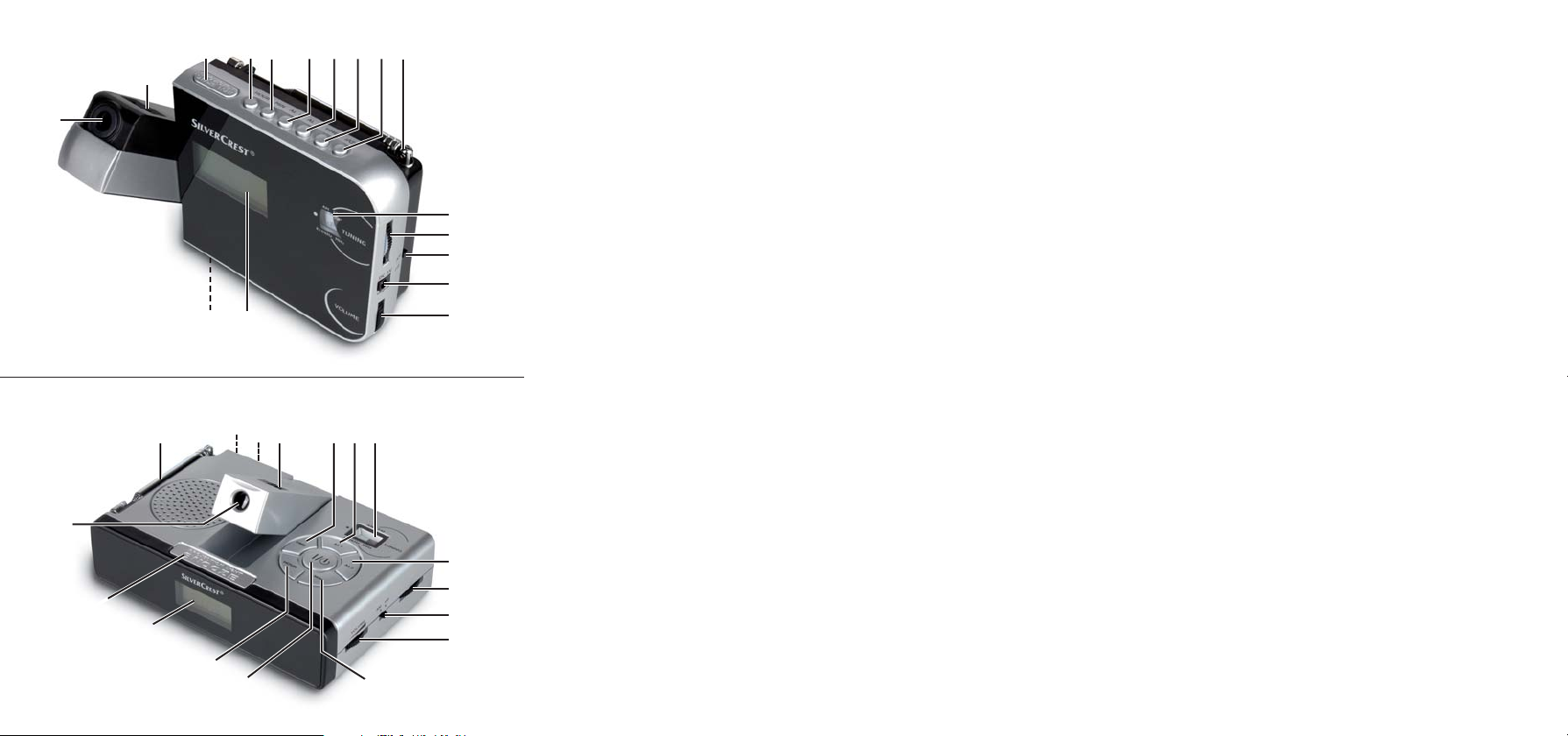
SPUV 90 A1
1
2
3
4
5
6
7
8 9
0
q
w
e
r
SPUH 90 A1
1
3
z
0
u
4
r
9
z
u
2
8
6
t
q
7
w
e
t
5
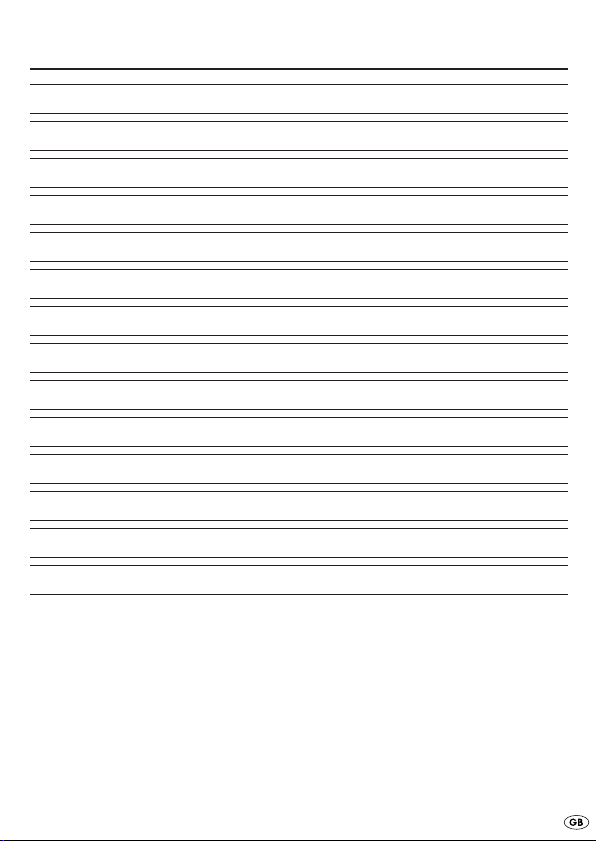
CONTENT PAGE
Warning Notice 2
Safety information 3
Intended Use 5
Items supplied 6
Operating Elements 6
Technical Data 7
Inserting the batteries 9
Placing 9
Operation 10
Cleaning and care 14
Troubleshooting 14
Disposal 15
Importer 15
Warranty and Service 16
Read these operating instructions carefully before using the device for the
first time and preserve this manual for future reference. Pass this manual on
to whoever might acquire the device at a future date.
- 1 -
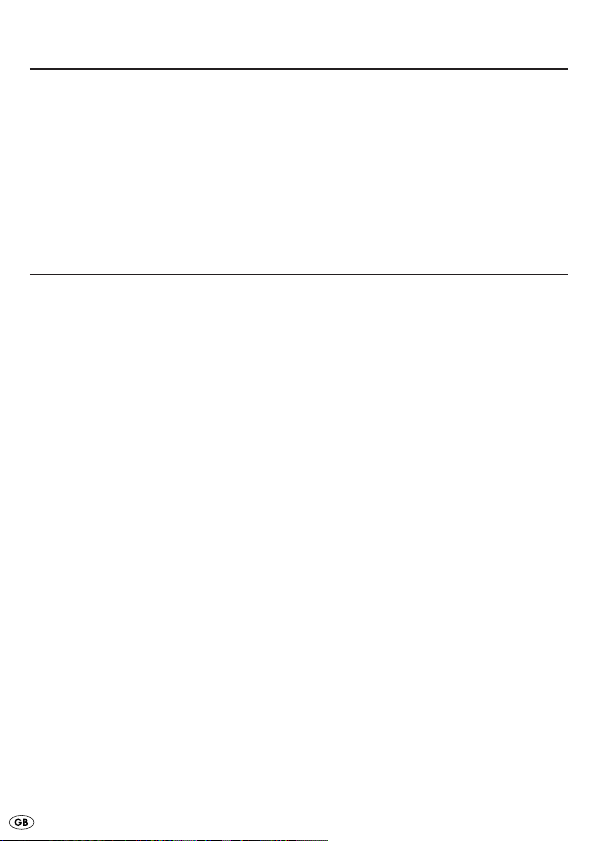
PROJECTION ALARM CLOCK
This documentation is copyright protected.
All rights including those of photographic reproduction, duplication and
distribution by means of particular methods (for example data processing,
data carriers and data networks), wholly or partially as well as substantive
and technical changes are reserved.
Warning Notice
In the existing operation instructions the following warnings are used:
Warning
A warning of this danger level signifies a possible dangerous situation. If the
dangerous situation is not avoided it can lead to injuries. The directives in this
warning are there to avoid personal injuries.
Important
A warning of this danger level signifies possible property damage. If the situation
is not avoided it can lead to property damage. The directives in this warning
are there to avoid property damage.
Note
A notice signifies additional information that assists in the handling of the device.
- 2 -

Safety information
Warning
To avoid potentially fatal electric shocks:
• Only use the device in dry rooms.
• Never allow fluids or other objects to get into the device.
• Do not place objects containing fluids, e.g. flower vases, on the device.
• Never open the housing of the device or of the mains power adapter
(not supplied) and do not attempt to repair the device yourself, it does not
contain any user-serviceable elements.
Warning
To avoid the risk of personal injury:
• This device is not intended for use by individuals (including children) with
restricted physical, physiological or intellectual abilities or deficiences in
experience and/or knowledge unless they are supervised by a person
responsible for their safety or receive from this person instruction in how
the device is to be used.
• Children should be supervised to ensure that they do not play with the
device.
Important
To avoid the risk of fire:
• Place the device in an open and well-ventilated area so that heat pockets
cannot be created within it. Never cover the ventilation slits!
• Do not place open fire sources, e.g. candles, on the device.
• Avoid close proximity to heat sources, e.g. direct solar radiation, heaters
and other devices etc.!
- 3 -

Note:
This device is equipped with non-slip rubber pads. As floor and furniture upper
surfaces comprise of various materials and are cleaned with various types of
polishes and/or cleaning agents, it cannot be completely excluded that some of
these substances contain components that could attack the rubber pads and
soften them. If possible place an anti-slip material under the pads of the device.
Note:
In certain countries there could be exceptional regulations for the allocated
radio frequency ranges.
Take note that you may not exploit irregularly received radio services, pass
them on to third parties or improperly misuse them.
Information regarding the handling of batteries
The device uses batteries. When handling batteries, please observe the
following:
Warning
• Do not throw batteries into a fire. Do not recharge the batteries.
• Never open batteries, never solder or weld batteries. The risk of explosions
and injuries exists!
• Regularly check the condition of the batteries. Leaking batteries can cause
damage to the device.
• If you do not intend to use the device for an extended period, remove the
batteries.
- 4 -
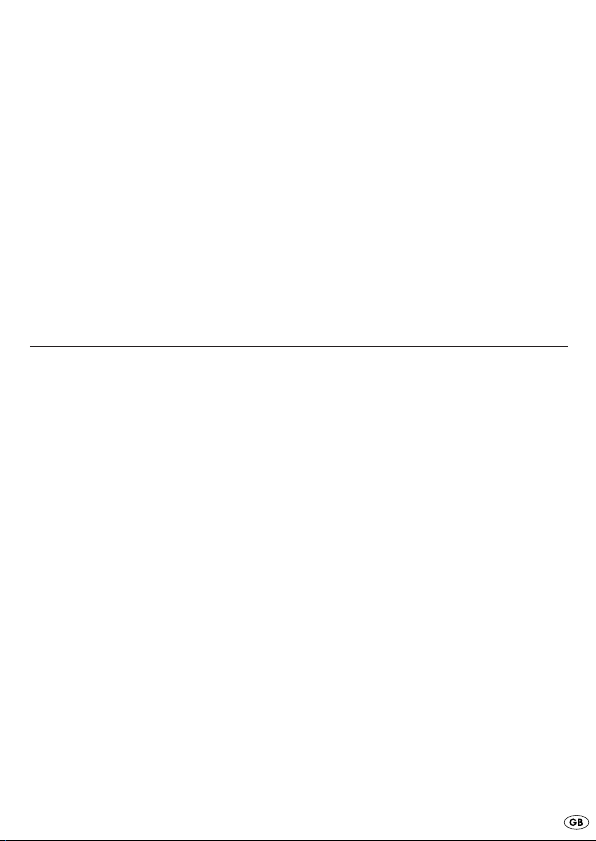
• In the event of the batteries leaking acids, put on a pair of protective gloves.
• Clean the battery compartment and the battery contacts with a dry cloth.
• Keep batteries away from children. Children could put batteries into their
mouths and swallow them. If a battery is swallowed, medical assistance
must be sought IMMEDIATELY.
Note:
No liability/warranty claims will be considered for damage to the device
caused by the effects of moisture, water penetration or overheating!
Intended Use
This device is designed to wake you by means of an alarm tone or radio and
also for the reception of radio transmissions. Any other usage of, or modification to, the device is deemed to be improper usage and carries the risk
of serious personal injury. The manufacturer accepts no liability for damages
that result from an improper use of the device or that are caused by an incorrect operation of it. It is not intended for commercial use.
- 5 -
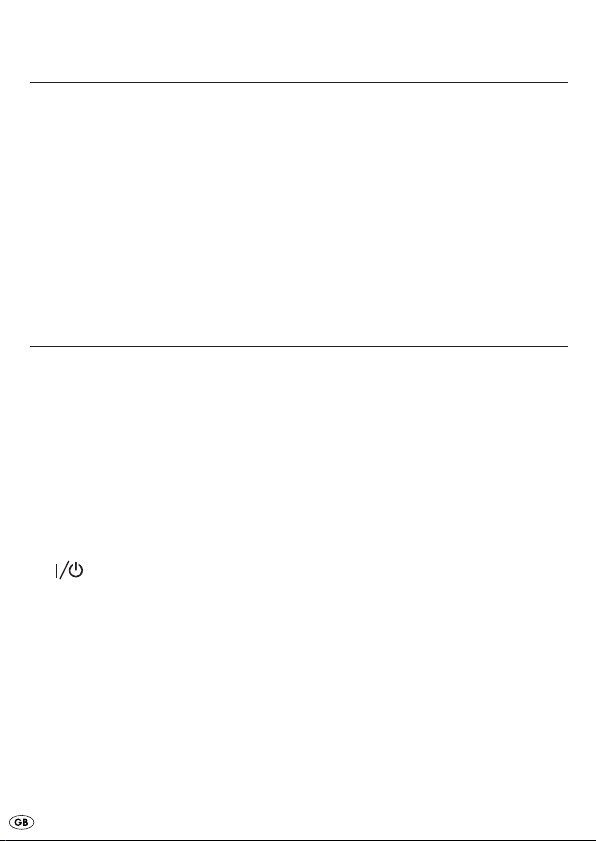
Items supplied
1 Projection Alarm Clock
1 Operating instruction
2 x 1.5 V Type Micro/AAA/LR03
1 x 3 V Type CR2032
After unpacking, immediately check the contents for completeness and
fault-free condition of the appliance. Remove all packaging materials and the
protective foil from the device.
Operating Elements
Projection lens
q
Projektion focus (FOCUS)
w
SNOOZE/PROJECTION LIGHT button
e
HOUR button
r
MIN button
t
AL1 button
y
AL2 button
u
TIME button
i
o
a
s
d
f
g
h
j
k
button
Telescopic aerial
Frequency scale
TUNING regulator
Wave band selector FM/AM
Connection for 3V power adapter
Sound level regulator VOLUME
Display
Battery compartment
- 6 -

Technical Data
This device satisfies the fundamental requirements and other relevant regulations
of the EMC Directive 2004/108/EC.
Operating temperature range: +5°– +35°C
Storage temperature range: 0°– +50°C
Humidity: 5 – 90%
(no condensation)
SPUV 90 A1
Weight: 248 g
Dimensions: 15.5 x 10.3 x 3.7 cm
SPUH 90 A1
Weight: 272 g
Dimensions: 15.6 x 10.2 x 4.1 cm
Battery operation: 2 x 1.5 V Type Micro/AAA/LR03 for radio
operation, display illumination and projection.
1 x 3 V Type CR2032 for the clock
Frequency range :
FM (USW) : 87.5 - 108 MHz
AM (MW) : 526.5 - 1606.5 kHz
The technical details of the device allow for a setable frequency range outside
of the permissible 87.5–108 MHz and/or 526.5–1606.5 kHz. In different
countries various national regulations regarding the allocated radio frequency
range can exist. Please note that information received outside of the assigned
radio frequency ranges may not be used, passed on to third parties or otherwise
misused.
- 7 -
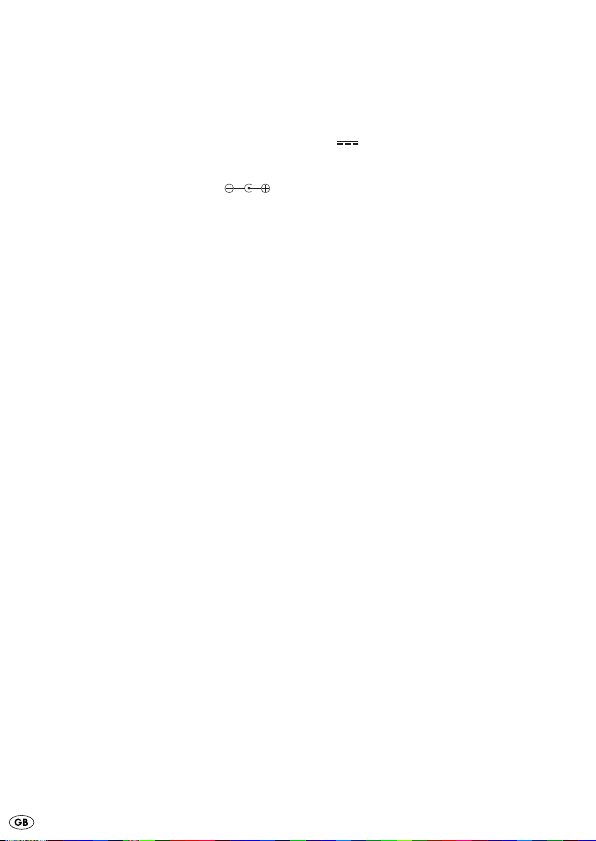
Power supply operation:
(Mains adapter not supplied)
Input voltage: 230 V~50 Hz
Output voltage: DC 3V (+/- 5%)
Rated current: min. 300 mA
Polarity:
Even when using 3 V mains adapter, a battery of the type CR2032 must be
inserted. If it is not, the clock will not function.
Important:
When using a power adapter the mains power socket must be easily accessible, so that in the case of an emergency the power adapter can be quickly
disconnected.
Important:
Ensure that you have the correct polarities with the batteries and the
power adapter.
False polarity will damage the device.
The device can be operated as follows:
• only with batteries,
• with a power adapter and a battery of the type CR2032 for the clock.
- 8 -
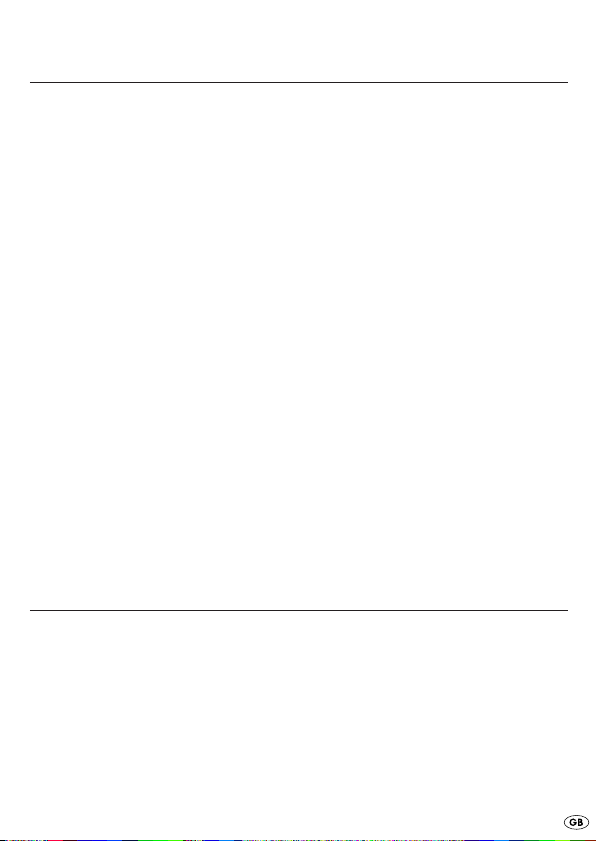
Inserting the batteries
SPUV 90 A1:
You require 2 x 1.5 V batteries of the type Micro/AAA/LR03 and 1 battery
of the type CR 2032 (all items supplied).
1. Open the cover of the battery compartment
2. Insert the batteries into the battery compartment
polarity markings shown in the battery compartment
3. Close the cover of the battery compartment
SPUH 90 A1:
You require 2 x 1.5 V batteries of the type Micro/AAA/LR03 and 1 battery
of the type CR 2032 (all items supplied).
1. Open the cover of the battery compartment kon the underside of the
device.
2. Insert the batteries into the battery compartment
polarity markings shown in the battery compartment
3. Close the cover of the battery compartment
at the rear of the device.
k
, paying heed to the
k
.
k
, such that it engages firmly.
k
, paying heed to the
k
.
k
, such that it engages firmly.
k
Placing
• Place the projection clock onto a level surface.
• Position the projection clock such that the projection lens
an empty surface. The distance from the projection lens to the projection
area (ceiling or wall) must lie between 0,4 m and 3 m.
is directed onto
q
- 9 -
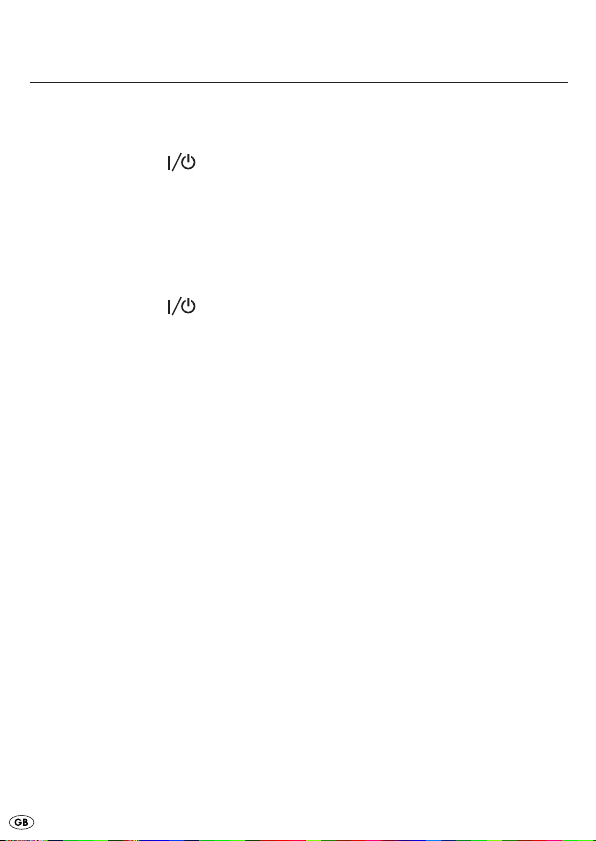
Operation
Radio operation
1. Press the button
2. Using the sound level controller VOLUME
3. Place the waveband selector switch
(FM/AM).
4. Adjust the TUNING regulator
The frequencies can be read off from the frequency scale
5. Press the button
Setting up the telescope aerial
• Remove the telescope aerial afrom its retainer and set it up.
• Extend the telescope aerial
To improve reception in the FM frequency range, slowly turn the end of the
telescope aerial
with good reception from your desired radio station, leave the telescope
aerial
is built into the device. For improved reception, alter the position of the device
in radio mode.
in this position. For the reception of AM transmissions, an antenna
a
in various directions. As soon as you have found a position
a
Setting the time
1. Press the button TIME ifor 2 seconds. The time indicator in the display
blinks.
2. Press or hold the button HOUR
3. Press or hold the button MIN
4. Press the button TIME
taken over.
to switch the device on.
o
, select the desired sound level.
h
at the desired frequency range
f
to select the desired radio station.
d
s
to switch the device off.
o
completely.
a
to set the hours.
r
to set the minutes.
t
once again. The programmed time will be
i
.
j
- 10 -
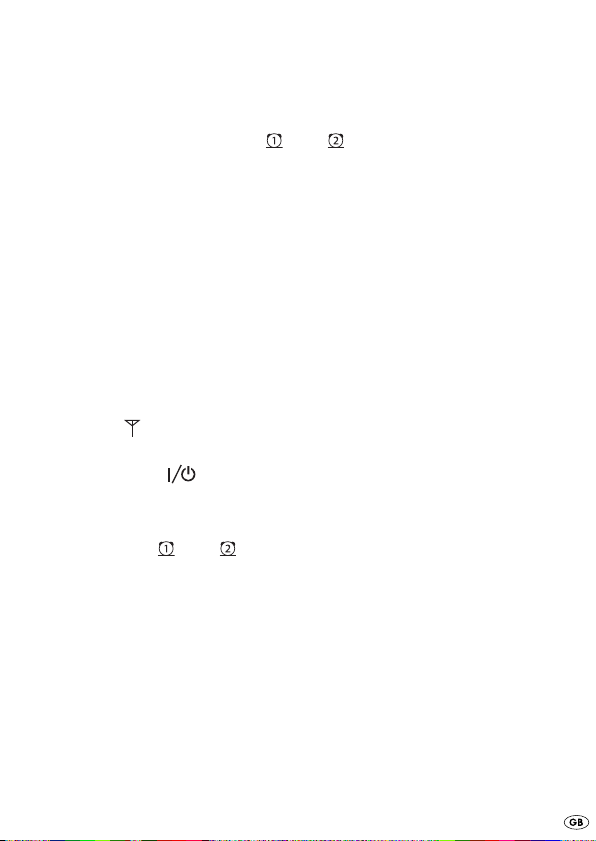
Setting the alarm time
If the clock is set correctly, as described above:
1. Press the button AL1
indicator for the alarm function resp. appears and the time indicator
blinks.
2. Press or hold the button HOUR
3. Press or hold the button MIN
4. Press the button AL1
time will be taken over.
resp. AL2 ufor 2 seconds. In the display jthe
y
to set the hours.
r
to set the minutes.
t
resp. AL2 uonce again. The programmed alarm
y
Radio alarm call
When the alarm time is set correctly, as described above:
1. Select and set the desired radio station, and the sound volume, with which
you wish to be woken (see also chapter Radio Operation).
2. Repeatedly press the button AL1
reception appears in the display
radio will now switch itself on.
3. Press the button
4. To deactivate the alarm function, repeatedly press the button AL1
AL2
until a symbol is no longer shown next to the indicator for the
u
alarm function resp. in the display
device returns to just a time display and the indicator for the alarm
function disappears.
to switch the radio off until the following day.
o
resp. AL2 uuntil the symbol for radio
y
. At the programmed time the
j
. After about 5 seconds the
j
y
resp.
- 11 -
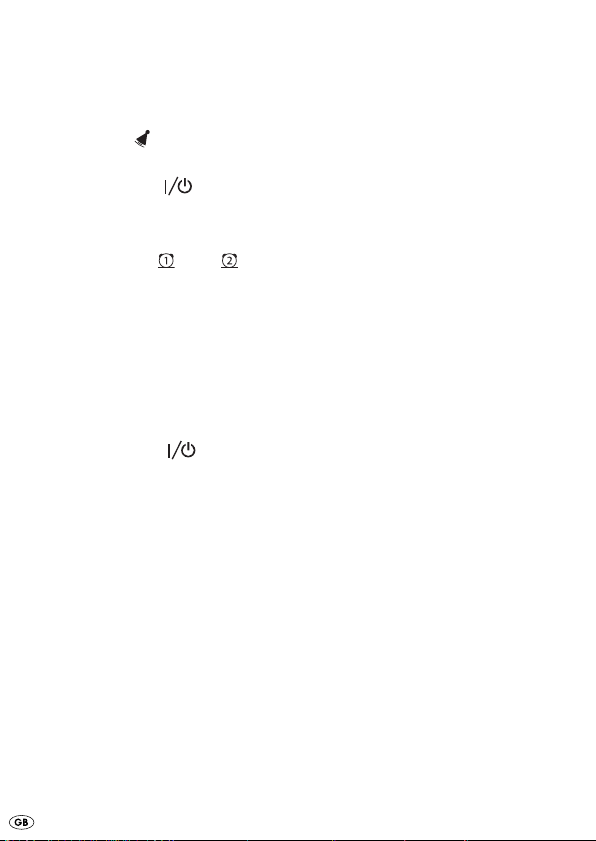
Wakening with the alarm tone
When the alarm time is set correctly, as described above:
1. Repeatedly press the button AL1
alarm tone appears in the display
alarm tone will now switch itself on.
2. Press the button
3. To deactivate the alarm function, repeatedly press the button AL1
AL2
until a symbol is no longer shown next to the indicator for the
u
alarm function resp. in the display
device returns to just a time display and the indicator for the alarm
function disappears.
to switch the alarm tone off until the following day.
o
resp. AL2 uuntil the symbol for the
y
. At the programmed time the
j
. After about 5 seconds the
j
y
resp.
Snooze Function
Activation of the button SNOOZE einterrupts the alarm tone or the radio
for about 10 minutes. After these 10 minutes the alarm procedure is repeated.
• Press the button
day.
to switch the alarm function off until the following
o
- 12 -

Projection
Attention:
When used properly, the radiation from the projection of the display is not at
all dangerous!. However, avoid looking directly into the light beam and do
not aim the beam at other persons or at animals.
To display the time correctly on a wall or the ceiling, the hinged projection
element needs to be swivelled into the correct position and the room must
be appropriately darkened.
1. Press the button PROJECTION LIGHT
The time projection switches itself on.
2. Adjust the projection element as desired. The time is projected onto the
required position. The projection distance is approx. 40cm - 3m.
3. Adjust the clarity of the projection with the projection focus
4. Press the button PROJECTION LIGHT
switch the time projection off.
for 2 seconds.
e
w
once again for 2 seconds to
e
.
Background lighting for the display and projection
One-time activation of the button PROJECTION LIGHT eactivates the display
illumination for about 8 seconds.
- 13 -
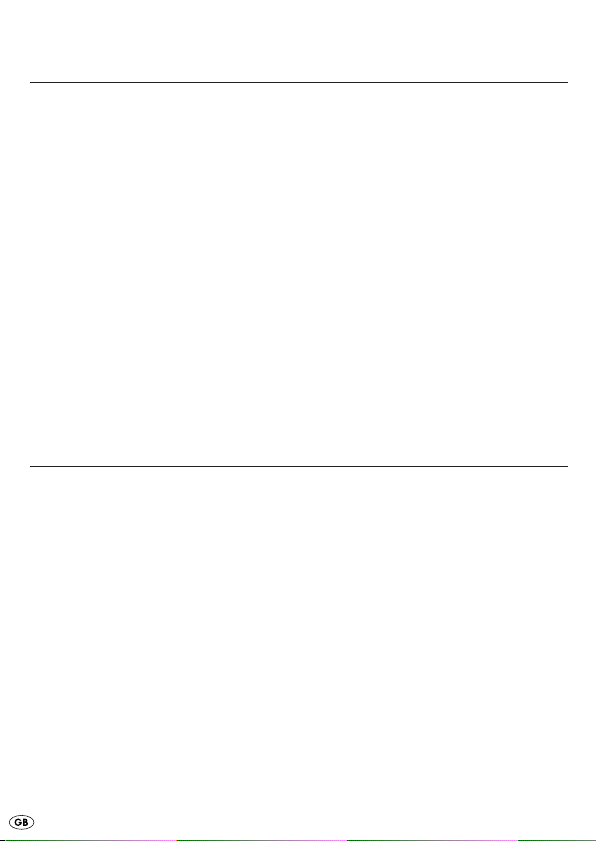
Cleaning and care
Important:
Never permit fluids to permeate inside the device. The device could also be
irreparably damaged!
• Keep the device and the ventilation openings clean at all times.
• Use a soft and dry cloth to clean the device housing.
• Never use detergents or solvents that could damage plastics.
• Check the state and charge condition of the inserted batteries at least
once a year.
• If you do not intend to use the device for an extended period, remove the
batteries.
• Store the appliance at a dry and clean location with an ambient temperature
of approx. 0°– +50°C.
Troubleshooting
The device does not function.
• Batterie have not been inserted. Insert batteries.
• The batteries are exhausted. Exchange the batteries.
• The batteries have been inserted incorrectly. Check the poling of the batteries
and, if necessary, correct it.
The projection is fuzzy.
• The focus is not correctly programmed. Adjust the clarity of the projection
with the projection focus
• The distance to the projection area is too small or too large. Place the
Projection Alarm Clock at a distance of between 40cm and 3m from
the projection area.
w
.
- 14 -
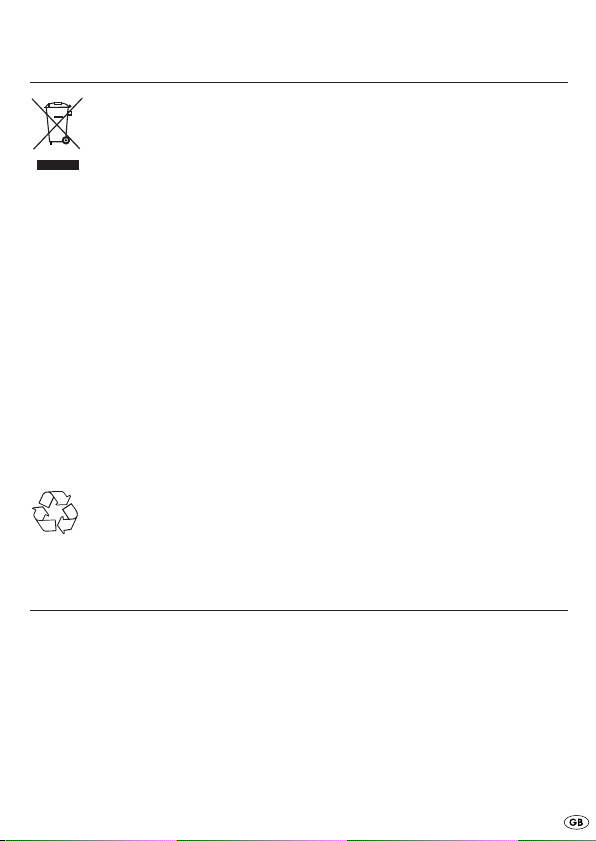
Disposal
Do not dispose of the device in your normal domestic waste.
This product is subject to the provisions of European Directive
2002/96/EC.
Dispose of the device through an approved disposal centre or at your
community waste facility.
Observe the currently applicable regulations.
In case of doubt, please contact your waste disposal centre.
Disposal of batteries/accumulators
Used batteries/rechargeable batteries may not be disposed of in household
waste. All consumers are statutorily obliged to dispose of batteries at a
collection site of their community/city district or at a retail store.
The purpose of this obligation is to ensure that batteries are disposed of in a
non-polluting manner. Only dispose of batteries when they are fully dis-charged.
Dispose of all packaging materials in an environmentally
friendly manner.
Importer
KOMPERNASS GMBH
BURGSTRASSE 21
44867 BOCHUM, GERMANY
www.kompernass.com
- 15 -
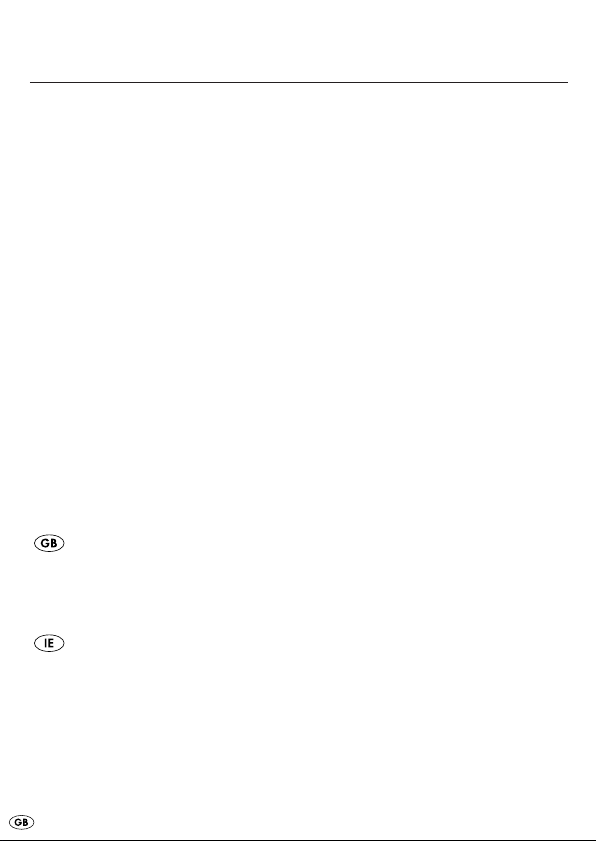
Warranty and Service
The warranty for this appliance is for 3 years from the date of purchase.
The appliance has been manufactured with care and meticulously examined
before delivery. Please retain your receipt as proof of purchase. In the event
of a warranty claim, please make contact by telephone with our Service Department. Only in this way can a post-free despatch for your goods be assured.
The warranty covers only claims for material and maufacturing defects, but
not for transport damage, for wearing parts or for damage to fragile components, e.g. buttons or batteries. This product is for private use only and is not
intended for commercial use. The warranty is void in the case of abusive and
improper handling, use of force and internal tampering not carried out by our
authorized service branch. Your statutory rights are not restricted in any way
by this warranty.
The warranty period will not be extended by repairs made under warranty.
This applies also to replaced and repaired parts. Any damage and defects
extant on purchase must be reported immediately after unpacking the appliance, at the latest, two days after the purchase date. Repairs made after the
expiration of the warranty period are subject to payment.
DES UK LTD
Tel.: 0871 5000 700
E-Mail: support.uk@kompernass.com
Kompernass Service Ireland
Tel.: 1850 930 412 (0,082 EUR/Min.)
Standard call rates apply. Mobile operators may vary.
E-Mail: support.ie@kompernass.com
(£ 0.10 / minute)
- 16 -
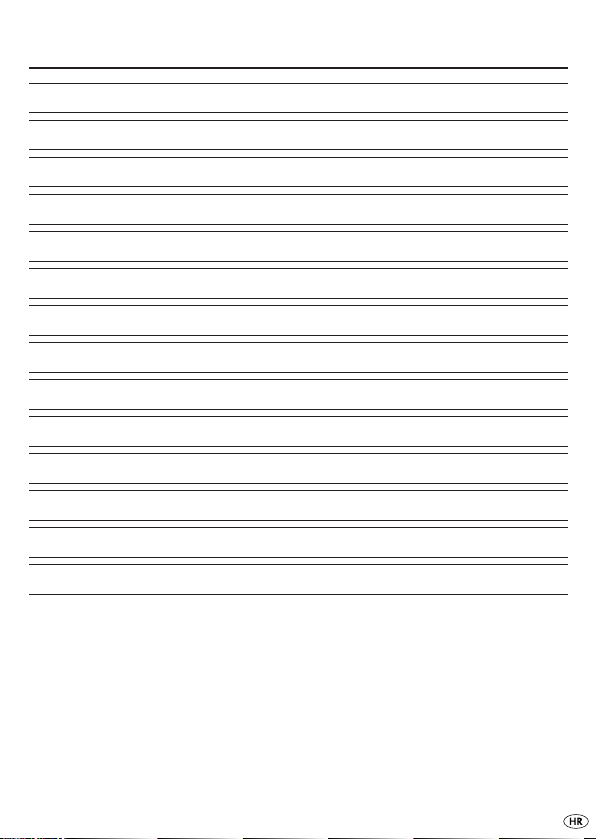
SADRŽAJ STRANA
Upozoravajuće napomene 18
Sigurnosne upute 19
Upotreba u skladu sa namjenom 21
Obim isporuke 22
Elementi za posluživanje 22
Tehnički podaci 23
Umetanje baterija 25
Postavljanje 25
Rukovanje 26
Čišćenje i održavanje 30
Otklanjanje grešaka 30
Zbrinjavanje 31
Uvoznik 31
Jamstvo i servis 32
Upute za posluživanje prije prve upotrebe pažljivo pročitajte i sačuvajte ih za
kasnije korištenje. Ukoliko uređaj dajete trećim osobama, priložite i ove upute.
- 17 -
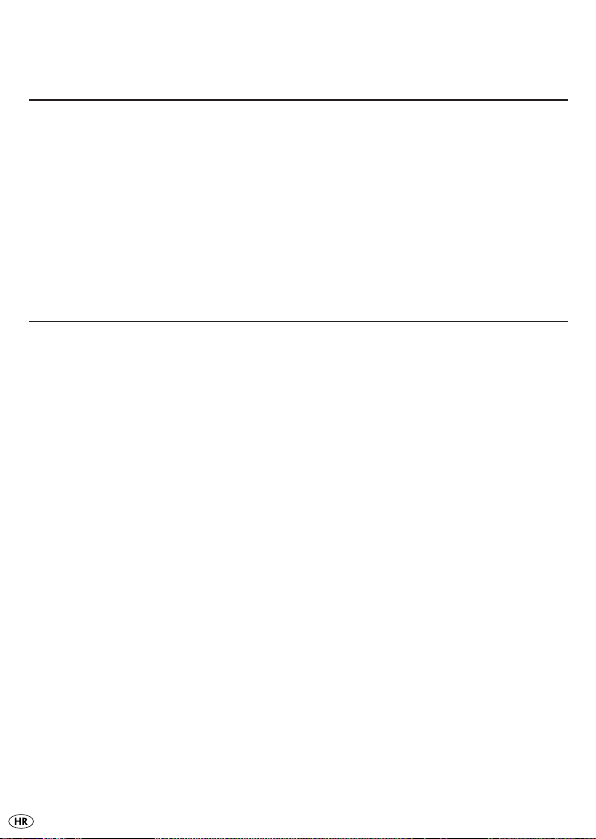
RADIO BUDILICA S PROJEKCIJOM
VREMENA
Ova dokumentacija je zaštićena autorskim pravima.
Sva prava, tako i prava na fotomehaničke reprodukcije, umnožavanja i publiciranja
posebnim postupcima (na primjer obrada podataka, medij i mreže za podatke),
čak i u djelomičnom obimu, kao i pravo na sadržajne i tehničke promjene su
pridržana.
Upozoravajuće napomene
U ovim uputama za rukovanje korištene su slijedeće upozoravajuće napomene:
Upozorenje
Upozoravajuća napomena ovog stupnja opasnosti označava moguću opasnu
situaciju. Ukoliko ne izbjegnete opasnu situaciju, to može dovesti do ozljeda.
Naputke ove upozoravajuće napomene slijedite i uvažite, kako biste izbjegli
ozljede osoba.
Pažnja
Upozoravajuća napomena ovog stupnja opasnosti označava moguću predmetnu
štetu. Ukoliko ne izbjegnete situaciju, može doći do predmetne štete. Slijedite
naputke upozoravajuće napomene, kako biste izbjegli nastanak predmetne
štete.
Napomena
Napomena označava dodatne informacije, koje olakšavaju rukovanje sa
uređajem.
- 18 -

Sigurnosne upute
Upozorenje
Da biste izbjegli opasnost po život uslijed strujnog udara:
• Uređaj upotrebljavajte isključivo u suhim prostorijama.
• Osigurajte, da tekućine ili strani predmeti nikada ne mogu dospjeti u uređaj.
• Ne postavljajte predmete napunjene, kao na primjer vaze, na uređaj.
• Nikada ne otvarajte kućište uređaja ili mrežnog adaptera (koji nije sadržan
u obimu isporuke) i ne pokušavajte na vlastitu ruku popraviti uređaj, jer
on ne sadrži dijelove koji trebaju biti servisirani.
Upozorenje
Da biste izbjegli opasnost od ozljeđivanja:
• Ovaj uređaj nije namijenjen da bude korišten od strane osoba (uključujući
djecu) sa ograničenim fizičkim, senzoričnim i mentalnim osobinama
i nedostatkom iskustva ili znanja, osim ako ove osobe stoje pod nadzorom
druge osobe zadužene za njihovu sigurnost, ili ako su od nje primili upute
za ispravno korištenje uređaja.
• Djeca bi trebala biti pod nadzorom, čime treba biti osigurano da se ne
mogu igrati ovim uređajem.
Pažnja
Da biste izbjegli opasnost od požara:
• Uređaj postavite tako, da ne može doći do toplinskog zastoja, dakle na
slobodnom i dobro prozračenom mjestu. Nikada ne prekrijte otvore za
ventilaciju!
• Ne postavljajte otvorene izvore plamena, kao na primjer svijeće, na uređaj.
• Izbjegavajte izlaganje dodatnim izvorima topline, na primjer sunčevoj
svjetlosti, grijanju, drugim uređajima itd.!
- 19 -

Napomena:
Ovaj uređaj je opremljen sa gumenim nogicama, koje ne klize. Pošto su površine poda ili namještaja izrađene od različitog materijala, te se iste površine
tretiraju sa najrazličitijim sredstvima za održavanje, ne može potpuno biti isključeno da neka od ovih sredstava sadrže sastojke, koji su agresivni za gumene nogice i koji će iste razmekšati. Po potrebi pod nogice uređaja podmetnite
podlogu, koja ne klizi.
Napomena:
U različitim zemljama mogu postojati razne regulacije dodijeljenih frekvencijskih
krugovalnih područja.
Uzmite u obzir, da informacije, koje eventualno primate od krugovalnih službi,
ne smijete proslijediti trećim osobama ili zloupotrebljavati.
Napomene o ophođenju sa baterijama
Ovaj uređaj koristi baterije. Prilikom ophođenja sa baterijama molimo obratite
pažnju na slijedeće:
Pažnja
• Ne bacajte baterije u vatru. Ne vršite ponovno punjenje baterija.
• Nikada ne otvarajte baterije, ne vršite lemljenje ili zavarivanje baterija.
Postoji opasnost od eksplozije i od ozljeđivanja!
• U redovnim vremenskim razmacima kontrolirajte baterije. Baterije, koje
cure, mogu uzrokovati oštećenje uređaja.
• Ako uređaj duže vrijeme ne koristite, izvadite baterije.
- 20 -
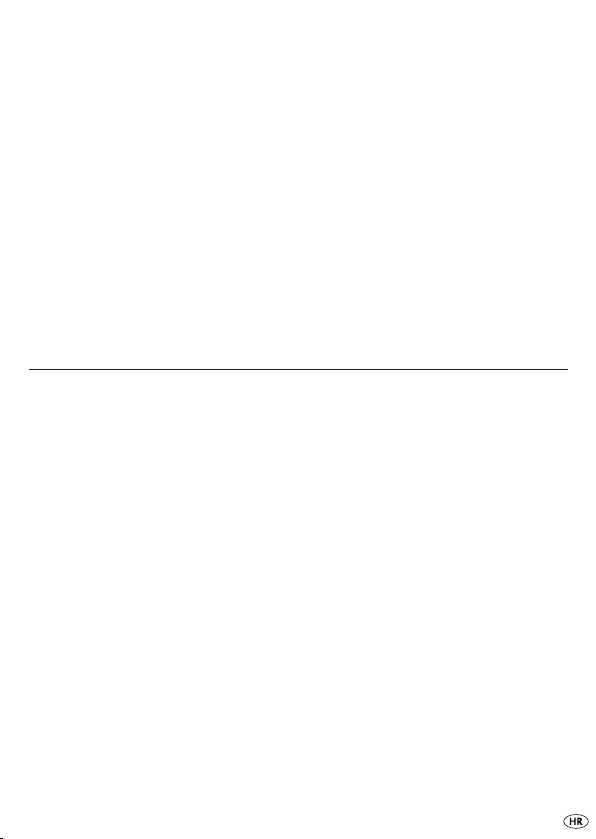
• Kod iscurjelih baterija koristite zaštitne rukavice.
• Pretinac za baterije i baterijske kontakte očistite pomoću suhe krpe.
• Baterije ne smiju dospjeti u dječje ruke. Djeca bi baterije mogla staviti u
usta i progutati. Ukoliko dođe do gutanja baterije, neizostavno mora biti
zatražena liječnička pomoć.
Napomena:
Za štete na uređaju nastale uslijed djelovanja vlage, prodiranja vode u unutrašnjost uređaja ili pregrijavanja proizvođač ne preuzima nikakvu odgovornost/nikakvo jamstvo!
Upotreba u skladu sa namjenom
Uređaj je prikladan za buđenje pomoću alarmnog tona ili zvuka radija, kao
i za prijem radio-programa. Svaki drugi način uporabe i svaka promjena
uređaja smatra se nenamjenskom i krije znatnu opasnost od nastanka nezgode.
Proizvođač ne odgovara za štete nastale uslijed nenamjenske uporabe
uređaja ili uslijed pogrešnog načina rukovanja. Uređaj nije predviđen za
uporabu u komercijalne svrhe.
- 21 -
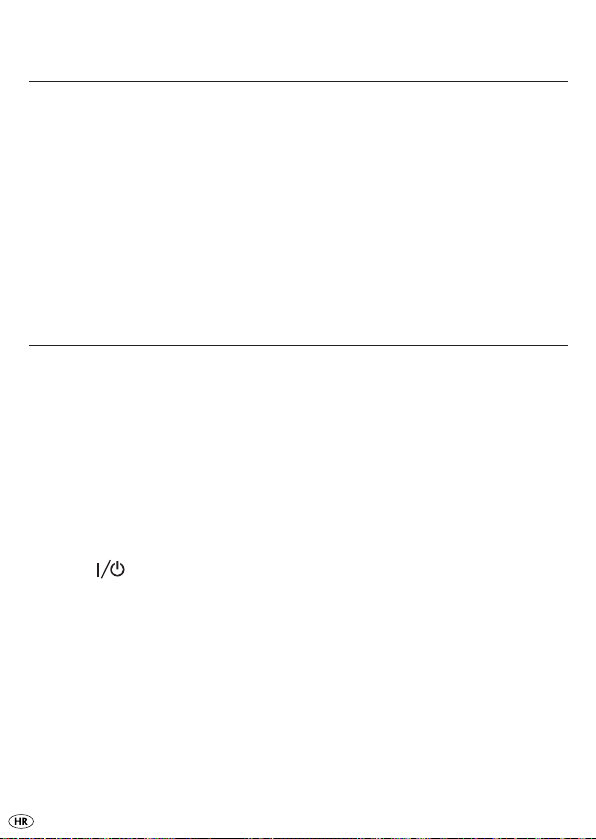
Obim isporuke
1 Radio budilica s projekcijom vremena
1 Upute za rukovanje
2 x 1,5 V tip Micro / AAA / LR03
1 x 3 V tip CR2032
Neposredno nakon raspakiranja prekontrolirajte cjelovitost obima isporuke
i besprijekorno stanje uređaja. Odstranite sve materijale ambalaže i zaštitnu
foliju sa uređaja.
Elementi za posluživanje
Projekcijsko sočivo
q
Projekcijski fokus (FOCUS)
w
Tipka SNOOZE/PROJECTION LIGHT
e
Tipka HOUR
r
Tipka MIN
t
Tipka AL1
y
Tipka AL2
u
Tipka TIME
i
Tipka
o
Teleskopska antena
a
Frekvencijska skala
s
TUNING-Regulator
d
Prekidač za odabir pojasa FM/AM
f
Priključak za 3V-mrežni adapter
g
Regulator glasnoće VOLUME
h
Display
j
Pretinac za baterije
k
- 22 -

Tehnički podaci
Ovaj uređaj odgovara osnovnim zahtjevima i drugim relevantnim propisima
smjernice za elektromagnetnu podnošljivost (EMV-smjernice) 2004/108/EC.
Područje pogonske
temperature: +5°– +35°C
Područje temperature
za skladištenje: 0°– +50°C
Vlažnost: 5 – 90%
(bez kondenzacije)
SPUV 90 A1
Težina: 248 g
Dimenzije: 15,5 x 10,3 x 3,7 cm
SPUH 90 A1
Težina: 272 g
Dimenzije: 15,6 x 10,2 x 4,1 cm
Baterijski pogon: 2 x 1,5 V tip Micro / AAA / LR03 za radio-pogon,
osvjetljenje displaya i projekciju.
1 x 3 V tip CR2032 za sat
Frekvencijsko područje:
FM (UKW): 87,5 - 108 MHz
AM (MW): 526,5 - 1606,5 kHz
Tehničke osobine uređaja omogućuju podešavanje frekvencije izvan dopuštenog
područja od 87,5–108 MHz odnosno 526,5–1606,5 kHz. U raznim zemljama
mogu postojati različite odstupajuće nacionalne regulacije dodijeljenih
krugovalnih frekvencijskih područja. Obratite pažnju na to, da informacije
primljene izvan dodijeljenih frekvencijskih područja ne smijete koristiti,
prosljeđivati trećim osobama ili zloupotrebljavati suprotno njihovoj namjeni.
- 23 -

Mrežni diol:
(Mrežni dio nije sadržan u obimu isporuke)
Ulazni napon: 230 V~50 Hz
Izlazni napon: DC 3 V (+/- 5%)
Nominalna struja: min. 300 mA
Polaritet:
Ako koristite 3V-mrežni adapter, ipak morate umetnuti jednu bateriju tipa
CR2032. U protivnom sat neće raditi.
Pažnja
Ako koristite mrežni adapter, utičnica mora biti na dohvat ruke, tako da mrežni adapter u slučaju opasnosti lako možete iskopčati.
Pažnja
Osigurajte ispravan polaritet baterija i mrežnog dijela.
Uređaj će biti oštećen u slučaju pogrešnog polariteta.
Uređaj može biti pogonjen na slijedeći način:
• samo sa baterijama,
• sa mrežnim adapterom i baterijom tipa CR 2032 za sat.
Izjava o sukladnosti za ovaj proizvod dostupna je na internet stranici
www.lidl.hr.
- 24 -

Umetanje baterija
SPUV 90 A1:
Potrebne su Vam 2 baterije 1,5 V tipa Micro / AAA / LR03 i 1 baterija tipa
CR 2032 (sadržane u obimu isporuke).
1. Otvorite poklopac pretinca za baterije
2. Umetnite baterije uz uvažavanje polariteta navedenog u pretincu za bate-
rije
u pretinac za baterije k.
k
3. Zatvorite poklopac pretinca za baterije
SPUH 90 A1:
Potrebne su Vam 2 baterije 1,5 V tipa Micro / AAA / LR03 i 1 baterija tipa
CR 2032 (sadržane u obimu isporuke).
1. Otvorite poklopac pretinca za baterije kna donjoj strani uređaja.
2. Umetnite baterije uz uvažavanje polariteta navedenog u pretincu za
baterije
3. Zatvorite poklopac pretinca za baterije
u pretinac za baterije k.
k
na stražnjoj strani uređaja.
k
, dok ne ulegne.
k
, sve dok ne ulegne.
k
Postavljanje
• Projekcijski sat postavite na ravnoj podlozi.
• Projekcijski sat podesite tako, da projekcijsko sočivo
prema praznoj površini. Rastojanje projekcijske leće i projekcijske površine
(stropa ili zida) mora iznositi između 0,4 m i 3 m.
bude usmjereno
q
- 25 -

Rukovanje
Radio-pogon
1. Pritisnite tipku
2. Uz pomoć regulatora glasnoće VOLUME
3. Podesite prekidač za odabir krugovalnog pojasa
područje (FM/AM).
4. Pomoću regulatora TUNING
možete na frekvencijskoj skali
5. Pritisnite tipku
Podešavanje teleskopske antene
• Izvadite teleskopsku antenu aiz njenog držača i postavite je.
• Teleskopsku antenu
Da biste prijem radio-postaja u frekvencijskom području FM poboljšali, okrenite
kraj teleskopske antene
na dobar prijem podešene krugovalne postaje, ostavite teleskopsku antenu
u toj poziciji. Za prijem radio stanica frekvencije AM u uređaju je čvrsto
ugrađena prijemna antena. Za poboljšanje prijema promijenite položaj
uređaja, dok slušate radio.
Podešavanje točnog vremena
1. Na 2 sekunde pritisnite tipku TIME i. Prikaz točnog vremena na displayu
trepti.
2. Pritisnite ili držite tipku HOUR
3. Pritisnite ili držite tipku MIN
4. Ponovo pritisnite tipku TIME
, da biste uključili uređaj.
o
podesite željenu glasnoću.
h
na željeno valno
f
podesite željenu postaju. Frekvencije
d
očitati.
s
, da biste isključili uređaj.
o
kompletno razvucite.
a
polako u različitim smjerovima. Ukoliko ste naišli
a
, kako biste podesili sate.
r
, kako biste podesili minute.
t
. Podešeno vrijeme biti će preuzeto.
i
a
j
- 26 -

Podešavanje vremena za buđenje
Kada je točno vrijeme ispravno postavljeno, kao što je naprijed opisano:
1. Na 2 sekunde pritisnite tipku AL1
pojvaljuje prikaz funkcije buđenja odnosno , i prikaz točnog vremena
trepti.
2. Pritisnite ili držite tipku HOUR
3. Pritisnite ili držite tipku MIN
4. Ponovo pritisnite tipku AL1
buđenje biti će preuzeto.
t
y
odnosno AL2 u. Na displayu jse
y
, kako biste podesili sate.
r
, kako biste podesili minute.
odnosno AL2 u. Podešeno vrijeme za
Buđenje sa radio-programom
Kada je vrijeme buđenja postavljeno, kao što je naprijed opisano:
1. Podesite željenu postaju i glasnoću, sa kojom želite biti probuđeni (vidi i
poglavlje "Radio-pogon").
2. Pritisnite toliko puta tipku AL1
simbol za radio-prijem ne pojavi. Radio će se uključiti u izabranom i
podešenom vremenskom trenutku.
3. Pritisnite tipku
4. Za deaktiviranje funkcije buđenja pritisnite toliko puta tipku AL1
AL2
, dok na displayu jsimbol pokraj prikaza funkcije buđenja
u
odnosno ne nestane. Nakon ca. 5 sekundi uređaj se vraća na
prikaz točnog vremena, a prikaz funkcije buđenja nestaje.
, da biste radio isključili do narednog dana.
o
odnosno AL2 u, dok se na displayu
y
y
odnosno
j
- 27 -

Buđenje sa zvukom alarma
Kada je vrijeme buđenja postavljeno, kao što je naprijed opisano:
1. Pritisnite toliko puta tipku AL1
simbol za alarmni zvuk ne pojavi. Zvuk alarma uključiti će se u podešenom vremenskom trenutku.
2. Pritisnite tipku
3. Za deaktiviranje funkcije buđenja pritisnite toliko puta tipku AL1
AL2
, dok na displayu jnikakav simbol pokraj prikaza funkcije
u
buđenja odnosno , ne bude prikazan. Nakon ca. 5 sekundi uređaj
se vraća na prikaz točnog vremena, a prikaz funkcije buđenja nestaje.
, da biste zvuk za buđenje isključili do narednog dana.
o
odnosno AL2 u, dok se na displayu
y
y
j
odnosno
Funkcija Snooze
Aktiviranje tipke SNOOZE eprekida zvuk buđenja, odnosno reprodukciju
radio-programa na ca. 10 minuta.Nakon isteka 10 minuta ponavlja se postupak buđenja.
• Pritisnite tipku
dana.
, da biste funkciju buđenja isključili do narednog
o
- 28 -

Projekcija
Pažnja:
Zračenje projekcije pri urednoj uporabi ne predstavlja nikakvu opasnost. Ipak
izbjegavajte gledati direktno u svjetlosnu zraku, a istu ne uperite u pravcu drugih
osoba ili životinja.
Za ispravan prikaz točnog vremena na stropu ili zidu pokretni projekcijski
element mora biti postavljen u pravoj poziciji, a prostorija mora biti na
odgovarajući način zamračena.
1. Pritisnite na 2 sekunde tipku PROJECTION LIGHT
se uključuje.
2. Element za projekciju usmjerite po želji. Točno vrijeme će biti projicirano
na željeno mjesto. Udaljenost projekcijeca. 40cm - 3m.
3. Oštrinu projekcije podesite pomoću fokusa za projekciju
4. Ponovo na 2 sekunde pritisnite tipku PROJECTION LIGHT
isključili projekciju vremena.
. Projekcija vremena
e
.
w
, da biste
e
Pozadinsko osvjetljenje za display i projekciju
Jednokratno aktiviranje tipke PROJECTION LIGHTeće na ca. 8 sekundi
uključiti osvjetljenje displaya.
- 29 -

Čišćenje i održavanje
Pažnja:
Ne smiju dospjeti tekućine u unutrašnjost uređaja. Može doći do nepopravljivog
oštećenja uređaja.
• Uređaj i ventilacijski otvori uvijek moraju biti čisti.
• Za čišćenje kućišta koristite mekanu i suhu krpu.
• Nikada ne koristite benzin, otapala ili sredstva za čišćenje agresivna za
plastiku.
• Najmanje jednom godišnje kontrolirajte funkcionalnost i stanje baterija.
• Ako uređaj duže vrijeme ne koristite, izvadite baterije.
• Uređaj čuvajte na suhom i čistom mjestu na temperaturi od ca. 0°– +50°C.
Otklanjanje grešaka
Uređaj ne funkcionira.
• Nisu umetnute baterije. Umetnite baterije.
• Baterije su prazne. Zamijenite baterije.
• Baterije su pogrešno umetnute. Prekontrolirajte polaritet baterija i po potrebi
ispravite.
Projekcija nije oštra.
• Oštrina nije ispravno podešena. Oštrinu projekcije podesite pomoću
projekcijskog fokusa
• Rastojanje prema projekcijskoj površini je premalo ili preveliko. Projekcijsku
budilicu dovedite u rastojanje između 40 cm i 3 m u odnosu na projekcijsku
površinu.
w
.
- 30 -

Zbrinjavanje
Uređaj nikako ne bacajte u obično kućno smeće.
Ovaj proizvod podliježe europskoj smjernici 2002/96/EC.
Uređaj otklonite preko ovlaštenog poduzeća za otklanjanje otpada ili preko
vašeg komunalnog poduzeća za otklanjanje otpada.
Obratite pažnju na aktualno važeće propise.
U slučaju dvojbe se povežite sa svojim poduzećem za uklanjanje otpada.
Zbrinjavanje baterija/akumulatora
Baterije/akumulatori ne smiju biti zbrinuti zajedno sa kućnim smećem. Svaki
potrošač ima zakonsku obavezu, da baterije/akumulatore preda na sabirnom
mjestu svoje općine/svog kvarta, ili u trgovini.
Ova obaveza služi za to, da baterije/akumulatori mogu biti zbrinuti na način
neškodljiv za okoliš. Baterije/akumulatore vratite isključivo u ispražnjenom
stanju.
Sve materijale ambalaže zbrinite na način neškodljiv za okoliš.
Uvoznik
Lidl Hrvatska d.o.o. k.d.,
p.p. 61
10020 Novi Zagreb
Proizvođač:
KOMPERNASS GMBH
BURGSTRASSE 21
D-44867 BOCHUM, Njemačka
www.kompernass.com
- 31 -

Jamstvo i servis
Na ovaj uređaj vrijedi jamstvo u trajanju od 3 godine od datuma kupovine.
Uređaj je pažljivo proizveden i prije isporuke brižljivo kontroliran. Molimo
sačuvajte blagajnički račun kao dokaz o kupnji. Molimo da se u slučaju ostvarivanja prava na jamstvo telefonski povežete sa Vašom servisnom ispostavom. Samo na taj način vaša roba može biti besplatno uručena.
Jamstvo vrijedi samo za greške materijala i izrade, a ne za transportne štete,
potrošne dijelove ili oštećenja lomljivih dijelova, na primjer prekidača ili baterija.
Proizvod je namijenjen isključivo za privatnu, a ne za gospodarstvenu uporabu.
U slučaju nestručnog rukovanja, rukovanja protivnog namjeni uređaja, primjene sile i zahvata, koji nisu izvršeni od strane našeg ovlaštenog servisnog
predstavništva, važenje jamstva prestaje. Vaša zakonska prava ovim jamstvom ostaju netaknuta.
Jamstveni rok se ne produžava uslijed ostvarivanja prava na jamstvo. To vrijedi i za zamijenjene i popravljene dijelove. Eventualno već prilikom kupovine
prisutna oštećenja i nedostaci moraju biti javljena neposredno nakon raspakiranja, ali najkasnije dva dana nakon datuma kupovine. Popravke vršene nakon isteka jamstvenog roka podliježu obavezi plaćanja.
Ovlašteni servis: Microtec sistemi d.o.o.
Tel.: 01/3692-008
E-Mail: support.hr@kompernass.com
- 32 -

CUPRINS PAGINA
Indicaţii de avertizare 34
Indicaţii de siguranţă 35
Utilizarea conform destinaţiei 37
Furnitura 38
Elemente de comandă 38
Date tehnice 39
Introducerea bateriilor 41
Amplasarea 41
Operarea 42
Curăţarea şi mentenanţa 46
Remedierea defecţiunilor 46
Eliminarea aparatelor uzate 47
Importator 47
Garanţia şi service-ul 48
Citiţi cu atenţie instrucţiunile de utilizare înainte de prima utilizare şi păstraţi le
pentru o consultare ulterioară. Dacă înmânaţi aparatul unor terţi, ataşaţi şi
instrucţiunile de utilizare.
- 33 -
R

CEAS DEŞTEPTĂTOR CU PROIECTOR
Această documentaţie este protejată de legea privind drepturile de autor.
Toate drepturile, inclusiv cele de reproducere fotomecanică, de multiplicare şi
diseminare prin procedee speciale (de exemplu, prin mijloace de prelucrare
a datelor, suporturi de date şi reţele de date), chiar şi parţial, precum şi
modificările tehnice sunt rezervate.
Indicaţii de avertizare
În prezentele instrucţiuni sunt utilizate următoarele indicaţii de avertizare:
Avertizare
Indicaţiile de avertizare pentru acest nivel de pericol se referă la o situaţie po
tenţial periculoasă. Dacă situaţia periculoasă nu este evitată, aceasta poate
provoca răniri. Urmaţi indicaţiile oferite prin această avertizare pentru a evita
rănirea persoanelor.
Atenţie
Indicaţiile de avertizare pentru acest nivel de pericol se referă la posibile daune
materiale. Dacă situaţia periculoasă nu este evitată, aceasta poate provoca
daune materiale. Urmaţi indicaţiile oferite prin această avertizare pentru a
evita daunele materiale.
Indicaţie
Indicaţiile vă oferă informaţii suplimentare cu scopul de a facilita utilizarea
aparatului.
R
- 34 -

Indicaţii de siguranţă
Avertizare
Pentru a evita pericolele de moarte prin electrocutare:
• utilizaţi aparatul numai în încăperi uscate;
• asiguraţi vă că în aparat nu vor pătrunde niciodată lichide sau corpuri
străine;
• nu amplasaţi pe aparat obiecte umplute cu apă, de exemplu, vaze;
• nu deschideţi carcasa aparatului sau a adaptorului de reţea (nu este inclus
în furnitură) şi nu încercaţi să reparaţi aparatul; acesta nu conţine compo
nente care necesită mentenanţă.
Avertizare
Pentru a evita pericolul de rănire:
• acest aparat nu este destinat utilizării de către persoane (inclusiv copii) cu
capacităţi fizice, senzoriale sau mentale limitate sau cu o experienţă
şi/sau cunoştinţe limitate, cu excepţia cazului în care sunt supravegheate
de către o persoană responsabilă cu siguranţa lor sau dacă au primit
instrucţiuni de la aceasta privind modul de utilizare a aparatului;
• copiii trebuie supravegheaţi, pentru a împiedica utilizarea aparatului ca
jucărie.
Atenţie
Pentru a evita pericolul de incendiu:
• aşezaţi aparatul astfel încât să nu se acumuleze căldură, deci liber de
orice obiecte şi bine aerisit. Nu acoperiţi niciodată orificiile de aerisire!
• nu aşezaţi niciodată obicete cu foc deschis pe aparat, de exemplu,
lumânări;
• evitaţi încălzirea suplimentară a aparatului, de exemplu, prin radiaţie
solară directă, corpuri de încălzit sau alte obiecte!
- 35 -
R

Indicaţie
Aparatul este prevăzut cu picioruşe de cauciuc antiderapante.
Deoarece suprafeţele de pardoseală şi de mobilă sunt fabricate din materiale
diferite şi sunt tratate cu diverşi agenţi de curăţare, nu se poate exclude în între
gime faptul ca unele dintre aceste materiale să conţină componente care ar
putea ataca şi înmuia picioruşele din cauciuc. Eventual, aşezaţi un suport sub
picioruşele aparatului.
Indicaţie
În unele ţări pot exista reguli diferite pentru domeniile de frecvenţe radio alo
cate.
Aveţi grijă să nu faceţi uz de eventualele informaţii pe care le aţi putea intercep
ta de la diferite posturi radio, să nu le transmiteţi terţilor şi nici să le utilizaţi în
mod abuziv.
Indicaţii privind manipularea bateriilor
Aparatul funcţionează cu baterii. În vederea manipulării bateriilor, respectaţi
următoarele îndrumări:
Avertizare
• nu aruncaţi bateriile în foc. Nu reîncărcaţi bateriile;
• nu deschideţi niciodată bateriile, nu lipiţi cu ciocanul de lipit şi nu sudaţi
bateriile. Pericol de explozie şi de rănire!
• verificaţi regulat bateriile. Bateriile care se scurg pot provoca defecţiuni
ale aparatului;
• dacă nu utilizaţi aparatul un timp mai îndelungat, scoateţi bateriile;
R
- 36 -

• în cazul curgerii bateriilor, puneţi vă mănuşi;
• curăţaţi compartimentul de baterii şi contactele cu un prosop uscat;
• bateriile nu trebuie să ajungă pe mâna copiilor. Aceştia ar putea să pună
bateriile în gură şi să le înghită. Dacă s a înghiţit o baterie, consultaţi imediat
un medic.
Indicaţie:
Nu se acordă garanţie pentru pagubele rezultate prin acţiunea umezelii,
în urma infiltrării apei sau a supraîncălzirii!
Utilizarea conform destinaţiei
Acest aparat a fost conceput ca deşteptător acţionând printr un semnal sonor
sau prin pornirea unui post de radio, precum şi pentru recepţia emiţătorilor
radio. Orice altă utilizare sau modificare a aparatului este considerată a fi
contrară destinaţiei şi atrage după sine pericole serioase de accidentare.
Producătorul nu este responsabil pentru pagubele produse în urma utilizării
neconforme sau a operării greşite. A nu se utiliza în scopuri profesionale.
- 37 -
R

Furnitura
1 ceas deşteptător cu proiector
1 manual de utilizare
2 baterii de 1,5 V, tip micro / AAA / LR03
1 baterie de 3 V, tip CR2032
Imediat după deschiderea ambalajului, verificaţi dacă furnitura este completă
şi starea ireproşabilă a aparatului. Îndepărtaţi toate materialele de ambalare
şi folia de protecţie de pe aparat.
Elemente de comandă
Lentilă pentru proiector
q
Dispozitiv de focalizare (FOCUS)
w
Tasta SNOOZE/PROJECTION LIGHT
e
Tasta HOUR
r
Tasta MIN
t
Tasta AL1
y
Tasta AL2
u
Tasta TIME
i
Tasta
o
Antenă telescopică
a
Scala de frecvenţe
s
Regulator TUNING
d
Comutator frecvenţă FM/AM
f
Conexiune pentru adaptor de reţea de 3V
g
Regulator intensitate sonoră VOLUME
h
Ecran
j
Compartiment de baterii
k
R
- 38 -

Date tehnice
Acest aparat corespunde cerinţelor fundamentale şi altor prevederi relevante
ale Directivei CEM 2004/108/EC.
Temperatura de funcţionare:+5° +35°C
Temperatura de depozitare: 0° +50°C
Umiditate: 5 90%
(fără condens)
SPUV 90 A1
Greutate: 248 g
Dimensiuni: 15,5 x 10,3 x 3,7 cm
SPUH 90 A1
Greutate: 272 g
Dimensiuni: 15,6 x 10,2 x 4,1 cm
Funcţionare cu baterii: 2 baterii de 1,5 V, tip Micro / AAA / LR03
pentru funcţionarea radioului, iluminarea
ecranului şi proiecţie.
1 baterie de 3 V, tip CR2032 pentru ceas
Domeniul de frecvenţe:
FM (FÎ): 87,5 108 MHz
AM (FJ): 526,5 1606,5 kHz
Caracteristicile tehnice ale aparatului permit reglarea unui domeniu de
frecvenţe care depăşeşte domeniul de utilizare permis de 87,5 108 MHz ,
resp. 526,5 1606,5 kHz. În unele ţări pot exista reguli naţionale diferite
pentru domeniile de frecvenţe radio alocate.
Aveţi grijă să nu faceţi uz de eventualele informaţii pe care le aţi putea in
tercepta pe frecvenţele nealocate de la diferite posturi radio, să nu le trans
miteţi terţilor şi nici să le utilizaţi în mod abuziv.
- 39 -
R

Funcţionarea cu adaptor de reţea:
(adaptorul de reţea nu este inclus în furnitură)
Consum: 230 V ~50 Hz
Tensiune de ieşire: c.c 3 V (+/ 5%)
Curent nomainal: min. 300 mA
Polaritatea:
La utilizarea unui adaptor de reţea de 3 V, trebuie utilizată concomitent şi o
baterie de tip CR2032. Altfel, ceasul nu funcţionează.
Atenţie!
Dacă se utilizează un adaptor de reţea, priza de conectare trebuie să fie
uşor accesibilă, pentru a putea scoate cu uşurinţă ştecărul din priză în caz
de urgenţă.
Atenţie!
Asiguraţi vă de corectitudinea polarităţii bateriilor şi a adaptorului de reţea.
Dacă se inversează polii, aparatul se defectează.
Aparatul poate fi utilizat în următoarele moduri:
• numai cu baterii;
• cu adaptor de reţea şi o baterie de tip CR 2032 pentru ceas.
R
- 40 -

Introducerea bateriilor
SPUV 90 A1:
Sunt necesare 2 baterii de 1,5 V, tip Micro / AAA / LR03 şi 1 baterie de tip
CR 2032 (incluse în furnitură).
1. Deschideţi capacul compartimentului de baterii
a aparatului.
2. Introduceţi bateriile în compartimentul de baterii
ilustrată în compartimentul de baterii
3. Închideţi capacul compartimentului de baterii
SPUH 90 A1:
Sunt necesare 2 baterii de 1,5 V, tip Micro / AAA / LR03 şi 1 baterie de tip
CR 2032 (incluse în furnitură).
1. Deschideţi capacul compartimentului de baterii kde sub aparat.
2. Introduceţi bateriile în compartimentul de baterii
ilustrată în compartimentul de baterii
3. Închideţi capacul compartimentului de baterii
k
k
.
.
de pe partea din spate
k
respectând polaritatea
k
.
k
respectând polaritatea
k
.
k
Amplasarea
• Aşezaţi ceasul deşteptător cu proiector pe o suprafaţă plană.
• Aşezaţi ceasul deşteptător cu proiector astfel încât lentila proiectorului
să fie orientată spre o suprafaţă goală. Distanţa dintre lentila proiectorului
şi suprafaţa de proiecţie (tavan sau perete) trebuie să fie cuprinsă între
0,4 m şi 3 m.
q
- 41 -
R

Operarea
Aparatul radio
1. Apăsaţi tasta
2. Cu ajutorul regulatorului pentru intensitatea sonoră
tea sonoră dorită.
3. Reglaţi comutatorul de frecvenţe
(FM/AM).
4. Cu ajutorul regulatorului TUNING
dorit. Frecvenţa poate fi citită de pe scala de frecvenţe
5. Apăsaţi tasta
Orientarea antenei telescopice
• Desprindeţi antena telescopică adin suport şi ridicaţi o.
• Trageţi antena telescopică
Pentru îmbunătăţirea recepţionării emiţătorilor radio în domeniul de frecvenţe
FM, mişcaţi încet capătul antenei telescopice
găsit o poziţie bună pentru recepţia respectivului post de radio lăsaţi antena
telescopică
AM, aparatul are încorporată fix o antenă receptoare .Pentru îmbunătăţirea
recepţiei, modificaţi poziţia aparatului în timpul funcţionării ca radiou.
în această poziţie. Pentru recepţionarea posturilor de radio
a
Setarea orei
1. Apăsaţi 2 secunde tasta TIME i. Afişajul pentru oră clipeşte pe ecran j.
2. Apăsaţi sau ţineţi apăsată tasta HOUR
3. Apăsaţi sau ţineţi apăsată tasta MIN
4. Apăsaţi din nou tasta TIME
, pentru a porni aparatul.
o
pe lungimea de undă dorită
f
setaţi emiţătorul (postul de radio)
d
, pentru a opri aparatul.
o
complet afară.
a
. Este preluată ora setată.
i
setaţi intensita
h
.
s
în diferite direcţii. Dacă aţi
a
, pentru setarea orei.
r
, pentru setarea minutelor.
t
R
- 42 -

Setarea orei de trezire
După ce aţi setat ora corect în modul descris anterior:
1. Apăsaţi 2 secunde tasta AL1
pentru funcţia de trezire , resp. clipeşte şi a afişajul orei.
2. Apăsaţi sau ţineţi apăsată tasta HOUR
3. Apăsaţi sau ţineţi apăsată tasta MIN
4. Apăsaţi din nou tasta AL1
setată.
, resp. AL2 u. Pe ecran j apare afişajul
y
, pentru setarea orei.
r
, pentru setarea minutelor.
t
, resp. AL2 u. Este preluată ora de trezire
y
Trezirea cu radioul
După ce aţi setat corect ora de trezire în modul descris anterior:
1. Setaţi postul de radio dorit şi intensitatea sonoră cu care doriţi să fiţi treziţi
(a se vedea şi capitolul Aparatul radio).
2. Apăsaţi tasta AL1
lul pentru recepţia radio . Radioul va porni la ora setată.
3. Apăsaţi tasta
4. Pentru dezactivarea funcţie de trezire, apăsaţi tasta AL1
până când dispare de pe ecran
trezire , resp până când nu mai este afişat. După cca 5 secunde
aparatul afişează din nou ora, iar afişajul pentru funcţia de trezire dispare
de pe ecran.
, resp. AL2 u, până când pe ecran japare simbo
y
, pentru a opri radioul până în următoarea zi.
o
, resp. AL2 u,
y
simbolul de lângă afişajul pentru funcţia de
j
- 43 -
R

Trezirea cu alarmă
După ce aţi setat corect ora de trezire în modul descris anterior:
1. Apăsaţi tasta AL1
lul pentru alarmă. Alarma va porni la ora setată.
2. Apăsaţi tasta
3. Pentru dezactivarea funcţie de trezire apăsaţi tasta AL1
până când dispare de pe ecran
funcţia de trezire , resp. până când nu mai este afişat. După cca 5
secunde aparatul afişează din nou ora, iar afişajul pentru funcţia de trezire
dispare de pe ecran.
, resp. AL2 u, până când pe ecran japare simbo
y
, pentru a opri alarma până în următoarea zi.
o
, resp. AL2 u,
y
simbolul de lângă afişajul pentru
j
Funcţia Snooze
Apăsarea tastei SNOOZE eîntrerupe alarma, resp. radioul pentru cca
10 minute. După trecerea celor 10 minute, alarma/radioul porneşte din nou.
• Apăsaţi tasta
rea zi.
, pentru a opri funcţia de alarmă până în următoa
o
R
- 44 -

Proiectarea
Atenţie!
Radiaţia emisă în timpul proiecţiei nu este periculoasă în cazul utilizării cores
punzătoare. Evitaţi totuşi să priviţi directă în lumina proiectorului şi nu l în
ddreptaţi spre alte persoane sau animale.
Pentru prezentarea corectă a orei pe perete sau tavan, elementul de proiecţie
trebuie mutat în poziţia corectă şi încăperea trebuie să fie suficient de întune
cată.
1. Apăsaţi 2 secunde tasta PROJECTION LIGHT
Timpul de proiecţie este pornit.
2. Orientaţi elementul de proiecţie după cum doriţi. Ora este proiectată pe
locul ales de dumneavoastră. Distanţa de proiectare cca 40 cm 3 m.
3. Setaţi intensitatea proiecţiei cu dispozitivul de focalizare
4. Apăsaţi din nou 2 secunde tasta PROJECTION LIGHT
de proiectare.
e
.
e
.
w
, pentru a opri timpul
Iluminarea de fundal a ecranului
O apăsare a tastei PROJECTION LIGHTeactivează cca 8 secunde iluminarea
ecranului.
- 45 -
R

Curăţarea şi mentenanţa
Atenţie!
Trebuie evitată infiltrarea lichidelor în interiorul aparatului. Aparatul se poate
defecta iremediabil.
• Menţineţi întotdeauna curate aparatul şi orificiile de aerisire.
• Pentru curăţarea carcasei utilizaţi un prosop moale şi uscat.
• Nu utilizaţi niciodată benzină, dizolvant sau substanţe de curăţare care
atacă plasticul.
• Verificaţi, cel puţin o dată pe an, starea şi funcţionarea bateriilor.
• Dacă nu utilizaţi aparatul un timp mai îndelungat, scoateţi bateriile;
• Păstraţi aparatul întrun loc uscat şi curat la o temperatură de cca
0° +50°C.
Remedierea defecţiunilor
Aparatul nu funcţionează.
• Nu sunt introduse bateriile. Introduceţi bateriile.
• Bateriile sunt descărcate. Înlocuiţi bateriile.
• Bateriile sunt introduse greşit. Verificaţi polaritatea bateriilor şi inversaţi
bateriile dacă este cazul.
Proiecţia nu este clară.
• Claritatea nu este setată corect. Setaţi claritatea proiectorului de la dispozi
tivul de focalizare
• Distanţa faţă de suprafaţa de proiectare este prea mică sau prea mare.
Aşezaţi aparatul la o distanţă cuprinsă între 40 cm şi 3 m faţă de supra
faţa de proiectare.
w
.
R
- 46 -

Eliminarea aparatelor uzate
Nu aruncaţi aparatul sub nicio formă în gunoiul menajer
obişnuit. Acest produs cade sub incidenţa directivei europene
2002/96/EC.
Eliminaţi aparatul prin intermediul unei firmei specializate şi autorizate sau
prin intermediul serviciului local de eliminare a deşeurilor.
Respectaţi reglementările actuale în vigoare.
Dacă aveţi nelămuriri, contactaţi serviciul dumneavoastră local de eliminare
a deşeurilor.
Eliminarea bateriilor/acumulatorilor
Este interzisă eliminarea bateriilor/acumulatorilor în resturile menajere. Fiecare
consumator are obligaţia legală de a preda bateriile / acumulatorii la un centru
de colectare local.
Această obligaţie are scopul de a asigura eliminarea ecologică a bateriilor /
acumulatorilor. Predaţi bateriile/acumulatorii numai descărcate/descărcaţi.
Eliminaţi toate materialele de ambalare întrun mod ecologic.
Importator
KOMPERNASS GMBH
BURGSTRASSE 21
44867 BOCHUM, GERMANY
www.kompernass.com
- 47 -
R

Garanţia şi service-ul
Pentru acest aparat, se acordă o garanţie de 3 ani începând cu data
cumpărării. Aparatul a fost produs cu grijă şi verificat cu scrupulozitate înain
tea livrării.
Păstraţi bonul de casă pentru a dovedi cumpărarea. Dacă aveţi solicitări pri
vind garanţia, contactaţi telefonic centrul dumneavoastră de service. Numai
astfel poate fi asigurată o expediere gratuită a produsului dumneavoastră.
Garanţia acoperă numai defectele de material sau de fabricaţie, nu şi deteri
orările rezultate în urma transportului, piesele de uzură sau deteriorările
apărute la componentele fragile, de ex. comutatoare sau acumulatoare. Apa
ratul este destinat numai pentru uz privat şi nu pentru o utilizare profesională.
În cazul manevrării abuzive sau necorespunzătoare, uzului de forţă şi inter
venţiilor care nu au fost realizate de către filiala noastră autorizată de service,
garanţia îşi pierde valabilitatea. Drepturile dumneavoastră legale nu sunt limi
tate prin această garanţie.
Perioada de garanţie nu este prelungită după realizarea reparaţiilor realizate
în perioada garanţie. Acest lucru este valabil şi pentru piesele înlocuite şi repa
rate. Deteriorările şi deficienţele prezente deja la cumpărare trebuie semnala
te imediat după dezambalare sau cel târziu în două zile de la data
cumpărării. Reparaţiile necesare după expirarea
perioadei de garanţie se efectuează contra cost.
R
Kompernass Service Romania
Tel.: 031/82 70 1 70
E Mail: support.ro@kompernass.com
- 48 -R- 49 -

Πεερριεεχχόόμμεενναα ΣΣεελλίίδδαα
Υποδείξεις προειδοποίησης 50
Υποδείξεις ασφαλείας 51
Σκοπός χρήσης 53
Σύνολο αποστολής 54
Στοιχεία χειρισμού 54
Τεχνικές πληροφορίες 55
Τοποθέτηση μπαταριών 57
Τοποθέτηση 57
Χειρισμός 58
Καθαρισμός και συντήρηση 62
Διόρθωση σφαλμάτων 62
Απόρριψη 63
Εισαγωγέας 63
Εγγύηση και σέρβις 64
Φυλάξτε αυτή την οδηγία για ερωτήσεις που θα προκύψουν αργότερα – και
σε περίπτωση παράδοσης της συσκευής δώστε την επίσης σε αυτούς που θα
την αποκτήσουν!

Ξυυππννηηττήήρριι ππρροοββοολλήήςς
Αυτές οι οδηγίες έχουν προστασία πνευματικών δικαιωμάτων.
Με την επιφύλαξη όλων των δικαιωμάτων, ακόμα και της φωτομηχανικής
αναπαραγωγής, της ανατύπωσης, της μεταβίβασης μέσω ειδικών διαδικασιών
(για παράδειγμα της επεξεργασίας δεδομένων, φορέων αρχείων και δικτύων
δεδομένων), και τμηματικά, όπως και αλλαγών στο περιεχόμενο και τεχνικών
αλλαγών.
Υποδείξεις προειδοποίησης
Στις παρούσες οδηγίες χειρισμού χρησιμοποιούνται οι εξής υποδείξεις
προειδοποίησης:
Προειδοποίηση
Μία προειδοποίηση υπόδειξης αυτού του βαθμού κινδύνου χαρακτηρίζει μία
πιθανή επικίνδυνη κατάσταση. Στην περίπτωση που δεν μπορεί να αποφευχθεί
μία επικίνδυνη κατάσταση, μπορεί να συμβούν τραυματισμοί. Οι οδηγίες σε
αυτή την υπόδειξη προειδοποίησης πρέπει να τηρούνται, ώστε να αποφεύγονται
τραυματισμοί στα άτομα.
Προσοχή
Μία υπόδειξη προειδοποίησης αυτού του βαθμού κινδύνου χαρακτηρίζει μία
πιθανή εμπράγματη ζημιά. Στην περίπτωση που δεν μπορεί να αποφευχθεί
αυτή η κατάσταση, μπορεί να συμβεί εμπράγματη ζημιά. Οι οδηγίες σε αυτή
την υπόδειξη προειδοποίησης πρέπει να τηρούνται, ώστε να αποφεύγονται
εμπράγματες ζημιές.
Υπόδειξη
Μία υπόδειξη χαρακτηρίζει επιπλέον πληροφορίες που διευκολύνουν τον
χειρισμό της συσκευής.
- 50 -

Υποδείξεις ασφαλείας
Προειδοποίηση
Προς αποφυγή κινδύνου ζωής από ηλεκτροπληξία:
• Να χρησιμοποιείτε τη συσκευή μόνο σε στεγνούς χώρους.
• Εξασφαλίστε ότι ποτέ δεν θα φτάσουν υγρά ή αντικείμενα μέσα στη συσκευή.
• Μην τοποθετείτε επάνω στη συσκευή αντικείμενα γεμάτα με υγρά, όπως
π.χ. βάζα.
• Ποτέ μην ανοίγετε το περίβλημα της συσκευής ή του προσαρμογέα δικτύου
(δεν περιλαμβάνεται στο σύνολο αποστολής) και ποτέ μην προσπαθείτε να
επισκευάζετε οι ίδιοι τη συσκευή, δεν περιέχει εξαρτήματα προς συντήρηση.
Προειδοποίηση
Για την αποφυγή τραυματισμών:
• Αυτή η συσκευή δεν προορίζεται για χρήση από άτομα (συμπεριλαμβανομένων
παιδιών) με περιορισμένες φυσικές, αισθητηριακές ή πνευματικές δυνατότητες
ή με έλλειψη εμπειρίας και/ ή με έλλειψη γνώσεων, εκτός εάν επιτηρούνται
μέσω ενός υπεύθυνου ατόμου για την ασφάλειά τους ή εάν έχουν λάβει
υποδείξεις για το πως χρησιμοποιείται η συσκευή.
• Τα παιδιά πρέπει να επιτηρούνται ώστε να εξασφαλίζεται ότι δεν παίζουν
με τη συσκευή.
Προσοχή
Για την αποφυγή κινδύνου πυρκαγιάς:
• Τοποθετήστε τη συσκευή έτσι, ώστε να μην μπορεί να δημιουργηθεί συμφόρηση
θερμότητας, δηλαδή ελεύθερα και με δυνατότητα εξαερισμού.
Ποτέ μην καλύπτετε τα ανοίγματα αερισμού!
• Μην τοποθετείτε ανοιχτές πηγές φωτιάς όπως π.χ. κεριά, επάνω στη
συσκευή.
• Αποφεύγετε την επιπρόσθετη παροχή θερμότητας π.χ. μέσω άμεσης
ηλιακής ακτινοβολίας, θερμαντικών μέσων, άλλων συσκευών κλπ.!
- 51 -

Υπόδειξη:
Αυτή η συσκευή είναι εξοπλισμένη με αντιολισθητικές ελαστικές βάσεις. Επειδή
οι επιφάνειες δαπέδων ή επίπλων αποτελούνται από διαφορετικά υλικά και
γίνεται μεταχείρισή τους με διαφορετικά μέσα συντήρησης, δεν μπορεί να
αποκλειστεί εντελώς το ότι κάποιες από αυτές τις ουσίες περιέχουν συστατικά τα
οποία προσβάλουν τα ελαστικά πόδια και τα μαλακώνουν. Εάν απαιτείται
τοποθετήστε μια αντιολισθητική βάση κάτω από τα πόδια της συσκευής.
Υπόδειξη:
Σε διαφορετικές χώρες ίσως υπάρχουν αποκλίνοντες κανονισμοί για τα
εκχωρημένα πεδία συχνοτήτων ραδιομετάδοσης.
Προσέξτε ότι δεν επιτρέπεται να επωφελείστε των ενδεχόμενα ληφθέντων
πληροφοριών υπηρεσιών ραδιοφώνου, να τις μεταδίδετε σε τρίτους ή να
τις χρησιμοποιείτε με εσφαλμένο μη σκοπούμενο τρόπο.
Υποδείξεις για τη μεταχείριση των μπαταριών
Η συσκευή χρησιμοποιεί μπαταρίες. Για τη μεταχείριση μπαταριών
παρακαλούμε προσέχετε τα ακόλουθα:
Προειδοποίηση
• Μην πετάτε μπαταρίες στη φωτιά. Μην επαναφορτίζετε τις μπαταρίες.
• Ποτέ μην ανοίγετε τις μπαταρίες, και ποτέ μην τις συγκολλείτε. Υπάρχει
κίνδυνος έκρηξης και τραυματισμού!
• Ελέγχετε τακτικά τις μπαταρίες. Οι μπαταρίες με διαρροή μπορεί να
προκαλέσουν βλάβες στη συσκευή.
• Όταν δε χρησιμοποιείτε για περισσότερο χρόνο τη συσκευή, τότε αφαιρέστε
τις μπαταρίες.
- 52 -

• Σε μπαταρίες με διαρροή, φοράτε προστατευτικά γάντια.
• Καθαρίζετε τη θήκη μπαταριών και τις επαφές μπαταριών με ένα στεγνό
πανί.
• Οι μπαταρίες δεν επιτρέπεται να φτάνουν στα χέρια των παιδιών. Τα παιδιά
μπορεί να βάλουν τις μπαταρίες στο στόμα και να τις καταπιούν.
Εάν καταποθεί μία μπαταρία, τότε θα πρέπει αμέσως να αναζητηθεί ιατρική
βοήθεια.
Υπόδειξη:
Για βλάβες στη συσκευή οι οποίες έχουν προκληθεί μέσω επίδρασης
υγρασίας, μέσω νερού που έχει διεισδύσει στη συσκευή ή μέσω
υπερθέρμανσης δεν αναλαμβάνεται καμία ευθύνη/ εγγύηση!
Σκοπός χρήσης
Η συσκευή ενδείκνυται για την αφύπνιση μέσω ήχου σήματος ή ραδιοφώνου
καθώς και για τη λήψη ραδιοπομπών.Κάθε άλλη χρήση ή μετατροπή της
συσκευής δεν ισχύει ως σύμφωνη με τους κανονισμούς και κρύβει σημαντικούς
κινδύνους ατυχημάτων. Ο κατασκευαστής δεν φέρει ευθύνη για βλάβες που
προκαλούνται από χρήση μη σύμφωνη με τους κανονισμούς ή από λάθος
χειρισμό. Δεν προβλέπεται για την επαγγελματική χρήση.
- 53 -

Σύνολο αποστολής
1 Ξυπνητήρι προβολής
1 Οδηγία χρήσης
2 μπαταρίες τύπου 1,5 V Micro / AAA / LR03
1 μπαταρία τύπου 3 V CR2032
Ελέγξτε πριν από τη θέση σε λειτουργία το σύνολο αποστολής για την
πληρότητα και για ενδεχόμενα ορατές ζημιές. Απομακρύνετε όλα τα υλικά
συσκευασίας και την προστατευτική μεμβράνη από τη συσκευή.
Στοιχεία χειρισμού
Φακός προβολής
q
Εστίαση προβολής (FOCUS)
w
Πλήκτρο SNOOZE/PROJECTION LIGHT
e
Πλήκτρο HOUR
r
Πλήκτρο MIN
t
Πλήκτρο AL1
y
Πλήκτρο AL2
u
Πλήκτρο TIME
i
Πλήκτρο
o
Πτυσσόμενη κεραία
a
Διαβάθμιση συχνότητας
s
Ρυθμιστής TUNING
d
Διακόπτης επιλογής ζώνης FM/AM
f
Σύνδεση για τροφοδοτικό 3V
g
Ρυθμιστής έντασης ήχου VOLUME
h
Οθόνη
j
Θήκη μπαταριών
k
- 54 -

Τεχνικές πληροφορίες
Αυτή η συσκευή αντιστοιχεί στις βασικές απαιτήσεις και στις άλλες σχετικές
προδιαγραφές της Οδηγίας EMV 2004/108/ΕC.
Πεδίο θερμοκρασίας λειτουργίας: +5°– +35°C
Τομέας θερμοκρασίας αποθήκευσης: 0°– +50°C
Υγρασία: 5 – 90%
(καμία συμπύκνωση)
SPUV 90 A1
Βάρος: 248 γρ.
Διαστάσεις: 15,5 x 10,3 x 3,7 εκ.
SPUH 90 A1
Βάρος: 272 γρ.
Διαστάσεις: 15,6 x 10,2 x 4,1 εκ.
Λειτουργία με μπαταρίες: 2 μπαταρίες 1,5 V τύπου Micro / AAA / LR03
για λειτουργία ραδιοφώνου, φωτισμό οθόνης και
προβολή.
1 μπαταρία τύπου 3 V CR2032 για το ρολόι
Πεδίο συχνότητας:
FM (UKW) : 87,5 - 108 MHz
AM (MW) : 526,5 - 1606,5 kHz
Τα τεχνικά δεδομένα της συσκευής διευκολύνουν έναν ρυθμιζόμενο τομέα
συχνοτήτων εκτός του επιτρεπόμενου
Σε διάφορες χώρες μπορεί να υπάρχουν αποκλίνοντες εθνικοί κανονισμοί για
τους εκχωρημένους τομείς ραδιοσυχνοτήτων. Προσέχετε ότι ληφθείσες
πληροφορίες εκτός του εκχωρημένου τομέα ραδιοσυχνοτήτων δεν επιτρέπεται
να τις χρησιμοποιείτε, να τις μεταδίδετε σε τρίτους ή να τις εκμεταλλεύεστε με
εσφαλμένο τρόπο.
87,5–108 MHzή 526,5–1606,5 kHz
.
- 55 -

Τροφοδοτικό:
(το τροφοδοτικό δεν περιλαμβάνονται στο σύνολο αποστολής)
Τάση εισόδου: 230 V~50 Hz
Τάση εξόδου: DC 3V (+/- 5%)
Ρεύμα: ελάχ. 300 mA
Πολικότητα:
Σε χρήση ενός τροφοδοτικού 3 V πρέπει ωστόσο να τοποθετηθεί μια
μπαταρία τύπου CR2032. Σε άλλη περίπτωση το ρολόι δεν λειτουργεί.
Προσοχή
Σε χρήση ενός τροφοδοτικού πρέπει η πρίζα να είναι εύκολα προσβάσιμη έτσι
ώστε σε περίπτωση κινδύνου να μπορεί το τροφοδοτικό να τραβηχτεί εύκολα.
Προσοχή
Εξασφαλίστε τη σωστή πολικότητα των μπαταριών και του τροφοδοτικού.
Η συσκευή παθαίνει βλάβη σε περίπτωση εσφαλμένης πολικότητας
Η συσκευή μπορεί να λειτουργήσει ως ακολούθως:
• μόνο με μπαταρίες,
• με τροφοδοτικό και με μια μπαταρία τύπου CR 2032 για το ρολόι.
:
:
- 56 -

Τοποθέτηση μπαταριών
SPUV 90 A1:
Χρειάζεστε 2 μπαταρίες 1,5 V τύπου Micro / AAA / LR03 και 1 μπαταρία
τύπου CR 2032 (περιλαμβάνονται στο σύνολο αποστολής).
1. Ανοίξτε το καπάκι της θήκης μπαταριών
συσκευής.
2. Τοποθετήστε τις μπαταρίες τηρώντας την απεικονιζόμενη πολικότητα στη
θήκη μπαταριών
3. Κλείστε το καπάκι της θήκης μπαταριών
SPUH 90 A1:
Χρειάζεστε 2 μπαταρίες 1,5 V τύπου Micro / AAA / LR03 και 1 μπαταρία
τύπου CR 2032 (περιλαμβάνονται στο σύνολο αποστολής).
1. Ανοίξτε το καπάκι της θήκης μπαταριών kστην κάτω πλευρά της
συσκευής.
2. Τοποθετήστε τις μπαταρίες τηρώντας την απεικονιζόμενη πολικότητα στη
θήκη μπαταριών
3. Κλείστε το καπάκι της θήκης μπαταριών
k
k
.
.
στην πίσω πλευρά της
k
, έως ότου κουμπώσει.
k
, έως ότου κουμπώσει.
k
Τοποθέτηση
• Τοποθετείστε το ξυπνητήρι προβολής επάνω σε μια επίπεδη βάση.
• Τοποθετείστε το ξυπνητήρι προβολής έτσι ώστε ο φακός προβολής
δείχνει σε μια άδεια επιφάνεια. Η απόσταση από τον φακό προβολής και
από την επιφάνεια προβολής (οροφή ή τοίχος) πρέπει να βρίσκεται 0,4 μ.
και 3 μ.
q
να
- 57 -

Χειρισμός
Λειτουργία ραδιοφώνου
1. Πατήστε το πλήκτρο
2. Ρυθμίστε με τον ρυθμιστή έντασης VOLUME
3. Ρυθμίστε το διακόπτη επιλογής ζώνης
(FM/AM).
4. Ρυθμίστε με τον ρυθμιστή TUNING
Μπορείτε να διαβάσετε τις συχνότητες στην κλίμακα συχνότητας
5. Πατήστε το πλήκτρο
Ρύθμιση περιστροφικής κεραίας
• Λασκάρετε την τηλεσκοπική κεραία aαπό τη βάση και τοποθετήστε την.
• Τραβήξτε εντελώς προς τα έξω την περιστροφική κεραία
Για να βελτιώσετε τη λήψη ραδιοπομπών στο πεδίο συχνοτήτων FM, περιστρέψτε το
άκρο της τηλεσκοπικής κεραίας
έχετε βρει μια καλή λήψη για τον ρυθμισμένο ραδιοπομπό, αφήστε την τηλεσκοπική
κεραία
κεραία λήψης στη συσκευή. Αλλάξτε τη θέση της συσκευής στη ραδιοφωνική
λειτουργία, για την βελτίωση λήψης.
σε αυτή τη θέση. Για τη λήψη πομπών ραδιοφώνου AM έχει τοποθετηθεί
a
Ρύθμιση ώρας
1. Πιέστε για 2 δευτερόλεπτα το πλήκτρο TIME i. Η ένδειξη ώρας στην
οθόνη
2. Πιέστε ή κρατήστε το πλήκτρο HOUR
3. Πιέστε ή κρατήστε το πλήκτρο ΜΙΝ
4. Πιέστε εκ νέου το πλήκτρο ΤΙΜΕ
αναβοσβήνει.
j
για να ενεργοποιήσετε τη συσκευή.
o
την επιθυμητή ένταση.
h
στον επιθυμητό τομέα κυμάτων
f
τον επιθυμητό πομπό.
d
για να απενεργοποιήσετε τη συσκευή.
o
.
a
αργά σε διαφορετικές κατευθύνσεις. Εάν
a
, για να ρυθμίσετε τις ώρες.
r
, για να ρυθμίσετε τα λεπτά.
t
. Η ρυθμισμένη ώρα λαμβάνεται.
i
s
.
- 58 -

Ρύθμιση χρόνου αφύπνισης
Εάν η ώρα έχει ρυθμιστεί σωστά όπως περιγράφεται παραπάνω:
1. Πιέστε για 2 δευτερόλεπτα το πλήκτρο AL1
εμφανίζεται η ένδειξη για τη λειτουργία αφύπνισης ή και η ένδειξη
ώρας αναβοσβήνει.
2. Πιέστε ή κρατήστε το πλήκτρο HOUR
3. Πιέστε ή κρατήστε το πλήκτρο ΜΙΝ
4. Πιέστε εκ νέου το πλήκτρο AL1
αφύπνισης λαμβάνεται.
r
t
ή AL2 u. Η ρυθμισμένη ώρα
y
ή AL2 u. Στην οθόνη
y
, για να ρυθμίσετε τις ώρες.
, για να ρυθμίσετε τα λεπτά.
j
Αφύπνιση με το ραδιόφωνο
Εάν η ώρα αφύπνισης, έχει ρυθμιστεί όπως περιγράφηκε προηγουμένως:
1. Ρυθμίστε τον επιθυμητό πομπό και την ένταση με τα οποία επιθυμείτε να
ξυπνάτε (δείτε επίσης το Κεφάλαιο Λειτουργία ραδιοφώνου).
2. Πιέστε τόσες φορές το πλήκτρο AL1
στην οθόνη
ραδιόφωνο ενεργοποιείται την ρυθμισμένη ώρα.
3. Πιέστε το πλήκτρο
την επόμενη ημέρα.
4. Για να απενεργοποιήσετε τη λειτουργία αφύπνισης, πιέστε τόσες φορές το
πλήκτρο AL1
κανένα σύμβολο πλέον δίπλα στην ένδειξη για τη λειτουργία αφύπνισης
ή . Μετά από περ. 5 δευτερόλεπτα η συσκευή γυρίζει στην ένδειξη
ώρας και η ένδειξη για τη λειτουργία αφύπνισης χάνεται.
το σύμβολο για τη ραδιοφωνική λήψη . Τώρα το
j
, για να απενεργοποιήσετε το ραδιόφωνο έως
o
ή AL2 u, έως ότου στην οθόνη jδεν προβάλλεται
y
ή AL2 u, έως ότου εμφανιστεί
y
- 59 -

Αφύπνιση με ήχο αλάρμ
Εάν η ώρα αφύπνισης, έχει ρυθμιστεί όπως περιγράφηκε προηγουμένως:
1. Πιέστε τόσες φορές το πλήκτρο AL1
στην οθόνη
αφύπνισης ενεργοποιείται την ρυθμισμένη ώρα.
2. Πιέστε το πλήκτρο
έως την επόμενη ημέρα.
3. Για να απενεργοποιήσετε τη λειτουργία αφύπνισης, πιέστε τόσες φορές το
πλήκτρο AL1
κανένα σύμβολο πλέον δίπλα στην ένδειξη για τη λειτουργία αφύπνισης
ή . Μετά από περ. 5 δευτερόλεπτα η συσκευή γυρίζει στην ένδειξη
ώρας και η ένδειξη για τη λειτουργία αφύπνισης χάνεται.
το σύμβολο για τον ήχο αλάρμ . Τώρα ο ήχος
j
, για να απενεργοποιήσετε τον ήχο αφύπνισης
o
ή AL2 u, έως ότου στην οθόνη jδεν προβάλλεται
y
ή AL2 u, έως ότου εμφανιστεί
y
Λειτουργία Snooze
Μια πίεση του πλήκτρου SNOOZE eδιακόπτει τον ήχο αφύπνισης ή την
αναπαραγωγή ραδιοφώνου για περ. 10 λεπτά. Μετά το πέρας των 10
λεπτών επαναλαμβάνεται η διαδικασία αφύπνισης.
• Πιέστε το πλήκτρο
αφύπνισης έως την επόμενη ημέρα.
, για να απενεργοποιήσετε τη λειτουργία
o
- 60 -

Προβολή
Προσοχή
Η απόδοση ακτινοβολίας της προβολής δεν επιφέρει, σε σωστή χρήση,
κανενός είδους κινδύνους. Ωστόσο αποφύγετε να κοιτάζετε απευθείας στην
ακτίνα φωτός και μην την κατευθύνετε προς άλλα άτομα ή ζώα.
Για τη σωστή απεικόνιση της ώρας σε τοίχο ή οροφή, πρέπει το περιστρεφόμενο
στοιχείο προβολής να περιστραφεί προς τη σωστή θέση και ο χώρος να είναι
αντίστοιχα σκοτεινός.
:
1. Πιέστε για 2 δευτερόλεπτα το πλήκτρο PROJECTION LIGHT
Η προβολή ώρας ενεργοποιείται.
2. Ρυθμίστε το στοιχείο προβολής όπως επιθυμείτε. Η ώρα προβάλλεται στην
επιθυμητή θέση. Απόσταση προβολής περ. 40εκ. - 3μ.
3. Ρυθμίστε την οξύτητα της προβολής με τον φακό προβολής
4. Πιέστε εκ νέου για 2 δευτερόλεπτα το πλήκτρο PROJECTION LIGHT
για να απενεργοποιήσετε την προβολή ώρας.
w
e
.
.
,
e
Φωτισμός φόντου για την οθόνη και την προβολή
Μια πίεση του πλήκτρου PROJECTION LIGHT eενεργοποιεί για περ.
8 δευτερόλεπτα το φωτισμό οθόνης.
- 61 -

Καθαρισμός και συντήρηση
Προσοχή:
Δεν επιτρέπεται να φτάνουν υγρά στο εσωτερικό της συσκευής. Η συσκευή
μπορεί να πάθει ανεπανόρθωτη βλάβη.
• Διατηρείτε τη συσκευή και τις οπές εξαερισμού πάντα καθαρές.
• Για τον καθαρισμό του περιβλήματος χρησιμοποιείτε ένα μαλακό και
στεγνό πανί.
• Ποτέ μην χρησιμοποιείτε βενζίνη, διαλυτικά μέσα ή καθαριστικά τα οποία
είναι επιθετικά για τις συνθετικές ύλες.
• Ελέγχετε τις μπαταρίες τουλάχιστο μια φορά το χρόνο για τη λειτουργία
και την κατάστασή τους.
• Όταν δε χρησιμοποιείτε για περισσότερο χρόνο τη συσκευή, τότε αφαιρέστε
τις μπαταρίες.
• Αποθηκεύετε τη συσκευή σε ένα στεγνό και καθαρό σημείο περ. σε θερμοκρασία
αποθήκευσης 0°– +50°C.
Διόρθωση σφαλμάτων
Η συσκευή δε λειτουργεί.
• Δεν έχουν τοποθετηθεί μπαταρίες. Τοποθετήστε μπαταρίες.
• Οι μπαταρίες είναι άδειες. Αντικαταστήστε τις μπαταρίες.
• Οι μπαταρίες έχουν τοποθετηθεί λάθος. Ελέγξτε την πολικότητα των μπαταριών
και διορθώστε την εάν απαιτείται.
Η προβολή είναι θολή.
• Η ευκρίνεια δεν είναι σωστά ρυθμισμένη. Ρυθμίστε την ευκρίνεια της προβολής
με την εστίαση προβολής
• Η απόσταση προς την επιφάνεια προβολής είναι ελάχιστη ή πολύ μεγάλη.
Θέστε το ξυπνητήρι με λειτουργία προβολής σε μια απόσταση μεταξύ 40 εκ.
και 3 μ. προς την επιφάνεια προβολής.
w
.
- 62 -

Απόρριψη
Σε καμία περίπτωση μην πετάξετε τη συσκευή στα οικιακά
απορρίμματα. Αυτό το προϊόν υπόκειται στην Ευρωπαϊκή
Οδηγία 2002/96/EC.
Απομακρύνετε τη συσκευή μέσω μιας εγκεκριμένης επιχείρησης απόρριψης
ή μέσω της κοινοτικής επιχείρησης απόρριψης.
Να τηρείτε τους ισχύοντες κανονισμούς.
Επικοινωνήστε σε περίπτωση αμφιβολιών με την επιχείρηση απομάκρυνσης.
Απομάκρυνση μπαταριών/ συσσωρευτών
Οι μπαταρίες/ συσσωρευτές δεν επιτρέπεται να απομακρύνονται μέσω των
οικιακών απορριμμάτων. Κάθε χρήστης είναι νομικά υποχρεωμένος να
παραδίδει τις μπαταρίες / τους συσσωρευτές σε ένα σημείο συγκέντρωσης
της κοινότητας / της πόλης του ή στο εμπόριο.
Αυτή η υποχρέωση εξυπηρετεί στο να απομακρύνονται οι μπαταρίες /
συσσωρευτές με έναν φιλικό προς το περιβάλλον τρόπο.Επιστρέφετε τις
μπαταρίες/ τους συσσωρευτές μόνο σε εκφορτισμένη κατάσταση.
Οδηγείτε όλα τα υλικά συσκευασίας σύμφωνα με μια φιλική προς το
περιβάλλον απόρριψη.
Εισαγωγέας
KOMPERNASS GMBH
BURGSTRASSE 21
44867 BOCHUM, GERMANY
www.kompernass.com
- 63 -

Εγγύηση και σέρβις
Έχετε για αυτή τη συσκευή 3 χρόνια εγγύηση από την ημερομηνία αγοράς. Η
συσκευή κατασκευάστηκε και ελέγχθηκε προσεκτικά πριν από την αποστολή.
Παρακαλούμε φυλάξτε την απόδειξη ταμείου ως απόδειξη για την αγορά.
Παρακαλούμε επικοινωνήστε τηλεφωνικά με την υπηρεσία σέρβις σε περίπτωση
εγγύησης. Μόνο έτσι μπορεί να εξασφαλιστεί μια δωρεάν αποστολή του
εμπορεύματός σας.
Η απόδοση εγγύησης ισχύει μόνο για σφάλματα υλικού ή κατασκευής, όχι
όμως για ζημιές από τη μεταφορά, για εξαρτήματα φθοράς ή για βλάβες σε
εύθραυστα εξαρτήματα, π.χ. διακόπτες ή συσσωρευτές. Το προϊόν
προορίζεται μόνο για την ιδιωτική και όχι για την επαγγελματική χρήση.
Σε περίπτωση κακής μεταχείρισης και ακατάλληλης χρήσης, σε χρήση βίας
και σε παρεμβάσεις οι οποίες δεν διεξήχθησαν από το εξουσιοδοτημένο μας
τμήμα σέρβις, η εγγύηση παύει να ισχύει. Τα νομικά σας δικαιώματα δεν
περιορίζονται μέσω αυτής της εγγύησης.
Ο χρόνος εγγύησης δεν επεκτείνεται μέσω της απόδοσης εγγύησης. Αυτό
ισχύει και για εξαρτήματα τα οποία έχουν αντικατασταθεί ή επισκευαστεί.
Ενδεχόμενες ήδη υπάρχουσες κατά την αγορά, ζημιές και ελλείψεις πρέπει να
αναφέρονται αμέσως μετά την αποσυσκευασία, το αργότερο όμως δύο ημέρες
μετά την ημερομηνία αγοράς. Επισκευές που εμφανίζονται μετά τη λήξη του
χρόνου εγγύησης χρεώνονται.
Kompernass Service Greece
Tel.: 801 200 10 18
(local charge 0,031EUR/minute (including VAT 19 %))
E-Mail: support.gr@kompernass.com
CY
Kompernass Service Cyprus
Tel.: 800 9 44 01
E-Mail: support.cy@kompernass.com
- 64 -

INHALTSVERZEICHNIS SEITE
Warnhinweise 66
Sicherheitshinweise 67
Bestimmungsgemäßer Gebrauch 69
Lieferumfang 70
Bedienelemente 70
Technische Daten 71
Batterien einlegen 73
Aufstellen 73
Bedienung 74
Reinigung und Wartung 78
Fehlerbehebung 78
Entsorgung 79
Importeur 79
Garantie und Service 80
Lesen Sie die Bedienungsanleitung vor der ersten Verwendung aufmerksam
durch und heben Sie diese für den späteren Gebrauch auf. Händigen Sie
bei Weitergabe des Gerätes an Dritte auch die Anleitung aus.
- 65 -

PROJEKTIONSWECKER
Diese Dokumentation ist urheberrechtlich geschützt.
Alle Rechte, auch die der fotomechanischen Wiedergabe, der Vervielfältigung
und der Verbreitung mittels besonderer Verfahren (zum Beispiel Datenverarbeitung, Datenträger und Datennetze), auch teilweise, sowie inhaltliche und
technische Änderungen vorbehalten.
Warnhinweise
In der vorliegenden Bedienungsanleitung werden folgende Warnhinweise
verwendet:
Warnung
Ein Warnhinweis dieser Gefahrenstufe kennzeichnet eine mögliche gefährliche
Situation. Falls die gefährliche Situation nicht vermieden wird, kann dies zu
Verletzungen führen. Die Anweisungen in diesem Warnhinweis befolgen,
um Verletzungen von Personen zu vermeiden.
Achtung
Ein Warnhinweis dieser Gefahrenstufe kennzeichnet einen möglichen Sachschaden. Falls die Situation nicht vermieden wird, kann dies zu Sachschäden
führen. Die Anweisungen in diesem Warnhinweis befolgen, um Sachschäden
zu vermeiden.
Hinweis
Ein Hinweis kennzeichnet zusätzliche Informationen, die den Umgang mit
dem Gerät erleichtern.
- 66 -

Sicherheitshinweise
Warnung
Um Lebensgefahr durch elektrischen Schlag zu vermeiden:
• Verwenden Sie das Gerät nur in trockenen Räumen.
• Stellen Sie sicher, dass niemals Flüssigkeiten oder Gegenstände in das
Gerät gelangen können.
• Stellen Sie keine mit Flüssigkeiten gefüllten Gegenstände, wie z.B. Vasen,
auf das Gerät.
• Öffnen Sie niemals das Gehäuse des Gerätes oder des Netzadapters
(nicht im Lieferumfang enthalten) und versuchen Sie nicht, das Gerät selbst
zu reparieren, es beinhaltet keine zu wartende Teile.
Warnung
Um Verletzungsgefahr zu vermeiden:
• Dieses Gerät ist nicht dafür bestimmt, durch Personen (einschließlich Kinder)
mit eingeschränkten physischen, sensorischen oder geistigen Fähigkeiten
oder mangels Erfahrung und/oder mangels Wissen benutzt zu werden,
es sei denn, sie werden durch eine für ihre Sicherheit zuständige Person
beaufsichtigt oder erhielten von ihr Anweisungen, wie das Gerät zu
benutzen ist.
• Kinder sollten beaufsichtigt werden, um sicherzustellen, dass sie nicht mit
dem Gerät spielen.
Achtung
Um Brandgefahr zu vermeiden:
• Stellen Sie das Gerät so auf, dass kein Hitzestau entstehen kann, also frei
und gut belüftet. Decken Sie nie die Belüftungsöffnungen zu!
• Stellen Sie keine offenen Brandquellen, wie z.B. Kerzen, auf das Gerät.
• Vermeiden Sie zusätzliche Wärmezufuhr, z.B. durch direkte Sonnenein-
strahlung, Heizungen, andere Geräte usw.!
- 67 -

Hinweis:
Dieses Gerät ist mit rutschfesten Gummifüßen ausgestattet.
Da die Boden- oder Möbeloberflächen aus den verschiedensten Materialien
bestehen und mit unterschiedlichsten Pflegemitteln behandelt werden, kann es
nicht völlig ausgeschlossen werden, dass manche dieser Stoffe Bestandteile
enthalten, die die Gummifüße angreifen und aufweichen. Legen Sie gegebenenfalls eine rutschfeste Unterlage unter die Füße des Gerätes.
Hinweis:
In verschiedenen Ländern können abweichende Regelungen zu den zugewiesenen Rundfunkfrequenzbereichen bestehen.
Beachten Sie, dass Sie Informationen von evtl. empfangenen Funkdiensten
nicht verwerten, an Dritte weiterleiten oder zweckentfremdet missbräuchlich
verwenden dürfen.
Hinweise zum Umgang mit Batterien
Das Gerät verwendet Batterien. Für den Umgang mit Batterien beachten Sie
bitte Folgendes:
Warnung
• Werfen Sie keine Batterien ins Feuer. Laden Sie Batterien nicht wieder auf.
• Öffnen Sie die Batterien niemals, löten oder schweißen Sie nie an Batterien.
Es besteht Explosions- und Verletzungsgefahr!
• Überprüfen Sie regelmäßig die Batterien. Auslaufende Batterien können
Beschädigungen am Gerät verursachen.
• Wenn Sie ein Gerät längere Zeit nicht benutzen, entnehmen Sie die Batterien.
- 68 -

• Bei ausgelaufenen Batterien, ziehen Sie Schutzhandschuhe an.
• Reinigen Sie das Batteriefach und die Batteriekontakte mit einem
trockenen Tuch.
• Batterien dürfen nicht in die Hände von Kindern gelangen. Kinder könnten
Batterien in den Mund nehmen und verschlucken. Sollte eine Batterie
verschluckt worden sein, muss sofort medizinische Hilfe in Anspruch
genommen werden.
Hinweis:
Für Schäden am Gerät, die durch Feuchtigkeitseinwirkung, in das Gerät
eingedrungenes Wasser oder Überhitzung entstanden sind, wird keine
Haftung/Gewährleistung übernommen!
Bestimmungsgemäßer Gebrauch
Das Gerät ist zum Wecken durch Alarmton oder Radio, sowie zum Empfang
von Radiosendern geeignet. Jede andere Verwendung oder Veränderung des
Gerätes gilt als nicht bestimmungsgemäß und birgt erhebliche Unfallgefahren.
Der Hersteller haftet nicht für Schäden, die durch nicht bestimmungsgemäßen
Gebrauch oder falsche Bedienung verursacht werden. Nicht für den gewerblichen Einsatz vorgesehen.
- 69 -

Lieferumfang
1 Projektionswecker
1 Bedienungsanleitung
2 x 1,5 V Typ Micro / AAA / LR03
1 x 3 V Typ CR2032
Kontrollieren Sie unmittelbar nach dem Auspacken den Lieferumfang auf
Vollständigkeit und den einwandfreien Zustand des Gerätes. Entfernen Sie
alle Verpackungsmaterialien und die Schutzfolie vom Gerät.
Bedienelemente
Projektionslinse
q
Projektionsfokus (FOCUS)
w
Taste SNOOZE/PROJECTION LIGHT
e
Taste HOUR
r
Taste MIN
t
Taste AL1
y
Taste AL2
u
Taste TIME
i
Taste
o
Teleskopantenne
a
Frequenzskala
s
TUNING-Regler
d
Bandwahlschalter FM/AM
f
Anschluss für 3V-Netzteil
g
Lautstärkeregler VOLUME
h
Display
j
Batteriefach
k
- 70 -

Technische Daten
Dieses Gerät entspricht den grundlegenden Anforderungen und den anderen
relevanten Vorschriften der EMV-Richtlinie 2004/108/EC.
Betriebstemperaturbereich: +5°– +35°C
Lagertemperaturbereich: 0°– +50°C
Feuchtigkeit: 5 – 90%
(keine Kondensation)
SPUV 90 A1
Gewicht: 248 g
Abmessungen: 15,5 x 10,3 x 3,7 cm
SPUH 90 A1
Gewicht: 272 g
Abmessungen: 15,6 x 10,2 x 4,1 cm
Batteriebetrieb: 2 x 1,5 V Typ Micro / AAA / LR03 für Radio-
betrieb, Displaybeleuchtung und Projektion.
1 x 3 V Typ CR2032 für die Uhr
Frequenzbereich:
FM (UKW): 87,5 – 108 MHz
AM (MW): 526,5 – 1606,5 kHz
Die technischen Gegebenheiten des Gerätes ermöglichen einen einstellbaren
Frequenzbereich außerhalb des zulässigen Bereichs von 87,5–108 MHz bzw.
526,5–1606,5 kHz. In verschiedenen Ländern können abweichende nationale
Regelungen zu den zugewiesenen Rundfunkfrequenzbereichen bestehen.
Beachten Sie, dass Sie die außerhalb des zugewiesenen Rundfunkfrequenzbereiches empfangenen Informationen nicht verwerten, an Dritte weiterleiten oder
zweckentfremdet missbräuchlich verwenden dürfen.
- 71 -

Netzteilbetrieb:
(Netzteil nicht im Lieferumfang enthalten)
Eingangsspannung: 230 V ~50 Hz
Ausgangsspannung: DC 3 V (+/- 5%)
Nennstrom: min. 300 mA
Polarität:
Bei Verwendung eines 3 V-Netzteils muss trotzdem eine Batterie vom Typ
CR2032 eingelegt werden. Ansonsten funktioniert die Uhr nicht.
Achtung:
Bei Verwendung eines Netzteils muss die Steckdose leicht zugänglich sein,
so dass im Notfall das Netzteil leicht abgezogen werden kann.
Achtung:
Stellen Sie die richtige Polung der Batterien und des Netzteils sicher.
Das Gerät wird bei falscher Polung beschädigt.
Das Gerät kann folgendermaßen betrieben werden:
• nur mit Batterien,
• mit Netzteil und einer Batterie Typ CR 2032 für die Uhr.
- 72 -

Batterien einlegen
SPUV 90 A1:
Sie benötigen 2 Batterien 1,5 V vom Typ Micro / AAA / LR03 und 1 Batterie
vom Typ CR 2032 (im Lieferumfang enthalten).
1. Öffnen Sie den Deckel des Batteriefachs
2. Legen Sie die Batterien unter Beachtung der im Batteriefach
abgebildeten Polarität in das Batteriefach kein.
3. Schließen Sie den Deckel des Batteriefachs
SPUH 90 A1:
Sie benötigen 2 Batterien 1,5 V vom Typ Micro / AAA / LR03 und 1 Batterie
vom Typ CR 2032 (im Lieferumfang enthalten).
1. Öffnen Sie den Deckel des Batteriefachs kauf der Unterseite des
Geräts.
2. Legen Sie die Batterien unter Beachtung der im Batteriefach
abgebildeten Polarität in das Batteriefach kein.
3. Schließen Sie den Deckel des Batteriefachs
auf der Rückseite des Geräts.
k
k
, bis er einrastet.
k
k
, bis er einrastet.
k
Aufstellen
• Stellen Sie den Projektionswecker auf einen ebenen Untergrund auf.
• Stellen Sie den Projektionswecker so ein, dass die Projektionslinse
eine leere Fläche zeigt. Der Abstand von der Projektionslinse und der Projektionsfläche (Decke oder Wand) muss zwischen 0,4 m und 3 m liegen.
q
auf
- 73 -

Bedienung
Radiobetrieb
1. Drücken Sie die Taste
2. Stellen Sie mit dem Lautstärkeregler VOLUME
ein.
3. Stellen Sie den Bandwahlschalter
(FM/AM) ein.
4. Stellen Sie mit dem TUNING-Regler
Die Frequenzen können Sie an der Frequenzskala
5. Drücken Sie die Taste
Teleskopantenne ausrichten
• Lösen Sie die Teleskopantenne aaus der Halterung und stellen Sie sie auf.
• Ziehen Sie die Teleskopantenne
Um den Empfang von Radiosendern im FM-Frequenzbereich zu verbessern,
schwenken Sie das Ende der Teleskopantenne
Richtungen. Sollten Sie einen guten Empfang für den eingestellten Radiosender
gefunden haben, belassen Sie die Teleskopantenne
den Empfang von AM-Radiosendern ist eine Empfangsantenne im Gerät fest
eingebaut. Verändern Sie zur Empfangsverbesserung die Position des Gerätes
im Radiobetrieb.
Uhrzeit einstellen
1. Drücken Sie für 2 Sekunden die Taste TIME i. Die Zeitanzeige im
Display
2. Drücken oder halten Sie die Taste HOUR
3. Drücken oder halten Sie die Taste MIN
4. Drücken Sie erneut die Taste TIME
nommen.
j
blinkt.
, um das Gerät einzuschalten.
o
die gewünschte Lautstärke
h
auf den gewünschten Wellenbereich
f
den gewünschten Sender ein.
d
s
, um das Gerät auszuschalten.
o
komplett heraus.
a
langsam in verschiedene
a
in dieser Position. Für
a
, um die Stunden einzustellen.
r
, um die Minuten einzustellen.
t
. Die eingestellte Uhrzeit wird über-
i
ablesen.
- 74 -

Weckzeit einstellen
Wenn die Uhrzeit, wie zuvor beschrieben, richtig eingestellt ist:
1. Drücken Sie für 2 Sekunden die Taste AL1
erscheint die Anzeige für die Weckfunktion bzw. und die
Zeitanzeige blinkt.
2. Drücken oder halten Sie die Taste HOUR
3. Drücken oder halten Sie die Taste MIN
4. Drücken Sie erneut die Taste AL1
wird übernommen.
bzw. AL2 u. Die eingestellte Weckzeit
y
bzw. AL2 u. Im Display
y
, um die Stunden einzustellen.
r
, um die Minuten einzustellen.
t
Wecken mit Radio
Wenn die Weckzeit, wie zuvor beschrieben, eingestellt ist:
1. Stellen Sie den gewünschten Sender und die Lautstärke mit der Sie
geweckt werden wollen ein (siehe auch Kapitel Radiobetrieb).
2. Drücken Sie so oft die Taste AL1
Symbol für Radioempfang erscheint. Das Radio schaltet sich nun zur
eingestellten Uhrzeit ein.
3. Drücken Sie die Taste
zuschalten.
4. Um die Weckfunktion zu deaktivieren, drücken Sie so oft die Taste AL1
bzw. AL2 u, bis im Display jkein Symbol mehr neben der Anzeige für
die Weckfunktion bzw. dargestellt wird. Nach ca. 5 Sekunden
kehrt das Gerät zur Zeitanzeige zurück und die Anzeige für die Weckfunktion verschwindet.
bzw. AL2 u, bis im Display jdas
y
, um das Radio bis zum nächsten Tag aus-
o
j
y
- 75 -

Wecken mit Alarmton
Wenn die Weckzeit, wie zuvor beschrieben, eingestellt ist:
1. Drücken Sie so oft die Taste AL1
Symbol für Alarmton erscheint. Der Weckton schaltet sich nun zur
eingestellten Uhrzeit ein.
2. Drücken Sie die Taste
auszuschalten.
3. Um die Weckfunktion zu deaktivieren, drücken Sie so oft die Taste AL1
bzw. AL2 u, bis im Display jkein Symbol mehr neben der Anzeige für
die Weckfunktion bzw. dargestellt wird. Nach ca. 5 Sekunden
kehrt das Gerät zur Zeitanzeige zurück und die Anzeige für die Weckfunktion verschwindet.
bzw. AL2 u, bis im Display jdas
y
, um den Weckton bis zum nächsten Tag
o
Snooze Funktion
Betätigen der Taste SNOOZE eunterbricht den Weckton bzw. die Radiowiedergabe für ca. 10 Minuten. Nach Ablauf der 10 Minuten wird der
Weckvorgang wiederholt.
• Drücken Sie die Taste
Tag auszuschalten.
, um die Weckfunktion bis zum nächsten
o
y
- 76 -

Projektion
Achtung:
Die Strahlungsleistung der Projektion stellt bei ordnungsgemäßem Gebrauch
keinerlei Gefahr dar. Vermeiden Sie dennoch, direkt in den Lichtstrahl zu
schauen und richten Sie ihn nicht auf andere Personen oder Tiere.
Zur korrekten Darstellung der Uhrzeit an Wand oder Decke muss das
schwenkbare Projektionselement in die richtige Position geschwenkt werden
und der Raum entsprechend abgedunkelt sein.
1. Drücken Sie für 2 Sekunden die Taste PROJECTION LIGHT
Die Zeitprojektion schaltet sich ein.
2. Richten Sie das Projektionselement wie gewünscht aus. Die Uhrzeit wird
an die gewünschte Stelle projiziert. Projektionsdistanz ca. 40cm - 3m.
3. Stellen Sie die Schärfe der Projektion mit dem Projektionsfokus
4. Drücken Sie erneut für 2 Sekunden die Taste PROJECTION LIGHT
die Zeitprojektion auszuschalten.
e
.
ein.
w
, um
e
Hintergrundbeleuchtung für Display
Einmaliges Betätigen der Taste PROJECTION LIGHTeaktiviert für ca.
8 Sekunden die Displaybeleuchtung.
- 77 -

Reinigung und Wartung
Achtung:
Es dürfen keine Flüssigkeiten in das Innere des Gerätes gelangen. Das Gerät
kann irreparabel beschädigt werden.
• Halten Sie das Gerät und die Lüftungslöcher stets sauber.
• Verwenden Sie zum Reinigen des Gehäuses ein weiches und trockenes Tuch.
• Verwenden Sie niemals Benzin, Lösungsmittel oder Reiniger, die Kunststoff
angreifen.
• Kontrollieren Sie die Batterien mindestens einmal im Jahr auf ihre Funktion
und ihren Zustand.
• Wenn Sie ein Gerät längere Zeit nicht benutzen, entnehmen Sie die Batterien.
• Lagern Sie das Gerät an einem trockenen und sauberen Ort bei ca.
0°– +50°C Lagertemperatur.
Fehlerbehebung
Das Gerät funktioniert nicht.
• Es sind keine Batterien eingelegt. Legen Sie Batterien ein.
• Die Batterien sind leer. Wechseln Sie die Batterien aus.
• Die Batterien sind falsch eingelegt. Kontrollieren Sie die Polung der
Batterien und korrigieren Sie sie gegebenenfalls.
Die Projektion ist unscharf.
• Die Schärfe ist nicht richtig eingestellt. Stellen Sie die Schärfe der Projektion
mit dem Projektionsfokus
• Der Abstand zur Projektionsfläche ist zu gering oder zu groß. Bringen Sie
den Projektionswecker in einen Abstand zwischen 40cm und 3m zur
Projektionsfläche.
w
ein.
- 78 -

Entsorgung
Werfen Sie das Gerät keinesfalls in den normalen Hausmüll.
Dieses Produkt unterliegt der europäischen Richtlinie
2002/96/EC.
Entsorgen Sie das Gerät über einen zugelassenen Entsorgungsbetrieb oder
über Ihre kommunale Entsorgungseinrichtung.
Beachten Sie die aktuell geltenden Vorschriften.
Setzen Sie sich im Zweifelsfall mit Ihrer Entsorgungseinrichtung in Verbindung.
Batterien/Akkus entsorgen
Batterien/Akkus dürfen nicht im Hausmüll entsorgt werden. Jeder Verbraucher
ist gesetzlich verpflichtet, Batterien/Akkus bei einer Sammelstelle seiner
Gemeinde / seines Stadtteils oder im Handel abzugeben.
Diese Verpflichtung dient dazu, dass Batterien/Akkus einer umweltschonenden
Entsorgung zugeführt werden können. Geben Sie Batterien/Akkus nur im
entladenen Zustand zurück.
Führen Sie alle Verpackungsmaterialien einer umweltgerechten
Entsorgung zu.
Importeur
KOMPERNASS GMBH
BURGSTRASSE 21
D-44867 BOCHUM
www.kompernass.com
- 79 -

Garantie und Service
Sie erhalten auf dieses Gerät 3 Jahre Garantie ab Kaufdatum. Das Gerät
wurde sorgfältig produziert und vor Anlieferung gewissenhaft geprüft.
Bitte bewahren Sie den Kassenbon als Nachweis für den Kauf auf. Bitte setzen
Sie sich im Garantiefall mit Ihrer Servicestelle telefonisch in Verbindung. Nur
so kann eine kostenlose Einsendung Ihrer Ware gewährleistet werden.
Die Garantieleistung gilt nur für Material- oder Fabrikationsfehler, nicht aber
für Transportschäden, Verschleißteile oder für Beschädigungen an zerbrechlichen Teilen, z. B. Schalter oder Akkus. Das Produkt ist lediglich für den privaten
und nicht für den gewerblichen Gebrauch bestimmt.
Bei missbräuchlicher und unsachgemäßer Behandlung, Gewaltanwendung
und bei Eingriffen, die nicht von unserer autorisierten Service-Niederlassung
vorgenommen wurden, erlischt die Garantie. Ihre gesetzlichen Rechte werden
durch diese Garantie nicht eingeschränkt.
Die Garantiezeit wird durch die Gewährleistung nicht verlängert. Dies gilt
auch für ersetzte und reparierte Teile. Eventuell schon beim Kauf vorhandene
Schäden und Mängel müssen sofort nach dem Auspacken gemeldet werden,
spätestens aber zwei Tage nach Kaufdatum. Nach Ablauf der Garantiezeit
anfallende Reparaturen sind kostenpflichtig.
Schraven Service- und Dienstleistungs GmbH
Tel.: +49 (0) 180 5 008107
(0,14 EUR/Min. aus dem dt. Festnetz, Mobilfunk max. 0,42 EUR/Min.)
Fax: +49 (0) 2832 3532
E-Mail: support.de@kompernass.com
Kompernaß Service Österreich
Tel.: 0820 899 913 (
0,20 EUR/Min.)
E-Mail: support.at@kompernass.com
Kompernaß Service Switzerland
Tel.: 0848 000 525 (
max. 0,0807 CHF/Min.)
E-Mail: support.ch@kompernass.com
- 80 -
