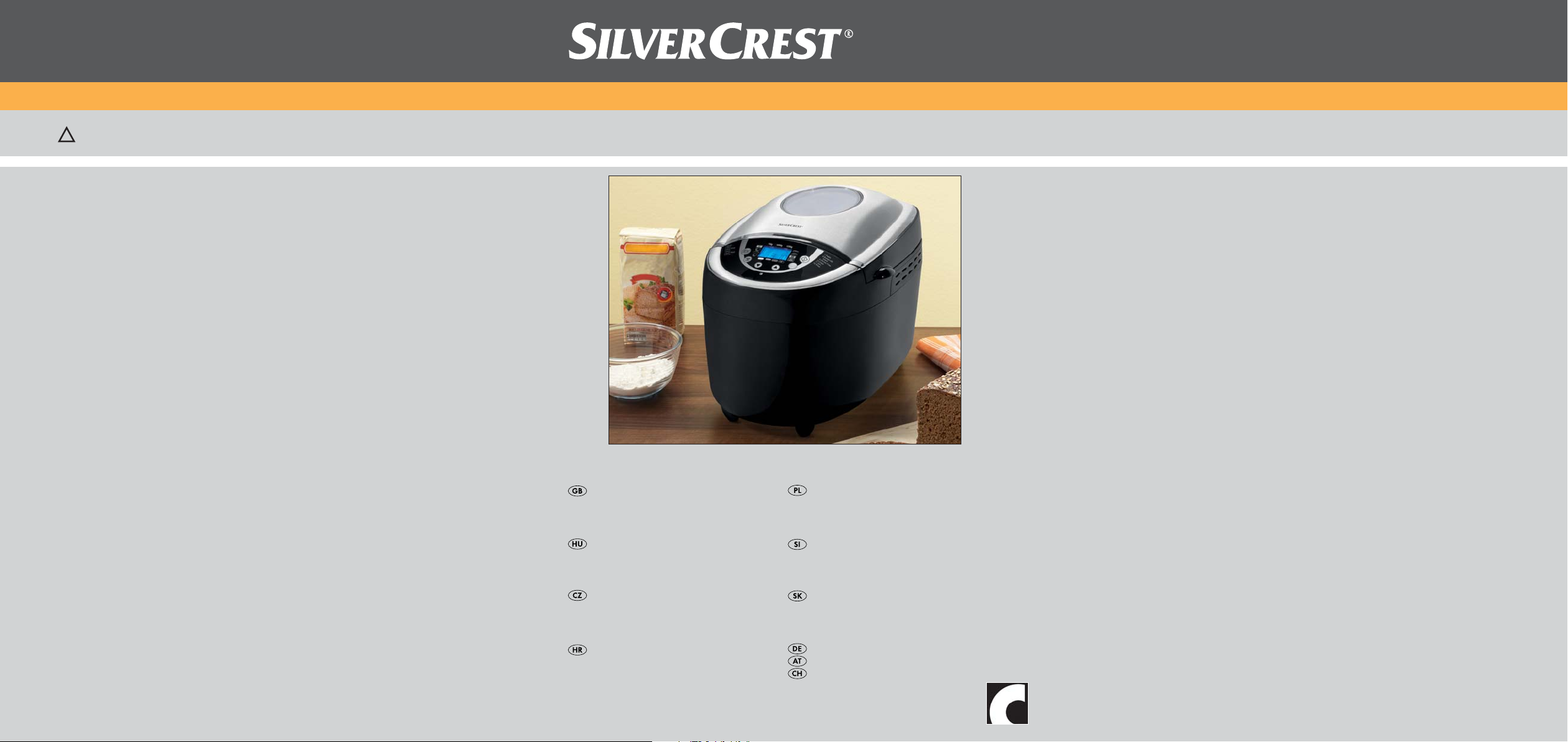
KITCHEN TOOLS
4
Bread Maker SBB 850 EDS A1
Bread Maker
Operating instructions
Automat do pieczenia chleba
Instrukcja obsługi
KOMPERNASS GMBH
BURGSTRASSE 21 · D-44867 BOCHUM
www.kompernass.com
ID-Nr.: SBB850EDSA1-02/10-V3
Kenyérsütőgép
Használati utasítás
Domácí pekárna
Návod k obsluze
Pekač kruha
Upute za upotrebu
Aparat za peko kruha
Navodila za uporabo
Automat na pečenie chleba
Návod na obsluhu
Brotbackautomat
Bedienungsanleitung
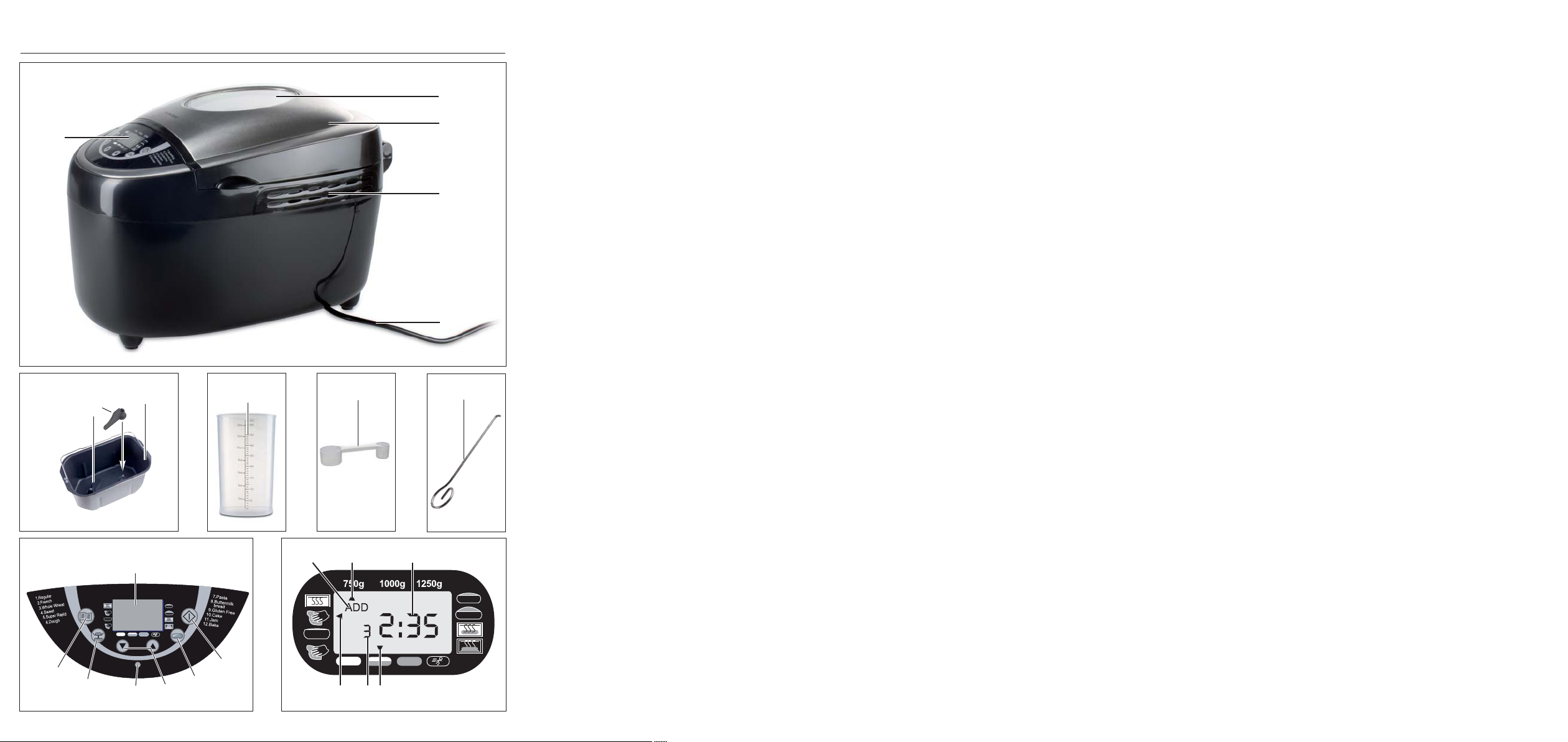
750g 1000g 1250g
SBB 850 EDS A1
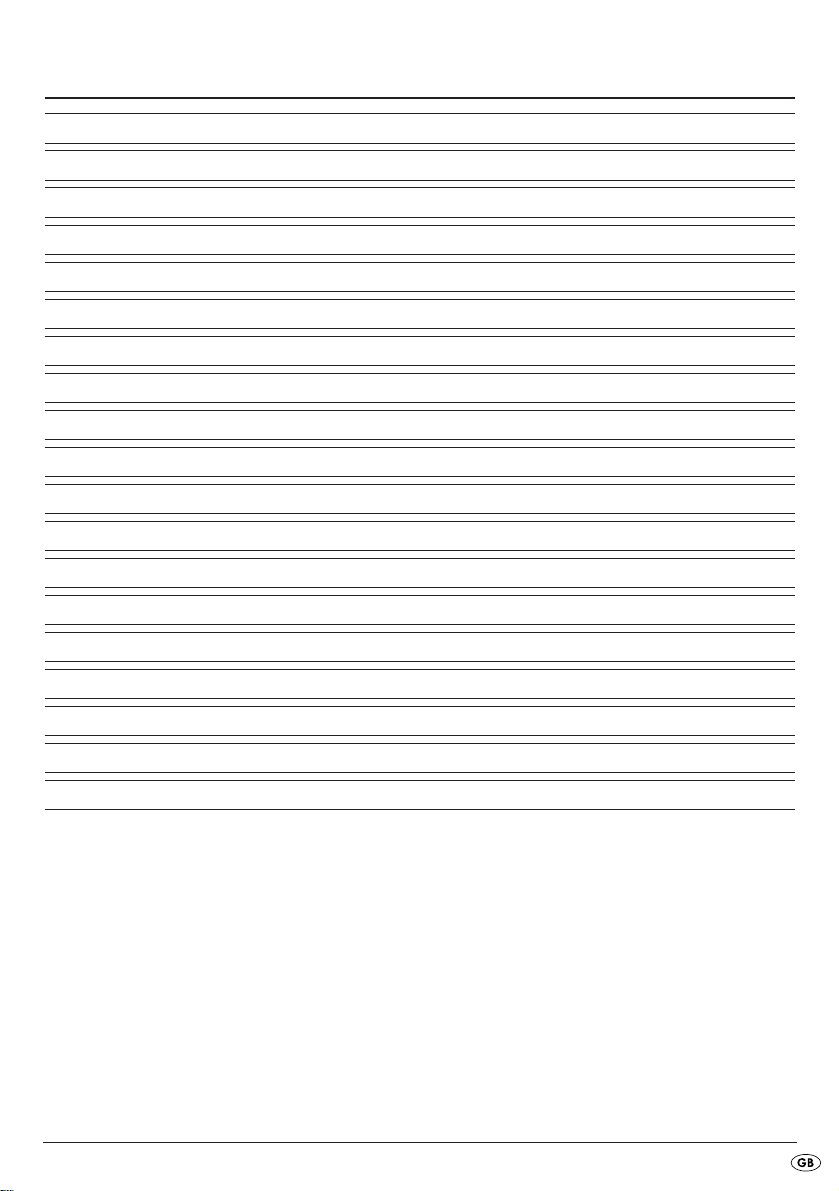
INDEX PAGE
Safety Notices 2
Appliance Overview 3
Accessories 3
Intended Use 3
Before the first usage 4
Properties 4
Control panel 5
Programme 6
Timer-Function 7
Before baking 8
Baking bread 8
Error Messages 10
Cleaning and Care 10
Technical data 11
Disposal 11
Warranty and Service 12
Importer 12
Programme sequence 13
Troubleshooting the Bread Baking Machine 17
Read these operating instructions carefully before using the appliance for the first time and preserve this manual for later
reference. Pass this manual on to whoever might acquire the appliance at a future date.
- 1 -

Safety Notices
• Please read the operating instructions through
completely before using the appliance for the
first time!
• Danger of suffocation! Children can suffocate
through the improper use of packaging materials. Dispose of them immediately after unpakking or store them in a place that is out of
reach of children.
• After unpacking, check the appliance for damage that may have occurred during transportation. If necessary, contact your supplier.
• Place the appliance on a dry, flat and heatresistant surface.
• Do not place the appliance near inflammable
materials or explosive/ignitable gases. A minimum distance of 10 cm must be maintained to
all other materials.
• Ensure that the ventilation slots of the appliance
are kept free at all times. Risk of overheating!
• Before plugging the appliance in, check that
the electricity type and mains voltage matches
the information given on the type plate.
• Do not place the power cable over sharp edges
or close to hot surfaces or objects. These may
damage the insulation of the power cable.
• Never leave the appliance unsupervised
whilst in use.
• To avoid the risk of tripping accidents the appliance is provided with a short power cable.
• Only use the appliance inside buildings.
• Never place the appliance on or close to a
gas or electric cooker, a hot oven or any
other source of heat. Risk of overheating!
• Never cover the appliance with a tea-towel or
other material. Heat and steam must be able
to escape. A fire could occur if the appliance
is covered with an inflammable material or
comes into contact with inflammable
materials, e.g. curtains.
• If you use an extension cable, ensure that the
maximum permitted power rating for the cable
corresponds to that of the bread baking
machine.
• Place the extension cable in such a way as to
prevent anyone from tripping over it or unintentially pulling on it .
• Always check the power cable and plug before
use. Should the power cable of the appliance
become damaged, to avoid the risk of injury
or a fatality it must be replaced by the manufacturer, the manufacturer's customer service or
a similarly qualified specialist.
• The use of ancillaries not recommended by
the manufacturer could cause damage to the
appliance. Only use the appliance for its
intended purposes. Non-compliance invalidates all claims under the warranty.
• Start a baking programme only when a
baking mould is fitted in. If a mould is not fitted,
it could cause irreparable damage to the
appliance.
• If children are in the vicinity, supervise the
app-liance particularly well! If the appliance
is not in use, and also before cleaning it,
remove the plug from the power socket. Allow
the appliance to cool down before removing
individual parts.
• This appliance is not intended for use by
individuals (including children) with restricted
physical, physiological or intellectual abilities or
deficiences in experience and/or knowledge
unless they are supervised by a person responsible for their safety or receive from this person
instruction in how the appliance is to be used.
Children should be supervised to ensure that
they do not play with the appliance.
• This appliance complies with standard safety regulations. Inspection, repair and technical maintenance may only be performed by a qualified
specialist. Non-compliance invalidates all claims
under the warranty.
- 2 -

• Do not place any objects on the appliance and
do not cover it during operation. Risk of fire!
• Caution! The bread maker becomes very hot
during operation. Do not touch the appliance
until it has cooled down, or use oven gloves.
• Before taking out or inserting accessories,
unplug the power cable and allow the
appliance to cool down.
• Do not transport the Bread Baking Machine if
the baking mould contains hot or fluid contents,
e.g. jams. There is a danger of being burnt!
• During use, NEVER come into contact with the
rotating kneading paddles. There is also a risk
of personal injury!
• Do not pull on the cable to remove the plug,
rather, pull the plug itself from the socket.
• When not in use, and before cleaning the
app-liance, remove the power cable from the
wall socket.
• Do not use the Bread Baking Machine for the
storage of foods or utensils.
• Never lay aluminium foil or other metallic
objects in the Bread Baking Machine. This
could lead to a short circuit. There would be a
risk of fire!
• Never place the bread machine in water or
other liquids. Risk of fatal electrical shocks!
• Do not clean the appliance with abrasive sponge cleaning pads.
Should particles break away from the sponge
and come into contact with electrical components, you could receive an electric shock.
• Do not use an external timing switch or a separate remote control system to operate the appliance.
• Never use the appliance without a baking
mould or with an empty one. This would
irreparably damage the appliance.
• Always close the lid during operation.
• NEVER remove the baking mould during
operation.
• When baking, never insert more than 700g of
flour and never add more than a 1
packet (ca.26g) of dry yeast. The dough
could overflow and cause a fire!
1
/
4
Appliance Overview
Viewing window
Appliance lid
Ventilation slits
Power cable
Control panel
Caution! Hot surfaces!
Accessories
2 kneading paddles
Baking mould for bread weights up to 1250 g
Measuring cup
Measuring spoon
Kneading paddle remover
• Concise instruction sheet
• Recipe book
• Operating manual
Intended Use
Use your Bread Baking Machine for baking bread
and making jams or marmaldes in domestic areas
only.
Do not use the appliance for drying foodstuffs or
other objects. Do not use the Bread Baking Machine
outdoors.
Use only the ancillaries recommended by the
manufacturer. Non-recommended accessories may
cause damage to the appliance.
- 3 -
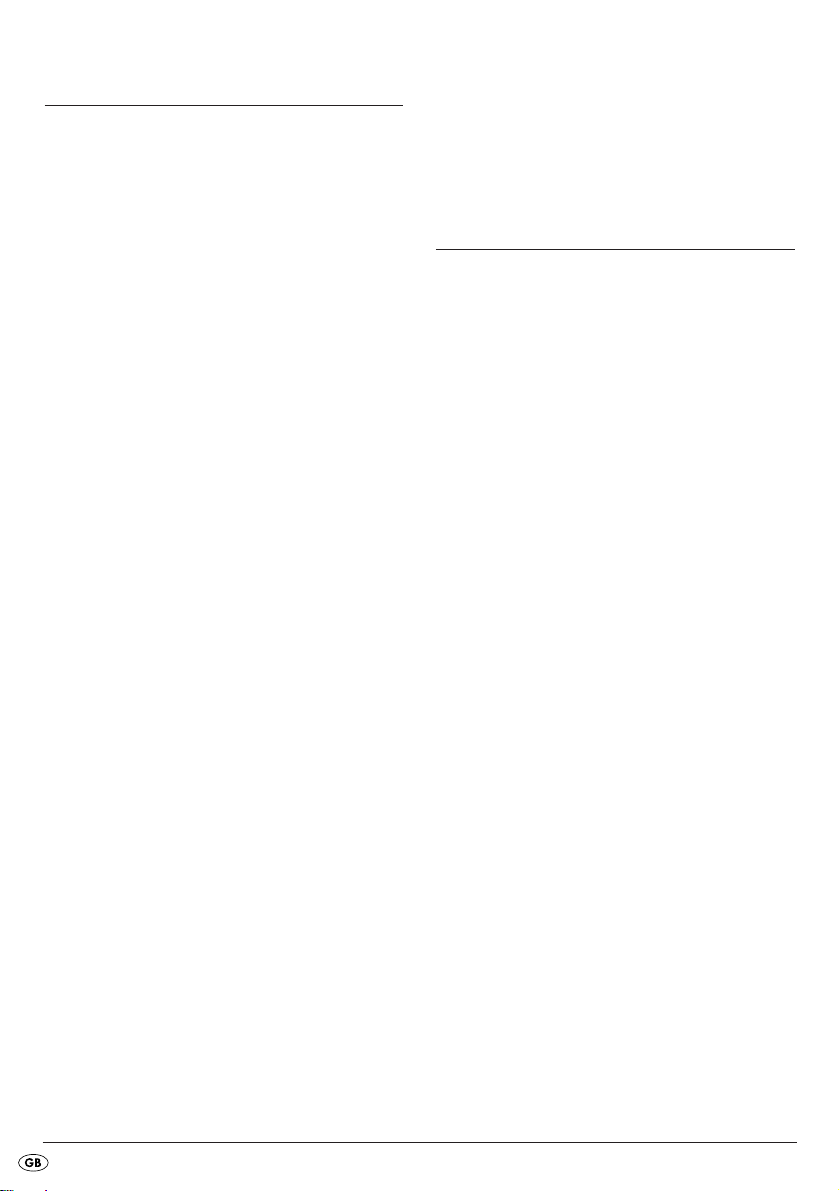
Before the first usage
Disposal of the packaging material
Unpack your appliance and dispose of the packaging material in accordance with your local regulations.
Initial cleaning
Wipe the baking mould , kneading paddles
and outer surfaces of the bread baking machine
with a clean, damp cloth before putting it into operation. Do not use abrasive scrubbers or cleaning
powders. Remove the protective foil from the control panel , as well as from the viewing window
.
Pre-heating
Please take note of the following notice
regarding the first usage:
For the first heating up ONLY, place the empty baking
mould into the appliance. Close the appliance
lid . Select the programme 12, as described in
the section "PROGRAMMES“ then press the button
Start/Stop , to warm up the appliance for 5 minutes. To terminate the programme, after 5 minutes
press the button Start/Stop until a long signal
tone is heard.
As the heating elements are lightly greased, a
slight smell may occur when first putting the appliance into operation. This is harmless and stops
after a short time. Provide for sufficient ventilation,
for example, open a window.
Allow the appliance to cool down completely and
once again wipe the baking mould , kneading
paddles and the outer surfaces of the Bread
Baking Machine with a clean moist cloth.
Risk of fire! Do not allow the Bread Baking
Machine to warm up for more than 5 minutes
with an empty baking mould . There is a
real danger of overheating.
Properties
With this Bread Baking Machine you have the possibility to bake bread according to your taste.
• You can choose from 12 different baking
programmes.
• You can employ ready-to-use baking mixtures.
• You can knead dough for buns and noodles
and also prepare marmalades and jams.
• With the programme “Gluten Free” you can
bake gluten-free baking mixtures and recipes
with gluten-free flours, such as cornflour,
buckwheat flour and potato starch.
- 4 -

Control panel
750g 1000g 1250g
Display
Display for
selection of the weight
(750 g, 1000 g, 1250 g)
the remaining baking time in minutes and
the programmed time
the selected level of browning (light ,
medium , dark , Rapid )
the selected program number
the programme sequence
the addition of ingredients („ADD“)
To interrupt the operation, briefly press the Start/Stop
button until a signal tone sounds and the time in
the display flashes. By once again pressing the
Start/Stop button within 10 minutes, the opera-
tion can be continued. Should you forget to re-start
the programme, after 10 minutes it will be automatically continued.
To completely terminate the operation or to delete
a programming, press the Start/Stop button for
3 seconds, until long signal tone sounds.
Note:
Do not press the Start/Stop button if you want
to simply check the condition of the bread. You
can watch the baking operation through the viewing window.
Please note:
When pressing all buttons an acoustic signal must
be audible, unless the appliance is in operation.
Level of browning (or Rapid modus)
Select the browning level or switch into the Rapid
modus (light/medium/dark/Rapid). Press the
Browning Level button repeatedly, until the
arrow is located above the desired browning level.
For the Programmes 1 - 4 you can, through repeated pressing of the Browning Level button ,
activate the Rapid modus to shorten the baking
process. Press the Browning Level button
repeatedly until the arrow appears over "Rapid". A
browning level cannot be selected with the
programmes 6, 7 and 11.
Timer
Time-delayed baking.
▼ ▲
Start / Stop
To start and stop an operation or to delete a
time-programming.
Note:
Time-delayed baking cannot be arranged with
Programme 11.
- 5 -
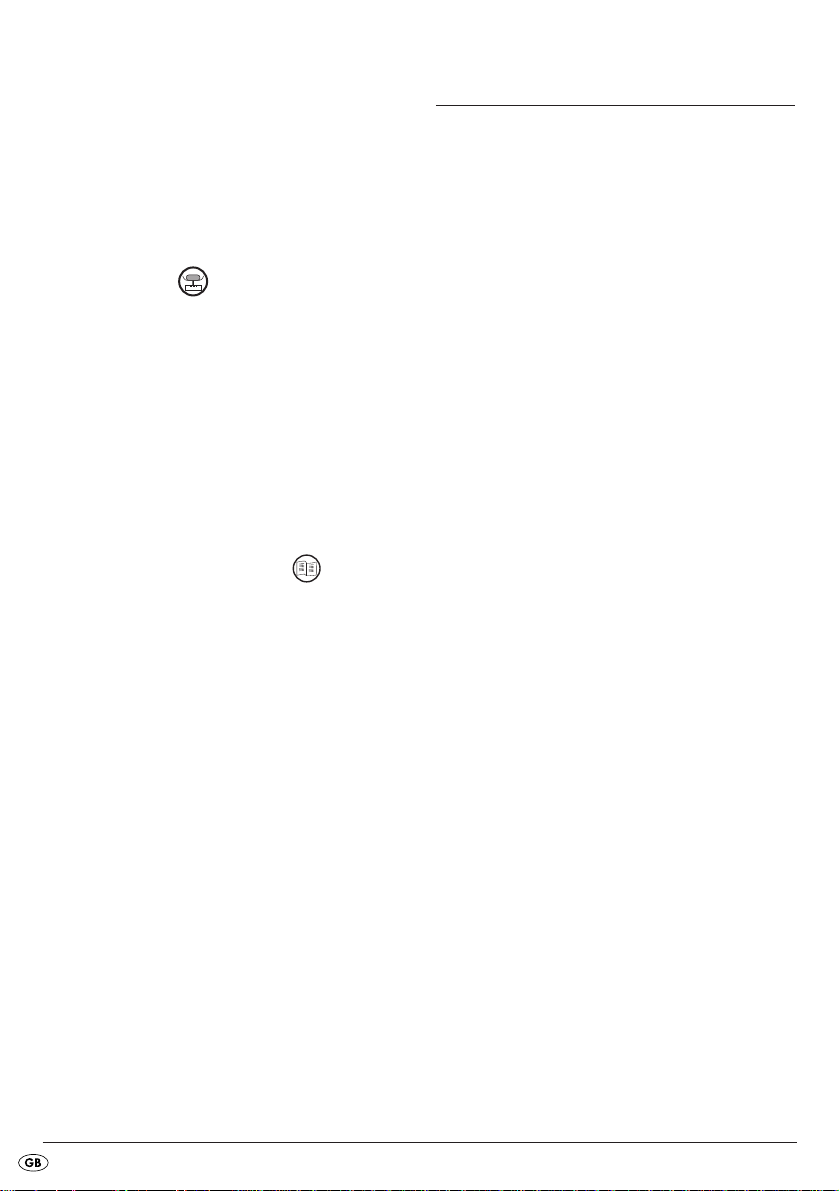
Operation indicator lamp
The operation indicator lamp indicates with its
glowing that a programme is currently running. If
you want to start a programme time-delayed by
using the timer function, the operation indicator
lamp first glows when the programme itself
starts, not when the timer is activated.
Programme
Select the desired programme with the button Programme selection . The corresponding programme
number is shown in the display . The baking times
are dependant on the selected Programme combinations. See the chapter "Programme sequence“.
Bread weight
Select the bread weight (750 g / 1000 g / 1250 g).
Press the button repeatedly until the arrow appears
under the desired weight. The weight details (750 g /
1000 g / 1250 g) relate themselves to the amount
of ingredients placed in the baking mould .
Note:
The default setting when switching the appliance
on is 1250 g. You cannot adjust the bread weight
with the Programmes 6, 7, 11 and 12.
Programme selection (Menu)
Call-up of the desired baking programme (1-12).
In the display appears the Programme number
and the corresponding baking time.
Memory Function
When being switched on again after a power failure
of up to approx. 10 minutes, the program will continue from the same point. This is however not valid
when erasing/terminating the baking process or
pressing the button Start/Stop until an extended
signal tone sounds.
Viewing window
You can observe the baking process through the
window .
Programme 1: Regular
For white and mixed breads mainly consisting of
wheat flour or rye flour. The bread has a compact
consistency. Set the browning of the bread with the
button browning level .
Programme 2: French
For light breads from well-milled flour. As a rule,
the bread is light and has a crispy crust.
Programmme 3: Whole Wheat
For breads made from robust flours, e.g. whole
wheat flour and whole rye flour. The bread will
be more compact and heavy.
Programmme 4: Sweet
For breads with ingredients like fruit juices, coconut
flakes, raisins, dried fruit, chocolate or additional
sugar. Due to an extended rising phase the bread
will be lighter and airier.
Programmme 5: Super Rapid
Less time is required for kneading, rising and baking.
For this Programme, however, use only such recipes that do not contain any heavy ingredients or
heavy varieties of flour. Note that in this programme the bread is less aerated and may not be quite
so tasty.
Programmme 6: Dough (kneading)
For the preparation of yeast dough for buns, pizza
or plaits. In this Programme no baking is done.
- 6 -
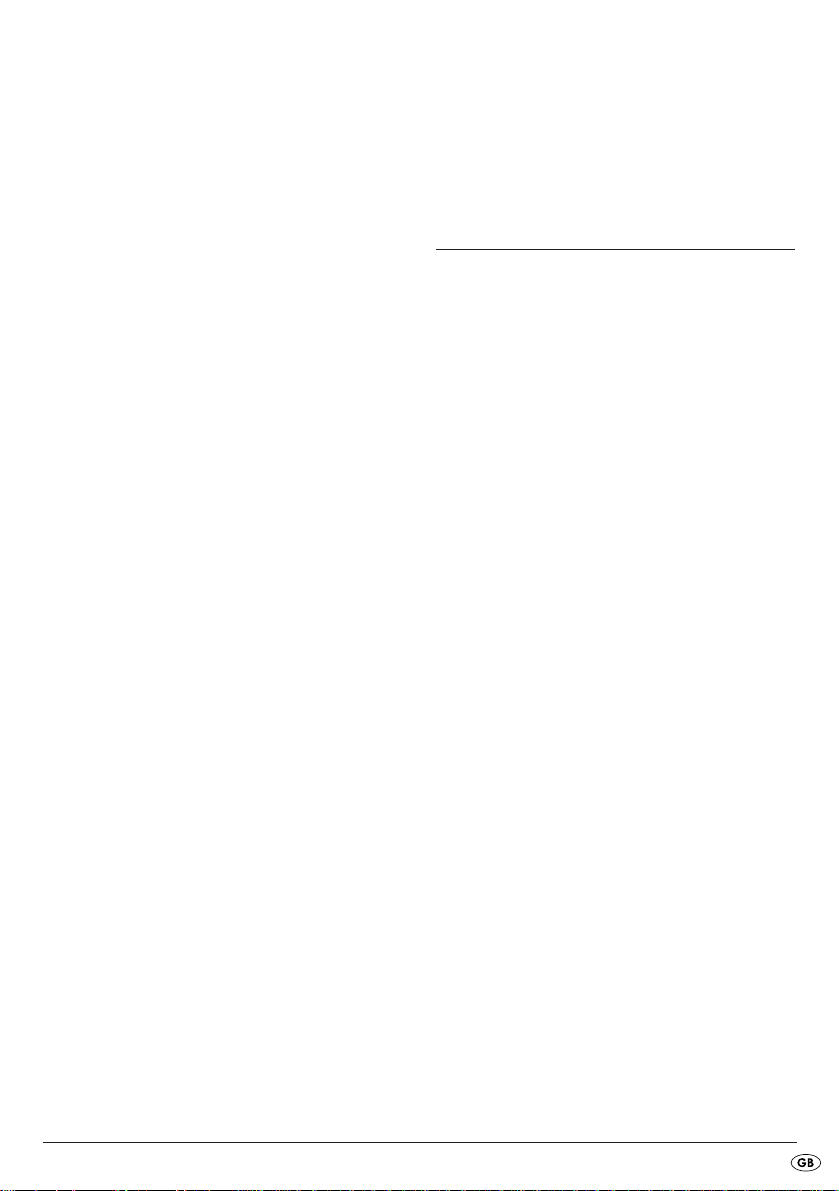
Programmme 7: Pasta
For the preparation of pasta dough. In this
Programme no baking is done.
Programmme 8: Buttermilk bread
For breads made with buttermilk or yoghurt.
Programme 9: Gluten Free
For breads made of gluten-free flours and baking
mixtures. Gluten-free flours require longer for the
absorption of liquids and have differing rising
properties.
Programmme 10: Cake
In this programe the ingredients are kneaded,
allowed to rise and then baked. Use baking
powder for this programme.
Programmme 11: Jam
For making jams, preserves, jellies and fruit
spreads.
If you have set the timer, you can put all the ingredients into the baking mould at the beginning.
In this case, however, fruits and nuts should be cut
into smaller pieces before inserting them.
Timer-Function
The timer function allows you to do time-delayed
baking.
With the arrow buttons
desired completion time for the baking process.
The maximum time delay amounts to 15 hours.
Warning! Before you bake a particular type
of bread with time delay first try out the recipe
under observation, to ensure that the
relationships of the ingredients to each other
are correct, the dough is not too firm or too
thin, and that the amounts are not too large
and could possibly overflow. Risk of fire!
▲ and ▼ enter in the
Programmme 12: Bake
For the after-baking of breads that are not brown
enough, not baked through or ready-made dough.
All kneading and rising processes are dispensed
with in this programme. The bread is kept warm for
up to one hour after the baking process. This prevents
the bread from becoming too moist.
Programmme 12 bakes the bread for 60 minutes.
To terminate these functions prematurely, press the
Start/Stop button until a long signal tone is
heard. To switch the appliance off, remove the
power plug from the wall socket.
Note:
With the programmes 1, 2, 3, 4, 5, 6, 8 and 9 a
signal tone sounds during the programme process
and „ADD“ appears in the display.
As soon as possible after it sounds add the other
ingredients, such as fruit or nuts.
The ingredients will not be crushed by the
kneading paddle .
Select a Programme. The display indicates the
required baking time.
With the arrow key
end of the Programme. The first activation pushes
the completion time back to the next full interval of
10 minutes. Each subsequent activation of the arrow
key
▲ pushes the completion time back by
10 minutes. You can accelerate this procedure by
holding the button pressed down. The display shows
you the whole period of the baking time and delay
time. On a possible exceeding of the possible time
delay you can correct the time with the arrow button
▲ you can postpone the
▼ . Confirm the programming of the timer with
the Start/Stop button . The colon on the display
flashes and the programmed time starts to run.
As soon as the programme starts, the operating
indicator lamp glows.
When the baking process has been completed, ten
acoustic signals are sounded and the display
indicates 0:00.
- 7 -
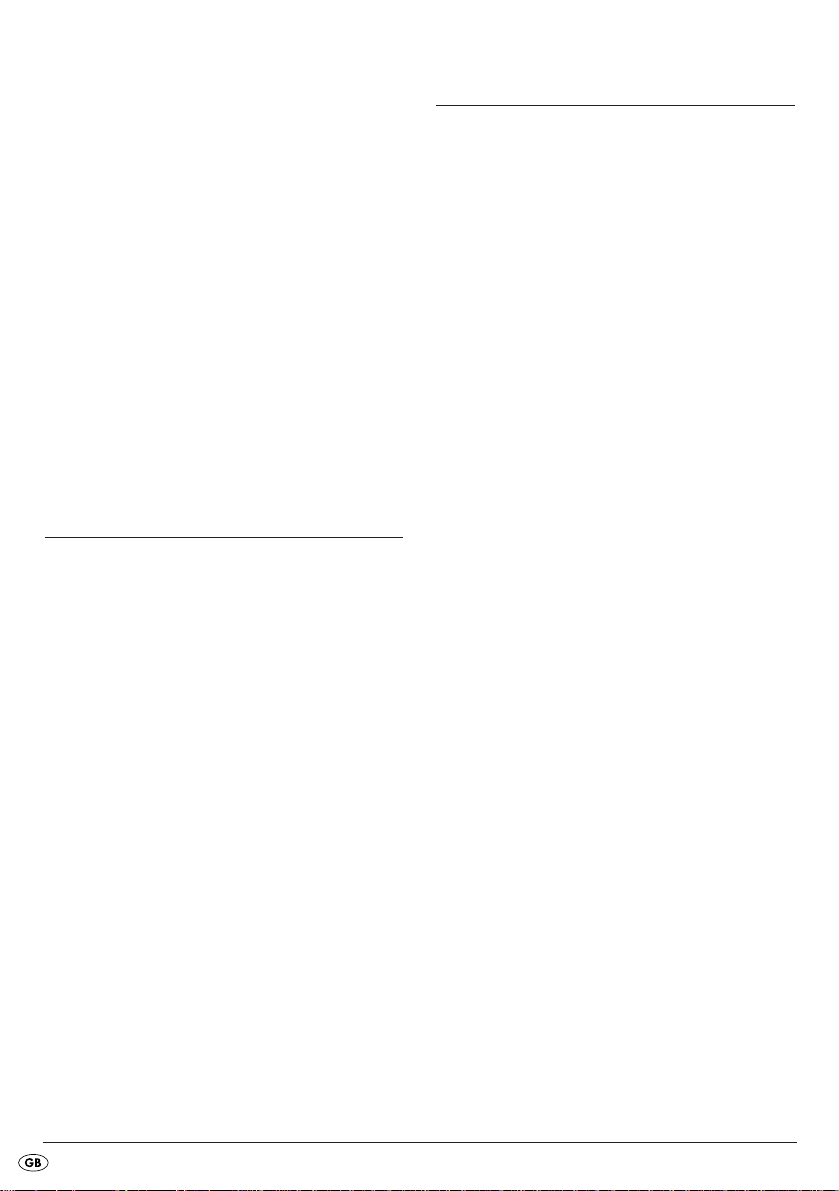
Example:
It is 8:00 a.m. and you would like to have fresh
bread in 7 hours and 30 minutes, in other words
at 3:30 p.m.
First of all select Programme 1 and then press the
arrow button until 7:30 appears in the display
, as the time period to be allowed for completion is one of 7 hours and 30 minutes.
Note: The timer function cannot be activated
with the Programme "Jam".
Note
With time delayed baking please do not use
perish-able ingredients such as milk, eggs, fruit,
yoghurt, onions etc.
Before baking
For a successful baking process, please consider
the following factors:
Ingredients
Note
Take the baking mould out of the housing before putting in the ingredients. Should ingredients
drop into the baking area, a fire may be caused
by them burning on the heating elements.
• Always place ingredients into the baking
mould in the sequence specified .
• All ingedients should be at room temperature,
to ensure an optimal rising result from the yeast.
• Ensure that you measure the ingredients precisely.
Even negligible deviations from the quantities
specified in the recipe may affect the baking
results.
Baking bread
Preparation
Pay heed to the safety instructions in this manual.
Place the Bread Baking Machine on a level and
firm surface.
1. Pull the baking mould upwards and out of
the appliance.
2. Push the kneading paddles onto the drive
shafts in the baking mould . Make sure they
are firmly in place.
3. Place the ingredients for your recipe into the
baking mould in the specified order. First
add the liquids, sugar and salt, then the flour,
adding the yeast as the last ingredient.
Note
Ensure that the yeast does not come into contact
with salt or fluids.
4. Place the baking mould back in the appliance. Ensure that it engages correctly.
5. Close the appliance lid .
6. Insert the power plug into the wall socket.
A signal tone sounds and in the display
appears the Programme number and the timeduration for Programmme 1.
7. Select your programme with the Programme
select button . Each input is confirmed with
a signal tone.
8. If necessary, select the size of bread you want
to bake with the button .
9. Select the browning level for your bread.
In the display the arrow shows you what
you have selected, light, medium or dark.
Here you can also select the setting "Rapid" to
shorten the time period in which the dough
rises.
Note
NEVER use quantities larger than those specified.
Too much dough could rise out of the baking
mould drop onto the hot heating elements and
cause a fire.
Note
A browning level cannot be selected with the programmes 6, 7 and 11.
- 8 -
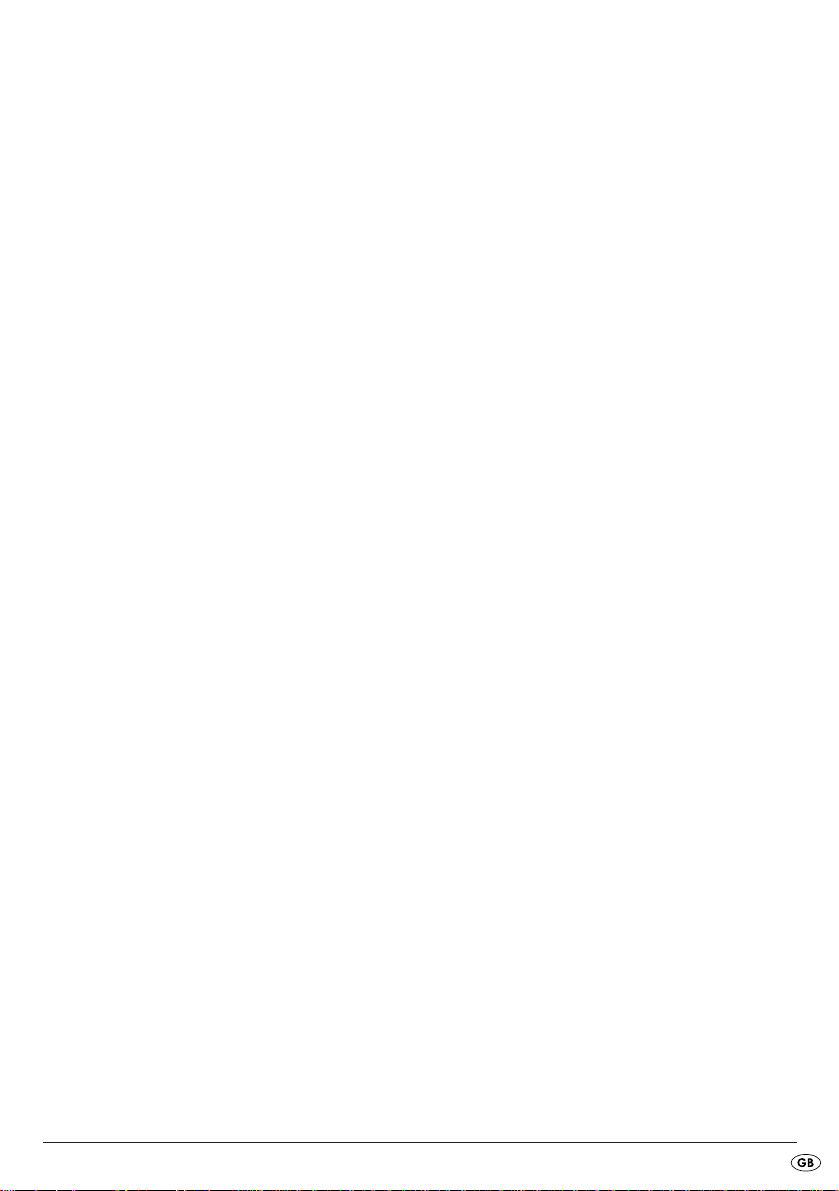
The function "Rapid" is only available with
Programmes 1-4.
A bread weight level cannot be selected with the
Programmes 6, 7, 11 and 12.
10. You now have the option of setting the end time
of your programme using the timer function.
You can enter in a maximum time delay of up
to 15 hours.
Note
This function is not available for Programmme 11.
Starting the Programme
Now start the programme with the Start/Stop button
.
Note: The Programmes 1, 2, 3, 4, 6, 8 and
9 start with a 10 to 30 minute pre-heat phase
(except Rapid, see Table for Programme
Sequences). The kneading paddles do not
move themselves. That is not an error of the
machine.
The Programme automatically carries out the
various operations.
You can watch the programme sequence via
the window of your Bread Baking Machine.
Occasionally, condensation may collect in the window during baking . The appliance lid can
be opened during the kneading phase.
Note
Do not open the appliance lid during the rising
or baking phases. The bread could collapse.
Ending the Programme
When the baking process has been completed, ten
acoustic signals are sounded and the display
indicates 0:00.
At the end of the programme the appliance automatically changes to a keep-warm mode for up to
60 minutes.
Note
This is not applicable to Programmes 6, 7 and 11.
In this mode, warm air circulates inside the
appliance. The keep warm period can be
prematurely terminated by pressing down the
Start/Stop button until the signal tone sounds.
Warning
Before opening the appliance lid remove the
power plug from the wall socket.
When not in use, the appliance should never be
plugged in!
Taking out the bread
When handling the hot baking mould, always
use pot holders or oven gloves.
Hold the baking mould tilted over a grid and
shake it lightly until the bread slides out of the
baking mould .
If the bread does not slip off the kneading paddles
, carefully remove the kneading paddles
using the supplied kneading paddle remover .
Note
Do not use any metal objects which may cause
scratches on the non-stick coating.
After removing the bread, immediately rinse the
baking mould with warm water. This prevents
the kneading paddles from sticking to the
driving shaft.
Tip: If you remove the kneading paddles after
the last kneading of the dough, the bread will
remain intact when you remove it from the
baking mould .
- 9 -
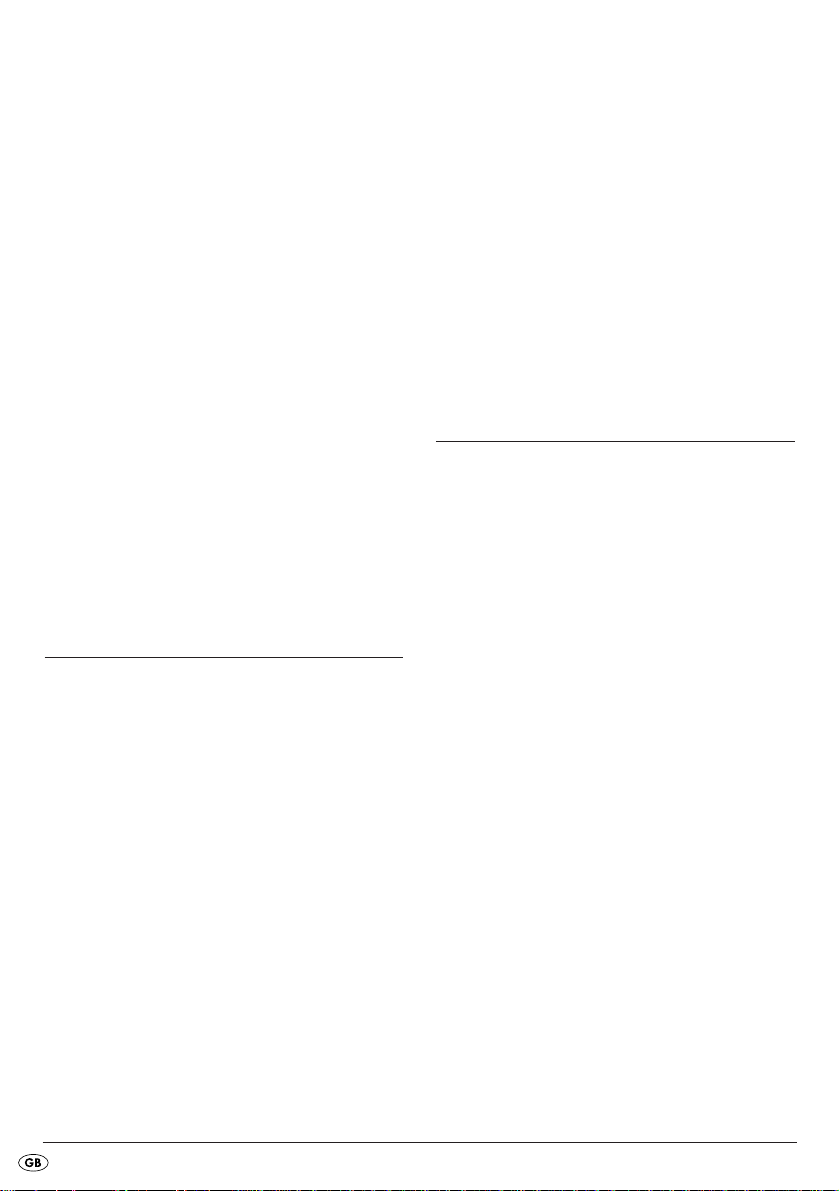
• Briefly press the Start/Stop button to interrupt
the programme at the very start of the baking
phase or, remove the power plug from the wall
socket. Ensure that you re-insert the power plug
within 10 minutes so that the baking process can
be continued.
• Open the appliance lid and remove the
baking mould . You can take the dough out
with floured hands and remove the kneading
paddles .
• Lay the dough back into the baking mould .
Replace the baking mould and close the
appliance lid .
• Insert the power plug into the wall socket. The
baking programme continues from where it
was stopped.
Allow the bread to cool for 15-30 minutes before
eating it.
Before cutting the bread, ensure that the kneading
paddles have been removed .
Warning
Do not attempt to take the appliance into use before it has cooled itself down. This functions only with
programmes 11 and 12.
• If the display shows "EE0", "EE1" or "LLL" after
the programme has been started, first of all
switch the Bread Baking Machine off and then
back on by removing and then re-inserting the
power plug from/into the wall socket. Should the
error display continue, make contact with
Customer Services.
Cleaning and Care
Warning
Before cleaning it, always remove the power plug
from the wall socket and allow the appliance to
cool down completely.
Protect the appliance against moisture, this could
cause you to receive an electric shock.
Error Messages
• If the display shows "HHH" after the programme has been started, it indicates that the temperature in the Bread Baking Machine is still too
high. Stop the programme and remove the power
plug. Open the appliance lid and allow the machine to cool down for 20 minutes before reusing it.
• If a new Programme cannot be started directly
after the Bread Baking Machine has completed
a baking process, it means the appliance is still
too hot. In this case the display panel reverts to
the default setting (Programmme 1). Open the
appliance lid and allow the machine to cool
down for 20 minutes before re-using it.
Please also observe the safety instructions.
Important
The appliance and its ancillaries are not suitable
for being cleaned in a dish washing machine!
Housing, lid, baking space
Remove all particles left behind inside the baking
area using a wet cloth or a slightly wet soft sponge. Wipe the housing and the lid too, only with a
moist cloth or sponge.
• Ensure that the interior is completely dry. For
easier cleaning, the appliance lid can be
removed from the housing:
• Open the appliance lid until the wedgeshaped hinge cams pass through the openings of the hinge guides.
• Pull the appliance lid out of the hinge guides.
- 10 -
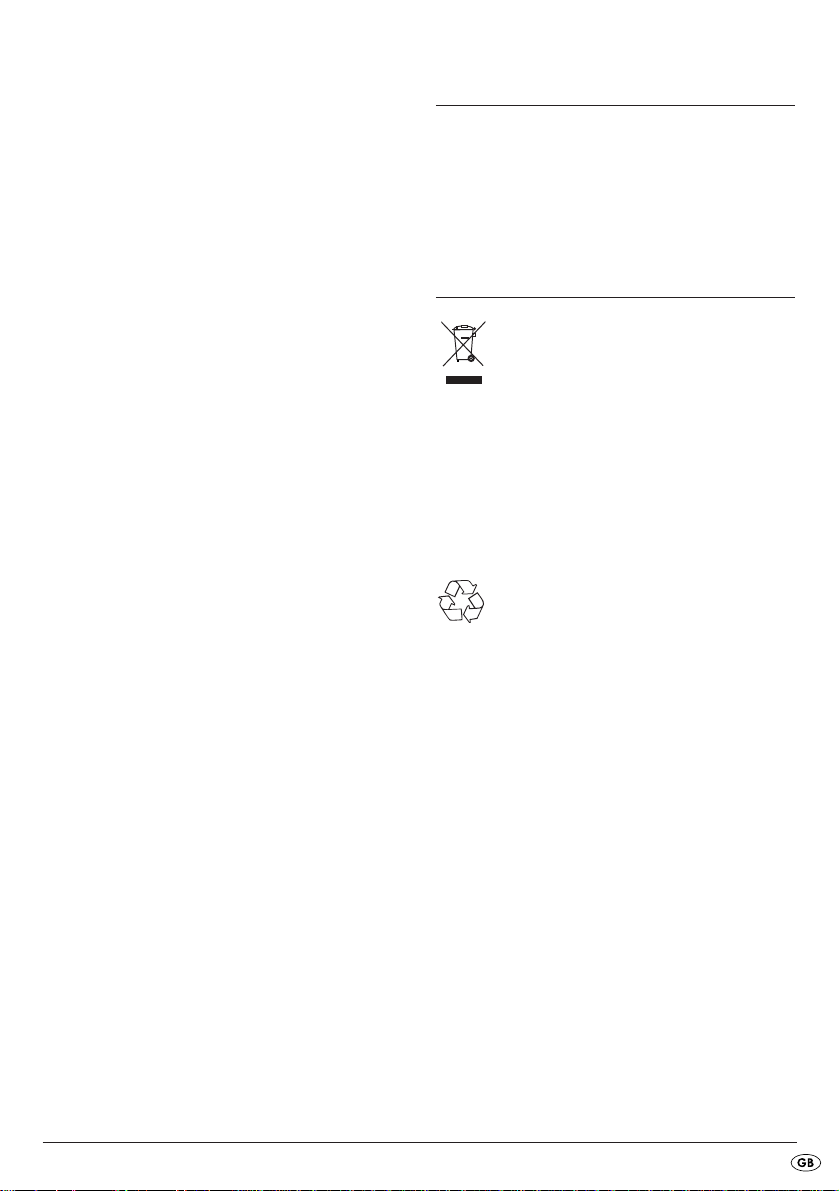
• To reassemble the appliance lid , guide the
hinge cams through the opening of the hinge
guides.
Baking moulds and kneading paddles
The surfaces of the baking mould and kneading
paddles have a non-stick coating. When cleaning the appliance do not use aggressive detergents, cleaning powders or objects that may cause
scratches to the surfaces.
Due to moisture and vapours the surfaces of
various parts may undergo changes in their appearance over a period of time. This has no influence
on the function nor does it reduce the quality of the
baking results.
Before cleaning, take the baking mould and
kneading paddles out of the baking area.
Wipe the outside of the baking mould with a
moist cloth.
Important
Never submerse the baking mould in water or
other liquids.
Clean the interior areas of the baking mould
with warm soapy water.
If the kneading paddles are encrusted and it is
difficult to dissolve, fill the baking mould with hot
water for approx. 30 minutes.
If the mountings of the kneading paddles are
clogged, you can clean them carefully with a wooden
toothpick.
Do not use any chemical cleaning agents or solvents
to clean the Bread Baking Machine.
Technical data
Model: Bread Baking Machine
SBB 850 EDS A1
Nominal voltage: 220-240V~50Hz
Power consumption: 850 Watt
Disposal
Do not dispose of the appliance in
your normal domestic waste. This product is subject to the European guideline 2002/96/EC.
Dispose of the appliance through an approved disposal centre or at your community waste facility.
Observe the currently applicable regulations.
In case of doubt, please contact your waste disposal
centre.
Dispose of all packaging materials in an
environmentally friendly manner.
- 11 -
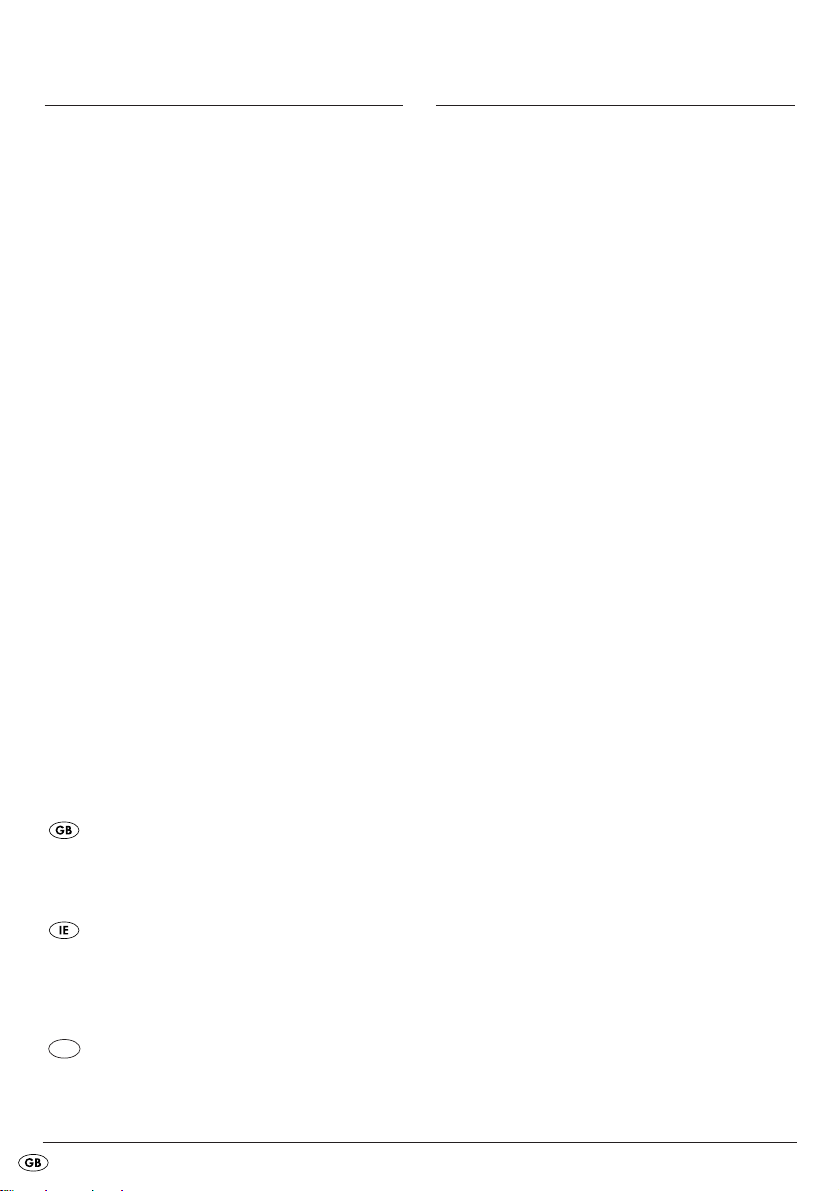
Warranty and Service
Importer
You receive a 3-year warranty for this device as of
the purchase date. The device has been manufactured with care and meticulously examined before
delivery.
Please retain your receipt as proof of purchase. In
the case of a warranty claim, please make contact
by telephone with our service department. Only in
this way can a post-free despatch for your goods
be assured.
The warranty covers only claims for material and
manufacturing defects, but not transport damage,
worn parts, e.g the baking mould or the kneading
paddles, or damage to fragile components. This
product is intended for domestic use only, it is not
intended for commercial applications.
In the event of misuse and improper handling, use
of force and modifications not carried out by our
authorized service branch, the warranty will become void. Your statutory rights are not restricted in
any way by this warranty.
The warranty period is not extended by repairs
made under the warranty. This applies also to replaced and repaired parts. Damages or defects discovered after purchase are to be reported directly
after unpacking, at the latest two days after the purchase date.
Repairs carried out after lapse of the warranty period are subject to charge.
KOMPERNASS GMBH
BURGSTRASSE 21
D-44867 BOCHUM
www.kompernass.com
DES UK LTD
Tel.: 0871 5000 700
e-mail: support.uk@kompernass.com
Kompernass Service Ireland
Tel.: 1850 930 412 (0,082 EUR/Min.)
Standard call rates apply. Mobile operators may vary.
e-mail: support.ie@kompernass.com
CY
Kompernass Service Cyprus
Tel.: 800 9 44 01
e-mail: support.cy@kompernass.com
(£ 0.10 / minute)
- 12 -
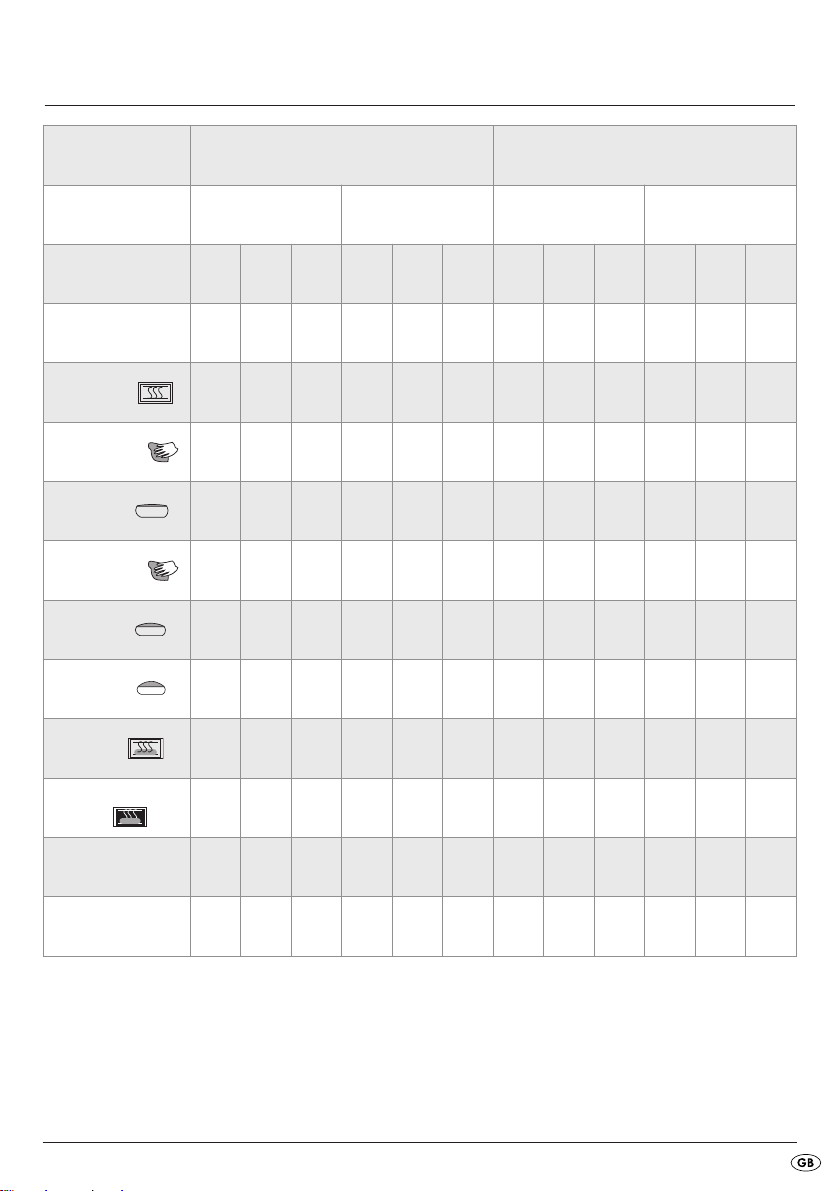
Programme sequence
Programme 1. Regular 2. French
3A*
Light
Medium
Dark
2
2
2
5A
5
5A
5
5
1A
Rapid
2
2
2
2A
5
2A
5
5
Level of browning
Size 750 g 1000 g 1250 g 750 g 1000 g 1250 g 750 g 1000 g 1250 g 750 g 1000 g 1250 g
Time (Hours) 2:58 3:05 3:15 2:14 2:20 2:25 3:13 3:18 3:25 2:18 2:25 2:30
Preheat (Min) 15 15 20 N/A N/A N/A 10 10 15 N/A N/A N/A
Kneading 1 (min) 12 13 13 12 13 13 12 12 15 12 13 13
Rise 1 (Min) 25 25 25 10 10 10 20 20 20 10 10 10
Kneading 2 (min)
Rise 2 (Min) 30 30 30 18 18 18 43 41 35 18 18 18
Rise 3 (Min) 30 30 30 30 30 30 35 35 35 30 30 30
Bake (min) 56 60 65 56 60 65 60 65 70 60 65 70
3A*
Light
Medium
Dark
2
2
2
5A
8
5A
8
8
1A
Rapid
2
2
2A
5
5
2
2A
5
Keep-Warm time
(Min)
Insert ingredients
(Time remaining)
Pre-adjustment of the time 15h 15h 15h 15h 15h 15h 15h 15h 15h 15h 15h 15h
60 60 60 60 60 60 60 60 60 60 60 60
2:01 2:05 2:10 1:49 1:53 1:58 2:26 2:29 2:28 1:53 1:58 2:03
* 3A means that the Bread Baking Machine kneads for 3 minutes and simultaneusly the signal tone sounds
to add ingredients and the display notice "ADD" appears.
- 13 -
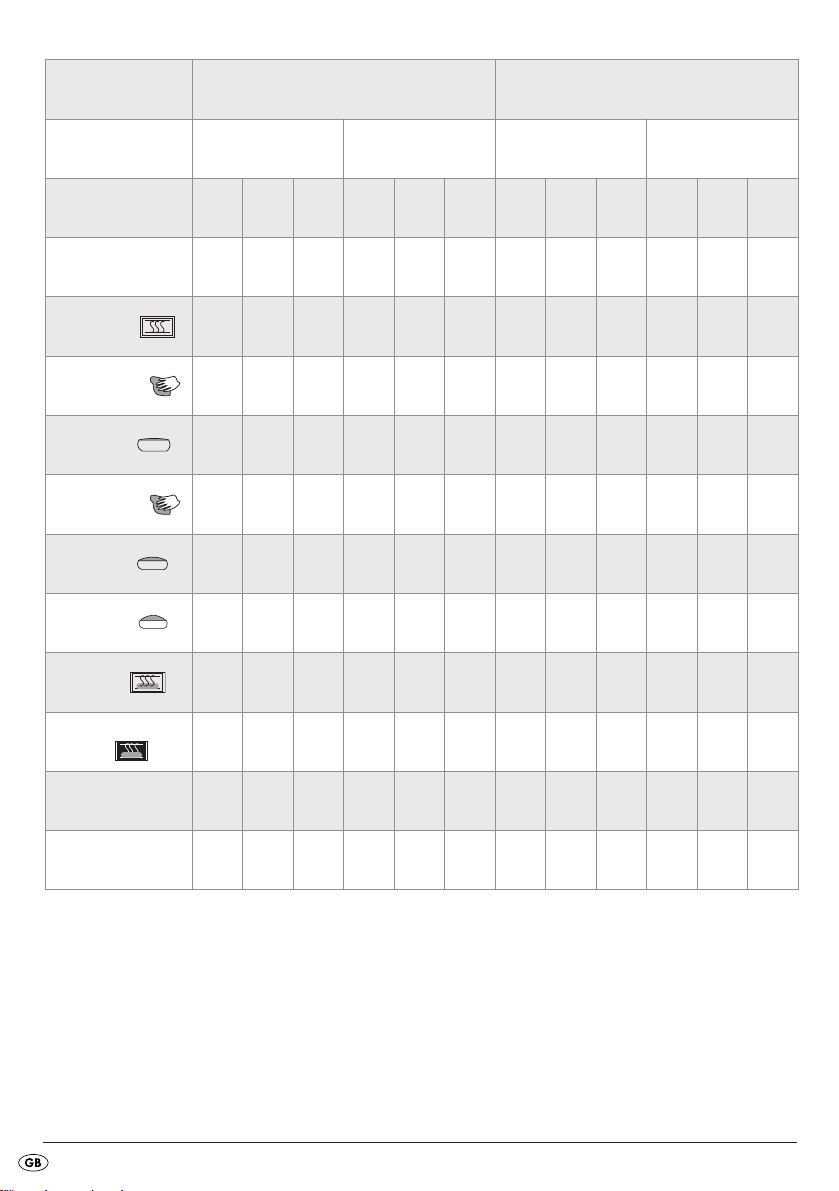
Programme 3. Whole Wheat 4. Sweet
3A
Light
Medium
Dark
2
2
2
5A
8
5A
8
8
2A
Rapid
2
2
2
2A
5
2A
5
5
Level of browning
Size 750 g 1000 g 1250 g 750 g 1000 g 1250 g 750 g 1000 g 1250 g 750 g 1000 g 1250 g
Time (Hours) 3:18 3:25 3:35 2:24 2:30 2:35 2:56 3:01 3:10 2:10 2:16 2:20
Preheat (Min) 15 15 20 N/A N/A N/A 10 10 15 N/A N/A N/A
Kneading 1 (min) 11 12 12 11 13 13 12 12 12 11 12 12
Rise 1 (Min) 30 30 30 10 10 10 25 25 25 10 10 10
Kneading 2 (min)
Rise 2 (Min) 38 38 38 23 23 23 35 35 35 18 18 18
Rise 3 (Min) 35 35 35 35 35 35 30 30 30 30 30 30
Bake (min) 56 60 65 56 60 65 52 56 60 52 56 60
4A*
Light
Medium
Dark
2
2
2
5A
6
5A
6
6
1A
Rapid
2
2
2A
6
6
2
2A
6
Keep-Warm time
(Min)
Insert ingredients
(Time remaining)
Pre-adjustment of the time 15h 15h 15h 15h 15h 15h 15h 15h 15h 15h 15h 15h
60 60 60 60 60 60 60 60 60 60 60 60
2:17 2:21 2:26 1:59 2:03 2:08 2:03 2:07 2:11 1:46 1:50 1:54
* 4A means that the Bread Baking Machine kneads for 4 minutes and simultaneusly the signal tone sounds
to add ingredients and the display notice "ADD" appears.
- 14 -
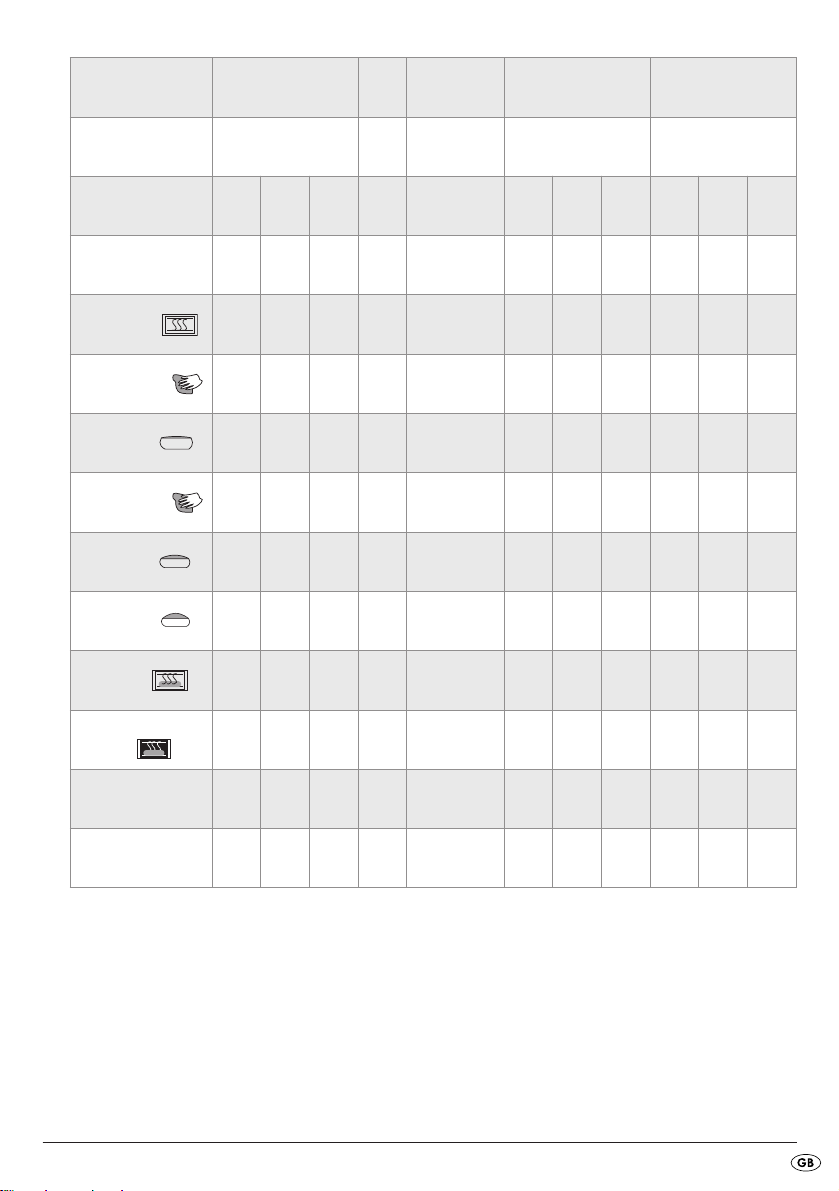
N/A
2A
5
6.
Dough
N/A N/A
N/A
7. Pasta 8. Buttermilk bread 9. Gluten Free
3A
5
N/A
N/A
N/A
5A*
Light
Medium
Dark
2
2
2
5A
8
5A
8
8
3A
Light
Medium
Dark
2
2
3A
8
3A
8
Programme 5. Super Rapid
N/A
2A
5
Light
Medium
Dark
N/A
2A
5
Level of browning
Size 750 g 1000 g 1250 g N/A N/A 750 g 1000 g 1250 g 750 g 1000 g 1250 g
Time (Hours) 1:15 1:18 1:20 1:50 0:15 3:17 3:21 3:30 3:40 3:45 3:55
Preheat (Min) N/A N/A N/A 10 N/A 25 25 30 15 15 20
Kneading 1 (min) 8 8 8 12 15 10 10 10 12 12 12
Rise 1 (Min) N/A N/A N/A 10 N/A 20 20 20 20 20 20
Kneading 2 (min)
Rise 2 (Min) N/A N/A N/A 25 N/A 45 45 45 50 50 50
Rise 3 (Min) 20 20 20 45 N/A 30 30 30 50 50 50
2
8
Bake (min) 40 43 45 N/A N/A 52 56 60 60 65 70
Keep-Warm time
(Min)
Insert ingredients
(Time remaining)
Pre-adjustment of the time 15h 15h 15h 15h 15h 15h 15h 15h 15h 15h 15h
60 60 60 N/A N/A 60 60 60 60 60 60
1:05 1:08 1:10 1:15 N/A 2:15 2:19 2:23 2:48 2:53 2:58
* 5A means that the Bread Baking Machine kneads for 5 minutes and simultaneusly the signal tone sounds
to add ingredients and the display notice "ADD" appears.
- 15 -

Programme 10. Cake 11. Jam 12. Bake
Level of browning
Size 750 g 1000 g 1250 g N/A N/A
Time (Hours) 1:30 1:35 1:40 1:20 1:00
Preheat (Min) N/A N/A N/A N/A N/A
Kneading 1 (min) 15 15 15 N/A N/A
Rise 1 (Min) N/A N/A N/A
Kneading 2 (min)
Rise 2 (Min) N/A N/A N/A N/A N/A
Rise 3 (Min) N/A N/A N/A
Bake (min)
Light
Medium
Dark
N/A
N/A
N/A
N/A
N/A
N/A
N/A
N/A
N/A
60 65 70
15 Rise 15 Rise 15 Rise
N/A
15
Heat + kneading
N/A
N/A
N/A
45
Heat + kneading
20
Rise
Light
Medium
Dark
N/A
N/A
N/A
N/A
N/A
60
Keep-Warm time
(Min)
Insert ingredients
(Time remaining)
Pre-adjustment of the time 15h 15h 15h N/A 15h
60 60 60 N/A 60
N/A N/A N/A N/A N/A
- 16 -
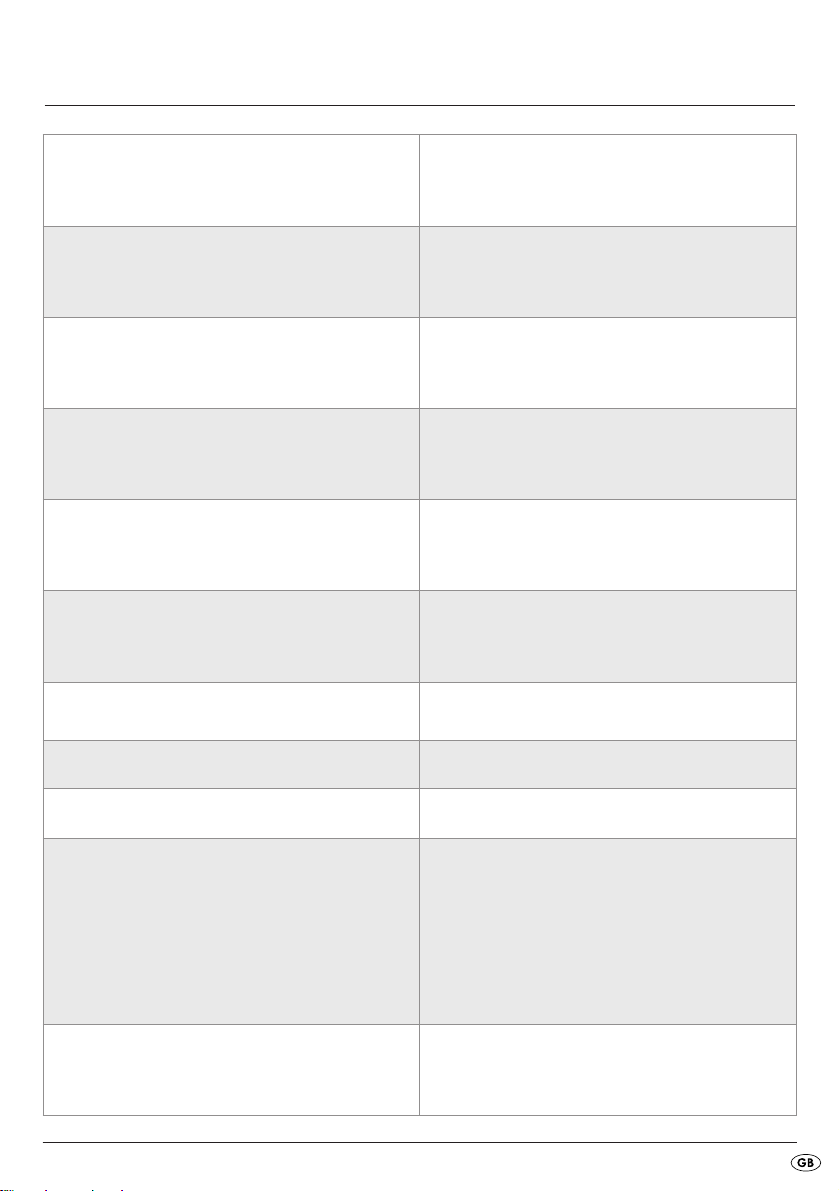
Troubleshooting the Bread Baking Machine
What do I do if the kneading paddle gets stuck in the
baking mould after baking?
What happens if the finished bread is left inside the
bread maker?
Are the baking mould and the kneading paddle
suitable for cleaning in a dishwasher?
Why doesn't the dough get stirred, even if the motor is
running?
What do I do if the kneading paddle gets stuck in the
loaf?
What happens if there is a power failure when a
Programme is running?
How long does it take to bake bread? Please take note of the exact times given in the table
Fill the baking mould with hot water and twist the kneading
paddle to loosen the encrustation underneath.
Through the "Keep-warm function" it is ensured that the bread
is kept warm for ca. 1 hour and that it is also protected
against moisture. If the bread remains in the baking machine
for longer than 1 hour, it may become moist.
No. Please clean the baking mould and the kneading
paddle by hand.
Check to see if the kneading paddle and the baking
mould have properly engaged.
Remove the kneading paddle with the kneading paddle
remover .
In the case of power failure for up to 10 minutes, the
bread maker will complete the last implemented programme through to the end.
"Programme sequence".
What size breads can I bake? You can bake breads with weights of 750 g - 1000 g -
1250 g.
Why can't I use the Timer function while baking with fresh
milk?
What has happened if the Bread Baking Machine does
not work after the Start/Stop button has been pressed?
The appliance crushes the added raisins. To avoid the breaking up of ingredients such as fruit or
Fresh products such as milk or eggs spoil if they remain
in the appliance for too long.
Some baking processes, such as "Warming up“ or "Rise" are
difficult to recognise. Using the table „ Programme sequence“,
check which programme section is currently in operation.
Monitor if the appliance is working by checking to see that
the operating indicator lamp is glowing.
Check to see if you have correctly pressed the Start/Stop
button .
Check to see if the power plug is connected to the wall
socket.
nuts, add them to the dough after the signal has sounded.
- 17 -

- 18 -
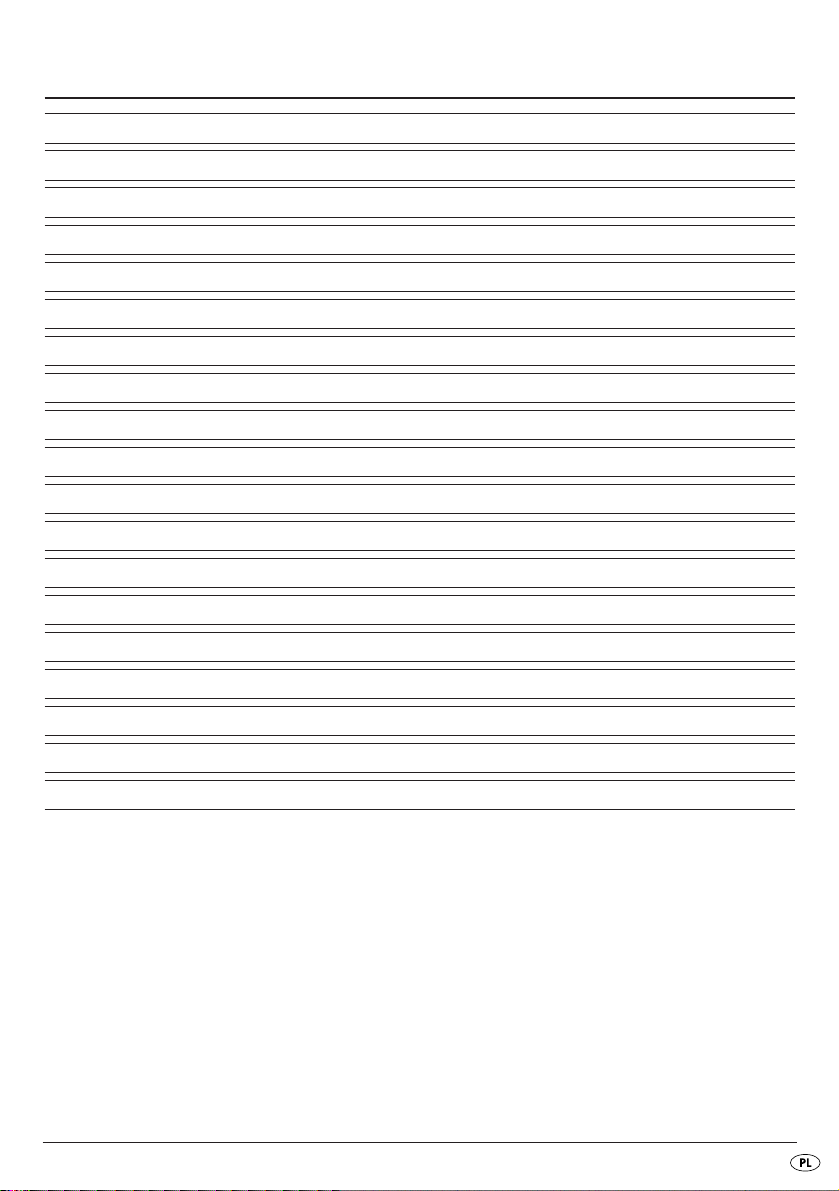
SPIS TREŚCI STRONA
Wskazówki bezpieczeństwa 20
Przegląd urządzenia 21
Akcesoria 21
Użytkowanie zgodne z przeznaczeniem 22
Przed pierwszym użyciem 22
Właściwości 22
Panel obsługi 23
Programy 24
Funkcja programatora czasu 25
Przed rozpoczęciem pieczenia 26
Pieczenie chleba 26
Komunikaty błędów 28
Czyszczenie i konserwacja 28
Dane techniczne 29
Utylizacja 29
Gwarancja i serwis 30
Importer 30
Przebieg programu 31
Usuwanie usterek w urządzeniu do pieczenia chleba 35
Przed pierwszym użyciem urządzenia należy dokładnie przeczytać niniejszą instrukcję obsługi i zachować ją na przyszłość. Przekazując urządzenie innej osobie należy jej również udostępnić niniejszą instrukcję obsługi.
- 19 -

Wskazówki bezpieczeństwa
• Przed przystąpieniem do użytkowania urządzenia dokładnie zapoznaj się z zawartością
instrukcji obsługi!
• Zagrożenie uduszenia! Dzieci nie mogą
bawić się materiałem od opakowania ponieważ
grozi to uduszeniem. Opakowanie zutylizuj
bezpośrednio po rozpakowaniu urządzenia
lub przechowuj je z dala od dzieci.
• Po wypakowaniu sprawdzić, czy automat
do pieczenia chleba nie uległ uszkodzeniu
w czasie transportu. W razie konieczności
skontaktuj się z dostawcą towaru.
• Ustaw urządzenie na suchej, płaskiej i odpornej
na działanie wysokich temperatur powierzchni.
• Nie umieszczać urządzenia w pobliżu materiałów palnych, wybuchowych i/lub gazów
palnych. Odstęp od sąsiadujących przedmiotów powinien wynosić co najmniej 10 cm.
• Zwracaj uwagę, aby nie doszło do zasłonięcia
szczelin wentylacyjnych urządzenia. Zagrożenie przegrzania!
• Przed przyłączeniem sprawdź, czy rodzaj
prądu w sieci elektrycznej odpowiada danym
umieszczonym na tabliczce znamionowej.
• Kabel zasilający z sieci prowadzić tak, by
nie przechodził przez ostre krawędzie lub
w pobliżu gorących powierzchni i przedmiotów.
Mogłoby dojść do uszkodzenia izolacji kabla.
• W trakcie używania nigdy nie zostawiać
urządzenia bez nadzoru.
• Aby zapobiec zahaczeniu i urazowi urządzenie
zostało wyposażone tylko w krótki kabel sieciowy.
• Urządzenie nadaje się wyłącznie do użytku
w pomieszczeniach zamkniętych.
• Nie stawiaj nigdy urządzenia na ani obok
kuchenki gazowej lub elektrycznej, gorącego
pieca ani innych źródeł gorąca. Zagrożenie
przegrzania!
• Nie zakrywaj nigdy urządzenia ręcznikiem
ani innymi przedmiotami. Gorące powietrze
i para wodna muszą się ulatniać. Zakrycie
urządzenia łatwopalnymi materiałami lub
zetknięcie się urządzenia z nimi, np. z zasłonami,
grozi spowodowaniem pożaru.
• W przypadku stosowania przewodu przedłużającego maksymalna dopuszczalna moc tego
przewodu musi być zgodna z mocą automatu
do pieczenia chleba.
• Przedłużacz układaj w taki sposób, aby nikt
się o niego nie potknął ani go przypadkowo
nie pociągnął.
• Przed każdym użyciem sprawdź kabel sieciowy
i wtyczkę. W wypadku uszkodzenia przewodu
zasilania należy zwrócić się do producenta,
autoryzowanego serwisu lub wykwalifikowanego punktu naprawczego w celu naprawienia usterki.
• Użytkowanie oprzyrządowania niedopuszczonegoprzez producenta urządzenia
może doprowadzić do różnego rodzaju uszkodzeń. Użytkowanie urządzenia dozwolone
wyłącznie do określonego celu. W przeciwnym
wypadku traci ważność gwarancja.
• Program pieczenia uruchamiaj zawsze z formą
do pieczenia umieszczoną w środku urządzenia.
Inaczej można by doprowadzić do nieodwracalnego uszkodzenia urządzenia.
• Nie zostawiaj pracującego urządzenia bez
kontroli, szczególnie wtedy gdy w pobliżu
znajdują się dzieci! Jeśli nie używasz urządzenia, a także przed przystąpieniem do
jego czyszczenia wyciągaj wtyczkę z gniazdka
zasilania. Przed zdjęciem poszczególnych
elementów odczekaj do ostygnięcia urządzenia.
- 20 -
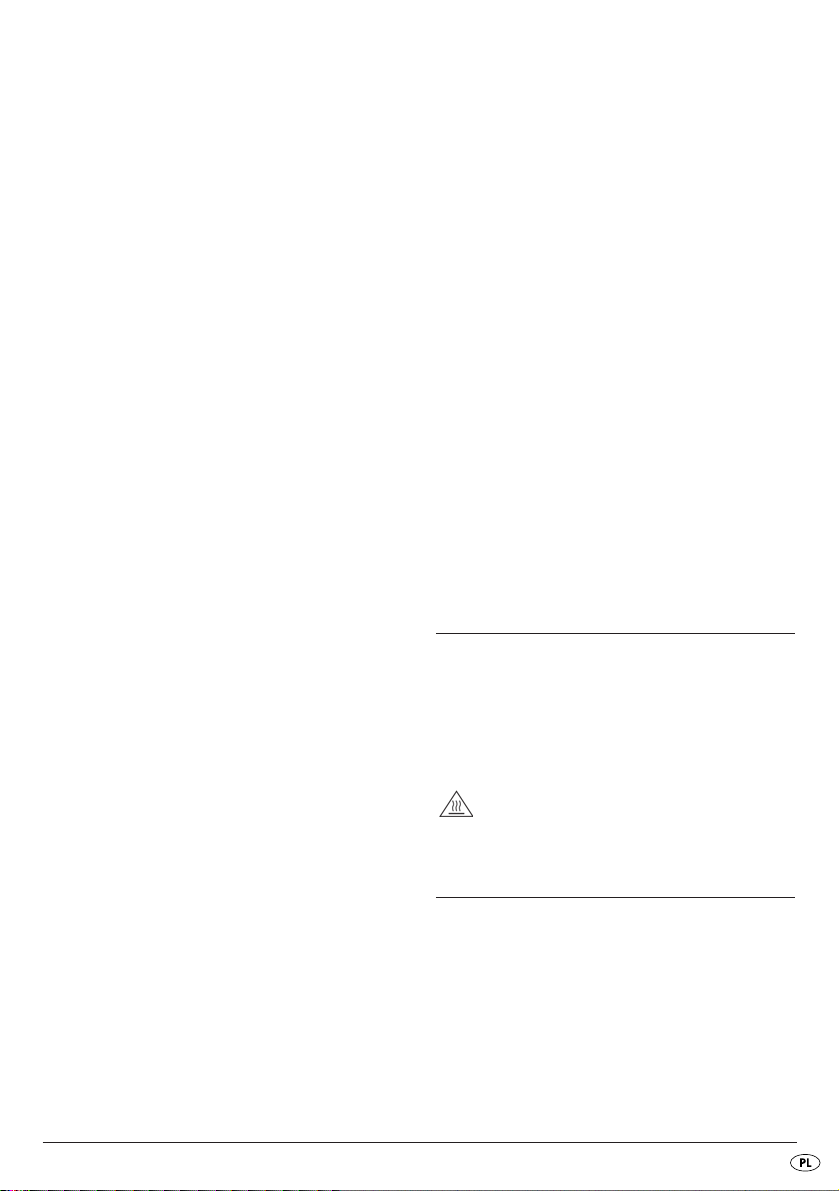
• To urządzenie nie jest przystosowane do użytkowania go przez osoby (w tym dzieci)
o ograniczonej sprawności umysłowej, czuciowej
lub umysłowej, bądź w przypadku niedostatecznego doświadczenia i / lub wiedzy, chyba
że będą one znajdowały się pod opieką
odpowiedzialnej osoby lub też uzyskają
od opiekuna instrukcje, jak należy użytkować
urządzenie. Nie można pozwolić dzieciom
na zabawę urządzeniem.
• Niniejsze urządzenie jest zgodne z odpowiednimi przepisami bezpieczeństwa. Kontrole, naprawy i konserwacje techniczne wykonuje wyłącznie kwalifikowany personel sprzedawcy. W
przeciwnym wypadku traci ważność gwarancja.
• Na urządzeniu nie stawiać żadnych przedmiotów, ani go nie zakrywać. Niebezpieczeństwo pożaru!
• Ostrzeżenie! Automat do pieczenia chleba
nagrzewa się podczas pracy. Chwytaj za
urządzenie dopiero po jego całkowitym ostygnięciu lub użyj rękawicy ochronnej.
• Zwłaszcza przy wyjmowaniu elementów
akcesoriów lub ich wkładaniu należy urządzenie pozostawić do wychłodzenia i wyciągnąć wtyczkę z sieci.
• Nie przesuwaj urządzenia, jeśli w formie do
pieczenia znajduje się płynna zawartość, np.
konfitura. Zagrożenie odniesienia obrażeń!
• Nie dotykaj nigdy haków do zagniatania ciasta, jeśli obracają się one w czasie pracy
urządzenia. Zagrożenie odniesienia obrażeń!
• Nie wyłączać z kontaktu ciągnąc za przewód.
• Wtyczkę wyłączyć z sieci, kiedy urządzenie nie
jest używane oraz przed każdym czysz-czeniem.
• Urządzenia nie stosować do przechowywania artykułów spożywczych lub naczyń.
• Nie wkładaj nigdy do urządzenia folii aluminiowej ani innych przedmiotów metalowych.
Może to doprowadzić do zwarcia. Zagrożenie spowodowania pożaru!
• Nie zanurzać automatu do pieczenia chleba
do wody lub innych cieczy. Zagrożenie porażenia prądem elektrycznym!
• Nie czyścić urządzenia gąbkami czyszczącymi,
które pozostawiają zadrapania.
Jeśli oderwane kawałki gąbki będą dotykały
elementów elektrycznych, występuje zagrożenie porażenia prądem elektrycznym.
• Do sterowania pracą urządzenia nie próbuj
używać żadnych zewnętrznych zegarów sterujących ani żadnego innego systemu zdalnego
sterowania.
• Nie użytkuj nigdy urządzenia z pustą formą
do pieczenia ani też bez tej formy w środku.
Prowadzi to do uszkodzenia urządzenia,
którego nie będzie można naprawić.
• Przed przystąpieniem do pracy zawsze zamykaj
pokrywę.
• Nie wyjmuj nigdy formy do pieczenia w czasie
trwania pracy urządzenia.
• Nigdy nie dawaj do pieczenia więcej niż
700 g mąki i więcej niż 1
(ok. 26 g) drożdży. Ciasto mogłoby się wylać
z formy i spowodować pożar!
1
/4torebki
Przegląd urządzenia
Okienko
Pokrywa automatu
쐋 Otwory wentylacyjne
쐏 Kabel sieciowy
Panel obsług
Uwaga! Gorąca powierzchnia!
Akcesoria
쐂 2 Łopatki do wyrabiania ciasta
쐆 Forma do pieczenia chleba o wadze do 1250 g
쐊 Miarka
쐎 Łyżka pomiarowa
쐅 Wyjmowanie łopatek do wyrabiania ciasta
• Ulotka informacyjna
• Książka z przepisami
• Instrukcja obsługi
- 21 -
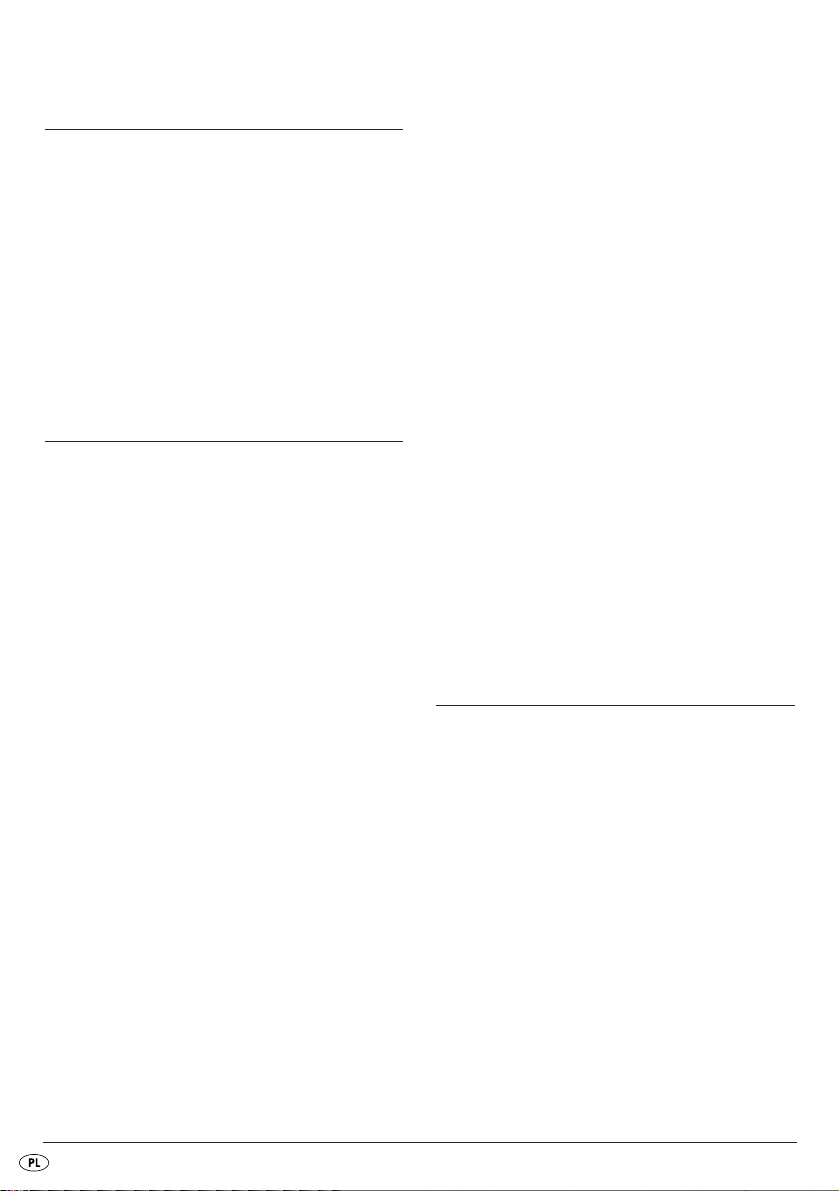
Użytkowanie zgodne
z przeznaczeniem
Automat do pieczenia chleba używaj wyłącznie do pieczenia chleba i smażenia dżemu /
konfitur domowej roboty.
Nie używać urządzenia do suszenia artykułów
spożywczych lub innych przedmiotów. Nie używać automatu do pieczenia chleba na zewnątrz.
Stosować tylko przez producenta zalecane akcesoria. Nie zalecane akcesoria mogą spowodować
uszkodzenie urządzenia.
Przed pierwszym użyciem
Likwidacja opakowania
Rozpakuj swój automat i zlikwiduj opakowanie
zgodnie z przepisami obowiązującymi na
Twoim terenie.
Pierwsze czyszczenie
Przed uruchomieniem wytrzyj formę do pieczenia 쐆,
łopatki 쐂 i powierzchnię zewnętrzną urządzenia
czystą, wilgotną szmatką. Nie używaj żadnych
gąbek czyszczących lub twardych środków, które
pozostawiają zadrapania. Odklej folię ochronną z
panelu sterowania i z szybki podglądowej .
Podgrzewanie
Przestrzegaj następujących wskazówek obo-
wiązujących przed pierwszym uruchomieniem:
Pustą formę do pieczenia umieszczać w urządzeniu tylko podczas pierwszego nagrzewania.
Zamknij pokrywę . Wybierz program 12, patrz
opis w rozdziale „PROGRAMY”, a następnie naciśnij
przycisk „Start/Stop” , w celu rozpoczęcia
5 minutowego podgrzewania. Naciśnij przycisk
„Start / Stop” , w celu zakończenia programu
(słychać sygnał dźwiękowy).
Ponieważ elementy grzewcze są lekko nasmarowane, przy pierwszym uruchamianiu można poczuć
lekki zapach smaru. Jest on nieszkodliwy i z czasem
ustąpi. Pamiętaj o zapewnieniu odpowiedniej wentylacji w pomieszczeniu, np. poprzez otwarcie okna.
Odczekaj do całkowitego ostygnięcia urządzenia
i wytrzyj ponownie wilgotną ściereczką formę do
pieczenia , końcówki do zagniatania ciasta
i powierzchnię zewnętrzną urządzenia.
Niebezpieczeństwo pożaru! Podczas
podgrzewania automatu do pieczenia chleba
z formą do pieczenia 7 w środku nie przekraczaj czasu 5 minut. Występuje przez to
zagrożenie przegrzania.
Właściwości
Automat do pieczenia chleba pozwala na pieczenie
chleba wg naszego smaku.
• Możesz wybierać spośród 12 różnych
programów do pieczenia chleba.
• Możesz przygotować gotowe masy do
pieczenia.
• Możesz wymieszać ciasto na kluski lub na
chleb i zrobić marmoladę.
• Za pomocą programu „Bezglutenowe” udadzą Ci się bezglutenowe wypieki i przepisy
z zastosowaniem mąki bezglutenowej, np.
mąki kukurydzianej, mąki pszennej i mączki
ziemniaczanej.
- 22 -

Panel obsługi
750g 1000g 1250g
햷
Wyświetlacz
Wyświetla
햲 wybór ciężaru
(750 g, 1000 g, 1250 g)
햳 czas w godzinach pozostały do zakończenia
pieczenia i zaprogramowany czas pracy
햴 wybrany stopień wypieczenia chleba
(jasno , średnio , ciemno ,
szybko )
햵 wybrany numer programu
햶 przebieg programu
햷 dodawanie składników („ADD”)
Start / Stop
Służy do włączenia i zakończenia pracy lub do
skasowania nastawienia programatora czasu.
햲
햶
햵햴
햳
Aby przerwać pracę, naciśnij krótko przycisk
Start/Stop , aż rozlegnie się sygnał i zacznie
migać wskazanie czasu na wyświetlaczu . Poprzez ponowne naciśnięcie przycisku Start/Stop
możesz wznowić pracę urządzenia w przeciągu 10
minut. W razie zapomnienia wznowienia przebiegu
programu, po upływie 10 minut uruchomi się on
automatycznie.
Aby całkowicie zakończyć pieczenie i usunąć
ustawienia, naciśnij i przytrzymaj prze 3 sekundy
przycisk Start/Stop , aż do usłyszenia długiego
sygnału dźwiękowego.
Wskazówka:
Nie naciskaj przycisku Start/Stop , jeśli chcesz
jedynie sprawdzić stan chleba. Przez okienko
można obserwować przebieg pieczenia.
Uwaga:
Przy naciskaniu wszystkich przycisków musi się
rozlegać dźwięk, chyba że urządzenie pracuje.
Stopień wypieczenia chleba
(lub tryb szybki)
Wybór stopnia wypieczenia chleba lub przejść
do trybu szybkiego (Jasny/Średni/Ciemny/Szybki).
Naciskaj przycisk Stopień wypieczenia chleba
tak długo, aż nad wybranym stopniem wypieczenia chleba pojawi się strzałka. W programach
1 - 4 możesz kilkakrotnie naciskając przycisk Stopień
wypieczenia chleba włączyć tryb szybki, w celu
skrócenia czasu pieczenia. Naciskaj przycisk
Stopień wypieczenia chleba tyle razy, aż nad
wskazaniem „Szybko” pojawi się strzałka. W programach 6, 7 i 11 nie możesz wybierać stopnia
wypieczenia chleba.
Programator czasowy
Pieczenie z opóźnieniem czasowym.
▼ ▲
Wskazówka:
W programie 11 nie można ustawić pieczenia
z opóźnieniem.
- 23 -
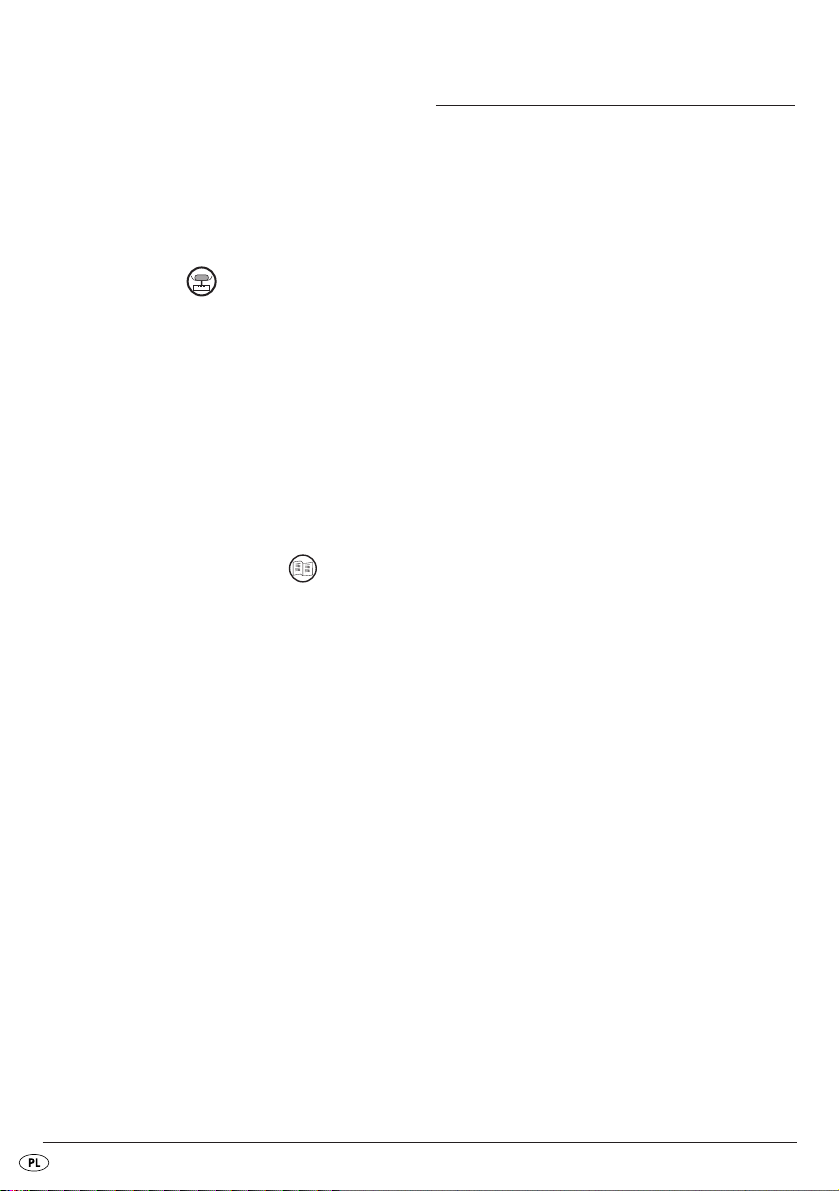
Lampka kontrolna stanu
Zapalona lampka kontrolna stanu sygnalizuje,
że program aktualnie jest uruchomiony. Jeśli korzystamy z programu z opóźnieniem czasowym, lampka kontrolna stanu zapali się dopiero po uruchomieniu programu, a nie po uruchomieniu
licznika czasu.
Programy
Za pomocą przycisku Wybór programu wybierz
odpowiedni program. Odpowiedni numer programu
pojawia się na wyświetlaczu . Czasy pieczenia
zależą od wybranych kombinacji programów.
Patrz rozdział „Przebieg programu”.
Waga chleba
Wybór ciężaru chleba ( 750 g / 1000 g / 1250 g).
Naciskaj przycisk tyle razy, aż pod wskazaniem
żądanej wagi pojawi się strzałka. Wskazania
wagi (750 g / 1000 g / 1250 g) odnoszą się
do ilości dodanych składników do formy .
Wskazówka:
Ustawieniem domyślnym przy włączeniu urządzenia
jest 1250 g. W programach 6, 7, 11 i 12 nie
można ustawiać wagi chleba.
Wybór programu (menu)
Wybór żądanego programu pieczenia (1-12).
Na wyświetlaczu pojawia się numer programu
i odpowiedni czas pieczenia.
Funkcja pamięci
W przypadku braku prądu elektrycznego przez okres
około 10 minut, program po włączeniu jest
kontynuowany od tego danego miejsca, w którym
znajdował się przed przerwą w dostawie prądu.
Nie dotyczy to jednak usuwania / kończenia pieczenia ani naciśnięcia przycisku Start/Stop gdy
włączy się długi sygnał dźwiękowy.
Okienko
Przez okienko możesz kontrolować przebieg
pieczenia.
Program 1: Normalne
Do białego i pszenno-razowego chleba, które
powstaje głównie z mąki pszennej lub żytniej.
Chleb posiada kompaktową konsystencję.
Spieczenie chleba nastawić za pomocą przycisku
Stopień wypieczenia chleba .
Program 2: Kruche
Do lekkiego chleba z delikatnej mąki. Chleb jest
z reguły pulchny i ma chrupiącą skórkę.
Program 3: Razowe
Do chleba z mąki grubo zmielonej, np. z razowej
mąki pszennej, z mąki żytniej. Chleb będzie bardziej
zwarty i cięższy.
Program 4: Słodkie:
Do chleba z dodatkami soków owocowych, wiórek
kokosowych, rodzynek, suszonych owoców, czekolady
lub z dodatkiem cukru. Przedłużenie czasu rośnięcia
powoduje, że chleb staje się lżejszy i bardziej napowietrzony.
Program 5: Express
Przy wyrabianiu ciasta, pozostawić do wyrośnięcia,
a pieczenie będzie trwało krócej.
Do tego programu nadają się wyłącznie przepisy,
które nie zawierają ciężkich składników ani gatunków
mąki. Należy pamiętać, że chleb w tym programie
będzie gęściejszy i nie aż tak smaczny.
Program 6: Ciasto Zagniatane
Służy do przygotowania ciasta drożdżowego na
bułki, pizzę, lub chałki. Właściwe pieczenie w tym
programie odpada.
- 24 -
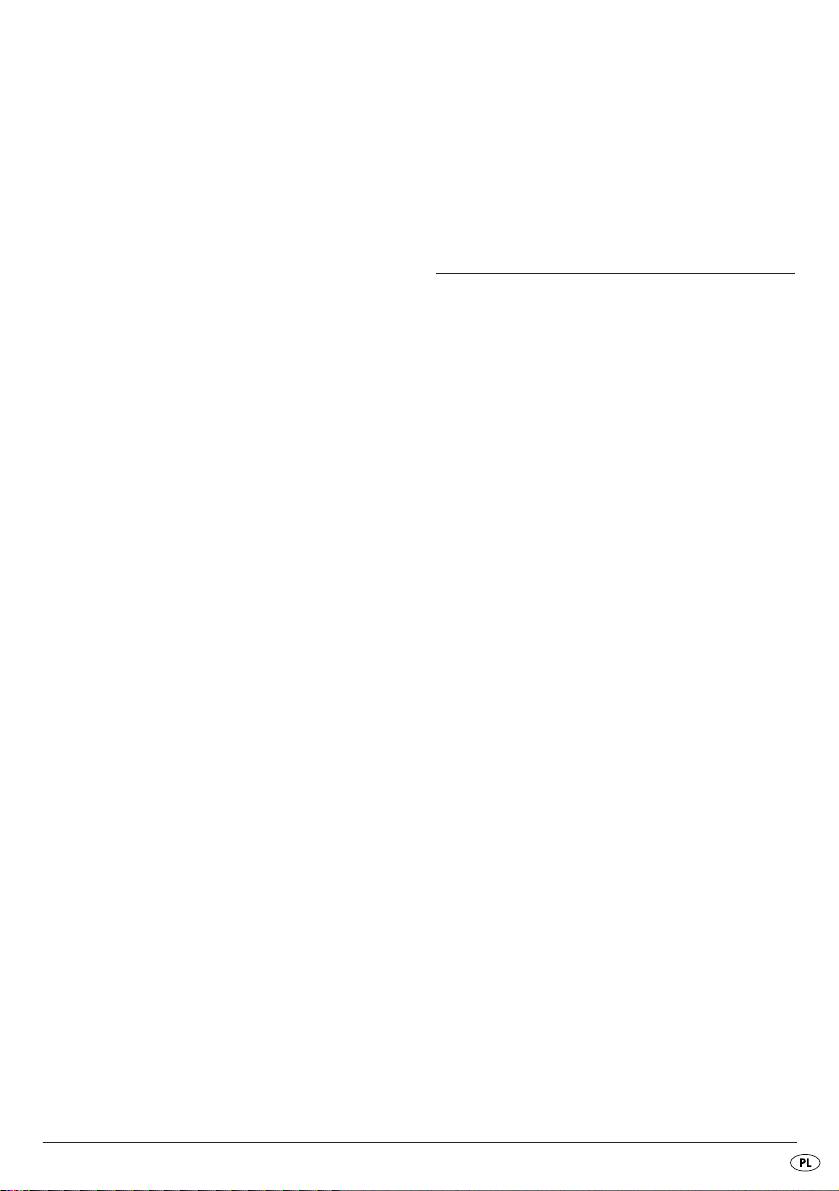
Program 7: Makaron
Służy do przygotowania ciasta na kluski. Właściwe
pieczenie w tym programie odpada.
Program 8: Chleb maślany
Do chlebów wytwarzanych z maślanki lub jogurtu.
Dodatki pozostaną nie naruszone mieszadłami 쐂.
Jeśli ustawisz czasomierz, możesz również dodawać
wszystkie składniki do formy 쐆 na początku programu. W tym przypadku owoce i orzechy należy
przed dodaniem trochę posiekać.
Program 9: Bezglutenowe
Do chlebów z mąki bezglutenowej i mieszanej do
pieczenia. Mąki bezglutenowe wymagają więcej
czasu do wchłonięcia cieczy i posiadają inne właściwości porotwórcze.
Program 10: Ciasto
W tym programie składniki są wyrabiane, ciasto
pozostawiane do wyrośnięcia i upieczone. W tym
programie należy zastosować proszek o pieczenia.
Program 11: Konfitura
Do sporządzania konfitur, galaretki i potraw
z owoców.
Program 12: Pieczenie
Służy do wypieku chlebów, które są zbyt blade
lub nie całkiem przypieczone. Wszystkie operacje
mieszania w tym programie odpadają. Chleb
pozostaje ciepły przez jedną godzinę po zakończeniu
pieczenia. Unika się przez to sytuacji, w której chleb
będzie zbyt wilgotny.
Program 12 piecze chleb przez 60 minut.
Aby zakończyć te funkcje wcześniej, naciśnij
przycisk Start/Stop , aż włączy się długi sygnał
dźwiękowy. Odłącz urządzenie od zasilania elektrycznego w celu całkowitego wyłączenia.
Wskazówka:
W programach 1, 2, 3, 4, 5, 6, 8 i 9 w trakcie
przebiegu programu słychać sygnał dźwiękowy
i na wyświetlaczu pojawia się „ADD” 햷.
Natychmiast po usłyszeniu sygnału dodać pozostałe
dodatki, jak owoce lub orzechy.
Funkcja programatora czasu
Funkcja licznika czasu umożliwia pieczenie
z opóźnieniem czasowym.
Za pomocą przycisku ze strzałką
nastawić wymagany końcowy czas procesu
pieczenia. Maksymalne opóźnienie czasu wynosi
15 godzin.
Ostrzeżenie! Jeśli chcesz upiec określony
gatunek chleba z wykorzystaniem programatora
czasu, najpierw spróbuj ciasto i zaobserwuj,
czy proporcje składników są właściwie dobrane,
ciasto nie jest za gęste ani za rzadkie lub
jego ilość nie jest zbyt duża, mogąca spowodować wylanie się ciasta z formy. Niebezpieczeństwo pożaru!
Wybrać jeden program. Na wyświetlaczu poja-
wia się czas potrzebny do upieczenia chleba.
Za pomocą przycisku strzałek
zakończenia programu. Przy pierwszym naciśnięciu
czas zakończenia przesuwa się do następnej
dziesiątki. Każde następne naciśnięcie przycisku
strzałek
▲ przesuwa czas zakoń-czenia pro-
gramu o 10 minut. Jeżeli przytrzymasz naciśnięty
przycisk ze strzałką, proces przestawienia czasu
przyśpieszysz. Na wyświetlaczu wyświetli się
całkowity czas pieczenia i czasowe przesunięcie.
Przy przekroczeniu możliwego czasowego przesunięcia można za pomocą przycisku ze strzałką
▼ skorygować czas.
Uruchom ustawianie licznika czasu naciskając
przycisk Start/Stop .
Dwukropek na wyświetlaczu miga i rozpoczyna
się odliczanie zaprogramowanego czasu pieczenia.
▲ i ▼
▲ przesuń czas
- 25 -
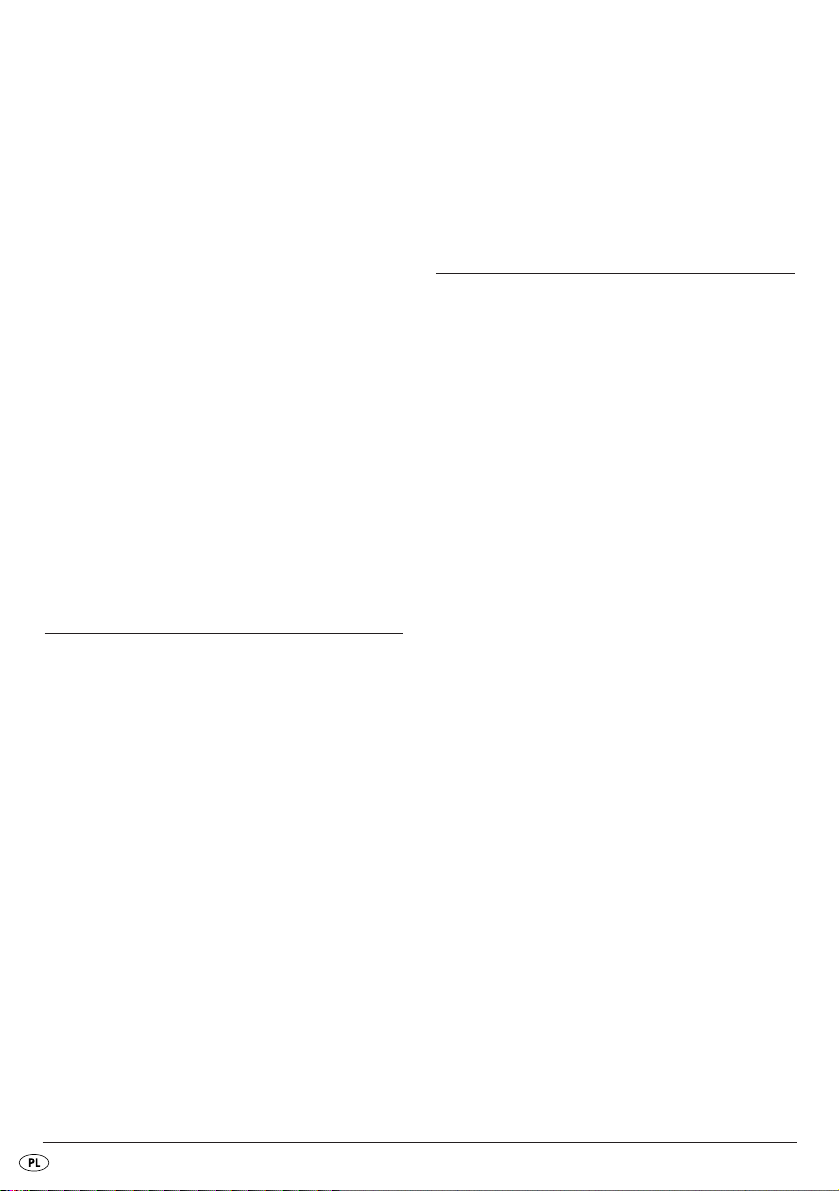
Zaraz po uruchomieniu programu zapala się lampka kontrolna . Koniec pieczenia jest sygnalizowany dziesięcioma dźwiękami i pojawieniem się
na wyświetlaczu 0:00.
Przykład:
Jest godzina 8.00 i chcesz mieć świeży chleb za
7 godzin i 30 minut, a więc o godzinie 15:30.
Wybierz najpierw program 1 i naciskaj przyciski
strzałek tak długo, aż na wyświetlaczu pojawi
się 7:30, ponieważ czas do upieczenia chleba
wynosi 7 godzin i 30 minut.
Wskazówka: W programie „Konfitura”
funkcja programatora czasu nie jest dostępna.
Wskazówka
Nie używać funkcji programatora czasu, jeżeli do
przygotowania używa się produktów szybkopsujących,
jak np. jajka, mleko, śmietana czy ser.
Wskazówka
W żadnym wypadku nie stosować większych ilości
niż zostały wymienione. Zbyt duża ilość ciasta
może wypłynąć z formy 쐆 i przy kontakcie ze
spiralami grzewczymi spalić się.
Pieczenie chleba
Przygotowanie
Przestrzegaj wskazówek bezpieczeństwa znajdujących się w niniejszej instrukcji.
Automat do pieczenia chleba postawić na równej
i twardej podstawie.
1. Wyjmij formę do pieczenia 쐆 z urządzenia.
2. Załóż łopatki 쐂 na wałki napędowe w formie
쐆. Uważaj przy tym, aby łopatki zostały prawidłowo założone.
3. Dodaj składniki z przepisu w odpowiedniej kolejności do formy 쐆. Zaczynaj od składników płynnych, cukru, soli i mąki oraz drożdży na końcu.
Przed rozpoczęciem pieczenia
Aby uzyskać zadowalający efekt pieczenia należy
uwzględnić następujące czynniki:
Surowce
Wskazówka
Wyjmij formę do pieczenia 쐆 z obudowy, zanim
włożysz do niej składniki. Jeśli składniki dostaną
się do komory grzewczej, rozgrzana spirala
może spowodować spalenie składników.
• Składniki dodawaj do formy 쐆 zawsze
w odpowiedniej kolejności.
• Wszystkie składniki muszą być podgrzane
do temperatury pokojowej, aby umożliwić
prawidłowe rośnięcie drożdży.
• Zwróć uwagę na dokładne odmierzenie ilości
składników. Już niewielkie różnice od ilości
wymienionych w przepisie mogą mieć wpływ
na wynik pieczenia.
Wskazówka
Zwrócić uwagę, aby drożdże nie doszły do
kontaktu z solą lub płynem.
4. Załóż ponownie formę 쐆. Sprawdzić dobre
osadzenie.
5. Zamknij pokrywę urządzenia .
6. Podłącz wtyczkę do gniazdka zasilania.
Włącza się dźwięk sygnału i na wyświetlaczu
wyświetla się numer oraz czas trwania
programu 1.
7. Wybierz program za pomocą przycisku
Wybór programu . Każdy wybór jest
potwierdzany sygnałem.
8. W razie konieczności przyciskiem wybierz
rozmiar chleba.
9. Wybierz stopień wypieczenia chleba .
Strzałka na wyświetlaczu pokazuje, czy
ustawione jest jasne, średnie lub ciemne
spieczenie ciasta. Możesz tu również wybrać
ustawienie „Szybko” w celu skrócenia czasu,
w którym wyrasta ciasto.
- 26 -

Wskazówka
W programie 6, 7 i 11 funkcja „Stopień
wypie-czenia chleba” nie jest dostępna.
Funkcja „Szybko” jest dostępna tylko w
programach 1-4.
W programach 6, 7, 11 i 12 nie można ustawiać
wagi chleba.
10. Teraz możesz za pośrednictwem funkcji licznika
czasu ustawić punkt zakończenia programu.
Możesz zadać przesunięcie czasowe aż do
15 godzin.
Po zakończeniu programu urządzenie automatycznie
przełączy się na tryb utrzymania w cieple, który
trwa aż 60 minut.
Wskazówka
Nie dotyczy to programów 6, 7 i 11.
Przy czym w automacie krąży ciepłe powietrze.
Funkcję podtrzymywania wysokiej temperatury
możesz zakończyć wcześniej, naciskając i
przytrzymując do usłyszenia sygnału akustycznego
przycisk Start/Stop .
Wskazówka
W programie 11 ta funkcja nie jest dostępna.
Uruchomienie programu
Uruchom teraz program za pomocą przycisku
Start/Stop .
Wskazówka: Programy 1, 2, 3, 4, 6, 8 i 9
rozpoczynają się z trwającą od 10 do 30
minut fazą rozgrzewania (oprócz trybu
szybkiego, patrz tabela Przebieg programu).
Mieszadła 쐂 nie obracają się przy tym.
Nie oznacza to błędu urządzenia.
Program automatycznie wykona różne czynności
robocze.
Przebieg pieczenia możesz kontrolować przez
okienko . Czasami podczas pieczenia na szybce
okienka może się gromadzić wilgoć. Pokrywa
urządzenia w czasie wyrabiania ciasta może
być otwarta.
Wskazówka
Nie otwieraj pokrywy urządzenia w trakcie
pieczenia. Chleb mógłby spaść.
Zakończenie programu
Koniec pieczenia jest sygnalizowany dziesięcioma
dźwiękami i pojawieniem się na wyświetlaczu
0:00.
Ostrzeżenie
Przed otwarciem pokrywy wyciągnij wtyczkę
z gniazdka zasilania.
Jeśli nie korzystasz z urządzenia, wyłączaj je
zawsze z prądu!
Wyjmowanie chleba
Przy wyjmowaniu formy do pieczenia 쐆 chwytaj
naczynie przez szmatkę lub rękawicę.
Przytrzymaj formę do pieczenia 쐆 ukośnie nad
rusztem i wstrząśnij lekko, aż chleb wypadnie
z formy 쐆.
Jeśli chleb nie chce się odczepić od mieszadeł 쐂,
wyjmij ostrożnie mieszadła 쐂 dołączonym
przyrządem do wyjmowania 쐅.
Wskazówka
Nie stosować żadnych metalowych przedmiotów,
które mogłyby spowodować zadrapania warstwy
uniemożliwiającej przylepianie.
Zaraz po wyjęciu chleba wymyj formę 쐆 ciepłą
wodą. Unikniesz w ten sposób przywarcia łopatek
쐂 do wałka napędowego.
Wskazówka: Jeśli wyciągniesz mieszadła 쐂
po ostatnim czasie wyrabiania
ciasta, chleb nie przełamie się
przy wyciąganiu go z formy 쐆.
- 27 -
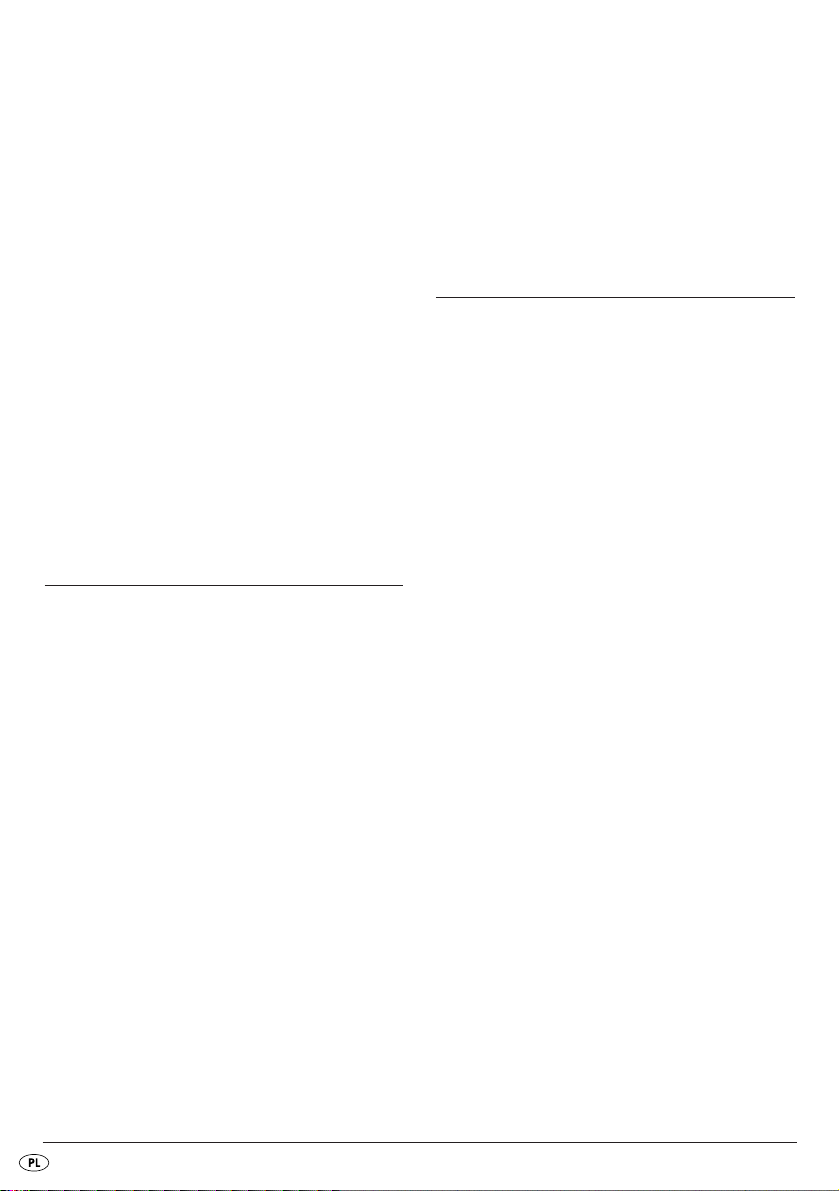
• Naciśnij krótko przycisk Start/Stop , aby
przerwać program na samym początku fazy
pieczenia lub wyciągnij wtyczkę z gniazdka.
W ciągu kolejnych 10 minut musisz podłączyć
wtyczkę do zasilania, aby pieczenie mogło się
wznowić.
• Otwórz pokrywę i wyciągnij formę do
pieczenia 쐆. Rękoma posypanymi mąką
możesz wyjąć ciasto i zdjąć łopatki 쐂.
• Włóż ciasto ponownie do formy do pieczenia
쐆. Umieść formę 쐆 ponownie w urządzeniu
i zamknij pokrywę .
• Ewentualnie włóż wtyczkę do gniazdka.
Trwa kontynuacja programu pieczenia.
Odczekaj 15-30 minut do ostygnięcia chleba.
Przed rozkrojeniem chleba zawsze upewnij się,
że w środku nie ma łopatki 쐂.
• Jeśli na wyświetlaczu widać „EE0”, „EE1” lub
„LLL” przy uruchomionym programie, wyłącz
i ponownie włącz urządzenie, wyciągając
wtyczkę z gniazdka i ponownie ją wkładając.
Jeśli wskazanie błędu nie zniknie, zwróć się do
punktu serwisowego.
Czyszczenie i konserwacja
Ostrzeżenie
Przed rozpoczęciem czyszczenia zawsze wyjmuj
wtyczkę z gniazdka i odczekaj do ostygnięcia
urządzenia.
Chroń urządzenie przed wilgocią, ponieważ może
ona spowodować zwarcie.
Przestrzegaj w tym celu wskazówek bezpieczeństwa.
Komunikaty błędów
• Gdy wyświetlacz pokazuje „HHH”, po
uruchomieniu programu, temperatura automatu do
pieczenia ciasta jest jeszcze za wysoka. Zatrzymaj
program i wyciągnij wtyczkę z gniaz-dka. Otwórz
pokrywę i odczekaj 20 minut, aż urządzenie
ostygnie i dopiero wtedy przystąp do jego
dalszego użytkowania.
• Jeśli nie można uruchomić żadnego nowego
programu po tym, jak automat zakończył wykonywany program, urządzenie jest jeszcze za
gorące. W takiej sytuacji wskazanie strzałki
przeskakuje na ustawienie podstawowe (program 1). Otwórz pokrywę i odczekaj 20
minut, aż urządzenie ostygnie i dopiero wtedy
przystąp do jego dalszego użytkowania.
Ostrzeżenie
Nie próbować uruchamiać urządzenia zanim nie
wystygnie. Działa to tylko w programach 11 i 12.
Uwaga
Urządzenie, ewentualnie jego akcesoria nie nadają
się do zmywania w zmywarkach.
Obudowa, pokrywa, komora pieczenia
Usunąć resztki z przestrzeni pieczenia za pomocą
wilgotnej ściereczki lub lekko wilgotnej, miękkiej
gąbki. Wytrzeć obudowę i pokrywę także wilgotną
ściereczką lub gąbką.
• Przestrzeń wewnętrzną dobrze wysuszyć.
Aby ułatwić czyszczenie, możesz odłączyć
pokrywę od obudowy:
- 28 -
