Page 1

SKE-SERIES
Voice
Evacuation
Installation and
Operations Manual
Part Number 151267 Rev E
Page 2

Page 3

Contents
Section 1
Overview ...................................................................................................................................................... 1-1
1.1 Features .................................................................................................................................................... 1-1
1.2 Optional Accessories ................................................................................................................................ 1-2
1.3 About This Manual .................................................................................................................................. 1-2
1.4 How to Contact Silent Knight .................................................................................................................. 1-2
Section 2
Agency Listings, Approvals, and Requirements ................................... 2-1
2.1 FCC Warning ........................................................................................................................................... 2-1
2.2 Underwriters Laboratories (UL) .............................................................................................................. 2-1
2.2.1 Requirements for All Installations .................................................................................................... 2-1
2.2.2 Requirements for Local Protected Fire Alarm Systems ................................................................... 2-1
Section 3
Installation ................................................................................................................................................. 3-1
3.1 Environmental Specifications .................................................................................................................. 3-1
3.2 Electrical Specification ............................................................................................................................ 3-1
3.3 Board Layout ............................................................................................................................................ 3-2
3.3.1 Wiring Overview .............................................................................................................................. 3-3
3.3.2 Terminal Strip 1 ................................................................................................................................ 3-4
3.3.3 Terminal Strip 2 ................................................................................................................................ 3-4
3.3.4 Earth Fault Resistance ...................................................................................................................... 3-5
3.3.5 System LEDs .................................................................................................................................... 3-6
3.3.6 Microphone Connection ................................................................................................................... 3-7
3.3.7 RS-232 Serial Connector .................................................................................................................. 3-7
3.3.8 Microphone (MIC) Gain ................................................................................................................... 3-7
3.3.9 S1 & S2 Message Test Buttons ......................................................................................................... 3-7
3.3.10 AC Delay Switch .............................................................................................................................. 3-8
3.4 Mounting the Control Panel ..................................................................................................................... 3-8
3.4.1 Preventing Water Damage ................................................................................................................ 3-8
3.4.2 Wiring Specifications ....................................................................................................................... 3-9
3.5 Mounting the Main Control Board in the Cabinet ................................................................................. 3-10
3.6 Speaker Wiring ...................................................................................................................................... 3-11
3.6.1 Wiring Lengths ............................................................................................................................... 3-11
3.6.2 Class B (Style Y) ............................................................................................................................ 3-12
3.6.3 Class A (Style Z) ............................................................................................................................. 3-12
151267 i
Page 4
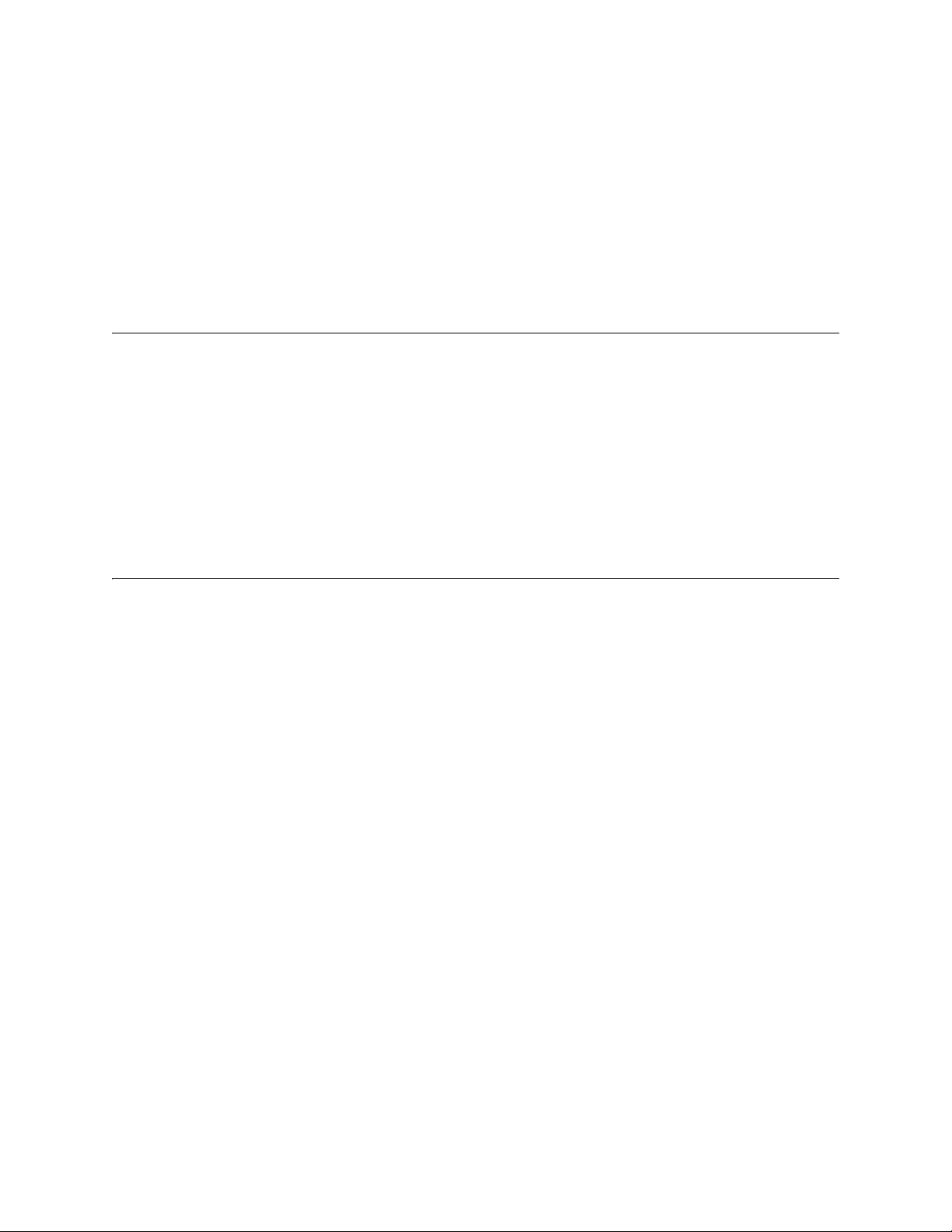
SKE-Series Voice Evacuation System Installation/Operation Manual
3.7 Input Circuits .......................................................................................................................................... 3-13
3.7.1 CMD1 Input Circuit ........................................................................................................................ 3-13
3.7.1.1 Class B (Style Y) .................................................................................................................. 3-13
3.7.1.2 Class A (Style Z) .................................................................................................................. 3-14
3.7.2 CMD2 Input Circuit ........................................................................................................................ 3-14
3.8 Connecting Power .................................................................................................................................. 3-15
3.8.1 AC Power ........................................................................................................................................ 3-15
3.8.2 Backup Battery Power .................................................................................................................... 3-17
Section 4
Programming ......................................................................................................................................... 4-1
4.1 DIP Switch Programming ........................................................................................................................ 4-1
4.2 Recording Custom Message ..................................................................................................................... 4-3
4.2.1 Input Message 3 From the Microphone ............................................................................................ 4-4
4.2.1.1 Record Message 3 Using the Microphone ............................................................................. 4-4
4.2.1.2 To Erase Message 3 ............................................................................................................... 4-4
4.2.2 Input Message 3 From a PC .............................................................................................................. 4-4
4.2.2.1 Using the Aux Audio input .................................................................................................... 4-5
4.2.2.2 Using 7780 Software .............................................................................................................. 4-6
Section 5
SKE-ZN4 Zone Splitter ............................................................................................................... 5-1
5.1 SKE-ZN4 Board and Components ........................................................................................................... 5-1
5.1.1 Terminal Strip 1 ................................................................................................................................ 5-2
5.1.2 Terminal Strip 2 ................................................................................................................................ 5-2
5.1.3 Terminal Strip 3 ................................................................................................................................ 5-2
5.1.4 Terminal Strip 4 ................................................................................................................................ 5-3
5.1.5 Terminal Strip 5 ................................................................................................................................ 5-3
5.1.6 Manual Zone Switches ..................................................................................................................... 5-3
5.1.7 All Call Switch .................................................................................................................................. 5-4
5.1.8 Zone Supervision Selectors .............................................................................................................. 5-4
5.1.9 LED Descriptions ............................................................................................................................. 5-4
5.2 SKE-ZN4 Specifications .......................................................................................................................... 5-4
5.3 Mounting the SKE-ZN4 In the SKE-450 Cabinet ................................................................................... 5-5
5.4 Speaker Wiring ........................................................................................................................................ 5-7
5.4.1 Wiring Procedure .............................................................................................................................. 5-7
5.4.2 Class B (Style Y) .............................................................................................................................. 5-7
5.4.3 Class A (Style Z) ............................................................................................................................... 5-8
5.4.4 FACP Alarm Zone Control Wiring .................................................................................................. 5-9
5.4.5 General Alarm Control Wiring ....................................................................................................... 5-10
ii 151267
Page 5
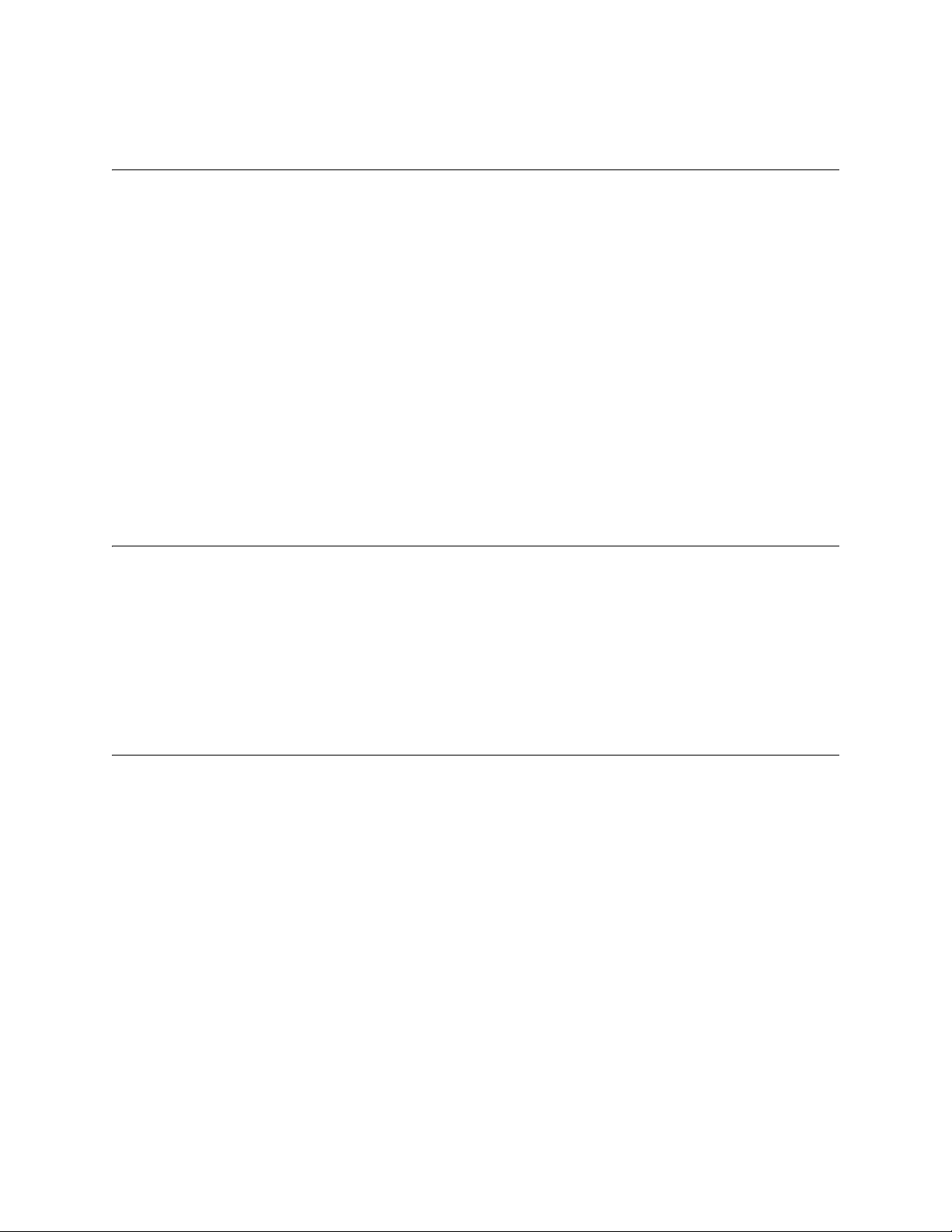
Contents
Section 6
SKE-ZN6 Six Zone Splitter Installation ................................................................ 8-1
6.1 SKE-ZN6 Board and Components ........................................................................................................... 8-1
6.1.1 Terminal Strip 1 ................................................................................................................................ 8-2
6.1.2 Terminal Strip 2 ................................................................................................................................ 8-3
6.1.3 Terminal Strip 3 ................................................................................................................................ 8-4
6.1.4 Manual Zone Switches ...................................................................................................................... 8-4
6.1.5 All Call Switch .................................................................................................................................. 8-4
6.1.6 LED Descriptions ............................................................................................................................. 8-4
6.2 SKE-ZN6 Specifications .......................................................................................................................... 8-5
6.3 Mounting the SKE-ZN6 In the SKE-450 Cabinet ................................................................................... 8-5
6.4 Speaker Wiring ........................................................................................................................................ 8-7
6.4.1 Wiring Procedure .............................................................................................................................. 8-7
6.4.2 Class B (Style Y) .............................................................................................................................. 8-8
6.4.3 Class A (Style Z) ............................................................................................................................... 8-8
6.4.4 FACP Alarm Zone Control Wiring .................................................................................................. 8-9
6.4.5 General Alarm Control Wiring ....................................................................................................... 8-10
Section 7
SKE-SRM ..................................................................................................................................................... 9-1
7.1 Specifications ........................................................................................................................................... 9-1
7.2 LED Description ...................................................................................................................................... 9-2
7.3 Installation Instructions ............................................................................................................................ 9-2
7.3.1 Mounting the SKE-SRM Cabinet. .................................................................................................... 9-2
7.3.2 Wiring Instructions ........................................................................................................................... 9-4
7.3.3 Remote Microphone Operation ........................................................................................................ 9-5
Section 8
SKE-V70 Module Installation .......................................................................................... 10-1
8.1 Mounting ................................................................................................................................................ 10-1
8.2 Speaker Wiring ...................................................................................................................................... 10-3
8.2.1 Connecting the SKE-V70 to the Main Control Panel ..................................................................... 10-3
8.2.2 Class B (Style Y) Wiring to the SKE-V70 ..................................................................................... 10-4
8.2.3 Class A (Style Z) Wiring to the SKE-V70 ..................................................................................... 10-4
8.2.4 Connecting the SKE-V70 to the SKE-ZN4 or -ZN6 ...................................................................... 10-5
151267 iii
Page 6
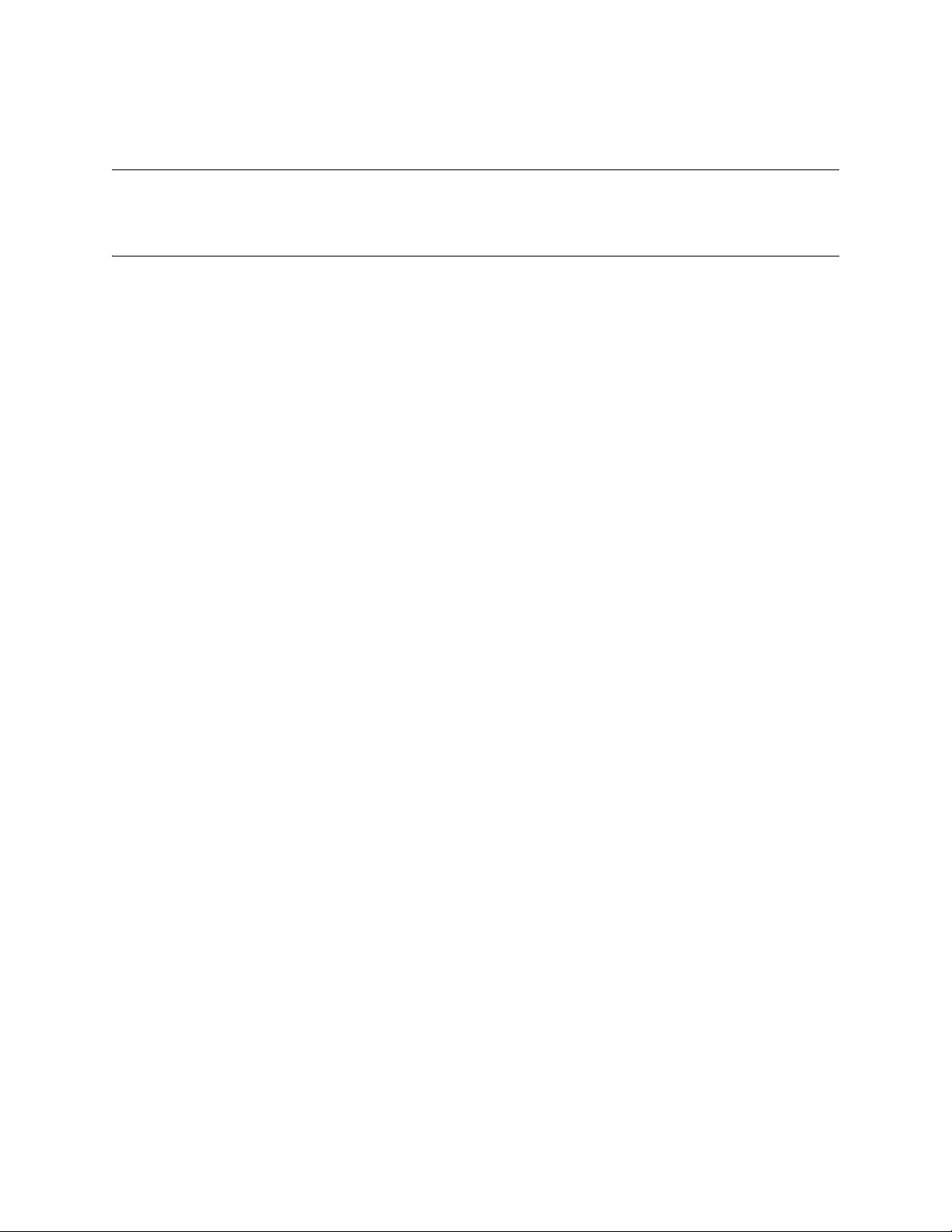
SKE-Series Voice Evacuation System Installation/Operation Manual
Section 9
Battery Calculation ......................................................................................................................... 9-1
9.1 Calculating Current Draw and Standby Battery ...................................................................................... 9-1
Silent Knight Fire Product Warranty and Return Policy
iv 151267
Page 7

Section 1 Overview
This manual contains information on how to install and operate the following voice
evacuation controls:
Model Number Consists of these Part Numbers
SKE-450 Main Control Panel Section 3
SKE-450-ZN4
SKE-450-ZN6
Main Control Panel Section 3
SKE-ZN4 Section 5
Main Control Panel Section 3
SKE-ZN6 Section 6
Where to find Additional
Information
1.1 Features
• 50 watt power output
• Built-in Digital Message Repeater (DMR)
• Two programmed 30 second messages, programmable to repeat 3, 4, 6, 8 or infinite
number of times
• 8 pre-programmed tones
• 4 or 6 zone splitter (optional)
• LED indicators for:
Speaker Trouble (Yellow LED)
Alarm (Red LED)
Microphone Trouble (Yellow LED)
Command 2 Trouble (Yellow LED)
Earth Ground Fault (Yellow LED)
Low Battery (Yellow LED)
Power (Green LED)
• Form C Trouble Relay (Common)
• Form C AC Trouble Relay
• Supervised and activated by host fire control system
• Auxiliary audio input
• Supervised Remote Microphone input (Special application for optional SKE-SRM)
• Class A or B speaker supervision
• DIP switch programmable
• UL 864 & 1711 Listed
151267 1-1
Page 8
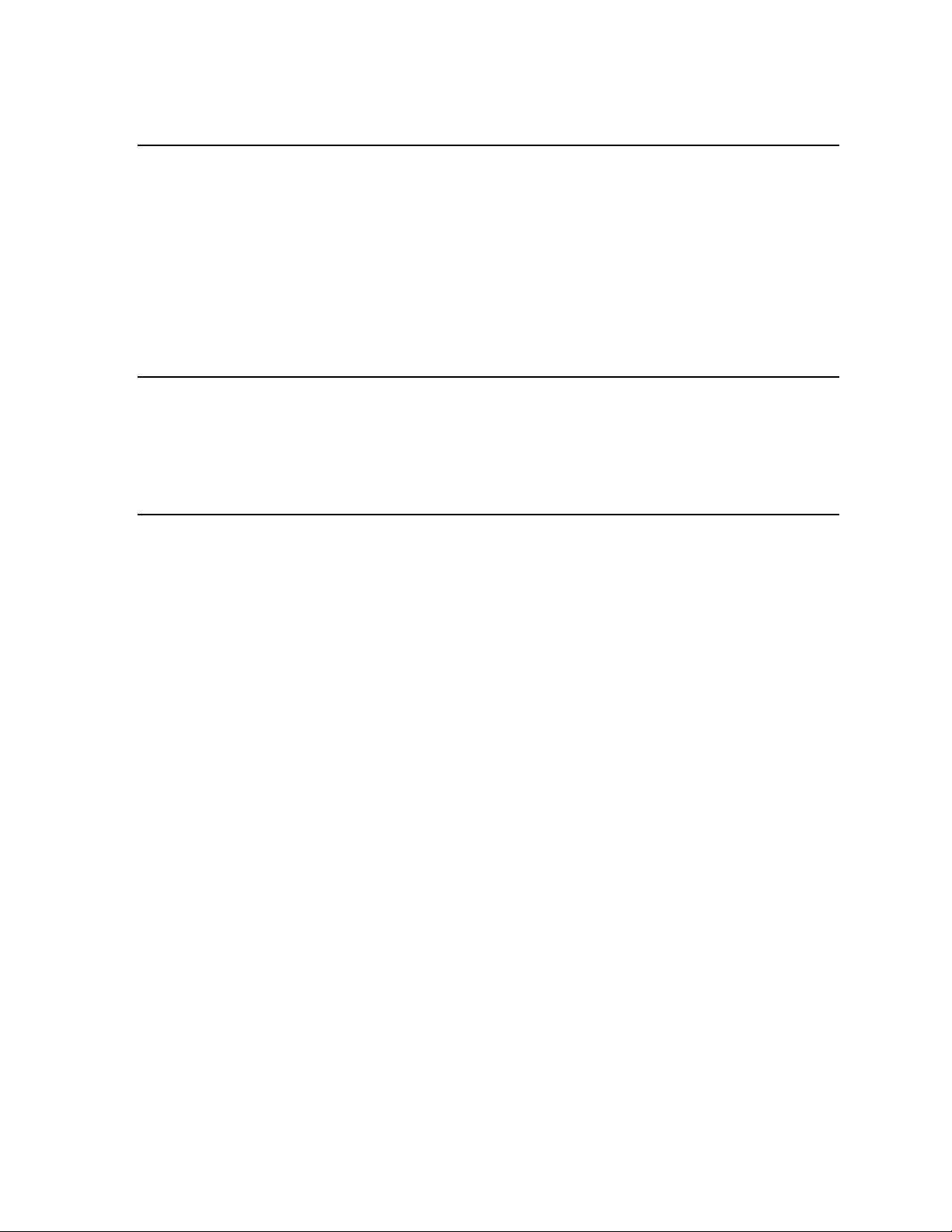
SKE-Series Voice Evacuation System Installation/Operation Manual
1.2 Optional Accessories
Part Number Description
SKE-ZN4 4 Zone Audio Splitter (see Section 5 for more information)
SKE-SRM Supervised Remote Microphone (see Section 7 for details)
SKE-ZN6 6 Zone Audio Splitter (see Section 6 for more information)
SKE-V70 Converts the speaker circuit voltage from 25 to 70.7 Vrms
(see Section 8 for more information)
1.3 About This Manual
This manual is intended to be a complete reference for all installation and operation tasks.
Please let us know if the manual does not meet your needs in any way. We value your
feedback!
1.4 How to Contact Silent Knight
If you have a question or encounter a problem not covered in this manual, contact Silent
Knight Technical Support at 800-446-6444.
To order parts, contact Silent Knight Sales at 800-328-0103 (or 203-484-7161).
1-2 151267
Page 9
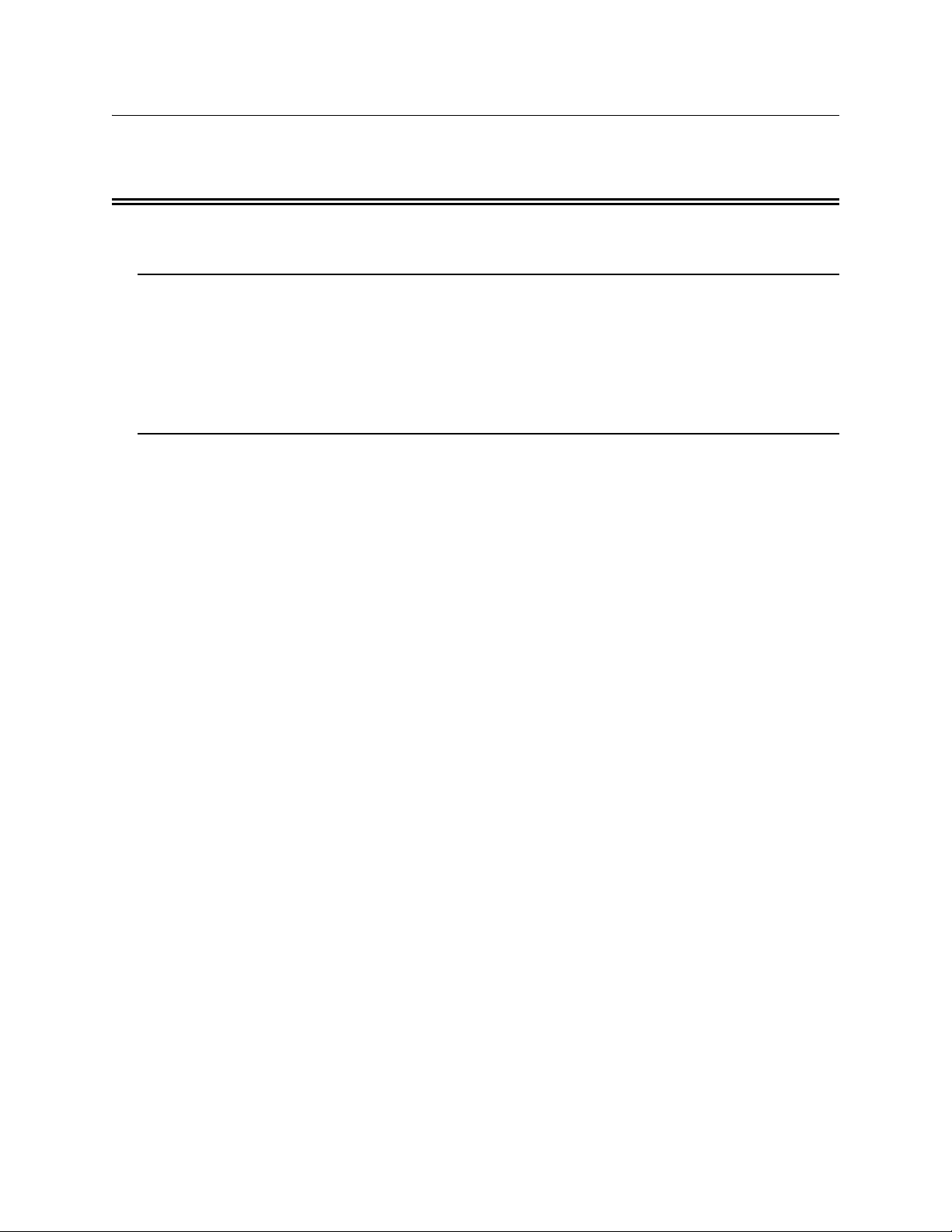
Section 2 Agency Listings, Approvals, and Requirements
2.1 FCC Warning
This device has been verified to comply with FCC Rules Part 15. Operation is subject to the
two following conditions: (1) This device may not cause radio interference, and (2) this device
must accept any interference received, including interference that may cause undesired
operation.
2.2 Underwriters Laboratories (UL)
The SKE-450 is UL listed as a voice evacuation unit for use in NFPA 72 systems. If the SKE450 and its accessories are to be used as part of a UL installation, carefully read the UL
requirements in this section. For more information on NFPA 72 standards, refer to the NFPA
National Fire Alarm Code.
2.2.1 Requirements for All Installations
General requirements are described in this section. When installing an individual device,
refer to the specific section of the manual for additional requirements.
1. All field wiring must be installed in accordance with NFPA 70, National Electric Code.
2. Use UL listed notification devices with the SKE-450 voice evacuation system.
3. A full system checkout must be performed any time the panel is programmed.
4. UL installations using Class B wiring for the speaker circuit require the use of a Model
7630 EOL resistor assembly.
2.2.2 Requirements for Local Protected Fire Alarm
Systems
At least one UL-listed, supervised notification appliance must be used.
151267 2-1
Page 10

SKE-Series Voice Evacuation System Installation/Operation Manual
This page left blank intentionally.
2-2 151267
Page 11
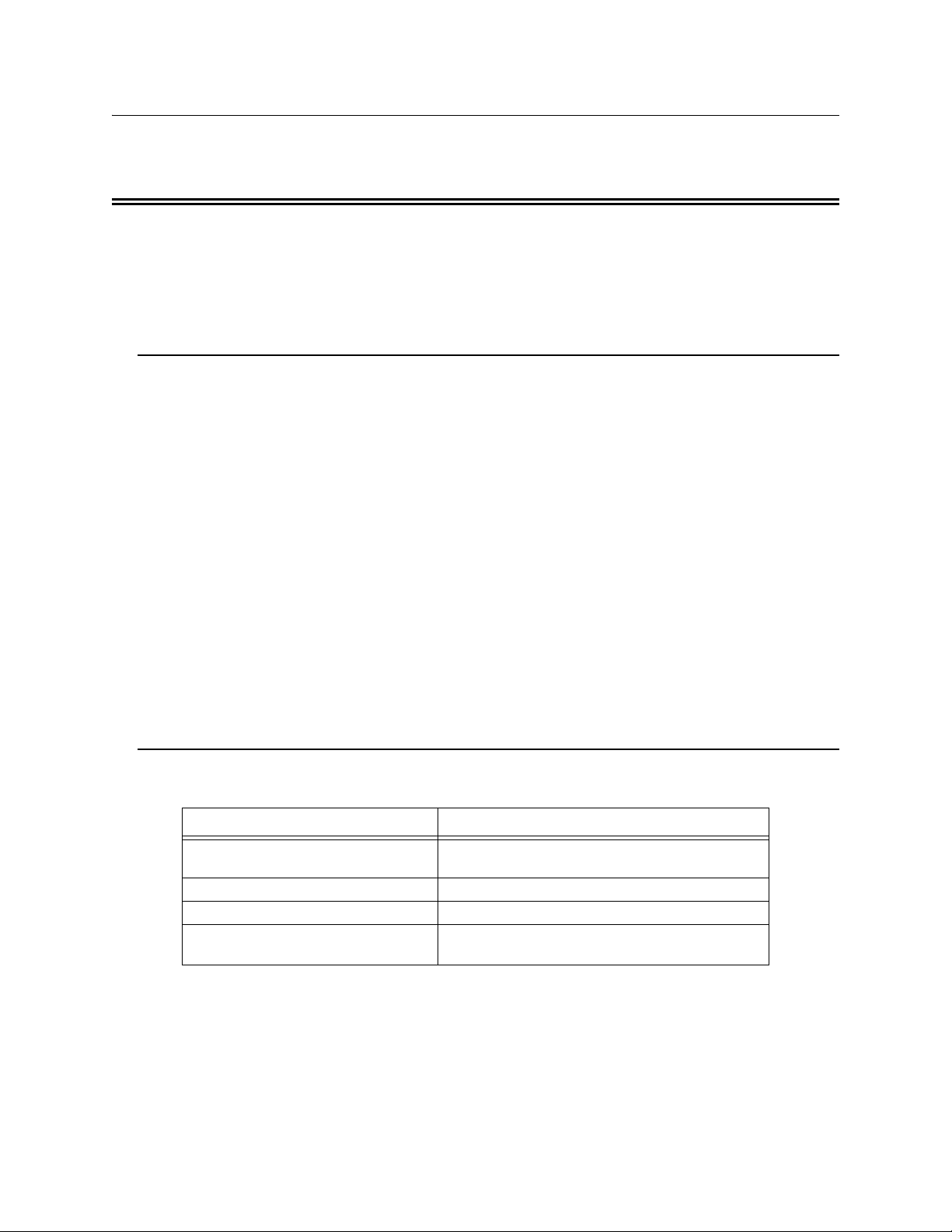
Section 3 Installation
This section of the manual is intended to help you plan your tasks to facilitate the installation.
Please read this section thoroughly, especially if you are installing a SKE-450 control for the
first time.
3.1 Environmental Specifications
It is important to protect the SKE-450 control panel from moisture. To prevent damage, the
following conditions should be avoided when installing the units:
• Mount indoors in dry locations only
• Do not mount directly on exterior walls, especially masonry walls (condensation)
• Do not mount directly on exterior walls below grade (condensation)
• Protect from plumbing leaks
• Protect from splash caused by sprinkler inspection ports
• Do not mount in areas with humidity-generating equipment (such as dryers, production
machinery)
When selecting a location to mount the panel, it should be mounted where it will NOT be
exposed to temperatures outside the range of 0°C-49°C (32°F-120°F) or humidity equal to or
greater than 93% at 30°C (89°F) noncondensing.
3.2 Electrical Specification
Table 3-1: Electrical Specifications
Circuit Rating
Operating Voltage 120 Vrms @ 60 Hz @ 1.2 amp
*230 Vrms @ 50Hz @ .607 amp
Battery Charging Voltage/Circuit 27.4 VDC @ 1.9A max/ 0.75 avg
Trouble Relays 2.5 A @ 30 VDC resistive
Minimum Low AC Detect 92VAC 25V System
94VAC 70.7V System
* Specify voltage requirements when ordering.
Note: Refer to the control panel wiring diagram to determine which power source is required for your control.
151267 3-1
Page 12
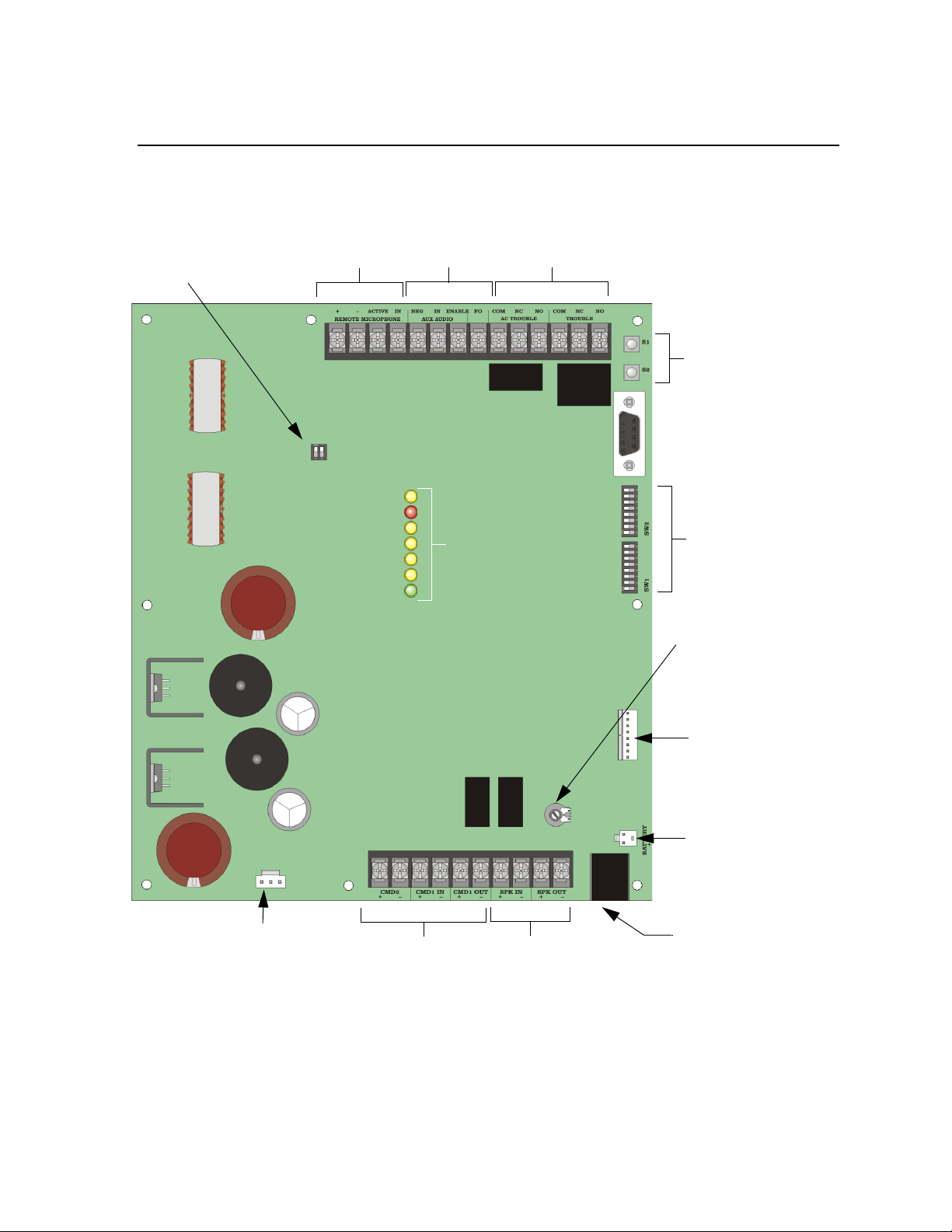
SKE-Series Voice Evacuation System Installation/Operation Manual
Programming
DIPs
Message
Test Buttons
Expansion
Connector
Battery
Connector
Microphone
Gain
RS-232
Connector
System LEDs
AC Transformer
Common
Relay
Control
Signals
AC Delay
Switch
Alarm
Activation
Inputs
Speaker Circuit
Connections
Terminal Strip 1
Terminal Strip 2
Connector
SKE-SRM
Remote Microphone
Terminals*
Microphone
Connector
Use Model 6712 Gell
Cell Batteries
Replace batteries
every 5 years.
Outputs
* Special Applications
3.3 Board Layout
This section of the manual describes the components of the control panel that may be used by
the installer or operator.
3-2 151267
Figure 3-1 Board Layout
Page 13

Installation
3.3.1 Wiring Overview
Figure 3-2 provides a basic wiring overview. Refer to the appropriate section in the manual for
more information.
Figure 3-2 SKE-450 Wiring Overview
151267 3-3
Page 14
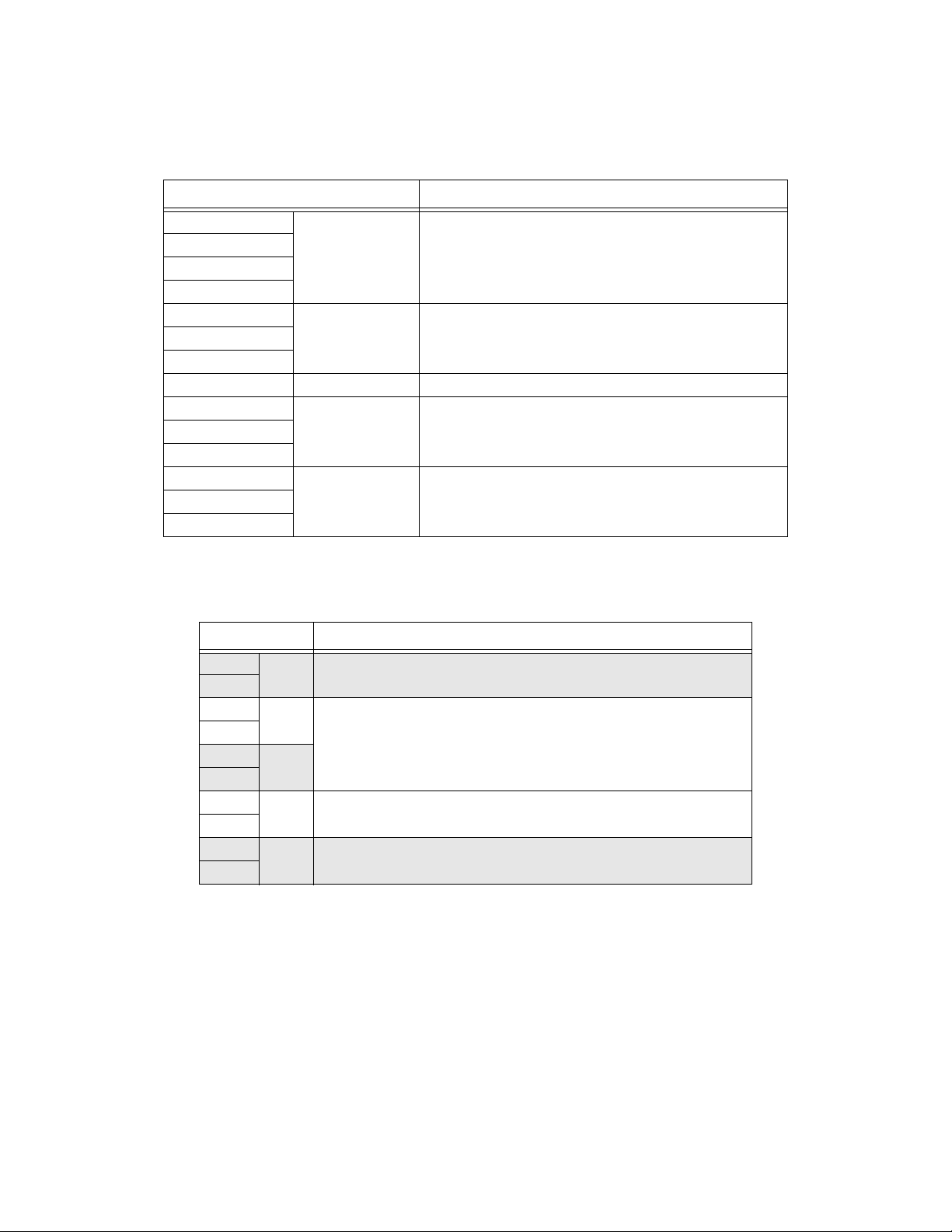
SKE-Series Voice Evacuation System Installation/Operation Manual
3.3.2 Terminal Strip 1
Table 3-2: Terminal Strip 1 Description
Terminal Name Comments
+ Remote Microphone See Section 7.3.2 for details.
-
Active
IN
Neg Aux Audio (Input) For recording custom message only. See Section 4.2.2.
In
Enable
FO Not Used
Com AC Trouble (Relay) Form C energizes when an AC trouble is detected regardless of
NC
NO
Com Trouble (Relay) Form C common trouble relay
NC
NO
setting of the AC delay switch.
3.3.3 Terminal Strip 2
Table 3-3: Terminal Strip 2 Description
Terminal Name Comments
+ CMD2 INA short across this input will activate message 2.
–
+CMD1
–
+ CMD1
–
+ SPK IN Used for Class A (Style Z) speaker connections
–
+ SPK
–
IN
OUT
OUT
A reverse polarity trip from the FACP will activate message 1.
Used for Class B (Style Y) and Class A (Style Z) speaker connections.
3-4 151267
Page 15
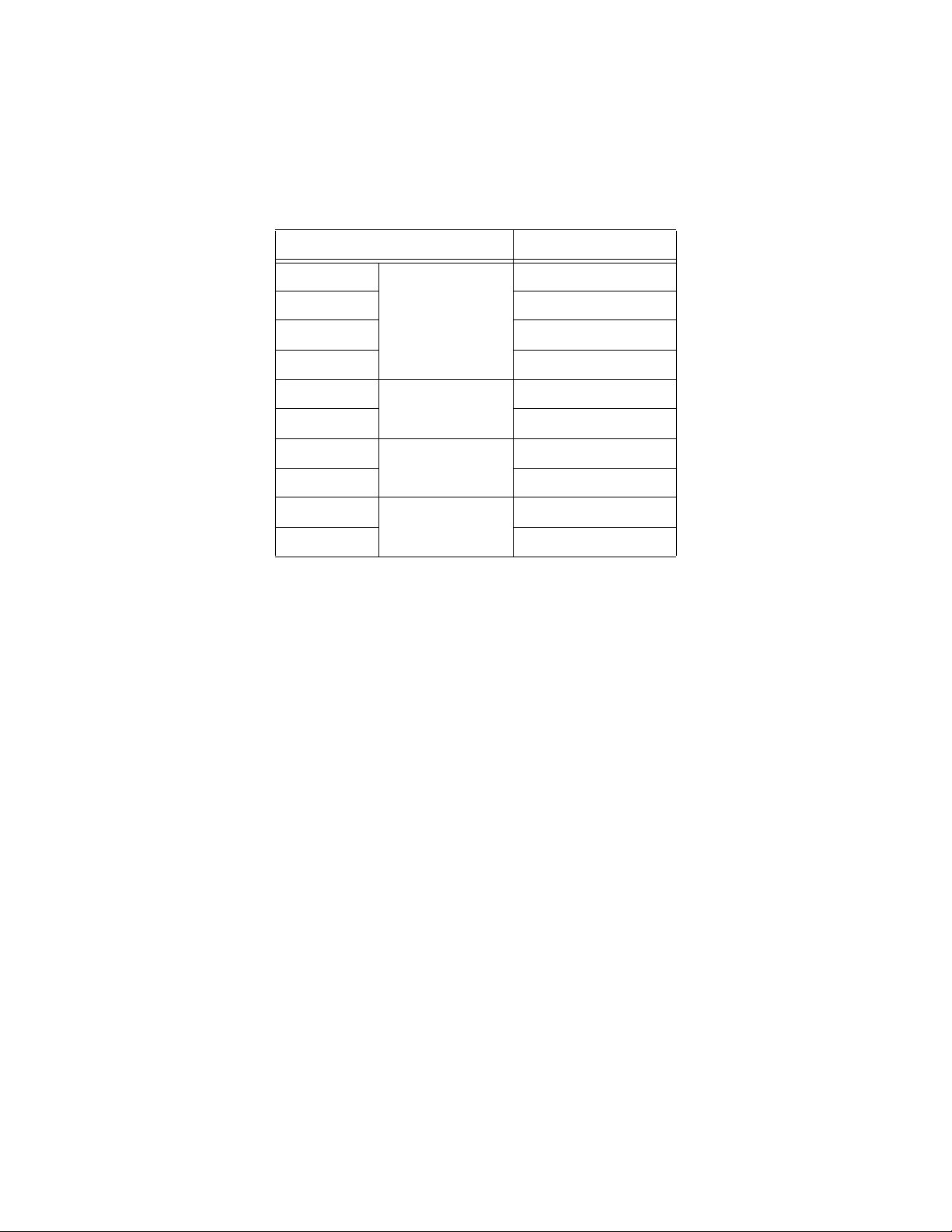
Installation
3.3.4 Earth Fault Resistance
Table 3-4 lists the earth fault resistance detection for each applicable terminal on the control
panel.
Table 3-4: Earth Fault Resistance Values by Terminal
Terminal Name Value (in kohms)
+ Remote Microphone 0
-0
Active 0
IN 0
+ CMD2 IN 0
–0
+ SPK IN 0
–0
+ SPK OUT 0
–0
151267 3-5
Page 16
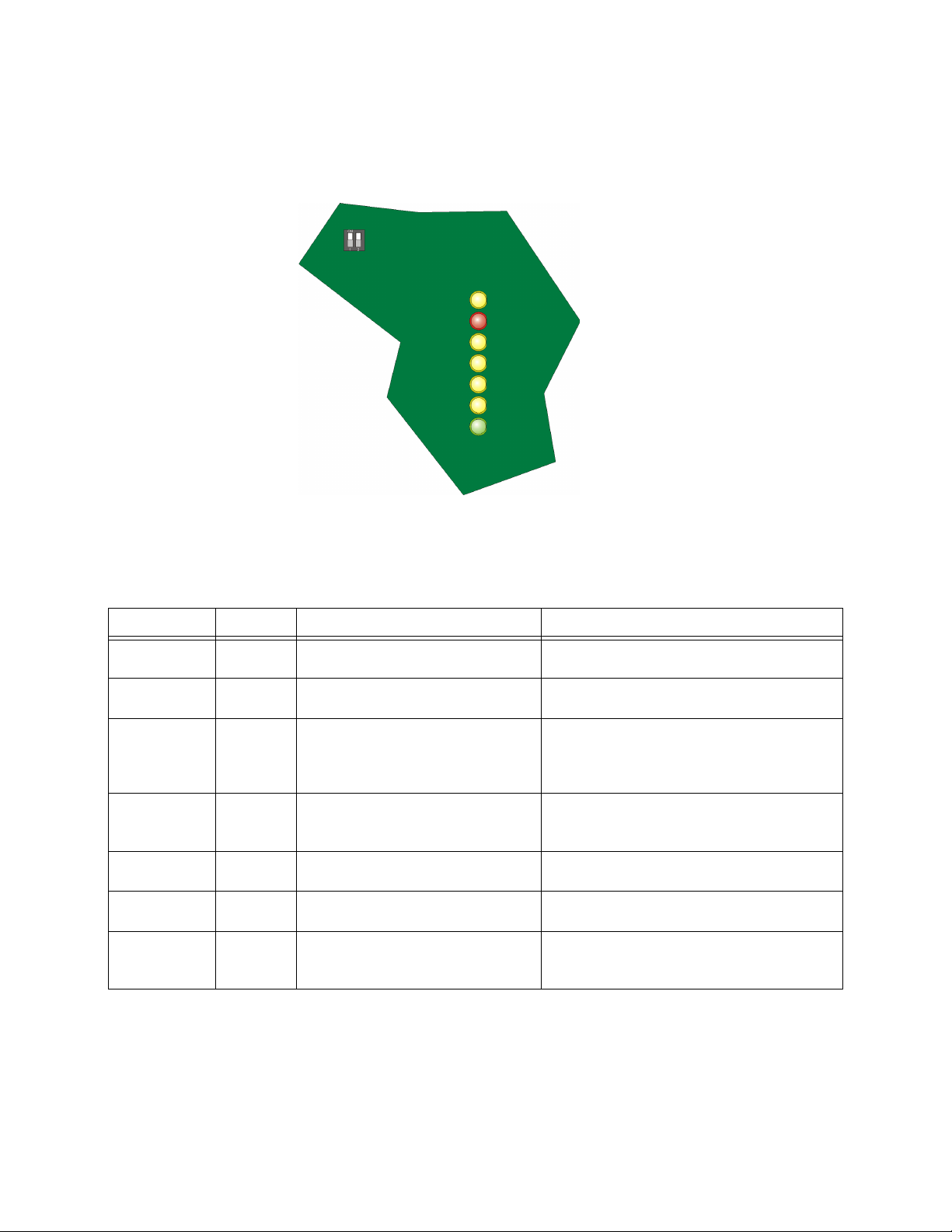
SKE-Series Voice Evacuation System Installation/Operation Manual
Speaker Trouble
Alarm
Mic Trouble
CMD2 Trouble
Earth Ground Trouble
Power
Battery Status
3.3.5 System LEDs
The control panel has LEDs which indicate system operation, alarms, and trouble conditions.
Table 3-5 lists the LEDs and their function. See also .
Figure 3-3 System LEDs Close-up View
Table 3-5: LED Descriptions
LED Name Color Description Comments
Speaker Trouble Yellow ON = Speaker circuit trouble
OFF = Speaker/amp is operating normally
Alarm Red ON = Alarm
OFF = No alarms
Mic Trouble Yellow ON = Trouble with on-board microphone
OFF = Microphone connected
Flashing = Trouble with remote
microphone
CMD2 Trouble Yellow ON = Trouble condition with CMD2
input, EOL trouble
OFF = CMD2 operating properly
Earth Ground Yellow ON = Earth Ground Fault detected
OFF = No Earth Ground Fault detected
Battery Status Yellow ON = Low Battery
OFF = Battery OK
Power Green ON (Steady) = Power is present
Flashing = No AC power to the control.
Trouble relay energized.
Either CMD1 and/or CMD2 are activated.
Trouble relay energized.
Trouble relay energized.
Trouble relay energized.
Trouble relay energized.
Trouble relay energized immediately on trouble
unless AC Delay is enabled, in which case, trouble
relay will energize in 2 hours.
3-6 151267
Page 17
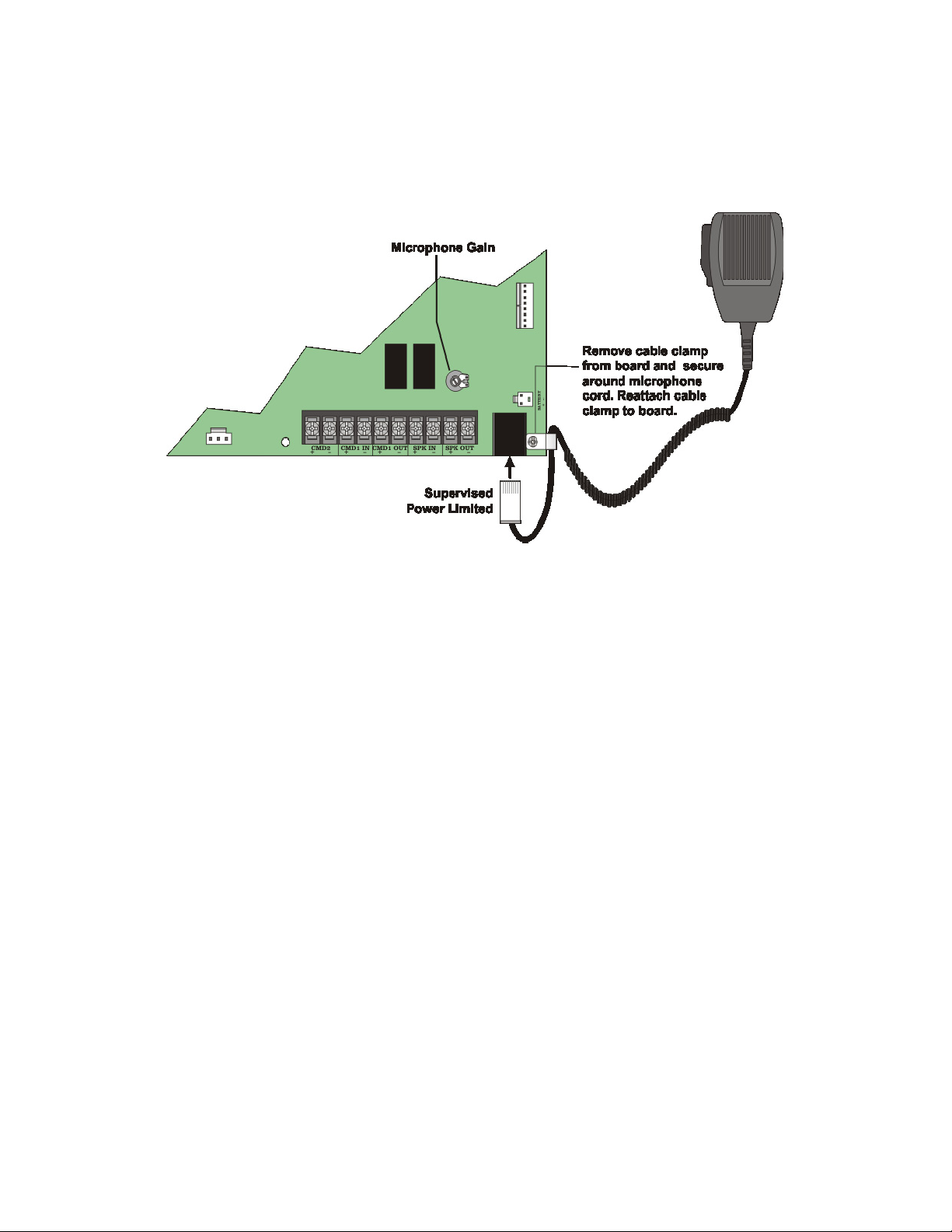
Installation
3.3.6 Microphone Connection
The microphone connector is used to connect a hand held microphone into the system. The
microphone can be used to record a message and as a manual voice evacuation override. See
Figure 3-4.
Figure 3-4 Microphone Connection
3.3.7 RS-232 Serial Connector
The RS-232 serial connector is used to directly connect the main control to a PC or laptop to
up/download custom system messages. See Section 4.2.2.2.
3.3.8 Microphone (MIC) Gain
Turn fully clockwise for maximum gain, turn fully counter-clockwise for minimum gain. See
Figure 3-4 for Microphone Gain control location.
3.3.9 S1 & S2 Message Test Buttons
In normal operating mode you can test CMD 1 and CMD 2 messages by pressing the S1
button (for CMD 1 message) or S2 button (for CMD 2 message). When the S1 or S2 button is
pressed for 1 second, the audio message and notification output will begin sounding,
simulating an actual CMD input alarm. The message and notification will continue to sound
(as programmed) for ten minutes, or you can manually silence them by pressing the same
CMD button for 1 second. See Section 4.2 for S1 and S2 functions in recording mode.
151267 3-7
Page 18

SKE-Series Voice Evacuation System Installation/Operation Manual
3.3.10 AC Delay Switch
The SKE-450 has two built-in trouble relays – General Trouble and AC Trouble.
The General trouble relay will energize when any trouble condition is detected. If the only
trouble condition is an AC failure, the relay output can be programmed to delay the indication
by 2 hours by setting the DIP AC Delay Switch 1 to ON. If the AC Delay Switch is in the OFF
position the trouble relay will energize immediately when AC power fails. See Figure 3-1 for
AC Delay Switch location. The AC Delay Switch may be used only when the SKE-450 is
connected to an FACP that uses central station or off premise signaling.
The AC trouble relay will energize when an AC trouble is detected regardless of the settings
of the AC delay switch.
3.4 Mounting the Control Panel
Read the environmental specifications in Section 3.1 before mounting the control panel
cabinet. This will ensure that you select a suitable mounting location.
The panel should be accessible to main drop wiring runs. It should be mounted as close to the
center of the building as possible and located within a secured area, but should be accessible
for testing and service.
Mount the control panel cabinet so it is firmly secured to the wall surface. When mounting on
concrete, especially when moisture is expected, attach a piece of 3/4-inch plywood to the
concrete surface and then attach the cabinet to the plywood. Also mount any other modules to
the plywood.
The cabinet can be surface or flush-mounted. If you will be flush-mounting the cabinet, the
hole for the enclosure should be 14.5" W x 24.75" H x 3-7/16" D (36.8cm W x 62.9cm H x
8.73cm D). Do not flush-mount in a wall designated as a fire break.
3.4.1 Preventing Water Damage
Water damage to the fire system can be caused by moisture entering the cabinet through the
conduits. Conduits that are installed to enter the top of the cabinet are most likely to cause
water problems. Installers should take reasonable precautions to prevent water from entering
the cabinet. Water damage is not covered under warranty.
3-8 151267
Page 19
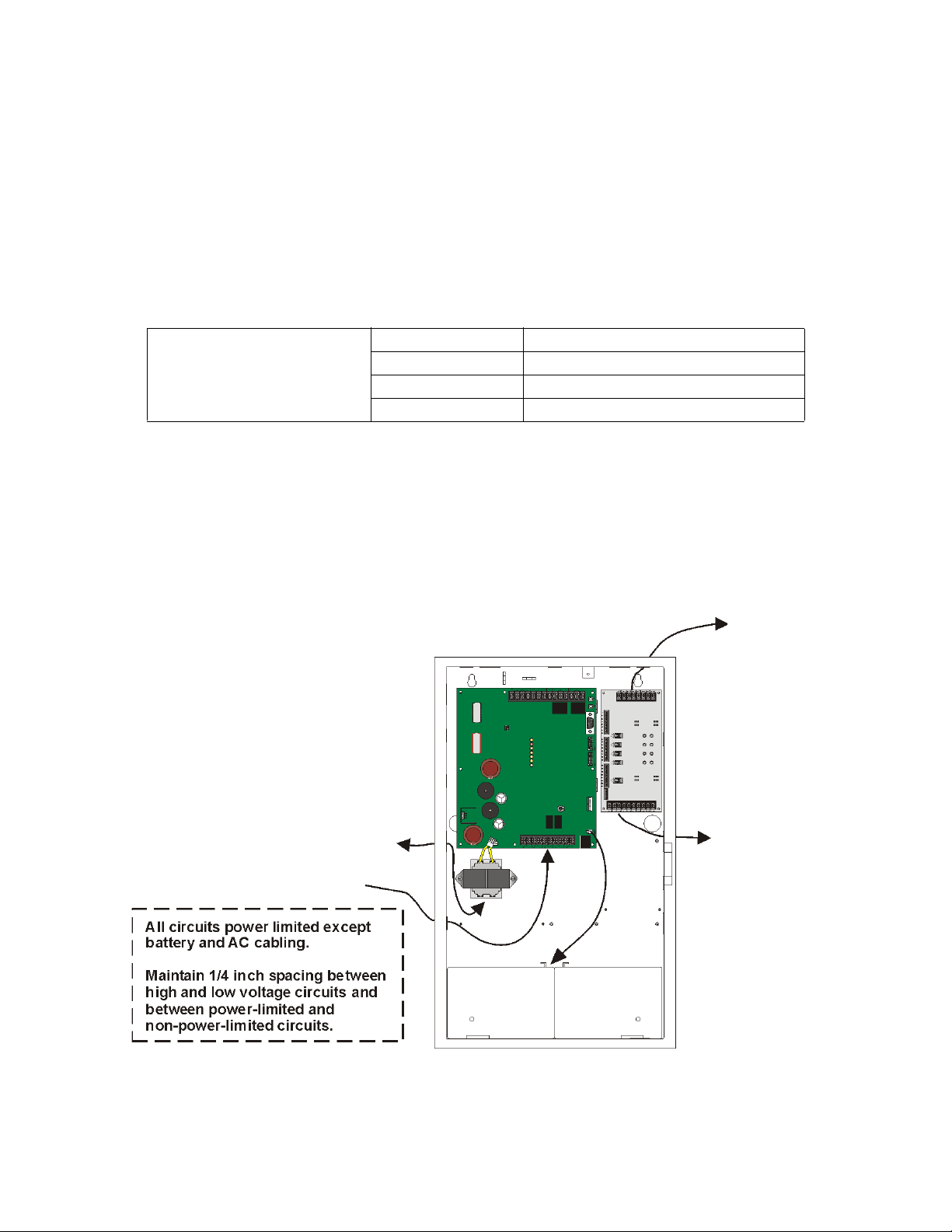
Installation
Speaker
SpeakerTo AC
CMD Inputs
Battery Cable
3.4.2 Wiring Specifications
The maximum line resistance of the wire run from FACP to voice evacuation control system is
50W. All wiring and devices installed in the system must meet the standards described in
National Electrical Code (NFPA 70), NFPA Standard 72, and Life Safety Code (NFPA 101).
To avoid induced noise (transfer of electrical energy from one wire to another), keep input
wiring isolated from high-current output and power wiring. Avoid pulling one multiconductor
cable for the entire panel. Instead, separate the wiring as follows:
Table 3-6
1/4" spacing must be maintained Input/Output Type Wiring
between each of these circuit types; Non Power-Limited: AC power, Standby batteries
as well as between power limited Power-Limited: Notification devices, SKE-SRM, and Relays
and non power-limited circuits. Audio: Speaker
DO NOT pull wires from different groups through the same conduit.
For the same reasons, wiring within the cabinet should be routed around the perimeter of the
cabinet. It should not cross the printed circuit board where it could induce noise into the
sensitive microelectronics or pick up unwanted RF noise from the high speed circuits.
High frequency noise, such as that produced by the inductive reactance of a speaker or bell,
can also be reduced by running the wire through ferrite beads or by wrapping it around a
ferrite toroid core. Figure 3-5 provides an example.
Figure 3-5 Wire Routing Example
151267 3-9
Page 20
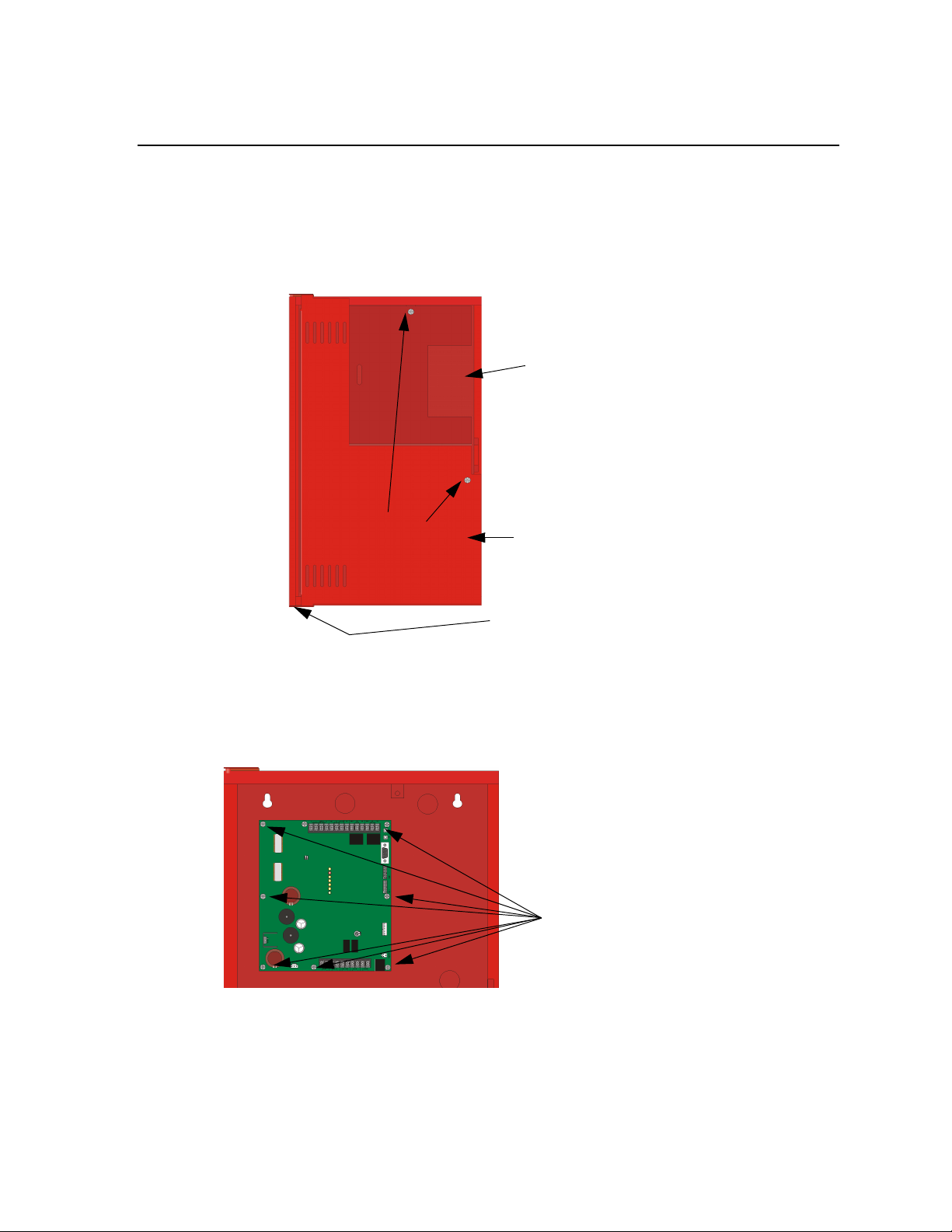
SKE-Series Voice Evacuation System Installation/Operation Manual
Control Panel
Cover Plate
Control Panel
Cover Plate
Zone Splitter
Access Plate
Retaining Screws
Hinge Screw
Main Control
Chassis Mounting
Screws
3.5 Mounting the Main Control Board in the Cabinet
Follow these steps to properly install the main control board into the cabinet:
1. Unlock and open the cabinet door.
2. Remove the two cover plate retaining screws, then open the control panel cover plate. See
Figure 3-6.
Note: The control panel cover plate can be remove by removing the Hinge screw.
3. Run all wire needed to install the system at this time. See Sections 3.6 and 3.7.
4. Mount the main control board into the cabinet as shown in Figure 3-7.
5. Connect wiring as described in Sections 3.6, 3.7, and 3.8.
3-10 151267
Figure 3-6 View of Cabinet With Cover Plate in Place
Figure 3-7 Main Control Board Mounting Location
Page 21
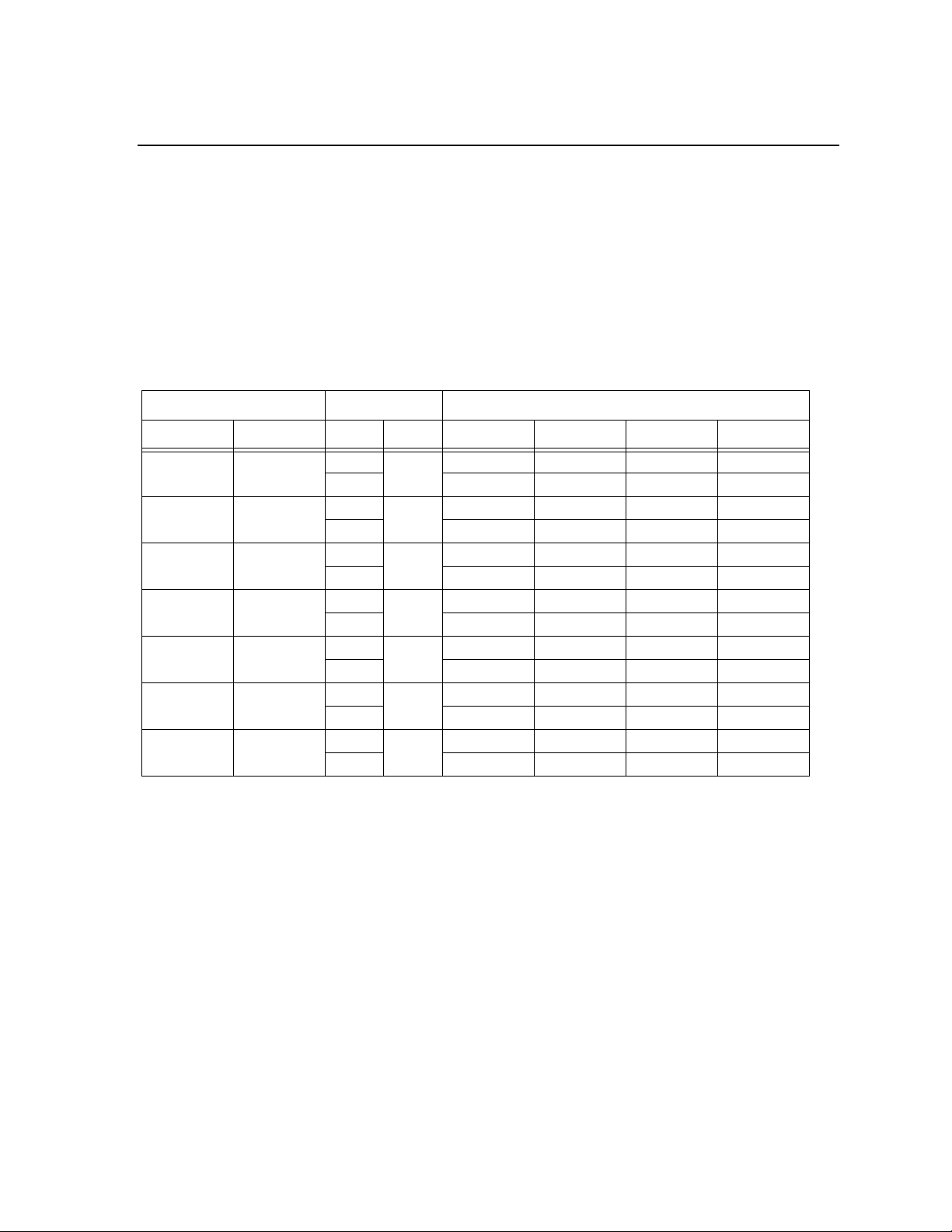
Installation
3.6 Speaker Wiring
Each SKE-450 supplies one NAC (Notification Appliance Circuit) for speaker connection.
The speaker circuit can be supervised and wired Class B (Style Y) or Class A (Style Z). The
speaker circuit is capable of 50 watts of power at 25 Vrms or 70.7 Vrms (using the SKE-V70
Module, see Section 8 for SKE-V70 installing instructions).
Note: If the SKE-V70 Module is installed, all speaker wiring must be separated by a minimum of 1/4” from the
low voltage wiring, and must exit the cabinet through its own opening.
3.6.1 Wiring Lengths
Table 3-7
Number Of Speakers Total Load Wire Distance in Feet
@1/2 W @1 W Vrms Watts 18 AWG 16 AWG 14 AWG 12 AWG
10 5
20 10
30 15
40 20
52 26
80 40
100 50
25Vrms
70Vrms 25000 39700 63200 100520
25Vrms
70Vrms 15200 24150 38400 61100
25Vrms
70Vrms 11000 17500 27800 44200
25Vrms
70Vrms 8500 13510 21500 34175
25Vrms
70Vrms 6100 9700 15400 24520
25Vrms
70Vrms 4100 6500 10360 16480
25Vrms
70Vrms 3500 5560 8850 14070
5W
10W
15W
20W
26W
40W
50W
3900 6200 9860 15680
2125 3380 5375 8540
1460 2320 3690 5870
1100 1750 2780 4420
760 1200 1920 3050
550 875 1390 2200
450 715 1130 1800
Note: The above table assumes a uniform distribution of the speakers, and that a max of 20% voltage drop on the
last speaker is allowed.
151267 3-11
Page 22
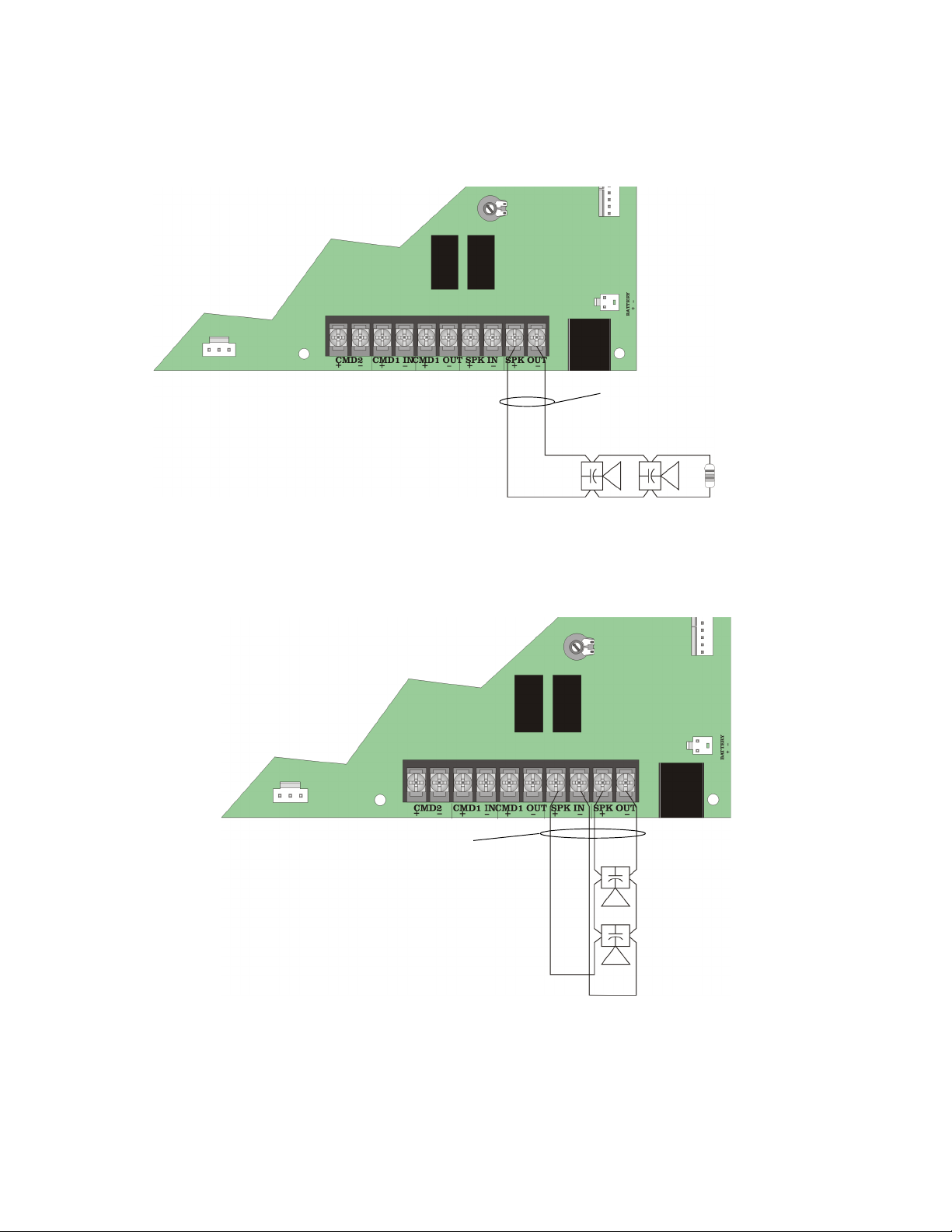
SKE-Series Voice Evacuation System Installation/Operation Manual
Supervised
Power Limited
15 kΩ EOL
UL Listed
Model 7630
Supervised
Power Limited
3.6.2 Class B (Style Y)
Figure 3-8 illustrates how to wire speakers to the control panel using Class B (Style Y)
supervision.
Figure 3-8 Class B (Style Y) Speaker Configuration
3.6.3 Class A (Style Z)
Figure 3-9 illustrates how to wire speakers to the control panel using Class A (Style Z) wiring.
Figure 3-9 Class A (Style Z) Speaker Configuration
3-12 151267
Page 23
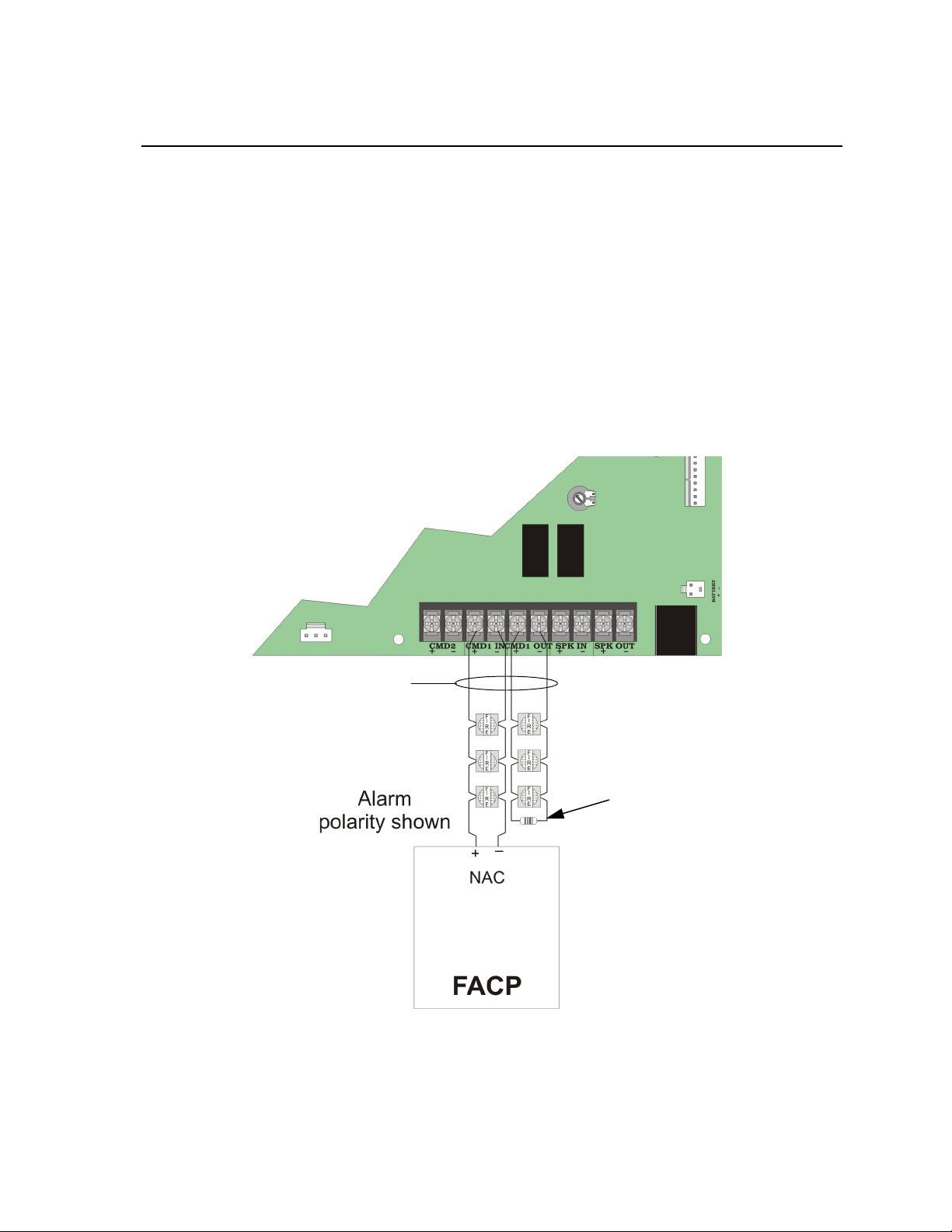
Installation
Supervised
Power Limited
4.7 kΩ EOL
UL Listed
Model 7626
Note: The 4.7 kΩ EOL
is typically used with
Silent Knight Controls.
Check the Installations
Manual of the FACP
you are using to
determine EOL value.
If a trouble condition
exists on the SKE-450,
the supervision circuit is
opened in addition to
energizing the trouble
relay causing a trouble at
the FACP.
3.7 Input Circuits
The SKE-450 has two command input circuits (CMD1 & CMD2). The command input
circuits are used to activate the amplifier that transmits the audio signal over the output
speakers.
3.7.1 CMD1 Input Circuit
This section describes how to connect Class B (Style Y) or Class A (Style Z) inputs to CMD1
terminals. CMD1 input circuit rating is 12 to 30 VDC @ 50 mA. CMD1 is a polarity reverse
input to activate and supervise the SKE-450
3.7.1.1 Class B (Style Y)
Figure 3-10 illustrates how to wire a Class B (Style Y) input circuit to CMD1 input.
151267 3-13
Figure 3-10 Class B (Style Y) CMD1 Input Circuit Configuration
Page 24

SKE-Series Voice Evacuation System Installation/Operation Manual
Supervised by FACP
Power Limited if NAC
outputs from FACP are
Power Limited
If a trouble condition exists on
the SKE-450, the supervision
circuit is opened in addition to
energizing the trouble relay
causing a trouble at the FACP.
Supervised
Power Limited
15 kΩ EOL
UL Listed
Model 7630
If a trouble condition exists on the SKE-450, the trouble relay
will energize, which is used by the FACP.
3.7.1.2 Class A (Style Z)
Figure 3-11 illustrates how to wire a Class A (Style Z) input circuit to CMD1 input.
Figure 3-11 Class A (Style Z) CMD1 Input Circuit Configuration
3.7.2 CMD2 Input Circuit
This section describes how to connect a normally open alarm contact, such as a pull station, to
the CMD2 terminals on the SKE-450. See Figure 3-12. CMD 2 input rated for 24 VDC @ 3
mA.
3-14 151267
Figure 3-12 CMD2 Alarm Contact Input Connections
Page 25

Installation
Mounting
Standoff
3.8 Connecting Power
3.8.1 AC Power
The following instruction provide the a step-by-step procedure for installing the AC
transformer and how to connect the AC power.
Follow these steps to install the AC transformer:
1. Open Cabinet door.
2. To access cabinet interior, open dead-front panel by removing the upper screw and the
mid-door retaining nut. See Figure 3-6.
3. Mount the transformer onto the cabinet standoffs with the supplied #6 nuts as shown in
Figure 3-13.
Figure 3-13 Transformer Mounting
151267 3-15
Page 26

SKE-Series Voice Evacuation System Installation/Operation Manual
4. Wire AC to the transformer as shown in Figure 3-14.
Figure 3-14 AC Connections
5. Plug the transformer output to the AC connector on the control panel as shown in Figure
3-13.
3-16 151267
Page 27

Installation
Battery #2Battery #1
Replace batteries every 5 years.
Model 6712Model 6712
Gell Cell Gell Cell
3.8.2 Backup Battery Power
The following steps explain how to connect the batteries (refer to Figure 3-15):
1. Connect the black wire to the negative (-) side of the battery #2.
2. Connect the jumper wire provided from the positive (+) side of battery #2 to the negative
side of battery #1.
3. Connect the red wire to the positive (+) side of battery #1.
Figure 3-15 Battery Connection
151267 3-17
Page 28

SKE-Series Voice Evacuation System Installation/Operation Manual
This page left blank intentionally.
3-18 151267
Page 29

Section 4 Programming
This section of the manual describes how to program the SKE-450 using the programming
DIP switches.
4.1 DIP Switch Programming
Table 4-1 lists the programming DIP switches, and describes what each of their settings
accomplish.
Table 4-1: DIP Switch Programming
DIP
Switch
SW1 Initial Message
Function
Delay
Delay Between
Messages
Message
Repeat
Switch Number
12345678
off off off 0 Seconds This option selects the
on off off
off on off
on on off
off off on
on off on
off on on
on on on
off off 4 Seconds This option selects the
on off 8 Seconds
off on 12 Seconds
on on 16 Seconds
off off off None This option selects the
on off off 1
off on off 2
on on off 3
off off on 4
on off on 5
offonon6
on on on Continuously
Setting Comments
4 Seconds
8 Seconds
12 Seconds
16 Seconds
20 Seconds
24 Seconds
28 seconds
initial delay before the
message starts playing
after an alarm. The
tone sounds during the
delay.
For UL 864
installations, this
option must be set to a
minimum of 8 seconds.
amount of time
between messages.
total number of times
that the message will
be repeated.
For UL 864
installations, this
option must be set to a
minimum of 3.
151267 4-1
Page 30

SKE-SeriesVoice Evacuation System Installation/Operation Manual
Table 4-1: DIP Switch Programming
DIP
Switch
SW2 Evacuation
Function
Tone Pattern
Local Mic.
Supervision
Selection
Remote Mic off Not supervised This selection
Switch Number
12345678
off off off ANSI Cadence This option selects the
on off off
off on off
on on off
off off on
on off on
off on on
on on on
off Not supervised This selection
on Supervised
on Supervised
Setting Comments
March Code
California
Steady
Alert Tone
Hi-Lo
ANSI Whoop
Continuous Whoop
tone sound that will be
made during
evacuation.
For UL 864
installations, this
option must be set to
ANSI cadence.
determines if the local
microphone will be
supervised.
For UL 864
installations, this
option must be set to
ON. OFF is not
acceptable for UL 864
installations.
determines if the
remote microphone
will be supervised.
CMD1 uses
recorded
message
CMD2 uses
recorded
message
Enter Record
Mode
off Play Pre-recorded
CMD1 message
on Play Recorded
Message
off Play Pre-recorded
CMD2 message
on Play Recorded
Message
off
on
For UL 864
installations, this
option must be set to
ON. OFF is not
acceptable for UL 864
installations.
This option selects
which message will be
played for CMD1 or
CMD2, either the prerecorded or the
recorded message.
4-2 151267
Page 31

Programming
4.2 Recording Custom Message
The SKE-450 comes with three recorded messages (see Table 4-2). Message 1 & 2 can be
changed through the 7780 software; Message 3 can be recorded from the microphone or by
using the 7780 software. Message 1 & 2 are 32 seconds long, and Message 3 is 49 seconds
long.
Table 4-2: Preprogrammed Messages
Message No. Voice Gender Message
Message 1 Female ATTENTION PLEASE. There has been a report of an emergency.
Proceed calmly to the nearest exit and leave the building immediately.
Do not use the elevators. Use stairwells where necessary. All
handicapped occupants shall use the building’s evacuation plan.
Message 2 Male We have a fire alarm in our building. Please stay in your apartment and
keep your apartment doors closed; Keep your windows shut and leave
all fire doors closed. Do not use the elevators, and stand by for further
instructions.
Message 3 Female ATTENTION PLEASE. The signal tone you have just heard indicates a
report of an event in the building. Please await further instructions
while the report is being verified. If further action is necessary, you will
be instructed to follow floor response plans.
When in the record mode, the Speaker Trouble and Mic Trouble LEDs will function as
follows:
Table 4-3
LED LED Appearance Meaning
Speaker Trouble Solid ON Erasing user message.
FLASHING Recording user message.
OFF Normal mode (not recording)
Mic Trouble ON Flash is programmed with user message.
OFF Flash is erased.
FLASHING Flash error, need to erase and re-record.
While in record mode, the Message Test Buttons are used as follows:
S1: Replay the recorded message. Message will continue to repeat until the S1 button is
pressed again.
S2: Used to erase message 3. To erase the user message, press S2 until the Speaker Trouble LED turns on. When the Speaker Trouble LED turns off again, the message will be
fully erased.
151267 4-3
Page 32

SKE-SeriesVoice Evacuation System Installation/Operation Manual
4.2.1 Input Message 3 From the Microphone
This section contains information on how to record and erase message 3 from the control
panel.
4.2.1.1 Record Message 3 Using the Microphone
Follow these steps to record message 3 using the microphone:
1. Place DIP switch number 8 of SW2 to the “On” position.
The trouble relay will energize.
Important! When the SKE-450 is in Record Mode, the trouble relay will energize and CMD1 relay
will be open. Alarms will not be detected while the system is in Record Mode.
2. Press in the microphone switch and speak the desired message (49 seconds maximum).
While your message is being recorded, the Speaker Trouble LED will flash. Once the
microphone switch is released, the Mic Trouble LED will Light.
If there is an error in the flash memory while recording, the Mic Trouble LED will flash.
Then erase the message, and record message again.
Note: Once a message is recorded, a new message can not be recorded over it until the previous message is
erased.
3. When you have completed recording message 3, return DIP switch number 8 of SW2 to
the “Off” position.
4.2.1.2 To Erase Message 3
Follow these steps to erase message 3:
1. Place DIP switch number 8 of SW2 to the “On” position.
The trouble relay will energize.
2. Press and hold Message Test Button S2 until the Speaker Trouble LED lights.
3. If you wish to record a new message, follow the steps listed in Section 4.2.1.1.
OR
4. Return DIP switch number 8 of SW2 to the “Off” position.
4.2.2 Input Message 3 From a PC
There are two ways to input message 3 into the system using a PC or laptop computer.
Message 3 can be recorded from the audio output of a PC sound card, or through the serial
port using the 7780 software.
4-4 151267
Page 33

Programming
4.2.2.1 Using the Aux Audio input
Message 3 can be recorded from the “Line Out” on the sound card of a PC or Laptop.
To input a message through the Aux Audio terminals on the SKE-450:
1. Wire a speaker cable with 1/8” mini plug (Radio Shack Cat. No. 42-2454) to Aux Audio
Neg and IN terminals. Refer to Figure 4-1.
Figure 4-1 Aux Audio Connection for Recording
2. Plug a the mini plug into the Line Out/Headphone jack on a PC or Laptop. See Figure 4-1.
3. Wire a switch between Aux Audio Enable and NEG. See Figure 4-1.
4. Place DIP switch number 8 of SW2 to the “On” position.
The trouble relay will energize.
5. Close the switch connected between Enable and NEG.
6. From the PC, play the desired audio file (such as a wave file). Maximum length of audio
file is 49 seconds.
7. When audio file is complete, open the switch between Enable and NEG.
8. Remove the mini plug assembly from the control board.
9. Return DIP switch number 8 of SW2 to the “Off” position.
151267 4-5
Page 34

SKE-SeriesVoice Evacuation System Installation/Operation Manual
4.2.2.2 Using 7780 Software
The 7780 software is a software support utility that is used to download recorded messages (in
.ske format stored on your PC hard drive) to the various message locations of the SKE-450.
Messages can be uploaded from the SKE-450, stored, and used again in similar installations.
The 7780 software can also be used to move messages to different message locations. For
example, move message 1 to message 3 memory location.
To read/write .SKE formatted messages to and from the SKE-450 main panel, follow these
steps:
1. Make sure that panel is in Normal mode. This is accomplished by setting DIP switch number 8 on SW 2 to the “Off” position, and recycling power.
2. Connect the PC to the panel using a standard 9-pin serial cable. See Figure 4-2.
Figure 4-2 Serial Cable Connections
3. Run the 7780 software.
4. Select the appropriate COM port that you are using.
5. Press the "Capture Panel" button. (A capture dialog will appear on the screen.)
6. Set DIP switch number 8 on SW2 to the “ON” position.
7. The "Capture" dialog should disappear after the PC-panel connection is established.
8. Select "Read from Panel" to read a message and store onto your hard drive, or "Write to
Panel" to transfer a .SKE formatted message to the panel.
9. Select the appropriate message location you wish to read/write.
10. Enter the file name you wish to transfer (Press "Browse" to display a list of files.)
11. Press "Start" to start the transfer.
12. When transfer is completed, press "Release Panel".
13. Set DIP switch number 8 on SW2 to “OFF” to return the panel to "Normal Mode".
14. Remove 9-pin serial cable.
4-6 151267
Page 35

Section 5
Terminal
Strip 1
Terminal
Strip 2
Manual Zone
Switches
Zone 1
Zone 2
Zone 3
Zone 4
Trouble LEDs
Active LEDs
Terminal
Strip 3
All Call
Switch
Terminal Strip 5
Terminal Strip 4
Zone 1
Supervision
Selector
Zone 2
Supervision
Selector
Zone 3
Supervision
Selector
Zone 4
Supervision
Selector
SKE-450 Direct
Connect
SKE-ZN4 Zone Splitter
This section contains information on how to install the SKE-ZN4 Zone Splitter into the SKE450 cabinet, and how to connect input and output devices to the zone splitter.
A zone splitter is a device that can split the audio output from the main amp into separate
audio output channels. The SKE-ZN4 is capable of splitting the audio to four separate zones
or channels.
The SKE-ZN4 can be used in installations where the audio must to be split to different floors
or zones to accommodate a safe and efficient evacuation process.
Important: See Section 5.4.4 and 5.4.5 for output control of speaker circuits by zone or general
alarm.
5.1 SKE-ZN4 Board and Components
Figure 5-1 SKE-ZN4 Board Components
151267 5-1
Page 36

SKE-Series Voice Evacuation System Installation/Operation Manual
5.1.1 Terminal Strip 1
This section describes what the terminal connections of terminal strip 1 are used for.
Terminal
Number
1 +24 VDC Positive 24 VDC in or out.
2 GND Ground
3
4
5
6
7
8 GND Ground
Name Description
Not Used
5.1.2 Terminal Strip 2
This section describes what the terminal connections of terminal strip 2 are used for.
Terminal
Number
9 GND Ground
10 Alarm Active Signal input from main DMR to indicate when an Alarm occurs. Active low.
11 Alarm Select 1
12 Alarm Select 2
13 Alarm Select 3
14 Alarm Select 4
15 GND Ground
16 Trouble Out Trouble output, active low.
Name Description
Used by FACP for automatic alarm control of zone outputs. Active low.
5.1.3 Terminal Strip 3
This section describes what the terminal connections of terminal strip 3 are used for.
Terminal
Number
17 GND Ground
18 Not Used.
19
20
21
22
23 GND Ground
24 Select All Not Used.
5-2 151267
Name Description
Not Used.
Page 37

SKE-ZN4 Zone Splitter
5.1.4 Terminal Strip 4
This section describes what the terminal connections of terminal strip 4 are used for.
Terminal Name Description
SP1 + Speaker output 1 positive connection.
SP1 – Speaker output 1 negative connection.
SPR1 + Speaker 1 return positive connection, used for Class A (Style Z) configuration.
SPR1 – Speaker 1 return negative connection, used for Class A (Style Z) configuration.
SP2 + Speaker output 2 positive connection.
SP2 – Speaker output 2 negative connection.
SPR2 + Speaker 2 return positive connection, used for Class A (Style Z) configuration.
SPR2 – Speaker 2 return negative connection, used for Class A (Style Z) configuration.
5.1.5 Terminal Strip 5
This section describes what the terminal connections of terminal strip 5 are used for.
Terminal Name Description
SP +
SP –
SP4 + Speaker output 4 positive connection.
SP4 – Speaker output 4 negative connection.
SPR4 + Speaker 4 return positive connection, used for Class A (Style Z) configuration.
SPR4 – Speaker 4 return negative connection, used for Class A (Style Z) configuration.
SP3 + Speaker output 3 positive connection.
SP3 – Speaker output 3 negative connection.
SPR3 + Speaker 3 return positive connection, used for Class A (Style Z) configuration.
SPR3 – Speaker 3 return negative connection, used for Class A (Style Z) configuration.
Raw speaker signal from DMR (un-split), used for End of Line supervision.
5.1.6 Manual Zone Switches
Manual zone switches are used to manually override the system message by zone, using the
microphone.
For example, if you wish to manually give a verbal evacuation message (using the
microphone) to zone 4, you would turn on switch 4, then key the microphone and speak the
desired message. Your spoken message would be output to the speakers in zone 4 only.
151267 5-3
Page 38

SKE-Series Voice Evacuation System Installation/Operation Manual
5.1.7 All Call Switch
The All Call Switch manually overrides the system message, using the microphone, to all
zones in the system.
5.1.8 Zone Supervision Selectors
The zone supervision selector selects how the speaker circuit will be supervised. Speaker
circuits can be Class B (Style Y) or Class A (Style Z) supervised depending on how they are
connected to the control panel. (See Section 5.4 for wiring configurations.)
Figure 5-2 Speaker circuit Supervision Selections
5.1.9 LED Descriptions
The SKE-ZN4 has two LEDs for each zone, an Active and a Trouble LED. The Active LED
(Red) indicates that the zone is activated when it is ON. The Trouble LED (Yellow), when on,
indicates the 15 kΩ end of line resistor on the speaker circuit is missing.
5.2 SKE-ZN4 Specifications
Circuit Rating
Operating Voltage: 24 VDC
Current Draw:
Humidity 93% non-condensing max.
Standby: 45 mA
Alarm: All channels active 250 mA
5-4 151267
Page 39

SKE-ZN4 Zone Splitter
Control Panel
Cover Retaining
Screws
Control Panel
Cover Door
SKE-ZN4 Access
Plate
Panel Door
Shown Open
5.3 Mounting the SKE-ZN4 In the SKE-450 Cabinet
This section contains instructions on how to install the SKE-ZN4 Zone Splitter into the SKE450 Voice Evacuation cabinet.
Follow these steps to install the SKE-ZN4 into the SKE-450 cabinet:
1. Unlock and open the SKE-450 control panel cabinet door.
2. Open the control panel cover door by removing the two retaining screws and rotating the
door to the left.
Figure 5-3 SKE-450 Cabinet With Control Panel Cover In Place
3. Remove the SKE-ZN4 access plate.
151267 5-5
Page 40

SKE-Series Voice Evacuation System Installation/Operation Manual
SKE-ZN4
Mounting
Standoffs
15 kΩ EOL
UL Listed
Model 7630
Speaker outputs of the SKE-450
must not be used with the SKE-ZN4
because supervision will not be
provided at the SKE-450.
SKE-ZN4
Cover Plate
Wiring Harness (P/N 130398)
4. Mount the SKE-ZN4 to the SKE-450 cabinet mounting standoffs with the 7/10” screw-in
standoffs provided.
Figure 5-4 SKE-ZN4 Mounting Standoff Locations
5. Connect wiring harness to the expansion connector on the SKE-450 and to the direct
connect pins on the SKE-ZN4. See Figure 5-5.
Figure 5-5 View With SKE-ZN4 Installed
6. Wire speaker to zone outputs as required by installation specifications. See Section 5.4.
7. Attach the SKE-ZN4 cover plate to the SKE-ZN4. See Figure 5-5.
5-6 151267
Page 41

SKE-ZN4 Zone Splitter
Supervised
Power Limited
15 kΩ EOL
UL Listed
Model 7630
5.4 Speaker Wiring
Each SKE-ZN4 supplies four Notification Appliance Circuits for speaker connection. The
circuits can be supervised and wired Class B (Style Y) or Class A (Style Z). Each circuit is
capable of 50 watts of power. Note: The system can support a maximum of 50 watts of power.
Note: This configuration illustrates a 25V installation if using an SKE-V70. For 70.7V installations, see Sec-
tion Section 8.
5.4.1 Wiring Procedure
In order to gain access to the terminals on the SKE-ZN4, the cover plate must be removed.
See Figure 5-5.
5.4.2 Class B (Style Y)
Figure 5-6 illustrates how to wire speakers to the control panel using Class B (Style Y)
supervision. Make sure that the Speaker Circuit Supervision Selector is in the Class B (Style
Y) position. See Figure 5-2 for Speaker Circuit Supervision Selections.
Figure 5-6 Class B (Style Y) Speaker Configuration
Note: Figure 5-6 uses Speaker Circuit 1 as an example of the wiring. All other speaker circuits are configured
to their respective terminals in the same manner.
151267 5-7
Page 42

SKE-Series Voice Evacuation System Installation/Operation Manual
Supervised
Power Limited
5.4.3 Class A (Style Z)
Figure 5-7 illustrates how to wire speaker circuits to the control panel in a Class A (Style Z)
configuration. Make sure that the Speaker Circuit Supervision Selector is in the Class A (Style
Z) position. See Figure 5-2 for Speaker Circuit Supervision Selections.
Figure 5-7 Class A (Style Z) Speaker Configuration
Note: Figure 5-7 uses Speaker Circuit 1 as an example of the wiring. All other speaker circuits are configured
in to their respective terminals the same manner.
5-8 151267
Page 43

SKE-ZN4 Zone Splitter
Supervised
Power Limited
Non-Supervised
Power Limited
4.7 kΩ
UL Listed EOL
Model 7628
Must be wired
within 20 feet
and in conduit.
5.4.4 FACP Alarm Zone Control Wiring
This section describes how to connect relay outputs from a FACP to control the four separate
zones on the SKE-ZN4 four zone splitter.
Connect an active low relay or contact from the FACP to the Alarm Selects on the SKE-ZN4
(see Figure 5-8).
Figure 5-8 FACP Alarm Zone Control Outputs
151267 5-9
Page 44

SKE-Series Voice Evacuation System Installation/Operation Manual
Supervised
Power Limited
4.7 kΩ
UL Listed EOL
Model 7628
5.4.5 General Alarm Control Wiring
This section describes general alarm control wiring as shown in Figure 5-9.
Figure 5-9 General Alarm Control Wiring
5-10 151267
Page 45

Section 6
Terminal
Strip 1
Manual Zone
Switches
Zone 1
Zone 2
Zone 3
Zone 4
Trouble LEDs
Active LEDs
All Call
Switch
Terminal Strip 2
Terminal
Strip 3
SKE-450 Direct
Connect
Zone 5
Zone 6
SKE-ZN6 Six Zone Splitter Installation
This section contains information on how to install the SKE-ZN6 Zone Splitter into the SKE450 cabinet, and how to connect input and output devices to the zone splitter.
A zone splitter is a device that can split the audio output from the main amp into separate
audio output channels. The SKE-ZN6 is capable of splitting the audio to six separate zones.
The SKE-ZN6 can be used in installations where the audio needs to be split to different floors
or zones to accommodate a safe and efficient evacuation process.
Important: See Section 6.4.4 and 6.4.5 for output control of speaker circuits by zone or general
alarm.
Note: Each speaker circuit is capable of 20 watts maximum power not to exceed 50 watts for the system.
6.1 SKE-ZN6 Board and Components
Figure 6-1 SKE-ZN6 Board Components
151267 6-1
Page 46

SKE-Series Voice Evacuation System Installation/Operation Manual
6.1.1 Terminal Strip 1
This sections describes what the terminal connections of terminal strip 1 are used for.
Terminal
Number
1 +24 VDC Positive 24 VDC in or out.
2 GND Ground
3 Trouble Out Trouble output, active low.
4 GND Ground
5 Select All Not Used
6
7
8 GND Ground
9 GND Ground
10 Alarm Active Signal input from main DMR to indicate when an Alarm occurs. Active low.
11 Alarm Select 1
12 Alarm Select 2
13 Alarm Select 3
14 Alarm Select 4
15 Alarm Select 5
16 Alarm Select 6
17 GND Ground
18 MIC Active
19 Not Used
20 Not Used
21 Not Used
22 Not Used
23 Not Used
24 Not Used
Name Description
Not Used
Used by FACP for automatic alarm control of zone outputs. Active low.
Signal input from main DMR to indicate when the microphone has been
activated. Active low.
Not Used
6-2 151267
Page 47

SKE-ZN6 Six Zone Splitter Installation
6.1.2 Terminal Strip 2
This sections describes what the terminal connections of terminal strip 5 are used for.
Terminal Name Description
EOL 1
Raw speaker signal from DMR (un-split), used for End of Line supervision.
AUDIO1
IN6
OUT6
IN5
OUT5
IN4
OUT4
+ Not Used.
–
+ Speaker 6 return positive connection, used for Class A (Style Z) configuration.
– Speaker 6 return negative connection, used for Class A (Style Z) configuration.
+ Speaker output 6 positive connection, used for Class B (Style Y) configuration.
– Speaker output 6 negative connection, used for Class B (Style Y) configuration.
+ Speaker 5 return positive connection, used for Class A (Style Z) configuration.
– Speaker 5 return negative connection, used for Class A (Style Z) configuration.
+ Speaker output 5 positive connection, used for Class B (Style Y) configuration.
– Speaker output 5 negative connection, used for Class B (Style Y) configuration.
+ Speaker 4 return positive connection, used for Class A (Style Z) configuration.
– Speaker 4 return negative connection, used for Class A (Style Z) configuration.
+ Speaker output 4 positive connection, used for Class B (Style Y) configuration.
– Speaker output 4 negative connection, used for Class B (Style Y) configuration.
151267 6-3
Page 48

SKE-Series Voice Evacuation System Installation/Operation Manual
6.1.3 Terminal Strip 3
This sections describes what the terminal connections of terminal strip 4 are used for.
Terminal Name Description
Not Used
IN3
OUT3
IN2
OUT2
IN1
OUT1
+ Speaker 3 return positive connection, used for Class A (Style Z) configuration.
– Speaker 3 return negative connection, used for Class A (Style Z) configuration.
+ Speaker output 3 positive connection, used for Class B (Style Y) configuration.
– Speaker output 3 negative connection, used for Class B (Style Y) configuration.
+ Speaker 2 return positive connection, used for Class A (Style Z) configuration.
– Speaker 2 return negative connection, used for Class A (Style Z) configuration.
+ Speaker output 2 positive connection, used for Class B (Style Y) configuration.
– Speaker output 2 negative connection, used for Class B (Style Y) configuration.
+ Speaker 1 return positive connection, used for Class A (Style Z) configuration.
– Speaker 1 return negative connection, used for Class A (Style Z) configuration.
+ Speaker output 1 positive connection, used for Class B (Style Y) configuration.
– Speaker output 1 negative connection, used for Class B (Style Y) configuration.
6.1.4 Manual Zone Switches
Manual zone switches are used to manually override the system message, using the
microphone, by zone.
For example, if you wish to manually give an evacuation message (using the microphone) to
zone 4, you would turn on switch 4, then key the microphone and speak the desired message.
Your manually-spoken message would be output to the speakers in zone 4 only.
6.1.5 All Call Switch
The All Call Switch manually overrides the system message, using the microphone, to all
zones in the system.
6.1.6 LED Descriptions
The SKE-ZN6 has two LEDs for each zone, an Active and a Trouble LED. The Active LED
(Red) indicates that the zone is activated when it is ON. The Trouble LED (Yellow), when on,
indicates that it does not detect the 15 kΩ end of line resistor on the speaker loop.
6-4 151267
Page 49

SKE-ZN6 Six Zone Splitter Installation
Control Panel
Cover Retaining
Screws
Control Panel
Cover Door
SKE-ZN6 Access
Plate
6.2 SKE-ZN6 Specifications
Circuit Rating
Operating Voltage: 24 VDC
Current Draw:
Humidity 93% non-condensing max.
Standby: 30 mA
Alarm: All channels active 120 mA
6.3 Mounting the SKE-ZN6 In the SKE-450 Cabinet
This section contains instructions on how to install the SKE-ZN6 Zone Splitter into the
SKE450 Voice Evacuation cabinet.
Follow these steps to install the SKE-ZN6 into the SKE450 cabinet:
1. Unlock and open the SKE450 control panel cabinet door.
2. Remove the control panel cover door retaining screws.
Figure 6-2 SKE450 Cabinet With Control Panel Cover In Place
3. Swing the control panel cover door open.
151267 6-5
Page 50

SKE-Series Voice Evacuation System Installation/Operation Manual
SKE-ZN6
Mounting
Standoffs
4. Remove the SKE-ZN6 access plate.
5. Mount the SKE-ZN6 to the SKE450 cabinet mounting standoffs with the 7/10” screw-in
standoffs provided.
Figure 6-3 SKE-ZN6 Mounting Standoff Locations
6-6 151267
Page 51

SKE-ZN6 Six Zone Splitter Installation
15 kΩ EOL
UL Listed
Model 7630
Wiring Harness (P/N 130427)
SKE-ZN6
Cover Plate
6. Connect wiring harness to the expansion connector on the SKE450 and to the direct
connect pins on the SKE-ZN6. See Figure 6-4.
Figure 6-4 View With SKE-ZN6 Installed
7. Wire speaker to zone outputs as required by the installation specifications. Refer to
Section 6.4.
8. Attach the SKE-ZN6 cover plate to the SKE-ZN6. See Figure 6-4.
Note: Speaker outputs of the SKE-450 must not be used when using the SKE-ZN6 because supervision will not be
provided at the SKE-450.
6.4 Speaker Wiring
Each SKE-ZN6 supplies six NACs (Notification Appliance Circuits) for speaker connection.
The speaker circuits can be supervised and wired Class B (Style Y) or Class A (Style Z). Each
speaker circuit is capable of 20 watts of power.
Note: This configuration illustrates a 25V installation if using an SKE-V70. For 70.7V installations, see Sec-
tion Section 8.
6.4.1 Wiring Procedure
In order to gain access to the terminals on the SKE-ZN6, the cover plate must be removed.
See Figure 6-4.
151267 6-7
Page 52

SKE-Series Voice Evacuation System Installation/Operation Manual
Supervised
Power Limited
15 kΩ EOL
UL Listed
Model 7630
Supervised
Power Limited
6.4.2 Class B (Style Y)
Figure 6-5 illustrates how to wire speakers to the control panel using Class B (Style Y)
supervision.
Figure 6-5 Class B (Style Y) Speaker Configuration
Note: Figure 6-5 uses Speaker Loop 5 as an example of the wiring. All other speaker loops are configured in
the same manner to their respective OUT terminals.
6.4.3 Class A (Style Z)
Figure 6-6 illustrates how to wire speakers to the control panel using Class A (Style Z)
supervision.
Note: Figure 6-6 uses Speaker Loop 1 as an example of the wiring. All other speaker loops are configured in
the same manner to their respective terminals.
6-8 151267
Figure 6-6 Class A (Style Z) Speaker Configuration
Page 53

SKE-ZN6 Six Zone Splitter Installation
Supervised
Power Limited
Non-Supervised
Power Limited
4.7 kΩ
UL Listed EOL
Model 7628
Must be wired
within 20 feet
and in conduit.
6.4.4 FACP Alarm Zone Control Wiring
This section describes how to connect relay outputs from a FACP to control the six separate
zones on the SKE-ZN6 six zone splitter.
Connect an active low relay or contact from the FACP to the Alarm Selects on the SKE-ZN6
(see Figure 6-7).
151267 6-9
Figure 6-7 FACP Alarm Control Outputs
Page 54

SKE-Series Voice Evacuation System Installation/Operation Manual
Supervised
Power Limited
4.7 kΩ
UL Listed EOL
Model 7628
6.4.5 General Alarm Control Wiring
This section describes general alarm control wiring as shown in Figure 6-8.
Figure 6-8 General Alarm Control Wiring
6-10 151267
Page 55

Section 7
Microphone
LEDs
Microphone
Connector
Cover Plate
Screws
Cover Plate
Screws
Cover
Plate
SKE-SRM
The SKE-SRM is a supervised remote microphone assembly that can be added to the SKESeries voice evacuation system.
Figure 7-1 The SKE-SRM
7.1 Specifications
Parameter Rating
Operating Voltage: 24 VDC
Current Draw: Standby: 30 mA
Height: 10-1/4” (26.04 cm)
Dimensions:
Operating Temperature: 0°C-49°C (32°F-120°F)
Humidity 93% non-condensing max.
151267 7-1
Width: 10-3/8” (26.35 cm)
Depth: 3-1/8” (7.94 cm)
Page 56

SKE-Series Voice Evacuation System Installation/Operation Manual
7.2 LED Description
LED State Meaning
On Remote microphone has DC power.
Green
Yellow
Off Remote microphone has no power or has a major
malfunction.
On No microphone attached to the unit.
Off Microphone is connected.
7.3 Installation Instructions
This section contains the information needed to properly install the SKE-SRM.
7.3.1 Mounting the SKE-SRM Cabinet.
It is important to protect the SKE-SRM control panel from water. To prevent water damage,
the following conditions should be avoided when installing the units:
• Do not mount directly on exterior walls, especially masonry walls (condensation)
• Do not mount directly on exterior walls below grade (condensation)
• Protect from plumbing leaks
• Protect from splash caused by sprinkler inspection ports
• Do not mount in areas with humidity-generating equipment (such as dryers, production
machinery)
When selecting a location to mount the SKE-SRM cabinet, the unit should be mounted where
it will NOT be exposed to temperatures outside the range of 0°C-49°C (32°F-120°F) or
humidity outside the range of 10%-85% at 30°C (86°F) noncondensing.
Follow these steps to mount the remote microphone cabinet:
1. Remove the SKE-SRM from it’s packing container.
2. Unlock the cabinet and remove the cabinet door.
3. Unplug microphone from microphone connector. See Figure 7-1.
Place microphone in a safe location while completing cabinet installation.
4. Remove the cover plate by un-screwing the four cover plate screws (see Figure 7-1). Set
the screws aside for later use.
5. Remove the remote microphone chassis assembly by un-screwing the two chassis assembly screws. See Figure 7-2.
Important! The electronic components on the control panel are sensitive to electrostatic discharge
(static electricity). Wear a grounding strap when handling the control board.
7-2 151267
Page 57

SKE-SRM
Chassis
Mounting
Screw
Chassis
Mounting
Screw
Cabinet Mounting
Holes
Cabinet
Mounting
Holes
Figure 7-2 Remote Microphone Chassis Assembly
6. Mount the cabinet using the appropriate screws and anchors, through the cabinet mounting
holes. See Figure 7-3.
Figure 7-3 Cabinet Mounting Hole Locations
7. Run any wires needed for the installation. See Section 7.3.2 for more information about
wire requirements.
151267 7-3
Page 58

SKE-Series Voice Evacuation System Installation/Operation Manual
Supervised
Power Limited
Microphone gain
7.3.2 Wiring Instructions
The wiring for the remote microphone should use shielded 4 conductor 22AWG (up to 5000
feet) wiring. The wiring is supervised by the main panel if switch 4 on SW2 is set to ON (see
Table 4-1).
Figure 7-4 illustrates how to wire the SKE-SRM to the main control panel. See also Table 7-1.
Figure 7-4 The SKE-SRM Wiring Connections to the SKE-450
Table 7-1: Wire Terminations
Main Control Terminals
Remote Mic
Terminals
+
–
Active
Out
+–ActiveIn
Connect to
Remote Microphone
Connect to
Connect to
Connect to
7-4 151267
Page 59

SKE-SRM
7.3.3 Remote Microphone Operation
Use the mic gain on the board to adjust audio to desired level. See Figure 7-4 for mic gain
location. The system can support a maximum of one remote microphone.
Table 7-2 describes the remote microphones LEDS.
Table 7-2: LED Descriptions
LED Color State Meaning
Green
Ye ll o w
Main mic on the SKE-450 overrides the remote mic.
In normal mode, remote microphone can be used for emergency use only. Voice will be
broadcasted via the main panel.
On The remote microphone has DC power.
Off No DC power.
On
Off Microphone is connected properly.
Local trouble, indicating that the microphone is
not plug into the remote microphone jack.
In alarm mode, the remote microphone can be used to interrupt any prerecorded messages to
allow manual evacuation. The remote microphone will operate in an "ALL-CALL" mode.
151267 7-5
Page 60

SKE-Series Voice Evacuation System Installation/Operation Manual
This page left blank intentionally.
7-6 151267
Page 61

Section 8
Control Panel
Cover Plate
Control Panel
Cover Plate
Zone Splitter
Access Plate
Retaining Screws
Hinge Screw
SKE-V70 Module Installation
The SKE-V70 converts the speaker circuit voltage from 25 Vrms to 70.7 Vrms. The following
sections describe how to install and wire the SKE-V70.
8.1 Mounting
Follow these steps to install the SKE-V70 module into the main control panel cabinet:
1. Unlock and open the cabinet door.
2. Remove the two cover plate retaining screws, then open the control panel cover plate. See
Figure 8-1.
Note: The control panel cover plate can be remove by removing the Hinge screw.
3. Run all wire needed to install the system at this time. See Section 8.2.
151267 8-1
Figure 8-1 View of Cabinet With Cover Plate in Place
Page 62

SKE-Series Voice Evacuation System Installation/Operation Manual
SKE-V70 Cabinet
Mounting Screws
4. Mount the module into the cabinet as shown in Figure 8-2.
Figure 8-2 Main Control Board Mounting Location
5. Connect wiring as described in Section 8.2.
8-2 151267
Page 63

SKE-V70 Module Installation
SKE-450
SKE-V70
8.2 Speaker Wiring
Each SKE-V70 supplies one NAC (Notification Appliance Circuit) for speaker connection.
The speaker circuit can be supervised and wired Class B (Style Y) or Class A (Style Z). The
speaker circuit is capable of 50 watts of power 70.7 Vrms (using the SKE-V70 Module). Refer
to Table 3-7 for wire lengths.
Note: When the SKE-V70 Module is installed, all speaker wiring must be separated by a minimum of 1/4” from
the low voltage wiring, and must exit the cabinet through its own opening.
8.2.1 Connecting the SKE-V70 to the Main Control Panel
Connect the SKE-V70 to the main control panel using the supplied wire harness. See Figure
8-3.
Note: Speaker outputs of the SKE-450 must not be used when using the SKE-V70 because supervision will not
be provided at the SKE-450.
Figure 8-3 Wire Harness Connection From the Main Control to the SKE-V70
151267 8-3
Page 64

SKE-Series Voice Evacuation System Installation/Operation Manual
Supervised
Power Limited
15 kΩ EOL
UL Listed
Model 7630
SKE-V70
SKE-450
Supervised
Power Limited
SKE-V70
SKE-450
8.2.2 Class B (Style Y) Wiring to the SKE-V70
Figure 8-4 illustrates how to wire speakers to the SKE-V70 using Class B (Style Y)
supervision.
Figure 8-4 Class B (Style Y) Speaker Configuration
8.2.3 Class A (Style Z) Wiring to the SKE-V70
Figure 8-5 illustrates how to wire speakers to the SKE-V70 using Class A (Style Z) wiring.
Figure 8-5 Class A (Style Z) Speaker Configuration
8-4 151267
Page 65

SKE-V70 Module Installation
15 kΩ EOL
UL Listed
Model 7630
SKE-V70
SKE-450
SKE-ZN4/-ZN6
8.2.4 Connecting the SKE-V70 to the SKE-ZN4 or -ZN6
If the optional 4 or 6 zone splitter is used in the system connect the wire harnesses as follows:
1. Connect one harness from the main control to the SKE-V70 connector marked “FROM
CONTROL”. See Figure 8-6.
2. Connect the other harness from the SKE-V70 connector marked “TO SPLITTER” to the
connector on the 4 or 6 zone splitter as shown in Figure 8-6.
Figure 8-6 Wire Harness Connections for Splitter and Main Control
Notes:Refer to Section 5 for SKE-ZN4 installation and wiring instructions. Refer to Section 6 for SKE-ZN6
installation and wiring instructions.
Speaker outputs of SKE-450 and the SKE-V70 must not be used when using either SKE-ZN4/-ZN6 in
combination with SKE-V70 because supervision will not be provided at the SKE-450 and the SKE-V70.
151267 8-5
Page 66

SKE-Series Voice Evacuation System Installation/Operation Manual
This page left blank intentionally.
8-6 151267
Page 67

Section 9 Battery Calculation
9.1 Calculating Current Draw and Standby Battery
This section enables you to determine the current draw and standby battery needs for your
installation (18 Ampere Hours maximum).
Batteries larger than 18 AH will not fit into the main control cabinet, and must be housed in
the RBB Accessory Battery Cabinet. See Section 3.8.2 for battery installation.
Lines A through D have been completed for you. Complete the remaining instructions in
Table 9-1 to determine battery size requirements.
Table 9-1: Current Draw Calculations
Device
Main Control Panel 1
SKE-ZN4 1
SKE-ZN6 1
SKE-SRM 1
SKE-V70 1
A Current Subtotals: mA mA
Notification Devices
Full Load (50 watts)* Alarm: 2250 mA
B Current Subtotals: mA mA
C Total current rating of all devices in system (add TOTALS OF A-C) X .001: A A
D Number of standby hours. (24 or 60 for NFPA 72, chapter 1, 1-5.2.5): H
E Multiply lines C (standby current) and D: Total standby AH AH
F Alarm sounding period in hours. (For example, 5 minutes = .0833 hours) H
G Multiply lines C (alarm current) and F: Total alarm AH
H Add lines E and G. (AH = Ampere Hours) Total AH required AH
Number of
Devices
Refer to device manual for number of devices and current ratings.
Current per Device
Standby: 140 mA 140 mA
Alarm: 590 mA 590 mA
Standby: 45 mA mA
Alarm: All Channels 250 mA mA
Standby: 35 mA mA
Alarm: All Channels 120 mA mA
Standby: 30 mA mA
Alarm: 30 mA mA
Standby: 10 mA mA
Alarm: 70 mA mA
Standby
Current
Alarm
Current
mA
AH
* If less than 50 watts are used, calculate 45 mA per watt.
151267 9-1
Page 68

SKE-Series Voice Evacuation System Installation/Operation Manual
This page left blank intentionally.
9-2 151267
Page 69

Silent Knight Fire Product Warranty and Return Policy
General Terms and Conditions
• All new fire products manufactured by Silent Knight have a limited warranty period of
36 months from the date of manufacture against defects in materials and workmanship.
See limited warranty statement for details.
• This limited warranty does not apply to those products that are damaged due to misuse,
abuse, negligence, exposer to adverse environmental conditions, or have been modified in
any manner whatsoever.
Repair and RA Procedure
• All products that are returned to Silent Knight for credit or repair require a RMA (Return
Authorization) number. Call Silent Knight Customer Service at 800-328-0103 or
203-484-7161 between 8:00 A.M. and 5:00 P.M. EST, Monday through Friday to obtain a
return authorization number.
• Silent Knight Technical Support is available at 800-446-6444 between 8:00 A.M. and
5:00 P.M. CST, Monday through Friday.
• All returns for credit are subject to inspection and testing at the factory before actual determination is made to allow credit.
• RMA number must be prominently displayed on the outside of the shipping box. See
return address example under Advanced Replacement Policy.
• Include a packing slip that has the RMA number, a content list, and a detailed description
of the problem should be included with each return.
• All products returned to Silent Knight must be sent freight pre-paid. After product is processed, Silent Knight will pay for shipping product back to customer via UPS ground.
• Return the Silent Knight product circuit board only. Products that are returned in cabinets
will be charged an additional $50 to cover the extra shipping and handling costs over
board only returns. Do not return batteries. Silent Knight has the authority to determine
if a product is repairable. Products that are deemed un-repairable will be returned to the
customer.
• Product that is returned that has a board date code more than 36 months from date of manufacture will be repaired and the customer will be assessed the standard Silent Knight
repair charge for that model.
Page 70

Advanced Replacement Policy
• Silent Knight offers an option of advance replacement for fire product printed circuit
boards that fail during the first 6 months of the warranty period. These items must be
returned with transportation charges prepaid and must be accompanied by a return
authorization.
• For advance replacement of a defective board contact your local Silent Knight Distributor
or call Silent Knight at 203-484-7161 to obtain a RMA (Return Authorization) number
and request advanced replacement,
• A new or refurbished board will be shipped to the customer. The customer will initially be
billed for the replacement board but a credit will be issued after the repairable board is
received at Silent Knight. All returned products must comply with the guidelines
described under “General Terms and Conditions”.
• The defective board must be returned within 30 days of shipment of replacement board for
customer to receive credit. No credit will be issued if the returned board was damaged due
to misuse or abuse.
• Repairs and returns should be sent to:
Silent Knight / Honeywell
Attn: Repair Department
12 Clintonville Road
Northford, CT 06472
USA
RMA Number:___________________
Page 71

Limited Warranty
SILENT KNIGHT warrants products manufactured by it to be free from defects in materials a
workmanship for thirty-six (36)
months from the date of manufa cture, under normal use and service.
Products are date stamped at time of manufactu
s
defective in materials or workmanship under normal use and service.
A
subject to
w
credit
purchaser any warranty extended by the manufacturer of such products. This warrant
y
distributors. This warranty is also void if there
A
This writing constitutes the only warrant
y
y
are installed or intended.
d
n
damage, misuse, abuse, accident or similar incident.
SILENT KNIGHT GIVES NO WARRANTY, EXPRESS OR IMPLIED, OF
MERCHANTABILITY, FITNESS FOR ANY PARTICULAR PURPOSE, OR OTHERWISE
WHICH EXTENDS BEYOND THE DESCRIPTION ON THE FACE HEREOF. UNDER NO
CIRCUMSTANCES SHALL SILENT KNIGHT BE LIABLE FOR ANY LOSS OF OR
DAMAGE TO PROPERTY, DIRECT, INCIDENTAL OR CONSEQUENTIAL, ARISING
FURTHERMORE, SILENT KNIGHT SHALL NOT BE LIABLE FOR ANY PERSONAL
INJURY OR DEATH WHICH MAY ARISE IN THE COURSE OF, OR AS A RESULT OF,
re. The sole and exclusive obligation of SILENT
KNIGHT is to repair or replace, at its option, free of charge for parts and labor, an y part that i
ll returns for credit are
inspection and testing at the factory before actual determination is made to allo
. SILENT KNIGHT does not warrant products not manufactured by it, but assigns to the
product i s altered or repaired by anyone other than SILENT KNIGHT or as expressly authorized b
SILENT KNIGHT in writi ng, or is serviced by anyone other than SILENT KNIGHT or its authorized
is a failure to maintain the products and systems in
which they operate in a proper and workable manner. In case of defect, secure a Return Mat erial
uthorization form from our Return Authorization Department.
y made by SILENT KNIGHT, with respect to its
products. SILENT KNIGHT, does not represent that its products will prevent any loss b
fire or otherwise, or that its products will in all cases provide the protection for which the
Buyer acknowledges that SILENT KNIGHT is not an insurer an
assumes no risk for loss or damages or the cost of any inconvenience, transportatio
OUT OF THE USE OF, OR INABILITY TO USE SILENT KNIGHT ALARM’S PRODUCTS.
nd
y is void if the
PERSONAL, COMMERCIAL OR INDUSTRIAL USE OF I TS PRODUCTS
This warranty replaces all previous warranties and is the only warranty made by SILENT
KNIGHT. No increase or alteration, written or verbal, of the obligation of this warranty is
authorized.
“SILENT KNIGHT” is a registered trademark.
Page 72

Page 73

Cut Along the Dotted Line
SKE-450 Operating Instructions
Active
Mic LED
Zone
SwitchesHandheld
Microphone
Alarm
LED
Mic
Key
SKE-ZN4 or
SKE-ZN6
SKE-ZN4 Shown in
This Figure
These instructions must be framed and displayed next to the panel in accordance with NFPA 72 National Fire Alarm
Code for Local Fire Alarm System.
Manual Override Paging
When the system is in alarm (the red alarm LED is Lit), follow these steps to manually override the system message
and notification output:
Units With SKE-ZN4 or -ZN6 Zone Splitter
1. Open the cabinet door.
2. Remove the microphone from the holder by lifting up and then out.
3. Select the zone you wish to address by turning the switch for that zone to the right.
Select ALL CALL for all zones.
Note: The LED for the zone in alarm will be lit until the microphone is keyed, then the LEDs corresponding to the
4. While holding the microphone 1 to 2 inches from your mouth, press the mic key and deliver your message.
Units Without Zone Splitter
1. Open the cabinet door.
2. Remove the microphone from the holder by lifting up and then out.
3. While holding the microphone 1 to 2 inches from your mouth, press the mic key and deliver your message.
Paging
Follow these steps to use this system to page:
Units With SKE-ZN4 or -ZN6 Zone Splitter
1. Open the cabinet door.
2. Remove the microphone from the holder by lifting up and then out.
3. Select the zones you wish to communicate to. If ALL-CALL is selected all zones will be activated when the
microphone is keyed.
4. While holding the microphone 1 to 2 inches from your mouth, press the mic key and deliver your message.
zones selected will be lit.
Units Without Zone Splitter
1. Open the cabinet door.
2. Remove the microphone from the holder by lifting up and then out.
3. While holding the microphone 1 to 2 inches from your mouth, press the mic key and deliver your message.
For Service Contact:_________________________________________________________
P/N 151269 Rev. C
Page 74

Cut Along the Dotted Line
Page 75

Page 76

