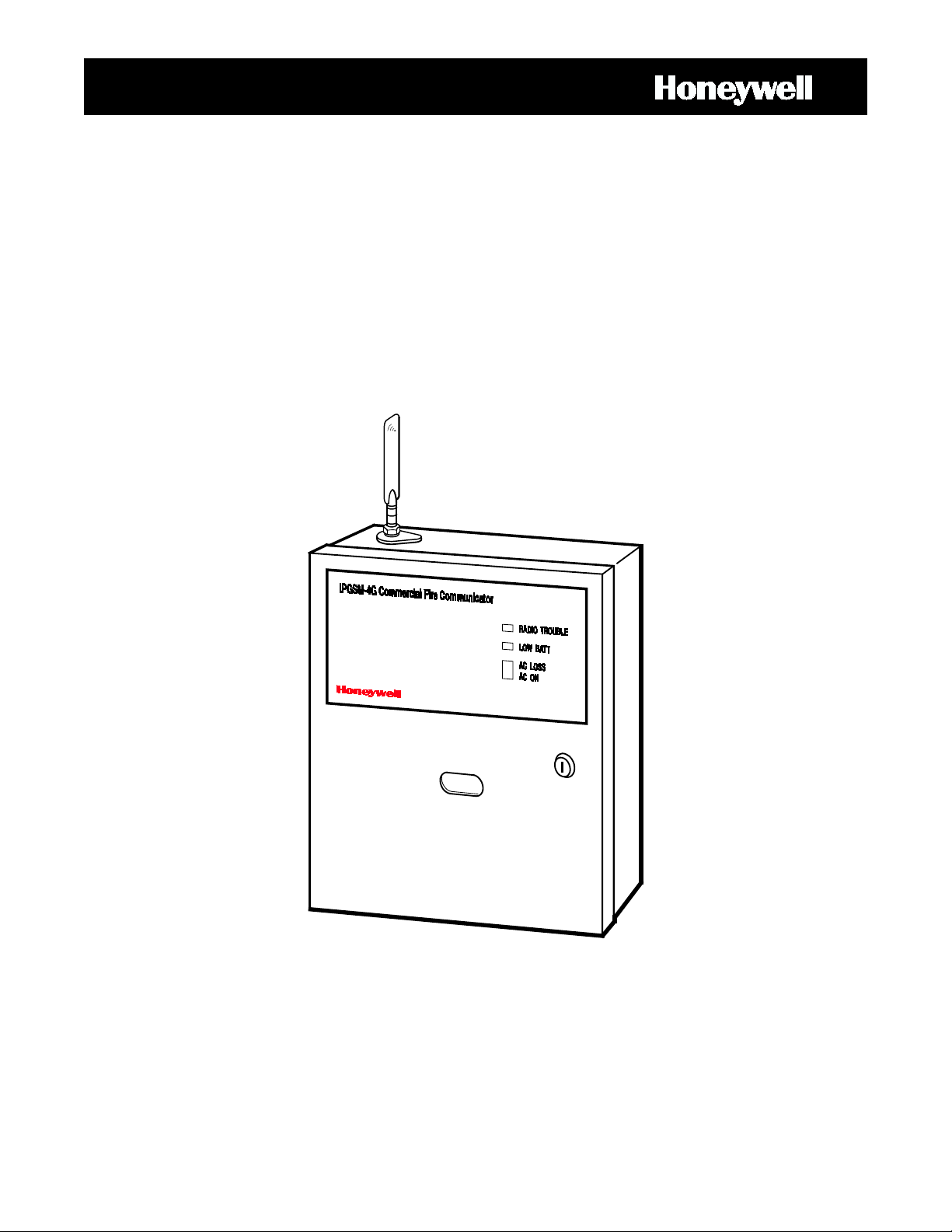
GSS
IIPPG
CCoommmmeerrcciiaall FFiirree CCoommmmuunniiccaattoorr
IInnssttaallllaattiioonn aanndd SSeettuupp GGuuiidde
M--44
M
G
G
e
800-12454V2 8/14 Rev. A

Contents
General Information ...................................................................................................................... 1
Package Contents ..................................................................................................................... 1
Compatible Fire Panels .............................................................................................................. 1
Operation ..................................................................................................................................... 1
Installation ................................................................................................................................... 1
UL Compliance .......................................................................................................................... 1
STEP 1 – Activate the SIM and Setup the Customer Account ........................................................ 2
STEP 2 – Register the Communicator with AlarmNet .................................................................... 2
STEP 3 – Determine the Signal Strength and Select a Location ..................................................... 3
STEP 4 – Mount and Wire .......................................................................................................... 3
STEP 5 – Program the Communicator ......................................................................................... 6
STEP 6 – Configure the Fire Panel .............................................................................................. 7
STEP 7 – Test the System ......................................................................................................... 7
Dialer Capture Module Information ................................................................................................. 8
LED Display Information ................................................................................................................ 8
PowerBoost1 Information .............................................................................................................. 9
Communicator Information .......................................................................................................... 10
RF Specifications ..................................................................................................................... 11
Central Station Messages ............................................................................................................. 11
IPGSM-4G Trouble Detection Information ..................................................................................... 12
IPGSM-4G Specifications .............................................................................................................. 12
Wiring Diagram ................................................................................................. Inside of Back Cover
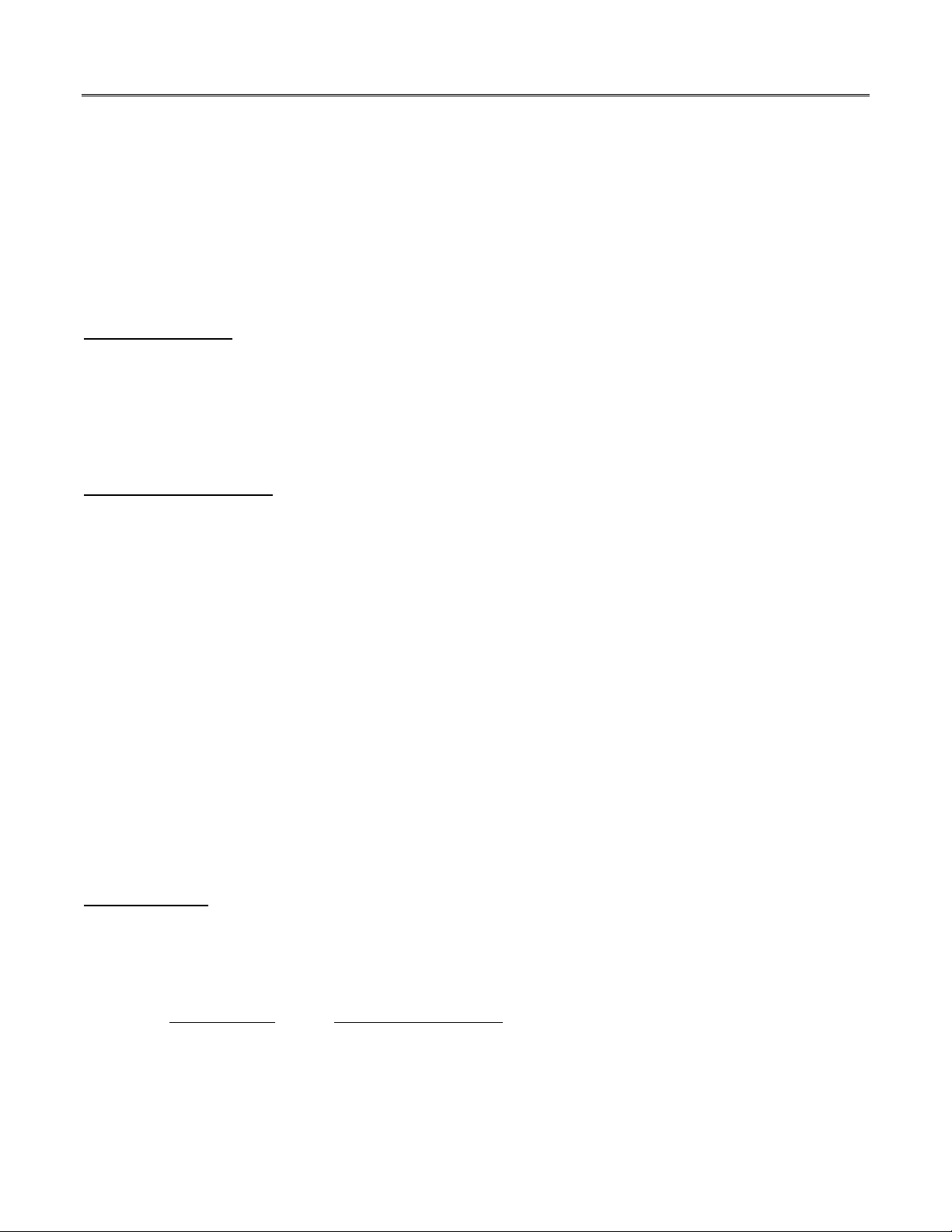
IPGSM-4G Commercial Fire Communicator – Installation and Setup Guide
Cam Lock with Key
PowerBoost1
Mounting Rails (for above)
Communicator
Wall Outlet Box (P/N K14358)
Transformer, 18VAC (N8167)
General Information
The IPGSM-4G Commercial Fire Communicator (henceforth referred to as IPGSM-4G) is a commercial Fire Alarm communicator that allows a Fire panel that previously reported by POTS to be upgraded to a system that uses the internet
or cellular means to connect to a central station.
This dual path communicator connects directly to the primary and secondary communication ports of a Fire panel's Digital Alarm Communicator Transmitter (DACT). It offers three selectable reporting paths which include; Cellular only, IP
only, or IP primary/cellular backup. In addition, the communicator’s power module (PowerBoost1) monitors and reports AC power loss, and low battery conditions. All signals from the IPGSM-4G communicator panel are delivered to
Honeywell's AlarmNet Network Control Center, which routes the information to the appropriate central station.
Package Contents
•
Red Fire Cabinet and Back Plate • Antenna and Mounting Adapter • LED Display board
•
•
Dialer Capture Module • Battery harness • Hardware Bag
•
•
50 ohm cable assembly (for antenna) • Ferrite Filter
Compatible Fire Panels
The IPGSM-4G is compatible with Fire Panels that use the Contact ID communication format as described in the SIA
DC-05 Standard.
•
•
•
•
After completing the field installation, verify communications with the central station is successful by sending several
events. Also, get confirmation that these events were received.
Operation
The IPGSM-4G replaces the fire panel's POTS communications path. When an event occurs, the fire panel goes offhook to dial the central station. The IPGSM-4G detects the off-hook condition and provides the fire panel with a dial
tone. When the fire panel detects the dial tone, it begins dialing the central station. The IPGSM-4G considers the three
second period after dialing as the number dialing has been completed. After the dialing is completed, the Dialer Capture Module returns a handshake to the fire panel.
The fire panel then sends the contact ID reports to the IPGSM-4G, which in turn sends a kiss-off after the report is successfully received from the fire panel. Within the IPGSM-4G, the Dialer Capture Module sends the contact ID reports
over the ECP bus to the Communicator. When all the reports are sent, the fire panel goes on-hook. The IPGSM-4G
then transmits the messages to the central station (either over the internet or the GSM network).
Installation
UL Compliance
To meet UL864/NFPA, ensure the following:
• IPGSM-4G must be installed in accordance with NFPA (National Fire Protection Association) standards 70
and 72.
• IPGSM-4G must be mounted in the same room and within 20 feet of the fire panel.
• The Telco line wiring and the Power Transformer wiring must be routed through conduit.
• IPGSM-4G, and all equipment used for the IP connection (such as the router, hub, modem, etc.) shall be UL
Listed, must be powered from an un-switched branch circuit, and be provided with appropriate standby power.
• IPGSM-4G must use a 7AH battery (not supplied) to provide 24-hour backup capability.
– 1 –
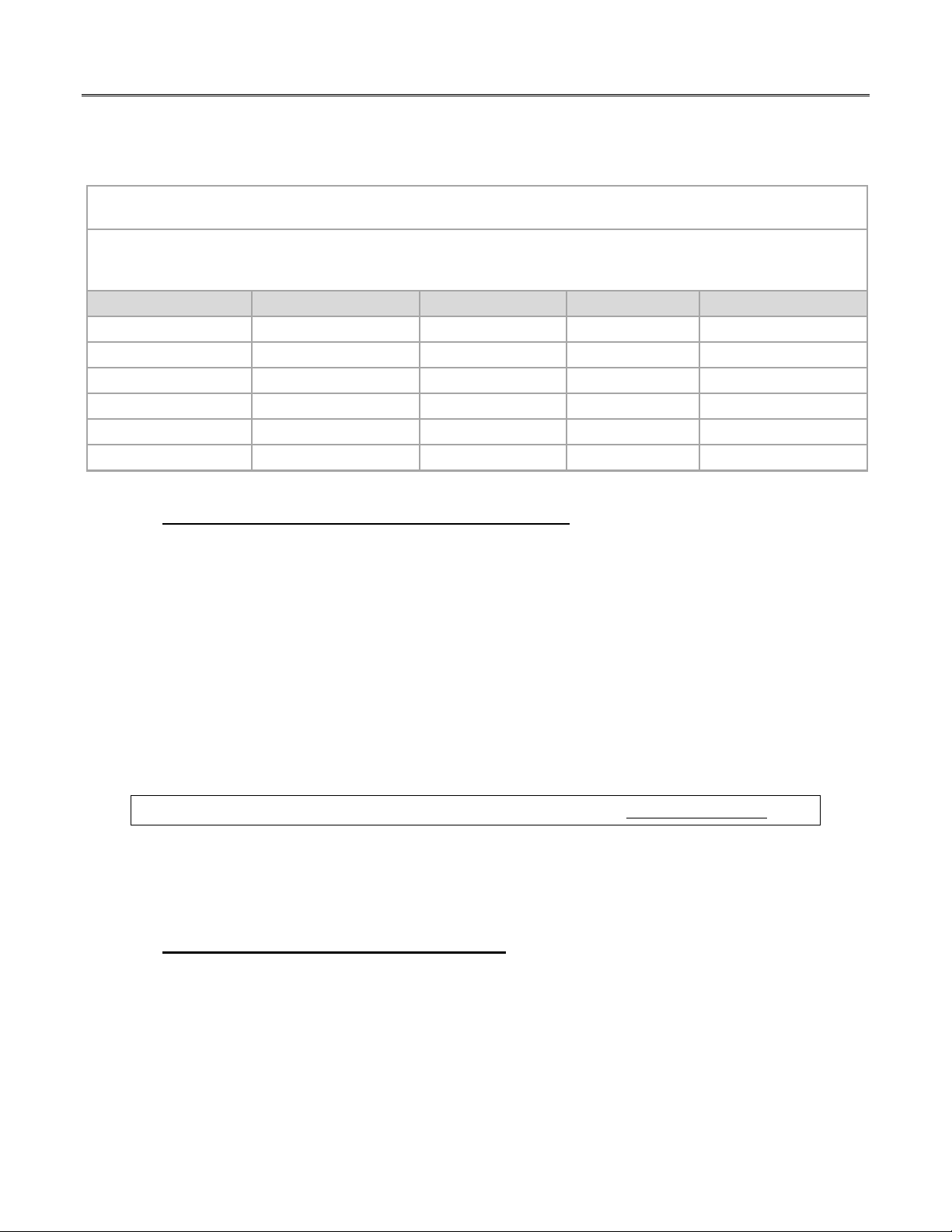
IPGSM-4G Commercial Fire Communicator – Installation and Setup Guide
Programming for UL864 Compliance
The IPGSM-4G Commercial Fire Alarm Communicator provides a programmable supervision feature that allows the system to meet the UL864 Commercial Fire requirements. These requirements are in the following table.
NOTICE TO USERS, INSTALLERS, AUTHORITIES HAVING JURISDIACTION AND OTHER INVOLVED
PARTIES
This product incorporates field programmable software. In order to comply with the requirements in the standard for
control units and accessories for Fire Alarm Systems, UL 864 certain programming features or options must be limited to specific settings or not used at all as indicated below.
Selected Com. Path Supervision Interval IP Fault Time GSM Fault Time UL864 Compliant?
2010 GSM 5 minutes N/A 5 minutes Y
2010 IP 5 minutes 5 minutes N/A Y
2010 IP & GSM 24 hours 1 hour 1 hour Y
2013 GSM 1 hour N/A 1 hour N
2013 IP 1 hour 1 hour N/A N
2013 IP & GSM 6 hours 1 hour 1 hour N
STEP 1 – Activate the SIM and Setup the Customer Account
The communicator requires a subscriber account (customer account) to be setup with AlarmNet Direct. This is accomplished by registering the communicator with AlarmNet. Registering, enables the fire panel to send reports.
To setup the customer account you will need to contact the central monitoring station to get account information, and
have access to the AlarmNet Direct website. To access the AlarmNet Direct website visit –
https://services.alarmnet.com/AlarmNetDirect
If you do not wish to use the AlarmNet Direct website, you may call AlarmNet to setup the account, just phone 800222-6525, then select option 1. (Monday–Friday 8:00 am to 9:00 pm, Saturday 9:00 am to 5:30 pm EST) Have the
following information ready:
• Primary City ID (two digits), obtained from your moni-
toring station.
• Primary Central Station ID (two digits), obtained from
your monitoring station.
Note: The IPGSM-4G comes with a SIM (Subscriber Identity Module) that needs to be activated.
• Primary Subscriber ID (four digits), obtained from
your monitoring station.
• Communicator's MAC ID, and MAC CRC number locat-
ed on outside of box, and inside the communicator.
1. To activate the SIM, log into the AlarmNet Direct website and choose “SIM Activation/Status”, then enter the
required information. Click Activate SIM.
2. Setup the customer account by choosing "Program New Device GSM/I", enter the required information. When
complete, click DONE.
STEP 2 – Register the Communicator with AlarmNet
Registering the communicator activates the account with AlarmNet and enables the fire system's control panel to send
reports. There are three methods that can be used to register the communicator.
• Register the communicator by logging into AlarmNet Direct and choosing “Show Programmed Devices GSM/I”.
Search for the account using the Account Information or MAC ID. Under the “Actions” column, use the pulldown menu and choose Register. OR
• After the IPGSM-4G is installed and programmed, you can register the communicator by clicking the TEST /
REGISTRATION switch 3 times. OR
• After the IPGSM-4G is installed and programmed, you can register the communicator using the 7720P Pro-
gramming tool. Simply: Press [Shift ] then press []. Please wait for "Registration SUCCESS" message.
– 2 –
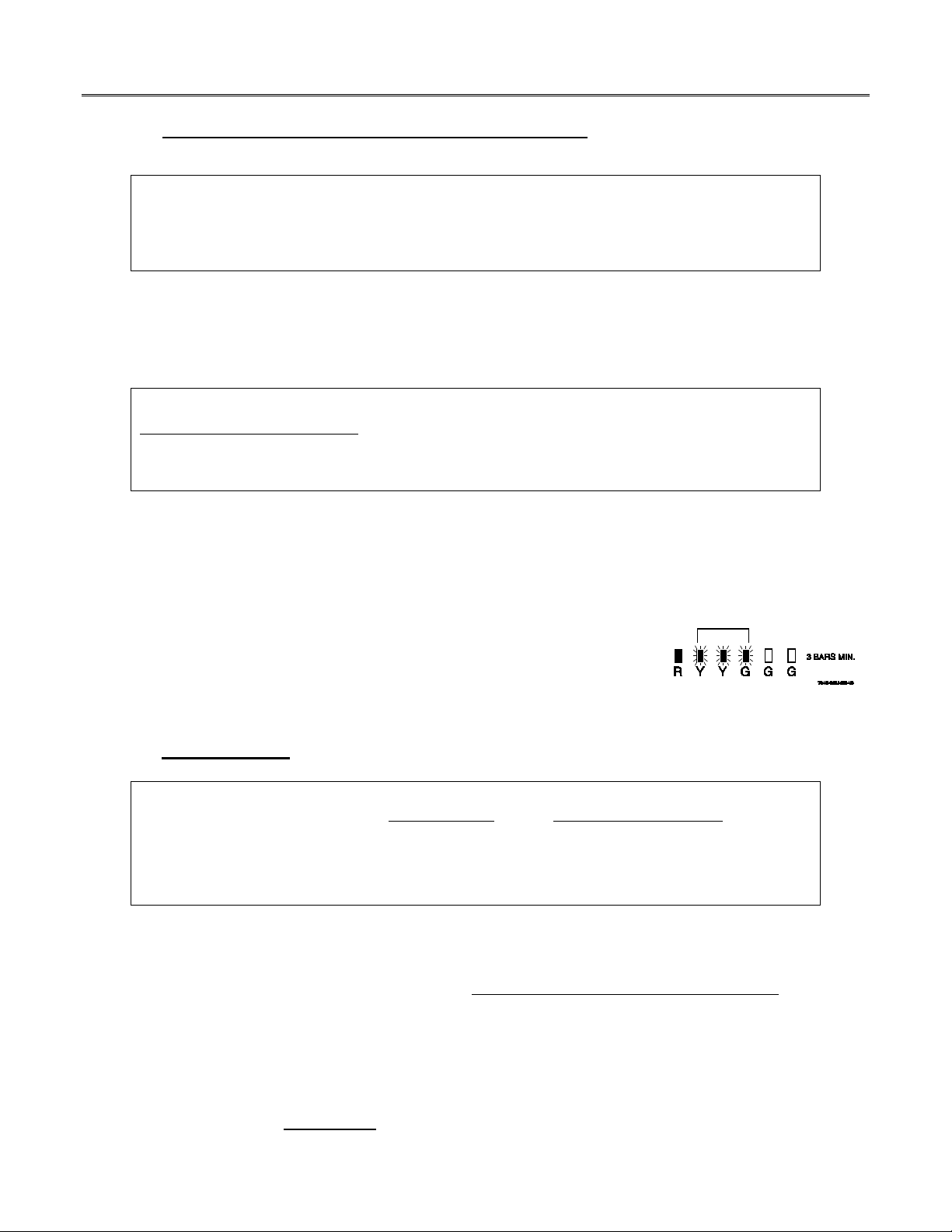
IPGSM-4G Commercial Fire Communicator – Installation and Setup Guide
STEP 3 – Determine the Signal Strength and Select a Location
IMPORTANT - Do Not mount this device outdoors.
RF Exposure
Warning - The internal or external antenna(s) used by this product must be installed to provide a
separation distance of at least 7.8 in. (20 cm) from all persons and must not be co-located or operating in conjunction with any other antenna or transmitter except in accordance with FCC multitransmitter product procedures.
When choosing a suitable mounting location, understand that signal strength is very important for proper operation.
For most installations using the supplied antenna, mounting the unit as high as practical, and avoiding large metal
components provides adequate signal strength for proper operation.
In this procedure you will use the Communicator to determine signal strength in order to find a suitable mounting location.
Note: If the SIM is already activated, the RSSI signal strength indicators will indicate signal strength.
If the SIM has not been activated, the firmware in the communicator enables it to communicate with
the cellular network towers (without the SIM being activated) so that signal strength measurements
can be determined. In this case, you can display the signal strength by simultaneously pressing the
TEST / REGISTRATION and MODE switches.
1. For this procedure you will need a fully charged 12V battery.
2. Attach the Antenna Mounting Adapter, RF cable, and Antenna (see illustration on page 5).
3. Temporarily wire the battery's negative [–] terminal to TB1–4 on the communicator, then wire the battery's
plus [+] terminal to TB1–2 on the communicator. Wait about one minute for the communicator to initialize.
4. Position the assembly near a suitable mounting position and observe the RSSI display.
5. Look for a mounting position that yields at least 3 bars lit solid. For optimal
performance 4 or 5 bars are better.
6. Verify the signal strength remains steady for a few minutes, then mark that
mounting position. Disconnect the battery.
STEP 4 – Mount and Wire
• For UL compliant installations, refer to the topic on
• For UL compliant installations, the Telco line wiring and the Power Transformer wiring must be
routed through conduit.
• For Dry/Indoor use only.
• Unless otherwise specified, use 18AWG.
• Additional cabinet wiring may be routed through conduit if desired.
This communicator comes partially assembled with all the components mounted except the external Antenna, LED Display board, and PowerBoost1. To protect certain components on the PowerBoost1, it is shipped un-mounted. All internal wiring is complete.
Note: Refer to the diagram on page 5, and to the Wiring Diagram on the inside of the back cover
ual for wiring and component identification.
UL Compliance
in this manual.
of this man-
1. Remove knockouts from cabinet to accommodate the power input wires, and wiring to the fire panel. Then
mount the cabinet securely to the wall using 4 screws or bolts. Use mounting screws or bolts that are suitable
for the material being anchored to.
2. Ensure the cabinet door lock is installed.
3. Install the two plastic mounting rails
for the LED Display board. They simply snap into the back plate holes.
– 3 –
