Page 1
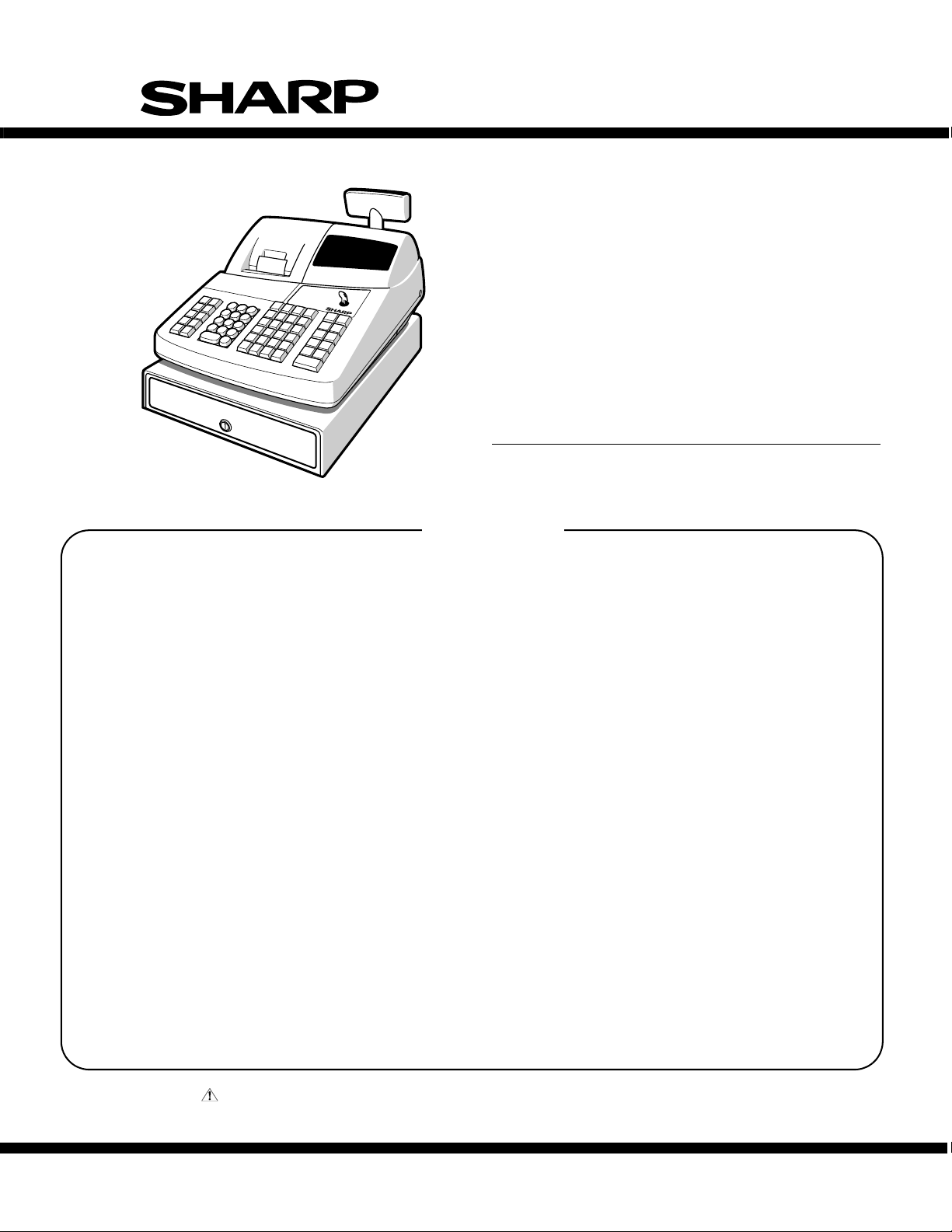
XE-A40S
SERVICE MANUAL
CODE:00ZXEA40SUSME
ELECTRONIC
CASH REGISTER
CONTENTS
CAUTION
CHAPTER 1. SPECIFICATIONS
[1] APPEARANCE............................................... 1-1
[2] RATING.......................................................... 1-1
[3] KEYBOARD ................................................... 1-1
[4] MODE SWITCH ............................................. 1-1
[5] DISPLAY ........................................................ 1-2
[6] PRINTER ....................................................... 1-3
[7] DRAWER ....................................................... 1-3
[8] BATTERY....................................................... 1-3
CHAPTER 2. OPTIONS
[1] OPTIONS (NO) .............................................. 2-1
[2] SERVICE OPTIONS (NO) ............................. 2-1
[3] SUPPLIES...................................................... 2-1
CHAPTER 3. MASTER RESET AND PROGRAM RE-
SET
[1] MASTER RESETTING................................... 3-1
[2] PROGRAM RESETTING (INITIALIZA-
TION) ............................................................. 3-1
MODEL
CHAPTER 4. HARDWARE DESCRIPTION
[1] BLOCK DIAGRAM.........................................4-1
[2] MEMORY MAP..............................................4-1
[3] PRINTER CONTROL ....................................4-1
[4] I/O.................................................................. 4-2
[5] KEY-DISPLAY................................................4-4
[6] POWER SUPPLY..........................................4-5
[7] REWRITING FLASH MEMORY ....................4-5
[8] DRAWER....................................................... 4-5
[9] PRINT RATE .................................................4-5
[10] A/D CONVERSION .......................................4-5
[11] BUZZER ........................................................ 4-5
[12] USB I/F.......................................................... 4-5
[13] RESET........................................................... 4-5
CHAPTER 5. DIAGNOSTIC PROGRAM
[1] TEST ITEMS ................................................. 5-1
[2] DESCRIPTION OF EACH DIAG PRO-
GRAM............................................................ 5-1
[3] KEY CODE TABLE........................................5-4
CHAPTER 6. IPL FROM EP-ROM
XE-A40S
CHAPTER 7. CIRCUIT DIAGRAM AND PWB LAY-
OUT
Parts marked with " " are important for maintaining the safety of the set. Be sure to replace these parts with specified ones for
maintaining the safety and performance of the set.
SHARP CORPORATION
This document has been published to be used
for after sales service only.
The contents are subject to change without notice.
Page 2
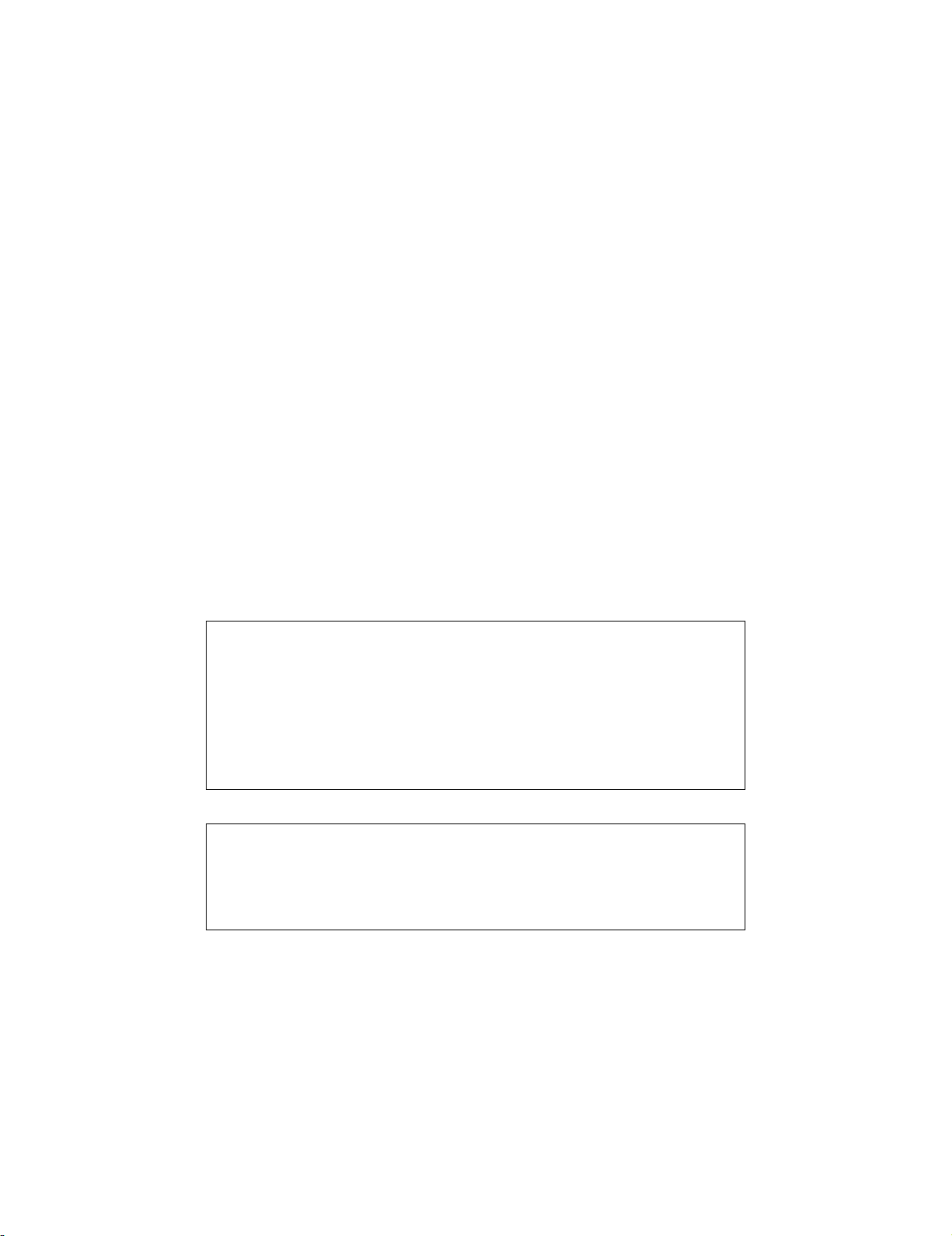
XE-A40S
XE-A40S
CAUTION
Service Manual
CAUTION
RISK OF EXPLOSION IF BATTERY IS REPLACED
DISPOSE OF USED BATTERIES ACCORDING
AVOID: SHORT-CIRCUITING THE BATTERY TERMINALS.
* WHEN DISPOSING THE BATTERY, FOLLOW THE LOCAL
RULES AND REGULATIONS.
THIS PRODUCT CONTAINS NICKEL-METAL HYDRIDE BATTERY.
THIS BATTERY MUST BE DISPOSED OF PROPERLY.
REMOVE THE BATTERY FROM THE PRODUCT AND CONTACT FEDERAL OR
STATE ENVIRONMENTAL AGENCIES FOR INFORMATION ON RECYCLING AND
BY AN INCORRECT TYPE.
TO THE INSTRUCTIONS.
KEEP THE BATTERY AWAY FROM FIRE.
“BATTERY DISPOSAL”
DISPOSAL OPTIONS.
i
Page 3
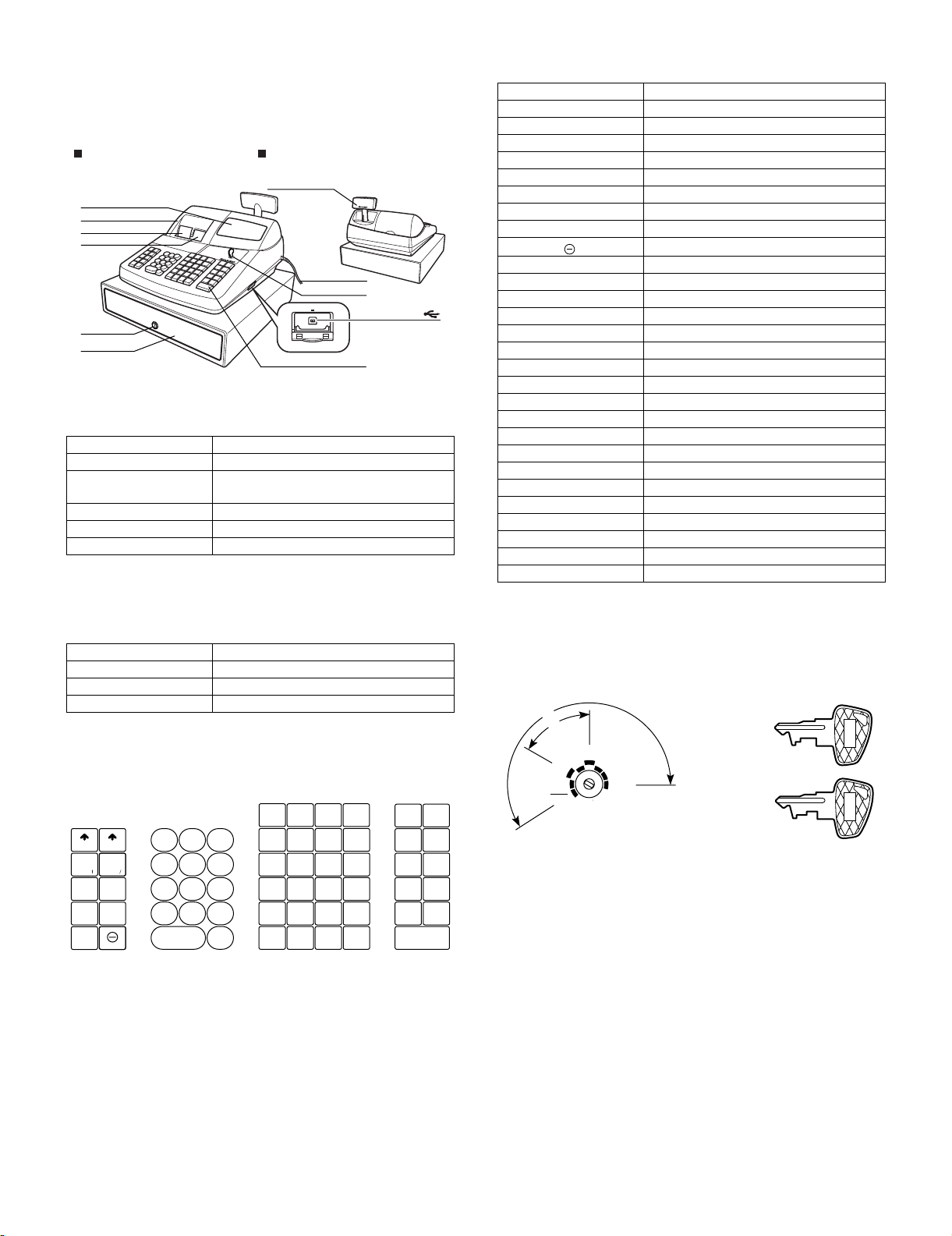
PGM
VOID
OFF
OP
X/Z
REG
MGR
X
1/Z1
X2/Z2
OP
MA
Manager key (MA)
Operator key (OP)
MA
OP
XE-A40S
CHAPTER 1. SPECIFICATIONS
[1] APPEARANCE
Front view Rear view
Customer display
(Pop-up type)
Operator display
Printer cover
Receipt paper
Journal window
AC power cord
Mode switch
Drawer lock
Drawer
USB connector
Keyboard
[2] RATING
XE-A40S
Weight 28.0lb (12.7kg)
Dimensions 420 (W) x 427 (D) x 297 (H) mm
16.5 (W) x 16.8 (D) x 11.7 (H) inches
Power source AC 120V (m10%), 60Hz
Power consumption Stand-by 8.6W, Operating 49W (max.)
Working temperature 0°C–40°C (32°F to 104°F)
[3] KEYBOARD
2.2. Key names
Service Manual
KEY TOP DESCRIPTION
↑ (RECEIPT) Receipt paper feed key
↑ (JOURNAL) Journal paper feed key
RA Received-on account key
RCPT/PO Receipt print/Paid-out key
VOID Void key
ESC Escape key
%1, %2 Percent 1and 2 key
RFND Refund key
Discount key
&/FOR Multiplication key
• Decimal point key
CL Clear key
0-9,00 Numeric Keys
PLU/SUB PLU/Subdepartment key
DEPT# Department code entry key
DEPT SHIFT Department shift key
CLK# Clerk code entry key
Dept1-40 Department keys
TAX Tax key
Tax 1 SHIFT Tax 1 shift key
Tax 2 SHIFT Tax 2 shift key
AUTO Automatic sequence key
CONV Conversion key
CHK Check key
CH1, CH2 Charge 1 and 2 keys
MDSE SBTL Merchandise subtotal key
#/TM/SBTL Non-add code/Time display/Subtotal key
CA/AT/NS Total/Amount tender/Non Sale key
XE-A40S
1. KEYBOARD LAYOUT
Type Normal keyboard
Key position STD/MAX 59
Key pitch 19 (W) x 19 (H) mm
Key layout Fixed type
2. KEY LIST
2.1. Keyboard layout
PLU
/SUB
@/
RECEIPT JOURNAL
%1RA
RCPT
%2
/PO
NUMBER
–
VOID
RFND
SHIFT
DC
ESC
BS
SPACE
FOR
789
456
123
CL
•
0
00
5 F3010 K3515 P4020
4
3
2
1
NOTE: The small characters on the bottom or lower right in each key
indicates functions or characters which can be used for character entries for text programming.
DEPT
DEPT
25
A
24
B
9
23
C
8
22
D
7
21
E
6
CLK
#
SHIFT
#
29
34
G
28
H
27
I
26
J
39
L
14
Q
19
33
38
M
13
R
18
32
37
N
12
S
17
31
36
O
11
T
16
AUTO
TAX
U
TAX2
TAX1
SHIFT
SHIFT
V
CONVCH1
CHK CH
MDSE
#/TM
SBTL
SBTL
CA/AT/NS
X
Y
ZW
2
[4] MODE SWITCH
1. LAYOUT
• Rotary type
The mode switch can be operated by inserting one of the two supplied
mode keys - manager (MA) and operator (OP) keys. These keys can
be inserted or removed only in the "REG" or "OFF" position.
1 – 1
Page 4
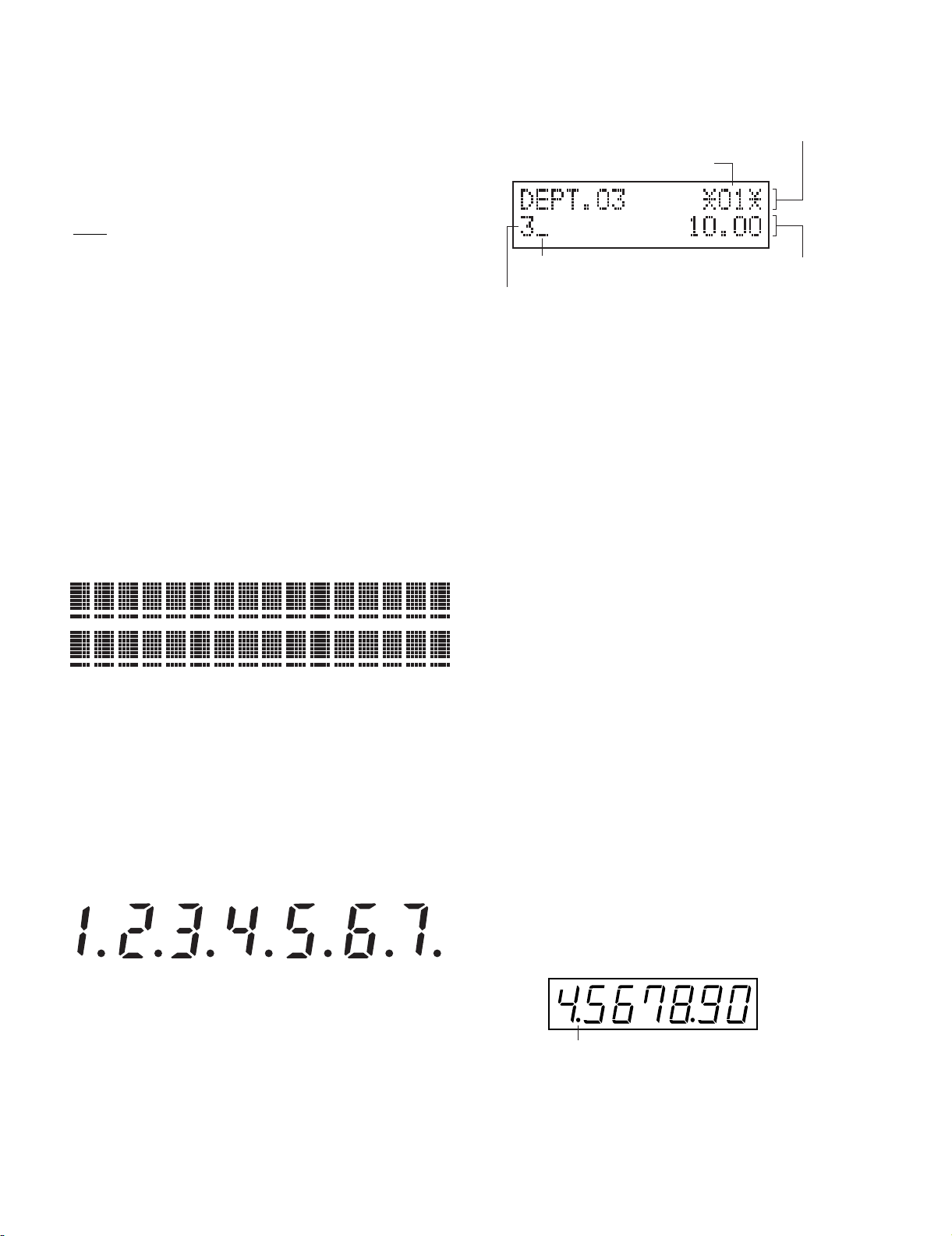
XE-A40S
Function message display area
Clerk code or mode name
Numeric entry display area
Receipt OFF indicator
Repeat / Sentinel mark / Power save mark
The mode switch has these settings:
OFF: This mode locks all register operations. (AC power turns
OP X/Z: To take individual clerk X or Z reports, and to take flash
REG: For entering sales.
PGM: To program various items.
VOID:
MGR: For manager's entries. The manager can use this mode
X1/Z1: To take the X/Z report for various daily totals.
X2/Z2: To take the X/Z report for periodic (weekly or monthly)
off.)
No change occurs to register data.
reports.
It can be used to toggle receipt state "ON" and "OFF" by
pressing he [RCP/PO] key.
Enters into the void mode. This mode allows correction
after finalizing a transaction.
for an override entry.
consolidation.
[5] DISPLAY
1. OPERATOR DISPLAY
Display device : LCD
Number of line : 2 line
Number of positions : 16 positions
Color of display : Yellow / Green
Character form : 7 segment + Dp
Character size : Approx. 8.0mm (H) x 4.8mm (W)
Layout:
2. CUSTOMER DISPLAY
Display device : LED
Number of line : 1 line
Number of positions : 7 positions
Color of display : Yellow / Green
Style : Pop up type
Character form : 7 segment + Dp
Character size : 14.0mm (H) x 8.0mm (W)
Layout:
3. DESCRIPTION
3.1. Operator display
• Clerk code or Mode name
The mode you are in is displayed. When a clerk is assigned, the
clerk code is displayed in the REG or OP X/Z mode. For example,
"*01*" is displayed when clerk 01 is assigned.
• Repeat
The number of repeats is displayed, starting at "2" and incremental
with each repeat. When you have registered ten times, the display
will show "0" (2→3......9→0→1→2...)
• Sentinel mark
When amount in the drawer reaches the amount you preprogrammed, the sentinel mark "X" is displayed to advise you to
remove the money and put it in a safe place.
• Power save mark
When the cash register goes into the power save mode, the power
save mark (decimal point) lights up.
• Function message display area
Item labels of departments and PLU/subdepartments and function
texts you use, such as %1, (-) and CASH are displayed.
When an amount is to be entered or entered, "AMOUNT" is displayed: When an amount is to be entered, ------- is displayed at the
numeric entry area with "AMOUNT". When a preset price has been
set, the price is displayed at the numeric entry area with
"AMOUNT".
• Numeric entry display area
Numbers entered using numeric keys are displayed here.
* Date and time display
Date and time appear on the display in the OP X/Z, REG, or MGR
mode. In the REG or MGR mode, press the [#/TM/SBTL] key to
display the date and time.
* Error message
When an error occurs, the corresponding error message is displayed in the function message display area.
3.2. Customer display (Pop-up type)
Power save mark
(Lighting the mark only under the power save mode)
1 – 2
Page 5
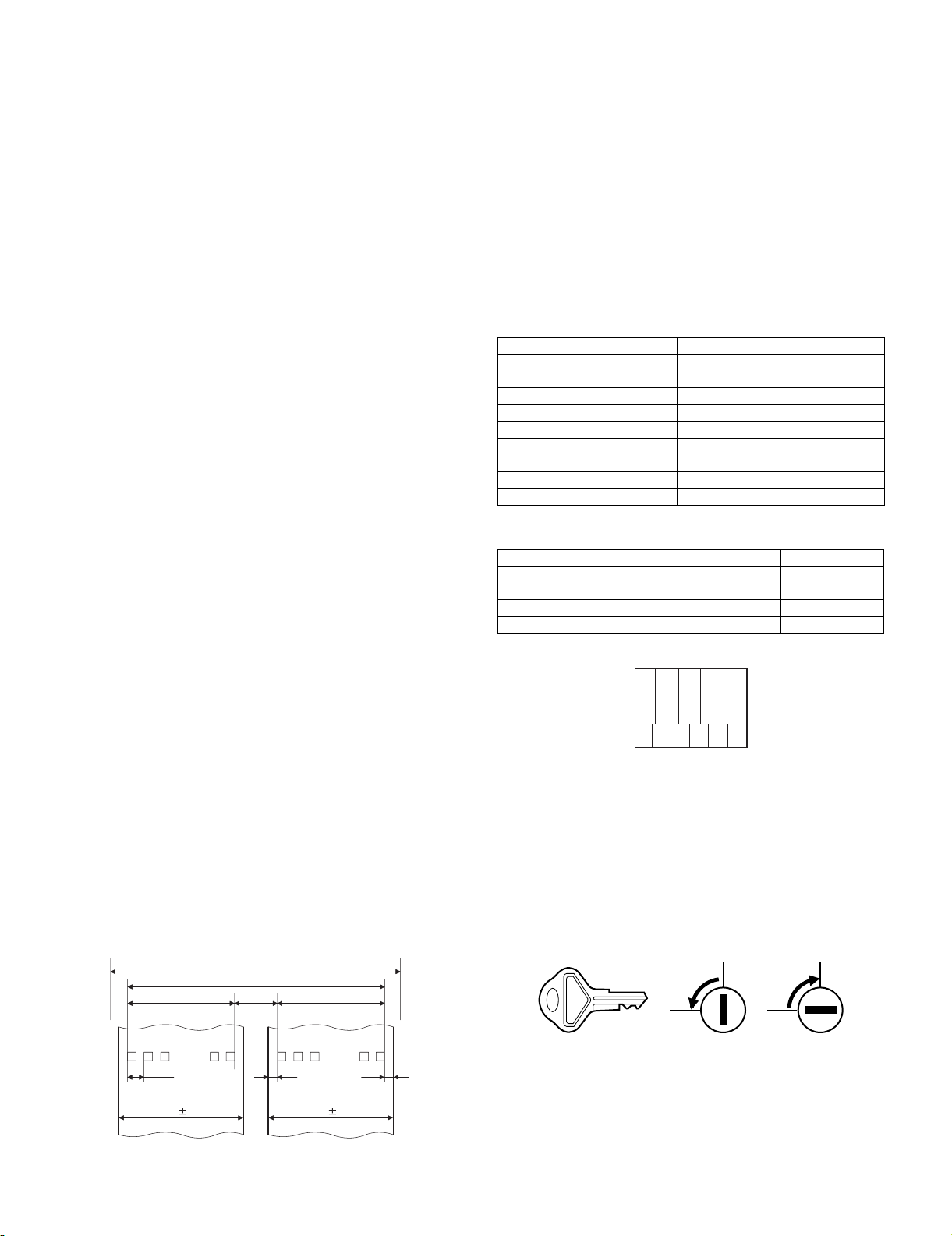
XE-A40S
5B/6C
[6] PRINTER
1. PRINTER
• Part number : PR-45M II
• NO. of station : 2 (Receipt and journal)
• Validation : No
• Printing system : Line thermal
• No. of dot : Receipt 288 dots
Journal 288 dots
• Dot pitch : Horizontal 0.125mm
Vertical 0.125mm
• Font : 10 dots (W) x 24 dots (H)
• Printing capacity : Receipt max. 24 characters
Journal max. 24 characters
• Character size : 1.25mm (W) x 3.0mm (H) at 10 x 24 dots
• Print pitch : Column distance 1.5mm
Row distance 3.75mm
• Print speed : Approximate 50mm/s (13.3 lines/sec)
• Paper feed speed
(Manual feed)
• Reliability : Mechanism MCBF 5 million lines
• Paper end sensor : Set up (Receipt and journal)
• Cutter : Manual
• Near end sensor : No
* PR-45M II is not equipped with the gear cover. It is the only differ-
ence of PR-45M II and PR-45M. When servicing PR-45M II printer
unit, the manual of PR-45M will serve as a reference.
2. PAPER
• Paper roll
dimension
• Paper quality : (Journal/Receipt)
: Approximate 40mm/s
Head life 12.5 million characters
(at 4 dots/1 character/1 element)
: 44.5 m ± 0.5mm in width
Max. 80mm in diameter
High-quality paper
paper thickness: 0.06 to 0.08mm
Nihon seisi thermal
paper
Oji thermal paper : PD150R,PD160R
: TF50KS-E
[7] DRAWER
1. OUTLINE
• Standard equipment: Yes
• Max. number of additional drawers: 0
• The drawer consists of:
1) Drawer box (outer case) and drawer
2) Coin case
3) Money case
4) Lock (attached to the drawer)
2. SPECIFICATION
2.1. DRAWER BOX AND DRAWER
Model name of the drawer box SK423
Size 420 (W) x 426 (D) x 114 (H) mm
16.5 (W) x 16.8 (D) x 4.5 (H) inches
color Gray (PB-N8.0)
Material Metal
Bell Release lever Standard equipment: located at the
bottom
Drawer open sensor Separation from the main unit -
2.2. MONEY CASE
Separation from the drawer Allowed
Separation of the bill compartments from the coin
compartments
Bill separator Disallowed
Number of compartments 5B/6C
Allowed
3. LOGO STAMP
•No
4. CUTTER
• Method : Manual
5. PRINTING AREA
Receipt & Journal
Number of themal head heater elements 864 dots
0.125
36
(288dots)
44.5 0.5
Receipt
(688dots)
(112dots)
4
3614
(288dots)
44.5 0.5
Journal
4.5
(units;mm)
2.3. LOCK (LOCK KEY : LKGIM7331BHZZ)
• Location of the lock: Front
• Method of locking and unlocking:
To lock, insert the drawer lock key into the lock and turn it 90
degrees counter clockwise.
To unlock, insert the drawer lock key and turn it 90 degrees clockwise.
• Key No: SK1-1
k
c
o
SK1-1
L
[8] BATTERY
1. MEMORY BACK UP BATTERY
Built-in battery : Rechargeable batteries, memory holding time
1 – 3
about 1 month (with fully charged built-in batteries,
at room temperature)
k
c
o
l
n
u
Page 6

XE-A40S
XE-A40S
CHAPTER 2. OPTIONS
[1] OPTIONS (NONE)
[2] SERVICE OPTIONS (NONE)
[3] SUPPLIES
Service Manual
NO NAME PARTS CODE
1 Thermal roll paper TPAPR6645RC05 BA 5 ROLLS/PACK
PRICE
RANK
DESCRIPTION
2 – 1
Page 7

XE-A40S
CHAPTER 3. MASTER RESET AND PROGRAM RESET
Service Manual
[1] MASTER RESETTING
Master resetting clears the entire memory and resumes default values.
Master resetting can be accomplished by using the following procedure:
Procedure A: 1) Unplug the AC cord from the wall outlet.
2) Set the mode switch to the PGM position.
3) While holding down both the JOURNAL FEED key
and [CL] key, plugin the AC cord to the wall outlet.
The master reset can also be accomplished in the following case.
In case power failure occurs when the machine has no battery
attached to it, the master reset operation is automatically performed
after the power has been restored.
(This is because if power failure occurs with no battery attached to the
machine, all the memory will be lost and the machine does not work
properly after power recovery; this requires the master reset operation.)
[2] PROGRAM RESETTING (INITIALIZATION)
This resetting resumes the initial program without clearing memory.
This resetting can be operated at below sequence in PGM mode.
Procedure: 1) Unplug the AC cord from the wall outlet.
2) Set the mode switch to the PGM position.
3) While holding down both JOURNAL FEED key
and RECEIPT FEED key, plugin the AC cord to
the wall outlet.
NOTE: In case power failure occurs when the machine has no battery
attached to it, the master reset operation is automatically performed after the power has been restored.
XE-A40S
3 – 1
Page 8
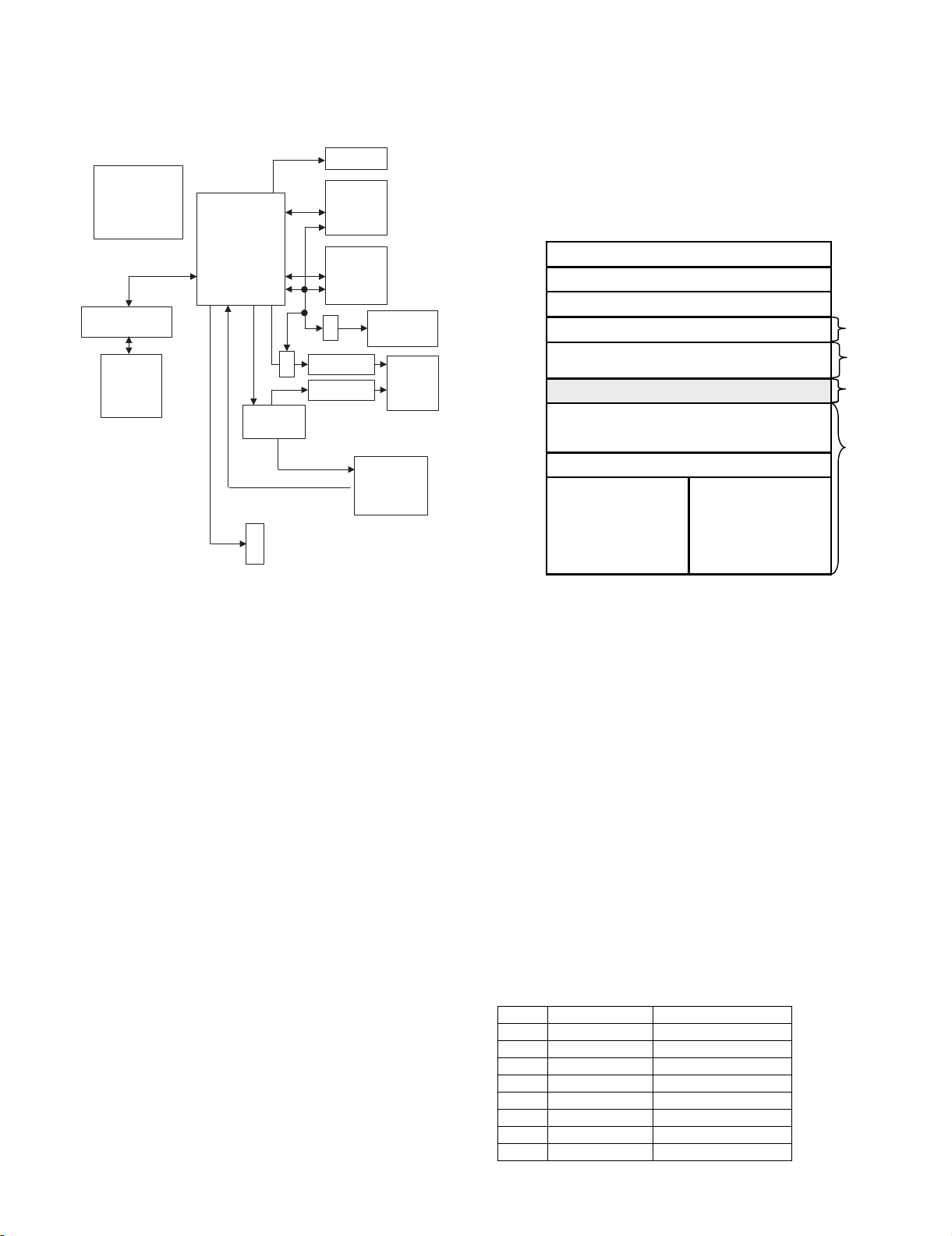
XE-A40S
D
XE-A40S
CHAPTER 4. HARDWARE DESCRIPTION
Service Manual
[1] BLOCK DIAGRAM [2] MEMORY MAP
POWER
SUPPLY
CPU
RAM 10KB
DRIVER, SENSOR
SEG DRIVER
PRINTER
4to16
ECODER
M66291GP
DIG DRIVER
KEY SCAN
KEY RETURN
USB
CPU
M30620SAFP (MITSUBISHI, internal RAM 10KB)
External memory
RAM 256KB
FLASH ROM 512KB
SHARP LH28F004BVT
PRINTER PR45M II
USB controller RENESAS M66291GP
DRAWER
FLASH ROM
512KB
SRAM
256KB
KEY & SW
LCD
16 digits x 2
POPUP
7 digits
1. ADDRESS MAP
/CS0 0 0
BA0 0 1
00000h
00400h
02C00h
04000h
08000h
28000h
30000h
40000h
50000h /CS0
80000h
C0000h
FFFFFh
Only the BANK in /CS area(30000h-FFFFFh) is effective.
BANK 0 BANK 1
Internal RAM area
10KB
Internal rserved area
External I/O
External SRAM 1
128KB
External I/O
(USB controller)
External SRAM 2
128KB
External reserved area
IPL MODE
OFF: Flash ROM OFF: EP ROM
ON: EP ROM ON: Flash RPM
IPL MODE
/CS3
/CS2
/CS1
2. EXTERNAL BUS
External BUS Access Speed
*1BCLK=83.3ns (at 12MHz)
SRAM /CS2 Area address 08000h~27FFFh 128KB
/CS0 Area BANK0 address 30000h~4FFFFh 128KB
FLASH
ROM
/CS0 Area BANK0 address 80000h~FFFFFh 512KB
*Moves to Bank 1 when rewritten using EPROM
SRAM: 2BCLK
EPROM: 2BCLK
FLASH ROM: 2BCLK
External I/O: 2BCLK
[3] PRINTER CONTROL
1. STEPPING MOTOR CONTROL
The stepping motor is driven at a constant voltage by Sanken
STA471A.
1step: 0.125mm, A1dot: 1step
Printing speed 50mm/s
1.1. CPU’s PORT
No. CPU PORT Signal to be used
80 P10 RAS
79 P11 RBS
78 P12 RCS
77 P13 RDS
76 P14 JAS
75 P15 JBS
74 P16 JCS
73 P17 JDS
4 – 1
Page 9
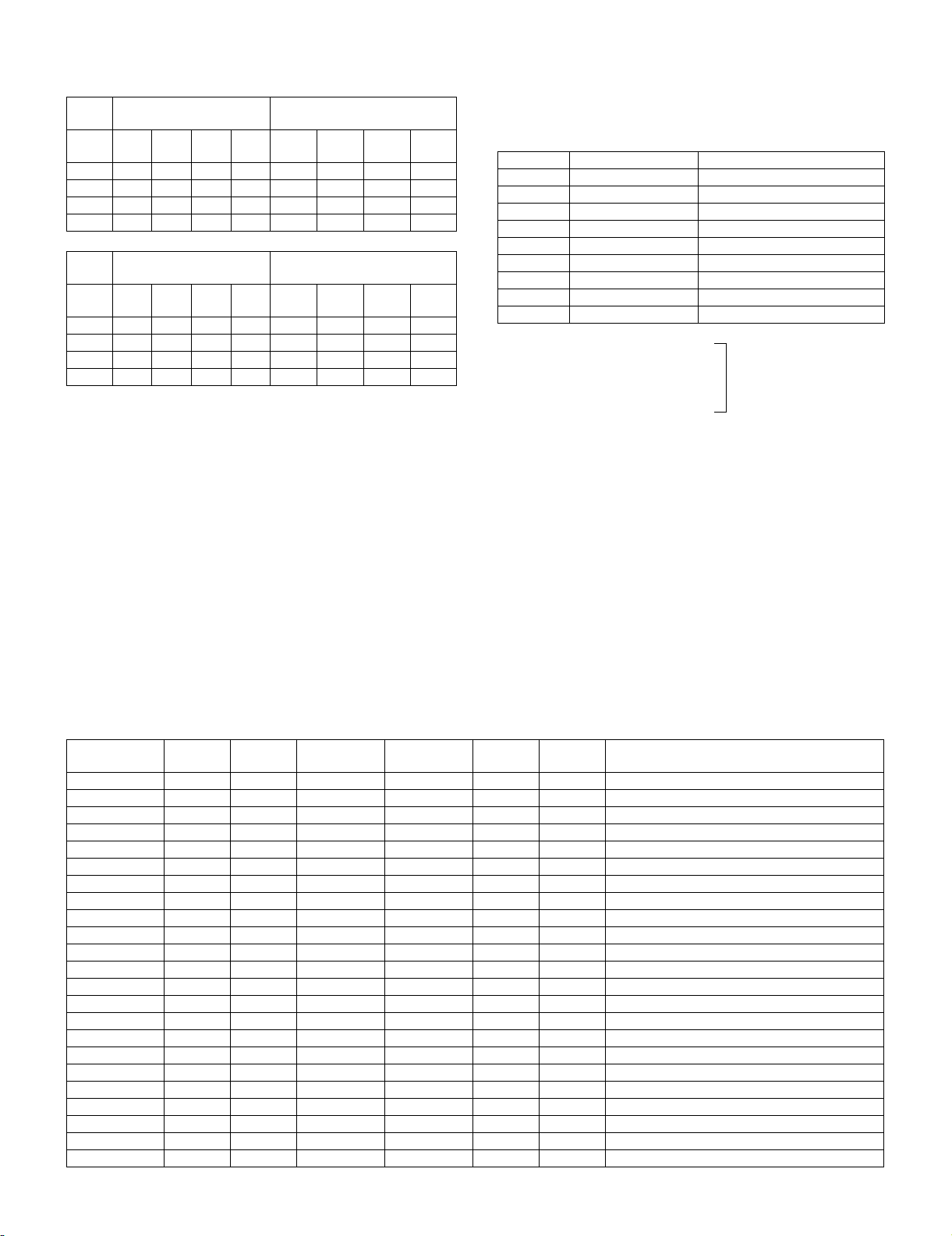
1.2. Driving steps
RECEIPT MOTOR
Driver IC input
(CPU output)
STEP RAS RBS RCS RDS /
1HLLHL H H L
2LHLHH L H L
3LHHLH L L H
4HLHLL H L H
Driver IC input
(CPU output)
STEP JAS JBS JCS JDS /
1LHHLH L L H
2LHLHH L H L
3HLLHL H H L
4HLHLL H L H
* When stopping the motor, all energizing to the phase is turned off
by giving the rush current of 10ms to the same phase as a final
excitation phase. → Turn all RAS ~ RDS and JAS ~ JDS into L.
No energizing should be allowed at lease 30 ms after stopping the
motor before restarting.
When the motor is started, the rush current of 10ms is given to the
first excitation phase.
Motor driving signal
RPFA/RPFB/RPFC/RPFD
Motor driving signal
JPFA/JPFB/JPFC/JPFD
XE-A40S
2. HEAD CONTROL
HEAD: 832 dots in all. Printable range: 384 dots at receipt side;
384 dots at journal side
Related PORT
No. CPU PORT Signal to be used
30 TXD2 SO
29 RXD2 SI
28 CLK2 PCLK
93 P103 /STRB1
92 P104 /STRB2
91 P105 /STRB3
90 P106 /STRB4
89 P107 LATCH
21 P81 VHCOM
/STB1: 1 ~ 288dot: 288 dots in all
/STB2: 289 ~ 432dot: 144 dots in all Total 864 dots
/STB3: 433 ~ 576dot: 144 dots in all
/STB4: 577 ~ 864dot: 288 dots in all
* When turning on or off the printer power supply, make sure to turn /
STB1, 2, 3, 4 to "H".
* Do not turn on without paper.
* THERMAL HEAD power supply control : Turns ON when P81= "H";
turns OFF when "L". (The power supply for HEAD and STEPPING
MOTOR is shared). When printing is finished (when the motor is
stopped) Athe power should be turned OFF.
* Before printing or feeding paper, perform A/D conversion in ** ms
after the printer head is turned ON and make sure the voltage is
stable.
(The power supply of the printer head should be turned ON and
OFF by using the regulator IC.)
[4] I/O
M16C/62 PORT Memory space: Normal mode
Processor mode: Use it in Micro processor mode (Separate BUS/width=8bit)
PORT PIN No. I/O Pin name Signal name Initial
value
P00 88 I/O D0 D0 OUT L
P01 87 I/O D1 D1 OUT L
P02 86 I/O D2 D2 OUT L
P03 85 I/O D3 D3 OUT L
P04 84 I/O D4 D4 OUT L
P05 83 I/O D5 D5 OUT L
P06 82 I/O D6 D6 OUT L
P07 81 I/O D7 D7 OUT L
P10 80 O P10 RAS L OUT L Receipt paper feed A
P11 79 O P11 RBS L OUT L Receipt paper feed B
P12 78 O P12 RCS L OUT L Receipt paper feed C
P13 77 O P13 RDS L OUT L Receipt paper feed D
P14 76 O P14 JAS L OUT L Journal paper feed A
P15 75 O P15 JBS L OUT L Journal paper feed B
P16 74 O P16 JCS L OUT L Journal paper feed C
P17 73 O P17 JDS L OUT L Journal paper feed D
P20 72 O A0 A0 OUT L
P21 71 O A1 A1 OUT L
P22 70 O A2 A2 OUT L
P23 69 O A3 A3 OUT L
P24 68 O A4 A4 OUT L
P25 67 O A5 A5 OUT L
P26 66 O A6 A6 OUT L
OFF
MODE
Function
4 – 2
Page 10

XE-A40S
PORT PIN No. I/O Pin name Signal name Initial
value
P27 65 O A7 A7 OUT L
P30 63 O A8 A8 OUT L
P31 61 O A9 A9 OUT L
P32 60 O A10 A10 OUT L
P33 59 O A11 A11 OUT L
P34 58 O A12 A12 OUT L
P35 57 O A13 A13 OUT L
P36 56 O A14 A14 OUT L
P37 55 O A15 A15 OUT L
P40 54 O A16 A16 OUT L
P41 53 O A17 A17 OUT L
P42 52 O A18 A18 OUT L
P43 51 O A19 A19 OUT L
P44 50 O /CS0 /CS0 OUT H
P45 49 O /CS1 /CS1 OUT L USB CONTROLLER
P46 48 O /CS2 /CS2 OUT H
P47 47 O /CS3 /CS3 OUT L
P50 46 O /WR /WR OUT L
P51 45 O /BHE (NU) OUT L
P52 44 O /RD /RD OUT L
P53 43 O BCLK BCLK OUT L
P54 42 O /HLDA (NU) OUT L
P55 41 I /HOLD /HOLD IN
P56 40 O ALE (NU) OUT L
P57 39 I /RDY /RDY IN
P60 38 I P60 /KR0 IN Key Return Signal 0
P61 37 I P61 /KR1 IN Key Return Signal 1
P62 36 I P62 /KR2 IN Key Return Signal 2
P63 35 I P63 /KR3 IN Key Return Signal 3
P64 34 I P64 /KR4 IN Key Return Signal 4
P65 33 I P65 /KR5 IN Key Return Signal 5
P66 32 I P66 /KR6 IN Key Return Signal 6
P67 31 I P67 /KR7 IN Key Return Signal 7
P70 30 O TXD2 SO L OUT L PRINTER DATA OUT
P71 29 I RXD2 SI IN PRINTER DATA IN
P72 28 O CLK2 PCLK L OUT L PRINTER CLOCK
P73 27 O P73 DR1 L OUT L DRAWER 1 DRIVE SIGNAL
P74 26 O P74 /USBRST L OUT L USB RESET SIGNAL
P75 25 O P75 (NU) L OUT L
P76 24 O P76 (NU) L OUT L
P77 23 O P77 (NU) L OUT L
P80 22 O P80 BUZZER L OUT L BUZZER
P81 21 O P81 VHCOM L OUT L PRINTER HEAD CONTROL
P82 20 I /INT0 POFF IN POWER INTERRUPT
P83 19 I /INT1 /DREQUSB IN USB DMA REQUEST
P84 18 I /INT2 /INTUSB IN USB INTERRUPT
P85 17 I /NMI /NMI(NU) IN
P86 11 O XCOUT XCOUT 32.768kHz
P87 10 I XCIN XCIN 32.768kHz
P90 7 I P90 MODE IN MODE KEY SENSE
P91 6 I P91 MSENS IN MISCELLANEOUS SENSE
P92 5 O P92 (NU) L OUT L
P93 4 O P93 BA0 L OUT L BANK SIGNAL 0
P94 3 O P94 DATE/CE L OUT L LCD DATA LATCH SIGNAL
P95 2 O P95 BLON L OUT L BACK LIGHT ON
P96 1 O P96 LCDON L OUT L LCD POWER ON
P97 100 I P97 IPLON IN IPL ON SIGNAL
P100 97 I AN0 TM IN HEAD TEMPERATURE MONITOR
P101 95 I AN1 VPTEST IN HEAD VOLTAGE MONITOR
P102 94 I AN2 VREF IN REFERENCE VOLTAGE
P103 93 O AN3 /STRB1 H IN PRINTER STORE SIGNAL 1
P104 92 O AN4 /STRB2 H IN PRINTER STORE SIGNAL 2
P105 91 O P105 /STRB3 H IN PRINTER STORE SIGNAL 3
P106 90 O P106 /STRB4 H IN PRINTER STORE SIGNAL 4
OFF
MODE
Function
4 – 3
Page 11

XE-A40S
PORT PIN No. I/O Pin name Signal name Initial
value
P107 89 O P107 LATCH L IN PRINTER LATCH SIGNAL
POWER SUPPLY/CONTROL TERMINAL
PORT PIN No. I/O Pin name Function
BYTE 8 I BYTE Connected to VCC
CNVss 9 I CNVss Connected to GND
/RESET 12 I /RESET
Xout 13 O Xout Connected to XTAL
Vss 14 Vss Connected to GND
Xin 15 I Xin Connected to XTAL
Vcc 16 Vcc Connected to VCC
Vcc 62 Vcc Connected to VCC
Vss 64 Vss Connected to GND
Avss 96 AVss Connected to GND
Vref 98 Vref Connected to VCC
Avcc 99 Avcc Connected to VCC
OFF
MODE
[5] KEY-DISPLAY
1. LCD CONTROL
1.1. LCD CONTROL
LCD-related registers
Function Address R/W
LCD Write Data 04001h W
LCD Read Data 04002h R
LCD Control Signal 04003h W
Data Latch Signal CPU port P94 W
1.1.1 LCD Control Signal / Key Strobe Signal
Address Bit7 Bit6 Bit5 Bit4 Bit3 Bit2 Bit1 Bit0
04003h – E R/W RS – – – –
Bit7 : Not used
Bit6 : E
Enable Signal Enable
Bit5 : R/W
H : Data read L : Data Write
Bit4 : RS
H : Data input L : Instruction Input
1.1.2 Data Latch Signal
L : LCD write data latch
2. KEY/DISPLAY SCAN
On the XE-A40S, the key and display scan signal is common.
KEY/DISPLAY SCAN and key read should be performed at the following timing.
1) KEY/DISPLAY SCAN cycle: 10ms
2) Blanking time: 50us
3) KEY DATA READ timing: More than 10 ms from the fall of the
SCAN signal
Key / Display-related registers
Function Address R/W
LED Segment Signal 04000h W
Key Strobe Signal 04003h W
Key Return Signal CPU port R
2.1. LED Segment Signal
Address Bit7 Bit6 Bit5 Bit4 Bit3 Bit2 Bit1 Bit0
04000h dp g f e d c b a
2.2. Key Strobe Signal
Address Bit7 Bit6 Bit5 Bit4 Bit3 Bit2 Bit1 Bit0
04003h – – – – KS3 KS2 KS1 KS0
Bit3 ~ 0 : KS3 ~ 0
Strobe signals for keys and POP UP Display are generated at KS3 - 0.
Function
2.3. Key Return Signal
PIN
No.
38 P60 KR0# KEY RETURN SIGNAL 0
37 P61 KR1# KEY RETURN SIGNAL 1
36 P62 KR2# KEY RETURN SIGNAL 2
35 P63 KR3# KEY RETURN SIGNAL 3
34 P64 KR4# KEY RETURN SIGNAL 4
33 P65 KR5# KEY RETURN SIGNAL 5
32 P66 KR6# KEY RETURN SIGNAL 6
31 P67 KR7# KEY RETURN SIGNAL 7
4 – 4
CPU
PORT
Signal
name
Function
Page 12

XE-A40S
CPU M66291
Vcc
A0
A1~A6
D0~D7
CS1
RD
WRL
WRH
INT2
INT1
/USBRST
5V
7
8
1.0{F
27Ω
27Ω
1.5kΩ
3.3V
1
3
2
4
USB Connector
Vbus
D+
D-
GND
IOVcc
D15/AD0
AD1~AD6
D0~D7
CS
RD
LWR
HWR/BYTE
INT0
Dreq0
Xin
Xout
24MHz
D+
D-
CoreVcc
Vbus
TrON
3. KEYSCAN MATRIX
CPUSTOST1ST2ST3ST4ST5ST6ST7ST8ST9
MODE P90 SRV PGM Time REG MGR X1/Z1 X2/Z2
Others P91 PF-R PF-J RPE HEAD UP JPE DRAWER
OPEN
MRS RS/CI
4. DISPLAY
The XE-A40S has an LCD display, 5 x 7 dots, 2 lines, at the front side
and a 7-digit LED at the pop-up side.
FRONT:
POP UP:
• Display DIGIT signal
The above ST0 ~ ST6 are display digit signals.
ST0: 1st digit ~ ST6: 7th digit
• Display SEGMENT signal
The LED segment signal is outputted by writing SEGMENT data in
the /CS3 space.
Correspondence of DATA ~ SEGMENT
D0 ~ D6 → A ~ g
D7 → DP
[9] PRINT RATE
384 dots/1 line
[10] A/D CONVERSION
The printer power supply voltage should be measured at more than 10
ms after the printer is turned ON.
[11] BUZZER
PIEZO type BUZZER
The oscillating frequency is 4.0kHz ± 0.5kHz
[12] USB I/F
The XE-A40S is equipped with 1 USB port (slave) as a standard provision. By use of the USB general-purpose ASSP device M66291
(RENESAS), it sends and receives USB data. The M66291 is mapped
to the /CS1 area (28000H ~ 3FFFFFH). The CPU and the M66291 are
connected as shown in the figure below.
[6] POWER SUPPLY
Measures should be taken to restore within 10 ms after a
power failure occurs..
TRANS.
/POFF detection point
LM2574 +
PQ1CG2032
24V
ON/OFF CONTROL
(MODE SW)
VLED
BATTERY
[7] RE-WRITING FLASH MEMORY
IPL from EP-ROM: After IPL Short pin is set to VCC position the
[8] DRAWER
The XE-A40S has a 1 drawer port. (No open sensor is provided.)
The driving time for the DRAWER solenoid are as follows: 50ms (max)
45ms (min)
the power.
The program on EP-ROM is transferred to flash
ROM by switching the banks through S-RAM.
program is started from EP-ROM by turning on
VCC 5.0V
VDD 5.0V
<CPU Port>
Pin
CPU PORT SIGNAL Application
No.
19 P83 (INT1) /DREQUSE USB DMA CHANNEL 0 DMA
Request signal
18 P84 (INT2) /INTUSB USB Interrupt 0 Request signal
26 P74 /USBRST USB reset signal
Access from CPU to M66291 : 28000H + Register Address (00~77H)
Input clock uses 24MHz.
[13] RESET
The RESET signal is generated when:
1) The mode key switch is turned from SRV to a position other than
SRV'(excluding OFF).
2) The power is turned ON more than 10 seconds after the power is
turned OFF. (The reset signal may not be issued if the POWEROFF time is short.)
3) The mode key switch is turned from OFF to a position other than
OF (excluding the SRV position). (If the power-off time is less than
5 seconds, the reset signal may not be issued.)
4 – 5
Page 13

KEY
CODE
PGM
OP display
KEY CODE
R/J
PRINTER
PGM
OP display
5 lines of 24 digits are printed.
Enlargement
XE-A40S
CHAPTER 5. DIAGNOSTIC PROGRAM
XE-A40S
Service Manual
[1] TEST ITEMS
The test items are as follows:
Code Description
1) 100 Display buzzer test
2) 101 Key code
3) 102 Printer test
4) 104 Keyboard test
5) 105 Mode switch test
6) 106 Printer sensor test
7) 107 Clock display test
8) 110 Drawer 1 open & sensor test
9) 120 External RAM test
10) 121 CPU internal RAM test
11) 130 FLASH ROM test
12) 160 AD conversion port test
13) 520 USB TEST
* Starting DIAG
Mode switch: PGM
Key operation: Above code + “RCPT/PO” key
[2] DESCRIPTION OF EACH DIAG PROGRAM
1. DISPLAY BUZZER TEST
2. KEY CODE
2.1. Key operation
101 → RCPT/PO
2.2. Test procedure
2.3. Check that:
KEY code: Every time a key is pressed, the hard code of that key
is displayed as a decimal number.
When a key is pressed twice or pressed in an incorrect
manner, --- will be displayed.
2.4. End of testing
You can exit the test mode by turning the mode switch to a position
other than the PGM mode. The printer prints as follows:
1 0 1
3. PRINTER TEST
1.1. Key operation
100 → RCPT/PO
1.2. Test procedure
OP display
DISP
BUZZER
PGM
0123456789ABCDEF
Rear display
The decimal point on the LED and the cursor on the LCD will shift from
the lower digit to the upper digit in steps of 1 digit (every 200 msec)
After that, all segments will turn on (about 1 sec).
These two modes are repeated.
At the same time, the buzzer sounds continuously.
1.3. Check that:
• Each position is correctly displayed.
• The brightness of each number is uniform.
• The buzzer sound is normal.
1.4. End of testing
You can exit the test mode by pressing any key. The following is
printed.
4.5.6.7.8.9.0.
1 0 0
3.1. Key operation
102 → RCPT/PO
3.2. Test procedure
At the receipt side, the logo is also printed and the receipt is issued.
3.3. Check that:
The print is free from contamination, blur, and uneven density.
3.4. End of testing
The test will end automatically.
5 – 1
Page 14

XE-A40S
TIM
CHECK
PGM
OP display
Hour
Blinks at an interval of 0.5 sec.
Min. Sec.
104
ER
4. KEYBOARD TEST
5.4. End of testing
4.1. Key operation
_ _ _ _ 104 → RCPT/PO
↑
KEY check sum code
4.2. Test procedure
The keyboard is checked using the check sum code of the key code.
If the check sum code is not entered, the check is made using the
check sum code of the default keyboard arrangement.
The check sum data for each model is entered to the front 4 digits of
the DIAG code, and that data is compared with the key data added
until the final key (CA/AT) is pressed.
Both data are the same, the test ends, printing the number given
below.
If both data are different, the printer prints the error message.
OP display
KEY
BOARD
PGM
104
KEY CODE
4.3. Check:
• The content of completion print
4.4. End of testing
When the test ends normally: 104
When an error occurs: E – – – 104
NOTE: Calculation of key check sum data
Hard codes (hexadecimal number) at the position (excluding
feed key) where there is an input data contact are added.
However, the final key (CA/AT) is not added.
This data to which hard codes have been added is converted
into a decimal number value, which will become the check
sum data that will be entered when DIAG is started.
When the test ends normally: 105
When an error occurs: E – – – 105
6. PRINTER SENSOR TEST
6.1. Key operation
106 → RCPT/PO
6.2. Test procedure
Check the status of the paper end sensor and head up sensor.
OP display
R/J
106
SENSOR
PGM
XY
6.3. Check the following
X: 1 - Paper present at the receipt side
O - No paper at the receipt side
Y: 1 - Paper present at the journal side
O - No paper at the journal side
6.4. End of testing
You can exit the test mode by pressing any key and the printer prints
the following.
1 0 6
7. CLOCK TEST
7.1. Key operation
107 → RCPT/PO
7.2. Test procedure
5. MODE SWITCH TEST
5.1. Key operation
105 → RCPT/PO
5.2. Test procedure
OP display
MODE
SW
105
MODE: PGM_VOID_OFF_OP X/Z_REG_MGR_X1/Z1_X2/Z2__PGM
129 3456 7 1
X:
The above X must be read in the correct order. (If the contact is open,
9 will be displayed.)
PGM
X
5.3. Check:
The display during testing and the content of the completion print.
* At "OFF" position state, nothing is displayed after displaying 9.
7.3. Check that:
"-" blinks and the clock counts up.
7.4. End of testing
When any key is pressed, the date and time are printed and the test
mode will be terminated.
107 XXXXXX XXXXXX
day
hour
min.
sec.
year
month
5 – 2
Page 15
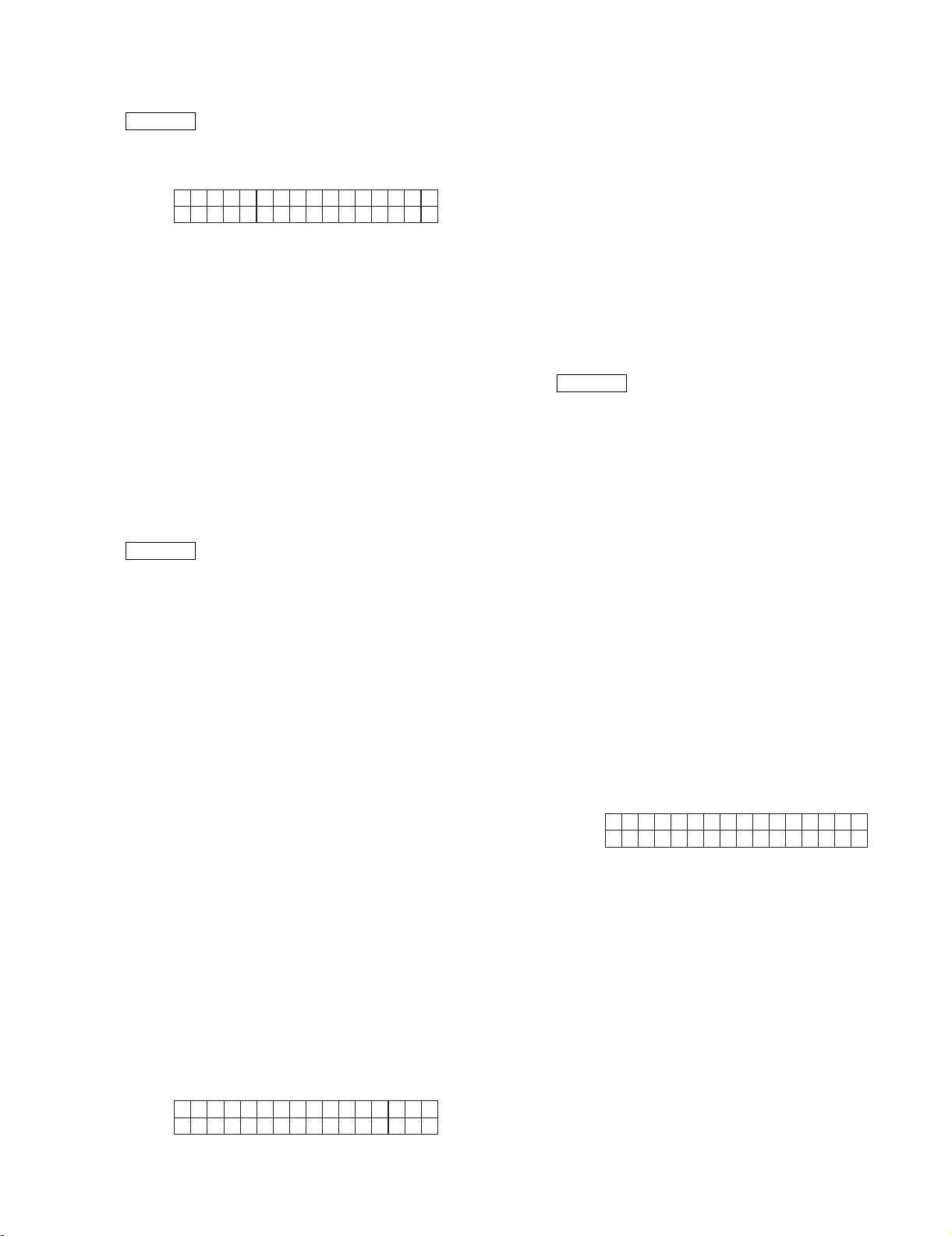
8. DRAWER 1 OPEN & SENSOR TEST
8.1. Key operation
110 → RCPT/PO
8.2. Test procedure
OP display
DRAWER
1
PGM
X
X:O=DRAWER OPENED
C = DRAWER CLOSED
8.3. Check that:
• The drawer 1 opens normally.
• Always displays O (Opened), because XE-A40S doesn't have an
open sensor.
8.4. End of testing
You can exit the test mode by pressing any key. The printer prints the
following.
1 1 0
9. EXTERNAL RAM TEST
9.1. Key operation
120 → RCPT/PO
9.2. Test procedure
The standard 256 Kbyte RAM is checked.
The contents of memory must be stored before and after this test.
RAM (08000H ~ 27FFFH area and 30000H ~ 4FFFFH area) is tested
in the following procedure:
1) Store data in the test areas
2) Write "00H"
3) Read and compare "00H" and then write"55H"
4) Read and compare "55H" and then write "AAH"
5) Read and compare "AAH"
6) Restore stored data
If an error occurs at a step, the error is printed.
If any error does not occur, the following addresses are checked in
turns.
Addresses to be checked:
10000H , 10001H , 10002H , 10004H , 10008H ,
10010H , 10020H , 10040H , 10080H ,
10100H , 10200H , 10400H , 10800H ,
11000H , 12000H , 14000H , 18000H ,
20000H
30000H , 30001H , 30002H , 30004H , 30008H ,
30010H , 30020H , 30040H , 30080H ,
30100H , 30200H , 30400H , 30800H ,
31000H , 32000H , 34000H , 38000H ,
40000H
OP display
RAM
PGM
120
XE-A40S
9.3. Check:
• The completion print.
9.4. End of testing
The program ends after printing as follows:
When the test ends normally: 120
When the test end abnormally: Ex – – –
* * * * *
x = 1:Data error
x = 2:Address error
When an error occurs, the printer outputs the error message and the
address where the error has occurred in the area *****.
10. CPU INTERNAL RAM TEST
10.1. Key operation
121 → RCPT/PO
10.2. Test procedure
The test program tests internal RAM (10 Kbytes) of the CPU.
The contents of memory must be stored before and after this test.
RAM (00400H ~ 02BFFH area) is tested in the following procedure.
1) Store data in the test area.
2) Write "00H"
3) Read and compare "00H" and then write "55H"
4) Read and compare "55H" and then write "AAH"
5) Read and compare "AAH"
6) Restore stored data
If an error occurs at a step, the error is printed.
If any error does not occur, the following addresses are checked in
turns.
Addresses to be checked:
01000H , 01001H , 01002H , 01004H , 01008H
01010H , 01020H , 01040H , 01080H ,
01100H , 01200H , 01400H , 01800H ,
02000H
OP display
RAMCPU
121
10.3. Check:
The completion print.
10.4. End of testing
The test program ends after printing.
When the test ends normally: 121
When the test end abnormally: Ex – – –
x = 1:Data error
x = 2:Address error
If an error occurs, the printer outputs the error message and the
address where the error has occurred in the area *****.
* * * * *
120
PGM
121
5 – 3
Page 16

XE-A40S
033
032
038
039
CHECK SUM :
XE
037
048
054
055
052
050
053
128
132
130
133
129
116
114
117
113
112
083
084
082
085
081
102
067
068
066
069
080
103
147
146
149
065
086
087
148
018
145
064
070
071
003
002
017
016
022
007
004
005
001
000
006
118
RF
JF
4075
A40S
11. FLASH ROM TEST
13.3. Display print
11.1. Key operation
130 → RCPT/PO
11.2. Test procedure
The test program checks that the checksum of the flash ROM
(BANK0F80000H ~ FFFFFH).
The lower two digits of the check sum should be 10H.
OP display
ROMFLASH
PGM
130
11.3. Check:
The completion print.
11.4. End of testing
The test will automatically be terminated and the printer prints as follows:
When the test ends normally: 130
ROM ******** (Model name)
******** (Version)
When the test ends abnormally: E – – ~ – – 130
ROM ******** (Model name)
******** (Version)
13.3.1 Display
OP display
USB T EST 1 PGM
520
13.3.2 Print
* Only the journal side. The receipt side is not printed.
520
USB Rev. Ver. XXX
VENDOR ID 04DD (Device address)
PRODUCT ID 90B6 ←When the host is connected: 1
DEVICE ADDRESS X ←When the host is not connected: 0
13.4. Test completion
After completion of printing, the test is terminated automatically.
[3] KEY CODE TABLE
12. AD CONVERSION PORT TEST
12.1. Key operation
160 → RCPT/PO
12.2. Test procedure
The test program displays the voltage of each AD conversion port.
Display
OP display
TM
=
PGM
160
OP display
VRF
=
PGM
160
OP display
VPTEST
=
PGM
160
End of testing
13. USB COMMUNICATION TEST 1(ID/Address print)
13.1. Key operation
13.2. Detail of the test
USB revision, Vendor ID, Product ID, and the device address assigned
by the host are printed.
520 → CH
5 – 4
Page 17

IPL Short PIN
GND
VCC
XE-A40S
CHAPTER 6. IPL FROM EP-ROM
Before working on the installation, unplug the AC cord from the AC
outlet.
1) Open the top cabinet.
2) Set the IPL Short PIN (SP1) to VCC position.
IPL Short PIN
VCC
3) Install the IPL ROM to the IC socket of the MAIN PWB.
GND
XE-A40S
8) Set the IPL Short PIN (SP1) to GND position.
Service Manual
9) Replace the top cabinet.
10)Perform a master reset.
At the PGM mode, while holding down Journal feed key and CL
key, insert AC cord in AC outlet.
***MRS.***
1pin
IPL ROM
4) Turn the mode key switch to PGM position, and insert AC plug in
AC outlet.
5) The IPL procedure is started.
When the procedure is completed, the message of “Completed.” is
shown.
P ROM COPY
Completed.
6) Unplug the AC cord from the AC outlet.
7) Remove the IPL ROM to the IC socket of the MAIN PWB.
6 – 1
Page 18
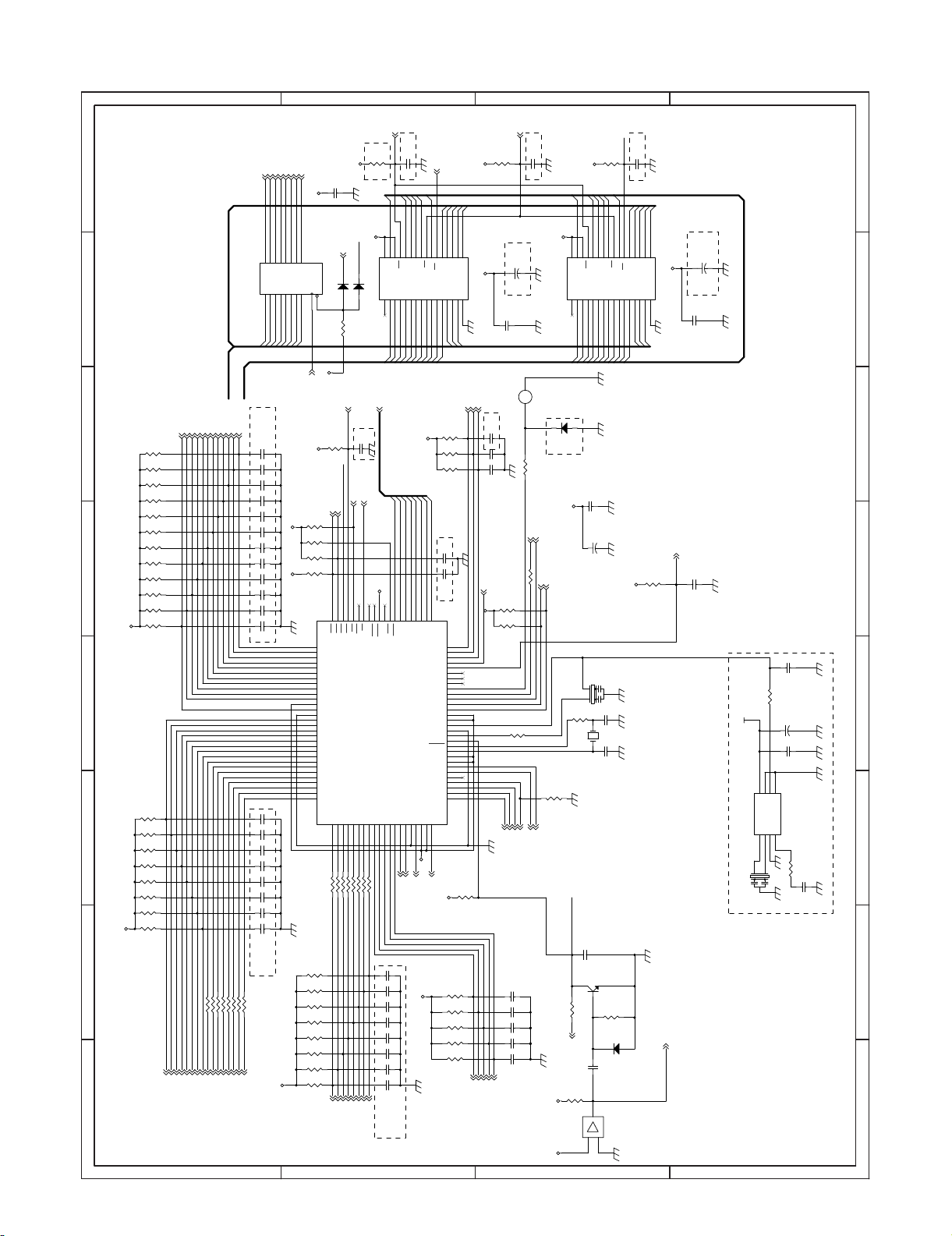
XE-A40S
XE-A40S
CHAPTER 7. CIRCUIT DIAGRAM AND PWB LAYOUT
D
D
D
D
C
C
C
C
Service Manual
B
B
B
B
A
A
/WR 3,4,7
R51
(10K)
A15
VDD
A15
VCC
IC3
NC
A16
123456789
A14A1A7
A16
/KR[0..7] 2
/KR0
VDD
ALE
RDY
HLDA
HOLD
AN7
AN6
AN5
AN4
C28
C27
C26
C25
C24
C23
C22
C21
C
C
C
C
NOT USED
C31
(30pF)
A8
A13
A11
A9
A8
WE
A13
CS2
A14
A12A7A6A5A4A3A2A1A0
A6
A5 A9
A4
A3
A12
VCC
/KR1
/KR2
/KR3
/KR4
/KR5
/KR6
CLK0
CLK1
TXD0
RTS0
RXD0
CLKS1
AN3
AN2
AN1
AVSS
AN0
VREF
VDD
TM6
VREF6
VPTEST2
VCC
NOT USED
33pF*8(C21-C28)
/RAMCS 3
D7
A10
A10OEA11
CS1
T/O7
10111213141516 17
A0
A2
/KR7
C33
C32
31
TXD1
RXD1
TB5OUT
TB5IN
TA1OUT/V
TA1IN/V
TA2OUTW
TA2INW
TBEOUT
TB3IN
TA4OUT/U
TA4IN/U
INT0
INT1
INT2
NMI
VCC
XIN
VSS
XOUT
RESET
XCOUT
XCIN
CNVSS
BYTE
CLK3
SIN3
SOUT3
TB3IN
TB4IN
CLK4
SOUT4
AVCC
SIN4
99
100
IPLON3
D6
D5
D3
181920212223242526272829303132
I/O4
I/O5
I/O6
I/O0
I/O1
I/O2
D1
D2D3D0
R54
10K
R53
10K
R52
10K
NOT USED
(30pF)
(30pF)
30
29
28
27
26
25
24
23
22
21
20
19
18
17
16
15
14
13
12
11
10
9
8
7
6
5
4
3
2
1
R60
VDD
R59
R58R55
R57
R56
10Kx5(R54-R58)
VSS I/O3
1MSRAM 70nsVHI621024M7-1
SO 2
10K
1/7CPU PWB UNIT
12345678
12345678
12345678
12345678
D[0..7]
A14 3
A11 3
A17 3
A10 3
A13 3
A16 3
A9 3
A12 3
A15 3
A8 3
R20
10K
R19
10K
R18
10K
R17
10K
R16
10K
R15
10K
R14
10K
R13
10K
R12
10K
R11
10K
R10
10K
VCC
R9
10K
R8
10K
R7
10K
R6
10K
R5
10K
R4
10K
R3
10K
R2
10K
VCC
R1
10K
R23 2.2K
R24 2.2K
R25 2.2K
R21 2.2K
R22 2.2K
A03,4,7
A13,4,7
A23,7
A33,7
A43,7
A53,7
A63,7
A73
JAS6
JBS6
JCS6
JDS6
RDS6
D
D
D
D
A18 3
A19 3
R26 2.2K
R27 2.2K
RBS6
RCS6
IC1
A[0..19]
C19
C17 C18
C16
C15
C14
C12 C13
C11
C10
C9
C8
C6 C7
C4 C20C5
C3
C2
C1
2.2K
R28
RAS6
2222222
cdefg
dp 2
a
b
g
a
f
bD4dD5ecdp
2569121516
19
Q1Q2Q3Q4Q5Q6Q7
Q8
D1D2D3D4D5D6D7D8CLK
347
8
1314171811
D7
D0
D6
D2
D1
D5
NOT USED
33pF*12(C9-C20)
VCC
VDD
NOT USED
33pF*8(C1-C8)
VCC
R40
R39
R38
R37
IC2
R36
R35
R34
R33
R32
R31
R30
R29
Vcc:20pin
/LE0W4
51
52
53
54
55
56
57
58
59
60
61
62
63
64
65
66
67
68
69
70
71
72
73
74
75
76
77
78
79
M30620SAF
NOT USED
VCC
C29
0.1uF
VCC
/POFF 3
/RES
GND:10pin
1SS355
1SS355
74HC273
CLR
D2
D1
1
R45
10K
VCC
/CS3 4
NOT USED
C30
(30pF)
R42
10k
VCC
/CS2
/CS3
/WR 3,4,7
/RD 3,7
/CS0 3
/CS1 7
10K
10K
10K
10K
50494847464544434241403938373635343332
RD
WR
CS0
CS1
CS2
CS3
BHE
CBCLK
A19
A18
A17
A16
A15
A14
A13
A12
A11
A10
A9
VCC
A8
VSS
A7
A6
A5
A4
A3
A2
A1
A0
D15
D14
D13
D12
D11
D10
D9
D8
D6D5D4D3D2D1D0
D7
81808283848586878889909192939495969798
R49 100
R41 100
R43 100
R48 100
R47 100
R46 100
R50 100
R44 100
10K
10K
10K
10K
10K
10K
10K
10K
D03,4,7
D13,4,7
D23,4,7
D33,4,7
D43,4,7
D53,4,7
D63,4,7
D73,4,7
/RD 3,7
NOT USED
R61
C44
(30pF)
10K
VCC
NOT USED
(10uF/50V)
+
VDD
C43
C37
0.1uF
+
SI 2
PCLK 2
VCC
/STRB42,6
/LATCH2
B
BZ1
PKM22EPPH4002-B0
NOT USED
C36
(330pF)
C35
330pF
1K
R65
C34
330pF
VHCOM 6
/POFF 3
R63
R62
P964
/STRB12,6
R66 2.2K
10K
10K
0
R64
P954
P944
BA03
C42
C41
C40
C39
C38
330pFx3(C38-C42)
/DREQUSB 7
P912,4,6
P902
DR1 2
/STRB32,6
/STRB22,6
/INTUSB 7
R67
VDD
IC4
123456789
D3
VDD
33K
/RES
R69
VCC
VCC
VCC
NC
R70
/RESET2
R68
A15
A15
A16
A16
A14
(1SS355)
330
C45
470
330
IC5
B
B
B
B
CS2
A14
A12
NOT USED
C50
1
3
X1
C46
1
VDD
A8
A13
A8
WE
A13
A12A7A6A5A4A3A2A1A0
A7
A6
0.1uF
+
C49
X2
0.1uF
Q1
C3198
3
2
R72
A9
A11A4
A9
A5
A3
10uF/50V
CST12.0MTW
2
C48
27pF
C47
18pF
R71
D4
1uF
KIA7045F
/CS2
C51
10K
D7D4D3
D6
A10
A10OEA11
CS1
T/O7
10111213141516 17
A0
A2
A1
D0
VCC
32.768KHz
1K
1SS355
NOT USED
(30pF)
D4
181920212223242526272829303132
I/O4
I/O5
I/O6
VDD
I/O0
I/O1
I/O2
VSS I/O3
1MSRAM 70nsVHI621024M7-1
D1
D2
R128
10K
/FRES 3
NOT USED
(10uF/50V)
+
C53
21
21
21
C52
0.1uF
/USBRST 7
C114
1000pF
C56
(100pF)
R73
(33)
VCC
C54
(10uF/10V,OS)
+
(0.1uF)
C55
678
S0
VDD
FSOUT
(FS781)
IC6
XIN
XOUTS1LF VSS
PLACE NEAR CPU!!!
123
4 5
3
1
R74
(3.3K)
2
X3 (CST12.0MTW)
C57
(330pF)
A
A A
A A
A
21
3
3
3
3
NOT USED
87654
87654
87654
87654
7 – 1
Page 19

XE-A40S
B
B
B
D
D
D
D
C
C
C
C
B
A
A
2/7DRIVER PWB
12345678
12345678
12345678
12345678
DRAWER
NOT USED
(FB1)
+24V
CN3
F2
STRAIGHT Type
MOLEXNOT USED
123
DR CN(3Pin)5045-03A
D5
1SR154-400
C59
PATTERN SHORT
T400mA/250V
(0.1uF)
PATTERN SHORT
C60
Q2
R75
+
CN4
(FB2)
2SD2170
1.8K
10uF/50V
NOT USED
D6
RIGHT-ANGLE CON
123
1SS355
NOT USED
(DR CN(3Pin)5046-03A)
21
21
21
21
3
3
3
3
PRINTER I/F
KEY I/F
D
D
D
D
DR11
/KR2
/KR3
SI 1
/KR4
FB6 CIM31J601NE
FB4 CIM31J601NE
FB5 CIM31J601NE
/LATCH 1
/STRB2 1,6
/STRB1 1,6
PCLK 1
/KR5
/KR6
/KR7
/VON 5
/VON
FB3 CIM31J601NE
FB2 CIM31J601NE
FB1 CIM31J601NE
VJCOM 6
/JPFA 6
/JPFB 6
/JPFC 6
/JPFD 6
VH 6
VCC
40
CN2
C58
0.1uF
a1
b1
abcdefg
VCC VLED
123456789101112131415161718192021222324252627282930313233343536373839
123456789
CN1
/JPES 6
c1
d1
e1
f1
g1
dp 1
KS3 4
dp
10111213141516171819202122232425262728293031323334353637383940
VH 6
TM1 6
/STRB4 1,6
/STRB3 1,6
SO 1
/KR0
/KR1
P91 1,4,6
/RESET 1
P90 1
KS2 4
KS1 4
KS0 4
/RESET
P90
P91
C
C
C
C
/RPES 6
VRCOM 6
/RPFA 6
/RPFB 6
/RPFC 6
/RPFD 6
PHUPS 6
123456789101112131415161718192021222324252627282930313233343536373839
10111213141516171819202122232425262728293031323334353637383940
/KR[0..7] 1
/S2 6
/S3 6
/S2
/S3
123456789
T_PRINT CN(40Pin)00 6229 640 003 800
/S4 6
/S6 4
/S4
/S6
40
JST
KEY I/F RELAY CN(40Pin)40FE-BT-VK-N
B
B
B
B
VCC
R76
D7
16KF
1SS355
3.6KF
R77
VPTEST1
87654
87654
87654
87654
A
A A
A A
A
7 – 2
Page 20

XE-A40S
12345678
12345678
12345678
12345678
3/7FLASH ROM
B
B
B
D
D
D
D
C
C
C
C
/RD 1,7
B
/RD 1,7
A
A
D[0..7]1,4,7
VCC VDD
A[0..19]1,4,7
VDD
R130
R129
VCC
R78
10K
10K
IC25A
D5
D7
A17
C62
0.1uF
+
C61
10uF/50V
/RAMCS 1
NOT USED
C63
(30pF)
10K
12
1
2
6
74LV11A
IC25B
345
13
VDD
IC8
1234567
48474645444342414039383736353433323130
A16
DQ7
GND
DQ14
BYTE#
DQ15/A-1
IC9
A15
A14
A13
A12
A11
A10A9A8NCNC
123456789
VCC VCC
A12
A16
A10
A11A4A14A6A15
A13
8
74LV11A
IC25C
74LV11A
*IC25 7Pin:GND
9
10
11
10111213141516
Y5Y4Y3Y2Y1
Y0
VCC
74LV138A
G2BG1Y7
ABC
BA01
GND Y6
G2A
8 9
A191
/CS01
DQ6
DQ5
DQ13
A9
14Pin:VDD
VDD
D2
VCC
RP#
/FRES1
DQ11
VPP
0.1uF
DQ3
WP#
D1
DQ2
DQ9
DQ1
DQ10
RY/BY#NCA17A7A6
A8
A18
R79
10K
A7
SP1
D4
DQ4
DQ12
WE#
1011121314151617181920
/WR1,4,7
C64
VCC
DQ8
D0
29
A6
1 ROM COPY
DQ0
A5
212223
A5
2
262728
OE#
GND
A4A3A2
A3
3
A1
CE#
A1 A0
24 25
A2
SHORTPIN
R80
47K
VCC
C66
4M FLASH ROM LH28F400BVE-TL85
VCC
A18
A17
VCC
A18/PGM
0.1uF
IC10
VPP
A16
123456789
A16
A15
VCC VLED
A17
A15
D7
A8A0A11
A9
A13
A14
A12
A10
A9
A8
D7
CE
A10OEA11
A13
A14
A12A7A6A5A4A3A2A1A0D0D1D2GND D3
10111213141516 17
D0
A1
A3
A5A0A2
A4
A7
8
5
R83
2.7K
R84
56K
84
3
D5D3D6
D1D6D2
7
+
1
+
D3
D4
181920212223242526272829303132
D4D5D6
IC SOCKET(4M ROM)
/POFF 1
C68
1000pF
4
-
6
IC11B
BA10393F
-
2
P-OFF
21
21
21
21
3
3
3
3
10KF
(1uF/50V)
IC11A
BA10393F
R86
6.2KF
ZD1
UDZ5.1B
87654
87654
87654
87654
A
A A
A A
A
R85
C65
(0.1uF)
NOT USED
+24V
IPLON1
D
D
D
D
C
C
C
C
R82
9.1KF
+
C67
NOT USED
3.9K
R81
B
B
B
B
7 – 3
Page 21

XE-A40S
B
B
B
123456789101112131415
CN5
K
C78
22uF/16V
+
B
JST
16
LCD CN(16Pin)B16B-XH-A
VCC
V0
DB0
DB1
DB2
DB3
DB4
DB5
GND
RS
R/W
DB6
EE
R92
22K
Q3
D8
1SS355
/S6
/S62
D
D
D
D
4/7LCD I/F PWB
12345678
12345678
12345678
12345678
DB[0..7]
C
C
C
C
C77
22uF/10V,OS
+
R89
5.6KF
R91
2.4KF
4
5
3
IC14
BA00ASFP
2
1
R90
10K
VCC
VLED
P95
P951
P96
P961
R94
(4.7K)
KRC111S
P91
P911,2,6
A
A
R95
12K
21
21
21
21
NOT USED
3
3
3
3
RS
R/W
DB7
C69
+
C70
10uF/50V
0.1uF
D7
201918171516141312
Q7
VCC
QE
IC12
Q0D0D1Q1Q2D2Q3
1234567
P941
D0
DB0
VCC
C71
10uF/50V
+
0.1uF
C72
VCC
D[0..7]1,3,7
VCC
D7
D1
D6
Q6
DB1 DB6
DB2 DB5
R87
IC13
D5
D4
11
D5
D4
Q5
Q4
D3
9108
D3
D2
10K
/LE0W
/LE1W
1691011121314
15
Y0
VCC
ABC
1234567
A0
A1
/CS3
A01,3,7
A11,3,7
/WR1,3,7
LE
GND
G2A
/CS31
DB4
DB3
/LE3W
C73
G2BG1Y7
74HC374
100pF
VCC
Y5Y4Y3Y2Y1
Y6
GND
8
R88
10K
74HC138
DB0
DB1
DB2
DB3
DB4
DB5
DB6
DB7
100pF
C75
+
C76
10uF/50V
0.1uF
/LE2W
201918171516141312
B1B2B4B3B5B6B7
1G
VCC
DIRA1A2A3A4A5A6A8GND
IC15
1234567
D4D1D1
D2
D0
D3
11
B8
A7
74HC245
9108
D6
D7
D5
VCC
C79
10uF/50V
+
C80
0.1uF
VCC
/LE1
C74
/LE2
EE DB7
D6
D7
201918171516141312
D7
D6
Q7
VCC
QE
IC16
Q0D0D1Q1Q2D2Q3
1234567
D0
KS02
D5
D4
11
LE
D5
D4
Q5
Q6
Q4
74HC374
GND
D3
9108
D2D6D3
R93
10K
VCC
C81
100pF
KS12
KS32
KS22
/LE0W1
VCC
87654
87654
87654
87654
B
B
B
D
D
D
D
C
C
C
C
B
A
A A
A A
A
7 – 4
Page 22

XE-A40S
B
B
B
D
D
D
D
C
C
C
C
B
A
A
5/7POWER SUPPLY PWB
12345678
12345678
12345678
12345678
VCC
D11
1SR159-200
L2
180uH
2
PQ1CG2032FZ
4
1
IC18
VDD
D12
5
3
R103
180
C90
1SR159-200
R104
C88
1000uF
+
ZD3
D13
3KF
+
C89
+
/16V
C92
+
VLED +5.8V
TP2
VLED
IC31:HEAT SINK
VBAT
1
VCC +5V
IPEAK>2.2A
+24V
VH +24V
L1
180uH
with FUSE
Q4
KTD998
TP1
VO
1
R97
R96
D9
22KF
D10
10(FUSE R)
1
IC17
1SR159-200
+
C83
+
C84
2200uF/50V
R99
RB160L-60
NOT USED
R100
LM2574HVN-ADJ
5 7
C86
+
1.2KF
(5.6K)
6,8pin:N.C
L:ON
H:OFF
3
2
4
0.1uF
18K
R98
R101
C85
100uF/50V
ZD2
UDZ5.1B
18K
R102
33
+
C87
/VON2
220uF/50V
R105
150
/16V
47uF
/16V
330uF
R106
PTZ6.2A
RB060L40
0.01uF
1KF
CN7
C93
1
0.1uF
2
JST
BT CN(2Pin)B2B-XH-A (BLUE)
21
21
21
21
3
3
3
3
D
D
D
D
F4
UL,CSA T3.15A/125V
POWER TRANS
for USA
F6
BD1
WITH HOLDER
CN6
120V
T2.0A/250V
-+
C82
MYLOR
0.033uF
1
2
4700uF/50V
CP301
JST
PS CN(2Pin)B2P-VH
+20% INPUT & NO LOAD: VOUT<=40V
C91
F5
T1.0A/250V
+24V
B
B
B
C
C
C
C
B
220uF/50V
87654
87654
87654
87654
A
A A
A A
A
7 – 5
Page 23

XE-A40S
B
B
B
D
D
D
D
C
C
C
C
B
A
A
6/7PRINTER DRIVER PWB
12345678
12345678
12345678
12345678
+24V
VCC
C96
R109
VH 2
FB9
EFCB322513TS
F1
2200uF/35V
10K
R111
5.6K
DS
D25
1K
R110
D14
R112
Q5
MTD2955V
Q6
G
20K
C97
10uF/50V
T1.6A/250V
2SK2731
R114
1SS355
1SS355
21
21
21
21
EFCB322513TS
D18
1SS355
VRCOM 2
FB18
EFCB322513TS
1SS355
PHUPS 2
FB20
EFCB322513TS
R117
1K
VCC
1K
R118
C101
1000pF
Q8
KRC111S
D20
1SS355
/S32
P911,2,4
NOT USE
3
3
3
3
VJCOM 2
FB17
+24V
15K
C98
22uF/16V
NOT USE
D15
D16
1SS355
D17
1SS355
VCC
R107
18KF
/STRB11,2
/STRB21,2
/STRB31,2
VHCOM1
TM 1
/JPFA 2
/JPFB 2
/JPFC 2
/JPFD 2
0.1uF
C95
FB10
FB8
357
9
R108
4.7KF
C94
100pF
FB7
EFCB322513TS
TM12
D
D
D
D
IC19
246
JAS1
8
STA471A
JBS1
JCS1
JDS1
FB11
10
1
FB12
C
C
C
C
IC20
/RPFA 2
357
246
RAS1
/RPFB 2
/RPFC 2
RBS1
RCS1
/STRB41,2
/JPES 2
VREF 1
FB19
EFCB322513TS
C100
-
P911,2,4
0.1uF
R116
100K
3
2
+
4 8
IC21A
BA10393F
1
VCC
C99
330pF
Q7
KRC111S
D19
1SS355
/S42
/RPFD 2
FB13
FB14
FB15
FB16
9
8
RDS1
EFCB322513TS(FB9-FB14)
10
1
STA471A
VCC
+24V
R115
4.7K
B
B
B
B
+24V
R119
4.7K
P911,2,4
6
-
Q9
7
/RPES 2
FB21
5
+
C102
KRC111S
D21
R120
EFCB322513TS
C103
0.1uF
100K
4 8
BA10393F
IC21B
330pF
1SS355
/S22
VCC
IC22
A
A A
A A
A
R121
2
KIA431F
1
3
C104
1000pF
240
87654
87654
87654
87654
7 – 6
Page 24

XE-A40S
B
B
B
D
D
D
D
C
C
C
C
B
A
A
7/7USB I/F PWB
12345678
12345678
12345678
12345678
/USBRST 1
/CS1 1
/WR 1,3,4
/RD 1,3
/DREQUSB 1
C107
+
C106
0.1uF
10uF/50V
/INTUSB 1
/DREQUSB
/RD
/CS1A2/WR
/RST
/INTUSB
A0
48474645444342414039383736353433323130
CS#
RD#
RST#
INT0#
LWR#
Dack0#
IC23
CoreVcc
123457689
Dreq0#
GNDD-D+
Vbus
TrON
HWR#/BYTE#
TEST
Dack1#
D15/A0
D14/P6
D13/P5
Dreq1#
TC1#
INT1#/SOF#
101112131415171819
GND
D12/P4
IOVcc
Xout
VCC
IOVcc
D11/P3
D10/P2
CoreVcc
Xin
GNDA1A2A3A4
16
R127 10k
D9/P1
D8/P0
D1
D6
D2
D7
D3
D4
29
262728
D7
D6
D3D4D5
A5A6D0
D1 D2
20
212223
24 25
3.3V
Vcore VCCVCC
R126
C105
0.1uF
1M
D[0..7] 1,3,4
D0
21
21
21
21
VcoreVCC
0.1uF
C113
C111
33uF/16V
+
IC24
BA033F
64
8
C112
0.47uF
M66291FP
3
3
3
3
R123 27
R122 27
L4
BLM21PG221SN1D
L3
123
CN8
567
R125 0
R124 1.5K
C108
DLP31SN121SL2
4
8
UBB-4R-D14C
3
1
X4
1uF
D23
D22
C110
22pF
C109
22pF
BLM21PG221SN1D
L5
L6
CSTCW24M0X11-R0
2
24MHz
A3
A4
A1
A0
UDZS 6.2B
UDZS 6.2B
BLM21PG221SN1D
A6
A5 D5
A[0..6]1,3,4
87654
87654
87654
87654
USB B Type
B
B
B
D
D
D
D
C
C
C
C
B
A
A A
A A
A
7 – 7
Page 25

XE-A40S
D
C
B
A
1/1
12345678
21
/VON
2
1SS133
KEY_CN12 52045-1245
CN4
2
2
1
2
0
1
9
1
8
1
7
1
6
1
5
1
4
1
3
1
2
1
1
1
0
123456789
KEY_CN22 52044-2245
/S0
/S1
/S2
MDR
/S3
/S4
/S5
/S6
/S7
KR7
KR6
KR5
KR4
KR3
KR2
KR1
KR0
P91
VCC
123456789101112
69 70 71 72 73 74 75 76 77 78 79 80
J
14 15 16 17 18 19 20 21 22 23 24 25 26
28 29 30 31 32 33 34 35 36 37 38 39 40
42 43 44 45 46 47 48 49 50 51 5352 54
56 57 58 59 60 61 62 63 64 65 66 67 68
R
13
27
41
55
MODE SW
67
66
57
58
63
65
56
KEYBOARD&MODE SW
55
425150 64
35
30
14 41
27634
75
70
69 1
XE-A401 KEYBOARD
R
12
CN3
D1
/S0
162120 74
36
29
13 15
272837
J
8
9
10
11
1SS133D21SS133D31SS133D41SS133D51SS133D61SS133D71SS133
/S1
/S2
/S3
/S4
5943525354 68
32
33 62
4
72
73 5
18178911 79
46
47 19
6160443839
49 48
5
6
7
D8
/S7
/S5
/S6
31
3
71
45
4
1SS133D91SS133
/S8
22
771080 12
76
23
3
1SS133
D11
D10
/S1
/S9
24
78
25
40 26
1
2
1SS133
D12
/S0
/VON
VCC
47K*9(R16-R24)
/RESET
/RESET
VLED
P90
P90
47K
R15
R24
R23
R21
R20 R22
R19
R18
R17
R16
P91
VLED
C6
100pF
KR[0..7]
KR[0..7]
R7
12K
R6
12K
R5
12K
R4
12K
Q3 Q4 Q5 Q6 Q7
R3
12K
Q2
R2
12K
Q1
R1
12K
R14
R13
R12
R11
R10
R9
R8
KTA1271*7(Q1-Q7)
Q8Q9Q10Q11Q12
120
120
120
120
120
Q13
120
Q14KRA101M*7(Q8-Q14)
120
/S[0..6]
/S[0..6]
G1'
G2'
G3'
G4'
G5'
G6'
G7'
IC3H
1
1
A
'
8
IC3G
1
2
B
'
7
IC3F
1
3
C
'
6
IC3E
1
4
D
'
5
IC3D
1
5
E
'
4
IC3C
1
6
F
'
3
IC3B
1
7
G
'
2
IC3A
1
8
DP'
d
1
3
bcda
efg
p
KEY I/F PWB
VCC
16
VCC
A1B2C3G2A4G2B5G16Y77GND
IC1
VCC
KS0
C2
10uF/16V
VCC
C1
0.1uF
/S0
/S1
/S2
/S3
/S4
/S6
15
8
/S7 /S5
KS1
KS2
KS3
D
C3
0.1uF
/S8
/S9
16
15
Y69Y510Y411Y312Y213Y114Y0
74HC138
VCC
A1B2C3G2A4G2B5G16Y77GND
IC2
Y69Y510Y411Y312Y213Y114Y0
74HC138
8
C
VLED
VLED
C5
0.1uF
C4
100uF/16V
/RESET
P90
P91
KR0
KR1
KR2
KR3
/S9
/VON
/S3
/S4
KR4
KR5
PLACE NEAR CONNECTER
cdefg
dp
KS3
KS2
KS1
a
b
cdefg
a
b
VCC
CN1
FROM MAIN
KS0
dp
/RESET
KR6
P90
P91
KR0
KR1
KR2
KR3
KR6
KR4
KR5
/S5
KR7
/S2
/S7
/S6
P97
/VON
/S3
/S4
/S5
/S6
/S9
/S2
/S7
91010111112121313141415151616171718181919202021212222232324242525262627272828292930303131323233333434353536363737383839394040
11223344556677889
KEY I/F CN(40Pin)52045-4045
B
POP UP
15
CN2
G1'
G2'
G3'
G4'
G5'
G6'
G7'A'B'C'D'E'F'G'DP'
G1'
G2'
G3'
G4'
G5'
G6'
G7'A'B'C'D'E'F'G'DP' 1
A
234567891011121314
9 PIN :GND
10PIN : NC
KID65083AP
IC3
POP UP CN(15Pin)52806-1510
87654
7 – 8
Page 26

XE-A40S
PWB LAYOUT
1. MAIN PWB LAYOUT
A Side
B Side
7 – 9
Page 27
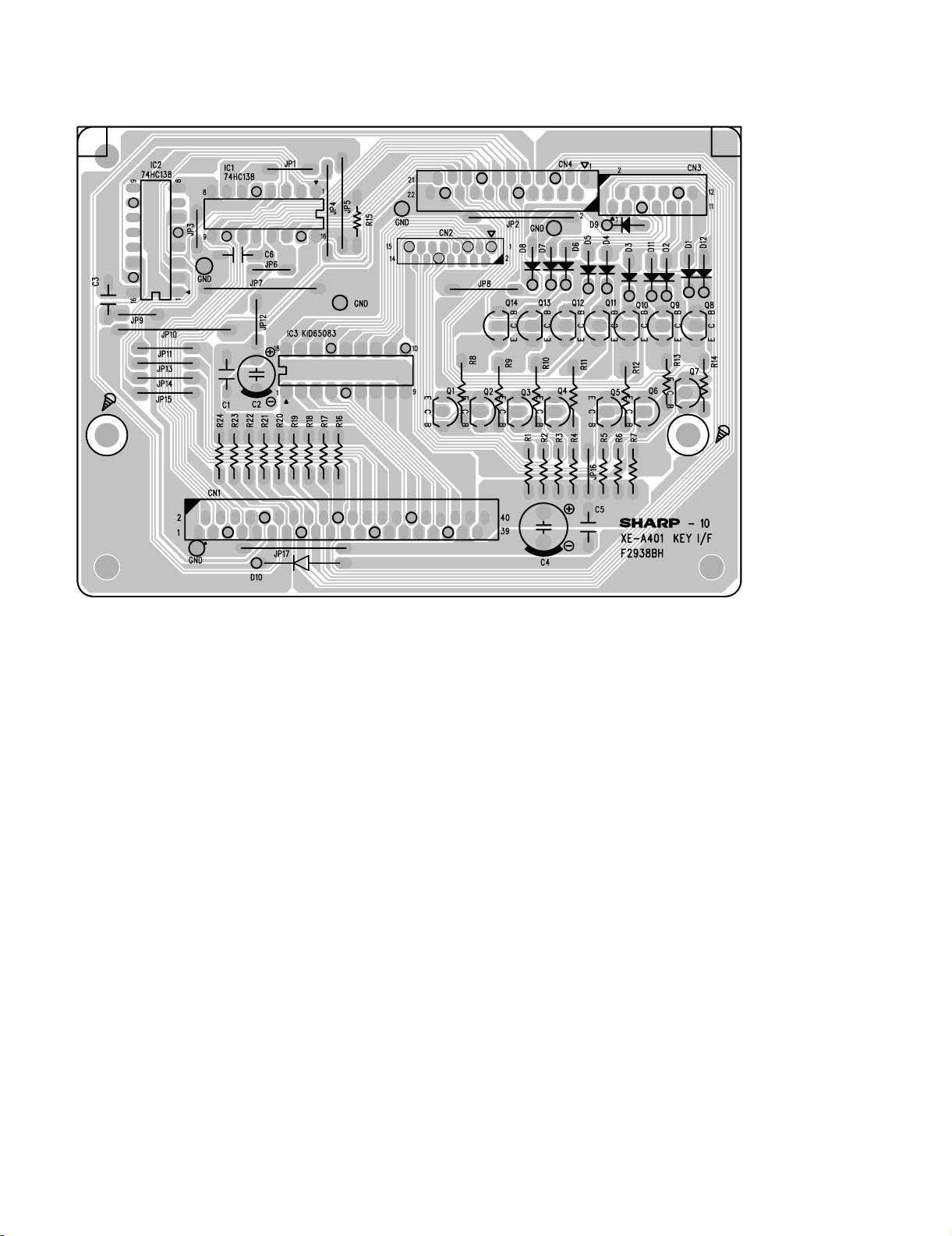
2. KEY I/F PWB LAYOUT
XE-A40S
7 – 10
Page 28

COPYRIGHT
No part of this publication may be reproduced,
electronic, mechanical, photocopying, recording, or otherwise,
without prior written permission of the publisher.
2 00 5 BY S HA R P C O R PO R AT I ON
All rights reserved.
Printed in Japan.
stored in a retrieval system, or transmitted.
In any form or by any means,
SHARP CORPORATION
Information and Communication Systems Group
Products Quality Assurance Department
Yamatokoriyama, Nara 639-1186, Japan
March 7, 2005 t
