
DCFC24 Single standard Charging
07/2020
Stations
User Manual
Description 1 CHAdeMO Descripion 2 CCS Combo 2
Certication EVD1S24T0H EVD1S24T0B
For the oor standing version (charging station pedestal), add the reference :
EVP1DB1LG Pedestal_24kW DC Charger_Single)
www.se.com
MFR77342_EN
07-2020 1/22
© 2020 Schneider Electric - All rights reserved.

This document contains general descriptions and/or general technical specications of the products
mentioned. It cannot be used to determine the suitability or reliability of these products for specic
user applications. It is the responsibility of each user or integrator to conduct the appropriate risk
analysis in full, assessing and testing products as regards the application in which they will be used
and the execution of this application. Neither Schneider Electric nor any of its aliated companies or
subsidiaries can be held responsible for incorrect use of the information contained in this document.
If you have any suggestions for improvements or correction, or have found errors in this publication,
please notify us.
No part of this document may be reproduced in any form or by any means, electronic or mechanical,
including photocopying, without express written permission from Schneider Electric.
All relevant state, regional, and local safety regulations must be observed when installing and using
this product. For reasons of safety and to ensure compliance with documented system data, only the
manufacturer should perform repairs to components.
When equipment is used for applications with technical safety requirements, follow the relevant
instructions.
Failure to use Schneider Electric software or approved software with our hardware products may result
in injury, harm, or improper operation.
Failure to follow this instruction can result in injury or equipment damage.
© 2020 Schneider Electric. All rights reserved.
MFR77342_EN
© 2020 Schneider Electric - All rights reserved.
2/22

Table of Contents
1. Safety Information.............................................................................................4
Important Information ................................................................................................................... 4
NOTICE ........................................................................................................................................... 4
IMPORTANT NOTE .........................................................................................................................4
2. About This Manual ............................................................................................ 5
Aim of This Document ..................................................................................................................5
Area of Application ........................................................................................................................ 5
Related Documents ....................................................................................................................... 5
3. General safety instructions .............................................................................. 6
4. Overview ............................................................................................................ 7
External view .................................................................................................................................7
5. Specication ...................................................................................................... 8
Main Supplies ................................................................................................................................8
6. Operating Instructions....................................................................................12
Start a Vehicle Charge Session ..................................................................................................12
Stop a Vehicle Charge Session ..................................................................................................12
Emergency Stop .......................................................................................................................... 12
7. Utilization ......................................................................................................... 13
User Identication ...................................................................................................................... 14
EV connection .............................................................................................................................14
EV communication ...................................................................................................................... 15
EV charger ...................................................................................................................................15
End of charge ..............................................................................................................................16
Other messages ..........................................................................................................................18
Errors ............................................................................................................................................ 19
8. Protecting the Environment ........................................................................... 21
Recycling Packaging ..................................................................................................................21
End-of-Life Recycling .................................................................................................................21
MFR77342_EN
© 2020 Schneider Electric - All rights reserved.
3/22
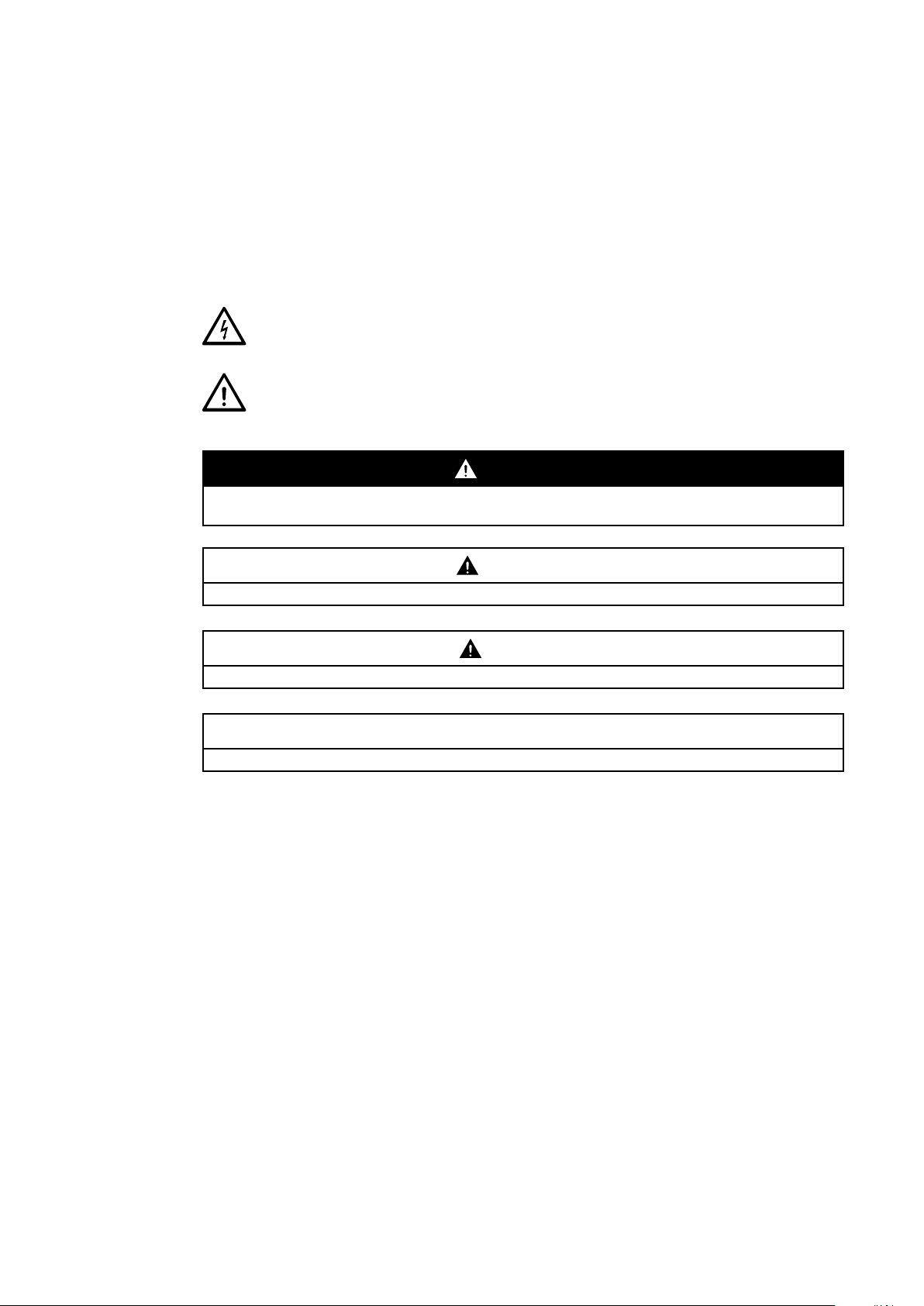
1. Safety Information
Important Information
NOTICE
Read these instructions carefully, and look at the equipment to become familiar with the device before
trying to install, operate, or maintain it. The following special messages may appear throughout this
documentation or on the equipment to warn of potential hazards or to call attention to information that
claries or simplies a procedure.
The addition of one of these symbols to a “Danger” safety label on a device indicates that an
electrical hazard exists, which will result in death or personal injury if the instructions are not
followed.
This is the safety alert symbol. It warns you of a risk of physical injury. You must comply
strictly with the safety instructions associated with this symbol to avoid injuring yourself or
putting your life in danger.
DANGER indicates an imminently hazardous situation, which, if not avoided, will result in death or
serious injury.
DANGER
IMPORTANT NOTE
WARNING
WARNING indicates a potentially hazardous situation which could result in death or serious injury.
CAUTION
CAUTION indicates a potentially hazardous situation which could result in minor or moderate injury.
NOTICE
NOTICE indicates practices that do not involve the risk of bodily injury.
Electrical equipment should be installed, serviced, and maintained only by qualied personnel. No
responsibility is assumed by Schneider Electric for any consequences arising out of the use of this
equipment.
A qualied person is one who has skills and knowledge related to the construction, operation and
installation of electrical equipment, and has undertaken safety training in how to identify and avoid the
hazards involved.
This device must not be installed or used if you notice that it is damaged.
The manufacturer cannot be held responsible for failure to follow the instructions given in this instruction
sheet.
MFR77342_EN
© 2020 Schneider Electric - All rights reserved.
4/22
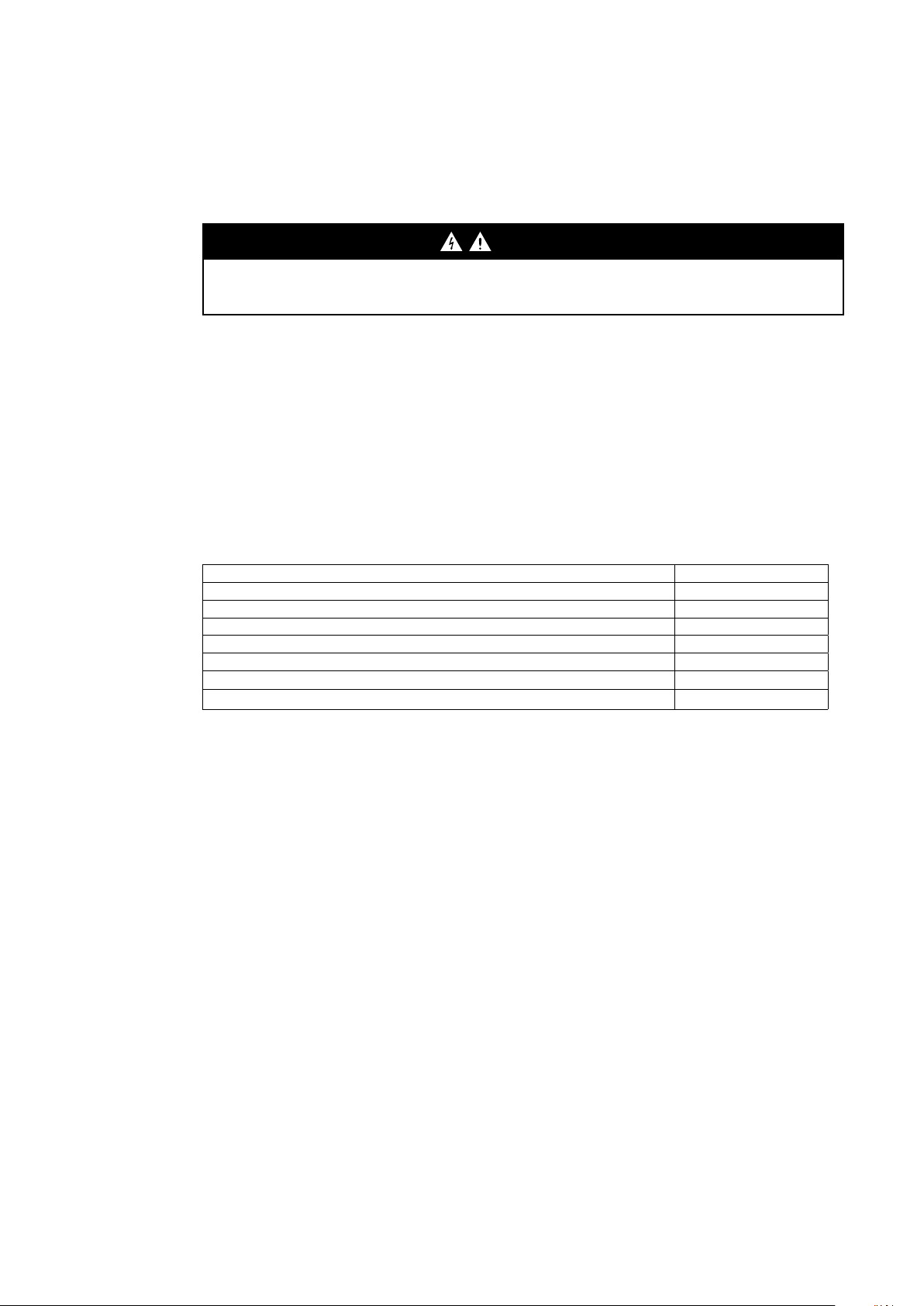
2. About This Manual
Aim of This Document
This document describes how to use the EVlink DC fast charger.
RISK OF ELECTROCUTION
Do not replace connector units or plates unless you work for Schneider Electric After-Sales Service.
Failure to follow these instructions will result in death or serious injury.
Area of Application
This user manual applies to the following EVlink DC fast charging stations:
● EVD1S24T0H 24kW DC Charger CHAdeMO
● EVD1S24T0B 24kW DC Charger CCS Combo 2
Related Documents
You can download the following documents by searching for the document reference on our website
(www.se.com):
DANGER
Document title Reference
Installation Guide mutli standard MFR77341
Installation Guide mono standard MFR77340
Service Notice MFR77344
User Manual multi standard MFR77343
User Manual single standard MFR77342
Maintenance Notice MFR77345
Badges Management Notice MFR77346
MFR77342_EN
© 2020 Schneider Electric - All rights reserved.
5/22
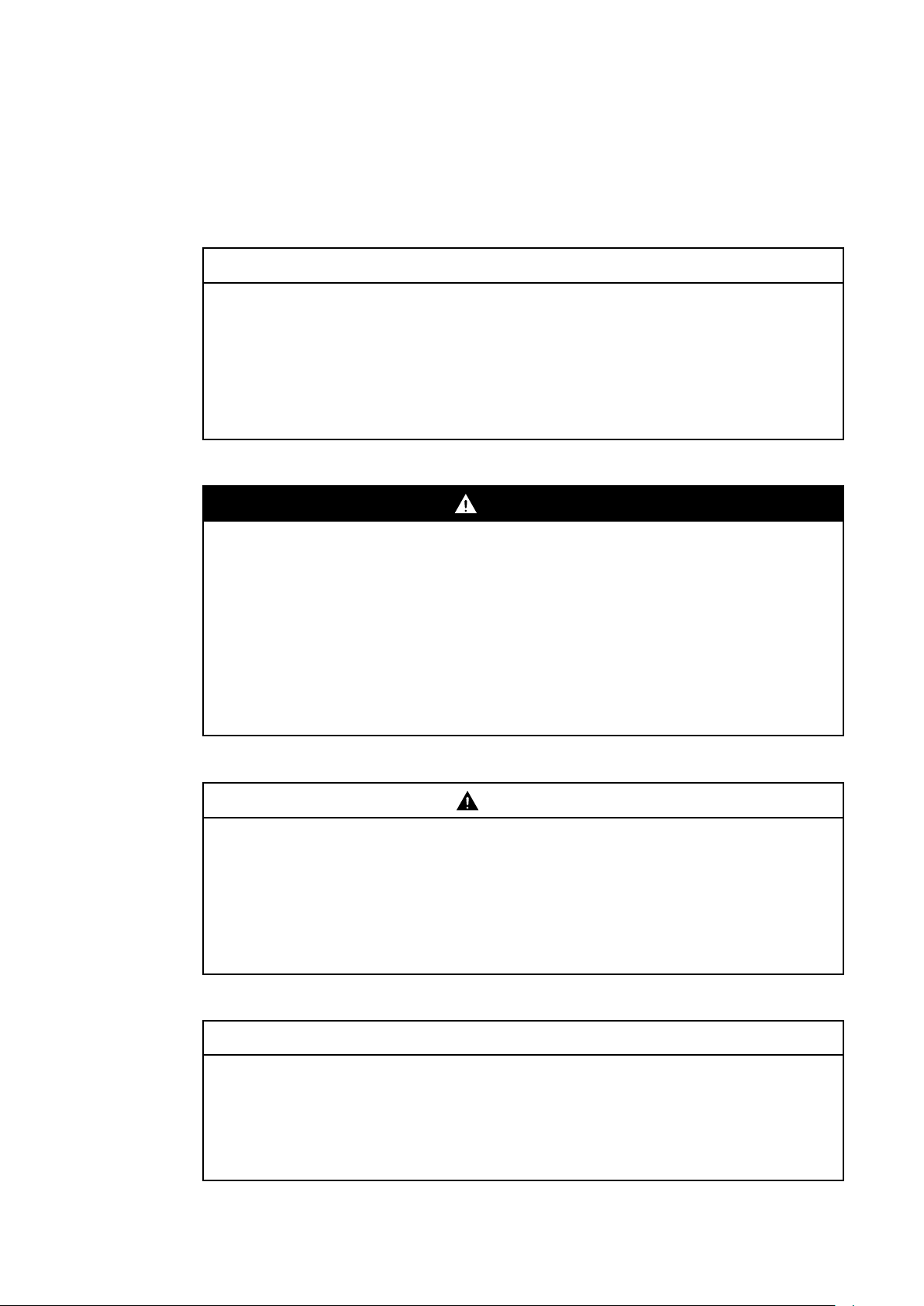
3. General Safety Instructions
SAVE THIS MANUAL
• To ensure proper and safe operation, please read these user instructions carefully and keep them
for future reference.
• This manual contains important instructions for the DC quick charger that shall be followed during
installation, operation and maintenance of the unit.
• This equipment shall be installed, adjusted, and serviced by qualified electrical personnel familiar
with the construction and operation of this type of equipment and associated hazards.
Failure to follow these instructions may result in death, serious injury or equipment damage.
RISK OF ELECTRIC SHOCK, INJURY, AND/OR BURNING
NOTICE
DANGER
• Only qualified, trained and authorized people will repair, replace or adjust this equipment.
• Make sure the AC input breaker is OFF and measures 0V before the breaker.
• Do not use this product if the cables (input or output) are frayed, have damaged insulation or any
other signs of damage.
• Do not use this product if the enclosure or the EV connectors are broken, cracked, opened or show
any other indication of damage.
• This equipment employs parts, such as switches and relays, that tend to produce arcs or sparks
and therefore, when used in a garage, locate in a room or enclosure provided for the purpose or not
less than 500mm (18 inches) above the floor.
Failure to follow these instructions will result in death or serious injury
WARNING
RISK OF DAMAGE TO THE TERMINAL
• Do not use this product if the cables (input or output) are frayed, have damaged insulation or any
other signs of damage.
• Do not use this product if the enclosure or the Electrical Vehicle Supply Equipment (EVSE)
connectors are broken, cracked, opened or shows any other indication of damage.
• Do not use a cord extension set or second cable assembly in addition to the cable assembly for the
connection of the EV to the EVSE.
Failure to follow these instructions can cause damage.
MFR77342_EN
NOTICE
READ THIS MANUAL
The locking key, supplied with unit, should be kept in a secure and known location by an individual
that has read and understands the content of this manual.
• Do not open the front cover at any time while input power is present.
• Do not operate the unit while the cabinet door is opened or unlocked.
Failure to follow these instructions may result in death, serious injury or equipment damage
© 2020 Schneider Electric - All rights reserved.
.
6/22
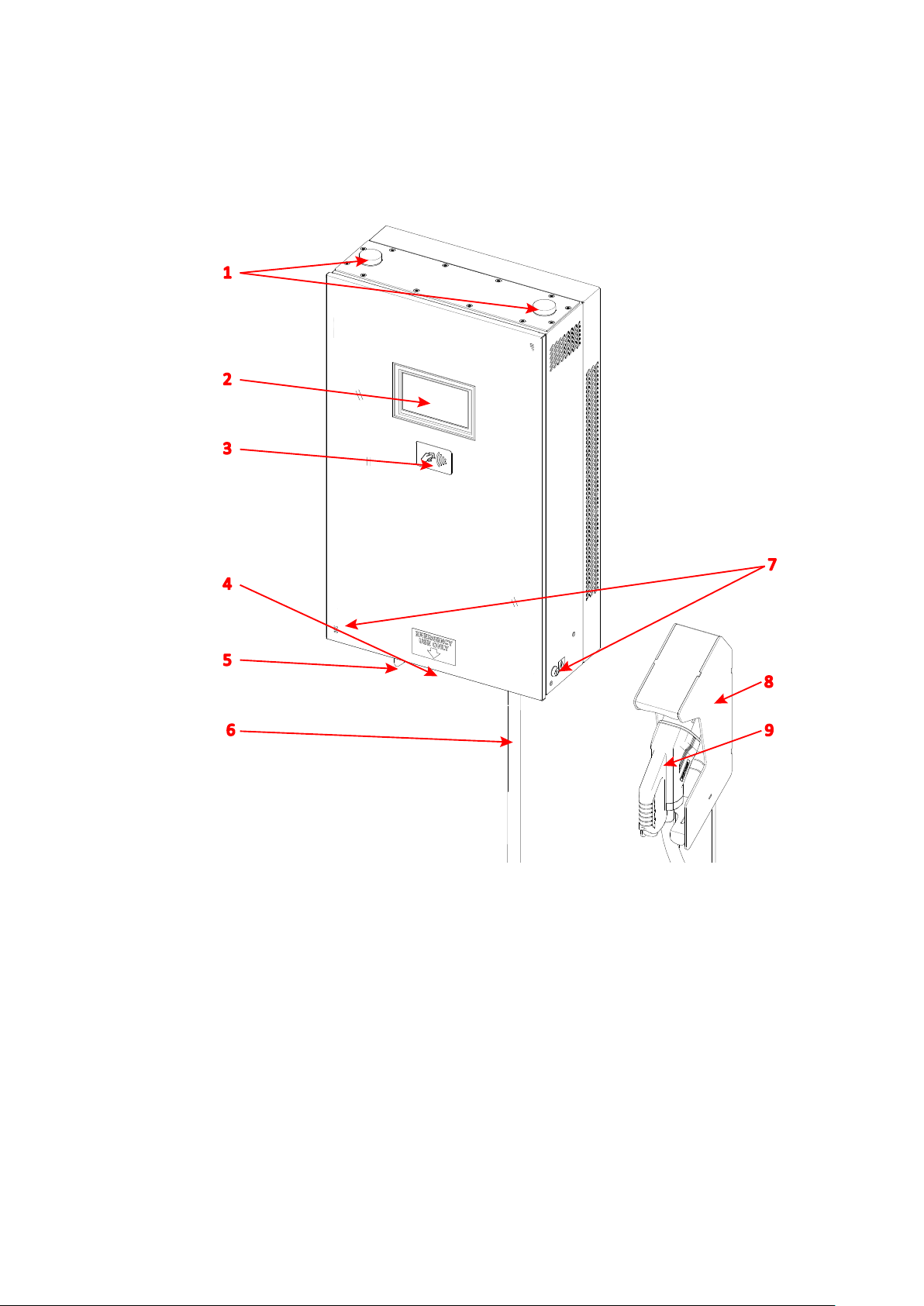
4. Overview
External view
1
2
3
7
4
5
6
1
Antennas
2
7” touchscreen display
3
RFID reader
4
Emergency Stop button
5
Input cable
6
Output cable
7
Key locker
8
Connector holster
9
Output DC coupler
8
9
MFR77342_EN
© 2020 Schneider Electric - All rights reserved.
7/22

5. Specication
Main supply
The charging station can be connected to several mains supplies as detailed on following tables.
Mains supplies 3-phase L1/L2/L3 + N + GND
Mains 3-phase voltage range V
AC
Earthed electrical system TT or TN
Frequency range f 50 Hz ± 10%
Nominal input current I
Maximum input current I
AC
AC
Power Factor PF 0,99 Nom
Eciency ɳ 95 % Max
Harmonic current @ nominal network voltage THDi < 13 % Max
Internal AC input protection
Inrush current limitation per phase I
Rated Current Fuse (per module) I
Breaking capacity of fuses I
Max earth leakage current I
Emergency button connection Yes
Overvoltage category (IEC60664-1) III
Insulation protection Class (IEC60664-1) Class I
INRUSH LIMIT
Rating 80A typ
BREAK
Capacity 80 000A Max
BREAK
LEAKAGE
400 V
AC
± 10%
40-32A Nom
45A Max
< 3 x I
AC
Max
< 3,5 mA Max
DC Output
Output voltage COMBO 2
Output voltage CHAdeMO
Output current
Max Output Power P
DC
V
_min 200 V
DC
V
_max 500 V
DC
V
_min 150 V
DC
I
_max 65A Max
DC
I
_min 1,5A Min
DC
OUT
DC
DC
DC
DC
24kW Max
_max 530 V
V
Connector (charging station side) Tethered cable
Vehicle inlet CCS COMBO 2 or CHAdeMO
Output cable length Meters 3.5 -10/+0%
Max
Min
Max
Min
MFR77342_EN
© 2020 Schneider Electric - All rights reserved.
8/22

Internal DC output protection
Hardware and software short circuit protection Yes
Software and Hardware over voltage protection adjustable +10% max
Over temperature protection - 70 °C
Reverse polarity protection Yes
DC output Contactor Yes (2 poles)
Rated Current Fuse (output) I
Galvanic isolation V
Max time for DC line discharge < 60V T
FUSE
input / output
<60V
125 A
4800 V
1 s
Embedded Insulation device of charger module
Response time (tan)
Self test time At power on and every 60s during charge
Internal resistance Ri of the measuring circuit
Measurement method
Measuring current Im < 1,4mA at RF=0
Measurement range (Ran) 20Kohms…300Kohms
Relative uncertainty ±15%
Line L+/L- Voltage (Un) DC 150V…530V
System leakage capacity Ce
Parallelization
< 3sec. for asymmetrical fault
< 62sec. for symmetrical fault
1.5Mohms permanent
750Kohms continuous measurement
300Kohms during simultaneous switching
measurement
Continuous and switching measurement resistor
method
≤ 1µF : response value (Ran) and time (tan) are not
guaranteed for capacity above 1µF
Warning: Do not connect the insulation monitor
device (IMD) in parallel !!
Response value (Ran) and time (tan) are not
guaranteed.
DC
Radio Frequency characteristics
The equipment module is designed to provide customers with global network coverage on the connectivity of UMTS/HSPA+, and it is also fully backward compatible with the existing EDGE and GSM/
GPRS networks.
Frequency band (MHz) Output power
(dBm)
Tx Rx Min Max
GSM850/EGSM900 (GMSK) 880-915 925-960 5 ±5dB 33 ±2dB
GSM850/EGSM900 (8-PSK) 880-915 925-960 0 ±5dB 27 ±3dB
DCS1800/PCS1900 (GMSK) 1710-1785 1805-1880 0 ±5dB 30 ±2dB
DCS1800/PCS1900 (8-PSK) 1710-1785 1805-1880 0 ±5dB 26 ±3dB
WCDMA B1/B2/B4-B6/B8/B19 B1/B2/B4-B6/B8/B19 <-49 24 +1/-3dB
LTE-FDD
LTE-TDD B38-B41 B38-B41 <-39 23 ±2dB
B1-B5/B7/B8/B12/
B13/B18-B20/B25/
B26/B28
B1-B5/B7/B8/B12/
B13/B18-B20/B25/
B26/B28
<-39 23 ±2dB
RFID reader characteristics
To start a charge, users must swipe a contactless RFID card across the card reader.
Frequency bands 13.56 Mhz
Output power -5dBuA/m@3m
MFR77342_EN
© 2020 Schneider Electric - All rights reserved.
9/22

General & dimensions
External dimensions (mm) H x W x D 1225 x 507 x 250 mm
Weight (without bracket) kg 66kg Max
Wieght (with pedestal) kg 117kg Max
Type of installation Mounting on a wall or on a pedestal with proper xation point
Fixation points 8 screws for wall mounting
Protection type (EN60529) IP IP55
Cooling systems Heatsink with forced air ow by fans IP55 without air lter
Noise (1m, all direction) Db(A) 65dbA (1m)
Climatic & Environment constraints
Operating temperature (with derating) -25°C to +55°C
Storage temperature -25°C to +60°C
Relative humidity RH 10% to 95%
Installation altitude Alt 2 000m Max
(3)
Norms & standards
EC Low voltage EC directive (LVD) 2014/35/EU
EC Electromagnetic Directive (EMC) 2014/30/EU
Radio Equipment Directive (RED) 2014/53/EU
Electric vehicle conductive charging system part 1
General requirement
Electric vehicle conductive charging system part 22
AC Electric vehicle charging station
Electromagnetic compatibility (EMC) IEC 61851-21-2
Insulation Monitor Device (IMD) IEC 61557-1 & IEC 61557-8
RoHS 2015/863/EU
Declaration of conformity CE
(4)
IEC 61851-1
IEC 61851-22
Yes - pending
MFR77342_EN
(1) Max output current will be adapted versus maximum carrying current of the vehicle plug.
(2) Output current can be even reduced with the power derating versus temperature.
(3) Potential derating above 35°C.
(4) CE marking axed on the product attest the conformity of the product with applicable requirements
of relevent Community harmonization legislation..
On single standard DC fast charger , you only have one Combo or ChAdeMO connector
© 2020 Schneider Electric - All rights reserved.
10/22

Compliance
Derating
As a direct correlation exists between the current and ambient temperature a derating curve is provided
for all charging station.
100
90
80
70
60
50
40
30
Max Power (%)
20
10
0
0 10 20 30 555 15 25 5035 60 7540 65 8045 70 85
35°C
40°C
45°C
50°C
55°C
Minutes before derating
@ V
OUT/SORTIE
-
=370VDC & I
OUT/SORTIE
=65A
MFR77342_EN
© 2020 Schneider Electric - All rights reserved.
11/22

6. Operating instructions
Start a Vehicle Charge Session in DC mode
Before starting a charge session:
Ensure the unit is properly assembled in accordance with the assembly instructions before it is used
You must have a RFID Card activated on backend server or being connected to backend App.
A) Swipe an activated RFID card once across the card reader
or
B) Remotely start the charge through an application linked to the backend
A) The unit will beep once indicating the card swipe was successful
B) Wait for display indication
The display will show if the charge has been authorized
The display will instruct the user when to plug into the vehicle
Plug the coupler rmly into the vehicle. The latch should click
Observe the display and charging will begin once the car acknowledges the charger
Stop a Vehicle Charge Session
Emergency Stop
The charger will automatically stop once charging is completed. Fast charging will occur up to 80% of
the vehicles battery state of charge. The charger will adjust its output according to the demands of the
vehicle, ambient temperatures and other factors.
To stop charging before the end of the charging cycle follow these steps :
A) With the same card that the session was initiated with, swipe over the card reader
or
B) Remotely stop the charge through an application linked to the backend
The display will indicate that the session is ending
Once the session has ended the vehicle will unlock the coupler. A click may be heard at the vehicle/
coupler
Once unlocked, remove it from the vehicle charging inlet
Return the coupler to the dock on the charging station
In the event of an emergency the Emergency Stop button may be depressed to instantly stop charging.
To emergency stop follow these steps :
Depress the emergency stop button bellow the charger
The display will show the text “Error ocurred: 0x02 Emergency stop was launched. Please unplug your
vehicle and check the emergency button is released.”
Unplug the coupler from the vehicle
MFR77342_EN
To reset after emergency stop rotate the button clockwise until it pops outward. After a self-test the
display will remove the emergency stop message and will be ready for a new session.
© 2020 Schneider Electric - All rights reserved.
12/22

7. Utilization
Available Preparing/Finishing Charging Unavailable Error
Note: Applicable in COMBO, CHAdeMO and AC.
Charger states
Available: Connector available
Preparing: Charge preparation
Finishing: Charge ending or ended but connector still connected to the vehicle
Unavailable: Connector unavailable
Error: An error has occured
MFR77342_EN
© 2020 Schneider Electric - All rights reserved.
13/22

User identication
The charging station remains in standby mode while waiting for a new user to be identied.
When an user wants to recharge the electrical vehicle, there are 2 ways to identify on the charging
station:
● to swipe an activated RFID card once across the card reader,
● to remotely start the charge through an application linked to the supervision tool.
Note: Applicable in COMBO, CHAdeMO
EV connection
Note: Applicable in COMBO, CHAdeMO
The charging station invites the user to connect the EV with the following screen:
Note: Applicable in COMBO, CHAdeMO
MFR77342_EN
© 2020 Schneider Electric - All rights reserved.
14/22

EV connection
Before starting a charge, the charging station communicates with the electrical vehicle to collect information. All these steps are necessary to adapt the charging station parameters to the electrical vehicle.
Note: Applicable in COMBO, CHAdeMO and AC
EV charge
Note: Applicable in COMBO, CHAdeMO
Combined Charging System (CCS) et CHAdeMO
During the charge of the electrical vehicle, the charging station shows on rst a precharging message,
followed by the charge informations (voltage, amperage, power and time remaining)
Note: Applicable in COMBO and CHAdeMO
MFR77342_EN
© 2020 Schneider Electric - All rights reserved.
15/22

End of charge
After completing the charge of the electric vehicle, the charging station performs multiple
control steps before disconnecting the vehicle.
Combined Charging System (CCS)
when the Combo protocol is used, the user can unplug the vehicle.
MFR77342_EN
© 2020 Schneider Electric - All rights reserved.
16/22

CHAdeMO
When the CHAdeMO protocol is used, the user must identify himself after unplugging his electrical vehicule.
MFR77342_EN
© 2020 Schneider Electric - All rights reserved.
17/22

Others messages
Message Description
Error connecting server.
Booting interrupted !
Please call support.
Error connecting to RFID reader.
Booting interrupted !
Please call support.
Error connecting to Communication
Control Unit.
Booting interrupted !
Please call support.
Error connecting to Power Unit.
Booting interrupted !
Please call support.
Charger inoperative. Cannot charge
here.
Charger inoperative. Please unplug
your vehicle.
Authorization failed!
Please retry identifying.
Charger oine. Set up to refuse
oine charging.
Error timeout. Please unplug your
vehicle then identify.
Plug your vehicle to start charging.
Vehicle not detected. Retrying...
X
Error: Authorization failed.
You cannot stop the charge session.
To stop charging, use your RFID
card or your application.
Charge done. Wrong RFID pass.
Unplug your vehicle.
Charge done. Wrong RFID pass.
Unplug your vehicle then identify to
end your session.
Station shut down. Please reboot. Charging station shut down. Please contact support
Updating station... Charging not
available.
Error updating. DO NOT CHARGE
HERE. Wait for correct update.
Remote reset started... Station will
reboot now.
Station rebooted. Please unplug
your vehicle.
Warning: insulation failure. Cable insulation failed. Please contact support.
Message displayed during the startup of the
charging station if the backend server reject the
connection.
Message displayed during the startup of the
charging station if the RFID module does not work.
Please contact support.
Message displayed during the startup of the
charging station if the CCU board does not work.
Please contact support.
Message displayed when charging station starts
up if there is no internal communication. Please
contact technical support.
Charger inoperative. Backend server request
charger does not accept charge
Charger inoperative. Backend server request
charger does not accept charge. Unplug the
vehicle.
User rejected by the backend server.
Charger oine.
Time out, user identied, unplug the vehicle before
retrying to identifying.
ChaDeMo only : User identied, waiting for
electrical vehicle connection.
The charge cannot be interrupted by this user who
is not recognized by the backend server.
User wants to stop the charge. He should identify
himself to be able to switch o the charge and
disconnect his vehicle.
User not recognized by the backend server..
Charging terminated. Unplug the vehicle.
ChaDeMo only : User not recognized by the
backend server.. Charging terminated. Unplug the
vehicle.
to restart the charging station.
Charging station is being updated. Please wait.
Error updating. Please contact support for updating
the charging station.
Station is being rebooted.
Only CCS : Station rebooted during a charge.
Please unplug and retry to launch the charge.
MFR77342_EN
© 2020 Schneider Electric - All rights reserved.
18/22

Errors
The error messages are displayed with a characteristic screen. They are thus easily identiable by the
user. A warning pictogram is displayed along with the error message as shown below.
The table below list errors messages who appears on the screen.
Error Error resolution
Error occurred: 0x02 - 0X03 - 0X81
Emergency stop. Please unplug your vehicle
and release the emergency button.
Error occurred: 0x02 - 0X03 - 0X81
Emergency stop. Please unplug your vehicle
and release the emergency button.
Error occurred: 0x0A - 0x86
The charging station is overheating. Please
unplug your vehicle and check that no air
vent is clogged.
Error occurred: 0x0A - 0x86
The charging station is overheating. Please
unplug your vehicle, identify and check that
no air vent is clogged.
Error occurred: 0x51
The connection with the vehicle was lost.
Please unplug your vehicle.
Error occurred: 0x07 - 0x29 - 0x51
The connection with the vehicle was lost.
Please unplug then identify.
Error occurred: 0x22 - 0x33
The connector cannot lock. Please keep the
connector closely leant against your vehicle
when plugging, until the charge has started.
Please unplug your vehicle.
Error occurred: 0x22
The connector cannot lock. Please keep the
connector closely leant against your vehicle
when plugging, until the charge has started.
Please unplug your vehicle then identify.
Error occurred: 0x3A
Your battery model is incompatible with this
charger. Please unplug your vehicle.
Error occurred: 0x11
Your battery model is incompatible with this
charger. Please unplug then identify.
Emergency stop was initiated. Please
unplug your vehicle and release the
emergency button.
Emergency stop was initiated. Please
unplug your vehicle and release the
emergency button.
The charging station is overheating.
Please unplug your vehicle and check that
no air vent is clogged.
ChaDeMo only : The charging station is
overheating. Please unplug your vehicle,
identify and check that no air vent is
clogged.
The connection with the vehicle was lost.
Please unplug your vehicle.
ChaDeMo only : The connection with
the vehicle was lost. Please unplug then
identify.
The connector cannot lock. Please keep
the connector closely leant against your
vehicle when plugging, until the charge
has started. Please unplug your vehicle.
ChaDeMo only : The connector cannot
lock. Please keep the connector closely
leant against your vehicle when plugging,
until the charge has started. Please unplug
your vehicle then identify.
Your battery model is incompatible with
this charger. Please unplug your vehicle.
ChaDeMo only : Your battery model is
incompatible with this charger. Please
unplug then identify.
MFR77342_EN
© 2020 Schneider Electric - All rights reserved.
19/22

Error Error resolution
Error occurred: 0x32
Your gear is not in parking position.
Please unplug your vehicle and engage
gear in parking position.
Error occurred: 0x14
Your gear is not in parking position.
Please unplug your vehicle, identify and
engage gear in parking position.
Error occurred: 0x15
Your vehicle raised an error. Please check
error message in the vehicle, unplug it
then identify.
Error occurred: 0x31
Your battery’s temperature is too high.
Please unplug your vehicle.
Error occurred: 0x19
Your battery’s temperature is too high.
Please unplug your vehicle then identify.
Error occurred: 0x46
Connection between screen and charger
has been lost. Please unplug your vehicle.
Error occurred: 0x46
Connection between screen and charger
has been lost. Please unplug your vehicle
then identify.
Error occurred: 0x-Please unplug your vehicle.
Error occurred: 0x-Please unplug then identify to end your
session.
Your gear is not in parking position. Please
unplug your vehicle and engage gear in
parking position.
ChaDeMo only : Your gear is not in parking
position. Please unplug your vehicle, identify
and engage gear in parking position.
ChaDeMo only : Your vehicle raised an error.
Please check error message in the vehicle,
unplug it then identify.
Your battery’s temperature is too high. Please
unplug your vehicle.
ChaDeMo only : Your battery’s temperature
is too high. Please unplug your vehicle then
identify.
Connection between HMI screen and charger
has been lost. Please unplug your vehicle.
ChaDeMo only : Connection between HMI
screen charger has been lost. Please unplug
your vehicle then identify.
For all other error codes, please refer to
maintenance manual.
ChaDeMo only : For all other error codes,
please refer to maintenance manual.
MFR77342_EN
© 2020 Schneider Electric - All rights reserved.
20/22

8. Protecting the environment
Recycling Packaging
The packaging materials from this equipment can be recycled. Please help protect the environment by
recycling them in appropriate containers. Thank you for playing your part in protecting the environment.
End-of-Life Recycling
Products in the EVlink DC fast charge range have been optimized to reduce the amount of waste
produced at the end of their useful life and for better recovery of component parts and materials when
following customary processing procedures. Products have been designed so that their components
can be processed by conventional procedures: decontamination where this is recommended, reuse
and/or dismantling in order to improve recycling performance, and crushing to separate out the rest of
the materials.
MFR77342_EN
© 2020 Schneider Electric - All rights reserved.
21/22

MFR77342-EN-00
Schneider Electric Industries SAS
35, rue Joseph Monier
CS 30323
F - 92506 Rueil Malmaison Cedex
www.se.com
MFR77342_EN
Due to possible changes in standards and equipment, the features described in this
document in the form of text and images are subject to conrmation by Schneider Electric.
© 2020 Schneider Electric - All rights reserved.
07-2020
22/22
