SAITEK PRO BRIDGE 310 User Manual

TABLE OF CONTENTS
Screen, keys and features
1.Introduction
2.Getting Started
Playing your first game 2.1 Installing the batteries 2.2 Dealing
2.3 Bidding
2.4 Playing the hand
2.5 The result
3.Other features
3.1Changing the bidding system
3.2Hint
3.3View Information
3.4Claim
3.5Replay hand
3.6Redeal
3.7View Hands
3.8Numbered deals
3.9Score
4.The Link to Pro Bridge 510
4.1 What it does
4.2 Connecting
4.3 Disconnecting the Link
5.Technical Details
6.Troubleshooting Guide
APPENDIX
–Bidding System
–Scoring
AAA/AM4/RO3
Mini penlite
ENGLISH
1
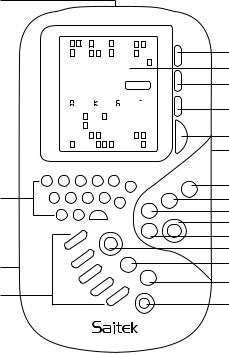
|
|
|
|
|
|
|
|
|
|
|
|
|
|
|
|
|
|
|
|
♠ |
♠ A K |
|
J |
|
|
8 |
|
4 |
3 |
|
|
SCORE |
|
|
|||
|
|
♥ A |
|
|
J |
I0 |
|
8 |
|
4 |
|
|
|
|
|
|||
|
|
|
|
|
|
|
|
|
|
|
|
|
||||||
|
|
♦ |
|
|
|
|
|
|
|
|
|
2 |
|
|
|
|
|
|
|
♥ |
♣ |
|
|
|
|
|
|
|
LINK |
VIEW |
HANDS |
|
|
||||
|
|
|
|
NS |
VULNER |
EW |
|
|
|
|||||||||
|
|
|
|
|
|
PRESS |
|
|
|
|
|
|
|
|
|
|||
|
|
|
|
|
|
ENTER |
|
|
|
|
|
|
|
|
|
|||
|
|
WEST |
NORTH |
|
EAST |
SOUTH |
|
|
|
|
|
|
||||||
|
|
♣ |
|
|
|
|
|
|
DUMMY |
VIEW |
INFO |
|
|
|||||
|
♦ |
|
|
♣ |
|
|
♣ |
|
♣ |
|
|
|||||||
|
♠ |
|
|
Q |
|
|
9 |
|
|
|
|
|
|
|
|
|
||
|
|
♥ |
|
|
Q |
|
|
|
|
|
|
|
|
|
SCROLL |
|
|
|
|
|
♦ |
|
|
|
J |
I0 |
|
|
|
4 |
3 |
|
|
|
|
||
|
♣ ♣ A |
|
|
|
I0 |
9 |
8 |
|
|
3 |
|
|
|
|
|
|
||
|
|
P R O B R I D G E 3 1 0 |
|
|
|
|
|
|
||||||||||
|
A |
K |
|
Q |
|
|
J |
|
10 |
|
|
|
|
|
|
|
ND |
|
|
|
|
|
|
|
|
|
|
|
|
S |
OU |
||||||
|
|
|
|
|
|
|
|
|
|
9 |
|
|
T |
TEM |
|
|||
|
|
|
|
|
|
|
|
|
|
|
|
|
|
|||||
|
|
|
|
|
|
|
|
|
|
|
|
H |
IN |
S |
|
|
|
|
Π|
8 |
7 |
|
6 |
|
|
5 |
|
|
|
S |
Y |
|
|
|
|
||
|
|
|
|
4 |
|
ID |
|
|
|
|
|
|||||||
|
|
|
|
|
|
|
|
|
|
|
||||||||
|
|
|
|
|
|
|
|
|
|
R |
EB |
|
|
|
|
|
|
|
|
|
3 |
|
2 |
|
|
1 |
|
|
|
|
|
|
|
|
|
|
|
|
|
|
|
|
|
|
|
|
|
|
|
|
TOP |
|
|
|||
|
|
|
|
|
|
|
|
|
|
|
|
|
|
S |
|
|
||
|
|
|
|
|
|
|
|
|
|
|
|
|
|
|
/ |
|
|
|
|
|
|
|
|
|
|
|
ENTER |
A |
IM |
|
G |
|
|
|
|
||
|
|
|
|
|
|
|
|
|
|
|
|
|
||||||
|
|
|
|
|
|
|
|
L |
|
|
|
|
|
|
||||
|
|
|
|
|
|
|
|
|
|
|
C |
|
|
|
|
|
|
|
|
|
NO |
TRUMP |
|
|
|
|
|
|
|
|
|
|
|
|
|
||
|
|
|
|
|
|
|
|
|
|
|
|
|
|
|
|
|
|
|
|
|
|
|
|
♠ |
|
|
|
DOUBLE |
|
|
|
|
|
|
|
||
È |
|
|
|
|
|
|
♥ |
|
|
|
|
PASS |
|
|
|
|
|
|
|
|
|
|
|
|
|
|
|
♦ |
|
|
|
|
|
|
|
|
|
„ |
|
|
|
|
|
|
|
|
|
♣ |
ESCAPE |
|
|
|
|
|
|
|
|
|
|
|
|
|
|
|
|
|
|
|
|
|
|
|
|
|
|
|
Screen, keys and features |
|
|
⁄LCD screen |
|
|
Displays all the information needed to play. |
|
¤ |
¤SCORE |
|
Press to see score of rubber. |
||
⁄ |
‹VIEW HANDS |
|
‹ |
Press and hold to see NS or EW hands. |
|
|
›VIEW INFO |
|
› |
Shows number of tricks made so far, current |
|
|
contract and current bidding systems. |
|
fi |
fiSCROLL |
|
Ø |
Press to select number of remaining tricks to be |
|
claimed by NS and EW, or to view further |
||
|
||
|
information in VIEW INFO. |
|
fl |
flSOUND |
|
‡ |
Press to turn sound on/off. |
|
° |
‡HINT/SYSTEM |
|
‚ |
Press before dealing to change bidding systems. |
|
· |
During playing/bidding, press to ask computer for |
|
 |
suggestions. |
|
Ê |
° REBID |
|
Á |
Press to replay the same deal. |
|
·CLAIM |
||
Ë |
Lets you claim some or all of the remaining tricks. |
|
‚GO/STOP |
||
|
||
|
Press to turn computer on/off. Bidding systems, |
|
|
dealer and vulnerability remain the same when |
|
|
you switch on again. |
2

ŒValue keys
Each card value from the two to the Ace has a key. “1” is for use in bidding.
„Suit keys
Each suit has its own key. Plus a NO TRUMP key.
ÂENTER
Press to confirm play/bid/hint/claim, move to the next round of cards being played and to receive a new deal.
ÊDOUBLE
Doubles the previous bid - indicated by a “d” on the screen. Also lets you redouble, indicated by an “R”.
ÁPASS
To pass on your turn to bid - indicated by “-” on
the screen.
ËESCAPE
Press to exit CLAIM, VIEW INFO,SCORE and
HINT modes. Press while playing or during bidding to return to DEAL SELECTION.
È Battery compartment
In base of unit.
ØACL
In base of unit. Used to discharge static after
inserting a new battery.
∏Socket for connecting to Pro Bridge 510.
1. Introduction
Pro Bridge 310 is a handheld bridge computer ideal for anyone who likes a good game of bridge. If you are a beginner, the accompanying
Introduction to Bridge manual can help you understand how to play the game; read it before you begin.
Below are just some of the features of the computer:
•choose Standard American 5-card majors or ACOL bidding system (see section 3.1).
•choose random (shuffled) or numbered (preprogrammed) deals
•view all the hands
•take advice for the next bid or play
•claim some or all of the remaining tricks you think you are going to win (see section 3.4)
•check the current scores
ENGLISH
3

2. Getting started
Playing your first game
2.1 Installing the batteries - (see diagram on page 1).
Insert 4 mini-penlite AAA/AM4/R03 alkaline batteries. Press GO, if appropriate, to switch on. If the computer does not respond, press a pin or other sharp object into the hole marked ACL in the base of the unit for a few seconds. This resets the computer and you are now ready to play.
Your computer is automatically set to the 5-card majors system.To change the setting to ACOL, see section 3.1.
2.2 Dealing
WEST NORTH EAST |
SOUTH |
|
D |
a |
1 |
appears on the LCD.
Press ENTER for a random deal.
2.3 Bidding
SOUTH flashes when it is your turn to bid. Key in your bid, suit (or No Trumps) and level (number). The computer makes and displays the bids for the other hands. Continue bidding until there are 3 passes.
2.4 Playing the hand
As in a game played by four human players, the bids made decide who is to lead. The player to dummy's right plays the first card unless it is you (South) to lead, the computer plays the card from that hand. The value and suit of the card appear in the middle of the display.
Next dummy’s hand is displayed at the top of the screen (unless South is dummy, when dummy hand is displayed at the bottom of the screen). The word DUMMY appears on the LCD under either West, North, East or South. One of the card symbols on the left of the display is underlined to indicate which suit is trumps, if any.
The computer plays the hands for East and West. It also plays North’s hand unless North is declarer 4 or dummy, when you play both North's and South's

hands.
The word SOUTH flashes on your turn to play. If you are also playing North, NORTH flashes on its turn. Once the trick is complete the four cards are displayed until you press ENTER to start play for the next trick. If you have only one card in the suit being played, it is played automatically for you on your turn.
Press ESCAPE at any time while bidding or playing to terminate the hand and return to deal selection.
2.5 The result
The result is displayed after the last trick has been played. For example, with declarer playing West, in a contract of 4 spades bid and made, the display shows:
WEST
|
DUMMY |
4 ♠ |
= |
With declarer playing South, in a contract of 4 spades, bid and made with 1 overtrick:
SOUTH
4 ♠ |
P |
1 |
or declarer playing East, in a contract of 3 spades, bid but down two tricks:
|
EAST |
|
DUMMY |
|
|
3 ♠ |
- |
2 |
Press SCROLL
To display the score below the line for the current game. (Declarer's if he made contract, otherwise Defenders') Press SCROLL again to display the score above the line for the current game. Press SCROLL once more to return to the Results display.
ENTER adds the result to the running score and returns to deal selection ESCAPE to go back to deal selection without adding the current result to the score and without changing the dealer.
Once the score reaches 20 000, the computer automatically subtracts 20 000 from your number.
ENGLISH
DUMMY |
5 |
|
3. Other features
3.1 Changing the bidding system
Your computer is automatically set to 5-card majors when you first start playing. To change to ACOL:
•DEAL appears on the display when you switch the computer on or go back to the Deal Selection menu. Before pressing ENTER for a random deal, press HINT/
SYSTEM.
•The display shows:
WEST |
SOUTH |
55
SOUTH flashes. To change South (NS) to ACOL, press “A” (the Ace key) followed by SCROLL. WEST begins to flash. Press A again. To change back to 5-card majors, press “5”. Use the SCROLL key to switch between the two pairs (EW and NS).
You can use different systems for EW and NS if you so wish.
Press ESCAPE to return to Deal Selection.
3.2 HINT
For advice during bidding or play, press HINT. Press ENTER to accept the suggested bid or play. Press HINT again (or ESCAPE) to go back to the game without using the hint.
3.3 VIEW INFORMATION
You can check the number of tricks made, the contract and the bidding systems at any time during the game by pressing VIEW INFO followed by SCROLL to step through the options. The display shows successively:
RECALL TRICKS
RECALL CONTRACT
RECALL (for bidding systems)
except during deal selection, bidding or when the result is displayed when it just shows
the bidding system in use.
Press ESCAPE to return.
6
