Page 1

OWNER’S HANDBOOK
Publication Part No. LRL 18 02 53 502 Version 2
© Land Rover 2005
Page 2

Introduction
This handbook covers all current versions of the LR3 models and, together with the other books in
your literature pack, provides all the information that you need to derive maximum pleasure from
owning and driving your new vehicle.
For your convenience, the handbook is divided into sections, each dealing with a different aspect of
the vehicle. These are listed on the Contents page and you will find it worthwhile to take a little time
to read each one, and get to know your LR3 as soon as you possibly can. The more you understand
before you drive, the greater the satisfaction once you are seated behind the steering wheel.
The specification of each vehicle will vary according to territorial requirements and also from model
to model within the vehicle range. Some of the information published in this handbook, therefore,
may not apply to your particular vehicle.
To include changes made after the handbook is printed, it is sometimes necessary to issue one or
more handbook supplements. When reading this handbook, check the literature pack for possible
supplements.
Any further updates will be posted on the Land Rover internet site and can be accessed at
www.landrover.com in the OWNERS area.
* An asterisk appearing within the handbook text identifies features or items of equipment that
are either optional, or are only fitted to some vehicles in the model range.
Land Rover operates a policy of constant product improvement and therefore reserves the right to
change specifications without notice at any time. Whilst every effort is made to ensure complete
accuracy of the information in this handbook, no liabilities for inaccuracies or the consequences
thereof can be accepted by the manufacturer or the retailer, except in respect of personal injury
caused by the negligence of the manufacturer or the retailer.
All rights reserved. No part of this publication may be reproduced, stored in a retrieval system or
transmitted, in any form, electronic, mechanical, photocopying, recording or other means without
prior written permission from the Service Division of Land Rover.
As part of Land Rover’s environmental policy, this publication is printed on paper made
from chlorine-free pulp.
2
Page 3

Handbook Contents
Quick Overview
Quick Overview . . . . . . . . . . . . . . . . . . . . . . 7
Reporting Safety Defects. . . . . . . . . . . . . . . . 7
Gas Station Information. . . . . . . . . . . . . . . 20
General Information
General Information . . . . . . . . . . . . . . . . . . 23
Controls & Instruments
Keys & Handsets . . . . . . . . . . . . . . . . . . . . 29
Locks & Alarms . . . . . . . . . . . . . . . . . . . . . 34
Seats . . . . . . . . . . . . . . . . . . . . . . . . . . . . . 41
Seat Belts. . . . . . . . . . . . . . . . . . . . . . . . . . 59
Child Restraints . . . . . . . . . . . . . . . . . . . . . 65
Airbag SRS. . . . . . . . . . . . . . . . . . . . . . . . . 70
Steering Column . . . . . . . . . . . . . . . . . . . . 78
Door Mirrors . . . . . . . . . . . . . . . . . . . . . . . 79
Facia Controls . . . . . . . . . . . . . . . . . . . . . . 81
Instruments . . . . . . . . . . . . . . . . . . . . . . . . 83
Settings Option* . . . . . . . . . . . . . . . . . . . . 85
Message Center* . . . . . . . . . . . . . . . . . . . . 87
Trip Computer* . . . . . . . . . . . . . . . . . . . . . 99
Warning Indicators. . . . . . . . . . . . . . . . . . 100
Audible Warnings. . . . . . . . . . . . . . . . . . . 106
Lamps & Indicators . . . . . . . . . . . . . . . . . 107
Wipers & Washers. . . . . . . . . . . . . . . . . . 111
Horn. . . . . . . . . . . . . . . . . . . . . . . . . . . . . 115
Electric Windows . . . . . . . . . . . . . . . . . . . 116
Sunroof . . . . . . . . . . . . . . . . . . . . . . . . . . 119
Heating & Ventilation . . . . . . . . . . . . . . . . 121
Interior Equipment. . . . . . . . . . . . . . . . . . 131
Loadspace Cover . . . . . . . . . . . . . . . . . . . 148
Audio System. . . . . . . . . . . . . . . . . . . . . . 151
In-Car Telephones . . . . . . . . . . . . . . . . . . 153
Voice Recognition . . . . . . . . . . . . . . . . . . 154
Land Rover Homelink® . . . . . . . . . . . . . . 156
Driving & Operating
Starting & Driving . . . . . . . . . . . . . . . . . . 161
Catalytic Converter. . . . . . . . . . . . . . . . . . 165
Fuel Filling . . . . . . . . . . . . . . . . . . . . . . . . 166
Park Distance Control . . . . . . . . . . . . . . . 170
Automatic Transmission . . . . . . . . . . . . . 172
Transfer Gearbox . . . . . . . . . . . . . . . . . . . 177
Cruise Control . . . . . . . . . . . . . . . . . . . . . 180
Brakes . . . . . . . . . . . . . . . . . . . . . . . . . . . 182
Dynamic Stability & Traction Control . . . . 188
Hill Descent Control . . . . . . . . . . . . . . . . . 190
Air Suspension. . . . . . . . . . . . . . . . . . . . . 193
Terrain Response. . . . . . . . . . . . . . . . . . . 199
Towing. . . . . . . . . . . . . . . . . . . . . . . . . . . 206
Towing Eyes. . . . . . . . . . . . . . . . . . . . . . . 214
Towing the Vehicle. . . . . . . . . . . . . . . . . . 217
Load Carrying. . . . . . . . . . . . . . . . . . . . . . 219
Front Lighting Systems . . . . . . . . . . . . . . 220
On-road Driving
On-road Driving . . . . . . . . . . . . . . . . . . . . 221
Off-road Driving
Off-road Driving . . . . . . . . . . . . . . . . . . . . 225
Off-road Driving Techniques . . . . . . . . . . 229
Maintenance
Maintenance. . . . . . . . . . . . . . . . . . . . . . . 235
Hood Opening . . . . . . . . . . . . . . . . . . . . . 238
Under-hood Covers . . . . . . . . . . . . . . . . . 239
Engine Compartment . . . . . . . . . . . . . . . . 240
Engine Oil. . . . . . . . . . . . . . . . . . . . . . . . . 242
Cooling System . . . . . . . . . . . . . . . . . . . . 243
Brakes . . . . . . . . . . . . . . . . . . . . . . . . . . . 245
Power Steering. . . . . . . . . . . . . . . . . . . . . 246
Washers. . . . . . . . . . . . . . . . . . . . . . . . . . 247
Wiper Blades . . . . . . . . . . . . . . . . . . . . . . 249
Battery . . . . . . . . . . . . . . . . . . . . . . . . . . . 251
Tires. . . . . . . . . . . . . . . . . . . . . . . . . . . . . 254
Cleaning & Vehicle Care. . . . . . . . . . . . . . 268
Identification Numbers. . . . . . . . . . . . . . . 271
Parts & Accessories. . . . . . . . . . . . . . . . . 272
Roadside Emergency
Wheel Changing. . . . . . . . . . . . . . . . . . . . 275
Emergency Starting . . . . . . . . . . . . . . . . . 286
Fuses . . . . . . . . . . . . . . . . . . . . . . . . . . . . 288
Bulb Replacement . . . . . . . . . . . . . . . . . . 297
Technical Data
Lubricants & Fluids . . . . . . . . . . . . . . . . . 311
3
Page 4

Handbook Contents
Capacities. . . . . . . . . . . . . . . . . . . . . . . . . 313
Engines. . . . . . . . . . . . . . . . . . . . . . . . . . . 314
Electrical System . . . . . . . . . . . . . . . . . . . 315
Steering . . . . . . . . . . . . . . . . . . . . . . . . . . 316
Wheels & Tires. . . . . . . . . . . . . . . . . . . . . 317
Vehicle Weights . . . . . . . . . . . . . . . . . . . . 319
Dimensions. . . . . . . . . . . . . . . . . . . . . . . . 320
Towing . . . . . . . . . . . . . . . . . . . . . . . . . . . 321
4
Page 5

Quick Overview
Quick Overview
REPORTING SAFETY DEFECTS . . . . . . . . . . .7
CALIFORNIA PROPOSITION 65
WARNING . . . . . . . . . . . . . . . . . . . . . . . . .7
THE REMOTE HANDSET . . . . . . . . . . . . . . . .8
EMERGENCY UNLOCKING . . . . . . . . . . . . . .8
FACIA CONTROLS . . . . . . . . . . . . . . . . . . . . .9
WARNING LIGHTS . . . . . . . . . . . . . . . . . . .10
SERVICE INTERVAL INDICATOR . . . . . . . . .11
LAMPS MASTER SWITCH . . . . . . . . . . . . . .11
WIPERS & WASHERS . . . . . . . . . . . . . . . . .12
CONFIGURABLE FEATURES . . . . . . . . . . . .14
AUTOMATIC TRANSMISSION
INTERLOCKS . . . . . . . . . . . . . . . . . . . . .15
PARKBRAKE . . . . . . . . . . . . . . . . . . . . . . . .15
AUTOMATIC TEMPERATURE
CONTROLS . . . . . . . . . . . . . . . . . . . . . . .16
AUTOMATIC MIRROR DIPPING . . . . . . . . .17
REMOVING THE ’BOOM’ . . . . . . . . . . . . . . .17
OCCUPANT DETECTION . . . . . . . . . . . . . . .17
VOICE RECOGNITION* . . . . . . . . . . . . . . . .18
ACCESS TO 3RD ROW SEATS . . . . . . . . . .19
Gas Station Information
FUEL FILLER . . . . . . . . . . . . . . . . . . . . . . . .20
OPENING THE HOOD . . . . . . . . . . . . . . . . .20
TIRE PRESSURES . . . . . . . . . . . . . . . . . . . .21
5
Page 6

6
Page 7

Quick Overview
Quick Overview
REPORTING SAFETY DEFECTS
If you believe that your vehicle has a defect
which could cause a crash, or could cause
injury or death, you should immediately inform
the National Highway Traffic Safety
Administration (NHTSA) in addition to notifying
Land Rover North America Inc.
If NHTSA receives similar complaints, it may
open an investigation and if it finds that a sa fety
defect exists in a group of vehicles, it may order
a recall and remedy campaign.
However, NHTSA cannot become involved in
individual problems between you, your Retailer
or Land Rover North America Inc.
Auto safety hotline
To contact NHTSA, you may either call the Auto
Safety HOTLINE toll-free at 1-800-424-9393 (or
202-366-0123 in the Washington, DC. area) or
write to: NHTSA, U.S. Department of
Transportation, DC 20590. You can also obtain
other information about motor vehicle safety
from the HOTLINE.
CALIFORNIA PROPOSITION 65
WARNING
WARNING
Engine exhaust, some of its constituents and
certain vehicle components contain or emit
chemicals known to the State of California to
cause cancer and birth defects or other
reproductive harm. In addition, certain fluids
contained in vehicles and certain products of
components wear contain or emit chemicals
known to the State of California to cause
cancer and birth defects or other reproductive
harm.
WARNING
Battery posts, terminals and related
accessories contain lead and lead
compounds. Wash hands after handling.
7
Page 8
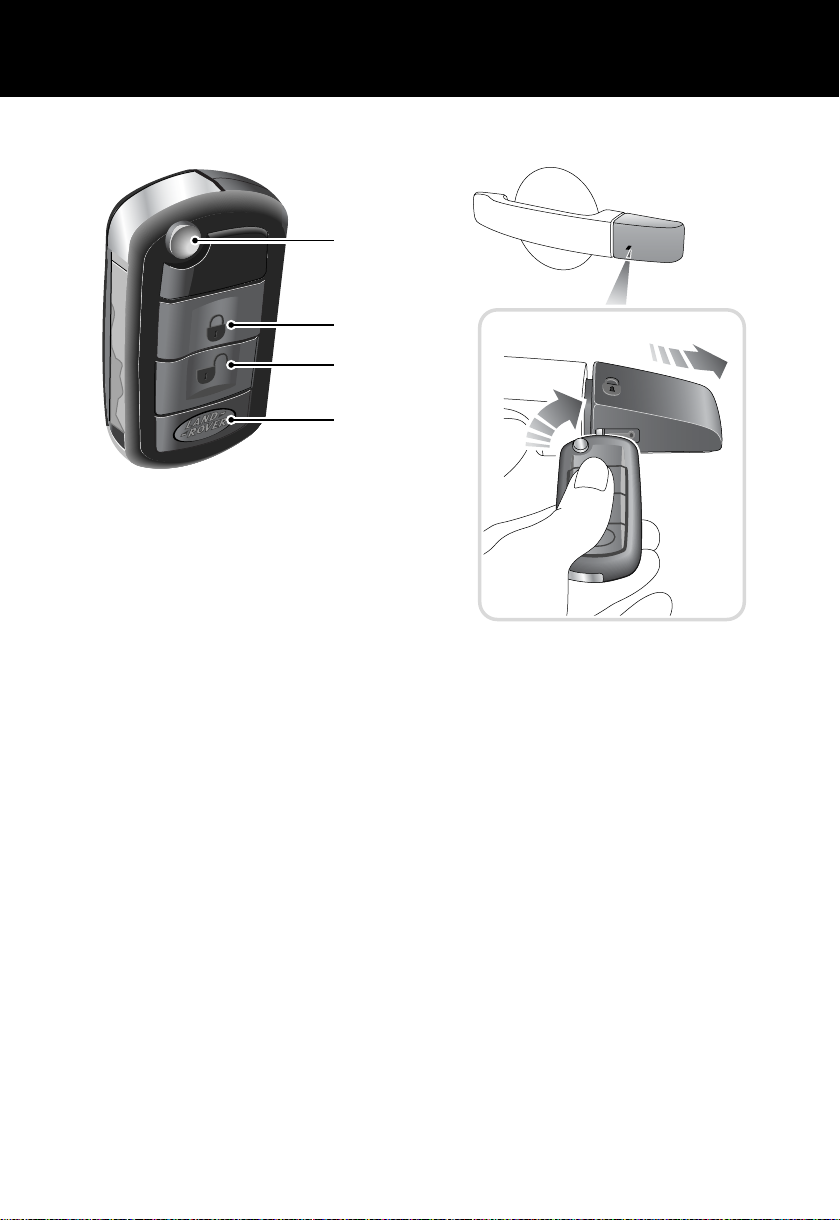
Quick Overview
THE REMOTE HANDSET
1
2
3
4
H5350G
1. Key release button. Press to release the
folded key.
2. Lock button. A single press will lock all
doors. A second press within two seconds
will activate the perimetric alarm and th e tilt
* option. See, Perimetric alarm,
sensor
33, and Tilt Sensor*, 33.
3. Unlock button. Press once to disarm all
alarm features and unlock driver’s door
only. Press twice to open all doors. See,
Single-point entry, 34.
4. Land Rover button. The handset can be
programmed to initiate one of 3 features;
Panic alarm, Headlamp courtesy delay or
Air suspension control. See ’LAND ROVER’
BUTTON, 30.
Partial arming
If the driver’s door is not fully closed when the
handset lock button is pressed the vehicle horn
will activate. Until the door is fully closed the
vehicle will remain unlocked and unprotected
by the alarm system.
EMERGENCY UNLOCKING
H5801G
If the handset should fail there is an emergency
access feature on the left-hand front door lock.
With the key inserted into the slot beneath the
handle cap, the cap can be pulled outwards
slightly and then moved backwards to unhook
it. The key can now be used to unlock the
vehicle. See Emergency locking/unlocking, 36
8
Page 9

FACIA CONTROLS
Quick Overview
10
1
9 8
2
7
H5353N
1. Headlamps and direction indicator controls
2. Wiper and washer control
3. Audio/display controls
4. Hazard warning light switch
5. Heater/air conditioning controls
6. Display screen
7. Electric parkbrake switch
8. Starter switch
9. Cruise control switches
10. Lamps master switch
Note: The precise specification and location of
the controls may vary according to territorial
requirements and from vehicle to vehicle.
*
*
43 5
FM1 14 : 54
KSAN FM2
6
For a full description of facia controls and their
functions, see FACIA CONTROLS, 81.
9
Page 10

WARNING LIGHTS
1 2 3 4 6 7 8 9 105
Quick Overview
EXT C
23
11
H5356N
1. Battery charging (RED).
2. Low oil pressure (RED).
3. Safety belts (RED).
4. Airbag SRS (RED).
5. Door open (RED).
6. Brakes (RED).
7. Transmission (RED).
8. Transmission temperature (RED).
9. Tire pressure monitoring (RED).
10. Parkbrake (RED).
11. Message Center
*.
If one of these red warning lights illuminates, a
serious fault is indicated. Stop the vehicle and
refer to the main section of this handbook.
For a full description of warning lights and their
functions, see Warning Indicators, 100.
For a full description of the message centre and
its functions see Message Center*, 87.
10
Page 11

Quick Overview
AUTO
SERVICE INTERVAL INDICATOR
H5804G
To view the next service date, turn the starter
key to position ’l’ and then, within 5 seconds,
press the System Check control button
(arrowed). The next service date is displayed
(dd.mm.yy) for 5 seconds.
For a full description of this feature, see
SERVICE INTERVAL INDICATOR, 97
LAMPS MASTER SWITCH
1
H5357L
2
1. Off.
2. Side lamps.
3. Low beam headlamps.
4. Auto lamps
*
For a full description of these functions, see
EXTERIOR LAMPS, 107.
3
4
AUTO
11
Page 12

Quick Overview
WIPERS & WASHERS
AUTO
1
H5359G
The detent positions from fully pushed in are:
1. Off
2. Front fog lamps
3. Rear fog lamps
If front fog lamps are not fitted, the rear fog
lamps come on at the first pull of the switch.
Headlamp delay feature
When you leave the vehicle in a darkened
situation you can set the headlamps to remain
on for a while.
With the master switch in positions 2, 3 or 4,
turn the starter switch off and remove the key.
Turn the master switch to the off position. The
headlamps will remain on for up to 240
seconds. For a full description of this feature
and how to set the time delay, see Headlamp
courtesy delay, 108.
*
2
3
3
2
1
H5360G
1. Intermittent wipe
2. Normal speed wipe.
3. Fast speed wipe.
For a single wipe, pull the lever down and
release immediately.
Intermittent variable delay
H5361G
With the lever in position 1, rotate the switch to
vary the delay between wipes.
12
Page 13

Windshield washer control
H5362G
Rear window wash/wipe
Quick Overview
H5363G
For more detailed information on the wash/wipe
system, see WINDSHIELD WIPERS, 111
13
Page 14

Quick Overview
CONFIGURABLE FEATURES
Settings options (trip computer)
A number of features can be configured via the settings menu that can be displayed on the main
message centre. See SELECTING SETTINGS OPTION, 85.
SETTINGS CHOICE
TRIP DISTANCE UNITS (odometer) MILES/KM
FUEL USAGE UNITS MPG
l/100km
Km/l
o
EXTERNAL TEMPERATURE
OVERSPEED WARNING Off
HEADLAMP OFF DELAY 30/60/120/240 seconds
AUTO DOOR LOCK (speed related locking) ON/OFF
REVERSE MIRROR DIP ON/OFF
EASY ENTRY ON/OFF
RESTORE DEFAULT SETTINGS YES/NO
C or oF
20 - 250 km/h or 15 to 140 mph in 5-unit steps
(Units set as trip distance)
Remote handset
The following features can be configured by, or
for use with, the remote handset :-
• Single point entry, allowing only the drivers
door to be opened remotely. See,
Single-point entry, 34.
• Panic alarm, for personal protection. See,
’LAND ROVER’ BUTTON, 30.
• Headlamp courtesy delay, providing
lighting for personal safety. See,’LAND
ROVER’ BUTTON, 30.
• Air suspension control, allows remote
operation of the air suspension. See,’LAND
ROVER’ BUTTON, 30.
Starter key reminder
Provides an audible warning indicating that the
key is in the starter switch when the drivers
door is open. See,Starter key reminder, 106.
Daytime running lamps
Unless prevented by legislation, it is possible to
automatically switch on the exterior lamps
whenever the engine is running. See,Daytime
running lamps (Canada only), 109.
Speed dependant wiper mode
The wiper speed in all modes can be
automatically varied according to vehicle
speed. See,Speed-dependant mode, 112.
14
Page 15

Quick Overview
AUTOMATIC TRANSMISSION
INTERLOCKS
Automatic transmission can only be started
when the gear selector lever is in the ‘P’ (Park)
or ‘N’ (Neutral) position.
To move the lever from ‘P’ to ‘R’, ‘R’ to ‘P’ or ‘N’
to ‘R’, the selector release button (see inset)
must be pressed.
PARKBRAKE
The parkbrake is electrically operated.
H5806L
To apply the parkbrake, lift the lever and release
it. A RED indicator light in the instrument pack
will illuminate continuously.
To release the parkbrake the starter key must be
switched on and pressure must be applied to
the foot brake.
The parkbrake will release automatically if the
accelerator pedal is pressed. To delay this
release, hold the parkbrake lever in the raised
position until you are ready to move, then
release it.
For more detailed information on the parkbrake,
see PARKBRAKE, 185.
H5589L
To move from ‘P’ or ‘N’ into a drive gear
position, the foot brake must be applied.
For more detailed information on the automatic
gearbox, see USING AN AUTOMATIC
GEARBOX, 172.
15
Page 16

Quick Overview
AUTOMATIC TEMPERATURE
CONTROLS
12
3 2 3
4
5
7
H5513N
1. Auto mode:
Press for fully automatic operation.
2. Blower control
3. Temperature controls:
Rotate anticlockwise for maximum cooling.
4. Air distribution controls
5. Air recirculation control - manual
6. Off
7. Economy mode
8. Rear environment
9. Heated rear windshield
10. Heated windshield.
11. Defrost mode
Press to defrost or demist the windshield.
12. Front seat heaters
For more detailed information on the climate
control system, see TEMPERATURE
CONTROLS, 121.
5
*
*
1
12
11
10
9
6
7
8
6
16
Page 17

Quick Overview
AUTOMATIC MIRROR DIPPING
If your vehicle is fitted with the driver’s seat
memory option, the door mirrors may dip when
reverse gear is selected. This gives the driver a
view of the curbside to aid vehicle positioning
when reversing.
The feature is optional and can be adjusted by
the user.
For more detailed information on automatic
mirror dipping, see Automatic mirror
dipping*, 80.
REMOVING THE ’BOOM’
If a resonance/booming sound occurs with only
the rear windows open, lowering a front
window about 25 mm (1 inch) will eliminate the
condition. This will change the frequency of the
air volume moving in/out of the vehicle and
thus lessen or remove the booming sound.
OCCUPANT DETECTION
The front passenger seat is equipped with an
occupancy sensor which measures the weight
on the cushion and changes the passenger
airbag status.
The occupancy sensor operates as follows:
Seat
occupancy
status
Completely
empty
Low weight
occupant/
object
Heavy
occupant/
object
†
It is possible to receive an intermittent
indicator with an empty seat condition. This is
part of the system’s adaptive behaviour, and
does not affect the status of the passenger
airbag. However, if the indicator becomes
permanently illuminated when the seat is
definitely empty, then contact your Land Rover
Retailer immediately.
Passenger
airbag status
Deactivated No
Deactivated Yes
Activated No
Indicator
active
†
WARNING
Do not use a child restraint on a seat
protected by an operational air bag in front of
it.
There is a risk of death or serious injury when
the airbag deploys.
The safest place for children is properly
restrained in the rear seats.
For more details on occupancy detection, see
Occupant detection, 75
17
Page 18
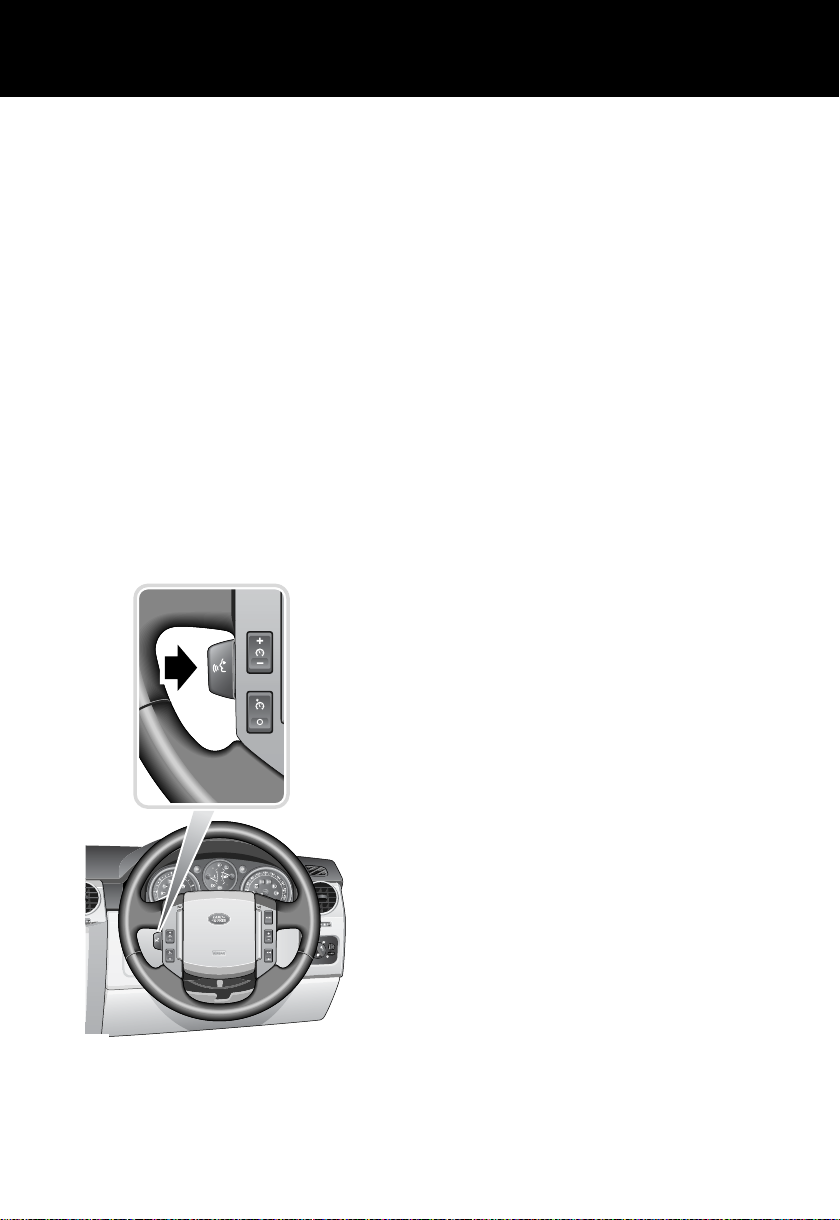
Quick Overview
VOICE RECOGNITION*
Voice control provides a safe and convenient
way of operating the audio system without the
need to operate the controls manually. This
enables you to concentrate fully on driving the
vehicle, and removes the need to divert your
attention from the road ahead in order to
change settings, or receive feedback from the
system.
A number of voice commands are available, and
with a little experience you will find them easy
and convenient to use. Whenever you issue one
of the defined commands with the system
active, the voice control system converts your
command into a control signal for the audio
system. Your inputs take the form of dialogues
or commands. You are guided through these
dialogues by announcements or questions.
Activating the system
To activate voice control:
• Briefly pull the control paddle (your Audio
will mute at this point). A brief acoustic
signal will be heard, and ‘LISTENING’ will
be displayed on the main message centre
to indicate that the system is now waiting
for a voice command.
Note: It is only necessary to use the steering
wheel voice control paddle at the beginning of
each voice session.
Defined voice commands
The voice control system understands
predominate commands which need to be
quoted word for word.
An audio feedback of voice commands is
available. To activate the feedback, pull the
voice control paddle briefly and give one of the
following commands:
General commands
• Voice help To list all commands.
• Notepad Help To list Notepad commands.
Audio commands
• Radio help To list Radio commands.
• CD help To list CD commands.
Please refer to the Audio System Handbook
for full operating instructions.
H5786R
Navigation & Telephone commands
• Phone help To list telephone commands.
• Navigation help To list Navigation
commands.
Please refer to the Navigation, TV &
Telephone Handbook for full operating
instructions.
For further information see VOICE
RECOGNITION*, 154.
18
Page 19

Quick Overview
ACCESS TO 3RD ROW SEATS
H5803G
Lower the headrest on the seat ahead of the 3rd
row seat.
Pull the release lever (upper inset) and fold the
seat into the table fold position. Now pull up the
access lever on the side of the folded seat and
tilt the seat forward into the access position.
Once access to the 3rd row seat is gained,
return the folded seat to the upright position.
For more detailed information on seat folding,
see SECOND-ROW SEATS - 5-SEAT VEHICLE,
50 , SECOND-ROW SEATS - 7-SEAT VEHICLE,
52 and THIRD-ROW SEATS, 57
19
Page 20

Gas Station Information
Gas Station Information
FUEL FILLER
The fuel filler is located in the rear right-hand
wing. Press the fuel filler flap to open.
The fuel filler flap springs out, revealing the
filler cap.
Unscrew the filler cap and place it on the
projection on top of the hinge of the fuel filler
flap.
Insert the pump nozzle into the filler neck,
pushing aside the spring-loaded cover.
When delivery is complete, withdraw the nozzle
and replace the cap. Tighten the cap clockwise
until you hear it click three times.
Fuel type
V6 and V8 engines Premium unleaded gasoline with a CLC or AKI octane rating of 91
or higher. See TYPE OF FUEL, 168
Note: Mid or regular grade gasoline with a CLC or AKI octane rating
of not lower than 87 may also be used, but performance and fuel
economy will be reduced.
H5367G
OPENING THE HOOD
1. Inside hood release
2. Hood safety catch
2
1
H5368G
Engine oil top-up
V8 vehicles Use a 5W/30 oil to specification API GF3
V6 vehicles Use a 5W/30 oil to specification API GF4
Cooling system top-up
All vehicles to -36°C (-33°F) 50% mix of water and an approved antifreeze
Note: For more detailed information, see LUBRICANTS AND FLUIDS, 311
20
Page 21

Gas Station Information
TIRE PRESSURES
Air pressure naturally increases in warm tires
(after the vehicle has been driven for a while). If
you have to check warm tires, you should
expect the pressures to have increased by
between 30 and 40 kPa (0.3 to 0.4 bar) (4 to 6
2
). In this circumstance, NEVER let air out
lbf/in
of the tires in order to match the recommended
pressures.
Loading condition kPa bar lbf/in
Normal operating conditions Front 230 2.3 33
Rear 250 2.5 36
Vehicle loaded to maximum gross vehicle weight Front 230 2.3 33
Rear 290 2.9 42
Compact spare tire (All operating conditions) 420 4.2 60
2
21
Page 22

22
Page 23

General InformationGeneral Information
General Information
23
Page 24

General Information
HANDLING CHARACTERISTICS
WARNING
Your vehicle has a higher ground clearance
and hence, a higher center of gravity than
ordinary passenger cars, to enable the
vehicle to perform in a wide variety of off-road
applications. An advantage of the higher
ground clearance is a better view of the road
allowing you to anticipate problems.
The vehicle is not designed for cornering at
the same speed as conventional passenger
cars any more than a low-slung sports car is
designed to perform satisfactorily under
off-road conditions. If at all possible, avoid
sharp turns or abrupt manoeuvers. As with
other vehicles of this type, failure to operate
the vehicle correctly may result in loss of
control or vehicle rollover. For important
safety information, be sure to read the
‘On-Road’ and ‘Off-Road’ driving guidelines
given later in this handbook.
SYMBOLS
The following symbols used within the
handbook call your attention to specific types of
information.
This recycling symbol identifies those
items that must be disposed of safely in
order to prevent unnecessary damage to the
environment.
This symbol identifies those features that
can be adjusted or disabled/enabled by a
Land Rover Retailer.
WARNINGS IN THIS HANDBOOK
WARNING
Safety warnings are included in this
handbook. These indicate either a procedure
which must be followed precisely, or
information that should be considered with
great care in order to avoid the possibility of
personal injury.
Caution: Cautions are included in this
handbook. These indicate either a procedure
which must be followed precisely, or
information that should be considered with
great care in order to avoid the possibility of
damage to the vehicle.
WARNING LABELS ATTACHED
TO THE VEHICLE
Warning labels attached to your vehicle
bearing this symbol mean: DO NOT
touch or adjust components until you
have read the relevant instructions in
the handbook.
Warning labels showing this symbol
indicate that the ignition system utilises
very high voltages. DO NOT touch any
ignition components while the starter
switch is turned on!
24
Page 25

General Information
PASSPORT TO SERVICE
The Passport to Service book included in your
literature pack contains important vehicle
identification information, details of your
entitlement under the terms of the Land Rover
Warranty, as well as useful consumer advice.
Most important of all, however, is the section
on maintenance. This outlines the servicing
requirements for your vehicle and also includes
the service record slips, which the Retailer
should sign and stamp to certify that the routine
services have been carried out at the
recommended intervals.
TIRE PRESSURE LABELS
MFD BY LANDROVER IN THE UK
DATE : MM/YY
GVWR: 3230KG (7121LB)
GAWR FRONT: 1450KG (3197LB)
235/70R17 TIRES, 7.0JX17 RIMS, AT 230KPA (33PSI) COLD
235/65R18 TIRES, 8.0JX18 RIMS, AT 230KPA (33PSI) COLD
255/60R18 TIRES, 8.0JX18 RIMS, AT 230KPA (33PSI) COLD
255/55R19 TIRES, 8.0JX19 RIMS, AT 230KPA (33PSI) COLD
T175/80R19 TIRES, 5.5JX19 RIM, AT 420KPA (60PSI) COLD
GAWR REAR: 1870KG (4123LB)
235/70R17 TIRES, 7.0JX17 RIMS, AT 290KPA (42PSI) COLD
235/65R18 TIRES, 8.0JX18 RIMS, AT 290KPA (42PSI) COLD
255/60R18 TIRES, 8.0JX18 RIMS, AT 290KPA (42PSI) COLD
255/55R19 TIRES, 8.0JX19 RIMS, AT 290KPA (42PSI) COLD
T175/80R19 TIRES, 5.5JX19 RIM, AT 420KPA (60PSI) COLD
THIS VEHICLE CONFORMS TO ALL APPLICABLE
U.S.FEDERAL MOTOR VEHICLE SAFETY
STANDARDS IN EFFECT ON THE DATE OF
MANUFACTURE SHOWN ABOVE
TESTMARK1234567890
Information on tire pressures for differing tires
and vehicle loadings is given on a label attached
to the ’B’ post on the driver’s side.
For further information on tire pressures, see
TIRE PRESSURES, 318, TIRE PRESSURE
MONITORING SYSTEM*, 266 , WHEELS &
TIRES, 317.
TOW BAR LABEL
TYPE : MULTI - PURPOSE PASSENGER VEHICLE
TIRE AND LOADING INFORMATION
SEATING CAPACITY
The combined weight of occupants and cargo should never exceed 668kg or 1473lbs
ORIGINAL TIRE SIZE COLD TIRE INFLATION PRESSURE
255/55R19
COMPACT SPARE TIRE
T175/80R90
H5768N
FRONT
REAR
COLD TIRE INFLATION PRESSURE
TOTAL 7
230kpa, 33PSI
290kpa, 42PSI
420kpa, 60PSI
FRONT 2 REAR 3 + 2
SEE OWNER'S
MANUAL FOR
ADDITIONAL
INFORMATION
H5371G
A label, located on the inside face of the rear
bumper access hatch, shows the attachment
and removal procedure for the tow bar system.
For information on removing and fitting the
detachable tow bar, see Towing, 206.
RTC500490
25
Page 26

General Information
SUN VISOR LABELS
BRAKE PADS
Brake pads require a period of bedding in. For
the first 800 km (500 miles), you should avoid
situations where heavy braking is required.
Remember! Regular servicing is vital to ensure
that the brake pads are examined for wear and
changed periodically to ensure long term safety
and optimum performance.
IN AN EMERGENCY
Remember the breakdown safety code
• Wherever possible, consistent with road
safety and traffic conditions, the vehicle
should be moved off the main
thoroughfare, preferably into an
emergency lane. If a breakdown occurs on
a motorway, pull well over to the inside of
the hard shoulder.
• Switch on hazard lights.
• If possible, position a warning triangle or a
flashing amber light at an appropriate
distance from the vehicle to warn other
traffic of the breakdown, (note the legal
requirements of some countries).
front
• Consider evacuating passengers through
nearside doors onto the verge as a
precaution in case your vehicle is
accidentally struck by other traffic.
ta
H5789N
Always take careful note of warning information
about the airbag SRS affixed to the driver’s and
passenger’s sun visor.
An additional label, located on the ’B’ post,
warns against the use of rear-facing child seats
in the front passenger seat.
For further information concerning the airbag
SRS and the use of child restraints, consult the
relevant sections of this handbook.
26
Page 27

General Information
ANTI-THEFT PRECAUTIONS
While it may be difficult to deter the
‘professional’ car thief, the majority of thefts are
carried out by unskilled opportunists.
Therefore, take vehicle security very seriously
and ALWAYS adopt this simple ‘four point’ drill
whenever you leave your vehicle - even for just
a few minutes:
1. Fully close all the windows (and the
sunroof).
2. Remove your valuable belongings (or hide
them out of sight).
3. Remove the starter key.
4. Superlock the vehicle using the remote
handset.
Thieves are attracted by ‘vulnerable’ vehic l es.
Even if you have followed the ‘four point’ drill,
there is still much you can do to make your
vehicle a less inviting target.
BE SAFE - NOT SORRY!
• Park where your vehicle can be easily seen
by householders and passers-by.
• At night, park in well lit areas and avoid
deserted or dimly-lit side streets.
• NEVER leave the keys in the vehicle.
• Do not keep important documents (or
spare keys) in the vehicle - the se ar e a rea l
bonus for the thief.
BREAKING-IN
Proper breaking-in will have a direct bearing on
the reliability and smooth running of your
vehicle throughout its life.
In particular, the engine, gearbox, brakes and
tires need time to ‘bed-in’ and adjust to the
demands of everyday motoring. During the first
500 miles (800 km), it is essential to drive with
consideration for the running-in process and
heed the following advice:
• LIMIT maximum road speed to 70 mph
(110 km/h) or 3,000 rev/min. Initially, drive
the vehicle on a light throttle and only
increase engine speeds gradually once the
breaking-in distance has been completed.
• DO NOT operate at full throttle or allow the
engine to labour in any gear.
• AVOID fast acceleration and heavy braking
except in emergencies.
27
Page 28

General Information
ON-BOARD EVENT DATA
Service data recording
Service data recorders in your vehicle are
capable of collecting and storing diagnostic
information about your vehicle. This potentially
includes information about the performance or
status of various systems and modules in the
vehicle such as engine, throttle, steering or
brakes.
In order to properly diagnose and service your
vehicle, Land Rover and service and repair
facilities may access vehicle diagnostic
information through a direct connection to your
vehicle.
Event data recording
Other modules in your vehicle - event data
recorders - are capable of collecting and storing
data during a crash or near-crash event. The
recorded information may assist in the
investigation of such an event. The modules
may record information about both the vehicle
and the occupants, potentially including
information such as:
• How various systems in your vehicle were
operating.
• Whether or not the driver and passenger
seat belts were buckled.
• How far, if at all, the driver was depressing
the accelerator and/or the brake pedal.
• How fast the vehicle was travelling.
• Where the driver was positioning the
steering wheel.
To access this information special equipment
must be connected directly to the recording
modules. Land Rover do not access event data
recorder information without obtaining
consent, unless pursuant to court order or
where required by law enforcement, other
government authorities or third parties acting
with lawful authority.
Other parties may seek to access the
information independently of Land Rover.
28
Page 29

Keys & Handsets
Controls & Instruments
KEYS AND HANDSETS
H5750G
You have been supplied with two remote
handsets with integral keys which operate all of
the vehicle’s locks.
The operation of all transmitter buttons on all
handsets will be inhibited whilst a key is in the
starter switch.
Note: The key transmitter may not operate
correctly in areas that are subject to
interference from other radio equipment
operating on a similar frequency. Areas where,
for example, equipment such as amateur radio ,
medical devices, telecommunications
equipment, or other remotely operated alarms
are in use may cause difficulty. If such
difficulties are experienced, tr y to opera te the
transmitter as close as possible to the vehicle,
or use the key in the door lock.
The keys supplied with your vehicle are
programmed to your security system - the
engine cannot be started without a key
programmed to your vehicle.
Caution: Keep the spare handset key in a safe
place - NOT IN THE VEHICLE!
The other two keys that you have received are
for locking the main glovebox.
Note: Should a key transmitter be lost or
damaged a replacement can only be obtained
from your Land Rover retailer, where it will be
programmed to your vehicle. The dealer will
require proof of ownership, and keep a log of all
enquiries for replacement key transmitters.
It is advisable to notify your retailer as soon as
possible if a key transmitter is lost or stolen,
and have the remaining transmitters
reprogrammed. This will prevent access to the
vehicle using the lost/stolen transmitter.
29
Page 30

Keys & Handsets
Compliance
The handset complies with part 15 of the FCC
rules. Operation is subject to the following
conditions:
• This device may not cause harmful
interference.
• This device must accept any interference
received, including interference that may
cause undesired operation.
Any changes or modifications to the handset
not expressly approved by the manufacturer or
Land Rover North America could void the
user’s authority to operate the equipment.
Transmitter FCC ID: NT8-15K6014CFFTXA
Receiver FCC ID: LQN5752
Remote handset battery
The battery is rechargeable. The fact that the
battery needs recharging will be apparent from
the following:
• ’KEY BATTERY LOW’ will be displayed in
the main message center.
• A gradual deterioration in range and
performance will be noticed.
Insert the key into the starter switch and start
the engine. This will start to recharge the
handset battery.
Caution: The handset contains delicate
electronic circuits and must be protected from
impact and water damage, high temperatures
and humidity, direct sunlight and the effects
of solvents, waxes and abrasive cleaners.
Battery disposal
Used batteries should be recycled.
However, batteries are hazardous - you
should seek advice about disposal from
a Land Rover Retailer or your local authority.
’LAND ROVER’ BUTTON
Customer programmable button
The fourth button - marked with the Land Rover
logo - on the remote handset can be
programmed to give remote operation of one of
the following functions:
• panic alarm
• headlamp courtesy delay
• air suspension control
Note: Programming and subsequent use of the
’Land Rover’ button will not occur if the key is
in the starter switch.
WARNING
Be aware that the previously programmed
feature will be activated when the button is
initially pressed to start the programming
sequence.
30
Page 31

Keys & Handsets
Panic alarm
This facility is programmed by pressing the
’Land Rover’ button and, keeping it pressed,
pressing the hazard warning lamps button on
the instrument panel. A chime from the
instrument panel buzzer will confirm successful
programming of the remote’s button.
A short press of the button will now cause the
vehicle’s alarm to be sounded and the hazard
warning lamps to flash.
The alarm is turned off by inserting the key in
the starter, or pressing the lock or unlock
buttons on the remote handset.
Headlamp courtesy delay
This facility is programmed by pressing the
’Land Rover’ button and, keeping it pressed,
flashing the headlamps. A chime from the
instrument panel buzzer will confirm successful
programming of the remote’s button.
A short press of the button will now cause the
vehicle’s headlamps to illuminate for the length
of time specified in Settings, see SELECTING
SETTINGS OPTION, 85.
A second press of the button after three
seconds will deactivate the lamps. A further
press, within three seconds, will activate the
reverse lamps. A further press will deactivate
the headlamps and reverse lamps.
H5381G
H5382G
31
Page 32

Keys & Handsets
Air Suspension Control
This facility is programmed by pressing the
’Land Rover’ button and, keeping it pressed,
pressing the suspension control switch.
A chime from the instrument panel buzzer will
now confirm successful programming of the
remote’s button.
Programming of this function must be done
within one minute of switching off the engine.
Pressing and holding the button while pressing
the lock button on the remote will now cause
the air suspension to rise, provided that the
hazard warning lamps have been switched on.
Pressing and holding the button while pressing
the unlock button on the remote will cause the
air suspension to lower, provided that the
hazard warning lamps have been switched on.
If any button is released during the raising or
lowering of the suspension, all movement of
the suspension will stop. It will restart once the
buttons are pressed again.
For further information see AIR SUSPENSION,
193.
H5383L
32
Page 33

Keys & Handsets
Anti-theft alarm indicator
1
H5378G
The indicator provides information about the
status of the alarm and immobiliser systems, as
follows:
When the alarm is armed:
The indicator will double flash for 10 seconds,
then continue to single flash until the vehicle is
disarmed and immobilised.
When the alarm is disarmed but the vehicle is
immobilised (key out of starter switch):
The indicator will single flash until the alarm is
armed or the vehicle is mobilised.
When the alarm is disarmed and the vehicle
is mobilised (key in starter switch):
The indicator gives a one-second flash on
remobilisation.
If the alarm sounds
If the alarm is triggered, the alarm will sound
and the hazard warning lamps will flash for 30
seconds, before resetting to the same
protection status that existed prior to the alarm
being triggered.
To silence the alarm, press the lock or unlock
button on the remote handset or insert the key
into the starter switch. Pressing the lock button
will keep the alarm armed.
When the vehicle is disarmed, the hazard
warning lamps will quickly flash eight times if
the alarm has sounded since the vehicle was
last armed.
Perimetric alarm
This feature is activated automatically
whenever the vehicle is locked using either the
handset or key and protects the doors, hood
and tailgate.
If any of these apertures are opened, or a key
that has not been programmed to the vehicle is
inserted into the ignition switch while the
feature is activated, the alarm will be triggered.
When the perimetric alarm is activated the
direction indicators will flash three times, and
the security system status indicator will flash.
Tilt Sensor
Your vehicle may be fitted with a tilt sensor
which activates the alarm if the vehicle is tilted
fore and aft, or side to side, after it has been
superlocked.
The alarm will sound if theft is attempted by
hoisting onto another vehicle or if a side is lifted
to attempt wheel removal.
If you wish to have the doors locked but the tilt
sensor disabled (e.g. when aboard a ferry or
having the vehicle transported on a recovery
truck) press the Lock button twice within three
seconds.
*
33
Page 34

Locks & Alarms
Single-point entry
This is a personal security feature, which
enables only the driver's door to be unlocked,
leaving the other doors in a locked state.
Single-point entry can be disabled on individual
handset keys by pressing and holding the lock
and unlock buttons together for three seconds.
Repeating the procedure will re-enable the
feature.
Each time single-point entry is turned on or off,
the vehicle will lock then unlock into the
selected mode (all doors unlocked or just
driver’s door unlocked).
Locks & Alarms
ALARM SYSTEM
H5376G
Your vehicle is fitted with a sophisticated
electronic anti-theft alarm and engine
immobilisation system. There are also a
number of additional security features, some of
which are selectable options and some are
standard features of the vehicle.
In order to ensure maximum security and
operating convenience, you are strongly
advised to gain a full understanding of the
features and alternatives available, by
thoroughly reading this section of the
handbook.
LOCKING/UNLOCKING
While it is not necessary to point the handset at
the vehicle, the handset must be within range of
the vehicle when a button is pressed.
Note: If the handset fails to work even when
close to the vehicle, it could be that it is not
synchronised with the system, see Emergency
locking/unlocking, 36. Putting the key in the
starter switch and running the engine for six
minutes will restore full operation.
34
Page 35

Locks & Alarms
The operating range may vary depending upon
handset battery condition and may sometimes
be limited by physical and geographical factors
beyond your control.
Note: If a key is in the starter switch, the vehicle
will not respond to remote handset commands.
1
2
The four buttons on the handset are used as
follows:
1. Key release button.
2. Lock button: Press to lock all doors and to
activate the perimetric alarm.
Press twice within two seconds to lock all
doors and activate the perimetric alarm,
but NOT activate tilt sensor
The direction indicator lamps will flash
three times.
3. Unlock button: Press once to disarm the
alarm and unlock the driver’s door and to
activate the Easy Entry* feature, (see
DRIVER’S SEAT MEMORY FACILITY*,
48). Press again to unlock the remaining
doors. See, Single-point entry, 34.
The interior lamps illuminate and the
direction indicators flash once.
The hazard warning lamps will quickly flash
eight times when the vehicle is disarmed if
the alarm has sounded since the vehicle
was last armed.
4. Customer Configuration - ’Land Rover’
button: This button can be configured to
operate panic alarm, headlamp courtesy
delay or suspension control (see ’LAND
ROVER’ BUTTON, 30).
*.
H5377G
Locking with the remote handset
Remove the key from the starter switch and
shut all doors, the bonnet and the tailgate.
3
4
35
Page 36

Locks & Alarms
Partial arming
If the driver’s door is not fully closed when the
handset lock button is pressed, the doors will
remain unlocked and the alarm will remain
disarmed. A brief sound from the vehicle horn
will confirm that the door is not fully closed.
If a passenger door or other aperture is not fully
closed when the handset lock button is
pressed, the ’partial arming’ attributes of the
security system will enable as much of the
system to be armed as possible (all fully closed
door, bonnet or tailgate apertures will be
protected, but an open one will not).
A brief sound from the vehicle’s horns will
confirm that an aperture is not fully closed.
As soon as the open aperture is closed, the
system will automatically arm, signalled by
three flashes of the hazard warning lamps, with
interior space protection* activating 30
seconds after all apertures are closed.
Note: The vehicle will not superlock if an
aperture (other than the bonnet) is open.
Emergency locking/unlocking
H5379G
Under a removable cap on the left-hand front
door outer handle, there is an emergency-use
door lock. In the very unlikely event that the
remote handset has failed, this lock can be
used.
Removing the cap
1. Insert the key fully into the slot under the
handle cap.
36
Page 37

Locks & Alarms
2. The cap can now be removed at the forward
edge and unhooked from the rear edge.
3. Remove the key from the slot and use it in
the emergency lock.
Refitting the cap
Locking:
Turn the key clockwise to lock only the local
door. To lock all of the doors press the master
lock switch, then exit the vehicle through the
front left door. Lock the left front door by
turning the key clockwise (this will not arm the
alarm system).
Unlocking:
Turn the key in the front left door lock
anticlockwise to unlock only the local door.
If the alarm system is not armed, turn the key
anticlockwise to unlock the left front door. To
unlock the rest of the doors press the master
unlock switch.
Master lock and unlock switches
1 23
H5775G
1. Insert the key fully into the slot in the
handle cap.
2. Hook the cap onto the lock barrel at the rear
edge.
3. Push the front edge of the cap onto the
panel.
4. Remove the key from the slot.
H5385L
1. Pressing the master unlock button will
unlock all of the doors.
2. Pressing the master lock button will lock a ll
of the doors.
37
Page 38

Locks & Alarms
Speed-related locking
This security feature locks all the doors
automatically when the vehicle speed exceeds 8
km/h (5 mph).
Note: The speed at which speed-related locking
occurs is not selectable by the driver, and
operation of the door locks by any other means
(interior locking switch on the instrument
panel, for example) will unlock the doors.
Speed-related locking can be selected
or deselected by a Land Rover
Dealer/Authorised Repairer or by the
driver.
See SELECTING SETTINGS OPTION, 85.
Automatic re-lock
If the vehicle is unlocked using the remote
handset and one minute elapses before a door,
the tailgate or the bonnet is opened, or the key
is inserted into the starter switch, the vehicle
will re-lock and the alarm will re-arm.
Emergency unlocking
If the vehicle is involved in a collision forceful
enough to cause a restraints device to deploy,
provided that the doors have not been locked
using the door key or remote handset, all door
locks will become unlocked and the hazard
warning lamps will start to flash. If the vehicle
is stationary, the interior lamps will also
illuminate.
Tailgate emergency unlock
Simultaneously pressing both the master lock
and unlock switches for three seconds will
cause the upper tailgate to release. This is an
emergency release function in case the tailgate
exterior release switch becomes inoperative.
38
Page 39

Locks & Alarms
Interior door handles and door locking buttons
H5387L
From inside the vehicle, each door can be
individually locked by depressing the
appropriate door button (arrowed). Doors can
be unlocked by pulling the door handle
(inboard). A second pull opens the door.
When the master lock or unlock button is
activated, all door locking buttons will move
automatically.
These locking buttons will only operate if the
doors have not been secured using the remote
handset or door key.
ENGINE IMMOBILISATION
Engine immobilisation is an important aspect of
the security system. It is designed to safeguard
the vehicle from theft, should the driver forget
to lock the doors. The system prevents the
engine from being started unless the GENUINE
handset key or emergency key is inserted into
the starter switch.
Engine immobilisation is automatic five
seconds after the key is removed from the
starter switch.
Note:
The engine will be re-mobilised automatically
whenever the genuine handset key is inserted
into the starter switch. When this happens, the
anti-theft alarm indicator will illuminate for one
second and then extinguish.
CHILD SAFETY LOCKS
PRE0489
Child safety locks are fitted to the rear doors.
Open a rear door and insert the ignition key into
the child safety keyhole. Turn the key one
quarter of a turn so that the top of the key
moves towards the vehicle. Repeat for the other
door.
With the child safety locks engaged, the rear
doors cannot be opened from inside the
vehicle. This prevents a door from being
opened accidentally with the vehicle in motion.
Inserting the key and turning it in the opposite
direction disengages the lock.
39
Page 40

Locks & Alarms
WARNING
TO AVOID INJURY OR DEATH, NEVER LEAVE
CHILDREN UNSUPERVISED IN THE VEHICLE.
TAILGATE
Opening the upper tailgate
H5390G
With all doors unlocked, press the touch pad on
the underside of the exterior handle and pull to
open.
If the upper tailgate fails to open, an emergency
procedure is available, see Tailgate emergency
unlock, 38.
Opening the lower tailgate
H5391G
With the upper tailgate open, press the touch
pad on the lower tailgate waist moulding.
Note:
If the lower tailgate is locked/unlocked 10 t imes
within a short period, the latch is disabled for
approximately one minute. This feature is
designed to protect the battery and lock the
mechanism.
40
Page 41

Seats
Seats
FRONT SEATS
WARNING
To reduce the risk of loss of control and
personal injury, DO NOT adjust the driver's
seat while the vehicle is in motion.
Sitting correctly
The seats, head restraints, seat belts and
airbags all contribute to the protection of the
occupants. Optimal use of these components
will give you more protection. Therefore,
observe the following points:
• Sit in the most upright position with the
base of your spine as far back as possible
and the backrest not reclined more than 30
degrees.
• Do not move the front seat too close to the
instrument panel. The driver should hold
the steering wheel with slightly bent arms.
The legs should also be slightly bent so that
the pedals can be pressed to the floor.
• The seat belt should rest in the center of the
shoulder. The lap part should fit tightly
across the hips and not on the stomach.
Make sure your driving position is comfortable
and enables you to maintain full control of the
vehicle. A properly adjusted seat helps reduce
the risk of injury from sitting too close to an
inflating airbag.
H5392L
max. 30
o
41
Page 42

Seats
MANUAL FRONT SEATS
Forward/backward adjustment
H5398L
The position of the seat is adjusted by lifting the
bar at the front of the seat and sliding the seat
to the desired position.
On reaching the desired position the seat
should be moved slightly forwards and
backwards to ensure that the bar has latched
into position and the vehicle is safe to drive.
Seat back adjustment
H5396L
The angle of the seat backrest is adjusted by
turning the rotary wheel.
See Sitting correctly, 41.
WARNING
DO NOT travel with the seat backs reclined
steeply rearwards. Sit in the most upright
position with the base of your spine as far
back as possible and the seat back not
reclined more than 30 degrees from the
vertical.
Failure to maintain the correct seat back
angle will reduce the effectiveness of the seat
belts and increase the risk of serious injury or
death in a crash.
42
Page 43

Height adjustment
Seats
H5394L
Seat height adjustment, the height is controlled
by ’pumping’ the handle.
Pumping the lever upwards raises the seat;
downwards lowers the seat.
43
Page 44

Seats
POWER AND MANUAL FRONT
SEATS
Lumbar support adjustment*
Folding armrest
*
H5400L
A handwheel in the side of the seat provides for
adjustment of lumbar support.
To adjust the amount of lumbar support, twist
the knob clockwise to ’stiffen’ the seat or
anticlockwise to reduce the support.
H5402L
Some vehicles are fitted with adjustable front
seat armrests. These are used in the horizontal
position or can be stowed vertically alongside
the seat backrest.
The horizontal position can be adjusted for
height by turning the knob set into the end of
the armrest. Turning the kno b clock wise ra ises
the armrest; anticlockwise lowers it.
44
Page 45

Seats
POWER OPERATED FRONT SEATS
The seat adjustment controls are situated on
the outboard side of the seat cushion.
Note: In order to change the position of any
part of the power-operated seats, the starter
key must be in positions ’I’ or ’II’. Power
operated Memory Driver’s seat also has a
10-minute active period initiated when:
•
The driver’s door is opened/closed
•
The starter key is turned to the Off position
WARNING
DO NOT adjust any part of a seat while the
vehicle is in motion.
Vehicle movement may cause the seat to
suddenly shift, potentially causing injury.
Forward/backward adjustment
H5406L
Push and hold the switch to move the seat to
the desired position.
45
Page 46

Seats
Seat back adjustment
Seat cushion height adjustment
H5408L H5410L
Twist the switch until the desired seat back
angle is achieved.
Push the switch up or down to raise or lower
the cushion.
WARNING
DO NOT travel with the seat backs reclined
steeply rearwards. Optimum benefit is
obtained from the seat belt with the seat back
angle set to no more than 30 degrees from the
upright (vertical).
Failure to maintain the correct seat back
angle will reduce the effectiveness of the seat
belts and increase the risk of serious injury or
death in a crash.
46
Page 47

Seat cushion edge adjustment*
Seats
H5412L
Push the switch up or down to raise or lower
the front edge of the cushion.
HEATED SEATS*
For information on operating the front and rear
seat heaters, refer to SEAT HEATERS, 125.
47
Page 48

DRIVER’S SEAT MEMORY
FACILITY
*
Seats
2
H5414L
WARNING
Before activating the seat memory, ensure
that the area immediately surrounding the
seat is clear of obstructions and that all
occupants are clear of moving parts.
1. Memory store button
2. Memory pre-set buttons
3. Seat adjustment controls (see POWER
OPERATED FRONT SEATS, 45 for further
information).
Your vehicle can memorise up to three different
driver seating positions for each of three
possible ignition keys. This enables three
separate drivers to achieve optimum comfort at
the touch of a button.
1
3
Setting the memory presets
Adjust the seat and exterior mirrors to the
desired position.
Note: For information on adjusting the mirrors,
see EXTERIOR MIRRORS, 79.
1. Insert the ignition key and turn it to position
’I’ or ’ll’.
2. Press the memory store button (1) to
activate the memory function.
3. Within five seconds, press the desired
preset button (2).
4. ’Memory Stored’ will be displayed on the
message center (if fitted) to confirm the
storing action. A single chime will sound
from the instrument panel to confirm
storing.
48
Page 49

Seats
Recalling a stored seat position
Providing the power operated memory seat is
active (see POWER OPERATED FRONT SEATS,
45), then press the preset button associated
with the desired driving position. The seat and
mirror will move to the position stored on that
preset.
Note: To stop seat movement at any time when
recalling a memory setting, press any seat
adjustment control.
Easy entry
When the easy entry option is selected and t he
vehicle is unlocked using the handset, the
vehicle adjusts the driver’s seat and the exterior
mirrors to the position associated with that
particular handset.
Easy entry and associated options can be
selected or deselected by a Land Rover Retailer
or by selecting Settings, (see SELECTING
SETTINGS OPTION, 85).
*
49
Page 50

Seats
SECOND-ROW SEATS 5-SEAT VEHICLE
Note: Some 5-seat vehicles can be fitted with
second-row seats that are normally used in
7-seat vehicles, for their operation, see
SECOND-ROW SEATS - 7-SEAT VEHICLE, 52.
WARNING
DO NOT adjust any part of a seat while the
vehicle is in motion.
Vehicle movement may cause the seat to
suddenly shift, potentially causing injury.
Folding down the seats
One or both parts of the unequally split
second-row seat can be fully folded to further
increase the rear loadspace.
Remove any items from the second-row seats
and from the rear footwell before attempting to
fold down the seats.
If the front seats are in their rearmost position,
move them forward. They can be returned to
their original position after the second-row seat
backs have been folded down.
Ensure that the head restraints are fully
lowered. Press the collar at the base of the
headrest support, and push down on the
headrest.
Using the strap at the rear of each cushion, pull
the required cushions forwards as far as they
will travel .
To fold a backrest forwards, pull the seat
backrest release lever(s). While pulling the
lever(s) located on the top edges of the
backrests, tip the seat backrest(s) forwards as
far as possible.
Note: Only Land Rover-approved seat covers
and accessories should be used on these seats.
H5417G
H5418G
50
Page 51

Seats
WARNING
It is extremely dangerous to ride in the cargo
area. In a collision, anyone riding in this area
is more likely to be injured or killed. Do not
allow anyone to ride in any area of your
vehicle that is not equipped with seats and
safety belts. Be sure that everyone in your
vehicle is in a seat and using a safety belt
properly.
Returning the seats to the upright position
Pull the strap vertically on the back of the seat
to unlock the seat. Continue to pull to raise the
backrest(s) until they click into position. Push
the seat cushion(s) firmly back into position.
Visually check that the lever is fully in place. If
it has not returned to its locked position, red
’flags’ will be visible around the lever sides.
To raise the headrest, pull up until the headrest
is in the correct position.
WARNING
After the seat is returned to the upright
position, the latching mechanism should be
checked and physically tested to ensure that
both the seat base and backrest are secure
before driving.
Ensure that the headrest is adjusted correctly
for each passenger (the top of the headrest
should be above the centre line of the head).
H5790G
51
Page 52

Seats
SECOND-ROW SEATS 7-SEAT VEHICLE
In vehicles with three rows of seats, the seats
forming the second row can be used in a variety
of configurations:
• as a standard row of three seats,
• each seat-back can be folded forwards to
form a table,
• each seat can be folded fully flat to extend
the loadspace area.
• each outer seat can be fully tilted forwards
to provide access to the third row of seats,
If the front seats are in their rearmost position,
move them forward prior to folding down the
second-row seats. They can be returned to their
original position after the second-row seat
backs have been folded down.
Table-fold position
Remove any items from the second-row seats
and from the rear footwell before attempting to
fold down the seats.
Push the head restraint on the seat(s) to be
folded into its lowest position.
Pull the seat-back release lever and pull the
seat-back forwards into the table-fold position.
Note: Only Land Rover-approved seat covers
and accessories should be used on these seats.
To return the seat-back to its upright position,
push the release lever forwards and pull up on
the seat-back and push it back into position
until the seat-back latching mechanism clicks
into place.
Visually check that the lever is fully in place. If
it has not returned to its locked position, red
’flags’ will be visible around the lever side.
H5421G
WARNING
After the seat is returned to the upright
position, the latching mechanism should be
checked and physically tested to ensure that
both the seat base and backrest are secure
before driving.
Ensure that the headrest is adjusted correctly
for each passenger (the top of the headrest
should be above the centre line of the head).
52
Page 53

Seats
Loadspace position
If the center seat is one of those to be folded
flat, it should be the first one to be folded.
First fold the seat(s) into the table-fold position.
Then pull the strap at the front of the seat and
press down on the seat.
H5423G
Note: To stow the loadspace cover, position it
between the folded seat rows, see LOADSPACE
COVER, 148.
To return the folded seat from the loadspace
position to the table-fold position, pull up on the
strap and return the seat to the table-fold
position.
H5422G
WARNING
Do not attempt to raise the second-row seats
from the loadspace position while the
loadspace cover unit is stowed behind them
as damage to the unit or seats will result.
To return the seat-back to its upright position,
push the release lever forward and pull up on
the seat-back and push it back into position
until the seat-back latching mechanism clicks
into place.
Visually check that the lever is fully in place. If
it has not returned to its locked position, red
’flags’ will be visible around the lever side.
53
Page 54

Seats
Note: If a combination of seat-backs, including
the center seat-back, is to be returned to the
upright position, then the center part should be
raised last.
WARNING
After the seat is returned to the upright
position, the latching mechanism should be
checked and physically tested to ensure that
both the seat base and backrest are secure
before driving.
Ensure that the headrest is adjusted correctly
for each passenger (the top of the headrest
should be above the centre line of the head).
WARNING
DO NOT adjust any part of a seat while the
vehicle is in motion.
Vehicle movement may cause the unlatched
seat to suddenly shift, potentially causing
injury.
54
Page 55

Access position
To enter the third-row seats, first ensure that
the head restraint on the second-row seat is
fully lowered and then fold the relevant outer
seat into the table-fold position.
H5424G
Seats
H5425G
Pull up the access lever on the edge of the seat
base to unlock the seat and tilt it forward into
the access position.
Once access has been achieved, return the
second-row seat to its fully upright position.
Note: If access is required to the third-row
seats while the relevant second-row outer seat
is in the loadspace position, return the
second-row seat to the table-fold position
before attempting to move it to the access
position.
WARNING
The second-row outer seat(s) must not be left
in the access (tilted forward) position while
the vehicle is being driven. Motion of the
vehicle could cause the seat to drop back into
its table-fold position.
55
Page 56

Seats
Returning the seats to the table-fold position
Pull the seat down into the table-fold position.
WARNING
When lowering the tilted seats to their locked
position, ensure that nothing is trapped by the
returning seat.
At this point the access lever will click into
place. To ensure that this has done so, check
around the lever. If it is not properly in place, a
red flag will be visible behind the lever.
WARNING
After the seat is returned to the upright
position, the latching mechanism should be
checked and physically tested to ensure that
both the seat base and backrest are secure
before driving.
The head restraint must always be deployed
when using the seat.
Ensure that the headrest is adjusted correctly
for each passenger (the top of the headrest
should be above the centre line of the head).
Exiting the vehicle from the third-row seats
To exit the vehicle from the third-row seats, the
relevant second-row seat must be placed in the
access position.
Push the seat-back release lever forward and
tilt the seat-back forward until the seat is in the
table-fold position.
Pull the strap (inset) and tilt the seat forward as
far as possible into the access position.
WARNING
When lowering the tilted seats to their locked
position, ensure that nothing is trapped by the
returning seat.
H5764G
56
Page 57

Seats
THIRD-ROW SEATS
Third row seats can be folded flat.
WARNING
Beware of potential finger traps when
operating the seats.
Ensure that nothing has been left under the
seat or in the footwell when folding down the
seat as this could cause permanent
deformation of the seat.
Do not return seats to the upright position with
the loadspace cover in its floor-level stowage
position.
Use only Land Rover-approved covers on the
third row seats.
To fold the seat
1. Press the head restraint release button and
fold the head restraint fully downwards.
2. Pull up the release strap at the rear corner
of the cushion; this lifts under spring
pressure. Fold the cushion fully 180O
forwards until it latches into position.
3. Pull up the seat-back release lever and fold
the seat-back fully forwards until it latches
into position and forms part of the
loadspace floor.
1
2
3
57
H5428G
H6383G
L7MTA BAC500420
Page 58

Seats
To return the seat to its upright position
1. Pull up on the seat-back release lever and
lift the seat-back into its upright position,
ensuring that it is fully latched into place.
2. Release the cushion catch and pull up on
the cushion. Rotate the cushion into place,
ensuring that the cushion is latched to the
seat-back.
3. Raise the head restraint until it latches into
position.
1
WARNING
The head restraint must always be deployed
when using the third-row seat.
Ensure that the headrest is adjusted correctly
for each passenger (the top of the headrest
should be above the centre line of the head).
Do not sit on the seat until the head restraint
is fully deployed.
Note: When not in use the headrests should be
folded to improve rear vision.
2
3
H5429G
58
Page 59

Seat Belts
Seat Belts
SEAT BELTS
The use of front and rear seat belts is
mandatory in most states. Using seat belts
saves lives. They should be worn by all
occupants whenever the vehicle is in use, for
maximum protection.
Lap/shoulder inertia reel seat belts are provided
for both front seat occupants and all rear seat
positions.
The inertia reel operating mechanism of the
seat belts allows the wearers to move their
upper bodies to reach various controls. The
seat belt locks automatically with accelerated
body movement or in the event of emergency
braking.
The front seat belt assemblies are fitted with
pretensioners. The pretensioners operate with
the airbags as part of the Airbag Supplementary
Restraint System (SRS), see AIRBAG SRS, 70.
SEAT BELT USE DURING PREGNANCY
WARNING
Pregnant women must wear a correctly
positioned seat belt; it is safer for mother and
unborn child.
During pregnancy, women should wear the lap
belt across the hips below the baby, with the
diagonal belt passing across the shoulder,
between the breasts and to one side of the baby
- if in doubt, consult a doctor.
Seat belt warning indicator
Driver Beltminder commences
when the starter switch is turned
to position ’ll’ and the driver belt is
unbuckled.
The seat belt reminder feature also applies to
the passenger seat and will be activated if the
seat is occupied and the occupant is
unbuckled.-
The visual and audible warning signals given
may change depending on whether the vehicle
is stationary or when the vehicle speed e xceeds
a predetermined threshold (see AUDIBLE
WARNINGS, 106)
Note: Objects placed on the passenger seat
may activate the seat belt warning system.
H5430G
WARNING
Never place anything between you and the
seat belt in an attempt to cushion the impact
in the event of an accident. It can be
dangerous and reduce the effectiveness of the
seat belt in preventing injury.
59
Page 60

SEAT BELT SAFETY
Seat Belts
WARNING
Seat belts are life saving equipment. In a
collision, occupants not wearing a seat belt
can be thrown around inside, or possibly
thrown out of the vehicle. This is likely to
result in more serious injuries than would
have been the case had a seat belt been
properly worn. It may even result in loss of
life.
Make sure ALL occupants are securely
strapped in at all times - even for the shortest
journeys.
The airbag supplemental restraint system
(SRS) is designed to add to the overall
effectiveness of the seat belts. It does not
replace them. SEAT BELTS MUST ALWAYS BE
WORN.
Seat belts are designed to bear upon the bony
structure of the body and should be worn low
across the front of the pelvis, or the pelvis,
chest and shoulders, as applicable. Wearing
the lap section of the belt across the
abdominal area must be avoided.
DO NOT wear seat belts over hard, sharp or
fragile items in clothing, such as pens, keys,
spectacles, etc.
Seat belts should be adjusted as firmly as
possible, consistent with comfort, to provide
the protection for which they are designed. A
slack belt will greatly reduce the protection
afforded to the wearer.
DO NOT allow front seat occupants to travel
with the seat backs reclined steeply
rearwards. Optimum benefit is obtained from
the seat belt with the seatback angle set to no
more than 30o from the upright.
WARNING
Ensure that all seat belts are worn correctly an improperly worn seat belt increases the
risk of death or serious injury in the event of a
collision.
Belts should not be worn with the straps
twisted.
Each belt assembly must only be used by one
occupant. It is dangerous to put a belt around
a child being carried on the occupant’s lap.
Where possible, use the seat belts to secure
large items of luggage that are to be carried
on the seats. In the event of an accident,
unsecured items become flying missiles,
capable of causing serious injury.
It is essential to replace the entire assembly
after it has been worn in a severe impact even
if damage to the assembly is not obvious.
No modifications or additions should be made
by the user which will either prevent the seat
belt adjusting devices from operating to
remove slack, or prevent the seat belt
assembly from being adjusted to remove
slack.
Should the seat belt not retract and remain at
its static length, consult your Land Rover
Retailer immediately.
Care should be taken to avoid contamination
of the webbing with polishes, oils and
chemicals, and particularly battery acid.
Cleaning may safely be carried out using mild
soap and water. The belt should be replaced
if webbing becomes frayed, contaminated or
damaged.
60
Page 61

Seat Belts
FRONT SEAT BELTS
Fastening the seat belts
H5431G
Pull the belt over the shoulder and across the
chest and, ensuring that the webbing is not
twisted, insert the metal tongue plate into the
buckle nearest the wearer - a ’CLICK’ indicates
that the belt is securely locked.
Releasing the belt
Press the RED button on the seat belt buckle.
WARNING
Never wear just the lap strap of a lap/shoulder
diagonal seat belt and never sit on the lap
strap using just the shoulder strap. Both of
these actions are extremely dangerous and
may increase your risk of serious injury.
Upper anchorage adjustment
H5432G
The height of the seat belt upper anchorage can
be adjusted for comfort AND safety on both
front seats. Press down (solid arrow) to release
the catch, then lift or push down to adjust the
height of the anchorage. For safety, the seat belt
should always be worn with the webbing
crossing the shoulder MIDWAY BETWEEN THE
NECK AND THE EDGE OF THE SHOULDER.
Ensure the anchorage has ’clicked’ into one of
the locked positions before driving.
Where possible, rear seat passengers should
adjust their position on the seat to enable the
seat belt webbing to cross the shoulder without
pressing on the neck.
WARNING
Maladjustment of the seat belt could reduce
its effectiveness in a crash. Always ensure
that the anchorage is correctly located and
properly locked in one of the height positions
before driving and DO NOT adjust the height
once the vehicle is in motion.
61
Page 62

Seat Belts
SECOND AND THIRD ROW SEAT
BELTS
The second and third row seat belts have a
special locking mechanism which aids the
retention of child seats. The procedure to install
a child seat is as follows:
1. Place the child seat in the vehicle, attach
the seat belt and secure the buckle in
accordance with the manufacturer’s fitting
instructions.
2. Pull on the shoulder section of the belt to
unreel all of the remaining webbing to the
limit of its travel. This will engage the
automatic locking feature, which then acts
as a ratchet, allowing the webbing ONLY to
retract.
3. Allow the seat belt to retract onto the child
seat (a ’clicking’ sound will confirm that the
ratchet has engaged), while firmly pushing
the child seat into the vehicle seat.
4. Ensure that there is no slack in the seat belt
by pulling upwards on the shoulder belt
immediately above the child restraint. This
seat belt should now be locked and the
child seat held firmly in position.
When the child seat is removed and all of the
seat belt webbing is allowed to retract, the seat
belt locking mechanism reverts to normal
operation.
REAR SEATS - 7-SEAT VEHICLES
In order to prevent damage to the seat belt
buckles on the rear seats of 7-seat vehicles
when the seats are folded flat, the buckles are
spring-loaded to stow within the seat cushion.
In order to fasten the belt, pull the buckle up
from the seat before inserting the tongue plate.
A ’CLICK’ indicates that the belt is securely
locked.
WARNING
Where possible, use the seat belt automatic
locking mechanism to secure large items of
luggage that are to be carried on the seats. In
the event of an accident, insecure items
become missiles capable of causing serious
injury.
62
Page 63

Seat Belts
SEAT BELT PRETENSIONERS
The seat belt pretensioners activate in
conjunction with the airbag SRS and provide
additional protection in the event of a severe
frontal impact on the vehicle (see HOW THE
AIRBAG SRS WORKS, 74). The pretensioners
automatically retract the seat belts fitted to the
front seats. This reduces any slack in both the
lap and diagonal portions of the belts, thereby
reducing forward movement of the belt wearer
in the event of a severe frontal collision.
The airbag SRS warning indicator on the
instrument pack will alert you to any
malfunction of the seat belt pretensioners.
If the pretensioners have been activated, the
seat belts will still function as restraints, and
must be worn in the event that the vehicle
remains in a driveable condition.
Note: The seat belt pretensioners will be
activated in major side and frontal impacts and
in rollovers.
WARNING
The seat belt pretensioners will only be
activated once and then MUST BE REPLACED
by a Land Rover Retailer. Failure to replace
the pretensioners will reduce the efficiency of
the vehicle's front restraint systems.
After any impact, always have the seat belts
and pretensioners checked and, if necessary,
replaced by a Land Rover Retailer.
In the interests of safety, it is recommended
that removal or replacement of the front seats
and seat belts should only be carried out by a
Land Rover Retailer.
63
Page 64

Seat Belts
CARING FOR SEAT BELTS
Regularly inspect the belt webbing for signs of
fraying, cuts and wear; also pay particular
attention to the condition of the fixing points
and adjusters.
DO NOT bleach or dye the webbing and avoid
contaminating the webbing with polish, oil or
chemicals (see Seat belts, 270).
Testing inertia reel belts
• With the seat belt fastened, give the
webbing near the buckle a quick upward
pull. The buckle must remain securely
locked.
• With the seat belt unfastened, unreel the
webbing to the limit of its travel. Check t hat
unreeling is free from snatches and snags
and then allow the belt to FULLY retract.
• Partially unreel the webbing, then hold the
tongue plate and give it a quick forward
pull. The mechanism must lock
automatically and prevent any further
unreeling.
If a seat belt should fail any of these tests,
contact your Land Rover Retailer immediately.
Service information
WARNING
DO NOT attempt to service, repair, replace,
modify or tamper with any part of the
pretensioner and airbag SRS, or wiring in the
vicinity of a pretensioner or airbag SRS
component; this could cause the system to
activate, resulting in personal injury.
In addition, ALWAYS contact your Land Rover
Retailer if:
• an airbag inflates.
• a pretensioner activates.
• the front or side of the vehicle is damaged,
even if the pretensioner has not activated.
WARNING
Always replace a seat belt that shows signs of
webbing damage or has withstood the strain
of a severe vehicle impact.
Note: If the vehicle is parked on ground that is
not level, the seat belt mechanism may lock.
This is not a fault; gently ease the belt from its
attachment to unlock it.
64
Page 65

Child Restraints
Child Restraints
CHILD SEATS
The seat belts fitted to your vehicle are
designed for adults and larger children. For
their safety, it is very important that all infants
and children under 12 years are restrained in a
suitable child safety seat appropriate to their
age and size.
Only fit a child seat that has been approved for
use in your vehicle, and ensure that the
manufacturer's fitting instructions are followe d
exactly.
For optimum safety, children should travel in
the rear of the vehicle at all times, front
passenger seat travel is NOT recommended.
Note: Crash statistics show that children are
safer when properly restrained in the rear (2nd
row) seating positions, than they are in the
front.
However, if it is essential that a child travel in
the front, set the seat fully rearward and seat
the child in a FORWARD FACING child seat.
WARNING
Do not use a forward-facing seat until a child
is above the minimum weight of 9 kg (20 lb.)
and able to sit up unaided. Up to the age of
two, a child’s spine and neck are not
sufficiently developed to avoid injury in a
frontal impact.
The second and third row seat belts have a
special locking mechanism which aids the
retention of child seats, see SECOND AND
THIRD ROW SEAT BELTS, 62.
The above symbol affixed to the passenger side
’B’ post of your vehicle, warns against the use
of a REAR-FACING child seat in the front
passenger seat, when a passenger airbag is
fitted and operational.
WARNING
EXTREME HAZARD. Do not use a rearward
facing child restraint on a seat protected by an
airbag in front of it. There is a risk of serious
injury or death when the airbag deploys.
65
Page 66

Child Restraints
Child restraints for small children and babies
Child seats and restraint systems designed for
your vehicle will be one of two types:
• Those secured in vehicle seats by the seat
belts.
• ‘LATCH’ type child restraints employing
anchor bars built into the rear seat frame.
All new and most older type child restraint
systems incorporate a tether strap which can
be attached to an anchorage point on the
vehicle. See Tether anchorages, 68.
Child restraints for larger children
In a situation where a child is too large to fit into
a child safety seat, but is still too small to safely
fit the 3 point seat belt properly, a booster seat
is recommended for maximum safety. Follow
the manufacturer’s fitting instructions exactly,
then adjust the seat belt to suit.
WARNING
DO NOT allow a baby or infant to be carried on
the lap. The force of a crash can increase
effective body weight by as much as 30 times,
making it impossible to hold on to the child.
Children typically require the use of a booster
seat appropriate to their age and size, thereby
enabling the seat belts to be properly fitted,
reducing the risk of injury in a crash.
Children could be endangered in a crash if
their child restraints are not properly secured
in the vehicle.
DO NOT use a child seat that hooks over the
seat back. This type of seat cannot be
satisfactorily secured, and is unlikely to be
safe for your child.
Never leave a child unattended in your
vehicle.
LATCH CHILD RESTRAINTS
(Second-row seats)
Both outer, second row, seating positions in
your vehicle are equipped to accept LATCH
restraints.
This symbol on the label sewn into
the seats indicates the location of
the LATCH lower anchorages.
H5433G
5-seat vehicles
66
Page 67

H5895G
7-seat vehicles
Child Restraints
WARNING
DO NOT attempt to fit LATCH restraints to the
center seating position - the anchor bars are
not designed to hold a LATCH restraint in this
position.
Fitting LATCH child restraints
LATCH child restraints should only be fitted in
the two outer seating positions of the
second-row seats. Anchor bars built into the
rear seat frame, enable the LATCH restraints to
be securely attached to the vehicle seat only in
these positions.
In addition, two tether anchor bars are fitted to
back of the rear seats, to secure child restraint
anchor straps.
When fitting LATCH child restraints, always
follow the instructions supplied by the
manufacturer of the restraint.
Once the LATCH restraint is installed, you are
recommended to test the security of the
installation before seating the child. Attempt to
twist the restraint from side to side and to pull
the restraint away from the vehicle seat; then
check that the anchors are still securely in
place.
WARNING
If the restraint is not correctly anchored, there
is a significant risk of injury to the chil d in the
event of a collision or emergency braking.
67
Page 68

Child Restraints
Tether anchorages
One upper tether anchorage is provided at each
seating position equipped to accept LATCH
child restraints.
H5435G
Note: Always ensure that, if an upper tether is
provided, it is secured and tightened properly
as this provides the maximum protection for a
child.
WARNING
Child restraint anchorages are designed to
withstand only loads imposed by correctly
fitted child restraints. Under no
circumstances are they to be used for adult
seat belts, harnesses or for attaching other
items or equipment to the vehicle.
Attaching tether straps
1. Install the child restraint securely in one of
the second row seating positions.
2. Pass the tether strap over the back of the
vehicle seat and beneath the underside of
the head restraint.
3. Attach the clip on the head of the tether
strap to the tether anchor on the back of the
vehicle seat.
4. Tighten the tether strap according to the
manufacturer’s instructions to remove any
slack in the webbing.
WARNING
Always follow the child seat or restraint
system manufacturer’s instructions when
fitting tether straps.
When fitting a child seat or restraint system,
always pass the tether strap over the top of
the seat back and beneath the underside of
the head restraint.
If a child seat or restraint system is to be fitted
to the center seating position, the center
armrest must be in the stowed position
(folded into the seat).
68
Page 69

Child Restraints
CHILD RESTRAINT CHECK LISTS
Non-LATCH child restraints
Follow the check list every time a child travels
in the vehicle:
• Carefully follow the instructions provided
by the manufacturer of the restraint
system.
• Always use the appropriate child restraints
and adjust harnesses for every child, every
trip.
• Avoid dressing a child in bulky clothing and
do not place any objects between the child
and the restraint system.
• Regularly check the fit of a child seat and
replace seats or harnesses that show signs
of wear.
• Ensure that you have removed all slack
from the adult seat belt.
• No child seat is completely child-proof .
Encourage a child not to play with the
buckle or harness.
• Never leave a child unsupervised in the
vehicle.
• Activate the rear door child safety locks,
see CHILD SAFETY LOCKS, 39.
• Ensure that a child does not exit the vehicle
from the side where there is traffic.
• Set children a good example - always wear
your seat belt.
LATCH child restraints
Follow the check list every time a child travels
in the vehicle:
• Always attach the top tether when
installing the LATCH seat.
• Carefully follow the instructions supplied
with the child seat.
• Always give the LATCH seat a final pull to
ensure that the lower anchors are secure.
• Always use the appropriate child restraints
and adjust the harnesses for every child,
every trip.
• Make sure that a child falls into the correct
weight range for the seat.
• Avoid dressing a child in bulky clothing and
do not place any objects between the child
and the restraint system.
• Regularly check the fit of a child seat and
replace seats and harnesses that show
signs of wear.
• No child seat is completely child-proof.
Encourage children not to play with the
buckle or harness.
• Never leave a child unsupervised in the
vehicle.
• Activate the rear door child safety locks,
see CHILD SAFETY LOCKS, 39.
• Ensure that a child does not exit the vehicle
from the side where there is traffic.
• Set children a good example - always wear
your seat belt.
69
Page 70

Airbag SRS
Airbag SRS
H5437L
AIRBAG SRS
The airbag supplementary restraint system
(SRS) incorporates front, side thorax and side
head airbags for the driver and front passenger
and side head airbags for the second row
outboard and third row seat passengers (see
illustration for airbag locations). These are
indicated by the word ’AIRBAG’ on the trim.
WARNING
Always remember; the SRS/airbags are a
supplemental restraint system providing
ADDITIONAL protection in certain types of
collision only - they DO NOT replace the need
to wear a seat belt. To reduce the risk of
severe injury or death in the event of a crash,
all occupants in all seating positions,
including the driver, should always wear their
seat belt, whether or not an airbag is present
at that seating position.
Provided occupants are correctly seated, with
seat belts properly worn, the airbags will
provide additional protection to the chest and
facial areas of the front seat occupants in the
event of the vehicle receiving a severe frontal
impact, and also to the side of the body facing
the impact, if a severe side collision occurs.
Side head impact protection will afford
additional protection to the side of the head
facing the impact for the front seat and outer
rear seat occupants, in the event of a side
collision or a rollover.
Note: Inflation and deflation of the side thorax
and front airbags takes place very quickly and
will not protect against the effects of secondary
impacts that may occur. Side head airbags
deflate at a slower rate and therefore offer
additional protection in the event of a
secondary impact or rollover.
Occupants with disabilities that may require the
vehicle to be modified must contact a Land
Rover Retailer before any modifications are
made.
Unauthorised modification of the vehicle or
parts may invalidate the vehicle’s warranty.
70
Page 71

Airbag SRS
Airbag warning labels
Airbag SRS warning indicator
A warning indicator mounted in
the instrument pack will alert you
to any malfunction of the airbag
SRS, see Warning Indicators, 100. The airbag
SRS should always be checked by a Land Rover
Retailer if any of the following symptoms
occurs:
• The warning indicator fails to illuminate
when the starter switch is turned to
position ’ll’.
• The warning indicator fails to extinguish
within approximately four seconds after the
starter switch is turned to position ’ll’.
• The warning indicator illuminates after the
engine is started, or while the vehicle is
being driven.
front
ta
H5789N
Airbag warning information is printed on the
driver’s and front passenger’s sun visor.
71
Page 72

Airbag SRS
Obstruction of air bags
WARNING
Do not allow passengers to obstruct the
operation of the airbags by placing feet,
knees or any other part of the person, or any
other objects in contact with, or in close
proximity to, an airbag module.
DO NOT attach or position items on, or close
to the roof lining, ’A’ , ’B’ and ’C’ post
finishers, front seat backs or to an airbag
cover, which could interfere with the inflation
of the airbag or, if the airbag inflates, be
propelled inside the vehicle causing injury to
the occupants.
ABC
H5440L
To ensure correct deployment of the airbags, it
is essential that obstructions are not allowed to
intervene between an airbag and the occupant.
The following are examples of the type of
obstructions that could either, impede correct
operation of the airbags, or jeopardise personal
safety in the event of an airbag deployment:
• Accessories attached to or obscuring an
airbag cover, including; the roof lining, ’A’,
’B’ and ’C’ post finishers and the seat backs
of the front seats.
• Items of hand luggage, or other objects
placed on an airbag cover.
• Feet, knees or any other part of the
anatomy in contact with, or in close
proximity to, an airbag cover.
• Head, arms or any part of the anatomy in
contact with, or in close proximity to, a side
thorax airbag.
• Items of clothing hanging from the grab
handle attached to the roof.
• Items of clothing or cushions draped over
the part of the front seat containing the
airbag.
• Non-approved seat covers/accessory seat
covers over a front seat; in particular, seat
covers that have not been designed for use
with side airbag. If in doubt, consult your
Land Rover Retailer.
WARNING
Following inflation, some SRS/airbag
components are hot - DO NOT touch until they
have cooled.
Even with SRS/airbag equipment fitted, seat
belts must ALWAYS be worn because:
• An airbag will only provide additional
protection in certain types of frontal
collisions. NO protection is afforded
against the effects of rear impacts, or
minor frontal impacts.
• Inflation and deflation take place
instantaneously and will not provide
protection against the effects of
secondary impacts that can occur during
multiple vehicle collisions.
72
Page 73

Airbag SRS
WARNING
The airbag module inflates with considerable
speed and force. For your safety:
An inflating airbag can cause facial abrasions
and other injuries. The injurious effects of
airbag inflation can be reduced, by ensuring
driver and passenger are seated correctly,
with the seat moved back as far as is
practical, and the seat belts worn correctly.
National Highway Traffic Safety
Administration (NHTSA) recommends a
minimum distance of 10 inches (25 cm)
between an occupant’s chest and the driver’s
air bag module.
NEVER attach accessory items to an airbag
module cover.
When an airbag inflates, a fine powder is
released. This is not an indication of a
malfunction. However, the powder may cause
irritation to the skin and should be thoroughly
flushed from the eyes and any cuts or
abrasions of the skin.
Both front seating positions are equipped with
knee bolsters to provide knee protection in
the event of an impact. DO NOT modify the
bolsters, or mount after market equipment on
or behind them.
Seating positions
WARNING
To minimise the risk of accidental injury from
inflating airbags, seat belts should be
correctly worn at all times. In addition, both
driver and front seat passenger should adjust
their seat to provide the maximum practical
distance from the front airbags. Front seat
and outer rear seat occupants should also
ensure that a gap is maintained between the
upper torso and head, and the side of the
vehicle, to enable unobstructed inflation of
the side thorax for the front seat occupants
and side head airbags for both front and rear
passengers.
In order to provide optimum protection in the
event of a severe impact, it is ne cessary f or the
airbags to deploy with considerable speed.
An inflating airbag can cause facial abrasions
and other injuries if the occupant is too close to
the airbag at the time of its deployment.
73
Page 74

Airbag SRS
HOW THE AIRBAG SRS WORKS
In the event of a collision, the airbag control
unit monitors the rate of deceleration induced
by the collision, to determine whether the
airbags should be deployed.
Operation of the airbag SRS is dependent on
the rate at which the vehicle's passenger
compartment changes speed as a result of a
collision. The circumstances affecting different
collisions (vehicle speed, angle of impact, type
and size of object hit, for example), vary
considerably and will affect the rate of
deceleration accordingly.
Note: The airbag SRS is not designed to
operate as a result of rear collisions, minor
frontal or side impacts; nor will it operate as a
result of heavy braking or driving over bumps
and potholes.
It follows, therefore, that significant superficial
damage can occur without the airbags
deploying or, conversely, that a relatively small
amount of structural damage may cause the
airbags to be deployed.
Dual stage deployment
The front airbags deploy in two stages,
depending on the severity of the frontal
collision. The unit monitors the rate of
deceleration during the impact.
In a moderately severe frontal impact, the
airbags inflate sufficiently to protect the front
seat passengers and reduce the risk of injury.
In a severe frontal impact, the airbags will fully
inflate thereby providing maximum protection.
Airbag inflation is virtually instantaneous and
occurs with considerable force, accompanied
by a loud noise. The inflated bag, together with
the seat belt restraint system, limit the
movement of an occupant, thereby reducing
the risk of injury to the head and upper torso.
When an airbag inflates, a fine powder is
released. This is not an indication of a
malfunction. However, the powder may cause
irritation to the skin and should be thoroughly
flushed from the eyes and any cuts or abrasions
of the skin. After inflation, front and side thorax
airbags deflate immediately (side head
protection airbags deflate slowly). This
provides a gradual cushioning effect for the
occupant and also ensures that the driver's
forward vision is not obscured.
WARNING
After inflation, some airbag components are
hot - DO NOT touch until they have cooled.
Caution: If a non-approved phone system is to
be fitted, ensure that the installer is aware of
the SRS system.
74
Page 75

Airbag SRS
Occupant detection
The front passenger seat is equipped with an
occupancy sensor which measures the weight
on the cushion and changes the passenger
airbag status.
The occupancy sensor operates as follows:
Seat
occupancy
status
Completely
empty
Low weight
occupant/
object
Heavy
occupant/
object
†
It is possible to receive an intermittent
indicator with an empty seat condition. This is
part of the system’s adaptive behaviour, and
does not affect the status of the passenger
airbag. However, if the indicator becomes
permanently illuminated when the seat is
definitely empty, then contact your Land Rover
Retailer immediately.
The airbag indicator is located on the
passenger’s side of the instrument panel.
Passenger
airbag status
Deactivated No
Deactivated Yes
Activated No
Indicator
active
†
WARNING
Do not use a child restraint on a seat
protected by an operational air bag in front of
it.
There is a risk of death or serious injury when
the airbag deploys.
The safest place for children is properly
restrained in the rear seats.
75
Page 76

Airbag SRS
AIRBAG DEPLOYMENT
Frontal and side thorax airbags
H5442L
Note: Airbags will only deploy when they are
required to supplement the restraining force of
the front seat belts.
In the case of a severe frontal collision, both
front airbags will be deployed. In the case of a
severe side collision, only the side thorax
airbags and side head impact protection airbag
on the impacted side of the vehicle will inflate.
However, there may also be impact conditions
whereby one set of side and both front airbags
deploy at the same time, or where front and
side airbags respond separately as a result of a
secondary impact occurring after the initial
collision has taken place.
WARNING
An inflating airbag can cause facial abrasions
and other injuries. Minimise the risk of injury
by ensuring that front seat occupants are
wearing their seat belts and are seated
correctly, with the seat as far back as is
practical.
Ensure that a gap is maintained between the
upper torso and the side of the vehicle, to
enable unobstructed inflation of the side
thorax airbags.
DO NOT lean out of the window.
Side head impact protection
H5444L
Note: For the side head impact airbags to
deploy correctly, the roof lining and ’A’ post
trim must be undamaged and fitted correctly.
Any damage or suspect fitting should be
referred to a Land Rover Retailer for
examination.
Side head impact airbags are designed to
protect the head in the event of a severe side
impact or rollover event. They will NOT inflate
as a result of frontal or rear impacts alone.
The side head impact protection modules are
located behind the roof lining and pillar finisher,
above the doors. In the event of a severe side
collision, the airbag pushes out from behind the
roof lining and pillar finisher as it inflates. The
side head impact airbag remains inflated for
longer than the other airbags, to provide
additional head protection in the event of a
secondary impact/vehicle rollover.
76
Page 77

Airbag SRS
SERVICE INFORMATION
WARNING
DO NOT attempt to service, repair, replace,
modify or tamper with any part of the airbag
SRS, or wiring in the vicinity of an airbag SRS
component; this could cause the system to
activate, resulting in personal injury.
In addition, ALWAYS contact your Land Rover
Retailer if:
• an airbag inflates.
• the front or side of the vehicle is damaged,
even if the airbag has not inflated.
• any part of an airbag module cover shows
signs of cracking or damage.
• any trim containing airbags - front seat
back, headlining or pillar trims - becomes
damaged.
WARNING
The components that make up the airbag SRS
are sensitive to electrical or physical
interference, either of which could easily
damage the system and cause inadvertent
operation or a malfunction of the airbag.
For your safety it is recommended that you
seek the assistance of a Land Rover Retailer
to carry out any of the following:
• Removal or repair of any wiring or
component in the vicinity of any of the
SRS components, including the steering
wheel, steering column, door trim, roof
lining, instrument pack and instrument
panel.
• Installation of electronic equipment such
as a mobile phone, two-way radio or
in-car entertainment system.
• Modification to the front or side of the
vehicle, including the bumper and
chassis.
• Attachment of accessories to the front or
side of the vehicle.
Disposing of vehicles
If you sell your vehicle, be sure to inform the
new owner that the vehicle has an airbag SRS.
If your vehicle is to be scrapped; airbags that
have not been deployed are potentially very
dangerous and must be safely deployed in a
controlled environment by qualified personnel,
before a vehicle is scrapped.
77
Page 78

Steering Column
Steering Column
STEERING WHEEL ADJUSTMENT
WARNING
DO NOT adjust the steering wheel position
while the vehicle is in motion. This is
extremely dangerous!
The steering wheel position can be adjusted in
two directions.
Move the lever located under the steering wheel
fully downwards (see inset).
Adjust the steering wheel up or down, in or out.
Move the lever fully up to lock.
WARNING
Ensure that the lever is fully up. Inadvertent
movement of the wheel might occur if the
lever is not fully tightened.
H5454L
78
Page 79

Door Mirrors
Door Mirrors
EXTERIOR MIRRORS
Note: Objects viewed in exterior mirrors may
appear further away than they actually are.
Mirror adjustment
The door mirrors have integral heating
elements which disperse ice or mist from the
glass. These will operate automatically with the
starter switch in position ’II’ and are controlled
according to the external temperature and
wiper status.
Note: On vehicles fitted with the driver’s seat
memory facility, up to three exterior mirror
positions for each of three possible starter ke ys
can be stored, see DRIVER’S SEAT MEMORY
FACILITY*, 48 .
Folding the mirror body
The door mirrors are designed to fold forwards
or rearwards on impact. They can also be folded
in towards the side windows into a ’park’
position.
H5456L
With the starter switch turned to position ’l’ or
’II’, rotate the knob to select either the left or
right-hand mirror. Push the knob in the
appropriate direction to tilt the mirror glass
up/down/left or right
H6384L
H5460L
Manual operation: On some vehicles this
operation can be carried out manually, by
physically pushing the mirror bodies towards
the side windows.
79
Page 80

Door Mirrors
H5462L
Electric operation:* With the rotary knob in
the central position, push the knob downwards
to fold the mirrors. Push the knob downwards
again to unfold the mirrors.
If the mirrors are accidentally knocked out of
position (i.e. with one mirror folded and the
other in the normal position), an additional
operation of the switch will re-synchronise
them.
Automatic mirror dipping
Vehicles with driver’s seat memory have a
pre-stored function, which causes the door
mirrors to dip whenever reverse gear is
selected, giving the driver a view of the
curbside.
When this feature is first turned on, the mirrors
will dip to a preset amount. See SELECTING
SETTINGS OPTION, 85. The degree of dipping
can be programmed using the following
sequence:
1. Insert the ignition key and turn it to position
’ll’.
2. Adjust the seat and the exterior mirrors to
the correct position and perform a
memory-store routine.
3. Select reverse gear - the mirrors will dip to
a preset level.
4. Adjust the mirrors to the required dipped
position.
5. Perform a memory-store sequence.
6. ’Mirror Dip Stored’ will appear on the
message center (if fitted).
7. A single chime will sound from the
instrument pack.
This feature can be enabled or disabled
by a Land Rover Retailer or by the
driver. See SELECTING SETTINGS
OPTION, 85.
*
80
Page 81

Facia Controls
FACIA CONTROLS
11 12 13
10
Facia Controls
14
PTY
KSAN FM2
FM1 14 : 54
1519
18
16
17
20
2122
23
5
AUTO
2425
1 2 3 4 6 7 8 9
H5375N
81
Page 82

Facia Controls
FACIA CONTROLS KEY
1. Headlamps and direction indicator controls
2. Cruise control switches
3. Tachometer
4. Temperature gauge
5. Horn buttons
6. Fuel gauge
7. Speedometer
8. Audio remote controls
9. Wash/wipe controls
10. Audio display/controls
11. Heater/air conditioning controls
12. Hazard warning lamp switch
13. Door lock/unlock switch
14. Gear selector
15. Terrain Response
16. Transfer gearbox switch
17. Hill Descent Control switch
18. Display screen
19. Electric parkbrake switch
20. Air suspension switch
21. Starter switch
22. Steering column adjustment
23. Manual headlamp levelling
24. Dimmer control
25. Lamps master switch
Note:
The precise specification and location of the
controls may vary according to territorial
requirements and from vehicle to vehicle.
TM
control switch*
82
Page 83

Instruments
INSTRUMENT PACK
Instruments
1
2 3 4
10
9
H5466N
1. Tachometer
Indicates engine speed in revolutions per
minute (x 1000). In normal driving conditions
the engine is most fuel efficient between 2000
and 3000 rev/min.
2. Temperature gauge
At normal operating temperature, the pointer
will be positioned midway between the RED and
BLUE segments of the gauge (the precise
position will vary according to climatic
conditions).
EXT F
72
8
If the pointer moves above the mid point, the
engine coolant is becoming too hot. Should the
pointer move INTO the RED segment and the
RED warning indicator within the gauge
illuminates, severe engine damage could occur
(under these circumstances, the air
conditioning may switch off and engine
performance may reduce in order to minimise
engine load).
67
5
83
Page 84

Instruments
H5467G
Stop the vehicle as soon as safety permits and
switch off the engine and allow to cool down. If
the problem persists, seek qualified assistance
before continuing.
3. Fuel gauge
When the starter switch is turned to position ’II,
the pointer quickly rises to show the level of fuel
in the tank.
When the remaining fuel reaches a minimum of
12 litres (3 gallons), the AMBER low fuel
warning indicator in the fuel gauge illuminates.
H5468G
The remaining fuel should give a range of 80 km
(50 miles).
The small arrow visible alongside the fuel pump
symbol on the gauge indicates the side of the
vehicle on which the fuel filler is located - a
useful reminder to help you position the vehicle
on the correct side of the forecourt pumps
before refuelling.
Caution: NEVER allow vehicles to run out of
fuel as the resultant misfire may damage the
catalytic converter.
4. Speedometer
Indicates road speed.
5. Total distance (odometer) and trip recorder
Indicates the total distance travelled, and also
shows the most recent individual journey
distance, see ODOMETER DISPLAY, 98.
6. Trip recorder reset switch
With the starter switch in position ’ll’, pressing
this button resets the trip recorder to zero.
7. Gear selector position display
The current gear selector position is displayed.
See GEAR SELECTOR DISPLAY, 98, for further
information.
8. Main message center
Displays all warning and information
messages. For further information concerning
messages and their meanings, refer to MAIN
MESSAGE CENTER, 87.
9. Warning indicators panel
For warning indicator information, see
INDICATOR GROUPING, 100.
10. Tachometer indicators panel
Displays four system status indicators.
*
84
Page 85

Settings Option*
Settings Option*
SELECTING SETTINGS OPTION
Various vehicle functions can be selected to
suit personal requirements. These can be set by
the driver.
MODE
3
4
1
2
H5475G
With the starter key in an y position, but with the
vehicle stationary and a blank screen displayed,
a short press (less than two seconds) on the ’i’
button on the end of the direction indicator stalk
brings up the SETTINGS display.
Once this screen is displayed, pressing button
1 gives access to the menu of options that can
be personalised.
SETTINGS
EXIT
TRIP DISTANCE
UNITS
KM
EXIT
H5476G
Move through the Settings menu by pressing
buttons 1 or 2, and make choices by pressing
buttons 3 or 4.
When you have finished making adjustments, a
short press (less than two seconds) on the ’i’
button will return you to the trip computer
display.
ENTER
NEXT
BACK
85
Page 86

Settings Option*
SETTINGS CHOICE
TRIP DISTANCE UNITS MILES/KM
FUEL USAGE UNITS MPG
L/100 km
Km/l
EXTERNAL TEMPERATURE TEMP DISPLAY UNITS (C or F)
OVERSPEED WARNING Off
20 - 250 km/h or 15 to 140 mph in 5-unit steps
(Units set as trip distance)
HEADLAMP OFF DELAY 30/60/120/240 seconds
AUTO DOOR LOCK ON/OFF
REVERSE MIRROR DIP ON/OFF
EASY ENTRY ON/OFF
RESTORE DEFAULT SETTINGS YES/NO
Confirming choices
After making any changes to the Settings
options, press the ’i’ button again to save
settings and exit.
Note: If the vehicle is moved while any changes
are being made to the Settings options, the
system will prevent any further input until the
vehicle is stationary again.
Key memory
All of the choices made during Settings are
stored within the vehicles memory. The choices
are referenced to the remote handset that was
used during the process.
These choices are recalled when the vehicle is
next unlocked using that remote handset.
86
Page 87

Message Center*
Message Center*
MAIN MESSAGE CENTER
EXT C
23
LOW WASHER FLUID
H5477G
Driver warning and information messages are
displayed in the main message center.
They are displayed when a fault is detected and
also when the starter switch is turned off. It is
possible, by pressing the system check control
switch, to view messages for up to 3 minutes
after the key has been removed from the starter
switch.
Messages have different priority levels and are
grouped into the following categories.
Warnings and information messages
Warning messages are non-critical, but must
be treated with some urgency. They will also be
accompanied by an audible warning each time
the message is displayed.
DO NOT ignore these messages - TAKE
CORRECTIVE ACTION AS SOON AS POSSIBLE.
Warning messages are displayed for
approximately 20 seconds. If other warning
messages are pending, the display time will be
reduced to approximately 2 seconds.
Information messages will be displayed as and
when applicable, and also when the starter
switch is turned on or off. Where the message
requires action by the driver - TAKE
CORRECTIVE ACTION AS SOON AS POSSIBLE.
Messages are displayed in order of importance
with critical warnings taking priority.
Critical warning messages
Critical warning messages are accompanied by
an audible warning and the warning may have
the handbook symbol next to it. DO NOT ignore
these messages - TAKE CORRECTIVE ACTION
IMMEDIATELY! These messages ar e displayed
continuously while the starter switch is turned
on, and remain displayed while the fault
persists.
87
Page 88

Message Center*
MESSAGE CENTER
MESSAGES
The following table is a comprehensive list of all
messages that could appear in the Message
Center. Market criteria mean that some
messages will not apply to your vehicle and will
therefore not appear.
Message Meaning What to do?
AAA.A M BBB.B M
C.C Mph D.D mpg
AIRBAG FAULT Fault in supplementary
AUTOMATIC
MODE
Average Cons.
Reset mpg l/100km
Average Speed
Reset Miles km
CANNOT EDIT
ON THE MOVE
CAUTION
PARKBRAKE
APPLIED
CAUTION!
RISK OF
GROUNDING WITH
SUSPENSION AT
NORMAL HEIGHT
CHECK ALL
TIRE PRESSURES
CHECK
BRAKE FLUID
CHECK
BRAKE PADS
Trip computer information. No action required.
restraint system.
Information No action required.
Trip computer information. No action required.
Trip computer information. No action required.
Driver has attempted to access
the Customer Personalisation
menu when the vehicle is
moving.
Parkbrake has been applied
while the vehicle is moving.
Displayed when the Terrain
Response system would
normally have provided
off-road height but the driver
has manually lowered the
vehicle (or the system cannot
raise the vehicle).
Advisory message, pressure in
a running tire decreased to first
warning threshold.
Brake fluid in reservoir below
recommended level.
Brake pads worn beyond the
service limit.
Seek assistance immediately.
Stop the vehicle before entering
Customer Personalisation menu.
Only use this function in an
emergency.
Raise suspension manually to
off-road height if possible and
appropriate.
Check tire pressures.
Seek assistance immediately.
Seek assistance immediately.
88
Page 89

Message Center*
Message Meaning What to do?
CHECK
SPARE TIRE
PRESSURE
COOLING SYSTEM
FAULT
MONITOR GAUGE
CRUISE CONTROL
CANCELLED
CRUISE CONTROL
DRIVER OVERRIDE
CRUISE CONTROL
NOT AVAILABLE
CRUISE CONTROL
NOT PERMITTED
CRUISE CONTROL
SET SPEED xxx km/h
DOOR MIRROR DIP
STORED
DRIVER OVERSPEED
SET CLEAR
DRIVER’S
DOOR OPEN
DSC
SWITCHED OFF
ENGINE SYSTEM FAULT Engine management system
ENGINE SYSTEM
SERVICE REQUIRED
FASTEN
SEATBELTS
FRONT LEFT
TIRE PRESSURE
NOT MONITORED
Pressure in spare tire
decreased to warning
threshold.
Stop the vehicle and check
coolant level.
Driver has switched off Cruise
Control.
Information No action required.
System fault or vehicle
operating parameters outside
threshold for operation of
Cruise Control.
Information No action required.
Information No action required.
Memory system - confirmation
that memory has stored driver
information.
Trip computer information. No action required.
Driver’s door open or not fully
closed.
System not available - switched
off by driver.
registers a serious fault reduced performance may be
experienced.
The relevant service interval
has elapsed and your vehicle
requires servicing.
Seat occupied and safety belt
not fastened.
Possible loss of RF
transmission or defective
sensor battery.
Check pressure of spare tire.
If below lower mark, seek
qualified assistance.
No action required.
No action required unless
message appears within
operating parameters. In which
case seek qualified assistance.
No action required.
Close driver’s door.
To reselect, press DSC switch.
Avoid high speeds and consult
your Land Rover Retailer.
Arrange as soon as possible.
Fasten safety belt.
Seek assistance immediately.
89
Page 90

Message Center*
Message Meaning What to do?
FRONT LEFT
TIRE PRESSURE
TOO HIGH
FRONT LEFT
TIRE PRESSURE
VERY LOW
FUEL TANK CAP
LOOSE OR MISSING
GRASS GRAVEL
SNOW
GRASS GRAVEL
SNOW
PROGRAM SELECTED
HDC FAULT
SYSTEM
NOT AVAILABLE
HDC
NOT AVAILABLE
IN THIS GEAR
HDC
NOT AVAILABLE
SPEED TOO HIGH
HDC
SWITCHED OFF
HDC TEMPORARILY
NOT AVAILABLE
SYSTEM COOLING
HIGH ENGINE SPEED
FOR COOLING
HIGH/LOW RANGE
SELECTED
Pressure in a running tire too
high, threshold reached.
Pressure in a running tire
decreased to warning
threshold.
Information Replace fuel tank cap.
Advisory message. Terrain
Response Grass/Gravel/Snow
special program has been
selected and is currently active.
Advisory message. Terrain
Response Grass/Gravel/Snow
special program has been
selected and is currently active.
System fault. Drive with care and do not
HDC not operative because of
incorrect gear selection. HDC is
fully functional in 1, R and D in
HIGH range. It operates in all
gears in LOW range.
HDC unavailable, speed
threshold exceeded. Max HDC
operating speed is 50 km/h,
max speed for HDC selection is
80 km/h.
HDC switched off by driver,
Terrain Response system or
speed threshold exceeded.
HDC switched off while brake
system is cooling.
Engine idle speed increasing to
improve cooling and/or air
conditioning performance.
Advises driver that transfer box
has engaged HIGH/LOW range.
Adjust to correct pressure as
soon as possible.
Adjust to correct pressure as
soon as possible.
No action required.
No action required.
attempt to descend steep slopes.
Seek assistance immediately.
Select correct gear if HDC is
required. In LOW range, HDC
operates in all gears.
Reduce vehicle speed.
No action required.
Wait until message disappears
before attempting to descend
steep slopes.
No action required.
No action required.
90
Page 91

Message Center*
Message Meaning What to do?
INTERIOR LIGHTS
AUTOMATIC
INTERIOR LIGHTS OFF All automatic operation of
KEY BATTERY
LOW PLACE
KEY IN IGNITION
TO CHARGE
LOW
COOLANT LEVEL
LOW WASHER FLUID Washer fluid quantity below
MEMORY 1/2/3
STORED/SELECTED
PARKBRAKE
BEDDING CYCLE
ACTIVE
PARKBRAKE FAULT Supports the amber warning
PARKBRAKE FAULT
AUTO RELEASE
NOT FUNCTIONAL
PARKBRAKE FAULT
SYSTEM
NOT FUNCTIONAL
PARKBRAKE FAULT
TO HOLD VEHICLE
REMOVE KEY THEN
APPLY PARKBRAKE
PARKBRAKE OFF
LIFT SWITCH
TO APPLY
All automatic operation of
courtesy lamps has been
enabled.
courtesy lamps has been
deactivated.
Handset battery charge low. Insert key in starter switch and
Coolant level in header tank
below recommended level.
1litre.
Memory system - confirmation
that memory has been
stored/selected.
A garage technician has
requested a bedding cycle.
indicator - electric parkbrake
functions may not be available.
Drive-away release function is
not available.
Supports the red warning
indicator - electric parkbrake
functions are not available.
Electric parkbrake has lost
vehicle speed information.
An emergency release
operation is detected.
No action required.
No action required.
start engine.
Top up with correct mixture of
antifreeze and water at the
earliest opportunity. If the
problem persists, consult your
Land Rover Retailer.
Top up washer fluid.
No action required.
If not required, an ignition reset
will cancel the function.
Seek qualified assistance.
Use manual release.
Seek qualified assistance
immediately.
Follow the instructions to park
the vehicle.
Once original faults have been
corrected, apply the switch to
reinstate electric park brake.
91
Page 92

Message Center*
Message Meaning What to do?
PARK LOCK
FAILURE
APPLY HANDBRAKE
PRESS FOOTBRAKE
AND PARKBRAKE
SWITCH
TO RELEASE
PROGRAM CHANGE
IN PROGRESS
Range
Miles km
RECOMMEND
LOW RANGE
IS SELECTED
FOR MUD-RUTS
PROGRAM
RECOMMEND RAISING
SUSPENSION TO
OFF ROAD HEIGHT
IN DEEP MUD-RUTS
RECOMMEND STARTING
IN
2ND/3RD GEAR
FOR SLIPPERY
CONDITIONS
REDUCED
ENGINE
PERFORMANCE
Transmission park lock
function ineffective due to
transfer box being out of HIGH
or LOW range.
A switch release has been
detected without brake pedal
contact.
Conditions prevail which make
it temporarily impossible to
select a new program. This can
be due to ABS or DSC activity
or the overheating of the
electronic differentials.
Trip computer information. No action required.
LOW range is usually better for
Mud-Ruts special program.
In deep ruts it is beneficial to
raise the vehicle to off-road
height. This is done
automatically in LOW range but
has to be done manually if
mud/ruts program is used in
HIGH range.
For slippery conditions it can
be beneficial to start off in a
higher gear than usual.
Information No action required.
Seek assistance immediately.
Follow the instructions to ach ieve
a manual release.
Be patient. If conditions change
within 60 seconds, the chosen
program will be activated.
If the message is prompted by
electronic differential overheat,
then it will take longer but there
will be separate advice about this.
Once the differentials have cooled
and this advice is no longer
present, try to reselect the
required special program.
Select LOW range if required.
Raise suspension manually to
off-road height.
Select second/third gear.
92
Page 93

Message Center*
Message Meaning What to do?
RESET SUSPENSION
HEIGHT IF CLEAR
OF OBSTACLE
REVERSE
GEAR SELECTED
SAND If you leave the rotary knob in
SAND PROGRAM
SELECTED
SELECT LOW RANGE
TO ACTIVATE
ROCK CRAWL
SELECT NEUTRAL
FOR RANGE
CHANGE
SLOW DOWN OR VEHICLE
WILL LOWER/RAISE
SPECIAL
PROGRAMS OFF
SPEED TOO HIGH
FOR RANGE
CHANGE
SUSPENSION
ACCESS HEIGHT
SELECTED
SUSPENSION
CLOSE DOOR
TO CHANGE HEIGHT
SUSPENSION FAULT A fault has been detected in the
Suspension still in extended
mode.
Information No action required.
this position then you will
activate the Terrain Response
sand program.
The rotary knob has been left in
one position for longer than
two seconds and Sand special
program has been activated.
Vehicle is not in LOW range, so
Rock Crawl cannot be
activated.
Alerts driver that range change
will not occur until neutral is
selected on the transmission.
Vehicle will automatically
lower/raise if vehicle speed
increases.
You have deselected a Terrain
Response special program and
the general program has now
been activated.
Driver has requested range
change when vehicle speed is
too high.
Access height selected. No action required.
Air suspension height change
is prevented because a door is
open.
air suspension system. System
may still operate normally.
Check if vehicle is clear of
obstacle. If clear, select required
suspension height.
No action required.
No action required.
Select LOW range if Rock Crawl is
required.
Select neutral.
Choose to slow down or accept
height change.
No action required.
Reduce speed to 40 km/h.
Close all doors.
Seek assistance immediately.
93
Page 94

Message Center*
Message Meaning What to do?
SUSPENSION FAULT
MAX SPEED 50 km/h
(MAX SPEED 30 mph)
SUSPENSION FAULT
NORMAL HEIGHT ONLY
SUSPENSION FAULT
STOP SAFELY
STOP ENGINE
SUSPENSION
IN EXTENDED
MODE
SUSPENSION
LOCKED AT
ACCESS HEIGHT
SUSPENSION
NORMAL HEIGHT
SELECTED
SUSPENSION
SPEED TOO HIGH
TO CHANGE HEIGHT
SUSPENSION
START ENGINE
TO RAISE VEHICLE
SUSPENSION
VEHICLE RAISING
SLOWLY
SUSPENSION
WILL RAISE WHEN
SYSTEM COOLED
SYSTEM CHECK
IN PROGRESS
SYSTEM FAULT
SOME PROGRAMS
NOT AVAILABLE
A major fault has been detected
in the air suspension system.
Height cannot be controlled.
A fault has been detected in the
air suspension system. Only
normal height is available.
Major component failure. Stop vehicle immediately and
Vehicle body has become
trapped on an obstacle and will
raise automatically.
Crawl mode selected and
suspension locked.
Normal height selected. No action required.
A height change has been
requested but is prevented
because speed is too high.
Vehicle height can only be
raised with the engine running.
Vehicle is raising slowly
because reservoir is empty.
(Only displayed if lift time
exceeds 12 seconds. This is
NOT a system fault).
Air suspension compressor is
cooling. Lifting will resume
when compressor has cooled.
Instrument cluster internal
diagnostic routine.
Some Terrain Response special
programs are not available
because of a system fault.
Drive slowly until fault can be
rectified.
No action required.
seek assistance.
No action required.
No action required.
Reduce vehicle speed.
Start the engine.
No action required.
Wait for suspension to carry out
lifting sequence.
No action required.
Be careful going off-road as
Terrain Response may not
function in the program required.
Get the vehicle checked and
rectified.
94
Page 95

Message Meaning What to do?
SYSTEM FAULT
SPECIAL PROGRAMS
NOT AVAILABLE
TERRAIN RESPONSE
SPECIAL PROGRAMS OFF
TERRAIN RESPONSE
TIME OUT
SPECIAL PROGRAM
NO LONGER SELECTED
TRAILER CONNECTED
OFF ROAD HEIGHT
NOT SELECTED
AUTOMATICALLY
TRANSMISSION
COMMANDSHIFT
SELECTED
TRANSMISSION
FAULT
TRANSMISSION
FAULT LIMITED
GEARS AVAILABLE
TRANSMISSION
FAULT
STOP SAFELY
Message Center*
There is a fault on the vehicle
which makes the Terrain
Response special programs
unavailable.
If you leave the Terrain
Response rotary knob in this
position, you will activate the
general program and any active
Terrain Response special
program will be deselected.
Selected Terrain Response
program unable to be selected
as vehicle is outside of required
parameters, or selected
program has been switched
due to vehicle moving outside
of required parameters.
Advisory message that vehicle
has not achieved off-road
height as trailer socket is being
used.
Information No action required.
Advises driver that
transmission has a fault.
Advises driver that
transmission has a fault and
performance may be affected.
Information Follow the instructions and seek
Be careful going off-road as
Terrain Response cannot
function in any of its special
programs.
Get the vehicle checked and
rectified.
No action required.
No action required.
If a trailer is connected, do
nothing, as it may not be safe to
raise the vehicle to off-road
height.
If no trailer is connected
electrically but something else,
such as a bike rack is, then the
vehicle can be raised to off-road
height manually.
If nothing is connected, then the
socket needs checking for faults.
Seek assistance immediately.
Seek assistance immediately.
assistance immediately.
95
Page 96

Message Center*
Message Meaning What to do?
TRANSMISSION
FAULT
TRACTION REDUCED
TRANSMISSION
OVERHEAT
SLOW DOWN
TRANSMISSION
RANGE CHANGE
NOT AVAILABLE
TRANSMISSION
TRACTION
REDUCED
Trip Dist Range
Ave Sp. Ave Cons.
Trip Distance
Reset Miles km
TIRE PRESSURE
MONITORING
SET FOR
HEAVY LOAD
TIRE PRESSURE
MONITORING
SYSTEM FAULT
TIRE PRESSURES
TOO HIGH
TIRE PRESSURES
VERY LOW
Information No action required.
Rear differential temperature
has reached or is approaching
the overheat threshold.
Information No action required.
Transfer box control module
fault.
Trip computer information. No action required.
Trip computer information. No action required.
TPM system set by driver for
heavy load operation.
TPM system fault has
occurred.
Information Adjust to correct pressure as
Information Adjust to correct pressure as
Reduce speed.
Seek assistance immediately.
No action required.
Seek assistance immediately.
soon as possible.
soon as possible.
96
Page 97

Message Center*
SERVICE INTERVAL INDICATOR
H5478G
When the starter switch is turned to position ’I’,
a distance ’countdown’ to the next service
appears in the display. In the left-hand sector,
the type of service required is shown. A minus
sign preceding the distance indicates that the
service interval point has been exceeded by that
distance.
After approximately five seconds, the display
reverts to show the total distance travelled.
The distance countdown is controlled by the
engine management system and is
automatically adjusted to allow for driving style
and conditions.
Note: After the completion of each service, the
Land Rover Retailer will reset the distance
display for the countdown to the next service.
H5479G
If the System Check Control Button, is pressed
before the five seconds have elapsed, a clock
symbol appears and the next service date is
displayed (dd.mm.yy) in place of the
countdown feature. This displays for a further
five seconds.
If the service/inspection date is passed before
the countdown feature has reached zero, the
clock symbol will be displayed for five seconds
at the start of every starter sequence to make
the driver aware of the need to check the
vehicle’s service requirements.
97
Page 98

Message Center*
GEAR SELECTOR DISPLAY
H5480G
This shows the current gear lever position and
indicates when LOW range has been selected.
The LOW range indicator (in the top right
corner of the display) flashes whilst the transfer
gearbox changes ranges and then illuminates
constantly when LOW range has engaged. A
range change will also be confirmed in the main
message center.
ODOMETER DISPLAY
H5481G
With the starter switch turned to position ’II’,
the display indicates the total distance travelled
by the vehicle, and also shows the most recent
individual journey distance. See Settings
Option*, 85.
98
Page 99

Trip Computer*
TRIP COMPUTER* FUNCTION SELECTION
EXT F
134.5
TRIP MILES
Trip Computer*
A series of short presses of the button (less
than two seconds) will scroll through the
following:
73
H5471N
The trip computer function can be set to give a
wide range of information, with the units used
by the displays being chosen by the driver.
At engine start-up, the screen shows SYSTEM
CHECK IN PROGRESS. When this check is
completed, any warning messages will be
shown in order of priority.
The trip computer statistics can be viewed by
pressing the ’i’ button on the end of the
direction indicator stalk.
A long press of the button (over two seconds)
will zero the trip distance recorder which will
then start to record distance from that point.
RANGE MILES
AV.
FUEL
AV.
SPEED
OVERSPEED WARNING
TRIP MILES
H5474N
• Available range (with current fuel tank
contents)
• Average consumption
• Average speed
• The option to activate/deactivate the
overspeed warning function (A long press
of the button turns the function on or off)
• A review of active warning messages
• A blank trip computer window (screen
shows outside temperature)
• A display of trip distance
246
17.4
45
65 MPH
EXT F
134.5
MPG
MPH
72
99
Page 100

Warning Indicators
INDICATOR GROUPING
H5484N
Warning Indicators
Caution: RED warning indicators are of
particular importance; their illumination
indicates that a fault exists. If a RED warning
indicator illuminates, stop the vehicle safely
and review the specific instructions given in
this section.
The location and specification of the warning
indicators may vary according to model and
market requirements.
For ease of identification, the warning indicator
descriptions have been grouped into the five
locations on the instrument pack.
These are:
• background
• tachometer
• fuel/temperature gauge
• message center
• speedometer
BACKGROUND
Direction indicators - GREEN
An indicator flashes in time with
the corresponding left or right
direction indicator lamps
whenever they are operated. If the warning
indicator fails to flash, or flashes very rapidly,
this may indicate a bulb failure in one of the
direction indicator lamps.
If the hazard switch is pressed, both warning
indicators will flash in conjunction with the
direction indicator lamps.
Trailer - GREEN
The indicator illuminates as a bulb
check when the starter switch is
turned to position ’II’ and
extinguishes when the engine is started.
If a trailer is attached to the vehicle and the
direction indicators are used, this indicator will
flash in synchronisation with the direction
indicator lamps. If it does not flash, this
indicates that a trailer bulb is defective.
100
