Rover DEFENDER 2000 Owner Manual
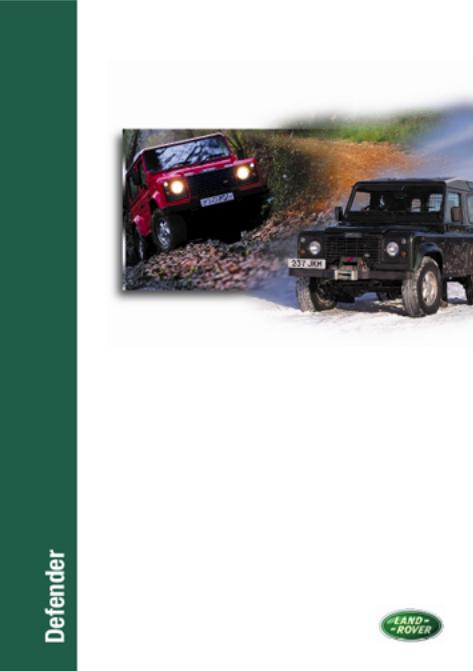
Owner’s Handbook
Instruktieboekje
Manuel du Conducteur
Betriebsanleitung
Manuale di Istruzioni
Manual del Conductor
Manual do Proprietário
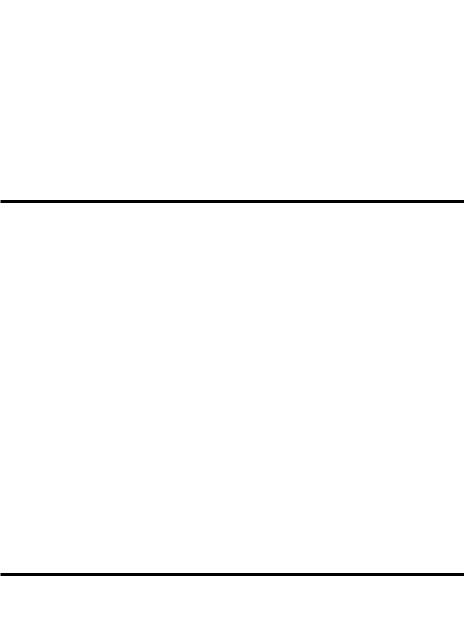
CONTENTS
SECTION 1 |
Introduction .......................................................... |
1 |
SECTION 2 Controls & instruments ........................................ |
7 |
|
SECTION 3 Driving & operating ............................................. |
45 |
|
SECTION 4 |
Owner maintenance ............................................. |
79 |
SECTION 5 |
Workshop maintenance ........................................ |
123 |
SECTION 6 |
General data ......................................................... |
155 |
SECTION 7 Parts & accessories ............................................... |
169 |
|
SECTION 8 |
Off-road driving .................................................... |
173 |
|
Index ..................................................................... |
185 |
|
In-car entertainment |
|
|
Forecourt data card |
|
As part of the Land Rover environmental policy, this publication is printed on paper made from chlorine free pulp.
© Rover Group Limited 1999 |
Publication Part No. LRL 0336ENG |
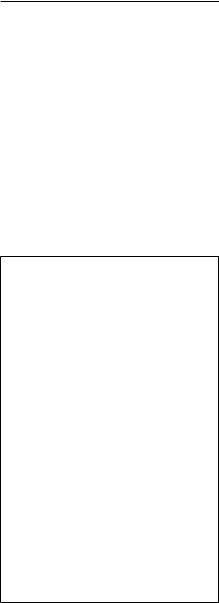
SECTION 1
Introduction
OWNER’S HANDBOOK
This handbook covers all current versions of Land Rover Defender petrol and diesel models and, together with the Service Portfolio book, provides all the information you need to derive maximum pleasure from owning and driving your new vehicle.
For convenience, the handbook is divided into sections, each dealing with a particular aspect of driving or caring for the vehicle. Sections are listed on the contents page; you will find it worthwhile to take a little time to read each one, and to get to know your Defender as soon as you possibly can. Remember, the more you understand before you drive, the greater the satisfaction when you are seated behind the steering wheel.
The specification of each vehicle will vary according to territorial requirements and also from model to model within the vehicle range. Some of the information published in this handbook, therefore, may not apply to your particular vehicle.
Section Contents |
Page |
Service portfolio .......................................... |
3 |
Warning labels ............................................. |
3 |
Vehicle identification number ....................... |
4 |
Anti-theft precautions .................................. |
4 |
Breakdown safety code ................................ |
5 |
Land Rover operates a policy of constant product improvement and, therefore, reserves the right to change specifications without notice at any time. Whilst every effort is made to ensure complete accuracy of the information in this handbook, no liabilities for inaccuracies or the consequences thereof can be accepted by the manufacturer or the dealer, except in respect of personal injury caused by the negligence of the manufacturer or the dealer.
All rights reserved. No part of this publication may be reproduced, stored in a retrieval system or transmitted, in any form, electronic, mechanical, photocopying, recording, or other means without prior written permission from Rover Group Limited.
1
2

Introduction
SERVICE PORTFOLIO
The Service Portfolio book included in your literature pack contains important vehicle identification information and details of your entitlement under the terms of the Land Rover warranty.
Most important of all, however, is the section on maintenance. This outlines the servicing requirements for your vehicle and also includes the 1500 km (1,000 mile) Free Service Voucher, as well as incorporating the service record slips, which the dealer should sign and stamp to certify that routine services have been carried out at the recommended intervals.
WARNING
Safety warnings are included in this handbook. These indicate either a procedure which must be followed precisely, or information that should be considered with great care in order to avoid the possibility of personal injury or serious damage to the vehicle.
WARNING LABELS ATTACHED TO THE
VEHICLE
Warning labels attached to your vehicle bearing this symbol mean: DO NOT touch
or adjust components until you have read the relevant instructions in the handbook.
Warning labels showing this symbol indicate that the ignition system utilises very
high voltages. DO NOT touch any ignition components while the starter switch is turned on!
WARNING
Your vehicle has a higher ground clearance and, therefore, a higher centre of gravity than ordinary passenger cars. This will result in different handling characteristics. Inexperienced drivers should take additional care, particularly in off-road driving situations and when performing abrupt manoeuvres on unstable surfaces.
3

Introduction
VEHICLE IDENTIFICATION NUMBER (VIN)
If you need to communicate with a Land Rover dealer, you may be asked to quote the Vehicle Identification Number (VIN).
The VIN and recommended maximum vehicle weights (dependent on market) is stamped on a plate riveted to the top of the brake pedal box in the engine compartment (this should also match the VIN recorded in the Service Portfolio book). The VIN is also stamped on the right-hand side of the chassis, forward of the spring mounting turret.
In addition, as a deterrent to car thieves and to assist the police, the VIN is also stamped on a plate visible through the left side of the windscreen.
A.Type approval
B.Vehicle Identification Number (VIN)
C.Gross vehicle weight (where required)
D.Gross train weight (where required)
E.Maximum front axle load (where required)
F.Maximum rear axle load (where required)
NOTE: In the interests of safety, it is essential that the gross vehicle weight, gross train weight and axle loads are NOT exceeded. For further information see ’General data’.
ANTI-THEFT PRECAUTIONS
While it may be difficult to deter the ’professional’ car thief, the majority of thefts are carried out by unskilled opportunists. Therefore, take vehicle security very seriously and ALWAYS adopt this simple ’five point’ drill whenever you leave your vehicle - even for just a few minutes:
•Fully close all the windows (and the sunroof).
•Remove your valuable belongings (or hide them out of sight).
•Remove the starter key.
•Engage the steering lock (by slightly turning the wheel until it locks).
•Lock all the doors.
Thieves are attracted to ’vulnerable’ vehicles. Even if you have followed the ’five point’ drill, there is still much you can do to make your vehicle a less inviting target.
BE SAFE NOT SORRY!
•Park where your vehicle can easily be seen by householders and passers-by.
•At night, park in well lit areas and avoid deserted or dimly lit side streets.
•At home, if you have a garage, use it - and NEVER leave the keys in the vehicle.
•Do not keep important vehicle documents (or spare keys) in the vehicle - these are a real bonus for the thief.
4

Introduction
IMPORTANT INFORMATION
Remember the breakdown safety code
If a breakdown occurs while travelling:-
•Wherever possible, consistent with road safety and traffic conditions, the vehicle should be moved off the main thoroughfare, preferably into a lay-by. If a breakdown occurs on a motorway, pull well over to the inside of the hard shoulder.
•Switch on hazard lights.
•If possible, position a warning triangle or a flashing amber light at an appropriate distance from the vehicle to warn other traffic of the breakdown (note the legal requirements of some countries).
•Consider evacuating passengers through nearside doors onto the verge as a precaution in case your Defender is struck by another vehicle.
5
6

SECTION 2
Controls & instruments
In this section of the handbook you will find descriptions of the controls and instruments on your vehicle.
For your own safety, it is most important to read this section fully and to gain a thorough understanding of all the controls before driving.
Section Contents |
Page |
Controls ....................................................... |
9 |
Locks & alarm ........................................... |
11 |
Seats ......................................................... |
21 |
Seat belts ................................................... |
24 |
Instruments ............................................... |
28 |
Warning lights ........................................... |
29 |
Lights & indicators .................................... |
32 |
Wipers & washers ..................................... |
34 |
Switches .................................................... |
36 |
Windows ................................................... |
37 |
Sunroof ..................................................... |
38 |
Heating & ventilation ................................. |
39 |
Air conditioning ......................................... |
42 |
Interior equipment ..................................... |
44 |
7
8
Controls
|
Right hand steering |
|
1. |
Ventilator control |
13. Hand throttle - if fitted |
2. |
Rear screen wash/wipe switch |
14. Headlight adjuster |
3. |
Radio/cassette player |
15. Main gear lever |
4. |
Ashtray |
16. Transfer gear lever |
5. |
Cigar lighter |
17. Handbrake |
6. |
Bonnet release handle |
18. Main lighting switch |
7. |
Ventilator control |
19. Clutch pedal |
8. |
Heater fan control |
20. Brake pedal |
9. |
Lighting, direction indicators and horn |
21. Accelerator pedal |
|
control |
22. Rear fog guard lights, heated rear window |
|
|
|
10. Instrument and warning light pack |
and hazard warning light switches |
|
11. Clock |
23. Windscreen wash/wipe control |
|
12. Heater controls |
|
|
NOTE: The precise specification and location of controls may vary according to territorial requirements and from model to model within the vehicle ranges.
9

Controls
|
Left hand steering |
|
1. |
Ventilator control |
12. Heater controls |
2. |
Rear screen wash/wipe switch |
13. Hand throttle - if fitted |
3. |
Radio/cassette player |
14. Main gear lever |
4. |
Ashtray |
15. Transfer gear lever |
5. |
Cigar lighter |
16. Handbrake |
6. |
Bonnet release handle |
17. Main lighting switch |
7. |
Ventilator control |
18. Clutch pedal |
8. |
Heater fan control |
19. Brake pedal |
9. |
Lighting, direction indicators and horn |
20. Accelerator pedal |
|
control |
21. Windscreen wash/wipe control |
|
|
|
10. Instrument and warning light pack |
22. Headlight adjuster - if fitted |
|
|
11. Clock |
|
NOTE: The precise specification and location of controls may vary according to territorial requirements and from model to model within the vehicle ranges.
10

Locks & Alarm
KEYS
You have been supplied with two sets of keys, comprising:
•a black key for operating the starter switch.
•a plain, metal, key for operating the door locks.
•A smaller metal key (marked ’FUEL’) to operate the fuel filler cap lock.
Key numbers
The starter key number is stamped on a tag attached to the key ring. Both key numbers should be entered on the Security Information card.
WARNING
For safety, remove the Security Information card from the literature pack and keep it with the key tag, and spare keys in a safe place - AWAY FROM THE VEHICLE!
Front door locks
From outside the vehicle, the door locks can ONLY be operated with the key. Turn the key towards the rear to lock and towards the front to unlock.
Door sill locking buttons
From inside the vehicle, each door can be individually locked by depressing the appropriate sill locking button.
WARNING
DO NOT depress the sill buttons as a means of locking the doors from outside the vehicle (this practice - known as ’slam locking’ - is NOT recommended, because keys can be locked inside accidentally).
11
Locks & Alarm
Child-proof locks
(110 Station wagon)
Move the locking levers down to engage the child-proof locks (see illustration).
With the locks engaged, the rear doors cannot be opened from inside the vehicle, thereby reducing the risk of a door being opened accidentally while the vehicle is moving.
Taildoor
(if fitted)
From outside, use the door key to lock and unlock the taildoor. From inside and with the door closed, push the locking button up to lock and down to unlock (as illustration).
12

Locks & Alarm
ALARM SYSTEM
(if fitted)
Your vehicle is fitted with a sophisticated anti-theft alarm and engine immobilisation system. In order to combine maximum vehicle security with minimum inconvenience, you are advised to gain a full understanding of the alarm system by thoroughly reading this section of the handbook.
Features of the alarm system
Perimeter protection: This part of the alarm system protects the doors, bonnet and taildoor against unauthorised entry - the alarm sounding if any one of these apertures is opened without the alarm first being disarmed.
Interior protection: Also known as volumetric protection, this part of the system protects the space inside the vehicle. If movement within the passenger compartment, or intrusions through the windows or sunroof are detected, the alarm will sound.
Engine immobilisation: The engine is immobilised electronically whenever the alarm system is armed. Even if the alarm has not been armed, engine immobilisation will occur automatically thirty seconds after the driver’s door is opened, or five minutes after the starter switch is turned to position ’0’.
In practice, this means it is virtually impossible to leave your Defender unattended without the engine being immobilised.
ARMING THE ALARM
WARNING
If a passenger or animal is to be left inside the vehicle, or if a window or sunroof is to be left open, interior protection must be disabled. Refer to ’Interior protection’ before arming the alarm.
To arm the alarm, aim the handset at the Defender and press the right hand button (PADLOCK SYMBOL). Provided all the doors and other apertures are closed, the direction indicator lights will flash three times to confirm that the alarm is armed. All the security features described previously will be active.
Once armed, the alarm will sound if a door or the bonnet is opened, or if movement is detected inside the vehicle.
13

Locks & Alarm
Disarming the alarm
Within range of the vehicle, briefly press the left (PLAIN) button on the handset; the direction indicator lights will flash once to indicate that the alarm has been disarmed and the engine re-mobilised.
NOTE: In some territories, the interior lights will illuminate when the alarm is disarmed.
If the direction indicators fail to flash when the alarm is armed:
This indicates that a door or the bonnet is not fully closed, in which case the alarm will still be partially armed and the engine immobilised, but interior protection will not be active.
Once the open door or bonnet is closed, the direction indicators will flash three times and the alarm will fully arm as described previously.
If the alarm sounds:
The vehicle horn and alarm siren will sound continuously for 30 seconds and then switch off. The horn and siren can be triggered up to three times.
To silence the alarm, press either handset button. If the handset is inoperative, the alarm can only be disarmed by entering the emergency key access code (see ’Engine immobilisation override’).
Anti-theft alarm indicator light
A RED indicator light on the instrument panel indicates the status of the alarm system. When the alarm is armed successfully, the light FLASHES rapidly. After 10 seconds, the light adjusts to a slower frequency, and continues flashing as an anti-theft deterrent until the alarm is disarmed.
If the light fails to illuminate during the rapid flash phase, this indicates a ’mislock’ (door or bonnet not fully closed or key in starter switch). If this occurs, the indicator light will still flash at the slower frequency as an anti-theft deterrent.
If the light illuminates continuously, this indicates that the engine has immobilised passively (see ’Engine immobilisation’).
14
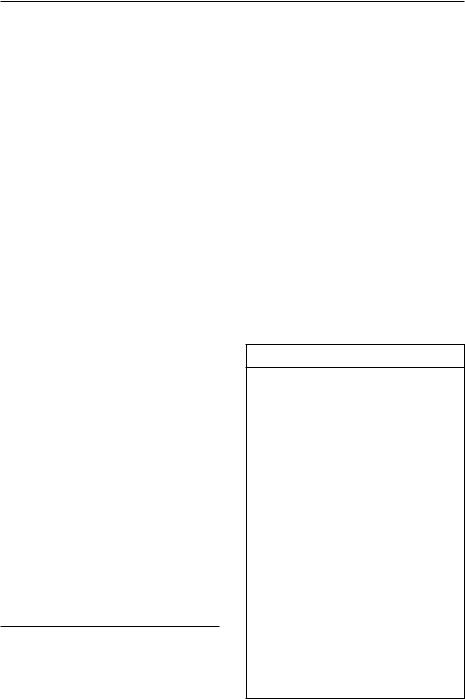
Locks & Alarm
Interior protection
Interior protection is activated automatically when the alarm system is armed; twin sensors inside the vehicle monitor the interior space and will activate the alarm if an intrusion is detected.
However, if passengers or animals are to be left inside the vehicle, or if a window or sunroof is to be left open, the alarm must be armed with interior protection DISABLED as follows:
To disable interior protection:
1.Open the driver’s door.
2.With the driver’s door open, use the handset to arm the alarm in the normal way.
3.Close the driver’s door (the direction indicator lights flash three times and the anti-theft indicator light commences flashing rapidly). The alarm system is now armed with interior protection disabled.
WARNING
If the vehicle is to be left with windows or sunroof open, or with passengers or animals inside, the interior protection MUST BE DISABLED, as described above.
NOTE: Interior protection will not operate for the first 15 seconds after the alarm is set.
ENGINE IMMOBILISATION
Engine immobilisation is an important aspect of the vehicle’s security system, and occurs automatically whenever the alarm system is armed.
The system also includes a feature known as ’passive immobilisation’, which is designed to safeguard the vehicle from theft should the driver forget to lock the doors or arm the alarm.
Passive immobilisation occurs automatically:
•thirty seconds after the starter switch has been turned off AND the driver’s door opened.
•five minutes after the starter switch is turned off or the alarm system is disarmed.
IMPORTANT INFORMATION
The engine immobilisation system relies on the handset to re-mobilise the engine. Look after the handsets at all times, protecting them from loss, damage and battery discharge.
If the engine has immobilised passively, re-mobilisation will occur when the starter switch is turned to position ’II’, provided the handset is on the same ring as the key and in close proximity to the switch.
•ALWAYS keep the handset on the same ring as the key.
•NEVER attach both handsets to the SAME key ring.
Any attempt to start the engine while it is immobilised will cause the engine immobilisation warning light (on the left of the warning light panel) to flash.
15
Locks & Alarm
Engine immobilisation override
If the handset is lost or fails to operate, engine immobilisation can be overridden by using the starter key to enter the four digit emergency key access code (this code is recorded on the Security Information card). The procedure for entering the code is described below.
Before entering the code, note the following:
If your handset is lost or inoperative, it is impossible to disarm the alarm. As soon as the door is opened, the alarm will sound (continuously for up to three 30 second periods), and continue while the code is being entered. Remove the handset from the key ring and keep the handset well away from the
1. With the driver’s door closed, insert the key into the starter switch, turn to position ’II’ and hold in this position for 5 seconds. Then switch off, and open and close the driver’s door.
2.Turn the switch to position ’II’ the required number of times to enter the first digit of the code (if the first digit is 4, turn the key to position ’II’ and then back to ’0’ four times).
3.Open the driver’s door (to enter the first digit) and then close the door again.
4.Turn the starter switch to position ’II’ and back to ’0’ the required number of times to enter the SECOND digit of the code.
5.Open the driver’s door (to enter the second digit) and then close the door again.
6.Turn the starter switch to position ’II’ and back to ’0’ the required number of times to enter the THIRD digit of the code.
7.Open the driver’s door (to enter the third digit) and then close the door again.
8.Turn the starter switch to position ’II’ and back to ’0’ the required number of times to enter the FOURTH digit of the code.
9.Finally, OPEN and CLOSE the driver’s door. If the code has been entered correctly, the anti-theft indicator light will extinguish and the engine can be started.
16
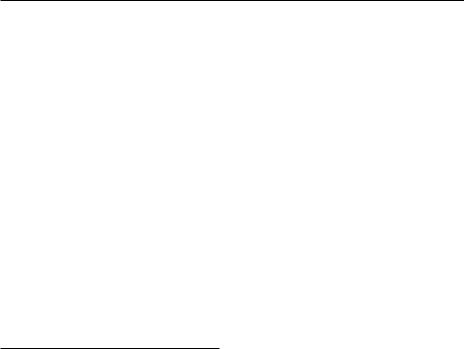
Locks & Alarm
If an incorrect code has been entered:
If the code is entered incorrectly, the anti-theft indicator light will continue to illuminate and the engine will fail to start. Before entering the code again, turn the starter switch to position ’II’ and hold in this position for 5 seconds.
After three failed attempts, the security system invokes a delay period of thirty minutes during which the system will not accept any further codes.
WARNING
•NEVER leave the Security Information card in the vehicle.
•Memorize the emergency key access code or keep the Security Information card on your person in case of emergencies.
17

Locks & Alarm
|
|
IMPORTANT INFORMATION |
|
|
|
|
• |
BEFORE replacing a handset battery, |
|
|
disarm the alarm and unlock the |
|
|
doors. |
|
• |
DO NOT remove an expired battery |
|
|
until you are ready to install the |
|
|
replacement. |
|
• |
The engine will immobilise five |
|
|
minutes after the key is removed |
|
|
from the starter switch. If handset |
|
|
battery replacement is NOT |
|
|
completed within this period, the |
|
|
emergency key access code will |
|
|
have to be entered before the |
|
|
handset can be synchronised. |
|
|
|
|
The handset battery should last for |
|
|
approximately three years dependent upon |
|
|
use. When the battery needs replacing it will |
|
|
be apparent from the following symptoms: |
|
|
• The handset will only work every other |
|
|
|
operation while disarming. |
HANDSET BATTERY |
• The direction indicator lights will not flash |
|
|
||
|
|
when the alarm is disarmed. |
18
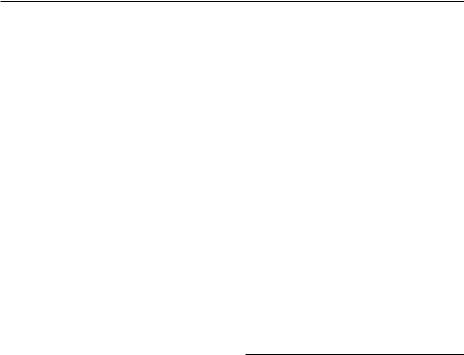
Locks & Alarm
Always fit a Land Rover STC4080 or a Panasonic CR2032 replacement battery (available from a Land Rover dealer) and adopt the following replacement procedure:
1)Unlock the vehicle and disarm the alarm system.
2)Turn the starter switch to position ’II’, then turn to position ’0’ and remove the key.
3)Carefully prise the handset apart, start from the keyring end using a coin or small screwdriver. Avoid damaging the seal between the two halves of the case and DO NOT allow dirt or moisture to get inside the handset.
4)Slide the battery out of its clip, taking care to avoid touching the circuit board or the contact surfaces of the clip.
5)Press and hold one of the buttons for at least five seconds (this will drain any residual power from the handset).
6)Fit the new battery, ensuring that correct polarity is maintained (positive (’+’) side facing up). Finger marks will adversely affect battery life; if possible, avoid touching the flat surfaces of the battery and wipe them clean before fitting.
7)Reassemble the two halves of the handset, then operate the PADLOCK symbol button at least four times within range of the vehicle to resynchronise the handset.
The handset is now ready for use.
WARNING
The handset contains delicate electronic circuits and must be protected from impact and water damage, high temperatures and humidity, direct sunlight and the effects of solvents, waxes and abrasive cleaners.
19
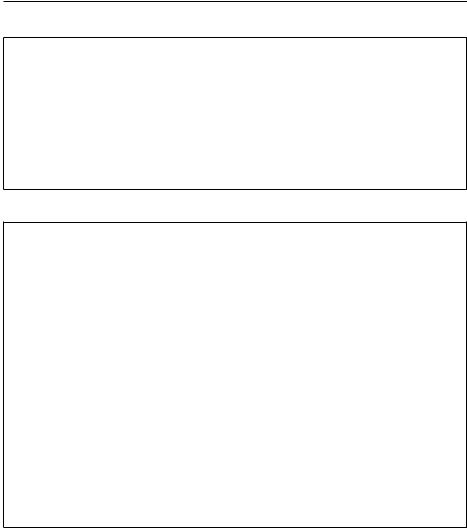
Locks & Alarm
IMPORTANT INFORMATION
Battery disconnection
Your vehicle is equipped with a battery backed-up sounder, which operates as an anti-theft siren if the vehicle battery is disconnected.
Before disconnecting the vehicle battery, it is ESSENTIAL to refer to ’Battery removal and replacement’ in Section 4, in order to prevent the alarm from sounding.
If the vehicle battery is disconnected for any reason, the status of the security system prior to disconnection will be memorized and automatically reset when the battery is reconnected.
ALARM OR HANDSET DIFFICULTIES
Alarm goes off unexpectedly. |
(a) Ensure all windows and sunroof are closed. |
|
(b) Disable interior space protection. |
|
|
Alarm goes off when door opened. |
Disarm the alarm with the handset before |
|
unlocking. If the handset has failed, enter the |
|
emergency key access code (refer to ’Engine |
|
immobilisation override’). |
|
|
Starter will not operate. |
Ensure handset is on same ring as starter key. If |
|
it still will not operate, consult a Land Rover |
|
dealer. |
|
|
Direction indicator lights don’t flash |
A door or bonnet is partially open. |
when alarm is armed. |
|
20
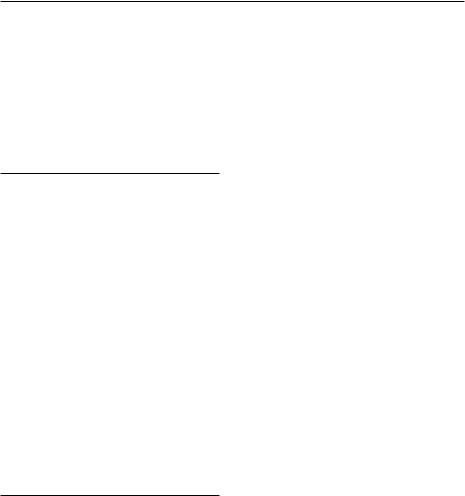
Seats
FRONT SEAT ADJUSTMENT
WARNING
To avoid the risk of loss of control and personal injury, never adjust the driver’s seat or seatback while the vehicle is in motion.
Forward/backward movement
Lift the bar at the front of the seat base to slide the seat forward or back. Ensure the seat is locked in position before driving.
Backrest movement
Lift the lever and lean backwards or forwards to achieve the desired angle, then lower the lever to lock.
WARNING
DO NOT allow front seat occupants to travel with the seat backs reclined steeply rearwards. Optimum benefit is obtained from the seat belt with the seat back angle set to 25 degrees from the upright (vertical) position.
21

Seats
FOLDING THE REAR SEATS - (if fitted) Before folding the rear seats;
•Slide the front seats forward.
•Ensure that the outer rear seat belts are correctly stowed in their belt clips.
•Pass the seat belt locks through the junction of the backrest and the cushion and into the loadspace.
Individually split rear seats
NOTE: The two outer seats must be folded first, thereby releasing the centre seat.
Outer seats;
1.Release the catch (see first inset).
2.Fold the backrest forward.
3.Slide back the bolt (see second inset).
4.Lift and fold the seat base forwards.
Centre seat;
5.Release the catch - as (1).
6.Fold the backrest forward.
7.Lift and fold the seat base forwards.
When returning the backrest to the upright position, ensure it is securely latched in place before driving.
WARNING
DO NOT adjust the seats while the vehicle is in motion.
When the seat is erected, the latching mechanism should be visually checked and physically tested to ensure that the latch is secure before driving.
22

Seats
60/40 split rear seats
1.Pull up the release catch.
2.Fold the backrest forward.
3.Lift and fold the seat base forward.
4.Fold away the seat stand.
WARNING
DO NOT adjust the seats while the vehicle is in motion.
When re-erecting the seats, ensure that the seat stands are properly positioned.
When the seat is erected, the latching mechanism should be visually checked and physically tested to ensure that the latch is secure before driving.
23

Seat belts
SEAT BELT SAFETY Seat belts are life saving equipment.
In a collision, unrestrained passengers can be thrown around inside the vehicle, or possibly thrown out of the vehicle, resulting in injury to themselves and to other occupants. DO NOT take chances with safety!
•DO make sure ALL passengers are securely strapped in at all times - even for the shortest journeys.
•ALWAYS adjust seat belts to eliminate any slack in the webbing, and to ensure that the diagonal belt passes across the shoulder without slipping off or pressing on the neck.
•ALWAYS fit the lap strap as low on the hips as possible (never across the abdomen).
•DO have seat belts checked if the vehicle has been involved in an accident.
•DO NOT allow front seat occupants to travel with the seat backs reclined steeply rearwards. Optimum benefit is obtained from the seat belt with the seat back angle set to 25 degrees from the upright (vertical) position.
•DO NOT fit more than one person into a belt, or fit a seat belt that is twisted or obstructed in any way that could impede its smooth operation.
•DO NOT allow foreign matter (particularly sugary food and drink particles) to enter the seat belt locks - such substances can render the locks inoperative.
WARNING
Pregnant women should ask a doctor for advice about the safest way to wear seat belts.
24

Seat belts
WARNING
At all times, occupants should wear a seat belt for their protection in the event of a collision or sudden stop. In some circumstances, perhaps due to the vehicle being on a slope, the automatic locking mechanism may engage, preventing the initial extension of the belt. This is not a fault - ease the belt free and use it.
Fastening the inertia reel belts
Draw the belt over the shoulder and across the chest, and insert the metal tongue plate into the lock nearest the wearer - a ’click’ indicates that the belt is securely locked.
Seat belts are designed to bear upon the bony structure of the body (pelvis, chest and shoulders) and can only be worn safely with the webbing crossing the shoulder MIDWAY BETWEEN THE NECK AND THE EDGE OF THE SHOULDER and with the seats in a normal UPRIGHT position - DO NOT allow the front passenger to travel with the seat steeply reclined.
Lap belts
To adjust, pull the slider along the belt and feed the webbing through the buckle until the belt is comfortably tight. When not in use, the lap belts should be fastened.
25

Seat belts
Infant and child restraints
All infant and child restraint systems are designed to be secured in vehicle seats by means of a lap belt or the lap portion of a lap/shoulder belt.
When installing and using any infant or child restraint system, always follow the instructions provided by the manufacturer concerning installation and use. Failure to properly secure the child restraint system in the vehicle can endanger the child in a collision or sudden stop and cause injury to other passengers.
Centre and inward facing seats are fitted with lap belts which can be manually tightened to secure an infant or child restraint system.
Older children should use the lap/shoulder belt fitted to the outer rear seating positions.
Never leave a child unattended in your vehicle.
WARNING
Infants and children too small for seat belts should be restrained in a child safety seat or restraint system, appropriate to their age and/or size, and which is approved for use in your vehicle. Always ensure that the manufacturer’s fitting instructions are followed exactly.
•DO NOT allow a baby or infant to be carried on the lap. The force of a crash can increase the effective body weight by as much as 30 times, making it impossible to hold on to the child.
•DO NOT use a child seat that ’hooks’ over a seatback, it is not secure!
•Accident statistics show that children are safer when properly restrained in the rear seating positions than in the front. However, if a forward facing child seat suitable for the size of child is available and it is necessary for a child to travel in the front, set the seat fully rearwards and use an approved FORWARD FACING child seat - DO NOT INSTALL REARWARD FACING CHILD SEATS IN ANY FRONT PASSENGER SEAT POSITION.
26

Seat belts
Caring for seat belts
Regularly inspect the belt webbing for signs of wear, paying particular attention to the fixing points and adjusters. Always replace a seat belt that has withstood the strain of an impact or shows signs of fraying.
DO NOT bleach or dye the webbing. Clean the webbing using warm water and non-detergent soap only - allow to dry naturally and DO NOT retract the belt until completely dry.
Testing inertia reel belts
From time to time carry out the following tests:
1.With the seat belt fastened, give the webbing near the buckle a quick upward pull. The buckle must remain securely locked.
2.With the seat belt unfastened, unreel the webbing to the limit of its travel. Check that unreeling is free from snatches and snags.
3.With the webbing half unreeled, hold the tongue plate and give it a quick forward pull. The safety mechanism must lock automatically and prevent any further unreeling.
27
