Page 1

DTAM Micro Operator
Interface
(Catalog Nos. 2707-M232P3xX, -M485P3X)
Installation Instructions
This document describes how to install a DTAM Micro terminal and
connect power.
• Wiring and Safety Guidelines
• Enclosures
• Equipment Required
• Clearances
• Mounting Dimensions
• Installation
• Wire and Cable Length Restrictions
• Connecting Power
• Powerup Sequence
• Upload/Download DIP Switch Settings
• Upload/Download Connections
• Connecting to Devices
• Specifications
• Agency Ratings
• European Union Directive Compliance
For more information on the DTAM Micro terminal, refer to the
following publications.
• DTAM Micro User Manual
2707-803
• DTAM Micro DeviceNet Operator Interface 2707-803.5
These publications are available for viewing and download from the
Rockwell Automation/Allen-Bradley Website at www.ab.com.
Page 2
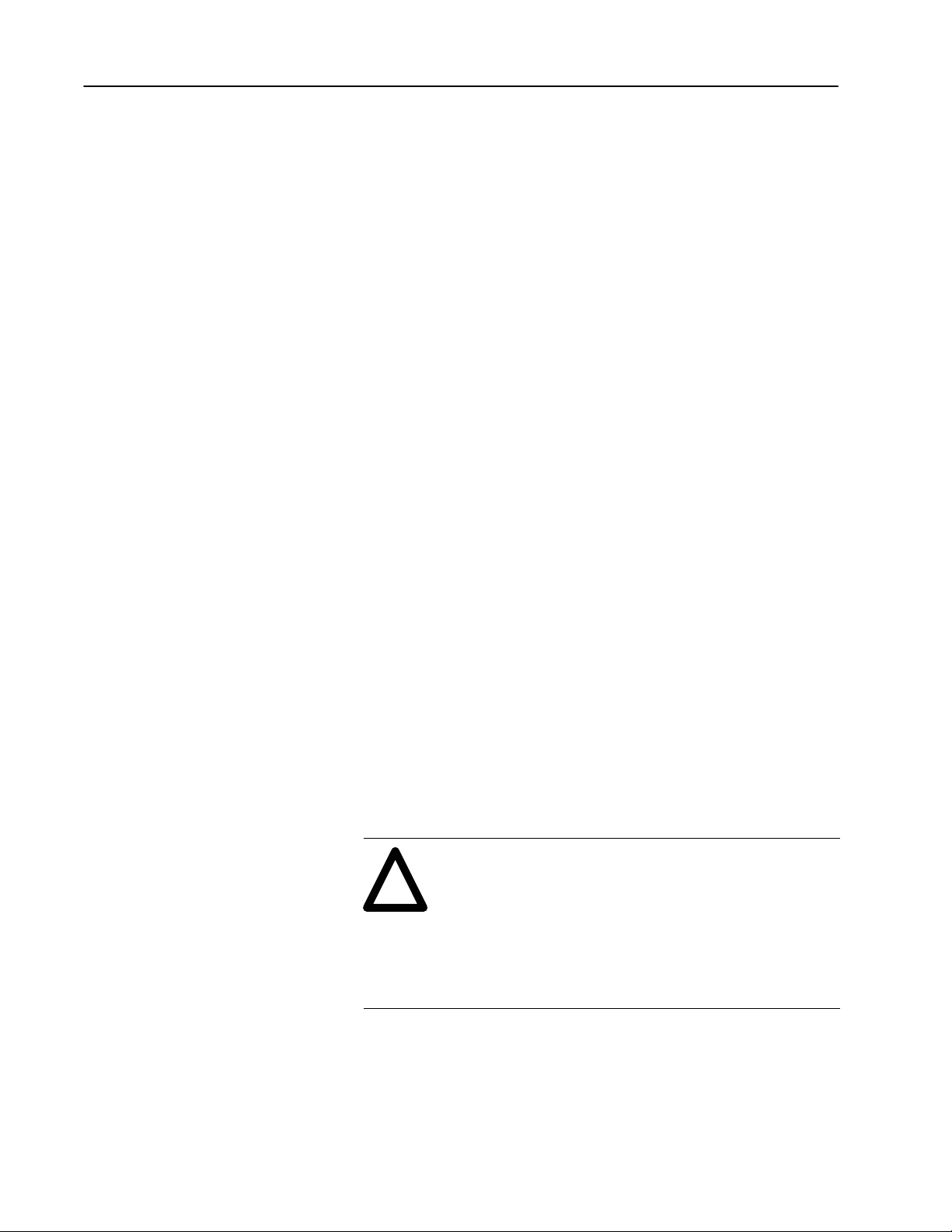
DTAM Micro Operator Interface2
Wiring Guidelines
Safety Guidelines
Here are some recommendations on how to reduce electromagnetic
noise on the communications connections:
• Careful wire routing helps reduce or minimize electrical noise.
Route incoming power to the terminal by a separate path from the
communications cables.
• Do not run communications wiring and power wiring in the same
conduit.
• Where communications and power wiring must cross, make their
intersection perpendicular.
• Proper grounding helps to reduce the effects of noise due to
Electromagnetic Interference (EMI). To avoid problems caused
by EMI, all cables must be shielded and grounded at one end.
Grounding is also an important safety measure in electrical
installations. A source for grounding recommendations is the
National Electrical Code published by the National Fire
protection Association of Boston Massachusetts.
Install the DTAM Micro terminal using publication NFPA 70E,
Electrical Safety Requirements for Employee Workplaces as a guide.
Be certain to follow all directions for installing and connecting DC
power to the DTAM Micro.
When used in a hazardous environment, the ultimate enclosure must
be in accordance with Class 1, Division 2 wiring methods as
described in the National Electrical Code (ANSI/NFPA 70) and the
Canadian Electrical Code.
All peripheral equipment must be suitable for the location in which it
is used.
Use only a Class 2 power source as described in the National
Electrical Code (ANSI/NFPA 70) and Canadian Electrical Code.
The recommended AC to DC adapters (Catalog No. 1747-NP1 and
Catalog No. 1747-NP2) meet this requirement.
The DTAM Micro contains no user serviceable parts.
ATTENTION:
EXPLOSION HAZARD: SUBSTITUTION OF
!
COMPONENTS MAY IMPAIR SUITABILITY FOR
CLASS 1, DIVISION 2.
RISQUE D’EXPLOSION: LA SUBSTITUTION DE
COMPOSANTS PEUT RENDRE CE MATÉRIEL
INACCEPTABLE POUR LES EMPLACEMENTS DE
CLASSE 1, DIVISION 2.
Page 3
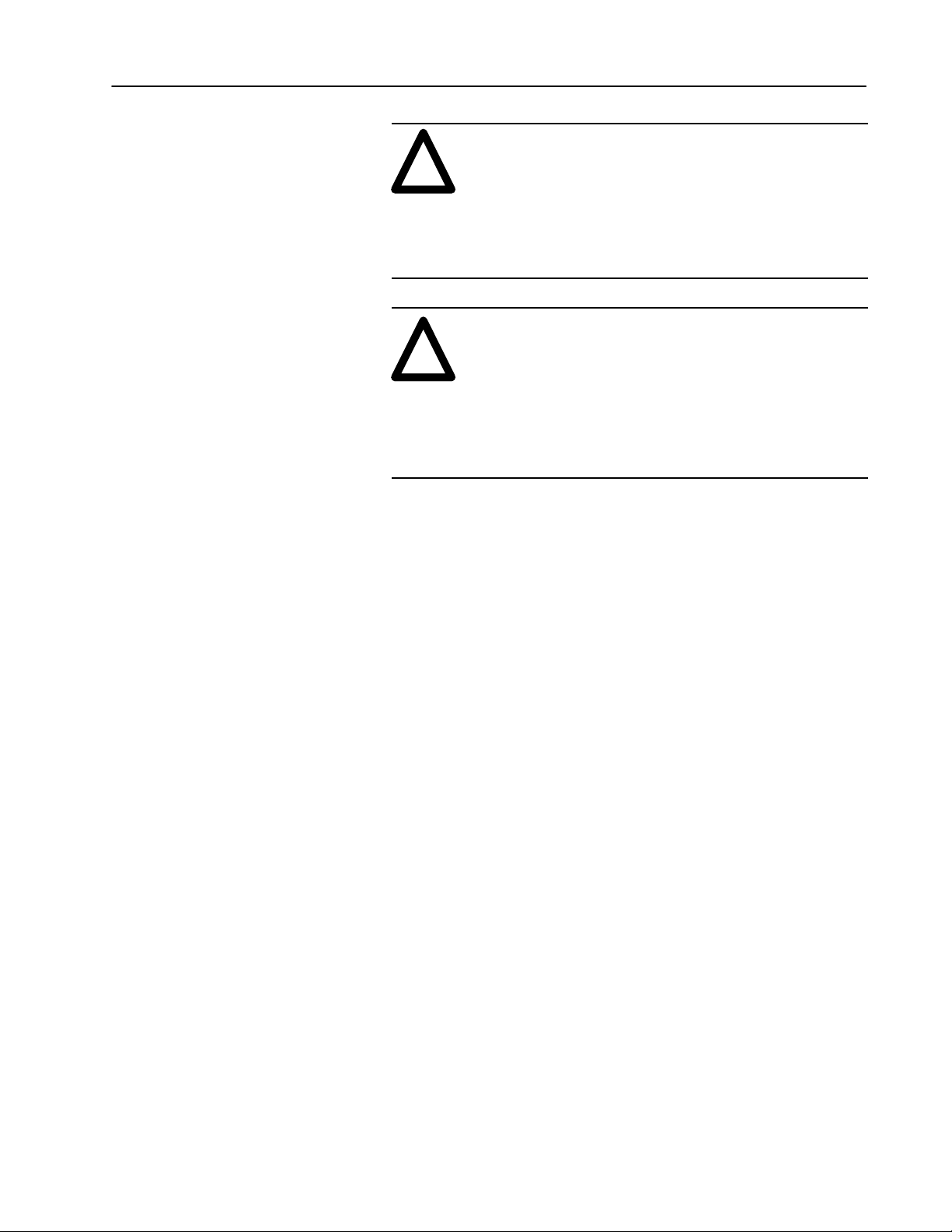
DTAM Micro Operator Interface 3
ATTENTION
CAUTION: USE ONLY WITH CLASS 2 POWER
!
!
SOURCE LIMITED TO 30 VDC OPEN CIRCUIT
AND 8A SHORT CIRCUIT.
ATTENTION: UTILISER AVEC UNE TENSION
D’ALIMENTATION CLASSE 2 DE 30 VCC MAXI
EN CIRCUIT OUVERT AVEC UN COURANT DE
COURT-CIRCUIT DE 8A MAXI.
DANGER
EXPLOSION HAZARD: DO NOT CONNECT OR
DISCONNECT EQUIPMENT WHILE CIRCUIT IS
LIVE UNLESS AREA IS KNOWN TO BE
NON-HAZARDOUS
RISQUE D’EXPLOSION: NE PAS BRANCHER
OU DEBRANCHER TANT QUE LE CIRCUIT EST
SOUS TENSION, A MOINS QU’IL NE S’AGISSE
D’UN EMPLACEMENT NON DANGEREUX.
Enclosures
The terminal must be mounted in a panel or enclosure to protect the
internal circuitry. The terminal meets NEMA Type 4, 12, 13 (indoor
use only) ratings only when mounted in a panel or enclosure with the
equivalent rating.
Allow enough spacing within an enclosure for adequate ventilation.
For some applications, you may have to consider heat produced by
other devices within a panel. The ambient temperature around the
terminal must be maintained between 32_ – 131_ F (0_ – 55_ C).
Make sure that provisions are made for accessing the back panel of
the terminal for wiring, routine maintenance, and troubleshooting.
Page 4
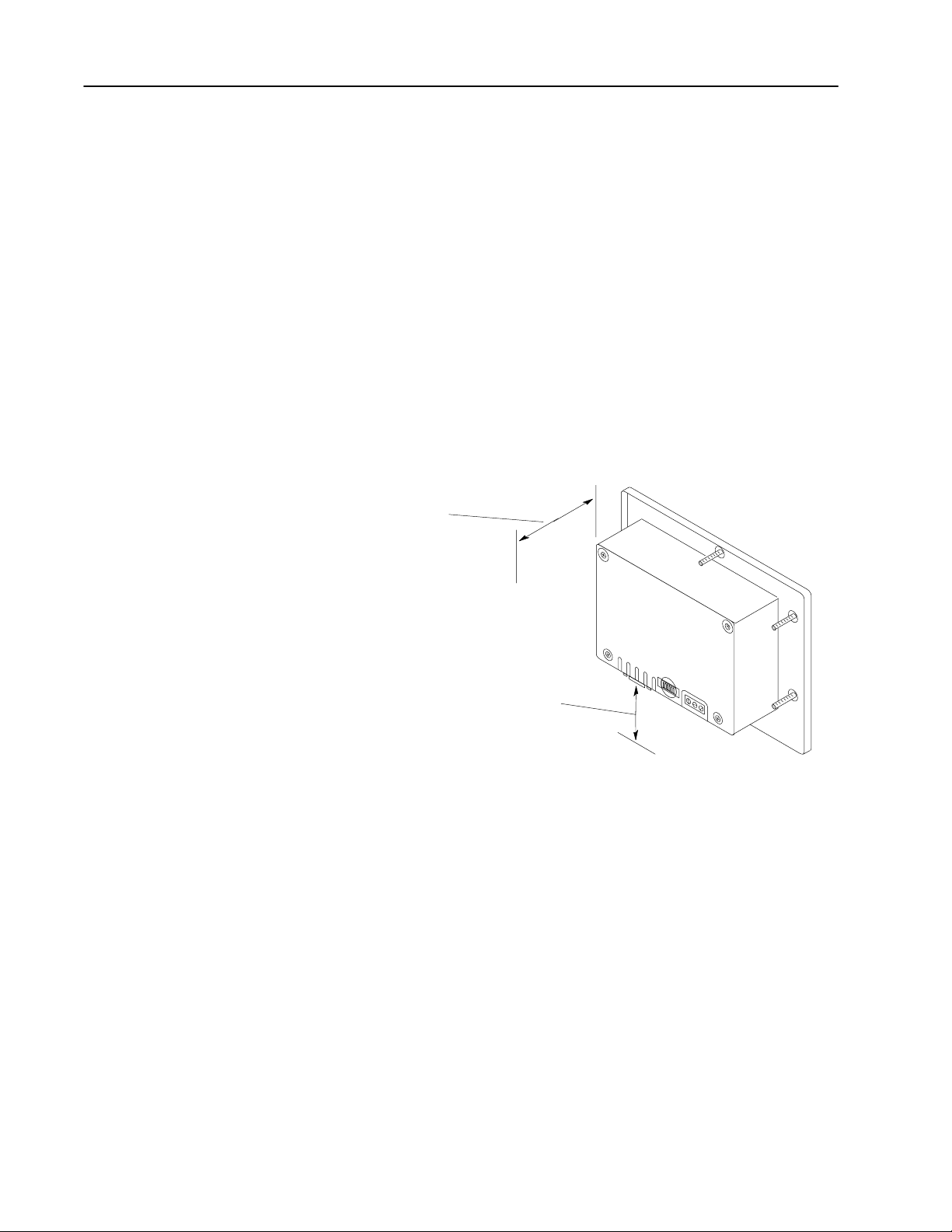
DTAM Micro Operator Interface4
Equipment Required
Clearances
Other than the tools required to make the panel cutout, the tools
required for installation are:
• 7mm (M4) deep well socket wrench or nut driver
• small slotted screwdriver
• torque wrench (in. / lbs).
The terminal is tightened against the panel with six self-locking nuts.
Make sure that you leave adequate room, as shown in Figure 1, for
mounting, air flow, cabling, and access to DIP switches.
Figure 1
Recommended Clearances
Leave 3 inches (76.2 mm)
for Mounting, Air Flow, and
access to DIP Switches.
Leave 3 inches (76.2 mm) for
communications port connector.
Page 5
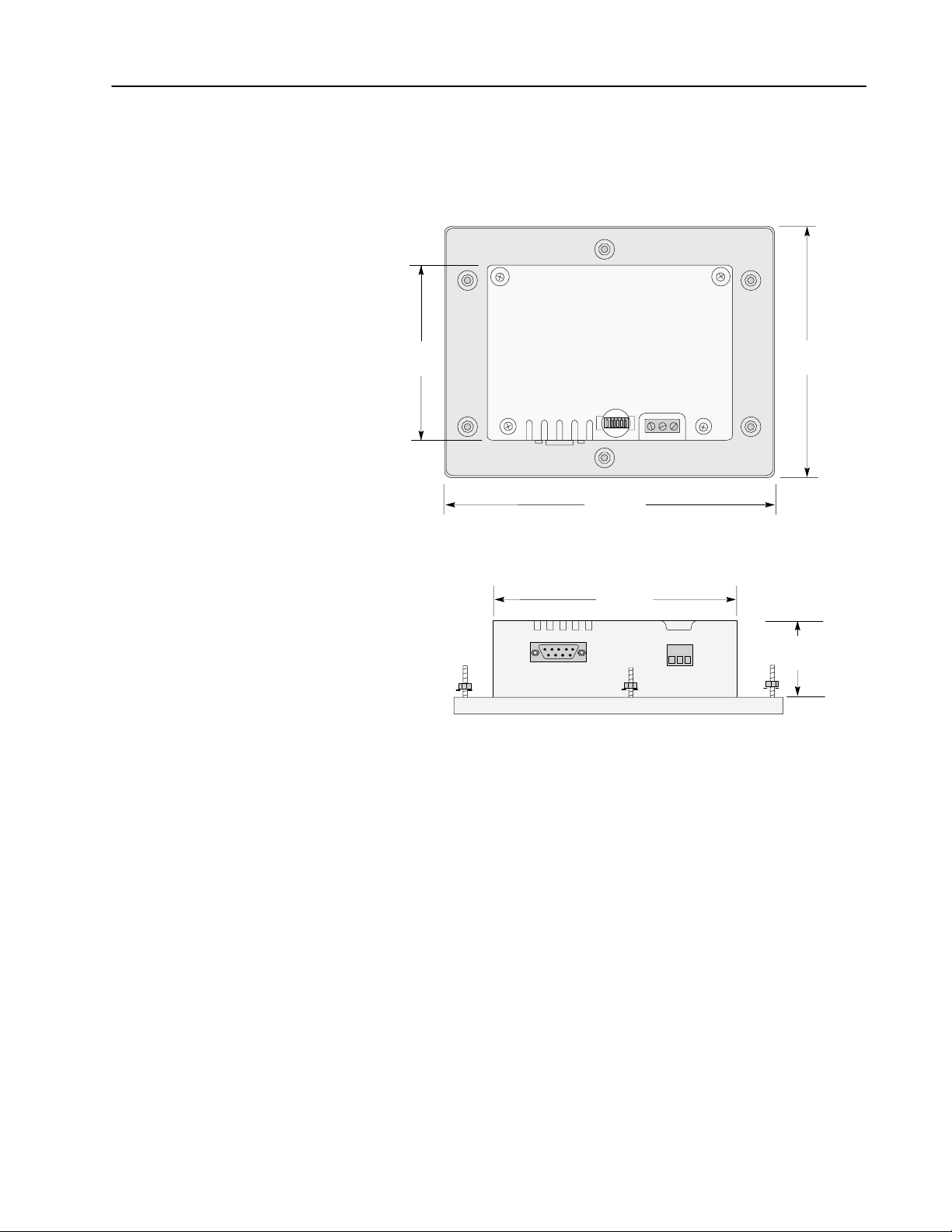
DTAM Micro Operator Interface 5
Mounting Dimensions
Figure 2 shows the mounting dimensions of the terminal.
Figure 2
Mounting Dimensions in Inches (Millimeters)
Back View
3.9
(99.1)
6.9
(175.3)
Bottom View
5.4
(137.2)
5.4
(137.2)
1.8
(45.7)
Page 6

DTAM Micro Operator Interface6
Cutout Template
3.04 inch = 77.22 mm
6.08 inch = 154.43 mm
3.97 inch = 100.84 mm
3.86 inch = 98.04 mm
4.55 inch = 115.57
5.50 inch = 139.70 mm
0.69 inch = 17.53 mm
0.29 inch = 7.37 mm
3.97 in
3.04 in
Figure 3 shows the panel cutout dimensions of the terminal.
Figure 3
Panel Cutout Dimensions in Inches (Millimeters)
6.08 in
3.04 in
.187 in dia
6 places
DTAM Micro
Panel Cutout
.29 in
3
.69
.29 in
5.50 in
Page 7

DTAM Micro Operator Interface 7
Installation
To install the DTAM Micro Operator Module:
ATTENTION:
!
1. Using the cutout template shown in Figure 3, cut an opening in
the panel.
2. Make sure the sealing gasket is properly positioned on the DTAM
Micro This gasket forms a compression type seal. Do not use
sealing compounds.
Disconnect all electrical power from the panel before
making cutout.
Make sure that area around panel cutout is clear.
Take precautions so that metal filings or other debris does not
fall into the DTAM Micro ventilation slots or enter any
components that may already be installed in panel.
Make sure that no objects are inserted or fall into the terminal
through the ventilation slots or DIP switch access hole.
Failure to follow these warnings may result in personal injury
or damage to the panel components.
3. Place the DTAM Micro in the panel cutout.
ATTENTION:
!
4. Install the six self locking mounting nuts hand tight.
5. Alternately tighten the mounting nuts until the DTAM Micro is
held firmly against the panel. Tighten mounting nuts to a torque
of 8 to 10 inch-pounds. Do not over-tighten nuts.
Mounting nuts must be tightened to a torque of 8 to 10 inch
pounds to provide a proper seal and to prevent potential
damage to the terminal. Allen-Bradley assumes no
responsibility for water or chemical damage to the terminal or
other equipment within the enclosure because of improper
installation.
Page 8

DTAM Micro Operator Interface8
Wire and Cable Length Restrictions
Connecting Power
The following wire and cable length restrictions apply to DTAM
products that are CE marked when used in installations that require
compliance to European EMC Directive 89/336:
DC Power Wiring 10 meters
Ground Terminal Wire 3 meters
Communication Cables 30 meters
These restrictions apply to catalog numbers 2707–M232P3 Series E
and 2707–M485P3 Series E.
The DTAM Micro accepts power supply voltages from 18 to 30
VDC (use isolated DC power supply capable of providing at least
200 mA). Connect the DTAM Micro directly to the power source or
use either of two AC to DC Adapters depending upon the source
voltage.
• 120 VAC Input, use AC to DC Adapter (Catalog No. 1747-NP1)
• 240 VAC Input, use AC to DC Adapter (Catalog No. 1747-NP2)
To connect the DTAM Micro to a power source:
ATTENTION: Verify that the power is disconnected from the
power source before wiring. Failure to disconnect power may
!
result in electrical shock.
Make sure that the supply voltage to the DTAM Micro is 18 to 30
volts DC. The incorrect voltage may damage the DTAM Micro.
Do not overtighten the power connector screw terminals.
Overtightening the terminals may damage the DTAM Micro.
1. Make sure that the voltage source is not turned on.
2. Use AWG#16 or #14 stranded wire to connect the DTAM Micro
screw terminals to the DC power source (see below).
Note: The terminal block on the DTAM Micro is not
removeable.
Page 9

Figure 4
DC Power Connections
DTAM Micro Operator Interface 9
DTAM Micro
Use AWG#16 or #14
Stranded Wire
To 24 VDC Power Source
Optional AC to DC Adapter
Catalog No. 1747–NP1, -NP2
To 120VAC (Catalog No. 1747-NP1)
To 240VAC (Catalog No. 1747-NP2)
or
3. Connect communications cabling, refer to Connecting to Devices
section on page 11.
4. Apply voltage and verify the DTAM Micro powerup sequence.
Page 10

DTAM Micro Operator Interface10
Powerup Sequence
The powerup sequence is automatic, you do not have to respond to
the screens. The sequence depends upon DIP switch position #1
(upload / download enable). The DTAM Micro is shipped with this
switch On.
Powerup Sequence (DIP Switch #1 On)
1. The DTAM Micro verifies the system memory checksum, program
checksum, and system RAM. After the test is completed, the result
is displayed with the current DIP switch settings.
Memory Check: pass
DIP Switch: 101000
2. The display is tested, every pixel of the display is turned on.
If all of the pixels do not turn on, the display may be defective.
3. DTAM Micro information appears indicating the microprocessor
core firmware version and communication port (RS-232 or RS-485).
Operator Interface
Core: 3.00 RS-232
4. The DTAM Micro waits for an application download.
Programming Mode
Waiting Up/Download
Powerup Sequence (DIP Switch #1 Off)
1. The DTAM Micro verifies the system memory checksum, program
checksum, and system RAM. After the test is completed, the result
is displayed with the current DIP switch settings.
Memory Check: pass
DIP Switch: 101000
2. The display is tested, every pixel of the display is turned on.
If all of the pixels do not turn on, the display may be defective.
3. Operating system information appears indicating the firmware
release number and protocol being used (PLC5-DF1 or AB DH-485).
DTAM Micro (c) 1994
FRN 2.20 PLC5-DF1
4. The first application screen displays. If the DTAM Micro is being
powered up the first time you will see:
Bul. 2707 DTAM Micro
No Program Loaded
Page 11

DTAM Micro Operator Interface 11
Upload / Download Connections
RS-485 Version (Catalog No. 2707-M485P3)
Use Upload/Download Cable (Catalog No. 2707-NC5)
RS-232 Version (Catalog No. 2707-M232P3)
Use Upload/Download Cable (Catalog No. 2707-NC2)
To download an application to the DTAM Plus, you must:
• connect a power supply (see Connecting DC Power on page 8)
• connect the (Catalog No. 2707-NC2) upload/download cable if
you have the RS-232 version
• connect the (Catalog No. 2707-NC5) upload/download cable if
you have the RS-485 version. This cable converts the computer’s
RS-232 output to RS-422 which is compatible with the DTAM
Micro RS-485 port.
DTAM Micro
To Computer
RS-232 Port
Connecting to Devices
To connect the DTAM Micro to an RS-232 device:
1. Make sure that the DTAM Micro is not connected to a voltage
source.
2. Use the proper cabling to connect the DTAM Micro
communications port to the port of the controller (PLC-5 channel
0 or SLC 5/03, 5/04 or 5/05 RS-232 port).
• Use cable, Catalog No 2707-NC3 for PLC-5 channel 0
connection.
• Use cable, Catalog No. 1747-CP3 for SLC 5/03, 5/04 or 5/05
port connection. This cable requires a 9-pin female to male
gender adapter.
If you need to make your own cable, refer to the cable diagrams
in Appendix B of the DTAM Micro User Manual (2707-803).
The maximum recommended cable length is 50 feet
(15.2 meters).
3. Make sure that the communication parameters of the DTAM
Micro terminal match the host device.
4. Apply power and verify that communications are established.
Page 12

DTAM Micro Operator Interface12
To connect the DTAM Micro terminal to an RS-485 device:
1. Make sure that the power to the DTAM Micro is off.
2. Use the proper cabling to connect the DTAM Micro
communications port to the port of the controller (PLC-5 channel
0 or SLC 5/03, 5/04 or 5/05 RS-232 port).
• Use cable, Catalog No 2707-NC4 for PLC-5 channel 0
RS-422 connection
• Use cable, Catalog No. 2707-NC5 for PLC 5 channel 0
RS-232 connection. The 2707-NC5 cable converts the signals
from the RS-485 port to RS-232 levels.
• Use cable, Catalog No. 2707-NC1 for SLC 5/03, 5/04 or 5/05
port and DH-485 network connections
If you need to make your own cable, refer to the connection
diagrams in Appendix B of the DTAM Micro User Manual
(2707-803). The maximum recommended cable length is 200
feet (60.8 meters).
Important: The DH-485 network cable requires proper
shielding, grounding, and termination. Refer to Data Highway /
Data Highway Plus / Data Highway-485 Cable Installation
Manual (1770-6.2.2).
3. The DH-485 connectors are not electrically isolated. If electrical
isolation is required, use Link Couplers (Catalog No. 1747-AIC).
ATTENTION: Electrical isolation using Link Couplers (Catalog
No. 1747-AIC) is required in applications where the distance
between the DTAM Micro terminal and the SLC is greater than
!
6.5 feet (2 meters).
4. Make sure that the communication parameters of the DTAM
Micro terminal match the host device.
5. Apply power and verify that communications are established.
Page 13

DTAM Micro Operator Interface 13
DTAM Micro Specifications
LCD Display
Character Size (H x W) 0.19 x 0.12 in (4.75 x 2.95 mm)
Character Format 5 mm x 8 mm dot matrix
Column and Character 2 lines x 20 characters
Backlight Y ellow-green LED, fixed intensity
Contrast Fixed
Display Viewing Area (H x W) 1.0 x 3.0 in (15 mm x 76 mm)
Viewing Angle Horizontal ± 30_, Vertical -20_ to +30_
Keypad
Keypad Type Tactile embossed, domed keys, sealed
membrane
Operation Force 16 oz (453 grams )
Operational Life 1 million operations
Electrical
Communications Port
Catalog No. 2707-M232P3 RS-232
Catalog No. 2707-M485P3 RS-485 (Allen-Bradley DH-485 protocol)
Communication Distances
RS-232 50 ft (15 meters) maximum
RS-485 4,000 ft (1219 meters) maximum with the
Link
Coupler (Catalog No. 1747-AIC)
RS-422 200 feet (61 meters) maximum with PLC-5
Input Voltage Range 18-30V DC
Input Current 200mA maximum
Environmental
Operating Temperature 0 to 55_C
Storage Temperature -20 to 70° C (-4 to 158° F)
Relative Humidity 5 to 95%, noncondensing
Shock 30G operating
Vibration 50G non-operating
Mechanical
Dimensions (Approximate)
Height: 3.9 inch (99.1 mm)
Width: 5.4 inch (137.2 mm)
Depth: 1.8 inch (45.7 mm)
Front Panel Size
Height: 5.4 inch (137.2 mm)
Width: 6.9 inch (175.3 mm)
Weight 1.0 lbs (0.45 kg) max
LED Indicator RUN LED (Green)
(32 to 131° F) Series C or later
Page 14

DTAM Micro Operator Interface14
Agency Ratings
NEMA Type 4, 12, 13 (indoor use only)
Class 1 Division 2 Groups A, B, C, D, hazardous locations
(Series B or higher)
Class 1 Division 2 Groups A, B, C, D, hazardous locations
(Series D or higher)
Series C or higher (2707–M232P3, –M485P3)
Series A or higher (2707–M232P3D)
European Union Directive Compliance
If this product is installed within the European Union or EFTA
regions, the following regulations apply:
ATTENTION: To maintain compliance with
European Union Directives there must exist at least 2.5
!
This apparatus is tested to meet Council Directive 89/336
Electromagnetic Compatibility (EMC) standards:
cm (1 in.) free air space around the sides and back of
this unit when installed in an enclosure.
• EN50081–2 Class A (Industrial) Emissions
• EN50082–2 Class A (Industrial) Immunity
• EN61000–6–2 Class A (Industrial) Immunity – (Series E Only)
According to these Standards, the factor which determines, for EMC
pruposes, whether an apparatus is deemed to be “Industrial” or
“Residential, commercial and light industrial”, is given in Clause 1
of EN50081–2 as follows:
Apparatus covered by this standard is not intended for
connection to a public mains network, but is intended to be
connected to a power network supplied from a high– or
medium–voltage transformer dedicated for the supply of an
installation feeding a manufacturing or similar plant.
The product described in this document is intended solely for use in
an industrial environment as defined above. When installed in
Europe, any other application is in contravention of the European
Union Directives, and a breach of those laws.
Page 15

Page 16

Publication 2707-IN006B-EN-P - April 2002 PN 41061-114-01(2)
Supersedes Publication XXXX-X.X.X - Month Year Copyright © 2002 Rockwell Automation. A ll rights reserved. Printed in the U.S.A.
