Page 1
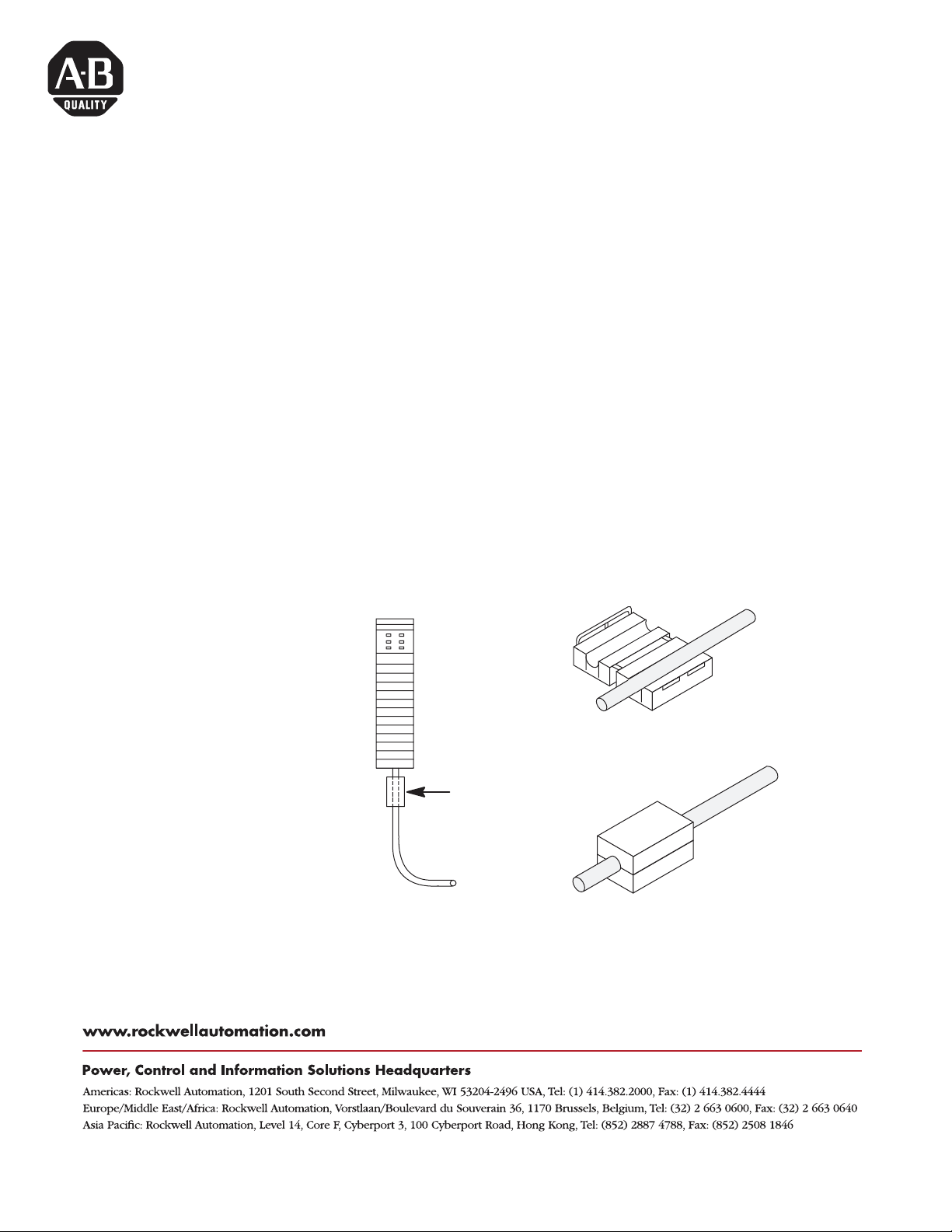
Installation Instructions
g
Ferrite Collar
(Catalog Number 1747-FC)
The ferrite collar is intended for use with an RS-232 cable (catalog
number 1747-CP3) connected to a 1747-L541, 1747-L542,
1747-L543 processor.
Install the collar for suppression of electromagnetic emissions and
interference. The collar is required for compliance with the
European EMC Directive.
To be effective, the ferrite collar must be placed on the cable where
the cable exits the module (see figure).
1. Fold the collar so that it encircles the cable.
2. Press the plastic housing until the collar snaps together.
3. Check that the collar is fully latched.
ferrite collar must
be placed here
to computer
or peripheral
ferrite collar
before folding
ferrite collar after
folding and latchin
Publication 1747-5.6 - December 1995 1 PN 40071-021-01(A)
Supersedes Publication XXXX-X.X.X - Month Year Copyright © 2007 Rockwell Automation, Inc . All rights reserved. Printed in Singapore.
