Page 1
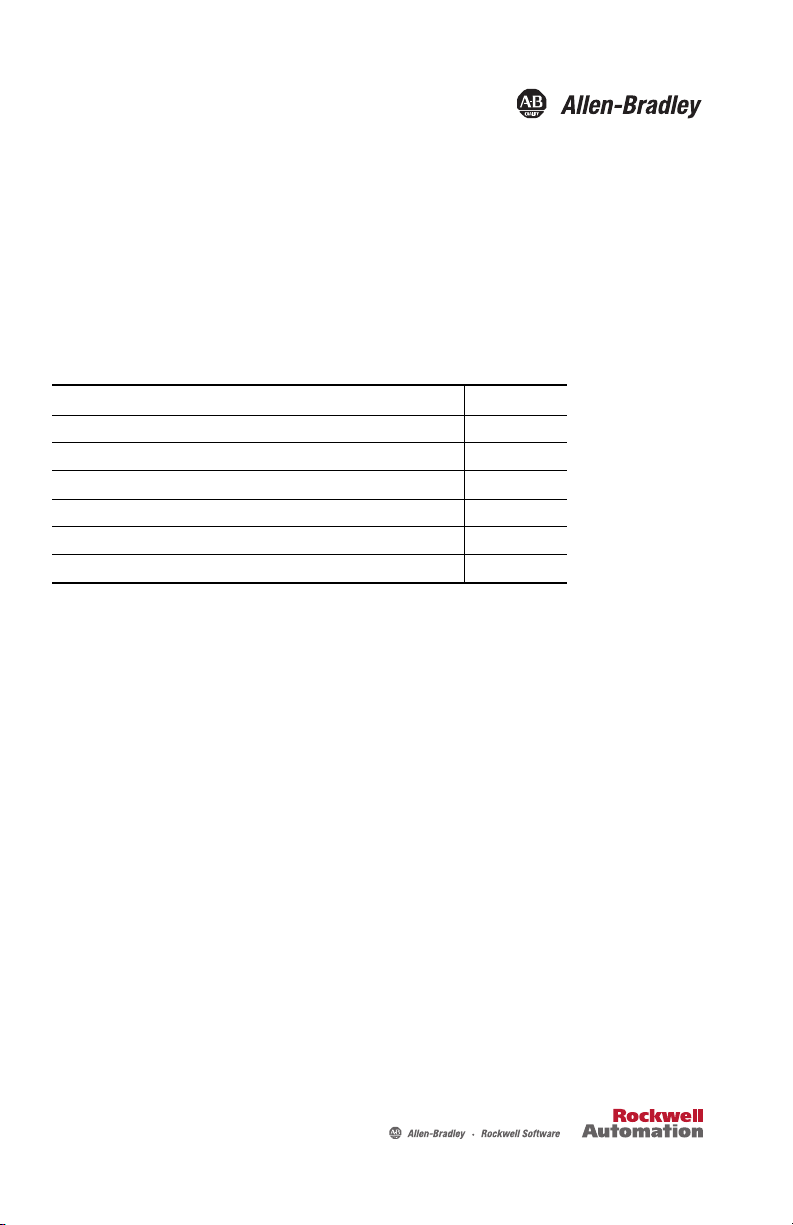
Installation Instructions
SLC 5/05 Processors Firmware/Operating
System ControlFLASH Upgrade
Catalog Numbers 1747-DU501
Topic Page
System Requirements 3
Install ControlFLASH 3
Prior to Running ControlFLASH 3
Return the SLC 5/05 Processors to Initial Factory Conditions 4
Use ControlFLASH 5
After Successfully Updating Your SLC 5/05 Processor 16
About This Publication
This document provides instructions on how to install the ControlFLASH™ utility, setup prerequisites for
preparing the system for upgrade, and instructions for upgrading your processor to the latest firmware. It
does not provide information on how to configure or run applications on the following device:
1747-DU501.
Page 2
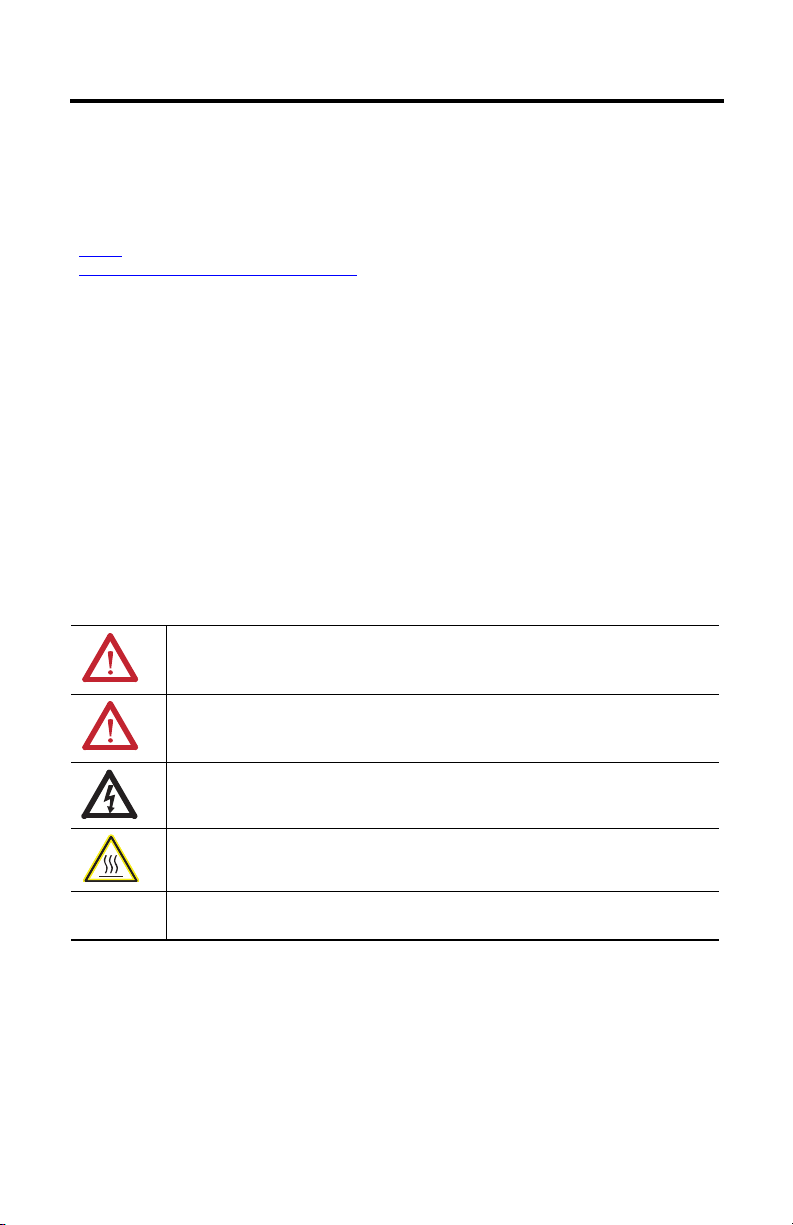
2 SLC 5/05 Processors Firmware/Operating System ControlFLASH Upgrade
Important User Information
Solid-state equipment has operational characteristics differing from those of electromechanical equipment.
Safety Guidelines for the Application, Installation and Maintenance of Solid State Controls (Publication
SGI-1.1
available from your local Rockwell Automation sales office or online at
http://www.rockwellautomation.com/literature/
equipment and hard-wired electromechanical devices. Because of this difference, and also because of the
wide variety of uses for solid-state equipment, all persons responsible for applying this equipment must
satisfy themselves that each intended application of this equipment is acceptable.
In no event will Rockwell Automation, Inc. be responsible or liable for indirect or consequential damages
resulting from the use or application of this equipment.
The examples and diagrams in this manual are included solely for illustrative purposes. Because of the many
variables and requirements associated with any particular installation, Rockwell Automation, Inc. cannot
assume responsibility or liability for actual use based on the examples and diagrams.
No patent liability is assumed by Rockwell Automation, Inc. with respect to use of information, circuits,
equipment, or software described in this manual.
Reproduction of the contents of this manual, in whole or in part, without written permission of Rockwell
Automation, Inc., is prohibited.
Throughout this manual, when necessary, we use notes to make you aware of safety considerations.
WARNING: Identifies information about practices or circumstances that can cause an
explosion in a hazardous environment, which may lead to personal injury or death,
property damage, or economic loss.
ATTENTION: Identifies information about practices or circumstances that can lead to
personal injury or death, property damage, or economic loss. Attentions help you identify
a hazard, avoid a hazard and recognize the consequences.
) describes some important differences between solid-state
SHOCK HAZARD: Labels may be on or inside the equipment (for example, drive or
motor) to alert people that dangerous voltage may be present.
BURN HAZARD: Labels may be on or inside the equipment (for example, drive or motor)
to alert people that surfaces may reach dangerous temperatures.
IMPORTANT
Identifies information that is critical for successful application and understanding of the
product.
Publication 1747-IN019G-EN-P - December 2011
Page 3
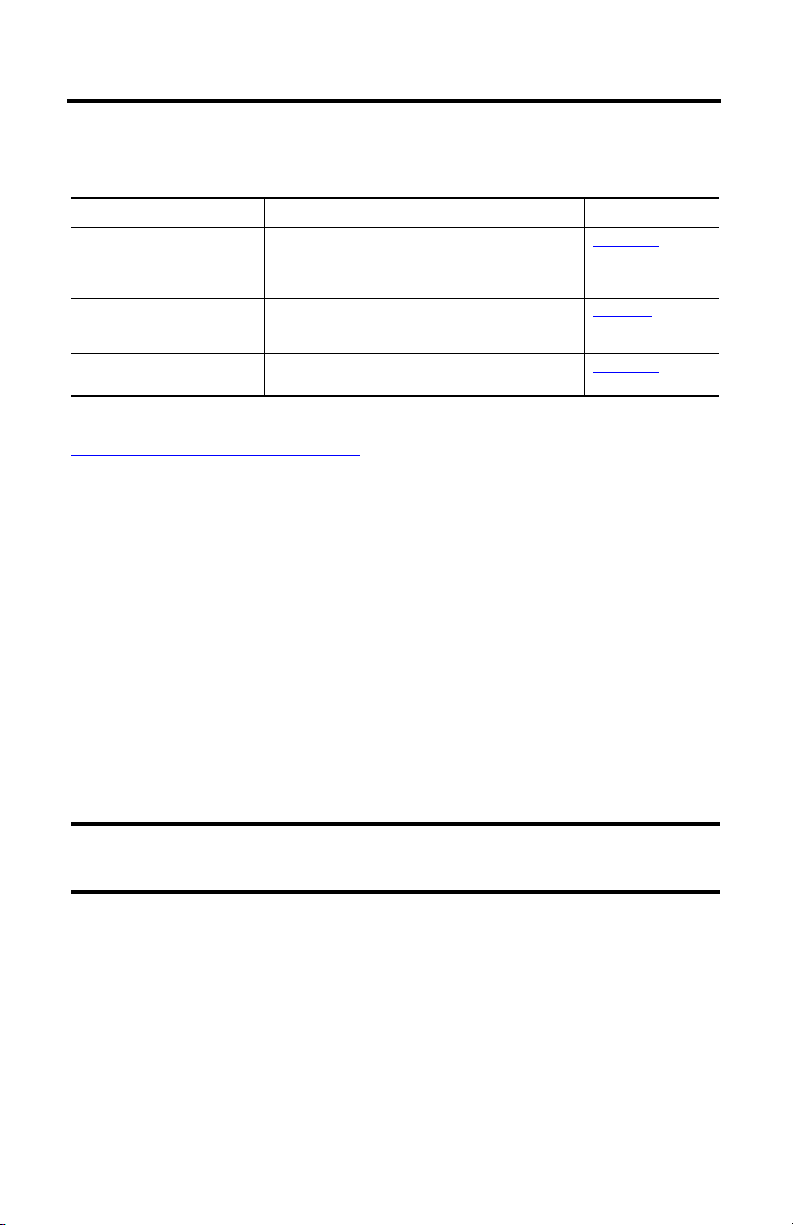
SLC 5/05 Processors Firmware/Operating System ControlFLASH Upgrade 3
IMPORTANT
Related Publications
For Refer to this Document Publication
A more detailed description on
how to install and use your
SLC™ 500 Modular Hardware
Style Control System.
A more detailed description on
how to install your SLC 500
Modular Processors.
A more detailed description on
ControlFLASH installation.
To view and download PDF files, go to the Literature Library at
http://www.rockwellautomation.com/literature
To order printed copies, contact your Allen-Bradley® Distributor or Rockwell Automation® Sales Office.
System Requirements
• Personal computer with at least a 486 processor
• Windows NT, 2000, or XP operating system
• At least 32 MB of memory or the minimum required by the operating system
• Ethernet connection to SLC processor
SLC 500 Modular Hardware Style User Manua 1747-UM011
SLC 5/03, SLC 5/04, and SLC 5/05 Modular Processors
Installation Instructions
ControlFlash Firmware Upgrade Software User Manual 1756-UM105
.
1747-IN009
Install ControlFLASH
Insert the CD-ROM of the ControlFLASH Firmware Upgrade Kit into your CD-ROM drive. The Setup
Wizard appears to guide you through the installation process.
If a ControlFLASH directory does not yet exist, one is created in your Program Files directory.
If an error is encountered during installation, uninstall the previous ControlFLASH firmware
from the computer and try again.
Prior to Running ControlFLASH
For OS501 Series C FRN 9 and later, the SNMP Server must be enabled for the upgrade to occur. The
ability to disable the SNMP Server that was added in Series C FRN 9 and later, requires RSLogix™ 500
version 6.30 or higher.
Publication 1747-IN019G-EN-P - December 2011
Page 4
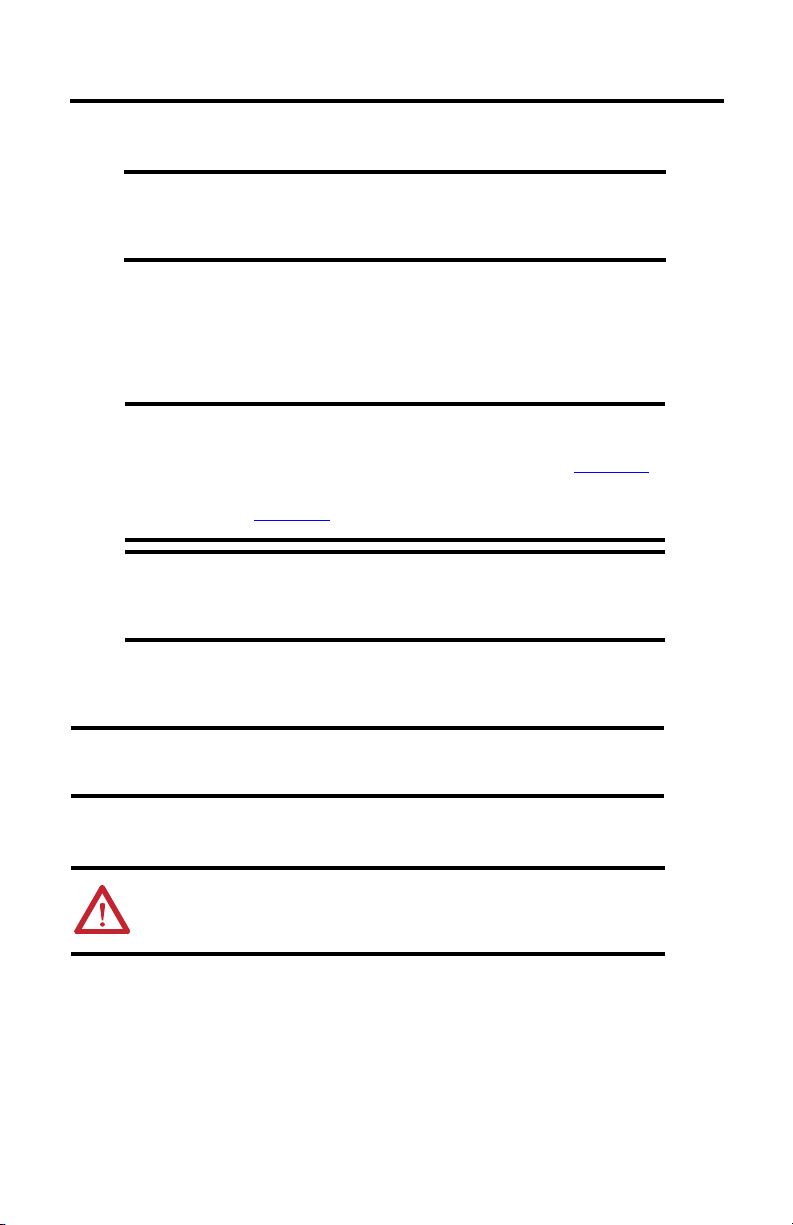
4 SLC 5/05 Processors Firmware/Operating System ControlFLASH Upgrade
IMPORTANT
IMPORTANT
IMPORTANT
IMPORTANT
1. Save the current SLC 5/05 processor prog ram.
The user program is cleared as part of the operating system upgrade
process. You must restore your program after successfully loading the
operating system upgrade.
2. Note the IP address assigned to the SLC 5/05 processor. When updating the processor, use
BOOTP or fixed IP address, not DHCP. The IP address may be read from the processor when you
are online with RSLogix 500 software. In the Channel Configuration dialog box select the Chan. 1
– System tab. If BOOTP Enable is selected and the IP Address is 0.0.0.0, then note the Ethernet
Hardware Address (located on the Ethernet Daug htercard) of the 5/05 processor, which begins
with 00:00:BC).
Refer to the following Rockwell Automation publications for more
information on the Ethernet Communication Protocol:
• SLC 500 Instruction Set Reference Manual, publication 1747-RM001
• SLC 500 Modular Hardware Style User Manual, publication number
1747-UM011
If you are not sure whether an IP address is assigned or cannot determine
what the IP address is, return the 5/05 processor to initial factory
conditions.
Return the SLC 5/05 Processors to Initial Factory Conditions
If you return the processor to the initial factory conditions, the user program and
communication configurations are returned to their default settings.
To return the processor to initial factory conditions.
ATTENTION: Do not remove the processor from the SLC 500 chassis until all power is
removed from the SLC 500 power supply.
1. Remove power from the SLC 500 power supply.
2. Remove the processor from the chassis.
3. Disconnect the battery by removing the battery connector from its socket.
4. Locate the VBB and GND connections on the back of the motherboard.
5. Place a small bladed screwdriver across the VBB and GND connections and hold for 60 seconds.
Publication 1747-IN019G-EN-P - December 2011
Page 5
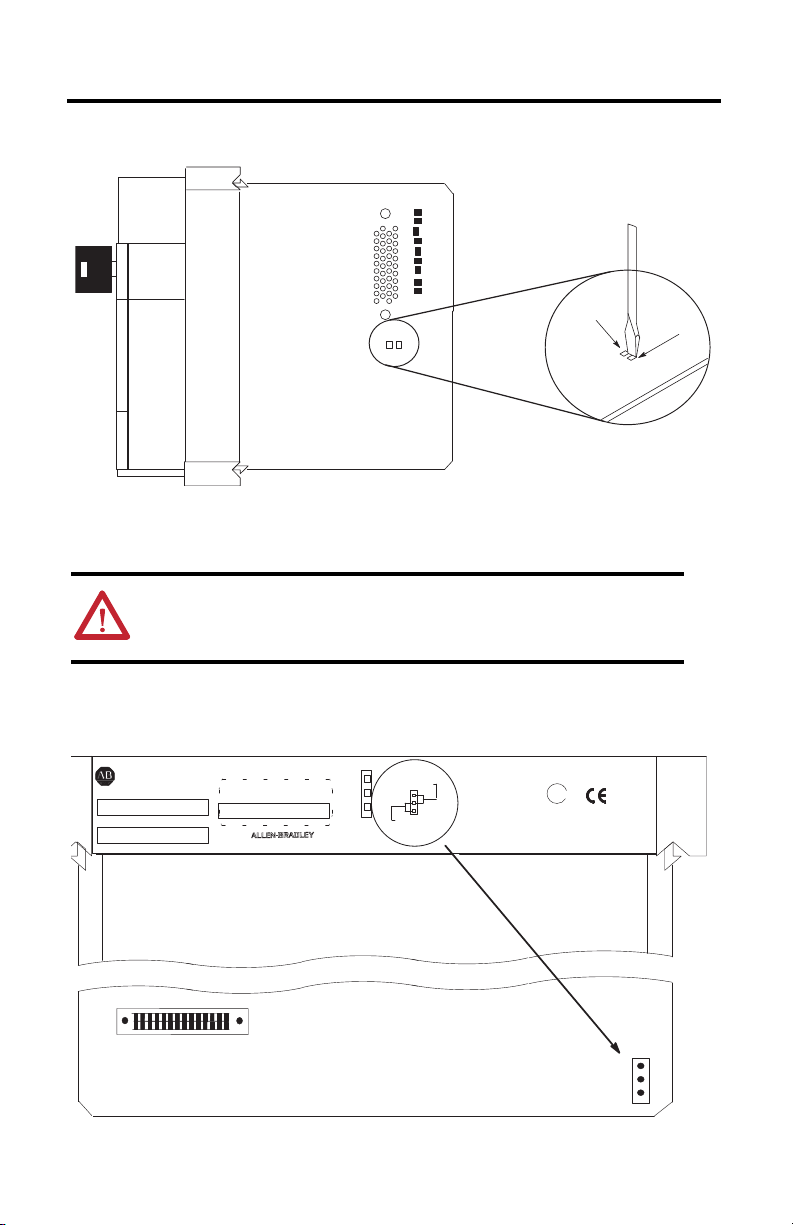
SLC 5/05 Processors Firmware/Operating System ControlFLASH Upgrade 5
GND VBB
SLC 500
CAT
SER
SERIAL NO.
PROC. REV.
)
U
L
)
SA
PROCESSOR UNIT
MADE IN USA
LISTED IND. CONT. EQ.
FOR HAZ. LOC. A196
CLASS 1, GROUPS A, B, C AND D, DIV
. 2
FAC
OPERATING TEMPERATURE CODE T3C
1
3
PROTECT
PROGRAM
J4
OS #
SER
FRN
OPERATING SYSTEM INFO
PLACE FRN UPGRADE LABEL HERE
WHITE
RED
+
-
BATTERY
CURRENT REQUIREMENTS: 1A @ 5 VDC
200mA @ 24 VDC
This returns the processor to the initial factory conditions.
Use ControlFLASH
ATTENTION: Do not interrupt the flash procedure. Once you have begun to download the
firmware for either the daughtercard (step 18) or the motherboard (step 24), the SLC 5/05 is
put into an unrecoverable state if you lose power or communications for any reason.
1. Launch the ControlFLASH application under Programs>Flash Programming Tools.
2. Verify that the J4 jumper of the SLC 5/05 processor being upgraded is set to Protect.
The daughtercard firmware can only be updated when the J4 jumper is set to Protect.
Publication 1747-IN019G-EN-P - December 2011
Page 6
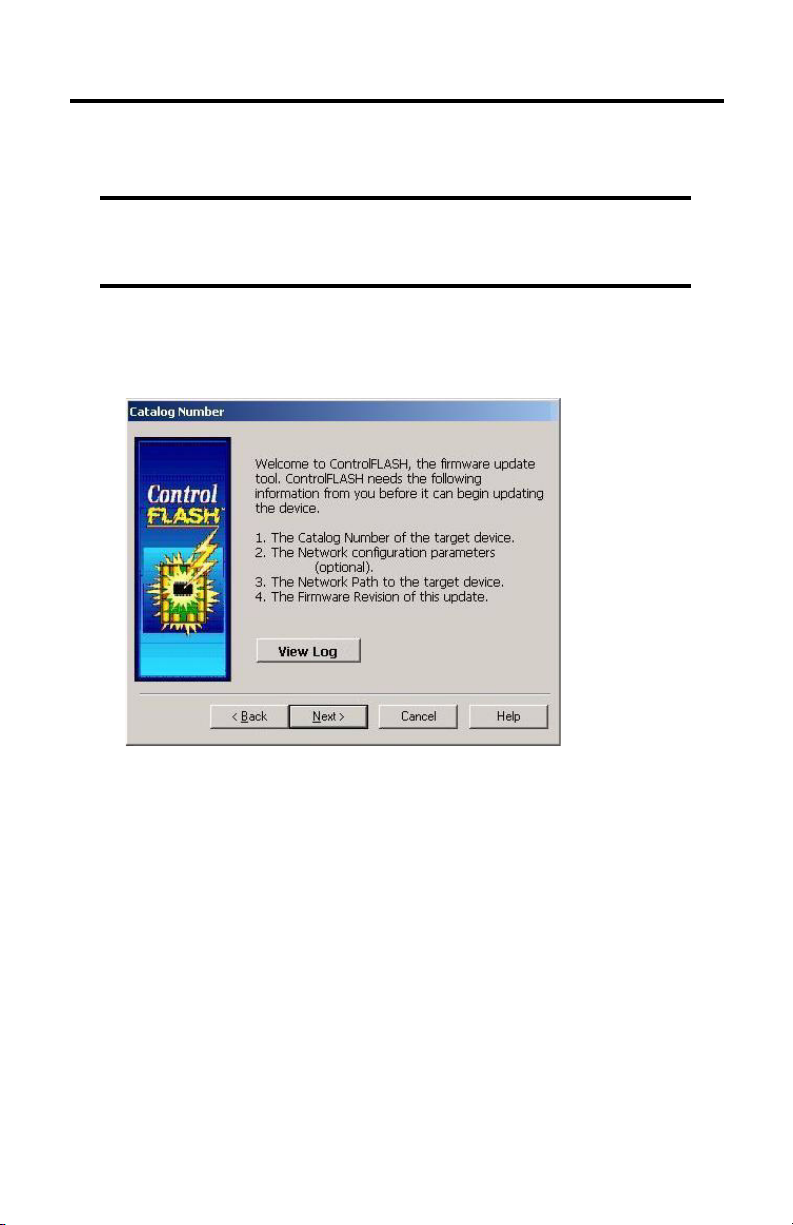
6 SLC 5/05 Processors Firmware/Operating System ControlFLASH Upgrade
IMPORTANT
3. Insert the SLC 5/05 processor into an SLC chassis.
4. Attach an Ethernet cable to the processor from your computer (or a hub).
If you are connecting to the SLC 5/05 processor through a hub, you can use a
standard Ethernet patch cable. If you are connecting directly to the SLC 5/05
processor from your computer, you need to use an Ethernet crossover cable.
5. Apply power to the chassis.
6. Verify that the SLC 5/05 processor key switch is in the PROG or REM PROG (RUN LED
indicator not illuminated) mode.
The Welcome to ControlFLASH dialog box appears.
7. Click Next.
Publication 1747-IN019G-EN-P - December 2011
Page 7

SLC 5/05 Processors Firmware/Operating System ControlFLASH Upgrade 7
IMPORTANT
8. Select the appropriate catalog number from the Catalog Number dialog box and click Next.
For Series C Processors, select catalog numbers that are followed by a ‘/C’.
The AB_SNMP.DLL – Enter IP Address dialog box appears.
9. Enter the IP address for the processor.
Use the IP address that was noted in step 2 of the section, Prior to Running
ControlFLASH on page 3. If the processor has been reset to Initial Factory
Conditions, use an available IP address assigned by your network administrator.
Publication 1747-IN019G-EN-P - December 2011
Page 8

8 SLC 5/05 Processors Firmware/Operating System ControlFLASH Upgrade
10. Click the Get Info button.
If the IP address was previously configured in the processor, go to step 12.
The AB_SNMP – BOOTP Server dialog box appears, indicating that this IP address has not been
configured into the processor.
11. Enter the hardware address of the SLC 5/05 processor that is being upgraded and click OK. The
hardware address is noted in step 2 of the section, Prior to Running ControlFLASH, on page 3.
The AB_SNMP – BOOTP Server Running dialog box may take several seconds or
minutes to appear.
You may need to wait several seconds or minutes before you are returned to the AB_SNMP.DLL –
Enter IP Address dialog box. Within a few seconds, the Device Identification box displays the
processor’s current revision information.
Publication 1747-IN019G-EN-P - December 2011
Page 9

SLC 5/05 Processors Firmware/Operating System ControlFLASH Upgrade 9
12. Click OK.
13. Select the appropriate revision from the Firmware Revision dialog box and click Next.
Publication 1747-IN019G-EN-P - December 2011
Page 10

10 SLC 5/05 Processors Firmware/Operating System ControlFLASH Upgrade
The Summary dialog box appears.
14. Click Finish.
The ControlFLASH dialog box appears.
15. Click Yes.
If your PC has more than one Ethernet interface installed, the following dialog box displays the
assigned IP addresses of each of the listed Ethernet interfaces. Proceed to the next step.
If your PC does not have more than one Ethernet interface installed, go to step 18.
16. Highlight the IP address of the PC Ethernet interface that connects to the Ethernet network
hosting the target processor.
Publication 1747-IN019G-EN-P - December 2011
Page 11

SLC 5/05 Processors Firmware/Operating System ControlFLASH Upgrade 11
17. Click OK.
18. You may need to wait several seconds before the Progress dialog box appears.
A typical sequence is shown below. While the download is in progress, the ENET LED changes
from a solid green to flashing green to solid red and then turns solid green again. When the
daughtercard update is complete, the ENET LED flashes green. The download process of the
daughtercard firmware can take up to approximately two minutes.
19. When the message ‘Waiting while module burns flash…’ and all progress bars are displayed, check
the AB_SNMP dialog box. Open it from your taskbar if it does not appear automatically.
The AB_SNMP dialog box prompts you to turn off power, remove the processor, move the jumper
to Program, re-insert the processor, and apply power.
ATTENTION: Do not remove the processor from the SLC 500 chassis until all power is
removed from the SLC 500 power supply
20. Wait for the ENET LED to turn solid green.
Publication 1747-IN019G-EN-P - December 2011
Page 12

12 SLC 5/05 Processors Firmware/Operating System ControlFLASH Upgrade
21. Click OK.
22. If your PC has more than one Ethernet interface installed, then the following dialog box displays the
assigned IP addresses of each of the listed Ethernet interfaces. Proceed to the next step.
If your PC does not have more than one Ethernet interface installed, go to step 24.
23. Highlight the IP address of the PC Ethernet interface that connects to the Ethernet network
hosting the target processor. Click OK.
24. The AB_SNMP – BOOTP Server Running dialog box may appear.
A Progress dialog box is displayed again. A typical sequence is shown starting below. While the
download is in progress, the RUN and FLT LED indicators remain off. The other four LED
indicators – RS232, ENET, FORCE, and BATT – turn on and off in a walking bit sequence. When
Publication 1747-IN019G-EN-P - December 2011
Page 13

SLC 5/05 Processors Firmware/Operating System ControlFLASH Upgrade 13
the update is complete, these four LED indicators remain on together. The download process of the
firmware takes approximately 3 minutes.
25. Open the AB_SNMP dialog box from the task bar if it does not appear automatically. Follow the
dialog box prompts to do the following:
•Verify the LEDs have stopped flashing.
• Turn off power to the chassis.
• Remove the processor.
ATTENTION: Do not remove the processor from the SLC 500 chassis until all
power is removed from the SLC 500 power supply.
Publication 1747-IN019G-EN-P - December 2011
Page 14

14 SLC 5/05 Processors Firmware/Operating System ControlFLASH Upgrade
• Set the motherboard jumper J4 back to Protect.
• Re-insert the processor.
• Apply power to the chassis.
26. Once you have re-applied power, wait for the ENET LED indicator to turn solid green. Click OK.
The AB_SNMP – BOOTP Server Running dialog box may appear.
The Update Status dialog box appears. If the update was successful, the status text box is green and
has an appropriate message.
Publication 1747-IN019G-EN-P - December 2011
Page 15

SLC 5/05 Processors Firmware/Operating System ControlFLASH Upgrade 15
If the update was not successful, the status text box is red and has an appropriate message.
27. Click OK and you are returned to the Welcome to ControlFLASH dialog box.
28. You may either continue upgrading additional SLC 5/05 processors by clicking Next, or you may
exit the program by clicking Cancel. If you click Cancel, you are asked to verify that you want to end
the update session.
Publication 1747-IN019G-EN-P - December 2011
Page 16

16 SLC 5/05 Processors Firmware/Operating System ControlFLASH Upgrade
After Successfully Updating Your SLC 5/05 Processor
1. Remove power from the SLC 500 power supply and remove the processor from the chassis.
ATTENTION: Do not remove the processor from the SLC 500 chassis until all
power is removed from the SLC 500 power supply.
2. Apply the enclosed operating system upgrade label to the SLC 5/05 processor nameplate.
3. Re-insert the processor into the chassis and apply power.
4. Restore your program to the processor.
ControlFLASH Error Messages
There are three error messages you can receive.
•Invalid Catalog Number
• Target Module Not in Proper State for Programming
• Failed to Receive Initial TFTP Request from Target
Invalid Catalog Number
The following error message is displayed if:
• the ControlFLASH to ol is unable to match the processor to the catalog number that was selected in
the catalog Number dialog box, or
• the tool is unable to identify the processor type selected because the J4 jumper is in the Program
position.
To clear this error:
1. Click OK.
2. Click Cancel to go to the Catalog Number dialog box. You may either:
• select the correct catalog number in the dialog box, and proceed with the update, or
Publication 1747-IN019G-EN-P - December 2011
Page 17

SLC 5/05 Processors Firmware/Operating System ControlFLASH Upgrade 17
• power down the processor and check the J4 jumper position.
ATTENTION: Do not remove the processor from the SLC 500 chassis until all
power is removed from the SLC 500 power supply.
3. Restart the firmware upgrade procedure in the Use ControlFLASH section.
Target Module Not in Proper State for Programming
The following dialog box appears when this error occurs:
To clear this error:
1. Place the SLC 5/05 processor into PROG mode.
2. Ensure that DHCP is not selected.
3. Restart the firmware upgrade process at the beginning of the Use ControlFLASH section. If the
error occurs again, power-cycle the SLC 5/05 processor and restart the firmware upgrade process.
Failed to Receive Initial TFTP Request from Target
The following dialog boxes appear in the sequence shown when this error occurs.
To clear this error:
1. Connect the processor’s Ethernet port directly to the PC Ethernet port using a crossover cable, or
disable or uninstall any firewall VPN or virus protection software running on the PC.
2. Power-cycle the processor.
3. Restart the firmware upgrade process.
Publication 1747-IN019G-EN-P - December 2011
Page 18

18 SLC 5/05 Processors Firmware/Operating System ControlFLASH Upgrade
Notes:
Publication 1747-IN019G-EN-P - December 2011
Page 19

Notes:
SLC 5/05 Processors Firmware/Operating System ControlFLASH Upgrade 19
Publication 1747-IN019G-EN-P - December 2011
Page 20

Rockwell Automation Support
Rockwell Automation provides technical information on the Web to assist you in using its products. At
http://www.rockwellautomation.com/support/
, you can find technical manuals, a knowledge base of FAQs,
technical and application notes, sample code and links to software service packs, and a MySupport feature that
you can customize to make the best use of these tools.
For an additional level of technical phone support for installation, configuration and troubleshooting, we offer
TechConnect support programs. For more information, contact your local distributor or Rockwell Automation
representative, or visit http://www.rockwellautomation.com/support/
.
Installation Assistance
If you experience a problem within the first 24 hours of installation, please review the information that's
contained in this manual. You can also contact a special Customer Support number for initial help in getting your
product up and running.
United States or Canada 1.440.646.3434
Outside United States or Canada Use the Worldwide Locator
http://www.rockwellautomation.com/support/americas/phone_en.html
contact your local Rockwell Automation representative.
at
, or
New Product Satisfaction Return
Rockwell Automation tests all of its products to ensure that they are fully operational when shipped from the
manufacturing facility. However, if your product is not functioning and needs to be returned, follow these
procedures.
United States Contact your distributor. You must provide a Customer Support case number (call the phone
Outside United States Please contact your local Rockwell Automation representative for the return procedure.
number above to obtain one) to your distributor to complete the return process.
Documentation Feedback
Your comments will help us serve your documentation needs better. If you have any suggestions on how to
improve this document, complete this form, publication RA-DU002
http://www.rockwellautomation.com/literature/
Allen-Bradley, Rockwell Automation, SLC, SLC 500, RSLogix 500, ControlFLASH and TechConnect are trademarks of
Rockwell Automation, Inc.
Trademarks not belonging to Rockwell Automation are property of their respective companies.
.
Publication 1747-IN019G-EN-P - December 2011 PN 40071-111-01(7)
Supersedes Publication 1747-IN019F-EN-P - August 2008 Copyright © 2011 Rockwell Automation, Inc. All rights reserved. Printed in Singapore.
, available at
