Page 1

Page 2

Important User Information
Solid state equipment has operational characteristics differing from those of
electromechanical equipment. “Application Considerations for Solid State
Controls” (Publication SGI-1.1) describes some important differences
between solid state equipment and hard–wired electromechanical devices.
Because of this difference, and also because of the wide variety of uses for
solid state equipment, all persons responsible for applying this equipment
must satisfy themselves that each intended application of this equipment is
acceptable.
In no event will the Allen-Bradley Company be responsible or liable for
indirect or consequential damages resulting from the use or application of
this equipment.
The examples and diagrams in this manual are included solely for illustrative
purposes. Because of the many variables and requirements associated with
any particular installation, the Allen-Bradley Company cannot assume
responsibility or liability for actual use based on the examples and diagrams.
No patent liability is assumed by Allen-Bradley Company with respect to use
of information, circuits, equipment, or software described in this manual.
Reproduction of the contents of this manual, in whole or in part, without
written permission of the Allen-Bradley Company is prohibited.
1991 Allen-Bradley Company, Inc.
PLC, SLC Dataliner, PanelView, and RediPANEL are registered trademarks of Allen-Bradley Company, Inc.
Page 3
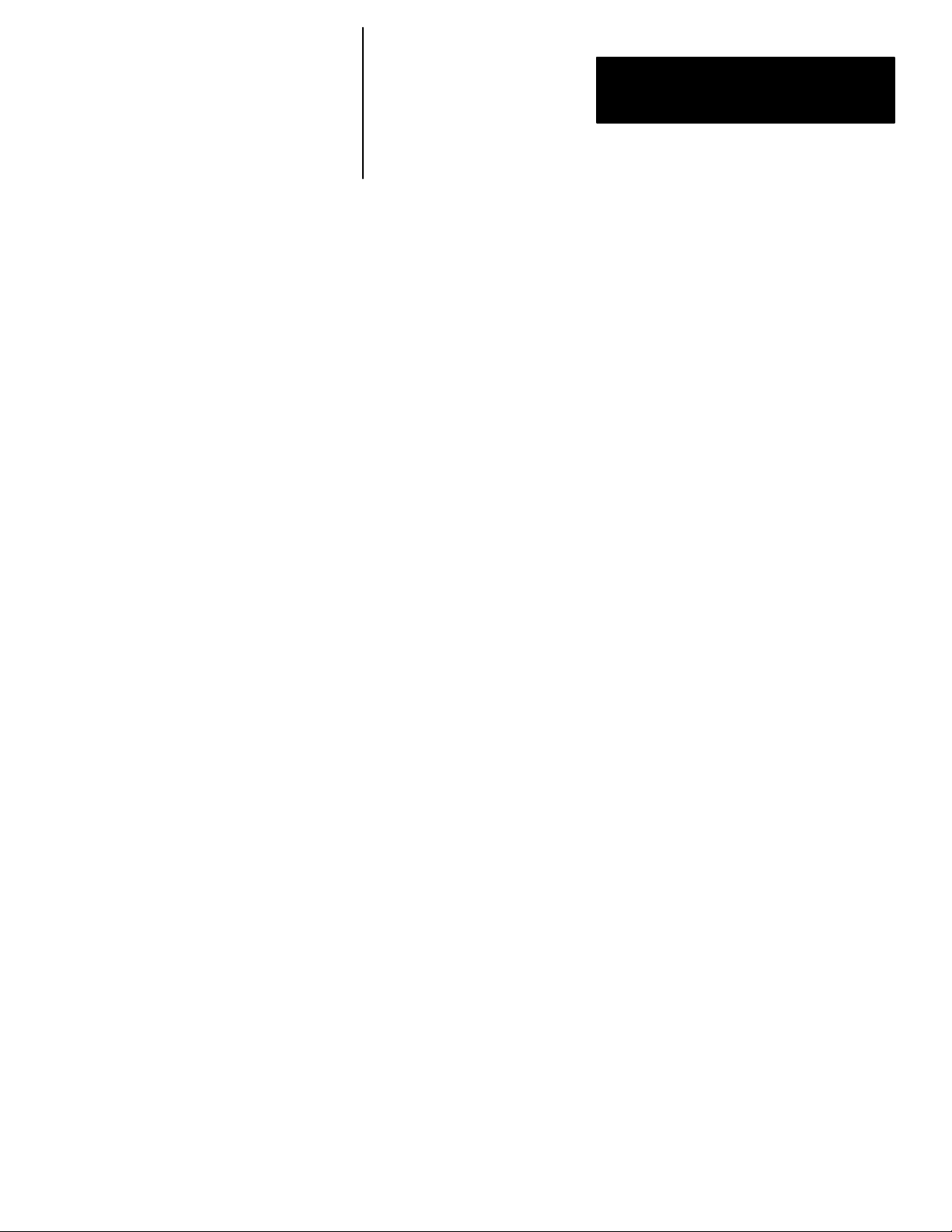
Table of Contents
Distributed I/O Scanner
A–B
Preface
Introduction
Using this Manual
Purpose of this Manual P–1. . . . . . . . . . . . . . . . . . . . . . . . . . . . . . . . . . . . . .
Contents of this Manual P–1. . . . . . . . . . . . . . . . . . . . . . . . . . . . . . . . . . . . . .
Related Publications P–2. . . . . . . . . . . . . . . . . . . . . . . . . . . . . . . . . . . . . . . .
Intended Audience P–2. . . . . . . . . . . . . . . . . . . . . . . . . . . . . . . . . . . . . . . . . .
Conventions P–2. . . . . . . . . . . . . . . . . . . . . . . . . . . . . . . . . . . . . . . . . . . . . . .
Warnings and Cautions P–3. . . . . . . . . . . . . . . . . . . . . . . . . . . . . . . . . . . . . .
Chapter 1
Chapter Objectives 1–1. . . . . . . . . . . . . . . . . . . . . . . . . . . . . . . . . . . . . . . . . .
DIO System Overview 1–1. . . . . . . . . . . . . . . . . . . . . . . . . . . . . . . . . . . . . . .
DIO Link Overview 1–2. . . . . . . . . . . . . . . . . . . . . . . . . . . . . . . . . . . . . . . . .
DH–485 Data Link Overview 1–2. . . . . . . . . . . . . . . . . . . . . . . . . . . . . . . . .
DIO Scanner Features 1–3. . . . . . . . . . . . . . . . . . . . . . . . . . . . . . . . . . . . . . .
LEDs 1–3. . . . . . . . . . . . . . . . . . . . . . . . . . . . . . . . . . . . . . . . . . . . . . . . .
DIO Link Connector 1–3. . . . . . . . . . . . . . . . . . . . . . . . . . . . . . . . . . . . .
Chassis Ground Terminal 1–3. . . . . . . . . . . . . . . . . . . . . . . . . . . . . . . . .
How the Scanner Interacts with the SLC Processor 1–4. . . . . . . . . . . . . . . .
Scanner Configurations 1–5. . . . . . . . . . . . . . . . . . . . . . . . . . . . . . . . . . . . . .
Scanner Baud Rate 1–5. . . . . . . . . . . . . . . . . . . . . . . . . . . . . . . . . . . . . . . . . .
I/O Block Addressing 1–5. . . . . . . . . . . . . . . . . . . . . . . . . . . . . . . . . . . . . . .
Wiring and Installation
Configuration and
Programming
Chapter 2
Chapter Objectives 2–1. . . . . . . . . . . . . . . . . . . . . . . . . . . . . . . . . . . . . . . . . .
Determining Block Requirements 2–1. . . . . . . . . . . . . . . . . . . . . . . . . . . . . .
Determining Scanner and SLC Processor Requirements 2–1. . . . . . . . . . . .
Wiring the DIO Link 2–2. . . . . . . . . . . . . . . . . . . . . . . . . . . . . . . . . . . . . . . .
Wiring the DH–485 Data Link 2–4. . . . . . . . . . . . . . . . . . . . . . . . . . . . . . . .
Scanner Installation 2–6. . . . . . . . . . . . . . . . . . . . . . . . . . . . . . . . . . . . . . . . .
Chapter 3
Chapter Objectives 3–1. . . . . . . . . . . . . . . . . . . . . . . . . . . . . . . . . . . . . . . . . .
SLC Processor Configuration 3–2. . . . . . . . . . . . . . . . . . . . . . . . . . . . . . . . .
Programming 3–2. . . . . . . . . . . . . . . . . . . . . . . . . . . . . . . . . . . . . . . . . . .
SLC Processor Input and Output Images 3–3. . . . . . . . . . . . . . . . . . . . . . . .
7 I/O Block Configuration Input Image 3–3. . . . . . . . . . . . . . . . . . . . . .
7 I/O Block Configuration Input Image Example 3–3. . . . . . . . . . . . . . .
7 I/O Block Configuration Output Image 3–4. . . . . . . . . . . . . . . . . . . . .
Control Word (Word 0) 3–4. . . . . . . . . . . . . . . . . . . . . . . . . . . . . . . . . . .
7 I/O Block Configuration Output Image Example 3–5. . . . . . . . . . . . .
Control Word Configuration Information 3–5. . . . . . . . . . . . . . . . . . . . .
30 I/O Block Configuration Input Image 3–6. . . . . . . . . . . . . . . . . . . . .
i
Page 4

Table of Contents
Distributed I/O Scanner
30 I/O Block Configuration Input Image Example 3–7. . . . . . . . . . . . . .
30 I/O Block Configuration Output Image 3–8. . . . . . . . . . . . . . . . . . . .
Control Word (Word 0) 3–8. . . . . . . . . . . . . . . . . . . . . . . . . . . . . . . . . . .
30 I/O Block Configuration Output Image Example 3–9. . . . . . . . . . . .
Control Word Configuration Information 3–9. . . . . . . . . . . . . . . . . . . . .
Use of the Communication Status Words 3–10. . . . . . . . . . . . . . . . . . . . . . . .
Use of the Control Word 3–10. . . . . . . . . . . . . . . . . . . . . . . . . . . . . . . . . . . . .
Application Example 3–11. . . . . . . . . . . . . . . . . . . . . . . . . . . . . . . . . . . . . . . .
Programming Example Using 7 I/O Block Configuration 3–12. . . . . . . .
Operation and
Troubleshooting
Specifications
Chapter 4
Chapter Objectives 4–1. . . . . . . . . . . . . . . . . . . . . . . . . . . . . . . . . . . . . . . . . .
Start Up 4–1. . . . . . . . . . . . . . . . . . . . . . . . . . . . . . . . . . . . . . . . . . . . . . . . . .
Normal Operation 4–2. . . . . . . . . . . . . . . . . . . . . . . . . . . . . . . . . . . . . . . . . .
Scanner Slot Disable Operation 4–3. . . . . . . . . . . . . . . . . . . . . . . . . . . . . . . .
Loss of Communications 4–3. . . . . . . . . . . . . . . . . . . . . . . . . . . . . . . . . . . . .
Scanner Test Mode Operation 4–4. . . . . . . . . . . . . . . . . . . . . . . . . . . . . . . . .
30 I/O Block Configuration 4–4. . . . . . . . . . . . . . . . . . . . . . . . . . . . . . .
7 I/O Block Configuration 4–4. . . . . . . . . . . . . . . . . . . . . . . . . . . . . . . .
I/O Block Hold Last State Operation 4–5. . . . . . . . . . . . . . . . . . . . . . . . . . .
Status LEDs 4–6. . . . . . . . . . . . . . . . . . . . . . . . . . . . . . . . . . . . . . . . . . . . . . .
Troubleshooting 4–7. . . . . . . . . . . . . . . . . . . . . . . . . . . . . . . . . . . . . . . . . . . .
Error Codes 4–8. . . . . . . . . . . . . . . . . . . . . . . . . . . . . . . . . . . . . . . . . . . . . . .
Chapter 5
Chapter Objectives 5–1. . . . . . . . . . . . . . . . . . . . . . . . . . . . . . . . . . . . . . . . . .
Scanner Operating Specifications 5–1. . . . . . . . . . . . . . . . . . . . . . . . . . . . . .
Network Specifications 5–1. . . . . . . . . . . . . . . . . . . . . . . . . . . . . . . . . . . . . .
ii
Page 5
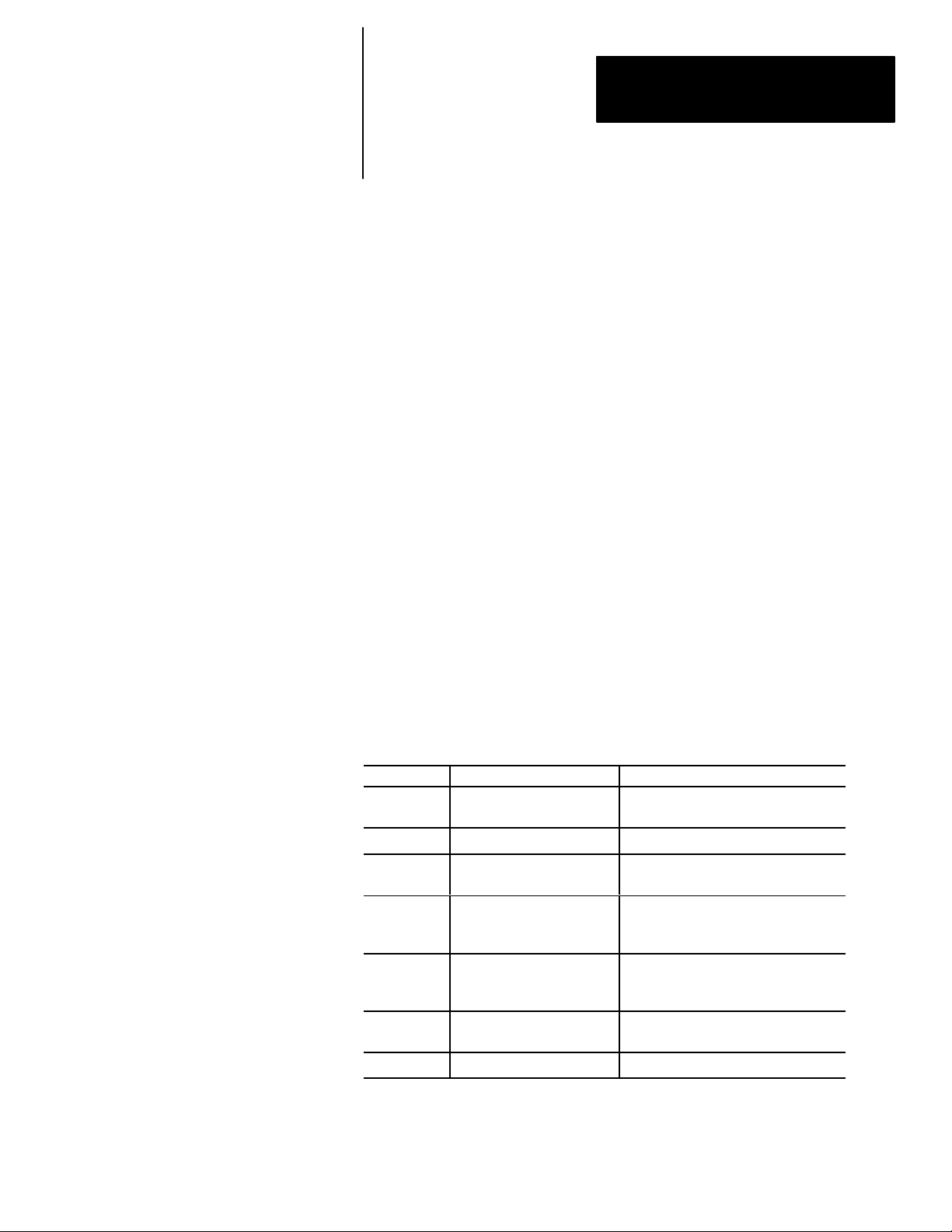
Preface
A–B
P
Using This Manual
Purpose of this Manual
Contents of this Manual
Read this chapter to familiarize yourself with the rest of the manual. It
provides information concerning the:
• contents of this manual
• intended audience
• conventions used
• warnings and cautions
This manual describes how the Distributed I/O (DIO) Scanner, Catalog
Number 1747–DSN, is used in the Distributed I/O System. It will help you:
• understand the DIO system and its components
• select appropriate DIO system components for your application
• install, program, start up, and operate your DIO Scanner
This manual provides specific information regarding scanner installation and
operation. In addition, it offers general information on the other DIO system
components.
The following table identifies the chapters, titles and contents.
Chapter Title Purpose
P Preface
1 Introduction Provides an overview of the DIO system.
2 Wiring and Installation
3
4
5 Specifications
A Appendix A Contains I/O Block Dip switch settings.
Configuration and
Programming
Start Up, Operation, and
Troubleshooting
Familiarizes you with the rest of the
manual.
Describes how to install and wire the
DIO Scanner.
Describes how to program the SLC
processor that controls the DIO Scanner
and DIO system.
Provides LED status information,
troubleshooting suggestions and error
codes.
Contains DIO Scanner and DIO System
specifications.
Page 6
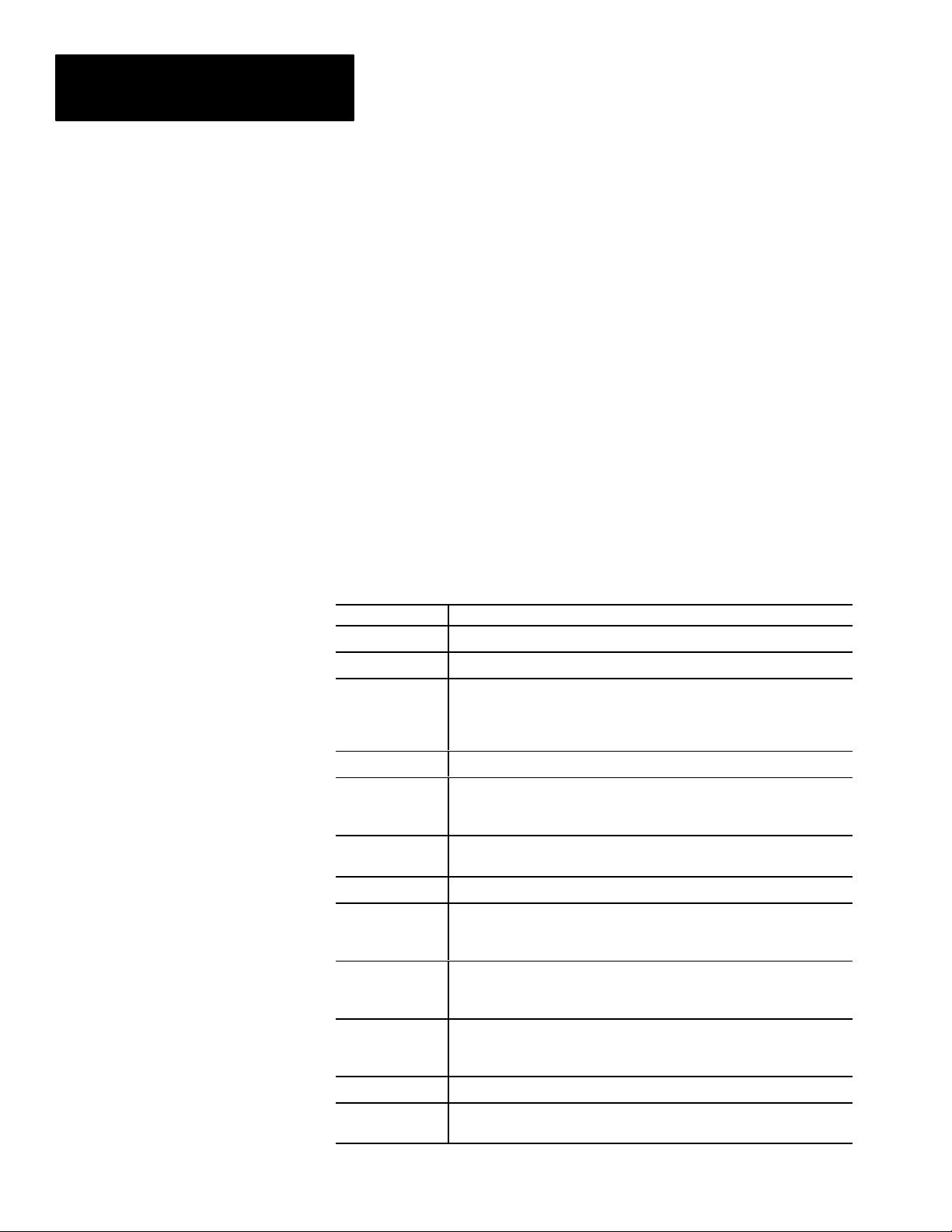
Preface
Related Publications
Intended Audience
Conventions
The following publications are available to assist you in the use of your DIO
system:
• APS Library, Catalog Number 1747–ND001 Series B (shipped with
Advanced Programming Software)
• HHT Library, Catalog Number 1747–ND002 Series B (shipped with
HHT)
• SLC 500 Fixed and Modular Controller Library, Catalog Number
1747–ND003 Series A (shipped with SLC processor)
• Block I/O User’s Manual, Publication 1701–6.5.1–DU1 (shipped with
block I/O)
We assume that you have a working knowledge of SLC 500 products. If
you do not, obtain the proper training before using the DIO Scanner.
The following terms are used throughout this manual:
Term Definition
5/01 processor Refers to the SLC 5/01 processor, Catalog Number 1747–L511 and –L514.
5/02 processor Refers to the SLC 5/02 processor, Catalog Number 1747–L524.
Refers to an Allen–Bradley network supporting the transfer of processor
DH–485 Data Link
DIO Acronym for “Distributed I/O”
DIO link
DIO system
I/O blocks Refers to the Bulletin 1791 I/O blocks.
Isolated Coupler
programming
device
rack
scanner Refers to the Catalog Number 1747–DSN Distributed I/O scanner module.
SLC processor
program information between SLC processors and programming devices.
This network may consist of multiple processors and/or programming
devices.
Refers to an Allen–Bradley network supporting high speed transfer of
control information. This network consists of a single scanner and multiple
I/O blocks.
Refers to the scanner, I/O blocks and programming devices properly
connected to the DH–485 data link and DIO link.
Refers to the DH–485 Data Link Isolated Link Coupler, Catalog Number
1747–AIC. The Isolated Coupler is used to connect an SLC processor
and/or programming device to the DH–485 Data Link.
Refers to either an SLC 500 HHT (Catalog Number 1747–PT1) or a PC with
Advanced Programming Software (APS) (Catalog Number 1747–PA2E).
The HHT or APS is used to program and monitor the SLC processor.
Refers to any SLC 500 Modular Rack, Catalog Numbers 1746–A4, –A7,
–A10 and –A13. The SLC processor and I/O modules are installed in the
SLC Rack.
Refers to both the SLC 5/01 and 5/02 modular processors. The SLC
processor controls the I/O modules in the SLC Rack, including the scanner.
P–2
Page 7
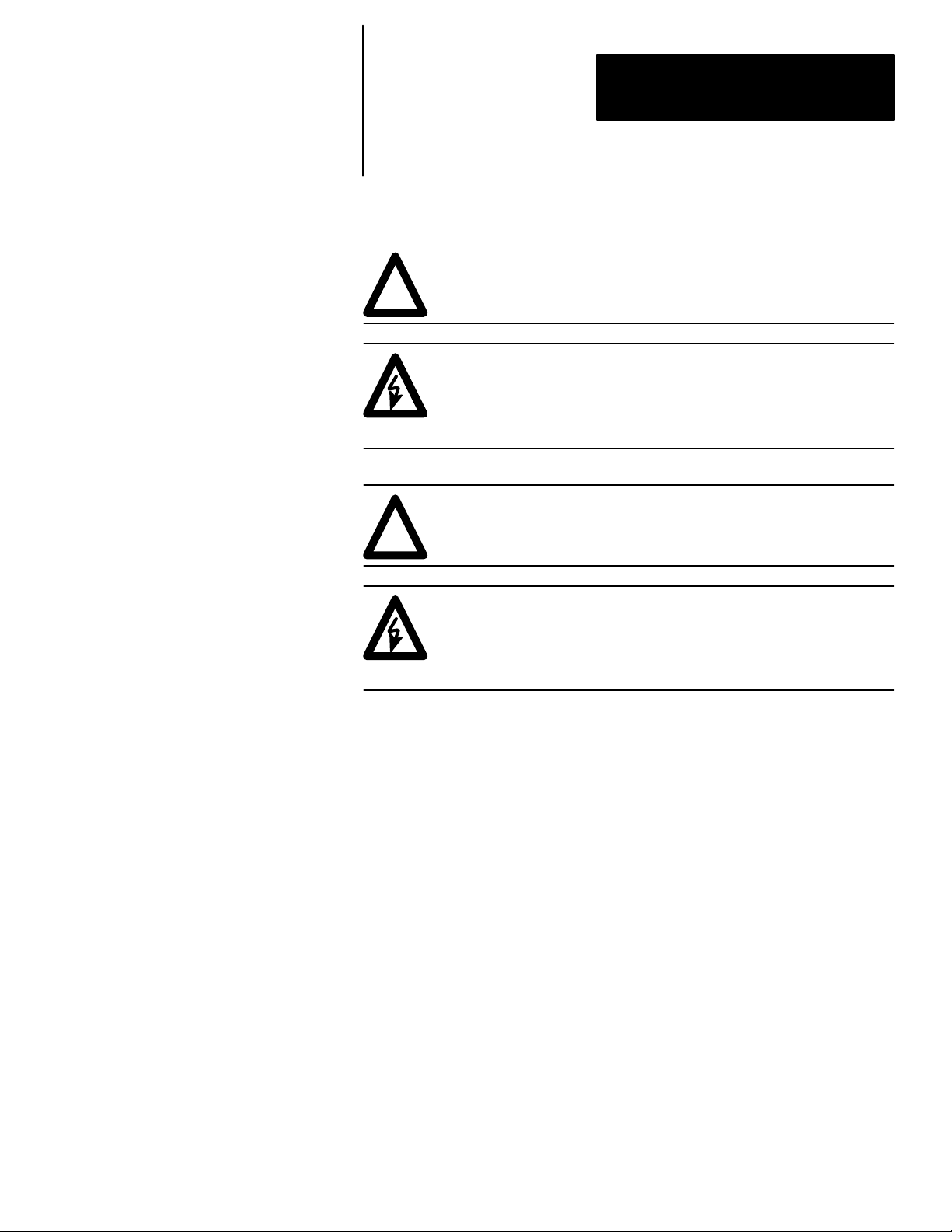
Preface
Warnings and Cautions
Both warnings and cautions are used in this manual.
WARNING:
This symbol means people can be injured if pro-
!
cedures are not followed.
WARNING:
This symbol means there is a potential shock hazard
and people can be injured if procedures are not
followed.
CAUTION:
!
This symbol means equipment can
be damaged if procedures are not followed.
CAUTION:
This means there is a potential shock hazard
and equipment can be damaged if procedures are
not followed.
P–3
Page 8
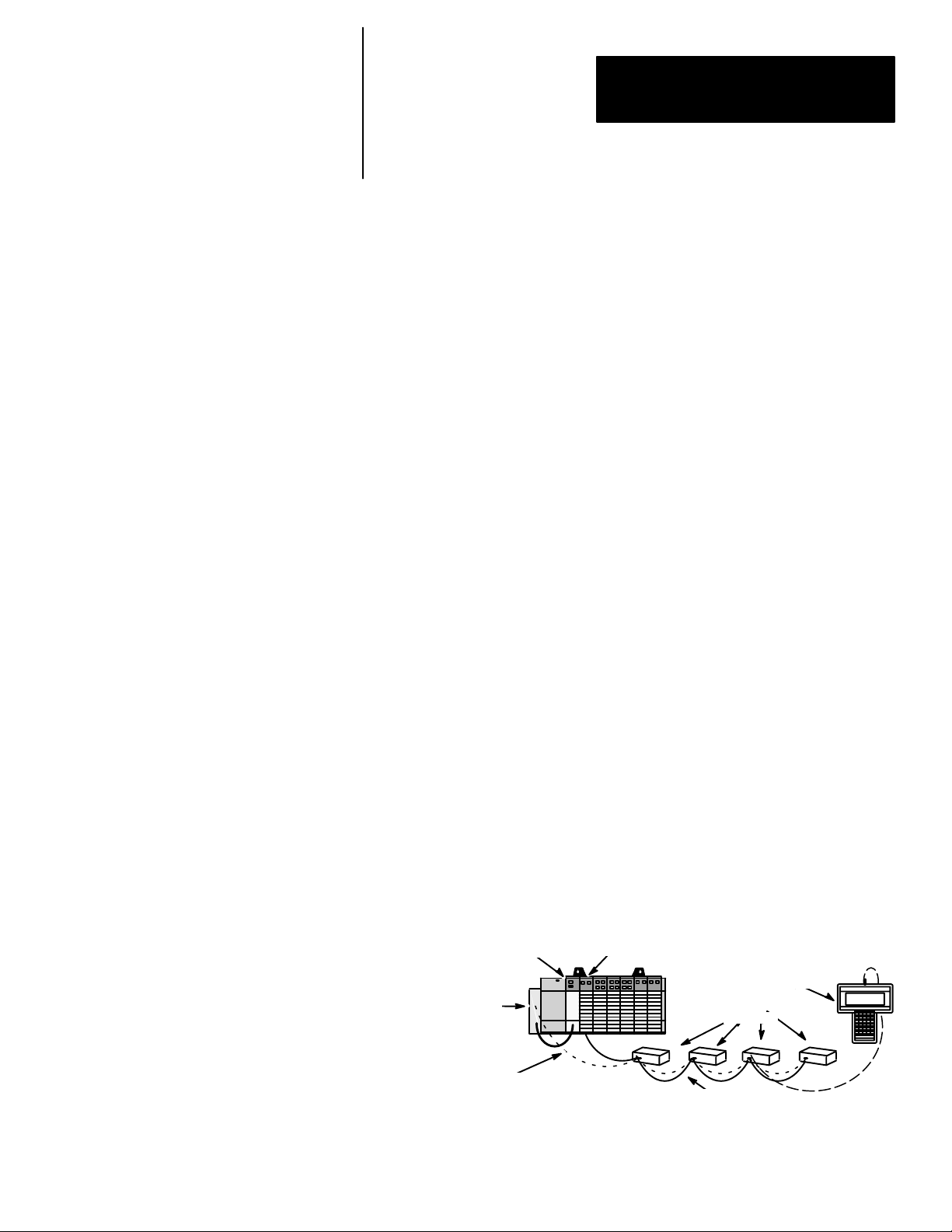
Chapter
Chapter Objectives
DIO System Overview
A–B
1
Introduction
This chapter contains the following information:
• DIO system overview
• DIO Link overview
• DH–485 Data Link overview
• how the scanner interacts with the SLC processor
• scanner features
Important: Use the DIO scanner in any SLC 500 Modular Hardware
system. The scanner cannot be used in SLC 500 Fixed Hardware systems.
The DIO system consists of an SLC processor, a scanner, an Isolated Coupler
and I/O blocks. These devices form the DIO System when they are properly
connected to the DIO Link and the DH–485 Data Link as shown below. The
DIO Link and the DH–485 Data Link are independent networks.
The DIO Link consists of the scanner and I/O blocks. It enables the SLC
processor to exchange input and output information with up to 30 I/O blocks.
Output data is transferred from the SLC processor to the scanner, which then
transmits the data to the appropriate I/O block via the DIO Link. The
scanner receives input data from the I/O blocks via the DIO Link. The
scanner then provides this data to the SLC processor. The maximum length
of the DIO Link is 2,500 feet (762 meters) using Belden 9463 cable.
The SLC processor and programming devices communicate using the
DH–485 Data Link. The DH–485 port located on each I/O block allows
remote programming and/or monitoring of the SLC processor. It does not
directly control the I/O block.
Connecting a programming device to any I/O block programming port allows
the programming device to communicate with the SLC processor. The
maximum length of the DH–485 Data Link is 4,000 feet (1,219 meters) using
Belden 9842 cable.
SLC Processor
Isolated Coupler
Scanner
Programming Device (HHT)
I/O blocks
DH–485 Data Link
DIO Link
Page 9

Chapter 1
Introduction
DIO Link Overview
The DIO Link is an Allen–Bradley communications network supporting high
speed transfer of control information. A DIO Link consists of a single
master device (the scanner) and multiple slave devices (the I/O blocks). The
scanner and I/O blocks are daisy chained together by a single twisted pair
cable (Belden 9463).
Each I/O block is assigned a I/O block number from 1 to 31 (excluding 16,
which is invalid) by setting the appropriate dip switches on the I/O block.
I/O block numbers must be assigned consecutively. For example, if 5 I/O
blocks are used, they must be assigned I/O block numbers 1 to 5. I/O blocks
do not have to be wired in a contiguous order. For example, I/O block 5 can
follow I/O block 2.
The inputs and outputs for each I/O block are mapped into the words in the
SLC processor’s input and output images. These words correspond to the
scanner’s slot number and the I/O block’s number. For example, if the
scanner is installed in slot 2 of the SLC Rack, I/O block number 1 will have:
• its input data reflected in word 1 of the slot 2 input image
• its output data reflected in word 1 of the slot 2 output image.
The scanner communicates with each I/O block in a round robin fashion.
The scanner initiates communications with an I/O block by first sending its
output data. The I/O block then responds by sending its input data back to
the scanner. After the scanner completes its I/O transfer with the last I/O
block, it begins another transfer with the first I/O block.
DH–485 Data Link Overview
1–2
The DH–485 Data Link is an Allen–Bradley communications network that
supports the transfer of information between programming devices and SLC
processors. The programming device and SLC processor are attached to the
DH–485 Data Link using either an Isolated Coupler or an I/O block. The
DH–485 Data Link may consist of multiple Isolated Couplers and/or I/O
blocks that provide for communication between several programming
devices and/or processors.
The Isolated Couplers and I/O blocks are daisy chained together by a single
twisted pair cable (Belden 9842) to form the DH–485 Data Link. The
programming devices and SLC processors are attached to the Isolated
Coupler or I/O block using Communication Cables (Catalog Numbers
1747–C10 and –C11).
For additional information on the DH–485 Data Link, see the Installation and
Operation Manual for SLC 500 Modular Hardware Style Programmable
Controllers, Publication 1747–804.
Page 10
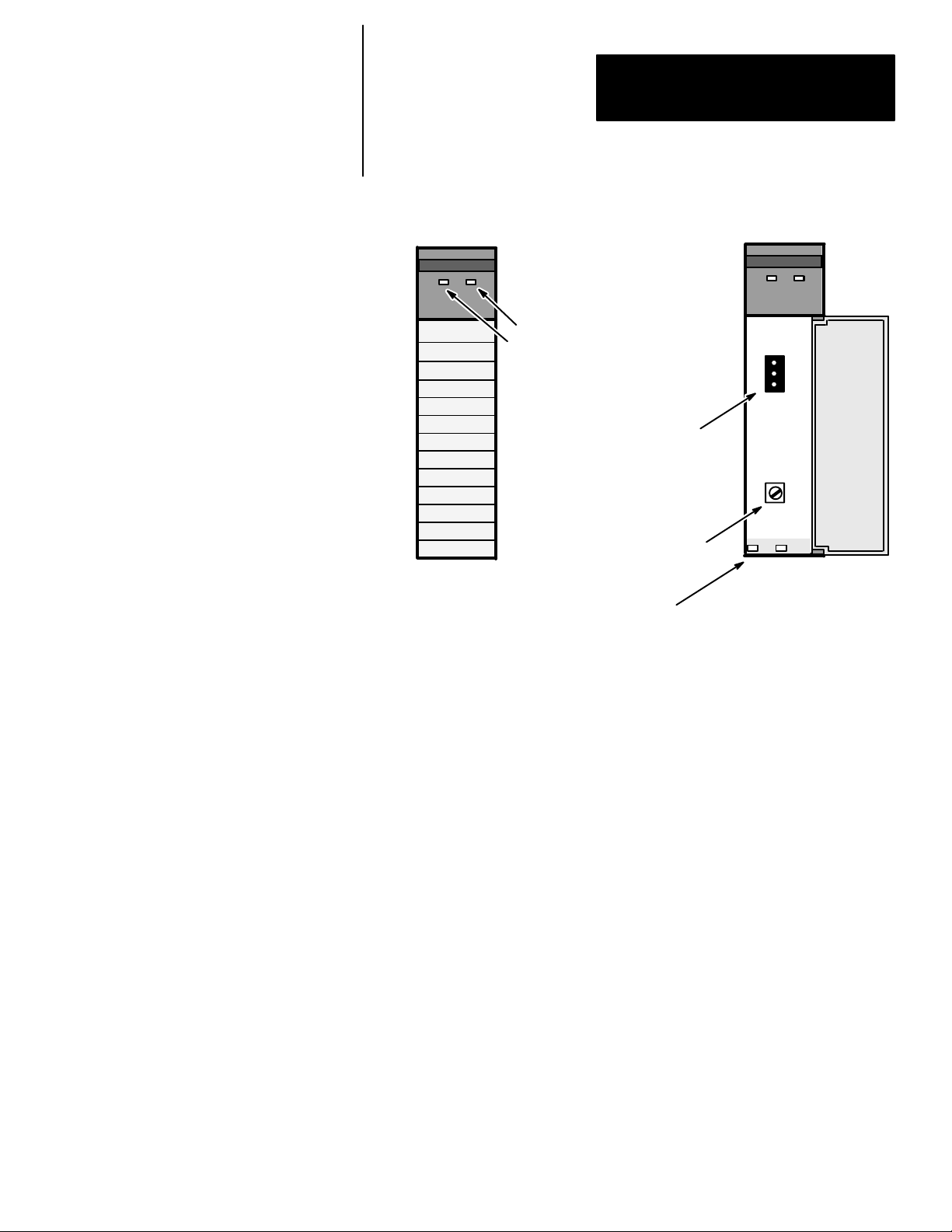
Chapter 1
Introduction
DIO Scanner Features
The DIO Scanner is featured below.
SCANNER
FAULT LED
COMM LED
DIO Link
Connector
Chassis Ground
Terminal
Cable Tie
SCANNER
SN
LEDs
Two LEDs are provided to monitor scanner and communications status.
FAULT LED – used to monitor scanner status. Its normal state is off. The
FAULT LED is off whenever the scanner is operating properly.
COMM LED – used to monitor communications with the I/O blocks. Its
normal state is solid green. The COMM LED status information is valid only
when the FAULT LED is off.
DIO Link Connector
This three pin male connector connects the scanner to the DIO Link. The
Allen–Bradley repair part number is W22112–046–03.
Chassis Ground Terminal
The chassis ground terminal provides a convenient location for grounding the
DIO cable shield. The cable shield should be connected to chassis ground at
one point on the DIO Link.
1–3
Page 11
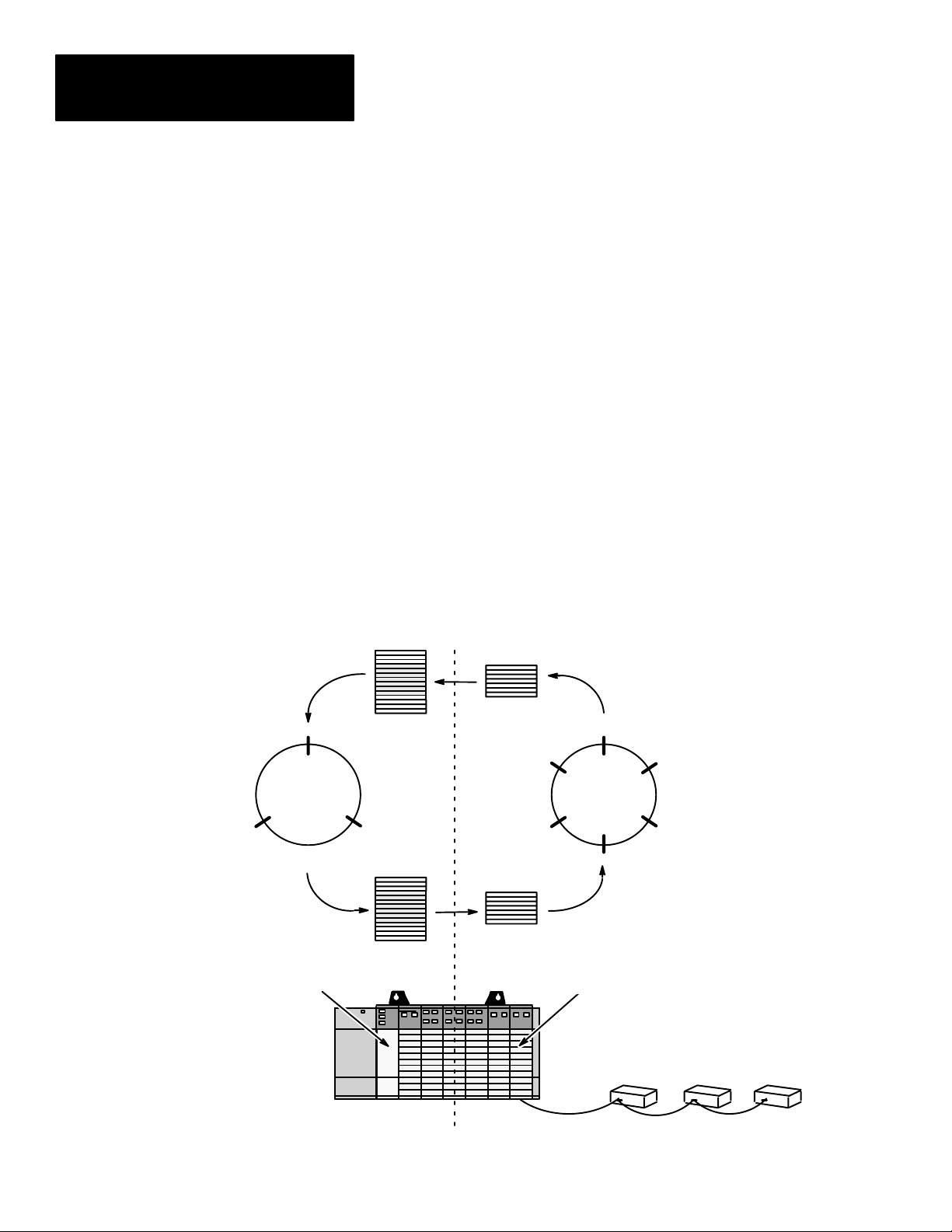
Chapter 1
Introduction
How the Scanner Interacts with the SLC Processor
The SLC processor scan consists of an input, program, and output scan.
During the input scan, the scanner input file (which contains the on/off input
status of all configured I/O blocks) is read into SLC processor memory.
During the SLC program scan, the input information is used by your
application program. An SLC output file, based on the logic of your
program, is then written to the scanner during the output scan.
The scanner’s scan consists of reading and writing data to all I/O blocks. For
example if three I/O blocks are attached, the scan consists of three read/write
cycles.
The SLC processor scan and the scanner scan operate asynchronously, or
independent of each other. The SLC processor reads the scanner input file
during its input scan and writes the output file to the scanner during the
output scan. The scanner continues reading inputs and writing outputs to the
scanner input file, independently of the SLC processor scan.
Depending on your network and application program size, it is not
uncommon for the scanner to complete a number of scans before the SLC
processor reads the scanner’s input file.
The figure shown below illustrates the asynchronous operation of the SLC
processor and scanner.
SLC Processor Scan Scanner Scan
Scanner Input File
SLC Input File
The SLC processor reads the
scanner input file into the SLC input
file, processes it and creates an SLC
output file. The SLC output file is
transferred to the scanner during the
output scan.
Output
Program
SLC Processor
Output 3
Input
Output 2
Scanner Output File
SLC Output File
Scanner
Input 1
Input 2
I/O block 1 I/O block 2 I/O block 3
The scanner updates its input file
each time it scans an I/O block. The
Output 1Input 3
scanner may scan all three of its
configured I/O blocks many times
before the SLC Processor reads the
scanner’s input file.
1–4
Page 12
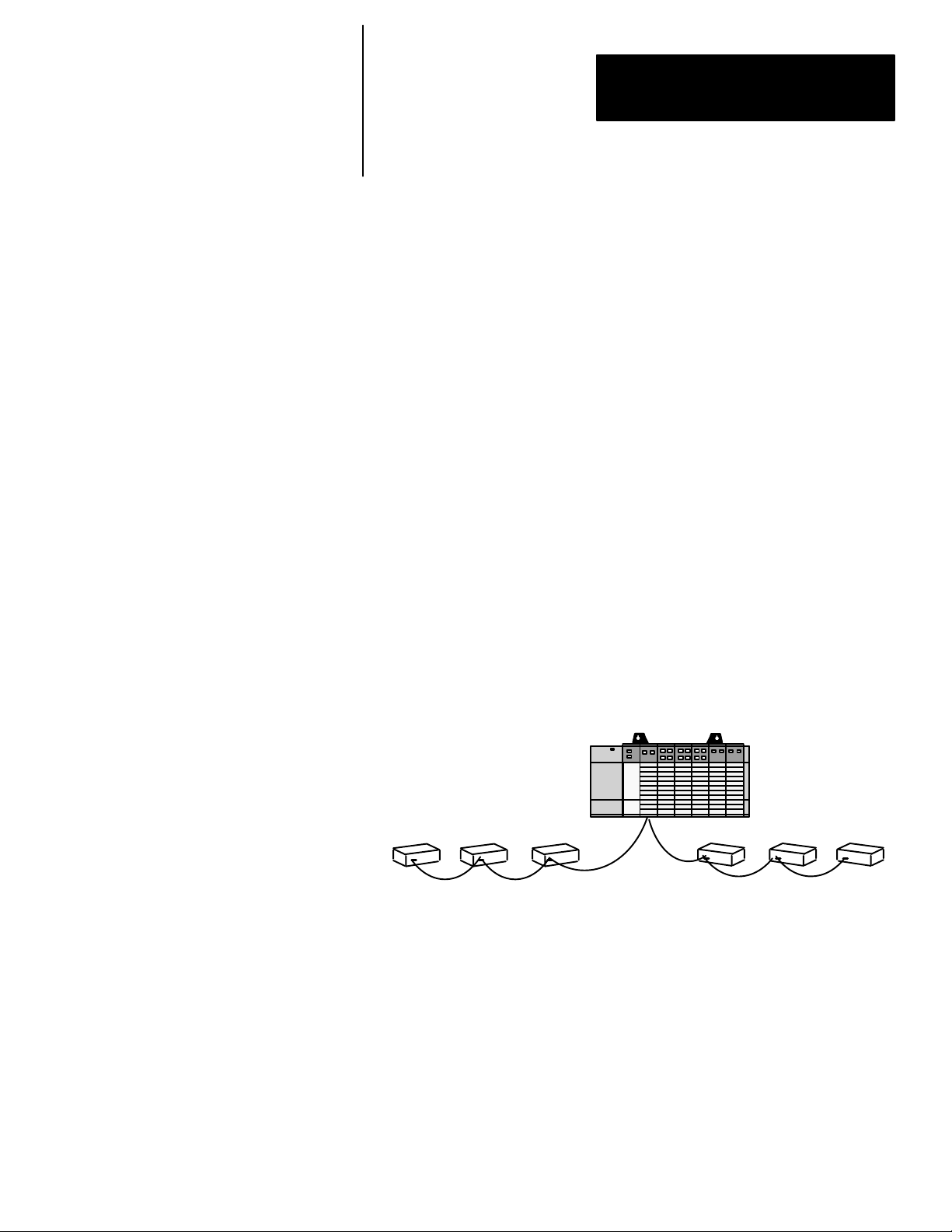
Chapter 1
Introduction
Scanner Configurations
Scanner Baud Rate
I/O Block Addressing
The scanner can be configured for two different modes of operation. These
modes, or configurations, are referred to as 7 and 30 I/O block
configurations.
When the scanner is configured for a 7 I/O block configuration, the scanner
addresses up to seven I/O blocks. The SLC 5/01 and 5/02 processors support
the 7 I/O block configuration.
When the scanner is configured for a 30 I/O block configuration, the scanner
addresses up to 30 I/O blocks. The SLC 5/02 processor supports the 30 I/O
block configuration.
The scanner cannot be used with SLC 500 Fixed Hardware Systems.
Since the scanner operates at a fixed baud rate of 230.4K, configure the I/O
blocks for 230.4K baud. This lets the scanner communicate with the I/O
blocks.
I/O blocks are addressed as I/O blocks 1 through 15 and 17 through 31.
There is no I/O block 16. I/O blocks must be addressed consecutively;
however, they do not have to be wired in a contiguous order.
I/O block
3
I/O block
6
In the example above, the six I/O blocks are addressed in numerical order
as I/O blocks 1 thru 6; however, they are not wired in numerical order.
I/O block
2
I/O block
1
I/O block
4
I/O block
5
A unique address is assigned to each I/O block using dip switches located on
each I/O block. These switches are also used to set the I/O block baud rate
and output Hold Last State operation. For further I/O block dip switch
information, see the I/O Block User’s manual, Publication 1701–6.5.1–DU1.
1–5
Page 13

Chapter
Chapter Objectives
Determining Block Requirements
A–B
2
Wiring and Installation
This chapter contains the information necessary to:
• select the proper DIO system components
• install the scanner into the SLC Rack
• wire the DIO Link Network
• wire the DH–485 Data Link Network
The number of I/O blocks you require is based upon the number of input and
output devices called for in your functional specification. The proximity of
each device must also be taken into consideration.
For detailed information regarding the types of I/O blocks available and for
I/O block installation and wiring instructions, refer to the I/O Block User’s
Manual, Publication 1701–6.5.1–DU1.
Determining Scanner and SLC Processor Requirements
The number of scanners required depends upon the number of I/O blocks
each scanner will be configured for and the type of SLC processor used to
control the scanner. Scanners can be configured to address up to 7 or 30 I/O
blocks. If you are using a 5/01 processor, the scanner can only be configured
for the 7 I/O block configuration. Using a 5/02 processor allows you to
configure the scanner for the 7 or 30 I/O block configuration. The scanner
cannot be used with SLC 500 Fixed Hardware systems.
Page 14

Chapter 2
Wiring and Installation
Wiring the DIO Link
The scanner and I/O blocks are connected to the DIO Link in a daisy chain
configuration. A daisy chain configuration is formed by connecting the
scanner and I/O blocks together in a serial manner along a single section of
link cable (Belden 9463). The scanner is attached to the DIO Link using its 3
position DIO Link connector, and the I/O blocks are attached to the DIO
Link using 3 terminals on their 6 position DIO connector.
There are no restrictions governing the spacing between each device, as long
as the overall length of the DIO Link does not exceed 2,500 feet. However,
no two devices may be connected to the same point on the DIO Link. 82 ohm
terminating resistors must be attached at each end of the link. A termination
kit is included with each scanner for this purpose. In addition, the DIO Link
cable shield must be earth grounded at one point on the link. Specific
attention should be paid to the DIO Link cable shield grounding, because this
must be coordinated with the grounding of the DH–485 Data Link shield.
Examples of correct and incorrect DIO Link configurations are shown below,
and specific wiring details are provided on the following page.
Correct
Terminating
Resistor
Terminating
Resistor
Incorrect
Correct
Terminating
Resistor
Incorrect
Terminating
Resistor
Terminating
Resistor
Terminating
Resistor
Terminating
Resistor
Terminating
Resistor
2–2
Page 15

Chapter 2
Wiring and Installation
The DIO Link must be terminated at each end with an 82 Ohm 1/2 watt
resistor. The resistor is connected across Line 1 and Line 2. In addition,
Chassis Grounding Method One is illustrated below.
SN
SCANNER
82 Ω
Terminating
Resistor
Clear
Shield
Blue
Line 2
Shield
Line 1
Clear
Shield
Blue
Terminating
Resistor
Chassis Grounding
Method 1
DIO / DH–485 shield
DIO Clear (line 2) DIO Blue (line 1)
DIO Connector for the I/O block
1
A2 COMB1SHD
A2 COMB1SHD A2 COMB1SHD
Chassis Ground
DIO / DH–485 shield
DIO Clear (line 2) DIO Blue (line 1)
A2 COMB1SHD
DIO Connector for the I/O block
82
Terminating
Resistor
Because the DIO / DH–485 shields are tied together at each block, you should only connect the shield to chassis
1
ground in one place. If you choose to ground the shields using Chassis Grounding Method 1 (shown here), do
not use Chassis Grounding Method 2 (shown on page 2–5).
Ω
2–3
Page 16

Chapter 2
Wiring and Installation
Wiring the DH–485 Data Link
The DH–485 Data Link allows a programming device to communicate with
the SLC processor. Each I/O block has a programming port that allows a
programming device to be connected to the DH–485 Data Link.
The Isolated Coupler and I/O blocks are connected to the DH–485 Data Link
in a daisy chain configuration. A daisy chain configuration is formed by
connecting the Isolated Coupler and I/O blocks together in a serial manner
along a single section of link cable (Belden 9842).
There are no restrictions governing the spacing between each device, as long
as the overall length of the DH–485 Data Link does not exceed 4,000 feet.
However, no two devices may be connected to the same point on the
DH–485 Data Link. Termination must be provided at each end of the link.
The I/O blocks and Isolated Couplers have internal resistors for this purpose.
Programming
Device (HHT)
1747–C10
Communication
Cable
Correct
Incorrect
Last device
terminated
Isolated Link
Coupler
1747–C11
Communication
Cable
Last device
terminated
Last device must
be terminated
Belden 9842
Last device must be
terminated
2–4
Correct
Last device must
be terminated
Last device must be
terminated
Programming
Device (APS)
Incorrect
Last device must
be terminated
Important: The device at each end of the link must be terminated using the
DH–485 Termination Switch (switch 10).
Last device must be
terminated
Page 17

Chapter 2
Wiring and Installation
The Isolated Coupler is attached to the DH–485 Data Link using its 6
position DH–485 Data Link connector. The I/O blocks are attached to the
DIO Link using 4 of the 6 terminals on the DIO connector.
The DH–485 Data Link cable shield must be earth grounded at one point on
the link.
The SLC processor is connected to the Isolated Coupler with a Catalog
Number 1747–C11 Communication Cable, which is included with the
Isolated Coupler. The programming device is connected to the I/O block (or
Isolated Coupler) using a Catalog Number 1747–C10 Communication Cable.
SLC CPU
Termination
DH–485 A
DH–485 B
Common
Shield (drain wire)
Chassis Ground
3
TERM
A
B
COMMON
SHLD
CHS GND
Chassis Grounding
Method 2
2
Isolated Link
Coupler
DIO Connector
1
for the I/O
block
1747–C11
Communication
Cable
DIO / DH–485
SLC
Processor
shield
DH–485 B
B
COM
A2 1 SHD
DH–485 A
DH–485
Common
A2 COMB1SHD
1
The wiring scheme shown is that of a 1747–AIC Series B Link Coupler. Although the Series A Link Coupler is
labeled differently, you do not have to rewire your connector.
2
Because the DIO/DH–485 shields are tied together at each block, you should only connect the shields to
chassis ground in one place. If you choose to ground the shields using Chassis Grounding Method 2, do not
use Chassis Grounding Method 1 (shown on page 2–3).
3
TERM and A must be jumpered (to terminate the link) if the Isolated Coupler is at the end of the DH–485 Link.
2–5
Page 18

Chapter 2
Wiring and Installation
Scanner Installation
Installation procedures for this scanner are the same as any other discrete I/O
or specialty module.
CAUTION:
!
1. Align the full sized scanner circuit board with the rack card guide. The
first slot (slot 0) of the first rack is reserved for the SLC processor.
2. Slide the scanner into the rack until the top and bottom latches are
latched. To remove the scanner, press the releases at the top and bottom
of the scanner and slide it out.
3. Connect the DIO Link cable to the network connector as shown on page
2–3. Attach the proper terminating resistor to each end of the cable. To
ground the cable shield, attach the spade lug (supplied) to a short section
of wire (user supplied). Connect the wire to the center terminal of the
network connector.
Disconnect power before attempting to install, remove, or
wire the scanner.
4. Insert the cable tie in the slots and secure the cable.
5. Cover all unused slots with the Card Slot Filler, Catalog Number
1746–N2.
1
2
2
1
3
2–6
4
Page 19

Chapter
Chapter Objectives
A–B
3
Configuration and Programming
This chapter contains the information necessary to:
• configure the SLC processor for use with the scanner
• access the I/O block data in the SLC processor input and output files
• configure the scanner for the correct number of I/O blocks
• disable the I/O block outputs
• monitor the communication status of the DIO Link
Page 20

Chapter 3
Configuration and Programming
SLC Processor Configuration
The scanner can be configured to communicate with a maximum of 7 or 30
I/O blocks. The 7 or 30 I/O block configuration is determined by the ID code
that is entered when programming the SLC processor. SLC 5/01 processors
can only use the 7 I/O block configuration. SLC 5/02 processors can use
either the 7 or 30 I/O block configuration.
Programming
Your SLC processor can be programmed with an HHT (Hand Held Terminal)
or APS (Advanced Programming Software). Although the configuration
steps are similar, they are not identical. Therefore, the following basic steps
are provided. For specific instructions, refer to the user’s manual included
with your programming device.
1. Locate an open slot in your rack.
2. Assign the scanner to the slot by selecting OTHER from the I/O
Configuration Screen.
3. Enter the ID Code number:
• 03507 for 7 I/O block Configuration
• 13607 for 30 I/O block Configuration
4. When using the 30 I/O block configuration, you can enter the number of
Scanned Input and Output Words using the Specialty I/O and Advanced
Setup menus. You can specify less than the default and reduce the
processor scan time by transferring only the part of the input and output
image that your application requires.
3–2
Important: Do not set either of these values to 0. The scanner will not
work correctly.
The default Maximum [number of] Input and Output Words is 8 when
using ID number 03507 and 32 when using ID number 13607. You do
not have to change these values.
After selecting the maximum number of I/O blocks by entering the proper ID
code, the specific number of I/O blocks on the DIO Link is programmed
using bits 0–4 of the scanner output image Control Word. Further
information regarding the Control Word is found in the sections entitled 7
I/O block Configuration Output Image and 30 I/O block Configuration
Output Image.
Page 21

Chapter 3
Configuration and Programming
SLC Processor Input and Output Images
The SLC processor input and output images for the scanner are dependent
upon whether the 7 I/O block or 30 I/O block configuration is selected.
7 I/O Block Configuration Input Image
The 7 I/O block configuration input image consists of eight words (one
communication status word and seven input words). Each input word
corresponds to an I/O block address. For example, the input data for I/O
block 7 is located in input word 7. In addition, the bits of each input word
correspond to the inputs on the I/O block. For example,
• For I/O blocks with 8 inputs, bits 0 – 7 are valid.
• For I/O blocks with 10 inputs, bits 0 – 9 are valid.
Communication Status (Word 0) – these bits reflect the communication
status of each I/O block.
• Bit 0 is reserved
• Bits 1 through 7 provide individual communications status for each
respective I/O block. When communications to an I/O block is lost, the
bit corresponding to the I/O block will be 0. Upon start up, these bits will
be 0 until communications has been established with each I/O block.
• Bits 8 through 15 always equal 0.
7 I/O Block Configuration Input Image Example
Bits 8 – 15 always
Bit Number (decimal)
I/O block Communication Status, Word 0
I/O block 1 Input, Word 1
I/O block 6 Input, Word 6
I/O block 7 Input, Word 7
The input word for each I/O block is placed in the word corresponding to the I/O block
address. The bits of each input word correspond to the inputs on the I/O block. For example,
input 5 of I/O block 7 is located in bit 5 of input word 7.
equal 0
e = slot number of the SLC rack containing the scanner
Bits 8 and 9 are only
available to I/O
blocks
with 10 inputs
Bits 1 – 7, I/O block
communication Status
for I/O blocks 1 – 7
0 = Offline
Reserved
0123456789101112131415
Input File
I:e.0
I:e.1
I:e.6
I:e.7
3–3
Page 22

Chapter 3
Configuration and Programming
7 I/O Block Configuration Output Image
The 7 I/O block Configuration Output Image consists of eight words (one
control word and seven output words). Each output word corresponds to an
I/O block address. For example, the output data for I/O block 7 is located in
output word 7. In addition, the bits of each output word correspond to the
outputs on the I/O block. For example,
• For I/O blocks with 6 outputs, bits 0 – 5 are valid.
• For I/O blocks with 8 outputs, bits 0 – 7 are valid.
Control Word (Word 0)
The control word controls the following three functions:
Number of I/O Blocks – bits 0 – 4 configure the scanner for the number of
I/O blocks physically connected to the scanner. I/O blocks must be
numbered consecutively, starting with one. They do not have to be wired in
a contiguous order.
• The maximum number of I/O blocks you can configure is 7. Any number
larger than 7 causes configuration error xx62 in SLC 5/02 and xx58 in
SLC 5/01.
• When bits 0 – 4 equal 0, the system defaults to 7, the maximum number
of I/O blocks allowed for this configuration.
• Configure the scanner for the number of I/O blocks connected. If you
configure it for more I/O blocks than what you have connected, you will
waste throughput time trying to scan I/O blocks that do not exist on the
link. If you configure it for fewer I/O blocks than you have connected,
the scanner will not communicate with I/O blocks which have higher
address numbers than the number of configured I/O blocks.
3–4
Disable Outputs – When bit 9 is set and the SLC processor is in run mode,
the scanner disables all outputs on all I/O blocks. Whether the disabled
outputs are reset to 0 or held in their last state depends on the Hold Last State
dip switch setting (located on each I/O block).
• If bit 9 is set and the Hold Last State function is disabled, the outputs will
be reset to 0.
• If bit 9 is set and the Hold Last State function is enabled, the outputs are
held in their last state.
Important: The Disable Outputs bit is constantly monitored by the scanner
when the SLC processor is in run mode.
Page 23

Chapter 3
Configuration and Programming
Configuration Data Valid Bit – Bit 10 of the Control Word (word 0) must
be set after bits 0 – 4 (Number of I/O blocks) are valid. When this bit is first
set to 1 (from within the run mode), bits 0 – 4 (Number of I/O blocks) are
used to configure the scanner with the number of I/O blocks connected.
Important: This bit should not be reset to 0 during program execution.
Once this bit is set, further transitions of bits 0 – 4 (Number of
I/O blocks) are ignored.
7 I/O block Configuration Output Image Example
Configuration
Data Valid
Bit Number (decimal)
Control Word, Word 0
I/O block 1 Output, Word 1
I/O block 6 Output Word 6
I/O block 7 Output, Word 7
Reserved
Bits 6 and 7are only
available to I/O
blocks
with 8 outputs
e = slot number of the SLC rack containing the scanner
Control Word Configuration Information
Disable
Outputs
The output word for each I/O block is placed in the word
corresponding to the I/O block address. The bits of each
output word correspond to the outputs on the I/O block.
For example, bit 5 of output word 7 controls output 5 of
I/O block 7.
Number of
I/O blocks
0123456789101112131415
Output bits
Input File
O:e.0
O:e.1
O:e.6
O:e.7
Configurable Item Values Result
Number of I/O Blocks 00001 to 00111 1 – 7 I/O blocks
Disable Outputs
Configuration Data Valid
1
00000 configures the scanner for 7 I/O blocks
2
Scanner detects rising edge
1
0
1
0
2
1
Outputs enabled
Outputs disabled
Invalid
Valid
3–5
Page 24

Chapter 3
Configuration and Programming
30 I/O Block Configuration Input Image
The 30 I/O block configuration input image consists of 32 words (two
communication status words and 30 input words). Each input word has a
corresponding I/O block address. For example, the input data for I/O block
31 (there is no I/O block 16) is located in input word 31. In addition, the bits
of each input word correspond to the inputs on the I/O block. For example,
• For I/O blocks with 8 inputs, bits 0–7 are valid.
• For I/O blocks with 10 inputs, bits 0–9 are valid.
Communication Status Words (words 0 and 16) – these bits reflect the
communication status of each I/O block.
• Bit 0 of word 0 provides the communication status of all 30 I/O blocks.
When communications with one (or more) I/O block is lost, this bit equals
0. Upon start up, this bit will be 0 until communications has been
established with all configured I/O blocks.
• Bits 1 through 15 of word 0 provide individual communications status for
the first 15 I/O blocks (words 1 – 15). When communications with an I/O
block is lost, the corresponding bit equals 0. Upon start up, these bits will
be 0 until communications has been established with each corresponding
I/O block.
• Bit 0 of word 16 is reserved.
• Bits 1 through 15 of word 16 provide individual communications status
for the remaining 15 I/O blocks (words 17 – 31). When communications
with an I/O block is lost, the corresponding bit equals 0. Upon start up,
these bits will be 0 until communications has been established with each
corresponding I/O block.
3–6
Page 25

Chapter 3
Configuration and Programming
30 I/O Block Configuration Input Image Example
Bit Number (decimal)
I/O block Communication Status, Word 0
I/O block 1 Input, Word 1
Communication status for
I/O blocks 17–31, Word 16
I/O block 17 Input, Word 17
I/O block 31 Input, Word 31
The input word for each I/O block is placed in the word corresponding to the I/O block
address. The bits of each input word correspond to the inputs on the I/O block. For
example, input 5 of I/O block 31 is located in bit 5 of input word 31.
Bits 1 – 15, I/O block communication
status for I/O blocks 1 – 15
e = slot number of the SLC rack containing the scanner
Bit 0, Overall communication status for
I/O blocks 1–15 and 17–31
Reserved
Bits 1 – 15, I/O block communication
status for I/O blocks 17 – 31
Bits 8 and 9 are only available
to I/O blocks with 10 inputs
0123456789101112131415
Reserved
Input File
I:e.0
I:e.1
I:e.16
I:e.17
I:e.31
3–7
Page 26

Chapter 3
Configuration and Programming
30 I/O Block Configuration Output Image
The 30 I/O block configuration output image consists of 32 words (one
control word, one reserved word, and 30 output words). Each output word
has a corresponding I/O block address. For example, the output data for I/O
block 31 (there is no I/O block 16) is located in output word 31. In addition,
the bits of each output word correspond to the outputs on the I/O block. For
example,
• For I/O blocks with 6 outputs, bits 0 – 5 are valid.
• For I/O blocks with 8 outputs, bits 0 – 7 are valid.
Control Word (Word 0)
The Control Word controls the following three functions:
Number of I/O blocks – bits 0 – 4 configure the scanner for the number of
I/O blocks physically connected to the scanner. I/O blocks must be
numbered consecutively starting with one. They do not have to be wired in a
contiguous order.
• The maximum number of I/O blocks you can configure is 30. Any
number larger than 30 causes configuration error xx62 in the SLC 5/02
and xx58 in the SLC 5/01.
• When bits 0 – 4 equal 0, the system defaults to 30 I/O blocks, the
maximum number of I/O blocks this configuration allows.
• Configure the scanner for the number of I/O blocks connected. If you
configure it for more I/O blocks than what you have connected, you will
waste throughput time trying to scan I/O blocks that do not exist on the
link. If you configure it for fewer I/O blocks than you have connected,
the scanner will not communicate with I/O blocks which have higher
address numbers than the number of configured I/O blocks.
3–8
Disable Outputs – When bit 9 is set and the SLC processor is in run mode,
the scanner disables all outputs on all I/O blocks. Whether the disabled
outputs are reset to 0 or held in their last state depends on the Hold Last State
dip switch setting (located on each I/O block).
• If bit 9 is set and the Hold Last State function is disabled, the outputs will
be reset to 0.
• If bit 9 is set and the Hold Last State function is enabled, the outputs are
held in their last state.
Important: The Disable Outputs bit is constantly monitored by the scanner
when the SLC processor is in run mode.
Page 27

Chapter 3
Configuration and Programming
Configuration Data Valid Bit – Bit 10 of the Control Word (word 0) must
be set after bits 0 –4 (Number of I/O blocks) are valid. When this bit is first
set to 1 (from run mode), bits 0 – 4 are used to configure the scanner with the
number of I/O blocks connected to the scanner.
Important: This bit should not be reset to 0 during program execution.
After this bit is set, further transitions of bits 0 – 4 (Number of I/O blocks)
are ignored.
30 I/O Block Configuration Output Image Example
Bit Number (decimal)
Control Word, Word 0
I/O block 1 (Output, Word 1)
I/O block 15 (Output Word 15)
Reserved, Word 16
Reserved
I/O block 31 (Output Word 31)
Control Word Configuration Information
Configuration Data Valid
bit 10
Bits 6 and 7are only available to I/O
blocks with 8 outputs
The output word for each I/O block is placed in the word corresponding to the
I/O block address. The bits of each output word correspond to the outputs on
the I/O block. For example, bit 5 of output word 31 controls output 5 of I/O
block 31.
e = slot number of the SLC rack containing the scanner
Disable Outputs
bit 9
Number of I/O
blocks bits 0 – 4
Output bits
0123456789101112131415
Input File
O:e.0
O:e.1
O:e.15
O:e.16
O:e.31
Configurable Item Values Result
Number of I/O Blocks 00001 to 11110 1 – 30 I/O blocks
Disable Outputs
Configuration Data Valid
1
00000 configures the scanner for 7 I/O blocks
2
Scanner detects rising edge
1
0
1
0
2
1
Outputs enabled
Outputs disabled
Invalid
Valid
3–9
Page 28

Chapter 3
Configuration and Programming
Use of the Communication Status Words
The bits in the Communication Status Word(s) indicate whether or not the
scanner is communicating with each of the configured I/O blocks. Each bit
in the Communication Status Word(s) corresponds to an I/O block. If the
scanner is communicating with an I/O block, the corresponding bit in the
Communication Status Word is set to 1. The bits in the Communication
Status Word(s) can be used to:
• ensure that the I/O block(s) are communicating with the scanner before
any input data from the I/O block(s) is used by the SLC processor
program.
• have the SLC processor set an alarm or take appropriate action if
communication with an I/O block(s) is lost.
In addition to the Communication Status Bits for each individual I/O block,
the 30 I/O block Configuration has an Overall Communication Status Bit (bit
0 of word 0). This bit is set to 1 when all of the configured I/O blocks are
communicating with the scanner.
For example, if the scanner is configured for 4 I/O blocks, the Overall
Communication Status bit will be 1 when all four I/O blocks are
communicating. It will be set to 0 if any one of the I/O blocks is not
communicating. By monitoring this bit, the SLC processor can quickly
determine if communication with any configured I/O block has been lost.
The application example on page 3–11 illustrates a use of the
Communication Status Word.
Use of the Control Word
3–10
The Control Word operates the same in both the 7 and 30 I/O block
Configurations. It is used to:
• configure the scanner for the exact number of I/O blocks that are on the
DIO Link (Number of I/O blocks, bits 0–4),
• start the scanner communicating with the I/O Blocks (Configuration Data
Valid Bit, bit 10)
• disable the I/O block outputs (Disable Output Bit, bit 9).
To start the scanner communicating with the I/O blocks when the SLC
processor enters run mode, the SLC processor program should:
• load the correct Number of I/O Blocks to bits 0 to 4
• set the Configuration Data Valid bit
Any further transitions of bits 0–4 (Number of I/O Blocks) while the SLC
processor is in run mode are ignored. Do not reset the Configuration Data
Valid bit to 0 during program execution. To change the number of I/O blocks
to which the scanner is communicating, the SLC processor must be taken out
of run mode.
Page 29

Chapter 3
Configuration and Programming
The Output Disable bit can be used anytime that the SLC processor is in run
mode. The bit has no effect when the processor is in program/test/fault
mode. The Output Disable bit is not affected by, and does not affect, the bits
for Data Valid or Number of I/O Blocks.
The application example shown below illustrates the use of the Output
Control Word to configure the scanner for the number of I/O blocks on the
DIO Link and to start the scanner communicating with the I/O blocks.
Application Example
In the following application, an input from a float switch is monitored.
When the switch contacts close, the pump starts pumping water into the
water tower. When the proper level is achieved, the switch opens and the
pump stops.
ACME
Water Towers
Milwaukee, Wisconsin
Float Switch
Input to I/O block
Output to motor starter
that starts pump
Pump
3–11
Page 30

Chapter 3
Configuration and Programming
Rung 1
First scan bit
Rung 2
First scan bit
Rung 3
Communication
Status bit for I/O
block 1
Rung 4
Communications
timed out bit
Float switch input
Programming Example Using 7 I/O block Configuration
In the following programming example, the first rung is used to initiate the
DIO system using the Output Control Word. The scanner is located in slot 1
and an alarm is connected to a discrete I/O card in slot 2. When the water
level drops, the switch closes and the pump starts pumping water into the
tower.
The Communications Status Bit for I/O block 1 is used to ensure that input
data from the I/O block is valid before the pump can be turned on (rung 5).
It is also used to turn on the alarm if communication with the I/O block is
lost for more than 6 seconds (rungs 3 and 4).
Integer file N7:01 sets the bits for Number of I/O Blocks (rung 1). By setting these bits
in this manner, you can change the number of I/O blocks for which the scanner is
configured by entering the program mode, changing N7:01 and re–entering the run
mode.
Rung 5
S:1
] [
S:1
] [
I:1.0
T4:0
] [
I:1.1
15
15
1
DN
I:1.0
0
1
MVM
MOVE
Source N7:01
Mask 1F
Dest O:1.00
TON
TIMER ON DELAY
Timer T4:0
Time Base 0.01
Preset 600
Accum 0
O:1.0
(L)
10
O:1.0
(U)
9
O:2.0
(U)
0
(EN)
(DN)
O:2.0
(L)
0
O:1.1
( )
0
Configuration
Data Valid bit
Disable Outputs
bit
Turns alarm off
Communications
timed out timer
Turns alarm on
Pump motor
3–12
Communication Status
bit for I/O block 1
END
Page 31

Chapter
Chapter Objectives
Start Up
A–B
4
Operation and Troubleshooting
This chapter will provide information on :
• scanner start–up
• scanner normal operation
• scanner test mode operation
• scanner slot disable operation
• I/O block hold last state operation
• scanner and I/O block status LEDs
• troubleshooting the scanner and DIO Link
• SLC processor error codes for the scanner
The following steps will assist you in the start up of your DIO Link. Before
you power up your system, make sure you have configured your SLC
processor and downloaded an application program.
1. Make sure power is applied to all I/O blocks on the DIO Link.
2. Apply power to your SLC processor. If you powered down with the SLC
processor in program, test, or fault mode, you will have to place your
processor in run mode.
When power is applied to your SLC system, the scanner requires several
seconds to complete its power up diagnostics. During this time, the FAULT
and COMM LEDs cycle on and off. After the diagnostics are complete and
the SLC processor is in the run mode, the scanner’s LEDs are in the
following states.
• the FAULT LED is off
• the COMM LED is solid green
Important: This assumes the scanner is configured properly and all
configured I/O blocks are communicating.
Page 32

Chapter 4
Operation and Troubleshooting
Normal Operation
During normal operation, the LEDs are illuminated as shown below:
SCANNER
FAULTCOMM
FAULT LED is off
DSN
When the SLC processor is taken out of run mode, the COMM LED remains
solid green. The inputs of the blocks connected to the scanner are still read.
However, I/O block outputs are set to 0 (disabled).
COMM LED is solid green
4–2
Page 33

Chapter 4
Operation and Troubleshooting
Scanner Slot Disable Operation
CAUTION:
Make sure that you clearly understand the
!
The scanner slot disable operation is the same in the 7 I/O and 30 I/O block
configurations.
When the scanner’s slot is disabled by the SLC processor, the SLC processor outputs will no longer be sent to the scanner (or to the I/O blocks) and
the scanner inputs (or I/O block inputs) will no longer be sent to the SLC
processor. The SLC processor input image and the outputs sent to the I/O
blocks by the scanner will be held in the state that they were when the slot
was disabled. The scanner will continue to collect inputs from the I/O
blocks even though they are not sent to the SLC processor, and changes can
be made to the SLC processor output image even though they will not be
sent to the scanner (or I/O blocks).
If power on the SLC Rack is cycled when the slot is disabled, the scanner
will no longer communicate on the DIO Link and the I/O block outputs will
be reset to 0. The SLC processor input image will reflect the state of the
scanner inputs when the slot was originally disabled.
When the slot is re–enabled, the inputs from the scanner to the SLC processor will reflect the current state of the I/O block inputs and the current state
of the SLC processor output image will be sent to the scanner (and the I/O
blocks).
implications of disabling a scanner module slot before
utilizing this feature.
Loss of Communications
When communication between the scanner and I/O block(s) is lost:
• the bits in the Communication Status Word for the non–communicating
I/O block(s) are reset to 0
• the I/O block(s) input image found in the scanner and SLC processor
remains at the last state read from the I/O blocks before communications
was lost.
• the entire SLC processor output image continues to be transferred to the
scanner, however, outputs will not be sent to non–communicating I/O
blocks.
When communications is restored:
• the corresponding bits in the Communication Status Word are set to 1
• the current information in the SLC processor and scanner output image is
sent to the I/O block(s)
• the current state of the I/O block(s) inputs is sent to the scanner and SLC
processor.
To determine the operation of the I/O blocks when communications is lost,
refer to the I/O block User’s Manual.
4–3
Page 34

Chapter 4
Operation and Troubleshooting
Scanner Test Mode Operation
The scanner test mode operation is different for the 7 I/O block and 30 I/O
block configurations.
30 I/O block Configuration
For the 30 I/O block configuration, the Number of I/O Blocks and
Configuration Data Valid bits will operate in test mode in the same manner
as they operate in run mode. When entering test mode from program mode,
the scanner begins communicating with the I/O blocks when the bits for
Configuration Data Valid and Number of I/O Blocks are set.
Once in test mode:
• the scanner sends the I/O block inputs to the SLC processor
• the Communication Status Word is valid
• the I/O block outputs are reset to 0 at all times
7 I/O block Configuration
For the 7 I/O block configuration, the Number of I/O Blocks and
Configuration Data Valid bits will not function until the SLC processor first
enters run mode.
If test mode is entered from program mode:
• the scanner will not communicate with any I/O blocks,
• the scanner will not send I/O block inputs to the SLC processor and
• I/O block outputs will not be affected.
To enter the test mode and have the I/O blocks communicating with the
scanner, the SLC processor must first enter run mode and then enter test
mode. When entering test mode in this manner:
• the scanner will be communicating with the I/O blocks
• the scanner sends I/O block inputs to the SLC processor
• the I/O block outputs are reset to 0 at all times
• the Communication Status Word is valid
WARNING:
!
When entering run mode for the purpose of testing, I/O block
outputs will reflect the SLC processor output image. To ensure
the I/O block outputs do not inadvertently energize when entering
run mode, either make sure that the SLC processor output image
is zero or disconnect the scanner from the DIO Link. After the
SLC processor is put into test mode, the output image can become
non–zero and/or the scanner can be reconnected to the DIO Link
without the I/O block outputs turning on.
4–4
Page 35

Chapter 4
Operation and Troubleshooting
I/O Block Hold Last State Operation
During normal operation, the I/O block outputs reflect the SLC processor
output image. However, there are several conditions under which the I/O
block outputs will not reflect the SLC processor output image, but will either
be reset to 0 or will hold their last state. In these cases, the state of the I/O
block outputs will be determined by the output control information sent by
the scanner and the Hold Last State switch on the I/O blocks.
The I/O block outputs will be reset to 0 regardless of the I/O Block Hold Last
State switch setting or the SLC processor output image whenever :
• the scanner loses power
• the SLC processor is taken out of the run mode
The I/O block will use its Hold Last State switch to determine the state of its
outputs whenever :
• the Output Disable Bit in the Output Control Word is set to 1 and the SLC
processor is in run mode
• the I/O blocks and scanner lose communication (e.g. broken cable)
For details on I/O block Hold Last State operation, consult the I/O block
User Manual.
WARNING:
Use of the Hold Last State switch can result in outputs remaining
!
energized when not under the control of the SLC processor. We
recommend the use of this function only by experienced SLC
programmers.
4–5
Page 36

Chapter 4
Operation and Troubleshooting
Status LEDs
The scanner has two LEDs that indicate its operating status, FAULT and
COMM. The FAULT LED indicates the scanner’s overall status. The
COMM LED indicates the DIO Link communications status.
The FAULT LED is off whenever the scanner is operating properly. The
COMM LED state is valid only when the FAULT LED is off.
The table below provides the scanner and communications status as indicated
by the FAULT and COMM LEDs.
FAULT LED COMM LED Status Information
Flashing Red Don’t care Scanner configuration error
No network communication attempted
Duplicate scanner detected on network
Solid Red Don’t care Major fault on scanner
No network communication attempted
Off Solid Red Hardware fault detected
Off Off Scanner is operating properly
Scanner is offline (no network communication
attempted)
Off Solid Green Scanner is operating properly
Scanner is online (active communication
established with all I/O blocks)
Off Flashing Green Scanner is operating properly
At least one configured I/O block is not
communicating
Off Flashing Red Scanner is operating properly
None of the configured I/O blocks are
communicating
4–6
Page 37

Chapter 4
Operation and Troubleshooting
Troubleshooting
COMM FAULT
SCANNER
When the scanner’s LEDs change state, use the following table to isolate the
cause.
LED
Condition
FAULT LED
flashing red
FAULT LED
solid red
COMM LED
off
COMM LED
flashing green
COMM LED
flashing red
COMM LED
solid red
Configured for an invalid
number of I/O blocks.
Duplicate scanner detected,
or hardware error on scanner.
Configuration Data Valid bit
not set in output image
control word (O:e.0).
An I/O block is not properly
configured, connected,
powered, or is faulted.
Scanner is incorrectly
connected, or all I/O blocks
are incorrectly configured,
have no power, or are faulted.
Duplicate scanner detected,
or hardware error on scanner.
Problem Solution
Modify DIO initialization rung in SLC
program to reflect the correct number
of I/O blocks.
Disconnect DIO Link from scanner and
cycle scanner power. If the FAULT
LED is off, look for another scanner on
the network. If the condition persists,
replace the scanner.
Add a rung to the SLC program that
sets the Configuration Data Valid bit
after communications is established.
Find the I/O block with the COMM LED
off. Check the DIO Link connections,
power, and switch settings.
Check DIO Link wiring at scanner.
Check I/O block configuration and
power status.
Disconnect DIO Link from scanner and
cycle scanner power. If the FAULT
LED is off, look for another scanner on
the network. If the condition persists,
replace the scanner.
4–7
Page 38

Chapter 4
Operation and Troubleshooting
Error Codes
Error codes are reported in word 6 of the SLC processor status file. The
format of the status word and applicable error codes are shown below:
Slot Number Error Code
01H to 1EH
.
The table below lists and explains the possible errors that you may encounter
using an SLC 5/01 or 5/02 processor with the DIO scanner.
If you are using an the following error
message(s)
SLC 5/01 processor 58H configuration for an invalid number
SLC 5/02 processor 6BH duplicate scanner
62H configuration for an invalid number
68, 69, 6A, 6C, 6D, 6E, 6FH scanner hardware problem
indicate(s)
of I/O blocks or scanner hardware
problem or duplicate scanner.
of blocks
For a complete description of the error codes, refer to the user’s manual
provided with your programming device.
4–8
Page 39

Chapter
Chapter Objectives
Scanner Operating Specifications
A–B
5
Specifications
This chapter provides the scanner specifications.
Backplane Current Consumption 900 mA @ 5VDC
Operating Temperature
Storage Temperature
Humidity 5 to 95% without condensation
Noise Immunity NEMA Standard ICS 2–230
Processor Type SLC 5/01 or above *
* Scanners cannot be used with SLC 500 Fixed System.
+32°F to 131°F (0°C to +55°C)
–40°F to 185°F (–40°C to +85°C)
Network Specifications
DIO Link Baud Rate
230.4 KBaud 750 meters (2,500 feet) 82 ohm
DH–485 Data Link Baud
Rate
19.2 KBaud 1900 meters (4,000 feet) 120 ohm (internal)
Maximum Cable
Distance
Maximum Cable
Distance
Terminating Resistor
Size
Terminating Resistor
Size
Page 40

