Page 1
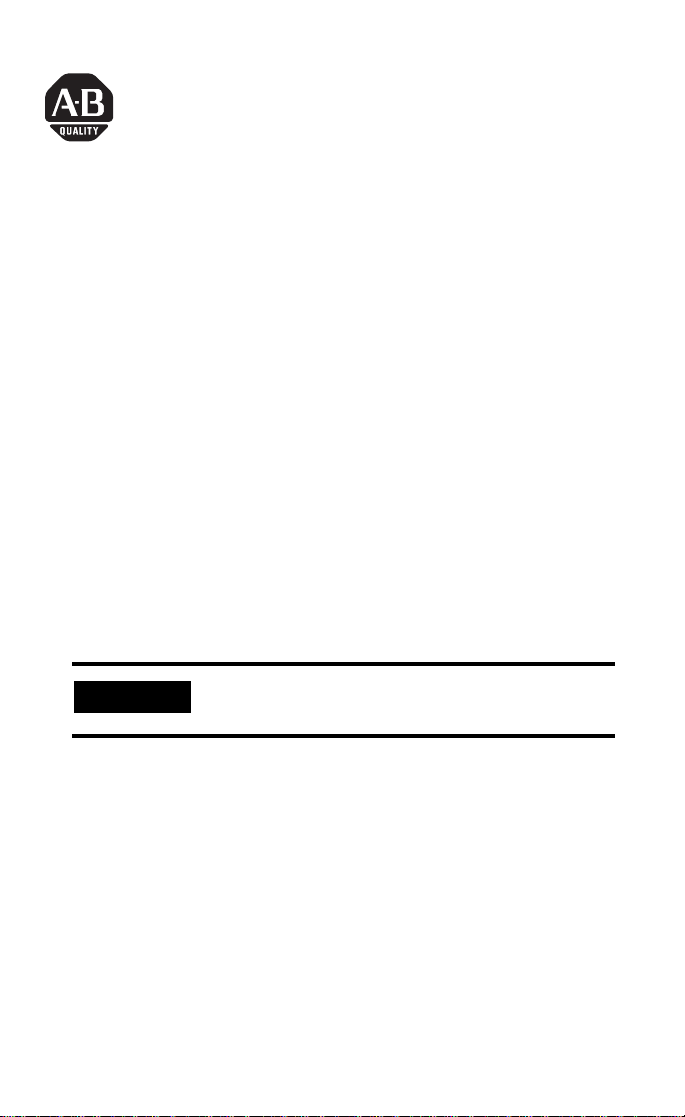
Quick Start
POINT I/O DeviceNet Adapter
(Cat. No. 1734-ADN)
Read This First
Read this document before using your POINT I/O DeviceNet
Adapter (1734-ADN).
Updated Configuration Software
You need the following software versions to operate your 1734-ADN
as designed:
• RSLinx, Version 2.20, Service Pack 1
• RSNetWorx for DeviceNet, Version 2.24.11
IMPORTANT
You can install the software service packs from one of the
following lcoations:
• POINT I/O Configuration Software CD - The CD shipped with
your 1734-ADN and contains documentation for installation.
The POINT I/O Configuration Software CD should have
arrived with your 1734-ADN. If you did not receive the CD,
contact your local Rockwell Automation representative.
1 Publication 1734-QS002A-EN-P - September 2000
If you do not have the versions listed above, you
need to install the service pack.
Page 2

• http://www.software.rockwell.com/support/download/
TIP
If you choose to download the software from the internet,
follow the steps below.
1. Narrow the search for the Service Pack by choosing:
• Sub-Category: Service Packs
• Product: RSNetWorx
2. Click the Search button
3. Select the appropriate download by title.
4. Save the downloaded file to your computer
5. Start the executable file that was downloaded.
6. Click “Setup”.
7. Follow the instructions on the screen.
You may delete the file that was downloaded
after the installation is complete.
Publication 1734-QS002A-EN-P - September 2000 PN 957445-26
© 2000 Rockwell Internati onal Corporation. Printed in USA
