Page 1
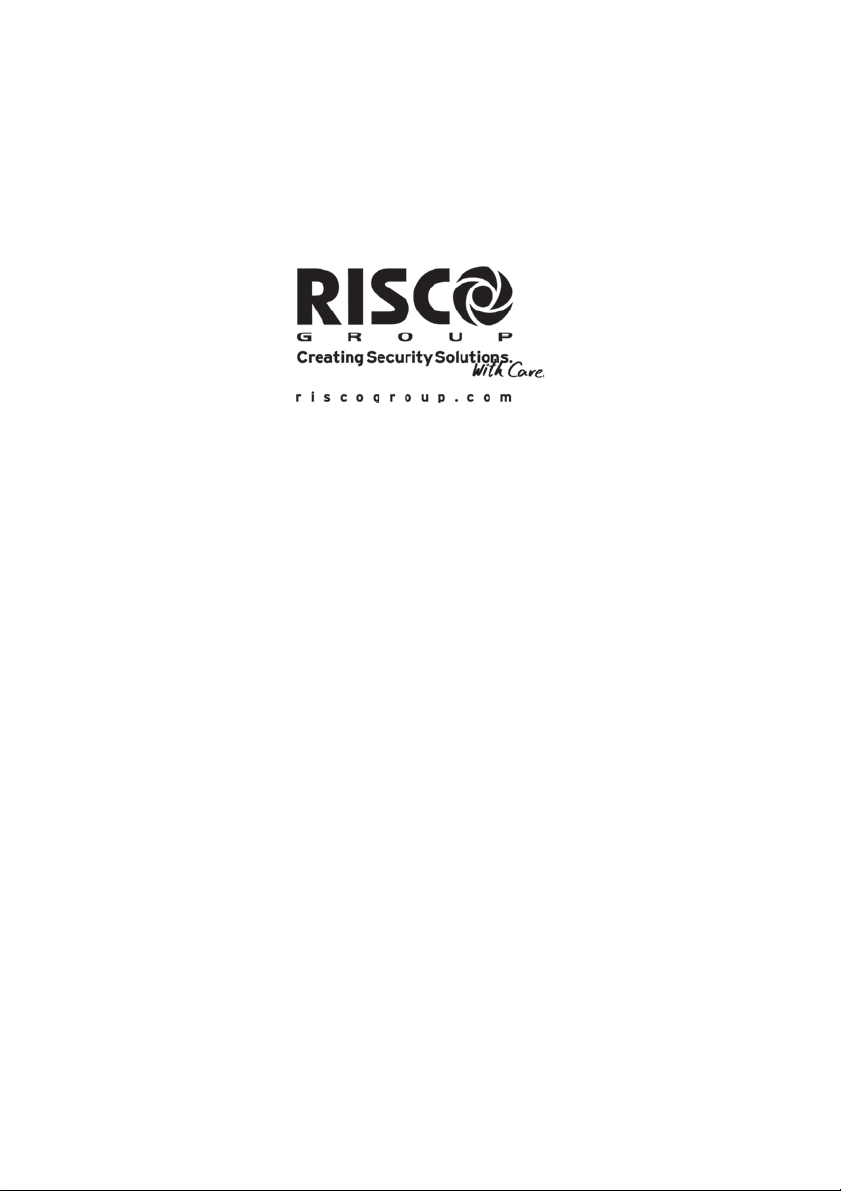
VVooiiccee MMoodduullee
IInnssttaallllaattiioonn GGuuiiddee
((MMooddeell:: PPrrooSSYYSS EEVV))
FFoorr uussee wwiitthh PPrrooSSYYSS 1166,,
PPrrooSSYYSS 4400,, PPrrooSSYYSS 112288
Page 2
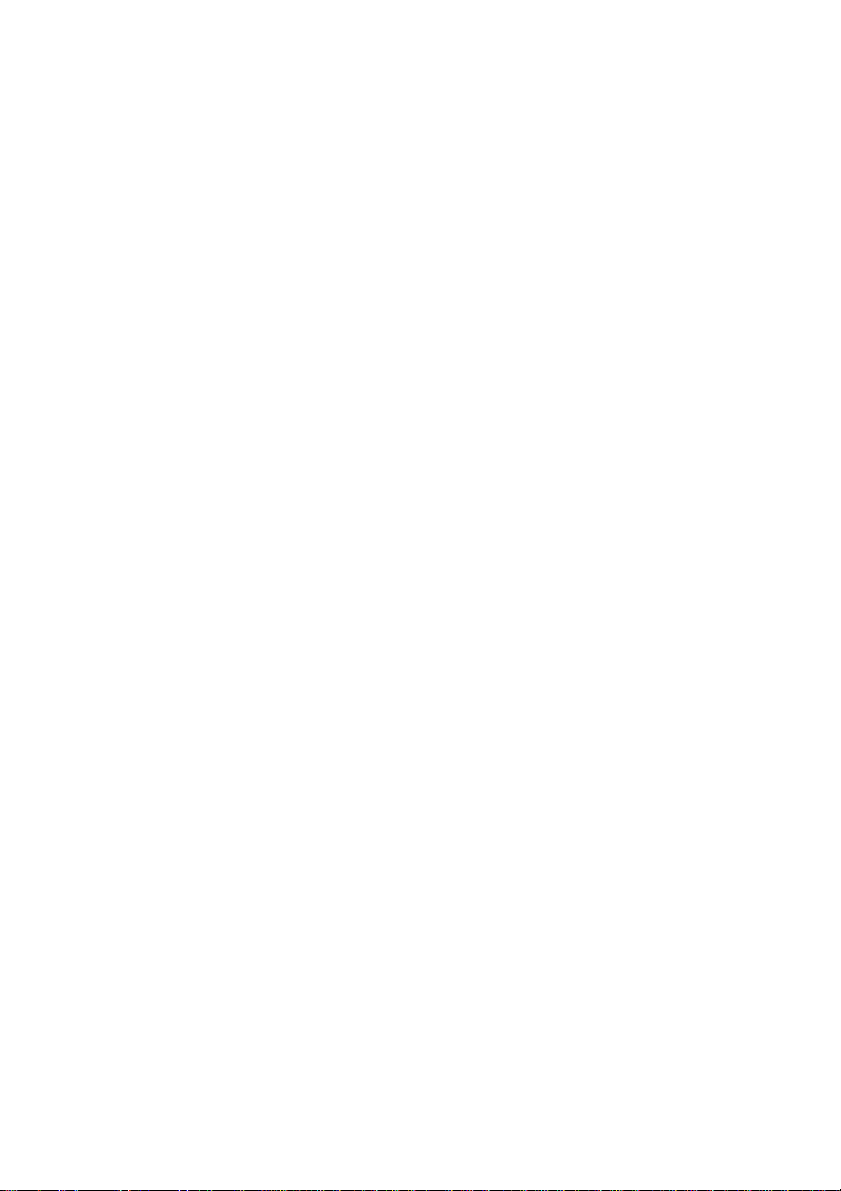
Important Notice
This guide is delivered subject to the following conditions and restrictions:
Ø This guide contains proprietary information belonging to RISCO Group. Such
information is supplied solely for the purpose of assisting explicitly and properly
authorized users of the Voice module.
Ø No part of its contents may be used for any other purpose, disclosed to any
person or firm or reproduced by any means, electronic or mechanical,
without the express prior written permission of RISCO Group.
Ø The text and graphics are for the purpose of illustration and reference only.
The specifications on which they are based are subject to change without
notice.
Ø Information in this document is subject to change without notice. Corporate
and individual names and data used in examples herein are fictitious unless
otherwise noted.
Copyright 2010 RISCO Group. All rights reserved.
Customer Information
RTTE COMPLIANCE STATEMENT
Hereby, RISCO Group, declares that this equipment is in compliance with the
essential requirements and other relevant provisions of Directive 1999/5/EC.
For the CE Declaration of Conformity please refer to our website:
www.riscogroup.com
RADIO FREQUENCY INTERFERENCE (Ref.: FCC Part 15, Para. 15.105)
This equipment has been tested and found to comply with the limits for a Class B
digital device pursuant to Part 15 of the FCC Rules. These limits are designed to
provide reasonable protection against harmful interference in a residential
installation. This equipment generates, uses, and can radiate radio frequency
energy and, if not installed and used in accordance with the instructions, may
cause harmful interference to radio communications. However, there is no
guarantee that interference will not occur in a particular installation.
If this equipment does cause harmful interference to radio or television reception,
which can be determined by turning the equipment off and on, the user is
encouraged to try to correct the interference by one or more of the following
measures:
1. Reorient or relocate the receiving antenna.
2. Increase the separation between the equipment and the receiver.
3. Connect the equipment into an outlet on a circuit different from that to which
the receiver is connected.
4. Consult the dealer or an experienced Radio/TV technician for help.
CHANGES OR MODIFICATIONS (Ref.: FCC Part 15, Para. 15.21 and 15.27)
Changes or modifications to this unit not expressly approved by RISCO, could void
the user's authority to operate the equipment.
2 Voice Module Installation Guide
Page 3

Table of Contents
1. INTRODUCING THE VOICE MODULE..........................................................4
Voice Module Main Features....................................................................4
Technical Specifications – Voice.............................................................5
Technical Specification – MBU..................................................................5
Mounting the Voice Module.....................................................................6
Mounting the MBU......................................................................................6
2. VOICE MODULE COMPONENTS.................................................................7
LED Indicators.............................................................................................9
Power LED..................................................................................................... 9
FM Comm LED ............................................................................................. 9
Jumpers and Connectors........................................................................10
Jumpers ...................................................................................................... 10
Connectors................................................................................................11
3. WIRING .....................................................................................................12
Main Panel Wiring....................................................................................12
MBU Wiring................................................................................................12
Terminal Block Wiring..............................................................................13
Voice Module Installation Guide 3
Page 4

1. Introducing the Voice Module
The Voice module provides audible information about the status of
your ProSYS system, and enables any remote, touch-tone (DTMF)
telephone to act as a keypad for the system.
Upon event occurrence, such as alarm activation, the Voice
module informs you of a security situation, for example intrusion or
fire, by calling you and playing a pre-recorded Event
announcement. You can then acknowledge the event and
remotely operate the system, as described in the Voice Module
Programming and Operations Manual.
Remote operation of the system includes a Listen and Talk option
that enables you to listen in to your property and talk back, if
necessary. It also includes the option to remotely activate or
deactivate up to eight home appliances
sprinkler systems and garage doors.
This guide discusses the tasks involved in installing the Voice
module.
Voice Module Main Features
The following is a list of the main features offered by the Voice
module:
Ø Remote DTMF operation
Ø Uncompromised security using access codes
Ø Smart voice answering detection
Ø Event acknowledgement
Ø User-friendly voice-prompt operation
Ø Large quantity of voice-synthesized messages
Ø User-recordable announcements
Ø Multi-point listen-in and announcement capability
for up to 150m away
Ø Tamper input
Ø Remote/Local test modes
Ø Three separate audio channels
Ø Omni-directional microphone
Ø Message b o x u nit integ r a tion
such as heating, lighting,
4 Voice Module Installation Guide
Page 5

Technical Specifications – Voice
The Voice module has the following t e ch nical specifications:
Wide operating voltage 13.8VDC +/-10%
Current draw (standby) 38mA
Current draw (active speaking) 70mA
Operating temperature
Audio signal V in Max = 5Vpp
Audio signal V out Max = 2Vpp
0-49qC
Technical Specification – MBU
The Voice module has the following t e ch nical specifications:
Operating voltage 8 to 14 Vdc
Current draw (standby) 9 mA
Current draw:
Active speaking - Normal volume 60 mA
Current draw:
Active speaking - Full volume
Operating temperature
Audio signal V in Max = 2Vpp
Audio signal V out Max = 5Vpp
130 mA
0-49qC
Voice Module Installation Guide 5
Page 6
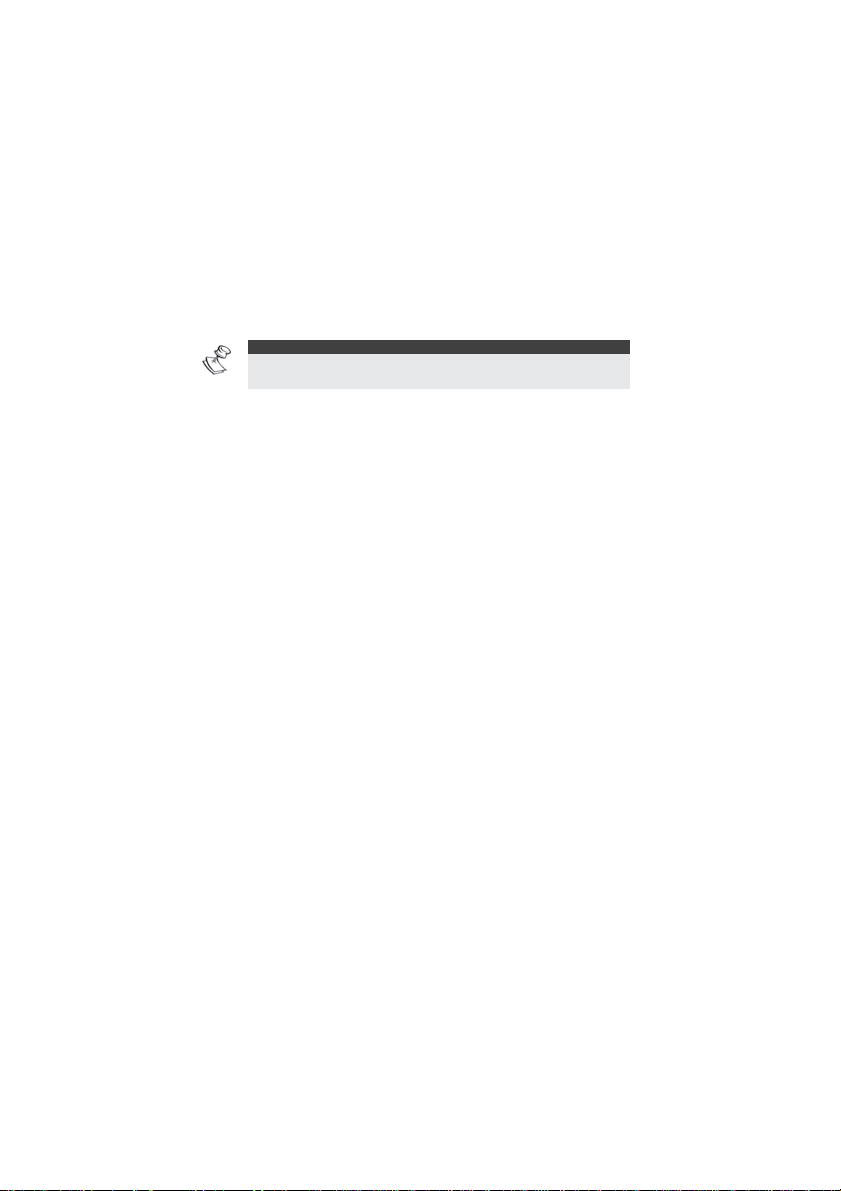
Mounting the Voice Module
The Voice module should be mounted inside the metal box with
the ProSYS Main Panel in order to make a connection between
the 2 units.
NOTE:
Allocate the Voice Module to the ProSYS security system according to
the described in the ProSYS Installation and Programming Manual.
Mounting the MBU
Mount at least one Message Box Unit (MBU) with buttons close
to a ProSYS system's keypad for easy messages recording.
A Message Box Unit (MBU) without buttons has to be mounted in
a place where Listen - In operation is to be performed.
6 Voice Module Installation Guide
Page 7

2. Voice Module Components
The following diagram shows the layout of components in the
Voice module:
The following is a list of components in the Voice module:
Ø Channels, described on page 7.
Ø LED Indicators, described on page 9.
Ø Jumpers and Connectors, described on page 10.
Channels
The Voice module contains the following three channels, which are
located on the voice module PC board:
Ø Audio Channel: Used for recording and announcing
messages. When recording messages for UOs, zones,
partitions and common message it is recommended to
connect to a Message Box Unit (MBU) that has buttons
to this channel. When the recording or message
announcement is performed, all MBUs work in parallel
and all microphones connected to this channel are
activated.
Voice Module Installation Guide 7
Page 8

NOTES:
Both internal and external microphones can be used for recording.
In order to ensure the quality of the recording, connect the AUDIO channel to
a single MBU only and speak the message into that MBU's microphone. (For
more information about messages reco rding refer to the Voice Module
Programming and Operations user manual) When you have finished
recording approximately ten MBUs can be connected in parallel.
Ø Listen-in Audio Channel: Used to listen and talk into the
premises when using the Listen and Talk option, as well
as for announcing messages. It is recommended to
connect the MBUs without buttons to this channel. When
the Listen and Talk option is used, all MBUs connected to
this channel work in parallel (Approximately ten units)
Ø Voice Channel: Used for communication between the
Main Panel and the Voice Module. Connect the
supplied cable from the Main Panel to the JP2 (See
page 13).
NOTE:
The Voice terminals (IN COM OUT) are identical to the voice JP2
connector.
8 Voice Module Installation Guide
Page 9

LED Indicators
The Voice module includes two LEDs that provide power and
communication indications.
Power LED
The Power LED indicates the status of communication
between the Voice module and the Main Panel.
Condition Description
Off No volta ge power from the main panel
On There is normal communication with the Bus.
Slow Flash The LED starts to flash 15 seconds after
communication with the Bus is interrupted,
or during installation mode the voice
module is not defined in the system.
FM Comm LED
The Follow Me Comm LED indicates the status of
communication between the Voice module and the
remote FM phone.
Condition Description
Off There is no communication with the FM number.
On FM communication has been established.
Slow Flash The Voice module is in the process of calling t he
FM number.
Voice Module Installation Guide 9
Page 10

Jumpers and Connectors
This section describes the jumpers and connectors contained on the
Voice module board.
Jumpers
The Voice module board contains the following three
jumpers:
Ø Jumper 1, described below.
Ø Jumper 2, for future use.
Ø Jumper 3, for future use.
Jumper 1
Jumper 1 is used to select an external or internal microphone
for recording messages. The following diagram shows the
placement of the of the selector on jumper 1 when recording
messages externally and internally:
EXT. INT.
Ø External: Place the selector on the (EXT.) pins as
shown in the picture when recording messages from
a microphone located on an MBU.
Ø Internal: Place the selector on the (INT.) pins as
shown in the picture when recording messages from
the microphone located on the Voice module
board.
NOTE:
The Jumper 1 selector must always be placed in either the EXT or the
INT position.
10 Voice Module Installation Guide
Page 11

V
Connectors
The Voice module board contains the following two
connectors:
Ø BUS: Connects the Voice module to the 4-wire Bus.
The AUX (RED), COM (BLK), BUS (YEL) and BUS (GRN)
terminals are identical to the BUS connector and can
be used for the same purpose.
NOTE:
Terminal Block wiring can be used instead the connection via JP1 as
illustrated in the wiring diagram given below.
ProSYS
oice
Module
BUS
YEL GRN
BLK
COM
AUX
RED
NOTE:
All the AUX and COM terminals are connected in parallel.
BUS
YEL GRN
BLK
COM
AUX
RED
Ø VOICE: Connects the Voice module to the VOICE
connector on the ProSYS Main Panel via the su pplied
cable. This connector transmits signals from the Voice
module to the telephone line during remote
communication, and is essential for normal operation
of the Voice module.
NOTE:
An independently shielded cable can be used for a distance of up to 5
meters instead of the supplied cable.
Voice Module Installation Guide 11
Page 12

3. Wiring
The Voice module is connected to the following two components:
Ø Main Panel, described on page 12.
Ø MBU, described on page 12. (Optional)
Main Panel Wiring
The Bus connector connects the Voice module to the Main Panel.
Connect the wires in a form of terminal to terminal connection, from
the appropriate terminals in the Voice module, to the appropriate
connector on the panel's BUS terminals, as follows:
EXPANSION BUS TERMINALS
AUX COM BUS BUS
Color
MBU Wiring
(Models: ProSYS EVM, ProSYS EVL)
Types of cables
Ø Independently shielded wires: Used for
Ø Independently twisted pared wires: Used for
Other wires can be used for Electro-magnetical ly Silent
Environment/Short Distance.
12 Voice Module Installation Guide
RED BLK (Black) YEL (Yellow) GRN (Green)
The following connections should be made between the
Voice module terminal block and the MBU terminal block.
According to specific environment, it is recommended to
use one of the three cable types for the IN and OUT
connections between the MBU and the Voice module (for
both Audio and Listen In channels):
Electro-magnetically Noisy En vironment/Long Distance.
The shield should be grounded.
Electro-magnetically Unquiet Environment/Middle
Distance. The second wire should be grounded to COM.
Page 13

NOTES:
Do not run wires close to power (110/230 VAC), high-voltage wiring or
any communication lines.
Do not wrap or roll wires.
All unused wires should be grounded by connecting them to the COM
terminal.
The maximum distance between each MBU and the Voice Module
should not exceed 150 meter.
MBU Connection Modes
The MBU can be connected to the Voice Module in the
following three modes:
Ø Messaging mode
Ø Listen - In mode
Ø Listen - In & Messaging mode
Terminal Block Wiring
The following table lists the conne ctions that should be made
between the Voice module terminal block and the MBU terminal
block.
NOTES
It is recommended to mount at least one Message Box Unit (MBU) that
has buttons close to the keypad for easy messages recording.
Voice Module
Terminal
AUX AUX
COM COM
LED LED
TMP TMP
NOTE:
All the AUX and COM terminals are connected in parallel.
MBU
Terminal
Description
12 VDC that supplies power
to the MBU.
Controls the MBU's LED
indicator.
The tamper terminal informs the
software when the MBU is
opened.
Voice Module Installation Guide 13
Page 14

Voice Module
Terminal
AUDIO1 IN OUT AUDIO
AUDIO1 OUT IN AUDIO
REC REC
PLAY PLAY
Listen-In IN
Listen-In COM COM
Listen-In OUT IN AUDIO See Listen-In IN, above.
The Voice terminals (IN COM OUT) are identical to the voice
connector JP2 and can be used when the supplied cable is too short
to connect between the ProSYS Main Panel and the Voice Module
MBU
Terminal
OUT AUDIO
Description
These terminals represent a
channel that is used to record
and sound messages for UOs,
zones, partitions and so on, as
described on page Error!
Bookmark not defined..
These terminals should be
connected to the REC and
PLAY terminals in MBU s that
have Record and Play
buttons.
Used to listen in to the premises
when performing Listen and
Talk, as described on page 8.
All unused wires should be
grounded by connecting
them to the Listen-In COM
terminal.
14 Voice Module Installation Guide
Page 15

Voice Module to MBU Wiring Diagram In
Messaging Mode
Voice Module
VOICE
To
ProSYS
IN COM OUT
LISTEN-IN
REC PLAY
AUDIO 1
LED TMP
AUX COM
BUS
COM
AUX
IN COM OUT
IN OUT
YEL GRN
BLK
RED
To
ProSYS
MBU
PLAY
REC
LED TMP
COM
AUX
AUDIO
BLK
RED
IN OUT
Voice Module Installation Guide 15
Page 16

Voice Module
VOICE
IN COM OUT
LISTEN-IN
IN COM OUT
Voice Module To MBU Wiring Diagram In
Listen - In Mode
To
ProSYS
MBU
REC PLAY
AUDIO 1
IN OUT
LED TMP
AUX COM
BUS
YEL GRN
BLK
COM
AUX
RED
To
ProSYS
16 Voice Module Installation Guide
PLAY
REC
LED TMP
COM
AUX
AUDIO
BLK
RED
IN OUT
Page 17

Voice Module to MBU Wiring Diagram In
Listen – In & Messaging Mode
Voice Module
VOICE
To
ProSYS
IN COM OUT
LISTEN-IN
REC PLAY
AUDIO 1
LED TMP
AUX COM
BUS
COM
AUX
IN COM OUT
IN OUT
YEL GRN
BLK
RED
To
ProSYS
MBU
PLAY
REC
LED TMP
COM
AUX
AUDIO
BLK
RED
IN OUT
Voice Module Installation Guide 17
Page 18

Notes
Page 19

RISCO Group Limited Warranty
RISCO Group and its subsidiaries and affiliates ("Seller") warrants its
products to be free from defects in materials and workmanship under
normal use for 24 months from the date of production. Because Seller
does not install or connect the product and because the product may
be used in conjunction with products not manufactured by the Seller,
Seller can not guarantee the performance of the security system which
uses this product. Sellers obligation and liability under this warranty is
expressly limited to repairing and replacing, at Sellers option, within a
reasonable time after the date of delivery, any product not meeting the
specifications. Seller makes no other warran ty, expressed or implied, and
makes no warranty of merchantability or of fitness for any particular
purpose.
In no case shall seller be liable for any cons equential or incidental
damages for breach of this or any other warranty, expressed or implied,
or upon any other basis of liability whatsoever.
Sellers obligation under this warranty shall not include any transportation
charges or costs of installation or any liability for direct, indirect, or
consequential damages or delay.
Seller does not represent that its product may not be compromised or
circumvented; that the product will prevent any persona; injury or
property loss by burglary, robbery, fire or otherwise; or that the product
will in all cases provide adequate warning or protection. Buyer
understands that a properly installed and maintained alarm may only
reduce the risk of burglary, robbery or fire without warning, but is not
insurance or a guaranty that such will not occur or that there will be no
personal injury or property loss as a result.
Consequently seller shall have no liability for any personal injury,
property damage or loss based on a claim that the product fails to give
warning. However, if seller is held liable, whether directly or indirectly, for
any loss or damag e arising from un der this limited warranty or otherwise,
regardless of cause or origin, sellers maximum liability shall not exceed
the purchase price of the product, which shall be complete and
exclusive remedy against seller.
No employee or representative of Seller is authorized to change this
warranty in any way or grant any other warranty.
WARNING: This product should be tested at least once a week.
Page 20

Contacting RISCO Group
RISCO Group is committed to customer service and product support.
You can contact us through our website (www.riscogroup.com) or at
the following telephone and fax numbers:
United Kingdom
Tel: +44-161-655-5500
technical@riscogroup.co.uk
Italy
Tel: +39-02-66590054
support@riscogroup.it
Spain
Tel: +34-91-490-2133
support-es@riscogroup.com
France
Tel: +33-164-73-28-50
support-fr@riscogroup.com
Belgium
Tel: +32-2522-7622
support-be@riscogroup.com
All rights reserved.
No part of this document may be reproduced in any form without
prior written permission from the publisher.
© RISCO Group 04/10 5IN128EVIM C
USA
Tel: +1-631-719-4400
support-usa@riscogroup.com
Brazil
Tel: +55-11-3661-8767
support-br@riscogroup.com
China
Tel: +86-21-52-39-0066
support-cn@riscogroup.com
Poland
Tel: +48-22-500-28-40
support-pl@riscogroup.com
Israel
Tel: +972-3-963-7777
support@riscogroup.com
