PURE Evoke D2 Mio Owner's Manual
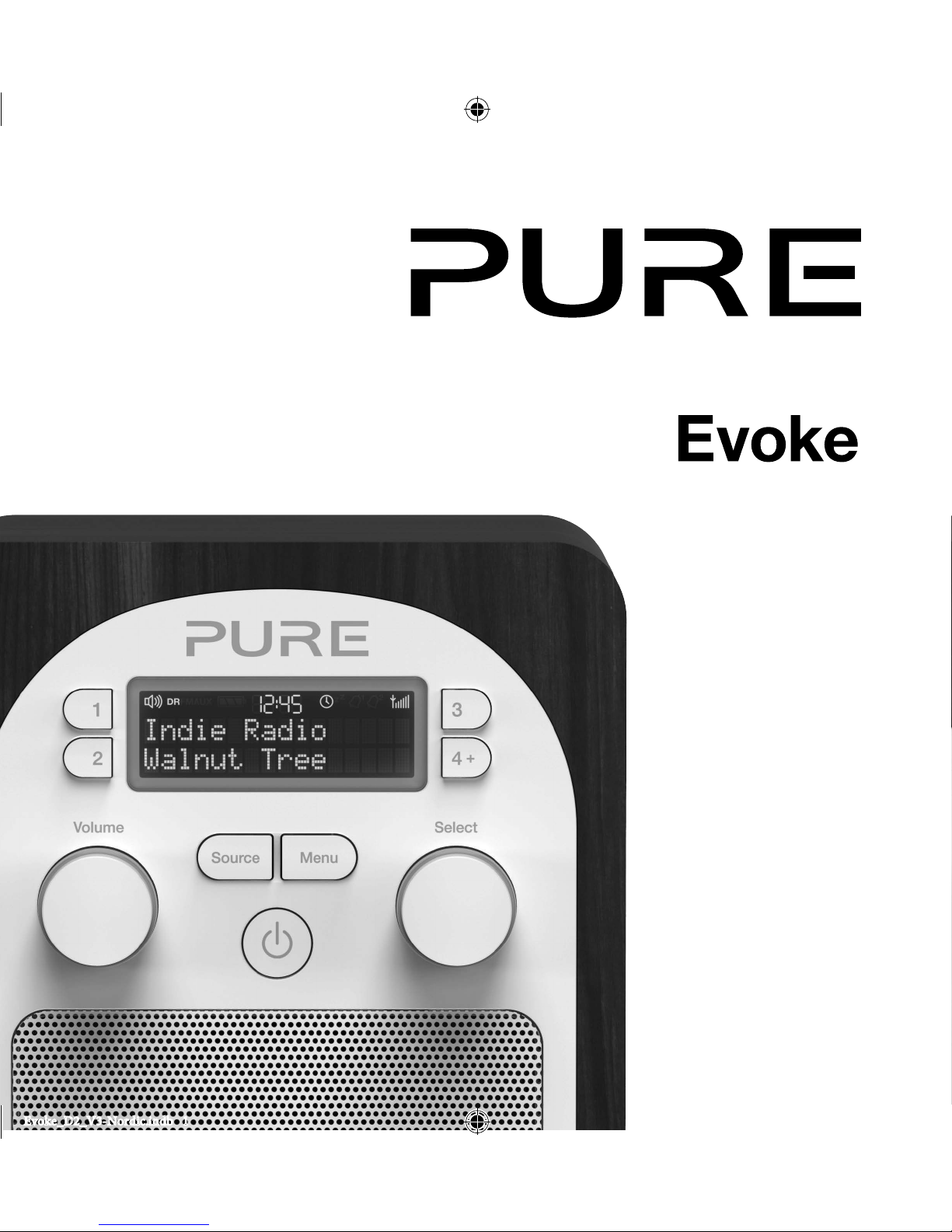
D2
Evoke_D2_V3-Nordic.indb 1 2/10/2014 6:22:15 PM

Evoke_D2_V3-Nordic.indb 2 2/10/2014 6:22:15 PM
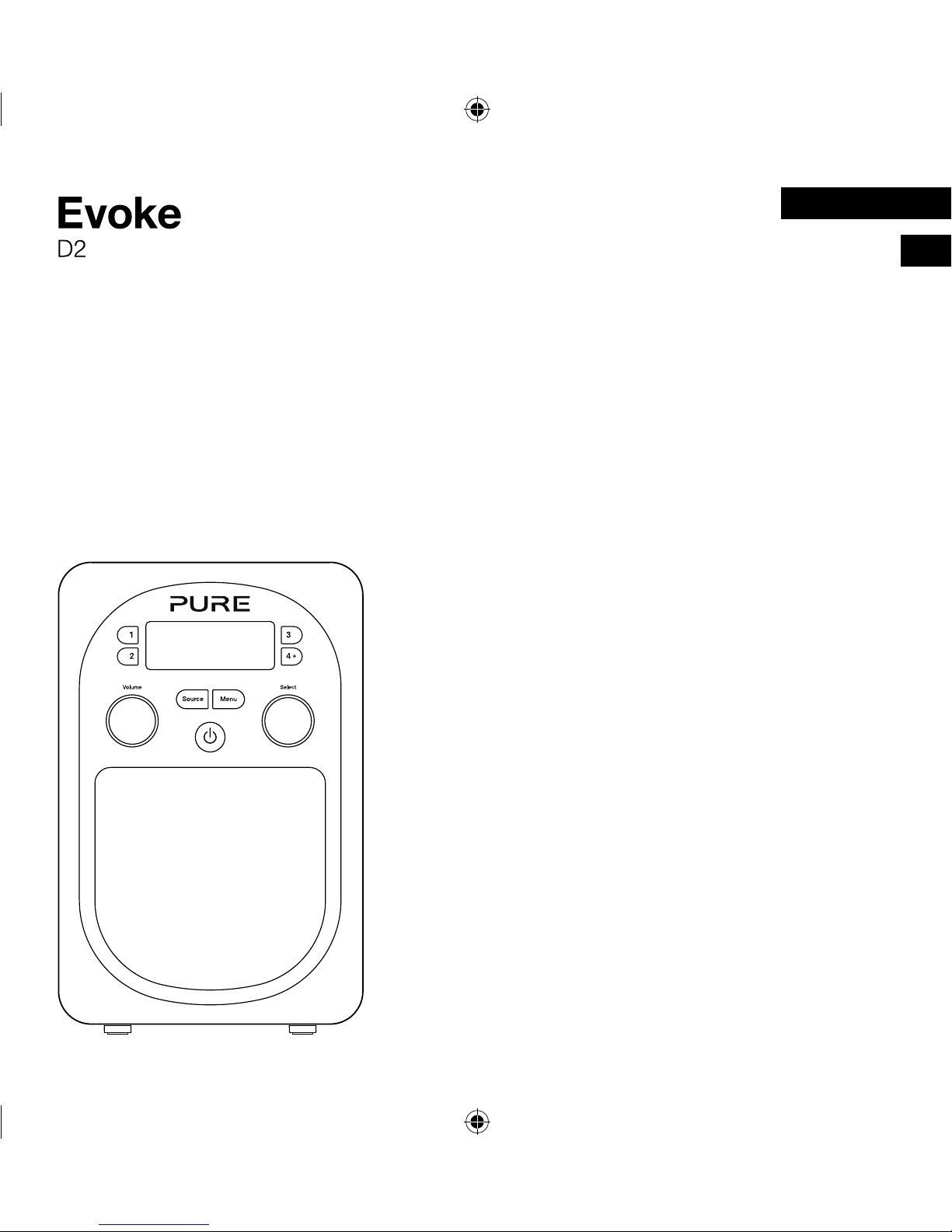
1
ES
DA
ENGLISH
Thank you for choosing Evoke D2. This manual will help you
get your product up and running in no time and explains
how to get the best out of all its great features. If you need
any further assistance, please visit the support pages on our
website at support.pure.com.
Evoke_D2_V3-Nordic.indb 1 2/10/2014 6:22:15 PM
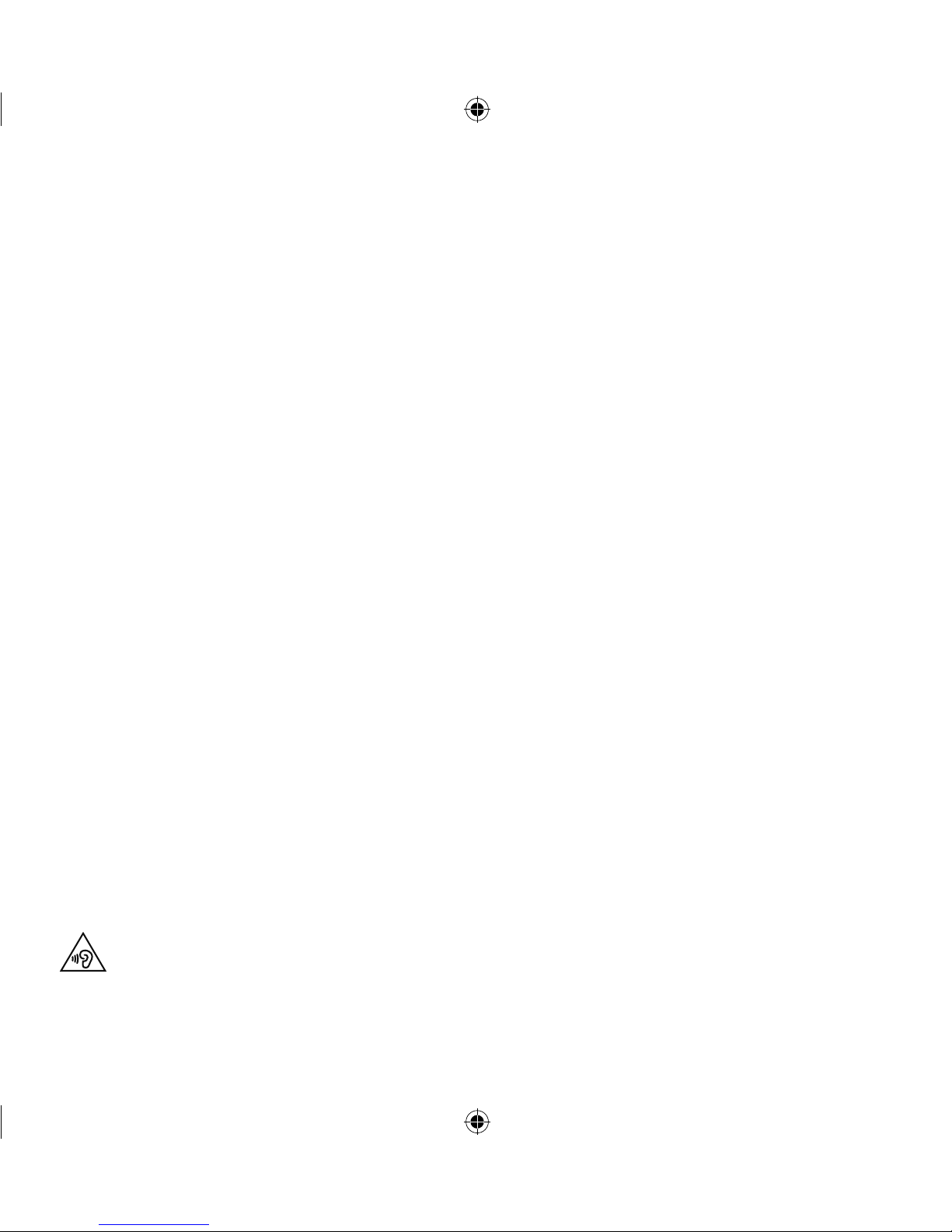
2
Safety information
1. Read these instructions.
2. Keep these instructions.
3. Heed all warnings.
4. Follow all instructions.
5. Keep the unit away from heat sources such as radiators, heaters or other appliances that produce heat.
6. Do not expose the unit to direct sunlight.
7. Do not use the unit near water.
8. Avoid objects or liquids getting into the unit.
9. Do not remove screws from or open the unit casing.
10. Fit the mains adaptor to an easily accessible socket, located near the radio and ONLY use the mains power adapter
supplied by Pure.
11. Should not be immersed in water, used in shower or bathroom if plugged into the mains.
ChargePAK B1 Safety Instructions
1. Read the instructions for ChargePAK use in this document.
2. Only use your ChargePAK with original Pure products.
3. Store ChargePAK in a cool, dry place at normal room temperature. Remove from devices that will be stored unused for
extended periods.
4. Do not puncture, modify, drop, throw, or cause other unnecessary shocks to your ChargePAK. May present a risk of fire,
explosion, or chemical burn if mistreated.
5. Do not dispose of ChargePAK in a fire or incinerator, or leave in hot places such as a motor car under direct sunlight. Do
not store near oven, stove, or other heat source.
6. Do not connect ChargePAK directly to an electrical source, such as a building outlet or automobile power-point. Do not
place into a microwave oven, or any other high-pressure container.
7. Do not immerse ChargePAK in water or otherwise expose it to liquids.
8. Do not short circuit ChargePAK.
9. Do not use or charge a ChargePAK that appears to be leaking, discoloured, rusty, deformed; emitting an odour; or is
otherwise abnormal.
10. Do not touch a leaking ChargePAK directly; wear protective material to remove and dispose of it properly immediately.
11. Do not store where children may have access.
12. Dispose of ChargePAK as per normal rechargeable batteries according to the local laws and regulations of your region.
Some batteries may be recycled, and may be accepted for disposal at your local recycling centre.
Damage to hearing can occur with consistent exposure to high volume when using headphones. Always check the
volume level before inserting headphones into your ears.
Use of headphones while operating a vehicle is not recommended and is illegal in some areas. Stop listening to your
Evoke if you find it distracting while operating any type of vehicle or performing any other activity that requires your
full attention.
Evoke_D2_V3-Nordic.indb 2 2/10/2014 6:22:15 PM

3
EN
Contents
4 Introduction
4 Front panel controls
4 Display
5 Rear panel
6 Getting started
6 Quick set up
7 Using your Evoke
7 Selecting digital radio
7 Selecting FM radio
7 Pausing and controlling scrolling text
8 Storing and selecting presets
8 To quick-store a station to a preset button
(1–3)
8 To store a station to the preset list (1–10)
8 To recall a preset when listening to digital
radio or FM radio
9 Setting the alarm and sleep
timer
9 Setting the alarm
10 Cancelling a sounding alarm
10 Snoozing a sounding alarm
10 Disabling an alarm
10 Setting the sleep timer
11 Options and settings
11 General settings
12 Digital radio settings
12 FM settings
13 Display settings
13 Audio settings
14 Clock settings
15 Appendix
15 Installing the ChargePAK B1
15 Technical specifications
Evoke_D2_V3-Nordic.indb 3 2/10/2014 6:22:15 PM

4
Front panel controls
Introduction
1. Standby: On/standby switch (mains powered) or on/
off switch (ChargePAK powered).
2. Source: Press to switch between Digital radio, FM
radio and Auxiliary input.
3. Menu: Press to access setup options.
4. Volume: Turn to adjust volume. Push to mute and
un-mute.
5. Select: Turn and press to browse and select radio
stations (see page 7), select and adjust menu
options or pause and control scrolling text (see page
7).
6. Display: See below for more information on the
display options.
7. Presets 1 - 4+: Store up to 10 digital or 10 FM radio
preset stations.
the latest news
BBC Radio 2
PM
DR
Display
1. Displays station name.
2. Displays date, scrolling text, settings and station
information (see page 13).
3. Signal strength.
4. Alarm set indicator (see page 9).
5. Alarm snooze indicator (see page 10).
6. Sleep and kitchen timer indicator (see page 10).
7. AM/PM indicator.
8. Current time.
9. ChargePAK indicator.
10. Source indicator.
11. Volume/mute indicator.
Evoke_D2_V3-Nordic.indb 4 2/10/2014 6:22:17 PM
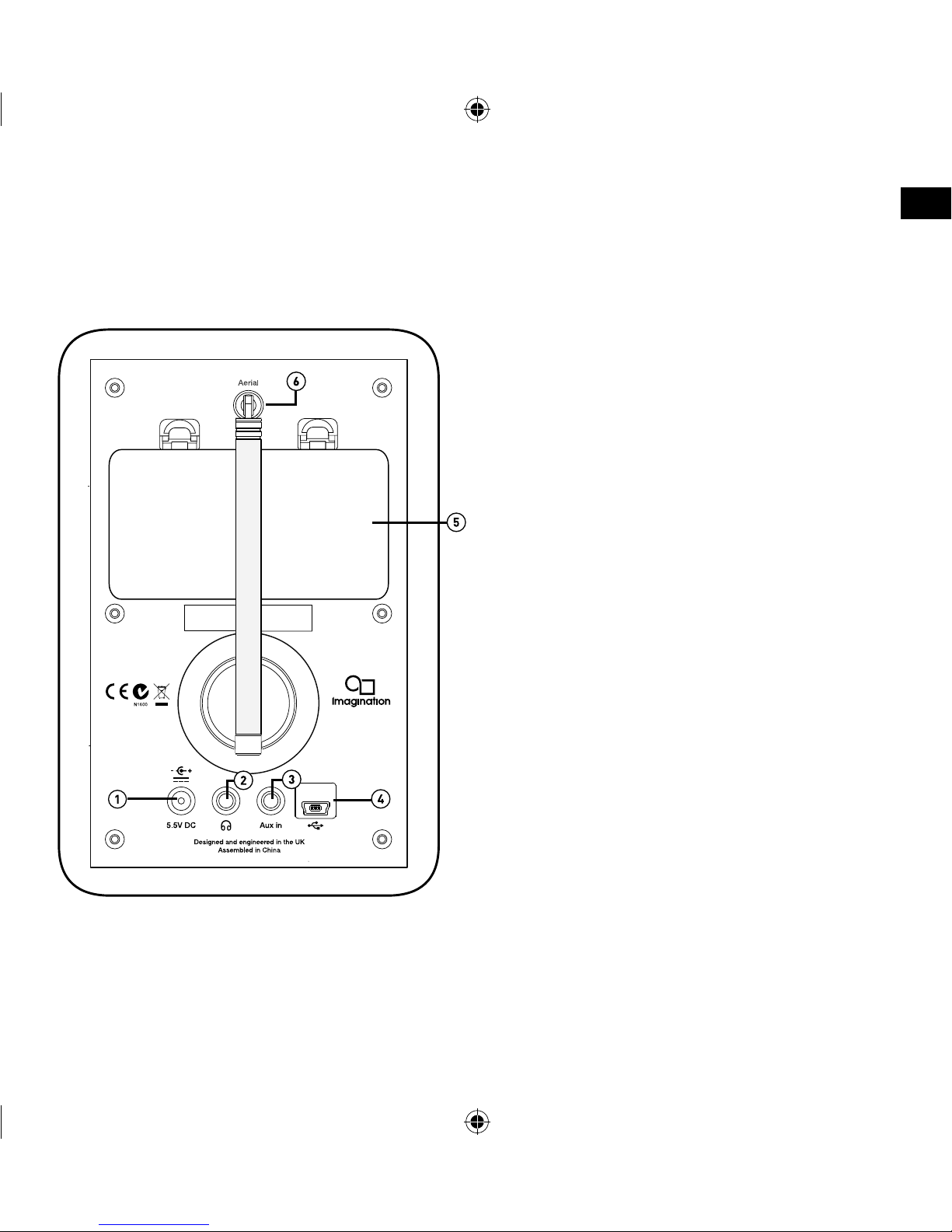
5
EN
Rear panel
1. 5.5V DC input connection for supplied mains
adapter.
2. 3.5mm stereo headphone socket.
3. 3.5mm auxiliary input connection for an iPod, MP3
player, etc.
4. Mini-B type USB connector for USB software
updates.
5. Compartment for ChargePAK B1 rechargeable
battery (sold separately).
6. Telescopic antenna.
Evoke_D2_V3-Nordic.indb 5 2/10/2014 6:22:17 PM
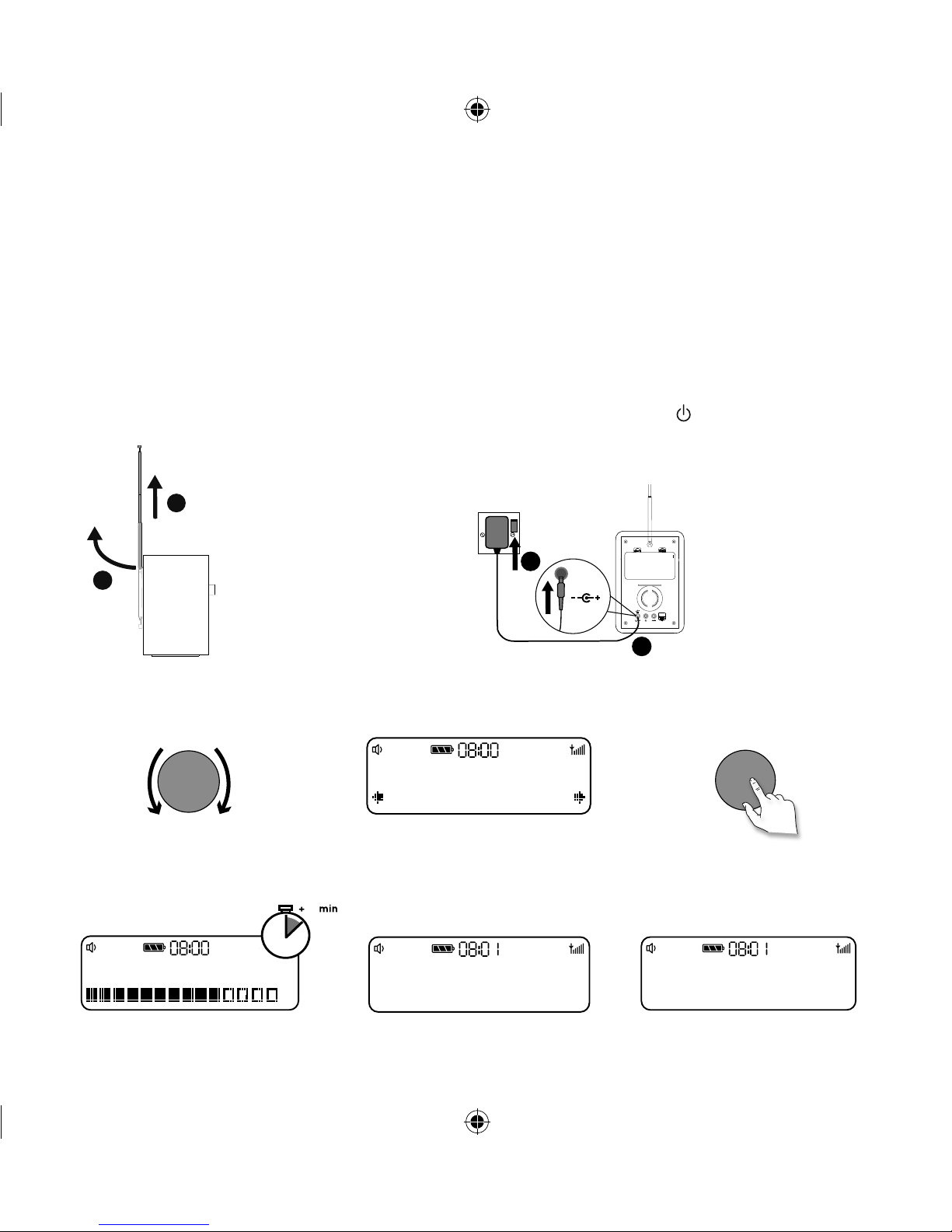
6
Getting started
Note: If you have a ChargePAK B1 rechargeable battery (sold separately) fit it now before plugging Evoke in.
See page 15 for more information.
1
Quick set up
• Unclip the aerial and fully extend it (steps A and B).
• Insert the jack of the supplied mains adapter into the socket on the rear of the radio (C).
• Plug the mains adapter into the mains supply (D) and press the Standby ( ) button.
5.5V DC
D
C
A
B
Select
Select
2
Select your language when prompted. Turn the Select dial to select a language (English/French/German/
Italian/Spanish) and push to confirm.
PM
DR
English
Language *
Wait for the radio to complete an Autotune for all available stations. When the Autotune is complete, a
station will be selected.
3
PM
DR
the latest news
BBC Radio 2
Scanning... 25
PM
DR
1
PM
DR
Now tuning...
BBC Radio 2
Evoke_D2_V3-Nordic.indb 6 2/10/2014 6:22:18 PM
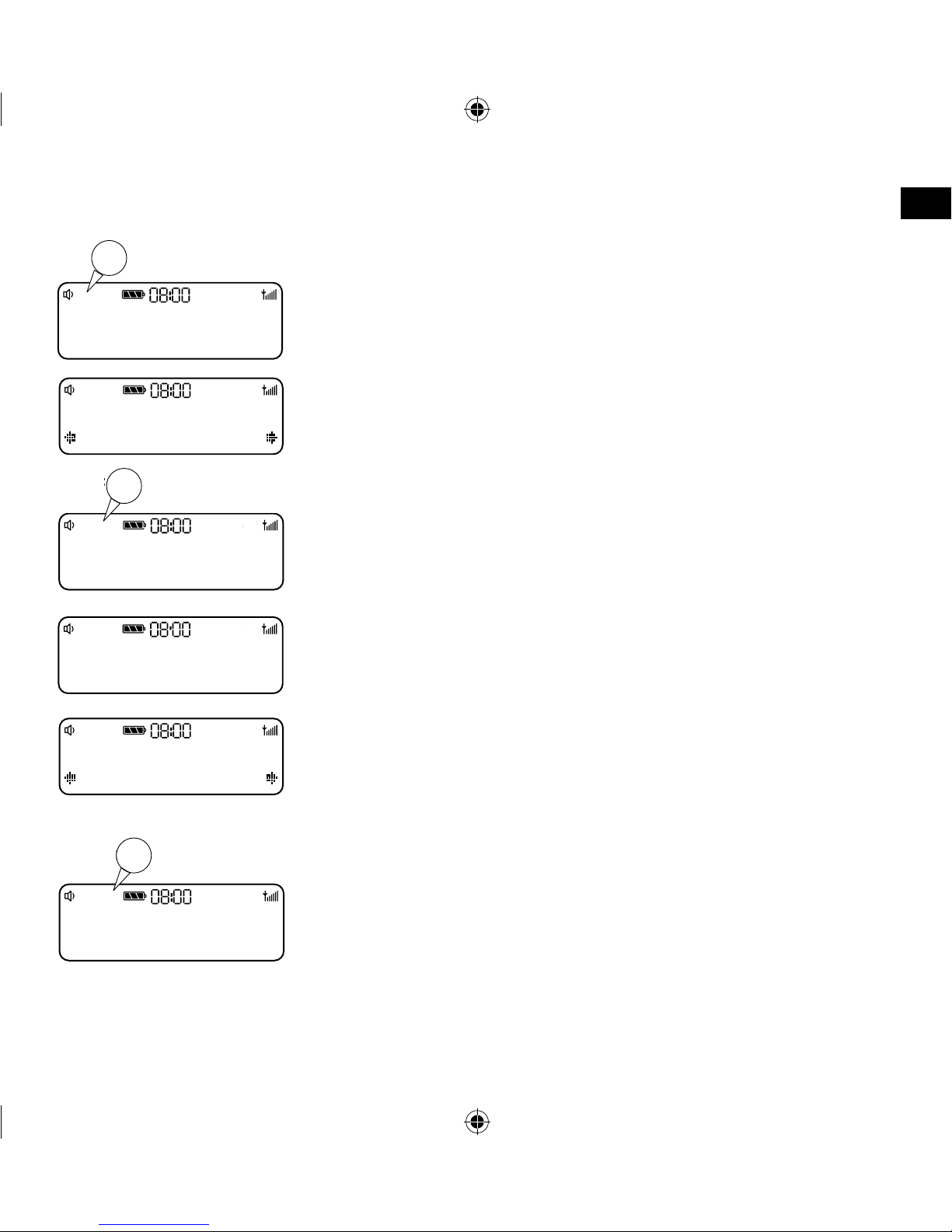
7
EN
Using your Evoke
Selecting digital radio
Press Source to switch to digital radio.
Changing digital stations
1. Turn the Select dial to the station you want to listen to.
2. Push the Select dial to tune into the station.
Selecting FM radio
Press Source to switch to FM radio.
Seek tuning
Turn and release the Select dial right or left to seek to the next or
previous FM radio station that has a strong signal.
Manual tuning
1. Change the FM radio tuning mode to ‘Manual’ (see page 12).
2. Turn the Select dial right or left to step up or down 0.05 MHz.
the latest news
BBC Radio 2
PM
DR
PM
DRFM
87.50MHz
87.60MHz
Scanning...
PM
DRFM
BBC 6Music
Station list
PM
DR
PM
PM
DR
Using the auxiliary input
1. Connect the line out or headphone socket of your auxiliary device to
the Aux In socket on your Evoke using a suitable cable.
2. Press Source to switch to auxiliary input.
3. The Auxiliary input screen will display and Evoke will play any audio
that is playing on the auxiliary device.
08-03-2013
Auxiliary input
PM
DRFMAUX
PM
X
Pausing and controlling scrolling text
1. When ‘Scrolling text’ information is displayed in either digital or FM
radio, push the Select dial to pause the scrolling text.
2. Turn the Select dial to scroll forwards and backwards through the
text. To exit push the Select dial again.
Pick of the po
BBC Radio 2
BBC Radio 2
PM
DR
Evoke_D2_V3-Nordic.indb 7 2/10/2014 6:22:18 PM
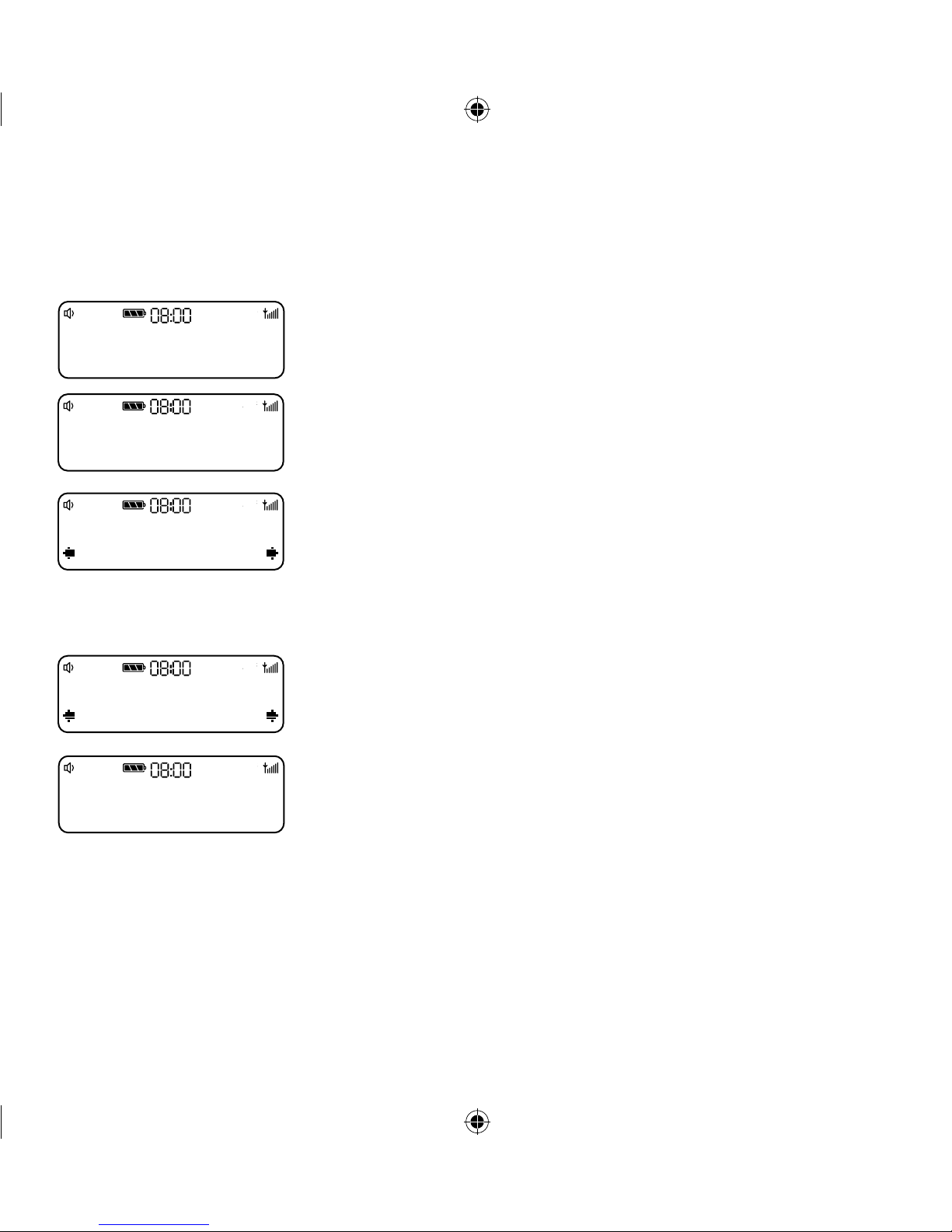
8
To quick-store a station to a preset button
(1–3)
Tune to the digital or FM radio station you want to store. Press and hold
one of the numbered preset buttons (1–3) for two seconds to save the
current station as a preset. You can save over existing presets.
To store a station to the preset list (1–10)
1. Tune to the digital radio or FM radio station you want to store.
2. Press and release the 4+ button to view the numerical list of stored
presets, then turn the Select dial to choose any preset number
between 1 and 10. You can overwrite existing presets.
3. Press and hold the Select dial until you see the ‘Preset stored’
message.
To recall a preset when listening to digital
radio or FM radio
To tune to presets 1 to 3, press the corresponding numbered button on
Evoke (1 to 3).
To access the full list of presets (from 1 to 10):
1. Press and release the 4+ button.
2. Turn the Select dial right or left to scroll through the list of presets and
push the Select dial to tune to the selected preset.
Store up to 10 digital and 10 FM radio stations for quick access.
PM
DR
stored
Preset 3
PM
DR
2: (Empty)
Preset
the latest news
BBC Radio 2
PM
DR
Storing and selecting presets
PM
DR
1: BBC Radio
Preset
the latest news
BBC Radio 2
PM
DR
Evoke_D2_V3-Nordic.indb 8 2/10/2014 6:22:18 PM

9
EN
Setting the alarm and sleep timer
The alarm in Evoke switches the radio on (if in standby) and tunes to a digital or FM radio station or sounds
a tone.
Note: The alarm function does not work when Evoke is being powered by the ChargePAK B1.
FM
Alarm
the latest news
BBC Radio 2
PM
DR
Setting the alarm
1. Press Menu.
2. Turn and press the Select dial to choose ‘Alarm’.
3. Turn and press the Select dial to choose ‘On’.
4. Turn and press the Select dial to set the hour for the alarm. Repeat
to set the minutes for the alarm.
5. Turn and press the Select dial to specify one of the following alarm
repeat options: ‘Once’, ‘Daily’, ‘Weekdays’, ‘Weekends’, ‘Every
Saturday’ or every ‘Every Sunday’ and press Select to confirm.
6. Turn and press the Select dial to specify ‘FM’, ‘DAB’ or ‘Tone’. If
you are specifying a tone alarm, skip to step 9.
7. Turn and press the Select dial to specify which station should be
played when the alarm goes off. You have the option of selecting
one of your preset stations or you can select ‘Last Used’ to select
the station that you were last listening to.
8. Turn and press the Select dial to set the volume that the radio will
play at when the alarm sounds.
9. The alarm icon will appear on the display to show that the alarm is
set.
DRFM
PM
PM
DR
Off <On>
Alarm setup
PM
DR
07:00
Alarm time
DR
Repeat
Daily
DRFM
PM
Alarm source
Tone
DRFM
PM
PM
DR
stored
Alarm
1
Evoke_D2_V3-Nordic.indb 9 2/10/2014 6:22:18 PM
