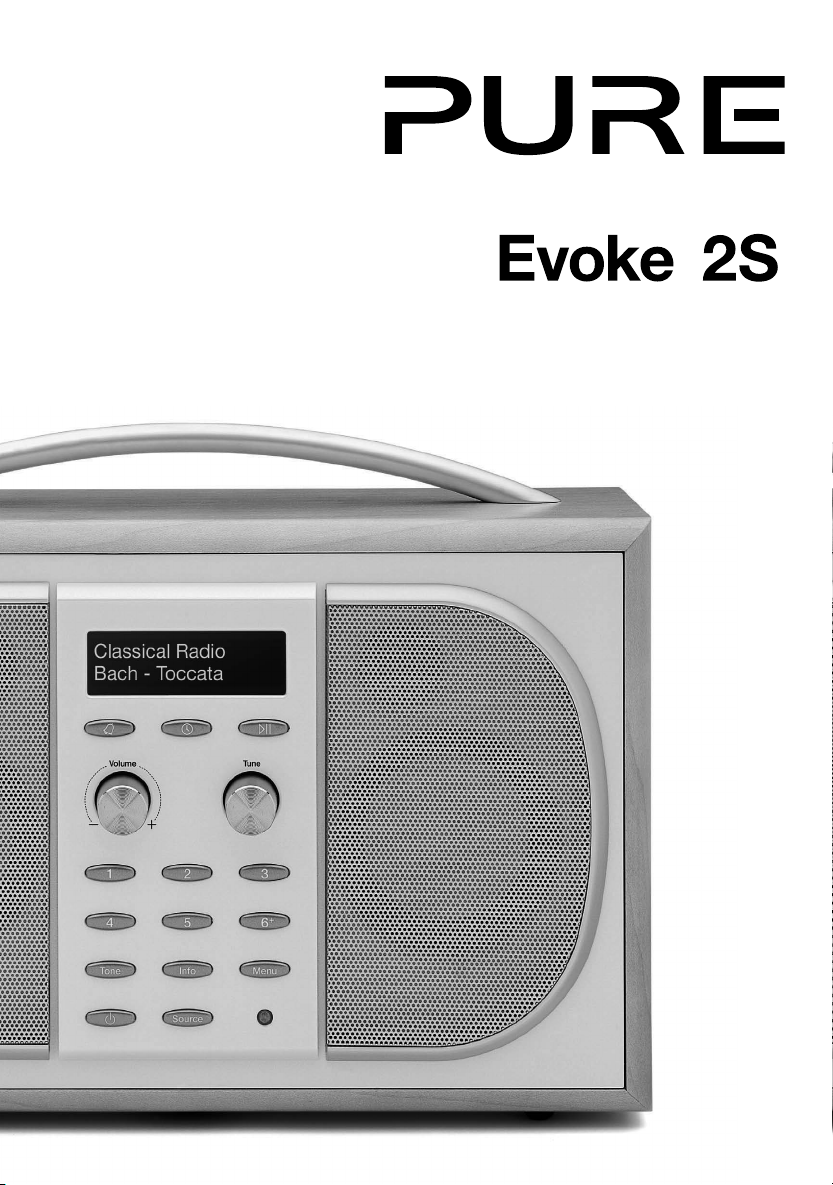
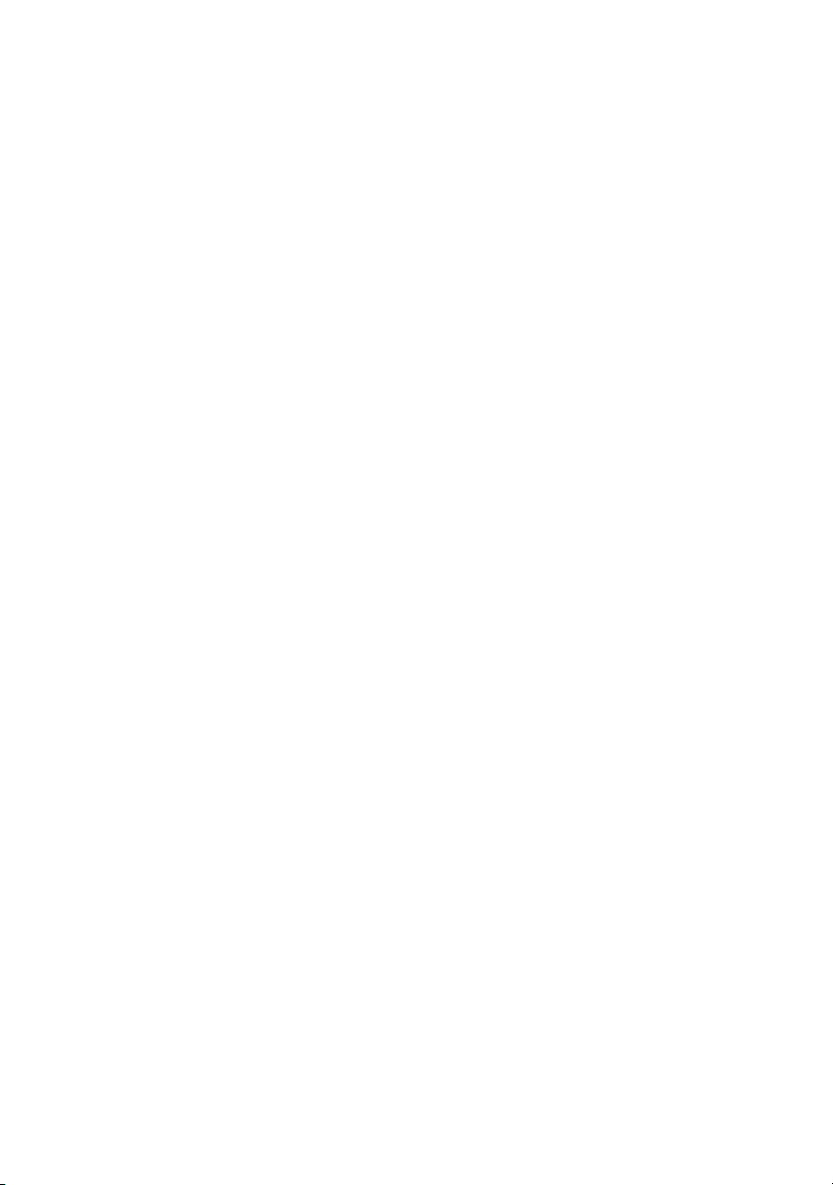
Pure Warranty Statement for Australia
This statement replaces any reference to warranty which may be contained elsewhere within this manual.
What do you need to do now?
Option 1: You can register your purchase on-line at https://www.pure.com/au/register/register.asp.
Option 2: Or you can do nothing other than keep your proof of purchase as evidence of your purchase
date. This proof of purchase would need to be presented if warranty service was ever required.
If you have any questions about your warranty you can call us toll free 1800 988 268.
What’s covered by this warranty?
•Pure agrees to refund, repair or replace, at your election, without charge to you, any part found to be
defective during the warranty period.
•If equipment has been used according to its accompanying instruction manual and is used in a
domestic situation, a two year warranty period applies (excludes rechargeable ChargePAK where fitted.
A one year warranty period applies to all ChargePAKs).
How do you make your claim?
Call 1800 988 268 for instructions on how to return your Pure product for warranty service or go to
http://support.pure.com/au/ and complete the contact us form.
What’s NOT covered by this warranty?
Under this express warranty Pure will not be liable for loss or damage of any kind whatsoever, whether
direct, indirect, incidental, consequential or otherwise.
•Replacement of parts due to normal wear and tear.
•Products with serial number defacement, modification or removal.
•Water damage or corrosion caused by dampness.
•Any damage or deterioration due to shipment.
•Any product which has been subjected to misuse, abuse or accident.
Australian consumers — The benefits to the consumer given by this express warranty are in addition
to other rights and remedies of the consumer under a law in relation to the goods or services to which
this warranty relates. Our goods come with guarantees that cannot be excluded under the Australian
Consumer Law, You are entitled to a replacement or refund for a major failure and for compensation for
any other reasonably foreseeable loss or damage. You are also entitled to have the goods repaired or
replaced if the goods fail to be of acceptable quality and the failure does not amount to a major failure.
Pure is distributed and supported in Australia by PIONEER ELECTRONICS AUSTRALIA PTY LTD, 5 ARCO
LANE, HEATHERTON, VICTORIA, 3202.

Thank you for choosing Evoke 2S. This manual will get you
up and running in no time and explains how to make the
most of Evoke 2S’s great features. If you need additional help
with topics not covered in this manual, please visit the Pure
support pages at www.pure.com.
1

Safety Instructions
1. Do not use the radio near water.
2. Do not remove screws from or open the radio casing.
3. Keep the unit away from heat sources and do not place sources of naked flames (such
as candles) on the unit.
4. Unit ventilation should not be impeded by covering the ventilation openings with papers,
curtains etc.
5. Do not place the unit in closed bookcases or racks without proper ventilation.
6. Do not place any objects containing liquids on the unit, such as vases.
7. Ensure that the mains plug is readily accessible in case isolation from the mains is
required.
8. Excessive sound pressure from earphones and headphones can cause hearing loss.
Copyright
Copyright 2012 by Imagination Technologies Limited. All rights reserved. No part of this publication may be copied
or distributed, transmitted, transcribed, stored in a retrieval system, or translated into any human or computer
language, in any form or by any means, electronic, mechanical, magnetic, manual or otherwise, or disclosed to
third parties without the express written permission of Imagination Technologies Limited.
Trademarks
Evoke 2S, ChargePAK, Pure, the Pure logo, Imagination Technologies, and the Imagination Technologies logo are
trademarks or registered trademarks of Imagination Technologies Limited. All other product names are trademarks
of their respective companies. Version 1 July 2012.
Warranty Information
Imagination Technologies Ltd. warrants to the end user that this product will be free from defects in materials and
workmanship in the course of normal use for a period of two years from the date of purchase. This guarantee
covers breakdowns due to manufacturing or design faults; it does not apply in cases such as accidental damage,
however caused, wear and tear, negligence, adjustment, modification or repair not authorised by us. Please visit
www.pure.com/register to register your product with us. Should you have a problem with your unit please contact
your supplier or contact Pure Support at the address shown on the rear of this manual.
Disclaimer
Imagination Technologies Limited makes no representation or warranties with respect to the content of this
document and specifically disclaims any implied warranties of merchantability or fitness for any particular purpose.
Further, Imagination Technologies Limited reserves the right to revise this publication and to make changes in it
from time to time without obligation of Imagination Technologies Limited to notify any person or organisation of
such revisions or changes.
2

Contents
4 Getting started
4 Quick set up
5 Controls at a glance
5 Rear connectors and controls
6 Using your Evoke 2S
6 Changing source
6 Changing stations
7 Pausing and controlling scrolling text
7 Changing the information shown on screen
8 Tone control
8 Pausing and rewinding live digital radio
9 Storing and selecting presets
10 Setting the alarm & timers
10 Setting the alarm
11 Cancelling an alarm
12 Setting the kitchen timer
12 Setting the sleep timer
13 Setup options
13 Options available in digital radio
13 Options available in FM radio
14 General options
15 Using a ChargePAK
16 Help and Specifications
16 Secondary and inactive stations
16 Hints and tips
16 Software Updates
17 Technical Specifications
3
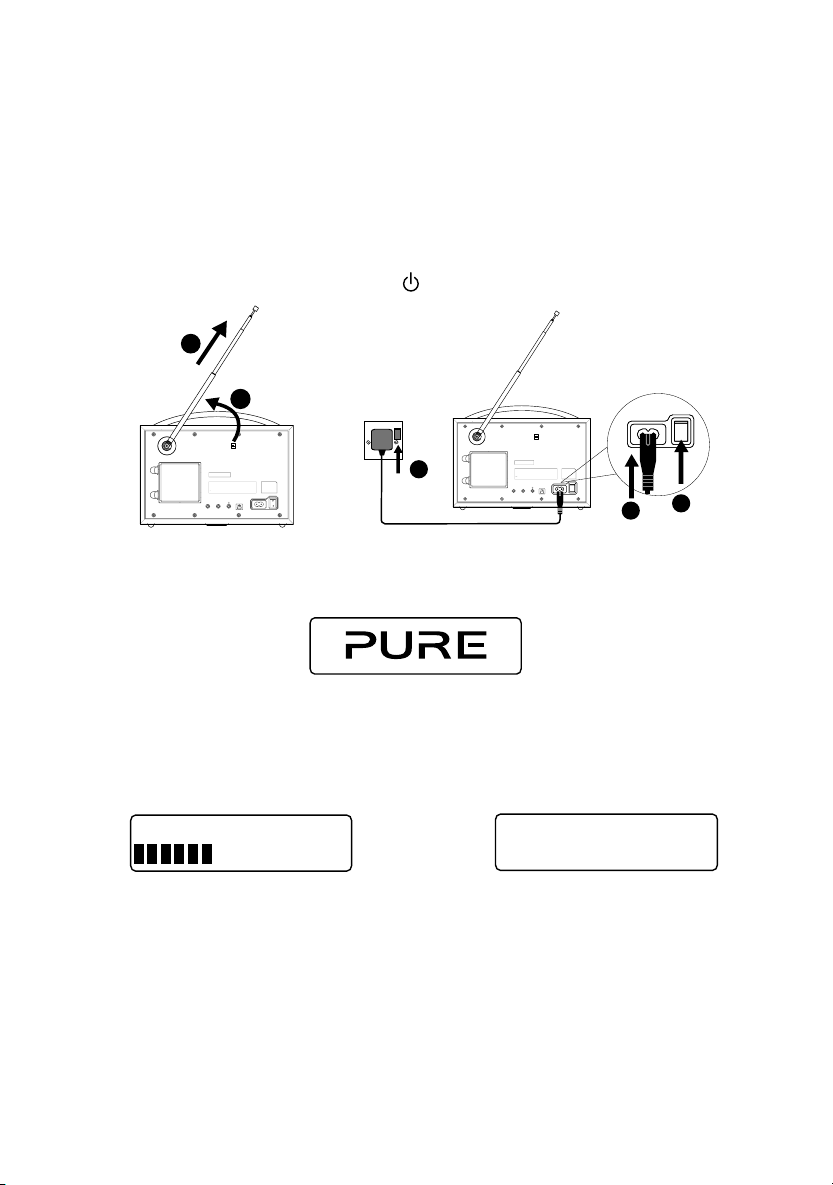
Getting started
Quick set up
•Unclip the aerial and fully extend it (steps A and B).
1
• Insert the supplied mains cable into the socket on the rear of the radio (C).
• Connect the mains plug to the mains supply (D), make sure the power switch
(E) is on and press the Standby
B
A
button.
0I0
I
D
Aux In
Line Out USB
Pure is displayed briefly on-screen.
2
Wait for Evoke 2S to complete an Autotune and find all available digital
3
0I0
Aux In
Line Out USB
I
C
stations. When the Autotune is complete, a station will start playing.
Pure Evoke-2S 52
BBC Radio 2
Talking to the people wh
E
4
