Page 1
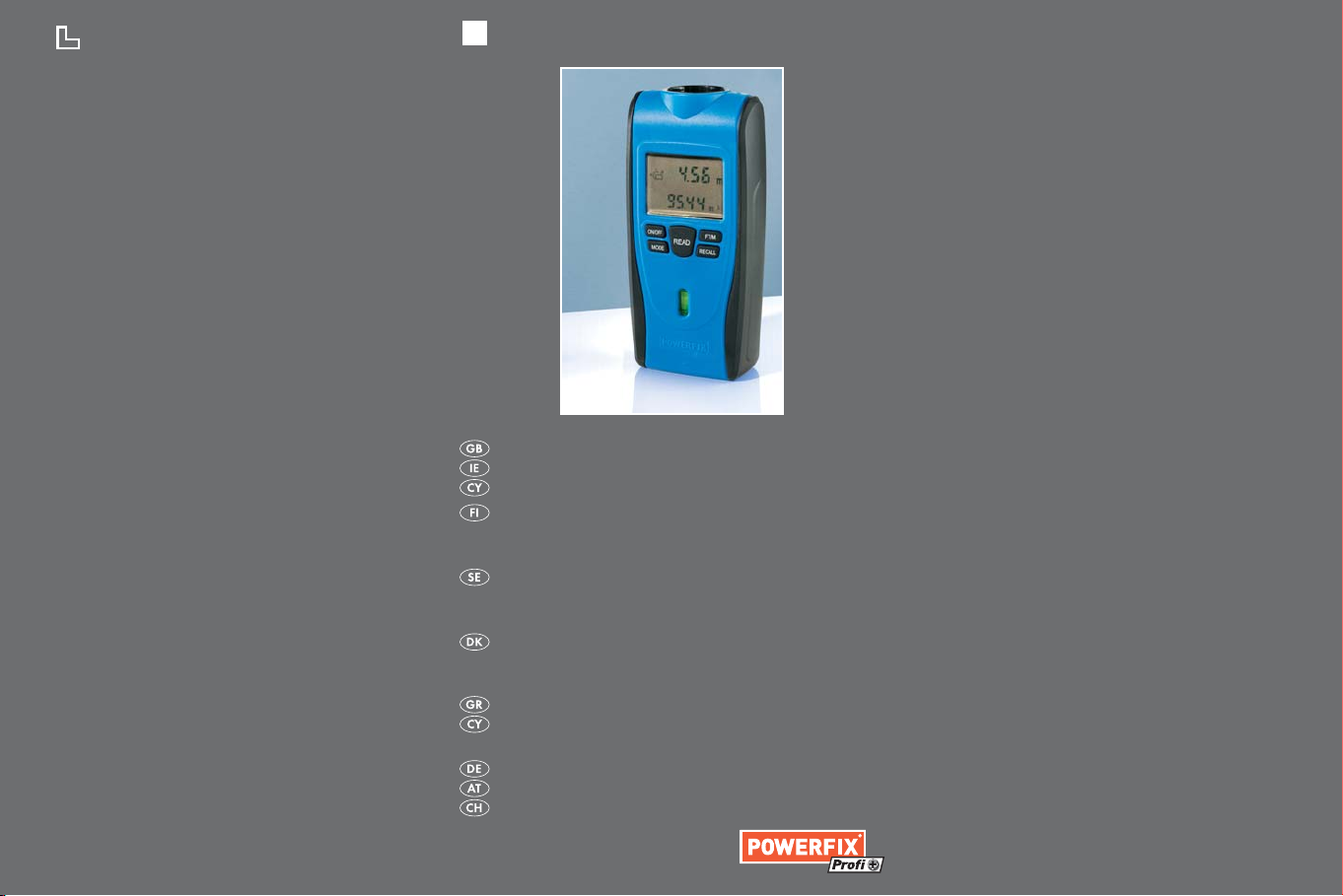
3
ULTRASONIC DISTANCE METER
KH 2927-1
Ultrasonic Distance Meter
Operating instructions
Ultraäänietäisyysmittari
Käyttöohje
Ultraljudsavståndsmätare
Bruksanvisning
KOMPERNASS GMBH
BURGSTRASSE 21 · D-44867 BOCHUM
www.kompernass.com
ID-Nr.: KH2927-1-08/09-V2
Ultralyds-afstandsmåler
Betjeningsvejledning
Μετρητής αποστάσεων, υπερήχων
Οδηγίες χρήσης
Ultraschall-Entfernungsmesser
Bedienungsanleitung
Page 2

KKHH 22992277--11
w
q
0
9
8
7
1
2
3
4
5
6
Page 3
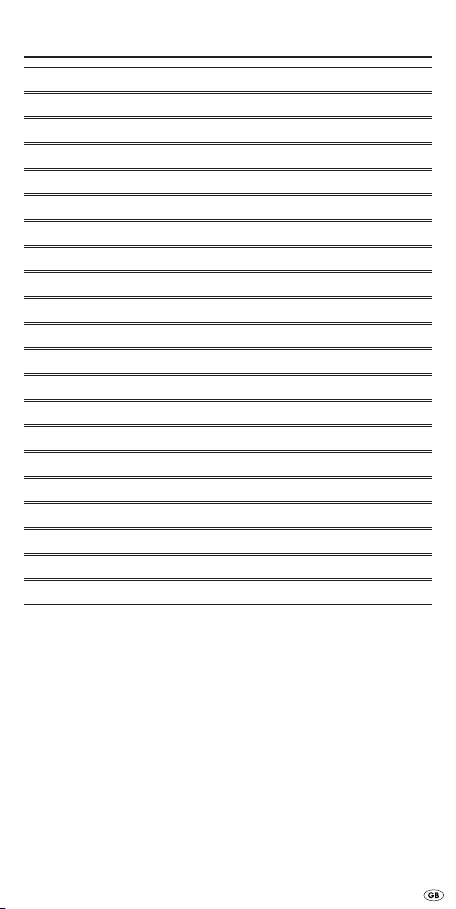
- 1 -
IINNDDEEXX PPAAGGEE
Intended Usage 2
Safety instructions 2
Technical data 3
Items supplied 4
Unpacking 4
Device description 4
Inserting the battery 4
Measuring distances 5
Adding distances together 7
Measuring areas 7
Adding areas together 8
Measuring volumes 8
Addiing volumes together 9
Displaying the last measurements 9
Temperature Display 9
Battery display 10
Automatic switch-off 10
Cleaning and storage 10
Disposal 10
Warranty & Service 11
Importer 11
Read these operating instructions carefully before using the
ap-pliance for the first time and preserve this booklet for later
reference. Also, pass these operating instructions on to whoever
might acquire the appliance at a future date.
Page 4
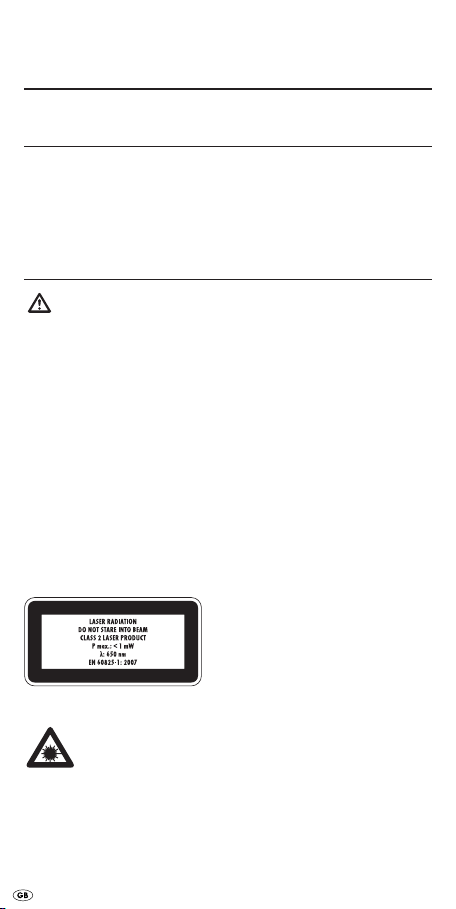
UULTTRRAASSOONNIICC DDISSTTAANNCCEE MMEETTEERR
KKHH 22992277-11
Intended Usage
This appliance is intended for the measuring of distances
and for the calculation of areas and volumes. The
appliance
is intended for domestic use only. Do not use it for commercial purposes.
Safety instructions
Risk of personal injury!
• Do not use the appliance at locations where there is a
risk of fire or explosion, e.g. in the vicinity of inflammable
liquids or gases.
• This appliance is not intended for use by individuals
(including children) with restricted physical, physiological
or intellectual abilities or deficiences in experience
and/or knowledge unless they are supervised by a
person responsible for their safety or receive from this
person instruction in how the appliance is to be used.
• Children should be supervised to ensure that they do
not play with the appliance.
Risk from the laser beam!
This appliance contains a Class 2 laser.
NEVER direct the laser beam at people or animals.
NEVER look directly into the laser beam.
The laser beam can cause serious eye damage.
- 2 -
Page 5
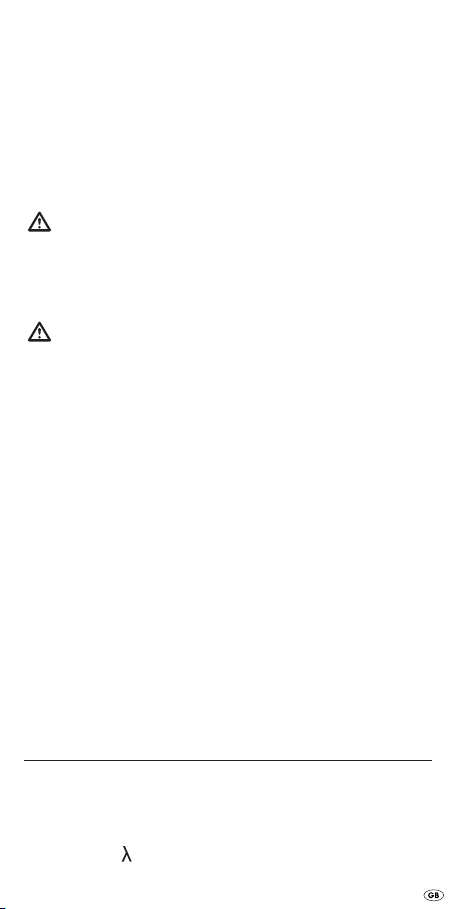
• Do NOT direct the laser beam at strongly reflective
material. Reflected laser beams are also dangerous.
• Any adjustment intended to increase the intensity of the
laser beam is forbidden. There is also a risk of personal
injury!
• No liabilty will be accepted for damage resulting from
manipulation to the laser equipment as well as from
disregarding these safety instructions.
Warning against damage to the appliance!
• NEVER subject the appliance to rain.
Do not use the appliance in wet or moist environments.
Interaction with batteries
Risk of explosion!
Do not throw batteries into a fire.
Do not recharge non-rechargeable batteries.
• Never open batteries, never solder or weld batteries.
Never short-circuit batteries. The risk of explosions and
injuries exists!
• If you do not intend to use the appliance for an extended
period remove the battery, otherwise it could leak
corrosive acids.
• If the batteries have leaked, put on a pair of protective
gloves to avoid the risk of injury through chemical burns.
Clean the battery compartment and the battery contacts
with a dry cloth.
• Always replace the battery with a battery of the same
type.
• Keep batteries away from children. Children can put
batteries into their mouths and swallow them.
If a battery is swallowed immediately seek medical
assistance.
Technical data
Electricity supply: 9V Block battery, 6LR61
Measurement range: 0.6 - 16 m
Measurement accuracy: +/- 1%
Laser class: 2
Wavelength ( ): 650 nm
Output level (P max.): <1mW
- 3 -
Page 6
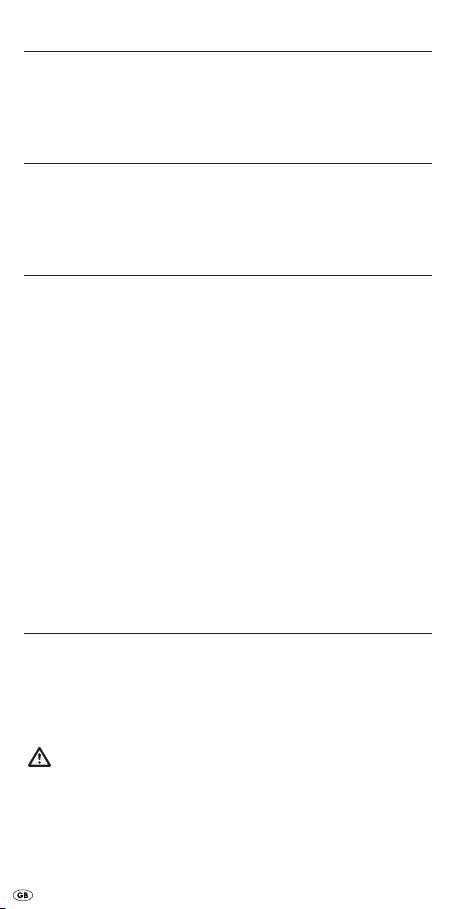
Items supplied
• Ultrasonic Distance Meter
• 9V battery
• Operating Instructions
Unpacking
Remove the Ultrasonic Distance Meter from the packaging.
Remove all transport restraints and packaging materials.
Remove the protective foil from the display w.
Device description
1 Laser emission opening
2 Ultrasonic sender/receiver
3 Temperature sensor
4 FT/M button
5 RECALL button
6 Measurement point
7 Battery compartment
8 Spirit level
9 MODE button
0 ON/OFF button
q READ button
w Display
Inserting the battery
1. Open the battery compartment 7 at the rear of the
Ultrasonic Distance Meter.
2. Place the 9V block battery onto the contacts.
Pay heed to the correct polarity.
3. Lay the 9V block battery into the battery compartment 7.
Warning:
Ensure that the wires are not trapped in any way. This could
irreparably damage the appliance.
4. Close the battery compartment 7. The battery
compartment lid must audibly engage.
- 4 -
Page 7
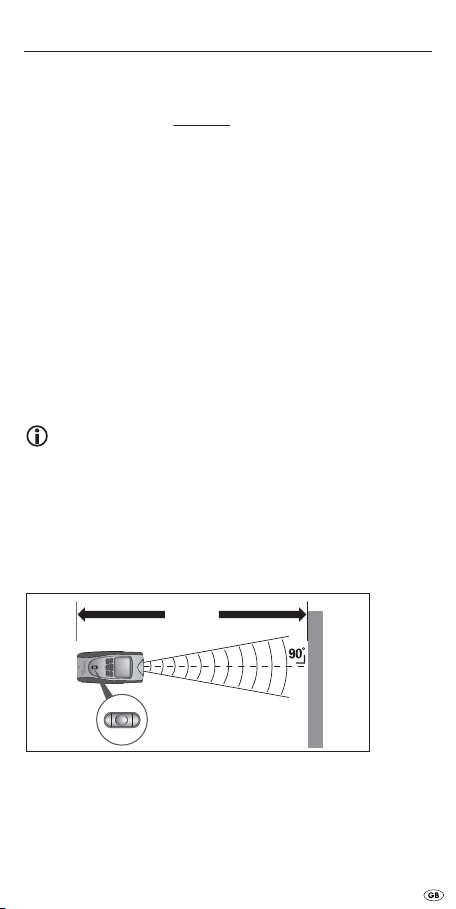
Measuring distances
1. Switch the appliance on by pressing the button
ON/OFF 0.
2. If necessary, press the MODE 9 button several times
until the indicator (distance measurement)
appears in the display.
3. To switch between metric (Meter M) and Anglo-American
(Feet‘/Inch’’) measurement units, press the button
FT/M 4.
4. Hold the appliance upright towards the wall to which
you wish to measure the distance. The ultrasound sender/
receiver 2 must be at a right-angle to the wall. For this,
use the spirit level 8:
The bubble in the glass 8 must stand between the
marking lines (see Fig.1 on the following side).
5. Press the button READ q briefly. A laser point is projected
and an acoustic signal sounds. Hold the appliance in
this position until the measured distance appears in the
display w.
Note:
Measurements start at the measurement point 6! Should the
measurement lie outside the measurement range, "Error" or
an illogical number appear in the display. The measurement
range lies between 0,6 m (ca.2´) and 16 m (ca.53´).
Take note of the following illustrations:
Fig. 1
- 5 -
L
MIN. 0,6 m
Max. 16 m
R D
Page 8
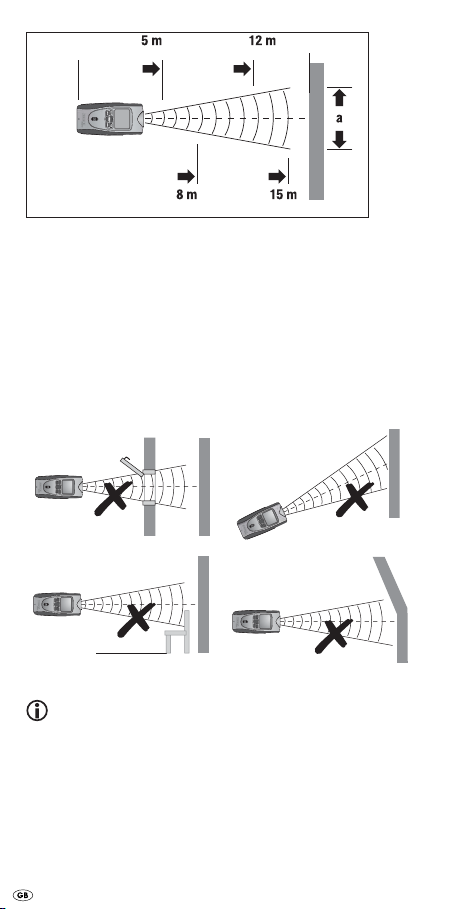
Fig. 2
The further you are from the wall, the wider is the area (a) that
the Distance Meter must measure by ultrasound (Fig. 2). Therefore, take care to ensure that the Distance Meter is always
directed at a right angle towards a level surface (Fig. 1 and 3)
.
Ensure that there are no objects positioned within the measurement area.
False!
Fig. 3
Notice
Inaccurate measurements can also occur because of a weak
battery. If the battery is too weak, the battery symbol appears
in the display.
a = ca. 1,5 m a = ca. 3,6 m
a
= ca. 2,4 m a = ca. 4,5 m
- 6 -
Page 9
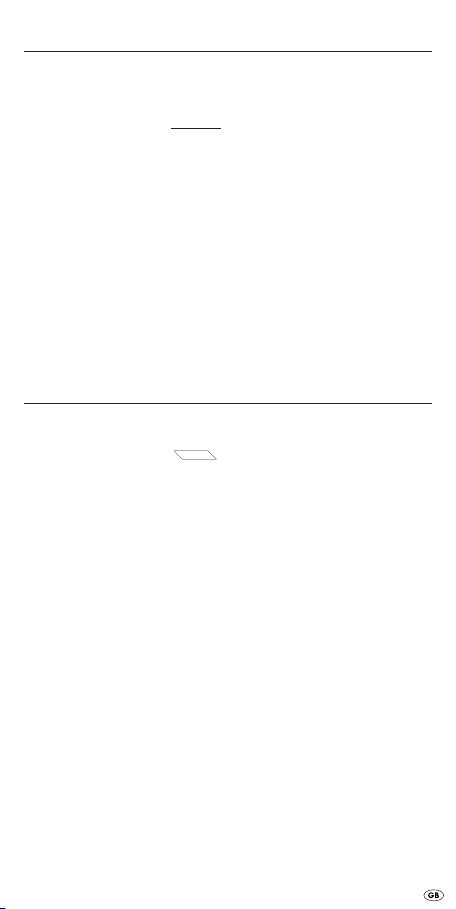
Adding distances together
1. Measure an area as described in the chapter
"Measuring distances".
2. If necessary, press the MODE 9 button several times
until the indicator (distance measurement)
appears in the display w.
3. Press the READ q button to carry out a distance
measurement.
4. Press the RECALL 5 button. A "+" appears in the display
and the measured distance is transferred to the lower line.
5. Measure the next distance. The newly measured
distance is indicated in the upper line, the sum of the distances is indicated in the lower line.
6. Repeat steps 2. to 4. to add further measurement values.
7. If you want to exit the addition mode press the
MODE 9 button. All values will be deleted.
Measuring areas
1. Switch the device on by pressing the ON/OFF 0 button.
2. If necessary, press the MODE 9 button several times
until the indicator (area measurement) appears
in the display w. The bar for the first part of the
measurement blinks.
3. Press the READ q button to measure the length.
The bar for the second part of the measurement blinks.
4. Press the READ q button to measure the width.
The width is shown in the upper line, the area in square
meters (m
2
), as the sum of both measurements, is shown in
the lower line.
- 7 -
L
L
W
Page 10
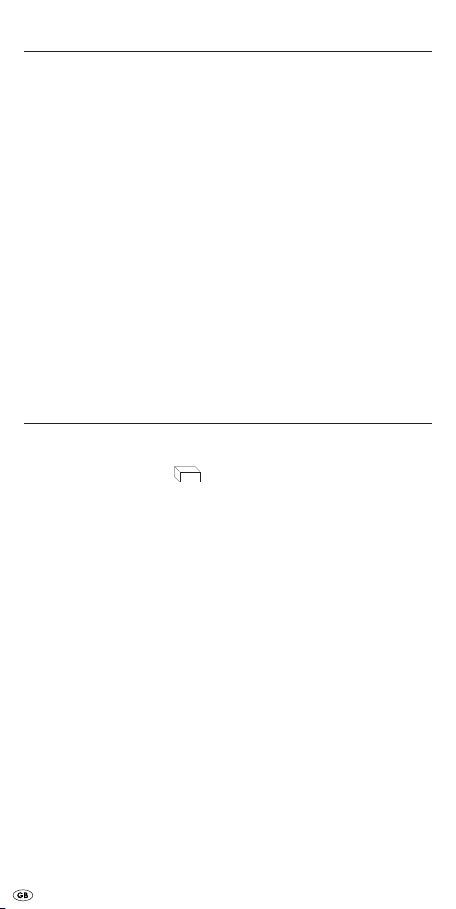
Adding areas together
1. Measure an area as described in the section
"Measuring areas".
2. Press and hold down the MODE 9 button.
"M+" appears in the display w. The area measured is
now saved.
3. Press the MODE 9 button. The device is now ready
for the second measurement.
4. Measure the next area.
5. Press the RECALL 5 button. A "+" appears in the display.
6. Press and hold down the RECALL 5 button. In the lower
line is shown the result of the first measurement.
7. Press the RECALL 5 button. Both measurements will be
added and the result is shown in the lower line.
8. Repeat steps 2. to 7. to add further measurement values.
9. If you want to exit the addition mode press the
MODE 9 button. All values will be deleted.
Measuring volumes
1. Switch the device on by pressing the ON/OFF 0 button.
2. If necessary, press the MODE 9 button several times
until the indicator (volume measurement) appears
in the display w. The bar for the first part of the
measurement blinks.
3. Press the READ q button to measure the length.
The bar for the second part of the measurement blinks.
4. Press the READ q button to measure the width.
The bar for the third part of the measurement blinks.
5. Press the READ q button to measure the height.
The measured height appears in the upper line.
The height is shown in the upper line, the volume in
cubic meters (m
3
), as the sum of all three measurements,
is shown in the lower line.
L
W
H
- 8 -
Page 11
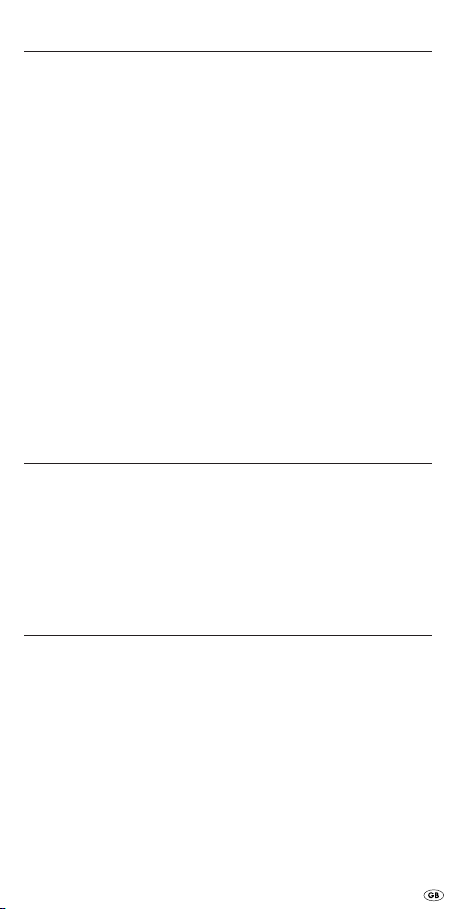
Addiing volumes together
1. Measure a volume as described in the section
"Measuring volumes".
2. Press and hold down the MODE 9 button.
"M+" appears in the display w. The volume measured
is now saved.
3 Press the MODE 9 button. The device is now ready
for the second measurement.
4. Measure the next volume.
5. Press the RECALL 5 button. A "+" appears in the display.
6 Press and hold down the RECALL 5 button. In the lower
line is shown the result of the first measurement.
7. Press the button RECALL 5. The two measurements
will be added together and the result indicated on the
lower line.
8. Repeat the steps 2 to 7 to add together further
measurements.
9. Should you wish to depart the addition mode, press the
button MODE 9. All values will be erased.
Displaying the last measurements
After the measurement of a total distance, an area or a
volume, press the button READ q repeatedly to indicate
once again the individual values of the measurements.
The beam of the respective measured value blinks and the
measurement result is indicated in the upper line of the
display w.
Temperature Display
Press and hold down the FT/M 4 button. In the display w
the temperature indicator appears in the lower line.
To change between the SI unit system (degrees celcius)
and the Angloamerican system (degrees Fahrenheit) press
the FT/M 4 button. If you want to exit the temperature
indicator press the MODE 9 button.
- 9 -
Page 12
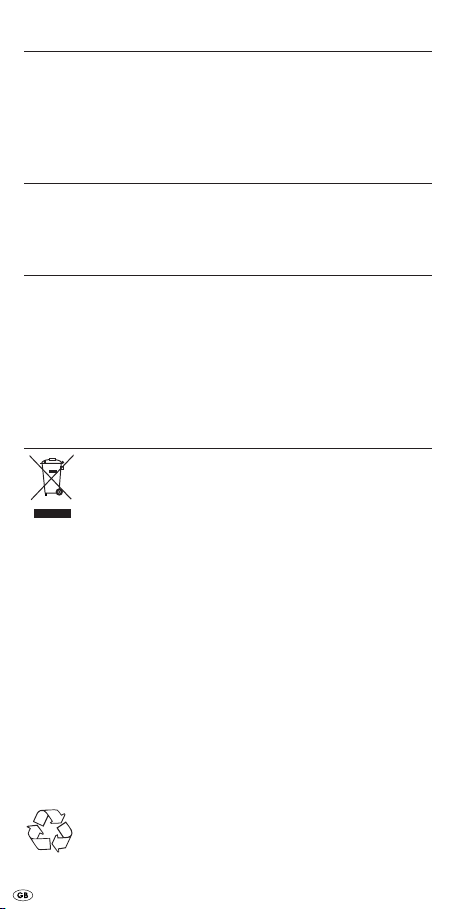
Battery display
A battery symbol appears in the display w when the battery
is weak resp. almost discharged. Replace the battery as
soon as possible (see section "Inserting the battery").
If you do not, the measurements will be false.
Automatic switch-off
If a button is not activated for approx. 60 seconds,
the appliance switches itself off automatically.
Cleaning and storage
• Store the appliance at a dry and frost-free location.
• If you do not intend to use the appliance for an extended
period, remove the battery from the battery compartment.
• Clean the appliance with a soft, dry cloth.
• Do not use chemical or abrasive cleaning agents.
These could damage the housing.
Disposal
Do not dispose of the appliance in your normal
domestic waste. This product is subject to the
provisions of European Directive 2002/96/EC.
Dispose of the appliance through an approved disposal
centre or at your community waste facility.
Observe the currently applicable regulations. In case of
doubt, please contact your waste disposal centre.
Disposal of batteries/accumulators
Used batteries/rechargeable batteries may not be disposed
of in household waste. Every consumer is legally obliged
to dispose of batteries at a collection site of his community/
city district or at a retail store.
The purpose of this obligation is to ensure that batteries
are disposed of in a non-polluting manner. Only dispose
of batteries when they are fully discharged.
Dispose of the packaging materials in an
environmentally responsible manner.
- 10 -
Page 13
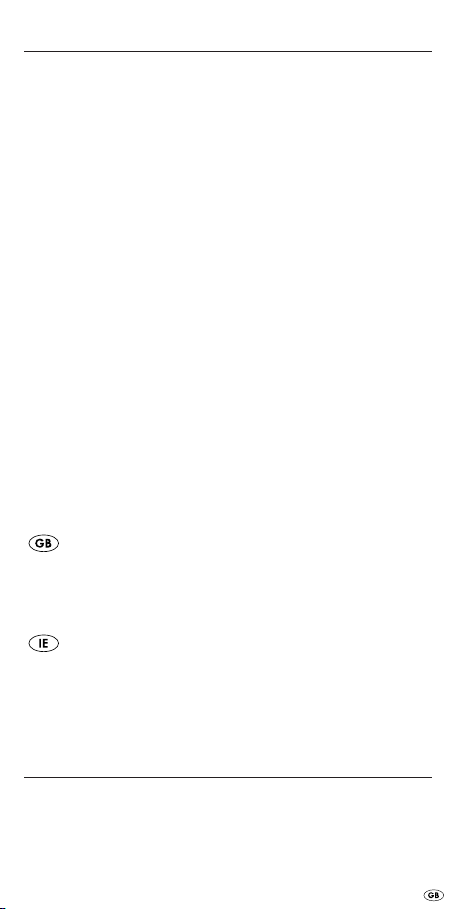
Warranty & Service
The warranty for this appliance is for 3 years from the
date of purchase. The appliance has been manufactured
with care and meticulously examined before delivery.
Please retain your receipt as proof of purchase. In the
event of a warranty claim, please make contact by telephone with our Service Department. Only in this way can
a post-free despatch for your goods be assured.
The warranty covers only claims for material and maufacturing defects, but not for transport damage, for wearing
parts or for damage to fragile components, e.g. buttons or
batteries. This product is for private use only and is not
intended for commercial use. The warranty is void in the
case of abusive and improper handling, use of force and
internal tampering not carried out by our authorized service
branch. Your statutory rights are not restricted in any way
by this warranty.
The warranty period will not be extended by repairs made
unter warranty. This applies also to replaced and repaired
parts. Any damage and defects extant on purchase must
be reported immediately after unpacking the appliance,
at the latest, two days after the purchase date. Repairs
made after the expiration of the warranty period are
subject to payment.
DES UK LTD
Tel.: 0871 5000 700
(£ 0,10 / minute)
e-mail: support.uk@kompernass.com
Kompernass Service Ireland
Tel: 1850 930 412 (0,082 EUR/Min.)
Standard call rates apply. Mobile operators may vary.
e-mail: support.ie@kompernass.com
Importer
KOMPERNASS GMBH
BURGSTRASSE 21
44867 BOCHUM, GERMANY
www.kompernass.com
- 11 -
Page 14

- 12 -
Page 15
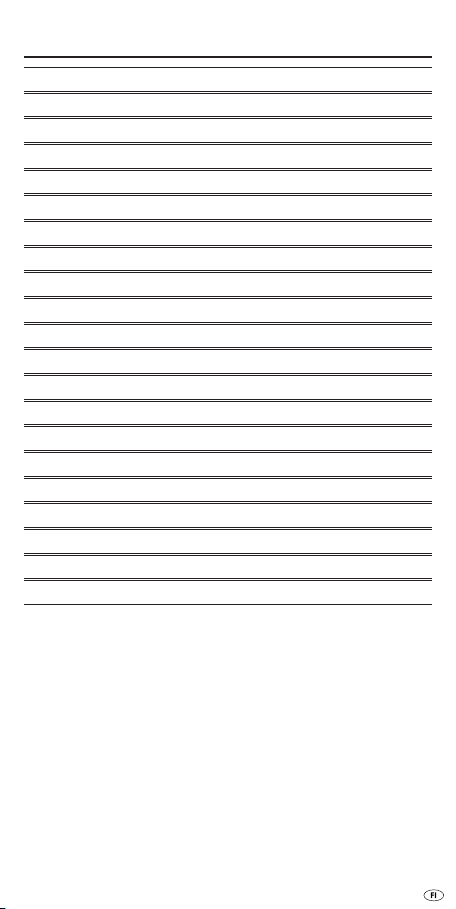
- 13 -
SSIISSÄÄLLLLYYSSLLUUEETTTTEELLOO SSIIVVUU
Määräystenmukainen käyttö 14
Turvaohjeet 14
Tekniset tiedot 15
Toimituslaajuus 16
Purkaminen pakkauksesta 16
Laitteen kuvaus 16
Pariston asettaminen 16
Etäisyyksien mittaaminen 17
Etäisyyksien laskeminen yhteen 19
Pinta-alojen mittaaminen 19
Pinta-alojen laskeminen yhteen 20
Tilavuuksien mittaaminen 20
Tilavuuksien laskeminen yhteen 21
Viimeisten mittausten näyttö 21
Lämpötilanäyttö 21
Paristonäyttö 22
Automaattinen sammutus 22
Säilytys ja puhdistaminen 22
Hävittäminen 22
Takuu & huolto 23
Maahantuoja 23
Lue käyttöohje ennen ensimmäistä käyttökertaa huolellisesti läpi
ja pidä sitä lähettyvillä myös myöhemmissä käytöissä. Jos myyt
laitteen, anna ohje myös seuraavalle omistajalle.
Page 16
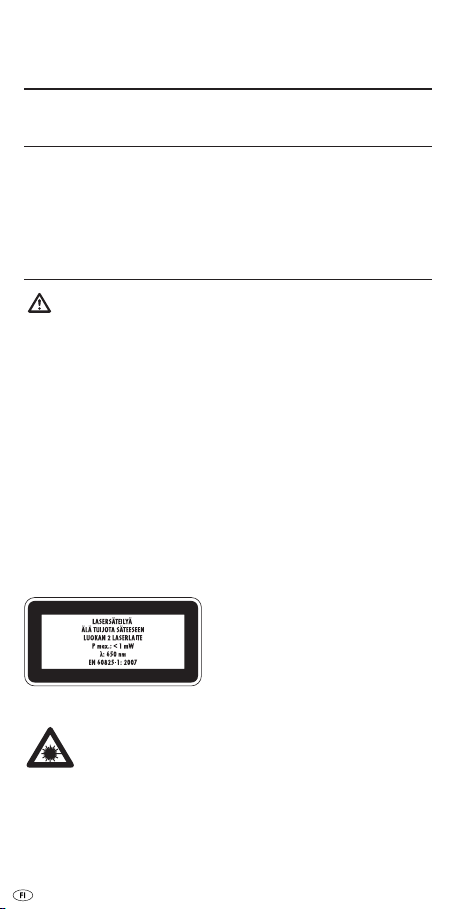
UULTTRRAAÄÄÄÄNNIIEETTÄÄIISSYYYYSSMMIITTTTAARRII
KKHH 22992277-11
Määräystenmukainen käyttö
Etäisyysmittari on suunniteltu etäisyyksien mittaamiseen sekä
alojen ja tilavuuksien laskemiseen. Tämä laite on tarkoitettu
ainoastaan yksityistarkoituksiin. Älä käytä sitä ammattitarkoituksessa.
Turvaohjeet
Loukkaantumisvaara!
• Älä käytä laitetta paikoissa, joissa on olemassa tulipalon
tai räjähdyksen vaara, esim. palavien nesteiden tai
kaasujen läheisyydessä.
• Tätä laitetta ei ole tarkoitettu sellaisten henkilöiden
(mukaan lukien lapset) käyttöön, joiden rajoitetut, fyysiset,
aistilliset tai henkiset kyvyt tai kokemuksen ja/tai tiedon
puute estävät käytön, lukuun ottamatta tilanteita, joissa
heitä valvoo turvallisuudesta vastaava henkilö tai joissa
he ovat saaneet tältä ohjeita laitteen käytöstä.
• Lapsia on valvottava ja on varmistettava, että he eivät
leiki laitteella.
Lasersäteen aiheuttama vaara!
Laite sisältää luokan 2 laserin.
Älä koskaan suuntaa laseria ihmisiä tai eläimiä
kohti. Älä koskaan katso suoraan laseriin.
Laser saattaa vahingoittaa silmiä.
- 14 -
Page 17
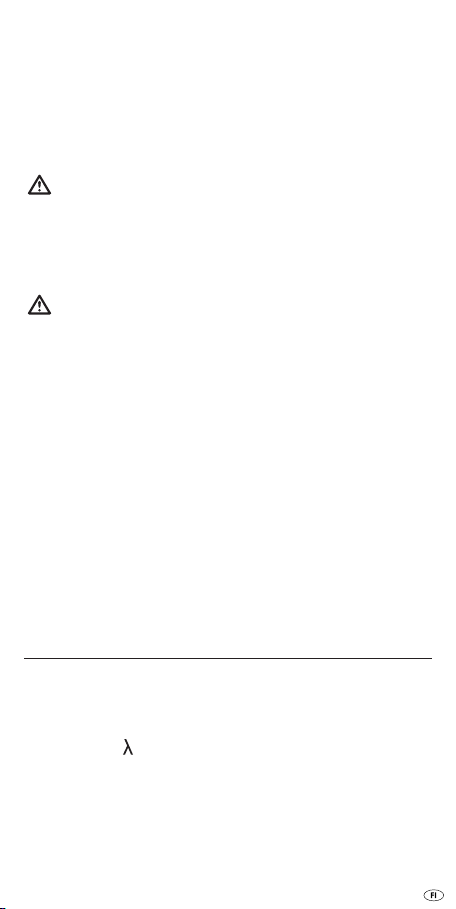
• Älä suuntaa lasersädettä voimakkaasti heijastaviin
materiaaleihin. Heijastavan valon aiheuttama vaara.
• Kaikki toimet lasersäteen vahvistamiseksi on kielletty.
On olemassa loukkaantumisvaara!
• Emme vastaa laserlaitteiston muuttamisesta tai turvaohjeiden
noudattamatta jättämisestä aiheutuvista vahingoista.
Laitevaurioiden vaara!
• Älä altista laitetta sateelle.
Älä käytä laitetta kosteassa tai märässä ympäristössä.
Paristojen käsittely
Räjähdysvaara!
Älä heitä paristoja tuleen. Älä lataa paristoja uudelleen.
• Älä koskaan avaa paristoja, älä koskaan juota tai hitsaa
paristoja. Älä koskaan oikosulje paristoja. On olemassa
räjähdyksen ja loukkaantumisen vaara!
• Jos et käytä laitetta pidempään, poista paristo, koska
muutoin paristohappo voi vuotaa.
• Jos paristo on vuotanut, käytä suojakäsineitä välttääksesi
syöpymisvaaran. Puhdista paristokotelo ja paristoliitännät
kuivalla liinalla.
• Korvaa aina paristot saman tyypin paristoilla.
• Paristoja ei saa jättää lasten käsiin. Lapset saattavat
pistää paristot suuhunsa ja niellä ne.
Jos paristo on joutunut nieluun, hakeudu välittömästi
lääkärin hoitoon.
Tekniset tiedot
Jännitelähde: 9V:n paristo, 6LR61
Mittausalue: 0,6 - 16 m
Mittaustarkkuus: +/- 1 %
Laserluokka: 2
Aallonpituus ( ): 650 nm
Lähtöteho (P max.): <1 mW
- 15 -
Page 18
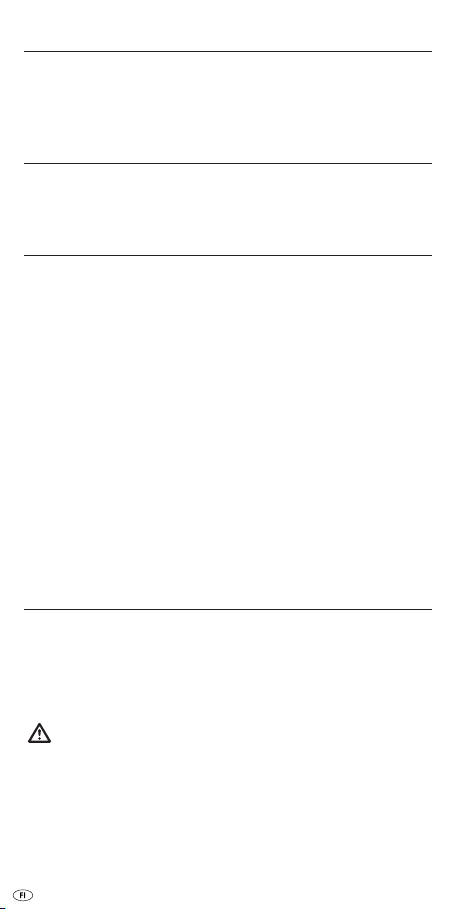
Toimituslaajuus
• Ultraäänietäisyysmittari
• 9V:n paristo
• Käyttöohje
Purkaminen pakkauksesta
Poista etäisyysmittari pakkauksesta. Poista kaikki kuljetusvarmistimet ja pakkausmateriaalit. Poista näytön w suojakalvo.
Laitteen kuvaus
1 Laserin ulostuloaukko
2 Ultraäänilähetin/-vastaanotin
3 Lämpötila-anturi
4 FT/M-painike
5 RECALL-painike
6 Mittauspiste
7 Paristokotelo
8 Vesivaaka
9 MODE-painike
0 ON/OFF-painike
q READ-painike
w Näyttö
Pariston asettaminen
1. Avaa etäisyysmittarin taustapuolella oleva
paristokotelo 7.
2. Työnnä 9V:n neppariparisto liittimiin.
Varmista oikea napaisuus.
3. Aseta 9V:n paristo paristokoteloon 7.
Huomio:
Varmista, etteivät johdot jää puristuksiin. Se vaurioittaa
laitteen korjauskelvottomaksi.
4. Sulje paristokotelo 7. Paristokotelon kannen täytyy
lukittua kuuluvasti paikalleen.
- 16 -
Page 19
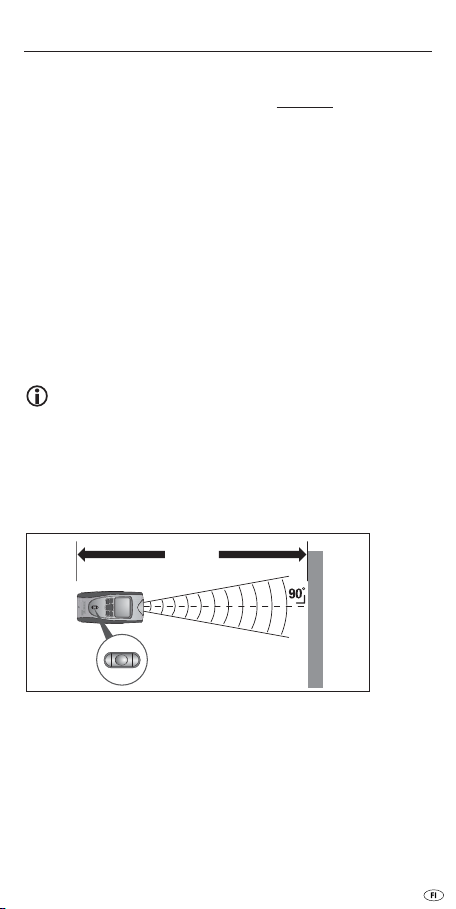
Etäisyyksien mittaaminen
1. Kytke laite päälle painamalla painiketta ON/OFF 0.
2. Paina tarvittaessa MODE-painiketta 9 useaan kertaan,
kunnes näyttöön ilmestyy näyttö
(etäisyysmittaus).
3. Vaihda mittayksikköä metrijärjestelmän (Metriä m) ja
angloamerikkalaisen (jalat'/tuumat'') välillä painamalla
FT/M-painiketta 4.
4. Pidä laitetta vaakasuorassa sen seinän edessä, johon
haluat mitata etäisyyden. Ultraäänilähettimen/-vastaanottimen 2 tulee osoittaa seinään suorassa kulmassa.
Käytä tähän vesivaakaa 8:
Vesivaa'an 8 kuplan tulee sijaita merkintäviivojen
välissä (katso kuva 1, seuraavalla sivulla).
5. Paina lyhyesti READ-painiketta q. Laite heijastaa laserpisteen ja kuuluu äänimerkki. Pidä laitetta paikoillaan
niin kauan, kunnes mitattu etäisyys näkyy näytössä w.
Huomaa:
Mittaus alkaa mittauspisteestä 6! Jos mittaus sijaitsee mittausalueen ulkopuolella, näytössä näkyy "Error" tai epälooginen
luku. Mittausalue on välillä 0,6 m (n. 2´) ja 16 m (n. 53´).
Huomaa seuraavat kuvat:
Kuva 1
- 17 -
MIN. 0,6 m
Max. 16 m
R D
L
Page 20
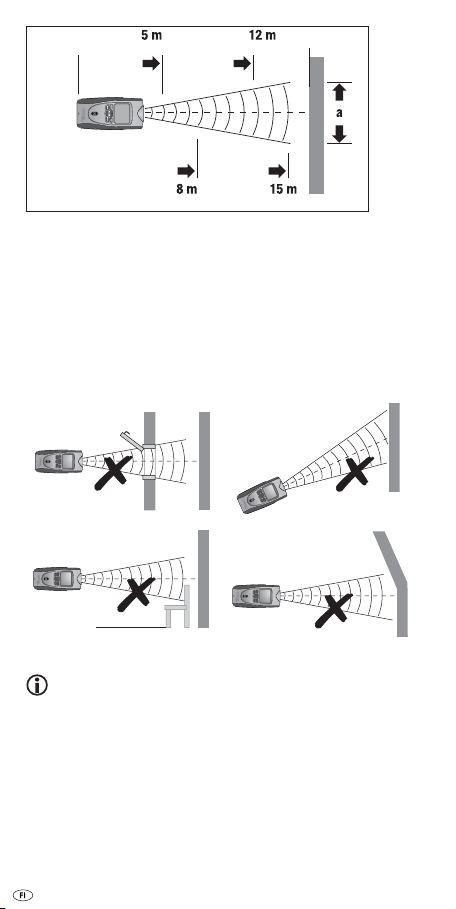
Kuva 2
Mitä kauempana seinästä seisot, sitä laajemman alan (a)
etäisyysmittari mittaa ultraäänen avulla (kuva 2). Varmista siksi,
että etäisyysmittari on suunnattu tasaiseen pintaan aina suorassa
kulmassa (kuva 1 ja 3). Varmista, ettei mittausalueella sijaitse
mitään esineitä.
Väärin!
Kuva 3
Ohje
Liian heikot paristot aiheuttavat epätarkkoja mittaustuloksia.
Jos paristo on liian heikko, näyttöön ilmestyy paristosymboli.
a = ca. 1,5 m a = ca. 3,6 m
a
= ca. 2,4 m a = ca. 4,5 m
- 18 -
Page 21
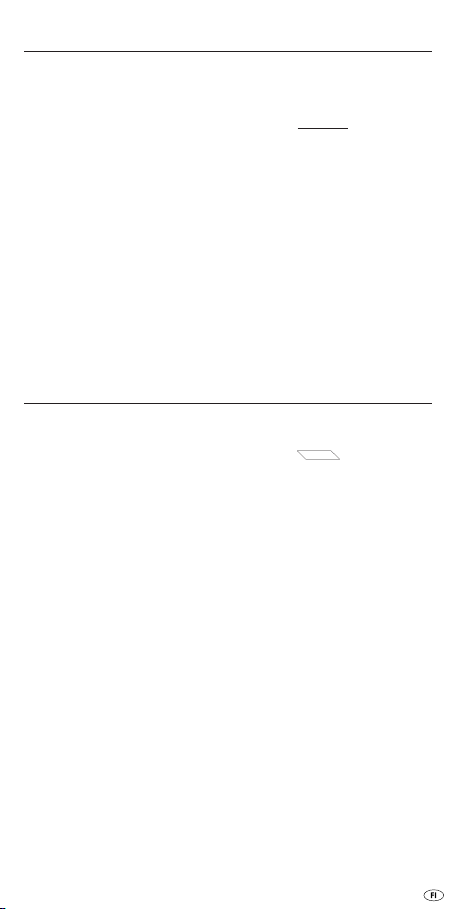
Etäisyyksien laskeminen yhteen
1. Mittaa yksi etäisyys luvussa "Etäisyyksien mittaaminen"
kuvatulla tavalla.
2. Paina tarvittaessa MODE-painiketta 9 useaan kertaan,
kunnes näyttöön w ilmestyy näyttö
(etäisyysmittaus).
3. Suorita etäisyyden mittaus painamalla painiketta
READ q.
4. Paina RECALL-painiketta 5 Näytössä näkyy "+" ja
mitattu etäisyys siirretään alimmalle riville.
5. Mittaa seuraava etäisyys. Uusin mitattu etäisyys näytetään ylimmällä rivillä, etäisyyksien summa näytetään
alemmalla rivillä.
6. Toista vaiheet 2-4 lisätäksesi summaan lisää mittausarvoja.
7. Kun haluat poistua yhteenlaskutilasta, paina MODEpainiketta 9. Kaikki arvot poistetaan.
Pinta-alojen mittaaminen
1. Kytke laite päälle painamalla painiketta ON/OFF 0.
2. Paina tarvittaessa MODE-painiketta 9 useaan kertaan,
kunnes näyttöön w ilmestyy näyttö (Pinta-alan
mittaus). Mittauksen ensimmäisen osan palkki vilkkuu.
3. Mittaa pituus painamalla READ-painiketta q.
Mittauksen toisen osan palkki vilkkuu.
4. Mittaa leveys painamalla READ-painiketta q.
Leveys näytetään ylemmällä rivillä, ala neliömetreinä (m
2
)
molempien etäisyyksien tulona näytetään alemmalla rivillä.
- 19 -
L
L
W
Page 22
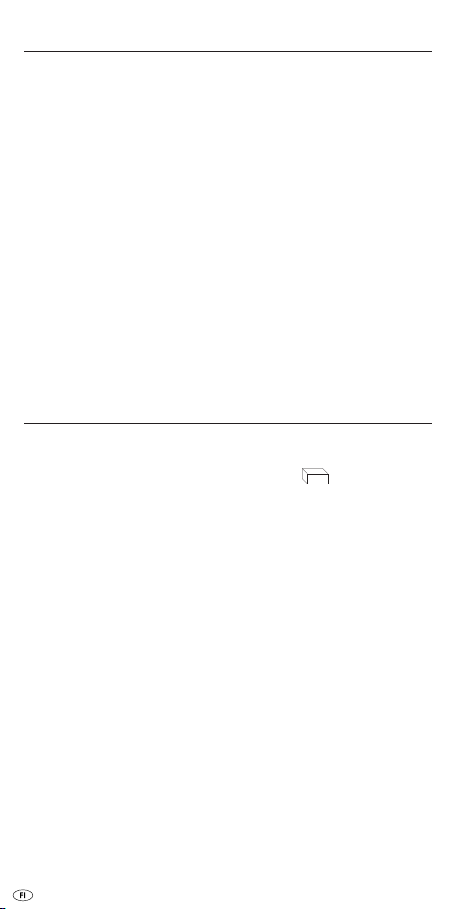
Pinta-alojen laskeminen yhteen
1. Mittaa yksi pinta-ala luvussa "Pinta-alojen mittaaminen"
kuvatulla tavalla.
2. Paina MODE-painiketta 9 ja pidä sitä painettuna.
Näyttöön w tulee "M+". Mitattu pinta-ala on tallennettu.
3. Paina MODE-painiketta 9. Laite on nyt valmis toiseen
mittaukseen.
4. Mittaa seuraava pinta-ala.
5. Paina RECALL-painiketta 5. Näyttöön tulee "+".
6. Paina RECALL-painiketta 5 ja pidä sitä painettuna.
Alimmalla rivillä näkyy ensimmäisen mittauksen tulos.
7. Paina RECALL-painiketta 5. Molemmat mittaukset
lasketaan yhteen ja tulos näytetään alimmalla rivillä.
8. Toista vaiheet 2 - 7 lisätäksesi summaan lisää
mittausarvoja.
9. Kun haluat poistua yhteenlaskutilasta, paina MODEpainiketta 9. Kaikki arvot poistetaan.
Tilavuuksien mittaaminen
1. Kytke laite päälle painamalla painiketta ON/OFF 0.
2. Paina tarvittaessa MODE-painiketta 9 useaan kertaan,
kunnes näyttöön w ilmestyy näyttö (Tilavuusmittaus). Mittauksen ensimmäisen osan palkki vilkkuu.
3. Mittaa pituus painamalla READ-painiketta q.
Mittauksen toisen osan palkki vilkkuu.
4. Mittaa leveys painamalla READ-painiketta q.
Mittauksen kolmannen osan palkki vilkkuu.
5. Mittaa korkeus painamalla READ-painiketta q.
Ylimmälle riville ilmestyy mitattu korkeus.
Korkeus näytetään ylemmällä rivillä, tilavuus kuutiometreinä
(m
3
) kolmen etäisyyden tulona näytetään alemmalla rivillä.
L
W
H
- 20 -
Page 23
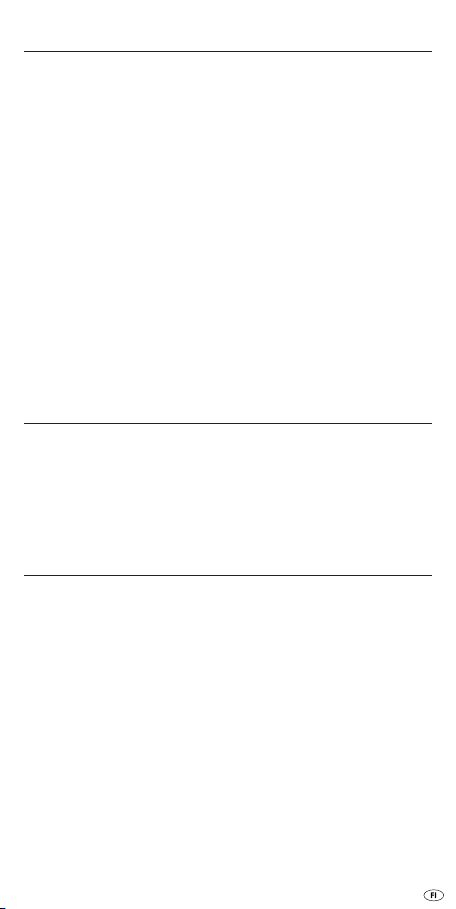
Tilavuuksien laskeminen yhteen
1. Mittaa yksi tilavuus luvussa "Tilavuuksien mittaaminen"
kuvatulla tavalla.
2. Paina MODE-painiketta 9 ja pidä sitä painettuna.
Näyttöön w tulee "M+". Mitattu tilavuus on tallennettu
muistiin.
3. Paina MODE-painiketta 9. Laite on nyt valmis toiseen
mittaukseen.
4. Mittaa seuraava tilavuus.
5. Paina RECALL-painiketta 5. Näyttöön tulee "+".
6. Paina RECALL-painiketta 5 ja pidä sitä painettuna.
Alimmalla rivillä näkyy ensimmäisen mittauksen tulos.
7. Paina painiketta RECALL 5. Molemmat mittaukset
lasketaan yhteen ja tulos näytetään alemmalla rivillä.
8. Toista vaiheet 2 – 7 laskeaksesi lisää mittausarvoja yhteen.
9. Kun haluat poistua yhteenlaskutilasta, paina painiketta
MODE 9. Kaikki arvot poistetaan.
Viimeisten mittausten näyttö
Paina etäisyyksien summan, pinta-alan tai tilavuuden
mittauksen jälkeen useasti READ-painiketta q nähdäksesi
yksittäiset mittauksen mittausarvot näytössä. Vastaavan
mittausarvon palkki vilkkuu ja mittaustulos näytetään
näytön w ylimmällä rivillä.
Lämpötilanäyttö
Paina painiketta FT/M 4 ja pidä sitä painettuna. Näytön
w alimmalle riville ilmestyy lämpötilanäyttö.
Vaihda SI-yksikköjärjestelmän (Celsiusasteet) ja angloamerikkalaisen järjestelmän (Fahrenheitasteet) välillä painamalla painiketta FT/M 4. Lämpötilanäytöstä poistutaan
painamalla MODE-painiketta 9.
- 21 -
Page 24

Paristonäyttö
Näyttöön w ilmestyy paristosymboli, kun pariston lataus
heikkenee. Vaihda paristo mahdollisimman nopeasti uuteen
(katso luku "Pariston asettaminen").
Muutoin mittaustulokset vääristyvät.
Automaattinen sammutus
Jos mitään painiketta ei paineta n. 60 sekuntiin, laite sammuu
automaattisesti.
Säilytys ja puhdistaminen
• Säilytä laitetta kuivassa tilassa pakkaselta suojattuna.
• Jos et käytä laitetta pidempään aikaan, poista paristo
paristokotelosta.
• Puhdista laite kuivalla, pehmeällä liinalla.
• Älä käytä kemiallisia tai hankaavia puhdistusaineita.
Ne voivat vaurioittaa laitteen koteloa.
Hävittäminen
Älä missään tapauksessa heitä laitetta tavallisen talousjätteen sekaan. Tämä tuote on
eurooppalaisen direktiivin 2002/96/EC
mukainen.
Hävitä laite hyväksytyn jätteenhuoltoyrityksen tai kunnallisen
jätehuollon kautta. Noudata voimassa olevia määräyksiä.
Ota epäselvissä tilanteissa yhteyttä paikalliseen jätehuoltoviranomaiseen.
Paristojen/akkujen hävittäminen
Paristoja/akkuja ei saa hävittää kotitalousjätteiden seassa.
Jokaisella käyttäjällä on lakisääteinen velvollisuus luovuttaa
paristot/akut kuntansa/kaupunginosansa tai kaupan
keräilypisteeseen.
Tämän velvoitteen tarkoituksena on varmistaa paristojen
ja akkujen ympäristöystävällinen hävittäminen. Palauta
paristot/akut ainoastaan purkautuneina.
Hävitä kaikki pakkausmateriaalit ympäristöystävällisesti.
- 22 -
Page 25

Takuu & huolto
Laitteen takuu on 3 vuotta ostopäivästä. Laite on valmistettu
huolellisesti ja tarkistettu tarkasti ennen toimitusta. Säilytä
ostokuitti todisteeksi takuun voimassaolosta.
Ota takuutapauksessa puhelimitse yhteyttä huoltopisteeseesi.
Vain näin voidaan taata tuotteesi maksuton lähettäminen
huoltoon.
Takuu koskee ainoastaan materiaali- ja valmistusvirheitä,
ei kuitenkaan kuljetusvaurioita, kuluvia osia tai herkästi
vaurioituvien osien, esim. kytkinten tai akkujen vaurioita.
Tuote on tarkoitettu ainoastaan yksityiseen, ei kaupalliseen
käyttöön.
Väärä tai asiaton käyttö, väkivallan käyttö ja muiden kuin
valtuutetun huoltopisteen suorittamat korjaukset aiheuttavat
takuun raukeamisen. Tämä takuu ei rajoita kuluttajan lakisääteisiä oikeuksia.
Takuukorjaus ei pidennä takuuaikaa. Tämä koskee myös
vaihdettuja ja korjattuja osia. Mahdollisista jo ostettaessa
olemassa olevista vahingoista ja puutteista on ilmoitettava
välittömästi pakkauksesta purkamisen jälkeen, kuitenkin
viimeistään kaksi päivää ostopäiväyksen jälkeen.
Takuuajan jälkeen suoritetut korjaukset ovat maksullisia.
Kompernass Service Suomi
Tel.: 010 30 935 80
(Soittamisen hinta lankaliittymästä: 8,21 snt/puh + 5,9 snt/min /
Matkapuhelimesta: 8,21 snt/puh + 16,90 snt/min)
e-mail: support.fi@kompernass.com
Maahantuoja
KOMPERNASS GMBH
BURGSTRASSE 21
44867 BOCHUM, GERMANY
www.kompernass.com
- 23 -
Page 26

- 24 -
Page 27

- 25 -
IINNNNEEHHÅÅLLLLSSFFÖÖRRTTEECCKKNNIINNGG SSIIDDAANN
Föreskriven användning 26
Säkerhetsanvisningar 26
Tekniska data 27
Leveransens omfattning 28
Uppackning 28
Beskrivning 28
Lägga i batteri 28
Mäta avstånd 29
Addera avstånd 31
Mäta ytor 31
Addera ytor 32
Mäta volym 32
Addera volymer 33
Visa senaste mätningar 33
Temperaturvisning 33
Indikator för laddningsnivå 34
Automatisk frånkoppling 34
Förvaring och rengöring 34
Kassering 34
Garanti & Service 35
Importör 35
Läs igenom bruksanvisningen noga innan du börjar använda
apparaten och spara den för senare bruk. Lämna över bruksanvisningen tillsammans med apparaten till en ev. ny användare.
Page 28

UULLTTRRAALLJJUUDDSSAAVVSSTTÅÅNNDDSSMMÄÄTTAARREE
KKHH 22992277-11
Föreskriven användning
Avståndsmätaren ska användas för att mäta avstånd samt
att beräkna ytor och volymer. Den är endast avsedd för
privat bruk. Använd inte apparaten yrkesmässigt.
Säkerhetsanvisningar
Risk för personskador!
• Använd inte apparaten där det råder ökad brand- eller
explosionsrisk, t ex i närheten av brännbara vätskor
och gaser.
• Den här apparaten ska inte användas av personer
(inklusive barn) med begränsad fysisk, sensorisk eller
mental förmåga eller bristande erfarenhet och kunskap
om de inte först övervakats eller instruerats av någon
ansvarig person.
• Håll uppsikt över barnen så att de inte leker med apparaten.
Farlig laserstrålning!
Den här apparaten innehåller en klass 2 laser.
Rikta aldrig lasern mot människor eller djur.
Titta aldrig direkt in i lasern.
Laserstrålen kan skada dina ögon.
- 26 -
Page 29

• Rikta aldrig laserstrålen mot starkt reflekterande material.
Då finns risk för att laserstrålen reflekteras.
• Det är förbjudet att göra någon form av inställning
för att förstärka lasern. Risk för personskador!
• Tillverkaren ansvarar inte för skador som är ett resultat
av att laseranordningen manipulerats eller att säkerhetsanvisningarna inte följts.
Varning för skador på apparaten!
• Utsätt inte apparaten för regn.
Använd inte apparaten i fuktig eller våt omgivning.
Handskas med batterier
Explosionsrisk!
Kasta aldrig in batterier i en eld. Ladda aldrig upp batterier
(som inte är uppladdningsbara).
• Öppna, löd eller svetsa aldrig batterier. Kortslut aldrig
batterier. Då finns risk för explosion och personskador!
• Ta ut batteriet om du inte ska använda apparaten under
en längre tid, annars kan det börja läcka ut batterisyra.
• Om batteriet läcker ska du ta på skyddshandskar så
att du inte får frätskador när du tar i det. Rengör batterifacket och batteriernas kontakter med en torr trasa.
• Byt alltid ut batteriet mot ett nytt av samma typ.
• Små barn får inte handskas med batterier.
De kan stoppa dem i munnen och svälja dem.
Om någon råkar svälja ett batteri måste man genast
uppsöka en läkare.
Tekniska data
Spänningsförsörjning: 9V blockbatteri, 6LR61
Mätområde: 0,6 - 16 m
Mätnoggrannhet: +/- 1 %
Laserklass: 2
Våglängd ( ): 650 nm
Utgångseffekt (P max.): <1 mW
- 27 -
Page 30

Leveransens omfattning
• Ultraljudsavståndsmätare
• 9V blockbatteri
• Bruksanvisning
Uppackning
Ta upp mätaren ur förpackningen. Ta bort alla transportskydd
och allt förpackningsmaterial. Ta bort all skyddsfolie från
displayen w.
Beskrivning
1 Laseröppning
2 Ultraljudsändare/mottagare
3 Temperatursensor
4 Knapp FT/M
5 Knapp RECALL
6 Mätpunkt
7 Batterifack
8 Vattenpass
9 Knapp MODE
0 Knapp ON/OFF
q Knapp READ
w Display
Lägga i batteri
1. Öppna batterifacket 7 på baksidan av avståndsmätaren.
2. Sätt ett 9V blockbatteri på kontakterna.
Se till så att polerna ligger rätt.
3. Lägg in ett 9V blockbatteriet i batterifacket 7.
OBS:
Akta så att kablarna inte kläms fast. Då kan apparaten
totalförstöras.
4. Stäng batterifacket 7. Det ska höras när locket till
batterifacket låser fast.
- 28 -
Page 31

Mäta avstånd
1. Sätt på apparaten genom att trycka på knappen
ON/OFF 0.
2. Tryck ev. upprepade gånger på knappen MODE 9 tills
(Avståndsmätning) kommer upp på displayen.
3. För att växla mellan det metriska (Meter M) och det
angloamerikanska (Feet‘/Inch’’) måttsystemet trycker
du på knappen FT/M 4.
4. Håll apparaten vågrätt mot den yta du ska mäta avståndet till. Ultraljudsändaren/mottagaren 2 måste
ligga i rät vinkel mot väggen. Använd libellen 8 till detta:
Luftbubblan inuti libellen 8 ska ligga mellan strecken
(se bild 1 på nästa sida).
5. Tryck på knappen READ q. En laserpunkt projiceras
och det hörs en akustisk signal. Håll kvar apparaten i
det här läget tills det uppmätta avståndet syns på
displayen w.
Observera:
Mätningen startar vid mätpunkten 6! Om mätningen görs
utanför mätområdet kommer "Error" eller ett ologiskt tal upp
på displayen. Mätområdet ligger mellan 0,6 m (ca 2´) och
16 m (ca 53´).
Titta på följande bilder:
Bild 1
- 29 -
L
MIN. 0,6 m
Max. 16 m
R D
Page 32

Bild 2
Ju längre bort från väggen du står, desto bredare blir den yta
(a) som mäts med ultraljud (Bild 2). Kom ihåg att alltid rikta
mätaren i rät vinkel mot en plan yta (Bild 1 och 3). Se till att
det inte finns några hinder i mätområdet.
Fel!
Bild 3
Observera
Felaktiga mätresultat beror på dåliga batterier. Om batteriets
laddningsnivå är för låg kommer en batterisymbol upp på
displayen.
a = ca. 1,5 m a = ca. 3,6 m
a
= ca. 2,4 m a = ca. 4,5 m
- 30 -
Page 33

Addera avstånd
1. Mät upp avståndet så som beskrivs i kapitel
"Mäta avstånd".
2. Tryck ev. flera gånger på knappen MODE 9,
tills visningen (Avståndsmätning) kommer upp
på displayen w.
3. Tryck på knappen READ q för att mäta avståndet.
4. Tryck på knappen RECALL 5. Ett + kommer upp på
displayen och det uppmätta avståndet visas på den
undre raden.
5. Mät nästa avstånd. Det nya avständ som mätts upp
visas på den övre raden och summan av de båda
mätningarna på den undre.
6. Upprepa steg 2 till 4 för att addera fler mätvärden.
7. För att gå ut ur additionsläget trycker du på knappen
MODE 9. Alla värden försvinner.
Mäta ytor
1. Sätt på apparaten genom att trycka på knappen
ON/OFF 0.
2. Tryck ev. flera gånger på knappen MODE 9 tills
visningen (Ytmätning) kommer upp på
displayen w. Balken — för den första delen av
mätningen blinkar.
3. Tryck på knappen READ q för att mäta upp längden.
Balken som visar den andra delen av mätningen blinkar.
4. Tryck på knappen READ q för att mäta bredden.
Bredden visas på den övre raden och ytans area i
kvadratmeter (m
2
) som produkten av bägge avstånden
på den undre.
- 31 -
L
L
W
Page 34

Addera ytor
1. Mät upp en yta så som beskrivs i kapitel "Mäta ytor".
2. Håll knappen MODE 9 inne. M+ kommer upp på
displayen w. Den uppmätta resultatet har sparats.
3. Tryck på knappen MODE 9. Apparaten är nu klar för
den andra mätningen.
4. Mät nästa yta.
5. Tryck på knappen RECALL 5. Ett + kommer upp på
displayen.
6. Håll knappen RECALL 5 inne. På den undre raden
visas resultatet av den första mätningen.
7. Tryck på knappen RECALL 5. De två mätningarna
adderas och resultatet visas på den undre raden.
8. Upprepa steg 2 till 7 för att addera fler mätvärden.
9. För att gå ut ur additionsläget trycker du på knappen
MODE 9. Alla värden försvinner.
Mäta volym
1. Sätt på apparaten genom att trycka på knappen
ON/OFF 0.
2. Tryck ev. flera gånger på knappen MODE 9 tills
visningen (Volymmätning) kommer upp på
displayen w. Balken — för den första delen av
mätningen blinkar.
3. Tryck på knappen READ q för att mäta upp längden.
Balken som visar den andra delen av mätningen blinkar.
4. Tryck på knappen READ q för att mäta bredden.
Balken som visar del tre av mätningen blinkar.
5. Tryck på knappen READ q för att mäta höjden.
Den uppmätta höjden visas på den övre raden.
Höjden visas på den övre raden och volymen i kubikmeter
(m
3
) som produkten av de tre mätningarna på den undre.
L
W
H
- 32 -
Page 35

Addera volymer
1. Mät upp en volym så som beskrivs i kapitel "Mäta volym".
2. Håll knappen MODE 9 inne. M+ kommer upp på
displayen w. Den uppmätta volymen har sparats.
3. Tryck på knappen MODE 9. Apparaten är nu klar för
den andra mätningen.
4. Mät upp nästa volym.
5. Tryck på knappen RECALL 5. Ett + kommer upp på
displayen.
6. Håll knappen RECALL 5 inne. På den undre raden
visas resultatet av den första mätningen.
7. Tryck på knappen RECALL 5. De två mätningarna
adderas och resultatet kommer upp på den undre raden.
8. Upprepa steg 2 till 7 för att lägga till fler mätvärden.
9. Tryck på knappen MODE 9 för att gå ut ur additionsläget. Alla värden tas bort.
Visa senaste mätningar
När du mätt summan av två avstånd, en area eller en volym
trycker du upprepade gånger på knappen READ q för
att ta fram de enskilda mätvärdena för den här mätningen.
Balken för motsvarande mätvärde blinkar och värdet visas
på den övre raden på displayen w.
Temperaturvisning
Håll knappen FT/M 4 inne. På displayen w kommer
temperaturvisningen upp på den undre raden.
För att växla mellan Celsius och det angloamerikanska
systemet (Fahrenheit) trycker du på knappen FT/M 4.
För att gå ut ur temperaturvisningen trycker du på knappen
MODE 9.
- 33 -
Page 36

Indikator för laddningsnivå
En batterisymbol kommer upp på displayen w när batteriet
börjar bli urladdat. Byt då batteri så snart som möjligt
(se kapitel "Lägga i batteri"). Annars blir mätresultaten inte
exakta.
Automatisk frånkoppling
Om man inte trycker på någon knapp alls inom ca.
60 sekunder stängs apparaten av automatiskt.
Förvaring och rengöring
• Förvara apparaten frostfritt på ett torrt ställe.
• Om du inte ska använda apparaten under en längre
tid tar du ut batteriet ur facket.
• Torka av apparaten med en torr, mjuk trasa.
• Använd inte kemiska eller slipande medel.
Då kan höljets yta skadas.
Kassering
Apparaten får absolut inte kastas bland de
vanliga hushållssoporna. Produkten faller
under bestämmelserna för EU-direktiv
2002/96/EC.
Lämna in den till ett företag som har tillstånd att ta hand
om den här typen av uttjänta apparater eller till din
kommunala avfallsanläggning.
Följ gällande föreskrifter. Om du är tveksam ska du fråga
den lokala avfallshanteringsmyndigheten.
Kassera batterier
Vanliga batterier och uppladdningsbara batterier får inte
kastas bland hushållssoporna. Den som använder någon
typ av batterier är skyldig enligt lag att lämna in dem till
ett insamlingsställe i sin kommun eller stadsdel eller lämna
tillbaka dem till återförsäljaren.
Den här bestämmelsen är till för att batterier ska kunna
kasseras utan att skada miljön. Lämna bara in urladdade
batterier för återvinning/destruktion.
Lämna in allt förpackningsmaterial till miljövänlig
återvinning.
- 34 -
Page 37

Garanti & Service
För den här apparaten lämnar vi tre års garanti från och
med inköpsdatum. Den här apparaten har tillverkats med
omsorg och genomgått en noggrann kontroll innan leveransen. Var god bevara kassakvittot som köpbevis. Vi ber
dig att kontakta ditt serviceställe per telefon vid garantifall.
Endast då kan produkten skickas in fraktfritt.
Garantin gäller bara för bara för material- eller fabrikationsfel, den täcker inte transportskador, förslitningsdelar
eller skador på ömtåliga delar som t ex brytare och batterier. Produkten är endast avsedd för privat bruk och får
inte användas yrkesmässigt.
Vid missbruk och felaktig behandling, användande av
våld och vid ingrepp som inte gjorts av vår auktoriserade
servicefilial upphör garantin att gälla. Den lagstadgade
garantin begränsas inte av denna garanti.
Garantitiden förlängs inte för att man utnyttjar garantiförmånerna. Det gäller även för utbytta eller reparerade delar.
Eventuella skador och brister som upptäcks redan vid k
öpet måste anmälas omedelbart efter uppackningen,
dock senast två dagar efter inköpsdatum. När garantitiden
är slut måste man betala för eventuella reparationer.
Kompernass Service Sverige
Tel.: 0770 93 00 35
e-mail: support.sv@kompernass.com
Kompernass Service Suomi
Tel.: 010 30 935 80
(Soittamisen hinta lankaliittymästä: 8,21 snt/puh + 5,9 snt/min /
Matkapuhelimesta: 8,21 snt/puh + 16,90 snt/min)
e-mail: support.fi@kompernass.com
Importör
KOMPERNASS GMBH
BURGSTRASSE 21
44867 BOCHUM, GERMANY
www.kompernass.com
- 35 -
Page 38

- 36 -
Page 39

- 37 -
IINNDDHOOLLDDSSFFOORRTTEEGGNNEELLSSEE SSIIDDEE
Bestemmelsesmæssig anvendelse 38
Sikkerhedsanvisninger 38
Tekniske data 39
Medfølger ved køb 40
Udpakning 40
Beskrivelse af apparatet 40
Indsætning af batteri 40
Måling af afstande 41
Addering af afstande 43
Måling af arealer 43
Addering af arealer 44
Måling af volumen 44
Addering af volumener 45
Visning af sidste målinger 45
Temperaturvisning 45
Batteriindikator 46
Automatisk slukning 46
Opbevaring og rengøring 46
Bortskaffelse 46
Garanti & Service 47
Importør 47
Læs betjeningsvejledningen omhyggeligt igennem, før du bruger
afstandsmåleren første gang, og gem vejledningen til senere
brug. Hvis du giver afstandsmåleren videre til andre, skal
vejledningen også følge med.
Page 40

UULTTRRAALLYYDDSS-AAFFSSTTAANNDDSSMMÅÅLLEERR
KKHH 22992277-11
Bestemmelsesmæssig anvendelse
Afstandsmåleren er beregnet til måling af afstande samt til
beregning af arealer og volumen. Dette apparat er kun
beregnet til privat brug. Det må ikke bruges i erhvervsmæssig
sammenhæng.
Sikkerhedsanvisninger
Fare for personskade!
• Benyt ikke afstandsmåleren på steder, hvor der er fare
for brand eller eksplosioner, f.eks. i nærheden af
brændbare væsker eller gasser.
• Denne afstandsmåler må ikke benyttes af personer
(inklusive børn) med begrænsede fysiske, sensoriske
eller psykiske evner eller med manglende erfaringer
og/eller manglende viden, medmindre en ansvarlig
person holder opsyn med dem og giver dem anvisninger
til, hvordan afstandsmåleren skal benyttes.
• Hold øje med børn, så de ikke leger med
afstandsmåleren.
Fare på grund af laserstråle!
Afstandsmåleren indeholder en klasse 2-laser.
Ret aldrig laseren mod personer eller dyr.
Se aldrig direkte ind i laseren.Laseren kan give
øjenskader.
- 38 -
Page 41

• Ret ikke laserstrålen mod stærkt reflekterende materialer.
Fare på grund af reflekterende lys.
• Alle indstillinger til forstærkning af laserstrålen er forbudt.
Der er fare for tilskadekomst!
• Der gives ingen garanti for skader, der skyldes manipulation
af laseranordningen samt manglende overholdelse af
sikkerhedsanvisningerne.
Advarsel mod skader på afstandsmåleren!
• Udsæt ikke afstandsmåleren for regn.
Brug ikke afstandsmåleren i fugtige eller våde omgivelser.
Anvendelse af batterier
Eksplosionsfare!
Kast ikke batterier ind i ild. Batteriet må ikke genoplades.
• Batteriet må aldrig åbnes, loddes eller svejses.
Kortslut aldrig batteriet. Der er fare for eksplosioner og
personskader!
• Hvis du ikke bruger afstandsmåleren i længere tid, skal
du tage batteriet ud, da der ellers kan løbe batterisyre ud.
• Hvis batteriet er løbet ud, skal du tage beskyttelseshandsker
på, så du undgår risikoen for ætsning. Rengør batterirummet
og batterikontakten med en tør klud.
• Udskift altid batteriet med et af samme type.
• Lad ikke børn få fat i batterierne. Børn kan putte
batterierne i munden og sluge dem.
Hvis et batteri sluges, skal du straks søge læge.
Tekniske data
Spændingsforsyning: 9V-blokbatteri, 6LR61
Måleområde: 0,6 - 16 m
Målepræcision: +/- 1%
Laserklasse: 2
Bølgelængde ( ): 650 nm
Udgangseffekt (P maks.): <1mW
- 39 -
Page 42

Medfølger ved køb
• Ultralyds-afstandsmåler
• 9V blokbatteri
• Betjeningsvejledning
Udpakning
Tag afstandsmåleren ud af emballagen. Fjern alle transportsikringer og emballagematerialer. Fjern beskyttelsesfolien
fra displayet w.
Beskrivelse af apparatet
1 Laser-udgangsåbning
2 Ultralydssender/-modtager
3 Temperatursensor
4 Knap FT/M
5 Knap RECALL
6 Målepunkt
7 Batterirum
8 Libelle
9 Knap MODE
0 Knap ON/OFF
q Knap READ
w Display
Indsætning af batteri
1. Åbn batterirummet 7 på bagsiden af afstandsmåleren.
2. Sæt 9V-blokbatteriet på kontakterne.
Sørg for, at polerne vender rigtigt.
3. Sæt 9V-blokbatteriet ind i batterirummet 7.
Obs:
Sørg for, at ledningerne ikke kommer i klemme. Det medfører
skader på afstandsmåleren, som så ikke kan repareres længere.
4. Luk batterirummet 7. Det skal kunne høres, at batterilåget
går i hak.
- 40 -
Page 43

Måling af afstande
1. Tænd for apparatet ved at trykke på knappen
ON/OFF 0.
2. Tryk evt. flere gange på knappen MODE 9, indtil
visningen (afstandsmålingen) vises i displayet.
3. For at skifte mellem de metriske (meter M) og amerikanske
(feet‘/inch’’) måleenheder skal du trykke på knappen
FT/M 4.
4. Hold afstandsmåleren vandret foran den væg, du vil
måle afstanden til. Ultralydssenderen/-modtageren 2
skal pege på væggen i en ret vinkel. Brug libellen til
dette 8:
Boblen i libellen 8 skal stå mellem markeringsstregerne
(se fig.1, følgende side).
5. Tryk kort på knappen READ q. Der projiceres et laserpunkt, og der lyder et akustisk signal. Hold apparatet
på positionen, indtil afstanden vises i displayet w.
Bemærk:
Målingen starter i målepunktet 6! Hvis målingen ligger uden
for måleområdet, vises der "Error" i displayet eller et ulogisk
tal. Måleområdet ligger mellem 0,6 m (ca. 2´) og 16 m (ca. 53´).
Vær opmærksom på følgende illustrationer:
Fig.1
- 41 -
L
MIN. 0,6 m
Max. 16 m
R D
Page 44

Fig. 2
Jo længere væk fra væggen du står, desto bredere er fladen
(a), som afstandsmåleren måler ved hjælp af ultralyd (fig. 2).
Vær derfor opmærksom på, at afstandsmåleren altid skal
være rettet mod en jævn flade i en ret vinkel (fig. 1 og 3).
Sørg for, at der ikke er genstande i måleområdet.
Forkert!
Fig. 3
Bemærk
Der kan forekomme upræcise måleresultater på grund af for
svage batterier. Hvis batteriet er for svagt, vises batterisymbolet
på displayet.
a = ca. 1,5 m a = ca. 3,6 m
a
= ca. 2,4 m a = ca. 4,5 m
- 42 -
Page 45

Addering af afstande
1. Mål afstanden som beskrevet i kapitlet "Måling af
afstande".
2. Tryk evt. flere gange på knappen MODE 9, indtil
visningen w (afstandsmåling) vises i displayet.
3. Tryk på knappen READ q for at udføre en afstandsmåling.
4. Tryk på knappen RECALL 5. I displayet vises "+" og
den målte afstand overføres til den nederste linje.
5. Mål den næste afstand. Den nye målte afstand vises i
den øverste linje, og summen for afstandene vises i den
nederste linje.
6. Gentag trinene 2.til 4 hvis du vil addere flere målinger.
7. Tryk på knappen MODE 9, hvis du vil forlade
adderings-modus. Alle værdier slettes.
Måling af arealer
1. Tænd for apparatet ved at trykke på knappen
ON/OFF 0.
2. Tryk evt. flere gange på knappen MODE 9, indtil
visningen w (arealmåling) vises i displayet.
Bjælken for den første del af målingen blinker.
3. Tryk på knappen READ q for at måle længden.
Bjælken for den anden del af målingen blinker.
4. Tryk på knappen READ q for at måle bredden.
Bredden vises i den øverste linje, arealet i kvadratmeter (m
2
)
som resultat af de to afstande vises i den nederste linje.
- 43 -
L
L
W
Page 46

Addering af arealer
1. Mål et areal, som beskrevet i kapitlet "Måling af arealer".
2. Tryk på knappen MODE 9 I displayet w vises "M+".
Det målte areal er gemt.
3. Tryk på knappen Mode 9. Apparatet er nu klar til
næste måling.
4. Mål det næste areal.
5. Tryk på knappen RECALL 5. Et "+" vises på displayet.
6. Tryk på knappen RECALL 5, og hold den nede. På
den nederste linje vises resultatet for den første måling.
7. Tryk på knappen RECALL 5. De to målinger adderes,
og resultatet vises i den nederste linje.
8. Gentag trinene 2 til 7, hvis du vil addere flere
måleværdier.
9. Tryk på knappen MODE 9, hvis du vil forlade
adderings-modus. Alle værdier slettes.
Måling af volumen
1. Tænd for apparatet ved at trykke på knappen
ON/OFF 0.
2. Tryk evt. flere gange på knappen MODE 9, indtil
visningen (volumenmåling) vises i displayet w.
Bjælken for den første del af målingen blinker.
3. Tryk på knappen READ q for at måle længden.
Bjælken for den anden del af målingen blinker.
4. Tryk på knappen READ q for at måle bredden.
Bjælken for den tredje del af målingen blinker.
5. Tryk på knappen READ q for at måle højden.
I øverste linje vises den målte højde.
Højden vises i den øverste linje, volumen i kubikmeter (m
3
)
som resultat af de tre afstande vises i den nederste linje.
L
W
H
- 44 -
Page 47

Addering af volumener
1. Mål et volumen som beskrevet i kapitlet "Måling af
volumen".
2. Tryk på knappen MODE 9 I displayet w vises "M+".
Det målte volumen er gemt.
3 Tryk på knappen MODE 9. Apparatet er nu klar til
næste måling.
4. Mål det næste volumen.
5. Tryk på knappen RECALL 5. Et "+" vises på displayet.
6. Tryk på knappen RECALL 5, og hold den nede. På den
nederste linje vises resultatet for den første måling.
7. Tryk på knappen RECALL 5. De to målinger lægges
sammen, og resultatet vises på den nederste linje.
8. Gentag trin 2 til 7 for at lægge flere måleværdier til.
9. Hvis du vil forlade sammenlægnings-modus, skal du
trykke på knappen MODE 9. Alle værdier slettes.
Visning af sidste målinger
Tryk igen på knappen READ q efter måling af afstandssummen, arealet eller volumenet for at få vist målingens
enkelte måleværdier.
Den pågældende måleværdis bjælke blinker, og
måleresultatet vises i displayets øverste linje w.
Temperaturvisning
Tryk på knappen FT/M 4, og hold den nede. I displayet
w vises temperaturen på den nederste linje.
For at skifte mellem SI-enhedssystemet (grad Celsius) og
det angloamerikanske system (grad Fahrenheit) skal du
trykke på knappen FT/M 4. Hvis du vil forlade temperaturvisningen, skal du trykke på knappen MODE 9.
- 45 -
Page 48

Batteriindikator
På displayet w vises der et batterisymbol, når batteriet
bliver svagt. Udskift snarest muligt batteriet (se kapitlet
"Indsætning af batteri"). Ellers bliver måleresultaterne forkerte.
Automatisk slukning
Hvis der ikke trykkes ca. 60 sekunder på nogen taster,
slukkes apparatet automatisk.
Opbevaring og rengøring
• Opbevar afstandsmåleren et tørt og frostfrit sted.
• Hvis du ikke skal bruge afstandsmåleren i længere tid,
skal du tage batteriet ud af batterirummet.
• Rengør afstandsmåleren med en tør, blød klud.
• Benyt ikke kemiske eller skurende rengøringsmidler.
De kan beskadige huset.
Bortskaffelse
Kom under ingen omstændigheder afstandsmåleren i det normale husholdningsaffald.
Dette produkt er underkastet det europæiske
direktiv 2002/96/EC.
Bortskaf afstandsmåleren via en godkendt bortskaffelsesvirksomhed eller den kommunale genbrugsplads.
Følg de aktuelt gældende regler. Henvend dig i tvivlstilfælde
til den lokale genbrugsplads.
Bortskaffelse af batterier/akkuer
Batterier/akkuer må ikke smides ud med husholdningsaffaldet.
Alle forbrugere er lovmæssigt forpligtet til at aflevere
batterier/akkuer på det kommunale indsamlingssted eller
i de respektive forretninger.
Denne forpligtelse hjælper med til, at batterier / akkuer kan
afleveres til miljøskånsom destruktion. Levér kun batterier/
genopladelige batterier tilbage i afladet tilstand.
Aflever alle emballagematerialer, så de bortskaffes
miljørigtigt.
- 46 -
Page 49

Garanti & Service
På denne donkraft får du 3 års garanti fra købsdatoen.
Apparatet er produceret omhyggeligt og inden levering
afprøvet samvittighedsfuldt. Opbevar kassebonen som
bevis for købet.
I garantitilfælde bedes du kontakte service-afdelingen
telefonisk. På denne måde kan gratis indsendelse af varen
garanteres.
Garantiydelsen gælder kun for materiale- eller fabrikationsfejl, men ikke for transportskader, sliddele eller skader
på skrøbelige dele som f.eks. kontakter eller batterier.
Produktet er kun beregnet til privat og ikke til erhvervsmæssigt brug.
Ved misbrug og uhensigtsmæssig behandling, anvendelse
af vold og ved indgreb, som ikke er foretaget af vores
autoriserede service-afdeling, ophører garantien. Dine juridiske rettigheder indskrænkes ikke ved denne garanti.
Garantiperioden forlænges ikke på grund af produktansvaret. Det gælder også for udskiftede og reparerede dele.
Eventuelle skader og mangler, som allerede findes ved
køb, skal straks anmeldes efter udpakning og senest to
dage efter købsdatoen. Når garantiperioden er udløbet,
skal udgifterne til reparationer betales normalt.
Kompernass Service Danmark
Tel.: +45 4975 8454
Fax: +45 4975 8453
e-mail: support.dk@kompernass.com
Importør
KOMPERNASS GMBH
BURGSTRASSE 21
44867 BOCHUM, GERMANY
www.kompernass.com
- 47 -
Page 50

- 48 -
Page 51

- 49 -
ΠΠεερριιεεχχόόμμεενναα ΣΣεελλίίδδαα
Χρήση σύμφωνη με τους κανονισμούς 50
Υποδείξεις ασφαλείας 50
Τεχνικές πληροφορίες 51
Σύνολο παράδοσης 52
Αποσυσκευασία 52
Περιγραφή συσκευής 52
Τοποθέτηση μπαταριών 52
Μέτρηση αποστάσεων 53
Πρόσθεση αποστάσεων 55
Μέτρηση επιφανειών 55
Πρόσθεση επιφανειών 56
Μέτρηση όγκων 56
Πρόσθεση όγκων 57
Ένδειξη των τελευταίων μετρήσεων 57
Ένδειξη θερμοκρασίας 57
Ένδειξη μπαταρίας 58
Αυτόματη απενεργοποίηση 58
Φύλαξη και καθαρισμός 58
Απομάκρυνση 58
Εγγύηση & Σέρβις 59
Εισαγωγέας 60
Φυλάξτε αυτή την οδηγία για ερωτήσεις που θα προκύψουν
αργότερα – και σε περίπτωση παράδοσης της συσκευής δώστε
την επίσης σε αυτούς που θα την αποκτήσουν!
Page 52

ΜΜεεττρρηηττήήςς ααπποοσσττάάσσεεωωνν,, υυππεερρήήχχωωνν
KKHH 22992277-11
Χρήση σύμφωνη με τους κανονισμούς
Η συσκευή αυτή προορίζεται για την μέτρηση αποστάσεων
όπως και για τον υπολογισμό επιφανειών και όγκων. Αυτή
η συσκευή προορίζεται για ιδιωτικούς σκοπούς. Μην τη
χρησιμοποιείτε για επαγγελματικό σκοπό.
Υποδείξεις ασφαλείας
Κίνδυνος τραυματισμού!
• Μη χρησιμοποιείτε τη συσκευή σε μέρη όπου υπάρχει
κίνδυνος πυρκαγιάς ή εκρήξεων, π.χ. κοντά σε εύφλεκτα
υγρά ή αέρια.
• Αυτή η συσκευή δεν προορίζεται για χρήση από άτομα
(συμπεριλαμβανομένων των παιδιών) με περιορισμένες
φυσικές, αισθητηριακές ή πνευματικές δυνατότητες ή με
έλλειψη εμπειρίας και/ή με έλλειψη γνώσεων, εκτός εάν
επιτηρούνται από ένα υπεύθυνο άτομο για την ασφάλεια
τους ή εάν έχουν λάβει από αυτό οδηγίες για τη χρήση
της συσκευής.
• Τα παιδιά πρέπει να επιτηρούνται ώστε να εξασφαλίζεται
ότι δεν παίζουν με τη συσκευή.
Κίνδυνος από την ακτίνα λέιζερ!
Η συσκευή περιέχει ένα λέιζερ Κατηγορίας 2.
Ποτέ μην κατευθύνετε το λέιζερ σε άτομα ή ζώα.
Ποτέ μην κοιτάτε απευθείας στο λέιζερ.
Το λέιζερ μπορεί να προκαλέσει βλάβες στα μάτια.
- 50 -
Page 53

• Μην κατευθύνετε την ακτίνα λέιζερ σε υλικά με δυνατή
αντανάκλαση. Κίνδυνος μέσω ανακλώμενου φωτός.
• Κάθε ρύθμιση για την ενίσχυση της ακτίνας λέιζερ
απαγορεύεται. Υπάρχει κίνδυνος τραυματισμού!
• Για βλάβες λόγω επέμβασης στη διάταξη λέιζερ όπως και
μη τήρηση των υποδείξεων ασφάλειας δεν αναλαμβάνεται
καμία ευθύνη.
Προειδοποίηση για βλάβες στη συσκευή!
• Μην εκθέτετε τη συσκευή σε βροχή.
Μη χρησιμοποιείτε τη συσκευή σε υγρό ή βρεγμένο
περιβάλλον.
Μεταχείριση των μπαταριών
Κίνδυνος έκρηξης!
Μην πετάτε μπαταρίες στη φωτιά. Μην επαναφορτίζετε τις
μπαταρίες.
• Μην ανοίγετε ποτέ τις μπαταρίες ή τις συγκολλείτε.
Ποτέ μην βραχυκυκλώνετε τις μπαταρίες. Υπάρχει
κίνδυνος έκρηξης και τραυματισμού!
• Εάν δεν χρησιμοποιείτε τη συσκευή για περισσότερο
χρόνο, τότε απομακρύνετε την μπαταρία αλλιώς μπορεί
να εκρεύσουν οξέα μπαταρίας.
• Σε μπαταρία που έχει διαρροή, φοράτε γάντια για
να αποφύγετε τον κίνδυνο από χημικό έγκαυμα.
Καθαρίζετε τη θήκη μπαταριών και τις επαφές
μπαταριών με ένα στεγνό πανί.
• Αντικαθιστάτε τη μπαταρία από μία του ίδιου τύπου.
• Οι μπαταρίες δεν επιτρέπεται να καταλήγουν στα χέρια
των παιδιών. Τα παιδιά μπορεί να τις βάλουν στο στόμα
και να τις καταπιούν. Εάν καταποθεί μία μπαταρία, τότε
αναζητάτε άμεσα έναν γιατρό.
Τεχνικές πληροφορίες
Παροχή τάσης: Μπαταρία 9V τύπου μπλοκ, 6LR61
Πεδίο μέτρησης: 0,6 - 16 μ.
Ακρίβεια μέτρησης: +/- 1%
Κατηγορία λέιζερ: 2
Μήκος κύματος ( ): 650 nm
Απόδοση εξόδου (P μέγ.): <1 mW
- 51 -
Page 54

Σύνολο παράδοσης
• Μετρητής αποστάσεων, υπερήχων
• Μπαταρία τύπου μπλοκ 9V
• Οδηγίες χρήσεως
Αποσυσκευασία
Απομακρύνετε τη συσκευή από τη συσκευασία. Απομακρύνετε
όλες τις ασφάλειες μεταφοράς και τα υλικά συσκευασίας.
Απομακρύνετε την προστατευτική μεμβράνη από την ένδειξη w.
Περιγραφή συσκευής
1 Άνοιγμα εξόδου λέιζερ
2 Πομπός/δέκτης υπερήχων
3 Αισθητήρας θερμοκρασίας
4 Πλήκτρο FT/M (πόδια/μέτρα)
5 Πλήκτρο RECALL (ΑΝΑΚΛΗΣΗ)
6 Σημείο μέτρησης
7 Θήκη μπαταριών
8 Αλφάδι
9 Πλήκτρο MODE (ΚΑΤΑΣΤΑΣΗ ΛΕΙΤΟΥΡΓΙΑΣ)
0 Πλήκτρο ΟN/OFF
q Πλήκτρο READ (ΑΝΑΓΝΩΣΗ)
w Οθόνη
Τοποθέτηση μπαταριών
1. Ανοίξτε τη θήκη μπαταριών 7 στην πίσω πλευρά της
συσκευής.
2. Εισάγετε την μπαταρία 9V στις επαφές.
Προσέξτε για τη σωστή πολικότητα.
3. Τοποθετήστε την μπαταρία μπλοκ 9V στη θήκη των
μπαταριών 7.
Προσοχή:
Προσέξτε ώστε τα καλώδια να μην πιαστούν. Αυτό οδηγεί σε
ανεπανόρθωτες βλάβες στη συσκευή.
4. Κλείστε τη θήκη μπαταριών 7. Το καπάκι θήκης
μπαταριών πρέπει να κουμπώσει με ήχο.
- 52 -
Page 55

Μέτρηση αποστάσεων
1. Ενεργοποιήστε τη συσκευή, πιέζοντας το πλήκτρο
ON/OFF 0.
2. Πιέστε εάν απαιτηθεί περισσότερες φορές το πλήκτρο
MODE 9, μέχρι να εμφανιστεί στην οθόνη ή ένδειξη
(μέτρηση απόστασης).
3. Για να αλλάξετε από μετρικές (Μέτρα/ Meter m) σε
αγγλοαμερικάνικες (Πόδια/ίντσες/ Feet‘/Inch’’) μονάδες
μέτρησης, πιέστε το πλήκτρο FT/M (πόδια/μέτρα)4.
4. Κρατήστε τη συσκευή οριζόντια μπροστά από τον τοίχο
προς τον οποίο θέλετε να μετρήσετε την απόσταση.
Ο πομπός/δέκτης υπερήχων 2 πρέπει να δείχνει στη
δεξιά γωνία στον τοίχο. Εδώ χρησιμοποιήστε το αλφάδι 8:
Η φυσαλίδα του αλφαδιού 8 πρέπει να στέκεται μεταξύ
των γραμμών σήμανσης (βλέπε Εικ.1, επόμενη σελίδα).
5. Πιέστε για λίγο το πλήκτρο READ q. Θα προβληθεί
ένα σημείο λέιζερ και θα ηχήσει ένα ηχητικό σήμα.
Κρατήστε τη συσκευή τόσο χρονικό διάστημα στη θέση
μέχρι η μετρηθείσα απόσταση να εμφανιστεί στην
ένδειξη w
Υπόδειξη:
Η μέτρηση εκκινείται στο σημείο μέτρησης 6! Εάν η μέτρηση
βρίσκεται εκτός του πεδίου μέτρησης εμφανίζεται στην οθόνη
το “Err“ ή ένας ανακόλουθος αριθμός. Ο τομέας μέτρησης
βρίσκεται μεταξύ 0,6 μ. (περ. 2’) και 16 μ. (περ. 53’).
Προσέξτε τις ακόλουθες απεικονίσεις:
Εικ.1
- 53 -
L
MIN. 0,6 m
Max. 16 m
R D
Page 56

Εικ.2
Όσο πιο μακριά στέκεστε από τον τοίχο, τόσο πιο πλατιά είναι
η επιφάνεια (a) που μετρά το αποστασιόμετρο μέσω των υπερήχων
(Εικ.2). Προσέξτε ότι το αποστασιόμετρο θα πρέπει πάντα να
είναι τοποθετημένο σε μια ίσια επιφάνεια σε ορθή γωνία (Εικ. 1
και 3). Παρακαλούμε προσέξτε ότι δεν θα βρίσκονται
αντικείμενα στο πεδίο μέτρησης.
Λάθος!
Εικ. 3
Υπόδειξη
Λόγω αδύναμων μπαταριών προκύπτουν ανακριβή αποτελέσματα
μέτρησης. Εάν η μπαταρία είναι πολύ αδύναμη, εμφανίζεται το
σύμβολο μπαταρίας στην οθόνη.
a = ca. 1,5 m a = ca. 3,6 m
a
= ca. 2,4 m a = ca. 4,5 m
- 54 -
Page 57

Πρόσθεση αποστάσεων
1. Μετρήστε μια απόσταση, όπως περιγράφεται στο
Kεφάλαιο “Mέτρηση αποστάσεωv”.
2. Πιέστε εάν απαιτηθεί πολλές φορές το πλήκτρο MODE 9,
μέχρι να εμφανιστεί στην οθόνη w η ένδειξη
(Μέτρηση απόστασης).
3. Πιέστε το πλήκτρο READ q, για να πραγματοποιήσετε
μία μέτρηση απόστασης.
4. Πιέστε το πλήκτρο RECALL 5. Στην ένδειξη εμφανίζεται
“+“ και η μετρηθείσα απόσταση μεταφέρεται στην κάτω
γραμμή.
5. Μετρήστε την επόμενη απόσταση. Η νέα μετρηθείσα
απόσταση θα εμφανιστεί στην πάνω γραμμή, το σύνολο
των αποστάσεων θα εμφανιστεί στην κατώτερη γραμμή.
6. Επαναλάβετε τα βήματα 2 έως 4 ώστε να προσθέσετε
περαιτέρω τιμές μέτρησης.
7. Όταν θέλετε να αφήσετε τη λειτουργία πρόσθεσης,
πατήστε το πλήκτρο MODE 9.
Όλες οι τιμές διαγράφονται.
Μέτρηση επιφανειών
1. Ενεργοποιήστε τη συσκευή, πιέζοντας το πλήκτρο
ON/OFF 0 .
2. Πιέστε εάν απαιτηθεί πολλές φορές το πλήκτρο MODE 9,
μέχρι να εμφανιστεί στην οθόνη w η ένδειξη
(μέτρηση επιφάνειας). Η μπάρα, για το πρώτο μέρος της
μέτρησης αναβοσβήνει.
3. Πατήστε το πλήκτρο READ q, ώστε να μετρήσετε το
μήκος. Η μπάρα, για το δεύτερο μέρος της μέτρησης
αναβοσβήνει.
4. Πιέστε το πλήκτρο READ q, για να μετρήσετε το πλάτος.
Το πλάτος θα εμφανιστεί στην πάνω γραμμή, η επιφάνεια
θα εμφανιστεί σε τετραγωνικά μέτρα (m
2
) σαν προϊόν και
των δύο αποστάσεων στην κάτω γραμμή.
- 55 -
L
L
W
Page 58

Πρόσθεση επιφανειών
1. Μετρήστε μια επιφάνεια όπως περιγράφεται στο
Κεφάλαιο “Μέτρηση επιφανειών“.
2. Πιέστε και κρατήστε το πλήκτρο MODE 9.
Στην ένδειξη w εμφανίζεται “M+“. Η μετρημένη
επιφάνεια έχει αποθηκευθεί.
3. Πατήστε το πλήκτρο MODE 9. Η συσκευή είναι τώρα
έτοιμη για την δεύτερη μέτρηση.
4. Μετρήστε την επόμενη επιφάνεια.
5. Πιέστε το πλήκτρο RECALL 5. Ένα “+“ εμφανίζεται
στην οθόνη.
6. Πιέστε και κρατήστε το πλήκτρο RECALL 5. Στην κάτω
γραμμή θα εμφανιστεί το αποτέλεσμα της πρώτης
μέτρησης.
7. Πιέστε το πλήκτρο RECALL 5. Και οι δύο μετρήσεις θα
προστεθούν και το αποτέλεσμα θα εμφανιστεί στην κάτω
γραμμή.
8. Επαναλάβετε τα βήματα 2 έως 7 για να προσθέσετε
περαιτέρω τιμές μέτρησης.
9. Όταν θέλετε να αποχωρήσετε από τη λειτουργία
πρόσθεσης, πατήστε το πλήκτρο MODE 9.
Όλες οι τιμές διαγράφονται.
Μέτρηση όγκων
1. Ενεργοποιήστε τη συσκευή, πιέζοντας το πλήκτρο
ON/OFF 0.
2. Πιέστε εάν απαιτηθεί πολλές φορές το πλήκτρο MODE 9,
μέχρι να εμφανιστεί στην οθόνη w η ένδειξη
(μέτρηση όγκου). Η μπάρα, για το πρώτο μέρος της
μέτρησης αναβοσβήνει.
3. Πατήστε το πλήκτρο READ q, ώστε να μετρήσετε το
μήκος. Η μπάρα, για το δεύτερο μέρος της μέτρησης
αναβοσβήνει.
4. Πιέστε το πλήκτρο READ q, για να μετρήσετε το πλάτος.
Η μπάρα, για το τρίτο μέρος της μέτρησης αναβοσβήνει.
5. Πιέστε το πλήκτρο READ q, για να μετρήσετε το ύψος.
Στην επάνω γραμμή εμφανίζεται το μετρημένο ύψος.
Το ύψος θα εμφανιστεί στην πάνω γραμμή, ο όγκος θα
εμφανιστεί σε κυβικά μέτρα (m
3
) σαν προϊόν και των τριών
αποστάσεων στην κάτω γραμμή.
L
W
H
- 56 -
Page 59

Πρόσθεση όγκων
1. Μετρήστε έναν όγκο όπως περιγράφεται στο Κεφάλαιο
“Μέτρηση όγκων“.
2. Πιέστε και κρατήστε το πλήκτρο MODE 9.
Στην ένδειξη w εμφανίζεται “M+“.Ο μετρηθείς όγκος
έχει αποθηκευτεί.
3. Πατήστε το πλήκτρο MODE 9. Η συσκευή είναι τώρα
έτοιμη για την δεύτερη μέτρηση.
4. Μετρήστε τον επόμενο όγκο.
5. Πιέστε το πλήκτρο RECALL 5. Ένα “+“ εμφανίζεται
στην οθόνη.
6. Πιέστε και κρατήστε το πλήκτρο RECALL 5. Στην κάτω
γραμμή θα εμφανιστεί το αποτέλεσμα της πρώτης
μέτρησης.
7. Πιέστε το πλήκτρο RECALL 5. Και οι δύο μετρήσεις θα
προστεθούν και το αποτέλεσμα θα εμφανιστεί στην κάτω
γραμμή.
8. Επαναλάβετε τα βήματα 2 έως 7 για να προσθέσετε
περαιτέρω τιμές μέτρησης.
9. Όταν θέλετε να αποχωρήσετε από τη λειτουργία
πρόσθεσης, πατήστε το πλήκτρο MODE 9.
Όλες οι τιμές διαγράφονται.
Ένδειξη των τελευταίων μετρήσεων
Πιέστε μετά τη μέτρηση ενός συνόλου απόστασης, μίας
επιφάνειας ή ενός όγκου, επαναλαμβανόμενα το πλήκτρο
READ q για να εμφανίσετε τις μεμονωμένες τιμές της
μέτρησης.
Η μπάρα της αντίστοιχης τιμής μέτρησης αναβοσβήνει και
το αποτέλεσμα μέτρησης εμφανίζεται στην επάνω γραμμή
της οθόνης w.
Ένδειξη θερμοκρασίας
Πιέστε και κρατήστε το πλήκτρο FT/M 4. Στην οθόνη w
εμφανίζεται στην κάτω γραμμή η ένδειξη θερμοκρασίας.
Για να αλλάξετε μεταξύ του συστήματος μέτρησης SI (Βαθμοί
Κελσίου) και του αγγλοαμερικάνικου συστήματος (Βαθμοί
Φαρενάιτ), πιέστε το πλήκτρο FT/M 4.
Εάν θέλετε να αποχωρήσετε από την ένδειξη θερμοκρασίας,
τότε πιέστε το πλήκτρο MODE 9.
- 57 -
Page 60

Ένδειξη μπαταρίας
Στην ένδειξη w εμφανίζεται ένα σύμβολο μπαταρίας όταν
η μπαταρία είναι αδύναμη. Αντικαταστήστε όσο πιο γρήγορα
γίνεται τη μπαταρία (βλέπε Κεφάλαιο "Τοποθέτηση
μπαταρίας").
Σε διαφορετική περίπτωση τα αποτελέσματα μέτρησης
αλλοιώνονται.
Αυτόματη απενεργοποίηση
Εάν για 60 δευτερόλεπτα δεν πατηθεί κανένα πλήκτρο, τότε
απενεργοποιείται η συσκευή αυτόματα.
Φύλαξη και καθαρισμός
• Φυλάτε τη συσκευή σε ένα στεγνό σημείο όπου δεν
εμφανίζεται παγετός.
• Εάν δε χρησιμοποιείτε τη συσκευή για μεγαλύτερο
χρονικό διάστημα, τότε απομακρύνετε τη μπαταρία
από την θήκη των μπαταριών.
• Καθαρίζετε τη συσκευή με ένα στεγνό, μαλακό πανί.
• Μη χρησιμοποιείτε χημικά ή τριβικά καθαριστικά μέσα.
Μπορεί να καταστρέψετε την επικάλυψη.
Απομάκρυνση
Ποτέ μην απορρίπτετε τη συσκευή στα κανονικά
απορρίμματα. Αυτό το προϊόν υπόκειται στην
Ευρωπαϊκή Οδηγία 2002/96/EC.
Απομακρύνετε τη συσκευή μέσω μιας εγκεκριμένης
επιχείρησης απόρριψης ή μέσω της κοινοτικής επιχείρησης
απόρριψης.
Να τηρείτε τους τρέχοντες ισχύοντες κανονισμούς.
Σε περίπτωση αμφιβολιών ελάτε σε επαφή με την επιχείρηση
απόρριψης.
Απόρριψη μπαταριών/ συσσωρευτών
Οι μπαταρίες/ συσσωρευτές δεν επιτρέπεται να απορρίπτονται
μέσω των οικιακών απορριμμάτων. Κάθε χρήστης είναι
νομικά υποχρεωμένος να παραδίδει τις μπαταρίες / τους
συσσωρευτές σε ένα σημείο συγκέντρωσης της κοινότητας /
της πόλης του ή στο εμπόριο.
- 58 -
Page 61

Αυτή η υποχρέωση εξυπηρετεί στο να απορρίπτονται οι
μπαταρίες / συσσωρευτές με έναν φιλικό προς το περιβάλλον
τρόπο. Επιστρέφετε τις μπαταρίες / του συσσωρευτές μόνο
σε αποφορτισμένη κατάσταση.
Oδηγείτε όλα τα υλικά συσκευασίας σε μία φιλική
προς το περιβάλλον απόρριψη.
Εγγύηση & Σέρβις
Έχετε για αυτή τη συσκευή 3 χρόνια εγγύηση από την
ημερομηνία αγοράς. Η συσκευή κατασκευάστηκε και
ελέγχθηκε προσεκτικά πριν από την αποστολή.
Παρακαλούμε φυλάξτε την απόδειξη ταμείου ως απόδειξη
για την αγορά. Παρακαλούμε επικοινωνήστε τηλεφωνικά με
την υπηρεσία σέρβις σε περίπτωση εγγύησης. Μόνο έτσι
μπορεί να εξασφαλιστεί μια δωρεάν αποστολή του
εμπορεύματός σας.
Η απόδοση εγγύησης ισχύει μόνο για σφάλματα υλικού ή
κατασκευής, όχι όμως για ζημιές από τη μεταφορά, για
εξαρτήματα φθοράς ή για βλάβες σε εύθραυστα
εξαρτήματα, π.χ. διακόπτες ή συσσωρευτές. Το προϊόν
προορίζεται μόνο για την ιδιωτική και όχι για την
επαγγελματική χρήση.
Σε περίπτωση κακής μεταχείρισης και ακατάλληλης
χρήσης, σε χρήση βίας και σε παρεμβάσεις οι οποίες δεν
διεξήχθησαν από το εξουσιοδοτημένο μας τμήμα σέρβις, η
εγγύηση παύει να ισχύει. Τα νομικά σας δικαιώματα δεν
περιορίζονται μέσω αυτής της εγγύησης.
Ο χρόνος εγγύησης δεν επεκτείνεται μέσω της απόδοσης
εγγύησης. Αυτό ισχύει και για εξαρτήματα τα οποία έχουν
αντικατασταθεί ή επισκευαστεί. Ενδεχόμενες ήδη
υπάρχουσες κατά την αγορά, ζημιές και ελλείψεις πρέπει
να αναφέρονται αμέσως μετά την αποσυσκευασία, το
αργότερο όμως δύο ημέρες μετά την ημερομηνία αγοράς.
Επισκευές που εμφανίζονται μετά τη λήξη του χρόνου
εγγύησης χρεώνονται.
Kompernass Service Greece
Tel.: 801 200 10 18
(local charge 0,031EUR/minute (including VAT 19 %))
e-mail: support.gr@kompernass.com
- 59 -
Page 62

Εισαγωγέας
KOMPERNASS GMBH
BURGSTRASSE 21
44867 BOCHUM, GERMANY
www.kompernass.com
- 60 -
Page 63

- 61 -
IINNHHAALTTSSVVEERRZZEEIICCHNNIISS SSEEIITTEE
Bestimmungsgemäßer Gebrauch 62
Sicherheitshinweise 62
Technische Daten 63
Lieferumfang 64
Auspacken 64
Gerätebeschreibung 64
Batterie einlegen 64
Messen von Entfernungen 65
Addieren von Entfernungen 67
Messen von Flächen 67
Addieren von Flächen 68
Messen von Volumen 68
Addieren von Volumina 69
Letzte Messungen anzeigen 69
Temperaturanzeige 69
Batterieanzeige 70
Automatische Abschaltung 70
Aufbewahrung und Reinigung 70
Entsorgen 70
Garantie und Service 71
Importeur 72
Lesen Sie die Bedienungsanleitung vor der ersten Verwendung
aufmerksam durch und heben Sie diese für den späteren
Gebrauch auf. Händigen Sie bei Weitergabe des Gerätes an
Dritte auch die Anleitung aus.
Page 64

UULLTTRRAASSCCHHAALLLL-EENNTTFFEERRNNUUNNGGSSMMEESSSSEERR
KKHH 22992277-11
Bestimmungsgemäßer Gebrauch
Der Entfernungsmesser ist zum Messen von Entfernungen,
sowie zum Berechnen von Flächen und Volumina
konzipiert. Dieses Gerät ist nur für private Zwecke
bestimmt. Gebrauchen Sie es nicht gewerblich.
Sicherheitshinweise
Verletzungsgefahr!
• Benutzen Sie das Gerät nicht an Orten, wo Feuergefahr
oder Explosionsgefahr besteht, z.B. in der Nähe von
brennbaren Flüssigkeiten oder Gasen.
• Dieses Gerät ist nicht dafür bestimmt, durch Personen
(einschließlich Kinder) mit eingeschränkten physischen,
sensorischen oder geistigen Fähigkeiten oder mangels
Erfahrung und/oder mangels Wissen benutzt zu werden,
es sei denn, sie werden durch eine für ihre Sicherheit
zuständige Person beaufsichtigt oder erhielten von ihr
Anweisungen, wie das Gerät zu benutzen ist.
• Kinder sollten beaufsichtigt werden, um sicherzustellen,
dass sie nicht mit dem Gerät spielen.
Gefahr durch Laserstrahl!
Das Gerät enthält einen Klasse 2 Laser.
Richten Sie den Laser nie auf Personen oder Tiere.
Blicken Sie nie direkt in den Laser.
Der Laser kann Augenschäden hervorrufen.
- 62 -
Page 65

• Richten Sie den Laserstrahl nicht auf stark reflektierende
Materialien. Gefahr durch reflektierendes Licht.
• Jede Einstellung zur Verstärkung des Laserstrahls ist
verboten. Es besteht Verletzungsgefahr!
• Für Schäden durch Manipulation an der Lasereinrichtung
sowie Nichtbefolgen der Sicherheitshinweise wird keine
Haftung übernommen.
Warnung vor Schäden am Gerät!
• Setzen Sie das Gerät keinem Regen aus.
Verwenden Sie das Gerät nicht in feuchter oder nasser
Umgebung.
Umgang mit Batterien
Explosionsgefahr!
Werfen Sie keine Batterien ins Feuer. Laden Sie Batterien nicht
wieder auf.
• Öffnen Sie die Batterien niemals, löten oder schweißen
Sie Batterien nie. Schließen Sie Batterien niemals kurz.
Es besteht Explosions- und Verletzungsgefahr!
• Wenn Sie das Gerät längere Zeit nicht benutzen,
entnehmen Sie die Batterie, ansonsten kann Batteriesäure auslaufen.
• Bei ausgelaufener Batterie, ziehen Sie Schutzhand-
schuhe an, um Gefahr durch Verätzung zu vermeiden.
Reinigen Sie das Batteriefach und die Batteriekontakte
mit einem trockenen Tuch.
• Ersetzen Sie stets die Batterie durch denselben Typ.
• Batterien dürfen nicht in die Hände von Kindern
gelangen. Kinder könnten Batterien in den Mund nehmen
und verschlucken. Sollte eine Batterie verschluckt
worden sein, suchen Sie sofort einen Arzt auf.
Technische Daten
Spannungsversorgung: 9V-Blockbatterie, 6LR61
Messbereich: 0,6 - 16 m
Messgenauigkeit: +/- 1%
Laserklasse: 2
Wellenlänge ( ): 650 nm
Ausgangsleistung (P max.): <1 mW
- 63 -
Page 66

Lieferumfang
• Ultraschall-Entfernungsmesser
• 9V-Blockbatterie
• Bedienungsanleitung
Auspacken
Entnehmen Sie den Entfernungsmesser aus der Verpackung.
Entfernen Sie alle Transportsicherungen und Verpackungsmaterialien. Entfernen Sie die Schutzfolie vom Display w.
Gerätebeschreibung
1 Laser-Austrittsöffnung
2 Ultraschallsender/-empfänger
3 Temperatursensor
4 Taste FT/M
5 Taste RECALL
6 Messpunkt
7 Batteriefach
8 Libelle
9 Taste MODE
0 Taste ON/OFF
q Taste READ
w Display
Batterie einlegen
1. Öffnen Sie das Batteriefach 7 auf der Rückseite des
Entfernungsmessers.
2. Stecken Sie die 9V-Blockbatterie auf die Kontakte.
Achten Sie auf die richtige Polung.
3. Legen Sie die 9V-Blockbatterie in das Batteriefach 7.
Achtung:
Achten Sie darauf, dass die Kabel nicht eingeklemmt werden.
Das führt zu irreparablen Schäden am Gerät.
4. Schließen Sie das Batteriefach 7. Der Batteriefach-
deckel muss hörbar einrasten.
- 64 -
Page 67

Messen von Entfernungen
1. Schalten Sie das Gerät ein, indem Sie die Taste
ON/OFF 0 drücken.
2. Drücken Sie ggf. mehrmals die Taste MODE 9, bis im
Display die Anzeige (Entfernungsmessung)
erscheint.
3. Um zwischen den metrischen (Meter m) und
angloamerikanischen (Feet‘/Inch’’) Maßeinheiten zu
wechseln, drücken Sie die Taste FT/M 4.
4. Halten Sie das Gerät waagerecht vor die Wand, zu
der Sie die Entfernung messen wollen. Der Ultraschallsender/-empfänger 2 muss im rechten Winkel auf die
Wand zeigen. Benutzen Sie hierfür die Libelle 8: Die
Blase in der Libelle 8 muss zwischen den Markierungsstrichen stehen (siehe Abb.1, folgende Seite).
5. Drücken Sie kurz die Taste READ q. Ein Laserpunkt
wird projiziert und es ertönt ein akustisches Signal.
Halten Sie das Gerät solange in Position, bis die
gemessene Entfernung im Display w erscheint.
Hinweis:
Die Messung startet am Messpunkt 6! Befindet sich die
Messung außerhalb des Messbereiches, erscheint im Display
„Err“ oder eine unlogische Zahl. Der Messbereich liegt
zwischen 0,6 m (ca. 2´) und 16 m (ca. 53´).
Beachten Sie folgende Abbildungen:
Abb.1
- 65 -
L
MIN. 0,6 m
Max. 16 m
R D
Page 68

Abb.2
Je weiter Sie von der Wand entfernt stehen, umso breiter ist
die Fläche (a) die der Entfernungsmesser mittels Ultraschall
misst (Abb. 2). Beachten Sie daher, dass der Entfernungsmesser
immer auf eine ebene Fläche im rechten Winkel gerichtet ist
(Abb. 1 und 3). Bitte beachten Sie, dass sich keine Gegenstände
im Messbereich befinden.
Falsch!
Abb. 3
Hinweis
Ungenaue Messergebnisse entstehen durch zu schwache
Batterien. Ist die Batterie zu schwach, erscheint das BatterieSymbol auf dem Display.
a = ca. 1,5 m a = ca. 3,6 m
a
= ca. 2,4 m a = ca. 4,5 m
- 66 -
Page 69

Addieren von Entfernungen
1. Messen Sie eine Entfernung, wie im Kapitel „Messen
von Entfernungen“ beschrieben.
2. Drücken Sie ggf. mehrmals die Taste MODE 9, bis im
Display w die Anzeige (Entfernungsmessung)
erscheint.
3. Drücken Sie die Taste READ q, um eine Entfernungs-
messung durchzuführen.
4. Drücken Sie die Taste RECALL 5. Im Display erscheint
„+“ und die gemessene Entfernung überträgt sich auf
die untere Zeile.
5. Messen Sie die nächste Entfernung. Die neu
gemessene Entfernung wird in der oberen Zeile angezeigt, die Summe der Entfernungen wird in der unteren
Zeile angezeigt.
6. Wiederholen Sie die Schritte 2 bis 4, um weitere
Messwerte zu addieren.
7. Wenn Sie den Additions-Modus verlassen wollen,
drücken Sie die Taste MODE 9. Alle Werte werden
gelöscht.
Messen von Flächen
1. Schalten Sie das Gerät ein, indem Sie die Taste
ON/OFF 0 drücken.
2. Drücken Sie ggf. mehrmals die Taste MODE 9, bis im
Display w die Anzeige (Flächenmessung)
erscheint. Der Balken für den ersten Teil der Messung
blinkt.
3. Drücken Sie die Taste READ q, um die Länge zu
messen. Der Balken für den zweiten Teil der Messung
blinkt.
4. Drücken Sie die Taste READ q, um die Breite zu messen.
Die Breite wird in der oberen Zeile angezeigt, die Fläche
in Quadratmeter (m
2
) als Produkt beider Entfernungen
wird in der unteren Zeile angezeigt.
- 67 -
L
L
W
Page 70

Addieren von Flächen
1. Messen Sie eine Fläche, wie im Kapitel „Messen von
Flächen“ beschrieben.
2. Drücken und halten Sie die Taste MODE 9.
Im Display w erscheint „M+“. Die gemessene Fläche
ist gespeichert.
3. Drücken Sie die Taste MODE 9. Das Gerät ist nun
bereit für die zweite Messung.
4. Messen Sie die nächste Fläche.
5. Drücken Sie die Taste RECALL 5. Ein „+“ erscheint auf
dem Display.
6. Drücken und halten Sie die Taste RECALL 5. In der
unteren Zeile wird das Ergebnis der ersten Messung
angezeigt.
7. Drücken Sie die Taste RECALL 5. Die beiden Messungen
werden addiert und das Ergebnis wird in der unteren
Zeile angezeigt.
8. Wiederholen Sie die Schritte 2 bis 7, um weitere
Messwerte zu addieren.
9. Wenn Sie den Additions-Modus verlassen wollen,
drücken Sie die Taste MODE 9. Alle Werte werden
gelöscht.
Messen von Volumen
1. Schalten Sie das Gerät ein, indem Sie die Taste
ON/OFF 0 drücken.
2. Drücken Sie ggf. mehrmals die Taste MODE 9, bis im
Display w die Anzeige (Volumenmessung)
erscheint. Der Balken für den ersten Teil der Messung
blinkt.
3. Drücken Sie die Taste READ q, um die Länge zu messen.
Der Balken für den zweiten Teil der Messung blinkt.
4. Drücken Sie die Taste READ q, um die Breite zu messen.
Der Balken für den dritten Teil der Messung blinkt.
5. Drücken Sie die Taste READ q, um die Höhe zu messen.
In der oberen Zeile erscheint die gemessene Höhe.
Die Höhe wird in der oberen Zeile angezeigt, das Volumen
in Kubikmeter (m
3
) als Produkt der drei Entfernungen wird
in der unteren Zeile angezeigt.
L
W
H
- 68 -
Page 71

Addieren von Volumina
1. Messen Sie ein Volumen, wie im Kapitel „Messen von
Volumen“ beschrieben.
2. Drücken und halten Sie die Taste MODE 9.
Im Display w erscheint „M+“. Das gemessene Volumen
ist gespeichert.
3. Drücken Sie die Taste MODE 9. Das Gerät ist nun
bereit für die zweite Messung.
4. Messen Sie das nächste Volumen.
5. Drücken Sie die Taste RECALL 5. Ein „+“ erscheint auf
dem Display .
6. Drücken und halten Sie die Taste RECALL 5. In der
unteren Zeile wird das Ergebnis der ersten Messung
angezeigt.
7. Drücken Sie die Taste RECALL 5. Die beiden
Messungen werden addiert und das Ergebnis wird in
der unteren Zeile angezeigt.
8. Wiederholen Sie die Schritte 2 bis 7, um weitere
Messwerte zu addieren.
9. Wenn Sie den Additions-Modus verlassen wollen,
drücken Sie die Taste MODE 9. Alle Werte werden
gelöscht.
Letzte Messungen anzeigen
Drücken Sie nach der Messung einer Entfernungssumme,
einer Fläche oder eines Volumens wiederholt die Taste
READ q, um die einzelnen Messwerte der Messung
anzuzeigen.
Der Balken des entsprechenden Messwertes blinkt und
das Messergebnis wird in der oberen Zeile des Displays w
angezeigt.
Temperaturanzeige
Drücken und halten Sie die Taste FT/M 4. Im Display w
erscheint in der unteren Zeile die Temperaturanzeige.
Um zwischen dem SI-Einheitensystem (Grad Celsius) und
dem angloamerikanischen System (Grad Fahrenheit) zu
wechseln, drücken Sie die Taste FT/M 4. Wenn Sie die
Temperaturanzeige verlassen wollen, drücken Sie die Taste
MODE 9.
- 69 -
Page 72

Batterieanzeige
Im Display w erscheint ein Batterie-Symbol, wenn die Batterie
schwach wird. Ersetzen Sie schnellstmöglich die Batterie
(siehe Kapitel „Batterie einlegen).
Ansonsten werden die Messergebnisse verfälscht.
Automatische Abschaltung
Wird ca. 60 Sekunden lang keine Taste gedrückt, schaltet
sich das Gerät automatisch aus.
Aufbewahrung und Reinigung
• Bewahren Sie das Gerät an einem trockenen und
frostfreien Ort auf.
• Wenn Sie das Gerät für längere Zeit nicht benutzen,
entfernen Sie die Batterie aus dem Batteriefach.
• Reinigen Sie das Gerät mit einem trockenen, weichen
Tuch.
• Benutzen Sie keine chemischen oder scheuernden
Putzmittel. Sie können das Gehäuse beschädigen.
Entsorgen
Werfen Sie das Gerät keinesfalls in den
normalen Hausmüll. Dieses Produkt unterliegt
der europäischen Richtlinie 2002/96/EC.
Entsorgen Sie das Gerät über einen zugelassenen
Entsorgungsbetrieb oder über Ihre kommunale Entsorgungseinrichtung.
Beachten Sie die aktuell geltenden Vorschriften. Setzen
Sie sich im Zweifelsfall mit Ihrer Entsorgungseinrichtung
in Verbindung.
Batterien/Akkus entsorgen
Batterien/Akkus dürfen nicht im Hausmüll entsorgt werden.
Jeder Verbraucher ist gesetzlich verpflichtet, Batterien/
Akkus bei einer Sammelstelle seiner Gemeinde / seines
Stadtteils oder im Handel abzugeben.
Diese Verpflichtung dient dazu, dass Batterien/Akkus
einer umweltschonenden Entsorgung zugeführt werden
können. Geben Sie Batterien/Akkus nur im entladenen
Zustand zurück.
- 70 -
Page 73

Führen Sie alle Verpackungsmaterialien
einer umweltgerechten Entsorgung zu.
Garantie und Service
Sie erhalten auf dieses Gerät 3 Jahre Garantie ab
Kaufdatum. Das Gerät wurde sorgfältig produziert und
vor Anlieferung gewissenhaft geprüft.
Bitte bewahren Sie den Kassenbon als Nachweis für den
Kauf auf. Bitte setzen Sie sich im Garantiefall mit Ihrer
Servicestelle telefonisch in Verbindung. Nur so kann eine
kostenlose Einsendung Ihrer Ware gewährleistet werden.
Die Garantieleistung gilt nur für Material- oder
Fabrikationsfehler, nicht aber für Transportschäden,
Verschleißteile oder für Beschädigungen an zerbrechlichen
Teilen, z. B. Schalter oder Akkus. Das Produkt ist lediglich
für den privaten und nicht für den gewerblichen Gebrauch
bestimmt.
Bei missbräuchlicher und unsachgemäßer Behandlung,
Gewaltanwendung und bei Eingriffen, die nicht von unserer
autorisierten Service-Niederlassung vorgenommen wurden,
erlischt die Garantie. Ihre gesetzlichen Rechte werden
durch diese Garantie nicht eingeschränkt.
Die Garantiezeit wird durch die Gewährleistung nicht
verlängert. Dies gilt auch für ersetzte und reparierte Teile.
Eventuell schon beim Kauf vorhandene Schäden und Mängel müssen sofort nach dem Auspacken gemeldet werden,
spätestens aber zwei Tage nach Kaufdatum. Nach Ablauf
der Garantiezeit anfallende Reparaturen sind kostenpflichtig.
- 71 -
Page 74

Schraven
Service- und Dienstleistungs GmbH
Tel.: +49 (0) 180 5 008107
(14 Ct/Min. aus dem dt. Festnetz ggf. abweichende Preise aus den
Mobilfunknetzen)
Fax: +49 (0) 2832 3532
e-mail: support.de@kompernass.com
Kompernaß Service Österreich
Tel.: 0820 899 913 (
0,20 EUR/Min.)
e-mail: support.at@kompernass.com
Kompernaß Service Switzerland
Tel.: 0848 000 525 (
max. 0,0807 CHF/Min.)
e-mail: support.ch@kompernass.com
Importeur
KOMPERNASS GMBH
BURGSTRASSE 21
D-44867 BOCHUM
www.kompernass.com
- 72 -
