Plantronics EXPLORER 243, EXPLORER 242, EXPLORER 395, EXPLORER 245, EXPLORER 240 Manual

NEED MORE HELP?
CALL US!
Instead of driving back to the store, call us for help on pairing, fit or usage of your new headset.
1-866-363-2583
Plantronics Explorer® 240, 242, 243, 245, 395
User Guide
Welcome
Thank you for purchasing the Plantronics Explorer 240, 242, 243, 245, or 395 headset. This guide contains instructions for setting up and using your new headset.
 Please refer to the separate For Your Safety guide for important product safety information prior to installation or use.
Please refer to the separate For Your Safety guide for important product safety information prior to installation or use.
Getting Assistance
The Plantronics Technical Assistance Center is ready to assist you. You can find answers to frequently asked questions, ask a question using e-mail, receive service over the Internet, or speak directly with a representative. Visit www.plantronics.com/support.
note If you are considering returning this headset, please contact the Technical Assistance Center first.
Registering Your Product
Visit www.plantronics.com/productregistration to register your product online so we can provide you with the best service and technical support.
Note For pairing your headset, your PIN code/Passkey is 0000.
ii
Contents |
|
Package Contents and Features........................................................... |
iv |
Charging Your Headset......................................................................... |
1 |
Using the AC charger................................................................... |
1 |
What is Bluetooth®?.............................................................................. |
2 |
Plantronics QuickPair® Technology............................................... |
2 |
Range (the distance between headset and phone)....................... |
2 |
Pairing Your Headset............................................................................. |
3 |
Adjusting the Fit.................................................................................... |
4 |
Headset Controls and Indicators........................................................... |
6 |
Troubleshooting..................................................................................... |
9 |
Product Specifications........................................................................ |
10 |
iii
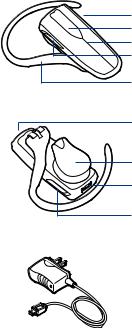
Package Contents and Features
Note Your headset may look different than the illustration, but will still work as described.
Headset Front*
Volume Control Button
Call Control Button
Status Light
Power On/Off Switch
Swivel Earloop [fits either ear]
Headset Back
Microphone
Speaker/Eartip
Micro USB Charging Jack
Power On/Off Switch
AC Charger 100 – 240V
* For illustration purposes only; designs will vary by model number.
iv
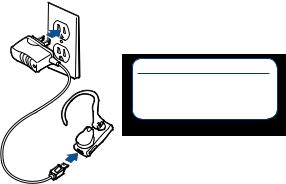
C h a r g i n g t i m e
2 hours........................ |
Full charge |
|
|
1 hour.......................... |
Minimum charge |
|
before first use |
2
2
note Never charge the battery where the temperature may fall below 32°F (0°C) or rise above 104°F (40°C). Do not use your earpiece while it is connected to the charger.
1
