Page 1
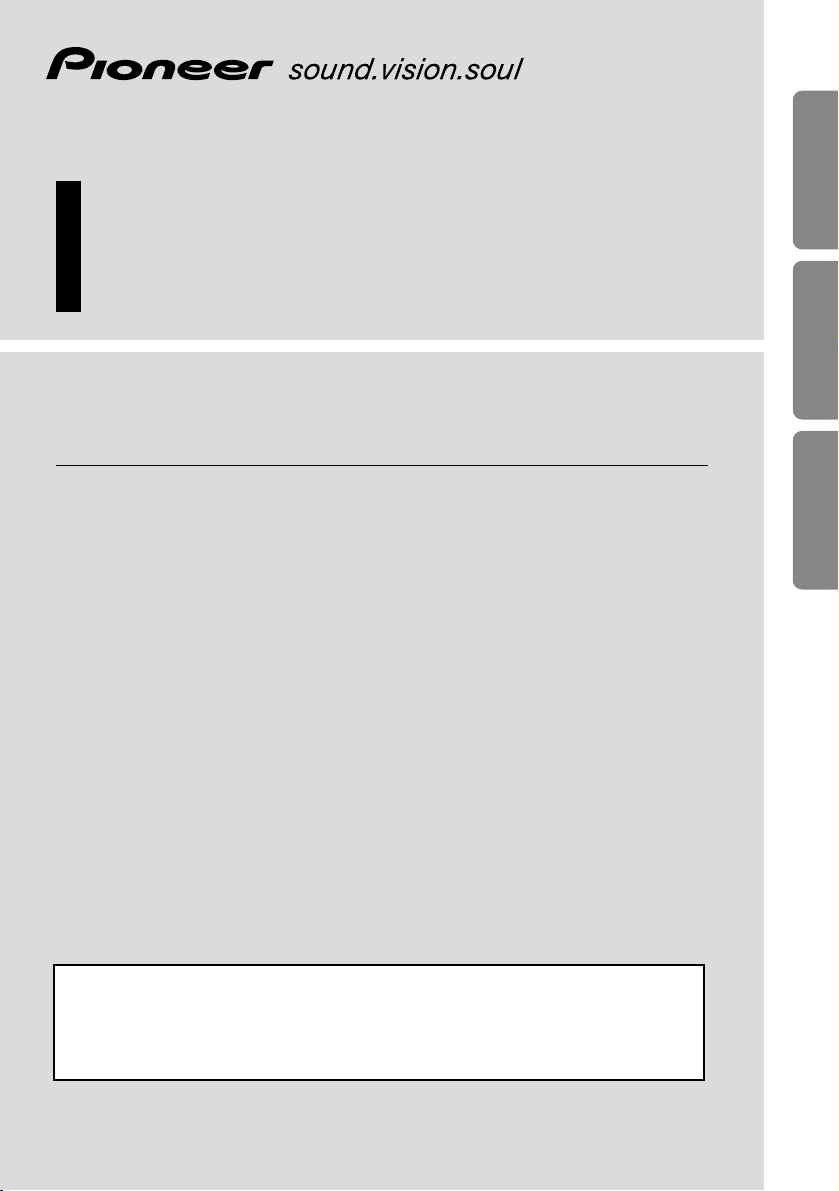
OVERHEAD DISPLAY
Owner’s Manual
AVR-W6100
ENGLISH
ESPAÑOL
DEUTSCH FRANÇAIS
ITALIANO NEDERLANDS
This product conforms to new cord colors.
Los colores de los cables de este producto se conforman con un nuevo
código de colores.
Dieses Produkt entspricht den neuen kabelfarben.
Page 2

1
Contents
Contents ...................................................... 1
IMPORTANT SAFEGUARDS .................... 2
Please Read All of These Instructions
Regarding Your Display and Retain
them for Future Reference ........................ 2
Before Using This Product ...................... 3
About This Product .......................................... 3
About This Manual ............................................ 3
Precaution .......................................................... 3
In Case of Trouble ............................................ 3
To Avoid Battery Exhaustion ............................ 3
To Protect the LCD Screen of the Display ........ 3
When Viewing is Difficult, use [BRIGHT] and
[DIMMER] to Adjust ................................ 4
Resetting the Microprocessor ............................ 4
Key Finder .................................................... 5
Remote Control ................................................ 5
-
To Operate This Product
-
To Operate Pioneer DVD player
This Product ...................................................... 6
Using the Remote Control ........................ 7
Battery .............................................................. 7
Setting Remote Control Code .......................... 8
-
Using this product and a GEX-6100TVP TV
tuner
-
Using the Pioneer DVD Player
Setting Remote Control Code Type .................. 9
Operation of the Display ........................ 10
Deploying the Display .................................... 10
Left/right Adjustment ...................................... 11
Closing the Display ........................................ 11
Operation of the Dome Light .................. 12
Dome Light Setting ........................................ 12
Basic Operation ...................................... 13
Turn On Power ................................................ 13
Volume Adjustment ........................................ 14
Selecting the Source ........................................ 14
Changing the Wide Screen Mode .................... 15
-
Wide Modes Available
Operating the Setup Menu .................... 17
Entering the Setup Menu ................................ 17
Picture Adjust .................................................. 18
-
BRIGHT/CONTRAST/COLOR/HUE
-
DIMMER
Input Setting [VIDEO2/VIDEO3] .................. 20
Output Setting ................................................ 21
Remote Control Setting .................................. 22
Using the Display Correctly .................. 23
Handling the Display ...................................... 23
About the Liquid Crystal Display (LCD)
Screen ...................................................... 24
Keeping the Display in Good Condition ........ 24
About the Small Fluorescent Tube .................. 24
Connecting the System .......................... 25
Connecting the Power Cable .......................... 27
Connection Diagram (VIDEO input) .............. 28
Connection Diagram (VIDEO output) ............ 29
Connection Diagram (TV tuner unit) .............. 30
Connection Diagram (Headphone) .................. 30
Installation ................................................ 31
Changing the Dome Light lamp ...................... 32
Specifications .......................................... 34
Page 3

2
ENGLISH ESPAÑOL DEUTSCH FRANÇAIS
ITALIANO NEDERLANDS
IMPORTANT SAFEGUARDS
Please Read All of These Instructions Regarding Your Display
and Retain them for Future Reference
1. Read this manual fully and carefully before operating your display.
2. Keep this manual handy for future reference.
3. Pay close attention to all warnings in this manual and follow the instructions carefully.
4. Never allow others to use the system until they have read and understood the
operating instructions.
5. Do not install the display where it may (i) obstruct the driver’s vision, (ii) impair
the performance of any of the vehicle’s operating systems or safety features,
including airbags, or (iii) impair the driver’s ability to safely operate the vehicle.
6. As with any accessory in your vehicle’s interior, the display should not divert
your attention from the safe operation of your vehicle. If you experience difficulty in operating the system or reading the display, please park safely before making adjustments.
7. Do not attempt to install or service your display by yourself. Installation or servicing of the display by persons without training and experience in electronic
equipment and automotive accessories may be dangerous and could expose you
to the risk of electric shock or other hazards.
8. When using the system, make sure you are firmly secured by your seat belt to
ensure you do not accidentally hit your head on the screen during sudden braking
or other incidents. If you are ever in an accident, your injuries can be considerably more severe if your seat belt is not properly buckled.
Page 4
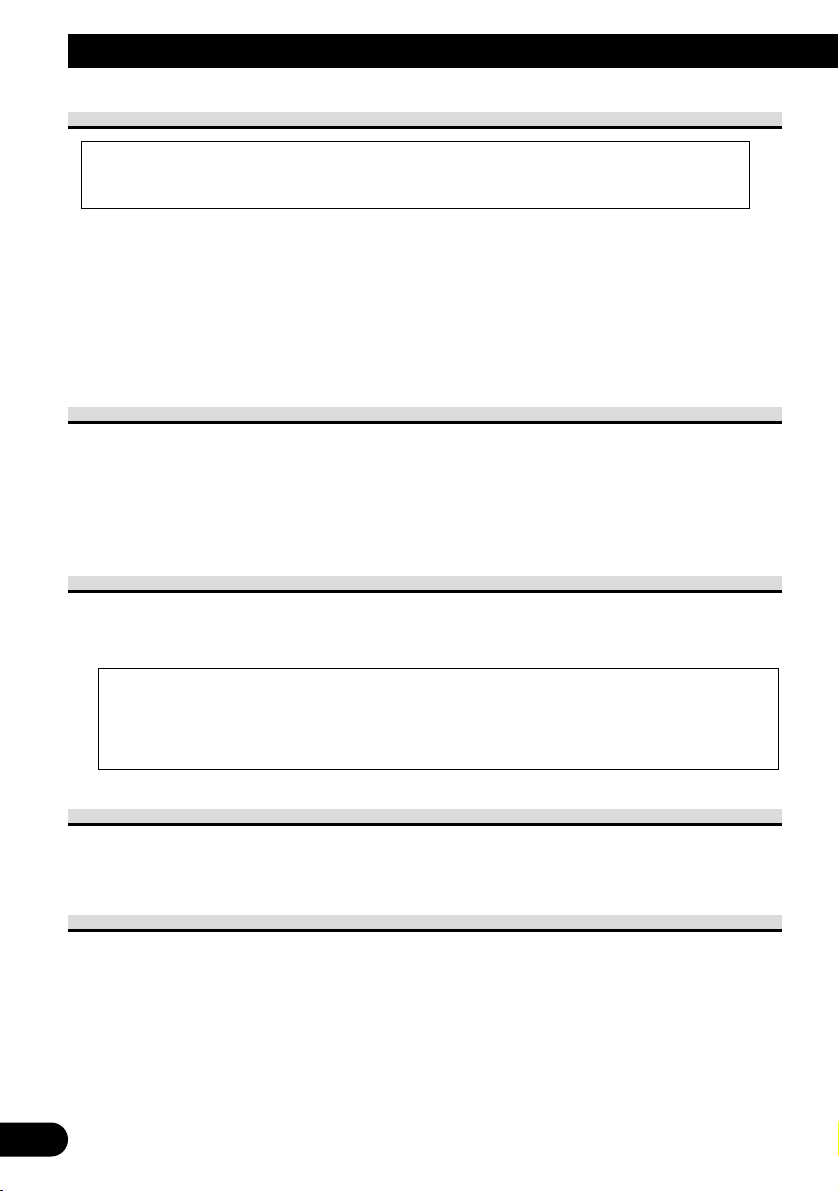
3
About This Product
• Do not place the display in a position where it will impede the driver’s visibility or
affect the operation of your vehicle’s airbags.
• Audio from this product is output through headphones so be sure to use this product
with headphones.
• You are recommended to use the separately sold SE-IRM250 wireless headphones.
However, depending on where this product is installed and how it is used, the output
signal may not reach wireless headphones, so you may not be able to use them.
About This Manual
This manual explains how to operate this product with its buttons. For differences in operation using the remote control, refer to “Key Finder” on page 5 or refer to the text explaining operation.
For details concerning TV operation when using a TV with a separately sold GEX6100TVP TV tuner, refer to the GEX-6100TVP’s manual.
Precaution
• Always keep the volume low enough for outside sounds to be audible.
• Protect the product from moisture.
• Operate the buttons on this product after stopping your car.
In Case of Trouble
Should this product fail to operate properly, contact your dealer or the nearest authorized
Pioneer service facility.
To Avoid Battery Exhaustion
Always run the vehicle engine while using this unit. Using this unit without running the
engine can result in battery drainage.
If this product’s built-in room lamp is left on for an extended period, it becomes extremely
hot. Be careful not to touch directly with your hand. When changing the room lamp, be
sure to replace it carefully with a room lamp specified by Pioneer, after first switching off
the power.
• This product complies with the EMC Directives (89/336/EEC, 92/31/EEC) and
CE Marking Directive (93/68/EEC).
Before Using This Product
Page 5
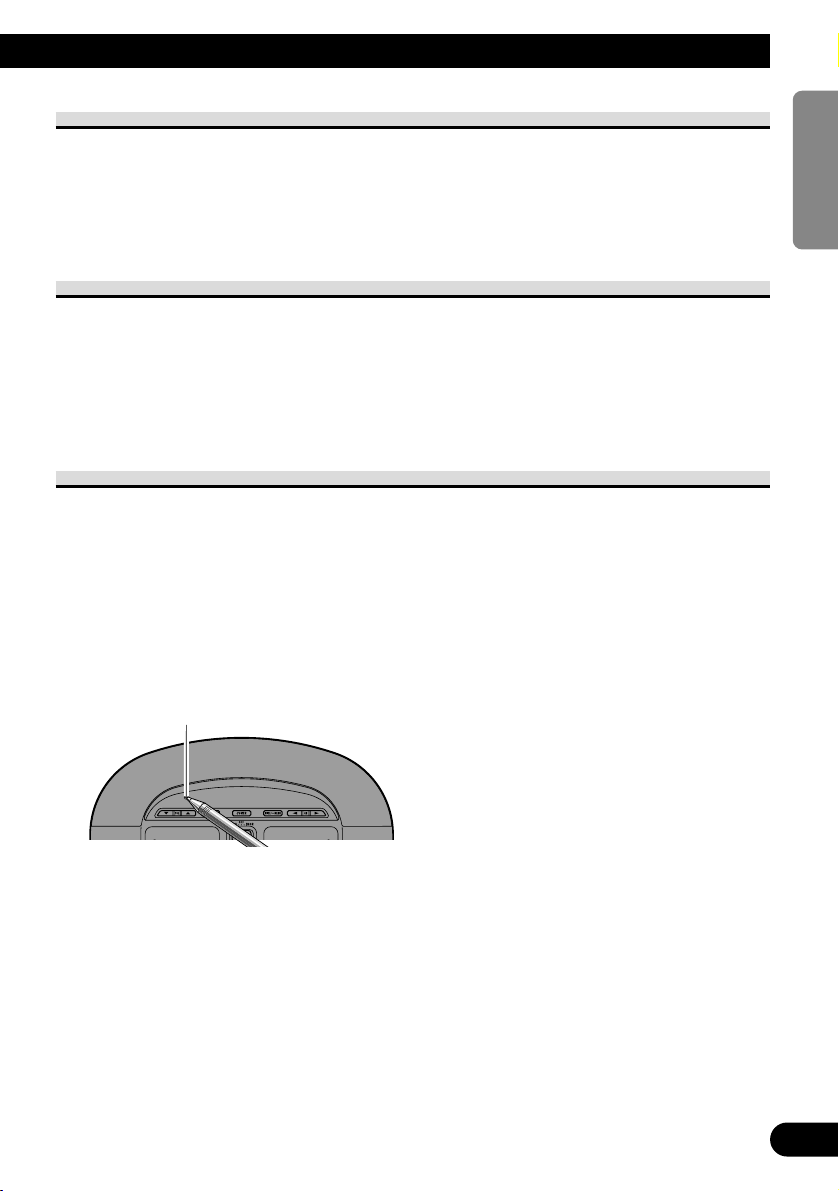
To Protect the LCD Screen of the Display
• Do not allow direct sunlight to fall on the display when this unit is not being used.
Extended exposure to direct sunlight can result in LCD screen malfunction due to the
resulting high temperatures.
• When using a portable phone, keep the antenna of the portable phone away from the
display to prevent disruption of the video by the appearance of spots, colored stripes, etc.
When Viewing is Difficult, use [BRIGHT] and [DIMMER] to Adjust
Due to its construction, the view angle of the LCD screen is limited. The viewing angle
(vertical and horizontal) can be increased, however, by using [BRIGHT] to adjust the
black density of the video. When using for the first time, adjust the black density in accordance with the viewing angle (vertical and horizontal) to adjust for clear viewing.
[DIMMER] can also be used to adjust the brightness of the LCD screen itself to suit your
personal preference.
Resetting the Microprocessor
The microprocessor must be reset under the following conditions:
When using this product for the first time after installation
When the product fails to operate properly
When strange (incorrect) messages appear on the display
• To reset the microprocessor, press the RESET button on the unit with a pen
tip or other pointed instrument.
4
ENGLISH ESPAÑOL DEUTSCH FRANÇAIS
ITALIANO NEDERLANDS
RESET button
Page 6
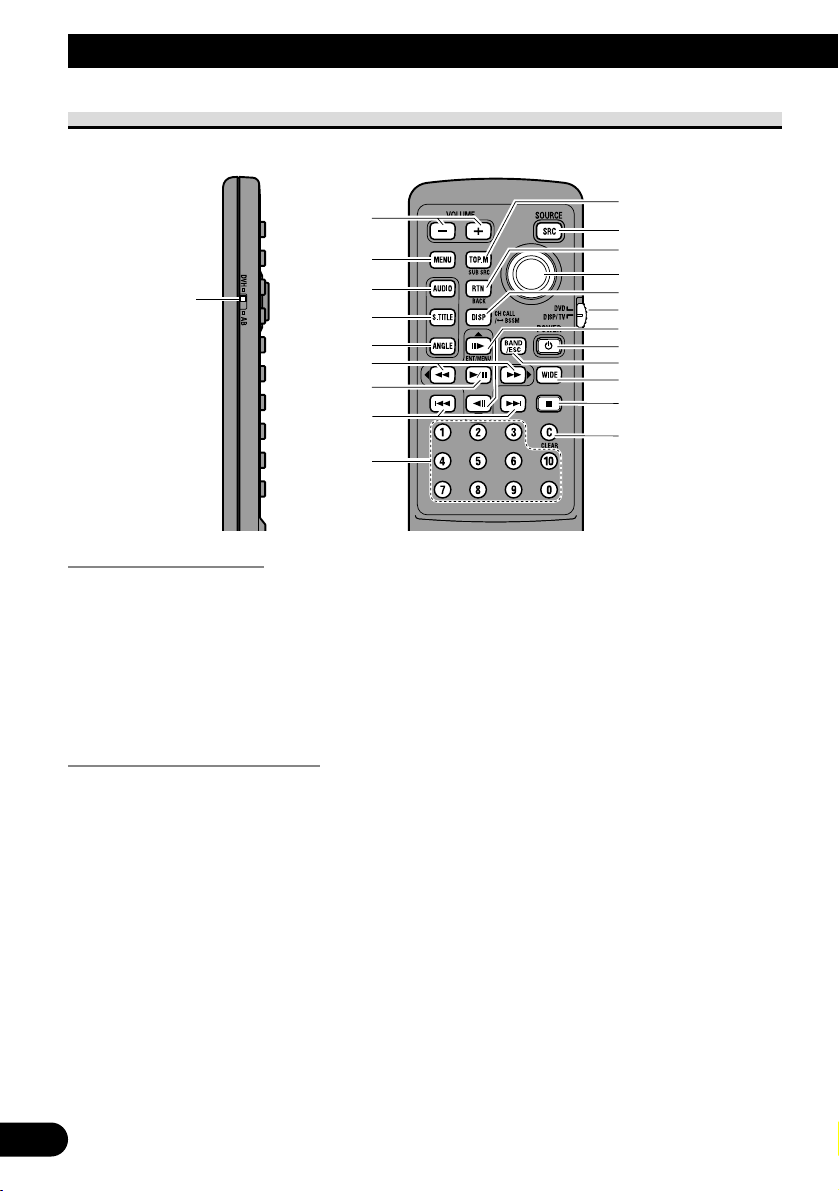
5
Key Finder
Remote Control
Point the Remote Control towards @9.
To Operate This Product
Set the remote control operation mode switch to “DISP/TV”.
To Operate Pioneer DVD player
Set the remote control operation mode switch to “DVD”.
Note:
• For details concerning Pioneer DVD Player operation, refer to the Pioneer DVD Player’s manual.
!2
!4
!5
!6
!7
!8
!9
!3
!1
@0
@2
e
r
t
y
u
o
!0
w
i
q
@1
w VOLUME buttons
u 2/3 buttons
i MENU button
!1 SUB SOURCE button
!2 SOURCE button
!3 BACK button
!55 CH CALL button
!6 Remote control operation
mode switch (For details,
see page 8.)
!7 5/∞ buttons
!8 POWER button
!9 BAND button
@0 WIDE button
q Remote control code
selection switch (For
details, see page 8.)
w VOLUME buttons
e MENU button
r AUDIO button
t SUBTITLE button
y ANGLE button
u FORWARD/REVERSE
buttons
i PLAY/PAUSE button
o PREVIOUS/NEXT
buttons
!0 Number buttons
!1 TOP MENU button
!2 SOURCE button
!3 RETURN button
!4 Joystick
!5 DISPLAY button
!6 Remote control operation
mode switch (For details,
see page 8.)
!7 STEP buttons
!8 POWER button
@1 STOP button
@2 CLEAR button
Page 7
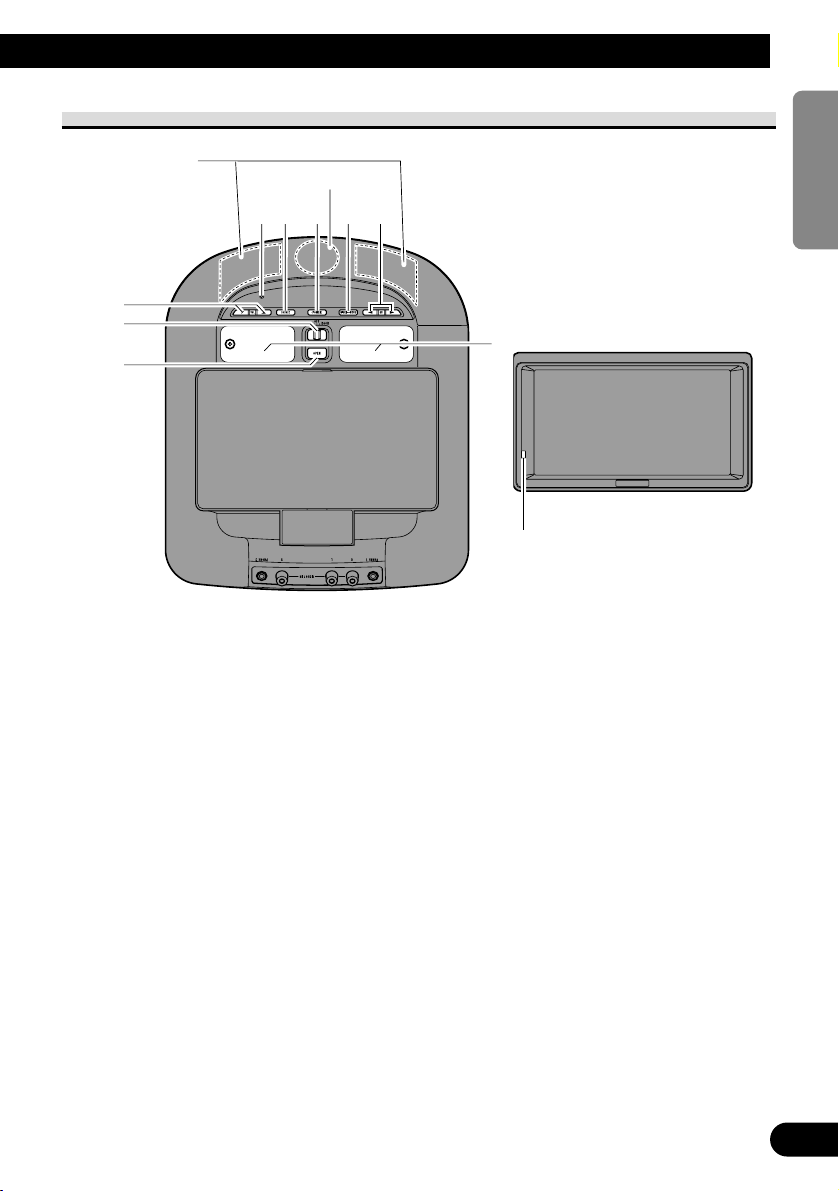
This Product
Note:
• Obstacles between the wireless headphones and output section may prevent reception.
#1
w
@8
@6
@7
#0
!2 !8 @4
@5
@3
@9
6
ENGLISH ESPAÑOL DEUTSCH FRANÇAIS
ITALIANO NEDERLANDS
@3 RESET button
@4 WIDE/MENU button
@5 CH button
@6 Dome Light switch
@7 OPEN button
@8 Dome Light
@9 Remote control signal
sensor
#0 Wireless headphone output
section
#1 Optical sensor
Page 8
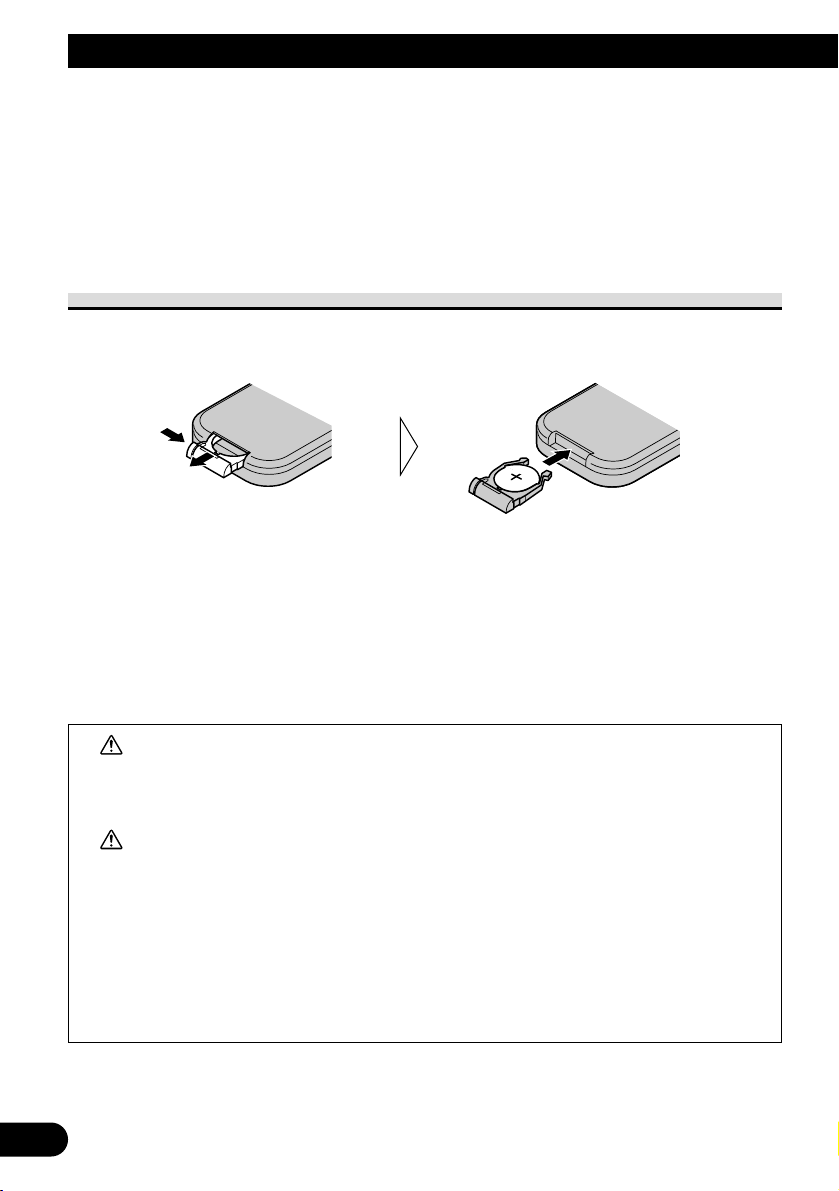
7
This product is equipped with a remote control for convenient operation.
• Point the control in the direction of the unit to operate.
Precaution:
• Do not store the remote control in high temperatures or direct sunlight.
• The control may not function properly in direct sunlight.
• Do not let the remote control fall onto the floor, where it may become jammed under the brake or
accelerator pedal.
Battery
• Slide out the tray on the back of the remote control and insert the battery with
the (+) and (–) poles pointing in the proper directions.
Note:
• When using for the first time, pull out the film protruding from the tray.
Replacing the Lithium Battery:
• Use only lithium battery “CR2025”, 3 V.
Precaution:
• Remove the battery if the remote control is not used for a month or longer.
• If the event of battery leakage, wipe the remote control completely clean and install a new battery.
WARNING:
• Keep the lithium battery out of reach of children. Should the battery be swallowed,
immediately consult a doctor.
CAUTION:
• Do not recharge, disassemble, heat or dispose of battery in a fire.
• Use a CR2025 (3 V) lithium battery only. Never use other types of battery with this unit.
• Do not handle the battery with metallic tools.
• Do not store the lithium battery with metallic materials.
• When disposing of used batteries, please comply with governmental regulations or
environmental public institution’s rules that apply in your country/area.
• Always check carefully that you are loading the battery with its (+) and (–) poles facing
in the proper directions.
Using the Remote Control
Page 9
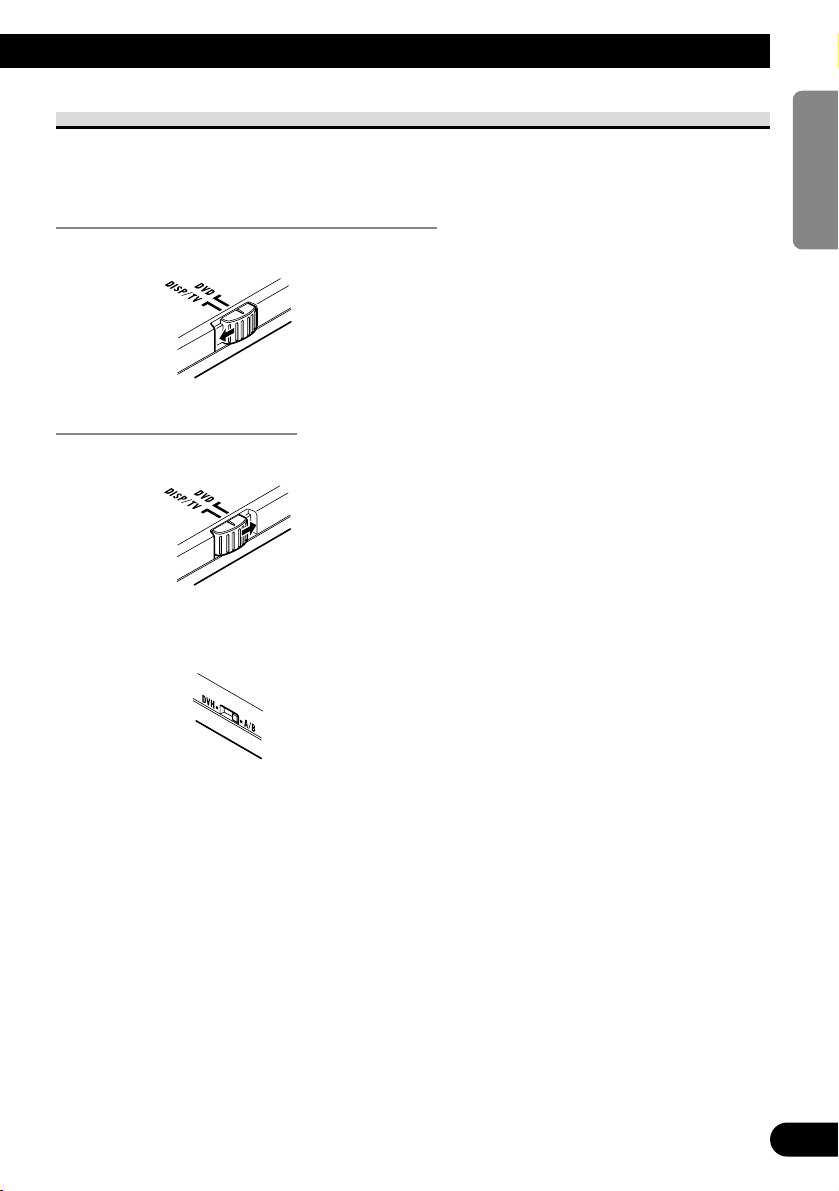
Setting Remote Control Code
Changing the remote control operation mode of the remote control included with this product lets you operate this product, a GEX-6100TVP TV tuner, and a Pioneer DVD Player.
Using this product and a GEX-6100TVP TV tuner
• Set the switch to “DISP/TV”.
Using the Pioneer DVD Player
1. Set the switch to “DVD”.
2. Select a code type.
Use a pen or other pointed object to switch the setting.
8
ENGLISH ESPAÑOL DEUTSCH FRANÇAIS
ITALIANO NEDERLANDS
Page 10

9
Setting remote control code type
When the remote control operation switch is set to DVD, changing the remote control code
type enable to operate the Pioneer DVD player by the supplied remote control. There are
three remote codes, code type A, code type B and code type DVH.
When using this unit with “XDV-P9
II” or “XDV-P9” Multi-DVD Players, select code A.
When using this unit with a DVD Navigation Unit, select code B.
When using this unit only, select code DVH.
When using this unit with “SDV-P9” or “AVX-P7300DVD” DVD players, select code A
or B. (Depending on reception signal setting of DVD player.)
1. Set the remote control selection switch on the left side of the remote control
to appropriate position with a pen tip or other pointed instrument .
• If you selected DVH mode, there is no need to operate the following procedure.
• If you selected A/B mode, read the following procedure and change the code type into
the appropriate one.
2. Pressing 7 and 0 on the remote control simultaneously changes the code type.
Initially, code type is set to A.
Each time you press 7 and 0 on the remote control simultaneously changes the code type
between A and B.
Using the Remote Control
Page 11
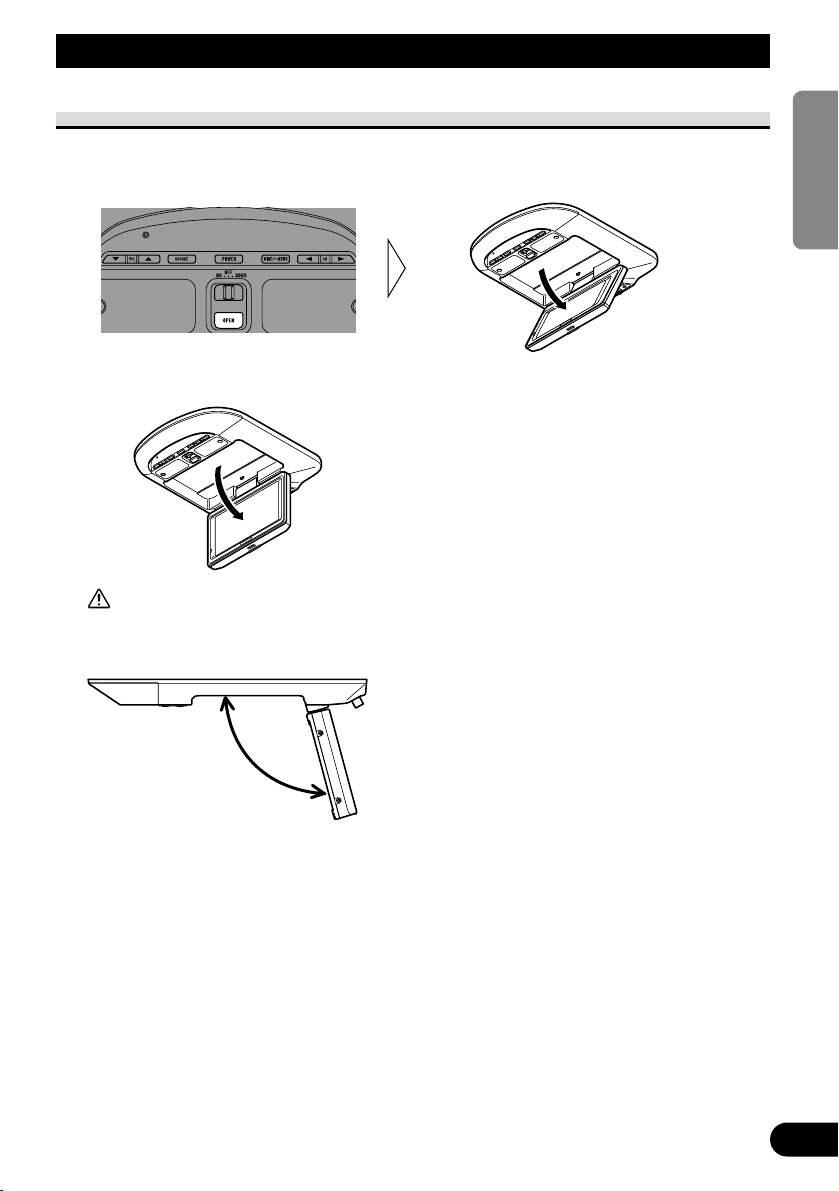
Deploying the Display
Open the display manually.
1. Press OPEN button the display.
2. Open to a position where it’s easy to see.
CAUTION:
• The display opens to a maximum angle of 105 degrees. Opening it further than that may
damage it.
• For your safety, be sure to close the display when not using it.
105°
10
ENGLISH ESPAÑOL DEUTSCH FRANÇAIS
ITALIANO NEDERLANDS
Operation of the Display
Page 12
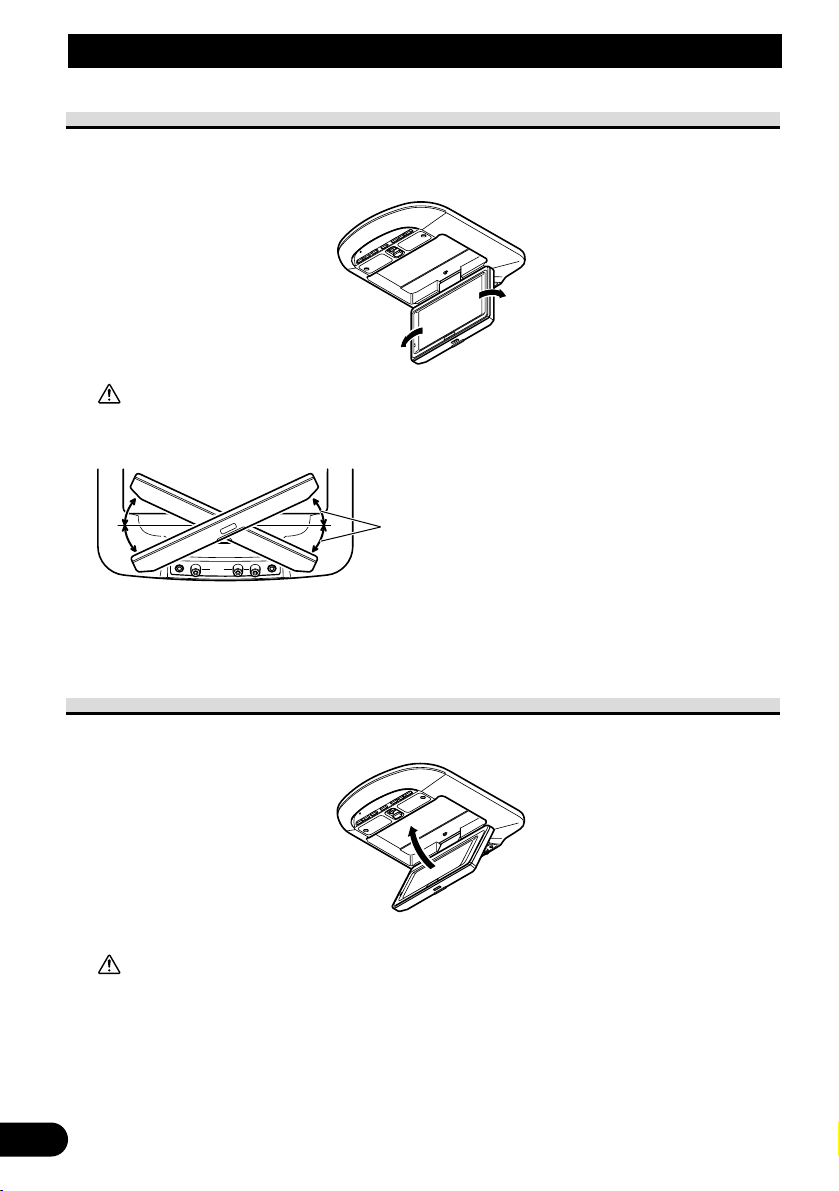
11
Operation of the Display
Left/right Adjustment
Adjust left or right manually.
• Adjust the angle.
CAUTION:
• The display can be opened up to an angle of 25 degrees left or right. Opening it further
than that may damage it.
• Fully open the display before rotating it.
• When rotating the display, hold both of its edges to assure uniform force is applied to
the mechanism.
Closing the Display
Close manually.
• Close.
Close until you hear the lock click.
CAUTION:
• Do not change the display’s left/right orientation when it is closed. Doing this may damage it.
• Make sure that cords and other items do not get caught in the display when you close it.
• For your safety, be sure to close the display when not using it.
Note:
• When the display is closed, you cannot use the following buttons:
This Product: SOURCE, WIDE/MENU button
Remote Controller: SOURCE, WIDE, MENU, BACK, CH CALL button
25°
Page 13

Dome Light Setting
This product’s built-in Dome Light can be set to “ON”, “OFF” or “DOOR”.
• Set as desired.
ON:
Light stays ON.
OFF:
Light stays OFF.
DOOR:
Light switches ON when a door opens.
Note:
• When watching the screen, it’s easier to view with the Dome Light OFF.
12
ENGLISH ESPAÑOL DEUTSCH FRANÇAIS
ITALIANO NEDERLANDS
Operation of the Dome Light
Page 14
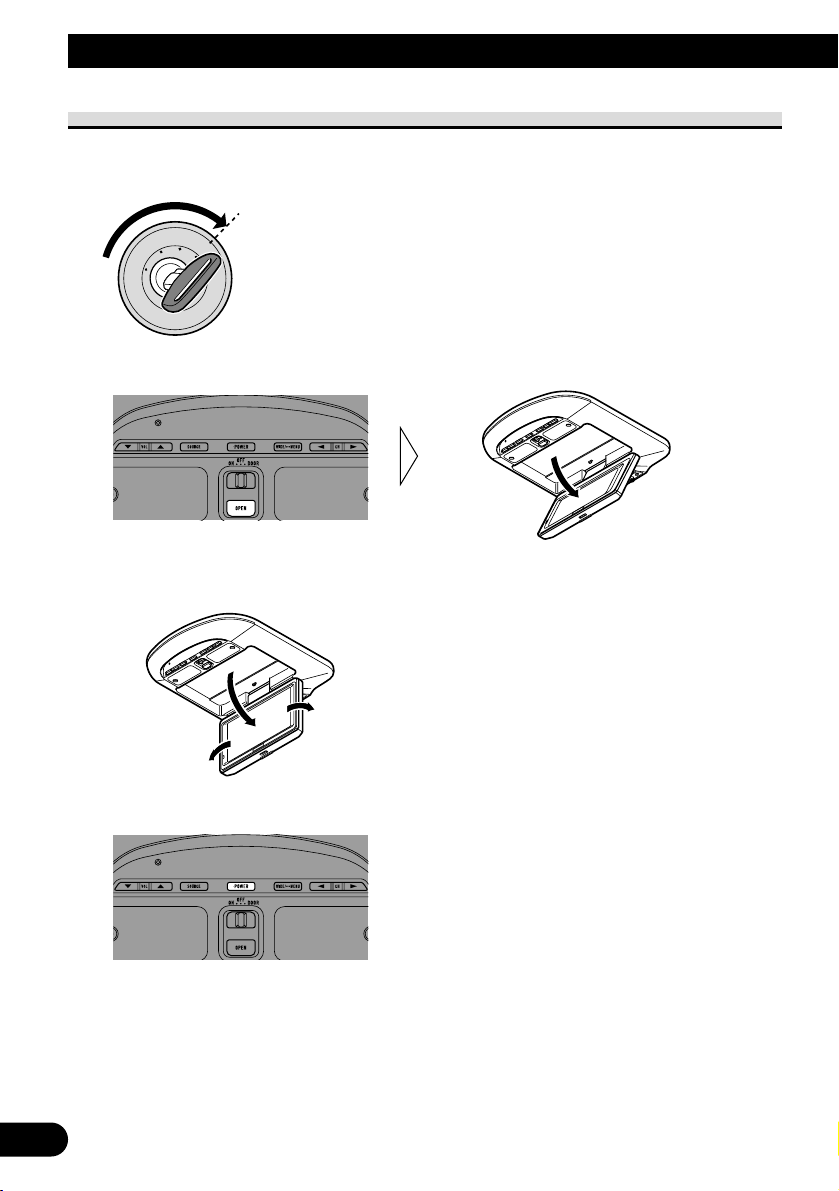
13
Turn On Power
Remember to start the car engine before turning on the power to preserve battery life.
1. Start the car engine.
2. Pull down the display.
3. Open the display to a position where it is easy to see, and adjust the direction
it is pointing in.
4. Turn on the system.
Each press of the POWER button, the power of the system ON/OFF.
Note:
• Press the remote control’s POWER button to switch ON/OFF.
Basic Operation
O
N
C
S
C
T
A
A
K
C
O
L
R
T
Page 15
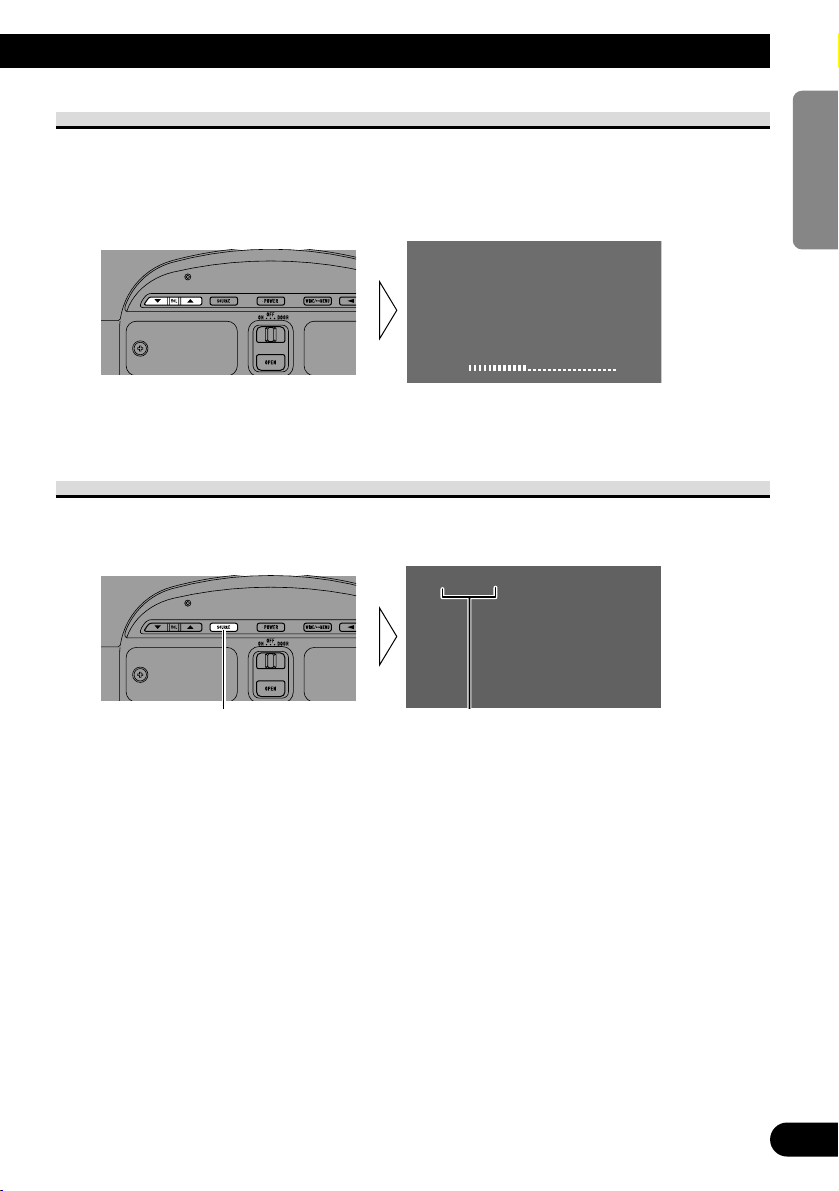
Volume Adjustment
Adjust the volume of audio output from the wired headphones.
For details concerning volume adjustment with wireless headphones, refer to the instructions included with the headphones.
• Raise or lower the wired headphone volume.
The volume of the headphone can be adjusted in a range of 0 to 30. (The volume level will
be displayed for about 4 seconds.)
Selecting the Source
You can select a source you want to view or listen to.
• Select the desired source.
Each press changes the source ... Icons indicate the selected sources.
Each press of the SOURCE button selects the desired source in the following order:
[TV] = [VIDEO1] = [VIDEO2] = [VIDEO3] = Exit to [TV]
Notes:
• In the following cases, the source will not change:
* When a product corresponding to each source is not connected to this product.
* When the [VIDEO2] and [VIDEO3] is set to OFF. (Refer to page 20.)
• When the [SUB SOURCE SETTING] is [AUTO], video and audio output from the RCA output
also change.
• When the [SUB SOURCE SETTING] is [AUTO], if you switch the RCA output source with the
SUB SOURCE button, this product’s source also changes.
VIDEO1
VOL
12
14
ENGLISH ESPAÑOL DEUTSCH FRANÇAIS
ITALIANO NEDERLANDS
Page 16

15
Changing the Wide Screen Mode
You can change the way in which normal video (aspect ratio 4:3) enlarges to wide video
(16:9). Select wide modes to suit the kind of video you are viewing, such as news programs and movies.
1. Display video to view. (Refer to page 14.)
2. Select a wide mode.
Each press changes the mode ...
Each press of the WIDE/MENU button selects the wide mode in the following order:
[FULL] = [JUST] = [CINEMA] = [ZOOM] = [NORMAL] = Exit to [FULL]
Notes:
• Settings are stored for each source.
• The setup menu screen always appears in FULL mode. (Refer to page 16.)
• When video is viewed in a wide mode that does not match its original aspect ratio, it may appear
differently.
• Remember that using the wide mode feature of this system for commercial or public viewing purposes may constitute an infringement on the author’s rights protected by the Copyright Law.
JUST
Basic Operation
Page 17
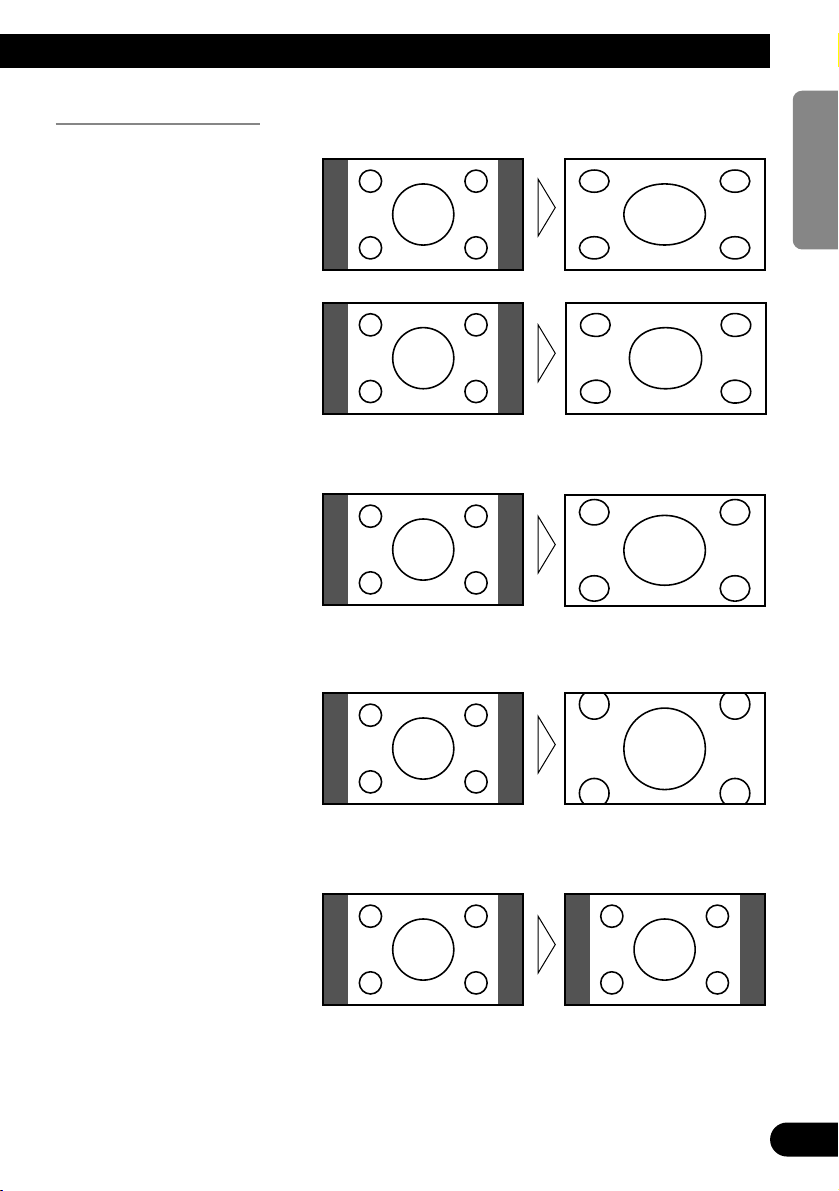
Wide Modes Available
Note:
• Video will appear roughened when viewed in CINEMA or ZOOM mode (When PAL video is displayed).
NORMAL
Video with an aspect ratio of 4:3
appears without enlarging. Enjoy
viewing TV in the same video as it
is broadcast.
ZOOM
Video with an aspect ratio of 4:3
enlarges with the same aspect ratio
in both vertical and horizontal
directions. This wide mode is suited for horizontally long video,
such as movies, in which titles
overlap the video.
CINEMA
Video enlarges vertically with an
aspect ratio falling between FULL
and ZOOM. This wide mode is
suited for horizontally long video,
such as movies, in which titles are
displayed in black areas outside
the video.
JUST
Video appears more extended horizontally as it gets closer to both
edges of the screen. Because video
appears in about the same size as
regular video around the middle of
the screen, enjoy viewing it without feeling out of place.
FULL
Video with an aspect ratio of 4:3
enlarges only horizontally. Enjoy
viewing video widened without
missing parts.
16
ENGLISH ESPAÑOL DEUTSCH FRANÇAIS
ITALIANO NEDERLANDS
Page 18

17
Entering the Setup Menu
This system offers a number of functionality setup and adjustment features to make it easier to use. Customize the settings to suit your taste and environment.
1. Display the setup menu screen.
Hold for 2 seconds
The menu screen is displayed.
2. Select a setup menu.
Each press changes the menu ... Current mode
Each press of the WIDE/MENU button selects the desired menu in the following order:
[PICTURE ADJUST] = [VIDEO SETTING] = [SUB SOURCE SETTING] =
[REMOTE CONTROL SETTING] = [COUNTRY SETTING]*1 = [PRESET CH SETTING]*1 = Exit the setup menu.
*1: Displayed only when a separately sold GEX-6100TVP TV tuner is connected.
Notes:
• Press the remote control’s MENU button for 0.5 seconds to display the setup menu.
• While the setup menu is displayed, you can move back in the menu using the remote control’s
BACK button.
3. Exit the setup menu, return to the previous display.
If you cancel the Setup menu part way through making adjustments, adjusted values may
not be stored in memory.
SELECT
VIDEO2
VIDEO3
ON
ON
VIDEO SETTING
PICTURE ADJUST
BRIGHT
SEL
CONTRASTCONTRAST
COLORCOLOR
HUEHUE
DIMMERDIMMER
CONTRAST
COLOR
HUE
DIMMER
Operating the Setup Menu
Page 19

18
ENGLISH ESPAÑOL DEUTSCH FRANÇAIS
ITALIANO NEDERLANDS
Picture Adjust
BRIGHT/CONTRAST/COLOR/HUE
Settings are stored for each source.
Options Adjustment items
Bright [BRIGHT]: Makes black appear darker or lighter.
Contrast [CONTRAST]: Narrow or widen the gap between black and white (darken).
Saturation [COLOR]: Makes colors appear lighter or darker.
Hue [HUE]: Adjusts red or green of picture.
1. Display the video to adjust. (Refer to page 14.)
2. Display a menu screen and select [PICTURE ADJUST] menu.
(Refer to page 17.)
3. Select an item to adjust.
4. Adjust the item.
Either can be adjusted within the range
of –24 to +24.
Notes:
• The settings of [BRIGHT] and [CONTRAST] are stored separately for light ambient (daytime) and
dark ambient (nighttime).
• A yellow mark ( ) or blue mark ( ) is displayed to the right of [BRIGHT] and
[CONTRAST] on the screen, respectively, as the front-panel ambient light sensor determines
brightness or darkness.
• [HUE] cannot be adjusted for PAL video.
• Use the remote control’s 5/∞ buttons to select an item, and the 2/3 buttons to adjust
parameter.
SEL
PICTURE ADJUST
COLOR
BRIGHTBRIGHT
CONTRAST
HUE
DIMMER
CONTRAST
HUE
DIMMER
SEL
PICTURE ADJUST
COLOR
BRIGHTBRIGHT
CONTRAST
HUE
DIMMER
CONTRAST
HUE
DIMMER
Page 20

19
DIMMER
Viewing can become difficult after extended video viewing if the screen is too bright at
night or when ambient light darkens. You can select the brightness level from three settings; daytime, evening and nighttime viewing, after which this product will automatically
adjusts the brightness to an optimum level within the setting range you selected and in
relationship with the ambient light.
1. Display a menu screen and select [PICTURE ADJUST] menu.
(Refer to page 17.)
2. Choose [DIMMER].
External light level
Yellow: bright (daytime)
Red: intermediate brightness (evening)
Blue: dark (nighttime)
3. Adjust brightness.
Notes:
• The external light level used as the standard for adjusting [DIMMER] is indicated by the mark
shown in step 3 and its position. The marks indicating the current ambient brightness used for
adjusting [BRIGHT] and [CONTRAST] may differ slightly.
• The external light level can be adjusted to Dark, Intermediate or Bright and the each setting saved.
• Use the remote control’s 5/∞ buttons to select [DIMMER], and the 2/3 buttons to adjust bright-
ness.
This level indicates the brightness of the screen being
adjusted. The farther yellow moves to the right, the
brighter the screen.
SENSOR LEVELDIMMER
PICTURE ADJUST
SEL
CONTRAST
COLOR
HUE
CONTRAST
COLOR
HUE
BRIGHTBRIGHT
SENSOR LEVELDIMMER
PICTURE ADJUST
SEL
CONTRASTCONTRAST
COLORCOLOR
HUEHUE
CONTRAST
COLOR
HUE
BRIGHTBRIGHTBRIGHT
Operating the Setup Menu
Page 21

Input Setting [VIDEO2/VIDEO3]
When a video player, DVD player or other component is not connected, you can delete
VIDEO2 and VIDEO3 from the list.
1. Display a menu screen and select [VIDEO SETTING] menu.
(Refer to page 17.)
2. Choose between [VIDEO2] and [VIDEO3].
3. Select video ON/OFF.
Select the connection mode of the source external unit on the right of [VIDEO2] or
[VIDEO3].
Each press of the CH button selects ON or OFF.
Notes:
• Usually [VIDEO1] is ON, so connect the cord supplied with this product to the VIDEO1 input.
• Use the remote control’s 5/∞ buttons to select a video source, and the 2/3 buttons to switch
ON/OFF.
SELECT
VIDEO2
VIDEO3
ON
OFF
VIDEO SETTING
SELECT
VIDEO2
VIDEO3
ON
ON
VIDEO SETTING
20
ENGLISH ESPAÑOL DEUTSCH FRANÇAIS
ITALIANO NEDERLANDS
Page 22

21
Operating the Setup Menu
Output Setting
You can set video and audio output from the RCA output.
CAUTION
Never position the display connected to the RCA output jack, driver can
view the picture while the vehicle is moving.
1. Display a menu screen and select [SUB SOURCE SETTING] menu.
(Refer to page 17.)
2. Select the desired source.
Each press of the CH button selects the desired source in the following order:
[AUTO] = [TV] = [VIDEO1] = [VIDEO2] = [VIDEO3] = Exit to [AUTO]
Notes:
• In the following cases, the SUB source will not change:
* When a product corresponding to each source is not connected to this product.
* When the [VIDEO2] and [VIDEO3] is set to OFF. (Refer to page 20.)
* If you do not use [TV] together with a separately sold GEX-6100TVP TV tuner, switching is not
possible.
• [AUTO] outputs video displayed in this product’s display and audio.
• Use the remote control’s 2/3 buttons to select a source.
SELECT
SUB SOURCE
AUTO
SUB SOURCE SETTING
Page 23
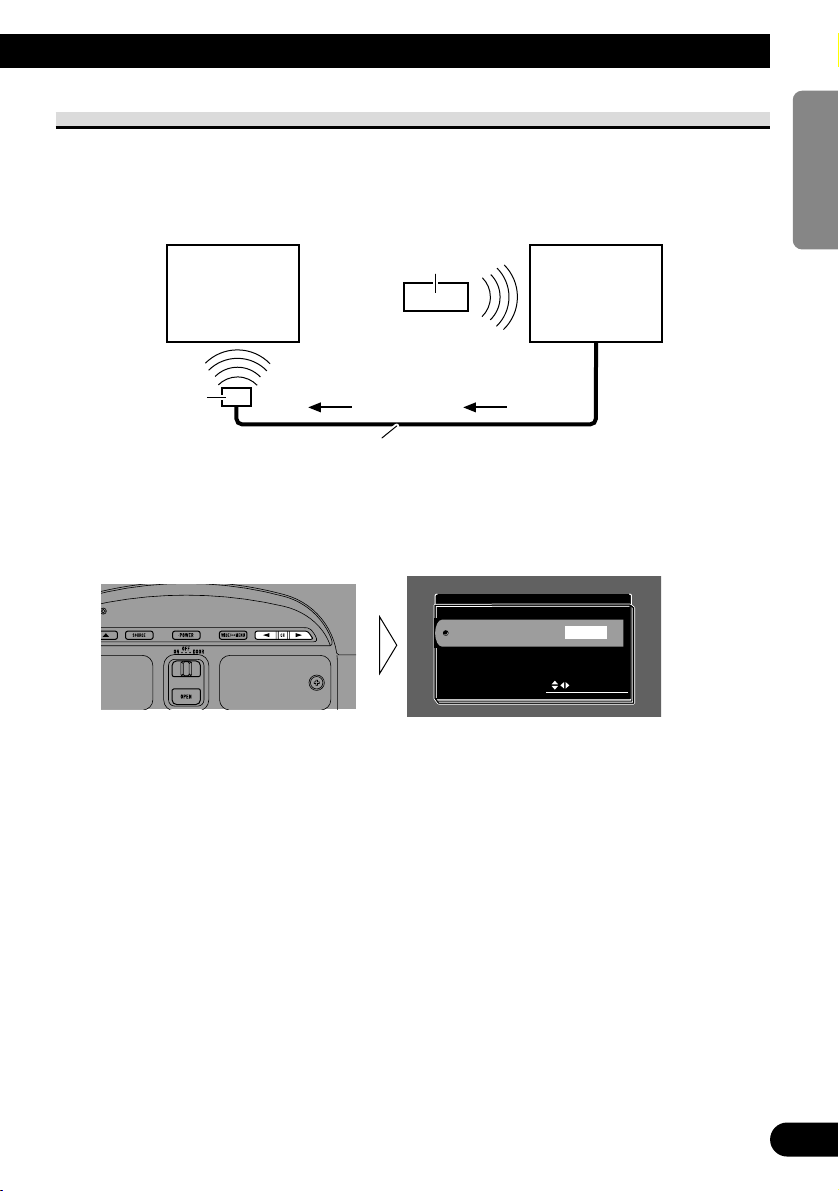
Remote Control Setting
Remote Control Setting enables remote control of auxiliary components connected to this
product’s [VIDEO1] and [VIDEO2] inputs via this product.
This means, for example, that you can operate an auxiliary component by remote control
even it is located in the trunk of your car.
1. Display a menu screen and select [REMOTE CONTROL SETTING] menu.
(Refer to page 9.)
2. Select the desired type.
Each press of the CH button selects [TYPE1] or [TYPE2].
Notes:
• To ascertain whether the auxiliary component is [TYPE1] or [TYPE2], operate it.
• Use the remote control’s 2/3 buttons to select the type.
• If the auxiliary components connected to [VIDEO1] and [VIDEO2] are [TYPE1] and [TYPE2],
you can only select one type.
• If you install the remote control signal transmitter so that it is not facing the remote control sensor,
remote control signals will not be received. When you stick on the remote control sensor of the unit
being controlled, make sure it is facing the remote control signal transmitter.
SELECT
CARRIER TYPE
TYPE1
REMOTE CONTROL SETTING
22
ENGLISH ESPAÑOL DEUTSCH FRANÇAIS
ITALIANO NEDERLANDS
Auxiliary
component
Auxiliary component’s
remote control
This Product
AV Remote control cable
Remote control
signal transmitter
Page 24

23
CAUTION
• If moisture or foreign matter should get inside the unit, turn OFF the power
immediately and consult your dealer or the nearest authorized PIONEER
service facility. Using the unit in this condition may result in a fire, electric
shock or other failure.
• If you notice smoke, a strange noise or smell, or any other abnormal signs
from the display, turn OFF the power immediately and consult your dealer
or the nearest authorized PIONEER service facility. Using the unit in this
condition may result in failure of the system.
• Do not remove the rear cover of the display, as there are high-voltage components inside which may cause an electric shock. Be sure to consult your
dealer or the nearest authorized PIONEER service facility for internal
inspection, adjustments or repairs.
Handling the Display
• When the display is not being used, never leave it under the direct sunlight or in extreme
temperatures.
• The display should be used within the temperature ranges shown below.
Operating temperature range: –10 to +50 °C
Storage temperature range: –40 to +80 °C
At temperatures higher or lower than the operating temperature range the display may
not operate normally.
• The LCD screen of this product is exposed to improve view ability in the vehicle. Do not
push the LCD screen strongly. This could break it.
• Do not touch the LCD screen. This could cause scratches or soiling.
Using the Display Correctly
Page 25
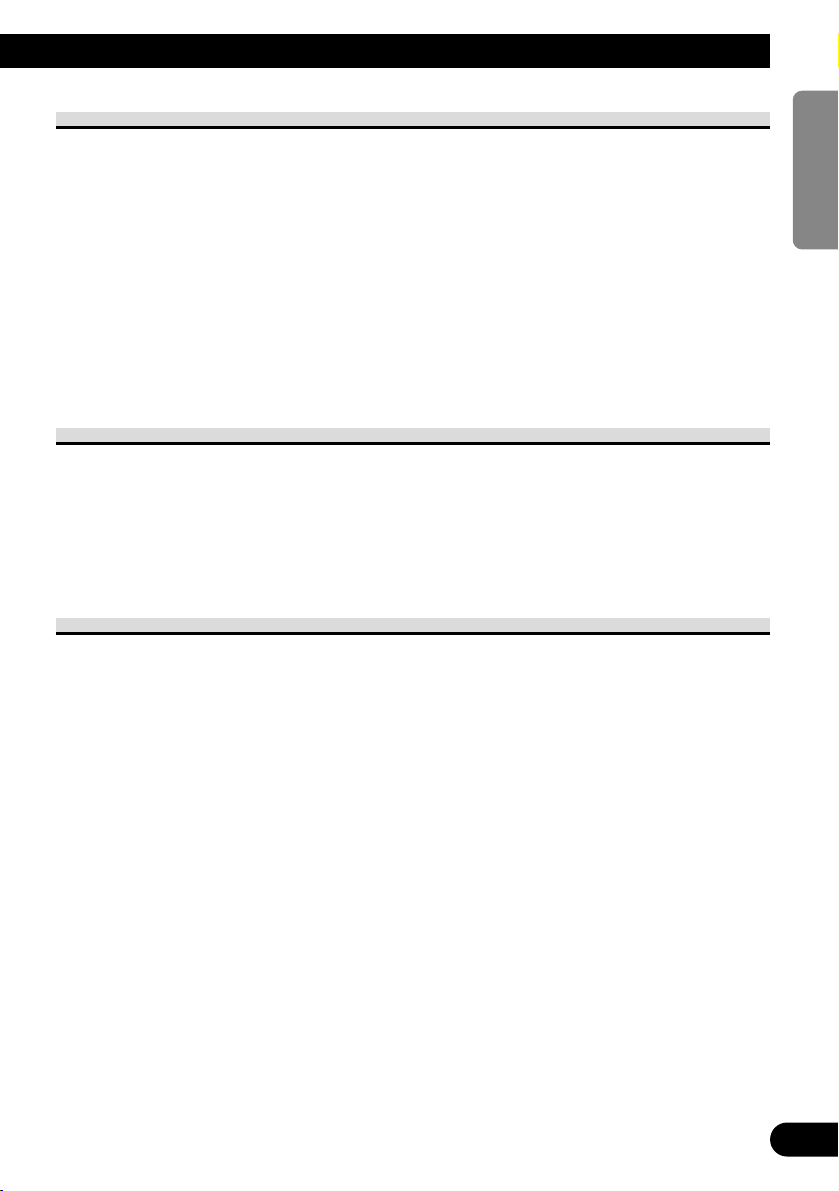
24
ENGLISH ESPAÑOL DEUTSCH FRANÇAIS
ITALIANO NEDERLANDS
About the Liquid Crystal Display (LCD) Screen
• If the display is near the vent of an air conditioner when it is deployed, make sure that
air from the air conditioner is not blowing on it. Heat from the heater may break the
LCD screen, and cool air from the cooler may cause moisture to form inside the display
resulting in possible damage. Also, if the display is cooled down by the cooler, the
screen may become dark, or the life span of the small fluorescent tube used inside the
display may be shortened.
• Small black dots or white dots (bright dots) may appear on the LCD screen. These are
due to the characteristics of the LCD screen and do not indicate a problem with the display.
• At low temperatures, the LCD screen may be dark for a while after the power is turned
ON.
• The LCD screen will be difficult to see if it is exposed to direct sunlight.
Keeping the Display in Good Condition
• When removing dust from the screen or cleaning the display, first turn the system power
OFF, then wipe with a soft dry cloth.
• When wiping the screen, take care not to scratch the surface. Do not use harsh or abrasive chemical cleaners.
• Do not use a wet cloth for cleaning. Do not use organic solvents, such as benzine, thinner or either.
About the Small Fluorescent Tube
• A small fluorescent tube is used inside the display to illuminate the LCD screen.
* The fluorescent tube is an expendable part and has a limited service life.
* The fluorescent tube should last for approximately 10,000 hours, depending on oper-
ating conditions. (Using the display at low temperatures reduces the service life of the
fluorescent tube.)
* When the fluorescent tube reaches the end of its useful life, the screen will be dark
and the image will no longer be projected. If this happens, consult your dealer or the
nearest authorized PIONEER service facility.
Page 26

25
Connecting the System
CAUTION
• PIONEER does not recommend that you install or service your display yourself. Installing or servicing the product may expose you to risk of electric
shock or other hazards. Refer all installation and servicing of your display to
authorized Pioneer service personnel.
• Secure all wiring with cable clamps or electrical tape. Do not allow any bare
wiring to remain exposed.
• Do not drill a hole into the engine compartment to connect the yellow lead of
the unit to the vehicle battery. Engine vibration may eventually cause the
insulation to fail at the point where the wire passes from the passenger compartment into the engine compartment. Take extra care in securing the wire
at this point.
• It is extremely dangerous to allow the display lead to become wound around
the steering column or gearshift. Be sure to install the display in such a way
that it will not obstruct driving.
• Make sure that wires will not interfere with moving parts of the vehicle, such
as the gearshift, parking brake or seat sliding mechanism.
• Do not shorten any leads. If you do, the protection circuit may fail to work
properly.
Page 27
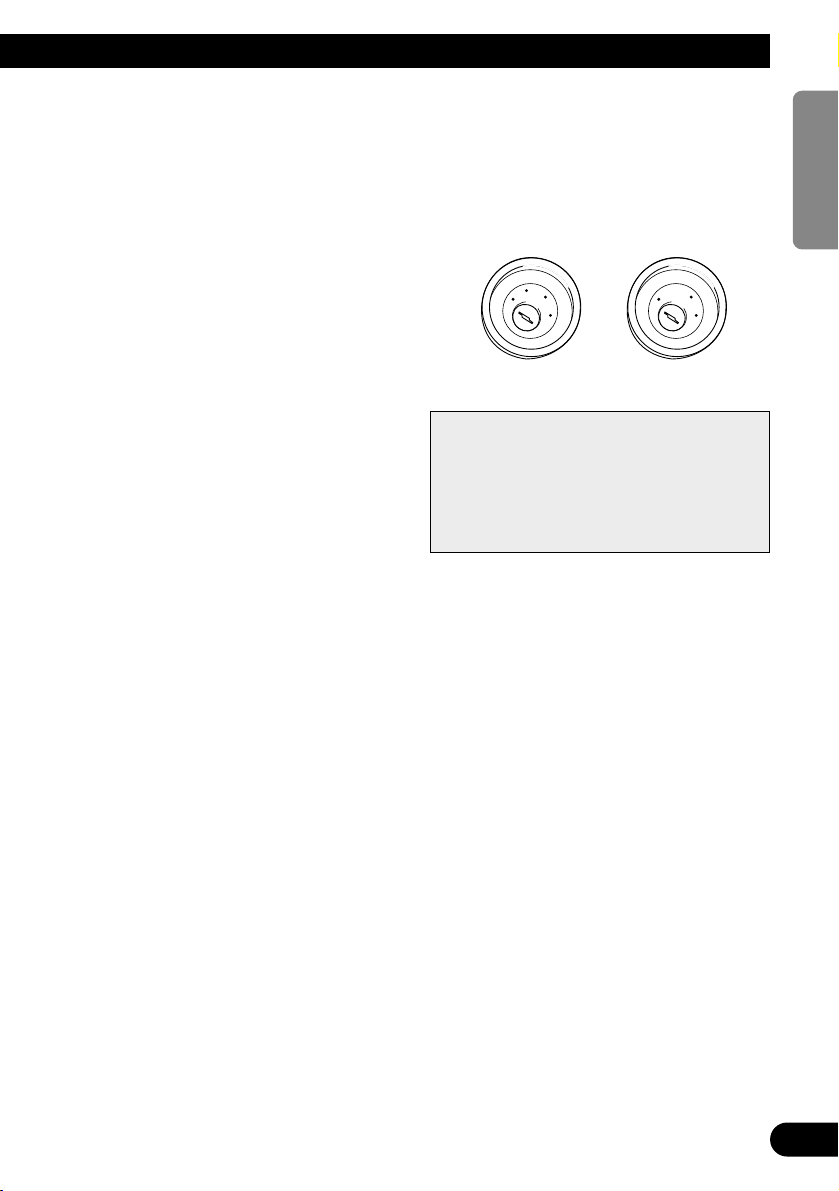
26
ENGLISH ESPAÑOL DEUTSCH FRANÇAIS
ITALIANO NEDERLANDS
Notes:
• This unit is for vehicles with a 12-volt battery
and negative grounding. Before installing it in a
recreational vehicle, truck, or bus, check the battery voltage.
• To avoid shorts in the electrical system, be sure
to disconnect the ≠ battery cable before beginning installation.
• Refer to the owner’s manual for details on connecting other units, then make connections correctly.
• Secure the wiring with cable clamps or adhesive
tape. To protect the wiring, wrap adhesive tape
around them where they lie against metal parts.
• Route and secure all wiring so it cannot touch
any moving parts, such as the gear shift, handbrake and seat rails. Do not route wiring in
places that get hot, such as near the heater outlet.
If the insulation of the wiring melts or gets torn,
there is a danger of the wiring short-circuiting to
the vehicle body.
• Don’t pass the yellow lead through a hole into
the engine compartment to connect to the battery.
This will damage the lead insulation and cause a
very dangerous short.
• Do not shorten any leads. If you do, the protection circuit may fail to work when it should.
• Never feed power to other equipment by cutting
the insulation of the power supply lead of the
unit and tapping into the lead. The current capacity of the lead will be exceeded, causing overheating.
• When replacing a fuse, be sure to use only fuses
of the rating prescribed on the fuse holder.
• If this unit is installed in a vehicle that does not
have an ACC (accessory) position on the ignition
switch, the red lead of the unit should be connected to a terminal coupled with ignition switch
ON/OFF operations. If this is not done, the vehicle battery may be drained when you are away
from the vehicle for several hours.
• Cords for this product and those for other
products may be different colors even if
they have the same function. When connecting this product to another product,
refer to the supplied Installation manuals of
both products and connect cords that have
the same function.
No ACC positionACC position
C
C
A
O
F
N
F
O
S
T
A
R
T
O
F
N
F
O
S
T
A
R
T
Page 28
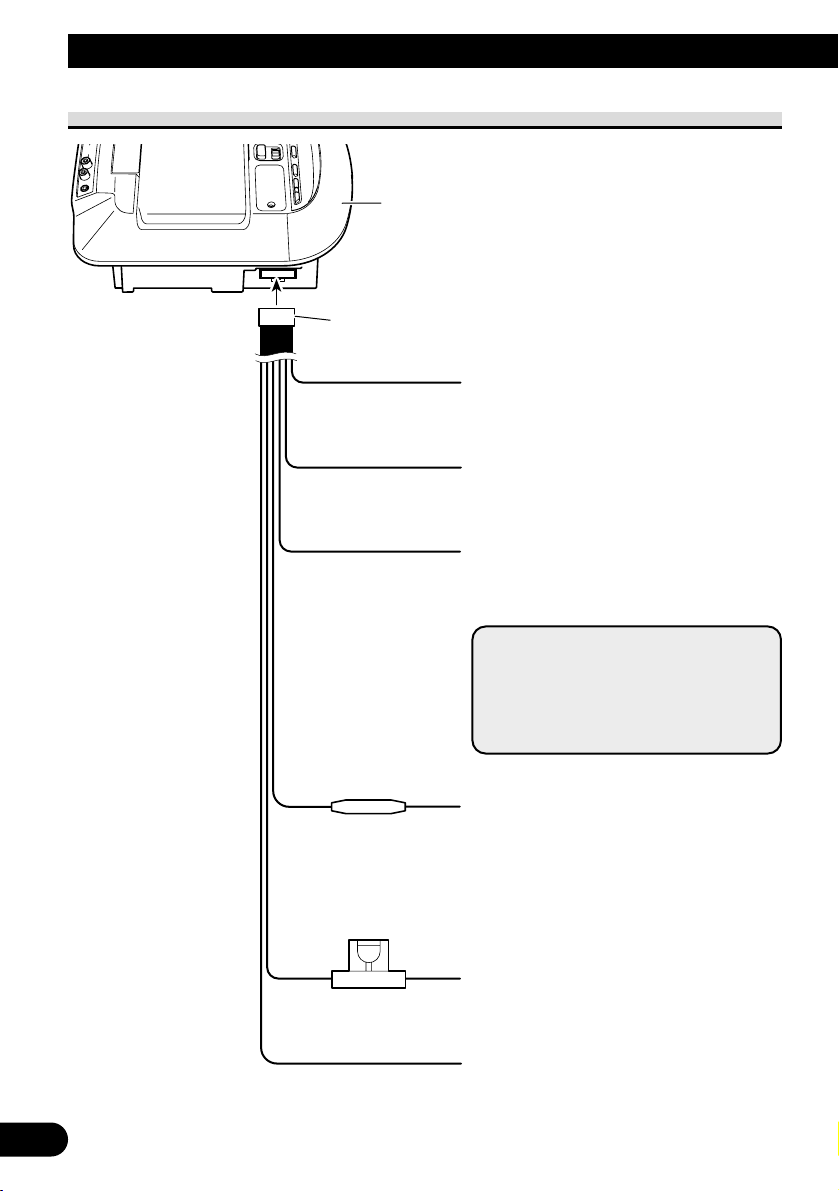
27
Connecting the System
Connecting the Power Cable
Power cable
Fuse holder (4 A)
Light green/black
Connect to the Dome Light Switch’s – lead
wire.
White/yellow
Connect to the Door Switch.
Light green/red
Connect to the Dome Light Switch’s + lead
wire.
Yellow
To the terminal always supplied with power
regardless of ignition switch position.
Red
To the electric terminal controlled by the ignition switch (12 V DC) ON/OFF.
Do not connect this lead to power source terminals to which power is continuously supplied.
If the lead is connected to such terminals, the
battery may be drained.
Black (ground)
To vehicle (metal) body.
Note:
• A car’s door switch polarity depends
on the car. For details, consult the
vehicle’s Owner’s Manual or ask the
dealer. For details, consult the vehicle
Owner’s Manual or dealer.
Fuse resistor
This product
30 cm
30 cm
30 cm
6 m
6 m
1.5 m
Page 29
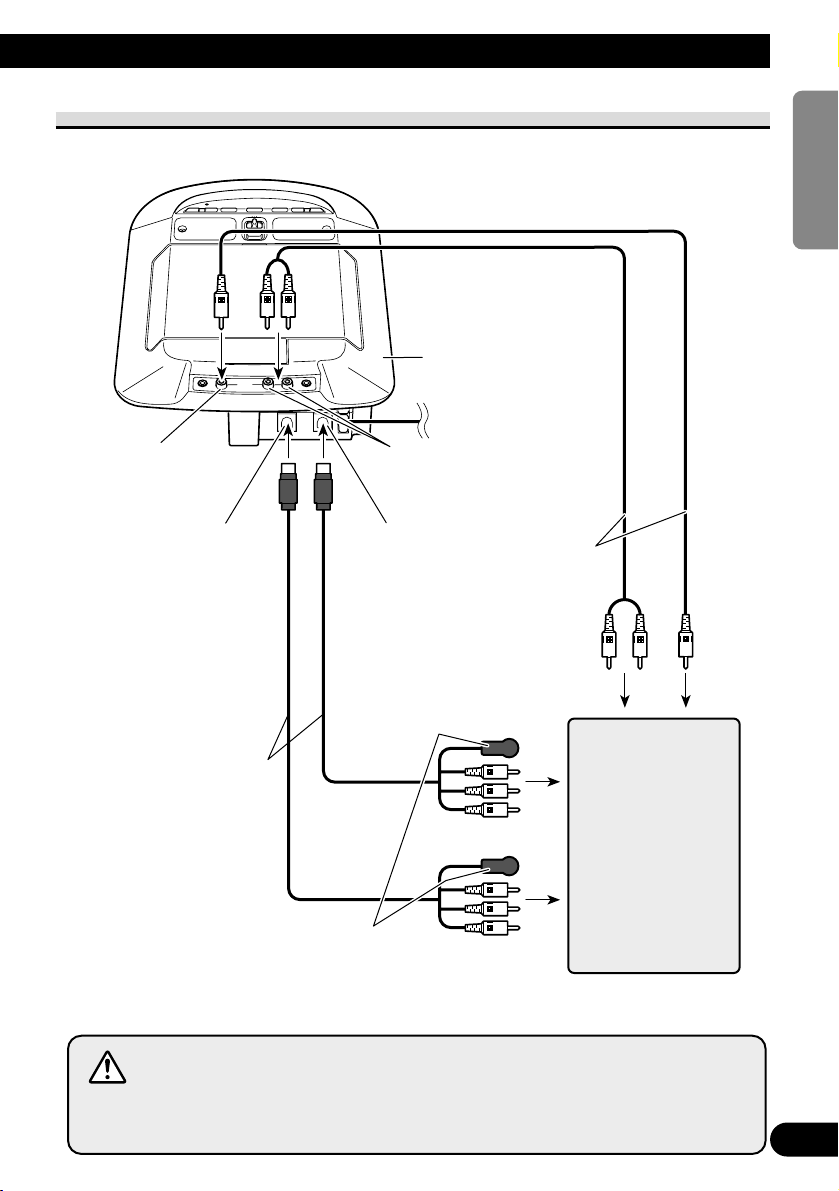
28
ENGLISH ESPAÑOL DEUTSCH FRANÇAIS
ITALIANO NEDERLANDS
WARNING
Make sure the RCA cable connected to VIDEO3 does not obstruct the
driver’s field of vision.
Commercially
available portable
video component
with RCA output
VIDEO3 RCA
audio input (white, red)
VIDEO3 RCA
video input (yellow)
Commercial RCA cable
(sold separately)
This product
(Refer to page 29.)
Connection Diagram (VIDEO input)
Usually [VIDEO1] is ON, so connect the cord supplied with this product to the VIDEO1
input.
Supplied or separately
sold CD-AR600
Remote control signal transmitter
For transmission of an auxiliary components remote control signals, perform Remote Control Setting. Also, be
sure to locate the remote control signal transmitter so
that the auxiliary component can receive signals from it.
6m6m
VIDEO2
VIDEO1
Page 30
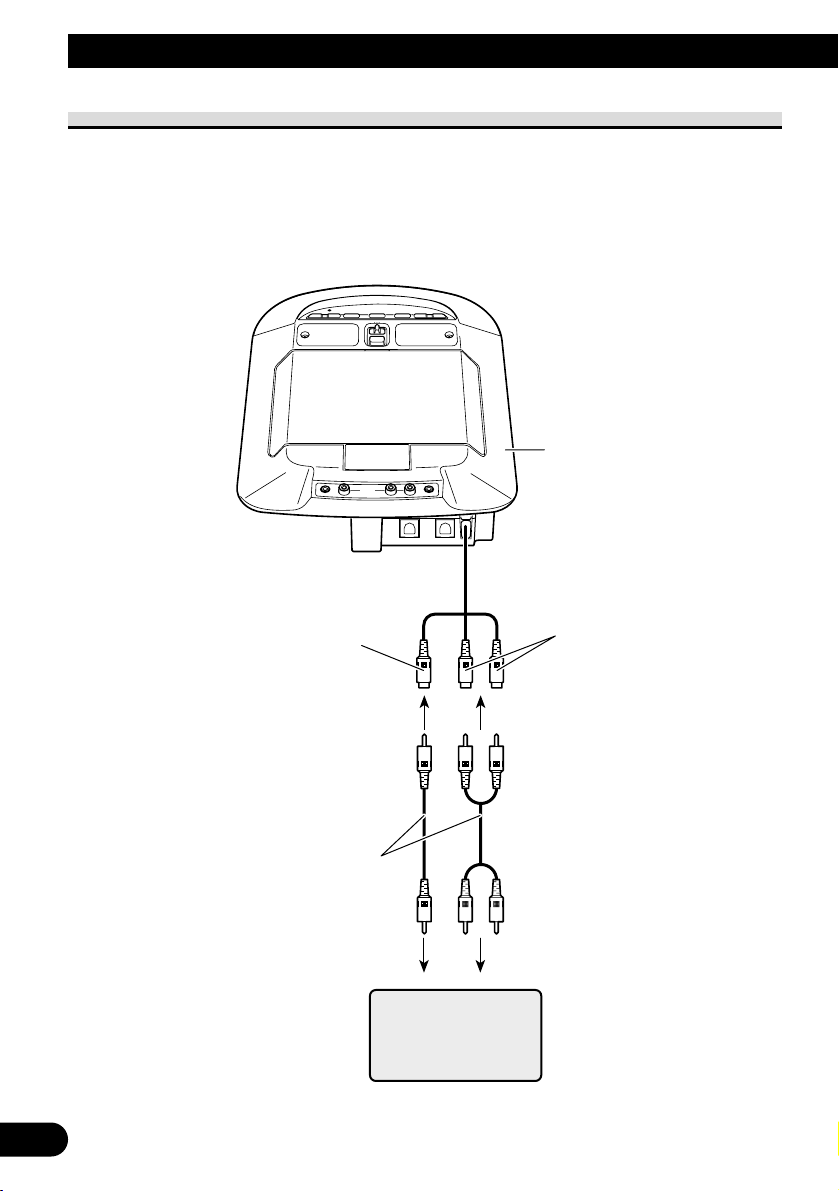
29
Connecting the System
Connection Diagram (VIDEO output)
RCA audio output (white, red)
RCA video output (yellow)
Commercial RCA cable
(sold separately)
This product
Second display, video
deck, etc.
Page 31

Connection Diagram (TV tuner unit)
When this product is installed, you can connect a separately sold GEX-6100TVP.
Connection Diagram (Headphone)
When this product is installed, you can connect a separately sold headphone.
30
ENGLISH ESPAÑOL DEUTSCH FRANÇAIS
ITALIANO NEDERLANDS
GEX-6100TVP
This product
Phone1
Phone2
This product
TV tuner connection cable (included
with the GEX-6100TVP)
Commercial headphones
WARNING
When wired headphones are connected, make sure the cable does not
obstruct the driver’s field of vision. Also make sure the cable is in a
location where there is no danger of it becoming entangled with the
driver.
Page 32

31
CAUTION
• Pioneer bears absolutely no responsibility for damage to your vehicle, such
as holes in the roof, resulting from installation of this product, or responsibility for this product falling or becoming damaged due to inadequate installation. Installation and wiring should be performed by a professional as they
require special skills and experience.
• Refer to the instructions included with the installation kit for details concerning installation.
• Do not install the display where it may (i) obstruct the driver’s vision, (ii)
impair the performance of any of the vehicle’s operating systems or safety
features, including airbags, or (iii) impair the driver’s ability to safely operate the vehicle.
• PIONEER does not recommend that you install or service your display yourself. Installing or servicing the product may expose you to risk of electric
shock or other hazards. Refer all installation and servicing of your display to
authorized PIONEER service personnel.
• Do not install the display in a position where the fully opened air bag will be
obstructed by it.
• Do not install the display in a place where it will impair the performance of
any of the vehicle’s operating systems, including airbags.
• Make sure there is nothing behind the panels when drilling holes in them. Be
careful not to damage fuel lines, brake lines or power cables.
• When using screws, do not allow them to come into contact with any electrical lead. Vibration may damage wires, leading to a short circuit or other
damage to the vehicle.
• It is extremely dangerous to allow the display lead to become wound around
the steering column or shift lever. Be sure to install the display in such a way
that it will not obstruct driving.
• Make sure that leads cannot get caught in a door or the sliding mechanism of
a seat, resulting in a short circuit.
• To ensure proper installation, use the supplied parts in the specified manner.
If any parts other than the supplied ones are used, they may damage internal
parts of the unit or they may work loose and the unit may come off.
Installation
Page 33

• Be sure to use the included screws to attach this product to the installation
kit.
Changing the Dome Light lamp
If the Dome Light’s bulb burns out, it has to be replaced.
CAUTION
• When changing the bulb, be sure the Dome Light switch is set to OFF.
• Before changing the bulb, consult with your nearest dealer, specialist or
Pioneer service facility.
• Change the bulb when the car is stationary and in a safe place.
• A bulb that was lit and its surrounding area are hot, so wait for a sufficient
amount of time before handling to avoid injury.
• Be careful not to break the bulb when removing it.
• When changing the bulb, do not lose the removed screw or other parts.
• Follow local regulations when disposing of the used bulb.
• Correct operation cannot be guaranteed if products other than those specified are used.
32
ENGLISH ESPAÑOL DEUTSCH FRANÇAIS
ITALIANO NEDERLANDS
Page 34

33
1. Prepare required tools.
• Phillips head screwdriver
• New bulb: Pioneer CEL1735-A, 12V 5W (T10, 12V 5W)
2. Remove the screw.
First remove the screw, then the cover followed
by the reflector.
3. Remove the bulb by pulling directly out.
Applying too much force may break the bulb
resulting in injury, so do not use pliers or other
tools.
4. Insert the new bulb into the socket, push-
ing directly in.
5. Replace the reflector and cover and
secure firmly with the screw.
Replace the cover with the hooked side facing the
main unit.
Installation
Page 35

General
Power source ...................................................................... 14.4 V DC (10.8 — 15.1 V allowed)
Grounding system ................................................................ Negative type
Max. current consumption .................................................. 3 A
Display Unit
Screen size/Aspect ratio ...................................................... 6.5 inch wide/16:9
(effective display area: 154× 87 mm)
Pixels .................................................................................... 336,960 (1,440 × 234)
Type .................................................................................... TFT active matrix, transmissive type
Color system ........................................................................ NTSC/PAL compatible
Operating temperature range .............................................. –10 — +50 °C
Storage temperature range .................................................. –40 — +80 °C
Angle adjustment
Flip angle ........................................................................ 0 — 105 °
Swivel ............................................................................ 25 ° (R) — 25 ° (L)
Dimensions .......................................................................... 260 (W) × 50 (H) × 220 (D) mm
Display ................................................................................ 105 (W) × 25 (H) × 180 (D) mm
Weight ................................................................................ 1.1 kg
Note
• Specifications and the design are subject to possible modifications without notice due to improvements.
34
ENGLISH ESPAÑOL DEUTSCH FRANÇAIS
ITALIANO NEDERLANDS
Specifications
Page 36

1
Contenido
Contenido
.................................................... 1
PRECAUCIÓNES IMPORTANTES ............ 2
Lea todas estas instrucciones relacionadas
con su pantalla y guárdelas para
emplearlas como referencia en el futuro .... 2
Antes de usar este producto .................... 3
Sobre este producto .......................................... 3
Acerca de este manual ...................................... 3
Precaución ........................................................ 3
En caso de problema ........................................ 3
Para evitar la descarga de la batería .................. 3
Para proteger la pantalla LCD de la pantalla .... 3
Cuando la pantalla sea difícil de ver, utilice
los mandos [BRIGHT] (brillo) y
[DIMMER] (reductor de luz) ...................... 4
Reposición del microprocesador ...................... 4
Guía de los botones .................................. 5
Control remoto .................................................. 5
-
Para operar este producto
-
Para operar el lector de DVD Pioneer
Este producto .................................................... 6
Uso del control remoto ............................ 7
Pila .................................................................... 7
Ajuste del código de control remoto ................ 8
-
Uso de este producto y un sintonizador de TV
GEX-6100TVP
-
Uso del lector de DVD Pioneer
Ajuste del tipo de código de control remoto .... 9
Operación de la pantalla ........................ 10
Despliegue de la pantalla ................................ 10
Ajuste de la orientación izquierda/derecha .... 11
Cierre de la pantalla ........................................ 11
Operación de la luz de techo ................ 12
Ajuste de la luz de techo ................................ 12
Operación básica .................................... 13
Encendido ........................................................ 13
Ajuste del volumen .......................................... 14
Selección de la fuente ...................................... 14
Cambio del modo de la pantalla ancha ............ 15
-
Modos de pantalla ancha disponibles
Operación del menú de
configuración .................................... 17
Selección del menú de configuración .............. 17
Ajuste de la imagen ........................................ 18
-
BRIGHT/CONTRAST/COLOR/HUE
-
DIMMER (regulador de la intensidad
luminosa)
Configuración de la entrada
[VIDEO2/VIDEO3] ................................ 20
Ajuste de la salida .......................................... 21
Ajuste del control remoto ................................ 22
Uso correcto de la pantalla .................. 23
Manejo de la pantalla ...................................... 23
Acerca de la pantalla de cristal líquido
(LCD) ...................................................... 24
Mantenimiento de la pantalla en buenas
condiciones .............................................. 24
Acerca del tubo fluorescente pequeño ............ 24
Conexión del sistema .............................. 25
Conexión del cable de alimentación ................ 27
Diagrama de conexión (entrada VIDEO) ........ 28
Diagrama de conexión (salida VIDEO) .......... 29
Diagrama de conexión
(sintonizador de TV) ................................ 30
Diagrama de conexión (Auriculares) .............. 30
Instalación ................................................ 31
Cambio de la lámpara de la luz de techo ........ 32
Especificaciones .................................... 34
Page 37

2
ENGLISH
ESPAÑOL DEUTSCH FRANÇAIS
ITALIANO NEDERLANDS
PRECAUCIÓNES IMPORTANTES
Lea todas estas instrucciones relacionadas con su pantalla y guárdelas
para emplearlas como referencia en el futuro
1. Lea completa y cuidadosamente este manual antes de instalar su pantalla.
2. Guarde a mano este manual para utilizarlo como referencia en el futuro.
3. Ponga mucha atención a todas las advertencias de este manual y siga cuidadosa-
mente las instrucciones.
4. No permita que otras personas utilicen este sistema mientras no nayan entendido
las instrucciones de operación.
5. No instale la pantalla donde (i) pueda obstruir la visión del conductor, (ii) afecte
al rendimiento de cualquier sistema de funcionamiento o sistema de seguridad del
vehículo, incluyendo el air-bag, o (iii) afecte a la habilidad del conductor para
manejar con seguridad el vehículo.
6. Como con cualquier accesorio del interior de su vehículo, la pantalla no deberá
ser una distracción para couducir con seguridad su vehículo. Si tiene dificultades
al utilizar el sistema o al leer el contenido de la pantalla, estacione el vehículo en
un lugar seguro antes de hacer ajustes.
7. No intente instalar o revisar usted mismo su pantalla. La instalación o revisión de
la pantalla por personas sin formación ni experiencia en equipos electrónicos y
accesorios para automóviles puede ser peligroso y podría exponerle a una descarga eléctrica o a otros peligros.
8. Cuando utilice el sistema, asegúrese de que está firmemente seguro por su cin-
turón de seguridad para asegurar que no golpee su cabeza accidentalmente en la
pantalla durante un frenado repentino u otros incidentes. En el caso de sufrir un
accidente, sus lesiones pueden ser mucho más graves si no tiene bien puesto su
cinturón de seguridad.
Page 38

3
Sobre este producto
• No ponga la pantalla en una posición donde obstruya la visibilidad del conductor o
afecte al funcionamiento del air-bag de su vehículo.
• El audio de este producto se produce a través de los auriculares y, por lo tanto, asegúrese
de utilizar este producto con auriculares.
• Se recomienda utilizar los auriculares sin hilo SE-IRM250 vendidos separadamente. Sin
embargo, dependiendo de donde este producto está instado y de cómo se lo usa, la señal
de salida puede que no alcance los auriculares sin hilo y, por lo tanto, puede que no sea
posible utilizarlos.
Acerca de este manual
En este manual se explica cómo operar este producto con sus botones. Para las diferencias
de operación usando el control remoto, refiérase a la “Guía de los botones” en la página 5
o refiérase al texto explicativo de la operación.
Para los detalles acerca de la operación de TV cuando utilice un TV con un sintonizador de
TV GEX-6100TVP vendido separadamente, refiérase al manual del GEX-6100TVP.
Precaución
• Mantenga siempre el volumen bajo lo suficiente para oír los sonidos de tráfico.
• Proteja el producto contra la humedad.
• Opere los botones en este producto después de parar el coche.
En caso de problema
Cuando este producto no funciona correctamente, comuníquese con su concesionario o
centro de servicio Pioneer autorizado más cercano.
Para evitar la descarga de la batería
Siempre ponga el motor en marcha cuando utilice esta unidado. La utilización con el motor
apagado podrá provocar la descarga de la batería.
Para proteger la pantalla LCD de la pantalla
• No permita que la luz directa del sol incida directamente sobre la pantalla cuando no
está usando esta unidado. La exposición prolongada a la luz directa del sol puede
producir fallos de funcionamiento del la pantalla LCD debido a las altas temperaturas.
• Cuando utilice un teléfono celular, mantenga la antena del teléfono alejada de la pantalla
para evitar perturbaciones de la imagen como puntos, franjas de color, etc.
Si se deja encendida la lámpara de ambiente incorporada de este producto por un largo
período de tiempo, la lámpara se pone extremamente caliente. Tenga cuidado en no tocar
directamente con la mano. Cuando cambie la lámpara de ambiente, asegúrese de reemplazarla cuidadosamente por una lámpara de ambiente especificada por Pioneer, solamente
después de apagar la unidad.
• Este producto cumple con las Directivas EMC (89/336/CEE, 92/31/CEE) y
Directiva de Marcación CE (93/68/CEE).
Antes de usar este producto
Page 39

Cuando la pantalla sea difícil de ver, utilice los mandos [BRIGHT] (brillo) y
[DIMMER] (reductor de luz)
Debido a su propia construcción, la pantalla LCD tiene un ángulo de visión limitado. Sin
embargo, es posible aumentar el ángulo de visión (vertical y horizontal) utilizando el
mando [BRIGHT] para ajustar la densidad del negro de la imagen. Cuando lo utilice por
primera vez, ajuste la densidad del negro de acuerdo con el ángulo de visión (vertical y
horizontal) para obtener una imagen nítida. También podrá usar el mando [DIMMER] para
ajustar el brillo de la pantalla LCD según sus preferencias.
Reposición del microprocesador
El microprocesador se debe reposicionar en las siguientes condiciones:
Cuando utilice este producto por la primera vez después de la instalación.
Cuando el producto no funciona apropiadamente.
Cuando mensajes extraños (incorrectos) aparecen en la pantalla.
• Para reposicionar el microprocesador, presione el botón RESET en la
unidad con la punta de una pluma u otro instrumento puntiagudo.
4
ENGLISH
ESPAÑOL DEUTSCH FRANÇAIS
ITALIANO NEDERLANDS
Botón RESET
Page 40

5
Guía de los botones
Control remoto
Apunte el control remoto hacia @9.
Para operar este producto
Ajuste el interruptor del modo de operación del control remoto a “DISP/TV”.
Para operar el lector de DVD Pioneer
Ajuste el interruptor del modo de operación del control remoto a “DVD”.
Nota:
• Para los detalles acerca de la operación del lector de DVD Pioneer, consulte el manual de instrucciones del lector de DVD Pioneer.
!2
!4
!5
!6
!7
!8
!9
!3
!1
@0
@2
e
r
t
y
u
o
!0
w
i
q
@1
w Botones VOLUME
u Botones 2/3
i Botón MENU
!1 Botón SUB SOURCE
!2 Botón SOURCE
!3 Botón BACK
!55 Botón CH CALL
!6 Interruptor de modo de
operación del control
remoto (Para los detalles,
vea la página 8.)
!7 Botones 5/∞
!8 Botón POWER
!9 Botón BAND
@0 Botón WIDE
q Interruptor de selección de
código de control remoto
(Para los detalles, vea la
página 8.)
w Botones VOLUME
e Botón MENU
r Botón AUDIO
t Botón SUBTITLE
y Botón ANGLE
u Botones FORWARD/
REVERSE
i Botón PLAY/PAUSE
o Botones
PREVIOUS/NEXT
!0 Botones numéricos
!1 Botón TOP MENU
!2 Botón SOURCE
!3 Botón RETURN
!4 Controlador de edición
!5 Botón DISPLAY
!6 Interruptor de modo de
operación del control
remoto (Para los detalles,
vea la página 8.)
!7 Botones STEP
!8 Botón POWER
@1 Botón STOP
@2 Botón CLEAR
Page 41

Este producto
Nota:
• Obstáculos entre los auriculares sin hilo y la sección de salida puede prevenir la recepción.
#1
w
@8
@6
@7
#0
!2 !8 @4
@5
@3
@9
6
ENGLISH
ESPAÑOL DEUTSCH FRANÇAIS
ITALIANO NEDERLANDS
@3 Botón RESET
@4 Botón WIDE/MENU
@5 Botón CH
@6 Interruptor de luz de techo
@7 Botón OPEN
@8 Luz de techo
@9 Sensor de señal de control
remoto
#0 Sección de Salida para
auriculares sin hilo
#1 ensor óptico
Page 42

7
Este producto se equipa con un control remoto para conveniencia en su operación.
• Apunte el controlador en la dirección de la unidad para operarlo.
Precaución:
• No almacene el control remoto en altas temperaturas o a la luz directa del sol.
• El control remoto puede no funcionar adecuadamente a la luz directa del sol.
• No permita que el control remoto se caiga al piso, en donde puede quedar aprisionado debajo del
pedal de freno o acelerador.
Pila
• Deslice la bandeja hacia afuera desde la parte trasera del control remoto e
inserte la pila con los polos (+) y (–) hacia las direcciones apropiadas.
Nota:
• Cuando utilice por primera vez, tire la parte saliente de la película desde la bandeja.
Reemplazo de la pila de lítio:
• Utilice solamente pila de lítio “CR2025” de 3 V.
Precaución:
• Retire la pila cuando no utilice el control remoto durante un mes o más tiempo.
• En el caso de fuga de líquido de la pila, limpie completamente el control remoto y coloque una pila
nueva.
ADVERTENCIA:
• Mantenga la pila de litio fuera del alcance de los niños. Si la pila fuese tragada, consulte
un médico inmediatamente.
PRECAUCIÓN:
• No recargue, desarme, caliente ni tire la pila al fuego.
• Utilice solamente una pila de litio CR2025 (3 V). No utilice otros tipos de pilas con este
producto.
• No toque la pila con instrumentos metálicos.
• No guarde la pila de litio con materiales metálicos.
• Para deshacerse de pilas usadas, siga los reglamentos gubernamentales y leyes públicas
del medio ambiente de su país/área.
• Siempre revise cuidadosamente que está cargando la pila con los polos (+) y (–)
dirigidos en las direcciones correctas.
Uso del control remoto
Page 43

Ajuste del código de control remoto
El cambio del modo de operación del control remoto incluido con este producto le permite
operar este producto, un sintonizador de TV GEX-6100TVP, y un lector de DVD Pioneer.
Uso de este producto y un sintonizador de TV GEX-6100TVP
• Ajuste el interruptor a “DISP/TV”.
Uso del lector de DVD Pioneer
1. Ajuste el interruptor a “DVD”.
2. Seleccione un tipo de código.
Utilice un bolígrafo u otro instrumento de punta para cambiar el ajuste.
8
ENGLISH
ESPAÑOL DEUTSCH FRANÇAIS
ITALIANO NEDERLANDS
Page 44

9
Ajuste del tipo de código de control remoto
Cuando se ajusta el interruptor de operación de control remoto a DVD, el cambio del tipo
de código de control remoto le permite operar un lector de DVD Pioneer con el control
remoto suministrado. Hay tres códigos de control remoto: código A, código B y código
DVH.
Cuando utilice esta unidad con lectores de Multi-DVD “XDV-P9
II” o “XDV-P9”, selec-
cione el código A.
Cuando utilice esta unidad con una Unidad de Navegación en DVD, seleccione
el código B.
Cuando utilice solamente esta unidad, seleccione el código DVH.
Cuando utilice esta unidad con lectores de DVD “SDV-P9” o “AVX-P7300DVD”, seleccione el código A o B, dependiendo del ajuste de la señal de recepción del lector de DVD.
1. Ajuste el interruptor de selección de control remoto en el lado izquierdo del
control remoto a la posición apropiada con la punta de un bolígrafo u otro
instrumento de punta.
• Si se ha seleccionado el modo DVH, no hay necesidad de realizar el procedimiento sigu-
iente.
• Si se ha seleccionado el modo A/B, lea el procedimiento siguiente y cambie el tipo de
código al tipo apropiado.
2. Presionar 7 y 0 al mismo tiempo en el control remoto cambia el tipo de
código.
Inicialmente, el código se ajusta a A.
Cada vez que se presiona 7 y 0 al mismo tiempo en el control remoto, el tipo de código
cambia entra A y B.
Uso del control remoto
Page 45

Despliegue de la pantalla
Abra la pantalla manualmente.
1. Presione el botón OPEN para abrir la pantalla.
2. Abra a la posición en donde sea fácil de ver.
PRECAUCIÓN:
• La pantalla se abre en un ángulo máximo de 105 grados. Abrirla más que esto puede
dañarla.
• Para su seguridad, asegúrese de cerrar la pantalla cuando no la esté utilizando.
105°
10
ENGLISH
ESPAÑOL DEUTSCH FRANÇAIS
ITALIANO NEDERLANDS
Operación de la pantalla
Page 46

11
Operación de la pantalla
Ajuste de la orientación izquierda/derecha
Ajuste la orientación izquierda o derecha manualmente.
• Ajuste el ángulo.
PRECAUCIÓN:
• La pantalla puede abrirse hasta un ángulo de 25 grados a la izquierda o derecha. Abrirla
más que esto puede dañarla.
• Abra completamente la pantalla antes de girarla.
• Cuando gire la pantalla, agarre ambos los bordes para asegurar que se aplique una fuerza
uniforme al mecanismo.
Cierre de la pantalla
Cierre manualmente.
• Cierre.
Cierre hasta oír el “clic” de bloqueo.
PRECAUCIÓN:
• No cambie la orientación izquierda/derecha de la pantalla cuando la pantalla esté cerrada. Hacer esto puede dañar la pantalla.
• Asegúrese de que los cables y otros ítems no se atrapen en la pantalla cuando cierre la
pantalla.
• Para su seguridad, asegúrese de cerrar la pantalla cuando no la esté utilizando.
Nota:
• Cuando la pantalla está cerrada, no es posible utilizar los botones siguientes:
De este producto: Botones SOURCE, WIDE/MENU
Del control remoto: Botones SOURCE, WIDE, MENU, BACK, CH CALL
25°
Page 47

Ajuste de la luz de techo
La luz de techo incorporada de este producto puede ajustar a “ON”, “OFF” o “DOOR”.
• Ajuste como desee.
ON:
La luz permanece encendida.
OFF:
La luz permanece apagada.
DOOR:
La luz se enciende cuando se abre una puerta.
Nota:
• Cuando vea la pantalla, es más fácil ver con la luz de techo apagada.
12
ENGLISH
ESPAÑOL DEUTSCH FRANÇAIS
ITALIANO NEDERLANDS
Operación de la luz de techo
Page 48

13
Encendido
Antes de encender el sistema, ponga en marcha el motor del automóvil para preservar la
vida de la batería.
1. Ponga en marcha el motor del automóvil.
2. Tire de la pantalla hacia abajo.
3. Abra la pantalla a una posición en donde sea fácil de ver, y ajuste su
orientación.
4. Encienda el sistema.
Cada vez que se presiona el botón POWER, el sistema se enciende o se apaga.
Nota:
• Presione el botón POWER en el control remoto para encender/apagar el sistema.
Operación básica
O
N
C
S
C
T
A
A
K
C
O
L
R
T
Page 49

Ajuste del volumen
Ajuste el volumen de la salida de audio de los auriculares con hilo.
Para los detalles acerca del ajuste del volumen con auriculares sin hilo, refiérase a las
instrucciones incluidas con los auriculares.
• Suba o baje el volumen de los auriculares con hilo.
El volumen de los auriculares puede ajustarse en el rango de 0 a 30. (El nivel del volumen
se visualiza durante aproximadamente 4 segundos.)
Selección de la fuente
Puede seleccionar una fuente que desea ver o escuchar.
• Seleccione la fuente deseada.
Cada presión cambia la fuente ... Los iconos indican las fuentes seleccionadas.
Cada vez que presiona el botón SOURCE, la fuente cambia en la secuencia siguiente:
[TV] = [VIDEO1] = [VIDEO2] = [VIDEO3] = Salida a [TV]
Notas:
• En los siguientes casos, la fuente no cambiará:
* Cuando un producto correspondiente a cada fuente no está conectado a este producto.
* Cuando [VIDEO2] y [VIDEO3] está ajustado a OFF. (Ver página 20.)
• Cuando [SUB SOURCE SETTING] es [AUTO], la salida de vídeo y audio de la salida RCA también cambia.
• Cuando [SUB SOURCE SETTING] es [AUTO], si se cambia la fuente de salida RCA con el botón
SUB SOURCE, la fuente de este producto también cambia.
VIDEO1
VOL
12
14
ENGLISH
ESPAÑOL DEUTSCH FRANÇAIS
ITALIANO NEDERLANDS
Page 50

15
Cambio del modo de la pantalla ancha
Es posible cambiar el modo en que el vídeo normal (relación de aspecto 4:3) aumenta a
vídeo ancho (16:9). Seleccione los modos según el tipo de vídeo que desea ver, como
noticieros o películas.
1. Visualice el vídeo que desea ver. (Vea la página 14.)
2. Seleccione un modo ancho.
Cada presión cambia el modo ...
Cada vez que presiona el botón WIDE/MENU, el modo ancho cambia en la secuencia
siguiente:
[FULL] = [JUST] = [CINEMA] = [ZOOM] = [NORMAL] = Salida a [FULL]
Notas:
• Las configuraciones se almacenan para cada fuente.
• La pantalla del menú de configuración siempre aparece en el modo FULL. (Vea la página 16.)
• Cuando se selecciona un modo ancho que no coincida con la relación de aspecto original del vídeo,
es posible que se vea de distinta manera.
• Tenga en cuenta que el uso de la función de modo ancho de este sistema para uso comercial o de
información al público puede implicar la violación de los derechos de autor protegidos por la ley de
copyright.
JUST
Operación básica
Page 51

Modos de pantalla ancha disponibles
Nota:
• El vídeo aparecerá borroso en el modo CINEMA o ZOOM (Cuando se visualiza PAL vídeo).
NORMAL (Normal)
La imagen con una relación de
aspecto de 4:3 aparece sin ninguna
ampliación. Este modo le permitirá
disfrutar de las imágenes de TV tal
como son transmitidas.
ZOOM (Zoom)
El vídeo con una relación de
aspecto de 4:3 se expande con la
misma relación de aspecto tanto en
sentido vertical como horizontal.
Este modo ancho es adecuado para
vídeo horizontalmente largo, como
películas en donde los subtítulos se
sobreponen al vídeo.
CINEMA (Cine)
La imagen se expande
verticalmente con una relación de
aspecto comprendida entre FULL y
ZOOM. Este modo ancho es
adecuado para ver imágenes
horizontalmente largas, como
películas, en donde los subtítulos se
visualizan en las áreas negras fuera
del vídeo.
JUST (Pantalla justa)
La imagen se extiende
horizontalmente a medida que se
acerca a ambos bordes de la
pantalla. Debido a que la imagen
aparece de aproximadamente el
mismo tamaño que el vídeo normal
en el centro de la pantalla, podrá
disfrutar de una imagen sin sentirla
fuera de lugar.
FULL (Pantalla completa)
La imagen con una relación de
aspecto de 4:3 se expande sólo
horizontalmente. Le permite ver
imágenes ampliadas eliminando los
bordes negros alrededor de las
mismas.
16
ENGLISH
ESPAÑOL DEUTSCH FRANÇAIS
ITALIANO NEDERLANDS
Page 52

17
Selección del menú de configuración
Este sistema ofrece diversas funciones de configuración y ajuste que facilitan su uso.
Personalice las configuraciones de acuerdo a sus preferencias y entorno de uso.
1. Visualice la pantalla del menú de configuración.
Sostenga durante 2 segundos
La pantalla del menú se visualiza.
2. Seleccione un menú de configuración.
Cada presión cambia el menú ... Modo actual
Cada vez que presiona el botón WIDE/MENU, el menú cambia en la secuencia siguiente:
[PICTURE ADJUST] = [VIDEO SETTING] = [SUB SOURCE SETTING] =
[REMOTE CONTROL SETTING] = [COUNTRY SETTING]*1 = [PRESET CH SETTING]*1 = Salida del menú de configuración.
*1: Se visualiza solamente cuando un sintonizador de TV GEX-6100TVP vendido
separadamente está conectado.
Notas:
• Presione el botón MENU del control remoto durante 0,5 segundos para visualizar el menú de configuración.
• Mientras se visualice el menú de configuración, se puede mover hacia atrás en el menú utilizando el
botón BACK del control remoto.
3. Al salir del menú de configuración, vuelve a la visualización anterior.
Si cancela el menú de configuración durante un ajuste, puede que los valores ajustados no
se almacenen en la memoria.
SELECT
VIDEO2
VIDEO3
ON
ON
VIDEO SETTING
PICTURE ADJUST
BRIGHT
SEL
CONTRASTCONTRAST
COLORCOLOR
HUEHUE
DIMMERDIMMER
CONTRAST
COLOR
HUE
DIMMER
Operación del menú de configuración
Page 53

18
ENGLISH
ESPAÑOL DEUTSCH FRANÇAIS
ITALIANO NEDERLANDS
Ajuste de la imagen
BRIGHT/CONTRAST/COLOR/HUE
Las configuraciones se almacenan para cada fuente.
Opciones Ajustes
Brillo [BRIGHT]: Hace el negro aparecer más oscuro o más brillante.
Contraste [CONTRAST]: Disminuye o aumenta la amplitud entre el negro y el blanco
(oscurecido).
Intensidad del color [COLOR]: Hace el color aparecer más brillante o más oscuro.
Matiz [HUE]: Ajusta el rojo o verde de la imagen.
1. Visualice el vídeo que desea ajustar. (Vea la página 14.)
2. Visualice una pantalla de menú y seleccione el menú [PICTURE ADJUST].
(Vea la página 17.)
3. Seleccione una opción que desea ajustar.
4. Ajuste la opción.
Se puede ajustar en el margen –24 a +24.
Notas:
• Las configuraciones de [BRIGHT] y [CONTRAST] se almacenan separadamente para ambientes
luminosos (de día) y ambientes oscuros (de noche).
• Una marca amarilla ( ) o marca azul ( ) se visualiza a la derecha de [BRIGHT] y
[CONTRAST] en la pantalla, respectivamente, según que el sensor de luz ambiental del panel
frontal determine brillantez u oscuridad.
• No es posible ajustar [HUE] para vídeo PAL.
• Utilice los botones 5/∞ del control remoto para seleccionar un ítem, y los botones 2/3 para
ajustar el parámetro.
SEL
PICTURE ADJUST
COLOR
BRIGHTBRIGHT
CONTRAST
HUE
DIMMER
CONTRAST
HUE
DIMMER
SEL
PICTURE ADJUST
COLOR
BRIGHTBRIGHT
CONTRAST
HUE
DIMMER
CONTRAST
HUE
DIMMER
Page 54

19
DIMMER (regulador de la intensidad luminosa)
La visualización puede ponerse difícil si se ve vídeo durante un tiempo prolongado con la
pantalla demasiado brillante de noche o cuando la luz ambiental se oscurece. Es posible
seleccionar el nivel de brillo de tres configuraciones: visualización de día, al atardecer, o
de noche. Después de la selección, este producto ajusta automáticamente el brillo a un
nivel óptimo dentro del margen de ajuste seleccionado y con relación a la luz ambiental.
1. Visualice una pantalla de menú y seleccione el menú [PICTURE ADJUST].
(Vea la página 17.)
2. Seleccione [DIMMER].
Nivel de luz externa
Amarillo: brillante (de día)
Rojo: brillo intermedio (atardecer)
Azul: oscuro (de noche)
3. Ajuste el brillo.
Notas:
• El nivel de luz externa usado como un estándar para el ajuste [DIMMER] se indica por la marca
que se muestra en el paso 3 y su posición. Las marcas que indican el brillo actual para las opciones
[BRIGHT] y [CONTRAST] pueden diferir ligeramente.
• El nivel de luz externa se puede ajustar a oscuro, intermedio y brillante, y cada configuración se
almacena.
• Utilice los botones 5/∞ del control remoto para seleccionar [DIMMER], y los botones 2/3 para
ajustar el brillo.
Este nivel indica el brillo de la pantalla que está siendo
ajustada. Cuanto más se mueve el amarillo a la
derecha, más brillante quedará la pantalla.
SENSOR LEVELDIMMER
PICTURE ADJUST
SEL
CONTRAST
COLOR
HUE
CONTRAST
COLOR
HUE
BRIGHTBRIGHT
SENSOR LEVELDIMMER
PICTURE ADJUST
SEL
CONTRASTCONTRAST
COLORCOLOR
HUEHUE
CONTRAST
COLOR
HUE
BRIGHTBRIGHTBRIGHT
Operación del menú de configuración
Page 55

Configuración de la entrada [VIDEO2/VIDEO3]
Cuando una videograbadora, lector de DVD u otro componente no está conectado, puede
eliminar VIDEO2 y VIDEO3 de la lista.
1. Visualice la pantalla de menú y seleccione el menú [VIDEO SETTING].
(Vea la página 17.)
2. Seleccione entre [VIDEO2] y [VIDEO3].
3. Active o desactive el vídeo.
Seleccione el modo de conexión de la unidad externa fuente a la derecha de [VIDEO2] o
[VIDEO3].
Cada vez que se presiona el botón CH, se selecciona “ON” (activar) o “OFF” (desactivar).
Notas:
• Usualmente [VIDEO1] está activado. Por lo tanto, conecte el cable suministrado con este producto
a la entrada VIDEO1.
• Utilice los botones 5/∞ del control remoto para seleccionar una fuente de vídeo, y los botones
2/3 para activar/desactivar.
SELECT
VIDEO2
VIDEO3
ON
OFF
VIDEO SETTING
SELECT
VIDEO2
VIDEO3
ON
ON
VIDEO SETTING
20
ENGLISH
ESPAÑOL DEUTSCH FRANÇAIS
ITALIANO NEDERLANDS
Page 56

21
Operación del menú de configuración
Ajuste de la salida
Puede ajustar la salida de vídeo y audio desde la salida RCA.
PRECAUCIÓN
Nunca posicione la pantalla conectada a la toma de salida RCA en donde el
conductor pudiera ver la imagen mientras conduce el vehículo.
1. Visualice una pantalla de menú y seleccione el menú [SUB SOURCE SETTING]. (Ver página 17.)
2. Seleccione la fuente deseada.
Cada vez que presiona el botón CH la fuente cambia en la secuencia siguiente:
[AUTO] = [TV] = [VIDEO1] = [VIDEO2] = [VIDEO3] = Salida a [AUTO]
Notas:
• En los casos siguientes, la fuente SUB no cambiará:
* Cuando un producto correspondiente a cada fuente no está conectado a este producto.
* Cuando [VIDEO2] y [VIDEO3] está ajustado a OFF. (Ver página 20.)
* Si no utiliza [TV] junto con un sintonizador de TV GEX-6100TVP vendido separadamente, el
cambio no es posible.
• [AUTO] produce el vídeo que se visualiza en la pantalla de este producto.
• Utilice los botones 2/3 del control remoto para seleccionar una fuente.
SELECT
SUB SOURCE
AUTO
SUB SOURCE SETTING
Page 57

Ajuste del control remoto
El ajuste del control remoto permite el control remoto por este producto de componentes
auxiliares conectados a las entradas [VIDEO1] y [VIDEO2] de este producto.
Esto significa, por ejemplo, que puede operar un componente auxiliar con el controle
remoto, aun cuando el componente esté instalado en el portaequipaje de su automóvil.
1. Visualice una pantalla de menú y seleccione el menú [REMOTE CONTROL
SETTING]. (Ver página 9.)
2. Seleccione el tipo deseado.
Cada vez que se presiona el botón CH, se selecciona [TYPE1] o [TYPE2].
Notas:
• Para asegurarse de que el componente auxiliar es [TYPE1] o [TYPE2], opérelo realmente.
• Utilice los botones 2/3 del control remoto para seleccionar el tipo.
• Si los componentes auxiliares conectados a [VIDEO1] y [VIDEO2] son [TYPE1] y [TYPE2],
puede seleccionar un tipo solamente.
• Si instala el transmisor de señal de control remoto de modo que no esté mirando hacia el sensor de
control remoto, no se recibirán las señales de control remoto. Cuando fije el sensor de control remoto de la unidad que está siendo controlada, asegúrese de que esté mirando hacia el transmisor de
señal de control remoto.
SELECT
CARRIER TYPE
TYPE1
REMOTE CONTROL SETTING
22
ENGLISH
ESPAÑOL DEUTSCH FRANÇAIS
ITALIANO NEDERLANDS
Componente
auxiliar
Control remoto del
componente auxiliar
Este producto
Cable de control remoto de AV
Transmisor de señal de
control remoto
Page 58

23
PRECAUCIÓN
• Si la humedad o materias extrañas entran en la unidad, desconecte inmediatamente la alimentación y consulte a su concesionario o centro de servicio
PIONEER autorizado más cercano. La utilización de la unidad en estas
condiciones puede causar un incendio o descarga eléctrica, u otros fallos.
• Si nota humo, un ruido u olor extraño, o cualquier otra señal anormal procedente de la pantalla, desconecte inmediatamente la alimentación y consulte a
su concesionario o centro de servicio PIONEER autorizado más cercano. La
utilización de la unidad en estas condiciones puede causar fallos en el sistema.
• No quite la cubierta trasera de la pantalla porque en su interior se encuentran componentes de alta tensión que pueden causar una descarga eléctrica.
Asegúrese de consultar a su concesionario o centro de servicio PIONEER
autorizado más cercano para realizar inspecciones internas, ajustes o
reparaciones.
Manejo de la pantalla
• Cuando la pantalla no está siendo usada, protéjala de la luz directa del sol y de
temperaturas extremas.
• La pantalla debe ser utilizada dentro de la gama de temperaturas mostrada abajo.
Gama de temperaturas de funcionamiento: –10 a +50 °C
Gama de temperaturas para guardar la pantalla: –40 a +80 °C
A temperaturas superiores o inferiores a las indicadas en la gama de temperaturas de
funcionamiento, la pantalla puede no funcionar normalmente.
• La pantalla LCD de este producto está expuesta para mejorar la visibilidad en el
automóvil. No empuje la pantalla LCD con fuerza. Esto podría romperla.
• No toque la pantalla LCD. Esto podría rayarla o ensuciarla.
Uso correcto de la pantalla
Page 59

24
ENGLISH
ESPAÑOL DEUTSCH FRANÇAIS
ITALIANO NEDERLANDS
Acerca de la pantalla de cristal líquido (LCD)
• Si la pantalla está cerca del viento del acondicionador de aire cuando está desplegada,
asegúrese de que el aire del acondicionador de aire no sople en la pantalla. El calor del
calentador puede romper la pantalla LCD, y el aire frío del enfriador puede formar
humedad en el interior dela pantalla resultando en posibles daños. Del mismo modo, si
la pantalla se enfría por el enfriador, la pantalla puede oscurecerse, o la vida útil del tubo
fluorescente pequeño usado en el interior de la pantalla puede acortarse.
• En la pantalla LCD pueden aparecer puntos negros o puntos blancos (puntos brillantes).
Éstos se deben a las características de la pantalla LCD y no indican un problema en la
pantalla.
• A bajas temperaturas, la pantalla LCD puede quedar oscura durante un rato después de
haber conectado la alimentación.
• La pantalla LCD podrá verse con dificultad si está expuesta a la luz solar directa.
Mantenimiento de la pantalla en buenas condiciones
• Cuando quite el polvo de la pantalla o la limpie, desconecte primero la alimentación del
sistema y luego pase un paño suave y seco.
• Cuando limpie la pantalla, tenga cuidado para no rayar la superficie. No utilice
limpiadores químicos duros o abrasivos.
• No utilice un paño mojado para la limpieza. No utilice solventes orgánicos como bencina ni diluyentes.
Acerca del tubo fluorescente pequeño
• En el interior de la pantalla se utiliza un tubo fluorescente pequeño para iluminar la pantalla LCD.
* El tubo fluorescente es una pieza consumible y tiene una vida útil limitada.
* El tubo fluorescente deberá durar 10.000 horas aproximadamente, dependiendo de las
condiciones de operación. (La utilización de la pantalla a bajas temperaturas reducirá
la duración del tubo fluorescente.)
* Cuando el tubo fluorescente alcance el final de su vida útil, la pantalla se oscurecerá y
la imagen dejará de aparecer. Si pasa esto, consulte a su concesionario o centro de
servicio PIONEER autorizado más cercano.
Page 60

25
Conexión del sistema
PRECAUCIÓN
• PIONEER no recomienda que sea usted mismo quien instale o revise su pantalla. La instalación o revisión del producto puede exponerle a descargas
eléctricas u otros peligros. Solicite que todos los trabajos de instalación y
revisión de su pantalla los realice el personal de servicio Pioneer autorizado.
• Asegure todo el cableado con abrazaderas de cables o cinta para usos eléctricos. No permita que el cableado pelado permanezca expuesto.
• No taladre un agujero en el compartimiento del motor para conectar el cable
amarillo de la unidad a la batería del vehículo. La vibración del motor
podría estropear el aislamiento en el punto por donde el cable pasa del compartimiento de los pasajeros al compartimiento del motor. Tenga mucho
cuidado para mantener el buen estado del cable en lo relativo a este punto.
• Es peligrosísimo dejar que el cable de la pantalla se enrolle en la base del
volante o en la palanca de cambios. Asegúrese de instalar la pantalla de
forma que ésta no sea un obstáculo para la conducción.
• Asegúrese de que los cables no interfieran con partes móviles del vehículo
tales como la palanca de cambio, el freno de mano o el mecanismo de deslizamiento de los asientos.
• No acorte ningún cable. Si lo hace, el circuito de protección tal vez no funcione correctamente.
Page 61

26
ENGLISH
ESPAÑOL DEUTSCH FRANÇAIS
ITALIANO NEDERLANDS
Notas:
• Esta unidad es para vehículos con batería de 12
voltios y con conexión a tierra. Antes de instalar
la unidad en un vehículo recreativo, camioneta, o
autobús, revise el voltaje de la batería.
• Para evitar cortocircuitos en el sistema eléctrico,
asegúrese de desconectar el cable de la batería ≠
antes de comenzar con la instalación.
• Refiérase al manual del propietario para los
detalles acerca de otras unidades, y después haga
las conexiones correctamente.
• Asegure el cableado con abrazaderas de cables o
con cinta adhesiva. Para proteger el cableado,
envuélvalo con cinta adhesiva donde éstos se
apoyan sobre las piezas de metal.
• Coloque y asegure todo el cableado de tal
manera que no toque las piezas en movimiento,
tal como la palanca de cambio de velocidades, el
freno de mano, y los pasamanos de los asientos.
No coloque el cableado en lugares que se
calientan, tal como cerca de la salida de un
calefactor. Si el material aislante del cableado se
derritiera o se gastara, habrá el peligro de un
cortocircuito del cableado a la carrocería del
vehículo.
• No pase el conductor amarillo a través de un
orificio en el compartimiento del motor para
conectar a la batería. Esto dañará el material
aislante del conductor y causará un cortocircuito
peligroso.
• No acorte ningún conductor. Si lo hiciera, la
protección del circuito podría fallar al funcionar
cuando debería.
• Nunca alimente energía a otros equipos cortando
el aislamiento del conductor de alimentación
provista de la unidad y haciendo un empalme con
el conductor. La capacidad de corriente del
conductor se excederá, causando el
recalentamiento.
• Cuando reemplace algún fusible, asegúrese de
utilizar solamente un fusible del ratio descrito en
el soporte de fusibles.
• Si se instala esta unidad en un vehículo que no
tiene una posición ACC (accesorio) en el
interruptor de encendido, el conductor rojo de la
unidad deberá conectarse al terminal conectado
con las operaciones del interruptor de encendido
ON/OFF. Si no se hace esto, la batería del
vehículo podría drenarse cuando usted esté lejos
del vehículo por varias horas.
• Los cables para este producto y aquéllas
para otros productos pueden ser de colores
diferentes aun si tienen la misma función.
Cuando se conecta este producto a otro,
refiérase a los manuales de instalación de
ambos productos y conecte los cables que
tienen la misma función.
No en la posición ACCPosición ACC
C
C
A
O
F
N
F
O
S
T
A
R
T
O
F
N
F
O
S
T
A
R
T
Page 62

27
Conexión del sistema
Conexión del cable de alimentación
Cable de alimentación
Portafusible (4 A)
Verde claro/negro
Conecte al hilo – del interruptor de la luz de
techo.
Blanco/amarillo
Conecte al interruptor de puerta.
Verde claro/rojo
Conecte al hilo + del interruptor de la luz de
techo.
Amarillo
Al terminal suministrado siempre con alimentación sin tenerse en cuenta la posición del
interruptor de encendido.
Rojo
Al terminal eléctrico controlado por el interruptor de encendido (12 V CC) ON/OFF.
No conecte este cable a los terminales de alimentación a los que se suministra alimentación
continuamente. Si el cable se conecta a estos
terminales, la batería podrá agotarse.
Negro (masa)
A la carrocería (metal) del vehículo.
Nota:
• La polaridad del interruptor de puerta
depende del automóvil. Para los
detalles, consulte el manual del propietario o el revendedor del automóvil.
Resistencia de fusible
Este producto
30 cm
30 cm
30 cm
6 m
6 m
1,5 m
Page 63

28
ENGLISH
ESPAÑOL DEUTSCH FRANÇAIS
ITALIANO NEDERLANDS
ADVERTENCIA
Asegúrese de que el cable RCA conectado a VIDEO3 no obstruye el
campo de visión del conductor.
Componente de vídeo
portátil con salida RCA
disponible
comercialmente
Entrada de audio VIDEO3
RCA (blanco, rojo)
Entrada de vídeo VIDEO3
RCA (amarillo)
Cable RCA comercial
(vendido separadamente)
Este producto
(Vea la página 29.)
Diagrama de conexión (entrada VIDEO)
Usualmente [VIDEO1] está activado. Por lo tanto, conecte el cable suministrado con este
producto a la entrada VIDEO1.
CD-AR600 suministrado o
vendido separadamente
Transmisor de señal de control remoto
Para la transmisión de las señales de control remoto de
un componente auxiliar, realice el ajuste de control
remoto. Asegúrese también de posicionar el transmisor
de señal de control remoto de modo que el componente
auxiliar pueda recibir las señales.
6m6m
VIDEO2
VIDEO1
Page 64

29
Conexión del sistema
Diagrama de conexión (salida VIDEO)
Salida de audio RCA
(blanco, rojo)
Salida de vídeo RCA (amarillo)
Cable RCA comercial
(vendido separadamente)
Este producto
Segunda pantalla,
vídeo, etc.
Page 65

Diagrama de conexión (sintonizador de TV)
Al instalar este producto, puede conectar un sintonizador de TV GEX-6100TVP vendido
separadamente.
Diagrama de conexión (Auriculares)
Al instalar este producto, puede conectar auriculares vendidos separadamente.
30
ENGLISH
ESPAÑOL DEUTSCH FRANÇAIS
ITALIANO NEDERLANDS
GEX-6100TVP
Este producto
Auricular 1
Auricular 2
Este producto
Cable de conexión del sintonizador de
TV (incluido con el GEX-6100TVP)
Auriculares vendidos separadamente
ADVERTENCIA
Cuando conecte auriculares con hilo, asegúrese de que el cable no
obstruye el campo de visión del conductor. Asegúrese de también que
el cable se posicione en donde no haya peligro de atraparse con el
conductor.
Page 66

31
PRECAUCIÓN
• Pioneer no se responsabiliza por daños a su vehículo, tales como agujeros en
el techo, resultantes de la instalación de este producto, ni se responsabiliza
por fallas o daños de este producto debido a una instalación incorrecta. La
instalación y cableado se deben realizar por un profesional ya que requieren
habilidad especial y experiencia.
• Consulte las instrucciones incluidas con el juego de instalación acerca de los
detalles de la instalación.
• No instale la pantalla donde (i) pueda obstruir la visión del conductor, (ii)
afecte al rendimiento de cualquier sistema de funcionamiento o sistema de
seguridad del vehículo, incluyendo el air-bag, o (iii) afecte a la habilidad del
conductor para manejar con seguridad el vehículo.
• PIONEER no recomienda que sea usted mismo quien instale o revise su
pantalla. La instalación o revisión del producto puede exponerle a descargas
eléctricas u otros peligros. Solicite que todos los trabajos de instalación y
revisión de su pantalla los realice el personal de servicio PIONEER
autorizado.
• No instale la pantalla en una posición donde pueda obstruir el air-bag en
caso de inflarse éste completamente.
• No instale la pantalla en un lugar donde pueda afectar al rendimiento de
cualquier sistema de funcionamiento del vehículo, incluyendo el air-bag.
• Asegúrese de que no haya nada detrás del salpicadero u otros paneles al taladrar agujeros en ellos. Tenga cuidado para no estropear los conductos de
combustible, los conductos del líquido de frenos o los cables de alimentación.
• Cuando utilice tornillos no permita que éstos entren en contacto con ningún
cable eléctrico. La vibración puede estropear los cables, causando un cortocircuito u otros daños en el vehículo.
• Es peligrosísimo dejar que el cable de la pantalla se enrolle en la base del
volante o en la palanca de cambios. Asegúrese de instalar la pantalla de
forma que ésta no sea un obstáculo para la conducción.
• Asegúrese de que los cables no queden atrapados en una puerta ni en el
mecanismo de deslizamiento de un asiento porque puede producirse un cortocircuito.
• Para asegurar la instalación apropiada, utilice las piezas suministradas de la
manera especificada. Si se usa cualquier pieza diferente de las suministradas,
eso puede dañar las piezas internas de la unidad o las piezas pueden aflojarse, soltando la unidad.
Instalación
Page 67

• Asegúrese de utilizar los tornillos incluidos para fijar este producto al juego
de instalación.
Cambio de la lámpara de la luz de techo
Si se quema la lámpara de la luz de techo, reemplácela.
PRECAUCIÓN
• Cuando cambie la lámpara, asegúrese de que el interruptor de la luz de
techo está apagado.
• Antes de cambiar la lámpara, consulte su revendedor, técnico o centro de
servicio Pioneer más próximo.
• Cambie la lámpara cuando el coche está parado y en un lugar seguro.
• Una lámpara que estaba encendida permanece caliente por un rato. Por lo
tanto, antes de tocarla, espere la cantidad de tiempo suficiente para que se
enfríe.
• Tenga cuidado en no romper la lámpara cuando extraerla.
• Cuando cambie la lámpara, no pierda el tornillo extraído u otras piezas.
• Siga las reglas locales al deshacerse de la lámpara usada.
• No se garantiza la operación correcta si se usan productos que no sean
especificados.
32
ENGLISH
ESPAÑOL DEUTSCH FRANÇAIS
ITALIANO NEDERLANDS
Page 68

33
1. Prepare las herramientas necesarias.
• Destornillador Phillips
• Lámpara nueva: CEL1735-A, 12V 5W (T10, 12V 5W) de Pioneer
2. Extraiga el tornillo.
Primero extraiga el tornillo, la tapa y el reflector,
en este orden.
3. Extraiga la lámpara tirándola en línea
recta.
Aplicar mucha fuerza puede romper la lámpara,
resultando en lesiones. Por lo tanto, no utilice alicates u otras herramientas.
4. Inserte la lámpara nueva en el receptácu-
lo, empujándola en línea recta.
5. Vuelta a poner el reflector y tapa, y fije
seguramente con el tornillo.
Vuelva a poner la tapa con el lado enganchado
hacia la unidad principal.
Instalación
Page 69

General
Fuente de alimentación ........................................................ 14,4 V CC (10,8 — 15,1 V permisible)
Sistema de conexión a tierra ................................................ Tipo negativo
Consumo de energía máximo .............................................. 3 A
Unidad de visualización
Tamaño de la pantalla/relación del ancho a la altura
de la imagen ................................................................ 6,5 pulgadas de ancho/16:9
(área de visualización efectiva: 154 × 87 mm)
Pixels .................................................................................. 336.960 (1.440 × 234)
Tipo ...................................................................................... Matriz activa TFT, tipo transmisivo
Sistema de color .................................................................. Compatible con NTSC/PAL
Gama de temperaturas de funcionamiento .......................... –10 — +50 °C
Gama de temperaturas para guardar la pantalla .................. –40 — +80 °C
Ajuste del ángulo
Inclinación longitudinal .............................................. 0 — 105°
Giratorio ...................................................................... 25° (D) — 25° (I)
Dimensiones ........................................................................ 260 (An) × 50 (Al) × 220 (Pr) mm
Monitor ................................................................................ 105 (An) × 25 (Al) × 180 (Pr) mm
Peso ...................................................................................... 1,1 kg
Nota:
• Las especificaciones y el diseño están sujetos a posibles modificaciones sin previo aviso debido a
mejoramientos.
34
ENGLISH
ESPAÑOL DEUTSCH FRANÇAIS
ITALIANO NEDERLANDS
Especificaciones
Page 70

1
Inhalt
Inhalt
............................................................ 1
WICHTIGE SICHERHEITSHINWEISE ...... 2
Bitte lesen Sie diese Anleitung zum Einbau des
Farbdisplays aufmerksam durch und
bewahren Sie die Anleitung für späteres
Nachschlagen auf ...................................... 2
Vor der Inbetriebnahme dieses
Produktes .............................................. 3
Über dieses Produkt .......................................... 3
Zu dieser Anleitung .......................................... 3
Zur besonderen Beachtung ................................ 3
Im Störungsfalle ................................................ 3
Zur Vermeidung von Batterie-Erschöpfung ...... 3
Zum Schützen des LCD-Bildschirms
des Display ................................................ 4
Der Bildschirm kann mit [BRIGHT
]
(Helligkeit) und [DIMMER](Dimmer)
eingestellt werden ...................................... 4
Rückstellen des Mikroprozessors ...................... 4
Tastenübersicht ........................................ 5
Fernbedienung .................................................. 5
-
Für Betrieb dieses Produkts
-
Zur Steuerung eines Pioneer DVD-Players
Dieses Produkt .................................................. 6
Gebrauch der Fernbedienung .................. 7
Batterie .............................................................. 7
Einstellen des Fernsteuercodes .......................... 8
-
Gebrauch dieses Produkts und eines
TV-Tuners GEX-6100TVP
-
Gebrauch des Pioneer DVD-Players
Einstellen des Fernsteuercodetyps .................... 9
Betrieb des Displays .............................. 10
Entfalten des Displays .................................... 10
Seiteneinstellung ............................................ 11
Schließen des Displays .................................... 11
Betrieb der Deckenleuchte .................... 12
Deckenleuchten-Einstellung ............................ 12
Grundlegender Betrieb .......................... 13
Einschalten ...................................................... 13
Einstellung der Lautstärke .............................. 14
Wahl der Programmquelle .............................. 14
Ändern des Breitbildmodus ............................ 15
-
Verfügbare Breitbildmodi
Bedienungsweise des
Setup-Menüs ...................................... 17
Aufrufen des Setup-Menüs .............................. 17
Bildeinstellung ................................................ 18
-
BRIGHT/CONTRAST/COLOR/HUE
-
DIMMER
Eingangseinstellung [VIDEO2/VIDEO3] ...... 20
Ausgangseinstellung ........................................ 21
Fernsteuereinstellung ...................................... 22
Richtiger Gebrauch des Displays ........ 23
Handhabung des Displays .............................. 23
Hinweise zur Flüssigkristallanzeige (LCD) .... 24
Pflege des Farbdisplays .................................. 24
Hinweise zur Leuchtröhre .............................. 24
Anschließen des Systems ...................... 25
Anschließen des Stromkabels .......................... 27
Anschlußschema (VIDEO-Eingang) .............. 28
Anschlußschema (VIDEO-Ausgang) .............. 29
Anschlußschema (TV-Tuner-Einheit) ............ 30
Anschlußschema (Kopfhörer) ........................ 30
Einbau ........................................................ 31
Auswechseln der
Deckenleuchten-Glühbirne ...................... 32
Technische Daten .................................... 34
Page 71

2
ENGLISH ESPAÑOL
DEUTSCH FRANÇAIS
ITALIANO NEDERLANDS
WICHTIGE SICHERHEITSHINWEISE
Bitte lesen Sie diese Anleitung zum Einbau des Farbdisplays aufmerksam
durch und bewahren Sie die Anleitung für späteres Nachschlagen auf
1. Bitte lesen Sie diese Anleitung vor dem Einbau des Farbdisplays aufmerksam
durch.
2. Bewahren Sie die Anleitung für späteres Nachschlagen auf.
3. Beachten Sie alle Warnungen in dieser Anleitung, und folgen Sie den hier
gegebenen Anweisungen genauestens.
4. Nicht anderen personen erlauben, dieses Gerät zu verwenden, bevor diese die
Bedienungsanleitung gelesen haben.
5. Bringen Sie das Display nicht an Stellen an, wo es (i) die Sicht des Fahrers beeinträchtigt, (ii) beim Führen des Fahrzeugs stört oder Sicherheitseinrichtungen des
Fahrzeugs wie etwa die Airbags in ihrer Funktion behindert oder (iii) die
Fähigkeit des Fahrers, das Fahrzeug sicher zu steuern, beeinträchtigt.
6. Zubehör im Innenraum des Fahrzeugs sollte die Aufmerksamkeit des Fahrers
niemals vom Verkehrsgeschehen ablenken, und das gleiche gilt auch für dieses
Display. Falls Schwierigkeiten hinsichtlich der Bedienung des Geräts auftreten,
oder das angezeigte Bild schlecht erkennbar ist, sollten weitere Einstellungen erst
nach dem sicheren Parken des Fahrzeugs vorgenommen werden.
7. Versuchen Sie niemals, das Display eigenhändig einzubauen oder zu warten. Der
Einbau oder die Wartung des Displays durch ungeschulte Personen, die im Umgang
mit elektronischer Ausrüstung und Fahrzeugzubehör keine Erfahrung haben, setzt
den Fahrer der Gefahr elektrischer Schläge und anderer Verletzungen aus.
8. Vergewissern Sie sich vor Gebrauch des Systems, daß Sie Ihren Sicherheitsgurt
richtig angelegt haben, damit Sie bei einer Notbremsung oder einem anderen
Vorfall nicht versehentlich mit Ihrem Kopf gegen den Bildschirm stoßen können.
Nicht korrekt angeschnallte Insassen sind bei einem Unfall einer wesentlich
höheren Verletzungsgefahr ausgesetzt.
Page 72

3
Über dieses Produkt
• Das Display ist so anzubringen, daß es den Fahrer nicht bei der Steuerung des Fahrzeugs
behindert, dessen freie Sicht einschränkt oder die Funktion der Airbags behindert.
• Dieses Produkt ist für Klangwiedergabe über Kopfhörer konzipiert.
• Es empfiehlt sich, den im Handel erhältlichen drahtlosen Kopfhörer SE-IRM250 zu
verwenden. Je nach Installationsort und Gebrauchsweise dieses Produkts kann es
jedoch vorkommen, daß die Ausgangssignale den drahtlosen Kopfhörer nicht erreichen,
so daß dieser nicht verwendet werden kann.
Zu dieser Anleitung
In dieser Anleitung wird die Bedienung dieses Produkts mit dessen Tasten erläutert.
Bezüglich Unterschieden in der Bedienungsweise bei Steuerung mit der Fernbedienung
siehe “Tastenübersicht” auf Seite 5 bzw. entsprechende Erläuterung im Text.
Einzelheiten zum TV-Betrieb bei Gebrauch eines Fernsehgeräts mit einem im Handel
erhältlichen TV-Tuner GEX-6100TVP entnehmen Sie bitte der Bedienungsanleitung für
den GEX-6100TVP.
Zur besonderen Beachtung
• Halten Sie die Lautstärke stets auf einem Pegel, bei dem Sie Außengeräusche noch gut
wahrnehmen können.
• Setzen Sie das Gerät keiner Feuchtigkeit aus.
• Bringen Sie Ihren Wagen zum Stillstand, bevor Sie Tasten an diesem Produkt betätigen.
Im Störungsfalle
Falls dieses Gerät nicht richtig funktionieren sollte, wenden Sie sich bitte an Ihren Händler
oder an eine Pioneer-Kundendienststelle in Ihrer Nähe.
Zur Vermeidung von Batterie-Erschöpfung
Benutzen Sie dieses Gerät nur bei laufendem Motor. Die Benutzung dieses Gerätes bei
abgestelltem Motor kann zu Erschöpfung der Batterie führen.
Die in diesem Produkt eingebaute Deckenleuchte wird sehr heiß, wenn sie längere Zeit
eingeschaltet gelassen wird. Achten Sie darauf, die Leuchte nicht direkt mit der Hand zu
berühren. Zum Auswechseln der Deckenleuchten-Glühbirne schalten Sie zunächst die
Deckenleuchte aus und ersetzen Sie die Birne dann vorsichtig mit einer von Pioneer
angegebenen.
• Dieses Produkt entspricht den EMC-Richtlinien (89/336/EEC, 92/31/EEC) und CEMarkierungsrichtlinien (93/68/EEC).
Vor der Inbetriebnahme dieses Produktes
Page 73

Zum Schützen des LCD-Bildschirms des Display
• Achten Sie darauf, dass bei Nichtbenutzung dieses Gerätes kein direktes Sonnenlicht auf
den Display fällt. Längere Einwirkung von direktem Sonnenlicht kann zu einer
Funktionsstörung des LCD-Bildschirms aufgrund der resultierenden hohen
Temperaturen führen.
• Bei Gebrauch eines Mobiltelefons ist dessen Antenne in ausreichendem Abstand vom
Display zu halten, um Bildstörungen, wie z.B. das Auftreten von Flecken, Farbstreifen
usw. zu vermeiden.
Der Bildschirm kann mit [BRIGHT](Helligkeit) und [DIMMER](Dimmer)
eingestellt werden
Aufgrund der Bauweise des LCD-Bildschirms ist der Betrachtungswinkel begrenzt. Der
Betrachtungswinkel (vertikal und horizontal) kann jedoch mit Hilfe von [BRIGHT]durch
Verändern der Schwarzdichte des Videobilds vergrößert werden. Stellen Sie die
Schwarzdichte bei der erstmaligen Benutzung je nach dem Betrachtungswinkel (vertikal
und horizontal) ein, so dass das Bild deutlich sichtbar ist. Mit [DIMMER]können Sie die
Helligkeit des LCD-Bildschirms selbst nach Ihrer persönlichen Bevorzugung einstellen.
Rückstellen des Mikroprozessors
In den folgenden Situationen muß der Mikroprozessor zurückgestellt werden:
Bei der erstmaligen Inbetriebnahme nach dem Einbau dieses Produkts.
Wenn das Gerät nicht einwandfrei funktioniert.
Wenn ungewöhnliche (fehlerhafte) Meldungen im Display erscheinen.
• Um den Mikroprozessor zurückzustellen, drücken Sie den Taste RESET am
Gerät mit der Spitze eines Kugelschreibers oder ähnlichen Gegenstands.
4
ENGLISH ESPAÑOL
DEUTSCH FRANÇAIS
ITALIANO NEDERLANDS
Taste RESET
Page 74

5
Tastenübersicht
Fernbedienung
Richten Sie die Fernbedienung auf @9.
Für Betrieb dieses Produkts
Stellen Sie den Betriebsartenschalter der Fernbedienung auf “DISP/TV”.
Zur Steuerung eines Pioneer DVD-Players
Stellen Sie den Betriebsartenschalter der Fernbedienung auf “DVD”.
Hinweis:
• Einzelheiten zum Pioneer DVD-Player-Betrieb entnehmen Sie bitte der Anleitung für den Pioneer
DVD-Player.
!2
!4
!5
!6
!7
!8
!9
!3
!1
@0
@2
e
r
t
y
u
o
!0
w
i
q
@1
w Tasten VOLUME
u Tasten 2/3
i Taste MENU
!1 Taste SUB SOURCE
!2 Taste SOURCE
!3 Taste BACK
!55 Taste CH CALL
!6 Fernbedienung-
Betriebsartenschalter
(bezüglich Einzelheiten
siehe Seite 8.)
!7 Tasten 5/∞
!8 Taste POWER
!9 Taste BAND
@0 Taste WIDE
q Wahlschalter für
Fernbedienungscode
(bezüglich Einzelheiten
siehe Seite 8.)
w VOLUME buttons
e Taste MENU
r Taste AUDIO
t Taste SUBTITLE
y Taste ANGLE
u Tasten FORWARD/
REVERSE
i Taste PLAY/PAUSE
o Tasten PREVIOUS/NEXT
!0 Zifferntasten
!1 Taste TOP MENU
!2 Taste SOURCE
!3 Taste RETURN
!4 Joystick
!5 Taste DISPLAY
!6 Fernbedienung-
Betriebsartenschalter
(bezüglich Einzelheiten
siehe Seite 8.)
!7 Tasten STEP
!8 Taste POWER
@1 Taste STOP
@2 Taste CLEAR
Page 75

Dieses Produkt
Hinweis:
• Hindernisse zwischen dem drahtlosen Kopfhörer und dem Ausgangsteil können Signalempfang
unmöglich machen.
#1
w
@8
@6
@7
#0
!2 !8 @4
@5
@3
@9
6
ENGLISH ESPAÑOL
DEUTSCH FRANÇAIS
ITALIANO NEDERLANDS
@3 Taste RESET
@4 Taste WIDE/MENU
@5 Taste CH
@6 Deckenleuchtenschalter
@7 Taste OPEN
@8 Deckenleuchte
@9 Fernsteuersignalsensor
#0 Ausgangsteil für
drahtlosen Kopfhörer
#1 Optiksensor
Page 76

7
Zum Lieferumfang dieses Produkts gehört eine Fernbedienung, die einen bequemen Betrieb des
Geräts ermöglicht.
• Zur Bedienung richten Sie die Fernbedienung auf das Gerät.
Zur besonderen Beachtung:
• Vermeiden Sie eine Aufbewahrung der Fernbedienung in hohen Temperaturen und direkter
Sonneneinstrahlung.
• Wenn die Fernbedienung starkem Sonnenlicht ausgesetzt wird, arbeitet sie u.U. nicht einwandfrei.
• Lassen Sie die Fernbedienung nicht auf den Boden fallen, wo sie unter dem Brems- oder Gaspedal
eingeklemmt werden könnte.
Batterie
• Das Fach aus der Rückseite der Fernbedienung herausschieben, und die
Batterie polaritätsrichtig (+) und (–) einlegen.
Hinweis:
• Vor erstmaligem Gebrauch ziehen Sie die vom Fach vorstehende Folie heraus.
Auswechseln der Lithiumbatterie:
• Nur eine Lithiumbatterie “CR2025”, 3 V, verwenden.
Zur besonderen Beachtung:
• Die Batterie entnehmen, wenn die Fernbedienung voraussichtlich einen Monat oder länger nicht benutzt
wird.
• Falls Batterieflüssigkeit ausgelaufen ist, die Fernbedienung vollständig sauberwischen, und eine neue
Batterie einlegen.
WARNUNG:
• Die Lithiumbatterie außer Reichweite kleiner Kinder halten. Sollte die Batterie
verschluckt werden, sofort einen Arzt aufsuchen.
VORSICHT:
• Die Batterie nicht aufladen, auseinandernehmen, erhitzen oder ins Feuer werfen.
• Nur eine Lithiumbatterie vom Typ CR2025 (3 V) verwenden. Niemals einen anderen
Batterietyp für dieses Gerät verwenden.
• Die Batterie nicht mit Metallwerkzeugen handhaben.
• Die Batterie nicht zusammen mit Metallgegenständen lagern.
• Gebrauchte Batterien müssen in Übereinstimmung mit den Umweltschutzvorschriften
des jeweiligen Landes/Gebiets entsorgt werden.
• Beim Einsetzen der Batterie immer darauf achten, daß Pluspol (+) und Minuspol (–) in
die richtige Richtung weisen.
Gebrauch der Fernbedienung
Page 77

Einstellen des Fernsteuercodes
Durch Umstellen der Betriebsart der mit diesem Produkt mitgelieferten Fernbedienung
können dieses Produkt, ein TV-Tuner GEX-6100TVP und ein Pioneer DVD-Player gesteuert werden.
Gebrauch dieses Produkts und eines TV-Tuners GEX-6100TVP
• Stellen Sie den Schalter auf “DISP/TV” ein.
Gebrauch des Pioneer DVD-Players
1. Stellen Sie den Schalter auf “DVD” ein.
2. Wählen Sie einen Codetyp.
Zum Ändern der Einstellung verwenden Sie einen Kugelschreiber oder einen anderen
spitzen Gegenstand.
8
ENGLISH ESPAÑOL
DEUTSCH FRANÇAIS
ITALIANO NEDERLANDS
Page 78

9
Einstellen des Fernsteuercodetyps
Bei Einstellung des Betriebsartenschalters der Fernbedienung auf DVD kann der Pioneer
DVD-Player durch Änderung des Fernsteuercodetyps mit der mitgelieferten
Fernbedienung gesteuert werden. Es gibt drei verschiedene Fernsteuercodes: Codetyp A,
Codetyp B und Codetyp DVH.
Bei Gebrauch dieser Einheit mit einem Multi-DVD-Player “XDV-P9
II” oder “XDV-P9”
wählen Sie Code A.
Bei Gebrauch dieser Einheit mit einem DVD-Navigationssystem wählen Sie Code B.
Wenn Sie nur diese Einheit einsetzen, wählen Sie Code DVH.
Bei Gebrauch dieser Einheit mit einem DVD-Player “SDV-P9” oder “AVX-P7300DVD”
wählen Sie Code A oder B. (Je nach Empfangssignaleinstellung des DVD-Players.)
1. Stellen Sie den Fernsteuerwahlschalter an der linken Seite der
Fernbedienung mit der Spitze eines Kugelschreibers oder anderen
geeigneten Gegenstands auf die entsprechende Position ein.
• Bei Wahl von DVH erübrigt sich das folgende Verfahren.
• Wenn Sie die Betriebsart A/B gewählt haben, lesen Sie bitte den folgenden Abschnitt
und ändern Sie den Codetyp entsprechend.
2. Durch gleichzeitiges Drücken von 7 und 0 an der Fernbedienung wird der
Codetyp umgeschaltet.
Ursprünglich ist der Codetyp auf A eingestellt.
Durch jedes gleichzeitige Drücken von 7 und 0 an der Fernbedienung wird der Codetyp
zwischen A und B hin- und hergeschaltet.
Gebrauch der Fernbedienung
Page 79

Entfalten des Displays
Öffnen Sie das Display von Hand.
1. Drücken Sie die Taste OPEN am Display.
2. Öffnen Sie das Display bis zu einer Position, die einen guten Blickwinkel
gewährleistet.
VORSICHT:
• Das Display kann maximal bis zu einem Winkel von 105 Grad geöffnet werden. Durch
weiteres Öffnen kann es beschädigt werden.
• Aus Sicherheitsgründen sollten Sie das Display bei Nichtgebrauch unbedingt schließen.
105°
10
ENGLISH ESPAÑOL
DEUTSCH FRANÇAIS
ITALIANO NEDERLANDS
Betrieb des Displays
Page 80

11
Betrieb des Displays
Seiteneinstellung
Nehmen Sie die Seiteneinstellung nach links oder rechts manuell vor.
• Stellen Sie den Winkel ein.
VORSICHT:
• Das Display kann bis zu einem Winkel von 25 Grad nach links und rechts geschwenkt
werden. Durch weiteres Schwenken kann es beschädigt werden.
• Öffnen Sie das Display ganz, bevor Sie es drehen.
• Zum Drehen des Displays halten Sie es an beiden Kanten fest, um sicherzustellen, daß
der Mechanismus unverkantet betätigt wird.
Schließen des Displays
Schließen Sie das Display von Hand.
• Schließen.
Schließen Sie das Display, bis Sie den Klickton der Verriegelung hören.
VORSICHT:
• Versuchen Sie nicht, die Seitenausrichtung des Displays während des Schließens zu
ändern. Durch eine derartige Vorgehensweise kann es beschädigt werden.
• Vergewissern Sie sich, daß sich weder Kabel noch andere Gegenstände beim Schließen
im Display verfangen können.
• Aus Sicherheitsgründen sollten Sie das Display bei Nichtgebrauch unbedingt schließen.
Hinweis:
• Wenn das Display geschlossen ist, können die folgenden Tasten nicht verwendet werden:
Dieses Produkt: Taste SOURCE, WIDE/MENU
Fernbedienung: Taste SOURCE, WIDE, MENU, BACK, CH CALL
25°
Page 81

Deckenleuchten-Einstellung
Die eingebaute Deckenleuchte dieses Produkts kann auf “ON”, “OFF” oder “DOOR”
eingestellt werden.
• Nehmen Sie die Einstellung wunschgemäß vor.
ON:
Leuchte bleibt an.
OFF:
Leuchte bleibt aus.
DOOR:
Leuchte geht an, wenn eine Tür geöffnet wird.
Hinweis:
• Zum Betrachten des Bildschirms empfiehlt es sich, die Deckenleuchte auszuschalten.
12
ENGLISH ESPAÑOL
DEUTSCH FRANÇAIS
ITALIANO NEDERLANDS
Betrieb der Deckenleuchte
Page 82

13
Einschalten
Vor dem Einschalten sollten Sie stets den Motor des Wagens starten, um Batteriestrom zu
sparen.
1. Starten Sie den Motor des Wagens.
2. Ziehen Sie das Display nach unten.
3. Öffnen Sie das Display bis zu einer Position, die einen guten Blickwinkel
gewährleistet, und richten Sie es wie gewünscht aus.
4. Schalten Sie das System ein.
Mit jedem Druck auf die Taste POWER wird das System ein-/ausgeschaltet.
Hinweis:
• Drücken Sie die Taste POWER an der Fernbedienung, um das System ein-/auszuschalten.
Grundlegender Betrieb
O
N
C
S
C
T
A
A
K
C
O
L
R
T
Page 83

Einstellung der Lautstärke
Stellen Sie die Lautstärke des Drahtkopfhörers ein.
Einzelheiten zur Einstellung der Lautstärke mit drahtlosem Kopfhörer entnehmen Sie bitte
der Gebrauchsanweisung des Kopfhörers.
• Erhöhen oder senken Sie die Lautstärke des Drahtkopfhörers.
Die Lautstärke des Kopfhörers kann zwischen 0 und 30 eingestellt werden. (Der
Lautstärkepegel wird etwa 4 Sekunden lang angezeigt.)
Wahl der Programmquelle
Wählen Sie die gewünschte Programmquelle (Video/Audio).
• Wählen Sie die gewünschte Programmquelle.
Die Programmquelle ändert sich Symbole zeigen die gewählten
mit jedem Druck ... Programmquellen an.
Mit jedem Druck auf die Taste SOURCE wird die Programmquelle in der nachstehenden
Reihenfolge gewählt:
[TV] = [VIDEO1] = [VIDEO2] = [VIDEO3] = Verlassen zu [TV]
Hinweise:
• In den folgenden Fällen ändert sich die Programmquelle nicht:
* Wenn kein entsprechendes Programmquellen-Produkt an diesem Gerät angeschlossen ist.
* Bei Einstellung von [VIDEO2] und [VIDEO3] auf OFF. (Siehe Seite 20.)
• Bei Einstellung von [SUB SOURCE SETTING] auf [AUTO] ändert sich auch die Video- und
Audio-Ausgabe vom RCA-Ausgang.
• Wenn [SUB SOURCE SETTING] auf [AUTO] gestellt ist und die RCA-Ausgangsquelle mit der
Taste SUB SOURCE umgeschaltet wird, ändert sich auch die Programmquelle dieses Produkts.
VIDEO1
VOL
12
14
ENGLISH ESPAÑOL
DEUTSCH FRANÇAIS
ITALIANO NEDERLANDS
Page 84

15
Ändern des Breitbildmodus
Sie können das Verfahren wählen, auf das das normale Video (Bildverhältnis 4:3) zum
Breitbild (16:9) vergrößert wird. Wählen Sie einen Breitbildmodus, der am besten zum
jeweiligen Video paßt, wie z.B. Nachrichtenprogramme oder Filme.
1. Bringen Sie das zu betrachtende Video zur Anzeige. (Siehe Seite 14.)
2. Wählen Sie einen Breitbildmodus.
Die Betriebsart ändert sich mit jedem Druck ...
Mit jedem Druck auf die Taste WIDE/MENU wird der Breitbildmodus in der
nachstehenden Reihenfolge gewählt:
[FULL] = [JUST] = [CINEMA] = [ZOOM] = [NORMAL] = Verlassen zu [FULL]
Hinweise:
• Die Einstellungen werden für jede Programmquelle gespeichert.
• Das Setup-Menü erscheint stets im FULL-Modus. (Siehe Seite 16.)
• Wird Video in einem Breitbildmodus betrachtet, der nicht dem ursprünglichen Bildverhältnis
entspricht, können Bildunterschiede auftreten.
• Bitte beachten Sie, daß der Gebrauch der Breitbildfunktion dieses Systems für kommerzielle
Zwecke bzw. öffentliche Darbietungen eine Verletzung der Urheberrechte des Autors darstellen
kann.
JUST
Grundlegender Betrieb
Page 85

Verfügbare Breitbildmodi
Hinweis:
• Die Bildqualität verschlechtert sich bei Betrachtung im Modus CINEMA oder ZOOM. (Bei
Wiedergabe eines PAL-Videosignals.)
NORMAL (NORMAL)
Bilder mit einem Seitenverhältnis
von 4:3 werden unverändert
angezeigt. Fernsehprogramme
werden im gesendeten Bildformat
wiedergegeben.
ZOOM (ZOOM)
Bilder im Bildformat 4:3 werden mit
unverändertem Seitenverhältnis in
vertikaler und horizontaler Richtung
gedehnt. Dieser Breitbildmodus
eignet sich für horizontal gestreckte
Bilder, wie z.B. bei Filmen, bei
denen Untertitel mit der Bildfläche
überlappen.
CINEMA (KINO)
Das Bild wird vertikal auf ein
Seitenverhältnis zwischen FULL und
ZOOM gedehnt. Dieser
Breitbildmodus eignet sich für
horizontal gestreckte Bilder, wie z.B.
bei Filmen, bei denen Untertitel in
den schwarzen Bereichen außerhalb
der Bildfläche angezeigt werden.
JUST (JUSTIERT)
Das Bild wird zu beiden
Seitenrändern hin zunehmend
horizontal gedehnt. Da das Bild in
Bildschirmmitte annähernd im
Normalformat erscheint, kann es
ohne ein Gefühl der
Unnatürlichkeit betrachtet werden.
FULL (VOLL)
Bilder mit einem Seitenverhältnis
von 4:3 werden nur horizontal
gedehnt. Programme können im
Breitbildformat ohne fehlende
Teile wiedergegeben werden.
16
ENGLISH ESPAÑOL
DEUTSCH FRANÇAIS
ITALIANO NEDERLANDS
Page 86

17
Aufrufen des Setup-Menüs
Dieses System zeichnet sich durch zahlreiche Funktionseinrichtungs- und
Einstellfunktionen aus, um für höhere Bedienungsfreundlichkeit zu sorgen. Nehmen Sie
die Einstellungen ganz nach Bedarf und Wunsch vor.
1. Bringen Sie den Setup-Menü-Schirm zur Anzeige.
2 Sekunden lang gedrückt halten
Der Menü-Schirm erscheint.
2. Wählen Sie ein Setup-Menü.
Das Menü ändert sich mit jedem Druck ... Momentane Betriebsart
Mit jedem Druck auf die Taste WIDE/MENU wird das Menü in der nachstehenden
Reihenfolge gewählt:
[PICTURE ADJUST] = [VIDEO SETTING] = [SUB SOURCE SETTING] =
[REMOTE CONTROL SETTING] = [COUNTRY SETTING]*1 = [PRESET CH SETTING]*1 = Verlassen des Setup-Menüs.
*1: Wird nur bei Anschluß eines im Handel erhältlichen TV-Tuners GEX-6100TVP
angezeigt.
Hinweise:
• Drücken Sie die Taste MENU an der Fernbedienung 0,5 Sekunden lang, um das Setup-Menü zur
Anzeige zu bringen.
• Während das Setup-Menü angezeigt ist, können Sie mit der Taste BACK an der Fernbedienung
Rückwärtsschritte im Menü ausführen.
3. Verlassen Sie das Setup-Menü, um zur vorigen Anzeige zurückzuschalten.
Wenn das Setup-Menü mitten in einem Einstellprozeß verlassen wird, werden eingestellte
Werte unter Umständen nicht gespeichert.
SELECT
VIDEO2
VIDEO3
ON
ON
VIDEO SETTING
PICTURE ADJUST
BRIGHT
SEL
CONTRASTCONTRAST
COLORCOLOR
HUEHUE
DIMMERDIMMER
CONTRAST
COLOR
HUE
DIMMER
Bedienungsweise des Setup-Menüs
Page 87

18
ENGLISH ESPAÑOL
DEUTSCH FRANÇAIS
ITALIANO NEDERLANDS
Bildeinstellung
BRIGHT/CONTRAST/COLOR/HUE
Die Einstellungen werden für jede Programmquelle gespeichert.
Optionen Einstellposten
Helligkeit [BRIGHT]: Läßt Schwarz dunkler oder heller erscheinen.
Kontrast [CONTRAST]: Verkleinert bzw. vergrößert den Abstand zwischen Schwarz und
Weiß (dunkler).
Farbsättigung [COLOR]: Läßt Farben heller oder dunkler erscheinen.
Farbton [HUE]: Stellt Rot bzw. Grün des Bilds ein.
1. Bringen Sie das einzustellende Video zur Anzeige. (Siehe Seite 14.)
2. Bringen Sie einen Menü-Schirm zur Anzeige, und wählen Sie das Menü
[PICTURE ADJUST]. (Siehe Seite 17.)
3. Wählen Sie einen Einstellposten.
4. Stellen Sie den Posten ein.
Either can be adjusted within the range
of –24 to +24.
Hinweise:
• Die Einstellungen für [BRIGHT] und [CONTRAST] werden separat für helle Umgebung
(Tageszeit) und dunkle Umgebung (Nachtzeit) gespeichert.
• Eine gelbe ( ) oder blaue Marke ( ) erscheint jeweils rechts von [BRIGHT] und
[CONTRAST] am Schirm, während der Umgebungslichtsensor an der Frontplatte Helligkeit oder
Dunkelheit abtastet.
• [HUE] kann für PAL-Video nicht eingestellt werden.
• Die Tasten 5/∞ der Fernbedienung dienen zur Auswahl eines Punkts, deren Tasten 2/3 zur
Einstellung von Parametern.
SEL
PICTURE ADJUST
COLOR
BRIGHTBRIGHT
CONTRAST
HUE
DIMMER
CONTRAST
HUE
DIMMER
SEL
PICTURE ADJUST
COLOR
BRIGHTBRIGHT
CONTRAST
HUE
DIMMER
CONTRAST
HUE
DIMMER
Page 88

19
DIMMER
Wenn der Schirm nachts zu hell ist, oder wenn die Umgebungslichtstärke abnimmt, kann
das Betrachten des Displays nach einiger Zeit anstrengend werden. Sie können eine von
drei Helligkeitsstufen wählen: Tageslicht, Abendlicht oder Nachtlicht. Dieses Produkt
bestimmt die Helligkeit dann automatisch optimal innerhalb des gewählten
Einstellbereichs und in richtiger Relation zur Umgebungslichtstärke.
1. Bringen Sie einen Menü-Schirm zur Anzeige, und wählen Sie das Menü
[PICTURE ADJUST]. (Siehe Seite 17.)
2. Wählen Sie [DIMMER].
Umgebungslichtstärke
Gelb: hell (Tag)
Rot: mittelmäßig (Abend)
Blau: dunkel (Nacht)
3. Stellen Sie die Helligkeit ein.
Hinweise:
• Die Umgebungslichtstärke, die als Basis für die [DIMMER]-Einstellung verwendet wird, ist durch
die in Schritt 3 gezeigte Marke und deren Position gekennzeichnet. Die Marken zur Anzeige der
momentanen Umgebungshelligkeit zur Einstellung von [BRIGHT] und [CONTRAST] können
etwas unterschiedlich sein.
• Der Umgebungslichtstärkepegel kann auf Dunkel, Mittel oder Hell eingestellt, und jede Einstellung
kann gesichert werden.
• Wählen Sie [DIMMER] mit den Tasten 5/∞ an der Fernbedienung, und stellen Sie die Helligkeit
dann mit den Tasten 2/3 ein.
Dieser Pegel zeigt die Helligkeit des einzustellenden
Schirms an. Je weiter Gelb nach rechts wandert, desto
heller der Schirm.
SENSOR LEVELDIMMER
PICTURE ADJUST
SEL
CONTRAST
COLOR
HUE
CONTRAST
COLOR
HUE
BRIGHTBRIGHT
SENSOR LEVELDIMMER
PICTURE ADJUST
SEL
CONTRASTCONTRAST
COLORCOLOR
HUEHUE
CONTRAST
COLOR
HUE
BRIGHTBRIGHTBRIGHT
Bedienungsweise des Setup-Menüs
Page 89

Eingangseinstellung [VIDEO2/VIDEO3]
Wenn kein Video-Player, DVD-Player oder anderer Baustein angeschlossen ist, können
VIDEO2 und VIDEO3 aus der Liste gelöscht werden.
1. Bringen Sie einen Menü-Schirm zur Anzeige, und wählen Sie das Menü
[VIDEO SETTING]. (Siehe Seite 17.)
2. Wählen Sie [VIDEO2] oder [VIDEO3].
3. Wählen Sie Video ON/OFF.
Wählen Sie die Anschlußweise der externen Programmquellen-Einheit rechts von
[VIDEO2] oder [VIDEO3].
Durch jeden Druck auf die Taste CH wird zwischen ON und OFF umgeschaltet.
Hinweise:
• [VIDEO1] ist normalerweise auf ON. Schließen Sie daher das mit diesem Produkt mitgelieferte
Kabel an den VIDEO1-Eingang an.
• Die Tasten 5/∞ der Fernbedienung dienen zur Wahl einer Video-Programmquelle, deren Tasten
2/3 zum Ein-/Ausschalten (ON/OFF).
SELECT
VIDEO2
VIDEO3
ON
OFF
VIDEO SETTING
SELECT
VIDEO2
VIDEO3
ON
ON
VIDEO SETTING
20
ENGLISH ESPAÑOL
DEUTSCH FRANÇAIS
ITALIANO NEDERLANDS
Page 90

21
Bedienungsweise des Setup-Menüs
Ausgangseinstellung
Video- und Audio-Ausgabe vom RCA-Ausgang kann eingestellt werden.
VORSICHT
Das an der RCA-Ausgangsbuchse angeschlossene Display darf niemals so
positioniert werden, daß es vom Fahrer während der Fahrt betrachtet werden kann.
1. Bringen Sie einen Menü-Schirm zur Anzeige, und wählen Sie das Menü
[SUB SOURCE SETTING]. (Siehe Seite 17.)
2. Wählen Sie die gewünschte Programmquelle.
Mit jedem Druck auf die Taste CH wird der Breitbildmodus in der nachstehenden
Reihenfolge gewählt:
[AUTO] = [TV] = [VIDEO1] = [VIDEO2] = [VIDEO3] = Verlassen zu [AUTO]
Hinweise:
• In den folgenden Fällen ändert sich die SUB-Programmquelle nicht:
* Wenn kein entsprechendes Programmquellen-Produkt an diesem Gerät angeschlossen ist.
* Bei Einstellung von [VIDEO2] und [VIDEO3] auf OFF. (Siehe Seite 20.)
* Wenn [TV] nicht zusammen mit einem im Handel erhältlichen TV-Tuner GEX-6100TVP ver-
wendet wird, ist Umschaltung nicht möglich.
• [AUTO] gibt Video für Anzeige am Display dieses Produkts und Audio aus.
• Wählen Sie eine Programmquelle mit den Tasten 2/3 an der Fernbedienung.
SELECT
SUB SOURCE
AUTO
SUB SOURCE SETTING
Page 91

Fernsteuereinstellung
Durch entsprechende Fernsteuereinstellung können Zusatzkomponenten, die an den
Eingängen [VIDEO1] und [VIDEO2] dieses Produkts angeschlossen sind, über dieses
Produkt gesteuert werden.
Dies bedeutet, daß zum Beispiel eine Zusatzkomponente im Kofferraum Ihres Wagens
über Fernsteuerung bedient werden kann.
1. Bringen Sie einen Menü-Schirm zur Anzeige, und wählen Sie das Menü
[REMOTE CONTROL SETTING]. (Siehe Seite 9.)
2. Wählen Sie den gewünschten Typ.
Durch jeden Druck auf die Taste CH wird zwischen [TYPE1] und [TYPE2] umgeschaltet.
Hinweise:
• Betätigen Sie die Zusatzkomponente, um zu prüfen, ob diese nach [TYPE1] oder [TYPE2] arbeitet.
• Wählen Sie den Typ mit den Tasten 2/3 an der Fernbedienung.
• Wenn an [VIDEO1] und [VIDEO2] angeschlossene Zusatzkomponenten nach [TYPE1] und
[TYPE2] arbeiten, kann nur ein Typ gewählt werden.
• Wenn der Fernsteuersignalsender nicht zum Fernsteuersensor weisend installiert ist, können ausge-
sendete Fernsteuersignale nicht empfangen werden. Vergewissern Sie sich beim Anhaften des
Fernsteuersensors für die gesteuerte Einheit, daß dieser zum Fernsteuersignalsender weist.
SELECT
CARRIER TYPE
TYPE1
REMOTE CONTROL SETTING
22
ENGLISH ESPAÑOL
DEUTSCH FRANÇAIS
ITALIANO NEDERLANDS
Zusatzkomponente
ZusatzkomponentenFernbedienung
Dieses Produkt
AV-Fernsteuerkabel
Fernsteuersignalsender
Page 92

23
VORSICHT
• Falls Feuchtigkeit oder Fremdkörper in das Display-Gehäuse eindringen,
das Display sofort ausschalten (OFF) und an einen Fachhändler oder die
nächstgelegene PIONEER-Kundendienststelle wenden. Der fortgesetzte
Betrieb des Displays in diesem Zustand kann zu Bränden, elektrischen
Schlägen oder zum Ausfall des Geräts führen.
• Bei Rauchentwicklung, fremden Geräuschen oder Gerüchen, oder sonstigen
anormalen Betriebserscheinungen, das Display sofort ausschalten (OFF) und
an einen Fachhändler oder die nächstgelegene PIONEERKundendienststelle wenden. Der fortgesetzte Betrieb des Displays in diesem
Zustand kann zum Ausfall des Systems führen.
• Die Rückwand des Displays nicht entfernen, da sich im Inneren des Displays
Hochspannungsschaltungen befinden, die elektrische Schläge verursachen
können. Für eine Inspektion der Innenbauteile, Einstellungen oder
Reparaturen bitte an einen Fachhändler oder die nächstgelegene PIONEERKundendienststelle wenden.
Handhabung des Displays
• Bei Nichtgebrauch darf das Display auf keinem Fall direkter Sonnenbestrahlung oder
extremen Temperaturen ausgesetzt bleiben.
• Als Umgebungstemperaturbereich für das Display gelten die folgenden Bereiche:
Betriebstemperaturbereich: –10 bis +50 °C
Lagerungstemperaturbereich: –40 bis +80 °C
Bei höheren oder niedrigeren Temperaturen können beim Betrieb des Displays
Funktionsstörungen auftreten.
• Zugunsten optimaler Sichtbarkeit im Auto verfügt das Display über einen freiliegenden
LCD-Schirm. Darauf achten, nicht fest auf den Bildschirm zu drücken, da dieser bei zu
starker Belastung brechen kann.
• Den LCD-Schirm nicht berühren, um Kratzer und Verschmutzung zu vermeiden.
Richtiger Gebrauch des Displays
Page 93

24
ENGLISH ESPAÑOL
DEUTSCH FRANÇAIS
ITALIANO NEDERLANDS
Hinweise zur Flüssigkristallanzeige (LCD)
• Wenn das Display in geöffnetem Zustand in der Nähe einer Klimaanlagendüse ist, muß
sichergestellt werden, daß Luft von der Klimaanlage nicht direkt auf das Display bläst.
Wärme von der Heizung kann zu einer Beschädigung des LCD-Schirms führen,
Kühlluft zu Feuchtigkeitsbildung im Inneren des Displays mit Folgeschäden. Außerdem
kann das Display dunkel oder die Lebensdauer der kleinen Leuchtstoffröhre im Inneren
verkürzt werden, wenn das Display von Kühlluft getroffen wird.
• Auf dem Bildschirm können kleine schwarze oder weiße Punkte (helle Punkte)
erscheinen. Es handelt sich hierbei um eine normale Erscheinung von LCDBildschirmen und deutet nicht auf einen anormalen Betriebszustand hin.
• Bei niedrigen Temperaturen kann es vorkommen, daß der LCD-Schirm nach dem
Einschalten (ON) des Displays zunächst eine Weile dunkel bleibt.
• Das Bild auf dem LCD-Schirm ist bei direkt auftreffendem Sonnenlicht schwer zu
erkennen.
Pflege des Farbdisplays
• Vor dem Entfernen von Staub auf dem Bildschirm oder Säubern des Displays zuerst die
Stromversorgung zum System ausschalten (OFF), und das Display anschließend mit
einem weichen Tuch sauberwischen.
• Verwenden Sie kein nasses Tuch zum Reinigen. Verwenden Sie auch keine organischen
Lösungsmittel, wie Benzol und Verdünner.
• Verwenden Sie kein nasses Tuch zum Reinigen. Verwenden Sie auch keine organischen
Lösungsmittel, wie Benzol und Verdünner.
Hinweise zur Leuchtröhre
• Im Display befindet sich eine kleine Leuchtröhre zur Beleuchtung des LCD-Schirms.
* Die Leuchtstoffröhre ist ein Verschleißteil und hat eine begrenzte Lebensdauer.
* Die normale Betriebslebensdauer der Leuchtröhre beträgt je nach den
Betriebsbedingungen etwa 10.000 Stunden. (Der Betrieb des Displays bei niedrigen
Temperaturen verringert die Betriebslebensdauer der Leuchtröhre.)
* Am Ende der Betriebslebensdauer der Leuchtröhre ist das Schirmbild schwarz und
nicht mehr sichtbar. Wenden Sie sich in diesem Fall bitte an einen Fachhändler oder
die nächstgelegene PIONEER-Kundendienststelle.
Page 94

25
Anschließen des Systems
VORSICHT
• PIONEER rät nachdrücklich davon ab, das Display eigenhändig einzubauen
oder zu warten, da hierbei die Möglichkeit elektrischer Schläge und anderer
Gefahren besteht. Einbau und Wartung des Displays sind deshalb dem
autorisierten Kundendienst-Fachpersonal zu überlassen.
• Alle Kabel mit Kabelklemmen oder Isolierband befestigen. Es dürfen keine
offenliegenden Drähte vorhanden sein.
• Kein Loch in den Motorraum bohren, um das gelbe Kabel des Geräts an die
Fahrzeugbatterie anzuschließen: Die Kabelisolierung kann am Übergangspunkt von Insassenraum zum Motorraum durch die Vibration des
Motors beschädigt werden. Darauf achten, das Kabel in diesem Bereich
besonders gut zu befestigen.
• Es ist äußerst gefährlich das Display-Kabel um die Lenksäule oder den
Gangschalthebel zu wickeln. Beim Einbau unbedingt darauf achten, daß das
Display den Fahrer nicht behindert.
• Vergewissern, daß die Kabel keine beweglichen Teile des Fahrzeugs, wie z.B.
Gangschalthebel, Handbremse oder Sitzverstellmechanismus, berühren.
• Kabel sollten grundsätzlich nicht gekürzt werden. Andernfalls funktioniert
die Schutzschaltung eventuell nicht ordnungsgemäß.
Page 95

26
ENGLISH ESPAÑOL
DEUTSCH FRANÇAIS
ITALIANO NEDERLANDS
Hinweise:
• Diese Einheit ist für Fahrzeuge mit 12-V-Batterie
und negativer Erdung (Minuspol an Masse) ausgelegt. Prüfen Sie vor dem Einbau in ein
Wohnmobil, einen Lastwagen oder Bus die
Batteriespannung.
• Um Kurzschlüsse im elektrischen Systen zu
verhindern, ist unbedingt vor dem Einbau das
Minus-Batteriekabel ≠ abzutrennen.
• Einzelheiten zum richtigen Anschluß anderer
Einheiten entnehmen Sie bitte der
Gebrauchsanweisung.
• Sichern Sie die Leitungen mit Kabelklemmen
oder Klebeband. Zum Schutz der Leitungen
sollten sie an den Stellen, wo sie Metallteile
berühren, mit Klebeband umwickelt werden.
• Verlegen und sichern Sie alle Leitungen so, daß
sie keine beweglichen Teile wie die
Gangschaltung, die Handbremse und Sitzschienen
berühren. Die Leitungen dürfen nicht an Stellen
entlanggeführt werden, die heiß werden, z.B. an
einer Heizungsauslaßöffnung. Wenn die
Isolierung einer Leitung schmilzt oder aufreißt,
besteht die Gefahr eines Kurzschlusses mit der
Karosserie.
• Führen Sie die gelbe Leitung nicht durch ein Loch
in den Motorraum zum Anschluß an die Batterie.
Dadurch wird die Isolierung der Leitung
beschädigt, was zu einem sehr gefährlichen
Kurzschluß führen kann.
• Verkürzen Sie keine Leitungen. In diesem Fall
kann es vorkommen, daß die Schutzschaltung
nicht arbeitet, wenn sie gebraucht wird.
• Führen Sie niemals anderen Geräten Strom zu,
indem Sie die Isolierung der
Stromversorgungsleitung dieser Einheit
durchschneiden und davon Strom abzapfen.
Dadurch wird die Strombelastbarkeit der Leitung
überschritten, was zu Überhitzung führt.
• Benutzen Sie beim Auswechseln von
Sicherungen nur Sicherungen mit dem auf dem
Sicherunshalter angegebenen Nennwert.
• Wenn diese Einheit in einem Auto eingebaut
wird, das auf dem Zündschalter keine ACC
(Zubehör)-Position hat, sollte die rote Leitung
dieser Einheit an eine Klemme angeschlossen
werden, die mit der ON/OFF-Operation des
Zündschalters gekoppelt ist. Andernfalls kann
die Autobatterie entleert werden, wenn Sie
mehrere Stunden von dem Fahrzeug weg sind.
• Kabel dieses Produkts und die anderer
Produkte können unterschiedliche Farben
haben, auch wenn sie die gleichen
Funktionen haben. Beim Anschluß dieses
Produkts an ein anderes Produkt unter
Bezugnahme auf die mit beiden Produkten
mitgelieferten Installationsanleitungen die
Kabel mit derselben Funktion verbinden.
Keine ACC-PositionACC-Position
C
C
A
O
F
N
F
O
S
T
A
R
T
O
F
N
F
O
S
T
A
R
T
Page 96

27
Anschließen des Systems
Anschließen des Stromkabels
Stromversorgungskabel
Sicherungshalter (4 A)
Hellgrün/schwarz
An Minuskabel des Deckenleuchtenschalters
anschließen.
Weiß/gelb
An Türschalter anschließen.
Hellgrün/rot
An Pluskabel des Deckenleuchtenschalters
anschließen.
Gelb
An den Stromkreis anschließen, der ungeachtet
der Stellung des Zündschalters immer
Batteriestrom führt.
Rot
An den Stromkreis anschließen, der in der
Stellung ACC des Zündschalters stromführend
ist.
Die Sicherung darf nur durch eine neue
Sicherung mit der auf dem Sicherungshalter
angegebenen Nennbelastung ersetzt werden.
Schwarz (Masse)
Fest mit einem Metallteil des Fahrzeugs
verbinden.
Hinweis:
• Die Türschalterpolarität hängt vom
jeweiligen Wagentyp ab.
Wenden Sie
sich bezüglich weiterer Einzelheiten an
Ihren Händler.
Sicherungswiderstand
Dieses Produkt
30 cm
30 cm
30 cm
6 m
6 m
1,5 m
Page 97

28
ENGLISH ESPAÑOL
DEUTSCH FRANÇAIS
ITALIANO NEDERLANDS
WARNUNG
Vergewissern Sie sich, daß das an VIDEO3 angeschlossene RCAKabel das Bildfeld des Fahrers nicht behindert.
Im Handel
erhältliche tragbare
Video-Komponente
mit RCA-Ausgang
VIDEO3 RCA-AudioEingang (weiß, rot)
VIDEO3 RCA-VideoEingang (gelb)
Handelsübliches
RCA-Kabel
(getrennt erhältlich)
Dieses Produkt
(Siehe Seite 29.)
Anschlußschema (VIDEO-Eingang)
[VIDEO1] ist normalerweise auf ON. Schließen Sie daher das mit diesem Produkt mitgelieferte Kabel an den VIDEO1-Eingang an.
CD-AR600, mitgeliefert
oder im Handel
erhältlich
Fernsteuersignalsender
Zur Übertragung von ZusatzkomponentenFernsteuersignalen führen Sie Fernsteuereinstellung durch.
Achten Sie auch darauf, den Fernsteuersignalsender so zu
positionieren, daß die Zusatzkomponente die Sendesignale
empfangen kann.
6m6m
VIDEO2
VIDEO1
Page 98

29
Anschließen des Systems
Anschlußschema (VIDEO-Ausgang)
RCA-Audio-Ausgang (weiß, rot)
RCA-Video-Ausgang (gelb)
Handelsübliches
RCA-Kabel
(getrennt erhältlich)
Dieses Produkt
Zweites Display,
Video-Deck usw.
Page 99

Anschlußschema (TV-Tuner-Einheit)
Bei Installation dieses Produkts kann ein im Handel erhältlicher GEX-6100TVP
angeschlossen werden.
Anschlußschema (Kopfhörer)
Bei Installation dieses Produkts kann ein im Handel erhältlicher Kopfhörer angeschlossen
werden.
30
ENGLISH ESPAÑOL
DEUTSCH FRANÇAIS
ITALIANO NEDERLANDS
GEX-6100TVP
Dieses Produkt
Phone 1
Phone 2
Dieses Produkt
TV-Tuner-Verbindungskabel
(mit GEX-6100TVP mitgeliefert)
Handelsüblicher Kopfhörer
WARNUNG
Bei Anschluß eines Drahtkopfhörers vergewissern Sie sich, daß das
Kabel das Blickfeld des Fahrers nicht behindert. Stellen Sie auch sicher, daß das Kabel so positioniert ist, daß es sich nicht am Fahrer verwickeln kann.
Page 100

31
VORSICHT
• Pioneer übernimmt keinerlei Verantwortung für Schäden am Fahrzeug, wie
z.B. Löcher im Dach, die auf die Installation dieses Produkts zurückzuführen sind, bzw. für ein Herunterfallen oder eine Beschädigung dieses
Produkts wegen falscher Installation. Installation und Verkabelung müssen
von einem Fachmann vorgenommen werden, da hierzu spezielles Geschick
und Erfahrung erforderlich sind.
• Einzelheiten zur Installation entnehmen Sie bitte der mit dem
Installationssatz mitgelieferten Anleitung.
• Das Display nicht so anbringen, daß es (i) die freie Sicht des Fahrer einschränkt, (ii) die Leistung des Fahrzeug-Betriebssystems oder der
Sicherheitseinrichtungen, einschließlich der Airbags, beeinträchtigt und (iii)
den Fahrer bei der Steuerung des Fahrzeugs behindert.
• PIONEER rät nachdrücklich davon ab, das Display eigenhändig einzubauen
oder zu warten, da hierbei die Möglichkeit elektrischer Schläge und anderer
Gefahren besteht. Einbau und Wartung des Displays sind deshalb dem
autorisierten Kundendienst-Fachpersonal zu überlassen.
• Das Display nicht an einem Platz anbringen, wo es die vollständig geöffneten
Airbags behindert.
• Das Display nicht an einem Platz anbringen, wo es die Leistung des
Fahrzeug-Betriebssystems oder der Sicherheitseinrichtungen, einschließlich
der Airbags, beeinträchtigt.
• Vor dem Bohren von Löchern in Armaturenbrett oder sonstigen
Verkleidungen vergewissern, daß sich dahinter keine Gegenstände befinden.
Unbedingt darauf achten, keine Kraftstoffleitungen, Bremsleitungen oder
Betriebsstromkabel zu beschädigen.
• Bei der Verwendung von Schrauben darauf achten, daß diese keine elektrischen Kabel berühren. Die Motorvibration kann zur Beschädigung der
Isolierung von Kabeln führen und dadurch Kurzschlüsse oder sonstige
Schäden am Fahrzeug verursachen.
• Es ist äußerst gefährlich das Display-Kabel um die Lenksäule oder den
Gangschalthebel zu wickeln. Beim Einbau unbedingt darauf achten, daß das
Display den Fahrer nicht behindert.
• Vergewissern, daß sich die Kabel nicht in der Tür oder im
Sitzverstellmechanismus verfangen können und einen Kurzschluß auslösen.
• Um richtige Installation sicherzustellen, verwenden Sie die gelieferten Teile
auf die angegebene Weise. Durch den Gebrauch anderer als der mitgelieferten Teile können Innenteile der Einheit beschädigt werden, bzw. sie könnten
im Laufe der Zeit locker werden und die Einheit nicht mehr richtig halten.
Einbau
