Page 1

Perkins2800Series
Model 2806C-E16
DIAGNOSTIC MANUAL
6 cylinder turbocharged diesel engine
Publication TSL4247, Preliminary.
© Proprietary information of Perkins Engines Company Limited, all rights reserved.
The information is correct at the time of print.
Published in May 2001 by Technical Publications,
Perkins Engines Company Limited, Tixall Road, Stafford, ST16 3UB, England
i
Page 2

Page 3
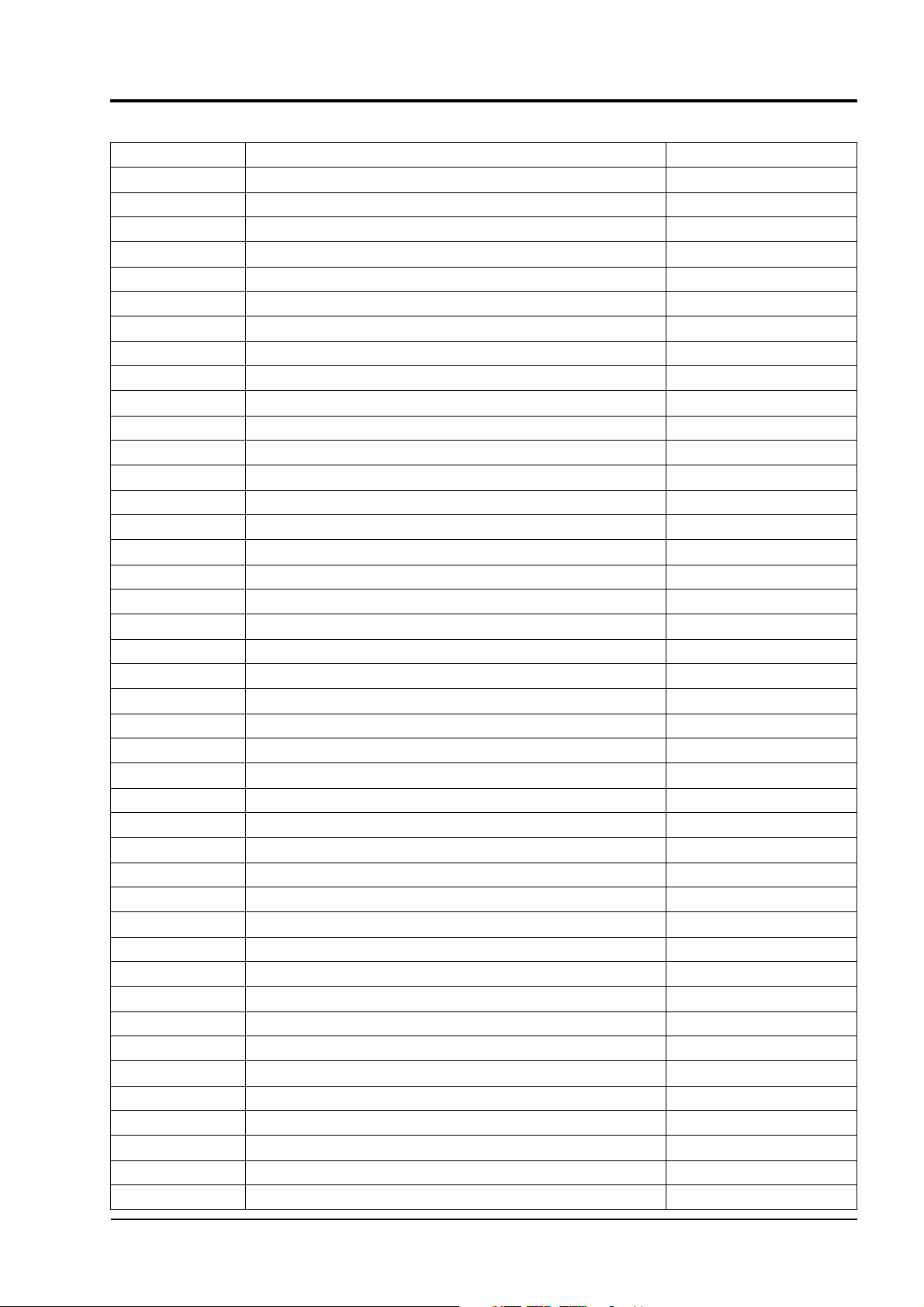
Diagnostic code quick reference
CID-FMI Diagnostic code description Troubleshooting
1-11 Injector Cylinder #1 Fault See Test 10 on page 133
2-11 Injector Cylinder #2 Fault See Test 10 on page 133
3-11 Injector Cylinder #3 Fault See Test 10 on page 133
4-11 Injector Cylinder #4 Fault See Test 10 on page 133
5-11 Injector Cylinder #5 Fault See Test 10 on page 133
6-11 Injector Cylinder #6 Fault See Test 10 on page 133
41-03 ECM 8 Volt DC Supply Open/Short to B+ See Test 6 on page 107
41-04 ECM 8 Volt DC Supply Short to ground See Test 6 on page 107
91-08 PWM Speed Control Abnormal See Test 6 on page 107
100-03 Engine Oil Pressure Sensor Open/Short to B+ See Test 3 on page 88
100-04 Engine Oil Pressure Sensor Short to ground See Test 3 on page 88
110-03 Engine Coolant Temperature Sensor Open/Short to B+ See Test 3 on page 88
110-04 Engine Coolant Temperature Sensor Short to ground See Test 3 on page 88
168-02 Intermittent Battery Power to the ECM See Test 2 on page 85
172-03 Inlet Air Temperature Sensor Open/Short to B+ See Test 3 on page 88
172-04 Inlet Air Temperature Sensor Short to ground See Test 3 on page 88
174-03 Fuel Temperature Sensor Open/Short to B+ See Test 3 on page 88
174-04 Fuel Temperature Sensor Short to ground See Test 3 on page 88
190-02 Engine Speed Sensor Data Intermittent See Test 8 on page 121
190-09 Engine Speed Sensor Abnormal Update See Test 8 on page 121
190-11,190-12 Engine Speed Sensor Mechanical Fault See Test 8 on page 121
252-11 Incorrect Engine Software See page 23
253-02 Check Customer or System Parameters See page 26
261-13 Engine Timing Calibration Required See Test 9 on page 129
262-03 5 Volt Sensor Power Supply Open/Short to B+ See Test 5 on page 102
262-04 5 Volt Sensor Power Supply Short to ground See Test 5 on page 102
268-02 Check Programmable Parameters See page 26
273-03 Turbo Outlet Pressure Sensor Open/Short to B+ See Test 3 on page 88
273-04 Turbo Outlet Pressure Sensor Short to ground See Test 3 on page 88
274-03 Atmospheric Pressure Sensor Open/Short to B+ See Test 3 on page 88
274-04 Atmospheric Pressure Sensor Short to ground See Test 3 on page 88
281-03 Action Alert lamp Open/Short to B+ See Test 4 on page 97
281-04 Action Alert lamp Short to ground See Test 4 on page 97
281-05 Action Alert Lamp Open Circuit See Test 4 on page 97
282-03 Overspeed lamp Open/Short to B+ See Test 4 on page 97
282-04 Overspeed lamp Short to ground See Test 4 on page 97
285-03 Coolant temperature lamp Open/Short to B+ See Test 4 on page 97
285-04 Coolant temperature lamp Short to ground See Test 4 on page 97
286-03 Lub oil pressure lamp Open/Short to B+ See Test 4 on page 97
286-04 Lub oil pressure lamp Short to ground See Test 4 on page 97
286-05 Lub Oil Pressure Lamp Open Circuit See Test 4 on page 97
323-03 Shutdown lamp Open/Short to B+ See Test 4 on page 97
iii
Page 4
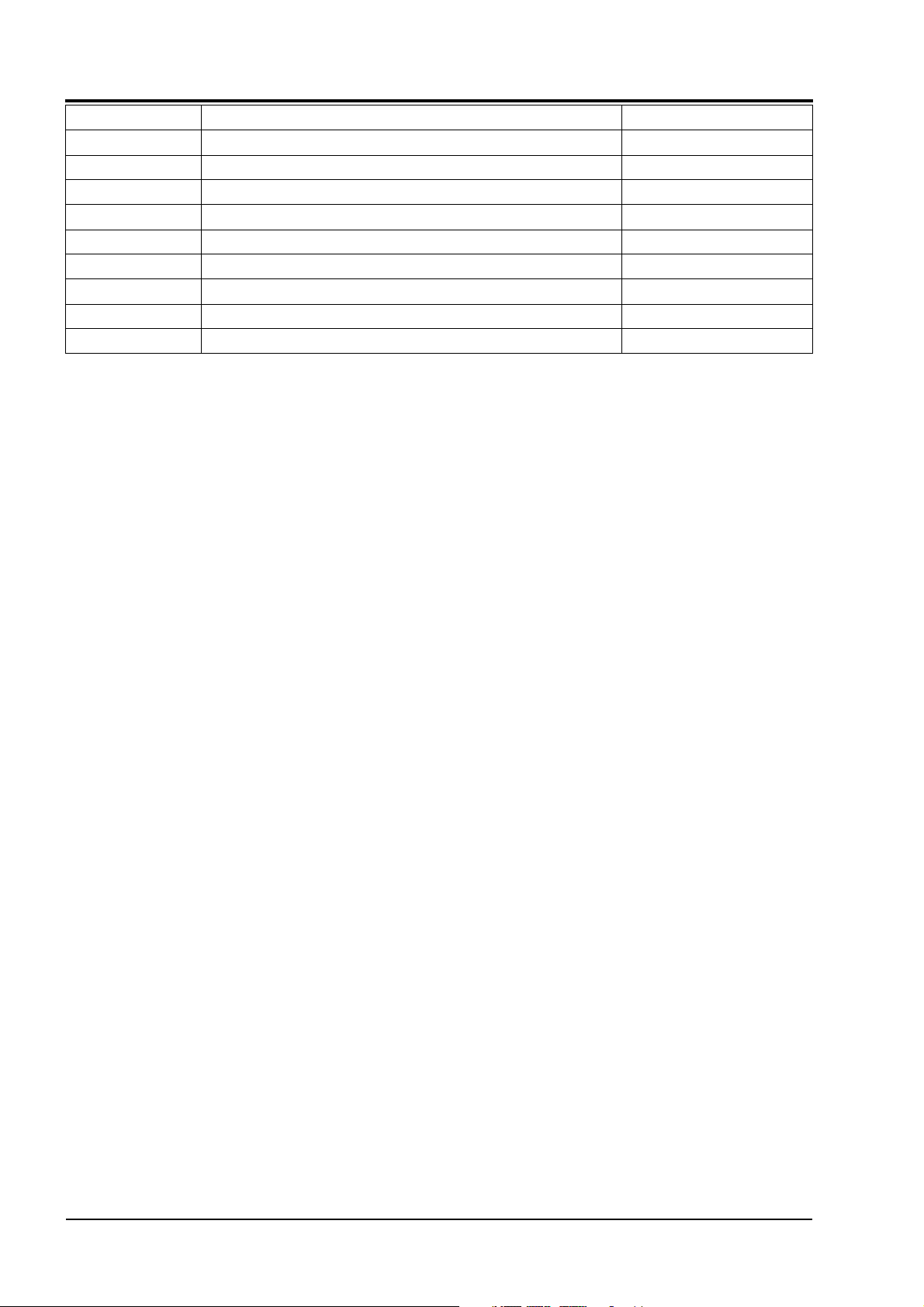
CID-FMI Diagnostic code description Troubleshooting
323-04 Shutdown lamp Short to ground See Test 4 on page 97
323-05 Shutdown Lamp Open Circuit See Test 4 on page 97
324-03 Warning lamp Open/Short to B+ See Test 4 on page 97
324-04 Warning lamp Short to ground See Test 4 on page 97
324-05 Warning Lamp Open Circuit See Test 4 on page 97
342-02 Secondary Engine Speed Sensor Data Intermittent See Test 8 on page 121
342-11, 342-12 Secondary Engine Speed Sensor Mechanical Fault See Test 8 on page 121
861-03 Diagnostic lamp Open/Short to B+ See Test 4 on page 97
861-04 Diagnostic lamp Short to ground See Test 4 on page 97
iv
Page 5

Contents
1 General information
Introduction ... ... ... ... ... ... ... ... ... ... ... ... ... ... ... ... ... ... ... ... ... ... ... ... ... ... ... ... ... ... 1
Safety precautions ... ... ... ... ... ... ... ... ... ... ... ... ... ... ... ... ... ... ... ... ... ... ... ... ... ... ... 2
2 Electronic system overview
System operation .. ... ... ... ... ... ... ... ... ... ... ... ... ... ... ... ... ... ... ... ... ... ... ... ... ... ... ...3
Electronic controls ... ... ... ... ... ... ... ... ... ... ... ... ... ... ... ... ... ... ... ... ... ... ... ... ... ... ... 3
Engine governor ... ... ... ... ... ... ... ... ... ... ... ... ... ... ... ... ... ... ... ... ... ... ... ... ... ... ... ...3
Timing considerations .. ... ... ... ... ... ... ... ... ... ... ... ... ... ... ... ... ... ... ... ... ... ... ... ... ...3
Fuel injection . ... ... ... ... ... ... ... ... ... ... ... ... ... ... ... ... ... ... ... ... ... ... ... ... ... ... ... ... ... 3
Engine monitoring ... ... ... ... ... ... ... ... ... ... ... ... ... ... ... ... ... ... ... ... ... ... ... ... ... ... ... 4
Fuel temperature monitoring ... ... ... ... ... ... ... ... ... ... ... ... ... ... ... ... ... ... ... ... ... ... ... 5
Self diagnostics ... ... ... ... ... ... ... ... ... ... ... ... ... ... ... ... ... ... ... ... ... ... ... ... ... ... ... ... 5
Effect of diagnostic codes on engine performance .. ... ... ... ... ... ... ... ... ... ... ... ... ... 5
Current totals stored in the ECM . ... ... ... ... ... ... ... ... ... ... ... ... ... ... ... ... ... ... ... ... ...6
Programmable parameters .. ... ... ... ... ... ... ... ... ... ... ... ... ... ... ... ... ... ... ... ... ... ... ...6
Passwords . ... ... ... ... ... ... ... ... ... ... ... ... ... ... ... ... ... ... ... ... ... ... ... ... ... ... ... ... ... ...6
Engine component diagram . ... ... ... ... ... ... ... ... ... ... ... ... ... ... ... ... ... ... ... ... ... ... ... 7
v
Page 6
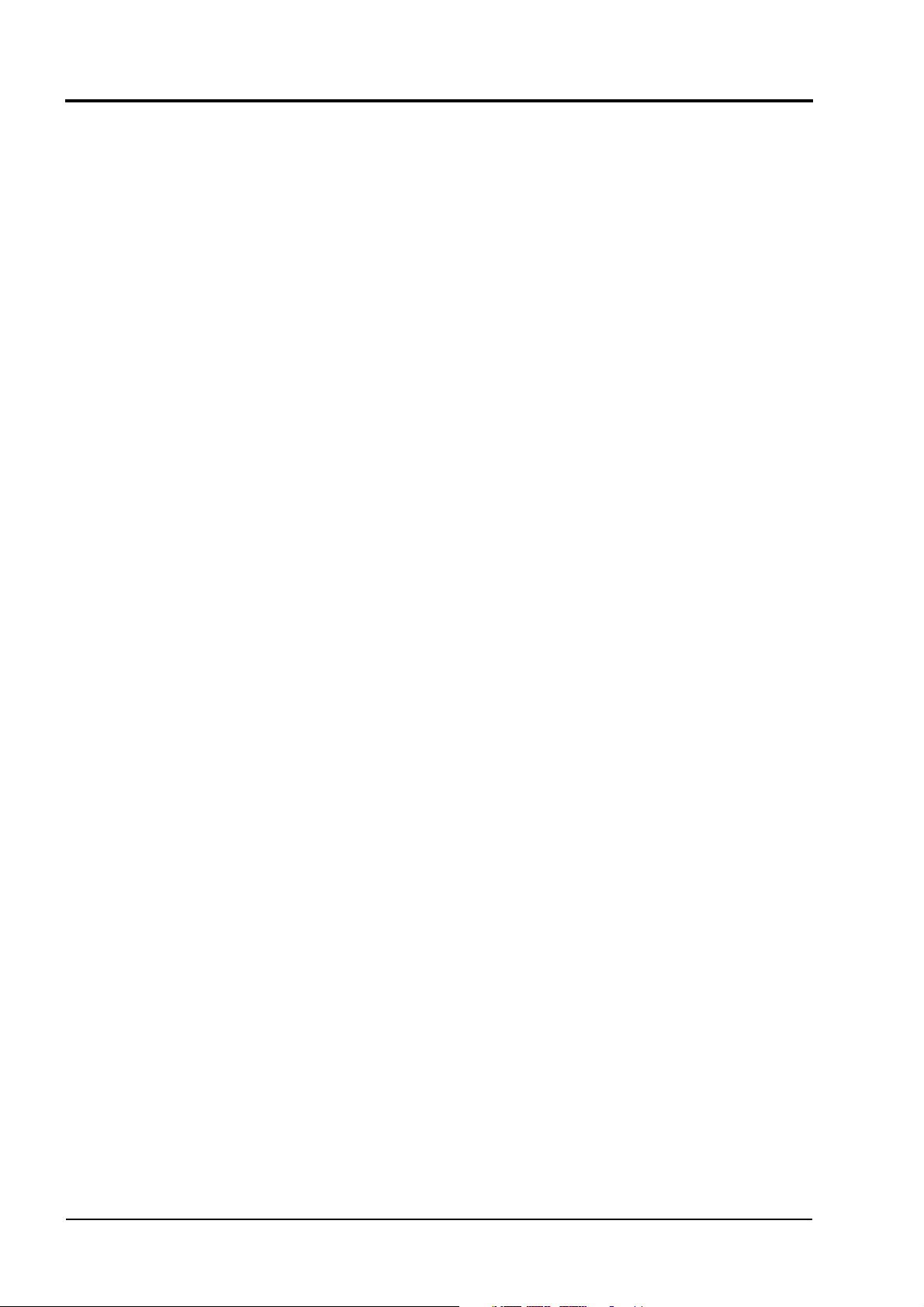
OEM connection diagram . ... ... ... ... ... ... ... ... ... ... ... ... ... ... ... ... ... ... ... ... ... ... ... .. 8
Sensor and connector location diagram . ... ... ... ... ... ... ... ... ... ... ... ... ... ... ... ... ... .. 9
Engine wiring diagram .. ... ... ... ... ... ... ... ... ... ... ... ... ... ... ... ... ... ... ... ... ... ... ... ... 10
Machine wiring diagram (all options) .. ... ... ... ... ... ... ... ... ... ... ... ... ... ... ... ... ... ... 11
Electrical connectors and functions ... ... ... ... ... ... ... ... ... ... ... ... ... ... ... ... ... ... ... 12
Service tools and diagnostics .. ... ... ... ... ... ... ... ... ... ... ... ... ... ... ... ... ... ... ... ... ... 13
Required service tools .. ... ... ... ... ... ... ... ... ... ... ... ... ... ... ... ... ... ... ... ... ... ... ... ... 14
Optional service tools ... ... ... ... ... ... ... ... ... ... ... ... ... ... ... ... ... ... ... ... ... ... ... ... ... 15
Service tool illustrations ... ... ... ... ... ... ... ... ... ... ... ... ... ... ... ... ... ... ... ... ... ... ... ... 16
3 Programming parameters
Connecting the TIPSS-EST ... ... ... ... ... ... ... ... ... ... ... ... ... ... ... ... ... ... ... ... ... ... ... 17
Passwords .. ... ... ... ... ... ... ... ... ... ... ... ... ... ... ... ... ... ... ... ... ... ... ... ... ... ... ... ... ... 19
Programming a new ECM . ... ... ... ... ... ... ... ... ... ... ... ... ... ... ... ... ... ... ... ... ... ... ... 20
Programming a Personality Module using flash programming ... ... ... ... ... ... ... ... 23
ECM date/time clock .. ... ... ... ... ... ... ... ... ... ... ... ... ... ... ... ... ... ... ... ... ... ... ... ... ... 24
ECM diagnostic clock ... ... ... ... ... ... ... ... ... ... ... ... ... ... ... ... ... ... ... ... ... ... ... ... ... 24
Injector codes ... ... ... ... ... ... ... ... ... ... ... ... ... ... ... ... ... ... ... ... ... ... ... ... ... ... ... ... 25
TIPSS-EST manual cylinder cutout test .. ... ... ... ... ... ... ... ... ... ... ... ... ... ... ... ... ... 25
Programming parameters . ... ... ... ... ... ... ... ... ... ... ... ... ... ... ... ... ... ... ... ... ... ... ... 26
System configuration parameters ... ... ... ... ... ... ... ... ... ... ... ... ... ... ... ... ... ... ... ... 26
Customer specified parameters ... ... ... ... ... ... ... ... ... ... ... ... ... ... ... ... ... ... ... ... ... 28
vi
Page 7

4 Troubleshooting without a diagnostic code
Introduction ... ... ... ... ... ... ... ... ... ... ... ... ... ... ... ... ... ... ... ... ... ... ... ... ... ... ... ... ... . 31
P-401 Engine will not crank ... ... ... ... ... ... ... ... ... ... ... ... ... ... ... ... ... ... ... ... ... ... ... . 32
P-402 Engine cranks but will not start ... ... ... ... ... ... ... ... ... ... ... ... ... ... ... ... ... ... ... . 33
P-403 Engine misfires, runs rough or is unstable .. ... ... ... ... ... ... ... ... ... ... ... ... ... ... . 34
P-404 Low power/poor or no response to throttle . ... ... ... ... ... ... ... ... ... ... ... ... ... ... . 35
P-405 Intermittent engine shutdowns ... ... ... ... ... ... ... ... ... ... ... ... ... ... ... ... ... ... ... . 36
P-406 Intermittent low power or power cutouts . ... ... ... ... ... ... ... ... ... ... ... ... ... ... ... .37
P-407 Electronic service tool will not communicate with the ECM ... ... ... ... ... ... ... ... .38
P-408 ECM will not accept factory passwords .. ... ... ... ... ... ... ... ... ... ... ... ... ... ... ... .39
P-409 Excessive black smoke ... ... ... ... ... ... ... ... ... ... ... ... ... ... ... ... ... ... ... ... ... ... . 40
P-410 Excessive white smoke ... ... ... ... ... ... ... ... ... ... ... ... ... ... ... ... ... ... ... ... ... ... .41
P-411 Engine cannot reach correct rev/min .. ... ... ... ... ... ... ... ... ... ... ... ... ... ... ... ... . 42
P-412 Poor acceleration or response ... ... ... ... ... ... ... ... ... ... ... ... ... ... ... ... ... ... ... . 43
P-413 Poor fuel consumption ... ... ... ... ... ... ... ... ... ... ... ... ... ... ... ... ... ... ... ... ... ... . 44
P-414 Too much vibration . ... ... ... ... ... ... ... ... ... ... ... ... ... ... ... ... ... ... ... ... ... ... ... . 45
P-415 Noise coming from cylinder ... ... ... ... ... ... ... ... ... ... ... ... ... ... ... ... ... ... ... ... .46
P-416 Excessive valve clearance .. ... ... ... ... ... ... ... ... ... ... ... ... ... ... ... ... ... ... ... ... . 47
P-417 Valve rotocoil or spring lock is free . ... ... ... ... ... ... ... ... ... ... ... ... ... ... ... ... ... .48
P-418 Mechanical noise (knock) in engine ... ... ... ... ... ... ... ... ... ... ... ... ... ... ... ... ... .49
P-419 Oil in cooling system ... ... ... ... ... ... ... ... ... ... ... ... ... ... ... ... ... ... ... ... ... ... ... .50
P-420 Fuel in cooling system ... ... ... ... ... ... ... ... ... ... ... ... ... ... ... ... ... ... ... ... ... ... .51
P-421 Coolant in lubricating oil .. ... ... ... ... ... ... ... ... ... ... ... ... ... ... ... ... ... ... ... ... ... . 52
P-422 Fuel dilution of lubricating oil .. ... ... ... ... ... ... ... ... ... ... ... ... ... ... ... ... ... ... ... . 53
P-423 Engine has early wear ... ... ... ... ... ... ... ... ... ... ... ... ... ... ... ... ... ... ... ... ... ... .54
P-424 Engine has low oil pressure ... ... ... ... ... ... ... ... ... ... ... ... ... ... ... ... ... ... ... ... .55
P-425 Engine uses too much lubricating oil .. ... ... ... ... ... ... ... ... ... ... ... ... ... ... ... ... . 56
P-426 Engine coolant is too hot ... ... ... ... ... ... ... ... ... ... ... ... ... ... ... ... ... ... ... ... ... . 57
P-427 Oil at the exhaust ... ... ... ... ... ... ... ... ... ... ... ... ... ... ... ... ... ... ... ... ... ... ... ... .58
P-428 Engine has a fuel supply problem ... ... ... ... ... ... ... ... ... ... ... ... ... ... ... ... ... ... .59
P-429 Indicator lamp not functioning correctly .. ... ... ... ... ... ... ... ... ... ... ... ... ... ... ... .60
P-430 Inlet air manifold temperature is too high ... ... ... ... ... ... ... ... ... ... ... ... ... ... ... .61
P-431 Engine has a high fuel temperature ... ... ... ... ... ... ... ... ... ... ... ... ... ... ... ... ... . 62
5 Troubleshooting with an event code
General information .. ... ... ... ... ... ... ... ... ... ... ... ... ... ... ... ... ... ... ... ... ... ... ... ... ... . 63
Event codes ... ... ... ... ... ... ... ... ... ... ... ... ... ... ... ... ... ... ... ... ... ... ... ... ... ... ... ... ... .64
E36-2 Low coolant temperature Action Alert . ... ... ... ... ... ... ... ... ... ... ... ... ... ... ... ... . 65
E162-1 High boost pressure Warning ... ... ... ... ... ... ... ... ... ... ... ... ... ... ... ... ... ... ... . 66
E162-2 High boost pressure Action Alert .. ... ... ... ... ... ... ... ... ... ... ... ... ... ... ... ... ... . 66
E360-1 Low oil pressure Warning . ... ... ... ... ... ... ... ... ... ... ... ... ... ... ... ... ... ... ... ... .67
E360-2 Low oil pressure Action Alert ... ... ... ... ... ... ... ... ... ... ... ... ... ... ... ... ... ... ... . 67
E360-3 Low oil pressure Shutdown ... ... ... ... ... ... ... ... ... ... ... ... ... ... ... ... ... ... ... ... .67
E361-1 High coolant temperature Warning ... ... ... ... ... ... ... ... ... ... ... ... ... ... ... ... ... . 68
E361-2 High coolant temperature Action Alert .. ... ... ... ... ... ... ... ... ... ... ... ... ... ... ... .68
vii
Page 8

E361-3 High coolant temperature Shutdown . ... ... ... ... ... ... ... ... ... ... ... ... ... ... ... ... 68
E362-1 Engine overspeed Warning ... ... ... ... ... ... ... ... ... ... ... ... ... ... ... ... ... ... ... ... 69
E362-2 Engine overspeed Action Alert .. ... ... ... ... ... ... ... ... ... ... ... ... ... ... ... ... ... ... 69
E362-3 Engine overspeed Shutdown ... ... ... ... ... ... ... ... ... ... ... ... ... ... ... ... ... ... ... 69
E363-1 High fuel temperature Warning . ... ... ... ... ... ... ... ... ... ... ... ... ... ... ... ... ... ... 70
E363-1 High fuel temperature Action Alert ... ... ... ... ... ... ... ... ... ... ... ... ... ... ... ... ... 70
E368-1 High inlet air temperature Warning ... ... ... ... ... ... ... ... ... ... ... ... ... ... ... ... ... 71
E368-2 High inlet air temperature Action Alert ... ... ... ... ... ... ... ... ... ... ... ... ... ... ... ... 71
6 Troubleshooting with a diagnostic code
Diagnostic codes ... ... ... ... ... ... ... ... ... ... ... ... ... ... ... ... ... ... ... ... ... ... ... ... ... ... ... 73
Diagnostic terminology . ... ... ... ... ... ... ... ... ... ... ... ... ... ... ... ... ... ... ... ... ... ... ... ... 75
Quick reference for ECM diagnostic codes ... ... ... ... ... ... ... ... ... ... ... ... ... ... ... ... 76
7 Functional tests
General information .. ... ... ... ... ... ... ... ... ... ... ... ... ... ... ... ... ... ... ... ... ... ... ... ... ... 77
Connectors . ... ... ... ... ... ... ... ... ... ... ... ... ... ... ... ... ... ... ... ... ... ... ... ... ... ... ... ... ... 77
Test 1 Inspecting electrical connectors .. ... ... ... ... ... ... ... ... ... ... ... ... ... ... ... ... ... ... 78
Test 2 Electrical power supply to the ECM ... ... ... ... ... ... ... ... ... ... ... ... ... ... ... ... ... 83
Test 3 Analogue sensor open or short circuit test .. ... ... ... ... ... ... ... ... ... ... ... ... ... ... 86
Test 4 ECM Status indicator output circuit test .. ... ... ... ... ... ... ... ... ... ... ... ... ... ... ... 95
Test 5 +5 V Sensor voltage supply circuit test ... ... ... ... ... ... ... ... ... ... ... ... ... ... ... .. 100
Test 6 PWM desired speed setting circuit test ... ... ... ... ... ... ... ... ... ... ... ... ... ... ... .. 105
Test 7 Perkins Data Link circuit test ... ... ... ... ... ... ... ... ... ... ... ... ... ... ... ... ... ... ... .. 112
Test 8 Engine speed/timing circuit test .. ... ... ... ... ... ... ... ... ... ... ... ... ... ... ... ... ... .. 119
Test 9 Engine speed/timing calibration .. ... ... ... ... ... ... ... ... ... ... ... ... ... ... ... ... ... .. 127
Test 10 Injector solenoids circuit test . ... ... ... ... ... ... ... ... ... ... ... ... ... ... ... ... ... ... .. 131
8Glossary
Glossary of terms .. ... ... ... ... ... ... ... ... ... ... ... ... ... ... ... ... ... ... ... ... ... ... ... ... ... .. 141
viii
Page 9

2800 Series
1
General information 1
Introduction
The 2800 Series industrial diesel engines are the latest development from Perkins Engines Company Limited,
a world leader in the design and manufacture of high performance diesel engines.
Read and remember the "Safety precautions" on page 2. They are given for your protection and must be
applied at all times.
Danger is indicated in the text by two methods:
Warning! This indicates that there is a possible danger to the person.
Caution: This indicates that there is a possible danger to the engine.
Note: Is used where the information is important, but there is not a danger.
Ensure that all adjustments and repairs are done by personnel who have had the correct training.
Diagnostic Manual, TSL4247, Preliminary 1
Page 10
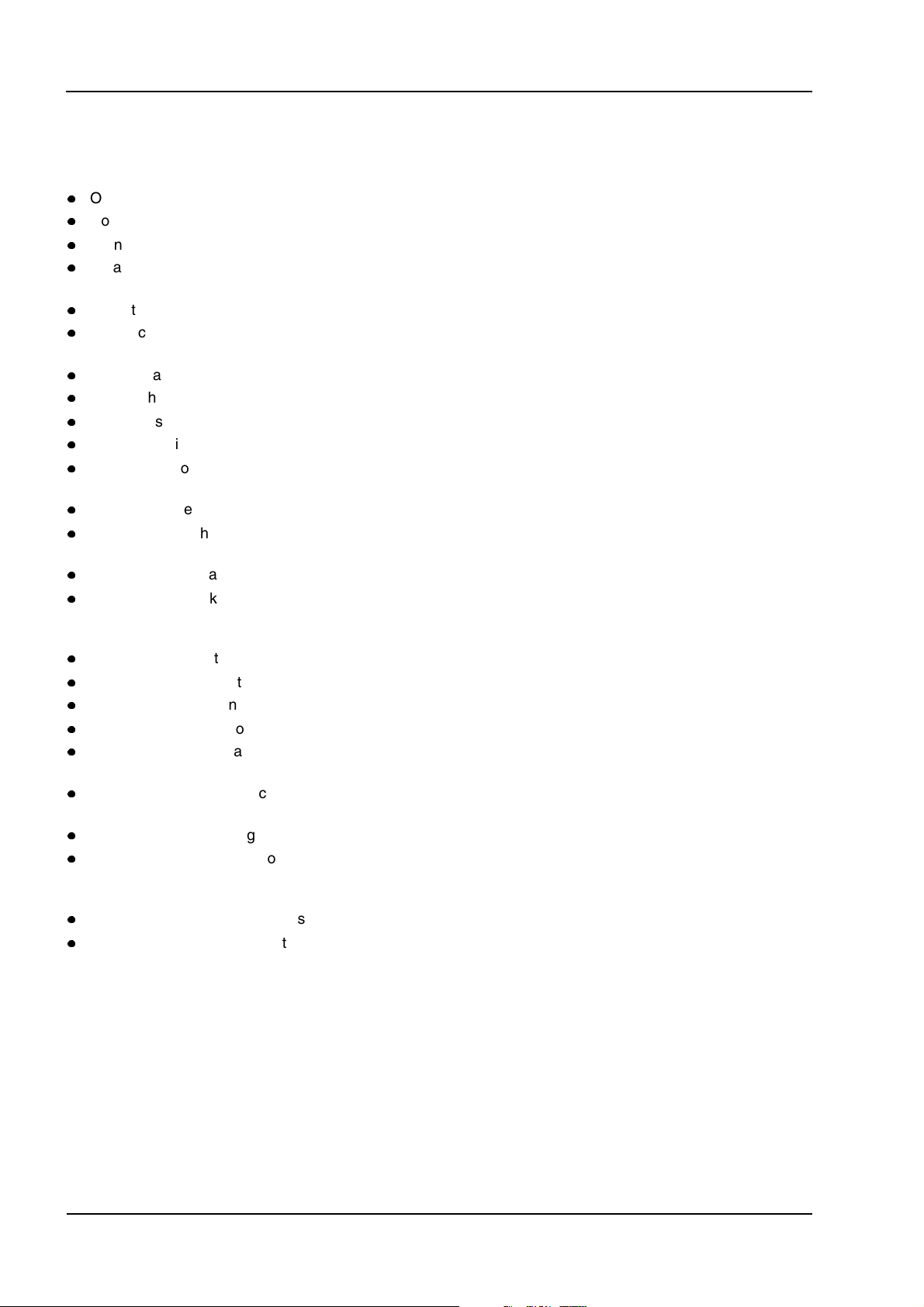
1
2800 Series
Safety precautions
These safety precautions are important.
Reference must also be made to the local regulations in the country of operation.
l
Only use these engines in the type of application for which they have been designed.
l
Do not change the specification of the engine.
l
Do not smoke when you put fuel in the tank.
l
Clean away fuel which has been spilt. Material which has been contaminated by fuel must be moved to a
safe place.
l
Do not put fuel in the tank while the engine runs (unless it is absolutely necessary).
l
Do not clean, add lubricating oil, or adjust the engine while it runs (unless you have had the correct training;
even then extreme caution must be used to prevent injury).
l
Do not make adjustments that you do not understand.
l
Ensure that the engine does not run in a location where it can cause a concentration of toxic emissions.
l
Other persons must be kept at a safe distance while the engine or equipment is in operation.
l
Do not permit loose clothing or long hair near moving parts.
l
Keep away from moving parts during engine operation. Warning! Some moving parts cannot be seen
clearly while the engine runs.
l
Do not operate the engine if a safety guard has been removed.
l
Do not remove the filler cap of the cooling system while the engine is hot and while the coolant is under
pressure, because dangerous hot coolant can be discharged.
l
Do not use salt water or any other coolant which can cause corrosion in the closed coolant circuit.
l
Do not allow sparks or fire near the batteries (especially when the batteries are on charge) because the
gases from the electrolyte are highly flammable. The battery fluid is dangerous to the skin and especially
to the eyes.
l
Disconnect the battery terminals before a repair is made to the electrical system.
l
Only one person must control the engine.
l
Ensure that the engine is operated only from the control panel or from the operator’s position.
l
If your skin comes into contact with high-pressure fuel, obtain medical assistance immediately.
l
Diesel fuel and lubricating oil (especially used lubricating oil) can damage the skin of certain persons.
Protect your hands with gloves or a special solution to protect the skin.
l
Do not wear clothing which is contaminated by lubricating oil. Do not put material which is contaminated
with oil into the pockets.
l
Discard used lubricating oil in a safe place to prevent contamination.
l
The combustible material of some components of the engine (for example certain seals) can become
extremely dangerous if it is burned. Never allow this burnt material to come into contact with the skin or with
the eyes.
l
Fuel and oil pipes MUST be inspected for cracks or damage before they are fitted to the engine.
l
Fit only genuine Perkins parts.
2 Diagnostic Manual, TSL4247, Preliminary
Page 11
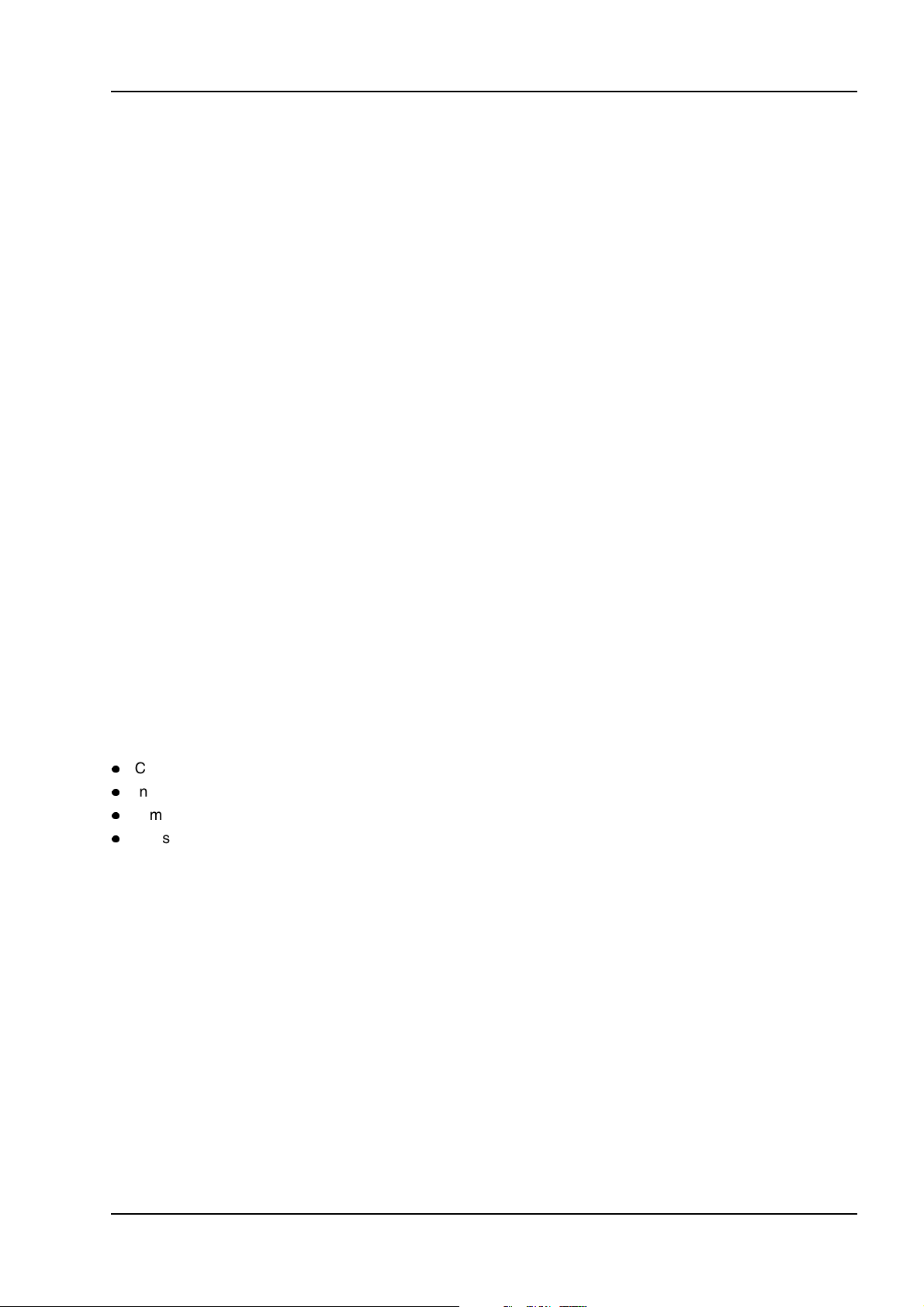
2800 Series
2
Electronic system overview 2
System operation
The 2800 Series industrial diesel engines are designed for electronic control. The injection pump, fuel lines
and nozzles used in mechanical engines have been replaced with an electronic unit injector in each cylinder.
A solenoid on each injector controls the amount of fuel that is delivered by the injector. An Engine Control
Module (ECM) sends a signal to each injector solenoid in order to provide complete control of the engine.
Electronic controls
The electronic system consists of the Engine Control Module (ECM), the engine sensors and the OEM
interface. The ECM is the computer which controls the engine. The Personality Module in the ECM contains
the software which controls how the ECM behaves (the Personality Module stores the operating maps that
define power, rev/min, etc).
Engine governor
The electronic controls on the engine serve as the engine governor, determining when and how much fuel to
deliver to the cylinders based on the actual and desired conditions at any given time.
The ECM uses one of three possible speed control inputs to determine the desired engine speed and
compares this to the actual engine speed determined through the crankshaft position sensor. If the desired
engine speed is greater than the actual engine speed, more fuel is injected in order to increase engine speed.
Timing considerations
Once the ECM has determined how much fuel is required, it must next determine when to inject the fuel.
Injection timing is determined by the ECM after considering input from the following components:
l
Coolant temperature sensor
l
Intake manifold air temperature sensor
l
Atmospheric pressure sensor
l
Boost pressure sensor
The ECM determines where top centre on cylinder number one is located from the engine camshaft position
sensor signal. The ECM decides when injection should occur relative to top centre and provides the signal to
the injector at the desired time. The ECM adjusts timing for the best engine performance, fuel economy and
white smoke control.
Note: Actual or desired timing cannot be viewed with an electronic service tool.
Fuel injection
The ECM controls the amount of fuel injected by varying the signals to the injectors. The injectors will pump
fuel only if the injector solenoid is energized. The ECM sends a high voltage signal to energize the solenoid.
By controlling the timing and duration of the high voltage signal, the ECM can control injection timing and the
amount of fuel that is injected.
The Personality Module inside the ECM sets certain limits on the amount of fuel that can be injected. The FRC
Fuel Limit is a limit based on boost pressure to control the air/fuel ratio for control of emissions. When the
ECM senses a higher boost pressure (more air into cylinder) it increases the FRC Fuel Limit (allows more fuel
into cylinder).
Diagnostic Manual, TSL4247, Preliminary 3
Page 12
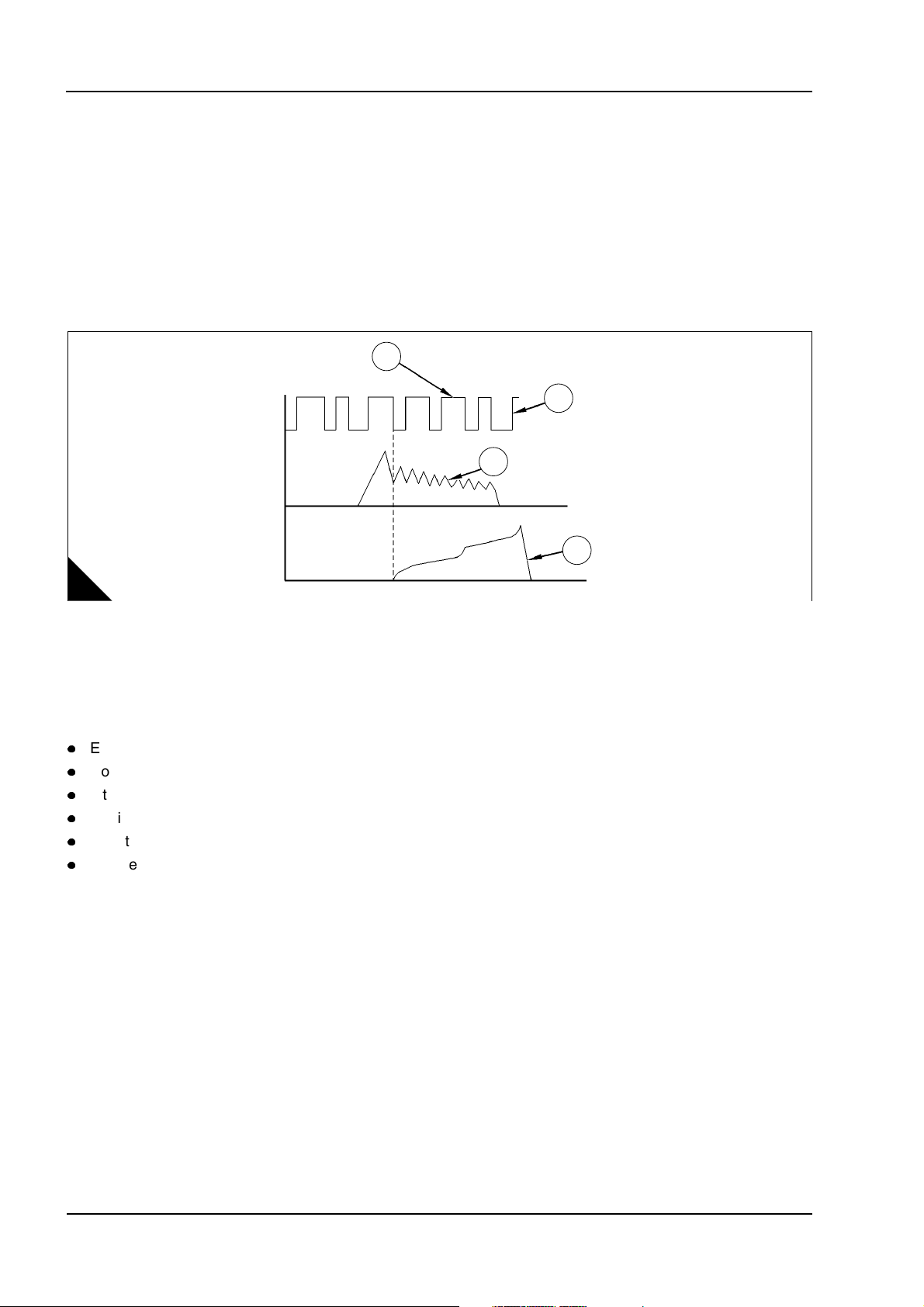
2
The Rated Fuel Limit is a limit that is based on the power rating of the engine and engine rev/min. It is similar
to the rack stops and torque spring on a mechanically governed engine. It provides power and torque curves
for a specific engine family and rating.
Note: All of these limits are determined at the factory in the Personality Module and cannot be changed.
Example of EUI system
1 TC reference
2 Speed/timing signal
3 Electrical current to the injector solenoid
4 Injection pressure curve
2800 Series
1
2
3
4
A
Note: Signals and timing are not to scale.
Engine monitoring
Perkins provides a factory installed engine monitoring system. The Perkins engine monitoring system monitors
the following parameters:
l
Engine oil pressure
l
Coolant temperature
l
Intake manifold air temperature
l
Engine speed
l
Boost pressure
l
Fuel temperature
The Perkins engine monitoring system has three levels of operation, WARNING, ACTION ALERT and
SHUTDOWN as described below.
Perkins engine monitoring WARNING operation
In the WARNING condition the ECM causes the Warning lamp to turn ON to indicate a problem has been
detected by the Engine Monitoring System. No further ECM or engine action occurs.
Perkins engine monitoring ACTION ALERT operation
In the ACTION ALERT condition the ECM begins by activating the Action Alert lamp ON to indicate a problem
has been detected by the Engine Monitoring System. This is also normally wired to cause a shutdown via the
OEM control panel.
Perkins engine monitoring SHUTDOWN operation
If the fault reaches the SHUTDOWN condition the ECM activates the shutdown lamp and unless the engine is
in CRITICAL OVERRIDE condition, the engine will shutdown.
4 Diagnostic Manual, TSL4247, Preliminary
Page 13
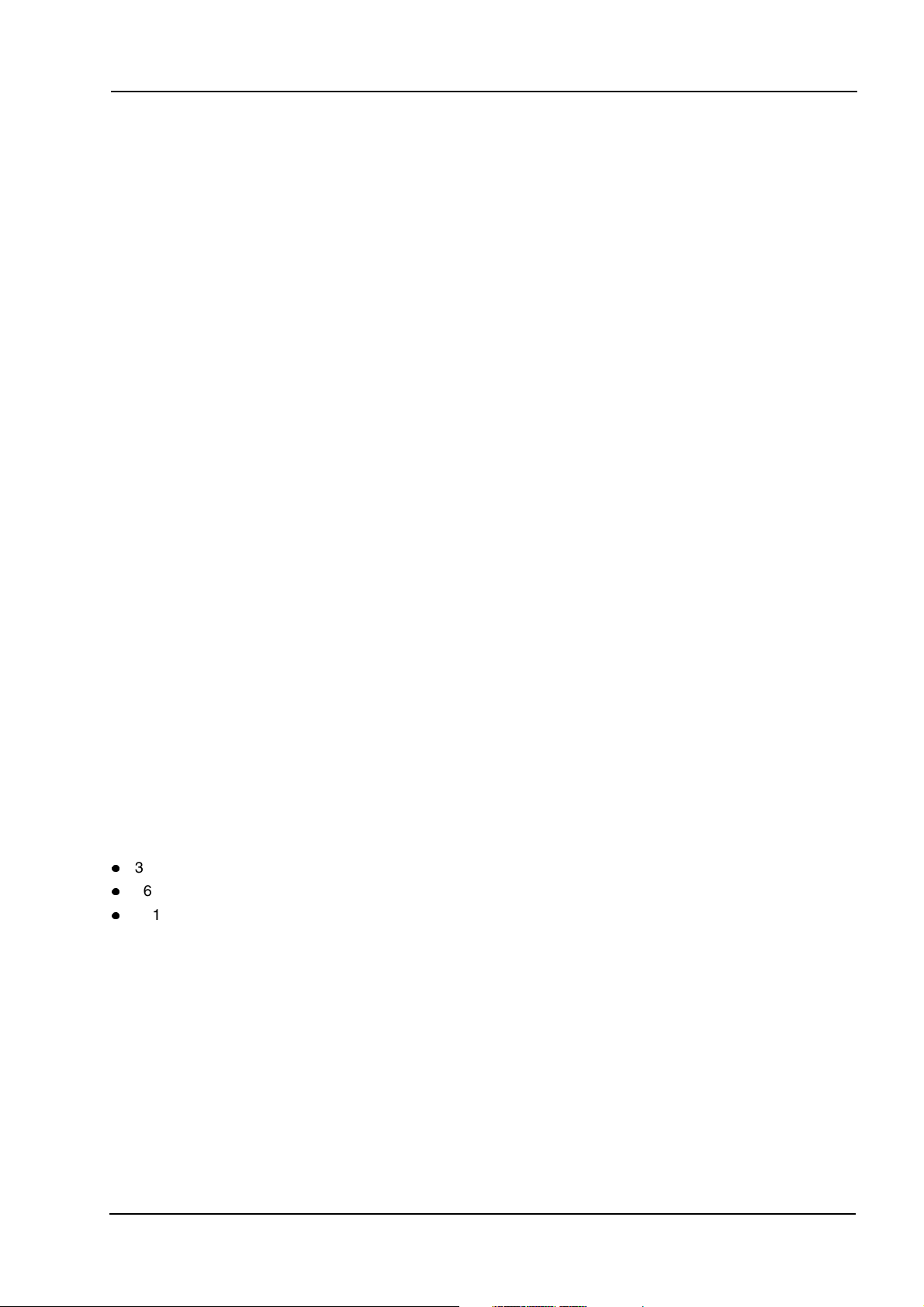
2800 Series
2
Fuel temperature monitoring
The fuel temperature sensor monitors the fuel temperature, adjusting the ECM calculated fuel rate to
compensate for fuel temperature changes and to adjust the fuel rate for constant power. The sensor is also
used to warn the operator of excessive fuel temperature with a diagnostic event code because excessive fuel
temperatures can adversely affect engine performance.
Self diagnostics
The electronic system has the ability to diagnose problems. When a problem is detected, a diagnostic code is
generated and stored in permanent memory (logged) in the ECM. The diagnostic lamp is also activated.
When diagnostic codes occur, the diagnostic codes are referred to as Active diagnostic codes. They indicate
that a problem of some kind currently exists.
Diagnostic codes that are stored in memory are called Logged diagnostic codes. Since the problem may have
been temporary, or may have been repaired since the problem was logged, logged codes do not necessarily
mean that something needs to be repaired. They are instead meant to be an indication of probable causes for
intermittent problems.
Diagnostic codes that identify operating conditions outside the normal operating range are called Events.
Event codes are not typically an indication of an electronic system problem.
Note: Some of the diagnostic codes require passwords to clear.
Effect of diagnostic codes on engine performance
The discussion on engine monitoring mentions that the diagnostic lamp activates when a specific condition
exists. When the ECM detects an engine problem, it generates an active diagnostic code and also logs the
diagnostic code in order to indicate when, and if appropriate, how many times the problem occurred. There are
two types of diagnostic codes, Fault codes and Event codes.
Diagnostic fault codes
These are provided in order to indicate that an electrical or electronic problem has been detected by the ECM.
In some cases the engine performance can be affected when the condition causing the code exists. More
frequently, however, no difference in the engine performance can be detected.
Diagnostic event codes
Diagnostic event codes are used to indicate that some operational problem has been detected in the engine
by the ECM. This usually does not indicate an electronic malfunction.
The ECM also provides an ECM clock with date/time to date and time stamp the following critical event codes:
l
362-3 Engine overspeed Shutdown
l
360-3 Low oil pressure Shutdown
l
361-3 High coolant temperature Shutdown
For a listing all of the CID-FMI Diagnostic codes, along with the page number where details regarding the
cause, performance effect, and troubleshooting of the code can be located, refer to "Quick reference for ECM
diagnostic codes" on page 76.
Diagnostic Manual, TSL4247, Preliminary 5
Page 14

2
2800 Series
Current totals stored in the ECM
The ECM maintains engine total data for the following parameters:
Total time
The total time is the engine's operating hours. This does not include operating time when the ECM is powered
ON but the engine is not running.
Programmable parameters
Certain parameters affecting engine operation may be changed with electronic service tools. The parameters
are stored in the ECM, and are protected from unauthorized changes by passwords. These parameters are
either System Configuration Parameters or Customer Parameters.
System configuration parameters
These are set at the factory and affect emissions or power ratings within an engine family. Factory passwords
must be obtained and used to change the system configuration parameters.
Customer parameters
These are variable and can be used to tailor the engine to customer requirements within the limits set by the
factory and Perkins engine monitoring operation. Customer passwords may be required to change customer
parameters.
Caution: Some of the parameters may affect engine operation. Without adequate training, these parameters
may lead to power or performance complaints even when the engine is performing to specification.
Refer to "Programming parameters" on page 26 for further information.
Passwords
System configuration parameters are protected by Factory passwords. Factory passwords are calculated on
a computer system that is available only to Perkins dealers.
Customer parameters can be protected by Customer passwords. The customer passwords are programmed
by the customer. Factory passwords can be used to change customer passwords if they are lost.
Refer to "System configuration parameters" on page 26 for further information when passwords are needed
and how to obtain them.
6 Diagnostic Manual, TSL4247, Preliminary
Page 15
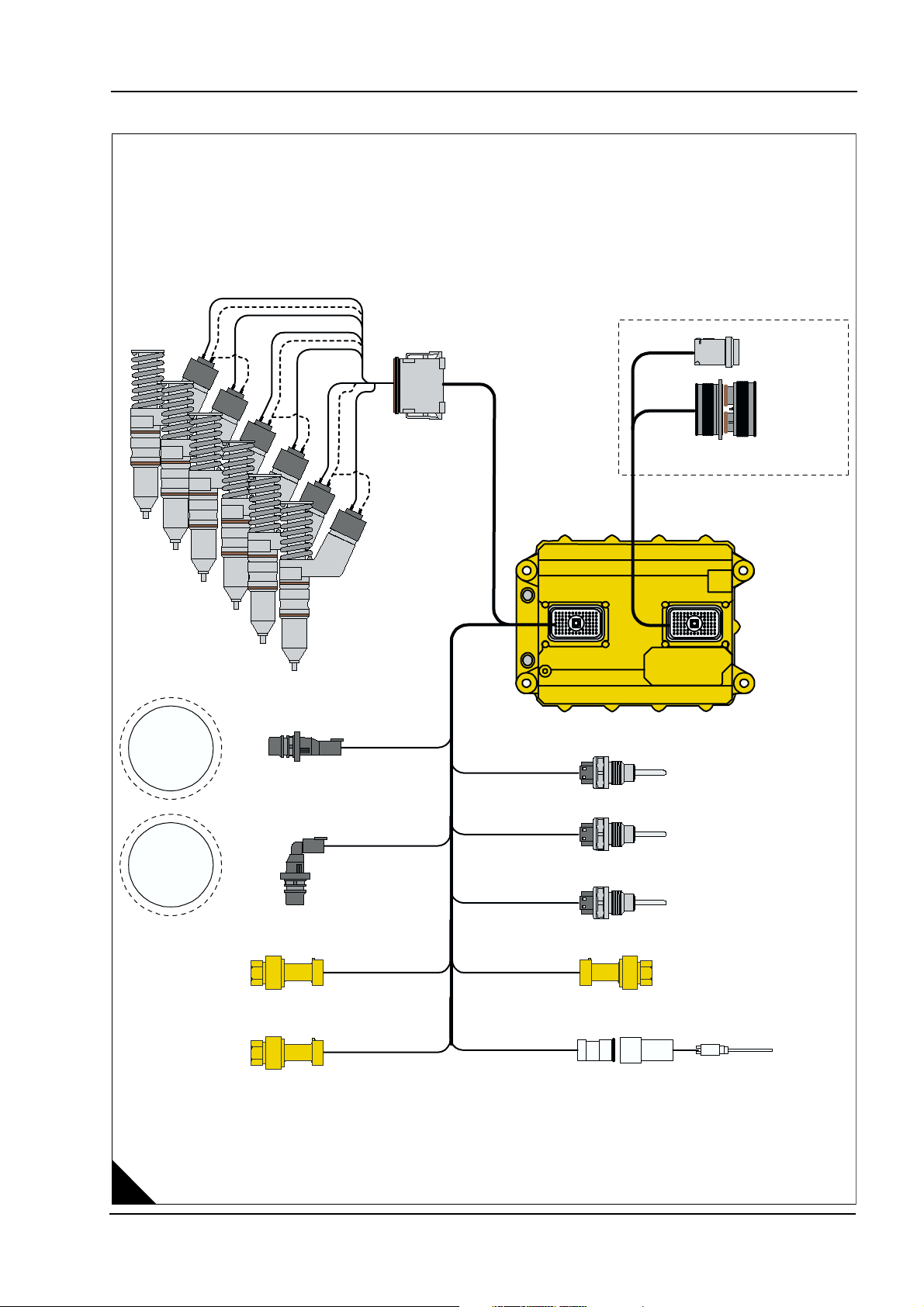
2800 Series
Engine component diagram
Internal Injector Harness
2
36+1 TOOTH
CRANK
GEAR
Main Engine Harness
Crank Speed/Timing
12PIN Connector
Service
Tool
Connector
Interface
Connector
OEM Interface Connectors
A3 ECM
Inlet Air Manifold Temperature
Cam Speed/Timing
Fuel Temperature
36+1 TOOTH
CAM GEAR
Coolant Temperature
Boost
Pres Sensor
Lub Oil Pressure
Sensor
Atmospheric Pressure Sensor
Calibration
Probe
A
Diagnostic Manual, TSL4247, Preliminary 7
Page 16
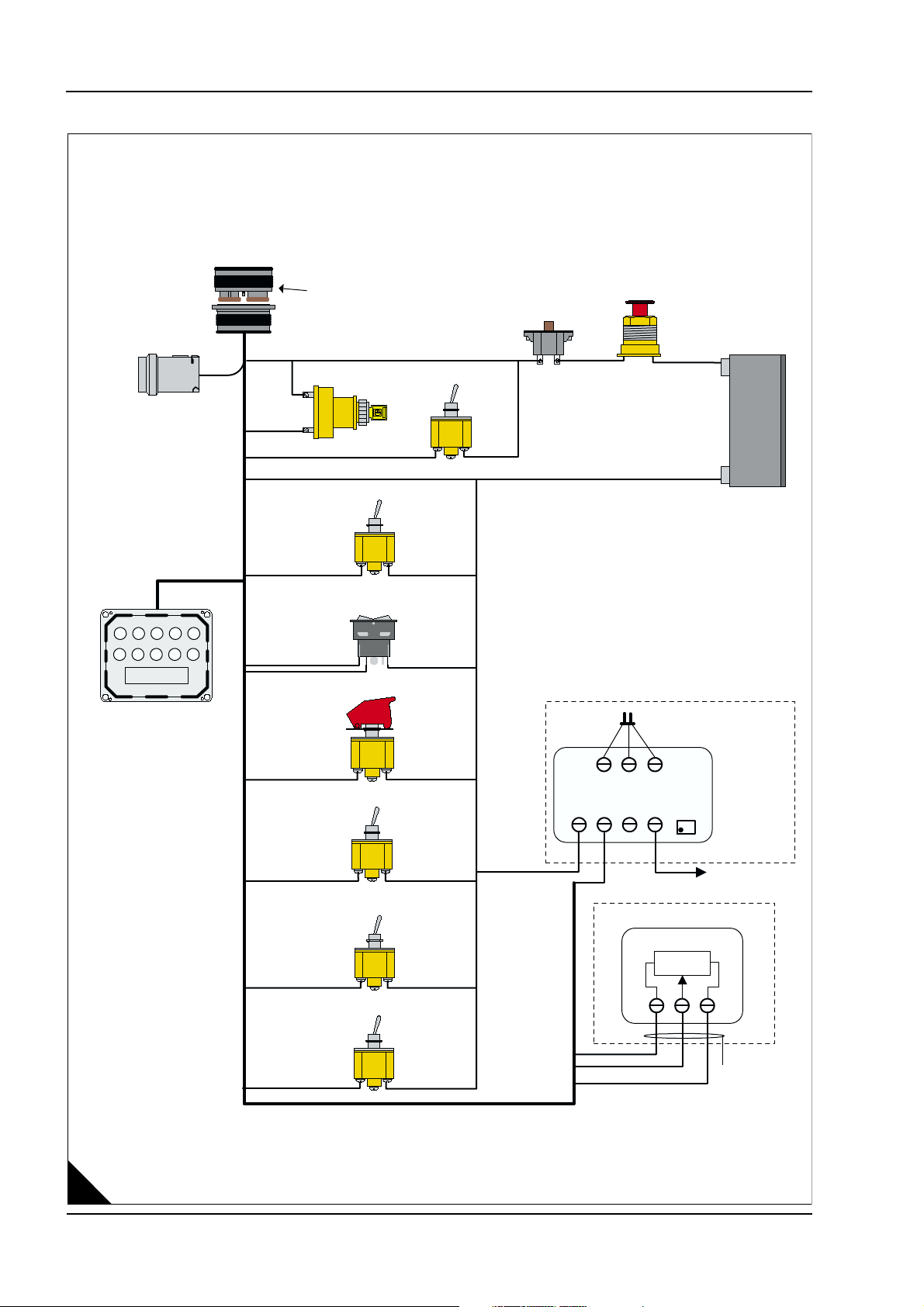
2
OEM connection diagram
To ECM J1 Connector
2800 Series
Service
Tool
Connector
Lamp Box
1: Diagnostics
2: Caution
3: Warning
4: Shutdown
5: Overspeed
6: High Coolant Temp
7: Low Pressure
Customer connecter (If fitted)
Keyswitch
Digital Speed Control
Optional
Optional
Speed
Raise/Lower
Critical Override
Optional
Shutdown Reset
Optional
Injector Disable
Optional
16A Breaker
E-Stop
Throttle Adjust
1
23
-B S D +B
Pot
droop
adjust
+
24V
-
Optional
Speed
Control
Switched
0.5-4.5V
Battery +ve
Optional
Screen tied to
ECM -VE
Optional
Droop/Isoch
Speed Selection
Optional
Potentiometer
A
8 Diagnostic Manual, TSL4247, Preliminary
Page 17
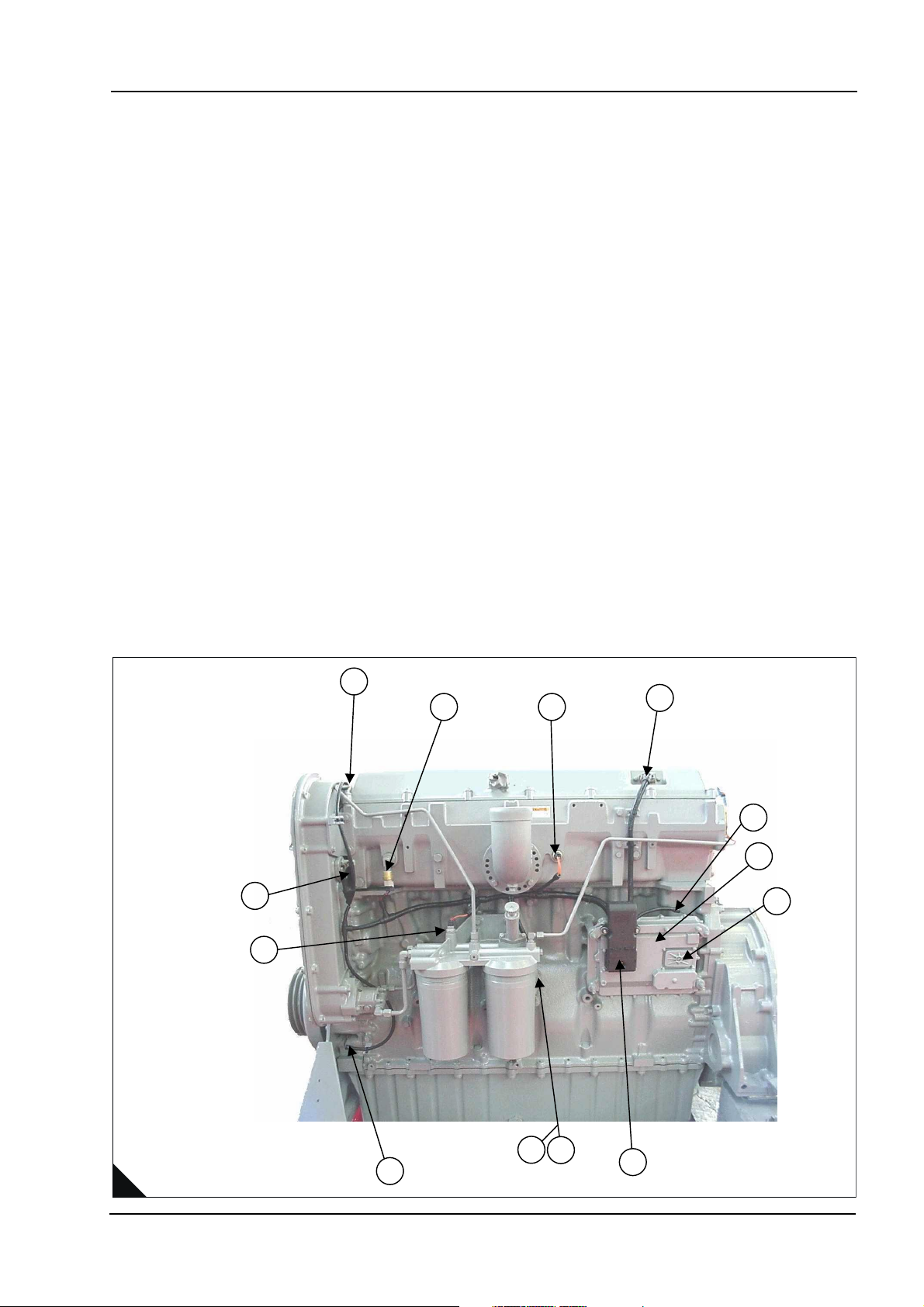
2800 Series
Sensor and connector location diagram
Key
1 Electronic Control Module (ECM)
2 J1/P1 Machine connector
3 J2/P2 Engine connector
4 Atmospheric pressure sensor
5 Oil pressure sensor
6 Crankshaft position sensor
7 Fuel temperature sensor
8 Camshaft position sensor
9 Coolant temperature sensor
10 Boost pressure sensor
11 Intake manifold air temperature sensor
12 Electronic unit injector connector
13 Timing calibration pickup connector
2
9
10
8
7
11
12
13
1
2
5
4
6
3
A
Diagnostic Manual, TSL4247, Preliminary 9
Page 18
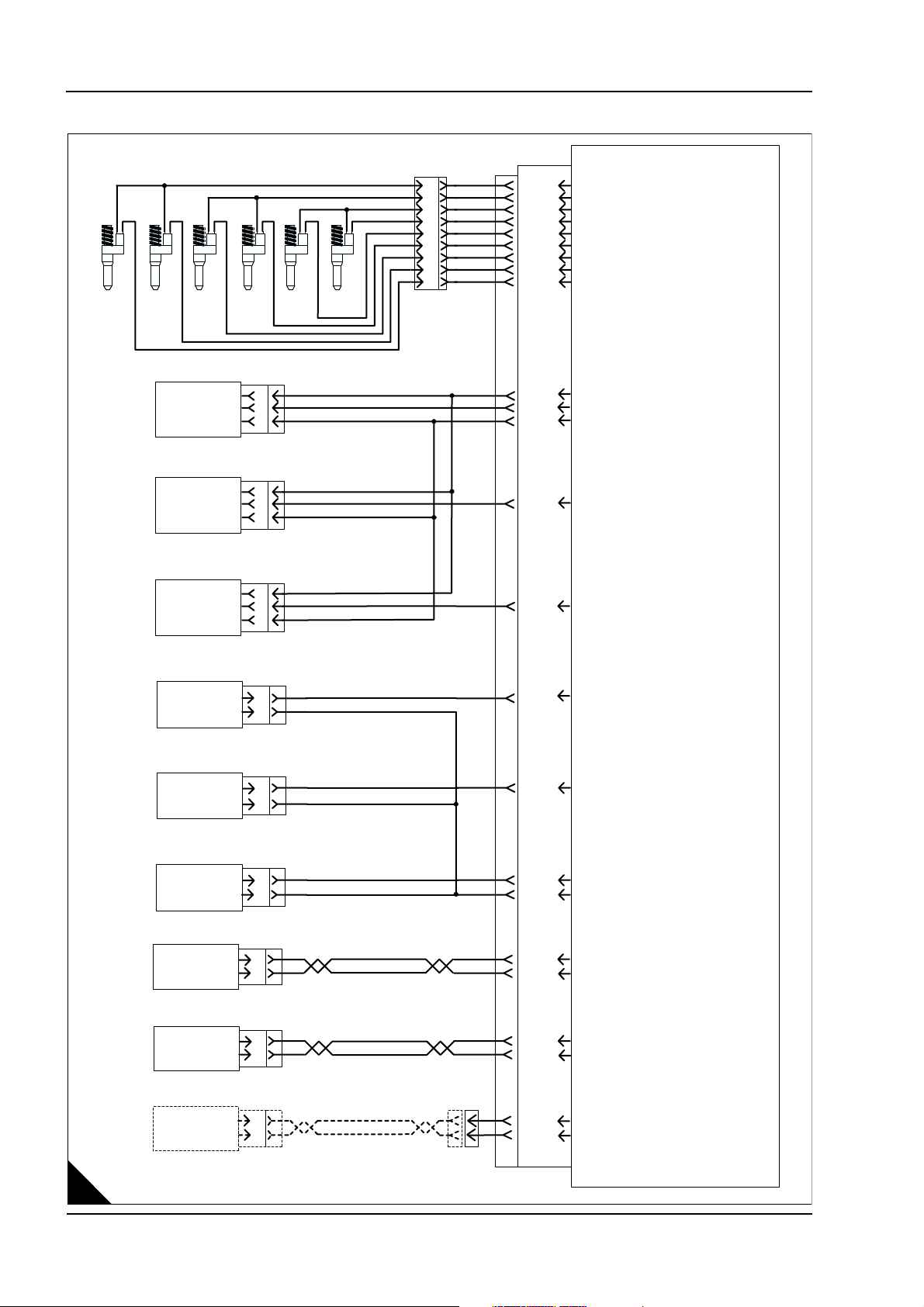
2
Engine wiring diagram
Injector
Injector
Cyl 2
Cyl 1
Atmospheric Pressure Sensor
Turbo Outlet Pressure Sensor
Injector
Cyl 3
+5V
Signal
+5V
Signal
Injector
Cyl 4
P203 J203
P200 J200
2800 Series
ECM
5
7
6
10
3
11
2
12
1
Injector
A
C
BReturn
A
C
BReturn
Cyl 5
Injector
Cyl 6
J300 P300
J2/44
J2/45
J2/46
J2/55
J2/54
J2/39
J2/38
J2/37
J2/36
J2/2
J2/14
J2/3
J2/40
Injector Common Cylinders 1 & 2
Injector Common Cylinders 3 & 4
Injector Common Cylinders 5 & 6
Injector Cylinder 6
Injector Cylinder 5
Injector Cylinder 4
Injector Cylinder 3
Injector Cylinder 2
Injector Cylinder 1
+5VDC Supply
Atmospheric Pressure
Analogue Return
Turbo Outlet Pressure
A
Oil Pressure Sensor
A
+5V
Signal
Return
Coolant Temperature Sensor
Signal
Fuel Temperature Sensor
Signal
Return
Inlet Air Temperature Sensor
Signal
Return
Crankshaft Position Sensor
Signal
Return
Camshaft Position Sensor
Signal
Calibration Probe
Signal
Return
C
B
P201 J201
C
BReturn
J100 P100
C
B
J105 P105
C
B
J103 P103
2
1
J401 P401
2
1Return
J402 P402
1
2
J400 P400
J2/24
J2/32
J2/33
J2/35
J2/18
J2/48
J2/49
J2/58
J2/59
J2/22
J2/23
P2 J2
Oil Pressure
Coolant Temperature
Fuel Temperature
Inlet Air Temperature
Return
Crank Speed Timing +
Crank Speed Timing -
Cam Speed timing +
Cam speed timing -
Calibration Probe +
Calibration Probe -
10 Diagnostic Manual, TSL4247, Preliminary
Page 19
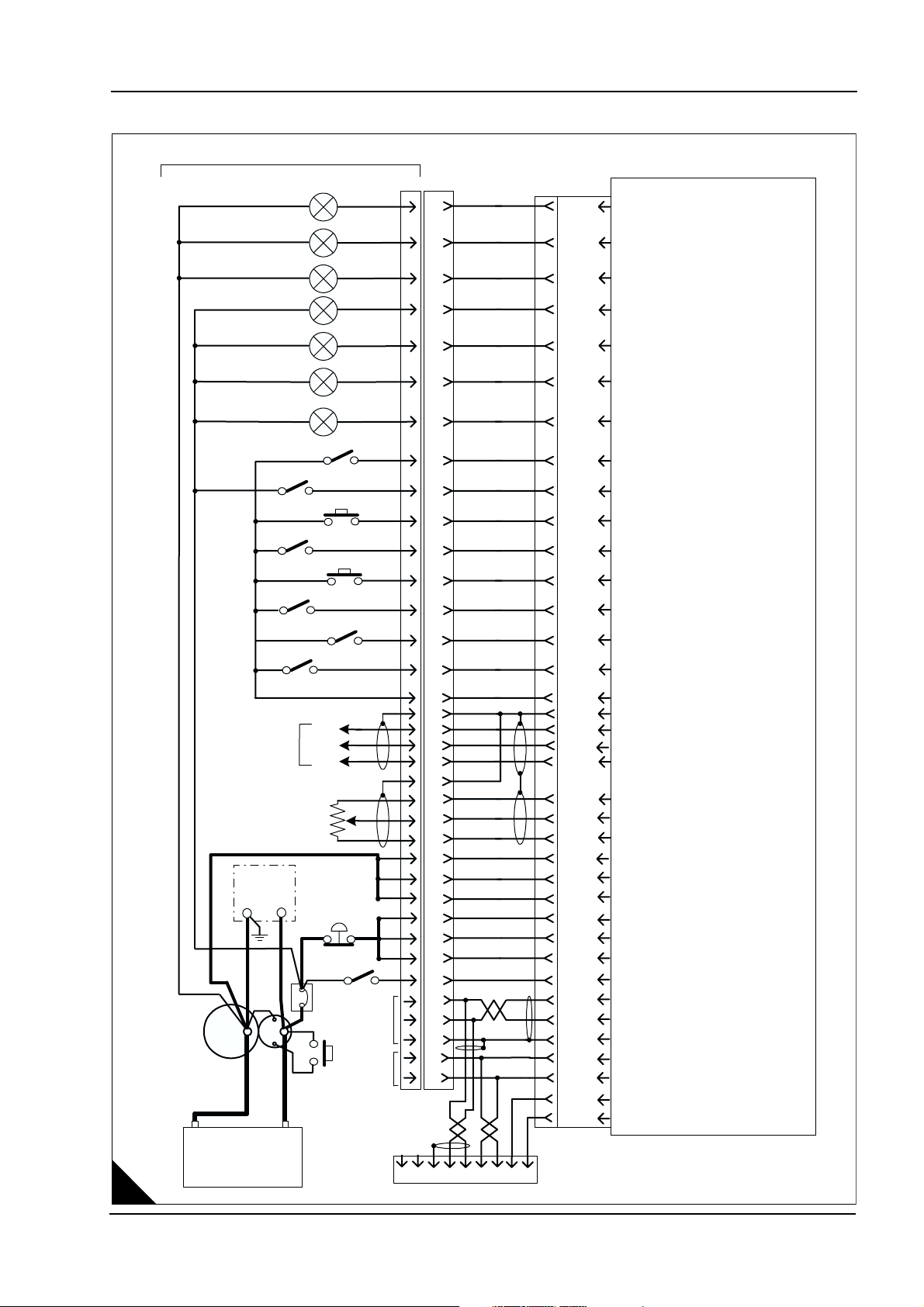
2800 Series
Machine wiring diagram (all options)
2
A
This Wiring Supplied By OEM
Outputs may be used to
drive lamps or relays
Injection
Disable
Shutdown
Emergency Override
1500/1800
rpm Select
Fault Reset
To P WM
Speed Control
(If Required)
Analogue Speed
Setting
Potentiometer or
Input from Load
Sharer/Synchroniser
Charging
Alternator
GRD POS
Starter
Motor
-
Battery
24V DC
Button
+
Ground
PWM
Emergency
Stop Button
Circuit
Breaker
Start
Shutdown
Action Alert
Warn ing
Diagnostics
Oil Pressure
Coolant Temp
Overspeed
Digital Speed
Control Enable
Lower
Speed
Raise
Speed
Droop/
Isochronous
+8V
Key
Switch
Perk ins
J1939
Data
Link
Data
Link
J3 P3
16
17
34
29
35
28
25
26
18
23
27
22
36
21
23
20
24
19
38
39
40
15
33
1
10
31
32
11
HJ
5
4
3
8
9
2
7
6
GFC
Customer
Interface
Connector
DE
P1 J1
B
A
J1/10
J1/19
J1/20
J1/31
J1/28
J1/29
J1/30
J1/49
J1/62
J1/59
J1/58
J1/7
J1/56
J1/46
J1/41
J1/18
J1/67
J1/5
J1/66
J1/4
J1/3
J1/15
J1/2
J1/61
J1/63
J1/65
J1/48
J1/52
J1/53
J1/70
J1/50
J1/34
J1/42
J1/8
J1/9
J1/55
J1/69
Shutdown lamp Output
Action Alert Lamp Output
Warning Lamp Output
System Fault Lamp Output
Oil Pressure Lamp Output
Coolant Temperature Lamp Output
Overspeed Lamp Output
Digital Speed Control Enable
Injection Disable
Lower Speed
Shutdown Emergency Override
Raise Speed
1500/1800 rpm Select
Droop/Isochronous
Fault Reset
Digital Ground
- Battery
Ground
PWM Input
+8V
Analogue Ground
Analogue Speed Input
+5V
- Battery
- Battery
- Battery
Unswitched + Battery
Unswitched + Battery
Unswitched + Battery
Switched + Battery
J1939 Data Link +
J1939 Data Link -
J1939 Screen
Perkins Data Link +
Perkins Data Link -
Unswitched + Battery
- Battery
9 Pin Perkins Data
Link Connector
ECM
Diagnostic Manual, TSL4247, Preliminary 11
Page 20
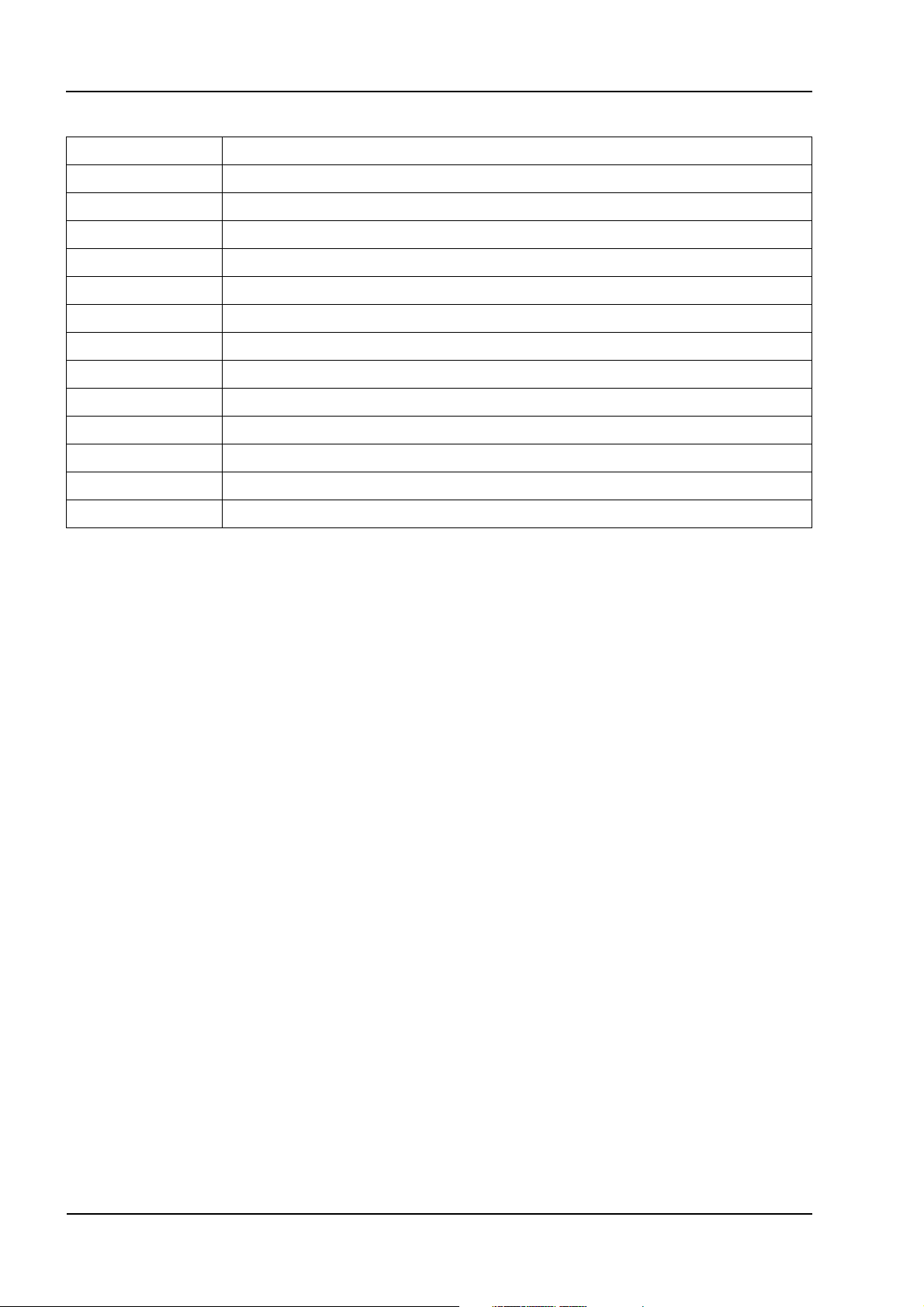
2
Electrical connectors and functions
Connector Function
J1/P1 ECM connector (70-Pin OEM harness)
J2/P2 ECM connector (70-Pin Engine harness)
J3/P3 Machine wiring connector (40-Pin connector) - optional
J100/P100 Engine coolant temperature sensor (2-pin connector)
J103/P103 Engine inlet air temperature sensor (2-pin connector)
J105/P105 Engine fuel temperature sensor (2-pin connector)
J200/P200 Engine turbo outlet pressure sensor (3-pin connector)
J201/P201 Engine oil pressure sensor (3-pin connector)
J203/P203 Engine atmospheric pressure sensor connector (3-pin connector)
J300/P300 Injector solenoid harness (12-pin connector)
J400/P400 Engine timing calibration probe (2-pin connector)
J401/P401 Crankshaft position sensor (2-pin connector)
J402/P402 Camshaft position sensor (2-pin connector)
2800 Series
12 Diagnostic Manual, TSL4247, Preliminary
Page 21
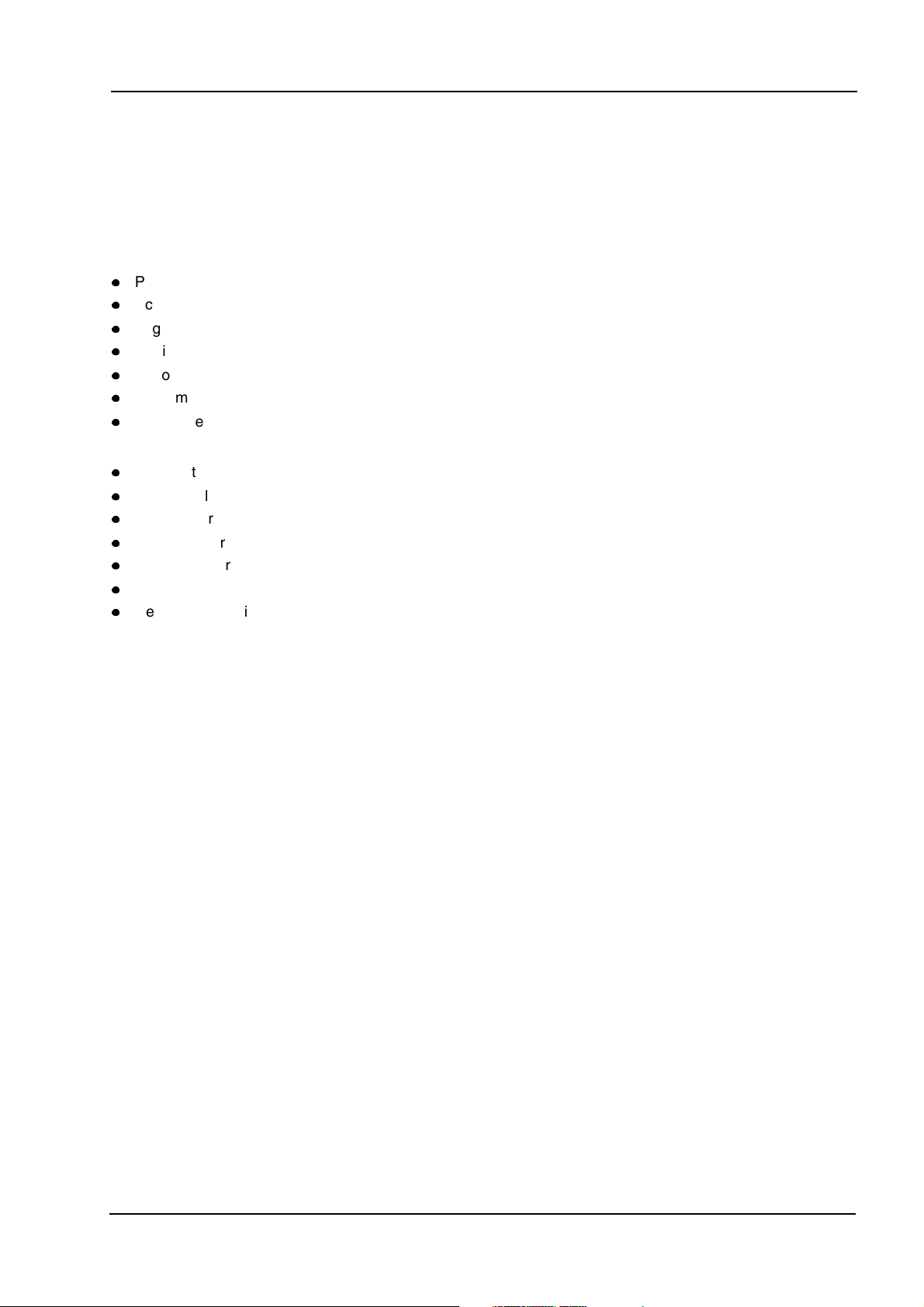
2800 Series
2
Service tools and diagnostics
The Perkins TIPSS-EST service tools are designed to help the service technician analyze and locate faults or
problems within the system. They are required to perform calibrations and to read or change engine
parameters.
Perkins TIPSS-EST is a software program that runs on a personal computer and requires a communication
adapter to translate information from the Perkins Data Link to the computer RS232 port.
Perkins TIPSS-EST can be used to display the following information:
l
Programmable parameter settings
l
Active and logged diagnostic codes
l
Logged events
l
Engine rating history
l
Histograms
l
Custom data
l
ECM date/time clock
Perkins TIPSS-EST can also be used to perform the following functions:
l
Diagnostic tests
l
Sensor calibrations
l
Flash programming
l
Parameter programming
l
Copy configuration (ECM replacement)
l
Data logging
l
Real time graphing
There are several adapter cables, breakout T cables, etc that are used in order to access measurements of
signals. A heavy duty multimeter is suitable in order to make the necessary measurements. A multimeter that
has the ability to measure duty cycle may also be required. Other special tools include those needed to
measure pressure and temperature.
Diagnostic Manual, TSL4247, Preliminary 13
Page 22
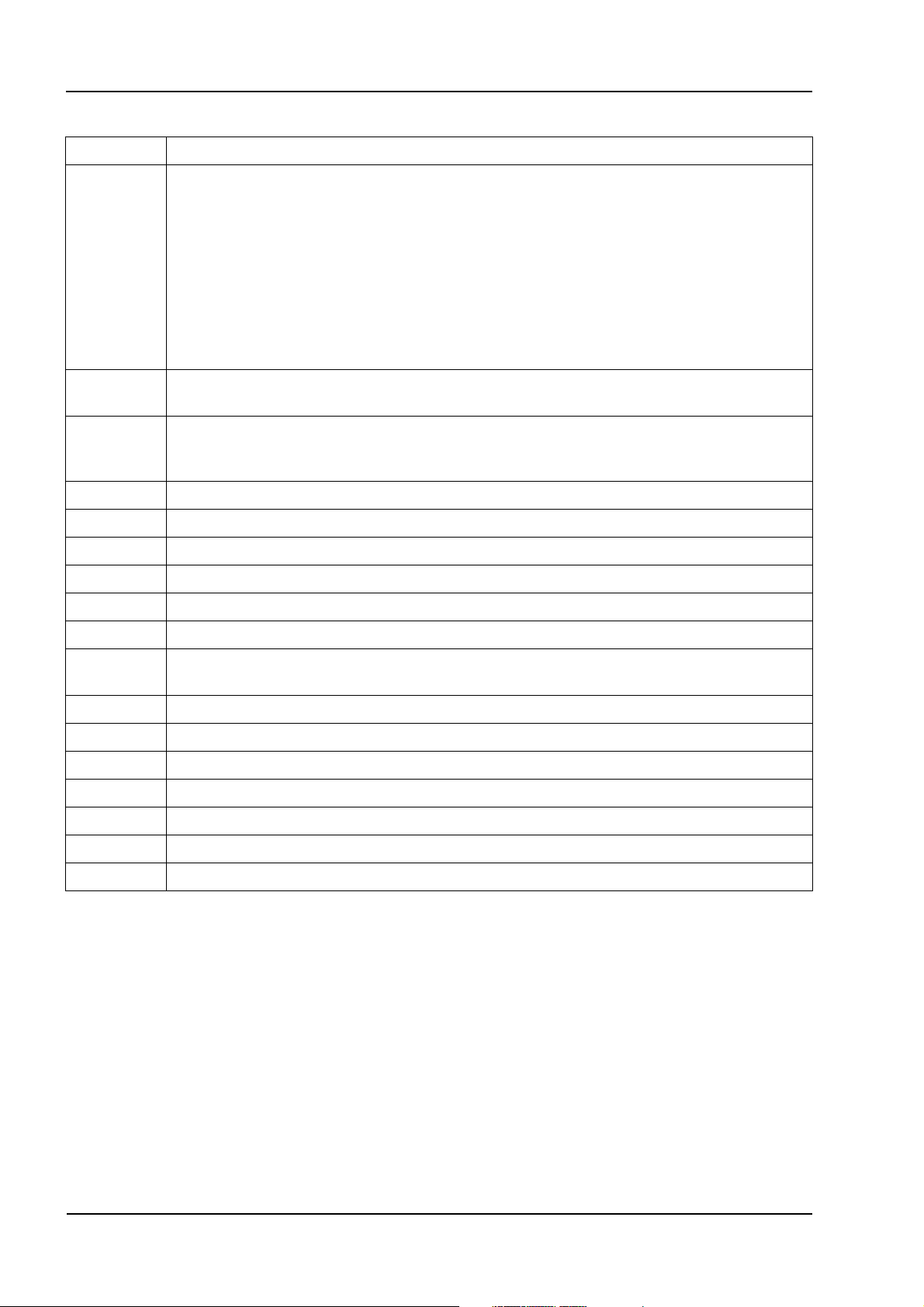
2
Required service tools
Part No. Description
IBM PC Compatible:
Minimum - Pentium 100 MHz processor or greater, 32 Mb RAM, 200 Mb of available hard disk
space, VGA monitor or display, CD-ROM, 3.5 in 1.44 Mb diskette drive, Windows 95 or greater,
Windows NT, Windows 2000, RS232 port with 16550AF UART, Built in pointing device or
-
mouse.
Recommended - Pentium 200 MHz processor, 64 Mb RAM, 1Gb of available hard disk space,
Super VGA monitor or display, 12X CD-ROM, 3.5 in 1.44 Mb diskette drive, Windows 95 or
greater, Windows NT, Windows 2000, RS232 port with 16550AF UART, Built in pointing
device or mouse
2800 Series
-
27610164
27610165 Communication adapter
27610167 Communication adapter software
27610169 RS232 cable (connects communication adapter to PC)
27610168 Connector cable (connects communication adapter to diagnostic connector)
- Terminal removal tool (14 AWG wire) used for removing pin and socket terminals
- Terminal removal tool (16 and 18 AWG wire) used for removing pin and socket terminals
-
- Service tool bypass harness
- 70-terminal “AMP” breakout T
- Engine timing probe
- Timing probe adapter
- Deutsch “DT” timing probe cable
Single user license for TIPSS
All engine data subscription
Communication adapter II group
(Communication adapter II, harness cables, software program, users manual and storage
case)
Heavy duty digital multimeter
Digital multimeter capable of reading duty cycle
- Slotted socket for removing coolant temperature sensor
- Voltage test lamp
14 Diagnostic Manual, TSL4247, Preliminary
Page 23
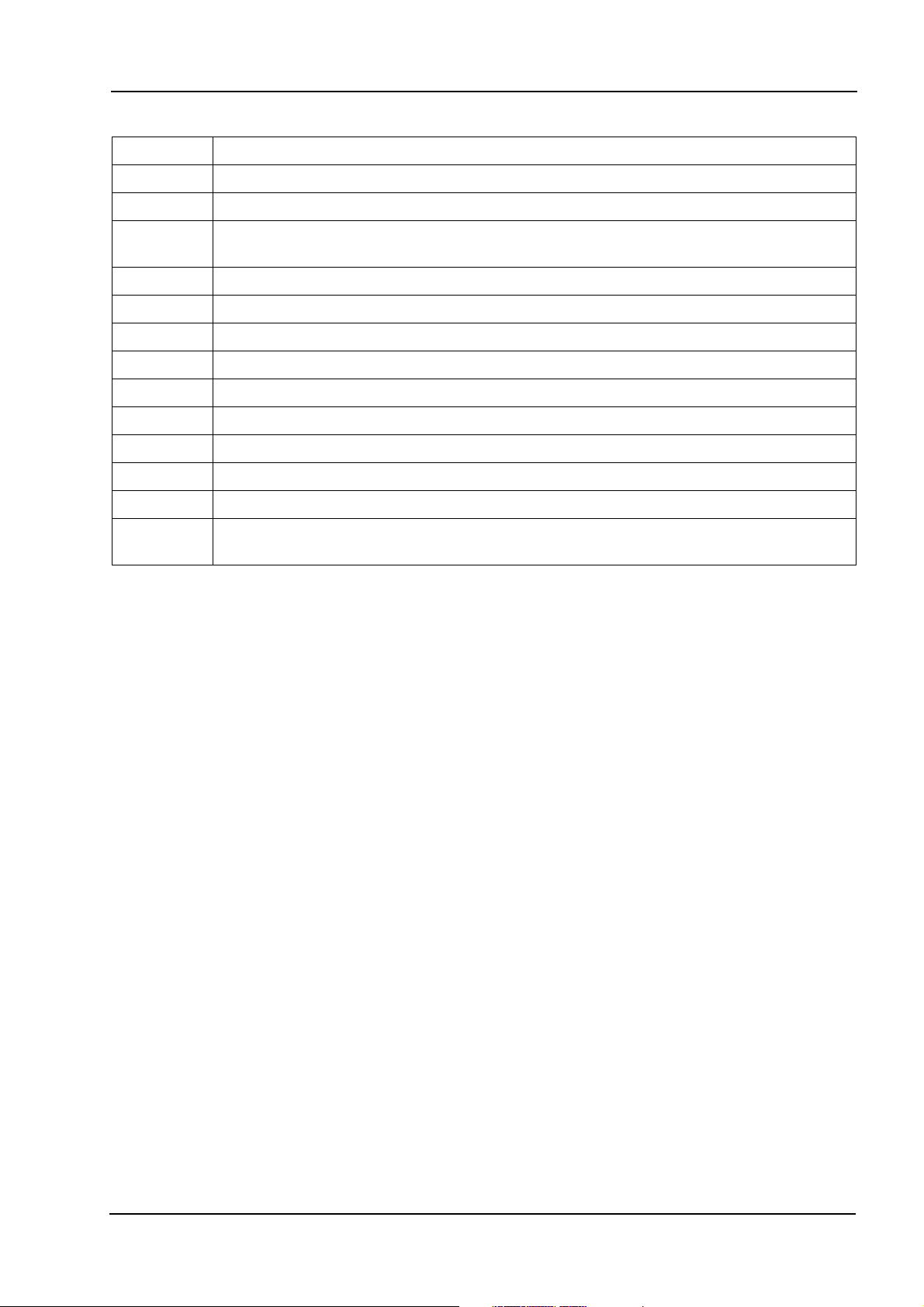
2800 Series
Optional service tools
Part No. Description
27610181 Harness repair tool kit (includes crimping tool)
27610182 Harness repair tool kit top-up
2
-
- 3-Pin "HD" breakout T (for remote mounted throttle sensor only)
- Signal reading probes
- Extraction pump used to pull a vacuum for atmospheric pressure test
- Suction tube attachment to 1U-5718
- Bottle assembly attachment to 1U-5718
- Turning tool permits turning engine by hand
- Pressure group used to measure oil pressure
- Temperature adapter group
- 3-terminal Packard breakout T
-
3-Pin "DT" breakout T (breakout T harness is inserted in series between a harness jack and
plug to permit voltage measurement on an operating system)
3-Pin "DT" harness bypass T (used to bypass the harness signal lines for engine pressure
sensors)
Diagnostic Manual, TSL4247, Preliminary 15
Page 24
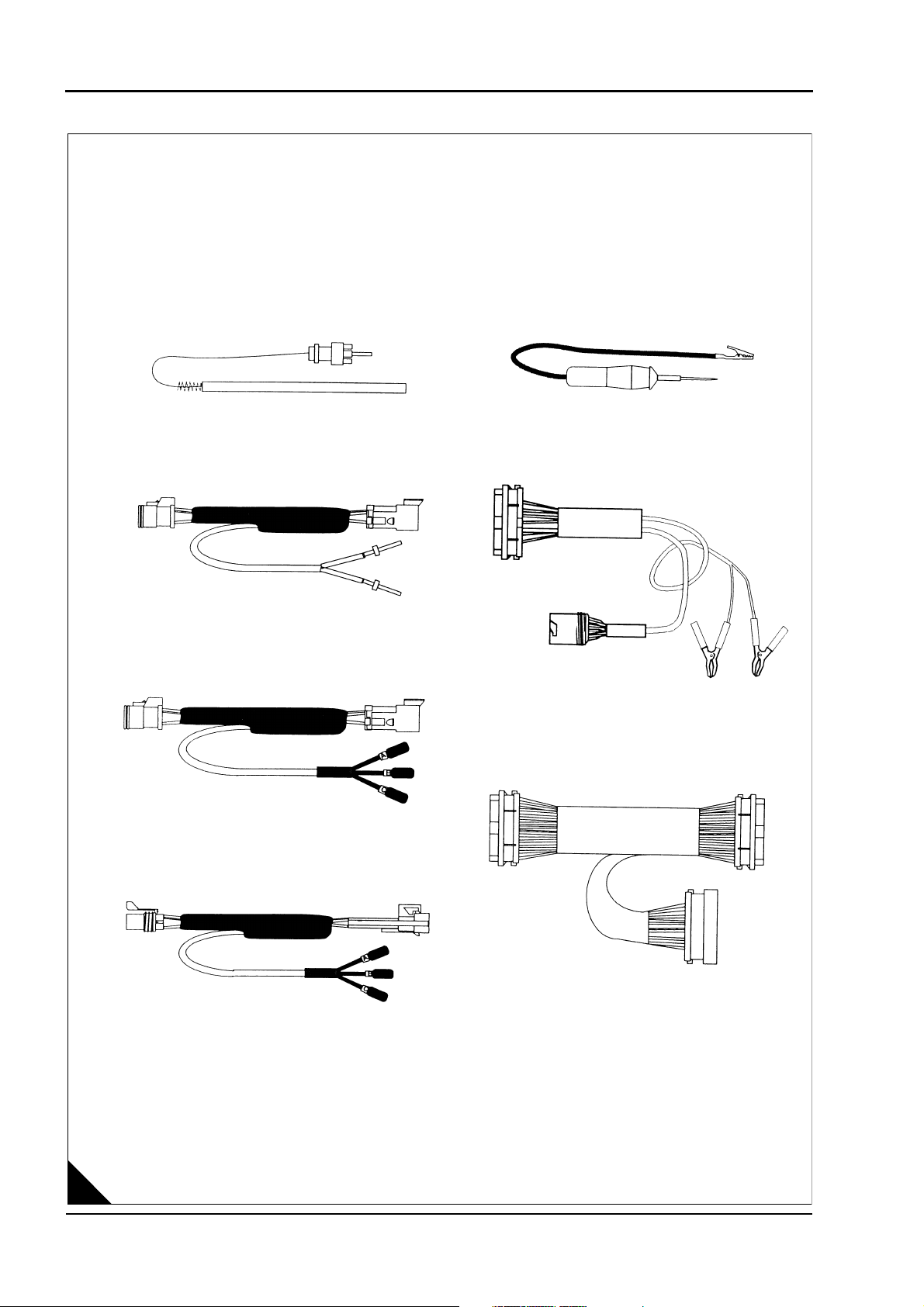
Service tool illustrations
Engine Timing Probe
125-3662 Engine Sensor Harness Bypass
This page is intentionally blank
7X-6370 3-Pin DT Breakout T
Voltage Test Lamp 5P-7277
167-9225 Service Tool Bypass Harness
A
140-2266 70-Terminal Breakout T
124-5643 3-Terminal Packard Breakout T
16
Page 25
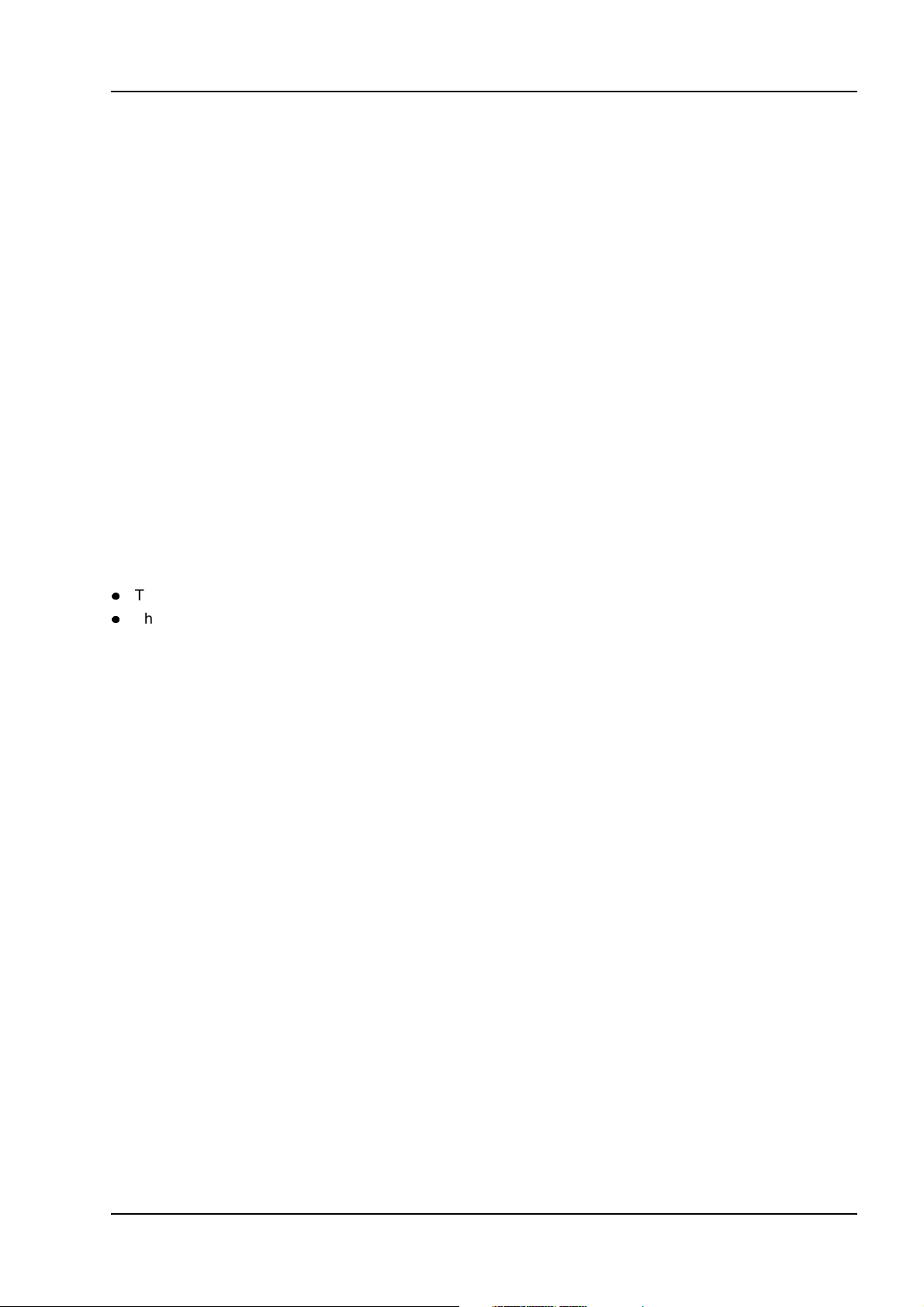
2800 Series
3
Programming parameters 3
Connecting the TIPSS-EST
The communications adapter is powered by 24 volts DC from the engine battery. This permits operation beside
the engine to allow use during engine operation.
Use the following procedures to connect the service tool to the engine.
1 Turn the key switch to the OFF position
2 The PC (with the TIPSS-EST software installed) should be connected to the engine system through the
diagnostics connector.
3 Connect the opposite end of the service tool harness cable to the communication adapter. Refer
"Connecting TIPSS-EST using a TIPSS communication adapter" on page 18.
4 Connect the communication adapter to the PC using the appropriate cable.
5 Turn the key switch to the ON position in order to begin testing. The service tool will operate while the engine
is running or with the engine OFF and the key switch ON. If the tool does not communicate with the ECM
disconnect and reconnect the diagnostics connector cable. Check the communication. If the problem is still
present refer to Test 7: Perkins Data Link circuit test on page 114.
Notes:
l
The service tool may restart during engine cranking due to a voltage dip on the battery line.
l
The TIPSS-EST must be configured to communicate with the specific type of communication adapter used.
Go to the ‘Preferences’ menu that is located under ‘Settings’ in order to select the appropriate
communication adapter.
Diagnostic Manual, TSL4247, Preliminary 17
Page 26
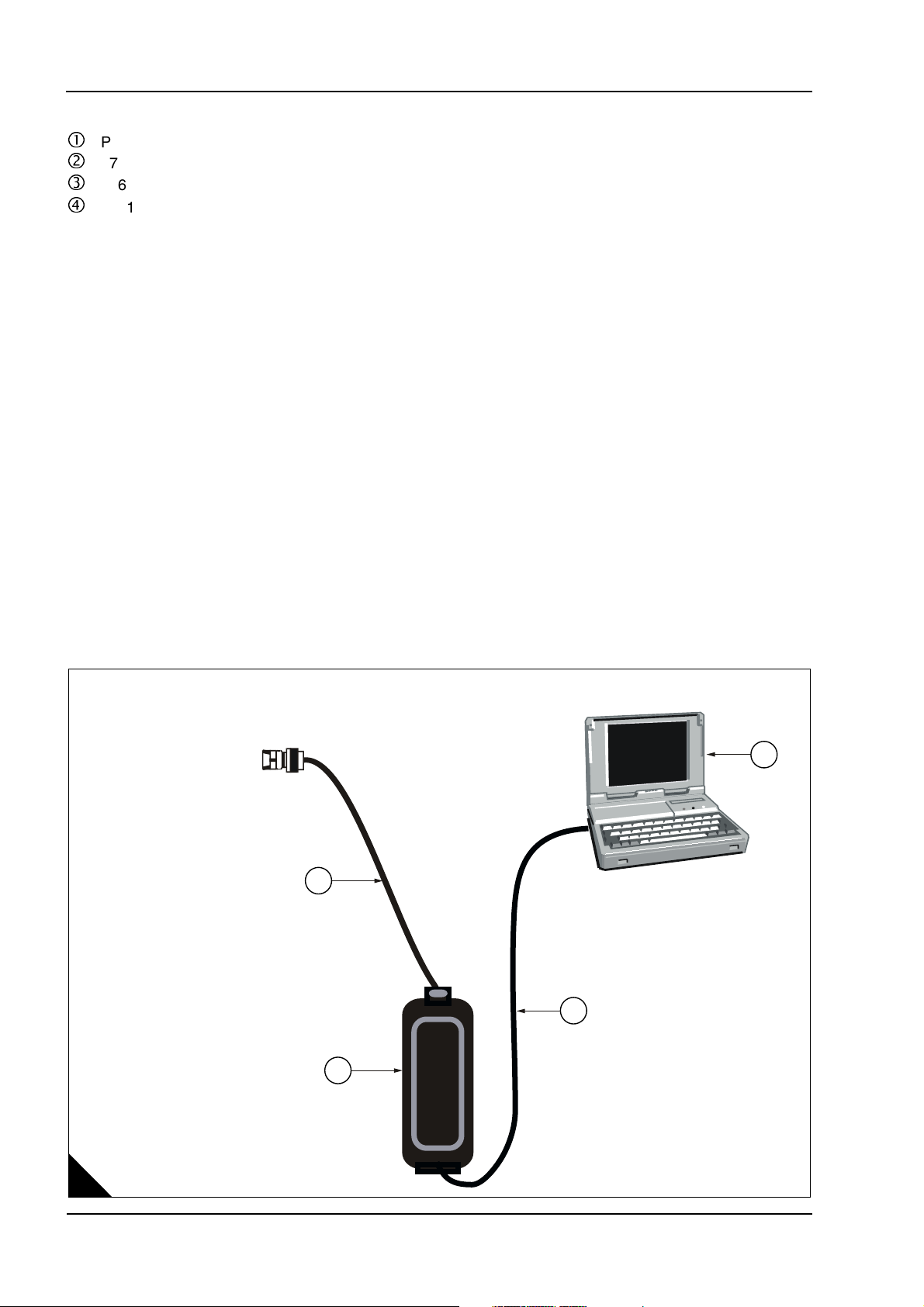
3
Connecting TIPSS-EST using a TIPSS communication adapter
Q
PC with TIPSS-EST installed
R
27610169 PC to communication adapter cable
S
27610165 communication adapter
T
27610168 service tool harness cable
2800 Series
A
1
4
2
3
18 Diagnostic Manual, TSL4247, Preliminary
Page 27

2800 Series
3
Passwords
Factory passwords
Factory passwords are required to perform each of the following five functions:
1 Program a new ECM
When an ECM is replaced the system configuration parameters must be programmed into the new ECM. A
new ECM will allow these parameters to be programmed once without factory passwords. After the initial
programming these parameters are protected by factory passwords.
2 Rerate to another engine family
This requires changing the Personality Module code, which is protected by factory passwords.
3 Read customer passwords
If the owner loses his customer passwords, he will not be able to program customer parameters. By using
factory passwords, one can read customer passwords, then use those customer passwords to program
customer parameters.
4 Clear certain diagnostic codes
Critical event codes require the use of factory passwords in order to clear the code once it is logged. Diagnostic
code 252-11 (Incorrect Engine Software) also requires factory passwords. This diagnostic code should be
cleared only if you are certain that the Personality Module is for the specific engine.
Caution: Operating the engine with a Personality Module not designed for that engine will result in engine
damage. Be sure the Personality Module is correct for your engine.
Certain other codes require customer passwords. The majority of logged codes do not require passwords to
be cleared. To obtain factory passwords, proceed as if you already have the password. At some point, if the
factory passwords are actually needed, TIPSS-EST will request the factory passwords and display the
information required to obtain the passwords.
Customer passwords
If customer passwords have been entered, they are then required to change ANY customer parameter.
TIPSS-EST can be used to change customer parameters. To obtain customer passwords, contact the supplier
of the equipment. If the owner has lost the passwords, customer passwords may be read by using TIPSS-EST
(factory passwords are required in order to read customer passwords) by using the following procedure.
1 In TIPSS-EST access “View Passwords” under the “Utilities” menu.
2 When the Factory Password screen appears, record the information listed.
3 Obtain the factory passwords. The information recorded above must be provided, and generates a
permanent record at Perkins of the access.
4 From the Factory Password screen, enter the factory passwords.
5 When the View Customer Passwords screen appears, record the customer passwords. The customer
passwords may then be used to change customer parameters.
Diagnostic Manual, TSL4247, Preliminary 19
Page 28
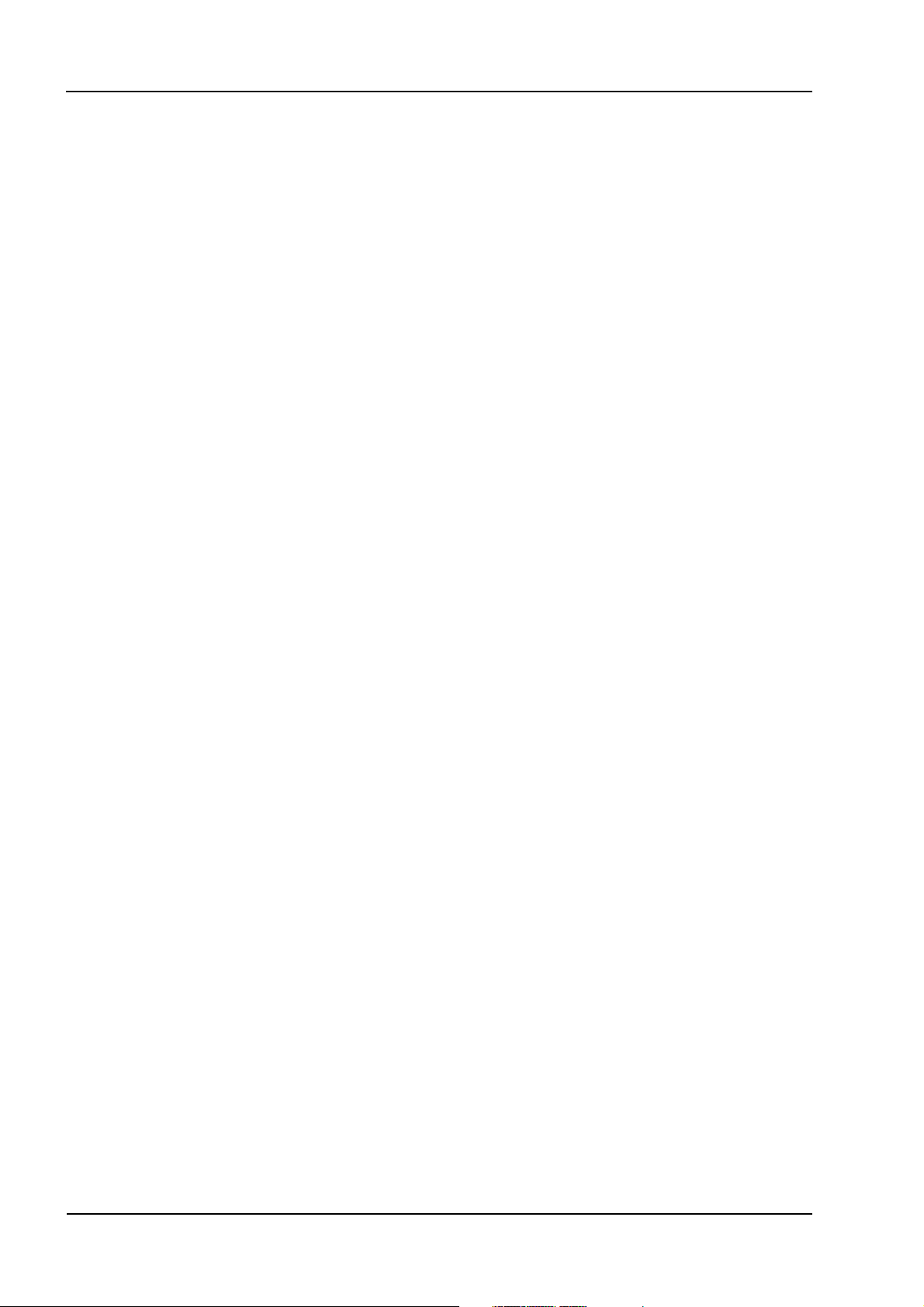
3
2800 Series
Programming a new ECM
The Engine Control Module or ECM is the brain of the system. When a problem occurs, it is easy to assume
that the ECM is responsible. This is usually the wrong conclusion.
Most failures occur at the wiring and connectors or at a sensor input/output. Follow the troubleshooting
procedures, and do not replace an ECM on speculation.
However, when your troubleshooting indicates that a failure has in fact occurred in the ECM, the following
procedure outlines the steps required to replace a faulty ECM.
Note: If an ECM replacement is required, the ECM parameters, injector trim codes, and timing calibration can
be transferred from the suspect ECM to the replacement ECM. Timing calibration will NOT be necessary. This
feature requires TIPSS-EST and is only possible if the suspect ECM can communicate with the TIPSS-EST.
Replacing the ECM using TIPSS-EST ECM replacement feature
1 Ensure that the ECM is the problem by first temporarily connecting a test ECM. Hang the test ECM on the
side of the engine. Flash program the identical Personality Module that was used in the suspect ECM into the
test ECM. Use the TIPSS-EST ECM Replacement feature to copy the parameter configuration of the suspect
ECM into the test ECM. Ensure that the parameters in the test ECM are programmed the same as the
parameters in the suspect one.
2 If the test ECM repairs the problem, reconnect the suspect ECM. Verify that the problem returns when the
suspect ECM is reconnected.
3 Select the ECM Replacement feature under the Service/Copy Configuration menu and load the parameters
from the failed ECM.
4 Temporarily connect the new ECM by connecting both ECM connectors. Do not mount the ECM on the
engine yet.
5 Flash program the Personality Module into the new ECM if the Personality Module is not already installed.
Note: The new ECM may be shipped with a blank Personality Module, or may have been pre-flashed at the
factory.
6 Use the TIPSS-EST ECM Replacement feature to program the new ECM
7 Enter Rating Number parameter into the new ECM
8 Check for active codes. Program any required parameters that have not been programmed.
Note: On initial power-up of a new ECM, the Rating Number parameter must be programmed to avoid a
253-02 Check Customer Or System Parameters diagnostic code.
If a 261-13 Check Timing Sensor Calibration diagnostic code is not active, install the new ECM on the engine,
otherwise perform a timing calibration first.
20 Diagnostic Manual, TSL4247, Preliminary
Page 29
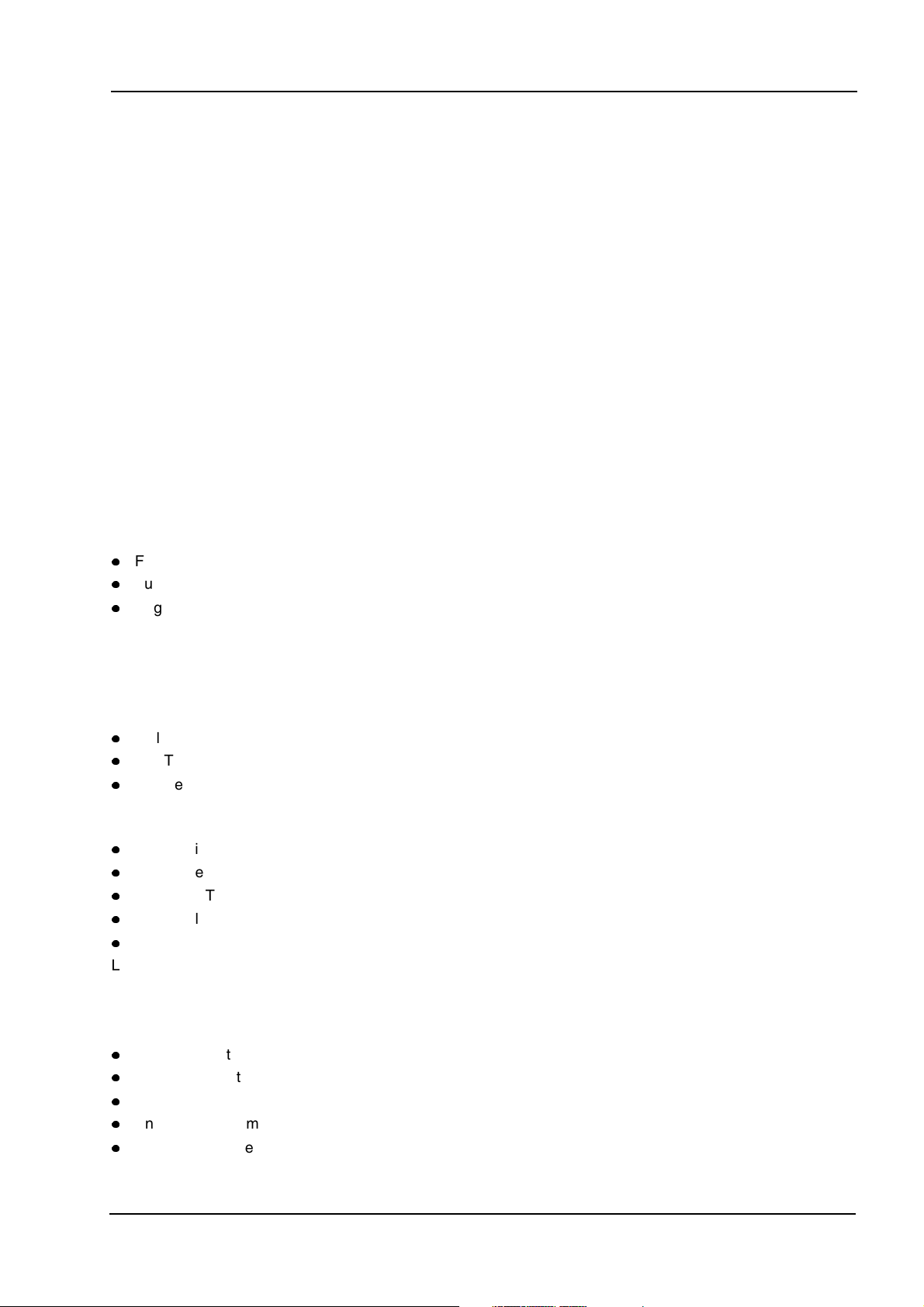
2800 Series
3
Replacing the ECM (if ECM replacement feature cannot be used)
1 Ensure that the ECM is the problem by first temporarily connecting a test ECM. Hang the test ECM on the
side of the engine. Flash program the identical Personality Module that was used in the suspect ECM into the
test ECM. Program any parameters that are necessary to use the ECM for the test. Program the parameters
exactly the same as they are in the suspect ECM.
2 If the test ECM repairs the problem, reconnect the suspect ECM. Verify that the problem returns when the
suspect ECM is reconnected.
3 Obtain customer parameters from the failed ECM
Obtain and record the customer passwords. If the customer has lost or forgotten their passwords, obtain
factory passwords to get them.
Use TIPSS-EST to access customer specified parameters from the ECM that is being replaced. If the ECM
does not communicate with the electronic service tool, obtain the required parameter list from the OEM.
Record the customer parameters
4 Record ECM current totals
5 Temporarily connect the new ECM by connecting both ECM connectors. Do not mount the ECM to the
engine until the timing calibration has been performed.
6 Flash program the Personality Module into the new ECM if the Personality Module is not already installed.
Note: The new ECM may be shipped with a blank Personality Module, or may have been pre-flashed at the
factory.
7 Obtain factory passwords if required.
The following parameters can be programmed on a new ECM without factory passwords:
l
Full Load Setting (FLS)
l
Full Torque Setting (FTS)
l
Engine serial number
System configuration parameters must be entered before the customer specified parameters are entered
If customer parameters are entered before the system configuration parameters, the total tattletale will change.
It will then be necessary to obtain another set of factory passwords in order to access system configuration
parameters.
8 Record the following information from the engine information plate:
l
Full Load Setting (FLS)
l
Full Torque Setting (FTS)
l
Engine serial number
Use TIPSS-EST to access system configuration parameters. When the Factory Specified Passwords screen
appears record the following information:
l
ECM serial number
l
Engine serial number
l
TIPSS-EST serial number
l
Total tattletale
l
Reason code
Leave TIPSS-EST on the Factory Specified Passwords screen and obtain the factory passwords.
9 Program the new ECM
Note: On initial powerup of a new ECM the following five parameters must be programmed to avoid a 253-02
Check Customer Or System Parameters diagnostic code:
l
Full Load Setting (FLS)
l
Full Torque Setting (FTS)
l
Rating number
l
Engine serial number
l
Injector trim codes
Continued
Diagnostic Manual, TSL4247, Preliminary 21
Page 30
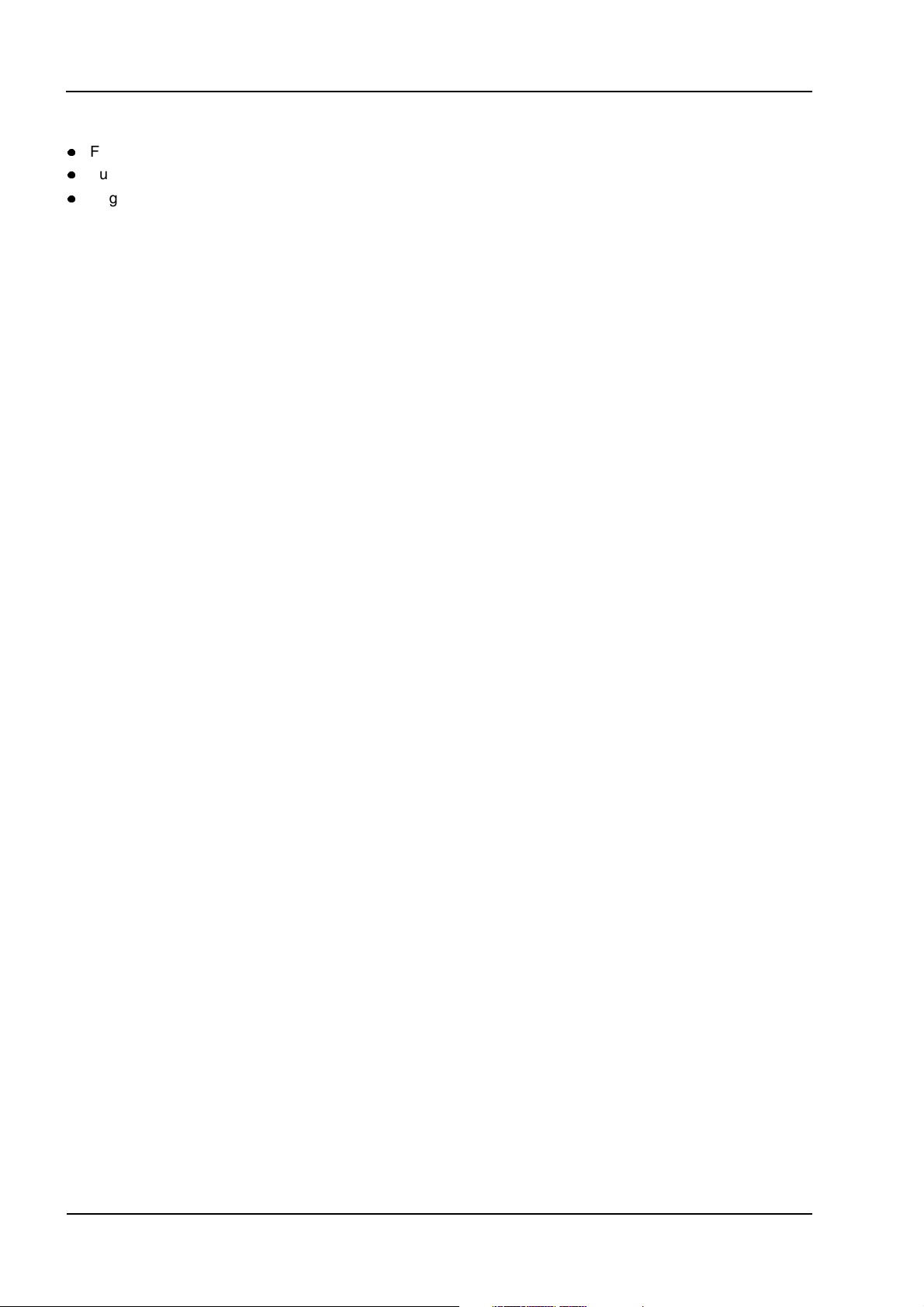
3
Use TIPSS-EST to access system configuration parameters. Enter the recorded values for the following
parameters:
l
Full Load Setting (FLS)
l
Full Torque Setting (FTS)
l
Engine serial number
Use TIPSS-EST to access customer specified parameters. Enter the customer specified parameters and the
original customer passwords.
Use TIPSS-EST to access current totals from the Read/Change Current Totals main menu. Using the recorded
factory passwords enter the totals from the original ECM.
Use the Service\Calibrations\Timing Calibration menu to calibrate the timing. Refer to Test 8: Engine
speed/timing circuit test on page 121.
10 Install the new ECM on the engine.
2800 Series
22 Diagnostic Manual, TSL4247, Preliminary
Page 31

2800 Series
3
Programming a Personality Module using flash programming
1 Connect the PC to the appropriate communication adapter and connect the communication adapter to the
ECM. Refer to "Connecting TIPSS-EST using a TIPSS communication adapter" on page 18.
2 Start the WinFlash PC Program.
3 Ensure that the key switch is ON and the engine is OFF.
4 Select the part number of the engine Personality Module that needs to be programmed into the ECM and
proceed with programming the Personality Module. A new ECM is shipped with a blank Personality Module.
Note: The WinFlash PC program provides the ECM, application and software part number of the selected file.
Ensure that this file matches the engine before you begin to Flash the file into the ECM
PC program Personality Module messages and their meaning
A new ECM comes with a blank Personality Module (previously unprogrammed). A blank Personality Module
will prompt you for all three of the following messages. The information that is contained in the ECM Status will
be scrambled and meaningless if the module has not been programmed previously (this is normal).
Message: The engine ID in the flash file does not match the engine ID in the ECM
Meaning: The ECM has a Personality Module for a different engine.
Solution: Stop the transfer and access information about the ECM Status under the Electronic Control Module
menu. Ensure that the file you are about to transfer matches the engine application.
Message: The application ID in the flash file does not match the application ID in the ECM
Meaning: The ECM has a Personality Module for a different application.
Solution: Stop the transfer and access information about the ECM Status under the Electronic Control Module
menu. Ensure that the file you are about to transfer is for the correct Personality Module.
Message: The ID of the ECM in the flash file does not match the ID of the ECM in the ECM
Meaning: The ECM is not for use with this application.
Solution: Stop the transfer and access information about the ECM Status under the Electronic Control Module
menu. Ensure that the ECM on the engine is for the correct application.
Note: If you access the ECM Status under the Engine Control Module menu, but do not program the
Personality Module, complete the following procedure.
Turn the key switch to the OFF position, and then to the ON position before using TIPSS-EST. If the key switch
is not cycled after reading the ECM Status, the ECM will not communicate with your service tool or will not start.
Cycling the key switch is not necessary after the Personality Module has been successfully programmed using
the WinFlash program.
5 Start the engine and check for correct operation.
Program any parameters not previously in the old Personality Module if a 253-02 Check Customer or System
Parameters diagnostic code is active. Read the diagnostic code from service tool Active Diagnostic Code
screen in order to determine the parameter(s) requiring programming.
On initial powerup of a new ECM five parameters must be programmed to avoid a 253-02 Check Customer or
System Parameters diagnostic code:
l
Full Load Setting (FLS)
l
Full Torque Setting (FTS)
l
Rating number
l
Engine serial number
l
Injector trim codes
Refer to "Programming a new ECM" on page 20.
Diagnostic Manual, TSL4247, Preliminary 23
Page 32

3
2800 Series
ECM date/time clock
ECM date/time stamped information
The ECM date and time can be programmed with an electronic service tool. This will display the programmed
date in month/day/year format and the programmed time in hour:minute:second format. The tool has the option
to program any date/time or automatically select the date/time stored in the PC real time clock.
The date and time will remain programmed in the ECM even if the Unswitched Battery connections are
removed.
The ECM Date/time clock is used to stamp the following critical event codes:
l
360-3 Low oil pressure Shutdown
l
361-3 High coolant temperature Shutdown
l
362-3 Engine overspeed Shutdown
Before adjusting the ECM date/time clock
Before adjusting the ECM date/time clock, ask the owner/operator if the time stamped information should be
recorded. After the time stamped information is recorded, clear this information before adjusting the ECM
date/time clock. This is a very important step if the adjustment of the clock is a big adjustment. This will prevent
unnecessary confusion if someone else views the information at a later date.
Determining time stamped information occurrence
When viewing time stamped information remember that the time is set to GMT, or that someone may have
incorrectly or never set the clock.
Use the time currently set in the ECM to compare any ECM recorded information to the time the ECM indicates
to determine how long ago the time stamped event occurred.
Caution: Do not replace an ECM because of an incorrect time.
The following example indicates the correct use of the clock.
Example use of ECM date/time stamped information
The electronic service tool indicates an Engine Overspeed occurred on NOV 19 1998 10:30:46. The electronic
service tool also indicates that the current time of day in the ECM is NOV 24 1998 11:20:58.
This indicates that the problem occurred approximately one week and 50 minutes ago.
Caution: Do not compare it to the current time at your location.
If the ECM time is significantly different than your current time, for example the wrong month is programmed,
make sure you have recorded the time stamped information if it is important. After recording the information,
clear the code and then adjust the clock.
ECM diagnostic clock
The diagnostic clock should not be confused with the ECM date/time clock. The diagnostic clock records the
actual hours the ECM has been powered (key switch ON and engine running). This information is maintained
even if the unswitched battery connections are removed. The clock information is used to log diagnostic code
and event code occurrences. Logged diagnostic codes and event codes display the diagnostic clock hour of
the first and last occurrence and the total number of occurrences.
Note: Actual engine running hours (total time) can be obtained from the Current Totals menu of TIPSS-EST.
24 Diagnostic Manual, TSL4247, Preliminary
Page 33

2800 Series
3
Injector codes
Injector codes are etched on each injector. The injector codes can be viewed/changed using TIPSS-EST by
selecting the Calibrations screen under the Service menu. The Injector Codes Calibration is located under the
Calibration menu. The injector code must match the code on the corresponding injector. When an injector is
replaced, reprogram the new code for the new injector.
TIPSS-EST manual cylinder cutout test
The 2800 Series engines use electronic fuel injectors. These injectors are mechanically actuated and
electronically energized. The cylinder cutout tests are used to confirm that the cylinders are functioning
correctly.
The Manual Cylinder Cutout test allows a specific cylinder to be cut out while the fuel position is monitored for
the remaining cylinders.
To perform a cylinder cutout test, connect TIPSS-EST to the diagnostic connector as described in "Connecting
the TIPSS-EST" on page 17. Access the Cylinder Cutout test located under the Diagnostics menu.
The Cylinder Cutout test opens with the Manual test. At the bottom of the TIPSS-EST screen there is a row of
buttons that function as follows:
l
Change toggles the highlighted cylinder between powered and not powered
l
Power All returns all cylinders to the normal operating state
l
Start initiates the automated Cylinder Cutout test.
l
Stop terminates the automated test.
l
Results displays the test results.
l
Print allows the contents of the screen to be previewed or to be sent to a file or printer.
Diagnostic Manual, TSL4247, Preliminary 25
Page 34

3
2800 Series
Programming parameters
Many programmable parameters affect engine operation. These parameters may be changed by using
electronic service tools. The parameters are stored in the ECM not the Personality Module. Whilst any
parameter can be read, passwords can be used to protect parameters from unauthorized changes.
Two categories contain various parameters, System Configuration Parameters and Customer Specified
Parameters.
System configuration parameters can only be altered with factory passwords by using TIPSS-EST.
Customer specified parameters can be changed by using an electronic service tool (this may require customer
passwords if customer passwords have been programmed). Refer to "Passwords" on page 19 for more details
on how to receive and use factory and customer passwords.
System configuration parameters
System configuration parameters affect critical settings for the engine. They are programmed at the factory
and would normally never need to be changed through the life of the engine. A complete list of these
parameters is given in the table on the following page.
Note: System Configuration Parameters must be reprogrammed if an ECM is replaced, but not if the
Personality Module is replaced (unless the engine rating changes). Failure to programme these parameters
will result in a 268-02 Check Programmable Parameters diagnostic code.
Proper values for these parameters are stamped on the engine information ratings plate located on the valve
cover or air inlet manifold. Factory passwords are required to change these parameters. The following
information is a description of the system configuration parameters.
Full Load Setting (FLS)
Number representing fuel system adjustment made at the factory to “fine tune” the fuel system. The correct
value for this parameter is stamped on the engine information ratings plate. A new ECM requires this
parameter to be programmed to avoid generating a 253-02 Check Customer or System Parameters diagnostic
code.
Full Torque Setting (FTS)
Similar to Full Load Setting. This parameter must be programmed to avoid generating a 253-02 Check
Customer or System Parameters diagnostic code.
Personality Module part number
This is the part number of the Personality Module flashed into the ECM.
When a Personality Module is replaced (flash programmed) this code (stored in the ECM) must match the one
in the introduced Personality Module or the engine will only run at low idle and a 253-02 Check Customer or
System Parameters diagnostic code will be generated.
When the engine is being rerated, programming this code to “0” will prompt the ECM to read and match its
stored code to the Personality Module code. This code does not need to be programmed when a Personality
Module is replaced, as long as the new module is of the same family and emission year.
Engine serial number
This should be programmed to match the engine serial number that is stamped on the engine information plate.
A new ECM is delivered without the engine serial number programmed.
ECM serial number
This is a read-only parameter which displays the serial number of the ECM.
Personality Module release date
This parameter is defined by the Personality Module and is not programmable. It is used to provide the version
of the software. Customer parameters software changes can be tracked by this date. The date is provided in
the month and year (NOV99), where NOV is the month (November) and 99 is the year (1999).
26 Diagnostic Manual, TSL4247, Preliminary
Page 35

2800 Series
Critical override switch install
The critical override switch, if fitted and enabled, allows the engine to continue running even if engine oil
pressure or coolant temperature have reached the limits where the engine would normally be shutdown. If the
engine is run in this condition, the engine warranty is void and any events occurring are stored in the ECM with
time and date stamping. Implementation of this facility requires a factory password.
Total tattletail
Displays the total number of times the configuration parameters have been changed.
Configuration parameters
Configuration parameter description R/W Security
Selected engine rating
Rating duty selection Customer
External speed selection switch enable Customer
Currently defined rating Read Only
ECM identification parameters
Equipment ID Customer
Engine serial number Factory
ECM serial number Read Only
Personality module part number Read Only
Personality module release date Read Only
Personality module description Read Only
Security access parameters
Total tattletale Read Only
Engine/gear parameters
Engine startup accel. rate Customer
Droop/isochronous switch enable Customer
Droop/isochronous selection Customer
Engine speed droop Customer
Critical override switch install Factory
Remote throttle control install Customer
Remote throttle control min speed Customer
Remote throttle control max speed Customer
Remote throttle control ramp rate Customer
I/O configuration parameters
Desired speed input configuration Customer
System parameters
FLS Factory
FTS Factory
Governor gain factor None
Governor minimum stability factor None
Governor maximum stability factor None
Passwords
Customer parameter 1 Customer
Customer parameter 2 Customer
3
Diagnostic Manual, TSL4247, Preliminary 27
Page 36

3
2800 Series
Customer specified parameters
Customer specified parameters allow the OEM to modify engine parameters to suit the application.
Customer parameters may be changed repeatedly as a customer changes his requirements. Customer
passwords are required to change these parameters.
The following information is a brief description of the customer specified parameters.
Rating duty selection
This enables selection of the engine rating from a series of maps within the ECM. Changing the rating requires
a customer password. The available ratings within the ECM will vary with engine type and specification.
External speed selection switch enable
For dual speed (1500 rev/min or 1800 rev/min) applications, where an external speed selection switch is
required, this parameter enables the functionality of the speed selection switch within the software. Changing
this parameter requires a customer password.
Currently defined rating
This brings up a screen detailing the rating currently selected.
Engine startup acceleration rate
Enables the acceleration rate of the engine in rev/min/s, from idle speed to rated speed, to be programmed.
Control of this parameter enables any overshoot in speed on start up to be limited. Changing this parameter
requires a customer password.
Droop/isochronous switch enable
Determines whether the external droop/isochronous switch is enabled or disabled. Changing this parameter
requires a customer password.
Droop/isochronous selection
The engine will normally be run in isochronous mode i.e. the engine speed is the same at all loads. For certain
applications where parallel operation with another generating set or with the grid is required, it is necessary for
stability reasons to run in droop condition where engine speed drops with load. This parameter enables
droop/isochronous running selection. Changing this parameter requires a customer password.
Engine speed droop
If droop operation is selected, this parameter allows the setting of percentage droop i.e. the percentage that
the engine speed will drop with load. This parameter has no effect when the engine is running in isochronous
mode. Changing this parameter requires a customer password.
Remote throttle control install
This parameter determines whether raise/lower switch input control of engine speed is installed. If remote
throttle control is not installed, speed control reverts to the analogue or PWM inputs depending on which input
is selected via the desired speed input configuration detailed on the following page. Changing this parameter
requires a customer password.
Remote throttle control min speed
This setting determines the minimum speed range of both the raise/lower button control and the analogue
control i.e. if this is set to 100 rev/min and the nominal engine speed is selected for 1500 rev/min, the minimum
speed setting is 1400 rev/min. It does not affect the PWM speed control range which has fixed min/max limits.
Changing this parameter requires a customer password.
Remote throttle control max speed
This setting determines the maximum speed range of both the raise/lower button control and the analogue
control, i.e. if this is set to 100 rev/min and the nominal engine speed is selected for 1500 rev/min, the
maximum speed setting is 1600 rev/min. It does not affect the PWM speed control range which has fixed
min/max limits. Changing this parameter requires a customer password.
28 Diagnostic Manual, TSL4247, Preliminary
Page 37

2800 Series
3
Remote throttle control ramp rate
This setting determines the rate of change of engine speed in rev/min/s when the raise/lower switch inputs are
closed. Changing this parameter requires a customer password.
Desired speed input configuration
This parameter allows selection of the analogue or PWM external speed control if the remote throttle control
is not installed. The Analogue or PWM speed control inputs are normally used with generating set load sharing
and synchronising controllers. Changing this parameter requires a customer password.
Governor Gain parameters
The adjustable Governor Gain parameters are:
l
Governor Gain Factor
l
Governor Minimum Stability Factor
l
Governor Maximum Stability
Notes:
l
No engineering units associated with these numbers.
l
The programmable range is wide for flexibility. The values are valid from 1- 40000. This wide programmable
range may not be fully used on any system. Do not expect to use the whole range.
Gain Explanations
Governor Gain Factor
The Governor Gain Factor is multiplied to the difference between desired speed and actual speed.
l
If the Governor Gain Factor value is too large, the engine speed can overshoot the desired speed. The
overshoot is caused by an overcorrection or a steady state instability.
l
If the Governor Gain Factor is too small, the response necessary to accelerate the engine to the desired
speed must be obtained by ramping the stability terms to a higher value. This process is time consuming
so, as a result, the engine speed is slow to respond.
Governor Minimum/Maximum Stability Factor
The Stability Factor terms work to eliminate a steady state speed error. There are two gain terms used for
stability. If the error is greater than 20 rev/min and the error is increasing, then the Maximum Stability Gain is
functioning. If the error is less than 20 rev/min, then the Minimum Stability Gain is used. This function allows
the use of a high gain that would otherwise cause the engine to be unstable when the engine is operating near
the desired speed.
l
If either the Minimum Stability Gain or the Maximum Stability Gain is set too high, the governor will provide
more fuel than is necessary to bring the error to zero. The additional fuel will cause the engine speed to
overshoot and ring.
l
If either the Minimum Stability Gain or the Maximum Stability Gain is set too low, the engine will take too
long to arrive at a steady state speed.
Tuning Procedure
1 Turn the ECS to the OFF/RESET position. Connect TIPSS-EST and verify that Engine Overspeed
Protection is enabled before beginning the tuning process. Engine Overspeed is configured on the
Service\Monitoring System screen on TIPSS-EST.
Warning! Performing engine governor tuning without engine overspeed protection could result in serious
engine damage. Ensure that this parameter is ON while performing this procedure.
2 Start the engine. Observe, on the engine mounted genset control panel, that the engine has reached rated
speed. This panel will serve as the speed reference point during this procedure.
3 Enter the Configuration Parameters screen on TIPSS-EST.
4 Determine the desired scenario to tune the engine. For example, is the engine having poor response during
specific load assignments or specific load dumps ?
Continued
Diagnostic Manual, TSL4247, Preliminary 29
Page 38

3
5 Perform the desired load change from step 4. Observe the response of the engine by viewing the engine
speed on the genset mounted control panel, by looking at the system bus frequency response to the load
change, or by listening to the response of the engine.
6 Use the suggestions listed under the bulleted items to determine which gains should be adjusted.
Note: Usually, the Governor Gain Factor should be somewhat lower that the Governor Minimum Stability
Factor for optimum performance. The Maximum Stability Factor is typically a smaller value than the Minimum
Stability Gain and Governor Gain Factor.
7 Repeat steps 5,6, and 7 until a desired engine response can be met. Use large adjustments (10% of original
gain) at first to generally tune the engine in the proper manner. As the response is closer to desired, increase
the gains in smaller increments (1% of total gain).
Customer parameter 1, Customer parameter 2
These are the customer password programmable parameters that can be used to protect certain configuration
parameters from unauthorised changes.
2800 Series
30 Diagnostic Manual, TSL4247, Preliminary
Page 39

2800 Series
4
Troubleshooting without a diagnostic code 4
Introduction
This chapter is to be used for troubleshooting problems that have symptoms but do not have ACTIVE
diagnostic codes. Some engine symptoms are caused by conditions or components other than the electronic
control system, such as poor fuel quality or incorrectly adjusted valves.
Before using this chapter, be sure that you have gathered information about the complaint to adequately
describe the symptoms, verified that the complaint is not due to normal engine operation and repaired all
ACTIVE diagnostic codes. Refer to Chapter 6, Troubleshooting with a diagnostic code.
The basic philosophy of troubleshooting this engine is to follow the three steps listed below FIRST to diagnose
a malfunctioning engine:
1 Gather operator information. Verify that the complaint is not due to normal engine operation.
2 Perform a visual inspection of the engine. Check fuel and oil level, supply and/or condition. Check for visible
wiring and connector problems or damaged components.
3 Check and repair all ACTIVE/LOGGED diagnostic codes using the troubleshooting procedures given in
Chapter 6, Troubleshooting with a diagnostic code.
If ALL three of these inspections reveal no problems, identify probable causes using the procedure or
procedures in this chapter that best describes the symptoms. Narrow the probable causes given in the
procedure by considering operator information, operating conditions, and repair history of the engine.
Operator information
l
What happened, and when ?
l
Under what conditions ?
l
Was the engine rev/min (speed) high or low ?
l
Was the engine under load ?
l
Are there any customer or dealer installed systems that could cause this symptom ?
l
What else occurred ?
l
When did the symptoms begin (and what else happened at that time) ?
Logged diagnostic codes
l
Do they correlate to probable causes ?
l
Did they occur at the same time as the symptoms ?
l
Are some codes logged repeatedly ?
Other symptoms
l
Are they related to this symptom ?
l
Do they have common probable causes ?
Finally, test each probable cause using the tests suggested by the procedure. Be sure to check connectors,
especially on intermittent problems. Refer to Test 1: Inspecting electrical connectors on page 80 for details.
Diagnostic Manual, TSL4247, Preliminary 31
Page 40

4
2800 Series
Engine will not crank P-401
Note: This is NOT an electronic system problem. Refer to the Workshop Manual for additional information on
the following tests.
Probable root causes:
l
Battery cables/batteries
l
Emergency stop switch
l
Starter motor solenoid or circuit problem (in system wiring)
l
Starter motor/flywheel ring gear
l
Engine accessory
l
Hydraulic cylinder lock
l
Internal engine problem
Perform the following tests in order:
1 Check battery post and battery cables for loose connections and corrosion. If corroded, remove and clean
cables and connections. Check the optional battery disconnect switch.
2 Load test batteries. If necessary, charge the batteries.
3 Verify that the optional emergency stop switch is not engaged.
4 Test starter motor solenoid operation. Check the system wiring to starter motor solenoid.
5 Test starter motor operation. Inspect starter motor pinion and ring gear for damage.
6 Verify that the timing pin was not left in the flywheel housing after setting valve clearances. Use the engine
turning tool and attempt to manually turn the engine. If unable to turn the engine, remove and inspect engine
accessories that can lock up the engine. Repair or replace as necessary.
7 Remove injectors and check for fluid in the cylinders.
8 Disassemble engine to inspect for internal components that may be seized, broken, bent, out of alignment,
etc. Refer to the Workshop Manual.
32 Diagnostic Manual, TSL4247, Preliminary
Page 41

2800 Series
4
Engine cranks but will not start P-402
Probable root causes:
l
Starting aids/fuel gel (cold temperature operation)
l
Electrical connectors and wiring
l
Personality Module or ECM
l
Engine speed/timing signal
l
Electrical connections to the unit injector solenoids
l
Fuel supply
l
Combustion problem
Perform the following tests in order:
1 If cold ambient conditions exist, check operation of starting aids. Check the coolant immersion heater for
malfunction and replace if required. Check for presence of congealed fuel (wax). Repair as required.
2 Check for correct installation of the ECM connectors J1/P1 and J2/P2, engine speed/timing sensor
connectors J401/P401 and J402/P402, and unit injector connectors J300/P300. Verify that the ECM is
receiving the correct voltage.
Note: Aftermarket engine protection devices may interrupt power to the ECM and prevent communications
with the electronic service tool. Check for correct installation and operation of aftermarket engine protection
devices. Aftermarket devices may need to be bypassed to continue.
3 If the ECM has an unprogrammed Personality Module the engine will crank but will not start. Access ECM
Status in the WinFlash PC program and follow the request to program the Personality Module. Refer to
Chapter 3, Programming parameters. Failure to program the Personality Module will cause the engine to not
start or communicate. Cycling the key switch will allow access to the WinFlash PC program.
4 Check that none of the diagnostic lamps are illuminated. If any are, turn the key switch OFF and ON to try
and clear the fault. If the diagnostic lamps cannot be cleared refer to Chapter 6, Troubleshooting with a
diagnostic code. Verify that the speed/timing sensors are correctly installed and that no diagnostic codes are
active.
5 Verify there is not an active 252-11 Incorrect Engine Software diagnostic code. If the diagnostic code is
present, refer to "Programming a Personality Module using flash programming" on page 23.
6 Observe the engine speed on an electronic service tool Status screen while cranking the engine. If the
electronic service tool displays 0 rev/min while cranking the engine, there is a problem in the engine
speed/timing sensor circuit. Refer to Test 8: Engine speed/timing circuit test on page 121.
If the engine speed is greater than 50 rev/min the engine speed/timing circuitry appears to be operating
correctly. Verify that the timing reference gear is installed correctly and keyed to the camshaft by means of the
locating dowel. If the gear was installed backwards or flipped over during assembly, the engine will not start.
7 Check the calibration of the timing sensor and recalibrate if required. Refer to Test 9: Engine speed/timing
calibration on page 129. Check for correct orientation between crankshaft and camshaft drive gears, repair as
required.
8 Make sure the unit injector connectors are correctly installed. Refer to Test 10: Injector solenoids circuit test
on page 133 and perform the Injector Solenoid test as a quick check to confirm that the ECM can energize the
unit injector solenoids. Ensure that the injection disable switch (if fitted) is ON.
9 Check for a fuel supply problem and verify fuel pressure. Refer to P-428: Engine has a fuel supply problem
on page 59.
10 Check for combustion problems.
Diagnostic Manual, TSL4247, Preliminary 33
Page 42

4
2800 Series
Engine misfires, runs rough or is unstable P-403
Note: If the problem is intermittent and cannot be recreated, refer to P-406: Intermittent low power or power
cutouts on page 37. If the problem is consistent and can be recreated, continue with this procedure.
Probable root causes:
l
Cold mode operation (normal operation, if the problem occurs only after start-up)
l
Battery cables, battery
l
Electrical connections to the ECM
l
Loss of backup engine speed/timing sensor
l
Throttle position signal
l
Faulty electronic unit injector circuit (individual cylinder malfunction)
l
Fuel supply
l
Air inlet or exhaust restrictions or air system leaks
l
Internal engine problem
Note: If the problem only occurs under certain conditions (high engine speed, full load or engine operating
temperature, etc), then perform the test under those operating conditions.
Perform the following tests in order:
1 Monitor the electronic service tool Status screen to verify the engine has exited cold mode. Observe the
coolant temperature reading on the electronic service tool. The engine should exit cold mode operation
whenever the coolant temperature is above 17 °C(64°F) and the engine has been running for five minutes.
2 Check battery post and battery cables for loose connections and corrosion. If corroded, remove and clean
cables and connections.
3 Check the ECM connectors J1/P1 and J2/P2, customer connector, engine speed/timing sensor connectors,
unit injector connectors and associated wiring for damage, abrasion or incorrect attachment. Refer to Test 1:
Inspecting electrical connectors on page 80.
4 Check the battery connection at the customer connector and ECM connector. Perform a pull test on the
customer connector. Perform a pull test on P1 pins 48, 52, 53, 61, 63, 65 and 70. The wires should remain in
the connectors during pull test. Refer to Test 1: Inspecting electrical connectors on page 80.
5 Connect an electronic service tool and verify that a 190-02 Loss of Engine Speed Signal is not active. The
code should not be Active. If the 190-02 Code is active check to see if a 342-02 Loss of Backup Engine Speed
Sensor has been recently logged. If the electronic service tool indicates that a 342-02 has been recently logged
perform a pull test on the wires to the backup engine speed/timing sensor. Refer to Test 1: Inspecting electrical
connectors on page 80. If a 342-02 has not been recently logged and the 190-02 code is active refer to Test
8: Engine speed/timing circuit test on page 121.
6 Connect an electronic service tool to the service tool connector. Turn the key switch to the ON position,
engine OFF. If a PWM speed control is fitted, verify that a 91-08 Invalid PWM Speed Control Signal diagnostic
code has not been recently logged. Monitor the throttle position from low idle to full throttle.
7 Check for active or recently logged Injector Solenoid diagnostic codes. Use an electronic service tool and
cut out each cylinder at low idle to isolate the misfiring cylinder(s). Refer to Test 10: Injector solenoids circuit
test on page 133.
8 Check for a fuel supply problem and verify fuel pressure.
9 Check air inlet and exhaust systems for restrictions and leaks. Look for a diagnostic lamp indication, or
tripped restriction indicators (if fitted) associated with plugged air filters. Replace plugged air filters, or clean
filters, as described in the User’s Handbook, and repair any leaks found. Also refer to Test 3: Analogue sensor
open or short circuit test on page 88. Refer to the Workshop Manual if an internal engine problem is suspected.
34 Diagnostic Manual, TSL4247, Preliminary
Page 43

2800 Series
4
Low power/poor or no response to throttle P-404
Probable root causes:
l
Customer specified parameters
l
Cold mode operation (normal operation if the problem occurs only after start-up in cold weather)
l
Engine is in a derated mode
l
Electrical connections to the ECM
l
External speed control
l
Faulty electronic unit injector (individual cylinder malfunction)
l
Fuel supply
l
Boost pressure sensor signal
l
Air inlet or exhaust system restrictions or leaks
l
Incorrect adjustment of Full Load Setting or Full Torque Setting
Note: If the problem only occurs under certain conditions (high engine speed, full load or engine operating
temperature, etc), then perform the test under those operating conditions.
Perform the following tests in order:
1 Verify that the complaint is not normal (programmed parameter) operation. Connect an electronic service
tool and verify the system/customer parameters. If a 253-02 Check Customer Or System Parameters is active,
ensure ALL the system and customer parameters are programmed. Verify that the injector codes are
programmed.
2 Monitor the electronic service tool Status screen to verify the engine has exited cold mode. Observe the
coolant temperature reading on the electronic service tool. The engine should exit cold mode operation
whenever the coolant temperature is above 17 °C(64°F) and the engine has been running for five minutes.
3 The engine may be derated due to altitude or other factors. Connect an electronic service tool and check for
active engine derates or diagnostic codes.
4 Check the ECM connectors J1/P1 and J2/P2, customer connector and the relevant speed setting inputs and
associated wiring for damage, abrasion or incorrect attachment. Refer to Test 1: Inspecting electrical
connectors on page 80.
5 If a PWM speed control is fitted, connect an electronic service tool to the service tool connector. Turn the
key switch to the ON position, engine OFF. Verify that a 91-08 Invalid PWM Speed Control Signal diagnostic
code has not been recently logged. Monitor the PWM input. The duty cycle should be between 5 and 10
percent at low load and increase at full load. If the throttle position change is erratic or out of range the problem
is with the external speed control.
6 Verify that a 262-03 (+5 VDC Supply Above Normal) or a 262-04 (+5 VDC Supply Below Normal) diagnostic
code is not present. If either of the codes are active refer to Test 3: Analogue sensor open or short circuit test
on page 88.
7 Check for a fuel supply problem and verify fuel pressure. Refer to P-428: Engine has a fuel supply problem
on page 59.
8 Check air inlet and exhaust systems for restrictions and leaks. Look for a diagnostic lamp indication, or
tripped restriction indicators (if fitted) associated with plugged air filters. Replace plugged air filters, or clean
filters, as described in the User’s Handbook, and repair any leaks found.
Diagnostic Manual, TSL4247, Preliminary 35
Page 44

4
2800 Series
Intermittent engine shutdowns P-405
Note: Use this procedure only if the engine has shut down completely and has had to be restarted.
Probable root causes:
l
Customer specified parameters
l
Electrical connections to the ECM
l
Faulty electronic unit injector connector
l
Faulty ground level shutdown
l
Engine fault
The ECM detects an engine fault, e.g. low oil pressure, etc. These fault codes may be viewed on the display
modules or an electronic service tool. They are logged in memory except as noted. The ECM will attempt
to limit top engine limit by not allowing the unit injectors to inject fuel.
Note: If the problem only occurs under certain conditions (high engine speed, full load or engine operating
temperature, etc), then perform the test under those operating conditions.
Perform the following tests in order:
1 The engine may be shut down due to low pressure levels, or other factors. Connect an electronic service
tool and check for active engine derates or diagnostic codes.
2 Check the ECM connectors J1/P1 and J2/P2, customer connector, engine speed/timing sensor connectors
and the unit injector connectors and associated wiring for damage, abrasion, corrosion or incorrect attachment.
Refer to Test 1: Inspecting electrical connectors on page 80 for additional information.
3 Check the electronic service tool for logged 168-02 (Battery Voltage Intermittent) diagnostic code. Check
the battery connection at the customer connector and the ECM connector. Refer to the electrical schematic.
Perform a pull test on the customer connector. Perform a pull test on P1 pins 48, 52, 53, 61, 63, 65 and 70.
The wires should remain in the connectors during the pull test. Refer to Test 1: Inspecting electrical
connectors on page 80.
4 If the problem occurs only after the engine is warmed up and disappears after the engine has been allowed
to cool, the circuit breakers may be exceeding the trip point because of overheating. Check the circuit breakers
on the engine, reset if required.
Note: Aftermarket engine protection devices may interrupt power to the ECM. Check for correct installation
and operation of aftermarket engine protection devices. Aftermarket devices may need to be bypassed to
continue testing.
5 Verify switch status on an electronic service tool. If the switch status is incorrect, refer to "Machine wiring
diagram (all options)" on page 11.
6 Check for a fuel supply problem and verify fuel pressure. Refer to P-428: Engine has a fuel supply problem
on page 59.
36 Diagnostic Manual, TSL4247, Preliminary
Page 45

2800 Series
4
Intermittent low power or power cutouts P-406
Note: Use this procedure only if the engine DOES NOT shut down completely (the engine did not have to be
restarted).
Probable root causes:
l
An engine derate is occurring
l
Speed setting input signal
l
Faulty electrical connections
l
Fuel supply
Note: If the problem only occurs under certain conditions (high engine speed, full load or engine operating
temperature, etc) then perform the test under those operating conditions.
Perform the following tests in order:
1 The engine may derate due to low pressure levels or other factors. Connect an electronic service tool and
check for active engine derates or diagnostic codes.
2 Check the ECM connectors J1/P1 and J2/P2, customer connector, engine speed/timing sensor connectors
and the unit injector connectors and associated wiring for damage, abrasion, corrosion or incorrect attachment.
Refer to Test 1: Inspecting electrical connectors on page 80 for additional information.
3 Check the electronic service tool for a logged 168-02 (Battery Voltage Intermittent) diagnostic code.
Check the battery connection at the customer connector and the ECM connector. Refer to the electrical
schematic. Perform a pull test on the customer connector. Perform a pull test on pins 48, 52, 53, 61, 63, 65
and 70. The wires should remain in the connectors during the pull test. Refer to Test 1: Inspecting electrical
connectors on page 80.
4 If the problem occurs only after the engine is warmed up and disappears after the engine has been allowed
to cool, the circuit breakers may be exceeding the trip point because of overheating. Check the circuit breakers
on the engine, reset if required.
Note: Aftermarket engine protection devices may interrupt power to the ECM. Check for correct installation
and operation of aftermarket engine protection devices. Aftermarket devices may need to be bypassed to
continue testing.
5 If a PWM speed control is fitted, connect an electronic service tool to the service tool connector. Turn the
key switch to the ON position, engine OFF. Verify that a 91-08 Invalid Throttle Signal diagnostic code has not
been recently logged. Monitor the PWM input. The duty cycle should be between 5 and 10 percent at low load
and increase with load. If the throttle position change is erratic or out of range the problem is with the external
speed control.
6 Connect an electronic service tool and verify that a 190-02 Loss of Engine Speed Signal is not active. The
code should not be active. If the 190-02 Code is Active check to see if a 342-02 Loss of Backup Engine Speed
Sensor has been recently logged. If the electronic service tool indicates that a 342-02 has been recently logged
perform a pull test on the wires to the backup engine speed/timing sensor. Refer to Test 1: Inspecting electrical
connectors on page 80. If a 342-02 has not been recently logged and the 190-02 code is active refer to Test
8: Engine speed/timing circuit test on page 121.
7 Check for a fuel supply problem and verify fuel pressure. Refer to P-428: Engine has a fuel supply problem
on page 59.
Diagnostic Manual, TSL4247, Preliminary 37
Page 46

4
2800 Series
Electronic service tool will not communicate with the ECM P-407
Probable root causes:
l
Personality Module or ECM problem
l
Electronic service tool or communication adapter cable problem
l
Perkins Data Link
l
Electrical power supply to the ECM connector or wiring problem in electronic system wiring harness
Perform the following tests in order:
Note: If the engine starts but will not communicate proceed with this test. If the engine will not start, refer to
P-402: Engine cranks but will not start on page 33. If the engine will not crank, refer to P-401: Engine will not
crank on page 32. Aftermarket engine protection devices may interrupt power to the ECM and prevent
communications with the electronic service tool. Check for correct installation and operation of aftermarket
protection devices, they may need to be bypassed to continue.
1 In the event that the ECM on the engine is new, the engine will not start or communicate until the Personality
Module is programmed. Refer to Chapter 3, Programming parameters.
2 Check the ECM connectors J1/P1 and J2/P2, customer connector, service tool connectors and associated
wiring for damage, abrasion, corrosion or incorrect attachment. Refer to Test 1: Inspecting electrical
connectors on page 80 for additional information.
3 Verify that the key switch is in the ON position and any override switches are not creating the problem. Start
the engine and then connect the electronic service tool. If communication occurs when the engine is started,
but not when the key switch is in the ON position, some type of system override is interrupting power to the
ECM. Repair as required.
4 Verify that battery voltage is present at pin-A and Pin-B of the service tool connector (the communication
adapter display will be blank if it is not receiving power).
5 Check the electronic service tool connections and wiring. Connect another electronic service tool and cable
to the system to verify the fault is with the electronic service tool.
6 For the TIPSS-EST service tool only: Remove pin-D and pin-E from the service tool connector. Connect
the electronic service tool to the service tool connector and retest. If the electronic service tool will not
communicate with the ECM reconnect the wires and proceed to the next step. If the service tool does
communicate with the ECM there is a problem in the data link wire. Repair as required.
7 Disconnect the ECM P1 connector. Install a bypass harness, connect the bypass harness directly to the
electronic service tool cable and retest. Refer to Test 7: Perkins Data Link circuit test on page 114.IftheECM
communicates with the bypass installed, either the machine wiring or another device is causing the data link
communication problem. Repair as required.
38 Diagnostic Manual, TSL4247, Preliminary
Page 47

2800 Series
4
ECM will not accept factory passwords P-408
Probable root causes:
l
Error entering password
l
Incorrect serial number (engine, ECM, or electronic service tool), total tattletale, or reason code used to
obtain password
Perform the following tests in order:
1 Verify the correct passwords were entered. Check each character in the password for accuracy (for instance
letter I vs. number 1, Z vs. 2, O vs. 0, etc). Turn the key switch to the OFF position for 30 seconds and then
retry.
2 Verify the electronic service tool is on the Factory Passwords screen. Verify the engine serial number used
to calculate the password is correct. Verify the total tattletale, reason code, electronic service tool serial
number and ECM serial number is correct. Refer to "Factory passwords" on page 19 for more details.
Diagnostic Manual, TSL4247, Preliminary 39
Page 48

4
2800 Series
Excessive black smoke P-409
Probable root causes:
l
Air inlet restriction or air system leaks
l
Engine speed/timing signal: injection timing or calibration, incorrect engine speed/timing wheel orientation
assembly, engine speed/timing sensor calibration error after replacement
l
Faulty inlet air manifold pressure sensor, atmospheric pressure sensor, or sensor calibration
l
Personality Module
l
Fuel supply: low supply pressure, air in low pressure fuel system, poor fuel quality
l
Incorrect valve adjustment
Perform the following tests in order:
1 Connect an electronic service tool and compare atmospheric and inlet pressure readings. Check for filter
restriction derates and alarms. Check air inlet and exhaust systems for restrictions and leaks. Check for a failed
turbocharger. Refer to the relevant procedure in the Workshop Manual. Replace plugged air filters, or clean
filters, as described in the User’s Handbook, and repair any leaks found. Verify correct operation of the inlet
air manifold pressure and atmospheric pressure sensors. Refer to Test 3: Analogue sensor open or short
circuit test on page 88.
2 Check calibration of the engine speed/timing sensor, recalibrate if required. Refer to Test 9: Engine
speed/timing calibration on page 129. Check for correct orientation between crankshaft and camshaft drive
gears, repair as required. Refer to the relevant procedure in the Workshop Manual.
3 Monitor atmospheric pressure with an electronic service tool. Observe inlet air manifold pressure, fuel
position, rated fuel position and FRC fuel limit while the engine is operating under full load.
Fuel position = rated fuel position
and
FRC fuel limit > rated fuel limit
Note: A problem with the FRC will only create black smoke problems on acceleration, not steady state
operation. Check for a restriction in the atmosphere path, remove dirt and debris if required. Atmospheric
pressure should range from 50 to 100 kPa (7.5 to 15 psi) depending on your area of operation. Refer to Test 3:
Analogue sensor open or short circuit test on page 88.
4 Check for a fuel supply problem and verify fuel pressure. Refer to P-428: Engine has a fuel supply problem
on page 59.
5 Check valve adjustment.
40 Diagnostic Manual, TSL4247, Preliminary
Page 49

2800 Series
4
Excessive white smoke P-410
Note: Some white smoke may be present during cold start-up conditions when the engine is operating
normally.
Probable root cause:
l
Faulty coolant temperature sensor
l
Engine speed/timing signal: injection timing or calibration, incorrect engine speed/timing wheel orientation
assembly, engine speed/timing sensor calibration error after replacement
l
Personality Module
l
Fuel supply
l
Combustion system problem
Perform the following tests in order:
1 Verify cold mode is active when the engine is cold. Monitor coolant temperature status on an electronic
service tool. Observe coolant temperature and ensure the reading is reasonable. If temperature reading is
incorrect, refer to Test 3: Analogue sensor open or short circuit test on page 88.
2 Check timing calibration of the engine speed/timing sensor, recalibrate if required. Refer to Test 9: Engine
speed/timing calibration on page 129. Check for correct orientation between crankshaft and camshaft drive
gears, repair as required.
3 Connect an electronic service tool and verify the correct Personality Module is installed for the engine
configuration and application. Refer to Chapter 3, Programming parameters.
4 Check for a fuel supply problem and verify fuel pressure. Refer to P-428: Engine has a fuel supply problem
on page 59.
5 Excessive valve, piston, ring and/or liner wear, or low cranking speed can result in reduced compression
pressure, resulting in white smoke. Coolant leakage into the cylinder or exhaust system can also produce
symptoms similar to white smoke emissions from unburned fuel. Refer to the Workshop Manual.
Diagnostic Manual, TSL4247, Preliminary 41
Page 50

4
2800 Series
Engine cannot reach correct rev/min P-411
Note: If this problem occurs only under load, refer to P-404: Low power/poor or no response to throttle on
page 35.
Probable root causes:
l
Engine is in cold mode or derated
l
Personality Module
l
External speed control input
l
Faulty inlet boost pressure sensor, atmosphere signal or calibration
l
Fuel supply
l
Air inlet or exhaust restriction or air system leaks
l
Air supply/low boost
Perform the following tests:
1 Connect an electronic service tool and verify the engine has exited cold mode. Check for active engine
derates. Verify the programming parameters are correct. Refer to Chapter 3, Programming parameters.
Note: The engine may be derated due to altitude or other factors.
2 Monitor the external speed control (if fitted) on an electronic service tool. Observe the position and verify it
can reach 100 percent.
3 Check for a fuel supply problem and verify fuel pressure. Refer to P-428: Engine has a fuel supply problem
on page 59.
4 Check air inlet and exhaust systems for restrictions and leaks. Look for a diagnostic lamp indication, or
tripped restriction indicators (if fitted) associated with plugged air filters. Replace plugged air filters, or clean
filters, as described in the User’s Handbook, and repair any leaks found. Also refer to Test 3: Analogue sensor
open or short circuit test on page 88.
42 Diagnostic Manual, TSL4247, Preliminary
Page 51

2800 Series
4
Poor acceleration or response P-412
Probable root causes:
l
The engine is in cold mode or a derate mode.
l
Personality Module
l
External speed control input
l
Incorrect inlet boost pressure sensor or atmosphere signal
l
Air inlet or exhaust restriction or leaks
l
Fuel supply
Perform the following tests in order:
1 Connect an electronic service tool and check for active engine derates. Verify the engine has exited cold
mode operation. The engine will not respond as fast until it has warmed to operating temperature.
Note: The engine may be derated due to altitude or other factors.
2 Verify the correct Personality Module is installed. Refer to Chapter 3, Programming parameters.
3 Monitor the external speed control input on an electronic service tool. Observe position and verify the
reading is stable and can reach 100 percent.
4 Inspect ECM connectors J1/P1 and J2/P2, engine interface connectors, and the unit injector connectors for
correct connection. Repair or replace as required. Refer to Test 1: Inspecting electrical connectors on page
80. Perform the Cylinder Cutout test to check for any non-operable unit injectors, and replace only those
diagnosed as faulty by the cylinder cutout check. Connect an electronic service tool and cutout each cylinder
to isolate the misfiring cylinder(s). If results are inconclusive, perform the test under load or shut off half of the
engine's cylinders and repeat cutout on the remaining active cylinders to locate those misfiring. If it can be
isolated to a specific cylinder(s), refer to Test 10: Injector solenoids circuit test on page 133.
5 Monitor atmospheric pressure with an electronic service tool. Observe boost pressure while the engine is
operating under full load. Atmospheric pressure should range from 50 to 100 kPa (7.5 to 15 psi).
6 Check air inlet and exhaust systems for restrictions and leaks. Look for a warning lamp or diagnostic lamp
indication, or tripped restriction indicators (if fitted) associated with plugged air filters. Replace plugged air
filters, or clean filters, as described in the User’s Handbook, and repair any leaks found.
7 Check for a fuel supply problem and verify fuel pressure. Refer to P-428: Engine has a fuel supply problem
on page 59.
Diagnostic Manual, TSL4247, Preliminary 43
Page 52

4
2800 Series
Poor fuel consumption P-413
Note: This is NOT an electronic system problem. Refer to the Workshop Manual for additional information on
the following tests.
Probable root causes:
l
Incorrect engine operation
l
Engine speed/timing signal: injection timing or calibration, incorrect engine speed/timing wheel orientation,
engine speed/timing sensor calibration error after replacement
l
Faulty electronic unit injector(s) (individual cylinder malfunction)
l
Fuel supply
l
Air inlet or exhaust restrictions or air system leaks
Perform the following tests in order:
1 Check timing calibration of engine speed/timing sensor and recalibrate if required. Refer to Test 9: Engine
speed/timing calibration on page 129. Check for correct orientation between crankshaft and camshaft drive
gears, repair as required. Refer to the Workshop Manual.
2 Inspect ECM connector J2/P2 and the unit injector connector for correct connection. Refer to Test 1:
Inspecting electrical connectors on page 80. Connect an electronic service tool and cut out each cylinder to
isolate the misfiring cylinder(s). If results are inconclusive, shut off half of the engine's cylinders and repeat
cutout on remaining active cylinders to locate those that are misfiring. Refer to Test 10: Injector solenoids
circuit test on page 133.
3 Check for a fuel supply problem and verify fuel pressure. Refer to P-428: Engine has a fuel supply problem
on page 59.
4 Check air inlet and exhaust systems for restrictions and leaks. Look for a warning lamp or diagnostic lamp
indication, or tripped restriction indicators (fitted) associated with plugged air filters. Replace plugged air filters,
or clean filters, as described in the User’s Handbook, and repair any leaks found.
44 Diagnostic Manual, TSL4247, Preliminary
Page 53

2800 Series
4
Toomuchvibration P-414
Note: This is NOT an electronic system problem. Refer to the Workshop Manual for additional information on
the following tests.
Possible root causes:
l
Loose or faulty vibration damper
l
Engine supports are loose, wrong or are incorrectly torqued
l
Equipment may not be in alignment or is out of balance
l
Engine misfiring or running rough
Perform the following tests in order:
1 Check vibration damper for damage. Tighten bolts. If vibration damper bolt holes have damage or wear,
replace with new parts. Install a new vibration damper if necessary.
2 Run the engine through its speed range while looking for loose or broken mounts or brackets. Tighten all
mounting bolts. Install new components if necessary.
3 Check alignment and balance, correct if required.
4 Refer to P-403: Engine misfires, runs rough or is unstable on page 34.
Diagnostic Manual, TSL4247, Preliminary 45
Page 54

4
2800 Series
Noise coming from cylinder P-415
Note: This is NOT an electronic system problem. Refer to the Workshop Manual for additional information on
the following tests.
Probable root causes:
l
Low quality fuel
l
Incorrect fuel injection timing calibration
l
Faulty electronic unit injector(s)
l
Incorrect valve train operation or valve train noise (clicking)
l
Damage to valve spring(s) or locks
l
Not enough lubrication
l
Excessive valve clearance
l
Damage to valve(s)
l
Unit injector plunger
l
Damaged camshaft lobe
l
Little or no valve clearance, worn valve seat or face of valve
Perform the following tests in order:
1 Check for a fuel supply problem and verify fuel pressure. Refer to P-428: Engine has a fuel supply problem
on page 59.
2 Check and calibrate electronic injection timing with an electronic service tool. Refer to Test 9: Engine
speed/timing calibration on page 129.
3 Connect an electronic service tool and cutout each cylinder to isolate the misfiring cylinder(s). If results are
inconclusive, perform test under load or shut off half of the engine's cylinders and repeat cutout on remaining
active cylinders to locate those misfiring. Refer to Test 10: Injector solenoids circuit test on page 133.
4 Damage to valve spring(s). Replace damaged parts. Damage to camshaft. Replace damaged parts. Clean
engine valve train thoroughly. Replace damaged valve lifters. Inspect camshaft lobes for damage. Look for
valves that do not move freely. Adjust using the procedure described in “Setting valve clearances” in the
Workshop Manual. Refer to P-417: Valve rotocoil or spring lock is free on page 48.
5 Install new parts where necessary.
Caution: Broken locks can cause the valve to fall into the cylinder.This will cause severe damage.
6 Check lubrication in valve compartment. There must be a strong flow of oil at high engine idle rev/min, but
only a small flow of oil at low rev/min. Oil passages must be clean, especially those that send oil to the cylinder
head.
7 Refer to P-416: Excessive valve clearance on page 47. Adjust using the procedure described in “Setting
valve clearances” in the Workshop Manual.
8 Replace the valve(s) and adjust using the procedure described in “Setting valve clearances” in the Workshop
Manual.
9 Plunger may be stuck, repair as required with reference to the Workshop Manual.
10 Refer to the Workshop Manual
11 Reconditioning of cylinder head is required.
46 Diagnostic Manual, TSL4247, Preliminary
Page 55

2800 Series
4
Excessive valve clearance P-416
Note: This is NOT an electronic system problem. Refer to the Workshop Manual for additional information on
the following tests.
Probable root causes:
l
Not enough lubrication
l
Rocker arm worn at face that contacts bridge
l
Bridges for valves worn/incorrect adjustment
l
End of valve stem worn
l
Worn cams on camshaft
l
Loose or broken rocker shaft retaining bolt
Perform the following tests in order:
1 Check lubrication in valve compartment. There must be a strong flow of oil at high engine idle rev/min, but
only a small flow at low rev/min. Oil passages must be clean.
2 If there is too much wear, install new parts or rocker arms. Adjust valve clearance using the procedure
described in “Setting valve clearances” in the Workshop Manual.
3 Adjust or replace bridges as necessary. If there is too much wear, install new parts. Adjust valve clearance
using the procedure described in “Setting valve clearances” in the Workshop Manual.
4 If there is too much wear, adjust valve clearance using the procedure described in “Setting valve clearances”
in the Workshop Manual.
5 Clean engine valve train thoroughly. Check camshaft for wear. Check for free movement of valves or bent
valve stem. Adjust using the procedure described in “Setting valve clearances” in the Workshop Manual.
6 Check valve clearance. Check for free movement of valves or bent valve stems. Install a new camshaft.
Adjust using the procedure described in “Setting valve clearances” in the Workshop Manual.
7 Repair or replace rocker shaft retaining bolt as required.
Diagnostic Manual, TSL4247, Preliminary 47
Page 56

4
2800 Series
Valve rotocoil or spring lock is free P-417
Note: This is NOT an electronic system problem. Refer to the Workshop Manual for additional information on
the following tests.
Probable root causes:
l
Cracked inlet valve Rotocoil
l
Broken spring locks
l
Broken valve spring(s)
l
Broken valve
Perform the following tests in order:
1 Determine cause of engine overspeed that would crack the Rotocoil.
2 Install new parts where necessary.
Caution: Broken locks can cause the valve to fall into the cylinder, and will cause severe damage.
3 Install new valve spring(s).
4 Replace valve and other damaged parts.
48 Diagnostic Manual, TSL4247, Preliminary
Page 57

2800 Series
4
Mechanical noise (knock) in engine P-418
Note: This is NOT an electronic system problem. Refer to the Workshop Manual for additional information on
the following tests.
Probable root causes:
l
Faulty accessory or driven equipment
l
Damaged camshaft lobe
l
Damaged gears
l
Failure of bearing for connecting rod or damaged crankshaft
Perform the following tests in order:
1 Attempt to isolate the source of the noise. If suspected, remove and inspect engine accessories. Repair or
replace as necessary. Refer to the Workshop Manual.
2 If noise may be coming out of the cylinder head, check for damage to camshaft or valve train components.
Replace damaged parts. Clean the engine valve train thoroughly. Check for valves that do not move freely.
Adjust using the procedure described in “Setting valve clearances” in the Workshop Manual. Refer to P-415:
Noise coming from cylinder on page 46.
3 Install new parts where necessary.
4 Inspect the connecting rod bearings and the bearing surfaces (journals) on the crankshaft. Install new parts
where necessary.
Diagnostic Manual, TSL4247, Preliminary 49
Page 58

4
2800 Series
Oil in cooling system P-419
Note: This is NOT an electronic system problem. Refer to the Workshop Manual for additional information on
the following tests.
Probable root causes:
l
Faulty engine oil cooler core or driven equipment oil cooler (if fitted)
l
Failure of cylinder head gasket or coolant seals
Perform the following tests in order:
1 Inspect each cooler and replace or repair faulty oil cooler.
2 Check cylinder liner projection. Install a new cylinder head gasket and new coolant seals in the spacer plate.
Tighten the cylinder head bolts according to the procedure in the Workshop Manual.
50 Diagnostic Manual, TSL4247, Preliminary
Page 59

2800 Series
4
Fuel in cooling system P-420
Note: This is NOT an electronic system problem. Refer to the Workshop Manual for additional information on
the following tests.
Probable root causes:
l
Internal cylinder head problem
Perform the following tests in order:
1 Remove the valve cover. Remove the fuel supply and fuel return line from cylinder head. Cap the fuel return
connector and apply 700 kPa (100 psi) maximum air pressure to the fuel supply connector. Check for fuel
leakage around the unit injector. If leakage is present, it will be necessary to remove the unit injector and install
a new O-Ring seal.
Diagnostic Manual, TSL4247, Preliminary 51
Page 60

4
2800 Series
Coolant in lubricating oil P-421
Note: This is NOT an electronic system problem. Refer to the Workshop Manual for additional information on
the following tests.
Probable root causes:
l
Failure of any of the oil cooler cores
l
Failure of cylinder head gasket or coolant seals
l
Crack in cylinder head
l
Cracked or broken cylinder liner
l
Crack in cylinder block
Perform the following tests in order:
1 Install a new oil cooler core. Drain crankcase and refill with clean lubricant. Install new oil filters.
2 Check cylinder liner projection. Install a new cylinder head gasket and new liner coolant seals in the spacer
plate. Tighten the cylinder head bolts according to the procedure in the Workshop Manual.
3 Check for cracks in cylinder head. Repair or replace as required.
4 Check for cracked liners. Replace cracked cylinder liners.
5 Repair or replace cylinder block.
52 Diagnostic Manual, TSL4247, Preliminary
Page 61

2800 Series
4
Fuel dilution of lubricating oil P-422
Note: This is NOT an electronic system problem. Refer to the Workshop Manual for additional information on
the following tests.
Probable root causes:
l
Leaking fuel seals on unit injector case or barrel
l
Leaking fuel seals on cylinder head adapters
l
Unit injector nozzle tip leakage or breakage
l
Cracked fuel supply manifold
l
Fuel transfer pump seal leaking with plugged weep hole
Perform the following tests in order:
1 Inspect for signs of damage to unit injector fuel seals, replace if required.
2 Inspect for signs of damage to cylinder head fuel seals, replace if required.
3 Inspect for signs of unit injector damage, replace as required.
4 Inspect for signs of fuel supply manifold damage, replace if required.
5 Repair or replace fuel lift pump.
Diagnostic Manual, TSL4247, Preliminary 53
Page 62

4
2800 Series
Engine has early wear P-423
Note: This is NOT an electronic system problem. Refer to the Workshop Manual for additional information on
the following tests.
Probable root causes:
l
Dirt in lubricating oil
l
Air inlet leaks
l
Fuel leakage into lubricating oil
l
Low oil pressure
Perform the following tests in order:
1 Remove dirty lubricating oil. Install new filters. Put clean oil in the engine. Check oil filter bypass valve for a
weak or broken spring.
2 Inspect all gaskets and connections. Repair if leaks are found.
3 Fuel leakage into lubricating oil will cause high fuel consumption and low engine oil pressure. This condition
may also increase the oil level in the crankcase. Refer to P-422: Fuel dilution of lubricating oil on page 53.
4 Refer to P-424: Engine has low oil pressure on page 55.
54 Diagnostic Manual, TSL4247, Preliminary
Page 63

2800 Series
4
Engine has low oil pressure P-424
Note: This is NOT an electronic system problem. Refer to the Workshop Manual for additional information on
the following tests.
Caution: Do not operate engine with low oil pressure, engine damage will result. If measured oil pressure is
low, discontinue engine operation until the problem is corrected.
Probable root causes:
l
Low Engine Oil Pressure Warning (event code) 360-01
Oil pressure data is below normal operating range for two seconds. The fault and event will be active, and
logged only if the engine has been running for at least 15 seconds. The warning lamp is also illuminated.
l
Low Engine Oil Pressure Action Alert (event code) 360-02
Oil pressure data is below normal operating range for two seconds. The fault and event will be logged.
l
Low Engine Oil Pressure Shutdown (event code) 360-03
Engine oil pressure has reached a level where the engine is shutdown unless Critical Override is active.
l
Oil level may be too low
l
Dirty oil filters or restriction in oil cooler(s)
l
Diesel fuel in lubricating oil
l
Oil pressure relief valve does not close
l
Oil pump suction pipe problem, faulty oil pump or scavenge oil pump
l
Too much clearance between rocker arm shaft and rocker arms
l
Too much clearance between camshaft and camshaft bearings.
l
Too much clearance between crankshaft and crankshaft bearings
Perform the following tests in order:
1 Add oil if required.
2 Check the operation of the bypass valve for the filter. Install new oil filters if required. Clean or install new
oil cooler core(s). Remove dirty oil from the engine. Put clean oil in the engine.
3 Check for presence of fuel in lubricating oil. Refer to P-422: Fuel dilution of lubricating oil on page 53.
4 Clean the bypass valve and housing. Install new parts as necessary.
5 Check the oil pump inlet screen for obstructions. Check for air leakage into the supply to the oil pump.
Examine oil pump for excessive wear. Repair or replace as needed.
6 Install new camshaft and camshaft bearings if necessary.
7 Inspect the main bearings and replace as necessary.
Diagnostic Manual, TSL4247, Preliminary 55
Page 64

4
2800 Series
Engine uses too much lubricating oil P-425
Note: This is NOT an electronic system problem. Refer to the Workshop Manual for additional information on
the following tests.
Probable root causes:
l
Oil leaks
l
Too much lubricating oil in engine
l
Oil temperature is too high
l
Too much oil in the valve compartment
l
Turbocharger seal ring failure
l
Worn valve guides
l
Worn piston rings
Perform the following tests in order:
1 Find all oil leaks. Repair as required. Check for dirty crankcase breather(s).
2 Remove extra oil. Find where extra fluid comes from. Repair as required. Put correct amount of oil in engine.
3 Check for restrictions in the oil cooler or an oil cooler bypass valve stuck in the open position.
4 Check for high coolant temperature. Refer to P-426: Engine coolant is too hot on page 57.
5 Verify the dowel is installed in the left bolt hole of the rocker shaft. This dowel is located between the rocker
shaft and valve cover base. Check shaft and valve cover base. Check for dirty breather element.
6 Check inlet manifold for oil and repair the turbocharger if necessary.
7 Reconditioning of the cylinder head is required.
8 Inspect and install new parts as required.
56 Diagnostic Manual, TSL4247, Preliminary
Page 65

2800 Series
4
Engine coolant is too hot P-426
Note: This is NOT an electronic system problem. Refer to the Workshop Manual for additional information on
the following tests.
Probable root causes:
l
High Coolant Temperature Warning (event code) 361-01
The engine is running, the coolant temperature sensor reading is greater than or equal to the preset
temperature for two seconds. Diagnostic codes 262-03 (+5V Supply Above Normal) or Code 262-04 (+5V
Supply Below Normal) are not active.
l
High Coolant Temperature Action Alert (event code) 361-02
The coolant temperature sensor reading is greater than or equal to the preset temperature for two seconds.
Diagnostic code 262-03 (+5V Supply Above Normal) is not active. The fault and event will be logged.
l
High Coolant Temperature Shutdown (event code) 360-03
Engine coolant temperature has reached a level where the engine is shutdown unless Critical Override is
active.
l
Radiator damage or obstruction
l
Low coolant level in system
l
Combustion gases in coolant
l
Incorrect fuel injection timing calibration
l
Faulty coolant thermostats
l
Faulty coolant pump
l
Too much load on the system
Perform the following tests in order:
1 Clean obstructions in the radiator
2 Add coolant to cooling system. Check for leaks.
3 Inspect coolant for presence of bubbles. Refer to the Workshop Manual.
4 Check coolant thermostats for correct operation. Inspect coolant pump impeller vanes for damage or
erosion. Repair as necessary.
5 Reduce the load.
Diagnostic Manual, TSL4247, Preliminary 57
Page 66

4
2800 Series
Oil at the exhaust P-427
Note: This is NOT an electronic system problem. Refer to the Workshop Manual for additional information on
the following tests.
Probable root causes:
l
Turbocharger seal ring failure
l
Too much oil in the valve compartment
l
Worn valve guides
l
Worn piston rings
Perform the following tests in order:
1 Check inlet manifold for oil and repair the turbocharger if necessary.
2 Verify the dowel is installed in the left bolt hole of the rocker shaft.
3 Reconditioning of the cylinder head is required.
4 Inspect and install new parts as required.
58 Diagnostic Manual, TSL4247, Preliminary
Page 67

2800 Series
4
Engine has a fuel supply problem P-428
Note: This is NOT an electronic system problem. Refer to the Workshop Manual for additional information on
the following tests.
Probable root causes:
l
Low fuel level
l
Poor fuel quality
l
Unit injector priming problem
l
Low supply pressure
l
Fuel supply circuit
Perform the following tests in order:
1 Visually check fuel level (do not rely on fuel gauge only). Verify fuel pressure.
2 In temperatures below 0 °C(32°F) check for congealed fuel (wax). Check fuel tank for foreign objects which
may block the fuel supply.
3 Check for fuel line restrictions and repair or replace as required. Refer to the Workshop Manual.
4 Monitor exhaust for smoke while cranking. If smoke is not present there may be a fuel supply problem.
5 Check for air in the low pressure fuel supply system. Purge air from the low pressure fuel supply circuit with
the hand priming pump and cranking the engine in 30 second cycles, pausing at least 2 minutes between
cranking cycles to allow the starter motor to cool. Loosen low pressure fuel line fitting on inlet to pressure
regulating valve and hand prime again if air in fuel continues. Also, use of a sight glass in the low pressure
supply line can be helpful in diagnosing air in the fuel.
6 Check fuel pressure after the filter in the supply circuit during cranking. Refer to the Workshop Manual for
correct pressure values. If pressure is low, check for plugged fuel filters. If pressure is still low, repair or replace
fuel lift pump, fuel lift pump coupling, and fuel pressure regulating valve as needed.
7 Check for air in the low pressure fuel supply system after replacing filters, working on the low pressure fuel
supply circuit or replacing unit injectors. Check fuel pressure after the filter in the supply circuit during cranking.
Refer to the Workshop Manual for correct pressure values. If pressure is low, check for plugged fuel filters. If
pressure is still low, repair or replace fuel lift pump, fuel lift pump coupling, and fuel pressure regulating valve
as needed.
Diagnostic Manual, TSL4247, Preliminary 59
Page 68

4
2800 Series
Indicator lamp not functioning correctly P-429
Probable root causes:
Note: For details regarding wiring harness refer to the engine electrical schematic. This wiring is the
responsibility of the OEM.
l
Faulty bulb
l
Engine wiring
l
Battery voltage
Perform the following tests in order:
1 Turn key switch OFF and check ECM connector J1/P1 and associated wiring for damage, abrasion,
corrosion or incorrect attachment. Refer to Test 1: Inspecting electrical connectors on page 80.
2 Turn key switch to the ON position, engine OFF. If the indicator lamp does not illuminate for five seconds
measure the voltage at the lamp socket when the key switch is first turned on. The voltage should be between
22.0 and 27.0 VDC for a 24 Volt system. If the voltage is in range replace the bulb.
3 Measure the voltage between (+Battery) and (-Battery) at ECM connector J1/P1. The voltage should be
between 22.0 and 27.0 VDC for a 24 Volt system. If the voltage is out of range refer to Test 2: Electrical power
supply to the ECM on page 85.
4 Connect a jumper wire between the suspect lamp driver of ECM connector J1/P1 and (-Battery) for J1/28 to
J1/31 or (+Battery) for J1/10, J1/19 and J1/20. If the lamp illuminates the circuit is functioning normally but the
ECM is not completing the lamp circuit. Refer to Test 2: Electrical power supply to the ECM on page 85.
Indicator lamp schematic
Note: Outputs may be used to drive lamps or relays. Refer to the wiring diagrams for full connection details.
Outputs may be used to drive lamps or relays
Shutdown
Action Alert
Warning
Diagnostics
B-
Oil Pressure
Coolant Temp
Overspeed
J1/10
J1/19
J1/20
J1/31
J1/28
J1/29
J1/30
Shutdown lamp Output
Action Alert Lamp Output
Warning Lamp Output
Diagnostics Lamp Output
Oil Pressure Lamp Output
Coolant Temperature Lamp Output
Overspeed Lamp Output
ECM
P1 J1
B+
A
60 Diagnostic Manual, TSL4247, Preliminary
Page 69

2800 Series
4
Inlet air manifold temperature is too high P-430
Note: This is NOT an electronic system problem. Refer to the Workshop Manual for additional information on
the following tests.
Probable root causes:
l
High Inlet Air Temperature Warning (event code) 368-01
The engine is running, the inlet air manifold temperature sensor reading is greater than the preset level for
two seconds. Diagnostic codes 262-03 (+5 VDC Supply Above Normal) or 262-04 (+5 VDC Supply Below
Normal) are not active. The event code and diagnostic code will be logged.
l
High Inlet Air Temperature Action Alert (event code) 368-02
The engine is running, the inlet air manifold temperature sensor reading is greater than or equal to the
preset level for at least two seconds. Diagnostic codes 262-03 (+5 VDC Supply Above Normal) or
262-04 (+5 VDC Supply Below Normal) are not active. The event code and diagnostic code will be logged.
l
Incorrect fuel injection timing calibration
l
Low air inlet system pressure
l
Air inlet system has a restriction
Perform the following tests in order:
1 Connect an electronic service tool and check for engine speed/timing error. Test 9: Engine speed/timing
calibration on page 129.
2 Check pressure in the air inlet manifold. Check for air inlet leaks. Look for restrictions at the air cleaner.
Check for leaks between inlet manifold and turbocharger. Repair or replace as necessary.
3 Check for air inlet restrictions. Refer to the Workshop Manual. Repair as necessary.
Diagnostic Manual, TSL4247, Preliminary 61
Page 70

4
2800 Series
Engine has a high fuel temperature P-431
Note: This is NOT an electronic system problem. Refer to the Workshop Manual for additional information on
the following tests.
Probable root causes:
l
High Fuel Temp Warning (event code) 363-01
The engine speed is greater than 1000 rev/min, the fuel temperature sensor reading is greater than 90 °C
(194 °F) for 30 seconds. Diagnostic codes 262-03 (+5V Supply Above Normal) or 262-04 (+5V Supply
Below Normal) are not active. The event code and diagnostic code will be logged and the warning lamp is
illuminated.
l
Incorrect sensor installation
l
Low fuel level
l
Poor fuel quality
l
Low supply pressure
l
Insufficient size of fuel tank
Perform the following tests in order:
1 Verify that the fuel temperature sensor has been correctly installed. Refer to the Workshop Manual.
2 Refer to P-428: Engine has a fuel supply problem on page 59.
62 Diagnostic Manual, TSL4247, Preliminary
Page 71

2800 Series
5
Troubleshooting with an event code 5
General information
This chapter is to be used for troubleshooting problems that have Event Codes but do not have ACTIVE
Diagnostic codes.
Before using this chapter, be sure that you have gathered information about the complaint to adequately
describe the symptoms, verified that the complaint is not due to normal engine operation, and repaired all
ACTIVE Diagnostic codes. Refer to Chapter 6, Troubleshooting with a diagnostic code.
The basic philosophy of troubleshooting this engine is to follow the three steps listed below FIRST to diagnose
a malfunctioning engine:
1 Gather operator information. Verify complaint is not due to normal engine operation.
2 Perform a visual inspection of engine. Check oil level, supply and/or condition. Check for visible wiring and
connector problems or damaged components.
3 Check and repair all ACTIVE/LOGGED diagnostic codes using the troubleshooting procedures in Chapter 6,
Troubleshooting with a diagnostic code.
If ALL three of these steps reveal no problems, identify probable causes using the procedure or procedures
in this chapter that best describes the symptoms. Narrow the probable causes given in the procedure by
considering operator information, operating conditions, and repair history of the engine.
Operator information
l
What happened, and when ?
l
Under what conditions ?
l
Was the engine rev/min (speed) high or low ?
l
Was the engine under load ?
l
Are there any customer or dealer installed systems that could cause this symptom ?
l
What else occurred ?
l
When did the symptoms begin (and what else happened at that time) ?
Logged diagnostic codes
l
Do they correlate to probable causes ?
l
Did they occur at the same time as the symptoms ?
l
Are some codes logged repeatedly ?
Other symptoms
l
Are they related to this symptom ?
l
Do they have common probable causes ?
Finally, test each probable cause using the tests suggested by the procedure. Be sure to check connectors,
especially on intermittent problems. Refer to Test 1: Inspecting electrical connectors on page 80 for details.
Diagnostic Manual, TSL4247, Preliminary 63
Page 72

5
2800 Series
Event codes
Event codes indicate an actual engine fault, e.g. low oil pressure, rather than an electronic component failure.
There are three possible levels of severity of the fault.
Level 1 - Operator warning
To warn the operator or machine control system of a possible condition that requires operator attention.
Level 2 - Action (Derate or Alert)
To inform the operator or machine control system to take action to enable the correct control of the system. In
most cases the OEM will use this level for a controlled shutdown of the engine in order to protect it from
damage.
Level 3 - Shutdown
At this level the ECM will immediately stop the engine unless Critical Override is enabled and signal that a
critical fault level has been reached.
Caution: If Critical Override is enabled the product is now operating in a condition outside its scope of supply
and may cause injury or be damaged in such a way as to invalidate the warranty.
64 Diagnostic Manual, TSL4247, Preliminary
Page 73

2800 Series
5
Low coolant temperature Action Alert E36-2
Probable root causes:
l
Faulty coolant immersion heater (if fitted)
l
Faulty coolant temperature sensor circuit
Perform the following tests:
1 Faulty coolant immersion heater (if fitted)
Determine that the coolant immersion heaters are functioning correctly.
2 Coolant temperature sensor circuit
Check the coolant temperature reading on TIPSS and ensure it is reasonable. The coolant temperature
reading should rise steadily as the engine is warmed. If the reading is not correct, troubleshoot the sensor
circuit.
Diagnostic Manual, TSL4247, Preliminary 65
Page 74

5
High boost pressure Warning E162-1
High boost pressure Action Alert E162-2
Probable root causes:
l
Engine overload
2800 Series
66 Diagnostic Manual, TSL4247, Preliminary
Page 75

2800 Series
5
Low oil pressure Warning E360-1
Low oil pressure Action Alert E360-2
Low oil pressure Shutdown E360-3
Probable root causes:
l
Low oil level
l
High oil temperature/low viscosity
l
Blocked oil filter
l
Oil pressure sensor circuit
l
Blocked oil cooler
l
Faulty oil pump/oil pump bypass valve
Perform the following tests:
1 Low oil level
Check oil level and add oil as necessary.
2 High oil temperature/low viscosity
If present, troubleshoot the oil cooler circuit. High oil temperature causes oil viscosity to be low which can
cause low oil pressure.
3 Blocked oil filter
Replace oil filters if there is any doubt as to their condition.
4 Oil pressure sensor circuit
Troubleshoot the sensor circuit.
5 Blocked oil cooler
An oil cooler restriction can cause low oil pressure and high oil temperature.
Diagnostic Manual, TSL4247, Preliminary 67
Page 76

5
2800 Series
High coolant temperature Warning E361-1
High coolant temperature Action Alert E361-2
High coolant temperature Shutdown E361-3
Probable root causes:
l
High ambient temperature
l
Low coolant level/cooling system leaks
l
Insufficient air or coolant flow through heat exchanger or radiator
l
Faulty coolant thermostats
l
Coolant temperature sensor circuit
l
Insufficient coolant flow
l
High inlet air temperature
l
Exhaust restriction
l
Combustion gasses in coolant
Perform the following tests:
1 High ambient temperature
Determine if ambient air temperature is within design specifications for the cooling system.
2 Low coolant level/cooling system leaks
Check coolant level. Low coolant level can be the effect of overheating rather than the cause. Run the engine
to operating temperature and determine if leaks occur before the engine overheats.
3 Insufficient air or coolant flow through heat exchanger or radiator
Check radiator cooling fins for obstructions. Check radiator cooling fan (if fitted) operation. Check for sufficient
flow and temperature of coolant through the heat exchanger (if fitted).
4 Faulty coolant temperature control
Check thermostats.
5 Coolant temperature sensor circuit
Check the coolant temperature reading on TIPSS and ensure it is reasonable. The coolant temperature
reading should rise steadily as the engine is warmed. If the reading is not correct, troubleshoot the sensor
circuit.
6 Insufficient coolant flow
Check the coolant pumps for correct operation. Check the coolant thermostats for correct operation.
7 High inlet air temperature
Check air temperature into the engine.
8 Exhaust restriction
Check exhaust system back pressure.
68 Diagnostic Manual, TSL4247, Preliminary
Page 77

2800 Series
5
Engine overspeed Warning E362-1
Engine overspeed Action Alert E362-2
Engine overspeed Shutdown E362-3
Probable root causes:
l
Engine overspeed set point
l
Incorrect speed setting
l
Driven equipment motoring
l
Slow governor response
Perform the following tests:
1 Engine overspeed set point
Verify that the engine overspeed set point is correctly programmed. This is set is not field re-settable.
2 Check analogue, PWM or remote manual throttle settings.
3 Driven equipment motoring
Determine if the driven equipment has additional energy inputs that could drive the engine beyond it’s rated
rev/min.
4 Slow governor response
Watch the engine response to worst case step loading and step unloading on the TIPSS graphing screen.
Refer to "Governor Gain parameters" on page 29 if the engine speed undershoot or engine speed overshoot
is excessive.
Diagnostic Manual, TSL4247, Preliminary 69
Page 78

5
2800 Series
High fuel temperature Warning E363-1
High fuel temperature Action Alert E363-1
Probable root causes:
l
Fuel temperature sensor circuit
l
Inadequate size of fuel tank or low fuel level in tank
Perform the following tests:
1 Fuel temperature sensor circuit
Check the temperature reading on TIPSS and ensure it is reasonable. If the reading is not correct, troubleshoot
the sensor circuit.
2 Fuel is used to cool the injectors and surplus fuel is passed back to the fuel tank
If the fuel tank capacity is inadequate this return fuel will heat up the tank until the fuel temperature is
unacceptable.
70 Diagnostic Manual, TSL4247, Preliminary
Page 79

2800 Series
5
High inlet air temperature Warning E368-1
High inlet air temperature Action Alert E368-2
Probable root causes:
l
Air temperature sensor circuit
l
Insufficient coolant flow through charge cooler
l
High ambient temperature
Perform the following tests:
1 Air temperature sensor circuit
Check the air temperature reading on TIPSS and ensure it is reasonable and rises steadily as the engine is
warmed. If the reading is not correct, troubleshoot the sensor circuit.
2 Insufficient coolant flow through charge cooler
Check the coolant inlet temperature and compare to regulated temperature. If OK, check air cooler coolant
outlet temperature. A high temperature difference between outlet and inlet temperature indicates insufficient
flow rate.
3 If ambient temperature exceeds 50 °C(122°F) engine power must be derated.
Diagnostic Manual, TSL4247, Preliminary 71
Page 80

This page is intentionally blank
72
Page 81

2800 Series
6
Troubleshooting with a diagnostic code 6
Diagnostic codes
Diagnostic codes alert the operator that a problem exists and indicate the nature of the problem to the service
technician. Diagnostic codes may be viewed using an electronic service tool (TIPSS-EST).
Diagnostic codes consist of three parts, MID, CID and FMI
l
The MID or Module IDentifier indicates which electronic module generated the diagnostic code. The ECM
is MID=24.
l
The CID, or Component IDentifier, indicates which component in the system the diagnostic code is for.
l
The FMI,orFailure Mode Identifier indicates what the failure mode is. Refer to "Diagnostic terminology" on
page 75 for additional details.
To troubleshoot a diagnostic code, refer to the "Quick reference for ECM diagnostic codes" on page 76 under
the specific code number. The code number will direct you to a procedure in Chapter 7, Functional tests.
Note: Do not confuse diagnostic codes with diagnostic events (refer to Logged Events in this chapter). Events
can be logged in the ECM to track information about the engine. An example would be a low oil pressure event.
An event is generated when the engine oil pressure is low but not out of range for the sensor. This does not
indicate a problem with the sensor, rather it indicates a problem with the engine oil pressure. Refer to Logged
Events later in this chapter for more information.
Active diagnostic codes
An active diagnostic code represents a problem with the electronic control system that should be investigated
and corrected as soon as possible.
When an active diagnostic code is generated, the Active Alarm warning indicator is activated to alert the
operator. If the condition generating the diagnostic occurs only for a brief moment, the message will disappear
and the diagnostic code will be Logged in the ECM memory.
Logged diagnostic codes
When the ECM generates a diagnostic code, it usually logs the code in permanent memory within the ECM.
The ECM has an internal diagnostic clock and will record the hour of the first occurrence, the hour of the last
occurrence and the number of occurrences of the code.
Knowing when and how often the code was generated can be a valuable indicator when troubleshooting
intermittent problems.
An electronic service tool can retrieve and delete Logged codes. Any Logged diagnostic codes will
automatically be deleted if no additional occurrences are recorded in 100 hours.
When investigating logged diagnostic codes, keep in mind the following information.
l
Some diagnostic codes may be easily triggered and do not result in operator complaints. If the time the
code was logged does not relate to a complaint, there may be nothing to fix.
l
The most likely cause of an intermittent problem is a faulty connection or damaged wiring. Next likely is a
component failure (sensor or switch). Least likely is failure of the ECM itself.
l
Diagnostic codes that are logged repeatedly may indicate a problem that needs special investigation.
Continued
Diagnostic Manual, TSL4247, Preliminary 73
Page 82

6
2800 Series
To troubleshoot a logged diagnostic code, refer to "Quick reference for ECM diagnostic codes" on page 76.
The code number will direct you to a procedure in Chapter 7, Functional tests. If the symptoms continue, use
the appropriate procedure for troubleshooting the symptoms that have been experienced by the operator.
Refer to Chapter 4, Troubleshooting without a diagnostic code.
Note: Always clear logged diagnostic codes after investigating and correcting the problem which generated
the code.
Example: Output voltage from coolant temperature sensor. This diagram is for reference only and should not
be used to troubleshoot the coolant temperature sensor.
Sensor Diagnostic Generated
(Electronic Problem)
4.8 V
Logged Event, warning,
derate, and shutdown occur
if applicable.
4.2 V
2.8 V
0.2 V
A
107°C
(225°F)
63°C
(145°F)
Sensor Diagnostic Generated
(Electronic Problem)
Logged events
Warm Mode Temperature
Range 20 to 106°C
(68 to 223°F)
NORMAL
ENGINE
TEMPERATURE
RANGE.
Cold Mode Temperature
Range -40 to 20°C
(-40 to 68°F)
Engine is too hot,
but there is not an
electronic problem
1376.1
The GECM can log events. Events refer to engine operating conditions such as low oil pressure or high coolant
temperature. Logged events do not indicate an electronic system problem, but may indicate an engine system
problem. The example diagram shown indicates the output voltage from a coolant temperature sensor and
how the GECM responds to that voltage.
74 Diagnostic Manual, TSL4247, Preliminary
Page 83

2800 Series
Diagnostic terminology
Module Identifier (MID) - Two or three digit code which is assigned to each module or control system.
Module ID Description
024 Engine Control Module (ECM)
Component Identifier (CID) - Two or three digit code which is assigned to each component or system.
Failure Mode Identifier (FMI) - Type of failure the component experienced (adopted from SAE standard
practice J1587 diagnostics).
Failure Mode Identifier Description
00 Data valid, but above normal operational range
01 Data valid, but below normal operational range
02 Data erratic, intermittent, or incorrect
03 Voltage above normal or shorted high
04 Voltage below normal or open circuit
05 Current below normal or open circuit
06 Current above normal or grounded circuit
6
07 Mechanical system not responding correctly
08 Abnormal frequency, pulse width, or period
09 Abnormal update
10 Abnormal rate of change
11 Failure mode not identifiable
12 Faulty device or component
13 Uncalibrated device or component
14 - 31 Reserved for future assignment
Active Code - The MID, CID and FMI can be viewed on TIPSS-EST.
Logged Code - The diagnostic will be entered into the permanent memory (Diagnostic Log) when it becomes
Active. The number of occurrences will be saved in the good to bad counter
(Diagnostic Log). First and last occurrence time (engine hours) will also be saved in the permanent memory
(Diagnostic Log). This information is then available for display on TIPSS-EST.
in the permanent memory
Diagnostic Manual, TSL4247, Preliminary 75
Page 84

6
2800 Series
Quick reference for ECM diagnostic codes
CID-FMI Diagnostic code description Troubleshooting
1-11 Injector Cylinder #1 Fault See Test 10 on page 133
2-11 Injector Cylinder #2 Fault See Test 10 on page 133
3-11 Injector Cylinder #3 Fault See Test 10 on page 133
4-11 Injector Cylinder #4 Fault See Test 10 on page 133
5-11 Injector Cylinder #5 Fault See Test 10 on page 133
6-11 Injector Cylinder #6 Fault See Test 10 on page 133
41-03 ECM 8 Volt DC Supply Open/Short to B+ See Test 6 on page 107
41-04 ECM 8 Volt DC Supply Short to ground See Test 6 on page 107
91-08 PWM Speed Control Abnormal See Test 6 on page 107
100-03 Engine Oil Pressure Sensor Open/Short to B+ See Test 3 on page 88
100-04 Engine Oil Pressure Sensor Short to ground See Test 3 on page 88
110-03 Engine Coolant Temperature Sensor Open/Short to B+ See Test 3 on page 88
110-04 Engine Coolant Temperature Sensor Short to ground See Test 3 on page 88
168-02 Intermittent Battery Power to the ECM See Test 2 on page 85
172-03 Inlet Air Temperature Sensor Open/Short to B+ See Test 3 on page 88
172-04 Inlet Air Temperature Sensor Short to ground See Test 3 on page 88
174-03 Fuel Temperature Sensor Open/Short to B+ See Test 3 on page 88
174-04 Fuel Temperature Sensor Short to ground See Test 3 on page 88
190-02 Engine Speed Sensor Data Intermittent See Test 8 on page 121
190-09 Engine Speed Sensor Abnormal Update See Test 8 on page 121
190-11,190-12 Engine Speed Sensor Mechanical Fault See Test 8 on page 121
252-11 Incorrect Engine Software See page 23
253-02 Check Customer or System Parameters See page 26
261-13 Engine Timing Calibration Required See Test 9 on page 129
262-03 5 Volt Sensor Power Supply Open/Short to B+ See Test 5 on page 102
262-04 5 Volt Sensor Power Supply Short to ground See Test 5 on page 102
268-02 Check Programmable Parameters See page 26
273-03 Turbo Outlet Pressure Sensor Open/Short to B+ See Test 3 on page 88
273-04 Turbo Outlet Pressure Sensor Short to ground See Test 3 on page 88
274-03 Atmospheric Pressure Sensor Open/Short to B+ See Test 3 on page 88
274-04 Atmospheric Pressure Sensor Short to ground See Test 3 on page 88
281-03 Action Alert lamp Open/Short to B+ See Test 4 on page 97
281-04 Action Alert lamp Short to ground See Test 4 on page 97
281-05 Action Alert Lamp Open Circuit See Test 4 on page 97
282-03 Overspeed lamp Open/Short to B+ See Test 4 on page 97
282-04 Overspeed lamp Short to ground See Test 4 on page 97
285-03 Coolant temperature lamp Open/Short to B+ See Test 4 on page 97
285-04 Coolant temperature lamp Short to ground See Test 4 on page 97
286-03 Lub oil pressure lamp Open/Short to B+ See Test 4 on page 97
286-04 Lub oil pressure lamp Short to ground See Test 4 on page 97
286-05 Lub Oil Pressure Lamp Open Circuit See Test 4 on page 97
323-03 Shutdown lamp Open/Short to B+ See Test 4 on page 97
76 Diagnostic Manual, TSL4247, Preliminary
Page 85

2800 Series
CID-FMI Diagnostic code description Troubleshooting
323-04 Shutdown lamp Short to ground See Test 4 on page 97
323-05 Shutdown Lamp Open Circuit See Test 4 on page 97
324-03 Warning lamp Open/Short to B+ See Test 4 on page 97
324-04 Warning lamp Short to ground See Test 4 on page 97
324-05 Warning Lamp Open Circuit See Test 4 on page 97
342-02 Secondary Engine Speed Sensor Data Intermittent See Test 8 on page 121
342-11, 342-12 Secondary Engine Speed Sensor Mechanical Fault See Test 8 on page 121
861-03 Diagnostic lamp Open/Short to B+ See Test 4 on page 97
861-04 Diagnostic lamp Short to ground See Test 4 on page 97
6
Diagnostic Manual, TSL4247, Preliminary 77
Page 86

This page is intentionally blank
78
Page 87

2800 Series
7
Functional tests 7
General information
Some of the wiring detailed in this chapter may be supplied by the OEM and may differ from the diagrams in
this manual.
Refer to the OEM supplied wiring diagrams where appropriate.
Connectors
Deutsch connectors - These connectors have a plastic housing. The pins and sockets are crimped onto the
electrical wires. The connector has a locking mechanism to hold the pins and sockets. These connectors are
repairable without cutting the wires.
1 Deutsch DT connector receptacles
2 Deutsch DT connector plugs
3 Deutsch and AMP pin
4 Deutsch and AMP socket
5 Deutsch and AMP sealing plug
A
1 2
3 4 5
Diagnostic Manual, TSL4247, Preliminary 79
Page 88

7
2800 Series
Inspecting electrical connectors Test 1
System operation
Many of the operational procedures and diagnostic code procedures in this manual will direct you to check a
specific electrical connector. Use the following steps to help determine if the connector is the cause of the
problem. If a problem is found in the electrical connector, repair the connector and verify that the problem has
been corrected.
Intermittent electrical problems are often caused by poor connections. Always check for an active diagnostic
code before breaking any connections and check again immediately after reconnecting the connector to see
if the problem disappears. Simply disconnecting and then reconnecting connectors can sometimes solve a
problem. If this occurs, likely causes are loose terminals, bent terminals, incorrectly crimped terminals or
corrosion. Follow this procedure to thoroughly inspect the connectors to determine if connectors are the cause
of the problem.
ECM terminal connections - general layout
ECM AMP Connectors
A
13
28293031
36373839
44454647
69
64
43
51525354555657
42 41 40
49
50
123456789101112
14151617181920212223
24252627
32333435
48
5859606162636566676870
Harness Connector P1
13
28293031
36373839
44454647
69
64
43
51525354555657
ECM Side
42 41 40
49
50
123456789101112
14151617181920212223
24252627
32333435
48
5859606162636566676870
Harness Connector P2
217
>PEI<
Harness SideECM Side
5
43
217
>PEI<
Harness Side
5
43
13121110986
232221201918171614 15
31302928272624 25
39383736353432 33
47464544434240 41
575655545352515048 49
706968676662616058 59 656463
13121110986
232221201918171614 15
31302928272624 25
39383736353432 33
47464544434240 41
575655545352515048 49
706968676662616058 59 656463
80 Diagnostic Manual, TSL4247, Preliminary
Page 89

2800 Series
Harness routing
7
A
Sealing plug insertion
B
Diagnostic Manual, TSL4247, Preliminary 81
Page 90

7
Functional test
Test step Result Action
Step 1: Check connector mating
• Deutsch HD style connectors
• Make sure the plug and receptacle are aligned using
index markings. Check that the receptacle coupling is
fully turned clockwise and has clicked into the locked
position. Make sure the two halves cannot be pulled
apart.
The connector will securely lock. The connector and
locking mechanism is without cracks or breaks.
Step 2: Check ECM connector “Allen screw”
• Ensure the connector bolt is correctly tightened, but be
careful not to over tighten and break the bolt.
• Do not exceed 6,0 Nm (4.4 lb ft) of torque on the ECM
connector bolt when mating the 70-terminal “AMP”
connector to the ECM.
The ECM connector is secure and the ECM connector
bolt is correctly torqued.
Step 3: Perform 45 N (10 lb) pull test on each
terminal/wire
• Each terminal and connector should easily withstand
45 N (10 lb) of pull, and remain in the connector body.
This test checks whether the wire was correctly crimped
in the terminal and whether the terminal was correctly
inserted into the connector.
Note: Terminals should always be crimped onto the wires
using an appropriate tool. Do not solder terminals.
OK
NOT OK
OK
NOT OK
OK
NOT OK
2800 Series
Proceed to next step.
ð
Repair or replace as
ð
necessary.
STOP.
Proceed to next step.
ð
Repair or replace as
ð
necessary.
STOP.
Proceed to next step.
ð
Repair or replace as
ð
necessary.
STOP.
Each terminal and connector easily withstands 45 N
(10 lb) of pull, and remains in the connector body.
82 Diagnostic Manual, TSL4247, Preliminary
Page 91

2800 Series
Test step Result Action
Step 4: Monitor the electronic service tool while tugging
on wiring and connectors
Warning! There is a strong electrical shock hazard while
the engine is turning. Do not touch wires associated with the
injector circuit while the engine is cranking or running.
• If there is an active diagnostic code pertaining to the
circuit:
• Monitor the TIPSS-EST Active Code screen while
tugging on all harnesses and connectors that connect
to the component with the active diagnostic code. If the
active diagnostic code disappears while tugging on the
harness, there is a problem in the wiring or connector.
• If there are no active diagnostic codes:
• Monitor the TIPSS-EST Status screen for the
component while tugging on the harnesses. If the
reading changes erratically while tugging, there is a
problem in the wiring or connector.
• If there are no active diagnostic codes and there are
complaints about sudden intermittent engine speed
changes or cutouts:
• Run the engine and listen for burps or cutouts while
pulling on the wiring or connectors. If the engine speed
changes cuts out while tugging on the harness, there is
a problem in the wiring or connector.
The problem appears to be external to the harnesses
and connectors. Tugging on the harnesses and
connectors has no affect on the active diagnostic code,
component status, or engine performance.
Step 5: Check wires for insulation nicks or abrasion
• Carefully inspect each wire for signs of abrasion, nicks, or
cuts. Likely locations to check are anywhere the
insulation is exposed, points where the wire rubs against
the engine or a sharp point.
• Check all harness hold down clamps to verify the harness
is correctly clamped and the clamp is not compressing
the harness. Pull the harness sleeves away to check for
flattened wires where the clamp holds the harness.
The wires are free of abrasion, nicks, or cuts and the
harness is correctly clamped.
OK
NOT OK
OK
NOT OK
Proceed to next step.
ð
Repair or replace as
ð
necessary.
STOP.
Proceed to next step.
ð
Repair or replace as
ð
necessary.
STOP.
7
Diagnostic Manual, TSL4247, Preliminary 83
Page 92

7
Test step Result Action
Step 6: Check connectors for moisture or corrosion
• Ensure the connector seals and white sealing plugs are in
place. If any of the seals or plugs are missing, replace the
seal, plug, or if necessary, the connector.
• Check all wiring harnesses to verify the harness does not
make a sharp bend out of a connector. This will deform
the connector seal and create a moisture entry path.
• Thoroughly inspect ECM connectors J1/P1 and J2/P2 for
evidence of moisture entry.
Note: It is normal to see some minor seal abrasion on the
ECM connector seals. Minor seal abrasion will not allow
moisture entry.
• If moisture or corrosion is evident in the connector, the
source of the moisture entry must be found and repaired
or the problem will reoccur. Simply drying the connector
will not fix the problem. Likely moisture entry paths are
missing or incorrectly installed seals, nicks in exposed
insulation, or unmated connectors. Moisture can also
travel or “wick” from one connector through the inside of
a wire to the ECM connector. If moisture is found in the
ECM connector, thoroughly check all connectors and
wires on the harness that connect to the ECM. The ECM
is not the source of the moisture. Do not replace an ECM
if moisture is found in either ECM connector.
Note: If corrosion is evident on pins, sockets or the
connector itself, use only denatured alcohol to clean/remove
the corrosion with a cotton swab or a soft brush. Do not use
any cleaners that contain 1,1,1 trichloro-ethylene because it
may damage the connector.
OK
NOT OK
2800 Series
Proceed to next step.
ð
Repair or replace wiring
ð
or connectors as
necessary. Ensure all
seals are correctly
installed and that
connectors are
completely mated. Verify
the repair eliminates the
problem by running the
engine for several
minutes and check again
for moisture. If moisture
reappears, it is wicking
into the connector. Even if
the moisture entry path is
repaired, it may be
necessary to replace the
wires that have moisture
wicking through them as
the wires may have
moisture trapped inside
the insulation. Verify the
repair eliminates the
problem.
STOP.
All connectors/seals should be completely
mated/inserted, and the harness/wiring should be free
of corrosion, abrasion or pinch points.
Step 7: Inspect the connector terminals
• Verify the terminals are not damaged. Verify correct
alignment and location of terminals in the connector.
The terminals are correctly aligned and appear
undamaged.
Step 8: Check individual pin retention into the socket
• This is especially important for intermittent problems.
Using a new pin, insert the pin into each socket (one at a
time) to check for a good grip on the pin by the socket.
Repeat for each pin on the mating side of the connector,
using a new socket for the test. The terminal contact (pin
or socket) should stay in place when the connector is
held upside down.
The pins and sockets appear to be OK.
OK
NOT OK
OK
NOT OK
Proceed to next step.
ð
Repair or replace as
ð
necessary.
STOP.
STOP.
ð
Repair or replace as
ð
necessary.
STOP.
84 Diagnostic Manual, TSL4247, Preliminary
Page 93

2800 Series
7
Electrical power supply to the ECM Test 2
System operation
This procedure tests whether correct voltage is supplied to the ECM by the equipment wiring. Use this
procedure if a 168-02 Low or Intermittent Battery Power To ECM diagnostic codes is logged, or anytime you
suspect the ECM is not receiving battery supply voltage.
The ECM input at connector P1 terminal-70 (SWITCHED +BATTERY) receives battery voltage from the
engine key switch supplied by the OEM. When the ECM detects battery voltage at this input, the ECM will
power up.
When battery voltage is removed from this input, the ECM will power down after the engine has safely shut
down.
The cause of an intermittent power supply to the ECM can occur on either the positive (UNSWITCHED
+BATTERY) or negative (-BATTERY) side. Both sides are routed from the ECM to the battery. The three
Unswitched +Battery connections should be routed through a dedicated protection circuit.
ECM Electrical power supply schematic
Note: Refer to the wiring diagram for full connection details. This wiring is supplied by the OEM.
A
Starter
Motor
-
Battery
24V DC
Emergency
Stop Button
Circuit
Breaker
Start
Button
+
Key
Switch
J1
- Battery
61
- Battery
63
- Battery
65
Unswitched + Battery
48
52
Unswitched + Battery
Unswitched + Battery
53
70
Switched + Battery
ECM
Diagnostic Manual, TSL4247, Preliminary 85
Page 94

7
ECM Terminal connections
Note: Using ECM connector P1.
2800 Series
A
13
28293031
36373839
44454647
51525354555657
69
64
123456789101112
14151617181920212223
24252627
32333435
40414243
484950
5859606162636566676870
Function
Unswitched + Battery
Unswitched + Battery
Unswitched + Battery
Switched + Battery
- Battery
- Battery
- Battery
Pin Location
48
52
53
70
61
63
65
Terminal side
5859606162636566676870 6469
57
47
36
31
23
1213
>PEI<
9
1011
7
48
40
24
14
1234568
Wire side
Diagnostic codes
CID-FMI Conditions which generate this code: Systems response: Troubleshooting
168-02 Intermittent Battery Power To The ECM
Indicates the battery circuit to the ECM has
either an intermittent or low battery condition
while the engine is running. If battery voltage
disappears without returning, the ECM will
not log this diagnostic code and the engine
The engine may experience
engine rev/min burps,
intermittent and/or complete
engine shutdowns while the
conditions causing this
diagnostic code are present.
Proceed with
Test 2: Electrical
power supply to
the ECM
will shut down.
86 Diagnostic Manual, TSL4247, Preliminary
Page 95

2800 Series
Functional test
Test step Result Action
Step 1: Inspect electrical connectors and wiring
• Thoroughly inspect ECM connector J1/P1, breaker and
battery connections, and the connections to the engine
key switch. Refer to Test 1: Inspecting electrical
connectors for details. Check the emergency stop push
button.
• Perform 45 N (10 lb) pull test on each of the wires in the
ECM connector associated with the Unswitched +Battery
(terminal-52, 53 and 48), -Battery (terminal-63, 65 and
61), and Switched +Battery (terminal-70) connections.
• Check that the ECM connector Allen screw is correctly
tightened to not more than 6,0 Nm (4.4 lb ft).
• Check the harness and wiring for abrasion and pinch
points from the battery to the ECM, and from the key
switch to the ECM.
Refer to "ECM Terminal connections" on page 86.
All connectors/pins/sockets should be completely
mated/inserted, and the harness/wiring should be free
of corrosion, abrasion or pinch points.
Step 2: Check battery input voltage at ECM
• Turn the key switch to the ON position.
• Measure and record the voltage at the battery post
terminals. If the voltage at the battery posts is not
between 24.8 and 29 VDC, troubleshoot the charging
system.
Note: If using a power supply instead of batteries, the
minimum requirement is 22 VDC at 16 Amps.
• Measure the voltage between P1 terminal-52
(UNSWITCHED +BATTERY) and P1 terminal-63
(-BATTERY).
Refer to "ECM Terminal connections" on page 86.
The voltage measurements at P1 should be constant
and within 2 VDC of the voltage measured at the battery
posts.
OK
NOT OK
OK
NOT OK
Proceed to next step.
ð
Repair or replace wiring
ð
or connectors as
necessary. Ensure all
seals are correctly
installed and that
connectors are
completely mated. Verify
the repair eliminates the
problem.
STOP.
The ECM is currently
ð
receiving the correct
voltage. Refer to Test 1:
Inspecting electrical
connectors if
troubleshooting an
intermittent problem.
STOP.
The correct voltages do
ð
not appear at P1. Check
for breakers and
emergency stop buttons.
Check through the wiring
with a voltmeter to find
the source of the voltage
drop. Refer to electrical
system schematic.
Repair as required.
STOP.
7
Diagnostic Manual, TSL4247, Preliminary 87
Page 96

7
2800 Series
Analogue sensor open or short circuit test Test 3
System operation
Use this procedure to troubleshoot open or short circuit diagnostic codes for the oil pressure sensor,
atmospheric pressure sensor, turbo outlet pressure sensor, fuel temperature sensor, engine coolant
temperature sensor, and inlet air temperature sensor.
Note: The engine coolant temperature sensor, fuel temperature sensor and inlet air temperature sensor do
not require +5 VDC supply voltage from the ECM.
The troubleshooting procedures for each sensor open and short circuit diagnostic code are identical. The ECM
provides supply voltage from ECM connector J2/P2 terminal-2 (+5 VDC Supply) to the sensor connector
terminal-A. The sensor return (ground) connection is also shared, provided from ECM connector J2/P2
terminal-3 (analogue return) to each sensor connector terminal-B. The signal voltage from each sensor is
supplied from the sensor connector terminal-C to the appropriate sensor signal terminal at ECM connector
J2/P2. Refer to the schematic for details.
88 Diagnostic Manual, TSL4247, Preliminary
Page 97

2800 Series
Analog sensor schematic
Note: Refer to the wiring diagram for full connection details.
Atmospheric Pressure Sensor
A
+5V
Signal
C
BReturn
J2/2
J2/14
J2/3
7
+5VDC Supply
Atmospheric Pressure
Analogue Return
Turbo Outlet Pressure Sensor
A
+5V
+5V
C
BReturn
A
C
BReturn
C
BReturn
C
BReturn
C
BReturn
Signal
Oil Pressure Sensor
Signal
Water Temperature Sensor
Signal
Fuel Temperature Sensor
Signal
Inlet Air Temperature Sensor
Signal
J2/40
J2/24
J2/32
J2/33
J2/35
J2/18
ECM
Turbo Outlet Pressure
Oil Pressure
Coolant Temperature
Fuel Temperature
Inlet Air Temperature
Return
A
Diagnostic Manual, TSL4247, Preliminary 89
Page 98

7
ECM terminal connections
Note: Using ECM connector P2.
2800 Series
A
13
28293031
36373839
44454647
51525354555657
69
64
123456789101112
14151617181920212223
24252627
32333435
40414243
484950
5859606162636566676870
Function
+5 VDC Supply
Analog Return
Inlet Air Temperature
Coolant Temperature
Fuel Temperature
Turbo Outlet Pressure
Atmospheric Pressure
Terminal side
Oil Pressure
Temperature Sensor Return
5859606162636566676870 6469
57
47
36
31
23
1213
>PEI<
9
1011
7
48
40
24
14
1234568
Pin Location
2
3
35
32
33
40
14
24
18
Wire side
HD connectors
Note: Using Deutsch HD connectors - terminal side shown.
A
CB
B
Jack Plug
A
CB
D1017
90 Diagnostic Manual, TSL4247, Preliminary
Page 99

2800 Series
Diagnostic codes
CID-FMI Conditions which generate this code: Systems response: Troubleshooting
100-03 Pressure Sensor Open Or Shorted High
The oil pressure sensor signal input to the
ECM is greater than 4.8 VDC, indicating an
open circuit or short to a positive voltage
source
AND
A +5 VDC Sensor Supply diagnostic code
(262-03 or 262-04) is NOT active.
100-04 Oil Pressure Sensor Short To Ground
The oil pressure sensor signal input to the
ECM is less than 0.2 VDC, indicating a short
to ground
AND
A +5 VDC Sensor Supply diagnostic code
(262-03 or 262-04) is NOT active.
The ECM assumes a default
filtered oil pressure and engine
protection monitoring for low or
excessive oil pressure is
disabled.
This diagnostic code remains
active until the engine control
switch is turned to the OFF
position.
Note: Since engine protection
is no longer available, the
engine is shut down.
The ECM assumes a default
filtered oil pressure and engine
protection monitoring for low or
excessive oil pressure is
disabled.
This diagnostic code remains
active until the engine control
switch is turned to the OFF
position.
Proceed with
Test 3: Analogue
sensor open or
short circuit test
Proceed with
Test 3: Analogue
sensor open or
short circuit test
7
110-03 Coolant Temperature Sensor Open
The coolant temperature sensor signal input
to the ECM is above acceptable range,
indicating an open circuit or short to a
positive voltage source
110-04 Coolant Temperature Sensor Short to
Ground
The coolant temperature sensor signal input
to the ECM is below acceptable range,
indicating a short to ground
Note: Since engine protection
is no longer available, the
engine is shut down.
The ECM assumes a default
coolant temperature and
engine protection monitoring
for low or excessive coolant
temperature is disabled.
This diagnostic code remains
active until the engine control
switch is turned to the OFF
position.
Note: Since engine protection
is no longer available, the
engine is shut down.
The ECM assumes a default
coolant temperature, and
engine protection monitoring
for low or excessive coolant
temperature is disabled.
This diagnostic code remains
active until the engine control
switch is turned to the OFF
position.
Proceed with
Test 3: Analogue
sensor open or
short circuit test
Proceed with
Test 3: Analogue
sensor open or
short circuit test
Note: Since engine protection
is no longer available, the
engine is shut down.
Diagnostic Manual, TSL4247, Preliminary 91
Page 100

7
CID-FMI Conditions which generate this code: Systems response: Troubleshooting
172-03 Inlet Air Temperature Sensor Open
The inlet air temperature sensor signal input
to the ECM is greater than 4.8 VDC,
indicating an open circuit or short to a
positive voltage source
175-03 Fuel Temperature Sensor Open
The fuel temperature sensor signal input to
the ECM is greater than 4.8 VDC, indicating
an open circuit or short to a positive voltage
source
175-04 Engine Fuel Temperature Short To
Ground
The fuel temperature sensor signal input to
the ECM is less than 0.2 VDC, indicating a
short to ground
274-03 Atmospheric Pressure Sensor Open
The atmospheric pressure sensor signal
input to the ECM is greater than 4.8 VDC,
indicating an open circuit or short to a
positive voltage source
The ECM assumes a default
inlet air temperature. Engine
protection monitoring for
excessive inlet manifold
temperature is disabled and
the air-fuel ratio control no
longer compensates for
manifold temperature. Engine
performance may be affected.
The ECM assumes a default
fuel temperature and engine
protection monitoring for high
fuel temperature is disabled.
This diagnostic code remains
active until the engine control
switch is turned to the OFF
position.
The ECM assumes a default
fuel temperature and engine
protection monitoring for high
fuel temperature is disabled.
This diagnostic code remains
active until the engine control
switch is turned to the OFF
position.
The ECM assumes a default
pressure and engine power
may be de-rated.
2800 Series
Proceed with
Test 3: Analogue
sensor open or
short circuit test
Proceed with
Test 3: Analogue
sensor open or
short circuit test
Proceed with
Test 3: Analogue
sensor open or
short circuit test
Proceed with
Test 3: Analogue
sensor open or
short circuit test
AND
A +5 VDC Sensor Supply diagnostic code
(262-03 or 262-04) is NOT active.
274-04 Turbo Outlet Pressure Sensor Short To
Ground
Turbo Outlet Pressure Sensor signal input to
the ECM is less than 0.2 VDC, indicating a
short to ground
AND
A +5 VDC Sensor Supply diagnostic code
(262-03 or 262-04) is NOT active.
The ECM assumes a default
pressure and engine protection
monitoring for boost pressure
is disabled.
Proceed with
Test 3: Analogue
sensor open or
short circuit test
92 Diagnostic Manual, TSL4247, Preliminary
