Pentair PID10, PID20, PID30, PID50 User Manual

OWNER’S MANUAL
PENTEK INTELLIDRIVE™
NOTICE D’UTILISATION
PENTEK INTELLIDRIVEMC
MANUAL DEL USUARIO
PENTEK INTELLIDRIVE™
PID10, PID20, PID30, PID50
Installation/Operation/Parts |
Installation/Fonctionnement/Pièces |
Instalación/Operación/Piezas |
|||
For further operating, |
Pour plus de renseignements |
Para mayor información sobre |
|||
installation, or maintenance |
concernant l’utilisation, |
el funcionamiento, instalación o |
|||
assistance: |
|
l’installation ou l’entretien, |
mantenimiento de la bomba: |
||
Call 866-9 PENTEK |
|
Composer le (866) 9 PENTEK |
Llame al 866-9 PENTEK |
||
(866-973-6835) |
|
(866-973-6835) |
|
(866-973-6835) |
|
English................... |
Pages 2-23 |
Français .............. |
Pages 24-45 |
Español.............. |
Paginas 46-67 |
293 WRIGHT STREET, DELAVAN, WI 53115 WWW.PUMPS.COM PH: 1-866-9 PENTEK
© 2016 Pentair plc. All Rights Reserved. PN957 (Rev. 10/20/16)
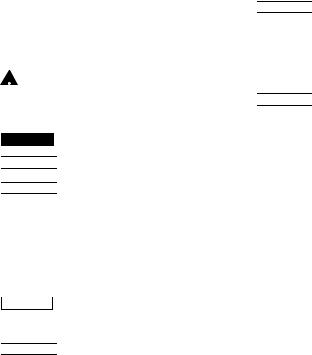
Safety |
2 |
|
|
Important Safety Instructions
SAVE THESE INSTRUCTIONS - This manual contains important instructions that should be followed during installation, operation, and maintenance of the PENTEK INTELLIDRIVE Variable Frequency Drive (VFD).
 This is the safety alert symbol. When you see this symbol on your PENTEK INTELLIDRIVE or in this manual, look for one of the following signal words and be alert to the potential for personal injury!
This is the safety alert symbol. When you see this symbol on your PENTEK INTELLIDRIVE or in this manual, look for one of the following signal words and be alert to the potential for personal injury!



 indicates a hazard which, if not avoided, will result in death or serious injury.
indicates a hazard which, if not avoided, will result in death or serious injury.





 indicates a hazard which, if not avoided, could result in death or serious injury.
indicates a hazard which, if not avoided, could result in death or serious injury.





 indicates a hazard which, if not avoided, could result in minor or moderate injury.
indicates a hazard which, if not avoided, could result in minor or moderate injury.
NOTICE addresses practices not related to personal injury.
Carefully read and follow all safety instructions in this manual and on the PENTEK INTELLIDRIVE.
Keep safety labels in good condition. Replace missing or damaged safety labels.
California Proposition 65 Warning
 This product and related accessories contain chemicals known to the State of California to cause cancer, birth defects or other reproductive harm.
This product and related accessories contain chemicals known to the State of California to cause cancer, birth defects or other reproductive harm.






 Risk of high-voltage electrical shock from EMI/RFI filter inside drive. Can shock, burn or kill if the front cover of the PENTEK INTELLIDRIVE is open or removed while power is connected to the Drive or the Drive is running. The front cover of the Drive must be closed during operation.
Risk of high-voltage electrical shock from EMI/RFI filter inside drive. Can shock, burn or kill if the front cover of the PENTEK INTELLIDRIVE is open or removed while power is connected to the Drive or the Drive is running. The front cover of the Drive must be closed during operation.
•Make all wiring connections, then close and fasten the cover before turning on power to drive.
•NEVER open the box when power is connected to Drive.
•Before doing any service or maintenance inside Drive or when connecting or disconnecting any wires inside Drive:
1.DISCONNECT power.
2.WAIT 5 minutes for retained voltage to discharge.
3.Open box.
•Before starting any wiring or inspection procedures, check for residual voltage with a voltage tester.
•NEVER connect power wiring to Drive before mounting the box.
•NEVER handle or service Drive with wet or damp hands. Always make sure hands are dry before working on Drive.
•NEVER reach into or change the cooling fan while power is applied to Drive.
•NEVER touch the printed circuit board when power is applied to Drive.






 Risk of fire. Can cause severe injury, property damage or death if installed with incorrect or inadequate circuit breaker protection. To ensure protection in the event of an internal fault in the PENTEK INTELLIDRIVE, install the Drive on an independent branch circuit protected by a circuit breaker (see Table 2 for circuit-breaker sizing), with no other appliances on the circuit.
Risk of fire. Can cause severe injury, property damage or death if installed with incorrect or inadequate circuit breaker protection. To ensure protection in the event of an internal fault in the PENTEK INTELLIDRIVE, install the Drive on an independent branch circuit protected by a circuit breaker (see Table 2 for circuit-breaker sizing), with no other appliances on the circuit.






 Risk of burns. The Drive can become hot during normal operation. Allow it to cool for
Risk of burns. The Drive can become hot during normal operation. Allow it to cool for
5 minutes after shut-down and before handling it to avoid burns.
NOTICE To avoid damage to Drive or problems with Drive:
•Connect output cables to 3-wire 1-phase and 3-phase submersible motors as follows:
Red to R, Yellow to Y, Black to B.
Any other order will reverse the motor rotation (3-phase) and may damage the motor.
•Connect output cables to 2-wire 1-phase submersible motors as follows:
Connect to Y and B only.
Connect Ground to green screw.
•Above ground 3-phase motors may have different lead colors. Generally connect output leads
as follows:
R to L1, Y to L2, B to L3.
Verify rotation after startup.
•Do not modify equipment.
•Do not use power factor correction capacitors as they will damage both motor and PENTEK INTELLIDRIVE.
•Do not remove any parts unless instructed to do so in Owner’s Manual.
•Do not use a magnetic contactor on Drive for frequent starting/stopping.
•Do not install or operate Drive if it is damaged or parts are missing.
•Before starting Drive that has been in storage, always inspect it and test operation.
•Do not carry out a megger (insulation resistance) test on the control circuit of the Drive.
•Do not allow loose foreign objects which can conduct electricity (such as screws and metal fragments) inside Drive box at any time. Do not allow flammable substances (such as oil) inside Drive box at any time.
•Ground Drive according to the requirements of the National Electrical Code Section 250, IEC 536 Class 1, or the Canadian Electrical Code (as applicable), and any other codes and ordinances that apply.
•All installation, service work, and inspections must be done by qualified electrician.
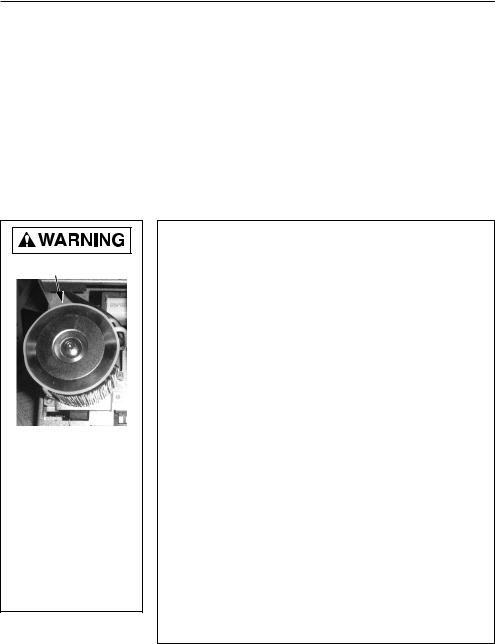
Table of Contents |
3 |
Safety.. . . . . . . . . . . . . . . . . . . . . . . . . . . . . . . . . . . . . . . . . . . . . . . . . . . . . . . . . . . . . |
2 |
Owner’s Information. . . . . . . . . . . . . . . . . . . . . . . . . . . . . . . . . . . . . . . . . . . . . . . . . |
3 |
Description. . . . . . . . . . . . . . . . . . . . . . . . . . . . . . . . . . . . . . . . . . . . . . . . . . . . . |
. . 4-5 |
Installation.. . . . . . . . . . . . . . . . . . . . . . . . . . . . . . . . . . . . . . . . . . . . . . . . . . . . . . . |
6-9 |
Initial Startup. . . . . . . . . . . . . . . . . . . . . . . . . . . . . . . . . . . . . . . . . . . . . . . . . . . |
10-11 |
Programming.. . . . . . . . . . . . . . . . . . . . . . . . . . . . . . . . . . . . . . . . . . . . . . . . . . . |
12-15 |
I/O Connections. . . . . . . . . . . . . . . . . . . . . . . . . . . . . . . . . . . . . . . . . . . . . . . . . |
16-17 |
Additional Information. . . . . . . . . . . . . . . . . . . . . . . . . . . . . . . . . . . . . . . . . . . . |
. . . 18 |
Troubleshooting. . . . . . . . . . . . . . . . . . . . . . . . . . . . . . . . . . . . . . . . . . . . . . . . . |
19-21 |
Software Updates. . . . . . . . . . . . . . . . . . . . . . . . . . . . . . . . . . . . . . . . . . . . . . . . . |
. . 22 |
Warranty. . . . . . . . . . . . . . . . . . . . . . . . . . . . . . . . . . . . . . . . . . . . . . . . . . . . . . . . . |
23 |
EMI/RFI Filter
Risk of electric shock. Can shock, burn or kill.
•Drive’s internal components retain high voltage for up to 5 minutes after input power is disconnected.
•EMI/RFI Filter carries high voltage when pump is running.
•Disconnect power and wait 5 minutes before opening PENTEK INTELLIDRIVE cover.
Owner’s Information
PENTEK INTELLIDRIVE Model No. |
_________________________ |
PENTEK INTELLIDRIVE Serial No. |
_________________________ |
Pump Model No. |
_________________________ |
Pump Serial No. |
_________________________ |
Motor Model No. |
_________________________ |
Motor Service Factor Amps |
_________________________ |
Pressure Tank Model No. |
_________________________ |
Pressure Tank Serial No. |
_________________________ |
Dealer/Installer: _____________________________________________
_____________________________________________
Installer Phone No. |
_________________________ |
Date of Installation |
_________________________ |
Wire Lengths in Feet (Meters): |
|
Circuit Breaker to Drive |
_________________________ |
PENTEK INTELLIDRIVE to Motor |
_________________________ |
Supply Voltage |
_________________________ |
Note to Installer: Record the data listed above for future reference. Give manual to end user or attach to PENTEK INTELLIDRIVE when installation is complete.
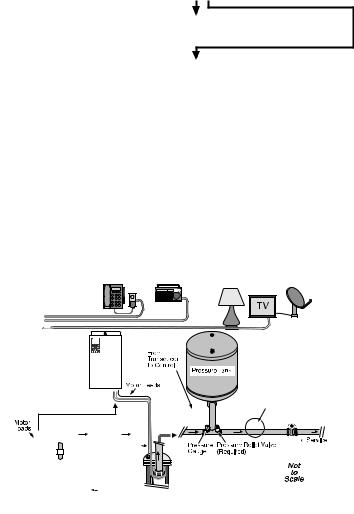
Description |
4 |
|
|
Specifications/Ratings
Input Voltage 1-Phase 230VAC Nominal (190–265VAC) Input Frequency 50/60Hz Ambient Temperate Range -4 to 122 °F (-20° to 50 °C)
Output Connections 3-Phase, 3-Wire/1-Phase or 1-Phase/2-Wire Max Motor Cable Length 1,000 feet
Enclosure NEMA 3R
Table 1 - Specifications
Model |
Motor Type* |
HP |
Input |
Maximum |
Enclosure |
Range |
Voltage |
Output |
Type |
||
|
|
AMPS |
|||
|
|
|
|
|
|
|
|
|
|
|
|
|
2-WIRE 1-PHASE |
|
|
9.5A |
|
PID10 |
3-WIRE 1-PHASE |
0.5–1 HP |
|
7.5A |
|
|
3-PHASE |
|
|
5A |
|
|
2-WIRE 1-PHASE |
0.5–1.5 HP |
|
11A |
|
PID20 |
3-WIRE 1-PHASE |
0.5–2 HP |
|
13.5A |
|
|
3-PHASE |
190V – |
8.5A |
NEMA 3R |
|
|
|
||||
|
2-WIRE 1-PHASE |
0.5–1.5 HP |
265V |
11A |
outdoor |
PID30 |
3-WIRE 1-PHASE |
0.5–2 HP |
|
13.5A |
|
|
3-PHASE |
0.5–3 HP |
|
11.5A |
|
|
2-WIRE 1-PHASE |
0.5–1.5 HP |
|
11A |
|
PID50 |
3-WIRE 1-PHASE |
0.5–2 HP |
|
13.5A |
|
|
3-PHASE |
0.5–5 HP |
|
18A |
|
* Select drives by S.F. amps of pump motor.
The PENTEK INTELLIDRIVE is specifically designed to operate 4” submersible pumps and 3-phase above ground pumps in water well and residential booster applications. Each Drive is rated for maximum output amp rating. Any use of Drive outside of intended design parameters will void warranty. If Drive is used with above ground motors not rated for a Variable Frequency Drive, maximize motor life by limiting lead length to 25 ft. Refer to
pump Owner’s Manual and the National Electrical Code for proper wire size.
Each carton contains:
•PENTEK INTELLIDRIVE Variable Frequency Drive
•Pressure Transducer
•10’ Pressure Transducer Cable
•Quick Start Guide
•Owner’s Manual
PENTEK INTELLIDRIVE Model Number Structure
PIDXX
Product Family
PID - PENTEK INTELLIDRIVE
HP Range
10 = up to 1.0 HP
20 = up to 2.0 HP
30 = up to 3.0 HP
50 = up to 5.0 HP
The PID10 will operate a 1-Phase 2-Wire, 1-Phase 3-Wire, and 3-Phase motor up to 1HP.
The PID20 will operate a 1-Phase 2-Wire up to 1.5HP and a 1-Phase 3-Wire or 3-Phase motor up to 2HP.
The PID30 will operate a 1-Phase 2-Wire up to 1.5HP, 1-Phase 3-Wire up to 2HP or 3-Phase motor up to 3HP.
The PID50 will operate a 1-Phase 2-Wire up to 1.5HP, 1-Phase 3-Wire up to 2HP, or 3-Phase motor up to 5HP.
Figure 1 - A typical residential installation layout

Description |
5 |
|
|
Transducer
The PENTEK INTELLIDRIVE uses a 4-20mA, 0-100PSI pressure transducer to control motor speed (Drive settings may be changed to use a max 300 PSI transducer).
The transducer (see Figure 1) senses pressure in the pipe and converts it to an electrical signal. The Drive senses and processes the signal in the PID (Proportional, Integration, Derivative) control. When operating in AUTOSTART mode, the Drive increases and decreases the speed of the pump motor as needed to maintain constant pressure in the piping system.
Keypad
The keypad programs the Drive, monitors the status of the pump, and displays faults if they occur. Each button has a unique function, as described in Figure 2. The LCD display shows a text display of the status of the Drive’s operation. Other LEDs light up to indicate when certain buttons are pressed or certain events occur.
Fan
The Drive uses a thermostatically controlled internal fan which operates automatically when necessary to cool the Drive components.
Changes internal pressure setpoint from  15 PSI to transducer max -3PSI
15 PSI to transducer max -3PSI
(default is 60 PSI).
Runs the Drive (with no pressure control) 

 to allow installer to pump out well.
to allow installer to pump out well. 

Changes display to previous screen. 


Selects menu items and confirms numeric value changes.
Power is ON to Drive. 

Drive is in Warning Mode (TPM); refer to



 Troubleshooting section.
Troubleshooting section.
A fault has occurred.
Displays Drive’s current operating condition and changes display
condition and changes display
parameters. Stops the motor.
 Views and changes parameters.
Views and changes parameters.

 Shows last 15 faults.
Shows last 15 faults.
With code, locks and unlocks password protected keys.
Toggles between English, Spanish, and French (default is English).
 Left and right arrows move cursor.
Left and right arrows move cursor.

 Up and down arrows scroll through
Up and down arrows scroll through
menus and change numeric values. 


 Resets fault that stopped Drive/pump.
Resets fault that stopped Drive/pump.
Checks for line fill, then starts pump in constant pressure mode.
Figure 2 - PENTEK INTELLIDRIVE keypad functions
Installation |
6 |
|
|
Table 2 - Circuit breaker and wire sizes
(Typical installation with 400’ cable length from service entrance to drive)
Motor |
Volts |
Motor HP |
Input Wire |
Circuit Breaker* |
Generator (kVA)** |
|
Size |
||||||
|
|
|
|
|
||
|
|
|
|
|
|
|
|
|
1/2 |
14 |
15 |
2.2 |
|
|
|
|
|
|
||
2-wire |
|
3/4 |
12 |
3.1 |
||
|
|
|||||
|
|
|
|
|||
|
1 |
20 |
4.4 |
|||
|
|
|
||||
|
|
|
|
|
|
|
|
|
1-1/2 |
10 |
25 |
5.3 |
|
|
|
|
|
|
|
|
|
|
1/2 |
14 |
|
2.3 |
|
|
|
|
|
|
|
|
|
|
3/4 |
12 |
15 |
3.0 |
|
|
|
|
|
|
||
3-wire |
|
1 |
|
3.5 |
||
|
|
|
||||
|
|
|
|
|
|
|
|
230 |
1-1/2 |
10 |
25 |
5.3 |
|
|
|
|
||||
|
2 |
5.8 |
||||
|
|
|
|
|||
|
|
|
|
|
|
|
|
|
1/2 |
14 |
|
2.1 |
|
|
|
|
|
|
||
|
|
3/4 |
15 |
2.8 |
||
|
|
|
||||
|
|
|
|
|
|
|
|
|
1 |
12 |
|
3.4 |
|
|
|
|
|
|
||
3 phase |
|
1-1/2 |
20 |
4.4 |
||
|
|
|||||
|
|
|
|
|
|
|
|
|
2 |
10 |
25 |
5.5 |
|
|
|
|
|
|
||
|
|
3 |
30 |
7.3 |
||
|
|
|
||||
|
|
|
|
|
|
|
|
|
5 |
6 |
50 |
12.6 |
|
|
|
|
|
|
|
*With properly-sized circuit breakers, the Drive is protected from short circuit on the input and the output. There is no risk of fire or electrical shock due to a short circuit. The Drive has NEC Class 10 overload protection.
**Minimum 240V generator size.
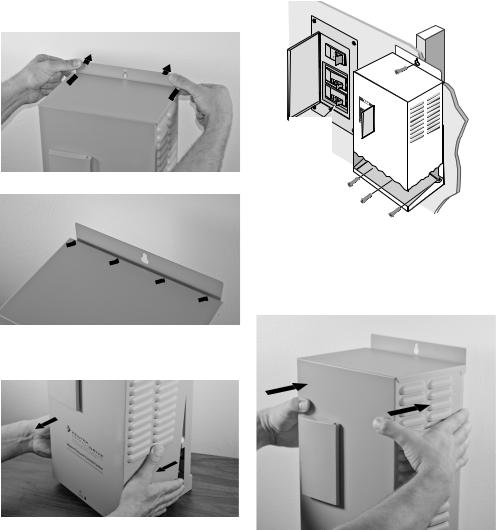
Installation |
7 |
|
|
Mounting the Drive
To mount the Drive as shown in Figure 6, follow this procedure:
1.First, remove the cover by backing out screw at bottom of front cover.
2.Push on backplate with thumbs while pulling the cover toward you with index fingers, creating a gap. See Figures 3 and 4.
Figure 3 - Separate cover and backplate
Figure 4 - Gap between cover and backplate
3.Pull bottom of cover towards you; lift up on cover and remove. See Figure 5.
Figure 5 - Pull out bottom of cover
4.With the cover removed, permanently mount the Drive using the top slotted hole, plus either the three bottom holes (for flat surface
mounting) or the center bottom hole (for attaching to a post or stud). See Figure 6.
5.Ensure the Drive’s ventilation holes are not blocked and there is enough space around it to allow free air flow (minimum 3” clearance on top, bottom, and sides). See Figure 6. Once the Drive is mounted, electrical wiring can be connected.
Typical 230VAC Circuit Breaker (Double Width)
Figure 6 - Attaching Drive to wall
6.To reattach the Drive cover, hook the top of it on backplate (be sure to leave a gap). Lower bottom of cover into place. Push cover evenly against backplate, eliminating the gap. See Figure 7.
Figure 7 - Reattaching Drive cover
7.Replace screw at bottom of front cover.
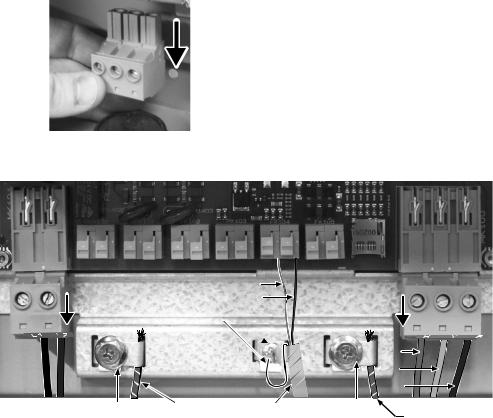
Installation |
8 |
|
|
Wiring
To allow for ease of wiring, the enclosure wiring area is free of electronics other than the terminals. Conduit holes and knockouts are located so
that the wire can be fed straight through to the connectors, with minimal bending. The terminals accept 6-14 AWG wire.
Installations that require larger wire gauge than
6 AWG will require an external junction box. Run 6 AWG wire from the Drive into the junction box, then make external connections with wire nuts to appropriately sized wire.
NOTICE For convenience in wiring, the input and motor terminals unplug from the box. Pull them down to remove them for ease of access, as shown in Figure 8.
Verify that the terminal connectors are completely seated when you replace them. It is best practice
Figure 8 - Pull input and motor terminals down to remove, making wiring easier.
to connect all output wires (larger wire gauge) first, then all input wires.
Pump Connections
If the PENTEK INTELLIDRIVE is used with above ground motors (3-phase only) not rated for Variable Frequency Drive use, maximize motor life by limiting lead length to 25 ft. Refer to the pump owner’s manual, the National Electrical Code, and local codes for proper wire size.
The output of the Drive is single phase (2-wire or 3-wire) or 3-phase, depending on motor selection during startup.
The output power terminals (motor wire connections) are located on the lower right side of the Drive and are labeled R (Red), Y (Yellow), and B (Black). To select the wire size, multiply the wire length by 0.95 and then refer to the pump owner’s manual, the Nation Electric Code, and local codes for proper wire size.
NOTICE: Regardless of owner’s manual, wire LENGTH may not exceed 1000 ft. (305 M). NOTICE: 2-wire 1-phase connect to Y+B, not R+B.
Feed the motor cable through the 3/4” conduit hole on the bottom right side and into the appropriate terminals. If the wire is large enough to require a larger conduit hole, remove the 1-1/4” knockout and use the appropriate conduit connections. Attach the motor ground wire to the grounding screw, located on the grounding bar. Attach the motor power wires to the terminals as shown in Figure 9.
NOTICE Drive does not sense motor temperature and will not protect motor from over heating.
|
01+ 01+ I1+ I1- |
I2+ I2- |
V+ V- AI+ |
P |
N |
SD CARD |
|
|
|
|
|
|
|
|||||||||||||||
|
|
|
|
|
|
|
|
|
|
|
|
|
|
|
|
|
|
|
|
|
|
|
|
|
|
|
|
|
|
|
|
|
|
|
|
Red to AI+ |
|
|
|
|
|
|
|
|
|
|
|
|
|
|
|
|
|
|
|
|
|
|
|
|
|
|
|
|
|
|
|
|
|
|
|
|
|
|
|
|
|
|
|
|
|
|||||
|
|
|
|
|
|
|
|
|
|
|
|
|
|
|
|
|
|
|
|
|
|
|
|
|
|
|||
|
|
|
|
|
|
|
|
|
|
|
|
|
|
|
|
|
|
|
|
|
|
|
|
|
||||
|
|
|
|
|
|
|
|
|
|
|
|
|
|
|
||||||||||||||
|
Terminal |
|
|
|
Black to AI– |
|
|
|
|
|
|
|
Terminal |
|
|
|
|
|
|
|
||||||||
|
|
|
|
|
|
|
|
|
|
|
|
|
|
|
||||||||||||||
|
Removable |
|
|
|
|
|
|
|
|
|
|
|
|
|
|
Removable |
|
|
|
|
|
|
|
|||||
|
(pull down) |
|
|
Green Cable Shield/Screw |
|
|
|
(pull down) |
|
|
|
|
|
|
|
|||||||||||||
|
|
|
|
|
|
|
|
|
|
|
|
|
||||||||||||||||
|
|
|
|
|
|
|
|
|
|
|
|
|
|
|
|
|
|
|
|
|
|
|
|
|
|
|
|
|
|
|
|
|
|
|
|
|
|
|
|
|
|
|
|
|
|
|
|
Red |
|
|
|
||||||
|
|
|
|
|
|
|
|
|
|
|
|
|
|
|
|
|
|
|||||||||||
|
|
|
|
|
|
|
|
|
|
|
|
|
|
|
|
|
|
|
|
|
|
|
|
|
||||
|
|
|
|
|
|
|
|
|
|
|
|
|
|
|
|
|
|
|
|
|
|
Yellow |
|
|
||||
|
|
|
|
|
|
|
|
|
|
|
|
|
|
|
|
|
|
|
|
|
|
|
|
|
|
|
||
|
|
|
|
|
|
|
|
|
|
|
|
|
|
|
|
|
|
|
|
Black |
|
|
|
|
|
|||
|
|
|
|
|
|
|
|
|
|
|
|
|
|
|
|
|
|
|
|
|
||||||||
Input Power |
|
|
|
|
|
|
|
|
|
|
|
|
|
|
|
|
|
|
|
Motor Connections |
||||||||
Input |
Input |
|
Transducer Cable |
|
|
Output |
|
|||||||||||||||||||||
Connections |
|
|
Ground Screw |
|
|
|
|
|
|
|
||||||||||||||||||
Ground Screw |
Ground |
|
Connections |
|
|
|
|
Output Ground |
||||||||||||||||||||
|
|
|
|
|
|
|
|
|
|
|
|
|||||||||||||||||
Figure 9 - Basic Wiring Connections for Startup
Submersible Motor: 3-Ph./ 3-W. 1-Ph., follow colors as above. Submersible Motor: 1-Ph./ 2-W., connect to Y and B, any order. Above-Ground Motors: L1 to R, L2 to Y, L3 to B; verify rotation.
Installation |
9 |
|
|
Pressure Tank Recommendations
Minimum tank size is two gallons. Use a precharged pressure tank with Drive, as shown in Table 3. The tank size must equal at least 20 percent of the pump’s rated flow in gallons per minute (GPM), but cannot be less than two gallons capacity. For example, a pump rated at 7 GPM would require a tank of two gallons capacity or larger. A pump rated at 50 GPM would require a 10 gallon tank or larger. Tanks larger than 10 gallons can be used, but may require adjustment of Wake Delay parameter.
Table 3 - Control Pressure Set Point and Tank Pre-Charge Pressure Values (PSI).
Pressure |
Precharge |
Pressure |
|
Precharge |
Point |
Point |
|
||
Pressure |
|
Pressure |
||
Setting |
Setting |
|
||
(PSI) |
|
(PSI) |
||
(PSI) |
(PSI) |
|
||
|
|
|
||
|
|
|
|
|
25 |
18 |
65 |
|
46 |
|
|
|
|
|
30 |
21 |
70 |
|
49 |
|
|
|
|
|
35 |
25 |
75 |
|
53 |
|
|
|
|
|
40 |
28 |
80 |
|
56 |
|
|
|
|
|
45 |
32 |
85 |
|
60 |
|
|
|
|
|
50 |
35 |
90 |
|
63 |
|
|
|
|
|
55 |
39 |
95 |
|
67 |
|
|
|
|
|
60 |
42 |
|
– |
|
(Default) |
|
|||
|
|
|
|
|
|
|
|
|
|
NOTICE Set pressure tank’s pre-charge to 70 percent of the system operating pressure. When using an external set point as well as an internal set point, pre-charge tank to 70 percent of the lower setpoint of the two. Some applications may require a different percentage when determining the setpoint.
Transducer Connections
A 0-100 PSI 4-20 mA transducer is provided with Drive. Install the transducer downstream of tank, as shown in Figure 1. Install transducer in a tee in a straight section of pipe with at least 1 foot of
straight pipe on each side of the tee (i.e., all fittings must be at least 1 foot away from transducer).
Feed transducer cable through the open 1/2” conduit hole on bottom of the Drive enclosure.
As shown in Figure 9, connect the red wire of the transducer cable to AI+, connect black wire to AI–, and connect the cable shield to the metal cable shield screw.
To connect the transducer wires:
1.Strip wire ½ inch
2.Push spring terminal up with finger or slotted screwdriver
3.Insert wires from bottom
4.Release spring terminal
Input Power Connections
The input power terminals are located on the lower left side and are marked L1 and L2 (see Figure 9). There is a ground screw for the input ground wire to the right of the connector (torque to 10 inch lbs). Feed wire through the 3/4” conduit hole on the bottom left side and into appropriate terminals. If wire is large enough to require a larger conduit hole, remove the 1-1/4” knockout and use appropriate conduit connections.
To determine the correct wire sizes for installation, see Table 2.
NOTICE The PENTEK INTELLIDRIVE only accepts 230V single phase input power. If incoming power does not match this, have a qualified electrician alter supply voltage to 230V/1Ph before connecting it to the Drive.
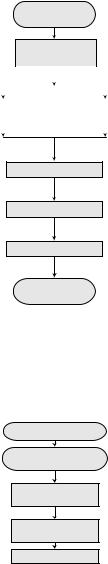
Initial Startup |
10 |
|
|
Initial Startup and Programming Procedures
Ensure that the cover is installed before operating the PENTEK INTELLIDRIVE.
Most installations will only require the initial startup settings. However, the installer may need to set additional parameters. Information about accessing all parameters, explanations of their functions, and procedures for changing parameter values, will be found later in this section.
Table 4 - Pentek Motor Service Factor Amps
Motor |
PENTEK Part |
Rating @ |
Service |
|
230V |
Factor |
|||
Type |
Number |
|||
HP |
Amps |
|||
|
|
|||
|
P42B0005A2-01 |
1/2 |
4.7 |
|
|
P42B0007A2-01 |
3/4 |
6.2 |
|
|
P42B0010A2-01 |
1 |
8.1 |
|
|
P42B0015A2-01 |
1-1/2 |
10.4 |
|
|
P42B0005A2-02 |
1/2 |
5.1 |
|
2-Wire |
P42B0007A2-02 |
3/4 |
6.1 |
|
P42B0010A2-02 |
1 |
8.0 |
||
|
||||
|
P42B0015A2-02 |
1 1/2 |
10.6 |
|
|
P42B0005A2 |
1/2 |
4.7 |
|
|
P42B0007A2 |
3/4 |
6.4 |
|
|
P42B0010A2 |
1 |
9.1 |
|
|
P42B0015A2 |
1-1/2 |
11.0 |
|
|
P43B0005A2-01 |
1/2 |
4.8 |
|
|
P43B0007A2-01 |
3/4 |
6.0 |
|
|
P43B0010A2-01 |
1 |
7.3 |
|
|
P43B0015A2-01 |
1-1/2 |
10.9 |
|
|
P43B0005A2-02 |
1/2 |
4.5 |
|
CS/CR |
P43B0007A2-02 |
3/4 |
5.7 |
|
P43B0010A2-02 |
1 |
6.8 |
||
3-Wire |
||||
P43B0015A2-02 |
1 1/2 |
10.7 |
||
|
||||
|
P43B0005A2 |
1/2 |
4.9 |
|
|
P43B0007A2 |
3/4 |
6.3 |
|
|
P43B0010A2 |
1 |
7.2 |
|
|
P43B0015A2 |
1-1/2 |
11.1 |
|
|
P43B0020A2 |
2 |
12.2 |
|
|
P43B0005A3 |
1/2 |
2.9 |
|
|
P43B0007A3 |
3/4 |
3.9 |
|
|
P43B0010A3 |
1 |
4.7 |
|
3-Phase |
P43B0015A3 |
1-1/2 |
6.1 |
|
|
P43B0020A3 |
2 |
7.6 |
|
|
P43B0030A3 |
3 |
10.1 |
|
|
P43B0050A3 |
5 |
17.5 |
1.Program the Drive: Apply power to the PENTEK INTELLIDRIVE. Setup Guide will appear in the display. Follow keypress sequence shown in Figure 10.
NOTICE If Setup Guide does not appear, refer to
Drive Reset Procedure, Figure 20.
Apply 230V to Drive
Enter Motor Phase (1 Phase or 3 Phase)
|
|
|
Press |
Enter |
|
|||
1 Phase |
|
|
|
|
|
|
|
3 Phase |
|
|
|
|
|
|
|
||
|
|
|
|
|
|
|
|
|
Connection Type |
|
|
|
Motor Type |
||||
(2 Wire or 3 Wire) |
|
|
|
Subm or Above Gnd |
||||
|
|
|
|
|
|
|
|
|
Press Enter
Enter Service Factor Amps
Press Enter
Set Time
Press Enter
Set Date
Press Enter
Setup Complete
Figure 10 - Drive Setup Guide.
2.Select 80 Hz Operation, if necessary (See 60 Hz to 80 Hz Operation for more information):
A.Press MAIN MENU button.
B.Follow the keypress sequence shown in Figure 11.
Press MAIN MENU button
Use arrows to scroll to Motor
Press Enter
Use arrows to select
Max Frequency
Press Enter
Use arrows to select 80 Hz
Press Enter to save
Figure 11 - Select 80 Hz
(3-phase submersible operation only).
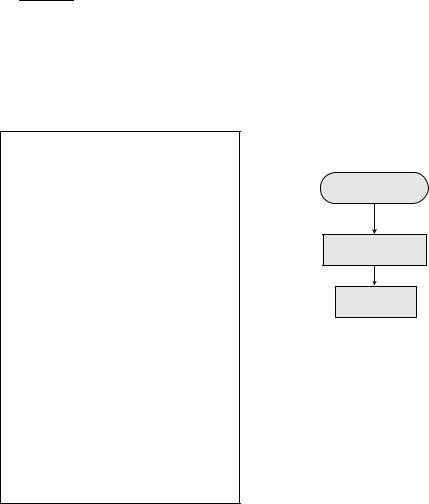
Initial Startup |
11 |
|
|
3.Pump out well (if necessary):
Direct pump’s discharge to appropriate location not connected to system and press Pump Out. The pump will run at 45 Hz.
Adjust frequency as appropriate:
A.Press ENTER
B.Change frequency value
NOTICE Above ground pumps should run at 60 Hz for this step (until pump is primed). Then adjust frequency as necessary.
C. Press ENTER again.
Run the Drive in this mode until the well discharge runs clear, then press STOP button to stop Drive.






 Risk of explosion. In Pump Out mode, pump runs at a constant speed, which can cause very high pressure if flow is restricted.
Risk of explosion. In Pump Out mode, pump runs at a constant speed, which can cause very high pressure if flow is restricted.
4.Verify installation: Make sure that the system has properly-sized, pressure-relief valve and pressure tank.
Make sure pressure tank’s precharge is correct. See Table 6.
Make sure pump discharge is connected to system.
Service Factor Amps
To maximize pump performance, be sure to enter the correct Service Factor Amps (SF Amps) in the PENTEK INTELLIDRIVE.
•Entering SF Amps higher than the motor rating lets the Drive supply more amps to the motor than the motor is designed for and may allow the motor to overheat (see Table 4).
•Entering SF Amps lower than the motor rating limits the output amps to less than the motor is designed for and will reduce the performance of the pump.
•For any 1-Phase 3-Wire motor, the correct Service Factor Amp rating for the Drive is Cap Start/Cap Run amps (see Table 4). This may not match the motor nameplate, which (for a Single Phase, 3-Wire motor) will generally be Cap Start/ Induction Run Amps.
•For any 3-Phase or 1 Phase, 2-Wire motor, use the motor nameplate Service Factor Amp rating.
NOTICE PENTEK® submersible motors may differ from motors of the same horsepower from other manufacturers. For 1-Phase, 3-Wire motors from all other submersible motor manufacturers, enter the motor manufacturer’s CS/CR service factor amps for your motor.
For 3-Phase or 2-Wire 1-Phase motors, use the motor nameplate amp value. Also see Retro Fit Applications. (Table 7)
5.System Start:
A.Open valves at the ends of lines so that air will escape during pressurization.
B.Press Auto Start; close valves at the ends of lines after all air has escaped.
C.The system goes into Constant Pressure Operation as soon as the transducer registers the Dry Run Sensitivity parameter (default
is 10 PSI). If system pressure does not reach that PSI value within 3 minutes, the Drive will stop. Press Auto Start again to restart line fill. If longer priming or line fill time is required, adjust Fill Time parameter. See Table 5.
Changing a Parameter Value
This procedure works for ANY parameter.
A.Press MAIN MENU button.
B.Follow the keypress sequence shown in Figure 12:
A shorthand way to remember this is:
•Press ENTER to highlight a value
•Use arrows to change valve
•Press ENTER again to save it
•If new value is not saved, any screen change will result in the loss of the new value.
Table 5 lists all available commands and parameters for the PENTEK INTELLIDRIVE.
Use arrows to find parameter
Press Enter
Use arrows to change value
Press Enter
to save
Figure 12 - Changing parameter value.
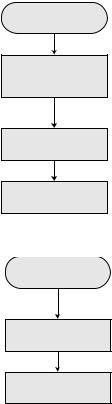
Programming |
12 |
|
|
60 Hz to 80 Hz Operation
When installing the PENTEK INTELLIDRIVE with a motor and liquid end of the same HP rating, operate it at 60 Hz (the default value). The Drive can be operated at frequencies of up to 80 Hz
when the installation uses a 3-phase motor 2 times the size of the pump. For example, a 1 HP pump with a 2 HP 3-phase motor. This combination
will equal the performance of a conventional 2 HP pump.
Press Main Menu and follow the keypress sequence shown in Figure 11. Be sure to press ENTER to save the new Max Frequency selected. The Drive will now use the new value selected.
NOTICE The Drive will not allow the output amps to go above the Service Factor Amps selected on the keypad. Because of this, some 80 Hz operations may be limited. This protects the motor and may be a common occurrence in a 80Hz operation.
Keypad Lock - Password
The password locks or unlocks the blue buttons on keypad. All PENTEK INTELLIDRIVE units are shipped from factory with the default password 7777. It can be changed to any other 1 to 4 digit number. To reset password to a unique password for unit, unlock keypad (see below) and follow the keypress sequence shown in Figure 12 to make the change.
If installer does not press the password button, then the keypad will automatically lock 60 minutes after the Drive is powered up. The time out period is adjustable (see Table 5).
To unlock keypad press Password, use directional arrows to select numeric code and press ENTER.
NOTICE For more detailed information on keypad functions, see Figure 2.
Pump Out Operation
(Verify Keypad is unlocked) Press Pump Out Key. Drive will ask “Is The Valve Open?” and the default answer “No” will be displayed. Press ENTER to highlight “NO”, use arrows to change display to “Yes”, press ENTER. The Drive will start pump in
a constant speed mode (default 45Hz). The pump will run until STOP or Auto Start are pressed. If speed change is necessary, press enter to highlight value, use arrows to change value, then press enter to save. NOTICE: Above ground pumps should run at 60Hz for this step (until pump is primed). Then adjust frequency as necessary.
Setting the Pressure
NOTICE Default pressure setting is 60 PSI. If this value is changed, adjust tank pressure accordingly (see Table 3).
The Over Pressure parameter may need to be adjusted if the default pressure setting is increased. Do not set the Over Pressure paramter above the operating pressure of the pressure relief valve in the water system.
There are three ways to change the pressure setpoint:
1.While running the pump
•Follow keypress sequence shown in Figure 13 to make desired change. This parameter allows either Internal or External Setpoint to be changed, depending on which one is referenced at the time the change is made.
2.Via the PSI Preset (Shown in Figure 14).
3.Via the Main Menu (Main Menu/Settings/ Setpoint/Internal Setpoint)
Press Auto Start
Verify
“Running Fixed Press”
displayed on screen
Press Enter
Use arrows to change the value
Press Enter to Save
Figure 13 - Change PSI Setpoint while running pump.
Press PSI Preset
Press Enter
Use arrows to change the value
Press Enter to Save
Figure 14 - Change PSI Setpoint using PSI Preset.
Programming |
13 |
|
|
Table 5 lists all available commands and parameters for the PENTEK INTELLIDRIVE.
Table 5 - Main Menu and Parameters
Menu |
Parameter |
Unit of |
|
Value |
|
Description |
|
Settings |
Measure |
Default |
Min. |
Max. |
|||
|
|
||||||
|
Hour Format |
Hours |
12Hr |
12Hr |
24Hr |
Selects 12 or 24 hour time scale. |
|
Time/Date |
Time |
HH:MM |
1:00 AM |
1 |
24 |
Sets current time. Used for time |
|
stamp in fault log. |
|||||||
|
|
|
|
|
|||
|
Date |
MM/DD/YYYY |
1/1/12 |
– |
– |
Sets current date. Used for date |
|
|
stamp in fault log. |
||||||
|
|
|
|
|
|
||
|
|
|
|
|
|
Sets the PID controller gain. Used |
|
|
Proportional |
|
|
|
|
in conjunction with all PID Control |
|
|
– |
1500 |
0 |
10000 |
parameters to control how fast or |
||
|
Gain |
||||||
|
|
|
|
|
slow the Drive reacts to pressure |
||
|
|
|
|
|
|
||
|
|
|
|
|
|
changes. |
|
|
|
|
|
|
|
Sets the PID controller integration |
|
|
Integration |
|
|
|
65000 |
time. Used in conjunction with all |
|
|
Milliseconds |
1500 ms |
20 ms |
PID Control parameters to control |
|||
PID Control |
Time |
|
|
|
ms |
how fast or slow Drive reacts to |
|
|
|
|
|
|
|||
|
|
|
|
|
|
pressure changes. |
|
|
|
|
|
|
|
Sets PID controller derivation time. |
|
|
Derivation |
|
|
|
10000 |
Used in conjunction with all PID |
|
|
Milliseconds |
60 ms |
0 ms |
Control parameters to control how |
|||
|
Time |
|
|
|
ms |
fast or slow Drive reacts to pressure |
|
|
|
|
|
|
|
||
|
|
|
|
|
|
changes. |
|
|
Derivative |
– |
120 |
0 |
2000 |
Sets derivative filter time constant |
|
|
Limit |
for PID controller. |
|||||
|
|
|
|
|
|||
|
Boost |
|
|
|
|
First part of Boost Process. Pressure |
|
|
PSI |
3 PSI |
3 PSI |
10 PSI |
boost that happens before it goes to |
||
|
Differential |
||||||
|
|
|
|
|
Wake Delay. |
||
|
|
|
|
|
|
||
|
Boost Delay |
MM:SS |
1 Min |
30 Sec |
5 Min |
The time Drive takes to start Boost |
|
|
Process after system has stabilized. |
||||||
Sleep |
|
|
|
|
|
||
Wake Up |
PSI |
5 PSI |
5 PSI |
15 PSI |
Pressure amount below setpoint that |
||
|
|||||||
|
Differential |
wakes up Drive. |
|||||
|
|
|
|
|
|
Second part of the Boost Process. |
|
|
Wake Delay |
MM:SS |
15 Sec |
3 Sec |
2 Min |
The time it takes to ramp down |
|
|
|
|
|
|
|
pressure during the Boost Process. |
|
|
Password Time |
HH:MM |
1 Hr |
1 Min |
6 Hr |
Amount of time it takes to lock |
|
Password |
Out |
keypad (after last button is pressed). |
|||||
|
|
|
|
||||
|
Password |
– |
7777 |
0000 |
9999 |
Password used to unlock keypad. |
Programming |
|
|
|
|
14 |
||
|
|
|
|
|
|
||
Table 5 - Continued |
|
|
|
|
|
||
|
|
|
|
|
|
|
|
Menu |
Parameter |
Unit of |
|
Value |
|
Description |
|
Settings |
Measure |
Default |
Min |
Max |
|||
|
|
||||||
|
|
|
|
|
Max |
Main pressure setpoint used. Sets |
|
|
|
|
|
|
main system operational pressure. |
||
|
Internal |
|
|
|
Sensor |
||
|
PSI |
60 PSI |
15 PSI |
This parameter is accessed here, |
|||
|
Setpoint |
Value |
through PSI Preset button, or by |
||||
|
|
|
|
minus 3 |
|||
|
|
|
|
|
pressing Enter button while in |
||
|
|
|
|
|
PSI. |
Constant Pressure operation. |
|
|
|
|
|
|
|
||
Setpoints |
|
|
|
|
|
Second pressure setpoint. When |
|
|
|
|
|
|
another pressure setting is desired |
||
|
|
|
|
|
Max |
other than Internal Setpoint. |
|
|
External |
|
|
|
Sensor |
Additional programming needed in |
|
|
PSI |
40 PSI |
15 PSI |
Value |
I/O section. Requires an external |
||
|
Setpoint |
||||||
|
|
|
|
minus 3 |
switch or timer to be wired to |
||
|
|
|
|
|
|||
|
|
|
|
|
PSI. |
digital input terminals. It is only |
|
|
|
|
|
|
|
active when there is voltage present |
|
|
|
|
|
|
|
at the digital input terminals. |
|
Sub Menu |
Parameter |
Unit of |
Default |
Min |
Max |
Description |
|
Measure |
|||||||
|
|
|
|
|
|
||
|
|
|
|
|
|
Selects phase of motor to be |
|
|
Motor Phase |
|
|
|
|
operated. An additional sub menu |
|
|
_ |
1 |
1 |
3 |
will appear, based on phase |
||
|
|
|
|
|
|
selection, to select proper motor |
|
|
|
|
|
|
|
type. |
|
|
Connection |
|
|
|
|
Wire type for 1 phase motor |
|
|
– |
3 wire |
3 wire |
2 wire |
operation only. Can only access by |
||
|
Type |
first setting Motor Phase parameter |
|||||
|
|
|
|
|
|
to 1 Phase. |
|
|
|
|
|
|
|
Motor type for 3 phase motor |
|
|
Motor Type |
– |
Subm |
Subm |
Above |
operation only. Can only access by |
|
|
Gnd |
first setting Motor Phase parameter |
|||||
|
|
|
|
|
|||
Motor |
|
|
|
|
|
to 3 Phase. |
|
|
Service Factor |
|
|
|
Per |
Service factor amps (max. load) of |
|
|
A |
00.0 A |
00.0 A |
drive |
motor the Drive is operating. Sets |
||
|
Amps |
and |
maximum allowed amps at output |
||||
|
|
|
|
||||
|
|
|
|
|
motor |
of Drive. See Table 8 for values. |
|
|
Min Frequency |
Hz |
30 Hz |
30 Hz |
1 below |
Minimum frequency (speed) motor |
|
|
Max |
will run. |
|||||
|
|
|
|
|
Hz |
||
|
|
|
|
|
|
||
|
|
|
|
|
|
Maximum frequency (speed) |
|
|
Max |
|
|
1 above |
|
motor will run. Up to 80Hz is only |
|
|
Hz |
60 Hz |
Min |
80 Hz |
available on submersible 3-phase |
||
|
Frequency |
||||||
|
|
|
Hz |
|
motors (when motor is 2x the HP |
||
|
|
|
|
|
|||
|
|
|
|
|
|
of pump). |
|
|
|
|
|
|
|
Maximum pressure value of |
|
Sensor |
Max Sensor |
|
|
|
|
transducer sensor used with Drive. |
|
PSI |
100 PSI |
100 PSI |
300 PSI |
Only change if different transducer |
|||
Value |
|||||||
|
|
|
|
|
is used with Drive, other than 100 |
||
|
|
|
|
|
|
||
|
|
|
|
|
|
PSI max scale. |
|
Programming |
|
|
|
|
15 |
||
|
|
|
|
|
|
||
Table 5 - Continued |
|
|
|
|
|
||
|
|
|
|
|
|
|
|
Menu or |
Parameter |
Unit of Measure |
Value |
|
Description |
||
Sub Menu |
Default |
Min |
Max |
||||
|
|
|
|||||
|
Excessive |
|
|
|
|
Enables or disables Excessive Runtime |
|
|
Runtime |
_ |
Disabled |
Disabled |
Enabled |
||
|
Detection. |
||||||
Ex Runtime |
Detection |
|
|
|
|
||
|
|
|
|
|
|||
|
Excessive |
Hours |
24 |
1 |
100 |
Number of hours Drive can run before it |
|
|
Runtime Hours |
faults on Excessive Runtime. |
|||||
|
|
|
|
|
|||
|
Auto Restart |
Minutes |
10 Min |
3 Min |
60 Min |
Time Drive waits to restart pump when |
|
|
Delay |
Dry Run is detected. |
|||||
|
|
|
|
|
|||
|
Number of |
|
|
|
|
Number of tries Drive attempts to restart |
|
|
– |
3 |
0 |
5 |
pump when Dry Run condition is |
||
|
Resets |
||||||
|
|
|
|
|
detected. |
||
|
|
|
|
|
|
||
|
Detection Time |
M:SS |
15 Sec |
5 Sec |
10 Min |
Time the Drive takes to recognize Dry |
|
|
Run condition. |
||||||
|
|
|
|
|
|
||
Dry Run |
|
|
|
|
|
Pressure value that Dry Run condition |
|
|
|
|
|
|
is detected at. Dry Run fault will occur |
||
|
|
|
|
|
|
||
|
Sensitivity |
PSI |
10 |
0 |
300 |
if this pressure cannot be met within |
|
|
|
|
|
|
|
Detection Time window. Lower pressure |
|
|
|
|
|
|
|
= less sensitivity. |
|
|
|
|
|
|
|
Time allowed to fill (prime) pipes during |
|
|
Fill Time |
M:SS |
1 M |
15 S |
10 M |
Auto Line Fill process. Relates to Dry Run |
|
|
Sensitivity value. (Time starts after 55 Hz |
||||||
|
|
|
|
|
|
||
|
|
|
|
|
|
is reached). |
|
|
|
|
|
|
|
Selects operation of Drive when terminal |
|
|
Digital Input 1 |
|
|
|
|
I1 or I2 is used. Select between Unused, |
|
|
|
– |
Unused |
– |
– |
Run Enabled, Ext Fault, and Setpoint. The |
|
|
|
Drive will respond to selected command |
|||||
|
|
|
|
|
|
||
I/O |
Digital Input 2 |
|
|
|
|
when voltage is present at I1 or I2 |
|
|
|
|
|
|
terminal. |
||
|
|
|
|
|
|
Selects the operation of Drive when |
|
|
Relay Output |
– |
Unused |
– |
– |
terminal O1 is used. Select between |
|
|
Unused, Run, and Fault. The Drive closes |
||||||
|
|
|
|
|
|
||
|
|
|
|
|
|
the Relay when Run or Fault is selected. |
|
|
|
|
|
|
|
|
|
|
|
|
|
|
|
Sets Over Pressure Warning value. |
|
Over Press |
Over Pressure |
PSI |
80 PSI |
15 PSI |
97 PSI |
Change if higher than 80 PSI system |
|
|
|
|
|
|
|
pressure is needed. |
|
|
|
|
|
|
|
Selects whether Ground Detection |
|
|
No Ground |
|
|
|
|
parameter is Enabled or Disabled. If |
|
No Ground |
– |
Enabled |
Disabled |
Enabled |
Disabled is selected, it will revert back to |
||
Detection |
|||||||
|
|
|
|
|
Enabled after 72 hours. Warning LED will |
||
|
|
|
|
|
|
||
|
|
|
|
|
|
flash entire time it is Disabled. |
|
|
|
|
|
|
|
Resets all parameters to factory defaults. |
|
Reset |
Factory Reset |
– |
No |
No |
Yes |
Displays Setup Guide after it is complete. |
|
Software version displayed here. Does |
|||||||
|
|
|
|
|
|
||
|
|
|
|
|
|
not clear fault log. |
|
SW Update |
Software Update |
– |
Disabled |
Disabled |
Enabled |
Used to update software, if necessary. |
|
|
|
|
|
|
|
|
|
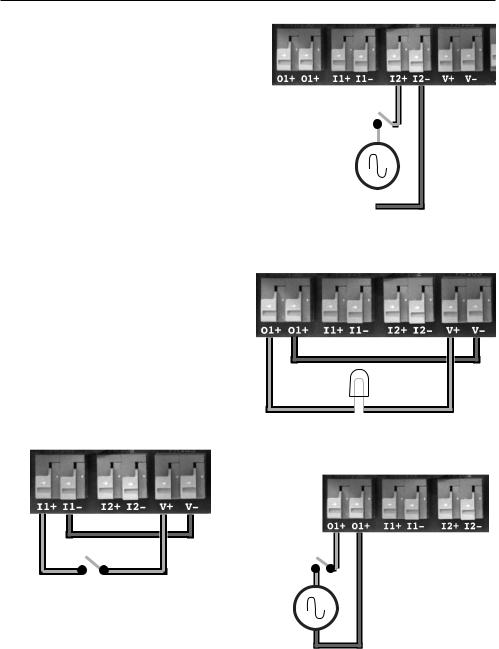
I/O Connections |
16 |
4.The I/O terminals are located in the center of the wiring compartment, as shown previously in Figure 9.
The Digital Input connections (I1 and I2) are used to control the Drive based on the state of an external device, such as a flow switch, moisture sensor, alternator, or other device. Programming is needed to activate any of these functions (see Table 5).
The Output Relay (O1) is used to control an external device based on two states of Drive; either Running the pump or Faulted. Programming is needed to activate any of these functions (see Table 5).
Cable Installation
Three 1/2” conduit knockouts are provided on the bottom of the Drive enclosure for the I/O wires.
Break out the closest 1/2” knockout and route the wires through. Use a cord grip to prevent the wire from rubbing and causing a short.
NOTICE Never run low voltage I/O wire through the same conduit hole as the 230V input wires or motor wires.
To connect the external wires to the terminals:
1.Strip wire ½ inch
2.Push spring terminal up with finger or slotted screwdriver
3.Insert wires from bottom
4.Release spring terminal
Connection Examples
Figures 15-18 show various connection schemes for typical applications. Table 6 describes each I/O terminal, including purpose and rating.
+ 

115 VAC or
230 VAC
- 
Figure 16 - Example external Input with external supply
Figure 17 - Example Output relay with internal 24 volt supply
Figure 15 - Example Input with internal 24 volt |
+ |
|
115 VAC |
||
supply |
||
or |
||
|
230 VAC |
|
|
- |
Figure 18 - Example Output relay with external supply
I/O Connections |
|
17 |
||
|
|
|
|
|
Table 6 - I/O Function, Connections, Ratings |
|
|
||
|
|
|
|
|
Label |
Function |
Connection |
Rating |
|
|
|
|
|
|
AI+ |
Positive connection for transducer |
Red transducer wire |
24 Volt |
|
AI- |
Negative connection for transducer |
Black transducer wire |
(supplied) |
|
|
|
Positive side of 24V external device, i.e., |
|
|
V+ |
Positive side of 24 volt power supply. |
flow switch, moisture sensor, alternator, |
|
|
Used to power external devices. |
etc. Need to complete the circuit with V-. |
|
||
|
|
|||
|
|
See Figures 15 and 17. |
40mA maximum |
|
|
|
|
||
|
Negative side of 24 volt power supply. |
Typically to I1-, I2-, or O1+. Used with |
output |
|
V- |
a flow switch, moisture sensor, alternator, |
|
||
Used to power external devices. |
etc. Need to complete the circuit with V+. |
|
||
|
|
|||
|
|
See Figures 15 and 17. |
|
|
|
|
|
|
|
|
Positive connection of Digital Input 1. |
From an external device i.e., flow switch, |
|
|
I1+ |
moisture sensor, alternator, etc. Requires |
|
||
Connect when using an external device to |
|
|||
complete circuit connection with I1-. See |
|
|||
|
control Drive. |
|
||
|
Figures 15 and 16. |
|
||
|
|
|
||
|
|
|
|
|
|
Negative connection of Digital Input 1. |
Can be from V- or from the negative side |
|
|
I1- |
of an external power supply. Requires |
|
||
Connect when using an external device to |
|
|||
complete circuit connection with I1+. See |
|
|||
|
control Drive. |
Accepts 24VDC |
||
|
Figures 15 and 16. |
|||
|
|
|
and up to |
|
|
|
From an external device, i.e., flow switch, |
||
|
Positive connection of Digital Input 2. |
230VAC |
||
I2+ |
Connect when using an external device to |
moisture sensor, alternator, etc. Requires |
|
|
complete circuit connection with I2-. See |
|
|||
|
control Drive. |
|
||
|
Figures 15 and 16. |
|
||
|
|
|
||
|
|
|
|
|
|
Negative connection of Digital Input 2. |
Can be from V- or from the negative side |
|
|
I2- |
of an external power supply. Requires |
|
||
Connect when using an external device to |
|
|||
complete circuit connection with I2+. See |
|
|||
|
control Drive. |
|
||
|
Figures 15 and 16. |
|
||
|
|
|
||
|
|
|
|
|
O1+ |
Output relay (dry contacts) connection. |
Positive wires of an external device. See |
Accepts up |
|
Programmed to close when pump is |
to 5 Amps at |
|||
Figures 17 and 18. |
||||
|
Running or Faulted. |
24VDC and |
||
|
|
|||
|
|
|
8 Amps at up to |
|
|
Output relay (dry contacts) connection. |
|
||
O1+ |
Positive wires of an external device. See |
230VAC |
||
Programmed to close when pump is |
*Only non- |
|||
Figures 17 and 18. |
||||
|
Running or Faulted. |
|||
|
|
inductive loads |
||
|
|
|
||
|
|
|
|
|
P |
Positive connection of an RS-485 |
Positive wire from RS-485 device. |
|
|
communication device (see Figure 19). |
Per RS-485 |
|||
|
|
|||
N |
Negative connection of an RS-485 |
Negative wire from RS-485 device. |
Standard |
|
communication device (see Figure 19). |
|
|||
|
|
|
||
|
|
|
|
|

Additional Information |
18 |
|
|
RS-485 Communications
RS-485 is a US-based telecommunications standard for binary serial communications between devices. It is the protocol, or set of specifications, that needs to be followed to allow devices that implement the standard to speak to each other.
A fully compliant RS-485 port is included in the PENTEK INTELLIDRIVE system to permit serial connections among more than two devices on an RS-485 compliant network. Figure 19 shows twowire connection to the Drive.
AI- P N SD CA
Figure 19 - Example RS-485 Connection
Lightning/Surge Protection
Lightning arrestors or other surge suppressing devices can be used with this product. MOV (Metal Oxide Varistor), SOV (Silicon Oxide Varistor).
Accessories
Part Description |
Qty |
Part Number |
|
|
|
|
|
Alternating Control Panel |
1 |
VFD-ALT |
|
|
|
|
|
Moisture Sensor |
1 |
VFD-WS |
|
|
|
|
|
Surge Protection Kits |
1 |
VFD-SGA |
|
|
|
|
|
300 PSI Transducer |
1 |
U17-2000 |
|
|
|
|
|
1” FPT Flow Switch 1.5 GPM |
1 |
U17-1999 |
|
Normally Open |
|||
|
|
||
|
|
|
|
Filter Kit |
1 |
VFD-SCRN |
|
|
|
|
Retrofit Applications
When retrofitting an installation with the PENTEK INTELLIDRIVE, most of the preceding text can be applied. As a convenience, the recommended Service Factor Amps for nonPENTEK motors is provided in Table 7. Always verify Service Factor Amp values from current manufacturer literature.
Table 7 - Service Factor Amps @ 230V
|
|
Service Factor Rating, |
||
Motor Type |
HP |
in Amps |
||
|
|
CentriPro¹ |
Franklin² |
|
|
1/2 |
4.7 |
|
|
2-Wire |
3/4 |
6.4 |
N/A |
|
1 |
9.1 |
|||
|
|
|||
|
1-1/2 |
11.0 |
|
|
|
1/2 |
4.9 |
4.3 |
|
CS/CR |
3/4 |
6.3 |
5.7 |
|
1 |
7.2 |
7.1 |
||
3-Wire |
||||
1-1/2 |
11.1 |
11.5 |
||
|
||||
|
2 |
12.2 |
13.2 |
|
|
1/2 |
2.9 |
2.9 |
|
|
3/4 |
3.9 |
3.8 |
|
|
1 |
4.7 |
4.7 |
|
3-Phase |
1-1/2 |
6.1 |
5.9 |
|
|
2 |
7.6 |
8.1 |
|
|
3 |
10.1 |
10.9 |
|
|
5 |
17.5 |
17.8 |
|
¹CentriPro SFA data was taken from the March 2012 BMAID manual on 4/2012.
²Franklin Electric SFA data was taken from the 7/2011 Franklin Electric AIM manual on 4/2012.
NOTICE The PENTEK INTELLIDRIVE will not operate Franklin Electric 2-wire motors.
Repair Parts
Part Description |
Qty |
Part Number |
|
|
|
|
|
Input Terminal Block |
1 |
PID-CON2 |
|
Connector |
|||
|
|
||
Output Terminal Block |
1 |
PID-CON3 |
|
Connector |
|||
|
|
||
|
|
|
|
Cooling Fan |
1 |
PID-FAN-R |
|
|
|
|
|
100 PSI Transducer |
1 |
U17-1561-R |
|
|
|
|
|
10’ Transducer Cable |
1 |
VFD-10TCB |
|
|
|
|
|
20’ Transducer Cable* |
1 |
VFD-20TCB |
|
|
|
|
|
50’ Transducer Cable* |
1 |
VFD-50TCB |
|
|
|
|
|
100’ Transducer Cable* |
1 |
VFD-100TCB |
|
|
|
|
|
200’ Transducer Cable* |
1 |
VFD-200TCB |
|
|
|
|
|
Keypad |
1 |
PID-HMI-R |
|
|
|
|
|
1/2” Cordgrip |
10pk |
PID-GRP |
|
|
|
|
* Purchase Separately
Troubleshooting* |
19 |
||
|
|
|
|
|
|
|
|
Fault |
Possible Causes |
Solution |
|
|
|
|
|
|
Shorted output |
Check for any shorts in motor cables. |
|
|
|
|
|
|
Damaged wire insulation |
Check motor wire insulation with a megger. |
|
Over Current |
|
|
|
Missing Phase in 3-Phase motor |
Ohm cable and motor to confirm balanced Ohms. |
||
|
|
|
|
|
Entered wrong Service Factor |
Review motor perameters in main menu. |
|
|
Amps |
||
|
|
||
|
|
|
|
|
Internal Drive short |
With power to Drive off, measure outputs with |
|
|
ohmmeter to detect short. |
||
Over Voltage |
|
||
|
|
||
Power cycling on and off |
Check for a generator or switching on input line. |
||
|
|||
|
|
|
|
|
High line voltage |
Measure incoming line voltage to Drive; should |
|
|
Low line voltage |
be between 190V and 265V. |
|
|
|
|
|
|
Temporary loss of power |
Check for local power outage. |
|
|
|
|
|
Under Voltage |
Excessive load current |
Check motor is correctly sized for the application. |
|
|
|
||
Loss of a motor phase |
Check correct voltage is present on all motor |
||
|
|||
|
leads. |
||
|
|
||
|
|
|
|
|
Power was removed from Drive |
Check correct voltage is present on all input lines. |
|
|
|
|
|
|
Exceeding Service Factor Amps |
Check Service Factor Amps entered are correct. |
|
|
|
||
|
Check pump and motor are correct. |
||
|
|
||
|
|
|
|
Cannot Start Motor |
No Service Factor Amps value |
Check Service Factor Amps entered and are |
|
entered |
correct. |
||
|
|
|
|
|
There is an open (connection) in |
Check resistance of all motor wires is correct. |
|
|
motor wires |
||
|
|
||
|
|
|
|
|
Locked rotor |
Pull pump check for debris in pump. |
|
|
|
|
|
|
Operation at open discharge |
May need to reduce Dry Run Sensitivity pressure |
|
|
or apply back pressure on transducer. |
||
|
|
||
|
|
|
|
|
Drive cannot read transducer |
Check linearity of transducer, as it may be |
|
Dry Run |
damaged. See Troubleshooting Guide for more |
||
signal |
|||
|
|
information. |
|
|
Possible leak |
Check for pipe break or large leak. |
|
|
|
|
|
|
Dry running pump |
Check water level in well. |
|
|
|
|
|
|
Ground wire shorted to motor |
Check the ground wire for short to motor phase |
|
Ground Fault |
phase |
wire or check insulation integrity with a megger. |
|
|
|
||
Long motor cable length |
Motor cable length more than 1000 ft is not |
||
|
|||
|
recommended. |
||
|
|
||
|
|
|
|
|
Ungrounded Drive |
Ground Detect parameter can be disabled, but |
|
|
will reactivate after 72 hours. |
||
System Not Grounded |
|
||
|
|
||
Unbalanced or three phase |
Line to line voltage must be twice line to ground |
||
|
|||
|
incoming voltage. |
voltage. |
|
|
|
|
|
Troubleshooting |
|
20 |
|
|
|
|
|
Troubleshooting, continued |
|
||
|
|
|
|
Fault |
|
Possible Causes |
Solution |
|
|
|
|
|
|
Intermittent connection |
Check all transducer wires are securely connected |
|
|
or for damaged cable insulation. |
|
|
|
|
|
|
|
|
|
|
|
|
Check for proper wiring of all transducer wires |
|
|
Open Connection |
and verify cable connector securely attached to |
Open Transducer |
|
|
transducer. |
|
|
|
|
|
Drive cannot read transducer |
Check electrical system for ground loops or no |
|
|
|
||
|
|
signal |
ground connection. |
|
|
|
|
|
|
Transducer wires crossed |
Check red is in AI+ and black is in AI-. |
|
|
Possible failed transducer |
Check linearity of transducer; see Troubleshooting |
|
|
Guide for more information. |
|
|
|
|
|
|
|
|
|
|
|
Short in transducer wires |
Check for shorted transducer wire or damaged |
|
|
insulation. |
|
Shorted Transducer |
|
|
|
|
|
|
|
|
Possible failed transducer |
Check linearity of transducer; see Troubleshooting |
|
|
|
||
|
|
Guide for more information. |
|
|
|
|
|
|
|
|
|
|
|
|
Check ambient temperature is not above 50°C |
Over Temperature |
|
Excessive heating in drive |
(122°F). |
|
|
||
|
Check for inoperable or unobstructed fan. |
||
|
|
|
|
|
|
|
|
|
|
|
Check vents are not obstructed. |
|
|
|
|
|
|
Leak detected |
Check for leaks in pipe system. |
|
|
|
|
Excessive Runtime |
|
Application calls for long run |
Extend Excessive Runtime Hours limitation. |
|
|
times |
Disable Excessive Runtime Fault. |
|
|
|
|
|
|
|
Drive will auto reset and attempt to clear fault. |
Internal Fault |
|
Internal voltages are out of range |
Fault Reset can be pressed to clear fault as well. |
|
Then try to operate pump. If fault continues Drive |
||
|
|
|
|
|
|
|
may need replacement. |
|
|
|
|
Hardware Fault |
|
|
Fault Reset can be pressed to clear fault. Then |
|
Internal hardware failure |
try to operate pump. If fault continues Drive may |
|
|
|
|
need replacement. |
|
|
|
|
|
|
The external device detected fault |
|
External Fault |
|
condition and closed the I1 or |
Check external device. |
|
|
I2 input |
|
|
|
Motor not wired correctly to drive |
2-Wire motor should be connected to Y & B |
|
|
|
|
Low Amps |
|
Thermal protector open in 1-phase |
Wait 20 minutes then restart pump. |
|
|
motor |
|
|
|
Missing motor phase |
Check all motor connections at the Drive. |
|
|
|
|
*For additional Troubleshooting information, please visit www.sta-rite.com/resources/images/16455.pdf for a downloadable guide.

Troubleshooting |
|
21 |
|
|
|
|
|
Troubleshooting, continued |
|
||
|
|
|
|
Warning |
|
Possible Causes |
Solution |
|
|
|
|
|
|
|
Verify ground wire is connected on both incoming |
|
|
|
voltage side and motor side of Drive. |
|
|
|
|
|
|
Ungrounded Drive, with ground |
With the power disconnected, use an ohmmeter |
|
|
to verify which pipe the Drive’s transducer |
|
Warning LED flashing |
|
detection parameter disabled (will |
|
|
is connected to. Also verify that the input |
||
|
operate for 72 hours and then |
||
|
|
ground wire is at the same potential, e.g., has |
|
|
|
fault). |
|
|
|
approximately the same ohm reading. |
|
|
|
|
|
|
|
|
|
|
|
|
Verify the input ground is connected all the way |
|
|
|
back to electrical panel. |
|
|
|
|
Jam Warning |
|
Debris in pump stopping motor |
Drive tries to free debris in pump by reversing or |
|
from turning (locked rotor). |
pulsing motor. |
|
|
|
||
|
|
|
|
|
|
|
Drive stops and waits 1 minute, then checks |
Over Pressure Warning |
|
Pressure rising above Over |
that pressure is below the Overpressure Setting |
|
Pressure setting. |
pressure. Below it restarts, if not checks again in |
|
|
|
||
|
|
|
another minute. Can increase over-pressure value. |
|
|
|
|
Temp Derate |
|
Plugged vents, fan not working, |
Improve ventilation, verify fan is working, provide |
|
|
high ambient temp, direct |
shade, etc. Verify proper system sizing. |
|
|
sunlight, etc. Also high power |
|
|
|
draw. |
|
|
|
|
|
Hardware Fault |
|
Internal drive error. |
Power cycle the drive. If Fault continues drive may |
|
|
|
need replacement. |
|
|
|
|
Parameter Out of Range |
|
Internal drive error. |
Power cycle the drive. Reset drive to factory |
|
|
|
defaults. If Fault continues, drive may need |
|
|
|
replacement |
|
|
|
|
Temp Meas Error |
|
Internal drive error. |
Power cycle the drive. |
|
|
|
|
DC Undervoltage |
|
Low voltage on DC Bus caused |
Check wiring for shorts, imbalance, and voltage. |
|
|
by heavy loading, low incoming |
Verify proper grounding. |
|
|
voltage, or unbalanced output |
|
|
|
current. |
|
|
|
|
|
Drive Reset Procedure
Follow this keypress sequence to test the Drive.
Press Password
button
Enter Passwword |
|
|
|
Press up or down arrow |
|
|
|
Change “No” to “Yes” |
|||
(Default is 7777) |
|
|
|
until Reset appears |
|
|
|
||||
|
|
|
|
|
|||||||
|
|
|
|
|
|
|
|
||||
Press |
Enter |
|
|
|
|
|
|
|
|
Press |
Enter |
|
|
|
|
|
|
|
|
|
|
||
Press Main Menu |
|
|
|
Press Enter to Edit |
|
|
|
Confirm Reset |
|||
button |
|
|
|
|
|
|
|||||
|
|
||||||||||
|
|
|
|
|
|
|
|
|
|
|
|
After confirming Reset, do not press any keys until the Setup Guide appears.
Figure 20 - Drive Reset Procedure
NOTICE In a domestic environment, this product may cause radio interference which may require supplementary mitigation measures.
