Page 1
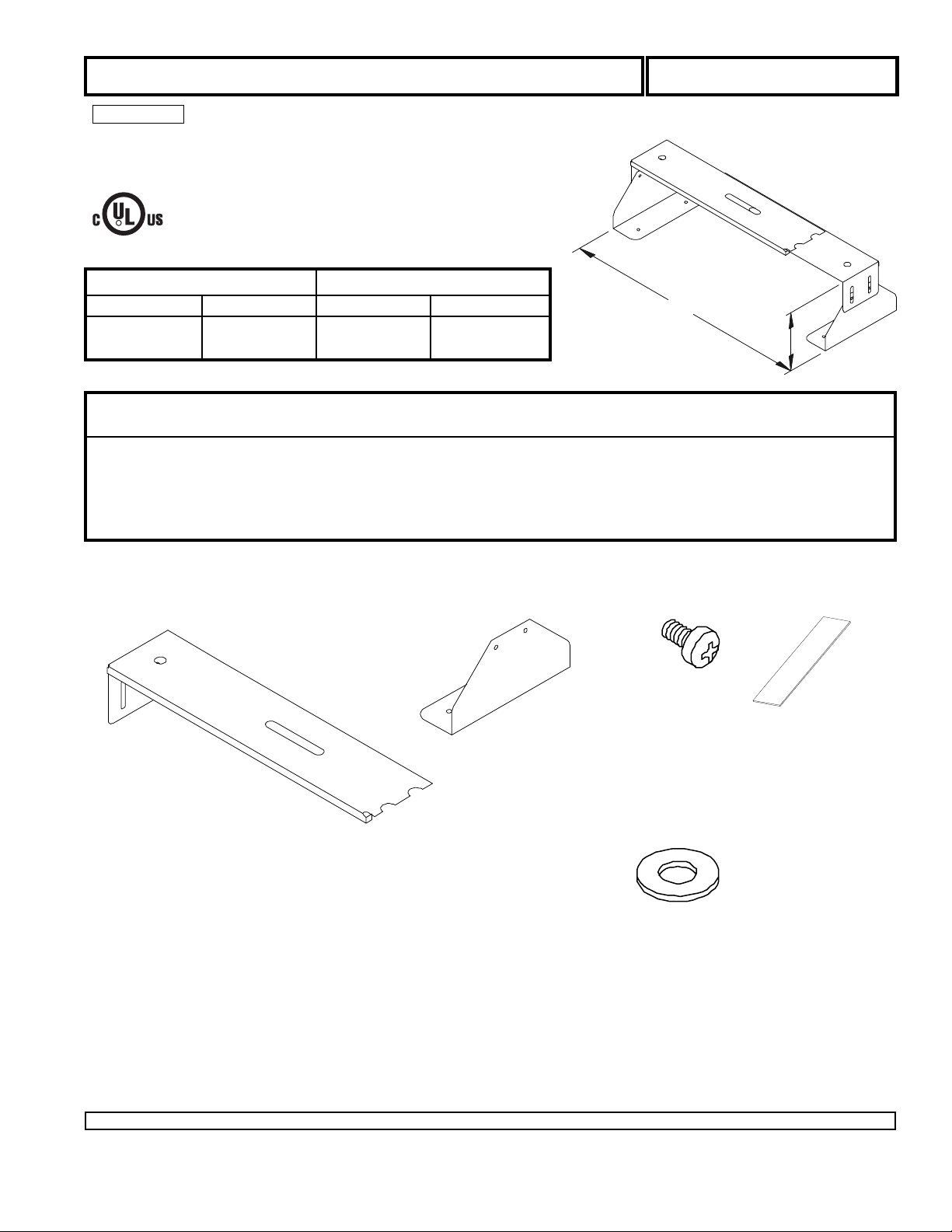
Installation and Assembly - VCR Mount for PM 1327
IMPORT ANT! Read entire instruction sheet before beginning installation and assembly.
This product is UL Listed.
R
INSIDE DIMENSIONS VCR DIMENSIONS
WIDTH (W) HEIGHT (H) MAXIMUM MINIMUM
13" - 17.5" 3" - 4" 17.5" x 4" 13" x 3"
(330 mm - 445 mm) (76 mm - 102 mm) (445 mm x 102 mm) (330 mm x 76 mm)
Parts List PM 47 PM 47W PM 47S
Description Qty. Part Number Part Number Part Number
A horizontal bracket 2 081-1041 081-2041 081-4041
B lower bracket 2 081-1040 081-2040 081-4040
E screw 4 520-9504 520-9406 520-9406
G adhesive foam 2 570-0022 570-0023 570-0023
H washer 1 540-1005 540-2005 540-2005
In the U.S.A. this product is intended
for use with UL Listed VCRs only.
Maximum Load Capacity: 35 lb (16 kg)
Models: PM 47, PM 47W, PM 47S
W
H
Check parts list. Be sure all parts listed are included with your product.
A
B
H
E
G
ISSUED: 05-05-00 SHEET #: 081-9021-4 09-21-061 of 4
Visit the Peerless Web Site at www.peerlessmounts.com For customer care call 1-800-729-0307 or 708-865-8870.
Page 2
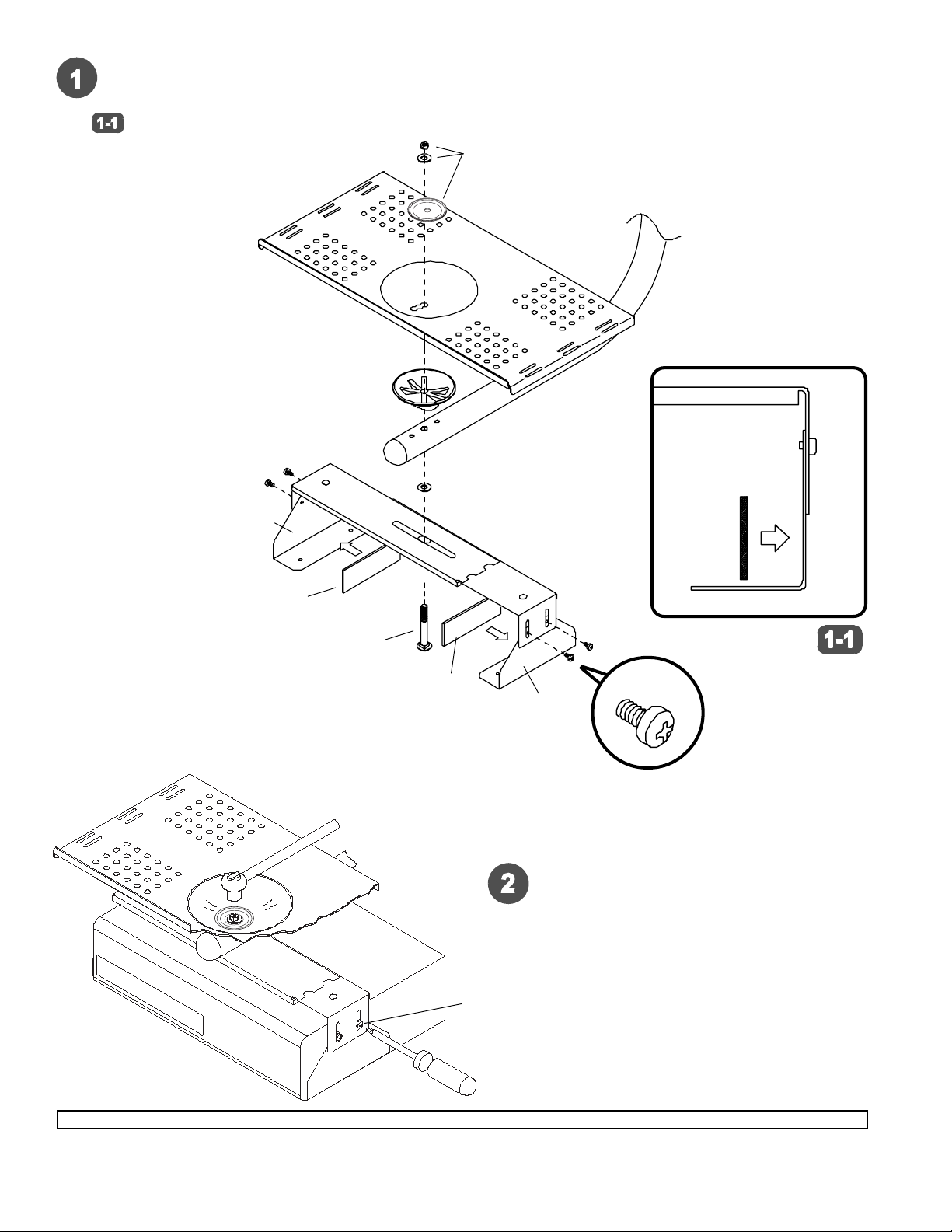
Assemble and attach VCR Mount to TV Mount as shown. Leave screws (E) and lock nut slightly loose to allow for
adjustment. *Note: Bolt, nut, washer , and spring plate will be reused from TV mount inst allation.
Attach adhesive foam (G) to inside
vertical edges of lower brackets (B).
*
A
B
G
A
H
G
A
B
*
G
E
B
Adjust VCR Mount to slightly larger than VCR
and insert VCR. Position VCR so front is flush
with front of TV support tray (part of TV Mount).
T o avoid scratches, leave some clearance
between top of VCR and VCR Mount. Compress
sides of VCR Mount to "grip" sides of VCR.
E
Visit the Peerless Web Site at www.peerlessmounts.com For customer care call 1-800-729-0307 or 708-865-8870.
© 2006 Peerless Industries, Inc. All rights reserved.
Peerless is a registered trademark of Peerless Industries, Inc.
All other brand and product names are trademarks or registered trademarks of their respective owners.
Tighten four screws (E) and lock nut. For best
results have an assistant compress sides of
VCR mount against sides of VCR while you
tighten lock nut.
ISSUED: 05-05-00 SHEET #: 081-9021-4 09-21-062 of 4
Page 3

Français Español
Installation et montage - support de magnétoscope puor le PM 1327
Instalación y montaje - Montura VCR (Videograbadora) para PM 1327
IMPORTANT ! Lire l’ensemble des instructions avant de procéder à l’inst allation et au montage.
¡IMPORTANTE! Lea toda la hoja de instrucciones antes de comenzar la inst alación y el montaje.
Ce produit est agréé par les UL et est
R
LARGEUR (l) HAUTEUR (H) MAXIMUM MINIMUM
ANCHO (W) ALTO (H) MÁXIMO MÍNIMO
(330 mm - 445 mm) (76 mm - 102 mm) (445 mm x 102 mm) (330 mm x 76 mm)
Liste des pièces
Lista de partes
A entretoise horizontale ménsulas horizontales 2 081-1041 081-2041 081-4041
B entretoise inférieure ménsulas inferiores 2 081-1040 081-2040 081-4040
E vis tornillos 4 520-9504 520-9406 520-9406
G mousse adhésive espumas adhesivas 2 570-0022 570-0023 570-0023
H rondelle arandela 1 540-1005 540-2005 540-2005
conçu pour être utilisé uniquement
avec des magnétoscopes ayant reçu
le même agrément.
DIMENSIONS INTÉRIEURES DIMENSIONS DU MAGNÉTOSCOPE
DIMENSIONES INTERNAS DIMENSIONES DE VIDEOGRABADORA
13" - 17.5" 3" - 4" 17.5" x 4" 13" x 3"
Capacité maximum de charge: 16 kg (35 lb)
Capacidad máxima e carga: 16 kg (35 lb)
Description Descripción
Este producto está aprobado por
UL. En EE UU, este producto sólo
debe usarse con videograbadoras
aprobadas por UL.
modèle PM 47 modèle PM 47W modèle PM 47S
modelo PM 47 modelo PM 47W modelo PM 47S
Qté N° De Pièce N° De Pièce N° De Pièce
Cdad. Parte Nº Parte Nº Parte Nº
Modèles :
Modelos:
PM 47, PM 47S,
PM 47W
H
W
E
H
Français
Español
Consulter la liste de pièces. S’assurer que toutes les pièces qui y
figurent sont fournies avec le produit.
Compruebe la lista de partes. Asegúrese de que todas las partes
estén incluidas con su producto.
B
G
A
ISSUED: 05-05-00 SHEET #: 081-9021-4 09-21-063 of 4
Adresse de notre site internet : www.peerlessmounts.com Service après-vente : appeler le 1-800-729-0307 ou le 708-865-8870.
Visite el sitio Web de Peerless en www.peerlessmounts.com Para ponerse en contacto con el Servicio al Cliente llame al 1-800-729-0307 a al 708-865-8870.
Page 4

Français
Monter le support de magnétoscope et le fixer à celui de téléviseur comme indiqué. Laisser les vis
(E) et le contre-écrou légèrement desserrés pour permettre le réglage. * Remarque: Le boulon,
l’écrou, la rondelle et la plaque à ressort seront récuppérés de l’installation du support de téléviseur .
B
Español
G
Monte y conecte la Montura VCR a la Montura de TV tal como se muestra. Deje los tornillos (E) y
las tuercas de fijación ligeramente flojos para el ajuste final. *Nota: Perno, tuerca, arandela, y la
placa del resorte será reutilizada de la instalación.
Français
*
Español
Coller de la mousse adhésive (G) sur les bords
intérieurs verticaux des entretoises inférieures (B).
Ponga la espuma adhesiva (G) en la parte interior de
los bordes verticales de los soportes inferiores (B).
G
A
*
H
A
Français
Régler le support de magnétoscope de façon à ce qu’il soit
légèrement plus grand que le magnétoscope et insérer ce
dernier. Positionner le magnétoscope de façon à ce que
l’avant de celui-ci et le devant du plateau du support de
téléviseur soient alignés. Pour éviter de le rayer, laisser un
peu de place entre le dessus du magnétoscope et son support. Resserrer les côtés de ce dernier pour immobiliser
ceux du magnétoscope.
A
B
G
E
B
Español
E
Adresse de notre site internet : www.peerlessmounts.com Service après-vente : appeler le 1-800-729-0307 ou le 708-865-8870.
Visite el sitio Web de Peerless en www.peerlessmounts.com Para ponerse en contacto con el Servicio al Cliente llame al 1-800-729-0307 a al 708-865-8870.
© 2006 Peerless Industries, Inc. All rights reserved.
Peerless is a registered trademark of Peerless Industries, Inc.
All other brand and product names are trademarks or registered trademarks of their respective owners.
Serrer les quatre vis (E) et le contre-écrou. Pour Obtenir
les meilleurs résultats, demander à un assistant d’appuyer
les côtés du support contre ceux du magnétoscope pendant le serrage de l’écrou de blocage.
Ajuste la Montura VCR de forma que sea ligeramente más
grande que la videograbadora e inserte ésta. Coloque la
videograbadora de forma que la parte frontal esté al ras con
la parte frontal de la bandeja de soporte del televisor (parte
de la montura de TV). Para evitar los arañazos, deje algo de
espacio entre la parte superior de la videograbadora y la
Montura VCR. Comprima los lados de la Montura VCR para
“agarrar” los lados de la videograbadora.
Apriete los cuatro tornillos (E) y las tuercas de fijación. Para
obtener mejores resultados pida a un ayudante que
comprima los lados de la montura VCR contra los lados de
la videograbadora mientras usted aprieta la tuerca de
seguridad.
ISSUED: 05-05-00 SHEET #: 081-9021-4 09-21-064 of 4
