
DETAIL SANDER PHS 160 B2
DET AIL SANDER
Operation and Safety Notes
Translation of original operation manual
HANDSCHLEIFER
Bedienungs- und Sicherheitshinweise
Originalbetriebsanleitung
ΗΛΕΚΤΡΙΚΟ ΤΡΙΒΕΙΟ
Υποδείξεις χειρισμού και ασφαλείας
Μετάφραση των αυθεντικών οδηγιών λειτουργίας
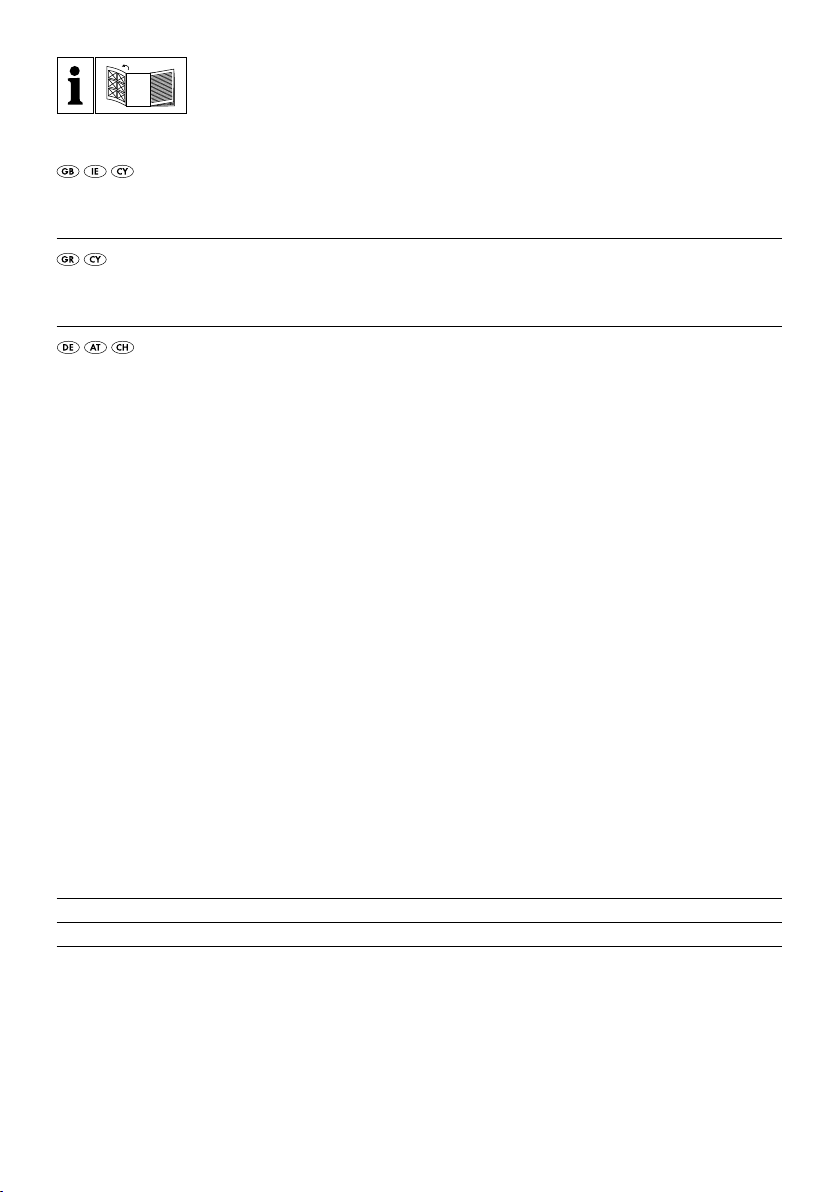
Before reading, unfold the page containing the illustrations and familiarise yourself with all functions of the
device.
Πριν ξεκινήσετε την ανάγνωση, ανοίξτε τη σελίδα με τις εικόνες και εξοικειωθείτε με όλες τις λειτουργίες της
συσκευής.
Klappen Sie vor dem Lesen die Seite mit den Abbildungen aus und machen Sie sich anschließend mit allen
Funktionen des Gerätes vertraut.
GB / IE / CY Operation and Safety Notes Page 5
GR / CY Υποδείξεις χειρισμού και ασφαλείας Σελίδα 13
DE / AT / CH Bedienungs- und Sicherheitshinweise Seite 23

2
3
1
8
A B
6
4a
4b
5
6
7
C D
2


Table of contents
Introduction
Proper use ......................................................................................................................Page 6
Features .........................................................................................................................Page 6
Included items ...............................................................................................................Page 6
Technical information ....................................................................................................Page 7
General safety advice for electrical power tools
1. Workplace safety .....................................................................................................Page 7
2.
Electrical safety .........................................................................................................Page 7
3. Personal safety ..........................................................................................................Page 8
4.
Careful handling and use of electrical power tools ...............................................Page 8
Safety advice relating specifically to this device .........................................................Page 9
Preparing for use ...............................................................................................Page 9
Vacuum dust extraction ................................................................................................Page 10
Dust box for internal vacuum extraction ......................................................................Page 10
Reducer piece ...............................................................................................................Page 10
Attaching / detaching sanding sheets ..........................................................................Page 10
Rotating the backing plate ...........................................................................................Page 10
Advice on use ................................................................................................................Page 11
Maintenance and cleaning .........................................................................Page 11
Service centre .......................................................................................................P ag e 11
Warranty ...................................................................................................................Page 11
Disposal ......................................................................................................................Page 12
Declaration of Conformity / Manufacturer....................................Page 12
5 GB/IE/CY
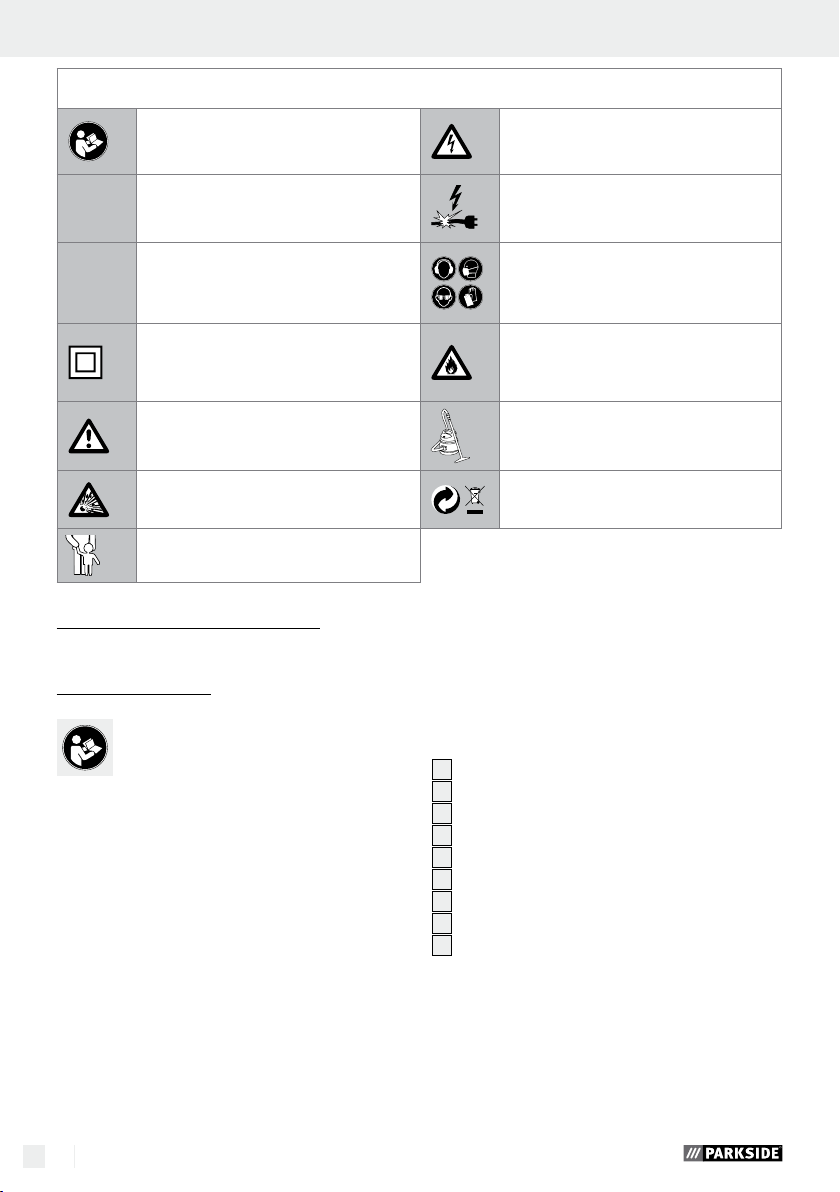
Introduction Introduction / General safety advice for electrical power tools
The following pictograms are used in these operating instructions / on the device:
Read instruction manual!
W
V
Watts (Effective power)
Volt (AC)
~
Safety class II Danger of fire from flying sparks!
Observe caution and safety notes! Dust hazard!
Risk of explosion!
Keep children away from electrical
power tools!
Detail sander PHS 160 B2
Q
Introduction
Caution – electric shock!
Danger to life!
Risk of loss of life by electric shock
from damaged mains lead or mains
plug!
Wear hearing protection, dust protection
mask, protective glasses and protective
gloves.
Dispose packaging and appliance in
an environmentally-friendly way!
could give rise to considerable dangers. We will
not accept liability for loss or damage arising from
improper use. Not suitable for commercial use.
Please make sure you familiarise yourself
fully with the way the device works before you
use it for the first time and that
you understand how to handle electrical power tools
correctly. To help you do this please read the accompanying operating instructions. Keep these instructions
in a safe place. If you pass the device on to anyone
else, please ensure that you also pass on all the
documentation.
Q
Proper use
This device – when combined with the appropriate
sandpaper – is suitable for dry-sanding wood, plastic, metal, filler and painted surfaces. The device is
particularly suitable for corners, profiles or difficult to
access places. Any other use or modification to the
device shall be considered as improper use and
6 GB/IE/CY
Q
Features
1
Mains lead
2
Adapter port
3
Reducer piece for external vacuum extraction
4a
Tab (dust box)
4b
Dust box for self-generated dust extraction
5
Release button - dust collection box
6
Ventilation slots
7
Patented backing plate (360° rotatable)
8
ON / OFF switch
Q
Included items
1 Detail sander PHS 160 B2
1 Sanding sheet (Grit 120)
1 Reducer piece for external vacuum extraction
1 Operating instructions
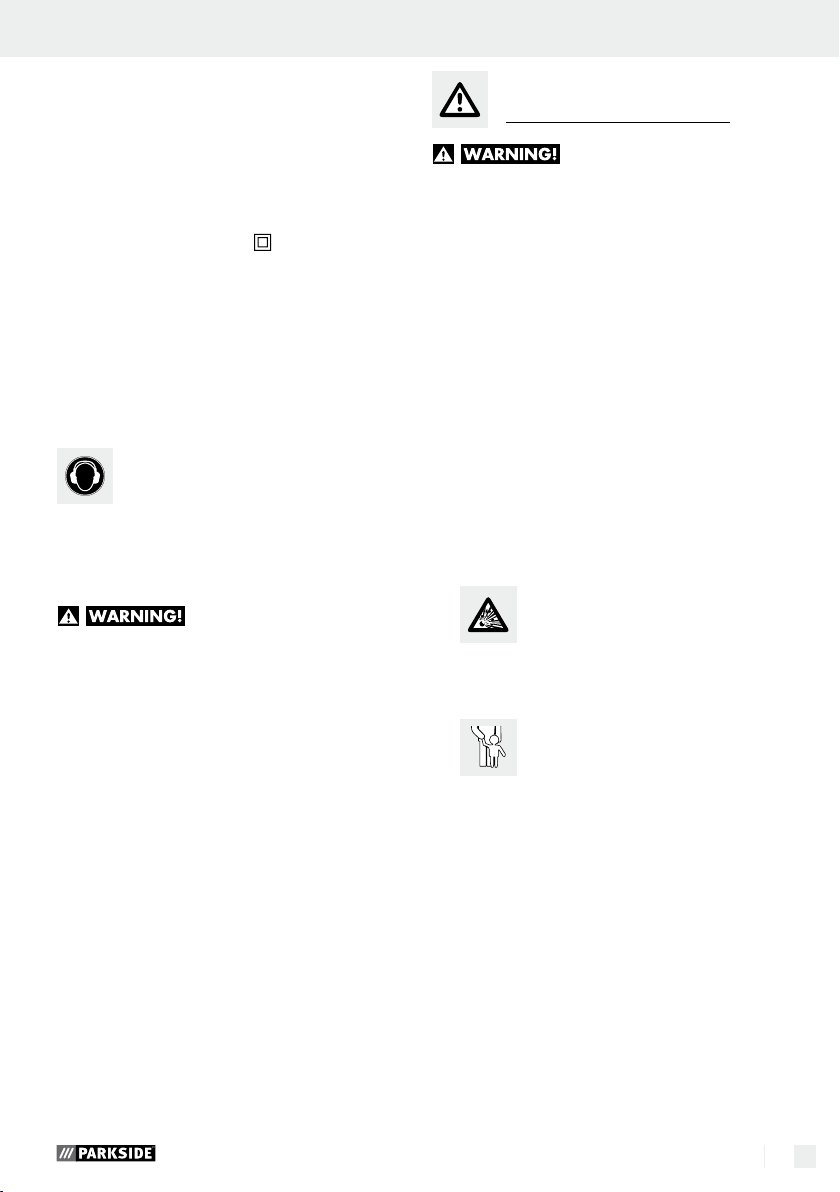
Introduction / General safety advice for electrical power tools
Q
Technical information
Nom. power input: 160 W
Nominal voltage: 230 V∼ 50 Hz
Nominal speed: n
13000 min
0
Nom. oscillation speed: n0 26000 min
Backing plate: 360° rotatable
Protection class: II /
Noise and vibration data:
Measured values for noise are determined in accordance with EN 60745. The A-weighted noise level
of the electrical power tool are typically:
Sound pressure level: 80 dB(A)
Sound power level: 91 dB(A)
Uncertainty K: 3 dB
-1
-1
General safety advice for
electrical power tools
Read all the safety advice
and instructions! Failure to observe the safety
advice and instructions may result in electric shock,
fire and / or serious injury.
Keep all the safety advice and instructions
in a safe place for future reference!
The term “electrical tool” used in the safety advice
refers to electrical tools powered by mains electricity (by means of a mains lead) and electrical tools
powered by rechargeable batteries (without a
mains lead).
Wear ear protection!
Evaluated acceleration, typical:
Hand / arm vibration a
Uncertainty K = 1.5 m / s
= 4.7 m / s
h
2
2
The vibration level given in
these instructions has been measured in accordance
with a standardised measurement procedure specified
in EN 60745 and can be used to compare devices.
Different uses of the device give rise to different
vibration levels and in many cases they may exceed
the values given in these instructions. It is easy to
underestimate the vibration load if the electrical power tool is used regularly in particular circumstances.
Note: If you wish to make an accurate assessment
of the vibration loads experienced during a particular
period of working, you should also take into account
the intervening periods of time when the device is
switched off or is running but is not actually in use.
This can result in a much lower vibration load over
the whole of the period of working.
1. Workplace safety
a) Keep your working area clean and
well lit. Untidy or poorly lit working areas
can lead to accidents.
b)
Do not work with the device
in potentially explosive environments in which there are
inflammable liquids, gases or dusts.
Electrical power tools create sparks, which can
ignite dusts or fumes.
c)
Keep children and other
people away while you are
operating the electrical tool.
Distractions can cause you to lose control of
the device.
2. Electrical safety
a)
The mains plug on the device must match
the mains socket. The plug must not
be modified in any way. Do not use
an adapter plug with devices fitted
with a protective earth. Unmodified
plugs and matching sockets reduce the risk of
electric shock.
b) Avoid touching earthed surfaces such
as pipes, radiators, ovens and refrigerators with any part of your body.
7 GB/IE/CY
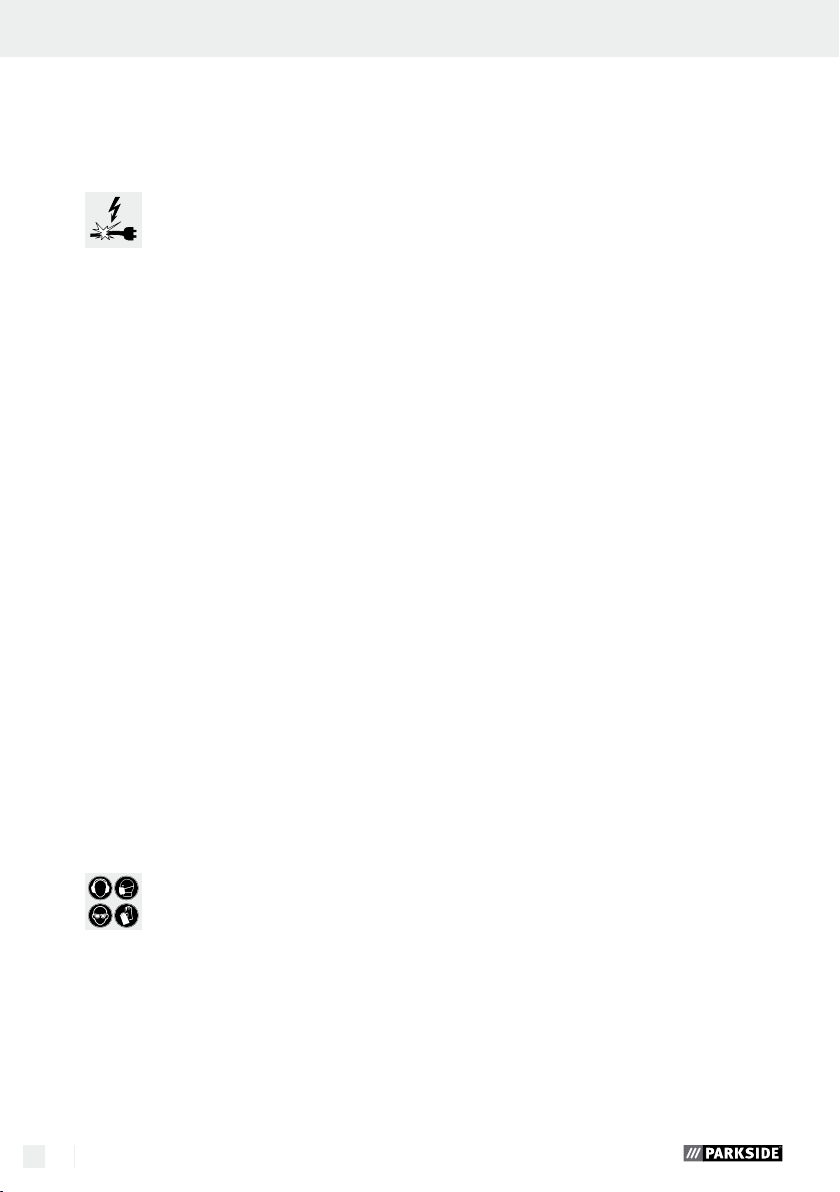
There is an increased risk of electric shock if
your body is earthed
c) Keep the device away from rain or
moisture. Water entering an electrical device
increases the risk of electric shock.
d)
device, to hang up the device or to pull
e) When working outdoors with an
f) Use a residual current device (RCD)
Do not use the mains lead for
any purpose for which it was
not intended, e.g. to carry the
the mains plug out of the mains socket.
Keep the mains lead away from heat,
oil, sharp edges or moving parts of the
device. Damaged or tangled mains leads
increase the risk of electric shock.
electrical power tool always use extension cables that are also approved
for use outdoors. The use of an extension
cable suitable for outdoor use reduces the risk
of electric shock.
for protection if operating the electrical power tool in a moist environment
is unavoidable. The use of an RCD reduces
the risk of electric shock.
.
Accidents can happen if you carry the device
with your finger on the ON / OFF switch or with
the device switched on.
d) Remove any setting tools or spanners
before you switch the device on. A tool
or spanner left attached to a rotating part of a
device can lead to injury.
e) Avoid placing your body in an unnat-
ural position. Keep proper footing
and balance at all times. By doing this
you will be in a better position to control the
device in unforeseen circumstances.
f) Wear suitable clothing. Do not wear
loose clothing or jewellery. Keep your
hair, clothing and gloves clear of moving parts. Loose clothing, jewellery or long
hair can become trapped in moving parts.
g) If vacuum dust extraction and collection
devices are fitted do not forget to
that they are properly connected and
correctly used. The use of these devices
reduces the hazard presented by dust.
4.
Careful handling and use
check
of electrical power tools
3. Personal safety
a) Remain alert at all times, watch what
you are doing and always proceed
with caution. Do not use the device if
you are tired or under the influence of
drugs, alcohol or medication. One mo
of carelessness when using the device can lead
to serious injury.
b)
personal protective equipment such as dust
c) Avoid unintentional operation of the
8 GB/IE/CY
Wear personal protective
equipment and always wear
safety glasses. The wearing of
masks, non-slip safety shoes, safety helmets or
ear protectors, appropriate to the type of electrical power tool used and work undertaken,
reduces the risk of injury.
device. Check that the electrical power
tool is switched off before you connect
it to the mains, pick it up or carry it.
ment
a) Do not overload the device. Always
use an electrical power tool that is
intended for the task you are undertaking. By using the right electrical power
tool for the job you will work more safely and
achieve a better result.
b) Do not use an electrical power tool if
its switch is defective. An electrical power
tool that can no longer be switched on and off
is dangerous and must be repaired.
c) Pull the mains plug from the socket
before you make any adjustments to
the device, change accessories or when
the device is put away. This precaution is
intended to prevent you from unintentionally
starting the device.
d) When not in use always ensure that
electrical power tools are kept out of
reach of children. Do not let anyone use
the device if he or she is not familiar
with it or has not read the instructions
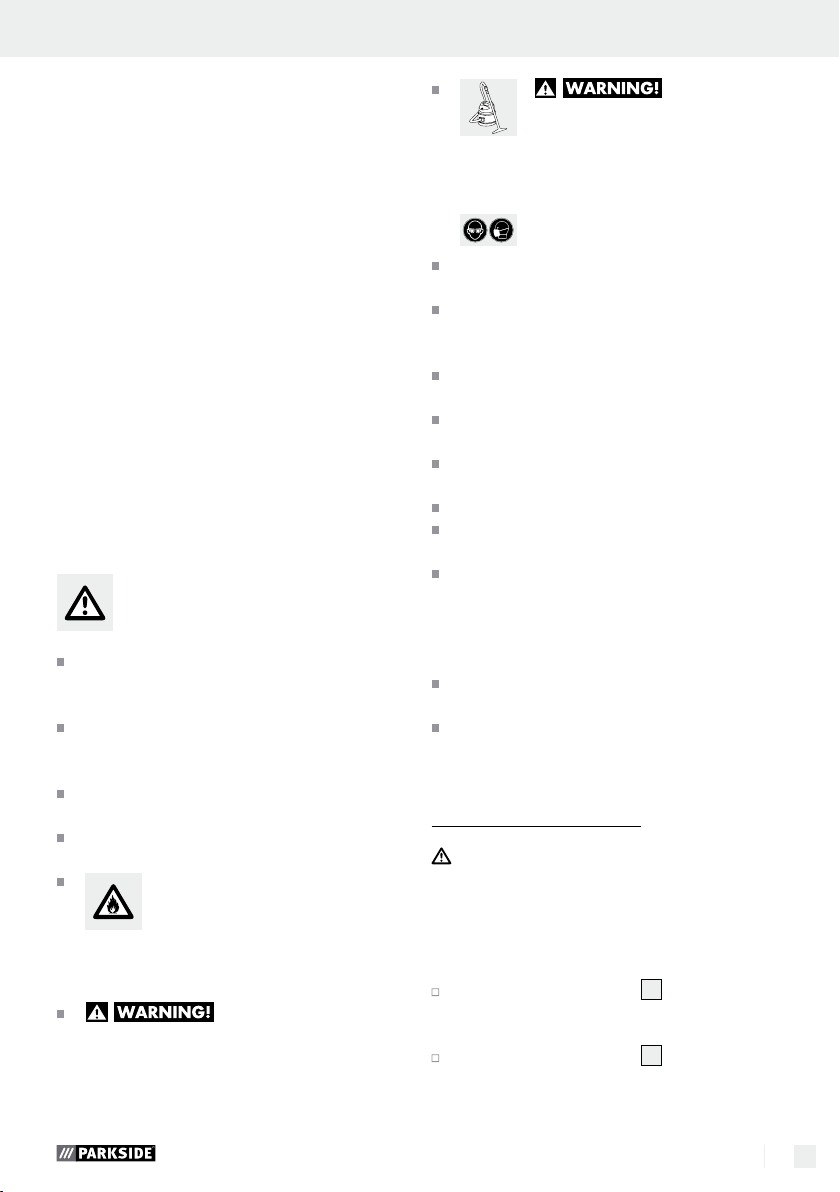
General safety advice for electrical power tools / Preparing for useGeneral safety advice for electrical power tools
and advice. Electrical power tools are dan-
gerous when they are used by inexperienced
people.
e) Look after the device carefully. Check
that moving parts are working properly and move freely. Check for any
parts that are broken or damaged
enough to detrimentally affect the
functioning of the device. Have damaged parts repaired before you use
the device. Many accidents have their origins
in poorly maintained electrical power tools.
f) Use the electrical power tool, accesso-
ries, inserted tools etc. in accordance
with these instructions and advice, and
the stipulations drawn up for this particular type of device. In doing this, take
into account the working conditions
and the task in hand. The use of electrical
power tools for purposes other than those intended can lead to dangerous situations.
Safety advice relating
specifically to this device
Securely support the workpiece. Use clamps or
a vice to grip the workpiece firmly. This is much
safer than holding it in your hand.
Never support yourself by placing your hands
near or in front of the device or the workpiece
surface. A slip can result in injury.
If a dangerous situation arises, pull the mains
plug immediately out of the mains socket.
Always work with the mains lead leading
away from the rear of the device.
DANGER OF FIRE FROM FLYING
SPARKS! Abrading metal creates
flying sparks. For this reason, always
make sure that nobody is placed in any danger
and that there are no inflammable materials
near the working area.
NOXIOUS FUMES!
Any harmful / noxious dusts generated from
sanding represent a risk to the health of the
person operating the device and to anyone
near the work area.
that give rise to dusts that are hazardous to
Ensure that there is adequate ventilation when
Do not soak the materials or the surface you
Do not abrade moistened materials or damp
Avoid sanding paints containing lead or other
Do not work on materials containing asbestos.
Avoid contact with the moving sanding sheet.
Operate the device only with an attached
Never use the device for a purpose for which it
Switch the device off and allow it to come to a
Always keep the device clean, dry and free of
Q
Preparing for use
CAUTION! Make sure that the device is switc
off before you connect it to the mains supply.
Note! Always switch on the delta sander before
bringing it into contact with the workpiece material.
Switching on the device:
Push the ON / OFF switch 8 into Position “I“.
Switching off the device:
Push the ON / OFF switch 8 into Position “0“.
ARD! When sanding wood and in
particular when working on materials
health, the sander must be connected to a suitable external dust extraction device.
Wear protective glasses and a dust
mask!
working on plastic, paint, varnish etc.
are about to work on with liquids containing
solvents.
surfaces.
substances hazardous to health.
Asbestos is a known carcinogen.
sanding sheet.
was not intended nor with non-original parts /
accessories. The use of tools or accessories
other than those recommended in the operating
instructions could lead to you suffering an injury.
standstill before you put it down.
oil or grease.
DUST HAZ-
hed
9 GB/IE/CY
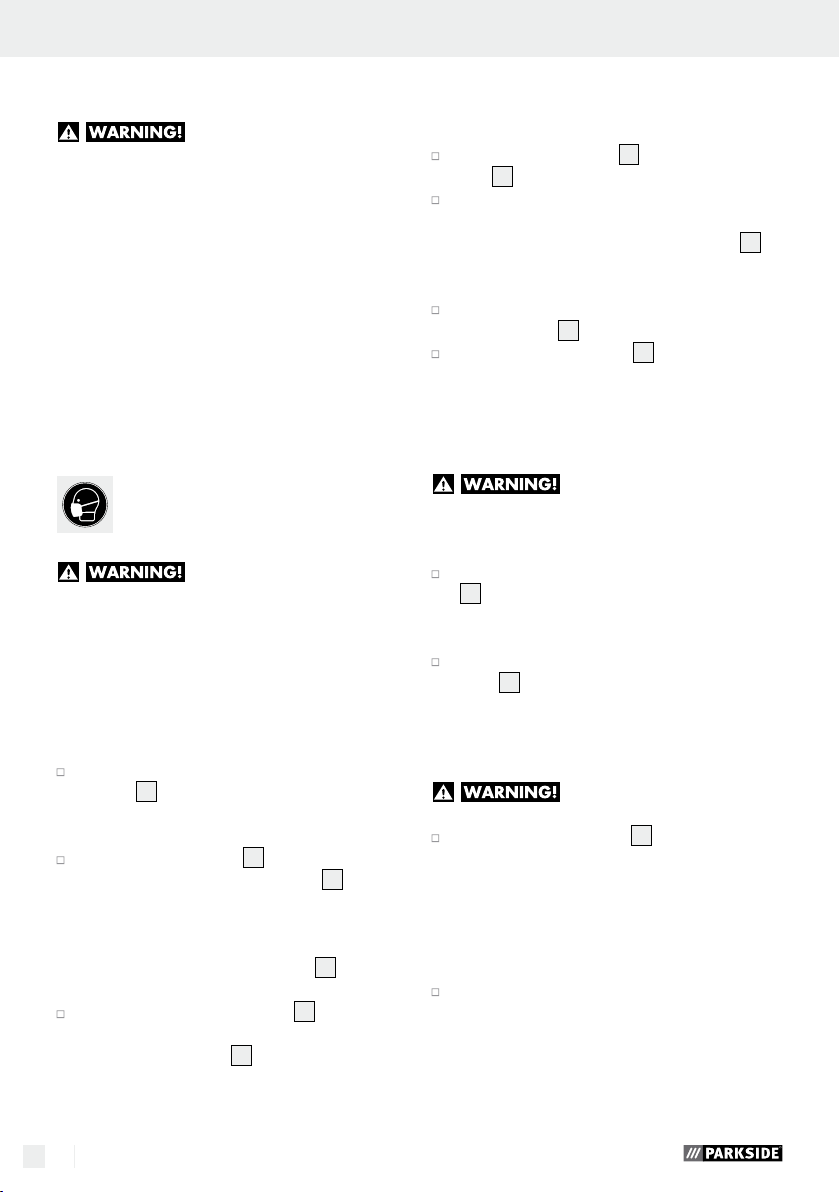
Q
Vacuum dust extraction
Q
Reducer piece
DANGER OF FIRE! There is
the danger of fire when working with electrical
devices that have a dust box or can be connected
to a vacuum cleaner. Under certain conditions the
wood dust in the dust extraction bag (or in the
vacuum‘s dust bag) may ignite, e.g. as a result of
flying sparks generated when abrading metals or
metal objects left in wood. This can happen particularly if the wood dust is mixed with paint residue
or other chemicals and the abraded particles are
hot from prolonged abrasion. Therefore you must
empty the device’s dust collection box and the
vacuum cleaner’s dust bag before taking a break
or stopping work and always avoid overheating of
the abraded particles and the device.
Wear a dust mask!
Always pull the mains plug is
out of the socket before doing any work on the
device.
Q
Dust box for internal
vacuum extraction
Connection:
Push the reducer piece 3 into the adapter
port
.
2
Push the hose of a suitable dust extraction de-
vice approved for that purpose (e.g. a workshop
vacuum cleaner) on to the reducer piece
3
Removal:
Pull the dust extraction device hose off the
reducer piece
.
3
Pull off the reducer piece 3.
Q
Attaching / detaching
sanding sheets
Always pull the mains plug is out
of the socket before doing any work on the device.
Attaching:
Sanding sheets are attached to the backing plate
7
by means of the hook and pile fastening.
Detaching:
Simply pull the sanding sheet off the backing
plate
(see Fig. C).
7
.
Mounting:
Slide the dust box for self-generated dust ext-
4b
raction
up to the stop on the hand sander.
Removal:
Press the release button 5 of the dust extraction
box for internal vacuum extraction
4b
and
withdraw it towards the rear of the device.
Note: Empty the dust collector in good time in order to ensure the optimum removal of
4b
dust by
suction.
To do so, remove the dust box 4b from the de-
vice as described above. Open the dust box
by pulling on the tab
4a
and remove the cover.
Now tap both parts to thoroughly clean them.
10 GB/IE/CY
Q
Rotating the backing plate
Always pull the mains plug is out
of the socket before doing any work on the device.
Rotate the backing plate 7 into the desired
position (see Fig. D).
Sanding and surfaces:
The sanding output and the quality of the surface
finish are determined by the grade of grit on the
sanding sheet.
Always use sanding sheets with grades that
are suitable for the particular surface you are
sanding.
