Panasonic NV-SD10 User Manual
O p e r a t i n g I n s t r u c t i o n s
Video Cassette Recorder
NV-SD10 Series
SYSTMM
VMS
|
Before attempting to connect, operate |
|
or adjust this product, please read |
"QT5135 |
these instructions completey. |
Dear Customer
May we take this opportunity to thank you for purchasing this Panasonic Video Cassette Recorder,
We would particularly advise that you carefully study the Operating Instructions before attempting to operate the unit and that you note the listed precautions.

n
Information for Your Safety
IMPORTANT
Your attention is drawn to the fact that recording of pre-recorded tapes or discs or other published or broadcast material may infringe copyright laws.
WARNING
TO REDUCE THE RISK OF FIRE OR
SHOCK HAZARD, DO NOT EXPOSE
THIS EQUIPMENT TO RAIN OR
MOISTURE.
NV-SD10A: Australian model
NV-SD10EA: New Zealand model
FOR YOUR SAFETY
■ DO NOT REMOVE OUTER COVER.
To prevent electric shock, do not remove cover. No user serviceable parts inside. Refer servicing to qualified service personnel.
,K- \
HQ (High Quality) Picture System
Video recorders carrying the HQ symbol mark feature the new VHS High Quality Picture System, This system assures complete compatibility with VTRs that use the conventional VHS system.
Contents
Connections.................................................................... |
6 |
Tuning the TV to your VTR ........................................... |
7 |
Storing TV Broadcasts into your VTR ......................... |
8 |
Setting the Clock of the VTR......................................... |
10 |
Controls and Connection Sockets................................ |
12 |
infra-red Remote Controller ......................................... |
14 |
I? |
|
mm asi |
|
Playback.......................... |
18 |
On-the-spot Recording |
20 |
Other Functions............ |
22 |
Advanced Operations |
|
Timer Recording..................... |
24 |
• Using the Remote Controller |
26 |
Search Function..................... |
28 |
• VHS Index Search System ., |
28 |
Editing .................................... |
29 |
•Assembly Editing..................... |
29 |
Bar Code Operation............... |
30 |
• Scanner Preparation.............. |
30 |
• Setting the Clock.................... |
31 |
•Timer Recording ..................... |
32 |
Before Requesting Service........................................... |
36 |
Specifications................................................................. |
39 |
Precautions
Please read these cautions before you operate this VTR,
Avoid Sudden Changes in Temperature
If the VTR is suddenly moved from a cold place to a warm place, moisture may form on the tape and inside the VTR, In this case, the Dew Indicator “ " will flash on and off and the VTR will not operate.
Humidity and Dust
Avoid places where there is high humidity or much dust, which may cause damage to internal parts.
Do Not Obstruct the Ventilation Holes
The ventilation holes prevent abnormal increase in temperature. Do not block or cover these holes. Especially avoid covering the holes with soft materials such as cloth or paper.
Keep away from High Temperature
Keep the VTR away from extreme direct head such as direct sunlight, heating radiators, or closed automobiles.
Keep Magnets away
Never bring a magnet or magnetized object near the VTR because it will adversely affect the performance of the VTR.
No Fingers or Other Objects Inside
Touching internal parts of this VTR is dangerous, and may cause serious damage to the VTR. Do not attempt to disassemble the VTR. There are no user serviceable parts inside.
Keep Water away
Keep the VTR away from flower vases, tubs, sinks, etc. CAUTION: If liquids are spilled into the VTR, serious damage could occur. If you spill any liquid into the VTR, consult qualified service personnel.
Lightning
To avoid damage by lightning, disconnect the aerial plug from the VTR.
Cleaning the VTR
Wipe the VTR with a clean, dry cloth. Never use cleaning fluid, or other chemicals. And do not use compressed air to remove dust.
Stacking
Place the VTR in a horizontal position, and do not place anything heavy on it.
Video Head Clogging
The video heads place picture signals on the tape during recording and read picture signals from the tape during playback and they are. therefore, of critical importance for the picture quality. To ensure that they can always provide optimum picture quality, this VTR is equipped with an Auto Head Cleaning Function that removes tape particles and dust from the video heads. However, if the VTR is used over extremely long periods of time, these heads may still become dirty and clogged. In such a case, the signals can no longer be recorded correctly, and the playback picture will be distorted accordingly. This is the case, for example, during the playback of a tape, the sound is reproduced normally, but no picture is seen, or the picture is greatly distorted. When such a symptom case occurs have the recorder checked by qualified service personnel.
If Dew Condensation Forms in the VTR * •
Condensation may form in the VTR if:
•The VTR is in a room when the heater has just been turned on,
• The VTR is in a room with steam or high humidity. •The VTR is brought from cold surroundings into a
well-heated room.
•The VTR is suddenly brought from cool surroundings,
such as an air-conditioned room or car, to a place which is О hot and humid.
When dew forms in the VTR:
The Dew Indicator “ " on the Multi-Function Display will flash on and off and all the function buttons are made non-operational to protect the tape and the video heads. When the Dew Indicator flashes, wait until this indicator disappears,
•If dew condensation forms inside the VTR while the OPERATE Switch is off. it will turn on automatically and the Dew Indicator will flash on and off. As soon as the dew condensation has been dissolved, the VTR will turn itself off again.

Se
Connections
This tells you how to connect the VTR to an aerial, TV, etc.
Tuning the TV to your VTR
The VTR supplies a signal to the TV set via the RF coaxial cable.
For Australia; on channel 0 or 1 For New Zealand: on channel 2 or 3
Storing TV Broadcasts into your VTR
The VTR is fitted with its own TV tuner {just like a normal TV set) and can be tuned to receive up to 99 TV broadcast stations.
Setting the Clock of the VTR
The built-in clock is used to activate the timer for automatic recording and must be set to the correct time.
Connections
Basic Connections
The following connections are required to record and play back the VTR through a TV set:
Connection to a TV Set with the Audio/Video Input Sockets
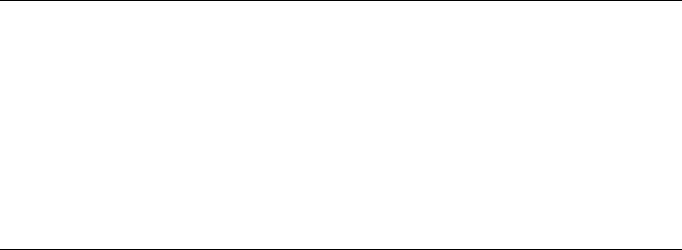
1 , 5
|
|
|
|
|
|
|
It is possible to view the video picture on your TV in the |
|
|
|
|
|
|
|
same way that you watch TV broadcasts. |
|
|
|
|
|
|
|
If you have connected the VTR to the TV through the |
|
|
|
|
|
|
|
video and audio input sockets then you do not need to |
|
|
|
|
|
|
|
follow the procedure mentioned below. |
|
Operations |
|
|
Display Symbols |
|
||
|
|
|
|
|
|
|
|
Vjr' 1 |
|
|
|
|
|
Turn on the TV and VTR. |
|
OPERATE |
|
|
|
|
|
||
|
2 |
VTR/TV j |
|
|
|
|
Select the VTR mode. |
|
|
VTR |
|
|
|||
|
|
o |
I |
|
|
|
|
|
|
|
|
|
|
||
3 |
H |
|
|
|
|
Select the video playback channel which is |
|
1=1 |
|
|
|
|
not occupied with any TV station. |
||
|
|
|
|
|
|
|
NV-SD10A: L (channel 0) or Fi (channel 1) |
|
|
L |
|
|
|
|
NV-SDIOEA: L (channel 2) or H (channel 3) |
|
|
|
|
|
|
|
|
|
|
|
|
|
|
|
|
4 |
03 |
|
|
|
|
To generate a test pattern, set TEST |
|
|
|
|
|
SIGNAL to ON. |
|||
O l i o N
TEST
SIGNAL
ID
Set the TV to an unused position which you wish to use for your video playback.
NV-SDIOA: L (channel 0) or H (channel 1) NV-SDIOEA; L (channel 2) or H (channel 3)
•NV-SD10A only
In some areas channel 0 may be used by local TV station. In this case switch to channel 1.
Set TEST SIGNAL to OFF.
93
OFF ON TEST
SIGNAL
storing TV Broadcasts into your VTR
Introduction
The VTR is fitted with its own tuner (just like a normal TV set) and can be pre-set to receive up to 99 TV broadcast stations.
Operations |
Display Symbols |
1
TUNER
PRESET
0
tJEXT
0 □
NEXT
Preparation
•Confirm that the TV is on and the VTR viewing channel is selected.
•Turn on the VTR and press VTR/TV to select the VTR mode.
Keep TUNER PRESET pressed until a bleep sound is heard.
Select the programme position, then press NEXT.
Select TV band “I”, “III” or “U", then press NEXT.
□ ^ □
SHIFT |
_r A* * I i 4 i i i M t |
□
TUNER
PRESET
Search for the required TV station by pressing and holding + or
Release once the station has been found.
•The station changes quickly by pressing SHIFT simultaneously with + or —.
Press TUNER PRESET twice.
0
Fine Tuning Procedure
1 Press TUNER PRESET until a bleep sound is heard, and
c |
|
then press again. |
2 |
Press NEXT. |
|
3 |
Press + or “ to obtain the best tuning condition. |
|
|
• “AFC” Indicator disappears. |
|
|
• To return the tuning to its former state, press SHIFT. |
|
|
4 |
Press TUNER PRESET. |
Blanking of Unoccupied Programme
Positions
1Press TUNER PRESET until a bleep sound is heard.
2Select a programme position which you do not want to
o |
tune to a TV station, by using + or —. |
|
3Press SHIFT. {“- is displayed.)
•Repeat steps 2 and 3 for other unoccupied programme positions to skip during the selection of the programme
positions.
•To cancel the blanking of a programme position, select that programme position on the VTR and then press
SHIFT.
4 Press TUNER PRESET twice.
Channel Plan
|
|
VHF |
UHF |
|
|
|
|
|
|
|
|
1 III |
U |
|
|
|
|
|
|
|
NV-SD10A |
0-5 ' 5A-11 |
21-69 |
|
■ j |
|
I |
|
|
NV-SD10EA |
1-3 ; 4-11 |
21-69 |
||
|
||||
|
|
|
|
storing TV Broadcasts into your VTR
PRE-PROGRAMMED TV CHANNELS (NV-SD10A)
The local TV transmission channels 2, 7, 9 and 10 are factory-preset in this VTR. That is, if you can receive television broadcasts on VHF channels 2, 7, 9 and 10, these are already tuned on the programme positions with the matching numbers.
However, it is possible to cancel these presettings and tune the local TV broadcast channels on any desired programme positions.
For alternative settings and tuning of additional TV broadcasts channels, follow the Tuning Operations.
Setting the Clock of the VTR
2 1 . 3
The built-in digital clock employs the 24-hour system.
Preparation
Turn on the VTR,
Operations Display Symbols
1 |
CLOCK |
|
|
|
|
|
SET |
|
|
|
|
|
Q |
|
2 Set each item by pressing + or — and NEXT.
|
|
|
|
|
|
|
|
NEXT |
.1»^ ^ |
|
|
C I..Ji!.Ji.J |
|
||
|
|
||
|
tr ? f |
|
|
□
CLOCK
SET
0
Note:
The clock operates for at least 60 minutes by its backup system in the event of power failure.
For Example:
Date; 16th, October, 1999
Time; 20:15
Keep CLOCK SET pressed until a bleep sound is heard.
Set Year “99”.
Set Month “10”.
Set Date “16”.
Set Hour “20”.
Set Minute “15”.
•There is no need to press NEXT.
Press CLOCK SET.
•The dock will start.
Time reset function
XXiOO.OO can be set by performing the operation steps 1 and 3 during XX:58.00-XX:01.59.
10
I' ^
Controls and Connection Sockets
This gives a detailed explanation of the function of each button, switch and connection socket.
Infra-red Remote Controller
r
C
0
11
