Page 1

Model No. DP-UB330
EG
Basic Operating Instructions
Blu-ray DiscTM Player
Kurz-Bedienungsanleitung
Blu-ray DiscTM Player
Mode d’emploi de base
Lecteur de Blu-ray Disc
Istruzioni per l’uso di base
Lettore Blu-ray Disc
Instrucciones básicas de funcionamiento
Reproductor de Blu-ray Disc
Beknopte gebruiksaanwijzing
Blu-ray DiscTM speler
Grundläggande bruksanvisning
TM
- skivspelare
TM
- diskafspiller
Vejledning i den
Blu-ray
grundlæggende betjening
Blu-ray
Základní Návod k použití
Přehrávač disků Blu-ray
Kezelési utasítás kezdőknek
Blu-rayTM lemez lejátszó
Skrócona instrukcja obsługi
Odtwarzacz płyt Blu-ray
Perusasetukset Käyttöohjeet
Blu-rayTM levysoitin
English
Deutsch
Français
TM
Italiano
TM
Español
TM
Nederlands
Svenska
Dansk
Česky
TM
Magyar
Polski
TM
Suomi
TQBS0238
Page 2
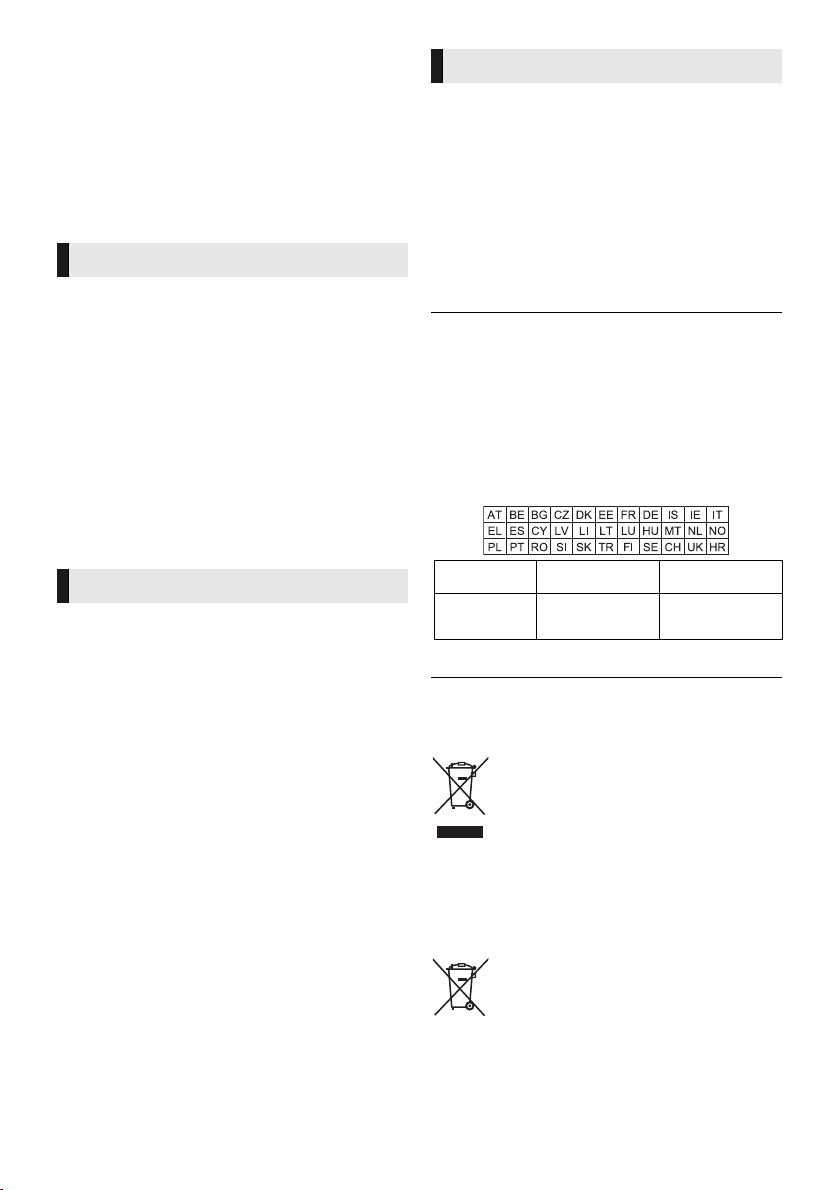
Thank you for purchasing this product.
Please read these instructions carefully before using
this product, and save this manual for future use.
Precautions
WARNING
Unit
To reduce the risk of fire, electric shock or product damage,
≥
Do not expose this unit to rain, moisture, dripping or splashing.
≥
Do not place objects filled with liquids, such as vases, on this unit.
≥
Use the recommended accessories.
≥
Do not remove covers.
≥
Do not repair this unit by yourself. Refer servicing to qualified service
personnel.
≥
Do not let metal objects fall inside this unit.
≥
Do not place heavy items on this unit.
AC mains lead
To reduce the risk of fire, electric shock or product damage,
≥
Ensure that the power supply voltage corresponds to the voltage
printed on this unit.
≥
Insert the mains plug fully into the socket outlet.
≥
Do not pull, bend, or place heavy items on the lead.
≥
Do not handle the plug with wet hands.
≥
Hold onto the mains plug body when disconnecting the plug.
≥
Do not use a damaged mains plug or socket outlet.
The mains plug is the disconnecting device.
Install this unit so that the mains plug can be unplugged from the
socket outlet immediately.
CAUTION
Unit
≥
This unit utilizes a laser. Use of controls or adjustments or
performance of procedures other than those specified herein may
result in hazardous radiation exposure.
≥
Do not place sources of naked flames, such as lighted candles, on
this unit.
≥
This unit may receive radio interference caused by mobile
telephones during use. If such interference occurs, please increase
separation between this unit and the mobile telephone.
≥
This unit is intended for use in moderate climates.
≥
Some portions of this unit may become hot during use. When moving
or cleaning this unit, disconnect the AC mains lead and wait for
3 minutes or longer.
Placement
Place this unit on an even surface.
To reduce the risk of fire, electric shock or product damage,
≥
Do not install or place this unit in a bookcase, built-in cabinet or in
another confined space. Ensure this unit is well ventilated.
≥
Do not obstruct this unit’s ventilation openings with newspapers,
tablecloths, curtains, and similar items.
≥
Do not place the unit on amplifiers/receivers or equipment that may
become hot. The heat can damage the unit.
≥
Do not expose this unit to direct sunlight, high temperatures, high
humidity, and excessive vibration.
Batteries
Mishandling of batteries can cause electrolyte leakage and may
cause a fire.
≥
Danger of explosion if battery is incorrectly replaced. Replace only
with the type recommended by the manufacturer.
≥
When disposing of the batteries, please contact your local authorities
or dealer and ask for the correct method of disposal.
≥
Do not mix old and new batteries or different types at the same time.
≥
Do not heat or expose to flame.
≥
Do not leave the battery(ies) in a car exposed to direct sunlight for a
long period of time with doors and windows closed.
≥
Do not take apart or short circuit.
≥
Do not recharge alkaline or manganese batteries.
≥
Do not use batteries if the covering has been peeled off.
Remove batteries if you do not intend to use the remote control for
a long period of time. Store in a cool, dark place.
Wireless LAN connection
The following limits are in place regarding the usage of this
unit. You must be aware of these limits before using this unit.
Panasonic will in no way be responsible for any incidental
damage which may arise due to a failure to obey these limits,
or to any condition of use or disuse of this unit.
≥ Data transmitted and received over radio waves may be
intercepted and monitored.
≥ This unit contains delicate electronic components.
Please use this unit in the manner in which it was intended
and follow the following points:
– Do not expose this unit to high temperatures or direct
sunlight.
– Do not bend, or subject this unit to strong impacts.
– Keep this unit away from moisture.
– Do not disassemble or alter this unit in any way.
Declaration of Conformity (DoC)
Hereby, “Panasonic Corporation” declares that this product is
in compliance with the essential requirements and other
relevant provisions of Directive 2014/53/EU.
Customers can download a copy of the original DoC to our
RE products from our DoC server:
http:// www.ptc.panasonic.eu
Contact to Authorised Representative:
Panasonic Marketing Europe GmbH, Panasonic Testing
Centre, Winsbergring 15, 22525 Hamburg, Germany
5.15 - 5.35 GHz band is restricted to indoor operations only in
the following countries.
Type of wireless Frequency band
WLAN
2412-2472 MHz
5180-5320 MHz
5500-5700 MHz
Disposal of Old Equipment and Batteries
Only for European Union and countries with
recycling systems
These symbols on the products, packaging, and/or
accompanying documents mean that used electrical
and electronic products and batteries must not be
mixed with general household waste.
For proper treatment, recovery and recycling of old
products and used batteries, please take them to
applicable collection points in accordance with your
national legislation.
By disposing of them correctly, you will help to save
valuable resources and prevent any potential negative
effects on human health and the environment.
For more information about collection and recycling,
please contact your local municipality.
Penalties may be applicable for incorrect disposal of
this waste, in accordance with national legislation.
Note for the battery symbol (bottom
symbol):
This symbol might be used in combination with a
chemical symbol. In this case it complies with the
requirement set by the Directive for the chemical
involved.
Maximum power
(dBm e.i.r.p.)
20 dBm
23 dBm
23 dBm
(2)
2
TQBS0238
Page 3
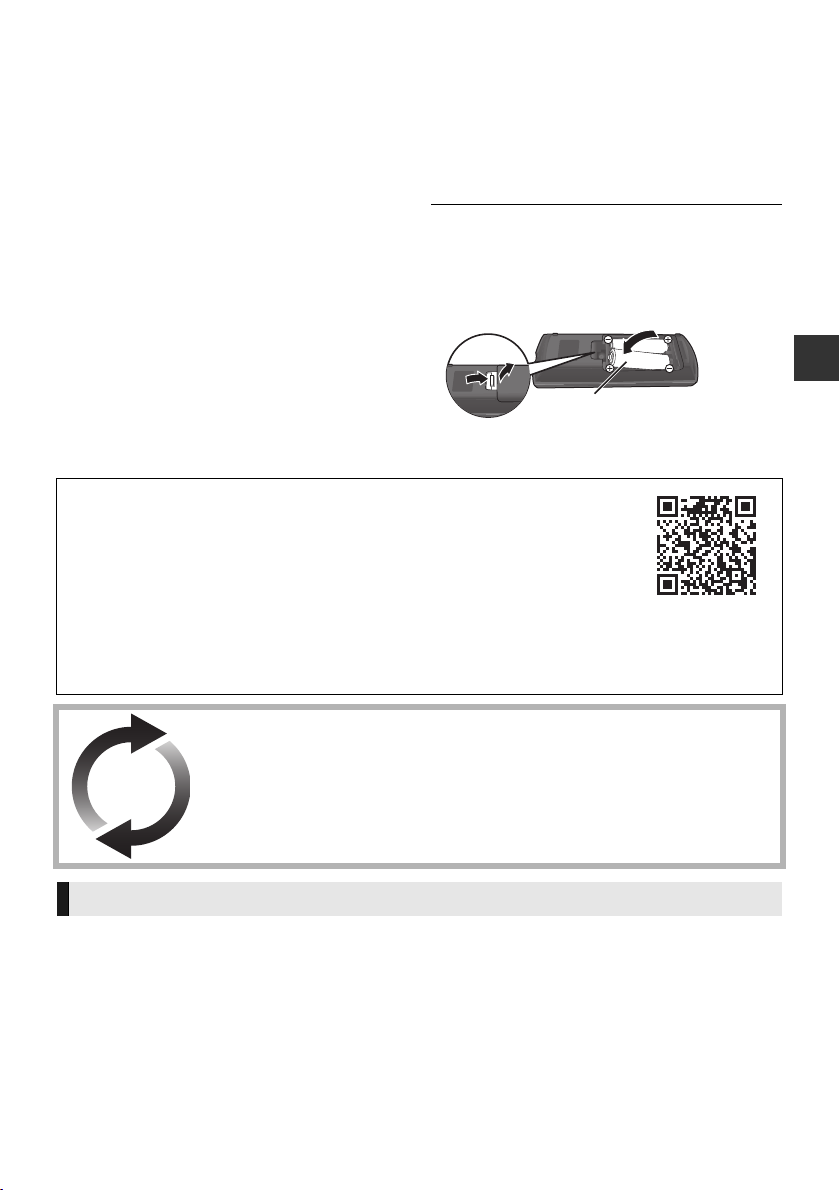
Table of contents
R6/LR6, AA
(Alkaline or manganese batteries)
Precautions . . . . . . . . . . . . . . . . . 2
Accessories . . . . . . . . . . . . . . . . . 3
Control reference guide . . . . . . . . 4
Quick Start Guide. . . . . . . . . . . . . 6
Specifications . . . . . . . . . . . . . . . . 8
Licenses . . . . . . . . . . . . . . . . . . . . 9
A more detailed operating instruction is available in “Operating Instructions
(PDF format)”. To read it, download it from the website.
http://panasonic.jp/support/global/cs/bd/oi/index.html
You will need Adobe Reader to browse or print the Operating Instructions (PDF
format).
You can download and install a version of Adobe Reader that you can use with your OS from the
following website. (As of February 2018)
http://www.adobe.com/products/acrobat/readstep2.html
Accessories
Check the supplied accessories before using this
unit.
1 Remote control
(N2QAYB001185)
2 Batteries for remote control
1 AC mains lead
≥ Product numbers are provided in these operating
instructions correct as of February 2018. These may be
subject to change.
≥ Do not use AC mains lead with other equipment.
≥ Using the remote control
– Insert the batteries to the terminal so that it (i and j)
matches those in the remote control.
English
Firmware updates
Panasonic is constantly improving the unit’s firmware to ensure that our
customers are enjoying the latest technology.
Panasonic recommends updating your firmware as soon as you are notified.
For details, refer to “Firmware updates” (> 8).
To dispose or transfer this unit
The unit may keep the user settings information in the unit. If you discard this unit either by disposal or transfer, then follow the
procedure to return all the settings to the factory presets to delete the user settings.
1 Turn the unit on.
2 Press and hold [OK], the yellow button and the blue button on the remote control at the same time for more than
5 seconds.
– POWER LED starts to flash, and “00 RET” is displayed on the screen.
3 Press [1] (right) repeatedly on the remote control until “08 FIN” is displayed on the screen.
4 Press and hold [OK] for more than 5 seconds.
≥ The operation history may be recorded in the memory of this unit.
TQBS0238
(3)
3
Page 4
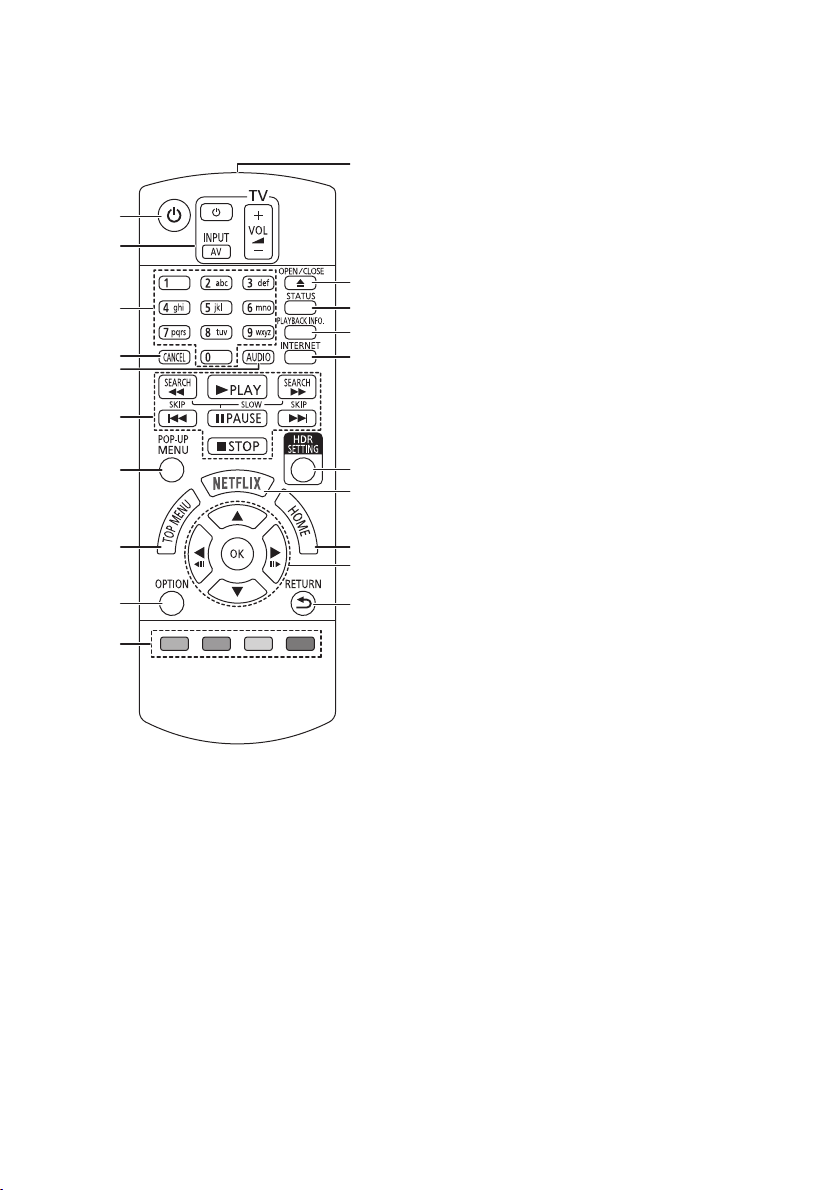
Control reference guide
∫ Remote control
When other Panasonic devices respond to the remote control of the unit, change the remote control
code.
1 Turn the unit on and off
2 TV operation buttons
You can operate the Panasonic TV using this
unit’s remote control. Some buttons may not
work depending on the TV.
3 Select title numbers, etc./Enter numbers or
characters
4 Cancel
Clear the currently selected character.
(when entering a password for “Ratings” in
the Setup menu, for example)
5 Change soundtrack
6 Basic playback control buttons
7 Show Pop-up menu
8 Show Top menu
9 Show Option menu
10 Coloured buttons (red, green, yellow, blue)
Used for various purposes depending on the
screen
11 Transmit the remote control signal
12 Open or close the disc tray
13 Show the status messages
14 Show “Playback Information Window”
15 Show the Home screen of the Network
Service
16 Show “HDR Setting”
17 Show NETFLIX screen
18 Show HOME menu
19 [3, 4, 2, 1] : Move the highlight for
selection
[OK] : Confirm the selection
(2;)(;1) : Frame-by-frame
20 Return to previous screen
10
11
1
2
12
3
4
5
6
7
8
9
13
14
15
16
17
18
19
20
(4)
4
TQBS0238
Page 5
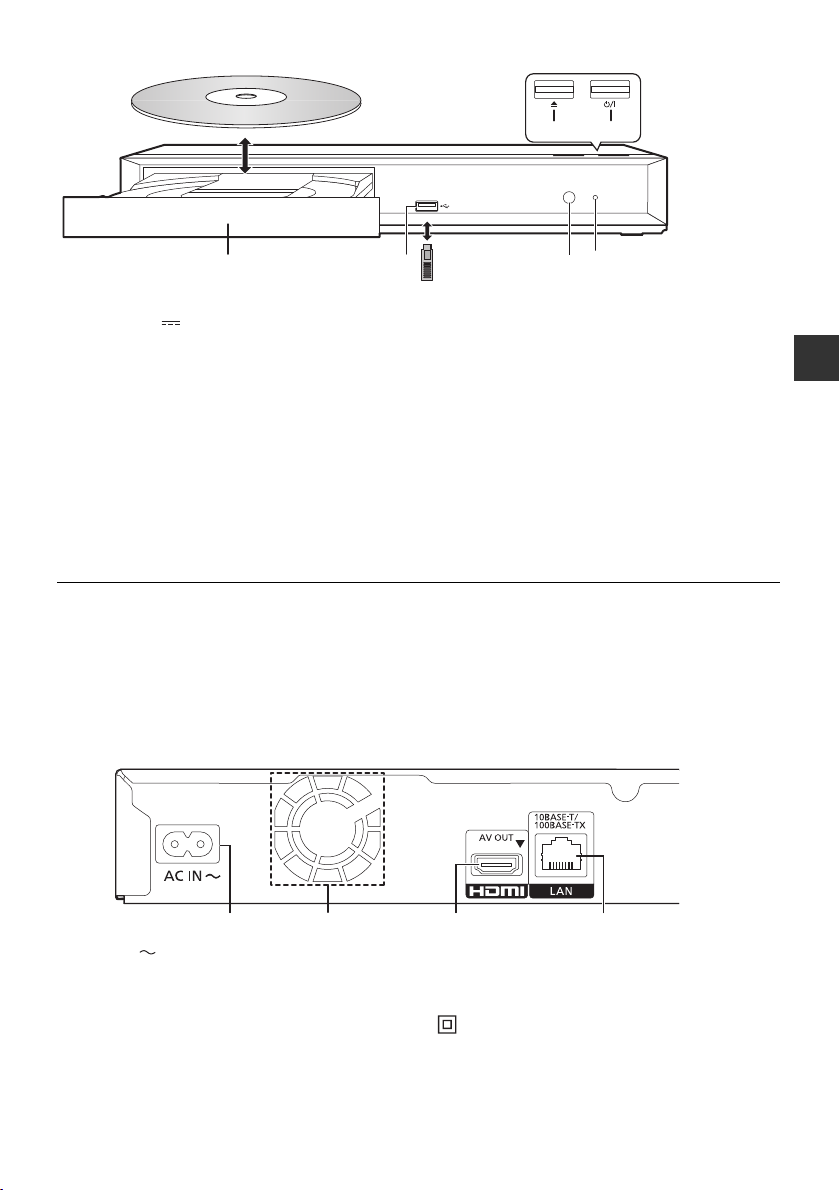
∫ Front
1
3 42
5
6
31 2 4
1 Disc tray
2 USB port ( DC 5 V 500 mA)
This port supports USB 2.0 High Speed.
3 Remote control signal sensor
Distance: Within approx. 7 m
Angle: Approx. 20e up and down, 30e left and
right
4 POWER LED
When the unit is turned on, the LED flashes
first, and then lights up.
If the LED keeps flashing, there may be an
error.
5 Open or close the disc tray
6 Standby/on switch (Í/I)
Press to switch the unit from on to standby
mode or vice versa. In standby mode, the unit
is still consuming a small amount of power.
CAUTION
Do not place objects in front of the unit. The disc tray may collide with objects when it is opened, and
this may cause malfunction.
≥ When inserting a media item, ensure that it is facing the correct way, which is the right side facing up.
≥ If you connect a Panasonic product with a USB connection cable, the setup screen may be displayed on the connected
equipment. For details, refer to the instructions for the connected equipment.
∫ Rear
English
1 AC IN ( ) terminal
2 Cooling fan
3 HDMI AV OUT terminal
4 LAN port
Class II equipment (The construction of the product is
double-insulated.)
TQBS0238
(5)
5
Page 6
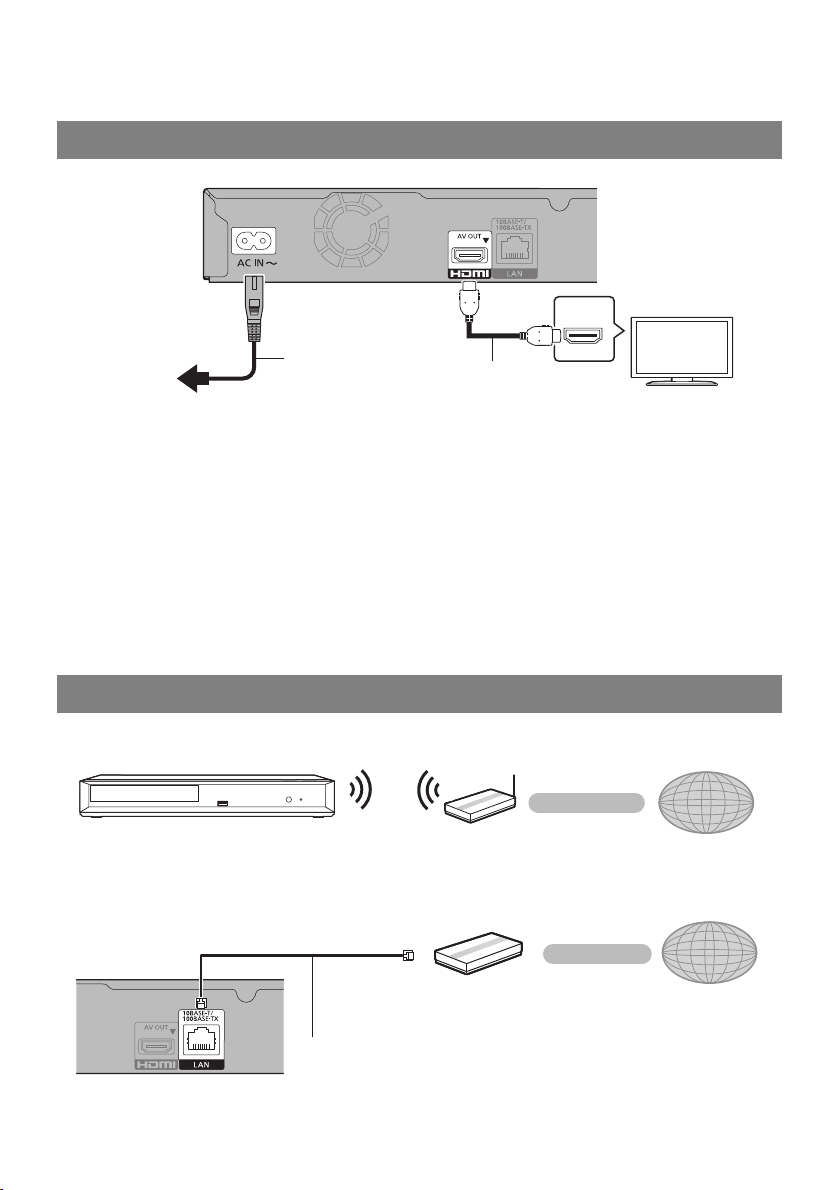
Quick Start Guide
HDMI IN
To a household
mains socket
AC mains lead
(supplied)
HDMI cable
(18 Gbps)
Wireless router, etc.
Internet
Broadband router, etc.
Internet
LAN Cable
STEP 1 : Connecting to a TV
≥ To enjoy 4K output, you need to connect this unit to a 4K compatible TV.
≥ To enjoy images in 4K (50p/60p), you need an HDMI cable that supports 18 Gbps.
When outputting 1080p or 24p (4K) signal, please use HDMI cables 5.0 meters or less.
It is recommended that you use Panasonic’s HDMI cable.
≥ If you connect this unit to a 4K-compatible TV and perform “Easy Settings”, 4K (50p/60p) will
be automatically selected.
≥ To view Ultra HD Blu-ray content in 4K/HDR format, connect to the HDMI terminal of a device that
supports HDCP2.2, 4K (50p/60p) 4:4:4, and HDR signals that meet Ultra HD Blu-ray standards.
≥ This unit consumes a small amount of AC power (> 8) even when turned off in standby mode. For
the purpose of energy conservation, the unit should be disconnected if you will not be using it for
extended period of time.
STEP 2 : Connecting to the network
∫ Wireless LAN connection
∫ LAN cable connection
Use category 5 or above straight LAN cables (STP) when connecting to peripheral devices.
(6)
6
TQBS0238
Page 7
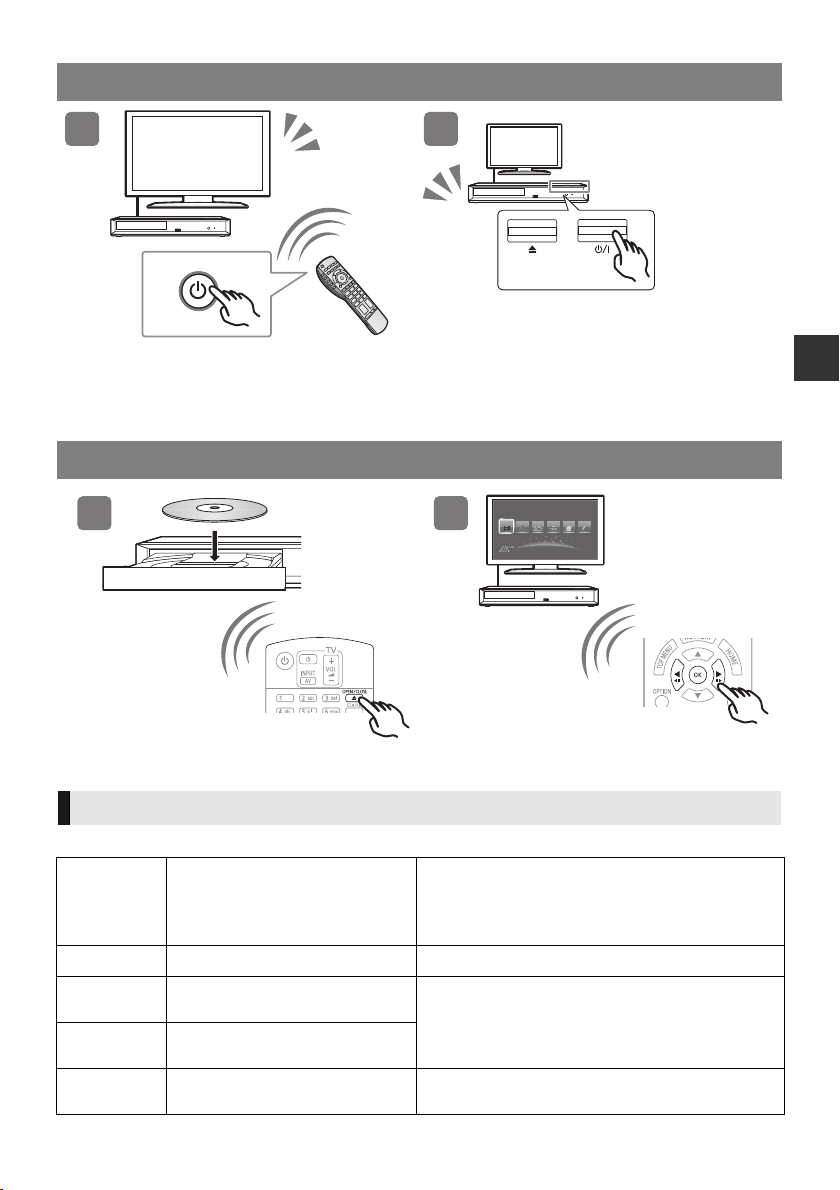
STEP 3 : Settings
21
HDMI
HDMI
TV
1
2
Turn on the TV and select the appropriate video
input.
STEP 4 : Playing a disc
English
Press [Í/I].
Follow the on-screen instructions to continue
with the settings.
Insert the disc. Select the item to play and press [OK].
Operating during playback
Following functions may not work depending on the media and contents.
The stopping point is memorized.
Stop Press [∫STOP].
Pause Press [;PAUSE] .
Search
Slow motion
Skip
While playing, press
[SEARCH6] or [SEARCH5].
While paused, press
[SEARCH6] or [SEARCH5].
While playing or paused, press
[:] or [9].
Resume play function
Press [1PLAY] to restart from this point.
≥ The point is cleared if the media is removed.
Press [;PAUSE] again or [1PLAY] to restart play.
The speed increases up to 5 steps.
≥ Press [1PLAY] to revert to normal playback
speed.
Skip to the title, chapter or track.
TQBS0238
(7)
7
Page 8
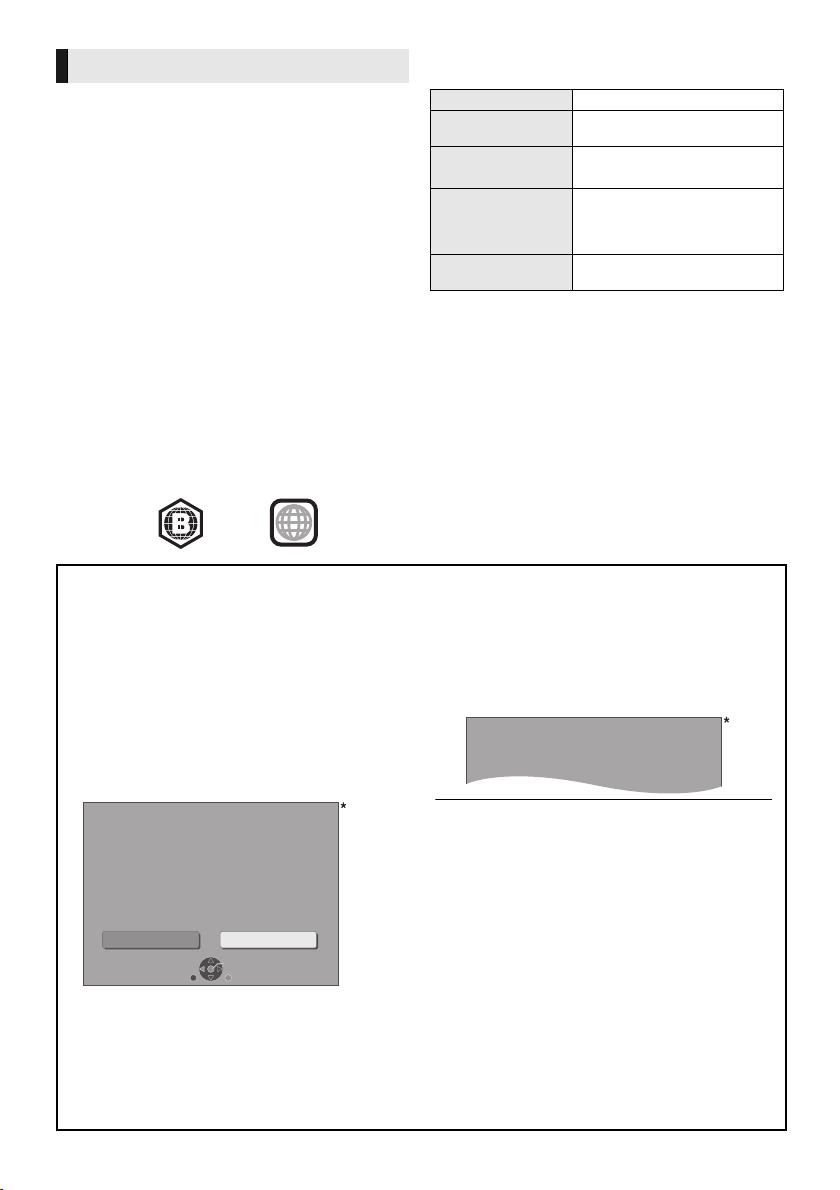
Playable media
2
Firmware Update
Current Installed Version: X.XX
New Version: X.XX
Do you want to start firmware update?
For the update information, please visit the
following website:
http://panasonic.net/support/
NoYes
OK
RETURN
2
The firmware has been updated.
Current Version
:
x.xx
Ultra HD Blu-ray: Video
BD-Video: Video
BD-RE/BD-RE DL: Video, JPEG, MPO
BD-R/BD-R DL: Video, MKV, JPEG, MPO
DVD-Video: Video
DVD-R/DVD-R DL: Video, AVCHD, MKV, JPEG,
MPO, AAC, AIFF, ALAC, DSD (DFF, DSF), FLAC,
MP3, WAV, WMA
DVD-RW/+R/+RW/+R DL: Video, AVCHD
Music CD: Music [CD-DA]
CD-R/CD-RW: MKV, JPEG, MPO, AAC, AIFF,
ALAC, FLAC, MP3, Music [CD-DA], WAV, WMA
USB devices (up to 4 TB): AVCHD, AVCHD 3D,
MKV, MP4, MPEG2, JPEG, MPO, AAC, AIFF,
ALAC, DSD (DFF, DSF), FLAC, MP3, WAV, WMA
∫ Region management information
The unit can play back BD-Video/DVD-Video
discs of the following regions codes, including
“ALL”:
Example: BD-Video DVD-Video
Specifications
Power supply AC 220 V to 240 V, 50 Hz
Power consumption Approx. 22 W
Power consumption
in standby mode
Dimensions
(WkHkD)
Including the
projecting parts
Mass Approx. 1.3 kg
Approx. 0.3 W
(Quick Start: Off)
320 mmk45 mmk193 mm
Firmware updates
Occasionally, Panasonic may release updated
firmware for this unit that may add or improve
the way a feature operates. These updates are
available free of charge.
This unit is capable of checking the firmware
automatically when connected to the Internet
via a broadband connection.*
When a new firmware version is available, the
following message is displayed.
Select “Yes” to start downloading the firmware.
When the firmware update starts after the
downloading is finished, a black screen is
displayed and the POWER LED flashes rapidly.
(8)
8
TQBS0238
You cannot operate the unit until the update is
complete. Don’t remove the AC mains lead
during the update. Removing the AC mains
lead while the update is in progress may
damage the unit.
After the firmware is installed, unit will restart
and the following screen will be displayed.
1
2
≥ You can also download the latest firmware from the
following website and store it to a USB device to
update the firmware.
http://panasonic.jp/support/global/cs/
(This site is in English only.)
When the update is complete the POWER LED will
stop rapid flashings and start flashing in a repeating
pattern of three flashes. Turn off and on the unit.
≥ To show the firmware version on this unit;
[HOME] > “Set up” > “Player Settings” > “System” >
“System Information” > “Firmware Version
Information”
≥ Downloading will require several minutes. It may
take longer or may not work properly depending on
the connection environment.
*1
You must agree to the terms of use for the Internet
function and the privacy policy.
[HOME] > “Setup” > “Player Settings” > “Network”
> “Legal Notices”
*2
“X.XX” represents the firmware version number.
Page 9
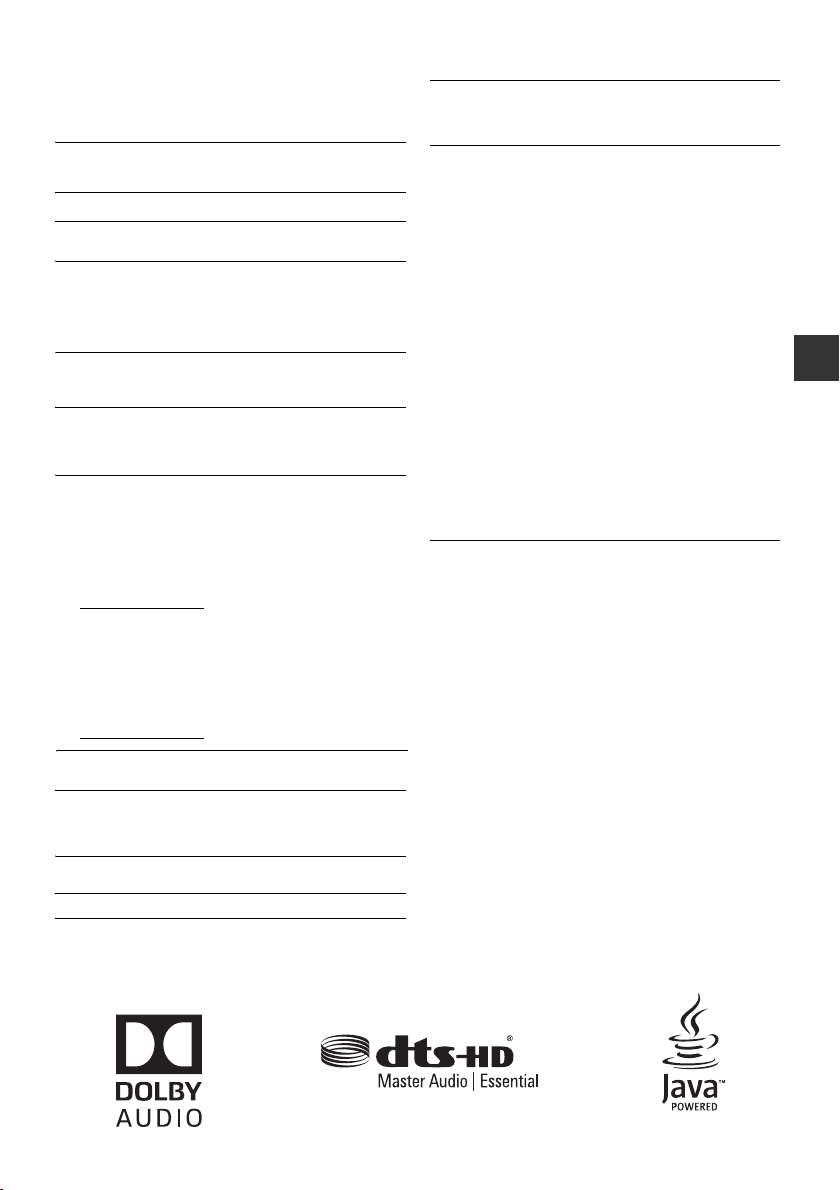
Licenses
This product uses Cinavia technology to limit the use of
unauthorized copies of some commercially-produced film and
videos and their soundtracks. For details, refer to the operating
instructions (PDF format).
“AVCHD”, “AVCHD 3D”, “AVCHD Progressive” and “AVCHD 3D/
Progressive” are trademarks of Panasonic Corporation and Sony
Corporation.
Java is a registered trademark of Oracle and/or its affiliates.
Dolby, Dolby Audio, and the double-D symbol are trademarks of
Dolby Laboratories.
For DTS patents, see http://patents.dts.com.
Manufactured under license from DTS, Inc.
DTS, the Symbol, DTS and the Symbol together, DTS-HD, and the
DTS-HD logo are registered trademarks and/or trademarks of
DTS, Inc. in the United States and/or other countries.
© DTS, Inc. All Rights Reserved.
The product with Hi-Res AUDIO logo is conformed to
High-Resolution Audio standard defined by Japan Audio Society.
This logo is used under license from Japan Audio Society.
The terms HDMI and HDMI High-Definition Multimedia Interface,
and the HDMI Logo are trademarks or registered trademarks of
HDMI Licensing Administrator, Inc. in the United States and other
countries.
<AVC>
This product is licensed under the AVC Patent Portfolio License for
the personal use of a consumer or other uses in which it does not
receive remuneration to (i) encode video in compliance with the
AVC Standard ("AVC Video") and/or (ii) decode AVC Video that
was encoded by a consumer engaged in a personal activity and/or
was obtained from a video provider licensed to provide AVC
Video. No license is granted or shall be implied for any other use.
Additional information may be obtained from MPEG LA, L.L.C.
See http://www.mpegla.com
<VC-1>
This product is licensed under the VC-1 Patent Portfolio License for the
personal and non-commercial use of a consumer to (i) encode video in
compliance with the VC-1 Standard ("VC-1 Video") and/or (ii) decode
VC-1 Video that was encoded by a consumer engaged in a personal and
non-commercial activity and/or was obtained from a video provider
licensed to provide VC-1 Video. No license is granted or shall be implied
for any other use. Additional information may be obtained from MPEG LA,
L.L.C.
See http://www.mpegla.com
“DVD Logo” is a trademark of DVD Format/Logo Licensing
Corporation.
“Wi-Fi®”, “Miracast®”, and “Wi-Fi Direct®” are registered
trademarks of Wi-Fi Alliance®.
“Wi-Fi Protected SetupTM” and “WPATM” are trademarks of Wi-Fi
Alliance®.
Windows is a trademark or a registered trademark of Microsoft
Corporation in the United States and other countries.
Android is a trademark of Google Inc.
Adobe is a trademark or registered trademark of Adobe Systems
Incorporated in the United States and/or other countries.
Copyright 2004-2014 Verance Corporation. CinaviaTM is a Veranc e
Corporation trademark. Protected by U.S. Patent 7,369,677 and
worldwide patents issued and pending under license from Verance
Corporation. All rights reserved.
This product incorporates the following software:
(1) the software developed independently by or for Panasonic
Corporation,
(2) the software owned by third party and licensed to Panasonic
Corporation,
(3) the software licensed under the GNU General Public License,
Version 2.0 (GPL V2.0),
(4) the software licensed under the GNU LESSER General Public
License, Version 2.1 (LGPL V2.1), and/or
(5) open source software other than the software licensed under
the GPL V2.0 and/or LGPL V2.1.
The software categorized as (3) - (5) are distributed in the hope
that it will be useful, but WITHOUT ANY WARRANTY, without
even the implied warranty of MERCHANTABILITY or FITNESS
FOR A PARTICULAR PURPOSE.
Please refer to the detailed terms and conditions thereof shown in
the Player Settings menu.
At least three (3) years from delivery of this product, Panasonic
will give to any third party who contacts us at the contact
information provided below, for a charge no more than our cost of
physically performing source code distribution, a complete
machine-readable copy of the corresponding source code covered
under GPL V2.0, LGPL V2.1 or the other licenses with the
obligation to do so, as well as the respective copyright notice
thereof.
Contact Information: oss-cd-request@gg.jp.panasonic.com
The source code and the copyright notice are also available for
free in our website below.
https://panasonic.net/cns/oss/
(1) MS/WMA
This product is protected by certain intellectual property rights
of Microsoft Corporation and third parties. Use or distribution of
such technology outside of this product is prohibited without a
license from Microsoft or an authorized Microsoft subsidiary
and third parties.
(2) MS/PlayReady/Final Product Labeling
This product contains technology subject to certain intellectual
property rights of Microsoft. Use or distribution of this
technology outside of this product is prohibited without the
appropriate license(s) from Microsoft.
(3) MS/PlayReady/End User Notices
Content owners use Microsoft PlayReady™ content access
technology to protect their intellectual property, including
copyrighted content. This device uses PlayReady technology
to access PlayReady-protected content and/or
WMDRM-protected content. If the device fails to properly
enforce restrictions on content usage, content owners may
require Microsoft to revoke the device’s ability to consume
PlayReady-protected content. Revocation should not affect
unprotected content or content protected by other content
access technologies. Content owners may require you to
upgrade PlayReady to access their content. If you decline an
upgrade, you will not be able to access content that requires
the upgrade.
(4) Vorbis, FLAC, WPA Supplicant
The software licenses are displayed when “Software Licence”
in the Setup menu is selected.*
*[HOME] > “Setup” > “Player Settings” > “System” > “System
Information”
English
TQBS0238
(9)
9
Page 10

Wir danken Ihnen für den Kauf dieses Produkts.
Bitte lesen Sie diese Anleitung vor der Inbetriebnahme
dieses Produkts aufmerksam durch, und bewahren Sie
dieses Handbuch für spätere Bezugnahme griffbereit auf.
Vorsichtsmaßnahmen
WARNUNG
Gerät
Zur Reduzierung der Gefahr von Brand, elektrischem Schlag und
Beschädigung:
≥
Setzen Sie dieses Gerät weder Regen, noch Feuchtigkeit, Tropfen oder Spritzern aus.
≥
Stellen Sie keine mit Flüssigkeiten gefüllten Gefäße, wie Vasen, auf dieses Gerät.
≥
Verwenden Sie empfohlene Zubehörteile.
≥
Entfernen Sie die Abdeckungen nicht.
≥
Reparieren Sie dieses Gerät nicht selbst. Wenden Sie sich zur
Wartung an qualifiziertes Kundendienstpersonal.
≥
Lassen Sie keine Gegenstände aus Metall in dieses Gerät fallen.
≥
Stellen Sie keine schweren Gegenstände auf dieses Gerät.
Netzkabel
Zur Reduzierung der Gefahr von Brand, elektrischem Schlag und Beschädigung:
≥
Gewährleisten Sie, dass die Spannung der Stromversorgung dem
auf diesem Gerät angegebenen Wert entspricht.
≥
Stecken Sie den Netzstecker vollständig in die Steckdose ein.
≥
Ziehen Sie nicht am Kabel, knicken Sie es nicht und stellen Sie keine
schweren Gegenstände darauf.
≥
Fassen Sie den Stecker nicht mit nassen Händen an.
≥
Fassen Sie den Stecker beim Herausziehen an seinem Korpus an.
≥
Verwenden Sie keinen beschädigten Netzstecker oder eine
beschädigte Steckdose.
Der Netzstecker ist das trennende Gerät.
Installieren Sie dieses Gerät so, dass der Netzstecker sofort aus
der Wandsteckdose gezogen werden kann.
ACHTUNG
Gerät
≥
Dieses Gerät verwendet einen Laser. Der Gebrauch von
Steuerungen oder Einstellungen bzw. das Ausführen von anderen
Vorgängen, als denen hier angegebenen, kann zu einer gefährlichen
Belastung durch Strahlungen führen.
≥
Stellen Sie keine Quellen offener Flammen, z.B. brennende Kerzen, auf das Gerät.
≥
Dieses Gerät kann beim Betrieb Hochfrequenzstörungen auffangen,
die durch die Benutzung von Mobiltelefonen verursacht werden.
Sollte eine solche Störung auftreten, erhöhen Sie bitte die
Entfernung zwischen diesem Gerät und dem Mobiltelefon.
≥
Dieses Gerät ist für den Betrieb in Ländern mit gemäßigtem Klima bestimmt.
≥
Einige Teile dieses Geräts können während der Nutzung heiß
werden. Wenn Sie dieses Gerät bewegen oder reinigen, stecken Sie
das Netzkabel aus und warten Sie 3 Minuten oder länger.
Aufstellung
Stellen Sie dieses Gerät auf eine ebene Oberfläche.
Zur Reduzierung der Gefahr von Brand, elektrischem Schlag und
Beschädigung:
≥
Installieren oder positionieren Sie dieses Gerät nicht in einem
Bücherregal, Einbauschrank oder einem sonstigen engen Raum.
Stellen Sie eine gute Belüftung des Gerätes sicher.
≥
Achten Sie darauf, die Entlüftungsschlitze des Gerätes nicht durch
Gegenstände aus Papier oder Stoff zu blockieren, wie z.B. durch
Zeitungen, Tischdecken und Vorhänge.
≥
Stellen Sie das Gerät nicht auf Verstärker oder andere Geräte, die
heiß werden können. Diese Hitze könnte das Gerät beschädigen.
≥
Setzen Sie dieses Gerät keinem direkten Sonnenlicht, hohen Temperaturen,
starker Feuchtigkeit und übermäßigen Erschütterungen aus.
Batterien
Durch die unsachgemäße Handhabung von Batterien kann es zu
einem Auslaufen von Elektrolyt und einem Brand kommen.
≥
Explosionsgefahr bei inkorrektem Ersetzen der Batterie. Ersetzen
Sie die Batterie nur durch den vom Hersteller empfohlenen Typ.
≥
Wenden Sie sich zur Entsorgung der Batterien an die lokalen Behörden
und erfragen Sie die richtige Vorgehensweise zur Entsorgung.
≥
Verwenden Sie keine alten und neuen Batterien oder verschiedene
Typen gleichzeitig.
≥
Niemals starker Hitze oder offenem Feuer aussetzen.
≥
Lassen Sie die Batterie(n) nie längere Zeit in einem Auto mit geschlossenen
Türen und Fenstern zurück, das direkter Sonneneinstrahlung ausgesetzt ist.
≥
Nehmen Sie die Batterien nicht auseinander, und schließen Sie sie nicht kurz.
≥
Laden Sie Alkali- oder Manganbatterien nicht wieder auf.
≥
Verwenden Sie keine Batterien mit teilweise abgelöstem Mantel.
Entfernen Sie die Batterien, wenn Sie die Fernbedienung über längere Zeit
nicht benutzen. Lagern Sie die Batterien an einem kühlen, dunklen Ort.
(10)
2
TQBS0238
Wireless LAN-Anschluss
Die folgenden Grenzwerte bestehen bezüglich des
Gebrauchs dieses Geräts. Sie müssen sich dieser
Grenzwerte vor dem Gebrauch dieses Gerätes bewusst sein.
Panasonic haftet in keinem Fall für jegliche unbeabsichtigten Schäden,
die durch eine Nichtbeachtung dieser Grenzwerte oder eines beliebigen
Gebrauchs oder Missbrauchs dieser Geräte auftreten könnte.
≥ Über Funkwellen übertragene und empfangene Daten
könnten abgefangen und überwacht werden.
≥ Dieses Gerät enthält empfindliche elektronische
Komponenten.
Verwenden Sie dieses Gerät bitte in der vorgesehenen
Weise und beachten Sie die folgenden Punkte:
– Setzen Sie dieses Gerät keinen hohen Temperaturen oder
direktem Sonnenlicht aus.
– Biegen Sie dieses Gerät nicht oder setzen Sie es keinen
starken Stößen aus.
– Halten Sie diese Geräte von Feuchtigkeit fern.
– Zerlegen oder verändern Sie dieses Gerät nicht.
Konformitätserklärung (DoC)
Hiermit erklärt “Panasonic Corporation”, dass dieses Produkt
die grundlegenden Anforderungen sowie die anderen
relevanten Vorschriften der Richtlinie 2014/53/EU erfüllt.
Kunden können eine Kopie der Original-DoC unserer RE-konformen
Geräte von unserem DoC-Server herunterladen:
http:// www.ptc.panasonic.eu
Wenden Sie sich an einen zugelassenen Vertragshändler:
Panasonic Marketing Europe GmbH, Panasonic Testing
Centre, Winsbergring 15, 22525 Hamburg, Deutschland
5,15 - 5,35 GHz-Band ist in den folgenden Ländern auf
Betrieb nur in Innenräumen beschränkt.
Art des drahtlosen
Betriebs
WLAN
Entsorgung von Altgeräten und Batterien
Nur für die Europäische Union und Länder mit
Frequenzband
2412-2472 MHz
5180-5320 MHz
5500-5700 MHz
Recyclingsystemen
Dieses Symbol, auf den Produkten, der Verpackung und/
oder den Begleitdokumenten, bedeutet, dass gebrauchte
elektrische und elektronische Produkte sowie Batterien nicht
in den allgemeinen Hausmüll gegeben werden dürfen.
Bitte führen Sie alte Produkte und verbrauchte Batterien zur
Behandlung, Aufarbeitung bzw. zum Recycling gemäß den
gesetzlichen Bestimmungen den zuständigen
Sammelpunkten zu. Endnutzer sind in Deutschland
gesetzlich zur Rückgabe von Altbatterien an einer
geeigneten Annahmestelle verpflichtet. Batterien können im
Handelsgeschäft unentgeltlich zurückgegeben werden.
Indem Sie diese Produkte und Batterien ordnungsgemäß
entsorgen, helfen Sie dabei, wertvolle Ressourcen zu
schützen und eventuelle negative Auswirkungen auf die
menschliche Gesundheit und die Umwelt zu vermeiden.
Für mehr Informationen zu Sammlung und Recycling,
wenden Sie sich bitte an Ihren örtlichen
Abfallentsorgungsdienstleister.
Gemäß Landesvorschriften können wegen nicht
ordnungsgemäßer Entsorgung dieses Abfalls Strafgelder
verhängt werden.
Hinweis für das Batteriesymbol (Symbol unten):
Dieses Symbol kann in Kombination mit einem chemischen
Symbol abgebildet sein. In diesem Fall erfolgt dieses auf Grund
der Anforderungen derjenigen Richtlinien, die für die betreffende
Chemikalie erlassen wurden.
Max. Leistung
(dBm e.i.r.p.)
20 dBm
23 dBm
23 dBm
Page 11
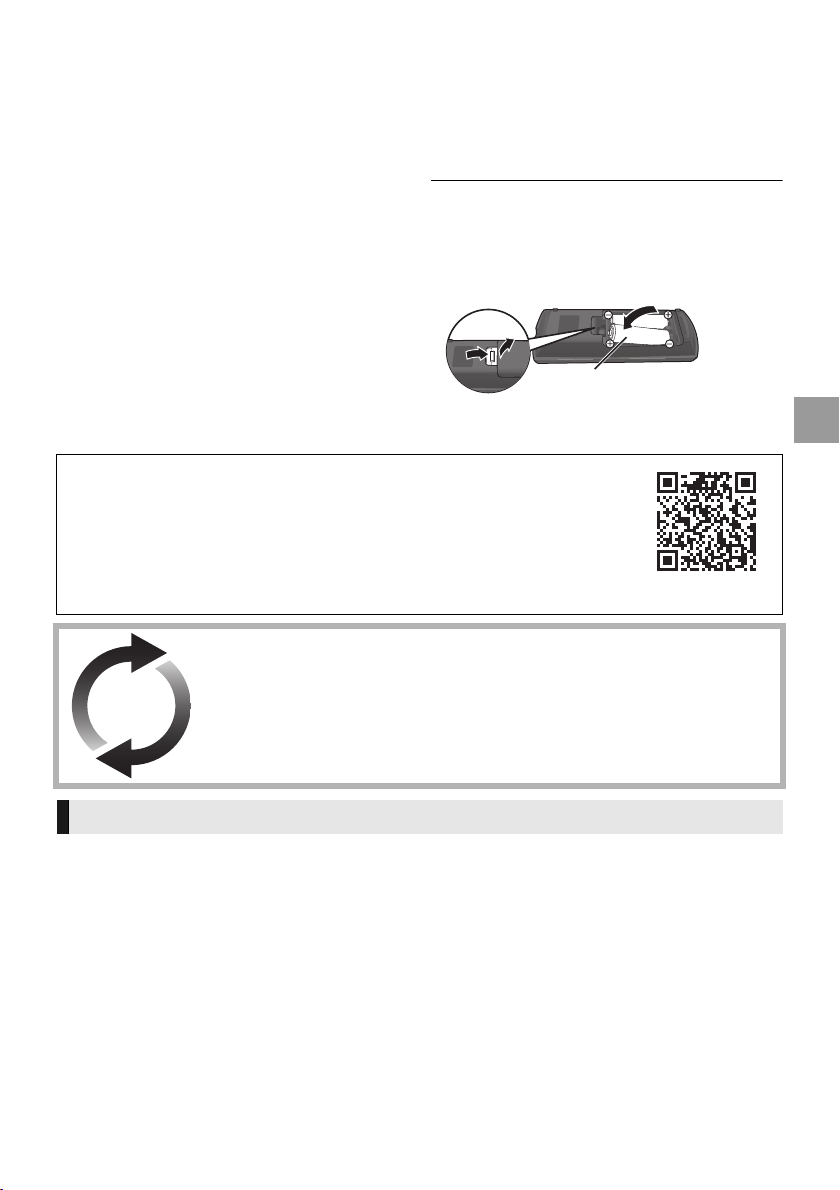
Inhaltsverzeichnis
(Alkali- oder Manganbatterien)
Vorsichtsmaßnahmen . . . . . . . . . 2
Zubehörteile . . . . . . . . . . . . . . . . . 3
Benutzung der Bedienelemente
Schnellstart . . . . . . . . . . . . . . . . . 6
Technische Daten . . . . . . . . . . . . 8
Lizenzen . . . . . . . . . . . . . . . . . . . . 9
. . . . 4
Zubehörteile
Kontrollieren Sie vor dem Gebrauch dieses Geräts die
mitgelieferten Zubehörteile.
1 Fernbedienung
(N2QAYB001185)
2 Batterien für Fernbedienung
1 Netzkabel
≥ Stand der in dieser Bedienungsanleitung aufgeführten
Produktnummern ist Februar 2018. Änderungen
vorbehalten.
≥ Verwenden Sie das Netzkabel nicht mit anderen Geräten.
≥ Verwendung der Fernbedienung
R6/LR6, AA
– Legen Sie die Batterien so ein, dass der Pol (i und j)
mit denen in der Fernsteuerung übereinstimmt.
Laden Sie die aktuelle “Bedienungsanleitung (PDF-Format)” von der Website herunter.
http://panasonic.jp/support/global/cs/bd/oi/index.html
Sie benötigen Adobe Reader, um die Bedienungsanleitung durchzublättern oder
auszudrucken (PDF-Format).
Sie können eine Version von Adobe Reader, die Sie mit Ihrem Betriebssystem verwenden
können, von der folgenden Website herunterladen und installieren. (Stand: Februar 2018)
http://www.adobe.com/products/acrobat/readstep2.html
Firmware-Updates
Panasonic verbessert ständig die Firmware des Gerätes, um zu gewährleisten, dass
unsere Kunden in den Genuss der modernsten Technologie kommen.
Panasonic empfiehlt, Ihre Firmware zu aktualisieren, sobald Sie dazu aufgefordert werden.
Für Details, siehe unter “Firmware-Update” (> 8)
Entsorgung oder Weitergabe des Geräts
Dieses Gerät könnte die Informationen der Benutzereinstellung beibehalten. Wenn Sie dieses Gerät entweder durch
Entsorgung oder Übereignung beseitigen, befolgen Sie das Verfahren für die Rücksetzung auf alle werksseitigen Einstellungen
und die Löschung der Benutzereinstellungen.
1 Schalten Sie das Gerät ein.
2 Betätigen und halten Sie die Taste [OK], die gelbe sowie die blaue Taste auf der Fernbedienung gleichzeitig mindestens
5 Sekunden gedrückt.
– Die POWER-LED beginnt zu blinken und “00 RET” wird auf dem Bildschirm angezeigt.
3 Drücken Sie wiederholt [1] (rechts) auf der Fernbedienung, bis “08 FIN” auf dem Bildschirm angezeigt wird.
4 Drücken und halten Sie [OK] für mindestens 5 Sekunden gedrückt.
≥ Das Bedienungsarchiv könnte im Gerätespeicher registriert worden sein.
Deutsch
TQBS0238
(11)
3
Page 12

Benutzung der Bedienelemente
1
2
3
6
7
8
10
9
4
5
17
18
16
20
19
14
13
15
12
11
∫ Fernbedienung
Wenn andere Panasonic-Geräte auf die Fernbedienung des Geräts reagieren, ändern Sie den Fernbedienungscode.
1 Schaltet das Gerät aus und ein
2 TV-Steuertasten
Sie können den Panasonic-Fernseher mit der
Fernbedienung des Geräts steuern. Je nach TV
funktionieren manche Tasten unter Umständen
nicht.
3 Auswahl der Titelnummern usw./Eingabe von
Nummern und Zeichen
4 Abbrechen
Löschen Sie das ausgewählte Zeichen.
(z. B. beim Eingeben eines Passworts für
“Sicherungsstufe” im Setup-Menü)
5 Tonspur ändern
6 Steuertasten für grundlegende
Wiedergabefunktionen
7 Aufrufen des Popup-Menüs
8 Anzeigen des Hauptmenüs
9 Optionsmenü zeigen
10 Farbtasten (rot, grün, gelb, blau)
Dienen verschiedenen Zwecken je nach Anzeige
11 Sender für das Signal der Fernbedienung
12 Disclade öffnen oder schließen
13 Anzeigen von Statusmeldungen
14 Anzeigen von “Wiedergabeinfofenster”
15 Zeigt den Home Bildschirm von Netzwerkdienst
16 Anzeigen von “HDR-Einstellung”
17 NETFLIX-Bildschirm anzeigen
18 Anzeige des HOME-Menüs
19 [3, 4, 2, 1] : Markierung für Auswahl bewegen
[OK] : Auswahl bestätigen
(2;)(;1) : Bild-zu-Bild
20 Rückkehr zum vorherigen Bildschirm
(12)
4
TQBS0238
Page 13
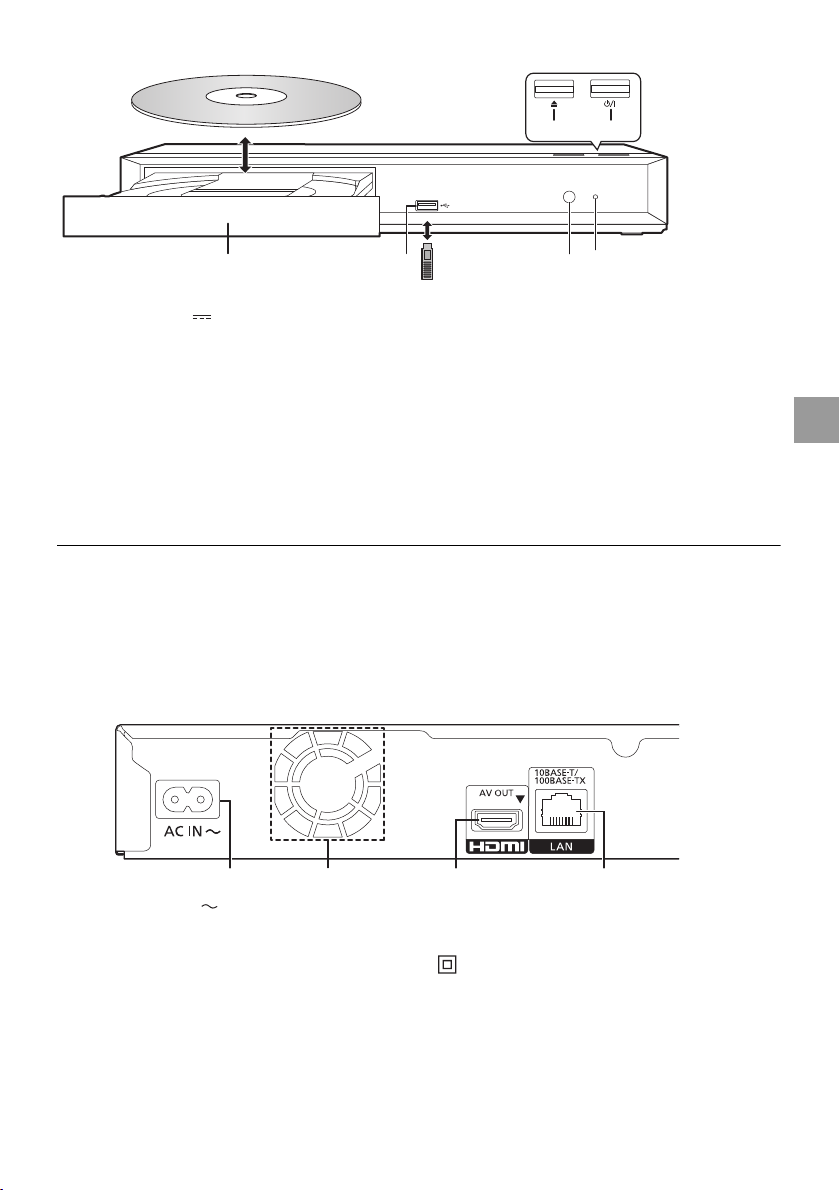
∫ Vorderseite
31 2 4
5
6
1
1 Disclade
2 USB-Anschluss ( DC 5 V 500 mA)
Dieser Anschluss unterstützt USB 2.0 High Speed.
3 Fernbedienungs-Signalsensor
Entfernung: Innerhalb von 7 m
Winkel: Ungefähr 20e nach oben und unten, 30e
nach links und rechts
ACHTUNG
Stellen Sie keine Gegenstände vor das Gerät. Die Disclade könnte beim Öffnen mit dem Gegenstand kollidieren, was
zu Beschädigungen führen kann.
4 POWER LED
Wenn das Gerät angeschaltet wird, blinkt die LED
zunächst, und leuchtet dann stetig.
Wenn die LED weiter blinkt, kann ein Fehler
vorliegen.
5 Disclade öffnen oder schließen
6 Bereitschafts-/Ein-Schalter (Í/I)
Drücken Sie diese Taste, um das Gerät in den
Standby-Modus oder aus diesem ein zu schalten.
Auch im Standby-Modus verbraucht das Gerät eine
geringe Menge Strom.
3 42
≥ Beim Einsetzen eines Mediums vergewissern Sie sich, dass die richtige Seite nach oben zeigt.
≥ Wenn Sie ein Panasonic-Produkt mit einem USB-Anschlusskabel anschließen, könnte der Einstellbildschirm auf dem
angeschlossenen Gerät angezeigt werden. Details finden Sie in der Anleitung des angeschlossenen Geräts.
∫ Rückseite
Deutsch
1 AC IN-Anschluss ( )
2Lüfter
3 HDMI AV OUT-Klemme
4 LAN-Anschluss
Gerät der Klasse II (doppelt isoliert konstruiert)
TQBS0238
(13)
5
Page 14

Schnellstart
HDMI IN
An eine
Netzsteckdose
Netzkabel
(mitgeliefert)
HDMI-Kabel
(18 Gbps)
Wireless Router, usw.
Internet
Breitband-Router, usw.
Internet
LAN Kabel
SCHRITT 1 : Anschluss an einen Fernseher
≥ Dieses Gerät muss an einen 4K-kompatiblen Fernseher angeschlossen werden, damit 4K-Inhalte ausgegeben
werden können.
≥ Um Bilder in 4K (50p/60p) wiederzugeben, ist ein HDMI-Kabel erforderlich, das 18 Gbps unterstützt.
Verwenden Sie zur Ausgabe von 1080p- oder 24p- (4K)-Signalen ein HDMI-Kabel mit einer Länge von max.
5,0 Meter.
Es wird empfohlen, ein HDMI-Kabel von Panasonic zu verwenden.
≥ Wenn Sie dieses Gerät mit einem 4K-kompatiblen Fernseher verbinden und “Grundeinstellung” ausführen,
wird automatisch 4K (50p/60p) ausgewählt.
≥ Um Ultra HD Blu-ray-Inhalte in 4K/HDR-Format wiederzugeben, verwenden Sie den HDMI-Anschluss eines Geräts,
das HDCP2.2, 4K (50p/60p) 4:4:4 sowie HDR-Signale gemäß Ultra HD Blu-ray-Standards unterstützt.
≥ Dieses Gerät verbraucht etwas Netzstrom (> 8) auch wenn es im Standby-Modus ausgeschaltet ist. Zum Zwecke
der Energieeinsparung sollte das Gerät vom Anschluss getrennt werden, wenn Sie es über einen längeren Zeitraum
nicht benutzen.
SCHRITT 2 : Verbindung zum Netzwerk
∫ Wireless LAN-Anschluss
∫ LAN-Kabelanschluss
Für den Anschluss von Peripheriegeräten verwenden Sie gerade LAN Kabel (STP) der Kategorie 5 oder höher.
6
(14)
TQBS0238
Page 15

SCHRITT 3 : Einstellung
21
HDMI
HDMI
TV
1
2
Schalten Sie das Fernsehgerät ein und wählen Sie den
entsprechenden Videoeingang.
Drücken Sie [Í/I].
Befolgen Sie die Anweisungen auf dem Bildschirm, um
mit den Einstellungen fortzufahren.
SCHRITT 4 : Wiedergeben von Discs
Legen Sie die Disc ein.
Wählen Sie das Objekt, das Sie abspielen möchten und
drücken Sie [OK].
Funktionen während der Wiedergabe
Folgende Funktionen werden je nach Medium und Inhalten unter Umständen nicht ausgeführt.
Die Stoppposition wird gespeichert.
Funktion Fortsetzen der Wiedergabe
Stopp Drücken Sie [∫STOP].
Pause Drücken Sie [;PAUSE].
Suchlauf
Zeitlupe
Überspringen
Drücken Sie während der Wiedergabe
[SEARCH6] oder [SEARCH5].
Drücken Sie im Pausenmodus
[SEARCH6] oder [SEARCH5].
Drücken Sie während der Wiedergabe
oder Pause [:] oder [9].
Drücken Sie [1PLAY], um die Wiedergabe ab dieser
Stelle fortzusetzen.
≥ Der Punkt wird gelöscht, wenn das Speichermedium
entfernt wird.
Drücken Sie nochmals [;PAUSE] oder [1PLAY], um die
Wiedergabe fortzusetzen.
Die Geschwindigkeit kann um bis zu 5 Stufen erhöht
werden.
≥ Drücken Sie [1PLAY], um zur normalen
Wiedergabegeschwindigkeit zurückzukehren.
Überspringen Sie den Titel, das Kapitel oder den Track.
Deutsch
TQBS0238
(15)
7
Page 16
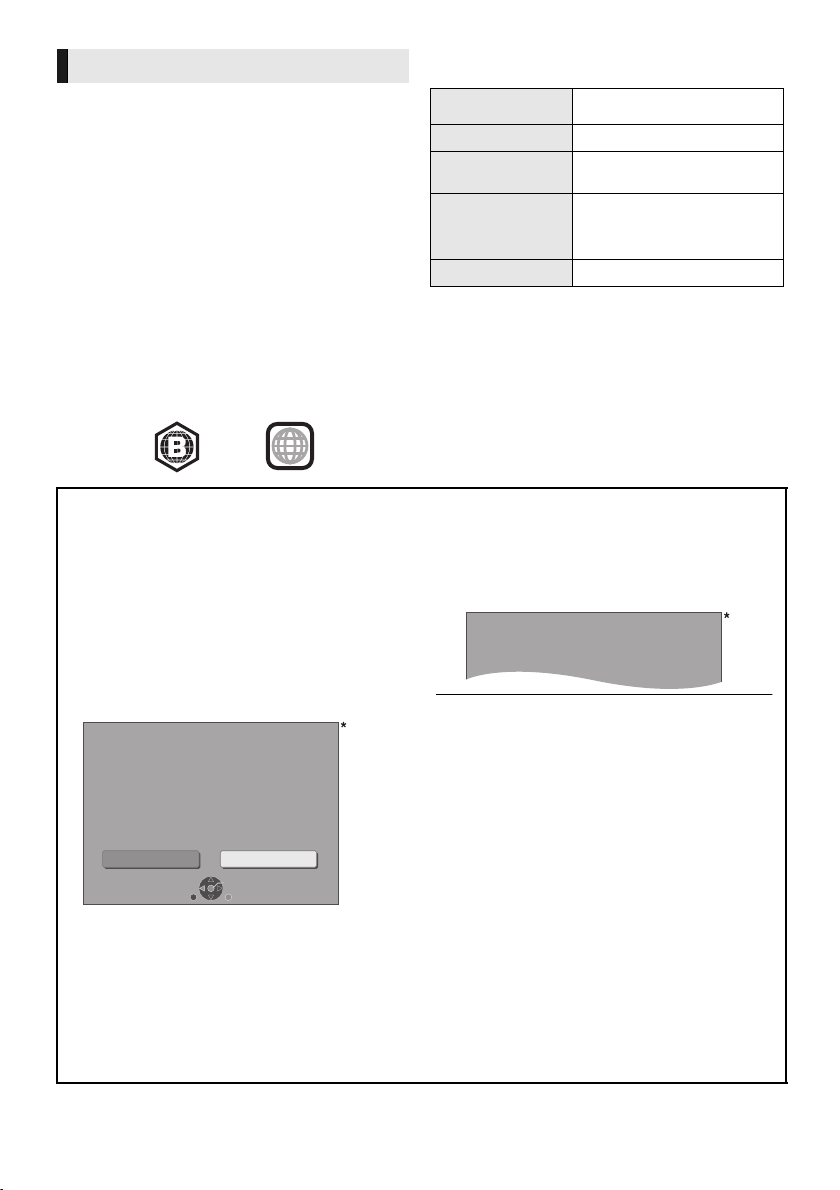
Abspielbare Medien
2
Die Firmware wurde aktualisiert.
Aktuelle Version:
x.xx
2
Ultra HD Blu-ray: Video
BD-Video: Video
BD-RE/BD-RE DL: Video, JPEG, MPO
BD-R/BD-R DL: Video, MKV, JPEG, MPO
DVD-Video: Video
DVD-R/DVD-R DL: Video, AVCHD, MKV, JPEG, MPO,
AAC, AIFF, ALAC, DSD (DFF, DSF), FLAC, MP3, WAV,
WMA
DVD-RW/+R/+RW/+R DL: Video, AVCHD
Musik CD: Musik [CD-DA]
CD-R/CD-RW: MKV, JPEG, MPO, AAC, AIFF, ALAC,
FLAC, MP3, Musik [CD-DA], WAV, WMA
USB-Gerät (bis zu 4 TB): AVCHD, AVCHD 3D, MKV,
MP4, MPEG2, JPEG, MPO, AAC, AIFF, ALAC,
DSD (DFF, DSF), FLAC, MP3, WAV, WMA
∫ Regionsverwaltungsinformation
Das Gerät kann BD-Video/DVD-Video Discs der
folgenden Regionalcodes, einschließlich “ALL”
wiedergeben:
Beispiel: BD-Video DVD-Video
Technische Daten
Stromversorgung Wechselstrom 220 V bis 240 V,
Stromverbrauch Etwa 22 W
Stromverbrauch im
Bereitschaftsmodus
Abmessungen
(BkHkT)
Einschließlich der
überstehenden Teile
Gewicht Etwa 1,3 kg
50 Hz
Etwa 0,3 W
(Schnellstart: Aus)
320 mmk45 mmk193 mm
Firmware-Update
Panasonic könnte gelegentlich eine aktualisierte
Firmware für dieses Gerät ausgeben, die die Weise, in
der eine Funktion arbeitet, hinzufügen oder
verbessern könnte. Diese Aktualisierungen stehen
kostenlos zur Verfügung.
Dieses Gerät ist in der Lage, die Firmware
automatisch zu kontrollieren, wenn es mit einem
Breitbandanschluss an das Internet angeschlossen
*1
wird.
Wenn eine neue Firmware Version verfügbar ist, wird
der folgende Bildschirm angezeigt.
Aktualisierung der Firmware
Neue Version: X.XX
Derzeit installierte Version: X.XX
Firmware-Update starten?
Hinweise zum Update erhalten Sie auf der
folgenden Website:
http://panasonic.net/support/
NeinJa
OK
RETURN
Wählen Sie “Ja” um das Herunterladen der Firmware
zu starten. Wenn das Herunterladen beendet ist und
der Firmware-Update beginnt, wird ein schwarzer
Bildschirm angezeigt und die POWER-LED blinkt
schnell.
2
Sie können das Gerät erst nach Abschluss des
Updates bedienen. Entfernen Sie das Netzkabel nicht
während des Updates. Durch Entfernen des
Netzkabels während des Updates kann das Gerät
beschädigt werden.
Nach der Installation der Firmware startet das Gerät
neu und es wird der folgende Bildschirm angezeigt.
≥ Sie können die neueste Firmware auch von der
folgenden Website herunterladen und auf einem
USB-Gerät speichern, um die Firmware zu
aktualisieren.
http://panasonic.jp/support/global/cs/
(Diese Seite steht nur auf Englisch zur Verfügung.)
Wenn das Update abgeschlossen ist, hört die
POWER LED aufhört, rasch zu blinken, und
stattdessen jeweils dreimal blinkt. Schalten Sie das
Gerät aus und wieder ein.
≥ So zeigen Sie die Firmware Version auf diesem
Gerät an.;
[HOME] > “Setup” > “Player-Einstellungen” >
“System” > “Systeminformationen” >
“Firmware-Versionsinfos”
≥ Das Herunterladen dauert einige Minuten. Es könnte
je nach Verbindungsumgebung länger dauern oder
nicht richtig funktionieren.
*1
Sie müssen den Nutzungsbedingungen für die
Internetfunktion und der Datenschutzrichtlinie
zustimmen.
[HOME] > “Setup” > “Player-Einstellungen” >
“Netzwerk” > “Rechtliche Hinweise”
*2
“X.XX” steht für eine Firmware-Versionsnummer.
8
(16)
TQBS0238
Page 17
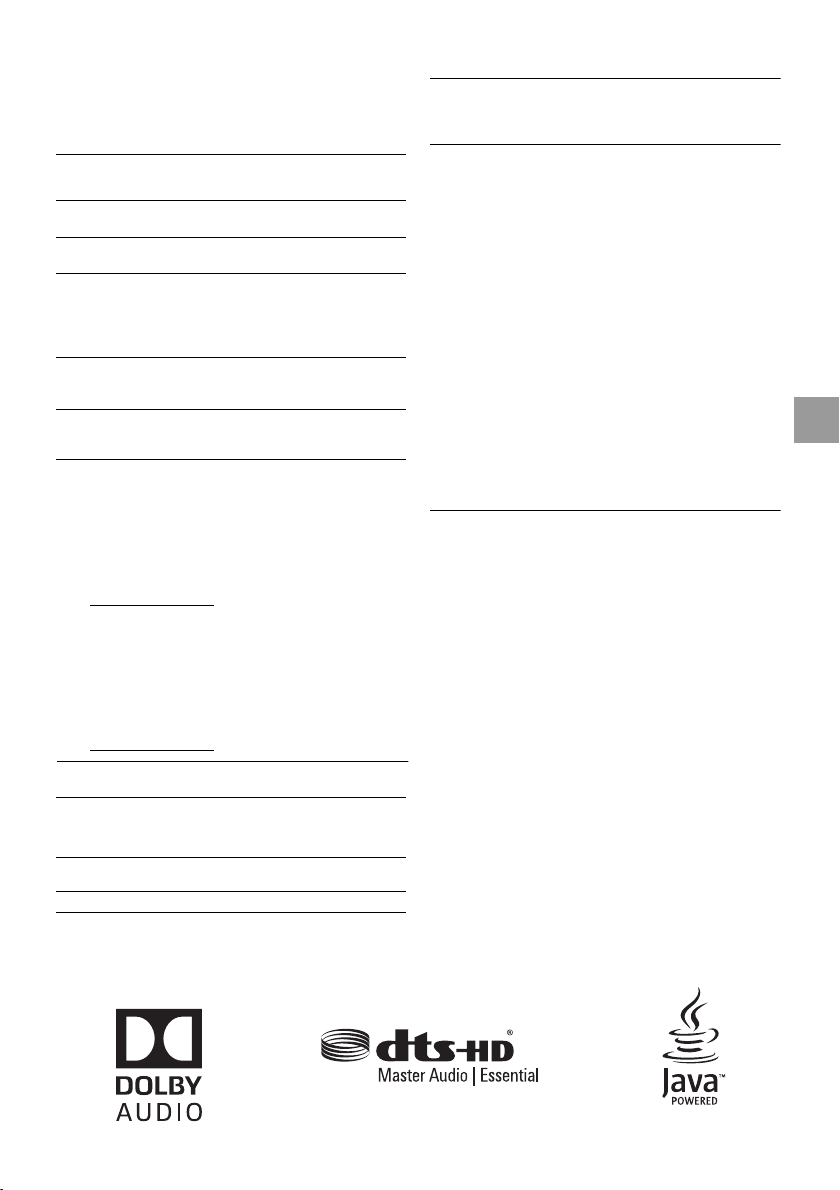
Lizenzen
Dieses Produkt verwendet die Technologie von Cinavia zur
Einschränkung des Gebrauchs nicht autorisierter Kopien kommerzieller
Film- und Videoprodukte und deren Tonstreifen. Sobald ein unzulässiger
Gebrauch einer nicht autorisierten Kopie entdeckt wird, Detaillierte
Informationen erhalten Sie in der Bedienungsanleitung (PDF-Format).
“AVCHD”, “AVCHD 3D”, “AVCHD Progressive” und “AVCHD 3D/
Progressive” sind Markenzeichen von Panasonic Corporation und
Sony Corporation.
Java ist ein Warenzeichen von Oracle und/oder seinen
Niederlassungen.
Dolby, Dolby Audio und das Doppel-D-Symbol sind Warenzeichen
von Dolby Laboratories.
Zu DTS-Patenten, siehe http://patents.dts.com.
In Lizenz von DTS, Inc. gefertigt.
DTS, das Symbol, DTS und das Symbol zusammen, DTS-HD und
das DTS-HD-Logo sind eingetragene Marken und/oder Marken
von DTS, Inc. in den USA und/oder anderen Ländern.
© DTS, Inc. Alle Rechte vorbehalten.
The product with Hi-Res AUDIO logo is conformed to
High-Resolution Audio standard defined by Japan Audio Society.
This logo is used under license from Japan Audio Society.
Die Begriffe HDMI und HDMI High-Definition Multimedia Interface sowie das
HDMI-Logo sind Marken oder eingetragene Marken von HDMI Licensing
Administrator, Inc. in den Vereinigten Staaten und anderen Ländern.
<AVC>
Dieses Produkt ist unter der AVC-Patentportfolio-Lizenz zur persönlichen
Nutzung durch einen Verbraucher sowie für andere Nutzungen lizenziert,
bei denen keine Vergütung erhalten wird, um (i) Videoinhalte in
Übereinstimmung mit dem AVC Standard ("AVC Video") zu kodieren und/
oder (ii) AVC-Videoinhalte zu dekodieren, die durch einen Verbraucher im
Rahmen einer persönlichen Aktivität kodiert wurden und/oder von einem
Videoanbieter erhalten wurden, der für die Bereitstellung von
AVC-Videoinhalten lizenziert ist. Es wird keine Lizenz für andere
Nutzungen gewährt oder stillschweigend gewährt. Zusätzliche
Informationen erhalten Sie von MPEG LA, L.L.C.
Siehe http://www.mpegla.com
<VC-1>
Dieses Produkt ist unter der VC-1-Patentportfolio-Lizenz zur privaten,
nichtgewerblichen Nutzung durch einen Verbraucher zu folgenden
Zwecken lizenziert: (i) zur Kodierung von Videos in Übereinstimmung mit
dem VC-1-Standard ("VC-1-Video") und/oder (ii) zur Dekodierung von
VC-1-Videos, die durch einen Verbraucher im Rahmen von persönlichen,
nichtgewerblichen Aktivitäten verschlüsselt und/oder von einem
Videoanbieter erhalten wurden, welcher zur Bereitstellung von
VC-1-Videos lizenziert ist. Es wird keine Lizenz für andere Nutzungen
gewährt oder stillschweigend gewährt. Zusätzliche Informationen erhalten
Sie von MPEG LA, L.L.C.
Siehe http://www.mpegla.com
“DVD Logo” ist ein Markenzeichen der DVD Format/Logo
Licensing Corporation.
“Wi-Fi®”, “Miracast®”, und “Wi-Fi Direct®” sind eingetragene
Markenzeichen von Wi-Fi Alliance®.
“Wi-Fi Protected SetupTM” und “WPATM” sind Markenzeichen von
Wi-Fi Alliance®.
Windows ist ein Warenzeichen oder registriertes Markenzeichen von
Microsoft Corporation in den Vereinigten Staaten und anderen Ländern.
Android ist eine Marke von Google Inc.
Adobe ist ein Warenzeichen oder ein eingetragenes Warenzeichen von
Adobe Systems Incorporated in den USA und/oder anderen Ländern.
Copyright 2004-2014 Verance Corporation. CinaviaTM ist ein
Warenzeichen der Verance Corporation. Geschützt durch das US-Patent
7.369.677 und weltweite Patente, die durch die Verance Corporation in
Lizenz erteilt und angemeldet wurden. Alle Rechte vorbehalten.
Dieses Produkt umfasst folgende Software:
(1) Die Software wurde unabhängig von oder für Panasonic
Corporation entwickelt,
(2) die Software ist Eigentum eines Drittpartners, in Lizenz für
Panasonic Corporation,
(3) die Software ist gemäß GNU General Public License,
Version 2.0 (GPLV2.0) lizensiert,
(4) die Software ist lizensiert gemäß GNU LESSER General Public
License, Version 2.1 (LGPL V2.1) und/oder,
(5) Open-Source-Software, außer Software, die unter GPL V2.0
und/oder LGPL V2.1 lizenziert ist.
Die als (3) - (5) kategorisierte Software wird in der Hoffnung vertrieben,
dass sie nützlich sein kann, aber OHNE JEGLICHE GEWÄHR, auch
ohne die implizierte Garantie der VERKÄUFLICHKEIT oder EIGNUNG
FÜR EINEN BESTIMMTEN ZWECK.
Bitte beachten Sie die detaillierten Geschäftsbedingungen, die im
Player-Einstellungen-Menü angezeigt werden.
Für mindestens drei (3) Jahre ab der Lieferung dieses Produkts
erteilt Panasonic allen Dritten, die sich unter den unten
angegebenen Kontaktinformationen für eine Lieferung zu unseren
Kosten der physischen Erbringung des Quellencodevertriebs an
uns wenden, eine komplette maschinenlesbare Kopie des
entsprechenden Quellencodes, der von GPL V2.0, LGPL V2.1
oder anderen Lizenzen abgedeckt wird, mit der Verpflichtung dies
zu tun, sowie die entsprechende Urheberrechtserklärung.
Kontaktinformationen: oss-cd-request@gg.jp.panasonic.com
Der Quellcode und die Urheberrechtserklärung stehen auch
kostenlos auf unserer unten genannten Website zur Verfügung.
https://panasonic.net/cns/oss/
(1) MS/WMA
Dieses Produkt unterliegt dem Schutz durch bestimmte Rechte an
geistigem Eigentum von Microsoft Corporation und Dritten. Nutzung oder
Verteilung einer derartigen Technologie außerhalb dieses Produk ts ohne
Erteilung einer entsprechenden Lizenz durch Microsoft, ein autorisiertes
Microsoft-Tochterunternehmen oder autorisierte Dritte ist verboten.
(2) MS/PlayReady/Beschriftung des Endprodukts
Dieses Produkt enthält Technologien, die bestimmten geistigen
Eigentumsrechten von Microsoft unterliegen. Der Gebrauch oder Vertrieb
dieser Technologie außerhalb dieses Produkts ist ohne eine
entsprechende Lizenz/entsprechende Lizenzen von Microsoft verboten.
(3) MS/PlayReady/Endnutzer-Hinweise
Inhaltseigentümer nutzen die Microsoft PlayReady™-Technologie für den
Zugriff auf Technologien, um ihr geistiges Eigentum, einschließlich
urheberrechtlich geschützter Inhalte, zu schützen. Dieses Gerät verwendet
die PlayReady-Technologie, um auf PlayReady-geschützte Inhalte und/oder
WMDRM-geschützte Inhalte zuzugreifen. Wenn das Gerät Beschränkungen
zur Inhaltsnutzung nicht ordnungsgemäß durchsetzt, können
Inhaltseigentümer die Aufhebung der Fähigkeit des Geräts,
PlayReady-geschützte Inhalte wiederzugeben, von Microsoft verlangen. Die
Aufhebung darf ungeschützte Inhalte, oder durch andere
Zugriffstechnologien geschützte Inhalte, nicht beeinträchtigen.
Inhaltseigentümer müssen unter Umständen ein Upgrade für PlayReady
durchführen, um auf ihren Inhalt zuzugreifen. Wenn Sie ein Upgrade
ablehnen, können Sie nicht auf Inhalte zugreifen, die ein Upgrade erfordern.
(4) Vorbis, FLAC, WPA Supplicant
Die Software-Lizenzen werden angezeigt, wenn “Software
Lizenz” im Setup-Menü ausgewählt wird.*
*[HOME] > “Setup” > “Player-Einstellungen” > “System” >
“Systeminformationen”
Deutsch
TQBS0238
(17)
9
Page 18

Nous vous remercions d’avoir acheté ce produit.
Veuillez lire attentivement les présentes instructions
avant d’utiliser ce produit, et conserver ce manuel pour
utilisation ultérieure.
Précautions
AVERTISSEMENT
Appareil
Pour réduire les risques d’incendie, d’électrocution ou de
dommages au produit,
≥
N’exposez pas cet appareil à la pluie, l’humidité, l’égouttement ou
l’éclaboussement.
≥
Ne placez pas d’objets remplis d’eau, tels que des vases, sur l’appareil.
≥ Utilisez les accessoires préconisés.
≥
Ne retirez pas les caches.
≥
Ne réparez pas l’appareil vous-même. Confiez l’entretien a un
personnel qualifié.
≥
Ne laissez pas d’objets métalliques tomber dans cet appareil.
≥
Ne placez pas d’objets lourds sur cet appareil.
Cordon d’alimentation secteur
Pour réduire les risques d’incendie, d’électrocution ou de
dommages au produit,
≥
Assurez-vous que la puissance du voltage fourni correspond au
voltage inscrit sur l’appareil.
≥
Branchez la fiche secteur dans la prise électrique.
≥
Vous ne devez pas tirer, plier ou placer d’objets lourds sur le cordon.
≥
Ne manipulez pas la prise avec les mains mouillées.
≥
Tenez le corps de la prise secteur en la débranchant.
≥
N’utilisez pas de prise secteur ni de prise de courant endommagée.
La fiche secteur est le dispositif de déconnexion.
Installez cet appareil de sorte que la fiche secteur puisse être
débranchée immédiatement de la prise de courant.
ATTENTION
Appareil
≥
Cet appareil utilise un laser. L’utilisation de commandes ou de
réglages ou l’exécution de procédures autres que celles spécifiées
ici peuvent provoquer une exposition à des radiations dangereuses.
≥
Ne placez pas de sources de flammes vives telles que bougies
allumées sur cet appareil.
≥
Cet appareil peut être perturbé par des interférences causées par
des téléphones mobiles pendant l’utilisation. En présence de telles
interférences, éloignez le téléphone mobile de cet appareil.
≥
Cet appareil est destiné aux climats tempérés.
≥
Certaines parties de cet appareil peuvent chauffer durant l'utilisation.
Pour déplacer ou nettoyer cet appareil, débranchez le cordon
d'alimentation secteur et attendez 3 minutes ou plus.
Emplacement
Placez cet appareil sur une surface plane.
Pour réduire les risques d’incendie, d’électrocution ou de dommages au
produit,
≥
N’installez pas et ne placez pas cet appareil dans une bibliothèque,
un placard ni dans aucun autre espace réduit. Assurez-vous que
l’appareil est bien ventilé.
≥
Ne bouchez pas les ouvertures d’aération de cet appareil avec des
journaux, nappes, rideaux ou objets similaires.
≥
Ne placez pas l’appareil sur un amplificateur/récepteur ou un autre appareil
qui pourrait se réchauffer. La chaleur pourrait endommager l’appareil.
≥
N’exposez pas cet appareil directement aux rayons du soleil, à des
températures élevées, à une humidité élevée ni à des vibrations
excessives.
Piles
Manipuler de façon incorrecte les piles peut causer une fuite d’électrolyte
ainsi qu’un incendie.
≥
Il y a un danger d’explosion si la pile n’est pas correctement remplacée.
Remplacez-la uniquement par le type recommandé par le fabricant.
≥
Pour jeter les piles, veuillez contacter les autorités locales ou votre
revendeur afin de connaître la procédure d’élimination à suivre.
≥
Ne mélangez pas d'anciennes et de nouvelles piles ou des piles de
différents types.
≥
Ne chauffez pas et n’exposez pas les piles à une flamme.
≥
Ne laissez pas la (les) pile(s) dans un véhicule exposé directement
aux rayons du soleil pendant un long moment avec fenêtres et
portières fermées.
≥
Ne pas démonter ou court-circuiter les piles.
≥
Ne rechargez pas des piles alcalines ou au manganèse.
≥
Ne pas utiliser des piles dont le revêtement a été enlevé.
Retirez les piles si vous n’avez plus l’intention d’utiliser la télécommande
pendant une longue période. Rangez-les dans un endroit sombre et frais.
Connexion LAN sans fil
Les limitations suivantes sont appliquées à l'utilisation de cet appareil.
Vous devez connaître ces limites avant d’utiliser cet appareil.
Panasonic décline toute responsabilité en cas de dommage
accidentel dû au non respect de ces limites ou aux conditions
d'utilisation ou d’inactivité de cet appareil.
≥ Les données transmises et reçues sur ondes radio peuvent
être interceptées et contrôlées.
≥
Cet appareil contient des composants électroniques fragiles.
Veuillez utiliser cet appareil pour l'usage pour lequel il a été
prévu et suivez les points suivants:
– N’exposez pas cet appareil à des températures élevées ou
aux rayons directs du soleil.
– Ne pliez pas et ne soumettez pas cet appareil à des chocs importants.
– Gardez cet appareil à l’abri de l'humidité.
– Ne démontez pas ou ne modifiez d'aucune manière cet appareil.
Déclaration de Conformité (DoC)
Par les présentes, “Panasonic Corporation” déclare que ce produit
est conformes aux critères essentiels et autres dispositions
applicables de la Directive 2014/53/UE.
Les clients peuvent télécharger un exemplaire de la DoC originale
concernant nos produits relevant de la Directive RE sur notre
serveur DoC:
http:// www.ptc.panasonic.eu
Pour contacter un Représentant Autorisé:
Panasonic Marketing Europe GmbH, Panasonic Testing
Centre, Winsbergring 15, 22525 Hamburg, Allemagne
La bande 5,15 - 5,35 GHz est uniquement limitée aux
utilisations en intérieur dans les pays suivants.
Type de
connexion à
distance
WLAN
Bande de fréquence
2412-2472 MHz
5180-5320 MHz
5500-5700 MHz
L’élimination des équipements et des batteries usagés
Applicable uniquement dans les pays membres de l’Union
européenne et les pays disposant de systèmes de recyclage
Apposé sur le produit lui-même, sur son emballage, ou
figurant dans la documentation qui l’accompagne, ce
pictogramme indique que les piles, appareils
électriques et électroniques usagés, doivent être
séparées des ordures ménagères.
Afin de permettre le traitement, la valorisation et le
recyclage adéquats des piles et des appareils usagés,
veuillez les porter à l’un des points de collecte prévus,
conformément à la législation nationale en vigueur.
En les éliminant conformément à la réglementation en
vigueur, vous contribuez à éviter le gaspillage de
ressources précieuses ainsi qu’à protéger la santé
humaine et l’environnement.
Pour de plus amples renseignements sur la collecte et
le recyclage, veuillez vous renseigner auprès des
collectivités locales.
Le non-respect de la réglementation relative à
l’élimination des déchets est passible d’une peine
d’amende.
Note relative au pictogramme à apposer
sur les piles (pictogramme du bas):
Si ce pictogramme est combiné avec un symbole
chimique, il répond également aux exigences posées
par la Directive relative au produit chimique concerné.
Puissance maximum
(dBm PIRE)
20 dBm
23 dBm
23 dBm
(18)
2
TQBS0238
Page 19

Table des matières
(Piles alcalines ou au manganèse)
Précautions . . . . . . . . . . . . . . . . . 2
Accessoires . . . . . . . . . . . . . . . . . 3
Guide de référence de la
commande . . . . . . . . . . . . . . . . . 4
Guide de démarrage rapide . . . . . 6
Caractéristiques . . . . . . . . . . . . . . 8
Licences . . . . . . . . . . . . . . . . . . . . 9
Accessoires
Contrôlez les accessoires fournis avant d’utiliser cet
appareil.
1 Télécommande
(N2QAYB001185)
2 Piles pour la télécommande
1 Cordon d’alimentation secteur
≥ Les références des produits fournies dans ce mode
d'emploi sont correctes à compter de Février 2018. Des
modifications peuvent être effectuées.
≥ N’utilisez pas de cordon d’alimentation avec d’autres
appareils.
≥ Utiliser la télécommande
R6/LR6, AA
– Insérez les piles de façon à ce que leurs pôles (i et j)
correspondent à ceux de la télécommande.
Des instructions plus détaillées sont disponibles dans le “Mode d'emploi (format
PDF)”. Pour le lire, téléchargez-le à partir du site Internet.
http://panasonic.jp/support/global/cs/bd/oi/index.html
Vous aurez besoin d'Adobe Reader pour afficher et imprimer le Mode d'emploi (format PDF).
Vous pouvez télécharger et installer la version d'Adobe Reader pouvant être utilisée avec
votre système d'exploitation à partir du site Internet suivant. (À compter de Février 2018)
http://www.adobe.com/products/acrobat/readstep2.html
Mise à jour du logiciel
Panasonic améliore de façon constante le firmware de l’appareil afin de s’assurer que ses
clients bénéficient d’une technologie de pointe.
Panasonic vous conseille de mettre à jour votre firmware chaque fois que vous recevez
une notification.
Pour avoir des détails, consultez “Mise à jour du logiciel” (> 8).
En cas d’élimination ou de cession de cet appareil
Cet appareil peut conserver les informations de réglage d’utilisateur. Si vous vous débarrassez de cet appareil en le jetant ou en le
cédant, suivez la procédure du retour de tous les réglages de préréglage en usine pour effacer les réglages d’utilisateur.
1 Allumez l'appareil.
2 Appuyez simultanément sur [OK], la touche jaune et la touche bleue de la télécommande pendant plus de 5 secondes.
– La LED POWER commence à clignoter et “00 RET” s'affiche à l'écran.
3 Appuyez plusieurs fois sur [1] (droite) de la télécommande jusqu'à ce que “08 FIN” s'affiche à l'écran.
4 Appuyez sur [OK] pendant au moins 5 secondes.
≥ L’historique de l’exploitation peut être enregistré dans la mémoire de cet appareil.
Français
TQBS0238
(19)
3
Page 20
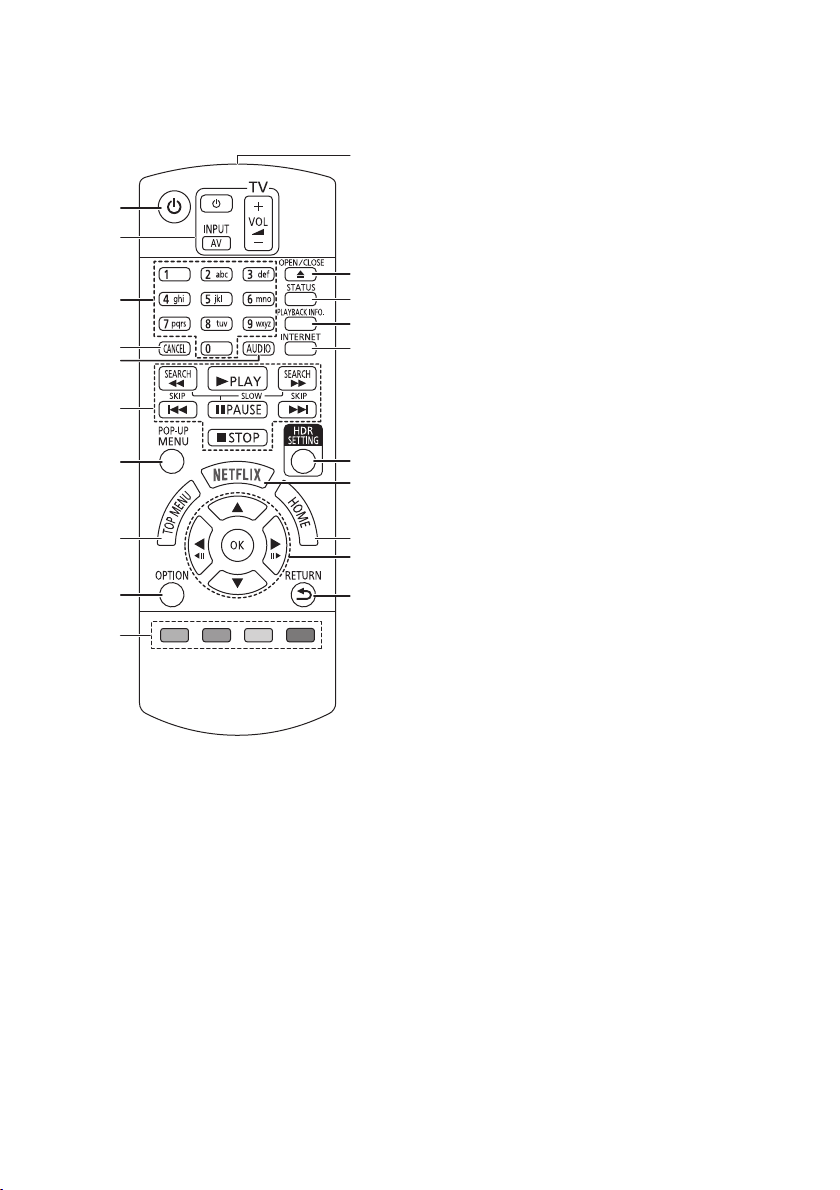
Guide de référence de la commande
1
2
3
6
7
8
10
9
4
5
17
18
16
20
19
14
13
15
12
11
∫ Télécommande
Si un autre dispositif Panasonic répond à la télécommande de l'appareil, changez le code de la télécommande.
1 Éteignez l’appareil et allumez-le à nouveau
2 Touches du téléviseur
Vous pouvez commander le téléviseur Panasonic
en utilisant la télécommande de l'appareil. En
fonction du téléviseur, certaines touches pourraient
ne pas marcher.
3 Sélectionnez les numéros de titre, etc./Saisissez les
numéros ou caractères
4 Annuler
Efface le caractère sélectionné.
(en saisissant un mot de passe pour “Classification”
dans le menu Configuration, par exemple)
5 Change la piste sonore
6 Touches de commande de la lecture de base
7 Affichage du menu pop-up
8 Afficher du menu TOP MENU
9 Affiche le menu Option
10 Boutons de couleur (rouge, vert, jaune, bleu)
Utilisés pour divers usages en fonction de l'écran
11 Transmettre le signal de la télécommande
12 Ouvrir ou fermer le tiroir à disque
13 Afficher les messages d'état
14 Affiche la “Aff. fenêtre d’informations”
15 Affiche l’écran d’accueil du Service réseau
16 Affiche la “Réglage HDR”
17 Affiche l'écran NETFLIX
18 Montre le menu ACCUEIL
19 [3, 4, 2, 1] : Déplace le surlignage pour la
sélection
[OK] : Confirme la sélection
(2;)(;1) : Lecture image par image
20 Retour à l’écran précédent
(20)
4
TQBS0238
Page 21
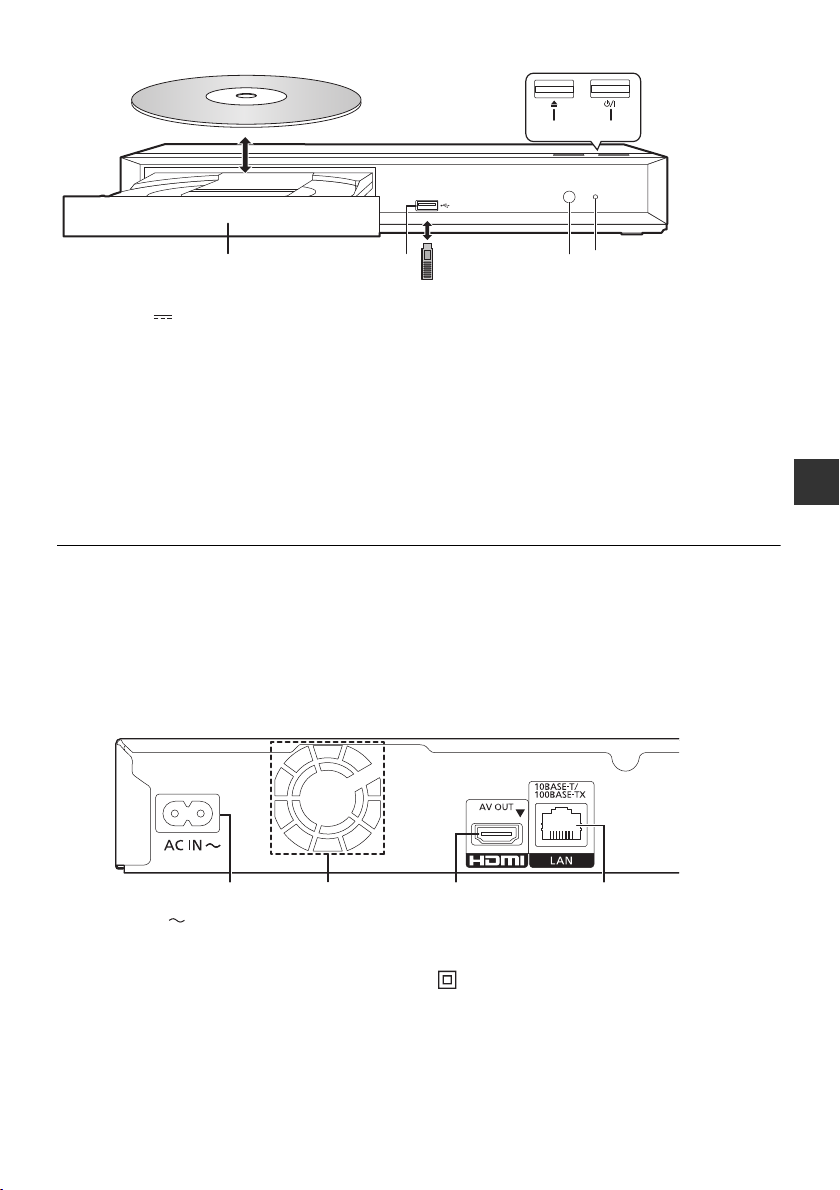
∫ Avant
31 2 4
5
6
1
1 Tiroir à disque
2 Port USB ( CC 5 V 500 mA)
Ce port prend en charge l'USB 2.0 haute vitesse.
3 Capteur de signal de la télécommande
Distance: dans environ 7 m
Angle: Environ 20e haut et bas, 30e gauche et droite
ATT ENT ION
Ne pas poser d'objets devant l’appareil. Le tiroir à disque peut entrer en collision avec ces objets lors de son
ouverture, et entraîner ainsi un défaut de fonctionnement.
4 POWER LED
Lorsque l'appareil est mis en marche, la LED
commence par clignoter puis reste allumée.
Si la LED continue de clignoter, il y a peut-être une
erreur.
5 Ouvrir ou fermer le tiroir à disque
6 Interrupteur d’attente/marche (Í/I)
Appuyez pour faire basculer l’appareil du mode
allumé au mode de veille ou vice versa. En mode de
veille, l’appareil continue de consommer une petite
quantité d’énergie.
3 42
≥ Lorsque vous introduisez un support média, assurez-vous qu'il est placé dans le bon sens, que le bon côté est dirigé vers le
haut.
≥ Si vous raccordez un produit Panasonic avec un câble de connexion USB, l’écran de configuration peut s’afficher sur
l’équipement connecté. Pour de plus amples détails, lisez les instructions de l'équipement raccordé.
∫ Arrière
Français
1 Prise AC IN ( )
2 Ventilateur
3 Prise HDMI AV OUT
4 Port LAN
Équipement de Classe II (Le produit a été construit
avec une double isolation.)
TQBS0238
(21)
5
Page 22
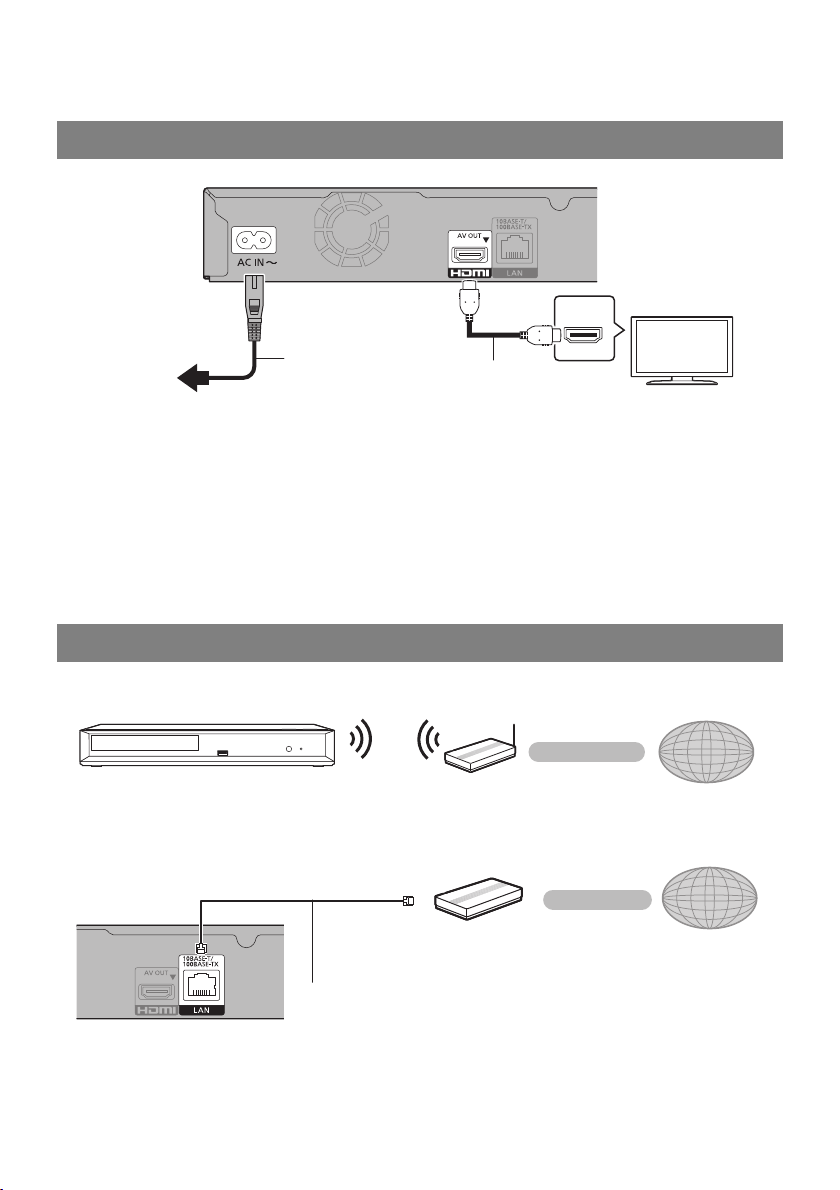
Guide de démarrage rapide
HDMI IN
Vers une prise
secteur
Cordon
d’alimentation
CA (fourni)
Câble HDMI
(18 Gbit/s)
Routeur de connexion sans fil, etc.
Internet
Routeur de bande large passante,
etc.
Internet
Câble LAN
ÉTAPE 1 : Connexion à un téléviseur
≥ Pour bénéficier de la sortie 4K, vous devez raccorder cet appareil à un téléviseur compatible 4K.
≥ Pour bénéficier d'images en 4K (50p/60p), un câble HDMI prenant en charge 18 Gbit/s est nécessaire.
Pour retransmettre un signal en 1080p ou 24p (4K), veuillez utiliser des câbles HDMI mesurant 5,0 mètres au
maximum.
Nous vous conseillons d'utiliser un câble HDMI de Panasonic.
≥ Lorsque vous raccordez cet appareil à un téléviseur compatible 4K et que vous effectuez “Réglage facile”,
4K (50p/60p) est automatiquement sélectionné.
≥ Pour visionner le contenu d'un Ultra HD Blu-ray au format 4K/HDR, raccordez la prise HDMI d'un dispositif qui
prend en charge le HDCP2.2, 4K (50p/60p) 4:4:4, et les signaux HDR qui répondent aux normes Ultra HD Blu-ray.
≥ Cet appareil consomme une petite quantité d'électricité (> 8) même lorsqu'il est éteint en mode veille. Pour faire
des économies d'énergie, l'appareil peut être débranché si vous ne l'utilisez plus pendant un long moment.
ÉTAPE 2 : Connexion au réseau
∫ Connexion LAN sans fil
∫ Câble de connexion LAN
Utilisez des câbles LAN droits de catégorie 5 ou supérieure (STP) pour connecter les appareils périphériques.
6
(22)
TQBS0238
Page 23

ÉTAPE 3 : Réglage
21
HDMI
HDMI
TV
1
2
Allumez le téléviseur et sélectionnez l'entrée vidéo
appropriée.
Appuyez sur [Í/I].
Suivez les instructions à l'écran pour poursuivre le
paramétrage.
ÉTAPE 4 : Lecture
Insérez le disque. Sélectionnez l’élément à lire, puis appuyez sur [OK].
Opérations durant la lecture
Les fonctions suivantes pourraient ne pas fonctionner en fonction du support et du contenu.
La position d'arrêt est mémorisée.
Arrêt Appuyez sur [∫STOP].
Pause Appuyez sur [;PAUSE].
Rechercher
Ralenti
Sauter
Lors de la lecture, appuyez sur
[SEARCH6] ou [SEARCH5].
Pendant une pause, appuyez sur
[SEARCH6] ou [SEARCH5].
Pendant la lecture ou en cours de
pause, appuyez sur [:] ou [9].
Reprendre la fonction de lecture
Appuyez sur [1PLAY] pour reprendre la lecture à partir de
cette position.
≥ La position est annulée si le support est retiré.
Appuyez sur [;PAUSE] à nouveau ou sur [1PLAY] pour
reprendre la lecture.
La vitesse augmente jusqu'à 5 étapes.
≥ Appuyez sur [1PLAY] pour revenir à la vitesse de
lecture normale.
Sautez au titre, chapitre ou plage.
Français
TQBS0238
(23)
7
Page 24

Support lisible
Le firmware a été mis à jour.
Version actuelle :
x.xx
2
Ultra HD Blu-ray: Vidéo
BD-Vidéo: Vidéo
BD-RE/BD-RE DL: Vidéo, JPEG, MPO
BD-R/BD-R DL: Vidéo, MKV, JPEG, MPO
DVD-Vidéo: Vidéo
DVD-R/DVD-R DL: Vidéo, AVCHD, MKV, JPEG, MPO,
AAC, AIFF, ALAC, DSD (DFF, DSF), FLAC, MP3, WAV,
WMA
DVD-RW/+R/+RW/+R DL: Vidéo, AVCHD
CD musicaux: [CD-DA] musicaux
CD-R/CD-RW: MKV, JPEG, MPO, AAC, AIFF, ALAC,
FLAC, MP3, [CD-DA] musicaux, WAV, WMA
Dispositif USB (jusqu’à 4 To): AVCHD, AVCHD 3D,
MKV, MP4, MPEG2, JPEG, MPO, AAC, AIFF, ALAC,
DSD (DFF, DSF), FLAC, MP3, WAV, WMA
∫ Information de gestion de région
L'appareil peut lire les BD-Vidéo/DVD-Vidéo ayant les
codes région suivants, y compris “ALL” :
Exemple : BD-Vidéo DVD-Vidéo
2
Caractéristiques
Alimentation Secteur 220 V à 240 V, 50 Hz
Consommation
d’énergie
Consommation
électrique en mode
veille
Dimensions
(LkHkP)
compris les parties
en saillie
Masse Environ 1,3 kg
Environ 22 W
Environ 0,3 W
(Démarrage rapide: Off)
320 mmk45 mmk193 mm
Mise à jour du logiciel
A l’occasion, Panasonic édite un micrologiciel
actualisé de cet appareil qui peut ajouter ou améliorer
la manière de fonctionner d’un accessoire. Ces mises
à jour sont disponibles gratuitement.
Cet appareil est en mesure de contrôler
automatiquement les micrologiciels lorsqu’il est
connecté à Internet par une connexion à bande large
passante.*
Lorsqu’une nouvelle version de micrologiciel est
disponible, l’écran suivant s’affiche.
Sélectionnez “Oui” pour démarrer le téléchargement
du firmware. Lorsque la mise à jour du firmware
démarre à la fin du téléchargement, un écran noir
apparait et la LED POWER clignote rapidement.
1
Mise à jour du firmware
Nouvelle version: X.XX
Version en cours installée: X.XX
Voulez-vous démarrer la mise à jour du firmware?
Pour toute information sur la mise à jour,
voir:
http://panasonic.net/support/
NonOui
OK
RETURN
2
Vous ne pourrez utiliser l’appareil qu’à la fin de la mise
à jour. Ne retirez pas le cordon d'alimentation secteur
pendant la mise à jour. Le retrait du cordon
d'alimentation secteur pendant la mise en jour peut
endommager l’appareil.
Une fois le firmware installé, l'appareil redémarre et
l'écran suivant s'affiche.
≥ Vous pouvez également télécharger le dernier
firmware à partir du site Web suivant et le stocker
sur un dispositif USB pour mettre à jour le firmware.
http://panasonic.jp/support/global/cs/
(Ce site est uniquement en anglais.)
Lorsque la mise à jour est terminée le voyant POWER
arrête son clignotement rapide et répète une série de
trois clignotements à la suite. Éteignez et remettez en
marche l'appareil.
≥ Pour afficher la version du firmware sur cet appareil;
[HOME] > “Configuration” > “Réglages lecteur” >
“Système” > “Information système” > “Informations
sur la version du firmware”
≥ Le téléchargement prendra quelques minutes. Cela
peut prendre plus longtemps ou ne pas fonctionner
convenablement en fonction de l'environnement de
connexion.
*1
Vous devez accepter les conditions d'utilisation de la
fonction d'Internet et la politique de confidentialité.
[HOME] > “Configuration” > “Réglages lecteur” >
“Réseau” > “Mentions légales”
“X.XX” représente le numéro de la version du
firmware.
8
(24)
TQBS0238
Page 25

Licences
Ce produit utilise la technologie Cinavia pour limiter l’utilisation de
reproductions illégales de certains films et vidéos disponibles
dans le commerce et de leur bande sonore. Pour plus de détails,
consultez le mode d’emploi (format PDF).
“AVCHD”, “AVCHD 3D”, “AVCHD Progressive” et “AVCHD 3D/
Progressive” sont des marques commerciales de Panasonic
Corporation et de Sony Corporation.
Java est une marque déposée d’Oracle et/ou de ses affiliés.
Dolby, Dolby Audio et le symbole double-D sont des marques
déposées de Dolby Laboratories.
Pour les brevets DTS, visitez le site http://patents.dts.com. Fabriqué sous
licence de DTS, Inc.
DTS, le symbole, ainsi que DTS et le symbole ensemble, DTS-HD et le
logo DTS-HD, sont des marques déposées et/ou commerciales de DTS,
Inc. aux États-Unis et/ou dans les autres pays.
© DTS, Inc. Tous Droits Réservés.
The product with Hi-Res AUDIO logo is conformed to
High-Resolution Audio standard defined by Japan Audio Society.
This logo is used under license from Japan Audio Society.
Les termes HDMI et High-Definition Multimedia Interface ainsi que
le logo HDMI sont des marques commerciales ou des marques
déposées de HDMI Licensing Administrator, Inc. aux États-Unis et
dans d’autres pays.
<AVC>
Ce produit fait l'objet d'une licence de portefeuille de brevets AVC pour
l'utilisation personnelle ou non commerciale d'un particulier (i) pour
encoder de la vidéo selon la norme AVC (“AVC Video”) et/ou (ii) décoder
de la vidéo AVC encodée par un particulier engagé dans une activité
personnelle et/ou obtenue auprès d'un fournisseur de vidéos qui détient
une licence lui permettant de fournir des vidéos AVC. Aucune licence ou
permission tacite ne sera accordée pour tout autre usage. Des
informations supplémentaires peuvent être obtenues auprès de MPEG
LA, L.L.C.
Visiter http://www.mpegla.com
<VC-1>
Ce produit fait l'objet d'une licence de portefeuille de brevets VC-1 pour
l'utilisation personnelle et non commerciale d'un particulier (i) pour
encoder de la vidéo selon la norme VC-1 ("VC-1 video") et/ou (ii) décoder
de la vidéo VC-1 encodée par un particulier engagé dans une activité
personnelle et non commerciale et/ou obtenue auprès d'un fournisseur de
vidéos qui détient une licence lui permettant de fournir des vidéos
VC-1.Aucune licence ou permission tacite ne sera accordée pour tout
autre usage. Des informations supplémentaires peuvent être obtenues
auprès de MPEG LA, L.L.C.
Visiter http://www.mpegla.com
“DVD Logo” est une marque commerciale de DVD Format/Logo Licensing
Corporation.
“Wi-Fi®”, “Miracast®”, et “Wi-Fi Direct®” sont des marques
déposées de Wi-Fi Alliance®.
“Wi-Fi Protected SetupTM” et “WPATM” sont des marques
commerciales de Wi-Fi Alliance®.
Windows est une marque commerciale ou une marque déposée de
Microsoft Corporation aux Etats-Unis et dans les autres pays.
Android est une marque commerciale de Google Inc.
Adobe est une marque de commerce ou une marque déposée de Adobe
Systems Incorporated aux États-Unis et/ou dans d’autres pays.
Copyright 2004-2014 Verance Corporation. CinaviaTM est une marque
déposée de Verance Corporation. Protégée par le brevet américain
7,369,677 et des brevets mondiaux attribués et en attente d’attribution
sous licence de Verance Corporation. Tous droits réservés.
Ce produit contient le logiciel suivant:
(1)
le logiciel développé indépendamment par ou pour Panasonic
Corporation,
(2) le logiciel appartenant à un tiers et sous licence Panasonic Corporation,
(3) le logiciel sous licence GNU General Public License, Version 2.0
(GPLV2.0),
(4) le logiciel sous licence GNU LESSER General Public License, Ve rsi on 2 .1
(LGPL V2.1) et/ou,
(5) Logiciel “open source” autre que le logiciel sous licence GPL V2.0 et/ou
LGPL V2.1.
Les logiciels classés comme (3) - (5) sont distribués dans l'espoir qu'ils
pourraient être utiles, mais SANS AUCUNE GARANTIE, sans même la
garantie implicite de COMMERCIALISATION ou D'ADAPTATION A UN
USAGE PARTICULIER.
Veuillez vous référer aux modalités et aux conditions de ceux-ci figurant
dans le menu Réglages lecteur.
Pendant au moins trois (3) ans à compter de la livraison de ce produit,
Panasonic donnera à tout tiers qui nous contactera en utilisant les
coordonnées ci-dessous, pour un montant non supérieur à notre coût
pour la réalisation physique de la distribution du code source, une copie
complète exploitable par ordinateur du code source correspondant,
couvert par la GPL V2.0, LGPL V2.1 ou par d'autres licences avec
l'obligation de le faire, ainsi que la notice des droits d'auteur respective.
Coordonnées de contact :
oss-cd-request@gg.jp.panasonic.com
Le code source et la notice des droits d'auteur sont également
disponibles gratuitement sur notre site web suivant.
https://panasonic.net/cns/oss/
(1) MS/WMA
Cet appareil est protégé par certains droits de propriété intellectuelle
de Microsoft Corporation et de tiers. L’utilisation ou la distribution de
cette technologie à l'extérieur de cet appareil est interdite sans une
licence de Microsoft ou d'une filiale Microsoft autorisée et des tiers.
(2) MS/PlayReady/Étiquetage du produit fini
Ce produit contient une technologie qui fait l'objet de certains droits
sur la propriété intellectuelle de Microsoft. Toute utilisation ou diffusion
de cette technologie en dehors de ce produit est interdite sans la (les)
licence(s) appropriée(s) provenant de Microsoft.
(3) MS/PlayReady/Avertissements Utilisateur Final
Les propriétaires du contenu utilisent la technologie d'accès au
contenu Microsoft PlayReady™ pour protéger leur propriété
intellectuelle, y compris le contenu protégé par droits d'auteur. Ce
dispositif utilise la technologie PlayReady pour accéder au contenu
protégé PlayReady et/ou au contenu protégé WMDRM. Si le dispositif
ne parvient pas à bien appliquer les limitations d'utilisation du contenu,
les propriétaire de ce contenu peuvent demander à Microsoft de
révoquer la capacité du dispositif à consommer le contenu protégé
PlayReady. La révocation ne devrait pas affecter le contenu non
protégé ni le contenu protégé par d'autres technologies d'accès au
contenu. Les propriétaires du contenu peuvent vous demander de
mettre à jour PlayReady pour accéder à leur contenu. Si vous refusez
une mise à jour, vous ne serez plus en mesure d'accéder au contenu
nécessitant une mise à jour.
(4) Vorbis, FLAC, WPA Supplicant
Les licences du logiciel s'affichent lorsque “Licence logicielle”
dans le menu Configuration est sélectionné. *
*[HOME] > “Configuration” > “Réglages lecteur” > “Système”
> “Information système”
Français
TQBS0238
(25)
9
Page 26

La ringraziamo per l’acquisto di questo prodotto.
Leggere attentamente queste istruzioni prima di
utilizzare il presente prodotto, e conservare questo
manuale per usi futuri.
Precauzioni
ATTENZIONE
Unità
Per ridurre il rischio d’incendio, folgorazioni o danni all’unità,
≥
Non esporre questa unità alla pioggia, umidità, gocciolamenti o spruzzi.
≥
Non posare oggetti contenenti liquidi, come un vaso di fiori, su questa unità.
≥ Utilizzare gli accessori consigliati.
≥
Non rimuovere le coperture.
≥
Non riparare quest’unità da soli. Per qualsiasi riparazione rivolgersi a
un tecnico qualificato.
≥
Non introdurre oggetti metallici all’interno di questa unità.
≥
Non appoggiare oggetti pesanti su questa unità.
Cavo di alimentazione CA
Per ridurre il rischio d’incendio, folgorazioni o danni all’unità,
≥
Accertarsi che la tensione di alimentazione corrisponda a quella
indicata su questa unità.
≥
Inserire fino in fondo la spina del cavo di alimentazione nella presa.
≥
Non tirare, piegare, o appoggiare oggetti pesanti sul cavo di
alimentazione.
≥
Non maneggiare la spina con le mani bagnate.
≥
Tenere la spina del cavo di alimentazione tra le dita quando la si scollega.
≥
Non utilizzare una spina o una presa di rete danneggiate.
La presa di rete è il dispositivo per scollegare.
Installare l’unità in modo che la presa di rete possa essere
scollegata immediatamente dalla presa di corrente.
AVVERTENZA
Unità
≥
Questa unità utilizza un laser. L’uso di apparecchi di controllo o di
regolazione, o procedure di utilizzazione diverse da quelle indicate in
questo manuale di istruzioni, possono causare l’esposizione a
radiazioni pericolose.
≥
Non mettere sull’unità sorgenti di fiamme nude, come candele accese.
≥
Durante l’uso, questa unità potrebbe essere soggetta all’interferenza
radio causata dal cellulare. Se si dovesse verificare tale interferenza,
aumentare la distanza tra questa unità e il cellulare.
≥
Questa unità è progettata per l’uso nei paesi con clima mite.
≥
È possibile che alcune parti di questa unità si scaldino durante l'uso.
Prima di spostare o di pulire questa unità, scollegare il cavo di
alimentazione CA e attendere almeno 3 minuti.
Collocazione
Collocare questa unità su una superficie piana.
Per ridurre il rischio d’incendio, folgorazioni o danni all’unità,
≥
Per mantenere una buona ventilazione, non installare o sistemare
questa unità in uno scaffale dei libri, armadietto incorporato od altro
spazio ristretto.
≥
Non ostruire le aperture di ventilazione di questa unità con giornali,
tovaglie, tende ed altri oggetti simili.
≥
Non posizionare l’unità su amplificatori o apparecchi che potrebbero
riscaldarsi. Il calore può danneggiare l'unità.
≥
Non esporre questa unità alla luce diretta del sole, a temperature
elevate, a eccessiva umidità e a forti vibrazioni.
Batterie
L’uso scorretto delle batterie può causare perdite di elettrolito e
causare incendi.
≥
Se la batteria viene sostituita in modo non corretto esiste il rischio
che esploda. Sostituirla esclusivamente con una del tipo consigliato
dal produttore.
≥
Quando si smaltiscono le batterie, contattare le autorità locali o il
rivenditore e chiedere informazioni sul metodo corretto di
smaltimento.
≥
Non utilizzare batterie nuove e vecchie o batterie di tipi diversi insieme.
≥
Non riscaldare o esporre a fiamme le batterie.
≥
Non lasciare la batteria/le batterie per lungo tempo all'interno dell'auto,
esposte alla luce solare diretta e con le porte e i finestrini chiusi.
≥
Non aprire o mettere in corto le batteria.
≥
Non ricaricare batterie alcaline o al manganese.
≥
Non usare batterie la cui guaina non è intatta.
Rimuovere le batterie se si prevede di non utilizzare il telecomando per
lungo tempo. Conservarle in un luogo fresco ed asciutto.
Connessione LAN Wireless
I limiti seguenti riguardano l'utilizzo di questa unità. È
necessario conoscere tali limiti prima di utilizzare questa
unità.
Panasonic non è in alcun modo responsabile per eventuali
danni che possano derivare dal mancato rispetto di questi
limiti, o delle condizioni di utilizzo o mancato utilizzo di questa
unità.
≥ I dati trasmessi e ricevuti attraverso onde radio possono
essere intercettati e monitorati.
≥ Questa unità contiene dei componenti elettronici delicati.
Utilizzare questa unità per gli usi per cui è stata progettata e
seguire le istruzioni seguenti:
– Non esporre questa unità ad alte temperature o alla luce
solare diretta.
– Non piegare, o non far subire forti urti a questa unità.
– Tenere questa unità al riparo dall'umidità.
– Non smontare o alterare questa unità in alcun modo.
Dichiarazione di conformità (DoC)
Con il presente atto, “Panasonic Corporation” dichiara che
questo prodotto è conforme ai requisiti base e altre
disposizioni applicabili della direttiva 2014/53/UE.
I clienti possono scaricare una copia della DoC originale per i
nostri prodotti RE dal nostro server DoC:
http:// www.ptc.panasonic.eu
Contatto del Rappresentante Autorizzato:
Panasonic Marketing Europe GmbH, Panasonic Testing
Centre, Winsbergring 15, 22525 Hamburg, Germania
La banda 5,15 - 5,35 GHz è limitata al funzionamento in
ambienti interni sono nei seguenti paesi.
Tipo di wireless Banda di frequenza
WLAN
2412-2472 MHz
5180-5320 MHz
5500-5700 MHz
Smaltimento di vecchie apparecchiature e batterie
usate
Solo per Unione Europea e Nazioni con sistemi di
raccolta e smaltimento
Questi simboli sui prodotti, sull’imballaggio e/o sulle
documentazioni o manuali accompagnanti i prodotti
indicano che i prodotti elettrici, elettronici e le batterie
usate non devono essere buttati nei rifiuti domestici
generici.
Per un trattamento adeguato, recupero e riciclaggio di
vecchi prodotti e batterie usate vi invitiamo a portarli
negli appositi punti di raccolta secondo la legislazione
vigente nel vostro paese.
Con uno smaltimento corretto, contribuirete a salvare
importanti risorse e ad evitare i potenziali effetti
negativi sulla salute umana e sull’ambiente.
Per ulteriori informazioni su raccolta e riciclaggio, vi
invitiamo a contattare il vostro comune.
Lo smaltimento non corretto di questi rifiuti potrebbe
comportare sanzioni in accordo con la legislazione
nazionale.
Note per il simbolo batterie (simbolo sotto):
Questo simbolo può essere usato in combinazione
con un simbolo chimico. In questo caso è conforme ai
requisiti indicati dalla Direttiva per il prodotto chimico
in questione.
Potenza massima
(dBm e.i.r.p.)
20 dBm
23 dBm
23 dBm
(26)
2
TQBS0238
Page 27

Indice
(Batterie alcaline o al manganese)
Precauzioni . . . . . . . . . . . . . . . . . 2
Accessori . . . . . . . . . . . . . . . . . . . 3
Guida di riferimento e controllo . . . . 4
Guida rapida. . . . . . . . . . . . . . . . . 6
Dati tecnici . . . . . . . . . . . . . . . . . . 8
Licenze. . . . . . . . . . . . . . . . . . . . . 9
Accessori
Controllare gli accessori forniti in dotazione prima di
utilizzare questa unità.
1 Telecomando
(N2QAYB001185)
2 Batterie per il telecomando
1 Cavo di alimentazione CA
≥ codici prodotto forniti in queste istruzioni per l'uso sono
aggiornati a Febbraio 2018. Possono essere soggetti a
modifiche.
≥ Non utilizzare il cavo di alimentazione CA con altri
apparecchi.
≥ Uso del comando a distanza
R6/LR6, AA
– Inserire le batterie in modo che i poli (i e j) coincidano
con quelli indicati sul telecomando.
Istruzioni per l’uso più dettagliate sono disponibili in “Istruzioni per l’uso (in formato
PDF)”. Per leggerle, scaricatele dal sito web.
http://panasonic.jp/support/global/cs/bd/oi/index.html
Per leggere o stampare le Istruzioni per l’uso (in formato PDF) è necessario Adobe Reader.
È possibile scaricare ed installare una versione di Adobe Reader compatibile con il proprio
sistema operativo dal seguente sito web (informazioni aggiornate a Febbraio 2018)
http://www.adobe.com/products/acrobat/readstep2.html
Italiano
Aggiornamento del firmware
Panasonic migliora costantemente il firmware dell’unità per garantire ai propri clienti le
tecnologie più recenti.
Panasonic consiglia di aggiornare il firmware appena si riceve la notifica.
Per maggiori dettagli consultare “Aggiornamento del firmware” (> 8).
Per lo smaltimento o trasferimento di questa unità
Questa unità può mantenere le informazioni delle impostazioni dell'utente. In caso di smaltimento o trasferimento di questa
unità, è consigliabile seguire la procedura per ripristinare tutte le impostazioni di fabbrica cancellando le impostazioni
dell'utente.
1 Accendere l'unità.
2 Tenere premuti contemporaneamente [OK], il tasto giallo e quello blu sul telecomando per più di 5 secondi.
– Il LED POWER inizia a lampeggiare, e sullo schermo viene visualizzata l'indicazione “00 RET”.
3 Premere ripetutamente [1] (destra) sul telecomando finché sullo schermo non viene visualizzato “08 FIN”.
4 Tenere premuto [OK] per almeno 5 secondi.
≥ Nella memoria di questa unità può essere registrata la storia delle operazioni.
TQBS0238
(27)
3
Page 28
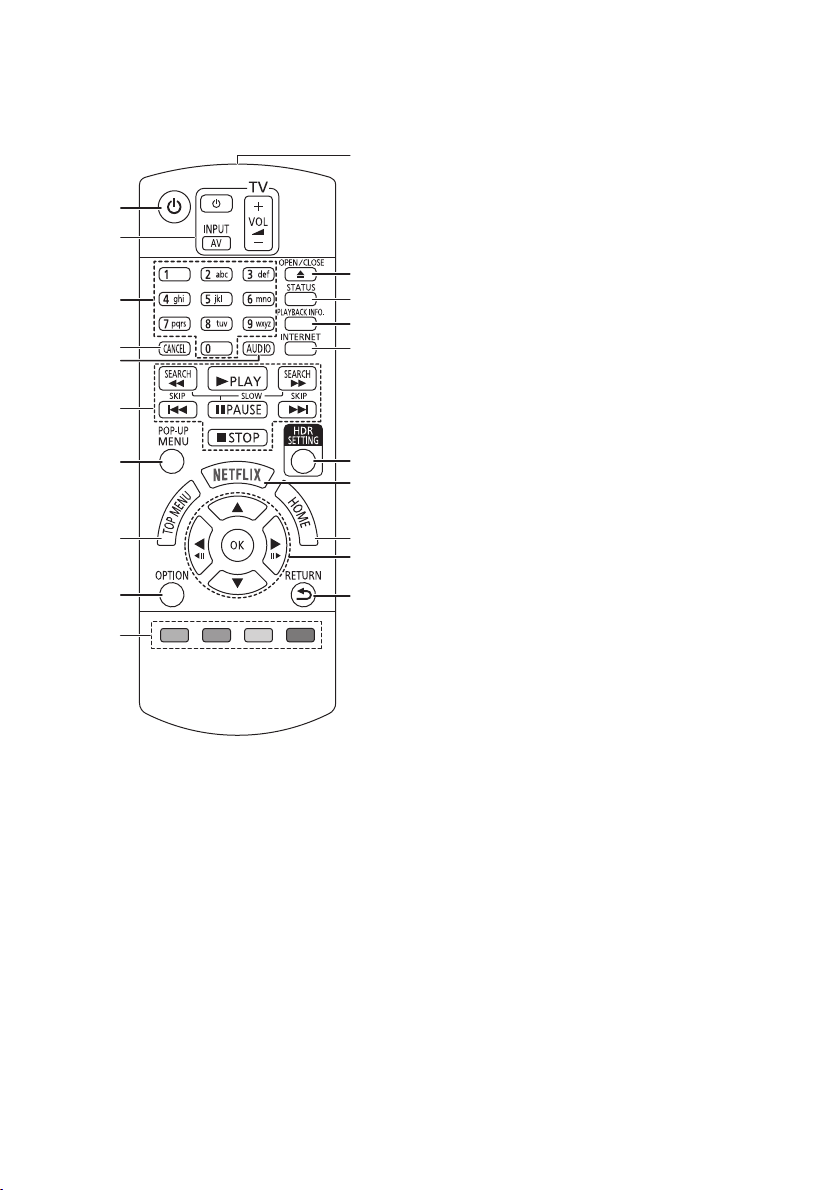
Guida di riferimento e controllo
1
2
3
6
7
8
10
9
4
5
17
18
16
20
19
14
13
15
12
11
∫ Telecomando
Quando altri dispositivi Panasonic rispondono al telecomando in dotazione, cambiare il codice del telecomando.
1 Spegnere e riaccendere il dispositivo
2 Pulsanti per il funzionamento del televisore
È possibile controllare un televisore Panasonic
tramite il telecomando di questa unità. Su
determinati televisori è possibile che alcuni pulsanti
non funzionino.
3 Selezionare i numeri dei titoli, ecc./Inserire i numeri
o le lettere
4 Cancellare
Cancella il carattere selezionato.
(Quando si immette una password per “Valutazioni”
nel menù di configurazione, per esempio)
5 Cambia traccia audio
6 Tasti di base per il controllo della riproduzione
7 Visualizzazione del menu Pop-up
8 Visualizza Top menu
9 Visualizza il menu Opzioni
10 Tasti colorati (rosso, verde, giallo, blu)
Sono utilizzati per vari scopi, a seconda della
schermata.
11 Trasmette il segnale del telecomando
12 Aprire o chiudere il vassoio del disco
13 Mostra i messaggi di stato
14 Visualizza “Finestra Info. Riproduzione”
15 Mostra la schermata principale del Servizio Rete
16 Visualizza “Impostazione HDR”
17 Visualizza la schermata NETFLIX
18 Mostra il menu HOME
19 [3, 4, 2, 1] : Sposta l'evidenziazione per la
selezione
[OK] : Conferma la selezione
(2;)(;1) : Fotogramma per fotogramma
20 Ritorno alla schermata precedente
(28)
4
TQBS0238
Page 29
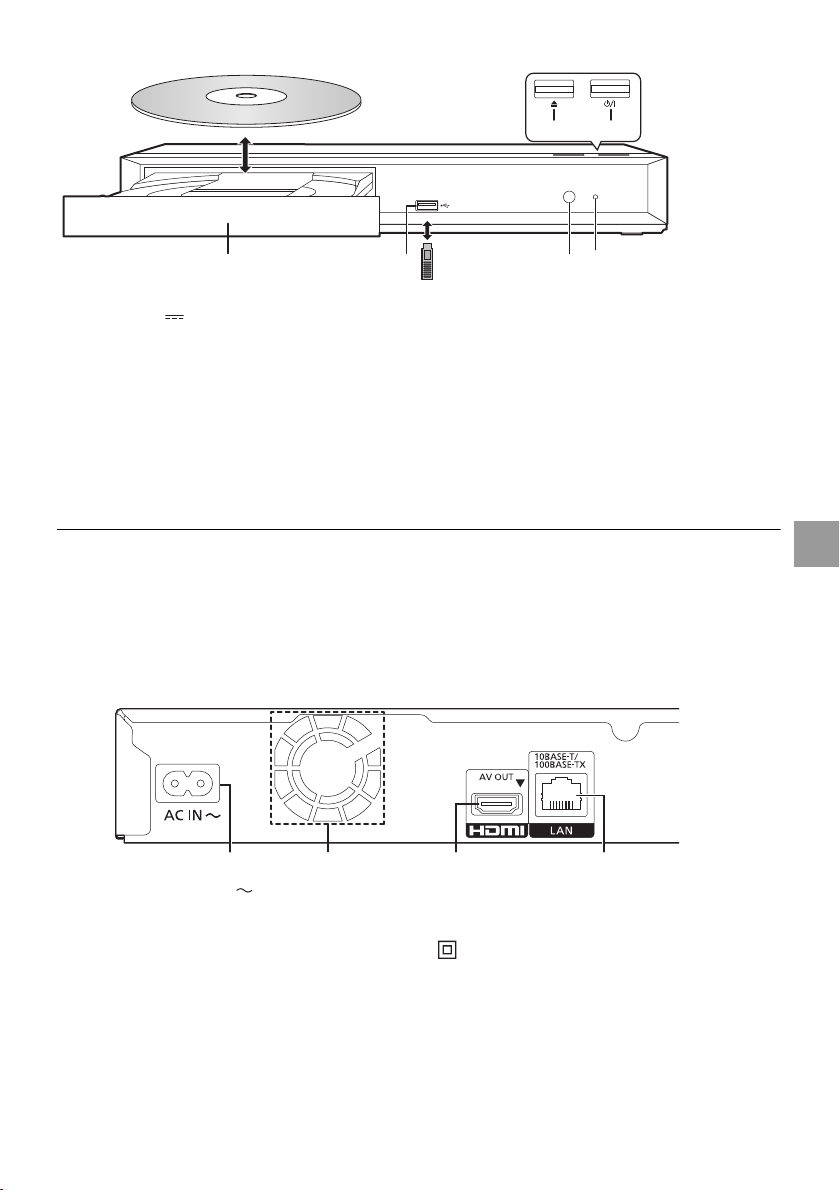
∫ Fronte
31 2 4
5
6
1
1 Vassoio del disco
2 Porta USB ( CC 5 V 500 mA)
Questa porta supporta USB 2.0 High Speed.
3 Sensore del segnale del telecomando
Distanza massima: circa 7 m
Angolazione: Circa 20e in alto e in basso, 30e a
sinistra e a destra
AVV ERT ENZ A
Non posizionare oggetti davanti al dispositivo. Il vassoio del disco potrebbe scontrarsi con oggetti quanto si apre, e ciò
potrebbe causare danni.
4LED POWER
Quando l'unità è accesa, il LED prima lampeggia,
poi rimane acceso fisso.
Se il LED continua a lampeggiare, potrebbe esserci
un errore.
5 Aprire o chiudere il vassoio del disco
6 Interruttore standby/accensione (Í/I)
Premere per passare dalla modalità on a standby o
viceversa. Nella modalità standby l'unità consuma
un piccolo quantitativo di energia.
3 42
≥ Quando si inserisce un supporto, assicurarsi che sia posizionato correttamente.
≥ Se si collega un prodotto Panasonic con un cavo di collegamento USB, è possibile che sul dispositivo collegato venga
visualizzata la schermata di setup. Per ulteriori dettagli, consultare le istruzioni per l'apparecchio collegato.
∫ Retro
Italiano
1 Terminale ingresso CA ( )
2 Ventola di raffreddamento
3 Terminale HDMI AV OUT
4Porta LAN
Apparecchiatura Classe II (il prodotto è munito di
doppio isolamento).
TQBS0238
(29)
5
Page 30
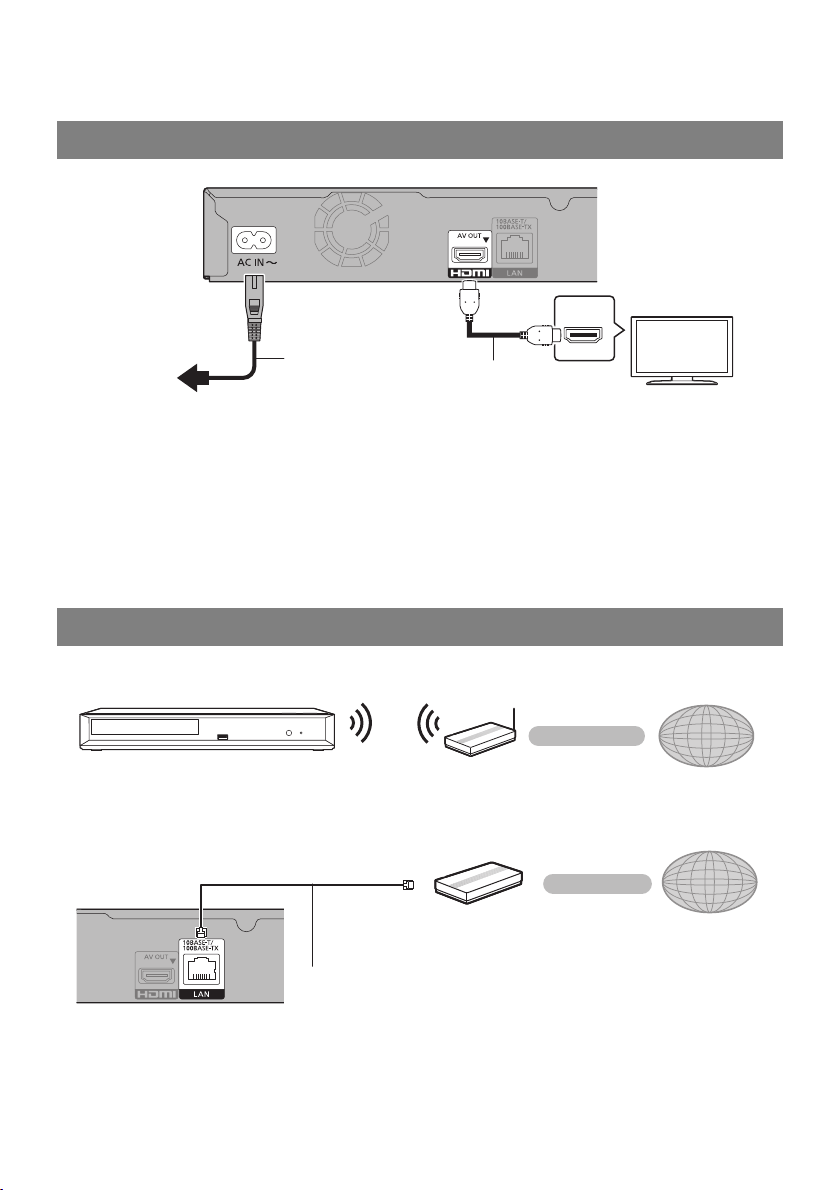
Guida rapida
HDMI IN
Ad una presa di
corrente
Cavo di
alimentazione
CA (compreso)
Cavo HDMI
(18 Gbps)
Router Wireless, ecc.
Internet
Router a banda larga, ecc.
Internet
Cavo LAN
FASE 1 : Collegamento alla TV
≥ Per ottenere la riproduzione in formato 4K, è necessario collegare questa unità ad un televisore compatibile con 4K.
≥ Per riprodurre immagini in formato 4K (50p/60p), è necessario un cavo HDMI che supporti 18 Gbps.
Quando viene trasmesso un segnale 1080p o 24p (4K), utilizzare cavi HDMI di lunghezza non superiore a 5,0 metri.
Si raccomanda di usare un cavo HDMI Panasonic.
≥ Se si collega l'unità ad un televisore compatibile con lo standard 4K e si effettua “Impostazione rapida”
verrà automaticamente selezionato 4K (50p/60p).
≥ Per visualizzare i contenuti Ultra HD Blu-ray in formato 4K/HDR, collegarsi al terminale HDMI di un dispositivo che
supporti i segnali HDCP2.2, 4K (50p/60p) 4:4:4 e HDR conforme agli standard Ultra HD Blu-ray.
≥ Questa unità consuma una piccola quantità di corrente CA (> 8) anche in modalità standby. Per risparmiare
energia, se si prevede di non utilizzare questa unità per lungo tempo, è possibile scollegarla.
FASE 2 : Collegamento alla rete
∫ Connessione LAN Wireless
∫ Cavo di collegamento LAN
Utilizzare soltanto cavi LAN diretti di categoria 5 o superiore (STP) per collegarsi alle periferiche.
(30)
6
TQBS0238
Page 31

FASE 3 : Impostazioni
21
HDMI
HDMI
TV
1
2
Accendere il televisore e selezionare l'ingresso video
appropriato.
Premere [Í/I].
Seguire le istruzioni visualizzate sullo schermo per
procedere con le impostazioni.
FASE 4 : Riproduzione di un disco
Inserire il disco. Selezionare la voce da riprodurre, quindi premere [OK].
Operazioni durante la riproduzione
Con alcuni tipi di supporto e di contenuti è possibile che le seguenti funzioni non siano disponibili.
La posizione di arresto è stata memorizzata.
Stop Premere [∫STOP].
Pausa Premere [;PAUSE].
Ricerca
Moviola
Salta
In fase di riproduzione, premere
[SEARCH6] o [SEARCH5].
In pausa, premere [SEARCH6] o
[SEARCH5].
Durante la riproduzione o la pausa,
premere [:] o [9].
Riprendere la riproduzione
Premere [1PLAY] per ripartire da questa posizione.
≥ Il punto viene cancellato se il supporto viene rimosso.
Premere nuovamente [;PAUSE] o [1PLAY] per
riprendere la riproduzione.
La velocità aumenta fino a 5 volte.
≥ Premere [1PLAY] per tornare alla velocità di
riproduzione normale.
Salta al titolo, al capitolo o alla traccia selezionati.
Italiano
TQBS0238
(31)
7
Page 32

Supporti riproducibili
Il firmware è stato aggiornato.
Versione Attuale:
x.xx
2
Ultra HD Blu-ray: Video
BD-Video: Video
BD-RE/BD-RE DL: Video, JPEG, MPO
BD-R/BD-R DL: Video, MKV, JPEG, MPO
DVD-Video: Video
DVD-R/DVD-R DL: Video, AVCHD, MKV, JPEG, MPO,
AAC, AIFF, ALAC, DSD (DFF, DSF), FLAC, MP3, WAV,
WMA
DVD-RW/+R/+RW/+R DL: Video, AVCHD
CD musicale: Musica [CD-DA]
CD-R/CD-RW: MKV, JPEG, MPO, AAC, AIFF, ALAC,
FLAC, MP3, Musica [CD-DA], WAV, WMA
Dispositivo USB (fino a 4 TB): AVCHD, AVCHD 3D,
MKV, MP4, MPEG2, JPEG, MPO, AAC, AIFF, ALAC,
DSD (DFF, DSF), FLAC, MP3, WAV, WMA
∫ Informazioni sulla gestione delle
regioni
L'unità può riprodurre dischi BD-Video/DVD-Video con i
seguenti codici regione, tra cui “ALL”:
Esempio: BD-Video DVD-Video
2
Dati tecnici
Alimentazione CA da 220 V a 240 V, 50 Hz
Consumo Circa 22 W
Consumo in modalità
di attesa (standby)
Dimensioni (LkAkP)
Incluse le parti
sporgenti
Massa Circa 1,3 kg
Circa 0,3 W
(Quick start: Off)
320 mmk45 mmk193 mm
Aggiornamento del firmware
Talvolta, Panasonic pubblica firmware aggiornato per
questa unità che può aggiungere o migliorare alcune
funzioni. Questi aggiornamenti sono disponibili
gratuitamente.
Questa unità è in grado di controllare il firmware
automaticamente quando viene collegata ad Internet
attraverso una connessione a banda larga.*
Quando è disponibile una nuova versione del
firmware, viene visualizzata la schermata seguente.
Aggiornamento firmware
Nuova Versione: X.XX
Versione corrente installata: X.XX
Si desidera avviare l'aggiornamento del firmware?
Per informazioni sull'aggiornamento visitare
il sito web:
http://panasonic.net/support/
NoSì
OK
RETURN
Selezionare “Sì” per avviare il download del firmware.
Quando l'aggiornamento del firmware viene avviato al
termine del download, viene visualizzata una
schermata nera e il LED POWER lampeggia
velocemente.
1
2
Non è possibile utilizzare l'unità finché non è stato
completato l'aggiornamento. Non rimuovere il cavo di
alimentazione CA durante l'aggiornamento.
Rimuovere il cavo di alimentazione CA durante
l'aggiornamento può danneggiare l'unità.
Una volta che il firmware sarà installato, l'unità si
riavvierà e verrà visualizzata la seguente schermata.
≥ È possibile scaricare il firmware più recente anche
dal seguente sito web e memorizzarlo su un
dispositivo USB per aggiornare il firmware.
http://panasonic.jp/support/global/cs/
(Il sito è solo in inglese.)
Quando l'aggiornamento è concluso il LED POWER
smette di lampeggiare velocemente e inizia a
lampeggiare seguendo uno schema ripetuto di tre
lampeggi. Spegnere e riaccendere l'unità.
≥ Per visualizzare la versione del firmware presente su
questa unità;
[HOME] > “Impostazioni” > “Impostazioni Lettore” >
“Sistema” > “Informazioni Sistema” > “Informazioni
Versione Firmware”
≥ Il download richiederà diversi minuti. A seconda
dell'ambiente utilizzato per il collegamento, è anche
possibile che ci voglia più tempo, o che il download
non venga eseguito correttamente.
*1
È necessario accettare i termini di utilizzo per la
funzione Internet e le norme sulla tutela dei dati
personali.
[HOME] > “Impostazioni” > “Impostazioni Lettore” >
“Rete” > “Avvisi legali”
*2
“X.XX” rappresenta il numero di versione del firmware.
8
(32)
TQBS0238
Page 33

Licenze
Questo prodotto utilizza la tecnologia Cinavia per limitare l’uso di
copie non autorizzate di video e film in commercio e relative
colonne sonore. Per ulteriori dettagli, consultare le istruzioni d’uso
(formato PDF).
“AVCHD”, “AVCHD 3D”, “AVCHD Progressive” e “AVCHD 3D/
Progressive” sono marchi commerciali di Panasonic Corporation e
Sony Corporation.
Java è un marchio registrato di Oracle e/o di sue affiliate.
Dolby, Dolby Audio e il simbolo della doppia D sono marchi di
Dolby Laboratories.
Per i brevetti DTS, vedere http://patents.dts.com.
Prodotto su licenza di DTS, Inc.
DTS, il Simbolo, DTS ed il Simbolo insieme, DTS-HD, ed il logo
DTS-HD sono marchi registrati e/o marchi di DTS, Inc. negli Stati
Uniti e/o in altri paesi.
© DTS, Inc. Tutti i diritti riservati.
The product with Hi-Res AUDIO logo is conformed to
High-Resolution Audio standard defined by Japan Audio Society.
This logo is used under license from Japan Audio Society.
I termini HDMI e HDMI High-Definition Multimedia Interface e il
logo HDMI sono marchi o marchi registrati di HDMI Licensing
Administrator, Inc. negli Stati Uniti e in altri paesi.
<AVC>
Questo prodotto è fornito in licenza in base alla licenza portafoglio
brevetti AVC per uso personale di un consumatore o altri usi in cui
non venga ricevuto compenso per (i) codificare video in conformità
con lo standard AVC (“AVC Video”) e/o (ii) decodificare video AVC
codificato da un consumatore nell'ambito di un'attività personale e/
o ottenuto da un fornitore video provvisto di licenza per fornire
video AVC. Non viene concessa alcuna licenza, neanche
implicitamente, per nessun altro uso. È possibile ottenere
informazioni aggiuntive da MPEG LA, L.L.C.
Vedere http://www.mpegla.com
<VC-1>
Questo prodotto è fornito in licenza in base alla Licenza
Portafoglio Brevetti VC-1 per uso personale e non commerciale da
parte di un consumatore per (i) codificare video in conformità con
lo standard VC-1 (“VC-1 Video”) e/o (ii) decodificare video VC-1
codificato da un consumatore nell'ambito di un'attività personale e
non commerciale e/o ottenuto da un fornitore di video munito di
licenza per fornire VC-1 Video. Non viene concessa alcuna
licenza, neanche implicitamente, per nessun altro uso. È possibile
ottenere informazioni aggiuntive da MPEG LA, L.L.C.
Vedere http://www.mpegla.com
“DVD Logo” è un marchio di DVD Format/Logo Licensing
Corporation.
“Wi-Fi®”, “Miracast®”, e “Wi-Fi Direct®” sono marchi registrati di
Wi-Fi Alliance®.
“Wi-Fi Protected SetupTM” e “WPATM” sono marchi di Wi-Fi
Alliance®.
Windows è un marchio o un marchio registrato della Microsoft
Corporation negli Stati Uniti e in altri paesi.
Android è un marchio di Google Inc.
Adobe è un marchio o marchio registrato di Adobe Systems Incorporated
negli Stati Uniti e/o in altri paesi.
Copyright 2004-2014 Verance Corporation. CinaviaTM è un marchio
commerciale di Verance Corporation. Protetto dal brevetto statunitense
7.369.677 e da brevetti mondiali rilasciati e in corso di registrazione su
licenza di Verance Corporation. Tutti i diritti riservati.
Questo prodotto incorpora il seguente software:
(1) software sviluppato indipendentemente da o per Panasonic
Corporation,
(2) software di proprietà di terzi e concesso in licenza a Panasonic
Corporation,
(3) software concesso su licenza GNU General Public License,
Version 2.0 (GPLV2.0),
(4) software concesso su licenza GNU LESSER General Public
License, Version 2.1 (LGPL V2.1) e/o,
(5) software open source diverso dal software concesso su licenza
GPL V2.0 e/o LGPLV2.1.
Il software inserito nelle categorie (3) - (5) viene distribuito con l'auspicio
che possa essere utile, ma SENZA ALCUNA GARANZIA, compresa
qualsiasi garanzia implicita di COMMERCIABILITÀ o di IDONEITÀ PER
UNO SCOPO PARTICOLARE.
A questo riguardo consultare i termini e le condizioni dettagliate
visualizzate nel menu Impostazioni Lettore.
Almeno tre (3) anni dopo la consegna di questo prodotto, Panasonic darà
a qualsiasi parte terza che ci contatti come sotto indicato una copia
completa in linguaggio macchina del corrispondente codice sorgente
coperto dalla licenza GPL V2.0, dalla licenza LGPL V2.1 o da altre licenze
che prevedono tale obbligo, ad un prezzo non superiore al costo della
distribuzione fisica del codice sorgente, oltre all'avviso sui diritti d'autore.
Informazioni di contatto: oss-cd-request@gg.jp.panasonic.com
Il codice sorgente e l'avviso sui diritti d'autore sono anche disponibili
gratuitamente sul sito Web indicato sotto.
https://panasonic.net/cns/oss/
(1) MS/WMA
Questo prodotto è protetto da certi diritti di proprietà intellettuali della
Microsoft Corporation e di terze parti. L’uso o la distribuzione di tale
tecnologia fuori di questo prodotto sono proibiti senza una licenza
dalla Microsoft o da una consociata Microsoft autorizzata e terze parti.
(2) MS/PlayReady/Etichettatura del prodotto finale
Questo prodotto è protetto da determinati diritti di proprietà
intellettuale di cui è titolare Microsoft. L’utilizzo o la distribuzione di
questa tecnologia al di fuori del presente prodotto sono vietati a meno
che non si disponga di una licenza concessa da Microsoft.
(3) MS/PlayReady/Note per l’utilizzatore finale
I proprietari dei contenuti utilizzano la tecnologia di accesso ai
contenuti Microsoft PlayReady™ per tutelare i propri diritti di proprietà
intellettuale, inclusi i contenuti oggetto di copyright. Questo dispositivo
utilizza la tecnologia PlayReady per accedere a contenuti protetti con
PlayReady o WMDRM. Se il dispositivo non applica le restrizioni
sull’utilizzo del contenuto, i proprietari dei contenuti possono
richiedere a Microsoft di revocare la possibilità del dispositivo di
utilizzare contenuti protetti da PlayReady. La revoca non dovrà
riguardare contenuti non protetti o protetti con altre tecnologie di
accesso ai contenuti. I proprietari dei contenuti possono richiedere un
upgrade di PlayReady per rendere accessibili i loro contenuti. Se si
rifiuta un upgrade, non sarà possibile accedere ai contenuti che
richiedono tale upgrade.
(4) Vorbis, FLAC, WPA Supplicant
È possibile visualizzare la licenze del software selezionando
“Licenza software” nel menu Setup.*
*[HOME] > “Impostazioni” > “Impostazioni Lettore” >
“Sistema” > “Informazioni Sistema”
Italiano
TQBS0238
(33)
9
Page 34

Gracias por haber adquirido este producto.
Lea cuidadosamente estas instrucciones antes de usar este
producto, y guarde este manual para usarlo en el futuro.
Precauciones
AVISO
Unidad
Para reducir el riesgo de incendio, descarga eléctrica o daño del producto,
≥
No exponga esta unidad a la lluvia, humedad, goteo ni salpicaduras.
≥
No coloque objetos llenos con líquidos, como floreros, sobre esta unidad.
≥ Use los accesorios recomendados.
≥
No saque las cubiertas.
≥
No repare esta unidad usted mismo. Consulte al personal de servicio
calificado para la reparación.
≥
No permita que objetos de metal caigan dentro de esta unidad.
≥
No ponga objetos pesados en esta unidad.
Cable de alimentación de CA
Para reducir el riesgo de incendio, descarga eléctrica o daño del producto,
≥
Asegúrese de que el voltaje de alimentación corresponda al voltaje
impreso en esta unidad.
≥
Inserte por completo el enchufe del cable de alimentación en la toma de CA.
≥
No tire, doble o coloque elementos pesados sobre el cable de
alimentación.
≥
No manipule el enchufe con las manos mojadas.
≥
Agarre el cuerpo del enchufe del cable de alimentación al
desconectar el enchufe.
≥
No use un enchufe del cable de alimentación o toma de CA dañado.
El enchufe de conexión a la red eléctrica es el dispositivo de desconexión.
Instale esta unidad de forma que el enchufe de conexión a la red
eléctrica pueda desenchufarse de la toma de forma inmediata.
ADVERTENCIA
Unidad
≥
Esta unidad utiliza un láser. El usar los controles, hacer los reglajes
o los pasos requeridos en forma diversa de la aquí expuesta puede
redundar en exposición peligrosa a la radiación.
≥
No coloque objetos con llama descubierta, una vela por ejemplo,
encima de la unidad.
≥
Esta unidad puede tener interferencias de radio causadas por
teléfonos móviles durante su utilización. Si tales interferencias
resultan evidentes, aumente la separación entre la unidad y el
teléfono móvil.
≥
Esta unidad ha sido diseñada para ser utilizada en climas moderados.
≥
Algunas partes de este aparato pueden calentarse durante el uso.
Cuando mueva o limpie la unidad, desconecte el cable de
alimentación de CA y espere durante 3 minutos o más.
Ubicación
Coloque esta unidad sobre una superficie pareja.
Para reducir el riesgo de incendio, descarga eléctrica o daño del producto,
≥
Para mantener bien ventilada esta unidad, no la instale ni ponga en
un estante de libros, mueble empotrado u otro espacio de
dimensiones reducidas.
≥
No obstruya las aberturas de ventilación de la unidad con
periódicos, manteles, cortinas u objetos similares.
≥
No coloque la unidad en amplificadores o equipos que pueden
calentarse. El calor puede dañar la unidad.
≥
No exponga esta unidad a la luz solar directa, altas temperaturas,
mucha humedad y vibración excesiva.
Baterías
La mala manipulación de las baterías puede causar una pérdida
de electrolito y puede causar un incendio.
≥
Existe un daño de explosión si la batería no se reemplaza correctamente.
Reemplace sólo con el tipo recomendado por el fabricante.
≥
Al desechar las baterías, comuníquese con sus autoridades locales
o distribuidores y pregunte por el método de eliminación correcto.
≥
No mezcle baterías usadas y nuevas o diferentes tipos de baterías al
mismo tiempo.
≥
No caliente ni exponga las pilas a las llamas.
≥
No deje la(s) batería(s) en un automóvil expuesto a la luz solar
directa por un período prolongado de tiempo con las puertas y
ventanas cerradas.
≥
No las desarme ni coloque en cortocircuito.
≥
No intente recargar baterías alcalinas o de manganeso.
≥
No utilice baterías si se ha pelado la cubierta.
Retire las baterías si piensa no usar el mando a distancia durante un
período largo de tiempo. Almacene en lugares oscuros y frescos.
Conexión LAN inalámbrica
Se deben tener en cuenta las siguientes limitaciones con respecto al
uso de esta unidad. Debe ser consciente de estas limitaciones antes
de utilizar esta unidad.
Panasonic no se hará responsable de ningún daño incidental que
pueda ocasionarse por el incumplimiento de estas limitaciones.
Tampoco será responsable de cualquier condición de uso y desuso
de esta unidad.
≥ Se puede interceptar y controlar la información transmitida
y recibida a través de ondas radioeléctricas.
≥ Esta unidad contiene componentes electrónicos delicados.
Utilice esta unidad de la manera en que se debe y siga las
siguientes instrucciones:
– No exponga esta unidad a altas temperaturas o la luz directa del sol.
– No doble esta unidad ni la exponga a impactos fuertes.
– Mantenga esta unidad lejos de lugares con humedad.
– No desarme ni modifique esta unidad de ninguna manera.
Declaración de Conformidad (DoC)
Por la presente, “Panasonic Corporation” declara que este producto
es de conformidad con los requisitos sustanciales y con las
disposiciones pertinentes de la Directiva 2014/53/UE.
Los usuarios pueden descargar una copia de la declaración de
conformidad original (DoC) de los productos RE del servidor DoC:
http:// www.ptc.panasonic.eu
Contacto con el representante autorizado:
Panasonic Marketing Europe GmbH, Panasonic Testing
Centre, Winsbergring 15, 22525 Hamburg, Alemania
La banda de 5,15 - 5,35 GHz se restringe a operaciones en
interiores únicamente en los siguientes países.
Tipo de red
inalámbrica
WLAN
Banda de frecuencia
2412-2472 MHz
5180-5320 MHz
5500-5700 MHz
Eliminación de Aparatos Viejos y de Pilas y Baterías
Solamente para la Unión Europea y países con
sistemas de reciclado
Estos símbolos en los productos, su embalaje o en los
documentos que los acompañen significan que los
productos eléctricos y electrónicos y pilas y baterías usadas
no deben mezclarse con los residuos domésticos
Para el adecuado tratamiento, recuperación y reciclaje de
los productos viejos y pilas y baterías usadas llévelos a los
puntos de recogida de acuerdo con su legislación nacional.
En España, los usuarios están obligados a entregar las pilas
en los correspondientes puntos de recogida. En cualquier
caso, la entrega por los usuarios será sin coste alguno para
éstos.El coste de la gestión medioambiental de los residuos
de pilas, acumuladores y baterías está incluido en el precio
de venta.
Si los elimina correctamente ayudará a preservar valuosos
recursos y evitará potenciales efectos negativos sobre la
salud de las personas y sobre el medio ambiente.
Para más información sobre la recogida u reciclaje,
por favor contacte con su ayuntamiento.
Puede haber sanciones por una incorrecta eliminación
de este residuo, de acuerdo con la legislación
nacional.
Nota para el símbolo de pilas y baterías
(símbolo debajo):
Este símbolo puede usarse en combinación con el símbolo
químico. En este caso, cumple con los requisitos de la
Directiva del producto químico indicado.
Potencia máxima
(dBm p.i.r.e)
20 dBm
23 dBm
23 dBm
(34)
2
TQBS0238
Page 35

Contenidos
(Baterías alcalinas o de manganeso)
Precauciones . . . . . . . . . . . . . . . . 2
Accesorios . . . . . . . . . . . . . . . . . . 3
Guía de referencia de control. . . . 4
Guía de inicio rápido . . . . . . . . . . 6
Especificaciones . . . . . . . . . . . . . 8
Licencias . . . . . . . . . . . . . . . . . . . 9
Accesorios
Verificar los accesorios suministrados antes de utilizar
esta unidad.
1 Mando a distancia
(N2QAYB001185)
2 Baterías para el mando a distancia
1 Cable de alimentación de CA
≥ Los números de productos que se suministran en estas
instrucciones de funcionamiento son correctos a partir de
Febrero de 2018. Pueden estar sujetos a cambios.
≥ No utilice el cable de alimentación de CA con otros
equipos.
≥ Uso del mando a distancia
R6/LR6, AA
– Introduzca las baterías de modo que los polos (i y j)
coincidan con los del mando a distancia.
Hay disponibles unas instrucciones de funcionamiento más detalladas en
“Instrucciones de funcionamiento (formato PDF)”. Para leerlas, descárguelas de la
página web.
http://panasonic.jp/support/global/cs/bd/oi/index.html
Necesitará Adobe Reader para explorar o imprimir las Instrucciones de funcionamiento
(formato PDF).
Puede descargar e instalar una versión de Adobe Reader que pueda usar con su SO desde la siguiente página
web. (A partir de Febrero de 2018)
http://www.adobe.com/products/acrobat/readstep2.html
Español
Actualización del firmware
Panasonic está constantemente mejorando el firmware de la unidad para asegurar que
nuestros clientes disfruten de la última tecnología.
Panasonic recomienda actualizar su firmware en cuanto se lo notifique.
Para obtener más información, consulte “Actualización del firmware” (> 8).
Para eliminar o transferir esta unidad
Esta unidad puede guardar información de la configuración del usuario. Si decide deshacerse de esta unidad ya sea
eliminándola o transfiriéndola, siga los procedimientos para restituir todas las configuraciones a los ajustes de fábrica para así
borrar la configuración del usuario.
1 Encienda la unidad.
2 Mantenga pulsado [OK] y el botón amarillo y azul del control remoto al mismo tiempo durante más de 5 segundos.
– El LED POWER comienza a parpadear, y “00 RET” aparece en la pantalla.
3 Pulse [1] (derecha) repetidamente en el control remoto hasta que “08 FIN” se visualice en pantalla.
4 Mantenga pulsado [OK] por al menos 5 segundos.
≥ Se puede grabar el historial de funcionamiento en la memoria de esta unidad.
TQBS0238
(35)
3
Page 36

Guía de referencia de control
1
2
3
6
7
8
10
9
4
5
17
18
16
20
19
14
13
15
12
11
∫ Mando a distancia
Cuando otros dispositivos Panasonic respondan al mando a distancia del aparato, cambie el código de mando a
distancia.
1 Apague y vuelva a encender la unidad
2 Botones de funcionamiento del televisor
Puede operar el Panasonic TV usando el control
remoto de la unidad. Es posible que algunos
botones no funcionen dependiendo del TV.
3 Seleccionar los números de títulos, etc./Introducir
números o caracteres
4 Cancelar
Borrar el carácter seleccionado actualmente.
(por ejemplo, cuando se introduce una contraseña
para “Clasificaciónes” en el menú de configuración)
5 Cambia el sonido
6 Botones de control de reproducción básicos
7 Mostrar menú emergente
8 Mostrar menú superior
9 Mostrar el menú Opción
10 Botones de color (rojo, verde, amarillo, azul)
Se usan para varios fines según la pantalla
11 Transmitir la señal del mando a distancia
12 Abrir o cerrar la bandeja portadiscos
13 Mostrar estado de mensajes
14 Muestra “Ventana Info. Reproducción”
15 Muestra la pantalla de inicio de Servicio de Red
16 Muestra “Ajuste HDR”
17 Mostrar la pantalla NETFLIX
18 Muestre el menú INICIO
19 [3, 4, 2, 1] : Mueva la parte resaltada para
seleccionar
[OK] : Confirme la selección
(2;)(;1) : Cuadro por cuadro
20 Volver a pantalla anterior
(36)
4
TQBS0238
Page 37

∫ Frontal
31 2 4
5
6
1
1 Bandeja portadiscos
2 Puerto USB ( CC 5 V 500 mA)
Este puerto es compatible con dispositivos USB 2.0
de alta velocidad.
3 Sensor de señal del mando a distancia
Distancia: dentro de aprox. 7 m
Ángulo: aproximadamente 20e arriba y abajo, 30e
izquierda y derecha
ADVERTENCIA
No coloque objetos delante de la unidad. La bandeja portadiscos puede colisionar con dichos objetos al abrirse, y
puede provocar daños.
4 POWER LED
Cuando el aparato esté encendido, el LED primero
parpadea y después permanece iluminado.
Si el LED sigue parpadeando, puede que se haya
producido un error.
5 Abrir o cerrar la bandeja portadiscos
6 Interruptor de alimentación en espera/conectada
(Í/I)
Púlselo para cambiar la unidad de modo conectado
a modo en espera o viceversa. En modo en espera,
la unidad sigue consumiendo una pequeña cantidad
de energía.
3 42
≥ Al insertar un elemento multimedia, compruebe que está orientado hacia el lado correcto, que es el lado derecho hacia
arriba.
≥ Si conecta un producto Panasonic con un cable de conexión USB, se podrá visualizar la pantalla de configuración en el
equipo conectado. Para obtener más detalles, consulte las instrucciones de funcionamiento del equipo conectado.
∫ Trasera
Español
1 Terminal de entrada de CA ( )
2 Cooling fan
3 Terminal HDMI AV OUT
4 Puerto LAN
Equipo de Clase II (La construcción del producto es
de doble aislamiento).
TQBS0238
(37)
5
Page 38

Guía de inicio rápido
HDMI IN
A una toma de
corriente de casa
Cable de
alimentación de
CA (incluido)
Cable HDMI
(18 Gbps)
Router inalámbrico, etc.
Internet
Router de banda ancha, etc.
Internet
Cable LAN
PASO 1 : Conexión a un televisor
≥ Para disfrutar de una emisión de 4K, es necesario conectar este aparato a un televisor compatible con 4K.
≥ Para disfrutar de imágenes en 4K (50p/60p), necesita un cable HDMI que soporte 18 Gbps.
Para salidas de señal de 1080p o 24p (4K), utilice cables HDMI de 5,0 metros o más cortos.
Se recomienda utilizar el cable HDMI de Panasonic.
≥ Si conecta este aparato a un TV compatible con 4K y ejecuta “Ajuste rápido”, 4K (50p/60p) se seleccionará
automáticamente.
≥ Para ver contenido Ultra HD Blu-ray en formato 4K/HDR, conéctelo al terminal HDMI de un dispositivo compatible
con HDCP2.2, 4K (50p/60p) 4:4:4, y señales HDR que cumpla con los estándares Ultra HD Blu-ray.
≥ Este aparato consume una pequeña cantidad de corriente alterna (> 8) incluso cuando se apaga en elmodo de
ahorro de energía. Con el fin de ahorrar energía, se debe desconectar el aparato si no se utiliza durante un período
prolongado de tiempo.
PASO 2 : Conexión a una red
∫ Conexión LAN inalámbrica
∫ Conexión del cable LAN
Use la categoría 5 o superior de cables LAN derechos (STP) al conectar a dispositivos periféricos.
(38)
6
TQBS0238
Page 39

PASO 3 : Ajus tes
21
HDMI
HDMI
TV
1
2
Encienda el TV y seleccione una entrada apropiada de
vídeo.
Pulse [Í/I].
Sigas las instrucciones que aparecen en la pantalla
para continuar con los ajustes.
PASO 4 : Reproducción de un disco
Inserte el disco. Seleccione la opción a reproducir y presione [OK].
Operaciones durante la reproducción
Es posible que las siguientes funciones no puedan utilizarse según el medio y el contenido.
Se memoriza la posición de detención.
Detención Pulse [∫STOP].
Pausa Pulse [;PAUSE].
Búsqueda
Cámara lenta
Saltar
Mientras está reproduciendo un disco,
pulse [SEARCH6] o [SEARCH5].
Durante la pausa, pulse
[SEARCH6] o [SEARCH5].
Durante la reproducción o la pausa,
pulse [:] o [9].
Función de reanudación de la reproducción
Pulse [1PLAY] para volver a iniciar a partir de esta
posición.
≥ El punto se anula si se extrae el medio.
Vuelva a pulsar [;PAUSE] o [1PLAY] para reanudar la
reproducción.
La velocidad aumenta hasta 5 pasos.
≥ Pulse [1PLAY] para volver a la velocidad de
reproducción normal.
Salte al título, capítulo o pista.
Español
TQBS0238
(39)
7
Page 40

Medios reproducibles
Se ha actualizado el firmware.
Versión Actual:
x.xx
2
Ultra HD Blu-ray: Video
BD-Vídeo: Video
BD-RE/BD-RE DL: Video, JPEG, MPO
BD-R/BD-R DL: Video, MKV, JPEG, MPO
DVD-Vídeo: Video
DVD-R/DVD-R DL: Video, AVCHD, MKV, JPEG, MPO,
AAC, AIFF, ALAC, DSD (DFF, DSF), FLAC, MP3, WAV,
WMA
DVD-RW/+R/+RW/+R DL: Video, AVCHD
CD de música: Música [CD-DA]
CD-R/CD-RW: MKV, JPEG, MPO, AAC, AIFF, ALAC,
FLAC, MP3, Música [CD-DA], WAV, WMA
Dispositivo USB (hasta 4 TB): AVCHD, AVCHD 3D,
MKV, MP4, MPEG2, JPEG, MPO, AAC, AIFF, ALAC,
DSD (DFF, DSF), FLAC, MP3, WAV, WMA
∫ Información sobre la gestión de
regiones
El dispositivo puede reproducir discos Vídeo BD/Vídeo
DVD de los siguientes códigos regionales, que incluyen
“ALL”:
Ejemplo: BD-Video DVD-Video
2
Especificaciones
Alimentación 220 V a 240 V CA, 50 Hz
Consumo Aprox. 22 W
Consumo de energía
en el modo de espera
Dimensiones
(AnkAlkProf)
incluidas las partes
salientes
Peso Aprox. 1,3 kg
Aprox. 0,3 W
(Inicio rápido: Off)
320 mmk45 mmk193 mm
Actualización del firmware
En ocasiones, Panasonic puede lanzar
actualizaciones del firmware para esta unidad que
pueden optimizar el funcionamiento de ciertas
características. Estas actualizaciones se encuentran
disponibles en forma gratuita.
Esta unidad puede verificar el firmware
automáticamente si se encuentra conectada a Internet
por medio de una conexión de banda ancha.*
Cuando una nueva versión del firmware se encuentre
disponible, se visualizará el mensaje siguiente.
Actualización del firmware
Nueva Versión: X.XX
Versión actual instalada: X.XX
¿Desea iniciar la actualización del firmware?
Para la información actualizada, por favor visite
la siguiente página web:
http://panasonic.net/support/
NoSí
OK
RETURN
Seleccione “Sí” para comenzar a descargar el
firmware. Cuando se inicie la actualización del
firmware después de que este se haya descargado, se
mostrará una pantalla negra y el LED de POWER
parpadeará rápidamente.
(40)
8
TQBS0238
No puede usar la unidad hasta que la actualización se
haya completado. No desconecte el cable de
alimentación de CA durante la actualización.
Desconectar el cable de alimentación de CA mientras
la actualización está en curso podría causar daños en
la unidad.
Después de la instalación del firmware, la unidad se
reiniciará y se visualizará la siguiente pantalla.
1
2
≥ También puede descargar el último firmware de la
siguiente página web y guardarlo en un dispositivo
USB para actualizar el firmware.
http://panasonic.jp/support/global/cs/
(En este sitio sólo se utiliza el idioma inglés.)
Cuando la actualización se haya completado, el LED
de POWER dejará de parpadear rápidamente y
comenzará a parpadear siguiendo un patrón de
repeticiones de tres parpadeos. Apague y encienda la
unidad.
≥ Para mostrar la versión del firmware en este
aparato;
[HOME] > “Configuración” > “Ajustes Reproductor”
> “Sistema” > “Información del Sistema” >
“Información Versión Firmware”
≥ La descarga requerirá varios minutos. Puede tardar
más o no funcionar correctamente depende del
entorno de conexión.
*1
Debe aceptar los términos de uso de la función de
Internet y la política de privacidad.
[HOME] > “Configuración” > “Ajustes Reproductor”
> “Red” > “Avisos legales”
*2
“X.XX” representa el número de versión del firmware.
Page 41

Licencias
Este producto utiliza la tecnología Cinavia para limitar el uso de
copias no autorizadas de algunas películas y vídeos producidos
comercialmente así como sus bandas sonoras. Consulte las
instrucciones de funcionamiento (formato PDF) para obtener más
detalles.
“AVCHD”, “AVCHD 3D”, “AVCHD Progressive” y “AVCHD 3D/
Progressive” son marcas comerciales de Panasonic Corporation y
Sony Corporation.
Java es una marca registrada de Oracle y/o sus afiliados.
Dolby, Dolby Audio y el símbolo de la doble D son marcas
comerciales de Dolby Laboratories.
Para patentes DTS, ver http://patents.dts.com.
Fabricado bajo licencia de DTS, Inc.
DTS, el símbolo, DTS junto con el símbolo, DTS-HD, y el logo
DTS-HD son marcas comerciales registradas y/o marcas
comerciales de DTS, Inc. en los Estados Unidos y/u otros países.
© DTS, Inc. todos los derechos reservados.
The product with Hi-Res AUDIO logo is conformed to
High-Resolution Audio standard defined by Japan Audio Society.
This logo is used under license from Japan Audio Society.
Los términos HDMI y HDMI High-Definition Multimedia Interface, y el
Logotipo HDMI son marcas comerciales o marcas registradas de HDMI
Licensing Administrator, Inc. en los Estados Unidos y en otros países.
<AVC>
Este producto se encuentra bajo la licencia de la cartera de
patentes AVC para el uso personal de un consumidor u otros usos
en los que no se recibe remuneración por (i) codificar vídeo en
cumplimiento con el estándar AVC (“vídeo AVC”) y/o (ii)
decodificar vídeo AVC que fue codificado por un consumidor
como resultado de su actividad personal u obtenido de un
proveedor de vídeo con licencia para proveer vídeos AVC. No se
otorgará ninguna licencia de forma explícita o implícita para
ningún otro uso. Para obtener más información, consulte MPEG
LA, L.L.C.
http://www.mpegla.com
<VC-1>
Este producto está sujeto a la licencia de cartera de patentes
VC-1 para uso personal y no comercial por parte de un
consumidor para (i) codificar vídeo en conformidad con el
estándar VC-1 ("Vídeo VC-1") y/o (ii) decodificar vídeo VC-1
codificado por un consumidor dedicado a una actividad personal y
no comercial y/o que fue obtenido de un proveedor de vídeo
autorizado para proporcionar vídeo VC-1. No se otorgará ninguna
licencia de forma explícita o implícita para ningún otro uso. Para
obtener más información, consulte MPEG LA, L.L.C.
http://www.mpegla.com
“DVD Logo” es una marca comercial de DVD Format/Logo
Licensing Corporation.
“Wi-Fi®”, “Miracast®”, y “Wi-Fi Direct®” son marcas registradas de
Wi-Fi Alliance®.
“Wi-Fi Protected SetupTM” y “WPATM” son marcas comerciales de
Wi-Fi Alliance®.
Windows es una marca comercial o una marca registrada de
Microsoft Corporation en Estados Unidos y otros países.
Android es una marca comercial de Google Inc.
Adobe es una marca de fábrica o una marca registrada de Adobe
Systems Incorporated en Estados Unidos y/u otros países.
Derechos de autor 2004-2014 Verance Corporation. CinaviaTM es una marca
comercial de Verance Corporation. Protegida por la patente 7,369,677 de
EE.UU. y por otras patentes internacionales emitidas y pendientes con la
licencia de Verance Corporation. Todos los derechos reservados.
Este producto incorpora el siguiente software:
(1) el software desarrollado independientemente por o para
Panasonic Corporation,
(2) el software propiedad de tercero y con licencia para Panasonic
Corporation,
(3) el software con licencia bajo GNU General Public License,
Version 2.0 (GPLV2.0),
(4) el software con licencia bajo GNU LESSER General Public
License, Version 2.1 (LGPL V2.1), y/o
(5) el software de fuente abierta que no es el software con licencia
bajo GPL V2.0 y/o LGPL V2.1.
El software categorizado como (3) - (5) se distribuye esperando
que sea útil, pero SIN NINGUNA GARANTÍA, incluso sin la
garantía implícita de COMERCIABILIDAD o APTITUD PARA
CUALQUIER FIN PARTICULAR.
Consulte los términos y condiciones detallados del presente en el
menú Ajustes Reproductor.
Al menos durante tres (3) años desde la entrega de este producto,
Panasonic le dará a cualquier tercero que se comunique con nosotros a
la información proporcionada abajo, por un costo no mayor a nuestro
costo para realizar físicamente la distribución del código fuente, una copia
completa que se puede leer con una máquina del correspondiente código
fuente cubierto bajo GPL V2.0, LGPLV2.1 o las otras licencias con la
obligación de hacerlo y también la respectiva notificación de copyright del
presente.
Información de contacto: oss-cd-request@gg.jp.panasonic.com
El código fuente y la notificación de copyright también están disponibles
sin cargo en nuestro sitio web que se menciona a continuación.
https://panasonic.net/cns/oss/
(1) MS/WMA
Este producto está protegido por ciertos derechos de
propiedad intelectual pertenecientes a Microsoft Corporation y
a terceros. El uso o la distribución de tal tecnología fuera de
este producto están prohibidos si no se cuenta con una
licencia de Microsoft o de una subsidiaria de Microsoft y
terceros.
(2) MS/PlayReady/Etiquetado del producto final
Este producto contiene tecnología sujeta a ciertos derechos de
propiedad intelectual de Microsoft. El uso o distribución de esta
tecnología fuera de este producto está prohibido sin la licencia
adecuada de Microsoft.
(3) MS/PlayReady/Avisos del usuario final
Los propietarios de contenido usan la tecnología de acceso de
contenido Microsoft PlayReady™ para proteger su propiedad
intelectual, inclusive el contenido con derecho de autor. Este
dispositivo utiliza la tecnología PlayReady para acceder al contenido
protegido por PlayReady y/o al contenido protegido por WMDRM. Si
el dispositivo no aplica correctamente las restricciones sobre el uso
del contenido, los propietarios del contenido pueden requerir que
Microsoft revoque la capacidad del dispositivo de consumir el
contenido protegido por PlayReady. La revocación no debe afectar el
contenido no protegido o el contenido protegido por otras tecnologías
de acceso al contenido. Los propietarios del contenido pueden
solicitarle que actualice PlayReady para acceder a su contenido. Si se
niega a actualizar, no podrá acceder al contenido que necesita ser
actualizado.
(4) Vorbis, FLAC, WPA Supplicant
Las licencias del software se visualizan cuando se selecciona
“Licencia de Software” en el menú Configuración.*
*[HOME] > “Configuración” > “Ajustes Reproductor” >
“Sistema” > “Información del Sistema”
Español
TQBS0238
(41)
9
Page 42

Hartelijk dank voor de aanschaf van dit product.
Lees deze instructies zorgvuldig door voordat u dit
product gebruikt en bewaar deze handleiding, zodat u
deze later kunt raadplegen.
Voorzorgsmaatregelen
WAARSCHUWING
Toestel
Om het risico op brand, elektrische schokken of productschade te
verkleinen,
≥
Stel dit toestel niet bloot aan regen, vocht, druppels of spetters.
≥
Plaats geen met vloeistof gevulde objecten, zoals vazen, op dit toestel.
≥
Gebruik de aanbevolen accessoires.
≥
Verwijder de afdekking niet.
≥
Repareer dit toestel niet zelf. Laat onderhoud over aan
gekwalificeerd onderhoudspersoneel.
≥
Laat geen metalen voorwerpen in dit toestel vallen.
≥
Plaats geen zware voorwerpen op dit toestel.
Netsnoer
Om het risico op brand, elektrische schokken of productschade te verkleinen,
≥
Controleer of de voedingsspanning overeenkomt met de spanning
die op dit toestel afgedrukt is.
≥
Steek de stekker volledig in het stopcontact.
≥
Trek niet aan de voedingskabel, buig hem niet en plaats er geen
zware voorwerpen op.
≥
Hanteer de stekker niet met natte handen.
≥
Houd het hoofddeel van de stekker vast als u deze uit het
stopcontact neemt.
≥
Gebruik geen beschadigde stekker of stopcontact.
De hoofdstekker schakelt het apparaat uit.
Installeer het apparaat op een dergelijke wijze dat de hoofdstekker
onmiddellijk uit het stopcontact kan worden getrokken.
VOORZICHTIG
Toestel
≥
Dit toestel maakt gebruik van een laser. Het gebruik van
bedieningsorganen, of het uitvoeren van bijstellingen of procedures
die anders zijn dan hier vermeld wordt, kan een gevaarlijke
blootstelling aan straling tot gevolg hebben.
≥
Plaats geen bronnen van open vuur, zoals brandende kaarsen, op dit toestel.
≥
Dit toestel kan tijdens het gebruik de interferentie van radio’s
ontvangen die veroorzaakt wordt door mobiele telefoons. In dat
geval dient u de afstand tussen dit toestel en de mobiele telefoon te
vergroten.
≥
Dit toestel is bestemd voor gebruik in een mild klimaat.
≥
Sommige delen van dit toestel kunnen heet worden tijdens het
gebruik. Wanneer u dit toestel wilt verplaatsen of reinigen, sluit dan
het netsnoer af en wacht 3 minuten of langer.
Opstelling
Plaats dit toestel op een vlakke ondergrond.
Om het risico op brand, elektrische schokken of productschade te
verkleinen,
≥
Installeer of plaats dit toestel niet in een boekenkast, een muurkast
of in een andere omsloten ruimte. Controleer of het toestel goed
geventileerd wordt.
≥
Blokkeer de ventilatieopening van dit toestel niet met kranten,
tafelkleden, gordijnen, enzovoorts.
≥
Plaats het apparaat niet op versterkers/ontvanger of apparatuur die
mogelijk heet wordt. Het apparaat kan beschadigd raken door de hitte.
≥
Stel dit toestel niet bloot aan rechtstreeks zonlicht, hoge
temperaturen, hoge vochtigheid en overmatige trillingen.
Batterijen
Het verkeerd hanteren van batterijen kan het lekken van elektrolyt
tot gevolg hebben waardoor brand kan ontstaan.
≥
Er bestaat explosiegevaar als de batterij niet correct geplaatst wordt.
Vervang de batterij alleen door één van het type dat door de
fabrikant aanbevolen wordt.
≥
Neem voor het weggooien van de batterijen contact op met de
plaatselijke autoriteiten of uw verkoper en vraag wat de juiste
weggooimethode is.
≥
Geen nieuwe met oude batterijen of verschillende soorten batterijen
tegelijkertijd gebruiken.
≥
Verwarm de batterijen niet en stel deze niet bloot aan vuur.
≥
Laat de batterij(en) niet lange tijd in een auto in direct zonlicht liggen
terwijl de portieren en de raampjes gesloten zijn.
≥
Probeer de batterijen nooit open te maken of kort te sluiten.
≥
Laad geen alkaline of mangaanbatterijen op.
≥
Gebruik geen batterijen waarvan de buitenlaag is afgehaald.
Neem de batterijen uit als u denkt dat u de afstandsbediening lange
tijd niet zult gebruiken. Bewaar ze in een koele, donkere plaats.
(42)
2
TQBS0238
Draadloze LAN-verbinding
De volgende limieten betreffen het gebruik van dit apparaat. U moet
u bewust zijn van deze limieten voordat u dit apparaat gebruikt.
Panasonic zal op geen enkele manier verantwoordelijk gehouden
kunnen worden voor incidentele schade die voortkomt uit het niet in
acht nemen van deze limieten of uit het niet in acht nemen van een
andere voorwaarde van gebruik of onbruik van dit apparaat.
≥ De gegevens die verzonden en ontvangen worden over
radiogolven kunnen opgevangen en gecontroleerd worden.
≥ Dit apparaat bevat delicate elektronische componenten.
Gebruik dit apparaat op de beoogde wijze en neem
onderstaande punten in acht:
– Stel dit apparaat niet bloot aan hoge temperaturen of
rechtstreeks zonlicht.
– Buig dit apparaat niet en stel het niet bloot aan sterke stoten of slagen.
– Houd dit apparaat ver verwijderd van vocht.
– Demonteer of wijzig dit apparaat op geen enkele manier.
Conformiteitsverklaring (DoC)
“Panasonic Corporation” verklaart hierbij dat dit product
conform de essentiële eisen en andere relevante bepalingen
van Richtlijn 2014/53/EU is.
Klanten kunnen een kopie van de originele DoC voor onze
RE-producten downloaden vanaf onze DoC-server:
http:// www.ptc.panasonic.eu
Neem contact op met de bevoegde vertegenwoordiger:
Panasonic Marketing Europe GmbH, Panasonic Testing
Centre, Winsbergring 15, 22525 Hamburg, Duitsland
De 5,15 - 5,35 GHz-band is alleen in de volgende landen
beperkt tot gebruik binnenshuis.
Type draadloos Frequentieband
WLAN
Het ontdoen van oude apparatuur en batterijen
Enkel voor de Europese Unie en landen met recycle systemen
Deze symbolen op de producten, verpakkingen en/of
begeleidende documenten betekenen dat gebruikte
elektrische en elektronische producten en batterijen
niet samen mogen worden weggegooid met de rest
van het huishoudelijk afval.
Voor een juiste verwerking, hergebruik en recycling
van oude producten en batterijen, gelieve deze in te
leveren bij de desbetreffende inleverpunten in
overeenstemming met uw nationale wetgeving.
Door ze op de juiste wijze weg te gooien, helpt u mee
met het besparen van kostbare hulpbronnen en
voorkomt u potentiële negatieve effecten op de
volksgezondheid en het milieu.
Voor meer informatie over inzameling en recycling kunt u
contact opnemen met uw plaatselijke gemeente.
Afhankelijk van uw nationale wetgeving kunnen er boetes
worden opgelegd bij het onjuist weggooien van dit soort afval.
Let op: het batterij symbool (Onderstaand
symbool):
Dit symbool kan in combinatie met een chemisch
symbool gebruikt worden. In dit geval volstaan de
eisen, die zijn vastgesteld in de richtlijnen van de
desbetreffende chemische stof.
2412-2472 MHz
5180-5320 MHz
5500-5700 MHz
Maximum stroom
(dBm e.i.r.p.)
20 dBm
23 dBm
23 dBm
Page 43

Inhoudsopgave
(Alkali- of mangaanbatterijen)
Voorzorgsmaatregelen. . . . . . . . . 2
Accessoires . . . . . . . . . . . . . . . . . 3
Snelzoekgids voor de bediening . . . . 4
Snelle Startgids . . . . . . . . . . . . . . 6
Specificaties . . . . . . . . . . . . . . . . . 8
Licenties . . . . . . . . . . . . . . . . . . . . 9
Accessoires
Controleer de meegeleverde accessoires voordat u dit
apparaat gebruikt.
1 Afstandsbediening
(N2QAYB001185)
2 Batterijen voor de afstandsbediening
1 Netsnoer
≥ De productnummers die in deze gebruiksaanwijzing
verstrekt worden, zijn correct met ingang van Februari
2018. Ze kunnen aan wijzigingen onderhevig zijn.
≥ Het netsnoer niet met andere apparatuur gebruiken.
≥ De afstandsbediening gebruiken
R6/LR6, AA
– Plaats de batterijen op de aansluiting op een wijze dat
(i en j) samenvallen met die in de afstandsbediening.
Een gedetailleerdere gebruiksaanwijzing is beschikbaar in “Gebruiksaanwijzing
(PDF-formaat)”. Om die te lezen moet u hem downloaden van de website.
http://panasonic.jp/support/global/cs/bd/oi/index.html
U heeft Adobe Reader nodig om de gebruiksaanwijzing (PDF-formaat) door te lezen of af te
drukken.
U kunt een versie van Adobe Reader, die u met uw besturingssysteem kunt gebruiken, van
de volgende website downloaden en installeren. (Met ingang van Februari 2018)
http://www.adobe.com/products/acrobat/readstep2.html
Nederlands
Bijwerken harde programmatuur
Panasonic is constant bezig met het verbeteren van de firmware van het toestel om ervoor
te zorgen dat onze klanten kunnen genieten van de laatste technologie.
Panasonic raadt het bijwerken aan van uw firmware zodra u ingelicht wordt.
Voor details, raadpleeg “Bijwerken harde programmatuur” (> 8).
Dit toestel wegwerpen of aan iemand anders overdoen
Het apparaat kan de informatie van de gebruikersinstellingen in het apparaat behouden. Als u dit apparaat wegdoet ofwel
omdat u het weggooit of wel omdat u het aan iemand anders geeft, de procedure volgen voor het terugzetten van alle
instellingen naar de fabrieksinstellingen om de gebruikerinstellingen te wissen.
1 Schakel het toestel in.
2 Druk op [OK] en houd deze en de gele en de blauwe knop op de afstandsbediening gelijktijdig langer dan 5 seconden
ingedrukt.
– De POWER-LED begint te knipperen en “00 RET” wordt op het scherm weergegeven.
3 Druk herhaaldelijk op [1] (rechts) op de afstandsbediening tot “08 FIN” op het scherm weergegeven wordt.
4 Houd [OK] gedurende minstens 5 seconden ingedrukt.
≥ De bedieningsgeschiedenis kan opgenomen worden op het geheugen van dit apparaat.
TQBS0238
(43)
3
Page 44

Snelzoekgids voor de bediening
1
2
3
6
7
8
10
9
4
5
17
18
16
20
19
14
13
15
12
11
∫ Afstandsbediening
Als andere apparatuur van Panasonic op de afstandsbediening van het toestel reageert, verander dan de code van de
afstandsbediening.
1 Zet het toestel aan en uit
2 Bedieningstoetsen voor de TV-bediening
U kunt de Panasonic-TV bedienen door de
afstandsbediening van het toestel te gebruiken. Het
kan zijn dat sommige knoppen niet werken,
afhankelijk van de TV.
3 Selecteer de titelnummers, enz./Voer nummers of
tekens in
4 Annuleren
Wist het huidig geselecteerde karakter.
(als in het Setup-menu bijvoorbeeld een password
ingevoerd wordt voor “Classificatie”)
5 Verandert van geluidsspoor
6 Toetsen voor standaard weergaveregeling
7 Pop-upmenu tonen
8 Top menu tonen
9 Toon Optie-menu
10 Gekleurde toetsen (rood, groen, geel, blauw)
Gebruikt voor verschillenden doeleinden afhankelijk
van het scherm
11 Het afstandsbedieningsignaal zenden
12 De laden openen of sluiten
13 Statusberichten tonen
14 Toont “Afspeelinformatievenster”
15 Dit beeldt het Beginscherm af van de Netwerkdienst
16 Toont “HDR-instelling”
17 Laat het NETFLIX-scherm verschijnen
18 Toont het HOME menu
19 [3, 4, 2, 1]: Verplaats de verlichtte strook voor
selectie
[OK]: Bevestig de selectie
(2;)(;1): Frame-per-frame
20 Terug naar het vorige scherm
(44)
4
TQBS0238
Page 45

∫ Voorkant
31 2 4
5
6
1
1 Schijflade
2 USB-poort ( DC 5 V 500 mA)
Deze poort ondersteunt USB 2.0 High Speed.
3 Signaalsensor van de afstandsbediening
Afstand: Binnen ongeveer 7 m
Hoek: Ongeveer 20e op en neer, 30e links en rechts
VOORZICHTIG
Plaats geen voorwerpen voor het toestel. De schijflade kan bij het openen met die voorwerpen in aanraking komen,
en dit kan verwondingen veroorzaken.
4 POWER-LED
Als het toestel ingeschakeld is, knippert de LED
eerst en brandt daarna.
Als de LED blijft knipperen, kan er een fout zijn.
5 De laden openen of sluiten
6 Schakelaar Stand-by/On (Í/I)
Druk op deze toets om het toestel aan of in stand-by
te zetten. Het toestel blijft nog altijd een kleine
hoeveelheid energie verbruiken in de
stand-by-modus.
3 42
≥ Wanneer u een media-item invoert, zorg er dan voor dat dit correct, dus met de rechterkant omhoog, ingevoerd wordt.
≥ Als u een Panasonic product aansluit met een USB-verbindingskabel, kan het set-upbeeldscherm verschijnen op
aangesloten apparatuur. Raadpleegt u voor details de instructies van de aangesloten apparatuur.
∫ Achterkant
Nederlands
1 AC IN-aansluiting ( )
2 Koelventilator
3 HDMI AV OUT-aansluiting
4LAN-poort
Uitrusting klasse II (de constructie van het product is
dubbel geïsoleerd).
TQBS0238
(45)
5
Page 46

Snelle Startgids
HDMI IN
Op een
stopcontact
Netsnoer
(bijgeleverd)
HDMI-kabel
(18 Gbps)
Draadloze router, etc.
Internet
Breedband router, etc.
Internet
LAN-kabel
STAP 1 : Aansluiten op een TV
≥ Om van 4K-beelden te genieten, moet u dit toestel op een 4K-compatibele TV aansluiten.
≥ Om van beelden in 4K (50p/60p) te genieten, heeft u een HDMI-kabel nodig die 18 Gbps ondersteunt.
Gebruik voor het uitzenden van het 1080p-signaal of het 24p (4K)-signaal HDMI-kabels van 5,0 meter of korter.
Er wordt aanbevolen de HDMI-kabel van Panasonic te gebruiken.
≥
Als u dit toestel met een 4K-compatibele TV verbindt en “Eenvoudige Instelling” ten uitvoer brengt, zal 4K (50p/60p)
automatisch geselecteerd worden.
≥ Om naar Ultra HD Blu-ray-inhoud in het 4K/HDR formaat te kijken, maakt u verbinding met de HDMI-aansluiting van
een apparaat dat HDCP2.2, 4K (50p/60p) 4:4:4 ondersteunt en voldoen de HDR-signalen aan de Ultra HD
Blu-ray-standaards.
≥ Dit toestel verbruikt een kleine hoeveelheid netstroom (> 8) zelfs als het uitgeschakeld is of op de stand-by-modus
staat. Om het stroomverbruik te verlagen, moet het toestel afgesloten worden als u het gedurende lange tijd niet zult
gebruiken.
STAP 2 : Verbinden aan het netwerk
∫ Draadloze LAN-verbinding
∫ LAN-kabelverbinding
Gebruik rechte LAN-kabels van categorie 5 of hoger (STP) als u een aansluiting op randapparatuur tot stand brengt.
(46)
6
TQBS0238
Page 47

STAP 3 : Instelling
21
HDMI
HDMI
TV
1
2
Schakel de TV in en selecteer de passende
video-ingang.
Druk op [Í/I].
Volg de instructies op het scherm op om verder te gaan
met de instellingen.
STAP 4 : Afspelen van een disk
Plaats de schijf. Selecteer het te spelen item en druk op [OK].
Bedieningfuncties tijdens afspelen
De volgende functies zouden niet kunnen werken afhankelijk van de media en de inhoud.
De stoppositie wordt onthouden.
Stop Druk op [∫STOP].
Pauzeren Druk op [;PAU SE] .
Zoeken
Slow-motion
Overslaan
Druk op [SEARCH6] of
[SEARCH5] tijdens het afspelen.
Druk in de pauzestand op
[SEARCH6] of [SEARCH5].
Tijdens het afspelen of in de
pauzestand, drukt u op [:] of [9].
De functie afspelen hervatten
Druk op [1PLAY] om vanaf deze positie te hervatten.
≥ Het punt wordt gewist als het medium verwijderd wordt.
Druk nogmaals op [;PAUSE] of [1PLAY] om het
afspelen te hervatten.
De snelheid neemt toe in 5 stappen.
≥ Druk op [1PLAY] om terug te keren naar de normale
weergavesnelheid.
Titel, hoofdstuk of track overslaan.
Nederlands
TQBS0238
(47)
7
Page 48

Speelbare middelen
De firmware werd geüpdatet.
Huidige Versie:
x.xx
2
Ultra HD Blu-ray: Video
BD-Video: Video
BD-RE/BD-RE DL: Video, JPEG, MPO
BD-R/BD-R DL: Video, MKV, JPEG, MPO
DVD-Video: Video
DVD-R/DVD-R DL: Video, AVCHD, MKV, JPEG, MPO,
AAC, AIFF, ALAC, DSD (DFF, DSF), FLAC, MP3, WAV,
WMA
DVD-RW/+R/+RW/+R DL: Video, AVCHD
Muziek-CD: Muziek [CD-DA]
CD-R/CD-RW: MKV, JPEG, MPO, AAC, AIFF, ALAC,
FLAC, MP3, Muziek [CD-DA], WAV, WMA
USB-apparaat (tot 4 TB): AVCHD, AVCHD 3D, MKV,
MP4, MPEG2, JPEG, MPO, AAC, AIFF, ALAC, DSD
(DFF, DSF), FLAC, MP3, WAV, WMA
∫ Informatie regiobeheer
Het toestel kan BD-Video/DVD-Video discs van de
volgende regiocodes afspelen, met inbegrip van “ALL”:
Voorbeeld: BD-Video DVD-Video
2
Specificaties
Stroomvoorziening AC 220 V tot 240 V, 50 Hz
Stroomverbruik Ong. 22 W
Stroomverbruik op
stand-by-modus
Afmetingen (BkHkD)
Inclusief de
uitstekende
onderdelen
Massa Ong. 1,3 kg
Ong. 0,3 W
(Snelle start: Uit)
320 mmk45 mmk193 mm
Bijwerken harde
programmatuur
Af en toe zal Panasonic bijgewerkte firmware uitgeven
voor dit apparaat dat een toevoeging of een
verbetering kan vormen op de manier een eigenschap
werkt. Deze bijwerkingen zijn gratis beschikbaar.
Dit apparaat is in staat de firmware automatisch te
controleren wanneer het aangesloten is op het Internet
via een breedbandaansluiting.*
Wanneer er een nieuwe firmwareversie beschikbaar
is, wordt het volgende scherm afgebeeld.
Nieuwe Versie: X.XX
Huidige Versie: X.XX
Nieuwe Firmware update starten ?
Voor de meest recente informatie,
bezoekt u de volgende website:
http://panasonic.net/support/
Selecteer “Ja” om het downloaden van de firmware te
starten. Als het updaten van de firmware van start gaat
Firmware Update
nadat het downloaden voltooid is, wordt een zwart
scherm weergegeven en knippert de POWER-LED
snel.
OK
RETURN
1
2
NeeJa
U kunt het toestel niet bedienen zolang de update niet
voltooid is. Verwijder het netsnoer niet tijdens het
updaten. Wordt het netsnoer verwijderd terwijl het
updaten bezig is, dan kan het toestel beschadigd
raken.
Nadat de firmware geïnstalleerd is, zal het toestel
opnieuw gestart worden en zal het volgende scherm
weergegeven worden.
≥ U kunt de meest recente firmware van de volgende
website downloaden en deze op een USB-apparaat
opslaan om de firmware te updaten.
http://panasonic.jp/support/global/cs/
(Deze website is alleen in het Engels.)
Als het updaten voltooid is, zal de POWER-LED
stoppen met snel knipperen en beginnen te knipperen
met een herhaald patroon van drie keer knipperen.
Schakel het toestel uit en weer in.
≥ Om de firmware-versie op dit toestel weer te geven;
[HOME] > “Setup” > “Spelerinstellingen” >
“Systeem” > “Systeeminformatie” >
“Firmware-versie-informatie”
≥ Het downloaden zal enige minuten vergen. Het zou
langer kunnen duren of helemaal niet kunnen
werken afhankelijk van de verbindingsomgeving.
*1
U dient in te stemmen met de gebruiksvoorwaarden
voor de Internet-functie en het privacybeleid.
[HOME] > “Setup” > “Spelerinstellingen” >
“Netwerk” > “Juridische informatie”
*2
“X.XX” stelt het versienummer van de firmware voor.
(48)
8
TQBS0238
Page 49

Licenties
Dit product maakt gebruik van Cinavia technologie om het gebruik
van onbevoegde kopieën van een aantal voor de handel
gemaakte films en video’s en hun soundtracks te beperken.
Raadpleeg voor details de gebruiksaanwijzing (PDF-formaat).
“AVCHD”, “AVCHD 3D”, “AVCHD Progressive” en “AVCHD 3D/
Progressive” zijn handelsmerken van Panasonic Corporation en
Sony Corporation.
Java is een gedeponeerd handelsmerk van Oracle en/of haar
gerelateerde filialen.
Dolby, Dolby Audio, en het dubbele-D-symbool zijn
handelsmerken van Dolby Laboratories.
Zie voor DTS-octrooien http://patents.dts.com.
Gefabriceerd onder licentie van DTS, Inc.
DTS, het Symbool, DTS en het Symbool samen, DTS-HD en het logo
DTS-HD, zijn gedeponeerde handelsmerken en/of handelsmerken van
DTS, Inc. in de Verenigde Staten en/of andere landen.
© DTS, Inc. Alle rechten voorbehouden.
The product with Hi-Res AUDIO logo is conformed to
High-Resolution Audio standard defined by Japan Audio Society.
This logo is used under license from Japan Audio Society.
De begrippen HDMI, HDMI High-Definition Multimedia Interface en het
HDMI-logo zijn handelsmerken of geregistreerde handelsmerken van HDMI
Licensing Administrator, Inc. in de Verenigde Staten en andere landen.
<AVC>
Dit product staat onder licentie van de AVC Patent Portfolio Licentie voor
persoonlijk gebruik door een consument of voor ander gebruik waarin
geen beloning wordt ontvangen om (i) video's te coderen in
overeenstemming met de AVC Standaard (“AVC Video”) en/of (ii) AVC
Video's te decoderen die gecodeerd werden door een gebruiker tijdens
een persoonlijke activiteit en/of verkregen werden van een video provider
met de licentie om AVC Video's te verstrekken. Voor ieder ander gebruik
wordt geen licentie verstrekt of geïmpliceerd. Extra informatie kan
verkregen worden van MPEG LA, L.L.C.
Zie http://www.mpegla.com
<VC-1>
Dit product staat onder een licentie van de VC-1 Patent Portfolio Licentie
voor persoonlijk en niet commercieel gebruik door een consument om (i)
video's te coderen in overeenstemming met de VC-1 standaard ("VC-1
Video") en/of (ii) VC-1 Video te decoderen die gecodeerd was door een
consument in een persoonlijke en niet-commerciële activiteit en/of
verkregen was uit een video-provider met een licentie om VC-1 Video te
verstrekken. Voor ieder ander gebruik wordt geen licentie verstrekt of
geïmpliceerd. Extra informatie kan verkregen worden van MPEG LA,
L.L.C.
Zie http://www.mpegla.com
“DVD Logo” is een handelsmerk van DVD Format/Logo Licensing
Corporation.
“Wi-Fi®”, “Miracast®”, en “Wi-Fi Direct®” zijn gedeponeerde
handelsmerken van Wi-Fi Alliance®.
“Wi-Fi Protected SetupTM” en “WPATM” zijn handelsmerken van
Wi-Fi Alliance®.
Windows is een handelsmerk of een gedeponeerd handelsmerk van
Microsoft Corporation in de Verenigde Staten en andere landen.
Android is een handelsmerk van Google Inc.
Adobe is een handelsmerk of geregistreerd handelsmerk van Adobe
Systems Incorporated in de Verenigde Staten en/of andere landen.
Copyright 2004-2014 Verance Corporation. CinaviaTM is een
handelsmerk van de Verance Corporation. Beschermd door het
Amerikaanse octrooi 7.369.677 en wereldwijde octrooien van de
Verance Corporation die zijn verleend en aangevraagd onder
licentie van de Verance Corporation. Alle rechten voorbehouden.
Dit product bevat de volgende software:
(1) de software die onafhankelijk door of voor Panasonic Corporation
ontwikkeld is,
(2) de software die het eigendom van derden is en onder licentie aan
Panasonic Corporation verstrekt is,
(3) de software die een vergunning verkregen heeft onder de GNU
General Public License, Version 2.0 (GPLV2.0),
(4) de software die een vergunning gekregen heeft onder de GNU
LESSER General Public License, Version 2.1 (LGPLV2.1) en/of
(5) open bron-software anders dan de software die een vergunning
verkregen heeft onder de GPL V2.0 en/of LGPLV2.1.
De software die als (3) - (5) gecategoriseerd wordt, wordt verspreid in de hoop
dat deze nuttig zal zijn maar ZONDER OOK MAAR EEN ENKELE
GARANTIE, zonder zelfs de impliciete garantie van VERHANDELBAARHEID
of GESCHIKTHEID VOOR EEN BEPAALD DOEL.
Raadpleeg de gedetailleerde termijnen en voorwaarden ervan die in het
menu getoond worden Spelerinstellingen.
Panasonic zal minstens drie (3) jaar na levering van producten aan
ongeacht welke derde partij die via onderstaande contactgegevens
contact met haar opneemt, tegen een prijs die niet hoger is dan de kosten
voor de fysieke uitvoering van de broncodedistributie, een volledige, door
de machine leesbare kopie van de overeenkomstige broncode
verstrekken, die door GPL V2.0, LGPL V2.1 of de andere licenties gedekt
wordt, met de verplichting dat te doen, alsmede de respectievelijke
kennisgeving van het auteursrecht daarvan.
Contactgegevens: oss-cd-request@gg.jp.panasonic.com
De broncode en de kennisgeving van het auteursrecht zijn ook gratis
beschikbaar op onze website die hier onder aangeduid wordt.
https://panasonic.net/cns/oss/
(1) MS/WMA
Dit product wordt beschermd door bepaalde
intellectueel-eigendomsrechten van Microsoft Corporation en van
derden. Het gebruik of de verspreiding van dergelijke technologie
buiten dit product is verboden zonder een licentie van Microsoft of
erkende dochteronderneming van Microsoft, en van derden.
(2) MS/PlayReady/Labeling Eindproduct
Dit product bevat technologie die onderhevig is aan bepaalde
intellectuele eigendomsrechten van Microsoft. Het gebruik of de
verspreiding van deze technologie buiten dit product is verboden
zonder de juiste licentie(s) van Microsoft.
(3) MS/PlayReady/Opmerkingen eindgebruiker
De eigenaren van de inhouden maken gebruik van de technologie van
Microsoft PlayReady™ om toegang tot de inhouden te verkrijgen en om hun
intellectuele eigendomsrechten te beschermen, met inbegrip van de inhouden
met auteursrecht. Dit toestel gebruikt de PlayReady-technologie om toegang te
krijgen tot inhouden met PlayReady-beveiliging en/of inhouden met
WMDRM-beveiliging. Als het toestel er niet in slaagt om de beperkingen op het
gebruik van de inhoud te forceren, kunnen de eigenaren van de inhouden
Microsoft verzoeken om de capaciteit van het toestel om inhouden met
PlayReady-beveiliging te consumeren in te trekken. De intrekking zal niet van
invloed zijn op onbeveiligde inhouden of op inhouden die beveiligd worden
door andere technologie voor het toegang krijgen tot inhouden. De eigenaren
van inhouden kunnen eisen om PlayReady te upgraden om toegang tot hun
inhouden te verkrijgen. Als u geen upgrade uitvoert , zult u niet in staat zijn
toegang te krijgen tot inhouden die de upgrade vereisen.
(4) Vorbis, FLAC, WPA Supplicant
De softwarelicenties worden weergegeven als
“Softwarelicentie” in het setup-menu geselecteerd wordt. *
*[HOME] > “Setup” > “Spelerinstellingen” > “Systeem” >
“Systeeminformatie”
Nederlands
TQBS0238
(49)
9
Page 50

Tack för inköpet av denna produkt.
Läs igenom de här anvisningarna noggrant innan du
använder produkten och spara bruksanvisningen för
framtida bruk.
Försiktighetsföreskrifter
VARNING
Enhet
För att minska risken för brand, elstöt eller produktskada,
≥ Utsätt inte enheten för regn, fukt, droppar eller stänk.
≥ Placera inte några föremål med vätska, till exempel vaser, på
enheten.
≥ Använd rekommenderade tillbehör.
≥ Avlägsna inte skyddslock.
≥ Försök inte att reparera själv. Kontakta kvalificerade fackmän
för service.
≥ Låt inte metallföremål falla inuti enheten.
≥ Placera inga tunga föremål ovanpå.
Nätsladd
För att minska risken för brand, elstöt eller produktskada,
≥ Kontrollera att spänningen motsvarar den som står tryckt på
apparaten.
≥ Sätt i elkontakten helt i elnätet.
≥ Dra eller böj inte och placera inga tunga föremål på sladden.
≥ Hantera inte kontakten med fuktiga händer.
≥ Håll i själva kontakten när du ska lossa den ur elnätet.
≥ Använd inte stickkontakter eller eluttag som är skadade.
Strömkontakten är bortkopplingsanordning.
Installera enheten så att strömkontakten genast kan kopplas bort
från vägguttaget.
FÖRSIKTIGHET
Enhet
≥ Den här enheten använder laser. Användning av kontroller eller
justeringar eller utförande av procedurer andra än de som
specificeras i bruksanvisningen kan leda till exponering för farlig
strålning.
≥ Ställ inga föremål med öppen låga, så som ett tänt stearinljus,
ovanpå enheten.
≥ Den här enheten kan ta emot radiostörningar orsakade av
mobiltelefoner under användning. Om sådana störningar
uppstår, öka avståndet mellan enheten och mobiltelefonen.
≥ Denna enhet är avsedd för användning på platser med moderat
klimat.
≥ Vissa delar av den här enheten kan bli varma vid användning.
Dra ur AC-sladden och vänta i 3 minuter eller mer innan du
flyttar eller rengör den här enheten.
Placering
Placera den här enheten på en jämn yta.
För att minska risken för brand, elstöt eller produktskada,
≥ Installera eller placera den inte i en bokhylla, inbyggt skåp eller
annat begränsat utrymme. Se till att luftcirkulationen är tillräcklig
kring enheten.
≥ Se till att enhetens ventilationsöppningar inte är förtäppta av
tidningar, bordsdukar, gardiner eller liknande föremål.
≥ Placera inte enheten på förstärkare eller utrustning som kan bli
varm. Hettan kan skada enheten.
≥ Utsätt inte enheten för direkt solljus, hög temperatur eller
fuktighet och alltför mycket vibrationer.
Batterier
Misshantering av batterierna kan orsaka att elektrolytvätska läcker
ut och leda till brand.
≥ Fara för explosion förekommer, om batteriet placeras felaktigt.
Byt endast ut mot den typ som tillverkaren rekommenderar.
≥ När du kasserar batterierna, kontakta lokala myndigheter eller
din återförsäljare och fråga om rätt avfallsstation.
≥ Blanda inte gamla och nya batterier eller olika batterityper.
≥ Får inte värmas upp eller utsättas för lågor.
≥ Lämna inte batteriet (ierna) i en bil som står i direkt solljus
någon längre tid med dörrar och fönster stängda.
≥ Får inte tas isär eller kortslutas.
≥ Ladda inte om alkaliska eller manganbatterier.
≥ Använd inte batterier vars skyddshölje har dragits av.
Ta ur batterierna om du inte tänker använda fjärrkontrollen på en
ängre tid. Förvara på sval och mörk plats.
l
Trådlös LAN-anslutning
Följande gränser gäller användning av den här enheten. Du
måste vara medveten om dessa gränser när du använder
den här enheten.
Panasonic kan inte på något sätt hållas ansvarig för
eventuella skador som kan uppstå till följd av underlåtenhet
att följa dessa gränsvärden, eller användningsvillkor eller
avbruten användning av den här enheten.
≥ Data som överförs och tas emot via radiovågor kan fångas
upp och bevakas.
≥ Den här enheten innehåller ömtåliga elektroniska
komponenter.
Använd den här enheten på avsett sätt och följ
nedanstående punkter:
– Utsätt inte enheten för höga temperaturer eller direkt solljus.
– Böj inte, och utsätt inte enheten för kraftiga slag.
– Förvara enheten på avstånd från fukt.
– Plocka inte isär och modifiera inte på något sätt.
Försäkran om överensstämmelse (DoC)
Härmed deklarerar “Panasonic Corporation” att denna
produkt överensstämmer med grundläggande krav och andra
relevanta bestämmelser i Direktiv 2014/53/EU.
Kunderna kan ladda ner en kopia av originalförsäkran (DoC)
gällande våra RE-produkter från vår DoC-server:
http:// www.ptc.panasonic.eu
Kontakt till Auktoriserad Representant:
Panasonic Marketing Europe GmbH, Panasonic Testing
Centre, Winsbergring 15, 22525 Hamburg, Tyskland
5,15 - 5,35 GHz-bandet är begränsat till enbart
inomhusanvändning i följande länder:
Typ av trådlös
anslutning
WLAN
Frekvensområde
2412-2472 MHz
5180-5320 MHz
5500-5700 MHz
Avfallshantering av produkter och batterier
Endast för Europeiska Unionen och länder med
återvinningssystem
Dessa symboler på produkter, förpackningar och/eller
medföljande dokument betyder att förbrukade
elektriska och elektroniska produkter och batterier inte
får blandas med vanliga hushållssopor.
För att gamla produkter och använda batterier ska
hanteras och återvinnas på rätt sätt ska dom lämnas
till passande uppsamlingsställe i enlighet med
nationella bestämmelser.
Genom att ta göra det korrekt hjälper du till att spara
värdefulla resurser och förhindrar eventuella negativa
effekter på människors hälsa och på miljön.
För mer information om insamling och återvinning
kontakta din kommun.
Olämplig avfallshantering kan beläggas med böter i
enlighet med nationella bestämmelser.
Notering till batterisymbolen (nedanför):
Denna symbol kan användas i kombination med en
kemisk symbol. I detta fall uppfyller den de krav som
ställs i direktivet för den aktuella kemikalien.
Maximal effekt
(dBm EIRP)
20 dBm
23 dBm
23 dBm
(50)
2
TQBS0238
Page 51

Innehållsförteckning
(Alkaliska batterier eller manganbatterier)
Försiktighetsföreskrifter . . . . . . . . 2
Tillbehör . . . . . . . . . . . . . . . . . . . . 3
Referensguide för fjärrkontrollen . . . . 4
Guide för snabbstart. . . . . . . . . . . 6
Specifikationer . . . . . . . . . . . . . . . 8
Licenser . . . . . . . . . . . . . . . . . . . . 9
Tillbehör
Kontrollera de levererade tillbehören innan du använder
den här enheten.
1 Fjärrkontroll
(N2QAYB001185)
2 Batterier till fjärrkontrollen
1 Nätsladd
≥ De produktnummer som uppges i den här
bruksanvisningen gäller från Februari 2018. Numren kan
komma att ändras.
≥ Använd inte nätkabeln tillsammans med annan utrustning.
≥ Att använda fjärrkontrollen
R6/LR6, AA
– Sätt i batterierna så att polerna (i och j) matchar de i
fjärrkontrollen.
En mer detaljerad bruksanvisning finns tillgänglig i “Bruksanvisning (pdf-format)”. För
att läsa den kan du ladda ned den från webbplatsen.
http://panasonic.jp/support/global/cs/bd/oi/index.html
Du kommer att behöva Adobe Reader för att bläddra i eller skriva ut bruksanvisningen
(pdf-format).
Du kan ladda ned och installera en version av Adobe Reader som du kan använda med ditt
operativsystem från följande webbplats. (Gäller i Februari 2018)
http://www.adobe.com/products/acrobat/readstep2.html
Uppgradering av fast programvara
Panasonic förbättrar ständigt enhetens fasta programvara för att säkerställa att våra
kunder får nytta av den senaste tekniken.
Panasonic rekommenderar att du uppdaterar din fasta programvara så snart du får ett
meddelande om det.
För mer information, se “Uppgradering av fast programvara” (> 8).
Att slänga eller överlämna enheten
Enheten kan spara användarens inställningsinformation. Om du kastar bort enheten som avfall eller överför den, ska du följa
proceduren för att återställa alla inställningar till fabriksvärden så att användarens inställningar raderas.
1 Sätt på enheten.
2 Tryck och håll in [OK], den gula knappen och den blå knappen på fjärrkontrollen samtidigt i mer än 5 sekunder.
– POWER-lysdioden börjar blinka och “00 RET” visas på skärmen.
3 Tryck flera gånger på [1] (höger) på fjärrkontrollen tills “08 FIN” visas på skärmen.
4 Tryck och håll ned [OK] i åtminstone 5 sekunder.
≥ Drifthistoriken kan registreras i denna apparats minne.
TQBS0238
(51)
Svenska
3
Page 52

Referensguide för fjärrkontrollen
1
2
3
6
7
8
10
9
4
5
17
18
16
20
19
14
13
15
12
11
∫ Fjärrkontroll
När annan Panasonic-utrustning svarar på enhetens medföljande fjärrkontroll, ändra koden på fjärrkontrollen.
1 Slå på/stänga av enheten
2 Knappar för att styra TV:n
Du kan använda Panasonic-tv:n med enhetens
fjärrkontroll. Några knappar kanske inte fungerar
beroende på tv:n.
3 Välj titelns siffra etc./Ange siffror eller tecken
4 Avbryt
Radera tecknet som är markerat
(när ett lösenord skrivs in för “Åldersgränser” i
menyn inställningar, till exempel).
5 Ändra ljudspår
6 Knappar för grundläggande uppspelning
7 Visa popup-meny
8 Visa toppmeny
9 Visa menyn Option
10 Färgade knappar (röd, grön, gul, blå)
Används för olika syften beroende på skärmen
11 Skicka fjärrkontrollens signal
12 Öppna eller stäng skivfacket
13 Visa statusmeddelanden
14 Visa “Uppspelningsinformation”
15 Visar Hemskärmen för Nätverk
16 Visa “HDR-inställning”
17 Visa NETFLIX-skärmen
18 Visa menyn HEM
19 [3, 4, 2, 1] : Flytta markeringen för val
[OK] : Bekräfta valet
(2;)(;1) : Bild-för-bild
20 Gå tillbaka till föregående fönster
(52)
4
TQBS0238
Page 53

∫ Främre
31 2 4
5
6
1
1 Skivfack
2 USB-port ( DC 5 V 500 mA)
Denna port stöder USB 2.0 med hög hastighet.
3 Fjärrkontrollens signalsensor
Avstånd: inom cirka 7 m
Vinkel: cirka 20e upp och ner, 30e till höger och
vänster
FÖRSIKTIGHET
Ställ inga föremål framför enheten. Skivfacket kan kollidera med föremål när det öppnas, vilket kan orsaka skador.
4 POWER-lysdiod
När apparaten sätts på, blinkar lysdioden först och
sedan tänds den.
Om lysdioden fortsätter att blinka, kan det ha
uppstått ett fel.
5 Öppna eller stäng skivfacket
6 Strömställare beredskapsläge/på (Í/I)
Tryck på knappen för att ställa apparaten i
beredskapsläge då den är på, eller tvärtom.
Apparaten förbrukar en aning ström även när den
står i beredskapsläge.
3 42
≥ Då du sätter i media, ska du se till att de är vända på rätt håll, vilket är att höger sida ska vara vänd uppåt.
≥ Om du ansluter en Panasonic-produkt med en USB-anslutningskabel, kan inställningsskärmen visas på den anslutna
utrustningen. För ytterligare information, se anvisningarna till den anslutna utrustningen.
∫ Bakre
Svenska
1 AC IN-uttag ( )
2 Kylfläkt
3 HDMI AV OUT-uttag
4LAN-port
Klass II-utrustning (produkten är konstruerad med
dubbel isolering).
TQBS0238
(53)
5
Page 54

Guide för snabbstart
HDMI IN
Till ett vägguttag
Nätsladd
(medföljer)
HDMI-kabel
(18 Gbit/s)
Sladdlös router osv.
Internet
Bredbandsrouter, osv.
Internet
LAN-kabel
STEG 1 : Att ansluta en TV
≥ För att njuta av 4K-utmatning behöver du ansluta den här enheten till en 4K-kompatibel tv.
≥ För att njuta av bilder i 4K (50p/60p) behöver du en HDMI-kabel som stöder 18 Gbit/s.
Vid utmatning av 1080p- eller 24p-signal (4K), ska HDMI-kablar som är 5,0 meter eller kortare användas.
Vi rekommenderar att du använder Panasonic:s HDMI-kabel.
≥ När du ansluter den här apparaten till en 4K-kompatibel tv och använder “Enkel inställning”, kommer 4K
(50p/60p) automatiskt att väljas.
≥ För att titta på Ultra HD Blu-ray-innehåll i 4K/HDR-format ska du ansluta till det HDMI-uttag på enheten som stöder
HDCP2.2, 4K (50p/60p) 4:4:4 med HDR-signaler som följer Ultra HD Blu-ray-standarden.
≥ Den här enheten förbrukar en liten mängd växelström (> 8) även när den är avstängd i standbyläge. För att spara
energi ska enheten kopplas ur om du inte kommer att använda den under en längre period.
STEG 2 : Hur du ansluter till nätverket
∫ Trådlös LAN-anslutning
∫ LAN-kabelanslutning
Använd raka LAN-kablar (STP) av kategori 5 eller mer, när du ansluter till kringutrustning.
(54)
6
TQBS0238
Page 55

STEG 3 : Inställning
21
HDMI
HDMI
TV
1
2
Sätt på tv:n och välj lämplig videoingång. Tryck på [Í/I].
STEG 4 : Att spela en skiva
Sätt i skivan. Välj alternativ att spela och tryck på [OK].
Manövreringar under uppspelning
Följande funktioner kanske inte är tillgängliga beroende på media och innehåll.
Positionen där stoppet gjordes sparas.
Stop Tryck på [∫STOP].
Paus Tryck på [;PAUSE].
Sökning
(Search)
Långsam
uppspelning
Hoppa över
Tryck på [SEARCH6] eller
[SEARCH5] under uppspelningen.
I pausläge, tryck på [SEARCH6]
eller [SEARCH5]
Medan du spelar upp och pausar
materialet, ska du trycka på [:] eller
[9].
Återuppta uppspelningen
Tryck på [1PLAY] för att fortsätta spela upp från denna
position.
≥ Punkten raderas om mediet tas bort.
Tryck på [;PAUSE] igen eller [1PLAY] för att återta
uppspelningen.
Hastigheten ökar upp till 5 steg.
≥ Tryck på [1PLAY]-knappen för att återgå till normal
Hoppa till titeln, kapitlet eller spåret.
Följ anvisningarna på skärmen för att fortsätta med
inställningarna.
Svenska
uppspelningshastighet.
TQBS0238
(55)
7
Page 56

Spelbara media
Firmware har uppdaterats.
Aktuell version:
x.xx
2
Ultra HD Blu-ray: Video
BD-Video: Video
BD-RE/BD-RE DL: Video, JPEG, MPO
BD-R/BD-R DL: Video, MKV, JPEG, MPO
DVD-Video: Video
DVD-R/DVD-R DL: Video, AVCHD, MKV, JPEG, MPO,
AAC, AIFF, ALAC, DSD (DFF, DSF), FLAC, MP3, WAV,
WMA
DVD-RW/+R/+RW/+R DL: Video, AVCHD
Musik-CD: Musik [CD-DA]
CD-R/CD-RW: MKV, JPEG, MPO, AAC, AIFF, ALAC,
FLAC, MP3, Musik [CD-DA], WAV, WMA
USB-anordning (upp till 4 TB): AVCHD, AVCHD 3D,
MKV, MP4, MPEG2, JPEG, MPO, AAC, AIFF, ALAC,
DSD (DFF, DSF), FLAC, MP3, WAV, WMA
∫ Information om regionhantering
Enheten kan spela upp BD-video-/DVD-video-skivor för
följande regionkoder, inklusive “ALL”:
Exempel: BD-Video DVD-Video
2
Specifikationer
Strömförsörjning 220 V till 240 V växelström, 50 Hz
Effektförbrukning Cirka 22 W
Effektförbrukning i
beredskapsläge
Mått (BkHkD)
inklusive
framskjutande delar
Vikt Cirka 1,3 kg
Cirka 0,3 W
(Quick Start: Av)
320 mmk45 mmk193 mm
Uppgradering av fast
programvara
Ibland kan Panasonic släppa ut uppdaterad firmware
för denna enhet för att lägga till eller förbättra en
funktion. Dessa uppdateringar ges gratis.
Denna enhet kan kontrollera firmware automatiskt vid
anslutning till Internet via en bredbandsanslutning.*
Då en ny firmwareversion finns tillgänglig, visas
följande skärm.
Ny version: X.XX
Aktuell version: X.XX
Vill du påbörja uppdateringen
av firmware ?
För information om uppdateringen besök följande
hemsida:
http://panasonic.net/support/
Uppdatera firmware
OK
RETURN
NejJa
Välj “Ja” för att börja ladda ned det fasta programmet.
När uppdateringen av det fasta programmet börjar,
efter att nedladdningen är klar, visas en svart skärm
och POWER lysdioden blinkar snabbt.
1
2
Du kan inte använda apparaten förrän uppdateringen
är klar. Dra inte ur nätsladden under uppdateringen.
Om du kopplar bort nätsladden under tiden
uppdateringen sker kan det skada apparaten.
Efter installationen av den inbyggda programvaran
kommer apparaten att startas om och följande skärm
visas.
≥ Du kan också ladda ned den senaste inbyggda
programvaran från följande webbplats och spara
den på en USB-enhet för att uppdatera den inbyggda
programvaran.
http://panasonic.jp/support/global/cs/
(Den här webbplatsen finns endast på engelska.)
När uppdateringen är klar, slutar POWER-lysdioden
blinka snabbt och börjar blinka tre gånger i ett
upprepat mönster. Stäng av och sätt på apparaten.
≥ Gör så här för att visa den inbyggda programvarans
version:
[HOME] > “Inställningar” > “Spelarinställningar” >
“Systeminställn.” > “Systeminformation” >
“Information firmware version”
≥ Nerladdningen tar flera minuter. Det kan ta längre tid
eller fungerar kanske inte korrekt beroende på
anslutningsmiljön.
*1
Du måste samtycka till användningsvillkoren för
internetfunktionen och sekretesspolicyn.
[HOME] > “Inställningar” > “Spelarinställningar” >
“Nätverk” > “Juridiska anmärkningar”
*2
“X.XX” avser den fasta programvarans versionsnummer.
8
(56)
TQBS0238
Page 57

Licenser
Den här produkten utnyttjar Cinavia-teknologi för att begränsa
användningen av otillåtna kopior av vissa kommersiellt
producerade filmer och videor och deras soundtrack. Se
bruksanvisningen för mer information (PDF-format).
“AVCHD”, “AVCHD 3D”, “AVCHD Progressive” och “AVCHD 3D/
Progressive” är varumärken tillhörande Panasonic Corporation
och Sony Corporation.
Java är ett registrerat varumärke som tillhör Oracle och/eller dess
dotterbolag.
Dolby, Dolby Audio och den dubbla D-symbolen är varumärken
som tillhör Dolby Laboratories.
För DTS-patent, se http://patents.dts.com.
Tillverkad under licens av DTS, Inc.
DTS, symbolen, DTS och symbolen tillsammans, DTS-HD och
DTS-HD-logotypen är registrerade varumärken och/eller
varumärken som tillhör DTS, Inc. i USA och/eller andra länder.
© DTS, Inc. Med ensamrätt.
The product with Hi-Res AUDIO logo is conformed to
High-Resolution Audio standard defined by Japan Audio Society.
This logo is used under license from Japan Audio Society.
Benämningarna HDMI och HDMI High-Definition Multimedia
Interface och HDMI-logotypen är varumärken eller registrerade
varumärken som tillhör HDMI Licensing Administrator, Inc. i USA
och andra länder.
<AVC>
Denna produkt är licensierad under AVC Patent Portfolio License
för konsumentens personliga bruk eller andra
användningsområden i vilka den inte får ersättning för att (i) koda
video i överensstämmelse med AVC Standard (“AVC Video”) och/
eller (ii) avkoda AVC Video som kodats av en konsument som
arbetade med en personlig uppgift och/eller inhämtades från en
videoleverantör som har licens att tillhandahålla AVC Video. Ingen
licens ges eller antyds för någon annan användning. Ytterligare
information kan erhållas från MPEG LA, L.L.C.
Se http://www.mpegla.com
<VC-1>
Den här produkten är licensierad under VC-1 Patent Portfolio
License för personligt och icke-kommersiellt bruk av konsumenter
för att (i) koda video enligt VC-1 Standard ("VC-1 Video") och/eller
(ii) avkoda VC-1 Video som kodats av konsument i samband med
privat och icke-kommersiell aktivitet och/eller som erhållits från en
videoleverantör med licens att leverera VC-1 Video. Ingen licens
ges eller antyds för någon annan användning. Ytterligare
information kan erhållas från MPEG LA, L.L.C.
Se http://www.mpegla.com
“DVD Logo” är ett varumärke som tillhör DVD Format/Logo
Licensing Corporation.
“Wi-Fi®”, “Miracast®”, och “Wi-Fi Direct®” är registrerade
varumärken som tillhör Wi-Fi Alliance®.
“Wi-Fi Protected SetupTM” och “WPATM” är varumärken som tillhör
Wi-Fi Alliance®.
Windows är ett varumärke eller registrerat varumärke för Microsoft
Corporation i USA och andra länder.
Android är ett varumärke som tillhör Google Inc.
Adobe är ett varumärke eller registrerat varumärke för Adobe
Systems Incorporated i USA och/eller andra länder.
Copyright 2004-2014 Verance Corporation. CinaviaTM är ett varumärke
som tillhör Verance Corporation. Skyddas av US Patent 7,369,677, liksom
av världsomfattande patent som utfärdats och som väntar på avgörande
om patent under licens från Verance Corporation. Med ensamrätt.
Den här produkten har följande programvara inbyggd:
(1) programvara som utvecklats separat av eller för Panasonic
Corporation,
(2) programvara som ägs av tredjepart med licensavtal till
Panasonic Corporation,
(3) programvara med licensavtal under GNU General Public
License, Version 2.0 (GPL V2.0),
(4) programvara med licensavtal under GNU LESSER General
Public License, Version 2.1 (LGPL V2.1) och/eller,
(5) programvara med öppen källkod annan än den med licensavtal
under GPL V2.0 och/eller LGPL V2.1.
Programvara som kategoriseras som (3) - (5) distribueras i hopp om att
den ska vara till nytta, men UTAN NÅGON GARANTI, utan ens en
underförstådd garanti för SÄLJBARHET eller LÄMPLIGHET FÖR ETT
VISST SYFTE.
Vänligen se de detaljerade villkoren som visas i
Spelarinställningar-menyn.
Minst tre (3) år från det att denna produkt levererats, kommer Panasonic
att till alla tredjeparter som kontaktar oss på nedanstående
kontaktinformation ge, mot en avgift som inte är högre än kostnaden för
att fysiskt utföra källkodsdistributionen, en fullständig maskinläslig kopia
av motsvarande källkod som omfattas av GPLV2.0, LGPL V2.1 eller
andra licenser där vi är skyldiga att göra det, såväl som respektive
upphovsrättsmeddelande därom.
Kontaktinformation: oss-cd-request@gg.jp.panasonic.com
Källkoden och upphovsrättsmeddelandet finns också tillgängligt gratis på
vår webbplats nedan.
https://panasonic.net/cns/oss/
(1) MS/WMA
Denna produkt skyddas av vissa rättigheter till immateriella tillgångar
som Microsoft Corporation och tredje part innehar. Utan särskilt
tillstånd från Microsoft eller ett av Microsoft auktoriserat relaterat
företag, dotterbolag eller tredje part, är det förbjudet att använda eller
föra sådan teknologi vidare utanför denna produkt.
(2) MS/PlayReady/Slutlig produktmärkning
Den här produkten innehåller teknik som skyddas av vissa
immateriella rättigheter tillhörande Microsoft. Användning eller
distribution av den här tekniken utanför denna produkt är förbjuden
utan lämplig licens (licenser) från Microsoft.
(3) MS/PlayReady/Meddelande för slutanvändare
Ägarna till innehållet använder Microsoft PlayReady™
innehållsskyddsteknik för att skydda sina immateriella rättigheter
inklusive innehåll med upphovsrätt. Denna utrustning använder
PlayReady-teknik för åtkomst av PlayReady-skyddat innehåll och/eller
WMDRM-skyddat innehåll. Om utrustningen misslyckas med att på
rätt sätt upprätthålla restriktionerna för innehållsanvändningen, kan
ägarna till innehållet upphäva utrustningens möjlighet Microsoft att
använda PlayReady-skyddat innehåll. Detta upphävande ska inte
påverka oskyddat innehåll eller innehåll som skyddas av annan
innehållsskyddsteknik. Ägarna till innehållet kan kräva att du
uppgraderar PlayReady för att få tillgång till deras innehåll. Om du
avböjer en uppgradering kommer du inte att ha tillgång till innehållet
som kräver uppgraderingen.
(4) Vorbis, FLAC, WPA Supplicant
Programvarulicenserna visas när “Programlicens” valts i
installationsmenyn.*
*[HOME] > “Inställningar” > “Spelarinställningar” >
“Systeminställn.” > “Systeminformation”
Svenska
TQBS0238
(57)
9
Page 58

Tak, fordi du har købt dette produkt.
Læs venligst disse instruktioner omhyggeligt igennem,
før du anvender dette produkt, og gem vejledningen til
fremtidig brug.
Forsigtighedsregler
ADVARSEL
Apparat
For at mindske risikoen for brand, elektrisk stød eller
produktskade,
≥
Dette apparat må ikke udsættes for regn, fugt, dryp eller sprøjt.
≥
Genstande, der indeholder væsker, såsom vaser, må ikke placeres
oven på apparatet.
≥ Brug anbefalet tilbehør.
≥
Dæksler må ikke fjernes.
≥
Du må ikke selv reparere dette apparat. Vedligeholdelse må
udelukkende udføres af kvalificerede teknikere.
≥
Pas på, at der ikke falder metalgenstande ned i apparatet.
≥
Anbring ikke tunge genstande på dette apparat.
Netledning
For at mindske risikoen for brand, elektrisk stød eller produktskade,
≥
Sørg for, at strømforsyningsspændingen svarer til den spænding,
der er angivet på apparatet.
≥
Indsæt stikproppen helt ind i stikdåsen eller elkontakten.
≥
Lad være med at bøje eller trække i ledningen eller stille tunge
genstande på den.
≥
Rør ikke stikket med våde hænder.
≥
Hold fast på stikproppen, når du trækker ledningen ud.
≥
Brug aldrig en ødelagt stikprop eller stikdåse.
Strømstikket anvendes til at afbryde enheden med.
Installer denne enhed så strømstikket øjeblikkeligt kan tages ud af
stikkontakten.
FORSIGTIG!
Apparat
≥
Dette apparat anvender laser. Brug af betjeningsknapper eller
reguleringer eller fremgangsmåder, udover de i denne
brugervejledning angivne, kan medføre fare for bestråling.
≥
Kilder til åben ild, såsom tændte stearinlys, må ikke anbringes oven på
enheden.
≥
Dette apparat kan modtage radiointerferens under brug pga. af
tændte mobiltelefoner. Hvis der forekommer interferens, skal du øge
afstanden mellem dette apparat og mobiltelefonen.
≥
Denne enhed er beregnet til brug i moderate temperaturer.
≥
Visse dele af denne enhed bliver muligvis varme under brug. Hvis du
flytter eller rengør denne enhed, skal netledningen tages ud. Vent
derefter i mindst 3 minutter.
Placering
Anbring dette apparat på en plan, vandret overflade.
For at mindske risikoen for brand, elektrisk stød eller
produktskade,
≥
Dette apparat må ikke installeres eller anbringes i en reol, et
indbygget skab eller et andet aflukket område. Sørg for god
ventilation til apparatet.
≥
Ventilationshullerne må ikke tilstoppes med aviser, duge, gardiner og
lignende genstande.
≥
Anbring ikke apparatet oven på en forstærker/receiver eller udstyr,
som kan blive varmt. Varmen kan bevirke, at apparatet lider skade.
≥
Dette apparat må ikke udsættes for direkte sollys, høje temperaturer,
høj luftfugtighed eller kraftige vibrationer.
Batterier
En forkert håndtering af batterier kan forårsage lækage fra
elektrolyten, og dette kan udløse en brand.
≥
Fare for eksplosion, hvis batteriet ikke udskiftes korrekt. Udskift kun
med den type, der anbefales af fabrikanten.
≥
Kontakt de lokale myndigheder eller din forhandler for at spørge om
den korrekte bortskaffelsesmetode for batterierne.
≥
Brug ikke gamle og nye batterier eller forskellige slags på samme tid.
≥
Udsæt dem ikke for varme eller direkte ild.
≥
Batteriet eller batterierne må ikke udsættes for direkte sollys i en bil i
en længere periode, hvor døre eller vinduer er lukket.
≥
Skil dem ikke ad, og lad være med at kortslutte dem.
≥
Alkalin- eller manganbatterier må ikke genoplades.
≥
Brug ikke batterier, hvis beklædning er taget af.
Fjern batterierne, hvis fjernbetjeningen ikke skal anvendes i
længere tid. Opbevar batterierne køligt og mørkt.
Trådløs LAN-forbindelse
Følgende begrænsninger gælder, uanset brugen af dette
apparat. Du skal være opmærksom på disse begrænsninger,
før apparatet tages i brug.
Panasonic kan på ingen måde holdes ansvarlig for tilfældig
skade, som kan forekomme på grund af manglende
overholdelse af begrænsninger eller ved brug eller misbrug af
dette apparat.
≥ Data, der sendes og modtages over radiobølger, kan
opfanges og overvåges.
≥ Dette apparat indeholder følsomme elektroniske
komponenter.
Anvend dette apparat på den måde, det var hensigten, og
følg de følgende punkter:
– Udsæt ikke dette apparat for høje temperaturer eller direkte
sollys.
– Bøj ikke dette apparat, og udsæt det ikke for hårde stød.
– Hold disse enheder væk fra fugt.
– Forsøg ikke at skille adapteren ad eller på nogen måde
ændre den.
Overensstemmelseserklæring (DoC)
Herved erklærer “Panasonic Corporation”, at dette produkt
opfylder de væsentlige krav og andre relevante forskrifter i
Direktiv 2014/53/EU.
Kunderne kan downloade en kopi af den originale
overensstemmelseserklæring (DoC) for vores RE-produkter
fra serveren DoC:
http:// www.ptc.panasonic.eu
Kontakt til autoriseret repræsentant:
Panasonic Marketing Europe GmbH, Panasonic Testing
Centre, Winsbergring 15, 22525 Hamburg, Tyskland
5,15 - 5,35 GHz-båndet begrænses kun til indendørs
anvendelse i følgende lande.
Trådløs type Frekvensbånd
WLAN
Indsamling af elektronikskrot og brugte batterier
Kun for Den Europæiske Union og lande med retursystemer
Disse symboler på produkter, emballage og/eller
ledsagedokumenter betyder, at brugte elektriske og
elektroniske produkter og batterier ikke må blandes
med almindeligt husholdningsaffald.
For korrekt behandling, indsamling og genbrug af
gamle produkter og batterier, skal du tage dem til
indsamlingssteder i overensstemmelse med den
nationale lovgivning.
Ved at skaffe sig af med dem på korrekt vis hjælper du
med til at spare værdifulde ressourcer og forhindre
eventuelle negative påvirkninger af menneskers
sundhed og miljøet.
Ønsker du mere udførlig information om indsamling og
genbrug skal du kontakte din kommune.
Usagkyndig bortskaffelse af elektronikskrot og
batterier kan eventuelt udløse bødeforlæggelse.
2412-2472 MHz
5180-5320 MHz
5500-5700 MHz
Information om batterisymbol (eksempler
nedenfor):
Dette symbol kan anvendes sammen med et kemisk
symbol. I så fald opfylder det kravene for det direktiv,
som er blevet fastlagt for det pågældende kemikalie.
Maks. effekt
(dBm e.i.r.p.)
20 dBm
23 dBm
23 dBm
(58)
2
TQBS0238
Page 59

Indholdsfortegnelse
(Alkaline- eller mangan-batterier)
Forsigtighedsregler . . . . . . . . . . . 2
Tilbehør . . . . . . . . . . . . . . . . . . . . 3
Referencevejledning for betjening. . . . 4
Guiden Hurtig start. . . . . . . . . . . . 6
Specifikationer . . . . . . . . . . . . . . . 8
Licenser . . . . . . . . . . . . . . . . . . . . 9
Tilbehør
Undersøg det medfølgende tilbehør før brug af dette
apparat.
1Fjernbetjening
(N2QAYB001185)
2 Batterier til fjernbetjeningen
1Netledning
≥ Korrekte produktnumre angivet i denne
betjeningsvejledning gælder fra og med Februar 2018.
Ændringer kan ske.
≥ Brug ikke AC-strømforsyningskabel med andet udstyr.
≥ Brug af fjernbetjeningen
R6/LR6, AA
– Isæt batterierne i terminalen, så polerne (i og j)
passer sammen med polerne i fjernbetjeningen.
En mere detaljeret betjeningsvejledning findes i “Betjeningsvejledning (PDF-format)”.
For at læse den skal du downloade den fra webstedet.
http://panasonic.jp/support/global/cs/bd/oi/index.html
Du har brug for at installere Adobe Reader for at gennemse eller udskrive
betjeningsvejledningen (PDF-format).
Du kan downloade og installere en version af Adobe Reader, som du kan bruge sammen
med dit operativsystem, fra følgende websted. (fra og med Februar 2018)
http://www.adobe.com/products/acrobat/readstep2.html
Firmware-opdatering
Panasonic forbedrer løbende enhedens firmware for at sikre, at vores kunder altid kan få
glæde af den sidstenye teknologi.
Panasonic anbefaler, at du opdaterer firmwaren, så snart du får meddelelse herom.
Se “Firmware-opdatering” (> 8) for yderligere oplysninger.
Ved bortskaffelse eller overdragelse af dette apparat
Enheden kan fortsat indeholde brugerindstillingerne. Hvis du skiller dig af med denne enhed ved afhændelse eller
overdragelse, følg da proceduren for gendannelse af alle fabriksindstillingerne for at slette brugerindstillingerne.
1 Tænd for enheden.
2 Tryk på og hold [OK], den gule og den blå knap nede samtidigt på fjernbetjeningen i mere end 5 sekunder.
– POWER LED begynder at blinke, og “00 RET” vises på skærmen.
3 Tryk på [1] (højre) på fjernbetjeningen flere gange, indtil “08 FIN” vises på skærmen.
4 Tryk på og hold [OK] inde i mindst 5 sekunder.
≥ Dine betjeningsprocedurer kan være optaget i denne enheds hukommelse.
TQBS0238
(59)
Dansk
3
Page 60

Referencevejledning for betjening
1
2
3
6
7
8
10
9
4
5
17
18
16
20
19
14
13
15
12
11
∫ Fjernbetjening
Hvis andre Panasonic-anordninger reagerer på enhedens fjernbetjening, skal du ændre fjernbetjeningskoden.
1 Tænd og sluk for enheden
2 Betjeningsknapper for TV
Du kan betjene Panasonic TV'et ved hjælp af
enhedens fjernbetjening. Visse knapper virker dog
muligvis ikke, afhængigt af TV'et.
3 Vælg titelnumre etc./Indtast tal eller bogstaver
4 Annullér
Slet det markerede tegn.
(når du for eksempel indtaster en adgangskode til
“Ratings” i opsætningsmenuen)
5 Skift lydspor
6 Grundlæggende afspilningsknapper
7 Vis pop-up-menu
8 Vis hovedmenu
9 Vis menuen Option
10 Farveknapper (rød, grøn, gul, blå)
Anvendes til forskellige formål afhængigt af
skærmbilledet
11 Overfør fjernbetjeningssignal
12 Åbn/luk diskskuffen
13 Vis statusmeddelelser
14 Vis “Playback Information Window”
15 Viser Home-skærmbilledet for Network Service
16 Vis “HDR Setting”
17 Vis skærmbilledet NETFLIX
18 Vis menuen HOME
19 [3, 4, 2, 1] : Flyt fremhævningen for valg
[OK] : Bekræft valget
(2;)(;1) : Billede for billede
20 Gå tilbage til forrige skærm
(60)
4
TQBS0238
Page 61

∫ Front
31 2 4
5
6
1
1 Diskskuffe
2 USB port ( DC 5 V 500 mA)
Denne port understøtter USB 2.0 High Speed.
3 Fjernbetjeningssignalsensor
Afstand: Inden for ca. 7 m
Vinkel: Ca. 20e op og ned, 30e venstre og højre
FORSIGTIG!
Der må ikke stilles noget foran enheden. Diskskuffen kan kollidere med genstande, når den åbnes, og det kan
forårsage personskade.
4 POWER LED
Når enheden tændes, blinker lysdioden først, før
den lyser fast.
Hvis lysdioden bliver ved med at blinke, kan der
være opstået en fejl.
5 Åbn/luk diskskuffen
6 Standby/Tænd afbryder (Í/I)
Tryk for at tænde/slukke for apparatet. Der bruges
en smule strøm når apparatet står i standby.
3 42
≥ Når du isætter et medieelement, skal du sørge for, at det har den rigtige side opad.
≥ Hvis du tilslutter et Panasonic-produkt med et USB-kabel, vil opsætningsskærmen i visse tilfælde blive vist på det tilsluttede
udstyr. Se det tilsluttede udstyrs instruktioner for detaljer.
∫ Bagside
Dansk
1 AC IN-stik ( )
2 Blæser
3 HDMI AV OUT-stik
4LAN-port
Klasse II udstyr (Fremstillingen af produktet omfatter
en dobbelt isolering.)
TQBS0238
(61)
5
Page 62

Guiden Hurtig start
HDMI IN
Til en stikkontakt
i væggen
Strømforsyning
(inkluderet)
HDMI-kabel
(18 Gbps)
Trådløs router, osv.
Internet
Bredbånds-router, osv.
Internet
LAN-kabel
TRIN 1 : Tilslutning til et fjernsyn
≥ For at få glæde af 4K output skal du tilslutte denne enhed til et 4K-kompatibelt TV.
≥ For at få glæde at billeder i 4K (50p/60p) skal du bruge et HDMI-kabel, som understøtter 18 Gbps.
Hvis der udsendes 1080p eller 24p (4K) signal, skal du bruge HDMI-kabler på højst 5,0 m.
Det anbefales, at du bruger Panasonic’s HDMI-kabel.
≥ Hvis du tilslutter denne enhed til et 4K-kompatibelt TV og udfører “Easy Settings”, vælges 4K (50p/60p)
automatisk.
≥ For at få vist Ultra HD Blu-ray indhold i 4K/HDR-format skal du tilslutte en anordning til HDMI-stikket, som
understøtter HDCP2.2, 4K (50p/60p) 4:4:4, og de HDR-signaler, der opfylder Ultra HD Blu-ray-standarder.
≥ Denne enhed forbruger en lille smule vekselstrøm (> 8), når den sættes på standby. Med henblik på at spare på
strømmen bør enheden frakobles, hvis du ikke skal bruge den i længere tid.
TRIN 2 : Oprettelse af forbindelse til et netværk
∫ Trådløs LAN-forbindelse
∫ Tilslutning af LAN-kabel
Brug kategori 5 eller højere, lige LAN-kabler (STP) for tilslutning til perifere enheder.
(62)
6
TQBS0238
Page 63

TRIN 3 : Indstilling
21
HDMI
HDMI
TV
1
2
Tænd for TV'et, og vælg den ønskede videoindgang. Tryk på [Í/I].
TRIN 4 : Afspilning af en disk
Isæt disken. Vælg det element, der skal afspilles, og tryk på [OK].
Betjening og handlinger under afspilning
Følgende funktioner virker muligvis ikke afhængigt af mediet og indholdet.
Stop Tryk på [∫STOP].
Pause Tryk på [;PA USE] .
Søg
Langsom
gengivelse
(slowmotion)
Spring
Tryk under afspilning på
[SEARCH6] eller [SEARCH5].
Tryk i under pausestop på
[SEARCH6] eller [SEARCH5].
Under afspilning eller på pause, tryk på
[:] eller [9].
Følg anvisningerne på skærmen for at fortsætte med
indstillingerne.
Stedet, hvor der blev stoppet, “huskes”.
Genoptag afspilningsfunktion
Tryk på [1PLAY] for at genoptage afspilningen fra dette
sted.
≥ Pladsen ryddes, hvis mediet fjernes.
Tryk igen på [;PAUSE] eller [1PLAY] for at genoptage
afspilningen.
Hastigheden kan øges i fem trin.
≥ Tryk på [1PLAY] for at vende tilbage til normal
afspilningshastighed.
Spring hen til titel, kapitel eller spor.
Dansk
TQBS0238
(63)
7
Page 64

Medier, som kan afspilles
The firmware has been updated.
Current Version
: x.xx
2
Ultra HD Blu-ray: Video
BD-Video: Video
BD-RE
/BD-RE DL: Video, JPEG, MPO
BD-R
/BD-RE DL: Video, MKV, JPEG, MPO
DVD-Video: Video
DVD-R/DVD-R DL: Video, AVCHD, MKV, JPEG, MPO,
AAC, AIFF,
WMA
DVD-RW/+R/+RW/+R DL: Video, AVCHD
ALAC, DSD (DFF, DSF), FLAC, MP3, WAV,
Musik-CD: Musik [CD-DA]
CD-R/CD-RW: MKV, JPEG, MPO, AAC, AIFF, ALAC,
FLAC, MP3, Musik [CD-DA], WAV, WMA
USB-anordning (op til 4 TB): AVCHD, AVCHD 3D,
MKV, MP4, MPEG2, JPEG, MPO, AAC, AIFF, ALAC,
DSD (DFF, DSF), FLAC, MP3, WAV, WMA
∫ Regionsstyringsinformation
Enheden kan afspille BD-Video/DVD-Video diske med
følgende regionskoder, herunder “ALL”:
Eksempel: BD-Video DVD-Video
2
Specifikationer
Strømforsyning AC 220 V til 240 V, 50 Hz
Strømforbrug Ca. 22 W
Strømforbrug i
standby
Dimensioner
(VkHkD)
Herunder de
udadvendte dele
Masse Ca. 1,3 kg
Ca. 0,3 W
(Quick Start: Off)
320 mmk45 mmk193 mm
Firmware-opdatering
Panasonic kan lejlighedsvist udgive opdateret
firmware til dette apparat, som kan forbedre den
måde, en funktion udføres på. Disse opdateringer er
tilgængelige uden opkrævning.
Dette apparat er i stand til at undersøge firmware
automatisk, når der er adgang til internettet via en
bredbåndsforbindelse.*
Når en ny firmware-version er tilgængelig, bliver det
følgende skærmbillede vist.
New Version: X.XX
Current Installed Version: X.XX
Do you want to start firmware update?
For the update information, please visit the
following website:
http://panasonic.net/support/
Vælg “Yes” for at starte download af firmwaren. Når
firmwareopdateringen starter, efter at downloadet er
udført, vises en sort skærm, og lysdioden POWER
blinker hurtigt.
1
Firmware Update
OK
RETURN
2
NoYes
Du kan ikke betjene enheden, før opdateringen er
fuldført. Netledningen må ikke fjernes under
opdateringen. Hvis du fjerner netledningen, mens
opdateringen er i gang, kan det beskadige enheden.
Efter at firmwaren er installeret, genstarter enheden,
og følgende skærmbillede vises.
≥ Du kan også downloade den nyeste firmware fra
følgende websted og lagre den på en USB-enhed for
at opdatere firmwaren.
http://panasonic.jp/support/global/cs/
(Dette websted er kun på engelsk.)
Opdateringen er fuldført, når lysdioden for POWER
stopper med at blinke hurtigt og begynder at blinke
regelmæssigt med tre blink ad gangen. Sluk og tænd
for enheden.
≥ Sådan vises firmwareversionen på denne enhed.
[HOME] > “Setup” > “Player Settings” > “System” >
“System Information” > “Firmware Version
Information”
≥ Downloadning tager flere minutter. Det kan tage
længere tid eller virker muligvis ikke korrekt,
afhængigt af tilslutningsmiljøet.
*1
Du skal acceptere betingelserne for brug af
internetfunktionen og politikken om privatlivets fred.
[HOME] > “Setup” > “Player Settings” > “Network”
> “Legal Notices”
*2
“X.XX” står for firmware-versionens nummer.
8
(64)
TQBS0238
Page 65

Licenser
Dette produkt anvender Cinavia-teknologi for at begrænse brugen
af uautoriserede kopier af visse kommercielt fremstillede film og
videoer og deres soundtracks. Se betjeningsvejledningen
(PDF-format) for yderligere oplysninger.
“AVCHD”, “AVCHD 3D”, “AVCHD Progressive” og “AVCHD 3D/
Progressive” er varemærker tilhørende Panasonic Corporation og
Sony Corporation.
Java er et registreret varemærke tilhørende Oracle og/eller dets
associerede selskaber.
Dolby, Dolby Audio og det dobbelte D-symbol er varemærker
tilhørende Dolby Laboratories.
Se http://patents.dts.com for DTS-patenter.
Fremstillet under licens fra DTS, Inc.
DTS, symbolet, DTS og symbolet sammen med DTS-HD og
DTS-HD-logoet er registrerede varemærker og/eller varemærker
tilhørende DTS, Inc. i USA og/eller andre lande.
© DTS, Inc. Alle rettigheder forbeholdes.
The product with Hi-Res AUDIO logo is conformed to
High-Resolution Audio standard defined by Japan Audio Society.
This logo is used under license from Japan Audio Society.
Ordene HDMI og HDMI High-Definition Multimedia Interface og
HDMI-logoet er varemærker eller registrerede varemærker tilhørende
HDMI Licensing Administrator, Inc. i USA og andre lande.
<AVC>
Dette produkt gives i licens under AVC-patentporteføljelicensen til
en forbrugers private brug eller til andre anvendelser, som der ikke
modtages vederlag for, til at (i) kode videoer i overensstemmelse
med AVC-standard (“AVC Video”) og/eller (ii) afkode AVC Video,
der er blevet kodet af en forbruger til privat brug og/eller fra en
videoudbyder, som har licens til levering af AVC Video. Der gives
ingen andre licenser, og ingen andre anvendelser accepteres.
Yderligere oplysninger kan fås ved henvendelse til MPEG LA,
L.L.C.
Se http://www.mpegla.com
<VC-1>
Dette produkt gives i licens under VC-1 patentporteføljelicens til
privat og ikke-kommerciel brug til forbrugere for at (i) kode videoen
i overensstemmelse med VC-1 standard (“VC-1 video”) og/eller (ii)
for at afkode VC-1 video, som er blevet kodet af en forbruger til
privat og ikke-kommerciel brug og/eller fra en videoudbyder, som
har licens til levering af VC-1 video. Der gives ingen andre
licenser, og ingen andre anvendelser accepteres. Yderligere
oplysninger kan fås ved henvendelse til MPEG LA, L.L.C.
Se http://www.mpegla.com
“DVD Logo” er et varemærke for DVD Format/Logo Licensing
Corporation.
“Wi-Fi®”, “Miracast®”, og “Wi-Fi Direct®” er registrerede
varemærker tilhørende Wi-Fi Alliance®.
“Wi-Fi Protected SetupTM” og “WPATM” er varemærker tilhørende
Wi-Fi Alliance®.
Windows er et varemærke eller registreret varemærke tilhørende
Microsoft Corporation i USA og i andre lande.
Android er et varemærke tilhørende Google Inc.
Adobe er et varemærke eller registreret varemærke af Adobe
Systems Incorporated i USA og/eller andre lande.
Copyright 2004-2014 Verance Corporation. CinaviaTM er et
varemærke tilhørende Verance Corporation. Beskyttet af U.S.
Patent 7.369.677 og verdensomfattende patenter, der enten er
udstedt eller under behandling, under licens af Verance
Corporation. Alle rettigheder forbeholdes.
Dette produkt indeholder følgende software:
(1) softwaren er udviklet selvstændigt af eller for Panasonic
Corporation,
(2) software, som tilhører tredjemand og er givet i licens til
Panasonic Corporation,
(3) softwaren er givet i licens i henhold til GNU General Public
License, Version 2.0 (GPL V2.0),
(4) softwaren er givet i licens i henhold til GNU LESSER General
Public License, Version 2.1 (LGPL V2.1) og/eller,
(5) anden open source-software end software givet i licens i
henhold til GPL V2.0 og/eller LGPL V2.1.
Den software, der kategoriseres som (3) - (5), distribueres i håb
om, at den må være nyttig, men UDEN GARANTI HERFOR, heller
ikke med den stiltiende garanti for SALGBARHED eller
EGNETHED TIL ET BESTEMT FORMÅL.
Der henvises til de detaljerede vilkår og betingelser som angivet i
menuen Player Settings.
I mindst tre (3) år fra levering af dette produkt vil Panasonic give
enhver tredjemand, som måtte kontakte os gennem
nedenstående kontaktoplysninger og mod betaling af et gebyr,
som ikke overstiger vores omkostninger for den fysiske
distribution af kildekode, en komplet tilsvarende kildekode i
maskinlæsbar form i henhold til GPL V2.0, LGPLV2.1 eller andre
licenser med en forpligtelse og den relevante meddelelse om
ophavsret herom.
Kontaktoplysninger: oss-cd-request@gg.jp.panasonic.com
Kildekoden og meddelelsen om ophavsret er også tilgængelig helt
gratis på nedenstående websted.
https://panasonic.net/cns/oss/
(1) MS/WMA
Dette produkt er beskyttet af visse intellektuelle rettigheder
tilhørende Microsoft Corporation og tredjeparter. Anvendelse
eller distribution af en sådan teknologi udover dette produkt er
forbudt uden licens fra Microsoft eller et autoriseret
Microsoft-datterselskab eller tredjeparter.
(2) MS/PlayReady/Endelig produktmærkning
Dette produkt indeholder teknologi, som er underlagt visse
immaterialrettigheder for Microsoft. Brugen eller distributionen
af denne teknologi uden for produktet er ikke tilladt uden
relevant eller relevante licenser fra Microsoft.
(3) MS/PlayReady/Meddelelser til slutbrugere
Indholdsejere bruger Microsoft PlayReady™
indholdsadgangsteknologi for at beskytte deres
immaterialrettigheder, herunder copyright-indhold. Denne
enhed anvender PlayReady-teknologi for at få adgang til
PlayReady-beskyttet indhold og/eller WMDRM-beskyttet
indhold. Hvis enheden ikke opfylder begrænsninger korrekt,
hvad angår brug af indhold, kan indholdsejerne kræve, at
Microsoft tilbagekalder enhedens ret til at bruge
PlayReady-beskyttet indhold. Tilbagekaldelsen bør ikke
påvirke ikke-beskyttet indhold eller indhold, der er beskyttet af
andre indholdsadgangsteknologier. Indholdsejere kan kræve,
at du opgraderer PlayReady for at få adgang til deres indhold.
Hvis du afviser en sådan opdatering, kan du ikke få adgang til
indhold, som kræver opdateringen.
(4) Vorbis, FLAC, WPA Supplicant
Softwarelicenserne vises, når “Software Licence” i
indstillingsmenuen vælges.*
*[HOME] > “Setup” > “Player Settings” > “System” > “System
Information”
Dansk
TQBS0238
(65)
9
Page 66

Děkujeme Vám za zakoupení tohoto výrobku.
Před použitím tohoto produktu si pečlivě přečtěte tyto pokyny a
celý návod si uložte pro pozdější použití.
Opatření
VAROVÁNÍ
Zařízení
Za účelem snížení rizika požáru, zásahu elektrickým proudem
nebo poškození výrobku,
≥ Chraňte zařízení před deštěm, vlhkostí, kapající a stříkající
vodou.
≥ Nepokládejte na zařízení předměty naplněné tekutinou, např.
vázy.
≥ Používejte doporučené příslušenství.
≥ Nesundávejte kryty.
≥ Neopravujte sami zařízení – opravy přenechejte kvalifikovaným
pracovníkům servisu.
≥ Dejte pozor, aby se do zařízení nedostaly kovové předměty.
≥ Nepokládejte na zařízení těžké předměty.
Síťová šňůra
Za účelem snížení rizika požáru, zásahu elektrickým proudem
nebo poškození výrobku,
≥
Ujistěte se, že napájecí napětí odpovídá napětí uvedenému na zařízení.
≥ Dobře zasuňte zástrčku do zásuvky.
≥
Neohýbejte kabel, netahejte za něj a nepokládejte na něj těžké předměty.
≥ Nesahejte na zástrčku mokrýma rukama.
≥ Při vypojování zástrčky ji držte za plastové tělo.
≥ Nepoužívejte poškozenou zástrčku či zásuvku.
Rozpojovacím zařízením je síťová zásuvka.
Nainstalujte toto zařízení tak, aby bylo možno síťovou zásuvku
okamžitě odpojit ze sítě.
UPOZORNĚNÍ
Zařízení
≥ Toto zařízení používá laser. Ovládání, nastavení nebo
provádění úkonů jiných, než jsou popsány v této příručce, může
vést ke vzniku nebezpečného záření.
≥ Nepokládejte na zařízení zdroje otevřeného ohně, jako
zapálené svíčky apod.
≥ Zařízení může být rušeno rádiovými vlnami např. z mobilního
telefonu. V případě takových interferencí lépe oddělte zařízení
od mobilního telefonu.
≥ Zařízení je zkonstruováno pro použití v mírném podnebí.
≥ Při používání tohoto zařízení se mohou některé součásti zahřát.
Pokud zařízení přemisťujete nebo čistíte, odpojte přívodní kabel
a vyčkejte alespoň 3 minuty.
Umístění přístroje
Umístěte zařízení na rovný povrch.
Za účelem snížení rizika požáru, zásahu elektrickým proudem
nebo poškození výrobku,
≥
Neinstalujte ani nepokládejte zařízení do knihovny, vestavěné skříně nebo
do jiných stísněných prostor. Zajistěte pro zařízení dostatečné větrání.
≥ Nezakrývejte ventilační otvory zařízení novinami, ubrusy,
záclonami a podobnými předměty.
≥
Nepokládejte zařízení na zesilovače/přijímač nebo jiná zařízení, která
se mohou zahřát. Produkované teplo může toto zařízení poškodit.
≥ Nevystavujte zařízení přímému slunci, vysokým teplotám,
vysoké vlhkosti ani nadměrným vibracím.
Baterie
Nesprávným zacházením s bateriemi může dojít k vytečení
elektrolytu a k požáru.
≥ V případě nesprávné výměny baterie hrozí nebezpečí výbuchu.
K výměně používejte pouze typ baterií doporučený výrobcem.
≥ Při likvidaci baterií se obraťte na místní úřady nebo prodejce a
zeptejte se na správný způsob likvidace.
≥
Nekombinujte staré a nové baterie ani baterie různých typů najednou.
≥ Baterie nevystavujte horku ani ohni.
≥ Nenechávejte baterii (baterie) dlouhou dobu v automobilu
vystaveném přímému slunci se zavřenými dveřmi a okny.
≥ Baterie nerozebírejte a nezkratujte je.
≥ Alkalické a manganové baterie znovu nenabíjejte.
≥ Nepoužívejte baterie s odloupnutým obalem.
Jestliže nehodláte dálkové ovládání delší dobu používat, vyjměte z
něj baterie. Skladujte je na chladném, tmavém místě.
Připojení k bezdrátové síti
LAN
Na používání zařízení se vztahují následující omezení. S
těmito omezeními je nutné se seznámit dříve, než začnete
toto zařízení používat.
Společnost Panasonic není odpovědná za žádné vedlejší
škody, které mohou vzniknout v důsledku nedodržení těchto
omezení nebo následkem jakýchkoli podmínek používání či
nepoužívání tohoto zařízení.
≥ Data přenesená a přijatá rádiovými vlnami mohou být
zachycována a sledována.
≥ Tato jednotka obsahuje citlivé elektronické součástky.
Používejte toto zařízení způsobem, k němuž je určeno, a
dodržujte následující body:
– Nevystavujte toto zařízení vysokým teplotám nebo přímému
slunci.
– Zařízení neohýbejte ani nevystavujte silným nárazům.
– Chraňte zařízení před vlhkostí.
– Nepokoušejte se zařízení rozebírat nebo jakkoli upravovat.
Deklarace shody (DoC)
“Panasonic Corporation” tímto prohlašuje, že tento výrobek
splňuje základní požadavky a další relevantní ustanovení
Směrnice 2014/53/EU.
Zákazníci si mohou stáhnout kopii originálu deklarace shody
(DoC) pro naše výrobky RE z našeho serveru DoC:
http:// www.ptc.panasonic.eu
Kontakt na Autorizovaného obchodního zástupce:
Panasonic Marketing Europe GmbH, Panasonic Testing
Centre, Winsbergring 15, 22525 Hamburg, Německo
5,15 - 5,35 V následujících zemích je pásmo GHz omezeno
pouze na používání v interiéru.
Typ
bezdrátového
připojení
WLAN
Frekvenční pásmo
2412-2472 MHz
5180-5320 MHz
5500-5700 MHz
Likvidace použitých zařízení a baterií
Jen pro státy Evropské unie a země s fungujícím
systémem recyklace a zpracování odpadu
Tyto symboly na výrobcích, jejich obalech a v
doprovodné dokumentaci upozorňují na to, že se
použitá elektrická a elektronická zařízení, včetně
baterií, nesmějí likvidovat jako běžný komunální
odpad.
Aby byla zajištěna správná likvidace a recyklace
použitých výrobků a baterií, odevzdávejte je v souladu
s národní legislativou na příslušných sběrných
místech.
Správnou likvidací přispějete k úspoře cenných
přírodních zdrojů a předejdete možným negativním
dopadům na lidské zdraví a životní prostředí.
O další podrobnosti o sběru a recyklaci odpadu
požádejte místní úřady.
Při nesprávné likvidaci tohoto druhu odpadu se
vystavujete postihu podle národní legislativy.
Poznámka k symbolu baterie (značka pod
symbolem):
Tento symbol může být použitý v kombinaci s
chemickou značkou. Takový případ je souladu s
požadavky směrnice pro chemické látky.
Maximální výkon
(dBm e.i.r.p.)
20 dBm
23 dBm
23 dBm
(66)
2
TQBS0238
Page 67

Obsah
R6/LR6, AA
(Alkalické nebo manganové baterie)
Opatření . . . . . . . . . . . . . . . . . . . . 2
Příslušenství. . . . . . . . . . . . . . . . . 3
Referenční příručka ovladače . . . 4
Stručná uživatelská příručka . . . . 6
Technické údaje. . . . . . . . . . . . . . 8
Licence. . . . . . . . . . . . . . . . . . . . . 9
Podrobnější pokyny k obsluze naleznete v “Návodu k obsluze (ve formátu PDF)”.
Návod si můžete stáhnout z webu.
http://panasonic.jp/support/global/cs/bd/oi/index.html
K prohlížení nebo tisku Návodu k obsluze (ve formátu PDF) budete potřebovat Adobe
Reader.
Můžete si stáhnout a instalovat verzi programu Adobe Reader, kterou můžete použít ve
vašem operačním systému, z následujícího webu. (od února 2018)
http://www.adobe.com/products/acrobat/readstep2.html
Příslušenství
Před použitím tohoto zařízení zkontrolujte dodané
příslušenství.
1 Dálkový ovladač
(N2QAYB001185)
2 Baterie pro dálkové ovládání
1 Síťová šňůra
≥ Čísla výrobků uvedená v tomto návodu k obsluze
představují správná čísla výrobků od února 2018. Mohou
být předmětem změny.
≥ Nepoužívejte dodaný napájecí kabel zařízení na jiných
zařízeních.
≥ Použití dálkového ovládání
– Vložte baterie tak, aby jejich póly (i a j) odpovídaly
značkám na dálkovém ovládání.
Aktualizace firmwaru
Společnost Panasonic neustále vylepšuje firmware jednotky a zajišťuje, že naši zákazníci
využívají nejnovější technologie.
Společnost Panasonic doporučuje aktualizovat váš firmware jakmile budete upozorněni na
aktualizaci.
Podrobnosti naleznete v části “Aktualizace firmwaru” (> 8).
Likvidace zařízení nebo jeho postoupení jinému majiteli
V zařízení mohou být uchovány informace uživatelského nastavení. Při vyřazení, likvidaci nebo postoupení zařízení jinému
majiteli proveďte postup pro nastavení přednastavených hodnot z výrobního závodu za účelem vymazání uživatelských
nastavení.
1 Zapnutí přístroje.
2 Stiskněte a přidržte tlačítko [OK], žluté tlačítko a modré tlačítko na dálkovém ovládání zároveň po dobu více než 5 sekund.
– Kontrolka POWER začne blikat a na obrazovce se zobrazí “00 RET”.
3 Opakovaně stiskněte [1] (šipka doprava) na dálkovém ovládání až do zobrazení “08 FIN” na displeji.
4 Na nejméně 5 sekund stiskněte a podržte tlačítko [OK].
≥ V paměti tohoto zařízení může být zaznamenán přehled o jeho činnosti.
TQBS0238
(67)
Česky
3
Page 68

Referenční příručka ovladače
∫ Dálkový ovladač
Pokud ostatní zařízení Panasonic reagují na dálkové ovládání zařízení, změňte kód na dálkovém ovládání.
1 Zapnutí a vypnutí zařízení
2 Tlačítka pro ovládání televizoru
Televizor můžete ovládat Panasonic s použitím
dálkového ovládání. V závislosti na konkrétním
televizoru se může stát, že některá tlačítka nebudou
fungovat.
3 Číselná volba titulu apod./Zadávání čísel nebo
znaků
4 Vymazání
Vymazání vybraného znaku.
(Například při zadávání hesla pro “Ratings” v menu
Nastavení)
5 Změna zvukové stopy
6 Tlačítka pro základní ovládání přehrávání
7 Zobrazení Pop-up menu (překryvné menu)
8 Zobrazení Top menu (horní menu)
9 Zobrazení menu Volitelné funkce
10 Barevná tlačítka (červené, zelené, žluté, modré)
Používají se k různým účelům, v závislosti na
obrazovce
11 Přenos signálu dálkového ovládání
12 Otevření nebo zavření zásuvky disku
13 Zobrazení hlášení o stavu
14 Zobrazení “Playback Information Window”
15 Zobrazení úvodní strany Network Service
16 Zobrazení “HDR Setting”
17 Zobrazení strany NETFLIX
18 Zobrazení menu HOME
19 [3, 4, 2, 1] : Přesunout zvýraznění výběru
[OK] : Potvrdit výběr
(2;)(;1) : Snímek po snímku
20 Návrat na předchozí stranu
10
11
1
2
12
3
13
14
4
5
15
6
7
16
17
8
18
19
9
20
(68)
4
TQBS0238
Page 69

∫ Přední strana
1
3 42
5
6
31 2 4
1 Zásuvka disku
2 Port USB ( stejnosměrný 5 V 500 mA)
Tento port USB 2.0 High Speed.
3 Čidlo signálu dálkového ovladače
Vzdálenost: Přibližně v rozsahu 7 m
Úhel: Přibližně 20e nahoru a dolů, 30e doleva a
doprava
UPOZORNĚNÍ
Nepokládejte žádné předměty před zařízení. Při otevření zásuvky by mohlo dojít k její kolizi s těmito předměty a ke
způsobení poruchy.
4 LED POWER
Když je zařízení zapnuté, kontrolka nejprve bliká a
poté se rozsvítí.
Pokud zůstane kontrolka blikat, mohlo dojít k chybě.
5 Otevření nebo zavření zásuvky disku
6 Tlačítko pohotovostního režimu/zapnutí (Í/I)
Stisknutím přepnete jednotku z režimu zapnuto do
pohotovostního režimu standby a obráceně. V
režimu standby jednotka stále spotřebovává malé
množství energie.
≥ Vkládáte-li médium, ujistěte se, že je otočeno správnou stranou nahoru.
≥ Když připojíte výrobek firmy Panasonic prostřednictvím spojovacího kabelu USB, na připojeném zařízení se může zobrazit
strana pro nastavení. Podrobnější informace najdete v návodu k použití připojeného zařízení.
∫ Zadní strana
Česky
1 Zásuvka síťového vstupu ( )
2 Chladicí ventilátor
3 Zásuvky HDMI AV OUT
4 Síťový port
Zařízení třídy II (zařízení má dvojitou izolaci)
TQBS0238
(69)
5
Page 70

Stručná uživatelská příručka
HDMI IN
Do dom ácí s ít’ ové
zásuvky
Napájecí kabel
(je součástí)
Kabel HDMI
(18 Gbps)
Bezdrátový směrovač apod.
Internet
Širokopásmový směrovač apod.
Internet
Síťový kabel
1. KROK : Připojení k TV
≥ Pokud chcete získat výstup ve 4K, musíte připojit toto zařízení k televizoru kompatibilnímu se 4K.
≥ Pokud chcete zobrazení snímků v rozlišení 4K (50p/60p), musíte použít kabel HDMI, který podporuje 18 Gbps.
Při výstupu signálu 1080p nebo 24p (4K) použijte kabely HDMI dlouhé 5,0 m nebo kratší.
Doporučuje se použití kabelu HDMI Panasonic.
≥ Pokud připojíte toto zařízení k televizoru kompatibilnímu se 4K a provedete “Easy Settings”, bude
automaticky zvoleno 4K (50p/60p).
≥ Pokud chcete zobrazit obsah Ultra HD Blu-ray ve formátu 4K/HDR, připojte konektor HDMI zařízení, které
podporuje HDCP2.2, 4K (50p/60p) 4:4:4 a HDR signál, který odpovídá standardu Ultra HD Blu-ray.
≥ Toto zařízení spotřebovává malé množství elektrického proudu (> 8), i když je vypnuto. Chcete-li ušetřit energii,
můžete zařízení odpojit, když ho delší dobu nepoužíváte.
2. KROK : Připojení k síti
∫ Bezdrátové připojení k síti
∫ Připojení prostřednictvím síťového kabelu
K připojení periferních zařízení použijte přímé síťové kabely (STP) kategorie 5 nebo vyšší.
(70)
6
TQBS0238
Page 71

3. KROK : Nastavení
21
HDMI
HDMI
TV
1
2
Zapněte televizor a zvolte na televizoru vhodný vstup
videa.
Stiskněte [Í/I].
Při nastavování postupujte podle pokynů
zobrazovaných na displeji.
4. KROK : Přehrávání disku
Vložte disk.
Vyberte položku, kterou chcete přehrát, a stiskněte
[OK].
Činnosti během přehrávání
V závislosti na médiu a jeho obsahu se může stát, že následující funkce nebudou pracovat.
Pozice stop (zastavení) se uloží do paměti.
Zastavení Stiskněte [∫STOP].
Pozastavení Stiskněte [;PAUSE].
Vyhledávání
Pomalé
přehrávání
Přeskočení
Během přehrávání stiskněte
[SEARCH6] nebo [SEARCH5].
Během pauzy stiskněte [SEARCH6]
nebo [SEARCH5].
Během přehrávání nebo pauzy stiskněte
[:] nebo [9].
Funkce obnovení přehrávání
Stiskněte [1PLAY] pro restart (nové spuštění) z této
pozice.
≥ K zrušení bodu dojde při vyjmutí média.
Pro obnovení přehrávání stiskněte znovu [;PAUS E]
nebo [1PLAY].
Rychlost se zvýší až na 5 kroků.
≥ Stiskněte [1PLAY] pro návrat k rychlosti
normálního přehrávání.
Přeskočí na titul, kapitolu nebo stopu.
Česky
TQBS0238
(71)
7
Page 72

Přehrávatelná média
2
Firmware Update
Current Installed Version: X.XX
New Version: X.XX
Do you want to start firmware update?
For the update information, please visit the
following website:
http://panasonic.net/support/
NoYes
OK
RETURN
2
The firmware has been updated.
Current Version
: x.xx
2
Ultra HD Blu-ray: Video
BD-Video: Video
BD-RE/BD-RE DL: Video, JPEG, MPO
BD-R/BD-R DL: Video, MKV, JPEG, MPO
DVD-Video: Video
DVD-R/DVD-R DL: Video, AVCHD, MKV, JPEG, MPO,
AAC, AIFF, ALAC, DSD (DFF, DSF), FLAC, MP3, WAV,
WMA
DVD-RW/+R/+RW/+R DL: Video, AVCHD
Hudba na CD: Hudební [CD-DA]
CD-R/CD-RW:
FLAC, MP3, Hudební [CD-DA], WAV, WMA
USB zařízení (až 4 TB): AVCHD, AVCHD 3D, MKV,
MP4, MPEG2, JPEG, MPO, AAC, AIFF, ALAC,
DSD (DFF, DSF), FLAC, MP3, WAV, WMA
∫ Informace o správě regionu
Toto zařízení může přehrávat disky BD-Video/
DVD-Video s následujícími kódy regionů, včetně “ALL”:
Příklad: BD-Video DVD-Video
MKV, JPEG, MPO, AAC, AIFF, ALAC,
Technické údaje
Napájení Střídavé napětí 220 V až 240 V,
Příkon Přibl. 22 W
Spotřeba energie v
pohotovostním
režimu
Rozměry (ŠkVkH)
Včetně vyčnívajících
částí
Hmotnost Přibl. 1,3 kg
50 Hz
Přibl. 0,3 W
(Quick Start: Off)
320 mmk45 mmk193 mm
Aktualizace firmwaru
Příležitostně může firma Panasonic vydat
aktualizovaný firmware pro toto zařízení, který může
obohatit nebo zlepšit činnost jednotlivých funkcí. Tyto
aktualizace jsou k dispozici bezplatně.
Toto zařízení je schopno provést kontrolu firmwaru
automaticky za předpokladu, že je připojeno na
internet prostřednictvím širokopásmového připojení.*
Když je k dispozici nová verze firmwaru, dojde k
zobrazení následující strany.
Spusťte stahování firmwaru výběrem “Yes”. Když se
spustí aktualizace firmwaru po dokončení stahování,
obrazovka zčerná a kontrolka POWER rychle bliká.
(72)
8
TQBS0238
Zařízení nelze používat, dokud není dokončena
aktualizace. V průběhu aktualizace neodpojujte
přívodní kabel. Při odpojení přívodního kabelu během
aktualizace může dojít k poškození zařízení.
Po instalaci firmwaru se zařízení restartuje a zobrazí
se následující obrazovka.
1
≥ Z níže uvedené webové stránky si také můžete
stáhnout nejnovější verzi firmwaru a uložit jej na
USB pro aktualizaci firmwaru.
http://panasonic.jp/support/global/cs/
(Tato stránka je pouze v angličtině.)
Aktualizace je dokončena, když kontrolka POWER
přestane rychle blikat a začne blikat opakovaně vždy
třikrát. Jednotku vypněte a pak znovu zapněte.
≥ Zobrazení verze firmwaru na tomto zařízení;
[HOME] > “Set up” > “Player Settings” > “System” >
“System Information” > “Firmware Version
Information”
≥ Stahování bude trvat několik minut. Může trvat déle
nebo může být provázeno problémy v závislosti na
spojovacím prostředí.
*1
Musíte souhlasit s podmínkami použití funkce Internetu
a ochrany soukromí.
[HOME] > “Setup” > “Player Settings” > “Network”
> “Legal Notices”
*2
“X.XX” znamená číslo verze firmwaru.
Page 73

Licence
Tento výrobek používá technologii Cinavia pro omezení používání
neautorizovaných kopií některých filmů a videí dostupných v
běžném prodeji a jejich zvukových stop. Podrobnější informace
najdete v návodu k použití (ve formátu PDF).
“AVCHD”, “AVCHD 3D”, “AVCHD Progressive” a “AVCHD 3D/
Progressive” jsou ochranné známky společností Panasonic
Corporation a Sony Corporation.
Java je registrovanou ochrannou známkou společnosti Oracle
a/nebo jejích poboček.
Dolby, Dolby Audio a symbol dvojitého D jsou ochranné známky
společnosti Dolby Laboratories.
Informace o patentech DTS jsou uvedeny v http://patents.dts.com.
Vyrobeno na základě licence DTS, Inc.
DTS, Symbol a DTS a Symbol dohromady, DTS-HD a logo
DTS-HD jsou registrované obchodní známky a/nebo obchodní
známky DTS, Inc. ve Spojených státech a/nebo jiných zemích.
© DTS, Inc. Všechna práva vyhrazena.
The product with Hi-Res AUDIO logo is conformed to
High-Resolution Audio standard defined by Japan Audio Society.
This logo is used under license from Japan Audio Society.
Pojmy HDMI a HDMI High-Definition Multimedia Interface a
rovněž logo HDMI jsou ochranné známky nebo zapsané ochranné
známky společnosti HDMI Licensing Administrator, Inc. ve
Spojených státech a dalších zemích.
<AVC>
Tento výrobek je licencován v rámci licence na skupinu patentů AVC pro
osobní využití spotřebitelem nebo jiná nezpoplatněná využití za účelem (i)
kódování videa v podle standardu AVC (“video AVC”) a/nebo (ii)
dekódování videa AVC zakódovaného spotřebitelem v rámci soukromé
činnosti a/nebo získaného od poskytovatele videa, který je licencován k
poskytování videa AVC. Licence pro jakékoli jiné využití se neposkytuje a
nelze ji použít. Další informace poskytne společnost MPEG LA, L.L.C.
Viz http://www.mpegla.com
<VC-1>
Tento výrobek je licencován v rámci licence na skupinu patentů VC-1 pro
osobní a nekomerční využití spotřebitelem za účelem (i) kódování videa v
podle standardu VC-1 (“video VC-1”) a/nebo (ii) dekódování videa VC-1
zakódovaného spotřebitelem v rámci soukromé a nekomerční činnosti a/
nebo získaného od poskytovatele videa, který je licencován k poskytování
videa VC-1. Licence pro jakékoli jiné využití se neposkytuje a nelze ji
použít. Další informace poskytne společnost MPEG LA, L.L.C.
Viz http://www.mpegla.com
“DVD Logo” je ochrannou známkou společnosti DVD Format/Logo
Licensing Corporation.
“Wi-Fi®”, “Miracast®”, a “Wi-Fi Direct®” jsou registrované ochranné
známky Wi-Fi Alliance®.
“Wi-Fi Protected SetupTM” a “WPATM” jsou ochranné známky
společnosti Wi-Fi Alliance®.
Windows je ochrannou známkou nebo registrovanou ochrannou známkou
společnosti Microsoft Corporation ve Spojených státech a v jiných
zemích.
Android je obchodní značkou Google Inc.
Adobe je ochrannou známkou nebo registrovanou ochrannou známkou
společnosti Adobe Systems Incorporated ve Spojených státech a/nebo
v jiných zemích.
Copyright 2004-2014 Verance Corporation. CinaviaTM je obchodní
značkou Verance Corporation. Je chráněna americkým patentem
7,369,677 a světovými patenty ve stadiu schvalování i patentů již
vydaných v rámci licence od společnosti Verance Corporation. Všechna
práva vyhrazena.
Součástí tohoto výrobku je následující software:
(1) Software vyvinutý nezávisle nebo pocházející od Panasonic Corporation,
(2) software, který je majetkem třetí strany a je poskytnut v licenci pro
společnost Panasonic Corporation,
(3) software licencovaný na základě GNU General Public License,
Version 2.0 (GPL V2.0),
(4) software licencovaný na základě GNU LESSER General Public License,
Version 2.1 (LGPL V2.1) a/nebo,
(5) software s otevřeným zdrojovým kódem (open source), jiný než ten, který
je poskytován na základě licence GPL V2.0, a/nebo LGPL V2.1.
Software klasifikovaný jako (3) - (5) je distribuován v naději, že bude užitečný,
avšak BEZ JAKÉKOLI ZÁRUKY, bez jakékoli implikované záruky
PRODEJNOSTI nebo VHODNOSTI PRO SPECIFICKÝ ÚČEL.
Vycházejte, prosím, ze smluvních podmínek podrobně zobrazených v menu
Player Settings.
Nejméně tři (3) roky od dodání tohoto výrobku Panasonic poskytne každé třetí
straně, která nás bude kontaktovat na základě níže uvedených kontaktních
informací, za náklady odpovídající maximálně nákladům na fyzické provedení
distribuce zdrojového kódu, kompletní strojově čitelnou kopii odpovídajícího
zdrojového kódu, na který se vztahuje licence GPL V2.0, LGPL V2.1 nebo jiné
licence s povinností postupovat uvedeným způsobem, v souladu s uvedeným
oznámením o autorských právech.
Kontaktní informace: oss-cd-request@gg.jp.panasonic.com
Zdrojový kód a oznámení o autorských právech jsou bezplatně dostupné na
naší níže uvedené internetové stránce.
https://panasonic.net/cns/oss/
(1) MS/WMA
Tento výrobek je chráněn určitými autorskými právy společnosti
Microsoft Corporation a třetích osob. Používání nebo distribuce této
technologie mimo tento výrobek bez udělené licence od společnosti
Microsoft nebo autorizované pobočky společnosti Microsoft a od
třetích osob je zakázáno.
(2) MS/PlayReady/Označení hotového výrobku
Tento výrobek obsahuje technologii, která podléhá ochraně
souvisejícího intelektuálního vlastnictví společnosti Microsoft. Použití
nebo distribuce této technologie mimo tento výrobek bez příslušné/
ých licence/í od společnosti Microsoft je zakázáno.
(3) MS/PlayReady/Informace pro koncového uživatele
Vlastníci obsahu používají technologii pro přístup k obsahu Microsoft
PlayReady™ k ochraně svého intelektuálního vlastnictví, včetně
obsahu chráněného autorskými právy. Toto zařízení používá
technologii PlayReady pro přístup k obsahu chráněnému
prostřednictvím PlayReady a/nebo k obsahu chráněnému
prostřednictvím WMDRM. Když zařízení nedokáže správně uplatnit
omezení ohledně použití obsahu, vlastníci obsahu mohou požádat
Microsoft o zrušení schopnosti zařízení používat obsah chráněný
prostřednictvím PlayReady. Zrušení nemůže ovlivnit nechráněný
obsah nebo obsah chráněný jinými přístupovými technologiemi.
Vlastníci obsahu mohou požádat o aktualizaci PlayReady za účelem
zajištění přístupu k jejich obsahu. Když odmítnete aktualizaci,
nebudete moci mít přístup k obsahu, který vyžaduje aktualizaci.
(4) Vorbis, FLAC, WPA Supplicant
Softwarové licence se zobrazí po zvolení možnosti “Software Licence” v
menu Nastavení.*
*[HOME] > “Setup” > “Player Settings” > “System” > “System Information”
Česky
TQBS0238
(73)
9
Page 74

Köszönjük, hogy ezt a terméket választotta.
Mielőtt használatba venné a terméket, olvassa el
figyelmesen az utasításokat; őrizze meg a kézikönyvet a
jövőbeli használat céljából.
Óvintézkedések
FIGYELEM
Készülék
A tűzveszély, áramütés vagy a terméksérülés kockázatának
csökkentése érdekében,
≥
Ügyeljen arra, hogy a készüléket ne érje eső, nedvesség, csepegő
vagy felfröccsenő folyadék.
≥
Ügyeljen arra, hogy ne kerüljön folyadékkal teli tárgy (pl. váza) a
készülék tetejére.
≥ Csak az ajánlott tartozékokat használja.
≥
Ne távolítsa el a burkolatokat.
≥
Ne próbálja meg a készülék javítását maga elvégezni. Bízza a
javítást megfelelő szakszervizre.
≥
Ügyeljen arra, hogy ne kerüljenek fémtárgyak a készülék belsejébe.
≥
Ne tegyen nehéz tárgyakat a készülékre.
Hálózati csatlakozókábel
A tűzveszély, áramütés vagy a terméksérülés kockázatának
csökkentése érdekében,
≥
Ügyeljen arra, hogy a hálózati feszültség megfeleljen a készüléken
feltüntetett feszültség értékének.
≥
Teljesen dugja be a hálózati csatlakozót a konnektorba.
≥
Tilos a hálózati zsinórt meghúzni, meghajlítani vagy nehéz tárgyakkal terhelni.
≥
Tilos nedves kézzel nyúlni a hálózati csatlakozóhoz.
≥
A konnektorból való kihúzásakor határozottan fogja meg a hálózati csatlakozót.
≥
Ne használjon sérült hálózati csatlakozót vagy konnektort.
A készülék leválasztására a tápcsatlakozó dugója szolgál.
A készüléket úgy kell beszerelni, hogy a tápcsatlakozó dugóját
azonnal ki lehessen húuni az aljzatból.
VIGYÁZAT
Készülék
≥
A készülék lézersugarat használ. Ha a készüléket másképpen
használja és kezeli, mint ahogy az a használati útmutatóban le van
írva, veszélyes sugárzás léphet fel.
≥
Ne tegyen a készülékre nyílt lángú tűzforrást (pl. égő gyertyát).
≥
A mobiltelefonok miatt használat közben a készüléknél
rádióinterferenciás zavar léphet fel. Ilyen interferencia előfordulása
esetén jobban el kell különíteni egymástól a készüléket és a
mobiltelefont.
≥
A készülék használata mérsékelt égövi időjárási viszonyokra van tervezve.
≥
Használat során a készülék egyes részei felforrósodhatnak. A
készülék mozgatása vagy tisztítása esetén húzza ki a hálózati
csatlakozókábelt és várjon legalább 3 percet.
Elhelyezés
Helyezze a készüléket sima felületre.
A tűzveszély, áramütés vagy a terméksérülés kockázatának
csökkentése érdekében,
≥
Tilos a készüléket könyvespolcon, beépített szekrényben vagy más
zárt térben felállítani vagy elhelyezni. Gondoskodjon a készülék
megfelelő szellőzéséről.
≥
Ne zárja el a készülék szellőzőnyílásait újsággal, asztalterítővel,
függönnyel vagy hasonló tárgyakkal.
≥
Tilos a készüléket erősítőre/vevőkészülékre vagy felforrósodó
berendezésre helyezni. A hő ugyanis károsíthatja a készüléket.
≥
Tilos a készüléket közvetlen napfény, magas hőmérséklet, nagy
páratartalom vagy erős rázkódás hatásának kitenni.
Elemek
Az elemek helytelen kezelése az elektrolit kifolyását
eredményezheti és tüzet okozhat.
≥
Helytelen behelyezése esetén az elem felrobbanhat. A cseréhez
csak a gyártó által ajánlott típusú elemet szabad használni.
≥
Az elemek leselejtezése előtt forduljon a helyi hatóságokhoz vagy
kereskedőjéhez, és érdeklődjön az ártalmatlanítás megfelelő módjáról.
≥
Soha ne használjon egyszerre régi és új, illetve különböző típusú elemeket.
≥
Ne hevítse vagy tegye ki nyílt lángnak.
≥
Ne hagyja sokáig autóban közvetlen napfénynek kitett helyen az
elem(eke)t akkor, ha az ajtók és ablakok zárva vannak.
≥
Ne szerelje szét és ne zárja rövidre.
≥
Tilos az alkáli vagy mangán elemek feltöltése.
≥
Ne használja az elemeket, ha a borításuk levált.
Vegye ki az elemeket, ha hosszabb időn át nem akarja használni a
távvezérlőt. Hűvös, sötét helyen tárolja az elemeket.
Mire kell figyelni a wireless
LAN csatlakoztatásnál
A készülék használatára az alábbi korlátozások vonatkoznak. A
készülék használata előtt olvassa el ezeket a korlátozásokat.
A Panasonic semmilyen felelősséget nem vállal az olyan károkért,
amelyek a fenti korlátozások be nem tartása, illetve bármilyen más
eszközhasználati körülmény miatt következnek be.
≥ A rádióhullámokon keresztül továbbított és fogadott
adatokat mások befoghatják és figyelhetik.
≥ A készülék kényes elektronikus alkatrészekből áll.
Használja rendeltetésszerűen a készüléket, és ügyeljen az
alábbiak betartására:
– Ne tegye ki a készüléket magas hőmérsékletnek vagy
közvetlen napfénynek.
– Ne hajlítsa meg, illetve ne tegye ki a készüléket erős ütéseknek.
– Ne érje a készüléket nedvesség.
– Semmilyen módon ne szerelje szét vagy módosítsa a készüléket.
Megfelelőségi Nyilatkozat (DoC)
Ezennel a, “Panasonic Corporation” kijelenti, hogy a jelen termék
kielégíti az 2014/53/EU Irányelv létfontosságú követelményeit és
más vonatkozó rendelkezéseit.
A vásárlók letölthetik az RE termékek eredeti DoC másolatát a DoC
szerverünkről:
http:// www.ptc.panasonic.eu
A hivatalos képviselő elérhetősége:
Panasonic Marketing Europe GmbH, Panasonic Testing Centre,
Winsbergring 15, 22525 Hamburg, Németország
A 5,15 - 5,35 GHz sávtartományt csak az alábbi országok
korlátozzák beltéri használatra.
Wireless típus Frekvenciasáv
WLAN
Tájékoztatás felhasználók számára az elhasználódott
készülékek, szárazelemek és akkumulátorok
begyűjtéséről és ártalmatlanításáról.
Csak az Európai Unió és olyan országok részére, amelyek
begyűjtő rendszerekkel rendelkeznek
A termékeken, a csomagoláson és/vagy a kísérő
dokumentumokon szereplő szimbólumok azt jelentik, hogy
az elhasználódott elektromos és elektronikus termékeket,
szárazelemeket és akkumulátorokat tilos az általános
háztartási hulladékkal keverni.
Az elhasználódott készülékek, szárazelemek és
akkumulátorok megfelelő kezelése, hasznosítása és
újrafelhasználása céljából, kérjük, hogy a helyi
törvényeknek, megfelelően juttassa el azokat a kijelölt
gyűjtőhelyekre.
E termékek, szárazelemek és akkumulátorok előírásszerű
ártalmatlanításával Ön hozzájárul az értékes erőforrások
megóvásához, és megakadályozza az emberi egészség és
a környezet károsodását.
Amennyiben a begyűjtéssel és újrafelhasználással
kapcsolatban további kérdése lenne, kérjük, érdeklődjön a
helyi önkormányzatnál.
E hulladékok szabálytalan elhelyezését a nemzeti
jogszabályok büntethetik.
Megjegyzés a szárazelem- és
akkumulátor-szimbólummal kapcsolatban (alsó
szimbólumpélda):
Ezek a szimbólumok kémiai szimbólummal együtt
alkalmazhatók. Ebben az esetben teljesíti az EU irányelvnek
vegyi anyagra vonatkozó követelményét.
2412-2472 MHz
5180-5320 MHz
5500-5700 MHz
Maximális
teljesítmény
(dBm e.i.r.p.)
20 dBm
23 dBm
23 dBm
(74)
2
TQBS0238
Page 75

Tartalomjegyzék
(Alkáli-mangán elemek)
Óvintézkedések . . . . . . . . . . . . . . 2
Tartozék . . . . . . . . . . . . . . . . . . . . 3
A kezelőszervek ismertetése . . . . 4
Gyorsindítás útmutató . . . . . . . . . 6
Specifikációk . . . . . . . . . . . . . . . . 8
Licencek . . . . . . . . . . . . . . . . . . . . 9
Tartozék
A készülék használatba vétele előtt ellenőrizze a
mellékelt tartozékokat.
1 Távvezérlő
(N2QAYB001185)
2 Távvezérlő elemek
1 Hálózati csatlakozókábel
≥ Az ebben a felhasználói kézikönyvben közölt
termékszámok a 2018. Február állapotot tükrözik. Ezek
módosulhatnak.
≥ Más berendezéshez ne használja a hálózati
csatlakozókábelt.
≥ A távvezérlő használata
R6/LR6, AA
– Az elemek behelyezését úgy végezze, hogy a (i és j)
pólus megegyezzen a távvezérlő jelzéseivel.
Részletesebb használati útmutatót a “Felhasználói kézikönyv (PDF formátum)”
tartalmaz. Elolvasásához töltse le a webhelyről.
http://panasonic.jp/support/global/cs/bd/oi/index.html
A felhasználói kézikönyv (PDF formátum) böngészéséhez vagy kinyomtatásához Adobe
Reader szükséges.
Az alábbi webhelyről töltheti le és telepítheti az adott operációs rendszernek megfelelő
Adobe Reader változatot. (2018. Február állapot)
http://www.adobe.com/products/acrobat/readstep2.html
A firmware frissítése
A Panasonic folyamatosan dolgozik a készülék firmware fejlesztésén, hogy vásárlóink
mindig a legújabb technológiát élvezhessék.
Panasonic azt javasolja Önnek, azonnal végezze el a firmware frissítését, ha erről
értesítést kap.
További részletek itt “A firmware frissítése” (> 8) tartalmazza.
A készülék leselejtezése vagy továbbadása
Előfordulhat, hogy a készülék megőrzi a felhasználói beállítások információit. Ha Ön leselejtezés vagy továbbadás útján kíván
megválni a készüléktől, akkor a felhasználói beállítások törlése érdekében állítson vissza mindent a gyári előbeállításokra.
1 Kapcsolja be a készüléket.
2 Tartsa egyidejűleg lenyomva az [OK] gombot, a sárga gombot és a kék gombot a távvezérlőn több mint 5 másodpercig.
– POWER LED villogni kezd, és “00 RET” jelenik meg a képernyőn.
3 Nyomja meg ismételten a [1] (jobb) gombot a távvezérlőn, amíg “08 FIN” nem jelenik meg a képernyőn.
4 Tartsa lenyomva az [OK] gombot legalább 5 másodpercig.
≥ Lehet, hogy a készülék memóriája megőrizte a működési előzményeket.
TQBS0238
(75)
3
Magyar
Page 76

A kezelőszervek ismertetése
1
2
3
6
7
8
10
9
4
5
17
18
16
20
19
14
13
15
12
11
∫ Távvezérlő
Ha más Panasonic eszközök reagálnak a készülék távvezérlőjére, változtassa meg a távvezérlő kódját.
1 A készülék be- és kikapcsolása
2 TV üzemeltetés gombok
A készülék távvezérlőjével a Panasonic TV
vezérlése is lehetséges. A TV-től függően
előfordulhat, hogy egyes gombok nem működnek.
3 Címszámok kiválasztása stb./Számok vagy
karakterek beírása
4 Mégse
Az aktuálisan kiválasztott karakter törlése.
(például amikor a Setup menü “Ratings” pontjához
történik a jelszó megadása)
5 Soundtrack váltása
6 Alap lejátszásvezérlő gombok
7 Felugró menü mutatása
8 Főmenü mutatása
9 Opció menü mutatása
10 Színgombok (piros, zöld, sárga, kék)
A képernyőtől függően különböző célokra
használható
11 A távvezérlőjel továbbítása
12 A lemeztálca nyitása vagy zárása
13 Állapotüzenetek mutatása
14 “Playback Information Window” mutatása
15 Network Service Home képernyő megjelenítése
16 “HDR Setting” mutatása
17 A NETFLIX képernyő megjelenítése
18 A HOME menu megjelenítése
19 [3, 4, 2, 1] : Kiemelés mozgatása a
kiválasztáshoz
[OK] : Kiválasztás megerősítése
(2;)(;1) : Képkockáról képkockára
20 Visszatérés az előző képernyőre
(76)
4
TQBS0238
Page 77

∫ Elülső
31 2 4
5
6
1
1 Lemeztálca
2 USB port ( DC 5 V 500 mA)
Ez a port támogatja az USB 2.0 High Speed
eszközt.
3 Távvezérlőjel-érzékelő
Hatótávolság: kb. 7 m
Szög: Kb. 20e fel és le, 30e balra és jobbra
VIGYÁZAT
Tilos bármilyen tárgyat a készülék elé tenni. Nyitásakor ugyanis a lemeztálca a tárgyaknak ütődhet és emiatt
megsérülhet.
4 POWER LED
A készülék bekapcsolásakor a LED előbb villog,
majd folyamatosan világít.
Hibára utalhat az, ha a LED csak villog.
5 A lemeztálca nyitása vagy zárása
6 Készenlét/be kapcsoló (Í/I)
Nyomja meg ezt a gombot, hogy az egységet
bekapcsolt állapotról készenléti állapotra kapcsolja
vagy fordítva. Az egység még készenléti
üzemmódban is fogyaszt kisebb mennyiségű
energiát.
3 42
≥ A hordozó behelyezésekor fontos, hogy a helyes pozíció, vagyis hogy a megfelelő oldal nézzen felfelé.
≥ Ha Ön egy Panasonic terméket USB-kábellel csatlakoztat, a csatlakoztatott berendezésen megjelenhet a beállítási
képernyő. A részletekért olvassa el a csatlakoztatott berendezés útmutatóját.
∫ Hátoldal
1 AC IN aljzat ( )
2 Hűtőventilátor
3 HDMI AV OUT aljzat
4 LAN port
II-es osztályú berendezés (Kettős szigeteléssel
kialakított termék.)
TQBS0238
(77)
Magyar
5
Page 78

Gyorsindítás útmutató
HDMI IN
Hálózati
konnektorba
Hálózati
csatlakozókábel
(tartozék)
HDMI kábel
(18 Gbps)
Wireless router stb.
Internet
Szélessávú router stb.
Internet
LAN kábel
1. LÉPÉS : TV csatlakoztatása
≥ A 4K kimenethez a készüléket egy 4K kompatibilis tévéhez kell csatlakoztatni.
≥ 4K minőségű (50p/60p) képekhez egy 18 Gbps adatforgalmat támogató HDMI kábel szükséges.
1080p vagy 24p (4K) jel kiadása esetén használjon 5,0 méteres vagy rövidebb HDMI kábeleket.
Panasonic HDMI kábel használata javasolt.
≥ Ha a készülék 4K kompatibilis TV-hez csatlakozik és megtörténik a “Easy Settings” elvégzése, akkor
automatikusan 4K (50p/60p) kerül kiválasztásra.
≥ 4K/HDR formátumú Ultra HD Blu-ray tartalom nézéséhez csatlakozzon olyan eszköz HDMI aljzatához, amelyik
támogatja a HDCP2.2, 4K (50p/60p) 4:4:4 szabványt, és az Ultra HD Blu-ray szabványoknak megfelelő HDR
jeleket.
≥ Készenlét módnál a készülék kikapcsolt állapotban is fogyaszt némi áramot (> 8) a hálózatból.
Energiatakarékosságból a készüléket le kell csatlakoztatni a hálózatról, ha hosszabb időn át nem használják.
2. LÉPÉS : Csatlakozás a hálózathoz
∫ Wireless LAN csatlakoztatás
∫ LAN kábel csatlakoztatás
A perifériás eszközök csatlakoztatásához használjon legalább 5. kategóriájú egyenes LAN kábeleket (STP).
6
(78)
TQBS0238
Page 79

3. LÉPÉS : Beállítás
21
HDMI
HDMI
TV
1
2
Kapcsolja be a TV-t és válassza ki a megfelelő videó
bemenetet.
Nyomja meg a [Í/I] gombot.
A beállításokhoz kövesse a képernyőn megjelenő
utasításokat.
4. LÉPÉS: Lemez lejátszása
Helyezze be a lemezt.
Válassza ki a lejátszandó tételt és nyomjon [OK]
gombot.
Műveletek lejátszás közben
Hordozótól és tartalomtól függően előfordulhat, hogy ezek a funkciók nem működnek.
A leállított pozíciót memorizálja.
Leállítás Nyomja meg a [∫STOP] gombot.
Szünet Nyomja meg a [;PAUSE] gombot.
Keresés
Lassítás
Átugrás
Lejátszás közben nyomja meg a
[SEARCH6] vagy [SEARCH5]
gombot.
Szüneteltetés közben nyomja meg a
[SEARCH6] vagy [SEARCH5]
gombot.
Lejátszás vagy szüneteltetés közben
nyomja meg a [:] vagy [9]
gombot.
Lejátszás folytatása funkció
Nyomja meg a [1PLAY] gombot az ettől a pozíciótól
történő újraindításhoz.
≥ A hordozó eltávolításakor a pozíció törlődik.
A lejátszás újraindításához nyomja meg a [;PAU SE]
gombot újra, vagy a [1PLAY] gombot.
A sebesség 5 lépésben növekszik.
≥ Nyomja meg a [1PLAY] gombot, hogy visszaállítsa a
normál lejátszási sebességet.
Ugrás a címre, fejezetre vagy műsorszámra.
TQBS0238
(79)
Magyar
7
Page 80

Lejátszható hordozók
The firmware has been updated.
Current Version
: x.xx
2
Ultra HD Blu-ray: Videó
BD-Video: Videó
BD-RE/BD-RE DL: Videó, JPEG, MPO
BD-R/BD-R DL: Videó, MKV, JPEG, MPO
DVD-Video: Videó
DVD-R/DVD-R DL: Videó, AVCHD, MKV, JPEG, MPO,
AAC, AIFF, ALAC, DSD (DFF, DSF), FLAC, MP3, WAV,
WMA
DVD-RW/+R/+RW/+R DL: Videó, AVCHD
Zenei CD: Zenei [CD-DA]
CD-R/CD-RW: MKV, JPEG, MPO, AAC, AIFF, ALAC,
FLAC, MP3, Zenei [CD-DA], WAV, WMA
USB eszköz (max. 4 TB): AVCHD, AVCHD 3D, MKV,
MP4, MPEG2, JPEG, MPO, AAC, AIFF, ALAC, DSD
(DFF, DSF), FLAC, MP3, WAV, WMA
∫ Régiókezelési információk
A készülék az alábbi régiókódok, például “ALL” szerinti
BD-Video/DVD-Video lemezeket tudja lejátszani:
Példa: BD-Video DVD-Video
2
Specifikációk
Hálózati
tápfeszültség
Teljesítményfelvétel kb. 22 W
Teljesítményfelvétel
készenléti módban
Méretek (WkHkD)
kiálló részekkel
Tömeg kb. 1,3 kg
220 V és 240 V váltakozó
feszültség, 50 Hz
kb. 0.3 W
(Quick Start: Off)
320 mmk45 mmk193 mm
A firmware frissítése
A Panasonic alkalmanként kiadhatja a készülékhez
tartozó firmware frissítését, ami egyes működési
jellemzőket kiegészíthet vagy javíthat. Ezek a
frissítések ingyen állnak rendelkezésre.
Ha szélessávú kapcsolaton keresztül csatlakozik az
internethez, akkor a készülék automatikusan elvégzi a
firmware ellenőrzését.*
Az alábbi képernyő jelenik meg, amikor egy új
firmware változat elérhető.
New Version: X.XX
Current Installed Version: X.XX
Do you want to start firmware update?
For the update information, please visit the
following website:
http://panasonic.net/support/
Az “Yes” kiválasztásával indíthatja el a firmware
letöltését. Amikor a letöltést követően elindul a
firmware frissítése, fekete képernyő jelenik meg és a
POWER LED gyorsan villog.
1
Firmware Update
OK
RETURN
2
NoYes
A frissítés befejeződéséig nem lehetséges a készülék
működtetése. Frissítés közben tilos kihúzni a hálózati
csatlakozókábelt. Károsodhat a készülék, ha a
hálózati csatlakozókábelt frissítés közben húzzák ki.
A firmware telepítése után a készülék újraindul, majd a
következő képernyő jelenik meg.
≥ A legújabb firmware az alábbi webhelyről is
letölthető és egy USB eszközön tárolható a firmware
frissítéséhez.
http://panasonic.jp/support/global/cs/
(A webhely kizárólag angol nyelvű.)
A frissítés befejezésekor a POWER LED gyors
villogását egy három villogásból álló ismétlődő séma
váltja fel. Kapcsolja ki, majd kapcsolja be a
készüléket.
≥ A készülék firmware változatának megjelenítése;
[HOME] > “Setup” > “Player Settings” > “System” >
“System Information” > “Firmware Version
Information”
≥ A letöltés néhány percet vesz igénybe. A
kapcsolódási környezettől függően előfordulhat,
hogy tovább tart vagy nem működik rendesen.
*1
Az internetes funkció és az adatvédelem tekintetében el
kell fogadnia a használati feltételeket.
[HOME] > “Setup” > “Player Settings” > “Network”
> “Legal Notices”
*2
“X.XX” a firmware változat számát jelenti.
8
(80)
TQBS0238
Page 81

Licencek
Ez a termék Cinavia technológiát alkalmaz egyes kereskedelmi
célra készült filmek és videók, valamint a hozzájuk tartozó
hangsáv jogosulatlan másolatainak felhasználási korlátozása
céljából. A részleteket a felhasználói kézikönyv tartalmazza (PDF
formátum).
Az “AVCHD”, “AVCHD 3D”, “AVCHD Progressive” és “AVCHD 3D/
Progressive” a Panasonic Corporation és a Sony Corporation
védjegye.
A Java az Oracle és/vagy leányvállalatainak a bejegyzett védjegye.
A Dolby, Dolby Audio, és dupla D szimbólum a Dolby Laboratories
védjegyei.
A DTS szabadalmakhoz lásd a http://patents.dts.com oldalt.
Készült a DTS, Inc. licence alapján.
A DTS, a Szimbólum, a DTS és a Szimbólum együtt, DTS-HD, és
a DTS-HD logó a DTS, Inc. bejegyzett védjegyei és/vagy
védjegyei az Egyesült Államokban és/vagy más országokoban.
© DTS, Inc. Minden jog fenntartva.
The product with Hi-Res AUDIO logo is conformed to
High-Resolution Audio standard defined by Japan Audio Society.
This logo is used under license from Japan Audio Society.
A HDMI és a HDMI High-Definition Multimedia Interface
kifejezések, valamint a HDMI embléma a HDMI Licensing
Administrator, Inc. védjegyei vagy bejegyzett védjegyei az
Amerikai Egyesült Államokban és más országokban.
<AVC>
Az AVC szabadalmi portfolió licenc alapján ezt a terméket
személyes vagy ellenszolgáltatás nélküli egyéb célra használhatja
a vásárló (i) videóknak az AVC szabvány szerinti kódolásához
(“AVC videó”) és/vagy (ii) a valamely vásárló által személyes céllal
kódolt és/vagy az AVC videók szolgáltatására engedéllyel
rendelkező valamely videószolgáltatótól beszerzett AVC videók
dekódolásához. Sem ténylegesen, sem hallgatólagosan nincs
engedélyezve semmilyen más felhasználás. További
információval az MPEG LA, L.L.C. tud szolgálni.
Lásd http://www.mpegla.com
<VC-1>
A VC-1 szabadalmi portfolió licenc alapján ezt a terméket
személyes és nem kereskedelmi célra használhatja a vásárló (i)
videóknak a VC-1 szabvány szerinti kódolásához (“VC-1 videó”)
és/vagy (ii) a valamely vásárló által személyes és nem
kereskedelmi céllal kódolt és/vagy a VC-1 videók szolgáltatására
engedéllyel rendelkező valamely videószolgáltatótól beszerzett
VC-1 videók dekódolásához. Sem ténylegesen, sem
hallgatólagosan nincs engedélyezve semmilyen más
felhasználás. További információval az MPEG LA, L.L.C. tud
szolgálni.
Lásd http://www.mpegla.com
A “DVD Logo” a DVD Format/Logo Licensing Corporation védjegye.
A “Wi-Fi®” , “Miracast®”, és a “Wi-Fi Direct®” a Wi-Fi Alliance®
bejegyzett védjegye.
A “Wi-Fi Protected SetupTM” és a “WPATM” a Wi-Fi Alliance® védjegye.
A Windows a Microsoft Corporation védjegye vagy bejegyzett
védjegye az Egyesült Államokban és más országokban.
A Android a Google Inc. védjegye.
Az Adobe az Adobe Systems Incorporated védjegye vagy bejegyzett
védjegye az Egyesült Államokban és/vagy más országokban.
Copyright 2004-2014 Verance Corporation. A CinaviaTM a Verance
Corporation védjegye. A 7,369,677 számú USA szabadalom, valamint a
Verance Corporation megadott és függőben levő nemzetközi
szabadalmai alapján védve. Minden jog fenntartva.
Ez a termék az alábbi szoftvereket foglalja magában:
(1) a Panasonic Corporation által vagy részére függetlenül
kifejlesztett szoftver,
(2) a harmadik fél tulajdonát képező és a Panasonic Corporation
számára licencbe adott szoftver,
(3) a GNU General Public License, Version 2.0 (GPL V2.0) alapján
licencbe adott szoftver,
(4) a GNU LESSER General Public License, Version 2.1
(LGPL V2.1) alapján licencbe adott szoftver és/vagy,
(5) nyílt forráskódú szoftverek, kivéve a GPL V2.0 és/vagy
LGPL V2.1 alapján licencbe adott szoftvert.
A (3) - (5) szerinti szoftverek terjesztése a hasznosság reményében
történik, de a FORGALOMKÉPESSÉG vagy a VALAMILYEN
MEGHATÁROZOTT CÉLRA VALÓ ALKALMASSÁG BÁRMILYEN
SZAVATOSSÁGA NÉLKÜL, beleértve a hallgatólagos szavatosságot is.
Ezek részletes felhasználói feltételeit a Player Settings menü tartalmazza.
Ezek részletes felhasználói feltételeit a Lejátszó beállítások menü
tartalmazza.
A Panasonic a termékek leszállításától számított legalább három (3) éven
át biztosítja az alábbi elérhetőségen hozzánk forduló minden harmadik fél
számára a GPLV2.0, LGPL V2.1 vagy az ilyen kötelezettséget tartalmazó
egyéb licencek szerinti forráskód géppel olvasható teljes példányát
legfeljebb olyan díj ellenében, mint amilyen költséggel számunkra jár a
forráskód fizikai terjesztése, továbbá az ezen licencekhez tartozó szerzői
jogi megjegyzést.
Elérhetőség: oss-cd-request@gg.jp.panasonic.com
Alábbi weboldalunkon a forráskód és a szerzői jogi megjegyzés is
ingyenesen elérhető.
https://panasonic.net/cns/oss/
(1) MS/WMA
Ezt a terméket a Microsoft Corporation és harmadik felek bizonyos
szellemi termékjogai védik. Tilos a technológia jelen terméken kívüli
használata vagy terjesztése a Microsoft vagy valamelyik hivatalos
Microsoft leányvállalat és harmadik fél licence nélkül.
(2) MS/PlayReady/végtermék címkézés
Az ebben a termékben található technológiára a Microsoft bizonyos
szellemi termékjogai vonatkoznak. Tilos a technológiának a jelen
terméken kívüli használata vagy terjesztése a Microsoft licence(i) nélkül.
(3) MS/PlayReady/végfelhasználói rendelkezések
A tartalomtulajdonosok Microsoft PlayReady™ tartalomhozzáférési
technológiát használnak saját szellemi tulajdonuk védelmére,
beleértve a szerzői joggal védett tartalmat is. Ez az eszköz PlayReady
technológiát alkalmaz a PlayReady-védett tartalom és/vagy a
WMDRM-védett tartalom eléréséhez. Ha az eszköz nem képes
megfelelően korlátozni a tartalomfelhasználást, akkor a
tartalomtulajdonosok arra kötelezhetik a Microsoft céget, hogy
szüntesse meg az eszköz képességét a PlayReady-védett tartalom
használatára. Ez a megszüntetés nem érinti a nem védett tartalmakat,
illetve a másféle tartalomhozzáférési technológiával védett
tartalmakat. Előfordulhat, hogy a tartalomtulajdonosok a PlayReady
frissítését kérik Öntől tartalmuk eléréséhez. A frissítés elmulasztása
esetén Ön nem tud majd hozzáférni a frissítést igénylő tartalmakhoz.
(4) Vorbis, FLAC, WPA Supplicant
A szoftverlicencek akkor jelennek meg, ha a “Software Licence” pont
kerül kiválasztásra a Setup menüben.*
>
*[HOME]
“Setup” > “Player Settings” > “System” > “System
Information”
Magyar
TQBS0238
(81)
9
Page 82

Dziękujemy za nabycie tego produktu.
Przed przystąpieniem do eksploatacji opisywanego
produktu należy dokładnie przeczytać niniejsze
zalecenia i zachować instrukcję obsługi do wglądu.
Zasady bezpieczeństwa
OSTRZEËENIE
Urządzenie
Aby ograniczyć niebezpieczeństwo pożaru, porażenia prądem lub
uszkodzenia urządzenia,
≥
Nie należy wystawiać urządzenia na działanie deszczu, wilgoci, kapanie
lub zachlapanie.
≥
Na urządzeniu nie należy ustawiać żadnych naczyń zawierających płyny,
takich jak wazony.
≥ Stosować zalecane akcesoria.
≥
Nie należy demontować obudowy urządzenia.
≥
Nie należy podejmować prób samodzielnej naprawy. Naprawę urządzenia
należy zlecić wykwalifikowanym pracownikom serwisu.
≥
Należy uważać, aby do wnętrza urządzenia nie dostały się metalowe
przedmioty.
≥
Na urządzeniu nie wolno umieszczać żadnych ciężkich przedmiotów.
Przewód zasilania
Aby ograniczyć niebezpieczeństwo pożaru, porażenia prądem lub
uszkodzenia urządzenia,
≥
Należy się upewnić, że napięcie źródła zasilania odpowiada napięciu
podanemu na urządzeniu.
≥
Dokładnie podłączyć wtyczkę przewodu zasilającego do gniazda ściennego.
≥
Nie wolno ciągnąć za przewód, zginać go ani kłaść na nim ciężkich
przedmiotów.
≥
Nie wolno dotykać wtyczki mokrymi rękami.
≥
Przy odłączaniu przewodu należy chwycić za wtyczkę.
≥
Nie wolno podłączać urządzenia do uszkodzonego gniazda ściennego
oraz gdy wtyczka przewodu zasilającego jest uszkodzona.
Wtyczka zasilania umożliwia odłączenie urządzenia.
Zainstaluj to urządzenie w taki sposób, aby możliwe było natychmiastowe
odłączenie wtyczki zasilania od gniazda zasilania.
UWAGA
Urządzenie
≥
W tym urządzeniu znajduje się laser. Wykonywanie regulacji innych
niż opisane lub postępowanie w sposób nieprzewidziany w instrukcji
obsługi grozi niebezpiecznym naświetleniem promieniami lasera.
≥
Nie należy umieszczać na urządzeniu źródeł otwartego ognia, takich
jak zapalone świece.
≥
To urządzenie może odbierać zakłócenia wywołane użyciem telefonu
komórkowego. Jeżeli takie zakłóc enia wystąpią, wskazane jest
zwiększenie odległości pomiędzy urządzeniem a telefonem komórkowym.
≥
Urządzenie jest przeznaczone do używania w klimacie umiarkowanym.
≥
Niektóre części urządzenia głównego mogą ulec rozgrzaniu podczas
użytkowania. Przed przenoszeniem lub czyszczeniem urządzenia głównego
należy odłączyć przewód zasilania i odczekać co najmniej 3 minuty.
Wybór miejsca
Urządzenie należy ustawić na równej powierzchni.
Aby ograniczyć niebezpieczeństwo pożaru, porażenia prądem lub
uszkodzenia urządzenia,
≥
Niniejszego urządzenia nie należy instalować lub umieszczać w
szafce na książki, zabudowanej szafce lub innej ograniczonej
przestrzeni, w celu zapewnienia dobrej wentylacji.
≥
Nie należy zasłaniać otworów wentylacyjnych urządzenia gazetami,
obrusami, zasłonami i podobnymi przedmiotami.
≥
Nie umieszczaj urządzenia na wzmacniaczu/odbiorniku lub nagrzewających
się urządzeniach. Wysoka temperatura może uszkodzić to urządzenie.
≥
Urządzenie należy chronić przed bezpośrednim działaniem promieni
słonecznych, wysoką temperaturą, wysoką wilgotnością oraz
nadmiernymi drganiami.
Baterie
Nieprawidłowe obchodzenie się z bateriami może prowadzić do wycieku
elektrolitu i może być także przyczyną pożaru.
≥
Istnieje niebezpieczeństwo wybuchu w przypadku, gdy baterie zostaną
nieprawidłowo włożone. Baterie należy wymieniać wyłącznie na baterie
typu zalecanego przez producenta.
≥
W przypadku utylizacji baterii, należy się skontaktować z lokalnymi
władzami lub ze sprzedawcą celem uzyskania informacji o
prawidłowym sposobie postępowania.
≥
Nie wkładaj do pilota jednocześnie starych i nowych baterii oraz baterii
różnych typów.
≥
Nie ogrzewaj i nie wrzucaj do ognia.
≥
Nie należy pozostawiać baterii przez dłuższy czas w samochodzie z
zamkniętymi drzwiami i oknami wystawionym na bezpośrednie
działanie promieni słonecznych.
≥
Nie demontuj i nie powoduj zwarcia.
≥
Baterii alkalicznych lub manganowych nie należy ładować ponownie.
≥
Nie używaj baterii, z których usunięta została osłona.
Baterie należy wyjąć, jeżeli pilot nie będzie używany przez dłuższy
czas. Należy je przechowywać w chłodnym, ciemnym miejscu.
Środki ostrożności dotyczące
połączenia sieci
bezprzewodowej
Poniższe ograniczenia dotyczą korzystania z niniejszego
urządzenia. Należy się z nimi zapoznać przed rozpoczęciem
użytkowania urządzenia.
Firma Panasonic nie ponosi odpowiedzialności za żadne
uszkodzenia powstałe na skutek nieprzestrzegania tych ograniczeń
lub warunków użytkowania bądź nieużywania urządzenia.
≥
Dane przesyłane za pośrednictwem fal radiowych mogą być
przechwytywane i monitorowane.
≥ Urządzenie zawiera delikatne podzespoły elektroniczne.
Należy używać urządzenia zgodnie z przeznaczeniem oraz
przestrzegać następujących wskazówek:
– Urządzenie należy chronić przed wysoką temperaturą oraz
bezpośrednim działaniem promieni słonecznych.
– Nie zginać ani nie narażać urządzenia na silne uderzenia.
– Chronić urządzenie przed wilgocią.
– Nie demontować ani nie modyfikować urządzenia w żaden sposób.
Deklaracja Zgodności (DoC)
Niniejszym, “Panasonic Corporation” deklaruje, iż niniejszy
produkt jest zgodny z zasadniczymi wymogami i innymi
odnośnymi postanowieniami Dyrektywy 2014/53/UE.
Klienci mogą skopiować oryginał Deklaracji Zgodności (DoC)
dla naszych produktów radiowych i końcowych urządzeń
teletransmisyjnych (RE) z naszego serwera DoC:
http:// www.ptc.panasonic.eu
Kontakt z autoryzowanym przedstawicielem:
Panasonic Marketing Europe GmbH, Panasonic Testing
Centre, Winsbergring 15, 22525 Hamburg, Niemcy
Pasmo 5,15 - 5,35 GHz ograniczone jest do użytku wyłącznie
domowego w następujących krajach.
Typ łączności
bezprzewodowej
WLAN
Pozbywanie się zużytych urządzeń elektrycznych i
elektronicznych oraz baterii.
Dotyczy wyłącznie obszaru Unii Europejskiej oraz
krajów posiadających systemy zbiórki i recyklingu.
Pasmo częstotliwości
2412-2472 MHz
5180-5320 MHz
5500-5700 MHz
Niniejsze symbole umieszczane na produktach,
opakowaniach i/lub w dokumentacji towarzyszącej
oznaczają, że nie wolno mieszać zużytych urządzeń
elektrycznych i elektronicznych oraz baterii z innymi
odpadami domowymi/komunalnymi.
W celu zapewnienia właściwego przetwarzania, utylizacji
oraz recyklingu zużytych urządzeń elektrycznych i
elektronicznych oraz zużytych baterii, należy oddawać je do
wyznaczonych punktów gromadzenia odpadów zgodnie z
przepisami prawa krajowego.
Poprzez prawidłowe pozbywanie się zużytych urządzeń
elektrycznych i elektronicznych oraz zużytych baterii
pomagasz oszczędzać cenne zasoby naturalne oraz
zapobiegać potencjalnemu negatywnemu wpływowi na
zdrowie człowieka oraz na stan środowiska naturalnego.
W celu uzyskania informacji o zbiórce oraz recyklingu
zużytych urządzeń elektrycznych i elektronicznych oraz
baterii prosimy o kontakt z władzami lokalnymi.
Za niewłaściwe pozbywanie się tych odpadów mogą grozić
kary przewidziane przepisami prawa krajowego.
Dotyczy symbolu baterii (symbol poniżej):
Ten symbol może występować wraz z symbolem pierwiastka
chemicznego. W takim przypadku wymagania Dyrektywy w
sprawie określonego środka chemicznego są spełnione.
Maksymalna moc
(dBm EIRP)
20 dBm
23 dBm
23 dBm
(82)
2
TQBS0238
Page 83

Spis treści
(Baterie alkaliczne lub manganowe)
Zasady bezpieczeństwa. . . . . . . . 2
Akcesoria . . . . . . . . . . . . . . . . . . . 3
Przewodnik po funkcjach sterowania
Skrócony podręcznik uruchomienia
Dane techniczne . . . . . . . . . . . . . 8
Licencje . . . . . . . . . . . . . . . . . . . . 9
. . . 4
. . . 6
Akcesoria
Przed rozpoczęciem użytkowania urządzenia sprawdź
załączone akcesoria.
1 Pilot zdalnego sterowania
(N2QAYB001185)
2 Baterie do pilota
1 Przewód zasilania
≥ Numery produktów podane w niniejszej instrukcji obsługi
według stanu na Luty 2018. Mogą ulec zmianie.
≥ Nie należy używać zasilacza z innymi urządzeniami.
≥ Korzystanie z pilota
R6/LR6, AA
– Włóż baterie do gniazda tak, aby bieguny (i oraz j)
odpowiadały biegunom w pilocie.
Bardziej szczegółowe instrukcje dostępne są w “Instrukcja obsługi (format PDF)”. Aby
z niej skorzystać, pobierz ją ze strony internetowej.
http://panasonic.jp/support/global/cs/bd/oi/index.html
Aby przeglądnąć lub wydrukować Instrukcję obsługi (format PDF) niezbędny będzie Adobe
Reader.
Wersję programu Adobe Reader do zainstalowania i wykorzystania z użytkowanym
systemem operacyjnym można pobrać z poniższej strony internetowej. (Stan na Luty 2018)
http://www.adobe.com/products/acrobat/readstep2.html
Aktualizacja oprogramowania
układowego
Firma Panasonic na bieżąco dba o ulepszanie i rozwój oprogramowania układowego
urządzenia, aby klienci mogli cieszyć się korzyściami płynącymi z zastosowania
najnowszych technologii.
Firma Panasonic zaleca aktualizację oprogramowania układowego urządzenia
bezpośrednio po uzyskaniu informacji o dostępności nowej wersji.
Szczegółowe informacje znaleźć można w “Aktualizacja oprogramowania układowego”
(> 8).
Pozbywanie się lub oddawanie urządzenia
W urządzeniu mogą być zachowane ustawienia użytkownika. W przypadku pozbywania się urządzenia należy wykonać
procedurę przywracania ustawień fabrycznych dla wszystkich funkcji.
1 Włącz urządzenie.
2 Naciśnij i przytrzymaj [OK], żółty przycisk i niebieski przycisk na pilocie zdalnego sterowania jednocześnie przez ponad
5 sekund.
– Dioda POWER LED zaczyna migać i komunikat “00 RET” zostaje wyświetlony na ekranie.
3 Naciśnij [1] kilkakrotnie (w prawo) na pilocie zdalnego sterowania, aż na ekranie zostanie wyświetlone “08 FIN”.
4 Naciśnij i przytrzymaj [OK] przez co najmniej 5 sekund.
≥ W pamięci urządzenia może być zachowana historia operacji.
TQBS0238
(83)
Polski
3
Page 84

Przewodnik po funkcjach sterowania
1
2
3
6
7
8
10
9
4
5
17
18
16
20
19
14
13
15
12
11
∫ Pilot zdalnego sterowania
Jeśli inne urządzenia firmy Panasonic reagują na polecenia pilota zdalnego sterowania, zmień kod pilota.
1 Włączanie i wyłączanie urządzenia
2 Przyciski operowania odbiornikiem TV
Możesz obsługiwać telewizor Panasonic za pomocą
pilota zdalnego sterowania. Niektóre przyciski mogą
nie działać w zależności od modelu telewizora.
3 Wybór numerów tytułów itp./Wpisywanie cyfr lub
znaków
4Anuluj
Usunąć aktualnie wybrany znak.
(na przykład, wprowadzając hasło dla funkcji
“Klasyfikacja” w menu Konfiguracji)
5 Zmiana ścieżki dźwiękowej
6 Podstawowe przyciski sterowania odtwarzaniem
7 Wyświetlanie menu podręcznego
8 Wyświetlanie głównego menu
9 Wyświetlenie menu opcji
10 Kolorowe przyciski (czerwony, zielony, żółty,
niebieski)
Mają różne funkcje w zależności od ekranu
11 Transmitowanie sygnału zdalnego sterowania
12 Wysuwanie/wsuwanie tacki na płytę
13 Wyświetlenie komunikatów statusu
14 Wyświetl “Okno informacji o odczycie”
15 Wyświetlanie ekranu startowego Usług sieciowych
16 Wyświetl “Ustawienie HDR”
17 Wyświetl ekran NETFLIX
18 Wyświetlenie menu HOME
19 [3, 4, 2, 1] : Przesunięcie podświetlenia wyboru
[OK] : Zatwierdzenie wyboru
(2;)(;1) : Klatka po klatce
20 Powrót do poprzedniego ekranu
(84)
4
TQBS0238
Page 85

∫ Przednie
31 2 4
5
6
1
1 Taca płyty
2 Gniazdo USB ( DC 5 V 500 mA)
Ten port obsługuje standard USB 2.0 High Speed.
3 Czujnik sygnału zdalnego sterowania
Odległość: W zasięgu 7 m
Kąt: Około 20e w górę i w dół, 30e w lewo i w prawo
UWAGA
Nie umieszczaj przedmiotów przed urządzeniem. Tacka na płytę może uderzyć w przedmiot podczas otwierania i
spowodować obrażenia ciała.
4 POWER Dioda LED
Gdy urządzenie jest włączone, dioda LED najpierw
miga, a następnie świeci się.
Jeśli dioda LED nie przestaje migać, może to
oznaczać błąd.
5 Wysuwanie/wsuwanie tacki na płytę
6 Przełącznik gotowości/włączania (Í/I)
Naciśnij, aby przełączyć urządzenie z trybu
gotowości na tryb pracy lub odwrotnie. W trybie
gotowości urządzenie nadal zużywa niewielką ilość
mocy.
3 42
≥ Wkładając nośnik, sprawdź, czy jest odpowiednio obrócony, czyli prawą stroną do góry.
≥ W przypadku podłączenia produktu Panasonic przy użyciu kabla połączenia USB, na podłączonym urządzeniu może
pojawić się ekran konfiguracji. Więcej informacji znajduje się w instrukcji obsługi podłączanego sprzętu.
∫ Tył
1 Zcze AC IN ( )
2Wentylator
3 Gniazdo HDMI AV OUT
4 Port LAN
Sprzęt klasy II (podwójnie izolowana konstrukcja)
TQBS0238
(85)
Polski
5
Page 86

Skrócony podręcznik uruchomienia
HDMI IN
Do gniazdka
elektrycznego
Przewód
zasilania
(dołączony)
Kabel HDMI
(18 Gbps)
Router bezprzewodowy, itp.
Internet
Router sieci szerokopasmowej, itp.
Internet
Kabel LAN
KROK 1 : Podłączenie do telewizora
≥ Aby korzystać z 4K, należy podłączyć urządzenie główne do telewizora obsługującego standard 4K.
≥ Aby cieszyć się obrazem w formacie 4K (50p/60p), należy korzystać z kabla HDMI w standardzie prędkości
transmisji 18 Gbps.
W przypadku używania sygnału 1080p lub 24p (4K) należy używać kabli HDMI o długości maksymalnej 5,0 metrów.
Zaleca się korzystanie z kabla HDMI marki Panasonic.
≥ Po podczeniu urzdzenia do telewizora zgodnego ze standardem 4K i wykonaniu “Łatwe ustawienie”,
automatycznie wybrany zostanie tryb 4K (50p/60p).
≥ Aby oglądać zawartość Ultra HD Blu-ray w formacie 4K/HDR, należy podłączyć urządzenie główne do złącza HDMI
urządzenia obsługującego HDCP2.2, 4K (50p/60p) 4:4:4 i sygnał HDR zgodnie ze standardami Ultra HD Blu-ray.
≥ Urządzenie główne zużywa niewielką ilość energii (> 8) nawet po wyłączeniu, w trybie gotowości. W celu
zaoszczędzenia energii elektrycznej urządzenie powinno zostać wyłączone z gniazda zasilania, jeśli nie będzie
używane przez dłuższy czas.
KROK 2 : Podłączanie do sieci
∫ Połączenie sieci bezprzewodowej
∫ Połączenie kabla sieciowego
Do podłączania urządzeń peryferyjnych należy używać prostych kabli sieciowych (STP) kategorii 5 lub wyższej.
6
(86)
TQBS0238
Page 87

KROK 3 : Konfiguracja
21
HDMI
HDMI
TV
1
2
Włącz telewizor i wybierz odpowiednie źródło odbioru
sygnału.
KROK 4 : Odtwarzanie płyty
Włóż płytę. Wybierz element do odtwarzania i naciśnij [OK].
Operacje podczas odtwarzania
Funkcje te mogą nie działać w zależności od nośników i zawartości.
Stop Naciśnij [∫STOP].
Pauza Naciśnij [;PA USE].
Szukanie
Ruch
zwolniony
Przeskocz
Podczas odtwarzania naciśnij
[SEARCH6] lub [SEARCH5].
Podczas pauzy naciśnij [SEARCH6]
lub [SEARCH5].
Podczas odtwarzania lub wstrzymania
odtwarzania naciśnij [:] lub [9].
Naciśnij [Í/I].
Wykonuj instrukcje wyświetlane na ekranie, aby
kontynuować konfigurowanie ustawień.
Zostaje zapamiętana pozycja zatrzymana.
Powrót do funkcji odtwarzania
Wciśnij [1PLAY], aby wystartować ponownie z tej pozycji.
≥ Punkt zostanie skasowany po wyciągnięciu nośnika.
Naciśnij ponownie [;PAUSE] lub [1PLAY], aby powrócić
do odtwarzania.
Prędkość wzrasta do 5 kroków.
≥ Wciśnij [1PLAY], aby powrócić do normalnej prędkości
odtwarzania.
Pominięcie i przejście do tytułu, rozdziału lub ścieżki.
Polski
TQBS0238
(87)
7
Page 88

Nośniki, które mogą być
Oprogramowanie zostało zaktualizowane.
Obecna wersja:
x.xx
2
odtwarzane
Ultra HD Blu-ray: Video
BD-Video: Video
BD-RE/BD-RE DL: Video, JPEG, MPO
BD-R/BD-R DL: Video, MKV, JPEG, MPO
DVD-Video: Video
DVD-R/DVD-R DL: Video, AVCHD, MKV, JPEG, MPO,
AAC, AIFF
WMA
DVD-RW/+R/+RW/+R DL: Video, AVCHD
Płyta CD z muzyką: Muzyka [CD-DA]
CD-R/CD-RW: MKV, JPEG, MPO, AAC, AIFF
FLAC, MP3, Muzyka [CD-DA], WAV, WMA
Urządzenie USB (do 4 TB): AVCHD, AVCHD 3D, MKV,
MP4, MPEG2, JPEG, MPO, AAC, AIFF
, ALAC, DSD (DFF, DSF), FLAC, MP3, WAV,
, ALAC,
, ALAC, DSD
(DFF, DSF), FLAC, MP3, WAV, WMA
∫ Informacja dotycząca regionów
Urządzenie może odtwarzać płyty BD-Video oraz
DVD-Video oznaczone następującymi kodami
regionalnymi, w tym oznaczeniem “ALL”.
Przykład: BD-Video DVD-Video
2
Dane techniczne
Zasilanie AC 220 V do 240 V, 50 Hz
Pobór mocy W przybliż. 22 W
Pobór mocy w trybie
gotowości
Rozmiary
(szer.kwys.kgłęb.)
Włącznie z
wystającymi
częściami
Masa W przybliż. 1,3 kg
W przybliż. 0,3 W
(Szybki start: Wył.)
320 mmk45 mmk193 mm
Aktualizacja oprogramowania
układowego
Co jakiś czas firma Panasonic może udostępnić
zaktualizowane oprogramowanie układowe dla tego
urządzenia, które może ulepszyć istniejące funkcje lub
dodać nowe funkcje. Aktualizacje te są darmowe.
Po podłączeniu do szerokopasmowego Internetu
urządzenie sprawdza automatycznie, czy pojawiło się
nowe oprogramowanie układowe.*
Gdy dostępne jest nowe oprogramowanie układowe,
wyświetlany jest następujący ekran.
Aktualizacja oprogramowania sprzętowego
Nowa wersja: X.XX
Obecna wersja: X.XX
Czy chcesz rozpocząć aktualizację
oprogramowania sprzętowego?
Aby uzyskać informacje o aktualizacji, wejdź na
następującą stronę:
http://panasonic.net/support/
Wybierz “Tak”, aby rozpocząć pobieranie firmware. Po
pobraniu pliku rozpoczyna się aktualizacja,
wyświetlany jest czarny ekran, a dioda POWER LED
zaczyna szybko migać.
(88)
8
TQBS0238
OK
RETURN
1
NieTak
Nie można używać urządzenia do momentu
zakończenia aktualizacji. Nie wyjmuj przewodu
zasilania podczas aktualizacji. Usunięcie przewodu
zasilania, gdy aktualizacja jest w toku może
spowodować uszkodzenie urządzenia.
Po zainstalowaniu oprogramowania układowego
urządzenie zostanie uruchomione ponownie i pojawi
się następujący ekran.
2
≥ Najnowsze aktualizacje oprogramowania można
również pobrać z poniższej strony internetowej i
zapisać je na pamięci USB, aby zaktualizować
oprogramowanie układowe urządzenia.
http://panasonic.jp/support/global/cs/
(Strona wyłącznie w języku angielskim.)
Po ukończeniu aktualizacji dioda POWER LED
przestaje migać szybko, a zaczyna migać według
powtarzalnego wzoru trzech mignięć. Urządzenie
należy wyłączyć i włączyć.
≥ Aby wyświetlić wersję oprogramowania układowego
zainstalowanego w tym urządzeniu;
[HOME] > “Ustawienia” > “Ustawienia odtwarzacza”
> “System” > “Informacje o systemie” > “Informacja
o wersji oprogramowania”
≥ Pobieranie potrwa kilka minut. Może potrwać dłużej
lub moga wystąpić problemy w zależności od
połączenia.
*1
Należy wyrazić zgodę na warunki użytkowania funkcji
internetowych i zasady polityki prywatności.
[HOME] > “Ustawienia” > “Ustawienia odtwarzacza”
> “Sieć” > “Zastrzezenia prawne”
*2
“X.XX” oznacza numer wersji oprogramowania
sprzętowego.
Page 89

Licencje
Produkt ten wykorzystuje technologię Cinavia, aby ograniczyć
przypadki wykonania nielegalnych kopii niektórych dostępnych w
sprzedaży filmów i nagrań video, oraz ścieżek dźwiękowych. Aby
dowiedzieć się więcej, przeczytaj instrukcję obsługi (format PDF).
“AVCHD”, “AVCHD 3D”, “AVCHD Progressive” i “AVCHD 3D/
Progressive” są znakami towarowymi Panasonic Corporation i
Sony Corporation.
Java jest zastrzeżonym znakiem towarowym firmy Oracle oraz/lub
jej spółek stowarzyszonych.
Dolby, Dolby Audio i symbol z podwójnym D są znakami
towarowymi firmy Dolby Laboratories.
Informacje na temat patentów DTS znajdują pod adresem
http://patents.dts.com.
Wyprodukowano na licencji DTS, Inc.
DTS, Symbol, DTS i Symbol razem, DTS-HD oraz logo DTS-HD są
zarejestrowanymi znakami towarowymi i/lub znakami towarowymi firmy
DTS, Inc. w Stanach Zjednoczonych i/lub innych krajach.
© DTS, Inc. Wszelkie prawa zastrzeżone.
The product with Hi-Res AUDIO logo is conformed to
High-Resolution Audio standard defined by Japan Audio Society.
This logo is used under license from Japan Audio Society.
Terminy HDMI, HDMI High Definition Multimedia Interface oraz logo HDMI
są znakami towarowymi lub zarejestrowanymi znakami towarowymi HDMI
Licensing Administrator, Inc. w Stanach Zjednoczonych i innych krajach.
<AVC>
Licencja na urządzenie została udzielona na podstawie AVC Patent
Portfolio License i dotyczy osobistego i niekomercyjnego użytku przez
użytkownika w celu (i) kodowania materiałów wideo zgodnie ze
standardem AVC (“AVC VIDEO”) i/lub (ii) dekodowania materiałów wideo
AVC, które zostały zakodowane przez użytkownika na potrzeby własne i
niekomercyjne i/lub zostały uzyskane od dostawcy materiałów wideo,
który posiada licencję umożliwiającą dostarczanie materiałów w formacie
AVC. Nie udziela się licencji jawnej ani dorozumianej na jakiekolwiek inne
formy użytkowania. Dodatkowych informacji udziela MPEG LA, L.L.C.
Odwiedź stronę http://www.mpegla.com
<VC-1>
Niniejszy produkt ma licencję VC-1 Patent Portfolio License do
osobistego i niekomercyjnego wykorzystywania przez użytkownika w celu
(i) kodowania wideo zgodnie ze standardem VC-1 (“VC-1 Video”) i/lub (ii)
dekodowania VC-1 Video, które zostało zakodowane przez użytkownika
w celach osobistych i niekomercyjnych i/lub zostało uzyskane od
dostawcy wideo, który ma licencję na VC-1 Video. Nie udziela się licencji
jawnej ani dorozumianej na jakiekolwiek inne formy użytkowania.
Dodatkowych informacji udziela MPEG LA, L.L.C.
Odwiedź stronę http://www.mpegla.com
Logo DVD jest znakiem towarowym DVD Format/Logo Licensing
Corporation.
“Wi-Fi®”, “Miracast®”, i “Wi-Fi Direct®” są zarejestrowanymi
znakami towarowymi Wi-Fi Alliance®.
“Wi-Fi Protected SetupTM” i “WPATM” są zarejestrowanymi znakami
towarowymi Wi-Fi Alliance®.
Windows jest znakiem towarowym lub zarejestrowanym znakiem towarowym
firmy Microsoft Corporation w Stanach Zjednoczonych i w innych krajach.
Android to znak handlowy firmy Google Inc.
Adobe jest znakiem towarowym lub zarejestrowanym znakiem
towarowym Adobe Systems Incorporated w Stanach
Zjednoczonych i/lub innych krajach.
Copyright 2004-2014 Verance Corporation. CinaviaTM jest znakiem
towarowym firmy Verance. Produkt chroniony amerykańskim patentem nr
7,369,677 oraz przez ogólnoświatowe patenty wydane i oczekujące na
wydanie na licencji Verance Corporation. Wszelkie prawa zastrzeżone.
W produkcie zastosowano następujące oprogramowanie:
(1) oprogramowanie stworzone niezależnie przez firmę Panasonic
Corporation lub na jej zlecenie,
(2) oprogramowanie, które należy do strony trzeciej, udostępnione
firmie Panasonic Corporation na mocy licencji,
(3) oprogramowanie rozpowszechniane na podstawie GNU
General Public License, Version 2.0 (GPL V2.0),
(4) oprogramowanie rozpows zechniane na podstawie GNU LESSER General
Public License, Version 2.1 (LGPL V2.1) oraz/lub
(5) oprogramowanie z otwartym kodem źródłowym rozpowszechniane na
licencjach innych niż GPL V2.0 oraz/lub LGPLV2.1.
Oprogramowanie zakwalifikowane jak (3)-(5) jest rozpowszechniane w
nadziei, że będzie ono pomocne, ale NIE JEST OBJĘTE ŻADNĄ
GWARANCJĄ, szczególnie dorozumianą gwarancją PRZYDATNOŚCI
HANDLOWEJ i PRZYDATNOŚCI DO OKREŚLONYCH ZASTOSOWAŃ.
Zapoznaj się ze szczegółowymi warunkami umowy
przedstawionymi w menu Ustawienia odtwarzacza.
Przez co najmniej 3 (trzy) lata od momentu dostarczenia tego produktu,
Panasonic będzie dostarczała wszystkim stronom trzecim, które
skontaktują się z Panasonic przy użyciu podanych poniżej informacji
kontaktowych, za cenę nieprzekraczającą fizycznych kosztów dystrybucji
kodów źródłowych, pełną kopię odnośnych kodów źródłowych
rozpowszechnianych na mocy w postaci skompilowanej GPLV2.0,
LGPL V2.1, lub inne licencje w ramach zobowiązania, jak również
zawiadomienia o odpowiednich prawach autorskich.
Informacje kontaktowe: oss-cd-request@gg.jp.panasonic.com
Kod źródłowy i zawiadomienie o prawach autorskich są również dostępne
bez opłat na naszej stronie, której adres podany jest poniżej.
https://panasonic.net/cns/oss/
(1) MS/WMA
Niniejszy wyrób jest chroniony określonymi prawami do własności
intelektualnej należącymi do Microsoft Corporation i osób trzecich.
Korzystanie i rozpowszechnianie takich technologii poza niniejszym
wyrobem bez licencji Microsoft lub autoryzowanych podmiotów
zależnych od Microsoft i osób trzecich jest zabronione.
(2) Oznakowanie MS/PlayReady/produktu końcowego
Ten produkt zawiera technologię chronioną przez określone prawa
własności intelektualnej należące do Microsoft. Wykorzystywanie lub
dystrybucja tej technologii poza niniejszym produktem bez uzyskania
licencji od firmy Microsoft są zabronione.
(3) Informacje MS/PlayReady/dla użytkowników końcowych
Właściciele treści stosują technologię kontroli dostępu do treści
Microsoft PlayReady™ w celu ochrony własności intelektualnej, w tym
treści chronionych prawami autorskimi. Niniejsze urządzenie
wykorzystuje technologię PlayReady w celu uzyskania dostępu do
treści chronionych przez PlayReady oraz WMDRM. Jeśli urządzenie
nie egzekwuje ograniczeń korzystania z treści, właściciele treści mogą
zażądać od firmy Microsoft cofnięcia możliwości odtwarzania przez
urządzenie treści chronionych przez PlayReady. Takie wycofanie nie
powinno mieć wpływu na treści niechronione oraz treści chronione
innymi technologiami kontroli dostępu. Właściciele treści mogą
zażądać od użytkownika aktualizacji PlayReady w celu uzyskania
dostępu do ich treści. W przypadku niedokonania aktualizacji dostęp
do treści wymagających aktualizacji będzie niemożliwy.
(4) Vorbis, FLAC, WPA Supplicant
Licencje na oprogramowanie zostają wyświetlone po wybraniu
“Licencja oprogramowania” w menu ustawień.*
*[HOME] > “Ustawienia” > “Ustawienia odtwarzacza” > “System” >
“Informacje o systemie”
Polski
TQBS0238
(89)
9
Page 90

Kiitos, että ostit tämän tuotteen.
Lue nämä ohjeet huolellisesti ennen tämän tuotteen
käyttämistä ja säilytä tämä käsikirja tulevaa tarvetta
varten.
Varotoimet
VAROITUS
Laite
Tulipalo-, sähköisku- tai vahinkovaaran välttämiseksi,
≥ Älä anna tämän laitteen altistua sateelle, kosteudelle, pisaroille
tai roiskeille.
≥ Älä laita laitteen päälle mitään nesteitä sisältäviä esineitä kuten
maljakot.
≥ Käytä suositeltuja varusteita.
≥ Älä poista suojuksia.
≥ Älä korjaa tätä laitetta itse. Anna huoltopalvelut tehtäväksi
pätevälle henkilöstölle.
≥ Älä anna metalliesineiden pudota laitteen sisälle.
≥ Älä laita painavia esineitä laitteen päälle.
Verkkokaapeli
Tulipalo-, sähköisku- tai vahinkovaaran välttämiseksi,
≥ Varmista, että virtalähteen jännite vastaa laitteeseen merkittyä
jännitettä.
≥ Työnnä verkkovirtapistoke kunnollisesti pistorasiaan.
≥ Älä vedä tai taivuta kaapelia tai aseta sen päälle painavia
esineitä.
≥ Älä käsittele pistoketta märillä käsillä.
≥ Pidä kiinni verkkovirtapistokkeen rungosta, kun irrotat
pistokkeen.
≥ Älä käytä vahingoittunutta verkkovirtapistoketta tai pistorasiaa.
Pistoketta käytetään virrankatkaisulaitteena.
Asenna yksikkö siten, että pistoke voidaan irrottaa nopeasti
pistorasiasta.
VAARA
Laite
≥ Tämä tuote käyttää laseria. Laitteen käyttäminen muulla kuin
näissä käyttöohjeissa mainitulla tavalla saattaa altistaa
käyttäjän vaaralliselle säteilylle.
≥ Älä laita avotulisia esineitä kuten kynttilöitä laitteen päälle.
≥ Laite saattaa kärsiä radiotaajuisista häiriöistä, jotka aiheutuvat
matkapuhelimista käytön aikana. Jos kyseisiä häiriöitä
tapahtuu, lisää matkapuhelimen ja tuotteen välistä etäisyyttä.
≥ Laite on tarkoitettu käytettäväksi leudoissa ilmastoissa.
≥ Jotkut tämän laitteen osuudet voivat kuumentua käytön aikana.
Kun siirretään tai puhdistetaan tätä laitetta, irrota verkkokaapeli
ja odota vähintään 3 minuuttia.
Sijoitus
Sijoita laite tasaiselle pinnalle.
Tulipalo-, sähköisku- tai vahinkovaaran välttämiseksi,
≥ Älä asenna tai sijoita tätä laitetta kirjahyllyyn, suljettuun kaappiin
tai muuhun rajalliseen tilaan. Varmista laitteen riittävä tuuletus.
≥ Älä tuki laitteen tuuletusaukkoja lehdillä, pöytäliinalla, verhoilla
tai vastaavilla esineillä.
≥ Älä laita tätä laitetta vahvistimen/vastaanottimen tai muun
mahdollisesti kuumenevan laitteiston päälle. Kuumuus voi
vahingoittaa laitetta.
≥ Älä anna tämän laitteen altistua suoralle auringonvalolle,
korkeille lämpötiloille, runsaalle kosteudelle tai liialliselle
tärinälle.
Paristot
Paristojen väärä käsittely voi aiheuttaa elektrolyyttivuodon sekä tulipalon.
≥ On olemassa räjähdysvaara, jos akkua ei vaihdeta oikein. Käytä
ainoastaan valmistajan suosittelemaa tyyppiä.
≥ Kun hävität paristot, ota yhteyttä paikallisiin viranomaisiin tai
jälleenmyyjään oikean hävitysmenetelmän selvittämiseksi.
≥ Älä sekoita keskenään vanhoja ja uusia paristoja tai käytä
erityyppisiä paristoja samanaikaisesti.
≥ Älä altista sitä kuumalle tai liekeille.
≥ Älä jätä paristoa(paristoja) autoon suoraan auringonvaloon
pitkäksi aikaa, kun auton ovet ja ikkunat ovat kiinni.
≥ Älä pura osiin tai aiheuta oikosulkua.
≥ Älä lataa uudelleen alkali- tai mangaaniparistoja.
≥ Älä käytä paristoja, joiden suojakuori on rikkoutunut.
Poista paristot, jos et aio käyttää kaukosäädintä pitkään aikaa.
Varastoi viileään, pimeään paikkaan.
Langaton lähiverkkoyhteys
Tämän laitteen käyttöä koskevat seuraavat rajoitukset. Sinun
tulee tuntea nämä rajoitukset ennen tämän laitteen käyttöä.
Panasonic ei ole millään tavalla vastuussa mistään
välillisestä vahingosta, joka saattaa tapahtua näiden
rajoitusten noudattamatta jättämisestä, tai mistään tämän
laitteen käyttöön tai käyttämättömyyteen liittyvästä
olosuhteesta.
≥ Radioaalloilla lähetettävät ja vastaanotettavat tiedot
voidaan siepata ja niitä voidaan valvoa.
≥ Tämä laite sisältää herkkiä elektronisia osia.
Muista käyttää tätä laitetta tavalla, jota varten se on
suunniteltu, ja noudata seuraavia kohtia:
– Älä altista laitetta korkeille lämpötiloille tai suoralle
auringonvalolle.
– Älä taivuta tai kohdista laitteeseen voimakkaita iskuja.
– Pidä laite etäällä kosteudesta.
– Älä pura tai muunna laitetta millään tavalla.
Vakuutus vaatimustenmukaisuudesta (DoC)
“Panasonic Corporation” vakuuttaa, että tämä tuote on
yhdenmukainen direktiiviin 2014/53/EU keskeisten
vaatimusten sekä sen muiden merkityksellisten määräysten
kanssa.
Asiakkaat voivat ladata alkuperäisen DoC:n kopion
RE-tuotteillemme DoC-palvelimelta:
http:// www.ptc.panasonic.eu
Valtuutetun edustajan yhteystiedot:
Panasonic Marketing Europe GmbH, Panasonic Testing
Centre, Winsbergring 15, 22525 Hamburg, Saksa
5,15 - 5,35 GHz kaista on rajoitettu käytettäväksi ainoastaan
sisätiloissa seuraavissa maissa.
Langattoman
tyyppi
WLAN
Taajuuskaista
2412-2472 MHz
5180-5320 MHz
5500-5700 MHz
Vanhojen laitteiden ja paristojen hävittäminen
Vain EU-jäsenmaille ja kierrätysjärjestelmää
käyttäville maille
Tämä symboli tuotteissa, pakkauksessa ja/tai
asiakirjoissa tarkoittaa, että käytettyjä sähköllä toimivia
ja elektronisia tuotteita ei saa laittaa yleisiin
talousjätteisiin.
Johda vanhat tuotteet ja käytetyt paristot käsittelyä,
uusiointia tai kierrätystä varten vastaaviin
keräyspisteisiin laissa annettujen määräysten
mukaisesti.
Hävittämällä tuotteet asiaankuuluvasti, autat samalla
suojaamaan arvokkaita luonnonvaroja ja estämään
mahdollisia negatiivisia vaikutuksia ihmiseen ja
luontoon.
Lisätietoa keräämisestä ja kierrätyksestä saa
paikalliselta jätehuollosta vastuulliselta viranomaiselta.
Maiden lainsäädännön mukaisesti tämän jätteen
määräystenvastaisesta hävittämisestä voidaan antaa
sakkorangaistuksia.
Huomautus paristosymbolista (symboli
alhaalla):
Tämä symboli voidaan näyttää jonkin kemiallisen
symbolin yhteydessä. Siinä tapauksessa se perustuu
vastaaviin direktiiveihin, jotka on annettu kyseessä
olevalle kemikaalille.
Enimmäisteho
(dBm EIRP)
20 dBm
23 dBm
23 dBm
(90)
2
TQBS0238
Page 91

Sisällysluettelo
(Alkali- tai mangaaniparistot)
Varotoimet . . . . . . . . . . . . . . . . . . 2
Varusteet . . . . . . . . . . . . . . . . . . . 3
Säätöohjeet . . . . . . . . . . . . . . . . . 4
Pikaopas . . . . . . . . . . . . . . . . . . . 6
Tekniset tiedot . . . . . . . . . . . . . . . 8
Käyttöoikeudet . . . . . . . . . . . . . . . 9
Varusteet
Tarkista toimitetut varusteet ennen tämän laitteen
käyttöä.
1 Kaukosäädin
(N2QAYB001185)
2 Kaukosäätimen paristot
1 Verkkokaapeli
≥ Näiden käyttöohjeiden tuotenumerot ovat Helmikuu 2018
mukaisia. Niihin voi tulla muutoksia.
≥ Älä käytä verkkokaapelia muiden laitteiden kanssa.
≥ Kaukosäätimen käyttö
R6/LR6, AA
– Laita paristot liittimeen siten, että se (i ja j) täsmää
kaukosäätimen liittimien kanssa.
Yksityiskohtaisemmat käyttöohjeet löytyvät kohdasta “Käyttöohjeet
(PDF-muodossa)”. Niiden lukemiseksi lataa tiedosto verkkosivulta.
http://panasonic.jp/support/global/cs/bd/oi/index.html
Tarvitset Adobe Readerin selataksesi tai tulostaaksesi käyttöohjeet (PDF-muodossa).
Seuraavalta verkkosivulta voit ladata ja asentaa Adobe Reader -ohjelman version, jota sopii
käyttöjärjestelmääsi. (Tilanne Helmikuu 2018)
http://www.adobe.com/products/acrobat/readstep2.html
Laiteohjelmiston päivitys
Panasonic parantaa jatkuvasti laitteen ohjelmistoja, jotta asiakkaat voivat hyödyntää
viimeisintä käytettävissä olevaa tekniikkaa.
Panasonic suosittelee päivittämään laiteohjelmiston heti, kun saat ilmoituksen.
Lisätietoja varten katso “Laiteohjelmiston päivitys” (> 8).
Laitteen hävittäminen tai luovuttaminen
Laitteessa saattaa olla käyttäjän asetustietoja. Jos luovut laitteesta hävittämällä tai antamalla sen pois, toimi seuraavasti
palauttaaksesi kaikki asetukset tehtaan esiasetuksiin, jotta poistetaan käyttäjän asetukset.
1 Kytke yksikkö päälle.
2 Paina ja pidä samanaikaisesti painettuna kaukosäätimen painikkeet [OK], keltainen ja sininen pidempään kuin 5 sekuntia.
– POWER Merkkivalo alkaa vilkkua ja näytöllä osoitetaan “00 RET”.
3 Paina [1] (oikealle) toistuvasti kaukosäätimessä, kunnes “08 FIN” näytetään näytöllä.
4 Paina ja pidä painettuna [OK] vähintään 5 sekuntia.
≥ Käyttöhistoria saatetaan tallentaa tämän laitteen muistiin.
TQBS0238
(91)
3
Suomi
Page 92

Säätöohjeet
1
2
3
6
7
8
10
9
4
5
17
18
16
20
19
14
13
15
12
11
∫ Kaukosäädin
Kun jokin muu Panasonic-laite vastaa laitteen kaukosäätimeen, muuta kaukosäätimen koodi.
1 Kytke laite päälle ja pois päältä
2 Television toimintopainikkeet
Voit käyttää Panasonicin televisiota laitteen
kaukosäätimellä. Jotkut painikkeet eivät
mahdollisesti toimi televisiosta riippuen.
3 Valitse nimikenumerot, jne./Syötä numeroita tai
merkkejä
4 Peruuta
Poista parhaillaan valittuna oleva merkki.
(esimerkiksi kun syötetään salasana kohdalle
“Ratings” asetusvalikossa)
5 Muuta ääniraita
6 Perustoiston säätöpainikkeet
7 Näytä pikavalikko
8 Näytä ylävalikko
9 Näytä valintavalikko
10 Värilliset painikkeet (punainen, vihreä, keltainen,
sininen)
Käytetään eri tarkoituksiin näytöstä riippuen
11 Lähetä kaukosäätimen signaali
12 Avaa tai sulje levykelkka
13 Näytä tilaviestit
14 Näytä “Playback Information Window”
15 Näyttää kotinäytön toiminnolle Network Service
16 Näytä “HDR Setting”
17 Näytä NETFLIX -näyttö
18 Näytä valikko HOME
19 [3, 4, 2, 1] : Siirrä korostus valinnalle
[OK] : Vahvista valinta
(2;)(;1) : Kuva-kuvalta
20 Palaa edelliseen näyttöön
(92)
4
TQBS0238
Page 93

∫ Etupuoli
31 2 4
5
6
1
1 Levykelkka
2 USB-portti ( DC 5 V 500 mA)
Tämä portti tukee USB 2.0 High Speed -tekniikkaa.
3 Kaukosäätimen signaalianturi
Etäisyys: Enintään noin. 7 m
Kulma: Noin 20e ylös ja alas, 30e vasemmalle ja
oikealle
VAARA
Älä sijoita mitään esineitä laitteen eteen. Levykelkka voi törmätä esineisiin, kun se avataan, ja siitä voi olla
seurauksena vahinko.
4 POWER-merkkivalo
Kun laite kytketään päälle, merkkivalo vilkkuu ensin
ja sitten se syttyy.
Jos merkkivalo jatkaa vilkkumista, on mahdollisesti
tapahtunut virhe.
5 Avaa tai sulje levykelkka
6 Valmiustila/päällä -kytkin (Í/I)
Paina siirtyäksesi laitteen päällä tilasta valmiustilaan
tai päinvastoin. Valmiustilassa laite kuluttaa edelleen
hieman energiaa.
3 42
≥ Kun laitetaan tietoväline, varmista, että se on oikein päin, jossa oikea puoli osoittaa ylöspäin.
≥ Jos liität Panasonicin tuotteen USB-liitäntäkaapelilla, liitetyssä laitteessa saatetaan näyttää asetusnäyttö. Jos haluat
lisätietoja, katso liitetyn laitteen käyttöohjeita.
∫ Taustapuoli
1 Verkkovirran tuloliitäntä ( )
2 Jäähdytystuuletin
3 HDMI AV OUT -liitäntä
4 Lähiverkkoportti
Luokan II laite (Tuotteen rakenne on kaksoiseristetty.)
TQBS0238
(93)
Suomi
5
Page 94

Pikaopas
HDMI IN
Kodin
verkkopistorasiaan
Verkkokaapeli
(kuuluu
toimitukseen)
HDMI-kaapeli
(18 Gbps)
Langaton reititin, jne.
Internet
Laajakaistareititin, jne.
Internet
Lähiverkkokaapeli
VAIHE 1 : Liittäminen televisioon
≥ Nauttiaksesi 4K-lähetyksestä, sinun on yhdistettävä tämä laite 4K-yhteensopivaan televisioon.
≥ Nauttiaksesi 4K-kuvista (50p/60p) tarvitset HDMI-kaapelin, joka tukee nopeutta 18 Gbps.
Kun lähetetään signaalia 1080p tai 24p (4K), käytä HDMI-kaapelia, jonka pituus on enintään 5,0 metriä.
Suositellaan, että käytät Panasonicin HDMI-kaapelia.
≥ Jos liität tämän laitteen 4K-yhteensopivaan televisioon ja suoritat toiminnon "Easy Settings", valitaan
automaattisesti 4K (50p/60p).
≥ Katsele Ultra HD Blu-ray sisältöä 4K-/HDR-muodossa liittämällä HDMI-liitäntään laitteessa, joka tukee muotoja
HDCP2.2, 4K (50p/60p) 4:4:4 ja HDR-signaaleja, jotka ovat Ultra HD Blu-ray -määritysten mukaisia.
≥ Tämä laite kuluttaa hieman verkkovirtaa (> 8) myös pois päältä valmiustilaan kytkettynä. Energian säästämiseksi
laite on kytkettävä irti, jos et aio käyttää sitä pitkään aikaan.
VAIHE 2 : Liittäminen tietoverkkoon
∫ Langaton lähiverkkoyhteys
∫ Lahiverkkokaapeliyhteys
Käytä luokan 5 tai ylempiä suoria lähiverkkokaapeleita (STP), kun liitetään oheislaitteisiin.
(94)
6
TQBS0238
Page 95

VAIHE 3 : Asetus
21
HDMI
HDMI
TV
1
2
Kytke televisio päälle ja valitse sopiva videotulo. Paina [Í/I].
Noudata näytön ohjeita asetusten jatkamiseksi.
VAIHE 4 : Levyn toistaminen
Laita levy. Valitse toistettava kohta ja paina [OK].
Toimenpiteet toiston aikana
Seuraavat toiminnot eivät mahdollisesti toimi tietovälineistä ja sisällöistä riippuen.
Pysäytysasento laitetaan muistiin.
Stop Paina [∫STOP].
Tau ko Paina [;PAU SE].
Haku
Hidastus
Ohitus
Toiston aikana paina [SEARCH6] tai
[SEARCH5].
Tauon aikana paina [SEARCH6] tai
[SEARCH5].
Toiston tai tauon aikana paina [:]
tai [9].
Toiston jatkamistoiminto
Paina [1PLAY] käynnistääksesi uudelleen tästä
asennosta.
≥ Kohta poistetaan, jos tietoväline poistetaan.
Paina [;PAUSE] uudelleen tai [1PLAY] aloittaaksesi
toisto uudelleen.
Nopeus lisääntyy jopa 5 vaihetta.
≥ Paina [1PLAY] palataksesi normaaliin toistonopeuteen.
Ohita nimikkeeseen, kappaleeseen tai raitaan.
Suomi
TQBS0238
(95)
7
Page 96

Toistettavissa olevat
Firmware Update
Current Installed Version: X.XX
New Version: X.XX
Do you want to start firmware update?
For the update information, please visit the
following website:
http://panasonic.net/support/
NoYes
OK
RETURN
2
The firmware has been updated.
Current Version
: x.xx
2
tietovälineet
Ultra HD Blu-ray: Video
BD-Video: Video
BD-RE/BD-RE DL: Video, JPEG, MPO
BD-R/BD-R DL: Video, MKV, JPEG, MPO
DVD-Video: Video
DVD-R/DVD-R DL: Video, AVCHD, MKV, JPEG, MPO,
AAC, AIFF, ALAC, DSD (DFF, DSF), FLAC, MP3, WAV,
WMA
DVD-RW/+R/+RW/+R DL: Video, AVCHD
Musiikki-CD: Musiikki [CD-DA]
CD-R/CD-RW: MKV, JPEG, MPO, AAC, AIFF, ALAC,
FLAC, MP3, Musiikki [CD-DA], WAV, WMA
USB-laite (jopa 4Tt): AVCHD, AVCHD 3D, MKV, MP4,
MPEG2, JPEG, MPO, AAC, AIFF, ALAC, DSD (DFF,
DSF), FLAC, MP3, WAV, WMA
∫ Alueen hallintatiedot
Laite voi toistaa BD-video/DVD-videolevyjä seuraavilla
aluekoodeilla mukaan lukien “ALL”:
Esimerkki: BD-Video DVD-Video
2
Tekniset tiedot
Virtalähde AC 220 V j 240 V, 50 Hz
Tehontarve Noin 22 W
Virrankulutus
valmiustilassa
Mitat (LkKkS)
Mukaan lukien ulos
työntyvät osat
Massa Noin 1,3 kg
Noin 0,3 W
(Quick Start: Off)
320 mmk45 mmk193 mm
Laiteohjelmiston päivitys
Ajoittain Panasonic julkaisee laitteen päivitetyn
laiteohjelmiston, joka voi lisätä tai parantaa laitteen
toimintoja. Nämä päivitykset ovat saatavilla ilmaiseksi.
Tämä laite kykenee tarkistamaan laiteohjelmiston
automaattisesti, kun se liitetään Internetiin
laajakaistayhteydellä.*
Kun uusi laiteohjelmistoversio on saatavilla, tulee
näkyviin seuraava ilmoitus.
Valitsemalla “Yes” käynnistä laiteohjelmiston
lataaminen. Kun laiteohjelmiston päivitys käynnistyy
lataamisen päättymisen jälkeen, näytetään musta
näyttö ja POWER-merkkivalo vilkkuu nopeasti.
8
(96)
TQBS0238
1
Et voi käyttää tätä laitetta, kunnes päivitys on valmis.
Älä irrota verkkokaapelia päivityksen aikana.
Verkkokaapelin irrottaminen päivityksen aikana
saattaa vahingoittaa laitetta.
Laiteohjelmiston asennuksen jälkeen yksikkö
käynnistyy uudelleen ja näytetään seuraava näyttö.
≥ Voit myös ladata viimeisimmän laiteohjelmiston
seuraavalta verkkosivulta ja tallentaa sen
USB-laitteelle laiteohjelmiston päivittämiseksi.
http://panasonic.jp/support/global/cs/
(Tämä verkkosivusto on ainoastaan englanniksi.)
Kun päivitys on valmis, POWER-merkkivalo lakkaa
vilkkumasta nopeasti ja se alkaa vilkkua toistaen
kolmea peräkkäistä vilkutusta. Sammuta ja kytke laite
päälle.
≥ Laitteessa olevan laiteohjelmistoversion
näyttämiseksi;
[HOME] > “Setup” > “Player Settings” > “System” >
“System Information” > “Firmware Version
Information”
≥ Lataaminen kestää useita minuutteja. Se saattaa
kestää kauemman tai se ei mahdollisesti toimi
kunnolla riippuen yhteyden olosuhteista.
*1
Sinun on hyväksyttävä internet-toimintoa ja tietosuojaa
koskevat käyttöehdot.
[HOME] > “Setup” > “Player Settings” > “Network”
> “Legal Notices”
*2
“X.XX” ilmoittaa laiteohjelmiston versionumeron.
Page 97

Käyttöoikeudet
Tässä tuotteessa on käytetty Cinavia-tekniikkaa, jolla rajoitetaan
kaupalliseen käyttöön tuotettujen elokuvien, videoiden ja niiden
musiikkia sisältävien tallenteiden luvattomien kopioiden käyttöä.
Jos haluat lisätietoja, katso käyttöohjeita (PDF-muodossa).
“AVCHD”, “AVCHD 3D”, “AVCHD Progressive” ja “AVCHD 3D/
Progressive” ovat tavaramerkkejä, jotka omistaa Panasonic
Corporation ja Sony Corporation.
Java on rekisteröity tavaramerkki, jonka omistaa Oracle ja/tai sen
sidosryhmät.
Dolby, Dolby Audio ja kaksois-D-symboli ovat Dolby Laboratories
rekisteröimiä tavaramerkkejä.
DTS-patentteja varten katso http://patents.dts.com.
Valmistettu yhtiön DTS, Inc. lisenssillä.
DTS, symboli, DTS ja symboli yhdessä, DTS-HD ja DTS-HD-logo ovat
rekisteröityjä tavaramerkkejä ja/tai tavaramerkkejä, jotka omistaa DTS,
Inc. Yhdysvalloissa ja muissa maissa.
© DTS, Inc. Kaikki oikeudet pidätetään.
The product with Hi-Res AUDIO logo is conformed to
High-Resolution Audio standard defined by Japan Audio Society.
This logo is used under license from Japan Audio Society.
Termit HDMI ja HDMI High-Definition Multimedia Interface ja HDMI-logo
ovat HDMI Licensing Administrator, Inc.:n tavaramerkkejä tai rekisteröityjä
tavaramerkkejä Yhdysvalloissa ja muissa maissa.
<AVC>
Tämän tuotteen AVC Patent Portfolio -käyttöoikeus antaa
kuluttajalla oikeuden henkilökohtaiseen tai muuhun
korvauksettomaan käyttöön (i) koodata videoita AVC-standardin
(“AVC Video”) mukaisesti ja/tai (ii) dekoodata AVC-videoita, jotka
toinen kuluttaja on koodannut henkilökohtaisessa toiminnassa ja/
tai jotka on saatu sellaiselta videoiden toimittajalta, jolla on oikeus
toimittaa AVC-videoita. Käyttöoikeutta ei myönnetä suoraan tai
epäsuorasti mitään muuta käyttöä varten. Lisätietoja antaa MPEG
LA, L.L.C.
Katso http://www.mpegla.com
<VC-1>
Tämän tuotteen VC-1-Patent Portfolio -käyttöoikeus antaa
kuluttajalle oikeuden henkilökohtaiseen ja ei-kaupalliseen
käyttöön (i) koodata videoita VC-1-standardin (“VC-1 Video”)
mukaisesti ja/tai (ii) dekoodata VC-1-videoita, jotka toinen kuluttaja
on koodannut henkilökohtaisessa ja ei-kaupallisessa toiminnassa
ja/tai jotka on saatu sellaiselta videoiden toimittajalta, jolla on
oikeus toimittaa VC-1 -videoita. Käyttöoikeutta ei myönnetä
suoraan tai epäsuorasti mitään muuta käyttöä varten. Lisätietoja
antaa MPEG LA, L.L.C.
Katso http://www.mpegla.com
“DVD Logo” on tavaramerkki, jonka omistaa DVD Format/Logo
Licensing Corporation.
“Wi-Fi®”, “Miracast®”, ja “Wi-Fi Direct®” ovat rekisteröityjä
tavaramerkkejä, jotka omistaa Wi-Fi Alliance®.
“Wi-Fi Protected SetupTM” ja “WPATM” ovat tavaramerkkejä, jotka
omistaa Wi-Fi Alliance®.
Windows on tavaramerkki tai rekisteröity tavaramerkki, jonka
omistaa Microsoft Corporation Yhdysvalloissa ja muissa maissa.
Android on Google Inc:n tavaramerkki.
Adobe on tavaramerkki tai rekisteröity tavaramerkki, jonka omistaa
Adobe Systems Incorporated Yhdysvalloissa ja/tai muissa maissa.
Tekijänoikeudet 2004-2014 Verance Corporation. CinaviaTM on
Verance Corporationin tavaramerkki. Suojattu yhdysvaltalaisella
patentilla numero 7369677 ja Verance Corporationin lisenssin
alaisilla kansainvälisillä jo myönnetyillä tai vireillä olevilla
patenteilla. Kaikki oikeudet pidätetään.
Tähän tuotteeseen sisältyy seuraavat ohjelmistot:
(1) ohjelmistot, jotka on kehittänyt Panasonic Corporation tai jotka
on kehitetty kyseiselle yhtiölle.
(2) ohjelmistot, jotka kuuluvat kolmannelle osapuolelle ja joiden
käyttöoikeudet Panasonic Corporation omistaa,
(3) ohjelmiston käyttöoikeudet myönnetään sopimuksella GNU
General Public License, Version 2.0 (GPL V2.0),
(4) ohjelmiston käyttöoikeudet myönnetään sopimuksella GNU
LESSER General Public License, Version 2.1 (LGPL V2.1) ja/tai,
(5) muut avoimen lähdekoodin ohjelmistot kuin käyttöoikeuksilla
GPL V2.0 ja/tai LGPL V2.1 toimitetut ohjelmistot.
Kohtiin (3) - (5) kuuluvia ohjelmistoja jaetaan siinä toivossa, että
siitä on hyötyä, mutta ILMAN MITÄÄN TAKUITA, jopa ilman
hiljaista takuuta MYYNTIKELPOISUUDESTA tai
SOVELTUVUUDESTA TIETTYYN TARKOITUKSEEN.
Katso liittyvät tarkemmat ehdot ja edellytykset, jotka näytetään
valikossa Player Settings.
Ainakin kolme (3) vuotta tämän tuotteen toimituksesta Panasonic
antaa kolmannelle osapuolelle, joka ottaa yhteyttä alla oleviin
yhteystietoihin, täydellisen koneellisesti luettavan kopion
lähdekoodista, joka toimitetaan käyttöoikeuksilla GPL V2.0,
LGPL V2.1 tai muilla vastaavan velvoitteen sisältävillä
käyttöoikeuksilla sekä vastaavan tekijänoikeusilmoituksen,
veloittaen korkeintaan lähdekoodin fyysisen jakelun
suorittamisesta aiheutuvat kustannukset.
Yhteystiedot: oss-cd-request@gg.jp.panasonic.com
Lähdekoodi ja tekijänoikeusilmoitus ovat saatavilla ilmaiseksi
myös alla olevalta verkkosivustoltamme.
https://panasonic.net/cns/oss/
(1) MS/WMA
Tämä tuote on suojattu tietyillä immateriaalioikeuksilla, jotka
omistaa Microsoft Corporation ja kolmannet osapuolet. Kyseisen
tekniikan käyttö tai jakelu tämän tuotteen ulkopuolelle on kielletty
ilman erillistä käyttöoikeutta, jonka on antanut Microsoft tai
valtuutettu Microsoftin tytäryhtiö ja kolmannet osapuolet.
(2) MS/PlayReady/Lopputuotteen merkintä
Tämä tuote sisältää tekniikkaa, joka on tiettyjen Microsoftin
immateriaalioikeuksien alaista. Kyseisen tekniikan käyttö tai
jakelu tämän tuotteen ulkopuolelle on kielletty ilman
asianmukaista käyttöoikeutta(-oikeuksia) Microsoftilta.
(3) MS/PlayReady/Huomautukset loppukäyttäjälle
Sisältöjen omistajat hyödyntävät Microsoft PlayReady™
-sisällönkäyttötekniikkaa suojatakseen immateriaaliomaisuuttaan,
mukaan lukien tekijänoikeuksin suojattu sisältö. Tämä laite
hyödyntää PlayReady-tekniikkaa PlayReady-suojatun sisällön ja/
tai WMDRM-suojatun sisällön käyttämiseksi. Jos laite ei toteuta
sisällön käytön rajoituksia kunnolla, sisällön omistajat voivat vaatia
Microsoftia peruuttamaan laitteen ominaisuuden käyttää
PlayReady-suojattua sisältöä. Peruuttaminen ei vaikuta
suojaamattomaan sisältöön tai sisältöön, joka on suojattu muilla
sisällönkäyttötekniikoilla. Sisällönomistajat voivat vaatia, että
päivität PlayReady-tekniikan heidän sisältöjen käyttämistä varten.
Jos kieltäydyt päivityksestä, et mahdollisesti voi käyttää sisältöjä,
jotka edellyttävät päivitystä.
(4) Vorbis, FLAC, WPA Supplicant
Näytetään ohjelmiston käyttöoikeudet, kun valitaan “Software
Licence” asetusvalikossa.*
*[HOME] > “Setup” > “Player Settings” > “System” > “System
Information”
TQBS0238
(97)
Suomi
9
Page 98

Ελληνικά
Δήλωση συμμόρφωσης (DoC)
Η “Panasonic Corporation” δηλώνει ότι το προϊόν αυτό είναι
συμμορφωμένο προς τις βασικές απαιτήσεις και άλλες σχετικές
διατάξεις της Οδηγίας 2014/53/EΕ.
Οι πελάτες μπορούν να κατεβάσουν ένα αντίγραφο του πρωτοτύπου
DoC για τα RE προϊόντα μας από τον DoC server μας:
http:// www.ptc.panasonic.eu
Επικοινωνήστε με τον Εξουσιοδοτημένο Αντιπροσωπό μας:
Panasonic Marketing Europe GmbH, Panasonic Testing Centre,
Winsbergring 15, 22525 Hamburg, Γερμανία
Η ζώνη των 5,15 - 5,35 GHz περιορίζεται σε λειτουργίες σε
εσωτερικούς χώρους μόνο στις ακόλουθες χώρες.
Slovensko
Izjava o skladnosti (DoC)
“Panasonic Corporation” v tem dokumentu izjavlja, da je izdelek v
skladu z bistvenimi zahtevami in drugimi pomembnimi določbami
Direktive 2014/53/EU.
Stranka lahko naloži izvod izvirnega DoC o naših izdelkih RE s
strežnika DoC:
http:// www.ptc.panasonic.eu
Naslov pooblaščenega predstavnika:
Panasonic Marketing Europe GmbH, Panasonic Testing Centre,
Winsbergring 15, 22525 Hamburg, Nemčija
Frekvenčni pas 5,15–5,35 GHz je v naslednjih državah omejen
samo na uporabo v zaprtih prostorih.
Τύπο ασύρµατης Ζώνη συχνοτήτων
WLAN
Português
Declaração de Conformidade (DoC)
Com o presente documento, a “Panasonic Corporation” declara
que este produto se encontra em conformidade com os requisitos
específicos e demais especificações referentes à Diretiva 2014/
53/UE.
Os clientes podem baixar uma cópia da declaração de
conformidade (DoC) para nossos produtos RE do Server DoC:
http:// www.ptc.panasonic.eu
Contacto com um Representante Autorizado:
Panasonic Marketing Europe GmbH, Panasonic Testing Centre,
Winsbergring 15, 22525 Hamburg, Alemanha
A banda 5,15 - 5,35 GHz está restrita a operações no interior,
apenas nos seguintes países.
Tipo de ligação
sem fios
WLAN
Slovensky
Vyhlásenie o zhode (DoC)
“Panasonic Corporation” týmto vyhlasuje, že tento výrobok je v
súlade so základnými požiadavkami a ďalšími príslušnými
ustanoveniami smernice 2014/53/EÚ.
Zákazníci si môžu stiahnuť kópiu pôvodného DoC na naše RE
výrobky z nášho servera DoC:
http:// www.ptc.panasonic.eu
Kontakt na splnomocneného zástupcu:
Panasonic Marketing Europe GmbH, Panasonic Testing Centre,
Winsbergring 15, 22525 Hamburg, Nemecko
Pásmo 5,15 - 5,35 GHz je obmedzené na prevádzku vo vnútri iba
v nasledovných krajinách.
2412-2472 MHz
5180-5320 MHz
5500-5700 MHz
Banda de frequência
2412-2472 MHz
5180-5320 MHz
5500-5700 MHz
Μέγιστη ισχύς
(dBm e.i.r.p.)
20 dBm
23 dBm
23 dBm
Potência máxima
(dBm e.i.r.p.)
20 dBm
23 dBm
23 dBm
Vrsta brezžične
povezave
WLAN
Norsk
Samsvarserklæring (DoC)
“Panasonic Corporation” erklærer herved at dette produktet
samsvarer med de grunnleggende kravene og andre relevante
bestemmelser i direktivet 2014/53/EU.
Kundene kan laste ned en kopi av den originale
samsvarserklæringen (DoC) for vårt RE utstyr fra vår DoC server:
http:// www.ptc.panasonic.eu
Kontaktinformasjon autorisert representant:
Panasonic Marketing Europe GmbH, Panasonic Testing Centre,
Winsbergring 15, 22525 Hamburg, Tyskland
5,15 – 5,35 GHz-båndet er begrenset til innendørs bruk i de
følgende landene.
Type trådløs Frekvensbånd
WLAN
Român
Declaraţie de Conformitate (DoC)
“Panasonic Corporation” declară prin prezenta că acest produs
este conform cu cerinţele esenţiale şi alte prevederi relevante ale
Directivei 2014/53/UE.
Clienţii pot descărca o copie a DoC-ului original al produselor
noastre RE de la adressa noastră DoC din Internet:
http:// www.ptc.panasonic.eu
Contactaţi Reprezentantul Autorizat:
Panasonic Marketing Europe GmbH, Panasonic Testing Centre,
Winsbergring 15, 22525 Hamburg, Germania
Intervalul 5,15 - 5,35 GHz este restricţionat la operarea în interior
doar în următoarele ţări.
Frekvenčni pas
2412-2472 MHz
5180-5320 MHz
5500-5700 MHz
2412-2472 MHz
5180-5320 MHz
5500-5700 MHz
Največja moč
(dBm EIRP)
20 dBm
23 dBm
23 dBm
Maks. effekt
(dBm e.i.r.p.)
20 dBm
23 dBm
23 dBm
Typ
bezdrôtového
pripojenia
WLAN
(98)
TQBS0238
Frekvenčné pásmo
2412-2472 MHz
5180-5320 MHz
5500-5700 MHz
Maximálny výkon
(dBm e.i.r.p.)
20 dBm
23 dBm
23 dBm
Tip de wireless Interval de frecvenţă
WLAN
2412-2472 MHz
5180-5320 MHz
5500-5700 MHz
Putere maximă
(dBm e.i.r.p.)
20 dBm
23 dBm
23 dBm
Page 99

Български
Декларация за съответствие (DoC)
С настоящото “Panasonic Corporation” декларира, че този
продукт е в съответствие с основните изисквания и други
съответни разпоредби на Директива 2014/53/EС.
Потребителите могат да свалят копие от оригиналните DoC
към нашите продуктите от типа RE от сървъра, на който се
съхраняват DoC:
http:// www.ptc.panasonic.eu
Свържете се с нашия упълномощен представител:
Panasonic Marketing Europe GmbH, Panasonic Testing Centre,
Winsbergring 15, 22525 Hamburg, Германия
Честотната лента 5,15 - 5,35 GHz е ограничена за
експлоатация на закрито единствено в следните държави.
NORSK
ADVARSEL
Produkt
For å redusere faren for brann, elektrisk støt eller skade på
apparatet:
≥
Utsett ikke produktet for regn, fukt, drypping eller sprut.
≥
Ikke plasser objekter som er fylt med væske, som vaser, på
apparatet.
≥
Bruk det anbefalte tilbehøret.
≥
Fjern ikke deksler.
≥
Reparer ikke denne enheten selv, overlat service til kvalifisert
servicepersonell.
Vekselstrømnett
Nettstøpselet er trukket ut fra denne enheten.
Installer denne enheten slik at nettstøpselet umiddelbart kan
trekkes fra stikkontakten.
Вид безжична
връзка
WLAN
Hrvatski
Deklaracija o podobnosti (DoC)
Ovime „Panasonic Corporation” izjavljuje da ovaj proizvod
udovoljava osnovnim zahtjevima i ostalim relevantnim odredbama
Direktive 2014/53/EU.
Kupci mogu preuzeti kopiju originalne DoC za naše RE proizvode
s našeg DoC poslužitelja:
http:// www.ptc.panasonic.eu
Adresa ovlaštenog predstavništva:
Panasonic Marketing Europe GmbH, Panasonic Testing Centre,
Winsbergring 15, 22525 Hamburg, Njemačka
Pojas od 5,15 do 5,35 GHz ograničen je na upotrebu samo u
zatvorenim prostorima u sljedećim državama.
Vrsta bežične
mreže
WLAN
Türkçe
Uygunluk Beyanı (DoC)
“Panasonic Corporation” bu belge ile bu ürünün 2014/53/EU
Direkti’nin temel gerekliliklerine ve diğer ilgili hükümlerine uygun
olduğunu beyan eder.
Müşterilerimiz RE ürünlerimizle ilgili orijinal DoC belgesinin bir
kopyasını DoC sunucumuzdan indirebilir:
http:// www.ptc.panasonic.eu
Yetkili Temsilci ile temasa geçin:
Panasonic Marketing Europe GmbH, Panasonic Testing Centre,
Winsbergring 15, 22525 Hamburg, Almanya
5,15 - 5,35 GHz bant sadece aşağıdaki ülkelerde kapalı
mekanlardaki işlemlerle sınırlıdır.
Честотна лента
2412-2472 MHz
5180-5320 MHz
5500-5700 MHz
Frekvencijski pojas
2412-2472 MHz
5180-5320 MHz
5500-5700 MHz
Максимална
мощност
(dBm e.i.r.p.)
20 dBm
23 dBm
23 dBm
Maksimalna snaga
(dBm e.i.r.p.)
20 dBm
23 dBm
23 dBm
FORSIKTIG
Produkt
≥
Dette produktet anvender en laser. Betjening av kontroller eller
justering eller andre inngrep enn de beskrevet i denne
bruksanvisning kan føre til farlig bestråling.
≥
Plasser ikke åpen ild, slik som levende lys, oppå apparatet.
≥
Dette apparatet er beregnet for bruk under moderate klimaforhold.
Plassering
For å redusere faren for brann, elektrisk støt eller skade på
apparatet:
≥
Ikke plasser apparatet i en bokhylle, et innebygget kabinett eller et
annet lukket sted. Pass på at produktet er godt ventilert.
≥
Apparatets ventilasjonsåpninger må ikke dekkes til med aviser,
duker, gardiner eller lignende.
LASER-spesifikasjon
Klasse 1 LASER-produkt:
Bølgelengde :770-800 nm (CD)/650-666 nm (DVD)/400-410 nm (BD)
Laserstyrke : Ingen farlig stråling sendes ut
Svenska
LASER-specifikation
Klass 1 LASER-produkt
Våglängd : 770-800 nm (CDs)/650-666 nm (DVDs)/400-410 nm (BDs)
Laserstyrka : Ingen farlig strålning
Dansk
LASER-specifikation
Klasse 1 LASER-produkt
Bølgelængde : 770-800 nm (CD’er)/650-666 nm (DVD’er)/400-410 nm (BD’er)
Lasereffekt : Ingen farlig stråling
Kablosuz türü Frekans bandı
WLAN
2412-2472 MHz
5180-5320 MHz
5500-5700 MHz
Maksimum güç
(dBm e.i.r.p.)
20 dBm
23 dBm
23 dBm
TQBS0238
(99)
Page 100

POLSKI
(Inside of product)
(Im Inneren des Gerätes)
(À l’intérieur de l’appareil)
(All’interno del prodotto)
(Parte interior del aparato)
(Binnenin het apparaat)
(Apparatens insida)
(Indersiden af apparatet)
(Uvnitř přehrávače)
(A termék belsejében)
(Wewnątrz urządzenia)
(Tuotteen sisällä)
(Produktets innside)
EU
Infolinia (Polska):
801 003 532 - numer dla połączeń z sieci stacjonarnej
22 295 37 27 - numer dla połączeń z sieci stacjonarnej oraz komórkowej
Produkt Panasonic
Produkt objęty jest E-Gwarancją Panasonic.
Prosimy o zachowanie dowodu zakupu.
Warunki gwarancji oraz informacje o produkcie są dostępne na stronie
www.panasonic.pl
lub pod numerami telefonów:
801 003 532 - numer dla połączeń z sieci stacjonarnej
22 295 37 27 - numer dla połączeń z sieci stacjonarnej oraz komórkowej
Dystrybucja w Polsce
Panasonic Marketing Europe GmbH
(Spółka z ograniczoną odpowiedzialnością)
Oddział w Polsce
ul. Wołoska 9A, 02-583 Warszawa
Manufactured by:
Importer for Europe:
Panasonic Corporation
Kadoma, Osaka, Japan
Panasonic Marketing Europe GmbH
Panasonic Testing Centre
Winsbergring 15, 22525 Hamburg, Germany
Panasonic Corporation
Web Site: http://www.panasonic.com
© Panasonic Corporation 2018
TQBS0238
F0218HA0
