Page 1
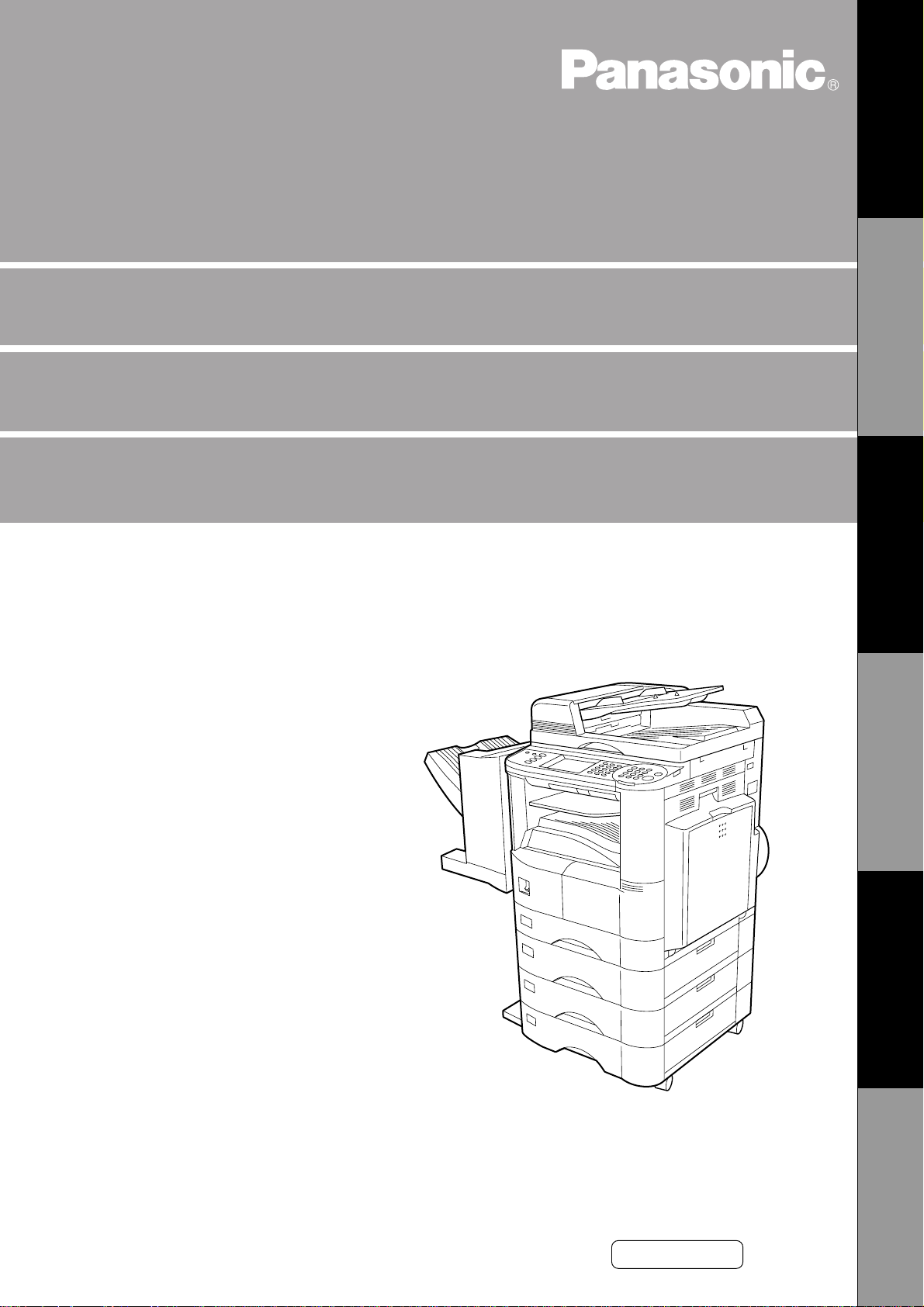
Digital Copier
Operating Instructions (For Copier)
Getting T o Know Y our
Machine
DP-2500/3000
Options
DA-AR250/AS200/DS200/DS205/DS210/DS215/FG230/FG231/FK200/FK210/FS200/FS205/MD200
DA-NE200/PC200/PC210/SM08B/SM16B/SM28B/UC200/XN200/XT200; UE-410047/410048/403171
Before operatingMaking CopiesOptionsOthers
Before operating this copier, please read
these instructions completely and keep these
operating instructions for future reference.
J
?
I
The digital copier with
options (See P.48)
English
Page 2
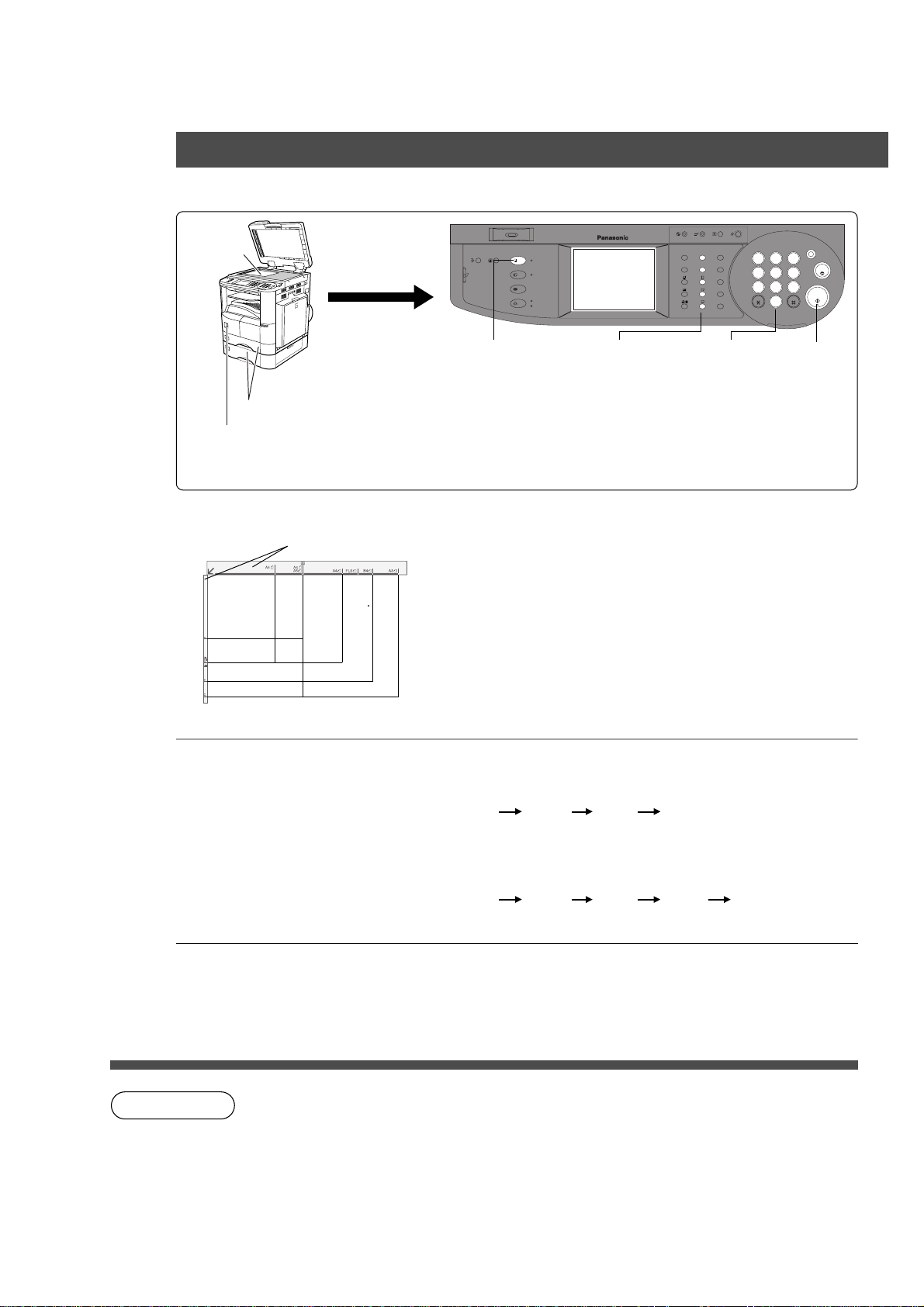
START
Operation Chart
Common features and usage
■■
■ Basic Operation
■■
Original
1
A5 R
A4
Position
original
A4 R
FLS B4
Place paper
Turn the Power
Switch on
■■
■ Position of the original
■■
Original Guide
A5
INTERRUPT
FUNCTION
REDIAL/
PAUSE
A3
FLASH/
SUB-ADDR
FLS
B4
LINE
SELECT
A4
MONITOR
A4
SET
A5
MON. VOL.
4
Number
of copies
RESET
ABC
DEF
123
GHI
JKL
MNO
456
PQRS
TUV
WXYZ
789
0
ALARM ACTIVE
Press
START
CLEAR
STOP
START
5
MULTI-SIZE
COPY
FEED
SORT
FAX
LCD
CONTRAST
INTERNET
PRINTER
2
Press the
COPY Key
ADD TONER
ON LINE
ON LINE
DATA
COPY SIZE
(reduction/
3
ENERGY SAVER
DP-3000
ORIGINAL COPY
SIZE SIZE
enlargement only)
C Place originals face down on the platen or face up on
the ADF/i-ADF.
A3
C If the original is incorrectly placed on the platen glass,
part of the copy image may be missing.
C For originals smaller than A5 size, position the original
within the area of A5 and select A5.
■■
■ Commonly Used Functions and Operating Procedures
■■
Full Size
Makes a copy that is the same
size as the original
1452
Reduction or Enlargement
Copies the original at a fixed
reduction or enlargement ratio
■■
■ Memory capacity
■■
When the memory becomes full during the original scanning, the message “OUT OF MEMORY”
will be displayed on the LCD. In this case, follow the operating instruction on the LCD.
When the additional memory is required, consult with authorised dealer.
NOTE
C During the copy operation and after making copies, the fan motor may start spinning.
This is a normal operation and is used to cool down the copier.
13425
(See page 13)
(See page 14)
2
Page 3
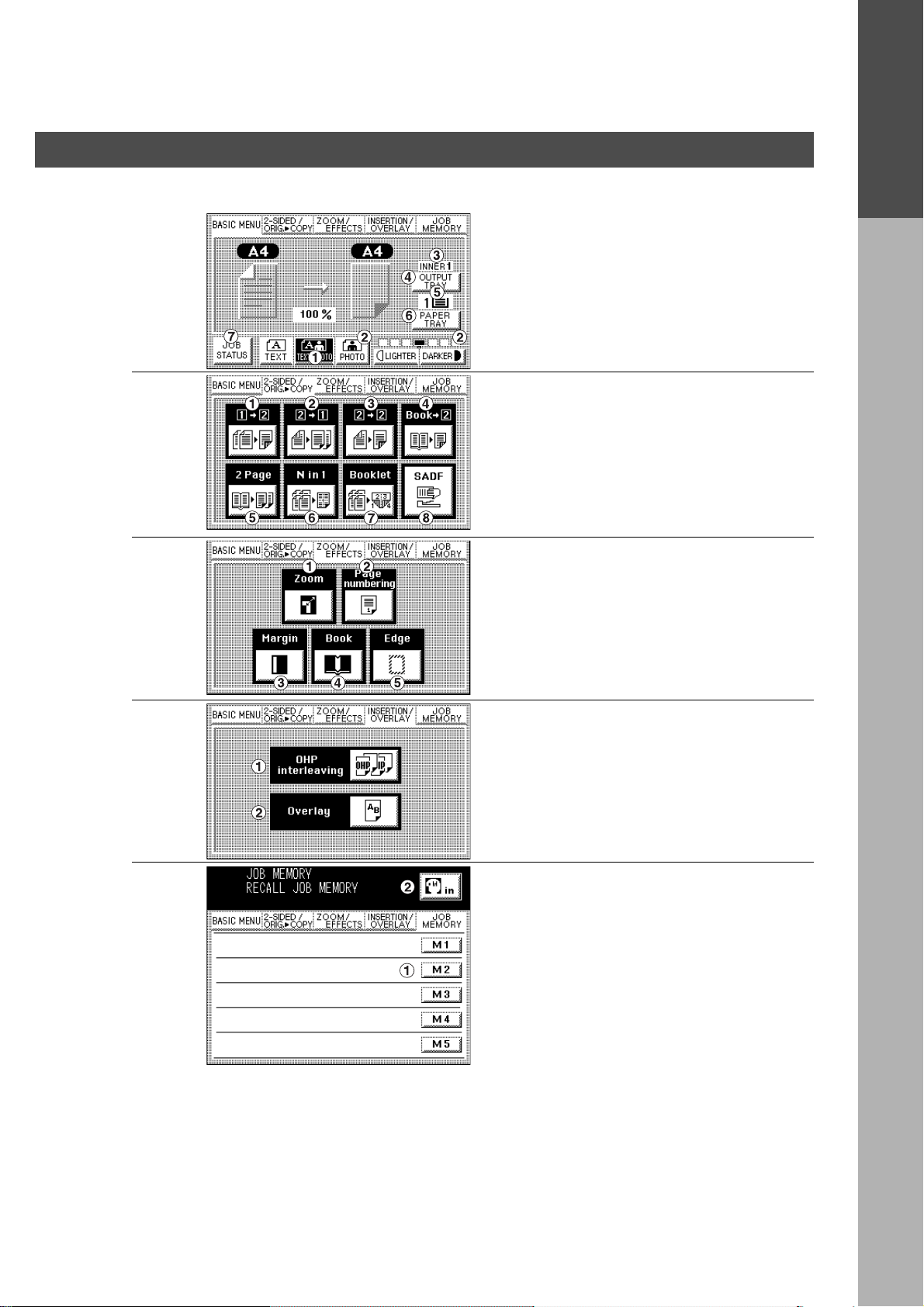
Touch Panel Display
■■
■ Function Categories
■■
A
Operation Chart
Basic Menu (See page 13)
# Text, Text/Photo, Photo Mode Key
$ Exposure Control Keys
% Output Tray Indication
& Output Tray Select Key
( Cassette Indication
) Cassette Selection Key
* JOB STATUS Key
Getting T o Know Y our
Machine
B
C
D
2-Sided/Original
# 1 \ 2 Copy Key
$ 2 \ 1 Copy Key
% 2 \ 2 Copy key
& Book \ 2 Copy Key
( 2 Page Copy Key
) N in 1 Copy Key
* Booklet Copy key
+ SADF Key
Zoom/Effects (See page 23)
# Zoom Key
$ Page Numbering Mode Key
% Margin Mode Key
& Book Mode Key
( Edge Mode Key
Insertion/Overlay (See page 27)
# OHP Interleaving Mode Key
$ Overlay Mode Key
HH
H Copy (See page 16)
HH
E
Job Memory (See page 31)
# M1, M2, M3, M4, M5 Key
$ Memory In Key
3
Page 4
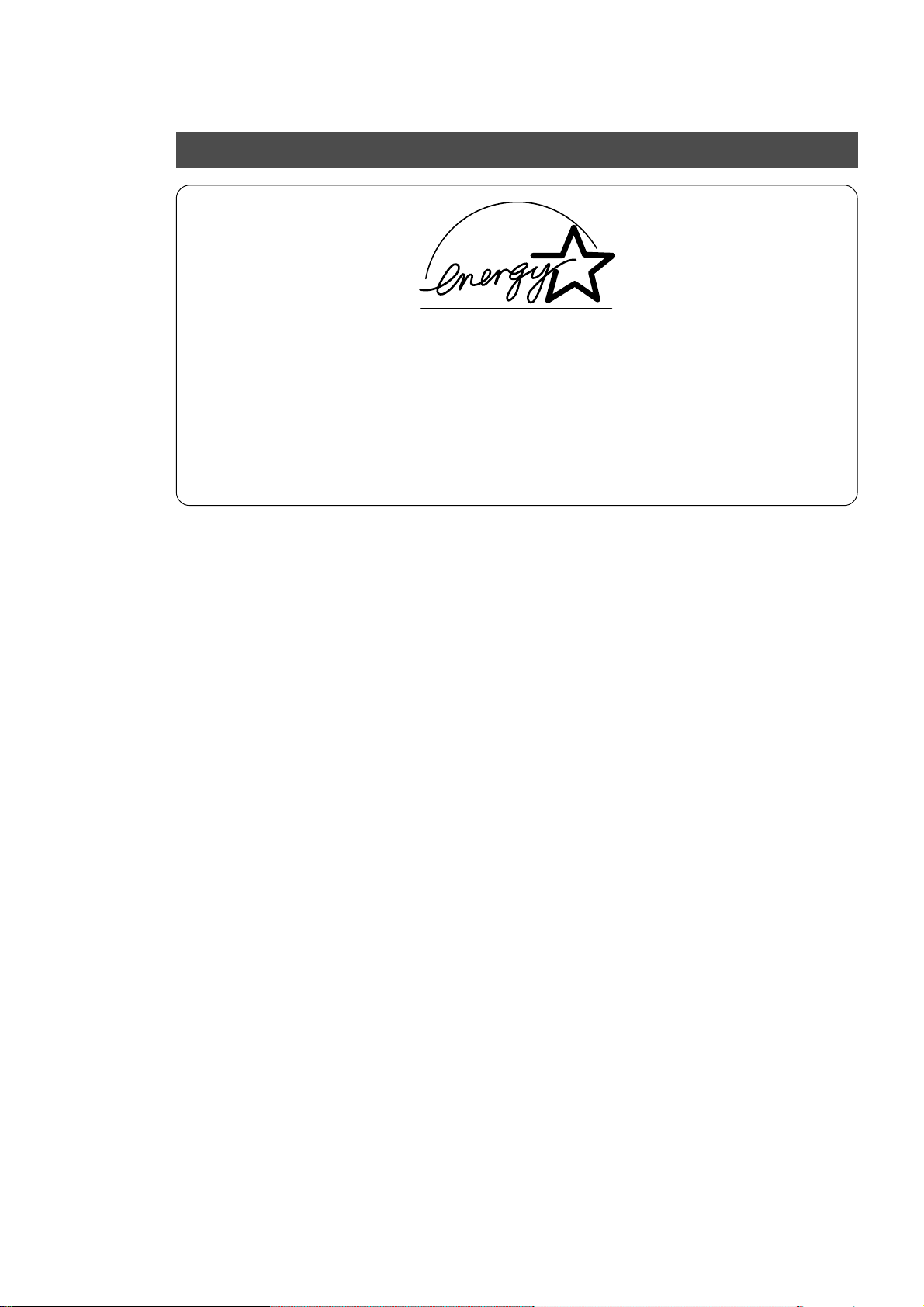
Energy Star
The FP-2500/3000 series copiers comply with Tier 2 of the Environmental Protection Agency’s
Energy Star Program. This voluntary program specifies certain energy consumption and usage
standards for copiers. These copiers will automatically “power down” after a specified period of
non-use. The use of these Energy Star compliant copiers will reduce energy consumption and
ultimately benefit the environment.
The default functions can be adjusted depending on your office requirements. Please see your
authorised Panasonic copier dealer for more details.
4
Page 5
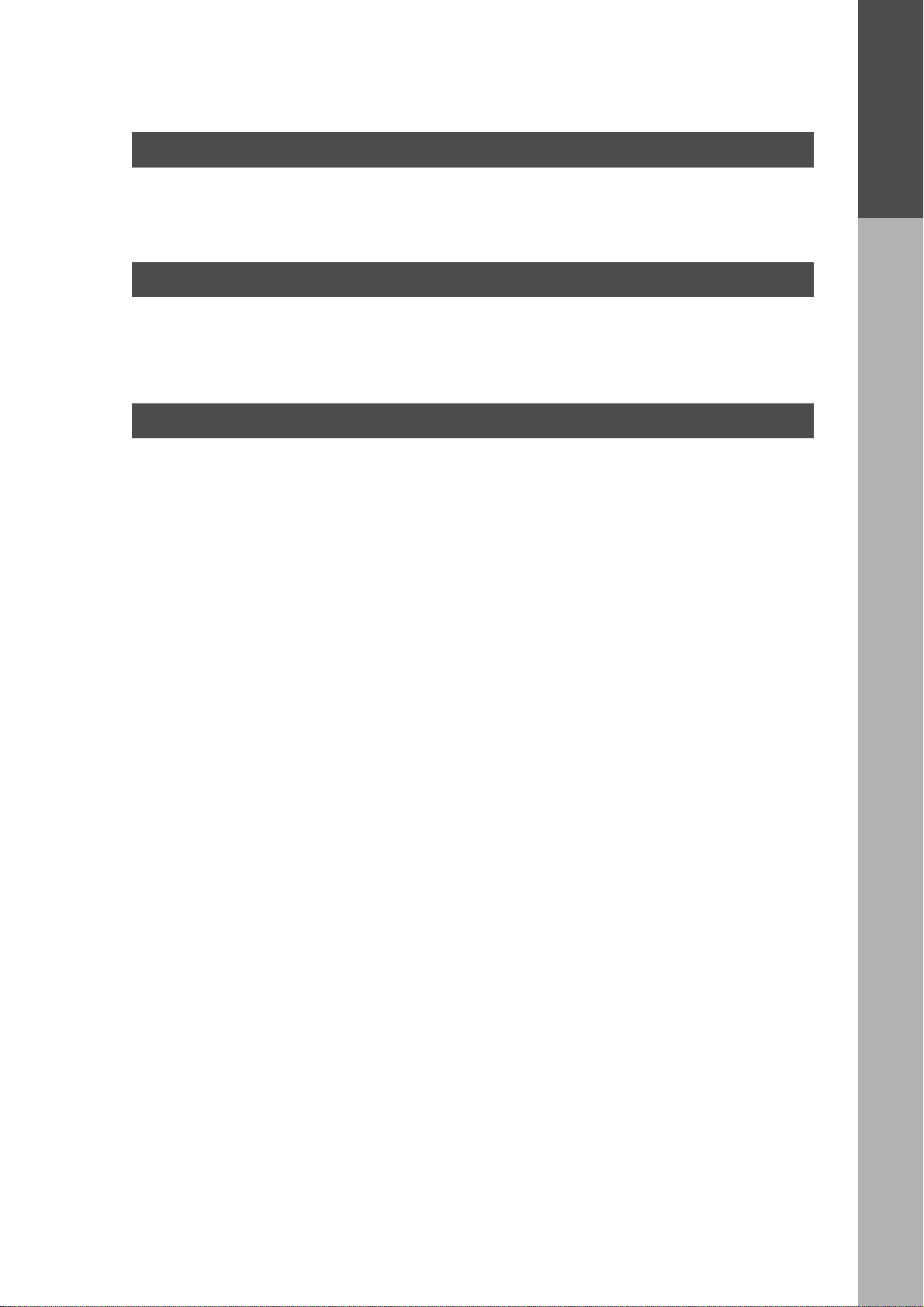
Table of Contents
Getting T o Know Y our Machine
Operation Chart ............................................................................................................................. 2
■ Common features and usage ...............................................................2
■ Touch Panel Display ............................................................................. 3
Before operating
Precautions .................................................................................................................................... 7
Control Panel ................................................................................................................................10
■ Touch Panel Display ........................................................................... 11
Making Copies
Basic Menu ................................................................................................................................... 13
■ Full Size Copying ................................................................................ 13
■ Reduction or Enlargement Copying .................................................... 14
■ Using the Sheet Bypass ..................................................................... 15
Duplex/Original
Zoom/Effects ................................................................................................................................23
HH
H Copy .............................................................................................................. 16
HH
■ 2-Sided/Orig. H Copy Key .................................................................. 16
■ 1 \ 2/2 \ 1/2 \ 2 Copy.................................................................... 17
■ Book \ 2 Copy .................................................................................. 18
■ 2 Page Copy ....................................................................................... 19
■ N in 1 Copy ......................................................................................... 20
■ Booklet Copy ...................................................................................... 21
■ SADF Mode ........................................................................................22
■ When touching ZOOM/EFFECTS key ................................................ 23
■ Zoom Copying .................................................................................... 24
■ Page numbering ................................................................................. 25
■ Margin/Book/Edge ..............................................................................26
Table of Contents
Insertion/Overlay ......................................................................................................................... 27
■ Insertion/Overlay Key ......................................................................... 27
■ OHP interleaving ................................................................................ 28
■ Overlay ............................................................................................... 29
Job Memory ................................................................................................................................. 31
Other Features ............................................................................................................................. 32
■ Energy Saver/Interrupt........................................................................ 32
■ Manual Skyshot Mode/Digital Skyshot Mode ......................................33
Combining Function Table .......................................................................................................... 35
Function ....................................................................................................................................... 36
■ General Functions .............................................................................. 37
■ Copier Settings ................................................................................... 38
■ General Functions for Key Operator ................................................... 39
■ Copier Settings for Key Operator ........................................................41
■ Function Setting ..................................................................................43
■ Function Setting for Key Operator....................................................... 44
5
Page 6

Table of Contents
Options
Options ......................................................................................................................................... 48
■ Components .......................................................................................48
■ Automatic Document Feeder .............................................................. 49
■ Finisher/Exit Guide Unit ...................................................................... 51
Printer cannot print
Printer cannot print ..................................................................................................................... 55
■ Adding Paper (J) ...............................................................................55
■ Replacing the Toner Cartridge and Waste Toner Box (?) ...................56
■ Removing a Paper Misfeed................................................................. 58
Troubleshooting............................................................................................................................ 66
■ Before you call service ....................................................................... 66
■ Replacing the Battery ......................................................................... 68
Others
Specifications .............................................................................................................................. 69
System Information ..................................................................................................................... 71
6
Page 7
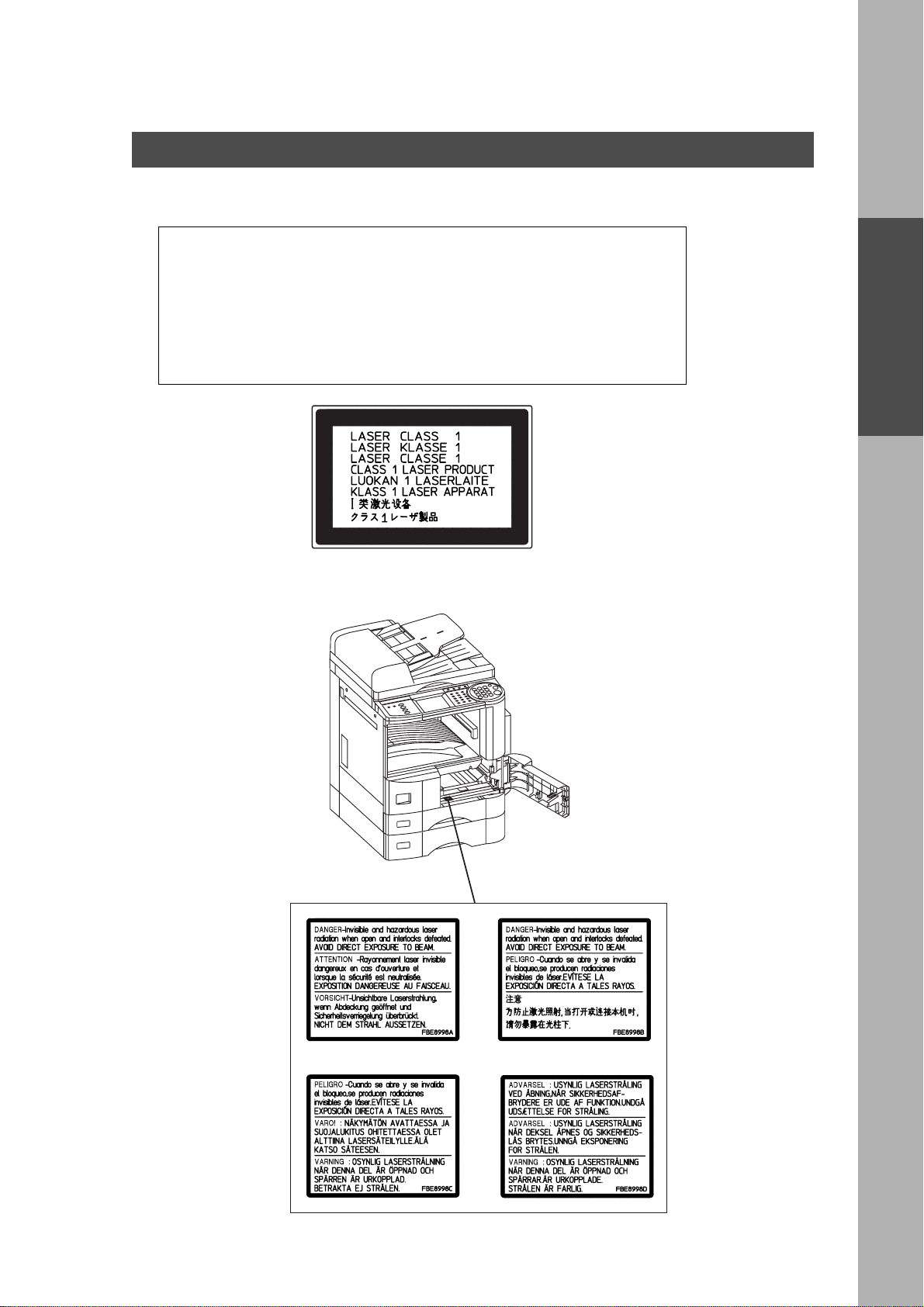
Precautions
For your safety
■■
■ Laser Safety
■■
LASER SAFETY
This unit employs a laser. Only qualified service personnel should
attempt to service this device due to possible eye injury.
Caution
This product utilizes a laser.
Use of controls or adjustments or performance of procedures other than
those specified herein may result in hazardous radiation exposure.
Before operating
■■
■ Caution Labels
■■
7
Page 8
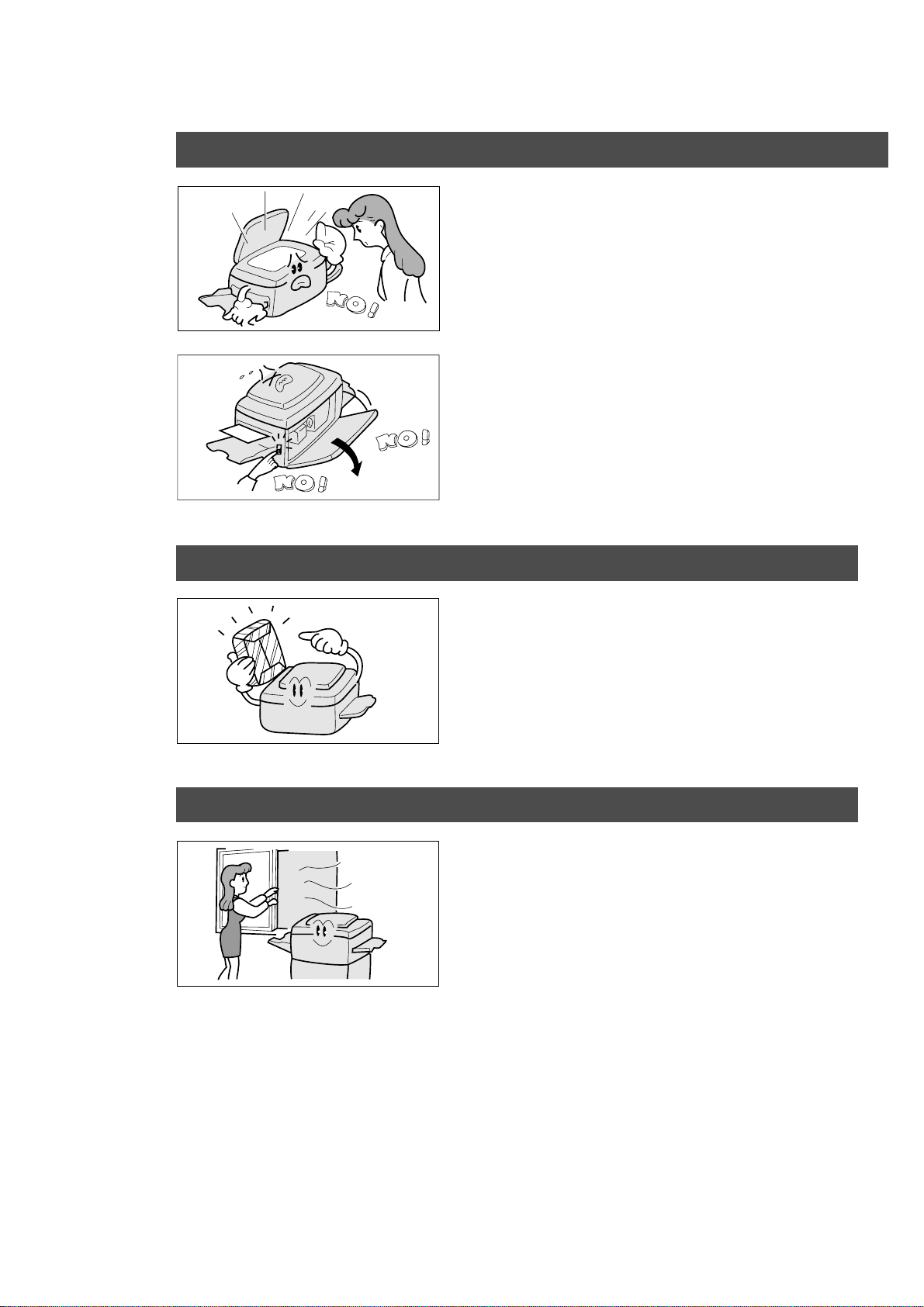
Precautions
Handling
■ Do not look directly at exposure lamp when copying.
■ Do not turn the power switch off or open the front
panel during copying.
C Do not drop paper clips or other metal objects into
the copier.
Toner and Paper
Ventilation
■ Store toner, developer and paper in cool areas with
low humidity.
C High quality paper of 60 – 90 g/m2 (55 – 130 g/m
via sheet bypass) may be used.
C For optimum copy quality, it is essential that
Panasonic Brand Toner is used in the copier.
■ The copier should be installed in a well-ventilated
area to minimize the ozone density in the air.
2
8
Page 9
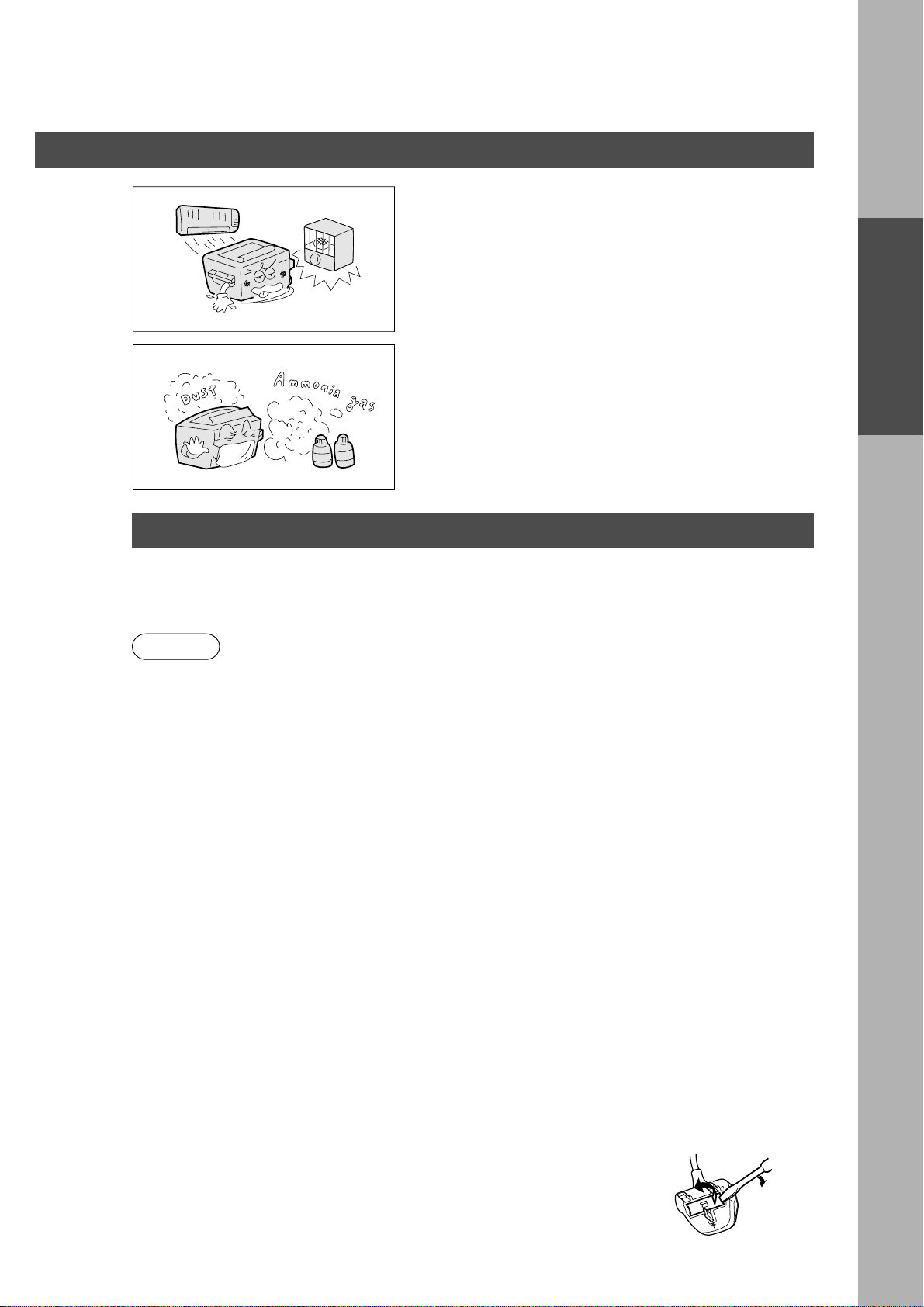
Installation
FOR YOUR SAFETY
Precautions
■ The copier should not be installed in areas with the
following conditions:
C Extremely high or low temperature and humidity.
Ambient Conditions Temperature: 10°C – 30°C
Relative humidity: 45% – 80%
C Where temperature and humidity can change
rapidly, causing condensation.
C Direct exposure to sunlight.
C Directly in air conditioning flow.
C In areas of high dust concentration.
C In areas of poor ventilation.
C In areas with chemical fume concentration.
C In areas with extreme vibration.
C Unstable or uneven floors.
Before operating
Caution Note: Disconnect from the mains supply before removing covers.
The mains plug on this equipment must be used to disconnect mains power. Please ensure that the
socket outlet is installed near the equipment and shall be easily accessible.
For U.K.
This appliance is supplied with a moulded three pin mains plug for your safety and convenience.
A 13 amp fuse is fitted in this plug.
Should the fuse need to be replaced please ensure that the replacement fuse has a rating of 13
amps and that it is approved by ASTA or BSI to BS1362
Check for the ASTA mark 7 or the BSI mark 6 on the body of the fuse.
If the plug contains a removable fuse cover you must ensure that it is refitted when the fuse is
replaced.
If you lose the fuse cover the plug must not be used until a replacement cover is obtained.
A replacement fuse cover can be purchased from your local Panasonic Dealer.
IF THE FITTED MOULDED PLUG IS UNSUITABLE FOR THE SOCKET OUTLET IN YOUR OFFICE
THEN THE FUSE SHOULD BE REMOVED AND THE PLUG CUT OFF AND DISPOSED OF SAFELY.
THERE IS A DANGER OF SEVERE ELECTRICAL SHOCK IF THE CUT OFF PLUG IS INSERTED
INTO ANY 13 AMP SOCKET.
If a new plug is to be fitted please observe the wiring code as shown below.
If in any doubt please consult a qualified electrician.
WARNING: THIS APPLIANCE MUST BE EARTHED.
IMPORTANT: The wires in this mains lead are coloured in accordance with the following code:
Green and Yellow: Earth
Blue : Neutral
Brown : Live
As the colours of the wires in the main lead of this appliance may not correspond with the coloured
markings identifying the terminals in your plug, proceed as follows:
The wire which is coloured GREEN-AND-YELLOW must be connected to the terminal in the plug which
is marked by letter E or by the safety Earth symbol “L” or coloured GREEN or GREEN-AND-YELLOW.
The wire which is coloured BLUE must be connected to the terminal in the plug which is marked
with the letter N or coloured BLACK.
The wire which is coloured BROWN must be connected to the terminal in
the plug which is marked with the letter L or coloured RED.
How to replace the fuse.
Open the fuse compartment with a screwdriver and replace the fuse.
N
9
Page 10
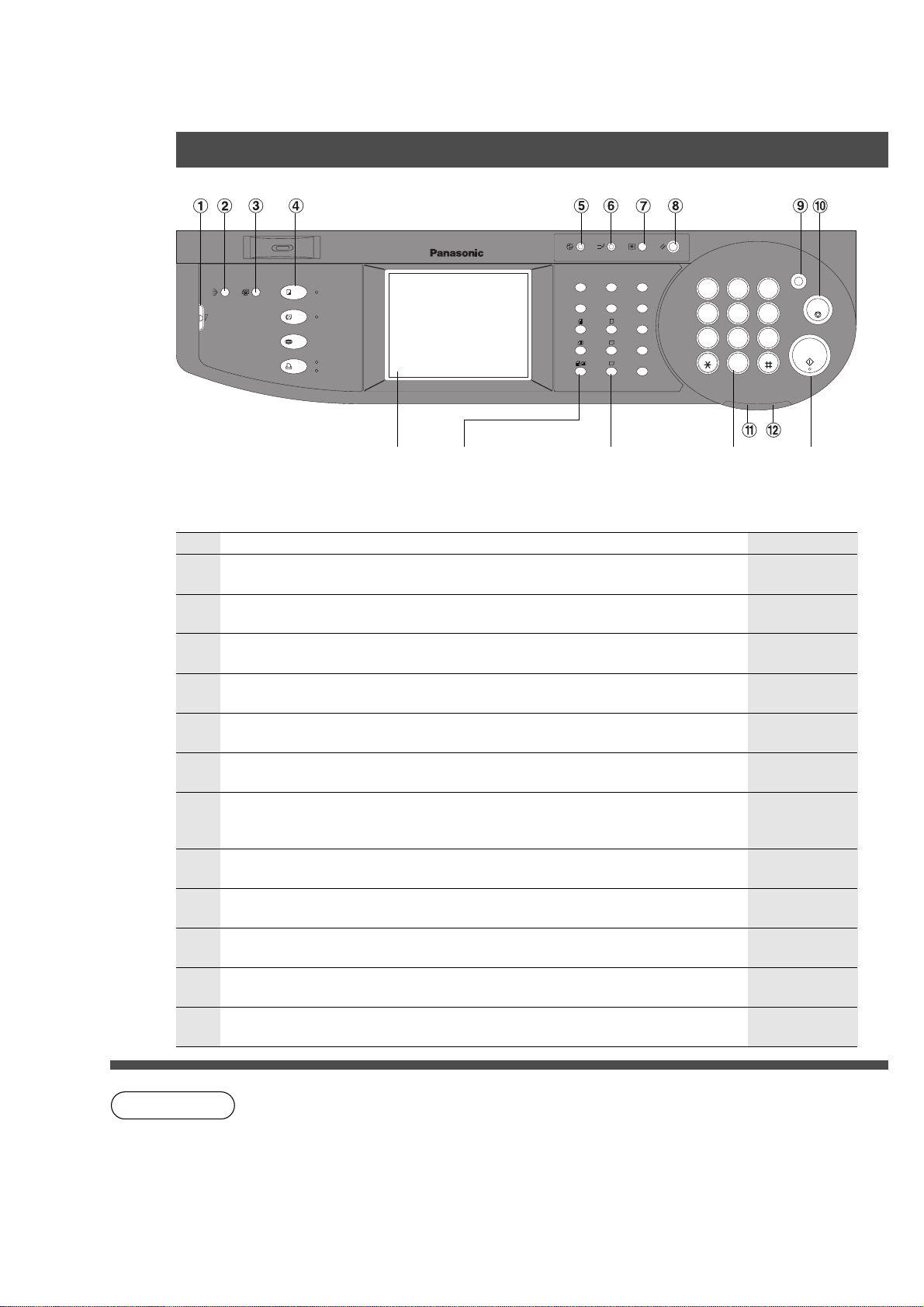
Control Panel
FUNCTION
REDIAL/
PAUSE
FLASH/
SUB-ADDR
LINE
SELECT
MONITOR
SET
MON. VOL.
RESET
ABC
JKL
TUV
0
ALARM ACTIVE
DEF
MNO
WXYZ
123
GHI
456
PQRS
789
CLEAR
STOP
START
Key
LCD
CONTRAST
SORT
MULTI-SIZE
FEED
COPY
FAX
INTERNET
PRINTER
ADD TONER
ON LINE
ON LINE
DATA
T ouc h P anel
Display
DP-3000
ORIGINAL
SIZE Keys
ENERGY SAVER
INTERRUPT
ORIGINAL COPY
SIZE SIZE
A3
FLS
B4
A4
A4
A5
COPY SIZE Keys Keypad START
No. Contents Refer to
#
$
%
&
(
)
LCD CONTRAST Key
C Adjusts the contrast of the touch panel display.
SORT/FINISH Key
C When sorting and stapling with Finisher (Option).
MULTI-SIZE FEED Key
C When Multi-sized originals are copied using i-ADF/ADF (Option).
COPY Key
C Press when using the unit as a photocopier.
ENERGY SAVER Key
C Can save power while the copier is not in use.
INTERRUPT Ke y
C Interrupts other copy or print jobs while making copies.
——
Page 51
Page 50
——
Page 32
Page 32
FUNCTION Key
*
C Use when changing the paper size, initial values for functions (default
Pages 36 - 47
values) and key operator settings.
+
-
.
/
0
RESET Key
C Resets all features to the initial power-on state.
CLEAR Key
C Clears the copy count in the display.
STOP K e y
C Stops the copy run.
ALARM LED
C Lights when trouble occurs.
ACTIVE LED
C Lights when machine is active.
——
——
——
——
——
10
NOTE
C The Control Panel displayed above shows only copier functions. Please refer to the
proper operating instructions for Facsimile/Internet/Printer control panel functions.
(Refer to page 14 for details on the Original Size/Copy Size Keys.)
Page 11
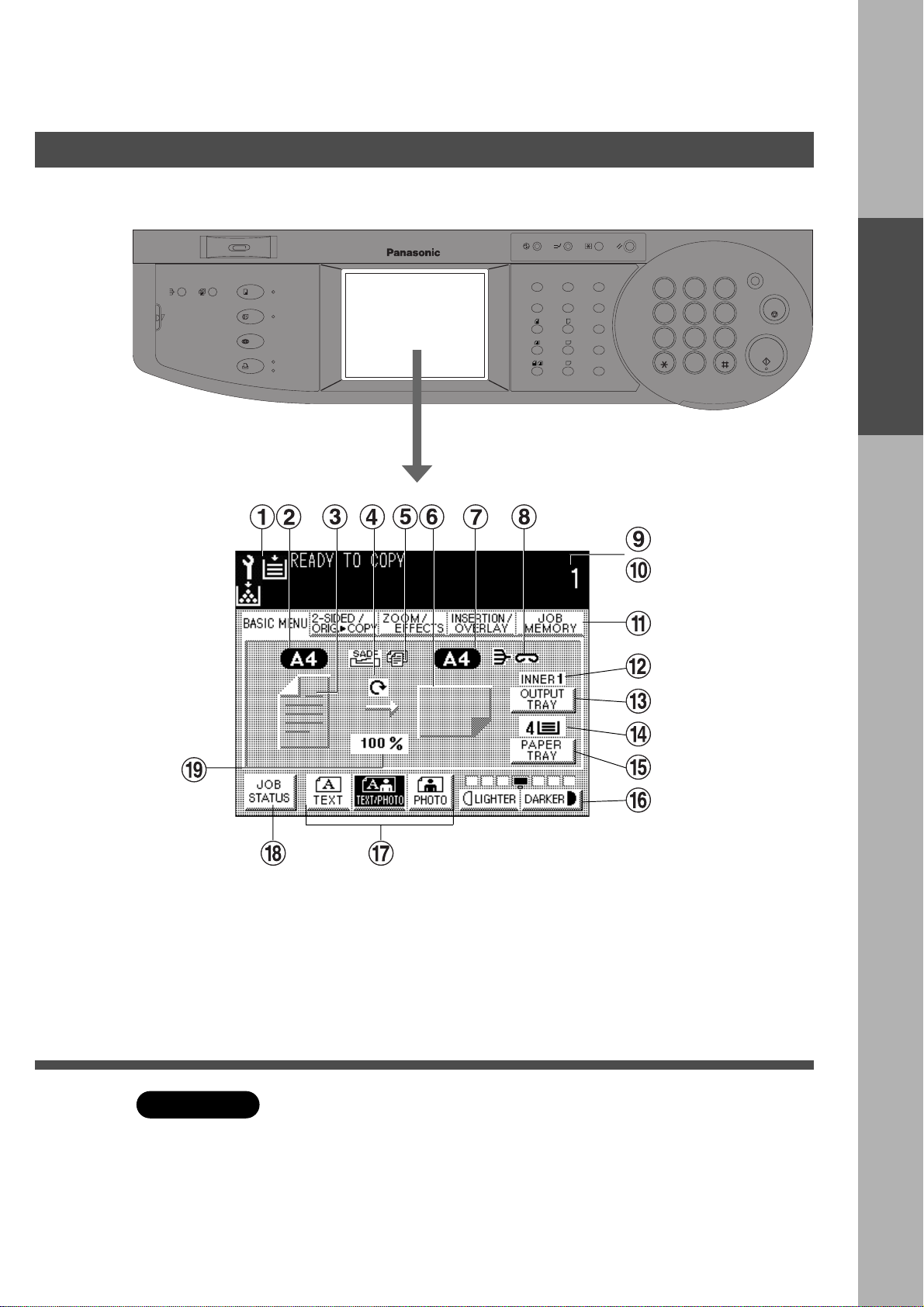
Touch Panel Display
Control Panel
LCD
CONTRAST
SORT
MULTI-SIZE
FEED
COPY
FAX
INTERNET
PRINTER
ADD TONER
ON LINE
ON LINE
DATA
DP-3000
T ouc h P anel
Display
ENERGY SAVER
ORIGINAL COPY
SIZE SIZE
A3
FLS
B4
A4
A4
A5
INTERRUPT
FUNCTION
REDIAL/
PAUSE
FLASH/
SUB-ADDR
LINE
SELECT
MONITOR
SET
MON. VOL.
RESET
PQRS
DEF
ABC
123
GHI
456
789
MNO
JKL
WXYZ
TUV
0
ALARM ACTIVE
CLEAR
STOP
START
Before operating
ATTENTION
C Use soft finger pressure only to activate touch Screen panel. DO NOT USE
SHARP OBJECTS such as pens, fingernails etc., as this may damage the
panel.
11
Page 12
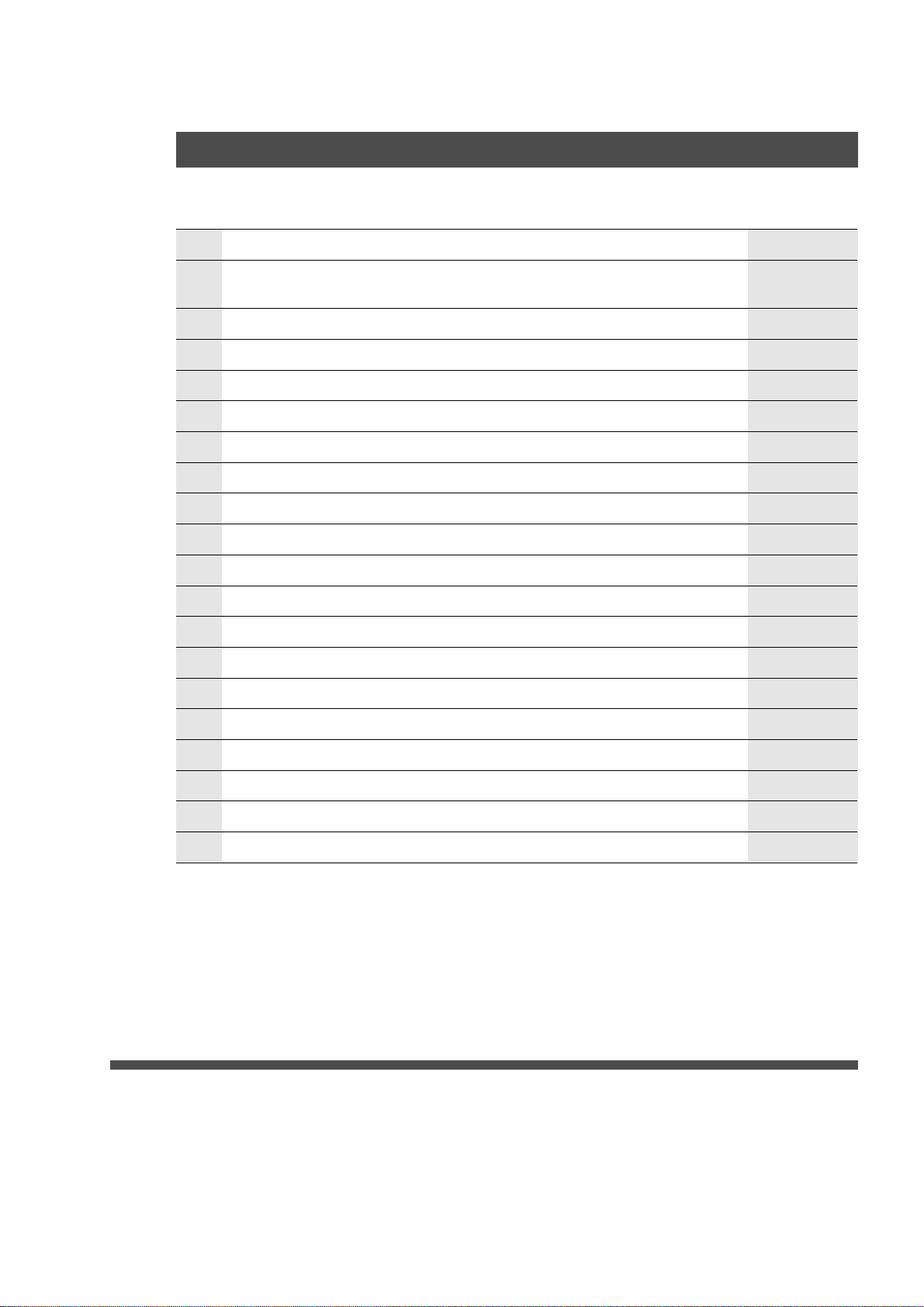
Control Panel
■ Touch Panel Display Indications
No. Contents Refer to
#
$ Original Size indication
% Original Image indication
& Rotate Mode Indication
( SADF/Multi-size Feed Mode indication
) Copy paper indication
* Copy Paper Size indication
+ Finisher Functions indication
- Number of copies
. Machine/User Error Code indication (E1-01, U13, etc.,)
/ Function Categories
0 Output Tray Indication
1 Output Tray Select Key
2 Cassette Indication
3 Cassette Selection Key
Warning indications
?: Add Toner J: Add Paper 2: Call service 2: Replace Drum
Pages 55 - 67
Page 13
———
———
Pages 22 - 49
———
Page 14
Page 51
———
Page 66
Pages 16 - 31
———
———
———
Page 14
4 Manual Exposure Select Keys (LIGHTER and DARKER) (7 steps)
5 Original Mode Select Key (TEXT; TEXT/PHOTO; PHOTO)
6 JOB STATUS Key
7 Copy Ratio indication
Page 13
Page 13
Page 13
Pages 14 and 24
12
Page 13
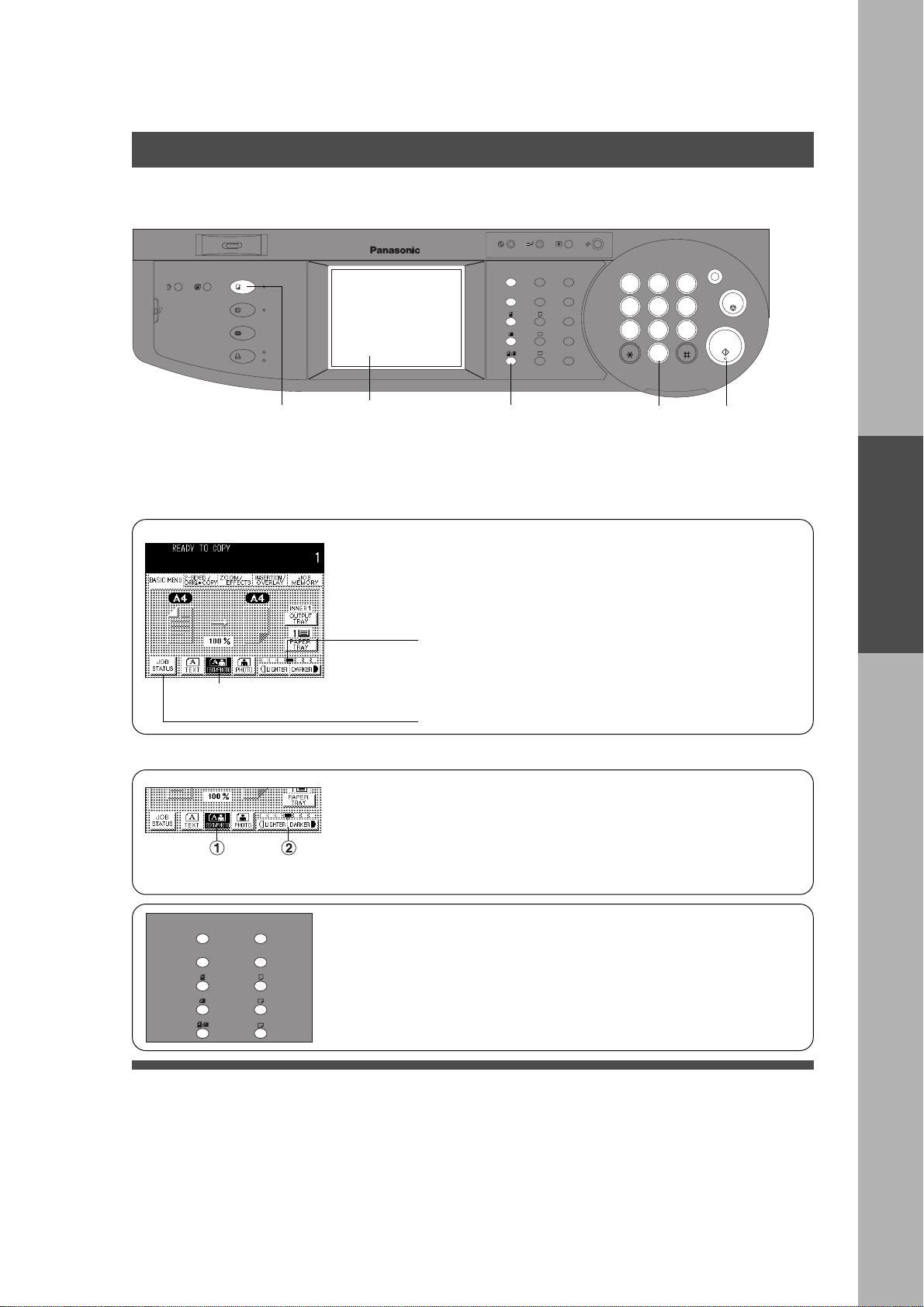
Basic Menu
Full Size Copying
■■
■ When copying the same size as the original (1:1)
■■
Copy size and copy density are automatically selected.
ENERGY SAVER
INTERRUPT
FUNCTION
DP-3000
CONTRAST
ORIGINAL COPY
MULTI-SIZE
COPY
FEED
SORT
LCD
FAX
INTERNET
PRINTER
ADD TONER
ON LINE
ON LINE
DATA
SIZE SIZE
A3
FLS
A4
A4
A5
REDIAL/
PAUSE
FLASH/
SUB-ADDR
B4
LINE
SELECT
MONITOR
SET
MON. VOL.
RESET
PQRS
ABC
JKL
TUV
0
ALARM ACTIVE
DEF
MNO
WXYZ
123
GHI
456
789
CLEAR
STOP
START
T ouc h P anel
ORIGINAL SIZE Keys
Display
1
Position original
■■
■ Initial Screen
■■
2
Press the COPY Key
Number of copies
Up to 999
(When placing A4 size originals)
Manual Exposure Select Keys (LIGHTER and DARKER)
Original Mode Select Key
(TEXT; TEXT/PHOTO; PHOT O)
JOB STATUS Key
C Each setting jobs will be indicated on the display.
■■
■ When manually selecting exposure control or original size:
■■
# Select the original(s)
TEXT : Originals are mainly composed of text.
TEXT/PHOTO: Combined originals with text and photo.
PHOTO : Originals are mainly composed of photo.
$ Select exposure control
Touch the LIGHTER or DARKER key.
3
4
Press START
Making Copies
ORIGINAL
SIZE
A3
FLS
B4
A4
A4
A5
COPY
SIZE
Select the ORIGINAL SIZE
A5 size can be switched between Portrait and
Landscape mode.
13
Page 14
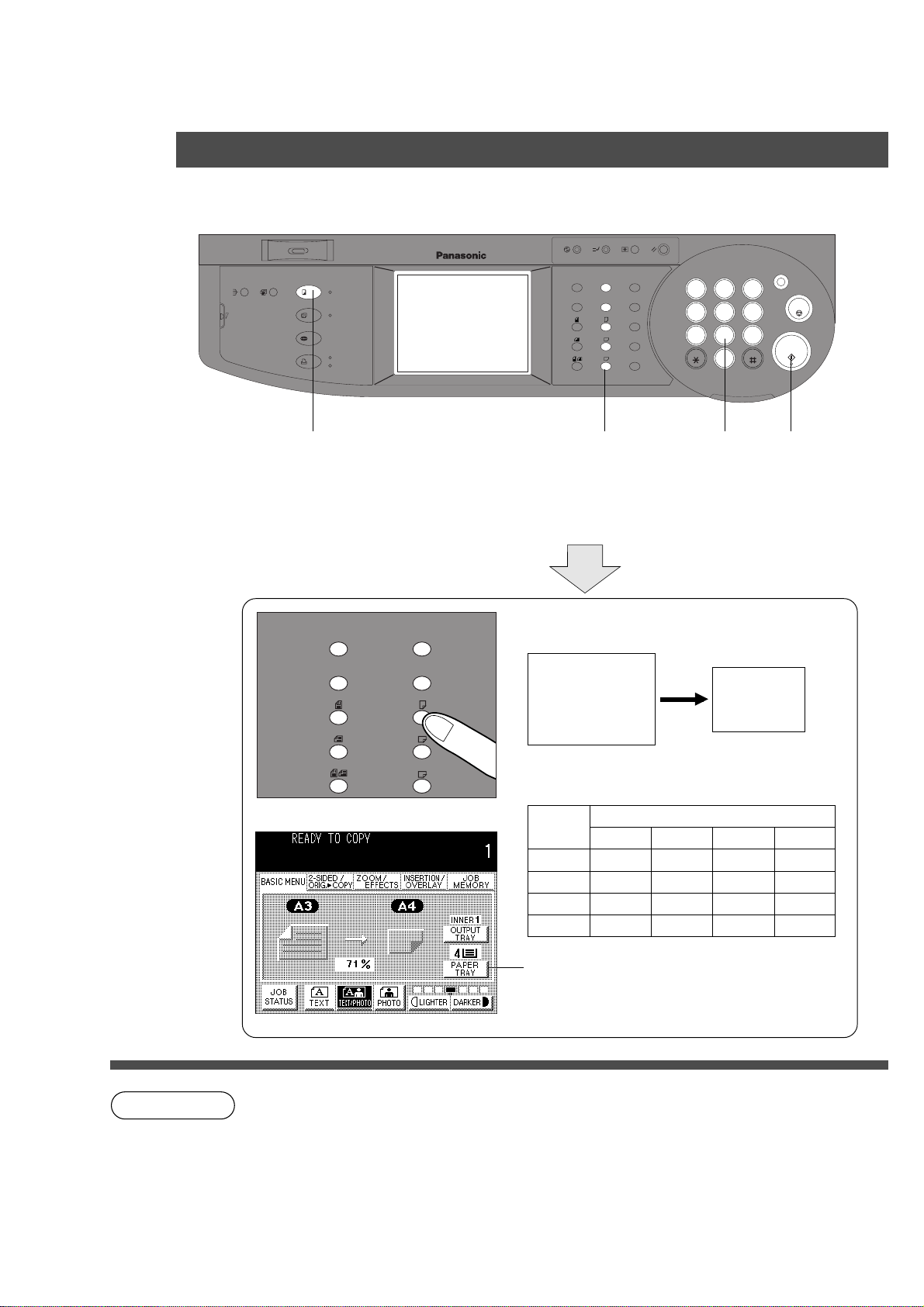
Basic Menu
Reduction or Enlargement Copying
■■
■ When copying with preset ratios
■■
SORT
LCD
CONTRAST
1
Position
original
MULTI-SIZE
COPY
FEED
FAX
INTERNET
PRINTER
ADD TONER
ON LINE
ON LINE
DATA
2
Press the COPY Key
ORIGINAL
SIZE
FLS
A3
B4
A4
COPY
SIZE
FUNCTION
REDIAL/
PAUSE
FLASH/
SUB-ADDR
LINE
SELECT
MONITOR
SET
MON. VOL.
RESET
123
GHI
456
PQRS
789
Number of
copies
4
DP-3000
ENERGY SAVER
INTERRUPT
ORIGINAL COPY
SIZE SIZE
A3
FLS
B4
A4
A4
A5
3
Select the
COPY SIZE
Example: Reduction
ORIGINAL SIZE COPY SIZE
A3 A4
ABC
JKL
TUV
0
ALARM ACTIVE
CLEAR
DEF
STOP
MNO
WXYZ
START
5
Press START
NOTE
A4
A5
The correct ratio is automatically selected.
Reduction and enlargement ratios. (%)
ORIGINAL
SIZE
A3
B4
A4
A5
A3 B4 A4 A5
100 87 71 50
115 100 82 58
141 122 100 71
200 173 141 100
COPY SIZE
C When changing the paper size, touch
P APER TRA Y key.
C If the copy size is different from the paper size you can use the sheet bypass. This will
save you having to change the setting of the paper trays. (See page 15)
C Press the RESET key to cancel the reduction or enlargement mode.
14
Page 15
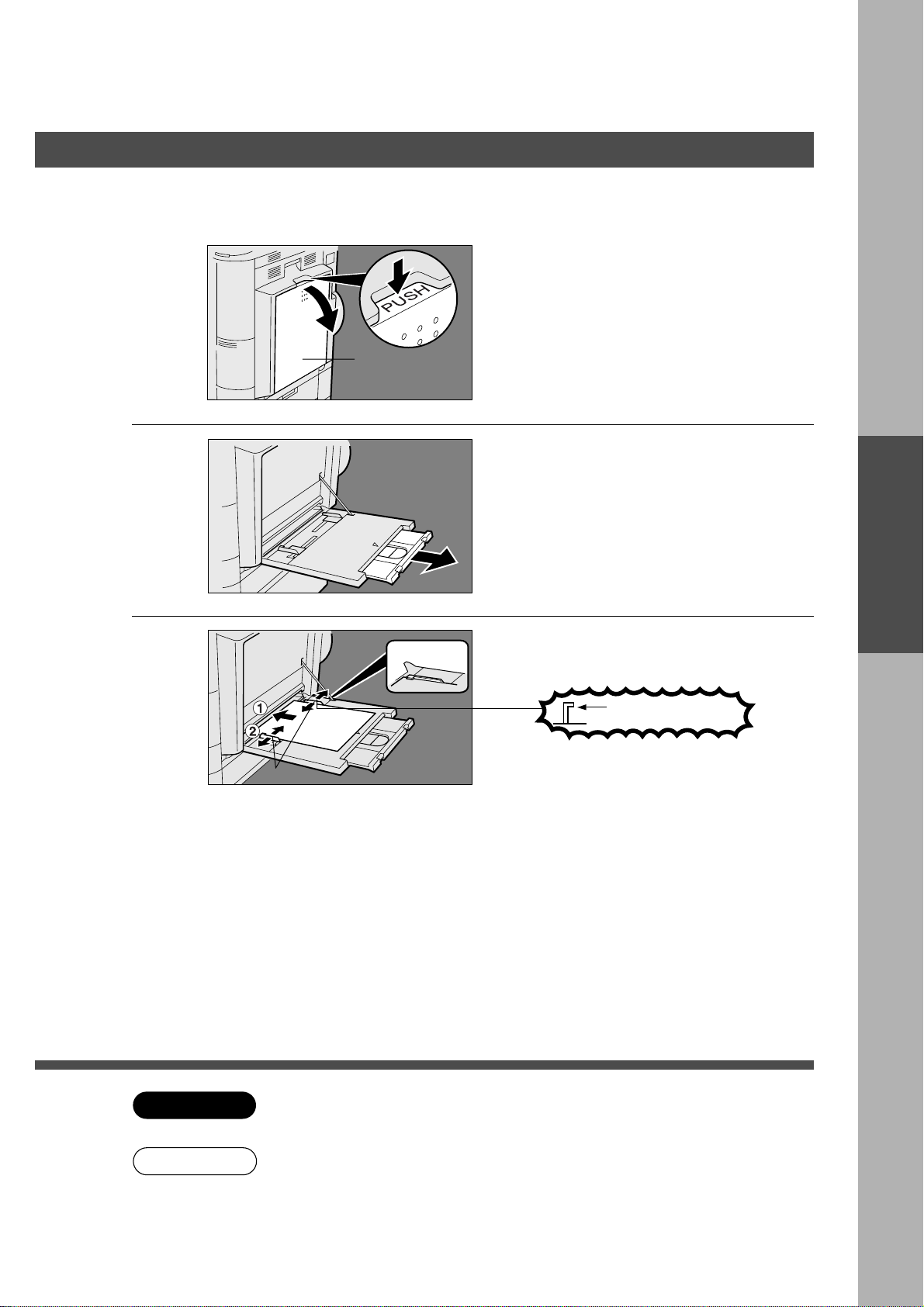
Using the Sheet Bypass
■■
■ When copying on special paper, etc.
■■
Basic Menu
Position original.
1
2
3
Sheet Bypass
Open the Sheet Bypass.
Pull out the Sheet Bypass tray
until it stops.
(For A3 size only)
# Place approximately 50
sheets of paper.
Do not fill above
Making Copies
Side Guides
ATTENTION
NOTE
Insert the paper until it stops.
# Adjust the side guides.
Incorrect adjustment may cause the
paper to wrinkle, misfeed or skew.
Press START.
C Do not feed curled paper through the bypass to avoid misfeed.
C Adjust the side guides properly to avoid skewing, wrinkling or misfeeding.
15
Page 16

Duplex/Original
HH
H Copy
HH
2-Sided/Orig.
■■
■ Initial Screen
■■
C Touch the desired key to select the function.
1 \ 2
HH
H Copy Key
HH
From single sided originals to double
sided copies.
(See page 17)
2 \ 1
2 \ 2
Book \ 2
2 Page
N in 1
Booklet
SADF
From double sided originals to single
sided copies.
From double sided originals to double
sided copies.
From book originals to double sided
copies
Copying two facing pages or an A3 size
original on two separate A4 size sheets.
From two (or four) single sided originals
onto side by side single sided copies.
From four or more single-sided pages to
both sides of a single page.
A special original (like a thin paper etc.,)
can be fed from the ADF/i-ADF original
tray.
(See page 17)
(See page 17)
(See page 18)
(See page 19)
(See page 20)
(See page 21)
(See page 22)
16
NOTE
C To copy double sided originals you can use the i-ADF (DA-AR250) or place double
sided originals directly onto the original glass.
C ADU (Automatic Document Feeder) is required when making a 2-Sided copy.
Page 17
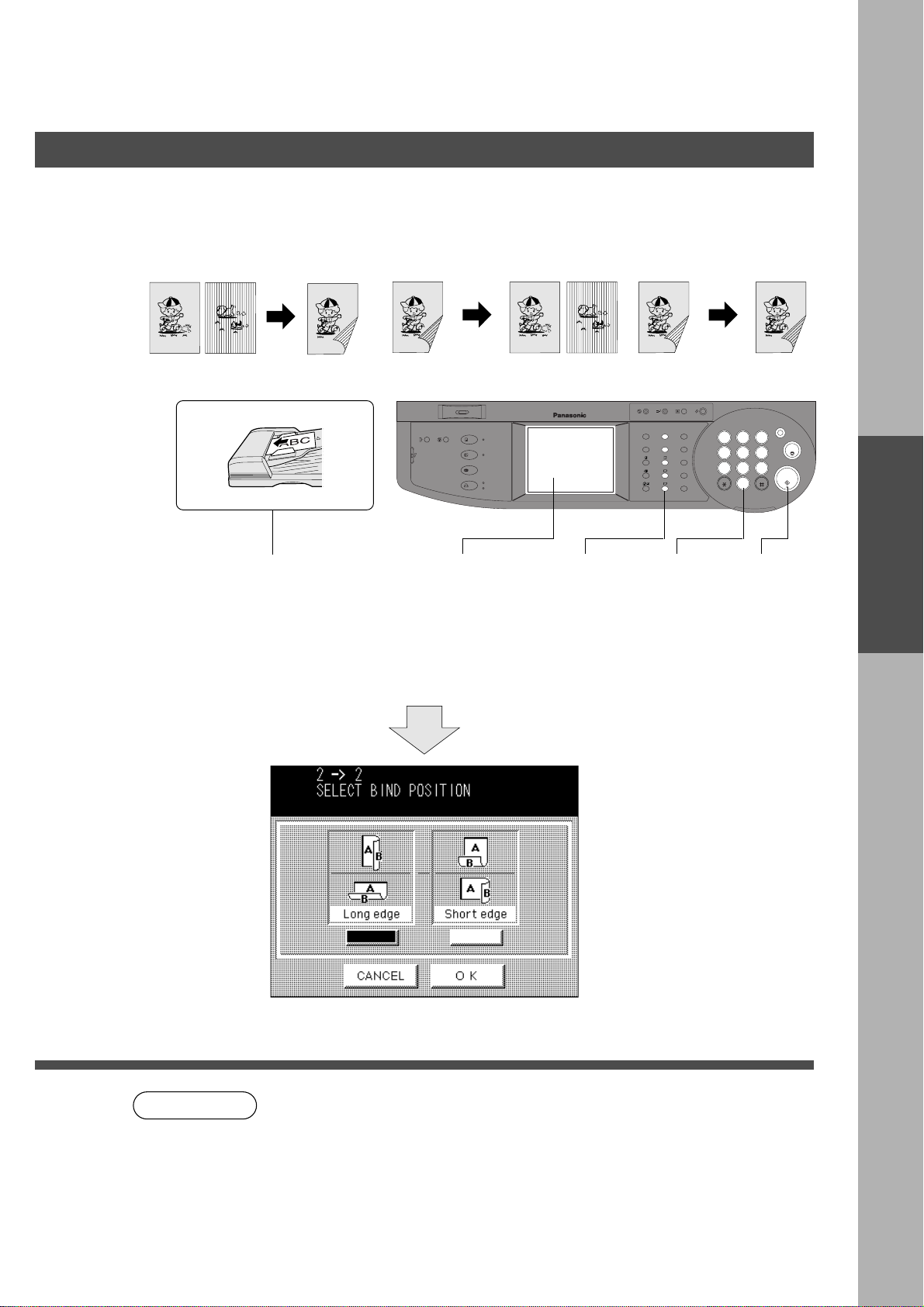
START
Duplex/Original
HH
H Copy
HH
\\
1
\ 2/2
\\
\\
■ 1
\ 2 Copy
\\
\\
\ 1/2
\\
\\
\ 2 Copy
\\
From single sided originals to
double sided copies.
(From Copier Platen & i-ADF/
ADF/ADU)
■■
■ Procedure
■■
ADF/i-ADF
Face-Up
\\
■ 2
\ 1 Copy
\\
From double sided originals
to single sided copies.
(Using i-ADF)
MULTI-SIZE
COPY
SORT
FEED
ADD TONER
FAX
LCD
CONTRAST
INTERNET
PRINTER
ON LINE
ON LINE
DATA
\\
■ 2
\ 2 Copy
\\
From double sided
originals to double sided
copies.
(Using i-ADF/ADU)
A3
B4
A4
A4
A5
INTERRUPT
FUNCTION
REDIAL/
FLASH/
SUB-ADDR
SELECT
MONITOR
MON. VOL.
PAUSE
LINE
SET
RESET
ABC
DEF
123
GHI
JKL
MNO
456
PQRS
TUV
WXYZ
789
0
ALARM ACTIVE
CLEAR
STOP
START
ENERGY SAVER
DP-3000
ORIGINAL COPY
SIZE SIZE
FLS
1
Place
originals
2
Touch 1
\\
2
\ 1 or
\\
\\
2
\ 2
\\
(Example: 2 \ 2 Copy)
\\
\ 2,
\\
(3)
COPY SIZE
(reduction/
enlargement
only)
4
Number of
copies
5
Press
START
Making Copies
NOTE
C To reset each mode menu, touch the CANCEL key on the touch panel.
17
Page 18
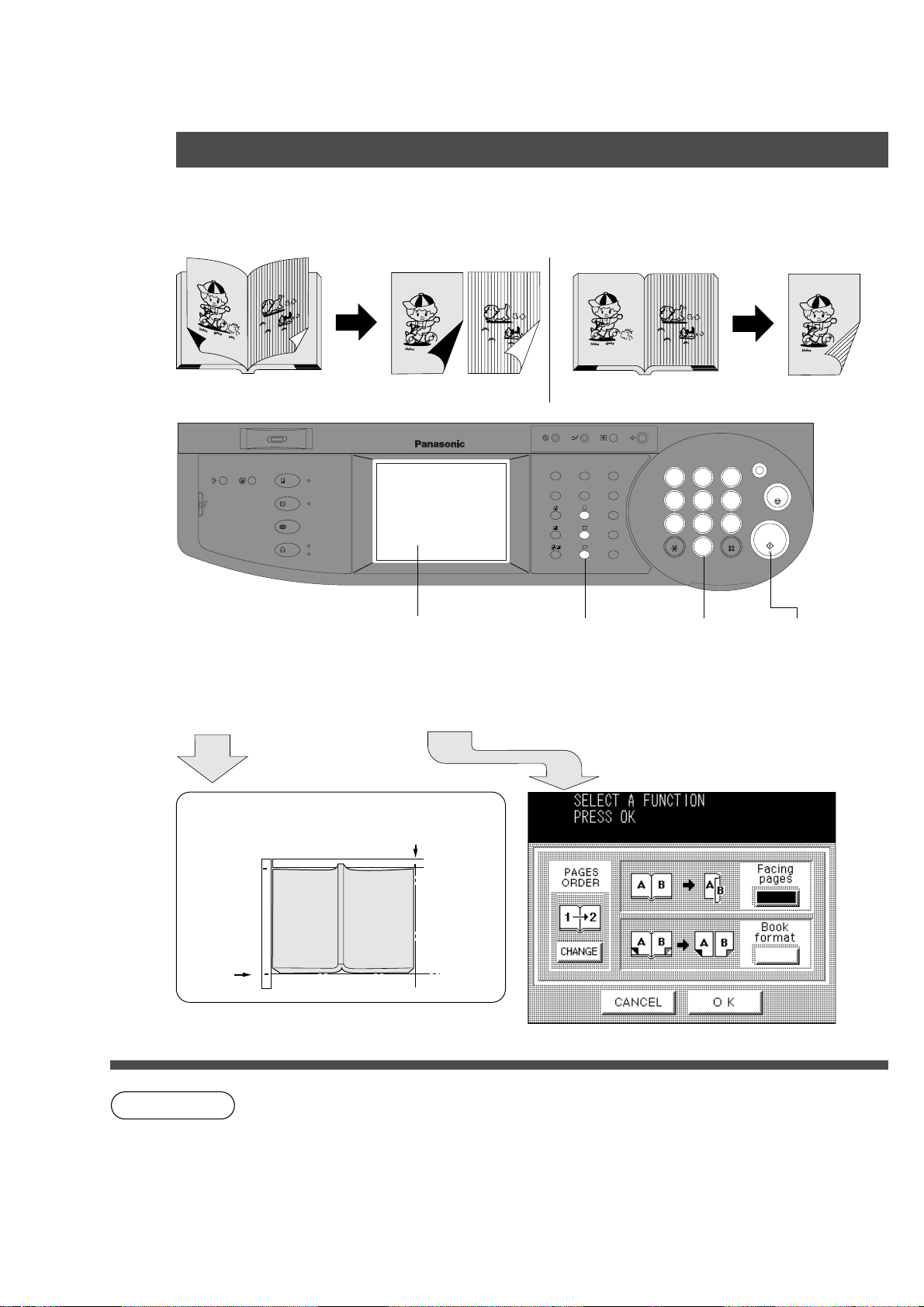
START
Duplex/Original
HH
H Copy
HH
Book
■ Book
\\
\ 2 Copy
\\
\\
\ 2 Copy
\\
From book originals to double sided copies
A3 size originals only. (Using ADU)
(Book Format) (Facing Pages)
MULTI-SIZE
COPY
FEED
CONTRAST
SORT
LCD
FAX
INTERNET
PRINTER
ADD TONER
ON LINE
ON LINE
DATA
DP-3000
ENERGY SAVER
ORIGINAL COPY
SIZE SIZE
A3
FLS
B4
A4
A4
A5
INTERRUPT
FUNCTION
REDIAL/
PAUSE
FLASH/
SUB-ADDR
LINE
SELECT
MONITOR
SET
MON. VOL.
RESET
ABC
JKL
TUV
0
ALARM ACTIVE
DEF
MNO
WXYZ
123
GHI
456
PQRS
789
CLEAR
STOP
START
1
Position original
on the Platen
Platen
A4
NOTE
2
Select Book
mode and Copy
format
\\
\ 2
\\
(3)
COPY SIZE
(reduction/
enlargement only*)
4
Number of
copies
A3 size original
A3
C To reset each mode menu, touch the CANCEL key on the touch panel.
5
Press
START
18
A3 and B4 copy sizes cannot be selected.
∗
Page 19
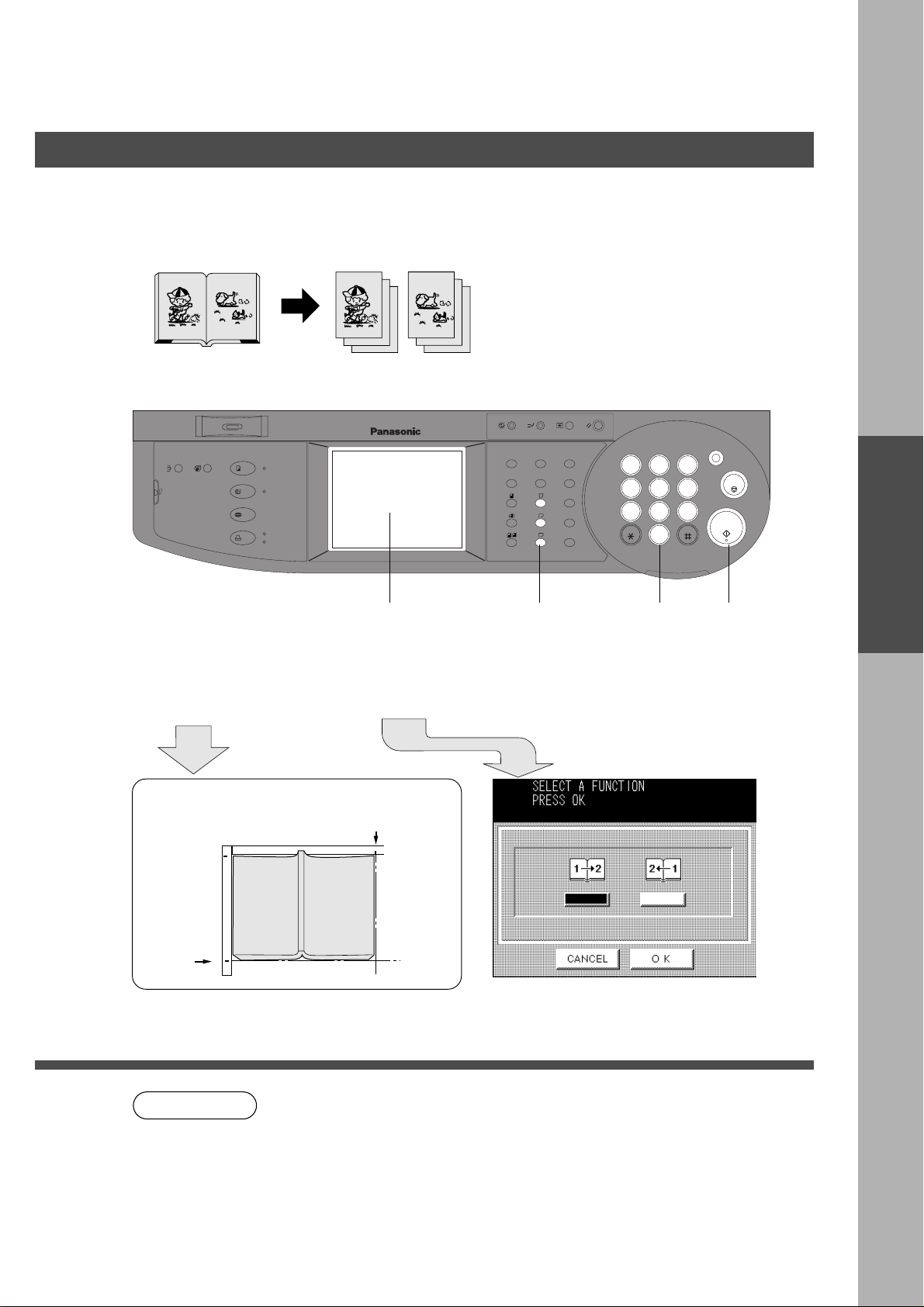
START
2 Page Copy
■ 2 Page Copy
Copying two facing pages or an A3 size
original on two separate A4 size sheets.
■■
■ Procedure
■■
MULTI-SIZE
COPY
FEED
CONTRAST
SORT
LCD
FAX
INTERNET
PRINTER
ADD TONER
ON LINE
ON LINE
DATA
DP-3000
ENERGY SAVER
ORIGINAL COPY
SIZE SIZE
A3
FLS
B4
A4
A4
A5
Duplex/Original
FUNCTION
REDIAL/
PAUSE
FLASH/
SUB-ADDR
LINE
SELECT
MONITOR
SET
MON. VOL.
RESET
PQRS
ABC
123
GHI
JKL
456
TUV
789
0
ALARM ACTIVE
INTERRUPT
CLEAR
DEF
MNO
WXYZ
HH
H Copy
HH
STOP
START
1
Place
originals
Platen A3 size original
A4
Touch
2 Page Mode
2
A3
(3)
COPY SIZE
(reduction/
enlargement only*)
4
Number of
copies
5
Making Copies
Press
START
NOTE
C To reset each mode menu, touch the CANCEL key on the touch panel.
A3 and B4 copy sizes cannot be selected.
∗
19
Page 20
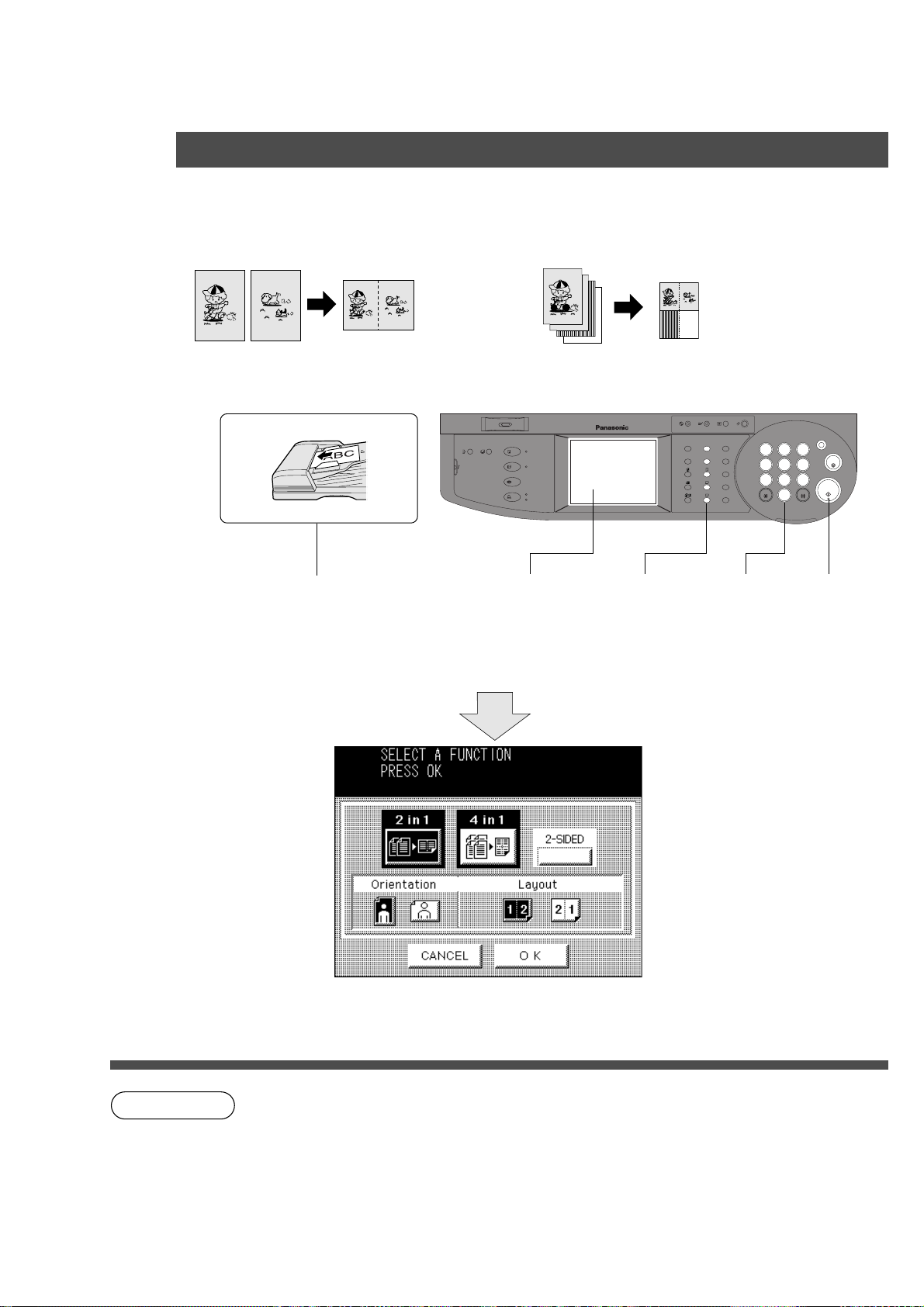
START
Duplex/Original
N in 1 copy
HH
H Copy
HH
■ 2 in 1 Copy
From two 1-Sided originals, side by
side, to 1-Sided pages.
■■
■ Procedure
■■
ADF/i-ADF
Face-Up
1
Place
originals
■ 4 in 1 Copy
From four 1-Sided originals, side by
side, to 1-Sided copies.
MULTI-SIZE
COPY
FEED
SORT
LCD
CONTRAST
INTERNET
PRINTER
ADD TONER
FAX
ON LINE
ON LINE
DATA
2
Touch N in 1 Mode
and Make Selection
1
2
3
4
(3)
COPY SIZE
(reduction/
enlargement
only)
12
43
INTERRUPT
FUNCTION
REDIAL/
PAUSE
A3
FLASH/
SUB-ADDR
FLS
B4
LINE
SELECT
A4
MONITOR
A4
SET
A5
MON. VOL.
4
Number of
copies
RESET
ABC
DEF
123
GHI
JKL
MNO
456
PQRS
TUV
WXYZ
789
0
ALARM ACTIVE
Press
START
CLEAR
STOP
START
5
ENERGY SAVER
DP-3000
ORIGINAL COPY
SIZE SIZE
20
NOTE
Copy is automatically reduced.
C 2 in 1: 65%, 4 in 1: 50%
(ex. A4 to A4 size)
C The ADF/i-ADF is required for N in 1 copy.
C To reset each mode menu, touch the CANCEL key on the touch panel.
Page 21

START
Booklet Copy
■ Booklet Copy
From four 1-Sided originals, side by side,
to 2-Sided copies.
23
1
2
3
4
■■
■ Procedure
■■
14
ADF/i-ADF
Face-Up
Duplex/Original
ENERGY SAVER
INTERRUPT
MULTI-SIZE
COPY
FEED
SORT
LCD
CONTRAST
INTERNET
PRINTER
ADD TONER
FAX
ON LINE
ON LINE
DATA
DP-3000
ORIGINAL COPY
SIZE SIZE
A3
FLS
B4
A4
A4
A5
FUNCTION
REDIAL/
SUB-ADDR
SELECT
MONITOR
MON. VOL.
PAUSE
FLASH/
LINE
SET
HH
H Copy
HH
RESET
ABC
123
GHI
JKL
456
PQRS
TUV
789
0
ALARM ACTIVE
CLEAR
DEF
STOP
MNO
WXYZ
START
1
Place originals
2
Touch Booklet
Mode
(3)
COPY SIZE
(reduction/
enlargement
only)
4
Number of
copies
5
Press
START
C Select Left or Top Edge
binding
C Select Right or Bottom
Edge binding
Making Copies
NOTE
C The ADF/i-ADF is required for Booklet copy.
C For Booklet Copy, use A4 and A5 originals only.
CTo reset each mode menu, touch the CANCEL key on the touch panel.
21
Page 22
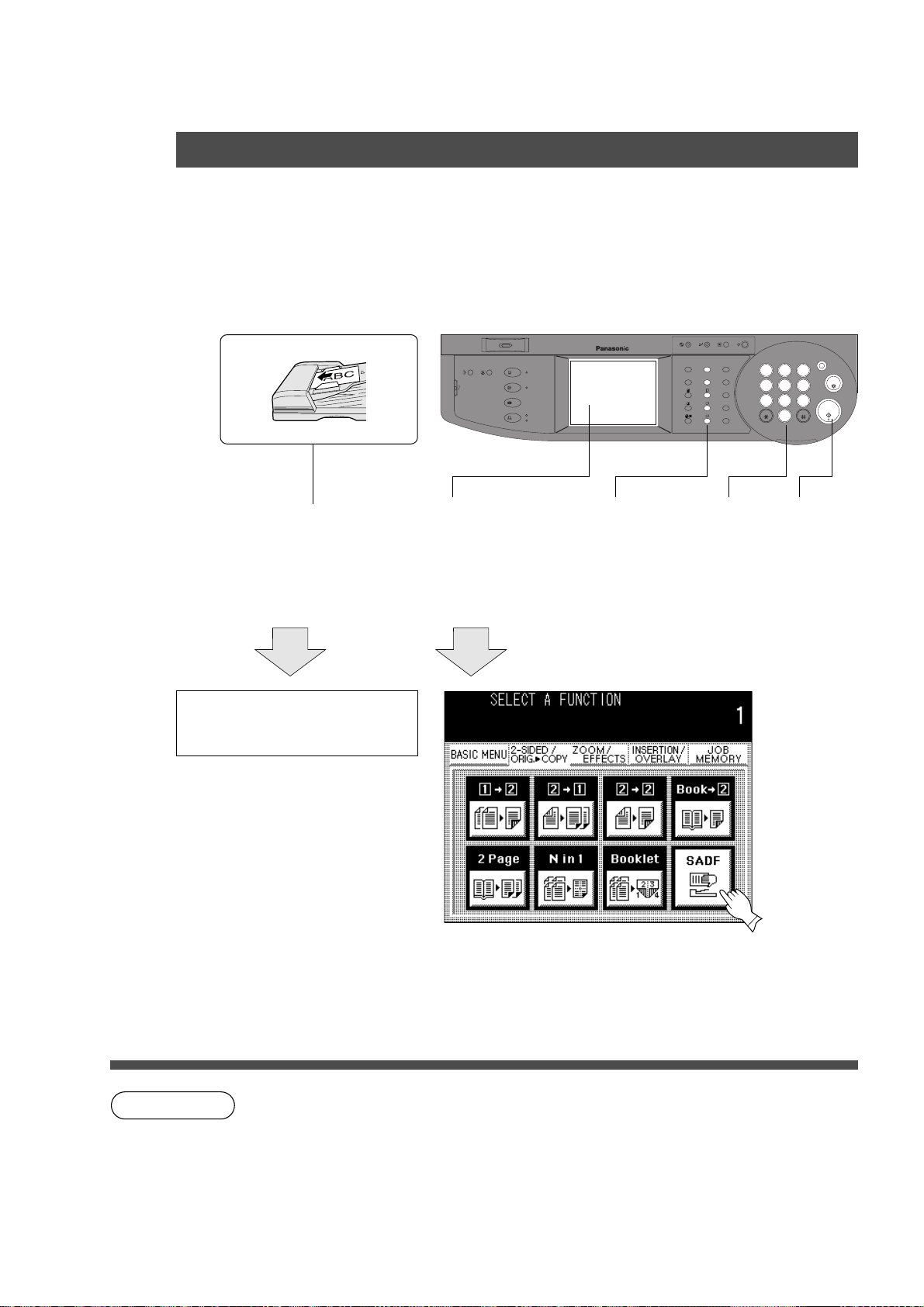
START
Duplex/Original
HH
H Copy
HH
SADF MODE
■■
■ SADF (Single Automatic Document Feeder) Function
■■
A special original (like a thin paper etc.,) can be fed from the ADF/i-ADF original tray and copied
continuously with manual operation.
Before using this feature, the SADF Mode must be enabled in the copier function settings.
(See P.41)
■■
■ Procedure
■■
ADF/i-ADF
Face-Up
A
1
7
Position original
one at a time
2
Select
function
MULTI-SIZE
FEED
SORT
LCD
CONTRAST
[[
[
[[
COPY
ADD TONER
FAX
ON LINE
INTERNET
PRINTER
ON LINE
DATA
(3)
COPY SIZE
(reduction/
enlargement only)
DP-3000
ENERGY SAVER
ORIGINAL COPY
SIZE SIZE
Number of
copies
INTERRUPT
A3
FLS
B4
A4
A4
A5
FUNCTION
REDIAL/
PAUSE
FLASH/
SUB-ADDR
LINE
SELECT
MONITOR
SET
MON. VOL.
4
RESET
ABC
123
GHI
JKL
456
PQRS
TUV
789
0
ALARM ACTIVE
5
Press
START
DEF
MNO
WXYZ
CLEAR
STOP
START
6
Copy
Timing for next original
C In 5 sec. from last copy exit.
NOTE
C SADF function cannot be combined with 2
\\
\ 1 and 2
\\
\\
\ 2.
\\
22
Page 23

Zoom/Effects
When touching ZOOM/EFFECTS key
■■
■ Initial Screen
■■
C Touch the desired key to select the function.
Zoom
Page Numbering
Margin
Book
Edge
Copies with variable zoom ratios from
25% to 400% in 1% increments.
Prints a page number on the copies. (See page 25)
Shifts image to right or left. (See page 26)
Eliminates dark inner binding shadows. (See page 26)
Creates a blank edge. (See page 26)
(See page 24)
Making Copies
NOTE
C For combining Zoom/Edit functions and other functions, see page 35.
C To reset Zoom/Effects mode, press the RESET key.
23
Page 24

START
Zoom/Effects
Zoom Copying
■■
■ Zoom
■■
Copies with variable zoom ratios from 25% to 400% in 1% increments.
ENERGY SAVER
INTERRUPT
FUNCTION
DP-3000
LCD
CONTRAST
SORT
MULTI-SIZE
FEED
COPY
FAX
INTERNET
PRINTER
ADD TONER
ON LINE
ON LINE
DATA
ORIGINAL COPY
SIZE SIZE
FLS
REDIAL/
PAUSE
A3
FLASH/
SUB-ADDR
B4
LINE
SELECT
A4
MONITOR
A4
SET
A5
MON. VOL.
RESET
ABC
JKL
TUV
0
ALARM ACTIVE
DEF
MNO
WXYZ
123
GHI
456
PQRS
789
CLEAR
STOP
START
1
Position
original
2
Select ZOOM/EFFECT
Mode
3
Select ZOOM
RATIO
<To set the width and length Zoom
Ratio individually>
Adjust the Zoom Ratio using the G·F
keys or the keypad, and then touch the
OK key.
4
Number
of copies
5
Press
START
<To set the width and length Zoom to
same ratio>
Touch the ■ key, adjust the Zoom Ratio
using the G·F keys or the keypad, and then
touch the OK key.
24
ATTENTION
NOTE
C When changing paper size after setting zoom ratio, please use cassette key.
If you use the COPY SIZE key, zoom ratio will be changed.
C To reset each mode menu, touch the CANCEL key on the touch panel.
C If using the keypad to set the zoom ratio, press the CLEAR key first to reset the zoom
ratio.
Page 25

Page Numbering
START
■■
■ Feature
■■
The page number can be automatically printed on each page.
ENERGY SAVER
DP-3000
ORIGINAL COPY
SIZE SIZE
CONTRAST
MULTI-SIZE
COPY
FEED
SORT
LCD
FAX
INTERNET
PRINTER
ADD TONER
ON LINE
ON LINE
DATA
A3
FLS
A4
A4
A5
B4
INTERRUPT
FUNCTION
REDIAL/
PAUSE
FLASH/
SUB-ADDR
LINE
SELECT
MONITOR
SET
MON. VOL.
RESET
Zoom/Effects
CLEAR
DEF
ABC
123
GHI
456
PQRS
789
JKL
TUV
0
ALARM ACTIVE
MNO
WXYZ
START
STOP
1
Position original
(ADF/i-ADF)
2
Select ZOOM/
EFFECT mode
3
Select Page
Numbering
4
Number
of copies
# Select the Print Position for page numbering.
$ Select the Starting Page to begin page
numbering using the keypad on the control
panel. Page 1, 2 or 3 can be selected.
% Select the Orientation.
& Touch OK key.
C Page numbering format* is indicated with -n- or
n/m.
(Example)
5
Press
START
Making Copies
NOTE
–1– 1/8
The page numbering format can be changed in function mode. (See page 37)
∗
The “n/m” numbering style will be printed when the SORT/FINISH key has
been used to select a sorting mode.
C The ADF/i-ADF is required for Numbering.
CTo reset each mode menu, touch the CANCEL key on the touch panel.
25
Page 26

START
Zoom/Effects
Margin/Book/Edge
■■
■ Procedure
■■
MULTI-SIZE
COPY
FEED
LCD
CONTRAST
SORT
FAX
INTERNET
PRINTER
ADD TONER
ON LINE
ON LINE
DATA
DP-3000
ENERGY SAVER
ORIGINAL COPY
SIZE SIZE
A3
FLS
B4
A4
A4
A5
INTERRUPT
FUNCTION
REDIAL/
PAUSE
FLASH/
SUB-ADDR
LINE
SELECT
MONITOR
SET
MON. VOL.
RESET
ABC
JKL
TUV
0
ALARM ACTIVE
DEF
MNO
WXYZ
123
GHI
456
PQRS
789
CLEAR
STOP
START
1
Position
original
Margin
Book
Edge
2
Select ZOOM/
EFFECT
mode
3
Select Edge Margin
or Book
4
Number
of copies
5
Press
START
# Select the Margin area
$ Adjust each void width by using the F·G keys.
The image is moved only by the void width which has
been set.**
% Touch OK key.
Initial setting (Factory setting): 10 mm
∗
# Adjust each void width by using the F·G keys.
$ Touch OK key.
Initial setting (Factory setting): 20 mm
∗
# When the vertical and horizontal void areas are the
same, adjust the void width by using the F·G keys, then
touch the OK key.
$ When the vertical and horizontal void areas are different,
select vertical or horizontal edge.
% Adjust each void width by using the F·G keys.
& Touch OK key.
Initial setting (Factory setting): 5 mm
∗
26
NOTE
Initial setting (Factory setting) can be changed by the User Mode function.
∗
(See page 38, No. 00, 01, 02)
If a part of the copied image is missing when using the Margin mode, change the
∗∗
Margin Reduction setting to ON.
(See page 38, No. 03)
C To reset each mode menu, touch the CANCEL key on the touch panel.
Page 27

Insertion/Overlay
Insertion/Overlay Key
■■
■ Initial Screen
■■
C Touch the desired key to select the function.
OHP interleaving
Overlay
Inserts paper between OHP film. (See page 28)
Overlays a second image onto the first by
using a second original or a file stored in
memory.
Making Copies
(See page 29)
NOTE
C The i-ADF/ADF is required for OHP Interleaving function.
C To reset INSETION/OVERLAY, press the RESET key.
27
Page 28

START
Insertion/Overlay
OHP interleaving
■ OHP interleaving
Inserts paper between OHP film.
Blank Paper Copied Paper
1
(1)
OHP
OHP
1
2
2
(2)
OHP
■■
■ Procedure
■■
ADF/i-ADF
1
Place OHP
(Sheet Bypass)
Select Blank/Copied and touch the OK key
3
Face-Up
OHP
2
Place
originals
INTERRUPT
A3
FLS
B4
A4
A4
A5
RESET
FUNCTION
REDIAL/
PAUSE
FLASH/
SUB-ADDR
LINE
SELECT
MONITOR
SET
MON. VOL.
5
Number
of copies
ABC
DEF
123
GHI
JKL
MNO
456
PQRS
TUV
WXYZ
789
0
ALARM ACTIVE
CLEAR
STOP
START
6
Press
START
ENERGY SAVER
MULTI-SIZE
COPY
SORT
FEED
ADD TONER
FAX
LCD
CONTRAST
INTERNET
PRINTER
ON LINE
ON LINE
DATA
3
Select OHP
Interleaving
DP-3000
4
Select
cassette
ORIGINAL COPY
SIZE SIZE
Mode
28
NOTE
Select P APER TRA Y and touch the OK key.
4
C To reset each mode menu, touch the CANCEL key on the touch panel.
Page 29

Overlay
■ Overlay
Copy 2 images onto the same sheet.
1st-page File
■■
■ Procedure
■■
DP-3000
MULTI-SIZE
COPY
FEED
CONTRAST
SORT
LCD
FAX
INTERNET
PRINTER
ADD TONER
ON LINE
ON LINE
DATA
ENERGY SAVER
ORIGINAL COPY
SIZE SIZE
FLS
INTERRUPT
A3
B4
A4
A4
A5
FUNCTION
REDIAL/
PAUSE
FLASH/
SUB-ADDR
LINE
SELECT
MONITOR
SET
MON. VOL.
RESET
Insertion/Overlay
ABC
JKL
TUV
0
ALARM ACTIVE
DEF
MNO
WXYZ
123
GHI
456
PQRS
789
CLEAR
STOP
START
Position
original
3
4
1
23
Select INSERTION/
OVERLAY Mode
∗
A
4
Select Overlay
Mode
5
Number of
copies
6
Press START
(Continued on the next page.)
# Select when using single page.
$ Select when using the file in memory.
% Touch OK key.
Touch the DELETE FILE key to clear the stored
∗
file from memory.
& Adjust the density (transparency) of the page being
produced using the LIGHTER and DARKER keys.
( Touch OK key.
Making Copies
29
Page 30

Insertion/Overlay
Overlay
7
# Touch NO, if the overlay image is NOT stored in
memory.
$ Touch YES, if the overlay image is stored in
memory.
30
ATTENTION
NOTE
C Do not turn Off the power switch if the file has been stored, otherwise the file
will be erased.
C Only A4 sized originals can be stored as a file.
Page 31

START
Job Memory
■■
■ Five copy jobs can be programmed in memory (M1 to M5) for recall at a
■■
later time.
INTERRUPT
FUNCTION
REDIAL/
FLASH/
SUB-ADDR
SELECT
MONITOR
MON. VOL.
PAUSE
LINE
SET
RESET
ABC
DEF
123
GHI
JKL
MNO
456
PQRS
TUV
WXYZ
789
0
ALARM ACTIVE
CLEAR
STOP
START
DP-3000
MULTI-SIZE
COPY
SORT
FEED
ADD TONER
INTERNET
PRINTER
FAX
ON LINE
ON LINE
DATA
LCD
CONTRAST
ENERGY SAVER
ORIGINAL COPY
SIZE SIZE
A3
FLS
B4
A4
A4
A5
To store a job into a memory
# Set up the copy job to be stored in memory.
$ Touch the JOB MEMORY Key
% Touch the Memory in key. ( )
& Touch the M1, M2, M3, M4 or M5 key.
Making Copies
To recall a job from memory mode.
( Touch the JOB MEMORY Key
) Touch the M1, M2, M3, M4 or M5 key.
* Press STAR T
Touch to display the details of the contents which have been stored.
NOTE
C JOB MEMORY mode will not be deleted even if the power switch is turned
off.
C When storing a new job, the previously stored job will automatically be
deleted and the current job stored in its place.
31
Page 32

START
Other Features
Energy Saver/Interrupt
ENERGY SAVER Key INTERRUPT Key
CONTRAST
DP-3000
MULTI-SIZE
COPY
FEED
SORT
LCD
INTERNET
PRINTER
ADD TONER
FAX
ON LINE
ON LINE
DATA
ENERGY SAVER
ORIGINAL COPY
SIZE SIZE
FLS
ENERGY SAVER
RESET
INTERRUPT
FUNCTION
REDIAL/
PAUSE
A3
B4
A4
MONITOR
A4
A5
SUB-ADDR
SELECT
MON. VOL.
FLASH/
LINE
SET
123
GHI
456
PQRS
789
ABC
JKL
TUV
0
ALARM ACTIVE
CLEAR
DEF
STOP
MNO
WXYZ
START
■ This mode can save power while the copier is not in
use.
Energy Saver Mode
# To enter this mode
Press the ENERGY SAVER key, the indicator will
flash.
$ To cancel this mode and make copies
Press the ENERGY SAVER key again.
Auto Off Mode*
# Automatically enters after 60 minutes from the last
copy. The Copier power will drop and the indicator
will light.
$ To make copies, press the ENERGY SAVER key.
32
NOTE
Interrupt Mode
INTERRUPT
C Energy saver time (15 minutes) and Auto off time (60 minutes) can be changed by the
key operator. (See page 39)
Modes Po wer Consumption Warm Up Time
Normal Operation
Energy Saver Mode
Auto Off Mode
Sleep Mode will not activate if the file for the Overlay mode has been stored in
∗
memory. (See page 30)
Approximately150 Wh
Approximately 45 Wh
Approximately 2.9 Wh
C This mode can interrupt other copy jobs while
making copies.
# Touch the INTERRUPT key, the indicator will light.
$ Make another copy job.
% Touch the INTERRUPT key again to continue the
original job.
Note: The ADF/iADF can not be used with interrupt.
(Use only the Platen)
N/A
30 sec. recovery
35 sec. recovery (DP-2500)
45 sec. recovery (DP-3000)
Page 33

START
Other Features
Manual Skyshot Mode/Digital Skyshot Mode
■■
■ To cop y from the platen with the platen cover or ADF open.
■■
Two types of Skyshot Modes can be selected.
Manual Skyshot Mode: Making copies from small originals without dark areas around the
image.
DIGITAL SKYSHOT : Making copies by detecting the skyshot area.
■■
■ Setting the skyshot mode
■■
A3
B4
A4
A4
A5
INTERRUPT
FUNCTION
REDIAL/
PAUSE
FLASH/
SUB-ADDR
LINE
SELECT
MONITOR
MON. VOL.
SET
RESET
DEF
ABC
123
MNO
GHI
JKL
456
WXYZ
PQRS
TUV
789
0
ALARM ACTIVE
CLEAR
STOP
START
DP-3000
MULTI-SIZE
COPY
FEED
SORT
LCD
CONTRAST
INTERNET
PRINTER
ADD TONER
FAX
ON LINE
ON LINE
DATA
ENERGY SAVER
ORIGINAL COPY
SIZE SIZE
FLS
2
Set the Skyshot Mode
1
Press the FUNCTION Key
# Touch the COPIER SETTINGS key.
Making Copies
$ Touch the H key to advance to the 02/02 Display Screen
of Copier Settings menu.
% Touch the 06 DIGIT AL SKYSHOT key.
& Select the desired function and touch OK key.
06 DIGITAL SKYSHO T
OFF : None
NORMAL: The copying process is carried out while
the skyshot area is being detected.
QU ALITY: If the machine is under the fluorescent
lighting, the skyshot area may not be
detected correctly and the copy quality
may be affected. If this happens, select
“QUALITY” for the Digital Skyshot
Mode.
NOTE
C Incorrect erasure may occur if there is a black line at the edge of the original
or an image which the copier is detected as a black pattern in the skyshot
mode.
C Incorrect original position detection may occur if any strong light shines onto
the platen glass during skyshot mode.
33
Page 34

START
Other Features
Manual Skyshot Mode/Digital Skyshot Mode
■■
■ Setting the Manual Skyshot Mode
■■
Platen
UpperLeft
Corner
CC
C Set Manual Skyshot
CC
Mode first.
(See page 38, No. 07)
A
2
3
ENERGY SAVER
INTERRUPT
FUNCTION
ORIGINAL COPY
REDIAL/
SIZE SIZE
PAUSE
A3
FLASH/
SUB-ADDR
FLS
B4
LINE
SELECT
A4
MONITOR
A4
SET
A5
MON. VOL.
Number of
copies
MULTI-SIZE
COPY
SORT
FEED
ADD TONER
FAX
LCD
CONTRAST
INTERNET
PRINTER
ON LINE
ON LINE
DATA
12
Position
original
Touch the JOB
MEMORY Key
Select
M1 or M2
DP-3000
34
Changing the default M1/M2 size (See page 42)
This setting should be carried out by
a Key Operator.
# Select the COPIER SETTINGS in
Function Setting mode.
(See page 36)
$ Touch the H key to advance to
the 02/02 Display Screen of
Copier Settings menu.
% Touch the 09 KEY OPERA TOR
MODE key.
& Enter the Key Operator’s ID Code
and then press the OK key.
( Touch the H key to advance to
the 03/04 Display Screen.
) Select 12 M1, SIZE and 13 M2,
SIZE and enter the original’s size.
* Touch the OK key.
RESET
DEF
ABC
123
MNO
GHI
JKL
456
WXYZ
PQRS
TUV
789
0
ALARM ACTIVE
5
Press
START
CLEAR
STOP
START
34
NOTE
C When changing the M1 or M2 Size, please consult the key operator.
C When using the manual skyshot mode (M1 and M2 are turned ON), the other job
memory cannot be used.
C To reset the manual skyshot mode, press the RESET key.
Page 35

Combining Function Table
Later
Selections
First
Selections
\\
1
\ 2
\\
\\
2
\ 1
\\
\\
2
\ 2
\\
\\
Book
\ 2
\\
2 Page
N in 1
HH
HH
DUPLEX/ORIG.
H COPY
Booklet
Zoom
Page Numbering
Edge
Margin
ZOOM/
EFFECTS
Book
Non-sort
Sort
Sort-rotate
Group-rotate
SORT
Shift-sort
Shift-group
Staple-sort
Overlay Copy
OHP interleaving
SADF
Multi-size feeding
Manual skyshot
Other
Functions
Inner Output
Outer Output
Interrupt
N in 1
Booklet
ZOOM/
EFFECTS
Zoom
Page Numbering
Edge
Margin
Non-sort
Book
SORT
Sort
Sort-rotate
Group-rotate
Shift-sort
Shift-group
Other
Functions
Staple-sort
Overlay Copy
OHP interleaving
SADF
Multi-size feeding
Manual skyshot
Inner Output
Outer Output
Job Memory Retrieval
DUPLEX/ORIG.
HH
H COPY
HH
\\
\\
\ 2
\\
\\
\\
\\
\\
\\
\ 2
\ 1
\ 2
1
2
2
Book
2 Page
AAAAAO A OOOOOOOOOOOOO✕ O ✕ A OOA O
AAAAAAAOOOOOOOOOOOOOO✕✕A OOA O
AAAAAAAOOOOOOOOOOOOO✕✕✕A OOA O
AAAAAAAOOOOOOOOOOOO✕✕O ✕ A OOA O
AAAAAAAOOOOOOOOOOOO✕✕O ✕ A OOA O
O AAAAAAOOOOOOOOOOOOO✕ O ✕ A OOA O
AAAAAAAO ✕ O ✕✕OOOOOO✕✕✕O ✕ A OOA O
OOOOOOOA OOOOOOOOOOOOOOOA OOA O
OOOOOOA O A OOOOOOOOOOOA OOA OOA O
OOOOOOOOOA OOOOOOOOOOOOOA OOA O
OOOOOOA OOOA OOOOOOOOOOOOA OOA O
OOOOOOA OOOOA OOOOOOOOOOOA OOA O
OOOOOOOOOOOOAAAAAAAOOOOOOOA O
OOOOOOOOOOOOAAAAAAAO A OOA OOA O
OOOOOOOOOOOOAAAAAAAO A OOA OOA O
OOOOOOOOOOOOAAAAAAAO A OOA OOA O
OOOOOOOOOOOOAAAAAAAO A OOAAO A O
OOOOOOOOOOOOAAAAAAAO A OOAAO A O
OOOOOO✕ OOOOOAAAAAAAO A O ✕ AAO A O
OOO✕✕O ✕ OOOOOOOOOOOOA OO✕ A OOA O
✕ O ✕✕✕✕✕O ✕ OOO–––––––O A O ✕ A OOA O
O ✕✕OOOOOOOOOOOOOOOOOOA O A OOA O
AAAAAAAOOOOOOOOOOO✕✕A O AAOOA O
✕✕✕✕✕✕✕OOOOO–––––––✕✕O ✕ A OOA ✕
OOOOOOOOOOOOOOOOAAAOOOOOAAAO
OOOOOOOOOOOOOOOOOOOOOOOOAAAO
✕✕✕✕O ✕✕O ✕ OOO–––––––✕✕✕✕✕✕✕✕✕
Remarks
Job Memory Storing
Making Copies
O: Possible Combined Functions.
✕ : Unavailable Combined Functions.
A : Next Selection is Carried Out.
– : Indicates that SORT mode cannot be used. Non-sort
operation is carried out.
35
Page 36

Function
■■
■ Using Function Modes to Change the Initial Copy Modes
■■
Options
GENERAL
FUNCTIONS
General
Functions for
Key Operator
■■
■ Procedure
■■
MULTI-SIZE
COPY
SORT
FEED
ADD TONER
FAX
LCD
CONTRAST
INTERNET
PRINTER
ON LINE
ON LINE
DATA
COPIER
SETTINGS
Copier
Settings for
Key Operator
FUNCTION Key
DP-3000
FAX
SETTINGS
Input Identification Code
Fax Settings
for Key
Operator
RESET Key
A3
B4
A4
A4
A5
INTERRUPT
FUNCTION
REDIAL/
PAUSE
FLASH/
SUB-ADDR
LINE
SELECT
MONITOR
MON. VOL.
SET
RESET
DEF
ABC
123
MNO
GHI
JKL
456
WXYZ
PQRS
TUV
789
0
ALARM ACTIVE
CLEAR
STOP
START
ENERGY SAVER
ORIGINAL COPY
SIZE SIZE
FLS
INTERNET
FAX
SETTINGS
Internet Fax
Settings for
Key Operator
PRINTER
SETTINGS
Printer
Settings for
Key Operator
NOTE
# Press the FUNCTION Key
$ Select the COPIER SETTINGS in Function
Setting mode. (See page 36)
% Touch the H key to advance to the 02/02
Display Screen of Copier Settings menu.
& Touch the 09 KEY OPERA TOR MODE key.
( Enter the Key Operator’s ID Code and then
press the OK key.
) Follow the on screen instructions.
* After setting, touch the OK key in Display
Panel.
+ Press the RESET key, then exit the Function
mode.
C Please refer to each operating instructions for options function settings.
36
Page 37

General Functions
■■
■ Using Function Modes to Change the Initial Copy Modes
■■
Function
Screen
No.
01/02
02/02
Modes
00 SORT MODE DEFAULT Selects the finisher mode.
C Non-Sort, Sort, Staple, Shift-Group,
Shift-Sort
02 POWER ON DEFAULT
05
SORT MEMORY USAGE
06 DEPT. COUNTER Contact
07 PAGE NUMBERING -n-
09 KEY OPERATOR MODE
Selects mode.
∗
C Copy, Fax
Displays the amount of sort memory used on
the panel.
C OFF, ON
Copy usage and copy limit of the selected
department and total copy usage will appear
on the screen.
Selects numbering style
C -n- or n/m (ex: -1- or 1/10)
Input the Key Operator ID code.
Function
Initial
setting
Non-sort
Copy
OFF
your
service
provider.
Making Copies
NOTE
Not required in copying mode, but needed when installing options for
∗
advanced functions (see page 71).
37
Page 38

Function
Copier Settings
■■
■ Using Function Modes to Change the Initial Copy Modes
■■
Screen
No.
01/02
02/02
Modes
00 MARGIN VALUE DEF. Selects the margin shift value.
C 5mm, 10mm, 15mm or 20mm
01 EDGE VALUE DEF.
02 BOOK VALUE DEF.
03 MARGIN REDUCTION
04 2-SIDED MODE DEF.
05 REDUCE Nin1 SPACE
06 DIGITAL SKYSHOT
07 MANUAL SKYSHOT
08 AUTO EXPOSURE
Selects the edge width.
C 5mm, 10mm, 15mm or 20mm
Selects the book void width.
C 15mm, 20mm, 25mm or 30mm
Selects the reduction ratio in margin mode.
C OFF, ON
Function sets the duplex priority mode.
C No, 1 to 2, 2 to 2 or Book to 2
Selects whether to disable edge deletion
C OFF, ON
Enables or disables the use of Skyshot mode.
C None, Freeshap, Parallel
Enables or disables the use of Manual
Skyshot.
C OFF, M1 ON, M2 ON, M1&M2 ON
Automatically adjusts the copy density for text
and photographic originals.
C OFF, ON
Input the Key Operator ID code.09 KEY OPERATOR MODE
Function
Initial
setting
10mm
5mm
20mm
OFF
No
OFF
NORMAL
OFF
ON
38
Page 39

General Functions for Key Operator
■■
■ Input key operator ID code to change settings.
■■
Function
Screen
No.
01/05
02/05
Modes
00 PAPER SIZE
01 AUTO RESET TIME
02
ENERGY SAVER MODE
03 ENERGY SAVER TIME
04 LANGUAGE DEFAULT
05 SPECIAL TRAY 1
06 SPECIAL TRAY 2
09 KEY/TOUCH BEEP
Function
Sets the paper size of each paper drawer.*
C A3, B4, A4, A4-R, B5, B5-R, A5, FLS1,
FLS2, Ledger, Legal, Letter, Letter-R,
Invoice
Selects the reset time.
C None, 30 seconds, 1 minute, 2 minutes, 3
minutes, 4 minutes
Sets the Energy Saver mode and time.
C None, Energy save mode, Sleep mode
Energy save mode timer : 1-120 minutes
Sleep mode timer : 1-120 minutes
Sets the ON time and OFF time for Energy
Saver mode.
C Start time - End time
Selects the message language of the display.
C English, French, Spanish
Sets the paper drawer for special paper (eg:
coloured).
C None, Paper Tray 1, Paper Tray 2, Paper Tray
3, Paper Tray 4, Sheet Bypass
coloured).
C None, Paper Tray 1, Paper Tray 2, Paper Tray
3, Paper Tray 4, Sheet Bypass
Sets the panel touch sound.
C Off, Soft, Loud
Initial
setting
Contact
your
service
provider.
1 minute
Sleep
English
None
NoneSets the paper drawer for special paper (eg:
Soft
Making Copies
NOTE
C It is necessary to input operator ID code before changing items on this
page.
C The Special Tray 1 and 2 are not auto-selectable in the switching mode.
39
Page 40

Function
General Functions for Key Operator
■■
■ Input key operator ID code to change settings.
■■
Screen
No.
03/05
05/05
Modes
10 ORIG. SET BEEP
11 ORIG. SET BEEP ADF ON
14
DEPT. COUNTER MODE
20 DATE & TIME
21 DAYLIGHT TIME
22 TCP/IP ADDRESS
23 TCP/IP SUBNET MSK
24 TCP/IP G/W ADDR.
Beep sound when original is set on the platen
C OFF, ON
Beep sound when original is set in the ADF
C OFF, ON
Monitors copy usage of each department
(1) Copy usage of each department
(2) Copy limit of each department
(3) Copy number of each department
Sets date time registered
Sets daylight saving time
C OFF, ON
Sets user IP Address
∗
C 3 digit × 4
Sets the Subnet Mask
∗
C 3 digit × 4
Sets the Gateway Address
∗
C 3 digit × 4
Function
setting
OFF
Contact
your
service
provider.
ON
Initial
40
NOTE
Not required in copying mode, but needed when installing options for advanced
∗
functions (see page 71).
C It is necessary to input operator ID code before changing items on this page.
Page 41

Copier Settings for Key Operator
■■
■ Input key operator ID code to change settings.
■■
Function
Screen
No.
01/04
02/04
Modes
00 PAPER SIZE PRIO. Specifies the paper size in manual paper size
setting mode.
01 ORIGINAL DEFAULT
C Text, T/P (Text/Photo), Photo
02 TEXT CONTRAST
C 1 ~ 7
03 T/P CONTRAST 4
04 PHOTO CONTRAST Selects contrast for Photo mode
06 INTERLEAVING DEF. Selects OHP interleaving paper
09 SADF MODE Enables or disables the use of SADF function.
Selects contrast for Text/Photo mode
C 1 ~ 7
C 1 ~ 7
C Blank, Copy
C OFF, ON
Function
Initial
setting
A4
T/PSelects original setting
4Selects contrast for Text mode
Making Copies
4
Blank
OFF
NOTE
C It is necessary to input operator ID code before changing items on this
page.
41
Page 42

Function
Copier Settings for Key Operator
■■
■ Input key operator ID code to change settings.
■■
Screen
No.
03/04
4/4
Modes
10 MAX. COPY SETTING Determines whether to limit number of copies
(1-999).
11 MULTISIZE ROTATE
feeding mode, select whether the paper
direction is rotated.
C OFF, ON
12 M1, SIZE
13 M2, SIZE
16 MEM. O/F WARNING Selects the memory overflow warning
18 COPY OUTPUT TRAY
19 OVERLAY CONTRAST Selects the transparent density for Overlay
Input a size in memory 1 for frequently used
size.
C X: 5~432/Y: 5~297 mm
(See page 34)
Input a size in memory 2 for frequently used
size.
C X: 5~432/Y: 5~297 mm
(See page 34)
C Print, Cancel
Sets the stack position for the copied paper.
∗
C Outer, Inner 1, Inner 2
mode.
C 1 ~ 7
Function
Initial
setting
0
(No limit)
OFFWhen using the same size paper in Multi-size
70 × 160 mm
(X) (Y)
95 × 220 mm
(X) (Y)
Print
Inner 1
4
42
NOTE
Not required in copying mode, but needed when installing options for advanced
∗
functions (see page 48).
C It is necessary to input operator ID code before changing items on this page.
Page 43

START
Function
Function Setting
■■
■ Changing the Auto Exposure Setting
■■
You can select whether the copying density is adjusted automatically for text and photographic
originals.
Press the FUNCTION Key
RESET
INTERRUPT
FUNCTION
REDIAL/
PAUSE
A3
FLS
B4
A4
A4
A5
123
FLASH/
SUB-ADDR
GHI
456
LINE
SELECT
PQRS
789
MONITOR
SET
MON. VOL.
ABC
JKL
TUV
0
ALARM ACTIVE
CLEAR
DEF
STOP
MNO
WXYZ
START
1
ENERGY SAVER
DP-3000
ORIGINAL COPY
MULTI-SIZE
COPY
SORT
FEED
ADD TONER
FAX
LCD
CONTRAST
INTERNET
PRINTER
ON LINE
ON LINE
DATA
SIZE SIZE
Proceed according to screen order
2
# Touch COPIER SETTINGS.
Making Copies
$ Proceed to next page.
% Select 08 AUT O EXPOSURE.
& Select whether Auto Exposure is to be
performed, and then touch the OK key.
( Press the RESET key, then exit the Function
mode.
43
Page 44

START
Function
Function Setting for Key Operator
■■
■ Check paper size
■■
The paper trays are designed to accommodate A5, A4, A4R, B4·FLS and A3 size paper. To
change the paper size, perform following steps as shown below.
Press the FUNCTION Key
RESET
INTERRUPT
FUNCTION
REDIAL/
PAUSE
A3
FLASH/
SUB-ADDR
FLS
B4
LINE
SELECT
A4
MONITOR
A4
SET
A5
MON. VOL.
DEF
ABC
123
MNO
GHI
JKL
456
WXYZ
PQRS
TUV
789
0
ALARM ACTIVE
CLEAR
STOP
START
1
ENERGY SAVER
DP-3000
ORIGINAL COPY
MULTI-SIZE
COPY
FEED
SORT
LCD
CONTRAST
INTERNET
PRINTER
ADD TONER
FAX
ON LINE
ON LINE
DATA
SIZE SIZE
Proceed according to screen order:
2
# Touch GENERAL FUNCTIONS
$ Proceed to next page.
% Select 09 KEY OPERATOR MODE key
&
Input ID Code (3 digits) and touch the OK key
( Select 00 P APER SIZE
) Touch paper drawer you require and
select paper size
Paper size is changing as follows.
A3 B4⋅FLS A4
A4RA5
* Touch OK key.
+ Press the RESET key, then exit the
Function mode.
44
Page 45

3
Function
Change paper guide inside of paper drawer and paper size indicator
# Pull out paper drawer and remove the
paper.
$ Move paper guide a to the required
paper length.
% Move paper guide b to the required
Paper
Guide
Stopper
aa
a
aa
Paper
Guide
bb
b
bb
paper width.
Hold stopper to move paper guide b
Making Copies
NOTE
& Change the paper size indicator.
Size Indicator
( Close paper drawer.
C It is recommended that the paper guide b be fixed in place with screws.
Consult an authorized servicing dealer for details on how to fasten using
screws.
45
Page 46

START
Function
Function Setting for Key Operator
■■
■
Departmental counter
■■
Key Operator can manage, limit copies, counters and code numbers for each department.
(Maximum department number: 50)
Press the FUNCTION Key
RESET
INTERRUPT
FUNCTION
REDIAL/
PAUSE
A3
FLS
B4
A4
A4
A5
123
FLASH/
SUB-ADDR
GHI
456
LINE
SELECT
PQRS
789
MONITOR
SET
MON. VOL.
ABC
JKL
TUV
0
ALARM ACTIVE
CLEAR
DEF
STOP
MNO
WXYZ
START
1
ENERGY SAVER
MULTI-SIZE
COPY
FEED
SORT
LCD
CONTRAST
INTERNET
PRINTER
ADD TONER
FAX
ON LINE
ON LINE
DATA
DP-3000
ORIGINAL COPY
SIZE SIZE
Proceed according to screen order
2
# Select GENERAL FUNCTIONS
$ Proceed to next page and select 09
KEY OPERATOR MODE key.
% Input ID Code (3 digits) and touch
the OK key
& Proceed to screen 03/05 and select 14
DEPT. COUNTER MODE.
( Touch the TO TAL COUNTER key to
display the sum of all the active
departmental counters.
CTo clear the total counter, touch the
INPUT key, enter a 0 and touch the
OK key.
CTo print the counter lists for each
department, touch the LIST PRINT
key.
46
NOTE
C To reset the function mode, press the RESET key.
C Contact your authorized servicing dealer to enable the Departmental Counter feature.
Page 47

Function
Change Number of Department counter, limit copy and code Number.
3
Number of Department counter
# Touch the DEPT . COUNTER key.
$ Select the desired department using the scroll key.
% Input “0” means clear all counts.
& Touch OK key.
01
123456
Department No.
(2 digits)
Limit Copy for Each Department
# Touch the MAX. COPIES key.
$ Select the desired department using the scroll key.
% Input limit copy number. (Maximum 6 digit)
& Touch OK key.
01
123456
Department No.
(2 digits)
Code Number for Each Department
# Touch the ID CODE key.
$ Select the desired department using the scroll key.
% Input code number. (4 digits)
& Touch OK key.
Counts (6 digits)
Limit copy number (6 digits)
Making Copies
4
NOTE
Exit function mode
C To reset the function mode, press the RESET key.
01
1234
Department No.
(2 digits)
# Touch OK key.
$ Press the RESET key on control panel.
Code number (4 digits)
47
Page 48

Options
Components
1-Bin Finisher
(DA-FS200)
C Large capacity
(Max. 1000 copies)
Exit T ray (Inner)
(DA-XN200)
Exit T ray (Outer)
(or)
(DA-XT200)
3rd/4th Paper Feed Module
(DA-DS210/215/200/205)
C To increase the paper feed
sources and capacity.
Storage Drawer × 2
(550 sheets)
ADF, Automatic Document Feeder
(DA-AS200)
C To feed originals automatically.
C For N in 1 copying.
C Multi-size feeding.
i-ADF, Inverting Automatic Document
Feeder
(DA-AR250)
C To feed originals automatically.
C For N in 1 copying.
C Multi-size feeding.
C For duplex copying.
Image Memory
(DA-SM08B/16B/28B)
C 8/16/128 MB
C To increase the memory capacity for
electronic sorting.
ADU, Automatic Duplex Unit
(DA-MD200)
C For duplex copying.
Dual-Path Exit Guide Unit/P aper T ransport
Unit
(DA-FK200/FK210)
C Required when the 1-Bin Finisher/ADU is
installed
NOTE
C The table below shows the options which are required for various functions.
C Contact your authorized servicing dealer for details on combinations of options.
Output
Function
Options
i-ADF
ADF
ADU
1-Bin Finisher
Exit Tray (Outer)
Exit Tray (Inner)
Paper T ransport Unit
Dual-Path Exit Guide Unit
DUPLEX/ORIG.
\\
\\
\\
\\
\ 2
\ 1
1
2
:Required :Either one required
\\
\\
\ 2
2
HH
H COPY
HH
\\
\\
\ 2
Book
2 Page
ZOOM/EFFECTS
N in 1
Booklet
Zoom
Page Numbering
Edge
Margin
Book
SORT
Non-sort
Sort
Sort-rotate
Group-rotate
Shift-sort
Shift-group
Other Functions
Tray
Staple-sort
Inner Output
Outer Output
OHP interleaving
Multi-size feeding
SADF
Overlay Copy
48
Page 49

Options
Automatic Document Feeder
■■
■
ADF (DA-AS200)/i-ADF (DA-AR250)
■■
1. Features
# Automatic original feeding
C The ADF/i-ADF tray can hold up to 50 originals of 80 g/m2 paper. (30 originals/B4·FLS, A3)
It can accommodate originals from A5 to A3 size (50 to 110 g/m2).
C Automatic original size detection.
$ Duplex Copying (DA-AR250)
C The i-ADF allows you to perform two different types of duplexing automatically.
% Multi-size feeding
C Different size originals to be copied full size (1:1) or same size.
& N in 1 copy
C To make a 1-Sided copy (full size or reduction), from two (or four) 1-Sided originals side-by-side.
( SADF (Single Automatic Document Feeder) Function
C A special original (like a thin paper etc.,) can be fed from the ADF/i-ADF original tray and
copied continuously with manual operation.
2. Components
Original Guides
Adjust to width of original.
C Set the originals up to the upper limit arrow.
ADF T ray
Options
49
Page 50

Options
Automatic Document Feeder
3. Operation
■ Operation Procedure
ADF/i-ADF
Face-Up
ENERGY SAVER
MULTI-SIZE
COPY
FEED
SORT
LCD
CONTRAST
INTERNET
PRINTER
ADD TONER
FAX
ON LINE
ON LINE
DATA
DP-3000
ORIGINAL COPY
SIZE SIZE
RESET
INTERRUPT
FUNCTION
REDIAL/
PAUSE
A3
FLS
B4
A4
A4
A5
SUB-ADDR
MONITOR
MON. VOL.
FLASH/
SELECT
LINE
SET
123
GHI
456
PQRS
789
ABC
JKL
TUV
0
ALARM ACTIVE
CLEAR
DEF
STOP
MNO
WXYZ
START
1
Position
original
(2)
Select MULTISIZE FEED
(If required)
Inappropriate Originals
C Paper with a smooth surface such as glossy
and coated papers
CTransparencies
C Originals with a Lead Edge that is creased,
folded, punched or glued
Combination of Multi-size feeding
(2)
Originals
A3
A4
A4R
A5
(3)
For Duplex copy
(If required)
C Paste-ups
C Pressure sensitive paper or paper with
carbon backing
C Paper with excessive curl
C Stapled originals
C Freshly printed copies from a laser printer
Copies
Full Size Reduction
A3
A4
A4R
A5
A4R
A4
A5
A5
Number of
copies
4
5
Press
START
50
Page 51

START
Finisher/Exit Guide Unit
1. Features
DA-FS200 (Finisher)
Shift-group Shift-sort Staple-sort
C Shift electronic sort copy C Staple electronic sort copy
DA-FK200/FK210 (Dual-P ath Exit Guide Unit/Paper Transport Unit)
C Feeds paper to Finisher
2. Operation
A3
B4
A4
A4
A5
INTERRUPT
FUNCTION
MONITOR
REDIAL/
FLASH/
SUB-ADDR
SELECT
MON. VOL.
PAUSE
LINE
SET
RESET
123
GHI
456
PQRS
789
Platen
ADF/i-ADF
Face-Up
ENERGY SAVER
MULTI-SIZE
COPY
FEED
SORT
LCD
CONTRAST
INTERNET
PRINTER
ADD TONER
FAX
ON LINE
ON LINE
DATA
DP-3000
ORIGINAL COPY
SIZE SIZE
FLS
Options
CLEAR
ABC
DEF
STOP
JKL
MNO
TUV
WXYZ
START
0
ALARM ACTIVE
Staple
Position
1
Position
original
2 3
Press the
SORT Key
Select
Finisher Mode
Number
of copies
Select the type of finishing mode
# Non-sort
Copy is stored on the tray
$ Shift-sort
Multiple copies are sorted automatically and
stacked with shift.
% Staple-sort*
Multiple copies are sorted automatically and
stapled on the top left corner (1 position).
& Shift-group
Multiple copies are stored by shifting
During staple sorting, if more than the allowable maximum number of sheets (30 sheets:
∗
A4, A4 ; 20 sheets: B4⋅FLS; 15 sheets: A3) are inserted, or if the staples run out during
copying, the copying mode will change to shift sorting.
The capacity of the finisher tray is approximately 1000 sheets (A4, A4 , A5 ),
∗∗
700 sheets (B4⋅FLS) or 500 sheets (A3).
Shift-Sort and Staple-Sort is not available on the A5 size paper.
∗∗∗
4
5
Press
START
Options
51
Page 52

Options
Finisher/Exit Guide Unit
3. When replacing the Staple
1
The message shown on the left
appears when the staples are out.
Hold the latch and pull out the
Finisher.
2
3
4
Remove the Staple Cartridge.
# Remove the empty Staple Case.
$ Install the new Staple Case.
Pull out the tape.
52
Page 53

5
6
Options
Reinstall the Staple Cartridge.
Return the Finisher to the original
position.
(Check that the latch is securely
fastened.)
53
Options
Page 54

Options
Finisher/Exit Guide Unit
4. If the unit fails to staple after replacing the Staple Cartridge, follow the instructions below.
Remove the Staple Cartridge.
1
# Open the Staple Cover.
$ Remove the remained staple.
% Close the Staple Cover.
2
3
Reinstall the Staple Cartridge.
54
Page 55

Printer cannot print
Adding Paper (
■■
■ 550-Sheet Paper Tray
■■
JJ
J)
JJ
1
2
Pull the Paper Tray out of the
copier.
Place the paper with the copying
surface facing upward.
Special papers, like glossy paper, mailing
labels and transparencies cannot be used
in the Paper Tray. Use the sheet bypass
for special paper.
3
4
ATTENTION
Make sure paper is not loaded
above overfill indicator located in
the Paper Tray.
Options
Firmly push the Paper Tray back
into the copier.
J
C Do not use paper with folds or wrinkles.
Refer to page 44 for details on changing the paper size for the Paper Tray.
C Unused paper should always be placed into a bag and the opening should
be sealed for storage.
If the paper is left exposed, problems such as paper curl, paper jams,
wrinkles or loss of copied image quality may occur.
55
Page 56

Printer cannot print
Replacing the Toner Cartridge and Waste Toner Box (
Open the Front Cover.
1
Slowly pull the Waste Toner Box
straight out.
2
Close the box with the enclosed
cap.
??
?)
??
3
4
Cap
Pull on the Green release latch to
remove the Toner Cartridge out of
the machine while holding it by the
Green handle.
56
ATTENTION
C For optimum copy quality use the recommended Panasonic toner. Store toner in a cool
dark place. Do not unseal toner before use. Use it as fast as possible after unsealing.
Page 57

5
6
Printer cannot print
Shake the new Toner Cartridge
well.
Install the new Toner Cartridge
into the machine, and pull out the
protective seal.
Note: Pull on the seal slowly and
straight out.
7
8
ATTENTION
Install a new Waste Toner Box.
Close the Front Cover.
?
C Do not reuse the toner from the Waste Toner Box.
57
Page 58

Printer cannot print
Removing a paper misfeed
■■
■ If a paper misfeed should occur, the misfeed indicator and misfeed
■■
position(s) will be shown on the touch panel display.
CONTRAST
INTERRUPT
FUNCTION
REDIAL/
FLASH/
SUB-ADDR
SELECT
MONITOR
MON. VOL.
RESET
PAUSE
LINE
SET
123
GHI
456
PQRS
789
ABC
JKL
TUV
0
ALARM ACTIVE
CLEAR
DEF
STOP
MNO
WXYZ
START
DP-3000
MULTI-SIZE
COPY
SORT
FEED
LCD
FAX
INTERNET
PRINTER
ADD TONER
ON LINE
ON LINE
DATA
ENERGY SAVER
ORIGINAL COPY
SIZE SIZE
A3
FLS
B4
A4
A4
A5
NOTE
Paper Misfeed P ositions
c
Finisher
Copier
I
or
Paper feed unit
F
ADF/i-ADF
C Make sure that the Misfeed Indicator goes off after removing a paper misfeed.
The Misfeed Indicator will not go off if the paper is still jammed in the copier. Check
again and remove all misfed paper.
A: Finisher (See page 59)
B: Paper transport area (See page 60)
C:Paper entry area (See page 61)
D:Paper feed unit (See page 63)
E: ADF/i-ADF (See page 64)
58
Page 59

1
Printer cannot print
■ Finisher
C Make sure that the Misfeed Indicator
goes off after removing all misfed
paper.
Pull out the Finisher.
2
3
Lift up the lever and clear the
paper jam.
Return the Finisher to original
position.
ATTENTION
c
C Make sure that the Misfeed Indicator goes off after removing all misfed paper.
59
Page 60

Printer cannot print
Removing a paper misfeed
1
■ Paper transport area
C Make sure that the Misfeed Indicator
goes off after removing all misfed
paper.
Push the latch to open the cover.
2
3
Remove misfed paper.
Close the cover by pushing the
latch.
(Check that the latch is securely
fastened.)
60
ATTENTION
C Make sure that the Misfeed Indicator goes off after removing all misfed paper.
Page 61

1
Printer cannot print
■ Paper entry area
C Make sure that the Misfeed Indicator
goes off after removing all misfed
paper.
Open the Right Cover.
2
3
Remove misfed paper.
# Open the Heat Roller Cover.
$ If copy paper is fed far into the copier,
turn the right paper clearing knob.
% Remove misfed paper.
(To be continued)
ATTENTION
I
C Make sure that the Misfeed Indicator goes off after removing all misfed paper.
61
Page 62

Printer cannot print
4
5
Automatic Duplex Unit (ADU)
# Open the Paper Feed Guide.
$ Remove misfed paper.
Close the Right Cover.
62
ATTENTION
C Make sure that the Misfeed Indicator goes off after removing all misfed paper.
Page 63

1
Printer cannot print
■ System Console
C Make sure that the Misfeed Indicator
goes off after removing all misfed
paper.
# Pull out the Paper Tray.
$ Remove misfed paper.
% Return the Paper Tray to the original
position.
2
# Open the Feed Cover.
$ Remove misfed paper.
% Close the Feed Cover.
ATTENTION
I
CMake sure that the Misfeed Indicator goes off after removing all misfed paper.
63
Page 64

Printer cannot print
1
■ ADF/i-ADF
C Make sure that the Misfeed Indicator
goes off after removing all misfed
paper.
# Open the ADF Cover.
$ Remove misfed paper.
% Close the ADF Cover.
2
# Open the ADF
$ Remove misfed paper.
% Close the ADF.
& Open and close the ADF Cover to
reset the error.
64
ATTENTION
C Push the tab on the center of the ADF Cover to close it.
C Make sure that the Misfeed Indicator goes off after removing all misfed paper.
Page 65

3
4
Printer cannot print
# Lift up the ADF Input Tray.
$ Remove misfed paper.
% Close the ADF Input Tray.
& Open and close the ADF Cover to
reset the error.
<i-ADF>
# Lift up the ADF Input Tray.
$ Open exit cover.
% Remove misfed paper.
& Close exit cover.
( Close the ADF Input Tray.
ATTENTION
F
C Make sure that the Misfeed Indicator goes off after removing all misfed paper.
65
Page 66

Troubleshooting
Before you call service
Check Action
Unit Does Not Operate
Does the display light?
Does the Energy saver key flash (or light)
and displays are turned OFF?
(See page 32)
Check if the Power Switch is turned ON
and if the power plug is inserted into the
outlet.
Press Energy saver key on control panel.
Do any of the U## codes and messages
appear on the display?
(U0, U4, U10, U12, U13....etc.,)
Does the Add Staples indicator and
message appear on the display?
Does the Add Paper indicator and
message appear on the display? (J)
Does paper misfeed indicator and message
appear on the display?
Does any of the E#-## indicator and
message appear on the display?
(c/I/F)
Perform actions in accordance with each
message.
Add Staples (See page 52)
Remove all jammed staples. (See page 54)
Add paper. (See page 55)
Remove misfed paper. (See page 58)
Turn copier power switch off, then back on.
If error code comes back again, call
service.
66
Page 67

Check Action
Copies are light
Tr oubleshooting
Does the exposure indicator say
“LIGHTER”?
Does the Add Toner indicator and message
appear on displays? (?)
Copies are marked
Is the copier Platen Glass or Platen Cover
dirty?
Is the original an OHP film or a dark
original?
Touch the “DARKER” key or touch the
“AUTO” key to choose the auto mode.
(See page 13)
Replace the toner cartridge. (See page 56)
Clean the Platen Glass or Cover.
(See below)
Cover the original with a sheet of white
paper before copying or lighten the
exposure setting.
■ If the measures outlined above do not solve the problem, call your Service provider.
Cleaning
■ As a rule, clean once a week.
Platen Cover
Platen
(glass)
Platen Glass/Platen Cover
# Gently wipe marks off with a cloth and neutral
detergent.
$ Gently wipe again with a dry cloth.
67
Others
Page 68

Tr oubleshooting
denotes hazards that could result in minor injury or damage to the machine.
CAUTION
!
• THIS PRODUCT CONTAINS A LITHIUM BATTERY. DANGER OF EXPLOSION IF BATTERY IS INCORRECTLY
REPLACED.
REPLACE ONLY WITH THE SAME OR EQUIVALENT TYPE. DISPOSE OF USED BATTERIES ACCORDING TO
THE INSTRUCTIONS OF YOUR LOCAL SOLID WASTE OFFICIALS.
Replacing the Battery
The copier has an internal battery (Product No.: CR2032) which maintains the date
setting in the event of a power outage.
■ ■
■ Battery Replacement Required Message
■ ■
■ ■
■ Battery Replacement Procedure
■ ■
Turn the Power Switch OFF.
Pull out the Battery Holder.
1
2
3
4
ATTENTION
Replace the Battery.
Reinstall the Battery Holder.
Turn the Power Switch ON.
Set the date and time.
(See page 40)
C The service life of the battery is approximately 1 year when the machine is turned “Off”.
68
Page 69

Specifications
■■
■ DP-2500/3000 (Copier)
■■
Type: Desk Top
Platen Type: Fixed
Acceptable Originals: Sheets, Books (max. A3)
Copying Method: Laser Electrophotography
Fixing Method: Heat Roller Fixing
Imaging Method: Dry-Type Single component imaging
Resolution:
Operation Panel: Touch Panel Display
Maximum Copy Size: A3 – A5 via paper drawer/tray
Void Area:
Warm Up Time:
First Copy Time: 4.5 seconds (A4 , from 1st tray)
Multi-Copy Speed:
Enlargement Ratios: Preset: 115%, 122%, 141%, 173%, 200%
Reduction Ratios: Preset: 87%, 82%, 71%, 58%, 50%
Paper Feed:
Paper Weight: Paper drawer/tray: 60 – 90 g/m2 (Bypass: 55 – 130 g/m2)
Quantity Selector: Max. 999 sheets (output tray capacity is 250 sheets)
Max. 600 dpi
Max. 5 mm
Approx. 35 seconds (68°F/20°C): DP-2500
Approx. 45 seconds (68°F/20°C): DP-3000
25 A4 size copies per minute: DP-2500
30 A4 size copies per minute: DP-3000
Variable: from 101% to 400% in 1% increments
Variable: from 99% to 25% in 1% increments
Paper tray (550 sheets × 2) + Sheet bypass (50 sheets)
Feeder unit (option)
Electrical Requirements:
Energy Consumption: Max. 1.4 kW, 2.9 Wh in Sleep Mode
Dimensions: 597 (W) × 600 (D) × 701 (H) mm
Weight:
Operating Environment:
C Specifications are subject to change without notice.
AC 180-264V, 47-63Hz, 6A
55 kg: DP-2500
61 kg: DP-3000
Temperature: 50°F (10°C ) - 95°F (35°C) Relative Humidity: 45% - 85%
(However, the humidity should be 70% or less at a temperature of 95°F (35°C),
and the temperature should be 86°F (30°C) or less at a humidity level of 85%.)
69
Others
Page 70

Specifications
■■
■ ADF (DA-AS200), i-ADF (DA-AR250)
■■
DA-AS200 DA-AR250
Tray Capacity:
Paper Size: A5, A4, B4⋅FLS, A3
Paper Weight: 50 – 110 g/m
Electrical Requirements: Supplied from copier
Dimensions: 552 (W) × 520 (D) × 135 (H) mm
Weight:
■■
■ 1-Bin Finisher (DA-FS200)
■■
Paper Size: A5, A4, B4⋅FLS, A3
Paper Weight: 60 – 90 g/m
Stacking Capacity: A4: 1000 sheets, B4⋅FLS: 700 sheets, A3: 500 sheets
Staple Sort and Shift
Sorting Stacks:
Electrical Requirements: Supplied from copier
Dimensions:
A4, A5: 50 sheets (64 g/m2)
A3, B4⋅FLS: 30 sheets (64 g/m
2
8.3 kg
2
A4: 30 sheets × 30, B4: 20 sheets × 30, A3: 15 sheets × 30
(Except A5R)
442 (W) × 575 (D) × 408 (H) mm
2
)
9.3 kg
Weight:
■■
■ 3rd/4th Paper Feed Module (DA-DS200/205/210/215)
■■
Paper Size: A5, A4, B4⋅FLS, A3
Paper Weight: 60 – 90 g/m
Electrical Requirements: Supplied from copier
Dimensions:
Weight:
C Specifications are subject to change without notice.
12 kg
DA-DS200/205 DA-DS210/215
550 (W) × 174 (D) × 585 (H) mm 550 (W) × 155 (D) × 585 (H) mm
8.5 kg 9.5 kg
2
70
Page 71

System Information
■
The DP-2500/3000 is a digital photocopier which can produce images with great clarity. Furthermore, its
copying functionality can also be greatly enhanced by the addition of the following options and supplies.
We hope you find that the wide ranging capabilities will make your office-place more productive and efficient.
RemarksPart name Part No.
Inverting Automatic Document
Feeder
Configuration
Configuration
Stand for 3-Paper Trays
Configuration
Configuration
3rd Paper Feed Module DA-DS210/215
Dual-Path Exit Guide Unit DA-FK200 (Standard on DP-3000)
Paper Transport Unit DA-FK210
1-Bin Finisher DA-FS200/205
1-Bin Finisher Installation Kit DA-FS200S
Key Counter Cable Kit DA-KH200
Exit Tray (Inner) DA-XN200
Exit Tray (Outer) DA-XT200
Toner Cartridge DQ-TU18B
Staple Cartridge DQ-SS200
DA-AR250
DA-DA200Stand for 1-Paper Tray
DA-DA210Stand for 2-Paper Trays
DA-DA220
DA-DS200/2052nd/4th Paper Feed Module
DA-MD200Automatic Duplex Unit (ADU)
DA-SM08BImage Memory (8 MB)
DA-SM16BImage Memory (16 MB)
DA-SM28BImage Memory (128 MB)
DA-UC200Platen Cover
Also referred as i-ADF
Also referred as ADFAutomatic Document Feeder DA-AS200
Available for some countries
Available for some countries
Available for some countries
Available for some countriesDA-DA230Stand for 4-Paper Trays
DA-DS200: For DP-2500 only
DA-DS205: For DP-2500 and DP-3000
DA-DS210: For DP-2500 only
DA-DS215: For DP-2500 and DP-3000
(Standard on DP-3000)
Installation Kit for DA-FS200
(The ADU is standard on DP-3000)
The ADU comes with a 16 MB Image Memory
Module and is not upgradeable.
For electronic sorting
For electronic sorting
For electronic sorting
Staple Cartridge refills (3) for DA-FS200
71
Others
Page 72

System Information
■■
■ For Fax
■■
Part name Part No. Remarks
Fax Communication Kit DA-FG230
2nd G3 Fax Communication Port Kit
10/100 Ethernet Interface/
Internet Fax Kit
Handset Kit
Handset Mounting Kit UE-408004 Required if 1-Bin Finisher (DA-FS200) is
Expansion Flash Memory
Card
Verification Stamp DZHT000004 X-Stamp
■■
■ For Printer
■■
Part name Part No. Remarks
Parallel Port Interface Kit
PCL6 Emulation Kit DA-PC210 Printer controller for PCL6
10/100 Ethernet Interface/
Internet Fax Kit
DA-FG231
DA-NE200
UE-403172 Telephone Handset Kit
UE-410047
UE-410048
DA-PC200
DA-NE200
G3 Fax/Tel communication
Additional G3 Fax/Tel communication
Internet Fax communication
(Requires the Fax Communication Kit)
(Available for some countries)
installed
4 MB Flash Memory Card
8 MB Flash Memory Card
TWAIN Scanner/GDI Printer Unit
(Standard on DP-3000)
∗
Network Interface Board
72
NOTE
PCL6 is the Page Description Language of the H.P. Company.
∗
Page 73

For Service Call:
Matsushita Electric Industrial Co., Ltd.
Osaka 542-8588, Japan
DZSD001102-3 S0800-3031
March 2001
Printed in Japan
English
