Panasonic dmr-ez48, dmr-ez485 installation

DMR-EZ48 Firmware Installation Instructions
Table of Contents
Table of Contents ............................................................................................. 1
1 Firmware History.............................................................................................. 2
1.1 Applicable Models ........................................................................................ 2
1.2 Purpose...................................................................................................... 2
2 Download Firmware ......................................................................................... 3
3 Burn Firmware.................................................................................................. 4
3.1 Windows® OS CD Writing Program ................................................................ 4
3.2 Other OS CD Writing Program........................................................................ 5
3.3 3rd Party CD Burning Software ....................................................................... 6
3.4 Dragging & Dropping.................................................................................... 6
4 Install Firmware............................................................................................... 7
DMR-EZ48 DVD Recorder Firmware Installation Instructions
Page 1 of 8

1 Firmware History
1.1 Applicable Models
DMR-EZ48, DMR-EZ485
Includes models with suffix K, S, V, VK, VP or VS
1.2 Purpose
DF-366
Fixed the hang-up problem during scheduled recording under a weak signal condition.
DF-358
Improved recording to DVD-R DL (Dual Layer) media.
DF-355
Improved recording operation when Line-In NR is set to ON.
DF-353
Fixed the instance where the DVD Recorder causes a Panasonic Plasma or LCD TV to
switch to the HDMI input when the recorder begins a scheduled recording.
DF-350
Modified firmware for factory mode.
DF-348
Fixed the instance where "Restore Default Setting" is activated by selecting "YES".
Fixed an instance where the CEC did not work properly.
DF-347
Original Firmware.
DMR-EZ48 DVD Recorder Firmware Installation Instructions
Page 2 of 8
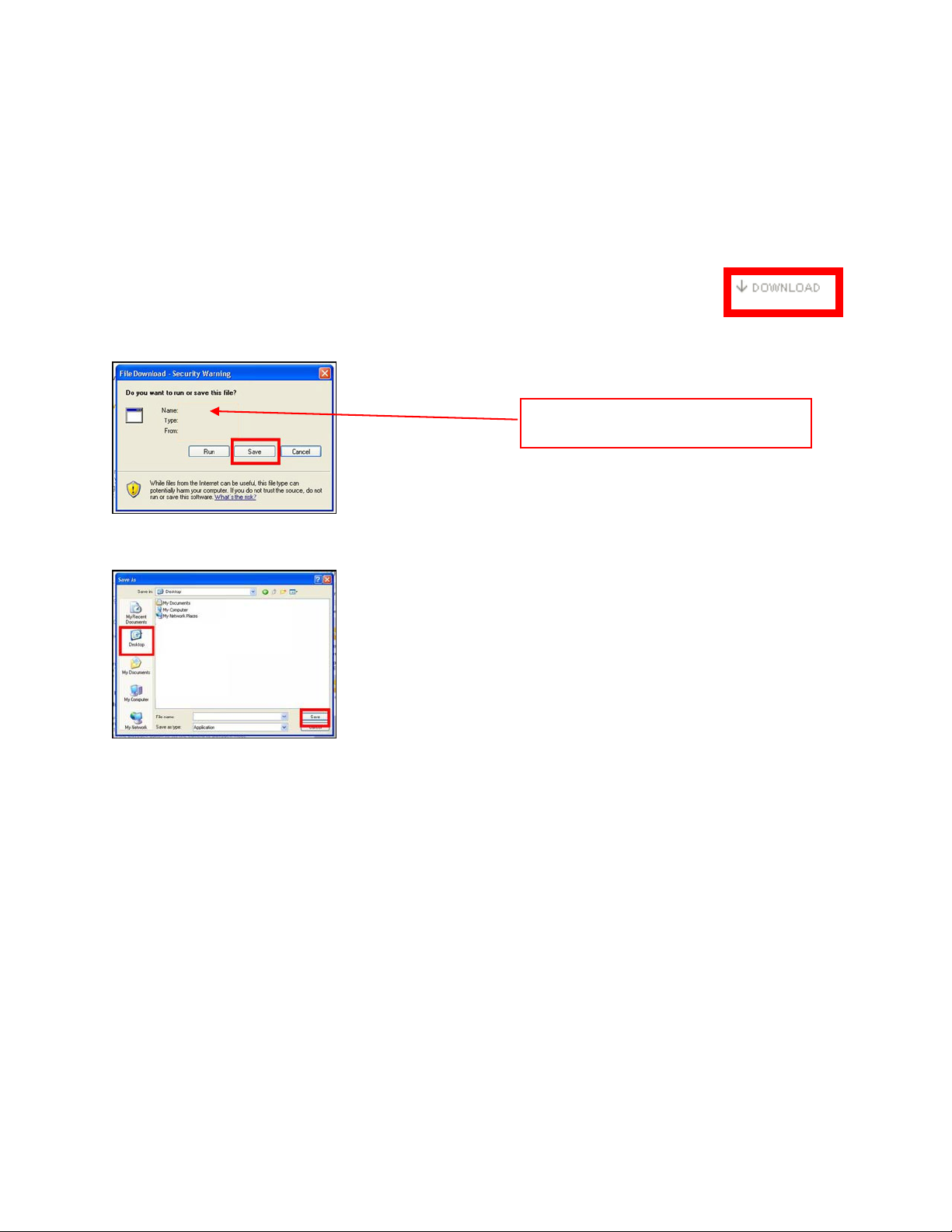
_
2 Download Firmware
1) Left click on the DOWNLOAD icon for the DMR-EZ48/485 Firmware.
- DMR-EZ48/485 DVD Recorder Firmware
2) Left click on SAVE.
The file name displayed should be
PANA
3) Left click on DESKTOP, and then left click on SAVE.
NOTE: The PANA_DVD.FRM file will be placed on the DESKTOP.
DVD.FRM.
DMR-EZ48 DVD Recorder Firmware Installation Instructions
Page 3 of 8
