Page 1

X-1/X-2/C-50Z
E. NOTICE OF MODIFICATION
1. Version-up of Firmware ..............................................................................E-2
2. Version-up of Firmware (2) ......................................................................E-3
3. Change of MC-PCA2..................................................................................E-4
Rev.5
SERVER_DIS E-1 Ver.1
Page 2
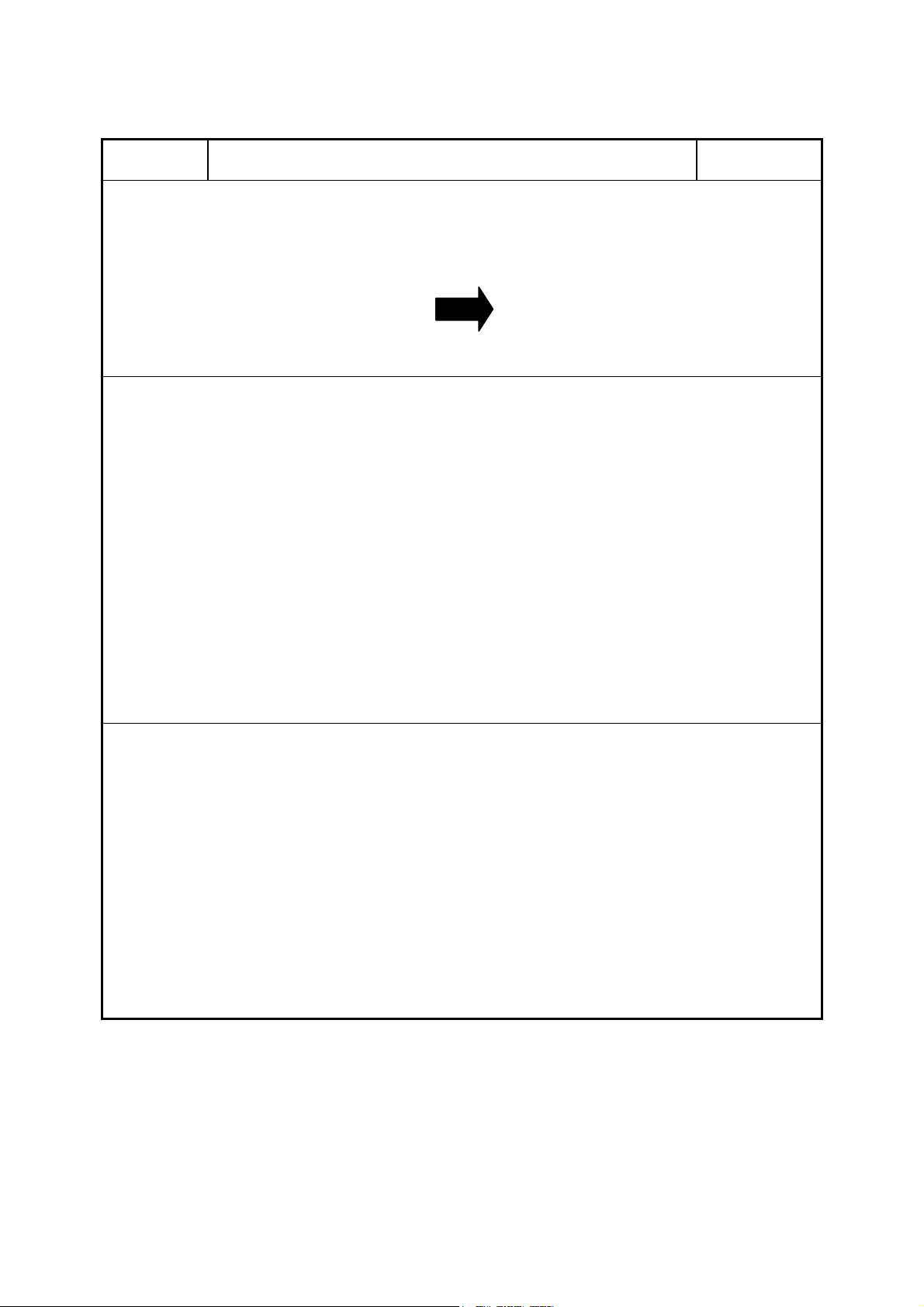
E. NOTICE OF MODIFICATION X-1/X-2/C-50Z
SUBJECT Version-up of Firmware 2002.Dec.20
DESCRIPTION : Change of Firmware for X-2/C-50Z
OLD NEW
USER: Ver1.008 Ver1.011
BOOT: Ver1.001 Ver1.002
REASON :
Countermeasure of following items for X-2/C-50Z. (X-1 has been modified since initial product)
1) Camera might hang when inserting and pulling USB cable during recording with TIFF mode.
2) OSD display blinks once after changing number of index.
3) There might be difference for time of exposure. The difference is 120 micro minutes.
4) The display of [CARD SETUP] is not open (white) after pressing [OK] button at recording mode
with AUTO mode and no card.
5) The recording is not stopped after moving digital zoom during recording movie on the condition
that are movie mode, digital zoom on and TFT off.
6) PANORAMA mode is held even if card cover opened and closed at PANORAMA mode.
7) CPU might hang because the order of setting area for data bank is wrong when initializing CPU
bus.
8) Camera might hang at red-eye reduction flash mode because sensor of infrared remote-control
command reacts to the strobe noise.
REMARKS :
<Update procedure>
Please refer to D-2 of Service manual
<Change classification>
Running change
Rev.1
SERVER_DIS E-2 Ver.1
Page 3

C-2Z / C-220Z / D-520Z E. NOTICE OF MODIFICATION
SUBJECT Version-up of Firmware(2) 2003.Apr.04
DESCRIPTION : Change of Firmware for X-1/X-2/C-50Z
OLD NEW
USER: Ver1.011 Ver1.012
BOOT: Ver1.002
REASON :
Countermeasure of following items for X-1/X-2/C-50Z.
1) When shooting by remote control in “PANORAMA Shooting” mode, at a time it will be able to
shoot more than 10 times.
2) When shutter speed is set as 1 second in “Shutter Priority Shooting” mode, shutter speed will be
change at next shooting.
3) Contrast is not adjusted when “Monitor Brigtness Adjustment” is carried out.
4) Even if it takes out and inserts video cable in SLEEP mode, Back Monitor's display and display
of video output will not be switched.
5) In “My Mode setting” mode, set as "TIFF" and "Flash-Off". If shooting in “My Mode”, "Flash-Off"
will change to "Flash-Auto”.
6) When video cable is inserted to camera that set as PAL, Back Monitor display flickers for a
moment.
(No change)
Use firmware:
X-1 : S005002.bin / E0051012.bin / W0051012.bin
X-2 / C-50Z : S004002.bin / E0041012.bin
REMARKS :
<Update procedure>
Please refer to D-2 of Service manual
<Change classification>
Running change
Rev.4
Ver.1 E-3 SERVER_DIS
Page 4

E. NOTICE OF MODIFICATION X-1/X-2/C-50Z
SUBJECT Change of MC-PCB2 2003.Apr.04
DESCRIPTION : Parts Number change of MC-PCB2 for X-1/X-2/C-50Z
Registration Last 3 digits of Last 3 digits of
of parts bar code label MC-PCB2 serial number
VJ415100 First registration A05 004
VJ415101 No registration A06 005
VJ415102 New registration A07 006
(running change)
Countermeasure: The next contents are taken countermeasure for X-1/X-2/C-50Z.
VJ415101 : Countermeasure of holding back-up time
It is 3 hours minimum to hold back-up time.
Electric parts on MC-PCA2 are changed. Because it might be less than 3 hours cause of
tolerance of electric parts.
VJ415102 : Change of “CISC”
It is for sharing CISC with Mju Digital.
How to check:
Parts: Reading last 3 digits of bar code label stuck on MC-PCB2.
And check with the upper table.
Products: Display “Status indication” on back monitor. (Refer to D-3 of this manual.)
Reading last 3 digits of MC-PCB2 serial number.
And check with the upper table.
REMARKS :
Only VJ415102 will be supplied if stock of VJ415100 is consumed.
Rev.5
SERVER_DIS E-4 Ver.1
