Page 1
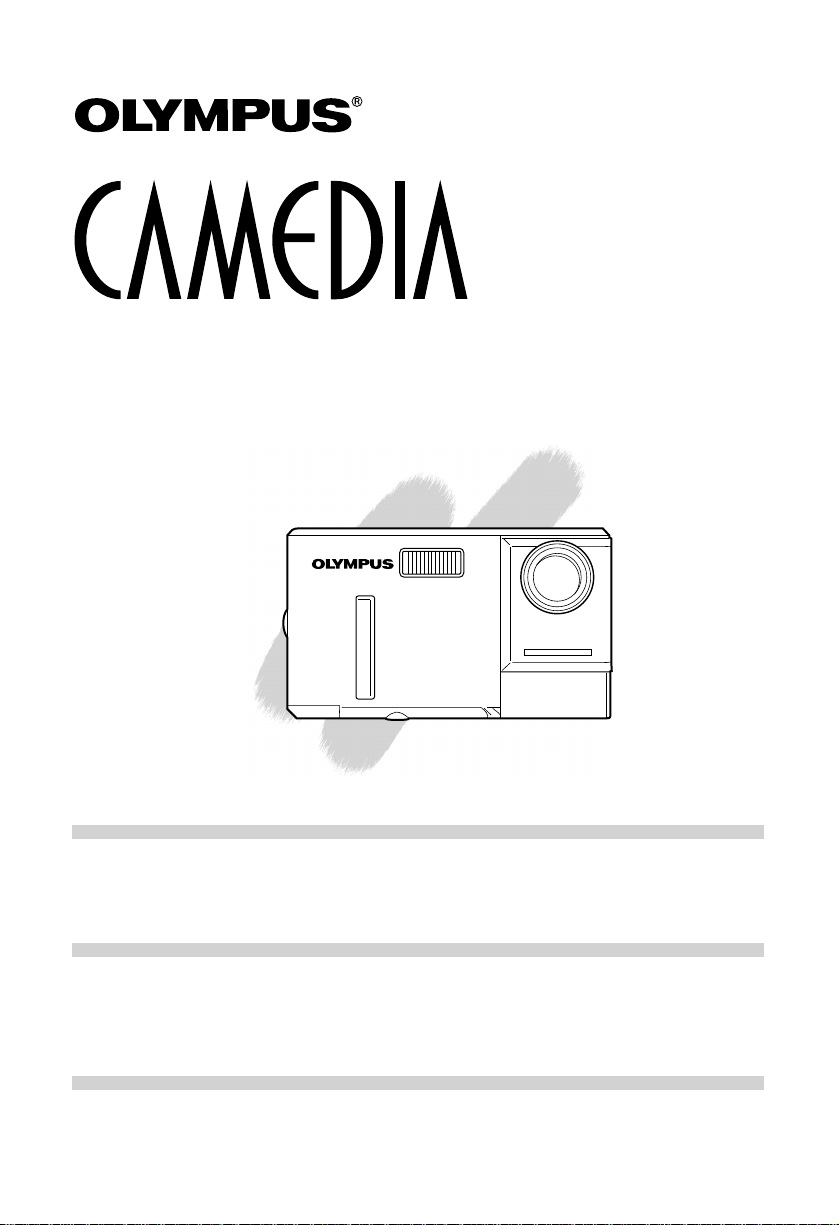
ENGLISH
Digital Camera Instructions
• Before using your camera, read this manual carefully to ensure correct use.
• We recommend that you take test shots to get accustomed to your camera before taking important
photographs.
FRANÇAIS
Mode d’emploi pour appareil photo numérique
• Avant d’utiliser votre appareil photo, nous vous prions de lire attentivement ce mode d’emploi, de
manière à obtenir les meilleurs résultats possibles.
• Avant d’effectuer des prises de vues importantes, nous vous conseillons par ailleurs de faire quelques
essais afin de vous familiariser avec le maniement de l’appareil photo.
ESPAÑOL
Instrucciones para cámara digital
• Antes de usar su cámara lea este manual detalladamente para asegurar el uso correcto.
• Nosotros le recomendamos que tome fotografías de prueba para familiarizarse con su cámara antes
de tomar fotografías importantes.
C-21
Page 2
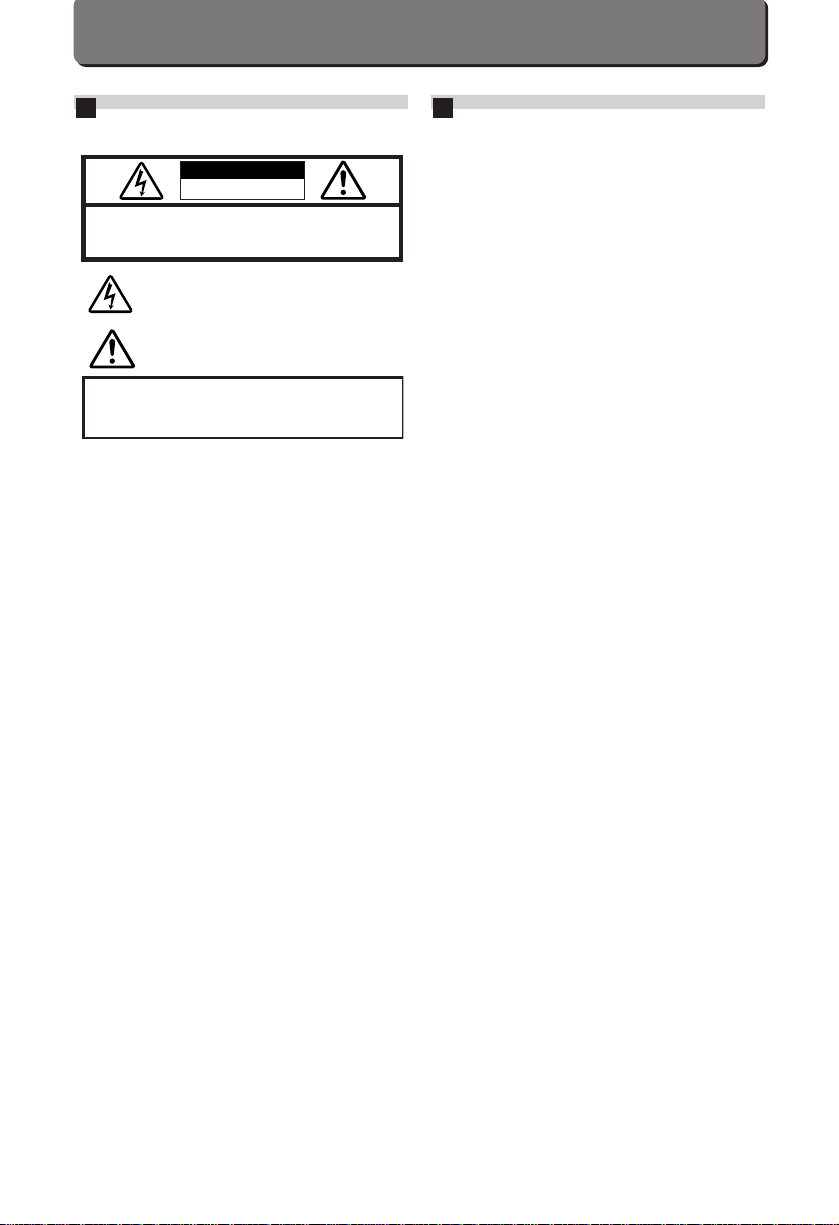
IMPORTANT SAFETY
INSTRUCTlONS
1. Read Instructions — All the safety and operating
instructions should be read before the product is operated.
2. Retain Instructions — The safety and operating instructions
should be retained for future reference.
3. Heed Warnings — All warnings on the product and in the
operating instructions should be adhered to.
4. Follow Instructions — All operating and use instructions
should be followed.
5. Cleaning — Unplug this product from the wall outlet before
cleaning. Do not use liquid cleaners or aerosol cleaners.
Use a damp cloth for cleaning.
6. Attachments — Attachments not recommended by the
product manufacturer may be hazardous and/or cause
damage to the product. Do not use these attachments.
7. Water and Moisture — Do not use this product near water
— for example, near a bath tub, kitchen sink, or laundry
tub, in a wet basement, near a swimming pool or rain.
8. Accessories — Do not place this product on an unstable
stand, tripod, bracket, table, or cart. The product may fall,
causing serious injury to a child or adult, and serious
damage to the product. Use only with a tripod, stand, or
bracket. Any mounting of the product should follow the
manufacturer’s instructions, and should use a mounting
accessory recommended by the manufacturer.
9. Power Sources — This product should be operated only
from the type of power source indicated on the label. If you
are not sure of the type of power supply to your home,
consult your product dealer or local power company. For
products intended to operate from battery power, or other
sources, refer to the operating instructions.
10.Grounding or Polarization — This product,when used with
an optional AC adapter, may be equipped with a polarized
alternating-current line plug (a plug having one blade wider
than the other). This plug will fit into the power outlet only
one way. This is a safety feature. If you are unable to insert
the plug fully into the outlet, try reversing the plug. If the
plug should still fail to fit, contact your electrician to replace
your obsolete outlet.
11.Power-Cord Protection — Power-supply cords should be
routed so that they are not likely to be walked on or pinched
by items placed upon or against them, paying particular
attention to cords at plugs, convenience receptacles, and
the point where they exit from the product.
CAUTION: TO REDUCE THE RISK OF ELECTRIC SHOCK, DO
NOT REMOVE COVER (OR BACK). NO USER-SERVICEABLE
PARTS INSIDE. REFER SERVICING TO QUALIFIED OLYMPUS
SERVICE PERSONNEL.
RISK OF ELECTRIC SHOCK
DO NOT OPEN
CAUTION
The lightning flash with the arrowhead symbol, within an
equilateral triangle, is intended to alert the user to the
presence of uninsulated “dangerous voltage” within the
product's enclosure that may be of sufficient magnitude
to constitute a risk of electric shock to persons.
The exclamation point within an equilateral triangle is
intended to alert the user to the presence of important
operating and maintenance (servicing) instructions in the
literature accompanying the product.
WARNING:
TO REDUCE THE RISK OF FIRE OR SHOCK HAZARD, DO NOT
EXPOSE THIS EQUIPMENT TO RAIN, ANY LIQUID OR
MOISTURE.
E
12.Lightning — For added protection for this product when
used with an optional AC adapter during a lightning storm,
or when it is left unattended and unused for long periods of
time, unplug it from the wall outlet and disconnect the
antenna or cable system. This will prevent damage to the
product due to lightning and power-line surges.
13.Overloading — Do not overload wall outlets, extension
cords, or integral convenience receptacles as this can
result in a risk of fire or electric shock.
14.Object and Liquid Entry — Never push objects of any kind
into this product through openings as they may touch
dangerous voltage points or short-out parts that could
result in a fire or electric shock. Never spill liquid of any kind
on the product.
15.Servicing — Do not attempt to service this product yourself
as opening or removing covers may expose you to
dangerous voltage or other hazards. Refer all servicing to
qualified service personnel.
16.Damage Requiring Service — If using the optional AC
adapter, unplug this product from the wall outlet and refer
servicing to qualified service personnel under the following
conditions:
a) If liquid has been spilled, or objects have fallen into the
product.
b) If the product has been exposed to rain or water.
c) If the product does not operate normally by following the
operating instructions. Adjust only those controls that
are covered by the operating instructions as an
improper adjustment of other controls may result in
damage and will often require extensive work by a
qualified technician to restore the product to its normal
operation.
d) If the product has been dropped or damaged in any
way.
e) When the product exhibits a distinct change in
performance — this indicates a need for service.
17.Replacement Parts — When replacement parts are
required, be sure the service technician has used
replacement parts specified by the manufacturer or which
have the same characteristics as the original part.
Unauthorized substitutions may result in fire, electric shock,
or other hazards.
18.Safety Check — Upon completion of any service or repairs
to this product, ask the service technician to perform safety
checks to determine that the product is in proper operating
condition.
19.Heat — The product should be situated away from heat
sources such as radiators, heat registers, stoves, or other
products (including amplifiers) that produce heat.
Radio and Television Interference
Change or modifications not expressly approved by the
manufacturer may void the user’s authority to operate this
equipment. This equipment has been tested and found to
comply with the limits for Class B digital device, pursuant to
Part 15 of the FCC Rules.These limits are designed to provide
reasonable protection against harmful interference in a
residential installation.This equipment generates, uses, and
can radiate radio frequency energy and, if not installed and
used in accordance with the instructions, may cause harmful
interference to radio communications.
However, there is no guarantee that interference will not occur
in particular installation. If this equipment does cause harmful
interference to radio or television reception, which can be
determined by turning the equipment off and on, the user is
encouraged to try to correct the interference by one or more of
the following measures:
E
2
Page 3
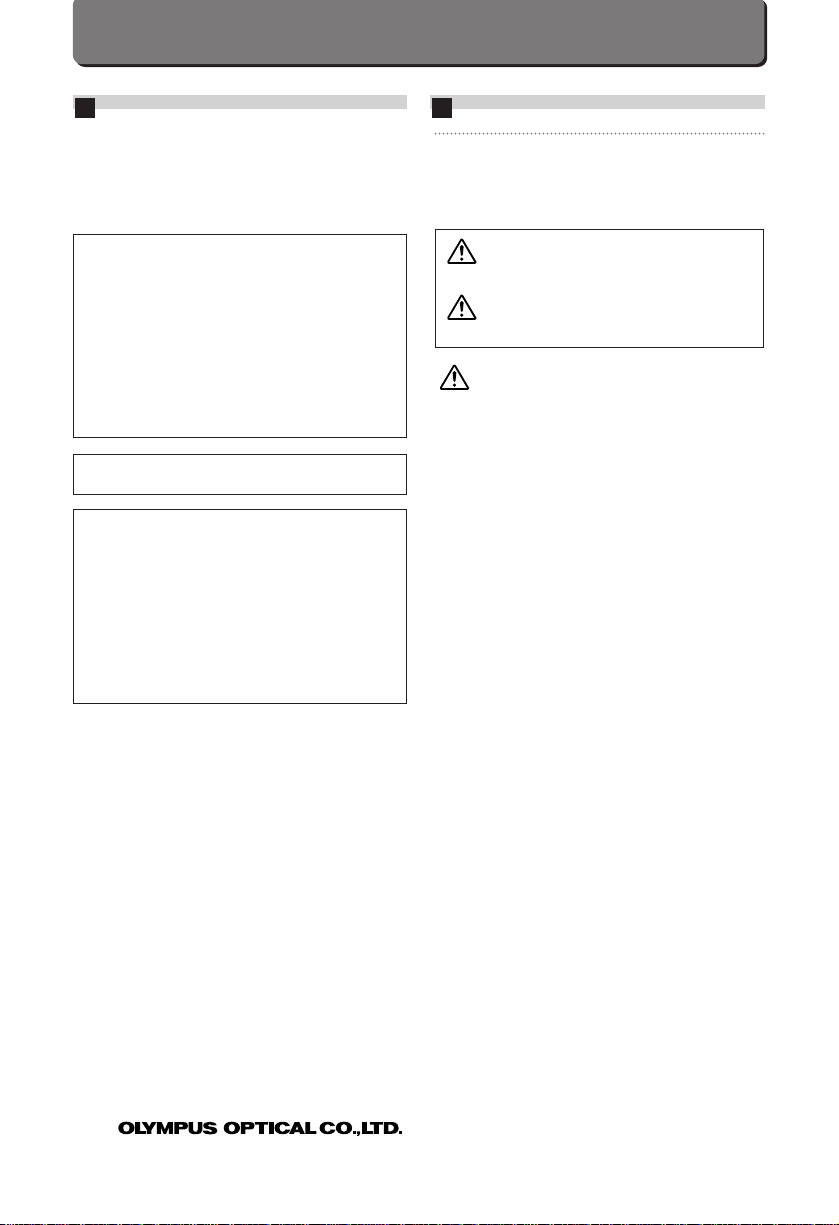
3
•Reorient or relocate the receiving antenna.
•Increase the distance between the camera and receiver.
•Connect the equipment to an outlet on a circuit different from
that to which the receiver is connected.
Only the included RS-232C serial cable should be used to
connect the camera to a personal computer (PC).
Declaration of Conformity
Model Number: C-21
Trade Name: OLYMPUS
Responsible party: Olympus America Inc.
Address: 2 Corporate Center Drive, Melville, New
York 11747-3157 U.S.A.
Telephone number:516-844-5000
This device complies with Part 15 of the FCC rules.
Operation is subject to the following two conditions:
(1) This device may not cause harmful interference, and
(2) This device must accept any interference received,
including interference that may cause undesired
operation.
This Class B digital apparatus meets all requirements of the
Canadian Interference-Causing Equipment Regulations.
WARNING
• Keep the batteries away from children.
• If a battery is swallowed, see a doctor immediately.
• Dispose of used lithium batteries promptly, in a safe
manner that complies with all applicable laws.
• The lithium battery may present the risk of fire or chemical
burn if mishandled.
• Do not recharge, disassemble, heat above 212°F (100°C)
or dispose of in a fire.
• Before use, wipe the battery clean with a dry soft cloth to
assure good contact.
• Never use metallic tweezers to hold the battery, and never
short circuit the (+) and (–) sides of the battery.
Windows is a registered trademark of Microsoft Corporation.
Macintosh is a trademark of Apple Computer Inc.
All other brand names and product names are registered.
Legal and other notices
•All contents of this publication are subject to change without
notice.
•Although the contents of this publication have been carefully
checked to avoid errors, some may still occur. If you are in
doubt about any points or find mistakes or omissions, please
contact us.
•No part of this publication may be reproduced or reprinted
except for personal use without the prior permission of
Olympus.
•Olympus makes no representations or warranties regarding
any damages, or benefit expected by using this unit lawfully,
or any request from a third person, which are caused by the
inappropriate use of this unit.
•Olympus makes no representations or warranties regarding
any damages or any benefit expected by using this unit
lawfully which are caused by erasing the picture data.
•Olympus reserves all rights to this manual.
E
FOR SAFE USE
Thank you for purchasing the Olympus digital camera. Before
you start to use your new camera, please read these
instructions carefully to obtain optimum performance and a
longer service life from the unit. Be sure to retain this manual
for future reference.
Warning: Ignoring this Warning mark and operating
this product incorrectly may lead to
serious injury or death.
Caution: Ignoring this Caution mark and operating
this product incorrectly may lead to injury.
WARNING
1. NEVER TRY TO USE THE FLASH WHEN TAKING
PICTURES OF PEOPLE (ESPECIALLY INFANTS) AT
CLOSE RANGE. THE CAMERA’S FLASH MAY DAMAGE
THE SUBJECT’S EYES AT CLOSE RANGE. DO NOT
TAKE PICTURES OF CHILDREN FROM A DISTANCE OF
LESS THAN THREE FEET.
2. DO NOT AIM YOUR CAMERADIRECTLYAT THE SUN OR
OTHER EXTREMELY BRIGHT OBJECTS. THIS MAY
DAMAGE YOUR EYES.
3. DO NOT USE THIS CAMERA IN THE VICINITY OF
FLAMMABLE OR EXPLOSIVE GAS.
4. DO NOT LEAVE THIS CAMERA WITHIN THE REACH OF
INFANTS OR CHILDREN.
• THE CHILD MIGHT PUT THE STRAP AROUND HIS OR
HER NECK. THIS COULD CAUSE STRANGULATION
OR CHOKING.
• THE CHILD MIGHT SWALLOW BATTERIES OR SMALL
ATTACHMENTS. IF THIS HAPPENS, CONTACT A
PHYSICIAN IMMEDIATELY.
• THE CHILD MIGHT ACTIVATE THE FLASH FROM TOO
CLOSE AND CAUSE DAMAGE TO HIS OR HER EYES.
• THE CHILD MIGHT DAMAGE THE CAMERA.
5. BATTERY FLUID MAY LEAK, GENERATING HEAT AND
POSSIBLY CAUSING A FIRE OR EXPLOSION.
• DO NOT USE NON-RECOMMENDED BATTERIES.
• DO NOT THROW BATTERIES INTO A FIRE, OR
EXPOSE TO HEAT.
• DO NOT DISASSEMBLE THE UNIT WITH BATTERIES
INSIDE.
• DO NOT USE NEW BATTERIES AND OLD BATTERIES
TOGETHER. DO NOT MIX DIFFERENT TYPES OF
BATTERIES OR DIFFERENT MANUFACTURERS’
BATTERIES.
• DO NOT CHARGE ALKALINE AND LITHIUM
BATTERIES.
• KEEP UNLOADED BATTERIES OUT OF THE REACH
OF INFANTS AND CHILDREN. IF AN INFANTOR CHILD
SWALLOWS THE BATTERIES, CONTACT A
PHYSICIAN IMMEDIATELY.
• DO NOT LOAD THE BATTERIES IN THE OPPOSITE
DIRECTION TO THAT SHOWN IN THESE
INSTRUCTIONS.
E
Page 4
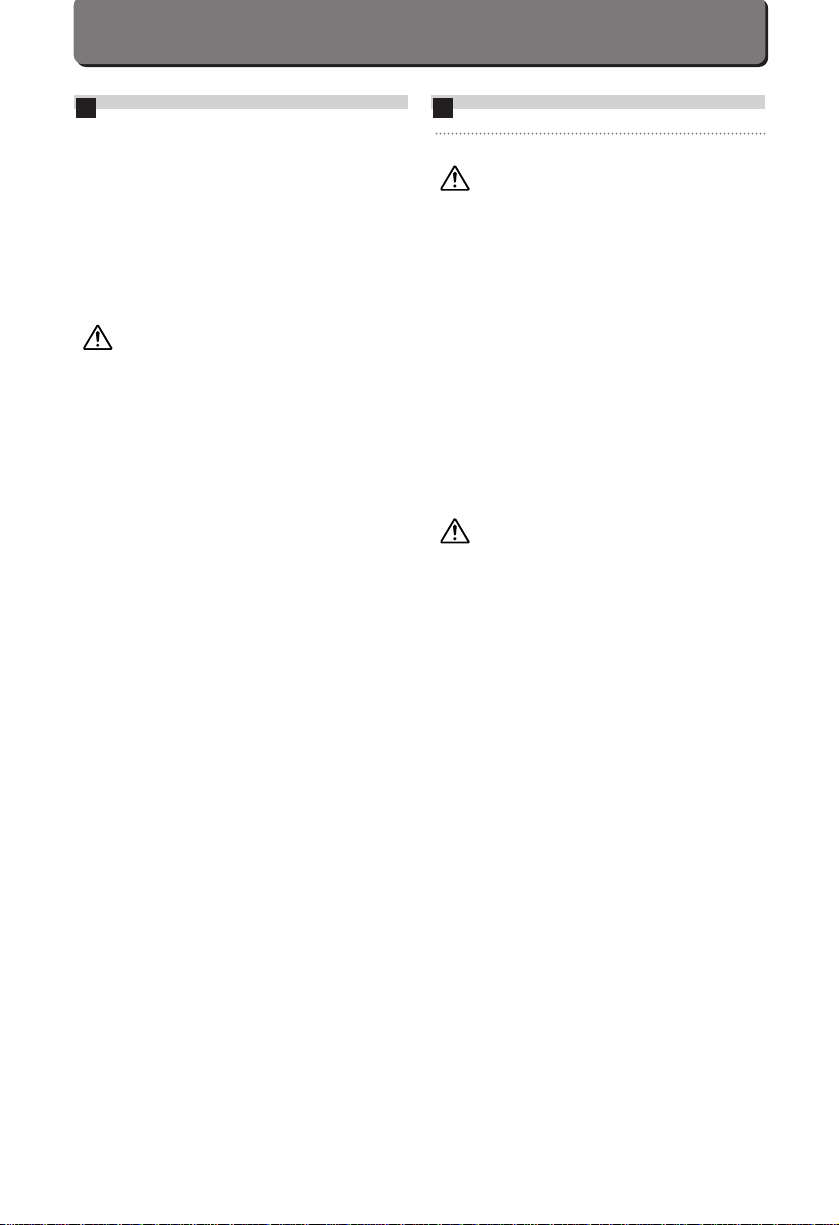
4
6. DO NOT STORE THE CAMERA IN HUMID OR DUSTY
PLACES. THIS MAYCAUSE FIRE OR ELECTRIC SHOCK.
7. DO NOT COVER THE FLASH WITH YOUR HAND
DURING OPERATION. DO NOT TOUCH THE FLASH
AFTER FIRING IT CONTINUOUSLY. YOU MAY GET
BURNED.
8. IF YOU DROP THE CAMERA IN WATER OR GET
WATER INSIDE IT, UNLOAD THE BATTERIES
IMMEDIATELY AND CONTACT YOUR NEAREST
OLYMPUS SERVICE CENTER. LEAVING BATTERIES IN
A WET CAMERAMAYCAUSE FIRE OR ELECTRIC
SHOCK.
CAUTION
1. IF YOU NOTICE AN UNUSUAL SMELL, NOISE, OR
SMOKE EMITTING FROM THIS CAMERA, UNLOAD THE
BATTERIES CAREFULLY TO AVOID BEING BURNED.
CONTACT YOUR NEAREST OLYMPUS SERVICE
CENTER IMMEDIATELY.
2. NEVER ATTEMPT TO DISASSEMBLE THIS CAMERA. IT
CONTAINS HIGH-VOLTAGE CIRCUITRY THAT MAY
CAUSE ELECTRIC SHOCK AND INJURY.
3. UNLOAD THE BATTERIES WHEN NOT USING THE
CAMERA FOR LONG PERIODS. BATTERY HEAT
GENERATION OR FLUID LEAK MAY CAUSE A FIRE OR
INJURY.
4. DO NOT USE THE CAMERA IF THE BATTERY FLUID
HAS LEAKED. LEAKED BATTERY FLUID MAY CAUSE A
FIRE OR ELECTRIC SHOCK. CONTACT YOUR
NEAREST OLYMPUS DEALER OR OLYMPUS SERVICE
CENTER.
5. DO NOT OPERATE THE CAMERA WITH WET HANDS AS
YOU MAY GET AN ELECTRIC SHOCK.
6. DO NOT STORE THE CAMERA IN ANYPLACE EXPOSED
TO EXCESSIVE HEAT. THIS MAY WEAKEN THE PARTS
OR CAUSE AFIRE.
E
CARE AND STORAGE
HANDLING
n Do not use or store the camera in places exposed to direct
sunlight (e.g. a beach in summer), excessive heat, humidity,
extreme variations of temperature and humidity, sand or
dust, excessive moisture, or vibrations (e.g. in a car).
n Do not use or store the camera near a heater, cooler, or
humidifier, or near a fire, magnetic fields, or volatile
materials.
n Do not shake the camera or subject it to shocks.
n Do not leave the camera with its lens pointing towards direct
sunlight. This will damage the lens.
n Do not leave the camera unused for a long period of time.
This may cause battery leakage and can lead to problems
including the growth of mold in the camera. Before using,
press the Shutter release button to check operation.
n Do not turn the camera when it is mounted on a tripod. Turn
the tripod head instead.
n Do not touch any of the camera’s internal parts.
n Do not use the flash for extended periods as this can cause
the flash to become excessively hot. Do not touch the flash
when it is hot.
n Do not improperly open or modify the camera, as it may
result in a shock or injury.
BATTERY HANDLING
n This camera uses one 3V lithium battery pack (CR-V3) or
two AA NiMH batteries. An Olympus brand 3V lithium battery
is recommended.
n AA alkaline, manganese or lithium batteries cannot be used.
n Use the batteries correctly. Incorrect use can cause fluid
leak, heat generation, or other damage. When replacing
batteries, be sure to load them correctly.
n The batteries may be temporarily disabled when exposed to
cold temperatures. Try to keep the camera and batteries
warm when using the camera in a cold environment.
Batteries that are weak in cold temperatures will be restored
under normal temperatures.
n Sweat, oil, etc. can prevent a battery’s terminals from making
electrical contact. To avoid this, wipe both terminals before
loading the battery.
n Keep spare batteries on hand when going on a long trip. New
batteries may be difficult or impossible to obtain abroad.
n When using NiMH batteries, make sure to charge them fully
with the correct battery charger.
n Read instructions carefully before handling NiMH batteries.
E
Page 5
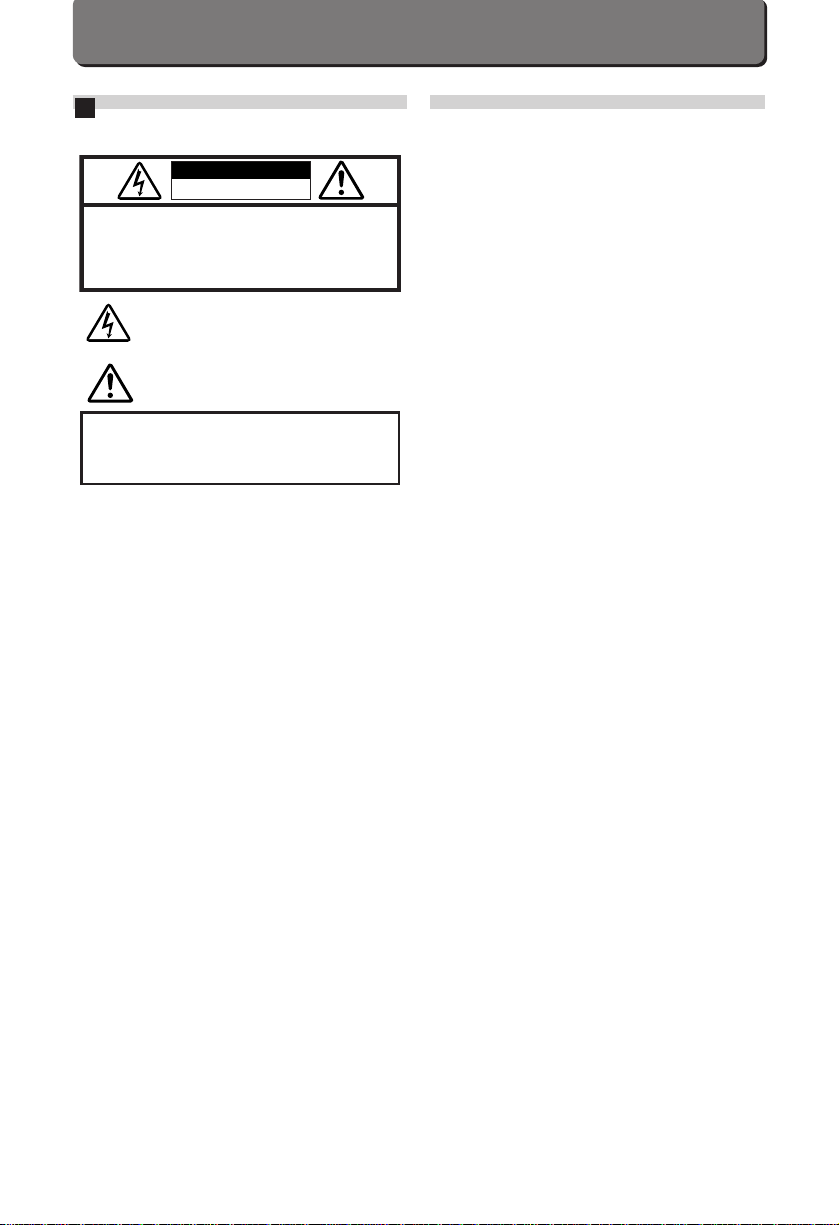
5
11.Protection du cordon d’alimentation – Le cordon
d’alimentation doit être placé de manière à éviter que l’on
marche dessus ou qu’il soit coincé par des objets placés
sur ou contre le cordon. On veillera notamment à un
placement correct du cordon au voisinage des fiches, des
prises de secteur, ainsi qu’à la périphérie de la sortie du
cordon de l’appareil.
12.Protection contre la foudre – Pour mieux protéger l’appareil
contre la foudre lorsqu’il est utilisé avec un adaptateur
secteur optionnel, ou encore lorsqu’il n’est pas utilisé
durant un certain temps, retirer l’adaptateur secteur et
débrancher l’antenne ou le système câblé.
13.Surcharge – Afin de prévenir les risques d’incendie ou de
décharges électriques, ne jamais surcharger les fiches de
secteur, les prolongateurs ou les prises de secteur
intégrées.
14.Introduction d’objets ou de liquides dans l’appareil – Ne
jamais introduire d’objets quelconques dans les ouvertures
de l’appareil du fait qu’ils pourraient toucher des pièces
sous tension ou provoquer un court-circuit susceptible de
mettre le feu à l’appareil ou de produire une décharge
électrique. Ne jamais verser ni vaporiser sur l’appareil un
liquide quelconque.
15.Entretien – Ne jamais tenter de réparer l’appareil soi-même
en raison des pièces sous tension qui se trouvent à
découvert lorsque l’on ouvre ou retire les panneaux de
protection et des autres risques éventuels. La réparation
doit toujours être confiée à un personnel qualifié.
16.Dommages nécessitant une réparation – En cas
d’utilisation d’un adaptateur secteur optionnel, retirer la
fiche de la prise murale et s’adresser à un personnel
qualifié dans les cas suivants:
a) Lorsqu’un liquide ou des objets quelconques ont
pénétré dans l’appareil.
b) Lorsque l’appareil a été exposé à la pluie ou à l’eau.
c) Si l’appareil ne fonctionne pas normalement malgré le
respect intégral des instructions d’emploi. Sélectionner
uniquement des réglages indiqués dans le mode
d’emploi. Des réglages autres que ceux indiqués sont
susceptibles de provoquer des dommages nécessitant
une longue répararation par un technicien pour que
l’appareil puisse fonctionner de nouveau normalement.
d) Lorsque l’appareil est tombé ou a été endommagé de
quelque autre manière.
e) Lorsque l’appareil présente des performances
visiblement inégales, ce qui indique qu’une réparation
est nécessaire.
17.Pièces de rechange – S’il est nécessaire de changer des
pièces, s’assurer que le technicien chargé de la réparation
utilise bien les pièces de rechange mentionnées par le
fabricant ou des pièces de qualité équivalente. Les pièces
autres que celles recommandées sont susceptibles de
mettre le feu à l’appareil ou de provoquer des décharges
électriques ou autres risques.
18.Contrôle de sécurité – A la suite d’une opération d’entretien
ou d’une réparation, demander au technicien-dépanneur
de procéder à un contrôle de sécurité de manière à
s’assurer que l’appareil fonctionne de nouveau
parfaitement.
19.Chaleur – Tenir l’appareil éloigné de toute source
calorifique comme les radiateurs, accumulateurs de
chaleur, poêles ou autres appareils (amplificateurs inclus)
générateurs de chaleur.
CONSIGNES DE SÉCURITÉ
IMPORTANTES
1. Lire impérativement le mode d’emploi – Avant d’utiliser
l’appareil, lire attentivement toutes les consignes de
sécurité ainsi que le mode d’emploi.
2. Conserver impérativement le mode d’emploi – Conservez
ce mode d’emploi afin de pouvoir vous y reporter
ultérieurement.
3. Tenir impérativement compte des avertissements –
Veuillez tenir compte de l’ensemble des avertissements
figurant sur l’appareil et dans le mode d’emploi.
4. Se conformer strictement au mode d’emploi – Se
conformer à toutes les consignes de sécurité et instructions
d’emploi.
5. Nettoyage – Avant de nettoyer l’appareil, retirer
l’adaptateur secteur.
6. Appareils périphériques – Des accessoires non
recommandés par le fabricant du produit peuvent être
dangereux et/ou causer des dommages au produit. Ne pas
utiliser ces accessoires.
7. Eau et humidité – Ne pas utiliser l’appareil dans un
environnement humide : baignoire, lavabo, évier ou
buanderie, ou encore dans une cave, près d’une piscine ou
sous la pluie.
8. Accessoires – Ne pas placer cet appareil sur un support,
un pied, une table ou un chariot instables. Il pourrait en
effet tomber et causer de graves dommages à des enfants
ou à des adultes, ou encore subir lui-même d’importants
dégâts. Pour fixer l’appareil à un support, se conformer
strictement aux instructions du fabricant et utiliser un
accessoire de fixation recommandé.
9. Alimentation – Cet appareil doit uniquement fonctionner sur
le voltage indiqué par l’autocollant fixé sur l’appareil. En
cas d’incertitude sur la tension du secteur de votre lieu de
résidence, veuillez consulter votre revendeur ou la
compagnie d’électricité locale. Pour ce qui est des
appareils destinés à fonctionner sur piles ou autres
sources d’énergie, veuillez vous reporter au mode
d’emploi.
10.Mise à la terre et polarisation – Certains appareils de cette
série sont équipés d’une fiche de raccordement pour
courant alternatif (fiche dont l’un des contacts est plus large
que l’autre). Pour des raisons de sécurité, cette fiche ne
peut être enfoncée dans la prise de secteur que dans une
position donnée. Au cas où il ne serait pas possible
d’insérer complètement la fiche dans la prise de secteur,
retourner la fiche. S’il n’est toujours pas possible de
l’enfoncer, faire changer la prise de secteur par un
électricien.
ATTENTION: POUR PRÉVENIR TOUT RISQUE DE DÉCHARGE
ÉLECTRIQUE, NE PAS OUVRIR LA PARTIE AVANT NI LE DOS DU
BOÎTIER DE L’APPAREIL PHOTO.
AUCUN DES COMPOSANTS SE TROUVANT À L’INTÉRIEUR NE
PEUT ÊTRE RÉPARÉ PAR L’UTILISATEUR. LA RÉPARATION DOIT
TOUJOURS ÊTRE CONFIÉE À UN PERSONNEL DE DÉPANNAGE
QUALIFIÉ.
ATTENTION
Le symbole de l’éclair figurant dans un triangle est
destiné à attirer l’attention de l’utilisateur sur la présence
de “pièces sous tension” non isolées. Les tensions
produites peuvent suffire à causer des décharges
électriques dommageables aux personnes.
Le point d’exclamation représenté dans un triangle est
destiné à attirer l’attention de l’utilisateur sur certains
points importants concernant le maniement et l’entretien
de l’appareil photo et figurant dans le mode d’emploi
joint.
AVERTISSEMENT:
POUR DES RAISONS DE SÉCURITÉ (INFLAMMATION
SPONTANÉE OU DÉCHARGE ÉLECTRIQUE), NE JAMAIS
EXPOSER CET APPAREIL À LA PLUIE, À DES LIQUIDES NI À
L’HUMIDITÉ.
ATTENTION AUX DÉCHARGES
ÉLECTRIQUES NE PAS OUVRIR
F
Page 6

6
Interférences radio et télévision
Toute modification qui ne serait pas expressément autorisée
par le fabricant peut annuler la permission accordée à
l’utilisateur de se servir de ce matériel. Cet appareil, qui a fait
l’objet de divers essais, est conforme aux directives de la
catégorie B des appareils numériques, venant à la suite des
directives FCC. Ces directives ont été élaborées dans le but
d’offrir une protection suffisante contre les effets nuisibles
dans les zones d’habitation. Cet appareil génère pour son
fonctionnement des champs électromagnétiques qu’il est
également susceptible d’irradier. Raccordé ou utilisé dans des
conditions non conformes au mode d’emploi, cet appareil peut
constituer un risque pour la santé.
Un raccordement et une utilisation non conformes au mode
d’emploi peuvent entraîner un brouillage de la réception radio.
Le fabricant ne peut toutefois garantir que le raccordement
correct exclut le brouillage radioélectrique de certaines
installations. Au cas où ce matériel provoquerait cependant un
brouillage accentué de la réception radio ou télévision, il est
conseillé à l’utilisateur de prendre l’une des mesures
suivantes :
•Réorienter ou déplacer l’antenne de réception.
•Eloigner l’appareil photo du récepteur de radio ou de
télévision.
•Relier ce matériel à un autre circuit que celui auquel le
récepteur est raccordé.
Pour raccorder l’appareil photo à un micro-ordinateur (PC),
utiliser exclusivement le câble de raccordement sériel
RS-232C fourni.
Déclaration de conformité
Numéro de modèle: C-21
Nom de marque: OLYMPUS
Partie responsable: Olympus America Inc.
Adresse: 2 Corporate Center Drive, Melville,
New York 11747-3157 U.S.A.
Numéro de téléphone:516-844-5000
Cet appareil satisfait aux termes de la partie 15 des
directives FCC. Son utilisation est soumise aux conditions
suivantes :
(1) Cet appareil ne doit pas causer de brouillage
radioélectrique
(2) Cet appareil doit pouvoir résister à toutes les
interférences, y compris celles susceptibles d’entraver
son bon fonctionnement.
Cet appareil numérique de la catégorie B est conforme à la
législation canadienne sur les appareils générateurs de
parasites.
AVERTISSEMENT
• Ne pas laisser les piles à la portée des enfants.
• En cas d’ingestion d’une pile, consulter immédiatement un
médecin.
• Les piles au lithium usées sont à éliminer sans délai et
conformément à la législation en vigueur.
• La manipulation incorrecte d’une pile au lithium est
susceptible de provoquer un incendie ou des brûlures à
l’acide.
• Ne jamais recharger la pile, la démonter, la chauffer à plus
de 100 °C ni la jeter au feu.
• Avant l’utilisation, essuyer la pile avec un chiffon sec et
doux pour permettre un bon contact.
• Ne jamais tenir la pile au moyen d’une pince métallique et
ne jamais en inverser la polarité (+/–).
F
Windows est une marque déposée de la Société Microsoft.
Macintosh est une marque de la Société Apple Computer Inc.
Tous les autres noms de sociétés et de produits sont des
marques déposées et/ou des marques commerciales de leurs
propriétaires respectifs.
Remarques juridiques
•Olympus se réserve le droit de modifier à tout instant et sans
préavis le contenu de ce mode d’emploi.
•Ce mode d’emploi a été élaboré avec le plus grand soin afin
de prévenir d’éventuelles erreurs de manipulation. Au cas où
certains points demeureraient néanmoins obscurs ou si vous
releviez des erreurs ou omissions, veuillez impérativement
en informer Olympus.
•La reproduction de ce manuel, en tout ou partie, sans
autorisation préalable d’Olympus, est interdite, sauf pour
usage personnel.
•Olympus décline toute responsabilité ou garantie pour les
pertes subies et les bénéfices manqués, de même que pour
les créances de tiers en découlant, consécutifs à l’utilisation
incorrecte de cet appareil.
•Olympus décline toute responsabilité ou garantie pour les
pertes subies et les bénéfices manqués, de même que pour
les créances de tiers en découlant, consécutifs à l’effacement
de prises de vues.
•Olympus se réserve tous droits sur ce mode d’emploi.
CONSIGNES DE SÉCURITÉ
Nous vous remercions de la confiance témoignée à Olympus
par l’achat de cet appareil photo numérique. De manière à
garantir un fonctionnement optimal et une haute longévité,
nous vous prions de lire attentivement le mode d’emploi avant
d’utiliser votre nouvel appareil pour la première fois.
Conservez-le soigneusement afin de pouvoir vous y reporter
ultérieurement.
Avertissement : Le non-respect de ce symbole de
danger et la manipulation incorrecte de l’appareil
photo peuvent être à l’origine de blessures graves,
voire mortelles.
Attention : Le non-respect de ce symbole de
danger et la manipulation incorrecte de l’appareil
photo peuvent être à l’origine de blessures.
AVERTISSEMENT
1. NE JAMAIS PRENDRE DE PHOTOS AU FLASH DE TRÈS
PRÈS (NOTAMMENT EN PHOTOGRAPHIANT DES
ENFANTS). UN FLASH DÉCLENCHÉ TROP PRÈS DES
YEUX DE LA PERSONNE PHOTOGRAPHIÉE EST
SUSCEPTIBLE DE LUI CAUSER DES LÉSIONS
OCULAIRES. NE JAMAIS PHOTOGRAPHIER LES
ENFANTS À MOINS D’1 M DE DISTANCE.
2. POUR ÉVITER LES LÉSIONS OCULAIRES, NE JAMAIS
BRAQUER L’APPAREIL PHOTO SUR LE SOLEIL OU
D’AUTRES OBJETS EXTRÊMEMENT LUMINEUX.
3. NE PAS UTILISER L’APPAREIL PHOTO AU VOISINAGE
DE GAZ INFLAMMABLES OU EXPLOSIFS.
4. NE PAS LAISSER L’APPAREIL PHOTO À LA PORTÉE
DES ENFANTS.
• L’ENFANT RISQUERAIT DE S’ENROULER LA
BANDOULIÈRE AUTOUR DU COU, CE QUI POURRAIT
ENTRAÎNER LA STRANGULATION OU
L’ÉTOUFFEMENT.
F
Page 7
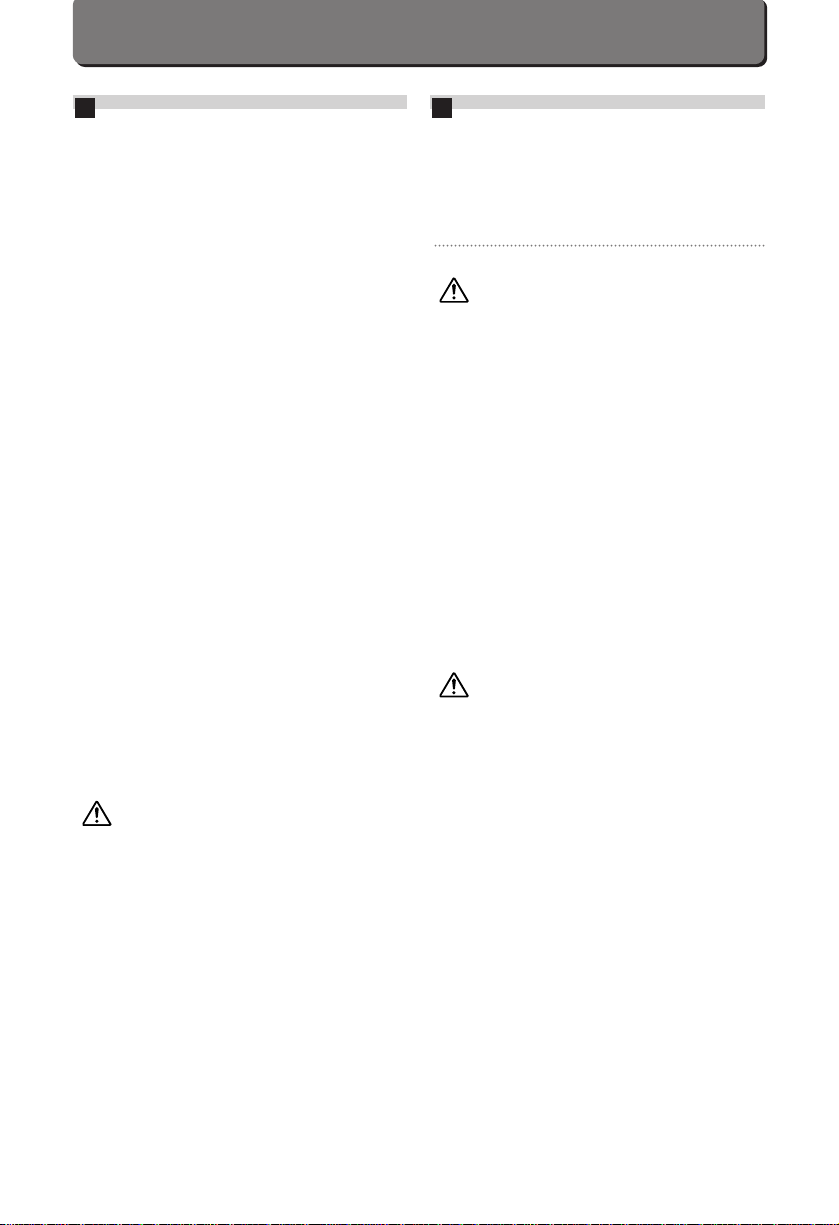
7
• L’ENFANT RISQUERAIT D’AVALER LES PILES OU DE
PETITES PIÈCES. SI CELA DEVAIT SE PRODUIRE,
CONSULTER UN MÉDECIN IMMÉDIATEMENT.
• L’ENFANT RISQUERAIT DE DÉCLENCHER LE FLASH
À TROP COURTE DISTANCE ET DE SE BLESSER LES
YEUX.
• L’ENFANT RISQUERAIT D’ENDOMMAGER
L’APPAREIL PHOTO.
5. LE LIQUIDE CONTENU DANS LA PILE EST
SUSCEPTIBLE DE COULER ET DE DÉGAGER UNE
CHALEUR POUVANT CAUSER UN INCENDIE OU UNE
EXPLOSION.
• NE JAMAIS UTILISER DE PILES DONT LE TYPE
N’EST PAS SPÉCIFIÉ.
• NE JAMAIS JETER LES PILES AU FEU OU LES
EXPOSER À LA CHALEUR.
• NE JAMAIS DÉMONTER L’APPAREILAVEC LES PILES
À L’INTÉRIEUR.
• NE JAMAIS UTILISER DES PILES USAGÉES AVEC
DES PILES NEUVES, DES PILES DE TYPES
DIFFÉRENTS, OU ENCORE DES PILES DE
FABRICANTS DIFFÉRENTS.
• NE JAMAIS TENTER DE RECHARGER DES PILES
ALCALINES, AU MANGANÈSE OU DES PILES AU
LITHIUM NON RECHARGEABLES.
• NE PAS LAISSER LES PILES À LA PORTÉE DES
ENFANTS. AU CAS OÙ UN ENFANT AVALERAIT UNE
PILE, CONSULTER UN MÉDECIN IMMÉDIATEMENT.
• RESPECTER IMPÉRATIVEMENT LA POLARITÉ DES
PILES (+) (–) INDIQUÉE SUR LA FIGURE.
6. NE JAMAIS RANGER L’APPAREIL PHOTO DANS UN
ENDROIT HUMIDE OU POUSSIÉREUX, CAR CELA
RISQUERAIT DE PROVOQUER UN INCENDIE OU UNE
DÉCHARGE ÉLECTRIQUE.
7. AFIN D’ÉVITER LES BRÛLURES, NE PAS COUVRIR LE
FLASH DE LA MAIN LORS DU DÉCLENCHEMENT ET NE
PAS LE TOUCHER À LASUITE D’UNE PRISE DE VUES
EN SÉRIE.
8. AU CAS OÙ VOUS FERIEZ TOMBER L’APPAREIL
PHOTO DANS L’EAU, OU ENCORE SI DE L’EAU
PÉNÉTRAIT DANS LE BOÎTIER, ÔTER IMMÉDIATEMENT
LES PILES ET PORTER L’APPAREIL PHOTO AU
CENTRE DE DÉPANNAGE OLYMPUS LE PLUS
PROCHE. NE PAS LAISSER LES PILES DANS UN
APPAREIL HUMIDE, CE QUI RISQUERAIT DE
PROVOQUER UN INCENDIE OU UNE DÉCHARGE
ÉLECTRIQUE.
ATTENTION
1. AU CAS OÙ VOUS REMARQUERIEZ UNE ODEUR, UNE
ÉMISSION DE FUMÉE OU UN BRUIT ANORMAL
PROVENANT DE L’APPAREIL PHOTO, RETIRER LES
PILES AVEC PRÉCAUTION POUR ÉVITER DE VOUS
BRÛLER ET PORTER IMMÉDIATEMENT L’APPAREIL
PHOTO AU CENTRE DE DÉPANNAGE OLYMPUS LE
PLUS PROCHE.
2. NE PAS DÉMONTER L’APPAREIL PHOTO, CAR IL
RENFERME UN CIRCUIT À HAUTE TENSION
SUSCEPTIBLE DE PROVOQUER UNE DÉCHARGE
ÉLECTRIQUE OU DE CAUSER DES BLESSURES.
3. RETIRER LES PILES SI L’APPAREILN’EST PAS UTILISÉ
PENDANT UN CERTAIN TEMPS. UN RÉCHAUFFEMENT
DES PILES OU UNE FUITE DE LIQUIDE POURRAIENT
CAUSER DES BLESSURES.
4. NE JAMAIS UTILISER L’APPAREIL PHOTO AVEC DES
PILES NON ÉTANCHES. LE LIQUIDE QUI S’EN
ÉCHAPPE POURRAIT PROVOQUER UN INCENDIE OU
UNE DÉCHARGE ÉLECTRIQUE. PORTER
IMMÉDIATEMENT L’APPAREIL PHOTO DANS UN
CENTRE DE DÉPANNAGE OLYMPUS.
F
5. AFIN D’ÉVITER LES DÉCHARGES ÉLECTRIQUES, NE
JAMAIS MANIPULER L’APPAREIL AVEC LES MAINS
MOUILLÉES.
6. NE JAMAIS RANGER L’APPAREIL PHOTO DANS UN
ENDROIT TRÈS CHAUD, CE QUI RISQUERAIT
D’ENDOMMAGER DES PIÈCES OU DE PROVOQUER
UN INCENDIE.
ENTRETIEN ET RANGEMENT
MANIEMENT
n Ne pas utiliser ni ranger l’appareil photo dans des endroits
en plein soleil (p. ex. à la plage en été), exposés à une
chaleur ou à une humidité intenses, à des variations
extrêmes de température ou d’humidité, au sable ou à la
poussière, ou aux vibrations (p. ex. dans une voiture).
n Ne pas utiliser ni ranger l’appareil photo à proximité d’un
appareil de chauffage, d’un climatiseur ou d’un saturateur ni
à proximité d’un feu, d’un champ magnétique ou de produits
volatils.
n Ne pas secouer l’appareil ni le soumettre à des chocs.
n Ne pas laisser l’appareil avec son objectif braqué
directement sur le soleil, au risque de l’endommager.
n Ne pas laisser l’appareil inutilisé pendant trop longtemps, ce
qui pourrait provoquer une fuite des piles et conduire à des
problèmes comme la formation de moisissures dans
l’appareil. Avant utilisation, appuyer sur le déclencheur pour
en vérifier le fonctionnement.
n Ne pas faire tourner l’appareil quand il est monté sur un
trépied, mais faire pivoter la tête du trépied.
n Ne pas toucher aux pièces internes de l’appareil.
n Ne pas utiliser le flash pendant une durée prolongée, car il
peut devenir très chaud. Ne pas toucher au flash quand il est
chaud.
n Ne pas ouvrir de façon incorrecte ni modifier l’appareil, il y a
des risques de chocs ou de blessures.
REMARQUES CONCERNANT LES PILES
n Cet appareil utilise une pile au lithium de 3 V (CR-V3) ou
deux batteries NiMH AA. Il est recommandé d’utiliser une
pile au lithium de 3 V Olympus.
n Des piles alcalines, manganèse ou lithium AA ne peuvent
pas être utilisées.
n Manipuler les piles correctement. Une manipulation
incorrecte peut entraîner une fuite de liquide, une surchauffe
ou d’autres dommages. En changeant les piles, bien les
placer correctement.
n Les basses températures peuvent mettre les piles
provisoirement hors service. En utilisant l’appareil au froid,
maintenir autant que possible l’appareil et les piles au chaud.
Les piles qui sont faibles au froid retrouveront leur puissance
à température normale.
n La sueur, l’huile, etc. peuvent nuire à l’établissement d’un
bon contact électrique des piles. Pour éviter cela, essuyer
les contacts des piles avant de les mettre en place.
n Pour un long voyage, se munir de piles de rechange. Il
pourrait s’avérer, difficile voire impossible, de s’en procurer à
l’étranger.
n En utilisant des batteries NiMH, s’assurer de les recharger
complètement avec le chargeur approprié.
n Lire attentivement les instructions avant d’utiliser des
batteries NiMH.
F
Page 8
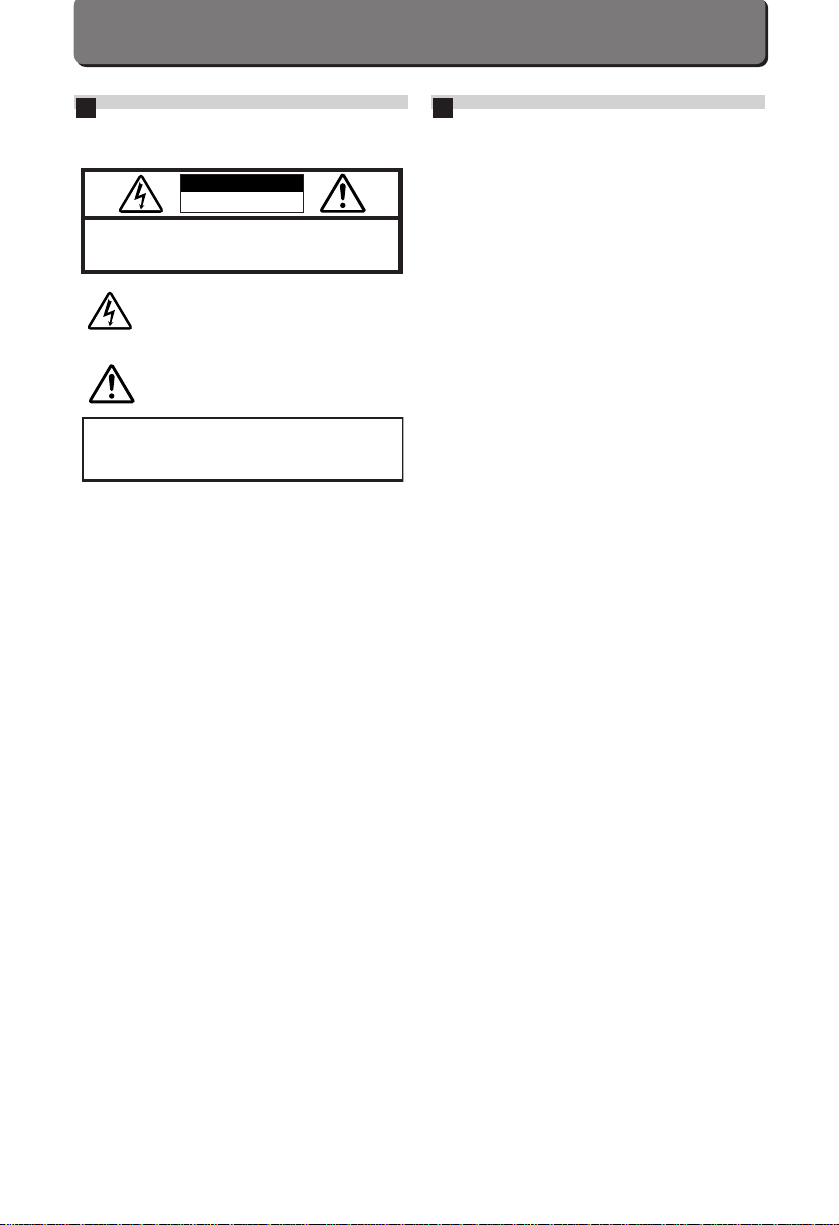
8
INSTRUCCIONES
IMPORTANTES DE SEGURIDAD
1. Lea las instrucciones: T odas las instrucciones de seguridad
y de operación deben ser leídas antes de emplear el
producto.
2. Conserve las instrucciones: Las instrucciones de
seguridad y de operación deben ser conservadas para
referencia futura.
3. Cumpla con las advertencias: Se debe cumplir con todas
las advertencias sobre el producto y en las instrucciones
de operación.
4. Siga las instrucciones: Es necesario seguir todas las
instrucciones operativas y de uso.
5. Limpieza: Desenchufe el producto del tomacorriente antes
de limpiarlo. No emplee líquidos o aerosoles de limpieza.
Emplee un paño húmedo para limpiarlo.
6. Accesorios: Los accesorios no recomendados por el
fabricante del producto pueden ser peligrosos y/o causar
daños al producto. No emplee estos accesorios.
7. Agua y humedad: No use este producto cerca del agua,
por ejemplo: cerca de bañeras, piletas de la cocina o para
lavar; en un sótano húmedo o cerca de una piscina o lluvia.
8. Accesorios: No coloque este producto sobre un soporte,
trípode, montante, mesa o carro inestable. El producto
puede caerse causando lesiones graves a los niños o
adultos y graves daños en el producto. Emplee un trípode,
soporte, o montante exclusivamente. Cualquier tipo de
montaje del producto debe cumplir con las instrucciones
del fabricante y deberá tener un accesorio de montaje
recomendado por el fabricante.
9. Fuentes de alimentación: Este producto debe ser
empleado con el tipo de fuente de alimentación indicado en
el rótulo exclusivamente. Si usted no está seguro del tipo
de suministro de alimentación de su hogar, consulte con el
agente del producto o con la compañía eléctrica local. Para
productos diseñados para funcionar con alimentación de
pilas u otras fuentes, refiérase a las instrucciones
operativas.
10.Conexión a masa o polarización: Cuado se use con un
adaptador de CA opcional, este producto puede estar
equipado con un enchufe de corriente alterna polarizado
(un enchufe que tiene una clavija más ancha que la otra).
Este enchufe entrará en el tomacorriente de una sóla
manera. Esta es una característica para seguridad. Si
usted no puede insertar el enchufe completamente en el
tomacorriente, intente invertirlo. Si el enchufe no entra,
entre en contacto con un electricista para reemplazar el
tomacorriente obsoleto.
PRECAUCION: PARA REDUCIR EL RIESGO DE CHOQUE ELECTRICO,
NO ABRA LA CUBIERTA (O PARTE TRASERA). EN EL INTERIOR NO HAY
COMPONENTES QUE EL USUARIO PUEDA REPARAR. REFIERA LA
REPARACION A PERSONAL DE SERVICIO ESPECIALIZADO.
PELIGRO DE CHOQUE
ELECTRICO NO ABRA
PRECAUCION
El símbolo de relámpago con una flecha dentro en un
triángulo equilátero indica que el usuario debe tomar
precauciones ya que hay “voltaje peligroso” no aislado
dentro de la caja del producto, suficientemente poderoso
como para ser un riesgo de choque eléctrico para las
personas.
El signo de exclamación inscrito en un triángulo
equilátero indica que el usuario debe tomar
precauciones debido a la existencia de importantes
instrucciones para la operación y mantenimiento
(servicio) incluidas en la literatura que se incluye con el
producto.
ADVERTENCIA:
PARA REDUCIR EL RIESGO DE INCENDIO O CHOQUES ELECTRICOS,
NO EXPONGA ESTE EQUIPO A LA LLUVIA, CUALQUIER LIQUIDO O A LA
HUMEDAD.
S
11.Protección del cordón de alimentación: Los cordones de
alimentación deben ser tendidos de tal manera que no se
camine sobre los mismos ní que queden pellizcados por
objetos colocados sobre o contra ellos, prestando
particular atención a los cordones con enchufes,
tomacorrientes de conveniencia y el punto dónde salen del
producto.
12.Rayos: Para protección adicional de este producto cuando
se emplea con un adaptador opcional de CA, durante una
tormenta de rayos, o cuando se deja desatendido o sin
usar durante largo tiempo, desenchúfelo del tomacorriente
y desconecte la antena o el sistema de cable. Esto evitará
daños en el producto producidos por rayos o aumentos
súbitos de voltaje en la línea de alimentación.
13.Sobrecarga: No sobrecargue los tomacorrientes, cordones
de extensión, o los tomacorrientes integrales de
conveniencia ya que ello puede producir riesgo de incendio
o de choques eléctricos.
14.Entrada de objetos o líquido: Nunca deje caer objetos de
ningún tipo dentro de este producto a través de las
aberturas ya que pueden entrar en contacto con puntos de
voltaje peligroso o cortocircuitar componentes lo cual
puede resultar en riesgo de incendio o choques eléctricos.
Nunca derrame líquidos de ningún tipo sobre el producto.
15.Reparación: No intente reparar este producto por sí mismo
ya que el abrir o extraer cubiertas puede exponerle a
voltajes peligrosos u otros riesgos. Refiera la reparación a
personal de servicio cualificado.
16.Daños que requieren reparación: Cuando emplea el
adaptador opcional de CA, desenchufe este producto del
tomacorriente y refiera la reparación a personal de servicio
cualificado bajo las siguientes condiciones:
a) Si se ha derramado líquido o han caído objetos dentro
del producto.
b) Si el producto ha sido expuesto a la lluvia o al agua.
c) Si el producto no funciona normalmente aunque se
cumplan con las instrucciones operativas. Ajuste sólo
los controles que están cubiertos por las instrucciones
operativas ya que el ajuste incorrecto de otros controles
puede resultar en daños que frecuentemente requieren
una reparación extensa por parte de un técnico
cualificado para devolver el producto a su
funcionamiento normal.
d) Si se ha dejado caer el producto o si está dañado de
cualquier manera.
e) Cuando el producto presenta cambios notables en las
prestaciones, lo cual indica la necesidad de reparación.
17.Reemplazo de componentes: Cuando sea necesario
reemplazar componentes asegúrese de que el técnico de
servicio emplee los componentes de reemplazo
especificados por el fabricante o que tengan las mismas
características que el componente original. Las
substituciones no autorizadas pueden resultar en
incendios, choques eléctricos y otros peligros.
18.Comprobaciones de seguridad: En el momento de terminar
cualquier servicio o reparación de este producto, solicíte al
técnico de servicio que efectúe las comprobaciones de
seguridad para determinar que el producto está en
condiciones correctas de funcionamiento.
19.Calor: El producto debe ser colocado lejos de fuentes de
calor tales como radiadores, orificios por los que sale calor,
calentadores u otros productos (incluyendo amplificadores)
que produzcan calor.
S
Page 9
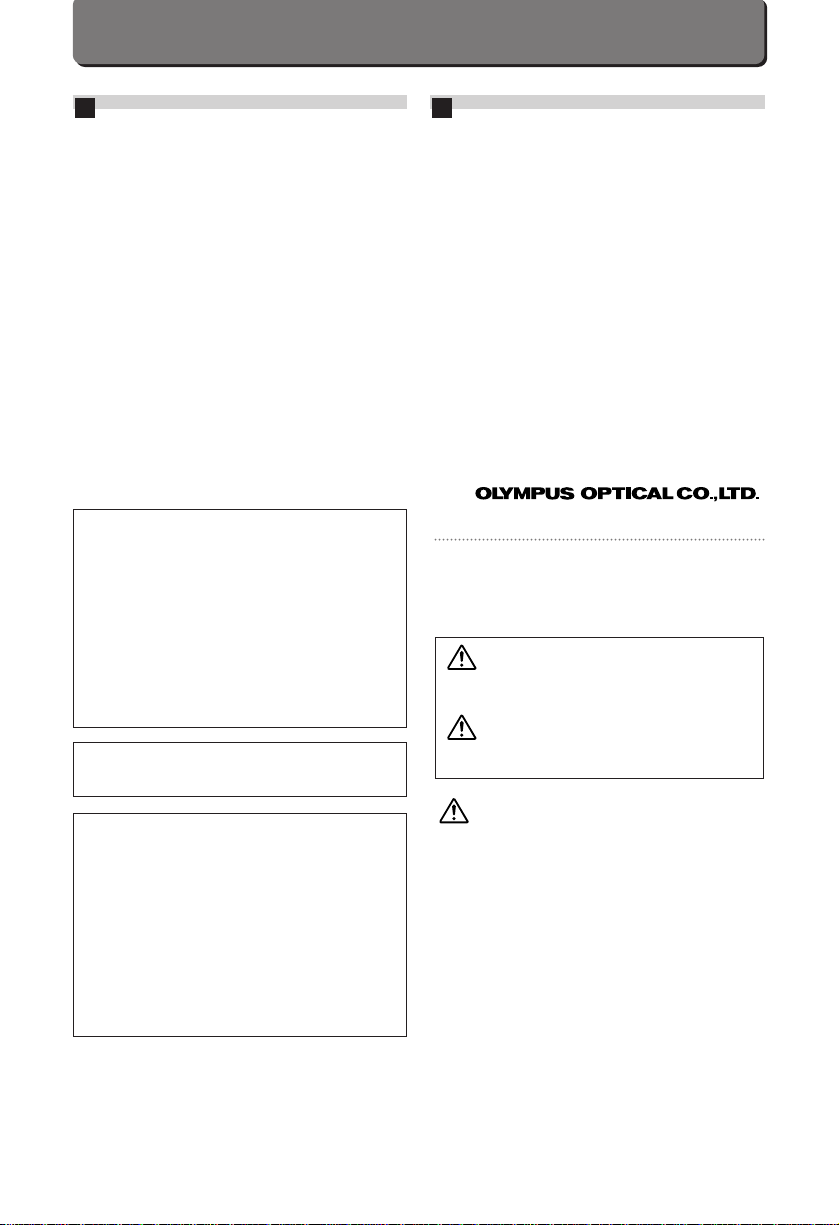
Windows es una marca registrada de Microsoft Corporation.
Macintosh es una marca de Apple Computer Inc.
Todas las otras marcas y nombres de productos están
registrados.
Avisos legales y otros
•Todo el contenido de esta publicación está sujeto a cambio
sin aviso.
•Aunque el contenido de esta publicación ha sido
cuidadosamente inspeccionado para evitar errores, pueden
haber algunos. Si usted está en duda acerca de cualquier
punto o encuentra errores u omisiones, le rogamos que se
ponga en contacto con nosotros.
•Ninguna parte de esta publicación puede ser reproducida o
reimpresa (excepto para uso personal), sin la autorización
previa de Olympus.
•Olympus no se responsabiliza ni garantiza por cualquier
daño o beneficio esperado por el uso legal de esta unidad, ni
cualquier reclamo de terceras partes causadas por el uso
inapropiado de esta unidad.
•Olympus no se responsabiliza ni garantiza por cualquier
daño o beneficio esperado por el uso legal de esta unidad,
causado por el borrado de datos de imagen.
•Olympus se reserva todos los derechos de este manual.
PARAUSO SEGURO
Le agradecemos la adquisición de la cámara digital Olympus.
Antes de usar su nueva cámara, lea detalladamente estas
instrucciones para obtener las prestaciones óptimas y una
vida de servicio más larga de la unidad. Asegúrese de
conservar este manual para referencia futura.
Advertencia : El ignorar esta indicación de
advertencia y el operar este producto
incorrectamente pueden producir lesiones graves o
muerte.
Precaución : El ignorar esta indicación de
precaución y el operar este producto
incorrectamente pueden causar lesiones.
ADVERTENCIA
1. NUNCA INTENTE EMPLEAR EL FLASH CUANDO TOMA
FOTOGRAFIAS DE PERSONAS (ESPECIALMENTE
NIÑOS) ACORTADISTANCIA. EL FLASH DE LA CAMARA
PUEDE DAÑAR LA VISION DE LOS SUJETOS A CORTA
DISTANCIA. NO TOME FOTOGRAFIAS DE NIÑOS A
MENOS DE UN METRO DE DISTANCIA.
2. NO APUNTE SU CAMARA DIRECTAMENTE AL SOL U
OTRO OBJETO EXTREMADAMENTE BRILLANTE. EL
HACERLO PUEDE DAÑARLE LOS OJOS.
3. NO USE ESTACAMARA EN LA PROXIMIDAD DE GASES
INFLAMABLES O EXPLOSIVOS.
4. NO DEJE ESTA CAMARA DENTRO DEL ALCANCE DE
LOS NIÑOS.
• EL NIÑO PUEDE ENRROLLARSE LA CORREA
ALREDEDOR DEL CUELLO. ESTO PRODUCIRA
ESTRANGULAMIENTO O AHOGO.
• EL NIÑO PUEDE INGERIR LAS PILAS O LOS
COMPONENTES PEQUEÑOS. SI OCURRE ESTO,
PONGASE EN CONTACTO INMEDIATO CON EL
MEDICO.
• EL NIÑO PUEDE ACTIVAR EL FLASH DEMASIADO
CERCA LO CUAL LE DAÑARA LOS OJOS.
• EL NIÑO PUEDE DAÑAR LA CAMARA.
S
9
Interferencia de radio y televisión
Los cambios o modificaciones que no están expresamente
aprobadas por el fabricante pueden anular la autoridad del
usuario para operar este equipo. Este equipo ha sido probado
y cumple con los límites de dispositivos digitales Clase B, de
acuerdo al Apartado 15 de las Reglamentaciones FCC. Estos
límites están diseñados para suministrar protección razonable
contra interferencia nociva en una instalación residencial. Este
equipo genera, emplea y puede irradiar energía de
radiofrecuencia que puede causar interferencia nociva en las
comunicaciones de radio si no se instala y emplea de acuerdo
con las instrucciones.
Sin embargo, no se garantiza que no ocurra interferencia en
una instalación particular. Si este equipo causa interferencia
nociva en la recepción de radio o televisión, la cual puede ser
determinada conectando y desconectando el equipo, se
recomienda al usuario que intente corregir la interferencia
empleando una o más de las siguientes medidas:
•Reoriente o recoloque la antena receptora.
•Aumente la separación entre el equipo y el receptor.
•Conecte el equipo a un tomacorriente en un circuito diferente
al cual está conectado el receptor.
Sólo el cable serie RS-232C debe ser conectado a la cámara
y a una computadora personal (PC).
Declaración de conformidad
Número de modelo: C-21
Marca: OLYMPUS
Responsable: Olympus America Inc.
Dirección: 2 Corporate Center Drive, Melville,
New York 11747-3157 U.S.A.
Número de teléfono: 516-844-5000
Este aparato cumple con el Apartado 15 de la
Reglamentación FCC. La operación está sujeta a las
siguientes condiciones:
(1) Este dispositivo puede no causar interferencia nociva; y
(2) Este dispositivo recibirá cualquier interferencia,
incluyendo la interferencia que pueda causar
funcionamiento indeseado.
Este aparato digital Clase B cumple con todos los requisitos
de la Reglamentación Canadiense para Equipos que
Producen Interferencia.
ADVERTENCIA
• Conserve las pilas lejos del alcance de los niños.
• Si se ingiere la pila, consulte inmediatamente con el
médico.
• Deshágase rápidamente de las pilas de litio, en una forma
segura que cumpla con todas las leyes aplicables.
• La pila de litio puede producir riesgo de incendio o
quemaduras por productos químicos si no se manipula
correctamente.
• No las recargue, desarme, caliente a más de 100° C ni las
arroje al fuego.
• Antes de usar la pila límpiela con un paño seco y suave
para asegurar el contacto correcto.
• Nunca emplee alicates metálicos para sujetar la pila ni
cortocircuite los polos (+) y (–) de la misma.
S
Page 10
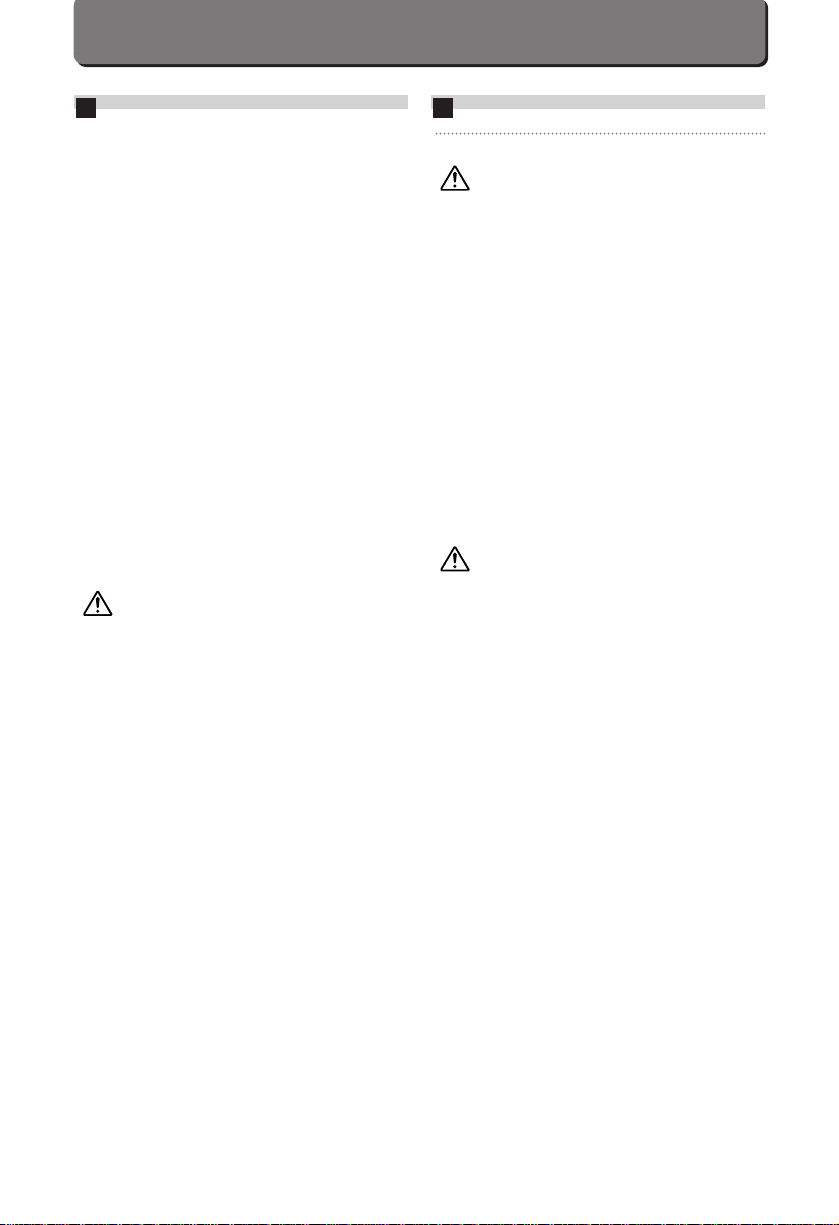
10
5. LAS PILAS PUEDEN TENER FUGAS DE LIQUIDO,
GENERANDO CALOR CON POSIBILIDAD DE CAUSAR
UN INCENDIO O DE EXPLOTAR.
• O EMPLEE PILAS QUE NO ESTAN ESPECIFICADAS.
• NO ARROJE LAS PILAS ALFUEGO NI LAS EXPONGA
AL CALOR.
• NO DESARME LA UNIDAD CON LAS PILAS
COLOCADAS.
• NO USE PILAS NUEVAS Y VIEJAS
CONJUNTAMENTE. NO MEZCLE DIFERENTES
MARCAS DE PILAS.
• NO CARGUE LAS PILAS ALCALINAS NI LAS DE LITIO.
• MANTENGA LAS PILAS FUERA DEL ALCANCE DE
LOS NIÑOS Y BEBES. SI EL NIÑO INGIERE LAS
PILAS, PONGASE EN CONTACTO INMEDIATO CON
EL MEDICO.
• NO COLOQUE LAS PILAS EN FORMA OPUESTAA LA
MOSTRADA EN ESTAS INSTRUCCIONES.
6. NO ALMACENE LACAMARAEN LUGARES HUMEDOS O
POLVORIENTOS. ESTO PUEDE CAUSAR INCENDIOS O
CHOQUES ELECTRICOS.
7. NO CUBRA EL FLASH CON LA MANO DURANTE EL
FUNCIONAMIENTO. NO TOQUE EL FLASH DESPUES
DE HABERLO DISPARADO CONTINUAMENTE YA QUE
PUEDE QUEMARSE.
8. SI DEJA CAER LA CAMARA EN EL AGUA O PENETRA
AGUA DENTRO DE LA MISMA, EXTRAIGA LAS PILAS
INMEDIATAMENTE Y PONGASE EN CONTACTO CON
SU CENTRO DE SERVICIO OLYMPUS MAS CERCANO.
EL DEJAR LAS PILAS DENTRO DE UNA CAMARA
MOJADA PUEDE CAUSAR INCENDIOS O CHOQUES
ELECTRICOS.
PRECAUCIONES
1. SI NOTA UN OLOR INUSUAL, RUIDO O EMISION DE
HUMO DE LA CAMARA, EXTRAIGA LAS PILAS CON
PRECAUCION PARA EVITAR QUEMARSE. PONGASE
INMEDIATAMENTE EN CONTACTO CON SU CENTRO
DE SERVICIO OLYMPUS MAS CERCANO.
2. NUNCA INTENTE DESARMAR ESTA CAMARA. LA
MISMA CONTIENE CIRCUITOS DE ALTO VOLTAJE QUE
PUEDEN PRODUCIR CHOQUES ELECTRICOS Y
LESIONES.
3. EXTRAIGA LAS PILAS CUANDO NO USE LA CAMARA
DURANTE LARGOS PERIODOS. LA GENERACION DE
CALOR O FUGAS DE LIQUIDO DE LAS PILAS PUEDE
CAUSAR UN INCENDIO O LESIONES.
4. NO EMPLEE LA CAMARA SI HAY FUGAS DE LIQUIDO
DE LAS PILAS. TALES FUGAS PUEDEN CAUSAR UN
INCENDIO O CHOQUE ELECTRICO. PONGASE EN
CONTACTO CON SU AGENTE OLYMPUS MAS
CERCANO O CON EL CENTRO DE SERVICIO DE
OLYMPUS.
5. NO OPERE LA CAMARA CON LAS MANOS HUMEDAS
YA QUE PUEDE RECIBIR UN CHOQUE ELECTRICO.
6. NO ALMACENE LA CAMARA EN NINGUN LUGAR
EXPUESTO A CALOR EXCESIVO. ESTO PUEDE
DEBILITAR LOS COMPONENTES O CAUSAR UN
INCENDIO.
S
CUIDADO Y ALMACENAMIENTO
MANIPULACION
n No utilice ni almacene la cámara en lugares expuestos
directamente a la luz solar (por ejem., una playa en verano),
excesivo calor, humedad, variaciones extremas de
temperatura y humedad, arena o polvo, excessiva humedad,
o vibraciones (por ejem., en un automóvil).
n No utilice ni almacene la cámara cerca de un calefactor,
enfriador, o humedecedor, o cerca del fuego, campos
magnéticos, o materiales volátiles.
n No agite la cámara ni la someta a choques.
n No deje la cámara con el objetivo dirigido directamente a la
luz solar. Esto podrá dañar el objetivo.
n No deje de usar la cámara por largo tiempo. Esto podrá
causar pérdida de la pila y ocasionar problemas incluyendo
el crecimiento de moho en la cámara. Antes de usarla,
presione el botón de disparo del obturador para verificar el
funcionamiento.
n No gire la cámara cuando la misma está montada en un
trípode. En su lugar, gire la cabeza del trípode.
n No toque ninguna parte interna de la cámara.
n No utilice el flash por períodos largos ya que ésto podrá
causar el recalentamiento excesivo del flash. No toque el
flash cuando el mismo esté caliente.
n No abra impropiamente ni modifique la cámara, ya que ésto
podrá producir choques o lesiones.
MANIPULACION DE LAS PILAS
n Esta cámara usa una pila de litio de 3V (CR-V3) o dos de
hidruro de níquel AA. Se recomienda las pilas de litio de 3V
marca Olympus.
n No pueden ser usadas pilas alcalinas, de manganeso o litio
AA.
n Use las pilas correctamente. El uso incorrecto podrá causar
pérdida de fluído, recalentamiento, u otros daños. Cuando
reemplace las pilas, asegúrese de cargarlas correctamente.
n Las pilas pueden ser inhabilitadas temporalmente cuando
son expuestas a temperaturas frías. Trate de mantener tibia
la cámara y pilas cuando utilice la cámara en ambientes
fríos. Las pilas que se debilitan en temperaturas frías serán
restauradas bajo temperaturas normales.
n El sudor, aceite, etc. podrán impedir que los terminales de
las pilas establezcan contacto eléctrico. Para evitar ésto,
limpie ambos terminales antes de cargar la pila.
n Mantenga pilas de repuesto a mano para viajes largos.
Puede ser difícil o imposible de obtener pilas nuevas fuera.
n Cuando use pilas de hidruro de níquel, asegúrese de
cargarlas completamente con el cargador de pilas correcto.
n Lea las instrucciones cuidadosamente antes de manipulear
pilas de hidruro de níquel.
S
Page 11

11
Page 12
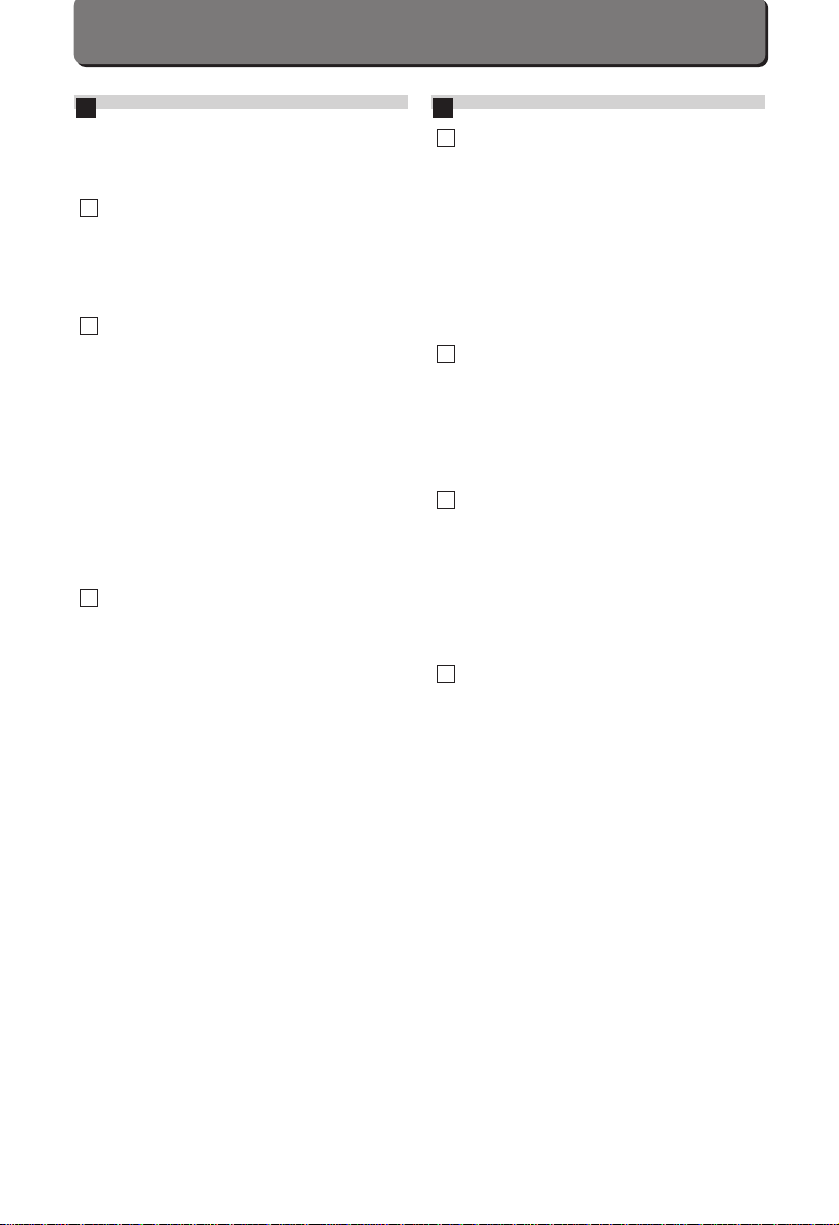
12
CONTENTS
Important safety instructlons ..................................................2
For safe use ......................................................................3
Care and storage..............................................................4
Main features........................................................................15
PREPARATION .......................................................17
Checking the contents..........................................................18
Names of parts.....................................................................20
Attaching the strap ...............................................................26
Loading the batteries............................................................27
Using the AC adapter (optional)...........................................28
Inserting SmartMedia ...........................................................30
BASIC FUNCTIONS........................................31
Turning on the power ...........................................................32
Checking the batteries..........................................................33
Checking the number of storable pictures............................34
Holding the camera..............................................................36
Proper Shutter Release........................................................37
Taking pictures using the optical viewfinder.........................38
Taking pictures using the LCD monitor................................39
Quick view............................................................................40
Focus lock ............................................................................41
Autofocus..............................................................................42
Working range......................................................................44
Turning on the LCD monitor.................................................45
One-frame display................................................................46
Index-display mode ..............................................................47
Close-up display mode (3x inspection)................................48
Protection .............................................................................49
Turning off the power............................................................50
SOPHISTICATED FUNCTIONS......................51
Menu.....................................................................................52
Record mode (1) .............................................................52
Record mode (2) .............................................................53
Display mode ..................................................................54
Print mode.......................................................................55
How to scroll the menu...................................................56
Exposure compensation .......................................................57
Using the flash......................................................................58
Auto-flash .............................................................................59
Red-eye reducing flash ........................................................60
Fill-in flash (forced activation)...............................................61
Off (flash override)................................................................62
Macro mode..........................................................................63
Preset focus..........................................................................64
Digital Tele mode..................................................................66
Spot metering mode.............................................................67
Sequence mode ...................................................................68
Panorama mode ...................................................................70
Selftimer ...............................................................................72
Selecting the recording mode...............................................73
SHQ setup ............................................................................74
SQ setup...............................................................................75
White balance.......................................................................76
ISO .......................................................................................77
Sharpness ............................................................................78
Slow shutter synchronization flash mode.............................79
Slide-show mode ..................................................................80
One-frame erase ..................................................................81
All-frame erase.....................................................................82
Connecting to a television....................................................83
3
2
1
E
PRINTING PICTURES.....................................85
Printing pictures....................................................................86
Print-reserve (card)...............................................................87
Print-all (card) .......................................................................88
Date-print (card) ...................................................................89
Index-print (card)..................................................................90
Printing with the P-300.........................................................91
Index print (P-300)................................................................92
Close-up print (P-300)..........................................................93
Random print (P-300)...........................................................94
All print (P-300) ....................................................................95
Cut print (P-300)...................................................................96
Mirror print (P-300)...............................................................97
Date print (P-300).................................................................98
USING A PERSONAL COMPUTER................99
Computer system requirements.........................................100
Installing provided software................................................101
Connecting to a personal computer...................................102
Using a personal computer ................................................103
Transferring data from SmartMedia ...................................104
Viewing images stored in the card on your computer........105
Transferring data using CAMEDIAMaster.........................106
Processing images using CAMEDIA Master......................107
CAMERA SETTINGS.....................................111
Beep sound.........................................................................112
Rec view.............................................................................113
All reset...............................................................................114
File number.........................................................................115
Adjusting the date and time................................................116
Rec info...............................................................................118
Picture data.........................................................................119
Card format.........................................................................120
Index-display adjustment....................................................122
LCD brightness...................................................................123
MISCELLANEOUS ........................................125
Questions and answers......................................................126
Troubleshooting..................................................................128
Notes on display and backlight ..........................................134
Error code...........................................................................134
Optional items.....................................................................136
Compatibility of the picture data.........................................136
System chart.......................................................................138
Specifications .....................................................................139
7
6
5
4
E
Page 13

13
TABLE DES MATIÈRES
Consignes de sécurité importantes........................................5
Consignes de sécurité ......................................................6
Entretien et rangement .....................................................7
Caractéristiques principales .................................................15
PRÉPARATIFS ................................................17
Vérification des éléments constitutifs...................................18
Nomenclature des pièces.....................................................22
Fixation de la bandoulière....................................................26
Mise en place des piles........................................................27
Utilisation de l’adaptateur secteur (option)...........................28
Mise en place de la carte SmartMedia.................................30
FONCTIONS DE BASE...................................31
Mise en marche....................................................................32
Vérification de l’état des piles...............................................33
Vérification du nombre de vues enregistrables....................34
Tenue de l’appareil...............................................................36
Déclenchement correct.........................................................37
Prise de vues à l’aide du viseur optique ..............................38
Prise de vues à l’aide de l’écran ACL..................................39
Aperçu..................................................................................40
Mise au point........................................................................41
Autofocus..............................................................................42
Limite de prise de vues........................................................44
Mise en marche de l’écran ACL...........................................45
Affichage d’une vue..............................................................46
Affichage de l’index des images en mémoire ......................47
Affichage gros plan...............................................................48
Verrouillage des images en mémoire...................................49
Coupure de l’alimentation.....................................................50
FONCTIONS ÉLABORÉES ............................51
Menu.....................................................................................52
Mode d’enregistrement (1)..............................................52
Mode d’enregistrement (2)..............................................53
Mode d’affichage.............................................................54
Mode d’impression..........................................................55
Déroulement du menu ....................................................56
Réglage de l’exposition........................................................57
Photographie au flash ..........................................................58
Mode flash automatique .......................................................59
Mode flash atténuant l’effet “yeux rouges”...........................60
Mode flash d’appoint (déclenchement forcé).......................61
Mode flash débrayé..............................................................62
Gros plan (proxiphotographie)..............................................63
Mise au point préréglée........................................................64
Mode téléobjectif numérique................................................66
Mode spot (mesure ponctuelle)............................................67
Prise de vues en série..........................................................68
Mode panorama ...................................................................70
Retardateur...........................................................................72
Choix du mode d’enregistrement .........................................73
Réglage SHQ .......................................................................74
Réglage SQ ..........................................................................75
Balance des blancs..............................................................76
ISO .......................................................................................77
Netteté..................................................................................78
Mode flash synchronisé à vitesse lente ...............................79
Mode diaporama...................................................................80
Effacement d’une vue...........................................................81
Effacement de toutes les vues .............................................82
Raccordement à un téléviseur..............................................83
3
2
1
F
IMPRESSION DES VUES...............................85
Impression des vues ............................................................86
Réservation d’impression (carte)..........................................87
Impression complète (carte).................................................88
Impression de la date (carte) ...............................................89
Impression de l’index (carte)................................................90
Impression avec l’imprimante P-300....................................91
Impression de l’index des images en mémoire (P-300).......92
Impression de gros-plan (P-300)..........................................93
Présélection d’impression (P-300) .......................................94
Impression complète (P-300)...............................................95
Impression de vues (P-300).................................................96
Impression mode miroir (P-300)...........................................97
Impression de la date (P-300)..............................................98
UTILISATION D’UN MICRO-ORDINATEUR...99
Besoins système de l’ordinateur ........................................100
Installation du logiciel fourni...............................................101
Raccordement à un micro-ordinateur.................................102
Utilisation d’un micro-ordinateur.........................................103
Transfert de données de la carte SmartMedia...................104
Visionnement des images mémorisées sur la carte dans
l’ordinateur..........................................................................105
Transfert de données avec CAMEDIAMaster...................106
Traitement des images avec CAMEDIAMaster.................107
RÉGLAGES D’APPAREIL.............................111
Avertissement sonore .........................................................112
Vue d’enregistrement..........................................................113
Remise à zéro compléte.....................................................114
Numéro de fichier ...............................................................115
Réglage de la date et de l’heure........................................116
Information d’enregistrement ..............................................118
Données d’image................................................................119
Formatage des cartes ........................................................120
Réglage de l’affichage d’index ...........................................122
Luminosité..........................................................................123
DIVERS..........................................................125
Questions et réponses .......................................................126
En cas de difficultés ...........................................................130
Remarques sur le rétro-éclairage de l’écran ACL..............134
Code d’erreurs....................................................................134
Articles en option................................................................136
Compatibilité des données d’image ...................................136
Tableau synoptique du système.........................................138
Fiche technique..................................................................140
7
6
5
4
F
Page 14
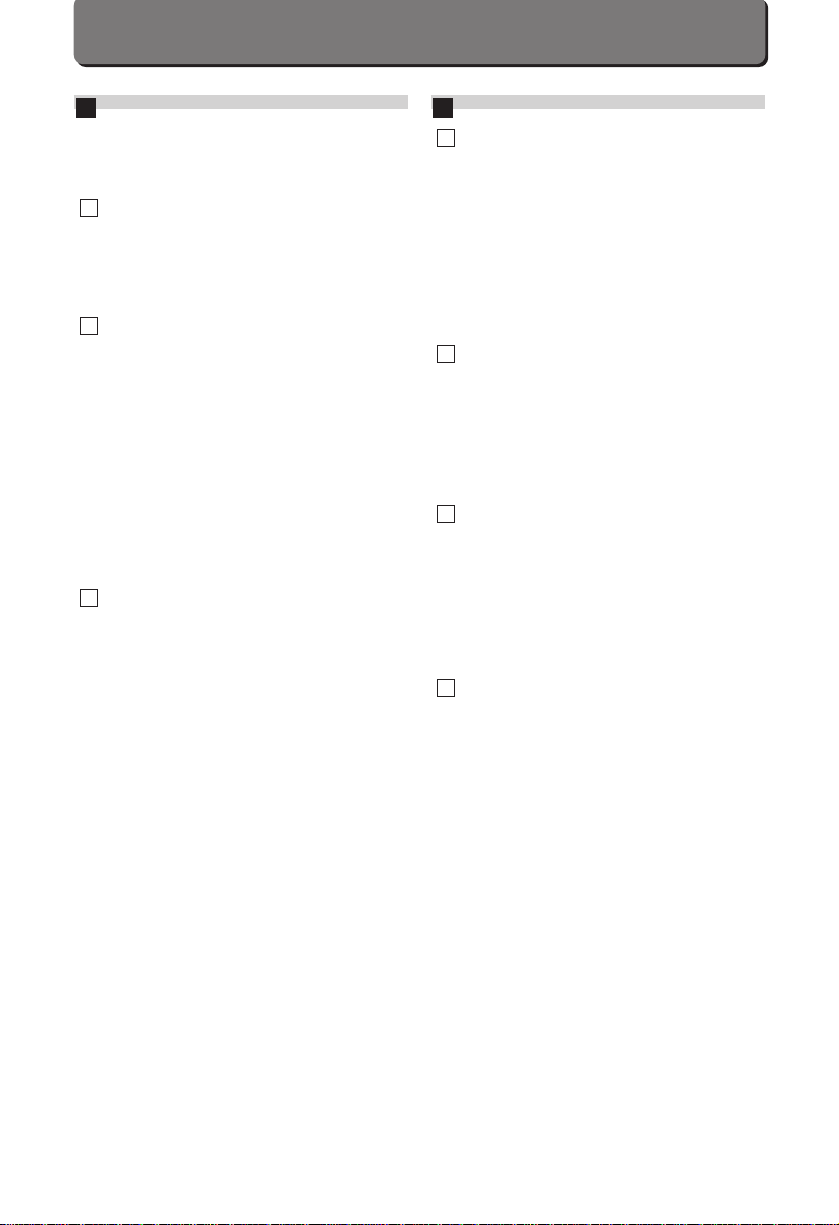
14
CONTENIDO
Instrucciones importantes de seguridad.................................8
Para uso seguro................................................................9
Cuidado y almacenamiento ............................................10
Características principales ...................................................15
PREPARATIVOS .............................................17
Verificación del contenido.....................................................18
Nombre de los componentes ...............................................24
Colocación de la correa........................................................26
Colocación de las pilas.........................................................27
Uso del adaptador de CA (opcional)....................................28
Colocación de SmartMedia..................................................30
FUNCIONES BASICAS...................................31
Conexión de la alimentación................................................32
Comprobación de las pilas ...................................................33
Verificación del número de fotografías almacenables..........34
Sostenimiento de la cámara.................................................36
Disparo correcto del obturador.............................................37
Toma de fotografías empleando el visor óptico ...................38
Toma de fotografías empleando el monitor LCD .................39
Revisión rápida.....................................................................40
Bloqueo de enfoque.............................................................41
Enfoque automático..............................................................42
Límite de alcance.................................................................44
Activación del monitor LCD ..................................................45
Indicación de un cuadro.......................................................46
Modo de indicación de índice...............................................47
Indicación de primer plano...................................................48
Protección.............................................................................49
Desconexión de la alimentación...........................................50
FUNCIONES SOFISTICADAS........................51
Menú.....................................................................................52
Modo de grabación (1)....................................................52
Modo de grabación (2)....................................................53
Modo de indicación .........................................................54
Modo de impresión .........................................................55
Cómo desplazar en el menú...........................................56
Compensación de exposición ..............................................57
Uso de los modos de flash...................................................58
Flash automático..................................................................59
Flash reductor de ojos rojos.................................................60
Flash de relleno (activación forzada)...................................61
Desactivado (anulación del flash) ........................................62
Modo de primer plano ..........................................................63
Enfoque preajustado ............................................................64
Modo telefoto digital.............................................................66
Modo de medición de punto.................................................67
Modo secuencial...................................................................68
Modo panorámico.................................................................70
Autodisparador.....................................................................72
Selección del modo de grabación ........................................73
Instalación SHQ....................................................................74
Instalación SQ......................................................................75
Balance del blanco...............................................................76
ISO .......................................................................................77
Nitidez...................................................................................78
Modo de flash de sincronización del obturador lento...........79
Modo de proyección de diapositivas ....................................80
Borrado de un cuadro...........................................................81
Borrado de todos los cuadros..............................................82
Conexión a un televisor........................................................83
3
2
1
S
IMPRESION DE FOTOGRAFIAS....................85
Impresión de fotografías.......................................................86
Reserva de impresión (tarjeta) .............................................87
Impresión total (tarjeta) ........................................................88
Impresión de la fecha (tarjeta) .............................................89
Impresión de índice (tarjeta).................................................90
Impresión con la P-300 ........................................................91
Impresión de índice (P-300) .................................................92
Impresión de primer plano (P-300) ......................................93
Impresión hecha al azar (P-300)..........................................94
Impresión total (P-300).........................................................95
Impresión de cortes (P-300).................................................96
Impresión invertida (P-300)..................................................97
Impresión de la fecha (P-300)..............................................98
USO DE UNA COMPUTADORA PERSONAL99
Requerimientos del sistema de la computadora................100
Instalación del software suministrado ................................101
Conexión a una computadora personal.............................102
Uso de una computadora personal ....................................103
Transferencia de datos desde SmartMedia.......................104
Visualización de imagenes almacenadas en la tarjeta de su
computadora.......................................................................105
Transferencia de datos con CAMEDIAMaster ..................106
Procesamiento de imágenes con CAMEDIA Master..........107
AJUSTES DE LA CAMARA ..........................111
Aviso sonoro .......................................................................112
Visualización de la grabación .............................................113
Reajuste total......................................................................114
Número de archivo .............................................................115
Ajuste de la fecha y hora....................................................116
Información de la grabación...............................................118
Datos de fotografías ...........................................................119
Formateado de la tarjeta....................................................120
Ajuste de la indicación de índice........................................122
Intensidad de brillo del LCD ...............................................123
MISCELANEOS.............................................125
Preguntas y respuestas......................................................127
Localización de averías......................................................132
Notas sobre indicación e iluminación por detrás ...............135
Códigos de error.................................................................135
Itemes opcionales...............................................................137
Compatibilidad de datos de imagen...................................137
Tabla dal sistema................................................................138
Especificaciones.................................................................141
7
6
5
4
S
Page 15
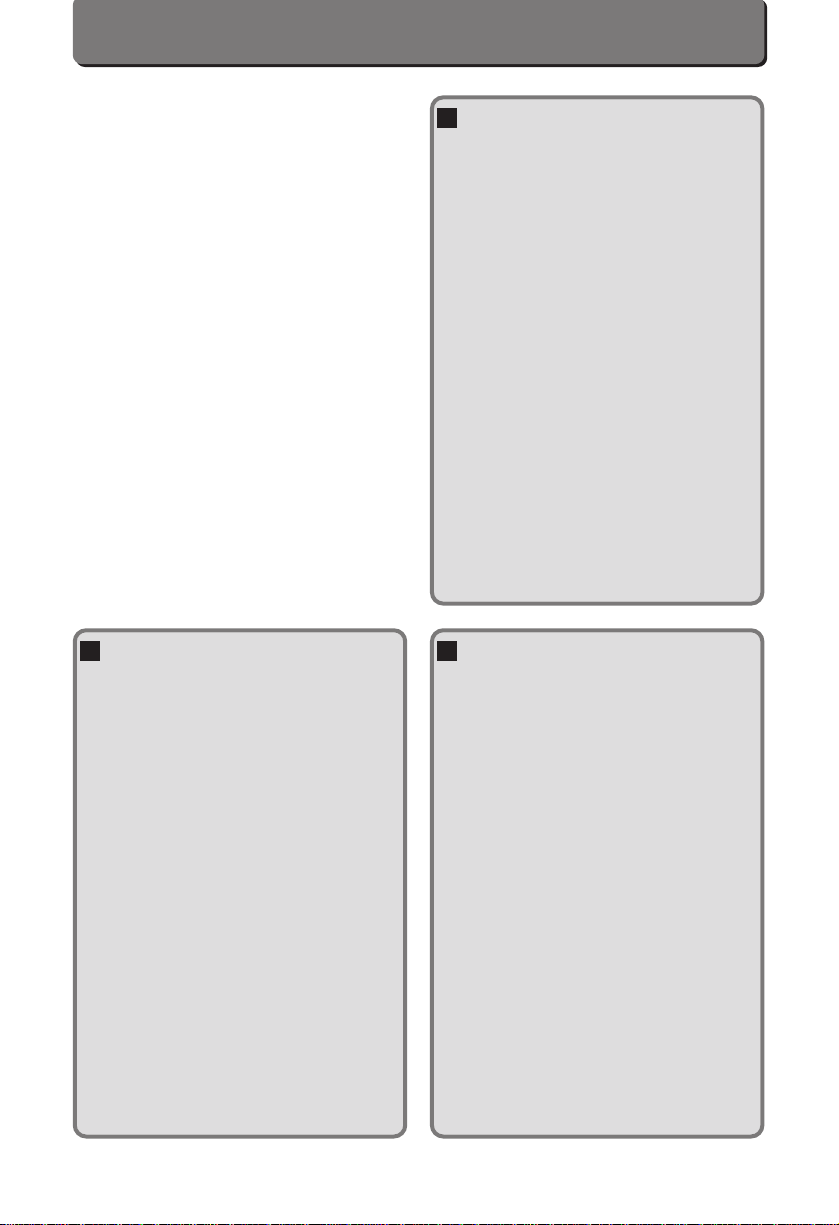
15
MAIN FEATURES
• This camera’s 2,140,000-pixel CCD and Olympus highresolution optical lens deliver the highest picture
quality in its class.
• With the Digital tele mode, the subject can be
photographed (cropped to appear) 2.5 times as large.*
• A removable SmartMedia (SSFDC) memory card (with
Panorama function) is provided.
• With the provided Video output connector (NTSC),
pictures can be viewed on a TV.**
• In addition to an optical viewfinder, a 1.8" (4.5 cm) LCD
monitor is provided for more flexibility when
composing shots and viewing images (can be
enlarged 3 times).
• Direct printing available via the optional Olympus P300/P-330 printer, allowing you to print out images
whenever you need them in any quantity.
* Available only in the Standard Quality mode.
** Not available with the PALsystem.
Important
• “Note” indicates information you should be aware of.
• Actual product may differ slightly from that shown in
illustrations.
E
CARACTÉRISTIQUES
PRINCIPALES
• Le capteur CCD de 2.140.000 pixels de cet appareil et
l’objectif optique haute résolution Olympus offrent la
plus haute qualité d’image dans leurs catégories.
• Avec le mode téléobjectif numérique, le sujet peut être
photographié (comme apparaissant) 2,5 fois plus
gros.*
• Une carte mémoire SmartMedia (SSFDC) amovible
(avec fonction Panorama) est fournie.
• Avec le connecteur de sortie vidéo prévu (NTSC), les
images peuvent être visionnées sur un téléviseur.**
• En plus du viseur optique, l’appareil est doté d’un
écran ACL de 1,8" (4,5 cm) facilitant la composition et
le contrôle de l’image (peut être agrandie 3 fois).
• Possibilité d’impression directe par l’intermédiaire de
l’imprimante optionnelle Olympus P-300/P-330. Les
images peuvent être imprimées à tout instant en
nombre illimité.
* Disponible uniquement dans le mode de qualité
standard.
** Impossible avec utilisation du système PAL.
Important
• “Remarque” indique des informations que vous devez
tenir compte.
• Le produit réel peut présenter de légères différences par
rapport à celui figurant sur les illustrations.
F
CARACTERISTICAS
PRINCIPALES
• El CCD de 2.140.000 pixels y los objetivos ópticos de
alta resolución de Olympus le ofrecen la mejor calidad
de fotografías de su clase.
• Con el modo telefoto digital, el sujeto puede ser
fotografiado (condicionado para aparecer) 2,5 veces
mayor*.
• Se suministra una tarjeta de memoria extraíble
SmartMedia (SSFDC) (con función panorámica).
• Con el conector de salida de video suministrado
(NTSC), las imágenes pueden ser vistas en un TV.**
• Además del visor óptico hay un monitor LCD de 1,8"
(4,5 cm) para mayor flexibilidad cuando se componen
tomas y visualiza imágenes (pueden ser ampliadas 3
veces).
• La impresión directa está disponible vía impresora
opcional P-300/P-330 de Olympus, permitiéndole
imprimir imágenes siempre que las necesite en
cualquier cantidad.
* Disponible sólo en el modo de calidad estándar.
** No disponible donde se utiliza el sistema PAL.
Importante
• “Nota” indica información que usted debe saber.
• El producto real puede diferir levemente del mostrado en
las ilustraciones.
S
Page 16

16
Page 17
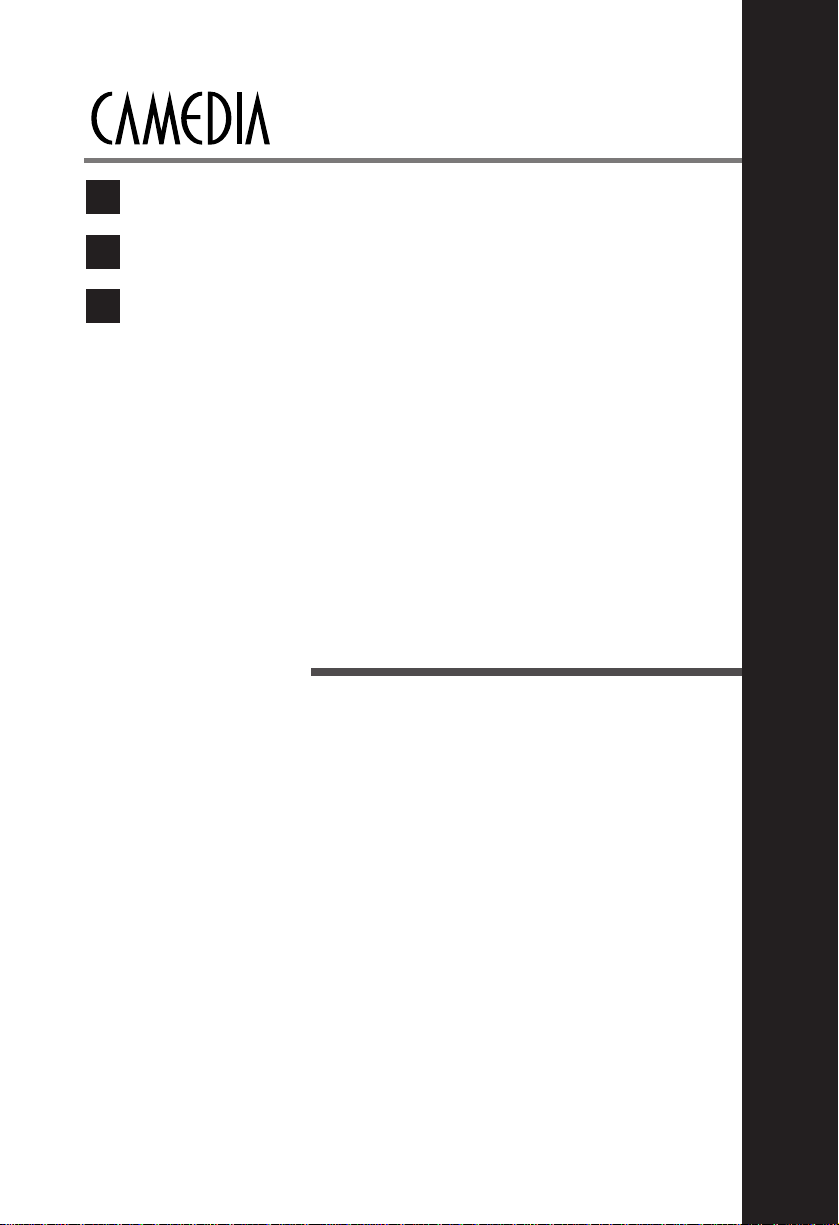
OLYMPUS DIGITAL CAMERA
1
PREPARATION
PRÉPARATIFS
PREPARATIVOS
S
F
E
Page 18
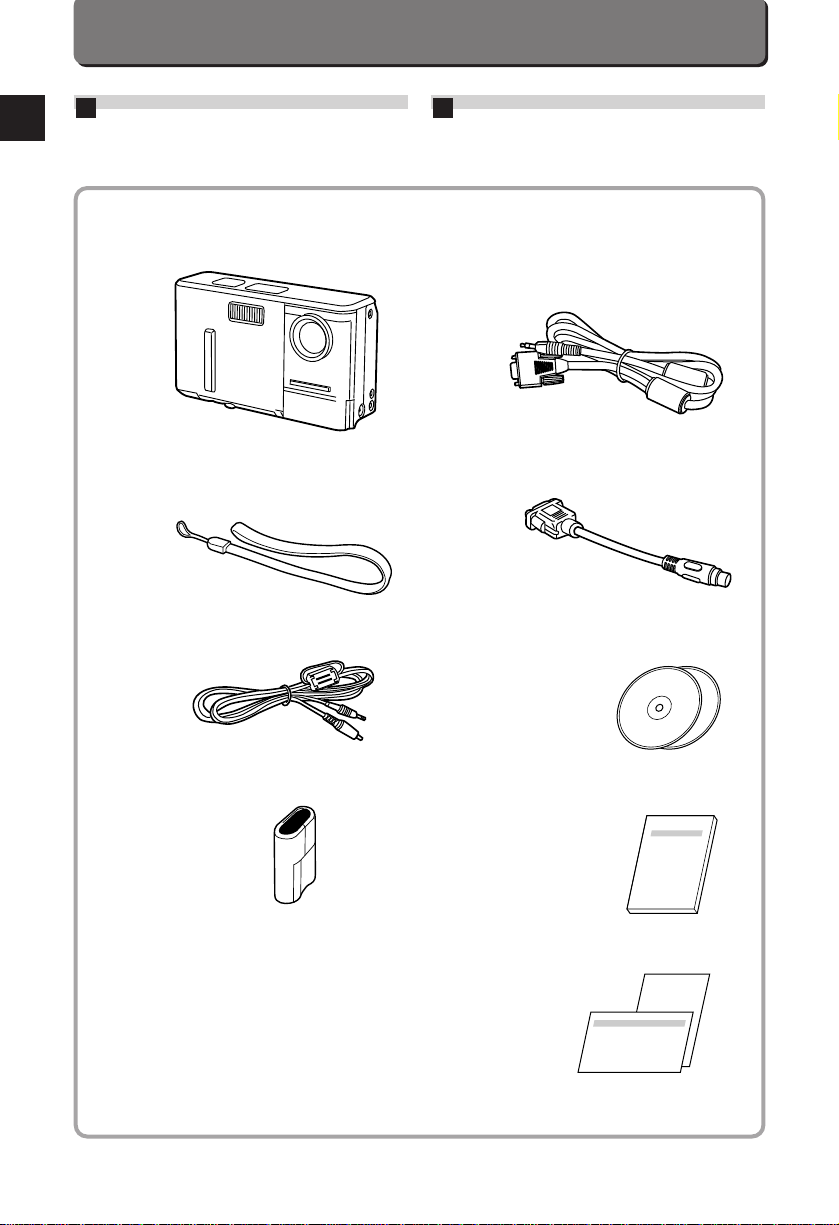
18
CHECKING THE CONTENTS
E
VÉRIFICATION DES ÉLÉMENTS
CONSTITUTIFS
F
3V lithium battery
Pile au lithium de 3 V
Pila de litio de 3V
Camera
Appareil photo
Cámara
Strap
Bandoulière
Correa
Video cable
Câble vidéo
Cable de video
RS-232C PC serial cable
Câble de connexion série RS-232C pour PC (IBM)
Cable serie RS-232C PC
Conversion connector for Macintosh
Câble de connexion pour ordinateurs Macintosh
Conector de conversión para Macintosh
Instructions
Mode d’emploi
Instrucciones
Software CD’s
(containing software)
CD logiciel (avec
programmes d’application)
CD con software (contiene
software)
Warranty card / Registration card
Carte de garantie / Carte d’enregistrement
Tarjeta de garantía / Tarjeta de registro
Page 19
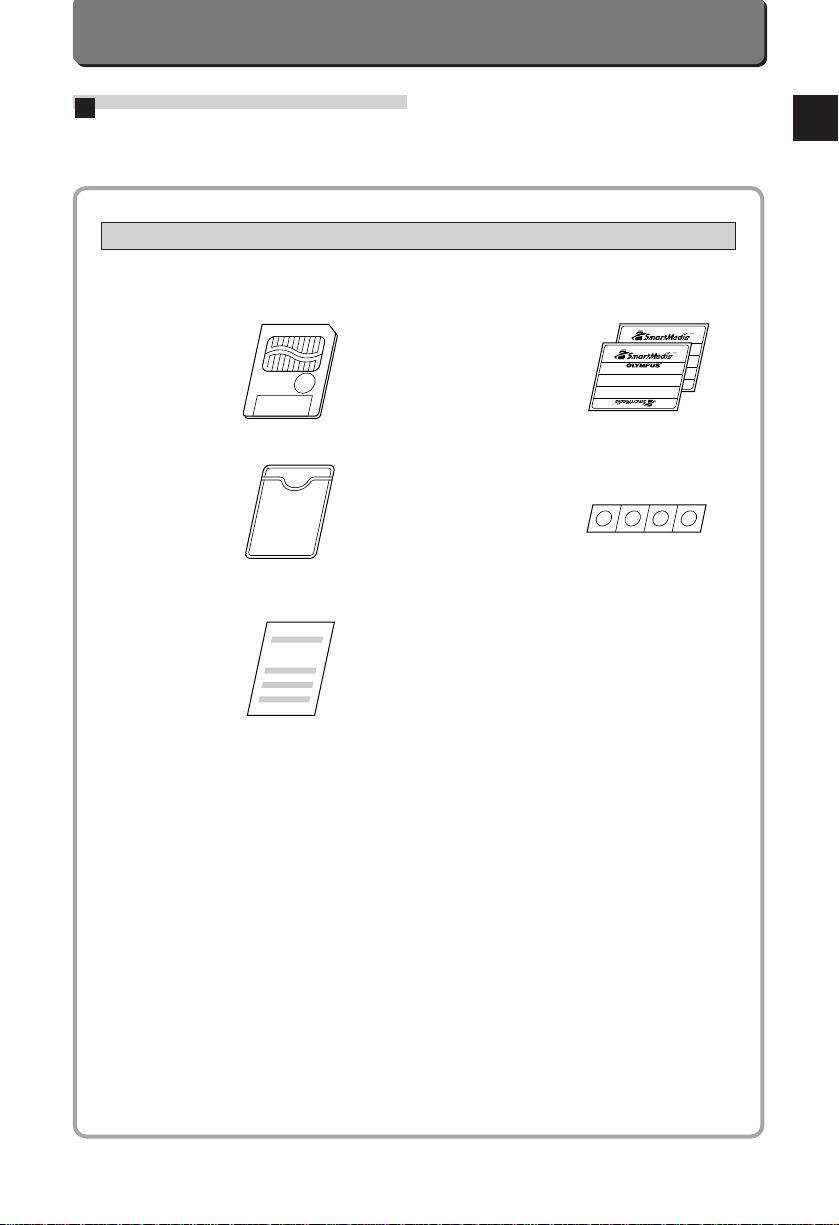
19
VERIFICACION DEL
CONTENIDO
S
SmartMedia
(SSFDC-8MB)
Static-free case
Étui antistatique
Caja antiestática
Index labels (2 pieces)
2 autocollants pour disquettes
Rótulos de índice (2 piezas)
Instructions
Mode d’emploi
Instrucciones
Write-protect adhesive seals (4 pieces)
4 autocollants verrouillage des images en mémoire
Sellos adhesivos para protección de escritura de disco
(4 piezas)
SmartMedia
Page 20
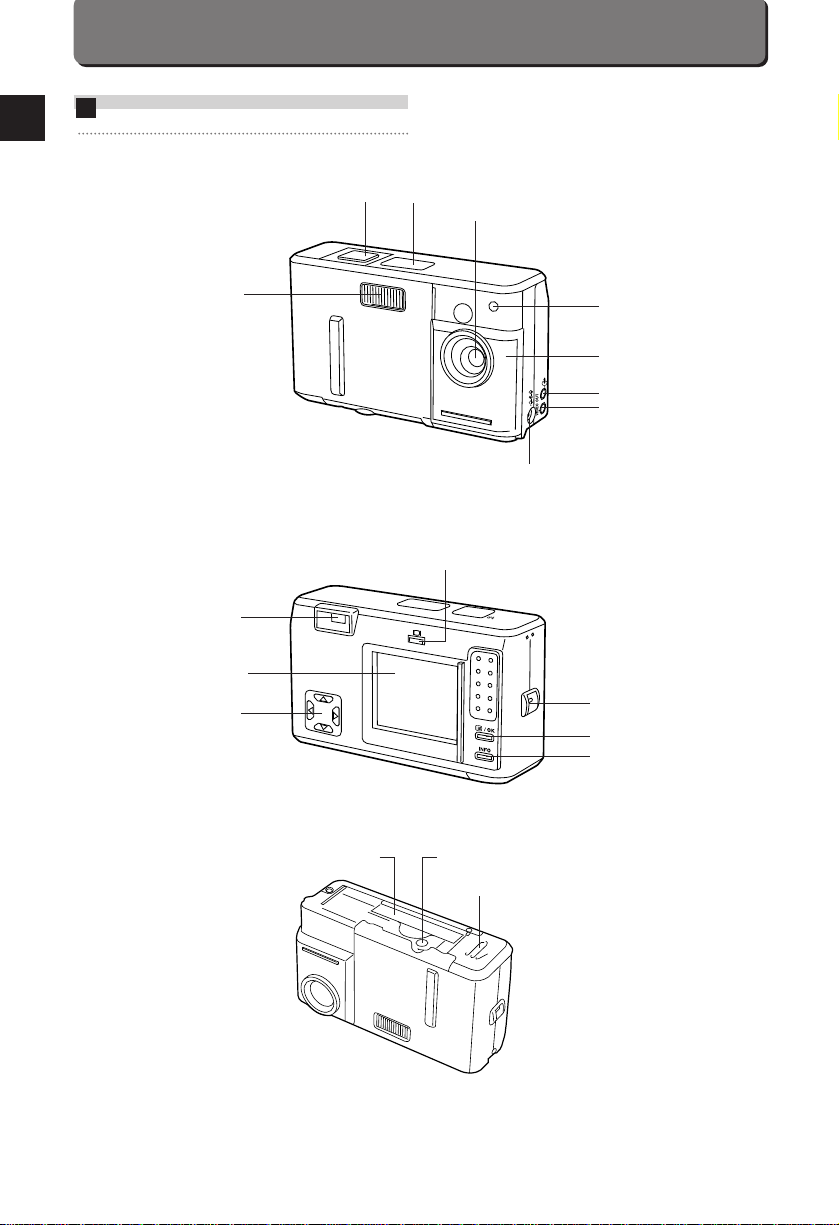
20
NAMES OF PARTS
Camera Body
E
Control panel (p. 21)
Lens
Shutter release button
(p. 37)
Flash (p. 58)
Lens barrier (p. 32)
Computer connector
(RS-232C) (p. 91/102)
Video output connector
(NTSC) (p. 83)
AC adapter connector (p. 28)
Viewfinder (p. 21)
LCD monitor (p. 21)
Jog dial (p. 46/56)
LCD monitor ON/OFF button (p. 45)
Strap hole (p. 26)
OK button (p. 58/68)
Info button (p. 118)
Battery compartment cover (p. 27)
Card compartment cover (p. 30)
Threaded mount
Selftimer signal (p. 72)
(Bottom)
Page 21
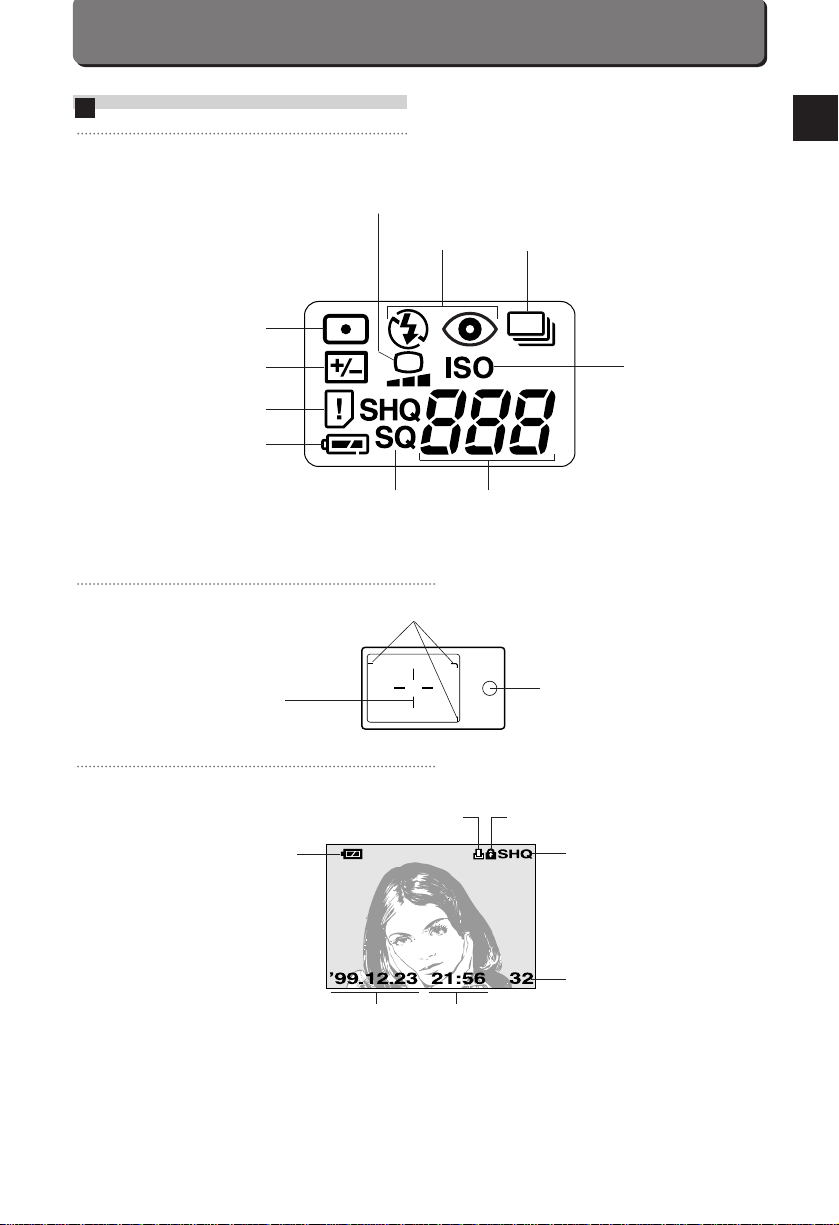
21
Viewfinder
LCD Monitor
NAMES OF PARTS
Control Panel
E
Spot metering mode
Green lamp (focus) (p. 38)
Autofocus mark (p. 38) /
Backlighting correction mark (p. 59)
Battery check
Random print
Protect
Recording mode
Frame number
TimeDate
Manual white balance
Sequential shooting
Flash mode
Exposure compensation
Card error
Battery check
Recording mode
Number of storable pictures
ISO
Close-up correction marks (p. 44)
Page 22
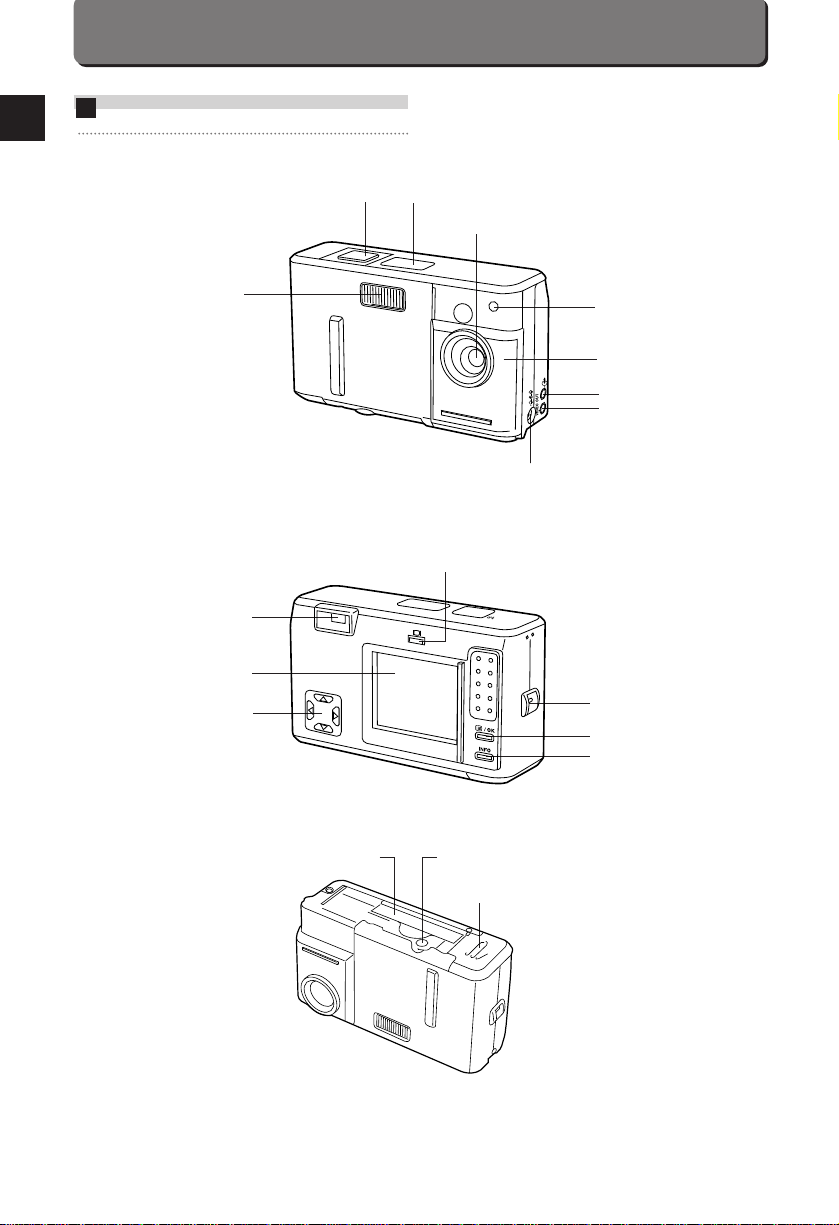
22
NOMENCLATURE DES PIÈCES
Corps de l’appareil
F
Écran de commande (p. 23)
Objectif
Déclencheur (p. 37)
Flash (p. 58)
Voyant de retardateur (p. 72)
Connecteur pour ordinateur
(RS-232C) (p. 91/102)
Prise de sortie vidéo (NTSC)
(p. 83)
Connecteur pour adaptateur secteur
(p. 28)
Viseur (p. 23)
Écran ACL (p. 23)
Molette de défilement
(p. 46/56)
Touche de marche/arrêt de l’écran ACL (p. 45)
Oeillet de bandoulière (p. 26)
Touche OK (p. 58/68)
Touche Info (p. 118)
Couvercle du compartiment des piles
(p. 27)
Couvercle de logement des cartes
(p. 30)
Embase filetée de trépied
(Dessous)
Capot de protection de
l’objectif (p. 32)
Page 23
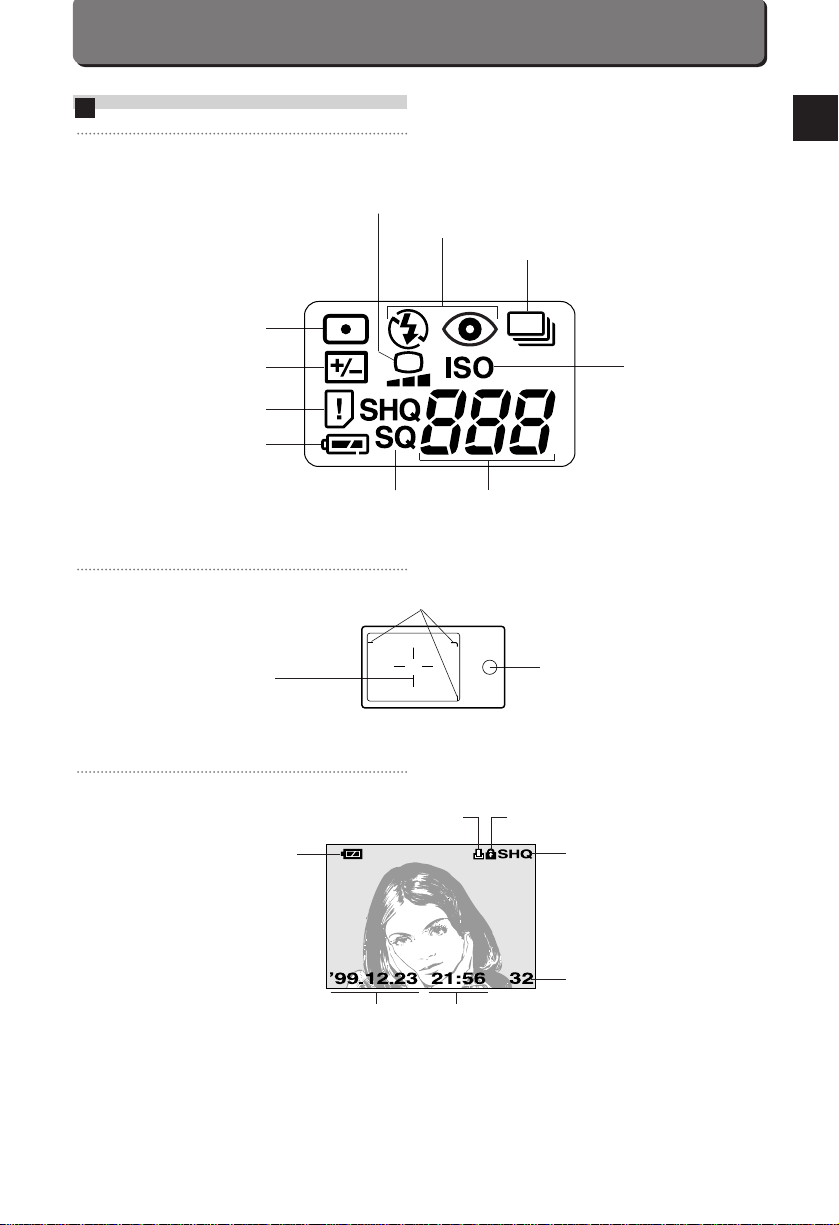
23
NOMENCLATURE DES PIÈCES
Écran de commande
F
Viseur
Écran ACL
Mode Spot (mesure ponctuelle)
Voyant vert (mise au point) (p. 38)
Repère d’autofocus (p. 38) /
Repère de correction de contre-jour (p. 59)
Contrôle des piles
Présélection d’impression
Protection
Mode d’enregistrement
Numéro de vue
HeureDate
Balance des blancs manuelle
Fonction images en série
Mode flash
Commande d’exposition
Erreur carte
Contrôle des piles
Mode d’enregistrement
Nombre de vues enregistrables
ISO
Repère de correction de parallaxe en mode macro
(proxiphotographie) (p. 44)
Page 24
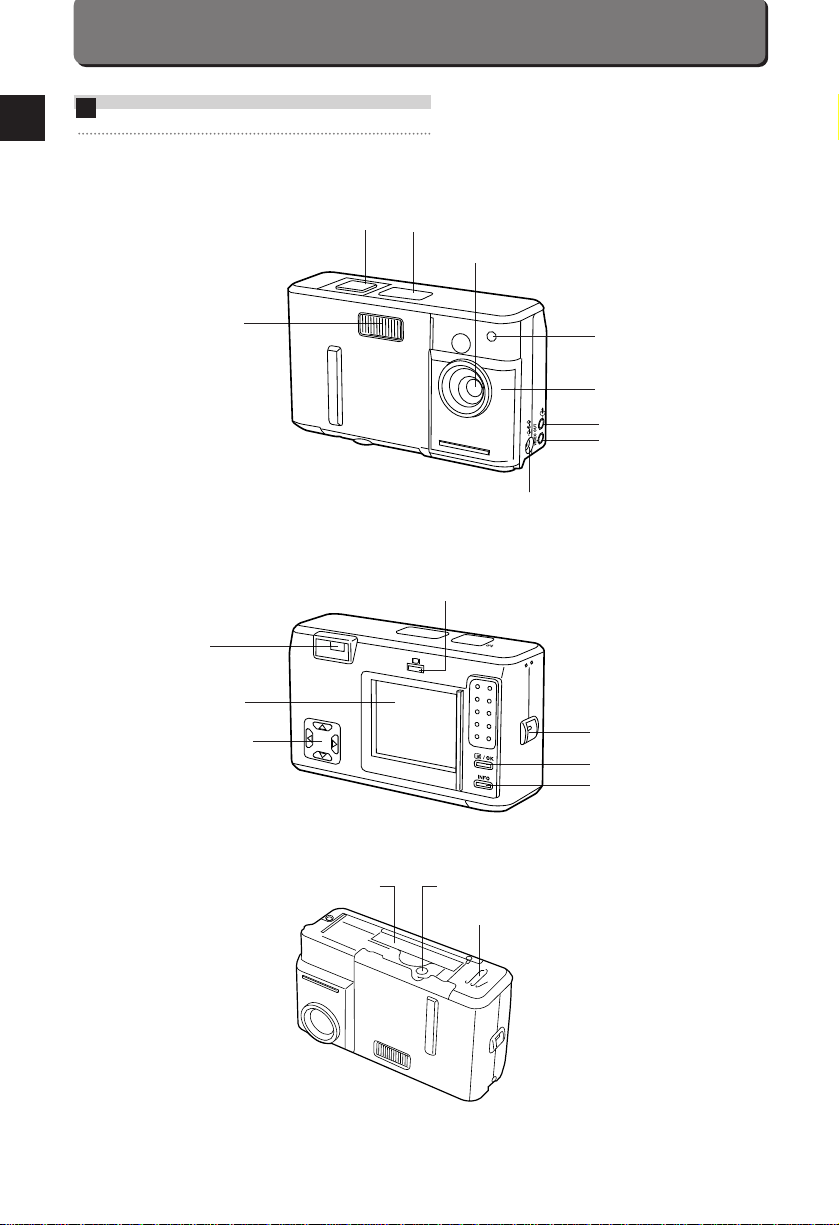
24
NOMBRE DE LOS COMPONENTES
Cuerpo de la cámara
S
Panel de control (p. 25)
Objetivo
Botón de disparo del obturador
(p. 37)
Flash (p. 58)
Cubreobjetivo (p. 32)
Conector para computador
(RS-232C) (p. 91/102)
Conector de salida de
video (NTSC) (p. 83)
Conector adaptador de CA (p. 28)
Visor (p. 25)
Monitor LCD (p. 25)
Disco Jog (p. 46/56)
Botón ON/OFF del monitor LCD (p. 45)
Orificio de la correa (p. 26)
Botón OK (p. 58/68)
Botón de información (p. 118)
Cubierta del compartimiento de pilas (p. 27)
Cubierta del compartimiento de la tarjeta
(p. 30)
Montante roscado
Señal del autodisparador
(p. 72)
(Base)
Page 25
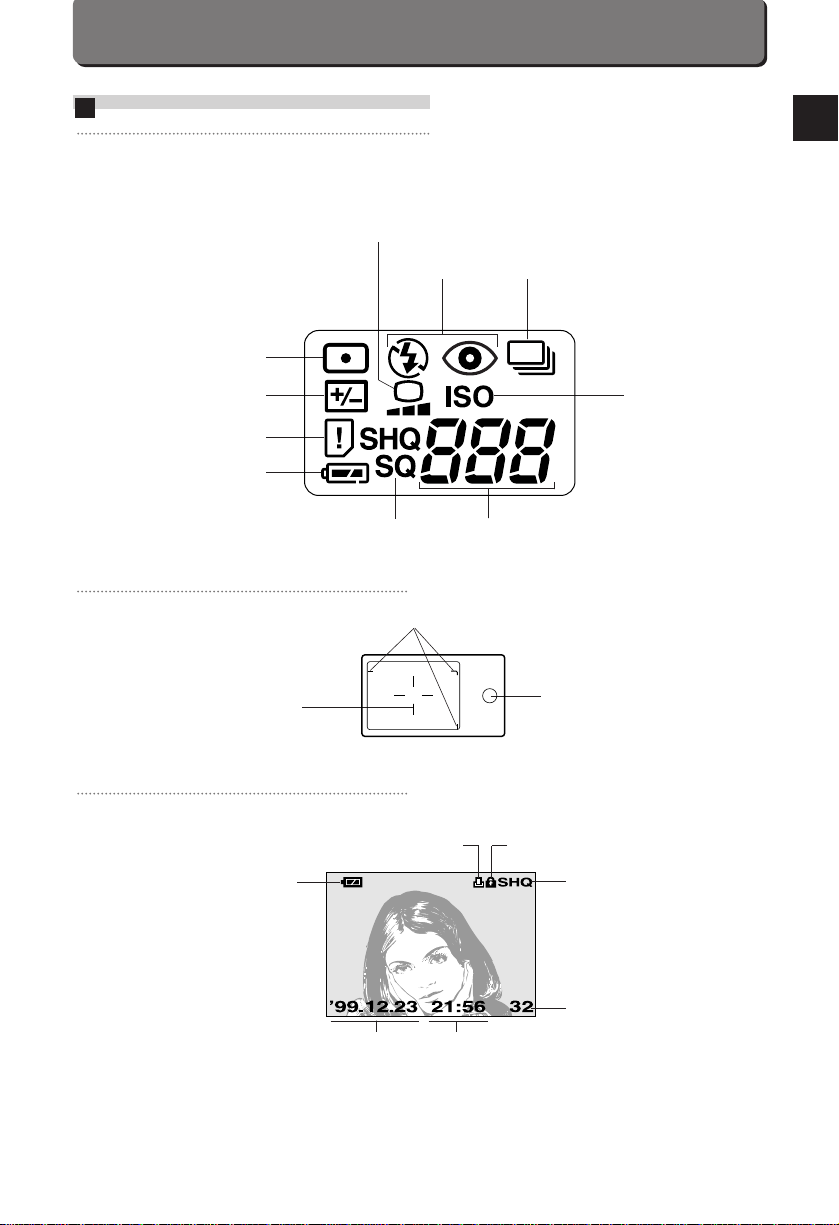
25
Visor
Monitor LCD
NOMBRE DE LOS COMPONENTES
Panel de control
S
Modo de medición de punto
Lámpara verde (enfoque) (p. 38)
Marca de enfoque automático (p. 38) /
Marca de corrección de iluminación por detrás
(p. 59)
Comprobación de pila
Impresión hecha al azar
Protección
Modo de grabación
Número de fotografía
HoraFecha
Balance manual del blanco
Fotografiado secuencial
Modo de flash
Control de exposición
Error de tarjeta
Comprobación de pila
Modo do grabación
Número de fotografías almacenables
ISO
Marcas de corrección de primer plano (p. 44)
Page 26
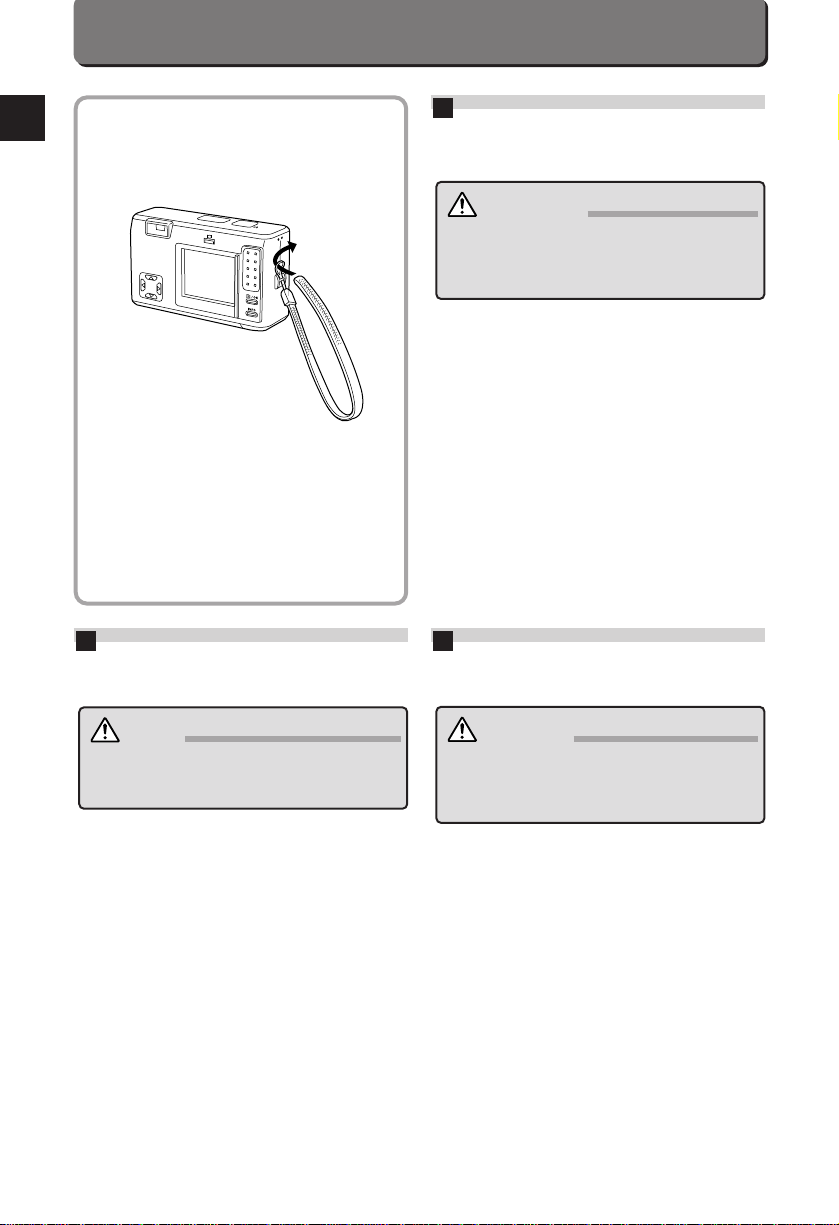
26
ATTACHING THE STRAP
• Attach the strap to the strap hole on the camera.
E
FIXATION DE LA
BANDOULIÈRE
• Fixer la bandoulière à l’oeillet de bandoulière sur l’appareil.
F
COLOCACION DE LA CORREA
• Coloque la correa en el orificio de la correa de la cámara.
S
Caution:
•
Attach the strap correctly as shown so that the camera
does not fall off. If the strap is attached incorrectly and
the camera comes loose and falls off, Olympus is not
responsible for any damage.
Avertissement:
•
Fixer correctement la bandoulière de la manière
indiquée pour empêcher l’appareil de tomber. Si la
bandoulière n’est pas parfaitement fixée et se desserre
en entraînant la chute de l’appareil, Olympus décline
toute responsabilité pour les dommages occasionnés.
¡Precaución!:
•
Coloque correctamente la correa como se muestra para
que la cámara no se caiga. Si la correa es
incorrectamente colocada y la cámara se afloja
cayéndose, Olympus no se responsabiliza por ningún
daño.
Page 27
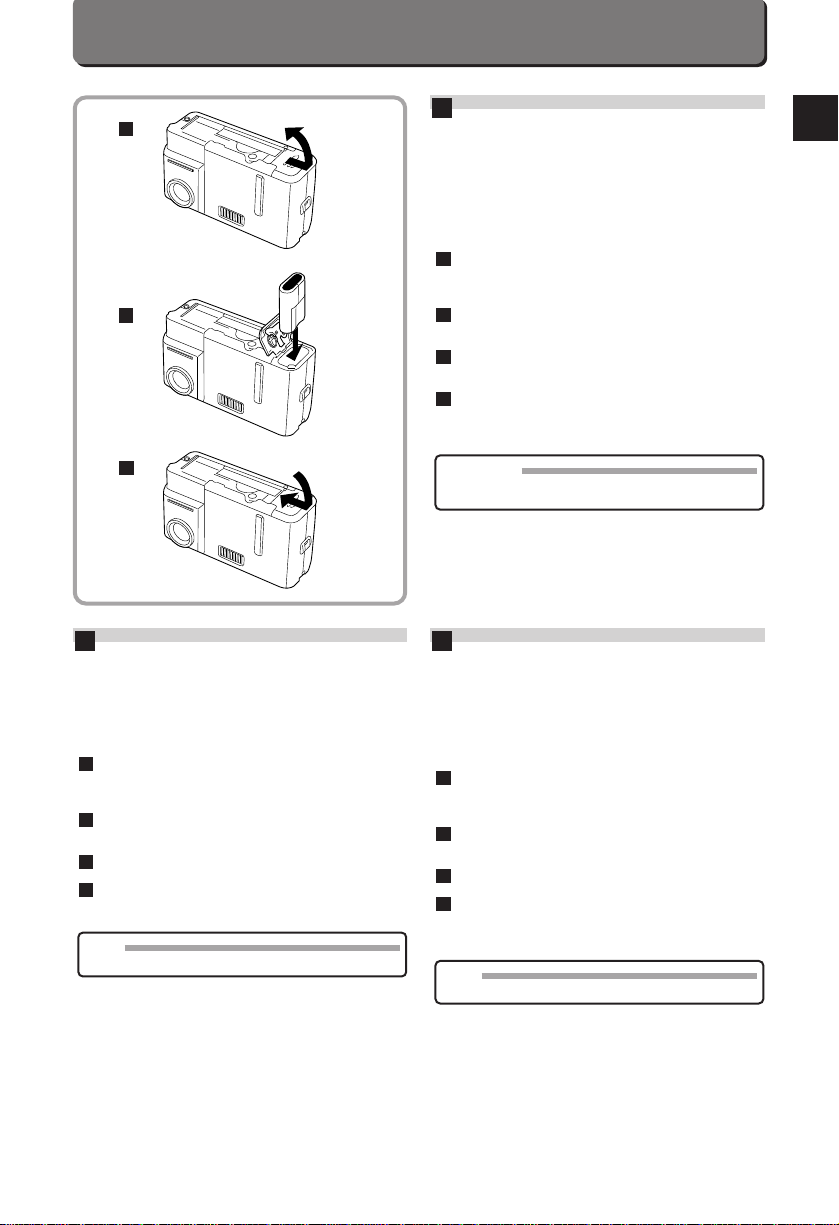
27
LOADING THE BATTERIES
This camera uses one 3V lithium battery pack (CR-V3) or two
AA NiMH batteries. An Olympus brand 3V lithium battery is
recommended.
AA alkaline, manganese or lithium batteries cannot be used.
• Read “BATTERYHANDLING” on page 4.
Make sure that the camera power is off (the lens
barrier is closed and the control panel and the LCD
monitor are off).
Press the battery compartment cover in the direction
shown to open it.
Insert the battery (batteries) correctly as shown.
Close the cover tightly by pressing the battery
compartment cover in the direction shown.
4
3
2
1
E
Note:
•Do not touch the inside of the battery compartment.
2
3
MISE EN PLACE DES PILES
Cet appareil utilise une pile au lithium de 3 V (CR-V3) ou deux
batteries NiMH. Il est recommandé d’utiliser une pile au lithium
de 3 V Olympus.
Des piles alcalines, manganèse ou lithium AAne peuvent pas
être utilisées.
•Se reporter ici aux “REMARQUES CONCERNANT LES
PILES”, page 7.
S’assurer que l’alimentation est coupée (le capot de
protection de l’objectif est fermé avec l’écran de
commande et l’écran ACL éteints).
Appuyer sur le couvercle du compartiment des piles
dans le sens indiqué pour l’ouvrir.
Installer la (les) pile(s) en respectant la polarité
indiquée.
Refermer correctement le couvercle en appuyant sur
le couvercle du compartiment des piles dans le sens
indiqué.
4
3
2
1
F
COLOCACION DE LAS PILAS
Esta cámara usa una pila de litio de 3V (CR-V3) o dos de
hidruro de níquel AA. Se recomienda las pilas de litio de 3V
marca Olympus.
No pueden ser usadas pilas alcalinas, de manganeso o litio
AA.
• Lea “MANIPULACION DE LAS PILAS” en la página 10.
Asegúrese que la alimentación de la cámara esté
desactivada (el cubreobjetivo esté cerrado y el panel
de control y el monitor LCD estén desactivados).
Presione la cubierta del compartimiento de pilas en la
dirección mostrada para abrirla.
Inserte la pila (pilas) correctamente como se muestra.
Cierre la cubierta firmemente presionando la cubierta
del compartimiento de pilas en la dirección mostrada.
4
3
2
1
S
Nota:
•No toque el interior del portapilas.
Remarque:
•Ne pas toucher aux pièces à l’intérieur du compartiment
des piles.
4
Page 28
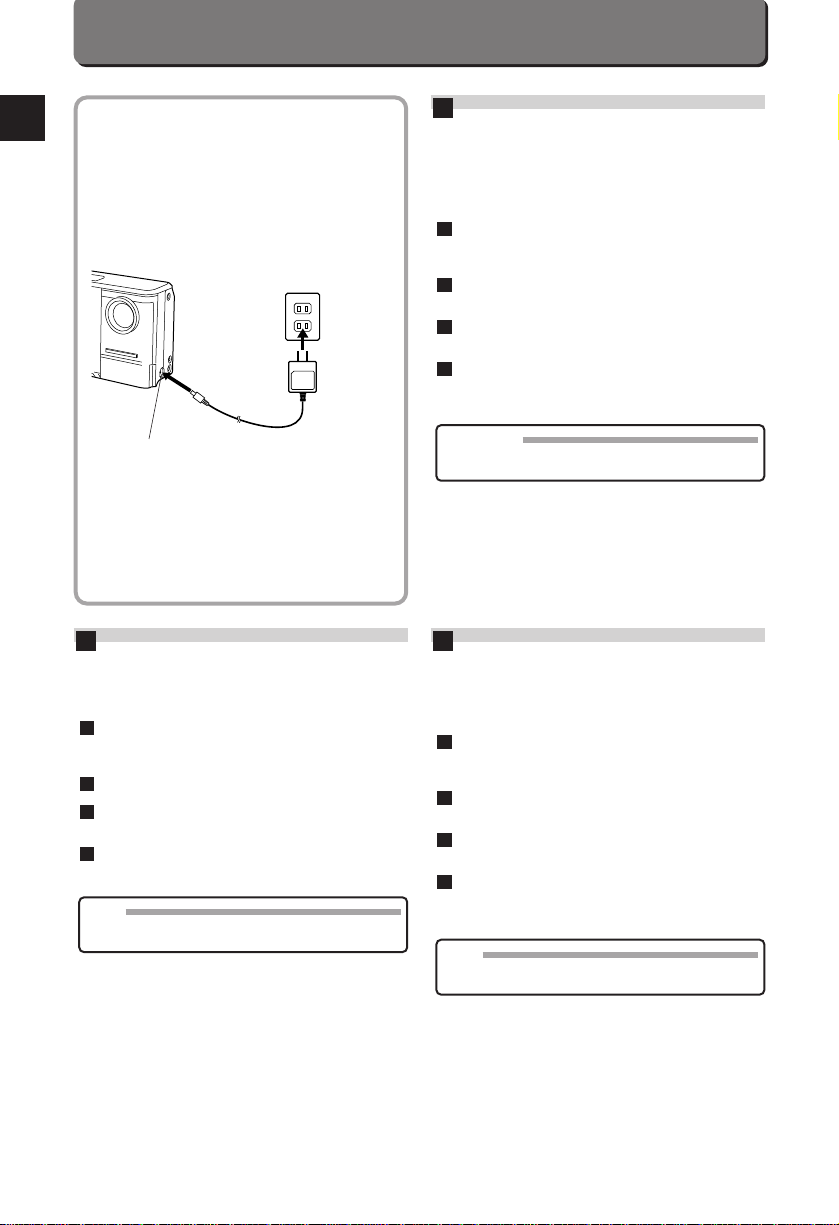
28
USO DEL ADAPTADOR DE CA
(Opcional)
Un adaptador de CA de 3V opcional Olympus le permite
alimentar su cámara digital desde un tomacorriente común de
CA.
Asegúrese que la cámara esté desactivada (el
cubreobjetivo esté cerrado y el panel de control y el
monitor estén desactivados).
Enchufe el adaptador de CA en un tomacorriente de
CA.
Enchufe el adaptador de CA en un conector del
adaptador de CA en la cámara.
Para desconectar, desactive la alimentación, y
desenchufe primero el adaptador de CA de la cámara
y luego del tomacorriente.
4
3
2
1
S
UTILISATION DE
L’ADAPTATEUR SECTEUR
(Option)
Cet appareil photo numérique peut être raccordé à une prise
de courant par l’intermédiaire d’un adaptateur secteur 3 V
Olympus optionnel.
S’assurer que l’alimentation est coupée (le capot de
protection de l’objectif est fermé avec l’écran de
commande et l’écran ACL éteints).
Brancher l’adaptateur secteur sur une prise de
courant.
Brancher l’adaptateur secteur sur le connecteur pour
adaptateur secteur de l’appareil.
Pour débrancher, couper l’alimentation, et débrancher
d’abord l’adaptateur secteur de l’appareil, puis de la
prise de courant.
4
3
2
1
F
USING THE AC ADAPTER
(Optional)
An optional Olympus 3V AC adapter allows you to power your
digital camera from a common AC wall outlet.
Make sure that the camera power is off (the lens
barrier is closed and the control panel and the LCD
monitor are off).
Plug the AC adapter into a power outlet.
Plug the AC adapter into the AC adapter connector on
the camera.
To disconnect, turn off the power, and unplug the AC
adapter first from the camera then from the outlet.
4
3
2
1
E
Note:
•When in use for long periods, the AC adapter may get
warm. This is normal.
AC adapter connector
Connecteur pour adaptateur secteur
Conector adaptador de CA
AC adapter
Adaptateur
secteur
Adaptador de
CA
AC wall outlet
Prise secteur
Tomacorriente de almentación
Nota:
•El adaptador de CA se calienta cuando se lo emplea
durante largo tiempo. Esto es normal.
Remarque:
•En cas d’usage prolongé, l’adaptateur secteur devient
chaud, ce qui constitue un phénomène normal.
Page 29
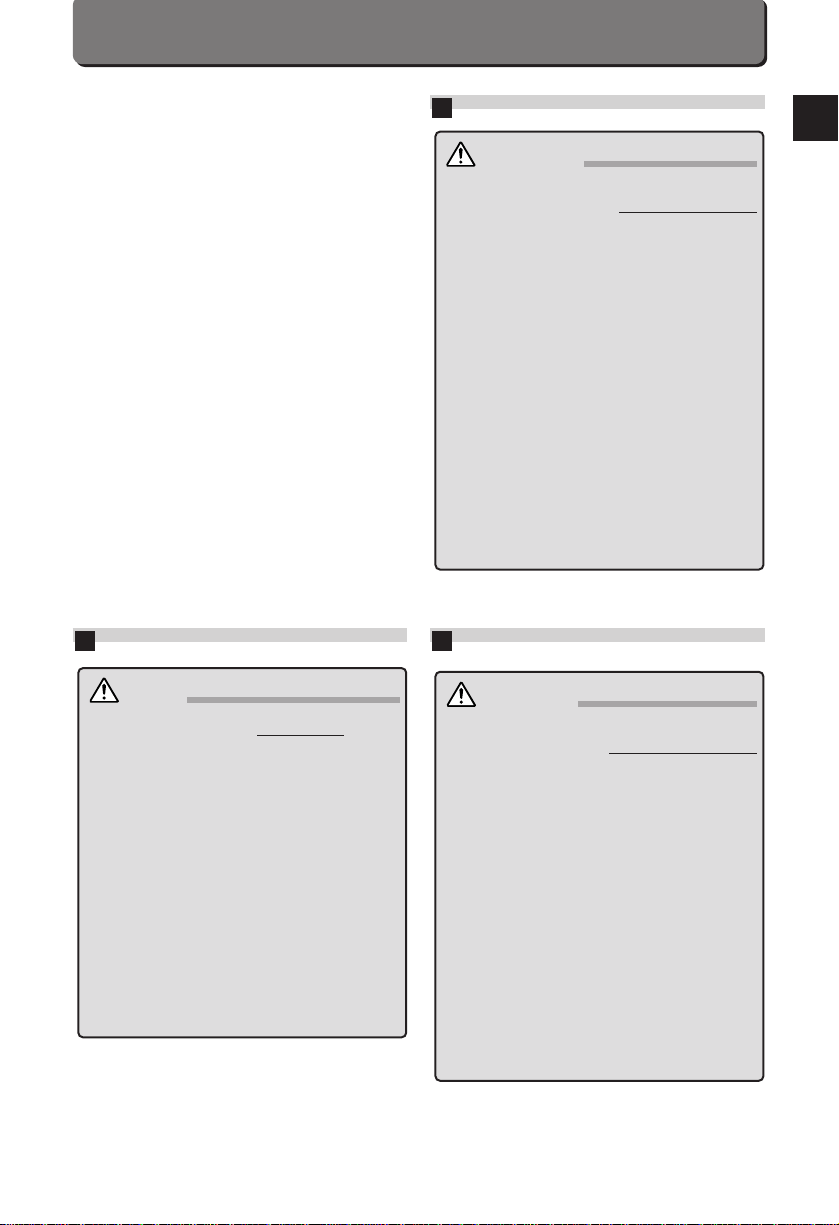
29
E
F
S
Warning:
Incorrect use may cause a fire or electric shock.
• Be sure to use an Olympus 3V
AC adapter. Olympus
is not responsible for any damage caused by the use
of other kinds of AC adapters.
• Use an AC120V power source.
• NEVER connect or disconnect the AC adapter with
wet hands.
• If the cord of the AC adapter is hot, smells like smoke
or is emitting smoke, unplug it immediately and
contact your nearest authorized Olympus service
center.
• Make sure that the camera power is off before
connecting or disconnecting the AC adapter.
• Make sure the AC adapter is properly plugged into the
outlet.
• When disconnecting, hold the body, not the cord, of
the AC adapter. Never pull, bend, twist or modify the
cord.
• If there is any damage on the cord or if there is a
contact failure, stop using it and contact your nearest
authorized Olympus service center.
• Keep the AC adapter disconnected when the camera
is not in use.
Avertissement:
Une utilisation incorrecte peut provoquer un incendie
ou une décharge électrique.
• Bien s’assurer d’utiliser un adaptateur secteur 3 V
Olympus. Olympus ne peut être tenu responsable
pour tout dommage causé en utilisant d’autres sortes
d’adaptateurs secteur.
• Employer uniquement un adaptateur secteur pour
courant alternatif de 120 volts.
• Ne jamais connecter ou retirer l’adaptateur secteur
avec les mains mouillées.
• Dans le cas où le cordon de l’adaptateur secteur
chaufferait, sentirait le brûlé ou dégagerait de la
fumée, le débrancher immédiatement et demander
conseil au centre de dépannage Olympus agréé le
plus proche.
• Avant de brancher ou débrancher l’adaptateur
secteur, s’assurer que l’appareil photo n’est pas sous
tension.
• S’assurer que l’adaptateur secteur est correctement
enfoncé dans la prise de courant.
• Pour débrancher, tenir le corps de l’adaptateur
secteur, pas le cordon. Ne jamais tirer, plier, tordre ni
modifier le cordon.
• En cas de dommages sur le cordon ou de mauvais
contact, arrêter de l’utiliser et demander conseil au
centre de dépannage Olympus agréé le plus proche.
• Laisser l’adaptateur secteur débranché quand
l’appareil n’est pas utilisé.
¡Advertencia!:
El uso incorrecto podrá causar incendios o choques
eléctricos.
• Asegúrese de utilizar un adaptador de CA
de 3V
Olympus. Olympus no se responsabilizará por
cualquier daño causado por el uso de otros tipos de
adaptadores de CA.
• Emplee una fuente de alimentación de CA de 120 V.
• NUNCA conecte ni desconecte el adaptador de CA
con las manos húmedas.
• Si el cable del adaptador de CA está caliente, huele a
humo o emite humo, desenchúfelo inmediatamente y
contacte a su centro de servicio autorizado Olympus
más cercano.
• Asegúrese que la alimentación de la cámara esté
desactivada antes de conectar o desconectar el
adaptador de CA.
• Asegúrese de que el adaptador de CA esté
correctamente enchufado al tomacorriente.
• Cuando desconecte, asegure el cuerpo, no el cable
del adaptador de CA. Nunca tire, doble, retuerza ni
tampoco modifique el cable.
• Si el cable está dañado o si hay falso contacto,
interrumpa su uso y contacte a su centro de servicio
autorizado Olympus más cercano.
• Mantenga el adaptador de CA desconectado cuando
la cámara no esté en uso.
Page 30
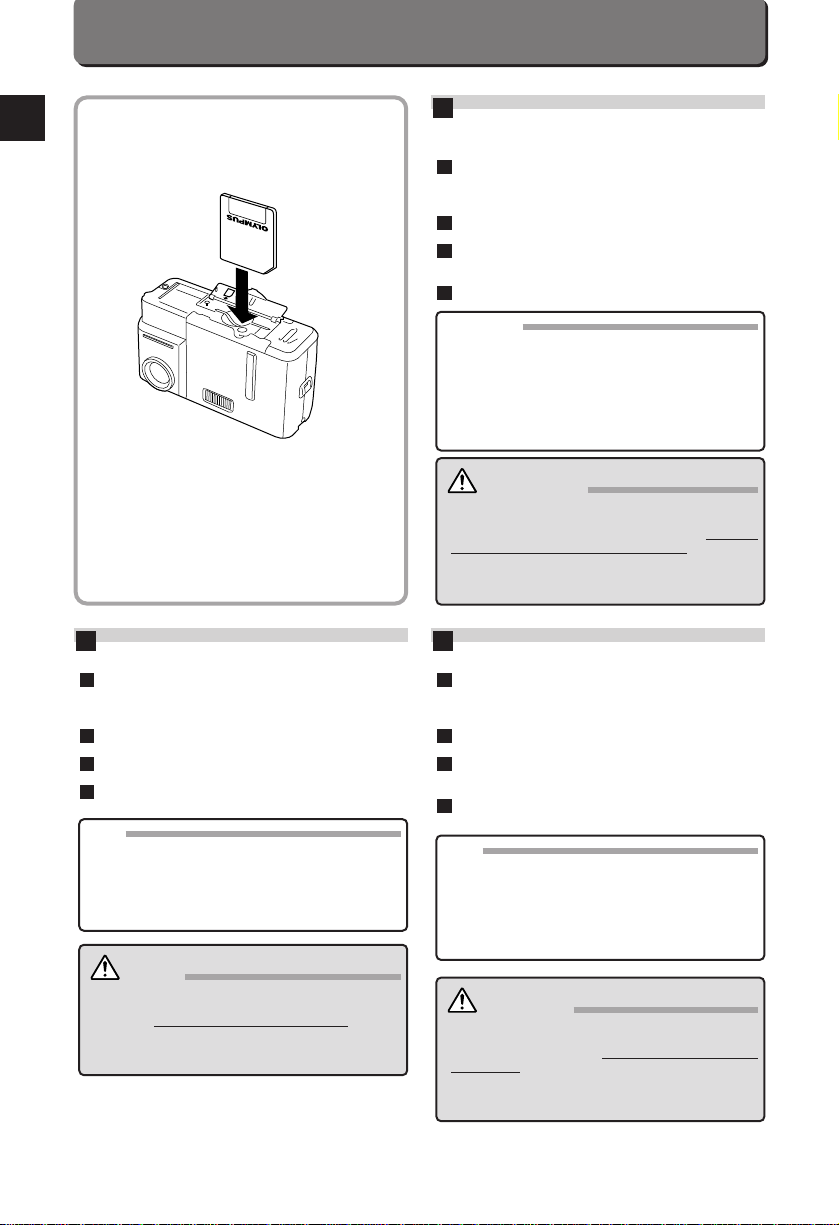
30
INSERTING SmartMedia
Make sure that the camera power is off (the lens
barrier is closed and the control panel and the LCD
monitor are off).
Open the card compartment cover.
Insert the SmartMedia card correctly as shown.
Close the cover tightly.
4
3
2
1
E
Insert SmartMedia.
Insérer SmartMedia.
Inserte SmartMedia.
Note:
• Use 3.3V cards only. 5V cards cannot be used.
• Olympus brand cards are recommended (already
formatted). Non-Olympus brand cards must be formatted
by the camera.
• When using a special function SmartMedia card
(optional), insert it in the same way.
MISE EN PLACE DE LA CARTE
SmartMedia
S’assurer que l’alimentation est coupée (le capot de
protection de l’objectif est fermé avec l’écran de
commande et l’écran ACL éteints).
Ouvrir le couvercle de logement de carte.
Insérer correctement la carte SmartMedia comme
montré.
Refermer correctement le couvercle.
4
3
2
1
F
COLOCACION DE SmartMedia
Asegúrese que la alimentación de la cámara esté
desactivada (el cubreobjetivo esté cerrado y el panel
de control y el monitor LCD estén desactivados).
Abra la cubierta del compartimiento de tarjetas.
Inserte la tarjeta SmartMedia correctamente como se
muestra.
Cierre la cubierta firmemente.
4
3
2
1
S
Nota:
•Use tarjetas de 3,3V exclusivamente. Las tarjetas de 5V
no pueden ser usadas.
• Se recomiendan las tarjetas marca Olympus (ya
formateadas). Las tarjetas que no sean de marca
Olympus deben ser formateadas por la cámara.
• Cuando emplee una tarjeta SmartMedia de función
especial (opcional), insértela de la misma forma.
Remarque:
•Utiliser uniquement des cartes de 3,3 volts. Cet
appareil n’exploite pas les cartes de 5 volts.
• Les cartes Olympus sont recommandées (formatées à
l’usine). Des cartes de marque autre que “Olympus”
doivent être formatées par l’appareil.
• Pour utiliser une carte SmartMedia avec fonctions
spéciales (en option), la mettre en place en procédant de
la même façon.
Caution:
•
NEVER open the card cover, eject the card, remove the
batteries, or pull the plug while the camera is in
operation. It may destroy the data in the card.
•
The card is a precision instrument. Handle it carefully
and do not subject it to physical shocks.
•
Do not touch the contact area of the card.
Avertissement:
•
Ne jamais ouvrir le couvercle de logement des cartes,
éjecter la carte, extraire les piles ou débrancher la fiche
de secteur alors que l’appareil est en service, au risque
d’effacer les données figurant sur la carte.
•
Cette carte est un outil de précision. La manipuler avec
soin et éviter les chocs.
•
Ne pas toucher à la zone de contact de la carte.
¡Precaución!:
•
NUNCA abra la cubierta de la tarjeta, no eyecte la
tarjeta, ni retire las pilas o desenchufe la cámara
mientras esté funcionado. Ello puede borrar los datos
en la tarjeta.
•
La tarjeta es un instrumento de precisión. Manipúlelo
con precaución y no lo sujete a choques.
•
No toque el área de contacto de la tarjeta.
Page 31

OLYMPUS DIGITAL CAMERA
2
BASIC FUNCTIONS
FONCTIONS DE BASE
FUNCIONES BASICAS
S
F
E
Page 32

32
TURNING ON THE POWER
To turn on the power in the Record mode, just slide open the
lens barrier on the front of the camera. When it is turned on, it
automatically checks the SmartMedia card. If there is a
problem with the card, the camera emits a beep sound and
displays the following:
When there is no SmartMedia card in the camera / the card
is protected:
The Card error indicator on the control panel and the Green
lamp blink. (p. 134)
When the card needs to be formatted:
The Card error indicator on the control panel lights, and the
camera enters the Card format mode. (p. 120)
E
MISE EN MARCHE
Pour mettre l’appareil en marche en mode Enregistrement, il
suffit de faire coulisser le capot de protection de l’objectif situé
sur la partie avant de l’appareil photo. La carte SmartMedia est
automatiquement vérifiée dès que l’appareil est mis en
marche. En cas de problème avec la carte, l’appareil photo
émet un signal sonore et affiche le message suivant:
Quand il n’y a pas de carte SmartMedia dans l’appareil / la
carte est protégée contre l’écriture:
l’indicateur d’erreur de carte de l’écran de commande et le
voyant vert clignotent simultanément. (p. 134)
Si la carte a besoin d’être formatée:
L’indicateur d’erreur de carte s’allume sur l’écran de
commande et l’appareil passe en mode de formatage de carte.
(p. 120)
F
CONEXION DE LA
ALIMENTACION
Para conectar la alimentación en el modo de grabación,
deslice el cubreobjetivo en la parte frontal de la cámara, para
abrirlo. Cuando la alimentación quede conectada, la unidad
comprobará la tarjeta SmartMedia automáticamente. Si hay un
problema en la tarjeta, la cámara emitirá un pitido e indicará lo
siguiente:
Si no hay tarjeta SmartMedia en la cámara / cuando la
tarjeta está protegida contra escritura:
El indicador de error de la tarjeta en el panel de control y la
lámpara verde parpadearán al unísono. (p. 135)
Si es necesario formatear la tarjeta:
El indicador de error de tarjeta se enciende en el panel de
control y la cámara ingresa en el modo de formateo de tarjeta.
(p. 120)
S
Note:
• Do not slide the lens barrier with a finger inside, as it may
cause damage to the camera.
• If you do not operate the camera for three minutes, the
camera will be set to the stand-by mode. After four hours
in the stand-by mode, the power turns off automatically.
(Time varies depending on the type of batteries used.)
• To turn on again, close and open the lens barrier.
• Set the date before taking pictures. (p. 116)
Remarque:
• Ne pas faire coulisser le capot de protection de l’objectif
avec un doigt à l’intérieur, ce qui pourrait endommager
l’appareil.
• Lorsque l’appareil photo reste plus de trois minutes inactif,
il passe en mode d’attente. Au bout de quatre heures en
mode d’attente, l’alimentation est coupée
automatiquement. (La durée varie en fonction du type de
piles utilisées.)
• Pour le remettre en marche, fermer le capot de protection
de l’objectif et le rouvrir.
• Régler la date avant de prendre des photos. (p. 116)
Nota:
• No deslice el cubreobjetivo con el dedo dentro, ya que
podrá dañar la cámara.
• Si usted no opera la cámara durante tres minutos, la
cámara será ajustada en el modo de espera. Después de
cuatro horas en el modo de espera, la alimentación se
desconecta automáticamente. (El tiempo varía según el
tipo de pilas utilizado.)
• Para encenderla de nuevo, cierre y abra el cubreobjetivo.
• Ajuste la fecha antes de tomar las fotografías. (p. 116)
Slide open the lens barrier.
Faire coulisser le capot de protection de l’objectif.
Deslice el cubreobjetivo para abrirlo.
Control panel
Écran de commande
Panel de control
Battery check
Contrôle des piles
Comprobación de pila
Number of storable pictures
Nombre de vues
enregistrables
Número de fotografías
almacenables
Page 33

33
CHECKING THE BATTERIES
When the power is turned on, the remaining battery power will be
displayed on the control panel.
lights and turns off automatically.
Batteries are OK. You can shoot.
blinks and other indicators on the control panel are
displayed normally.
Battery power is low and batteries should be replaced.
blinks and other indicators on the control panel go
out.
Batteries are dead and should be replaced immediately.
E
Note:
• When the camera is being operated on batteries that are
running low, the camera may emit several short beeps and
blink the number of storable pictures on the control panel
after you take a shot or when you turn on the power. If this
happens, the picture you have just taken will not turn out
properly. Replace the batteries and take the picture again.
• When taking pictures on a special occasion, on a trip, or
in cold temperatures, keep spare batteries handy.
VÉRIFICATION DE L’ÉTAT DES
PILES
Lorsque l’appareil est sous tension, l’état des piles est affiché sur
l’écran de commande.
L’indicateur s’allume et s’éteint automatiquement.
Les piles sont suffisamment chargées pour pouvoir prendre
des photos.
L’indicateur clignote, tous les autres indicateurs de
l’écran de commande apparaissent normalement.
Les piles sont faibles et doivent être remplacées.
L’indicateur clignote, tous les autres indicateurs de
l’écran de commande s’éteignent.
Les piles sont vides et doivent être immédiatement
remplacées.
F
Remarque:
• Si l’appareil photo fonctionne sur piles et que les piles
faiblissent, il émet après la prise de vues ou à sa mise en
marche plusieurs signaux sonores brefs, tandis que le
compteur d’images de l’écran de commande clignote.
Ceci indique que la dernière prise de vues n’a pas pu être
traitée correctement. Changer les piles et refaire la prise
de vues.
• Pour les voyages d’une certaine durée ou la prise de vues
par temps froid, prévoir des piles de rechange.
COMPROBACION DE LAS
PILAS
Cuando la alimentación está activada, la carga restante de la pila
es indicada en el panel de control.
se enciende y se apaga automáticamente.
Las pilas están correctas. Usted puede fotografiar.
parpadea y otros indicadores en el panel de control
son normalmente indicados.
La carga de las pilas es insuficiente y es necesario
reemplazarlas.
parpadea y otros indicadores en el panel de control
se borran.
Las pilas están agotadas y deben ser inmediatamente
reemplazadas.
S
Nota:
• Cuando la cámara es operada con las pilas y las mismas
tienen poca carga, la cámara puede emitir unos pitidos
cortos y el número de imágenes almacenables parpadea
en el panel de control después que usted toma una
fotografía o cuando activa la alimentación. Si ocurre ésto,
la fotografía que usted recién ha tomado no aparecerá
correctamente. Reemplace las pilas y tome la fotografía
otra vez.
• Tenga pilas de repuesto a mano para tomar fotografías en
ocasiones especiales, durante un viaje o en temperaturas
bajas.
Control panel
Écran de commande
Panel de control
Battery check
Contrôle des piles
Comprobación de pila
Page 34

34
CHECKING THE NUMBER OF
STORABLE PICTURES
When the power is turned on in the Record mode, the number
of storable pictures will appear on the control panel.
• The Green lamp blinks and CARD FULLappears on the LCD
monitor when the number reaches 0. (p. 134)
• The number of storable pictures varies depending on the
selected recording mode. See page 73 for selecting the
recording mode.
E
Note:
•Because the amount of data used varies depending on the
subject, more pictures than the number shown may be
photographed.
• The number of storable pictures may not be reduced every
time a picture is taken, or increased when a picture is
erased.
Control panel
Écran de commande
Panel de control
VÉRIFICATION DU NOMBRE DE
VUES ENREGISTRABLES
Lorsque l’appareil est mis en marche dans le mode
Enregistrement, le nombre de vues enregistrables apparaît sur
l’écran de commande.
• Le témoin vert clignote et CARD FULL apparaît sur l’écran
ACL lorsque le nombre arrive à 0. (p. 134)
• Le nombre de vues enregistrables varie en fonction du mode
Enregistrement sélectionné. Voir à la page 73 pour
sélectionner le mode d’enregistrement.
F
VERIFICACION DEL NUMERO
DE FOTOGRAFIAS
ALMACENABLES
Cuando se activa la alimentación en el modo de grabación, el
número de fotografías almacenables aparece en el panel de
control.
• La lámpara verde parpadea y CARD FULL aparece en el
monitor LCD cuando el número llega a 0. (p. 135)
• El número de fotografías almacenables varía de acuerdo al
modo de grabación seleccionado. Para seleccionar el modo
de grabación ver la página 73.
S
Remarque:
•La quantité de données nécessaire variant avec le sujet, le
nombre de vues encore disponibles peut être supérieur à
celui qui est affiché.
•Le nombre de vues enregistrables ne diminue pas
obligatoirement après chaque prise de vues et n’augmente
pas automatiquement après effacement d’une image.
Nota:
•Como la cantidad de datos usados varía dependiendo del
sujeto, es posible que se puedan tomar más fotografías
que el número mostrado.
•El número de fotografías almacenables puede no
reducirse cada vez que se toma una fotografía, ni
aumentar cuando se borra una fotografía.
Number of storable pictures
Nombre de vues enregistrables
Número de fotografías almacenables
Page 35

35
The Approximate Number of Storable Pictures
• While HQ and SHQ images have the same number of pixels,
SHQ uses lower compression allowing for better image
quality when enlarged. It may take a little longer to record or
display images in the SHQ mode.
E
Standard High quality
SQ HQ SHQ
640x480 1024x768 1600x1200
JPEG TIFF
2MB 30 9 3 1 0
4MB 60 19 7 3 0
8MB 122 38 15 7 1
16MB 244 78 32 16 2
32MB 489 156 64 32 5
Memory
capacity
Recording
mode
Number
of pixels
File
(lowcompression)
(noncompression)
JPEG
JPEG
Nombre approximatif de vues enregistrables
• Alors que les images HQ et SHQ ont le même nombre de
pixels, SHQ utilise un taux de compression plus faible
permettant une meilleure qualité d’image en étant agrandie.
Il faut un peu plus de temps pour enregistrer ou afficher dans
le mode SHQ.
F
Standard Haute qualité
SQ HQ SHQ
640x480 1024x768 1600x1200
JPEG TIFF
2Mo 30 9 3 1 0
4Mo 60 19 7 3 0
8Mo 122 38 15 7 1
16Mo 244 78 32 16 2
32Mo 489 156 64 32 5
Capacité
de
mémoire
Mode
d’enregis-
trement
Nombre
de pixels
Fichier
(faible
compression)
(sans
compression)
JPEG
JPEG
Número aproximado de fotografías almacenables
• Las imágenes HQ y SHQ tienen el mismo número de pixels,
pero SHQ emplea una compresión menor permitiendo una
mejor calidad de imagen cuando se la amplía. En el modo
SHQ se tarda un poco más en grabar o mostrar en pantalla
la imagen.
S
Estándar Alta calidad
SQ HQ SHQ
640x480 1024x768 1600x1200
JPEG TIFF
2MB 30 9 3 1 0
4MB 60 19 7 3 0
8MB 122 38 15 7 1
16MB 244 78 32 16 2
32MB 489 156 64 32 5
Capacidad
de memoria
Modo de
grabación
Número
de pixels
Archi-
vo
(compresión baja)
(no
compresión)
JPEG
JPEG
Page 36

36
HOLDING THE CAMERA
Hold the camera firmly with both hands while keeping your
elbows at your sides to prevent the camera from moving.
Proper
Proper
Improper
3
2
1
E
Note:
•Do not subject the lens to physical shocks.
•Keep your fingers and the strap away from the lens and
flash.
1
2
3
TENUE DE L’APPAREIL
Tenir l’appareil photo à deux mains et appuyer les coudes le
long du corps pour éviter de bouger.
Manière correcte de tenir l’appareil pour la prise de
vues en format horizontal
Manière correcte de tenir l’appareil pour la prise de
vues en format vertical
Manière incorrecte de tenir l’appareil
3
2
1
F
Remarque:
•Veiller à ce que l’objectif ne soit pas soumis à des chocs.
•Ne pas recouvrir l’objectif ni le flash avec les doigts ou la
bandoulière.
SOSTENIMIENTO DE LA
CAMARA
Sostenga la cámara firmemente con ambas manos
conservando los codos a los lados del cuerpo para evitar los
movimientos.
Adecuado
Adecuado
Inadecuado
3
2
1
S
Nota:
•No someta los objetivos a choques físicos.
•Mantenga los dedos y la correa lejos del objetivo y del
flash.
Page 37

37
PROPER SHUTTER RELEASE
Press the Shutter release button halfway to lock the
focus and exposure.
• The Green lamp next to the viewfinder lights.
•If the Green lamp blinks, the focus or exposure is not locked.
Check the working distance. (p. 44)
Press the Shutter release button fully to release the
shutter and take the picture.
•The camera emits a beep sound when the shutter is
released.
•The Green lamp blinks while the picture is being recorded.
2
1
E
Note:
•Press the Shutter release button gently using the ball of
your finger.
•Avoid moving the camera when pressing the Shutter
release button to prevent blurry pictures.
1
2
DÉCLENCHEMENT CORRECT
Appuyer sur le déclencheur jusqu’à mi-course pour
mémoriser la mise au point et l’exposition.
•Le voyant vert situé près du viseur s’allume.
•Si le voyant vert clignote, la mise au point ou l’exposition
n’est pas mémorisée. Vérifier la limite de prise de vues.
(p. 44)
Pour prendre la photo, appuyer à fond sur le
déclencheur.
•Après le déclenchement, l’appareil photo émet un signal
sonore.
• Le voyant vert clignote alors que la vue est en cours
d’enregistrement.
2
1
F
DISPARO CORRECTO DEL
OBTURADOR
Presione el botón de disparo del obturador hasta la
mitad del recorrido para bloquear el enfoque y la
exposición.
• Se enciende la lámpara verde próxima al visor.
•Si la lámpara verde parpadea, el enfoque o la exposición no
estará bloqueado. Verifique la distancia de funcionamiento
(p. 44).
Presione a fondo el botón de disparo del obturador
para liberar el obturador y tomar la fotografía.
•La cámara emite un pitido cuando se dispara el obturador.
•La lámpara verde parpadea mientras la fotografía está
siendo grabada.
2
1
S
Remarque:
•Presser le déclencheur doucement et sans à-coups, du
bout du doigt.
•Pour éviter les bougés et les images floues, ne pas bouger
l’appareil photo au moment de déclencher.
Nota:
•Presione el botón de disparo del obturador gentilmente
empleando la yema del dedo.
•Evite mover la cámara cuando presiona el botón de
disparo del obturador para evitar fotografías
desenfocadas.
Page 38
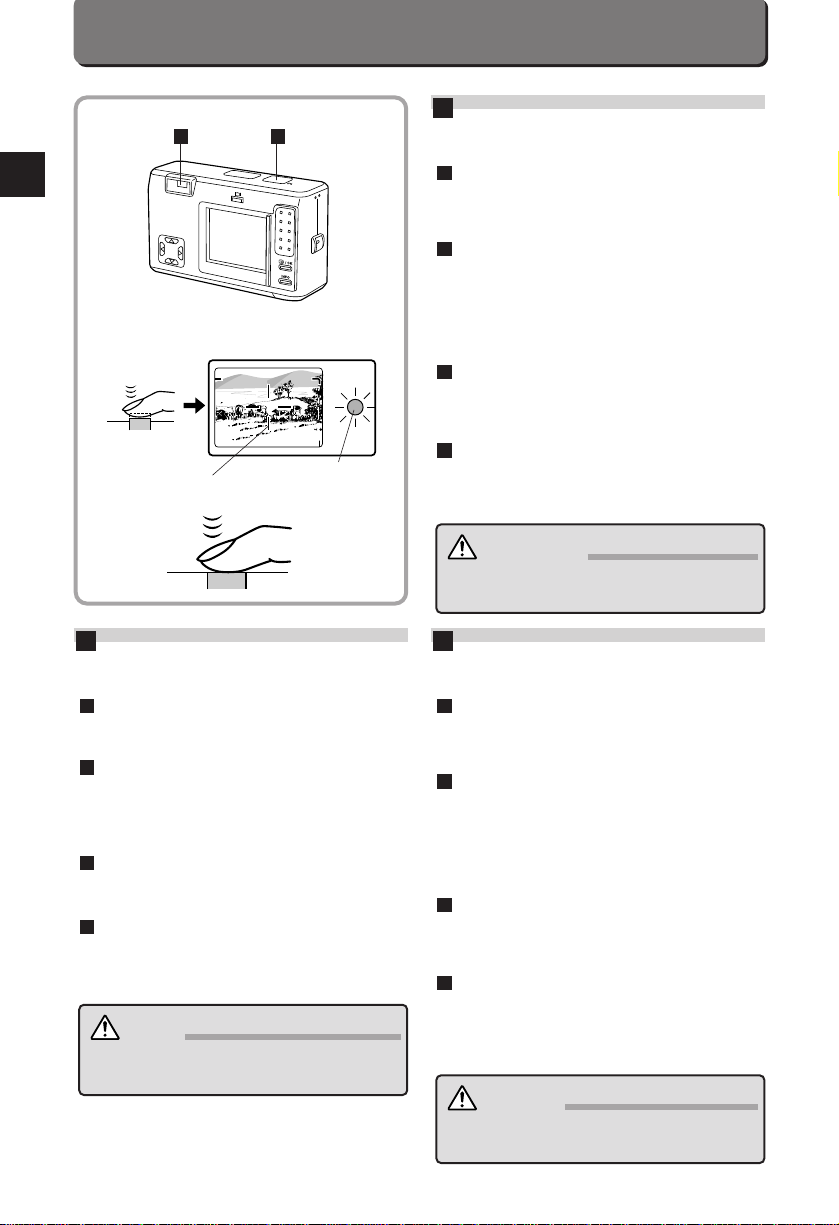
38
TAKING PICTURES USING THE
OPTICAL VIEWFINDER
Compose the picture by placing the subject
within the autofocus marks in the viewfinder
or using the focus lock. (p. 41)
Press the Shutter release button halfway to
lock the focus and exposure.
• The Green lamp next to the viewfinder lights.
• If the Green lamp blinks, the focus or exposure is not locked.
Check the working distance. (p. 44)
Press the Shutter release button fully to take
the picture.
• The Green lamp blinks while the picture is being recorded.
When the Green lamp stops blinking (after
about 2 ~ 43 seconds), the camera is ready to
take the next picture.
• The Shutter will not release while the Green lamp is blinking.
4
3
2
1
E
1 2
TOMA DE FOTOGRAFIAS
EMPLEANDO EL VISOR OPTICO
Posicione la fotografía ubicando el sujeto
dentro de las marcas de enfoque automático
en el visor o utilizando el bloqueo de enfoque
(p. 41).
Presione el botón de disparo del obturador
hasta mitad de recorrido para bloquear el
enfoque y la exposición.
• La lámpara verde próxima al visor se enciende.
• Si la lámpara verde parpadea, el enfoque o la exposición no
está bloqueado. Verifique la distancia de funcionamiento
(p. 44).
Presione a fondo el botón de disparo del
obturador para tomar la fotografía.
• La lámpara verde parpadea mientras la fotografía está
siendo grabada.
Cuando la lámpara verde pare de parpadear
(después de 2 - 43 segundos aprox.), la
cámara estará preparada para tomar la
siguiente fotografía.
• El obturador no disparará mientras la lámpara verde esté
parpadeando.
4
3
2
1
S
PRISE DE VUES À L’AIDE DU
VISEUR OPTIQUE
Composer la photo en plaçant le sujet entre
les repères d’autofocus dans le viseur ou en
utilisant la mémorisation de la mise au point
(p. 41).
Appuyer sur le déclencheur jusqu’à mi-course
pour mémoriser la mise au point et
l’exposition.
• Le voyant vert situé près du viseur s’allume.
• Si le voyant vert clignote, la mise au point ou l’exposition
n’est pas mémorisée. Vérifier la limite de prise de vues.
(p. 44)
Appuyer complètement sur le déclencheur
pour prendre la photo.
• Le voyant vert clignote alors que la vue est en cours
d’enregistrement.
Lorsque le voyant vert cesse de clignoter (au
bout de 2 à 43 secondes environ), l’appareil
est prêt à prendre la photo suivante.
• L’obturateur ne se déclenchera pas alors que le voyant vert
clignote.
4
3
2
1
F
Green lamp
Voyant vert
Lámpara verde
Caution:
•
NEVER open the card cover, eject the card, remove the
batteries, or pull the plug while the Green lamp is
blinking.
Avertissement:
•
Ne jamais ouvrir le couvercle de logement des cartes,
éjecter la carte, extraire les piles ou retirer la fiche de
secteur pendant que le voyant vert clignote.
Precaución:
•
NUNCA abra la cubierta de la tarjeta, eyecte la tarjeta,
retire las pilas, ni desenchufe mientras la lámpara verde
está parpadeando.
Viewfinder
Viseur
Visor
Autofocus mark
Repère de mise au point automatique
Marca de enfoque automático
Shutter release button
Déclencheur
Botón de disparo del
obturador
Page 39

39
TAKING PICTURES USING THE
LCD MONITOR
Open the lens barrier, and press the LCD monitor
ON/OFF button.
• The Menu will appear when the LCD monitor is turned on, but
will disappear when the Shutter release button is pressed
halfway. See page 52 for information about the Menu.
Compose the picture using the LCD monitor.
Take the picture in the same way as you would when
using the optical viewfinder. (p. 38)
When the recorded image is no longer displayed, the
camera is ready to take the next picture.
• To turn off the LCD monitor, press the LCD monitor ON/OFF
button again.
4
3
2
1
E
Note:
• Do not push the LCD monitor forcibly.
• Pictures that appear on the LCD monitor are for
composition purposes only.
• It is recommended to use the optical viewfinder for less
camera movement and battery consumption.
• It will take longer to record when the LCD monitor is used.
• When the subject is viewed diagonally in the camera, the
edges may appear zigzagged on the LCD monitor. This is
not a malfunction; it will be less noticeable in Record
mode.
• When a picture is taken in a lighted area, such as in
sunlight, vertical lines may appear on the LCD monitor.
This is not a malfunction.
• The image size of a print will be bigger than what you see
in the viewfinder or on the LCD monitor.
2
PRISE DE VUES À L’AIDE DE
L’ÉCRAN ACL
Ouvrir le capot de protection de l’objectif, et appuyer
sur la touche de marche/arrêt de l’écran ACL.
• Le Menu apparaîtra quand l’écran ACL est allumé, mais
disparaîtra quand le déclencheur est pressé à mi-course.
Voir page 52 pour des informations concernant le menu.
Composer la photo en utilisant l’écran ACL.
Prendre la photo de la même manière que pour la
prise de vues avec le viseur optique. (p. 38)
Lorsque la photo enregistrée n’est plus affichée,
l’appareil est prêt pour prendre la photo suivante.
• Pour éteindre l’écran ACL, appuyer de nouveau sur la touche
de marche/arrêt de l’écran ACL.
4
3
2
1
F
TOMA DE FOTOGRAFIAS
EMPLEANDO EL MONITOR LCD
Abra el cubreobjetivo, y presione el botón ON/OFF del
monitor LCD.
• El menú aparecerá cuando el monitor LCD sea activado,
pero desaparecerá cuando el botón de disparo del obturador
sea presionado hasta mitad de recorrido. Vea la página 52
para el menú.
Posicione la fotografía utilizando el monitor LCD.
Tome la fotografía de la misma manera que lo haría
empleando el visor óptico. (p. 38)
Cuando no aparece más ninguna imagen grabada, la
cámara estará lista para tomar la siguiente fotografía.
• Para desactivar el monitor LCD, presione nuevamente el
botón ON/OFF del monitor LCD.
4
3
2
1
S
Nota:
•No presione el monitor LCD enérgicamente.
•Las imágenes que aparecen en el monitor LCD son para
composición solamente.
•Se recomienda usar un visor óptico para que la cámara se
mueva menos y para reducir el consumo de pilas.
•Tomará más tiempo para grabar cuando se utilice el
monitor LCD.
•Cuando el sujeto es visto diagonalmente en la cámara, los
bordes pueden ser zigzageantes en el monitor LCD. Esto
no es una falla y será menos notable en el modo de
grabación.
• Cuando se toma una fotografía en un área iluminado por
la luz solar, pueden aparecer líneas verticales en el
monitor LCD. Esto no es una falla.
•El tamaño de imagen de una impresión es mayor que el
que usted puede ver en el visor o en el monitor LCD.
Remarque:
•Ne pas forcer sur l’écran ACL.
•Les images apparaissant sur l’écran ACL peuvent
uniquement servir à la composition de l’image.
•Pour la prise de vues, il est préférable d’utiliser le viseur
optique pour moins de tremblements de l’appareil et de
consommation des piles.
•Il faudra plus de temps pour enregistrer quand l’écran ACL
est utilisé.
•Si le sujet est visionné en diagonale dans l’appareil, les
bords peuvent apparaître en zigzag sur l’écran ACL. Ce
n’est pas un mauvais fonctionnement; ce sera moins
perceptible dans le mode d’enregistrement.
•Quand une image est prise dans un endroit lumineux, tel
en plein soleil, des lignes verticales peuvent apparaître sur
l’écran ACL. Ce n’est pas un mauvais fonctionnement.
•L’image imprimée est plus grande que celle qui apparaît
sur l’écran ACL.
1
LCD monitor
Écran ACL
Monitor LCD
Page 40

40
APERÇU
Vous pouvez basculer immédiatement du mode
Enregistrement au mode Affichage, et vérifier la vue que vous
venez de prendre.
Appuyer rapidement deux fois sur la touche de
marche/arrêt de l’écran ACL en mode Enregistrement.
• L’écran ACLaffichera la dernière vue prise.
Pour revenir en mode Enregistrement, appuyer de
nouveau sur la touche de marche/arrêt de l’écran ACL.
2
1
F
REVISION RAPIDA
Usted puede cambiar inmediatamente del modo de grabación
al modo de indicación, y revisar la fotografía recién tomada.
Presione rápidamente el botón ON/OFF del monitor
LCD dos veces en el modo de grabación.
• El monitor LCD le mostrará la última fotografía tomada.
Para retornar al modo de grabación, presione
nuevamente el botón ON/OFF del monitor LCD.
2
1
S
QUICK VIEW
You can immediately shift from the Record mode to the Display
mode, and check the picture you have just taken.
Quickly press the LCD monitor ON/OFF button twice
in the Record mode.
• The LCD monitor will display the last picture taken.
To return to the Record mode, press the LCD monitor
ON/OFF button again.
2
1
E
2
1
LCD monitor
Écran ACL
Monitor LCD
2
Page 41
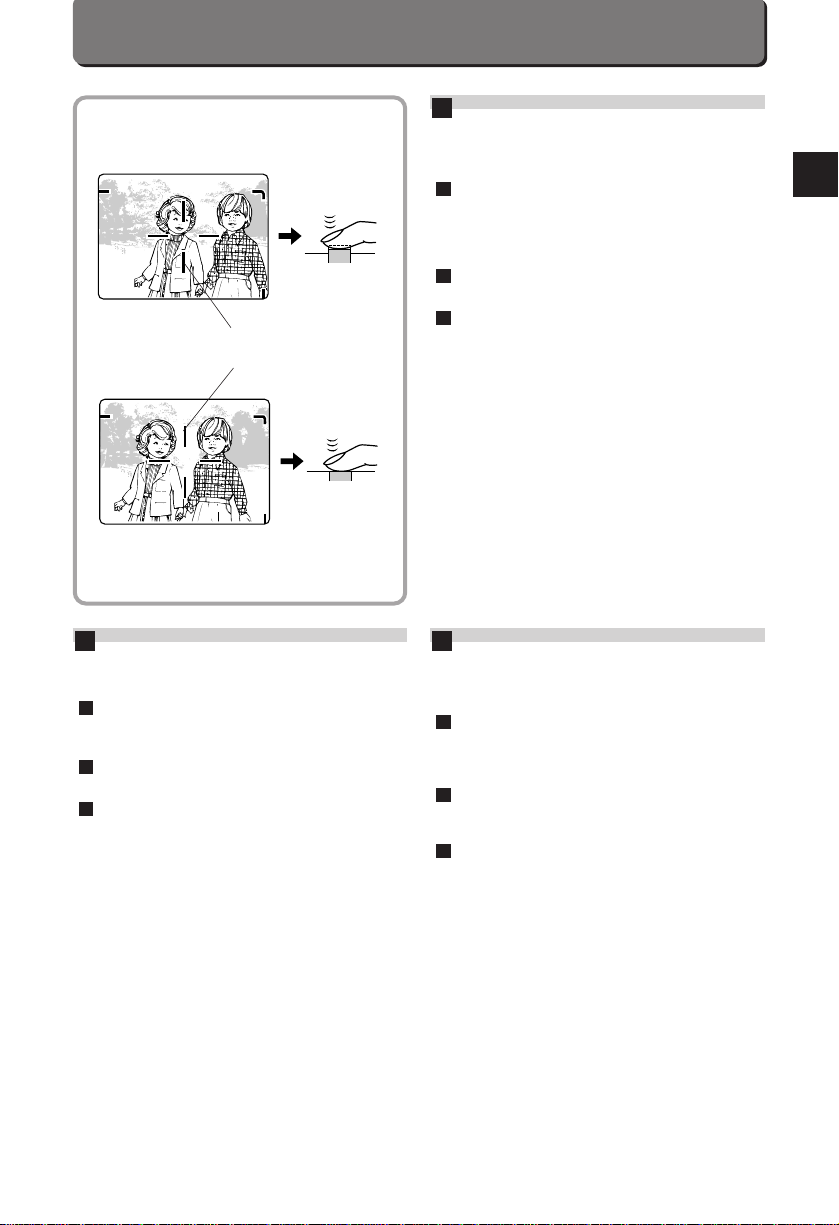
41
FOCUS LOCK
If your main subject is not within the autofocus marks, follow
the procedure below to obtain focus. This is called focus lock.
Position your subject within the autofocus marks, and
press the Shutter release button halfway.
• The Green lamp next to the viewfinder lights.
Recompose the picture while keeping the Shutter
release button pressed halfway.
Press the Shutter release button fully to take the
picture.
3
2
1
E
Viewfinder
Viseur
Visor
Autofocus mark
Repère de mise au point automatique
Marca de enfoque automático
MISE AU POINT
Si le sujet principal ne se trouve pas entre les repères de mise
au point automatique, suivre la procédure ci-dessous pour
effectuer la mise au point (mémorisation de la mise au point).
Positionner le sujet entre les repères de mise au point
automatique et appuyer sur le déclencheur jusqu’à
mi-course.
• Le voyant vert s’allume lorsque la mise au point est
verrouillée.
Recadrer l’image tout en maintenant le déclencheur
enfoncé jusqu’à mi-course.
Appuyer complètement sur le déclencheur pour
prendre la photo.
3
2
1
F
BLOQUEO DE ENFOQUE
Si el sujeto principal no está dentro de las marcas de enfoque
automático, emplee el procedimiento a continuación para
enfocar. Este es denominado bloqueo de enfoque.
Posicione el sujeto dentro de las marcas de enfoque
automático y presione el botón de disparo del
obturador hasta mitad de recorrido.
• La lámpara verde próxima al visor se enciende.
Reposicione la fotografía mientras mantiene el botón
de disparo del obturador presionado hasta mitad de
recorrido.
Presione a fondo el botón de disparo del obturador
para tomar la fotografía.
3
2
1
S
Page 42

42
AUTOFOCUS
There are certain conditions where the autofocus may not
work properly even when the Green lamp lights when the
Shutter release button is pressed halfway. When this happens,
try the procedure below or use Preset focus. (p. 64)
Subjects with low contrast
Lock the focus on an object that is at the same distance from
the camera as the subject, then aim at the subject to take the
picture. (p. 41)
Subjects with no vertical lines
Lock the focus on the subject by holding the camera vertically,
then change it to the horizontal position to take the picture.
(p. 41)
Subjects in excessively bright light
Lock the focus on an object that is at the same distance from
the camera as the subject, then aim at the subject to take the
picture. (p. 41)
3
2
1
E
1
3
2
AUTOFOCUS
Il existe certaines situations dans lesquelles on ne parvient
pas à obtenir une mise au point correcte même si le voyant
vert s’allume quand le déclencheur est enfoncé jusqu’à micourse. Dans ces cas, essayer la procédure ci-dessous ou
utiliser la mise au point préréglée (p. 64).
Sujets insuffisamment contrastés
Mémoriser la mise au point sur un objet qui se trouve à la
même distance de l’appareil que le sujet, puis recadrer l’image
pour prendre la photo. (p. 41)
Sujets dépourvus de lignes verticales
Mémoriser la mise au point sur le sujet en tenant l’appareil à la
verticale, puis ramener l’appareil en position horizontale pour
prendre la photo. (p. 41)
Sujets placés sous un éclairage intense
Mémoriser la mise au point sur un objet qui se trouve à la
même distance de l’appareil que le sujet, puis recadrer l’image
pour prendre la photo. (p. 41)
3
2
1
F
ENFOQUE AUTOMATICO
Existen ciertas condiciones donde el enfoque automático
puede no funcionar adecuadamente aun cuando la lámpara
verde se enciende si el botón de disparo del obturador es
presionado hasta mitad de recorrido. Cuando ésto sucede,
trate el procedimiento de abajo o utilice el enfoque preajustado
(p. 64).
Sujetos con poco contraste
Bloquee el enfoque sobre un objeto que esté a la misma
distancia de la cámara como del sujeto, luego apunte hacia el
sujeto para tomar la fotografía (p. 41).
Sujetos sin líneas verticales
Bloquee el enfoque sobre el sujeto manteniendo la cámara
verticalmente, luego cámbiela a la posición horizontal para
tomar la fotografía (p. 41).
Sujetos con iluminación excesivamente
brillante
Bloquee el enfoque sobre un objeto que esté a la misma
distancia de la cámara como del sujeto, luego apunte hacia el
sujeto para tomar la fotografía (p. 41).
3
2
1
S
Page 43

43
Subjects at different distances
Lock the focus on an object that is at the same distance from
the camera as the subject, then aim at the subject to take the
picture. (p. 41)
Fast-moving subjects at close distances
Lock the focus on an object that is at the same distance from
the camera as the subject, then aim at the subject to take the
picture. (p. 41)
5
4
E
4
5
Sujets placés à des distances différentes
Mémoriser la mise au point sur un objet qui se trouve à la
même distance de l’appareil que le sujet, puis recadrer l’image
pour prendre la photo. (p. 41)
Sujets très rapprochés se déplaçant
rapidement
Mémoriser la mise au point sur un objet qui se trouve à la
même distance de l’appareil que le sujet, puis recadrer l’image
pour prendre la photo. (p. 41)
5
4
F
Sujetos a diferentes distancias
Bloquee el enfoque sobre un objeto que esté a la misma
distancia de la cámara como del sujeto, luego apunte hacia el
sujeto para tomar la fotografía (p. 41).
Sujetos a alta velocidad y a corta distancia
Bloquee el enfoque sobre un objeto que esté a la misma
distancia de la cámara como del sujeto, luego apunte hacia el
sujeto para tomar la fotografía (p. 41).
5
4
S
Page 44

44
WORKING RANGE
The viewfinder’s picture frame shows the area that can be
taken for subjects at
∞
. However, the image area will move
lower in the viewfinder as you get closer to the subject.
Take pictures at a distance between 6" ~ .
•Subjects closer than 6" may turn out to be out of focus and
incorrectly exposed.
•Using the LCD monitor as a viewfinder makes it easy to take
close-up pictures.
•Power consumption increases when the LCD monitor is
used.
Working range
E
Macro mode (p. 63) 6" ~ 24"
Standard mode 24" ~
∞
Picture frame
Cadre de l’image
Marco de la fotografía
Image area of picture at close distance
Zone d’image d’une vue prise à courte distance
Area de imagen de la fotografía a corta distancia
LIMITE DE ALCANCE
El marco de la fotografía en el visor muestra el área que puede
ser fotografiado para sujetos en el
∞
. Sin embargo, el área de
imagen se moverá hacia abajo en el visor a medida que usted
se acerca al sujeto.
Toma de fotografías a una distancia entre 0,15 m
- .
•Los sujetos a menos de 0,15 m quedarán desenfocados e
incorrectamente expuestos.
•Empleando el monitor LCD como visor facilita la toma de
fotografías de primer plano.
•El consumo de alimentación aumenta cuando el monitor LCD
es usado.
Límite de alcance
S
LIMITE DE PRISE DE VUES
Le cadre du viseur matérialise la zone qui permet de
photographier les sujets à l’infini. Au fur et à mesure que vous
vous rapprochez du sujet, la zone d’image descend dans le
viseur.
La limite de prise de vues de cet appareil photo se
situe entre 0,15 m et l’infini ().
•Les sujets placés à moins de 0,15 m de l’appareil
manqueront de netteté et ne seront pas exposés
correctement.
•L’utilisation de l’écran ACL comme viseur facilite la prise de
vues en gros plan.
•La consommation d’énergie augmente lorsque l’écran ACL
est utilisé.
Limite de prise de vues
F
Gros plan (p. 63) 0,15 m à 0,6 m
Mode standard 0,6 m à
∞
Modo de primer plano (p. 63) 0,15 m - 0,6 m
Modo estándar 0,6 m -
∞
Close-up correction
marks
Repères de correction
gros plan
Marcas de corrección
de primer plano
Viewfinder
Viseur
Visor
Page 45

45
TURNING ON THE LCD
MONITOR
To turn on the power in the Display mode, press the LCD
monitor ON/OFF button with the lens barrier closed. When it is
turned on, it automatically checks the card.
When there is no card in the camera / there is a problem
with the card:
The Card error indicator on the control panel blinks.
When the card is in another format:
The camera automatically enters the Card format mode.
(p. 120)
•The last picture taken, Frame number, Recording mode, and
Battery check indicator will appear on the LCD monitor. The
Date and Protect indicator will also appear if they are set.
•When there are no pictures stored in the card, NO PICTURE
will appear.
•The Battery check indicator will disappear after about three
seconds.
• If the battery power is low, the Battery check indicator will
blink.
E
MISE EN MARCHE DE L’ÉCRAN
ACL
Pour mettre en marche dans le mode d’affichage, appuyer sur
la touche de marche/arrêt de l’écran ACL avec le capot de
protection de l’objectif fermé. Dès que l’écran est allumé,
l’appareil photo vérifie automatiquement la carte insérée.
Lorsqu’il n’y a pas de carte dans l’appareil/ il y a un
problème avec la carte:
L’indicateur d’erreur de carte clignote sur l’écran de
commande.
Lorsque la carte est dans un autre format:
L’appareil passe automatiquement dans le mode de formatage
de carte. (p. 120)
•La dernière photo prise, le numéro de vue, le mode
d’enregistrement, et l’indicateur de contrôle des piles seront
affichés sur l’écran ACL. La date et l’indicateur de protection
seront également affichés s’ils ont été réglés.
•S’il n’y a pas de vues enregistrée dans la carte, NO
PICTURE apparaît.
•L’indicateur de contrôle des piles disparaissent au bout de
trois secondes.
•Si les piles sont faibles, l’indicateur correspondant clignotera.
F
ACTIVACION DEL MONITOR
LCD
Para activar la alimentación en el modo de indicación,
presione el botón ON/OFF del monitor LCD con el
cubreobjetivo cerrado. Cuando el monitor está activado, éste
verifica automáticamente la tarjeta.
Cuando no hay ninguna tarjeta en la cámara / existe un
problema con la tarjeta:
El indicador de error de la tarjeta en el panel de control
parpadea.
Cuando la tarjeta está en otro formato:
La cámara automáticamente ingresa en el modo de formateo
de tarjeta (p. 120).
•La última fotografía tomada, el número de cuadros, el modo
de grabación, y el indicador de comprobación de pilas
aparecerán en el monitor LCD. La fecha y el indicador de
protección también aparecerán si éllos son ajustados.
•Cuando no hay fotografías almacenadas en la tarjeta, NO
PICTURE aparecerá.
•El indicador de comprobación de pilas desaparecerán
después de tres segundos aproximadamente.
•Si la carga de las pilas está baja, el indicador de
comprobación de pilas parpadeará.
S
Note:
• Do not push the LCD monitor forcibly.
• When turned on, the LCD monitor flashes, and pictures
appear in about 0.5 ~ 2 seconds. This is not a malfunction.
Nota:
• No presione el monitor LCD enérgicamente.
• Cuando es activada, el monitor LCD se enciende, y las
fotografías aparecen en 0,5-2 segundos
aproximadamente. Esto no es una falla.
Remarque:
• Ne pas forcer sur l’écran ACL.
• À la mise en marche, l’écran ACLclignote, puis les vues
apparaissent environ 0,5 à 2 secondes plus tard. Ce n’est
pas un mauvais fonctionnement.
LCD monitor ON/OFF button
Touche de marche/arrêt de l’écran ACL
Botón ON/OFF del monitor LCD
LCD monitor
Écran ACL
Monitor LCD
Page 46

46
ONE-FRAME DISPLAY
You can display the pictures you have taken on the LCD
monitor.
Turn on the LCD monitor in the Display mode.
With each press of the right arrow on the Jog dial, you
can view the succeeding picture.
With each press of the left arrow, you can view the
preceding picture.
3
2
1
E
INDICACION DE UN CUADRO
Usted puede llamar las fotografías tomadas en el monitor
LCD.
Active el monitor LCD en el modo de indicación.
A cada presión de la flecha derecha en el disco Jog,
usted puede visualizar la siguiente fotografía.
A cada presión de la flecha izquierda, usted puede
visualizar la fotografía anterior.
3
2
1
S
AFFICHAGE D’UNE VUE
Vous pouvez visionner immédiatement sur l’écran ACL les
vues que vous venez de prendre.
Mettre l’écran ACL en marche en mode Affichage.
À chaque pression sur la flèche droite de la molette de
défilement, vous pouvez visionner la vue suivante.
À chaque pression sur la flèche gauche, vous pouvez
visionner la vue précédente.
3
2
1
F
1
2 3
LCD monitor
Écran ACL
Monitor LCD
Page 47

47
MODO DE INDICACION DE
INDICE
Diversas fotografías se pueden mostrar en el monitor LCD.
Active el monitor LCD en el modo de
indicación.
Presione la flecha inferior en el disco Jog. Diversas
fotografías serán mostradas.
Presione la flecha derecha en el disco Jog para
seleccionar las fotografías subsiguientes. Presione la
flecha izquierda en el disco Jog para seleccionar las
fotografías anteriores.
Presione la flecha inferior en el disco Jog para indicar
la fotografía actual seleccionada en un cuadro.
• La unidad tarda unos pocos segundos en mostrar la imagen.
4
3
2
1
S
AFFICHAGE DE L’INDEX DES
IMAGES EN MÉMOIRE
Plusieurs images peuvent être affichées sur l’écran ACL.
Mettre l’écran ACL en marche en mode Affichage.
Appuyer sur la flèche vers le bas de la molette de
défilement. Plusieurs vues seront affichées.
Appuyer sur la flèche droite de la molette de
défilement pour choisir des vues qui se suivent.
Appuyer sur la flèche gauche de la molette de
défilement pour sélectionner des vues précédentes.
Appuyer sur la flèche vers le bas de la molette de
défilement pour afficher la vue actuellement
sélectionnée en une vue.
• Il peut falloir quelques secondes avant que l’image soit
affichée.
4
3
2
1
F
INDEX-DISPLAY MODE
Multiple pictures can be displayed on the LCD monitor.
Turn on the LCD monitor in the Display mode.
Press the bottom arrow on the Jog dial. Several
pictures will be displayed.
Press the right arrow on the Jog dial to select
succeeding pictures. Press the left arrow on the Jog
dial to select preceding pictures.
Press the bottom arrow on the Jog dial to display the
currently selected picture in one frame.
• It may take a few seconds before the picture is displayed.
4
3
2
1
E
Note:
• The number of frames can be selected from 4, 9 or 16.
(p. 122)
Nota:
•El número de cuadros puede ser seleccionado desde 4, 9
ó 16 (p. 122).
Remarque:
•Le nombre de vues peut être 4, 9 ou 16. (p. 122)
1
2
LCD monitor
Écran ACL
Monitor LCD
2 3
1
5
4
7
6
8
9
Page 48

48
CLOSE-UP DISPLAY MODE
(3X INSPECTION)
Enlarged pictures can be displayed on the LCD monitor.
Turn on the LCD monitor in the Display mode and
display the picture you want to enlarge.
With each press of the top arrow on the Jog dial, the
picture is enlarged 1.5X, 2X, 2.5X and 3X.
• Pressing the bottom arrow on the Jog dial returns to 1X.
Press the Jog dial while pressing the Shutter release
button to select the section of the picture to view.
• To select another picture, press the right/left arrows on the
Jog dial.
3
2
1
E
AFFICHAGE GROS PLAN
Des images agrandies peuvent être affichées sur l’écran ACL.
Mettre l’écran ACL en marche en mode d’affichage et
afficher la vue que vous voulez agrandir.
À chaque pression sur la flèche vers le haut de la
molette de défilement, la vue est agrandie de 1,5X, 2X,
2,5X et 3X.
• Appuyer sur la flèche vers le bas de la molette de défilement
fait revenir sur 1X.
Appuyer sur la molette de défilement tout en appuyant
sur le déclencheur pour choisir la partie de la vue à
visionner.
• Pour choisir une autre vue, appuyer sur les flèches
droite/gauche de la molette de défilement.
3
2
1
F
INDICACION DE PRIMER
PLANO
Fotografías ampliadas se pueden mostrar en el monitor LCD.
Active el monitor LCD en el modo de indicación e
indique la fotografía que desea agrandar.
Con cada presión de la flecha superior en el disco
Jog, la fotografía es agrandada en 1,5X, 2X, 2,5X y 3X.
• Al presionar la flecha inferior en el disco Jog retorna a 1X.
Presione el disco Jog mientras presiona el botón de
disparo del obturador para seleccionar la sección de
la fotografía a visualizar.
• Para seleccionar otra fotografía, presione la flecha
derecha/izquierda en el disco Jog.
3
2
1
S
1
2 3
3
LCD monitor
Écran ACL
Monitor LCD
3
Page 49

49
PROTECCION
Usted puede evitar el borrado accidental de las fotografías que
desea conservar.
Active el monitor LCD en el modo de indicación e
indique la fotografía que desea proteger.
Presione el botón de disparo del obturador.
• aparece en el monitor LCD.
• Para cancelar la protección, presione el botón de disparo del
obturador nuevamente mientras la fotografía es mostrada.
• El ajuste/cancelamento de protección también están
disponibles en el modo de indicación de índice (p. 47) y en el
modo de indicación de primer plano (p. 48).
2
1
S
PROTECTION
You can prevent accidental erasure of pictures you want to
keep.
Turn on the LCD monitor in the Display mode and
display the picture you want to protect.
Press the Shutter release button.
• appears on the LCD monitor.
• To cancel protection, press the Shutter release button again
while the picture is displayed.
• Protection setting/canceling are also available in the IndexDisplay mode (p. 47) and the Close-Up display mode (p. 48).
2
1
E
Note:
• The protected picture will not be deleted with All-Frame
erase, but will be deleted with Card format.
• Protection is not available when the write-protect adhesive
seal is placed on the card.
Nota:
•La imagen protegida no se borra con el borrado de todos
los fotogramas, pero se borra con el formateado de tarjeta.
•La protección no estará disponible cuando se coloque un
rótulo adhesivo para protección de escritura en el disco.
VERROUILLAGE DES IMAGES
EN MÉMOIRE
Vous pouvez préserver votre sélection d’images de tout
effacement involontaire.
Mettre l’écran ACL en marche en mode d’affichage et
afficher la vue que vous voulez protéger.
Appuyer sur le déclencheur.
• apparaît sur l’écran ACL.
• Pour annuler la protection, appuyer de nouveau sur le
déclencheur alors que la vue est affichée.
• Le réglage de protection et l’annulation sont également
disponibles dans le mode d’affichage de l’index (p. 47) et
dans le mode d’affichage gros plan (p. 48).
2
1
F
Remarque:
•Une vue protégée ne pourra pas être effacée par
l’effacement de la carte en totalité, mais uniquement par
un formatage de la carte.
•Dans le cas d’une carte intégralement protégée
(autocollant de protection contre l’écriture), le verrouillage
individuel des images en mémoire n’est pas possible.
1 2
Protect
Protection
Protección
LCD monitor
Écran ACL
Monitor LCD
Page 50

50
DESCONEXION DE LA
ALIMENTACION
Cuando termine de utilizar la cámara, desconecte la
alimentación.
Cierre el cubreobjetivo.
En el modo de indicación, desactive el monitor LCD.
• Cuando desconecta la alimentación, las indicaciones del
panel de control y del monitor LCD se apagan.
Cuando se usa un adaptador de CA, desenchúfelo de
la cámara, luego desenchúfelo del tomacorriente.
3
2
1
S
COUPURE DE L’ALIMENTATION
Lorsque vous avez fini d’utiliser l’appareil, couper
l’alimentation.
Fermer le capot de protection de l’objectif.
En mode Affichage, éteindre l’écran ACL.
• Lorsque l’alimentation est coupée, les indications sur l’écran
de commande et l’écran ACLsont éteints.
Si un adaptateur secteur est utilisé, le débrancher de
l’appareil, puis le débrancher de la prise de courant.
3
2
1
F
TURNING OFF THE POWER
When you are finished using the camera, turn off the power.
Close the lens barrier.
In the Display mode, turn off the LCD monitor.
• When the power is turned off, indications on the control panel
and the LCD monitor go off.
When an AC adapter is used, unplug it from the
camera, then unplug it from the power outlet.
3
2
1
E
Note:
• The images will be stored in the card even after the power
is turned off or when the card or the batteries are
replaced.
Nota:
•Las images serán almacenadas en la tarjeta aun después
que la alimentación haya sido desconectada o cuando la
tarjeta o las pilas hayan sido reemplazadas.
Remarque:
•Les images seront conservées dans la carte même après
la coupure de l’alimentation ou quand la carte ou les piles
sont changées.
Page 51

OLYMPUS DIGITAL CAMERA
3
SOPHISTICATED
FUNCTIONS
FONCTIONS ÉLABORÉES
FUNCIONES
SOFISTICADAS
S
F
E
Page 52

52
MENU
You can select items to adjust using the menu. The menu is
available in the Record mode, Display mode and Print mode.
Record Mode (1)
(With the lens barrier open)
• • For compensating the exposure. (p. 57)
• • For using the flash. (p. 58 ~ 62)
• • For taking close-up pictures (p. 63) or
preselecting the focus (p. 64).
• • For using the Digital tele mode. (p. 66)
• • For using the Spot metering mode. (p. 67)
E
MENU
Usted puede seleccionar los ítemes para ajustar el uso del
menú. El menú está disponible en el modo de grabación,
modo de indicación y modo de impresión.
Modo de grabación (1)
(con el cubreobjetivo abierto)
• • Para compensar la exposición (p. 57).
• • Para utilizar el flash (p. 58 ~ 62).
• • Para tomar fotografías de primer plano
(p. 63) o preseleccionar el enfoque (p. 64).
• • Para utilizar el modo telefoto digital (p. 66).
• • Para utilizar el modo de medición de punto
(p. 67).
S
MENU
Vous pouvez sélectionner des postes de réglages en utilisant
le menu. Le menu est disponible dans les modes
d’enregistrement, d’affichage et d’impression.
Mode d’enregistrement (1)
(Avec le capot de protection de l’objectif ouvert)
• • Pour régler l’exposition. (p. 57)
• • Pour la photographie au flash. (p. 58 à 62)
• • Pour la prise de vues gros plan (p. 63) ou
la présélection de la mise au point (p. 64).
• • Pour utiliser le mode téléobjectif numérique.
(p. 66)
• • Pour utiliser le mode de mesure ponctuelle.
(p. 67)
F
LCD monitor
Écran ACL
Monitor LCD
Page 53

53
Record Mode (2)
(With the lens barrier open)
• • • • • For using the selftimer. (p. 72)
• • • • • For shooting sequentially (p. 68) or using a
function card (p. 70).
• • • • • For selecting the recording mode (SQ/
HQ/SHQ). (p. 73)
• • • • • For selecting the white balance. (p. 76)
• • • • • For selecting the sensitivity. (p. 77)
• • • • • For selecting image sharpness. (p. 78)
• • • • • For selecting TIFF (non-compression).
(p. 74)
• • • • • For selecting the file size. (p. 75)
• • • • • For setting the beep sound on/off. (p. 112)
• • • • • For not displaying images while recording.
(p. 113)
• • • For taking photographs of night views.
(p. 79)
• • • • • For returning to the default settings. (p. 114)
• • • • • For formatting the card. (p. 120)
• • • • • For selecting the file numbering system.
(p. 115)
• • • • • For setting the date. (p. 116)
3
2
1
E
1
Modo de grabación (2)
(Con el cubreobjetivo abierto)
• • • • • Para utilizar el autodisparador (p. 72).
• • • • • Para fotografiar secuencialmente (p. 68) o
para utilizar una tarjeta de función (p. 70).
• • • • • Para seleccionar el modo de grabación
(SQ/HQ/SHQ) (p. 73).
• • • • • Para seleccionar el balance del blanco
(p. 76).
• • • • • Para seleccionar la sensibilidad (p. 77)
• • • • • Para seleccionar la nitidez de la imagen
(p. 78).
• • • • • Para seleccionar TIFF (no compresión)
(p. 74).
• • • • • Para seleccionar el tamaño del archivo
(p. 75).
• • • • • Para activar/desactivar el aviso sonoro
(p. 112).
• • • • • Para no mostrar imágenes mientras graba
(p. 113).
• • • Para tomar fotografías nocturnas. (p. 79)
• • • • • Para retornar a los ajustes por defecto
(p. 114).
• • • • • Para formatear la tarjeta (p. 120).
• • • • • Para seleccionar el sistema de numeración
de archivos (p. 115).
• • • • • Para ajustar la fecha (p. 116).
3
2
1
S
Mode d’enregistrement (2)
(Avec le capot de protection de l’objectif ouvert)
• • • • • Pour utiliser le retardateur. (p. 72)
• • • • • Pour la prise de vues en série (p. 68) ou
utiliser une carte avec fonctions (p. 70).
• • • • • Pour choisir le mode d’enregistrement
(SQ/HQ/SHQ). (p. 73)
• • • • • Pour choisir la balance des blancs. (p. 76)
• • • • • Pour choisir la sensibilité. (p. 77)
• • • • • Pour sélectionner la netteté des images.
(p. 78)
• • • • • Pour sélectionner le mode TIFF (sans
compression). (p. 74)
• • • • • Pour sélectionner la taille de fichier. (p. 75)
• • • • • Pour réglage marche/arrêt de
l’avertissement sonore. (p. 112)
• • • • • Pour ne pas afficher les vues pendant
l’enregistrement. (p. 113)
• • • Pour prendre des photographies de vues
nocturnes. (p. 79)
• • • • • Pour revenir aux réglages par défaut.
(p. 114)
• • • • • Pour formater la carte. (p. 120)
• • • • • Pour choisir le système de numérotation de
fichier. (p. 115)
• • • • • Pour régler la date. (p. 116)
3
2
1
F
2
3
Page 54

54
Display Mode
(With the lens barrier closed and printer disconnected)
• • • • • For performing One-Frame erase. (p. 81)
• • • • • For a slide-show display. (p. 80)
• • • • • For using with optional Olympus special
function SmartMedia cards.
• • • • • For performing All-Frame erase or Card
format. (p. 82/120)
• • • • • • For selecting the number of frames. (p. 122)
• • • • • For storing data for Card-Prints. (p. 87)
• • • • • For storing data for Print-All (card). (p. 88)
• • • • • For storing data for Date-Print (card). (p. 89)
• • • • • For storing data for Index-Print (card).
(p. 90)
• • • • • For adjusting the brightness of the LCD.
(p. 123)
2
1
E
1
Modo de indicación
(Con el cubreobjetivo cerrado y la impresora
desconectada)
• • • • • Para ejecutar el borrado de un cuadro
(p. 81).
• • • • • Para la indicación de proyección de
diapositivas (p. 80).
• • • • • Para empleo con las tarjetas opcionales
SmartMedia de funciones especiales de
Olympus.p.
• • • • • Para ejecutar el borrado de todos los
cuadros o el formateado de tarjeta
(p. 82/120).
• • • • • Para seleccionar el número de cuadros
(p. 122).
• • • • • Para almacenar datos para impresiones de
tarjetas (p. 87).
• • • • • Para almacenar datos para la impresión
total (tarjeta). (p. 88)
• • • • • Para almacenar datos para la impresión de
la fecha (tarjeta). (p. 89)
• • • • • Para almacenar datos para la impresión de
índice (tarjeta). (p. 90)
• • • • • Para ajustar la intensidad de brillo del panel
LCD (p. 123).
2
1
S
Mode d’affichage
(Avec le capot de protection de l’objectif fermé et
l’imprimante débranchée)
• • • • • Pour effacer une vue. (p. 81)
• • • • • Permet l’affichage sous forme de
diaporama. (p. 80)
• • • • • Pour l’utilisation avec des cartes
SmartMedia de fonctions spéciales
Olympus en option.
• • • • • Pour effacer toutes les vues ou formater la
carte. (p. 82/120)
• • • • • Pour choisir le nombre de vues. (p. 122)
• • • • • Pour ranger des données pour des tirages
de carte. (p. 87)
• • • • • Pour ranger des données pour l’impression
complète (carte). (p. 88)
• • • • • Pour ranger des données pour l’impression
de la date (carte). (p. 89)
• • • • • Pour ranger des données pour l’impression
de l’index (carte). (p. 90)
• • • • • Pour ajuster la luminosité de l’écran ACL.
(p. 123)
2
1
F
2
Page 55

55
Print Mode
(With the lens barrier closed and printer connected)
• • • • • For selecting the picture to be printed.
(p. 94)
• • • • • For printing all the pictures in the card.
(p. 95)
• • • • • For making 4/16-cut prints. (p. 96)
• • • • • For making mirror-image prints. (p. 97)
• • • • • For printing the date with pictures. (p. 98)
1
E
1
Modo de impresión
(Con el cubreobjetivo cerrado y la impresora conectada)
• • • • • Para seleccionar la fotografía a ser impresa
(p. 94).
• • • • • Para imprimir todas las fotografías en la
tarjeta (p. 95).
• • • • • Para realizar 4/16 impresiones de corte
(p. 96).
• • • • • Para efectuar impresiones de imágenes tipo
espejo (p. 97).
• • • • • Para imprimir la fecha con fotografías
(p. 98).
1
S
Mode d’impression
(Avec le capot de protection de l’objectif fermé et
l’imprimante raccordée)
• • • • • Pour choisir la vue à imprimer. (p. 94)
• • • • • Pour l’impression de toutes les vues sur la
carte. (p. 95)
• • • • • Pour imprimer une vue en 4/16
exemplaires. (p. 96)
• • • • • Permet d’imprimer des vues en mode miroir.
(p. 97)
• • • • • Pour imprimer la date avec des vues.
(p. 98)
1
F
Page 56

56
How To Scroll The Menu
Press the top/bottom arrows on the Jog dial to select
the item to adjust.
•
¶ at the top of the menu means there are more items above.
• Ä at the bottom of the menu means there are more items
below.
Press the right/left arrows on the Jog dial to adjust the
item.
2
1
E
2
Déroulement du menu
Appuyer sur les flèches haut/bas de la molette de
défilement pour sélectionner le poste de réglage.
• ¶ en haut du menu signifie qu’il y a des postes au-dessus.
• Ä dans le bas du menu signifie qu’il y a des postes audessous.
Appuyer sur les flèches droite/gauche de la molette
de défilement pour ajuster le poste.
2
1
F
Cómo desplazar en el menú
Presione la flecha superior/inferior en el disco Jog
para seleccionar el item para ajustar.
• ¶ en la parte superior del menú significa que existen más
ítemes arriba.
• Ä en la base del menú significa que existen más ítemes
abajo.
Presione la flecha derecha/izquierda en el disco Jog
para ajustar el item.
2
1
S
To move the cursor
vertically.
Pour déplacer le
curseur verticalement.
Para mover el cursor
verticalmente.
To move the cursor
horizontally.
Pour déplacer le
curseur
horizontalement.
Para mover el
cursor
horizontalmente.
1
LCD monitor
Écran ACL
Monitor LCD
Page 57

57
COMPENSACION DE
EXPOSICION
Además de la exposición automática usted también puede
ajustarla manualmente por medio de +/– 2 (pasos de 1/3
aprox.). Ajuste + cuando el sujeto esté sumamente claro.
Ajuste – cuando el sujeto esté sumamente oscuro.
Active el monitor LCD en el modo de grabación para
seleccionar .
Presione la flecha derecha en el disco Jog para el
ajuste + y la flecha izquierda para el ajuste –.
• aparece en el panel de control.
Tome una fotografía.
3
2
1
S
RÉGLAGE DE L’EXPOSITION
En plus du réglage automatique de l’exposition, il est possible
de procéder à des corrections en utilisant le réglage +/–2 (pas
de 1/3 environ). Si le sujet est essentiellement clair, régler sur
+, s’il est principalement sombre, régler sur –.
Mettre l’écran ACL en marche dans le mode
Enregistrement pour sélectionner .
Appuyer sur la flèche droite de la molette de
défilement pour un ajustement + et sur la flèche
gauche pour un ajustement –.
• apparaît sur l’écran de commande.
Prendre une photo.
3
2
1
F
EXPOSURE COMPENSATION
In addition to automatic exposure, you can also adjust it
manually by +/– 2 (approx. 1/3 steps). Adjust + when the
subject is mostly bright. Adjust – when the subject is mostly
dark.
Turn on the LCD monitor in the Record mode to
select .
Press the right arrow on the Jog dial for + adjustment
and the left arrow for – adjustment.
• appears on the control panel.
Take a picture.
3
2
1
E
1
2
Note:
• Although the brightness of the LCD monitor can be
changed with the exposure compensation, it may not
appear to change when the subject is mostly dark. In such
a case, display the recorded picture on the LCD monitor to
check its brightness.
• The exposure compensation may not work properly when
shooting with the flash.
• The setting will remain until it is readjusted.
Nota:
• Aunque el brillo del monitor LCD puede ser cambiado con
la compensación de exposición, es posible que no
parezca cambiar cuando la mayor parte del sujeto está en
la oscuridad. En tal caso, llame al monitor LCD la imagen
grabada para comprobar el brillo.
• El control de exposición puede no funcionar
correctamente cuando se fotografía con flash.
• El ajuste permanecerá hasta que sea reajustado.
Remarque:
• Bien que la correction d’exposition puisse altérer la
luminosité de l’écran ACL, il est possible que les objets
principalement sombres y apparaissent inchangés.
Afficher alors sur l’écran la photo prise pour en vérifier la
luminosité.
• Il est possible que la correction d’exposition ne fonctionne
pas efficacement lors des prises de vues au flash.
• Le réglage restera jusqu’à ce qu’il soit de nouveau ajusté.
Control panel
Écran de commande
Panel de control
LCD Monitor
Écran ACL
Monitor LCD
Page 58

58
USING THE FLASH
Select the flash mode according to the shooting conditions.
Turn on the LCD monitor in the Record mode, and
press the bottom arrow on the Jog dial to select
.
• When the LCD monitor is off, press the OK button and look
at the control panel. Use the Jog dial to make a selection.
Press the right/left arrows on the Jog dial to select
(Auto-Flash/p. 59),
(Red-Eye Reducing Flash/p. 60),
(Fill-In Flash/p. 61) or
(Off/p. 62).
• The selected flash mode (except Auto-Flash) appears on the
control panel.
Flash Working Range: Approx. 8" ~ 14.4 ft
2
1
E
PHOTOGRAPHIE AU FLASH
Sélectionner le mode en fonction des conditions de prise de
vues.
Mettre l’écran ACL en marche dans le mode
Enregistrement, et appuyer sur la flèche vers le bas de
la molette de défilement pour sélectionner .
• Si l’écran ACL est éteint, appuyer sur la touche OK et
regarder l’écran de commande. Utiliser la molette de
défilement pour faire une sélection.
Appuyer sur les flèches droite/gauche de la molette
de défilement pour choisir le mode
(Flash automatique/p. 59),
(Flash atténuant l’effet “yeux rouges”/p. 60),
(Flash d’appoint/p. 61) ou
(Flash débrayé/p. 62).
• Le mode flash sélectionné (sauf le flash automatique)
apparaît sur l’écran de commande.
Portée du flash: 0,2 m a 4,4 m environ.
2
1
F
USO DE LOS MODOS DE
FLASH
Seleccione el modo de flash de acuerdo con las condiciones
de fotografiado.
Active el monitor LCD en el modo de grabación, y
presione la flecha del botón en el disco Jog para
seleccionar .
• Cuando el monitor LCD está desactivado, presione el botón
OK y observe el panel de control. Emplee el disco Jog para
efectuar una selección.
Presione la flecha derecha/izquierda en el disco Jog
para seleccionar
(Flash automático/p. 59),
(Flash reductor de ojos rojos/p. 60),
(Flash de relleno/p. 61) o
(Desactivado/p. 62).
• El modo de flash seleccionado (excepto Flash automático)
aparece en el panel de control.
Límite de alcance del flash: 0,2 m – 4,4 m aprox.
2
1
S
1
2
Control panel
Écran de commande
Panel de control
LCD Monitor
Écran ACL
Monitor LCD
Note:
• The flash is being charged while the Green lamp is
blinking. Wait until the Green lamp goes off to take the
picture.
• The flash may not have the proper effect when used in the
Macro mode. Confirm the result using the LCD monitor.
• The selected flash mode will remain even after a picture is
taken. When the lens barrier is closed, the Fill-In and Off
modes will return to Auto-Flash.
• The flash cannot be used in the Sequence mode.
Nota:
• El flash está siendo cargado mientras la lámpara verde
está parpadeando. Espere hasta que la lámpara verde se
apague para tomar la fotografía.
• El flash puede no tener el efecto apropiado cuando lo
utiliza en el modo de primer plano. Confirme el resultado
utilizando el monitor LCD.
• El modo de flash seleccionado permanecerá aun después
de tomar una fotografía. Cuando se cierre el
cubreobjetivo, los modos de entrada de relleno y
desactivado retornarán a flash automático.
• El flash no puede ser empleado en el modo secuencial.
Remarque:
• Le flash est en cours de recharge alors que le voyant vert
clignote. Attendre que le voyant s’éteigne avant de
prendre la vue.
• Le flash peut ne pas donner l’effet correct en l’utilisant
dans le mode gros plan. Vérifier le résultat en utilisant
l’écran ACL.
• Le mode flash sélectionné restera même après la prise
d’une vue. Lorsque le capot de protection de l’objectif est
fermé, les modes flash d’appoint et flash débrayé
reviendront en flash automatique.
• Le flash ne peut pas être utilisé en mode prise de vues en
série.
1
Page 59

59
AUTO-FLASH
In the Auto-Flash mode, the flash will fire automatically in lowlight and backlight conditions.
When you take a picture that is backlit, position the subject
within the backlighting correction marks to fire the flash.
Turn on the LCD monitor in the Record mode, and
press the bottom arrow on the Jog dial to select
.
• When the LCD monitor is off, press the OK button and look
at the control panel. Use the Jog dial to make a selection.
Press the right/left arrows on the Jog dial to select
(Auto-Flash).
Take a picture.
3
2
1
E
MODE FLASH AUTOMATIQUE
En mode flash automatique, le flash se déclenche
automatiquement dans des conditions de faible éclairage et de
contre-jour.
Lorsqu’une photo est prise en contre-jour, placer le sujet sur le
repère de correction de contre-jour pour que le flash se
déclenche.
Mettre l’écran ACL en marche dans le mode
Enregistrement, et appuyer sur la flèche vers le bas de
la molette de défilement pour sélectionner .
• Si l’écran ACL est éteint, appuyer sur la touche OK et
regarder l’écran de commande. Utiliser la molette de
défilement pour faire une sélection.
Appuyer sur les flèches droite/gauche de la molette
de défilement pour choisir le mode (Flash
automatique).
Prendre une photo.
3
2
1
F
FLASH AUTOMATICO
En el modo de flash automático, el flash disparará
automáticamente cuando la iluminación sea insuficiente o
cuando la iluminación sea por detrás.
Cuando tome una fotografía con el sujeto iluminado por
detrás, posicione el sujeto dentro de las marcas de corrección
de iluminación por detrás para disparar el flash.
Active el monitor LCD en el modo de grabación, y
presione la flecha del botón en el disco Jog para
seleccionar .
• Cuando el monitor LCD está desactivado, presione el botón
OK y observe el panel de control. Emplee el disco Jog para
efectuar una selección.
Presione la flecha derecha/izquierda en el disco Jog
para seleccionar (Flash automático).
Tome una fotografía.
3
2
1
S
1
2
1
Backlighting
correction mark
Repère de correction
de contre-jour
Marca de corrección
de iluminación por
detrás
LCD Monitor
Écran ACL
Monitor LCD
Viewfinder
Viseur
Visor
Page 60

60
RED-EYE REDUCING FLASH
This mode significantly reduces the phenomenon of “red-eye”.
Turn on the LCD monitor in the Record mode, and
press the bottom arrow on the Jog dial to select
.
• When the LCD monitor is off, press the OK button and look
at the control panel. Use the Jog dial to make a selection.
Press the right/left arrows on the Jog dial to select
(Red-Eye Reducing Flash).
• appears on the control panel.
2
1
E
MODE FLASH ATTÉNUANT
L’EFFET “YEUX ROUGES”
Atténue sensiblement l’effet “yeux rouges”.
Mettre l’écran ACL en marche dans le mode
Enregistrement, et appuyer sur la flèche vers le bas de
la molette de défilement pour sélectionner .
• Si l’écran ACL est éteint, appuyer sur la touche OK et
regarder l’écran de commande. Utiliser la molette de
défilement pour faire une sélection.
Appuyer sur les flèches droite/gauche de la molette
de défilement pour choisir le mode (Flash
atténuant l’effet “yeux rouges”).
• apparaît sur l’écran de commande.
2
1
F
FLASH REDUCTOR DE OJOS
ROJOS
Reduce significativamente el fenómeno de “ojos rojos”.
Active el monitor LCD en el modo de grabación, y
presione la flecha del botón en el disco Jog para
seleccionar .
• Cuando el monitor LCD está desactivado, presione el botón
OK y observe el panel de control. Emplee el disco Jog para
efectuar una selección.
Presione la flecha derecha/izquierda en el disco Jog
para seleccionar (Flash reductor de ojos rojos).
• aparece en el panel de control.
2
1
S
1
2
1
Note:
• The Red-Eye Reducing Flash mode will remain even after
the power is turned off.
• The camera emits pre-flashes before the regular flash.
• It takes about a second before the Shutter is released.
• Performance may be limited when the subject is not
looking at the pre-flashes from right in front of the camera,
or due to medication/alcohol intake or individual
characteristics.
Nota:
• El modo de flash de reducción de ojos rojos permanecerá
aun después de desactivar la alimentación.
• La cámara emite flashes previos antes del flash normal.
• Tarda un segundo aproximadamente antes de disparar el
obturador.
• El rendimiento puede ser limitado si el sujeto no está
mirando los flashes previos directamente frente a la
cámara, o debido al consumo de medicamentos/alcohol o
por características individuales.
Remarque:
• Le mode flash atténuant l’effet “yeux rouges” restera
même après la coupure de l’alimentation.
• L’appareil émet une série de pré-éclairs avant de
déclencher l’éclair principal.
• Il faut environ une seconde pour que l’obturateur se
déclenche.
• La performance peut être limitée si le sujet ne regarde pas
directement les pré-éclairs de l’appareil, si le sujet a
consommé de l’alcool ou pris des comprimés ou en raison
de caractéristiques particulières.
LCD Monitor
Écran ACL
Monitor LCD
Viewfinder
Viseur
Visor
Control panel
Écran de commande
Panel de control
Page 61

61
FILL-IN FLASH
(FORCED ACTIVATION)
In the Fill-In Flash mode, the flash fires regardless of available
light. For example, this mode can be used to brighten up the
subject’s shaded face. Another use of this mode is to correct
the color shift produced by artificial lights (eg. fluorescent
light).
Turn on the LCD monitor in the Record mode, and
press the bottom arrow on the Jog dial to select
.
• When the LCD monitor is off, press the OK button and look
at the control panel. Use the Jog dial to make a selection.
Press the right/left arrows on the Jog dial to select
(Fill-In Flash).
• appears on the control panel.
Take a picture.
3
2
1
E
MODE FLASH D’APPOINT
(DÉCLENCHEMENT FORCÉ)
En mode flash d’appoint, le flash se déclenche quelles que
soient les conditions d’éclairage. Ce mode peut être utilisé par
exemple pour atténuer les ombres sur le visage d’un sujet
placé en contre-jour. Il permet par ailleurs de corriger une
échelle de couleurs altérée par la lumière artificielle (éclairage
au néon et similaire).
Mettre l’écran ACL en marche dans le mode
Enregistrement, et appuyer sur la flèche vers le bas de
la molette de défilement pour sélectionner .
• Si l’écran ACL est éteint, appuyer sur la touche OK et
regarder l’écran de commande. Utiliser la molette de
défilement pour faire une sélection.
Appuyer sur les flèches droite/gauche de la molette
de défilement pour choisir le mode (Flash
d’appoint).
• apparaît sur l’écran de commande.
Prendre une photo.
3
2
1
F
FLASH DE RELLENO
(ACTIVACION FORZADA)
En el modo de flash de relleno, el flash se dispara
independientemente de la iluminación disponible. Por ejemplo,
este modo puede ser empleado para iluminar la cara en
sombra de un sujeto. Otro uso de este modo es para corregir
el cambio de color producido por luces artificiales (por ejem.
luz fluorescente).
Active el monitor LCD en el modo de grabación, y
presione la flecha del botón en el disco Jog para
seleccionar .
• Cuando el monitor LCD está desactivado, presione el botón
OK y observe el panel de control. Emplee el disco Jog para
efectuar una selección.
Presione la flecha derecha/izquierda en el disco Jog
para seleccionar (Flash de relleno).
• aparece en el panel de control.
Tome una fotografía.
3
2
1
S
1
2
1
Note:
• Use this mode within the flash working range. (p. 58)
• It may not have the desired effect under excessively bright
light.
• This mode will return to Auto-Flash when the lens barrier
is closed.
Nota:
• Emplee este modo dentro de los límites de alcance del
flash (p. 58).
• Bajo una luz muy brillante puede no tener el efecto
deseado.
• Retornará a flash automático cuando se cierre el
cubreobjetivo.
Remarque:
• Ce mode est à utiliser uniquement dans les limites de
portée du flash (p. 58).
• Si l’éclairage est trop intense, on risque de ne pas obtenir
l’effet escompté.
• Ce mode reviendra en flash automatique lorsque le capot
de protection de l’objectif est fermé.
Control panel
Écran de commande
Panel de control
LCD Monitor
Écran ACL
Monitor LCD
Viewfinder
Viseur
Visor
Page 62

62
OFF (FLASH OVERRIDE)
In the Off mode, the flash does not fire even in low-light
conditions. Use this mode in situations where flash
photography is not desired or is prohibited, or in twilight/night
scenes.
Turn on the LCD monitor in the Record mode, and
press the bottom arrow on the Jog dial to select
.
• When the LCD monitor is off, press the OK button and look
at the control panel. Use the Jog dial to make a selection.
Press the right/left arrows on the Jog dial to select
(Off).
• appears on the control panel.
Take a picture.
3
2
1
E
MODE FLASH DÉBRAYÉ
En mode flash débrayé, le flash ne se déclenche pas, même
si la lumière est très faible. Utiliser ce mode lorsque la
photographie au flash est indésirable ou interdite, ou encore
pour faire des photos au crépuscule ou de nuit.
Mettre l’écran ACL en marche dans le mode
Enregistrement, et appuyer sur la flèche vers le bas de
la molette de défilement pour sélectionner .
• Si l’écran ACL est éteint, appuyer sur la touche OK et
regarder l’écran de commande. Utiliser la molette de
défilement pour faire une sélection.
Appuyer sur les flèches droite/gauche de la molette
de défilement pour choisir le mode (Flash
débrayé).
• apparaît sur l’écran de commande.
Prendre une photo.
3
2
1
F
DESACTIVADO (ANULACION
DEL FLASH)
En el modo desactivado, el flash no dispara aunque haya poca
luz. Emplee este modo cuando no desee emplear el flash para
fotografiar, cuando esté prohibido usar flash o para escenas
de atardecer/nocturnas.
Active el monitor LCD en el modo de grabación, y
presione la flecha del botón en el disco Jog para
seleccionar .
• Cuando el monitor LCD está desactivado, presione el botón
OK y observe el panel de control. Emplee el disco Jog para
efectuar una selección.
Presione la flecha derecha/izquierda en el disco Jog
para seleccionar (Desactivado).
• aparece en el panel de control.
Tome una fotografía.
3
2
1
S
1
2
1
Note:
• Since a slow shutter speed (down to 1/2 second) is
automatically selected in low-light situations when in the
Off mode, the use of a tripod is recommended to prevent
blurred pictures caused by camera movement.
• This mode will return to Auto-Flash when the lens barrier
is closed.
Nota:
• Debido a que la velocidad de obturación lenta (hasta 1/2
segundo) se activa automáticamente en situaciones de
poca iluminación en el modo desactivado, se recomienda
usar un trípode para evitar fotografías desenfocadas
debido al movimiento de la cámara.
• Retornará a flash automático cuando se cierre el
cubreobjetivo.
Remarque:
• Etant donné que la vitesse d’obturation peut atteindre 1/2
de seconde en mode flash débrayé, il est recommandé
d’utiliser un trépied afin d’empêcher l’appareil de bouger.
• Ce mode reviendra en flash automatique lorsque le capot
de protection de l’objectif est fermé.
Control panel
Écran de commande
Panel de control
LCD Monitor
Écran ACL
Monitor LCD
Viewfinder
Viseur
Visor
Page 63

63
MODO DE PRIMER PLANO
Usted puede aproximarse 15 cm como máximo del sujeto. Un
sujeto de 9 x 13 cm puede ser fotografiado completamente
dentro del cuadro.
En el modo de grabación, encienda el monitor LCD y
presione la flecha inferior en el disco Jog para
seleccionar .
Presione la flecha derecha/izquierda en el disco Jog
para seleccionar .
• Seleccione AF para cancelar el modo de primer plano.
Tome una fotografía.
Límite de fotografiado: 0,15 - 0,6 m
3
2
1
S
GROS PLAN
(PROXIPHOTOGRAPHIE)
Vous pouvez vous approcher jusqu’à 15 cm de votre sujet. Un
sujet de 9 x 13 cm peut être photographié en remplissant
complètement la vue.
En mode Enregistrement, mettre l’écran ACL en
marche et appuyer sur la flèche vers le bas de la
molette de défilement pour sélectionner .
Appuyer sur les flèches droite/gauche de la molette
de défilement pour choisir .
• Choisir AF pour annuler le mode Gros plan.
Prendre une photo.
Plage de prise de vue: 0,15 m à 0,6 m
3
2
1
F
MACRO MODE
You can get as close as 6" to your subject. A 3.5" x 5.1" subject
can be photographed fully within the frame.
In the Record mode, turn on the LCD monitor and
press the bottom arrow on the Jog dial to select
.
Press the right/left arrows on the Jog dial to select
.
• Select AF to cancel the Macro mode.
Take a picture.
Shooting Range: 6" ~ 24"
3
2
1
E
Note:
• The Macro mode will remain even after a picture is taken,
but will be canceled when the lens barrier is closed.
• When using the flash in the Macro mode, the flash may
not have the proper effect. Confirm the result using the
LCD monitor.
• When this mode is used with the LCD monitor off, the
monitor will turn on automatically.
• Using the LCD monitor as a viewfinder makes it easy to
take close-up pictures.
Nota:
• El modo de primer plano permanecerá aun después de
tomar una fotografía, pero será cancelado cuando se
cierre el cubreobjetivo.
• Cuando utilice el flash en el modo de primer plano, el flash
puede no tener el efecto apropiado. Confirme el resultado
utilizando el monitor LCD.
• Cuando se tome una fotografía con el monitor LCD
desactivado, el monitor se activará automáticamente.
• Empleando el monitor LCD como visor facilita la toma de
fotografías de primer plano.
Remarque:
• Le mode Gros plan restera même après la prise d’une
vue, mais sera annulé quand le capot de protection de
l’objectif est fermé.
• En utilisant le flash dans le mode gros plan, le flash peut
ne pas donner l’effet correct. Vérifier le résultat en utilisant
l’écran ACL.
• Lorsque ce mode est utilisé avec l’écran ACL éteint,
l’écran s’allume automatiquement.
• L’utilisation de l’écran ACL comme viseur facilite la prise
de vues en gros plan.
1
21
LCD Monitor
Écran ACL
Monitor LCD
Page 64

64
ENFOQUE PREAJUSTADO
Con el enfoque preajustado usted puede seleccionar una
distancia de enfoque preajustada. Es especialmente útil
cuando necesita fotografiar rápidamente.
En el modo de grabación, encienda el monitor LCD y
presione la flecha inferior en el disco Jog para
seleccionar .
Presione la flecha derecha/izquierda en el disco Jog
para seleccionar 0.2m/0.7ft, 2.5 m/8ft o
∞
(infinito).
• Seleccione AF para cancelar modo de enfoque preajustado.
Tome una fotografía.
3
2
1
S
MISE AU POINT PRÉRÉGLÉE
Avec la mise au point préréglée, vous pouvez sélectionner une
longueur focale préréglée. C’est particulièrement utile quand il
faut prendre rapidement une photo.
En mode Enregistrement, mettre l’écran ACL en
marche et appuyer sur la flèche vers le bas de la
molette de défilement pour sélectionner .
Appuyer sur les flèches droite/gauche de la molette
de défilement pour choisir 0.2m/0.7ft, 2.5m/8ft ou
∞
(l’infini).
• Choisir AF pour annuler le mode mise au point préréglée.
Prendre une photo.
3
2
1
F
PRESET FOCUS
With Preset focus, you can select a pre-adjusted focal length.
It is especially useful when quick shooting is required.
In the Record mode, turn on the LCD monitor and
press the bottom arrow on the Jog dial to select
.
Press the right/left arrows on the Jog dial to select
0.2m/0.7ft, 2.5m/8ft or
∞
(infinity).
• Select AF to cancel the Preset focus mode.
Take a picture.
3
2
1
E
Note:
• When using the Flash, shoot within the flash working
range.
• The setting will remain even after a picture is taken. It will
be canceled when the LCD monitor is turned off or when
the lens barrier is closed, and return to regular auto focus.
Nota:
• Cuando emplea el flash, fotografíe dentro del límite de
alcance del flash.
• El ajuste permanecerá aun después de tomar una
fotografía. Este será cancelado cuando se desactive el
monitor LCD o cuando se cierre el cubreobjetivo, y
retornará al enfoque automático normal.
Remarque:
• En utilisant le flash, prendre la photo dans la portée du
flash.
• Le réglage restera même après la prise d’une vue. Il sera
annulé quand l’écran ACLest éteint ou quand le capot de
protection de l’objectif est fermé, et reviendra en mise au
point automatique normale.
1
2
1
LCD Monitor
Écran ACL
Monitor LCD
Page 65

65
Limite de la mise au point préréglée
F2,4, ISO 100
F
Preset focus working range
F2.4, ISO 100
E
Out of flash working range
En dehors de la portée du flash
Límite de alcance del enfoque preajustado
F2,4, ISO 100
S
Fuera de los límites de alcance
del flash
0.22m
1.15m 2.1m
4.4m
0.2m
2.5m
0.18m
0,2m
2,5m
0,18m
0,22m 1,15m 2,1m 4,4m
0,2m
2,5m
0,18m
0,22m 1,15m 2,1m 4,4m
Page 66

66
MODO TELEFOTO DIGITAL
En el modo telefoto digital el sujeto puede ser fotografiado
(recortado) a 2,5 veces mayor.
En el modo de grabación, encienda el monitor LCD y
presione la flecha inferior en el disco Jog para
seleccionar .
Presione la flecha derecha/izquierda en el disco Jog
para seleccionar 1.0x, 1.6x, 2.0x ó 2.5x.
Tome una fotografía.
3
2
1
S
MODE TÉLÉOBJECTIF
NUMÉRIQUE
Dans le mode téléobjectif numérique, le sujet peut être
photographié (agrandi pour apparaître) 2,5 fois plus gros.
En mode Enregistrement, mettre l’écran ACL en
marche et appuyer sur la flèche vers le bas de la
molette de défilement pour sélectionner .
Appuyer sur les flèches droite/gauche de la molette
de défilement pour sélectionner 1.0x, 1.6x, 2.0x ou
2.5x.
Prendre une photo.
3
2
1
F
DIGITAL TELE MODE
In the Digital tele mode, the subject can be photographed
(cropped to appear) 2.5 times as large.
In the Record mode, turn on the LCD monitor and
press the bottom arrow on the Jog dial to select
.
Press the right/left arrows on the Jog dial to select
1.0x, 1.6x, 2.0x or 2.5x.
Take a picture.
3
2
1
E
Note:
• This mode can only be used in the SQ mode
(automatically set).
• In the SQ (XGA) recording mode, the image may take
longer to record and it may be grainy when 2x or 2.5x is
selected. (p. 75)
• The setting will remain even after a picture is taken. It will
be canceled when the LCD monitor is turned off or when
the lens barrier is closed, and return to 1.0x.
Nota:
• Este modo sólo puede ser usado con el modo SQ (ajuste
automático).
• En el modo de grabación SQ (XGA), la imagen puede
tardar más tiempo para grabar y puede ser granulada
cuando 2x o 2.5x es seleccionado (p. 75).
• El ajuste permanecerá aun después de tomar una
fotografía. Este será cancelado cuando se desactive el
monitor LCD o cuando se cierre el cubreobjetivo, y
retornará a 1.0x.
Remarque:
• Ce mode ne peut être utilisé que dans le mode SQ (se
règle automatiquement).
• En mode d’enregistrement SQ (XGA), l’image peut
prendre plus de temps pour l’enregistrement et peut avoir
du grain quand 2x ou 2.5x est sélectionné. (p. 75)
• Le réglage restera même après la prise d’une vue. Il sera
annulé quand l’écran ACLest éteint ou quand le capot de
protection de l’objectif est fermé, et reviendra sur 1.0x.
1
21
LCD Monitor
Écran ACL
Monitor LCD
Page 67
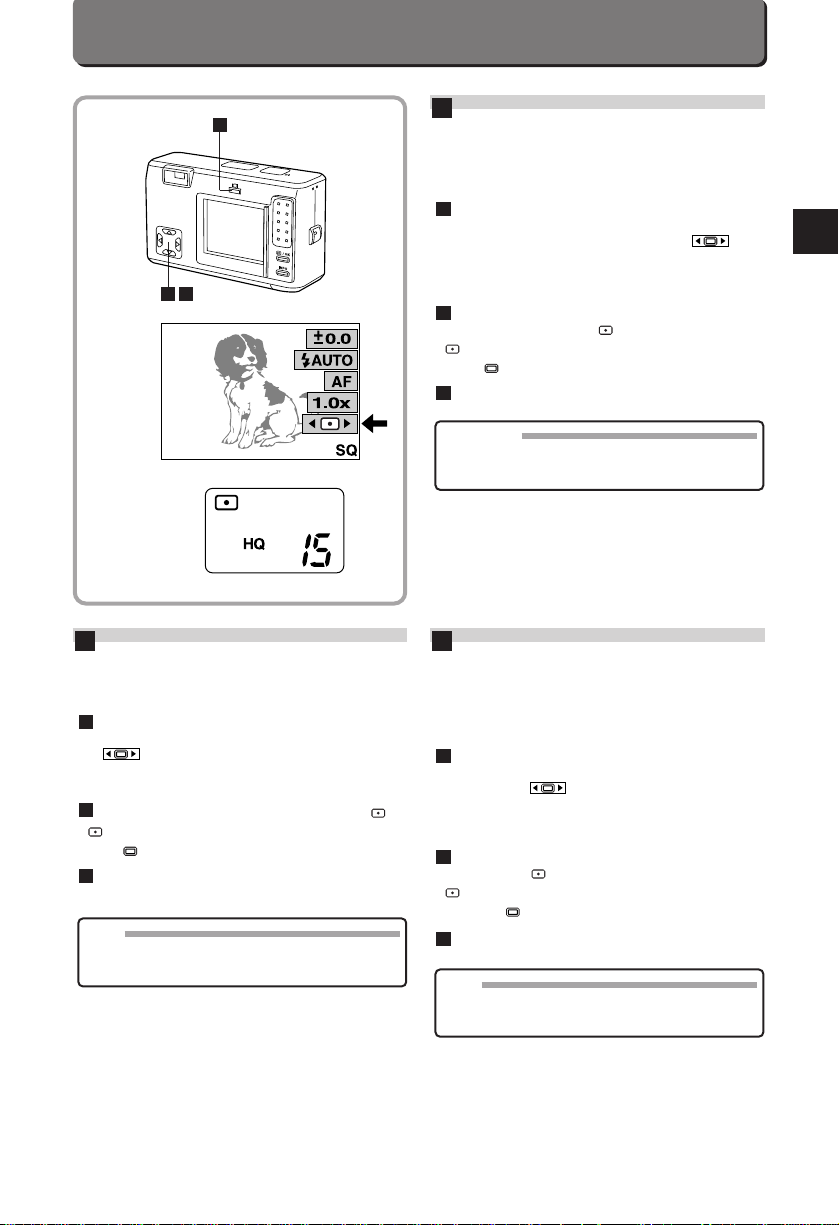
67
MODO DE MEDICION DE
PUNTO
El modo de medición de punto es empleado para obtener la
exposición correcta independientemente de la iluminación por
detrás. Coloque el sujeto en el centro de las marcas de
enfoque automático.
En el modo de grabación, active el monitor LCD y
presione la flecha inferior en el disco Jog para
seleccionar .
• Cuando el monitor LCD está desactivado, presione el botón
OK y observe el panel de control. Emplee el disco Jog para
efectuar una selección.
Presione la flecha derecha en el disco Jog para
seleccionar .
• aparecerá en el panel de control.
• Seleccione para cancelar el modo de medición de punto.
Tome una fotografía.
3
2
1
S
MODE SPOT
(MESURE PONCTUELLE)
Le mode de mesure ponctuelle est utilisé pour obtenir la bonne
exposition quel que soit l’éclairage à contre-jour. Placer le
sujet dans le centre du repères de mise au point automatique.
En mode Enregistrement, mettre l’écran ACL en
marche et appuyer sur la flèche vers le bas de la
molette de défilement pour sélectionner .
• Si l’écran ACL est éteint, appuyer sur la touche OK, et
regarder l’écran de commande. Utiliser la molette de
défilement pour faire une sélection.
Appuyer sur la flèche droite de la molette de
défilement pour choisir .
• apparaît sur l’écran de commande.
• Choisir pour annuler le mode Mesure ponctuelle.
Prendre une photo.
3
2
1
F
SPOT METERING MODE
The Spot metering mode is used to obtain the right exposure
regardless of the backlight. Place the subject in the center of
the autofocus marks.
In the Record mode, turn on the LCD monitor and
press the bottom arrow on the Jog dial to select
.
• When the LCD monitor is off, press the OK button, and look
at the control panel. Use the Jog dial to make a selection.
Press the right arrow on the Jog dial to select .
• appears on the control panel.
• Select to cancel the Spot metering mode.
Take a picture.
3
2
1
E
Note:
• The Spot metering mode will remain even after a picture
is taken, but will be canceled when the lens barrier is
closed.
Nota:
• El modo de medición de punto permanecerá aun después
de tomar una fotografía, pero será cancelado cuando se
cierre el cubreobjetivo.
Remarque:
• Le mode de mesure ponctuelle restera même après la
prise d’une vue, mais sera annulé quand le capot de
protection de l’objectif est fermé.
1
21
Control panel
Écran de commande
Panel de control
LCD Monitor
Écran ACL
Monitor LCD
Page 68

68
MODO SECUENCIAL
En el modo secuencial, la cámara toma 45 aprox. fotografías
separadas en 1,5 cuadros por segundo aprox. en el modo SQ
y 5 aprox. fotografías en 1 cuadro por segundo aprox. en el
modo HQ. Este modo es el mejor para fotografiar sujetos en
movimiento.
En el modo de grabación, encienda el monitor LCD y
presione el botón de OK. Presione la flecha inferior en
el disco Jog para seleccionar .
• Cuando se desactive el monitor LCD, presione el botón OK
y emplee el disco Jog y el panel de control.
Presione la flecha derecha en el disco Jog una vez
para seleccionar .
• aparece en el panel de control.
• Seleccione OFF para cancelar el modo, y presione el botón
OK para cancelar el menú. Cuando se cancela el menú con
seleccionado, el modo secuencial permanecerá y
aparece en el monitor LCD.
Tome una fotografía.
3
2
1
S
PRISE DE VUES EN SÉRIE
En mode prise de vues en série, l’appareil photo prend 45
clichés environ à la vitesse de 1,5 images par seconde environ
dans le mode SQ et 5 clichés environ à la vitesse d’une image
par seconde environ dans le mode HQ. Ce mode est meilleur
pour prendre un sujet en mouvement.
En mode Enregistrement, mettre l’écran ACL en
marche et appuyer sur la touche OK. Appuyer sur la
flèche vers le bas de la molette de défilement pour
sélectionner .
• Lorsque l’écran ACL est éteint, appuyer sur la touche OK et
utiliser la molette de défilement et l’écran de commande.
Appuyer une fois sur la flèche droite de la molette de
défilement pour choisir .
• apparaît sur l’écran de commande.
• Choisir OFF pour annuler le mode, et appuyer sur la touche
OK pour abandonner le Menu. Lorsque le menu est annulé
avec sélectionné, la prise de vues en série restera et
apparaîtra sur l’écran ACL.
Prendre une photo.
3
2
1
F
SEQUENCE MODE
In the Sequence mode, the camera takes approx. 45 separate
pictures at approx. 1.5 frames per second in the SQ mode and
approx. 5 pictures at approx. 1 frame per second in the HQ
mode. This mode is best for shooting a moving subject.
In the Record mode, turn on the LCD monitor and
press the OK button. Press the bottom arrow on the
Jog dial to select .
• When the LCD monitor is off, press the OK button and use
the Jog dial and control panel.
Press the right arrow on the Jog dial once to select
.
• appears on the control panel.
• Select OFF to cancel the mode, and press the OK button to
cancel the Menu. When the Menu is canceled with
selected, the Sequence mode will remain and will
appear on the LCD monitor.
Take a picture.
3
2
1
E
1
Control panel
Écran de commande
Panel de control
21
LCD Monitor
Écran ACL
Monitor LCD
Page 69

69
Note:
• Neither the flash nor the Selftimer can be used in the
Sequence mode.
• The Sequence mode will remain even after a picture is
taken, but will be canceled when the lens barrier is closed.
• This mode can only be used in the SQ/HQ modes.
• Since the shutter speed in the Sequence mode is set to
1/30 second max. to prevent camera movement, the
resulting picture may be darker than expected.
• It takes approx. 75 seconds to record 45 pictures in the
SQ mode and 38 seconds to record 5 pictures in the HQ
mode.
• The speed and the max. number of pictures vary
depending on the recording mode, etc.
Nota:
• El flash o el autodisparador no puede ser empleado en el
modo secuencial.
• El modo secuencial permanecerá aun después que la
fotografía haya sido tomada, pero será cancelada cuando
se cierre el cubreobjetivo.
• Este modo sólo puede ser utilizado en los modos SQ/HQ.
• Como la velocidad del obturador en el modo secuencial
es ajustada en 1/30 segundo máx. para evitar los
movimientos de la cámara, la imagen resultante puede
ser más oscura que lo usual.
• Demora 75 segundos aprox. para grabar 45 fotografías en
el modo SQ y 38 segundos para grabar 5 fotografías en el
modo HQ.
• La velocidad y el número máximo de fotografías varía
dependiendo del modo de grabación, etc.
Remarque:
• Ni le flash ni le retardateur ne peut être utilisé en mode
prise de vues en série.
• La prise de vues en série restera même après la prise
d’une vue, mais sera annulée quand le capot de
protection de l’objectif est fermé.
• Ce mode ne peut être utilisé que dans les modes SQ/HQ.
• Comme la vitesse d’obturation dans le mode prise de
vues en série est réglée au 1/30 s max. pour éviter l’effet
de bougé, l’image obtenue peut être plus sombre que la
normale.
• Il faut 75 secondes environ pour enregistrer 45 vues en
mode SQ et 38 secondes pour enregistrer 5 vues en
mode HQ.
• La vitesse et le nombre maximum de vues varient en
fonction du mode d’enregistrement, etc.
Page 70

70
MODO PANORAMICO
Usted puede crear fotografías panorámicas.
En el modo de grabación, encienda el monitor LCD y
presione el botón de OK. Presione la flecha inferior en
el disco Jog para seleccionar .
Presione la flecha derecha en el disco Jog para
seleccionar . Presione el botón OK.
• Seleccione OFF para cancelar el modo.
Seleccione la dirección de conexión (derecha,
izquierda, arriba, abajo) utilizando el disco Jog.
3
2
1
S
MODE PANORAMA
Vous pouvez faire des vues de panorama.
En mode Enregistrement, mettre l’écran ACL en
marche et appuyer sur la touche OK. Appuyer sur la
flèche vers le bas de la molette de défilement pour
sélectionner .
Appuyer sur la flèche droite de la molette de
défilement pour choisir . Appuyer sur la touche
OK.
• Choisir OFF pour annuler le mode.
Choisir le sens de liaison (vers la droite, la gauche,
vers le haut et vers le bas) avec la molette de
défilement.
3
2
1
F
PANORAMA MODE
You can make panorama pictures.
In the Record mode, turn on the LCD monitor and
press the OK button. Press the bottom arrow on the
Jog dial to select .
Press the right arrow on the Jog dial to select .
Press the OK button.
• Select OFF to cancel the mode.
Select the connecting direction (right, left, up, down)
using the Jog dial.
3
2
1
E
1
21213
LCD Monitor
Écran ACL
Monitor LCD
Page 71

71
Prendre les vues en faisant se chevaucher les bords
des images.
• Un maximum de 10 vues peuvent être raccordées.
Appuyer sur la touche OK pour annuler le mode
Panorama et le menu.
5
4
F
Fotografíe recubriendo las esquinas de las imágenes.
• Un máximo de 10 imágenes pueden ser conectadas.
Presione el botón OK para cancelar el modo
panorámico y el menú.
5
4
S
Take pictures by overlapping the edges of the images.
• A maximum of 10 images can be connected.
Press the OK button to cancel the Panorama mode
and Menu.
5
4
E
Note:
• The Panorama mode is available only when an Olympus
brand Standard memory card is used.
• When using the Selftimer together with the Panorama
mode, Set the Selftimer first in the Menu.
• The Panorama mode will be canceled when the LCD
monitor is turned off or when the lens barrier is closed.
• The flash cannot be used in the Panorama mode.
• Because the focus, the exposure, and the white balance
are determined by the first picture, do not shoot overly
bright/dark subjects such as the sun in the first frame.
• Use of the SQ (Standard Quality) mode is recommended
to save memory.
• Panorama images must be assembled on a computer.
Follow directions carefully for the supplied panorama
application to successfully assemble panorama images.
• When a picture is taken in the TIFF (non-compression)
recording mode, it will be recorded in the SHQ (JPEG)
mode.
Nota:
• El modo panorámico está disponible solamente cuando
se utiliza una tarjeta de memoria estándar de marca
Olympus.
• Cuando utilice el autodisparador junto con el modo
panorámico, ajuste primero el autodisparador en el menú.
• El modo panorámico será cancelado cuando se desactive
el monitor LCD o cuando se cierre el cubreobjetivo.
• El flash no puede ser empleado en el modo panorámico.
• Como el enfoque, la exposición y el balance del blanco
están determinados por la primera fotografía, no
fotografíe en el primer fotograma sujetos demasiado
brillantes/oscuros tales como el sol.
• Se recomienda el uso del modo de calidad estándar (SQ)
para ahorrar memoria.
• Las imágenes panorámicas deben ser armadas en una
computadora. Siga las indicaciones cuidadosamente para
la aplicación panorámica suministrada para armar
imágenes panorámicas bien logradas.
• Cuando una fotografía es tomada en el modo de
grabación TIFF (no compresión), ésta será grabada en el
modo SHQ (JPEG).
Remarque:
• Le mode Panorama n’est disponible que lorsqu’une carte
mémoire Standard de marque Olympus est utilisée.
• En utilisant le retardateur ensemble avec le mode
Panorama, régler d’abord le retardateur dans le Menu.
• Le mode Panorama sera annulé quand l’écran ACL est
éteint ou quand le capot de protection de l’objectif est
fermé.
• Le flash ne peut pas être utilisé pour la prise de vues
panoramiques.
• Etant donné que la mise au point, l’exposition et la
balance des blancs sont déterminées par rapport à la
première photo prise, ne pas prendre sur la première
image des sujets trop clairs ou trop sombres, comme le
soleil.
• Il est conseiller d’utiliser la résolution standard (SQ) pour
économiser la mémoire.
• Les vues panoramiques doivent être assemblées sur un
ordinateur. Suivre correctement les instructions pour
l’application panorama fournie.
• Lorsqu’une image est prise en mode d’enregistrement
TIFF (sans compression), elle sera enregistrée dans le
mode SHQ (JPEG).
Overlap the left end of the picture with the right end
of the previous picture (when shooting to the right).
Faire se chevaucher le bord gauche de la photo et le
bord droit de la vue précédente (chronologie de prise
de vues vers la droite).
Superponga el extremo izquierdo de la imagen con
el extremo derecho de la imagen anterior (cuando
fotografíe hacia la derecha).
5
LCD Monitor
Écran ACL
Monitor LCD
Page 72

72
AUTODISPARADOR
Utilice un trípode para sostener firmemente la cámara.
En el modo de grabación, encienda el monitor LCD y
presione el botón de OK para seleccionar
.
Presione la flecha derecha en el disco Jog para
seleccionar ON.
• Seleccione OFF para cancelar el modo, y presione el botón
OK para cancelar el menú. Cuando se cancela el menú con
ON seleccionado, el modo de autodisparador permanecerá y
aparecerá en el monitor LCD.
Presione el botón de disparo del obturador para tomar
una fotografía.
• La señal del autodisparador se enciende durante 10
segundos aprox., luego parpadea durante 2 segundos aprox.
antes que la fotografía sea tomada.
• Para interrumpir el autodisparador activado, presione el
botón de disparo del obturador hasta mitad de recorrido.
3
2
1
S
RETARDATEUR
Utiliser un trépied pour tenir fermement l’appareil.
En mode Enregistrement, mettre l’écran ACL en
marche et appuyer sur la touche OK pour
sélectionner .
Appuyer sur la flèche droite de la molette de
défilement pour choisir ON.
• Choisir OFF pour annuler le mode, et appuyer sur la touche
OK pour abandonner le Menu. Lorsque le menu est annulé
avec ON sélectionné, le mode Retardateur restera et
apparaîtra sur l’écran ACL.
Appuyer sur le déclencheur pour prendre une photo.
• Le voyant de retardateur s’allume pendant 10 secondes
environ puis clignote pendant 2 secondes environ avant que
la vue soit prise.
• Appuyer sur le déclencheur jusqu’à mi-course pour arrêter le
retardateur activé.
3
2
1
F
SELFTIMER
Use a tripod to hold the camera securely.
In the Record mode, turn on the LCD monitor and
press the OK button to select .
Press the right arrow on the Jog dial to select ON.
• Select OFF to cancel the mode, and press the OK button to
cancel the Menu. When the Menu is canceled with ON
selected, the Selftimer mode will remain and will appear
on the LCD monitor.
Press the Shutter release button to take a picture.
• The Selftimer signal lights for approx. 10 seconds then blinks
for approx. 2 seconds before the picture is taken.
• To stop the activated selftimer, press the Shutter release
button halfway.
3
2
1
E
1
2
Selftimer signal
Voyant de retardateur
Señal del autodisparador
Note:
• When using the Selftimer together with the Function card
mode, set the Selftimer first in the Menu.
• The Selftimer will remain even after a picture is taken, but
will be canceled when the lens barrier is closed.
• The Sequence mode will be canceled automatically.
Nota:
• Cuando utilice el autodisparador junto con el modo de
tarjeta de función, ajuste primero el autodisparador en el
menú.
• El autodisparador permanecerá activado aun después
que sea tomada una fotografía, pero será cancelado
cuando se cierre el cubreobjetivo.
• El modo secuencial será cancelado automáticamente.
Remarque:
• En utilisant le retardateur ensemble avec le mode carte
avec fonctions, régler d’abord le retardateur dans le
Menu.
• Le retardateur restera même après la prise d’une vue,
mais sera annulé quand le capot de protection de l’objectif
est fermé.
• Le mode prise de vues en série sera annulé
automatiquement.
LCD Monitor
Écran ACL
Monitor LCD
Page 73

73
SELECCION DEL MODO DE
GRABACION
Usted puede seleccionar el modo de calidad estándar SQ o
los modos de alta calidad HQ/SHQ.
En el modo de grabación, encienda el monitor LCD y
presione el botón de OK. Presione la flecha inferior en
el disco Jog para seleccionar .
• Cuando se desactive el monitor LCD, presione el botón OK
y emplee el disco Jog y el panel de control.
Presione la flecha derecha en el disco Jog para
seleccionar SQ, HQ o SHQ.
• El modo de grabación seleccionado aparece en el panel de
control.
Presione el botón OK nuevamente para cancelar el
menú.
3
2
1
S
CHOIX DU MODE
D’ENREGISTREMENT
Vous pouvez sélectionner le mode qualité standard SQ ou les
modes haute qualité HQ/SHQ.
En mode Enregistrement, mettre l’écran ACL en
marche et appuyer sur la touche OK. Appuyer sur la
flèche vers le bas de la molette de défilement pour
sélectionner .
• Lorsque l’écran ACL est éteint, appuyer sur la touche OK et
utiliser la molette de défilement et l’écran de commande.
Appuyer sur la flèche droite de la molette de
défilement pour choisir entre SQ, HQ ou SHQ.
• Le mode d’enregistrement choisi apparaît sur l’écran de
commande.
Appuyer de nouveau sur la touche OK pour
abandonner le Menu.
3
2
1
F
SELECTING THE RECORDING
MODE
You can select the Standard Quality mode SQ or the High
Quality modes HQ/SHQ.
In the Record mode, turn on the LCD monitor and
press the OK button. Press the bottom arrow on the
Jog dial to select .
• When the LCD monitor is off, press the OK button and use
the Jog dial and control panel.
Press the right arrow on the Jog dial to select SQ, HQ
or SHQ.
• The selected recording mode appears on the control panel.
Press the OK button again to cancel the Menu.
3
2
1
E
Note:
• You can select VGA (640 x 480 pixels) or XGA (1024 x
768 pixels) for the SQ mode. (p. 75)
• You can select JPEG (compression) or TIFF (non-
compression) for the SHQ mode. (p. 74)
• The number of storable pictures varies according to the
recording mode. TIFF requires more room in the card than
other modes. (p. 34)
• The setting will remain until it is readjusted.
Nota:
• Usted puede seleccionar VGA (640 x 480 pixels) o XGA
(1024 x 768 pixels) para el modo SQ (p. 75).
• Usted puede seleccionar JPEG (compresión) o TIFF (no
compresión) para el modo SHQ (p. 74).
• El número de fotografías almacenables varía de acuerdo
con el modo de grabación. TIFF requiere de más espacio
en la tarjeta que los otros modos. (p. 34)
• El ajuste permanecerá hasta que sea reajustado.
Remarque:
• Vous pouvez choisir VGA (640 x 480 pixels) ou XGA
(1024 x 768 pixels) pour le mode SQ. ( p. 75)
• Vous pouvez choisir JPEG (compression) ou TIFF (sans
compression) pour le mode SHQ. (p. 74)
• Le nombre de vues enregistrables varie en fonction du
mode d’enregistrement. TIFF a besoin de plus de place
sur la carte que les autres modes. (p. 34)
• Le réglage restera jusqu’à ce qu’il soit de nouveau ajusté.
Mode Resolution Compression
SQ 640 x 480 (VGA) Standard
1024 x 768 (XGA)
HQ 1600 x 1200 Standard
SHQ 1600 x 1200 Minimal/No (larger file size)
Mode Résolution Compression
SQ 640 x 480 (VGA) Standard
1024 x 768 (XGA)
HQ 1600 x 1200 Standard
SHQ 1600 x 1200 Minimale/Aucune
(fichier de plus grande taille)
Modo Resolución Compresión
SQ 640 x 480 (VGA) Estándar
1024 x 768 (XGA)
HQ 1600 x 1200 Estándar
SHQ 1600 x 1200 Mínima/No
(archivo de tamaño mayor)
1
21
Control panel
Écran de commande
Panel de control
LCD Monitor
Écran ACL
Monitor LCD
31
Page 74

74
INSTALACION SHQ
Usted puede seleccionar no compresión para el modo SHQ.
En el modo de grabación, encienda el monitor LCD y
presione el botón de OK. Presione la flecha inferior en
el disco Jog para seleccionar .
Presione la flecha derecha/izquierda en el disco Jog
para seleccionar JPEG (compresión) o TIFF (no
compresión).
• Cuando se selecciona TIFF, SHQ parpadea en el panel de
control.
Presione el botón OK nuevamente para cancelar el
menú.
3
2
1
S
RÉGLAGE SHQ
Vous pouvez sélectionner sans compression pour le mode
SHQ.
En mode Enregistrement, mettre l’écran ACL en
marche et appuyer sur la touche OK. Appuyer sur la
flèche vers le bas de la molette de défilement pour
sélectionner .
Appuyer sur les flèches droite/gauche de la molette
de défilement pour choisir JPEG (compression) ou
TIFF (sans compression).
• Lorsque TIFF est choisi, SHQ clignote sur l’écran de
commande.
Appuyer de nouveau sur la touche OK pour
abandonner le Menu.
3
2
1
F
SHQ SETUP
You can select non-compression for the SHQ mode.
In the Record mode, turn on the LCD monitor and
press the OK button. Press the bottom arrow on the
Jog dial to select .
Press the right/left arrows on the Jog dial to select
JPEG (compression) or TIFF (non-compression).
• When TIFF is selected, SHQ blinks on the control panel.
Press the OK button again to cancel the Menu.
3
2
1
E
Note:
• The setting will remain until it is readjusted.
• The number of storable pictures is reduced the most and
the recording time is the longest when TIFF is used.
(p. 34)
• The resolution is 1600 x 1200 pixels for JPEG and TIFF.
Nota:
• El ajuste permanecerá hasta que sea reajustado.
• El número de fotografías almacenables es reducido al
máximo y el tiempo de grabación es el más largo cuando
se utiliza TIFF. (p. 34)
• El resolución es de 1600 x 1200 pixeles para JPEG y
TIFF.
Remarque:
• Le réglage restera jusqu’à ce qu’il soit de nouveau ajusté.
• Le nombre de vues enregistrables est réduit le plus et la
durée d’enregistrement est la plus longue lorsque TIFF
est utilisé. (p. 34)
• La résolution est de 1600 x 1200 pixels pour JPEG et
TIFF.
LCD Monitor
Écran ACL
Monitor LCD
1
21
31
Page 75

75
INSTALACION SQ
Usted puede seleccionar el tamaño del archivo para el modo
SQ.
En el modo de grabación, encienda el monitor LCD y
presione el botón de OK. Presione la flecha inferior en
el disco Jog para seleccionar .
Presione la flecha derecha/izquierda en el disco Jog
para seleccionar 640 x 480 (VGA) ó 1024 x 768 (XGA).
Presione el botón OK nuevamente para cancelar el
menú.
3
2
1
S
RÉGLAGE SQ
Vous pouvez sélectionner la taille de fichier pour le mode SQ.
En mode Enregistrement, mettre l’écran ACL en
marche et appuyer sur la touche OK. Appuyer sur la
flèche vers le bas de la molette de défilement pour
sélectionner .
Appuyer sur les flèches droite/gauche de la molette
de défilement pour choisir 640 x 480 (VGA) ou 1024 x
768 (XGA).
Appuyer de nouveau sur la touche OK pour
abandonner le Menu.
3
2
1
F
SQ SETUP
You can select the file size for the SQ mode.
In the Record mode, turn on the LCD monitor and
press the OK button. Press the bottom arrow on the
Jog dial to select .
Press the right/left arrows on the Jog dial to select 640
x 480 (VGA) or 1024 x 768 (XGA).
Press the OK button again to cancel the Menu.
3
2
1
E
Note:
• The setting will remain until it is readjusted.
Nota:
• El ajuste permanecerá hasta que sea reajustado.
Remarque:
• Le réglage restera jusqu’à ce qu’il soit de nouveau ajusté.
LCD Monitor
Écran ACL
Monitor LCD
1
21
31
Page 76
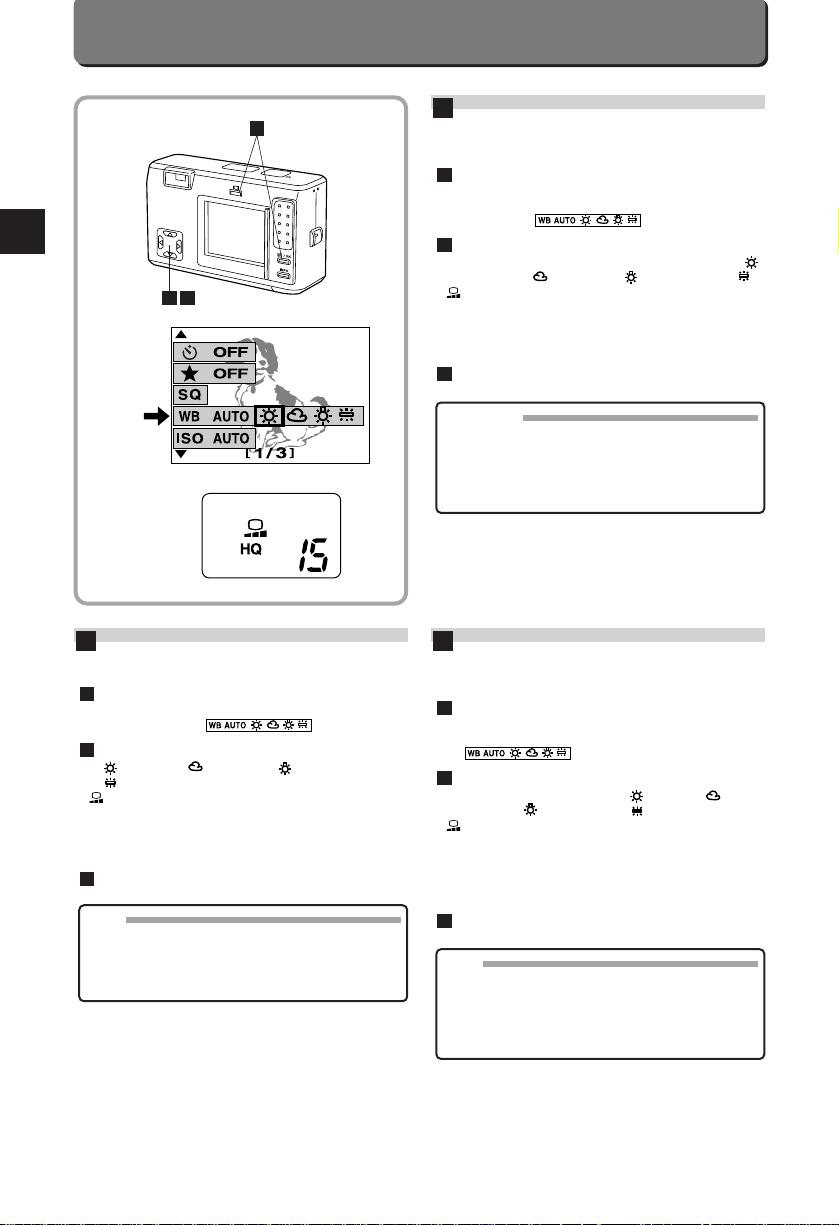
76
BALANCE DEL BLANCO
Usted puede seleccionar el balance del blanco de acuerdo con
la fuente de luz.
En el modo de grabación, encienda el monitor LCD y
presione el botón de OK. Presione la flecha
inferior en el disco Jog para seleccionar
.
Presione la flecha derecha en el disco Jog para
seleccionar AUTO, luz de día , nublado , luz de
tungsteno o fluorescente .
• aparece en el panel de control cuando algún otro ajuste,
que no sea el ajuste AUTO, es seleccionado.
• Presione el botón OK para cancelar el menú. Cuando se
cancela el menú con otro ajuste seleccionado que no sea
AUTO, el ajuste permanecerá y aparecerá en el monitor
LCD.
Tome una fotografía.
3
2
1
S
BALANCE DES BLANCS
Vous pouvez choisir la balance des blancs en fonction de la
source de lumière.
En mode Enregistrement, mettre l’écran ACL en
marche et appuyer sur la touche OK. Appuyer sur la
flèche vers le bas de la molette de défilement pour
sélectionner .
Appuyer sur la flèche droite de la molette de
défilement pour choisir AUTO, Lumière du jour ,
Ciel couvert , Tungstène ou Fluorescent .
• s’affiche sur l’écran de commande lorsque l’on choisit un
réglage autre que le réglage AUTO.
• Appuyer sur la touche OK pour abandonner le Menu.
Lorsque le menu est annulé avec un réglage autre que AUTO
sélectionné, le réglage restera et apparaîtra sur l’écran ACL.
Prendre une photo.
3
2
1
F
WHITE BALANCE
You can select the white balance according to the light source.
In the Record mode, turn on the LCD monitor and
press the OK button. Press the bottom arrow on the
Jog dial to select .
Press the right arrow on the Jog dial to select AUTO,
(Daylight), (Overcast), (Tungsten light) or
(Fluorescent).
• appears on the control panel when a setting other than
AUTO is selected.
• Press the OK button to cancel the Menu. When the Menu is
canceled with a setting other than AUTO selected, the setting
will remain and appear on the LCD monitor.
Take a picture.
3
2
1
E
Note:
• The setting will remain even after a picture is taken, but
will return to AUTO when the lens barrier is closed.
• Select “AUTO” in normal situations.
• The Manual white balance may not work under special
lighting.
Nota:
• El ajuste permanecerá aun después de tomar una
fotografía, pero será cancelado y retornará a AUTO
cuando se cierre el cubreobjetivo.
• Seleccione “AUTO” en situaciones normales.
• El balance manual del blanco puede no funcionar bajo
iluminación especial.
Remarque:
• Le réglage restera même après la prise d’une vue, mais
reviendra sur AUTO quand le capot de protection de
l’objectif est fermé.
• Choisir “AUTO” pour les situations normales.
• La balance des blancs manuelle peut ne pas fonctionner
sous certaines conditions d’éclairage.
1
2
Control panel
Écran de commande
Panel de control
LCD Monitor
Écran ACL
Monitor LCD
1
Page 77

77
ISO
Usted puede seleccionar la sensibilidad.
En el modo de grabación, encienda el monitor LCD y
presione el botón de OK. Presione la flecha
inferior en el disco Jog para seleccionar
.
Presione la flecha derecha en el disco Jog para
seleccionar AUTO, 200 ó 400.
• ISO aparece en el panel de control cuando se seleccione
otro ajuste que no sea AUTO.
• Cuanto mayor es el ISO, mayor será la velocidad de
obturación que puede ser utilizada y menor la cantidad de luz
requerida.
• Presione el botón OK nuevamente para cancelar el menú.
Cuando se cancela el menú con otro ajuste seleccionado
que no sea AUTO, el ajuste permanecerá y aparecerá en el
monitor LCD.
Tome una fotografía.
3
2
1
S
ISO
Vous pouvez choisir la sensibilité.
En mode Enregistrement, mettre l’écran ACL en
marche et appuyer sur la touche OK pour
sélectionner .
Appuyer sur la flèche droite de la molette de
défilement pour choisir entre AUTO, 200 ou 400.
• ISO apparaît sur le panneau de commande quand un
réglage autre que AUTO est sélectionné.
• Plus la valeur ISO est élevée, plus la vitesse d’obturation
utilisable peut être rapide et moins de lumière est nécessaire.
• Appuyer de nouveau sur la touche OK pour abandonner le
Menu. Lorsque le menu est annulé avec un réglage autre
que AUTO sélectionné, le réglage restera et apparaîtra sur
l’écran ACL.
Prendre une photo.
3
2
1
F
ISO
You can select the sensitivity.
In the Record mode, turn on the LCD monitor and
press the OK button. Press the bottom arrow on the
Jog dial to select .
Press the right arrow on the Jog dial to select AUTO,
200 or 400.
• ISO appears on the control panel when a setting other than
AUTO is selected.
• The higher the ISO, the faster the shutter speed that can be
used and the lower the amount of light required.
• Press the OK button again to cancel the Menu. When the
Menu is canceled with a setting other than AUTO selected,
the setting will remain and appear on the LCD monitor.
Take a picture.
3
2
1
E
Note:
• The setting will remain even after a picture is taken, but
will return to AUTO when the lens barrier is closed.
• Pictures will appear grainy when the ISO is high.
• When AUTO is selected, the ISO is automatically set high
in low-light situations when the flash is not used, to
prevent blurring from camera movement.
• The sensitivity scale is based on the one used for picture
film, but the numbers are for reference only.
Nota:
• El ajuste permanecerá aun después de tomar una
fotografía, pero será cancelado y retornará a AUTO
cuando se cierre el cubreobjetivo.
• Las fotografías aparecerán granuladas cuando el ISO es
alto.
• Cuando AUTO está seleccionado, el ISO se ajusta
automáticamente en un valor alto en situaciones de
insuficiencia de luz cuando el flash no es empleado, para
prevenir imágenes borrosas causadas por el movimiento
de la cámara.
• La escala de sensibilidad se basa en una escala utilizada
para películas de fotografía, aunque los números sean
solamente de referencia.
Remarque:
• Le réglage restera même après la prise d’une vue, mais
reviendra sur AUTO quand le capot de protection de
l’objectif est fermé.
• Les vues apparaîtront avec du grain lorsque la valeur ISO
est élevée.
• Lorsque AUTO est choisi, la valeur ISO est réglée
automatiquement élevée en situations de faible éclairage
quand le flash n’est pas utilisé, pour éviter un flou causé
par un mouvement de l’appareil.
• L’échelle de sensibilité est basée sur celle utilisée pour les
films, mais les nombres sont uniquement pour référence.
1
Control panel
Écran de commande
Panel de control
LCD Monitor
Écran ACL
Monitor LCD
21
Page 78

78
NITIDEZ
Usted puede seleccionar la nitidez de la imagen.
En el modo de grabación, encienda el monitor LCD y
presione el botón de OK. Presione la flecha inferior en
el disco Jog para seleccionar .
Presione la flecha derecha/izquierda en el disco Jog
para seleccionar NORMAL o SOFT.
• Seleccione NORMAL para aclarar imágenes.
• Seleccione SOFT para suavizar imágenes.
Presione el botón OK nuevamente para cancelar el
menú.
3
2
1
S
NETTETÉ
Vous pouvez sélectionner la netteté des images.
En mode Enregistrement, mettre l’écran ACL en
marche et appuyer sur la touche OK. Appuyer sur la
flèche vers le bas de la molette de défilement pour
sélectionner .
Appuyer sur les flèches droite/gauche de la molette
de défilement pour choisir NORMAL ou SOFT.
• Choisir NORMAL pour des images nettes.
• Choisir SOFT pour des images douces.
Appuyer de nouveau sur la touche OK pour
abandonner le Menu.
3
2
1
F
SHARPNESS
You can select the image sharpness.
In the Record mode, turn on the LCD monitor and
press the OK button. Press the bottom arrow on the
Jog dial to select .
Press the right/left arrows on the Jog dial to select
NORMAL or SOFT.
• Select NORMAL for clear images.
• Select SOFT for soft images.
Press the OK button again to cancel the Menu.
3
2
1
E
Note:
• The setting will remain until it is readjusted.
Nota:
• El ajuste permanecerá hasta que sea reajustado.
Remarque:
• Le réglage restera jusqu’à ce qu’il soit de nouveau ajusté.
1
21
LCD Monitor
Écran ACL
Monitor LCD
31
Page 79

79
MODO DE FLASH DE
SINCRONIZACION DEL
OBTURADOR LENTO
Usted puede ajustar el flash para disparar durante la primera
o segunda mitad de una duración de la velocidad de disparo
del obturador lento. Es especialmente potente para tomar
fotografías nocturnas.
En el modo de grabación, encienda el monitor LCD y
presione el botón de OK. Presione la flecha inferior en
el disco Jog para seleccionar .
Presione la flecha derecha/izquierda en el disco Jog
para seleccionar 1 ó 2.
• Seleccione 1 para capturar imágenes al principio de la
duración del disparo del obturador. La luz trasera de un
automóvil en movimiento tendrá un rayo directo.
• Seleccione 2 para capturar imágenes al final de la duración
del disparo del obturador. La luz trasera de un automóvil
tendrá un rayo débil.
• Presione el botón OK nuevamente para cancelar el menú.
Tome una fotografía.
3
2
1
S
MODE FLASH SYNCHRONISÉ À
VITESSE LENTE
Vous pouvez régler le flash pour qu’il se déclenche pendant la
première ou la seconde partie de la durée d’ouverture de
l’obturateur lent. C’est particulièrement important pour prendre
des photographies de vues nocturnes.
En mode Enregistrement, mettre l’écran ACL en
marche et appuyer sur la touche OK. Appuyer sur la
flèche vers le bas de la molette de défilement pour
sélectionner .
Appuyer sur les flèches droite/gauche de la molette
de défilement pour choisir 1 ou 2.
• Choisir 1 pour saisir des images au début de la durée
d’ouverture de l’obturateur. Les traînages de lumière d’une
voiture en mouvement auront un filet avancé.
• Choisir 2 pour saisir des images à la fin de la durée
d’ouverture de l’obturateur. Les traînages de lumière d’une
voiture en mouvement auront un filet fuyant.
• Appuyer de nouveau sur la touche OK pour abandonner le
Menu.
Prendre une photo.
3
2
1
F
SLOW SHUTTER
SYNCHRONIZATION FLASH
MODE
You can set the flash to fire during the first or second half of a
slow shutter speed’s release duration. It is especially great for
taking photographs of night views.
In the Record mode, turn on the LCD monitor and
press the OK button. Press the bottom arrow on the
Jog dial to select .
Press the right/left arrows on the Jog dial to select 1
or 2.
• Select 1 for capturing images at the beginning of the shutter
release duration. The taillights of a moving car will have a
forward streak.
• Select 2 for capturing images at the end of the shutter
release duration. The taillights of a moving car will have a
receding streak.
• Press the OK button again to cancel the Menu.
Take a picture.
3
2
1
E
Note:
• The setting will remain even after a picture is taken. It will
be canceled when the LCD monitor is turned off or when
the lens barrier is closed.
• When 2 is selected, the main flash will fire a pre-flash
before the regular flash.
• Use this mode within the flash working range. (p. 58)
Nota:
• El ajuste permanecerá aun después de tomar una
fotografía. Este será cancelado cuando se desactive el
monitor LCD o cuando se cierre el cubrebjetivo.
• Cuando 2 es seleccionado, el flash principal disparará un
flash previo antes del flash normal.
• Emplee este modo dentro de los límites de alcance del
flash (p. 58).
Remarque:
• Le réglage restera même après la prise d’une vue. Il sera
annulé quand l’écran ACLest éteint ou quand le capot de
protection de l’objectif est fermé.
• Lorsque 2 est sélectionné, le flash principal enverra un
pré-éclair avant l’éclair normal.
• Ce mode est à utiliser uniquement dans les limites de
portée du flash (p. 58).
1
21
LCD Monitor
Écran ACL
Monitor LCD
Page 80

80
MODO DE PROYECCION DE
DIAPOSITIVAS
Usted puede repasar por todas las fotografías almacenadas
automáticamente.
Presione el botón OK en el modo de indicación, y
presione la flecha inferior en el disco Jog para
seleccionar .
Presione el botón OK para iniciar la proyección de
diapositivas. Presiónelo nuevamente para
interrumpirla.
2
1
S
MODE DIAPORAMA
Les vues enregistrées peuvent défiler automatiquement les
unes après les autres, selon le principe du diaporama.
Appuyer sur la touche OK en mode Affichage, et
appuyer sur la flèche vers le bas de la molette de
défilement pour sélectionner .
Appuyer sur la touche OK pour lancer le diaporama.
Appuyer de nouveau pour l’arrêter.
2
1
F
SLIDE-SHOW MODE
You can run through all the stored pictures automatically.
Press the OK button in the Display mode, and press
the bottom arrow on the Jog dial to select .
Press the OK button to start the Slide-Show. Press
again to stop it.
2
1
E
Note:
• The Slide-Show does not stop until you cancel the
operation. Press the OK button to stop it. (When the AC
adapter is not connected, the power turns off
automatically after about 30 minutes.)
Nota:
• La proyección de diapositivas no para hasta que usted
cancele la operación. Para cancelarla presione el botón
de OK. (Cuando el adaptador de CA no está conectado,
la alimentación se desconecta automáticamente después
de 30 minutos aproximadamente.)
Remarque:
• Le mode diaporama ne peut être annulé que si vous
appuyez sur la touche OK. (Lorsque l’adaptateur secteur
n’est pas connecté, l’appareil s’éteint automatiquement
dans ce mode au bout de 30 minutes).
1
LCD Monitor
Écran ACL
Monitor LCD
1 2
1
Page 81

81
BORRADO DE UN CUADRO
Usted puede borrar las fotografías que no desea.
Indique la fotografía que usted desea borrar.
Presione el botón OK para seleccionar .
Presione el botón OK con YES seleccionado para
borrar la fotografía.
• Para cancelar, presione el botón OK con NO seleccionado.
• El borrado de un cuadro también está disponible en el modo
de indicación de índice (p. 47) y en el modo de indicación de
primer plano (p. 48).
3
2
1
S
EFFACEMENT D’UNE VUE
Vous pouvez effacer toutes les vues que vous ne désirez pas
conserver.
Afficher l’image que vous voulez effacer.
Appuyer sur la touche OK pour sélectionner
.
Appuyer sur la touche OK avec YES sélectionné pour
effacer la vue.
• Pour annuler, appuyer sur la touche OK avec NO
sélectionné.
• L’effacement d’une vue est également disponible dans le
mode d’affichage de l’index (p. 47) et dans le mode
d’affichage gros plan (p. 48).
3
2
1
F
ONE-FRAME ERASE
You can delete pictures you do not need.
Display the picture you want to erase.
Press the OK button to select .
Press the OK button with YES selected to erase the
picture.
• To cancel, press the OK button with NO selected.
• One-Frame erase is also available in the Index-Display mode
(p. 47) and the Close-Up display mode (p. 48).
3
2
1
E
Caution:
•
Never open the card cover, eject the card, remove the
batteries, or pull the plug while erasing pictures. It may
destroy the data in the card.
•
When the picture is protected or the write-protect
adhesive seal is placed on the card, the camera does
not enter the Erase mode. Either cancel the protection
or remove the seal in order to erase pictures. (Do not
use the seal again.)
Avertissement:
•
Ne jamais ouvrir le couvercle de logement des cartes,
éjecter la carte, extraire les piles ni débrancher la fiche
de secteur pendant le processus d’effacement, au
risque d’effacer les données figurant sur la carte.
•
Si la vue à effacer est protégée, ou si la carte est
protégée en totalité par un autocollant de protection
contre l’écriture, la fonction d’effacement ne pourra pas
être activée. Pour pouvoir effacer à nouveau, annuler la
protection ou retirer l’autocollant de la carte. (Ne pas
réutiliser l’autocollant).
¡Precaución!:
•
Nunca abra la cubierta de la tarjeta, no extraiga la
tarjeta ni retire las pilas, tampoco tire el enchufe
mientras está borrando fotografías. Esto puede destruir
los datos existentes en la tarjeta.
•
Cuando la imagen está protegida o se ha colocado un
rótulo adhesivo para protección de escritura en la
tarjeta, la cámara no ingresa en el modo de borrado.
Cancele la protección o extraiga el rótulo adhesivo para
iniciar el borrado. (No emplee el rótulo adhesivo otra
vez).
1
3 2
LCD Monitor
Écran ACL
Monitor LCD
3
Page 82

82
BORRADO DE TODOS LOS
CUADROS
Presione el botón de OK en el modo de indicación,
luego presione la flecha inferior en el disco Jog para
seleccionar .
Presione el botón OK con seleccionado.
Presione el botón OK con YES seleccionado para
borrar todas las fotografías en la tarjeta.
• Para cancelar, presione el botón OK con NO seleccionado.
Cuando termine, NO PICTURE aparece en el monitor
LCD.
• Las fotografías protegidas permanecerán en la tarjeta, y la
última fotografía será mostrada. (p. 49)
4
3
2
1
S
EFFACEMENT DE TOUTES LES
VUES
Appuyer sur la touche OK en mode Affichage, puis
appuyer sur la flèche vers le bas de la molette de
défilement pour choisir .
Appuyer sur la touche OK avec sélectionné.
Appuyer sur la touche OK avec YES sélectionné pour
effacer toutes les vues de la carte.
• Pour annuler, appuyer sur la touche OK avec NO
sélectionné.
Lorsque l’opération est terminée, NO PICTURE
apparaît sur l’écran ACL.
• Les images protégées resteront dans la carte, et la dernière
vue sera affichée. (p. 49)
4
3
2
1
F
ALL-FRAME ERASE
Press the OK button in the Display mode, then press
the bottom arrow on the Jog dial to select .
Press the OK button with selected.
Press the OK button with YES selected to erase all the
pictures in the card.
• To cancel, press the OK button with NO selected.
When complete, NO PICTURE appears on the LCD
monitor.
• Protected frames will remain in the card, and the last frame
will be displayed. (p. 49)
4
3
2
1
E
Caution:
•
Be careful not to erase important picture data by
mistake as it cannot be retrieved.
•
Never open the card cover, eject the card, remove the
batteries, or pull the plug while erasing pictures. It may
destroy the data in the card.
•
When a write-protect adhesive seal is placed on the
card, the camera does not enter the Erase mode.
Avertissement:
•
Veiller à ne pas effacer des vues par inadvertance car il
est impossible de les faire revenir.
•
Ne jamais ouvrir le couvercle de logement des cartes,
éjecter la carte, extraire les piles ou débrancher la fiche
de secteur pendant le processus d’effacement ou de
formatage de la carte, au risque de détruire les données
restant sur la carte.
•
Si un autocollant de verrouillage des images en
mémoire est placé sur la carte, l’appareil ne passe pas
en mode d’effacement.
¡Precaución!:
•
Tome precauciones para no borrar datos de fotografías
importantes por error porque éstos no pueden ser
recuperados.
•
Nunca abra la cubierta de la tarjeta, no extraiga la
tarjeta ni retire las pilas, tampoco tire el enchufe
mientras está borrando fotografías o formateando la
tarjeta. El hacerlo puede destruir los datos existentes
en la tarjeta.
•
Cuando se coloca un rótulo adhesivo de protección
contra escritura en la tarjeta, la cámara no entra en el
modo de borrado.
1
1 2 3
LCD Monitor
Écran ACL
Monitor LCD
1 2
Page 83

83
CONEXION A UN TELEVISOR
Imágenes grabadas pueden ser visualizadas en un TV (NTSC
exclusivamente).
Antes de efectuar la conexión asegúrese de que la
alimentación del TV y de la cámara estén
desconectadas.
Conecte el cable insertándolo en el conector de salida
de video de la cámara y en el conector de entrada del
TV.
Encienda el TV.
Presione el botón ON/OFF del monitor LCD en la
cámara, y seleccione una fotografía utilizando el disco
Jog.
4
3
2
1
S
RACCORDEMENT À UN
TÉLÉVISEUR
Les vues enregistrées peuvent être visionnées sur un
téléviseur (NTSC uniquement).
Avant de procéder au raccordement, s’assurer que le
téléviseur et l’appareil photo sont tous deux hors
tension.
Brancher tout d’abord le câble sur la prise de sortie
vidéo de l’appareil photo, puis le relier à la prise
d’entrée du téléviseur.
Allumer le téléviseur.
Appuyer sur la touche de marche/arrêt de l’écran ACL
de l’appareil, et choisir une vue avec la molette de
défilement.
4
3
2
1
F
CONNECTING TO A
TELEVISION
Recorded images can be viewed on a TV (NTSC only).
Make sure that the power of the TV and the camera are
off before connecting.
Connect the cable by inserting it into the video output
connector of the camera and the input connector of
the TV.
Turn on the TV.
Press the LCD monitor ON/OFF button on the camera,
and select a picture using the Jog dial.
4
3
2
1
E
Note:
• This function cannot be used when the camera is
connected to the P-300 printer.
• The LCD monitor turns off automatically when connected
to a TV.
• Refer to your TV/VCR instruction manual for information
about displaying video images.
• The picture may appear to be off-center on the TV screen
because of the TV adjustment.
• Your TV may produce a black frame around the picture,
which may look peculiar when printed to a video printer.
• The use of the optional AC adapter is recommended.
• Images shown on screen can be saved to a video tape.
Nota:
• Esta función no puede ser utilizada cuando la cámara
está conectada a la impresora P-300.
• El monitor LCD se apaga automáticamente cuando se
conecta a un TV.
• Refiérase al manual de instrucción de su TV/VCR para
informaciones acerca de la visualización de imágenes de
video.
• La imagen puede aparecer descentrada en la pantalla de
TV debido a los ajustes del TV.
• Su TV puede producir un marco negro alrededor de la
imagen, lo cual puede parecer peculiar cuando se la
imprime en una impresora de video.
• Se recomienda el uso del adaptador opcional de CA.
• Las imágenes mostradas en la pantalla pueden ser
almacenadas en una cinta de video.
Remarque:
• Cette fonction ne peut pas être utilisée lorsque l’appareil
est raccordé à l’imprimante P-300.
• L’écran ACL s’éteint automatiquement quand l’appareil est
raccordé à un téléviseur.
• Se référer au mode d’emploi du téléviseur /
magnétoscope pour des informations sur l’affichage
d’images vidéo.
• L’image peut apparaître décentrée sur l’écran du
téléviseur à cause du réglage du téléviseur.
• Votre téléviseur peut produire un cadre noir autour de
l’image, qui peut paraître bizarre en imprimant sur une
imprimante vidéo.
• Il est conseillé d’utiliser ici l’adaptateur secteur optionnel.
• Les images montrées sur l’écran peuvent être
sauvegardées sur une bande vidéo.
4
Video output connector
Prise de sortie vidéo
Conector de salida de video
Video cable
Câble vidéo
Cable de video
Page 84

84
Page 85

OLYMPUS DIGITAL CAMERA
4
PRINTING PICTURES
IMPRESSION DES VUES
IMPRESION DE
FOTOGRAFIAS
S
F
E
Page 86

86
PRINTING PICTURES
There are two types of printing available with this camera.
One is Card-Print, which stores data conforming to the “Design
rule for Camera File system” standard in the card for making
prints using a printer or lab that supports this system. (p. 87 ~
90)
The other is Direct-Print, which is for use with the Olympus P330 or P-300 printer.
• When using the P-330 printer, simply insert a card that
contains images into the printer and direct-print them. No
cables are necessary. (The procedure for making prints must
be performed on the printer. See the P-330 instructions for
details.)
• When using the P-300 printer, connect the camera to the
printer to make prints. (p. 91 ~ 98)
E
IMPRESION DE FOTOGRAFIAS
Existen dos tipos de impresión disponibles con esta cámara.
Uno es la impresión de tarjeta, que almacena datos de
acuerdo con el estándar “Design rule for Camera File system
(Reglas de diseño para sistema de archivo de cámara)” en la
tarjeta para hacer impresiones utilizando una impresora o
laboratorio que soporte este sistema (p. 87 - 90).
El otro es la impresión directa, que es para el uso con la
impresora P-330 o P-300 Olympus.
• Cuando utilice la impresora P-330, simplemente inserte una
tarjeta que contenga imágenes en la impresora e imprímalas
directamente. No son necesarios los cables. (El
procedimiento para hacer impresiones debe ser ejecutado
en la impresora. Vea las instrucciones de P-330 para
detalles).
• Cuando utilice la impresora P-300, conecte la cámara a la
impresora para hacer impresiones (p. 91 - 98).
S
IMPRESSION DES VUES
Deux types d’impression sont disponibles avec cet appareil.
L’un est une impression par carte, qui mémorise dans la carte
des données se conformant au standard du “Design rule for
Camera File system (système de fichier pour appareil photo)”
pour faire des tirages en utilisant une imprimante ou un
laboratoire de traitement qui supporte ce système. (p. 87 à 90)
L’autre type est l’impression directe en utilisant l’imprimante
P-330 ou P-300 Olympus.
• En utilisant l’imprimante P-330, introduire simplement une
carte qui contient des images dans l’imprimante et les
imprimer directement. Aucun câble n’est nécessaire. (La
procédure pour faire des tirages doit être effectuée sur
l’imprimante. Voir le mode d’emploi de la P-330 pour les
détails.)
• En utilisant l’imprimante P-300, raccorder l’appareil à
l’imprimante pour faire des tirages. (p. 91 à 98)
F
Page 87

87
RESERVA DE IMPRESION
(TARJETA)
Usted puede almacenar datos para realizar impresiones con
una impresora o en un laboratorio que soporte este sistema.
(p. 86)
Muestre la fotografía que usted desea imprimir.
Presione el botón OK, luego presione la flecha inferior
en el disco Jog para seleccionar .
Presione la flecha derecha/izquierda en el disco Jog
para seleccionar el número de fotografías a ser
impresas.
Presione el botón OK nuevamente para cancelar el
menú.
• aparece en el monitor LCD.
4
3
2
1
S
RÉSERVATION D’IMPRESSION
(CARTE)
Vous pouvez mémoriser des données pour faire des tirages
avec une imprimante ou dans un laboratoire de traitement qui
supporte ce système. (p. 86)
Afficher la vue que vous voulez imprimer.
Appuyer sur la touche OK, puis appuyer sur la flèche
vers le bas de la molette de défilement pour choisir
.
Appuyer sur les flèches droite/gauche de la molette
de défilement pour choisir le nombre de vues à
imprimer.
Appuyer de nouveau sur la touche OK pour
abandonner le Menu.
• apparaît sur l’écran ACL.
4
3
2
1
F
PRINT-RESERVE (CARD)
You can store data for making prints with a printer or at a lab
that supports this system. (p. 86)
Display the picture you want to print.
Press the OK button, then press the bottom arrow on
the Jog dial to select .
Press the right/left arrows on the Jog dial to select the
number of pictures to be printed.
Press the OK button again to cancel the Menu.
• appears on the LCD monitor.
4
3
2
1
E
2
2
1
Note:
• With the P-330 printer, the number of pictures to be
printed must be set on the printer. Pictures with a frame
number greater than 256 cannot be printed.
• The data will remain in the card until the setting is
changed.
• To cancel all of the selections, select in the Print-All
(card) mode. (p. 88)
• Functions may not work fully depending on the printer or
the lab used.
• It may take a while to store data in the card.
Nota:
• Con la impresora P-330, el número de fotografías a ser
impresas debe ser ajustado en la impresora. Fotografías
con un número de cuadro superior a 256 no podrán ser
impresas.
• Los datos permanecerán en la tarjeta hasta que el ajuste
sea modificado.
• Para cancelar todas las selecciones, seleccione en el
modo de impresión total (tarjeta) (p. 88).
• Las funciones pueden no funcionar completamente
dependiendo de la impresora o del laboratorio utilizado.
• Este puede tardar un tiempo para almacenar datos en la
tarjeta.
Remarque:
• Avec l’imprimante P-330, le nombre de vues à imprimer
doit être réglé sur l’imprimante. Des vues avec un numéro
de vue supérieur à 256 ne peuvent pas être imprimées.
• Les données resteront sur la carte jusqu’à ce que le
réglage soit changé.
• Pour annuler toutes les sélections, sélectionner dans
le mode d’impression complète (carte). (p. 88)
• Des fonctions peuvent ne pas donner pleinement
satisfaction en fonction de l’imprimante ou du laboratoire
utilisé.
• Il peut falloir un moment pour mémoriser des données sur
la carte.
3
4
LCD Monitor
Écran ACL
Monitor LCD
1
Page 88

88
PRINT-ALL (CARD)
You can store data for printing all the pictures in the card.
(p. 86)
Press the OK button in the Display mode, then press
the bottom arrow on the Jog dial to select
.
Press the right arrow on the Jog dial to select ON.
• Select to cancel Print-All as well as the selections made in
Print-Reserve (p. 87).
Press the OK button to cancel the Menu.
• Make sure to press the OK button while is
displayed on the LCD monitor.
3
2
1
E
Note:
• The last number set for the number of pictures to be
printed in Print-Reserve (p. 87) will be used for printing all
the pictures.
• Pictures taken after this function is selected will not be
printed.
• cancels all the settings made for Card-Print. (p. 87 ~
90)
• The data will remain in the card until the setting is
changed.
• With the P-330 printer, pictures with a frame number
greater than 256 cannot be printed.
• It may take a while to store data in the card.
IMPRESSION COMPLÈTE
(CARTE)
Vous pouvez mémoriser des données pour l’impression de
toutes les vues sur la carte. (p. 86)
Appuyer sur la touche OK en mode Affichage, puis
appuyer sur la flèche vers le bas de la molette de
défilement pour choisir .
Appuyer sur la flèche droite de la molette de
défilement pour choisir ON.
• Choisir pour annuler l’impression complète ainsi que les
sélections faites dans la réservation d’impression (p. 87).
Appuyer sur la touche OK pour abandonner le Menu.
• Bien s’assurer d’appuyer sur la touche OK alors que
est affiché sur l’écran ACL.
3
2
1
F
Remarque:
• La dernière valeur réglée pour le nombre de vues à
imprimer dans la réservation d’impression (p. 87) sera
utilisée pour l’impression de toutes les vues.
• Des vues prises après la sélection de cette fonction ne
seront pas imprimées.
• annule tous les réglages effectués pour l’impression
par carte. (p. 87 à 90)
• Les données resteront sur la carte jusqu’à ce que le
réglage soit changé.
• Avec l’imprimante P-330, des vues avec un numéro de
vue supérieur à 256 ne peuvent pas être imprimées.
• Il peut falloir un moment pour mémoriser des données sur
la carte.
IMPRESION TOTAL (TARJETA)
Usted puede almacenar datos para imprimir todas las
imágenes de la tarjeta. (p. 86)
Presione el botón del OK en el modo de indicación,
luego presione la flecha inferior en el disco Jog para
seleccionar .
Presione la flecha derecha en el disco Jog para
seleccionar ON.
• Seleccione para cancelar todas las impresiones así como
también las selecciones efectuadas en la reserva de
impresión (p. 87).
Presione el botón OK para cancelar el menú.
• Asegúrese de presionar el botón OK mientras
está indicado en el monitor LCD.
3
2
1
S
Nota:
• El último número ajustado para el número de fotografías
a ser impresas en reserva de impresión (p. 87), será
utilizado para la impresión de todas las fotografías.
• Fotografías tomadas después que esta función haya sido
seleccionada no serán impresas.
• cancela todos los ajustes efectuados para la
impresión de tarjetas (p. 87 - 90).
• Los datos permanecerán en la tarjeta hasta que el ajuste
sea modificado.
• Con la impresora P-330, las fotografías con un número de
cuadro superior a 256 no podrán ser impresas.
• Este puede tardar un tiempo para almacenar datos en la
tarjeta.
21
LCD Monitor
Écran ACL
Monitor LCD
1
31
Page 89

89
DATE-PRINT (CARD)
You can store data for printing the date with pictures. (p. 86)
Press the OK button in the Display mode, then press
the bottom arrow on the Jog dial to select
.
Press the right/left arrows on the Jog dial to select
OFF, DATE or TIME.
Press the OK button to cancel the Menu.
• Make sure to press the OK button while is
displayed on the LCD monitor.
3
2
1
E
Note:
• Set the date beforehand. (p. 116)
• Pictures taken after this function is selected will not be
printed.
• The data will remain in the card until the setting is
changed.
• When using the P-330 printer, Date-Print must be set on
the printer.
• It may take a while to store data in the card.
IMPRESSION DE LA DATE
(CARTE)
Vous pouvez mémoriser des données pour imprimer la date
avec les vues. (p. 86)
Appuyer sur la touche OK en mode Affichage, puis
appuyer sur la flèche vers le bas de la molette de
défilement pour choisir .
Appuyer sur les flèches droite/gauche de la molette
de défilement pour choisir OFF, DATE ou TIME.
Appuyer sur la touche OK pour abandonner le Menu.
• Bien s’assurer d’appuyer sur la touche OK alors que
est affiché sur l’écran ACL.
3
2
1
F
Remarque:
• Régler d’abord la date. (p. 116)
• Des vues prises après la sélection de cette fonction ne
seront pas imprimées.
• Les données resteront sur la carte jusqu’à ce que le
réglage soit changé.
• En utilisant l’imprimante P-330, l’impression de la date
doit être réglée sur l’imprimante.
• Il peut falloir un moment pour mémoriser des données sur
la carte.
IMPRESION DE LA FECHA
(TARJETA)
Usted puede almacenar datos para imprimir la fecha con
fotografías. (p. 86)
Presione el botón del OK en el modo de indicación,
luego presione la flecha inferior en el disco Jog para
seleccionar .
Presione la flecha derecha/izquierda en el disco Jog
para seleccionar OFF, DATE o TIME.
Presione el botón OK para cancelar el menú.
• Asegúrese de presionar el botón OK mientras
está indicado en el monitor LCD.
3
2
1
S
Nota:
• Ajuste la fecha con anticipación (p. 116).
• Fotografías tomadas después que esta función haya sido
seleccionada no serán impresas.
• Los datos permanecerán en la tarjeta hasta que el ajuste
sea modificado.
• Cuando utilice la impresora P-330, la impresión de la
fecha debe ser ajustada en la impresora.
• Este puede tardar un tiempo para almacenar datos en la
tarjeta.
2
1
LCD Monitor
Écran ACL
Monitor LCD
1
31
Page 90

90
INDEX-PRINT (CARD)
You can store data for making index prints. (p. 86)
Press the OK button in the Display mode, then press
the bottom arrow on the Jog dial to select .
Press the right arrow on the Jog dial to select ON.
Press the OK button to cancel the Menu.
• Make sure to press the OK button while is
displayed on the LCD monitor.
3
2
1
E
Note:
• The print format varies depending on the printer or lab
used.
• Pictures taken after this function is selected will not be
printed.
• The data will remain in the card until the setting is
changed.
• When using the P-330 printer, Index-Print must be set on
the printer.
• It may take a while to store data in the card.
IMPRESSION DE L’INDEX
(CARTE)
Vous pouvez mémoriser des données pour faire des
impressions de l’index des images en mémoire. (p. 86)
Appuyer sur la touche OK en mode Affichage, puis
appuyer sur la flèche vers le bas de la molette de
défilement pour choisir .
Appuyer sur la flèche droite de la molette de
défilement pour choisir ON.
Appuyer sur la touche OK pour abandonner le Menu.
• Bien s’assurer d’appuyer sur la touche OK alors que
est affiché sur l’écran ACL.
3
2
1
F
Remarque:
• Le format d’impression varie en fonction de l’imprimante
ou du matériel utilisé.
• Des vues prises après la sélection de cette fonction ne
seront pas imprimées.
• Les données resteront sur la carte jusqu’à ce que le
réglage soit changé.
• En utilisant l’imprimante P-330, l’impression de l’index doit
être réglée sur l’imprimante.
• Il peut falloir un moment pour mémoriser des données sur
la carte.
IMPRESION DE INDICE
(TARJETA)
Usted puede almacenar datos para realizar impresiones de
índice. (p. 86)
Presione el botón del OK en el modo de indicación,
luego presione la flecha inferior en el disco Jog para
seleccionar .
Presione la flecha derecha en el disco Jog para
seleccionar ON.
Presione el botón OK para cancelar el menú.
• Asegúrese de presionar el botón OK mientras
está indicado en el monitor LCD.
3
2
1
S
Nota:
• El formato de impresión varía dependiendo de la
impresora o del laboratorio utilizado.
• Fotografías tomadas después que esta función haya sido
seleccionada no serán impresas.
• Los datos permanecerán en la tarjeta hasta que el ajuste
sea modificado.
• Cuando utilice la impresora P-330, la impresión por índice
debe ser ajustada en la impresora.
• Este puede tardar un tiempo para almacenar datos en la
tarjeta.
2
1
LCD Monitor
Écran ACL
Monitor LCD
1
31
Page 91

91
PRINTING WITH THE P-300
Make sure that the power of the printer and the
camera are off before connecting.
Connect the computer connector of the camera to the
serial port of the printer using the cable provided with
the printer. Turn on the printer.
After the indicators on the control panel go off, press
the LCD monitor ON/OFF button.
Select the picture you want to print using the Jog dial.
Enter the number of copies to be printed on the
printer, then press the DIRECT PRINT button on the
printer to start printing.
5
4
3
2
1
E
Note:
• The LCD monitor display goes off during printing, and
other operations are disabled.
• Direct-Print is not available when the camera is connected
to a TV.
• The date can be printed as well. (p. 98)
• The use of the optional AC adapter is recommended.
• Images taken in TIFF (non-compression) cannot be
printed.
IMPRESSION AVEC
L’IMPRIMANTE P-300
S’assurer au préalable que l’imprimante et l’appareil
photo sont hors tension.
Raccorder l’appareil photo à l’imprimante au niveau
du port série en utilisant le câble fourni avec
l’imprimante. Mettre l’imprimante sous tension.
Lorsque les indicateurs de l’écran de commande
s’éteignent, appuyer sur la touche de marche/arrêt de
l’écran ACL.
Choisir la vue que vous voulez imprimer en utilisant la
molette de défilement.
Entrer le nombre d’exemplaires souhaité sur
l’imprimante et appuyer sur la touche DIRECT PRINT
de l’imprimante pour lancer le processus
d’impression.
5
4
3
2
1
F
Remarque:
• Durant l’impression, l’affichage disparaît de l’écran ACL,
tandis que tous les autres indicateurs disparaissent.
• L’impression directe n’est pas disponible si l’appareil est
raccordé à un téléviseur.
• La date peut également être imprimée. (p. 98)
• Il est conseillé d’utiliser ici l’adaptateur secteur optionnel.
• Les images prises dans le mode TIFF (sans compression)
ne peuvent pas être imprimées.
IMPRESION CON LA P-300
Antes de conectar, asegúrese de que la alimentación
de la impresora y de la cámara estén desactivadas.
Conecte el conector para computadora de la cámara
al puerto serie de la impresora utilizando el cable
suministrado con la impresora. Encienda la
impresora.
Después que los indicadores en el panel de control se
apaguen, presione el botón ON/OFF del monitor LCD.
Seleccione la fotografía que desea imprimir utilizando
el disco Jog.
Ingrese el número de copias a ser impresas en la
impresora, luego presione el botón DIRECT PRINT en
la impresora para iniciar la impresión.
5
4
3
2
1
S
Nota:
• La indicación del monitor LCD se apaga durante la
impresión, y las otras operaciones son inhabilitadas.
• La impresión directa no estará disponible cuando la
cámara esté conectada a un TV.
• La fecha también puede ser impresa. (p. 98)
• Se recomienda el uso del adaptador opcional de CA.
• Las fotografías tomadas en el modo TIFF (no compresión)
no pueden ser impresas.
3
4
P-300
Page 92

92
INDEX PRINT (P-300)
Index prints can be made.
Connect the camera to the printer, then turn on the
LCD monitor.
• See page 91 for connection to the printer.
Select the Index-Display mode. (p. 47)
Enter the number of copies to be printed on the
printer, then press the DIRECT PRINT button to start
printing.
• After printing, the display advances to the next group of index
pictures.
• The date will be always printed in Index Print.
3
2
1
E
IMPRESSION DE L’INDEX DES
IMAGES EN MÉMOIRE (P-300)
Des impressions de l’index peuvent être faites.
Raccorder l’appareil à l’imprimante, puis mettre
l’écran ACL en marche.
• Pour le raccordement à l’imprimante, se reporter à la page
91.
Sélectionner le mode d’affichage de l’index des
images en mémoire (p. 47).
Entrer le nombre d’exemplaires souhaité et appuyer
sur la touche DIRECT PRINT pour lancer le processus
d’impression.
• L’impression terminée, l’écran affiche le groupe suivant
d’images index.
• En mode impression de l’index des images en mémoire, la
date est toujours imprimée en même temps.
3
2
1
F
IMPRESION DE INDICE (P-300)
Impresiones de índice pueden ser realizadas.
Conecte la cámara a la impresora, luego desactive el
monitor LCD.
• Para la conexión a la impresora vea la página 91.
Seleccione el modo de indicación de índice (p. 47).
Ingrese el número de copias a ser impresas con la
impresora y presione el botón DIRECT PRINT para
iniciar la impresión.
• Después de la impresión, la indicación avanza hasta el
siguiente grupo de fotografías de índice.
• La fecha es impresa invariablemente en la impresión de
índice.
3
2
1
S
1
Page 93

93
CLOSE-UP PRINT (P-300)
You can print enlarged images.
Connect the camera to the printer, then turn on the
LCD monitor.
• See page 91 for connection to the printer.
Select the Close-Up display mode. (p. 48)
Enter the number of copies to be printed on the
printer, then press the DIRECT PRINT button to start
printing.
3
2
1
E
Note:
• Use of high-quality recording modes is recommended for
high image quality.
IMPRESSION DE GROS-PLAN
(P-300)
Vous pouvez imprimer des images agrandies.
Raccorder l’appareil à l’imprimante, puis mettre
l’écran ACL en marche.
• Pour le raccordement à l’imprimante, se reporter à la page
91.
Sélectionner le mode d’affichage Gros-plan (p. 48).
Entrer le nombre d’exemplaires souhaité et appuyer
sur la touche DIRECT PRINT pour lancer l’impression.
3
2
1
F
Remarque:
• Utiliser les modes d’enregistrement haute qualité est
recommandé pour une qualité d’image élevée.
IMPRESION DE PRIMER PLANO
(P-300)
Usted puede imprimir imágenes ampliadas.
Conecte la cámara a la impresora, luego desactive el
monitor LCD.
• Para la conexión a la impresora vea la página 91.
Seleccione el modo de indicación de primer plano
(p. 48).
Ingrese el número de copias a ser impresas en la
impresora y presione el botón DIRECT PRINT para
iniciar la impresión.
3
2
1
S
Nota:
• Se recomienda utilizar los modos de alta calidad de
grabación para imágenes de alta calidad.
1
Page 94

94
RANDOM PRINT (P-300)
You can select a series of pictures to be direct-printed to the P300 printer.
Connect the camera to the printer, then turn on the
LCD monitor and display the picture you want to print.
• See page 91 for connection to the printer.
Press the OK button to select .
Press the right arrow on the Jog dial to select ON,
then press the OK button.
• appears on the LCD monitor.
• To cancel the selection, select OFF.
• Select other pictures in the same way.
• To cancel all the selections, select in All print. (p. 95)
• Press the LCD monitor ON/OFF button to cancel the
selections and the Menu.
Enter the number of copies to be printed on the
printer, then press the DIRECT PRINT button to start
printing.
4
3
2
1
E
Note:
• This mode is available only when the camera is connected
to the P-300 printer.
• The selection data will remain even after printing, but will
be erased when the power is turned off.
• Selections can also be made from the Index-Display
screen, but return to the regular 1-frame display to make
prints.
• The use of the optional AC adapter is recommended.
PRÉSÉLECTION D’IMPRESSION
(P-300)
Vous pouvez présélectionner certaines vues pour l’impression
directe sur l’imprimante P-300.
Raccorder l’appareil à l’imprimante, puis mettre
l’écran ACL en marche et afficher la vue que vous
voulez imprimer.
• Pour le raccordement à l’imprimante, se reporter à la page
91.
Appuyer sur la touche OK pour choisir .
Appuyer sur la flèche droite de la molette de
défilement pour choisir ON, et appuyer sur la touche
OK.
• apparaît sur l’écran ACL.
• Choisir OFF pour annuler la sélection.
• Sélectionner d’autres vues de la même façon.
• Pour annuler toutes les sélections, sélectionner dans
l’impression complète. (p. 95)
• Appuyer sur la touche ON/OFF de l’écran ACL pour annuler
les sélections et le menu.
Entrer le nombre d’exemplaires souhaité et appuyer
sur la touche DIRECT PRINT pour lancer le processus
d’impression.
4
3
2
1
F
Remarque:
• Cette fonction n’est exploitable qu’en liaison avec
l’imprimante P-300.
• Les données de sélection resteront même après
impression, mais seront effacées quand l’alimentation est
coupée.
• Des sélections peuvent également être faites à partir de
l’écran d’affichage d’index, mais l’affichage normal d’une
vue revient pour faire l’impression.
• Il est conseillé d’utiliser ici l’adaptateur secteur optionnel.
IMPRESION HECHA AL AZAR
(P-300)
Usted puede seleccionar una serie de fotografías a ser
directamente impresas en la impresora P-300.
Conecte la cámara a la impresora, luego active el
monitor LCD y muestre la fotografía que usted desea
imprimir.
• Para la conexión a la impresora, vea la página 91.
Presione el botón OK para seleccionar .
Presione la flecha derecha en el disco Jog para
seleccionar ON, y presione el botón OK.
• aparece en el monitor LCD.
• Para cancelar la selección, seleccione OFF.
• Seleccione las otras fotografías de la misma manera.
• Para cancelar todas las selecciones, seleccione en
imprimir todo (p. 95).
• Presione el botón ON/OFF del monitor LCD para cancelar
las selecciones y el menú.
Ingrese el número de copias a ser impresas con la
impresora y presione el botón DIRECT PRINT para
iniciar la impresión.
4
3
2
1
S
Nota:
• Este modo está disponible sólo cuando la cámara está
conectada a la impresora P-300.
• Los datos de selección permanecerán aun después de la
impresión, pero serán borrados cuando se desactive la
alimentación.
• Las selecciones pueden ser efectuadas desde la pantalla
de indicación de índice, aunque retorna a la indicación de
1-cuadro normal para efectuar las impresiones.
• Se recomienda el uso de un adaptador opcional de CA.
2
1
3
LCD Monitor
Écran ACL
Monitor LCD
3
Page 95

95
ALL PRINT (P-300)
You can print all the pictures in the card using the P-300
printer.
Connect the camera to the printer, then turn on the
LCD monitor.
• See page 91 for connection to the printer.
Press the OK button, then press the bottom arrow on
the Jog dial to select .
Press the right/left arrows on the Jog dial to select
.
Enter the number of copies to be printed on the
printer, then press the DIRECT PRINT button to start
printing.
4
3
2
1
E
Note:
• Select to cancel All print as well as the selections made
in Random print. (p. 94)
• The use of the optional AC adapter is recommended.
IMPRESSION COMPLÈTE
(P-300)
Vous pouvez imprimer toutes les vues sur la carte en utilisant
l’imprimante P-300.
Raccorder l’appareil à l’imprimante, puis mettre
l’écran ACL en marche.
• Pour le raccordement à l’imprimante, se reporter à la page
91.
Appuyer sur la touche OK, puis appuyer sur la flèche
vers le bas de la molette de défilement pour choisir
.
Appuyer sur les flèches droite/gauche de la molette
de défilement pour sélectionner .
Entrer le nombre d’exemplaires souhaité et appuyer
sur la touche DIRECT PRINT pour lancer le processus
d’impression.
4
3
2
1
F
Remarque:
• Choisir pour annuler l’impression complète ainsi que
les sélections faites dans la présélection d’impression
(p. 94).
• Il est conseillé d’utiliser ici l’adaptateur secteur optionnel.
IMPRESION TOTAL (P-300)
Usted puede imprimir todas las fotografías en la tarjeta
utilizando la impresora P-300.
Conecte la cámara a la impresora, luego desactive el
monitor LCD.
• Para la conexión a la impresora, vea la página 91.
Presione el botón OK, luego presione la flecha inferior
en el disco Jog para seleccionar .
Presione la flecha derecha/izquierda en el disco Jog
para seleccionar .
Ingrese el número de copias a ser impresas con la
impresora y presione el botón DIRECT PRINT para
iniciar la impresión.
4
3
2
1
S
Nota:
• Seleccione para cancelar todas las impresiones así
como también las selecciones efectuadas en la impresión
hecha al azar (p. 94).
• Se recomienda el uso de un adaptador opcional de CA.
2
2
3
1
LCD Monitor
Écran ACL
Monitor LCD
Page 96

96
CUT PRINT (P-300)
You can make 4/16-cut prints using the P-300 printer.
• In order to make sticker prints, the specialty paper must be
set in the P-300 printer’s paper feeder.
Connect the camera to the printer, then turn on the
LCD monitor and display the picture you want to print.
• See page 91 for connection to the printer.
Press the OK button, then press the bottom arrow on
the Jog dial to select .
Press the right/left arrows on the Jog dial to select
(4-cut print) or (16-cut print).
• Press the LCD monitor ON/OFF button to cancel Cut print
and the Menu.
Enter the number of copies to be printed on the
printer, then press the DIRECT PRINT button to start
printing.
4
3
2
1
E
Note:
• The adjustment will be canceled when the Menu mode is
canceled.
• Date print is not available in the 4/16-cut print modes.
• Since the file size is reduced to make cut prints, the image
quality may be affected.
IMPRESSION DE VUES (P-300)
Vous pouvez imprimer des vues en 4/16 exemplaires en
utilisant l’imprimante P-300.
• Placer dans la cassette à papier de l’imprimante P-300 des
feuilles de vignettes autocollantes.
Raccorder l’appareil à l’imprimante, puis mettre
l’écran ACL en marche et afficher la vue que vous
voulez imprimer.
• Pour le raccordement à l’imprimante, voir page 91.
Appuyer sur la touche OK, puis appuyer sur la flèche
vers le bas de la molette de défilement pour choisir
.
Appuyer sur les flèches droite/gauche de la molette
de défilement pour choisir l’impression d’une vue en
4 ( ) ou 16 ( ) exemplaires.
• Appuyer sur la touche ON/OFF de l’écran ACL pour annuler
l’impression de vues et le menu.
Entrer le nombre d’exemplaires souhaité et appuyer
sur la touche DIRECT PRINT pour lancer le processus
d’impression.
4
3
2
1
F
Remarque:
• Le réglage est annulé quand le mode Menu est annulé.
• L’impression de la date n’est pas disponible dans les
modes d’impression en 4/16 exemplaires.
• Comme la taille de fichier est pour faire des impressions
de vues, la qualité d’image peut être affectée.
IMPRESION DE CORTES
(P-300)
Usted puede realizar 4/16 impresiones de corte utilizando la
impresora P-300.
• Para hacer impresiones adhesivas, es necesario colocar el
papel especial en el alimentador de papel de la impresora P-
300.
Conecte la cámara a la impresora, luego active el
monitor LCD y muestre la fotografía que usted desea
imprimir.
• Para la conexión a la impresora vea la página 91.
Presione el botón del OK, luego presione la flecha
inferior en el disco Jog para seleccionar .
Presione la flecha derecha/izquierda en el disco Jog
para seleccionar la impresión de 4 cortes o
impresión de 16 cortes .
• Presione el botón ON/OFF del monitor LCD para cancelar la
impresión de cortes y el menú.
Ingrese el número de copias a ser impresas con la
impresora y presione el botón DIRECT PRINT para
iniciar la impresión.
4
3
2
1
S
Nota:
• El ajuste es cancelado cuando el modo del menú es
cancelado.
• La impresión de fecha no está disponible en los modos de
impresión de corte de 4/16.
• Ya que el tamaño del archivo es reducido para realizar
impresiones de corte, la calidad de la imagen puede ser
afectada.
2
2
3
1
LCD Monitor
Écran ACL
Monitor LCD
Page 97

97
MIRROR PRINT (P-300)
You can make mirror-image prints using the P-300 printer.
This mode is especially useful for making T-shirt prints.
Connect the camera to the printer, then turn on the
LCD monitor and display the picture you want to print.
• See page 91 for connection to the printer.
Press the OK button, then press the bottom arrow on
the Jog dial to select .
• Press the LCD monitor ON/OFF button to cancel Mirror print
and the Menu.
Enter the number of copies to be printed on the
printer, then press the DIRECT PRINT button to start
printing.
3
2
1
E
IMPRESSION MODE MIROIR
(P-300)
L’impression peut également être effectuée en mode miroir en
utilisant l’imprimante P-300.
Cette fonction est tout particulièrement utile pour l’impression
ultérieure de photos sur des T-shirts.
Raccorder l’appareil à l’imprimante, puis mettre
l’écran ACL en marche et afficher la vue que vous
voulez imprimer.
• Pour le raccordement à l’imprimante, se reporter à la page
91.
Appuyer sur la touche OK, puis appuyer sur la flèche
vers le bas de la molette de défilement pour choisir
.
• Appuyer sur la touche ON/OFF de l’écran ACL pour annuler
l’impression mode miroir et le menu.
Entrer le nombre d’exemplaires souhaité et appuyer
sur la touche DIRECT PRINT pour lancer le processus
d’impression.
3
2
1
F
IMPRESION INVERTIDA (P-300)
Usted puede imprimir imágenes tipo espejo utilizando la
impresora P-300.
Este modo es especialmente útil para imprimir camisetas.
Conecte la cámara a la impresora, luego active el
monitor LCD y muestre la fotografía que usted desea
imprimir.
• Para la conexión a la impresora vea la página 91.
Presione el botón del OK, luego presione la flecha
inferior en el disco Jog para seleccionar .
• Presione el botón ON/OFF del monitor LCD para cancelar la
impresión invertida y el menú.
Ingrese el número de copias a ser impresas con la
impresora y presione el botón DIRECT PRINT para
iniciar la impresión.
3
2
1
S
2
2
1
LCD Monitor
Écran ACL
Monitor LCD
Page 98

98
DATE PRINT (P-300)
You can print the date with pictures using the P-300 printer.
Connect the camera to the printer, then turn on the
LCD monitor.
• See page 91 for connection to the printer.
Press the OK button, then press the bottom arrow on
the Jog dial to select .
Press the right arrow on the Jog dial to select ON.
• Press the OK button to cancel the Menu but keep the setting.
• Press the LCD monitor ON/OFF button to cancel Date print
and the Menu.
Enter the number of copies to be printed on the
printer, then press the DIRECT PRINT button to start
printing.
4
3
2
1
E
Note:
• Set the date beforehand. (p. 116)
• Date print is not available in the 4/16-cut print modes.
• When there are no pictures selected for printing, the
currently displayed picture will be printed. (p. 94)
• When an index picture or close-up picture is displayed, it
will be printed.
• The setting will remain until it is readjusted.
IMPRESSION DE LA DATE
(P-300)
Vous pouvez imprimer la date avec des vues en utilisant
l’imprimante P-300.
Raccorder l’appareil à l’imprimante, puis mettre
l’écran ACL en marche.
• Pour le raccordement à l’imprimante, se reporter à la page
91.
Appuyer sur la touche OK, puis appuyer sur la flèche
vers le bas de la molette de défilement pour choisir
.
Appuyer sur la flèche droite de la molette de
défilement pour choisir ON.
• Appuyer sur la touche OK pour annuler le menu mais garder
le réglage.
• Appuyer sur la touche ON/OFF de l’écran ACL pour annuler
l’impression de la date et le menu.
Entrer le nombre d’exemplaires souhaité et appuyer
sur la touche DIRECT PRINT pour lancer le processus
d’impression.
4
3
2
1
F
Remarque:
• Régler d’abord la date. (p. 116)
• L’impression de la date n’est pas disponible dans les
modes d’impression en 4/16 exemplaires.
• Quand il n’y a pas de vues sélectionnées à imprimer, la
vue actuellement affichée sera imprimée. (p. 94)
• Si une vue index ou de gros plan est affichée, elle sera
imprimée.
• Le réglage restera jusqu’à ce qu’il soit de nouveau ajusté.
IMPRESION DE LA FECHA
(P-300)
Usted puede imprimir la fecha con fotografías utilizando la
impresora P-300.
Conecte la cámara a la impresora, luego desactive el
monitor LCD.
• Para la conexión a la impresora vea la página 91.
Presione el botón OK, luego presione la flecha inferior
en el disco Jog para seleccionar .
Presione la flecha derecha en el disco Jog para
seleccionar ON.
• Presione el botón OK para cancelar el menú mientras
mantiene el ajuste.
• Presione el botón ON/OFF del monitor LCD para cancelar la
impresión de fecha y el menú.
Ingrese el número de copias a ser impresas con la
impresora y presione el botón DIRECT PRINT para
iniciar la impresión.
4
3
2
1
S
Nota:
• Ajuste la fecha con anticipación (p. 116).
• La impresión de fecha no está disponible en los modos de
impresión de corte de 4/16.
• Cuando no hay ninguna fotografía seleccionada para
imprimir, la fotografía indicada actualmente será impresa.
(p. 94)
• Cuando una fotografía de índice o fotografía de primer
plano es indicada, la misma será impresa.
• El ajuste permanecerá hasta que sea reajustado.
2
2
1
3
LCD Monitor
Écran ACL
Monitor LCD
Page 99

OLYMPUS DIGITAL CAMERA
5
USING A PERSONAL
COMPUTER
UTILISATION D’UN
MICRO-ORDINATEUR
USO DE UNA
COMPUTADORA PERSONAL
S
F
E
Page 100

100
COMPUTER SYSTEM
REQUIREMENTS
When using the provided utility software:
Personal computers used with this camera must conform to
the following minimum standards.
● IBM PC/AT compatible
Windows 98 : 486DX CPU, 66MHz or greater
Windows 95/NT 4.0 : 486SX CPU or later, 33MHz or greater
(Pentium recommended)
CD-ROM drive
16MB RAM
45MB available HD space
Standard RS-232C interface
D-SUB 9-pin connector
Monitor with 256 colors
640 x 480 screen resolution
● Apple Macintosh
68040 CPU or later
System 7.5 or later, Mac OS 7.6 ~ 8.6
CD-ROM drive
24MB RAM
45MB available HD space
Mac standard serial port
Monitor with 256 colors
640 x 480 screen resolution
* The iMac cannot be used.
E
BESOINS SYSTÈME DE
L’ORDINATEUR
Le micro-ordinateur utilisé en liaison avec cet appareil photo
devra répondre aux exigences suivantes :
● Compatibilité PC/AT IBM
Windows 98 : Unité centrale 486DX, 66 MHz ou plus élevée
Windows 95/NT 4.0 : Unité centrale 486SX ou plus récente,
33 MHz ou plus élevée (Pentium recommandé)
Lecteur de CD-ROM
16 Mo de mémoire vive
45 Mo d’espace disponible sur le disque dur
Interface standard RS-232C
Prise D-SUB 9 broches
Moniteur avec 256 couleurs
Résolution d’écran de 640 x 480
● Apple Macintosh
Unité centrale 68040 ou plus récente
Système 7.5 ou plus récent, Mac OS 7.6 à 8.6
Lecteur de CD-ROM
24 Mo de mémoire vive
45 Mo d’espace disponible sur le disque dur
Port série standard MAC
Moniteur avec 256 couleurs
Résolution d’écran de 640 x 480
* Ne jamais utiliser le iMac.
F
REQUERIMIENTOS DEL
SISTEMA DE LA
COMPUTADORA
Cuando emplea el software de utilidad suministrado:
Las computadoras personales que pueden ser empleadas con
esta cámara deben cumplir con los siguientes estándares
mínimos.
● Compatible con IBM PC/AT
Windows 98 : CPU 486DX, 66 MHz o más rápido
Windows 95/NT 4.0 : CPU 486SX o más reciente, 33 MHz o
más rápido (Se recomienda Pentium)
Unidad CD-ROM
RAM de 16 MB
45 MB de espacio disponible en el HD
Interface RS-232C estándar
Conector D-SUB de 9 clavijas
Monitor con 256 colores
Resolución de la pantalla de 640 x 480
● Apple Macintosh
CPU 68040 o más reciente
Sistema 7.5 o más reciente, Mac OS 7.6 - 8.6
Unidad CD-ROM
RAM de 24 MB
45 MB de espacio disponible en el HD
Puerto serie Mac estándar
Monitor con 256 colores
Resolución de la pantalla de 640 x 480
* No emplee la iMac.
S
