Page 1

C-2 / D-230
E. NOTICE OF MODIFICATION
1. Change of Firmware1 (C-2 / D-230)......................................................E-2
2. The countermeasure for short circuit of PL wire on the lens................E-3
3. Addition of repair parts (“BATT PLATE”: VC182000).........................E-6
E-1 Ver.1/Rev.5
Page 2
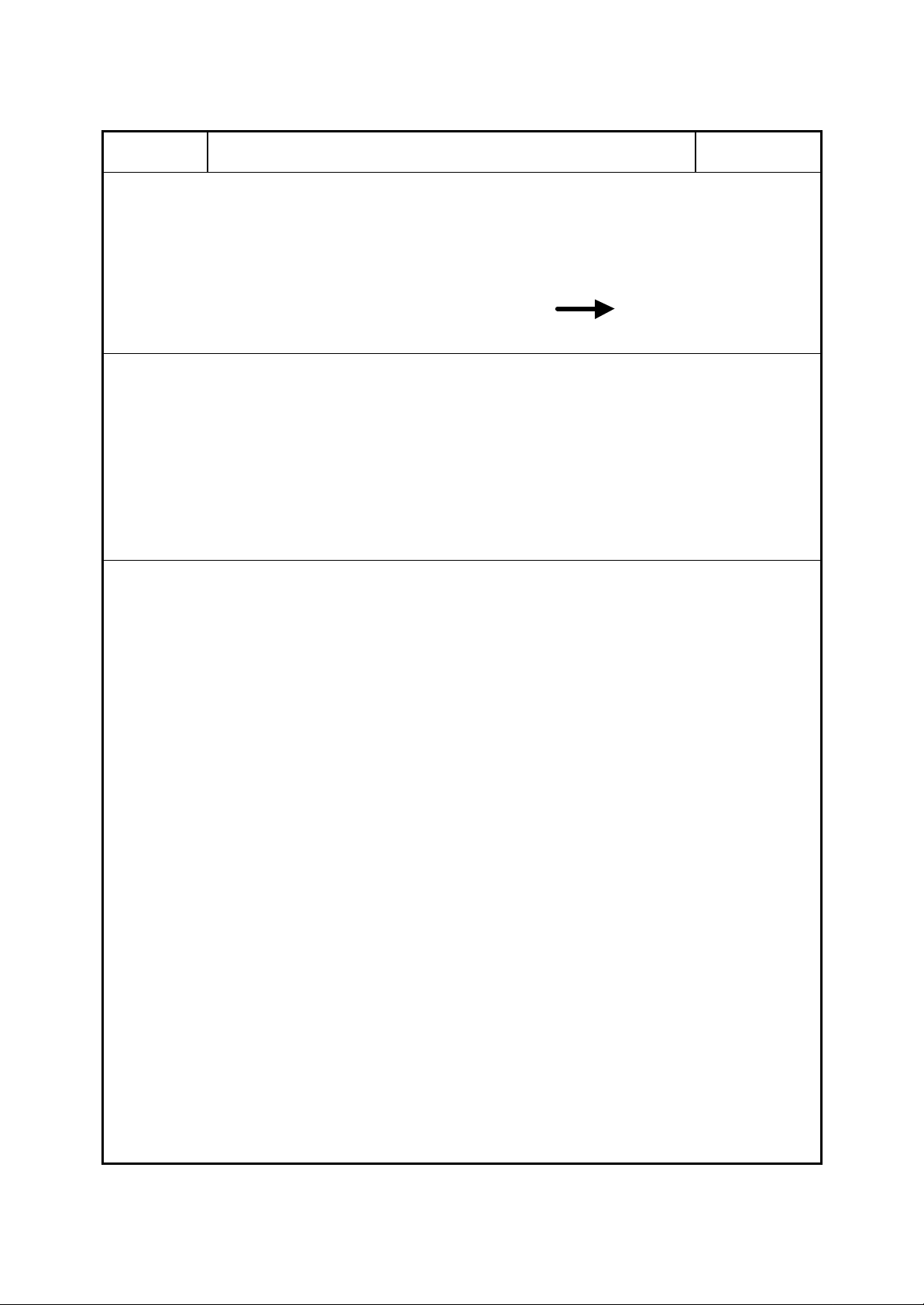
E. Notice of Modification C-2 / D-230
SUBJECT Change of Firmware 1 (C-2 / D-230) 2002.01.28
DESCRIPTION: Change of Firmware for C-2 / D-230.
OLD NEW
C-2(J)
V973-74 V973-75
D-230(U),C-2(E),
C-2(G)
REASON
It changed in order to correct the fault to which the color of the picture of the 1st (left-hand side) sheet becomes
unusual by performing color conversion of a picture of the 1st sheet by the white balance of the 2nd sheet when
a photograph is taken in synthetic two-shot mode depending on a photography scene.
REMARKS
Change classification: Running change.
Please execute the rewriting firmware to all C-2/D-230 that has been never modified to new firmware.
Version up procedure:
1.Rename the binary data of the latest firmware with “firmware.bin”.
Create a folder “Firmware” in the smart media which was formatted on C-2 / D-230, and save the binary data
“firmware.bin” into the folder “Firmware”.
V973u-74 V973u-75
2.Insert the F/W card for C-2 / D-230 and turn the camera on at play mode.
3.TFT-LCD shows F/W version and inquiry of F/W rewriting.
Then select “YES” (Character is changed green) and after pressing “OK”, rewriting of F/W is started
automatically.
4.During the rewriting of F/W, SELF-RED is turned on and showed “EXCHANING” on TFT-LCD.
It will take about 2 minutes, please do not operate any key, and do not turn off power.
It might have damaged camera body and F/W.
5. After the rewriting of F/W, TFT-LCD was showed as same as procedure 3.
Then confirm version “No.” of F/W (example: v973-75=NTSC (GUI: JAPANESE)) and turn off
power after selecting “NO”.
(The discrimination of countermeasure is not showed due to confirm easily. )
E-2 Ver.1/Rev.4
Page 3

C-2 / D-230 E. Notice of Modification
SUBJECT The countermeasure for short circuit of PL wire on the lens 2002.01.28
DESCRIPTION: A P tape and Spacer Front are attached as a countermeasure for short circuit of
PL wire.
Serial Number
No.209115631~
C-2(J)
D-230
No.209310001~
No.209509001~
No.209200001~
No.207105001~
No.207310001~
No.207502911~
No.207200001~
No.208315001~
C-2(E)
No.208500001~
No.208200001~
C-2(G)
No.211300001~
Countermeasure :
When you received repair camera which has this problem, the following P tape and Spacer Front
are attached.
Part Name P Tape Spacer Front
Part Number
No. VE398800 No. VC178800
Modified Spare part :
Front Cover is supplied that a spacer Front is attached. A lens is supplied that a P tape is attached
too.
Part Name : Front Cover
No. VC169700 [C-2(J),C-2(E),C-2(G)]
No. VC171400 [D-230]
Ver.1/Rev.4 E-3
Page 4

REMARKS
Marking :
E. Notice of Modification C-2 / D-230
Spacer Front application position :
E-4 Ver.1/Rev.4
Page 5

C-2 / D-230 E. Notice of Modification
Make the space of
LW.
The first sheet P tape
The second sheet P tape
P tape application position :
Have attached the first sheet of P tape.
P tape (the first sheet)
Between the LWs, more than 1mm.
Make the
space of
P tape.
How to modify LW of PL
The space of the LW is left more than 1mm.
Don't tear off coating of the LW when you
leave it.
The second sheet of P tape attaching method
Protrusion to the bobbin isn't acceptable.
It doesn't pile up with the first sheet of tape.
Dotted line central centering
Ver.1/Rev.4 E-5
Check
Between LWs are left more than 1mm.
Page 6
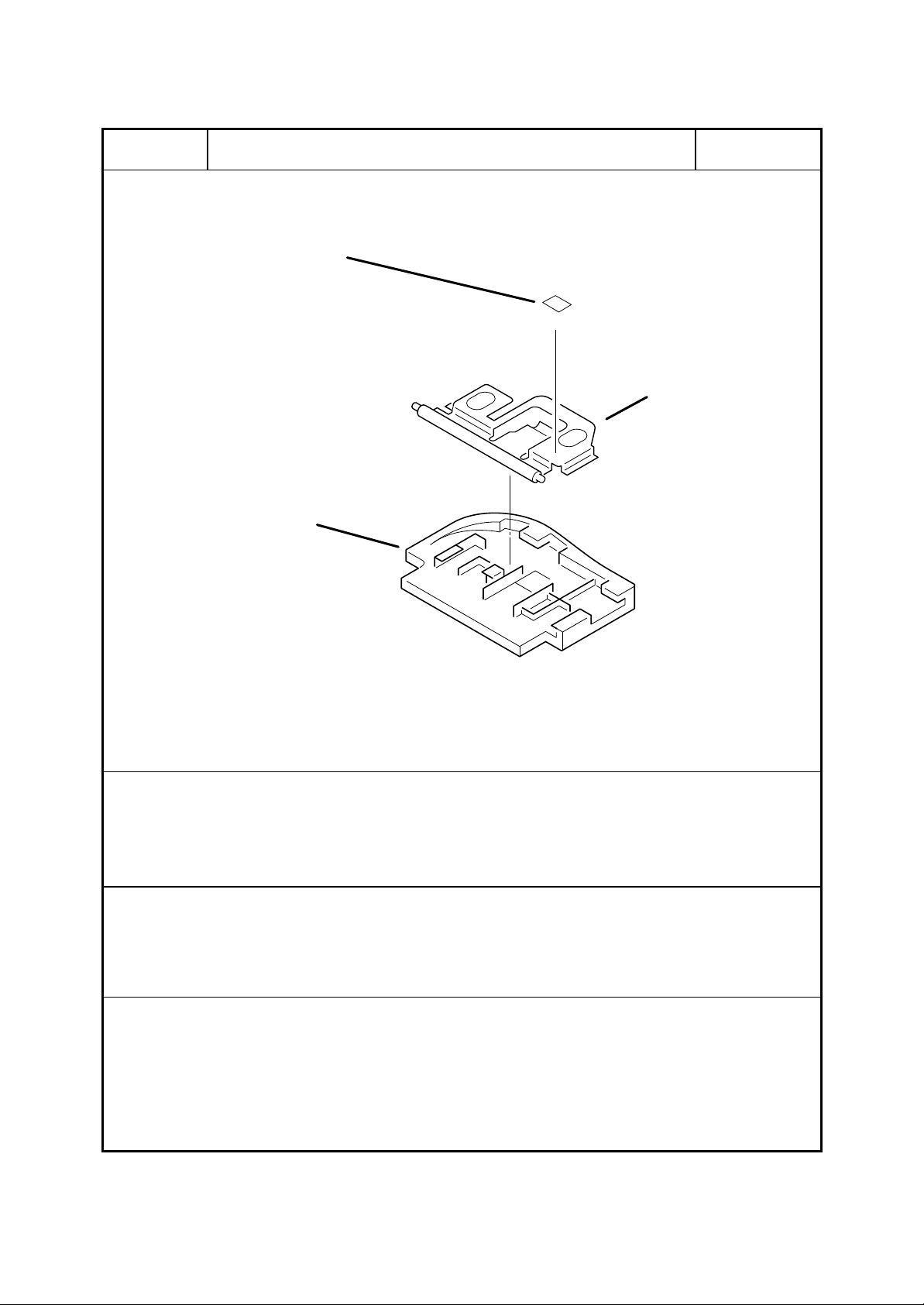
E. NOTICE OF MODIFICATION C-2/D-230
SUBJECT Addition of repair parts (“BATT PLATE”: VC182000) 2002.04.12
DESCRIPTION: Addition of “BATT PLATE”. (VC182000)
VC182000
VC170200
VC169400
[C-2(J),C-2(E),C-2(G),D-230]
REASON:
Countermeasure for battery reverse insertion
The method of parts supply :
This part is supplied according to the order.
REMARKS:
E-6 Ver.1/Rev.5
