Page 1
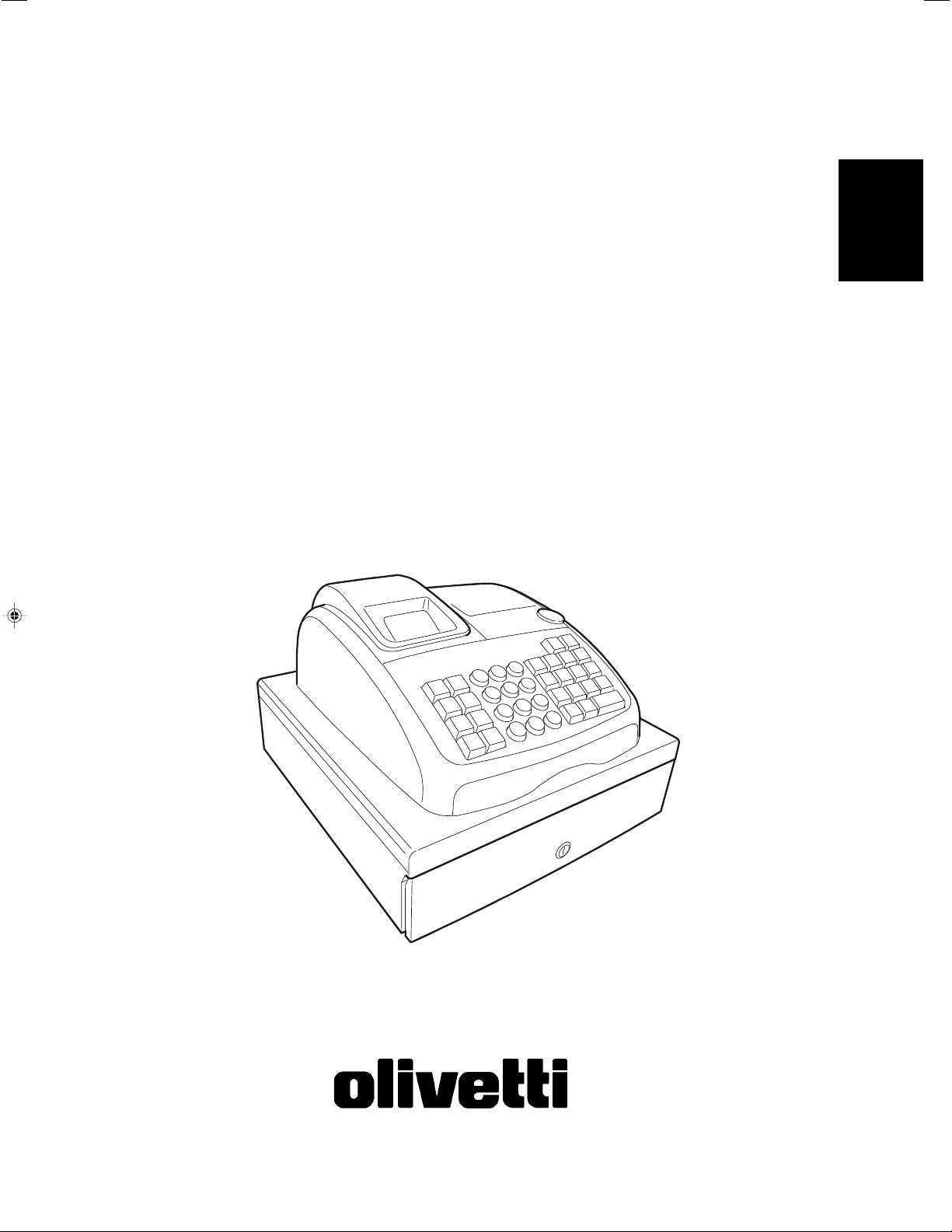
Cash Register
ECR 7100ECR 7100
ECR 7100
ECR 7100ECR 7100
USER'S GUIDE
ENGLISH
Page 2
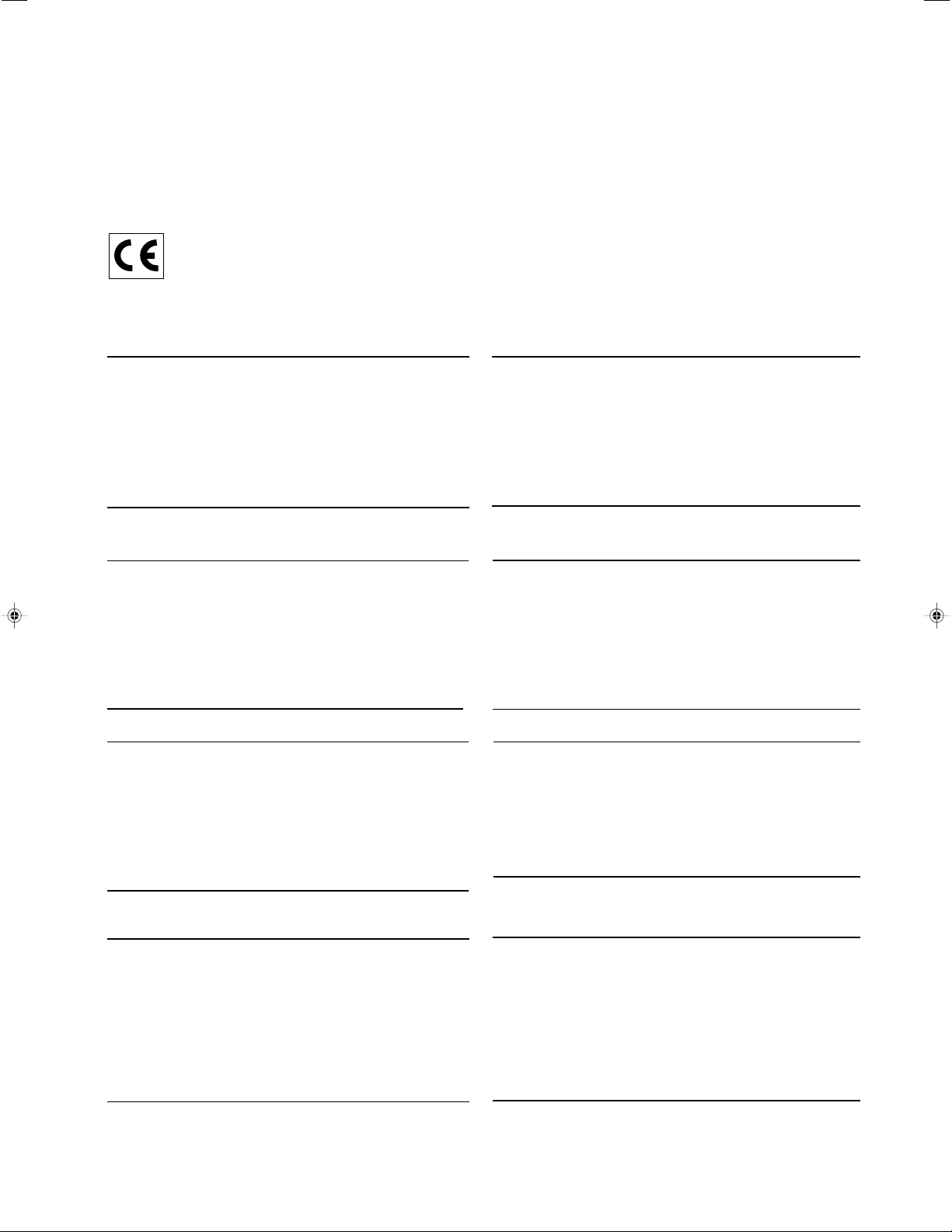
PUBLICATION ISSUED BY:
Olivetti S.p.A.
www.olivetti.com
Copyright © 2009, Olivetti
All rights reserved
Your attention is drawn to the following actions that could compromise
the characteristics of the product:
• incorrect electrical supply;
• incorrect installation; incorrect or improper use, or, in any case, not in
accordance with the warnings given in the User Manual supplied with
the product;
• replacement of original components or accessories with others of a
type not approved by the manufacturer, or carried out by unauthorized
personnel.
Nous attirons votre attention sur les actions suivantes qui peuvent
compromettre la conformité attestée ci-dessus et les caractéristiques du
produit:
• Alimentation électrique erronée;
• Installation ou utilisation erronée ou non conforme aux indications
exposées dans le manuel d'utilisation fourni avec le produit;
• Replacement de composants ou d'accessoires originaux par des
pièces non approuvées par le constructeur, ou effectué par du personnel
non autorisé.
Wir möchten Sie darauf hinweisen, daß folgende Aktionen die oben
bescheinigte Konformität und die Eigenschaften des Produkts
beeinträchtigen können:
• Falsche Stromversorgung;
• Installations- oder Bedienungsfehler bzw. Nichtbeachtung der Hinweise
in der Bedienungsanleitung, die mit dem Produkt geliefert wurde;
• Das Auswechseln von Bauteilen oder Originalzubehör durch Unbefugte
oder das Ersetzen durch Teile, die nicht vom Hersteller anerkannt
werden.
Het is belangrijk te weten dat de volgende acties nadelige gevolgen kunnen
hebben voor de goede werking van het product:
• het verkeerd aansluiten van een stroombron;
• onjuiste installatie; onjuist of oneigenlijk gebruik, of handelingen die
worden uitgevoerd zonder inachtneming van de waarschuwingen in
de handleiding bij het product;
• vervanging van originele onderdelen of accessoires door onderdelen
of accessoires van een type dat niet is goedgekeurd door de fabrikant,
of vervanging die wordt uitgevoerd door onbevoegd personeel.
Chamamos a sua atenção para as seguintes acções que podem
comprometer o desempenho do produto:
• abastecimento de corrente não adequado;
• instalação incorrecta, utilização incorrecta ou indevida, ou não
respeitando os avisos descritos no Manual do Utilizador que é fornecido
com o produto;
• substituição de componentes originais ou acessórios por outros de
tipo não aprovado pelo fabricante, ou substituição realizada por
pessoal não autorizado.
Vær opmærksom på, at følgende handlinger kan beskadige
produktet:
• Forkert strømforsyning.
• Forkert installation, ukorrekt eller forkert brug eller, som under alle
omstændigheder, ikke er i overensstemmelse med advarslerne i den
medfølgende Brugervejledning.
• Udskiftning af originale dele eller tilbehør med andre typer, som ikke
er godkendt af fabrikanten, eller foretaget af uautoriseret personer.
Prestar mucha atención a las siguientes acciones que pueden
comprometer la conformidad arriba certificada y, obviamente, las
características del producto:
• Alimentación eléctrica errónea;
• Installación o uso erróneos, improprios o no conformes con las
advertencias detalladas en el manual de uso suministrado con el
producto;
• Sustitución de componentes o accesorios originales con otros no
aprovados por el fabricante o bien efectuada por parte personal no
autorizado.
Vi önskar fästa din uppmärksamhet på verksamheterna
som anges nedan, eftersom dessa kan kompromittera produktens
egenskaper:
• oriktig strömförsörjning;
• oriktig installation; oriktig eller olämplig användning, eller som i alla
falli inte överensstämmer med de varningar som ges i
användarhandboken som levereras tillsammans med produkten;
• byte av originalkomponenter eller tillbehör mot annan typ
som ej godkänts av tillverkaren, eller som utförts av obehörig
personal.
Page 3
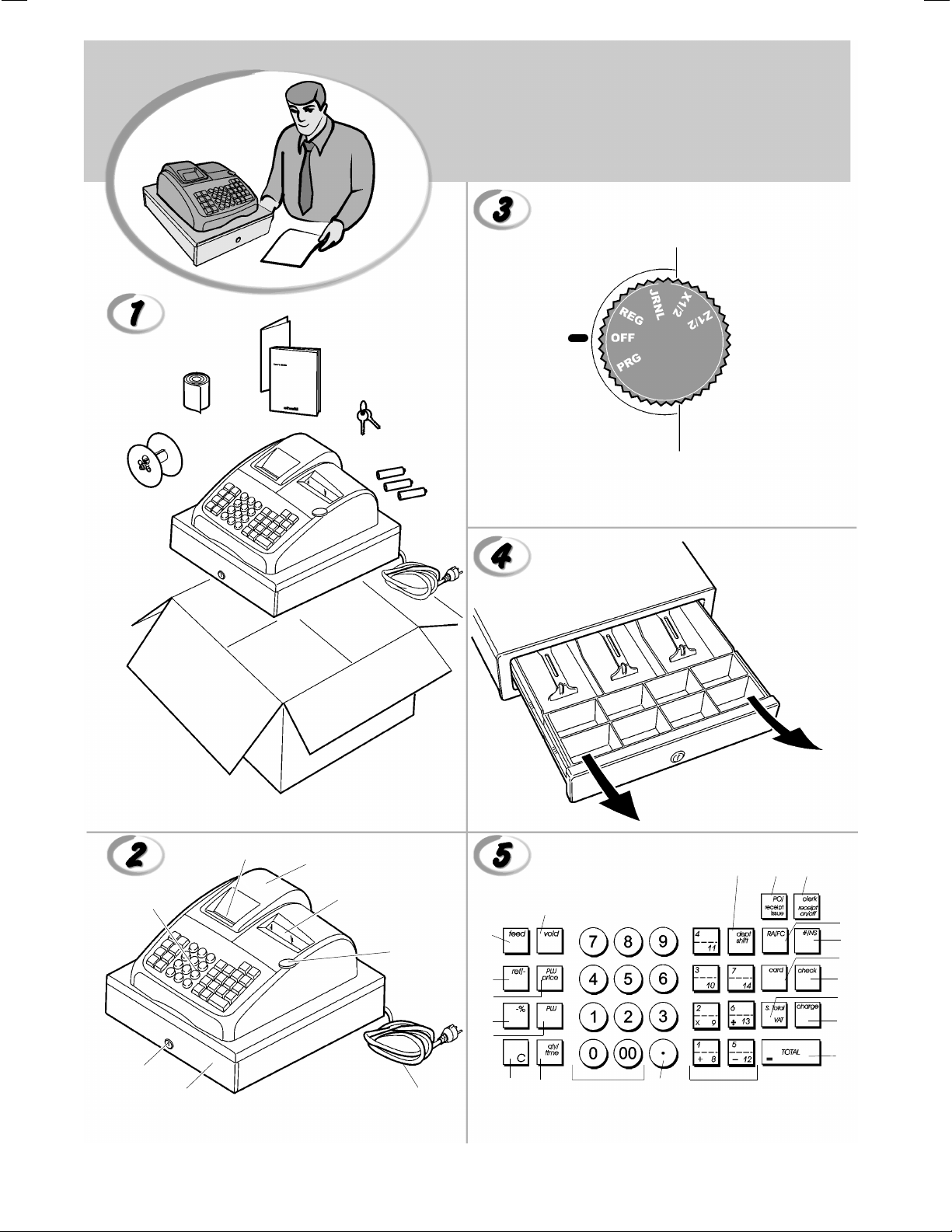
FIGURES - IMAGES
ABBILDUNGEN - FIGURAS
AFBEELDINGEN - FIGURAS
FIGURER - BILDER
6
2
4
3
7
1
20
8
19
18
17
16
5
15
14
21
13
12
11
1
2
3
4
5
6
7
8
9
10
Page 4
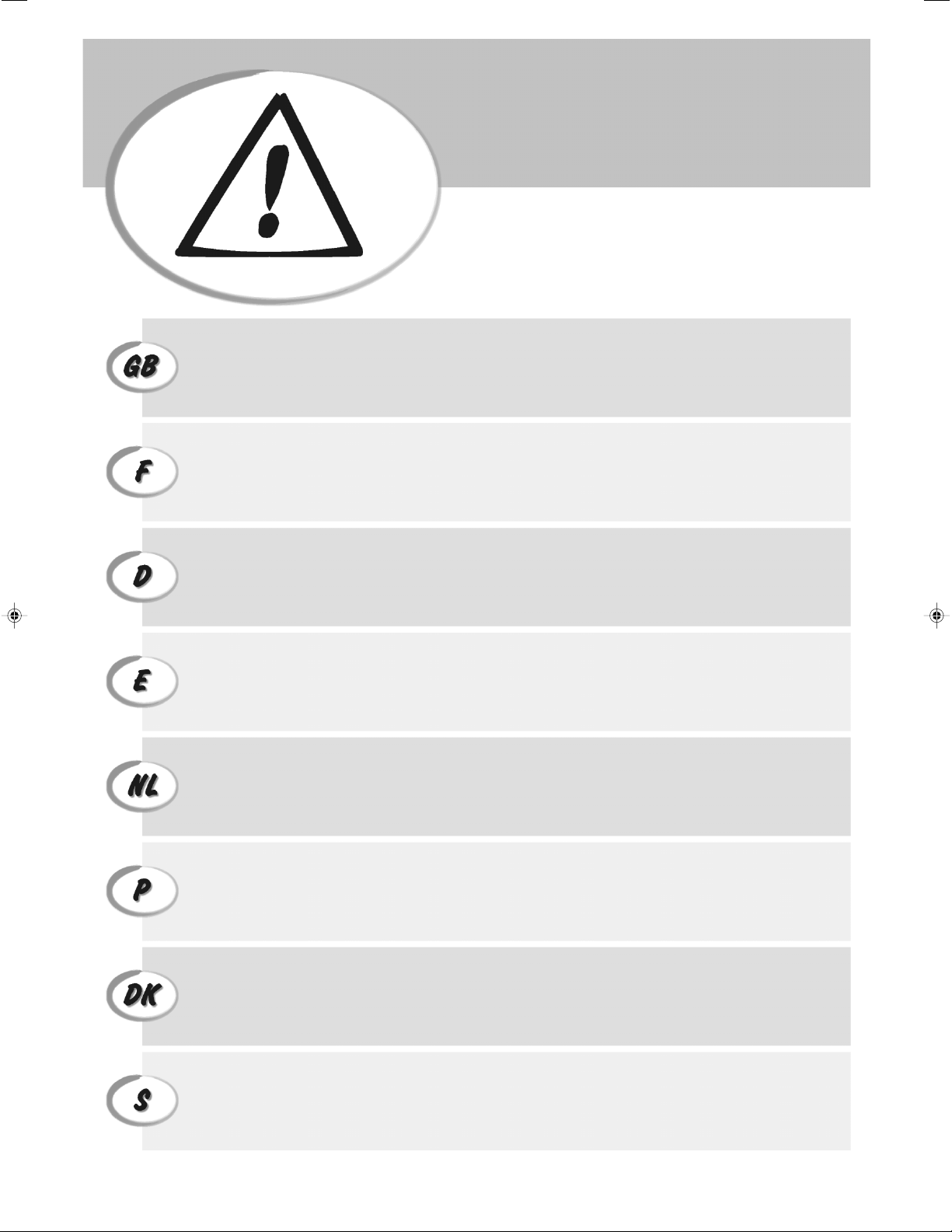
SAFETY INFORMATION
INFORMATIONS DE SECURITE
SICHERHEITSVORSCHRIFTEN
INFORMACIÓN DE SEGURIDAD
VEILIGHEIDSINFORMATIE
INFORMAÇÃO SOBRE SEGURANÇA
SIKKERHEDSFORANSTALTNINGER
SÄKERHETSINFORMATION
1. Connect the power cord to an electrical outlet that is near the product and easily accessible.
2. Install your cash register on a flat and stable surface, at a location where no one can step on
or trip over the power cord.
3. Do not use your cash register near water, or with wet hands.
4. Do not expose your cash register to rain or moisture.
5. Unplug your cash register from the electrical outlet before cleaning.
1. Brancher le cordon d’alimentation à la prise électrique qui se trouve près du produit et facilement
accessible.
2. Initialiser la caisse enregistreuse sur une surface plaine et stable, dans une place où il n’y pas le
risque de presser ou de heurter le cordon.
3. Ne pas utiliser la caisse enregistreuse près de l’eau, ou avec les mains mouillées.
4. Ne pas exposer la caisse enregistreuse à la pluie ou à l’humidité.
5. Débrancher la caisse enregistreuse de la prise électrique avant de la nettoyer.
1. Das Netzkabel an eine Steckdose anschließen, die in der Nähe der Maschine und leicht zugänglich ist.
2. Die Registrierkasse auf einer ebenen stabilen Fläche installieren. Darauf achten, dass keiner über
das Netzkabel stolpern oder auf es treten kann.
3. Die Kasse nicht in der Nähe von Wasser oder mit nassen Händen benutzen.
4. Die Kasse nicht Regen oder Feuchtigkeit aussetzen.
5. Vor Reinigungsarbeiten die Kasse vom Stromnetz trennen.
1. Conecte el cable de alimentación a una toma eléctrica que se encuentre cerca del producto y que
tenga un fácil acceso.
2. Instale su caja registradora en una superficie plana y estable, en un emplazamiento en el que nadie
pueda pisar el cable de alimentación o tropezar con él.
3. No utilice la caja registradora cerca del agua ni si tiene las manos húmedas.
4. No exponga la caja registradora a la lluvia o la humedad.
5. Desconecte la caja registradora de la toma eléctrica antes de la limpieza.
1. Sluit het netsnoer aan op een stopcontact dat zich in de buurt van het kasregister bevindt en vrij
toegankelijk is.
2. Installeer uw kasregister op een plat en stabiel oppervlak, op een plaats waar niemand op het
netsnoer kan trappen of erover struikelen.
3. Gebruik uw kasregister niet in de buurt van water, of met natte handen.
4. Stel uw kasregister niet bloot aan regen of vocht.
5. Trek de stekker uit het stopcontact voordat u het kasregister gaat schoonmaken.
1. Ligue o cabo de alimentação a uma tomada eléctrica que esteja perto da máquina e seja de fácil acesso.
2. Instale a caixa registadora sobre uma superfície plana e estável, num local onde ninguém possa chocar
com ela ou tropeçar no cabo de alimentação.
3. Não utilize a caixa registadora perto de água, nem a manuseie se tiver as mãos molhadas.
4. Não exponha a caixa registadora a chuva ou humidade.
5. Desligue a caixa registadora da tomada de corrente antes de a limpar.
1. Tilslut de elektriske kabel til elnettet, som er ved siden af produktet og nemt tilgængelig.
2. Placér Deres kasseapparat på en flad, sikker og stabil overflade, et sted hvor ingen kan gå eller trampe
over det elektrisk kabel.
3. Brug ikke Deres kasseapparat i nærheden af vand, eller med våde hænder.
4. Deres kasseapparat må ikke udsættes for regn eller fugtighed.
5. Slut Deres kasseapparat fra elnettet inden de går i gang med rengøring.
1. Stoppa in nätsladdens stickkontakt i ett lättåtkomligt vägguttag nära apparaten.
2. Installera kassaregistret på en jämn och stabil yta där ingen kan trampa på eller snubbla
över nätsladden.
3. Använd inte kassaregistret nära vatten eller med våta händer.
4. Utsätt inte kassaregistret för regn eller fukt.
5. Dra ut stickkontakten från vägguttaget före rengöringen.
Page 5
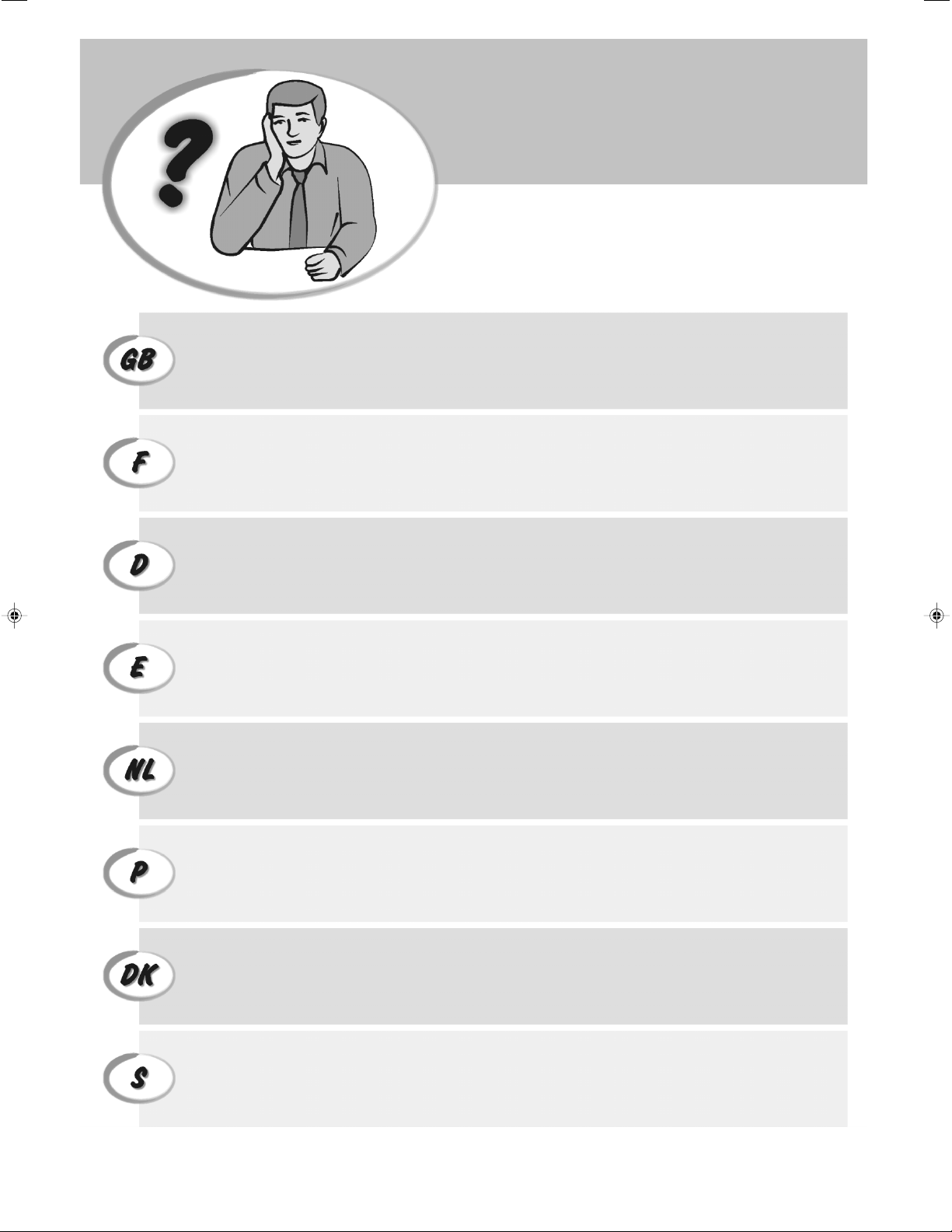
HOW DO I PROCEED?
COMMENT JE DOIT PROCEDER?
START UP - START UP
VORGEHENSWEISE
START UP - START UP
¿QUÉ DEBO HACER A CONTINUACIÓN?
HOE GA IK TE WERK?
START UP - START UP
O QUE DEVO FAZER?
START UP - START UP
FREMGANGSMÅDE?
HUR GÅR JAG VIDARE?
1. Plug the cash register into an electrical outlet and insert the batteries.
2. Load the paper.
3. Proceed with Quick Start Programming.
4. Perform basic sales transactions.
5. Get to know your cash register in depth.
1. Brancher la caisse enregistreuse à la prise électrique et insérer les batteries.
2. Charger le papier.
3. Procéder avec la fonction Vite Démarre de Programmation.
4. Exécuter les transactions de ventes basiques.
5. Prendre confiance avec la caisse enregistreuse.
1. Die Kasse an eine Netzsteckdose anschließen und die Batterien einsetzen.
2. Papier laden.
3. Die Quick Start Programmierung durchführen.
4. Einfache Verkaufsvorgänge ausführen.
5. Sich mit allen Funktionen der Kasse vertraut machen.
1. Enchufe la caja registradora en una toma eléctrica e inserte las baterías.
2. Cargue el papel.
3. Continúe con la programación de la puesta en servicio rápida.
4. Realice transacciones de venta básicas.
5. Conozca más en detalle la caja registradora.
1. Sluit het kasregister aan op een stopcontact en plaats de batterijen.
2. Plaats het papier.
3. Voer de snelstart-programmering uit.
4. Voer basis-verkooptransacties uit.
5. Leer uw kasregister grondig kennen.
1. Ligue a caixa registadora a uma tomada eléctrica e insira as pilhas.
2. Coloque o papel.
3. Continue com a Programação de Iniciação Rápida.
4. Realize transacções básicas de vendas.
5. Familiarize-se com a sua caixa registadora.
1. Tilslut kasseapparatet til elnettet og sæt batterierne i.
2. Sæt papir i.
3. Gå frem med Hurtig Start Programmering.
4. Indret basis salgstransaktioner.
5. Lær Deres kasseapparat at kende.
1. Sätt in kassaregistersladden i ett vägguttag och sätt i batterierna.
2. Ladda pappret
3. Gå vidare med programmeringen för snabbstart.
4. Utför grundläggande försäljningstransaktioner.
5. Fördjupa kännedomen om kassaregistret.
Page 6
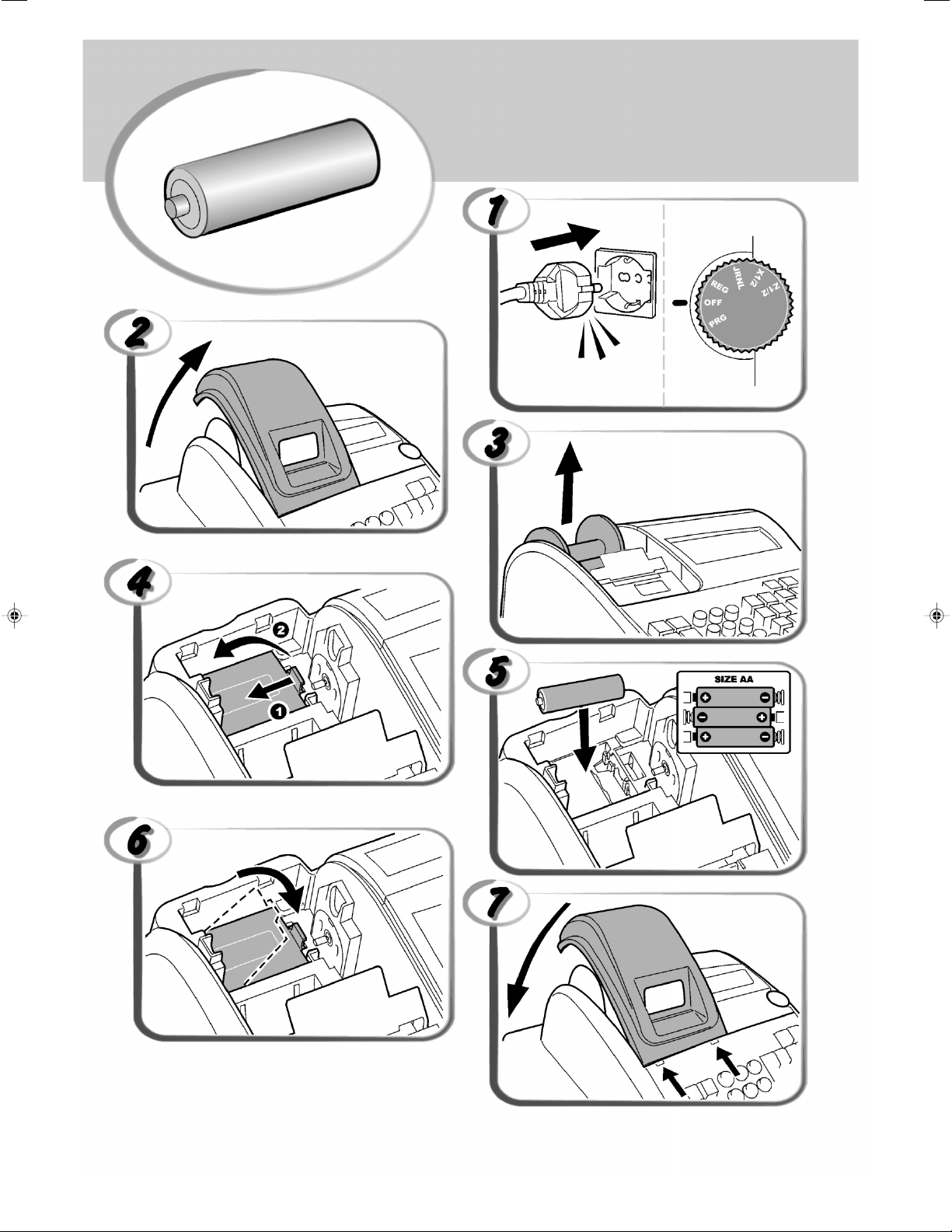
INSERTING MEMORY BACKUP BATTERIES
INSÉRER LES BATTERIES TAMPONS DE LA MÉMOIRE
BATTERIEN ZUR SPEICHERSICHERUNG EINSETZEN
INSERCIÓN DE LAS BATERÍAS DE RESPALDO DE LA MEMORIA
INSTALLEREN VAN DE BATTERIJEN VOOR NOODVOEDING
INSERIR AS PILHAS DE BACKUP DA MEMÓRIA
INDSÆT HUKOMMELSE BACKUP BATTERIER
SÄTTA I BACK-UP BATTERIERNA
Page 7
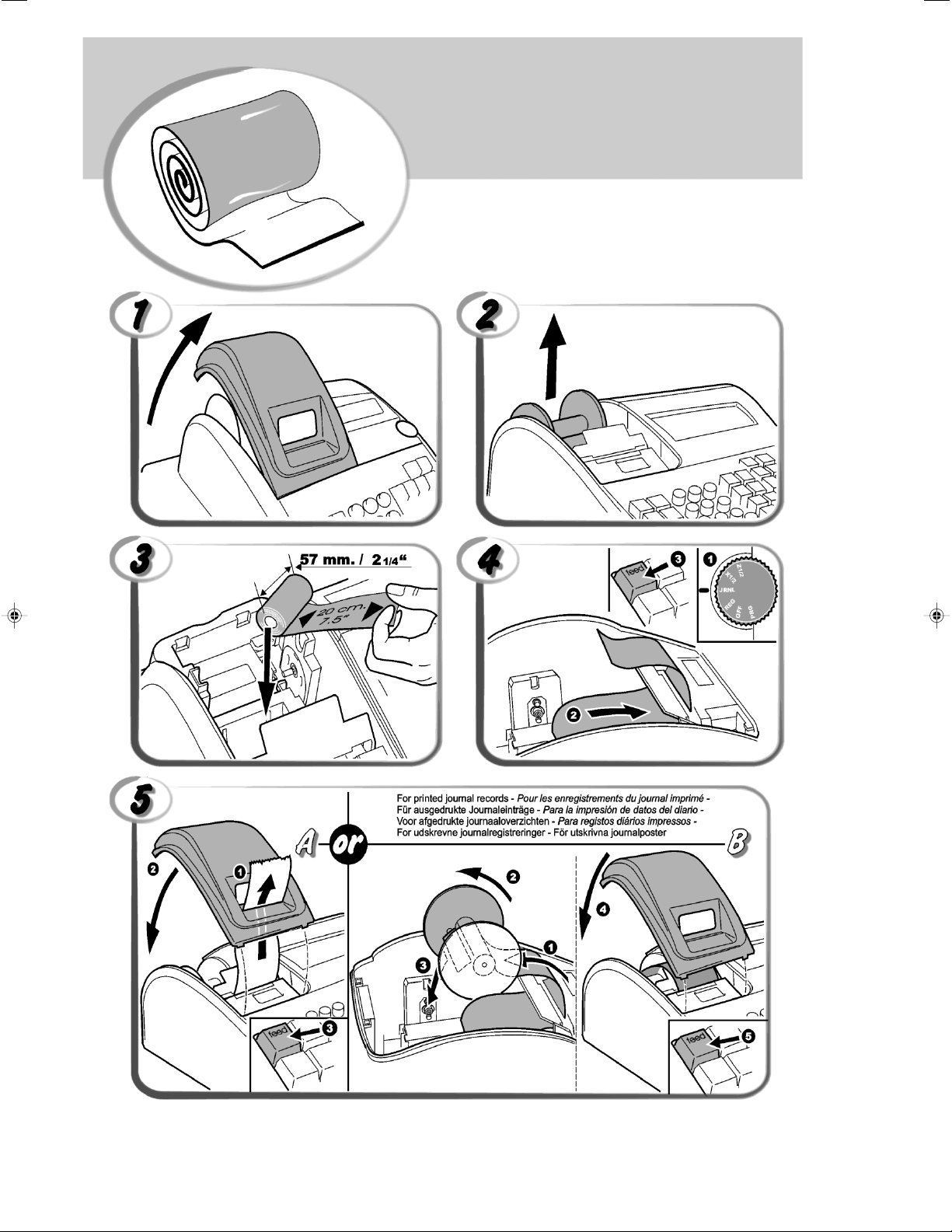
LOADING PAPER
INSTALLA TION DU ROULEAU DE PAPIER
EINSETZEN P APIER
CARGA DEL ROLLO DE PAPEL
PAPIER PLAATSEN
ABASTECER PAPEL
SÆT PAPIR I
LADDA PAPPER
Page 8
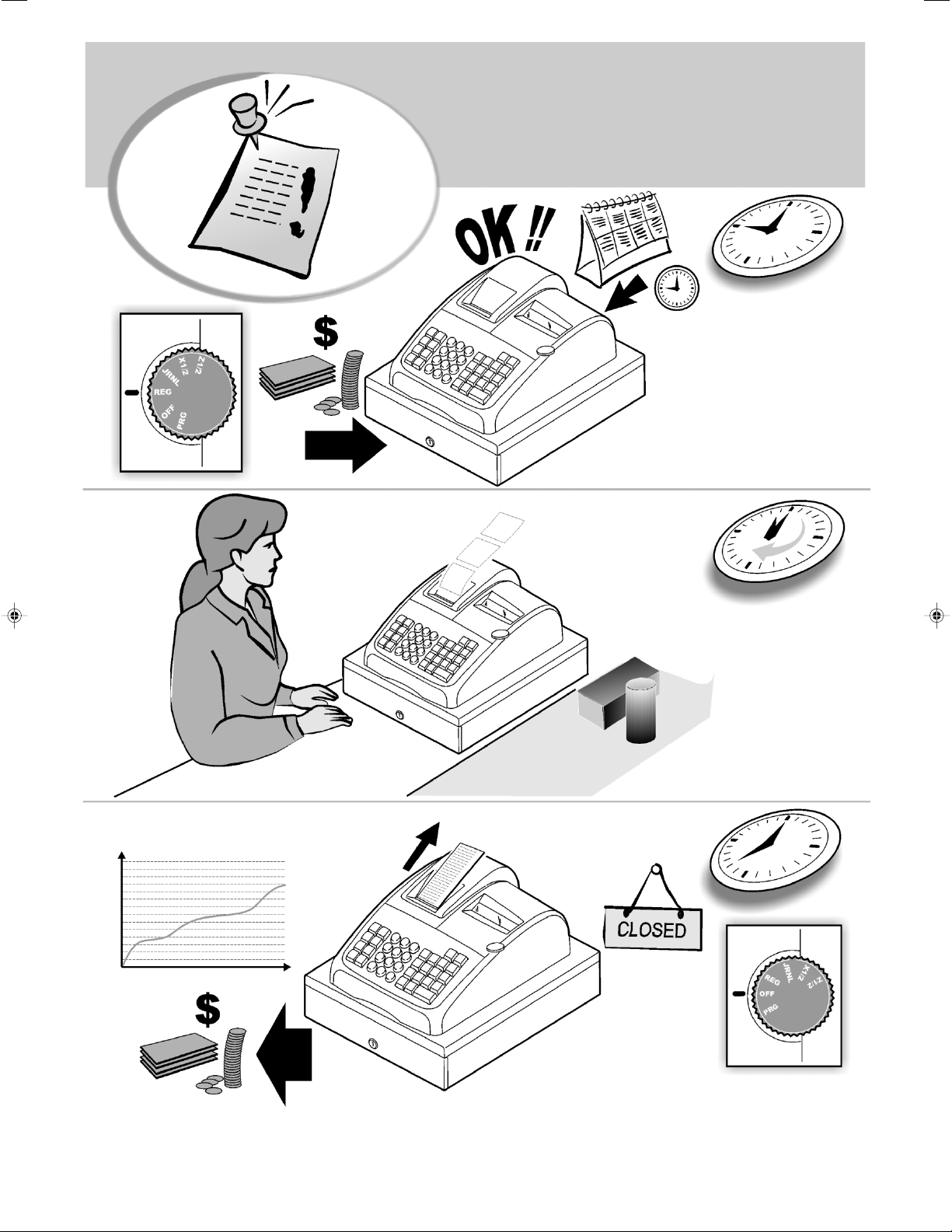
DAILY JOB OPERATIONS
OPÉRATIONS QUOTIDIENNES
TÄGLICHE ARBEITEN
OPERACIONES COTIDIANAS DURANTE EL TRABAJO
DAGELIJKSE TAKEN
OPERAÇÕES DIÁRIAS
DAGLIGE ARBEJDSOPERATIONER
DAGLIGA ARBETSMOMENT
Morning startup
Démarre du matin
Einschalten zu
Geschäftsbeginn
Puesta en marcha al inicio
de la jornada
Morgens opstarten
Arranque da manhã
Morgens opstart
Sales transactions
Transactions de ventes
Verkaufsvorgänge
Transacciones de venta
Verkooptransacties
Transacções de vendas
Salgstransaktioner
Igångsättning på morgonen
End of day reports
Compte-rendu de fin journée
Berichte bei Geschäftsende
Informes de cierre de la
jornada
Einddaags-rapportages
Relatórios de fim de dia
Slut af dagens registreringer
Försäljingstransaktioner
Slut på dagen rapporter
Page 9
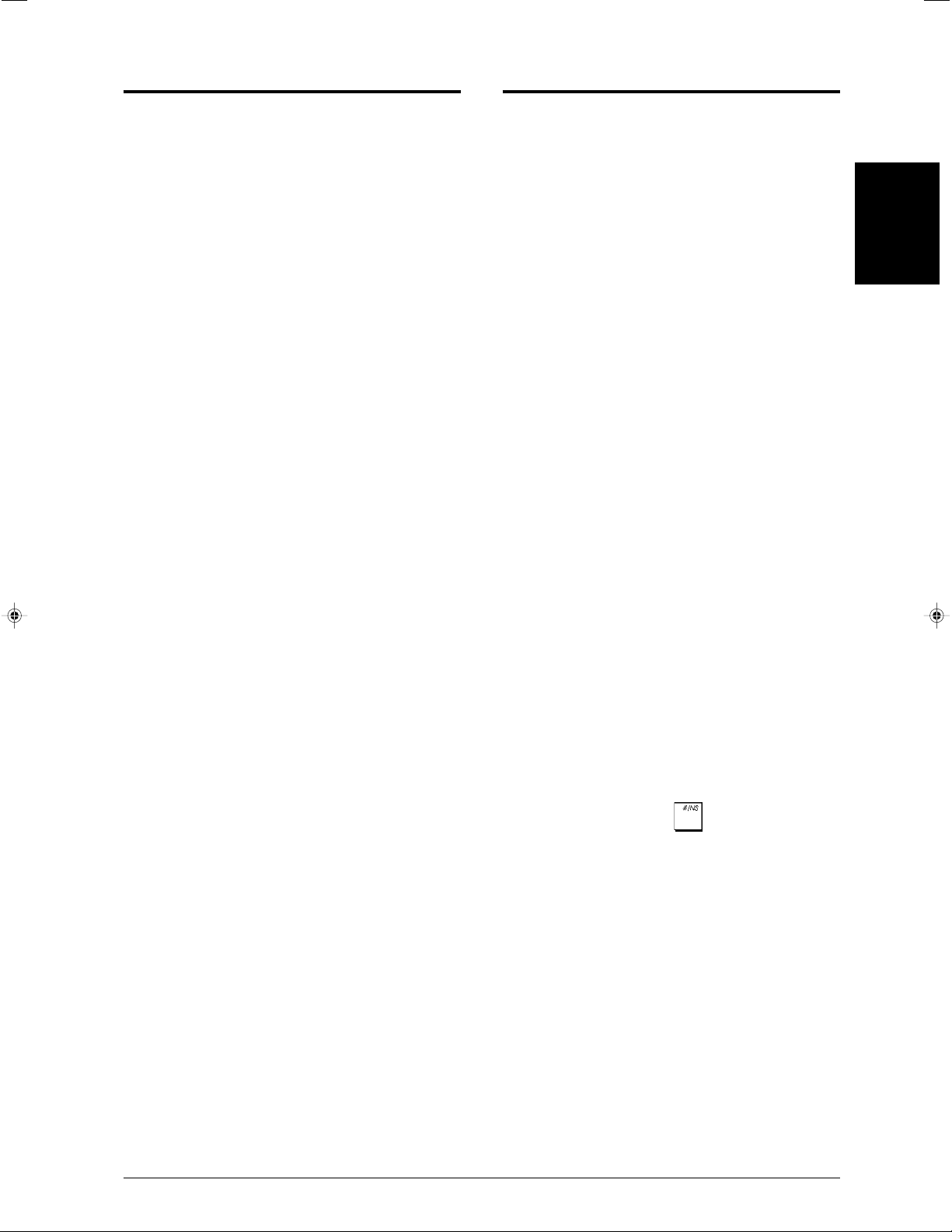
Contents
Major Features
Major Features 1
Cash Register Components 1
Removable Cash Drawer with Lock 1
Keypad Functions 2
The Control Dial 2
Operator Display 3
Error Conditions 3
Error Codes 3
Clearing an Error 3
Cash Register Reset Operations 3
Quick Start 4
Quick Start Programming 4
Cash Register Programming and Features 5
Making Changes to Cash Register Programming 5
Percent Discount (-%) 5
Foreign Currency Exchange Rates 6
Rounding Option for Swiss, Danish and
Swedish Currencies 6
Decimal Point Position 6
Printing VAT Information on Customer Receipts 6
Calculator Mode 7
Clerk System 7
Manager Password 8
Using the Cash Register in a
Password Protected Mode 8
Training Mode 8
System Options 9
Management Reports 10
X and Z Reports 10
Clerk Report 10
PLU Sales Report 11
Department Programming Report 11
PLU Programming Report 11
Cash Register Programming Report 11
Training Report 11
Clearing the Grand Total 11
Sales Transactions 12
• 14 departments and up to 200 Price Look-Up (PLU)
settings;
• 8 clerk numbers to monitor the sales of individual
employees;
• 9-digit operator numeric Liquid Crystal Display (LCD);
• Quantity entries using the decimal point;
• Training mode facility with related password;
• Replaceable keycaps;
• Receipt on/off, and duplicate receipt features;
• Possibility of activating a Clerk Security System
consisting of a three-digit security code;
• Z management report mode password definition;
• Special rounding capabilities for Swiss, Danish and
Swedish currencies;
• Department programming (positive and negative sales)
• 2 foreign currency exchange rates;
• Cash, check, charge and card tender media keys, with
change tendered on all payments;
• 4 different VAT rates;
• Possibility of programming the cash register to print a
range of VAT totals on the sales receipt;
• Time display at the press of a key;
• Battery back-up protection for the records and programming data.
Cash Register Components
With reference to figure 1:
1. Operator Display
2. Keypad
3. Cash Drawer
4. Cash Drawer Lock
5. Power Cord
6. Customer Receipt Output Window
7. Printer Compartment Cover
8. Control Dial
ENGLISH
Removable Cash Drawer with Lock
With reference to figure 4, the cash drawer has slots for
banknotes and for coins.
Open the drawer by pressing or by sliding the hidden
emergency button underneath the register.
The cash drawer can be completely removed from the
register by lifting up on the open drawer and pulling towards
yourself.
1
Page 10
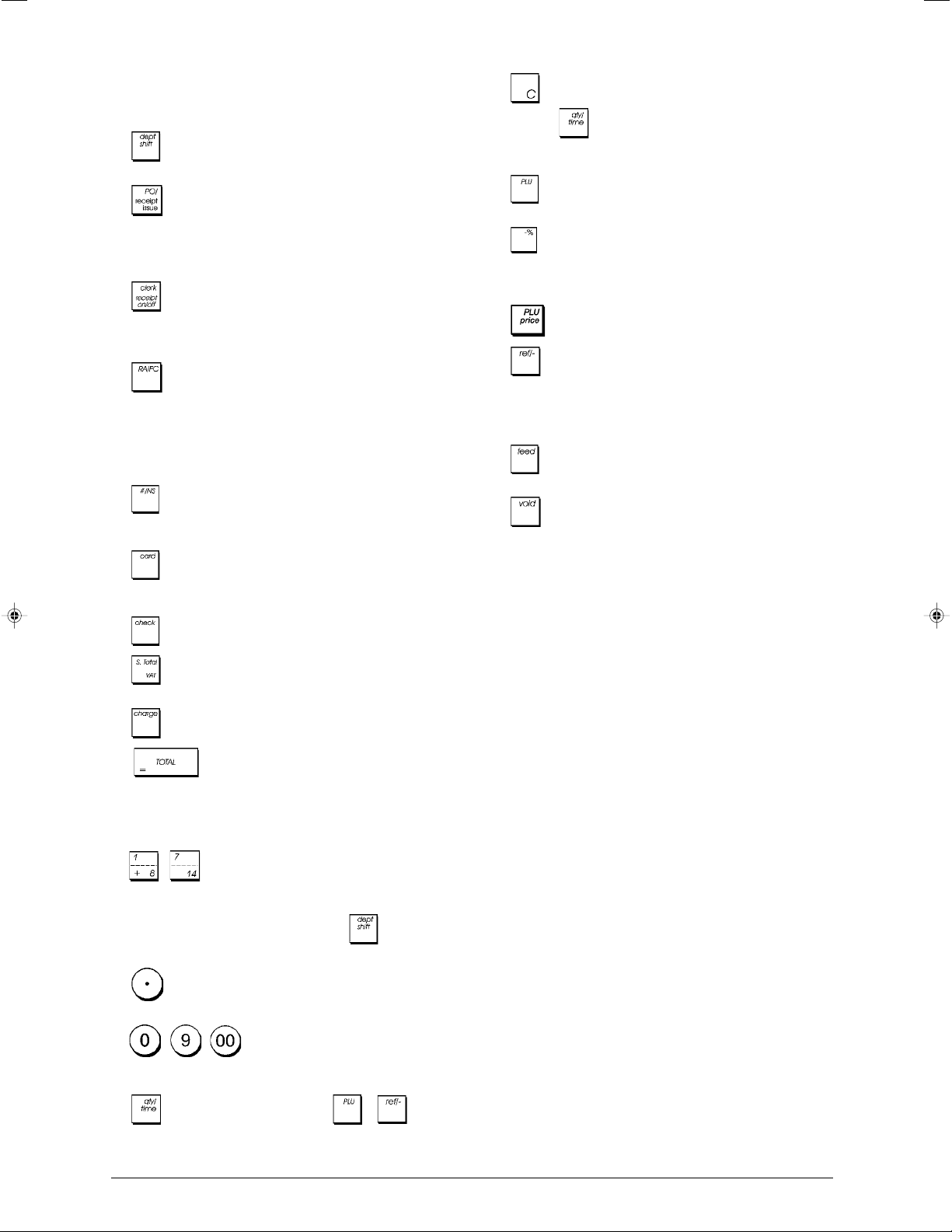
Keypad Functions
With reference to figure 5:
1.
2.
3.
4.
5.
6.
- Allows price entries for Departments 8-14. Press
this key before entering applicable department keys.
- Registers any money taken out of the cash
drawer that is not part of a sale. When pressed in the
JRNL mode, prints one or more copies of the last sales
translation recorded (overrides the Receipt Off mode
set with the related key).
- Confirms an entered clerk number and three-digit
security code. In the JRNL mode, toggles the cash
register between printing and not printing the sales
receipt.
- When used as the RA key, registers any money
received on account that is not part of a sale; for example,
the start-up money put in the drawer at the start of each
business day can be registered as an RA. As the
Currency Conversion key, it is used to automatically
calculate and display the value in foreign currency of the
subtotal of a sale or of a particular amount registered.
- Opens the cash drawer without registering any
amount or when changing cash for a non-sales
transaction.
- Registers sales that are put on credit, such as a
debit card, or on a credit card that is alternative to the one
used for Charge tenders.
15.
16.
17.
18.
19. - When used as the coupon key, subtracts an amount
20.
21.
- Clears an entry made from the numeric keypad
or with
Department or function key. Also used to clear error
conditions.
- Registers a preset price of an individual item to
the appropriate department.
- Used to subtract a percentage rate from an
individual item or an entire sale. The rate can be a preprogrammed percentage rate or any other manually
entered percentage rate.
from an item or the sales total, such as a coupon deduction.
When used as the Refund key, subtracts an item that is
returned for refund.
- Advances the receipt or journal paper one line
feed; advances the paper continuously when held down.
- Deletes the last item entered, and used for
correcting a particular entry after it is processed and
printed. During caption programming, cancels from right
to left the characters that have been entered.
before finalizing a transaction with a
- Used to manually enter a price for a PLU article.
7.
8. - Subtotals a sale, and used for the programming of
9.
10.
11.
12.
13.
- Registers sales paid by check.
VAT rates.
- Registers sales that are charged.
- Totals exact cash transactions, computes
change and totals transactions that are split tendered
with check or credit card and cash together. This key is
also used to enter into the calculator mode. In the calculator
mode, it is used as the "equal" (=) key.
- - Departments 1 through 7, to enter single
or multiple item sales to a particular department.
Department keys 1/8, 2/9, 5/12 and 6/13 also used in the
calculator mode. When pressed after
Departments 8 through 14.
- Enters a decimal point for defining quantities with
decimals during sales transactions.
- / - Input amounts, indicate how many
times a particular item repeats, add and subtract
percentage rates and input department code numbers.
, registers to
The Control Dial
This dial must be properly positioned to operate the cash
register, to set the programs and to print or reset the totals for
the management report. With reference to figure 3:
1. Turn the control dial to the required position as indicated
below.
OFF The cash register is turned off and cannot be
used.
JRNL (On/Journal Tape) - The cash register is set for
standard sales transactions. A journal record is
printed for each transaction. The key-activated
Receipt On/Off function does not work in this
mode (transaction always printed).
REG (On/Customer Receipt) - The cash register is set
for standard sales transactions. A customer
receipt is printed for each transaction.
X1/X2 Prints the X management (mid-day) report.
Z1/Z2 Prints the Z management (end-of-day) report and
resets totals (except the grand total) to zero.
PRG Used to set and change program settings.
14.
- Multiplies [DEPARTMENT], or entries
and displays the current time in the REG and JRNL
modes.
2
Page 11

Operator Display
Your cash register is equipped with a 9-digit numeric Liquid
Crystal Display (LCD). With reference to figure 6, the display
is read from left to right as follows:
1...8 (1) - With the Clerk System active,
Department (2) - A set of digits indicating the
Repeat/Multiply (3) - A number displayed when repeat-
Amount (4) - Indicates entry amounts and sales
indicates the clerk number entered
before working in the REG or JRNL
mode, or when
department key pressed for each entry.
ing or multiplying items to indicate the
number of items entered at one price.
totals.
is pressed.
Special Symbol Indicators
Special symbols appear at the far left-hand side of the display
during cash register operation:
C (Change) Indicates that the displayed amount is the
E (Error) Indicates when an error is made during
S (Sub-total) Indicates that the amount shown is the subtotal
= (Total) Indicates that the amount shown is the
- (Minus) Displays a negative entry. Also displays if
. (Dot) Indicates calculator mode, receipt off mode
These symbols clear automatically when you start the next
entry or press
change due to the customer.
operation or when programming the cash
register. An error tone sounds to alert the
operator.
of a transaction, including sales tax if
applicable.
transaction total.
subtotal or cash tendered total is a negative
number due to a return or refund.
and training mode.
Displayed when
that the amount is displayed in foreign currency.
.
is pressed to indicate
Error Conditions
Error Codes
The following error codes can be displayed:
E1 Operation error
E2 Sales amount exceeded
E3 Zero-price entry error
Sec Code Password needs to be entered
Clearing an Error
Press to clear an error. The tone ends, the displays
clear and the keypad unlocks, allowing you to continue with
the transaction or restart the program.
If an error condition cannot be cleared by pressing
reset the cash register by performing one of the three cash
register reset operations explained in the next section.
Cash Register Reset Operations
If the cash register does not function, for example while
programming and the error signal cannot be stopped by
pressing , reset the cash register. There are three reset
operations; be very careful when choosing the one to
perform since you could unnecessarily cancel report
data and cash register programming data.
Partial Reset
A Partial Reset operation just clears the cash register's
working memory.
1. Unplug the cash register from the electrical outlet.
2. Press and hold down
while plugging the cash register back into its electrical
outlet.
If the cash register still remains in an error condition, proceed
with the Full Reset - Reports operation.
Full Reset Reports
A Full Reset - Reports operation erases the cash register's
working memory, and all totals and counters (all report data).
1. Unplug the cash register from the electrical outlet.
2. Press and hold down
while plugging the cash register back into its electrical
outlet.
If the cash register still remains in an error condition, proceed
with the Full Reset - All Data operation.
Full Reset - All Data
A Full Reset - All Data operation erases the cash register's working memory, all totals and counters (all report
data) and cancels all cash register programming data.
Be extremely careful when using this reset operation.
Use this method as last resort only.
1. Unplug the cash register from the electrical outlet.
2. Press and hold down
while plugging the cash register back into its electrical
outlet.
3. Reprogram the cash register.
and simultaneously
and simultaneously
and simultaneously
,
ENGLISH
3
Page 12

Quick Start
This section allows you to program basic cash register
features so that you can start to work right away with your
new product.
Programs and transaction information for management reports are stored in the memory of the cash register which is
protected by back-up batteries.
Before beginning to program the cash register or to
perform sales transactions, insert the batteries to save
this information if a power failure occurs or if the cash
register is unplugged from the electrical outlet.
Example: Set a VAT1 rate of 5.50%.
Type/Press:
VAT number
5
50
NOTE: Before changing a VAT rate, print a Z Financial
report. See "X1 and Z1 Financial Report".
For another VAT-related feature, see "Printing VAT Information on Customer Receipts".
Quick Start Programming
1. Set the Date
1. Control dial position: PRG.
2. Type the current date in the DDMMYY format.
3. Press .
Example: Set a date of September 26, 2009.
Type/Press:
Day Month Year
2. Set the Time
1. Control dial position: PRG.
2. Type the current time in the HH:MM, 24-hour format.
3. Press
Example: Set the time at 3:30 PM.
Type/Press:
.
4. Link a multiple/single item sale, tax status
and Item Price to a Department
A total of 14 departments are available on your cash
register. Programming a department consists of assigning
a multiple/single item positive or negative sale and a
previously programmed tax status to it. You can then
optionally assign a preset price to the department.
A 3-digit department status can be programmed by using the
following options:
Multiple/Single Item Sales Tax Status
0 = Multiple, positive item sales 00 = Non taxable
1 = Single, positive item sales 01 = Taxable with
2 = Multiple, negative item sales VAT 1
3 = Single, negative item sales 02 = Taxable with
VAT 2
03 = Taxable with
VAT 3
04 = Taxable with
VAT 4
1. Control dial position: PRG.
2. Type the [Multiple/Single Item Sales] and [Tax Status]
options by referring to the previous table. A 3-digit status
code must be entered.
3. Press
4. Type a maximum 7-digit [unit price] to assign to a
specific item and then assign it to a department by
.
Hour Minutes
3. Set a Fixed VAT Rate
1. Control dial position: PRG.
2. Type the [number] that represents the VAT (1 for VAT1,
2 for VAT2, 3 for VAT3 and 4 for VAT4).
3. Press
.
4. Type the VAT rate. Five digits can be used and you
MUST enter three digits after the desired decimal place.
5. Press
.
4
pressing the related
to key. Use for
departments from 8 to 14.
Example: Program a multiple positive item sale, VAT 2 and
a price of £2.50 to an item in Department 2.
Type/Press:
Unit price
Multiple positive
item sales
Tax status
Department
After you have programmed your departments, you can print
a report that indicates the programmed values. See section
"Department Programming Report" for details.
Page 13

5. Program a Fixed Price Look-Up (PLU)
Up to 200 PLUs can be programmed.
Cash Register Programming and
Features
1. Control dial position: PRG
2. Press
200)] and then press .
3. Type the [unit price] that you wish to assign to the PLU.
4. Press the related department
the PLU to a Department from 1 to 14. If tax is required
for a particular PLU item, be sure to link the PLU number
related to the item to a department that is programmed for
tax. To program a department for tax, refer to the section
Link a Multiple/Single Item Sale, Tax Status and Item
Price to a Department.
5. Press .
Example: Create PLU 1 with a unit price of £2.69
assigned to Department 3.
Type/Press:
PLU number
After you have programmed your PLU items, you can print a
report that indicates the programmed values. See section
"PLU Programming Report" for details.
, type the [PLU number (between 1 and
to key to assign
PLU price
Department
Programs and transaction information for management reports are stored in the memory of the cash register which is
protected by back-up batteries.
Before beginning to program the cash register or to
perform sales transactions, insert the batteries to save
this information if a power failure occurs or if you unplug
the cash register from the power outlet.
Making Changes to Cash Register
Programming
If you wish to make a change to your initial programming
(such as an update to VAT rates, PLUs or exchange rates):
• Turn the control dial to the PRG position.
• Re-do the program in question and confirm as explained
in the next sections
• Turn the control dial to another operating mode.
A new program entry will automatically overwrite a previous
entry for the same program.
Percent Discount (-%)
Setting this option automatically calculates the preset rate
each time the
be discounted from an individual item or from a sales transaction total.
1. Control dial position: PRG.
2. Type the [numbers] representing the desired percentage
rate. Up to four digits ranging from 0.00 to 99.99 can be
used.
key is pressed. The percentage rate can
ENGLISH
3. Press
Example: Program a standard 5.50% discount rate.
Type/Press:
to store the rate.
Units Decimals
5
Page 14

Foreign Currency Exchange Rates
You can program up to two different foreign currency
exchange rates. The foreign currency value is displayed
whenever
1. Control dial position: PRG.
2. Type the identification number to
corresponding to the foreign currency exchange rate that
you wish to define and then press
3. Type the [decimal point position] of the exchange rate
(0-8 digits after the decimal point).
4. Type the [decimal point position] of the converted
amount (0-3 digits after the decimal point).
5. Type the [exchange rate] using up to six digits without
specifying any decimal point.
is pressed during a sales transaction.
.
Decimal Point Position
1. Control dial position: PRG.
2. Type system option followed by the status number
[0, 1, 2 or 3] to select the desired format as indicated in
the following table:
Status Number Format
0x
1x.x
2 x.xx (default setting)
3 x.xxx
3. Press
Example: Program the cash register so that three digits are
left after the decimal point.
to set the new format.
6. Press
.
Example: Program the first exchange rate as:
1 GBP = 1.172 EURO.
Type/Press:
Exchange rate
ID number
Dec. point position of
exchange rate
Dec. point position of
converted amount
Exchange rate (1.172 Euro)
When the base currency system option is set to LOCAL,
the converted amount is in Euro:
(Conversion Amount = Subt / FC rate),
When the base currency is set to EURO, the converted
amount is in local:
(Conversion Amount = Subt x FC rate).
Rounding Option for Swiss, Danish and
Swedish Currencies
For the Swiss franc, Danish krone and Swedish krona
currencies, you can program the machine to so that the
amount of a transaction is automatically rounded accordingly
whenever the , or a [tender] key is pressed.
The rounded result will be displayed on the operator and
client displays, printed on the customer receipt and journal
report. The total adjustments are indicated on the financial
reports.
Type/Press:
System option number Status number
Printing VAT Information on Customer
Receipts
You can program the cash register to print VAT information
on the customer receipt according to your business' or
country's requirements.
Programming the Cash Register to Print the
Required VAT Information
With reference to the section "System Options", by setting
machine conditions 5, 6, 10 and 25 you program the cash
register to print the VAT information that you need.
1. Control dial position: PRG.
2. Type the [machine condition number] followed by
status number , then press .
3. Turn the control dial to the OFF position.
Receipt With Sum of all VAT Amounts Calculated Machine Condition 5
VAT totals per
programmed
rate
Sum of
individual VAT
totals
Receipt With VAT Totals per Programmed Rate and Net
Prices - Machine Condition 6
Setting the Rounding Option
With reference to the section "System Options", by setting
Machine Condition 13 to the related value (1, 2 or 3), you can
program the machine to round off the subtotal or tender
values of the related currency.
6
VAT totals per
programmed
rate
Item net prices
Page 15

Receipt With VAT Totals per Programmed Rate and NET
Total - Machine Condition 10
Programming a Calculator Mode Password
1. Control dial position: PRG
2. Press , enter the [4-digit password] and press
VAT totals per
programmed
rate
Net total
Receipt with VAT Totals per Programmed Rate and
Sales Gross Total - Machine Condition 25 (Default)
VAT totals per
programmed
rate
Sales gross total
Calculator Mode
The calculator mode is a non-print mode that can only be
accessed in the REG or JRNL position outside of a sales
transaction.
The following keys can be used in the calculator mode:
Key
.
NOTE: The 4-digit password cannot be 0000.
Example: Define calculator mode password 1962.
Type/Press:
Switch to Calculator mode
password definition
Calculator password defined
Confirm
password
Clerk System
The Clerk System is a security feature that enables you to
control access to the cash register and monitor the number
of transactions and the sales of up to 8 Clerks.
Your cash register is configured at the factory with the
Clerk System deactivated. You can activate the Clerk
System for a degree of protection and sales monitoring or
deactivate it again so that the cash register can be used
freely without restrictions.
NOTE: If the Clerk System is deactivated, the cash register
is used without needing to enter a Clerk number
only or a Clerk number and its related 3-digit
security code. In this case the cash register
assumes Clerk 1 as the default Clerk, displays "1"
to indicate the clerk number in use and prints "1" on
all receipts, journals and reports. All sales will be
recorded to Clerk 1 and therefore the Clerk Report
will only report the sales of this Clerk.
ENGLISH
to
Entering the Calculator Mode
1. Control dial position: REG or JRNL.
2. Hold down
and press . If a calculator
mode password was defined, type the [four-digit
password] and press .
3. A dot will appear on the far left-hand side of the display
indicating that the calculator mode is in operation.
Exiting the Calculator Mode
1. Control dial position: REG or JRNL.
2. Hold down
3. The dot will disappear from the display and a beep will
sound indicating that you are now back into the normal
register mode.
and press .
You can also program other clerk-related features. See
"System Options", Machine conditions 9 and 17 for details.
Activating the Clerk System
1. Control dial position: PRG.
2. Press .
Deactivating the Clerk System
1. Control dial position: PRG.
2. Press
.
7
Page 16

Programming a Secret Code Linked to a Clerk
Number
With the Clerk System active:
1. Control dial position: PRG.
Clearing the Z Mode Manager Password
1. Control dial position: PRG.
2. Press
.
2. Press
3. Type a number from to to identify the clerk
which the secret code will be linked.
4. Set a three-digit secret code by typing three [numeric
keys].
5. Press
Example: Assign secret code 106 to Clerk 1.
NOTE: To clear a secret code linked to a Clerk, after step 2
above, press the Clerk number followed by
Type/Press:
.
.
and .
Secret code
Clerk number
Entering a Clerk Number/Secret Code Before
Cash Register Operations
1. Control dial position: REG or JRNL.
2. Type a Clerk number
the corresponding three-digit code (if programmed) and
then press
The clerk number is displayed (1 .....8) to identify the clerk
that is in use and that it is now possible to carry out
transactions. The clerk number is printed on the sales receipt
and on the management reports.
again.
to , press , type
Manager Password
You can define a manager password to prevent unauthorized access to the machine's Z mode.
Since the management report taken in the Z mode resets
transaction totals to zero, a management password prevents the accidental resetting of these totals by unauthorized
personnel.
Defining a Z Mode Manager Password
1. Control dial position: PRG.
2. Type your 4-digit manager password and press
NOTE: If you define a manager password of 0000, the
password security protection feature will not work.
Example: Define manager password 9876 for the Z mode.
Using the Cash Register in a Password
Protected Mode
If a manager password was defined to protect unauthorized
access to the Z mode, proceed as follows to enter the
specific password so that you can print the Z management
report:
1. Control dial position: Z.
2. Type the specific 4-digit password.
3. Press
.
Training Mode
The training mode allows you to use the cash register to
perform true sales transactions for learning purposes. All
transactions performed in this mode are not recorded in the
management financial reports and the sales receipts are not
numbered consecutively.
When the cash register is switched to the training mode, all
training transactions are performed in the REG or JRNL
mode. You can also print a detailed training report to keep
track of the transactions performed in this mode. See
"Training Report" for details.
To switch the cash register to the training mode:
1. Control dial postion: PRG.
2. Press . A
dot appears on the display to indicate that the cash
register is in the Training Mode.
3. Turn the control dial to the REG or JRNL position to
perform training sales transactions.
To exit the Training Mode:
1. Control dial position: PRG.
2. Press
To switch the cash register to the training mode when a
training mode password has been defined:
1. Control dial position: REG or JRNL.
2. Type your [4-digit password] and press
A dot appears on the display to indicate that the cash
register is in the Training Mode.
To exit the training mode when a password has been defined:
.
1. Control dial position: REG or JRNL.
2. Type your [4-digit password] and press
.
.
.
Type/Press:
8
Manager password defined
Confirm entered
Manager password
Page 17

Programming a Training Mode Password
A training mode password prevents unauthorized access to
the training mode and allows training to be performed in the
REG or JRNL mode.
1. Control dial position: PRG.
2. Press
, type your [4-digit password] and press
.
NOTE: Do not assign a password 0000.
Example: Define training mode password 9876.
Type/Press:
Switch to Training
Mode password
definition mode
Training Mode password defined
Confirm
entered
password
System Options
Your cash register's system options programming feature
includes a number of options for the operation of the cash
register. Each of the functions described in this section is
already set upon delivery of the cash register to meet the
most frequent requirements.
The cash register's factory default settings, which you can
reprogram at any time, are indicated in bold print in the table
below. At any time you can print a report indicating how your
cash register is programmed. See " Cash Register Programming Report" for details.
1 0 = Decimal point position – n
1 = Decimal point position – n.n
2 = Decimal point position – n.nn
3 = Decimal point position – n.nnn
2 Reserved
3 1 = VAT add-on
2 = VAT incorporated in sales price
4 0 = Time display - 24 hour format
1 = Time display - 12 hour format
5 0 = Do not print total VAT amount
1 = Print total VAT amount
6 0 = Do not print net item prices
1 = Print net item prices
7 0 = Date format - Month/Day/Year
1 = Date format - Day/Month/Year
8 Reserved
9 0 = Do not enter clerk number at each transaction
1 = Enter clerk number at each transaction
10 0 = Do not print net total on receipt
1 = Print net total on each receipt
11 Reserved
12 0 = Zero price entry not allowed
1 = Zero price entry allowed
13 0 = No European rounding
1 = Special rounding selection - Swiss
0.00 – 0.02 = amount rounded to 0.00
0.03 – 0.07 = amount rounded to 0.05
0.08 – 0.09 = amount rounded to 0.10
2 = Special rounding selection - Swedish
0.00 – 0.24 = amount rounded to 0.00
0.25 – 0.74 = amount rounded to 0.50
0.75 – 0.99 = amount rounded to 1.00
3 = Special rounding selection - Danish
0.00 – 0.12 = amount rounded to 0.00
0.13 – 0.37 = amount rounded to 0.25
0.38 – 0.62 = amount rounded to 0.50
0.63 – 0.87 = amount rounded to 0.75
0.88 – 0.99 = amount rounded to 1.00
14 Reserved
15 0 = Issue of multiple receipts allowed
1 = Issue of multiple receipts not allowed
16 0 = Zero skip printing Z report
1 = No zero skip printing Z report
17 0 = Only enter the clerk number to assign the
clerk to sales transactions.
1 = Enter the Clerk number and related 3-digit
code (from OFF mode) to assign the clerk
to sales transactions.
18 0 = Do not reset Grand total after Z1 financial
report
1 = Reset Grand total after Z1 financial report
19 0 = Do not reset Z1 and Z2 counter after Z report
1 = Reset Z1 and Z2 counter after Z report
20 0 = Do not print Grand total on financial report
1 = Print Grand total on financial report
21 0 = Do not print Z-counter on financial report
1 = Print Z-counter on financial report
22 0 = Do not print the date
1 = Print the date
23 0 = Do not print the time
1 = Print the time
24 0 = Do not print consecutive number
1 = Print consecutive number
25 0 = Do not print sales gross total
1 = Print sales gross total
26 0 = Do not print a no sales receipt by pressing
1 = Print a no sales receipt by pressing
27 0 = Do not reset consecutive counter in Z
financial report.
1 = Reset consecutive counter in Z financial
report.
28 0 = Base currency is LOCAL
1 = Base currency is EURO
29 0 = Print date, time, consecutive receipt number
on receipt header
1 = Print date, time, consecutive receipt number on
receipt footer
30 1 = Print RETURN total on financial report
0 = Do not print RETURN total on financial report
31 1 = Print VOID total on financial report
0 = Do not print VOID total on financial report
ENGLISH
9
Page 18

Changing the Cash Register's Standard Settings
1. Control dial position: PRG.
2. Type the [number] of the machine condition (1-31 as
indicated in the table) that you wish to change.
3. Type the [number] of the required setting.
4. Press .
Example: Set the date to the Month/Day/Year format.
Machine
condition
Setting
Confirm setting
Date
X counter
Department number
Consecutive
receipt number
X report identifier
Department 1
activity counter
Department 1
sales total
Sales total for all
departments
Total amount VAT
1, 2, 3 and 4
Management Reports
Transaction data is maintained in the memory of the cash
register as long as the battery back-up system is in effect.
This data can be printed as a report for management review.
The Management Report can be printed from either the
X1/X2 or Z1/Z2 position.
X and Z Reports
Turning the control dial to the X1/X2 position prints the
accumulated transaction information and RETAINS ALL
TOTALS IN MEMORY. Take this report any time of the day
to print periodic reading of the transactions performed (some
users call the X report a mid-day report). X reports include
the PLU Report, Clerk Report, and the X1 and X2 Financial
Reports.
Turning the control dial to the Z1/Z2 position prints the same
information as the X report. The only difference is that after
a Z report printout ALL TRANSACTION TOTALS ARE
RESET TO ZERO, except for the grand total unless programmed otherwise in the system options programming
mode. This report is usually taken at the end of the day so that
all the transaction totals are cleared to start from zero the
following day.
NOTE:To prevent the accidental printing of the Z report,
assign a Z mode manager password as explained in the
section entitled "Defining a Z Mode Manager Password".
Net sales total in
local currency
Void total
Cash sales counter
Check sales counter
Charge sales counter
Card sales counter
Received on
account counter
No sale counter
Cash in drawer total
Check in drawer total
Percent minus total
Net sales total
without tax
Refund total
Gross sales total
Cash sales total
Check sales total
Charge sales total
Card sales total
Received on
account total
Charge in drawer
total
Card in drawer
total
Grand total
X2 and Z2 Financial Reports
1. Control dial position: X1/X2 or Z1/Z2 (bear in mind that
a Z2 printout resets all totals to zero).
2. If a Z-mode manager password was defined, type the
[4-digit password] and press
3. Type
and press .
.
An X2 report is called a period-to-date financial report which
is usually taken on a weekly basis. It accumulates all the
transaction totals. A Z2 report is the same as an X2 report
with the exception that all the transaction totals are reset to
zero after it is taken. It is usually taken as a monthly sales
report to view end-of-month sales totals for each department.
X1 and Z1 Financial Reports
NOTE: Once a "Z" report is taken, it cannot be duplicated so
be sure to have plenty of paper in the cash register.
1. Control dial position: X1/X2 or Z1/Z2 (bear in mind that a
Z1 printout resets all totals to zero).
2. If a Z-mode manager password was defined, type the
[4-digit password] and press
3. Press
.
.
10
Clerk Report
1. Control dial position: X1/X2 or Z1/Z2 (bear in mind that
a Z Clerk Report resets all totals).
Time
.
Consecutive
receipt number
X report
identifier
Sales
total of
clerk 1
Sales
total of
clerk 2
Sales total of all
clerks
2. Press
Clerk 1 number or
assigned name
Activity counter for
Clerk 1
Activity counter for
Clerk 2
Page 19

PLU Sales Report
1. Turn the control dial to the X1/X2 or Z1/Z2 position (bear
in mind that a Z PLU Report resets all PLU totals to zero).
Date
.
X report
identifier
PLU quantity
sold
PLU sales
total
All PLU
sales total
2. Press
PLU number
Department Programming Report
This report provides a printout showing how your departments are programmed. It provides the status, associated
VAT and associated price for each department.
Training Report
This report provides an X or Z report of the transactions
performed in the training mode. Like the ordinary X and Z
financial reports, a Z report resets all transaction totals to
zero and provides the same information as an ordinary X or
Z financial report with the exception that the report identifier
is "X0" or "Z0".
1. Control dial position: X1/X2 or Z1/Z2. Bear in mind that in
the Z position the training report contents are cleared.
2. If a training mode password was defined, type the
[4-digit password] and press
3. Press
.
.
ENGLISH
1. Control dial position: PRG
2. Press
.
PLU Programming Report
This report provides a printout showing how the PLUs are
programmed. Their number, associated price, VAT rate (if
applicable) and associated department are reported on this
receipt.
1. Control dial position: PRG.
2. Press
.
Cash Register Programming Report
This report provides a printout showing how your cash
register is programmed. It lists the values that are programmed for all system options, the VAT rates, foreign
currency exchange rates and percent minus value programmed, the manager password and training mode password assigned, and the three-digit security code assigned
to the clerks.
1. Control dial position: PRG
2. Press
.
Clearing the Grand Total
1. Control dial position: PRG
2. Press
.
11
Page 20

Sales Transactions
Entering and Exiting the Register Mode
1. Open the printer compartment and turn the control dial
to the REG or JRNL position. Remember that the JRNL
position registers all sales transactions on the journal
record while the REG position provides customer
receipts.
2. If the Clerk System option was set to active and a clerk
code was programmed, enter the related Clerk number
The following example receipt contains the least information possible. To obtain this receipt, program system options 5, 22, 23, 24 and 25 accordingly. See "System
Options" for details.
Clerk number
Departments
Item price with
department VAT
Item price in
non-taxable
assigned and press
secret code and then press
If the Clerk System option was set to active and a secret
code was not programmed, type any Clerk number
to and then press .
, type its associated three-digit
again.
Time Display
You can display the current time outside of a sales transac-
tion by pressing
or JRNL mode.
with the cash register in either the REG
Sample Receipts
The following receipt is a typical receipt issued by the cash
register.
Time
Clerk number
Departments
Date
Consecutive
Item price with
department
Item price in
non-taxable
Total
Cash
Change due
Receipt On/Off
Outside of a sales transaction, the cash register can be
switched to the non-print mode where the transactions
performed in the REG mode will not be printed. In the nonprint mode, the sales totals will be maintained and the
management reports will print.
1. Control dial position: REG
2. Press
NOTE:You can override this setting and print the receipt of
the last sales transaction performed by pressing for as
many receipts wanted.
Exiting the Non-Print Mode
1. Control dial position: REG
2. Press
.
.
Cash tendered
12
Total
VAT totals
Sum of VAT
Change due
Registering a Single Item Sale with Change
Tender
Up to seven digits can be used for the amount of the entry.
Example: Register a £1.00 item in Department 1. Compute
change for £5.00.
1. Press
2. Press .
The transaction is ended and the change due to the
customer is displayed.
.
Page 21

Registering a Multiple Item Sale with Exact
Cash Tender
Example: Register a £2.50 item to Department 1, a £0.50
item to Department 5 and a £1.65 item to Department 14,
with an exact tender of £4.65.
1. Press
2. Press .
3. Press
4. Press
5. Press
.
.
.
.
Registering a Multiple Department Sale
with Payment in Foreign Currency and
Change Tender in Local Currency
Example: Register a £69.99 item to Department 1, a £5.99
item to Department 4 and a £3.50 item to Department 9.
Compute change for
1. Press
2. Press .
3. Press
4. Press to display and print the current balance due
in Local currency.
€ 150.00.
.
.
ENGLISH
Registering a Multiple Item Sale with Exact
Cash Tender in Foreign Currency
Example: Register a £10.00 item to Department 1, a
£20.00 item to Department 2, with an exact tender in
foreign currency.
1. Press
2. Press
3. Press to display and print the current balance due
in Local currency.
4. Press for foreign currency number 1 programmed
and press
foreign currency.
5. Press
.
.
to display the current balance due in the
.
Registering a Sale of Multiple Items at Same
Cost
Up to two digits can be used for the quantity multiplied.
5. Press
and press
foreign currency.
6. Type the amount tendered in foreign currency
due to the customer is displayed.
for foreign currency number 1 programmed
to display the current balance due in
and press . The change
Registering a Charge Transaction
Example: Register a £2.50 item to Department 1 and a
£3.00 item to Department 2 as a charge transaction.
1. Press
2. Press
3. Press
4. Press .
.
.
.
Example: Multiply two items costing £1.50 and register the
sale to Department 1. Compute change for £5.00.
1. Press .
2. Press
3. Press .
4. Press
customer is displayed.
.
. The change due to the
13
Page 22

Split Cash/Charge Tendering
Example: Register a £10.00 item and a £15.00 item to
Department 2. Split the amount tendered between £20.00
cash and £5.00 charge.
1. Press
2. Press
3. Press
4. Press . The remaining
balance due (5.00) is displayed.
5. Press
.
.
.
.
Check Tender in Foreign Currency with
Change in Local Currency
Example: Register a £19.50 item to Department 4, a
£2.50 item to Department 5 and a £5.00 item to Department 12. Compute the change for a
1. Press
2. Press .
3. Press .
4. Press
in Local currency.
5. Press for foreign currency number 1 programmed
to display and print the current balance due
€40.00 check tender.
.
Check Tendering
Example: Register a £70.00 item paid by check to Department 4.
1. Press
2. Press .
.
Card Tendering
Example: Register a £120.00 item to Department 2 and a
£50.00 item to Department 3. Complete the transaction with
payment using a credit or debit card.
1. Press
2. Press .
3. Press .
.
Check Tender with Change
Example: Register a £19.50 item to Department 4, a £2.50
item to Department 5 and a £5.00 item to Department 13.
Compute the change for a £30.00 check tender.
and press to display the current balance due in
foreign currency.
6. Type the amount tendered by check in foreign currency
and press . The change due in local
currency is displayed.
Split Check/Cash Tender
Example: Register a £24.00 item to Department 1, a
£36.00 item to Department 3 and a £4.00 item to Department 4. Split the tender between £60.00 check and £4.00
cash.
1. Press .
2. Press .
3. Presss .
4. Press
5. Press . The remaining balance
due is displayed.
6. Press
.
.
1. Press
2. Press .
3. Press
4. Press
5. Press
The change due to the customer is displayed.
.
.
.
.
14
Page 23

Registering a (-) Reduction (Coupon)
Up to 7 digits can be used for the amount of the transaction.
Example: Register a £0.10 reduction (coupon) on a
£2.00 item to Department 2.
1. Press .
2. Press
3. Press
.
.
Discounting the Total Sale
Example: Register a programmed 10% discount to an
entire sales transaction. Compute the change tender.
Discounting Individual Items using
Programmed and Random Discount Rates
Example: Register a £2.50 item to Department 1, apply the
programmed discount to a £3.50 item to Department 14
and apply a discount rate of 3% to a £5.00 item to
Department 2. Compute change tender.
1. Type
2. Type .
3. Press
amount discounted is displayed.
4. Press
to apply the programmed discount. The
.
.
ENGLISH
1. Press
2. Press
3. Press
4. Press . The amount discounted is displayed.
5. Press .
6. Press
customer is displayed.
.
.
.
. The change due to the
Discounting the Total Sale by Using a
Random Discount Rate
Example: Register a 20% discount to a sales transaction.
Compute the change tender.
1. Press .
2. Press
.
5. Press . The amount discounted is displayed.
6. Press
7. Press
the customer is displayed.
.
. The change due to
Registering a Sales Transaction Using Preset
PLU Codes
To use this feature, PLU codes must have been previously
set.
Example: Use preset PLU codes to register an entire
transaction: register PLU 1 and multiply 3 PLU 2. Compute
change for a cash tender.
1. Press
2. Press . The amount of the
multiplication is displayed.
3. Press
.
.
3. Press
4. Press
displayed.
5. Press
6. Press
customer is displayed.
.
.
. The amount discounted is
. The change due to the
4. Press
customer is displayed.
. The change due to the
15
Page 24

Overwriting a Preset PLU Price
Example: Register the sale of programmed PLU 1 and
then overwrite the preset PLU 1 with £ 3.50. Computer
change for a £ 10.00 tender.
1. Press .
2. Press
.
Registering Multiple Void and Refund
Transactions
Example: Overwrite the preset PLU 6 with £3.00, register
the sale of a £2.50 item to Department 1, and of a £1.00
item to Department 2. Void the £3.00 sale to PLU 6 and
then register the sale of four £5.00 items to PLU 6. Void the
sale of the £2.50 item previously made to Department 1
and then refund 3 items costing £4.00 each. Subtotal the
sale and end the transaction with an exact cash tender.
3. Press
4. Press
5. Press
the customer is displayed.
.
.
. The change due to
Voiding the Previous Entry in the Middle
of a Sale
Example: Void a £2.50 entry erroneously made to
Department 2. Then register a £3.00 item to this same
Department. End the transaction with an exact change
tender.
1. Press
2. Press . The amount voided is displayed and printed.
3. Press
4. Press
5. Press
.
.
.
.
1. Press
2. Press
3. Press
4. Press .
5. Press .
6. Press
7. Press
8. Press
9. Press
.
.
.
.
.
.
.
Registering Money Received on Account
Up to 7 digits can be used for registering money received on
account.
Example: Register £200.00 received on account.
Refunding Multiple Items
Example: Refund a £4.99 item to Department 4 and three
£2.00 items to Department 5.
1. Press .
2. Press
is displayed.
3. Press
4. Press
refunded is displayed.
5. Press
6. Press
.
. The amount to be
.
16
. The amount to be refunded
.
1. Press
The cash drawer opens and the transaction is recorded on
receipt.
.
Registering Negative Department
Transactions
As prerequisite to negative department transactions, program a normal department to a negative status as explained
in section "Link Multiple/Single Item Sale, Tax Status and
Item Price to a Department". These transactions are useful
when the clerk pays back money to the customer, such as
the refund of a deposit.
Example: With Department 11 activated for Single,
negative item sales, register a deposit refund of £1.00 for
the return of bottles.
1. Press
2. Press .
.
Page 25

Registering Product Quantity Transactions
Example: Register the sale of 1.5 Kg of apples costing
£3.00 per kilogram to Department 3.
1. Press
.
Registering a No Sale
This operation opens the cash drawer and prints a no sale
receipt. The activity is registered to the activity counter in the
financial report.
If you do not want to print a no sale receipt, change Machine
Condition 26 to 0. See "System Options" for details.
2. Press
.
Paying Money Out
Up to 7 digits can be registered for money paid out.
Example: Pay out £150.00.
1. Press
The cash drawer opens and the transaction is recorded on
receipt.
.
Registering an Identification Number to a
Transaction
Up to 7 digits can be used for the identification number. This
entry can be made prior to any operation. The identification
number is not added to the management report or totals.
Example: Assign the identification number 3459 to a £1.00
sale to Department 4. Enter an exact cash tender sale.
1. Press
2. Press
.
.
1. Press
.
Issuing a Copy of the Last Sales Receipt
You can print a copy of the last receipt issued. For this
feature to be operational, Machine Condition 15 must be set
to its default value 0 (multiple receipts allowed). See "System
Options" for details.
NOTE:This feature will override the non-print mode, if previ-
ously activated, by pressing
Example: Register a £13.50 sale to Department 3 and
enter an exact cash tender sale. Print a copy of the sales
receipt.
1. Press
2. Press
3. Press .
.
outside of a transaction.
.
ENGLISH
3. Press
.
17
Page 26

ENGLISH
DEUTSCH
Cash Register Specifications
Listed below are the technical characteristics of this cash register
model.
Type: Electronic cash register with printer,
Display: 9-digit operator LCD.
Capacity: 7-digit input and readout
Printer: ECR exclusive serial printer with ink roller
Paper supply: 57.5 ± 0.5 mm paper tape
Batteries: 3 standard "AA" size batteries which
Technology: CMOS RAM
Power cons.: Standby 5.5 W, Operating 16 W
Operating
Temperature: 32 – 104 °F (0 °C – 40 °C)
Dimensions: 340 mm (W) x 360 mm (D) x 230 mm (H)
Weight: 5.1 Kg (11.22 lbs)
14 departments, 8 clerks, up to 200 PLU settings
Symbols for error, change, subtotal, minus,
total, foreign currency value, and item
count shown
safeguard memory contents in the event of
power failures
Registrierkasse: Technische Eigenschaften
Im folgenden sind technischen Eigenschaften dieses Registrierkassenmodells zusammengestellt.
Typ: Elektronische Registrierkasse mit drucker,
14 Warengruppen, 8 Kassierern, bis zu 200
PLU-Einstellungen
Display: 9-stellige Kassiererdisplay (LCD).
Anzeige von Symbolen für Fehler, Rückgeld,
Zwischensumme, Minus, Gesamtsumme,
Fremdwährungswert,
und Artikelanzahl
Kapazität: 7-stellige Eingabe und Ausgabe
Drucker: ECR exklusiver seriendrucker mit tintenroller
Papier: 57,5 ± 0,5 mm breites Papier
Batterien: 3 Standard "AA" Batterien zur Speicherhaltung
bei Stromausfall
Technologie: CMOS RAM
Strom-
verbrauch: Bereitschaft 5,5 W, in Betrieb 16 W
Betriebs-
temperatur: 0 °C – 40 °C
Abmessungen: 340 mm (W) x 360 mm (T) x 230 mm (H)
Gewicht: 5,1 Kg
FRANÇAIS
Spécifications techniques de la caisse
enregistreuse
Voici la liste des caractéristiques techniques de ce modèle de
caisse enregistreuse.
Type: Caisse Enregistreuse Electronique avec
Afficheur: Afficheur LCD à 9 chiffres opérateur.
Capacité: 7 chiffres en entrée
Imprimante: Série exclusive ECR avec rouleau encreur
Rouleau de
papier: 57,5 ± 0,5 mm papier simple
Piles: 3 piles standard "AA" pour la
Technologie: CMOS RAM
Consommation: Au repos 5,5 W, en fonction 16 W
Temperature de
fonctionnement: 0 °C – 40 °C
Dimensions: 340 mm (L) x 360 mm (P) x 230 mm (H)
Poids: 5,1 Kg
imprimante, 14 rayons, 8 vendeurs, jusqu’à 200
paramètres PLU
Symboles pour erreur, change,
sous-total, moins, total, valeur de la devise
étrangère, et compteur articles
sauvegarde du contenu de la mémoire en
cas de coupure de courant
ESP AÑOL
Descripciones de la Caja Registradora
Se han incluido a continuación las características técnicas de este
modelo de caja registradora.
Tipo: Caja registradora electrónica con
Pantalla: LCD cajero de 9 caracteres.
Capacidad: Introducción y lectura de 7 dígitos
Impresora: Impresora serial exclusíva ECR con
Soporte papel: Rolle de papel de 57,5 ± 0,5 mm
Pilas: 3 pilas estándar formato "AA" que
Tecnología: CMOS RAM
Cons. corriente: Standby 5,5 W, Operando 16 W
Temp. operativa: 0 °C – 40 °C
Dimensiones: 340 mm (A) x 360 mm (P) x 230 mm (H)
Peso: 5,1 Kg
impresora, 14 departamentos, 8 cajeros,
hasta 200 entradas de PLU
Visualización de símbolos para error,
cambio, subtotal, menos, total, valor divisa
extranjera, y recuento de artículos
rodillo de tinta
protegen el contenido de la memoria en
caso de fallos de corriente
Page 27

NEDERLANDS
DANSK
Specificaties
Hieronder vindt u de technische eigenschappen van dit model
kasregister.
Type: Elektronisch kasregister met printer,
Display: 9-cijferige LCD voor medewerker.
Capaciteit: 7 cijfers invoer en uitlezen
Printer: ECR-exclusieve seriële printer met inktrol
Papier: 57,5 ± 0,5 mm Papierrol
Batterijen: 3 standaard "AA" batterijen die de inhoud
Technologie: CMOS RAM
Stroomverbruik: Standby 5,5 W, bij gebruik 16 W
Bedrijfs-
temperatuur: 0 °C – 40 °C
Afmetingen: 340 mm (B) x 360 mm (D) x 230 mm (H)
Gewicht: 5,1 Kg
14 omzetgroepen, 8 medewerkers, maximaal
200 PLU-instellingen
Symbolen voor fouten, wisselgeld, subtotaal,
korting, totaal, valuta-conversie, en aantal
artikelen
van het geheugen waarborgen bij stroom uitval
Kasseapparatets specifikationer
Nedenfor finder de kasseapparatets tekniske specifikationer.
Type: Den elektroniske kasseapparat med en printer,
Display: 9-cifrede ekspedient LCD.
Kapacitet: 7-cifret indtastning og aflæsning
Printer: ECR-eksklusiv seriel printer med farvevalse
Papir: 57,5 ± 0,5 mm papirrulle
Batterier: 3 stk. standard AA batterier, der beskytter
Teknik: CMOS RAM
Forbrug: Standby 5,5 W, i drift 16 W
Driftstemperatur: 0 °C til 40 °C
Mål: 340 mm (B) x 360 mm (L) x 230 mm (H)
Vægt: 5,1 Kg
14 Varegrupper, 8 ekspedienter, op til 200 PLU
indstillinger
Symboler for fejl, byttepenge, subtotal, minus,
total, beløb i udenlandsk valuta, og varetæller
hukommelsen i tilfælde af strømsvigt
PORTUGUÊS
Especificações da Caixa Registadora
Abaixo estão descritas as características técnicas deste modelo
de caixa registadora.
Tipo: Caixa registadora electrónica com impressora,
Visore: Visore LCD de 9 dígitos para o operador.
Capacidade: Entrada e leitura de 7 dígitos
Impressora: ECR-impressora em série exclusiva
Abastecimento
de papel: Rolo de papel 57,5 ± 0,5 mm
Pilhas: 3 pilhas normais de formato “AA” que mantêm o
Tecnologia: CMOS RAM
Consumo
de energia: Em espera 5,5 W, Em Operação 16 W
Temperatura
de Operação: 0 °C – 40 °C
Dimensões: 340 mm (L) x 360 mm (P) x 230 mm (A)
Peso: 5,1 Kg
14 departamentos, 8 funcionários, até 200 PLU
programáveis
Símbolos para erro, troco, subtotal, menos, total,
valor em moeda estrangeira e número de itens
com rolo de tinta
conteúdo da memória no caso de falhas de
corrente.
SWENSKA
Kassaregisterspecifikationer
Nedan beskrivs de tekniska egenskaperna för den här
kassaregistermodellen.
Typ: Elektroniskt kassaregister med skrivare,
14 varugrupper, 8 expediter, upp till 200 PLU
inställningar
Display: 9-siffriga LCD för operatör.
Symboler för fel, bytepengar, delsumma,
minus, total, belopp i utländsk valuta, samt
visning av antal artiklar
Kapacitet: 7-siffrig inknappning och avläsning
Skrivare: ECR exklusiv seriell skrivare med bläckrulle
Papper: 57,5 ± 0,5 mm pappersrulle
Batterier: 3 standard AA batterier vilka skyddar innehållet
i minnet i fall av strömavbrott
Teknik: CMOS RAM
Strömförbrukning:Standby 5,5 W, i drift 16 W
Driftstemperatur: 0 °C – 40 °C
Mått: 340 mm (B) x 360 mm (L) x 230 mm (H)
Vikt: 5,1 Kg
Page 28

FIGURES - IMAGES
ABBILDUNGEN - FIGURAS
AFBEELDINGEN - FIGURAS
FIGURER - BILDER
Replacing the ink roller - Installation du rouleau encreur - Einsetzen des tintenrollers -
Instalación del rodillo de tinta - Inktrol vervangen - Substituir rolo de tinta Udskift farvevalsen - Bbyta bläckrulle
1
2
3
4
Page 29

Page 30

DIRECTIVE 2002/96/CE ON THE TREATMENT, COLLECTION, RECYCLING AND DISPOSAL
OF ELECTRIC AND ELECTRONIC DEVICES AND THEIR COMPONENTS
1. FOR COUNTRIES IN THE EUROPEAN UNION (EU)
The disposal of electric and electronic devices as solid urban waste is strictly prohibited: it must be
collected separately. The dumping of these devices at unequipped and unauthorized places may have
hazardous effects on health and the environment.
Offenders will be subjected to the penalties and measures laid down by the law.
T
O DISPOSE OF OUR DEVICES CORRECTLY:
a) Contact the Local Authorities, who will give you the practical information you need and the instructions
for handling the waste correctly, for example: location and times of the waste collection centres, etc.
b) When you purchase a new device of ours, give a used device similar to the one purchased to our
dealer for disposal.
The crossed dustbin symbol on the device means that:
- When it to be disposed of, the device is to be taken to the equipped waste collection
centres and is to be handled separately from urban waste;
- Olivetti guarantees the activation of the treatment, collection, recycling and disposal procedures in accordance with Directive 2002/96/CE (and subsequent
amendments).
2. FOR OTHER COUNTRIES (NOT IN THE EU)
The treatment, collection, recycling and disposal of electric and electronic devices will be carried out in
accordance with the laws in force in the country in question.
DIRECTIVE 2002/96/CE SUR LE TRAITEMENT, LA COLLECTE, LE RECYCLAGE
ET LA MISE AU REBUT DES EQUIPEMENTS ELECTRIQUES ET ELECTRONIQUES
ET DE LEURS COMPOSANTS
1. POUR LES PAYS DE L'UNION EUROPEENNE (UE)
Il est interdit de mettre au rebut tout équipement électrique ou électronique avec les déchets municipaux
non triés : leur collecte séparée doit être effectuée. L'abandon de ces équipements dans des aires non
appropriées et non autorisées peut nuire gravement à l'environnement et à la santé.
Les transgresseurs s'exposent aux sanctions et aux dispositions prévues par la loi.
OUR METTRE CORRECTEMENT NOS EQUIPEMENTS AU REBUT, VOUS POUVEZ EFFECTUER L'UNE DES OPERATIONS
P
SUIVANTES
:
a) Adressez-vous aux autorités locales, qui vous fourniront des indications et des informations
pratiques sur la gestion correcte des déchets (emplacement et horaire des déchetteries, etc.).
b) A l'achat d'un de nos équipements, remettez à notre revendeur un équipement usagé, analogue à
celui acheté.
Le symbole du conteneur barré, indiqué sur l'équipement, a la signification suivante :
- Au terme de sa durée de vie, l'équipement doit être remis à un centre de collecte
approprié, et doit être traité séparément des déchets municipaux non triés.
- Olivetti garantit l'activation des procédures de traitement, de collecte, de recyclage
et de mise au rebut de l'équipement, conformément à la Directive 2002/96/CE (et
modifications successives).
2. POUR LES AUTRES PAYS (NON UE)
Le traitement, la collecte, le recyclage et la mise au rebut des équipements électriques et électroniques
doivent être effectués conformément à la loi en vigueur dans chaque pays.
DIRECTIVA 2002/96/CE RELATIVA AO TRATAMENTO, RECOLHA, RECICLAGEM E
ELIMINAÇÃO DE RESÍDUOS DE EQUIPAMENTOS ELÉCTRICOS E ELECTRÓNICOS
E DE SEUS COMPONENTES
1. PARA OS PAÍSES DA UNIÃO EUROPEIA (UE)
É proibido eliminar qualquer resíduo de equipamentos eléctricos ou electrónicos como lixo sólido
urbano: é obrigatório efectuar uma recolha separada. O abandono de tais equipamentos em locais não
especificamente preparados e autorizados, pode ter efeitos perigosos sobre o ambiente e a saúde.
Os transgressores estão sujeitos às sanções e às disposições legais.
ARA ELIMINAR CORRECTAMENTE OS NOSSOS EQUIPAMENTOS, É POSSÍVEL:
P
a) Dirigir-se às Autoridades Locais que fornecerão indicações e informações práticas sobre a gestão
correcta dos resíduos, por exemplo: local e horário dos centros de entrega, etc.
b) Na compra de um nosso novo equipamento, devolver ao nosso Revendedor um equipamento usado,
semelhante ao comprado.
O símbolo do contentor riscado, indicado sobre o equipamento, significa que:
- O equipamento, quando chegar ao fim de sua vida útil, deve ser levado para
centros de recolha aparelhados e deve ser tratado separadamente dos resíduos
urbanos;
- A Olivetti garante a activação dos procedimentos no tocante ao
tratamento, recolha, reciclagem e eliminação do equipamento em conformidade
com a Directiva 2002/96/CE (e mod. post.).
2. PARA OS OUTROS PAÍSES (FORA DA UE)
O tratamento, a recolha, a reciclagem e a eliminação de equipamentos eléctricos e electrónicos terão
de ser realizados em conformidade com as Leis em vigor em cada país.
RICHTLIJN 2002/96/EG BETREFFENDE AFGEDANKTE ELEKTRISCHE
EN ELEKTRONISCHE APPARATUUR
1. VOOR DE LANDEN VAN DE EUROPESE UNIE (EU)
Het is verboden om elektrische en elektronische apparatuur als huishoudelijk afval te verwerken: het
is verplicht om een gescheiden inzameling uit te voeren. Het achterlaten van dergelijke apparatuur op
plekken die niet specifiek hiervoor erkend en ingericht zijn, kan gevaarlijke gevolgen voor het milieu en
de veiligheid met zich meebrengen. Overtreders zijn onderworpen aan sancties en maatregelen
krachtens de wet.
M OP CORRECTE WIJZE ONZE APPARATUUR TE VERWERKEN KUNT U:
O
a) Zich wenden tot de plaatselijke instanties die u aanwijzingen en praktische informatie over de correcte
behandeling van het afval zullen verschaffen, zoals bijvoorbeeld: locatie en openingstijden van de
inzamelcentra, enz.
b) Bij aankoop van een nieuw apparaat van ons merk, het oude apparaat, dat gelijk moet zijn aan het
gekochte apparaat bij onze wederverkoper inleveren.
Het symbool van de doorgekruiste vuilnisbak, aangebracht op de apparatuur, betekent dat:
- Het apparaat aan het einde van zijn levensduur bij geoutilleerde inzamelcentra
moet worden ingeleverd en gescheiden van het huishoudelijk afval moet worden
verwerkt;
- Olivetti de activering garandeert van de procedures inzake behandeling, inzameling,
recycling en verwerking van de apparatuur conform de Richtlijn 2002/96/EG (en
latere wijzigingen).
2. VOOR DE OVERIGE LANDEN (NIET EU)
De behandeling, de inzameling, de recycling en de verwerking van elektrische en elektronische
apparatuur dienen overeenkomstig de wetten die in elk land van kracht zijn te gebeuren.
RICHTLINIE 2002/96/CE FÜR DIE BEHANDLUNG, SAMMLUNG, WIEDERVERWERTUNG
UND ENTSORGUNG VON ELEKTRO- UND ELEKTRONIK ALTGERÄTEN
UND DEREN BESTANDTEILE
1. FÜR DIE LÄNDER DER EUROPÄISCHEN UNION (EG)
Es ist verboten, jede Art von Elektro- und Elektronik-Altgeräten als unsortierten Siedlungsabfall zu entsorgen:
es ist Pflicht, diese separat zu sammeln. Das Abladen dieser Geräte an Orten, die nicht speziell dafür
vorgesehen und autorisiert sind, kann gefährliche Auswirkungen für Umwelt und Gesundheit haben. Widerrechtliche Vorgehensweisen unterliegen den Sanktionen und Maßnahmen laut Gesetz.
UM UNSERE GERÄTE ORDNUNGSGEMÄß ZU ENTSORGEN, KÖNNEN SIE:
a) Sich an die örtliche Behörde wenden, die Ihnen praktische Auskünfte und Informationen für die ordnungs-
gemäße Verwaltung der Abfälle liefert, beispielsweise: Ort und Zeit der Sammelstation etc.
b) Beim Neukauf eines unserer Geräte ein benutztes Gerät, das dem neu gekauften entspricht, an
unseren Wiederverkäufer zurückgeben.
Das durchkreuzte Symbol auf dem Gerät bedeutet, dass:
- Nach Ableben des Gerätes, dieses in ausgerüstete Sammelzentren
gebracht werden und separat von Siedlungsabfällen behandelt werden muss;
- Olivetti die Aktivierung der Behandlungs-, Sammel-, Wiederverwertungs- und
Entsorgungsprozedur der Geräte in Konformität mit der Richtlinie 2002/96/CE (u.
folg.mod.) garantiert.
2. FÜR DIE ANDEREN LÄNDER (NICHT-EG-STAATEN)
Das Behandeln, Sammeln, Wiederverwerten und Entsorgen von Elektro- und ElektronikAltgeräten muss nach den geltenden Vorschriften des jeweiligen Landes erfolgen.
DIRECTIVA 2002/96/CE SOBRE EL TRATAMIENTO, LA RECOGIDA, EL RECICLAJE Y LA
ELIMINACIÓN DE APARATOS ELÉCTRICOS Y ELECTRÓNICOS Y DE SUS OMPONENTES
1. PARA LOS PAÍSES DE LA UNIÓN EUROPEA (UE)
Está prohibido eliminar cualquier tipo de aparato eléctrico y electrónico como residuo urbano no
seleccionado: en el caso de estos equipos es obligatorio realizar su recogida selectiva. La eliminación
de estos aparatos en lugares que no estén específicamente preparados y autorizados puede tener
efectos peligrosos para el medio ambiente y la salud. Los transgresores están sujetos a las sanciones
y a las medidas que establece la Ley.
P
ARA ELIMINAR CORRECTAMENTE NUESTROS APARATOS EL USUARIO PUEDE:
a) Dirigirse a las Autoridades Locales, que le brindarán las indicaciones y las informaciones prácticas
necesarias para el correcto manejo de los desechos, por ejemplo: lugar y horario de las instalaciones
de tratamiento, etc.
b) En el momento de comprar uno de nuestros equipos nuevos, puede entregar a nuestro Revendedor un
aparato usado, similar al que ha adquirido.
El símbolo del contenedor con la cruz, que se encuentra en el aparato, significa que:
- Cuando el equipo haya llegado al final de su vida útil, deberá ser llevado a los
centros de recogida previstos, y que su tratamiento debe estar separado del de los
residuos urbanos;
- Olivetti garantiza la activación de los procedimientos en materia de tratamiento,
recogida, reciclaje y eliminación de los equipos, de conformidad con la Directiva
2002/96/CE (y suces. mod.).
2. PARA LOS OTROS PAÍSES (FUERA DE LA UE)
El tratamiento, la recogida, el reciclaje y la eliminación de equipos eléctricos y electrónicos se deberán
llevar a cabo de conformidad con las Leyes vigentes en cada País.
EU-DIREKTIV 2002/96/EF (WEEE) OM OPSAMLING, GENBRUG OG
BORTSKAFFELSE AF ELEKTRISK OG ELEKTRONISK UDSTYR
1. GÆLDENDE FOR EU-LANDE
Det er forbudt at bortskaffe elektrisk eller elektronisk udstyr som almindeligt husholdningsaffald: Det skal
opsamles separat. Hvis ikke elektrisk og elektronisk affald afleveres på særligt indrettede
opsamlingssteder, kan det få alvorlige konsekvenser for miljø og helbred.
Overtrædere kan straffes og retforfølges i henhold til gældende lovgivning.
OR KORREKT BORTSKAFFELSE AF VORES UDSTYR KAN DU:
F
a) Henvende dig til de lokale myndigheder, som vil kunne give dig anvisninger og praktiske oplysninger
om en korrekt bortskaffelse af affaldet, f.eks.: Genbrugsstationers adresser og åbningstider osv.
b) Aflevere brugt udstyr ved køb af tilsvarende nyt udstyr hos vores Forhandler.
Det viste symbol, som findes på udstyret, betyder:
- At, brugt udstyr skal afleveres på særlige opsamlingssteder og bortskaffes separat;
- At, Olivetti garanterer at procedurerne for behandling, opsamling, genbrug og
bortskaffelse af udstyret i henhold til EU-direktiv 2002/96/EF (og efterfølgende
tilføjelser) efterleves.
2. GÆLDENDE FOR IKKE EU-LANDE
Behandling, opsamling, genanvendelse og bortskaffelse af elektrisk og elektronisk udstyr skal ske i
henhold til landets gældende lovgivning.
DIREKTIV 2002/96/EC AVSEENDE HANTERING, UPPSAMLING, ÅTERVINNING OCH
BORTSKAFFNING AV ELEKTRO- OCH ELEKTRONIKUTRUSTNINGAR SAMT DERAS
KOMPONENTER
1. AVSEENDE LÄNDERNA I DEN EUROPEISKA UNIONEN (EU)
Det är förbjudet att skaffa bort all slags elektro- och elektronikutrustning som fast stadsavfall: en separat
uppsamling måste obligatoriskt göras. Avlämning av sådan utrustning på ej specifikt förberedda platser
kan farligt påverka både miljön och hälsan. De som överträder dessa förordningar kommer att undergå
de straff och påföljder som förutsetts i lagstiftningen.
ÖR EN KORREKT BORTSKAFFNING AV VÅR UTRUSTNING KAN DU BETE DIG PÅ FÖLJANDE SÄTT:
F
a) Vänd dig till de lokala myndigheterna där du kan få praktisk anvisning och information om hur du ska gå
tillväga för att kunna hantera avfallen på korrekt sätt, t ex: plats och öppettider i avlämningsstationer, osv.
b) När du köper en ny utrustning från oss kan du lämna tillbaka en begagnad utrustning liknande den
nyköpta till återförsäljaren.
Symbolen med den korsade behållaren som visas på utrustningen anger att:
- När utrustningens livslängd gått ut, måste denna föras till organiserade
uppsamlingscentraler och behandlas separat från stadsavfallen;
- Olivetti garanterar aktivering av procedurer avseende hantering, uppsamling,
återvinning och bortskaffning i överensstämmelse med Direktivet 2002/96/CE
(och efterföljande ändringar).
2. AVSEENDE ÖVRIGA LÄNDER (EJ INOM EU)
Hantering, uppsamling, återvinning och bortskaffning av elektro- och elektronikutrustningar ska utföras
i överensstämmelse med lagstiftelsen i landet i frågan.
Page 31

Code: 551302Code: 551302
Code: 551302
Code: 551302Code: 551302
