Page 1
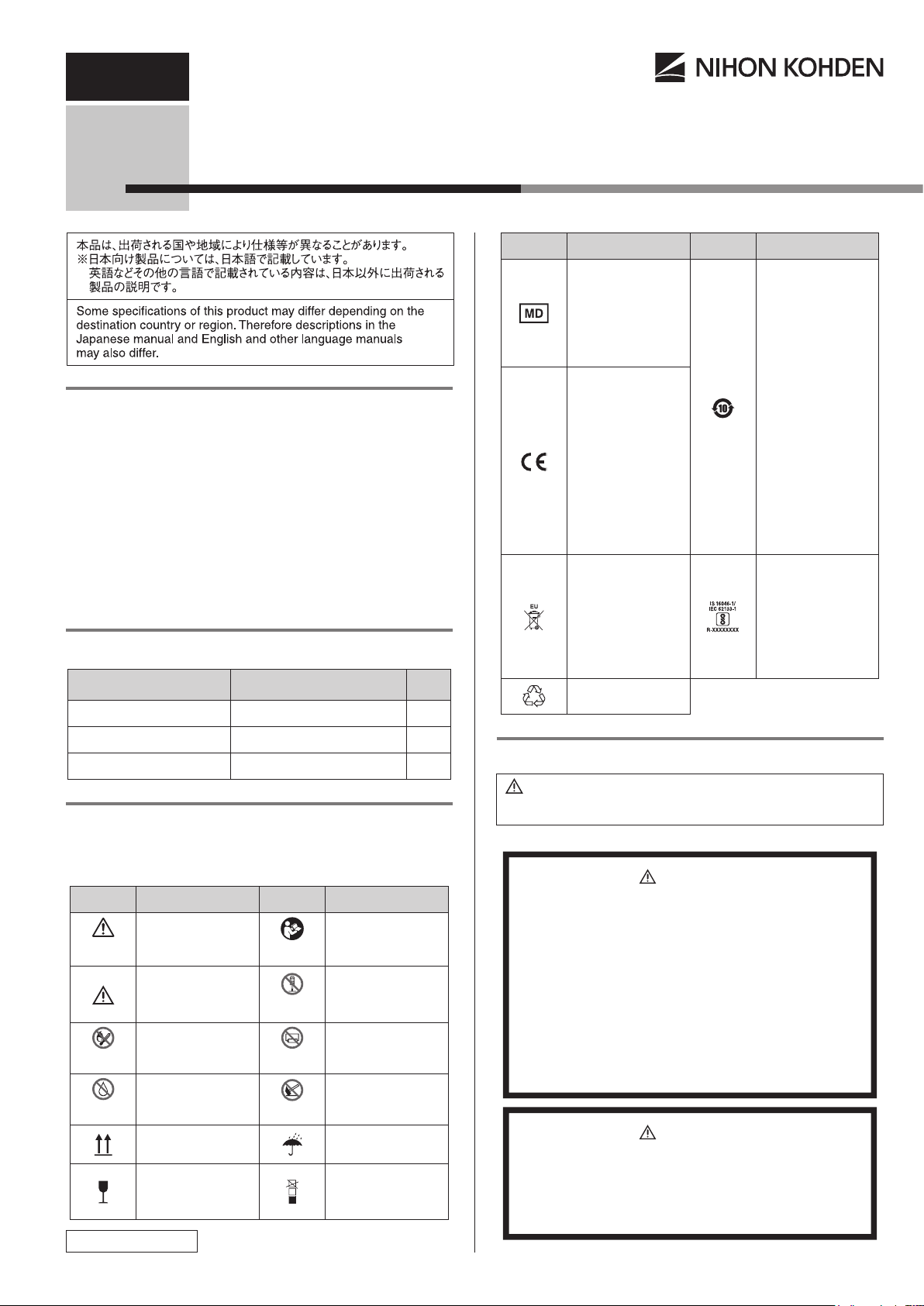
INSTALLATION GUIDE
A danger alerts the user to a hazardous situation
which causes death or serious injury.
DANGER
Battery Pack
SB-920P
General
The SB-920P battery pack is a rechargeable battery for a
CSM-1000 series bedside monitor.
Installation must be performed by qualied personnel.
Contact your Nihon Kohden representative for installation of
the battery pack.
NOTE: Read this guide and the CSM-1000 series bedside
monitor operator’s manual for handling and safety
of the battery pack.
Composition
Item Supply Code/Code No. Qty
SB-920P battery pack X162 1
Symbol Description Symbol Description
Medical device
The MD symbol
is applied in
accordance with
European Union
legislation.
The CE mark is a
protected conformity
mark of the European
Union.
Products marked
with this symbol
require separate
waste collection
according to EU
battery directive
2006/66/EC.
Recycle
Products marked
with this symbol
comply with an
environmental
protection use
period of 10 years
according to the SJ/
T11364 “Marking
for the Restricted
Use of Hazardous
Substances in
Electronic and
Electrical Products”
of the People’s
Republic of China
Electronic Industry
Standard.
Bureau of Indian
Standard mark
(IS 16046-1 certied)
Heat radiation sheet 6114-931334 1
Start date label 6124-034393 1
Symbols
The following symbols are used with this battery pack. The
description of each symbol is shown in the table below.
Symbol Description Symbol Description
(Background
color: yellow)
General warning
sign
Attention,
consult installation
guide
(Circle and
slash: red)
(Circle and
slash: red)
0604-911861G
Keep away from
re.
Keep away from
water.
This way up
Fragile
(Background
color: blue)
(Circle and
slash: red)
(Circle and
slash: red)
(Circle and
slash: red)
Follow instructions
for use.
Do not disassemble
or modify the
battery pack.
Do not short-circuit
the battery pack.
Do not give impact
to the battery pack.
Keep away from
rain
Stacking limit by
n
number (“n” is the
limiting number)
Safety Information
WARNING
Pay attention to all safety information in this manual type.
Do not do the following to the battery. It may cause
leakage, overheating, explosion and fire.
• Short-circuit the + and – terminals on the battery.
• Put the battery into fire or heat the battery.
• Disassemble or modify the battery.
• Give strong impact to or deform the battery.
• Use the battery on unspecified instruments.
• Charge the battery on unspecified instruments.
• Install the battery with the wrong polarity
• Immerse the battery in liquid or get it wet.
If the liquid inside the battery contacts the eyes,
mouth or skin, do not rub the eyes, mouth or skin.
Wash with clean water and see a physician
immediately.
A warning alerts the user to possible injury or
death associated with the use or misuse of the
instrument.
WARNING
WARNING
1
Page 2
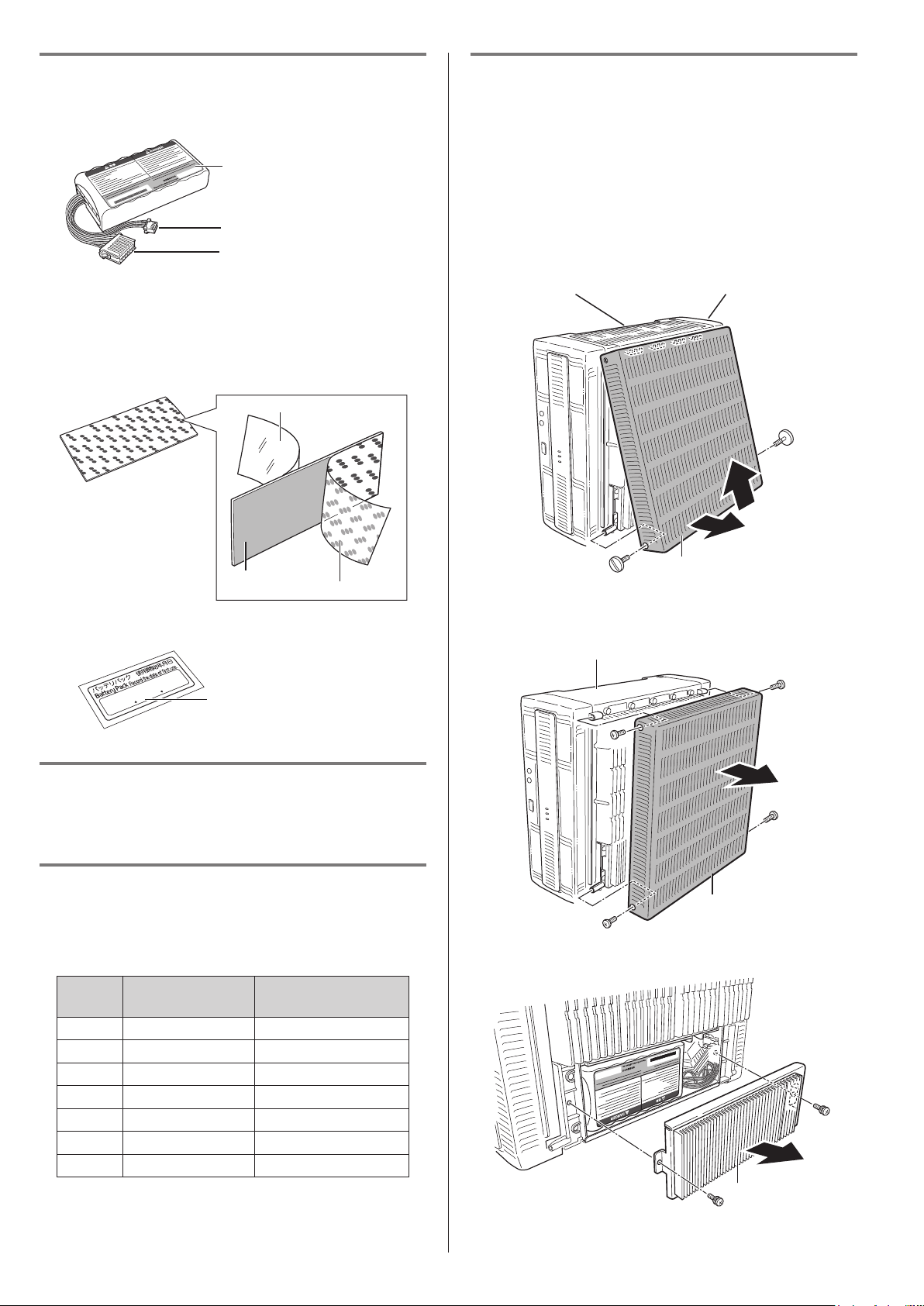
Parts Descriptions
Installing the Battery Pack
SB-920P Battery Pack
Date of rst use
Write the date of rst use.
Signal connector
Power connector
Heat Radiation Sheet
Both sides of the heat radiation sheet are covered with a
protective lm. Text is printed on the protective lm covering
the adhesive side of the heat radiation sheet.
Clear protective lm
NOTE: Turn off the CSM-1000 series bedside monitor
and disconnect the power cord before starting
installation.
1. Remove the heatsink cover.
The core unit has two different types.
When there is a top plate and top frame:
Remove the two screws to remove the heatsink cover.
Top frameTop plate
Adhesive side
Protective lm with text
Start Date Label
Date of rst use
Write the date of rst use.
Preparation
Write the date of rst use of the battery pack on the battery
pack and the provided start date label.
Tightening Torque
To prevent loosening, damage or deformation of screws,
tighten the screw with the specied torque. The following
table shows the rated value for each screw.
Nominal
Diameter
M2 18.6 15.7 to 20.6
M2.3 29.4 24.5 to 33.3
M2.6 41.2 36.3 to 47.0
M3 65.7 55.9 to 75.5
M4 152.9 130.3 to 174.4
M5 307.7 263.6 to 351.8
M6 521.4 445.9 to 595.8
Standard Torque
(N•cm)
Tightening Torque
(N•cm)
Heatsink cover
When there is a top cover:
Remove the four screws to remove the heatsink cover.
Top cover
Heatsink cover
2. Remove the battery cover.
Depending on where the screw is used, a different torque may
be specied. Use the specied torque.
Battery cover
Proceed to step 5 if installing a battery pack for the rst time.
2
Page 3

3. Remove the heat radiation sheet from the battery cover.
4. Remove the battery pack.
6. Attach the heat radiation sheet to the battery cover.
1) Remove the protective lm (with text) from the
adhesive side of the heat radiation sheet.
2) Attach the heat radiation sheet to the metal plate of the
battery cover.
3) Remove the clear protective lm.
NOTE • Do not allow air bubbles to form when
attaching the heat radiation sheet.
• Do not forget to remove the clear protective
lm.
1) Remove the battery pack from the battery case.
2) Disconnect the signal connector by pressing in the latch
indicated by the arrow.
3) Disconnect the power connector by pressing in the
latches indicated by the arrows.
1
Battery case
5. Attach the battery pack.
1) Connect the signal connector.
1
2
3
2
3
7. Attach the battery cover.
NOTE: Make sure that no cables get caught.
2) Connect the power connector.
3) Insert the battery pack into the battery case as shown.
NOTE: To keep the battery pack from getting hot, insert
it as shown. If the battery pack is inserted in the
wrong direction, it gets hot and the life of the
battery pack may be reduced.
3
Battery case
Battery cover
1
2
3
Page 4

8. Attach the heatsink cover.
NIHON KOHDEN CORPORATION
1-31-4 Nishiochiai, Shinjuku-ku,
Tokyo 161-8560, Japan
Phone +81 3-5996-8041
https://www.nihonkohden.com/
SHANGHAI KOHDEN MEDICAL ELECTRONIC
INSTRUMENT CORP.
No. 567 Huancheng Bei Road
Shanghai Comprehensive Industrial Development Zone
Fengxian District, Shanghai 201401, China
Phone +86 21-5743-6998
Fax +86 21-5743-6939
, U.S.A.
The core unit has two different types.
When there is a top plate and top frame:
Charging Time/Operating Time
Refer to the CSM-1000 series bedside monitor operator’s
manual.
Attach the heatsink cover and x it with the two screws.
Top frameTop plate
Heatsink cover
When there is a top cover:
Attach the heatsink cover and x it with the four screws.
Top cover
Replacing the Battery Pack
The battery may deteriorate depending on the usage
condition, duration of use and storage environment.
Periodically check the battery and replace it with a new one
if an abnormality is found. When a “Battery Error” message
appears, the battery might have a failure or be expired.
Contact your Nihon Kohden representative.
The warranty period is one year from date of delivery.
Disposal of the Battery Pack
Before disposing of the battery pack, check with your local
solid waste ofcials for details about recycling options or
proper disposal in your area. The battery pack is recyclable.
At the end of its useful life, under various state and local
laws, it may be illegal to dispose of this battery into the
municipal waste stream.
Specications
Type of battery: Nickel-metal hydride
Nominal voltage: 9.6 V
Nominal capacity: 2450 mAh
Rated capacity: 2250 mAh
Heatsink cover
Attaching the Start Date Label
Attach the start date label on the bedside monitor. Replace the
battery pack according to this date.
Start date label
Recommended Storage Environment
The storage temperature and humidity affect the lifetime
of the battery pack. Store the battery pack in the following
environment.
Temperature:
1 month or less: –20 to +60°C (–4 to +140°F)
3 months or less: –20 to +45°C (–4 to +113°F)
12 months or less: –20 to +35°C (–4 to +95°F)
Humidity: 20 to 85% RH (noncondensing)
Atmospheric pressure: 500 hPa to 1060 hPa
Note for users in the territory of the EEA and Switzerland:
Any serious incident that has occurred in relation to the device should be
reported to the European Representative designated by the manufacturer
and the Competent Authority of the Member State of the EEA and
Switzerland in which the user and/or patient is established.
Copyright Notice
The entire contents of this manual are copyrighted by Nihon Kohden.
All rights are reserved.
Manufacturer
NIHON KOHDEN EUROPE GmbH
Raiffeisenstrasse 10, D-61191 Rosbach, Germany
Phone +49 6003-827-0 Fax +49 6003-827-599
European Representative
Checking the Operation
Refer to the CSM-1000 series bedside monitor service
manual.
1st Edition: 19 Nov 2013
8th Edition: 26 Feb 2021
MUMG 347 [A] - CO-3730
44
NIHON KOHDEN AMERICA, INC.
15353 Barranca Parkway, Irvine, CA 92618
Toll-free +1-800-325-0283
Phone +1 949-580-1555 Fax +1 949-580-1550
