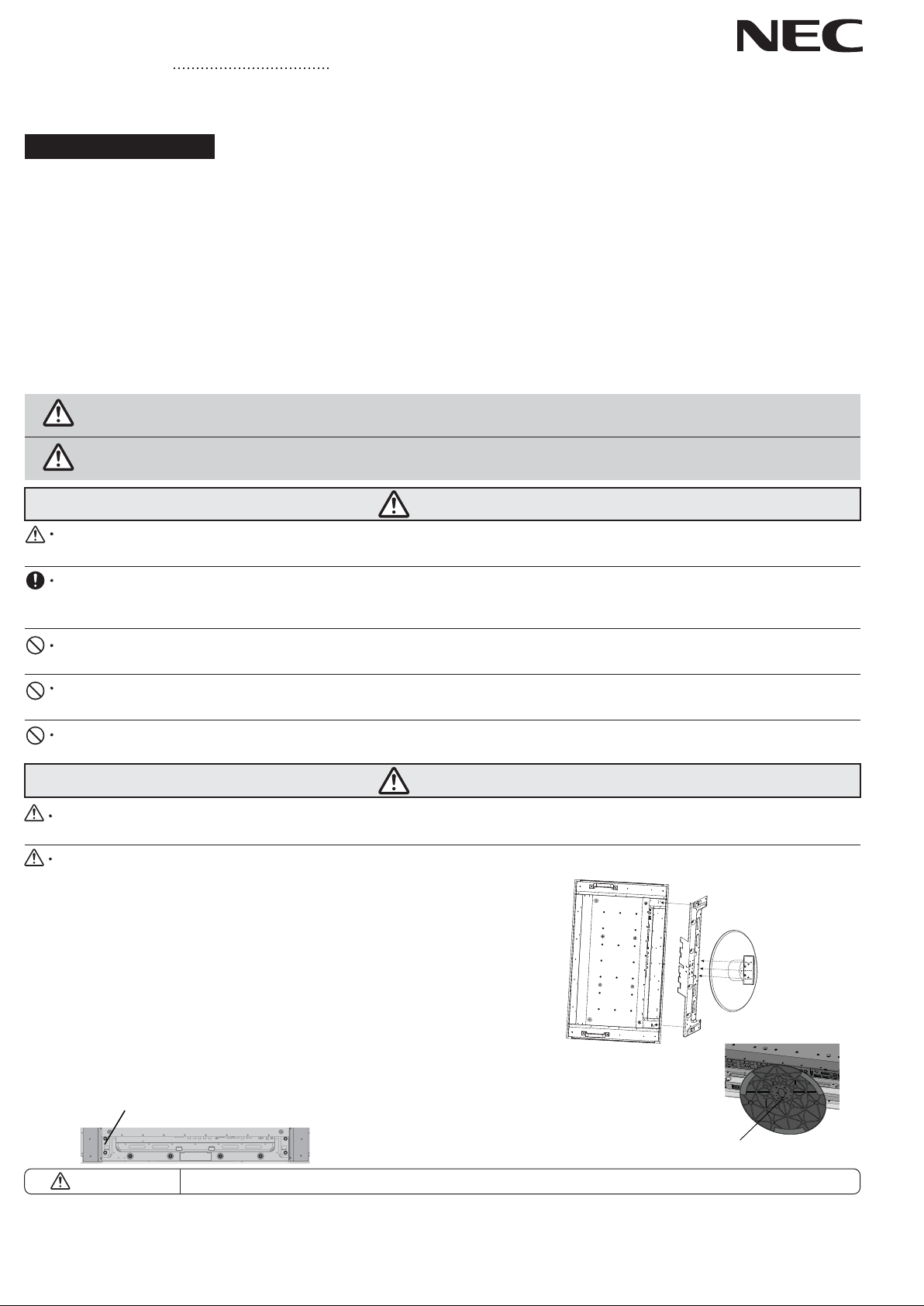
T ABLE TOP ST AND
ST-SC40
Installation Instructions
We greatly appreciate your purchase of this NEC M Series Monitor Table top stand.
Read these instructions and M Series monitor User's manual carefully to ensure proper usage.
This product is designed for use exclusiv ely with the follo wing M Series Monitors.
* M Series M40
* M Series M46
- Materials included in tw o packages -
Package 1 *Stand *Installation instructions Package 2 *Bracket *Screws (M4X10mm) (8) Screw package is taped to
inside bezel. *Screws (M4X16mm) (2)
Safety Precautions (A note on symbols used herein)
Be sure to read the following descriptions carefully before installing.
Warning
Caution
Items marked with this symbol indicate items containing instructions which, if ignored or improperly followed, might
result in death or bodily injury .
Items marked with this symbol indicate items containing instructions which, if ignored or improperly followed, might
result in bodily injury or damage to property .
Warning
When installing your M Series monitor, be sure to have it installed correctly in accordance with the instructions given herein. Improper
installation may cause the M Series monitor to tip over, and this in turn might result in bodily injury.
Be sure to follow the assembly instructions in the order they are given and to firmly screw in all screws in their designated locations. Failure
to follow instructions might cause the monitor to tip over, fall down, become damaged, or result in other unforeseen accidents after the M
Series monitor has been installed.
Never alter any of the provided components, as doing so might result in the M Series monitor tipping over, which might in turn result in
bodily injury .
Never use any damaged parts or components, as doing so might result in the MUL TEOS monitor tipping over, which might in turn result in
bodily injury . If you do find any damaged parts or components, contact the retail store where the product was purchased for assistance.
When moving the stand and M Series monitor while they are still attached together, never move the stand and monitor by holding the
stand alone, as doing so might result in the M Series monitor tipping over, which might in turn result in bodily injury.
Caution
When attaching a
monitor in place might result in it tipping over, which might in turn result in bodily injury.
M Series
monitor to the stand, be sure to hold the
M Series
monitor in place when doing so, as failing to hold the
When attaching the
power socket before doing so.
M Series
monitor, turn of f the power to the monitor and any connected devices and remove the power cord from the
Installing stand:
CAUTION:
How to install stand:
1. Please turn monitor off.
2. Spread the protective sheet on a flat surface, such as a desk.
3. Place monitor on the protective sheet.
4. Attach bracket to stand.
5. Slide the stand assembly into place, making sure that the inside tabs located on the
left and right of the stand are placed into the corresponding slots on the display (Figure 1).
6. Tighten the screws as indicated in Figure 2.
7. Tighten the 2 additional screws located at the bottom of the stand (Figure 3).
Installing the stand must be done by two or more people.
Circles indicate screw location (8 screws, M4X10mm)
Figure 2
.
CAUTION
Handle with care when mounting
M Series
Figure 3
2 screws (M4X16mm) under stand
monitor stand and avoid pinching your fingers.
Specifications:
Dimensions:(W)800 x (H)157.2 x (D)400mm Weight:4.1kg
*This specifications and/ or design of this product may be subject to change at any time without prior notice.
Figure 1
