Page 1
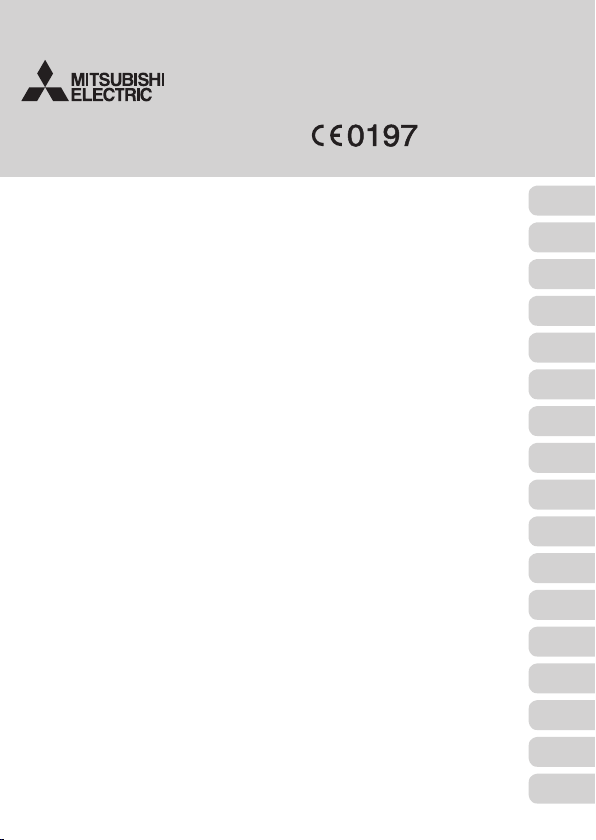
ecodan Wi-Fi Interface
Model PAC-WF010-E
[FOR INSTALLER]
INSTALLATION MANUAL
[FÜR INSTALLATEURE]
INSTALLATIONSHANDBUCH
[POUR L’INSTALLATEUR]
MANUEL D’INSTALLATION
[VOOR DE INSTALLATEUR]
INSTALLATIEHANDLEIDING
[PARA EL INSTALADOR]
MANUAL DE INSTALACIÓN
[PARA O INSTALADOR]
MANUAL DE INSTALAÇÃO
[TIL INSTALLATØREN]
INSTALLATIONSMANUAL
[FÖR INSTALLATÖREN]
INSTALLATIONSMANUAL
[ASENTAJALLE]
ASENNUSOPAS
[FOR INSTALLASJONSPROGRAM]
INSTALLASJONSHÅNDBOK
[DLA INSTALATORA]
INSTRUKCJA MONTAŻU
[Klimaszerelok reszere]
Telepítési kézikönyv
[Pro montéry]
INSTALAČNÍ MANUÁL
[ЗА МОНТАЖНИЦИ]
РЪКОВОДСТВО ЗА МОНТАЖ
[ДЛЯ МОНТАЖНИКОВ]
ИНСТРУКЦИЯ ПО УСТАНОВКЕ
[PER L’INSTALLATORE]
MANUALE DI INSTALLAZIONE
[ΓΙΑ ΑΥΤΟΝ ΠΟΥ ΚΑΝΕΙ ΤΗΝ ΕΓΚΑΤΑΣΤΑΣΗ]
ΕΓΧΕΙΡΙΔΙΟ ΟΔΗΓΙΩΝ ΕΓΚΑΤΑΣΤΑΣΗΣ
English(GB)
Deutsch(D)
Français(F)
Nederlands
(NL)
Español(E)
Português
(P)
Dansk(DE)
Svenska
(SW)
Norsk(NO)
Suomi(FI)
Polski(PO)
Magyar(HU)
Czech(CZ)
Български
(BG)
Русский
(RU)
Italiano( I )
Ελληνικά
(GR)
Page 2

2
GB
Contents
1. Safety Instructions ..........................................................................................2
2. Product Introduction .......................................................................................4
3. Parts ...............................................................................................................4
4. Connecting the Wi-Fi interface .......................................................................4
5. LED pattern ....................................................................................................5
6. Switch Function ..............................................................................................5
7. Specications .................................................................................................5
About Wi-Fi interface
This device, Wi-Fi interface, communicates the status information and controls the commands from
the server by connecting to an ecodan unit.
● Some ecodan units are not compatible with the Wi-Fi interface. Make sure that the ecodan unit is
compatible with the Wi-Fi interface before attempting to install the Wi-Fi interface.
The software of ecodan unit needs to be upgraded before using Wi-Fi interface.
Refer to the website of MELCloud for information about the models that need to be
upgraded, the way to obtain and upgrade the software.
1. Safety Instructions
● Read all Safety Instructions before using
the Wi-Fi interface.
● This installation manual contains important
safety information. Be sure to comply with
the instructions.
●
After installing the Wi-Fi interface, provide this
installation manual for the user. Instruct users to
store it with their ecodan unit instruction manual
in a safe location.
(Improper handling may have serious consequences, including serious injury or death.)
■ Users should not install the Interface on their
own.
Improper installation may result in fire, electric
shock, or damage/water leaks. Consult the
dealer from whom you purchased the unit or
professional installer.
■ The Interface should be securely installed in
accordance with this installation manual.
Improper installation may result in fire, electric
shock, or damage.
■ The unit should be mounted in a location that
can support its weight.
If the unit is installed in a location that cannot
support its weight, the Wi-Fi interface could fall
and cause damage.
■ Connect and fasten the electric wires
securely so external force on the wires will
not apply on the terminals.
Improper connection and mounting may result in
breakdown, heat generation, smoke generation,
or fire.
■ Mitsubishi components or other designated
components must be used for installation.
Improper component may result in fire, electric
shock, or damage/water leaks.
Warning
■
Electric work must be performed by authorized
personnel according to the local regulations
and the instructions detailed in the installation
manual.
Inadequate circuit capacity or improper installation
may result in electric shock or fire.
■ This appliance is not intended for use by
persons (including children) with reduced
physical, sensory or mental capabilities,
or lack of experience and knowledge,
unless they have been given supervision or
instruction concerning use of the appliance
by a person responsible for their safety.
■
Children should be supervised to ensure that
they do not play with the appliances.
■
This device complies with part 15 of the FCC Rules.
Operation is subject to the following two conditions:
(1) This device may not cause harmful interference,
and (2) this device must accept any interference
received, including interference that may cause
undesired operation.
■ This Class B digital apparatus complies with
Canadian ICES-003.
■ Do not connect the Wi-Fi interface to earth
inside the ecodan unit.
Page 3

■ To prevent damage from static electricity,
touch a nearby metal body to discharge static
electricity from yourself before touching the
Wi-Fi interface.
Static electricity from the human body may
damage the Wi-Fi interface unit.
■ Do not install the Wi-Fi interface in a place
with much steam, such as bathroom.
Avoid places where water is splashed or where
condensation forms on walls. Installing in such
places can cause electric shock or breakdown.
■ Do not install the Wi-Fi interface in places
with direct sunlight or where the ambient
temperature is 40ºC or more or is 0ºC or less.
Direct sunlight and high or low temperature
environments may cause the Wi-Fi interface to
deform or breakdown.
(Improper handling may have consequences, including injury or damage to house.)
Caution
■Do not use in special environments.
Use in places with much oil (including machine
oil), steam, or sulfuric gas may lead to severe
decrease in functionality and damage to parts.
■ Turn off power supply of connected
equipment when performing construction or
wiring work.
Failure to turn off the power supply to the
connected equipment may lead to malfunction or
breakdown of the Wi-Fi interface or connected
equipment.
■ The connecting cable must not touch copper
pipings directly.
GB
■ Please ensure that the access point supports
both WPS connection and the WPA2-AES
encryption setting before commencement of the
installation of the PAC-WF010-E.
■ The end user should read and accept the terms
and conditions of the Wi-Fi service before
commencement of the installation of PACWF010-E.
■ To complete connection of the PAC-WF010-E to
the Wi-Fi service physical access to the access
point may be required.
Mitsubishi Electric’s Wi-Fi interface is designed for communication to Mitsubishi Electric’s MELCloud
Wi-Fi service.
Third party Wi-Fi interface cannot connect to MELCloud.
Mitsubishi Electric is not responsible for any (i) underperformance of a system or any product;
(ii) system or product fault; or (iii) loss or damage to any system or product; which is caused by or
arises from connection to and/or use of any third party Wi-Fi interface or any third party Wi-Fi service
with Mitsubishi Electric equipment.
For the latest information regarding MELCloud from Mitsubishi Electric Corporation, please visit
www.MELCloud.com.
■ The PAC-WF010-E will not commence
transmission of any operational data from the
system until the end user registers and accepts
the terms and conditions of the Wi-Fi service.
■ The PAC-WF010-E should not be installed and
connected to any Mitsubishi Electric system
which is to provide application critical cooling or
heating.
■ Please write down about the model information
and more on the last page"Setting information",
When you install the PAC-WF010-E.
■ This equipment should be installed and operated
with a minimum distance of 10cm between the
device and the user or bystanders.
Note
3
Page 4

4
GB
2. Product Introduction
No item Description
1 WPS switch It activates WPS.
2 RESET switch It resets the system and ALL settings.
3 LED1 (Green) It shows the wireless communication state.
4 LED2 (Orange) It shows the PAC-WF010-E state.
5 LED3 (Green) It shows the local communication state.
1
2
3. Parts
Interface unit
[with connecting cable
(5-core)]
Screw for mounting
3.5×16
Screw for mounting
4×16
4. Connecting the Wi-Fi interface
(For details on each system, see the relevant instruction manual.)
● The connecting cable (5-core) connected to an ecodan unit (CN105) should be mounted at the
ecodan unit or its vicinity.
Do not install the Wi-Fi interface
inside the ecodan unit.
Cylinder unit
Mounting
cord clamp
Screw
Hydrobox
Mounting cord
1
clamp
Fastener
1
(for bundling the wires)
1
Connecting to Cylinder unit Connecting to Hydrobox
Screw
300
150 150
150 150
3
4
5
1
1
Screw
Screw
After connecting the Wi-Fi interface to the ecodan unit, connect the Wi-Fi interface to the access point
(to communicate with the server).
For this Wi-Fi interface, the use of WPS-Push is recommended. (Refer to 6.)
1) Hold down the WPS switch on the Wi-Fi interface for about 2 seconds to activate WPS-Push.
When WPS-Push on the Wi-Fi interface is ready to communicate with the access point, LED 1
blinks at a 0.5-second interval.
2) Activate WPS-Push on the access point.
3) When WPS-Push is successfully enabled, LED 1 lights up for 5 seconds. If it failed, LED 2 lights up
for 5 seconds, so try again from step 1.
Main Causes that WPS failed are as follows.
Comunication distance (from the Wi-Fi interface to access point), access point settings
(encryption, authentication, limit of connections, etc.)
Refer to the instruction manual for more information.
Mounting
cord clamp
300
Page 5

5. LED pattern
:ON :OFF :Blinking
Power is ON or software downloaded
ALL settings reset
WPS activated (PBC)
WPS activated (PIN)
WPS enabled
WPS failed
Server and access point communication connected, and
ecodan unit communication failed
Server and access point communication connected, and
ecodan unit communication connected
Server and access point communication connected, and
ecodan unit communication starting up
Server communication failed, and ecodan unit
communication connected
Server communication or access point communication failed, and
ecodan unit communication starting up
Server communication or access point communication failed, and
ecodan unit communication failed
Access point communication failed, and
ecodan unit communication connected
Access point communication failed, and
ecodan unit communication starting up
Description LED1 LED2 LED3
(0.5-sec interval) (0.5-sec interval) (0.5-sec interval)
(0.5-sec interval)
(0.2-sec interval)
(5-sec)
(once every 5 sec) (0.5-sec interval)
(once every 5 sec) (once every 5 sec)
(once every 5 sec)
(5 sec)
(0.5-sec interval) (once every 5 sec)
(0.5-sec interval)
(0.5-sec interval)
(once every 5 sec)
6. Switch Function
(1) WPS switch
The WPS switch is used for pairing the Wi-Fi interface with the access point. There are two types
of WPS: push button configuration (WPS-Push) and PIN code method (WPS-PIN).
● WPS-Push
Hold down the WPS switch for 2 seconds to start WPS-Push pairing.
When WPS-Push is enabled on the Wi-Fi interface, LED1 starts flashing green (0.5-sec interval)
and the pairing can be completed by enabling WPS-Push on the access point.
● WPS-PIN
Hold down the WPS switch for 15 seconds to starts WPS-PIN pairing.
When WPS-PIN is enabled on the Wi-Fi interface, LED1 starts flashing green (0.2-sec interval)
and the pairing can be completed by enabling WPS-PIN on the access point.
Before using WPS-PIN, the PIN code of the Wi-Fi interface needs to be set on the access point.
This product is only compatible with the access point that supports WPS.
(2) RESET switch
● Hold down the RESET switch for 2 seconds to reboot the Wi-Fi interface.
● Hold down the RESET switch for 15 seconds to initialize the Wi-Fi interface to the factory default.
When the Wi-Fi interface is reset to the factory default, ALL the configuration information will
be lost. Take great care in implementing this operation.
7. Specifications
Input Voltage DC12.7V (from ecodan unit)
Power consumption MAX 2W
Size W×H×D (mm) 88×49×18.5
Weight 116g (including cable )
RF channel 1ch ~ 13ch
Radio protocol IEEE 802.11b/g/n (20)
Encryption AES
Authentication PSK
GB
5
Page 6

This product is designed and intended for use in the residential,
commercial and light-industrial environment.
The product at hand is based on • Low Voltage Directive 2006/95/EC
the following EU regulations:
HEAD OFFICE: TOKYO BLDG., 2-7-3, MARUNOUCHI, CHIYODA-KU, TOKYO 100-8310, JAPAN
AUTHORIZED REPRESENTATIVE IN EU:
MITSUBISHI ELECTRIC EUROPE B.V.
HARMAN HOUSE, 1 GEORGE STREET, UXBRIDGE, MIDDLESEX UB8 1QQ, U.K.
• R & TTE Directive 1999/5/EC
BH79T730H01
Printed in Japan
