Page 1
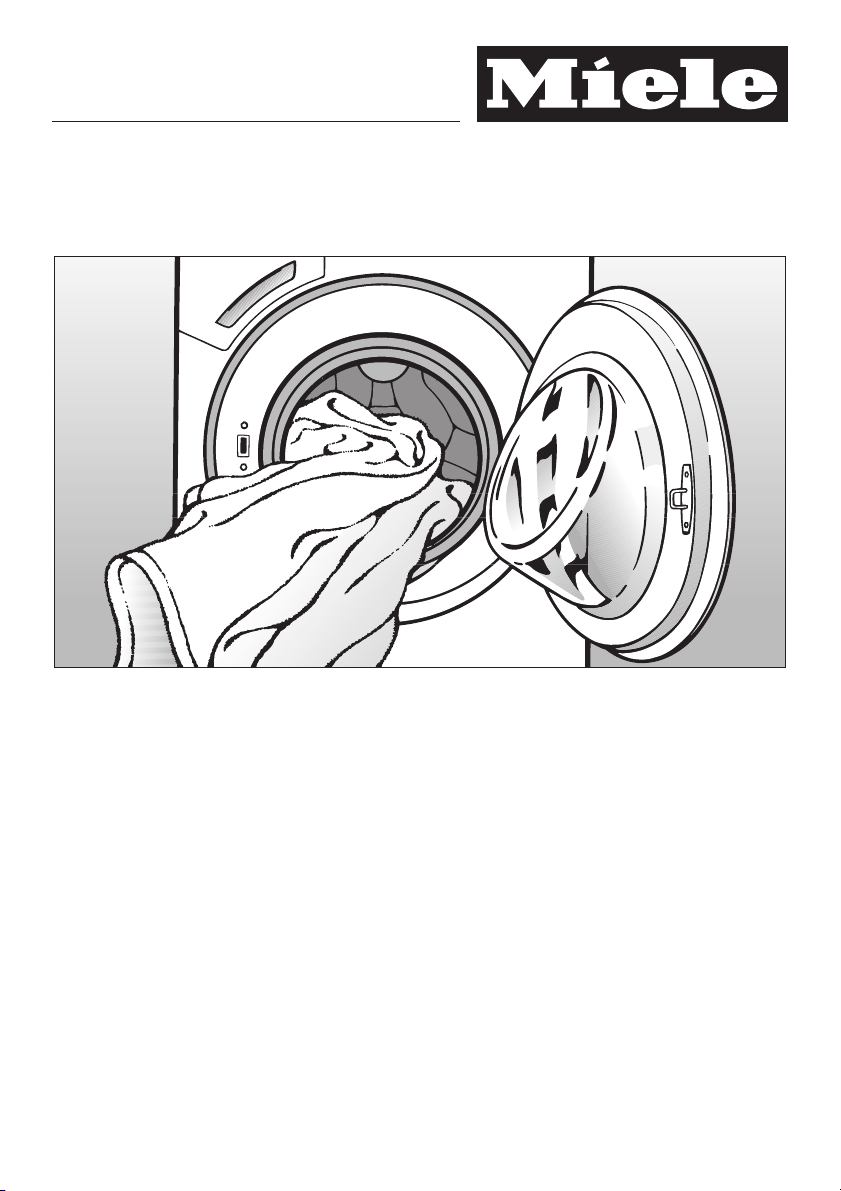
Operating instructions
Washing machine
W 1753
To avoid the risk of personal injury or
damage to the appliance, it is
essential that you read these
operating instructions before
installation and use. This maschine
is not approved for use in the
United States.
en-CA
M.-Nr. 10 210 871
Page 2
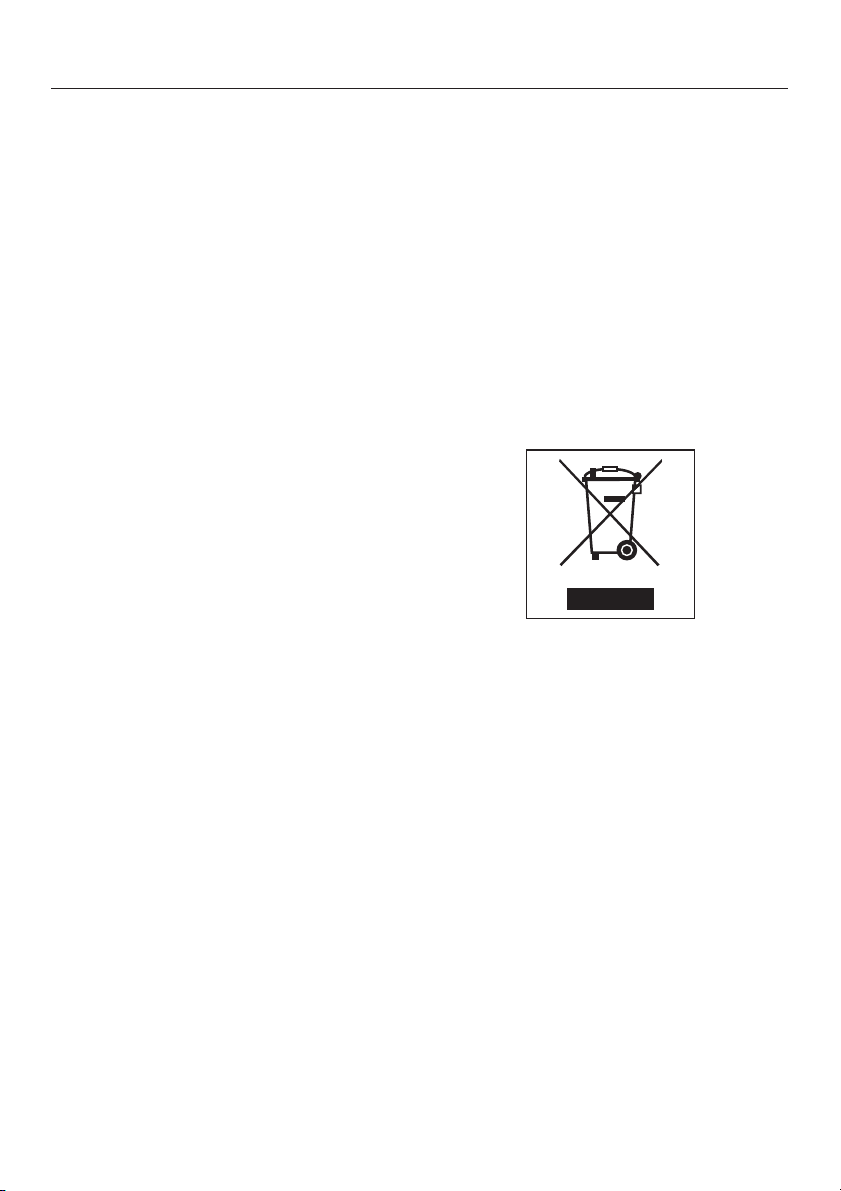
Caring for the environment
Disposal of packing materials
The packing materials protect the
washer from damage during shipping.
They have been selected with an eye to
environmental compatibility and
efficient disposal, and should be
recycled.
Returning packaging to the materials
cycle helps conserve raw materials and
reduces waste. The packing materials
can be returned to your dealer.
Disposing of your old
appliance
Old electric and electronic equipment
often contains valuable materials.
However, they may also contain harmful
substances that were necessary for
safe use. Improperly disposing of these
items in your household waste can be
detrimental to health and the
environment. This is why it is important
NEVER to dispose of your old
appliance with the regular household
garbage.
Instead, please contact your local
community waste collection point to
return and recycle electric and
electronic appliances. Your dealer
should be able to provide you with
details.
If the appliance is being stored for
disposal, please make sure it has been
child-proofed.
2
Page 3

Contents
Caring for the environment..........................................2
Important safety instructions ........................................6
Operating the washing machine.....................................10
Control panel .....................................................10
Before using for the first time.......................................12
Environmentally friendly use .......................................13
Energy and water consumption ....................................13
Detergent consumption ..........................................13
How to wash correctly.............................................14
Brief instructions ..................................................14
Spin cycles ......................................................19
Final spin cycle speed..............................................19
Rinse cycle spins ...............................................19
De-select final spin
De-select the rinse spin(s) and final spin (none .).....................19
0 (Rinse hold) .................................19
Program overview ................................................20
Extra options ....................................................22
Garment care label symbols ........................................23
Program sequence................................................24
Changing a program sequence .....................................26
Canceling a program...............................................26
Interrupting a program..............................................26
Changing a program ...............................................26
Loading or removing laundry.........................................27
Childproof lock....................................................27
3
Page 4

Contents
Detergent .......................................................28
Selecting the right detergent .........................................28
Water softener ....................................................29
Washing with several components ....................................29
Fabric softener, fabric shaper, and liquid starch .........................30
Automatic dispensing of fabric softener, fabric shaper, or liquid starch .....30
Dyes and dye removers.............................................30
Cleaning and care ................................................31
Cleaning the drum .................................................31
Cleaning the housing and control panel ................................31
Cleaning the dispenser drawer .......................................31
Cleaning the water inlet filters ........................................33
Troubleshooting..................................................34
What to do if......................................................34
No wash program will start ..........................................34
Fault messages in the display ........................................35
General problems .................................................36
Unsatisfactory wash results ..........................................37
The loading door cannot be opened with the Door button ..................38
Opening the loading door (blocked drain outlet and/or power outage) ........39
Customer service.................................................41
Repairs .......................................................41
Program updates (PC) ...........................................41
Additional accessories ...........................................41
Installation and connection ........................................42
Front view........................................................42
Rear view ........................................................43
Installation surface.................................................44
Transporting the washing machine to its installation site .................44
Removing the transit bars ...........................................44
Re-fitting the transit bars ............................................46
4
Page 5

Contents
Levelling the machine ..............................................47
Screw out and adjust the feet ......................................47
Installing under a countertop ......................................48
Washer-dryer stack..............................................48
The Miele water protection system ....................................49
Connecting to the water supply.......................................49
Tap water line (cold water) ........................................50
Hot water connection ............................................50
Drainage system ..................................................51
Electrical connection ...............................................52
ELECTRICAL INSTRUCTIONS........................................52
"EASY INSTALLATION KIT" ..........................................52
Technical data ...................................................53
Programmable functions...........................................55
To access programmable functions .................................55
To select a programmable function .................................55
To change a programmable function ................................55
To exit a programmable function ...................................55
Language
Gentle wash ......................................................56
Suds cooldown ...................................................56
Pin code.........................................................57
Temperature unit ..................................................58
Buzzer ..........................................................58
Keypad tone .....................................................58
Brightness .......................................................58
Contrast .........................................................58
Standby display ...................................................59
Memory .........................................................59
Anti-crease.......................................................59
! ......................................................55
5
Page 6
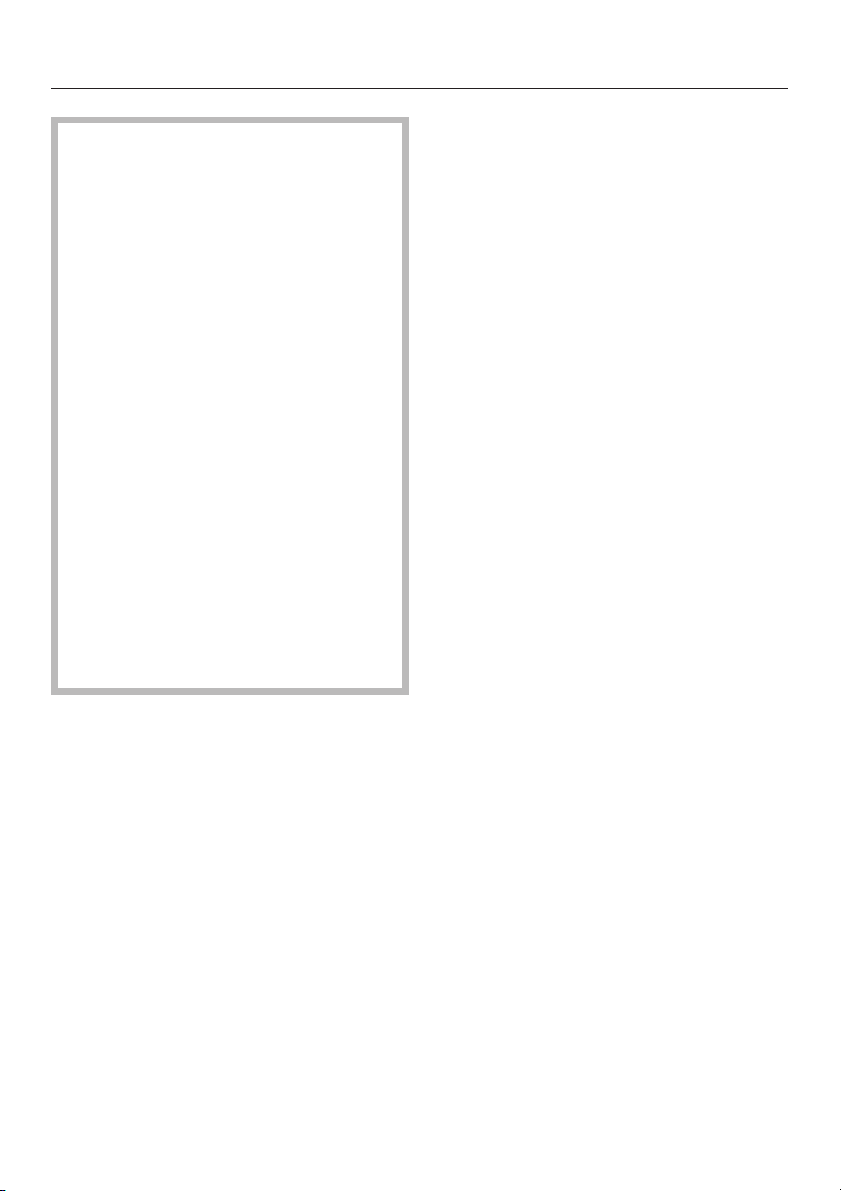
Important safety instructions
This washer complies with all
applicable safety laws and
regulations. Inappropriate use can,
however, lead to personal injury and
property damage.
Please thoroughly read these
instructions before first using the
appliance. They contain important
information on the safe installation,
operation, and care of your
appliance. They are intended to
help prevent personal injury and
damage to the appliance.
Keep these operating instructions in
a safe place and pass them on to
any future owner.
The W 1753 meets all CSA
requirements. This machine is not
approved for use in the United
States.
Individuals who are incapable of
~
using the appliance safely because of
reduced physical, sensory or mental
capabilities, or because of a lack of
experience or knowledge, must not use
this appliance without supervision or
instruction by a responsible person.
Children around the appliance
Supervise any children in the vicinity
~
of the appliance. Never allow children
to play with the appliance.
Children must not use the washer
~
unsupervised unless they have
received sufficient instruction to
operate it safely. They must be able to
recognize the potential hazards of
improper operation.
Remember that high wash
~
temperatures will make the porthole
glass hot.
Teach children not to touch the glass
while the washer is in operation.
Proper use
The washing machine is designed
~
for household use only and only for
washing textiles whose fabric care label
states that they can be washed. Other
uses may be dangerous. Miele will not
be held liable for damage caused by
improper use or incorrect operation.
6
Page 7

Important safety instructions
Technical safety
Check the washer for externally
~
visible damage before installation.
Do not install or operate a damaged
washer.
Before plugging in the appliance,
~
you must make sure that the electrical
rating (fuse amperage, voltage and
connected load in watts, indicated on
the data plate) matches the household
electrical supply. If in any doubt,
consult a qualified electrician.
The washer can only be considered
~
safe if it has been connected to a
properly installed grounding system, as
per code.
It is crucial to have this essential safety
requirement tested, and to have the
household wiring checked by a
professional if there is any doubt.
Miele will not be held liable for any
damage or harm caused by a missing
or incomplete grounding system.
For safety reasons, do not use
~
extension cords (danger of fire from
overheating).
Use only genuine Miele replacement
~
parts to replace defective components.
Only these parts are guaranteed to
meet applicable safety requirements.
Unauthorized repairs may create
~
unforeseeable risks for the user, for
which Miele assumes no liability.
Repairs should be carried out only by
authorized Miele technicians otherwise, associated damage will not
be covered by the warranty.
If the power cord is damaged it
~
must be replaced by an authorized
Miele technician to prevent danger to
the user.
In the event of a fault, or for care
~
and cleaning, the washer is only
considered disconnected from the
power supply, when
– the plug is completed removed from
the socket, or
– the circuit breaker for the house
wiring system is completely shut off,
or
– the screw-out fuse in the house
wiring system is unscrewed and
removed.
Use only a new hose kit to attach the
~
washer to the household water supply.
Old hosing should not be re-used.
7
Page 8
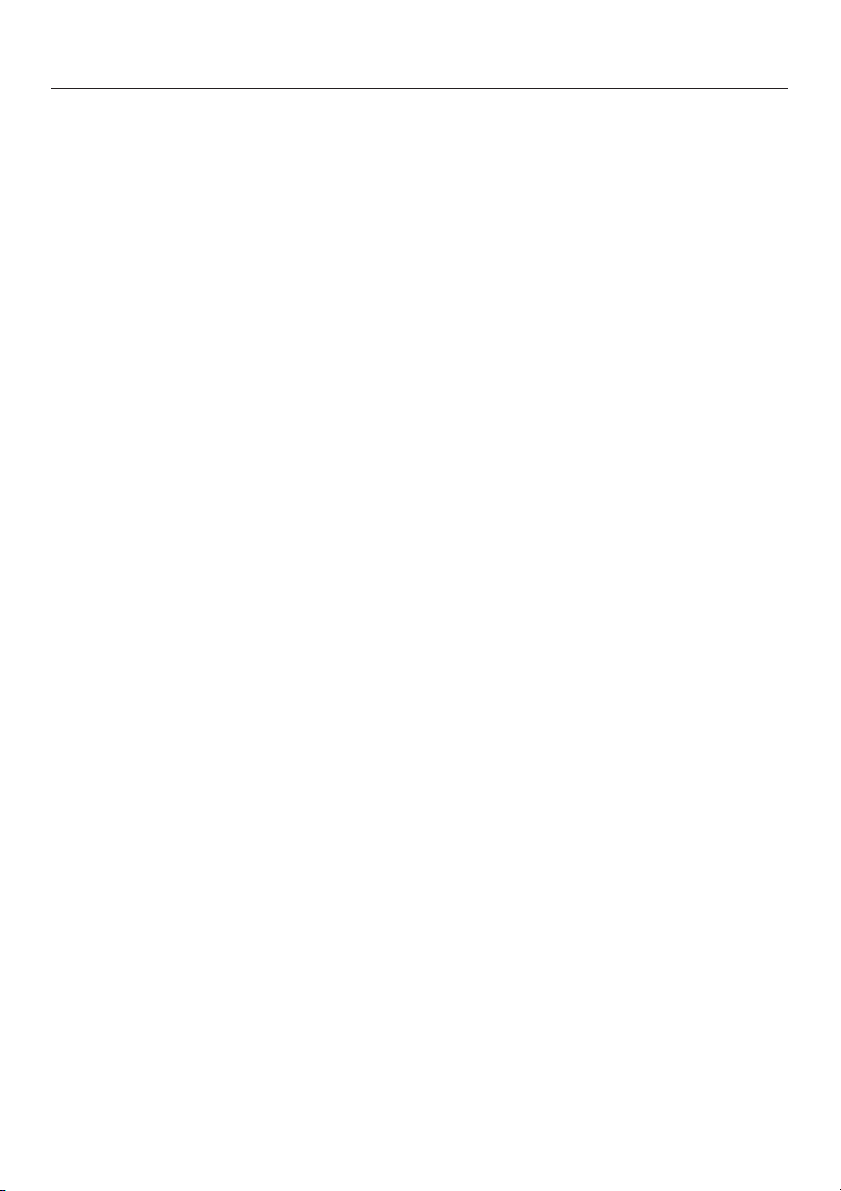
Important safety instructions
The appliance is not designed for
~
use in non-stationary locations (for
example, on ships). However, this use
may be possible if a qualified specialist
determines that the appliance can be
used safely in the location in question.
Make no modifications to the washer
~
that are not expressly authorized by
Miele.
Proper use
Do not place the washer in a room
~
where there is a risk of frost occurring.
Frozen hoses can split or burst, and the
reliability of the electronics can be
reduced below the freezing point.
Before using the washer for the first
~
time, remove the shipping rods on the
back of the appliance (see "Installation
and connection" under "Removing the
transport fittings"). Failure to remove the
shipping rods can damage the washer
and any surrounding furniture or
devices during spinning.
For extended absences (e.g., a
~
vacation), close the taps, especially if
there is no gully near the washer.
Danger of flooding!
~
Before hanging the drain hose in the
washbasin, make sure the water will
drain away quickly enough.
Secure the hose from slipping. The
force of the water exiting the hose can
cause an unsecured hose to pop out of
the basin.
Ensure that no foreign bodies (e.g.,
~
nails, needles, coins, paper clips) are in
the wash. Foreign bodies can damage
the appliance components (e.g., suds
container, washer drum). Damaged
components, in turn, can damage
laundry items.
Proper dosing of the detergent will
~
eliminate the need to remove lime
deposits. However, if heavy limescale
nonetheless forms on your washer, be
sure to select a special descaling agent
with corrosion protection. This special
product can be obtained from your
Miele dealer or from Miele Customer
Service. Closely follow the instructions
on the product package.
8
Page 9
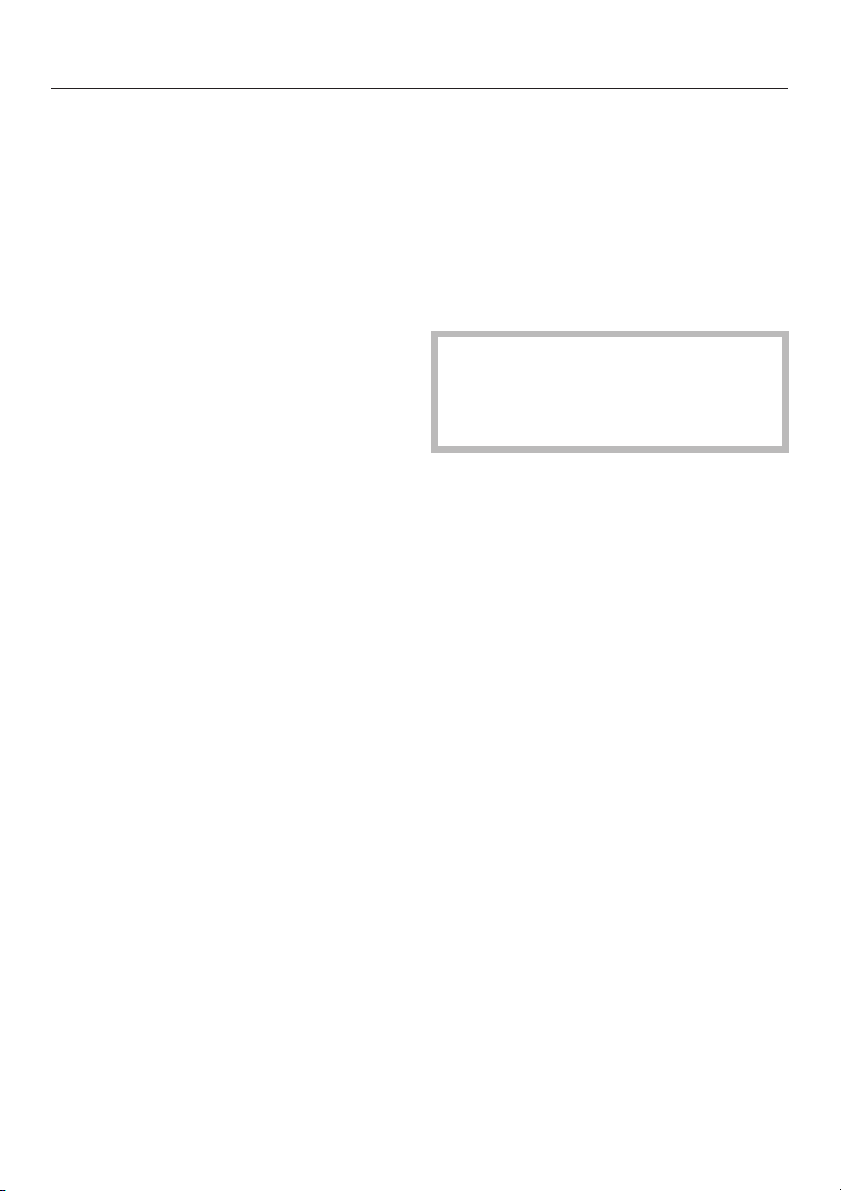
Important safety instructions
Textiles that have been pre-treated
~
with solvent-based cleaners must be
rinsed thoroughly in water before you
wash them.
NEVER use solvent-based cleaners
~
(e.g., benzine) in the washing machine.
The use of such products can damage
the appliance and generate noxious
fumes. Fire hazard and danger of
explosion!
NEVER use solvent-based cleaners
~
(e.g., benzine) on or around the
washing machine. Splatters can
damage the plastic surfaces of the
appliance.
Do not use dyes unless they are
~
recommended for use in washing
machines. Dyes are to be used in
reasonable (household) quantities only.
Closely follow the manufacturer's
instructions.
Colour removers contain sulphur
~
compounds, which can lead to
corrosion. Therefore, do not use colour
removers in the washer.
Accessories
Only use accessories that are
~
expressly authorized by Miele.
If other parts are used, the appliance
warranty and any associated
performance and/or product liability
claims become null and void.
The manufacturer will not be held
liable for damage caused by failure
to comply with the safety instructions
and warnings.
If liquid detergent comes into
~
contact with the eyes, immediately flush
with copious amounts of lukewarm
water. If accidentally swallowed, imme
diately seek medical attention. Persons
with sensitive or damaged skin should
avoid contact with liquid detergents.
-
9
Page 10
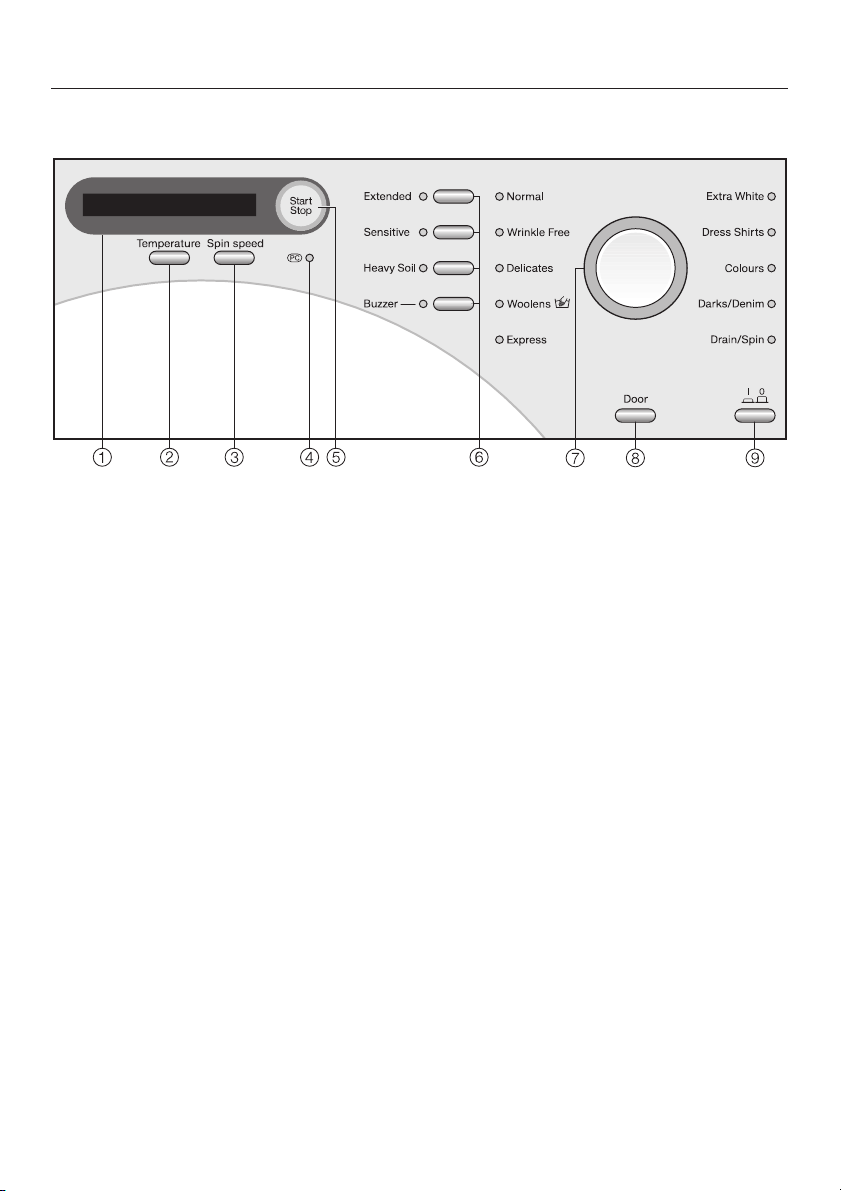
Operating the washing machine
Control panel
a Display
See the following page for more
information.
b Temperature button
For selecting a temperature.
c Spin speed button
For selecting the final spin speed or
Rinse hold orNo . (de-select spin).
d PC / Optical interface
Used by Customer Service for
diagnostic checks and programming
updates.
e Start/Stop button
Starts the selected wash program or
stops a started program.
f Extra option buttons
Various extras can be added to the
wash programs.
g Program selector
For selecting a program. The
indicator light next to the selected
program comes on. The program dial
can be turned right or left.
h Door button
Opens the drum door.
i _ button
For switching the machine on or off.
10
Page 11

Operating the washing machine
Program duration
Once a program starts, the estimated
program duration (in hours and
minutes) is displayed.
During the first 8 minutes of the
program, the washer calculates the
quantity and absorbency of the laundry.
This can cause an increase or
decrease in program times.
Programmable functions
The following functions are selected
from the display:
– wash temperature
– spin speed
– programmable functions
– program cancel
– childproof (safety) lock
The display also shows:
– program duration
–
program sequence
The programmable functions can be
used to adapt the washer to your
personal requirements. In programming
mode, the display will show the function
selected.
11
Page 12
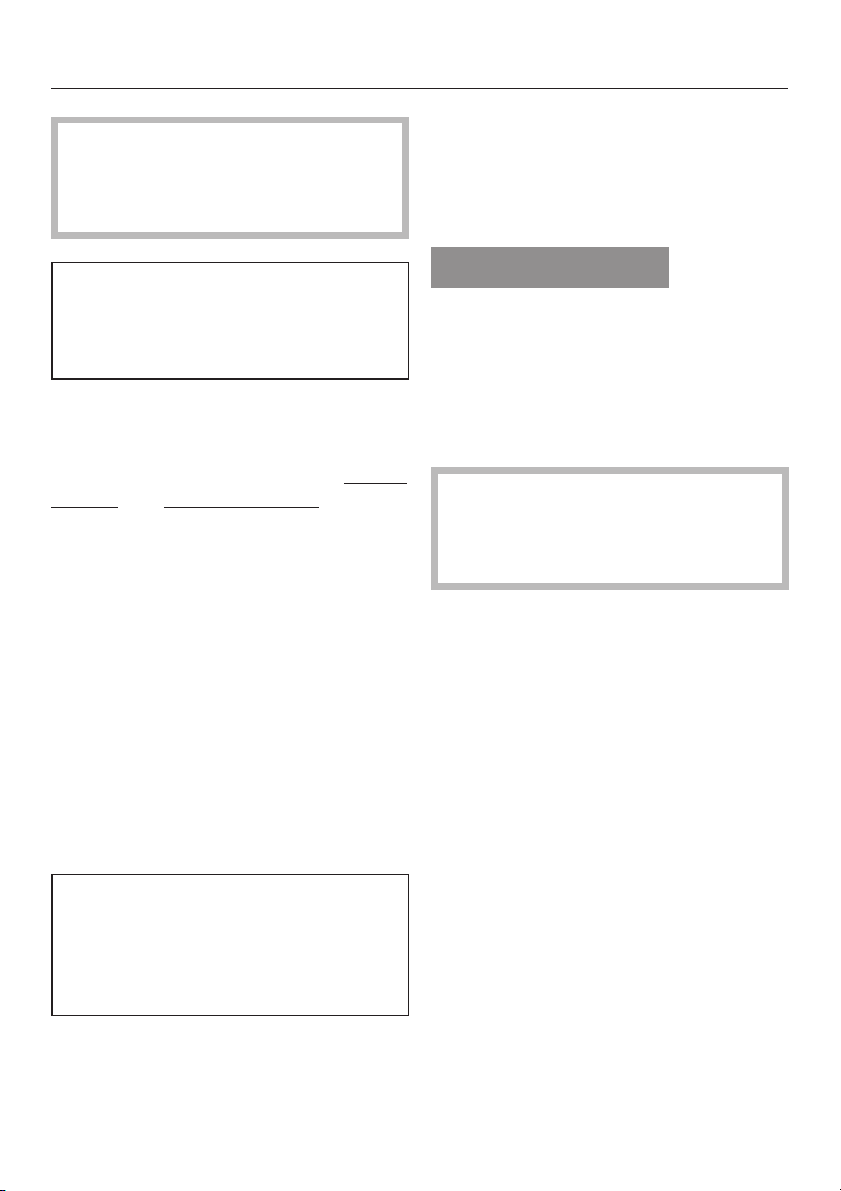
Before using for the first time
Before the washer is used for the
first time, it needs to be properly
installed and connected. See
"Installation and connection".
Setting the language
You will be prompted to select the
desired display language. You can
change the language at any time
through the programmable functions.
Because the washer was put through
a complete operational test in the
factory, there will be some water left
in the drum.
For safety reasons, the washer will not
spin until it has been prepared for use.
To activate the spinning function, you
will need to run a wash program without
laundry and without detergent.
If you use detergent, it will cause
excessive sudsing.
This preparation step also activates the
ball valve in the drain. Once activated,
the ball valve helps prevent detergent
escaping from the suds container into
the drain during a wash program, thus
ensuring maximum use of the
detergent.
^
Press the _ button in.
If the washer is being switched on for
the first time, the welcome screen will
appear.
The welcome screen will appear in
the display every time the washer is
switched on, until a program lasting
longer than 1 hour has been
completed.
! deutsch
Turn the program selector to select
^
the desired display language. Use
the Start/Stop button to confirm your
selection.
Reminder to remove the shipping
rods
The shipping rods must be removed
before the washer is used for the
first time, to help prevent damage to
the appliance.
^ After removing the shipping rods,
press the Start/Stopbutton.
Running the washer for the first time
Run a Extra White 60°C with no laundry
and no detergent. (This program is
automatically selected.)
^
Open the faucets.
^
Press the Start/Stop button.
^
Once the program is finished, switch
the washer off.
The washer is now ready for regular
use.
12
Page 13
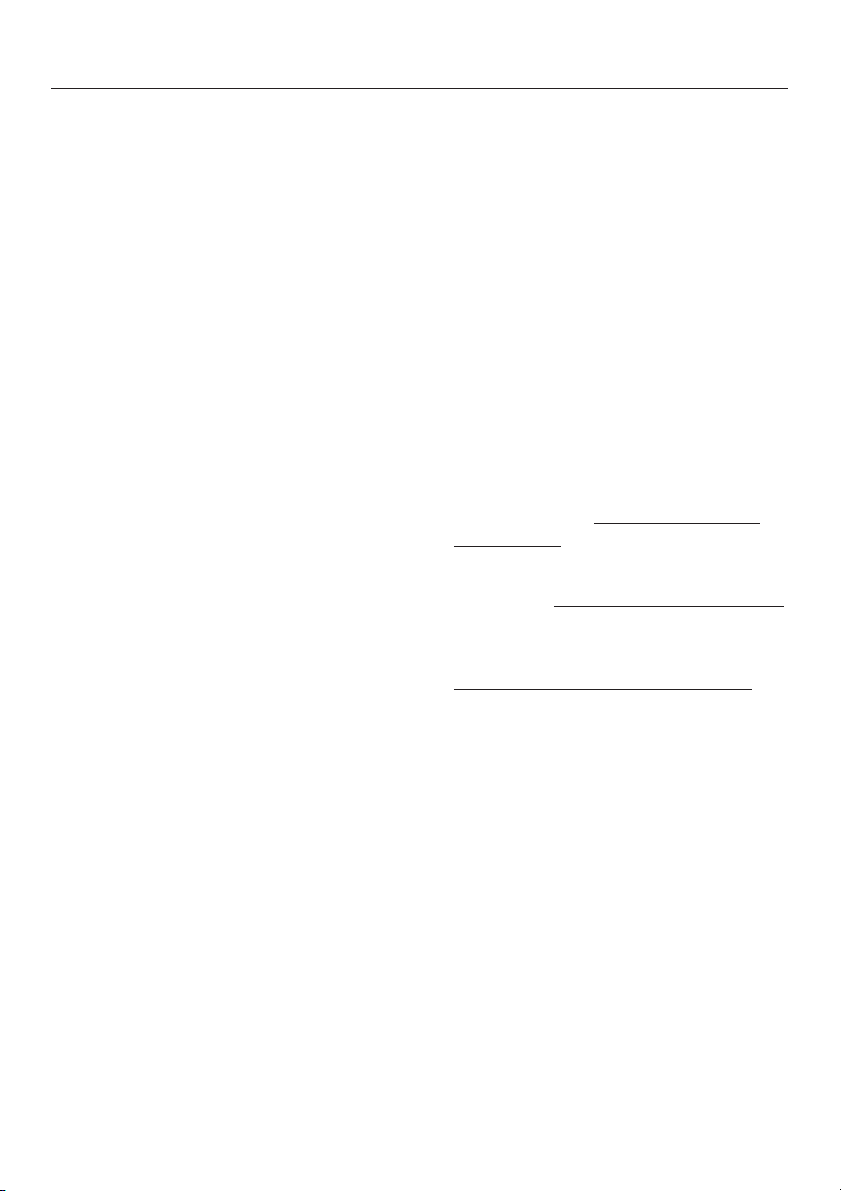
Environmentally friendly use
Energy and water consumption
To make the most out of each wash
–
load, load the maximum dry weight
for the program you have selected.
Use the Colours and Express
–
programs for small loads.
When smaller amounts of laundry are
–
washed using the Normal program,
the automatic load recognition
system will automatically reduce the
water, energy, and time for that load.
This may cause a correction in the
remaining time displayed for the
wash.
– To save energy, all wash programs
with a temperature setting of 40°C or
above will draw from the hot water
supply. The only exception is the
Wool program, which protects
garments by avoiding the use of hot
water.
Detergent consumption
Do not exceed the maximum
–
detergent dose listed on the
package.
Adjust the detergent dose to suit how
–
soiled the laundry is.
For smaller loads, reduce the amount
–
(approx.
1
/3less detergent for a half
load).
Choosing the right extra options
(Exended and Pre-wash)
Select:
– a wash program together with NO
extra option for lightly to moderate
soiled items with no obvious staining
– a wash program with Exended extra
options for moderate to heavy soiling
with visible staining.
– The Heavy Soil extra option for
laundry with large amounts of dirt
(e.g., dust, sand).
When drying with a tumble dryer
To help save energy when using a
dryer, select the highest possible spin
speed for the wash program in
question.
13
Page 14
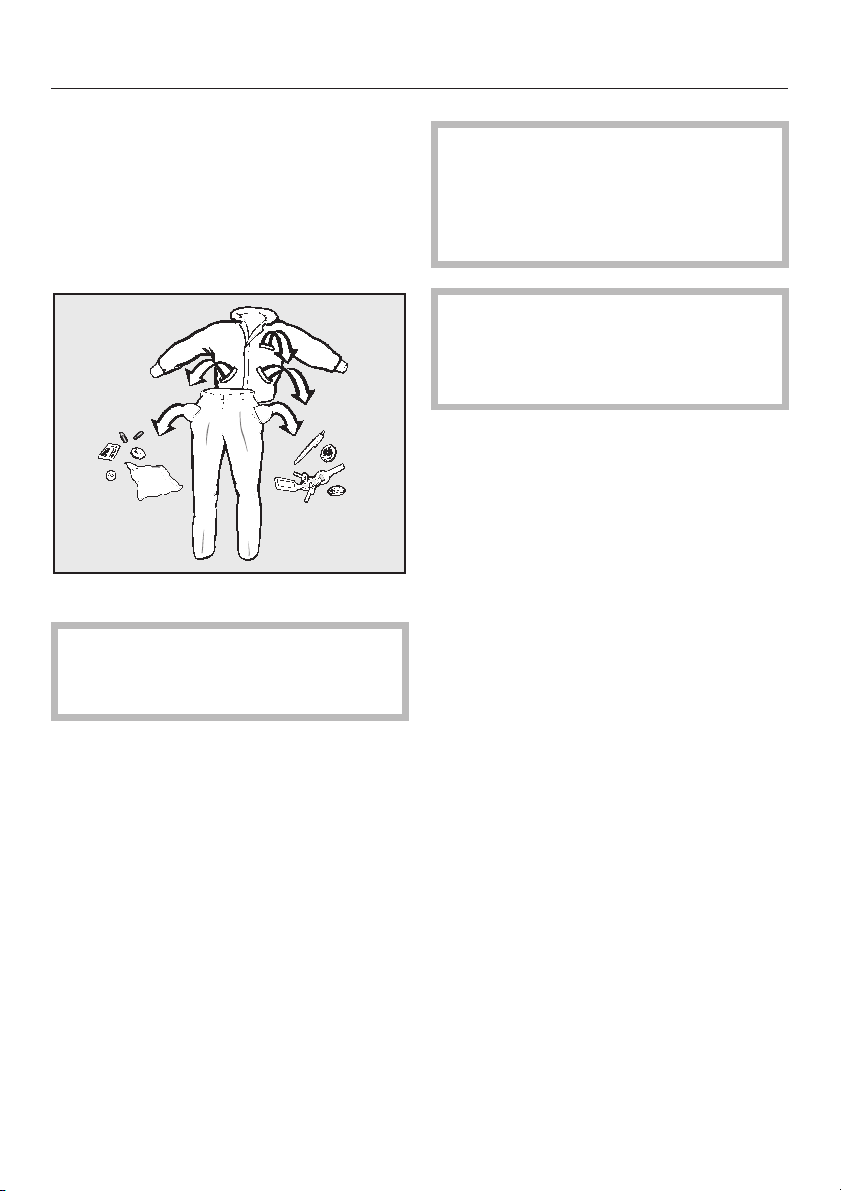
How to wash correctly
Brief instructions
The bold headings numbered(A, B,
C, ...) show the overall sequence of
steps, and may be used as short-cut
instructions.
A Prepare the laundry
^ Empty all pockets.
,
Foreign objects (e.g., nails,
coins, paper clips) can damage
garments and the washer itself.
Pre-treat stains
^
Before washing, treat fabrics to
loosen stains; it is best to do so while
the stains are still fresh. Blot stains
with a colourfast cloth to remove. Do
not rub.
When pre-treating fabrics with
,
solvent-based products (gasoline,
for example), make sure that the
product does NOT come into
contact with any plastic parts.
NEVER use solvent-based
,
cleaners (e.g., gasoline, cleaner's
solvent) on or around the washing
machine.
Sort the laundry
^ Sort garments by colour and care
requirements (see collar or side
seam for garment tags).
Dark items may bleed colour for the first
few washes. To avoid staining, take
care to wash light and dark items
separately.
General information:
– Curtains: Remove any curtain
hardware or weights, or tie the
curtains in a laundry bag.
–
Stitch down or remove any loose
underwires in bras.
–
Close any zippers, hooks and eyes
before washing.
Common stains (blood, egg, coffee,
tea, etc.) can typically be addressed
with the help of the Miele laundry care
guide. For a copy, contact Miele
directly, or visit the Miele Website.
14
–
Close duvet covers and pillowcases
to prevent small items from getting
inside.
Do not wash items that are labelled Do
not wash (Care symbol h).
Page 15
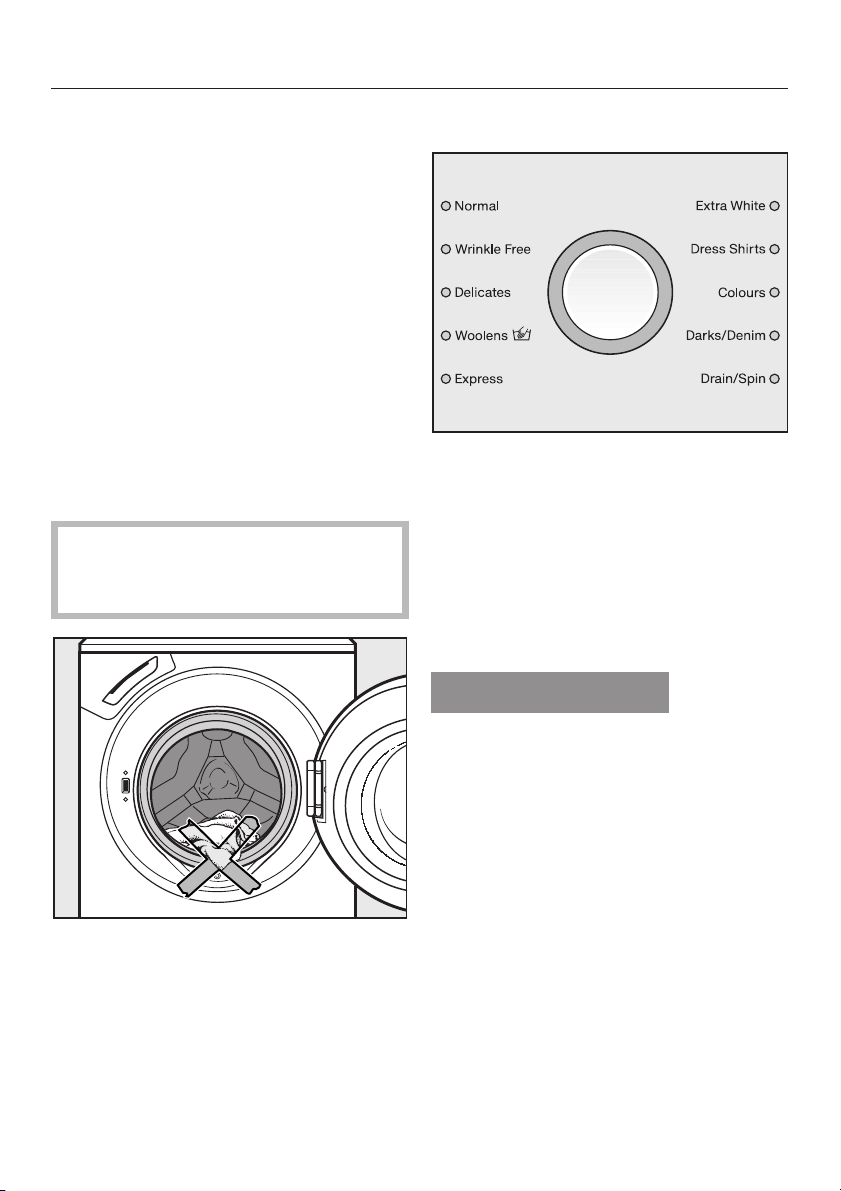
How to wash correctly
B Switch the washer on
C Load the washer
Press theDoor button to open the
^
drum door.
Unfold the laundry and load it loosely
^
into the drum. Mixing both large and
small items in a load gives better
wash results and helps distribute the
load evenly during the spin cycle(s).
Loading to the maximum listed amount
helps keep energy and water
consumption as low as possible,
proportionate to other load sizes.
However, overloading diminishes wash
performance and leads to creasing.
Check that no items are trapped
between the drum door and the door
seal.
D Select program
^ Turn the program selector right or left
to select the desired program. A
program is selected when the
indicator light next to the program
name is on.
E Select a temperature / spin speed
You can modify the suggested
temperature and/or spin speed.
1:01 40° 1500
^
Gently swing the loading door shut.
^
Press the Temperature button to
change the temperature, and press
the Spin button to alter the spin
speed.
15
Page 16
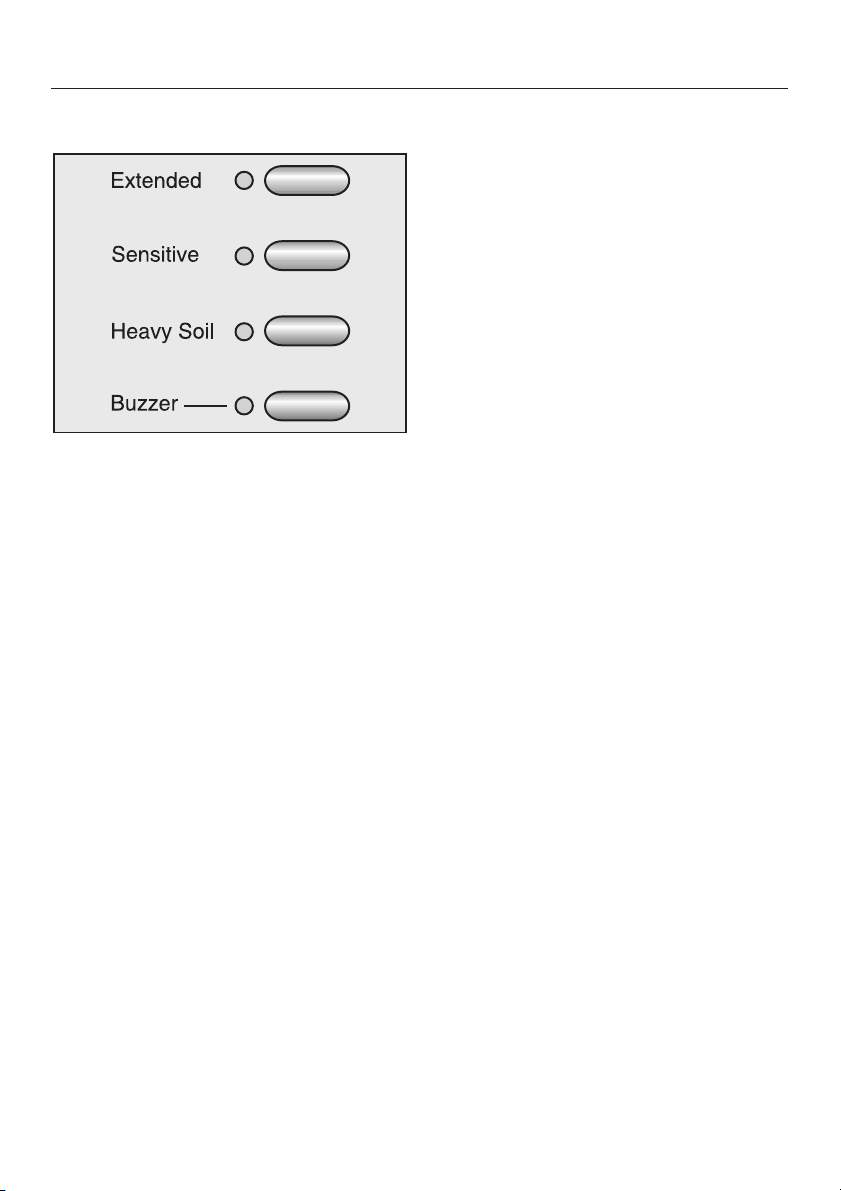
How to wash correctly
F Select extra options
^ Use the corresponding button to
select any desired extras. When an
extra is selected, the matching
indicator light comes on.
Not all extras can be selected in every
wash program.
If an extra cannot be selected, it is not
compatible with the program you wish
to run.
Sensitive
An additional final rinse washes away
detergent residue and scents.
An additional rinse takes place.
Heavy Soil
For heavily soiled laundry or stubborn
dried on stains.
A pre-wash takes place and the wash
time for the main wash is extended.
Buzzer
You will hear a buzzer sound at the end
of a program and when Rinse hold is
reached. The buzzer continues to ring
until the washer is turned off. You can
adjust the volume of the buzzer as
described in the section on
"Programmable functions".
Extended
The wash time is extended. Intended
for more heavily soiled garments.
16
Page 17
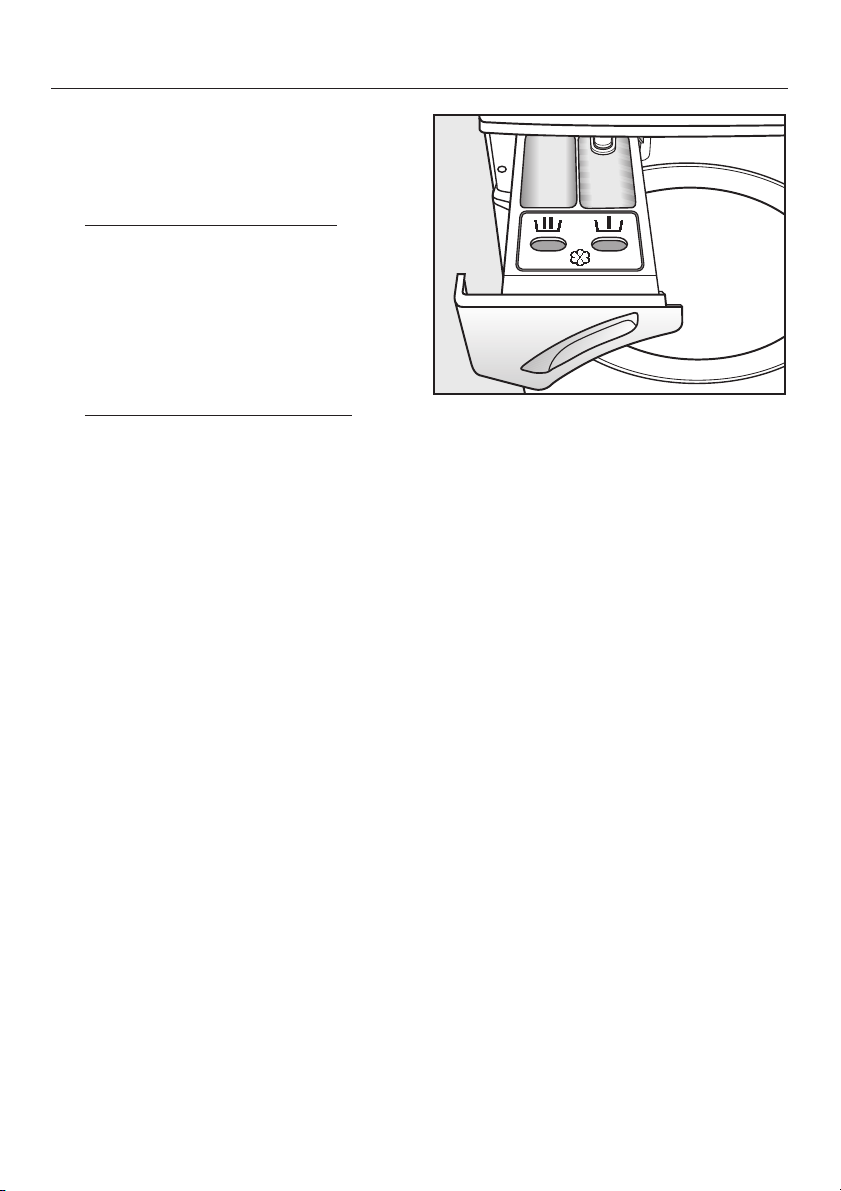
G Add detergent
It is important to use the right amount,
because...
. . . too little detergent results in:
the laundry not getting clean, and
–
turning grey and stiff over time
greasy deposits on the laundry
–
limescale deposits on the heating
–
element
How to wash correctly
. . . too much detergent results in:
excessive sudsing, which interferes
–
with proper agitation and leads to
poor wash, rinse, and spin results
– increased water consumption
because of an automatic additional
rinse cycle
– a burden to the environment
Pull out the detergent drawer and fill
^
with product, as follows:
i
Detergent for the pre-wash (we
recommend dividing the total
detergent amount as follows:
compartmenti and
2
/3in
1
/3in
compartment j)
j
Detergent for the main wash
§
Fabric softener or liquid starch
^
Close the detergent drawer.
Additional information regarding
laundry products and doses can be
found in the "Detergent" section.
17
Page 18
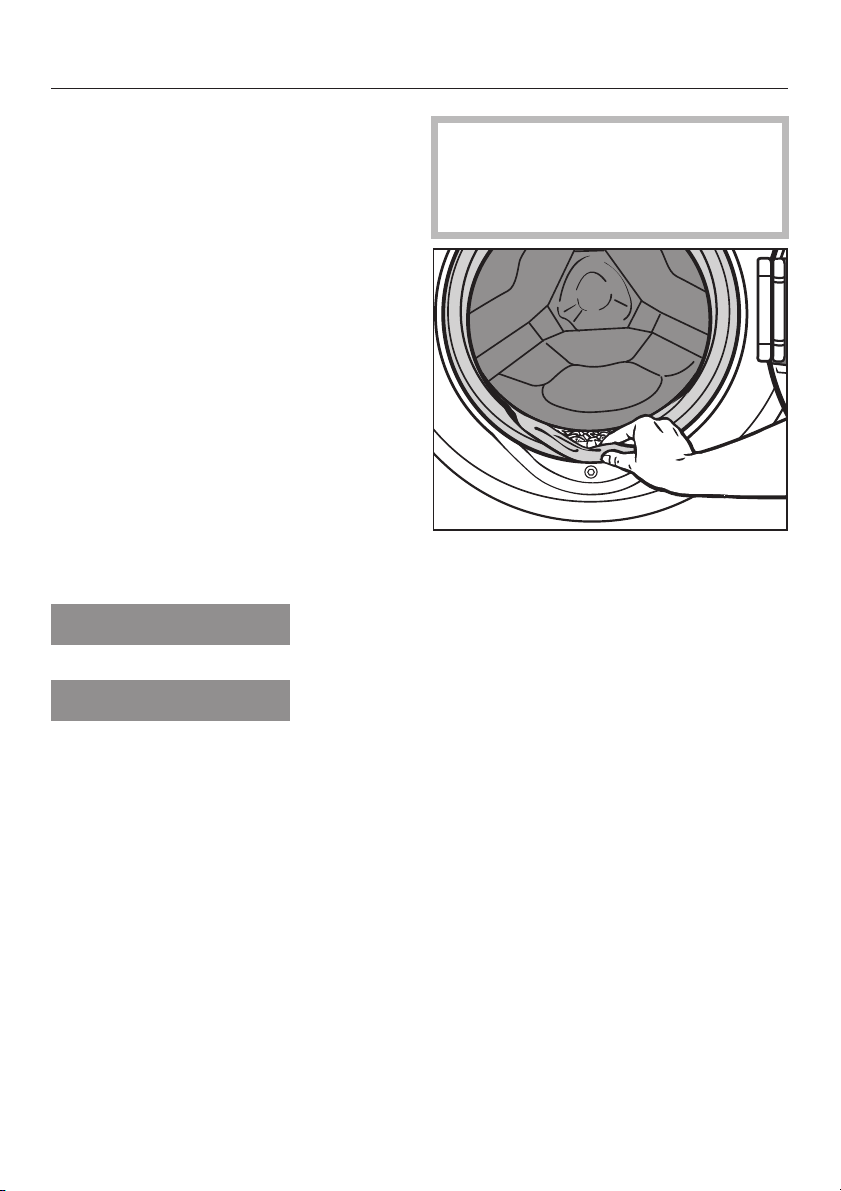
How to wash correctly
H How to start a program
Press the flashing Start/Stopbutton.
^
The estimated program duration will
appear in the display as soon as the
program has started. During the first 8
minutes of the program, the washer
calculates how much water is needed,
based on the absorbency of the
laundry. This can result is shorter or
longer program times.
The program sequence will also appear
in the display. The washer will show
which program step is currently
running.
I Remove the laundry when the
program is finished
In crease-free mode, the display
alternates between:
0:00 Anti-crease
and
0:00 Finish
^
Press the Door button to open the
drum door.
^
Remove the laundry.
Check that all items have been
removed from the drum. Items left
behind could shrink or bleed colour
during the next load.
^ Check the folds in the door seal for
foreign objects.
^ Use the _ button to switch the
washer off.
^ Close the door. If it is left open,
objects may inadvertently be placed
in the drum. They could be washed in
the next load and damage the
laundry.
18
Page 19

Spin cycles
Final spin cycle speed
Program RPM
Normal 1500
Wrinkle Free 1200
Delicates 600
Woolens 1200
Express 1500
Extra White 1500
Dress Shirts 600
Colours 1200
Darks/Demin 1200
Drain/Spin 1500
You can reduce the final spin cycle
speed.
It is not possible to select a higher final
spin cycle speed than indicated above.
Rinse cycle spins
The laundry is spun after the main wash
and between the rinse cycles. If you
reduce the final spin cycle speed, the
rinse cycle spin speed is reduced
along with it.
De-select final spin
Use the Spin speed button to select
^
0 feature. After the last rinse
the
0 (Rinse hold)
cycle, the laundry remains in the
water. This helps reduce creasing if
the laundry cannot be immediately
removed from the drum upon
program completion.
Start the final spin
–
:
The washer automatically offers you
the highest possible spin speed.
However, you can select a lower
speed (RPM). Use the Start/Stop
button to start the final spin.
– End the program
:
Press the Door button. The water is
pumped away. Next, press the Door
button again to open the loading
door.
De-select the rinse spin(s) and final
spin (none .)
^
Use the Spin speed button to select
the none . feature. After the last
rinse cycle, the water is pumped
away and wrinkle protection is
activated. If this setting is used in the
Wrinkle free, Express or Colours
programs, an extra rinse cycle will be
added.
19
Page 20

Program overview
Normal 50°C to cold
Fabric Items made fom cottons, linen or mixed fabrics
Note: It is not possible to modify the spin speed.
Wrinkle Free 60°C to 30°C
Fabric Synthetic fabrics, mixed fibres and easy-care cottons
Note: For fabrics that crease easily, reduce the final spin cycle speed.
Delicates 60°C to cold
Fabric For delicate garments made of synthetic fibres, mixed fibres, and
rayon
Curtains labelled by the manufacturer as machine-washable.
Note:
Woolens / 40°C to cold
Fabric Textiles made of wool or wool blends, and hand-washable garments
Note: For fabrics that crease easily, reduce the final spin cycle speed.
Express 40°C to cold
Fabric Small load of items to be refreshed. (Items suited to the Normal
Note: If you want to rinse individual items, select this program with the
The fine dust typically found in curtains makes it advisable to use
–
a program with pre-wash.
– For curtains that crease easily, reduce the final spin cycle speed
or deselect the final spin altogether.
program.)
temperature setting cold, and do not add any detergent.
20
Page 21

Program overview
Extra White 90°C to 60°C
Fabric For white items with special hygienic requests.
Dress Shirts 60°C to cold
Note: Pre-treat soiled cuffs and collars as needed.
For silk shirts and blouses, use the Delicates program.
Colours 40°C to cold
Fabric Mixed loads of garments suitable for the Normal and Wrinkle Free
programs.
Note: The wash parameters (e.g., water level, wash rhythm and spin
speed) are automatically adjusted for each load, to offer the best
combination of cleaning and care.
Darks/Demin 60°C to cold
Fabric Black and dark items made of cotton, demin or mixed fibres.
Note: – Wash denim inside-out.
– Denim items may run during the first few washes. Take care to
wash light and dark items separately.
Drain/Spin
Note: – Drain only: Select No ..
– Be sure to set the appropriate spin speed.
21
Page 22

Extra options
The following extras can be added to a program:
Extended Sensitive Heavy Soil Buzzer
Normal XXXX
Wrinkle Free XXXX
Delicates XXX
Woolens / X
Express XX
Extra White X
Dress Shirts XX X
Colours X
Darks/Demin XXX
X1)= Extended' is selected and cannot be deselected.
1)
X
22
Page 23

Garment care label symbols
Washing
The number printed on the washtub
symbol indicates the maximum wash
temperature for the garment.
9 normal agitation
4 normal agitation
c reduced agitation
/ Hand wash
h Do not wash
Examples for program selection
Program Care symbol
Normal E76
Wrinkle Free 54321
Delicates ac
Woolens /
Express 76
Extra White 9ö8
Colours 7621
Drying
The dots indicate the temperature
q Normal temperature
r Low temperature
s Do not tumble dry
Ironing
The dots indicate the ironing
temperature
I approx. 200°C
H approx. 150°C
G approx. 110°C
J Do not iron
Professional cleaning
f Dry clean only The letters
indicate the solvent to be
p
used.
w Professional wet clean only
D Do not dry clean
Bleaching
x Any oxidizing bleaching
agent can be used.
{ Use only oxygen-based or
non-chlorine bleaches.
z Do not bleach
23
Page 24

Program sequence
Main wash Rinse Spin
Water
level
Normal d a ( 2-3
Wrinkle Free ( c e 2-3
Delicates e d e 3 – L
Woolens e e e 2 LL
Express d b d 2-3
Extra White d a ( 2-3
Dress Shirts e c e 2 – L
Colours ( abc e 2-3
Darks/Demin ( c e 3 LL
Drain/Spin –– –––L
Wash
rhythm
Water
level
Rinses Interim
spin
1)
2)
2)
1)
2)
LL
LL
LL
LL
LL
Final
spin
d = low water level
( = medium water level
e = high water level
a= Intensive rhythm
b= Normal rhythm
c= Gentle rhythm
d= Sensitive rhythm
e= Handwash speed
See the next page for program sequence details.
24
Page 25

Program sequence
The washer is equipped with fully
electronic controls and load
recognition. It automatically determines
how much water is needed, based on
the size and absorbency of the load.
This means that program sequences
and times can vary.
The program sequences listed here are
based on the basic program, with a
maximum load. Extra options have not
been taken into account.
At any time during a program, you can
check the display to see which step
has been reached.
Special features in the program
sequences:
Anti-crease:
To help prevent wrinkles, the washer
drum will continue to turn at intervals for
up to 30 minutes after program
completion. Exceptions
:IntheWoolens
program, there is no anti-crease
feature.
The washer can be opened at any time.
1)
A third rinse cycle will occur if:
there is heavy sudsing in the drum
–
– the final spin speed is less than
700 RPM
– No . has been selected.
2)
A third rinse cycle will occur if:
No . has been selected.
25
Page 26

Changing a program sequence
Canceling a program
You can cancel a program at any time
after it has started.
Press the Start/Stop button.
^
Cancel program
Press the flashing Start/Stop button
^
again.
The washer will pump away all the
water in the drum.
If you wish to remove the laundry:
Press the Door button.
^
If you wish to select a different
program:
^ Use the _ button to switch the
washer off.
^ Switch the washer back on.
^ Check that there is still detergent in
the dispensing drawer. Add more as
needed.
^
Select and start a new program.
Interrupting a program
Changing a program
Program
Once a program has started, a different
program cannot be selected.
Temperature
This setting can be changed within the
first five minutes.
Press the Temperature button.
^
Spin speed
This setting can be changed up until
the start of the final spin cycle.
^ Press the Spin speed button.
Extra options
Within the first five minutes of a
program you can select or de-select
the extras Sensitive.
However, if the safety lock is
activated, a program can neither be
changed nor cancelled.
^
Use the _ button to switch the
washer off.
To continue with the same program:
^
Use the _ button to switch the
washer back on.
26
Page 27

Changing a program sequence
Loading or removing laundry
Press the Door button until the front
^
door opens.
Load or unload the laundry.
^
Close the door.
^
The program automatically proceeds.
Please note:
Once a program has started, the
washer cannot detect changes to the
size of the load.
Therefore, if laundry is added or
removed, the washer will assume the
maximum load.
The indicated program time may be
extended.
The door will not open if:
– the suds are hotter than 55°C.
– the water level exceeds a certain
limit.
–
the program step Spin has been
reached.
If you press the Door button during one
of the above situations, the following
message will appear in the display:
! Door locked
Childproof lock
The childproof lock prevents the front
door from being opened and
programs from being interrupted.
Childproof feature ON
Once a program has started, press
^
and hold the Start/Stop button
Stop or in 3 sec. 0
Hold down the Start/Stop button until
^
the time has elapsed and the
following appears in the display:
Locked 0
The childproof feature is now activated
and will switch off automatically once
the program has finished.
Childproof feature OFF
^ Once a program has started, press
and hold the Start/Stop button
Unlock in 3 sec. 0
^
Hold down the Start/Stop button until
the time has elapsed and the
following appears in the display:
Unlocked 1
27
Page 28
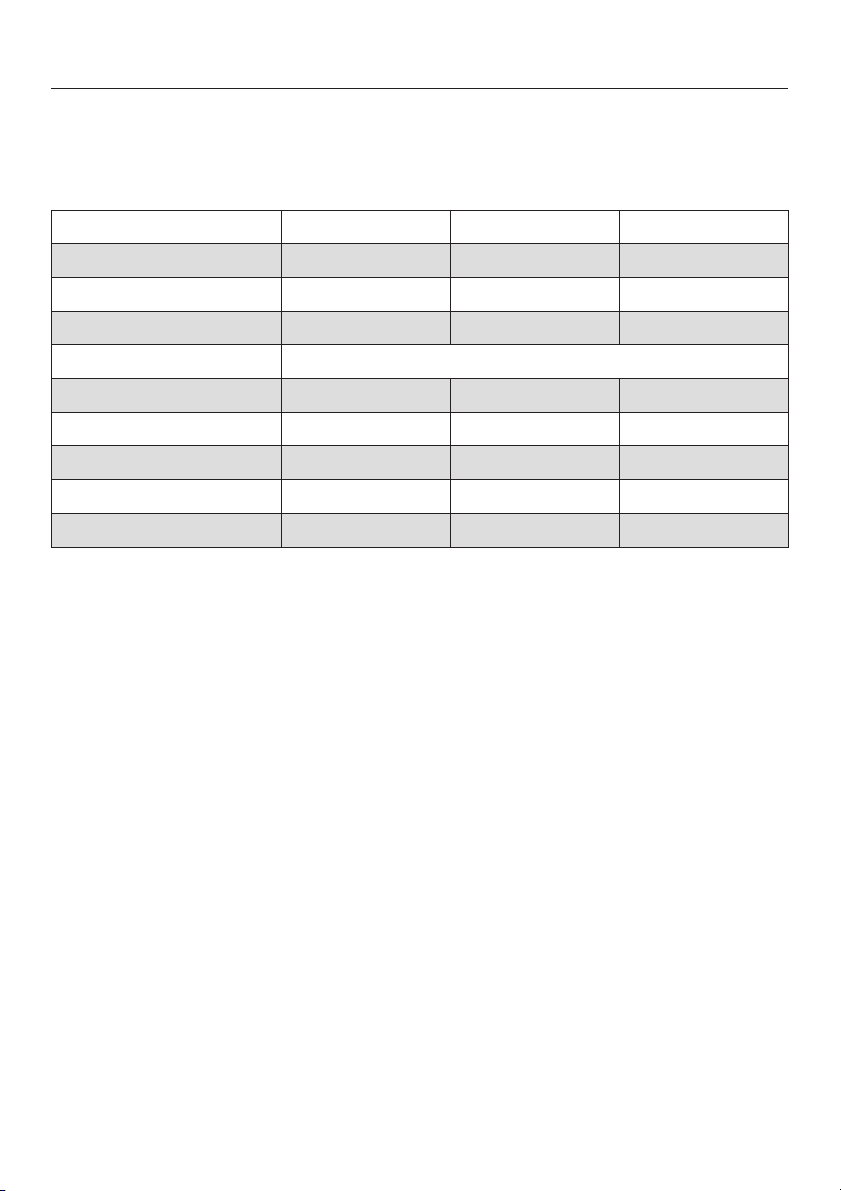
Detergent
Selecting the right detergent
You can use any detergent designed for automatic washing machines. Consult
the package for dosages and instructions.
Universal Colour Delicates
Normal X X
Wrinkle Free X X
Delicates X
Woolens Liquid detergent especially for woollens
Express X X
Extra White X
Dress Shirts X X
Colours X X
Darks/Demin X
1)
liquid detergent only
2)
powdered detergent only
2)
1)
28
Page 29

Detergent
The right amount to dispense will
depend on the following:
How soiled the laundry is
–
lightly soiled
No visible dirt or stains. Possibly
slight body odour.
moderately soiled
Visibly dirty and/or just a few light
stains.
heavily soiled
Visibly dirty and stained, with
dried-on soiling.
– The size of the load
– The water hardness
If you do not know the water
hardness level in your area, contact
your local water utility.
Water hardness levels
Range Total hardness
soft (I) 0 - 130 0 - 8,4
medium (II) 130 - 250 8,4 - 14
hard to very
hard (III)
in ppm
more than 250 more than 14
Total harndess
in
grains/gallon
US
Water softener
If your water is in class II or III, you can
add a water softener to help cut down
on the use of detergent. Consult the
package for dosing. First add the
detergent, then add the water softener.
In this case, you can dose the
detergent as you would for class I.
Washing with several
components
If you are using several different
products in the wash (e.g., special
application detergents), Miele
recommends loading the products in
the following order into compartment
j:
1. Detergent
2. Water softener
3. Stain remover
This will help the products flow
smoothly into the wash drum.
29
Page 30

Detergent
Fabric softener, fabric shaper,
and liquid starch
Starch
can be used to give body and
crispness to laundered items.
Fabric shapers
are synthetic starches and give an even
stiffer hold.
Fabric softeners
make garments soft to handle and help
reduce static cling from the tumble
dryer.
Automatic dispensing of fabric
softener, fabric shaper, or liquid
starch
If starch is used frequently, be sure
to thoroughly clean the dispenser
compartment, especially the siphon.
Dyes and dye removers
use dye removers in this
Never
^
washer.
Dyes intended for use in household
^
washing machines may be used.
However, please note that the salt
used during the dyeing process can
cause corrosion to the stainless steel.
Closely follow the dye manufacturer's
instructions.
^
Load the fabric softener, shaper, or
starch into compartment § . Do not
exceed the maximum fill line.
The product will be dispensed
automatically during the final rinse
cycle. At the end of the wash program,
there will be a small amount of water
left in compartment §.
30
Page 31

Cleaning and care
Cleaning the drum
Washing at low temperatures and/or
with liquid detergents can allow germs
and odours to form inside the
appliance. At least once a month, to
clean the drum and prevent the
formation of odours, run a wash
program at 60°C or above, using
powdered detergent.
Cleaning the housing and
control panel
Always unplug the appliance
,
before cleaning.
NEVER hose down the washer.
,
^ Use a mild cleanser or soapy water
to clean the housing and panel, then
dry with a soft cloth.
^ Use a special stainless steel cleaning
product to clean the drum.
Cleaning the dispenser drawer
Regularly remove any detergent
residue.
^ Pull the detergent drawer out until it
stops, press down the release catch,
and remove the drawer from the
washer.
^ Clean the drawer with warm water.
,
Do NOT use solvent-based
products, abrasive cleaners, or
glass or all-purpose cleaning
agents.
They can damage the plastic
surfaces and other components.
31
Page 32

Cleaning and care
Cleaning the siphon and softener
channel
1. Pull the siphon out of the
compartment § and rinse under
warm running water. Clean the
siphon tube the same way.
2. Replace the siphon.
If liquid starch is used often, the
siphon and fabric softener channel
will need to be thoroughly cleaned.
Liquid starch can cause a build-up
and clogging.
Cleaning the detergent drawer
housing
^
Clean the fabric softener channel
with warm water and a brush.
32
^ Use a bottle brush to remove any
detergent residue and lime deposits
from the jets inside the detergent
drawer.
Page 33

Cleaning and care
Cleaning the water inlet filters
The water inlet valves are protected by
two filter screens. They need to be
checked approx. every 6 months. If
there are frequent interruptions to the
water network, they may need to be
checked more frequently.
Cleaning the filter in union of the
inlet hose
Close the tap and unscrew the
^
threaded union that connects the free
end of the inlet hose to the stopcock.
To clean the filter in the water inlet
valve
Use adjustable pliers to carefully
^
loosen the ribbed plastic nut on the
inlet valve and unscrew.
^ Use flat pliers to pull the filter out by
the fin, and clean it. Reverse the
instructions to re-insert and secure
the parts.
Both filters MUST be re-inserted
after cleaning.
^
Remove the rubber seal 1 from the
recess.
^
Use flat pliers to grasp the plastic
filter piece 2, then remove the filter.
^
Clean the filter. Reverse the
instructions to re-insert the filter and
seal.
33
Page 34

Troubleshooting
What to do if...
Many of the faults you may encounter during everyday use can be easily rectified
yourself. This helps save time and money, because you won't need to call
Customer Service.
The following troubleshooting guide can be used to help address minor problems
without a service call. However, please note the following:
Repairs to electrical appliances should only be carried out by qualified
,
professionals. Work performed by unqualified persons can place the user at
considerable risk of harm.
No wash program will start
Problem Possible cause Remedy
The display is dark and
the indicator light for
the Start/Stop button
does not come on.
The display prompts
you to enter a pin
code.
The display is dark. The display
There is no power to
the washer.
The pin code feature is
active.
automatically dims to
save energy (standby).
Check whether:
– the cord is plugged in.
– the fuse is in working order.
Enter and confirm the pin
code. De-activate the pin
code if you do not wish the
prompt to appear the next
time the washer is switched
on.
Press any button. This will
bring the display back on.
34
Page 35
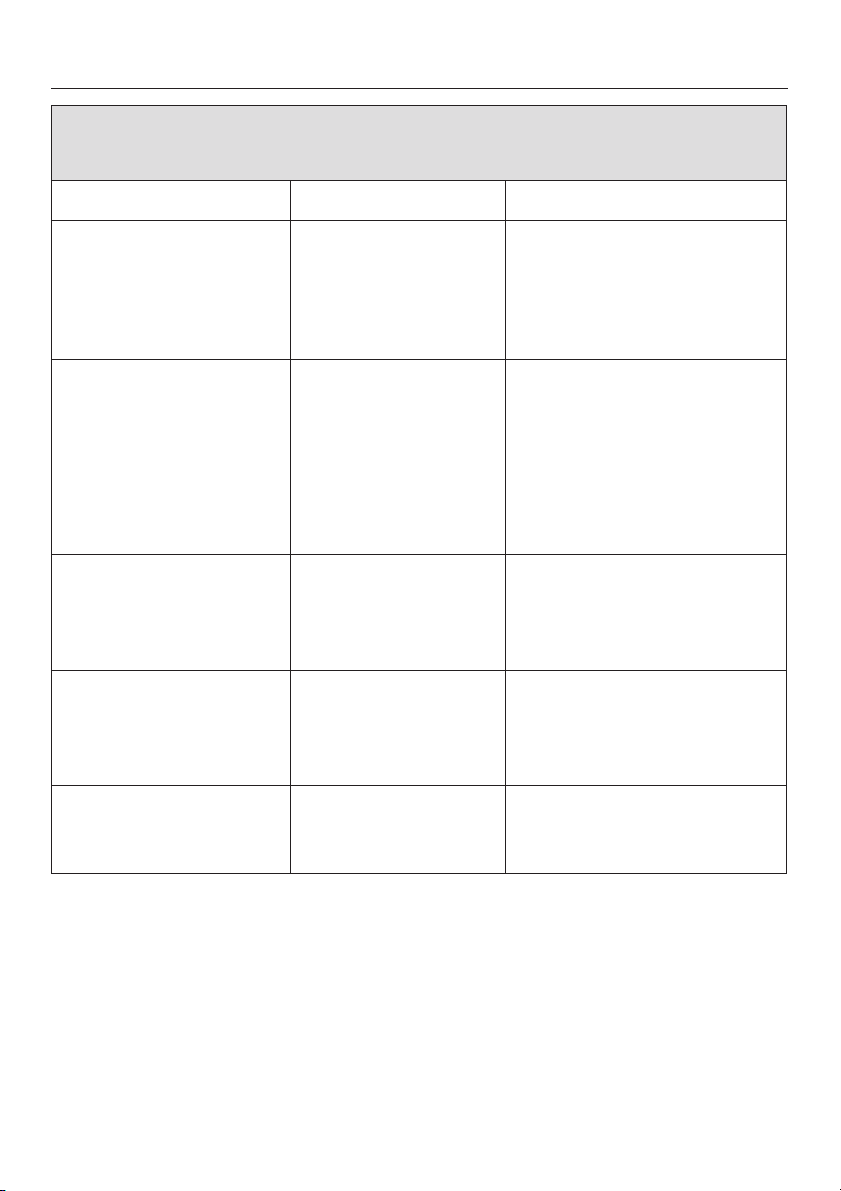
Fault messages in the display
Problem Possible cause RemedyA
Troubleshooting
The display lights up
and
Drain fault
flashes.
The display lights up
and
Water inlet fault
flashes.
The display lights up
and
Waterproof fault
flashes.
The display lights up
and
Technical fault
flashes.
The display flashes
Anti-crease
Chk detergent
The water outlet is
;
–
restricted or
blocked.
The drain hose is
–
sitting too high.
The water inlet is
;
blocked or restricted.
Clean the drain filter and
–
pump.
The max. drain pump
–
height (delivery head) is
1m.
Check whether:
the stopcock is open
–
enough.
the inlet hose is pinched or
–
bent.
– the water pressure is too
low.
The water protection
;
Call the service department.
system was triggered.
There is a fault. Re-start the program.
;
If the fault message appears
again, call Customer Service.
Excessive foam has
built up during
washing.
Use less detergent next time,
and check the recommended
doses on the package.
A To switch off the fault message: Use the _ button to switch the washer off.
35
Page 36

Troubleshooting
General problems
Problem Possible cause Remedy
The washer shakes
during spin cycles.
The washer didn't spin
the laundry properly, and
it is still wet.
There pump is making
unusual noises.
A lot of detergent is left
behind in the detergent
compartment.
Some fabric softener
remains behind in the
compartment, or there is
too much water in the
§compartment.
A foreign language
appears in the display.
The feet are not
leveled.
There was an
imbalance during the
final spin cycle and
the spin speed was
automatically
reduced.
This is not a fault. Slurping noises are normal when
the pump starts and finishes.
The water pressure is
too low.
Powdered detergents
used along with water
softeners tend to
clump.
The siphon tube is
clogged or not
positioned correctly.
A different language
has been selected in
the "Programmable
functions - Language
!" menu.
Even out the feet so the
washer is stable, and
tighten the nuts.
It is best to include a mix of
large and small items in the
washer, so the laundry will
distribute evenly.
Re-arrange the laundry and
start Spin program.
– Clean the water inlet filter.
– Consider using the
Sensitive option.
Clean the detergent
compartment and, in the
future, first load the
detergent into the
compartment, followed by
the water softener.
Clean the siphon (see
"Cleaning and care Cleaning the dispenser
drawer").
Select the language you
prefer. Use the flag symbol
as a guide.
36
Page 37

Unsatisfactory wash results
Problem Possible cause Remedy
You used liquid
detergent and the
laundry isn't clean.
There is a sticky
grey residue on the
laundry (fat
deposits).
There are white
spots that look like
powdered
detergent on your
dark garments.
Liquid detergents usually
do not contain bleaching
agents. They may fail to
remove fruit, coffee and
tea stains..
Not enough detergent
was used to break down
the grease in heavily
soiled laundry.
Some powdered
detergents contain an
insoluble mineral
ingredient (zeolites) that
acts as a water softener.
This can form a deposit
on fabrics.
Use powdered detergent that
–
contains bleach.
Load the detergent into the
–
compartment j.
Never load liquid detergent
–
and a stain remover together
into the dispenser drawer.
For heavily soiled laundry,
–
you can add more powdered
detergent, or use liquid
detergent.
– Before washing the next
load, run the 60°C wash
program with liquid
detergent, but no laundry in
the machine.
– Once the laundry is dry, try
using a brush to remove the
flecks.
–
In the future, use detergents
without added water softener
to wash your dark items.
Most liquid detergents do not
contain zeolites (water
softeners).
–
Use the Darks program only
for these items.cf
Troubleshooting
37
Page 38

Troubleshooting
The loading door cannot be opened with the Door button
Possible cause Remedy
The washer is not
connected and/or switched
on.
The safety lock has been
activated.
The pin code feature is
active.
Power failure Open the loading door as described in the next
The door was not properly
closed.
There is still water in the
drum and the washer
cannot drain.
To prevent scalding, the door will not open if the suds temperature is higher than
55°C.
Insert the three-pin plug into the socket and/or
switch the washer on using the _ button.
Switch off the childproofing as described in the
section on "Changing a program sequence" under
"Safety lock".
Switch off the pin code as described in the section
on "Programmable functions" under "Pin code".
section.
Firmly press the latch side of the loading door,
then press the Door button.
Clean the drain filter and pump, as described in
the next section.
38
Page 39

Troubleshooting
Opening the loading door
(blocked drain outlet and/or
power outage)
Switch the washer off.
^
Behind the flap that covers the
detergent compartment, there is lever
to open the access flap.
^ Pull the lever out.
Blocked drain outlet
If the drain outlet is blocked, up to 25 l
will be retained inside the washer.
Caution: If laundry has just been
,
washed at a high temperature, water
draining out of the machine will still
be hot - Beware of scalding!.
How to drain the washer
Place a suitable container under the
^
access flap.
Do NOT unscrew or entirely remove
the drain filter.
^
Use it to open the access flap.
^
Instead, loosen the drain filter
enough to allow the water to drain
out.
To interrupt the flow of water:
^
Tighten the drain filter back up again.
39
Page 40

Troubleshooting
Once the flow of water ceases:
Pull the drain filter entirely out.
^
^ Thoroughly clean the filter.
If the drain filter is not securely
,
tightened, there is a risk of water
leakage during operation.
Opening the loading door
NEVER reach into the drum until
,
is has completely stopped moving.
Reaching into a moving drum
carries the risk of serious injury.
^
Turn the pump blade by hand to
check that it moves freely, and
remove any foreign objects (buttons,
coins, etc.) that are causing an
obstruction.
^
Put the drain filter back in place and
tighten it down.
40
^
Pull the emergency release (see
illustration). The loading door will
open.
Page 41
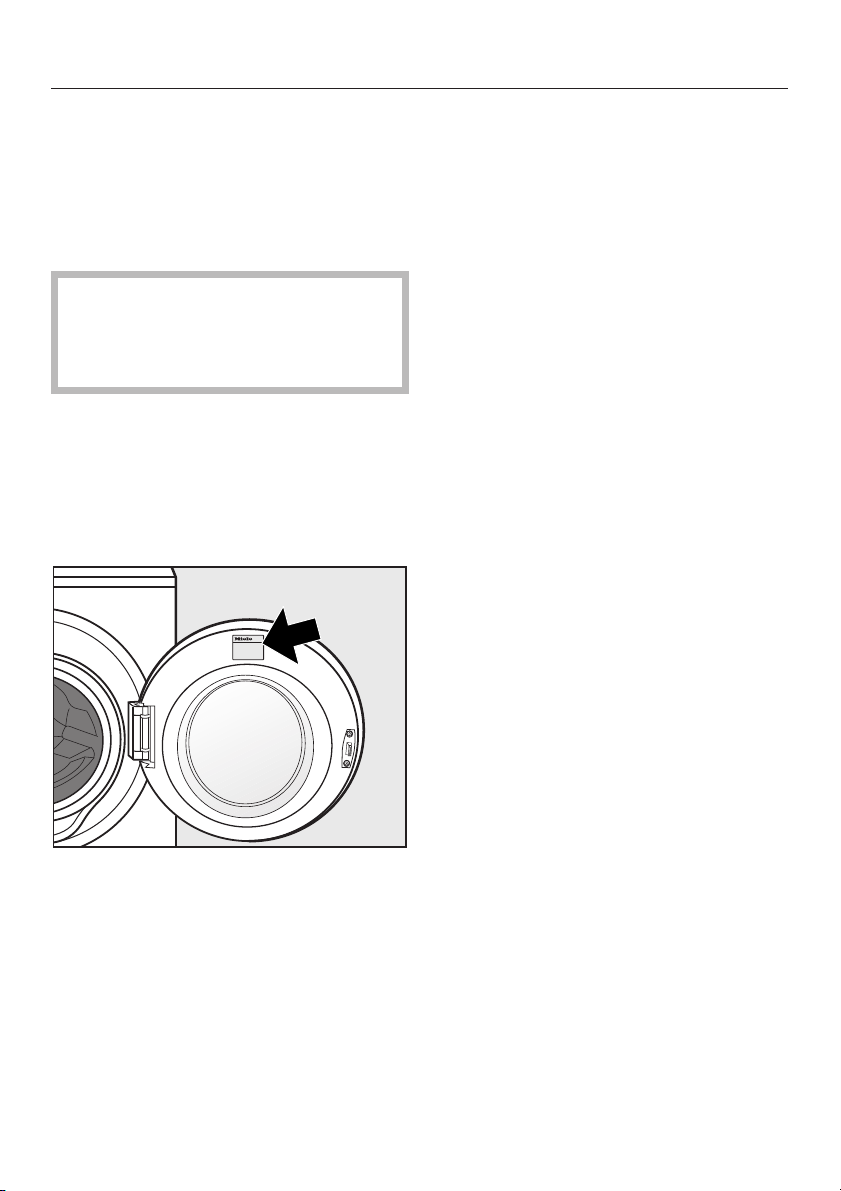
Customer service
Repairs
For faults you cannot remedy yourself,
please contact:
your Miele dealership or
–
the Miele Factory Repair Service.
–
The telephone number for the
Factory Repair Service is listed at
the back of these operating
instructions.
When contacting Customer Service,
you will need to quote the model and
serial number of your appliance. This
information can be found on the data
plate, above the porthole glass when
the door is open.
Program updates (PC)
The PC optical interface is used by
Customer Service to transfer program
updates (PC = Program Correction).
This information is used to integrate
future developments in detergents,
fabrics and wash procedures into your
appliance.
Miele will give timely notification of
Program updates.
Additional accessories
Optional accessories for this washer
are available from your Miele dealer or
from Miele Customer Service.
41
Page 42
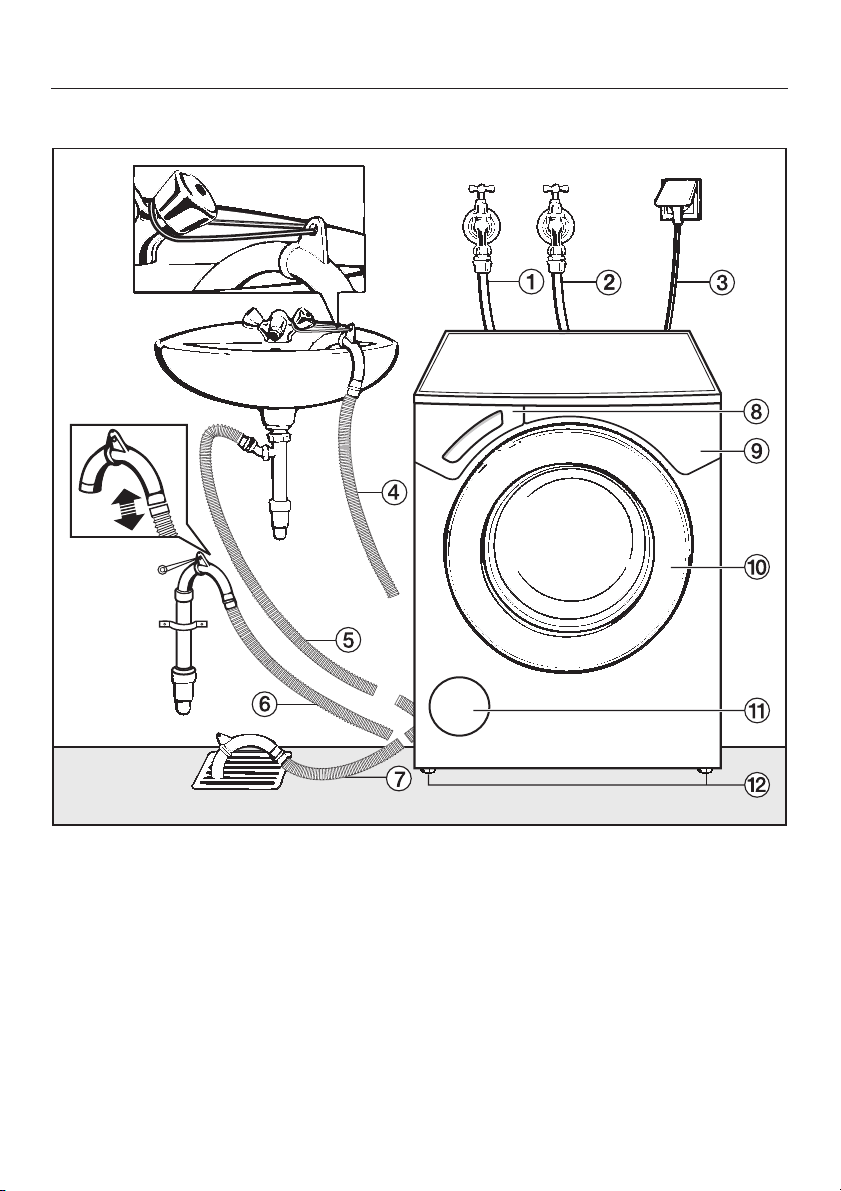
Installation and connection
Front view
a Inlet hose for hot water
b Inlet hose for tap water (cold)
c Power cord
d - g Drain hose (with detachable
swivel elbow)
42
h Detergent dispenser drawer
i Control panel
j Loading door
k Access to drain filter, drain pump,
and emergency door release
l Four height-adjustable feet
Page 43

Rear view
Installation and connection
a Protruding lid to grip when moving
the washer
b Power cord
c Inlet hose for tap water (cold)
d Inlet hose for hot water
e Drain hose
f Transport clip for inlet and drain
hoses
g Safety cap for transit bars
h Transport clip for inlet and drain
hoses and for storing transit bars
when not in use.
43
Page 44

Installation and connection
Installation surface
A concrete floor is the most suitable
installation surface for a washing
machine, being far less prone to
vibration during the spin cycle than
wooden floorboards or a carpeted
surface.
Please note:
The machine must be level and
^
securely positioned.
To avoid vibrations during spinning,
^
the machine should not be installed
on soft floor coverings.
If installing on a wooden joist floor:
^ We recommend a plywood base (at
least 59x52x3 cm). The base should
span several joists and be bolted to
the joists and not only to the
floorboards. Check for the presence
of pipes and cables first.
If possible, install the machine in a
corner, as this is usually the most stable
part of the floor.
Transporting the washing machine to
its installation site
To manoeuvre the machine out of its
packing case to its installation site hold
it by the edge of the lid where it
protrudes to the rear of the washing
machine as well as by the front feet.
Ensure that the machine feet and
,
the floor are dry to prevent the
machine from slipping during the
spin cycle.
Removing the transit bars
,
If the machine is installed on a
raised plinth, it has to be secured
against slippage during spin using
retaining clips (available from the
Miele Spare Parts Dept). Otherwise
there is the danger of the machine
moving about and falling off the
plinth.
44
^
To remove the left and right covers
1. Pull on the attached stopper,
2. then use a screwdriver to release the
catch at the top.
Page 45
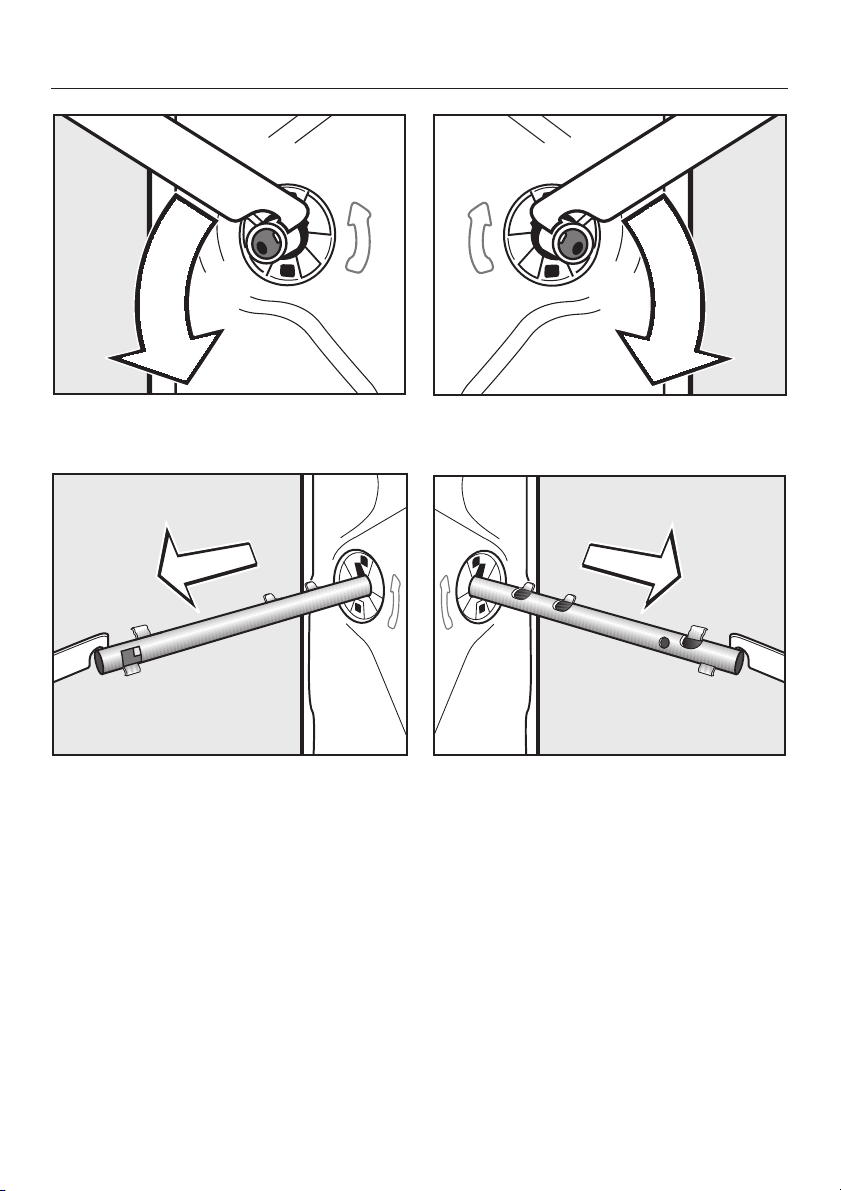
Installation and connection
Using the spanner supplied, turn the
^
left-hand transit bar 90°, then
^
withdraw the transit bar.
Turn the right-hand transit bar 90°,
^
then
^
withdraw the transit bar.
45
Page 46
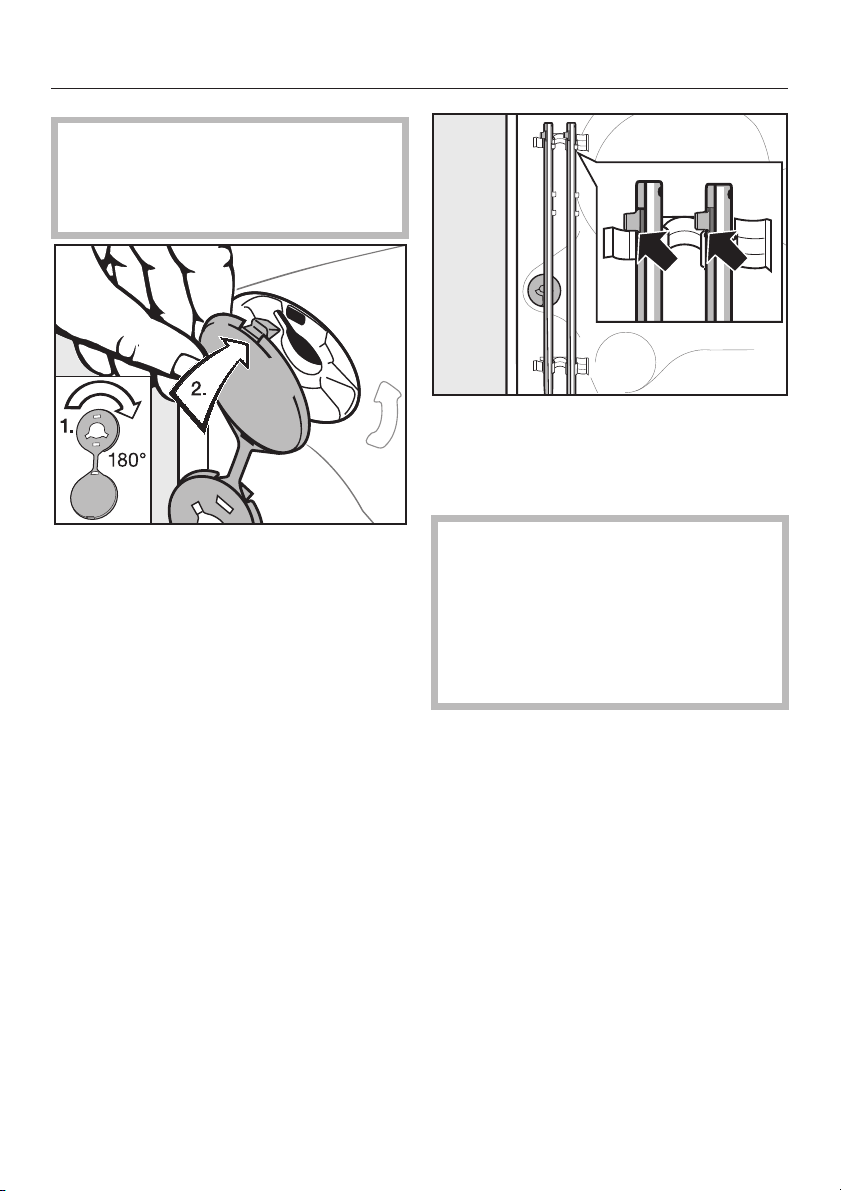
Installation and connection
To avoid the risk of injury the
,
holes for the transit bars must be
covered after the transit bars have
been removed.
^ Plug the holes with the plastic caps
as illustrated.
Secure the transit bars to the back of
^
the washing machine. Make sure that
the top catch is located above the
holder.
The machine must not be moved
,
without the transit bars in place.
Store them as shown or keep them
in a safe place for future use. They
must be re-fitted if the machine is to
be moved again (e.g. when moving
house).
46
Re-fitting the transit bars
Re-fitting is carried out by reversing the
procedure.
Page 47
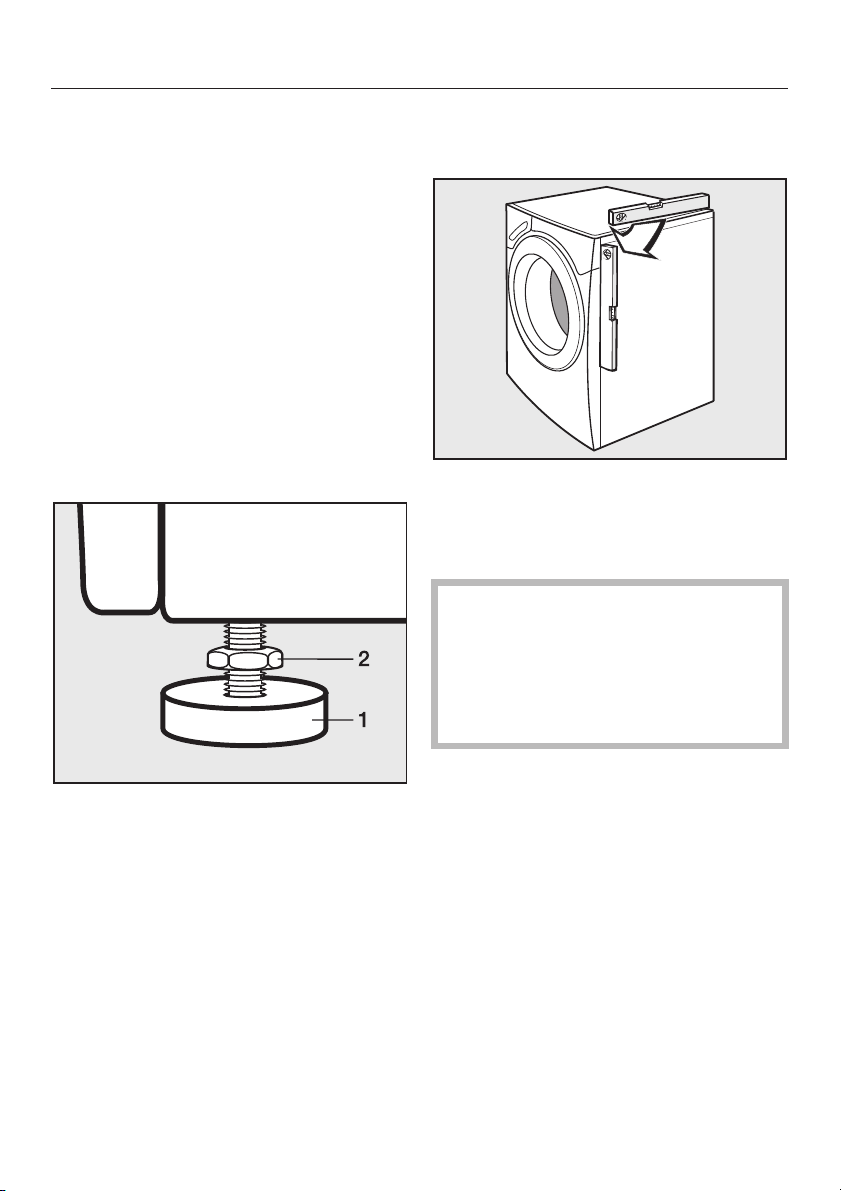
Levelling the machine
To ensure safe and proper operation,
the washer must stand perfectly level
on all four feet.
Improper footing may increase water
and power consumption, and may
cause the washer to wander across the
floor.
Screw out and adjust the feet
Use the four adjustable feet to level the
washer. The washer is delivered with all
four feet in the shortest (screwed in)
position.
Installation and connection
Use a level to check that the washer
^
is standing square.
^ Hold the foot 1 securely with a pipe
wrench. Now use the combination
wrench to screw the counternut 2
firmly back up against the housing.
,
All four counternuts must be
tightened firmly up against the
housing. Be sure to also check this
on the feet that did not require
levelling. Otherwise, the washer may
wander about.
^
Use the combination wrench
provided to turn the counternut 2
counterclockwise. Then turn the
counter nut 2 together with the foot 1
to unscrew.
47
Page 48

Installation and connection
Installing under a countertop
The washer lid must NOT be
,
removed.
Provided the workspace is high
enough, the washer can be pushed
under a countertop with the lid in place.
Washer-dryer stack
The washer can be stacked with a
Miele tumble dryer. A stacking kit will
"WTV 414", be required and can be
obtained through your Miele dealer or
Miele Customer Service.
Please note:
48
a Safety clearance to wall:
at least 2 cm
b Height:
Stacking kit with pull-out shelf:
approx. 172 cm
c Depth of the washer-dryer stack:
approx. 65 cm
Stacked units may not be installed
on pedestals.
Page 49

Installation and connection
The Miele water protection
system
The Miele water protection system
protects the washer from water
damage.
The system consists of three main
components:
1) the inlet hose
2) the washer electronics and housing
3) the drain hose
1) The inlet hose
– Hose burst protection
The inlet hose can withstand
pressure of more than 7000 kPa.
2) The electronics and housing
– Sump
Any leaking water is collected in a
sump in the base of the washer. A
float then switches off the inlet
valves, preventing any additional
water inflow, and any water in the
suds container is pumped away.
–
Overflow protection
This feature helps prevent the
washer from taking in too much
water. If the water exceeds a certain
level, the drain pump starts and
pumps away the water.
3) The drain hose
Connecting to the water
supply
The washer is designed to comply with
applicable CSA standards, for
connection to a tap water line. It does
not require a non-return valve.
The flow pressure must be between
100 kPa and 1000 kPa. If the pressure
is above 1000 kPa, a
pressure-reducing valve MUST be
installed.
Two stopcocks with
required for connecting to the water
supply. If these are not available, you
will need to have a qualified plumber fit
the washer to the water supply.
The screw fittings are under
,
pressure from the water line. To
check that the connections are
watertight, slowly open the taps.
Correct the placement of the washer
and union as needed.
Maintenance and care
If the hose ever needs to be replaced,
use only a genuine Miele hose - it is
tested to withstand pressure of at least
7000 kPa.
In order to protect the water inlet
valve, the two dirt filter screens (one
in the open end of the inlet hose, the
other in the inlet point in the washer)
should not be removed.
3
/4" thread are
The drain hose is equipped with a
ventilation system that prevents the
washer from being emptied
accidentally.
Optional extension hose
Longer hoses 2.5 or 4.0 m in length are
available from your Miele dealer or
Miele Customer Service.
49
Page 50

Installation and connection
This washer uses hot and cold
household water.
The washer must always be
connected to a tap water line (cold
water, inlet hose with blue tag).
Tap water line (cold water)
The tap water connection is established
using the inlet hose with the blue
marking.
If the washer is connected to this line
only, the appliance will need to be
re-programmed to cold water fill only.
Please contact your Miele dealer or
Miele Customer Service for
reprogramming instructions.
The second unused inlet hose, with the
red tag, will be attached to the rear of
the washer after re-programming.
Hot water connection
Tips for the hot water connection
The hot water temperature at the
–
stopcock must not exceed 60°C, and
the ideal temperature is 55°C.
If the hot water inlet is closed, the
–
washer will automatically switch over
to tap water mode after a period of
time. This safety feature is not
intended for long-term use. The
washer will continue to wash in hot
water mode, which can lead to a
poor wash result.
The hot water connection is established
using the inlet hose with the red
marking.
50
Page 51
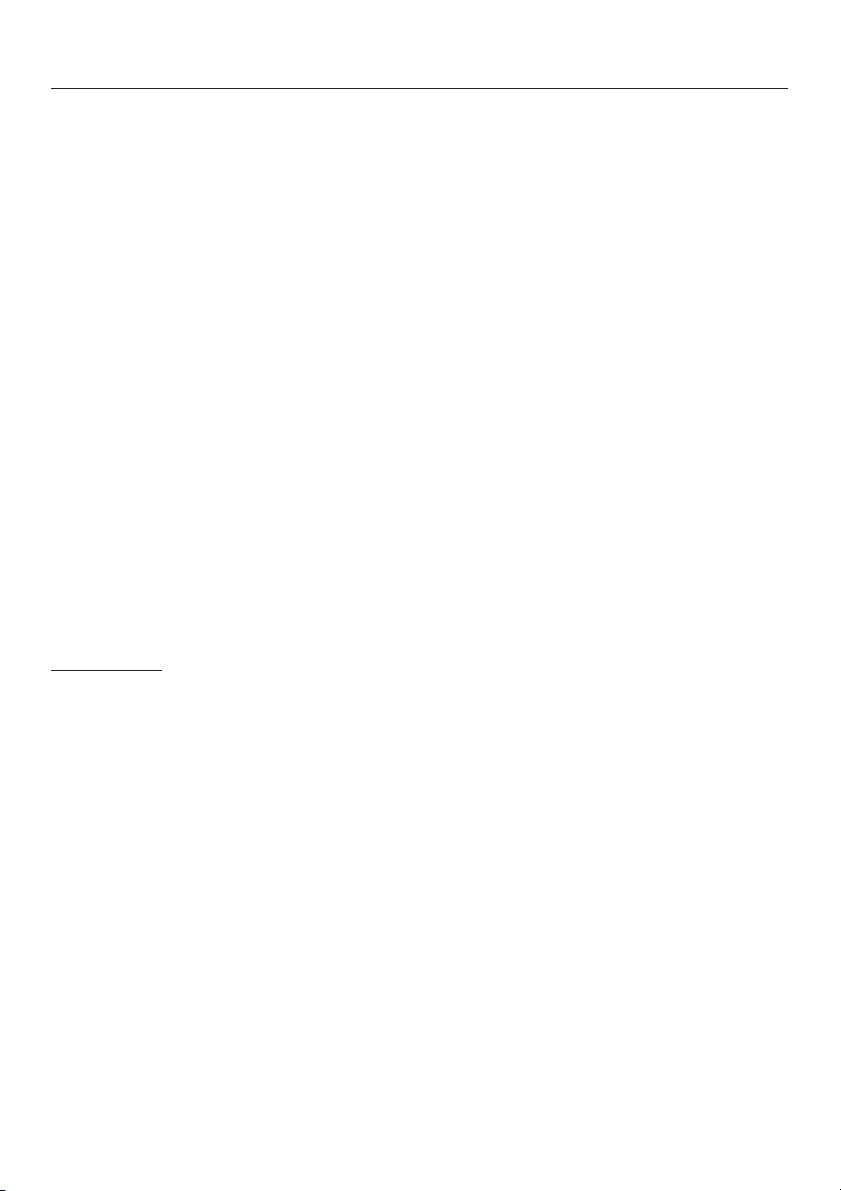
Drainage system
The appliance drains through a pump
with a 1m delivery head. For the water
to drain freely, the hose must be free of
kinks. The swivel elbow at the end of
the hose can be turned in either
direction, or removed as needed with a
sharp twist and pull.
If required, the hose can be extended
to a length of 5m. The necessary parts
can be ordered through your Miele
dealer or Miele Customer Service.
For delivery heads over 1m (up to a
max. of 1.8 m), contact your Miele
Customer Service for a replacement
pump and with a part # 1053992.
Drain hose connection:
1. Hang directly into a washbasin or
sink:
Installation and connection
Please note:
– Secure the hose over the edge so
that it will not slip.
–
Make sure that the water can drain
away freely without hindrance.
Otherwise, the water could overflow
or be sucked back up into the
washing machine.
2. Connect securely to a plastic drain
pipe with a rubber sleeve (not-return
valve not required).
3. Connect securely to a floor gully.
4. Attach to a washbasin with a plastic
fitting.
51
Page 52

Installation and connection
Electrical connection
GROUNDING INSTRUCTIONS
This appliance must be grounded.
In the event of a malfunction or
breakdown, grounding will reduce
the risk of electric shock by
providing a path of least resistance
for electric current. This appliance is
equipped with a cord having an
equipment-grounding conductor
and a grounding plug. The plug
must be plugged into an appropriate
outlet that is properly installed and
grounded in accordance with all
local codes an ordinances.
WARNING - Improper connection of
the equipment-grounding conductor
can result in a risk of electric shock.
Check with a qualified electrician or
service representative if you are in
doubt as to whether the appliance is
properly grounded.
Do not modify the plug provided
with the appliance; if it wil not fit the
outlet, have a proper outlet installed
by a qualified electrician.
ELECTRICAL INSTRUCTIONS
This installation should be performed
by an experienced and qualified
technician, in accordance with local
codes and regulations
The washing machine is supplied with a
5'3" long, 4 wire cord, ending in a
NEMA 14-30 P plug, ready for
connection to a 120/208-240 V, 30 A,
60 Hz, AC power supply.
"EASY INSTALLATION KIT"
If a dedicated 4 wire, 120/208-240 V,
30 Amp line is not available for this
appliance, an optional "Easy Installation
Kit" will allow you to connect to a 240 V,
30 Amp line.
This dual receptacle, wall mounted
connection box can ONLY be used for
connecting the W 1753 Miele clothes
washer and the T 7634 or T 7644 C
clothes dryer to an existing 30 Amp
(NEMA 14-30 R) outlet.
Miele recommends to wall mount the
easy installation kit adjacent to existing
electric outlets.
For more information on the "Easy
Installation Kit", or if you have questions
concerning the electrical connection,
please contact:
1-800-565-6435
service|miele.ca
52
Page 53

Technical data
Height 850 mm
Width 595 mm
Depth 634 mm
Depth with door open 1074 mm
Height for building under 850 mm
Width for building under 600 mm
Weight 99 kg
Voltage see data plate
Connected load (watts) see data plate
Fuse rating see data plate
Consumption data see section on "Consumption data"
Min. water flow pressure 100 kPa (1 bar)
Max. water flow pressure 1000 kPa (10 bar)
Inlet hose length 1.60 m
Drain hose length 1.50 m
Length of power cord 1.60 m
Max. drain pump height 1.00 m
Max. drain pump length 5.00 m
LED (light emitting diodes) Class 1
Test certifications granted see data plate
53
Page 54

Programmable functions
for changing
default settings
You can use the programmable functions to adjust the electronics to suit
changing requirements. Programmable functions can be changed at any time.
Page 55

Programmable functions
To access programmable functions
Use the Start/Stop button and the
program selector to access the
programmable functions. This
second function for the button and
selector is not indicated on the panel.
Before you begin, check that:
The washer is switched off.
–
The door is properly closed.
–
A Press and hold the Start/Stop button
during steps B to C.
B Press the _ button in.
C As soon as the display shows...
Language ! ...
. . . you can release the
Start/Stopbutton.
You now have access to the
programmable functions.
To select a programmable function
C Turn the program selector until the
desired programmable function
appears in the display.
To change a programmable function
Turn the program selector to see the
various options available for a
programmable function.
The currently set option is marked with
a check L.
F Turn the program selector until the
desired option appears.
G To activate the option, press the
Start/Stop button.
To exit a programmable function
H Turn the program selector until Back
A appears in the display.
I Press the Start/Stopbutton.
Language !
The display can be set to appear in
one of several different languages.
The flag
cue for the user, in case the menu item
appears in an unfamiliar language.
The selected language will be stored in
the memory.
! after the word Language is a
E To change a displayed
programmable function, press the
Start/Stop button.
55
Page 56

Programmable functions
Gentle wash
Activating the Gentle wash feature
reduces the drum action. It is suitable
for gently washing mildly soiled
items.
This option can be activated within the
programs for Normal and Wrinkle Free.
The factory setting for Gentle wash is
Off.
Suds cooldown
With this feature, additional water
flows into the washer at the end of
the main wash, to cool down the
suds.
The cooldown feature kicks in with the
90°C and 75°C programs.
Cooldown should be activated if:
the drain hose is hooked over a
–
basin or sink - this will help prevent
scalding.
– the drain pipes in the building do not
comply with DIN 1986.
The factory setting for the Cooldown
option is Off.
56
Page 57

Pin code
You can use a pin code to lock the
electronics. This feature protects your
washer against unauthorized use.
Once the pin code is activated, you will
need to enter it whenever you wish to
operate the washer.
Pin code ...
Press the Start/Stopbutton.
^
Programmable functions
125
Press the Start/Stopbutton.
^
The following appears in the display for
confirmation:
Code activated
Once the washer has switched off, it
cannot be used again unless the code
is entered.
To activate the pin code
Activate
^ Press the Start/Stopbutton.
You will now be prompted to enter the
pin code.
Enter the code
The code is 125 and cannot be
changed.
O __ __
^
Turn the program knob until the first
digit appears.
^
Press the Start/Stopbutton to confirm
the first digit.
^
Repeat this process until all three
digits have been entered.
To operate the washer with the pin
code
When the appliance is switched on, you
will be prompted to enter the pin code.
^ Enter the code as explained above,
and confirm.
The washer is now unlocked for use.
To de-activate the pin code
Switch on the programming functions
as described.
C As soon as the display shows...
O __ __
. . . you can release the
Start/Stopbutton.
^
Now enter the pin code and press
the Start/Stopbutton.
^
Select the pin code and confirm
de-activate.
57
Page 58

Programmable functions
Temperature unit
You can choose whether
temperatures will be displayed in
°C/Celsius or in
°F/Fahrenheit.
The factory setting is °C/Celsius.
Buzzer
When the buzzer feature is activated,
a signal will be heard when the
program ends or when Rinse hold is
reached.
You can select one of two buzzer
volumes:
Normal
(Factory setting)
The buzzer sounds at normal volume
whenever a program ends or when
Rinse hold is reached.
Loud
The buzzer sounds at maximum volume
whenever a program ends or when
Rinse hold is reached.
Keypad tone
There will be a beep whenever a
button is pressed.
The factory setting for the keypad tone
is Off.
Brightness
There are 10 different settings for the
display brightness.
The bar diagram indicates which level
is selected.
The factory setting for brightness is 5.
The brightness changes as soon as you
choose a different setting.
Contrast
There are 10 different settings for the
display contrast.
The bar diagram indicates which level
is selected.
The factory setting for contrast is 5.
The contrast changes as soon as you
select the preferred level.
58
Page 59

Programmable functions
Standby display
To save energy, the display goes out
and the Start/Stop button will start
flashing slowly.
The display will always go out:
if no program is selected within 10
–
minutes of switching on the machine.
10 minutes after the end of a
–
program.
Press any button to bring the display
back on.
You can also set the display to fade out
or remain visible while a program is
running.
On
The standby function is activated. The
display will fade out 10 minutes after
the program has started.
Not in current Progr.
(Factory setting)
Memory
Whenever a program starts, the
washing machine stores the most
recently selected settings (program,
temperature, spin speed/RPM and
any extra options).
The next time the machine is switched
on, the washer displays this stored
information.
The factory setting for the memory
function is Off.
Anti-crease
The crease-free setting is designed
to help prevent wrinkles from forming
if the laundry is not immediately
removed at the end of a program.
The washer drum will continue to rotate
at intervals for up to 30 minutes after
program completion.
You can open the washer at any time to
remove the laundry.
The standby function is not activated.
The display remains visible while a
program is running.
On
(Factory setting)
The anti-crease feature is activated.
Off
The anti-crease feature is off.
59
Page 60

!""!#"
$%&
'()*
)!'!+%,-.
####-*/%$
Alteration rights reserved / 2916
To obtain the most updated version of this guide, please visit the website of Miele.
M.-Nr. 10 210 871 / 01
