Page 1
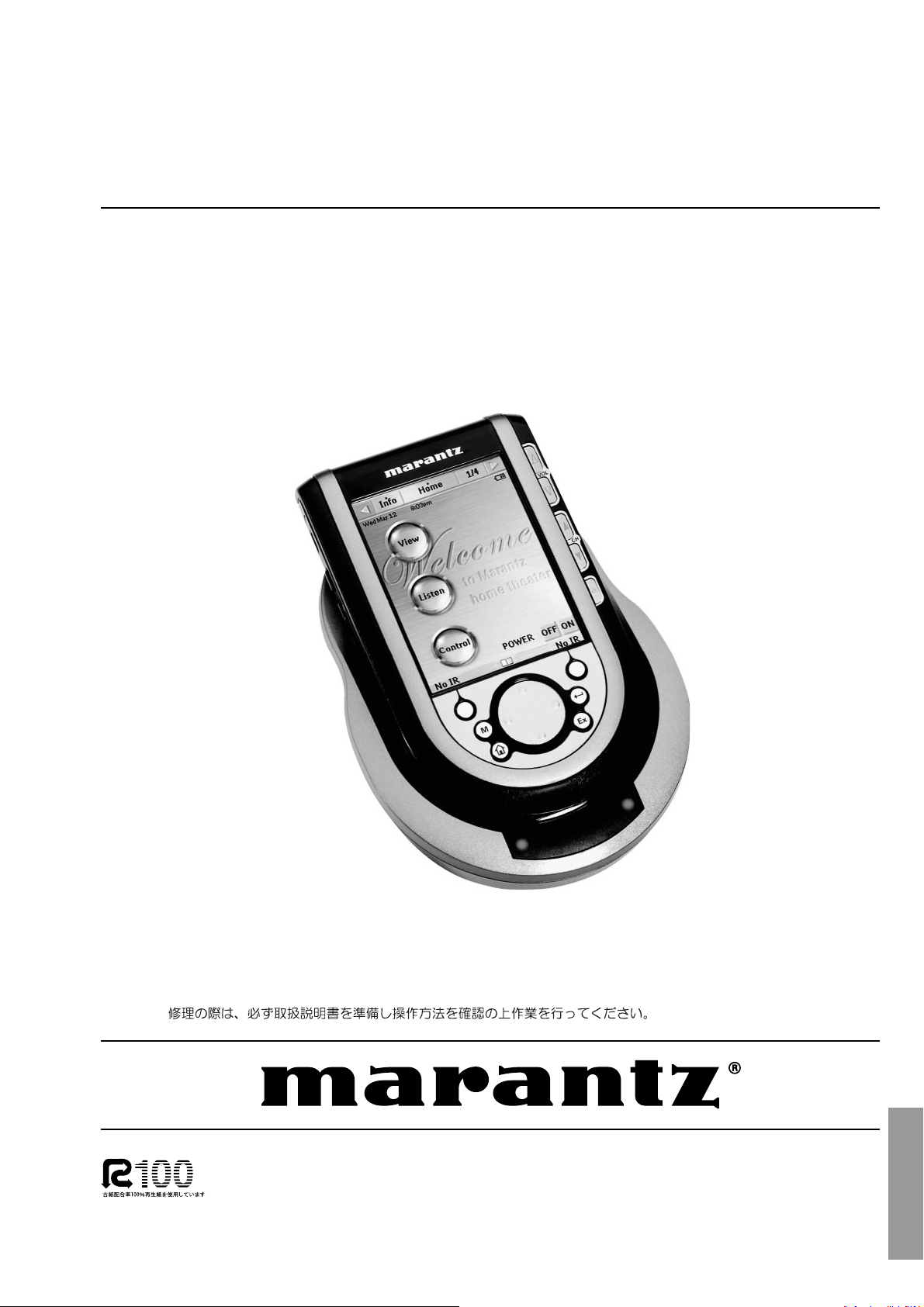
Service
RC9500 /F S
Manual
REMARK :
• MODEL No:RC9500/F S
ǢȀȗǿȸſǛ٭ƠŴଐஜϋဇƴƠƨNjƷưƢŵ
AC
ǵȸȓǹȑȸȄȪǹȈƸŴ
Touch Screen Remote Control
ƸȞȩȳȄȨȸȭȃȑƴƯᝤ٥ƠƯƍǔ
4-2
᪫ӏƼ
᪫ǛӋༀƠƯɦƞƍŵ
8-1
RC9500
ǑǓžӕৢᛟଢƱ
Please use this service manual with referring to the user guide ( D.F.U. ) without fail.
Printed on 100% Recycled Paper
Printed in Japan
RC9500
RC9500
Part no. 90M32BW855010
First Issue 2004.11
MJI
Page 2
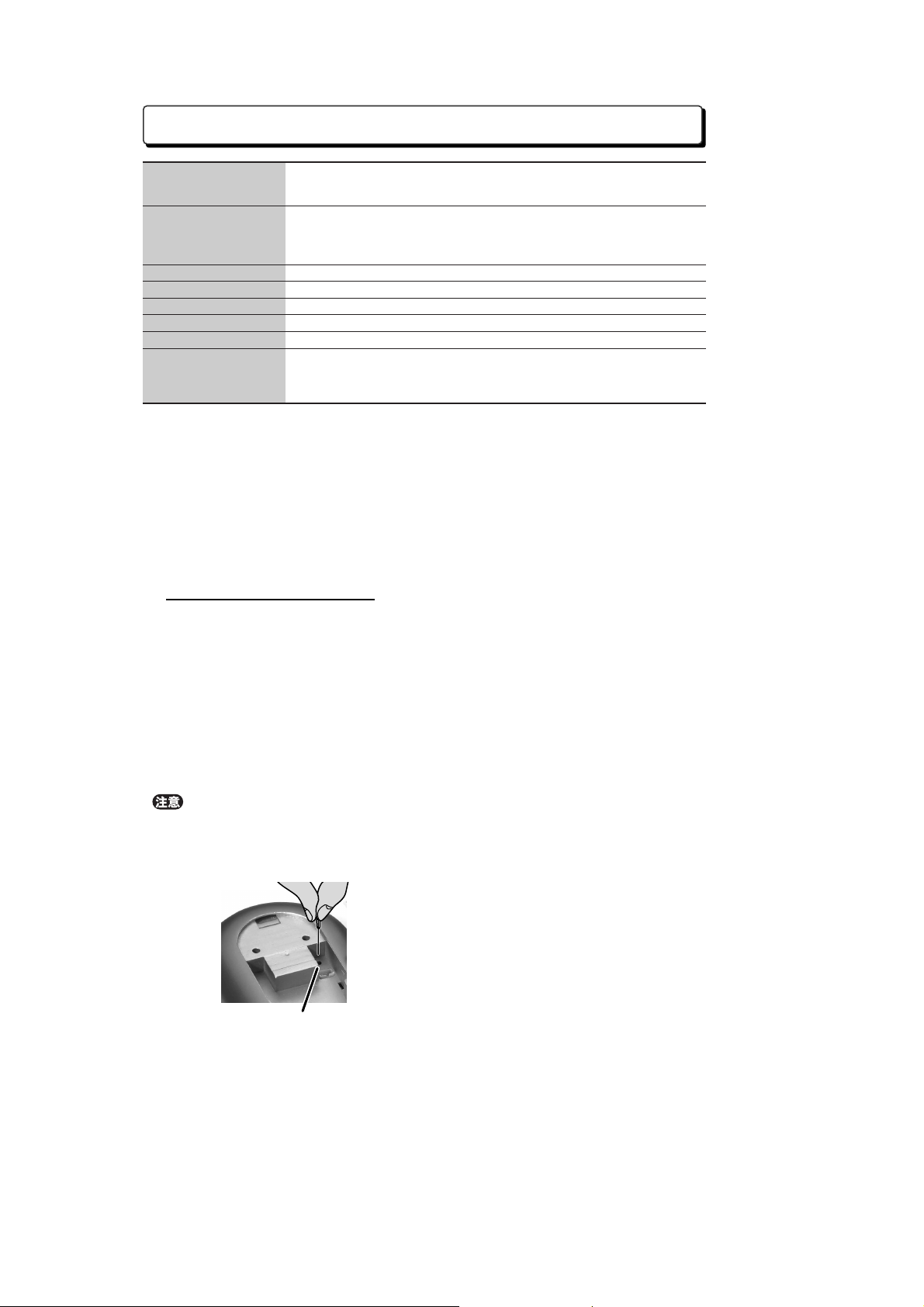
製品仕様
ディスプレイ 6,4000色3.8インチTFTタッチスクリーンLCD
解像度:320×240ピクセル(QVGA)
LCD用バックライト:白色LED/ボタン用:青色LED
インターフェイス パソコン接続用:USB1.1ポート
赤外線(IR) 発光用LED:4個/受光用LED:1個
到達可能距離:約10m
学習可能キャリア周波数:78kHz以下および455kHz
内蔵メモリ 16MB不揮発性フラッシュメモリ
電源 ニッケル水素(NiMH)充電池(RC9500専用)
外形寸法 153mm(奥行き)×90mm(幅)×33.5mm(高さ)
重量 約250g(充電池含む)
動作温度 摂氏5〜45度
付属品 パソコン接続用USBケーブル
ニッケル水素(NiMH)充電池 4.8V
ドッキングステーションDS9500(充電器)
ドッキングステーション用電源アダプタ
この仕様または外観を改善のため予告なく変更することがあります。
◆RC9500のリセット方法 ◆
RC9500が正常に動作しなくなったとき
は、以下の手順でRC9500をリセットして
ください。
1. RC9500の充電池ケースカバーを取
り外します。
2. 下図のように、ゼムグリップなどを
利用しリセットホールに差し込み、
リセットボタンを押します。
RC9500がリセットされます。
• リセットは充電池を入れた状態で行
ってください。
• リセットした場合、RC9500の設定内
容は全て消去されます。
リセットボタン
Page 3
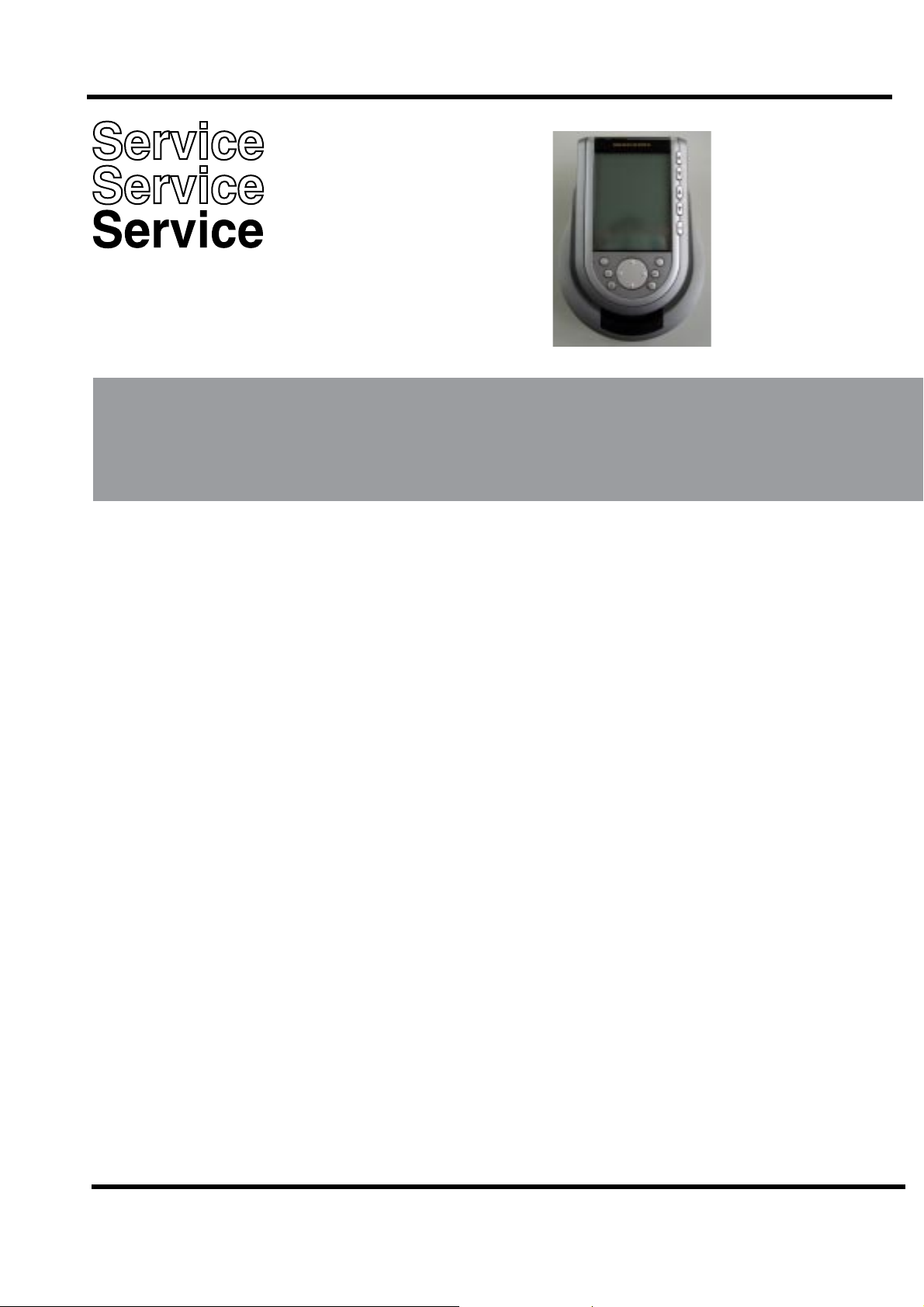
S
al
HOME THEATER Control Panel
ervice Manu
RC9500/A1T/N1M/T1M/U1G
TS9500
DS9500
T ABLE OF CONTENTS
Page
Mechanical Instructions ............................................................. 1
Electrical diagrams ................................................................... 2
Mainboard component layout ................................................... 3
Mechanical & Electrical Parts list .............................................. 4
Mechanical Instructions - Docking station ................................. 5
Electrical diagrams - Docking station ........................................ 6
Charge board component layout ............................................... 7
Mechanical & Electrical Parts list - Docking station .................. 8
Published by MD 0428 Service RCS Subject to modification 3104 205 5018-1
marantz
Page 4
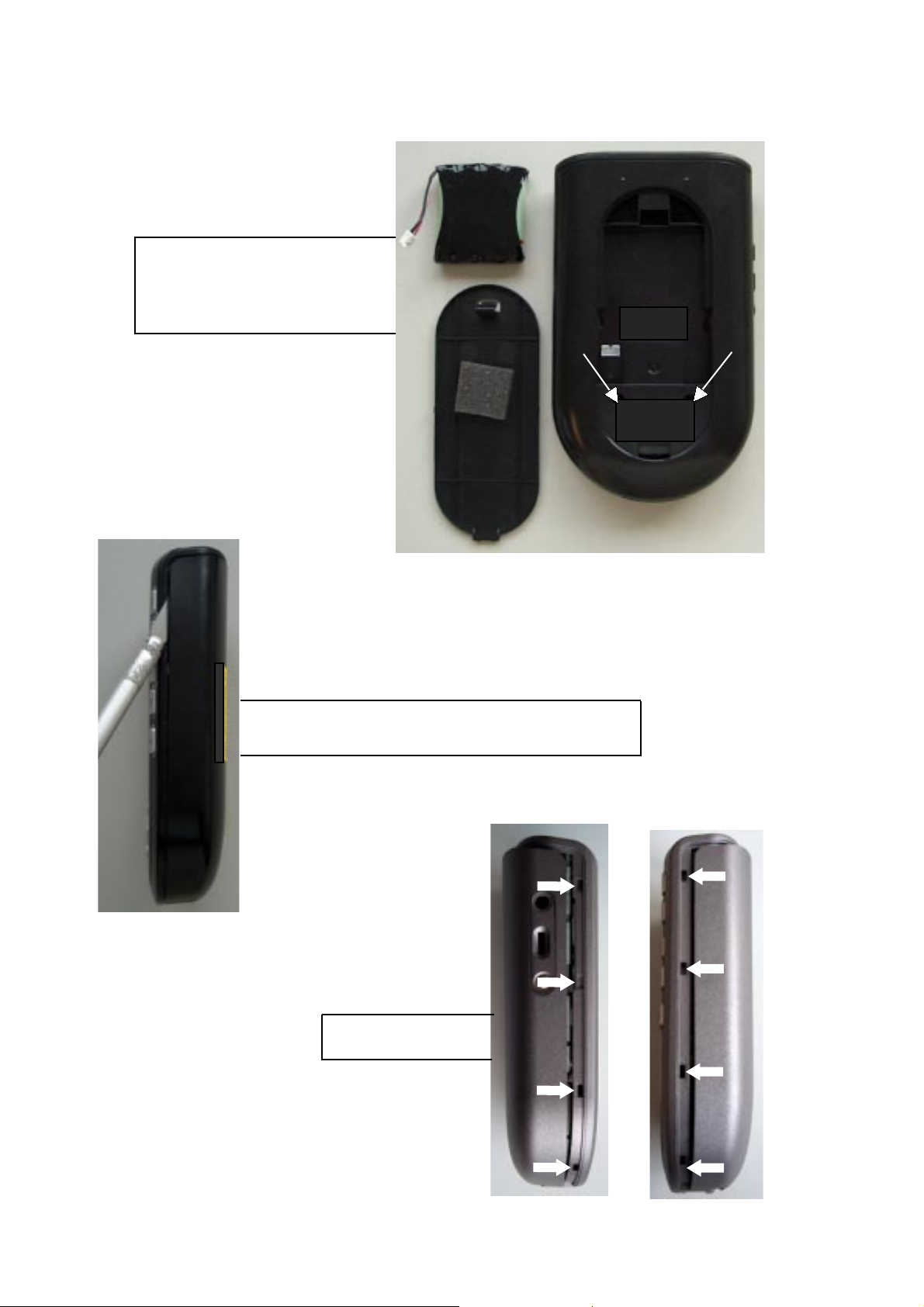
MECHANICAL INSTRUCTIONS - TS9500
Set Disassembly
1. Remove battery lid
2. Remove battery
3. Remove 2 x screw (Torx screw 2x6)
see picture - arrows
1-1
4. Put a sharp knife between toppart and bottompart
and use this as lever to separate the two parts. see picture
Overview snapholes
Page 5
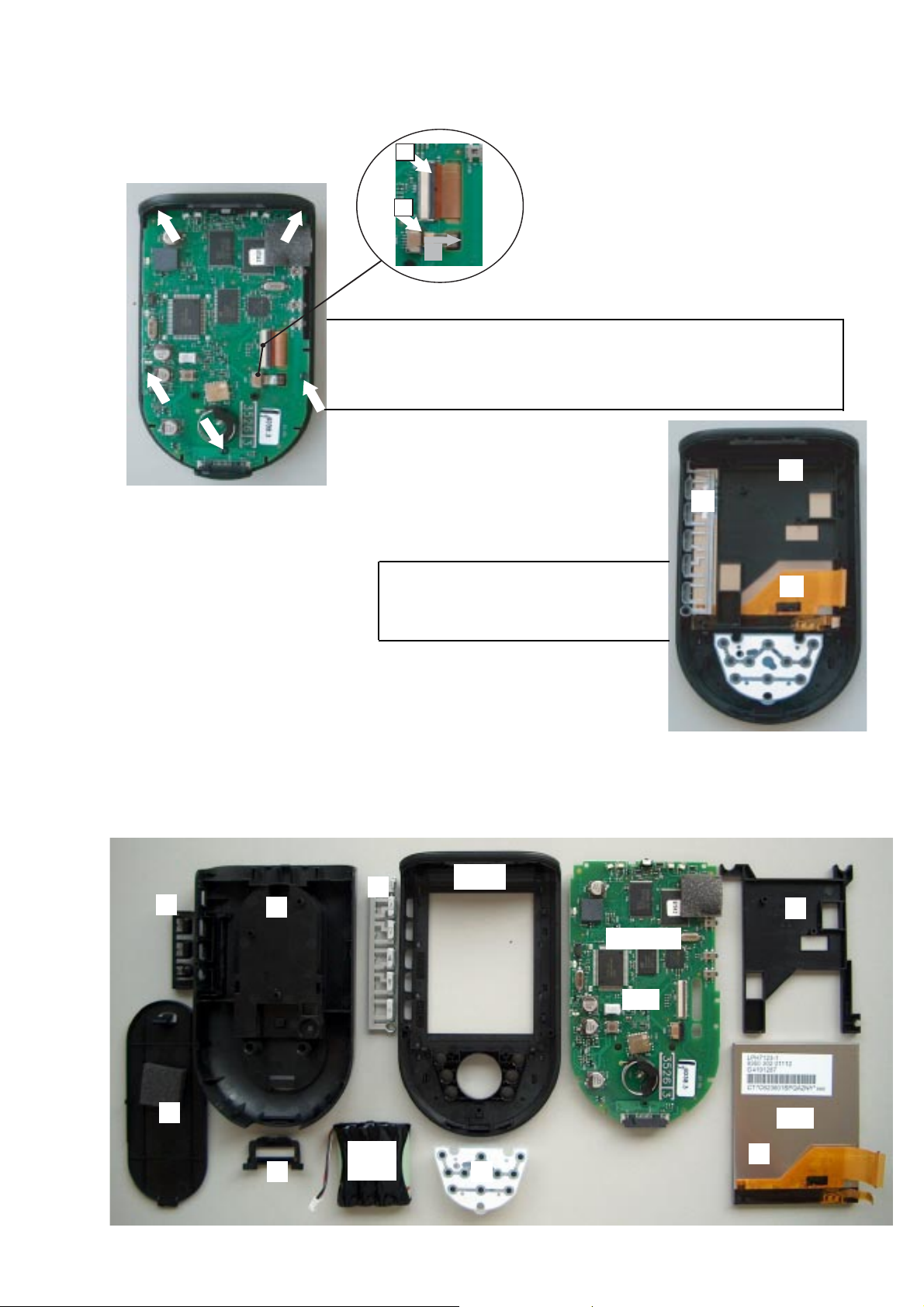
MECHANICAL INSTRUCTIONS - TS9500
Disassembly LCD & Buttons
B
A
C
A
C
B
1. Remove 5 x screw (Torx screw 2x6 ). see fig.1 - arrows
D
2. Fig.2 arrow A: Release flex cable lock in direction arrow C and remove flex
3 Fig.2 arrow B: Turn cable lock 90 degree and remove flex
4. Till the printboard assy out of cabinet.
1-2
Fig. 2
17
Fig. 1
Overview disassembled parts - TS9500
5
2
5. Remove action keys assy item 8
6. Remove LCD support plate item 17
7. Remove LCD item 15
8
1 + 4
8
15
17
Main Board
1001
3
34
Battery
7
Pack
9
LCD
15
Page 6
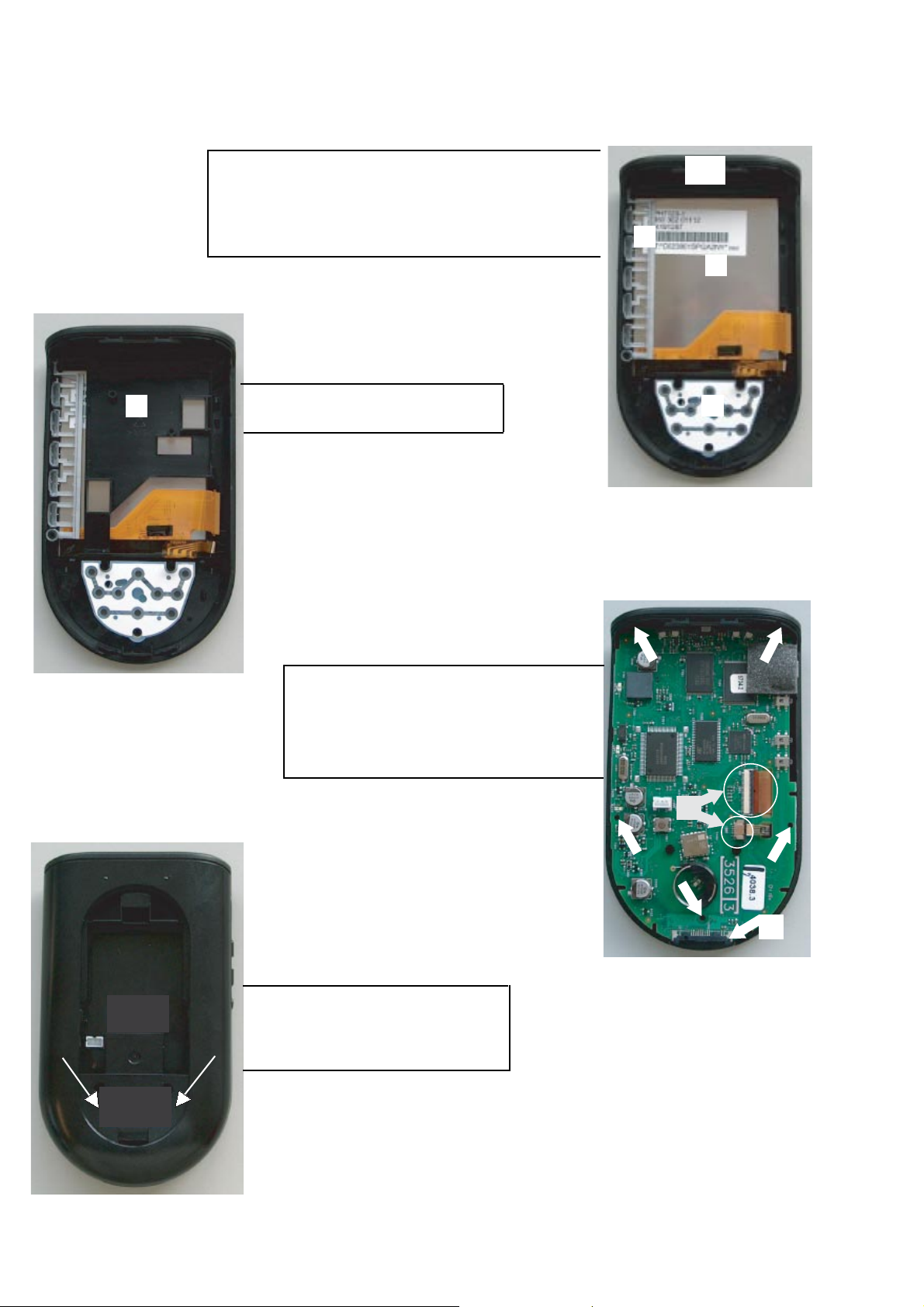
MECHANICAL INSTRUCTIONS - TS9500
Set Reassembly
1-3
17
1. Put Toppart (*item1) and IR-wind assy (*item 4) together.
2. Place Toppart assy (item1 & item4) upside down.
3. Place LCD assy. (*item15)
4. Place action keys assy . (*item8)
5. Place lower keymat assy . (*item 9)
6. Place LCD support plate (*item17)
B
1 + 4
8
15
1
9
9
7. Place printboard assy . (*item1001)
8. Place Doc. plug assy. (*item7)
9 Connect the two flex cable to the connectors
and close the cable locks. see arrows A
10. Mount the 5 screws back. see arrows
11. Place the bottom part (*item 2)
12. Mount the 2 screws
13. Place batterypack
14. Place batterylid assy. (*item3)
A
7
7
* for items see overview disassembled parts
Page 7

ELECTRICAL DIAGRAM
2
2
1 2 3 4 5 6 7 8 9 10 11 12 13 14 15 16 17
Main Section
A
22p
2102
B
C
3113 4
4
ADDR(0)
3113 3
36
ADDR(1)
3113 2
27
ADDR(2)
3113 1
18
ADDR(3)
D
E
F
ADDR(4)
ADDR(5)
ADDR(6)
ADDR(7)
ADDR(8)
ADDR(9)
ADDR(10)
ADDR(11)
ADDR(12)
ADDR(13)
ADDR(14)
ADDR(15)
ADDR(16)
ADDR(17)
ADDR(18)
ADDR(19)
ADDR(0 23)
ADDR(20)
ADDR(21)
ADDR(22)
ADDR(23)
G
H
I
SLAVE TO MASTER
MASTER TO SLAVE
LED PWM BACKLIGHT
+3V3
3112-1
J
KEY IN(0)
KEY IN(1)
K
KEY IN(2)
2111
L
1 2 3 4 5 6 7 8 9 10 11 12 13 14 15 16 17
22p
2101
7101
M30800MC
A0 D0
5
33R
72
A1 D1
33R
71
A2 D2
33R
70
A3 D3
33R
69
A4 D4
68
A5 D5
6766
A6 D6
A7 D7
65
A8 MA0 D8
63
A9 MA1 D9
61
A10 MA2 D10
6059
A11 MA3 D11
A12 MA4 D12
58
A13 MA5 D13
57
A14 MA6 D14
5655
A15 MA7 D15
A16 MA8
54
A17 MA9
5352
A18 MA10
A19 MA11
51
CS3 |A20 MA12
CS2 |A21
49 50
CS1 |A22
48
CS0 |A23
47
WR
WRH
RD
RDY
47K
3112-2
27
47K
18
2112
1n0
1n0
1101
47K
3112-3
36
2113
1n0
3901
20M0
HC-49S
P20
P21
P22
P23
P24
P25
P26
P27
P30
P31
P32
P33
P34
P35
P36
P37
P40
P41
P42
P43
P44
P45
P46
P47
KEY_(0)
1M03101
VSS1 64
0110
14VSS2
9CNVSS
AVSS 96
PORT P2PORT P3PORT P4
SB
VCT
P50
+3V3
2K2
3111
KEY_(1)
1132
3
4
SKHU
1134
1
2
DATA(15)
D15|INT5_ 73
P17
A1
A0
FB
PC
SVF
SVP
MULTIPLIER
CONTROLLER
PORT P5
P51
WRH_|BHE_|CASH_45
WRL_|WR_|CASL_46
2K2
3110
KEY_(2)
3
4
1
2
DATA(0:15)
DATA(12)
DATA(11)
DATA(10)
77D11
DATA(9)
78D10
DATA(14)
74D14|INT4_
DATA(13)
D12 76
D13|INT3_ 75
P11
P12
P13
P14
P15
P16
PORT P1
R1HR1L
R0HR0L
R3
R2
REGISTERS
ISP
FLG
USP
INTB
2 CHANNELS )
DRAM
DRAM
RAM
ROM
M16C/80 SERIES 16-BIT CPU CORE
P57
P56
P55
P54
ALE|RAS_40
HOLD_41
42 HLDA_|ALE
39 RDY_
KEY_(3)
P52
44 RD_|DW_
11331131
P53
CONTROLLER
BCLK|ALE|CLKOUT43
0101
010701060104 0105
3
4
SKHU
SKHU
1136
1135
1
2
2-1 2-1
DATA(8)
DATA(7)
DATA(6)
DATA(5)
DATA(4)
D5 83
D6 82
D7 81
D8 80
D9 79
P04
P05
P06
P07
P10
PORT P0
X-Y CONVERTER
( 16 BITS X 16 BITS )
( POLYNOMIAL : X16+X12+X6+1)
CRC ARITHMETIC CIRCUIT (CCITT)
( 8 BITS X
D-A CONVERTER
TIMER TB1(16 BITS)
TIMER TB2(16 BITS)
TIMER TB3(16 BITS)
TIMER TB4(16 BITS)
TIMER TB5(16 BITS)
MEMORY
PORT P6
P65
P64
P63
P62
P61
P60
CLK0
TXD035
3
1
KEY_(4)
4
SKHU
1137
2
CTS0_|RTS0_38
RXD036
37
KEY_(5)
0103
0102
0108 0109
3
4
SKHU
1138
2
1
CTS1_|RTS1_|CTS0|CLKS134
DATA(3)
DATA(2)
DATA(1)
DATA(0)
86D2
84D4
D3 85
P02
P03
98VREF
D0 88
D1 87
P00
P01
( 15 BITS )
A-D CONVERTER
(10 BITS X 8 CHANNELS
( 8 BITS X 5 CHANNELS )
EXPANDABLE UP TO 10 CHANNELS
UART/CLOCK SYNCHRONOUS SI/O
PORT P9
TIMER
TIMER TA1(16 BITS)
TIMER TA2(16 BITS)
TIMER TA3(16 BITS)
TIMER TA4(16 BITS)
TIMER TB0(16 BITS)
TIMER TA0(16 BITS)
INTERNAL PERIPHERAL FUNCTIONS
PORT P7
P73
P72
P71
P70
P67
P66
TXD131
TXD2|SDA2|TA0OUT30
KEY_(4)
RXD2|SCL2|TA0IN|TB5IN29
KEY_(0)
CTS2_|RTS2_|TA1IN|V_27
28 CLK2|TA1OUY|V
KEY_(1)
33 CLK1
RXD132
KEY_(2)
+3V3
3102
2103
100n
RES
12RESET_
13XOUT
XIN 15
BYTE 8
XIN-XOUT
XCIN-XCOUT
WATCHDOG TIMER
SYSTEM CLOCK GEN
ADTRG |RXD4|SCL4|STXD4
P97
ANEX1|TXD4|SDA4|SRXD4
P96
P95
DA1|TB4IN|CTS4 |RTS4 |SS4
P94
DA0|TB3IN|CTS3 |RTS3 |SS3
P93
TB2IN|TXD3|SDA3|SRXD3
P92
TB1IN|RXD3|SCL3|STXD3
P91
P90
P74
P77
P76
P75
TA2IN|W_25
TA2OUT|W26
TA3IN23
TA3OUT24
KEY_(3)
KEY_(5)
KEY (0 5)
10R
+3V3
3902
2137
16VCC1
VCC2 62
AVCC 99
AN7|KL3
P107
AN6|KL2
P106
AN5|KL1
P105
AN4|KL0
P104
P103
P102
P101
P100
ANEX0|CLK4
TB0IN|CLK3
P87
XCOUT
P86
P85
INT2
P84
INT1
P83
INT0
P82
PORT P8 PORT P10
TA4IN|U
P81
TA4OUT|U
P80
XCIN
NMI
M68AW256ML 70ND6
ADDR(1)
ADDR(2)
4u7
100n
100n
2123
2104
892
KEY IN(2)
90
KEY IN(1)
91
KEY IN(0)
AN3
93 92
AN2
AN1
X Left
95 94
AN0
Y Bot
97
100
1
43
5
ADDR(3)
ADDR(4)
ADDR(5)
ADDR(6)
ADDR(7)
ADDR(8)
ADDR(9)
ADDR(10)
ADDR(11)
ADDR(12)
ADDR(13)
ADDR(14)
ADDR(15)
ADDR(16)
ADDR(17)
ADDR(18)
ADDR(0)
3909
76
7103
11
VCC
5
4
3
2
1
44
43
42
27
26
25
24
22
21
20
19
18
23
17
6
41
39
BATLEVEL
RES SLAVE
Φ
SRAM
0
1
256Kx16
2
3
4
5
6
7
0
8
A
4M 1
99
10
11
12
13
14
15
16
17
W
E
G
UB
LB
VSS
12
WRH
RD
WR
ALE
BATLEVEL ON
CLE
33
DATA(0)
7
0
DATA(1)
8
1
DATA(2)
9
2
DATA(3)
10
3
DATA(4)
13
4
DATA(5)
14
5
DATA(6)
15
6
DATA(7)
16
7
DATA(8)
29
D
8
DATA(9)
30
DATA(10)
31
10
DATA(11)
32
11
DATA(12)
35
12
DATA(13)
36
13
DATA(14)
37
14
DATA(15)
38
15
2840
NC
34
2105
ADDR(20)
ADDR(21)
ADDR(22)
ADDR(23)
ADDR(23)
2109
10
11
17
18
20 19
21
22
VBATT
3109
22K
3108
7105
BC847B
1K0
10M
3103
3104
47K
1103
21
14
+3V3
10K
3127
2
3
18p
32.768KHz
1102
DMX 26S
2110
22p
+3V3
3129
USB INT
+3V3
2K2
3105
NMI
BS IO
1M0
3128
330K
RXD pc
100p
2117 2115
1n0
1n0
TXD pc
PWM LCD BACKLIGHT
+3V3
2
BAV99W6102
3
1
2
BAV99W
3
2118
6104
1
Touch{X Right X Left Y Top Y Bot}
X Left
Y Top
X Rght
TOUCHSCREEN
Y Bot
100n
3117 A
2
18
4K7
2116
3117 B
2
7
5
4K7
3117 D
4
5
4K7
3117 C
3
6
4K7
3333
33K
2139
+3V3
3116
33K
1
7106 1
BC857BS
6101
6
7107 1
BC847BS
1
7107 2
BC847BS
BAT54
3
5
4
6
3118
1K0
1n0
+3V3
4
7106 2
BC857BS
3
2
100n
100n
2106
74LVC139PW
7102 2
74LVC139PW
14
13
15
7122
2
1
3119
330K
2
1104
SPSF
+3V3
3903
4u7
2124
+3V3
7102 1
16
X/Y
2
0
A
3
1
EN13
8
16
X/Y
0
0
A
1
Y
2
EN13
8
A21 BS
+3V3
&
4
35
74AHC1G00GW
+3V3
6103
BAT54
2127
470n
1
4
x
3
2138
10K
3123
100n
2107
ADDR(1)
ADDR(2)
ADDR(3)
4
0
1
Y
2
12
11
10
9
ADDR(4)
5
ADDR(5)
6
ADDR(6)
7
ADDR(7)
ADDR(8)
ADDR(9)
ADDR(10)
ADDR(11)
ADDR(12)
ADDR(13)
ADDR(14)
ADDR(15)
ADDR(16)
ADDR(17)
ADDR(18)
ADDR(19)
ADDR(20)
ADDR(22)
100n
ADDR(23)
1M0
3120
ADDR(21)
ADDR(15)
ADDR(19)
CE0
CE1
RES
RD
WR
2108
100n
2128
100n
1
2
2129
100n
1
2
3121
2119
+3V3
74AHC1G08GW
2134
100n
2
1
2135
100n
2
1
32
0
28
1
27
2
26
3
25
4
24
5
23
6
22
7
20
8
19
9
18
10
17
11
13
12
12
13
11
14
10
15
8
16
7
17
6
18
5
19
4
20
3
21
1
22
30
23
14
0
2
12CE
29
16
RP
54
OE
55
WE
31
BYTE
15
VPEN
10K
2120
100n
100n
7110
74AHC1G08GW
4
35
+3V3
4
35
7111
+3V3
5
3
+3V3
&
35
74AHC1G00GW
+3V3
3904
9
37
VCC
DRAM
128Mx16
[FLASH]
ADR
<0:23>
214842
2125
2132
100n
2
1
4
7116
74AHC1G32GW
4
7117
7104
MT28F128J3RP 12
43
VCCQ
Φ
DQ <0:7>
DQ <8:15>
VSS
4u7
+3V3
5
2
1
EN
3
74AHC1G125GW
+3V3
5
2
1
EN
74AHC1G126GW
3
+3V3
&
35
7114
74AHC1G00GW
NC
STS
7112
4
7113
4
15
100n
2131
0
7
8
56
33
35
38
40
44
46
49
51
34
36
39
41
45
47
50
52
53
3122
10K
3106
100n
2130
4
2
1
7115
74AHC1G32GW
1
2
Touch{X Right X Left Y Top Y Bot}
DATA(0)
DATA(1)
DATA(2)
DATA(3)
DATA(0)
DATA(4)
DATA(1)
DATA(5)
DATA(2)
DATA(6)
DATA(3)
DATA(7)
DATA(4)
DATA(5)
DATA(8)
DATA(6)
DATA(9)
DATA(7)
DATA(10)
DATA(8)
DATA(11)
DATA(9)
DATA(12)
DATA(10)
DATA(13)
DATA(11)
DATA(14)
DATA(12)
DATA(15)
DATA(13)
DATA(14)
DATA(15)
CLE
ALE
CS NAND FLASH
RD
WR
10K
+3V3
CE1
CE0
BS IO
A21 BS
+3V3
100n
2133
4
35
+3V3
100n
2136
4
35
7118
74AHC1G32GW
K9F5616U0C PCB0
26
28
30
32
40
42
44
46
27
29
31
33
41
43
45
47
16
17
9
8
18
19
7
3915
2121
DATA(0 15)
ADDR(0 23)
+3V3
3905
7121
12
37
VCC
0
1
Φ
2
[FLASH]
3
4
16Mx16
5
6
7
IO
8
NC
9
10
11
12
13
14
15
CLE
ALE
CE
RE
WE
LOCKPRE
WP
R
B
VSS
132548
3918
3917
3916
2122
100n
100n
CS NAND FLASH
CS LCD CONTROLLER
1
2
3
4
5
6
10
11
14
15
20
21
22
23
24
34
35
36
39
38
4u7
2126
3104 207 5034
bl130-1 dd4-05-04
1
3917
0101 J4
0102
0103
0104
0105
0106
0107
A
0108
0109
0110
1101
1102
1103
1104
1131
1132
B
1133
1134
1135
1136
1137
1138
2101
2102
C
2103
2104
2105
2106
2107
2108
2109
2110
D
2111
2112
2113
2115
2116
2117
2118
2119
E
2120
2121
2122
2123
2124
2125
2126
2127
F
2128
2129
2130
2131
2132
2133
2134
2135
2136
G
2137
2138
2139
3101
3102
3103
3104
3105
H
3106
3107
3108
3109
3110
3111
3112 1
3112 2
I
3112 3
3113 1
3113 2
3113 3
3113 4
3116
3117 A
3117 B
J
3117 C
3117 D
3118
3119
3120
3121
3122
3123
3127
K
3128
3129
3333
3901
3902
3903
3904
3905
L
3908
3909
3910
3915
3916
F
J5
J5
J3
J3
J4
J4
J5
J5
K3
B2
F
H9
I
12
J3
J3
J4
K3
K4
K4
K5
K5
B2
B2
B7
B8
B11
B12
C13
F
F
G
K2
K2
K2
J10
J8
K10
K10
F
F
G
G
B8
B12
F
G
H12
G
G
G
H15
I
14
I
16
I
14
J14
J15
B7
E
I
10
B3
B7
F
G
G
F
F
H9
H9
I
4
I
3
I
9
J9
H12
H12
F
F
B13
H10
G
G
I
9
B3
B7
B12
B14
C16
D13
C9
C9
F
F
16
F
17
3918
J9
6101
6102
I
10
H12
6103
K10
6104
E
5
710
C1
7102 1
7102 2 D1
7103 C10
D14
7104
10
H9
7105
J9
7106 1
K9
7106 2
K9
7107 1
7107 2
L
9
G
14
7110
H14
7111
H15
7112
H14
7113
I
14
7114
I
15
7115
J14
7116
K14
7117
J15
7118
7121
D16
E
12
7122
13
10
10
13
14
16
16
14
17
13
13
15
12
9
10
11
15
15
J2
I
2
J2
D2
D2
C2
C2
J8
K8
L
8
K8
13
15
11
10
16
16
Page 8

ELECTRICAL DIAGRAM
2-2 2-2
1 2 3 4 5 6 7 8 9 10 11 12 13 14 15 16 17
LCD- Controller
A
B
C
D
E
F
G
H
I
J
K
L
1 2 3 4 5 6 7 8 9 10 11 12 13 14 15 16 17
3225
1M0
27
3226-B
2213
100n
2216
100n
2215
100n
2217
100n
2218
100n
2219
100n
2214
100n
+3V3
10K
3226-D
45
+3V3 MQ
18
3226-A
10K
DATA(0:15)
ADDR(0:23)
10K
CS_LCD_CONTROLLER
+1V5
+1V5 MQ
2206
100n
2205
100n
2203
100n
2204
100n
2207
100n
2208
100n
3920
+3V3 MQ
RD_
WR_
WRH_
RDY_
NMI_
0002 A16
0003
A16
1201
B16
1202
J16
1203
C9
2201
2
A
0002
X Right
X Left
Y Top
Y Bot
0003
FH23 61S 0 3SHW
1202
1201
1
2
3
4
5
6
7
8
9
10
11
12
13
14
15
16
17
18
19
20
21
22
23
24
25
26
27
28
29
30
31
32
33
34
35
36
37
38
39
40
41
42
43
44
45
46
47
48
49
50
51
52
53
54
55
56
57
58
59
60
61
1
2
3
4
56
SFW4R 1STE1
3104 207 5034
bl130-2 dd4-05-04
B
C
D
E
F
G
H
I
J
K
L
ENVEE
FS CLK
FDE
FH SYNC
FL CLK0
FV SYNC
FP PWM1
FD(10)
FD(11)
FD(12)
FD(13)
FD(14)
FD(15)
FD(18)
FD(19)
FD(20)
FD(21)
FD(22)
FD(23)
FD(2)
FD(3)
FD(4)
FD(5)
FD(6)
FD(7)
LCD{FD(2:7) FD(10:15) FD(18 23)}
3926
3215
220R
3258
100R
3928
Touch{X_Right,X_Left,Y_Top,Y_Bot}
Vc
FD(18)
FD(19)
FD(20)
FD(21)
FD(22)
FD(23)
FD(10)
FD(11)
FD(12)
FD(13)
FD(14)
FD(15)
FD(2)
FD(3)
FD(4)
FD(5)
FD(6)
FD(7)
9V1 LCD
Vref(0)
Vref(1)
Vref(2)
Vref(3)
Vref(4)
+15V LCD
+3V3 LCD
Vref(8)
Vref(9)
Vref(10)
-LED +LED
+5V LCD
Vref(0:4)
Vref(8:10)
7213-1
MQ1178GCC
Φ
FLAT
C4
FS CLK
FDE
CLOCK
MODE
CONTROL
GPIO
G2
60
F2
61
F3
62
E3
63
+5V_LCD
FH SYNC
FV SYNC
FMODO
FL CLK0
FP PWM0
FP PWM1
+3V3
10K
10K
3267
3268
Vc
10u
2201
+5V_LCD
+3V3
18
3235-A
Vbus
2231
3235-B
+1V5 MQ
3234
18p
1M0
3233
1203
3M6864
2232
SMD-49TA
18p
7213-2
MQ1178GCC
Φ
RES
F1
OSCI
MISC
G1
OSCO
E1
OSCR
D10
POR
E6
PDWN
F5
2
MD
E5
3
3239
E12
POS
10R
DATA
D12
NEG
GP OUSB
180K
3240
10R
100K
+3V3
36
27
10K
10K
3235-C
7205 1
BC817DPN
6
3255
2
47K
1
7213-3
MQ1178GCC
H5
0
G5
MD
1
K7
BS
E8
CPU
PCIMD
MODE
Φ
K8
CS
CONTROL
L9
OE
(FOR INTEL)
K6
WR
L8
ADDR(0)
ADDR(1)
ADDR(2)
ADDR(3)
ADDR(4)
ADDR(5)
ADDR(6)
ADDR(7)
ADDR(8)
ADDR(9)
ADDR(10)
ADDR(11)
ADDR(12)
ADDR(13)
ADDR(14)
ADDR(15)
ADDR(16)
ADDR(17)
ADDR(18)
+3V3
(CPU)
0
M7
BE
1
L7
RDY
K9
IRL
L6
1
L5
2
K5
3
L4
4
K4
5
M3
6
L3
7
M2
8
L2
9
M1
ADR
10
L1
11
K3
12
K2
13
J1
14
J3
15
16
H3
17
H2
18
DATA
GPIO
E11
20
E10
21
F11
22
G11
23
F10
24
G10
25
G12
DATA(0)
0
H10
DATA(1)
1
H11
DATA(2)
2
J11
DATA(3)
3
J10
DATA(4)
4
K12
DATA(5)
5
J12
DATA(6)
6
K11
DATA(7)
7
L12
DATA(8)
8
K10
DATA(9)
9
M12
DATA(10)
10
L11
DATA(11)
11
M11
DATA(12)
12
L10J2
DATA(13)
13
M10
DATA(14)
14
M9
DATA(15)
15
3929
7213-4
MQ1178GCC
Φ
D1
AVDD15
POWER
M6
1
A5
AVDDP
2
A7
1
M8
CVDD
2
H12
1
MVDD
H1
2
F12
1
M4
BVDD
2
K1
3
A3
1
FVDD
A10
2
PVDD
AGNDP
CGND
MGND
BGND
FGND
PGND
M5
1
A4
2
F7
1
H7
2
H8
1
G7
2
G8
1
H6
2
G6
3
C1
4
F6
1
F8
2
E7C12
3257
1M0
3265
10K
4
BC817DPN
7205 2
5
3
D+
D-
3253
3961
7213-5
MQ1178GCC
A12
B12
D2
D4
D5
D6
D7
D8
D9
D11
E2
Φ
NC
NCNC
1K5
3238
1M0
DOCKING DET
E4
E9
F4
F9
G4
H4
J4
J5
J7
J8
J9
3256
10K
PANEL
FSCLK
D3
FDE
C3
FH
SYNC
B4
FV
B2
FMOD
B3
FLCLK
A2
0
C2
PWM
1
H9
GCS1
J6
1
G3
GS
2
G9
PWM ULC
10K
10K
3266
3236
+5V_LCD
6
7201 1
SI1901DL
2
1
46
SI1901DL
5
7201 2
3
7202 1
2
SI1906DL
1
4
SI1906DL
5
7202 2
3
7206-2
BC847BPN
VBATT
4
3
3224 3223
2234
100n
100n
2233
7204
74LVC1G14GW
FMODO
3220
100K
5
47n
2230
10K
6K8
100n
2209
7206-1
BC847BPN
3221
6
22K
2
3222
BATLEVEL_ON
22K
1
+3V3
6208
BAT54
BATLEVEL
3250
10K
5
4
2
NC
3
1
4
5
SI1501DL
7203 2
3
6
7203 1
2
SI1501DL
1
FD
ENVDD
ENVEE
3207
2K2
3208
430R
3209
2K2
3210
470R
B1
EN VDD
A1
ENVEE
B5
2
C5
3
A6
4
B6
5
C6
6
B7
7
C7
10
A8
11
C8
12
B8
13
B9
14
A9
15
C9
18
C10
19
B10
20
A11
21
C11
22
B11
23
Vref(0)
3922
Vref(1)
16K
3201
Vref(2)
4K7
3202
Vref(3)
1K6
3203
Vref(4)
3K9
3204
Vref(8)
2K7
3205
Vref(9)
75K
3206
Vref(10)
2202
2203
2204
2205
2206
2207
2208
2209
2213
2214
2215
2216
2217
2218
2219
2230
2231
2232
2233
2234
3201
3202
3203
3204
3205
3206
3207
3208
3209
3210
3211
3213
3214
3215
3220
3221
3222
3223
3224
3225
3226 A
3226 B
3226 D
3229 A
3229 B
3229 C
3229 D
3230 A
3230
3230
3231
3232
3233
3234
3235 A
3235
3235
3236
3238
3239
3240
3250
3253
3255
3256
3257
3258
3265
3266
3267
3268
3269
3270
3920
3922
3925
3926
3927
3928
3929
3961
6208
7201
7201 2
7202 1
7202 2
7203 1
7203 2
7204
7205 1
7205
7206
7206 2
7213 1
7213
7213 3
7213
7213 5
H11
H12
H3
H3
H3
H3
H3
I
3
K7
G
H2
G
G
G
H2
H2
J7
C9
C9
I
10
H10
G
H13
H13
I
13
I
13
I
13
H12
I
12
J12
J12
G
G
H12
E
J7
J7
J8
K6
K6
C2
B F8
C F8
F
F
C9
D9
B E8
C E8
F
E
E
E
I
9
E
C7
C8
C6
E
D6
F
E
E
E
E
F
G
D14
E
F
F
F
F
K8
1 I12
I
10
2 D7
1 J7
2 E10
4 G4
2
2
2
2
13
12
12
14
C2
C2
D2
D2
C2
D2
D2
F
8
11
11
E
8
12
7
9
9
7
14
12
11
11
12
12
3
13
14
14
14
3
7
I
12
J12
J12
I
11
I
11
C7
J7
B12
D5
H7
Page 9

ELECTRICAL DIAGRAM
1 2 3 4 5 6 7 8 9 10 11 12 13 14 15 16 17
Power Circuits
A
VBATT +3V3
0304
B
C
D
E
F
G
H
85570 001
1304
1
2
3
4
I
5
6
7
8
9
10
11
12
13
14
J
K
L
1 2 3 4 5 6 7 8 9 10 11 12 13 14 15 16 17
2308
47K
3301
2
3
4u7
2331
100n
2301
UNDERVOLTAGE DETECTION
440247 3
89
67
5
4
3
D+
2
D
1
Vbus
1302
2325
100n
6303-1
BZA820A
BZA820A
23
21
2302
220u
S 809XXC
VDD
VSS
CD
5
2342
6306-1
BZA820A
21
0R2
3335
6303-2
4u7
7301
OUT
NC
4
4u7
6306-2
BZA820A
23
1R0
3336
2-3 2-3
7302
LT1761
5
OUT
IN
SHDN
BYP
GND
2
RESET
4
10n
2303
2304
1
2
1301
SKHU
3
4
4u7
6301
BAS16
47K
3303-3
36
27
47K
8
47K 3303-2
3303-1
1
470n
2305
+3V3
3349
1M0
2341
3350
47K
5306
5
6306-4
2
4
6303-3
BZA820A
2
3347
470R
3348
470R
VS
POWER RXD_pc
470n
7314
BC847B
3310
470K
2307
47n
PH
6303-4
BZA820A
25
3
6304
12
MMBZ15VALT1
1305
1
2
3
3302
100K
3309
1
1K0
6306-3
BZA820A
24
1
3
BZA820A
+3V3
3308
+3V3
7303 2
4
5
BC847BPN
3
47K
3303-4
45
22K
3306
7303 1
BC847BPN
2
3307
6
1
DELAYED RESET
USB INT
Vbus
D
D+
MBR0540
6314
1256
100n
2321
2322
100n
3316
100K
100n
2324
-THERM
3
6302
12
MMBZ15VALT1
TXD_pc
2K2
22K
SI3443DV
3
3318
3319
U2
0304
1301
1302
3
VBATT
1
3
IPK
OSC
3
3931
MBR0540
6312
SRQ
U2
16V10u
2309
2310
3321
100K
ENVEE
6313
PDZ33-B
22n
2345
REFERENCE
REGULATOR
100n
3320
BC847B
100K
3
7306
BC847B
7309
3328
4
SI3443DV
7305
256
1
5302
22u
7307
LT1944 1
1u0
2311
8
VIN
2
SHDN1
4
SHDN2
GND
5304
22u
PGND
379
10
SW1
1
FB1
6
SW2
5
FB2
MBR0540
6309
MBR0540
2326
1u0
6308
22u
5303
+3V3
LED
+LED
10n
2318
50V
1u0
6K8
2320
1SWC
2SWE
3TIMC
2333
1n0
4GND
MBR0540
2316
5307
150u
6316
2334
2339
100n
50V
BAV99W
100n
3345
3346
100n
3344
3937
6310
3326
33R
MRA4003T3
6319
5K6
10V220u
2337
1K0
+15V LCD
3324
3325
6311
2340
2M0
2315
178K
9V1 LCD
PDZ9.1-B
1M0
3322
3323
330K
1u0
1u0
2317
100n
+5V LCD
10u 16V
2313
VBAT_DOC
3104 207 5034
bl 130-3 dd4-05-04
3329
3330
GND BL LCD
24K3
105K
+1V5+3V3
3327
SI3443DV
LT1932
6
VIN
5
SHDN
4
RSET
1K5
GND BL LCD
7308
2332
7312
6
EN VDD
5305
10u
GND
2
+3V3
100n
4
125
SW
LED
2328
+3V3 LCD
1u0
10u
2319
G1
GND BL LCD GND BL LCD
2306
6317
BAV103
7311
LT1761ES5 BYP
15
OUT
IN
2327
4
1u0
3
BYP
ADJ
GND
2
RES
1n0
PWM LCD BACKL GHT
VBATT
4
3317
6315
MBR0540
1K0
VBAT_DOC
DOCKING_DET
POWER
0R5
3341
POWER
7315 1
LM393D
84
3
1
2
THERM
3353
10K
VS
2344
100n
7315 2
LM393D
3352
84
5
7
6
3355
47K
3K9
3357
2343
100n
3351
220K
150R
3354
2K2
2335
BC857B
7316
3356
47K
7310
1M0
820K
2323
100n
7313
MC34063AD
8 DCOL
7IS
6
VCC
5 CIN NEG
25V100u
2336
100n
1304
1305
A
2301
2302
2303
2304
2305
2306
2307
2308
2309
B
2310
2311
2312
2313
2314
2315
2316
2317
C
2318
2319
2320
2321
2322
2323
2324
2325
D
2326
2327
2328
2329
2330
2331
2332
2333
E
2334
2335
2336
2337
2338
2339
2340
2341
F
2342
2343
2344
2345
3301
3302
3303
3303
3303
G
3303
3306
3307
3308
3309
3310
3316
3317
H
3318
3319
3320
3321
3322
3323
3324
3325
I
3326
3327
3328
3329
3330
3334
3335
3336
J
3337
3341
3344
3345
3346
3347
3348
3349
3350
K
3351
3352
3353
3354
3355
3356
3357
3930
L
3931
3935
3936
3937
5301
D14
5304
B2
E
12
5305
C4
F
4
5306
F
2
H14
5307
I
2
C5
6301
I
5
J5
6302
C2
B3
B4
B4
C5
C7
F
5
B3
B13
B13
C13
C16
C16
D15
D16
E
14
F
16
E
13
F
11
F
14
H6
H6
H7
I
6
H2
B15
B8
B10
C9
B10
C2
C12
I
14
I
14
I
11
I
11
I
15
I
16
I
14
I
16
E
5
F
3
K9
I
9
E
13
B2
B3
1 C5
2 B5
3 B5
4 C6
C6
B6
A6
C3
F
4
H6
H7
H6
I
6
B13
B13
C16
C16
D16
E
16
F
15
F
11
F
13
B10
C10
C3
I
3
I
3
I
3
H11
I
15
I
15
I
15
J4
J4
E
4
E
4
J10
J10
J8
J10
J9
K11
J9
B4
C12
C9
E
15
E
15
F
4
6303 1
6303 2
6303 3
6303 4
6304
6306
6306 2
6306 3
6306 4
6308
6309
6310
6311
6312
6313
6314
6315
6316
6317
6319
7301
7302
7303
7303
7305
7306
7307
7308
7309
7310
7311
7312
7313
7314
7315 1
7315 2
7316
J2
J2
I
4
I
4
K4
1 G3
G
3
G
3
G
3
B16
D15
E
15
F
16
E
12
E
13
G
6
H8
H14
B9
H16
C3
B4
1 C6
2 B5
B13
B13
C14
E
12
E
13
H6
B9
B12
H12
E
4
I
8
J9
J11
B14
5302
G1 F
10
C15
5303
A13
Page 10

ELECTRICAL DIAGRAM
1 2 3 4 5 6 7 8 9 10 11 12 13 14 15 16 17
IR-RF-Circuit
A
B
C
D
4u7
2404
E
F
G
H
I
LED_PWM_BACKLIGHT
J
K
10K
3436
2-4 2-4
G3
K7
H8
U1
1401
C3
C10
1402
2401
C9
C13
4
+3V3
14
7
220u
7401-A
74LV08PW
7401-C
74LV08PW
9
10
+3V3
2401
7401-D
74LV08PW
14
12
11
14
7
+3V3
14
7
3
7401-B
74LV08PW
4
3
VS
OUT
GND
7
4
5
7405-2
BC847BPN
3
1
2
13
5
1402
13
3M64CSTCC
2
2
10K
3410-B
7
1
10K
3410-A
8
3425
3424
330R
4u7
2407
+3V3
7402
M37540M4
16
XIN
17
XOUT
14
CNVSS
13
RESET_
12
VREF
27
P00|CNTR1
28
P01|TYOUT
29
P02|TZOUT
30
P03|TXOUT
31
P04
32
3413
7407-1
LM393D
8
4
3412
2K2
2K2
1
P05
33
P06
34
P07
35
P10|RXD1
36
P11|TXD1
1
P12|SCLK1|SCLK2
2
P13|SRDY1|SDATA2
3
P14|CNTR0
3426
36
10K
3410-C
1K0
3
2
10K
6409
BAS16
15
VCC
P20|AN0
P21|AN1
P22|AN2
P23|AN3
P24|AN4
P25|AN5
P26|AN6
P27|AN7
P30-LED0
P31-LED1
P32-LED2
P33-LED3
P34-LED4
P35-LED5
P36-LED6|INT1
P37|INT0
VSS
18
3430-4
45
3429
470R
2408
47K
2n2
2402
4
5
6
7
8
9
10
11
19
+3V3
20
21
22
23
24
25
26
7406-1
10K
3411
BC857BS
7407 2
47K
3430-1
LM393D
18
5
6
47K
2409
100n
3430-2
27
100n
+3V3
BC857BS
7406-2
3406
10K
+3V3
5
10K
3410-D
4
3409
100K
+3V3
1
2
6
100n
2410
3428
8
7
4
3423
100R
10K
7408
BC847B
2
BC847BPN
7405-1
47K
3430-3
36
4
5
3
3407
100R
4u7
2411
6408
3
VS
4
1
6
1
2
OUT
GND1
GND2
TSOP36136
100n
1
2
6
6405
S4810
VBATT
3427
BC847BPN
7403-2
3K3
6406
BZM55-C6V8
5
7403-1
BC847BPN
39R
RES
RES_SLAVE
MASTER_TO_SLAVE
SLAVE_TO_MASTER
10K
3401
100n
2412
2413
3K3
3402
6
1
100p
3403
2
10K
3K3
3405
8
VBATT
COIL
IN
1401
COM
V
V+
GND9
GND8
RF OUT
ANT
15
GND10
MQE45PA433M
7404
16
GND11
MOD
GND1
GND4
GND3
GND4
GND5
GND68GND7
7
1
2
3
4
5
6
4
3
3404
2414
27p
2415
27p
14
13
12
11
10
9
U1
2417
100n
VBATT
3415
LTST-C230
LTST-C230
6410
6414
3432
150R
7409
BC817 25
LTST-C230
6412
6411
34343433
3435
150R
150R
LTST-C230
150R
10V
2419
220u
3418
820R
GND IR
1K0
2
6407
BAV99W
3416
3417
6
1
1K0
5
47R
7411-1
BC817DPN
CL-201IR
3419
6401
6402
2R7
4
3
3420
GND_IR
7411-2
BC817DPN
2R7
3421
2R7
2405
100n
GND_IR
3422
2406
6403
CL-201IR
6404
2R7
G3
GND_IR
2402
2404
E
2405
2406
2407
2408
2409
2410
2411
2412
2413
2414
2415
2416
2417
2418
2419
3401
3402
3403
3404
3405
3406
3407
3408
3409
3410
3410
3410
3410
3411
3412
3413
3414
3415
3416
3417
3418
3419
3420
3421
3422
3423
3424
3425
3426
3427
3428
3429
3430
3430 2
3430 3
3430
3432
3433
3434
3435
3436
6401
6402
6403
6404
6405
6406
6407
6408
6409
6410
6411
6412
6414
7401 A
7401 B
7401 C
7401
7402
7403
7403 2
7404
7405
7405 2
7406
7406 2
7407 A
7407
7408
7409
7410
7411
7411 2
H8
H8
I
10
I
12
I
13
H13
E
D6
E
D3
D3
E
J3
D3
H5
D6
E
E
E
E
D14
E
E
E
A E10
B E10
C E11
D E14
F
E
F
G
H7
H7
H7
I
6
J7
J8
J8
J8
H14
H10
H11
I
11
B5
I
14
I
12
4 I12
I
3
I
4
I
4
I
5
J3
I
8
I
8
I
8
I
8
I
10
C5
I
7
F
I
12
H4
H4
H5
H3
D C10
E
E
B I13
I
14
I
4
G
2
15
6
3
6
6
5
6
15
14
14
13
11
11
10
I
13
I
13
H14
15
C9
D10
E
9
12
E
6
D5
4
F
14
G
10
F
13
D15
I
11
11
I
7
H7
A
B
C
D
E
F
G
H
I
J
K
L
3104 207 5034
bl 130-4 dd4-05-04
L
1 2 3 4 5 6 7 8 9 10 11 12 13 14 15 16 17
Page 11

COMPONENT LAYOUT SIDE-A VIEW
Assembly A-Side
3-1 3-1
3104 207 5034
bl132-1 dd4-05-04
Page 12

COMPONENT LAYOUT SIDE-B VIEW
Assembly B-Side
3-2 3-2
3104 207 5034
bl132-2 dd4-05-04
Page 13

EXPLODED VIEW
1
1
6
7
5
4-1
1
4
1
1
1
100
1
8
5
3
9
13
2
7
Page 14

4-2
MECHANICAL & ELECTRICAL PARTS LIST - TS9500
POS. NO.
EXPLODED VIEW PARTS LIST
PACKING
NOT STANDARD SPARE PARTS
VERS.
COLOR
1 90M32BW064010 CASE TOPPART ASSY - RC9500 3104 207 80813
2 90M32BW064020 CASE BOTTOMPART ASSY - RC9500 3104 207 80822
3 90M32BW275010 LID BATTERYLID ASSY - RC9500 3104 207 80834
4 90M32BW158010 WINDOW IR-WINDOW + BEZEL ASSY 3104 207 80862
5 90M32BW270010 BUTTON SIDE BUTTONS ASSY 3104 207 80872
7 90M32BW104010 RETAINER DOC PLUG INSERT - RC9500 3104 204 20971
8 90M32BW270020 BUTTON ACTION KEYS ASSY 3104 207 80891
9 90M32BW270030 BUTTON LOWER KEYMAT ASSY 3104 207 80902
11 90M32BW010010 SCREW SCREW 2 X 6 3104 200 40041
13 90M32BW008010 SPACER GASKET LCD TSU7000/5400 3104 204 18751
15 90M-KZ000040R DISPLAY LCD COLOR LPH7123-1 9360 302 01112
16 90M32BW109010 SHIELD SOFT SHIELD 5000 GASKET 3104 204 20671
17 90M32BW101010 SUPPORT LCD SUPPORT PLATE 3104 204 20941
1001 90M-ZZ002780R PCB ASSY MAINBOARD TS9500/N1M/T1M 3104 207 15011
/F S 00MAA10012150 AC ADAPTOR AD-41224 AC100V 12V 350MA
/F S 00M32BW851110 USER GUIDE RC9500F
PART NO.
(FOR EUR)
PART NO.
(MJI)
90M-ZD000420R CORD USB CABLE 3140 117 69601
90M-ZF000040R BATTERY BATTERYPACK PRONTO NI-MH 2422 526 00148
PART NAME DESCRIPTION
AC ADAPTOR USB CABLE
Page 15

5
DOCKING STATION
DS9500
Page 16

MECHANICAL INSTRUCTIONS
Set Disassembly - Docking station
1. Remove the four rubber feet
2. Remove 4 x screw
5-1
see picture - arrows
Overview snapholes
3. Put a sharp knife between toppart and bottom part
and use this as lever to separate the two parts.
For the correct position of the knife see snapholes
in picture
Overview disassembled parts
28
23
8000
22
24
Page 17

0
0
CHARGER DIAGRAM
6-1
6-1
A
B
C
D
1 2 3 4 5 6 7 8 9 10 11 12
BATPLUS
10K
68K
3006
3010
20K5
10K
3007
3011
15K8
26K7
3008
3012
3002
3004
47K
820K
330K
3013
470p
BAT54A
3020
2004
10K
6004
TEA1103T
7001
1
19
20
14
9
8
11
2
POWER
VSTB
VBAT
RREF
OSC
MTV
NTC
FCT
IB
3024
3025
12
VP VS
Φ
BATTERY
CHARGER
GND
3
220R
220R
16
PWM
RFSH
PSD
LED
POD
PTD
VSL
100n
2007
15
17
LS
18
AO
10
4
5
6
7
13
33K
33K
3017
3018
470p
2005
6003
BZM55-C6V8
3027
10K
3003
100R
GND_PRONTO1
3021
10K
2008
3014
1K8
10n
7004
BC847B
3022
470R
2006
1n
1K
3001
BCP51-10
7003
BC817-25
62R
3005
5R6
3015
7002
POWER
MBR0540
MRA4003T3
60026005
3019
470R
1K2
3009
GND_PRONTO1
5001
330u
6001
MRA4003T3
POWER
BATPLUS
10V
2003
220u
1001 E11
F
3
1002
F
3
1003
F
3
2001
2002
F
3
C1
2003
2004 D4
D6
2005
2006
C8
C5
2007
B7
A
B
C
D
2008
3001
3002
3003
3004
3005
3006
3007
3008
3009
3010
3011
3012
3013
3014
3015
3016
E
3017
3018
3019
3020
3021
3022
3024
3025
F
3026
3027
5001
6001
6002 C9
6003
6004
6005
E
6007
F
6008
7001
7002
7003
7004
B8
A3
B7
B3
C8
C2
C2
C3
C9
D2
D2
D3
D3
D7
D8
6
D5
D5
B9
B4
C7
D8
B5
B5
7
B7
C9
C1
A7
A4
D9
8
6
C5
B9
C8
B7
E
G
H
56K
3016
BAT54
6008
F
1002
1
3
2
POWER
1003
750mA T
GND_PRONTO1
2001
470p
2002
100u 25V
3026 470R
6007
MMBZ15VAL
12FMN-SMT-A-TF
1314
1001
GND_PRONTO1
BATPLUS
1
GND_PRONTO1
2
GND_PRONTO1
3
POWER
4
5
BATMINUS
6
-THERM
7
NC
GND_PRONTO2
8
NC
9
LED
10
VS
11
12
E
F
G
H
3104 207 5018
bl130 dd23-05-03
1 2 3 4 5 6 7 8 9 10 11 12
Page 18

7-1 7-1
CHARGE BOARD - Component Layout
LED BOARD DIAGRAM & Component Layout
DEVICE
1002
85595-001
BATMINUS
BATPLUS
GND_PRONTO1
GND_PRONTO2
-THERM
VBAT
CONTROL
POWER
1
2
3
4
5
6
7
8
VS
9
NC
10
NC
11
NC
12
DOCKING
1001
SLW..R
1
BATPLUS
2
GND_PRONTO1
3
GND_PRONTO1
4
POWER
5
BATMINUS
6
-THERM
7
8
GND_PRONTO2
9
10
LED
11
VS
12
VBAT
3104 207 5018
bl132 dd23-05-03
Component Layout
TLHB4201
60026001
TLHB4201
3104 207 5026
bl130 dd23-05-03
3104 207 5026
bl132 dd23-05-03
Page 19

8-1
MECHANICAL & ELECTRICAL PARTS LIST - Docking Station DS9500
20 DOCKING STATION
21 PWB ASSY SERV CON DS5400
POS. NO.
DOCKING STATION PARTS LIST
1003
VERS.
COLOR
20 90M-ZK000470R UNIT KIT DOCKING STATION DS9500
21 90M-ZZ002790R PCB ASSY PWB ASSY SERV CON DS5400
PART NO.
(FOR EUR)
PART NO.
(MJI)
90M-FS001230R FUSE FUSE SMT 750MA 125V
PART NAME DESCRIPTION
2422 086 11101
3104 207 15001
3104 207 14841
Page 20

3
充電池の扱い方
• 充電池は必ず本機専用のニッケル水
素(NiMH)充電池をご使用ください。
◆ 充電池の入れ方 ◆
1. 充電池ケースカバーのタブを押して
カバーを外します。
2. ニッケル水素充電池のケーブルコネ
クタをRC9500のソケットに差し込
みます。
希少な金属を再利用し、地球環境を維持するために、
不要になったニッケル水素電池は廃棄せず、
リサイクル協力店へご持参いただくか、電
池を分別している市町村では、その規則に
従って処理してください。
3. 充電池のケーブルを下図のように引
き回して、充電池を電池ケースに入
れます。
• 充電池のケーブルがケースカバーに挟
まれないように引き回してください。
4. 充電池ケースカバーを元の通りに取
り付けます。
5. 充電池を入れた後、RC9500は自動
的に電源が入りタッチスクリーンが
表示されます。
起動した後に、ピッピッというビー
プ音が2回なることを確認してくだ
さい。
• 新しい充電池を入れたときは、充電
が完全ではありません。すぐに充電
を行ってください。(
☞
P.4)
4
◆ 充電方法 ◆
RC9500を充電するには、ドッキングステ
ーションDS9500(専用充電器)と付属の電
源アダプタが必要です。
• 充電残量が少なくなると、タッチスク
リーン上部の充電残量表示がローバ
ッテリー警告に変わります。この警告
が表示されたら、すぐに充電を行って
ください。
→
• 必ず付属の電源アダプタをご使用く
ださい。
• 充電時間は約2〜3時間かかります。
• 充電中、タッチスクリーン上部の充電
残量表示は常に満充電を表示します。
• RC9500以外の機器(携帯電話、PDAな
ど)をドッキングステーションDS9500
にセットし充電しないでください。
DS9500およびセットした機器が破損
する恐れがあります。
• RC9500を充電中でもリモコン操作は
可能です。
• 充電残量が完全になくなる前に充電
しても問題ありません。
• 充電残量が完全になくなっても、
RC9500の設定内容は保存されます。
ただし、時計表示のみ再度設定を行
ってください。
1. ドッキングステーションDS9500に
付属の電源アダプタを接続した後、
家庭用コンセント100Vに接続しま
す。
2. RC9500をDS9500に正確にカチッ
と音がするまで下図のように差し込
み、セットします。
3. セットするとすぐに充電が始まりま
す。DS9500にある充電表示インジ
ケータ(青色LED)が点灯しているこ
とを確認してください。
4. 充電が完了すると、充電表示インジ
ケータ(青色LED)が消えます。
DS9500からRC9500を取り外しま
す。
• DS9500からRC9500を取り外すとき
は、RC9500上部を30度から40度持
ち上げて取り外してください。
充電表示インジケータ
RC9500
DS9500
DS9500
30° 〜 45°
RC9500
9-1
Ni-MH
RC9500
充電池ケースカバー
ケーブルコネクタ
タブ
ソケット
