
Model RC9001 User Guide
Touch Screen Remote Control
ENGLISH
FRANÇAIS
ESPAÑOL

EN
WARNINGS
• Do not expose the equipment to rain or moisture.
• Do not remove the cover from the equipment.
• No naked flame sources, such as lighted candles, should be placed on the equipment.
• When disposing of used batteries, please comply with governmental regulations or
environmental public instruction’s rules that apply in your country or area.
• No objects filled with liquids, such as vases, shall be placed on the equipment.
FR
ES
AVERTISSEMENTS
• Ne pas exposer l’appareil à la pluie ni à l’humidité.
• Ne pas essayer de retirer le boîtier de l’appareil.
• Ne placer aucune source de flamme nue, comme une bougie allumée, sur l'appareil.
• Pour mettre au rebut les piles usées, respecter les lois gouvernementales ou les règlements
officiels concernant l’environnement qui s'appliquent à votre pays ou région.
• Aucun objet rempli de liquide, un vase par exemple, ne doit être placé sur l'appareil.
ADVERTENCIAS
• No exponga el equipo a la lluvia ni a la humedad.
• No extraiga la tapa del equipo.
• No deben colocarse sobre el equipo elementos con fuego, por ejemplo velas encendidas.
• Cuando se eliminen baterías usadas, deben cumplirse las reglamentaciones oficiales o las
normas de protección medioambiental aplicables en su país o en su zona.
• No se deben colocar sobre el aparato recipientes que contengan líquidos, como por ejemplo
jarrones.
Concept and realisation of the Guide:
Concepto y realización de la Guía:
Concept et réalisation du guide :
Human Interface Group, De Regenboog 11, 2800 Mechelen (Belgium)
www.higroup.com
3104 205 3438.1
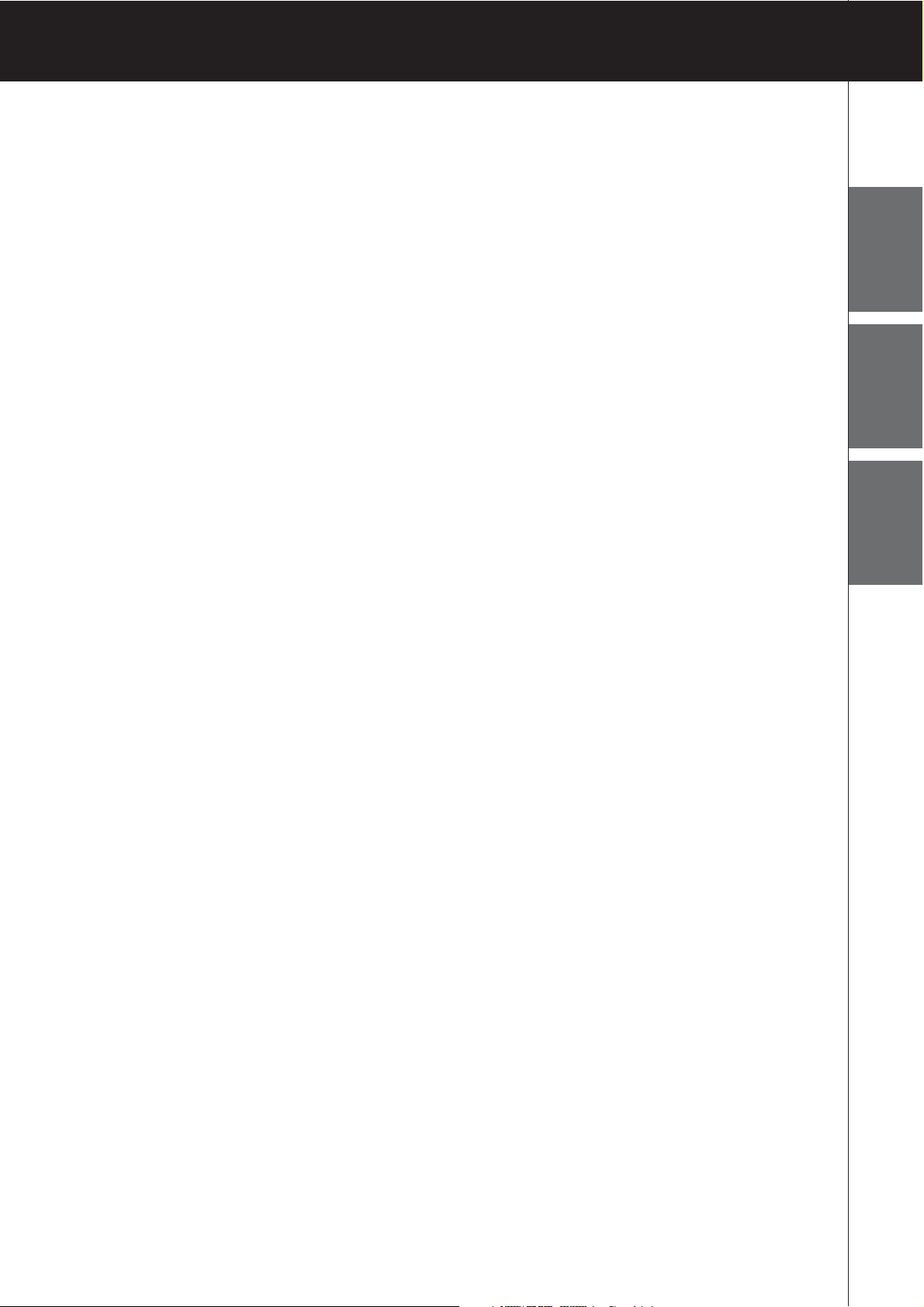
RC9001 User Guide
RC9001 User Guide
Installing and Configuring
Installation et configuration
Instalación y configuración
ENGLISH
FRANÇAISESPAÑOL
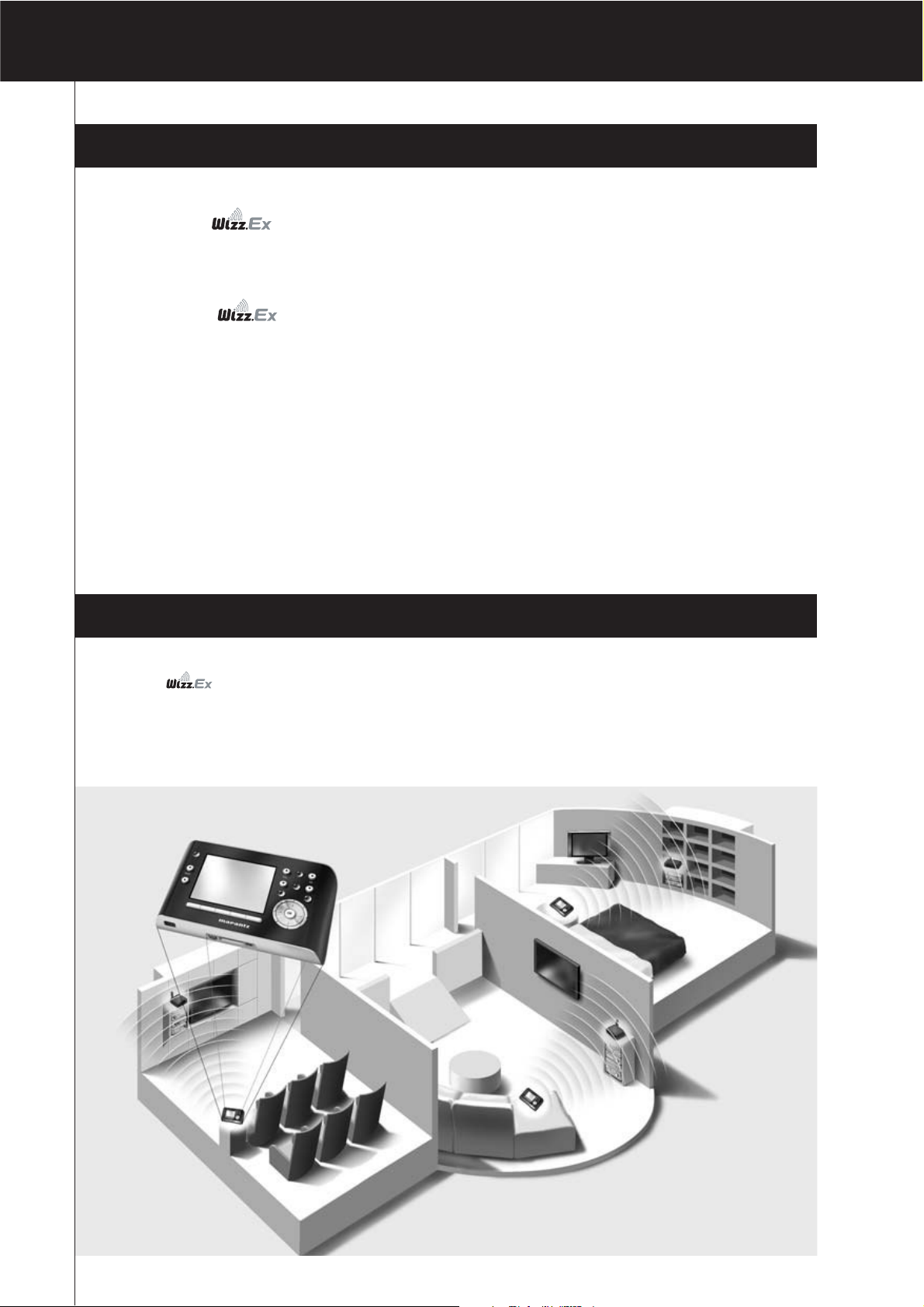
1
RC9001 User Guide
RC9001 User Guide
Contents
Before You Start . . . .. . . . .. . . . .. . . . .. . . . .. . . . .. . . . .. . . . . .. . . . .. . . . .. . . . .. . . . .. . . . .. . . . .. . . . .. . . . .. . . . .. . . . .. . . . .. . . . .. . . . .. . . . .. . . . .. . . . .. . . . .. . 1
Unpacking the RC9001 Control Panel
. . .. . . . .. . . . .. . . . .. . . . .. . . . .. . . . .. . . . .. . . . .. . . . .. . . . .. . . . . .. . . . .. . . . .. . . . .. . . . .. . 3
Preparing for Configuration
. . .. . . . .. . . . .. . . . .. . . . .. . . . .. . . . .. . . . .. . . . .. . . . .. . . . .. . . . . .. . . . .. . . . .. . . . .. . . . .. . . . .. . . . .. . . . .. . . . .. . . . .. . . . .. 5
Charging the Control Panel
. . .. . . . .. . . . .. . . . .. . . . .. . . . .. . . . .. . . . .. . . . .. . . . .. . . . .. . . . . .. . . . .. . . . .. . . . .. . . . .. . . . .. . . . .. . . . .. . . . .. . . . .. . . . 5
Installing Wizz.it Ex
. . .. . . . .. . . . .. . . . .. . . . .. . . . .. . . . .. . . . .. . . . .. . . . .. . . . .. . . . . .. . . . .. . . . .. . . . .. . . . .. . . . .. . . . .. . . . .. . . . .. . . . .. . . . .. . . . .. . . . 5
Configuring the RC9001 Control Panel
. . .. . . . .. . . . .. . . . .. . . . .. . . . .. . . . .. . . . .. . . . .. . . . .. . . . .. . . . . .. . . . .. . . . .. . . . .. . . . .5
Customizing the Configuration File
. . .. . . . .. . . . .. . . . .. . . . .. . . . .. . . . .. . . . .. . . . .. . . . .. . . . .. . . . . .. . . . .. . . . .. . . . .. . . . .. . . . .. . . . .. . . . .. . . 5
Downloading the Configuration File to the Control Panel
. . .. . . . .. . . . .. . . . .. . . . .. . . . .. . . . .. . . . .. . . . .. . . . .. . . . .. . . . . .. . . . .. 9
Support
. . .. . . . .. . . . .. . . . .. . . . .. . . . .. . . . .. . . . .. . . . .. . . . .. . . . .. . . . . .. . . . .. . . . .. . . . .. . . . .. . . . .. . . . .. . . . .. . . . .. . . . .. . . . .. . . . .. . . . .. . . . .. . . . . .. . . . .. . . . .. 9
Replacing the Batteries
. . .. . . . .. . . . .. . . . .. . . . .. . . . .. . . . .. . . . .. . . . .. . . . .. . . . .. . . . . .. . . . .. . . . .. . . . .. . . . .. . . . .. . . . .. . . . .. . . . .. . . . .. . . . .. . . . 9
Troubleshooting
. . .. . . . .. . . . .. . . . .. . . . .. . . . .. . . . .. . . . .. . . . .. . . . .. . . . .. . . . . .. . . . .. . . . .. . . . .. . . . .. . . . .. . . . .. . . . .. . . . .. . . . .. . . . .. . . . .. . . . .. . . . .9
FAQ Information and Latest Updates
. . .. . . . .. . . . .. . . . .. . . . .. . . . .. . . . .. . . . .. . . . .. . . . .. . . . .. . . . . .. . . . .. . . . .. . . . .. . . . .. . . . .. . . . .. . . 11
Specifications
. . .. . . . .. . . . .. . . . .. . . . .. . . . .. . . . .. . . . .. . . . .. . . . .. . . . .. . . . . .. . . . .. . . . .. . . . .. . . . .. . . . .. . . . .. . . . .. . . . .. . . . .. . . . .. . . . .. . . . .. . . . .. . . . . 12
IFU Approbation / Safety Content
. . .. . . . .. . . . .. . . . .. . . . .. . . . .. . . . .. . . . .. . . . .. . . . .. . . . .. . . . . .. . . . .. . . . .. . . . .. . . . .. . . . .. . . . .. . . . .. . . . .. . . i
FCC Compliancy
. . .. . . . .. . . . .. . . . .. . . . .. . . . .. . . . .. . . . .. . . . .. . . . .. . . . .. . . . . .. . . . .. . . . .. . . . .. . . . .. . . . .. . . . .. . . . .. . . . .. . . . .. . . . .. . . . .. . . . .. . . . .i
Regulations According to R&TTE
. . .. . . . .. . . . .. . . . .. . . . .. . . . .. . . . .. . . . .. . . . .. . . . .. . . . .. . . . . .. . . . .. . . . .. . . . .. . . . .. . . . .. . . . .. . . . .. . . . .. i
Before You Start
Based on a long experience and successful business in the custom installation market, the
Marantz RC9001 is the third generation of Home Theater Control Panels. It includes all
technology and features that are needed to operate any Home Theater in an easy and intuitive way.
The system is IP-based and can work wirelessly with the RX8001/RX9001 extenders. With Wizz.it Ex
you can create any graphical configuration.
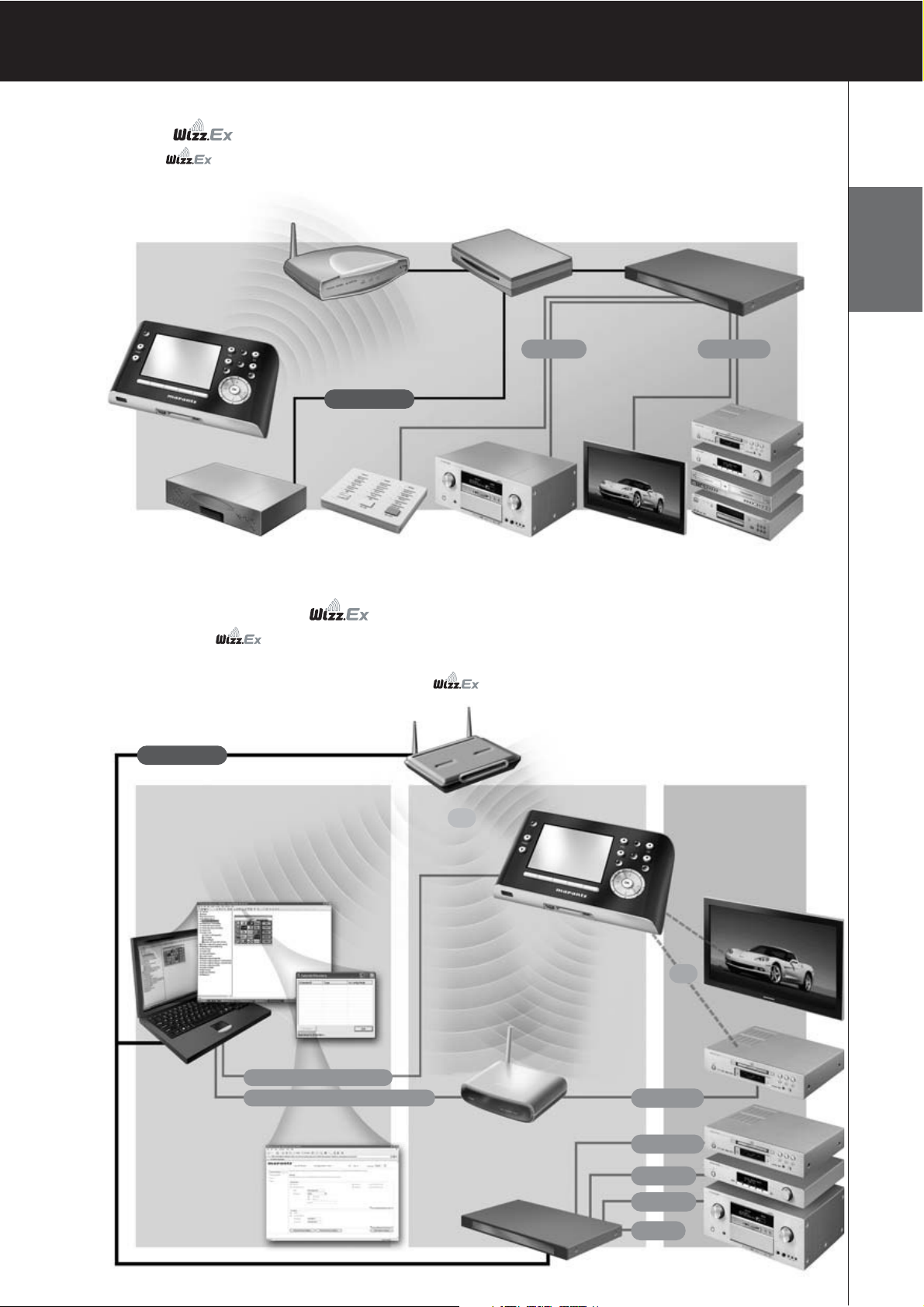
2
RC9001 User Guide
ENGLISH
The RC9001 System
The RC9001 System contains a variety of equipment that is connected and configured to
interact with each other. The scheme below shows a possible connection with several A/V
equipment.
Configuration of the RC9001 Control Panel
To set up a RC9001 System and configure the Control Panel as the central unit of the
system, you need different tools. The scheme below indicates the different tools, their
significance in the configuration of the RC9001 System and their mutual connection.
Wireless
Access Point
Router Serial Extender RX9001
RC9001
Control Panel
Multimedia
Server
Lutron
light system A/V receiver TV A/V equipment
A/V equipment
• Install and wire the
components
Ethernet IP
RS-232
Ethernet IP
Wireless Access
Point/ Router
RC9001 Control Panel
• Set Control Panel Settings
Configuration
Tool
• Configure
Extenders Network
Settings
• Update Extenders
firmware
Extenders
• Set hardware switches
• Connect to A/V equipment
and/or Wireless Access
Point/Router
TV
IR
Wired IR
Wired IR
Sensor
RS-232
Relay
Download USB cable
Configure Crossed Ethernet
Wizz.it Ex
• Customize configuration file
• Assign or learn codes
• Match extenders to devices
• Set Control Panel Settings
Discovery
Tool
RF
Wired IR
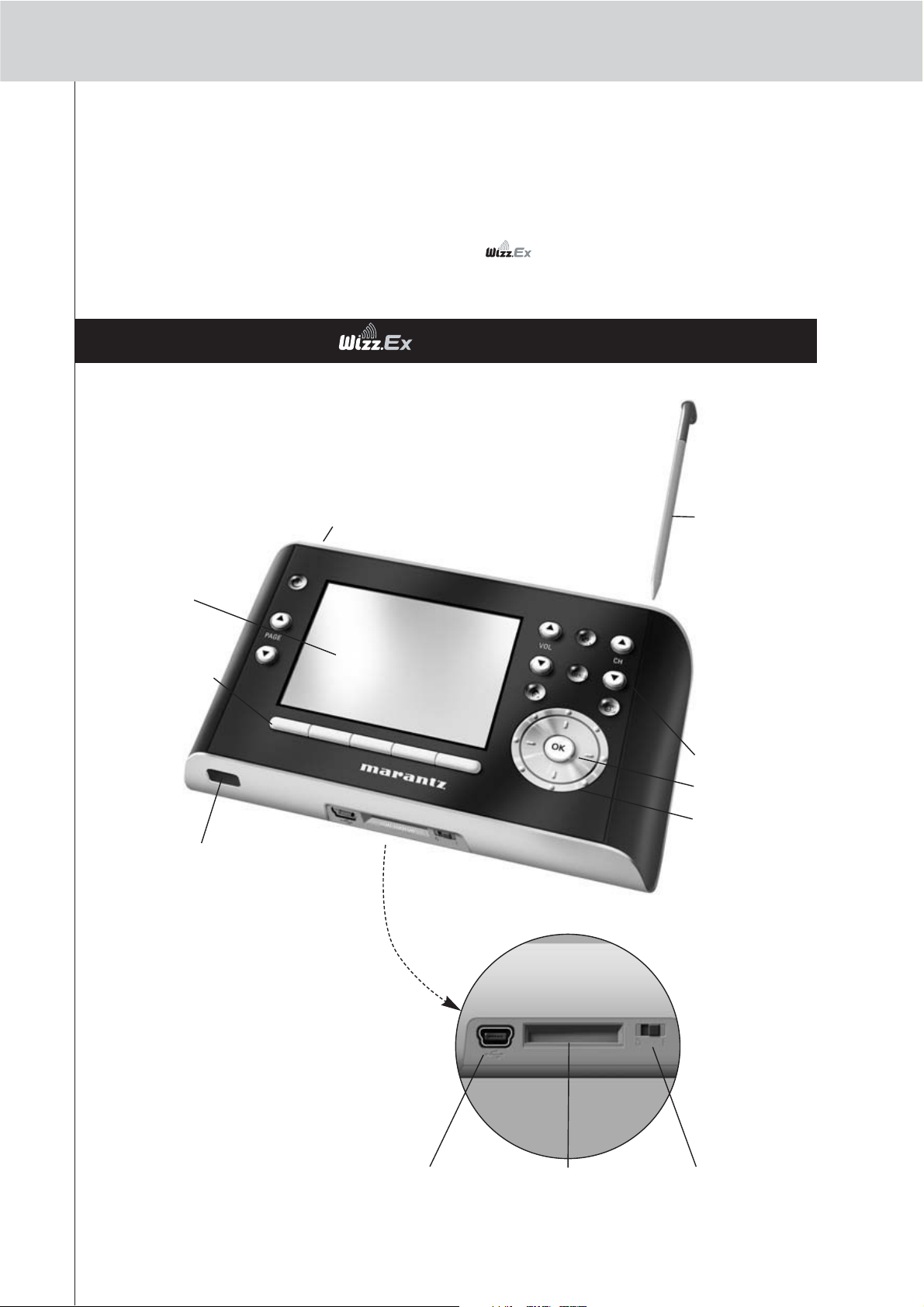
3
RC9001 User Guide
More information is available:
• In the Wizz.it Ex Online Help of Wizz.it Ex:
• On how to customize a configuration file;
• On how to incorporate Extenders in the configuration file;
• In the User Guides for the RX8001 and RX9001 Extenders:
• On how to configure and install an Extender in the RC9001 System.
Unpacking the RC9001 Control Panel
VGA touch
screen
Firm keys
Backlight key Stylus
Hard keys
Cursor keys
Rotary wheel
Learning eye
USB connector Panel connector Power switch
Control Panel

Touch Screen
Docking Station
USB connection
Panel connector
WiFi activity
Power Adapter
USB Cable
No
icon
WiFi strength
(4 levels)
No identification
No connection
No network
Wireless
Communication
present
RC9001 User Guide
Activity name
Is the label
you give to
the device in
the editor.
Battery level
ENGLISH
CD with the following content
• Wizz.it Ex
• Default configuration file
• Image galleries
• Acrobat Reader
• User Guides in various languages (PDF)
• RC9001 Control Panel
• RX8001 Wireless Extender
• RX9001 Serial Extender
Adapter connector
USB connector
4

5
RC9001 User Guide
Preparing for Configuration
Charging the Control Panel
It is advised to charge the Control Panel to its maximum before you start configuring it. This can
take up to 3 or 4 hours.
1 Activate the Control Panel by switching the Power switch
at the bottom of the Control Panel to ‘1’.
2 Place the Control Panel in the docking station.
A blue Charging LED on the front of the docking station
lights up while the Control Panel is charging.
Installing Wizz.it Ex
In the box you find a CD with which you install Wizz.it Ex. You can also check for updates on
http://www.marantz.com in the Home Entertainment section of your region.
Insert the CD in the PC and follow the on screen instructions to install the editor.
Notes You can install Wizz.it Ex together with other Marantz editors. The files of Wizz.it Ex are
automatically placed in a separate directory.
If you want to update Wizz.it Ex and you have inserted personal images in the Gallery, you
can make a back up of the gallery. You will be noted to do so in the installation wizard.
Configuring the RC9001 Control Panel
Customizing the Configuration File
During the installation of the editor, several configuration files were also saved on your PC.
There is one default configuration file which you can start from to create a custom configuration file
(defaultRC9001.xcf).
The default CF is constructed in such a way that they can be easily adjusted to the needs of every
customer.
• The file contains the 12 most used activities and its related A/V component.
• It is a ready to use concept. The configuration file contains different activity macros, which
comprise a sequence of actions to start an activity.
• All links and jumps are already installed.

Example of default configuration file
Elements to define
the overall System
Page with the
system items and
the Home Page.
Information on how
to use the
configuration file.
12 activities for
controlling the A/V
equipment in the
Home Theater. Each
activity contains
several layout pages
and a code page.
Tip Before customizing the default configuration file, copy the file and give it a specific name
e.g. Williams Home Theater.xcf.
Make sure you have the model numbers of the A/V components you want to control with
the Control Panel at hand.
RC9001 User Guide
ENGLISH
Devices that are
used in different
activities.
All macros, info
screens, … and
other additional
information are
grouped together.
Code pages are
hidden pages with
buttons, which
contain the codes for
the device. Buttons
on the layout pages
and macros in the
Macros page link to
these buttons/codes.
The Macros page is
a hidden page with
the activity macros.
Layout pages are
pages with all the
graphics, as they will
appear on the screen
of the Control Panel.
6

RC9001 User Guide
4 to 6 inches
(10-15 cm)
To customize the configuration file:
1 Delete the activities that the customer does not use or add new activities.
You delete the unused activities in the tree view of the editor. By deleting the activity all links
to the buttons of this activity become inactive.
To add a new activity:
• Duplicate an existing activity and adjust the different pages.
• Add a new activity macro to the macros page.
Note The activities ‘Watch Live TV’, ‘Watch Recorded TV’ and ‘Listen to Music Channels’ are
set up for two input components: Cable and Satellite. You have to choose one of the
input components and remove the other one.
To remove the unused input component:
• Delete the activity with the unused component in the tree view.
• Delete the corresponding activity macro on the Activity Macros page.
2 Adjust the Home Page.
Also delete the unused activities and add the new activities on the Home page.
3 Adjust the layout pages of the different activities.
Delete or add buttons to create a personal layout for every customer individually.
Tip The default configuration files contain Favorites pages, where you can group the favorite
TV and radio channels of your customer in categories. Position the logo on the placeholder
and assign the correct channel macros via the Channel Macro Wizard.
4 Adjust the codes on the code pages.
Before you adjust the codes in the configuration file, you add the codes of the specific
A/V component of the customer in My Database.
Read more about the use of My Database in the Wizz.it Ex Online Help.
To add codes to My Database:
• In Factory Database, search the device, based on its model number and add it to
My Database via the button .
-Or-
• In My Database, learn the codes from the original remote control of the
A/V component.
7
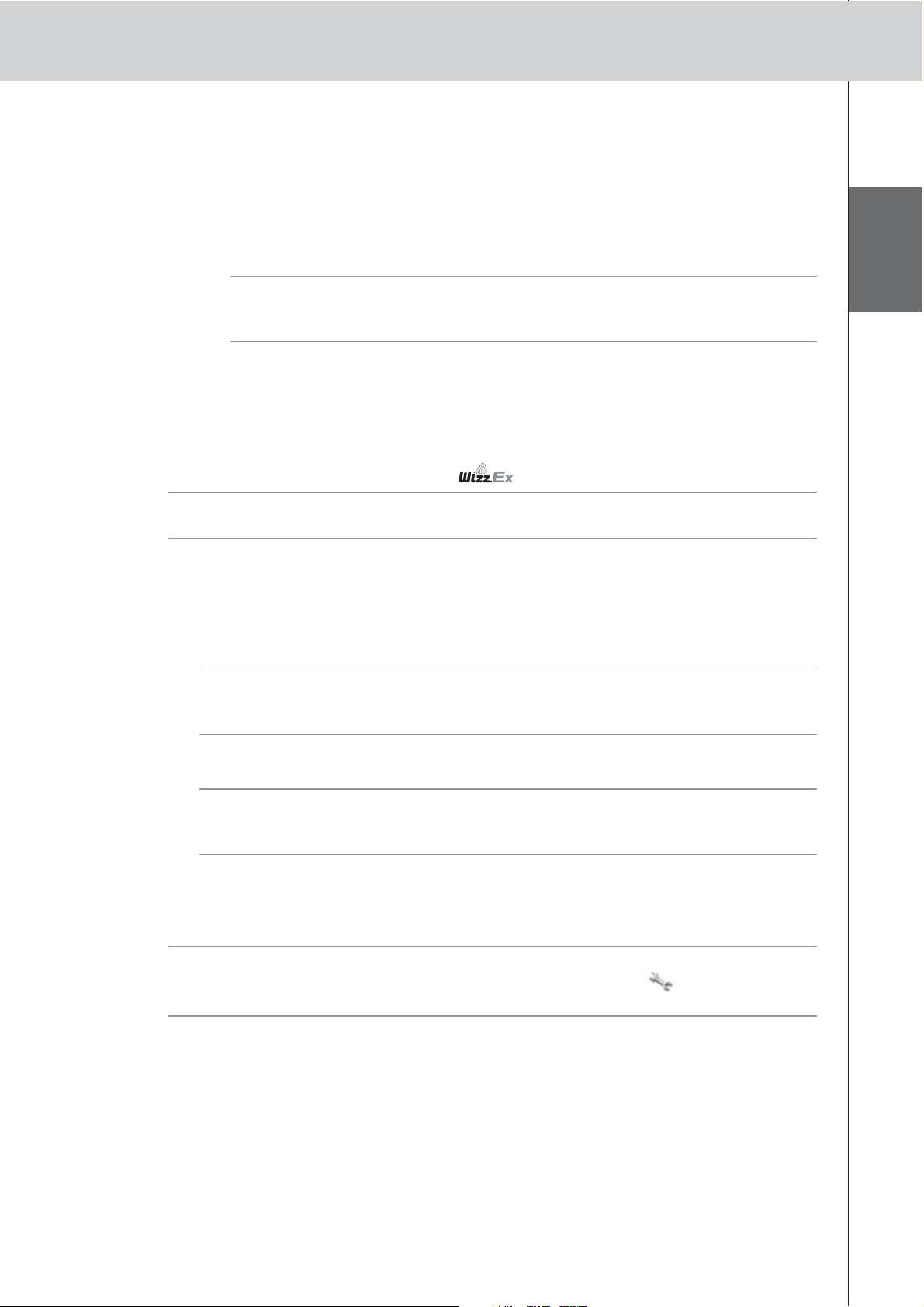
RC9001 User Guide
1 Connect the Control Panel (or the docking station) to the PC with the USB
cable.
2 Place the original remote 4 to 6 inches (10-15 cm) from the Control Panel in
line with its learning eye.
Check if both the batteries are sufficiently charged.
3 Press and hold the key of the original remote for more than 1 second.
Tip With the Control Panel connected to the PC, you can test newly added codes via
the editor. You press the Test IR button and the code will be sent to the A/V
equipment.
To assign codes to the buttons in the code pages:
1 In the Tools menu, select My Database Quick Access.
2 Select the code from the list, drag-and-drop the code to the button.
5 Configure the Extenders used in the RC9001 System.
Tip When you are not using an Extender in the configuration file, you need to disable the
Wireless Settings in the System Properties.
ENGLISH
1 Select the number of Extenders in the System Properties on the tab Extenders and
define the type.
2 Select the way the Control Panel will work together with the Extenders in the
System Properties on the tab Wireless Settings (Stand-Alone or Network) and
insert the requested settings.
Note The WiFi time out can be set from 15 minutes to 24 hours, depending on the
preference of the customer to optimize battery saving and response time when a
button is pressed.
3 Match each Extender to the device(s) by selecting the Extender in the Device
Properties on the Settings tab.
Note When the Extenders are used in a network, you need to configure the extenders with
the Extender Configuration Tool. For more information, please refer to the User
Guides for the RX8001 and RX9001 Extenders.
6 Configure the Settings for the Control Panel.
Set time & date and define the activation method, time outs and screen brightness in the
System Properties of the configuration file on the Control Panel Settings tab.
Note On the Control Panel, you can still change a limited set of settings. To access the
Settings on the Control Panel, press and hold the Settings icon on the touch screen
for 3 seconds.
8

9
Downloading the Configuration File to the
Control Panel
To download the configuration file to the Control Panel, connect
it to your PC with the USB cable enclosed and click the icon
in Wizz.it Ex.
When you connect the Control Panel to the PC, it will be
recognized by the PC as a removable disk and added in the folder
list of your Windows Explorer as ‘RC9001’. In the right
corner of your Windows taskbar, the following icon appears.
If the Control Panel is not recognized, try the following options:
• Unplug the Control Panel and try again a few seconds later.
• Unplug the Control Panel, reset it and try again.
• Check the USB settings on the PC.
Note The Control Panel uses default Windows drivers for recognition. If the problem is not solved
with the options described above, try installing the latest Service Pack for your Windows
version or check the troubleshooting section of your operating system.
Warnings Do not pull the USB cable out of the PC during transition of the configuration file.
Messages regarding downloading appear in Wizz.it Ex.
Support
Replacing the Batteries
The batteries in the Control Panel are Lithium Polymer batteries. It is advised to change the
batteries when the operation of the Control Panel becomes unreliable.
If you want to order new batteries, please contact your Marantz authorized dealer or Marantz
customer service.
Warning Replace the batteries only with original Marantz RC9001 batteries; otherwise the guarantee
is no longer valid and hazardous situations could occur.
Troubleshooting
Macros do not work
• Make sure you have defined the correct codes for your A/V equipment.
• Insert sufficient delays in the macros to allow the equipment to start up properly.
• Check for links to inactive buttons (i. e. buttons that do not contain a code nor link) in your macro.
Delete these buttons or create a link to the code on the code page.
• Verify that the button has not been reprogrammed. Ensure that the Action List contains the
appropriate commands for the A/V equipment.
RC9001 User Guide
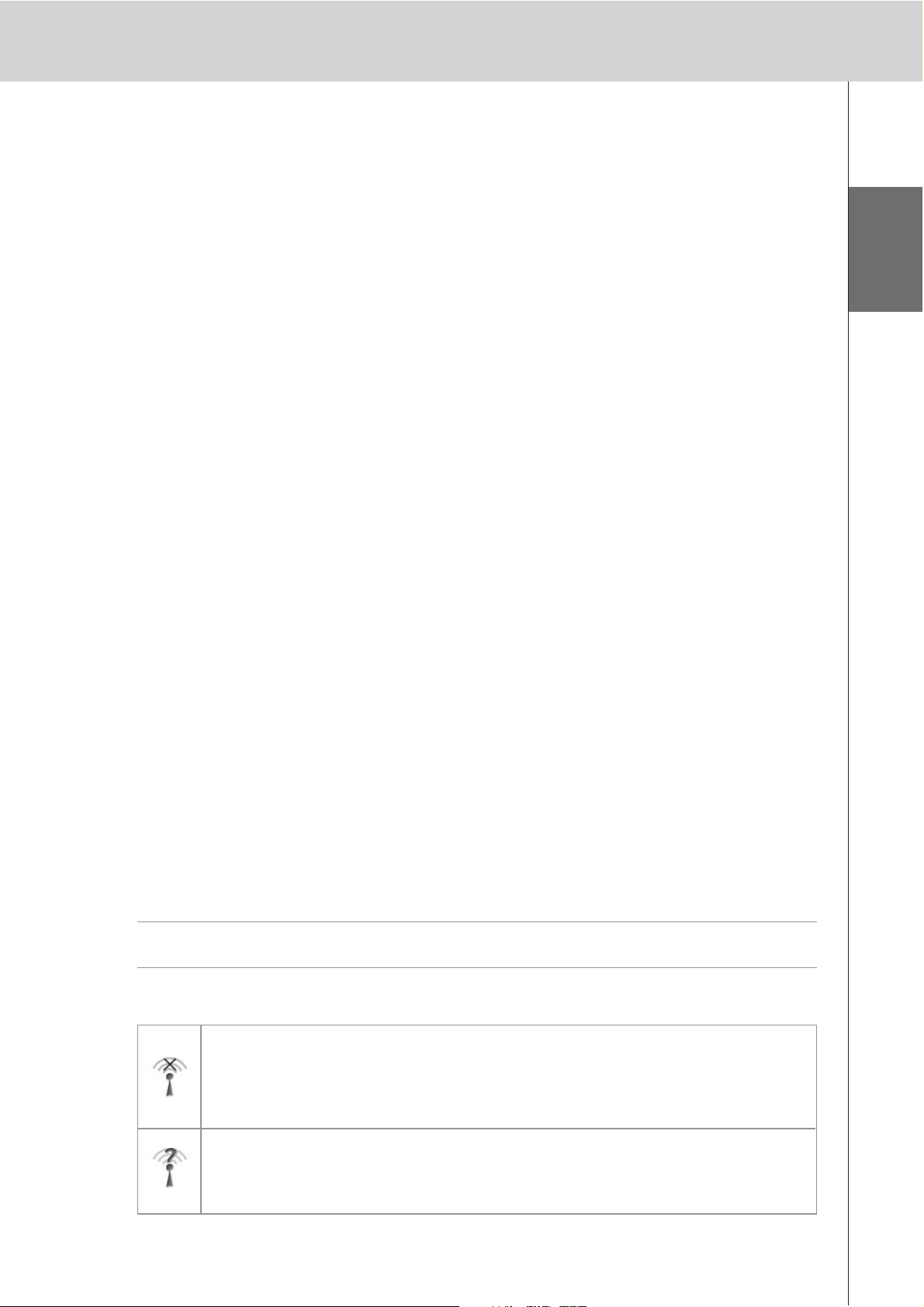
ENGLISH
10
RC9001 will not learn codes
• Make sure the Control Panel and the original remote control are positioned correctly.
• Do not learn codes under bright fluorescent light or sunlight, as intensive light sources affect the
ability to learn codes successfully.
• Make sure the batteries of the Control Panel and the original remote are sufficiently charged.
• Press and hold the key on the original remote for more than one second.
The A/V equipment does not respond to commands from the Control Panel
• Make sure you have defined the correct codes for your A/V equipment.
• If you want to use RF signals for the equipment on different locations, you need to use multiple
Extenders in the Wireless Network. You need to configure the Extenders:
• On the Extender hardware by assigning an ID with the Extender ID switch.
• In Wizz.it Ex by defining the number of Extenders in the System Properties and matching
the Extender to the A/V component in the Device Properties.
• When the Extenders work in a network, you need to configure the Network Settings in the
Configuration Tool.
For more information, check the User Guides for the RX9001 and RX8001 Extenders and the
Wizz.it Ex Online Help.
• When the Control Panel works in a WiFi environment, bear in mind that it may take the Wireless
Network a few seconds to wake up and starts transmitting codes.
• Not all Wireless Access Points are working equally well in combination with the Control Panel.
Make sure you use a quality access point.
The transmission of the signals over the wireless network is slow
Depending on the Settings you made for the Network Settings, it takes longer for the Wireless
Network to transmit signals. The variables in the Settings are:
• The location of the Wireless Access Point: To test if the Wireless Access Point and the
Control Panel are too far apart, take the Control Panel and stand closer to the Wireless Access
Point.
If the transition is significantly faster, place the Wireless Access Point closer to where the
Control Panel will be used or add an extra Wireless Access Point in the Wireless Network.
• Encryption: The encryption used by the Extenders and the Control Panel slows the transition of
the signal down.
• The chipset of your Wireless Access Point.
• The DHCP server settings.
Caution If you change the DHCP Settings to accelerate the transition, you also need to adjust these
settings on the Extenders used in the Wireless Network with the Configuration Tool.
The Control Panel shows one of the following icons
RC9001 User Guide
No connection
• The Wireless Access Point is powered down.
• The Control Panel is out of range of the Wireless Access point.
• There is an encryption problem.
No identification
• There is no IP address received.
• An IP conflict is detected.
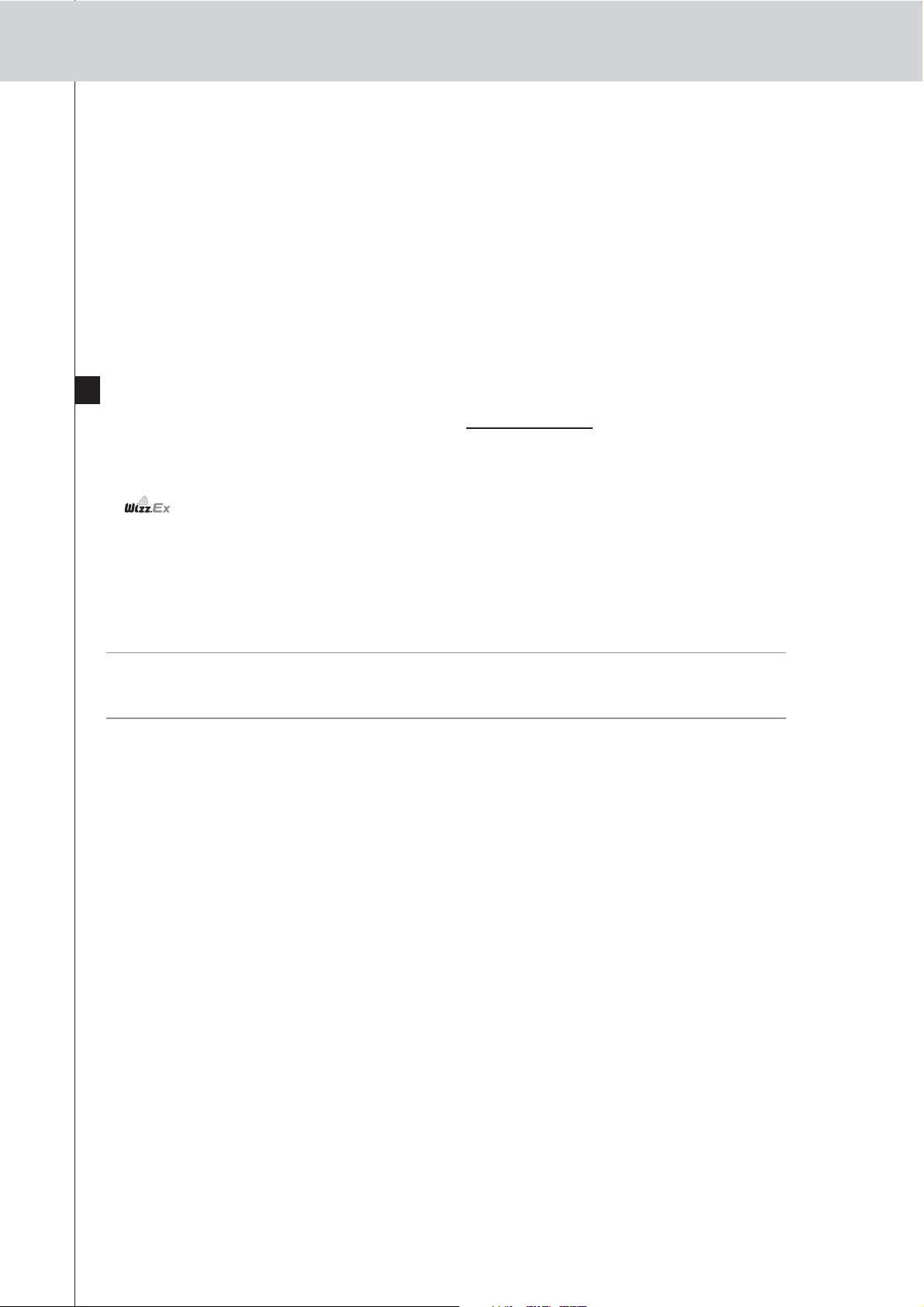
RC9001 User Guide
The WiFi icon is not shown on the screen of the Control Panel
You cannot see the WiFi icon:
• When the extenders and the Control Panel are configured in Stand-Alone.
• When you disabled the system item WiFi Level in the Wizz.it Ex.
The Control Panel behaves erratically
Normally, resetting the Control Panel is not necessary. However, if the touch screen freezes or if you
notice unusual behavior, you need to perform a reset to get it running again.
You reset the Control Panel by switching the Power switch to 0, waiting a few seconds and
switching the Power switch back to 1.
FAQ Information and Latest Updates
You can find more information and latest updates on www.marantz.com.
Navigate to the Support section for more FAQ Information.
Navigate to the Product>Downloads section for the following updates:
• RC9001 Control Panel Firmware;
Download this on the Control Panel when it does not start up or when the screen stays black
after resetting.
• RX9001 and RX8001 Extender Firmware;
• Wizz.it Ex Software.
Note Installing the latest update of the Wizz.it Ex software will overwrite all files and delete the
personal images you added to the gallery. Make sure to update the gallery when requested
in the wizard to copy your personal images to the new gallery.
11
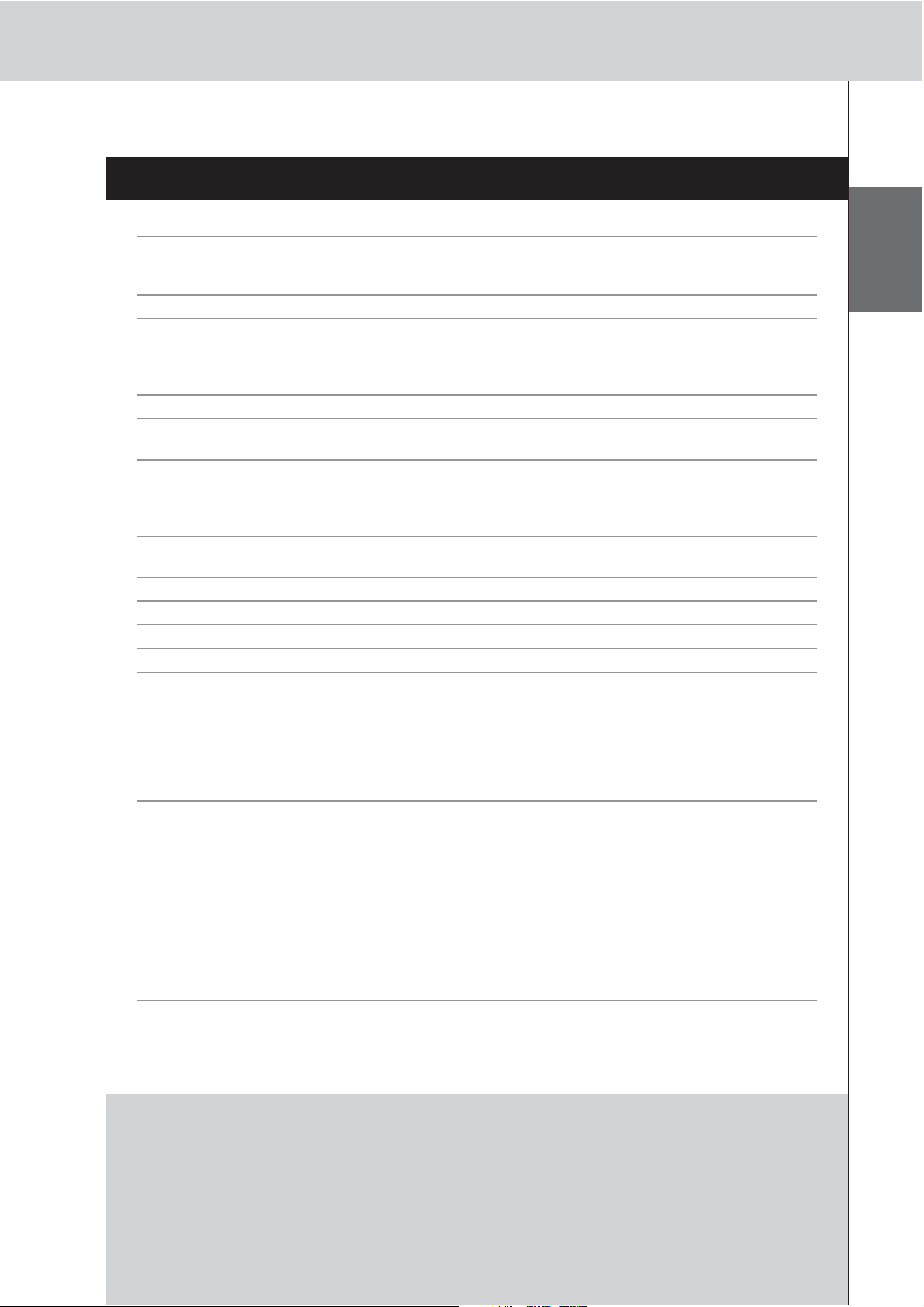
12
Specifications
Display 3.7” TFT color display with touch screen
VGA (640 x 480 pixels) resolution landscape LCD
65,536 colors
Interface USB 2.0 port connector
Infrared (IR) Operating distance = max 36 ft (12 m)
Learning distance = 3,9 – 5,9 inch (100-150 mm) at 0-40 degrees
Operating angle= 45º at max 15 ft (5 m)
Operating/ learning frequency range = 17 kHz – 1 MH carrier freq
Wireless System WiFi based technology operating at 2.4 GHz
Memory 64 MB SDRAM
64 MB NAND Flash
Power Management Power on by tilting, tapping the screen, pressing the backlight button or tapping
the keys
Power off automatically by time out
Battery status indication
Dimensions Control Panel: 6,6 x 3,9 x 1,3 inch (166,4 x 100 x 32 mm)
Docking Station: 5,1 x 3,9 x 2,4 inch (130,5 x 98,7 x 61,3 mm)
Operating Temperature 41° F – 113° F (5° C – 45° C)
Storage temperature -13° F – 158° F (-25° C – 70° C)
Battery Lithium Polymer battery, 2100 mAh
Power Adapter 100 V-240 V AC / 50-60 Hz Power adapter (5 V DC/2A output)
Accessories • USB cable
• Power adapter
• Docking station
• CD-ROM with Wizz.it Ex, User Guides for the Control Panel
and Extenders (PDF), Acrobat Reader
• 1 User Guide, “Installing and Configuring”
• Warranty certificate (For USA/Canada only)
Wizz.it Ex Supported operating systems
• Windows 2000
• Windows XP
Minimum requirements:
• 500 MHz Intel Pentium III workstation or equivalent
• 256 MB physical memory
• 250 MB of free disk space
Recommended requirements:
• 1.2 GHz Intel Pentium IV workstation or equivalent
• 512 MB physical memory
• 500 MB of free disk space
IR code database information Designed with UEI Technology
Licensed under U.S. Patent 5,689,353
Portions © UEI 1999
RC9001 User Guide
ENGLISH
RC9001 User Guide
© Marantz Brand Company – A division of D&M Holdings Inc. D&M Building, 2 -1 Nisshin-CHO, Kawasaki-KU, KawasakiSHI, Kanagawa, 210-8569, Japan.
Remarks:
All rights are reserved. Reproduction in whole or in part is prohibited without prior consent of the copyright owner.
Marantz Brand Company – A division of D&M Holdings Inc. is not liable for omissions or for technical or editorial errors
in this manual or for damages directly or indirectly resulting from the use of the RC9001.
The information in this User Guide may be subject to change without prior notice. All brand or product names are
trademarks or registered trademarks of their respective companies or organizations.

IFU Approbation / Safety Content
FCC Compliancy
This device complies with Part 15 of the FCC Rules. Operation is subject to the following two conditions:
• This device may not cause harmful interference.
• This device must accept any interference received, including interference that may cause undesired
operation.
This equipment has been tested and found to comply with the limits for a Class B digital device, pursuant to
part 15 of the FCC rule.
These limits are designed to provide reasonable protection against harmful interference in residential
installations. This equipment generates, uses, and can radiate radio frequency energy and, if not installed and
used in accordance with the instructions, may cause harmful interference to radio communications.
However, there is no guarantee that interference will not occur in a particular installation. If the equipment
does cause harmful interference to radio or television reception, which can be determined by turning the
equipment off and on, the user is encouraged to try to correct the interference by one or more of the following
measures:
• Reorient or relocate the receiving antenna.
• Increase the separation between the equipment and receiver.
• Connect the equipment into an outlet on a different circuit from the receiver.
• Consult the dealer or an experienced radio/TV technician for help.
CAUTION The user changes or modifications not expressly approved by the party responsible for
compliance could void the user’s authority to operate the equipment.
Notice for Canada / Remark pour le Canada
This class B digital apparatus complies with Canadian ICES-003.
Cet appareil numerique de la Classe B est conforme a la norme NMB-003 du Canada
Regulations According to R&TTE
Declaration
Hereby, Marantz Europe, a division of D&M Europe B.V. declares that this Control Panel RC9001 is in
compliance with the essential requirements and other relevant provisions of Directive 1999/5/EC:
• Radio: EN 300 328
• EMC: ETSI EN 301 489-1, ETSI EN 301 489-17
• Safety: EN60950-1
Česky My, Marantz Europe, a division of D&M Europe B.V., prohlašujeme že výrobek RC9001 splňuje základní
požadavky a ostatní příslušná ustanovení Směrnice 1999/5/EC.
Dansk Marantz Europe, a division of D&M Europe B.V., erklærer herved, at følgende udstyr RC9001
overholder de væsentlige krav og øvrige relevante krav i direktiv 1999/5/EF.
Deutsch Hiermit erklärt Marantz Europe, a division of D&M Europe B.V., dass sich dieses Gerät (RC9001) in
Übereinstimmung mit den grundlegenden Anforderungen und den anderen relevanten Vorschriften der
Richtlinie 1999/5/EG befindet". (BMWi).
Eesti keeles Käesolevaga kinnitab Marantz Europe, a division of D&M Europe B.V. et see RC9001 vastab Euroopa
Nõukogu direktiivi 1999/5/EC põhinõuetele ja muudele olulistele tingimustele.
Ελληνικά
Español Por medio de la presente Marantz Europe, a division of D&M Europe B.V. declara que RC9001 cumple
i
ΜΕ ΤΗΝ ΠΑΡΟΥΣΑ Marantz Europe, a division of D&M Europe B.V. ∆ΗΛΩΝΕΙ ΟΤΙ RC9001
ΣΥΜΜΟΡΦΩΝΕΤΑΙ ΠΡΟΣ ΤΙΣ ΟΥΣΙΩ∆ΕΙΣ ΑΠΑΙΤΗΣΕΙΣ ΚΑΙ ΤΙΣ ΛΟΙΠΕΣ ΣΧΕΤΙΚΕΣ ∆ΙΑΤΑΞΕΙΣ
ΤΗΣ Ο∆ΗΛΙΑΣ 1999/5/ΕΚ.
con los requisitos esenciales y cualesquiera otras disposiciones aplicables o exigibles de la Directiva
1999/5/CE.

Français Par la présente Marantz Europe, a division of D&M Europe B.V., déclare que les appareils du type
This device can be used in the following countries:
AT ✔ BE ✔ CH ✔ DE ✔ DK ✔ GR ✔ ES ✔ FI ✔
FR ✔ IRE ✔ IT ✔ LU ✔ NL ✔ PT ✔ SE ✔ UK ✔
ii
RC9001 sont conformes aux exigences essentielles et aux autres dispositions pertinentes de la directive
1999/5/CE.
Italiano Con la presente Marantz Europe, a division of D&M Europe B.V., dichiara che questo RC9001 è
conforme ai requisiti essenziali ed alle altre disposizioni pertinenti stabilite dalla direttiva 1999/5/CE.
Magyar A gyártó Marantz Europe, a division of D&M Europe B.V., kijelenti, hogy ez a RC9001 megfelel az
1999/5/EK irányelv alapkövetelményeinek és a kapcsolódó rendelkezéseknek.
Nederlands Hierbij verklaart Marantz Europe, a division of D&M Europe B.V., dat deze RC9001 in
overeenstemming is met de essentiële eisen en de andere relevante bepalingen van richtlijn 1999/5/EG.
Polski Niniejszym firma Marantz Europe, a division of D&M Europe B.V., oświadcza, że RC9001 spełnia
wszystkie istotne wymogi i klauzule zawarte w dokumencie „Directive 1999/5/EC”.
Português Marantz Europe, a division of D&M Europe B.V., declara que este RC9001 está conforme com os
requisitos essenciais e outras disposições da Directiva 1999/5/CE.
Slovensky
Slovensko Marantz Europe, a division of D&M Europe B.V. s tem potrjuje, da je ta RC9001 skladen/a z osnovnimi
Suomi Marantz Europe, a division of D&M Europe B.V., vakuuttaa täten että RC9001 tyyppinen laite on
Svenska Härmed intygar, Marantz Europe, a division of D&M Europe B.V., att denna RC9001 står i
Výrobca Marantz Europe, a division of D&M Europe B.V. týmto deklaruje, že táto RC9001 je v súlade so
základnými požiadavkami a ďalšími relevantnými predpismi smernice 1999/5/EC.
zahtevami in ustreznimi določili Direktive 1999/5/EC.
direktiivin 1999/5/EY oleellisten vaatimusten ja sitä koskevien direktiivin muiden ehtojen mukainen.
överensstämmelse med de väsentliga egenskapskrav och övriga relevanta bestämmelser som framgår av
direktiv 1999/5/EG.
Declaration of Conformity(DoC)
Declaration of Conformity (DoC) of this product can be found at: http://www.marantz.com/download/RC9001.
Marking
In line with CE marking regulations: the CE mark and the class 2 identifier are added to the equipment:
Czech Likvidace starého výrobku
Tento výrobek je navržen a vyroben z materiálů a komponentů nejvyšší kvality, které je možné recyklovat a
opětovně použít. Pokud je výrobek označen tímto symbolem přeškrtnutého kontejneru, znamená to, že
výrobek podléhá směrnici EU 2002/96/EC. Informujte se o místním systému sběru tříděného odpadu
elektrických a elektronických výrobků. Postupujte podle místních pravidel a neodkládejte takové staré
výrobky do běžného komunálního odpadu. Správná likvidace starého výrobku pomůže předcházet
případným nepříznivým účinkům na životní prostředí a lidské zdraví.
Danish Bortskaffelse af dit gamle produkt
Dit produkt er konstrueret med og produceret af materialer og komponenter af høj kvalitet, som kan
genbruges. Når dette markerede affaldsbøttesymbol er placeret på et produkt betyder det, at produktet er
omfattet af det europæiske direktiv 2002/96/EC. Hold dig orienteret om systemet for særskilt indsamling af
elektriske og elektroniske produkter i dit lokalområde. Overhold gældende regler, og bortskaf ikke dine
gamle produkter sammen med dit almindelige husholdningsaffald. Korrekt bortskaffelse af dine gamle
produkter er med til at skåne miljøet og vores helbred.

IFU Approbation / Safety Content
iii
Dutch Verwijdering van uw oude product
Uw product is vervaardigd van kwalitatief hoogwaardige materialen en onderdelen, welke gerecycled en
opnieuw gebruikt kunnen worden. Als u op uw product een doorstreepte afvalcontainer op wieltjes ziet,
betekent dit dat het product valt onder de EU-richtlijn 2002/96/EC. Win inlichtingen in over de manier
waarop elektrische en elektronische producten in uw regio gescheiden worden ingezameld. Neem bij de
verwijdering van oude producten de lokale wetgeving in acht en plaats deze producten niet bij het gewone
huishoudelijke afval. Als u oude producten correct verwijdert voorkomt u negatieve gevolgen voor het
milieu en de volksgezondheid.
Finnish Vanhan tuotteen hävittäminen
Tuotteesi on suunniteltu ja valmistettu laadukkaista materiaaleista ja komponenteista, jotka voidaan
kierrättää ja käyttää uudelleen. Tuotteeseen kiinnitetty yliviivatun roskakorin kuva tarkoittaa, että tuote
kuuluu Euroopan parlamentin ja neuvoston direktiivin 2002/96/EC soveltamisalaan. Ota selvää
sähkölaitteille ja elektronisille laitteille tarkoitetusta kierrätysjärjestelmästä alueellasi. Noudata paikallisia
sääntöjä äläkä hävitä vanhoja tuotteita tavallisen talousjätteen mukana. Vanhojen tuotteiden hävittäminen
oikealla tavalla auttaa vähentämään ympäristölle ja ihmisille mahdollisesti koituvia haittavaikutuksia
French Mise au rebut des produits en fin de vie
Ce produit a été conçu et fabriqué avec des matériaux et composants recyclables de haute qualité. Le
symbole d’une poubelle barrée apposé sur un produit signifie que ce dernier répond aux exigences de la
directive européenne 2002/96/EC. Informez-vous auprès des instances locales sur le système de collecte
des produits électriques et électroniques en fin de vie. Conformez-vous à la législation en vigueur et ne
jetez pas vos produits avec les déchets ménagers. Seule une mise au rebut adéquate des produits peut
empêcher la contamination de l’environnement et ses effets nocifs sur la santé.
German Entsorgung Ihres alten Geräts
Ihr Gerät wurde unter Verwendung hochwertiger Materialien und Komponenten entwickelt und hergestellt,
die recycelt und wieder verwendet werden können. Befindet sich dieses Symbol (durchgestrichene
Abfalltonne auf Rädern) auf dem Gerät, bedeutet dies, dass für dieses Gerät die Europäischen Richtlinie
2002/96/EG gilt. Informieren Sie sich über die geltenden Bestimmungen zur getrennten Sammlung von
Elektro- und Elektronik-Altgeräten in Ihrem Land. Richten Sie sich bitte nach den geltenden Bestimmungen
in Ihrem Land, und entsorgen Sie Altgeräte nicht über Ihren Haushaltsabfall. Durch die korrekte Entsorgung
Ihrer Altgeräte werden Umwelt und Menschen vor möglichen negativen Folgen geschützt.
Greek
Hungarian Az elhasznált termék hulladékkezelése
Αόρριψη αλιού ροόντοσ
Το ροόν αυτό έχει σχεδιαστεί και κατασκευαστεί µε υψηλήσ οιότητασ υλικά και εξαρτήµατα
ου µορούν να ανακυκλωθούν και να ξαναχρησιµοοιηθούν. Όταν ένα ροόν φέρει την
ένδειξη ενόσ διαγραµµένου κάδου µε ρόδεσ, τότε το ροόν αυτό καλύτεται αό την Οδηγία
2002/96/ΕΚ. Παρακαλούµε να ενηµερωθείτε σχετικά µε το τοικό σύστηµα ξεχωριστήσ
συλλογήσ ηλεκτρικών και ηλεκτρονικών ροόντων. Παρακαλούµε να ακολουθείτε την τοική
νοµοθεσία και να µην αορρίτετε τα αλιά σασ ροόντα µαζί µε τα οικιακά σασ
αορρίµµατα. Η σωστή µέθοδοσ αόρριψησ των αλιών σασ ροόντων θα συµβάλει στην
αοφυγή αρνητικών ειτώσεων στο εριβάλλον και την ανθρώινη υγεία.
Ezt a terméket minőségi, újrafeldolgozható és újrahasznosítható anyagok és alkatrészek felhasználásával
tervezték és készítették. A termékhez kapcsolódó áthúzott kerekes kuka szimbólum azt jelenti, hogy a
termékre vonatkozik a 2002/96/EK. Európai irányelv. Kérjük, informálódjon az elektromos és elektronikus
hulladékok szelektív gyűjtésének helyi rendszeréről. Kérjük, a helyi szabályok figyelembe vételével járjon
el, és ne dobja az elhasznált terméket a háztartási hulladékgyűjtőbe. Az elhasznált termék megfelelő
hulladékkezelése segítséget nyújt a környezettel és az emberi egészséggel kapcsolatos esetleges negatív
következmények megelőzésében.
Italian Smaltimento di vecchi prodotti
Il prodotto è stato progettato e assemblato con materiali e componenti di alta qualità che possono essere
riciclati e riutilizzati. Se su un prodotto si trova il simbolo di un bidone con ruote, ricoperto da una X, vuol
dire che il prodotto soddisfa i requisiti della Direttiva comunitaria 2002/96/CE. Informarsi sulle modalità di
raccolta, dei prodotti elettrici ed elettronici, in vigore nella zona in cui si desidera disfarsi del prodotto.
Attenersi alle normative locali per lo smaltimento dei rifiuti e non gettare i vecchi prodotti nei normali
rifiuti domestici. Uno smaltimento adeguato dei prodotti aiuta a prevenire l’inquinamento ambientale e
possibili danni alla salute.

Norwegian Avhending av gamle produkter
iv
Marantz America, Inc. 100 Corporate Drive Mahwah, NJ07430
Produktet er utformet og produsert i materialer og komponenter av høy kvalitet, som kan resirkuleres og
brukes på nytt. Når denne søppelbøtten med kryss på følger med et produkt, betyr det at produktet dekkes
av det europeiske direktivet 2002/96/EU. Finn ut hvor du kan levere inn elektriske og elektroniske produkter
til gjenvinning i ditt lokalmiljø. Overhold lokale regler, og ikke kast gamle produkter sammen med
husholdningsavfallet. Riktig avhending av de gamle produktene dine vil hjelpe til med å forhindre
potensielle negative konsekvenser for miljøet og menneskers helse.
Polish Usuwanie zużytych produktów
Niniejszy produkt został zaprojektowany i wykonany w oparciu o wysokiej jakości materiały i podzespoły,
które poddane recyklingowi mogą być ponownie użyte. Jeśli na produkcie znajduje się symbol
przekreślonego pojemnika na śmieci na kółkach, podlega on postanowieniom dyrektywy 2002/96/WE.
Należy zapoznać się lokalnymi zasadami zbiórki i segregacji sprzętu elektrycznego i elektronicznego.
Należy przestrzegać lokalnych przepisów i nie wyrzucać zużytych produktów elektronicznych wraz z
normalnymi odpadami gospodarstwa domowego. Prawidłowe składowanie zużytych produktów pomaga
ograniczyć ich szkodliwy wpływ na środowisko naturalne i zdrowie ludzi.
Portuguese Eliminação do seu antigo produto
O seu produto foi desenhado e fabricado com matérias-primas e componentes de alta qualidade, que
podem ser reciclados e reutilizados. Quando este símbolo, com um latão traçado, está afixado a um
produto significa que o produto é abrangido pela Directiva Europeia 2002/96/EC. Informe-se acerca do
sistema de recolha selectiva local para produtos eléctricos e electrónicos. Aja de acordo com os
regulamentos locais e não descarte os seus antigos produtos com o lixo doméstico comum. A correcta
eliminação do seu antigo produto ajuda a evitar potenciais consequências negativas para o meio ambiente
e para a saúde pública.
IFU Approbation / Safety Content
Slovak Likvidácia tohto produktu
Váš produkt bol navrhnutý a vyrobený pomocou vysokokvalitných materiálov a komponentov, ktoré sa
dajú recyklovať a znova využiť. Keď sa na produkte nachádza symbol prečiarknutého koša s kolieskami,
znamená to, že tento produkt pokrýva Európska smernica 2002/96/EC. Informujte sa o miestnom systéme
separovaného zberu elektrických a elektronických výrobkov. Postupujte podľa miestnych pravidiel a
nevyhadzujte tento produkt do bežného odpadu z domácnosti. Správnou likvidáciou starého produktu
pomôžete zabrániť možným negatívnym následkom na životné prostredie a ľudské zdravie.
Slovenian Odlaganje starega izdelka
Izdelek je zasnovan in izdelan iz visokokakovostnih materialov in komponent, ki jih je mogoče reciklirati in
ponovno uporabiti. Če je izdelek označen s prečrtanim košem za smeti, to pomeni, da je v skladu z
Direktivo EU 2002/96/ES. Seznanite se z lokalnim sistemom za zbiranje odpadnih električnih in
elektronskih komponent. Upoštevajte lokalne predpise in izrabljenega izdelka ne odlagajte z običajnimi
gospodinjskimi odpadki. S pravilnim odlaganjem izrabljenih izdelkov pomagate preprečevati negativne
posledice na okolje in zdravje ljudi.
Spanish Desecho del producto antiguo
El producto se ha diseñado y fabricado con materiales y componentes de alta calidad, que se pueden
reciclar y volver a utilizar. Cuando este símbolo de contenedor de ruedas tachado se muestra en un
producto indica que éste cumple la directiva europea 2002/96/EC. Obtenga información sobre la recogida
selectiva local de productos eléctricos y electrónicos. Cumpla con la normativa local y no deseche los
productos antiguos con los desechos domésticos. El desecho correcto del producto antiguo ayudará a
evitar consecuencias negativas para el medioambiente y la salud humana.
Swedish Kassering av din gamla produkt
Produkten är utvecklad och tillverkad av högkvalitativa material och komponenter som kan både återvinnas
och återanvändas. När den här symbolen med en överkryssad papperskorg visas på produkten innebär det
att produkten omfattas av det europeiska direktivet 2002/96/EG. Ta reda på var du kan hitta närmaste
återvinningsstation för elektriska och elektroniska produkter. Följ de lokala reglerna och släng inte dina
gamla produkter i det vanliga hushållsavfallet. Genom att kassera dina gamla produkter på rätt sätt kan du
bidra till att minska eventuella negativa effekter på miljö och hälsa.
Turkish
Eski ürününüzün atılması
Ürününüz, geri dönüşüme tabi tutulabilen ve yeniden kullanılabilen, yüksek kalitede malzeme ve
parçalardan tasarlanmış ve üretilmiştir. Bir ürüne, çarpı işaretli tekerlekli çöp arabası işaretli etiket
yapıştırılması, söz konusu ürünün 2002/96/EC sayılı Avrupa Yönergesi kapsamına alınması anlamına
gelir. Lütfen, elektrikli ve elektronik ürünlerin toplanması ile ilgili bulunduğunuz yerdeki sistem
hakkında bilgi edinin. Lütfen, yerel kurallara uygun hareket edin ve eskiyen ürünlerinizi, normal evsel
atıklarınızla birlikte atmayın. Eskiyen ürününüzün atık işlemlerinin doğru biçimde gerçekleştirilmesi,
çevre ve insan sağlığı üzerinde olumsuz etkilere yol açılmasını önlemeye yardımcı olacaktır.

www.marantz.com
You can find your nearest authorized distributor or dealer on our website.
is a registered trademark.
Printed in Belgium 05/2007 00M28CW851250 mzh-d
