Page 1

TAP INTO
BETTER MEETINGS.
Logitech Tap
The Logitech® Tap touch-screen controller
connects to any computer via USB, opening
up new possibilities for applications like team
collaboration, room automation, environmental
control, and digital signage. Unlike AV controllers
that require complex integration and installation,
Logitech Tap oers plug-and-play connectivity
as an additional display. Developers and system
integrators can then design a touch-based
user interface to simplify workows and
automate tasks.
Boasting a crisp 10.1” touchscreen, low-prole
enclosure, and multiple mounting accessories,
Logitech Tap delivers a sleek appearance and
convenient placement options that support a
wide range of room sizes and layouts.
Logitech Tap is an ideal controller for video
conferencing room solutions from Google®,
Microsoft®, and Zoom. For more information
about precongured Logitech room solutions
for Hangouts™ Meet, Microsoft Teams Rooms
and Skype® Room Systems, and Zoom Rooms,
please visit www.logitech.com/ Tap.
Page 2
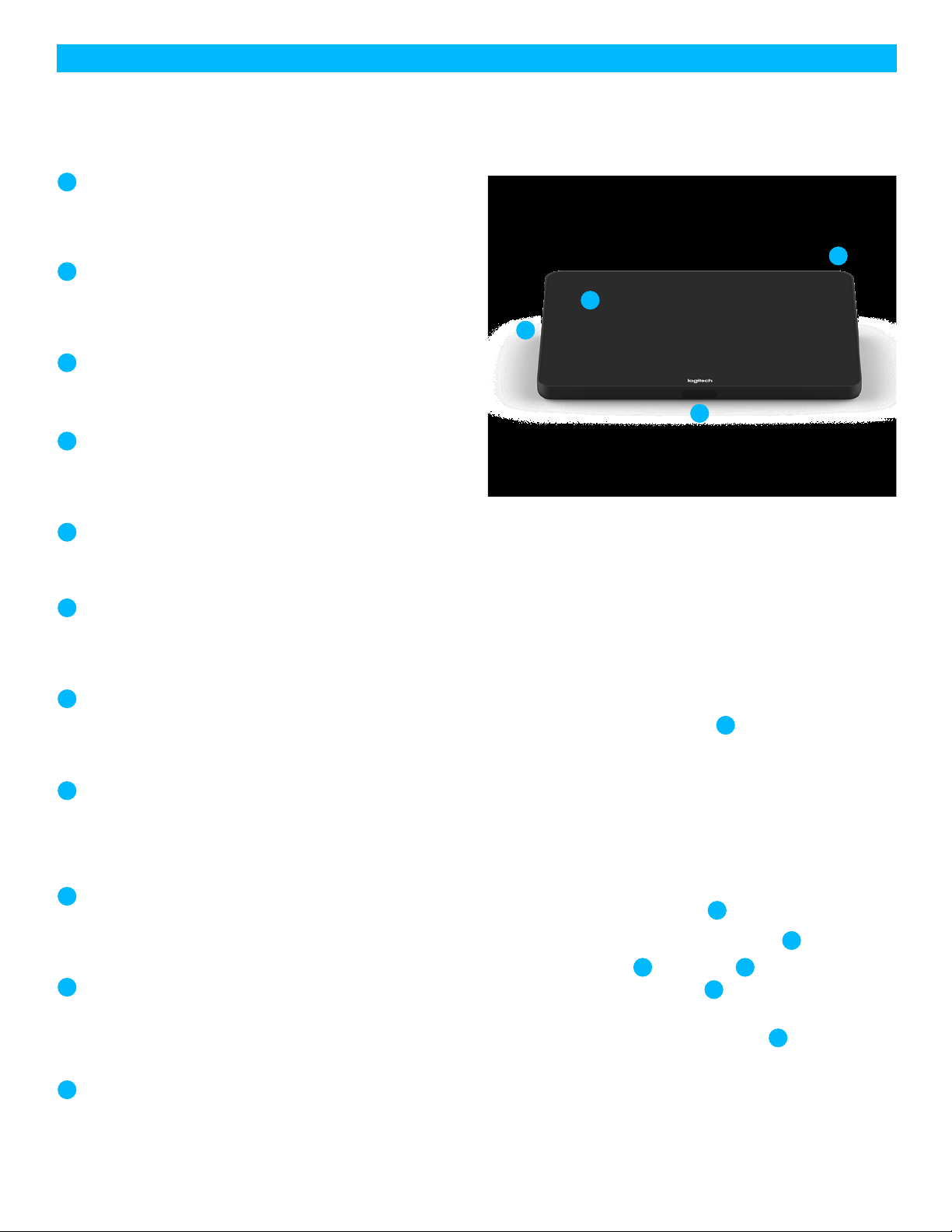
FEATURES & BENEFITS
Logitech Tap is designed for reliable performance in the workplace, with thoughtful features that deliver a great user experience. A range of mounts
and the option to route cables out the back or from the bottom means you can deploy Tap at most any interior location.
10.1” touch display: Spacious and responsive touch
1
screen resists ngerprints and glare for high legibility and
easy operation.
2
Silent enclosure: The sleek, fan-free design provides a
2
comfortable 14° angle for easy reading while creating
space for connections, cables, and retention mechanisms.
Always-on readiness: Built-in motion sensor saves power
3
when idle, and powers on when a person approaches.
Headphone jack: Extends the host computer’s wired
4
audio capabilities to the tabletop, ideal for private
conversations and for the hearing-impaired.
4
Top
1
3
Dual cable exits: A sturdy metal cover with removable
5
bottom and rear exits keep cables tidy and secure.
Built-in cable retention: To keep connections tight,
6
Tap features a comprehensive strain relief and retention
system, hidden entirely within its enclosure.
USB accessory port: Connect an accessory such as
7
a USB speakerphone, or connect a second Tap for
applications that support screen replication.
Multiple mounting options. A built-in 100mm VESA
8
pattern is compatible with thousands of third-party
mounts and accessories. Optional table, riser, and wall
mounts oer even more exibility.
HDMI input for content sharing: Provides instant wired
9
content sharing when used with Google Hangouts Meet
hardware, Microsoft Teams Room, and Zoom Rooms.
Anti-theft protection: Keep Tap securely in place
10
by connecting a security cable to one of Tap’s two
Kensington lock slots, one on the bottom and another
at the back.
5
6
7
11
9
10
8
11
In-wall rated cabling: The included 10m (32.8 ft)
Logitech Strong USB cable oers high pull strength and
is both plenum-rated and Eca certied for cable runs in
walls, above ceilings, and through conduit.
Bottom
Page 3
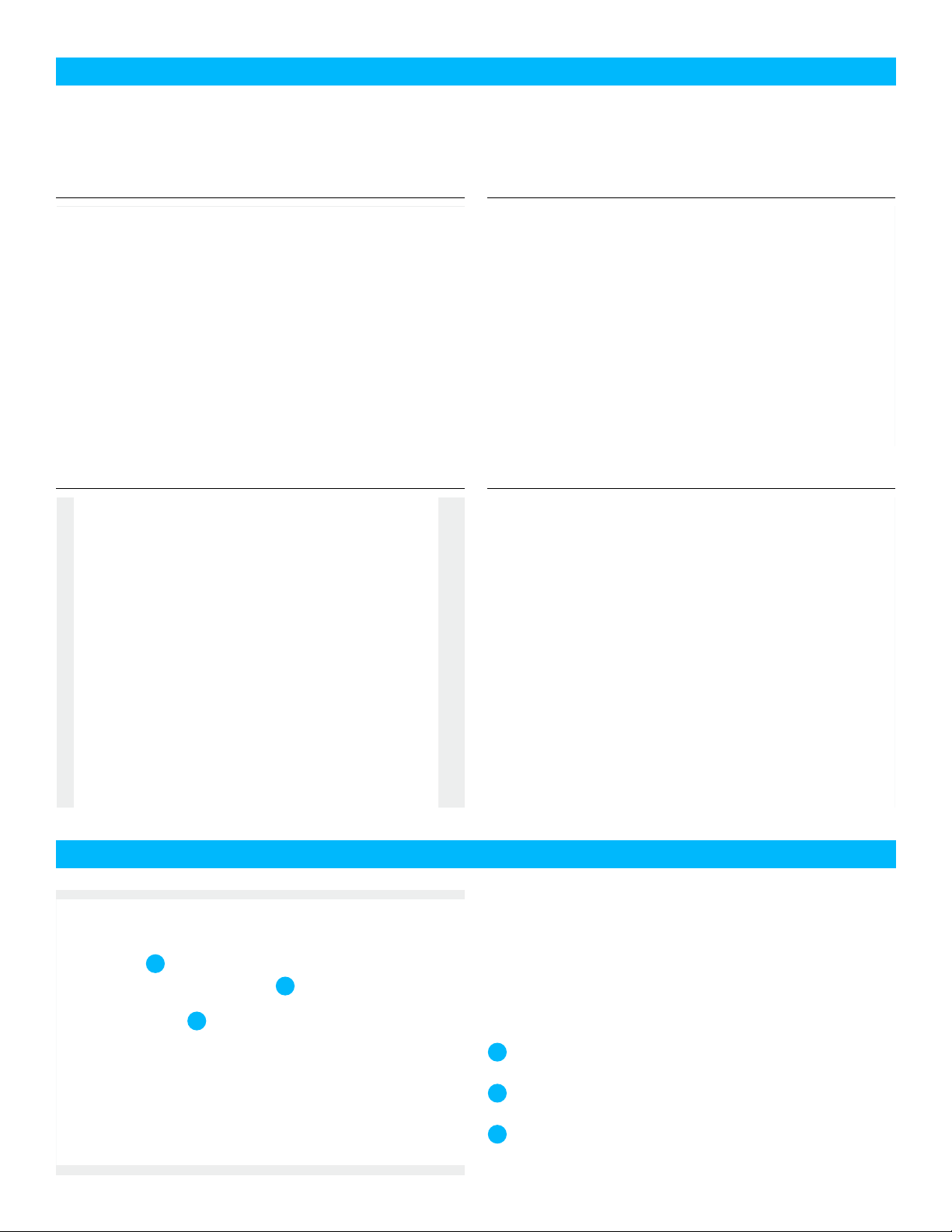
MOUNTING OPTIONS
With mounts and in-wall rated cabling that support a wide range of layouts and sizes, Logitech Tap lets you deploy the same user experience in
every room. Secure in place, optimize cable routing, and add 180° rotation with Tap Table Mount. For better visibility in larger rooms, Tap Riser Mount
elevates the screen to 30°. Tap Wall Mount frees valuable table space in small rooms. A built-in 100mm VESA pattern supports thousands of thirdparty mounts and accessories.
RISER MOUNTTABLE MOUNT
WALL MOUNT 100mm VESA
LOGITECH STRONG USB CABLE
1
2
The innovative Logitech Strong USB cable combines the plug-and-play
ease of USB with the pull strength and in-wall ratings of specialized
cabling. At 10 meters (32.8 ft), the included Logitech Strong USB
cable delivers twice the length of the longest ordinary USB cables. And
because Logitech Strong USB is aramid-reinforced, plenum-rated, and
Eca certied, you can hide cabling in walls, above ceilings, or within
3
standard ¾” conduit.
Logitech Strong USB is also available in 25 meter (82 ft) length for larger
rooms and longer runs.
In-Wall Rated: Plenum-rated and Eca
1
compliant for in-wall and conduit runs.
Tight Connection: Works with the Tap cable
2
retention system to keep connections tight.
High Durability: Aramid-reinforced for high
3
pull-strength and durability.
Page 4

LOGITECH TAP TECHNICAL SPECIFICATIONS
PRODUCT DIMENSIONS
Total Height x Width x Depth:
58 x 244 x 179 mm
2.3 x 9.6 x 7.0 in
1.25 kg (2.75 lbs)
TOUCH SCREEN
10.1” diagonal screen with 14° display angle
Oleophobic and anti-glare coating
1280 x 800 resolution
SYSTEM REQUIREMENTS
Windows
®
10
Chrome OS™
USB 2.0, 3.0, or 3.1 Type A port
OPTIONAL ACCESSORIES
Table Mount
Riser Mount
Wall Mount
PC Mount
Logitech Strong USB cable: 10m cable included,
25m optional
PORTS AND INTERFACES
USB 2.0/3.0/3.1 Type C (to PC)
USB 2.0/3.0/3.1 Type A (for accessory
connection)
HDMI input (for content sharing)
3.5mm / ⁄ “ 4 pole Headset Jack
Integrated ultrasonic speaker
Integrated PIR Motion Sensor
100mm x 100mm VESA FDMI (Flat Display
Mounting Interface)
Kensington Lock Slots (2)
COMPATIBILITY AND CERTIFICATIONS
Logitech Tap is certied as a touch controller for
video conferencing room solutions:
Google Hangouts Meet
Microsoft Teams Rooms and Skype Room
Systems (SRS)
Zoom Rooms
DisplayLink
®
Plug and Display™: Tap connects
via USB as an additional display for supported
operating systems, including Windows 10 and
Chrome OS
INSIDE THE BOX
Tap Touch Controller
Logitech Strong USB 2.0/3.0/3.1 Cable
10m (32.8 ft)
Type A (male) to Type C (male)
Aramid-reinforced
Plenum Rated
Eca / IEC 60332-1-2 Compliant
¾” Conduit friendly
HDMI 1.4a cable 2.0m / 6.5 ft
Power adaptor with regional plugs (100-240v)
2.95m / 9.67 ft
VESA Mounting Screws (4)
Microber Cloth
Documentation
WARRANTY
2-year limited hardware
PART NUMBERS AND UPC
Part #: 939-001796
UPC: 97855147400
ROOM SOLUTIONS WITH LOGITECH TAP
Video conferencing room solutions with Logitech Tap deliver calendar integration, touch-to-join, instant content sharing, and always-on readiness.
Pre-congured with room-optimized software from Google, Microsoft, or Zoom, Logitech Room Solutions include all necessary components: Tap touch
controller, small form factor computer, in-wall rated cabling, and Logitech MeetUp or Rally conference camera. Learn more at www.logitech.com/ tap.
www.logitech.com/tap
Logitech Inc. 7700 Gateway Blvd., Newark, CA 94560
Published January 2019
© 2019 Logitech. Logitech, the Logitech logo and other Logitech marks are owned by Logitech and may be
registered. All other trademarks are the properties of their respective owners. Logitech assumes no responsibility for
any errors that may appear in this publication. Product, pricing and feature information contained herein is subject
to change without notice.
Page 5

TAP ACCESSORIES
Logitech Tap Accessories
With its 10.1” touch screen, Logitech Tap brings
friendly touch controls to compatible video
conferencing and collaboration applications.
And thanks to a range of mounting and cabling
options, you can integrate and secure Tap
in almost any room, with the meeting room
computer safely out of the way.
Designed for conference room tables with
grommets, the Table Mount secures Tap in place
while maintaining a low prole. For larger rooms,
choose the Riser Mount, which raises Tap from
14° to 30° for better visibility from across the
room. Both mounts support through-grommet
cabling for a clean appearance and swivel 180° for
convenient operation from both sides of the table.
In hallways and smaller rooms, choose the Wall
Mount for stand-up operation and to preserve
table space. Tap is even designed with a 100mm
VESA pattern for compatibility with thousands of
third-party mounts and accessories.
Wherever you install Tap, the in-wall rated
Logitech Strong USB cable oers convenient
and robust cable routing. Available in 10 and 25
meter (32.8 and 82 ft) lengths, Logitech Strong
USB oers up to 5x the length of ordinary USB
cables so you can mount Tap and the meeting
room computer almost anywhere. And because
Logitech Strong USB is aramid-reinforced,
plenum-rated, and Eca certied, you can
hide cabling in walls, above ceilings, or within
standard ¾” conduit.
Page 6

FEATURES & BENEFITS
TABLE MOUNT
Low-Prole with Pivot: Preserves Tap’s sleek appearance and 14°
1
screen angle while swiveling 180° for user convenience.
Fits Most Tables: Adjusts to tables up to 50mm (2 in) in thickness,
2
and through grommets from 51 - 89mm (2 - 3.5 in) in diameter.
1
RISER MOUNT
Raised Prole with Pivot: Elevates Tap to a 30° screen angle
1
for better visibility in larger rooms, while swiveling 180° for user
convenience.
2
Fits Most Tables: Adjusts to tables up to 50mm (2 in) in thickness,
and through grommets from 51 - 89mm (2 - 3.5 in) in diameter.
Cable Management: Supports down-routing of cables through
3
the grommet for a clean appearance.
2
Cable Management: Supports down-routing of cables through
3
the grommet for a clean appearance.
3
1
2
WALL MOUNT
Flush Mounts to Any Wall: The plate and cleat construction adds
1
virtually no thickness for a sleek appearance.
HDMI Cable Cinch: Hang an HDMI cable for easy access when
2
deployed with applications that support wired content sharing.
2
3
In-Wall Cabling: Supports Tap’s rear and bottom cable exits so
3
you can route cabling either within or down the wall.
3
1
Page 7

PC MOUNT
Cable Retention: Two-piece cable retention clamp relieves strain
1
and keeps USB, HDMI, power, and network cables tight and secure.
Fits Most SFF PCs: Robust steel mount ts small form factor (SFF)
2
and Chromebox computers and mounting plates with a 75mm or
100mm VESA pattern.
1
2
LOGITECH STRONG USB CABLE
Hideaway Design: Includes hardware to mount a PC behind a
3
display on the wall, or beneath a table.
1
3
1
In-Wall Rated: Aramid-reinforced, plenum-rated and Eca
compliant for high pull-strength and durability in walls, above
ceilings, or within standard ¾” conduit.
1
2
3
2
Stays Connected: Together with Tap’s internal cable retention
and strain relief systems, Logitech Strong USB stays securely
connected, even when users move Tap around the room.
3
Compatible: With support for USB 3.1, 3.0, and 2.0, the active
optical cable is compatible with self-powered USB Type C
devices like MeetUp and Rally Camera, or any USB Type C hub
with its own power supply.
4
Hides the Computer: Available in 10 and 25 meter (32.8 and
82 ft) lengths so you can move the meeting room computer —
and its noise, heat, and cabling — away from participants and
out of sight.
4
Page 8

TECH SPECS
TABLE MOUNT
Product Dimensions
Tap with Table Mount
2.4 x 9.6 x 7.0 in
61 x 244 x 179 mm
Compatibility
Logitech Tap
Table Thickness: 0.75 - 2.0 in (20 - 50 mm)
Grommet Diameter: 2.0 - 3.5 in (51 - 89 mm)
Inside the Box
Table Mount Assembly
Cable Cinch
Documentation
Warranty
2-year limited hardware
Part Numbers and UPC
Part #: 939-001811
UPC: 97855147325
RISER MOUNT
Product Dimensions
Tap with Riser Mount
2.4 x 9.6 x 6.9 in
102 x 244 x 174 mm
Compatibility
Logitech Tap
Table Thickness: 0.75 - 2.0 in (20 - 50 mm)
Grommet Diameter: 2.0 - 3.5 in (51 - 89 mm)
Inside the Box
Riser Mount Assembly
Cable Cinch
Documentation
Warranty
2-year limited hardware
Part Numbers and UPC
Part #: 939-001814
UPC: 97855147332
WALL MOUNT
Product Dimensions
Tap with Wall Mount
2.3 x 9.6 x 7.0 in
58 x 244 x 179 mm
Compatibility
Logitech Tap
Inside the Box
Wall Mount Assembly (plate and cleat)
HDMI Cable Clip
Mounting Hardware
Documentation
Warranty
2-year limited hardware
Part Numbers and UPC
Part #: 939-001817
UPC: 97855147349
PC MOUNT
Product Dimensions
PC Mount with Cable Retention Clamp
1.02 x 6.46 x 9.84 in
26 x 164 x 250 mm
Compatibility
Small form factor (SFF) computer with
75 x 75 mm or 100 x 100 mm VESA pattern
Inside the Box
PC mount
VESA Mounting Plate
Cable Retention Clamp
Mounting Hardware
Documentation
Warranty
2-year limited hardware
Part Numbers and UPC
Part #: 939-001825
UPC: 97855148100
LOGITECH STRONG USB CABLE
Product Specications
USB Type A (male) to USB Type C (male)
active optical cable
Aramid-reinforced sheath
¾” conduit friendly
Product Dimensions
Available Lengths:
10m (32.8 ft)
25m (82 ft)
Compatibility
USB 2.0/3.0/3.1
Logitech Tap
Logitech MeetUp
Logitech Rally Camera
Self-powered USB 2.0/3.0/3.1 hubs and devices
with external power supplies
Not compatible with Logitech BRIO and other
USB bus-powered devices
Certications
Plenum Rated
Eca / IEC 60332-1-2 Compliant
Inside the Box
Logitech Strong USB-A to USB-C Cable: 10 or
25 meters (32.8 or 82 ft)
USB-C extension cable for tight spaces:
152 mm (6 in)
Documentation
Warranty
2-year limited hardware
Part Numbers and UPC
10 Meter
Part #: 939-001799
UPC: 97855147097
25 Meter
Part #: 939-001802
UPC: 97855147103
Table Riser Wall
www.logitech.com/tap
Logitech Inc. 7700 Gateway Blvd., Newark, CA 94560
Published Jan 2019
© 2019 Logitech. Logitech, the Logitech logo and other Logitech marks are owned by Logitech and may be
registered. All other trademarks are the properties of their respective owners. Logitech assumes no responsibility for
any errors that may appear in this publication. Product, pricing and feature information contained herein is subject
to change without notice.
