Page 1
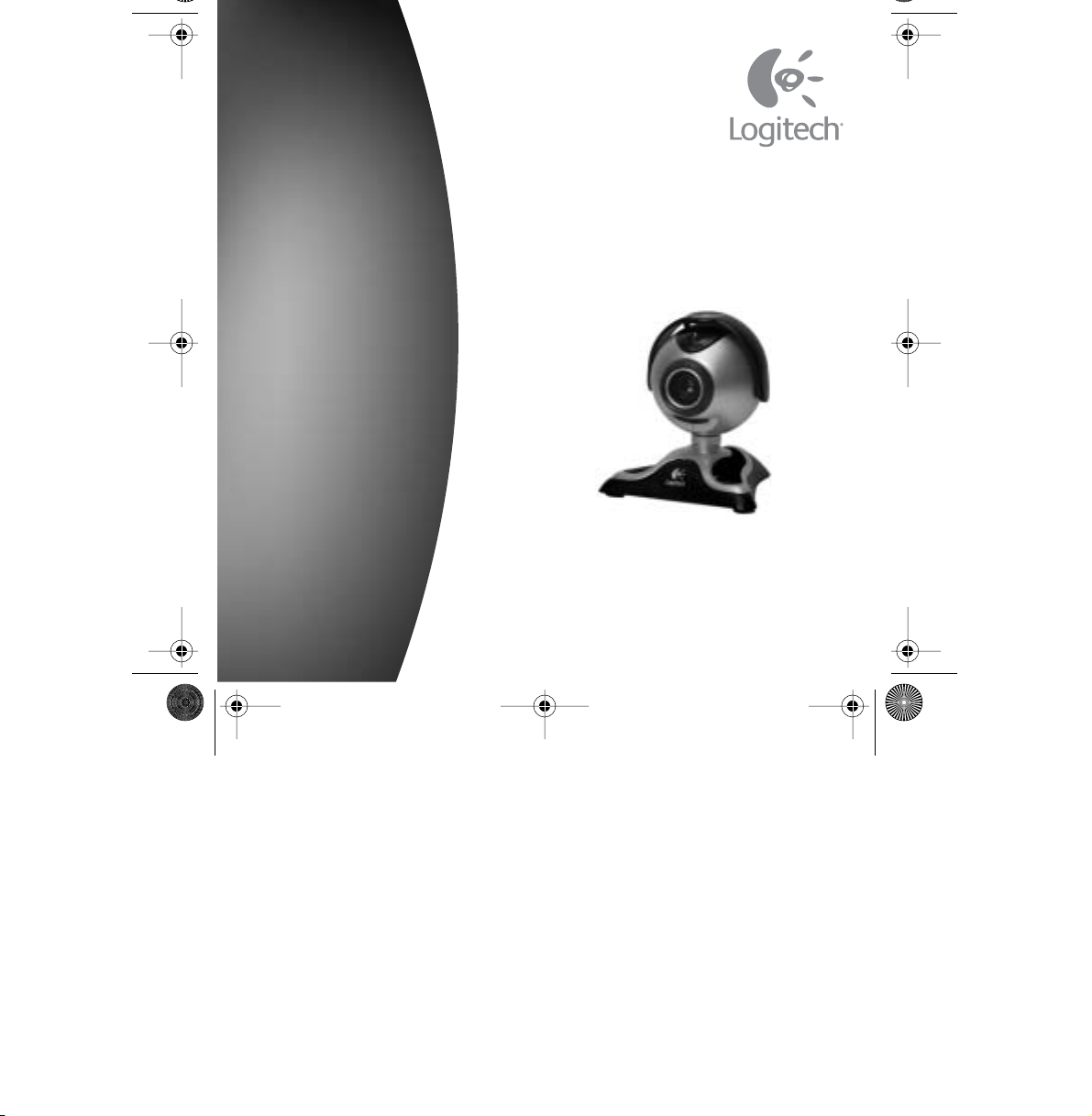
Logitech
®
Setup
Installation
Step up to
advanced precision
QuickCam® Pro 4000
Page 2
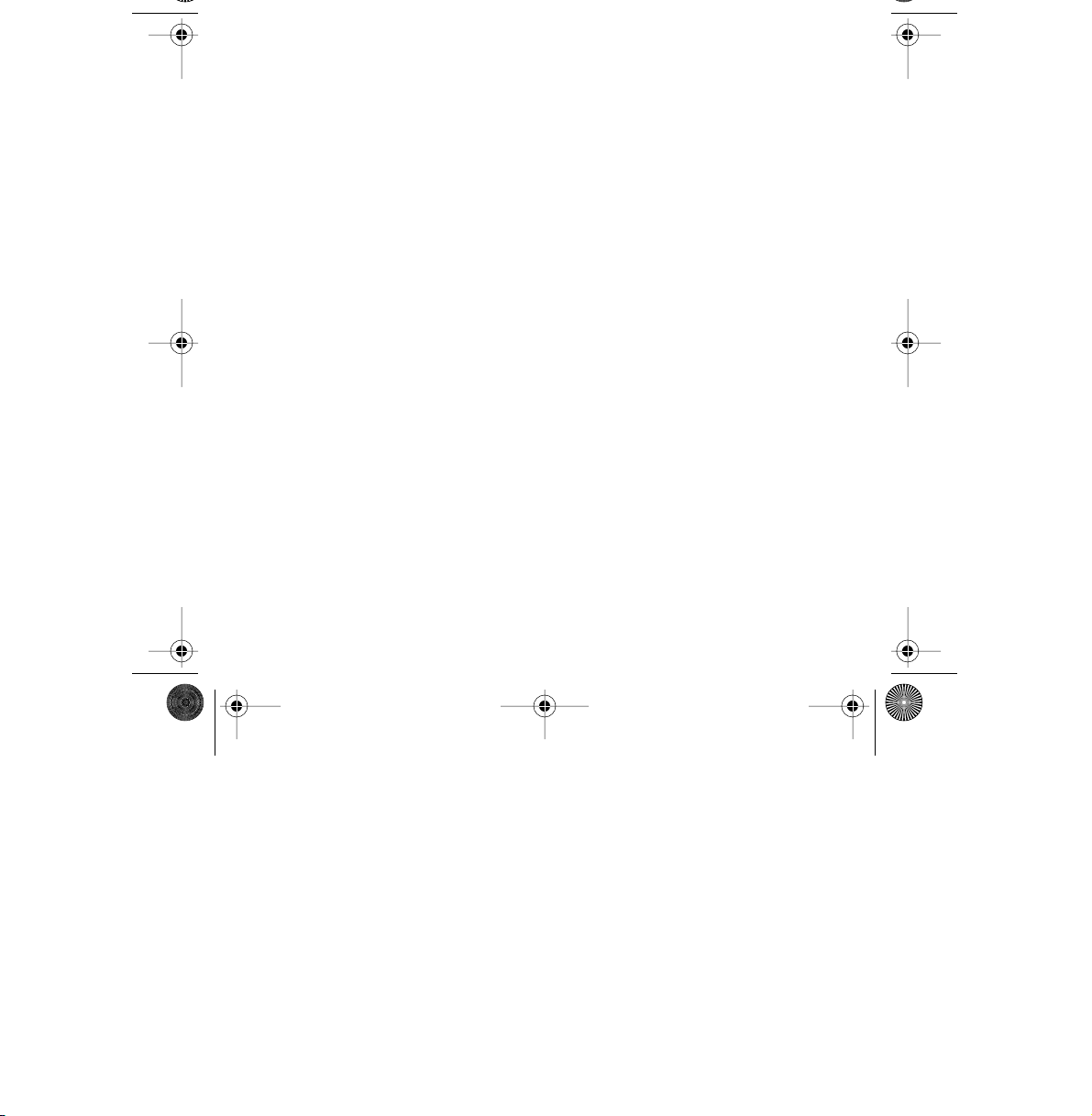
623259-1403.A
FCC Compliance and Advisory Statement.
the following two conditions: 1) this device may not cause harmful interference, and 2) this device must accept any interference received,
including interference that may cause undesired operation. This equipment has been tested and found to comply with the limits for a Class B
digital device, pursuant to Part 15 of the FCC Rules. These limits are designed to provide reasonable protection against harmful interference
in a residential installation. This equipment generates, uses, and can radiate radio frequency energy and, if not installed or used in accordance
with the instructions, may cause harmful interference to radio communications. However, there is no guarantee that interference will not occur
in a particular installation. If this equipment does cause harmful interference to radio or television reception, which can be determined by turning
the equipment off and on, the user is encouraged to try to correct the interference by one or more of the following measures: 1) reorient or
relocate the receiving antenna; 2) increase the separation between the equipment and the receiver; 3) connect the equipment to an outlet on
a circuit different from that to which the receiver is connected; 4) consult the dealer or an experienced radio/TV technician for help. Any changes
or modifications not expressly approved by the party responsible for compliance could void the user's authority to operate the equipment.
Where shielded interface cables have been provided with the product or specified additional components or accessories elsewhere defined
to be used with the installation of the product, they must be used in order to ensure compliance with FCC regulations.
Canadian DOC Statement.
in the interference-causing equipment standard entitled “Digital Apparatus,” ICES-003 of the Department of Communications.
This device complies with RSS-210 of Industry and Science Canada. Operation is subject to the following two conditions: 1) this device may not
cause interference, and 2) this device must accept any interference, including interference that may cause undesired operation of the device.
This digital device does not exceed the Class B limits for radio noise emissions from digital apparatus specified
This hardware device complies with Part 15 of the FCC Rules. Operation is subject to
Déclaration FCC.
aux conditions suivantes: 1) l'équipement concerné ne doit pas causer d'interférences dangereuses, et 2) il doit accepter toute interférence
reçue, y compris les interférences risquant d'engendrer un fonctionnement indésirable. Cet équipement a été testé et déclaré conforme
aux limitations prévues dans le cadre de la catégorie B des appareils numériques défini par la section 15 du règlement de la FCC. Ces limitations
sont stipulées aux fins de garantir une protection raisonnable contre les interférences gênantes en installation résidentielle. Cet équipement
génère, utilise et diffuse des ondes radio, et s'il n'est pas installé ni utilisé en conformité avec les instructions dont il fait l'objet, peut causer
des interférences gênantes avec les communications radio. Cependant, nous ne pouvons vous garantir qu'une interférence ne se produira pas
dans une installation particulière. Si cet équipement produit des interférences graves lors de réceptions radio ou télévisées qui peuvent être
détectées en allumant et en éteignant l'équipement, vous êtes invités à les supprimer de plusieurs manières: 1) Réorienter ou déplacer l'antenne
de réception; 2) Augmenter la distance séparant l'équipement et le récepteur; 3) Connecter l'équipement à un circuit différent de celui auquel
le récepteur est connecté; 4) Contacter votre revendeur ou un technicien radio/TV qualifié. Toutes modifications ou tous changements effectués
sans l'accord exprès de la partie responsable de la conformité aux normes pourraient contraindre l'utilisateur à ne plus utiliser son équipement.
Afin d'assurer la conformité avec les règlements FCC, les câbles d'interface blindés fournis avec le produit doivent être utilisés, ainsi que tout
autres composants ou accessoires également spécifiés, lors de l'installation du produit.
Déclaration du Ministère des Communications Canadien.
d'interférences radio par des appareils numériques de catégorie B, telles que stipulées dans le cadre de la norme Appareils numériques ICES003 édictée par le Ministère canadien de l’Industrie.
Cet équipement a été déclaré conforme à la norme RSS-210 édictée par le Ministère canadien des Sciences et de l'Industrie. Son fonctionnement
est soumis aux conditions suivantes: 1) l'équipement concerné ne doit pas causer d'interférences, et 2) il doit accepter toute interférence reçue,
y compris les interférences risquant d'engendrer un fonctionnement indésirable.
Cet équipement a été testé et déclaré conforme à la section 15 du règlement de la FCC. Son fonctionnement est soumis
Cet appareil numérique est conforme aux limitations concernant l'émission
ii
Page 3
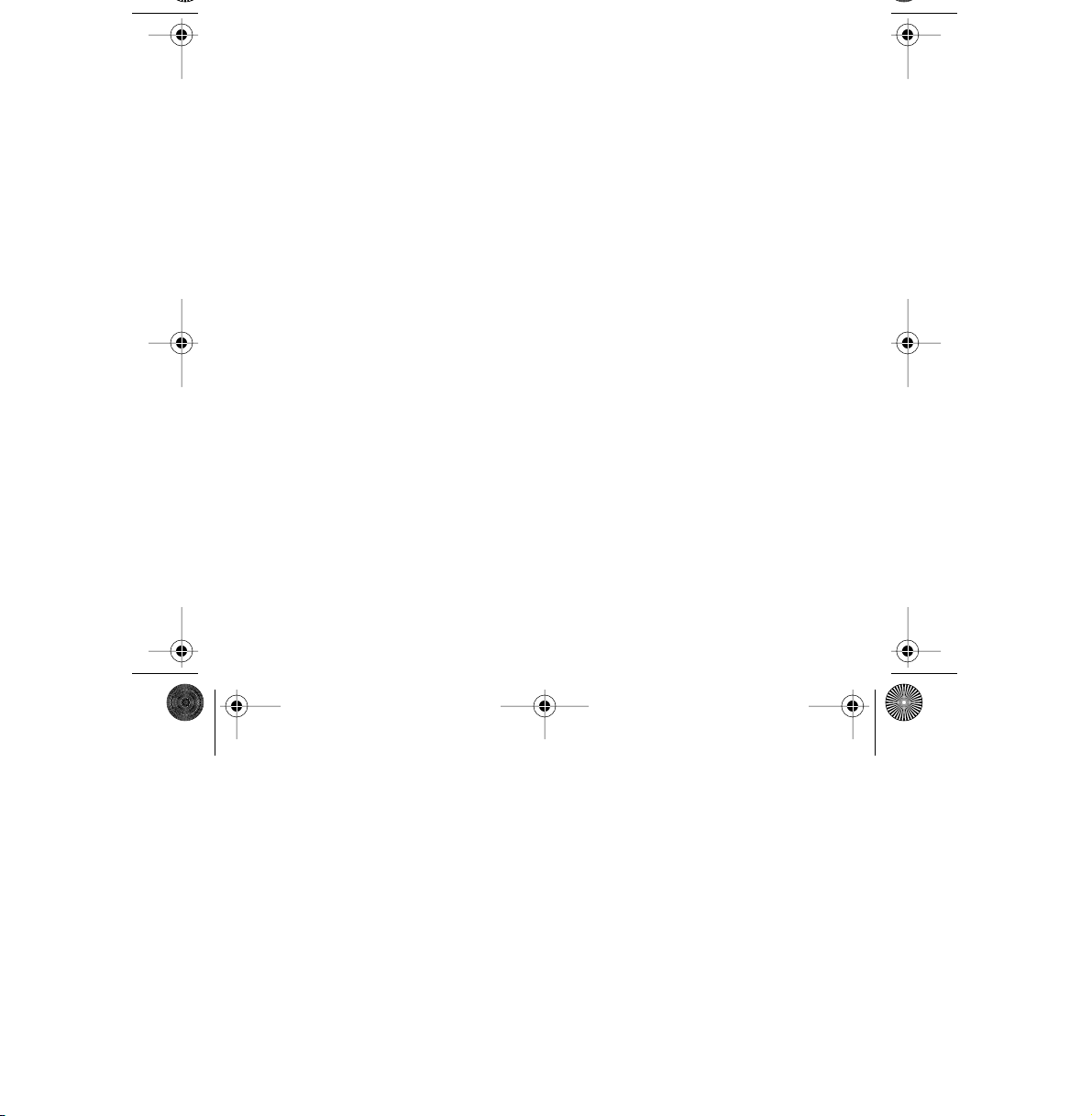
Contents
English . . . . . . . . . . . . . . . . . . . . . . . . . . . . . . . . . . . . . . . . . . . . . . . . . . . . . . . . . . . . . . 1
Español . . . . . . . . . . . . . . . . . . . . . . . . . . . . . . . . . . . . . . . . . . . . . . . . . . . . . . . . . . . . . 5
Français . . . . . . . . . . . . . . . . . . . . . . . . . . . . . . . . . . . . . . . . . . . . . . . . . . . . . . . . . . . . . 9
Português . . . . . . . . . . . . . . . . . . . . . . . . . . . . . . . . . . . . . . . . . . . . . . . . . . . . . . . . . . 13
iii
Page 4

Camera Features
1
2
1
Snap button
Microphone
Lens
Set Up the Camera
2
1.
Install the software first and follow
the on-screen instructions.
2.
During software installation,
you are prompted to connect
the camera USB cable to
the USB port:
• Mount camera on base.
• Or mount camera on flat
panel clip.
Privacy shade
Ready light
Focus ring
Flat panel clip
Base
2
1
To mount the camera, match up the tab on the flat panel clip/base (1)
with the slot in the camera (2) before attaching the camera to the base.
English
1
Page 5
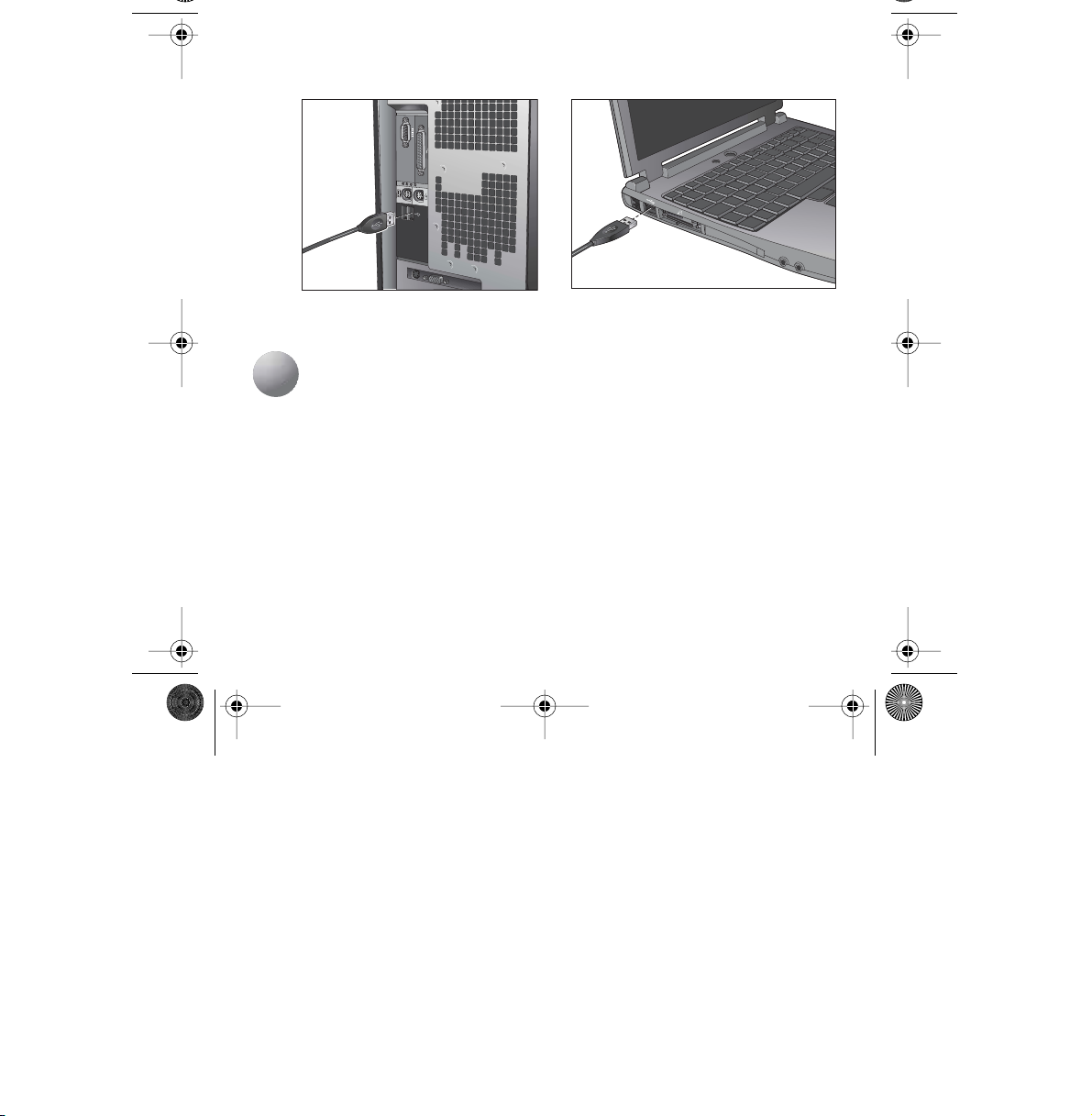
•
3
Wait
until you receive the software prompt
USB port.
• Complete software and hardware installation.
Launch the Software
3
1.
Click Start on the Windows® Taskbar, and then select Programs\Logitech\Logitech QuickCam.
2.
Choose your favorite video instant messaging application, or choose one of the other available
software activities.
before
inserting the cable into the computer’s
2
English
Page 6
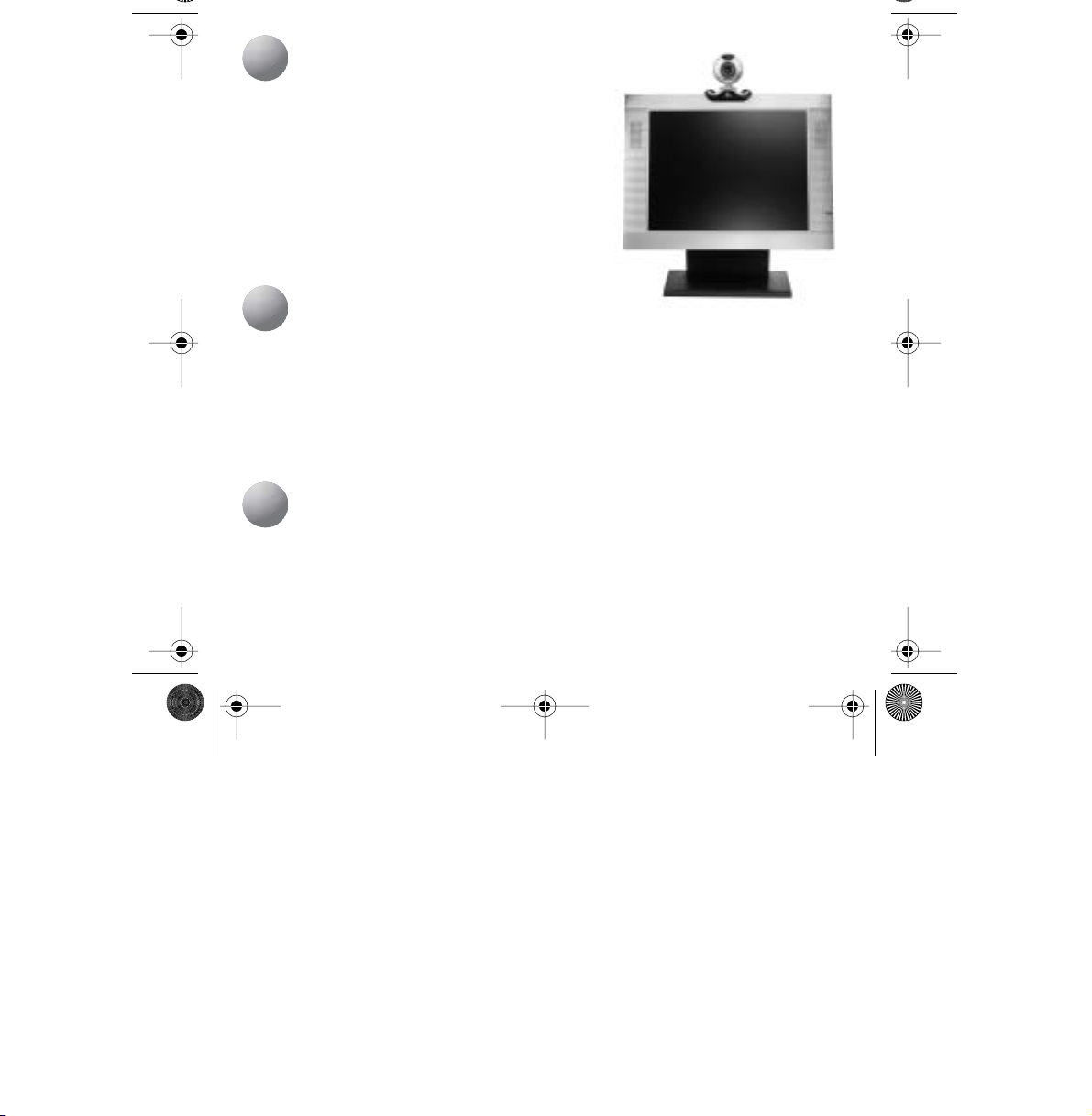
Position the Camera
4
5
6
4
1.
Place the camera in the middle of your monitor for
optimal eye contact, and lift the privacy shade up.
2.
The camera can be placed on a tabletop or held
in your hand to snap a picture or video.
3.
Rotate the focus ring to get a sharp image.
4.
View live video to guide your focus adjustments.
5.
Pivot the camera up or down, left or right for
the best position.
Tips
5
Lighting.
Pan/Tilt/Zoom. Select “Camera Controls” from the QuickCam Windows® system tray icon or within
the camera software to activate this feature. Use your mouse and keyboard to pan left and right
or to tilt up and down.
Face Tracking.
your movements.
Access the software help system to learn more about the camera and its software. From the QuickCam
software, click the Help button. For additional information about Logitech QuickCam web cameras,
as well as other Logitech® products, please visit
Shoot videos with bright light sources behind the camera and out of the picture area.
Activate face-tracking from within “Camera Controls” so that the camera can follow
Learning More About the Camera
6
www.logitech.com
.
English
3
Page 7
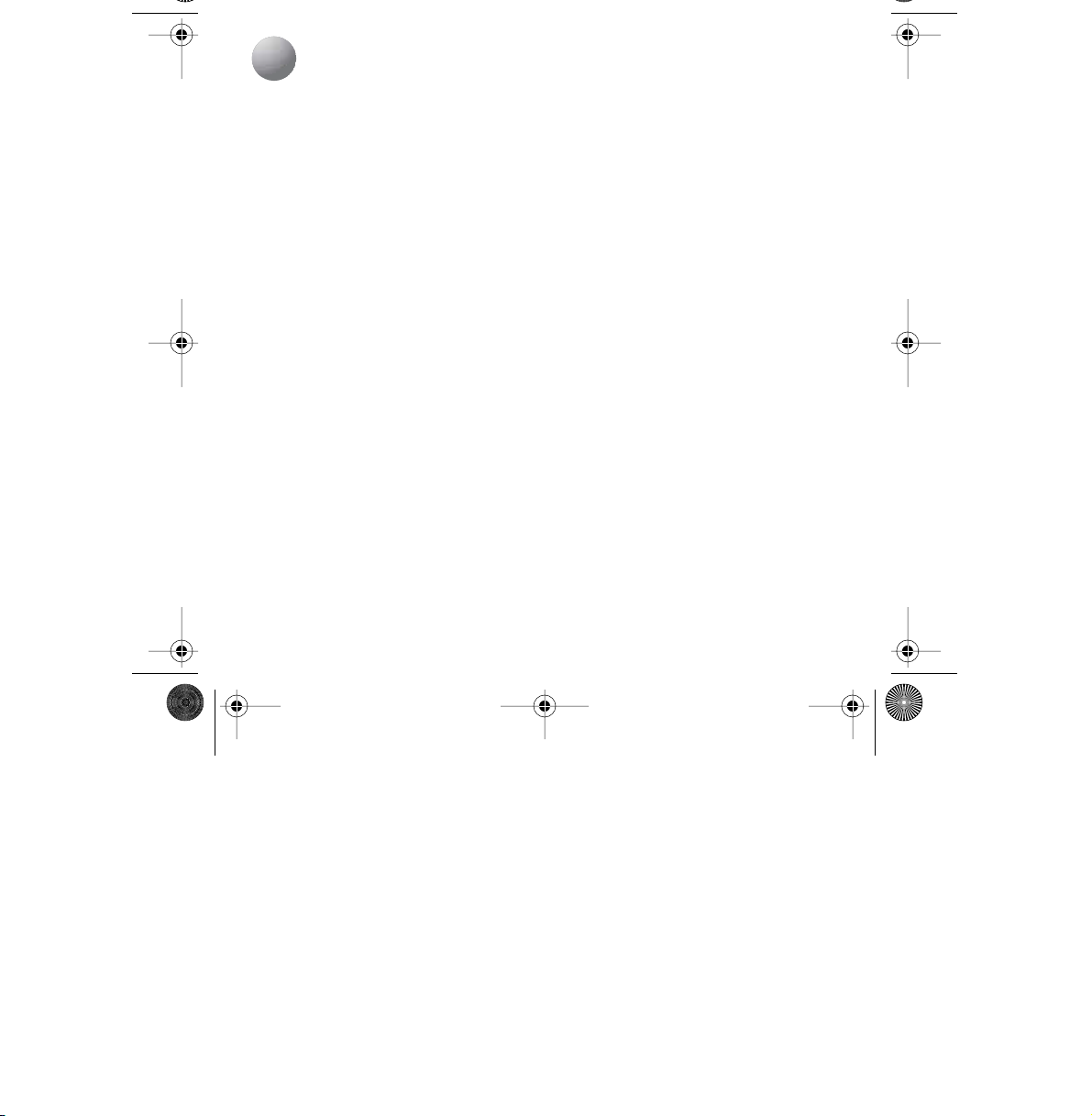
7
7
Warranty
Limited Warranty.
defects in material and workmanship for a period of two (2) years from the date of purchase. Logitech's limited warranty is
nontransferable and is limited to the original purchaser. This warranty gives you specific legal rights, and you may also have other rights
which vary under local laws.
Remedies.
or replace the hardware, or (b) refund the price paid, provided that the hardware is returned to the point of purchase or such other
place as Logitech may direct, with a copy of the sales receipt. Any replacement hardware will be warranted for the remainder of
the original warranty period or thirty (30) days, whichever is longer. These remedies are void if failure of the hardware has resulted from
accident, abuse, misapplication, or any unauthorized repair, modification or disassembly. Further, for cordless devices, these remedies
are void if you use battery types other than those recommended by Logitech. Upon request from Logitech, you must prove the date
of the original purchase of the hardware by a dated bill of sale or dated itemized receipt.
DISCLAIMER OF WARRANTY.
LOGITECH AND ITS SUPPLIERS EXPRESSLY DISCLAIM ALL OTHER WARRANTIES, INCLUDING, BUT NOT LIMITED TO, THE IMPLIED WARRANTIES
OF MERCHANTABILITY AND FITNESS FOR A PARTICULAR PURPOSE AND NONINFRINGEMENT OF THIRD-PARTY RIGHTS WITH RESPECT
TO THE HARDWARE, SOFTWARE, DOCUMENTATION AND ANY OTHER MATERIALS PROVIDED BY LOGITECH AND/OR ITS SUPPLIERS,
AND ANY WARRANTIES OF NON-INTERFERENCE OR ACCURACY OF INFORMATIONAL CONTENT. NO LOGITECH DEALER, AGENT,
OR EMPLOYEE IS AUTHORIZED TO MAKE ANY MODIFICATION, EXTENSION, OR ADDITION TO THIS WARRANTY. Some jurisdictions
do not allow limitations on how long an implied warranty lasts, so the above limitation may not apply to you.
LIMITATION OF LIABILITY.
PRODUCTS OR SERVICES, LOST PROFITS, LOSS OF INFORMATION OR DATA, OR ANY OTHER SPECIAL, INDIRECT, CONSEQUENTIAL,
OR INCIDENTAL DAMAGES ARISING IN ANY WAY OUT OF THE SALE OF, USE OF, OR INABILITY TO USE ANY LOGITECH PRODUCT OR SERVICE,
EVEN IF LOGITECH HAS BEEN ADVISED OF THE POSSIBILITY OF SUCH DAMAGES. IN NO CASE SHALL LOGITECH'S AND ITS SUPPLIERS' TOTAL
LIABILITY EXCEED THE ACTUAL MONEY PAID FOR THE LOGITECH PRODUCT OR SERVICE GIVING RISE TO THE LIABILITY. Some jurisdictions
do not allow the exclusion or limitation of incidental or consequential damages, so the above limitation or exclusion may not apply
to you. The above limitations will not apply in case of personal injury where and to the extent that applicable law requires such liability.
How to Obtain Warranty Support.
at www.logitech.com for technical assistance. Valid warranty claims are generally processed through the point of purchase during
the first two years of the warranty period; however, this period may vary in different countries, such as in the U.K., where valid warranty
claims are processed through the point of purchase during the first year only. Valid warranty claims that are not processed through
the point of purchase, and any other warranty related questions, should be addressed directly to Logitech. The addresses and customer
service telephone numbers for Logitech can be found in the documentation accompanying your product and on the web at
www.logitech.com.
Logitech camera products are intended to be used in a lawful manner.
prohibited by local laws in some countries or states, such as the surreptitious recording of audio and/or video communications for certain
purposes. If you have any question about whether a proposed use of your product is lawful, you should consult a local legal authority
before proceeding.
Logitech warrants that any hardware product accompanying this documentation shall be free from significant
Logitech’s entire liability and your exclusive remedy for any breach of warranty shall be, at Logitech’s option, to: (a) repair
THE WARRANTIES EXPRESSLY SET FORTH IN THIS AGREEMENT REPLACE ALL OTHER WARRANTIES.
IN NO EVENT WILL LOGITECH OR ITS SUPPLIERS BE LIABLE FOR ANY COSTS OF PROCUREMENT OF SUBSTITUTE
Before submitting a warranty claim, we recommend you visit the support section
Certain uses of digital PC camera products may be
4
English
Page 8

Componentes de la cámara
1
2
1
Botón para
instantáneas
Micrófono
Objetivo
Instalación
2
de la cámara
1.
Instale el software y siga
las instrucciones en pantalla.
2.
Durante la instalación
del software, se le pedirá que
conecte el cable de la cámara
al puerto USB:
• Monte la cámara en la base.
•También puede montarla
sobre un monitor plano,
con el clip suministrado.
Tapa para mayor intimidad
Indicador luminoso (cámara lista)
Control de enfoque
Soporte para monitores planos
Base
2
1
Para montar la cámara, debe alinear la pestaña del soporte/clip
para pantallas planas (1) con la ranura de la cámara (2).
Español
5
Page 9

•
3
Espere
hasta que se le indique que
• Complete la instalación de software y hardware.
Inicio del software
3
1.
Haga clic en el botón Inicio de la barra de tareas de Windows® y seleccione:
Programas\Logitech\Logitech QuickCam.
2.
Seleccione su aplicación favorita de mensajería instantánea con vídeo, o uno de los módulos
de software disponibles.
puede
conectar el cable en el puerto USB del ordenador.
6
Español
Page 10

Colocación de la cámara
4
5
6
4
1.
Coloque la cámara sobre la parte central del monitor para
obtener un contacto visual más directo y levante la tapa
del obturador.
2.
También puede colocarse sobre una mesa, o utilizarse
como una cámara para tomar fotografías y grabar vídeos.
3.
Gire el control de enfoque para obtener una imagen
nítida.
4.
Utilice vídeo en directo como referencia para ajustar
el control de enfoque.
5.
Incline la cámara hacia arriba, abajo, la izquierda
o la derecha, según convenga.
Sugerencias
5
Iluminación. Grabe vídeos de modo que las posibles fuentes de luz intensa queden a su espalda,
fuera de la imagen.
Panorámico/Inclinación/Zoom. Haga clic en el icono de QuickCam de la bandeja del sistema de
Windows®, o en el programa de la cámara, y seleccione Control de cámara para activar dicha función.
Utilice el ratón o el teclado para ajustar el panorámico hacia la izquierda o la derecha o inclinar
la cámara hacia arriba o hacia abajo.
Seguimiento facial.
siga sus movimientos.
Más información sobre la cámara
6
El sistema de ayuda en pantalla proporciona más información sobre la cámara y el software. Haga clic
en el botón Ayuda, desde cualquier parte del software QuickCam. Para más información sobre cámaras
Web Logitech QuickCam y otros productos Logitech®, visite la página
Active el seguimiento facial desde Controles de cámara para que la cámara
www.logitech.com
.
Español
7
Page 11

7
7
Garantía
Garantía limitada.
los productos de hardware suministrados con este documento durante un periodo de dos (2) años a partir de la fecha de adquisición
del producto. La garantía limitada de Logitech es intransferible y protege exclusivamente al comprador original. Esta garantía otorga
al usuario derechos legales específicos; puede que posea otros derechos que variarán de acuerdo con la legislación local.
Indemnización.
incumplimiento de la garantía consistirá, a discreción de Logitech, en: (a) la reparación o sustitución del hardware o (b) el reembolso
del importe abonado, siempre y cuando el hardware se devuelva al punto de venta, o cualquier otro lugar que Logitech indique,
junto con una copia del recibo de compra. Los productos de hardware suministrados para reemplazar al producto original tendrán una
garantía equivalente al periodo restante de la garantía original o a un periodo de treinta (30) días, prevaleciendo el periodo más largo.
Estas disposiciones carecen de validez en aquellos casos en los que el hardware haya resultado dañado como consecuencia de
un accidente o el uso indebido o incorrecto del producto, o a reparaciones, modificaciones o montajes no autorizados. Además,
en el caso de los dispositivos inalámbricos, estas disposiciones carecen de validez si se utilizan pilas distintas a las recomendadas por
Logitech. En caso de que Logitech lo solicitara, deberá demostrar la fecha de compra original del hardware mediante un comprobante
de compra fechado o de un recibo detallado y fechado.
RENUNCIA DE GARANTÍA.
LOGITECH Y SUS PROVEEDORES RECHAZAN EXPRESAMENTE EL RESTO DE GARANTÍAS, INCLUIDAS, PERO SIN LIMITARSE A, LAS GARANTÍAS
IMPLÍCITAS DE COMERCIALIZACIÓN Y ADECUACIÓN PARA UN USO ESPECÍFICO, Y LA GARANTÍA DE NO INFRACCIÓN DE LOS DERECHOS DE
TERCEROS RESPECTO AL HARDWARE, SOFTWARE, DOCUMENTACIÓN O CUALQUIER OTRO MATERIAL SUMINISTRADO POR LOGITECH O SUS
PRVEEDORES, Y CUALQUIER GARANTÍA DE NO INTROMISIÓN O EXACTITUD DEL CONTENIDO DE LA INFORMACIÓN. NINGÚN DISTRIBUIDOR,
AGENTE NI EMPLEADO DE LOGITECH ESTÁ AUTORIZADO A INTRODUCIR MODIFICACIONES, AMPLIACIONES NI ADICIONES EN LA PRESENTE
GARANTÍA. Dado que en algunas jurisdicciones no se permiten las limitaciones de duración de una garantía, puede que las restricciones
expuestas arriba no le sean aplicables.
LIMITACIÓN DE RESPONSABILIDAD.
POR NINGÚN COSTE INCURRIDO DURANTE EL ABASTECIMIENTO O SUSTITUCIÓN DE PRODUCTOS O SERVICIOS, NI POR LA PÉRDIDA
DE BENEFICIOS, INFORMACIÓN NI DATOS, NI POR NINGÚN OTRO DAÑO ESPECIAL, INDIRECTO, RESULTANTE O FORTUITO DERIVADO
EN CUALQUIER FORMA DE LA VENTA, EL USO O LA NO DISPONIBILIDAD DEL USO DE UN PRODUCTO O SERVICIO DE LOGITECH,
INCLUSO CUANDO SE HAYA NOTIFICADO A LOGITECH LA POSIBILIDAD DE TALES DAÑOS. LA RESPONSABILIDAD DE LOGITECH
Y SUS PROVEEDORES SE LIMITARÁ, EN TODOS LOS CASOS, AL IMPORTE REAL ABONADO POR LOS PRODUCTOS O SERVICIO DE LOGITECH.
Dado que en algunas jurisdicciones no se permiten las exclusiones o limitaciones de responsabilidad por daños resultantes o fortuitos,
puede que las limitaciones expuestas arriba no le sean aplicables. Así, la limitación anterior carecerá de validez en el caso de lesiones
personales, en las que y en la medida en la que la ley vigente exija tal responsabilidad.
Procedimiento de reclamación de garantía.
asistencia técnica en www.logitech.com por si fuera de utilidad. Aunque las reclamaciones de garantía válidas se suelen procesar a través
del punto de venta durante los dos primeros años del periodo de garantía, el plazo de tiempo puede variar según países. Por ejemplo,
en el Reino Unido el procesamiento de reclamaciones válidas sólo se lleva a cabo durante el primer año, a través del punto de venta.
Las reclamaciones de garantía válidas que no se procesen a través del punto de venta, así como cualquier pregunta relativa a garantías,
deben dirigirse directamente a Logitech. Las direcciones y números de teléfono del servicio de atención al cliente de Logitech figuran
en la documentación adjunta con su producto, y en la página Web www.logitech.com.
Las cámaras Logitech deberían utilizarse dentro de lo permitido por la ley.
prohíban usos de cámaras digitales para PC tales como la grabación subrepticia de audio o vídeo para ciertos propósitos. En caso
de dudas sobre la legalidad del uso que piensa hacer de su cámara, consulte con las autoridades competentes antes de utilizarla.
Logitech garantiza la ausencia de anomalías importantes en lo referente a los materiales y fabricación de todos
La responsabilidad total de Logitech y la única indemnización a la que el usuario tendrá derecho en caso de
LAS GARANTÍAS DETALLADAS EN EL PRESENTE ACUERDO SUSTITUYEN A TODAS LAS DEMÁS GARANTÍAS.
EN NINGÚN CASO SE PODRÁ CONSIDERAR A LOGITECH NI A SUS PROVEEDORES RESPONSABLES
Antes de enviar una reclamación de garantía, recomendamos que visite la sección de
Es posible que las leyes de algunos países o estados
8
Español
Page 12

Fonctions de la caméra
1
2
1
Bouton pour prises
de vue instantanées
Micro
Objectif
Installation
2
de la caméra
1.
Installez d’abord le logiciel
et suivez les instructions qui
s’affichent à l’écran.
2.
Pendant l'installation du logiciel,
vous êtes invité à connecter
le câble USB de la caméra
au port USB.
• Placez la caméra sur le socle.
• Ou montez-la sur le clip pour
écran plat.
Volet de protection
Témoin de fonctionnement
Bague de mise au point
Clip pour écran plat
Base
2
1
Pour installer la caméra, alignez la languette de la base pour écran plat (1)
avec la fente de la caméra (2) avant de fixer la caméra à sa base.
Français
9
Page 13

•
3
Attendez
de l’ordinateur.
•Terminez l’installation logicielle et matérielle.
3
1.
Cliquez sur Démarrage dans la barre des tâches Windows®, puis sélectionnez
Programmes\Logitech\Logitech QuickCam.
2.
Choisissez votre application de messagerie instantanée vidéo préférée ou une autre des activités
logicielles disponibles.
de voir apparaître l’invite du logiciel
Lancement du logiciel
avant
d’insérer le câble dans le port USB
10
Français
Page 14

Positionnement de la caméra
4
5
6
4
1.
Centrez la caméra sur le moniteur pour un contact visuel
optimal et soulevez le volet de protection.
2.
Vous pouvez également la poser sur une table ou la tenir à
la main pour prendre des photos ou enregistrer des vidéos.
3.
Faites tourner la bague de mise au point jusqu’à ce que
l’image soit nette.
4.
Affichez une vidéo en direct pour faciliter le réglage de la
mise au point.
5.
Faites pivoter la caméra vers le bas, le haut, la gauche ou la
droite pour obtenir la position souhaitée.
Conseils
5
Eclairage.
de la zone de la photo.
Panoramique, inclinaison et zoom. Pour activer cette fonction, sélectionnez Panneau
de configuration de la caméra à partir de l’icône de la QuickCam dans la barre d’état du système
Windows® ou à partir du logiciel de la caméra. Utilisez votre clavier ou votre souris pour effectuer
un panoramique gauche ou droit ou pour incliner la caméra vers le haut ou vers le bas.
Fonction de suivi du visage.
de configuration de la caméra pour permettre à la caméra de suivre vos mouvements.
6
Utilisez l’Aide en ligne du logiciel pour en savoir plus sur la caméra et son logiciel: à partir du logiciel
QuickCam, cliquez sur le bouton Aide, Pour plus d’informations sur les caméras Web QuickCam
Logitech, ainsi que sur les autres produits Logitech®, consultez le site
Enregistrez des vidéos avec des sources de lumière vive derrière la caméra et en dehors
Activez la fonction de suivi du visage à partir du Panneau
Informations complémentaires sur la caméra
www.logitech.com
.
Français
11
Page 15

7
7
Garantie
Garantie limitée.
fabrication et de toute malfaçon majeurs et sont garantis pendant une période de deux (2) ans à compter de la date d'achat. La garantie
Logitech est limitée à l'acheteur initial et ne peut faire l'objet d'un transfert. La présente garantie vous confère des droits légaux
spécifiques, qui peuvent varier d'un pays à un autre.
Recours.
de Logitech, à: (a) réparer ou remplacer le matériel, sous réserve qu'il soit renvoyé au point de vente ou à tout autre lieu indiqué par
Logitech, accompagné d’une copie du justificatif d’achat, ou (b) rembourser le prix d’achat. Tout produit remplacé sera garanti jusqu'à
échéance de la garantie d'origine ou pour une durée de trente (30) jours, selon la période la plus longue. Ces recours sont nuls si la
défaillance du matériel est due à un accident, à un mauvais traitement, à une utilisation inappropriée ou à des réparations, modifications
ou démontages non autorisés. De plus, pour les dispositifs sans fil, ces recours sont nuls si vous utilisez des types de piles différents
de ceux conseillés par Logitech. A la demande de Logitech, vous devez prouver la date de l'achat initial du matériel en présentant
une facture datée de la vente ou un reçu détaillé et daté.
GARANTIE LIMITEE.
FOURNISSEURS DECLINENT EXPRESSEMENT TOUTES AUTRES GARANTIES, Y COMPRIS ET SANS QUE CETTE ENUMERATION SOIT LIMITATIVE,
TOUTE GARANTIE IMPLICITE DU CARACTERE ADEQUAT POUR LA COMMERCIALISATION OU UN USAGE PARTICULIER, AINSI QUE LES
GARANTIES DE NON VIOLATION DE DROITS DE TIERS A L'EGARD DU MATERIEL, DES LOGICIELS, DE LA DOCUMENTATION ET DE TOUT AUTRE
SUPPORT FOURNIS PAR LOGITECH OU SES FOURNISSEURS, ET TOUTES LES GARANTIES DE NON-INTERFERENCE OU D’EXACTITUDE
DU CONTENU INFORMATIF. AUCUN DISTRIBUTEUR, AGENT OU EMPLOYE DE LOGITECH N’EST AUTORISE A EFFECTUER DES MODIFICATIONS,
DES EXTENSIONS OU DES AJOUTS DANS CETTE GARANTIE. Certaines juridictions ne reconnaissent pas les limitations de durée des
garanties implicites; il est donc possible que la limitation susmentionnée ne s’applique pas à votre cas.
LIMITES DE RESPONSABILITE.
DES COUTS D’APPROVISIONNEMENT EN PRODUITS OU SERVICES DE REMPLACEMENT, DU MANQUE A GAGNER, DE LA PERTE
D’INFORMATIONS OU DE DONNEES, OU DE TOUT AUTRE DOMMAGE PARTICULIER, INDIRECT, CONSECUTIF OU ACCIDENTEL DECOULANT
DE QUELQUE FAÇON QUE CE SOIT DE LA VENTE, DE L’UTILISATION OU DE L’IMPOSSIBILITE D’UTILISER UN PRODUIT OU UN SERVICE
LOGITECH, MEME SI LOGITECH A ETE INFORME DE L’EVENTUALITE DE TELS DOMMAGES. LA RESPONSABILITE DE LOGITECH ET DE
SES FOURNISSEURS NE SAURAIT EN AUCUN CAS DEPASSER LE MONTANT DEBOURSE POUR L'ACQUISITION DES PRODUITS OU SERVICES
LOGITECH MIS EN CAUSE. Certaines juridictions n’autorisent pas l’exclusion ou la limitation des dommages accessoires ou consécutifs;
il est donc possible que la limitation ou l’exclusion susmentionnée ne s’applique pas à votre cas. En outre, il est possible que les limitations susmentionnées ne s'appliquent pas en cas de blessures corporelles là où les juridictions n'autorisent pas de telles limitations.
Comment bénéficier de la garantie.
notre rubrique de support technique sur www.logitech.com. Les réclamations sont généralement traitées au point d’achat d’origine
dans les deux premières années de validité de la garantie. Cette période peut toutefois varier en fonction des pays, comme au RoyaumeUni où les réclamations ne sont plus recevables après la première année. Pour toute réclamation non traitée au point d'achat et pour
toute autre question relative à la garantie, veuillez vous adresser directement à Logitech. Vous trouverez les coordonnées du service
clientèle Logitech dans la documentation accompagnant le produit ou sur notre site Web à l’adresse www.logitech.com.
Les appareils photo caméras de Logitech doivent faire l’objet d’une utilisation légale.
appareils photo numériques pour PC peuvent être interdites par les lois locales dans certains pays ou états, telles que l’enregistrement
clandestin de communications audio ou vidéo pour des usages particuliers. Pour toute question concernant la légalité de l’utilisation
proposée de votre produit, veuillez consulter une autorité légale locale au préalable.
Logitech certifie que les produits matériels correspondant à cette documentation sont exempts de tout défaut de
En cas de rupture de garantie, l'intégralité de la responsabilité de Logitech et votre recours exclusif consisteront, à la discrétion
LES GARANTIES PREVUES DANS CET ACCORD REMPLACENT TOUTES LES AUTRES GARANTIES. LOGITECH ET SES
EN AUCUN CAS LOGITECH OU SES FOURNISSEURS NE SAURAIENT ETRE TENUS RESPONSABLES A L’EGARD
Avant de porter une réclamation relative à la garantie, nous vous recommandons de consulter
Certaines utilisations de caméras et
12
Français
Page 16

Funções da câmara
1
2
1
Botão do
obturador
Microfone
Lente
Instale a câmara
2
1.
Instale o software e siga
as instruções no ecrã.
2.
Durante a instalação do software,
ser-lhe-á pedido que ligue o cabo
USB da câmara à porta USB.
• Monte a câmara na base.
• Ou monte-a no clipe
de painel raso.
Viseira de privacidade
Luz de pronto
Aro de foco
Clipe do painel raso
Base
2
1
Para instalar a câmara, ajuste a patilha no gancho/base do painel raso (1)
com a ranhura na câmara (2) antes de fixar a câmara na base.
Português
13
Page 17

• Espere a solicitação do software
3
• Conclua a instalação do software e do hardware.
Inicie o software
3
1. Faça clique sobre Iniciar, na barra de tarefas do Windows®, e, em seguida, seleccione
Programas\Logitech\Logitech QuickCam.
2. Escolha a sua aplicação de mensagem de vídeo instantânea favorita, ou escolha uma das outras
actividades do software disponíveis.
antes
de introduzir o cabo na porta USB do computador.
14 Português
Page 18

Posicione a câmara
4
5
6
4
1. Coloque a câmara no meio do seu monitor para
um contacto de olhar óptimo, e levante a viseira
de privacidade.
2. Pode também colocar a câmara numa secretária ou
segurá-la na mão para tirar um vídeo ou uma fotografia.
3. Rode o aro do foco para obter uma imagem nítida.
4. Visualize vídeo ao vivo para guiar-se para os ajustes
do foco.
5. Para obter a melhor posição, mova a câmara para cima
ou para baixo, para a esquerda ou para a direita.
Sugestões
5
Iluminação. Faça vídeos com fontes de luz brilhante atrás da câmara e fora da área da imagem.
Pan/Inclinação/Zoom. Seleccione “Controlos da Câmara” através do ícone da QuickCam no tabuleiro
do sistema Windows® ou no software da câmara para activar essa função. Utilize o rato e o teclado
para movimentar para a esquerda e para a direita, para cima e para baixo.
Rastreio de rosto. Active o rastreio de rosto a partir de “Controlos da Câmara” para a câmara
acompanhar os seus movimentos.
Saber mais sobre a câmara
6
Aceda ao sistema de ajuda do software para saber mais sobre a câmara e o software. No software
da QuickCam, faça clique sobre o botão Ajuda. Para obter informações adicionais sobre as câmaras
da Web Logitech QuickCam, assim como também sobre outros produtos da Logitech
www.logitech.com.
®
, visite
Português 15
Page 19

Garantia
7
7
Garantia limitada. A Logitech garante que qualquer produto de hardware a acompanhar esta documentação está isento de defeitos
significativos no material e no fabrico por um período de dois (2) anos a partir da data da compra. A garantia limitada da Logitech não
é transferível, sendo exclusiva do comprador original. Esta garantia confere-lhe direitos específicos, sendo admissível que, em cada caso,
a legislação local lhe confira outros direitos.
Salvaguardas. A responsabilidade integral da Logitech e as salvaguardas a que exclusivamente tem direito pela violação da garantia
serão, de acordo com a discricionariedade da Logitech, as seguintes: (a) reparar ou substituir o hardware ou (b) reembolsar o valor pago,
desde que o hardware seja devolvido ao local de compra ou a outro local que a Logitech indicar, com uma cópia do recibo da compra.
A substituição do hardware será garantida durante o período restante da garantia original ou trinta (30) dias, qualquer que seja mais
longo. Estes recursos serão nulos se o defeito do hardware tiver resultado de acidente, maus tratos e mau uso, ou de uma reparação,
de uma modificação ou de uma desmontagem não autorizadas. Além disso, para dispositivos sem fios, estes recursos serão nulos
se utilizar tipos de baterias diferentes dos recomendados pela Logitech. A pedido da Logitech, deve provar a data da compra original
do hardware apresentando uma factura datada ou um recibo com especificações.
REJEIÇÃO DE OUTRAS GARANTIAS. AS GARANTIAS EXPRESSAMENTE ESTIPULADAS NESTE CONTRATO SUBSTITUEM TODAS AS OUTRAS
GARANTIAS. A LOGITECH E OS SEUS FORNECEDORES EXCLUEM EXPRESSAMENTE TODAS AS OUTRAS GARANTIAS, INCLUINDO, MAS SEM
CARÁCTER LIMITATIVO, AS GARANTIAS IMPLÍCITAS DE COMERCIABILIDADE E ADEQUAÇÃO A UM PROPÓSITO ESPECIAL E A NÃO VIOLAÇÃO
DOS DIREITOS DE TERCEIROS NO QUE RESPEITA AO HARDWARE, SOFTWARE, À DOCUMENTAÇÃO E A OUTROS MATERIAIS FORNECIDOS
PELA LOGITECH E/OU POR SEUS FORNECEDORES, E QUAISQUER GARANTIAS DE NÃO INTERFERÊNCIA OU PRECISÃO DE CONTEÚDO
INFORMATIVO. NENHUM REVENDEDOR, AGENTE OU EMPREGADO DA LOGITECH ESTÁ AUTORIZADO A FAZER QUALQUER MODIFICAÇÃO,
EXTENSÃO OU ADITAMENTO A ESTA GARANTIA. Algumas jurisdições não permitem a limitação do período de vigência de uma garantia
implícita, pelo que a limitação acima referida poderá não ser-lhe aplicável.
LIMITAÇÃO DA RESPONSABILIDADE. A LOGITECH OU OS SEUS FORNECEDORES NÃO SERÃO RESPONSÁVEIS, EM CIRCUNSTÂNCIA
ALGUMA, POR QUAISQUER CUSTOS DE OBTENÇÃO DE PRODUTOS OU SERVIÇOS DE SUBSTITUIÇÃO, PERDA DE LUCROS, PERDA DE
INFORMAÇÕES OU DE DADOS OU POR QUAISQUER OUTROS DANOS ESPECIAIS, INDIRECTOS, CONSEQUENCIAIS OU DIRECTOS
DECORRENTES, DE ALGUMA FORMA, DA VENDA OU UTILIZAÇÃO OU INCAPACIDADE DE UTILIZAÇÃO DE QUALQUER PRODUTO OU SERVIÇO
DA LOGITECH, MESMO QUE ESTA TENHA SIDO INFORMADA DA POSSIBILIDADE DE OCORRÊNCIA DE TAIS DANOS. O MONTANTE TOTAL
DA RESPONSABILIDADE DA LOGITECH E DOS SEUS FORNECEDORES NÃO EXCEDERÁ, EM CASO ALGUM, O MONTANTE EFECTIVAMENTE
DESEMBOLSADO PELO PRODUTO OU SERVIÇO DA LOGITECH QUE VENHA A DAR ORIGEM À RESPONSABILIDADE. Algumas jurisdições
não permitem a exclusão ou limitação de danos directos ou indirectos, pelo que a limitação acima referida poderá não ser-lhe aplicável.
As limitações acima indicadas não serão aplicadas em caso de danos pessoais nas situações e na medida em que tal legislação aplicável
exija tal responsabilidade.
Como obter suporte de garantia. Antes de apresentar um pedido de garantia, recomendamos que visite a secção de suporte no
endereço www.logitech.com para obter assistência técnica. Os pedidos de garantia válidos são geralmente processados através do local
de compra durante os primeiros dois anos do período da garantia; contudo, este período varia conforme o país, como por exemplo
no Reino Unido, onde os pedidos de garantia válidos são processados através do local de compra somente durante o primeiro ano.
Os pedidos de garantia válidos não processados através do local de compra, assim como todas as questões relacionadas com a garantia,
devem ser dirigidos directamente à Logitech. Os endereços e os números do serviço de atendimento ao cliente da Logitech encontramse na documentação que acompanha o produto e no endereço da Web www.logitech.com.
Os produtos de câmara da Logitech foram concebidos para uma utilização legal. Determinadas utilizações de produtos
de câmara digital para PC podem ser proibidas pelas leis de alguns países ou estados, como por exemplo a gravação furtiva
de comunicações de áudio e/ou vídeo para determinados objectivos. Para obter informações sobre a legitimidade de uma utilização
proposta do seu produto, consulte uma autoridade jurídica antes de agir.
16 Português
Page 20

Logitech Addresses and Telephone Numbers
Adresses et Numéros de Téléphone de Logitech
Americas
Hotline
Hotline
Europe
Location
Technical Help
+1 702 269 3457
Austria
Belgium
Denmark
Eastern Europe
Finland
France
Germany
Hungary
Ireland
Italy
Netherlands
Norway
Portugal
Spain
Sweden
Switzerland
(
Aide Technique)
Hotline
Hotline
+43-(0)1 502 221 348
Dutch: +32-(0)2 626 89 60; French: +32-(0)2 626 89 62
+45-35 44 55 17
English: +41-(0)21 863 54 0
+358-(0)9 817 100 21
+33-(0)1-43 62 34 14
+49-(0)69-92 032 166
English: +41-(0)21 863 54 01
+353-(0)1-605 8357
+39-02-214 08 71
+31-(0)10-243 88 98
+47-(0)23 500 083
+351-21 316 4124
+34 –91-375 33 69
+46-(0)8-519 920 20
D +41-(0)21-863 54 11; F +41-(0)21-863 54 31;
I +41-(0)21-863 54 61
Technical Help
United Kingdom
Other countries
+44 -(0)207-309-01 26
English: +41-(0)21 863 54 01
Page 21

www.logitech.com
© 2004 Logitech. All rights reserved. Logitech, the Logitech logo, and other Logitech marks are owned
by Logitech and may be registered. All other trademarks are the property of their respective owners.
Logitech assumes no responsibility for any errors that may appear in this manual. Information contained
herein is subject to change without notice.
© 2004 Logitech. Tous droits réservés. Logitech, le logo Logitech et les autres marques Logitech sont la
propriété exclusive de Logitech et sont susceptibles d’être des marques déposées. Toutes les autres
marques sont la propriété exclusive de leurs détenteurs respectifs. Logitech décline toute responsabilité
en cas d'erreurs dans ce manuel. Les informations énoncées dans le présent document peuvent faire
l’objet de modifications sans avis préalable.
623259-1403.A
