Line 6 MIDI Mobilizer, MIDI Mobilizer II Owner's Manual

MIDI Mobilizer
MIDI Memo Recorder
Advanced Guide
An in-depth guide to the features and functionality of the
MIDI Mobilizer hardware and MIDI Memo Recorder
application for iPhone and iPod touch
Electrophonic Limited Edition

Line 6®, MIDI Mobilizer, MIDI Memo Recorder, AxSys, AX2, Flextone, HD147®, Vetta, Spider®,
Spider Valve, POD®, POD Pro, Bass POD, Bass POD Pro, PODxt, PODxt Pro, PODxt Live,
Bass PODxt, Bass PODxt Pro, Bass PODxt Live, POD X3 Live, POD X3 Pro, Echo Pro, Mod Pro,
Filter Pro, M13 Stompbox Modeler, and M9 Stompbox Modeler are trademarks of Line 6, Inc.
Apple is not responsible for the operation of this device or its compliance with safety and
regulatory standards. iPhone is a trademark of Apple, Inc. iPod is a trademark of Apple, Inc.,
registered in the U.S. and other countries
MIDI Mobilizer & MIDI Memo Recorder Advanced Guide © 2010 Line 6, Inc.
MIDI Mobilizer & MIDI Memo Recorder Advanced Guide Page 2

Table of Contents
Overview ....................................................................................................................................................... 4
What is MIDI? ............................................................................................................................................ 4
Getting Started .............................................................................................................................................. 5
Connecting the MIDI Mobilizer ................................................................................................................. 5
Downloading MIDI Memo Recorder ......................................................................................................... 5
Running MIDI Memo Recorder with MIDI Mobilizer ................................................................................ 5
Updating Firmware ................................................................................................................................... 6
Testing MIDI Mobilizer Connections ......................................................................................................... 6
Basic Operation ............................................................................................................................................. 7
Recording MIDI ......................................................................................................................................... 7
Playing MIDI .............................................................................................................................................. 8
Memo Info ................................................................................................................................................ 8
Memos List ................................................................................................................................................ 9
WiFi Access Setup ..................................................................................................................................... 9
System Info ............................................................................................................................................. 10
WiFi Computer Connection ..................................................................................................................... 10
Using MIDI Mobilizer with Line 6 Products ................................................................................................. 11
AxSys 212 & AX2 ..................................................................................................................................... 11
Flextone II, Plus, XL, SE, & HD ................................................................................................................. 11
Flextone III, Plus, XL, & HD147 ................................................................................................................ 11
Vetta I & II, Combo & HD ........................................................................................................................ 11
Spider Valve MkII 112, 212, & HD100 ..................................................................................................... 11
POD 2.0, POD Pro, Bass POD, & Bass POD Pro ....................................................................................... 12
POD xt, PODxt Pro, PODxt Live, Bass PODxt, Bass PODxt Pro & Bass PODxt Live .................................. 12
POD X3 Live, POD X3 Pro......................................................................................................................... 12
Echo Pro, Mod Pro, & Filter Pro .............................................................................................................. 12
M13 Stompbox Modeler ......................................................................................................................... 12
M9 Stompbox Modeler ........................................................................................................................... 12
MIDI Mobilizer & MIDI Memo Recorder Advanced Guide Page 3
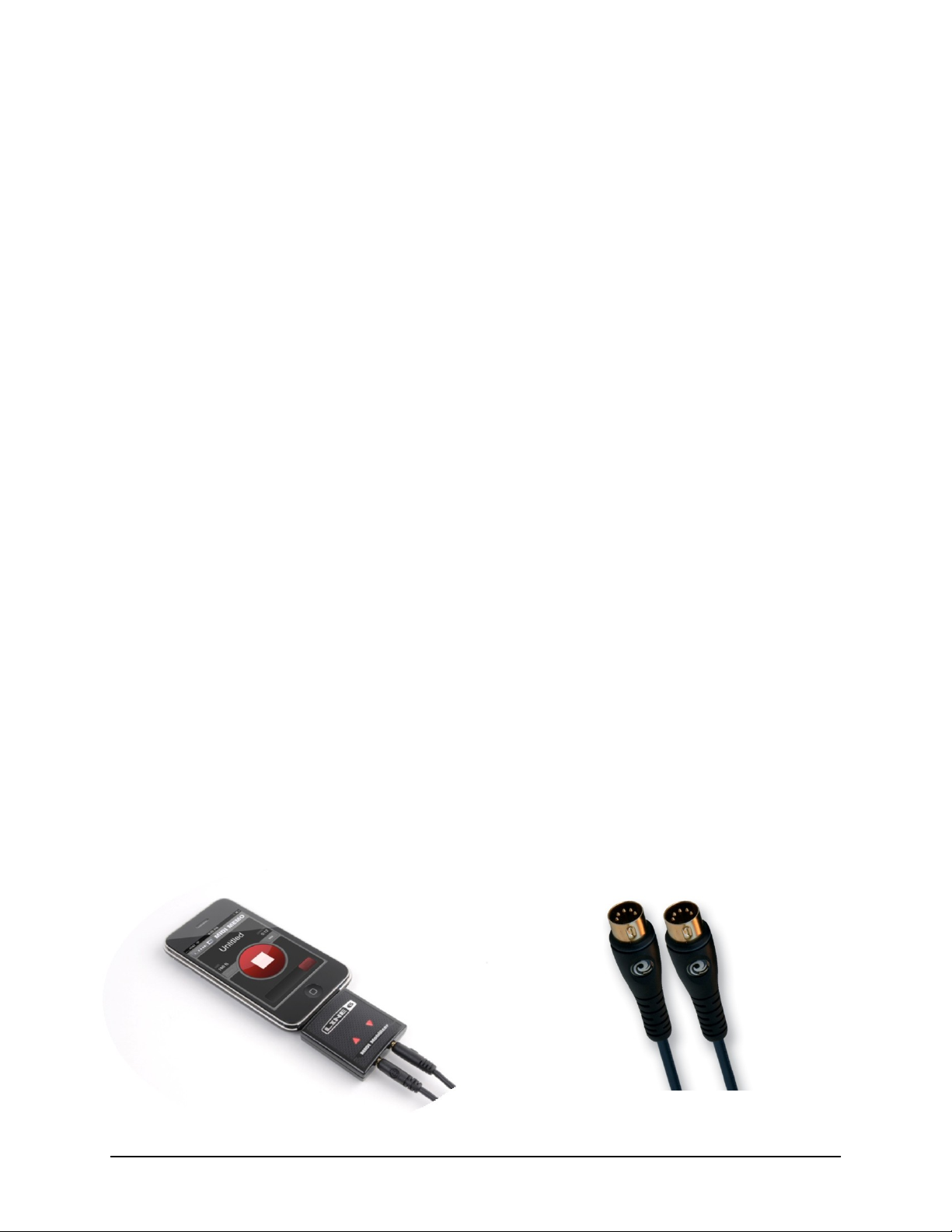
Overview
MIDI Mobilizer is a hardware MID interface that allows MIDI communication between an iPhone (or
iPod touch) and the millions of hardware MIDI devices in existence. With MIDI Mobilizer, an iPhone
becomes the easiest and most portable MIDI system there is. It can be used to capture musical ideas,
backup keyboard and effects settings, and more. This guide covers the basics of MIDI, connection of the
MIDI Mobilizer, and operation of the MIDI Memo Recorder application.
What is MIDI?
MIDI (Musical Instrument Digital Interface) is what musical instruments and electronics use to
communicate with each other. Drum machines, synthesizers, digital pianos, samplers and computers
can all communicate via MIDI.
MIDI first appeared on synthesizers in 1983, and every MIDI device from that point to now is compatible
with each other. MIDI is a serial digital interface protocol that sends data that can represent what note
was played (and how hard), controller information (like a knob or button), and parameter settings. This
data is sent out the MIDI Out connection of a device, which can then be received by another device
when connected to its MIDI In connection. The standard connector used for MIDI is called a 5-pin DIN
connector (which looks a lot like the MIDI Memo Recorder icon).
MIDI does not send audio information. Instead, the information can be used by the receiving device to
create audio. For example, when a note is played on a MIDI keyboard, the data sent out MIDI conveys
what key on the keyboard was played (a Note On with a Note Number), and how hard it was played
(Velocity). When the note is released, a Note Off command is sent out MIDI. The receiving device (a
computer, a synthesizer, etc.) determines how this information will be used. If it is a sound generator, it
can create the audio with whatever sound is selected at the pitch and volume determined by the MIDI
message. If it is a device that records MIDI data (a computer, or the MIDI Mobilizer on an iPhone), it can
store the MIDI message so it can be played back to the sending device (or another device) later.
MIDI can send virtually any information about the sending device, depending on what the product’s
manufacturer chose to implement. Data that is specific to a particular device is called Sysex, which is
short for System Exclusive. This type of data is only useful for the specific product it is designed for, and
will be ignored by any other products. Sysex data is a common method of backing up the settings
and/or sound parameters of a MIDI musical instrument or effect.
Using the MIDI Memo Record application, MIDI Mobilizer can record any data that is received at its MIDI
Input. This can include note information, controllers, pedals, parameters, and Sysex data. It can then
play back the MIDI data through its MIDI Output with the same information and timing as it was
received.
MIDI Mobilizer & MIDI Memo Recorder Advanced Guide Page 4
