LG LS670 Quick Start Guide

Set Up Gmail™
 Sprint ID
Sprint ID
GUIDE START QUICK
 Download an App from Android Market™
Download an App from Android Market™
 Set Up Portable
Set Up Portable
Wi-Fi® Hotspot
 Manage Your
Manage Your
Wireless Settings
Use Google™
Voice Actions
Bluetooth® Pairing
lgusa.com/OptimusS

Getting to Know Your Phone
|
|
|
|
|
|
|
|
|
10 |
|
11 |
|
|
1 |
|
|
|
|
|
|
9 |
|
12 |
|
|
||
|
|
|
|
|
|
|
|
|
|
||||
|
|
|
|
|
|
|
BACK |
||||||
|
|
|
|
|
|
|
|
|
|||||
|
|
|
|
|
|
|
|
|
|
||||
2 |
|
|
|
|
|
|
|
|
|
|
|
16 |
|
|
|
|
|
|
|
|
|
|
|
|
|
15 |
|
|
|
|
|
|
|
|
|
|
|
|
|
||
3 |
|
|
|
8 |
|
13 |
|
14 |
|||||
|
|
|
|
|
|
||||||||
|
|
|
|
|
|
|
|
||||||
4 |
|
|
|
|
|
|
7 |
|
|
|
|
|
|
|
|
|
|
|
|
|
|
|
|
|
|||
5 |
|
|
|
|
|
6 |
|
|
|
|
|
||
|
|
|
|
|
|
|
|
|
|
||||
|
|
|
|
|
|
|
|
||||||
|
FRONT |
|
|
|
SIDES |
1. |
Earpiece |
7. |
Search Key |
13. |
microSD™ Memory Slot |
2. |
LCD Touch Screen |
8. |
Back Key |
14. |
Camera Key |
3. |
Menu Key |
9. |
Power/Lock Key |
15. |
Voice Command Key |
4. |
Home Key |
10. |
Camera Lens |
16. |
Volume Up/Down Keys |
5. |
Micro USB Charging Port |
11. |
3.5mm Headset Jack |
|
|
6. |
Microphone |
12. |
Speaker |
|
|
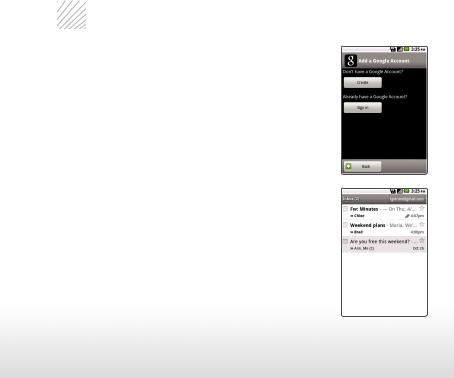
Set Up Gmail™
In addition to providing mobile access to your Gmail inbox and syncing your Gmail contacts, setting up a Google™ Account on Optimus S will allow you to take advantage of many of your phone’s other great features, such as Google Talk™ and Android Market.
Sign in to a Google Account
1.From the Home screen, touch the Launcher icon 
> Gmail.
2.Read the information and touch Next to continue.
3.Touch Sign in. (You may also create a Google Account if you don’t yet have one. Just touch Create and follow the on-screen steps.)
4.Enter the username and password associated with your Google Account and touch Sign in again.
5.Touch Finish setup.
6.Once syncing is complete, you’ll be taken to your
Gmail inbox. Touch an email to read it, or press  for more options.
for more options.
