 Loading...
Loading... Loading...
Loading... Loading...
Loading... Loading...
Loading...Lexmark C734DW, C734DN, C736DN, C736DTN, C734DTN Manual
...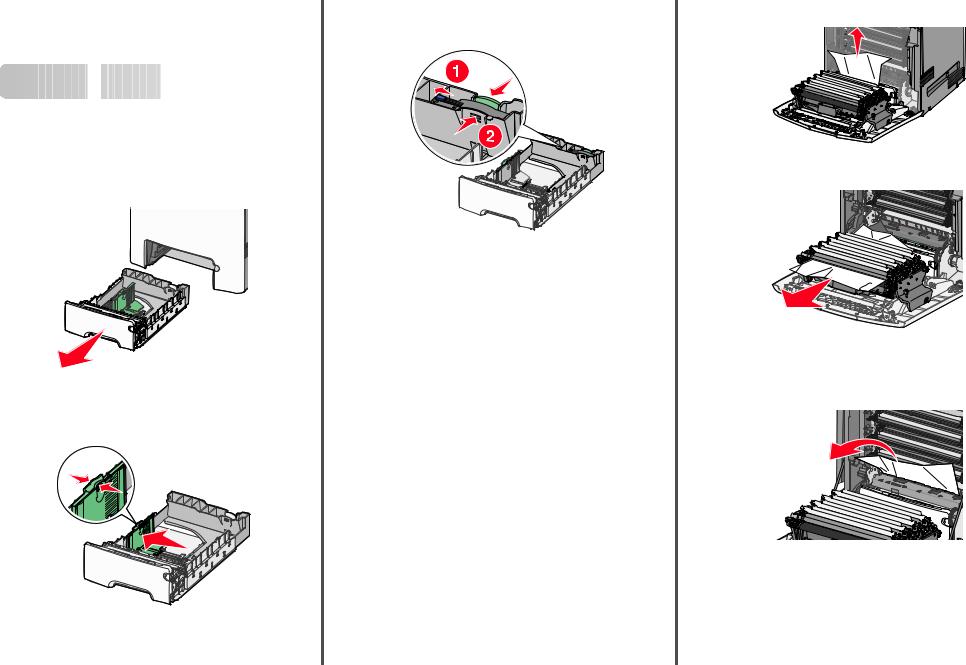
Quick Reference
Loading
 paper
paper




















Loading paper
Do not remove trays while a job prints or while Busy blinks on the printer control panel. Doing so may cause a jam.
1 Grasp the handle, and then pull the tray out.
Notice the size indicators on the bottom of the tray. Use these indicators to help position the guides.
2Squeeze the width guide tabs as shown, and then slide the guide to the correct position for the size of paper being loaded.
Notice the load line on the left side of the paper tray: it indicates the maximum height for loading paper.
3Squeeze the length guide tabs together, and then slide the length guide to the correct position for the size of paper being loaded.
Note: The length guide has a locking device. To unlock the tray, slide the button on top of the length guide to the left as shown. To lock the tray once a length has been selected, slide the button back to the right.
4Flex a stack of paper back and forth to loosen the sheets, and then fan them. Do not fold or crease the paper. Straighten the edges on a level surface.
5Load the paper stack with the recommended print side faceup. Load the stack toward the back of the tray as shown.
6 Align the tray, and then reinsert it.
Clearing paper jams
If a jammed sheet is visible, then pull it out gently. If the jam is not visible, then complete the step that corresponds to the error message displayed on the printer control panel.
Note: To avoid overexposing the photoconductors, do not leave the front door open longer than 10 minutes.
Clearing jams behind the front door
1 Remove Tray 1, and then open the front door.
• Pull straight up to remove the jammed paper.
•Pull the paper forward if it is lodged under the photoconductors.
Note: You may need to remove the photoconductors if the paper is lodged too tightly under them.
•Pull the paper up and out to remove it from behind the toner cartridge area.
1
