Levenhuk LabZZ M2 User Manual [ru]
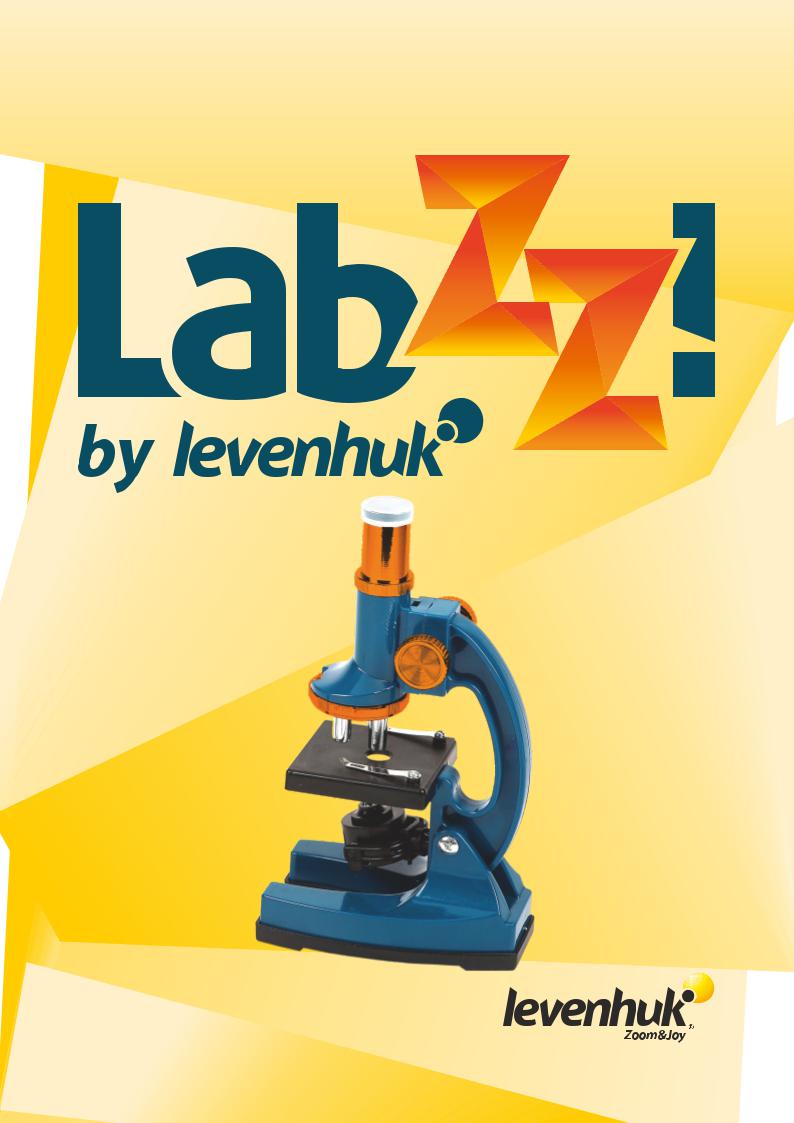
M1, M2 & M3 MICROSCOPES
User Manual Návod k použití
Bedienungsanleitung Guía del usuario Instrukcja obsługi
Инструкция по эксплуатации

Levenhuk LabZZ Microscopes M1, M2, M3
1
2
3
Hang a piece of white paper on the wall
EN |
|
CZ |
|
1. |
Screen (M3 microscope |
1. |
Stínítko (pouze pro |
|
only) |
|
mikroskop M3) |
2. |
Projector |
2. |
Projektor |
3. |
Focusing knob |
3. |
Zaostřovací šroub |
4. |
Microscope optical tube |
4. |
Optický tubus (monokulární |
|
(monocular head) |
|
hlava) |
5. |
Revolving nosepiece |
5. |
Revolverový nosič objektivů |
6. |
Objective |
6. |
Objektiv |
7. |
Stand |
7. |
Rameno |
8. |
Stage |
8. |
Pracovní stolek |
9. |
Slide holder |
9. |
Držák preparátů |
10. |
Mirror |
10. |
Zrcátko |
11. |
Illumination |
11. |
Osvětlení |
12. |
Battery compartment |
12. |
Prostor pro baterie |
13. |
Base |
13. |
Stativ |
DE |
|
ES |
|
1. |
Schirm (nur M3 Mikroskop) |
1. |
Pantalla (microscopio M3) |
2. |
Projektor |
2. |
Proyector |
3. |
Fokussierrad |
3. |
Tornillo de enfoque |
4. |
Optischer Mikroskoptubus |
4. |
Tubo óptico del microscopio |
|
(Monokularkopf) |
|
(cabezal monocular) |
5. |
Objektivrevolver |
5. |
Revólver giratorio |
6. |
Objektiv |
6. |
Objetivo |
7. |
Stativgriff |
7. |
Soporte |
8. |
Objekttisch |
8. |
Platina |
9. |
Probenhalter |
9. |
Pinza para portaobjetos |
10. |
Spiegel |
10. |
Espejo |
11. |
Beleuchtungslampe |
11. |
Iluminación |
12. |
Batteriefach |
12. |
Compartimento de las pilas |
13. |
Sockel |
13. |
Base |
PL |
|
RU |
|
1. |
Ekran (tylko mikroskop M3) |
1. |
Экран проектора (только |
2. |
Projektor |
|
для модели M3) |
3. |
Pokrętło |
2. |
Проектор (только для |
|
ustawiania ostrości |
|
модели M3) |
4. |
Tuba optyczna |
3. |
Ручка фокусировки |
|
(Głowica monokularowa) |
4. |
Тубус микроскопа |
5. |
Głowica obrotowa |
5. |
Револьверное устройство |
6. |
Obiektyw |
6. |
Объектив |
7. |
Statyw |
7. |
Штатив |
8. |
Stolik |
8. |
Предметный столик |
9. |
Uchwyt na preparaty |
9. |
Зажим |
10. |
Lusterko |
10. |
Зеркало |
11. |
Oświetlenie |
11. |
Лампа подсветки |
12. |
Komora baterii |
12. |
Батарейный отсек |
13. |
Podstawa |
13. |
Основание |
 Start close to
Start close to  the wall when projecting and gradually move away
the wall when projecting and gradually move away
4 |
џ Remove the viewing screen |
|
5 |
|
|
|
|
|
|
|
|
|
|
|
EN |
CZ |
DE |
ES |
PL |
RU |
10x |
Eyepiece |
Okulár |
Okular |
Ocular |
Okular |
Окуляр |
LabZZ M1: 10x, 20x, 30x |
|
|
|
|
|
|
LabZZ M2: 10x, 40x, 90x |
Objectives |
Objektivy |
Objektive |
Objetivos |
Obiektywy |
Объективы |
LabZZ M3: 30x, 60x, 120x |
|
|
|
|
|
|
|
|
|
|
|
|
|
LabZZ M1: 100x—300x |
Magnification |
|
|
|
|
|
LabZZ M2: 100x—900x |
Zvětšení |
Vergrößerung |
Aumento |
Powiększenie |
Увеличение |
|
LabZZ M3: 300x—1200x |
|
|
|
|
|
|
LabZZ M1: - |
Case |
Kufřík |
Koffer |
Estuche |
Futerał |
Кейс |
LabZZ M2: - |
||||||
LabZZ M3: + |
|
|
|
|
|
|
|
|
|
|
|
|
|
+ |
Lower illumination |
Spodní osvětlení |
Untere Beleuchtung |
Iluminación inferior |
Dolne oświetlenie |
Нижняя подсветка |
|
|
|
|
|
|
|
1
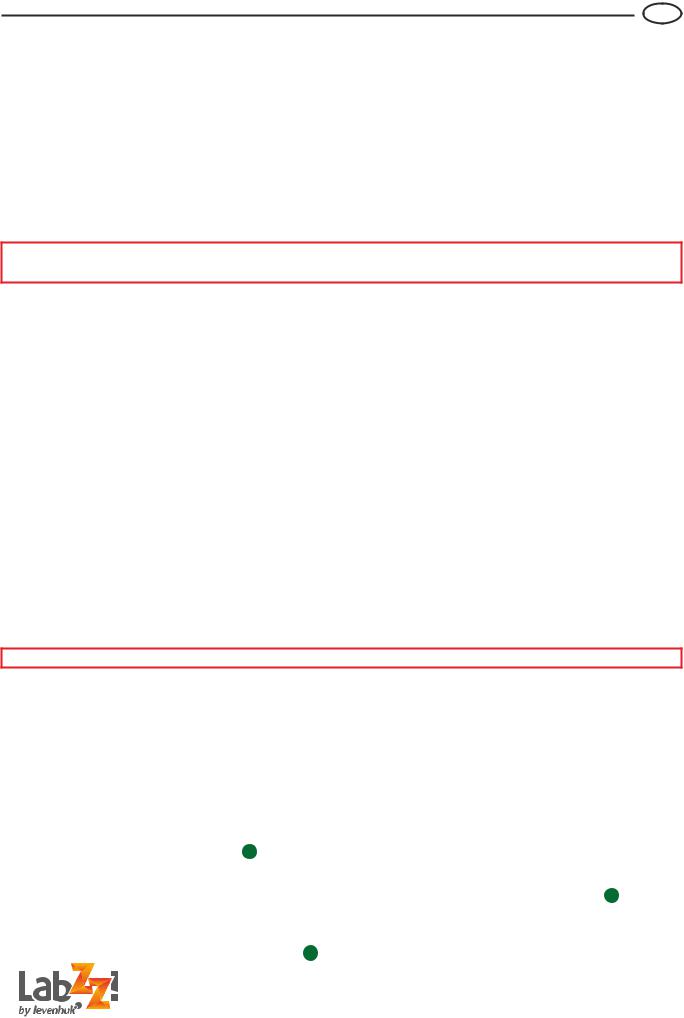
Levenhuk LabZZ Microscopes M1, M2, M3
EN
Dear friend!
Levenhuk LabZZ M Series microscopes for kids will help you witness the unseen — things so small that you can't see them with the naked eye! They will help you find out what things around us are made of and what kinds of secrets are hidden from us in every day life. With Levenhuk LabZZ M Series microscopes you will make lots of interesting discoveries and create exciting memories! Remember that following safety rules is absolutely necessary. In the kit you will find the microscope, as well as many useful accessories and tools. Carefully read the entire manual before operating the microscope. Don't lose it; you might need it later.
Information for parents
Dear adults! Remember that you are responsible for your child at all times. Always ensure the child's safety when working with the microscope. Read this entire manual carefully, especially the handling and maintenance instructions. Even if your child is old enough and reads well, repeat all the rules aloud one more time before beginning to work with the instruments. Make sure that he or she clearly understands these instructions.
CAUTION! CHOKING HAZARD! These devices include small parts. The microscopes are designed for children over 5 years of age and should only be used under adult supervision.
Care and maintenance
џNever, under any circumstances, look directly at the Sun through this device, or look at another bright source of light or at a laser, as this may cause PERMANENT RETINAL DAMAGE and may lead to BLINDNESS.
џTake necessary precautions when using the device with children or others who have not read or who do not fully understand these instructions. All parts will arrive in one box. Be careful when unpacking it. We recommend keeping the original shipping containers. In the event that the device needs to be shipped to another location, having the proper shipping containers will help ensure that your device survives the journey intact. Make sure all the parts are present in the packaging. Be sure to check the box carefully, as some parts are small. Do not try to disassemble the device on your own for any reason. For repairs and cleaning of any kind, please contact your local specialized service center.
џDo not touch the optical surfaces with your fingers. To clean the device exterior, use only special cleaning wipes and special optics cleaning tools from Levenhuk. Do not use any corrosive or acetone-based fluids to clean the optics. Protect the device from sudden impact and excessive mechanical force. Do not apply excessive pressure when adjusting focus. Do not overtighten the locking screws. Store the device in a dry, cool place away from hazardous acids and other chemicals, away from heaters, open fire and other sources of high temperatures. If you are not using the device for extended periods of time, store the objective lenses and eyepieces separately from it. Be careful during your observations, always replace the dust cover after you are finished with observations to protect the device from dust and stains. Do not use the device for lengthy periods of time, or leave it unattended in direct sunlight. Keep the device away from water and high humidity. When using the microscope, try not to use it near flammable materials or substances (benzene, paper, cardboard, plastic, etc.), as the base may heat up during use, and might become a fire hazard. Always unplug the microscope from a power source before opening the base or changing the illumination lamp. Regardless of the lamp type (halogen or incandescent), give it some time to cool down before trying to change it, and always change it to a lamp of the same type.
џThe chemicals might be harmful to human health. Use only those specified in the user manual. Make sure that your child knows how to use with them correctly. The workplace should be kept clean and tidy. Don't work with specimens in the kitchen near food you eat. The area should be well lit. You also should have fast and convenient access to clean water. Find a separate bucket for waste. All liquids should be poured down the drain, not into the sink. Glue: organic material usually (for example, pitch). Do not swallow glue or dyes. Keep out of the reach of children. If swallowed, seek medical advice immediately.
џThe kit includes everything needed for assembly, but if you need some additional tool you can use a basic set of standard instruments that almost everyone keeps at home.
Seek medical advice immediately if a small part or a battery is swallowed.
Batteries safety instructions
џAlways purchase the correct size and grade of battery most suitable for the intended use. Always replace the whole set of batteries at one time; taking care not to mix old and new ones, or batteries of different types. Clean the battery contacts and also those of the device prior to battery installation. Make sure the batteries are installed correctly with regard to polarity (+ and -).
џRemove batteries from equipment that is not to be used for an extended period of time. Remove used batteries promptly. Never attempt to recharge primary batteries as this may cause leakage, fire, or explosion. Never short-circuit batteries as this may lead to high temperatures, leakage, or explosion. Never heat batteries in order to revive them. Do not disassemble batteries. Remember to switch off devices after use.
џKeep batteries out of the reach of children, to avoid risk of ingestion, suffocation, or poisoning. Utilize used batteries as prescribed by your country laws.
How to work with the microscope
1.Check the microscope scheme thoroughly. 1
2.Install batteries for illumination. Flip the microscope over and remove the cap from the battery compartment. Insert two AA batteries (those are not the thinnest penlight batteries, but those that are a bit thicker). Insert the batteries according to their polarity – make sure that the “+” sign on the battery matches “+” in the compartment (same goes for “-” signs). 3 Put the cap back on.
3.Place the microscope on the flat surface near the source of bright light (window or a lamp). Turn the mirror towards the illumination source. You should see a bright light spot through the eyepiece. If illumination in your room is not enough, switch on the built-in illumination by turning over the mirror. 2
2

CAUTION! Never direct the mirror towards the Sun, as it may ruin your eyesight and even cause blindness.
4.Now the microscope is ready for work.
5.Take a prepared microscope slide, place it on the stage and secure with holders.
6.Choose the objective by rotating the revolving nosepiece. The microscope comes with three objectives having different magnifications. The longer the objective, the higher magnification it produces. Most observations are better performed with lower magnification, so choose the shortest objective to start. You will hear a “click” when the objective is in place.
7.Slowly rotate the focusing knob so the objective is almost touching the slide. BUT! It shouldn't actually touch the slide as both the slide and the objective may be damaged if it does. That's why you need to do everything very slowly and carefully. When the objective is very close to the slide (but doesn't touch it!), look through the eyepiece and start to rotate the focusing knob in the opposite direction very slowly until you see a clear image.
The microscope kit includes
LabZZ M1: microscope, eyepiece, pipette, prepared slides (2 pcs), blank slides (2 pcs), cover slips (5 pcs), slide stickers (5 pcs), glue, sea salt.
LabZZ M2: microscope, eyepiece, pipette, prepared slides (3 pcs), blank slides (3 pcs), cover slips (6 pcs), slide stickers (6 pcs), glue, sea salt, flask with brine shrimp, brine shrimp hatchery, spatula, scalpel, pestle.
LabZZ M3: microscope, projector, eyepiece, prepared slides (5 pcs), blank slides (18 pcs), cover slips (36 pcs), slide stickers (18 pcs), flask with dye (2 pcs), empty flask (4 pcs), magnifier, scalpel, spatula, forceps, stirring rod, test tube with cap, Petri dish, pipette, measuring can, spare bulb.
How to work with the projector (Levenhuk LabZZ M3 microscope only)
How to use the projector 4 :
1.Rotate the eyepiece counterclockwise and carefully remove it from the eyepiece tube. Install the projector in place of the eyepiece.
2.Turn the projector so it faces a white wall or clean sheet of paper.
3.Turn off the light and close the curtains.
4.Turn on the built-in illumination and place a slide on the stage.
5.You can get the best image quality when projector is no more than 1.5 meters (4.9 feet) away from the wall or the paper.
6.Adjust the illumination so the image is bright enough.
7.Carefully adjust image focus using focusing knob.
8.Now you should see a clear and bright image on the wall or the paper. In case you need to change the objective lens, refocusing may be required.
How to use the projector's screen 5 :
You can just observe the image on the projector's screen. Using this method you can even make a sketch of the observed sample.
1.Make sure that the screen is installed in the upper part of the projector.
2.Adjust focus and illumination so that you can see a clear image of the observed slide on the screen.
3.If you want to make a sketch, turn the projector's screen as shown in the picture.
4.Make sure that the microscope is set on a flat surface.
5.Place a clean sheet of paper in front of the microscope.
6.Turn off the light in the room and close the curtains. Re-adjust focus and illumination brightness. Now you can make a drawing and add it to your collection.
Recommendations and tips:
џIt should be dark in the room when working with the projector. The darker it is, the brighter the image you see.
џMake sure that all lenses and mirrors are clean. Change the batteries if needed.
џWhen working in a dark room, give your eyes some time to adjust to the darkness.
џWhen working with the projector, flare may cause poor image quality. Light from the illumination source may reflect off the metal parts of the microscope and produce unwanted flare around the stage. If that happens, try covering the light source with your hand.
Levenhuk International Lifetime Warranty
All Levenhuk telescopes, microscopes, binoculars and other optical products, except for accessories, carry a lifetime warranty against defects in materials and workmanship. Lifetime warranty is a guarantee on the lifetime of the product on the market. All Levenhuk accessories are warranted to be free of defects in materials and workmanship for six months from date of retail purchase. Levenhuk will repair or replace such product or part thereof which, upon inspection by Levenhuk, is found to be defective in materials or workmanship. As a condition to the obligation of Levenhuk to repair or replace such product, the product must be returned to Levenhuk together with proof of purchase satisfactory to Levenhuk.
This warranty does not cover consumable parts, such as bulbs (electrical, LED, halogen, energy-saving and other types of lamps), batteries (rechargeable and non-rechargeable), electrical consumables etc.
For further details, please visit our web site: https://www.levenhuk.com/warranty
If warranty problems arise, or if you need assistance in using your product, contact the local Levenhuk branch.
Levenhuk reserves the right to modify or discontinue any product without prior notice.
3
