Page 1
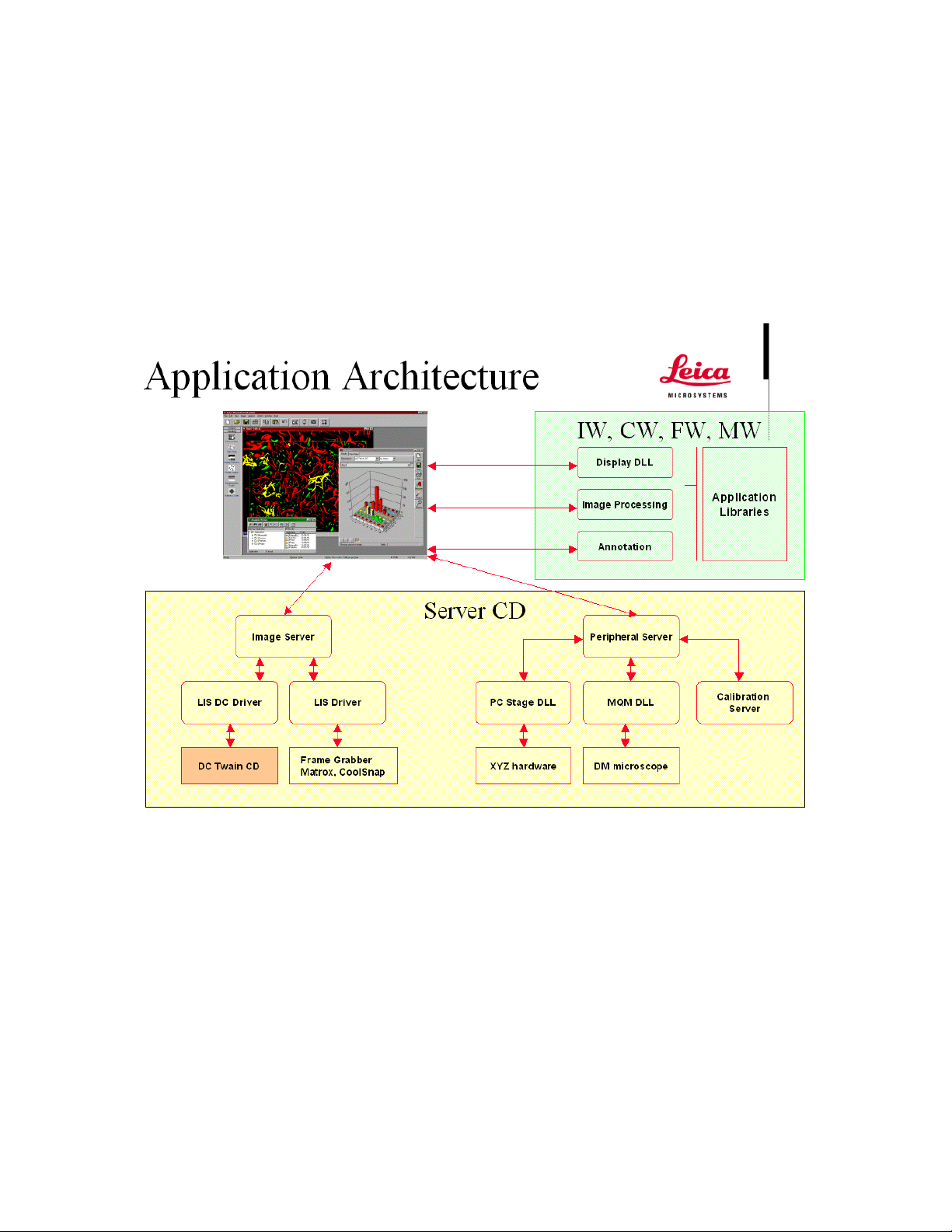
Installing BU-IS Software
As you are aware the BU-IS application software (FW, IW, MW and CW) interfaces to the imaging
hardware (camer as, frame grabbers, microscopes, stages) via software that we supply on the 'Le ica
Server CD'. The following diagram explains how these are organised as software modules.
The testing of this Server CD is very complex as it has to be checked with multiple applications,
operating system s, cameras etc. We even have to test all the diff erent PCs and graphics boar ds. As
you can see this is a very demanding and time-consuming task and it occupies 2 engineers at
Cambridge full-time - One writing the software and the second in testing.
In addition we rely on sof tware produced by our coll eagues at CM (for the micros cope DM SDK) and
SM (for the DC Twain camera software).
Many of the item s that have to be tested for compatibility are outside our control and can change dur in g
the testing process. To give examples:
a) The frame grabber becomes obsolete and the manufacturer has not given advanced warning.
b) We discover bugs in the non-BU-IS software that are not apparent in normal use but which cause our
applications to fail.
c) New microscopes and cameras are launched.
Page 2
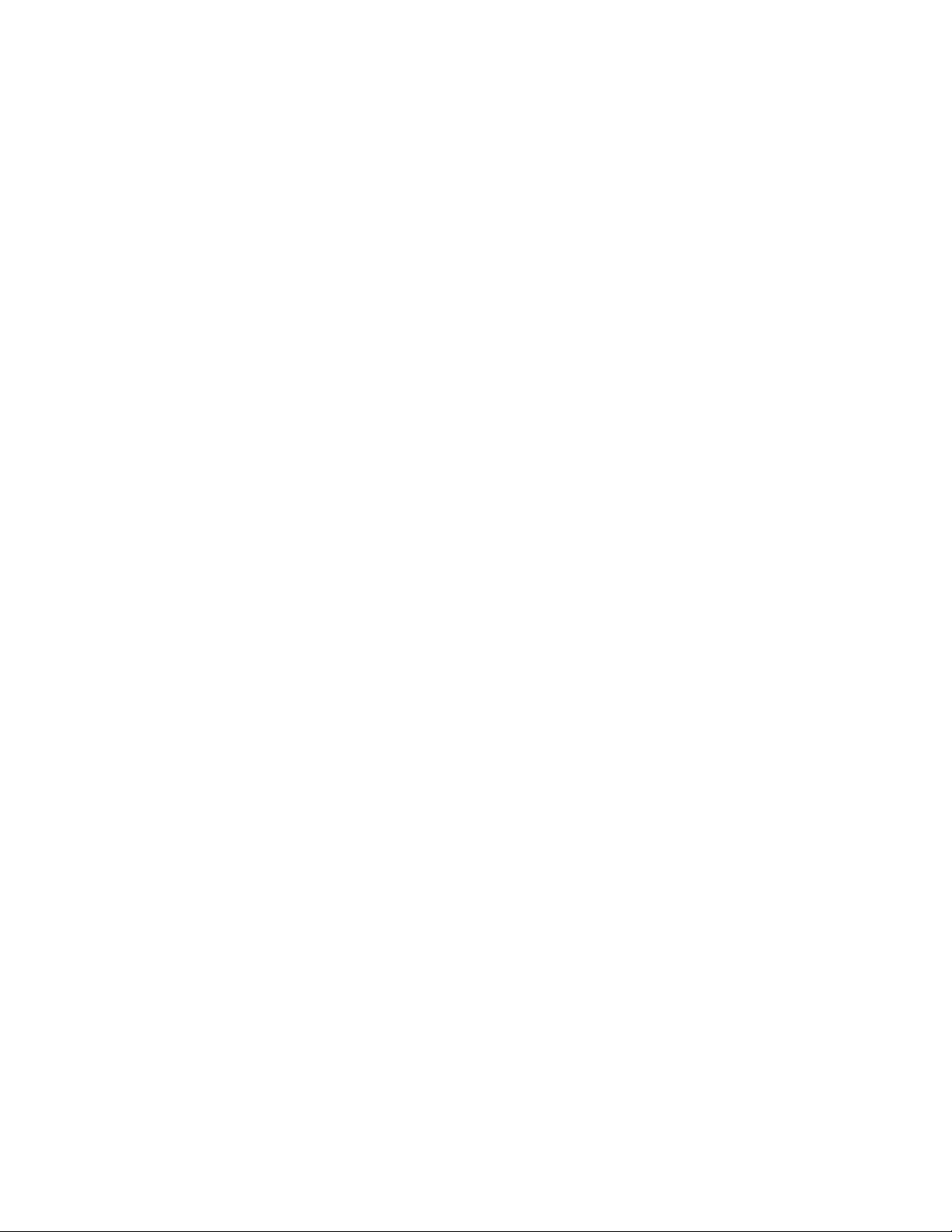
In this 'shifting san ds' scenario we have to tak e a pragm atic approach that requires us to complete our
testing with specif ied and very specific vers ions of hardware and sof tware. There is sim ply no choice
over this because new versions of sof tware can appear the day after we com plete testing - we would
never finish.
So what we have to do is to add t o our serv er CD a single 'c onsistent' s et of sof tware and drivers. If an
updated version of software appears from an external source this may or may not work with the
released server CD. The assumption should be that it will NOT work.
Clearly we rely close ly on s oftware f rom SM and CM bec ause we need t o sup port the D C c am eras and
CM microscopes. W e have communic ation with our coll eagues and tr y hard to synchronis e releases of
software. However we are still independe nt BUs and it is not alwa ys possible to m eet identical release
dates.
For this reason I would urge that very great c are is taken in installin g BU-IS server software and the
following guidelines I hope will be of assistance:
a) On every server CD there is a file called 'release notes'. This details the compatibility of the
software on the server CD. In other wor ds which oper ating s ystems , SDK, DC Twain in supported.
And any other restric tions concerning the PC performance etc. Please re ad this document befor e
installing any software.
b) On the server CD we include the DM SD K software version that is compatible with th e server
software. Although a later version may well have be en shipped with your m icroscope, the version
on the server CD is to be installed. If you have the newer version installed, you need to uninstall it.
c) The DC Twain version that is compatible with the server CD is als o not the vers ion shipped with
the cameras. T he release notes specify exactly whic h version to use. We can suppl y the correct
version on request if you do not have it.
d) For the moment LIS softwar e is compatible onl y with W2000. (And not XP as stated f or the DC
cameras)
For your information c oncerning future releases of server CD we are nearing the completion of testing
of server V2.2. This will be compatible with DM SDK 4.14 and a new DC Twain, the compatible
versions of both will be on the server CD.
For “specia”l projects, we tak e a 'snapshot' of the software versions that were current at the time of
development. We do not have the resources to continually retest software that is used in small
quantities. Hence the ru le to install the latest server CD does n ot apply for specials and no changes
should be made without consultation with BU-IS.
Full information about PC specs , software versions etc are on the intranet and the c onfigurator. If you
need assistance with an y of these please contact my colleagues in support for technical issues and
marketing for queries. If in doubt ask me and I will be happy to forward to the appropriate expert.
I hope that these notes are of assistance and I will be pleased to offer further clarification if required.
Many thanks for your patience and understanding on this matter.
Best regards
Geoff Jenkinson
