La Crosse Technology 512-811 User Manual
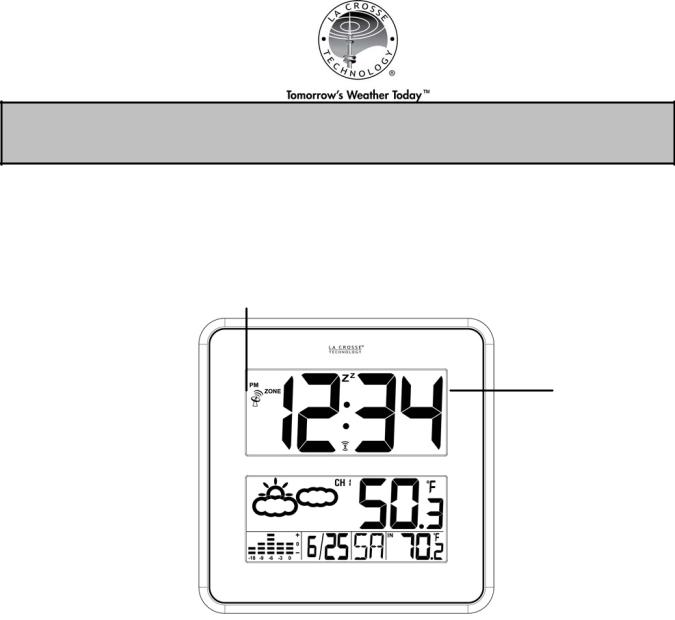
512-811 Atomic Clock with Weather Forecast
Manual
Introduction
The Atomic Clock with Weather Forecast offers radio-controlled time, pressure history, weather forecast, and indoor and outdoor temperature on one easy to read display.
WWVB |
Snooze icon |
|
Reception |
|
|
|
|
|
Time
Alarm icon
Forecast icon
Outdoor Temperature
Barometric |
Date |
Indoor |
Pressure |
|
Temperature |
History |
|
|
1
FEATURES:
Four digit time display (3 inches high)
Atomic time and date with manual set option
Automatically updates for Daylight Saving Time (on/off option)
Choose from 5 languages (English, German, French, Dutch, Spanish).
Choose from 4 Time Zones (Eastern, Central, Mountain, Pacific).
12-hour or 24-hour selectable time
18-hour pressure history graph.
Forecast icons: sunny, partly cloudy, cloudy, rainy and stormy.
Daily Alarm
Perpetual calendar.
Indoor temperature (°F or °C)
Outdoor temperature (°F or °C)
Can read up to 3 outdoor transmitters
Wall hanging or free standing
Low battery indicator for receiver and transmitter
100 foot wireless transmission range (open air)
SET UP:
Remove the screws and the battery cover from the back of the transmitter with a small screwdriver. (see install batteries in transmitter).
Set the transmitter to Channel 1.
NOTE: if you have additional transmitters set them to channel 2 and channel 3 respectively.
Insert fresh alkaline batteries into the transmitter, observing the correct polarity (see marking inside battery compartment). Keep the transmitter 5-10 feet from the atomic clock.
Select Fahrenheit or Celsius for the transmitter display.
Insert batteries into the atomic clock, observing the correct polarity (see install batteries into the atomic clock). Once the batteries are in place, all segments of the LCD will light up briefly. The time will be displayed, as 12:00 and the outdoor temperature area will flash, searching for the temperature transmitter(s).
After the batteries are inserted in the clock, press the TX button on the back of the transmitter to send a signal to the clock.
Within 3 minutes the outdoor temperature should be displayed on the atomic clock. If temperature does not show after 3 minutes, remove the batteries from both units for 60 seconds and start again from the beginning.
2

INSTALL BATTERIES IN THE TRANSMITTER:
Remove the screws and the battery cover from the back of the transmitter with a small screwdriver.
Select the channel to transmit the outdoor temperature.
NOTE: if using more than one transmitter, set each transmitter to a different channel to be displayed on the atomic clock.
Insert two fresh AAA alkaline batteries into the transmitter, observing the correct polarity (see marking inside battery compartment).
Keep transmitter 5-10 feet from the atomic clock.
Select Fahrenheit or Celsius for the transmitter display.
After the batteries are inserted, press the TX button on the back of the transmitter to send a signal to the clock.
In order to ensure sufficient 434 MHz transmission, the outdoor transmitter should be placed a distance of no more than 100 feet (30 meters, open air) from the Atomic clock.
C/F Selection |
|
|
|
|
|
|
|
|
|
|
|
TX Button |
|
|
|
|
Channel Selection |
|
|
|
|
||
Battery Compartment |
|
|
|
Battery Cover |
|
INSTALL BATTERIES IN THE ATOMIC CLOCK:
Remove the battery cover from the atomic clock:
Insert a finger in the rounded depression at the bottom of the battery cover.
Lift up and pull out to remove battery cover.
Install three fresh AA alkaline batteries according to the polarity markings.
Replace battery cover.
Once the batteries are in place, all segments of the LCD will light up briefly. The time will be
3
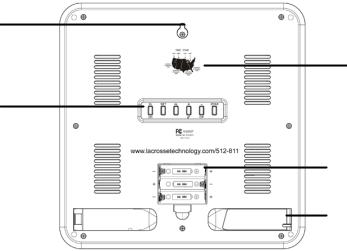
displayed, as 12:00 and the outdoor temperature area will flash, searching for the temperature transmitter(s).
After the batteries are inserted in the clock, press the TX button on the back of the transmitter to send a signal to the clock.
Within 3 minutes the outdoor temperature should be displayed on the atomic clock. If temperature does not show after 3 minutes, remove the batteries from both units for 60 seconds and start again from the beginning.
Wall mount hole
Time Zone Map (four time zones)
Function buttons
Battery compartment
Foldout stands
WWVB RADIO CONTROLLED TIME
The NIST radio station, WWVB, is located in Ft. Collins, Colorado and transmits the exact time signal continuously throughout the United States at 60 kHz. The signal can be received up to 2,000 miles away through the internal antenna in the atomic clock. However, due to the nature of the Earth’s Ionosphere, reception is very limited during daylight hours. The atomic clock will search for a signal every night when reception is best. The WWVB radio station derives its signal from the NIST atomic clock in Boulder, Colorado. A team of atomic physicists continually measures every second of every day to an accuracy of ten billionths of a second a day. These physicists have created an international standard, measuring a second as 9,192,631,770 vibrations of a Cesium 133 atom in a vacuum. This atomic clock regulates the WWVB transmitter.
4
