Korg NANOSERIES User Manual
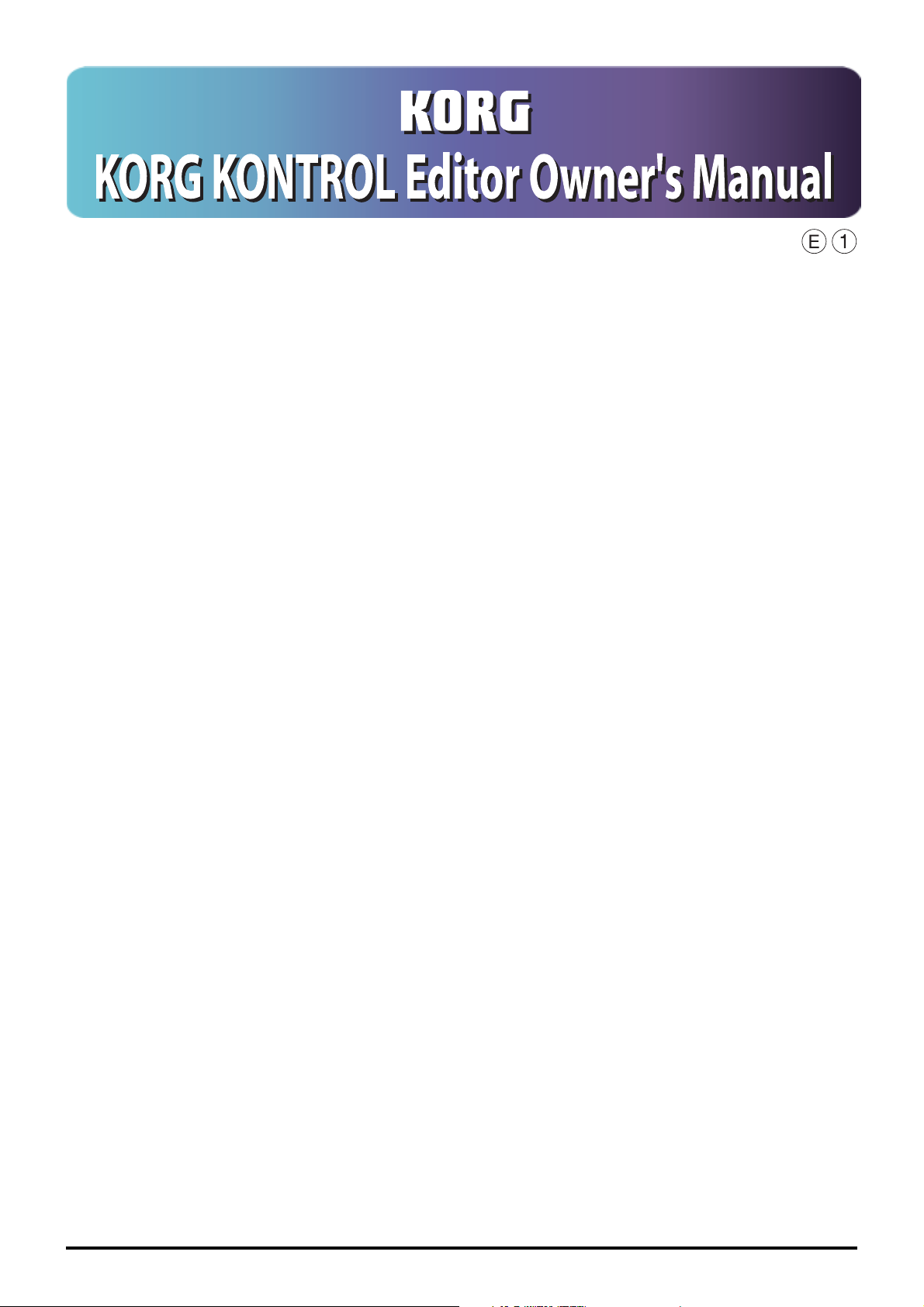
Table of Contents
Introduction........................................................................................... 2
What is the KORG KONTROL Editor? ............................................................................... 2
Operating requirements...................................................................................................... 2
Installation............................................................................................. 3
Installation for Windows users........................................................................................... 3
Installation for Mac OS X users.......................................................................................... 3
Quick start ............................................................................................. 4
Starting the KORG KONTROL Editor ................................................................................. 4
Editing scene data............................................................................................................... 4
What are scene data and scene sets?........................................................................................ 5
Writing scene data into your Korg nanoSERIES MIDI controller .................................... 5
KORG KONTROL Editor screens and functions ................................ 6
Device select screen ........................................................................................................... 6
Show only connected devices .....................................................................................................6
Main screen.......................................................................................................................... 6
Items in the screen and their function ......................................................................................... 7
Basic operation ........................................................................................................................... 8
Other operations ......................................................................................................................... 8
Preference settings .............................................................................................................9
MIDI ports ................................................................................................................................... 9
Other ........................................................................................................................................... 9
File management ................................................................................ 10
Menu .................................................................................................... 11
File ...................................................................................................................................... 11
Edit...................................................................................................................................... 11
Send.................................................................................................................................... 12
Help..................................................................................................................................... 12
Troubleshooting.................................................................................. 13
Software won’t start up..................................................................................................... 13
Can’t transfer data.............................................................................................................13
- Apple and Mac are trademarks of Apple Inc., registered in the US and other countries.
- Windows XP and Windows Vista are trademarks of Microsoft Corporation in the US and other countries.
- All product names and company names are the trademarks or registered trademarks of their respective owners.
- Specifications and appearance are subject to change without notice for improvement.
KORG KONTROL Editor Owner’s manual
1

Introduction
Thank you for purchasing a Korg nanoSERIES MIDI controller.
To help you get the most out of your new instrument, please read this manual carefully.
What is the KORG KONTROL Editor?
The KORG KONTROL Editor lets you edit the parameters in your Korg nanoSERIES MIDI controller, and
save the settings on your computer.
Caution
Do not disconnect your Korg nanoSERIES MIDI controller while the KORG KONTROL Editor is running.
Do not use your Korg
being transmitted.
nanoSERIES
MIDI controller or the KORG KONTROL Editor while any data is
Operating requirements
Mac OS X
Computer Apple Macintosh computer with Intel or Power PC processor that is equipped
with a USB port and meets the requirements for Mac OS X
Operating system Mac OS X 10.3.9, or Mac OS X 10.4.7 or later
Windows
Computer Computer equipped with a USB port (a USB chipset made by Intel is recom-
mended) that meets the requirements for Microsoft Windows XP/Vista
Operating system Microsoft Windows XP SP2 or later, or Microsoft Windows Vista SP1
KORG KONTROL Editor Owner’s manual
2

Installation
Installation for Windows users
Proceed as follows to install the software in Windows.
1 Double-click “Startup_E.exe” to start the installation process.
2 The KORG KONTROL Editor Installer screen will appear. Follow the on-screen directions to install the
software.
Installation for Mac OS X users
Proceed as follows to install the software in Mac OS X.
1 Double-click “KORG KONTROL Editor.pkg” to start the installation process.
2 Once the installer begins, follow the on-screen directions to complete the installation.
KORG KONTROL Editor Owner’s manual
3
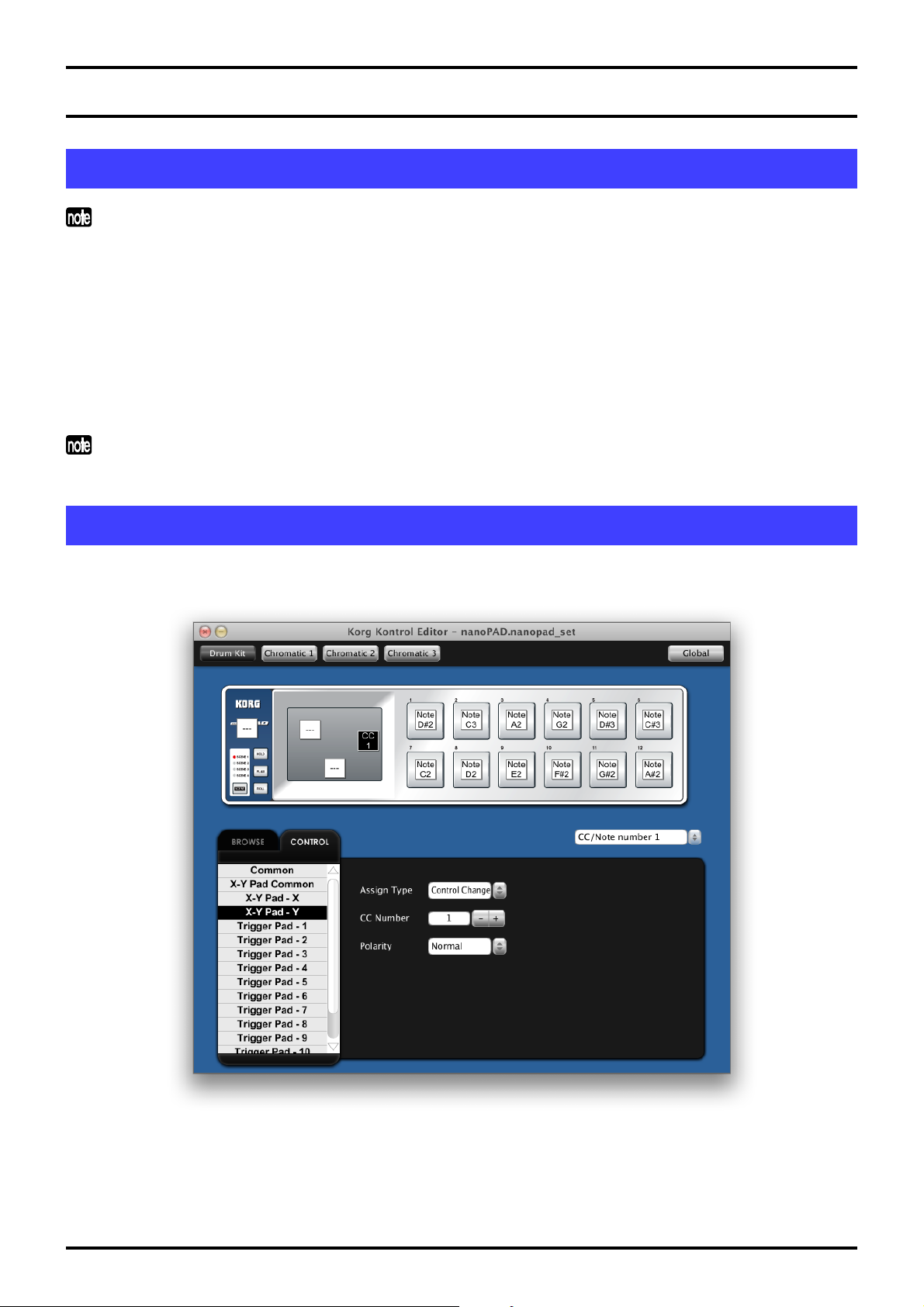
Quick start
Starting the KORG KONTROL Editor
In order to use the KORG KONTROL Editor, you must download the Korg USB-MIDI driver from the
Korg website and install it as described in the accompanying documentation. (http://www.korg.com)
1 Use a USB cable to connect your Korg nanoSERIES MIDI controller to your computer.
2 In the “KORG”-“KORG KONTROL Editor” folder, select “KORG KONTROL Editor” to begin.
Mac OS X The “KORG” folder is located in the “Applications” folder.
Windows The “KORG” folder is located in the taskbar “Start”-“All Programs”
3 The main screen for the connected controller will appear, and then scene data will automatically be
read from the Korg nanoSERIES MIDI controller.
If more than one Korg nanoSERIES MIDI controller is connected, a Korg MIDI controller selection
screen will appear. Select the device whose settings you want to edit.
Editing scene data
Here’s how to edit scene data in the main screen.
1)
[SCENE] buttons will be displayed if the device has more than one scene. Click the scene that you want to edit.
2) In the screen, click the control that you want to edit.
3) The parameters of the selected control are shown in the parameter editing area. Here you can edit the
parameters.
KORG KONTROL Editor Owner’s manual
4
