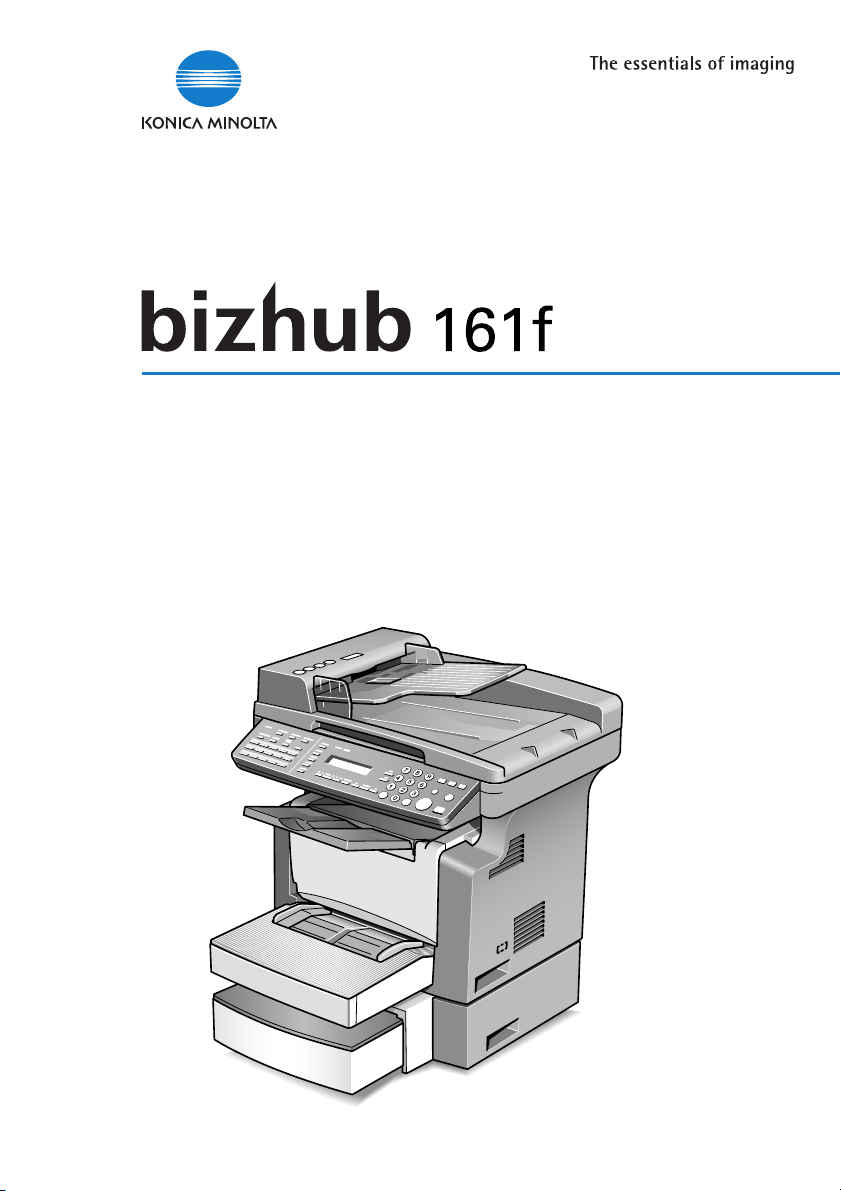
User’s Guide

END USER LICENSE AGREEMENT
END USER LICENSE AGREEMENT
PLEASE READ CAREFULLY THE LICENSE AGREEMENT BELOW BEFORE
INSTALLING THE SOFTWARE. INSTALLING THE SOFTWARE INDICATES
YOUR ACCEPTANCE OF THE TERMS AND CONDITIONS BELOW. IF YOU DO
NOT AGREE WITH THEM, YOU SHOULD PROMPTLY RETURN THE
SOFTWARE UNUSED.
1. SOFTWARE
“Software” means the computer program contained in the package, together with
all codes, techniques, software tools, format, design, concepts, methods and ideas
associated with the computer program and all documentation related thereto.
2. LICENSE AGREEMENT
This is a license agreement for sale. KONICA MINOLTA BUSINESS
TECHNOLOGIES, INC. or its affiliate company (hereinafter collectively “KONICA
MINOLTA”) owns, or has been licensed from other owners (“KONICA MINOLTA’s
Licensor”), copyrights in the Software. Except as in this Agreement, you are not
granted any rights to patents, copyrights, trade names, trademarks (whether
registered or unregistered), or any other rights, franchises or licenses in respect of
the Software. Title to the Software and any copy made from it is retained by
KONICA MINOLTA or KONICA MINOLTA’s Licensor.
3. LICENSE
KONICA MINOLTA, hereby grand to you, and you agree to accept a non-exclusive,
non-transferable and limited license and you may:
(1) install and use the Software on a single computer.
(2) use the Software only for your own customary business or personal purpose.
(3) make a copy of the Software for backup or installation purpose only in support
of the normal and intended use of the Software.
(4) transfer possession of copies of the Software to another party by transferring a
copy of this Agreement and all other documentation along with at least one
complete unaltered copy of the Software, provided that (i) you, at the same time,
either transfer to such other party or destroy all your other copies of the Software,
(ii) such transfer of possession terminates your license with KONICA MINOLTA,
and (iii) such other party shall accept and be bound by these license terms with their
initial use of the Software.
bizhub 161f i

END USER LICENSE AGREEMENT
4. RESTRICTIONS
(1) You shall not without the written consent of KONICA MINOLTA:
(i) use, copy, modify, merge or transfer copies of the Software except as provided
herein, (ii) reverse assemble or reverse compile the Software except as permitted
by law; or (iii) sublicense, rent, lease or distribute the Software or any copy thereof.
(2) You shall not export or re-export the Software in any from under violation of
export restrictions by the government of your country.
5. LIMITED WARRANTY
KONICA MINOLTA warrants the media on which the software is recorded to be free
from defects in materials and workmanship under normal use. Warranty details and
limitations for the Hardware containing the Software are described in the Statement
of Limited Warranty which was supplied with the hardware. With the exception of
the foregoing express warranties applicable to hardware and media only, the
Software is not warranted and is provided “AS IS”.
SUCH WARRANTIES ARE IN LIEU OF ALL OTHER WARRANTIES, EXPRESS
OR IMPLIED, INCLUDING, BUT NOT LIMITED TO, THE IMPLIED WARRANTIES
OF MERCHANTABILITY AND FITNESS FOR A PARTICULAR PURPOSE.
6. LIMITATION OF REMEDIES
IN NO EVENT WILL KONICA MINOLTA BE LIABLE FOR ANY LOST PROFITS,
LOST DATA, OR ANY OTHER INCIDENTAL OR CONSEQUENTIAL DAMAGES
THAT RESULT FROM USE OR INABLITY TO USE THE SOFTWARE, EVEN IF
KONICA MINOLTA, KONICA MINOLTA LICENSOR OR ITS AUTHORISED
REMARKETERS HAVE BEEN ADVISED OF THE POSSIBILITY OF SUCH
DAMAGES OR FOR ANY CLAIM BY YOU BASED ON A THIRD PARTY CLAIM.
7. TERMINATION
You may terminate your license at any time by destroying the Software and all your
copies of it or as otherwise described in these terms. KONICA MINOLTA may
terminate your license if you fail to comply with these terms. Upon such termination,
you agree to destroy all your copies of the Software.
8. GOVERNING LAW
This Agreement shall be governed by the laws of the country where the delivery is
made to the original customer.
ii bizhub 161f

END USER LICENSE AGREEMENT
9. GOVERNMENT END USERS
If you are acquiring the Software on behalf of any unit or agency of the United
States Government, the following provisions apply. Use, duplication or disclosure
by the Government is subject to restrictions as set forth in the Rights in Technical
Data and Computer Software clause at FAR 252.227-7013, subdivision (b)(3)(ii) or
sub paragraph (c)(1)(ii), as appropriate. Further use, duplication or disclosure is
subject to restrictions to restricted rights software as set forth in FAR 52.22719(c)(2).
YOU ACKNOWLEDGE THAT YOU HAVE READ THIS AGREEMENT,
UNDERSTAND IT, AND AGREE TO BE BOUND BY ITS TERMS AND
CONDITIONS. NEITHER PARTY SHALL BE BOUND BY ANY STATEMENT OR
REPRESENTATION NOT CONTAINED IN THIS AGREEMENT. NO CHANGE IN
THIS AGREEMENT IS EFFECTIVE UNLESS WRITTEN AND SIGNED BY
PROPERLY AUTHORISED REPRESENTATIVES OF EACH PARTY. BY
INSTALLING THIS SOFTWARE, YOU AGREE TO ACCEPT THE TERMS OF
THIS AGREEMENT.
bizhub 161f iii

END USER LICENSE AGREEMENT
Contents
1 Introduction
1.1 Safety Information........................................................................ 1-2
Warning and Precaution Symbols ............................................. 1-2
Meaning of Symbols ..................................................................1-2
1.2 Regulation Notices ....................................................................... 1-9
CE Marking (Declaration of Conformity) .................................... 1-9
For U.S.A. Users
FCC Part 15-Radio Frequency Devices..................................... 1-9
For Canada Users
Interference-Causing Equipment Standard
(ICES-003 Issue 3) .................................................................. 1-10
For users in countries subject to Class B regulations .............. 1-10
For users in countries not subject to Class B regulations ........ 1-10
47 CFR - Telecommunication Devices .................................... 1-11
Warning For Setting Of Header And Footer............................. 1-12
IC CS-03-Telecommunication Devices ....................................1-12
For New Zealand Users:.......................................................... 1-14
Laser Safety.............................................................................1-14
Internal Laser Radiation........................................................... 1-15
CDRH Regulation .................................................................... 1-16
For European Users................................................................. 1-16
For Denmark Users.................................................................. 1-16
For Finland, Sweden Users ..................................................... 1-17
For Norway Users .................................................................... 1-18
Laser Safety Label................................................................... 1-18
Ozone Release ........................................................................ 1-19
Acoustic Noise ......................................................................... 1-19
®
1.3 Energy Star
What is an ENERGY STAR
1.4 Trademarks and Registered Trademarks................................. 1-20
1.5 Explanation of Manual Conventions......................................... 1-21
1.6 Explanation of Basic Concepts and Symbols ......................... 1-22
Paper Feeding ......................................................................... 1-22
“Width” and “Length”................................................................ 1-23
............................................................................... 1-20
®
Product?.................................... 1-20
2Precaution
2.1 Installation Precautions ............................................................... 2-2
Installation Site...........................................................................2-2
Power Source ............................................................................2-2
Space Requirements ................................................................. 2-3
iv bizhub 161f

END USER LICENSE AGREEMENT
2.2 Operation Precautions..................................................................2-4
Operating Environment...............................................................2-4
Proper Use .................................................................................2-4
Transporting the Machine...........................................................2-5
Care of Machine Supplies ..........................................................2-5
2.3 Legal Restrictions on Copying....................................................2-6
3 Before Making Copies or Faxing
3.1 Available Features ........................................................................3-2
3.2 Components and Their Functions...............................................3-3
3.3 Parts Names and Their Functions...............................................3-4
Main Unit ....................................................................................3-4
Automatic Document Feeder......................................................3-6
Inside the Machine .....................................................................3-7
Adjusting the Angle of the Copy Tray.........................................3-8
Options .......................................................................................3-9
3.4 Control Panel...............................................................................3-11
Names of Control Panel Parts and Their Functions .................3-11
Display Indications....................................................................3-13
3.5 Turning the Machine On/Off and the Initial Mode ....................3-16
Turning the Machine On/Off .....................................................3-16
To turn on the machine:............................................................3-16
To turn off the machine:............................................................3-16
When the Machine is Turned On..............................................3-16
Default Settings ........................................................................3-17
3.6 Useful Functions.........................................................................3-18
Panel Resetting........................................................................3-18
Auto Panel Reset......................................................................3-18
Energy Save Mode...................................................................3-18
Auto Print Start .........................................................................3-19
Auto Tray Switching..................................................................3-19
3.7 Entering Text...............................................................................3-20
Charging Input Mode................................................................3-20
Inputting Example.....................................................................3-21
3.8 Copy Paper..................................................................................3-23
Paper Specifications.................................................................3-23
Precautions for Loading Paper .................................................3-23
Unsuitable Paper......................................................................3-24
Loading Paper..........................................................................3-25
Loading Paper into Tray1.........................................................3-27
Loading Paper into the Bypass Tray ........................................3-29
Loading Paper into Tray2 (Optional) ........................................3-30
bizhub 161f v

END USER LICENSE AGREEMENT
3.9 Loading Originals ....................................................................... 3-31
Two Ways of Loading the Original ........................................... 3-31
Specific Types of Originals ......................................................3-31
Loading Originals in the Automatic Document Feeder ............ 3-31
Precautions for Loading Paper Into the Automatic Document
Feeder......................................................................................3-31
Loading Originals into the Automatic Document Feeder ......... 3-32
Placing the Original on the Original Glass ............................... 3-33
Precautions for Placing the Original on the Original Glass ...... 3-33
Positioning a Sheet Original..................................................... 3-34
Positioning Highly Transparent Originals................................. 3-35
Positioning Books .................................................................... 3-36
3.10 Checking the Machine Status.................................................... 3-37
Checking the “TOTAL PAGE” Counts......................................3-38
Checking the “TX/RX RESULT”...............................................3-39
To output a report/list............................................................... 3-40
TX Result Report ..................................................................... 3-41
RX Result Report..................................................................... 3-41
Activity Report.......................................................................... 3-41
Memory Data List..................................................................... 3-41
Memory Image Print................................................................. 3-42
One-Touch List ........................................................................ 3-42
Speed Dial List......................................................................... 3-42
Key Setting List........................................................................ 3-42
Machine Status ........................................................................ 3-42
Configuration Page .................................................................. 3-42
PCL Font List ........................................................................... 3-42
3.11 Print Area .................................................................................... 3-43
4 Making Copies
4.1 Making a Basic Copy.................................................................... 4-2
4.2 Selecting the Paper ...................................................................... 4-4
Manual Paper Selection............................................................. 4-4
Selecting Manually Fed Paper ................................................... 4-4
Manually Selecting the Paper Size ............................................ 4-4
Specifying the Size and Type of Manually Feed Paper .............4-5
4.3 Specifying the Zoom Ratio ........................................................ 4-10
Zoom Ratio Settings ................................................................ 4-10
Setting the Zoom Ratio ............................................................ 4-11
4.4 Adjusting the Image Density ..................................................... 4-12
Image Density Setting.............................................................. 4-12
Setting the Image Density ........................................................4-12
vi bizhub 161f

END USER LICENSE AGREEMENT
4.5 Making 2in1 Copies.....................................................................4-14
Specifying Settings for 2in1 Copies..........................................4-14
4.6 Finishing Copies.........................................................................4-15
Specifying Sorting.....................................................................4-16
5Faxing
5.1 Dialing ............................................................................................5-2
To fax by entering the fax number directly using
the 10-Key Pad...........................................................................5-2
To fax using one-touch dialing....................................................5-3
To fax using speed dialing..........................................................5-4
To fax using group dialing ..........................................................5-5
To fax using chain dialing ...........................................................5-6
To fax using program dialing ......................................................5-7
To fax using the phone book ......................................................5-8
To search the phone book..........................................................5-9
To redial the last recipient called..............................................5-10
5.2 Transmission Settings................................................................5-11
Adjusting the Fax Resolution....................................................5-11
To specify the resolution...........................................................5-11
5.3 Basic Faxing................................................................................5-12
To fax using the Automatic Document Feeder .........................5-12
To fax documents positioned on the Original Glass.................5-13
If the Memory Becomes Full While Scanning Fax
Documents ...............................................................................5-14
5.4 Checking Transmission Results................................................5-15
To check the transmission result ..............................................5-15
6 Fax Transmission/Reception Methods
6.1 Transmission Methods .................................................................6-2
Memory Transmission ................................................................6-2
To specify Memory TX................................................................6-2
Direct Transmission....................................................................6-3
Manual Transmission .................................................................6-4
To send a fax manually ..............................................................6-5
Batch Transmission....................................................................6-6
To fax using batch transmission.................................................6-6
Broadcast Transmission.............................................................6-7
To fax using broadcast transmission..........................................6-7
Timer Transmission..................................................................6-10
To fax using timer transmission................................................6-10
Mailbox Transmission...............................................................6-12
bizhub 161f vii

END USER LICENSE AGREEMENT
To fax using mailbox transmission...........................................6-12
Relay Initiation Transmission ................................................... 6-14
To fax using relay initiation transmission ................................. 6-14
Polling Transmission................................................................ 6-16
To set up polling transmission ................................................. 6-16
To delete a document from the polling transmission setup...... 6-18
Canceling (Deleting) a Document Queued in the Memory for
Transmission............................................................................6-19
To cancel a queued document................................................. 6-19
6.2 Reception Methods .................................................................... 6-21
Manual Reception.................................................................... 6-21
To receive a fax manually ........................................................ 6-21
Memory Reception................................................................... 6-21
Mailbox Reception ................................................................... 6-22
To retrieve a document from a mailbox ................................... 6-22
Polling Reception..................................................................... 6-23
To receive a fax using polling reception...................................6-23
6.3 Using F codes............................................................................. 6-25
Using Mailboxes....................................................................... 6-26
Specifying F codes...................................................................6-27
When sending faxes ................................................................ 6-27
Programming F codes.............................................................. 6-27
7 Using the Utility Mode
7.1 Utility Mode ................................................................................... 7-2
7.2 Specifying the Machine Settings ................................................ 7-3
Selecting the “MACHINE SETTING” menu................................7-4
Specifying the Setting for “AUTO PANEL RESET”.................... 7-5
Specifying the Setting for “ENERGY SAVE MODE” .................. 7-6
Specifying the Setting for “DENSITY (ADF)” ............................. 7-7
Specifying the Setting for “DENSITY (BOOK)” .......................... 7-8
Specifying the Setting for “PRINT DENSITY” ............................ 7-9
Specifying the Setting for “LCD CONTRAST”.......................... 7-10
Specifying the Setting for “LANGUAGE”..................................7-11
Specifying the Setting for “LAMP OFF TIME” .......................... 7-12
Specifying the Setting for “BUZZER VOLUME” ....................... 7-13
Specifying the Setting for “INITIAL MODE”.............................. 7-14
7.3 Setting Up the Paper Sources ................................................... 7-15
Selecting the “PAPER SOURCE SETUP” menu ..................... 7-15
Specifying the Setting for “TRAY1 PAPER”............................. 7-16
Specifying the Setting for “TRAY SETTING” ........................... 7-19
viii bizhub 161f

END USER LICENSE AGREEMENT
7.4 Specifying User Management Settings
(“USER MANAGEMENT” menu) ................................................7-20
To select the “USER MANAGEMENT” menu...........................7-21
7.5 Specifying Administrative Settings
(“ADMIN. MANAGEMENT” menu)..............................................7-22
To select the “ADMIN. MANAGEMENT” menu ........................7-23
Specifying the Setting for “REMOTE MONITOR”.....................7-24
7.6 Specifying Copy Settings...........................................................7-25
Selecting the “COPY SETTING” menu.....................................7-26
Specifying the Setting for “PAPER PRIORITY” ........................7-27
Specifying the Setting for “DENSITY PRIORITY”.....................7-28
Specifying the Setting for “DENSITY LEVEL (A)”.....................7-29
Specifying the Setting for “DENSITY LEVEL (M)” ....................7-30
Specifying the Setting for “OUTPUT PRIORITY” .....................7-31
Specifying the Setting for “RESOLUTION”...............................7-32
7.7 Setting Up the Fax Registration.................................................7-33
Selecting the “FAX REGISTRATION” menu ............................7-34
Setting Up One-Touch Dialing
(“ONE-TOUCH DIAL” function) ................................................7-35
To program a one-touch dial key..............................................7-35
To change/delete a programmed one-touch dial key...............7-37
Specifying the Setting for “SPEED DIAL” .................................7-39
To program a speed dial number .............................................7-39
To change/delete a programmed speed dial number...............7-41
Specifying the Setting for “GROUP DIAL”................................7-43
To program a group of fax numbers.........................................7-43
To change/delete a programmed group of fax numbers ..........7-44
Specifying the Setting for “PROGRAM DIAL”...........................7-46
To set program dialing..............................................................7-46
To change/delete a programmed broadcast transmission .......7-47
To change/delete a programmed timer transmission...............7-48
To change/delete a programmed mailbox transmission...........7-49
To change/delete a programmed polling reception..................7-51
To change/delete a programmed relay initiation
transmission .............................................................................7-52
Specifying the Setting for “BATCH TX” ....................................7-54
To set batch transmitting..........................................................7-54
To change the batch transmission setting................................7-55
To delete the batch transmission setting..................................7-56
Specifying the Setting for “MAILBOX” ......................................7-57
To register a mailbox................................................................7-57
To delete a mailbox..................................................................7-58
bizhub 161f ix

END USER LICENSE AGREEMENT
7.8 Setting Up the Transmission..................................................... 7-59
Selecting the “TX OPERATION” menu .................................... 7-59
Specifying the Setting for “SCAN CONTRAST”....................... 7-60
Specifying the Setting for “RESOLUTION” .............................. 7-60
Specifying the Setting for “DEFAULT TX”................................ 7-61
Specifying the Setting for “HEADER”....................................... 7-62
7.9 Setting Up the Reception........................................................... 7-63
Selecting the “RX OPERATION” menu.................................... 7-64
Specifying the Setting for “MEMORY RX MODE”.................... 7-65
To cancel memory reception.................................................... 7-66
Specifying the Setting for “NO.of RINGS” ................................ 7-67
Specifying the Setting for “REDUCTION RX” .......................... 7-67
Specifying the Setting for “RX PRINT”..................................... 7-68
Specifying the Setting for “RX MODE”..................................... 7-68
Specifying the Setting for “FORWARD” ................................... 7-69
Specifying the Setting for “FOOTER”....................................... 7-70
Specifying the Setting for “SELECT TRAY” ............................. 7-70
Specifying the Setting for “CLOSED NETWORK” ................... 7-71
7.10 Settings Up the Communication............................................... 7-72
Specifying the Setting for “TONE/PULSE”............................... 7-72
To specify the telephone dialing system .................................. 7-72
Specifying the Setting for “LINE MONITOR”............................ 7-73
Specifying the Setting for “PSTN/PBX”.................................... 7-74
To specify the telephone wiring system ................................... 7-74
7.11 Setting Up the Report Output.................................................... 7-75
Selecting the “REPORTING” menu ......................................... 7-75
Specifying the Setting for “ACTIVITY REPORT” ..................... 7-76
Specifying the Setting for “RESERV.REPORT”....................... 7-76
Specifying the Setting for “TX RESULT REPORT”.................. 7-77
Specifying the Setting for “RX RESULT REPORT” ................. 7-77
7.12 Specifying Initial User Data ....................................................... 7-78
Selecting the “INITIAL USER DATA” menu ............................. 7-78
Specifying the Setting for “DATE&TIME” ................................. 7-79
Specifying the Setting for “USER FAX NO.” ............................ 7-80
Specifying the Setting for “USER NAME” ................................ 7-81
8 When a Message Appears
8.1 When the Message “PAPER EMPTY” Appears ......................... 8-2
Loading Paper into Tray1........................................................... 8-3
Loading Paper into the Bypass Tray..........................................8-3
Loading Paper into Tray2 (Optional)..........................................8-4
8.2 When the Message “TONER EMPTY” Appears ......................... 8-5
Replacing the Toner Cartridge ................................................... 8-6
x bizhub 161f

END USER LICENSE AGREEMENT
8.3 When the Message “D/C LIFE” Appears...................................8-10
Replacing the Drum Cartridge ..................................................8-10
8.4 When the Message “PAPER MISFEED” Appears ....................8-13
Clearing a Paper Misfeed in the Paper Trays...........................8-13
8.5 When the Message “PAPER JAM” Appears.............................8-16
Clearing a Paper Misfeed in the Machine.................................8-16
8.6 When the Message “ORIGINAL DOC. JAM” Appears..............8-20
Clearing a Paper Misfeed in Automatic Document Feeder ......8-20
8.7 When the Message “PAPER SIZE ERROR” Appears ..............8-22
For Tray1..................................................................................8-22
For the Bypass Tray.................................................................8-24
8.8 When the Message “MACHINE TROUBLE” Appears...............8-25
8.9 What Does Each Message Mean? .............................................8-26
8.10 When Incorrect Copies Are Produced ......................................8-28
8.11 The machine is not functioning as designed ...........................8-31
8.12 When Faxing Is Not Performed Correctly .................................8-32
Faxes Cannot Be Sent .............................................................8-32
Faxes Cannot Be Received......................................................8-33
Calls Cannot Be Sent...............................................................8-34
9 Miscellaneous
9.1 Specifications................................................................................9-2
bizhub 161f.................................................................................9-2
Automatic Document Feeder......................................................9-3
Paper Feed Unit PF-501.............................................................9-3
9.2 List of Utility/Function Menu Commands...................................9-4
Utility Menu Commands .............................................................9-4
Function Menu Commands ........................................................9-5
9.3 Care of the Machine ......................................................................9-6
Cleaning .....................................................................................9-6
Housing Cover............................................................................9-6
Original Glass.............................................................................9-6
Original Pad................................................................................9-7
Control Panel..............................................................................9-7
9.4 Function Combination Matrix ......................................................9-8
Conditions for Combined Functions ...........................................9-8
9.5 Glossary.........................................................................................9-9
Terms and Definitions.................................................................9-9
bizhub 161f xi

END USER LICENSE AGREEMENT
9.6 Paper Size and Zoom Ratio Tables........................................... 9-10
Paper Sizes.............................................................................. 9-10
Zoom Ratios............................................................................. 9-11
10 Index
10.1 Index ............................................................................................ 10-2
xii bizhub 161f
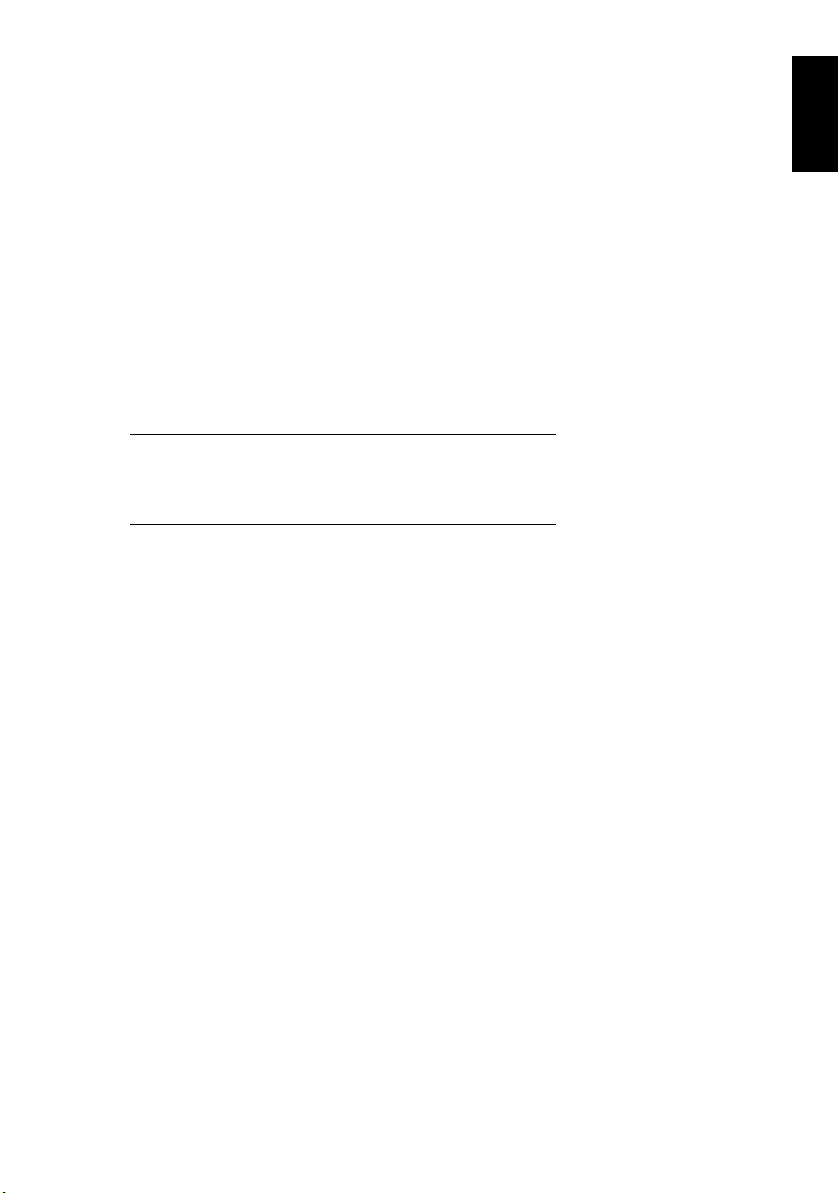
1Introduction
Introduction Chapter 1
1
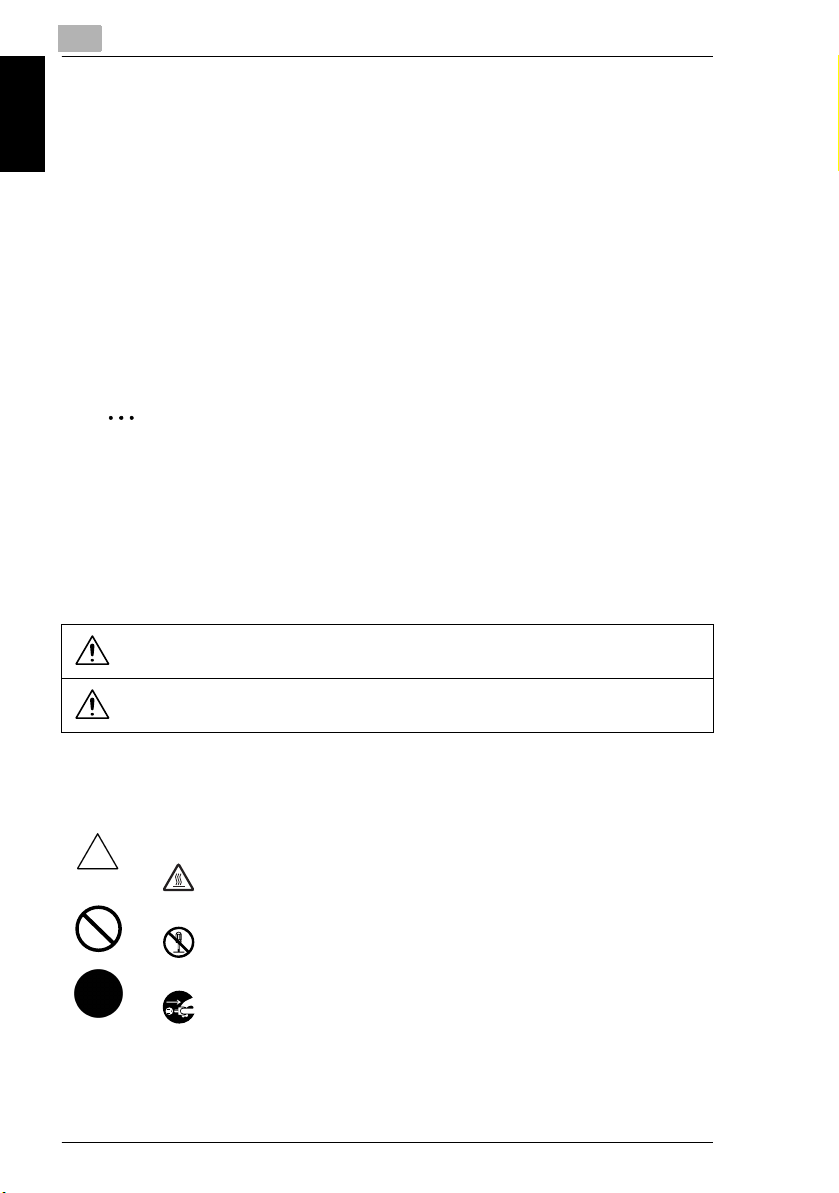
1
1.1 Safety Information
1.1 Safety Information
This section contains detailed instructions on the operation and maintenance of this
machine. To achieve optimum utility of this device, all operators should carefully
read and follow the instructions in this manual.
Please read the following section before connecting the machine to the supply. It
contains important information related to user safety and preventing equipment
problems.
Please keep this manual in a handy place near the machine.
Introduction Chapter 1
Make sure you observe all of the precautions appear in each section of this manual.
KM_Ver.01E_F
✎
Note
Some parts of the contents of this section may not correspond with the
purchased product.
Warning and Precaution Symbols
The following indicators are used on the warning labels or in this manual to
categorize the level of safety warnings.
WARNING
CAUTION
Meaning of Symbols
A triangle indicates a danger against which you should take
precaution.
This symbol warns against cause burns.
A diagonal line indicates a prohibited course of action.
This symbol warns against dismantling the device.
A solid circle indicates an imperative course of action.
This symbol indicates you must unplug the device.
1-2 bizhub 161f
Ignoring this warning could cause serious injury or
even death.
Ignoring this caution could cause injury or damage to
property.
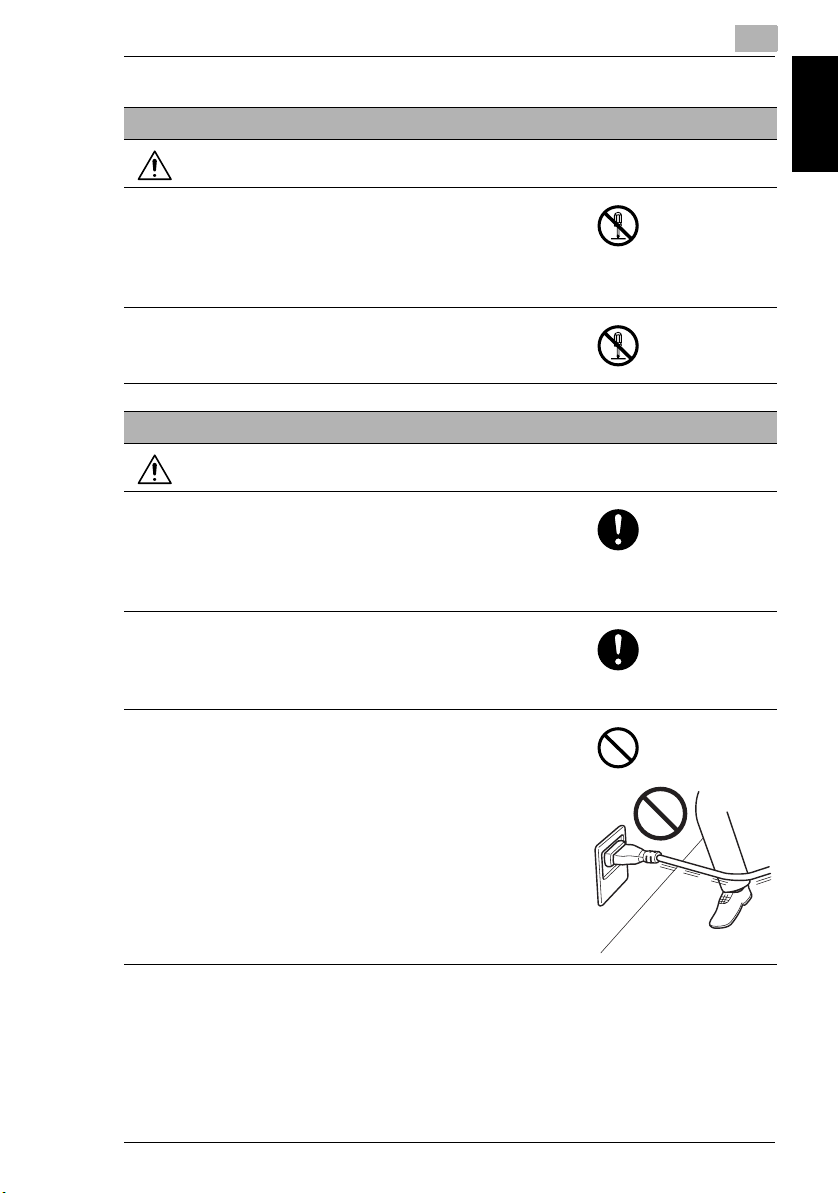
1.1 Safety Information
Disassemble and modification
WARNING
• Do not attempt to remove the covers and panels
which have been fixed to the product. Some products
have a high-voltage part or a laser beam source
inside that could cause an electrical shock or
blindness.
• Do not modify this product, as a fire, electrical shock,
or breakdown could result. If the product employs a
laser, the laser beam source could cause blindness.
Power cord
WARNING
• Use only the power cord supplied in the package. If a
power cord is not supplied, only use the power cord
and plug that is specified in POWER CORD
INSTRUCTION. Failure to use this cord could result in
a fire or electrical shock.
• Use the power cord supplied in the package only for
this machine and NEVER use it for any other product.
Failure to observe this precaution could result in a fire
or electrical shock.
• Do not scratch, abrade, place a heavy object on, heat,
twist, bend, pull on, or damage the power cord. Use of
a damaged power cord (exposed core wire, broken
wire, etc.) could result in a fire or breakdown.
Should any of these conditions be found, immediately
turn OFF the power switch, unplug the power cord
from the power outlet, and then call your authorized
service representative.
1
Introduction Chapter 1
bizhub 161f 1-3
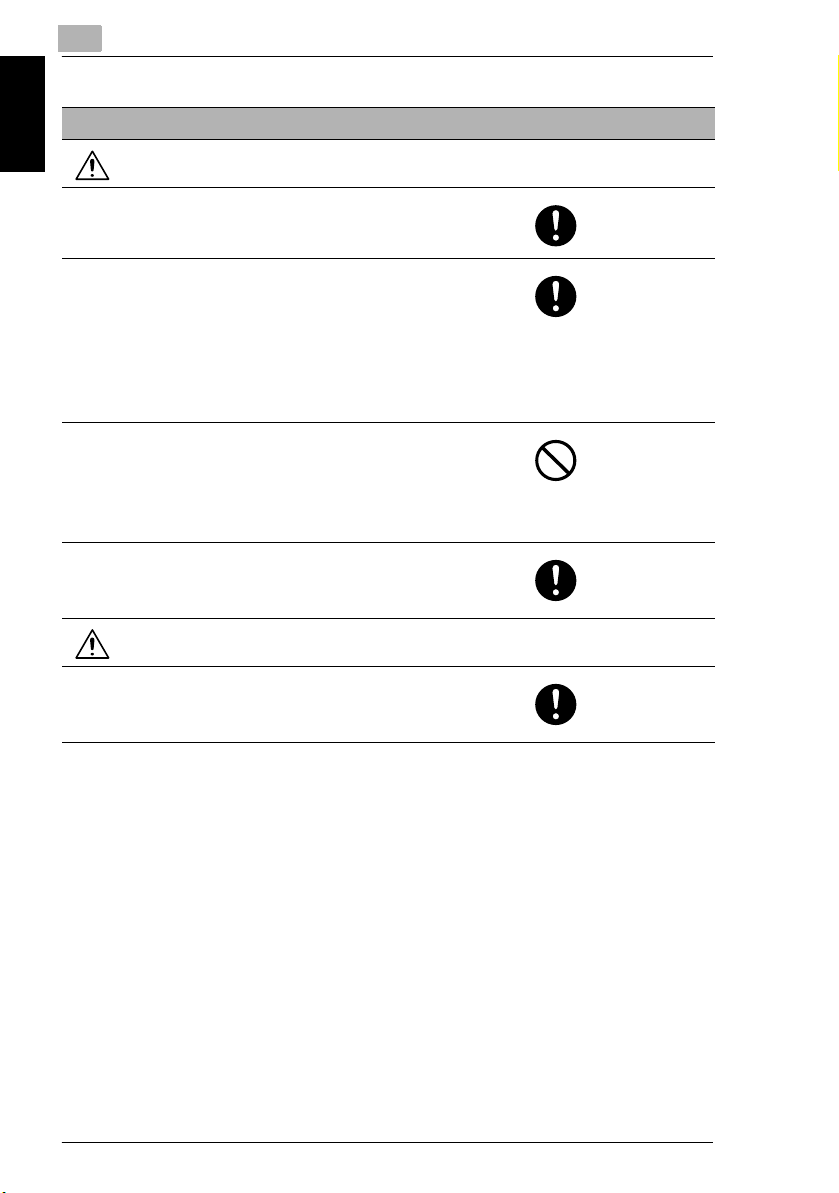
1
Power source
WARNING
• Use only the specified power source voltage. Failure
to do that could result in a fire or electrical shock.
• Connect power plug directly into wall outlet having the
Introduction Chapter 1
same configuration as the plug. Use of an adapter
leads to the product connecting to inadequate power
supply (voltage, current capacity, grounding), and
may result in fire or shock. If proper wall outlet is not
available, the customer shall ask qualified electrician
for the installation.
• Do not use a multiple outlet adapter nor an extension
cord in principle. Use of an adapter or an extension
cord could cause a fire or electrical shock.
Contact your authorized service representative if an
extension cord is required.
• Consult your authorized service representative before
connecting other equipment on the same wall outlet.
Overload could result in a fire.
1.1 Safety Information
CAUTION
• The outlet must be near the equipment and easily
accessible. Otherwise you can not pull out the power
plug when an emergency occurs.
1-4 bizhub 161f
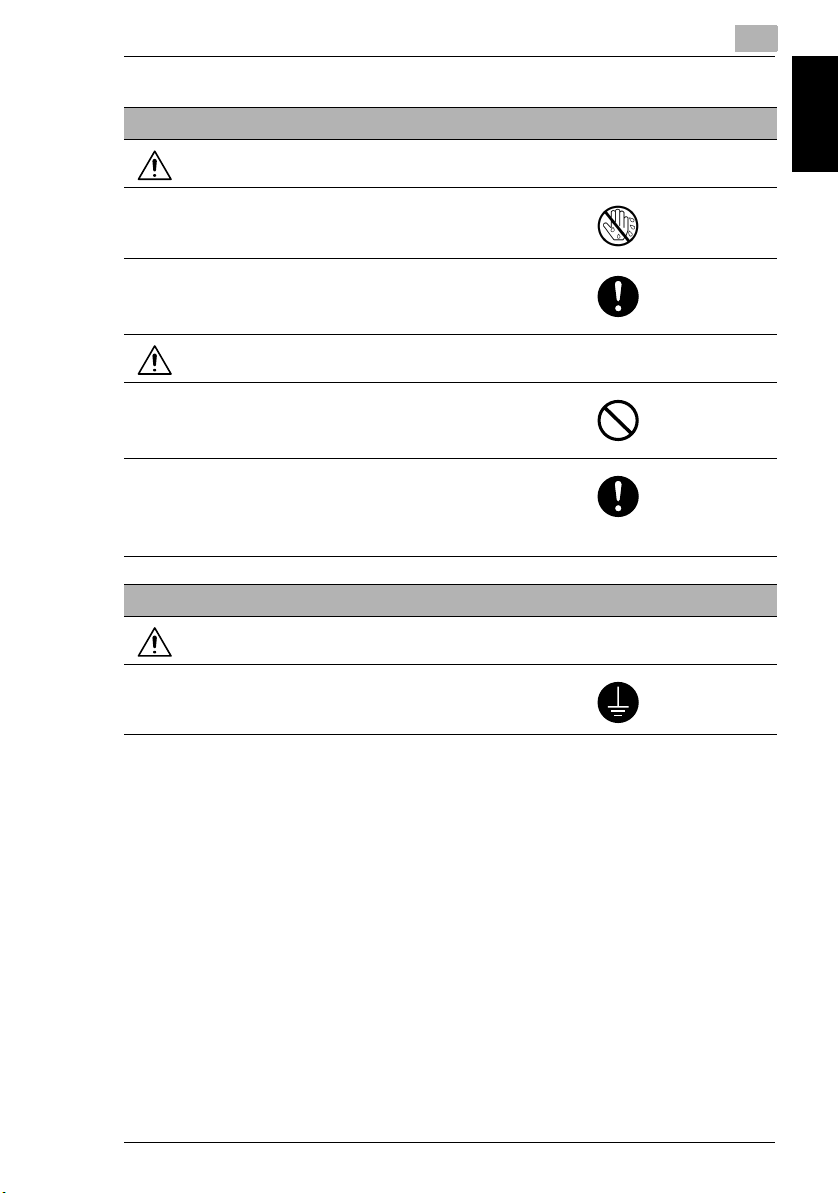
1.1 Safety Information
Power plug
WARNING
• Do not unplug and plug in the power cord with a wet
hand, as an electrical shock could result.
• Plug the power cord all the way into the power outlet.
Failure to do this could result in a fire or electrical
shock.
CAUTION
• Do not tug the power cord when unplugging. Pulling
on the power cord could damage the cord, resulting in
a fire or electrical shock.
• Remove the power plug from the outlet more than one
time a year and clean the area between the plug
terminals. Dust that accumulates between the plug
terminals may cause a fire.
Grounding
1
Introduction Chapter 1
WARNING
• Connect the power cord to an electrical outlet that is
equipped with a grounding terminal.
bizhub 161f 1-5
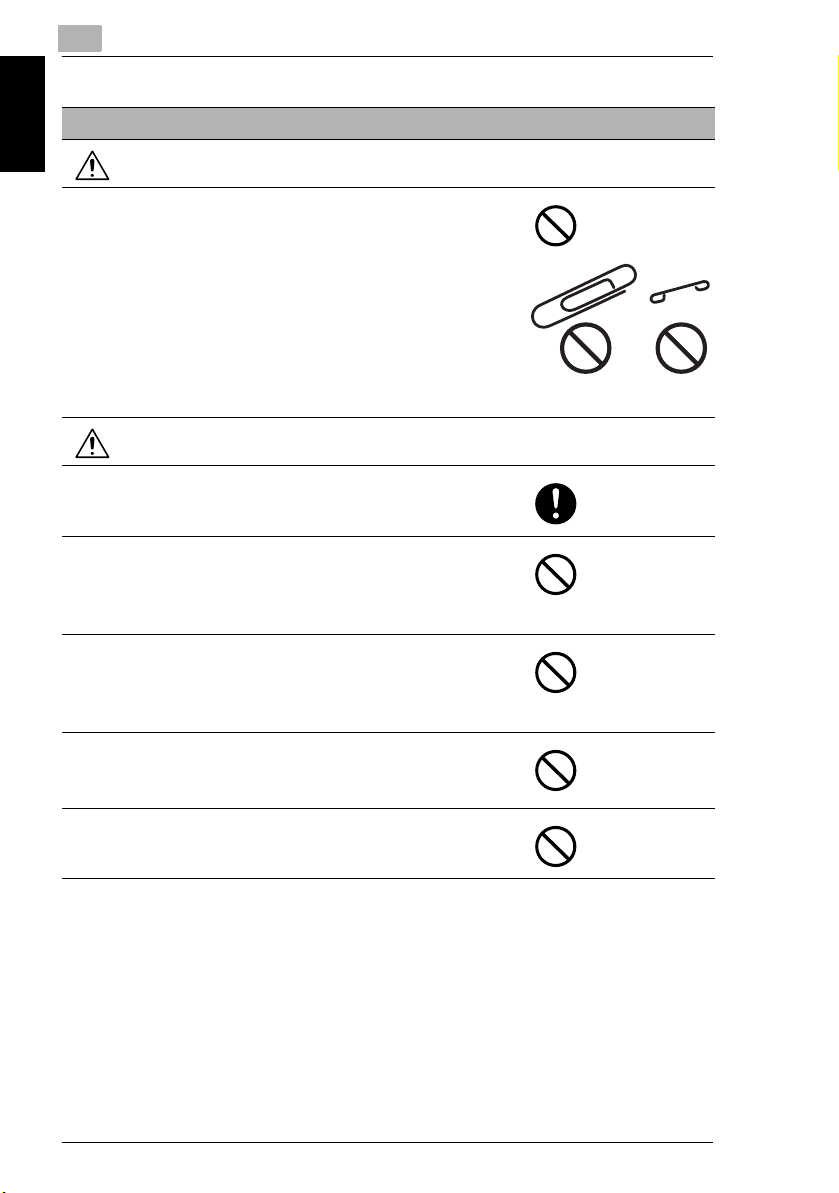
1
Installation
WARNING
• Do not place a flower vase or other container that
contains water, or metal clips or other small metallic
objects on this product. Spilled water or metallic
objects dropped inside the product could result in a
Introduction Chapter 1
fire, electrical shock, or breakdown.
Should a piece of metal, water, or any other similar
foreign matter get inside the product, immediately turn
OFF the power switch, unplug the power cord from
the power outlet, and then call your authorized service
representative.
CAUTION
• After installing this product, mount it on a secure base.
If the unit moves or falls, it may cause personal injury.
• Do not place the product in a dusty place, or a site
exposed to soot or steam, near a kitchen table, bath,
or a humidifier. A fire, electrical shock, or breakdown
could result.
• Do not place this product on an unstable or tilted
bench, or in a location subject to a lot of vibration and
shock. It could drop or fall, causing personal injury or
mechanical breakdown.
• Do not let any object plug the ventilation holes of this
product. Heat could accumulate inside the product,
resulting in a fire or malfunction.
• Do not use flammable sprays, liquids, or gases near
this product, as a fire could result.
1.1 Safety Information
1-6 bizhub 161f
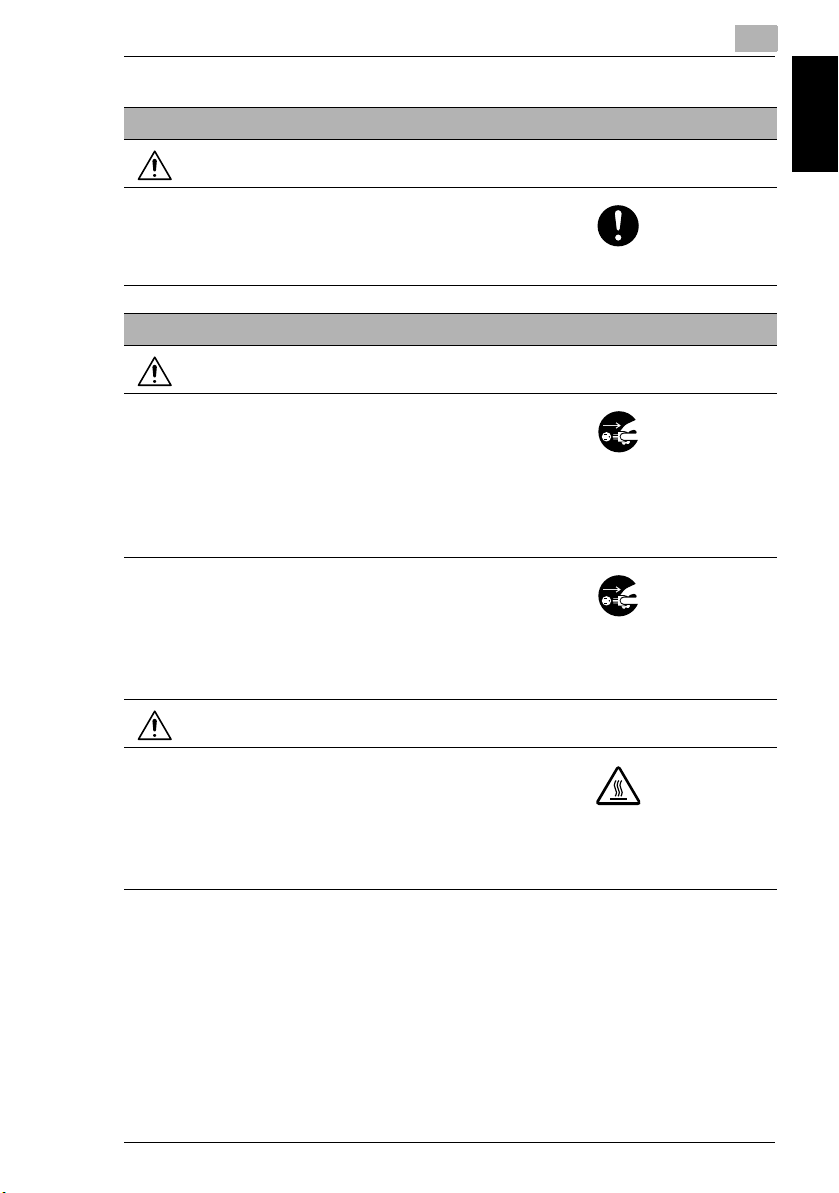
1.1 Safety Information
Ventilation
CAUTION
• Always use this product in a well ventilated location.
Operating the product in a poorly ventilated room for
an extended period of time could injure your health.
Ventilate the room at regular intervals.
Actions in response to troubles
WARNING
• Do not keep using this product, if this product
becomes inordinately hot or emits smoke, or unusual
odor or noise. Immediately turn OFF the power
switch, unplug the power cord from the power outlet,
and then call your authorized service representative.
If you keep on using it as is, a fire or electrical shock
could result.
• Do not keep using this product, if this product has
been dropped or its cover damaged. Immediately turn
OFF the power switch, unplug the power cord from
the power outlet, and then call your authorized service
representative. If you keep on using it as is, a fire or
electrical shock could result.
1
Introduction Chapter 1
CAUTION
• The inside of this product has areas subject to high
temperature, which may cause burns.
When checking the inside of the unit for malfunctions
such as a paper misfeed, do not touch the locations
(around the fusing unit, etc.) which are indicated by a
“Caution HOT” caution label.
bizhub 161f 1-7
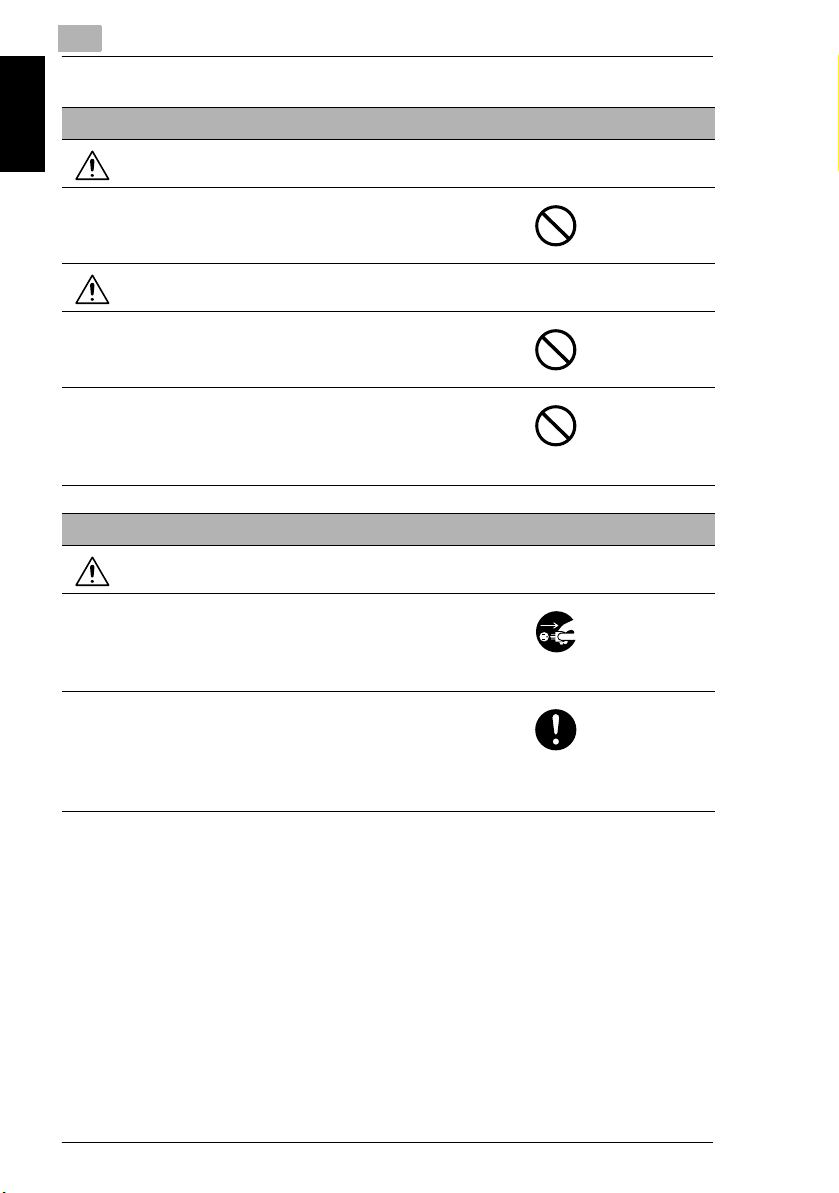
1
Consumables
WARNING
• Do not throw the toner cartridge or toner into an open
flame. The hot toner may scatter and cause burns or
other damage.
1.1 Safety Information
Introduction Chapter 1
CAUTION
• Do not leave a toner unit or drum unit in a place within
easy reach of children. Licking or ingesting any of
these things could injure your health.
• Do not store toner units and PC drum units near a
floppy disk or watch that are susceptible to
magnetism. They could cause these products to
malfunction.
When moving the machine
CAUTION
• Whenever moving this product, be sure to disconnect
the power cord and other cables. Failure to do this
could damage the cord or cable, resulting in a fire,
electrical shock, or breakdown.
• When moving this product, always hold it by the
locations specified in the User’s Guide or other
documents. If the unit falls it may cause severe
personal injury. The product may also be damaged or
malfunction.
1-8 bizhub 161f
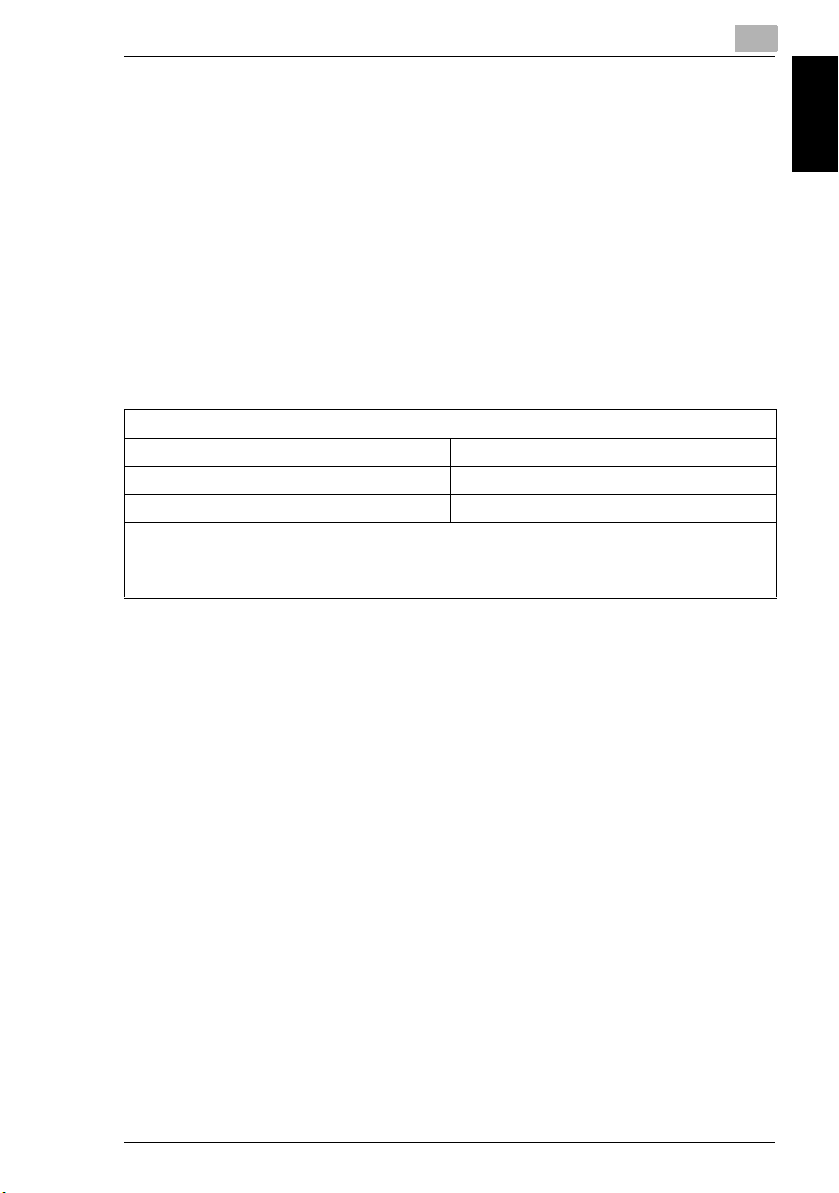
1.2 Regulation Notices
1
1.2 Regulation Notices
CE Marking (Declaration of Conformity)
This product complies with the following EU directives:
89/336/EEC, 73/23/EEC and 93/68/EEC directives.
This declaration is valid for the region of the European Union.
This device must be used with shielded interface cables. The use of non-shielded
cable is likely to result in interference with radio communications and is prohibited
under EU directives.
For U.S.A. Users FCC Part 15-Radio Frequency Devices
FCC: Declaration of Conformity
Product Type Multi Function Product
Product Name bizhub 161f
Options
This device complies with Part 15 of the FCC Rules
Operation is subject to the following two conditions:
• This device may not cause harmful interference, and this device must accept any interference
received, including interference that may cause undesired operation.
This equipment has been tested and found to comply with the limits for a Class B
digital device, pursuant to Part 15 of the FCC Rules. These limits are designed to
provide reasonable protection against harmful interference in a residential
installation. This equipment generates, uses and can radiate radio frequency
energy and, if not installed and used in accordance with the instructions, may cause
harmful interference to radio communications. However, there is no guarantee that
interference will not occur in a particular installation. If this equipment does cause
harmful interference to radio or television reception, which can be determined by
turning the equipment off and on, the user is encouraged to try to correct the
interface by one or more of the following measures:
G Reorient or relocate the receiving antenna.
G Increase the separation between the equipment and receiver.
G Connect the equipment into an outlet on a circuit different from that to which the
receiver is connected.
G Consult the dealer or an experienced radio/TV technician for help.
WARNING: The design and production of this unit conform to FCC regulations, and
any changes or modifications must be registered with the FCC and are subject to
FCC control. Any changes made by the purchaser or user without first contacting
the manufacturer will be subject to penalty under FCC regulations.
Introduction Chapter 1
bizhub 161f 1-9
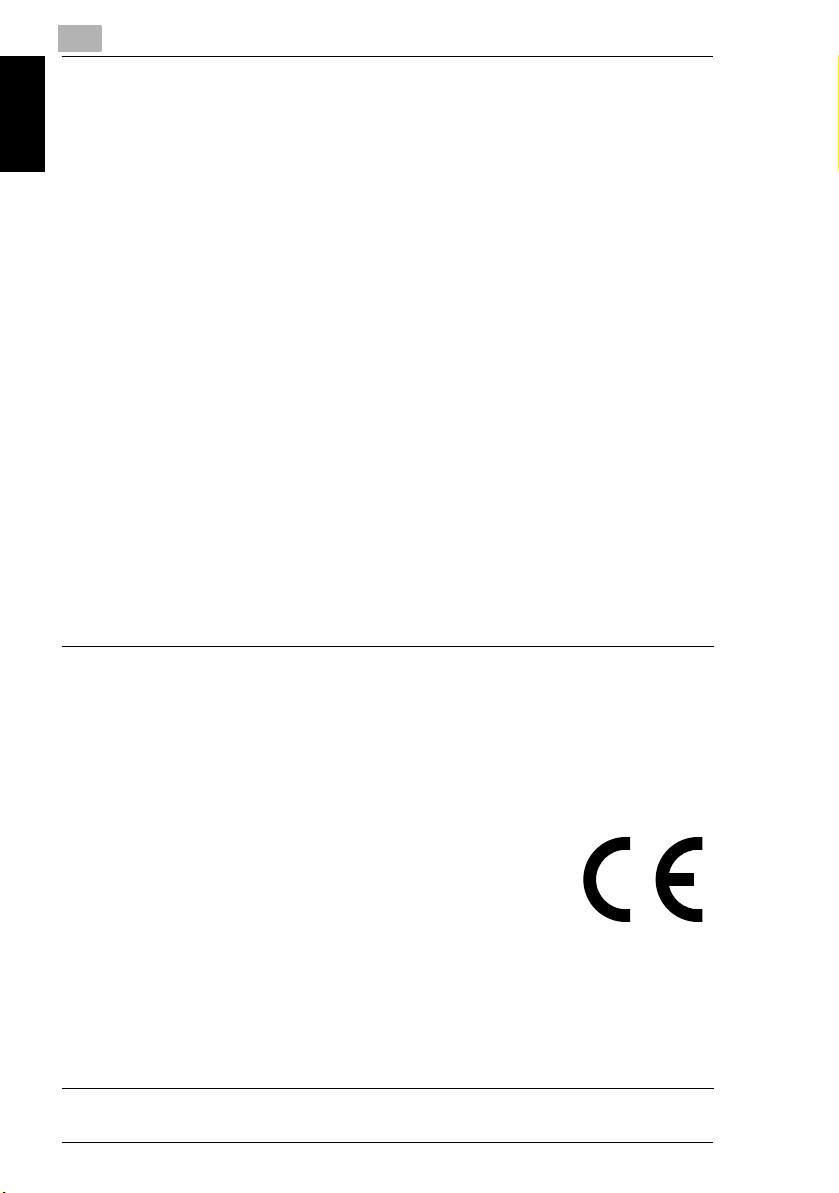
1
This device must be used with shielded interface cables. The use of non-shielded
cable is likely to result in interference with radio communications and is prohibited
under FCC rules.
For Canada Users Interference-Causing Equipment Standard (ICES-003 Issue 3)
This Class B digital apparatus complies with Canadian ICES-003.
Cet appareil numérique de la classe B est conforme à la norme NMB-003 du
Canada.
Introduction Chapter 1
For users in countries subject to Class B regulations
This device must be used with shielded interface cables. The use of non-shielded
cable is likely to result in interference with radio communications and is prohibited
under CISPR 22 rules and local rules.
For users in countries not subject to Class B regulations
WARNING
This is a Class A product. In a domestic environment, this product may cause radio
interference in which case the user may be required to take adequate measures.
This device must be used with shielded interface cables. The use of non-shielded
cable is likely to result in interference with radio communications and is prohibited
under CISPR 22 rules and local rules.
1.2 Regulation Notices
The Facsimile has been approved in accordance with Council Decision 1999/5/
EC for pan-European single terminal connection to the public switched telephone
network (PSTN). However, due to differences between the individual PSTNs
provided in different countries, the approval does not, of itself, give an
unconditional assurance of successful operation on every PSTN network terminal
point.
In the event of problems, you should contact your equipment supplier in the first
instance.
NOTE
The manufacturer should ensure that the vender and user of equipment is clearly
informed of the above information by means of packaging and/or user manuals
or other forms of user instructions.
A full-length Declaration of Conformity is available at KONICA MINOLTA under
Fax.: +49-511-7404-346, Tel.: +49-511-7404-272 in informing us on the serial
number of your product.
1-10 bizhub 161f

1.2 Regulation Notices
This product is approved for DTMF dialing only. When directly connected to the
public switched telephone network (PSTN mode) pulse dialing can not
(Pulse dialing may only be used when this product is connected to a PABX.)
47 CFR - Telecommunication Devices
This equipment complies with Part 68 of the FCC rules and the requirements
adopted by the ACTA.
On the rear side of this equipment is a label that contains, among other information,
a product identifier in the format US:E8OFA03BUA1610. If requested, this number
must be provided to the telephone company.
This equipment uses THE FOLLOWING USOC JACKS: RJ11C.
The REN is used to determine the number of devices that may be connected to a
telephone line.
Excessive RENs on a telephone line may result in the devices not ringing in
response to an incoming call.
In most but not all areas, the sum of RENs should not exceed five (5.0). To be
certain of the number of devices that may be connected to a line, as determined by
the total RENs, contact the local telephone company. For products approved after
July 23, 2001, the REN for this product is part of the product identifier that has the
format US:E8OFA03BUA1610.
The digits represented by 0.3B are the REN without a decimal point (e.g.,03 is a
REN of 0.3).
For earlier products, the REN is separately shown on the label.
If your telephone equipment causes harm to the telephone network, the Telephone
Company may discontinue your service temporarily. If possible, they will notify you
in advance. But if advance notice isn’t practical, you will be notified as soon as
possible. You will be advised of your right to file a complaint with the FCC.
Your telephone company may make changes to its facilities, equipment,
operations, or procedures that could affect the proper operation of your equipment.
If they do, you will be given advance notice so as to give you an opportunity to
maintain uninterrupted service.
If you experience trouble with this equipment, please contact:
Konica Minolta Business Solutions U.S.A.,Inc.
100 Williams Drive Ramsey.
New Jersey 07446
U.S.A
The telephone company may ask you to disconnect this equipment from the
network until the problem has been corrected or you are sure that the equipment is
not malfunctioning.
be used.
1
Introduction Chapter 1
bizhub 161f 1-11

1
This equipment may not be used on coin service provided by the telephone
company. Connection to party lines is subject to state tariffs. (Contact your state
public utility commission or corporation commission for information.)
Customer Information For Privately Owned Coin Phones
To comply with state tariffs, the telephone company must be given notification prior
to connection.
In some states, prior approval of connection must be obtained from the state Public
Utility Commission, Public Service Commission or state Corporation Commission.
Introduction Chapter 1
Warning For Setting Of Header And Footer
The telephone Consumer Protection Act of 1991 makes it unlawful for any person
to use a computer or other electronic device to send any message via a telephone
fax machine unless such message clearly contains in a margin at the top or bottom
of each transmitted page or on the first page of the transmission, the date and time
it is sent and an identification of the business or other entity, or other individual
sending the message and the telephone number of the sending machine or such
business, other entity, or individual.
In order to program this information into your fax machine, you should complete the
following steps. (Refer to Chapter 7, page 7-59 and page 7-62)
IC CS-03-Telecommunication Devices
The following note shall be conspicuously placed in the user manual: The team “IC:”
before the certification/registration number only signifies that the Industry Canada
technical specifications were met.
NOTICE:
This equipment meets the applicable Industry Canada Terminal Equipment
Technical Specifications.
This is confirmed by the registration number. The abbreviation, IC, before the
registration number signifies that registration was performed based on a
Declaration of Conformity indicating that Industry Canada technical specifications
were met. It does not imply that Industry Canada approved the equipment.
Before installing this equipment, users should ensure that it is permissible to be
connected to the facilities of the local telecommunications company. The
equipment must also be installed using an acceptable method of connection. In
some cases, the company’s inside wiring associated with a single line individual
service may be extended by means of certified connector assembly (telephone
extension cord). The customer should be aware that compliance with the above
conditions may not prevent degradation of service in some situations.
1.2 Regulation Notices
1-12 bizhub 161f
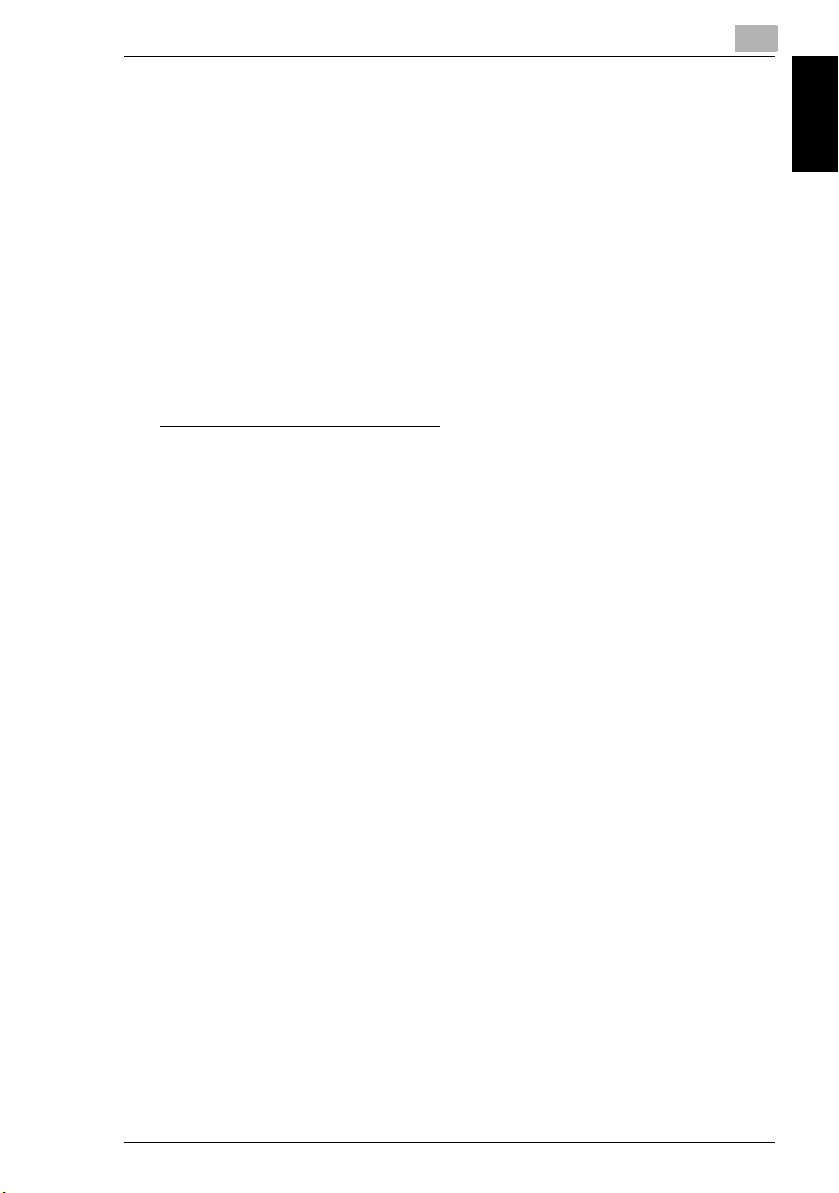
1.2 Regulation Notices
Repairs to certified equipment should be made by an authorized Canadian
maintenance facility designed by the supplier. Any repairs or alterations made by
the user to this equipment, or equipment malfunctions, may give the
telecommunications company cause to request the user to disconnect the
equipment.
Users should ensure for their own protection that the electrical ground connections
of the power utility, telephone lines, and internal metallic water pipe system, if
present, are connected together. This precaution may be particularly important in
rural areas.
CAUTION:
Users should not attempt to make such connections themselves, but should contact
the appropriate electric inspection authority, or electrician, as appropriate.
NOTICE:
The Ringer Equivalence Number (REN)
assigned to each terminal equipment provides an identification of the maximum
number of terminals allowed to be connected to a telephone interface. The
termination on an interface may consist of any combination of devices subject only
to the requirement that the sum of the Ringer Equivalence Numbers of all the
devices does not exceed five.
REN=0.2
If you experience trouble with this equipment, please contact:
Konica Minolta Business Solutions (Canada) Ltd.
369 Britannia Road East,
Mississauga, Ontario L4Z 2H5
Canada
Tel:1-877-986-9898
for this terminal equipment is. The REN
1
Introduction Chapter 1
bizhub 161f 1-13

1
For New Zealand Users:
The grant of a Telepermit for any item of terminal equipment indicates only that
Telecom has accepted that the item complies with minimum conditions for
connection to its network. It indicates no endorsement of the product by Telecom,
nor does it provide any sort of warranty. Above all, it provides no assurance that any
item will work correctly in all respects with another item of Telepermitted equipment
of a different make or model, nor does it imply that any product is compatible with
all of Telecom’s network services.
This equipment is not capable, under all operating conditions, of correct operation
Introduction Chapter 1
at the higher speeds for which it is designed. Telecom will accept no responsibility
should difficulties arise in such circumstances.
This equipment shall not be set to make automatic calls to the Telecom ‘111’
Emergency Service.
The call log incorporated in this equipment does not record all answered calls. The
call log, therefore may not agree with the Telecom account which may include calls
not shown on the log.
This equipment should not be used under any circumstances which may constitute
a nuisance to other Telecom customers.
Not all telephones will respond to incoming ringing when connected to the
extension socket.
This device is equipped with pulse dialling while the Telecom standard is DTMF
tone dialling. There is no guarantee that Telecom lines will always continue to
support pulse dialling.
Use of pulse dialling, when this equipment is connected to the same line as other
equipment, may give rise to bell tinkle or noise and may also cause a false answer
condition. Should such problems occur, the user should NOT contact the Telecom
Faults Service.
The Reception Operation - No. of Rings? setting must be configured between 3 and 10.
1.2 Regulation Notices
Laser Safety
This is a digital machine which operates using a laser. There is no possibility of
danger from the laser provided the machine is operated according to the
instructions in this manual.
Since radiation emitted by the laser is completely confined within a protective
housing, the laser beam cannot escape from the machine during any phase of user
operation.
This machine is certified as a Class 1 laser product. In other words, the machine
does not produce hazardous laser radiation.
1-14 bizhub 161f
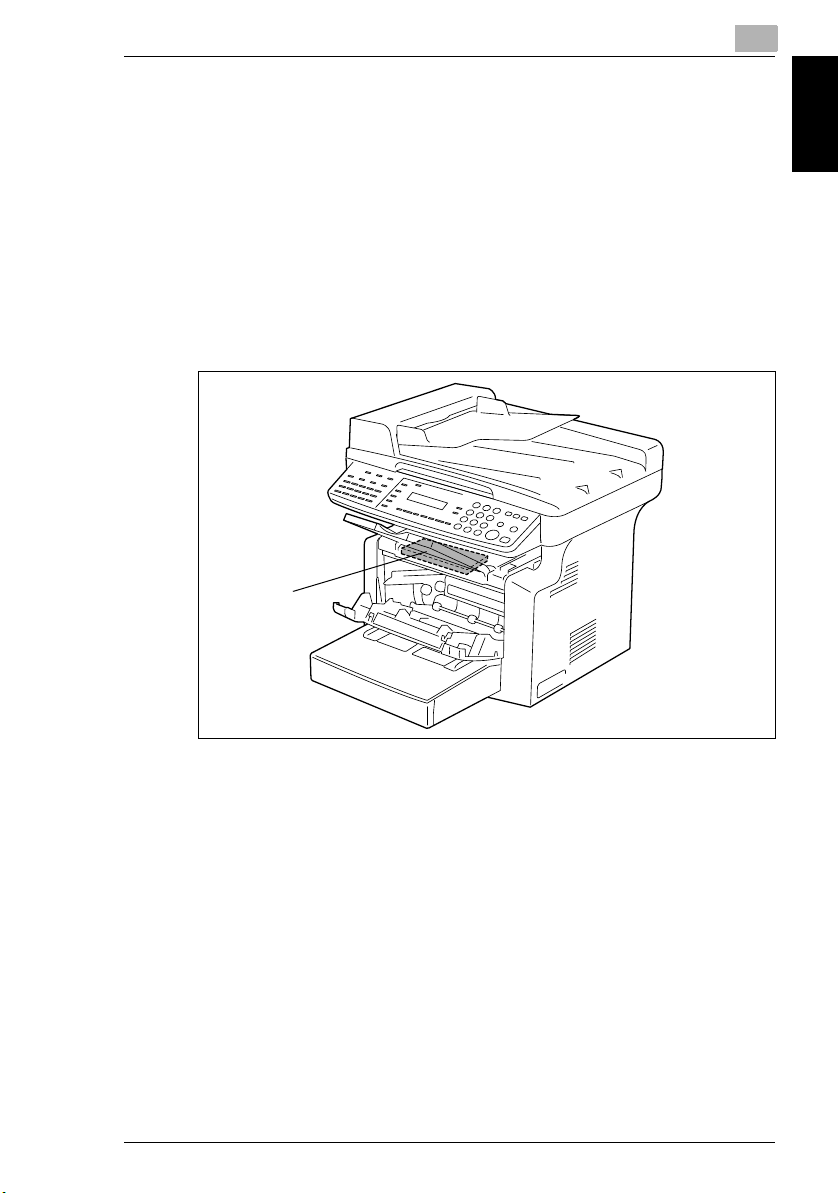
1.2 Regulation Notices
Internal Laser Radiation
Maximum Average Radiation Power: 36.903 µW at the laser aperture of the print
head unit.
Wavelength: 770-800 nm
This product employs a Class 3b laser diode that emits an invisible laser beam.
The laser diode and the scanning polygon mirror are incorporated in the print head
unit.
The print head unit is NOT A FIELD-SERVICEABLE ITEM.
Therefore, the print head unit should not be opened under any circumstances.
Print Head
1
Introduction Chapter 1
bizhub 161f 1-15
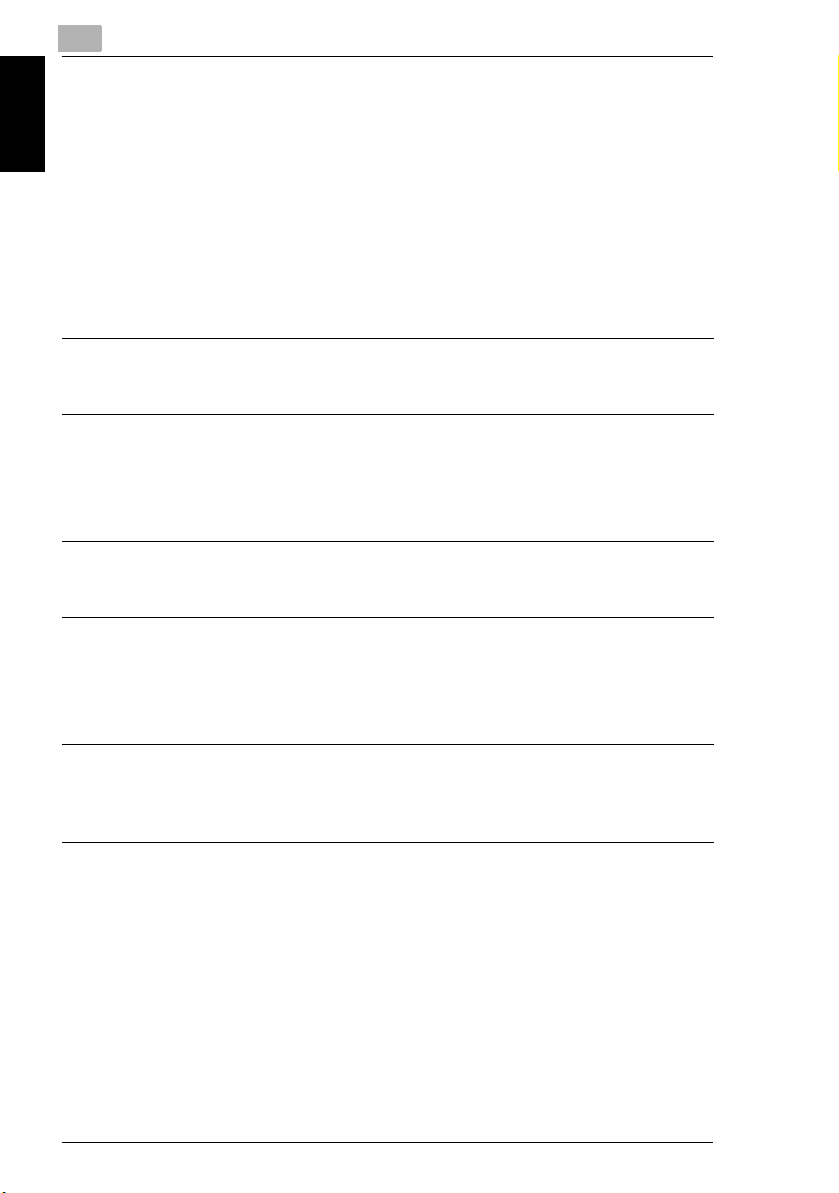
1
CDRH Regulation
This machine is certified as a Class 1 Laser product under Radiation Performance
Standard according to the Food, Drug and Cosmetic Act of 1990. Compliance is
mandatory for Laser products marketed in the United States and is reported to the
Center for Devices and Radiological Health (CDRH) of the U.S. Food and Drug
Administration of the U.S. Department of Health and Human Services (DHHS). This
means that the device does not produce hazardous laser radiation.
The label shown on page 1-18 indicates compliance with the CDRH regulations and
must be attached to laser products marketed in the United States.
Introduction Chapter 1
CAUTION
Use of controls, adjustments or performance of procedures other than those
specified in this manual may result in hazardous radiation exposure.
This is a semiconductor laser. The maximum power of the laser diode is 15 mW and
the wavelength is 770-800 nm.
For European Users
CAUTION
Use of controls, adjustments or performance of procedures other than those
specified in this manual may result in hazardous radiation exposure.
1.2 Regulation Notices
This is a semiconductor laser. The maximum power of the laser diode is 15 mW and
the wavelength is 770-800 nm.
For Denmark Users
ADVARSEL
Usynlig laserstråling ved åbning, når sikkerhedsafbrydere er ude af funktion.
Undgå udsættelse for stråling. Klasse 1 laser produkt der opfylder IEC60825
sikkerheds kravene.
Dansk: Dette er en halvlederlaser. Laserdiodens højeste styrke er 15 mW og
bølgelængden er 770-800 nm.
1-16 bizhub 161f
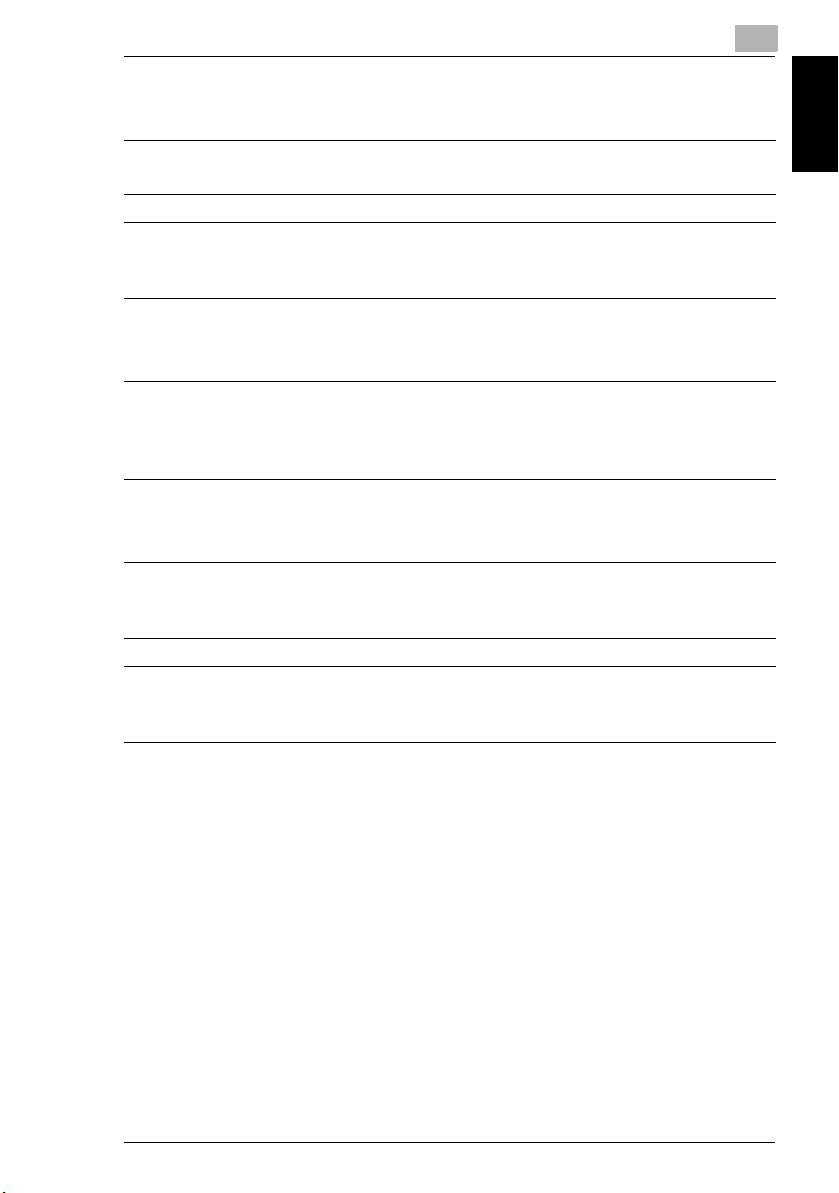
1.2 Regulation Notices
For Finland, Sweden Users
LOUKAN 1 LASERLAITE
KLASS 1 LASER APPARAT
VAROITUS!
Laitteen Käyttäminen muulla kuin tässä käyttöohjeessa mainitulla tavalla saattaa
altistaa käyttäjän turvallisuusluokan 1 ylittävälle näkymättömälle lasersäteilylle.
Tämä on puolijohdelaser. Laserdiodin sunrin teho on 15 mW ja aallonpituus on 770800 nm.
VARNING!
Om apparaten används på annat sätt än i denna bruksanvisning specificerats,
kan användaren utsättas för osynlig laserstrålning, som överskrider gränsen för
laserklass 1.
Det här är en halvledarlaser. Den maximala effekten för laserdioden är 15 mW och
våglängden är 770-800 nm.
VARO!
Avattaessa ja suojalukitus ohitettaessa olet alttiina näkymättömälle
lasersäteilylle. Älä katso säteeseen.
1
Introduction Chapter 1
VARNING!
Osynlig laserstrålning när denna del är öppnad och spärren är urkopplad.
Betrakta ej strålen.
bizhub 161f 1-17
