Konica Minolta bizhub 1600P User Manual [en, ru, de, es, fr, it, cs, pl]
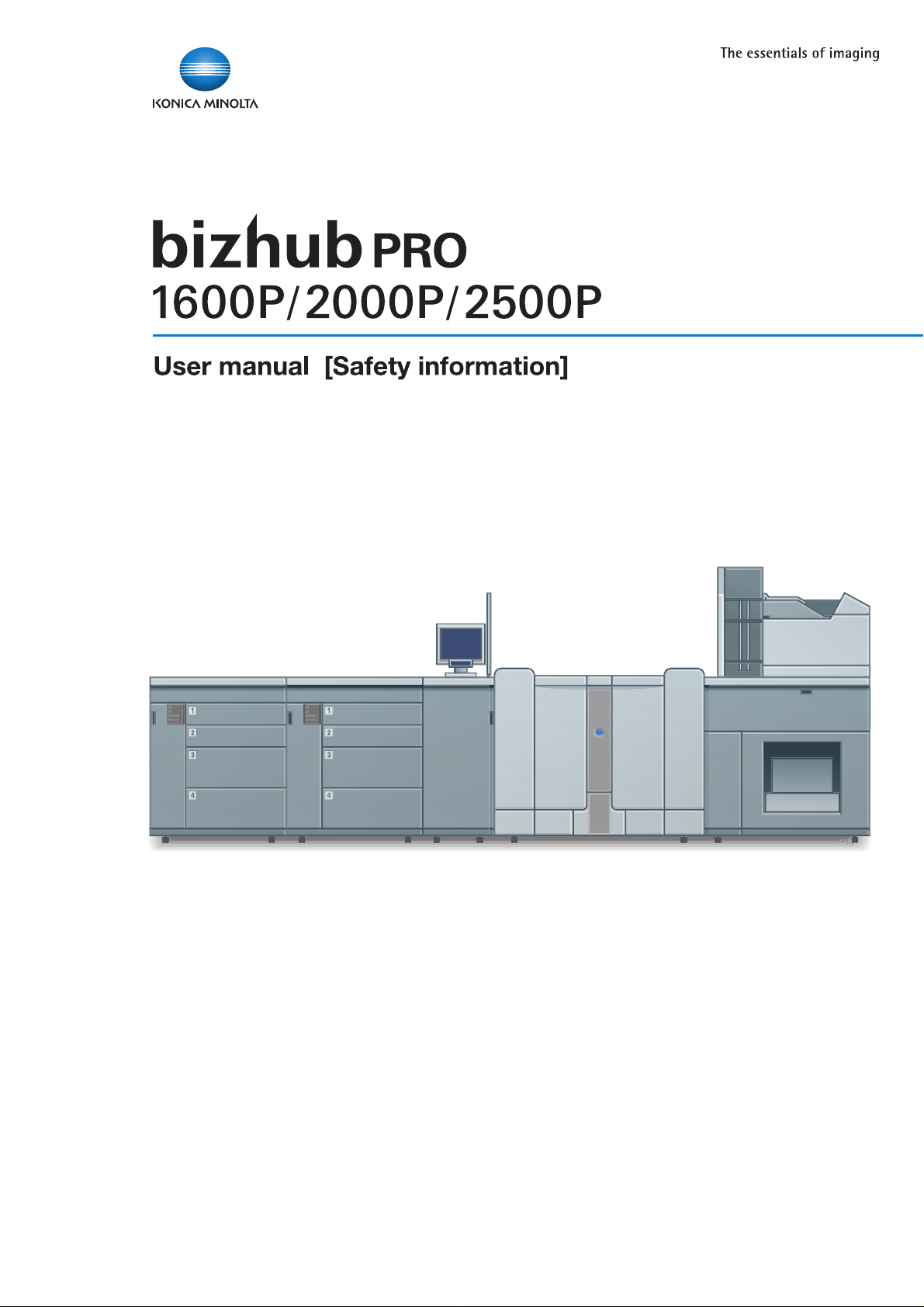


Safety Information
Precautions for Installation and Use
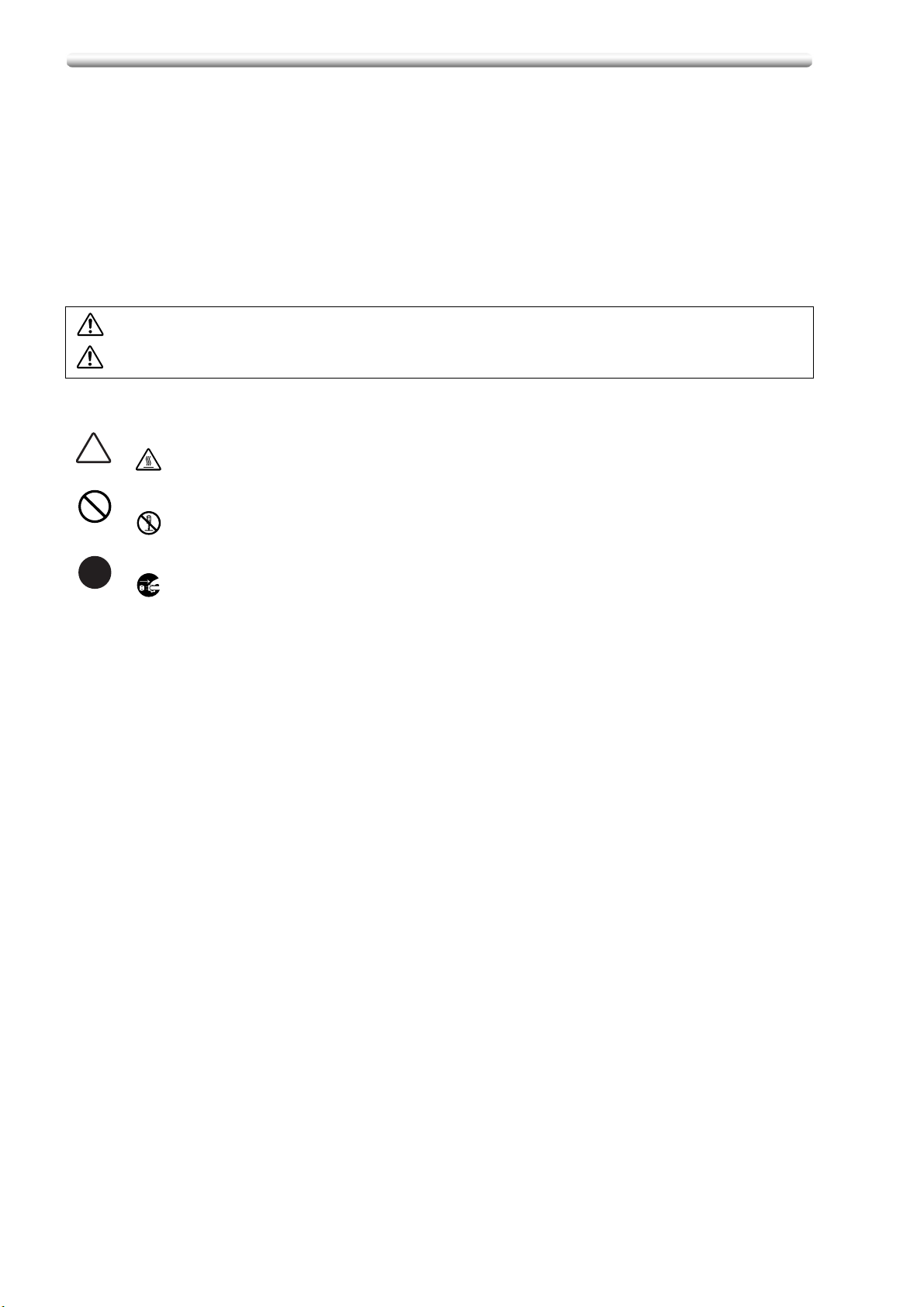
Safety Information
This information contains detailed instructions on the operation and maintenance of this machine. To achieve
optimum utility of this device, all operators should carefully read and follow the instructions in this manual.
Please read the following section before connecting the machine to the supply. It contains important
information related to user safety and prevention of equipment problems.
• Please keep this manual in a handy place near the machine.
• Make sure you observe all of the precautions appear in each section of this manual.
Note: Some parts of the contents of this section may not correspond with the purchased product.
Warning and Precaution Symbols
The following indicators are used on the warning labels or in user’s guides to categorize the level of safety
warnings.
WARNING Ignoring this warning could cause serious injury or even death.
CAUTION Ignoring this caution could cause injury or damage to property.
Safety Symbols
A triangle indicates a danger against which you should take precaution.
This symbol warns of burns.
A diagonal line indicates a prohibited course of action.
This symbol indicates that the device must not be disassembled.
A solid circle indicates an imperative course of action.
This symbol indicates that the devise must be unplugged.
2
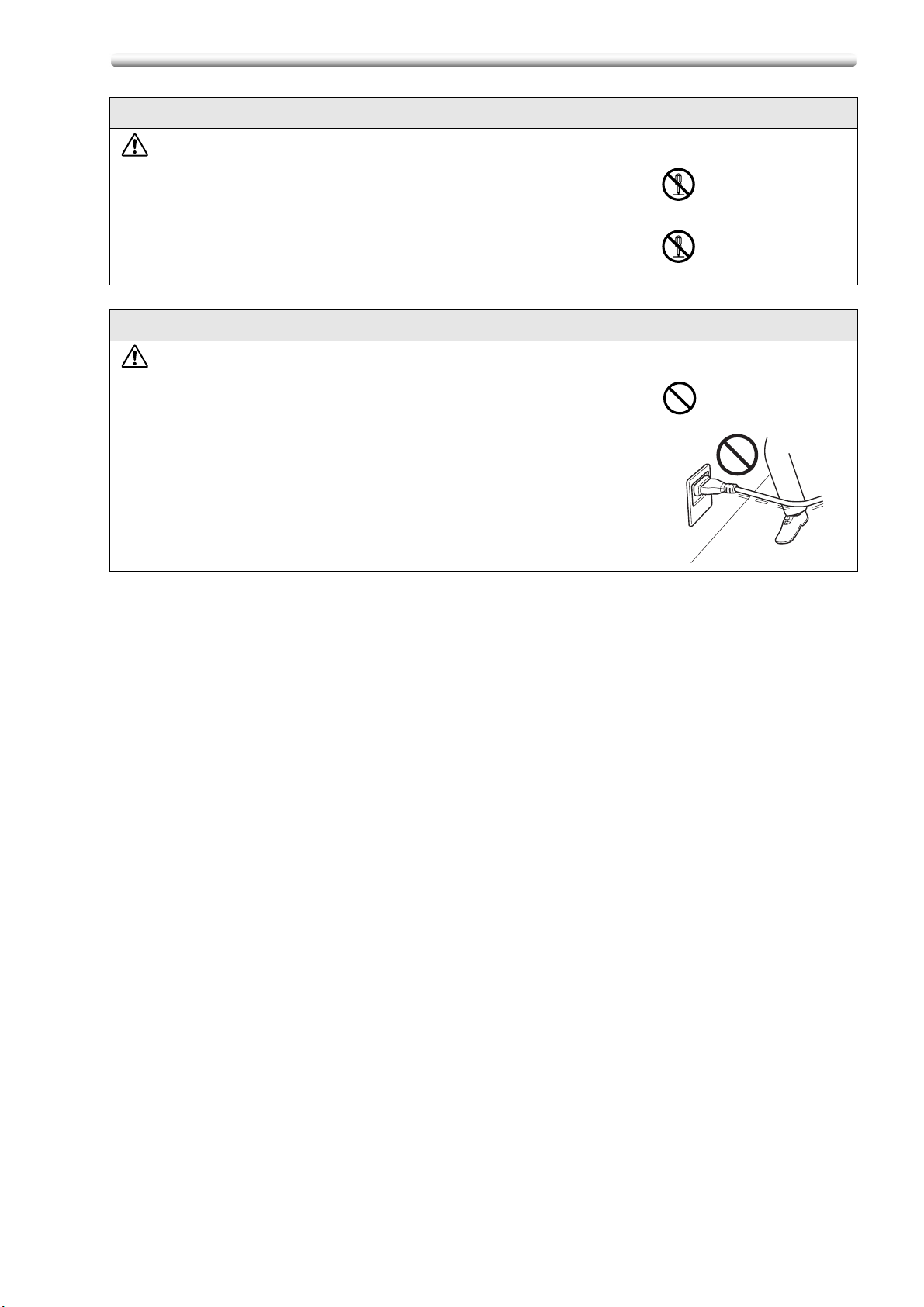
Disassemble and modification
WARNING
• Do not attempt to remove the covers and panels which have been fixed to
the product. Some products internally have a high-voltage part or a laser
beam source inside that could cause an electric shock or blindness.
• Do not configure this product yourself, otherwise a fire, electric shock, or
breakdown could result. If the product employs a laser, the laser beam
source could cause blindness.
Power cord
WARNING
• Do not scratch, abrade, place a heavy object on, heat, twist, bend, pull
on, or damage the power cord. Use of a damaged power cord (such as
having exposed core wire, broken wire, etc.) could result in a fire or
breakdown.
Should any of these conditions be found, immediately turn OFF the power
switch, unplug the power cord from the power outlet, and then call your
authorized service representative.
Safety Information
3
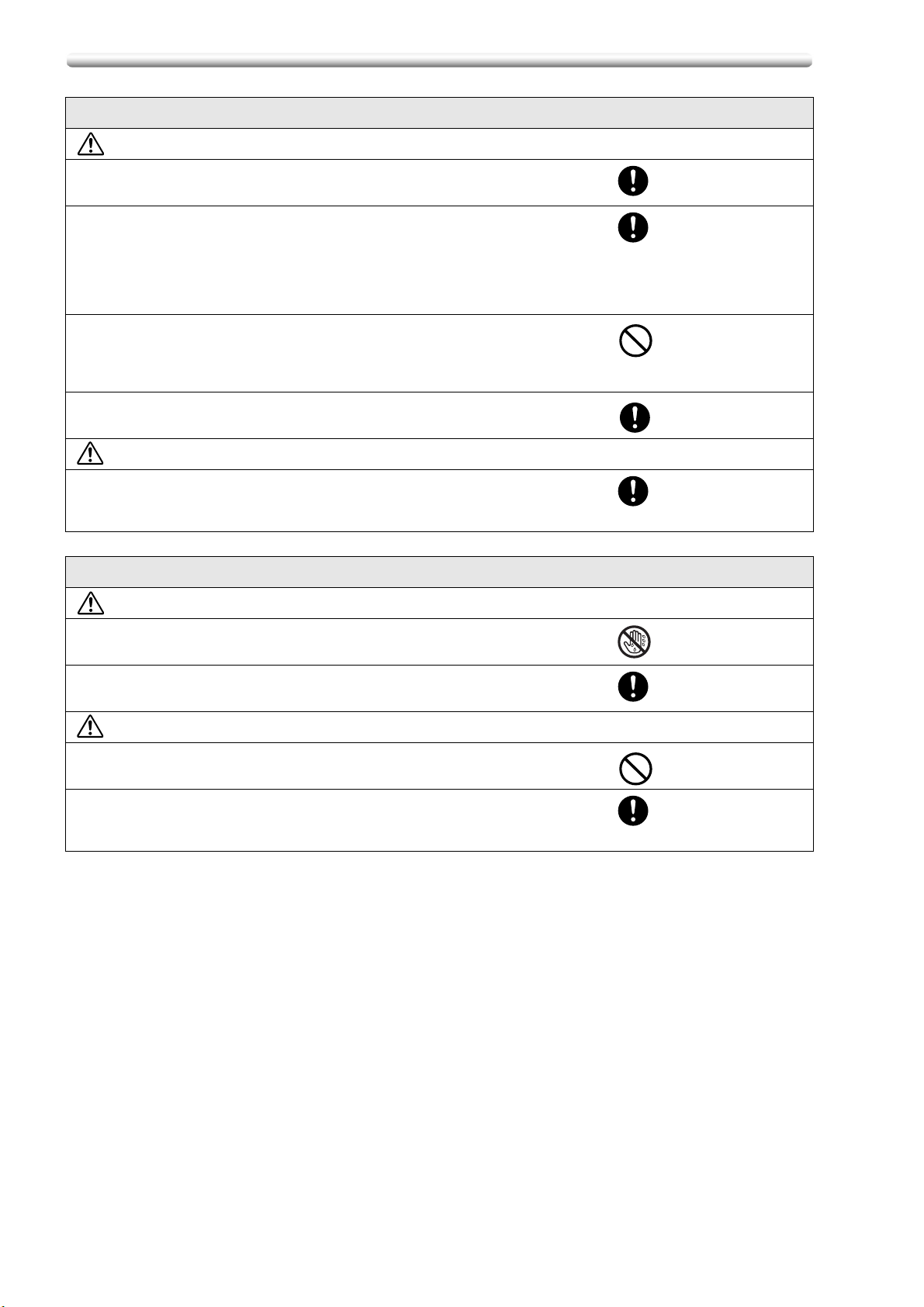
Power source
WARNING
• Use only the power source of a specified voltage. Failure to do so could
result in a fire or electric shock.
• Connect the power plug directly into a wall outlet having the same
configuration as the plug. Use of an adapter leads the product being
subject to inadequate power supply (voltage, current capacity,
grounding), and may result in fire or electric shock. If proper wall outlet is
not available, the customer shall ask qualified electrician for the
installation.
• Do not use a multiple outlet adapter nor an extension cord basically. Use
of an adapter or an extension cord could cause a fire or electrical shock.
Contact your authorized service representative if an extension cord is
required.
• Consult your authorized service representative before connecting other
equipment on the same wall outlet. Overload could result in a fire.
CAUTION
• The wall outlet must be near the equipment and easily accessible.
Otherwise you may not pull out the power plug when an emergency
occurs.
Safety Information
Power plug
WARNING
• Do not handle the power plug with a wet hand, as an electric shock could
result.
• Insert the power plug completely into the power outlet. Failure to do so
could result in a fire or electric shock.
CAUTION
• Do not tug the power cord when unplugging. Pulling on the power cord
could damage the cord, resulting in a fire or electric shock.
• Remove the power plug from the outlet more than one time a year and
clean the area between its prongs. Any accumulation of dust may cause a
fire.
4
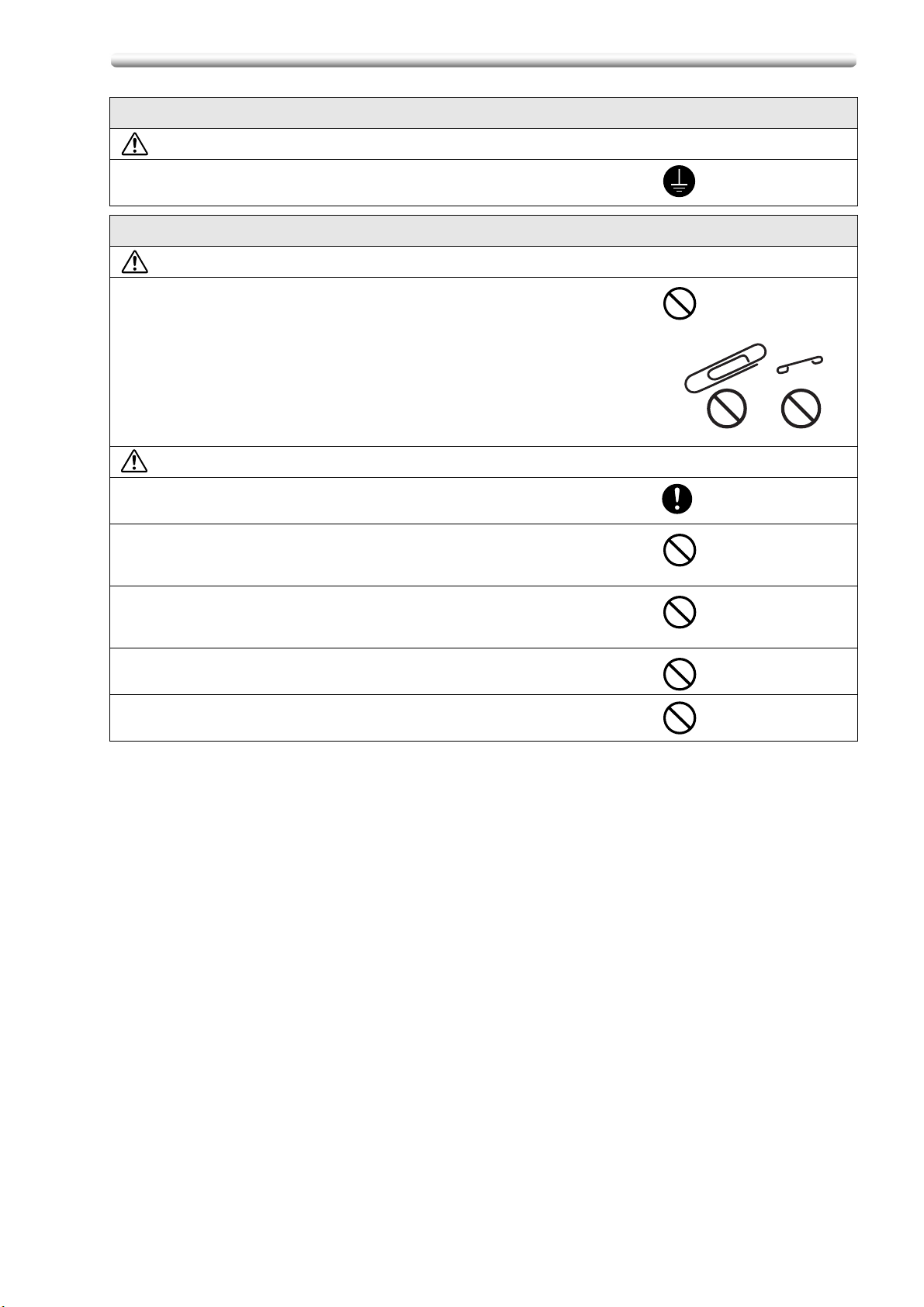
Grounding
WARNING
• Connect the power cord to a power outlet that is equipped with a ground
terminal.
Installation
WARNING
• Do not place a flower vase or other container that contains water, or metal
clips or other small metallic objects on this product. Spilled water or
metallic objects dropped inside the product could result in a fire, electric
shock, or breakdown.
Should a piece of metal, water, or any other similar foreign matter get
inside the product, immediately turn OFF the power switch, disconnect
the power plug from the power outlet, and then call your authorized
service representative.
CAUTION
• For installing this product, use a secure base to fix it. If the unit moves or
falls, it may cause personal injury.
Safety Information
• Do not place this product in a dusty place, or a site exposed to soot or
steam, near a kitchen table, bath, or a humidifier. A fire, electric shock, or
breakdown could result.
• Do not place this product on an unstable or tilted bench, or in a location
subject to high levels of vibration and shock. It could drop or fall, causing
personal injury or mechanical breakdown.
• Do not let any object plug the ventilation holes of this product. Heat could
accumulate inside the product, resulting in a fire or malfunction.
• Do not use flammable sprays, liquids, or gases near this product, as a fire
could result.
5
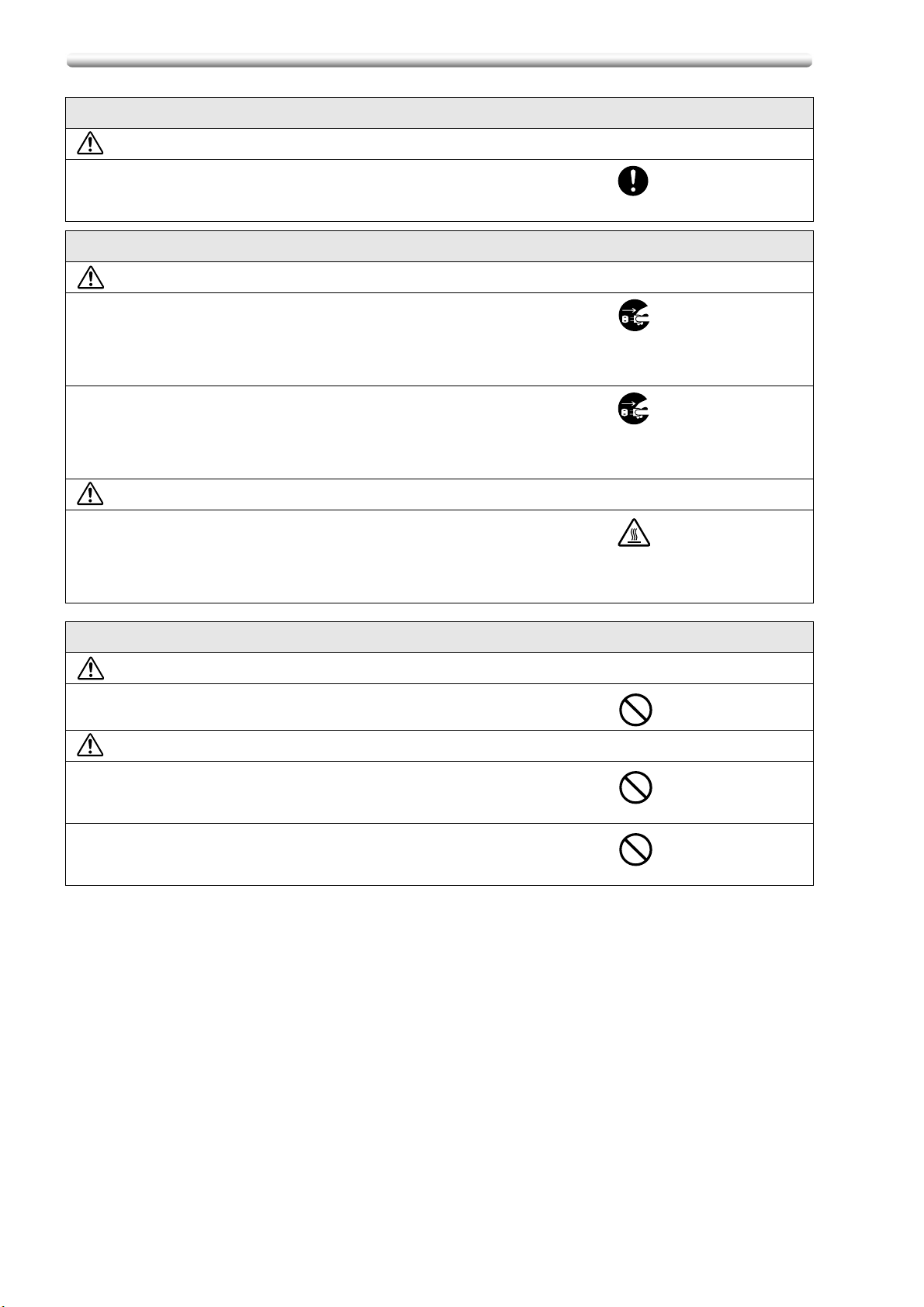
Ventilation
CAUTION
• Always use this product in a well ventilated location. Operating the
product in a poorly ventilated room for an extended period of time could
injure your health. Ventilate the room at regular intervals.
Actions in response to troubles
WARNING
• Do not keep using this product, if it becomes abnormally hot or emits
smoke, unusual odor, or noise. Immediately turn OFF the power switch,
disconnect the power plug from the power outlet, and then call your
authorized service representative. If you keep on using it as is, a fire or
electric shock could result.
• Do not keep using this product, if it has been dropped or its cover has
been damaged. Immediately turn OFF the power switch, disconnect the
power plug from the power outlet, and then call your authorized service
representative. If you keep on using it as is, a fire or electric shock could
result.
CAUTION
Safety Information
• The inside of this product has areas subject to high temperature, which
may cause burns.
When checking the inside of the unit for malfunctions such as a paper
misfeed, do not touch the areas (around the fusing unit, etc.) indicated by
a “Caution HOT” labels.
Consumables
WARNING
• Do not throw toner containers or toner itself into a fire. The hot toner may
scatter and cause burns or other damage.
CAUTION
• Do not leave toner containers or photoconductor drum in a place within
easy reach of children. Licking or ingesting any of these things could
damage their health.
• Do not store toner units and photoconductor drum units near a floppy
disk or watch that are susceptible to magnetism. They could cause
malfunction to these products.
6
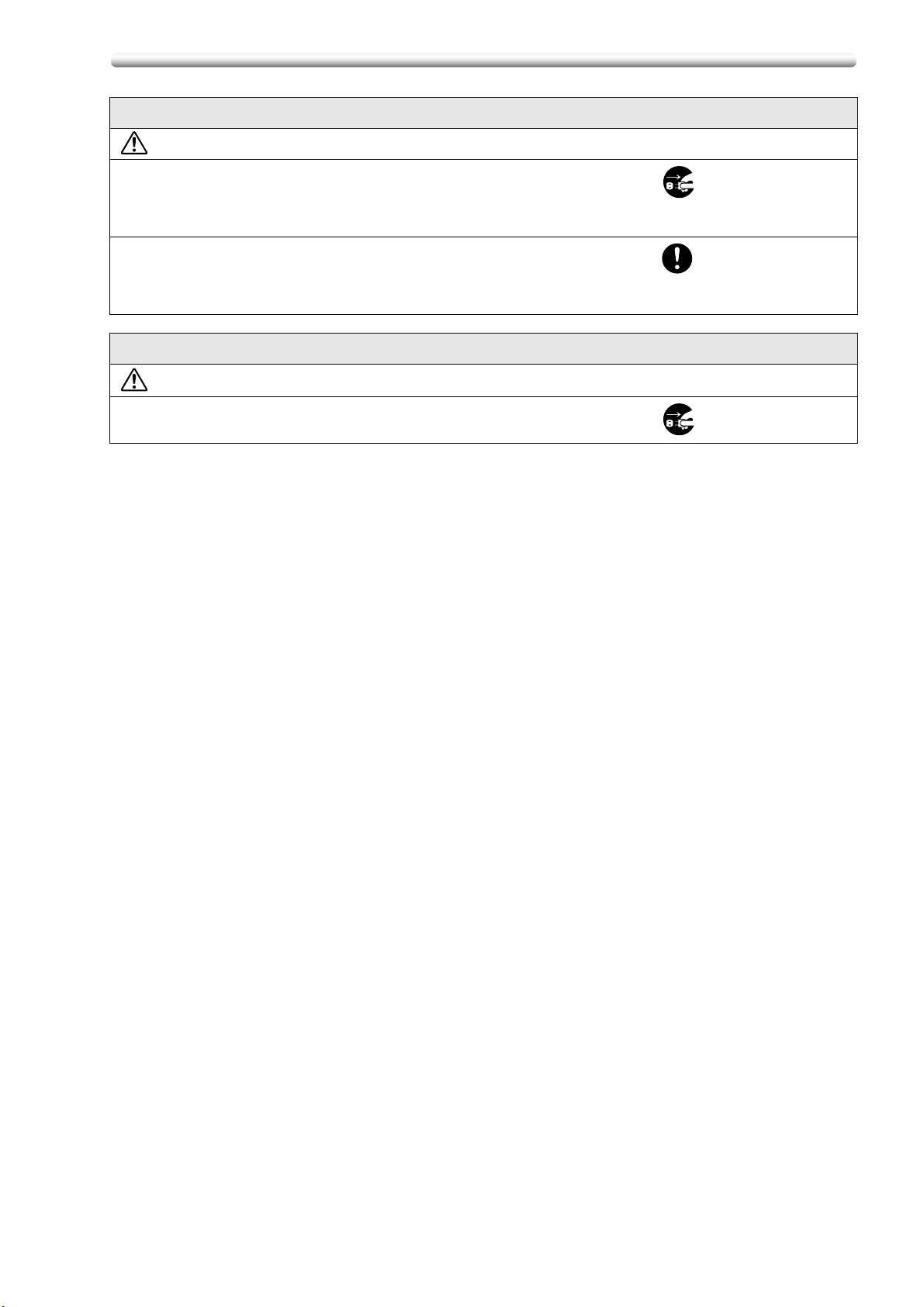
When moving the machine
CAUTION
• Before moving this product, be sure to disconnect the power plug from
the power outlet or other cables coming from external devices. Failure to
do so could damage the cord or cable, resulting in a fire, electric shock, or
breakdown.
• Whenever moving this product, be sure to hold it by the locations
specified in the user’s guide or other documents. If the unit falls it may
cause severe personal injury. The product may also be damaged or
malfunction.
Before successive holidays
CAUTION
• Unplug the product when you will not use the product for long periods of
time.
Safety Information
7

Regulation Notices
m For Users in countries not subject to Class B regulations
WARNING
This is a Class A product. In a domestic environment this product may cause ratio interference in which case
the user may be required to take adequate measures.
This devise must be used with a shielded network cable. The use of non-shielded cables is likely to result in
interference with radio communications and is prohibited under CISPR rules and local rules.
m Ozone Release
Locate the Machine in a Well-Ventilated Room
A negligible amount of ozone is generated during normal operation of this machine. An unpleasant odor may,
however, be created in poorly ventilated rooms during extensive machine operations. For a comfortable,
healthy and safe operating environment, it is recommended that the room be well ventilated.
Placer l'appareil dans une piece largement ventilee
Une quantite d'ozone negligable est degagee pendant le fonctionnement de l'appareil quand celui-ci est
utilise normalement. Cependant, une odeur desagreable peut etre ressentie dans les pieces dont l'aeration
est insuffisante et lorsque une utilisation prolongee de l'appareil est effectuee. Pour avoir la certitude de
travailler dans un environnment reunissant des conditions de confort, sante et de securite, il est preferable
de bien aerer la piece ou se trouve l'appareil.
m USER INSTRUCTIONS FCC PART 15 - RADIO FREQUENCY DEVICES (For U.S.A. Users)
NOTE: This equipment has been tested and found to comply with the limits for a Class A digital device,
pursuant to Part 15 of the FCC Rules.
These limits are designed to provide reasonable protection against harmful interference when the equipment
is operated in a commercial environment. This equipment generates, uses and can radiate radio frequency
energy and, if not installed and used in accordance with the instruction manual, may cause harmful
interference to radio communications. Operation of this equipment in a residential area is likely to cause
harmful interference in which case the user will be required to correct the interference at his own expense.
WARNING: The design and production of this unit conform to FCC regulations, and any changes or
modifications must be registered with the FCC and are subject to FCC control. Any changes made by the
purchaser or user without first contacting the manufacturer will be subject to penalty under FCC regulations.
m INTERFERENCE-CAUSING EQUIPMENT STANDARD (ICES-003 ISSUE 4) (For Canada Users)
This Class A digital apparatus complies with Canadian ICES-003.
Cet appareil numerique de la classe A est conforme a la norme NMB-003 du Canada.
8

Safety Information
Precautions for Installation and Use
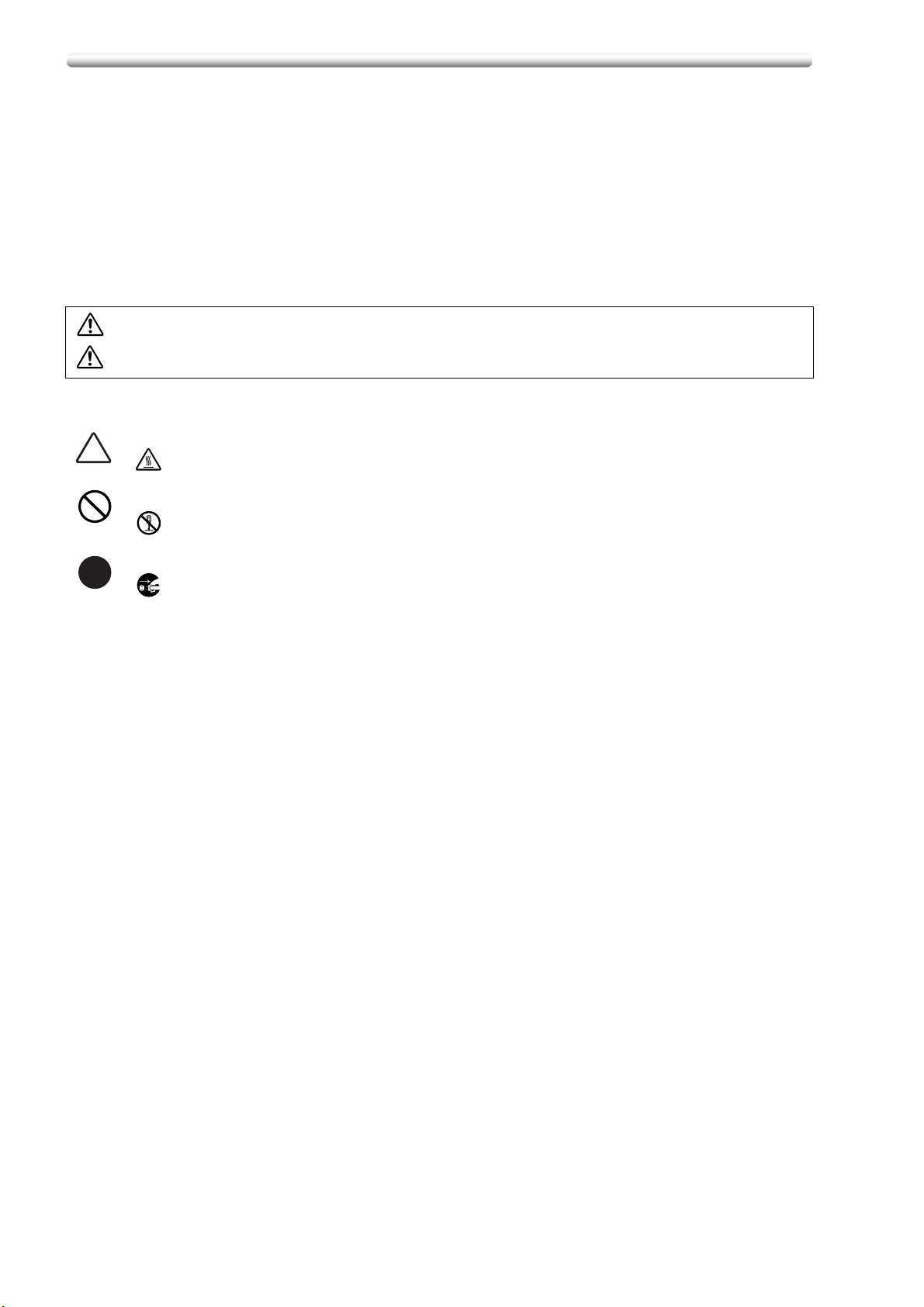
Safety Information
This information contains detailed instructions on the operation and maintenance of this machine. To achieve
optimum utility of this device, all operators should carefully read and follow the instructions in this manual.
Please read the following section before connecting the machine to the supply. It contains important
information related to user safety and prevention of equipment problems.
• Please keep this manual in a handy place near the machine.
• Make sure you observe all of the precautions appear in each section of this manual.
Note: Some parts of the contents of this section may not correspond with the purchased product.
Warning and Precaution Symbols
The following indicators are used on the warning labels or in user’s guides to categorize the level of safety
warnings.
WARNING Ignoring this warning could cause serious injury or even death.
CAUTION Ignoring this caution could cause injury or damage to property.
Safety Symbols
A triangle indicates a danger against which you should take precaution.
This symbol warns of burns.
A diagonal line indicates a prohibited course of action.
This symbol indicates that the device must not be disassembled.
A solid circle indicates an imperative course of action.
This symbol indicates that the devise must be unplugged.
2
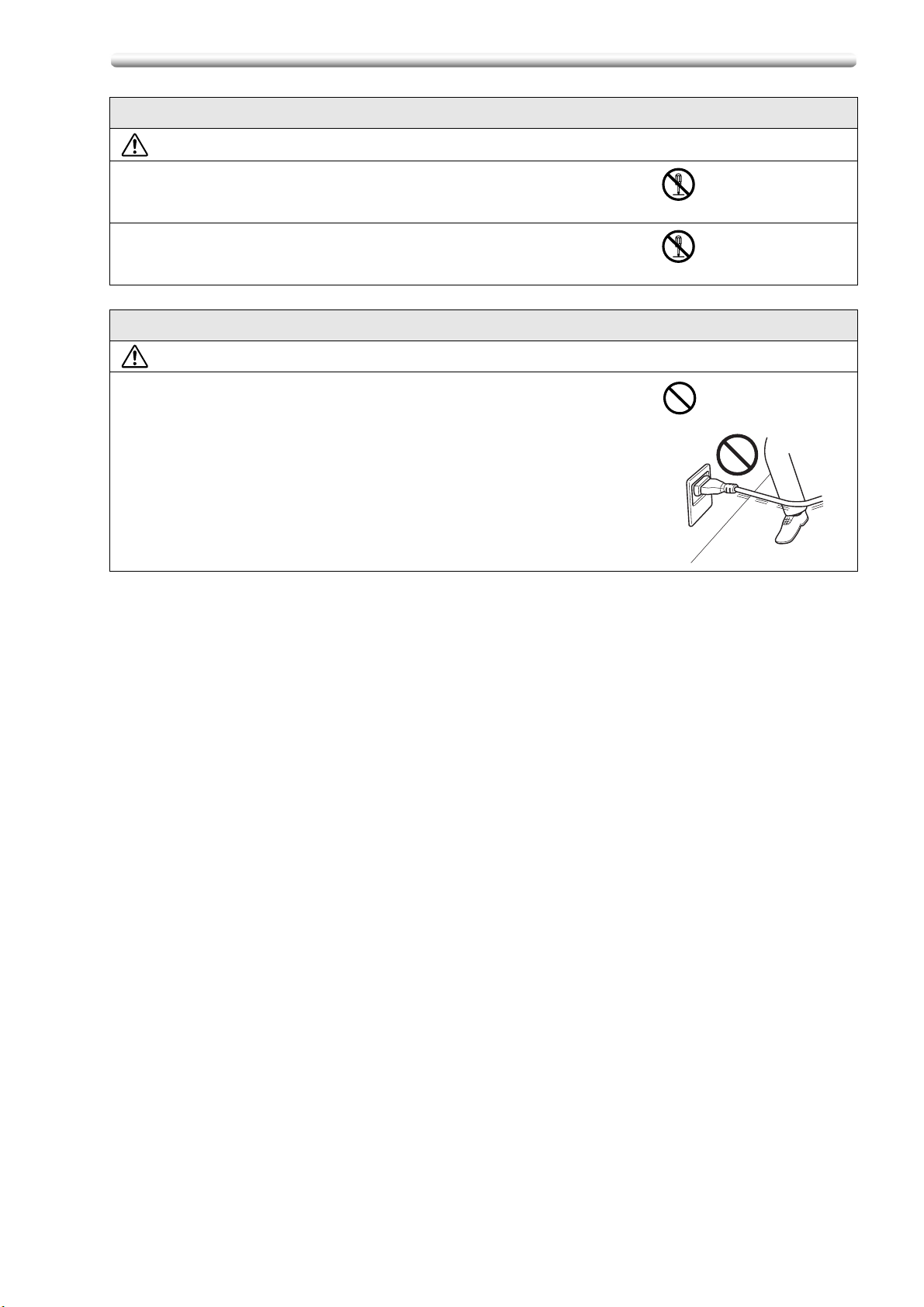
Disassemble and modification
WARNING
• Do not attempt to remove the covers and panels which have been fixed to
the product. Some products internally have a high-voltage part or a laser
beam source inside that could cause an electric shock or blindness.
• Do not configure this product yourself, otherwise a fire, electric shock, or
breakdown could result. If the product employs a laser, the laser beam
source could cause blindness.
Power cord
WARNING
• Do not scratch, abrade, place a heavy object on, heat, twist, bend, pull
on, or damage the power cord. Use of a damaged power cord (such as
having exposed core wire, broken wire, etc.) could result in a fire or
breakdown.
Should any of these conditions be found, immediately turn OFF the power
switch, unplug the power cord from the power outlet, and then call your
authorized service representative.
Safety Information
3
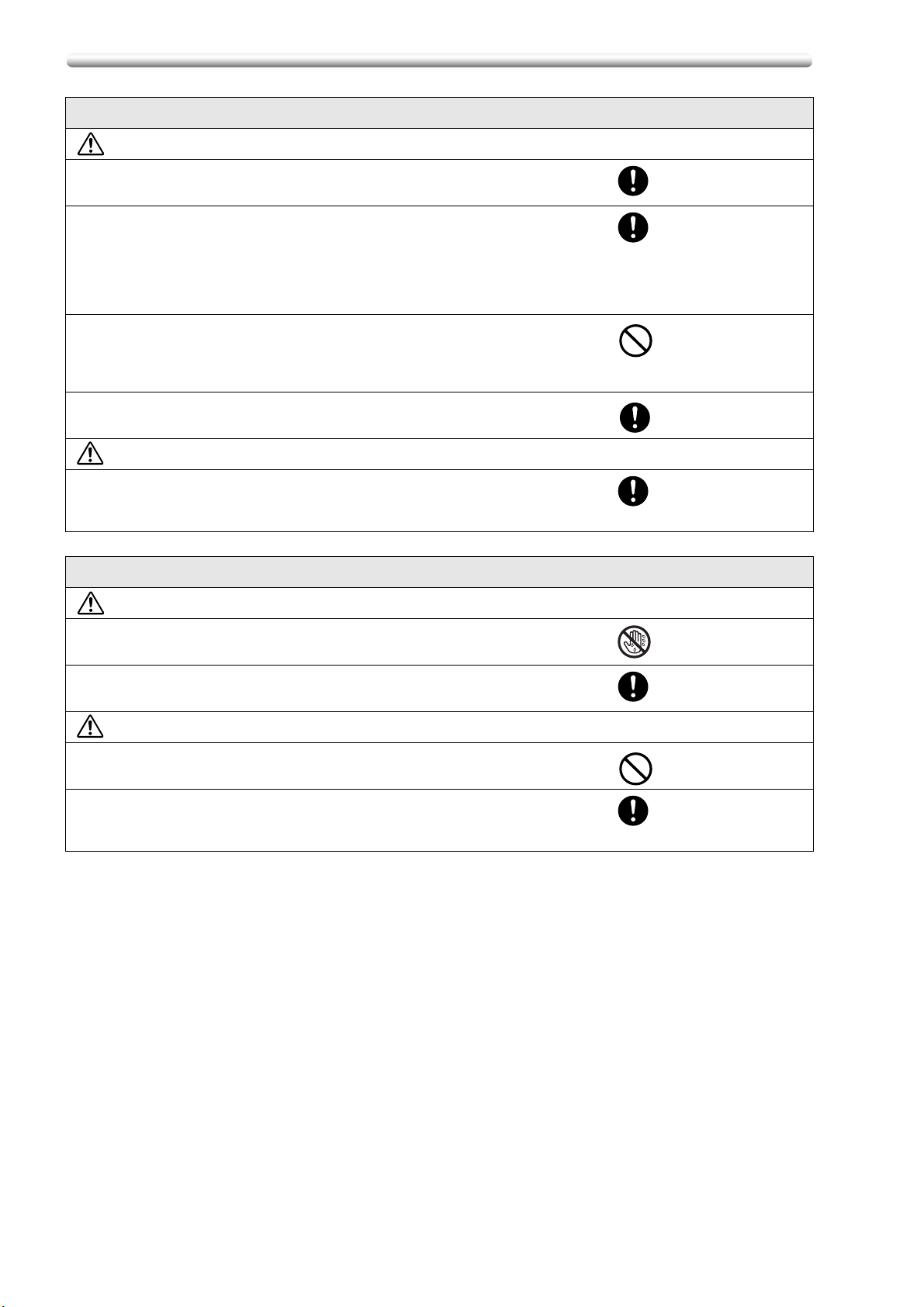
Power source
WARNING
• Use only the power source of a specified voltage. Failure to do so could
result in a fire or electric shock.
• Connect the power plug directly into a wall outlet having the same
configuration as the plug. Use of an adapter leads the product being
subject to inadequate power supply (voltage, current capacity,
grounding), and may result in fire or electric shock. If proper wall outlet is
not available, the customer shall ask qualified electrician for the
installation.
• Do not use a multiple outlet adapter nor an extension cord basically. Use
of an adapter or an extension cord could cause a fire or electrical shock.
Contact your authorized service representative if an extension cord is
required.
• Consult your authorized service representative before connecting other
equipment on the same wall outlet. Overload could result in a fire.
CAUTION
• The wall outlet must be near the equipment and easily accessible.
Otherwise you may not pull out the power plug when an emergency
occurs.
Safety Information
Power plug
WARNING
• Do not handle the power plug with a wet hand, as an electric shock could
result.
• Insert the power plug completely into the power outlet. Failure to do so
could result in a fire or electric shock.
CAUTION
• Do not tug the power cord when unplugging. Pulling on the power cord
could damage the cord, resulting in a fire or electric shock.
• Remove the power plug from the outlet more than one time a year and
clean the area between its prongs. Any accumulation of dust may cause a
fire.
4
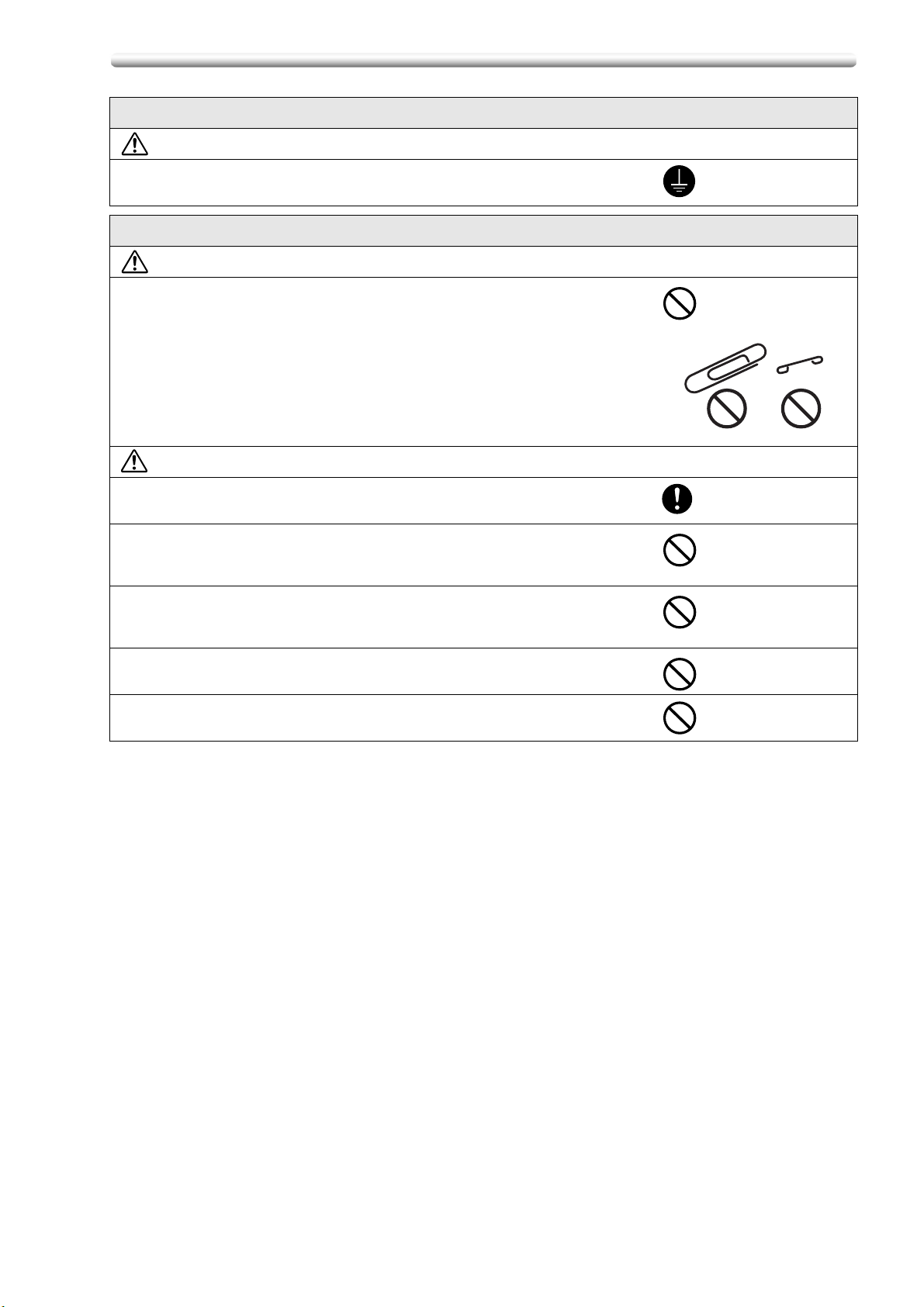
Grounding
WARNING
• Connect the power cord to a power outlet that is equipped with a ground
terminal.
Installation
WARNING
• Do not place a flower vase or other container that contains water, or metal
clips or other small metallic objects on this product. Spilled water or
metallic objects dropped inside the product could result in a fire, electric
shock, or breakdown.
Should a piece of metal, water, or any other similar foreign matter get
inside the product, immediately turn OFF the power switch, disconnect
the power plug from the power outlet, and then call your authorized
service representative.
CAUTION
• For installing this product, use a secure base to fix it. If the unit moves or
falls, it may cause personal injury.
Safety Information
• Do not place this product in a dusty place, or a site exposed to soot or
steam, near a kitchen table, bath, or a humidifier. A fire, electric shock, or
breakdown could result.
• Do not place this product on an unstable or tilted bench, or in a location
subject to high levels of vibration and shock. It could drop or fall, causing
personal injury or mechanical breakdown.
• Do not let any object plug the ventilation holes of this product. Heat could
accumulate inside the product, resulting in a fire or malfunction.
• Do not use flammable sprays, liquids, or gases near this product, as a fire
could result.
5
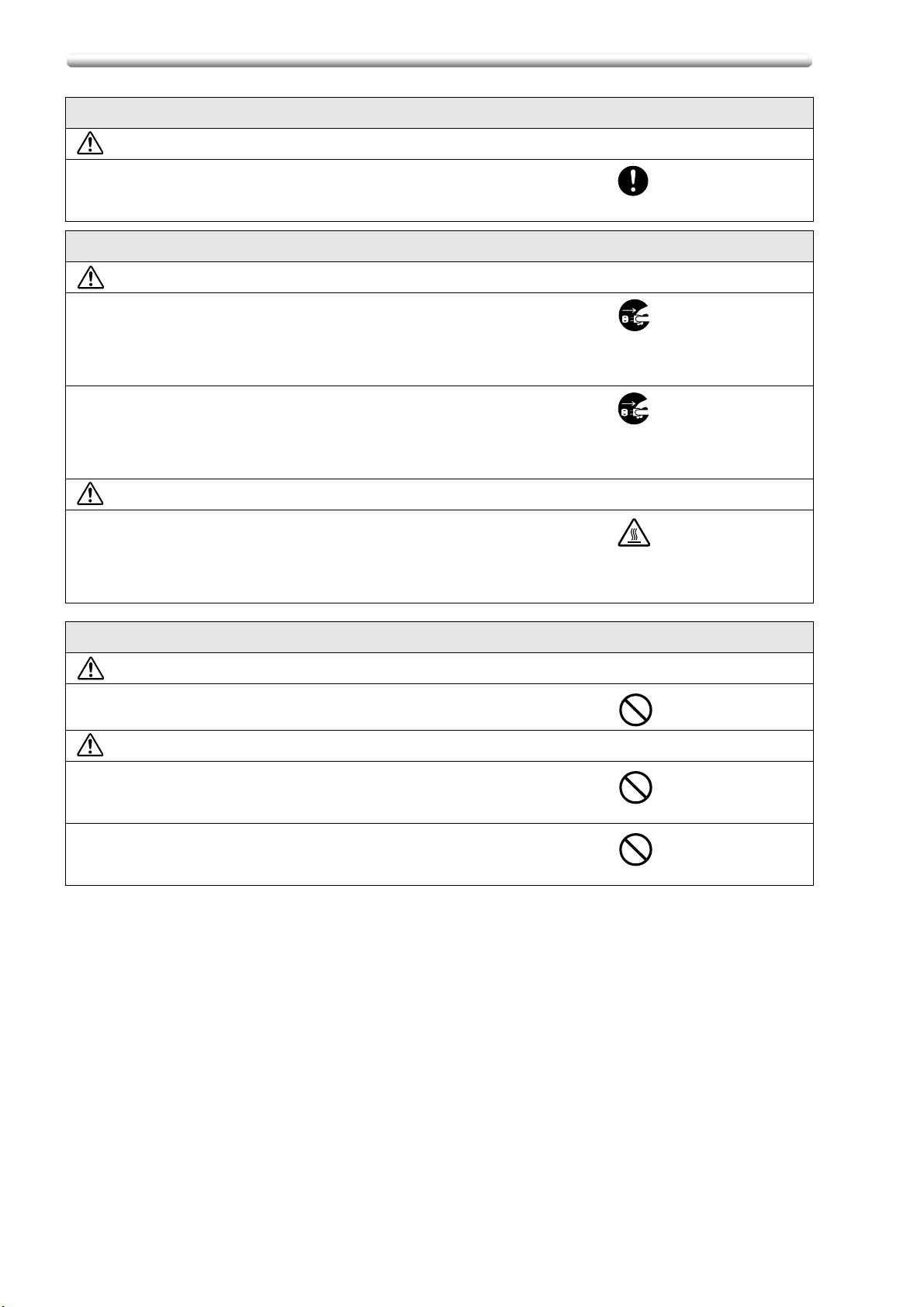
Ventilation
CAUTION
• Always use this product in a well ventilated location. Operating the
product in a poorly ventilated room for an extended period of time could
injure your health. Ventilate the room at regular intervals.
Actions in response to troubles
WARNING
• Do not keep using this product, if it becomes abnormally hot or emits
smoke, unusual odor, or noise. Immediately turn OFF the power switch,
disconnect the power plug from the power outlet, and then call your
authorized service representative. If you keep on using it as is, a fire or
electric shock could result.
• Do not keep using this product, if it has been dropped or its cover has
been damaged. Immediately turn OFF the power switch, disconnect the
power plug from the power outlet, and then call your authorized service
representative. If you keep on using it as is, a fire or electric shock could
result.
CAUTION
Safety Information
• The inside of this product has areas subject to high temperature, which
may cause burns.
When checking the inside of the unit for malfunctions such as a paper
misfeed, do not touch the areas (around the fusing unit, etc.) indicated by
a “Caution HOT” labels.
Consumables
WARNING
• Do not throw toner containers or toner itself into a fire. The hot toner may
scatter and cause burns or other damage.
CAUTION
• Do not leave toner containers or photoconductor drum in a place within
easy reach of children. Licking or ingesting any of these things could
damage their health.
• Do not store toner units and photoconductor drum units near a floppy
disk or watch that are susceptible to magnetism. They could cause
malfunction to these products.
6
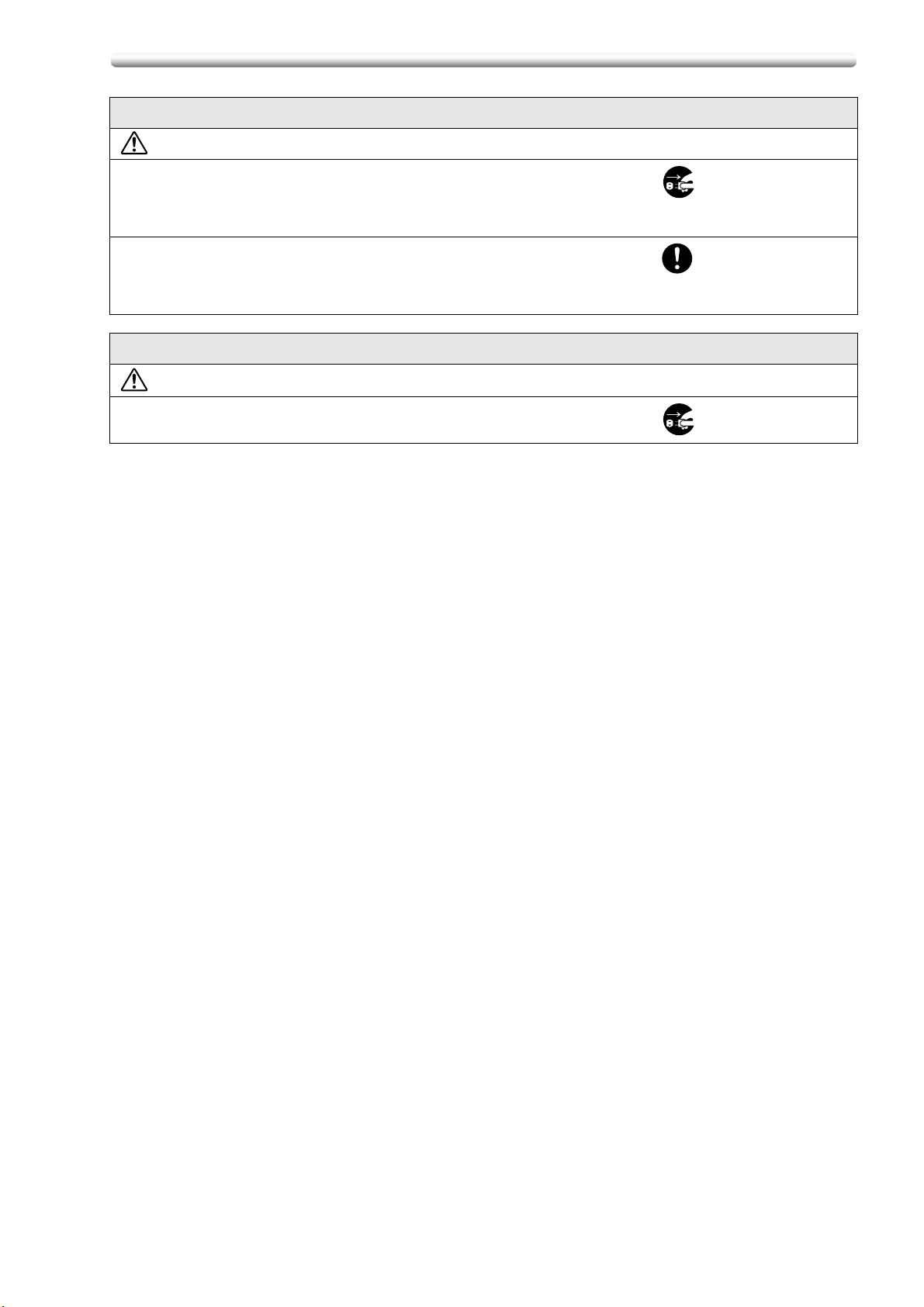
When moving the machine
CAUTION
• Before moving this product, be sure to disconnect the power plug from
the power outlet or other cables coming from external devices. Failure to
do so could damage the cord or cable, resulting in a fire, electric shock, or
breakdown.
• Whenever moving this product, be sure to hold it by the locations
specified in the user’s guide or other documents. If the unit falls it may
cause severe personal injury. The product may also be damaged or
malfunction.
Before successive holidays
CAUTION
• Unplug the product when you will not use the product for long periods of
time.
Safety Information
7

Regulation Notices
m For Users in countries not subject to Class B regulations
WARNING
This is a Class A product. In a domestic environment this product may cause ratio interference in which case
the user may be required to take adequate measures.
This devise must be used with a shielded network cable. The use of non-shielded cables is likely to result in
interference with radio communications and is prohibited under CISPR rules and local rules.
m Ozone Release
Locate the Machine in a Well-Ventilated Room
A negligible amount of ozone is generated during normal operation of this machine. An unpleasant odor may,
however, be created in poorly ventilated rooms during extensive machine operations. For a comfortable,
healthy and safe operating environment, it is recommended that the room be well ventilated.
8

Sicherheitsinformationen
Vorsichtsmaßnahmen bei Aufstellung
und Gebrauch
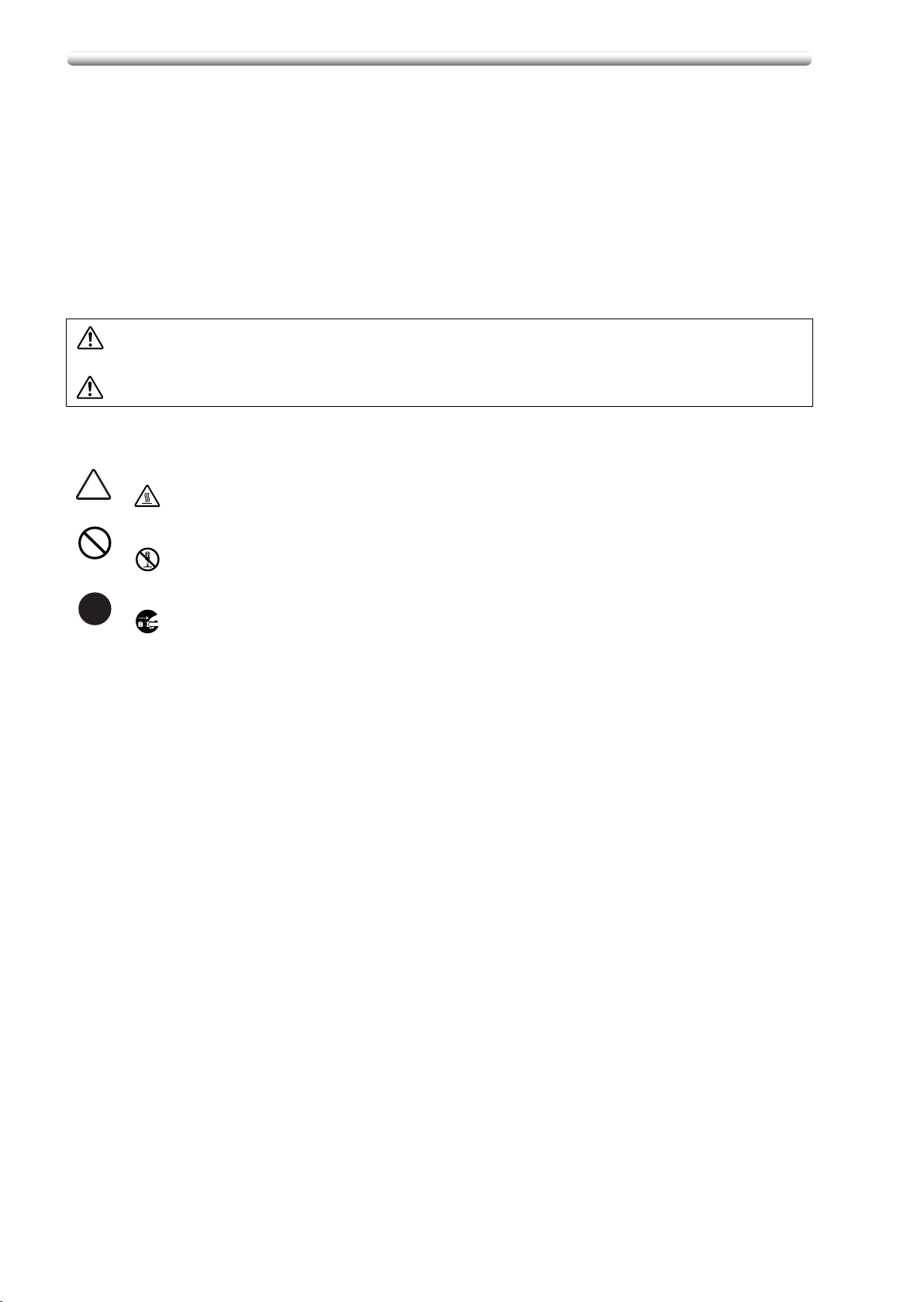
Sicherheitsinformationen
Das Folgende sind ausführliche Anweisungen für Betrieb und Wartung dieser Maschine. Im Interesse einer
optimalen Nutzung des Geräts müssen sich alle Bediener gründlich mit dem Inhalt dieser Anleitung vertraut
machen und die Anweisungen in ihr genau befolgen.
Lesen Sie bitte den folgenden Abschnitt vor dem Anschluss der Maschine an die Stromversorgung. Er
enthält wichtige Informationen über die Benutzersicherheit und die Verhütung von Geräteproblemen.
• Diese Anleitung stets griffbereit in der Nähe der Maschine zum Nachschlagen aufbewahren.
• Unbedingt alle Vorsichtsmaßnahmen in den einzelnen Abschnitten dieser Anleitung genau beachten.
Hinweis: Manche Teile des Inhalts dieses Abschnitts beziehen sich u. U. nicht auf das erworbene Produkt.
Symbole für Warnhinweise und Vorsichtsmaßnahmen
Die folgen Aufschriften auf den Warnaufklebern oder in den Bedienungsanleitungen dienen zur Angabe des
Dringlichkeitsgrads der Sicherheitswarnungen.
WARNUNG Bei Nichtbeachtung droht die Gefahr schwerer Verletzungen oder sogar
Lebensgefahr.
VORSICHT Bei Nichtbeachtung droht die Gefahr von Sach- oder Personenschäden.
Sicherheitssymbole
Dreiecke bezeichnen jeweils Gefährdungen, gegen die Vorsichtsmaßnahmen zu ergreifen sind.
Dieses Symbol warnt vor Verbrennungen.
Eine Diagonale bezeichnet unzulässige Bedienvorgänge.
Dieses Symbol weist darauf hin, dass das Gerät nicht zerlegt werden darf.
Ein ausgefüllter Kreis bezeichnet einen unbedingt erforderlichen Bedienvorgang.
Dieses Symbol weist darauf hin, dass das Gerät vom Stromnetz getrennt werden muss.
2
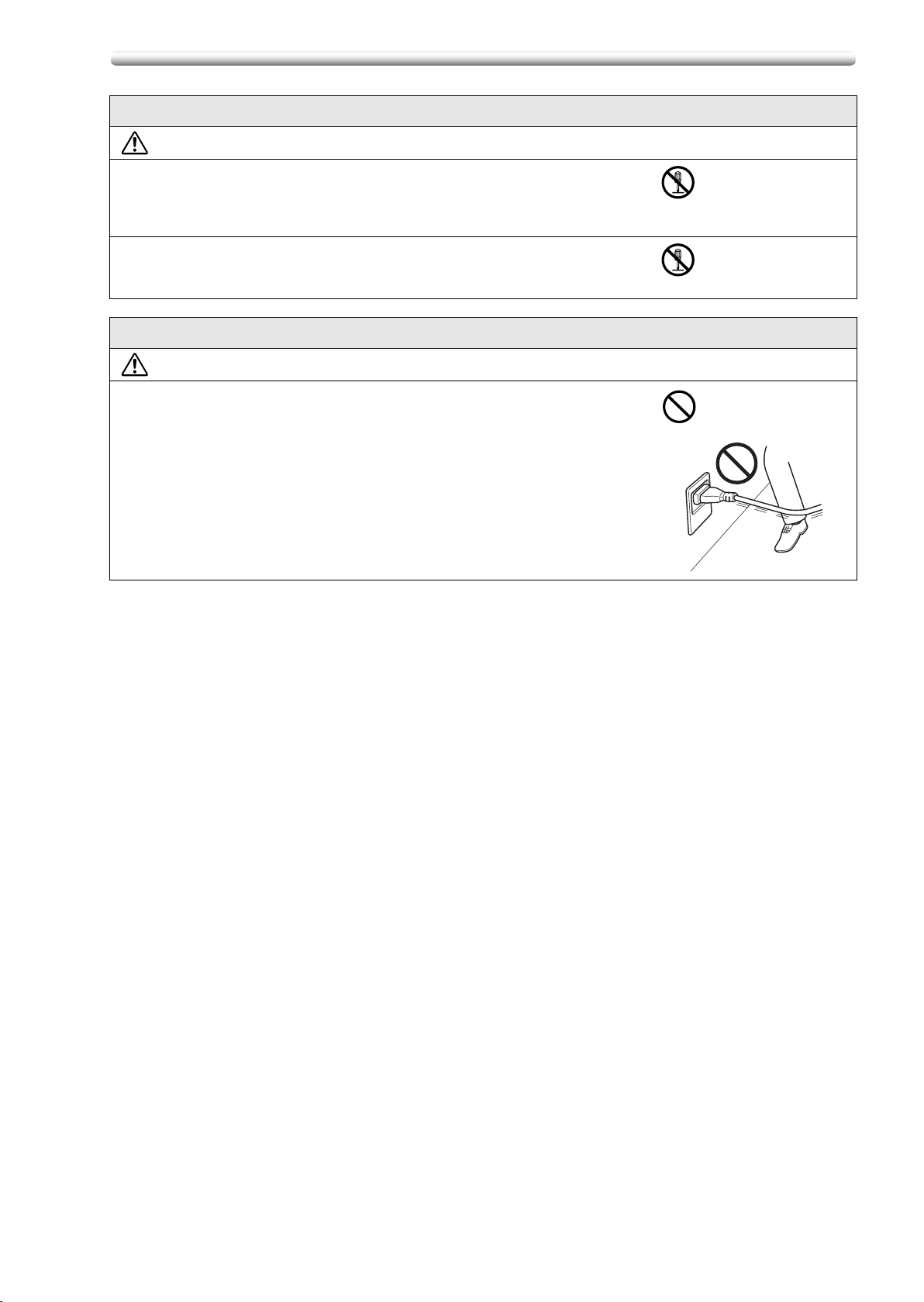
Zerlegung und Modifizierung
WARNUNG
• Keinesfalls die am Produkt befestigten Abdeckungen und Bleche
entfernen. Manche Produkte verfügen intern über einen
Hochspannungsteil oder eine Laserlichtquelle, aufgrund derer u. U.
Stromschlag- oder Erblindungsgefahr besteht.
• Dieses Produkt keinesfalls eigenständig konfigurieren, da sonst u. U.
Brand-, Stromschlag- oder Ausfallgefahr droht. Bei Produkten mit
Laserlichtquellen droht u. U. Erblindungsgefahr.
Netzkabel
WARNUNG
• Unbedingt dafür sorgen, dass das Netzkabel keinesfalls verkratzt,
aufgescheuert, durch schwere Gegenstände belastet, übermäßig
erwärmt, verdreht, verbogen, gezerrt oder beschädigt wird. Bei Einsatz
defekter Netzkabel (z. B. mit blanken oder unterbrochenen Kabelleitern)
droht u. U. Brand- oder Ausfallgefahr.
Unter jeder der obigen Bedingungen sofort die Stromversorgung mit dem
Netzschalter ausschalten, das Netzkabel aus der Steckdose ziehen und
dann den autorisierten Kundendienst rufen.
Sicherheitsinformationen
3
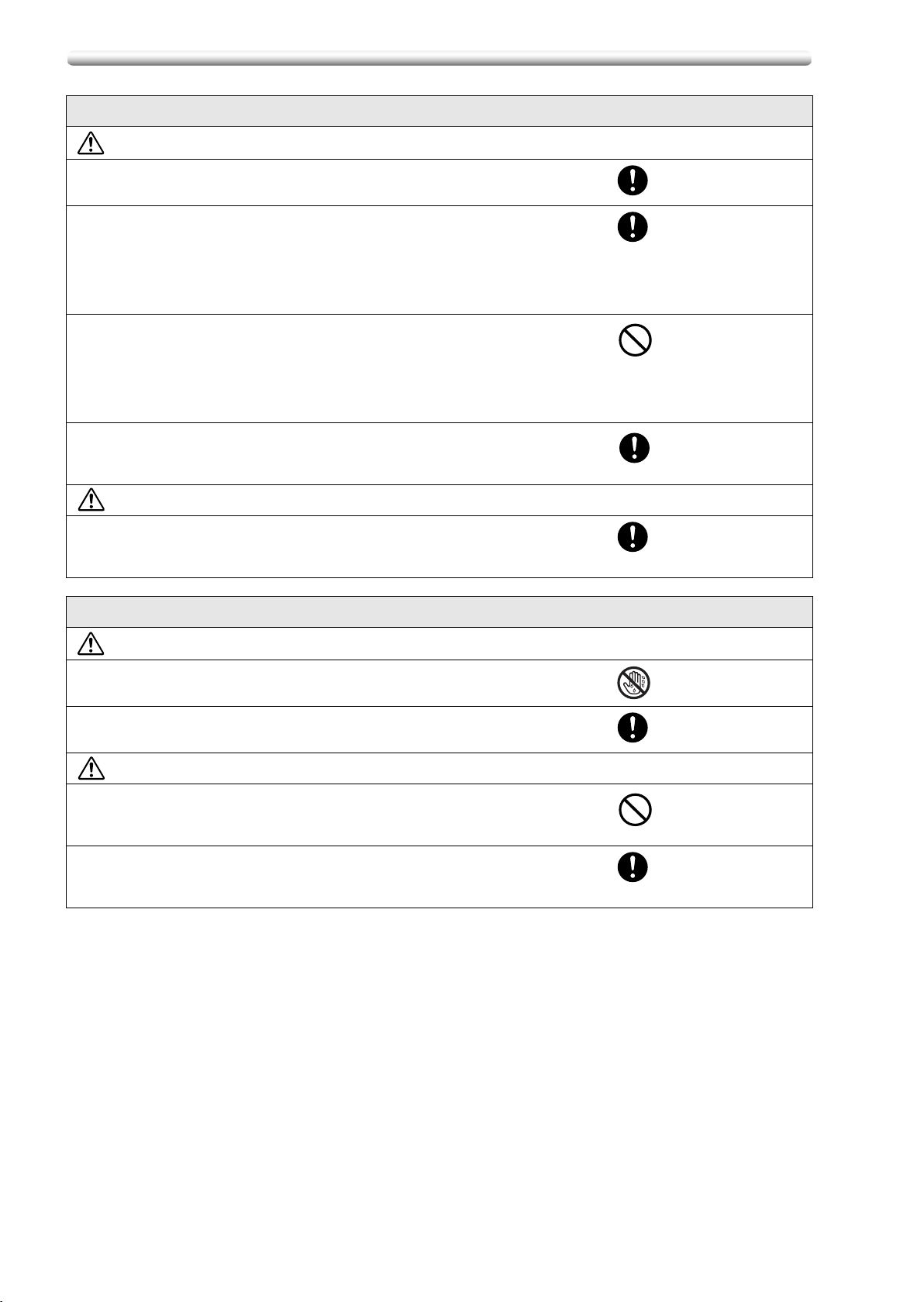
Stromversorgung
WARNUNG
• Stets nur eine Stromversorgung mit der vorgeschriebenen Netzspannung
nutzen. Andernfalls droht Brand- oder Stromschlaggefahr.
• Den Netzstecker direkt in eine Steckdose mit passender Konfiguration
stecken. Der Gebrauch eines Steckeradapters führt zu einer unzulässigen
Stromversorgung (z. B. hinsichtlich Spannung, Stromstärke oder Erdung)
für das Produkt, wodurch u. U. Brand- oder Stromschlaggefahr droht. Ist
keine passende Steckdose verfügbar, muss der Kunde einen qualifizierten
Elektriker mit deren Installation beauftragen.
• Die Verwendung eines Mehrfachsteckeradapters bzw. eines
Verlängerungskabels ist grundsätzlich unzulässig. Bei Gebrauch eines
Steckeradapters oder Verlängerungskabels droht u. U. Brand- oder
Stromschlaggefahr.
Ist ein Verlängerungskabel unbedingt erforderlich, den autorisierten
Kundendienst kontaktieren.
• Vor dem Anschluss weiterer Geräte an der selben Netzsteckdose
unbedingt den autorisierten Kundendienst konsultieren. Bei Überlastung
droht Brandgefahr.
Sicherheitsinformationen
VORSICHT
• Die Netzsteckdose muss sich in der Nähe des Geräts befinden und leicht
zugänglich sein. Andernfalls lässt sich der Netzstecker im Notfall u, U.
nicht herausziehen.
Netzstecker
WARNUNG
• Keinesfalls den Netzstecker mit nassen Händen handhaben, da sonst
Stromschlaggefahr droht.
• Den Netzstecker bis zum Anschlag in die Netzsteckdose stecken.
Andernfalls droht u. U. Brand- oder Stromschlaggefahr.
VORSICHT
• Beim Herausziehen keinesfalls am Netzkabel zerren. Durch Herauszerren
kann das Netzkabel beschädigt werden, wodurch u. U. Brand- oder
Stromschlaggefahr droht.
• Den Netzstecker mehrmals jährlich aus der Steckdose ziehen und den
Bereich zwischen den Steckerkontakten reinigen. Bei Staubansammlung
an dieser Stelle droht u. U. Brandgefahr.
4
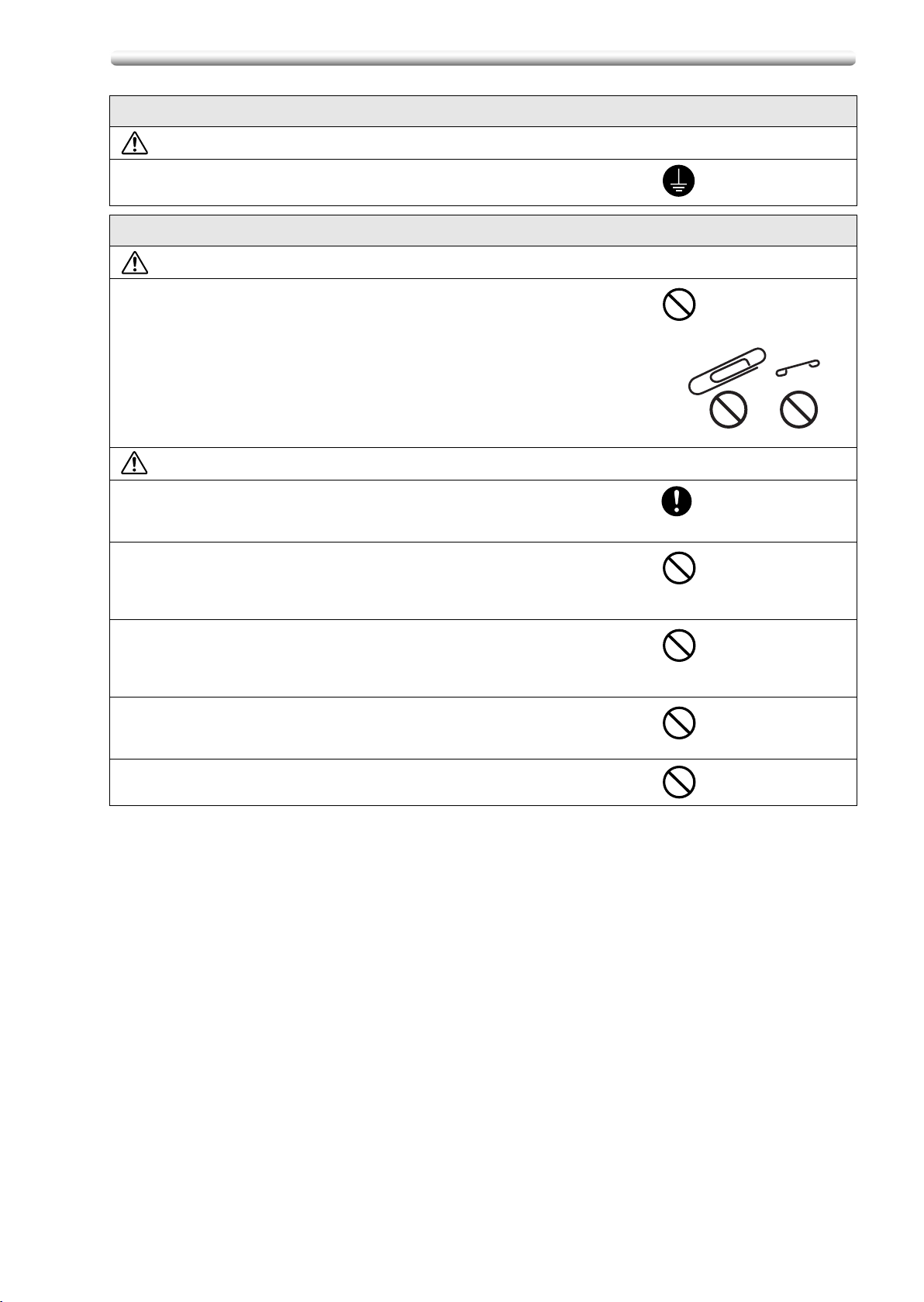
Erdung
WARNUNG
• Das Netzkabel unbedingt nur mit einer geerdeten Netzsteckdose (mit
Schutzleiter) verbinden.
Aufstellung
WARNUNG
• Keinesfalls eine Blumenvase oder einen anderen Behälter mit Wasser,
Büroklammern oder andere kleine Metallobjekte auf diesem Produkt
platzieren. Verschüttetes Wasser oder Metallgegenstände, die in das
Produkt gelangen, führen u. U. zu Brand-, Stromschlag- oder
Ausfallgefahr.
Sollten Metallstücke, Wasser oder vergleichbare Fremdkörper in das
Produkt gelangen, unverzüglich mit dem Netzschalter die
Stromversorgung ausschalten, den Netzstecker aus der Steckdose ziehen
und dann den autorisierten Kundendienst rufen.
VORSICHT
• Zum Aufstellen und Fixieren dieses Produkts eine sichere Unterlage
wählen. Falls sich das Gerät verschiebt oder herunterfällt, drohen u. U.
Personenschäden.
Sicherheitsinformationen
• Das Produkt keinesfalls an Orten aufstellen, wo hohe Staubbelastung
herrscht, oder neben einem Küchentisch bzw. Luftbefeuchter oder in
einem Badezimmer, wo es Ruß oder Wasserdampf ausgesetzt ist.
Andernfalls droht u. U. Brand-, Stromschlag- oder Ausfallgefahr.
• Dieses Produkt keinesfalls auf einer instabilen oder geneigten Bank oder
an einem Ort mit hoher Vibrations- und Stoßbelastung aufstellen.
Andernfalls droht u. U. die Gefahr von Personenschäden oder
mechanischem Ausfall aufgrund von Umfallen oder Herunterfallen.
• Unbedingt dafür sorgen, dass keine Objekte die Belüftungsöffnungen
dieses Produkts blockieren. Andernfalls droht ein Wärmestau im
Produktinneren und dadurch u. U. Brand- oder Störungsgefahr.
• Keinesfalls entflammbare Sprays, Flüssigkeiten oder Gase in der Nähe
dieses Produkts einsetzen, da sonst Brandgefahr droht.
5
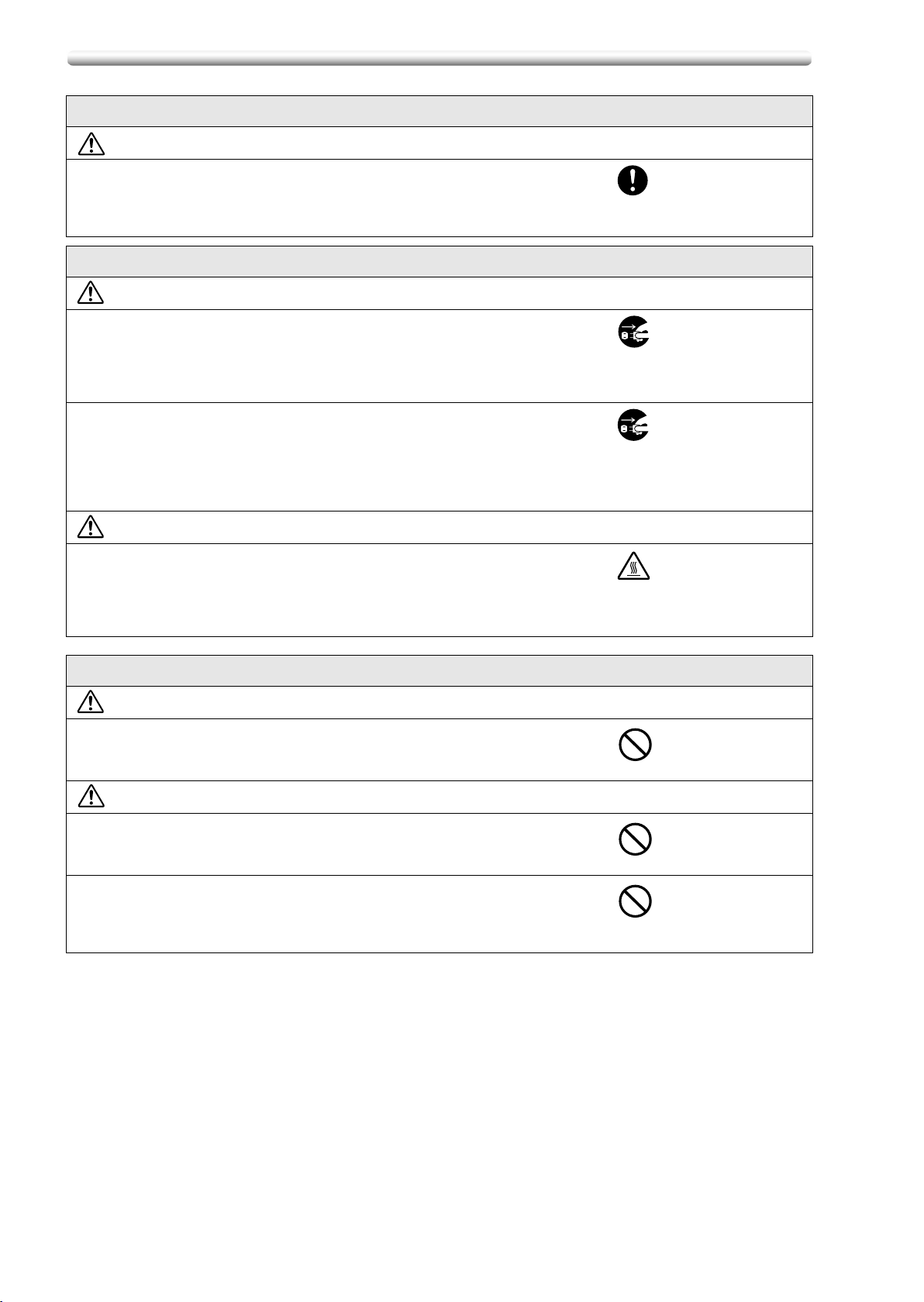
Belüftung
VORSICHT
• Dieses Produkt stets an einem gut belüfteten Ort einsetzen. Der Betrieb
des Produkts in einem schlecht belüfteten Raum für längere Zeit
gefährdet u. U. die Gesundheit. Den Raum in regelmäßigen Abständen
lüften.
Abhilfemaßnahmen bei Problemen
WARNUNG
• Bei übermäßiger Erhitzung, Rauchentwicklung oder ungewöhnlichen
Gerüchen oder Geräuschen dieses Produkt keinesfalls weiter nutzen.
Unverzüglich die Stromversorgung mit dem Netzschalter ausschalten,
den Netzstecker aus der Steckdose ziehen und dann den autorisierten
Kundendienst rufen.
• Das Produkt keinesfalls weiter verwenden, nachdem es heruntergefallen
oder seine Abdeckung beschädigt worden ist. Unverzüglich die
Stromversorgung mit dem Netzschalter ausschalten, den Netzstecker aus
der Steckdose ziehen und dann den autorisierten Kundendienst rufen. Bei
unveränderter Weiterverwendung droht u. U. Brand- oder
Stromschlaggefahr.
Sicherheitsinformationen
VORSICHT
• Im Inneren dieses Produkts gibt es Bereiche mit hoher Temperatur, wo u.
U. die Gefahr von Verbrennungen besteht. Bei der Prüfung im
Geräteinneren auf Störungen wie falscher Papiereinzug keinesfalls die
Bereiche (z. B. neben der Fixiereinheit) berühren, die mit “Vorsicht
HEISS”-Aufklebern markiert sind.
Verbrauchsmaterialien
WARNUNG
• Keinesfalls Tonerpatronen oder Tonerflüssigkeit in offenem Feuer
entsorgen. Heißer Toner kann herumspritzen und u. U. zu Verbrennungen
oder Sachschäden führen.
VORSICHT
• Keinesfalls Tonerpatronen oder lichtempfindliche Trommeln an einem Ort
zurücklassen, wo sie leicht für Kinder zugänglich sind. Das Auflecken
bzw. Verschlucken dieser Substanzen ist u. U. gesundheitsgefährdend.
• Tonerpatronen und lichtempfindliche Trommeln keinesfalls neben
Datenträgern oder Uhren aufbewahren, empfindlich gegenüber
magnetischen Feldern sind. Andernfalls droht u. U. eine Fehlfunktion
solcher Produkte.
6
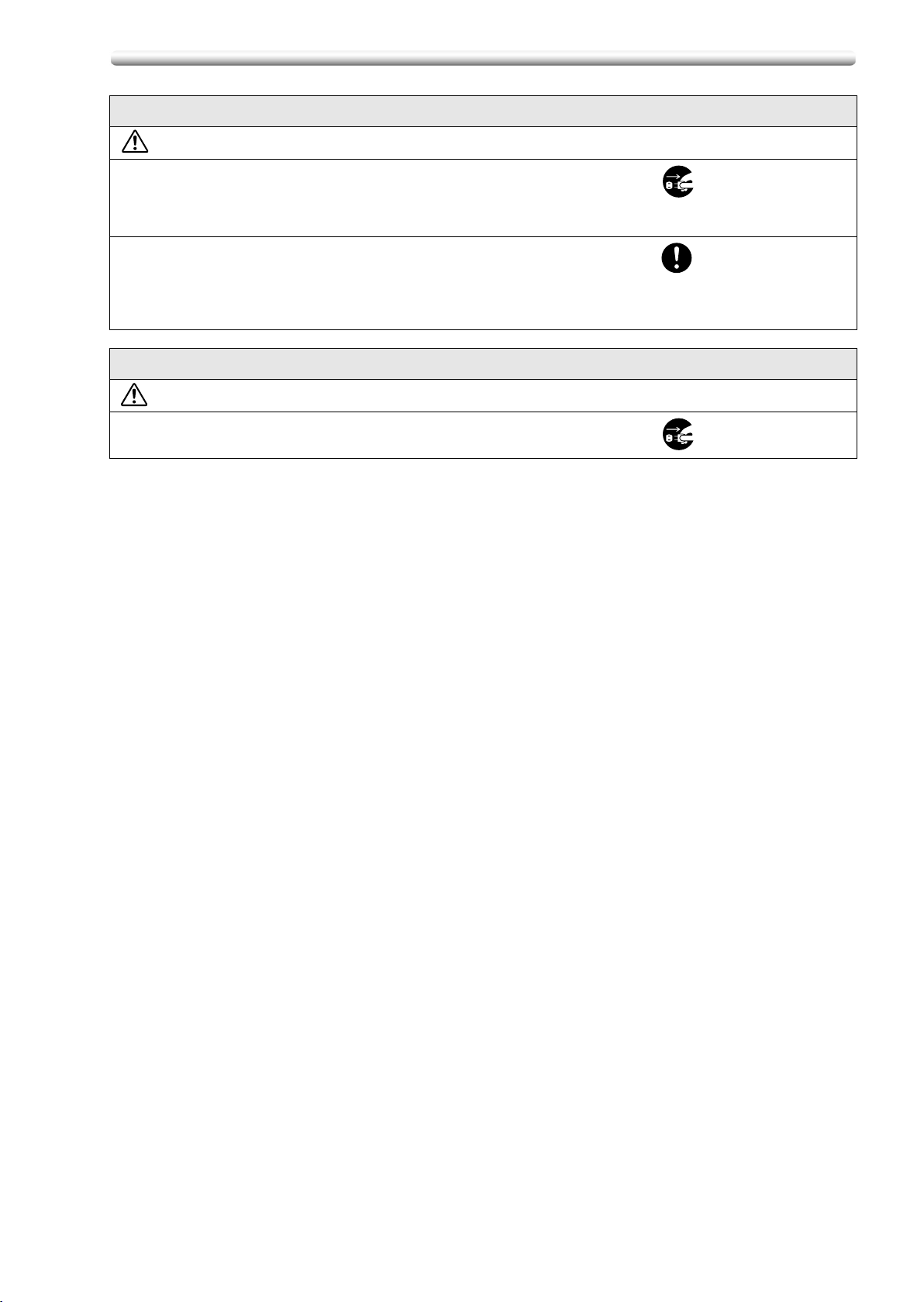
Transport der Maschine
VORSICHT
• Vor dem Transport dieses Produkts unbedingt den Netzstecker aus der
Steckdose ziehen bzw. die Kabelverbindungen zu externen Geräten
lösen. Andernfalls droht u. U. Brand-, Stromschlag-, oder Ausfallgefahr
aufgrund möglicher Beschädigung der Kabel.
• Beim Transport das Produkt unbedingt nur an den Stellen fassen, die in
der Bedienungsanleitung oder anderen technischen Unterlagen
angegeben sind. Falls die Einheit herunterfällt, drohen u. U.
Personenschäden. Außerdem kann dies auch zur Beschädigung oder
Störung des Produkts führen.
Vor längeren Betriebspausen
VORSICHT
• Das Produkt unbedingt vom Stromnetz trennen, wenn es längere Zeit
nicht genutzt werden soll.
Sicherheitsinformationen
7

Gesetzliche Bestimmungen
m Für Benutzer in Bestimmungsländern ohne Vorschriften bzgl. Geräten der Class B
WARNUNG
Es handelt sich um ein Produkt der Class A. In Wohnhäusern kann dieses Produkt zur Störungen des
Rundfunkempfangs führen, so dass der Benutzer u. U. gesetzlich zur Ausführung ausreichender
Abhilfemaßnahmen verpflichtet ist.
Das Gerät muss unbedingt stets mit einem geschirmten Netzwerkkabel eingesetzt werden. Die Verwendung
ungeschirmter Kabel führt leicht zur Störung des Funkempfangs und ist gemäß den CISPR-Standards und
den einschlägigen Bestimmungen vor Ort untersagt.
m Ozonbelastung
Die Maschine in einem gut belüfteten Raum aufstellen.
Beim Normalbetrieb dieser Maschine entsteht eine vernachlässigbare Menge an Ozon. Allerdings können in
schlecht belüfteten Räumen bei Dauerbetrieb der Maschine ein unangenehmer Geruch auftreten. Im
Interesse eines komfortablen, gesunden und sicheren Betriebsumfelds empfiehlt sich stets eine gute
Raumbelüftung.
8
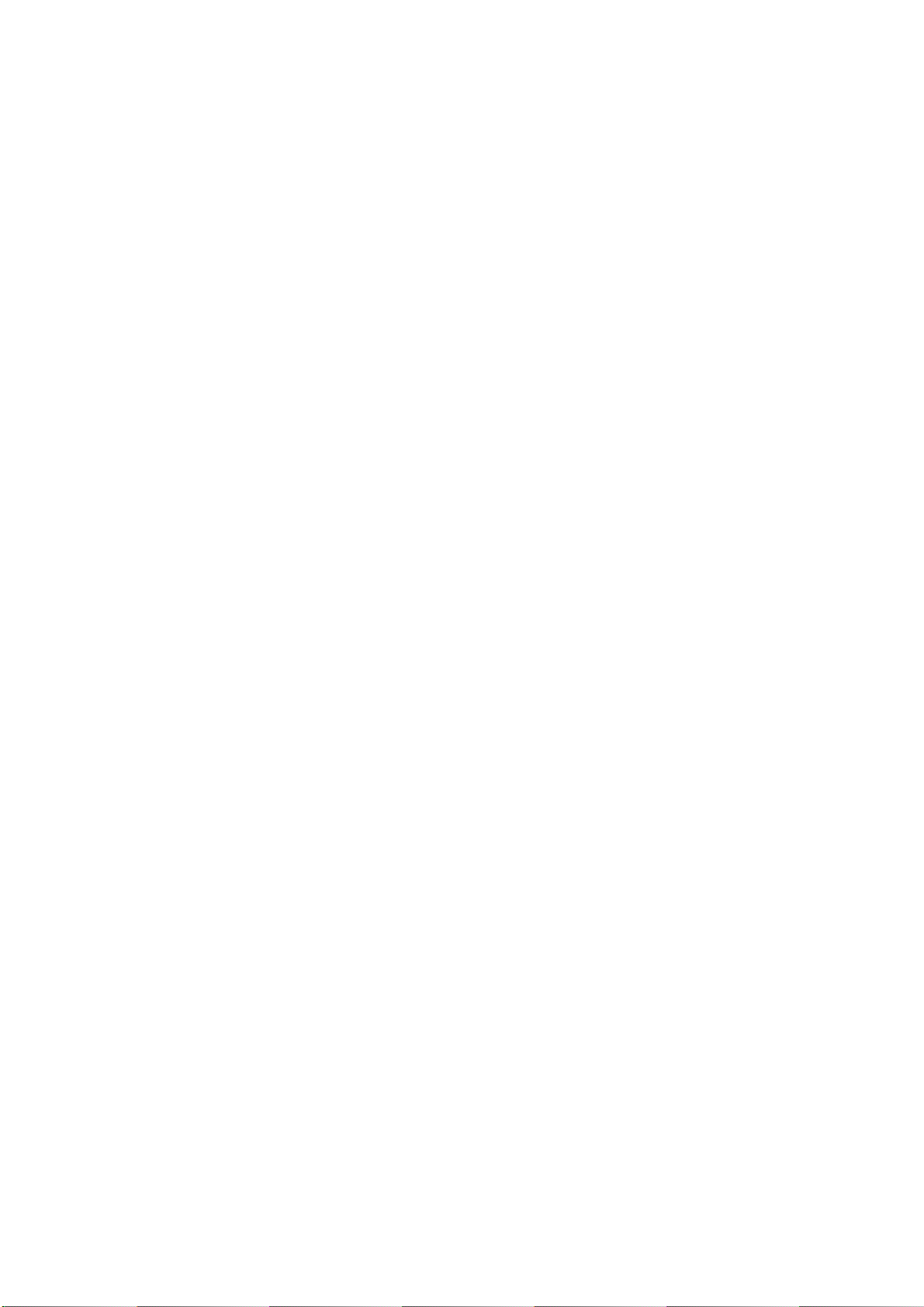
Informations concernant
la sécurité
Précautions d’installation et d’utilisation
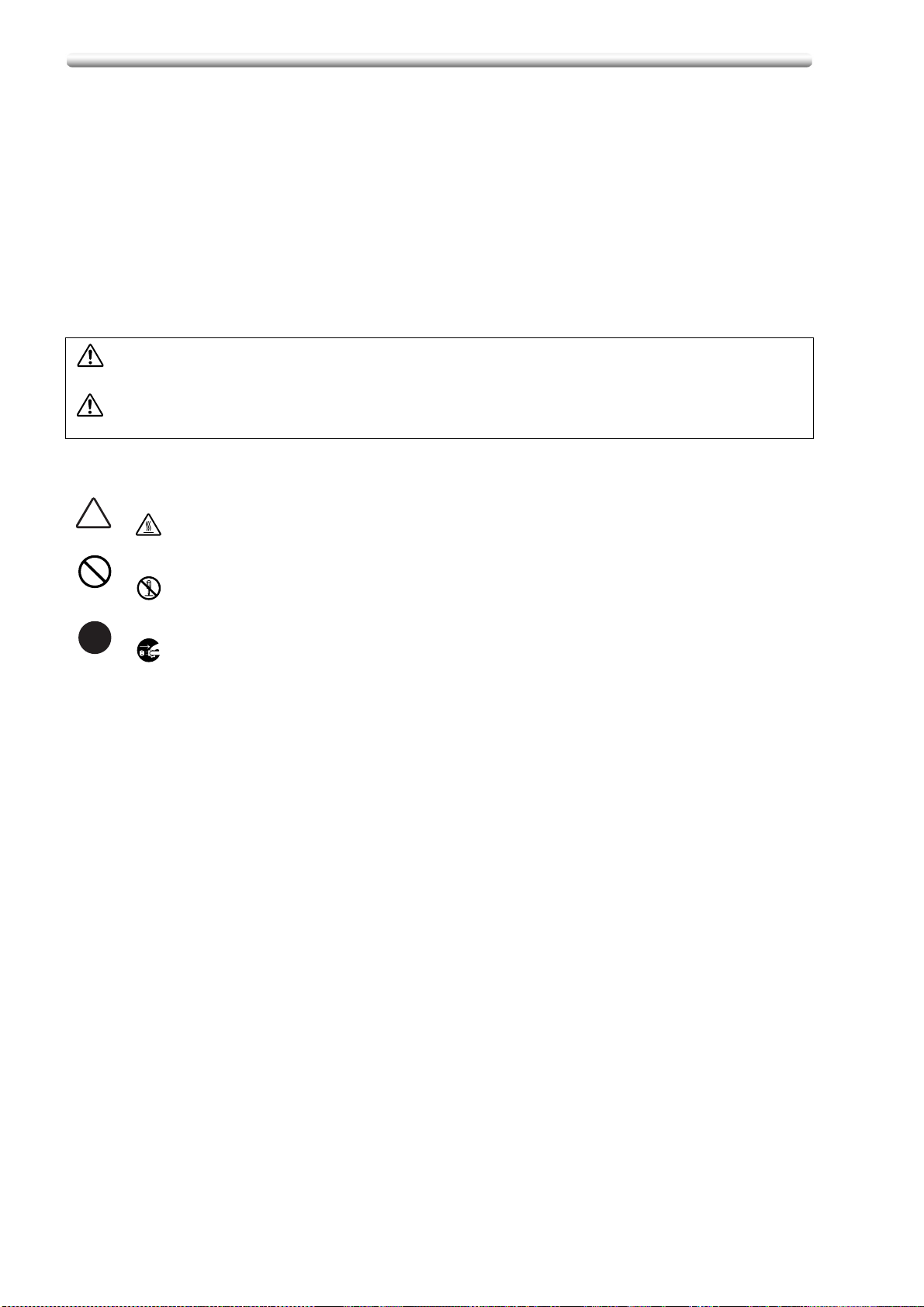
Informations concernant la sécurité
Ces informations comportent des instructions détaillées concernant l’utilisation et la maintenance de cette
machine. Afin de tirer le meilleur profit de cet appareil, tous les opérateurs doivent soigneusement lire et se
conformer aux instructions de ce manuel.
Veuillez lire la section suivante avant de brancher cette machine sur le secteur. Elle comporte des
informations importantes concernant la sécurité de l’utilisateur et la prévention des problèmes liés à cet
équipement.
• Veuillez conserver ce manuel à portée de main et à proximité de la machine.
• Prenez soin d’observer toutes les précautions décrites dans chaque section de ce manuel.
Remarque: certaines parties du contenu de cette section peuvent ne pas correspondre au produit acheté.
Symboles d’avertissement et de précaution
Les indicateurs suivants sont utilisés sur des étiquettes d’avertissement ou dans les modes d’emploi pour
catégoriser le niveau des avertissements de sécurité.
AVERTISSEMENTignorer cet avertissement pourrait entraîner de graves blessures, voire la
mort.
ATTENTION ignorer cette précaution pourrait entraîner des blessures ou endommager
le bien.
Symboles de sécurité
Un triangle indique un danger face auquel vous devez prendre des précautions.
Ce symbole avertit de risques de brûlures.
Une ligne en diagonale indique une action interdite.
Ce symbole indique que l’appareil ne doit pas être démonté.
Un cercle plein indique une action impérative.
Ce symbole indique que l’appareil doit être débranché.
2
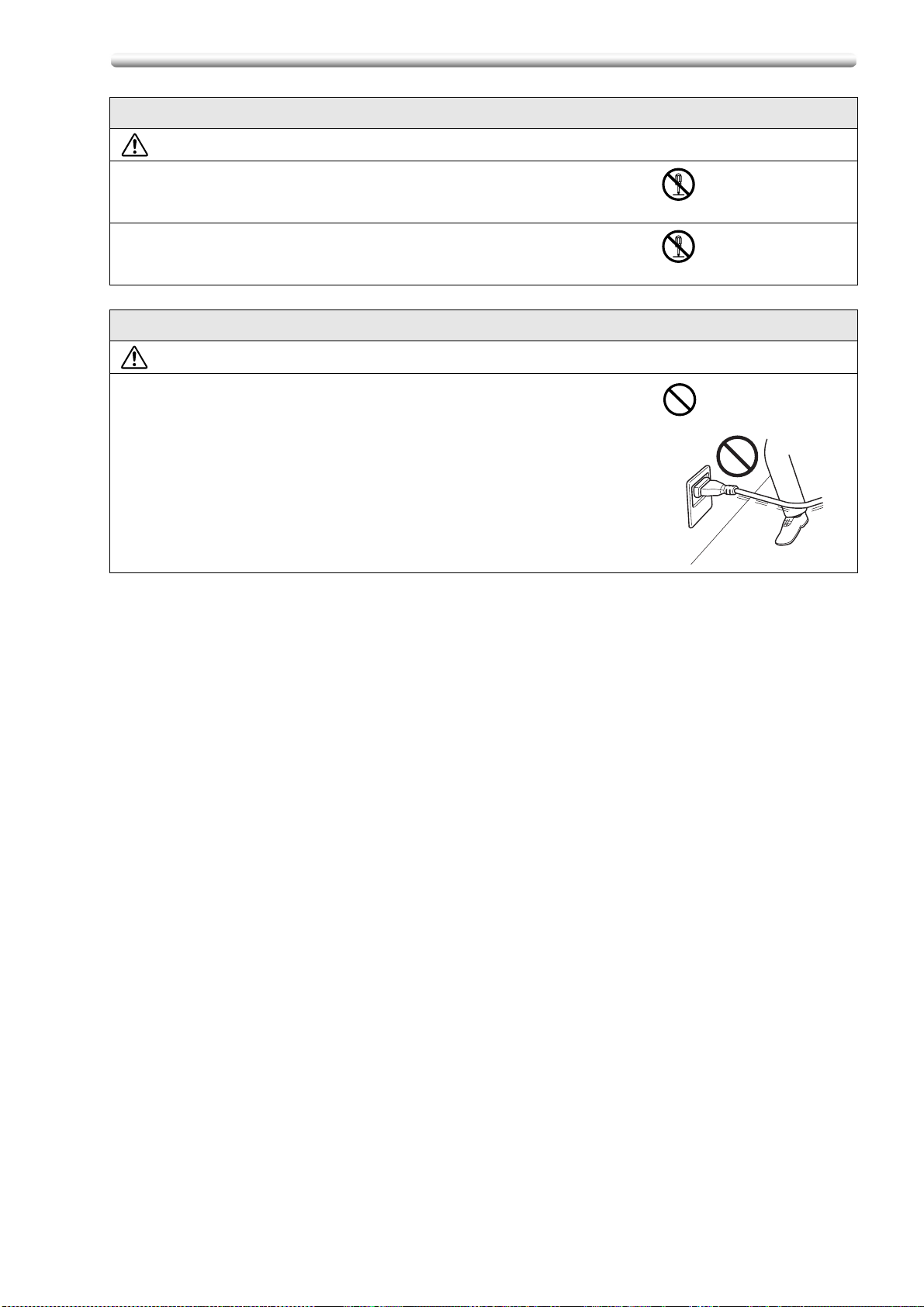
Informations concernant la sécurité
Démontage et modification
AVERTISSEMENT
• N’essayez pas de retirer les capots et les panneaux montés sur le produit.
Certains produits possèdent une partie sous haute tension ou une source
de rayon laser qui pourraient provoquer un choc électrique ou la cécité.
• Ne configurez pas vous-même ce produit, sous risque d'incendie, de
choc électrique ou de panne. Si ce produit utilise un laser, la source du
rayon pourrait provoquer la cécité.
Cordon d’alimentation
AVERTISSEMENT
• Vous ne devez pas gratter, abraser, placer d’objet lourd sur, chauffer,
tordre, plier, tirer sur ni endommager le cordon d’alimentation. L’utilisation
d’un cordon d’alimentation endommagé (par exemple dont l'âme est à nu
ou brisée) pourrait provoquer un incendie ou une panne.
Si de telles conditions se produisaient, coupez immédiatement
l’interrupteur d’alimentation, débranchez le cordon d’alimentation de la
prise d’alimentation et appelez votre représentant homologué du service
après-vente.
3
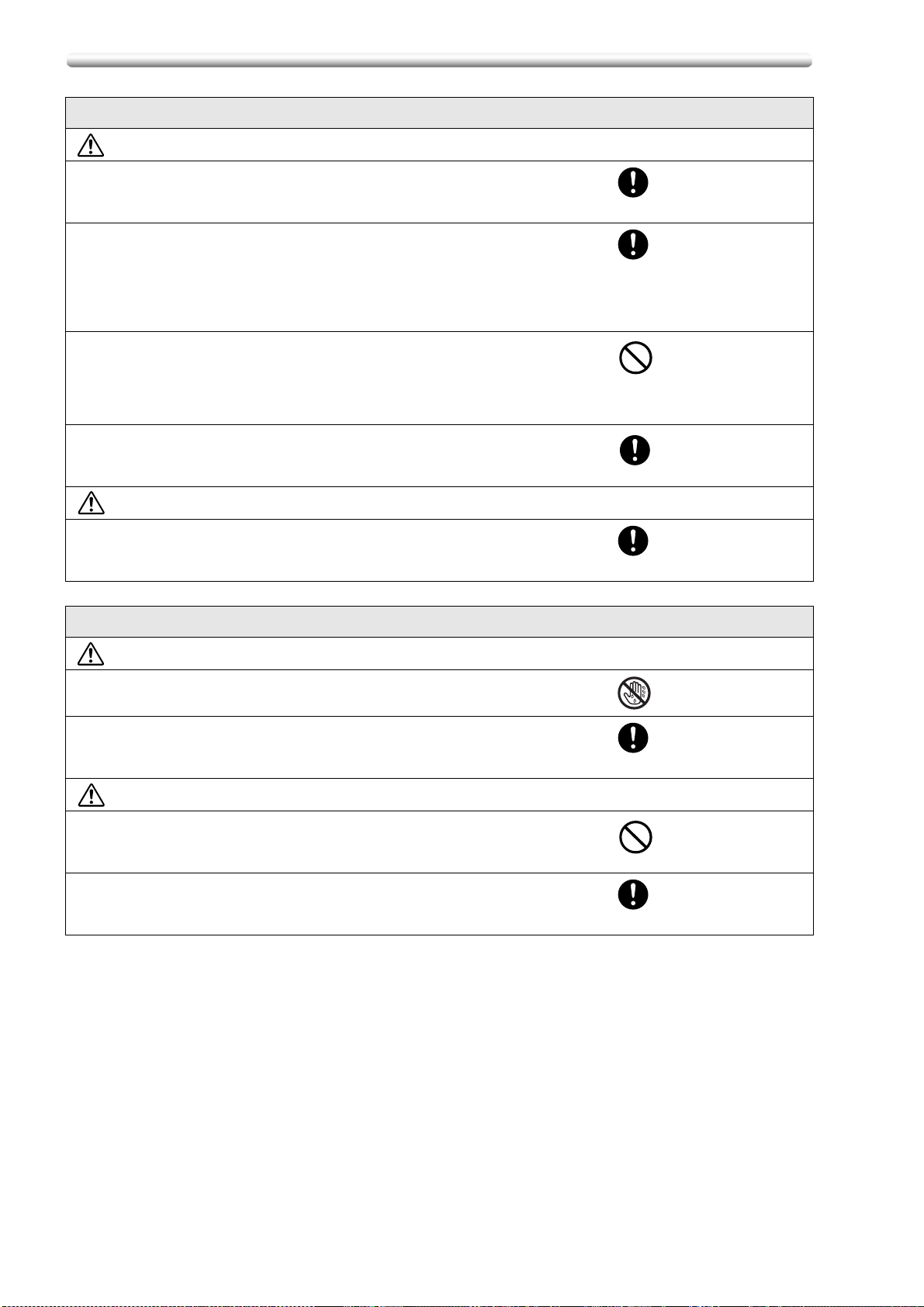
Informations concernant la sécurité
Source d’alimentation
AVERTISSEMENT
• Utilisez exclusivement une source d’alimentation de la tension spécifiée.
Dans le cas contraire, vous pourriez provoquer un incendie ou un choc
électrique.
• Branchez la fiche d’alimentation directement sur une prise murale de
même configuration que la fiche. Utilisez un adaptateur si l’alimentation
du produit n’est pas appropriée (tension, intensité, mise à la terre) et peut
provoquer un incendie ou un choc électrique. Si aucune prise murale
appropriée n’est disponible, le client doit demander à un électricien
qualifié de procéder à l’installation.
• D’une manière générale, n’utilisez pas d’adaptateur à prises multiples ni
de rallonge électrique. L’utilisation d’un adaptateur ou d’une rallonge
pourrait provoquer un incendie ou un choc électrique.
Contactez votre représentant homologué de service après vente si une
rallonge est nécessaire.
• Demandez conseil à votre représentant homologué de service après
vente avant de brancher un autre équipement sur la même prise murale.
Une surcharge pourrait provoquer un incendie.
ATTENTION
• La prise murale doit se trouver à proximité de l’équipement et être facile
d’accès. Sinon vous serez dans l’impossibilité de débrancher la fiche en
cas d’urgence.
Fiche d’alimentation
AVERTISSEMENT
• Ne manipulez pas la fiche d’alimentation avec les mains humides car vous
pourriez subir un choc électrique.
• Introduisez complètement la fiche d’alimentation dans la prise
d’alimentation. Dans le cas contraire, vous pourriez provoquer un
incendie ou un choc électrique.
ATTENTION
• Ne tirez pas sur le cordon d’alimentation en débranchant. Le fait de tirer
sur le cordon d’alimentation l’endommage et risque de provoquer un
incendie ou un choc électrique.
• Retirez la fiche d’alimentation de la prise plus d’une fois par an et
nettoyez la zone entre ses broches. Une accumulation de poussière
pourrait provoquer un incendie.
4
