Konica Minolta bizhub 1200 User Manual [en, es]

HDD TWAIN driver
4037-9634-08
Manual del Operador

Contenido
1 Introducción
1.1 ¿Qué es un controlador HDD TWAIN? .............................................1-1
1.2 Modo de utilización de un controlador HDD TWAIN ......................1-2
1.3 Entorno operativo ..............................................................................1-3
1.3.1 Software ......................................................................................... 1-3
1.3.2 Requisitos del sistema ...................................................................1-3
2 Instalación del controlador HDD TWAIN
2.1 Instalación ..........................................................................................2-1
2.2 Desinstalación....................................................................................2-3
2.2.1 Desinstalación del controlador desde el Panel de control .............2-3
2.2.2 Desinstalación del controlador con el CD-ROM ............................2-4
3 Flujo de trabajo
4Carga
5 Cambio de las configuraciones
5.1 Inversión en blanco y negro..............................................................5-1
5.2 Eliminación de un documento cargado ...........................................5-2
5.3 Ajuste de la calidad de imagen.........................................................5-3
5.4 Cambio del modo de color................................................................5-5
5.5 Cambio de la resolución de imagen.................................................5-6
6 Selección del dispositivo desde el que se va realizar la
carga
6.1 Selección de un dispositivo de red ..................................................6-1
6.2 Selección de la lista de dispositivos registrados............................6-3
6.3 Edición de la lista de dispositivos registrados................................6-5
6.3.1 Incorporación de un dispositivo .....................................................6-6
6.3.2 Cambio de la información del dispositivo ......................................6-7
6.3.3 Copia de la información del dispositivo .........................................6-8
HDD TWAIN driver i

6.3.4 Eliminación de la información del dispositivo ................................6-9
7 Carga con un dispositivo en el que se haya configurado
la configuración de autenticación
7.1 Dispositivos con autenticación de usuario......................................7-1
7.2 Dispositivos con autenticación de seguimiento de volumen ........7-3
7.3 Dispositivos que utilizan un servidor de autenticación medio ......7-4
8 Solución de problemas
HDD TWAIN driver ii

Acerca de este producto
Este controlador HDD TWAIN le permite cargar los datos de los documentos
de una MFP (impresora multifunción) conectada a una LAN en una aplicación
de procesamiento de imágenes de un ordenador.
Marcas comerciales y marcas comerciales registradas
Reconocimientos de marca comercial
Microsoft® y Windows® son marcas comerciales registradas o marcas
comerciales de Microsoft Corporation en los Estados Unidos y/u otros
países.
®
BSAFE
RSA
RSA is a registered trademark of RSA Security Inc. BSAFE is a registered
trademark of RSA Security Inc. in the United States and other countries.
El resto de empresas y nombres de producto son marcas comerciales o
marcas comerciales registradas de sus respectivas empresas.
TM
Licensing Information
This product contains RSA
Inc.
®
BSAFETM of RSA Security
Cuadros de diálogo
Los cuadros de diálogo que aparecen en este manual son los que aparecen
en Windows 7.
!
Detalles
Los cuadros de diálogo que aparecen en este documento pueden variar
con respecto a los que aparecen en su ordenador, en función de los
dispositivos instalados y las configuraciones especificadas.
Nota
Queda estrictamente prohibida la reproducción, traducción o copia de este
documento, ya sea en su totalidad o en parte.
El contenido de este documento está sujeto a cambios sin previo aviso.
Copyright © 2005 KONICA MINOLTA BUSINESS TECHNOLOGIES, INC. All
rights reserved.
HDD TWAIN driver iii

LICENSE ISSUES
The OpenSSL toolkit stays under a dual license, i.e. both the conditions of
the OpenSSL License and the original SSLeay license apply to the toolkit.
See below for the actual license texts. Actually both licenses are BSD-style
Open Source licenses. In case of any license issues related to OpenSSL
please contact opensslcore@openssl.org.
OpenSSL License
Copyright © 1998-2001 The OpenSSL Project. All rights reserved.
Redistribution and use in source and binary forms, with or without
modification, are permitted provided that the following conditions are met:
1. Redistributions of source code must retain the above copyright notice,
this list of conditions and the following disclaimer.
2. Redistributions in binary form must reproduce the above copyright
notice, this list of conditions and the following disclaimer in the
documentation and/or other materials provided with the distribution.
3. All advertising materials mentioning features or use of this software must
display the following acknowledgment:
"This product includes software developed by the OpenSSL Project for
use in the OpenSSL Toolkit.
(http://www.openssl.org/)"
4. The names "OpenSSL Toolkit" and "OpenSSL Project" must not be used
to endorse or promote products derived from this software without prior
written permission. For written permission, please contact
opensslcore@openssl.org.
5. Products derived from this software may not be called "OpenSSL" nor
may "OpenSSL" appear in their names without prior written permission
of the OpenSSL Project.
6. Redistributions of any form whatsoever must retain the following
acknowledgment:"This product includes software developed by the
OpenSSL Project for use in the OpenSSL Toolkit
(http://www.openssl.org/)"
HDD TWAIN driver iv

THIS SOFTWARE IS PROVIDED BY THE OpenSSL PROJECT "AS IS" AND
ANY EXPRESSED OR IMPLIED WARRANTIES, INCLUDING, BUT NOT
LIMITED TO, THE IMPLIED WARRANTIES OF MERCHANTABILITY AND
FITNESS FOR A PARTICULAR PURPOSE ARE DISCLAIMED. IN NO EVENT
SHALL THE OpenSSL PROJECT OR ITS CONTRIBUTORS BE LIABLE FOR
ANY DIRECT, INDIRECT, INCIDENTAL, SPECIAL, EXEMPLARY, OR
CONSEQUENTIAL DAMAGES (INCLUDING, BUT NOT LIMITED TO,
PROCUREMENT OF SUBSTITUTE GOODS OR SERVICES; LOSS OF USE,
DATA, OR PROFITS; OR BUSINESS INTERRUPTION) HOWEVER CAUSED
AND ON ANY THEORY OF LIABILITY, WHETHER IN CONTRACT, STRICT
LIABILITY, OR TORT (INCLUDING NEGLIGENCE OR OTHERWISE) ARISING
IN ANY WAY OUT OF THE USE OF THIS SOFTWARE, EVEN IF ADVISED OF
THE POSSIBILITY OF SUCH DAMAGE.
This product includes cryptographic software written by Eric Young
(eay@cryptsoft.com). This product includes software written by Tim Hudson
(tjh@cryptsoft.com).
Original SSLeay License
Copyright © 1995-1998 Eric Young (eay@cryptsoft.com) All rights reserved.
This package is an SSL implementation written by Eric Young
(eay@cryptsoft.com).
The implementation was written so as to conform with Netscapes SSL.
This library is free for commercial and non-commercial use as long as the
following conditions are aheared to. The following conditions apply to all
code found in this distribution, be it the RC4, RSA, lhash, DES, etc., code;
not just the SSL code. The SSL documentation included with this distribution
is covered by the same copyright terms except that the holder is Tim Hudson
(tjh@cryptsoft.com).
Copyright remains Eric Young's, and as such any Copyright notices in the
code are not to be removed.
If this package is used in a product, Eric Young should be given attribution
as the author of the parts of the library used.
This can be in the form of a textual message at program startup or in
documentation (online or textual) provided with the package.
HDD TWAIN driver v

Redistribution and use in source and binary forms, with or without
modification, are permitted provided that the following conditions are met:
1. Redistributions of source code must retain the copyright notice, this list
of conditions and the following disclaimer.
2. Redistributions in binary form must reproduce the above copyright
notice, this list of conditions and the following disclaimer in the
documentation and/or other materials provided with the distribution.
3. All advertising materials mentioning features or use of this software must
display the following acknowledgement:
"This product includes cryptographic software written by Eric Young
(eay@cryptsoft.com)" The word 'cryptographic' can be left out if the
routines from the library being used are not cryptographic related.
4. If you include any Windows specific code (or a derivative thereof) from
the apps directory (application code) you must include an
acknowledgement:"This product includes software written by Tim
Hudson (tjh@cryptsoft.com)"
THIS SOFTWARE IS PROVIDED BY ERIC YOUNG "AS IS" AND ANY
EXPRESS OR IMPLIED WARRANTIES, INCLUDING, BUT NOT LIMITED TO,
THE IMPLIED WARRANTIES OF MERCHANTABILITY AND FITNESS FOR A
PARTICULAR PURPOSE ARE DISCLAIMED. IN NO EVENT SHALL THE
AUTHOR OR CONTRIBUTORS BE LIABLE FOR ANY DIRECT, INDIRECT,
INCIDENTAL, SPECIAL, EXEMPLARY, OR CONSEQUENTIAL DAMAGES
(INCLUDING, BUT NOT LIMITED TO, PROCUREMENT OF SUBSTITUTE
GOODS OR SERVICES; LOSS OF USE, DATA, OR PROFITS; OR BUSINESS
INTERRUPTION) HOWEVER CAUSED AND ON ANY THEORY OF
LIABILITY, WHETHER IN CONTRACT, STRICT LIABILITY, OR TORT
(INCLUDING NEGLIGENCE OR OTHERWISE) ARISING IN ANY WAY OUT
OF THE USE OF THIS SOFTWARE, EVEN IF ADVISED OF THE POSSIBILITY
OF SUCH DAMAGE.
The licence and distribution terms for any publically available version or
derivative of this code cannot be changed. i.e. this code cannot simply be
copied and put under another distribution licence [including the GNU Public
Licence.]
HDD TWAIN driver vi

Introducción
1Introducción
1.1 ¿Qué es un controlador HDD TWAIN?
Un controlador HDD TWAIN carga los datos de los documentos que se
guardan en una MFP (impresora multifunción) conectada a una LAN.
Puede utilizar un controlador HDD TWAIN desde una aplicación de
procesamiento de imágenes del ordenador.
Puede editar los documentos cargados utilizando la aplicación de
procesamiento de imágenes.
Asimismo, puede ajustar las imágenes utilizando el controlador HDD TWAIN.
1
HDD TWAIN driver 1-1

Introducción
1.2 Modo de utilización de un controlador HDD TWAIN
Puede utilizar un controlador HDD TWAIN para hacer lo siguiente.
Guarde los documentos en la MFP (impresora
multifunción) y cárguelos posteriormente en
un ordenador.
Cargue los datos de las copias deficientes
en un ordenador, edítelos e imprímalos.
Cargue el contenido de los faxes
recibidos en un ordenador y envíelo por correo electrónico.
1
HDD TWAIN driver 1-2
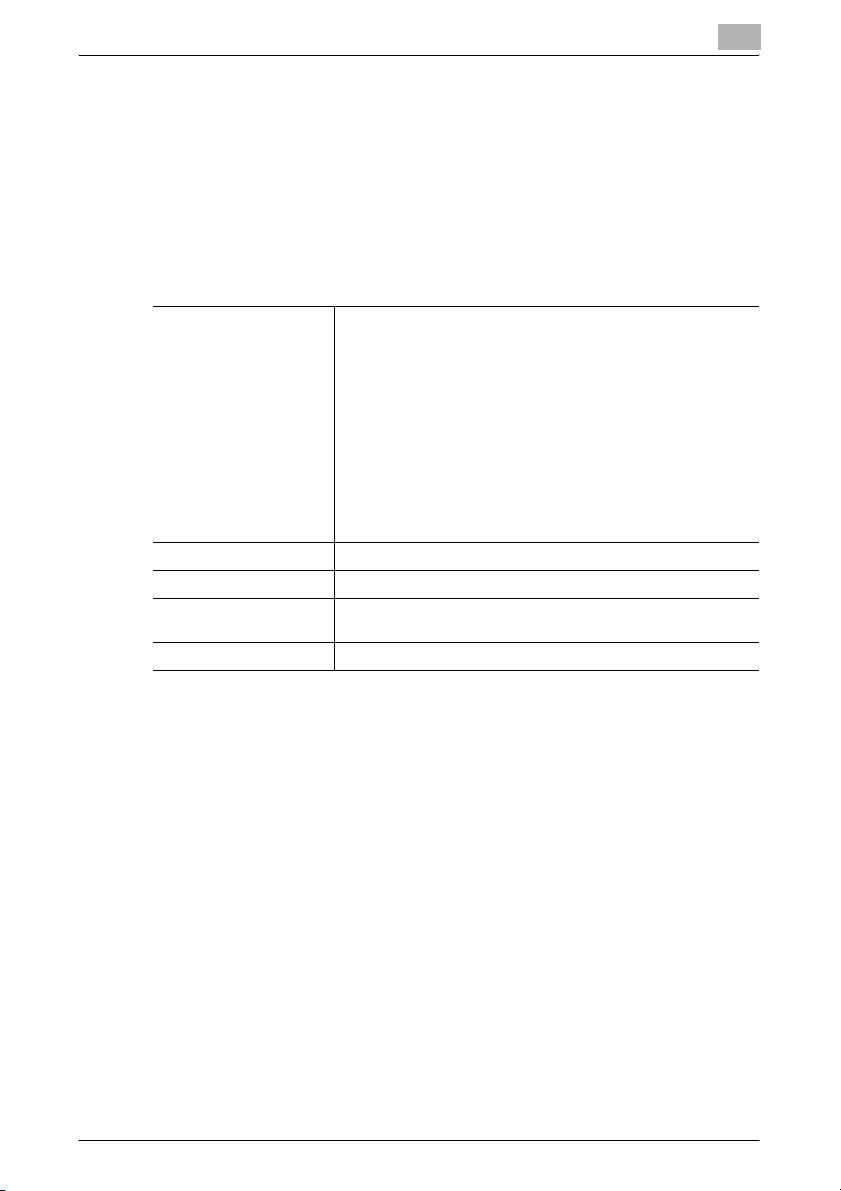
Introducción
1.3 Entorno operativo
1.3.1 Software
Para utilizar este software, debe instalar de antemano el software siguiente
en el ordenador.
- Aplicación de procesamiento de imágenes compatible con TWAIN
1.3.2 Requisitos del sistema
1
Sistema operativo Windows XP Home Edition (SP3 o posterior)
Ordenador En función de las especificaciones del sistema operativo
Memoria En función de las especificaciones del sistema operativo
Red Un ordenador en el que se haya configurado correctamente el pro-
Disco duro Se requieren 20 MB o más de espacio libre en disco
Windows XP Professional (SP3 o posterior)
Windows XP Professional x64 Edition (SP2 o posterior)
Windows Vista Home Basic (SP2 o posterior)
Windows Vista Home Premium (SP2 o posterior)
Windows Vista Business (SP2 o posterior)
Windows Vista Enterprise (SP2 o posterior)
Windows Vista Ultimate (SP2 o posterior)
Windows 7 Home Basic (SP1 o posterior)
Windows 7 Home Premium (SP1 o posterior)
Windows 7 Professional (SP1 o posterior)
Windows 7 Enterprise (SP1 o posterior)
Windows 7 Ultimate (SP1 o posterior)
*
Compatible con entornos de 32 bits (x86) y 64 bits (x64)
tocolo TCP/IP
*
*
*
*
*
*
*
*
*
*
Consulte el archivo Léame para obtener la última información sobre los
paquetes de servicio y otros servicios.
HDD TWAIN driver 1-3
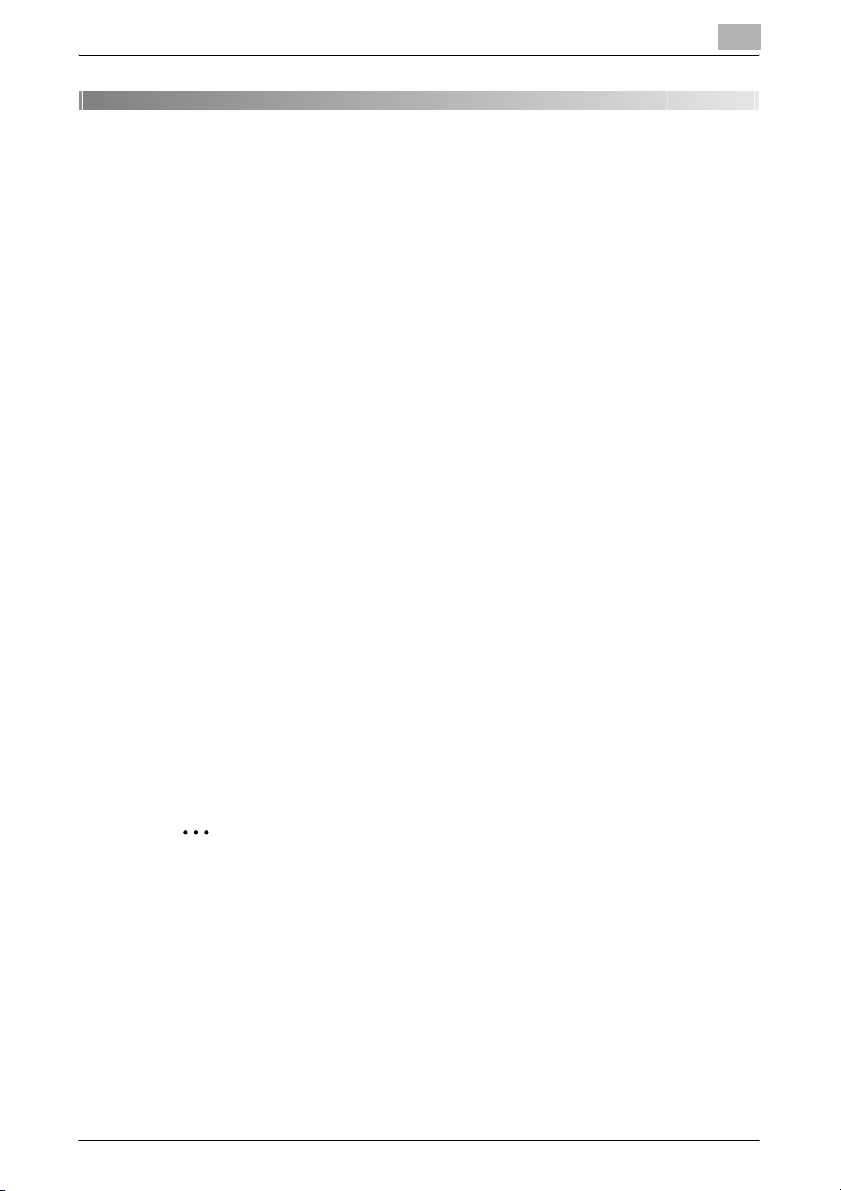
Instalación del controlador HDD TWAIN
2 Instalación del controlador HDD TWAIN
Este capítulo explica cómo instalar y desinstalar el controlador HDD TWAIN.
Los ejemplos de esta sección se utilizarán en el sistema operativo
Windows 7.
2.1 Instalación
Para instalar el controlador HDD TWAIN, siga el siguiente procedimiento.
Procedimiento
1 Introduzca el CD-ROM del software del usuario en la unidad de CD-
ROM del ordenador.
Aparecerá el menú del CD.
2 En "Instalar escáner", seleccione "Controlador HDD TWAIN".
Aparecerá la ventana "Control de cuenta de usuario".
3 Haga clic en [Sí].
2
4 Posteriormente, siga las direcciones que aparecen en la ventana.
Se iniciará la instalación y se copiarán los archivos necesarios.
Una vez se copien todos los archivos, se abrirá la ventana de
instalación completada.
5 Haga clic en [Finalizar].
Se cerrará la ventana de instalación del controlador HDD TWAIN.
2
Nota
Para utilizar el controlador HDD TWAIN con la versión de 32 bits de
Photoshop CS5, debe descargar el complemento TWAIN del sitio web de
Adobe e instalarlo.
El controlador TWAIN no es compatible con la versión de 64 bits de
Photoshop CS5.
HDD TWAIN driver 2-1

Instalación del controlador HDD TWAIN
!
Detalles
Para este software se han creado programas de instalación basados en
MSI aparte.
Cuando se utiliza un programa de instalación basado en MSI, el software
se puede distribuir e instalar automáticamente en el entorno Active
Directory.
Para obtener más información, póngase en contacto con atención al
cliente.
2
HDD TWAIN driver 2-2

Instalación del controlador HDD TWAIN
2.2 Desinstalación
Puede utilizar uno de los dos métodos siguientes para desinstalar el
controlador HDD TWAIN.
2.2.1 Desinstalación del controlador desde el Panel de control
Siga este procedimiento para desinstalar el controlador HDD TWAIN desde
el panel de control.
Procedimiento
1 En la barra de tareas, haga clic en Inicio, "Panel de control",
"Programas" y, a continuación, en "Programas y funciones".
– En Windows XP, haga clic en "Panel de control" y, a continuación,
en "Agregar o quitar programas".
2 Seleccione la aplicación que desee desinstalar de la lista y, a
continuación, haga clic en [Desinstalar].
– En Windows XP, seleccione la aplicación que desee desinstalar de
la lista y, a continuación, haga clic en [Cambiar o quitar].
Aparece una ventana de confirmación.
3 Haga clic en [Sí].
2
4 Posteriormente, siga las direcciones que aparecen en la ventana.
– En la ventana "Mantenimiento del programa", haga clic en [Quitar].
Se iniciará la desinstalación del controlador TWAIN. Una vez finalizada
la desinstalación, aparecerá la ventana Asistente InstallShield
completado.
5 Haga clic en [Finalizar].
Se cerrará la ventana de desinstalación del controlador HDD TWAIN.
HDD TWAIN driver 2-3
